Apple A1397 iPad User Manual iPad Important Product Information Guide
Apple Inc. iPad iPad Important Product Information Guide
Apple >
Contents
Manual Product Info

Important Product
Information Guide
iPad
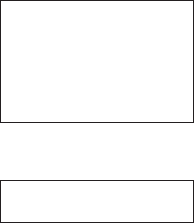
This Important Product Information Guide contains
safety, handling, disposal and recycling, regulatory,
and software license information, as well as the
one-year limited warranty for iPad.
Look for other environmental information in the iPad
User Guide at: support.apple.com/manuals/iPad
± Read all safety information below and
operating instructions before using iPad
to avoid injury. For detailed operating
instructions, read the iPad User Guide on
your iPad by visiting help.apple.com/iPad
or using the iPad User Guide bookmark in
Safari. For a downloadable version of the
iPad User Guide and the latest version of
this Important Product Information Guide,
visit: support.apple.com/manuals/iPad
Important Safety and Handling
Information
WARNING: Failure to follow these safety
instructions could result in re, electric shock, or
other injury or damage to iPad or other property.
Carrying and Handling iPad iPad contains sensitive
components. Do not drop, disassemble, open, crush,
bend, deform, puncture, shred, microwave, incinerate,
paint, or insert foreign objects into iPad.
Avoiding Water and Wet Locations Do not
use iPad in rain, or near washbasins or other wet
locations. Take care not to spill any food or liquid on
iPad. In case iPad gets wet, unplug all cables, turn
o iPad (press and hold the Sleep/Wake button, and
then slide the onscreen slider) before cleaning, and
allow it to dry thoroughly before turning it on again.
Do not attempt to dry iPad with an external heat
source, such as a microwave oven or hair dryer.
An iPad that has been damaged as a result of
exposure to liquids is not serviceable.
Repairing or Modifying iPad Never attempt to
repair or modify iPad yourself. Disassembling iPad
may cause damage that is not covered under the
warranty. iPad does not contain any user-serviceable
parts. Service should only be provided by an Apple
Authorized Service Provider. If iPad has been in
contact with liquids, punctured, or subjected to
a severe fall, do not use it until you take it to
an Apple Authorized Service Provider. For service
information, choose iPad Help from the Help
menu in iTunes or go to:
www.apple.com/support/iPad/service
Battery Replacement The rechargeable battery
in iPad should be replaced only by Apple. For more
information about battery replacement service, go
to: www.apple.com/batteries/ipad.html
Charging iPad To charge iPad, use only the Apple
Dock Connector to USB Cable with an Apple 10W
USB Power Adapter or a high-power USB port on
another device that is compliant with the USB
2.0 standard, another Apple-branded product or
accessory designed to work with iPad, or a third-
party accessory certied to use Apple’s “Works
with iPad” logo.
Read all safety instructions for any products
and accessories before using with iPad. Apple is
not responsible for the operation of third-party
accessories or their compliance with safety and
regulatory standards.
When you use the Apple 10W USB Power Adapter
to charge iPad, make sure that the power adapter
is fully assembled before you plug it into a power
outlet. Then insert the Apple 10W USB Power
Adapter rmly into the power outlet. Do not connect
or disconnect the Apple 10W USB Power Adapter
with wet hands.
The Apple 10W USB Power Adapter may become
warm during normal use. Always allow adequate
ventilation around the Apple 10W USB Power
Adapter and use care when handling. Unplug
the Apple 10W USB Power Adapter if any of the
following conditions exist:
ÂThe power cord or plug has become frayed or
damaged.
ÂThe adapter is exposed to rain, liquid, or excessive
moisture.
ÂThe adapter case has become damaged.
ÂYou suspect the adapter needs service or repair.
ÂYou want to clean the adapter.
Avoiding Hearing Damage Permanent hearing loss
may occur if headphones are used at high volume.
Set the volume to a safe level. You can adapt over
time to a higher volume of sound that may sound
normal but can be damaging to your hearing. If you
experience ringing in your ears or mued speech,
stop listening and have your hearing checked. The
louder the volume, the less time is required before
your hearing could be aected. Hearing experts
suggest that to protect your hearing:
ÂLimit the amount of time you use earbuds,
headphones, speakers, or earpieces at
high volume.
ÂAvoid turning up the volume to block out noisy
surroundings.
ÂTurn the volume down if you can’t hear people
speaking near you.
For information about how to set a maximum
volume limit on iPad, see the iPad User Guide.
Driving and Riding Safely Use of iPad alone or
with headphones (even if used only in one ear)
while driving a vehicle or riding a bicycle is not
recommended and is illegal in some areas. Check
and obey the laws and regulations on the use of
mobile devices like iPad in the areas where you
drive or ride. Be careful and attentive while driving
or riding a bicycle. If you decide to use iPad while
driving, keep in mind the following guidelines:
ÂGive full attention to driving or riding and to
the road. Using a mobile device while driving or
riding may be distracting. If you nd it disruptive
or distracting while operating any type of vehicle,
riding a bicycle, or performing any activity that
requires your full attention, pull o the road and
park if driving conditions require.
ÂDo not email, take notes, look up phone
numbers, or perform any other activities that
require your attention while driving. Composing
or reading emails, jotting down a to-do list,
or ipping through your address book takes
attention away from your primary responsibility,
driving safely.
Navigating Safely If your iPad has applications
that provide maps, digital compass headings,
directions or location-based navigation assistance,
these applications should only be used for basic
navigation assistance and should not be relied on
to determine precise locations, proximity, distance,
or direction.
Maps, digital compass, directions, and location-based
applications provided by Apple depend on data
collected and services provided by third parties.
These data services are subject to change and may
not be available in all geographic areas, resulting
in maps, digital compass headings, directions, or
location-based information that may be unavailable,
inaccurate, or incomplete.
iPad contains an internal digital compass located in
the upper right corner of iPad. The accuracy of digital
compass headings may be negatively aected by
magnetic or other environmental interference. Never
rely solely on the digital compass for determining
direction. Compare the information provided on iPad
to your surroundings and defer to posted signs to
resolve any discrepancies.
For Vehicles Equipped with an Air Bag An air bag
inates with great force. Do not store iPad or any of
its accessories in the area over the air bag or in the
air bag deployment area.
Seizures, Blackouts, and Eyestrain A small
percentage of people may be susceptible to
blackouts or seizures (even if they have never had
one before) when exposed to ashing lights or light
patterns such as when playing games or watching
video. If you have experienced seizures or blackouts
or have a family history of such occurrences, you
should consult a physician before playing games
or watching videos on your iPad. Discontinue use
of iPad and consult a physician if you experience
headaches, blackouts, seizures, convulsion, eye or
muscle twitching, loss of awareness, involuntary
movement, or disorientation. To reduce risk of
headaches, blackouts, seizures, and eyestrain,
avoid prolonged use, hold iPad some distance
from your eyes, use iPad in a well-lit room,
and take frequent breaks.
Glass Parts The outside cover of the iPad screen
is made of glass. This glass could break if iPad is
dropped on a hard surface or receives a substantial
impact. If the glass chips or cracks, do not touch or
attempt to remove the broken glass and stop using
iPad. Glass cracked due to misuse or abuse is not
covered under the warranty.
Choking Hazards iPad contains small parts,
which may present a choking hazard to small
children. Keep iPad and its accessories away from
small children.
Repetitive Motion When you perform repetitive
activities such as typing or playing games on iPad,
you may experience occasional discomfort in your
hands, arms, shoulders, neck, or other parts of
your body. Take frequent breaks and if you have
discomfort during or after such use, stop use and
see a physician.
Holding iPad You can hold and use iPad in many
dierent ways. It’s important to nd a comfortable
posture when using iPad, and to take frequent
breaks. Use your lap, or a table, case, or dock
accessory, to support iPad during use.
Potentially Explosive Atmospheres Turn o iPad
(press and hold the Sleep/Wake button, and then
slide the onscreen slider) when in any area with a
potentially explosive atmosphere. Do not charge
iPad and obey all signs and instructions. Sparks in
such areas could cause an explosion or re, resulting
in serious injury or even death.
Areas with a potentially explosive atmosphere are
often, but not always, marked clearly. Potential areas
may include: fueling areas (such as gas stations);
below deck on boats; fuel or chemical transfer or
storage facilities; vehicles using liqueed petroleum
gas (such as propane or butane); areas where the
air contains chemicals or particles (such as grain,
dust, or metal powders); and any other area where
you would normally be advised to turn o your
vehicle engine.
Using Connectors and Ports Never force a
connector into a port. Check for obstructions on
the port. If the connector and port don’t join with
reasonable ease, they probably don’t match. Make
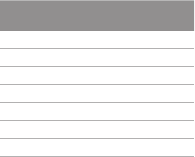
sure that the connector matches the port and that
you have positioned the connector correctly in
relation to the port.
Keeping iPad Within Acceptable
Temperatures Operate iPad in a place where the
temperature is between 0º and 35º C (32º to 95º F).
Low- or high-temperature conditions might
temporarily shorten battery life or cause iPad to
temporarily stop working properly. Avoid dramatic
changes in temperature or humidity when using
iPad, as condensation may form on or within iPad.
Store iPad in a place where the temperature is
between -20º and 45º C (-4º to 113º F). Don’t leave
iPad in your car, because temperatures in parked cars
can exceed this range.
When you’re using iPad or charging the battery, it
is normal for iPad to get warm. The exterior of iPad
functions as a cooling surface that transfers heat
from inside the unit to the cooler air outside.
Keeping the Outside of iPad Clean Handle your
iPad with care to maintain its appearance. If you are
concerned about scratching or abrasion, you can use
one of the many cases sold separately. To clean iPad,
unplug all cables and turn o iPad (press and hold
the Sleep/Wake button, and then slide the onscreen
slider). Then use a soft, slightly damp, lint-free
cloth. Avoid getting moisture in openings. Don’t
use window cleaners, household cleaners, aerosol
sprays, solvents, alcohol, ammonia, or abrasives to
clean iPad. iPad has an oleophobic coating on the
screen; simply wipe iPad’s screen with a soft, lint-free
cloth to remove oil left by your hands. The ability
of this coating to repel oil will diminish over time
with normal usage, and rubbing the screen with an
abrasive material will further diminish its eect and
may scratch your screen.
Exposure to Radio Frequency Energy iPad
contains radio transmitters and receivers. When on,
iPad sends and receives radio frequency (RF) energy
through its antenna. The Wi-Fi and Bluetooth®
antennas are located behind the screen to the left
of the Home button, and behind the Apple logo.
iPad has been tested and meets the SAR exposure
requirements for Wi-Fi and Bluetooth operation.
A cellular antenna is located at the top edge of
iPad, opposite the Home button at the bottom. For
optimal mobile device performance and so that
human exposure to RF energy does not exceed the
FCC guidelines, always follow these instructions
and precautions: Orient the device with the cellular
antenna (located under the black edge at the top of
the device) away from your body or other objects.
iPad is designed and manufactured to comply
with the limits for exposure to RF energy set by
the Federal Communications Commission (FCC)
of the United States. The exposure standard
employs a unit of measurement known as the
specic absorption rate, or SAR. The SAR limit
applicable to iPad set by the FCC is 1.6 watts per
kilogram (W/kg). Tests for SAR are conducted using
standard operating positions specied by these
agencies, with iPad transmitting at its highest
certied power level in all tested frequency bands.
Although SAR is determined at the highest certied
power level in each frequency band, the actual SAR
level of iPad while in operation can be well below
the maximum value because iPad adjusts its cellular
transmitting power based in part on orientation and
proximity to the wireless network. In general, the
closer you are to a cellular base station, the lower the
cellular transmitting power level.
iPad has been tested,1 and meets the FCC exposure
guidelines for cellular operation. When tested at
direct body contact, iPad’s maximum SAR value for
each frequency band is outlined below:
FCC SAR
Frequency Band
(MHz)
FCC 1g SAR
Limit (W/kg)
Highest Value
(W/kg)
824–849 1.6 1.14
1850–1910 1.6 1.15
2400–2483.5 1.6 1.05
5150–5250 1.6 0.79
5250–5350 1.6 0.85
5500–5700 1.6 0.82
5725–5850 1.6 0.65
You can further limit your exposure by limiting the
amount of time using iPad in wireless mode, since
time is a factor in how much exposure a person
receives, and by placing more distance between
your body and iPad since exposure level drops o
dramatically with distance.
Additional Information For more information
from the FCC about exposure to RF energy,
see: www.fcc.gov/oet/rfsafety
The FCC and the U.S. Food and Drug Administration
(FDA) also maintain a consumer website at
www.fda.gov/Radiation-EmittingProducts/
RadiationEmittingProductsandProcedures/
1 The device was tested by Compliance Certication
Services, Fremont, CA according to measurement
standards and procedures specied in FCC OET
Bulletin 65, Supplement C (Edition 01-01) and IEEE
1528-2003.
HomeBusinessandEntertainment/CellPhones/default.
htm to address inquiries about the safety of mobile
phones. Please check the website periodically
for updates.
For information about the scientic research
related to RF energy exposure, see the EMF
Research Database maintained by the World Health
Organization at: www.who.int/emf
Radio Frequency Interference Radio-frequency
emissions from electronic equipment can negatively
aect the operation of other electronic equipment,
causing them to malfunction. Although iPad is
designed, tested, and manufactured to comply with
regulations governing radio frequency emission
in the United States, the wireless transmitters and
electrical circuits in iPad may cause interference in
other electronic equipment. Therefore, please take
the following precautions:
Aircraft Use of iPad may be prohibited while
traveling in aircraft. For more information about
using Airplane Mode to turn o the iPad wireless
transmitters, see the iPad User Guide.
Vehicles Radio frequency emissions from iPad
may aect electronic systems in motor vehicles.
Check with the manufacturer or its representative
regarding your vehicle.
Pacemakers The Health Industry Manufacturers
Association recommends that a minimum separation
of 15 cm (6 inches) be maintained between a
handheld wireless phone and a pacemaker to avoid
potential interference with the pacemaker. Persons
with pacemakers:
ÂShould always keep iPad more than 15 cm
(6 inches) from the pacemaker when the wireless
device is turned on
If you have any reason to suspect that interference
is taking place, turn iPad o immediately (press and
hold the Sleep/Wake button, and then slide the
onscreen slider).
Other Medical Devices If you use any other
personal medical device, consult the device
manufacturer or your physician to determine if it is
adequately shielded from radio frequency emissions
from iPad.
Health Care Facilities Hospitals and health care
facilities may use equipment that is particularly
sensitive to external radio frequency emissions.
Turn iPad o when sta or posted signs instruct
you to do so.
Blasting Areas and Posted Facilities To avoid
interfering with blasting operations, turn o iPad
when in a “blasting area” or in areas posted “Turn o
two-way radio.” Obey all signs and instructions.
Certication and Compliance
See iPad for the certication and compliance marks
specic to that device. To view, choose Settings >
General > About > Regulatory.
U.S. Model A1397 FCC ID: BCGA1397
Important: Changes or modications to this product
not authorized by Apple could void the EMC and
wireless compliance and negate your authority to
operate the product. This product has demonstrated
EMC compliance under conditions that included the
use of compliant peripheral devices and shielded
cables between system components. It is important
that you use compliant peripheral devices and
shielded cables between system components to
reduce the possibility of causing interference to
radios, televisions, and other electronic devices.
FCC Compliance Statement
This device complies with part 15 of the FCC rules.
Operation is subject to the following two conditions:
(1) this device may not cause harmful interference,
and (2) this device must accept any interference
received, including interference that may cause
undesired operation.
Note: This equipment has been tested and found
to comply with the limits for a Class B digital device,
pursuant to part 15 of the FCC Rules. These limits are
designed to provide reasonable protection against
harmful interference in a residential installation. This
equipment generates, uses and can radiate radio
frequency energy and, if not installed and used in
accordance with the instructions, may cause harmful
interference to radio communications. However,
there is no guarantee that interference will not occur
in a particular installation. If this equipment does
cause harmful interference to radio or television
reception, which can be determined by turning the
equipment o and on, the user is encouraged to try
to correct the interference by one or more of the
following measures:
ÂReorient or relocate the receiving antenna.
ÂIncrease the separation between the equipment
and receiver.
ÂConnect the equipment to an outlet on a circuit
dierent from that to which the receiver is
connected.
ÂConsult the dealer or an experienced radio/TV
technician for help.
Wireless Radio Use: This device is restricted to
indoor use when operating in the 5.15 to 5.25 GHz
frequency band.
Disposal and Recycling
For information about Apple’s recycling program,
go to: www.apple.com/recycling
Software License Agreement
Use of iPad constitutes acceptance of the Apple
and third-party software license terms found at:
www.apple.com/legal/sla
Apple One (1) Year Limited
Warranty
For Apple Branded Products Only
ADDITIONAL RIGHTS FOR CONSUMERS, WHO ARE
COVERED BY CONSUMER PROTECTION LAWS OR
REGULATIONS IN THEIR COUNTRY OF PURCHASE
OR, IF DIFFERENT, THEIR COUNTRY OF RESIDENCE,
THE BENEFITS CONFERRED BY THIS WARRANTY
ARE IN ADDITION TO ALL RIGHTS AND REMEDIES
CONVEYED BY SUCH CONSUMER PROTECTION
LAWS AND REGULATIONS. THIS WARRANTY DOES
NOT EXCLUDE, LIMIT OR SUSPEND ANY RIGHTS OF
CONSUMERS ARISING OUT OF NONCONFORMITY
WITH A SALES CONTRACT. SOME COUNTRIES, STATES
AND PROVINCES DO NOT ALLOW THE EXCLUSION
OR LIMITATION OF INCIDENTAL OR CONSEQUENTIAL
DAMAGES OR ALLOW LIMITATIONS ON HOW LONG
AN IMPLIED WARRANTY OR CONDITION MAY LAST,
SO THE LIMITATIONS OR EXCLUSIONS DESCRIBED
BELOW MAY NOT APPLY TO YOU. THIS WARRANTY
GIVES YOU SPECIFIC LEGAL RIGHTS, AND YOU MAY
ALSO HAVE OTHER RIGHTS THAT VARY BY COUNTRY,
STATE OR PROVINCE. THIS LIMITED WARRANTY
IS GOVERNED BY AND CONSTRUED UNDER THE
LAWS OF THE COUNTRY IN WHICH THE PRODUCT
PURCHASE TOOK PLACE. APPLE, THE WARRANTOR
UNDER THIS LIMITED WARRANTY, IS IDENTIFIED AT
THE END OF THIS DOCUMENT ACCORDING TO THE
COUNTRY OR REGION IN WHICH THE PRODUCT
PURCHASE TOOK PLACE.
WARRANTY Apple’s warranty obligations for this
hardware product are limited to the terms set forth
herein. Apple, as dened in the table below, warrants
this Apple-branded hardware product against
defects in materials and workmanship under normal
use for a period of ONE (1) YEAR from the date of
retail purchase by the original end-user purchaser
(“Warranty Period”). If a hardware defect arises and
a valid claim is received within the Warranty Period,
at its option and to the extent permitted by law,
Apple will either (1) repair the hardware defect at no
charge, using new parts or refurbished parts that are
equivalent to new in performance and reliability, (2)
exchange the product with a product that is new or
refurbished that is equivalent to new in performance
and reliability and is at least functionally equivalent
to the original product, or (3) refund the purchase
price of the product. Apple may request that you
replace defective parts with user-installable new or
refurbished parts that Apple provides in fulllment
of its warranty obligation. A replacement product
or part, including a user-installable part that has
been installed in accordance with instructions
provided by Apple, assumes the remaining warranty
of the original product or ninety (90) days from the
date of replacement or repair, whichever provides
longer coverage for you. When a product or part is
exchanged, any replacement item becomes your
property and the replaced item becomes Apple’s
property. Parts provided by Apple in fulllment of
its warranty obligation must be used in products
for which warranty service is claimed. When a
refund is given, the product for which the refund is
provided must be returned to Apple and becomes
Apple’s property.
EXCLUSIONS AND LIMITATIONS This Limited
Warranty applies only to the hardware product
manufactured by or for Apple that can be identied
by the “Apple” trademark, trade name, or logo
axed to it. The Limited Warranty does not apply to
any non-Apple hardware product or any software,
even if packaged or sold with the Apple hardware.
Manufacturers, suppliers, or publishers, other than
Apple, may provide their own warranties to the end
user purchaser, but Apple, in so far as permitted
by law, provides their products “as is.” Software
distributed by Apple with or without the Apple
brand name (including, but not limited to system
software) is not covered under this Limited Warranty.
Refer to the licensing agreement accompanying
the software for details of your rights with respect
to its use.
Apple does not warrant that the operation of the
product will be uninterrupted or error-free. Apple is
not responsible for damage arising from failure to
follow instructions relating to the product’s use.
This warranty does not apply: (a) to consumable
parts, such as batteries, or protective coatings
designed to diminish over time unless failure
has occurred due to a defect in materials or
workmanship; (b) to cosmetic damage, including
but not limited to scratches, dents, and broken
plastic on ports; (c) to damage caused by use
with non-Apple products; (d) to damage caused
by accident, abuse, misuse, liquid contact, re,
earthquake or other external causes; (e) to damage
caused by operating the product outside the
permitted or intended uses described by Apple; (f)
to damage caused by service (including upgrades
and expansions) performed by anyone who is not
a representative of Apple or an Apple Authorized
Service Provider (“AASP”); (g) to a product or part
that has been modied to alter functionality or
capability without the written permission of Apple;
(h) to defects caused by normal wear and tear or
otherwise due to the normal aging of the product;
or (i) if any Apple serial number has been removed
or defaced.
Important: Do not open the hardware product.
Opening the hardware product may cause damage
that is not covered by this warranty. Only Apple or
an AASP should perform service on this hardware
product.
TO THE EXTENT PERMITTED BY LAW, THIS WARRANTY
AND THE REMEDIES SET FORTH ABOVE ARE
EXCLUSIVE AND IN LIEU OF ALL OTHER WARRANTIES,
REMEDIES AND CONDITIONS, WHETHER ORAL,
WRITTEN, STATUTORY, EXPRESS OR IMPLIED. AS
PERMITTED BY APPLICABLE LAW, APPLE SPECIFICALLY
DISCLAIMS ANY AND ALL STATUTORY OR IMPLIED
WARRANTIES, INCLUDING, WITHOUT LIMITATION,
WARRANTIES OF MERCHANTABILITY AND FITNESS
FOR A PARTICULAR PURPOSE AND WARRANTIES
AGAINST HIDDEN OR LATENT DEFECTS. IF APPLE
CANNOT LAWFULLY DISCLAIM STATUTORY OR
IMPLIED WARRANTIES THEN TO THE EXTENT
PERMITTED BY LAW, ALL SUCH WARRANTIES SHALL
BE LIMITED IN DURATION TO THE DURATION OF
THE EXPRESS WARRANTY AND TO THE REPAIR OR
REPLACEMENT SERVICE AS DETERMINED BY APPLE
IN ITS SOLE DISCRETION. No Apple reseller, agent, or
employee is authorized to make any modication,
extension, or addition to this warranty. If any term
is held to be illegal or unenforceable, the legality or
enforceability of the remaining terms shall not be
aected or impaired.
EXCEPT AS PROVIDED IN THIS WARRANTY AND TO
THE MAXIMUM EXTENT PERMITTED BY LAW, APPLE IS
NOT RESPONSIBLE FOR DIRECT, SPECIAL, INCIDENTAL
OR CONSEQUENTIAL DAMAGES RESULTING FROM
ANY BREACH OF WARRANTY OR CONDITION, OR
UNDER ANY OTHER LEGAL THEORY, INCLUDING BUT
NOT LIMITED TO LOSS OF USE; LOSS OF REVENUE;
LOSS OF ACTUAL OR ANTICIPATED PROFITS
(INCLUDING LOSS OF PROFITS ON CONTRACTS);
LOSS OF THE USE OF MONEY; LOSS OF ANTICIPATED
SAVINGS; LOSS OF BUSINESS; LOSS OF OPPORTUNITY;
LOSS OF GOODWILL; LOSS OF REPUTATION; LOSS
OF, DAMAGE TO, COMPROMISE OR CORRUPTION OF
DATA; OR ANY INDIRECT OR CONSEQUENTIAL LOSS
OR DAMAGE HOWSOEVER CAUSED INCLUDING THE
REPLACEMENT OF EQUIPMENT AND PROPERTY,
ANY COSTS OF RECOVERING, PROGRAMMING OR
REPRODUCING ANY PROGRAM OR DATA STORED
IN OR USED WITH THE APPLE PRODUCT AND ANY
FAILURE TO MAINTAIN THE CONFIDENTIALITY OF
DATA STORED ON THE PRODUCT. THE FOREGOING
LIMITATION SHALL NOT APPLY TO DEATH OR
PERSONAL INJURY CLAIMS, OR ANY STATUTORY
LIABILITY FOR INTENTIONAL AND GROSS NEGLIGENT
ACTS AND/OR OMISSIONS. APPLE DISCLAIMS ANY
REPRESENTATION THAT IT WILL BE ABLE TO REPAIR
ANY PRODUCT UNDER THIS WARRANTY OR MAKE A
PRODUCT EXCHANGE WITHOUT RISK TO OR LOSS OF
PROGRAMS OR DATA.
OBTAINING WARRANTY SERVICE Please access and
review the online help resources described below
before seeking warranty service. If the product is still
not functioning properly after making use of these
resources, please contact the Apple representatives
or, if applicable, an Apple owned retail store (“Apple
Retail”) or an AASP using the information provided
below. When contacting Apple via telephone, other
charges may apply depending on your location.
When calling, an Apple representative or AASP will
help determine whether your product requires
service and, if it does, will inform you how Apple will
provide it. You must assist in diagnosing issues with
your product and follow Apple’s warranty processes.
Apple may restrict service to the country where
Apple or its Authorized Distributors originally sold
the hardware product. Apple will provide warranty
service either (i) at an Apple Retail or AASP location,
where service is performed at the location, or
the Apple Retail or AASP may send the product
to an Apple repair service location for service, (ii)
by sending you prepaid way bills (and if you no
longer have the original packaging, Apple may
send you packaging material) to enable you to ship
the product to Apple’s repair service location for
service, or (iii) by sending you user-installable new
or refurbished replacement product or parts to
enable you to service or exchange your own product
(“DIY Service”). Upon receipt of the replacement
product or part, the original product or part
becomes the property of Apple and you agree to
follow instructions, including, if required, arranging
the return of original product or part to Apple in a
timely manner. When providing DIY Service requiring
the return of the original product or part, Apple may
require a credit card authorization as security for the
retail price of the replacement product or part and
applicable shipping costs. If you follow instructions,
Apple will cancel the credit card authorization, so
you will not be charged for the product or part and
shipping costs. If you fail to return the replaced
product or part as instructed or the replaced product
or part is not eligible for warranty service, Apple will
charge the credit card for the authorized amount.
Service options, parts availability and response
times may vary according to the country in which
service is requested. Service options are subject
to change at any time. You may be responsible
for shipping and handling charges if the product
cannot be serviced in the country in which service
is requested. If you seek service in a country that
is not the country of original purchase, you will
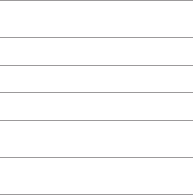
© 2011 Apple Inc. All rights reserved.
Apple, the Apple logo, and iTunes are trademarks of Apple Inc., registered in the U.S. and other countries.
iPad is a trademark of Apple Inc. Apple Store is a service mark of Apple Inc., registered in the U.S. and other
countries. The Bluetooth® word mark and logos are registered trademarks owned by Bluetooth SIG, Inc.
and any use of such marks by Apple Inc. is under license.
034-5941-A
Printed in XXXX
comply with all applicable import and export
laws and regulations and be responsible for all
custom duties, V.A.T. and other associated taxes and
charges. Where international service is available,
Apple may repair or exchange defective products
and parts with comparable products and parts that
comply with local standards. In accordance with
applicable law, Apple may require that you furnish
proof of purchase details and/or comply with
registration requirements before receiving warranty
service. Resources with more details on this and
other matters on obtaining warranty service are
described below.
PRIVACY Apple will maintain and use customer
information in accordance with Apple’s Customer
Privacy Policy available at
www.apple.com/legal/warranty/privacy and Apple’s
applicable legal obligations.
BACKUP If your product is capable of storing
software programs, data and other information,
you should protect its contents against possible
operational failures. Before you deliver your
product for warranty service it is your responsibility
to keep a separate backup copy of the contents,
remove all personal information and data that
you want to protect and disable any security
passwords. THE CONTENTS OF YOUR PRODUCT
WILL BE DELETED AND THE STORAGE MEDIA
REFORMATTED IN THE COURSE OF WARRANTY
SERVICE. Your product or a replacement product
will be returned to you as your product was
congured when originally purchased, subject
to applicable updates. Apple may install system
software updates as part of warranty service that
will prevent the hardware from reverting to an
earlier version of the system software. Third party
applications installed on the hardware may not
be compatible or work with the hardware as a
result of the system software update. You will
be responsible for reinstalling all other software
programs, data and passwords. Recovery and
reinstallation of software programs and user data
are not covered under this Limited Warranty.
RESOURCES A description of the following Apple
resources is available online:
Support
and Service
Information
www.apple.com/support/
country
Authorized
Distributors
http://www.apple.com/lae/buy
Apple Authorized
Service Providers
http://support.apple.com/
kb/HT1434
Apple Retail Store http://www.apple.com/retail/
storelist/
Apple Technical
Support Numbers
http://www.apple.com/
support/contact/phone_
contacts.html
Apple
Complimentary
Support
http://www.apple.com/
support/country/index.
html?dest=complimentary
Warranty Obligor
Apple Inc., 1 Innite Loop, Cupertino, CA 95014
iPad U.S. Warranty v2.0