Applied Wireless Identifications Group HB2000 UHF RFID Handheld Reader/Writer User Manual MPR Serial Communication Protocol
Applied Wireless Identifications Group Inc. UHF RFID Handheld Reader/Writer MPR Serial Communication Protocol
User Manual.pdf
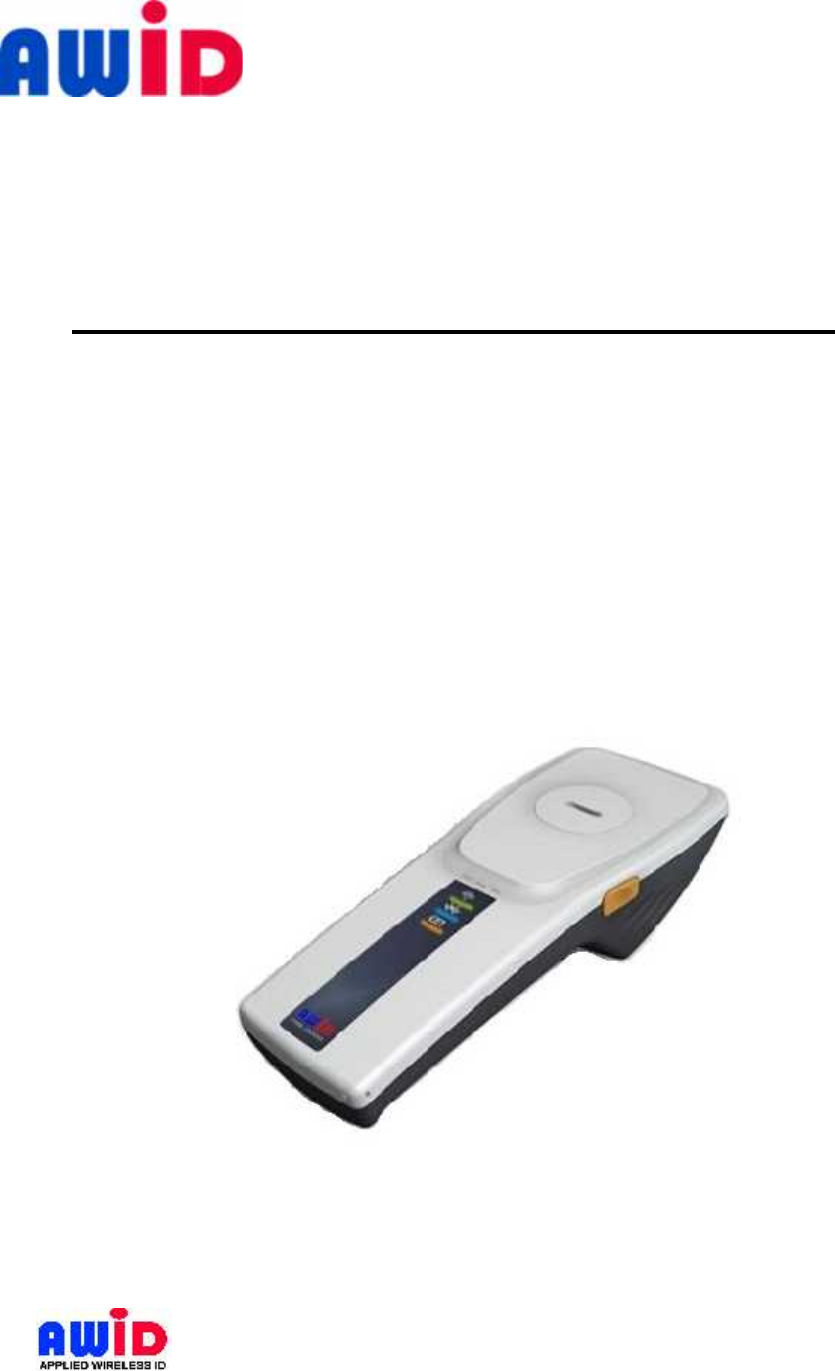
AWID PROPRIETARY
HB-2000 Handheld RFID Reader
HB-2000
User Operation Manual - 041478

AWID PROPRIETARY
COPYRIGHT ACKNOWLEDGEMENTS
The contents of this document are the property of Applied Wireless Identifications Group, Inc.
(AWID) and are copyrighted. All rights reserved. Any reproduction, in whole or in part, is
strictly prohibited. For additional copies of this document please contact:
AWID
18300 Sutter Blvd
Morgan Hill, CA 95037
http://www.AWID.com
The information contained herein has been carefully checked and is believed to be accurate,
no responsibility is assumed for inaccuracies. AWID reserves the right to make changes
without prior notice. This document is not covered by any warranty either expressed or
implied. Any comments, corrections or additions to the contents of this document should be
directed to AWID at the above address.
Copyright 2013 AWID, Printed in USA.
All other trademarks are the property of their respective owners.
FCC COMPLI AN C E
This equipment has been tested and found to comply with the limits for a Class B digital
device, pursuant to Part 15 of the FCC Rules. These limits are designed to provide
reasonable protection against harmful interference in a residential installation. This
equipment generates, uses and can radiate radio frequency energy and, if not installed
and used in accordance with the instructions, may cause harmful interference to radio
communications. However, there is no guarantee that interference will not occur in a
particular installation. If this equipment does cause harmful interference to radio or
television reception, which can be determined by turning the equipment off and on, the
user is encouraged to try to correct the interference by one of the following measures:
- Reorient or relocate the receiving antenna.
- Increase the separation between the equipment and receiver.
- Connect the equipment into an outlet on a circuit different from that to which the receiver
is connected.
- Consult the dealer or an experienced radio/TV technician for help.
CAU TION
Any changes or modifications not expressly approved by the party responsible for
compliance could void the user's authority to operate this equipment.
This device complies with Part 15 of the FCC Rules. Operation is subject to the following
two conditions: (1) This device may not cause harmful interference, and (2 ) this device

AWID PROPRIETARY
must accept any interference received, including interference that may cause undesired
operation.
Radiation Exposure Statement:
The product complies with the FCC portable RF exposure limit set forth for an
uncontrolled environment and is safe for intended operation as described in this manual.
Further RF exposure reduction can be achieved if the product can be kept as far as
possible from the user body or set the device to lower output power if such function is
available.

AWID PROPRIETARY
Table of Contents
REVISION HISTORY................................................................................................................... 5
1 INTRODUCTION.........................................................................................................6
1.1 SPECIAL FEATURES ............................................................................................................. 6
2 SPECIFICATIONS ......................................................................................................7
3 SETTING UP HB-2000 ............................................................................................... 8
Parts List.................................................................................................................................... 8
3.1 HB-2000 TERMINAL ........................................................................................................... 8
3.2 SCANNER TRIGGERS ........................................................................................................... 9
3.3 CIRCULAR COVER ............................................................................................................. 10
3.4 INSTALLING BATTERY ...................................................................................................... 11
3.5 POWER CHARGING ............................................................................................................ 12
Use Power Supply for Terminal with Battery .......................................................................... 12
3.6 LED INDICATORS ON TERMINAL ....................................................................................... 13
3.7 BUZZER............................................................................................................................. 13
4 HB-2000 SYSTEM RESET ....................................................................................... 14
5 BLUETOOTH MODULE AND CONNECTIVITY ....................................................... 15
6 PAIRING HB-2000 WITH A PC ................................................................................ 16
6.1 ADD BLUETOOTH DEVICE HB-2000 ................................................................................. 16
6.2 SEARCHING HB-2000 ....................................................................................................... 16
6.3 PAIRING ............................................................................................................................ 17
6.4 BLUETOOTH SETUP CONFIRMATION ................................................................................. 19
7 RFID READER AND DEMO SW ..............................................................................21
Figure 1 Initial Bluetooth Devices Window .......................................................................16
Figure 2 Bluetooth device candidates ..............................................................................17
Figure 3 Pairing option selection window .........................................................................18
Figure 4 Pairing code entry .............................................................................................. 18
Figure 5 Pairing completed .............................................................................................. 19
Figure 6 Resulting Bluetooth Devices window .................................................................19
Figure 7 HB-2000 Properties Window ..............................................................................20

AWID PROPRIETARY
REVISION HISTORY
Version
No.
Date
Sections
Affected
Remarks
1.0
9/2013
-
Initial version

AWID PROPRIETARY
1 Introduction
AWID's HB-2000 is a handheld terminal supporting multi-protocol operations. Designed
for convenience, mobility and greater flexibility, the HB-2000, via Bluetooth connection,
can be operated with a PDA, a Smartphone or a PC/Notebook, to receive and transmit
data of RFID labels.
Equipped with a circular polarized antenna, the HB2000 is optimized to deliver up to 5
feet RFID tag read distance with only ½ Watt RF output power. With communication
options include Bluetooth Class2, LED and Trigger it provides flexibility for transmitting
data to enterprise data management systems.
1.1 Special Features
Multi-Protocol: EPC C1 Gen 2, ISO Type B/C
Thin passive tags with long-range performance
High performance circular polarized antenna
Operated with a PDA or a Smart Phone or a PC/Notebook
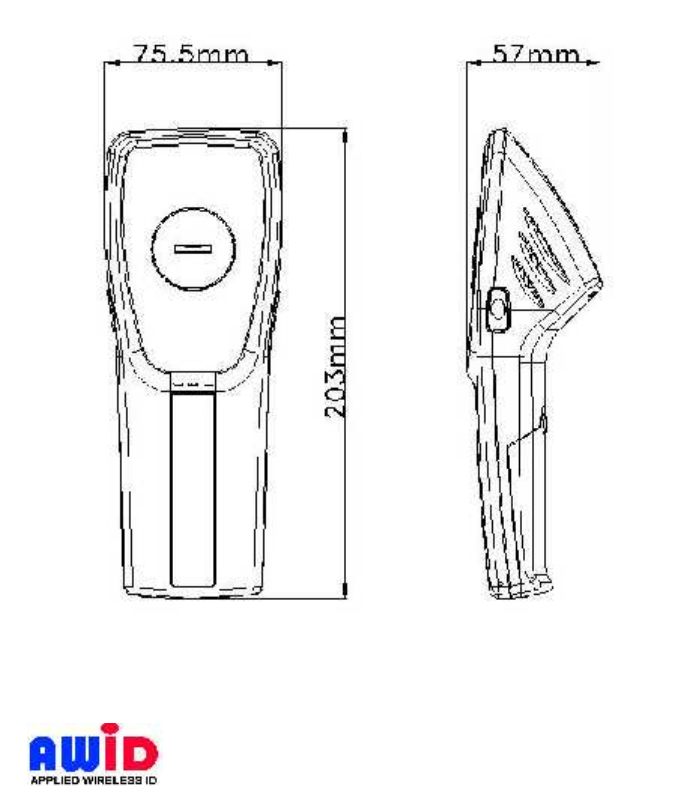
AWID PROPRIETARY
2 Specifications
Common RF Specifications (North America Versions only)
Transmit frequency................................................. 902-928 MHz (ASK)
Receiver frequency................................................. 902-928 MHz (ASK)
Hopping channels................................................... 50 Channels
Channel spacing..................................................... 200kHz
Hopping sequence.................................................. Pseudo Random
Protocol language................................................... EPC C1 Gen 1 & 2, ISO Type B, C
Read range............................................................. Depends on type & size of labels used
Output power...........................................................26.82 dBm
Handheld Reader (HB-2000)
Operating temperature range…………………….......-20 C to +50 C (-4 F to 122 F)
Color…………………….............................................White (front) Grey (back)
Link interface……………………................................Bluetooth Class 2
Dimension.................................................................8 x 3 x 2.2 inches (203 x 75.5 x 57 mm)
Weight....................................................................... 250 g (8.8 oz battery included)
Battery .................................................................... .7.4 V / 1300mAh

AWID PROPRIETARY
3 Setting Up HB-2000
This section describes the main components constituting HB-2000 and their functionality.
Parts List
Verify that all items listed below are present:
HB-2000 Terminal
Power Supply
Battery
3.1 HB-2000 Terminal
The HB-2000 terminal is embedded with an UHF RFID module, UHF antenna, battery
and external (left and right) triggers, buzzer sound outlet and LED status indicators.

AWID PROPRIETARY
3.2 Scanner Triggers
Located on left and right sides of the terminal for user to press for reading RFID tags,
release to stop reading.
1) Press either the left or right trigger to send command reading RFID tags, release the
(depressed) trigger to send the stop command.
2) Simultaneously press both left and right triggers for more than 2 seconds puts HB -
2000 in sleep mode.
3) With HB-2000 in sleep mode, simultaneously press both left and right triggers for more
than 2 seconds places HB-2000 in stand-by mode: both RFID module and Bluetooth
stay off.
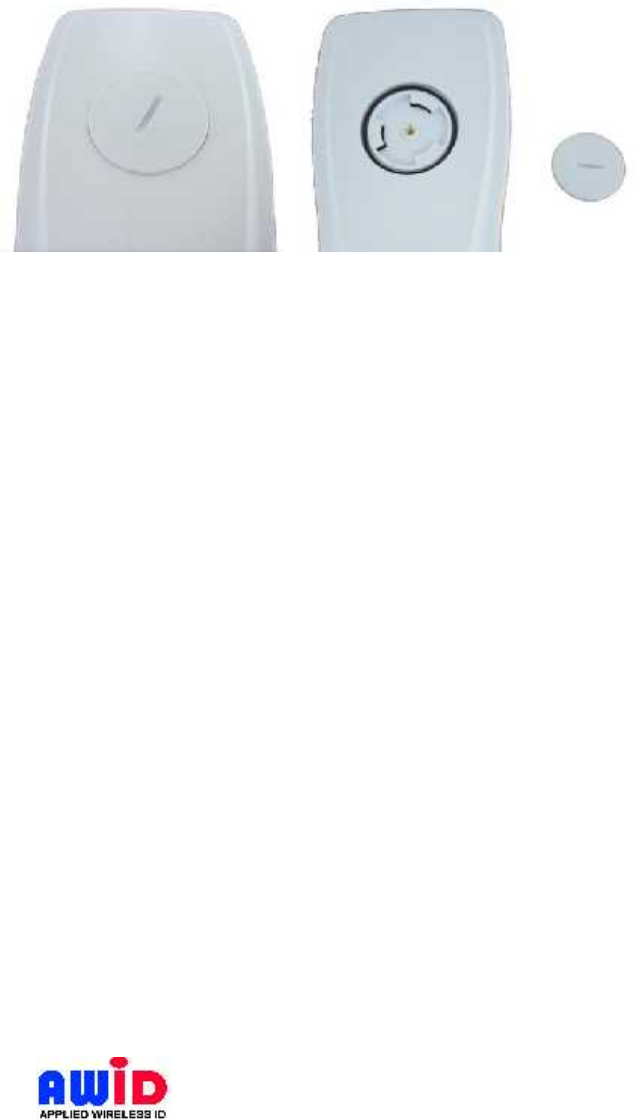
AWID PROPRIETARY
4) To conserve energy, with Bluetooth connected, hold either the left or right trigger for
an extended time period will shut off RFID, the green LED goes off (Bluetooth
connection still intact).
5) With Bluetooth connected, if RFID is off (dimmed green LED), pressing either trigger
once will turn on RFID (green LED lights up).
3.3 Circular Cover
- Turn the circular cover left (counterclockwise) to open, right (clockwise) to close.

AWID PROPRIETARY
3.4 Installing Battery
depress the battery compartment open/close latch (orange)
at same time pull back battery compartment cover until released from latch, pull up.
insert battery into compartment, be sure the blue triangle points upward
press the cover toward orange latch until snapped in place

- 13 - 9/16/2013
3.6 LED indicators on terminal
System LED
1) Steady Green - Stand-by
2) Blinking Orange - Data
3) Dimmed - HB-2000 in Sleep
Bluetooth LED
1) Blinking Blue - Bluetooth Disconnected
2) Steady Blue - Bluetooth Connected
3) Dimmed - HB-2000 in Sleep
Power LED
Battery Only
1) Steady Green - Sufficient (battery)
power for normal tag operations
2) Steady Red - Warning of insufficient
power (either recharge or replace
battery)
3) Dimmed - (a) Battery Power used up
and (b) HB-2000 in Sleep
Power Supply Plugged In
a. With Battery
1) Steady Orange - Battery Charging
2) Steady Green - Battery fully charged, 5 minutes after Bluetooth
disconnect the unit goes into sleep mode, all LED's go off
b. Without Battery - Steady Green indicating full power
3.7 Buzzer
A longish sound is made to alert user when either of the following occurs:
1. from sleep to ready
2. from ready to sleep
A shorter sound is made when an RFID tag is read. It can be muted by
administering the setting through the connecting PC, tablet or Smartphone by
sending a command to HB-2000.

9/16/2013
Confidential Page 14 of 21 9/16/2013
4 HB-2000 System Reset
When a system reset is called for, remove the battery, wait until HB-2000 is
completely powered off then replace the battery.

9/16/2013
Confidential Page 15 of 21 9/16/2013
5 Bluetooth Module and Connectivity
Connection Settings: 57600,8,N,1
Version: Bluetooth Class 2 or better
Bluetooth Module Function: Data exchange with PC, tablet or Smartphone via
Bluetooth after are successful pairing.
Pairing Success: Once paired successfully, the Bluetooth Module shuts down
its search mode. In other words, it no longer broadcasts and looks for ot her
devices, even after disconnect it won't resume in search mode. The Bluetooth
Module remembers the connected device from the most recent successful
pairing.
Unless the HB-2000 is reset resulting in a re-paring, the Bluetooth Module will
not accept a pairing request from another device. Even after a power reset
(e.g., due to battery replacement), the module still remembers the most recent
successfully paired-up device.
Bluetooth Module provides a "connected/disconnected" status indicator.
Bluetooth Module provides a "successful pairing" status indicator.
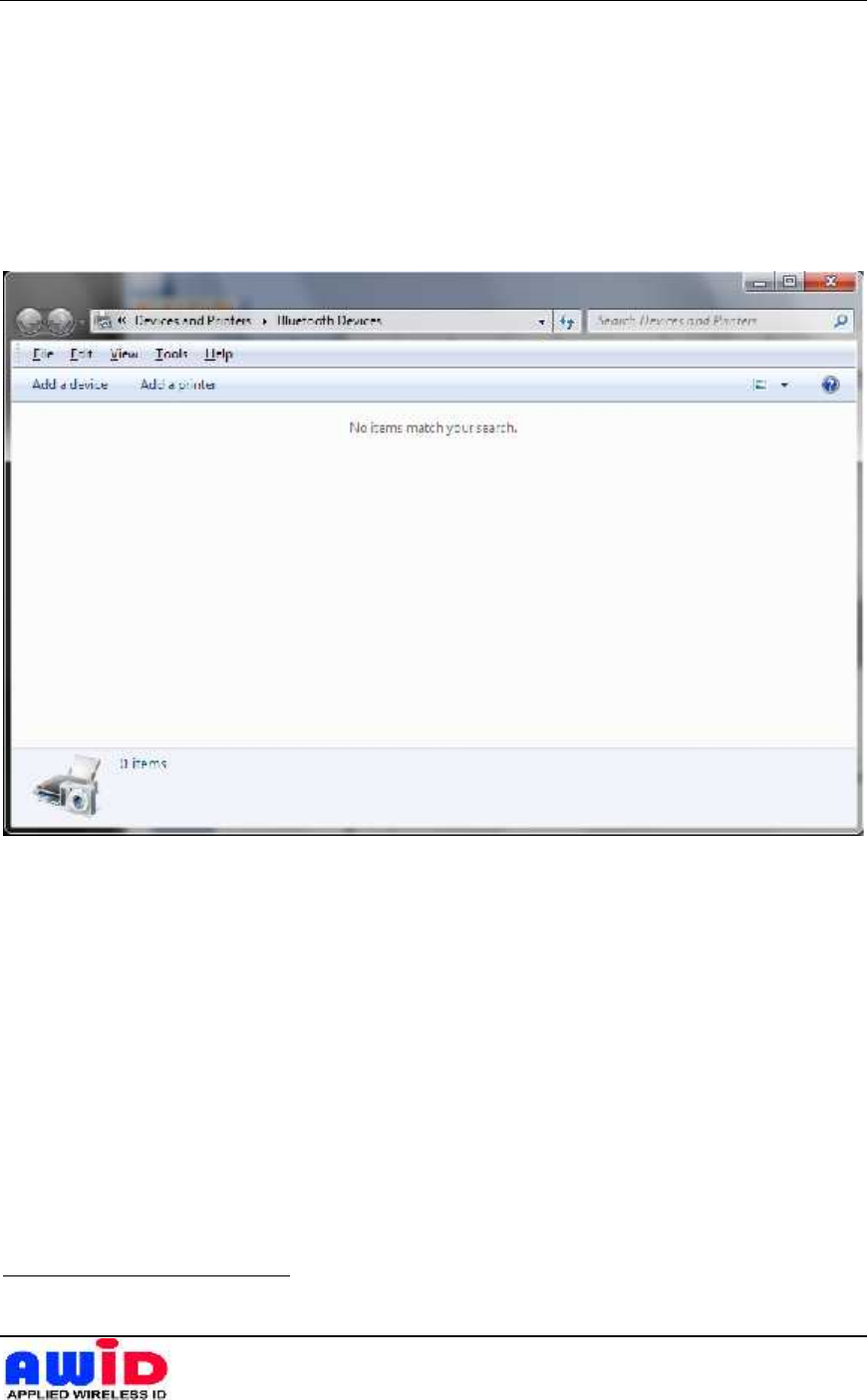
9/16/2013
Confidential Page 16 of 21 9/16/2013
6 Pairing HB-2000 with a PC
6.1 Add Bluetooth Device HB-2000
Clicking the Bluetooth icon on PC
1
, without any Bluetooth device paired an empty
window
2
is displayed as shown below.
Figure 1 Initial Bluetooth Devices Window
6.2 Searching HB-2000
Click the "Add a device" button launches a search to identify Bluetooth device
candidates. An example result window is shown in Figure 2 where an HB-2000 is
listed.
1
Either with built-in Bluetooth functionality or through use of a Bluetooth Dongle.
2
Depending on Bluetooth utilities in use, the interface (windows) may look quite different.
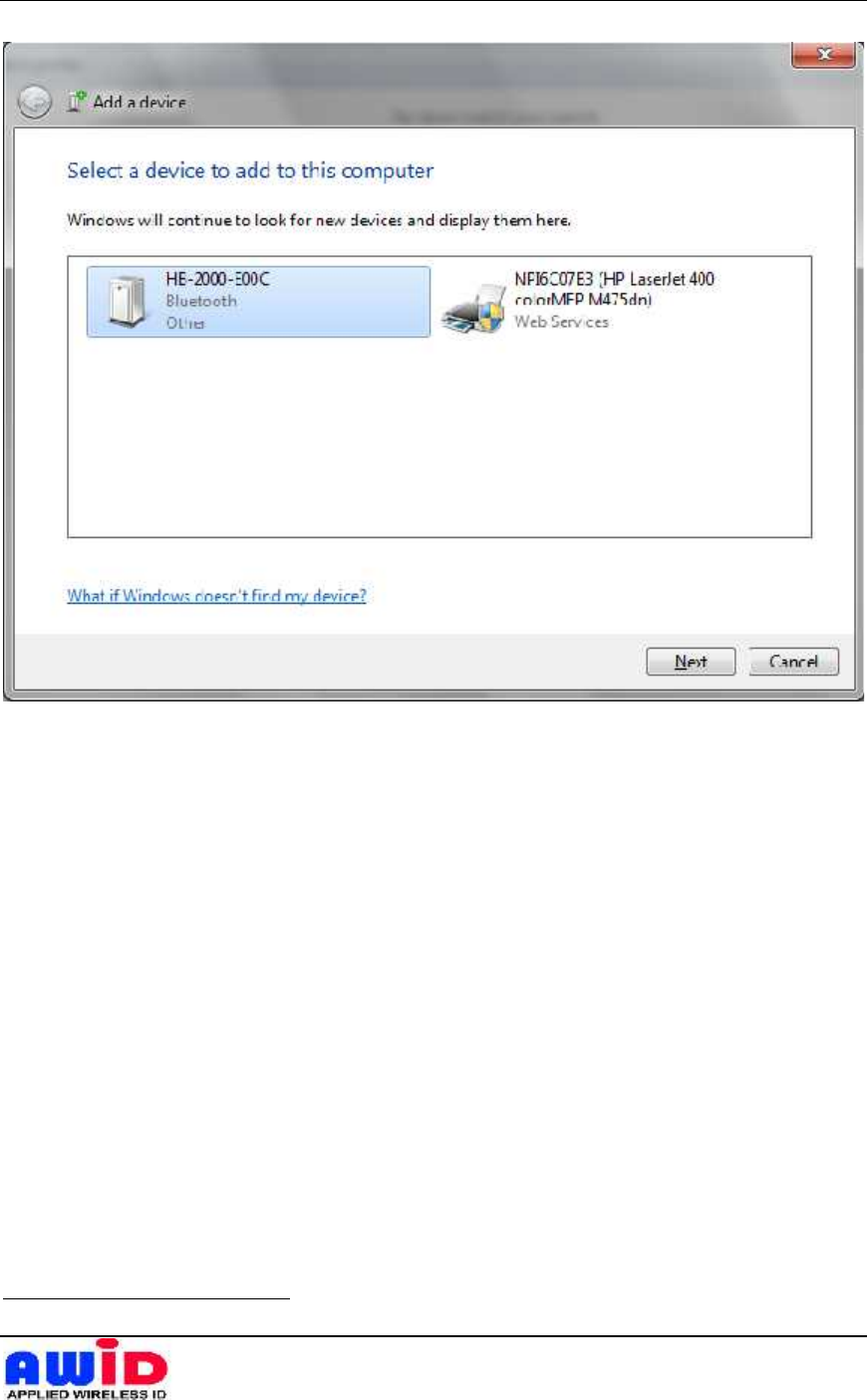
9/16/2013
Confidential Page 17 of 21 9/16/2013
Figure 2 Bluetooth device candidates
6.3 Pairing
Select HB-2000
3
and click "Next" brings up a window shown in Figure 3 for
selecting a pairing option. Click on "Enter the device's pairing code" brings up
window shown in Figure 4. Type in an HB-2000 preset pairing code value of
"0000".
3
Be sure HB-2000 is not in sleep mode during the pairing process.
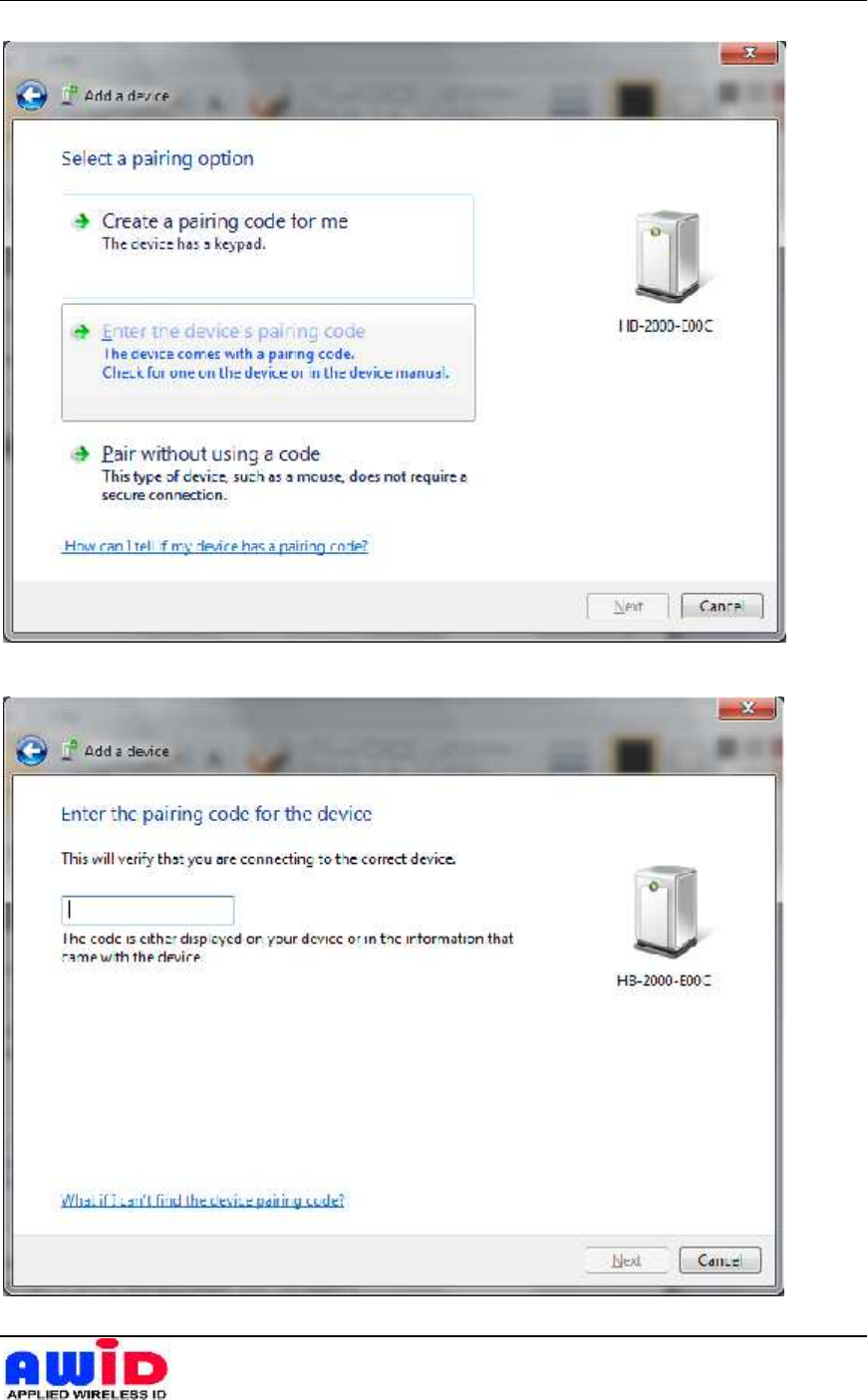
9/16/2013
Confidential Page 18 of 21 9/16/2013
Figure 3 Pairing option selection window
Figure 4 Pairing code entry
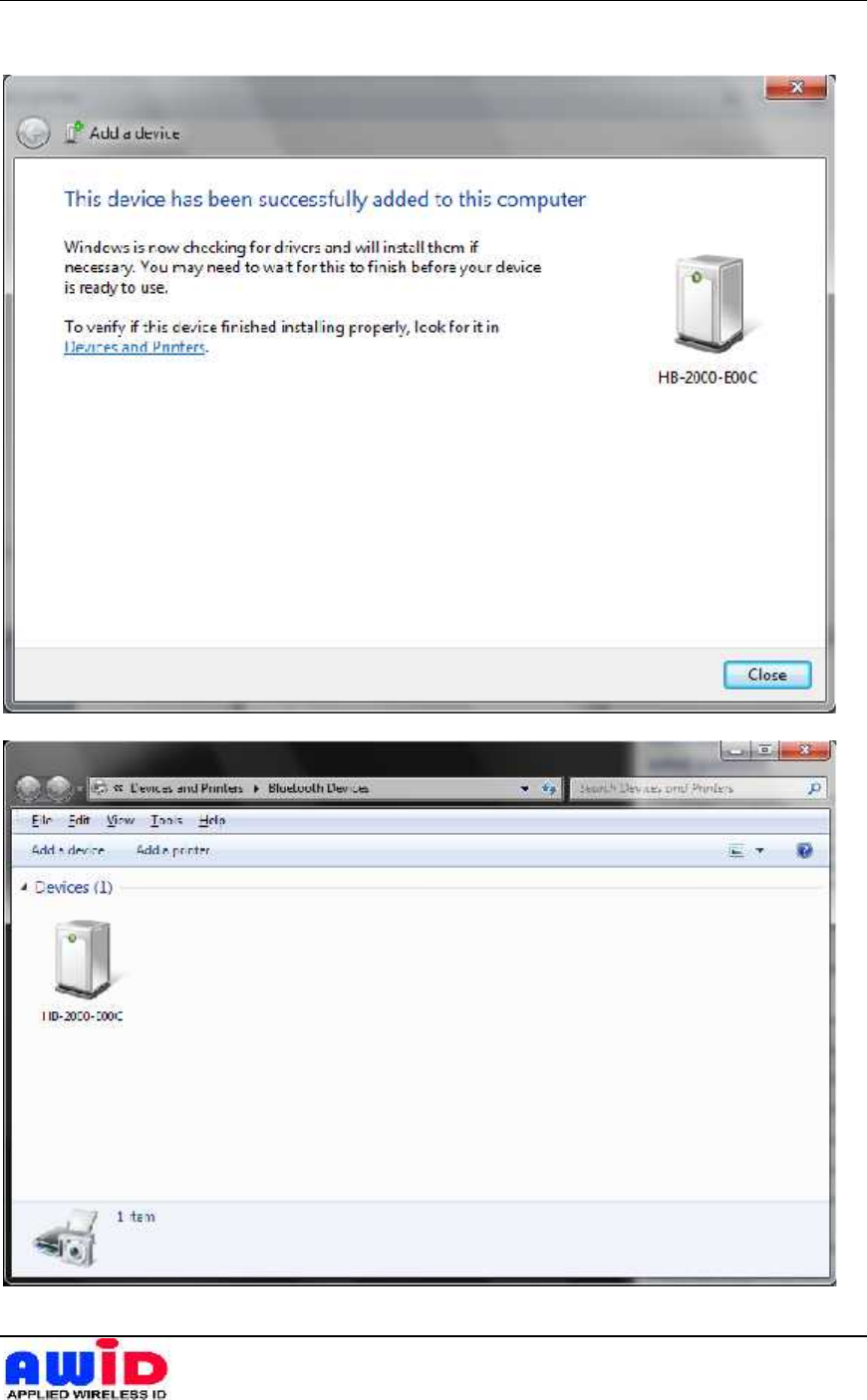
9/16/2013
Confidential Page 19 of 21 9/16/2013
6.4 Bluetooth Setup Confirmation
Figure 5 Pairing completed
Figure 6 Resulting Bluetooth Devices window
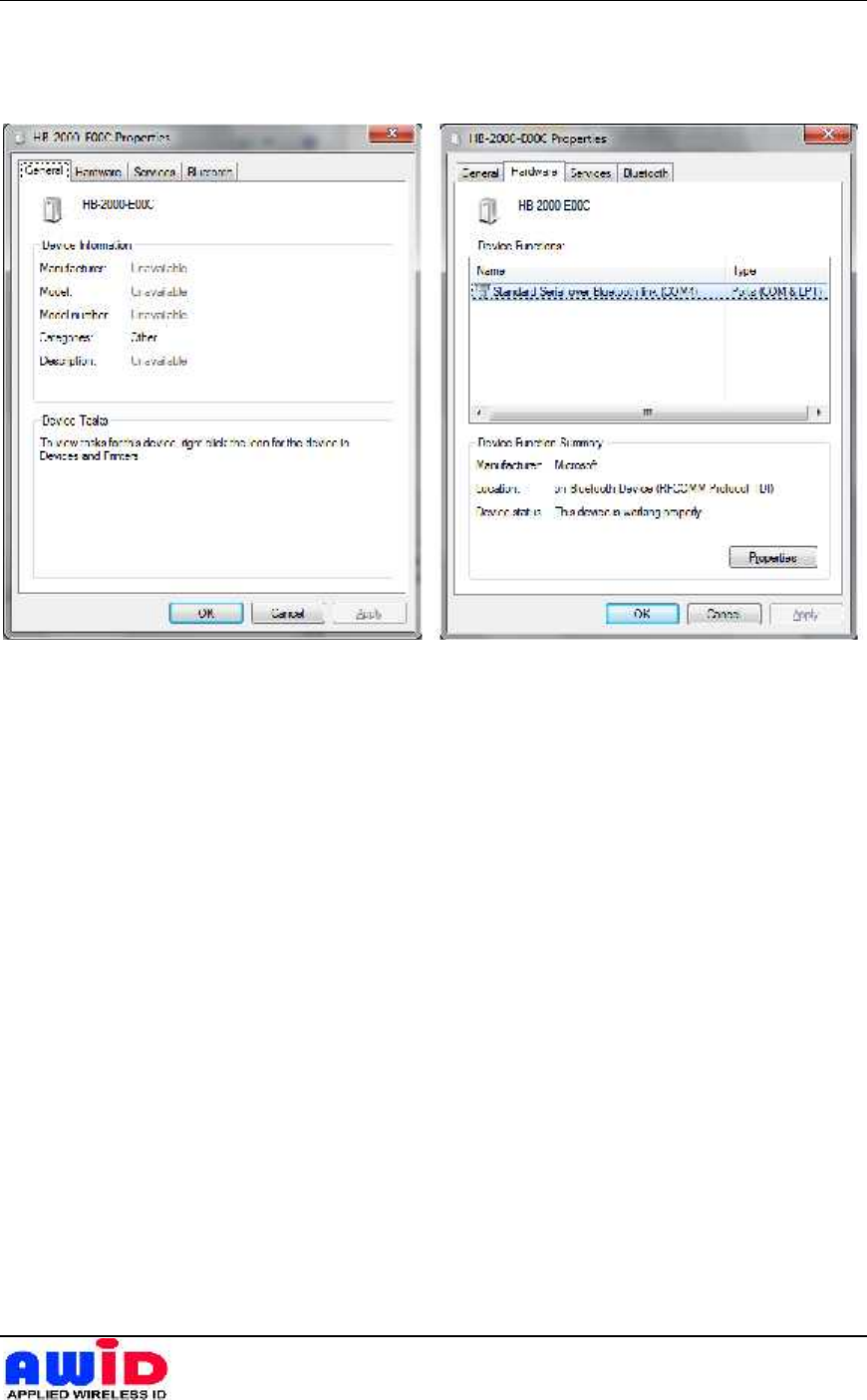
9/16/2013
Confidential Page 20 of 21 9/16/2013
Right (to select "Properties" from dropdown) or twice clicking the Bluetooth
device HB-2000 for more information:
Figure 7 HB-2000 Properties Window
A serial communication between computer and HB-2000 can then be established
through the displayed COM port at 57600 bps, the HB-2000 then basically
functions like a fixed-location RFID reader.

9/16/2013
Confidential Page 21 of 21 9/16/2013
7 RFID Reader and Demo SW
Demo SW applications for testing HB-2000's RFID Tag operations are available
for download from http://www.awid.com.
