Arcade Hotd 3 Dlx Manual HDT_ DELUXE MANUAL_Issue 0 User
2013-11-19
User Manual: Arcade Hotd 3 Dlx Manual
Open the PDF directly: View PDF ![]() .
.
Page Count: 111 [warning: Documents this large are best viewed by clicking the View PDF Link!]

420-6742-01UK REV 0
SERVICE MANUAL
DELUXE TYPE
Before using this product, read this SERVICE MANUAL carefully to understand the contents stated herein.
After reading this manual, be sure to keep it available nearby the product or somewhere convenient in order
to be able to refer to it whenever necessary.
Manufactured in the UK by
i
CONTENTS
1. BEFORE USING THIS PRODUCT........................................................................................................1
1.1. INSPECTIONS IMMEDIATELY AFTER TRANSPORTING THE PRODUCT TO THE LOCATION..2
2. INTRODUCTION TO THIS SERVICE MANUAL ...................................................................................4
3. INSTALLATION AND SERVICE INSTRUCTIONS................................................................................5
3.1. HANDLING AND INSTALLATION PRECAUTIONS ..........................................................................5
3.2. COIN HANDLING...............................................................................................................................5
3.3. NAME OF PARTS..............................................................................................................................6
3.4. ACCESSORIES .................................................................................................................................7
3.5. SHIPPING THE GAME BOARD.........................................................................................................8
3.6. SHIPPING THE MEDIA BOARD......................................................................................................10
3.7. SHIPPING THE GD-ROM DRIVE....................................................................................................11
3.8. ASSEMBLY INSTRUCTIONS..........................................................................................................12
3.8.1. ASSEMBLE THE MACHINE.....................................................................................................13
3.8.1.1. ASSEMBLE THE PTV .......................................................................................................13
3.8.1.2. ATTACH THE GUARD RAILS...........................................................................................14
3.8.1.3. ATTACH GUN PANELS TO GUN CABINET ....................................................................14
3.8.1.4. ATTACH THE GUN CABINET ..........................................................................................15
3.8.1.5. FIT THE BILLBOARD TO THE PTV..................................................................................16
3.8.2. LEG-LEVELLING PROCEDURE ..............................................................................................17
3.8.3. COIN HANDLING INSTALLATION...........................................................................................18
3.8.3.1. WIRING CONNECTIONS..................................................................................................19
3.8.4. CONNECTION TO THE POWER SUPPLY..............................................................................20
3.8.5. ADJACENT CONTROL INTERFERENCE PREVENTION.......................................................21
3.9. ASSEMBLY CHECK.........................................................................................................................22
3.9.1. MEMORY TEST........................................................................................................................22
3.9.2. C.R.T. TEST .............................................................................................................................23
3.9.3. INPUT TEST .............................................................................................................................24
3.9.4. OUTPUT TEST.........................................................................................................................24
3.9.5. GUN ADJUSTMENT.................................................................................................................25
3.10. MOVING THE MACHINE .............................................................................................................26
3.11. FUSES..........................................................................................................................................27
3.12. REPLACEMENT OF FLUORESCENT LAMP AND OTHER LAMPS...........................................28
3.12.1. FLUORESCENT LAMP REPLACEMENT.............................................................................28
3.12.2. LAMP REPLACEMENT.........................................................................................................29
3.13. TROUBLESHOOTING .................................................................................................................30
3.14. CONTROLLER UNIT (SHOTGUN) ..............................................................................................31
3.15. GAMEBOARD ..............................................................................................................................34
3.15.1. REMOVING THE BOARD.....................................................................................................34
3.15.2. REMOVING THE GD-ROM DRIVE.......................................................................................36
3.16. COMPOSITION OF THE GAME BOARD ....................................................................................37
3.17. PERIODIC CHECK AND INSPECTION .......................................................................................38
4. HOW TO PLAY....................................................................................................................................39
4.1. GAME CONTENTS..........................................................................................................................40
4.1.1. GAME OUTLINE.......................................................................................................................40
4.1.2. ITEMS .......................................................................................................................................43
4.1.3. PLAY HINTS .............................................................................................................................43
5. MAINTENANCE INSTRUCTIONS.......................................................................................................44
5.1. EXPLANATION OF TEST AND DATA DISPLAY ............................................................................44
5.1.1. VTS ASSEMBLY.......................................................................................................................46
5.2. SYSTEM TEST MENU MODE.........................................................................................................47
5.2.1. MEDIA BOARD TEST...............................................................................................................48
5.2.2. SYSTEM INFORMATION .........................................................................................................49
5.2.3. JVS TEST .................................................................................................................................50
5.2.4. INPUT TEST Screen.................................................................................................................51
5.2.5. SOUND TEST...........................................................................................................................52
5.2.6. C.R.T. TEST .............................................................................................................................53
5.2.7. COIN ASSIGNMENTS..............................................................................................................54
5.2.8. CLOCK SETTING .....................................................................................................................57
5.2.9. NETWORK SETTING (CORE).................................................................................................58
5.2.10. NETWORK SETTING (MEDIA) ............................................................................................59
5.3. GAME TEST MODE.........................................................................................................................63
5.3.1. INPUT TEST .............................................................................................................................64
ii
5.3.2. OUTPUT TEST.........................................................................................................................65
5.3.3. GAME ASSIGNMENTS ............................................................................................................66
5.3.4. GUN SETTING .........................................................................................................................67
5.3.4.1. GUN MARK CHECK..........................................................................................................68
5.3.4.2. PLAYER1 GUN ADJUSTMENT/PLAYER2 GUN ADJUSTMENT .....................................69
5.3.4.3. PLAYER1 GUN DEFAULT ADJUSTMENT/PLAYER2 GUN DEFAULT ADJUSTMENT ..72
5.3.5. BOOKKEEPING........................................................................................................................73
5.3.6. BACKUP DATA CLEAR............................................................................................................75
6. COIN MECH INSTALLATION AND CREDIT BOARD SET UP...........................................................76
6.1. INTRODUCTION..............................................................................................................................76
6.1.1. PRICE OF PLAY SETTINGS UK .............................................................................................78
6.1.2. PRICE OF PLAY SETTINGS EURO ........................................................................................79
6.1.3. PRICE OF PLAY SETTINGS Austria-Czech-Denmark-Norway-Israel-France2 ......................80
7. DESIGN RELATED PARTS.................................................................................................................81
8. PARTS LIST ........................................................................................................................................82
8.1. HDT-0000UK - TOP ASSY HOUSE OF THE DEAD3 DX ...............................................................82
8.2. HDT-0500UK - ASSY PTV ...............................................................................................................83
8.3. HDT-0520UK - ASSY BILLBOARD DX............................................................................................84
8.4. SPX-0530UK ASSY MASK .............................................................................................................85
8.5. HDT-1000UK ASSY PTV CABI DX.................................................................................................86
8.6. HDT-1060UK ASSY LID UPPER ....................................................................................................88
8.7. HDT-1070UK ASSY LID LOWER ....................................................................................................89
8.8. HDT-1100UK ASSY CONTROLLER CABINET...............................................................................90
8.9. HDT-1150UK ASSY FENCE L .........................................................................................................92
8.10. HDT-1160UK ASSY FENCE R....................................................................................................93
8.11. HDT-2000UK ASSY CTRL PANEL DX ........................................................................................94
8.12. HDT-2100 CONTROL UNIT .........................................................................................................95
8.13. SENSOR UNIT (JPT-2030)..........................................................................................................96
8.14. HDT-2180UK ASSY GUN HOLDER W/TETHER L .....................................................................97
8.15. HDT-2190UK ASSY GUN HOLDER W/TETHER R.....................................................................98
8.16. HDT-4000UK ASSY MAIN BD DX................................................................................................99
8.17. HDT-4200UK ASSY PWR SPLY...............................................................................................101
8.18. HDT-INST-DX ASSY INST KIT HDT DX....................................................................................102
8.19. HOD-1020UK ASSY AC UNIT....................................................................................................103
8.20. HOD-1070UK ASSY SPEAKER .................................................................................................104
8.21. HDT-1530UK ASSY FAN UNIT DC UK.....................................................................................104
9. APPENDIX A - ELECTRICAL SCHEMATIC......................................................................................105
9.1. WIRE COLOURS...........................................................................................................................105
9.2. ELECTRICAL SCHEMATIC ...........................................................................................................105
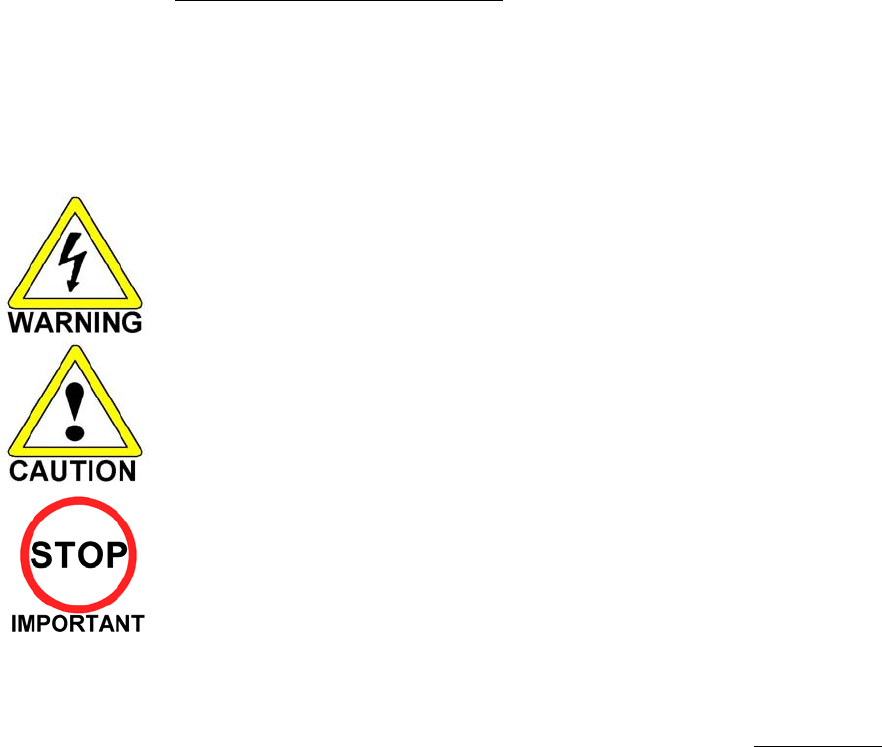
1
1. BEFORE USING THIS PRODUCT
To ensure the safe usage, be sure to read the following before using the product. The following instructions are
intended for the use of QUALIFIED SERVICE PERSONNEL ONLY.
If any activity is carried out on the product, this should be done only after carefully reading and sufficiently
understanding the instructions.
Only qualified service personnel should carry out maintenance on the product.
Depending on the potential risk, terms such as” WARNING!” “CAUTION” and “IMPORTANT!” are used where an
explanation is given that requires special attention. SEGA is not responsible for injury or damage caused by use in a
manner contrary to the instructions given in this document.
In order to prevent accidents warning stickers and printed instructions are applied in the places where a potentially
hazardous situation relating to the product could arise. Be sure to comply with these warnings.
Indicates that mishandling the product by disregarding this warning will cause a potentially
hazardous situation that can result in death or serious injury.
Indicates that mishandling the product by disregarding this caution will cause a potentially
hazardous situation that can result in personal injury and or material damage.
This is cautionary information that should be complied with when handling the product.
Indicates that mishandling the product by disregarding this will cause a potentially hazardous
situation that may not result in personal injury but could damage the product.
Be sure to turn off the power and disconnect from the mains supply before working on the machine.
Ensure that the correct fuses are fitted to the machine. Details of these are enclosed in the Service Manual.
Ensure that only qualified Service Engineers perform any maintenance work on the machine.
Specification changes, removal of equipment, conversion and/or additions not designated by SEGA are not permitted
and will invalidate this product’s CE conformity.
Warning labels or safety covers for personal protection etc, are component parts of the product. A potential hazard will
be created if the machine is operated while any parts have been removed. Do not operate the product if any doors, lids
or protective covers become damaged or lost. SEGA is not liable in any whatsoever for any injury and/or damage
caused by specification changes not designated by SEGA.
Before installing the product, check for the Electrical Specification Sticker, SEGA products have a sticker on which the
electrical specifications are detailed. Ensure that the product is compatible with the power supply voltage and
frequency requirements of the location in which the machine is to be installed.
Install and operate the machine only in places where appropriate lighting is available, allowing warning stickers to be
clearly read.
To ensure maximum safety for customers and operators, stickers and printed instructions describing potentially
hazardous situations are applied to potentially hazardous locations. Ensure that the product’s operating location has
sufficient lighting to allow any warnings to be read. If any sticker or printed warning is removed or defaced, do not
operate the machine until an identical item has replaced it.
Exercise great care when handling the monitor (applies only to product with monitor). Some of the monitor (TV) parts
are subject to high-tension voltage. Even after turning the power off some components are liable to high-tension
voltage. Only qualified service engineers should perform monitor repair and replacement.
In cases where commercially available monitors and printers are used, only the items relating to this product are
contained in this manual. Some commercially available equipment will have functions and reactions not referred to in
this manual. This manual should be read in conjunction with the specific manufacturer’s manual for such equipment.
Descriptions contained herein may be subject to change without prior notification.
The contents described herein are fully prepared with due care. However, should any question arise or errors be found
please contact SEGA AMUSEMENTS EUROPE LTD.
Descriptions contained herein may be subject to change without prior notification.
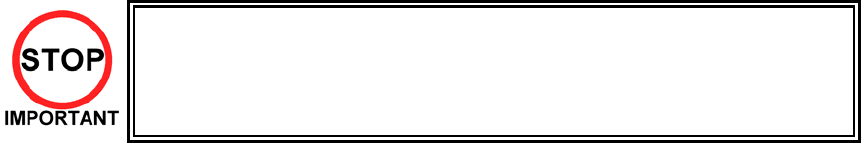
2
The contents described herein are fully prepared with due care. However, should any question arise or
errors be found please contact SEGA.
1.1. INSPECTIONS IMMEDIATELY AFTER TRANSPORTING THE PRODUCT
TO THE LOCATION
· Only QUALIFIED SERVICE PERSONNEL should carry out inspection.
Normally, at the time of shipment, SEGA products are in a state to allowing usage immediately after
transporting to the location. Nevertheless, an irregular situation may arise during transportation preventing
this. Before turning on the power, check the following points to ensure that the product has been transported
safely.
· Are then any dented parts or defects (cuts, etc.) on the external surfaces of the product.?
· Are castors and leg adjusters present and undamaged?
· Do the power supply voltage and frequency requirements meet with the local supply?
· Are all wiring connectors correctly and securely connected? Unless connected in the correct direction,
connector connections cannot be made successfully. Do not insert connectors forcibly.
· Are all IC’s of each IC BD firmly inserted?
· Does the power cord have any cuts or dents?
· Do fuses meet the specified rating?
· Are such units such as monitors, control equipment, IC BD, etc. firmly secured?
· Are all earth wires connected?
· Are all accessories available?
· Can all doors and lids be opened with the accessory keys and/or tools?
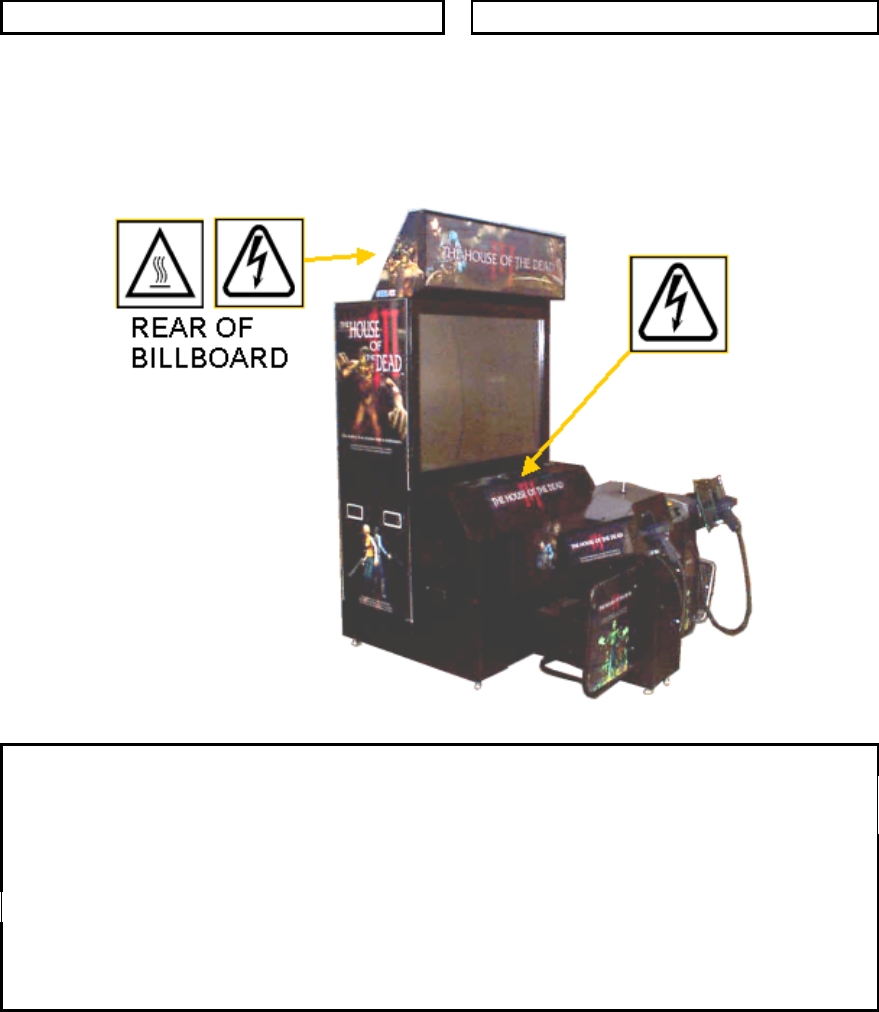
3
CONCERNING THE STICKER DISPLAY CONCERNING WARNING STICKERS
SEGA product has stickers describing the product
manufacture number (Serial Number) and
electrical specification. If you require service
assistance you will require the Serial Number.
Identical machines may have different parts fitted
internally. Only by quoting the Serial Number will
the correct parts be identified.
SEGA product has warning displays on
stickers, labels or printed instructions
adhered/attached to or incorporated in the
places where hazardous situations can arise.
The warning displays are intended for the
accident prevention of customers and service
personnel.
SPECIFICATIONS
Installation Space (cm): 114 x 164.6
Height (cm): 198
Weight (kg): 247
Rated Voltage (V.AC): 230/50Hz
Rated Current: 2A
Operating Temperature Range: 5-30ºC
Note: Descriptions in this manual are subject to change without prior notice.
4
2. INTRODUCTION TO THIS SERVICE MANUAL
SEGA ENTERPRISES LTD. supported by its experience in electronic high technology of VLSI’s,
microprocessors etc. and with a wealth of experience, has for more than 30 years been supplying various
innovative and popular games to the world market. This Service Manual is intended to provide detailed
descriptions together with all the necessary information covering the general operation of electronic
assemblies, electro-mechanicals, servicing controls, spare parts, etc. as regards this new SEGA product.
This manual is intended for those who have knowledge of electricity and technical expertise especially in
IC’s, CRT’s, microprocessors etc. Carefully read this manual to acquire sufficient knowledge before
working on the machine. Should there be any malfunction, non-technical personnel should under no
circumstances touch the internal systems. Should such a situation arise contact our head office.
SEGA AMUSEMENTS EUROPE LTD./ SEGA SERVICE CENTRE
Suite 3a
Oaks House
12 - 22 West Street
Epsom
Surrey
United Kingdom
KT18 7RG
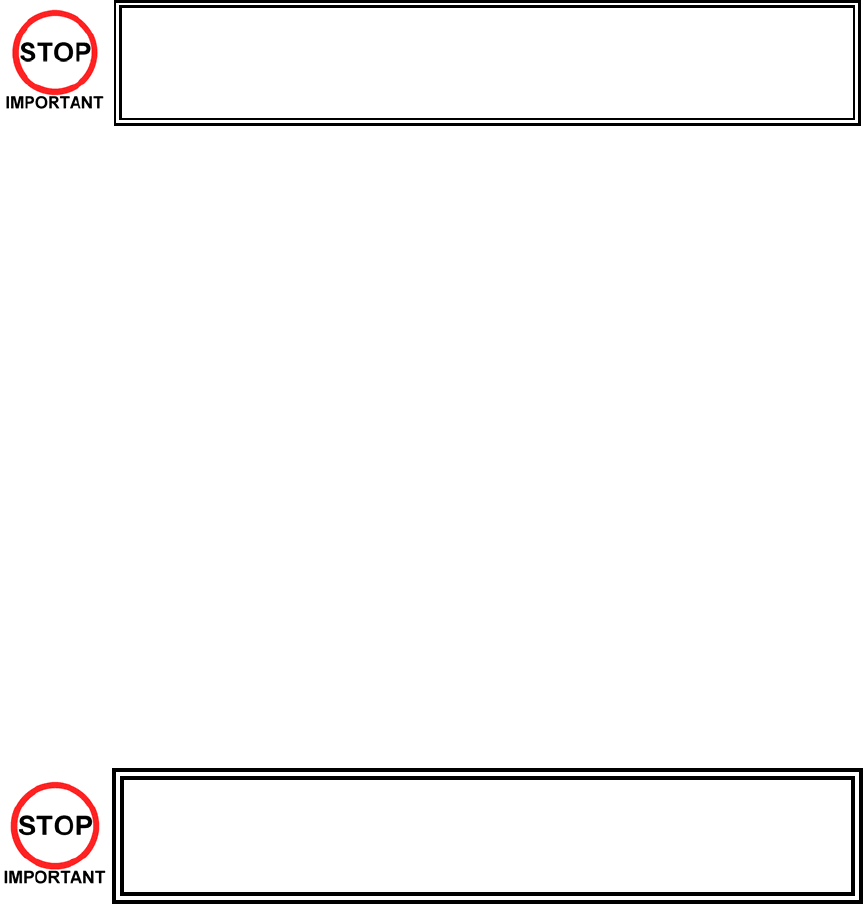
5
3. INSTALLATION AND SERVICE INSTRUCTIONS
· Only QUALIFIED SERVICE PERSONNEL should carry out installation and
commissioning.
3.1. HANDLING AND INSTALLATION PRECAUTIONS
When installing or inspecting the machine, be very careful of the following points and pay attention to ensure
that the player can enjoy the game safely.
The game must NOT be installed under the following conditions:
· Outside, the game is designed for indoor use only.
· In areas directly exposed to sunlight, high humidity, dust, excessive heat or extreme cold.
· In locations that would present an obstacle in the case of an emergency i.e. near fire equipment or
emergency exits.
· On unstable surfaces or surfaces subject to vibration.
· Where liquids, other than routine cleaning, may come into contact with the game.
Important:
· Only Qualified Service Personnel should install this machine.
· Be sure to switch the supply power OFF and remove the mains supply plug from the machine before any
work is carried out on the machine.
· Do not attempt to repair the PCB’s (Printed Circuit Boards) yourself. This will void the warranty. The
PCB’s contain static sensitive devices that could be damaged.
· Always return a faulty part to your distributor with adequate packaging and protection.
· When removing the plug from the mains always grasp the plug not the cable.
· Do not use a fuse that does not meet the specified rating.
· Make sure all connections are secure before applying power.
· Ensure that the mains lead is not damaged. If the mains lead is damaged in any
way there could be a danger of electric shock or a fire hazard.
· Ensure that the power supply is fitted with circuit protection. Using the power
supply without circuit protection is a fire hazard.
3.2. COIN HANDLING
Standard Sega machines are fitted with a SR3 coin mechanism, however, as a service to our customers
Sega machines can be supplied with no coin mechanism or door allowing the customer to fit a coin handling
option from the approved list. Fit only the coin handling arrangements detailed below and follow the
instructions provided in section 3.8. Failure to fit the coin handling options detailed or failure to follow the
installation instructions will render the machine, under the CE marking directive, void.
Approved coin handling options:
· Coin controls SR3
· Generic mechanical
· Mars (MS111B1 and ME115)
· SECI RM4-G20
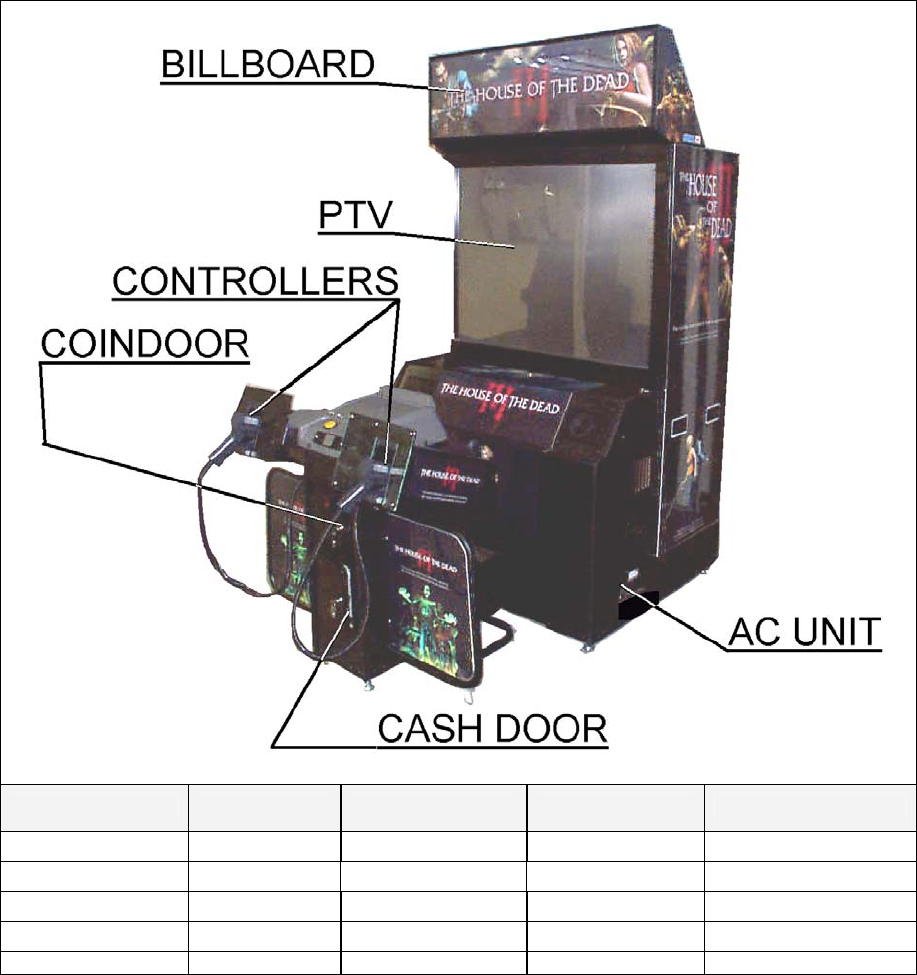
6
3.3. NAME OF PARTS
Width (cm) Length (cm) Height (cm) Weight (kg)
PTV 114 53 158 91
BILLBOARD 114 40 40 19
MAIN CABI DX 114 96.8 93.9 87
GUN CABI 54.8 101 98.7 40
When Assembled 114 164.6 198 247
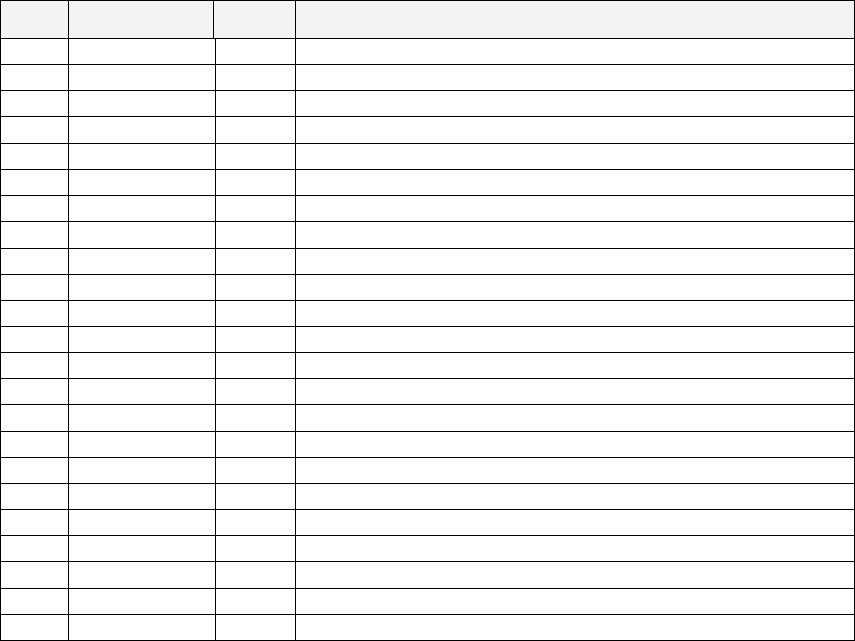
7
3.4. ACCESSORIES
The machine is supplied with an installation kit. Please ensure the following parts are supplied:
Item Component Part Qty. Description
1 HDT-0520UK 1 ASSY BILLBOARD DX
2 HOD-0006 2 L BRKT
4 440-CS0186UK 1 STICKER C EPILEPSY MULTI
6 HDT-2180UK 1 ASSY GUN HOLDER W/TETHER L
7 HDT-2190UK 1 ASSY GUN HOLDER W/TETHER R
22 PK0318 1 CARTON BOX INST KIT HDT DX
23 SAECE-XXX 1 DECLARATION OF CONFORMITY
24 HDT-2002UK 1 INST PLATE HDT DX MULTI
101 290094 0.08 WRAP BUBBLE (SM) 600MM X 100M
201 030-000850-SB 4 M8X50 BLT W/S BLK
202 030-000830-SB 8 M8X30 BLT W/S BLK
203 029-F00625-0B 4 M6X25 SKT CSK BLK
205 000-T00420-0B 4 M4X20 MSCR TH BLK
206 068-441616-0B 4 M4 WSHR 16OD FLT BLK
207 030-000840-SB 8 M8X40 BLT W/S BLK
208 068-852216-0B 24 M8 WSHR 22OD FLT BLK
209 030-000860-0B 4 M8X60 BLT BLK
401 420-6620UK 1 SERVICE MANUAL GD ROM SYSTEM
402 OS1019 2 SELF SEAL BAG 9X12.3/4
403 420-6742-01UK 1 SERVICE MANUAL HDT DX
405 390-5160 1 LAMP WG B TYPE 6V 3W (C2R)
406 509-5080 2 SW MICRO TYPE (SS-5GL2)
413 514-5078-5000 1 FUSE 5X20 CERAMIC SB 5000mA
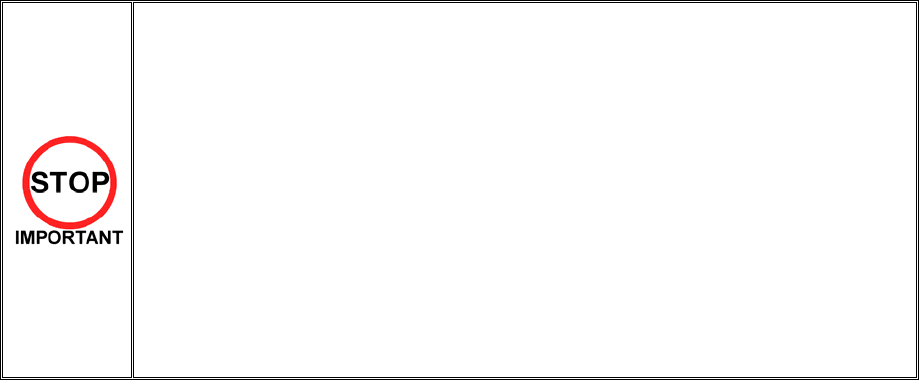
8
3.5. SHIPPING THE GAME BOARD
Replacement or repair of the Game Board (Chihiro) for this product should be undertaken at
the appropriate repair centre. Be sure to follow the specifications below when requesting
repairs/sending the board to the repair centre. Not following the specifications may result in
the board not being accepted or in extra charges being made.
· Put the game board in the carton box as is. Do not carry out any disassembly or part
removal other than that specified.
· Follow the procedure and instructions regarding direction below when placing the Game
Board in the carton box.
· When packing the game board with the Media Board attached, do not remove the Key
Chip.
· When packing the game board with the Media Board detached, be sure to include the
AVIP Cable.
· When packing, attach the accessory stickers in the specified places on the Game Board
and carton box.
INSTRUCTIONS
1. Wrap the Chihiro Board in a plastic bag.
2. Place it on top of the bottom surface cushioning material. Turn the Filter Board to face the side with
the three honeycomb buffers. Packing it in the opposite direction may cause damage to the Filter
Board.
3. Insert corrugated cardboard into the space between the lateral honeycomb buffers of the bottom
surface cushioning material and stow the AVIP cable inside.
4. Place the Chihiro Board wrapped in the bottom surface cushioning material into the carton box. Use
the handles on the bottom surface cushioning material.
5. Place the upper surface cushioning material on top of the Chihiro Board. Be sure to align it in the
right direction, as it will not fit otherwise.
6. Close the top of the carton box and seal it tightly with adhesive tape.
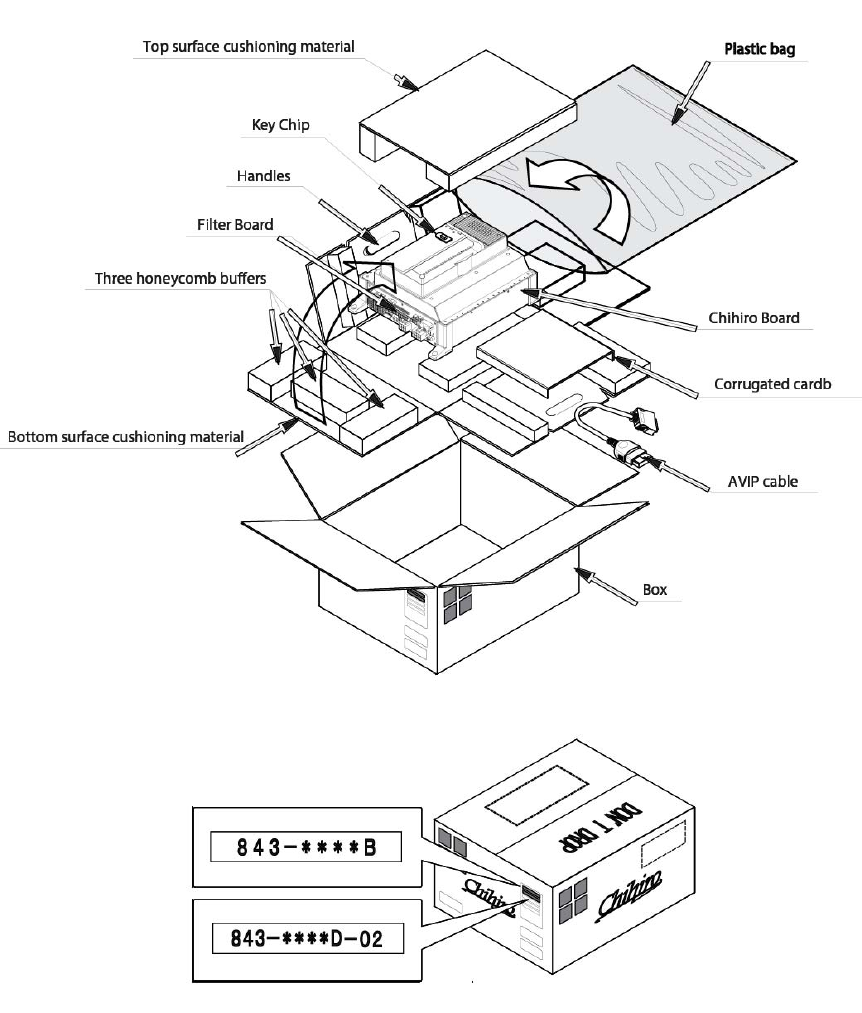
9
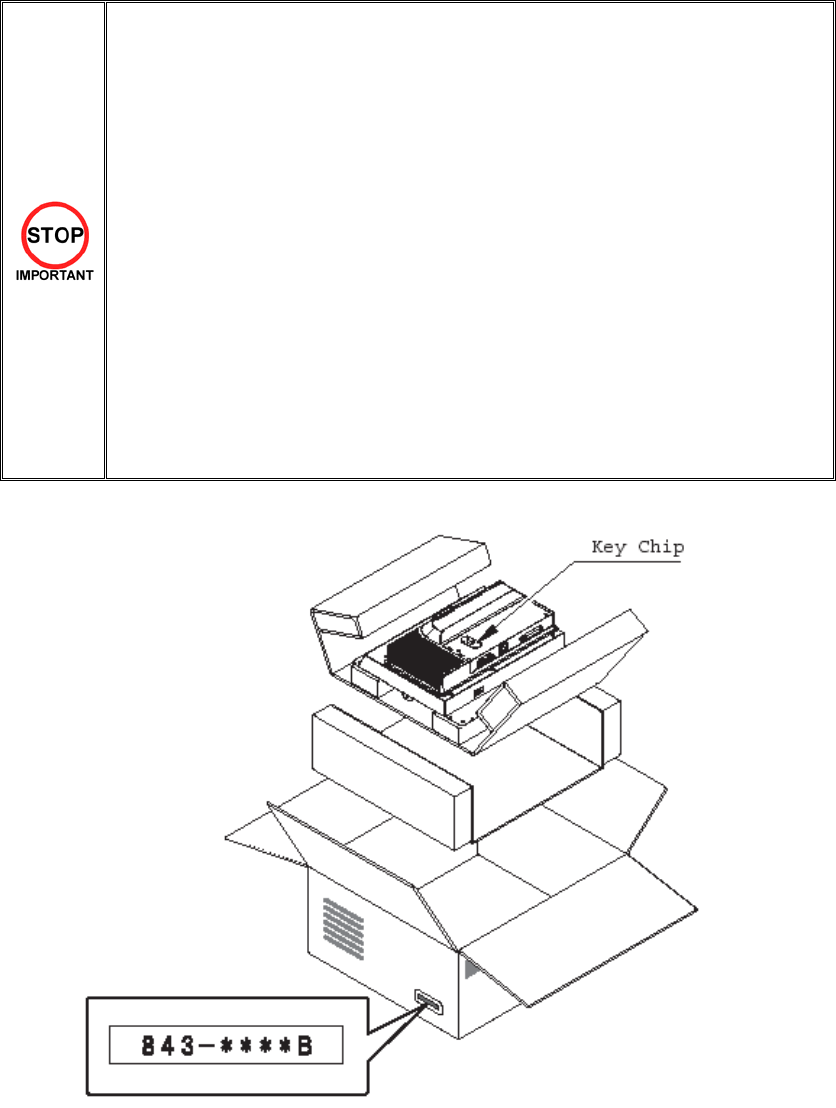
10
3.6. SHIPPING THE MEDIA BOARD
When sending the Media Board for repairs, follow the specifications below and
request repairs or send the Board to your retailer/the repair centre.
Not following the specifications may result in the board not being accepted or in extra
charges being made. Also, mistaken handling can damage or result in loss of parts.
· Be sure to use the special purpose carton box included with this product.
· Do not remove the Key Chip. Send the board with the Key Chip attached.
· Undo the 10 screws holding the Media Board to the Main Board and pack the
Media Board. Do not carry out any disassembly or part removal other than that
specified in this manual.
· Pack the Media Board in the special purpose carton box as shown in the
explanatory diagram.
· The packing material in the carton box has a shock absorbing function. Be sure
to use it when packing. Do not bend or fold the material in a direction other than
that shown on the diagram.
· Do not pack any wires, cables, or screws together with the Board.
· Be sure to attach the special purpose carton box accessory sticker
"843-ããããB."
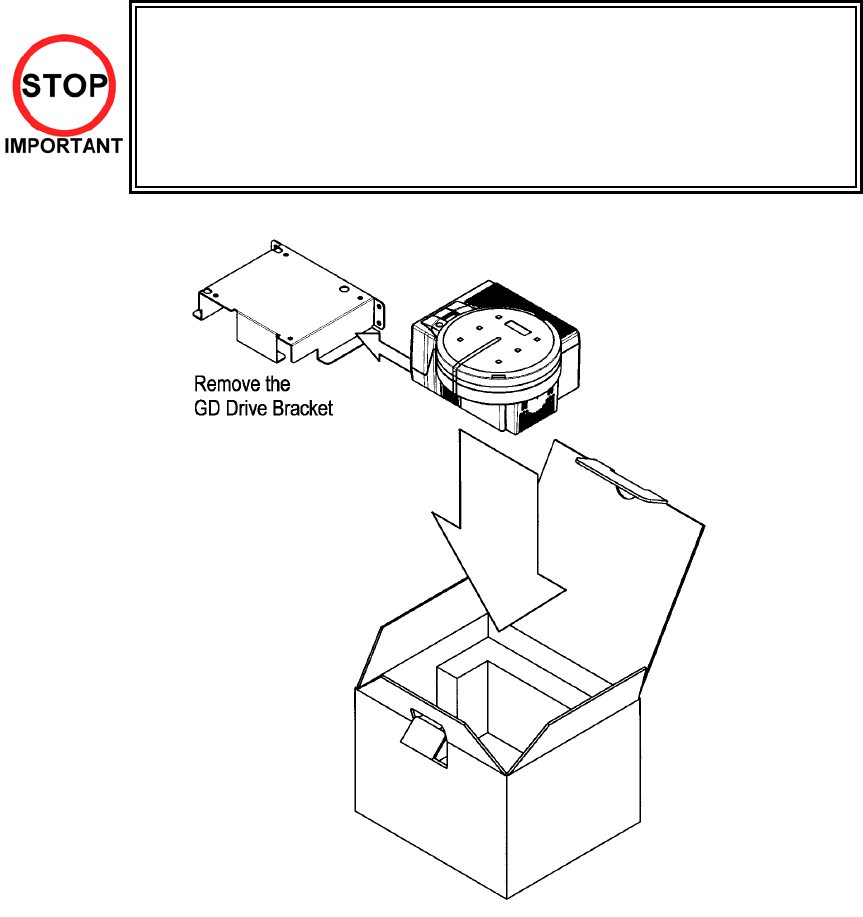
11
3.7. SHIPPING THE GD-ROM DRIVE
· When returning the GD-ROM DRIVE for repair or replacement, be sure to
package it in the original card transit box - THERE ARE NO USER-
SERVICEABLE PARTS INSIDE.
· Ensure the GD-ROM Disk is removed and the GD-ROM Drive Lid is replaced on
the unit, with fixing screw, before packaging. Also, remove the GD-ROM Drive
Bracket and store with the four screws for reuse.
· Failure to return the GD-ROM DRIVE in this manner may invalidate the warranty.
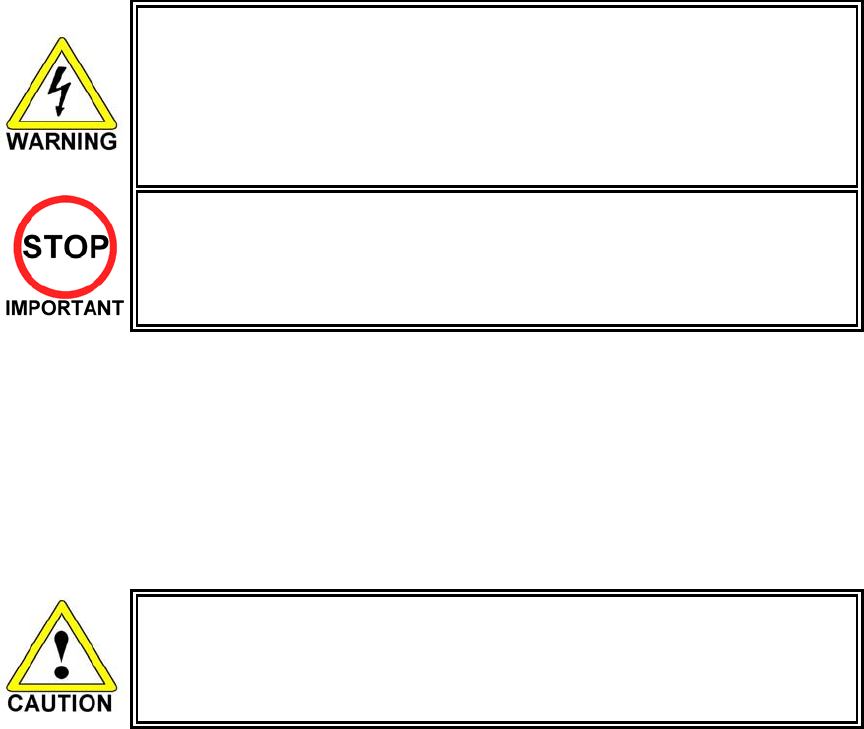
12
3.8. ASSEMBLY INSTRUCTIONS
· Perform the assembly by following the procedure herein stated. Failure to comply
with the instructions, for example, inserting the plug into an outlet at a stage not
mentioned in this manual can cause an electric shock
· Assembling should be performed as per this manual. Since this is a complex
machine, erroneous assembling can cause damage to the machine, or
malfunction to occur.
· Do not attempt to complete this work alone, a minimum of 2 people are required.
· Only QUALIFIED SERVICE PERSONNEL should carry out assembly.
When carrying out the assembly work, follow the procedure in the following sequence:
STEP 1: ASSEMBLE THE MACHINE
STEP 2: LEG-LEVELLING PROCEDURE
STEP 3: COIN HANDLING INSTALLATION.
STEP 4: CONNECTION TO THE POWER SUPPLY
STEP 5: ASSEMBLY CHECK
Note that the parts contained within the installation kit are required for the assembly work.
· Fit all fixings loosely first as detailed in step 1, then position all components before
finally tightening fixings at step 4.
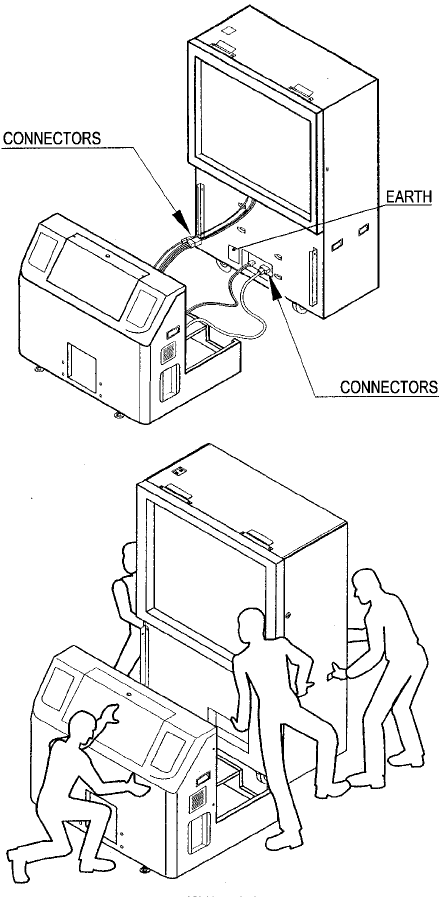
13
3.8.1. ASSEMBLE THE MACHINE
3.8.1.1.ASSEMBLE THE PTV
1. Place the PTV and PTV Cabinet in roughly their
final position, in close enough proximity to make
the connections shown.
It is imperative that the earth eyes are connected
to the plate at the bottom of the PTV.
2. Lift the PTV forwards onto the PTV Cabinet,
using a minimum of four workers to lift the PTV,
plus a further worker to steady the PTV Cabinet.
Use care during this exercise, as the PTV weighs
in excess of 100kg.
3. Ensure the PTV is correctly seated on the PTV
Cabinet.
(Actual machine may differ slightly from the illustration)
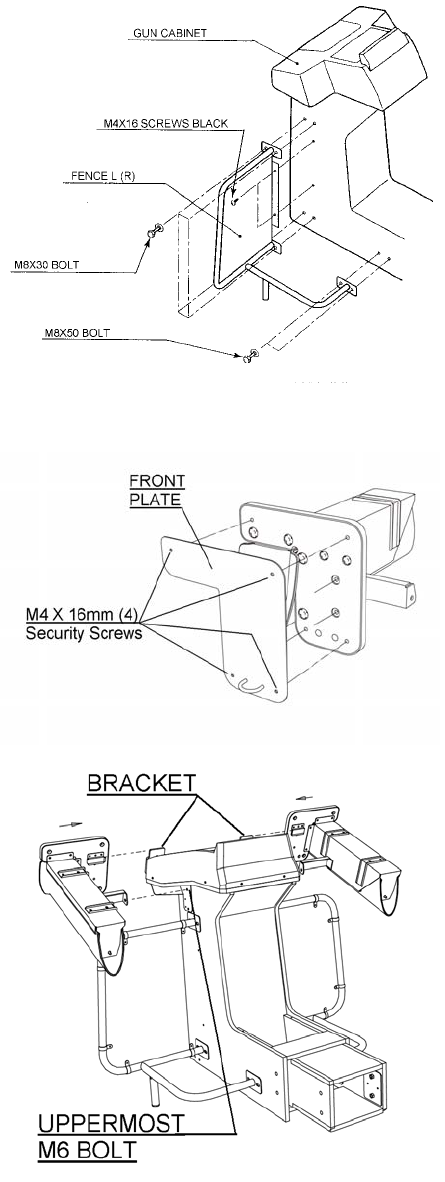
14
3.8.1.2.ATTACH THE GUARD RAILS
1. Remove the guardrails from their packaging.
2. Fit the rails to the gun cabinet as shown using the
M8 bolts and the M4 screws provided.
3.8.1.3. ATTACH GUN PANELS TO GUN CABINET
1. Take off from plates via 4 off M4 X 16mm
security screws.
2. Remove the uppermost M6 Bolts either side of
the coin tower.
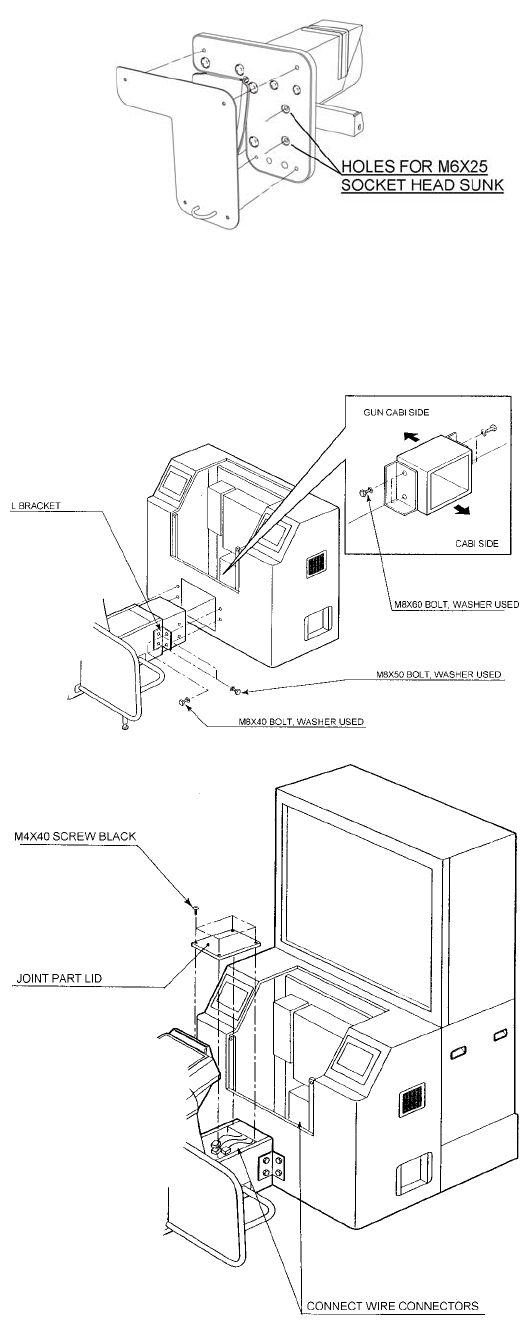
15
3. Secure Gun HOLSTERS to Bracket using (4)
M6 x 25 Socket Head Countersink Black Bolts
(Pt No.029-F00625-0B)
[2 per Assy]
4. Refit all removed components / fixings
3.8.1.4.ATTACH THE GUN CABINET
1. After fitting the guard rails to the gun
cabinet fit the gun cabinet to the main
cabinet.
2. Slide the gun cabinet into the hole in
the main cabinet as shown.
3. Fix the gun cabinet in position using
the joint brackets and M8 bolts
provided.
4. Once the cabinet is secure connect
the connectors as shown.
5. Fit the cover in place using the M4x30
screws provided.
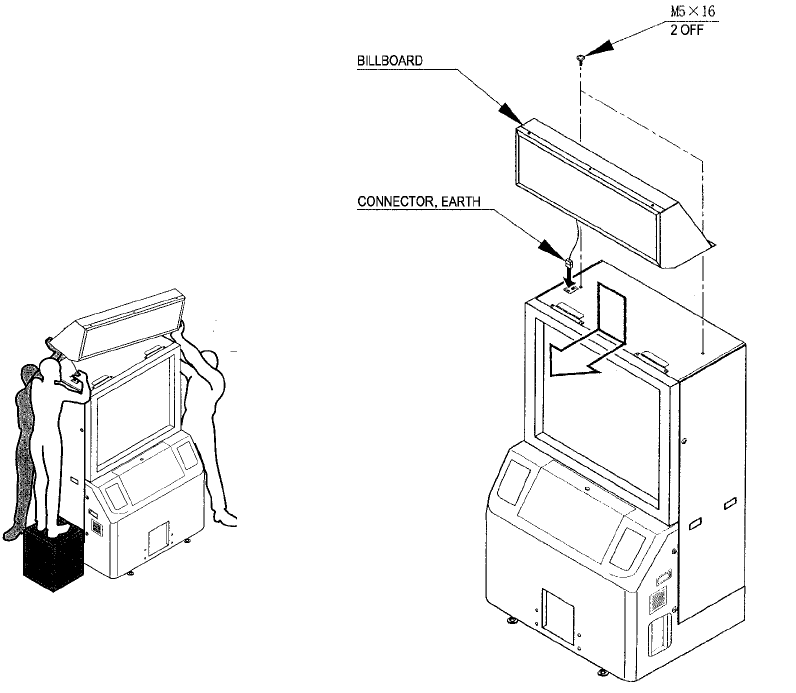
16
3.8.1.5. FIT THE BILLBOARD TO THE PTV
1. Fix the billboard to the PTV as shown.
2. Be sure to fit the connector from the billboard to
the PTV. It is imperative that the earth eye is
connected to the top plate of the PTV.
3. Place the billboard onto the PTV and slide it
forward under the catches
4. Fix the billboard in position using the 2 off M5x16
screws provided
When fitting the Billboard, be sure to use three people for safety.
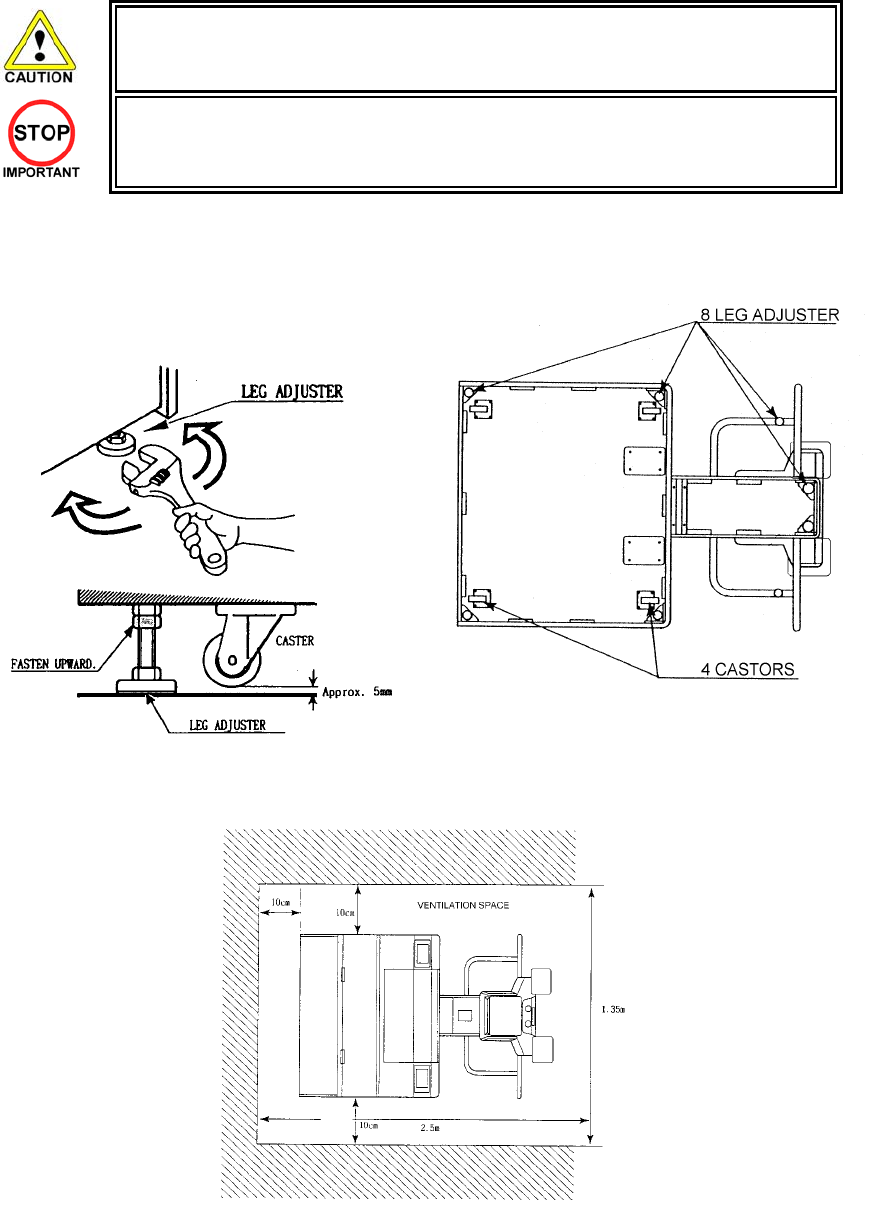
17
3.8.2. LEG-LEVELLING PROCEDURE
· This operation requires 2 people. Ensure that all leg adjusters are in contact with
the floor otherwise the machine may move and cause injury.
· Only QUALIFIED SERVICE PERSONNEL should carry out this operation.
This machine has 4 castors and 8 leg adjusters. When the installation position is decided, unscrew the leg
adjusters so that they raise each castor a minimum of 5mm from the floor. Make sure the machine is level.
1. Move the machine to its final position.
2. Adjust the leg adjusters as shown until the
castors are approximately 5mm off the floor and
the machine is level.
Ensure adequate ventilation is maintained as detailed below
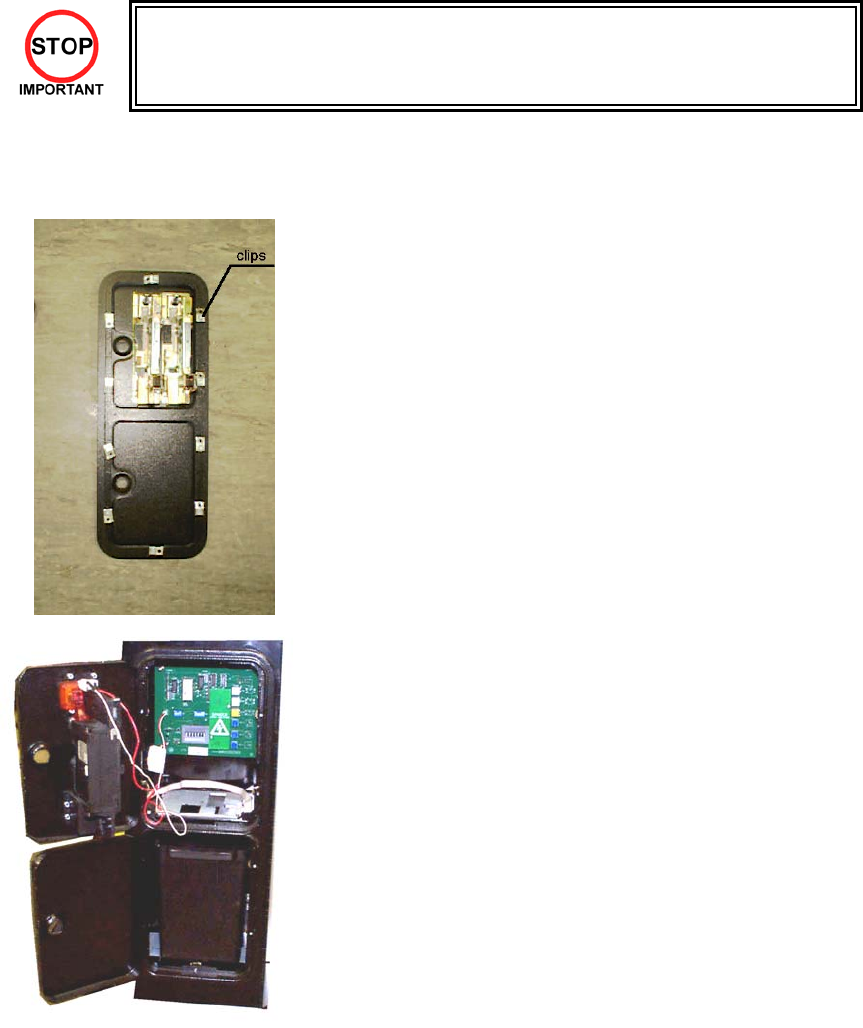
18
3.8.3. COIN HANDLING INSTALLATION.
· Only QUALIFIED SERVICE PERSONNEL should carry out this operation.
When fitting the coin mechanism to the door please refer to the specific manufacturers installation
instructions for that coin mechanism. To fit the door to the machine, follow the procedure below.
· Loosen all of the bolts on the frame that secure the clips.
· Turn all clips in towards the door.
· Position the door into the aperture in the machine.
· Turn the clips around so that they will hold the door in the
machine.
· Tighten all of the bolts.
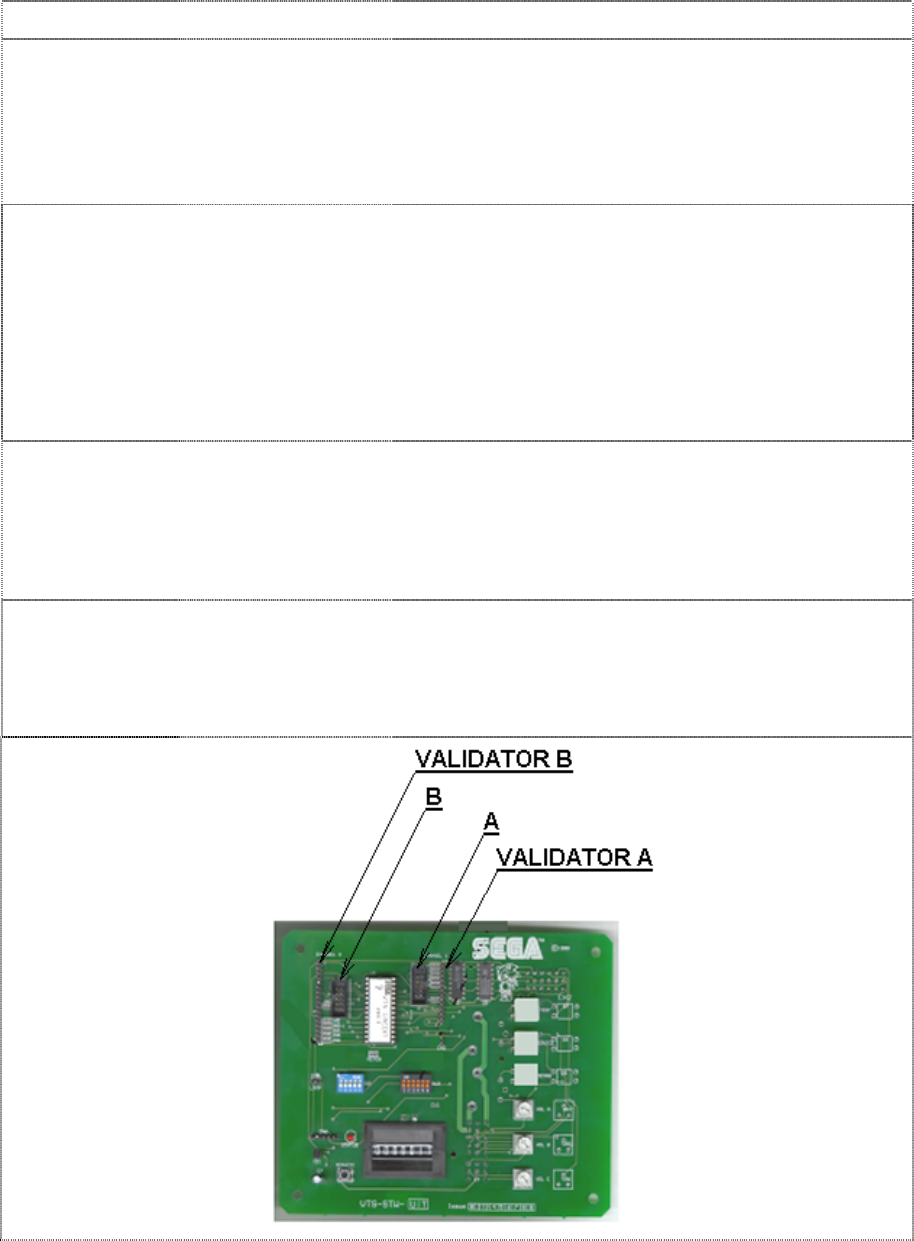
19
3.8.3.1.WIRING CONNECTIONS.
COIN MECH LOOM INSTALLATION
C220B LM1006IDC
LM1006LAMP-0.1
· Attach the lamp holder to the bracket on the coin return
button.
· Attach one 15-way connector to the C220 coin mech.
· Attach the other 15-way connector to Validator A on the
credit board.
· Attach the 2-way connector to ‘LAMP’ on the VTS board.
GENERIC
MECHANICALS
LM1008
LM1008-LAMP
· Fit the two lamp holders behind the coin return buttons.
· Attach the blue cable and orange cable to one mech’s
microswitch switch.
· Attach the blue/green cable and orange/green cable to the
other mech’s microswitch.
· Attach the 2-way mate and lok plug to the 2-way mate and
lok cap provided.
· Attach one 15-way connector to Validator A and the other
to Validator B on the credit board
MARS MS111B1
MARS ME115
LM1007
LM1008-LAMP
· Fit the lamp holder to the bracket behind the coin return
button.
· Fit one of the 13-way connectors to the coin mech.
· Fit the other 13-way connector to Validator A on the credit
board. Note the 13-way connector is keyed and this key
must coincide with the key on the credit board.
SECI, C120, SR3 OWN LOOM AND
LM1006LAMP-0.1
· Attach the lamp holder to the bracket on the coin return
button.
· Attach the 2- connector to ‘LAMP’ on the VTS board.
· Attach the validator’s own loom to position A on the credit
board
VTS credit board assembly
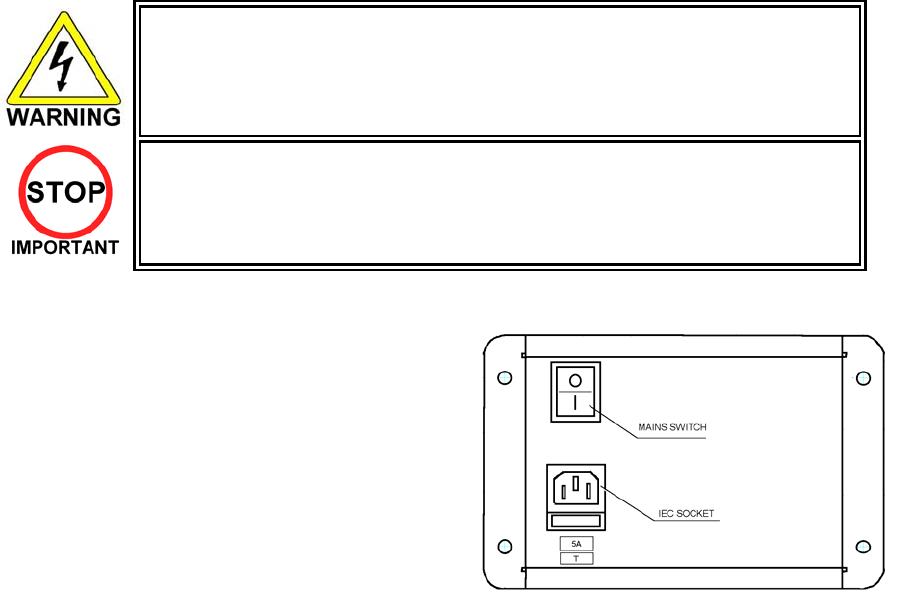
20
3.8.4. CONNECTION TO THE POWER SUPPLY
· This operation may only be carried out once the machine has been completely
assembled.
· Only QUALIFIED SERVICE PERSONNEL should carry out this operation.
Once the machine has been fully assembled and fixed in position it is ready to be connected to the power
supply
1. The socket outlet shall be installed near the
equipment and shall be easily accessible.
2. Insert the IEC plug into the IEC socket on the
cabinet.
3. Insert the mains cord into the wall outlet
4. Switch on the power at the wall outlet.
5. Switch on the mains switch on the AC unit of the
machine.
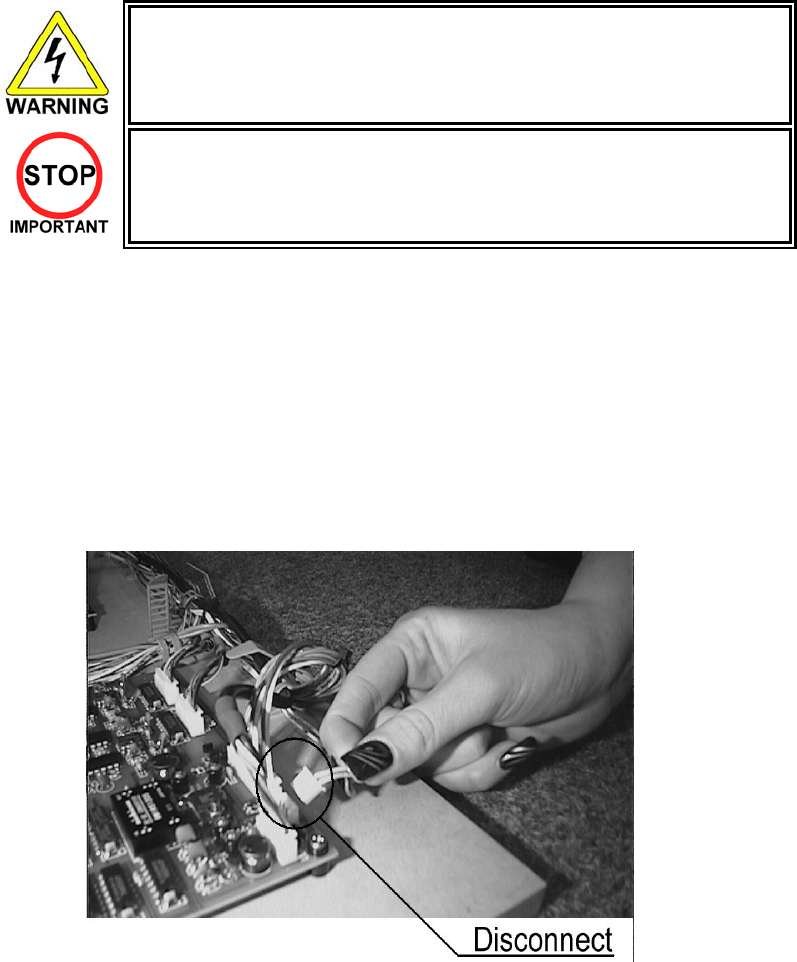
21
3.8.5. ADJACENT CONTROL INTERFERENCE PREVENTION
· Be sure that the machine is not connected to the mains supply before
attempting this operation.
· Be careful not to damage wiring.
· The Game Board area should be accessed only if necessary.
· Only QUALIFIED SERVICE PERSONNEL should carry out this operation
When games with the same or similar infrared sensing system are installed side by side, interference may
occur causing malfunction or inaccuracy of the sensing system in adjacent games.
A removable wire harness controls the operating frequency of the gun sense system. Removal of this
harness switches from the default frequency to an alternate one.
Where game machines of the same or similar type are installed side by side, remove the jumper harness
(SPY-60010UK) from every other machine in the line.
1. Turn off the power.
2. Remove the Game Board as detailed in section 3.13 of the Service Manual (the work can be
completed with the Game Board in place but access is limited).
3. Locate the Sensor Board and remove SPY-60010UK WIRE HARNESS HIGH FREQUENCY
JUMPER as required.
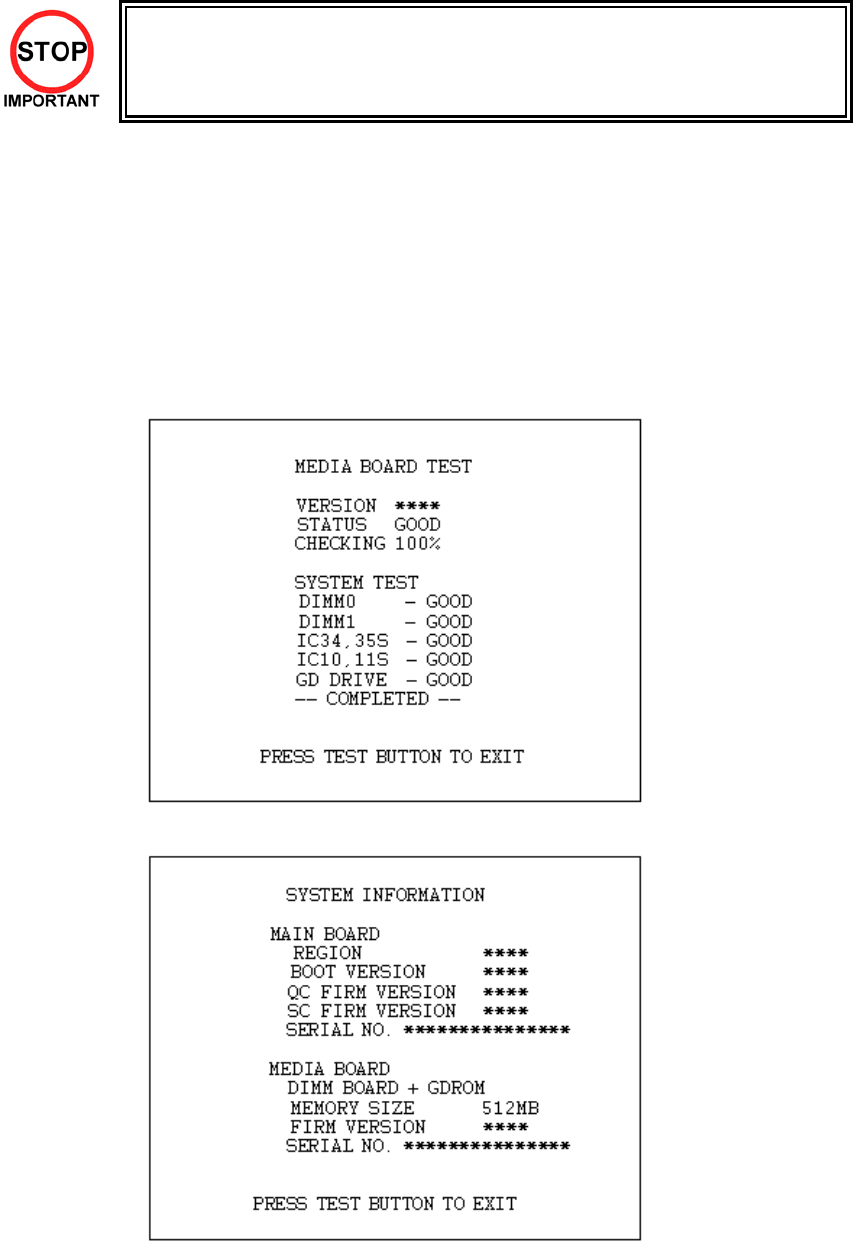
22
3.9. ASSEMBLY CHECK
· Only QUALIFIED SERVICE PERSONNEL should carry out this operation.
In the TEST MODE, ensure that the assembly has been made correctly and IC Board is satisfactory (refer
to Section ).
In the test mode, perform the following test:
3.9.1. MEMORY TEST
When "MEDIA BOARD TEST" is selected from the System Test Mode Menu Screen the Game Board
memory is automatically tested. If the display beside each memory reads "GOOD", the Game Board is
functioning correctly.
Also, when "SYSTEM INFORMATION" is selected, Main Board and Media Board data for the Game Board
are displayed. If data is displayed correctly, the Game Board is functioning correctly.
MEDIA BOARD TEST screen
SYSTEM INFORMATION screen
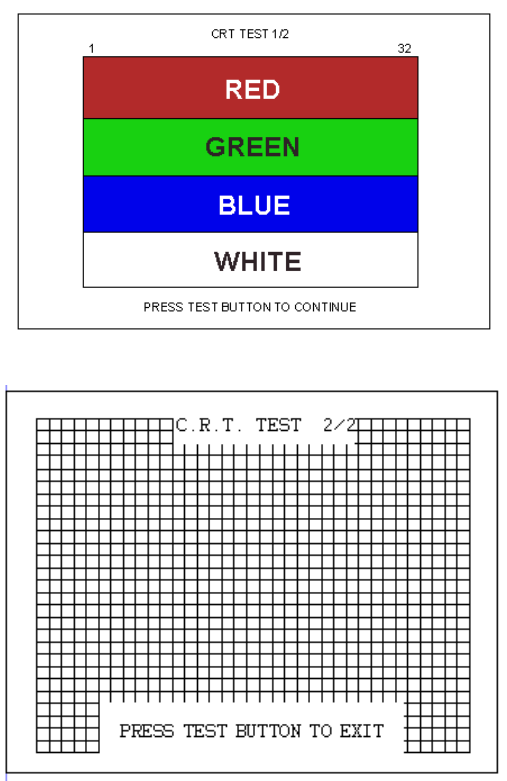
23
3.9.2. C.R.T. TEST
In the TEST mode menu, selecting
C.R.T. TEST allows the screen (on
which the moniter is tested) to be
displayed. Although the moniter
adjustments have been made at the
time of shipment from the factory,
make judgment as to whether an
adjustment is needed by watching
the test mode screen. If it is
necessary, adjust the moniter by
referring to Monitor manual.
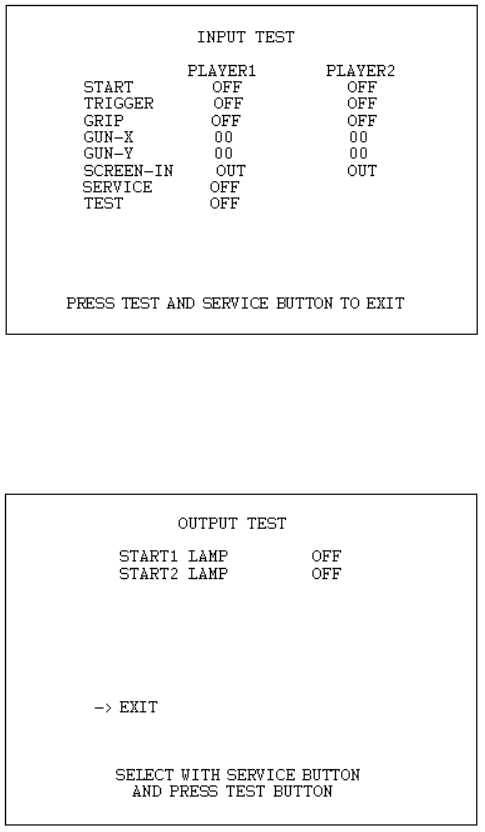
24
3.9.3. INPUT TEST
Selecting the INPUT TEST on the
game test mode menu screen
causes the screen (on which each
switch is tested) to be displayed.
Press each switch. If the display
beside each switch indicates "ON,"
the switch and wiring connections
are satisfactory.
3.9.4. OUTPUT TEST
Select OUTPUT TEST from the menu in the test mode to cause the screen (on which each lamp
and wiring connections are tested) to appear. Ensure that lamp light up satisfactorily.
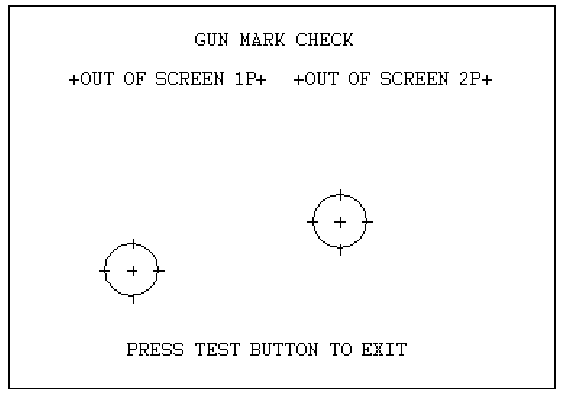
25
3.9.5. GUN ADJUSTMENT
Before starting the operation, play the game by yourself and make sure that the gun readjustment is
not needed and that you can play the game without a problem. Although completed at the factory,
the gun adjustment may be necessary because after the adjustment the product has been
disassembled for packing and shipping.
Perform the above inspections also at the time of monthly inspection.
As for the gun adjustment described in above, confirm weekly that the gun is properly adjusted.
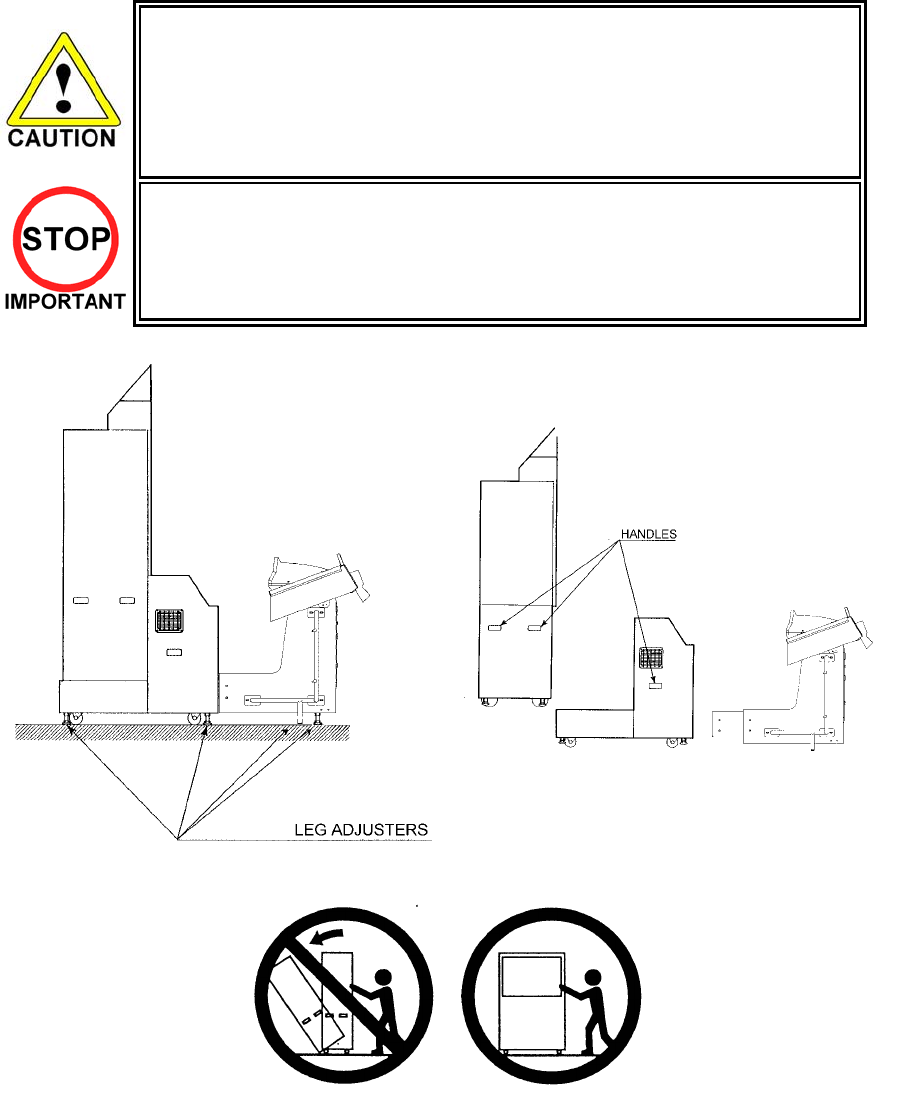
26
3.10. MOVING THE MACHINE
· When moving the machine, be sure to remove the plug from the power supply.
Moving the machine with the plug inserted can cause the power cord to be
damaged, resulting in a fire or electric shock.
· When moving the machine, retract the leg adjusters fully and ensure the casters
make contact with the floor. During movement pay careful attention so that the
casters or leg adjusters do not damage any other cabling laid on the floor. Such
damage could result in a fire or electric shock.
· Only QUALIFIED SERVICE PERSONNEL should carry out this operation.
· Do not handle the machine by its plastic parts as this may result in damage or injury.
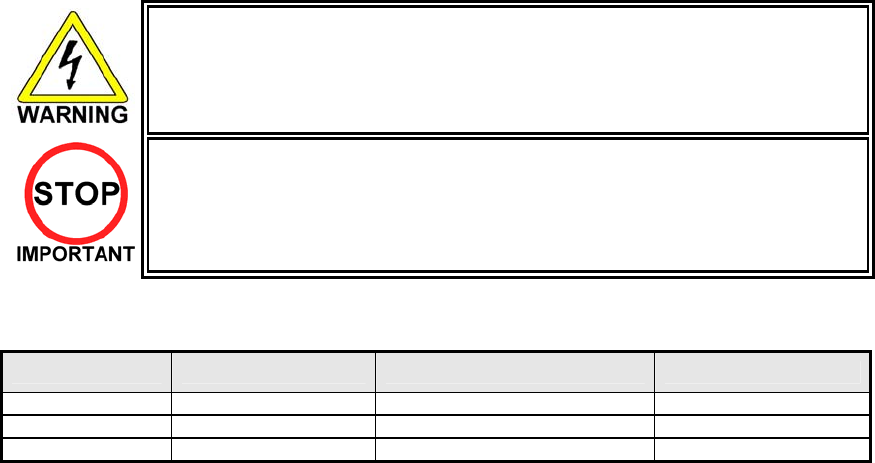
27
3.11. FUSES
· Never touch places other than those specified. Touching places other than those
specified can cause electric shock and short circuit. Disconnect the machine from
the supply before attempting the replacement of any fuse.
· Only QUALIFIED SERVICE PERSONNEL should replace FUSES.
· Only replace fuses with ones of the same value and type.
There are a number of fuses used on this machine to protect the user and the machine from damage. Only
replace the fuse once you have removed the cause of its failure. Detailed below is a list of the fuses used,
their location and if relevant PCB reference:
PART NUMBER LOCATION TYPE & DETAILS QTY PER COCKPIT
514-5078-6300 838-11856CE-02 (F1) 5x20 HRC SB 6300mA 1
514-5078-6300 838-13616 (F1) 5x20 HRC SB 6300mA 1
514-5078-5000 IEC INLET (EP1302) 5x20 HRC SB 5000mA 1
There are also fuses located on the Monitor PCB. Refer to the relevant Monitor manual supplied to
reference these fuses.
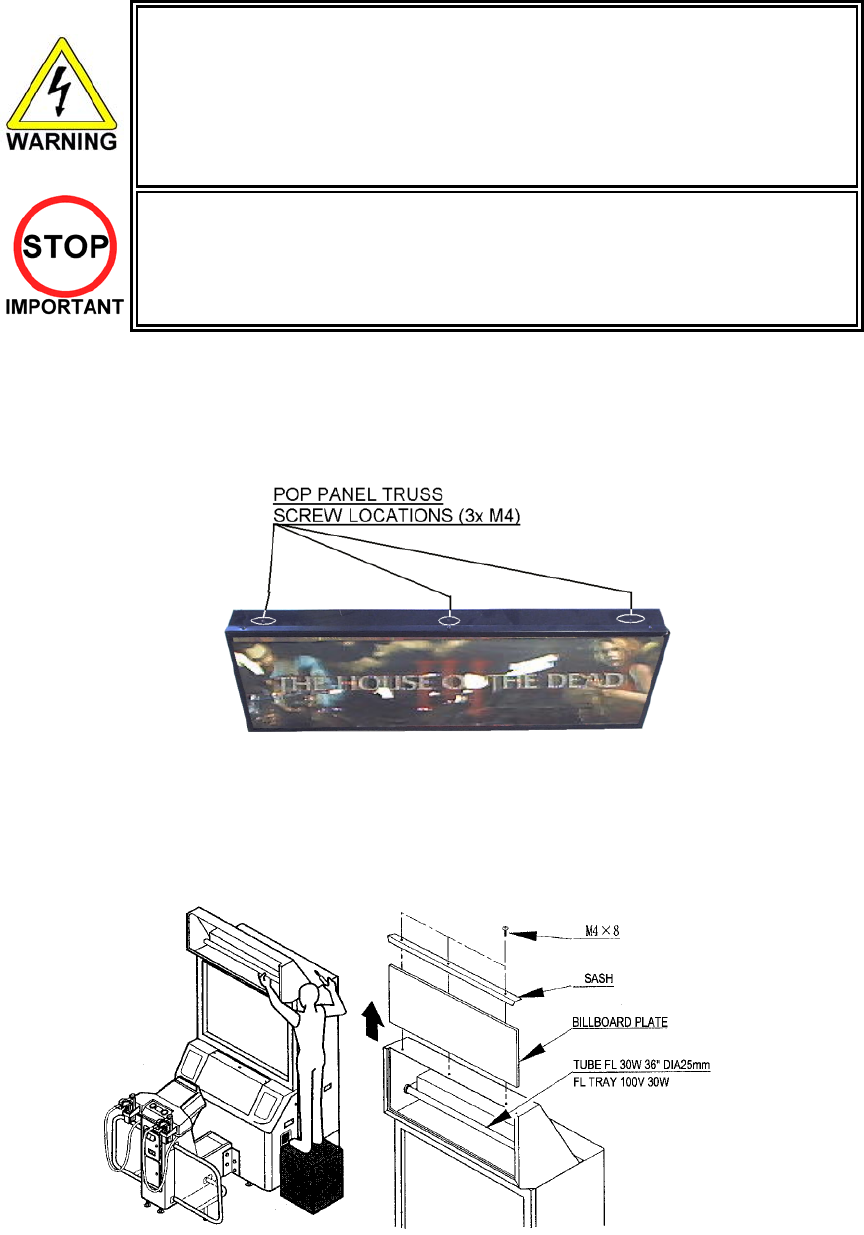
28
3.12. REPLACEMENT OF FLUORESCENT LAMP AND OTHER LAMPS
· Never touch places other than those specified. Touching places other than those
specified can cause electric shock and short circuit. Disconnect the machine from
the supply before attempting the replacement of any lamp.
· Use a step to perform work on the Billboard. Ensure the step is secure to avoid
injury.
· The Fluorescent Lamp can get hot and cause burns. Allow the Lamp to cool
before touching it.
· Only QUALIFIED SERVICE PERSONNEL should replace lamps.
3.12.1.FLUORESCENT LAMP REPLACEMENT
1. Remove Pop Panel (if fitted) and associated bracket by removing 3 x M4 Truss Screws.
2. Remove the M4 Truss Screws to remove the Sash. Withdraw the Billboard Plate upwards.
3. To remove the Fluorescent Lamp, first remove both end connectors. Then withdraw the Lamp from the
two clips, using care to avoid breakage.
4. Replacement of Lamp is in reverse order of removal.
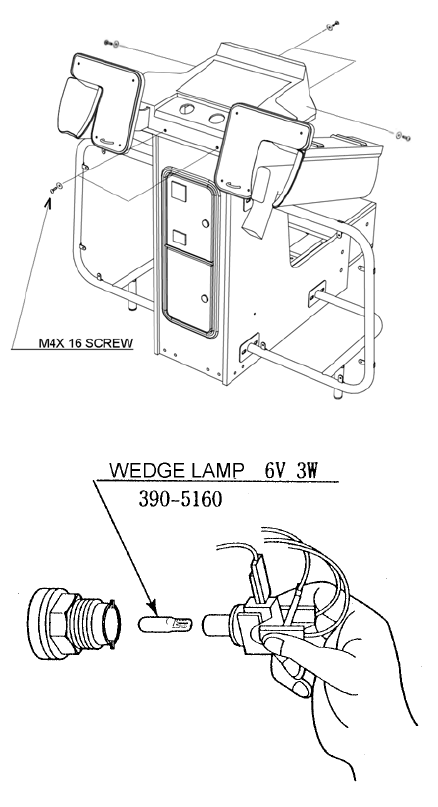
29
3.12.2.LAMP REPLACEMENT
1. Remove the control panel cover as shown by
removing the 8 screws holding it in position.
2. Carefully lift the control panel cover up until it is
possible to disconnect the wire harness plugs
attaching the start switches to the cabinet.
3. Turn the control panel cover over and remove the
micro switch from the start switch as shown
below.
4. Remove and replace the wedge lamp.
5. Reassemble the control panel cover to the gun
cabinet.
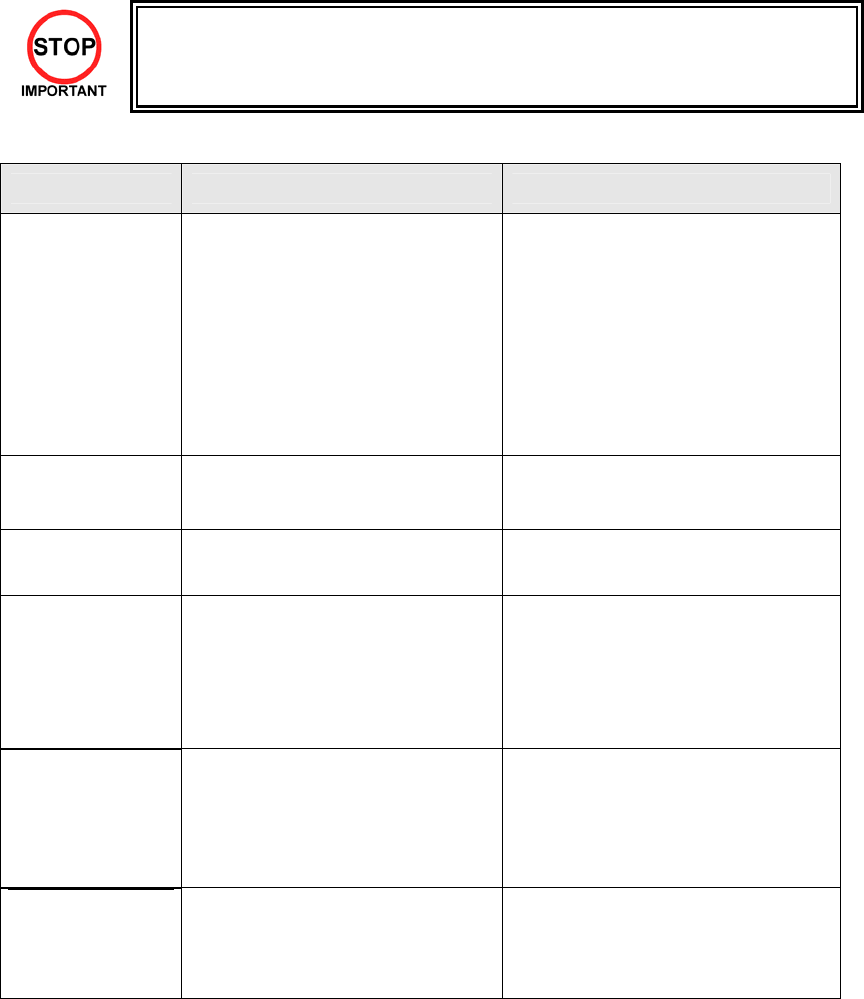
30
3.13. TROUBLESHOOTING
· Only QUALIFIED SERVICE PERSONNEL should carry out these procedures.
If a problem occurs, first check the wiring connections.
PROBLEMS CAUSE COUNTERMEASURES
When the main
switch is turned ON,
the machine is not
activated
The power is not ON. Firmly insert the plug into the outlet.
Incorrect power source/voltage. Make sure that the power supply/voltage
are correct.
AC Unit CIRCUIT PROTECTION
DEVICE (i.e. fuse) was activated due to
an instantaneous overcurrent.
First, remove the cause of overcurrent
and reinstate the circuit protection device
to its original status.
Then identify the cause of the fault on the
item that caused the overcurrent & fix.
The colour image on
the screen is
incorrect
Incorrect monitor adjustment. Make appropriate adjustments.
SEE SECTION 3.9.
The on-screen
image of the monitor
sways and/or shrinks
The power source and voltage are not
correct.
Make sure that the power supply and
voltage are correct.
Sound is not emitted Sound volume adjustment is not
correct.
Adjust the volume setting on the VTS
bracket. SEE SECTION 5.1.1
Malfunctioning BD and Amp.
Perform Sound Test to check it. SEE
SECTION 5.2.5
Connector connection is incorrect Check connector connection from Base to
Speaker
Controller operation
is not satisfactory
Sighting is inaccurate due to
environmental conditions, etc.
Adjust the gun sighting alignment. SEE
SECTION 3.14
Micro-switch malfunctioning Replace the micro-switch. SEE SECTION
3.14
Sensor BD is malfunctioning Replace the Sensor BD. SEE SECTION
3.14
The fluorescent lamp
does not light up
Fluorescent lamp needs replacement Replace the fluorescent lamp. SEE
SECTION 3.12
The connector is disconnected
Check connector connections in the
billboard case.
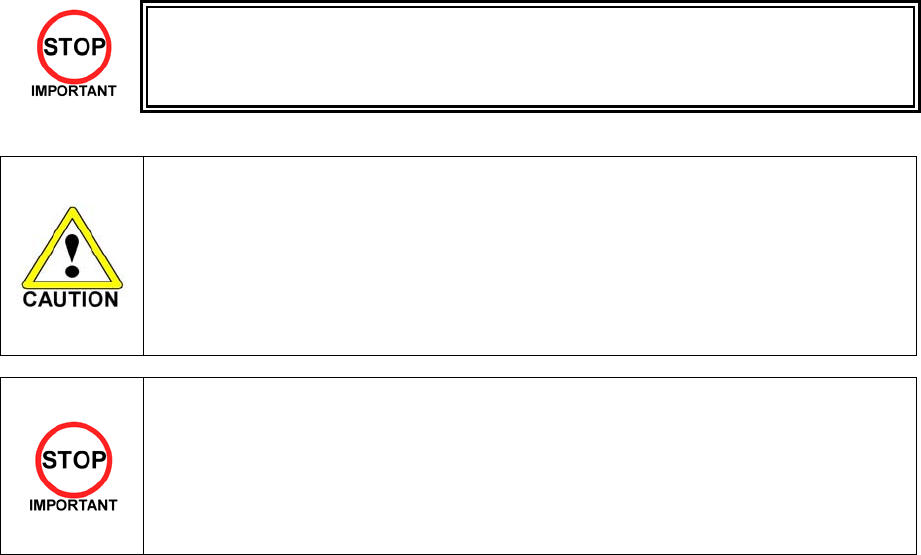
31
3.14. CONTROLLER UNIT (SHOTGUN)
· Only QUALIFIED SERVICE PERSONNEL should carry out these procedures.
· In order to prevent an electric shock and short circuit, be sure to turn power off before
performing work by touching the interior parts of the product.
· Be careful not to damage the wires. Damaged wires may cause electric shock or short
circuit or present a fire risk.
· Be very careful when soldering. Handling a soldering iron carelessly may result in a fire
or a burn.
· When securing the plastic-made parts, do not excessively fasten screws and nuts.
Failure to observe this may damage the parts and cause injury due to fragments
resulting from damage.
· Do not cut the tie belt securing the wires in the Control Unit (Shotgun). Cutting the tie
belt may cause malfunctioning of the wire connection. If you cut the tie belt when
replacing the wire etc., be sure to secure the wires using a new tie belt as before
· After removing 4 bind screws once, retighten them by using the designated
threadlocking agent (Part Number: 090-0012). If the threadlocking agent is not used,
the reassembled shotgun may rattle or come apart.
· Use only the threadlocker designated in this manual. Use of other threadlocking agents
may cause chemical reactions that could damage the screws or part's surface.
In the cases where the gun's operation is not satisfactory or the gun sight deviates from the direction in
which the control unit is pointed, the gun's interior parts may have been damaged. Replace the parts by
disassembling the gun in the following procedure: Also, be sure to perform sighting check in the test mode
when the gun parts are replaced.
REPLACING THE MICROSWITCH
To replace parts in the Shotgun, it is necessary to separate the two halves of the outer case cover. Internal
parts are inserted directly into the right side of the cover, so the procedure should be carried out with the
right half downmost.
1. Turn the power OFF.
2. Remove the 2 BIND screws from each side and remove the left and right Slide Grips.
3. To separate the left and right halves of the cover, remove the 3 (M3X8) screws and the 12 (M3X16)
screws. Be aware that 1 (M3X16) screw is in the right side of the cover. Therefore, remove the 1
screw on the right half of the cover first, before removing the rest of the screws, with the right half
downmost.
4. With the right half downmost, remove the left half.
5. Pull the trigger side microswitch out of the right cover.
6. Remove the solder and remove the microswitch.
7. The pump action side microswitch is contained in the slide mechanism. Pull the slide mechanism
out from the right cover.
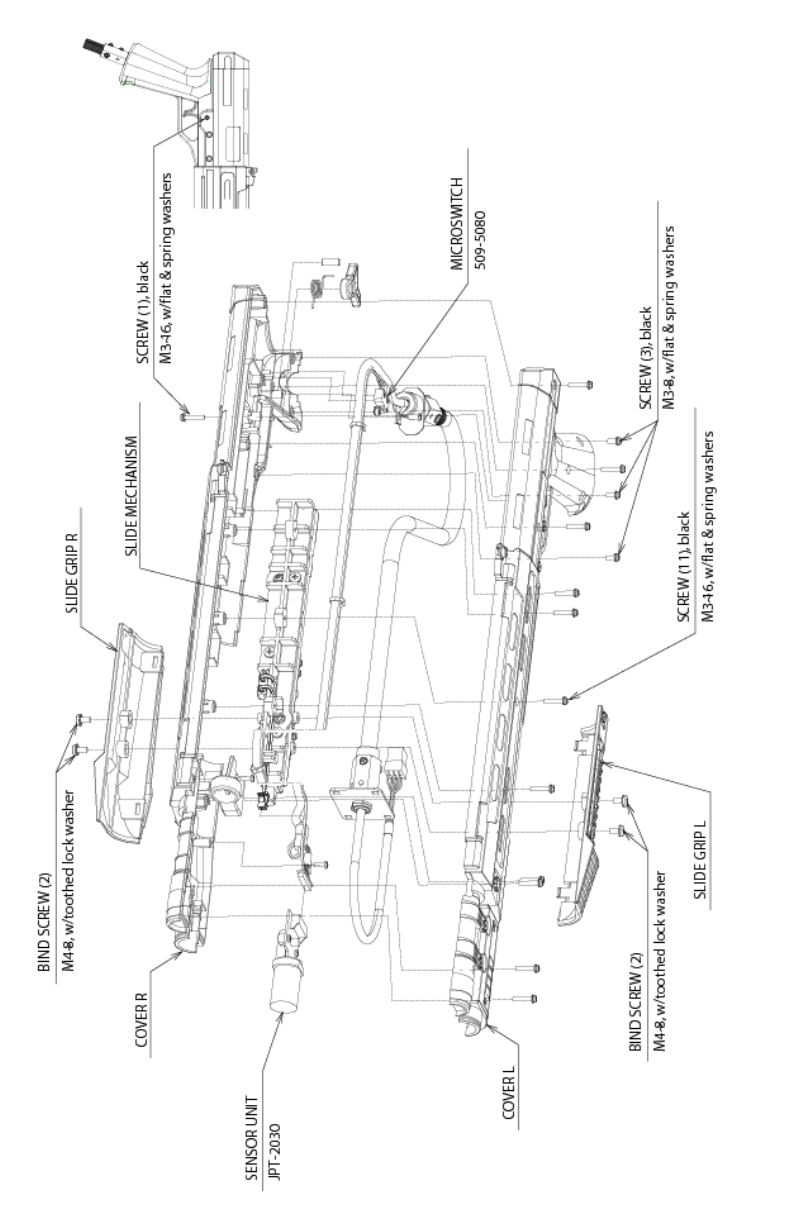
32
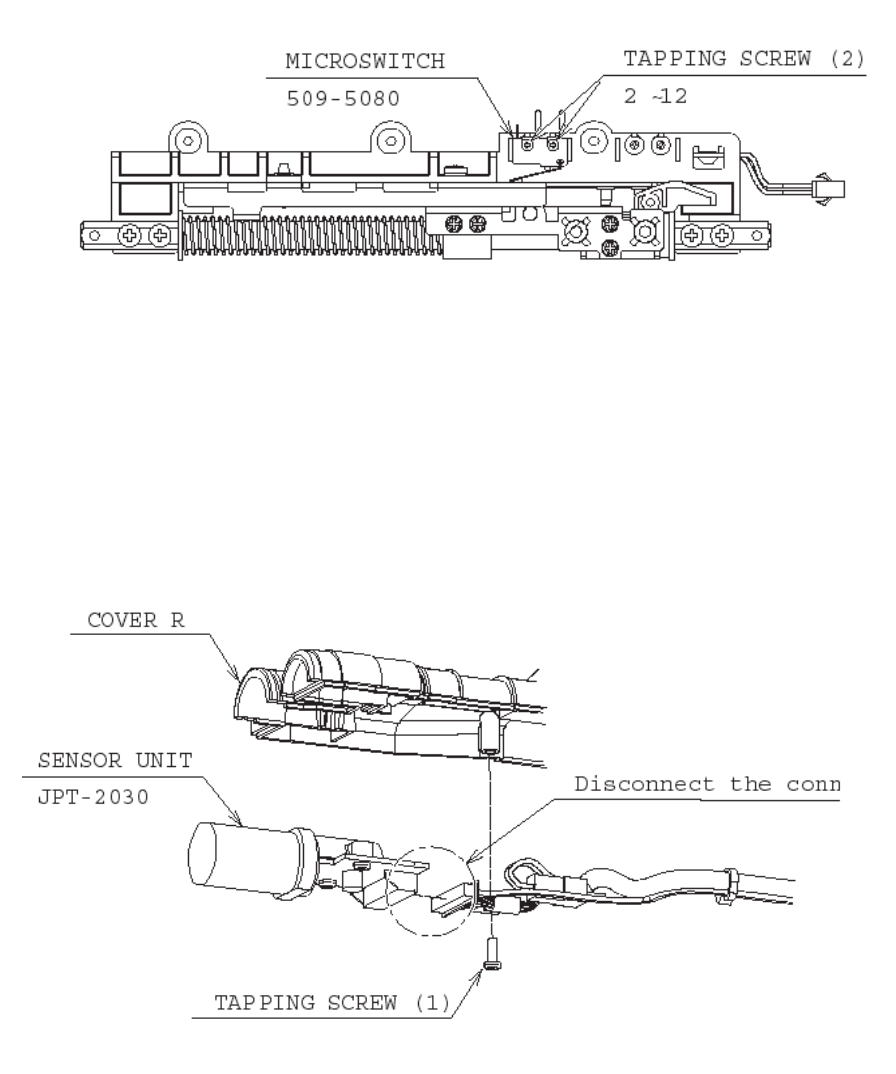
33
8. Remove the 2 tapping screws, and remove the microswitch from the slide mechanism.
9. Remove the solder and remove the microswitch.
SLIDE MACHANISM
1. Solder in the new microswitch, and assemble the Shotgun. When assembling, be careful not to
over-tighten the screws. Be especially careful when tightening the tapping screws.
2. Operate the trigger and grip, and make sure that the microswitch turns ON/OFF correctly.
REPLACING THE SENSOR UNIT
Follow instructions 1. through 4. of "Replacing the Microswitch" up to removing the left side cover.
1. Disconnect the connector and remove the Sensor Unit.
2. Remove the tapping screw, if required to gain better access.
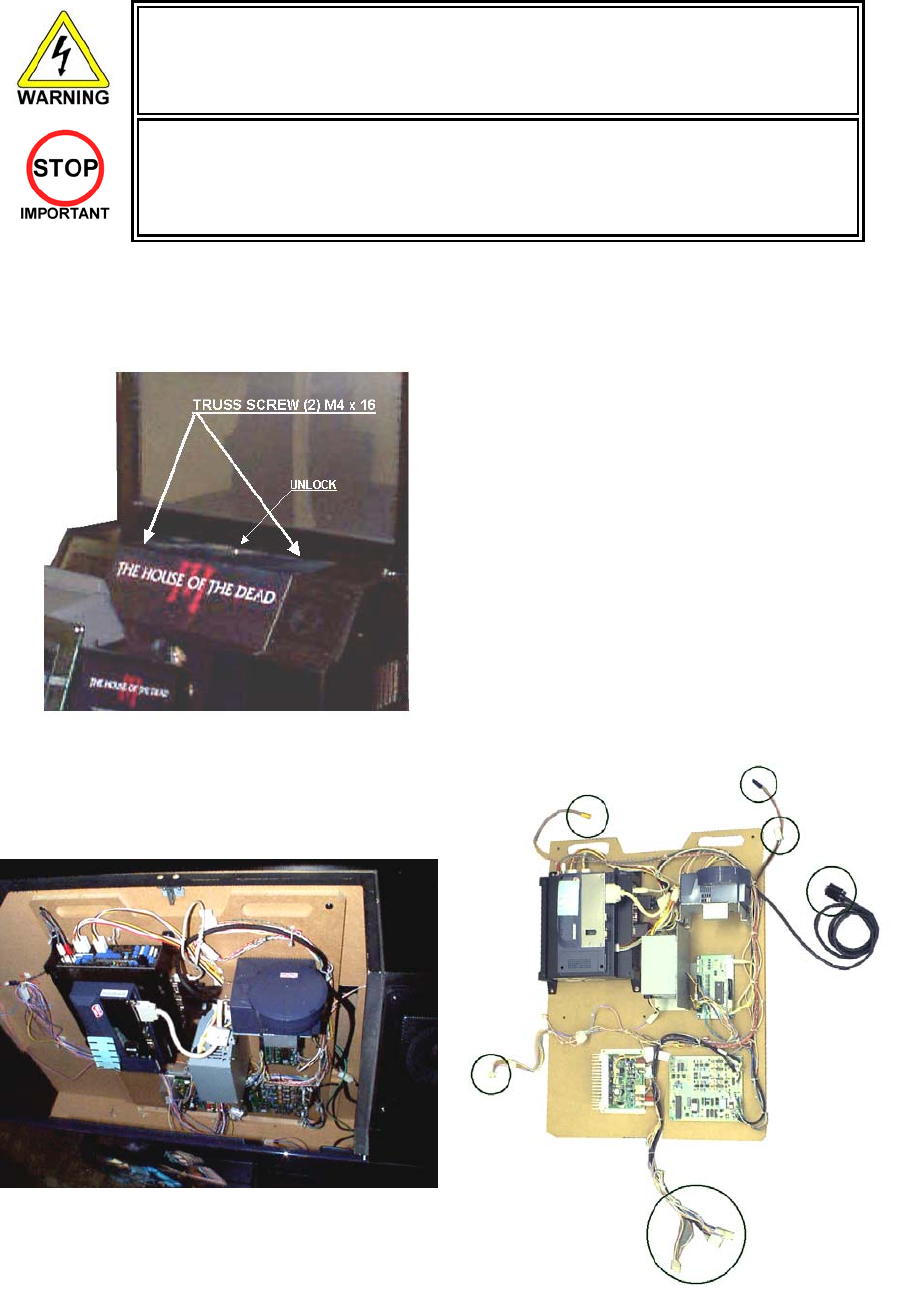
34
3.15. GAMEBOARD
· Turn off the mains power and remove the power cord before opening the
machine.
· To prevent risk of shock or fire, be careful not to damage any wiring.
· The GAME BOARD should not require any work to be carried out upon it. All
settings and tests can be achieved without access to the GAME BOARD.
· Take anti-static precautions to avoid damaging the electronic parts.
· All work to be carried out by QUALIFIED SERVICE PERSONNEL
The GD-ROM Service Manual supplied with this product instructs you to remove the Key Chip when
shipping the CHIHIRO Board. However, this product employs a dedicated CHIHIRO Board, therefore do not
disassemble the CHIHIRO Board or remove the Key Chip.
3.15.1.REMOVING THE BOARD
1. Turn off the power.
2. Remove the two screws and unlock the LID
UPPER.
3. Disconnect all harnesses connected to the CHIHIRO Main Board assembly as circled below.
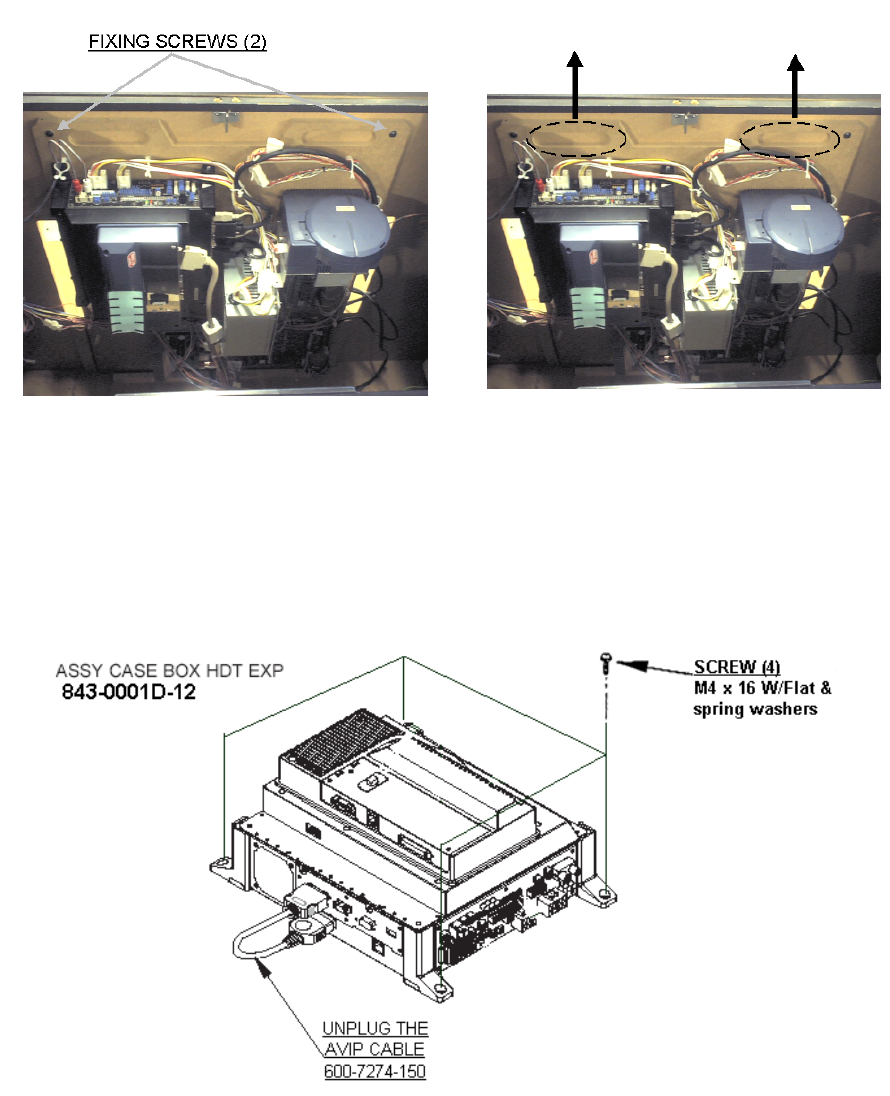
35
4. Remove the two screws securing the base to the cabinet and withdraw the main board assembly
upwards out of the cabinet. using the 2 hand holds in the board.
5. Pull the ASSY MAIN BD out of the Cabinet and set it on a level surface before continuing.
6. Unplug all connectors connected to the Chihiro Board.
7. Unplug the GD Cable connector on the side of the Media Board on the Chihiro Board.
8. Unplug the AVIP Cable connected to the Chihiro Board. This is because the AVIP Cable is packed with it
when the Chihiro Board is transported.
9. Remove the 4 screws and remove the Chihiro Board from the Base.
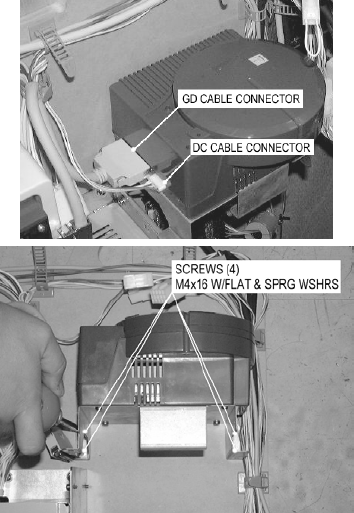
36
3.15.2.REMOVING THE GD-ROM DRIVE
Take out the ASSY MAIN BD from the PTV cabinet and remove the GD-ROM Drive from the ASSY MAIN
BD as follows:
i. Following the above procedure (steps 1 to 5), take out the ASSY MAIN BD.
2. Remove the GD cable connector and the power
cord connector from the GD-ROM Drive.
3. To remove the GD-ROM Drive, undo the four
screws shown.
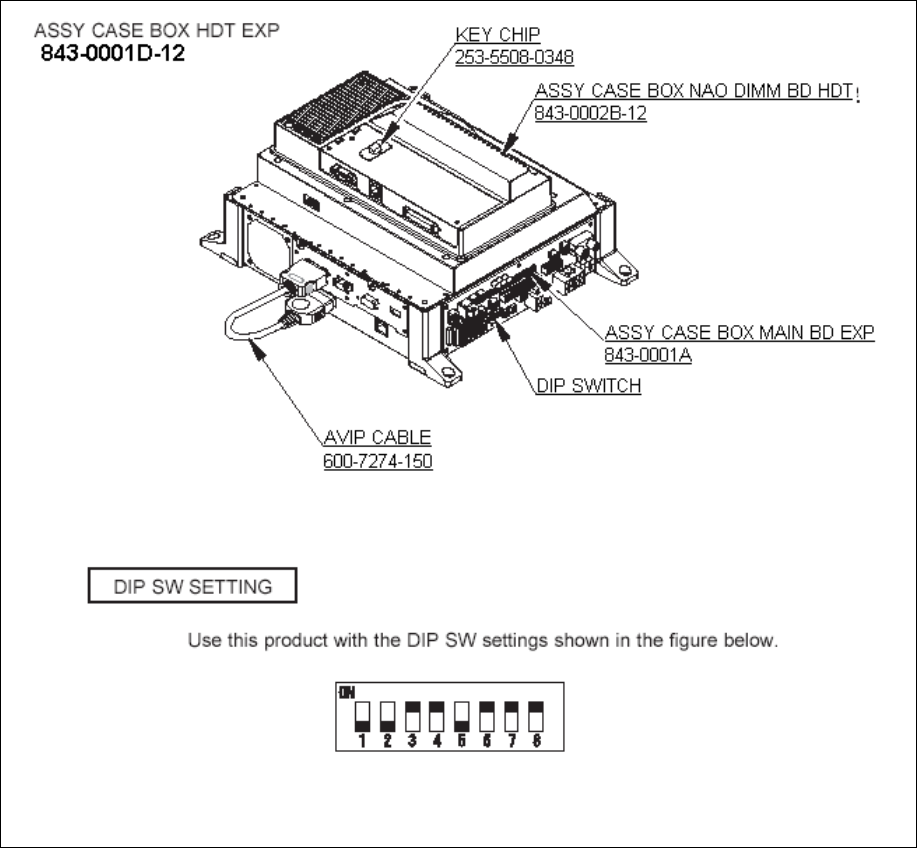
37
3.16. COMPOSITION OF THE GAME BOARD
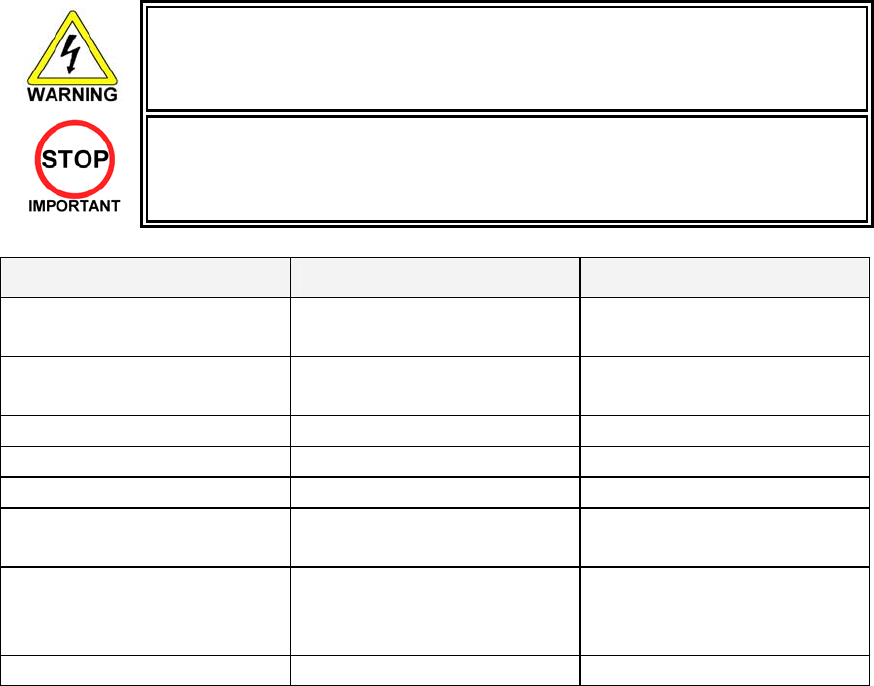
38
3.17. PERIODIC CHECK AND INSPECTION
The items listed below require periodic check and maintenance to retain the performance of the machine
and ensure safe operation:
· Be sure to check annually to see if the power cords are damaged. The plug is
securely inserted and that there is no dust in the interior of the machine or
between the socket and the power cord. Using the product in an unclean
condition may cause a fire or electric shock.
· Only QUALIFIED SERVICE PERSONNEL should carry out periodic checks.
DESCRIPTION WHAT TO CHECK INTERVAL
MONITOR / PROJECTOR Clean screen
Check adjustment
Weekly
Monthly
GAME BD Memory Test
Game Assignments
Monthly
Monthly
INTERIOR Clean (Do Not use water jet) Annually
POWER SUPPLY CORD Check condition Annually
CABINET SURFACE Clean (Do Not use water jet) As required
CONTROL PANEL Lamp operation
Check switch operation
Monthly
Monthly
CONTROLLER (GUN) Clean
Check sighting
Check switch operation
As required
Weekly
Monthly
COIN MECHANISM Check SW (If Fitted) Monthly

39
4. HOW TO PLAY
Use this section to confirm the machine is operating correctly; if the machine doesn’t operate as described
there may be a fault.
While power is connected, the billboard is continuously lit and demonstration footage and ranking data are
displayed on the screen. This ‘advertise’ mode will be accompanied by sound from both speakers unless
set otherwise in the TEST mode.
The 1P and 2P start buttons have integral lights that flash when a credit is inserted.
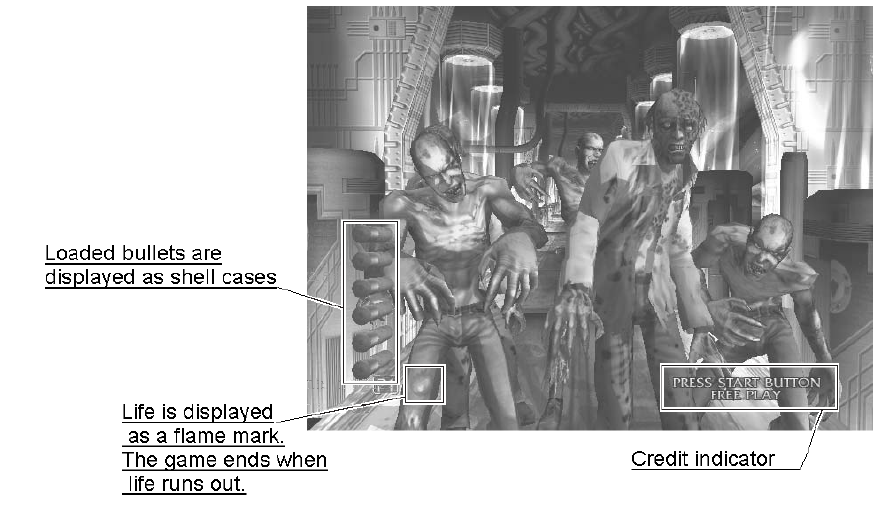
40
4.1. GAME CONTENTS
4.1.1. GAME OUTLINE
1. Insert a coin and the credit indicator below the screen will count up. When enough coins have
been entered for one play, the "INSERT COIN(S)" message below the screen will change to
"PRESS START BUTTON", and both START buttons will flash.
2. A player plays on the left or the right by pressing the start button on that side.
3. Pressing the start button begins the game.
4. When the game starts, the stage title is displayed and a demo plays before switching over to
game play.
· Life and loaded bullets remaining are shown at the bottom left of the screen for the player on
the left (Player 1). Life and loaded bullets remaining are shown at the bottom right of the
screen for the player on the right (Player 2).
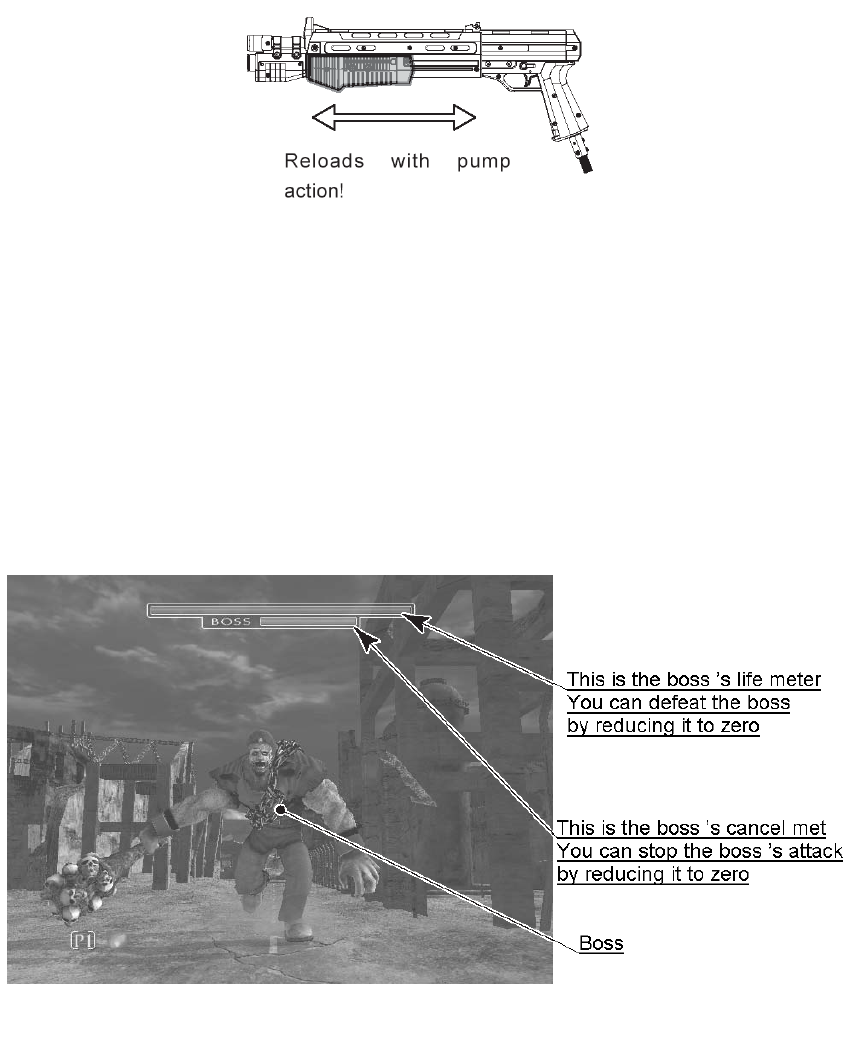
41
· Firing six rounds empties the weapon and displays the "RELOAD" instruction on the screen.
Players load the shotgun clip by pump action. If some bullets remain, pumping the shotgun will
fully reload the gun. Reloads with pump action!
· Players can defend themselves against knives, oil drums and barrels thrown by enemies by
shooting them.
· Shooting the background will sometimes cause items to appear. Players grab them by
shooting them. Grabbing items will increase a player's score or restore life.
· When life reaches zero the game ends.
A unique boss awaits the players at each stage. The bosses appear different on each stage.
Players defeat a boss by reducing its Life Meter to zero. In addition, when a boss begins to attack
the Cancel Meter appears. Players can stop the boss's attack by reducing this meter to zero.
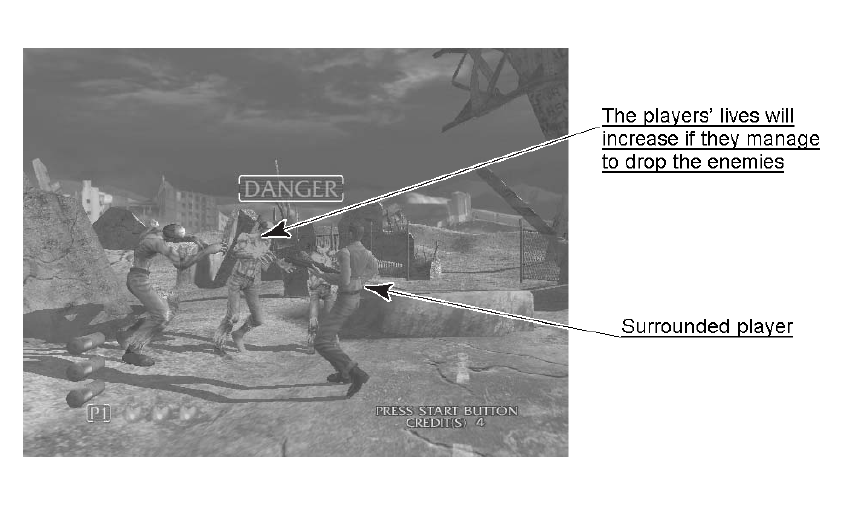
42
As players advance through the game, events will occur where enemies surround one player.
The players' lives will increase if the other player succeeds in rescuing the surrounded player.
A player can join a game in progress at any time by inserting coins and pressing the start button.
In addition, the start button on the side where no one is playing will continue to flash if enough
credits remain. A second player can join the game by pressing the flashing start button.
"CONTINUE" is displayed when life drops to zero. A player may continue by inserting sufficient
coins and pressing the start button. When there are enough credits for another game, a player
can continue by pressing the start button.
After completing the game, players can enter their names on the ranking display if
their scores are among the top ten.
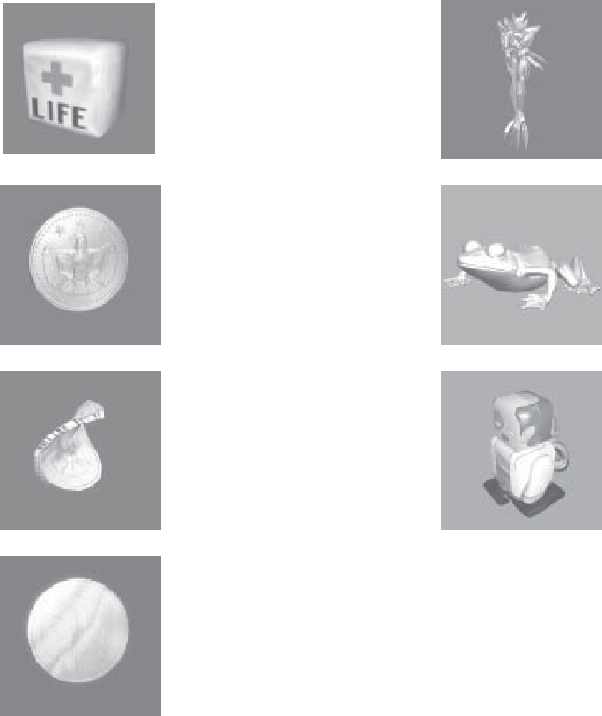
43
4.1.2. ITEMS
"Medical Kit"
Increases life by one.
"Mini magician"
Increases a player's
score.
"Gold Coin"
Increases a player's
score.
"Golden Frog"
Increases a player's
score.
"Warped Coin"
Increases a player's
score.
"MechaZombie"
Increases a player's
score.
"Crystal Coin"
Continuously increases a
player's score as it is
shot.
4.1.3. PLAY HINTS
ß Aim for the head!
On any stage, the weak point of enemy characters other than the boss is the head.
Shooting the head will significantly decrease the enemy's life. The shotgun pellets spray
out in a wide range, so players can cause more damage and drop an enemy more quickly
by aiming at its head.
ß Choose your favourite route!
The routes in stages (Stage 1, Stage 2, Stage 3, Stage 4) branch according to the players'
choices. Players should find their own best routes as a way to improve their play.
ß When life is low, restore it through life-increasing events!
A player's life decreases when attacked by an enemy, but numerous life-increasing events
are provided throughout the stages. The life-increasing events happen at set locations
within each stage. Repeated play will help players take advantage of these events.
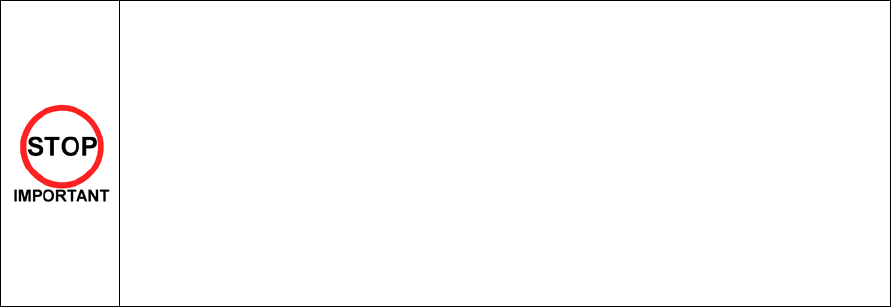
44
5. MAINTENANCE INSTRUCTIONS
5.1. EXPLANATION OF TEST AND DATA DISPLAY
Perform the tests and data check periodically when installing the machine initially or collecting cash, or when
the machine does not function correctly. Perform checks in accordance with the explanations given in this
section.
The following shows tests and modes that should be utilized as applicable.
This product's basic system consists of the Chihiro game board and the GD-ROM drive. The system
enables you to play several games one after the other just by changing a GD-ROM disc that is to be set on
the GD-ROM drive.
Therefore the product supports, the following 2 test modes:
(1) System test mode for an automatic self-diagnostic test (generally used by every product that contains
the basic system) and a coin assignment (specifically used by this product)
and
(2) Game test mode for testing the input/output control devices and setting the difficulty level (specifically
used by this product).
· Any settings that are changed by users during TEST MODE are saved upon exiting
TEST MODE with the EXIT command in the SYSTEM MENU. If the unit is powered off
prior to exiting, changes to settings will not take effect.
· You may not enter GAME TEST MODE while the unit is reading from or checking the
GD-ROM. If error messages are displayed when exiting TEST MODE, you should
power the unit off and on again.
· In the manual for this product, "Media Board" and "DIMM" are one and the same.
· Use with the specified settings. If settings other than those specified are used,
inappropriate operations or malfunction may occur.
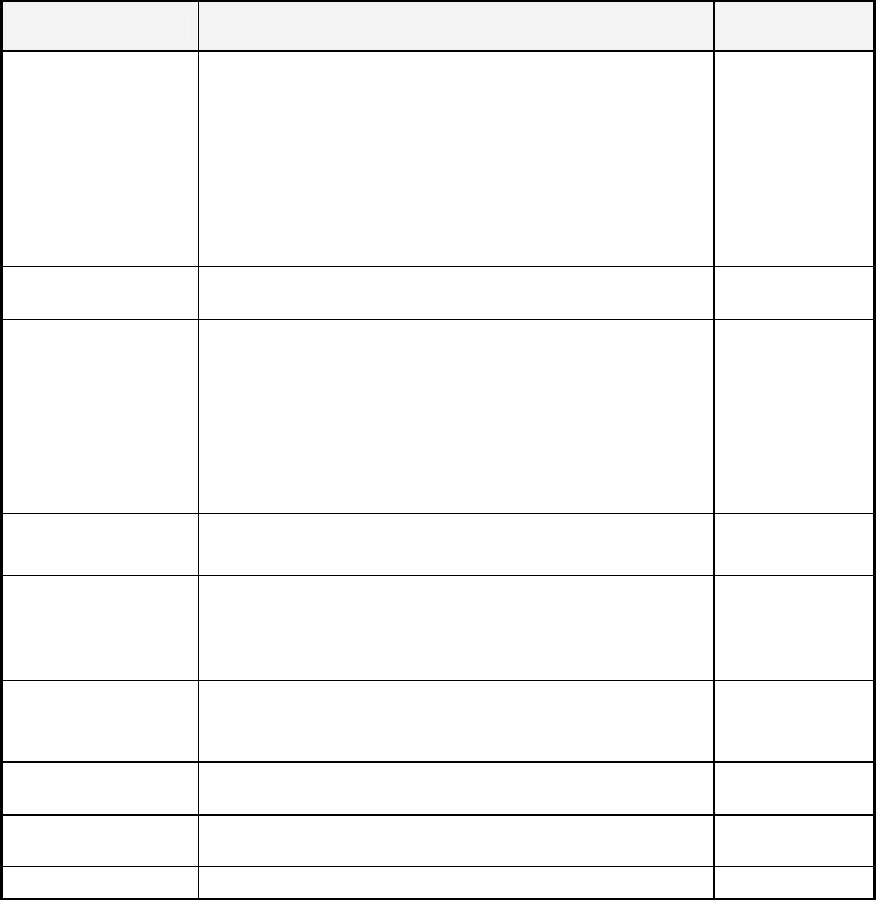
45
ITEM DESCRIPTION / REFERENCES INTERVAL
INSTALLATION OF
THE MACHINE
When the machine is installed perform the following
checks:
· Check to see that each setting is as per the standard
settings input at the time of shipment. 3.9
· In the INPUT TEST mode, check each switch. 5.3.1
· In the OUTPUT TEST mode, check each of the lamps.
5.3.2
· Test on-IC-Board IC's in the self-test mode. 5.2.1
Monthly
MEMORY · This test is automatically executed by selecting RAM
TEST, or ROM BOARD TEST in the Menu mode. 5.2
Monthly
PERIODIC CHECKS Periodically perform the following
· MEMORY TEST. 5.2
· Ascertain each setting.
· In the INPUT TEST mode, test the control devices.
5.3.1
· In the OUTPUT TEST mode, check each of the lamps.
5.3.2
Monthly
CONTROL SYSTEM · In the INPUT TEST mode, check each switch and
· Adjust or replace each switch and
Monthly
MONITOR
(Projector)
· In the CRT TEST mode, check to ensure the monitor
(projector) is adjusted correctly. 5.2.6
· Clean screen - (switch off machine and remove the
plug). Do not use a water jet.
Monthly
Weekly
IC BOARD MEMORY TEST 5.2
· In the SOUND TEST mode, check the sound related
ROMs. 5.2.5
Monthly
DATA CHECK · Check such data as held in the bookkeeping screens,
relating to number and length of plays. 5.2 & 5.3.5
Monthly
EXTERIOR
MAINTENANCE
· Clean surfaces Monthly
COIN MECHANISM · Check switch operation (if fitted) Monthly
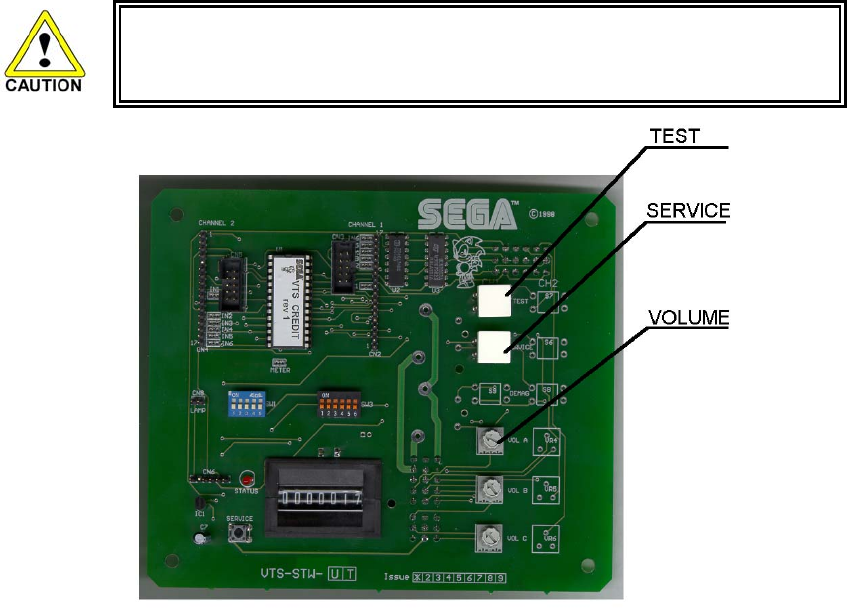
46
5.1.1. VTS ASSEMBLY
· Do not touch places other than those specified. Touching places not specified
could cause an electric shock or short circuit.
Opening the Coin Chute door will reveal the VTS Assembly shown above. The function of each switch is as
follows.
TEST BUTTON
(TEST SW)
Used to enter TEST mode. Also has function
during TEST mode. Refer to the later section
detailing TEST mode.
SERVICE BUTTON
(SERVICE SW)
Gives credits without registering on the coin
counter. Also used during TEST mode.
DEMAG Eliminates colour unevenness from the monitor
screen.
VOLUME CONTROL FRONT Adjusts the volume of the sound emitted from the
speakers.
The control panel switches can also be used in the place of the VTS switches:
Note: There are three volume controls on the VTS, only the top volume control is used, the other two are
spares.
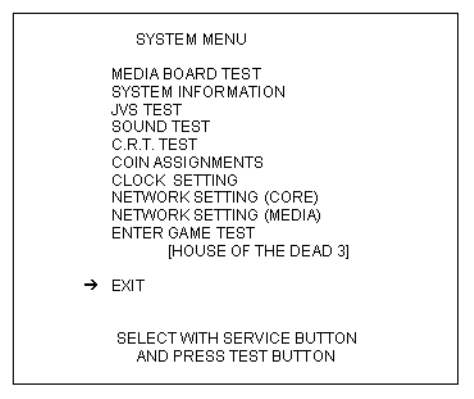
47
5.2. SYSTEM TEST MENU MODE
System Test Mode can be used to check that the main circuit operations are correct, adjust Monitor colour,
and perform coin/credit settings.
However, this product can only be used with the settings shown below.
SOUND TEST - OUTPUT TYPE: STEREO
COIN ASSIGNMENTS - COIN CHUTE TYPE: COMMON
- SERVICE TYPE: COMMON
NETWORK SETTING (MEDIA) - NETWORK TYPE: NONE
1. Press the TEST Button after powering on the unit to display the following SYSTEM MENU.
2. Press the SERVICE Button to move the cursor to the desired test item.
3. Move the cursor to the desired item and press the TEST Button to display each test screen.
4. Move the cursor to ENTER GAME TEST and press the TEST Button to enter the individual test menus
for each game. Refer to "9-3 GAME TEST MODE".
5. When testing is complete, move the cursor to EXIT and press the TEST Button. The game
advertisement screen should be displayed.
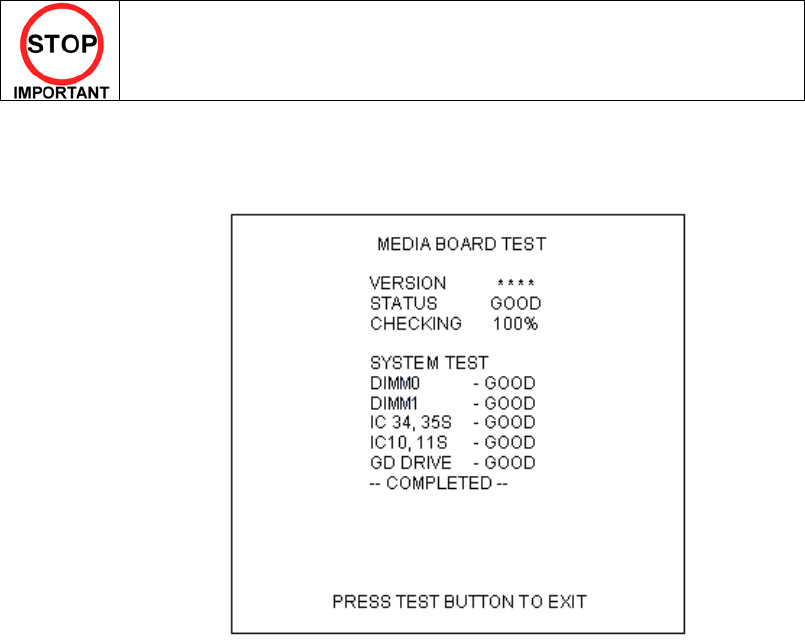
48
5.2.1. MEDIA BOARD TEST
Powering off the system during the MEDIA BOARD TEST with a DIMM BOARD
will erase the game programme data. It may be necessary to reload the data.
Always wait for the test to complete before attempting to exit.
MEDIA BOARD TEST is used to check the memory and IC on the MEDIA BOARD connected to the Chihiro.
Test screens and test times may differ depending on the type of MEDIA BOARD connected to the unit.
The following is the MEDIA BOARD TEST screen for a unit with a DIMM BOARD.
1. MEDIA BOARD TEST begins immediately upon entering this test mode.
2. If "GOOD" is displayed to the right of each item, the MEDIA BOARD components are functioning properly.
3. After the test is complete, move the cursor to EXIT and press the TEST Button to return to the SYSTEM
MENU screen.
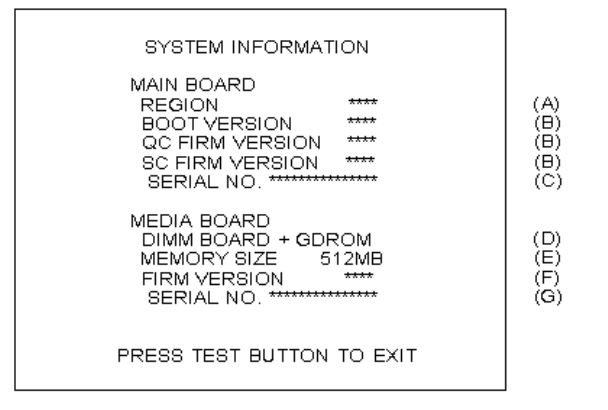
49
5.2.2. SYSTEM INFORMATION
Use SYSTEM INFORMATION to check version and other information for system programmes.
Screens may differ depending on the type of MEDIA BOARD connected to the unit.
The following is the SYSTEM INFORMATION screen for a unit with a DIMM BOARD.
Press the TEST Button to return to the SYSTEM MENU screen.
(A) REGION
The COUNTRY CODE of the MAIN BOARD.
(B) BOOT VERSION, QC FIRM VERSION, SC FIRM VERSION
Version information for the MAIN BOARD system programmes.
(C) SERIAL NO.
Serial number of the MAIN BOARD.
(D) DIMM BOARD + GDROM
Type of MEDIA BOARD. This example shows a DIMM BOARD with a GD-ROM DRIVE
connected.
(E) MEMORY SIZE
Capacity of DIMM memory installed on the DIMM BOARD.
(F) FIRM VERSION
Version information for the DIMM BOARD system programme.
(G) SERIAL NO.
Serial number of the DIMM BOARD.
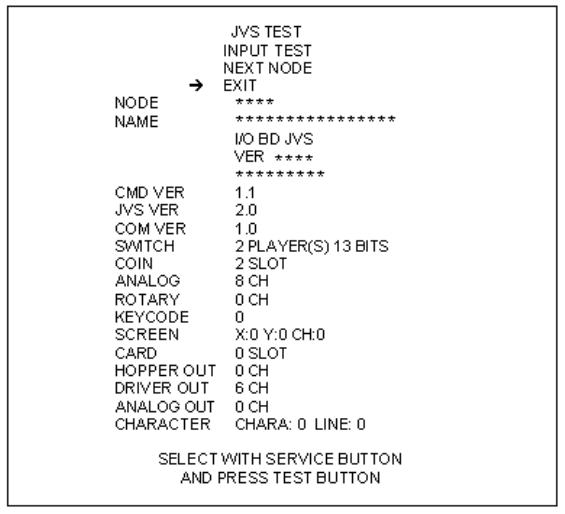
50
5.2.3. JVS TEST
JVS TEST is used to verify the specs of the I/O BOARD connected to the Chihiro and to run input tests.
I/O BOARD specs are displayed initially.
Screens may differ depending on the type of I/O BOARD connected to the unit.
(1) Use the SERVICE Button to move the cursor to the desired test item.
(2) Move the cursor to INPUT TEST and press the TEST Button to enter the INPUT TEST screen for the
I/O BOARD currently displayed.
(3) When 2 or more I/O BOARDS are connected, move the cursor to NEXT NODE and press the TEST
Button to enter the test screen for the next I/O BOARD. The lower the NODE number, the further away
the node is from the Chihiro.
(4) Move the cursor to EXIT and press the TEST Button to return to the SYSTEM MENU screen.
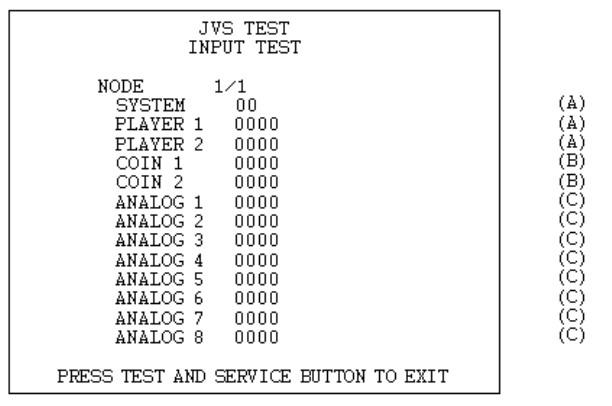
51
5.2.4. INPUT TEST Screen
(5) On-screen values change according to the input from switches and the volume.
(A) SYSTEM, PLAYER
Values change with input from control panel/other switches.
(B) COIN
Increases with input from the COIN SWITCH. The count is cleared when exiting TEST MODE.
(C) ANALOG
Displays analog values from "0000" to "FFFF".
(6) Press the SERVICE and TEST Buttons simultaneously to return to the JVS TEST main screen.
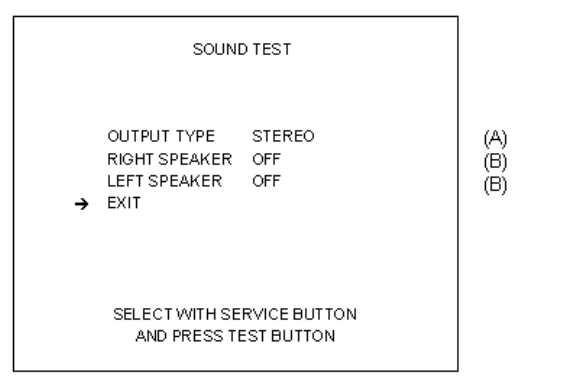
52
5.2.5. SOUND TEST
Use SOUND TEST to test sound output and to select the stereo/mono/surround setting.
(1) Use the SERVICE Button to move the cursor to the desired test item.
(2) Press the TEST Button to enter the selected item.
(A) OUTPUT TYPE (STEREO, MONO, SURROUND)
Select the sound output from the I/O PANEL audio output interface setting among STEREO, MONO
and SURROUND.
(B) RIGHT/LEFT SPEAKER (ON, OFF)
When set to "ON", the test sends a beep to each audio output interface. Only the word "SPEAKER" is
displayed when the OUTPUT TYPE is set to "MONO", and when set to "ON", the test sends the
same beep to both the left/right audio output interfaces.
To test surround output, it is necessary to use a separate Audio Amp, and receive signal from a
terminal not in use at the time of shipping.
Note: Not available with this product.
(3) Move the cursor to EXIT and press the TEST Button to return to the SYSTEM MENU screen.
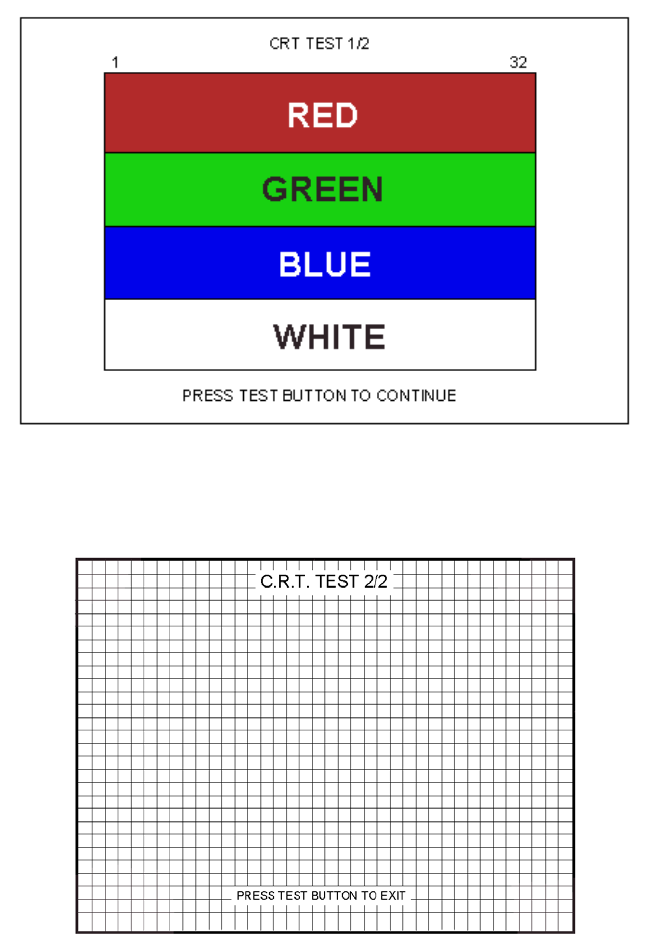
53
5.2.6. C.R.T. TEST
Use the C.R.T. TEST to adjust monitor colours and verify screen size.
COLOUR CHECK Screen
(1) Monitor COLOUR CHECK screen is displayed initially.
Each of the colours (red, green and blue) is darkest at the far left and gets progressively lighter (32 steps)
towards the right.
Monitor brightness is set correctly if the white colour bar is black at the left edge and white at the right
edge.
(2) Press the TEST Button to proceed to the next page
SIZE CHECK Screen
(3) Adjust the CHECK GRID so that the entire GRID is displayed on the screen.
(4) Press the TEST Button to return to the SYSTEM MENU screen.
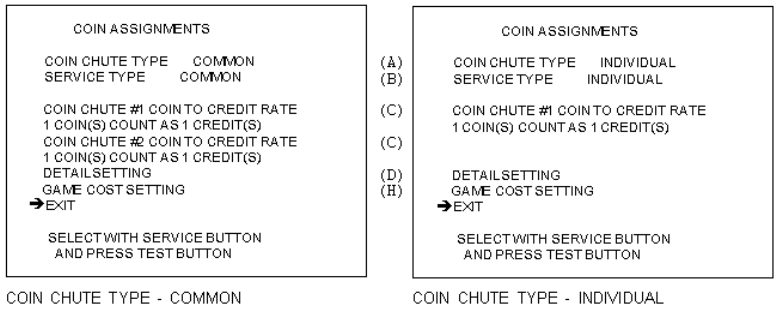
54
5.2.7. COIN ASSIGNMENTS
Use COIN ASSIGNMENTS to set the credit rate for each coin inserted.
(1) Use the SERVICE Button to move the cursor to the desired test item.
(2) Press the TEST Button to change the setting or to open the detailed settings.
(3) Move the cursor to EXIT and press the TEST Button to return to the SYSTEM MENU screen.
(A) COIN CHUTE TYPE (COMMON, INDIVIDUAL)
Adjust settings according to the specs of the cabinet COIN CHUTE.
COMMON
This is for cabinets where a single COIN CHUTE is used by multiple players.
Coins inserted by each player are treated as common credits.
Up to 2 COIN CHUTES (#1 and #2) may be used. The (C) COIN TO CREDIT RATE setting for COIN
CHUTE #1 and #2 may be set differently.
INDIVIDUAL
This is for cabinets with individual COIN CHUTES for each player.
Coins inserted by each player are treated as individual player credits.
The (C) COIN TO CREDIT RATE setting is used by all COIN CHUTES.
(B) SERVICE TYPE (COMMON, INDIVIDUAL)
Use this to set the function of each SERVICE Button when there is more than one SERVICE Button.
COMMON
Pressing any SERVICE Button enters service credits for all players.
INDIVIDUAL
Pressing the SERVICE Button enters service credits only for the corresponding player.
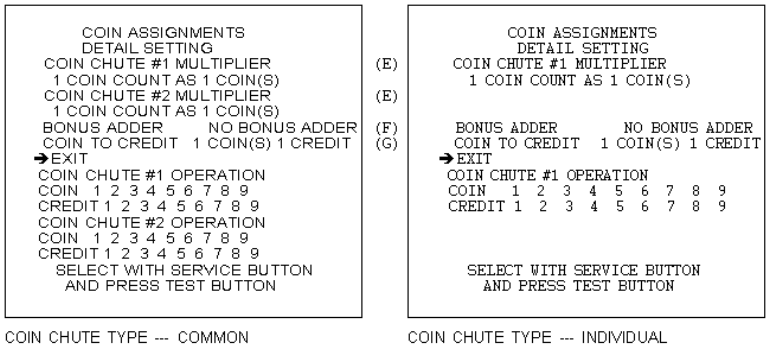
55
(C) COIN TO CREDIT RATE
Set the CREDIT RATE for each coin inserted.
The "r COIN(S) COUNT AS £ CREDIT(S)" setting indicates that "Inserting r coins equals £
credits".
Set this to "FREE PLAY" to allow game play without credits.
When (A) COIN CHUTE TYPE is set to "COMMON", COIN CHUTE #2 settings are restricted to some
extent by the settings for COIN CHUTE #1.
(D) DETAIL SETTING
This mode allows for more detailed credit rate settings than the (C) COIN TO CREDIT RATE setting.
Changes made in DETAIL SETTING override any (C) COIN TO CREDIT RATE settings.
DETAIL SETTING Screen
(E) COIN CHUTE MULTIPLIER
Use this to set how many coins will be counted for each coin inserted.
The "1 COIN COUNT AS r COIN(S)" setting indicates that "Each coin will be counted as r coins".
When the (A) COIN CHUTE TYPE is set to "COMMON", the setting may be set individually for COIN
CHUTE #1 and #2.
(F) BONUS ADDER
Use this to set the number of coins calculated with the (E) COIN CHUTE MULTIPLIER setting that
need to be inserted to get 1 bonus coin. When the (A) COIN CHUTE TYPE is set to "COMMON", the
sum of the coins for COIN CHUTE #1 and #2 is used for the calculation.
The "r COINS GIVE 1 EXTRA COIN" setting indicates that "For every r coins, 1 bonus coin is
given".
Set this to "NO BONUS ADDER" to disable bonus coins entirely.
(G) COIN TO CREDIT
Use this to set how many coins calculated with the (F) BONUS ADDER setting count as 1 credit.
The "r COIN(S) 1 CREDIT" setting indicates that "Every r coins equals 1 credit."
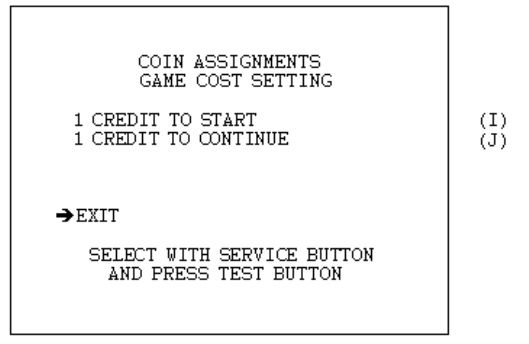
56
(H) GAME COST SETTING
Use this mode to set the number of credits required to start a game.
Screens may differ depending on the game.
(I) Set the number of credits required to start a game.
(J) Set the number of credits required to continue a game.
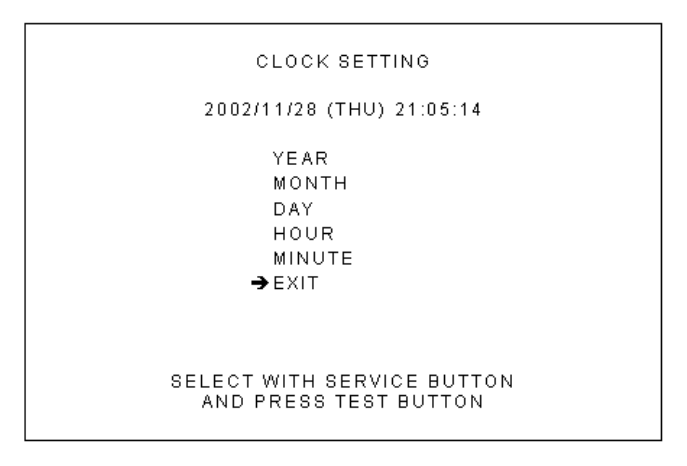
57
5.2.8. CLOCK SETTING
Use the SERVICE Button to move the cursor to the item to be set.
(1) Move the cursor to the desired item and press the TEST Button to increase values.
(2) The max value for YEAR is "2099"; further increases return the value to "2000".
(3) Move the cursor to EXIT and press the TEST Button to return to the SYSTEM MENU screen.
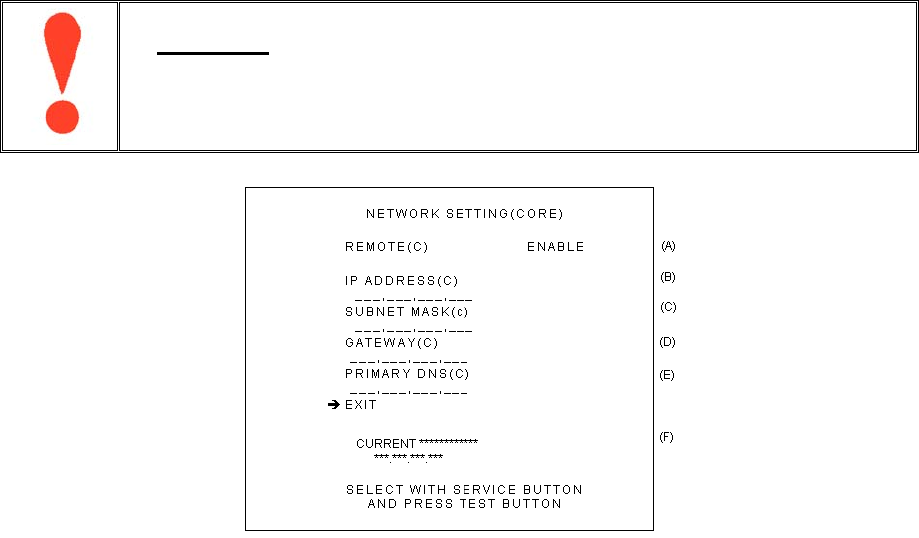
58
5.2.9. NETWORK SETTING (CORE)
Use the LAN PORT attached to the Main Board, and carry out the settings necessary for network
communication.
*This game does not support network communication connections. *
THIS OPTION IS FOR POSSIBLE FUTURE GAMES ONLY.
SELECT EXIT AND GO DIRECTLY TO THE NEXT TEST MODE.
(1) Use the SERVICE Button to move the cursor to the desired test item.
(When setting IP ADDRESS, SUBNET MASK, GAME WAY or PRIMARY DNS, use the underline as
a guide.)
(2) Press the TEST Button to change the setting.
(3) Move the cursor to EXIT and press the TEST Button to return to the SYSTEM MENU screen.
(A) REMOTE (C)
This sets up whether a communication setting is automatic or manual.
ENABLE: Sets the communication setting automatically.
DISABLE: Sets the communication setting manually.
(B) IP ADDRESS (C)
This is one of the settings required for communication network. After setting the number, press TEST
Button on SET position to memorize the setting. If you set the REMOTE setting to ENABLE, you
cannot select this.
(C) SUBNET MASK (C)
This is one of the settings required for communication network. After setting the number, press TEST
Button on SET position to memorize the setting. If you set the REMOTE setting to ENABLE, you
cannot select this.
(D) GATE WAY (C)
This is one of the settings required for communication network. After setting the number, press TEST
Button on SET position to memorize the setting. If you set the REMOTE setting to ENABLE, you
cannot select this.
(E) PRIMARY DNS (C)
This is one of the settings required for communication network. After setting the number, press TEST
Button on SET position to memorize the setting. If you set the REMOTE setting to ENABLE, you
cannot select this.
(F) CURRENT
This displays the present setting value during a set-up of each item [(B), (C), (D), (E)]. Pressing TEST
Button on SET position, the settings are memorized and the screen is changed.
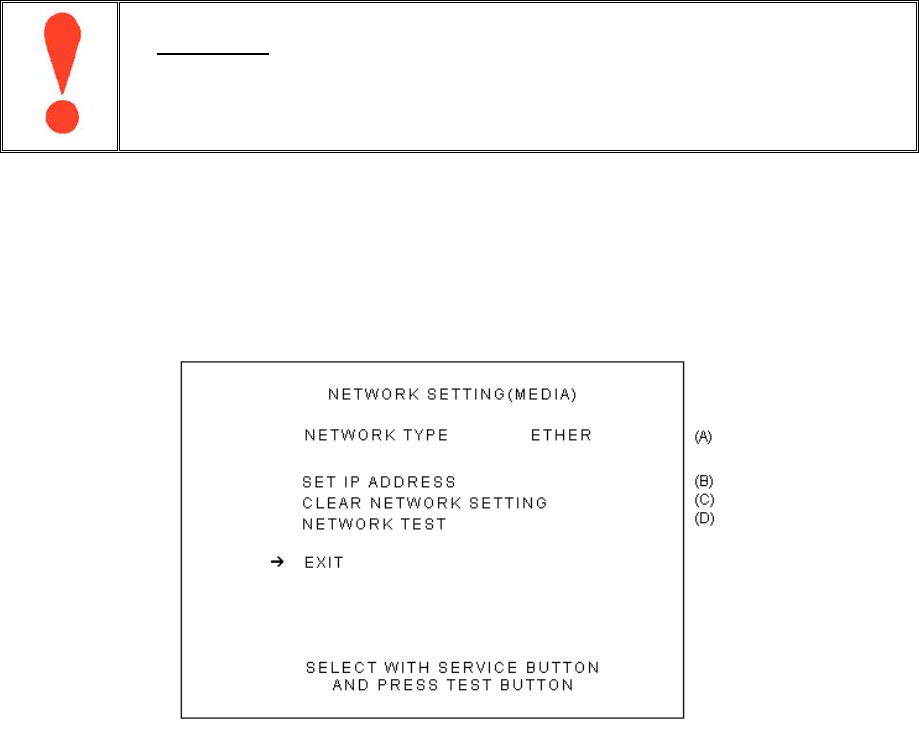
59
5.2.10.NETWORK SETTING (MEDIA)
Use NETWORK SETTING to establish and test network connections.
This is only displayed when a network enabled MEDIA BOARD is connected to the Chihiro.
*This game does not support network communication connections. *
THIS OPTION IS FOR POSSIBLE FUTURE GAMES ONLY.
SELECT EXIT AND GO DIRECTLY TO THE NEXT TEST MODE.
Set (A) NETWORK TYPE to "NONE".
(1) Use the SERVICE Button to move the cursor to the desired test item.
(2) Press the TEST Button to change the setting or to open the detailed settings.
(3) Move the cursor to EXIT and press the TEST Button to return to the SYSTEM MENU screen.
(A) NETWORK TYPE
Choose a type of the communication network.
NONE: Sets that the communication system does not perform. Sets to NONE when you
don't set the network system.
ETHER: Sets ETHER for the communication network.
MOBILE: Sets a mobile communication terminal for the communication network.
ETHER + MOBILE
DEFAULT ETHER: Set ETHER or MOBILE automatically for the communication network. Priority is
given to ETHER.
ETHER + MOBILE
DEFAULT MOBILE: Set ETHER or MOBILE automatically for the communication network. Priority is
given to MOBILE.
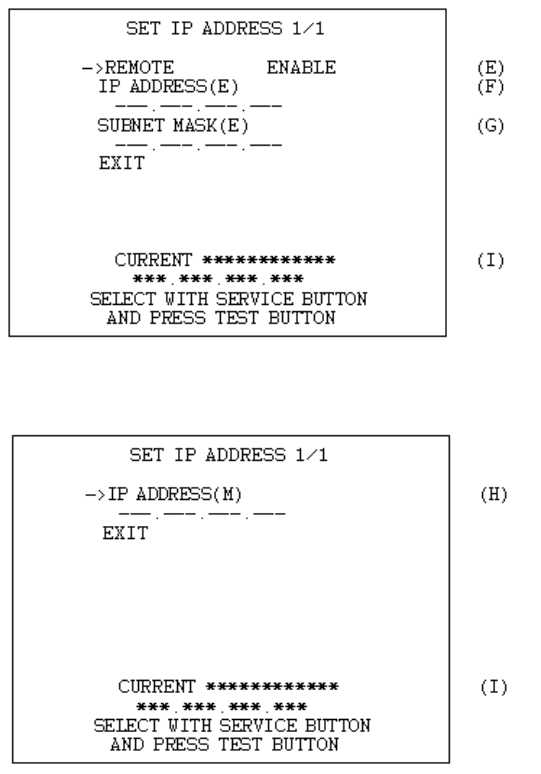
60
(B) SET IP ADDRESS
This sets up the details of the communication network. Depending on the NETWORK TYPE setting, the
contents of setting vary. If setting to NONE, it does not appear.
ãETHER Setting
ãMOBILE Setting
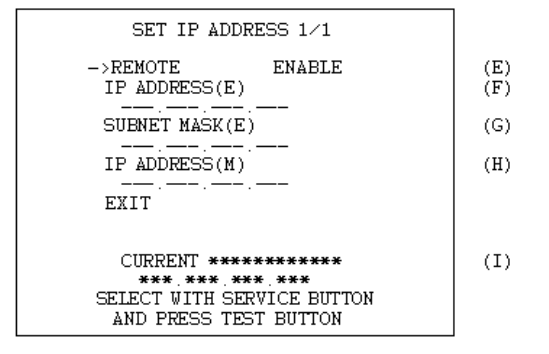
61
ã ETHER + MOBILE Settings
(1) Use the SERVICE Button to move the cursor to the desired test item.
(When setting IP ADDRESS or SUBNET MASK, use the underline as a guide.)
(2) Press the TEST Button to change the setting.
(3) Move the cursor to EXIT and press the TEST Button to return to the NETWORK SETTING screen.
(E) REMOTE
This sets up whether a communication setting is automatic or manual.
ENABLE: Sets the communication setting automatically.
DISABLE: Sets the communication setting manually.
(F) IP ADDRESS (E)
This is one of the settings required for communication network. After setting the number, press TEST
Button on SET position to memorize the setting. If you set the REMOTE setting to ENABLE, you cannot
select this.
(G) SUBNET MASK (E)
This is one of the settings required for communication network. After setting the number, press TEST
Button on SET position to memorize the setting. If you set the REMOTE setting to ENABLE, you cannot
select this.
(H) IP ADDRESS (M)
This is one of the settings required for communication network. Set the number according to the Game
Soft manual. After setting the number, press TEST Button on SET position to memorize the setting.
(I) CURRENT
This displays the present setting value during a set-up of each item [(F), (G), (H)]. Pressing TEST Button
on SET position, the settings are memorized and the screen is changed.
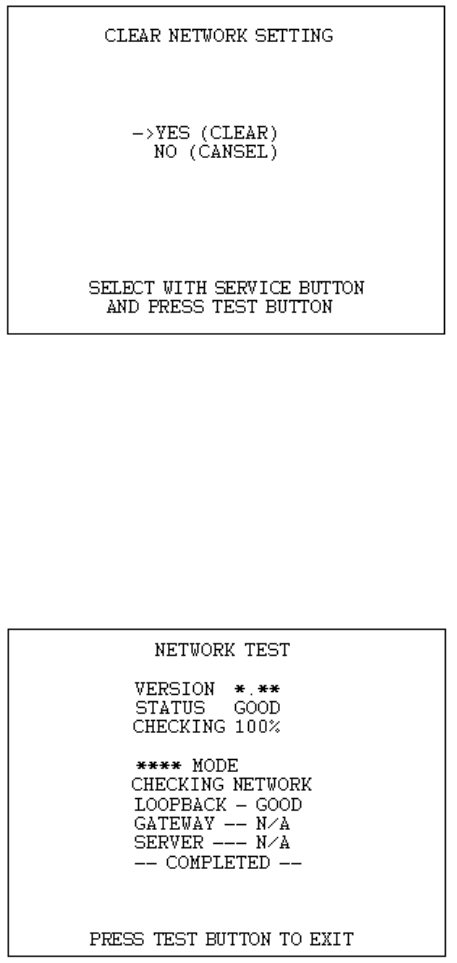
62
(C) CLEAR NETWORK SETTING
Use this to return all values in the NETWORK SETTING to the default values and turn off network
communication.
To clear data, use the SERVICE Button to move the cursor to YES (CLEAR) and press the TEST Button.
When the data has been cleared, the message "COMPLETED" is displayed.
Press the TEST Button again to return to the NETWORK SETTING main screen.
Move the cursor to NO (CANCEL) and press the TEST Button to return to the NETWORK SETTING main
screen without clearing the data.
NETWORK TEST
In this test, the checking for the communication network can be performed.
Entering this test mode, checking starts immediately.
The display changes to "GOOD" when the checking is finished successfully, and changes to "BAD" when
any problem is detected. If the connection is not permitted, the display will change to "N/A".
If you perform this test immediately after the setting change, it may not display the correct result. In this
case, be sure to turn the power off and on, and enter this test mode again.
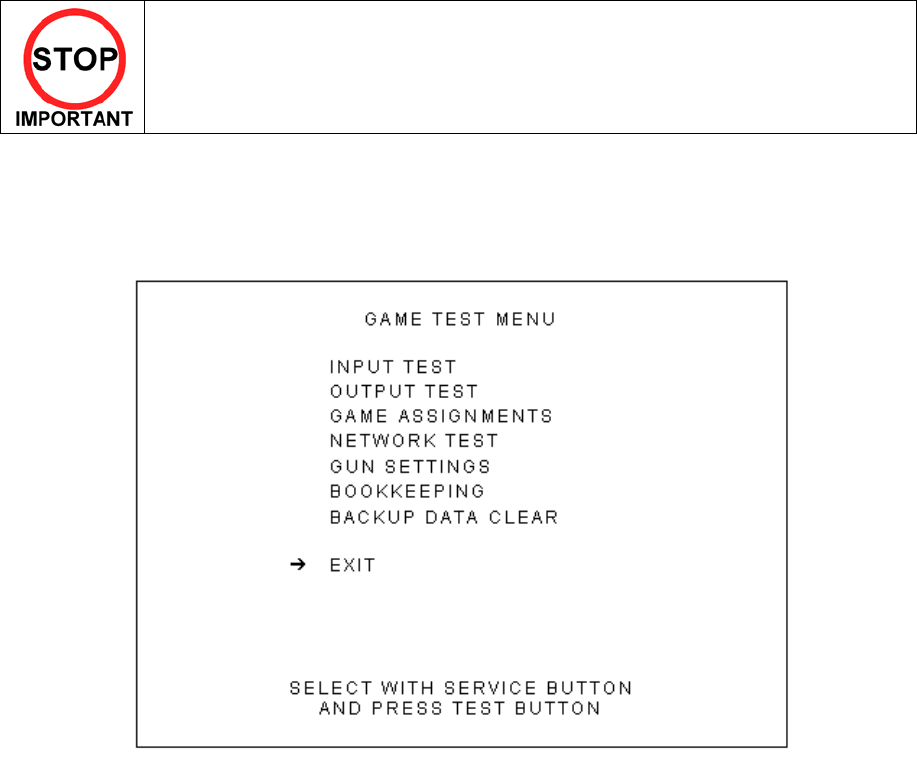
63
5.3. GAME TEST MODE
· When changing the game configuration, changes will not take effect until the Game
Test Mode has been completed. Be sure to exit the Game Test Mode properly after
configuration changes.
· Do not configure the game in ways not described in this text. It is possible that the
game will not function properly.
Select ENTER GAME TEST from the System Menu screen to display the GAME TEST MENU screen as
follows.
Use the SERVICE Button to move the cursor to the desired test item.
Press the TEST Button to enter the selected item's test.
Performs test, adjustments and settings for each of the Game Test Menu screen items below.
ã INPUT TEST: Tests each input device used in the game.
ã OUTPUT TEST: Tests each output device used in the game.
ã GAME ASSIGNMENTS: Adjusts game settings.
ã GUN SETTING: Performs sight settings for the game's Control Unit (Shotgun).
ã BOOKKEEPING: View all recorded game data.
ã BACKUP DATA CLEAR: Erase all game records.
After selecting an item, read the explanations below regarding operation.
After performing tests and adjustments, return to the Game Test Menu screen, select EXIT and press the
TEST Button. You will return to the System Menu Screen.
Move the cursor to EXIT on System Menu screen and press the TEST Button to return to the Game Play
screen.
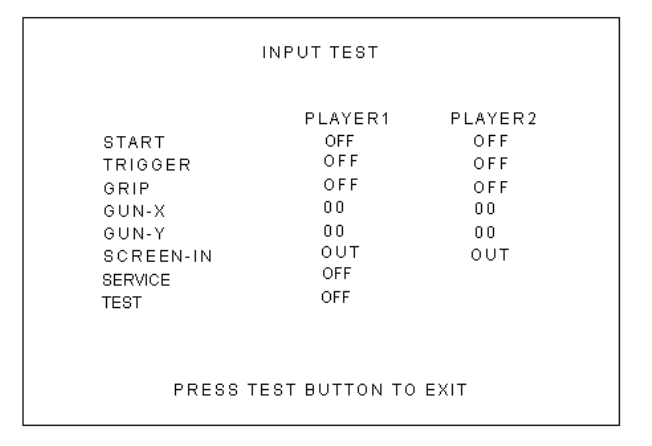
64
5.3.1. INPUT TEST
Select INPUT TEST to display the following screen and check the status of input devices.
This test should be used periodically to check that each input device is functioning correctly.
The items refer to the following input devices.
ã START: The player START Buttons.
ã TRIGGER: The gun triggers.
ã GRIP: The gun grips.
ã GUN-X: The X-direction (horizontal) sight position for the guns.
ã GUN-Y: The Y-direction (vertical) sight position for the guns.
ã SCREEN-IN: Detection of the gun sight sensors.
ã SERVICE: The SERVICE Button.
ã TEST: The TEST Button.
* Input is normal if the display to the right of each item changes from OFF to ON when each input
device is operated.
* Input is normal if the display to the right of SCREEN-IN changes from OUT to IN when the
shotgun is pointed at the screen.
* Input is normal if the display values to the right of GUN-X and GUN-Y change according to the
movement of the guns when they are pointed at the screen and moved.
Press the SERVICE and TEST Buttons simultaneously to return to the Game Test Menu screen.
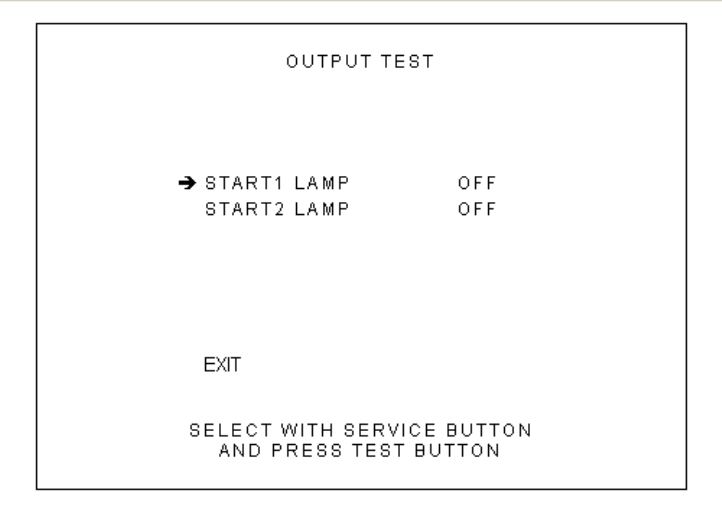
65
5.3.2. OUTPUT TEST
Select OUTPUT TEST to display the following screen and check the status of each lamp.
This test should be used periodically to check that the lamps are functioning correctly.
Perform the tests as follows.
ã START1 LAMP: Select START1 LAMP and press the TEST Button or START Button 1. The display to
the right of the item will change to ON and START Button 1 will flash.
ã START2 LAMP: Select START2 LAMP and press the TEST Button or START Button 2. The display to
the right of the item will change to ON and START Button 2 will flash.
Move the cursor to EXIT and press the TEST Button to return to the Game Test Menu screen.
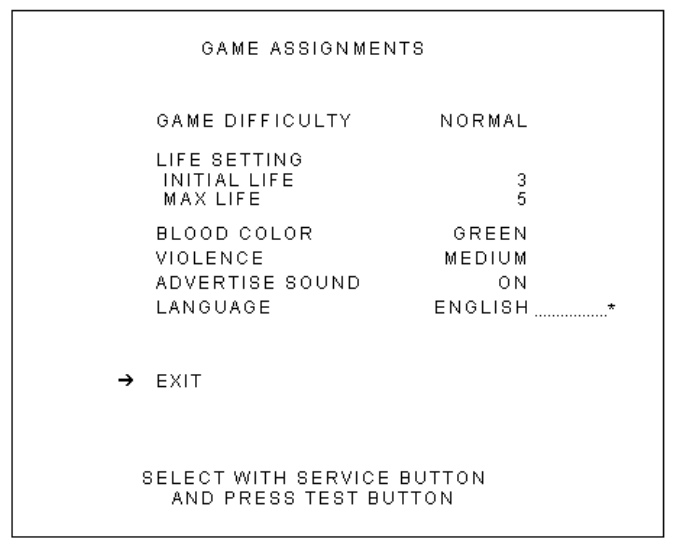
66
5.3.3. GAME ASSIGNMENTS
Select GAME ASSIGNMENTS to display the current game settings and make changes.
Perform the following settings for each item.
ã GAME DIFFICULTY: Set the level of difficulty to one of five levels - VERY EASYMEDIUM
EASYNORMALMEDIUM HARDVERY HARD.
ã LIFE SETTING INITIAL LIFE: Set from one to nine. It is not possible to set this above MAX LIFE.
ã LIFE SETTING MAX LIFE: Set from one to nine.
ã BLOOD COLOUR: You can set the colour of blood to one of two settings - RED or GREEN.
ã VIOLENCE: You can set the level of damage for the enemies to one of three settings
- GRATUITOUS, MEDIUM or MILD.
ã ADVERTISE SOUND: You can set the ‘advertise’ sound to ON or OFF.
ã LANGUAGE *(Only displayed for overseas versions outside of the United States.):
The selections are ENGLISH, FRENCH, ITALIAN, SPANISH and
GERMAN. The subtitles and displays that appear during the game will
change to the selected language.
Changes to settings are not enabled until Test Mode is exited. After
changing settings, be sure to exit Test Mode.
After changing the settings, select EXIT and press the TEST Button to return to the Game Test Menu
screen.
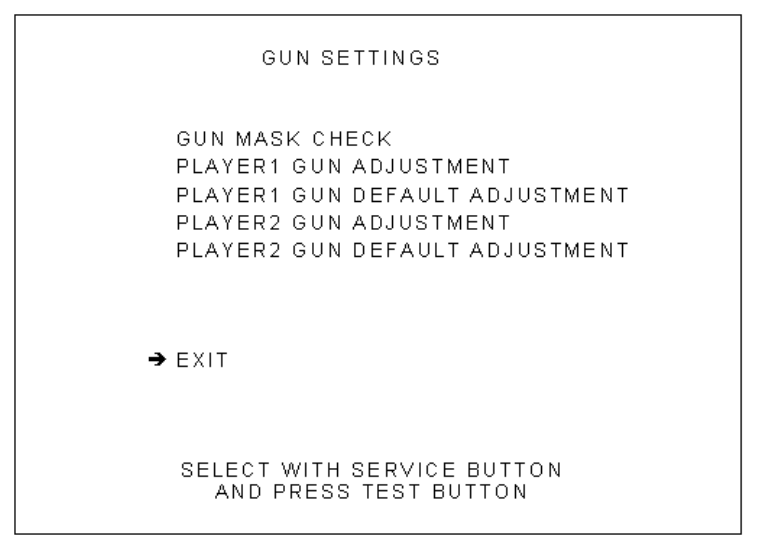
67
5.3.4. GUN SETTING
Select GUN SETTING to display the following screen.
Perform the sight settings for the shotguns to be used in the game.
Details for each item are as follows.
ã GUN MARK CHECK: Checks the gun sights. Will check 1P and 2P guns at the same time.
ã PLAYER1 GUN ADJUSTMENT: Adjusts the sight for the Player 1 side.
ã PLAYER1 GUN DEFAULT
ADJUSTMENT:
Adjust the default sight settings for the Player 1 side.
ã PLAYER2 GUN ADJUSTMENT: Adjust the sight for the Player 2 side. (Operated in the same way as
PLAYER1 GUN ADJUSTMENT.)
ã PLAYER2 GUN DEFAULT
ADJUSTMENT:
Adjust the default sight settings for the Player 2 side. (Operated in the
same way as PLAYER1 GUN DEFAULT ADJUSTMENT.)
Changes to settings are not enabled until the Test Mode is exited. After changing settings, be sure to exit
Test Mode.
After changing the settings, select EXIT and press the TEST Button to return to the Game Test Menu
screen.
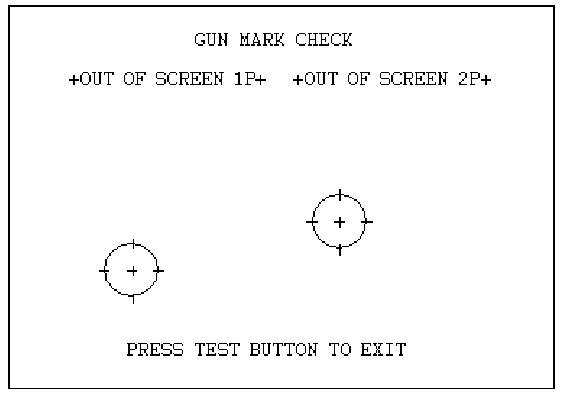
68
5.3.4.1.GUN MARK CHECK
This item checks gun sights.
Select GUN MARK CHECK on the Gun Setting screen and press the TEST Button.
ã (1P Gun cross)
This is displayed when the gun is pointed at the screen. 1P is red.
ã (2P Gun cross)
This is displayed when the gun is pointed at the screen. 2P is blue.
ã "OUT OF SCREEN" is displayed when the gun cross is perceived to be out of screen.
Pointing the gun at the screen displays the gun cross (sight) for that gun. You can check to see if the sight
lines up properly at this screen.
Press the TEST Button when everything has been checked. You will return to the Gun Setting screen.

69
5.3.4.2.PLAYER1 GUN ADJUSTMENT/PLAYER2 GUN
ADJUSTMENT
This item adjusts the Player 1 gun sight.
(This is the same for "PLAYER2 GUN ADJUSTMENT".)
(1) Select PLAYER1 GUN ADJUSTMENT on the Gun Setting screen and press the TEST Button.
(2) Follow the on-screen instructions to adjust the gun sight settings. Aim at the mark in the upper left
corner and fire. The mark in the upper left will disappear, and the same mark will be displayed in the
lower right corner.
(If the TEST Button is pressed, settings will be cancelled and will return to the Gun Setting screen.)
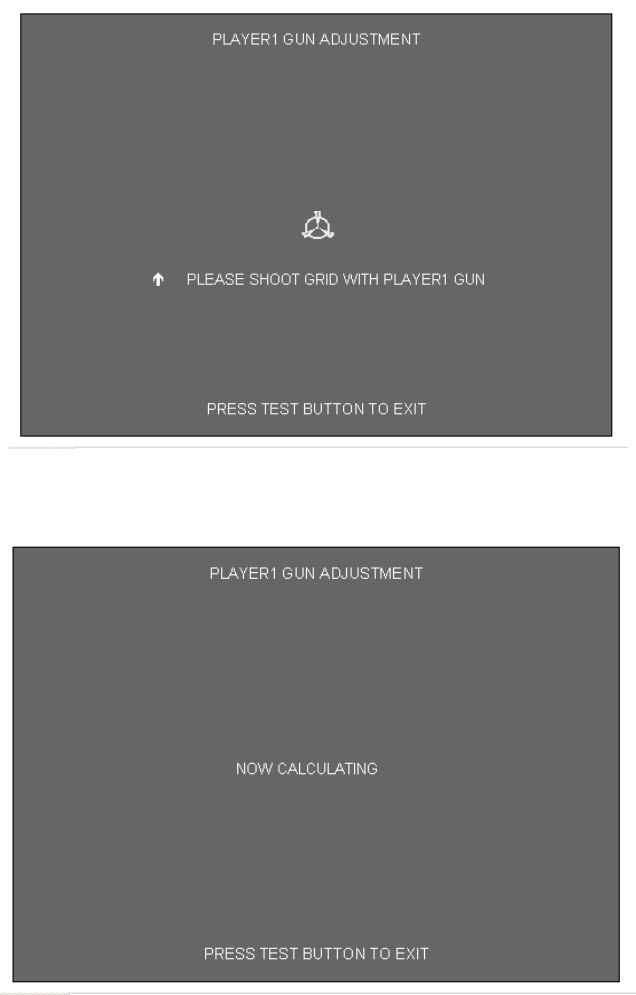
70
(3) Aim and fire at the mark to the lower right. The mark to the lower right will disappear, and the same
mark will be displayed in the centre.
(If the TEST Button is pressed, settings will be cancelled and will return to the Gun Setting screen.)
(4) Aim and fire at the mark in the centre. "NOW CALCULATING" will be displayed in the centre.
(If the TEST Button is pressed, settings will be cancelled and will return to the Gun Setting screen.)
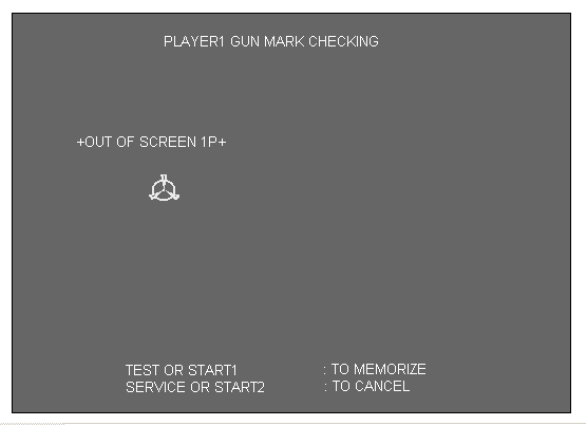
71
(5) The screen will automatically switch to the following.
ã OUT OF SCREEN" is displayed when the gun cross is perceived to be out of screen.
(6) The gun cross is displayed in the centre. Confirm that you can aim accurately within the frame, from
edge to edge.
* When a sight is out of alignment, press the SERVICE Button or the 2P Start Button and readjust
the settings. You will return to the Gun Setting screen.
* If the sights are aligned, press the TEST Button or the 1P Start Button to record the sight settings.
Refer to the following procedure when adjusting the sights.
* Line up the concave sight nearest you on the gun so that it is at the height of the horizontal line of
the "+" mark.
* Line up the convex sight at the tip of the gun so that it also lines up with the horizontal line.
* Line up the centres of the tops of the concave and convex sights with the centre of the "+" and fire.
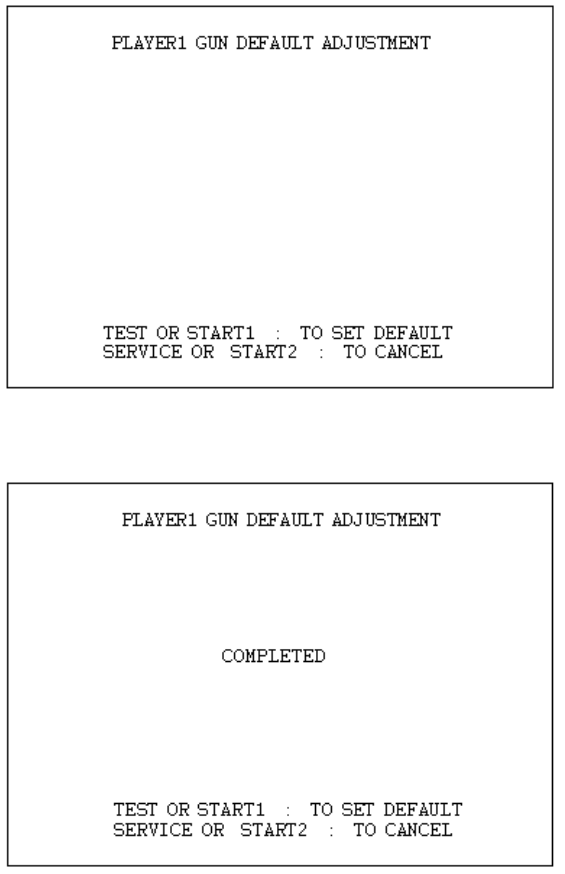
72
5.3.4.3.PLAYER1 GUN DEFAULT ADJUSTMENT/PLAYER2 GUN
DEFAULT ADJUSTMENT
This item adjusts the sight settings to those at the time of shipment.
(This is the same for "PLAYER2 GUN DEFAULT ADJUSTMENT".)
Select PLAYER1 GUN DEFAULT ADJUSTMENT on the Gun Setting screen and press the TEST Button.
Press the TEST Button or the Player 1 Start Button to adjust the sights to the previously established default
value. Press the SERVICE Button or the Player 2 Start Button to cancel.
"COMPLETED" will be displayed when the adjustments are completed.
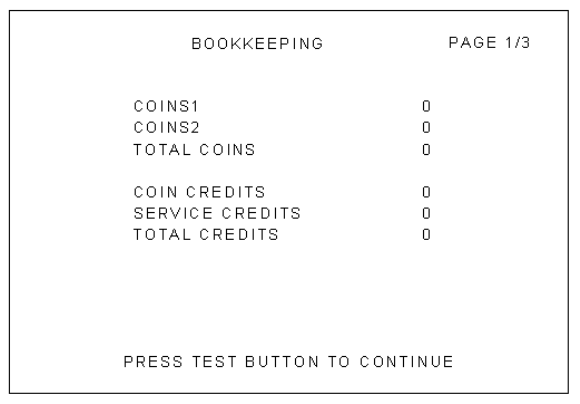
73
5.3.5. BOOKKEEPING
Select BOOKKEEPING on the Game Test Menu screen to display the three screens of operating status
data.
The display items for the screen (Page 1 of 3) are as follows.
ã COIN 1: The number of coins inserted into Coin Slot 1.
ã COIN 2: The number of coins inserted into Coin Slot 2.
ã TOTAL COINS: The total number of coins inserted into the coin slots.
ã COIN CREDITS: The number of credits for the coins inserted.
ã SERVICE CREDITS: The number of credits input by the Service Button.
ã TOTAL CREDITS: The total number of all credits.
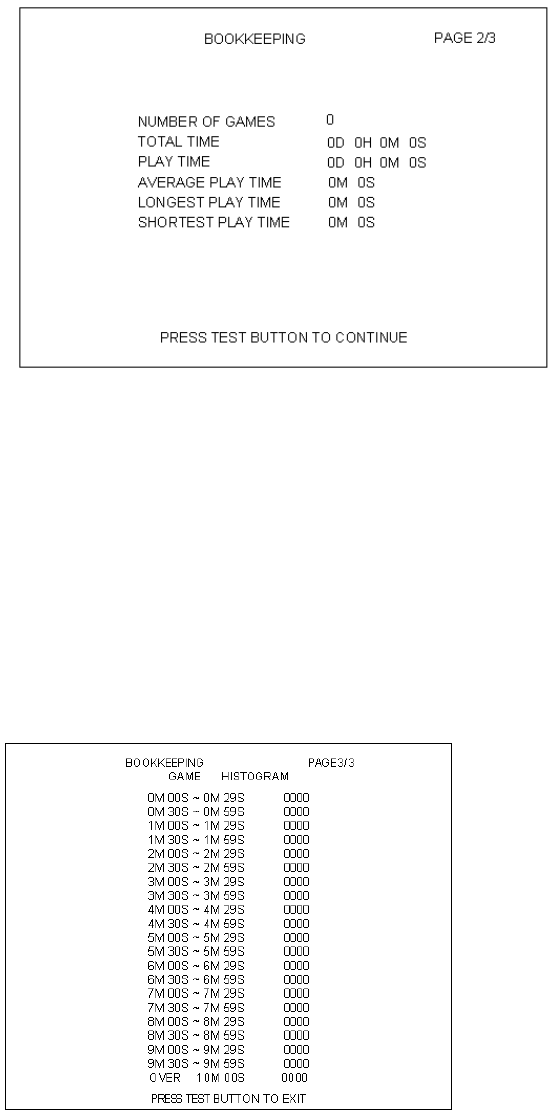
74
Press the TEST Button to display the next screen.
The display items for the screen (Page 2 of 3) are as follows.
ã NUMBER OF GAMES: The total number of games played by 1P and 2P.
ã TOTAL TIME: The amount of time the unit has been in operation.
ã PLAY TIME: The amount of time the game has been played.
ã AVERAGE PLAY TIME: The average play time for one game.
ã LONGEST PLAY TIME: The longest play time for one game.
ã SHORTEST PLAY TIME: The shortest play time for one game.
Press the TEST Button to display the next screen.
This displays play times on a scale from 0M00S to 9M59S with 30-second intervals. All play times over ten
minutes are included in the item OVER 10M00S.
Press the TEST Button after viewing. You will return to the Game Test Menu screen.
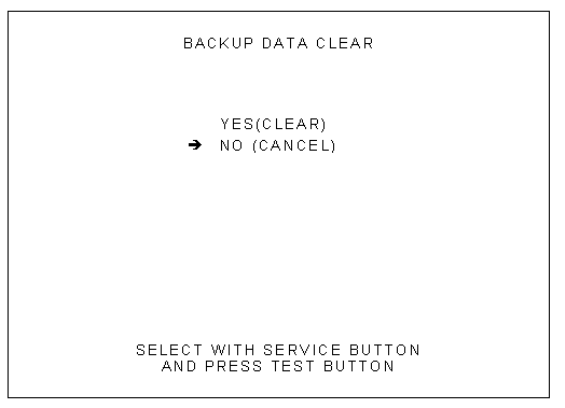
75
5.3.6. BACKUP DATA CLEAR
Select BACKUP DATA CLEAR to clear the contents of BOOKKEEPING and Score Data.
BACKUP DATA CLEAR Screen
To clear data, use the SERVICE Button to move the cursor to YES (CLEAR) and then press the TEST
Button.
When the data has been cleared, the message "COMPLETED" will be displayed.
Press the TEST Button again to return to the Game Test Menu screen.
Move the cursor to NO (CANCEL) and press the TEST Button to return to the Game Test Menu screen
without clearing the data.
Note that this operation does not affect the settings of the GAME ASSIGNMENTS and the GUN
ADJUSTMENT.
Using the BACKUP DATA CLEAR function from this screen will not affect coin/credit data. To clear
coin/credit data, use the BACKUP DATA CLEAR function in SYSTEM TEST MODE.
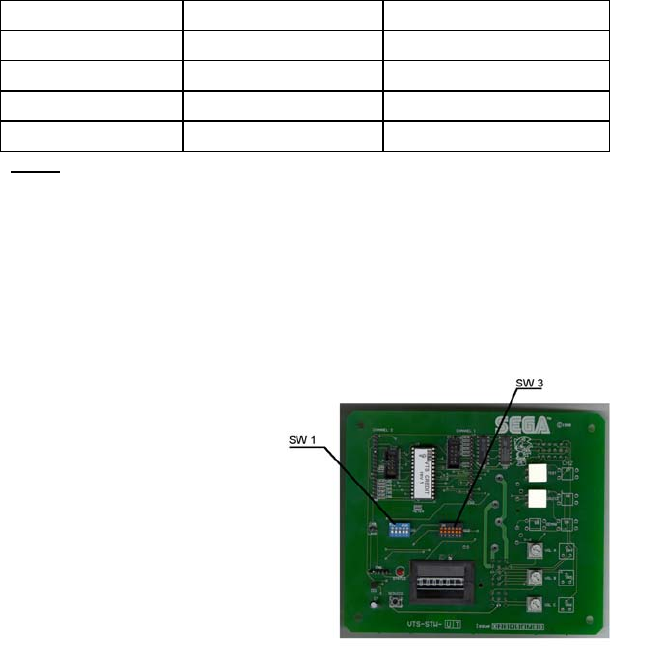
76
6. COIN MECH INSTALLATION AND CREDIT BOARD SET UP
6.1. INTRODUCTION
Game credits between the Coin Mechanism and the game board for this machine are controlled by a VTS
board. This electronic circuit allows the price of play to be set for a range of different countries. These
functions are set on Dual In Line (DIL) PCB mounted switches.
SW1 is used to set the currency (or coin ratio) and SW3 the price of play. Refer to the Tables on the
following pages for the correct settings for your environment.
The VTS board pictured below is mounted in the Coin Chute Tower.
The VTS board is connected to the coin validator and lamps via a dedicated wiring harness depending upon
the coin validator used:
Wiring Harness Validator
LM1006 Coin Controls (15 way connector)
LM1007 Mars (13 way connector)
LM1008 Mechanical See note 2
N/A NRI See note 1
Notes
1. If NRI mechanisms are to be used, these should be ordered with the highest denomination coin on coin
path #1 and the lowest denomination on coin path #4. The VTS board should be then be set up for either
the UK or Switzerland settings. A minimum connecting lead length of 600mm is required.
2. Mechanical coin mechanisms may be connected in parallel allowing two identical mechanisms to be
fitted.
The VTS Board
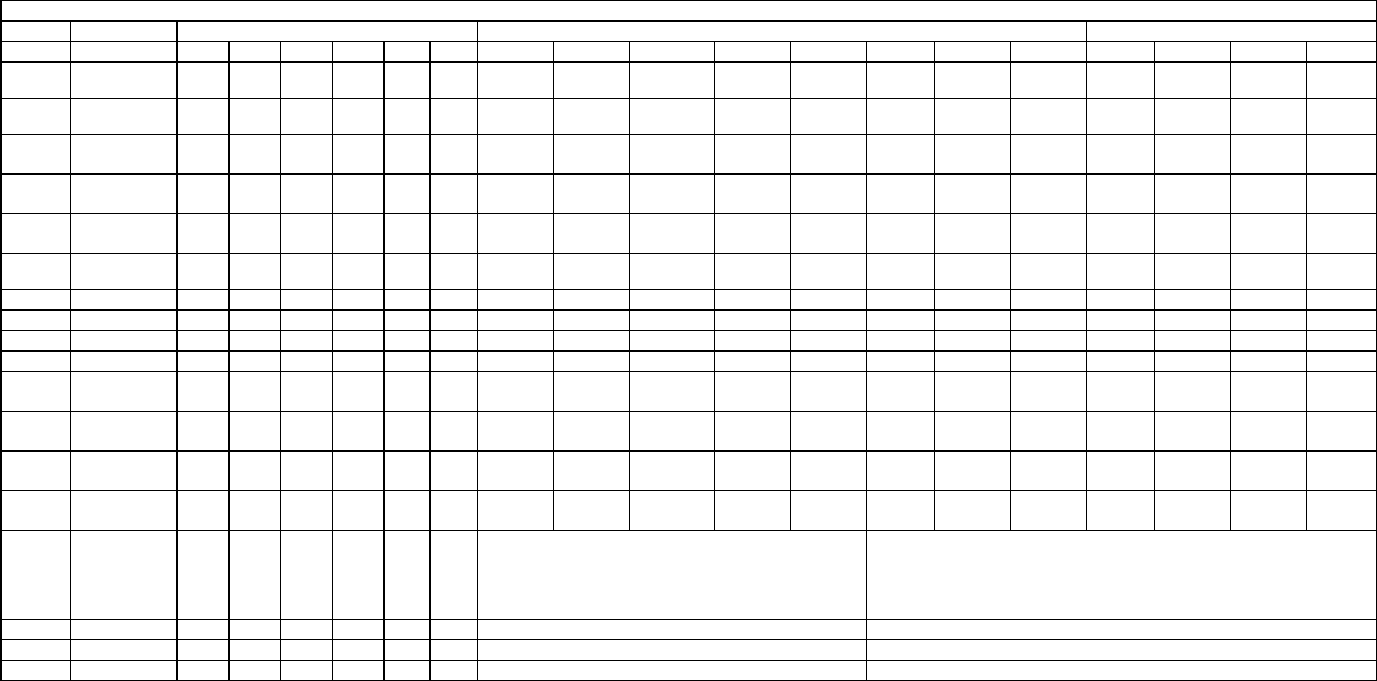
Rev 1Updated:- 23/11/01 77
Credit Board Mode Settings Switch 3
Country Setting Switch 3 Setting Coin Validator Programming C120/SR3 Only
SW1 SW2 SW3 SW4 SW5 SW6 COIN1 COIN2 COIN3 COIN4 COIN5 COIN6 COIN7 COIN8 COIN9 COIN10 COIN11 COIN12
UK Coin Controls
C220 Parallel
OFF OFF OFF OFF £1 50p new 20p 10p - 50p old - -
UK Coin Controls
C220 Binary
ON OFF OFF OFF £1 50p new 20p 10p - 50p old - £2
UK Coin Controls
C220 Binary
OFF ON OFF OFF £1 50p new 20p 10p - £2 - 50p
old
UK Coin Controls
SR3 Parallel
ON ON OFF OFF £1 50p new 20p 10p - £2 - 50p
old
- - - -
UK
Euro
Coin Controls
SR3 Parallel
OFF OFF ON OFF £2
€2
£1
€1
50p new
50¢
20p
20¢
10p
10¢
- - - 50p old - - -
UK Mars ME/MS
111 Parallel
ON OFF ON OFF £1 £2 20p 10p 50p new 50p old
UK NRI Parallel OFF ON ON OFF 10p 20p 50p £1 £2 -
Belgium Parallel ON ON ON OFF - 50BFr 20BFr 5BFr
Holland Parallel OFF OFF OFF ON - 5NLG 2.5NLG 1NLG
Austria SR3 Parallel ON OFF OFF ON 20Sch 10Sch 5Sch 1Sch
Spain Coin Controls
C220 Binary
OFF ON OFF ON 500Pta 200Pta 100Pta 50Pta 25Pta 200Pt
old
50Pta
old
25Pta
old
Spain SR3/NRI
Parallel
ON ON OFF ON 500Pta 200Pta 100Pta 50Pta 25Pta - - 200Pta - 50Pta
old
25Pta
old
-
Spain Coin Controls
C220 Parallel
OFF OFF ON ON 100Pta 50Pta
new
- 25Pta
new
- 50Pta
old
- 25Pta
old
Portugal
Euro
Parallel ON OFF ON ON 200Es
€1
100Es
50¢
50Es - - - - -
TBA OFF TBA Please Note
The credit board automatically sets the validator for parallel and binary
operation through an output on pin 8 of the 17 way pinstrip. For the feature
to work it is necessary for the validator interconnecting cable to include at
wire at this position
ON TBA
Channels OFF Direct Mode
ON 2 channel Mode
Note: These switch settings are under constant review and may change due to world currency updates.
· Set SW 1 according to the option settings found in the relevant Price of Play Settings Table on the following pages.
· For Germany (DM), France (Fr) & Switzerland (SFr), use the appropriate existing setting shown above (from another country) that matches the coin ratios programmed into your coin mech.
· Set SW 3 on the VTS /Excel board as shown in the table above corresponding to the country required.
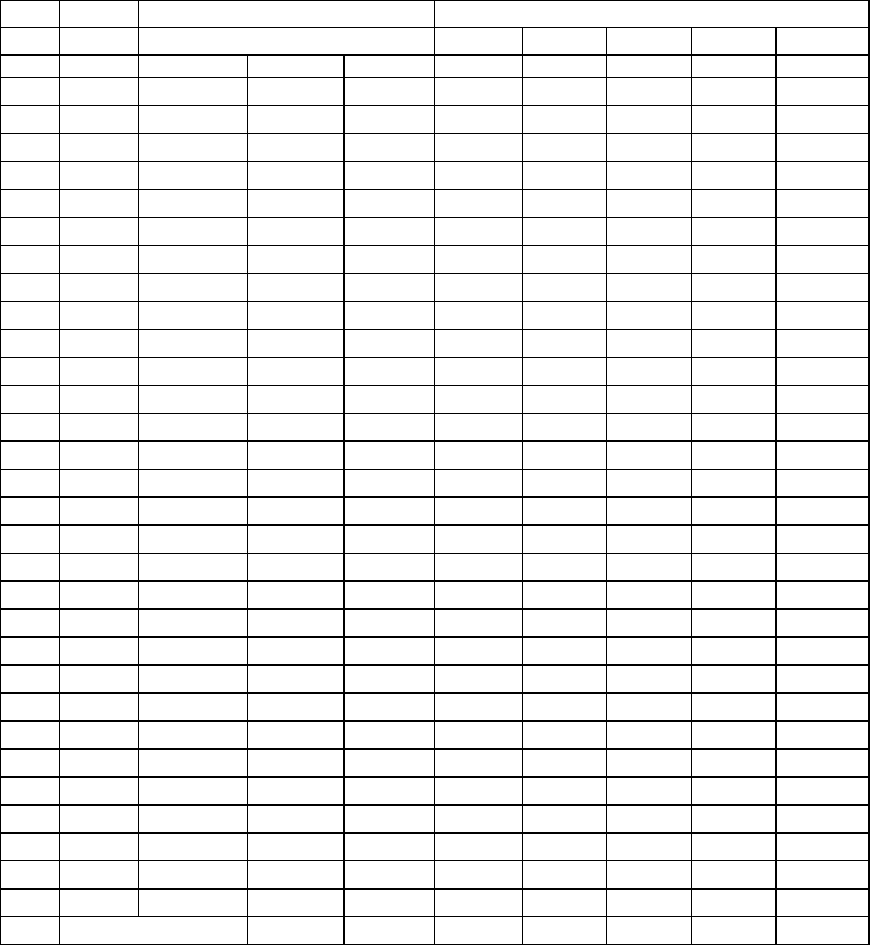
Rev 1Updated:- 23/11/01 78
6.1.1. PRICE OF PLAY SETTINGS UK
Price Bonus DIL Switch 1
Switch 1 Switch 2 Switch 3 Switch 4 Switch 5
1 10p No Bonus OFF OFF OFF OFF OFF
2 10p 6 = 50p ON OFF OFF OFF OFF
3 20p No Bonus OFF ON OFF OFF OFF
4 20p 3 = 50p 6 = £1 12 =£2 ON ON
OFF OFF OFF
5 30p No Bonus OFF OFF ON OFF OFF
6 30p 1.66 = 50p 4 = £1 8 = £2 ON OFF ON OFF OFF
7 30p 2 = 50p 4 = £1 OFF ON ON OFF OFF
8 30p AMLD * 3 = £1 6 = £2 ON ON ON
OFF OFF
9 40p No Bonus OFF OFF OFF ON OFF
10 40p 1.25 = 50p 3 = £1 6 = £2 ON OFF OFF ON OFF
11 50p No Bonus OFF ON OFF ON OFF
12 50p 3 = £1 6 = £2 ON ON
OFF ON OFF
13 50p 2 = £1 5 = £2 OFF OFF ON ON OFF
14 60p No Bonus ON OFF ON ON OFF
15 60p 2 = £1 4 = £2 OFF ON ON ON OFF
16 80p No Bonus ON ON ON ON OFF
17 80p 1.25 = £1 2 = £1.50 2.5 = £2 OFF OFF OFF OFF ON
18 £1 No Bonus ON OFF OFF OFF ON
19 £1 3 = £2 OFF ON OFF OFF ON
20 £1 2 = £2 5 = £4 ON ON
OFF OFF ON
21 £1.50 No Bonus OFF OFF ON OFF ON
22 £1.50 2 = £2 ON OFF ON OFF ON
23 £2 No Bonus OFF ON ON OFF ON
24 £2 3 = £5
ON ON ON
OFF ON
25 £3 No Bonus OFF OFF OFF ON ON
26 £3 2 = £5
ON OFF OFF ON ON
27 £5 No Bonus OFF ON OFF ON ON
28 £5 3 = £10
ON ON
OFF ON ON
29 £7.50 No Bonus OFF OFF ON ON ON
30 £7.50 2 = £10 ON OFF ON ON ON
31 £10 No Bonus OFF ON ON ON ON
32 Free Play ON ON ON ON ON
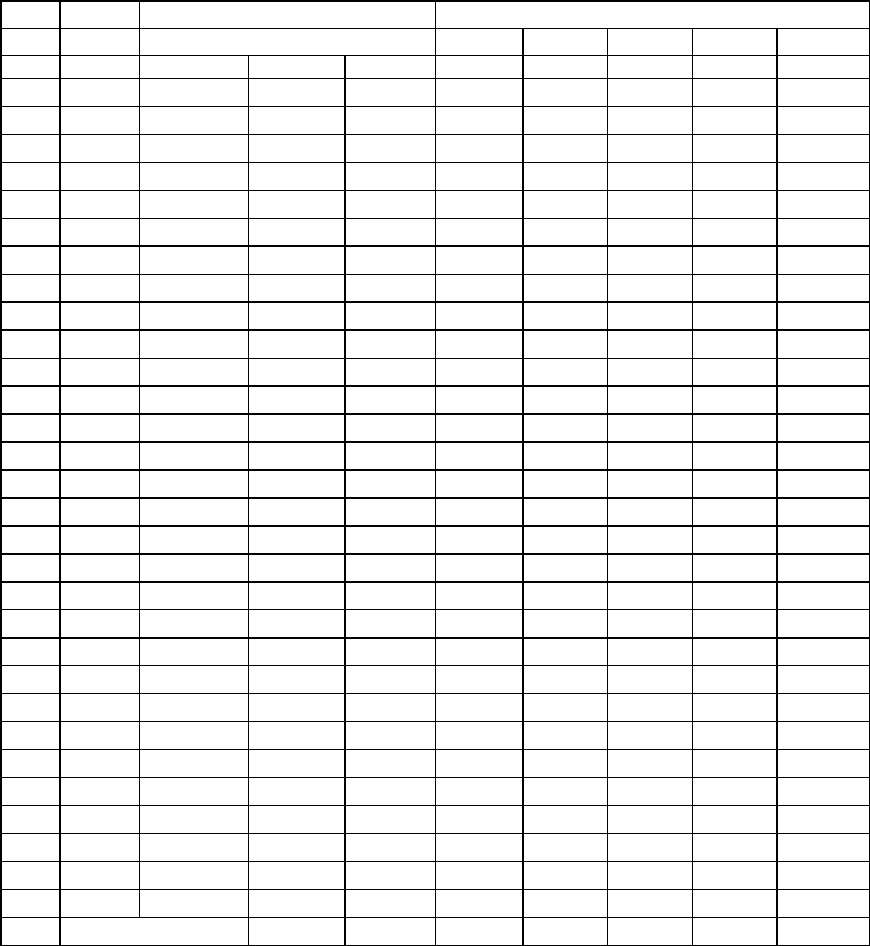
79
6.1.2. PRICE OF PLAY SETTINGS EURO
Price Bonus DIL Switch 1
Switch 1 Switch 2 Switch 3 Switch 4 Switch 5
1 10¢ No Bonus OFF OFF OFF OFF OFF
2 10¢ 6 = 50¢ ON OFF OFF OFF OFF
3 20¢ No Bonus OFF ON OFF OFF OFF
4 20¢ 3 = 50¢ 6 = €1 12 =€2 ON ON
OFF OFF OFF
5 30¢ No Bonus OFF OFF ON OFF OFF
6 30¢ 1.66 = 50¢ 4 = €1 8 = €2 ON OFF ON OFF OFF
7 30¢ 2 = 50¢ 4 = €1 OFF ON ON OFF OFF
8 30¢ AMLD * 3 = €1 6 = €2 ON ON ON
OFF OFF
9 40¢ No Bonus OFF OFF OFF ON OFF
10 40¢ 1.25 = 50¢ 3 = €1 6 = €2 ON OFF OFF ON OFF
11 50¢ No Bonus OFF ON OFF ON OFF
12 50¢ 3 = €1 6 = €2 ON ON
OFF ON OFF
13 50¢ 2 = €1 5 = €2 OFF OFF ON ON OFF
14 60¢ No Bonus ON OFF ON ON OFF
15 60¢ 2 = €1 4 = €2 OFF ON ON ON OFF
16 80¢ No Bonus ON ON ON ON OFF
17 80¢ 1.25 = £1 2 = €1.50 2.5 = €2 OFF OFF OFF OFF ON
18 €1 No Bonus ON OFF OFF OFF ON
19 €1 3 = €2 OFF ON OFF OFF ON
20 €1 2 = €2 5 = €4 ON ON
OFF OFF ON
21 €1.50 No Bonus OFF OFF ON OFF ON
22 €1.50 2 = €2 ON OFF ON OFF ON
23 €2 No Bonus OFF ON ON OFF ON
24 €2 3 = €5
ON ON ON
OFF ON
25 €3 No Bonus OFF OFF OFF ON ON
26 €3 2 = €5
ON OFF OFF ON ON
27 €5 No Bonus OFF ON OFF ON ON
28 €5 3 = €10 ON ON
OFF ON ON
29 €7.50 No Bonus OFF OFF ON ON ON
30 €7.50 2 = €10 ON OFF ON ON ON
31 €10 No Bonus OFF ON ON ON ON
32 Free Play ON ON ON ON ON
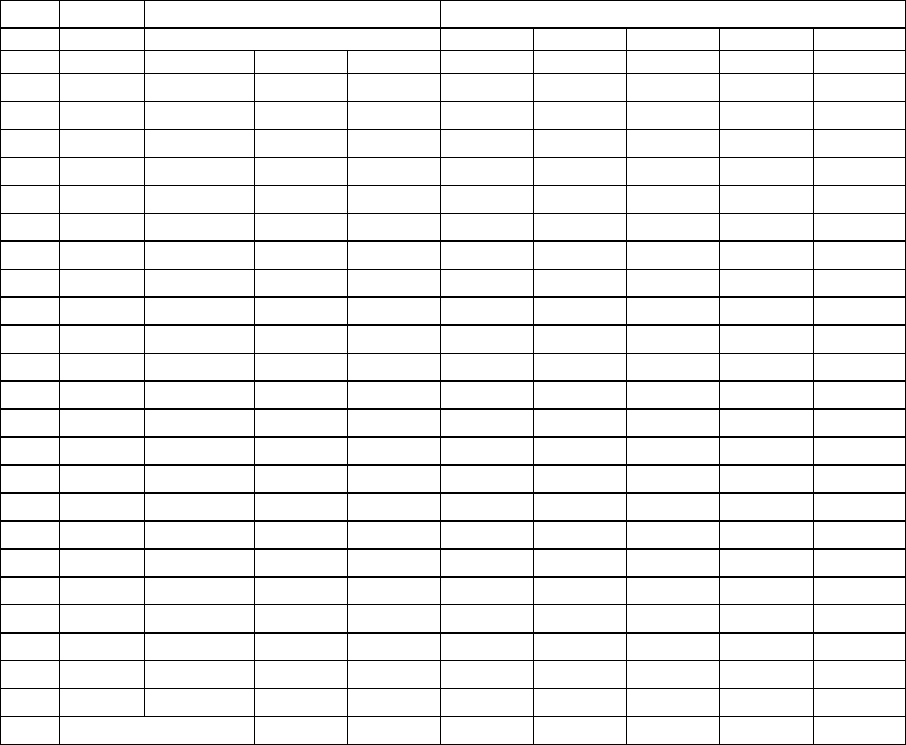
80
6.1.3. PRICE OF PLAY SETTINGS Austria-Czech-Denmark-Norway-Israel-
France2
Price Bonus Switch 1
Switch 1 Switch 2 Switch 3 Switch 4 Switch 5
1 1 No Bonus OFF OFF OFF OFF OFF
2 1 11 = 10
ON OFF OFF OFF OFF
3 1 6 = 5 OFF
ON OFF OFF OFF
4 2 No Bonus ON ON OFF OFF OFF
5 2 6 = 10 OFF OFF
ON OFF OFF
6 2 3 = 5 ON OFF ON OFF OFF
7 3 No Bonus OFF
ON ON OFF OFF
8 3 4 = 10
ON ON ON OFF OFF
9 3 2 = 5 OFF OFF OFF ON OFF
10 4 No Bonus ON OFF OFF ON OFF
11 4 3 = 10 OFF ON OFF ON OFF
12 5 No Bonus ON ON OFF ON OFF
13 5 3 = 10 OFF OFF ON ON
OFF
14 6 No Bonus ON OFF ON ON
OFF
15 6 4 = 20 OFF ON ON ON
OFF
16 8 No Bonus ON ON ON ON OFF
17 10 No Bonus OFF OFF OFF OFF ON
18 10 3 = 20 ON OFF OFF OFF ON
19 20 No Bonus OFF ON OFF OFF ON
20 20 3 = 50 ON ON OFF OFF ON
21 30 No Bonus OFF OFF ON OFF ON
22 30 2 = 50 ON OFF ON OFF ON
23 50 No Bonus OFF ON ON OFF ON
24 50 3 = 100
ON ON ON OFF ON
32 Free Play ON ON ON ON ON
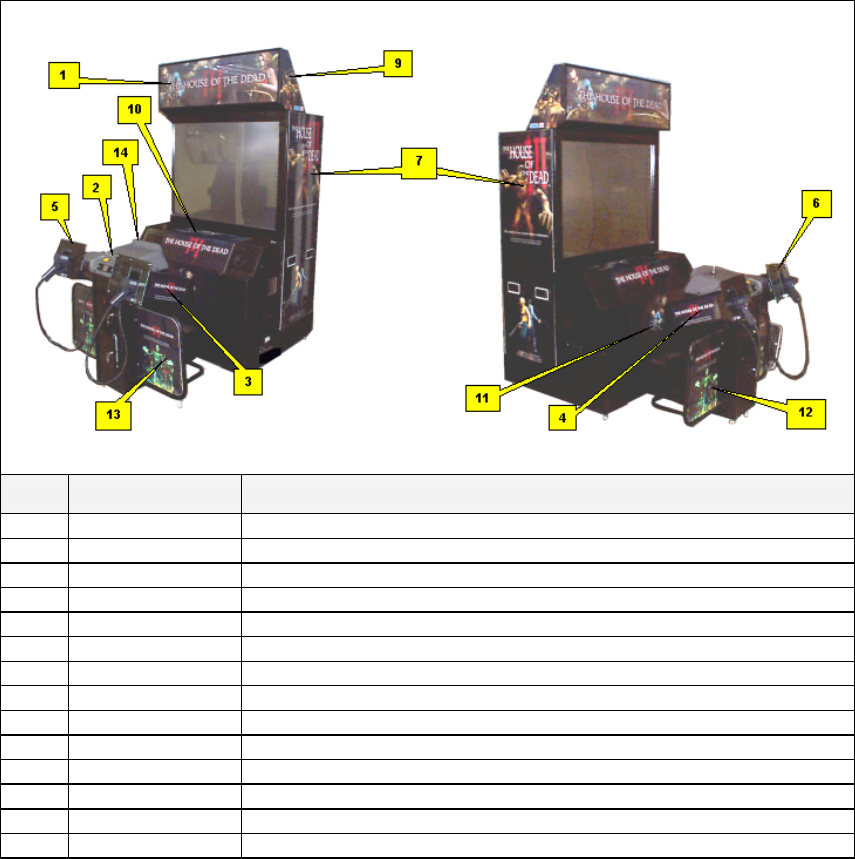
81
7. DESIGN RELATED PARTS
Item Part No. Description
1 HDT-0522UK
BILLBOARD PLATE
2 HDT-2001-B
BUTTON SHEET DX
3 HDT-2187UK
STICKER HOLSTER SIDE
4 HDT-2187UK
STICKER HOLSTER SIDE
5 HDT-2188UK
STICKER HOLSTER FRONT L
6 HDT-2198UK
STICKER HOLSTER FRONT R
7 HDT-0511UK
STICKER PTV SIDE
8 HDT-0524UK
STICKER BBD SIDE L
9 HDT-0525UK
STICKER BBD SIDE R
10 HDT-1062UK
STICKER LID UPPER
11 HDT-1072UK
STICKER LID LOWER
12 HDT-1151UK
GUARD PLATE L
13 HDT-1161UK
GUARD PLATE R
14 HDT-2001-C-01UK
STICKER CTRL PNL TOP ENG
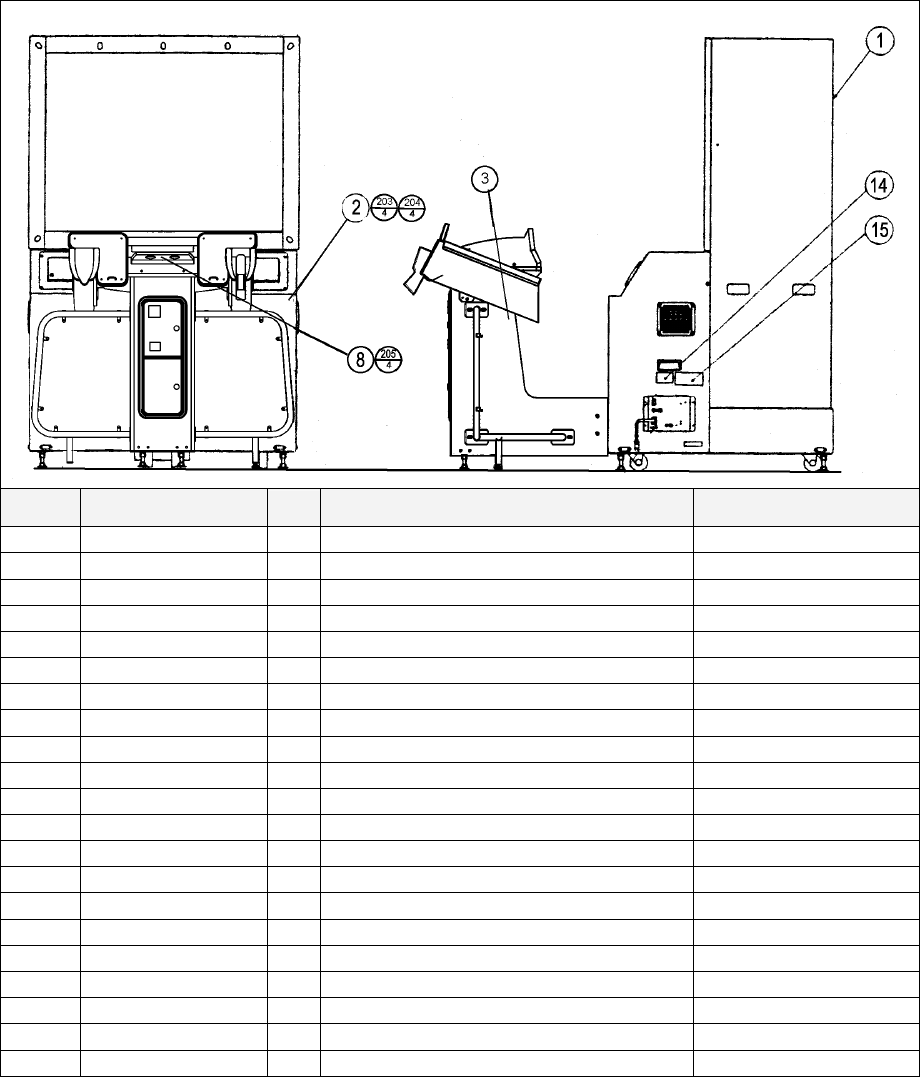
82
8. PARTS LIST
8.1. HDT-0000UK - TOP ASSY HOUSE OF THE DEAD3 DX
Item Component Part Qty. Description Component Reference
1 HDT-0500UK 1 ASSY PTV
2 HDT-1000UK 1 ASSY PTV CABI DX
3 HDT-1100UK 1 ASSY CONTROLLER CABINET
8 HOD-2003 1 DENOMI PLATE
9 SGM-4346 1 POLY COVER 1200X1200X1300
10 SGM-4426 1 POLY COVER 800X750X900
14 421-7987-HDT-D 1 STICKER ELEC SPEC HDT DX NEXT TO AC UNIT
15 421-7988-91UK 2 STICKER SERIAL NUMBER UK NEAR AC,CCT
16 LB1102 1 STICKER DANGEROUS VOLTAGE ON MAIN LID
19 421-7020UK 2 STICKER CAUTION FORK
23 HDT-INST-DX 1 ASSY INST KIT HDT DX
24 PK0180 1 PALLET CABI HOD DELUXE
25 PK0319 1 SLEEVE CTRL CABI HDT DX
26 PK0178 1 PALLET GUN CABI
27 PK0320 1 SLEEVE GUN CABI HDT DX
28 PK0117 1 PALLET PTV TOSH ZMB
29 PK0321 1 SLEEVE PTV HDT
30 LB1046 1 LABEL TESTED FOR ELEC. SAFETY
203 000-T00530-0B 4 M5X30 MSCR TH BLK (2)-4
204 068-552016-0B 4 M5 WSHR 20OD FLT BLK (2)-4
205 000-T00416-0C 4 M4X16 MSCR TH CRM (8)-4
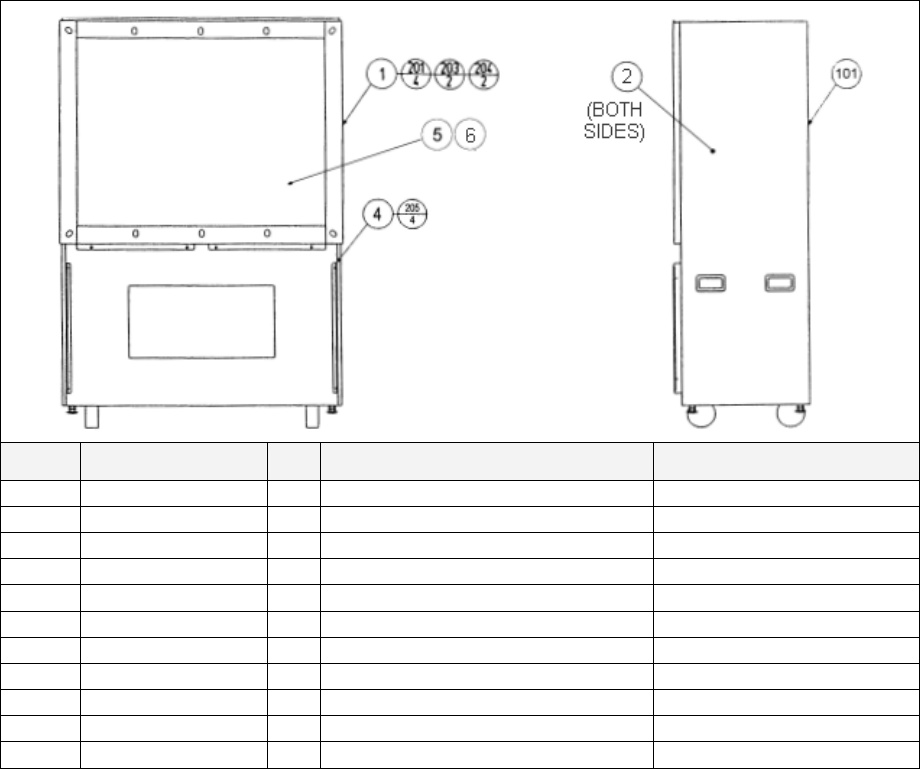
83
8.2. HDT-0500UK - ASSY PTV
Item Component Part Qty. Description Component Reference
1 SPX-0530UK 1 ASSY MASK
2 HDT-0511UK 2 STICKER PTV SIDE
4 HOD-1101 2 PTV HOLDER
5 SPX-0532UK 1 PROTECT SCREEN PTV (101)-1
6 SPX-0533UK 2 RETAINING BRKT HORIZ PTV (5)-2
101 200-5788-31 1 PROJECTION DSPL T 50TYPE 31K
201 000-T00520-0B 4 M5X20 MSCR TH BLK (1)-4
203 000-T00525-0B 2 M5X25 MSCR TH BLK (1)-2
204 068-552016-0B 2 M5 WSHR 20OD FLT BLK (1)-2
205 000-P00516-W 4 M5X16 MSCR PAN W/FS PAS (4)-4
206 000-F00414 4 M4X14 MSCR CSK PAS (1)-4
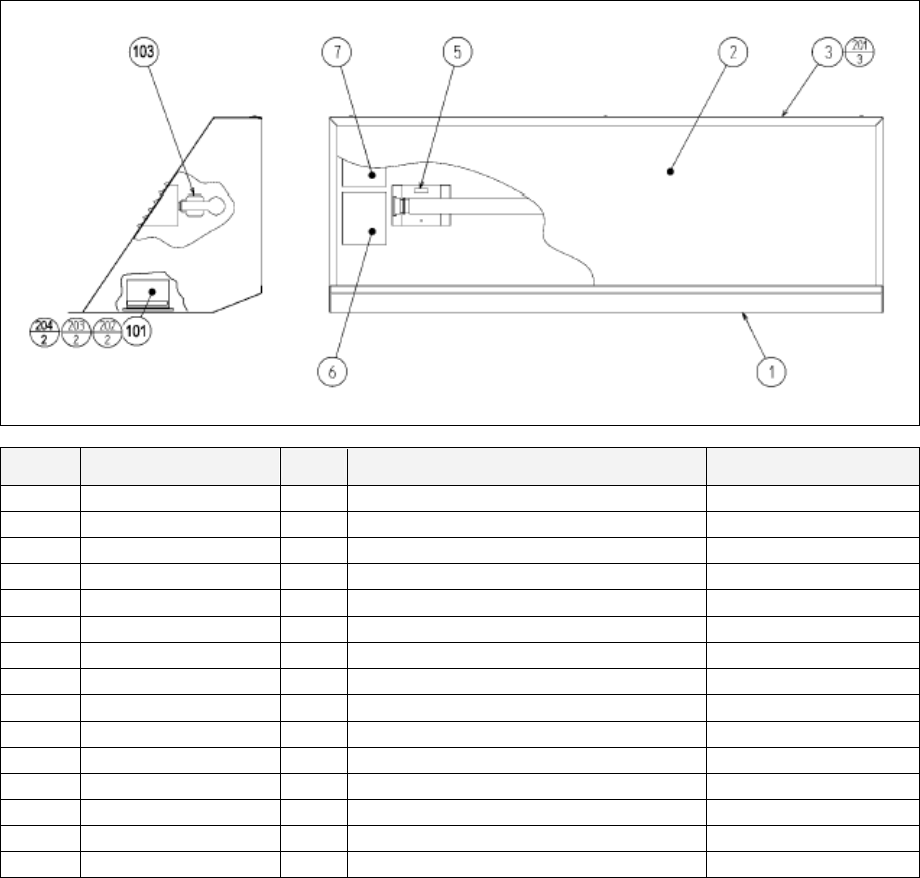
84
8.3. HDT-0520UK - ASSY BILLBOARD DX
Item Component Part Qty. Description Component Reference
1 POD-0521UK 1 BILLBOARD BOX
2 HDT-0522UK 1 BILLBOARD PLATE
3 POD-0523 1 BILLBOARD SASH
5 421-7501-16 1 STICKER 110V 30W
6 LB1102 1 STICKER DANGEROUS VOLTAGE
7 LB1104 1 STICKER CAUTION, HOT SURFACE
8 HDT-0524UK 1 STICKER BBD SIDE L
9 HDT-0525UK 1 STICKER BBD SIDE R
101 390-5695-30-AUK 1 FL TRAY 100V 30W
103 LT1014 1 TUBE FL 30W 36" DIA25mm
201 000-T00412-0B 3 M4X12 MSCR TH BLK (3)-3
202 050-F00400 3 M4 NUT FLG SER PAS (101)-2,EARTH
203 068-441616 2 M4 WSHR 16OD FLT PAS (101)-2
204 000-P00412 2 M4X12 MSCR PAN PAS (101)-2,TERRY CLIPS
301 NCR-60420UK 1 WIRE HARN FL
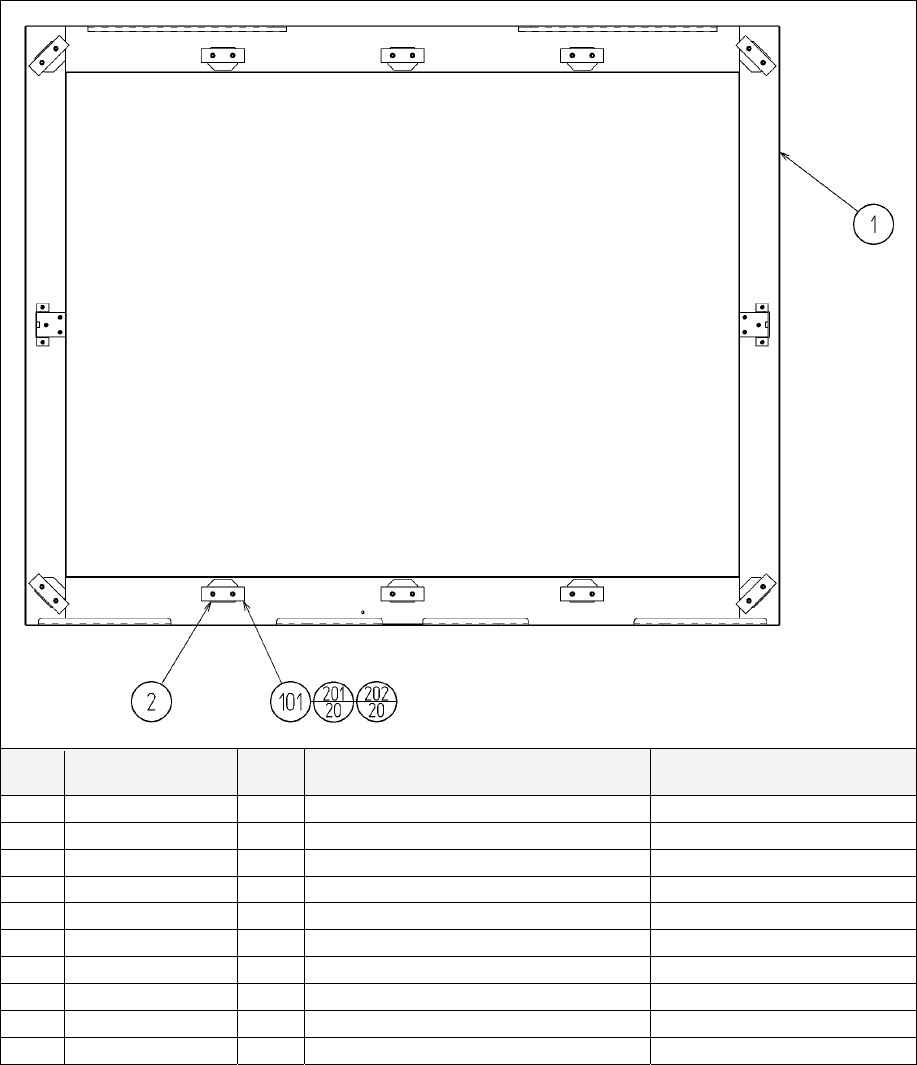
85
8.4. SPX-0530UK ASSY MASK
ITEM PART NUMBER QTY DESCRIPTION COMPONENT REF
1 HOD-1151 1 MASK BASE
2 JPT-1082 10 IR COVER
101 838-13145-02 10 LED BD GUN SENSE HOD
201 050-U00300 20 M3 NUT NYLOK PAS (101)-20
202 068-330808-PN 20 M3 WSHR 8OD FLT NYLON (101)-20
203 050-F00400 1 M4 NUT FLG SER PAS EARTH-1
301 SPY-60024 7 WIRE HARN MASK SHORT
302 SPY-60025 2 WIRE HARN MASK LONG
303 SPY-60026 1 WIRE HARN MASK INTO
304 600-9120-44K 1 WIRE HARN EARTH 1200MM M4/M4 MASK TO AC BRKT
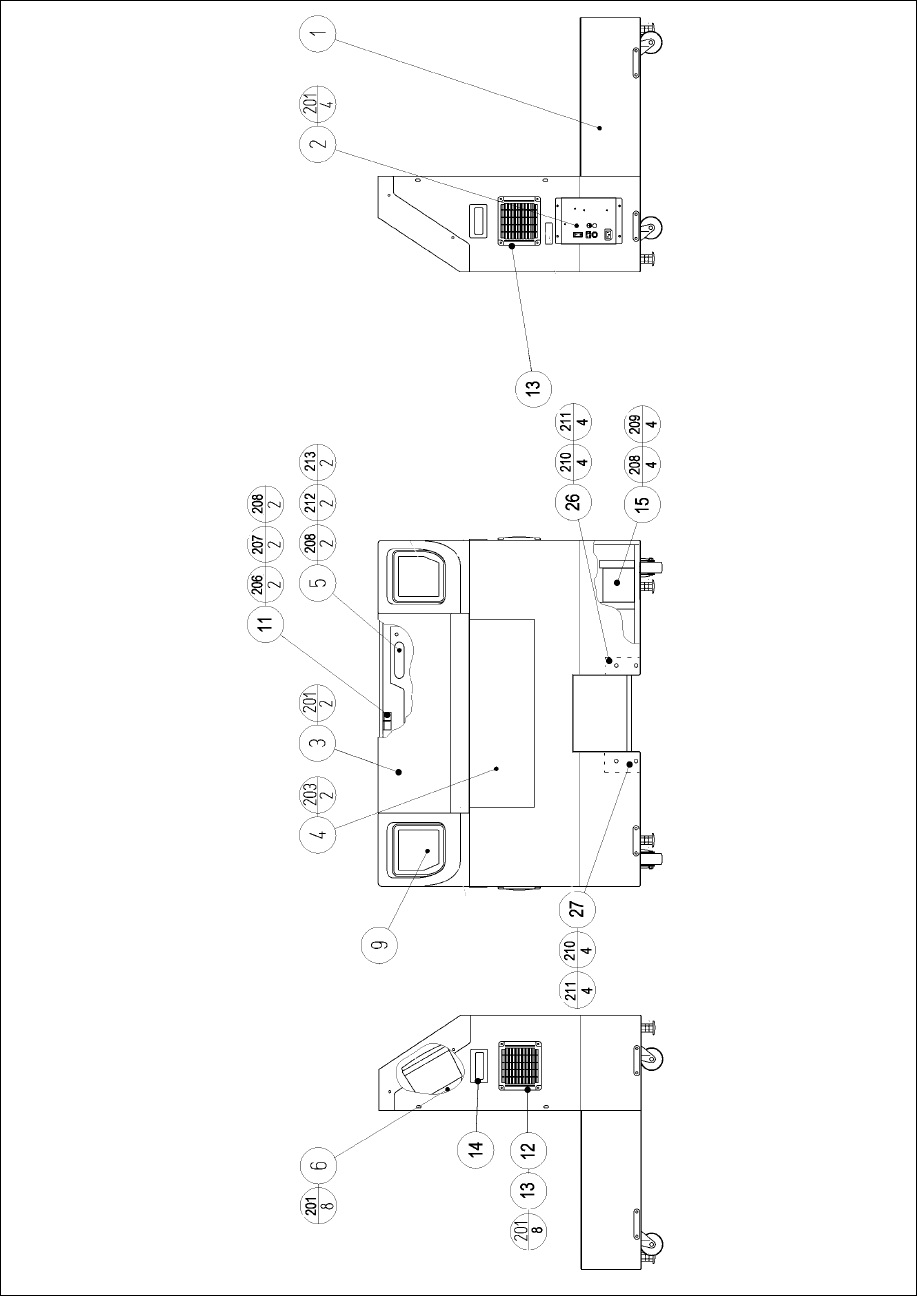
86
8.5. HDT-1000UK ASSY PTV CABI DX
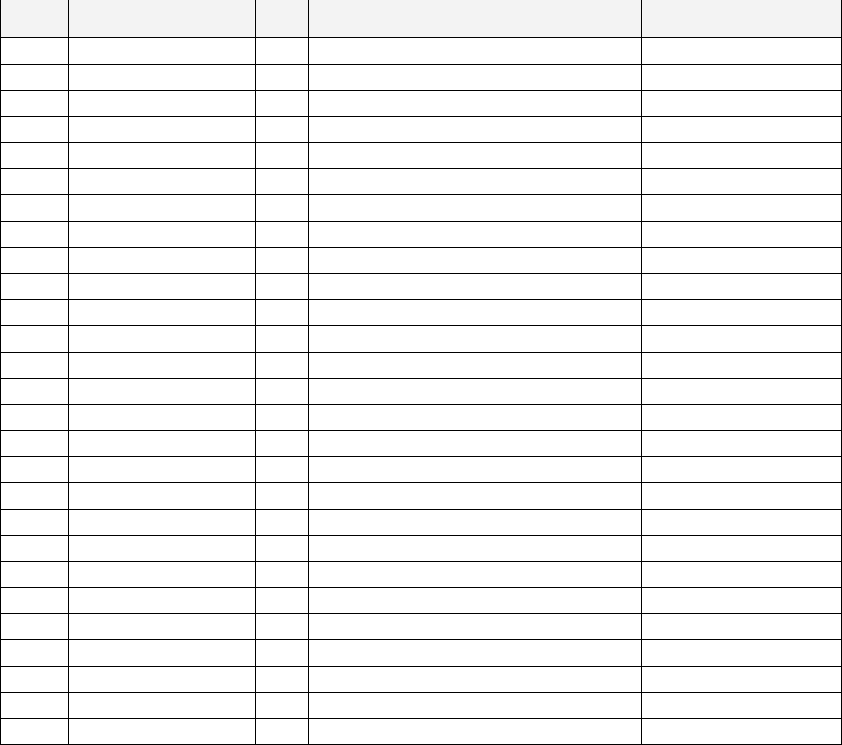
87
Item Component Part Qty. Description Component Reference
1 SPX-1002UK 1 PTV CABINET
2 HOD-1020UK 1 ASSY AC UNIT UK
3 HDT-1060UK 1 ASSY LID UPPER
4 HDT-1070UK 1 ASSY LID LOWER
5 HDT-4000UK 1 ASSY MAIN BD DX
6 HOD-1070UK 2 ASSY SPEAKER UK
9 SPX-1010UK 2 SPEAKER COVER
11 HOD-1003 1 LOCKING BRKT HOD
12 HDT-1530UK 1 FAN UNIT DC UK
13 253-5460-01 2 AIR VENT BLACK
14 253-5396-91 2 CABINET HANDLE
15 HDT-4200UK 1 ASSY PWR SPLY
26 HOD-1007 1 JOINT BRKT R
27 HOD-1008 1 JOINT BRKT L
101 354081 5 TWIST LOK BHKL-450-4
102 280-A00964-WX 4 ROUTER TWIST D09 SO6.4 WOOD X
201 000-T00420-0B 22 M4X20 MSCR TH BLK (2)-4,(3)-2,(13)-8,(6)-8
203 000-P00420-W 2 M4X20 MSCR PAN W/FS PAS (4)-2
206 000-P00425-W 2 M4X25 MSCR PAN W/FS PAS (11)-2
207 050-F00400 2 M4 NUT FLG SER PAS (11)-2
208 068-441616-0B 8 M4 WSHR 16OD FLT BLK (11)-2,(15)-4,(5)-2
209 000-P00430-W 4 M4X30 MSCR PAN W/FS PAS (15)-4
210 030-000840-SB 8 M8X40 BLT W/S BLK (26,27)-4
211 068-852216-0B 4 M8 WSHR 22OD FLT BLK (26,27)-4
212 032-000530 2 M5X30 BLT WING PAS (5)-2
213 068-551616 2 M5 WSHR 16OD FLT PAS (5)-2
301 SPY-60011UK 1 WIRE HARN TOWER EXT 1
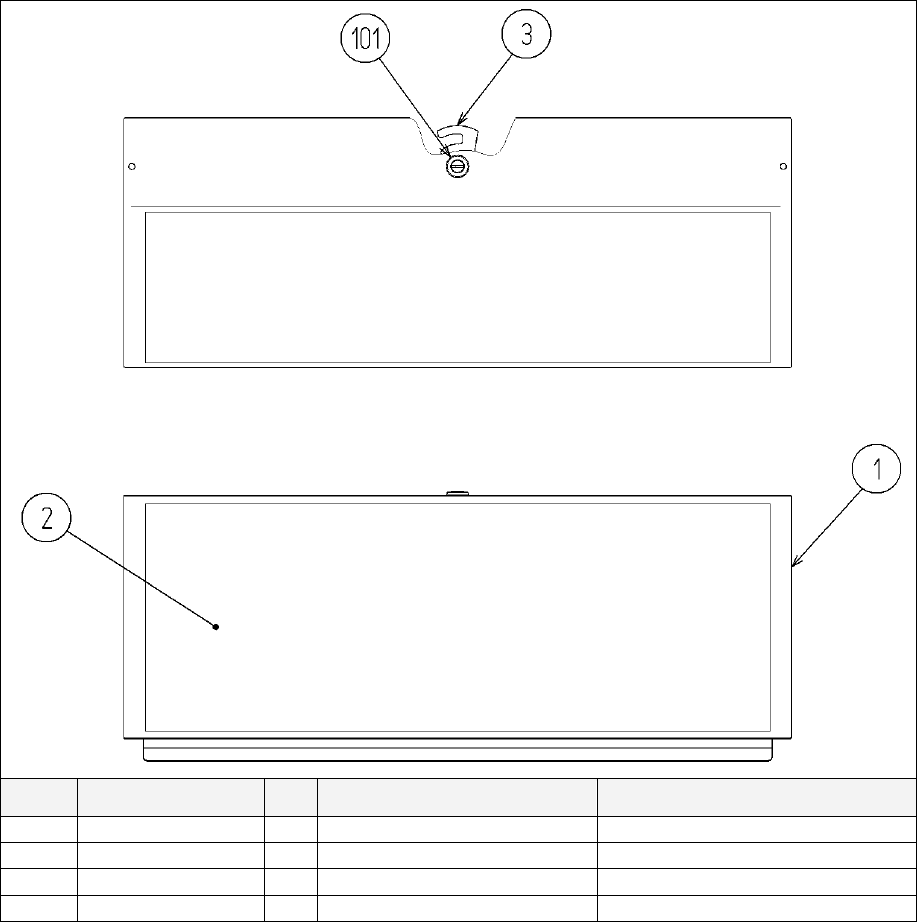
88
8.6. HDT-1060UK ASSY LID UPPER
Item Component Part Qty. Description Component Reference
1 HOD-1051-A 1 FRONT LID U BLANK
2 HDT-1062UK 1 STICKER LID UPPER
3 TH1015UK 1 LOCKING TONGUE UK
101 220-5575UK 1 LOCK
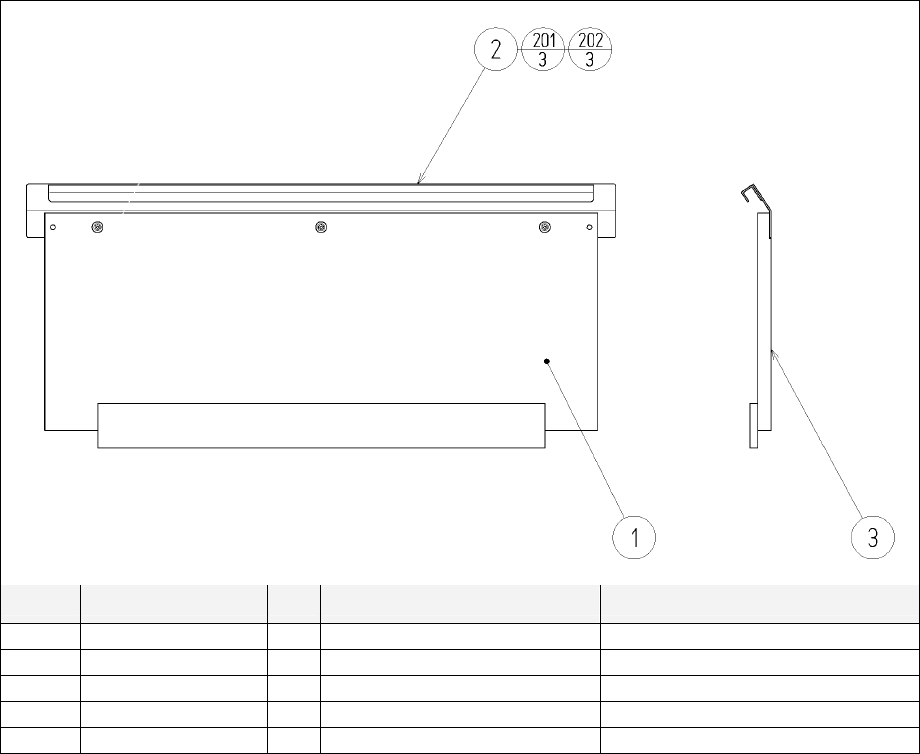
89
8.7. HDT-1070UK ASSY LID LOWER
Item Component Part Qty. Description Component Reference
1 HOD-1061-AUK 1 FRONT LID L BLANK
2 HOD-1062-A 1 FRONT LID BRKT BLANK
3 HDT-1072UK 1 STICKER LID LOWER
201 050-F00400 3 M4 NUT FLG SER PAS (2)-3
202 060-F00400-0B 3 M4 WSHR FORM A FLT BLK (2)-3
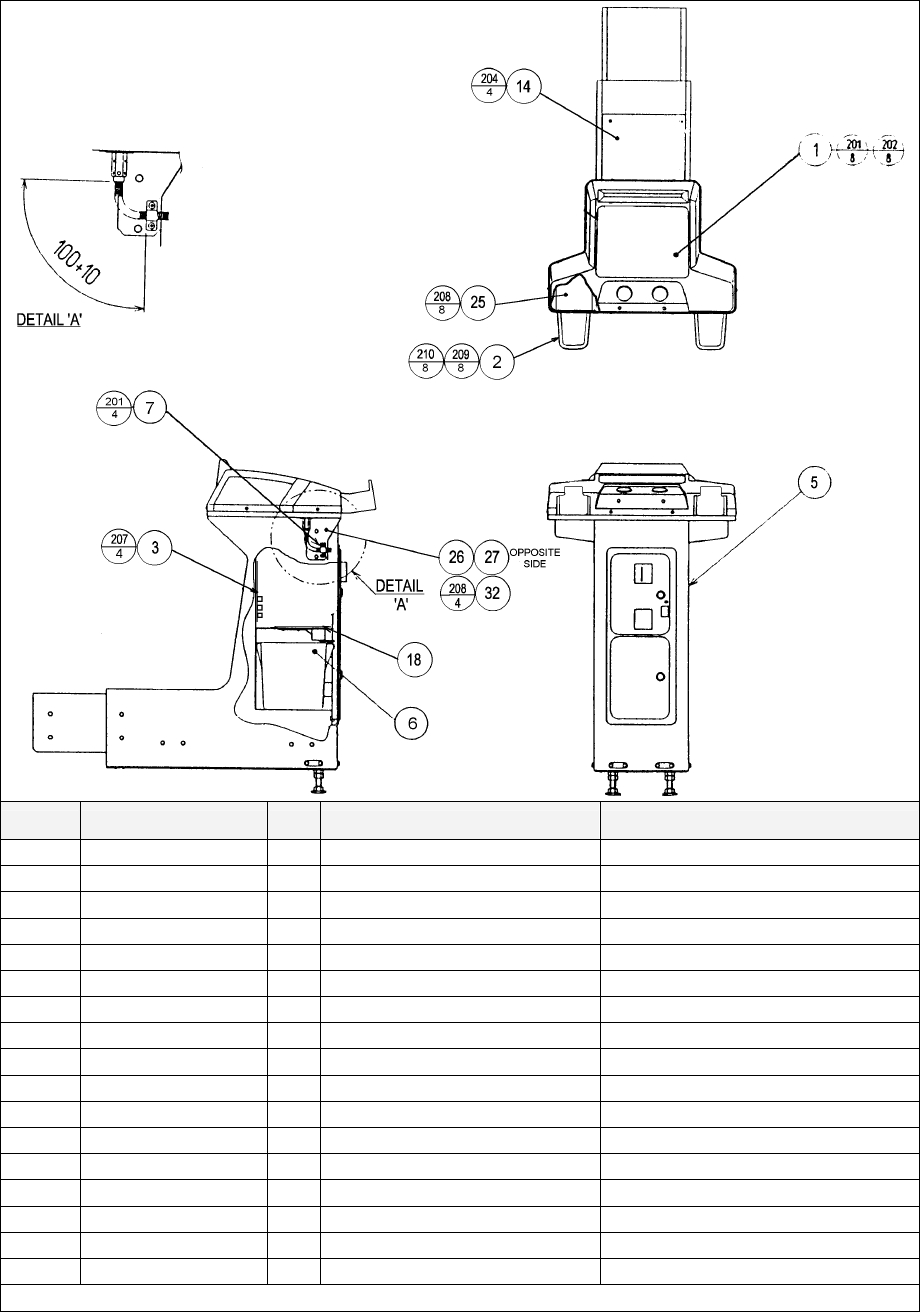
90
8.8. HDT-1100UK ASSY CONTROLLER CABINET
Item Component Part Qty. Description Component Reference
1 HDT-2000UK 1 ASSY CTRL PANEL DX
2 MAZ-1102 2 HOLDER
3 VTS-HOD-D 1 VTS BOARD HOD
5 HOD-1302UK 1 GUN HOLDER CABI
6 253-5366 1 CASH BOX
7 JPT-3101 2 TUBE CLAMP
12 HDT-2100 2 CONTROL UNIT
14 HOD-1304 1 JOINT PART LID
18 DUT-0302UK 1 COIN PATH PLATE
25 SPY-1106 2 HOLDER BRKT
26 HOD-1307-A 1 SIDE BRKT L BLANK
27 HOD-1308-A 1 SIDE BRKT R BLANK
30 HDT-1150UK 1 ASSY FENCE L BUBBLE WRAP SEPARATELY
31 HDT-1160UK 1 ASSY FENCE R BUBBLE WRAP SEPARATELY
32 105-5216 2 CHAIN BRKT
201 000-T00416-0B 12 M4X16 MSCR TH BLK (1)-8,(7)-4
202 068-441616-0B 8 M4 WSHR 16OD FLT BLK (1)-8
CONTINUED NEXT PAGE
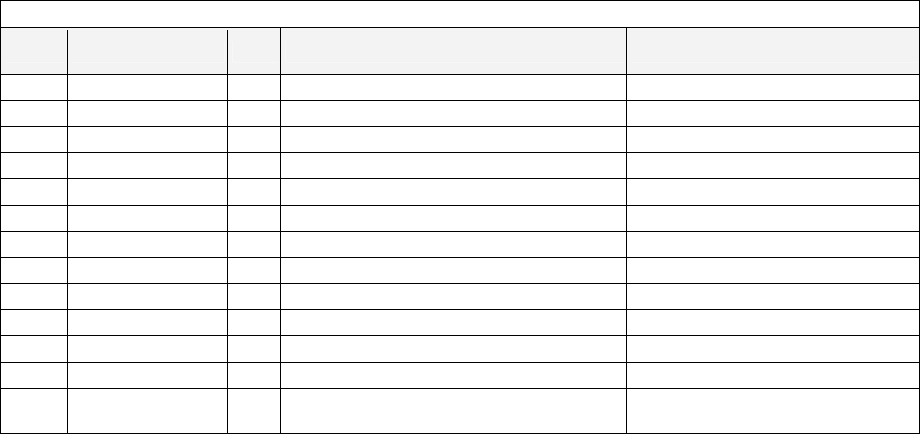
91
CONTINUED FROM PREVIOUS PAGE
ITEM PART NUMBER QTY DESCRIPTION COMPONENT REFERENCE
203 008-T00430-0B 8 M4X30 TMP PRF TH BLK (12)-8
204 000-T00440-0B 4 M4X40 MSCR TH BLK (14)-4
207 000-P00420-W 9 M4X20 MSCR PAN W/FS PAS (3)-4,(18)-5
208 030-000630-SB 12 M6X30 BLT W/S BLK (25)-8,(26,27)-4
209 030-000616-SB 8 M6X16 BLT W/S BLK (24)-8
210 060-F00600-0B 8 M6 WSHR FORM A FLT BLK (24)-8
211 000-P00408-W 2 M4X8 MSCR PAN W/FS PAS EARTHS-2
212 008-T00408-0C 4 M4X8 TMP PRF TH CRM (32)-4
301 SPY-60014UK 1 WIRE HARN TOWER EXT 2
302 SPY-60015 1 WIRE HARN START EXT 2
303 HDT-60002UK 1 WIRE HARN EXT 2
304 600-9220-44K 1 WIRE HARN EARTH 2200mm M4/M4 K LH GUN HOLDER TO AC BRKT
305 600-9040-44K 1 WIRE HARN EARTH 400mm M4/M4 K LH GUN HOLDER TO RH GUN
HOLDER
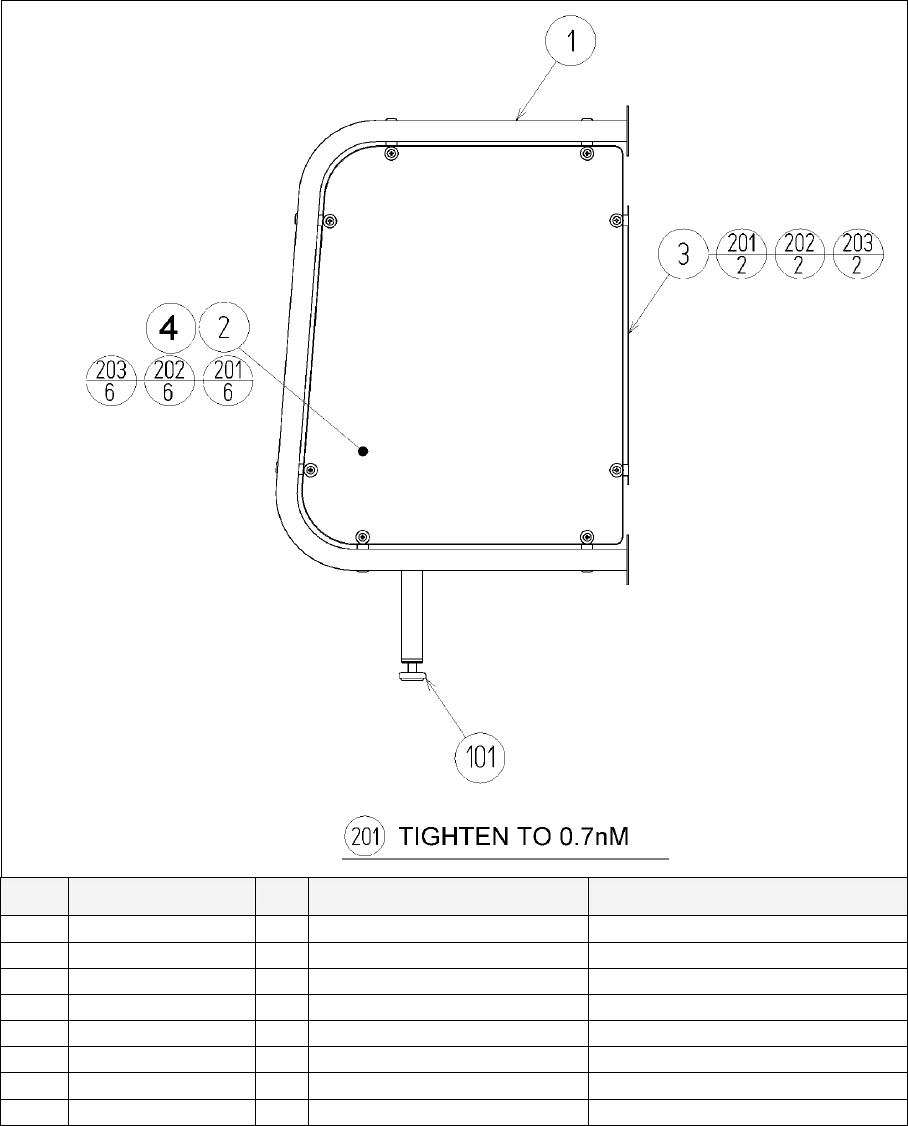
92
8.9. HDT-1150UK ASSY FENCE L
Item Component Part Qty. Description Component Reference
1 HOD-1351 1 PIPE L
2 HDT-1151UK 1 GUARD PLATE L
3 HOD-0004UK 2 PLATE HOLDER
4 HDT-1152UK 1 PLATE GUARD BASE
101 601-6076-OBUK 1 LEG ADJUSTER 32MM BLACK
201 000-T00412-0B 8 M4X12 MSCR TH BLK (2)-6,(3)-2
202 068-441616-0B 8 M4 WSHR 16OD FLT BLK (2)-6,(3)-2
203 050-C00400-3B 8 M4 NUT DOME TYPE 3 BLK (2)-6,(3)-3
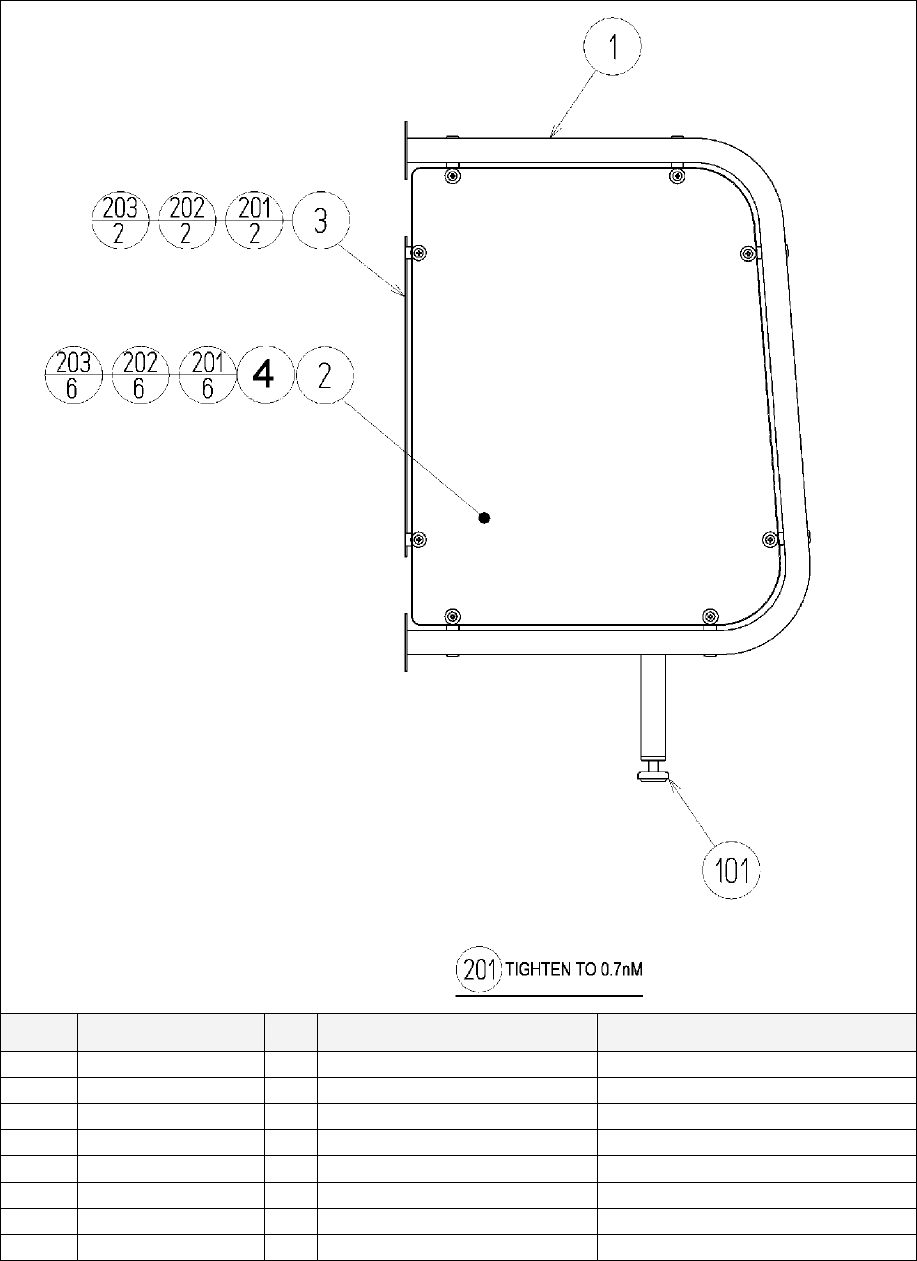
93
8.10. HDT-1160UK ASSY FENCE R
Item Component Part Qty. Description Component Reference
1 HOD-1361 1 PIPE R
2 HDT-1161UK 1 GUARD PLATE R
3 HOD-0004UK 2 PLATE HOLDER
4 HDT-1162UK 1 PLATE GUARD BASE
101 601-6076-OBUK 1 LEG ADJUSTER 32MM BLACK
201 000-T00412-0B 8 M4X12 MSCR TH BLK (2)-6,(3)-2
202 068-441616-0B 8 M4 WSHR 16OD FLT BLK (2)-6,(3)-2
203 050-C00400-3B 8 M4 NUT DOME TYPE 3 BLK (2)-6,(3)-2
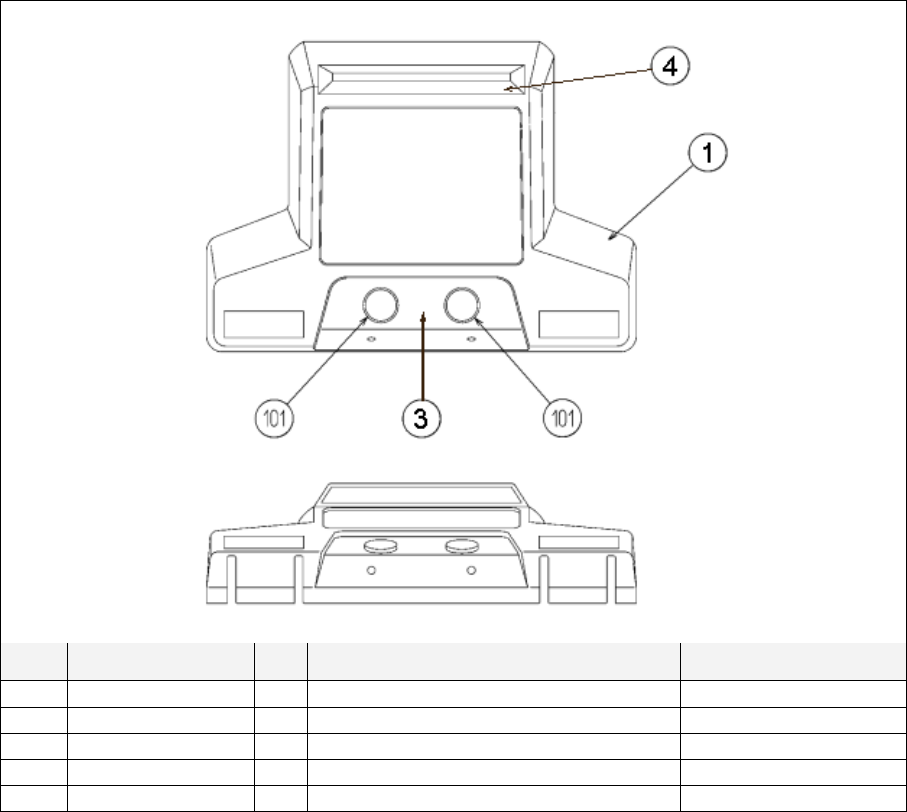
94
8.11. HDT-2000UK ASSY CTRL PANEL DX
Item Component Part Qty. Description Component Reference
1 HDT-2001-A-W 1 CTRL PNL BLANK W/NUT PLATES
3 HDT-2001-B 1 BUTTON SHEET DX
4 HDT-2001-C-01UK 1 STICKER CTRL PNL TOP ENG
101 509-5712-01S 2 SW PB W/L 6V YELLOW
301 HOD-60020 1 WIRE HARN CONTROL PANEL
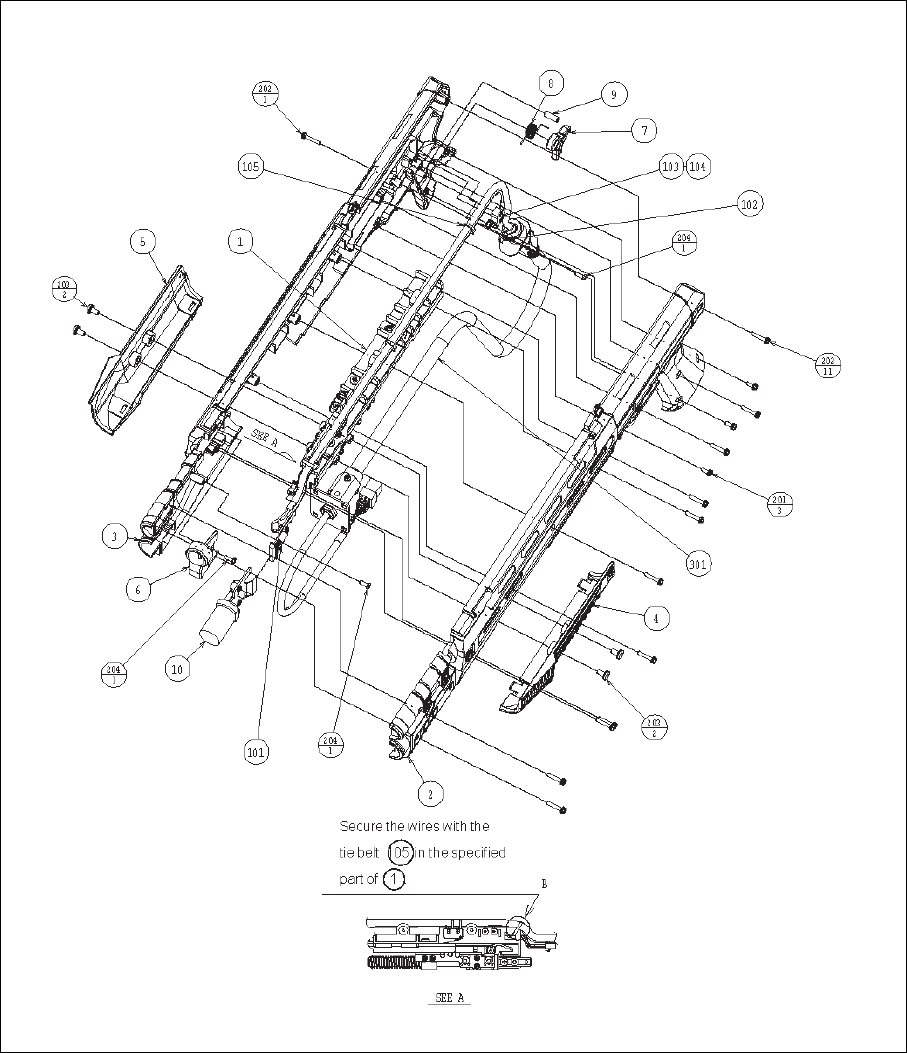
95
8.12. HDT-2100 CONTROL UNIT
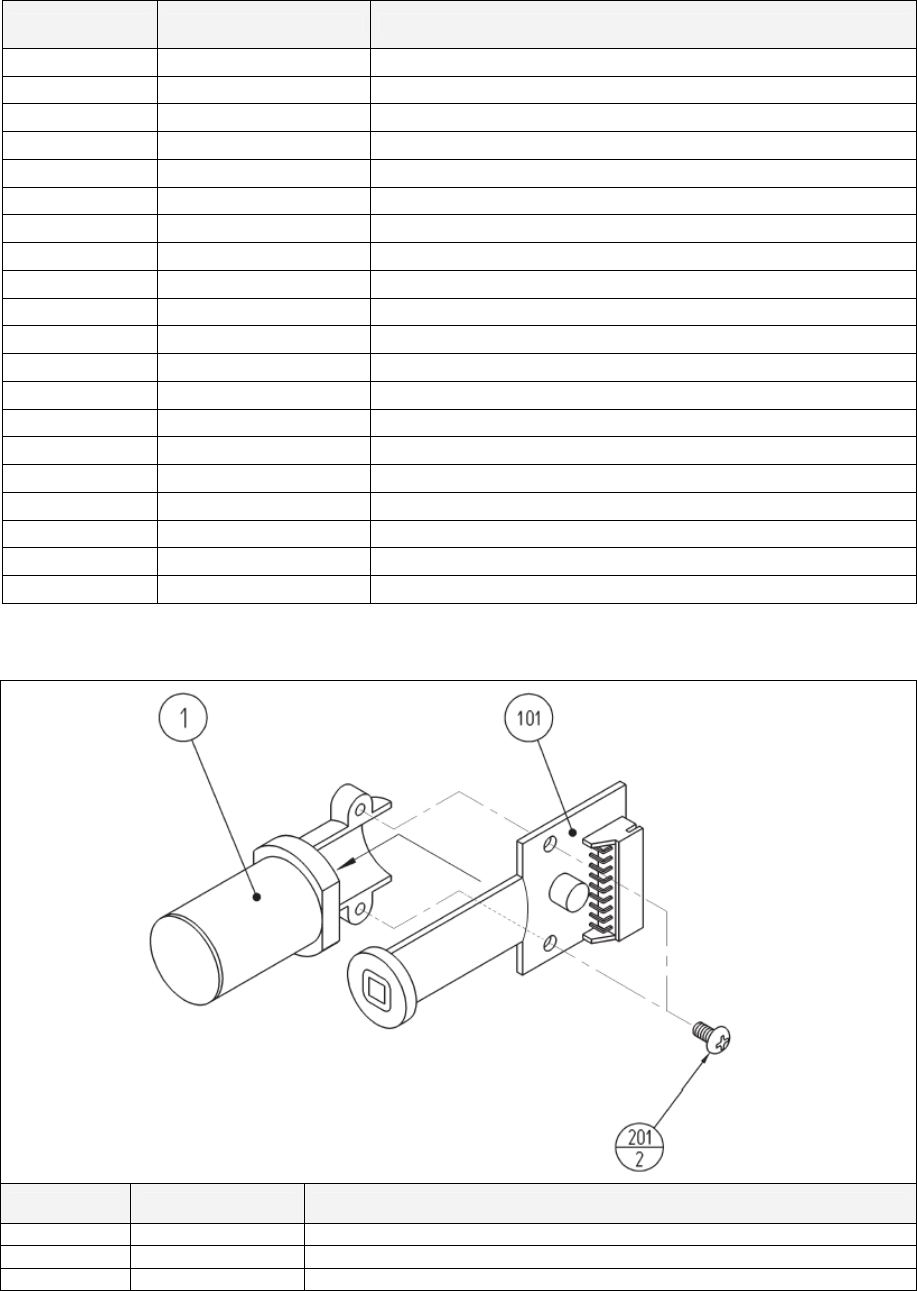
96
ITEM NO. PART NO. DESCRIPTION NOTE
1 HDT-2120 ASSY SLIDE MECHA
2 HDT-2101 COVER L
3 HDT-2102 COVER R
4 HDT-2103 SLIDE GRIP L
5 HDT-2104 SLIDE GRIP R
6 HDT-2105 FRONT SIGHT
7 HDT-2106 TRIGGER
8 HDT-2107 TRIGGER SPRING
9 HDT-2108 STOPPER PIN
10 JPT-2030 SENSOR UNIT
101 280-5124-02 NYLON CLAMP NK02
102 280-5124-03 NYLON CLAMP NK03
103 310-5029-D20 SUMITUBE F D 20MM
104 509-5080 SW MICRO TYPE (SS-5GL2)
105 601-0460 PLASTIC TIE BELT 100 MM
201 FAS-000092 M SCR PH W/SMALL FS BLK M3•~8
202 FAS-000093 M SCR PH W/SMALL FS BLK M3•~16
203 FAS-000094 M SCR BIND H W/TOOTH BLK M4•~8
204 FAS-120023 TAP SCR P-TITE PH 3•~8
301 HDT-60007 WH CONTROL UNIT
8.13. SENSOR UNIT (JPT-2030)
ITEM NO. PART NO. DESCRIPTION NOTE
1 JPT-2031 SENSOR HOLDER
101 838-13144 SENSOR BD GUN SENSE
201 012-P00306 TAP SCR #2 PH 3X6
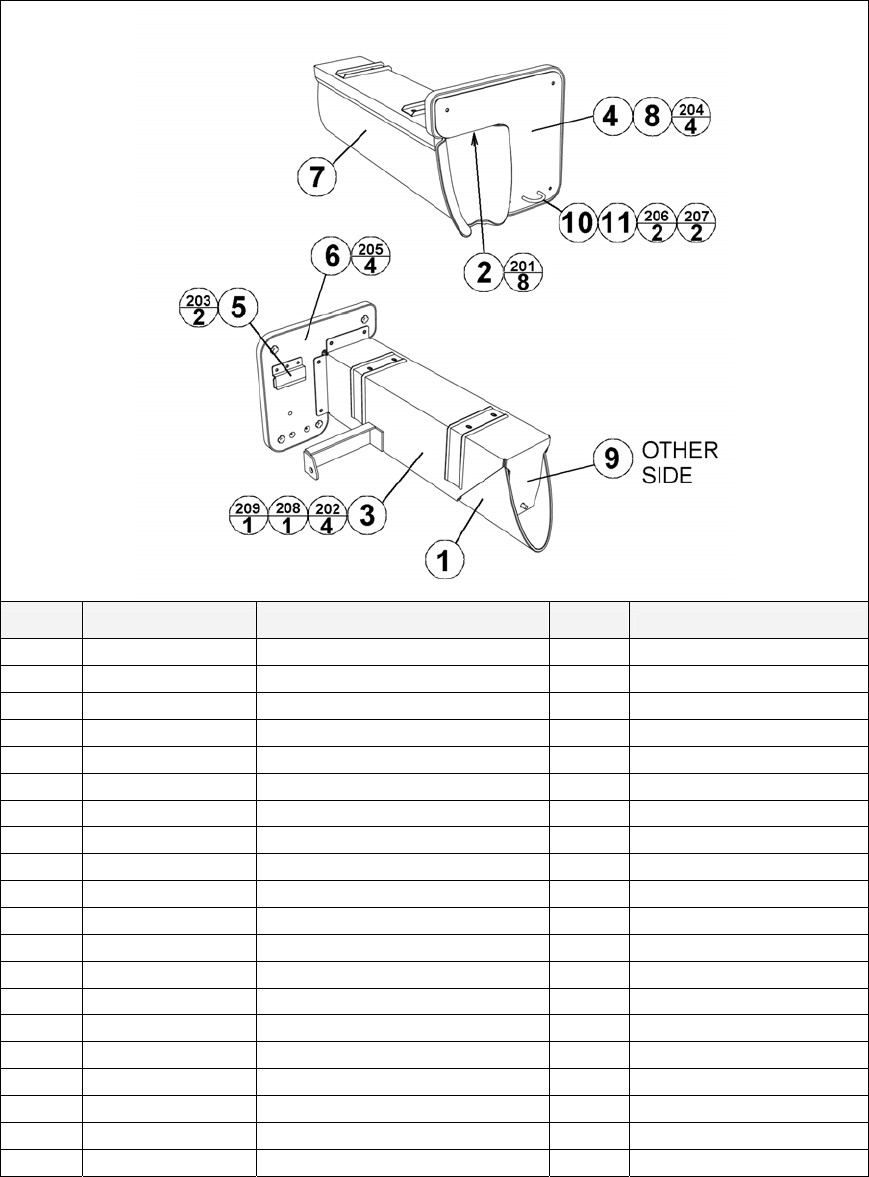
97
8.14. HDT-2180UK ASSY GUN HOLDER W/TETHER L
Item Component Part Description Qty. Component Reference
1 HDT-2181UK GUN HOLSTER 1
2 HDT-2182UK GUN HOLSTER SUPPORT 1
3 HDT-2183UK GUN HOLSTER BRKT L 1
4 HDT-2184UK PLATE HOLDER 1
5 HDT-2185UK PLATE HOLDER BRKT L 1
6 HDT-2186UK MDF HOLDER BASE L 1
7 HDT-2187UK STICKER HOLSTER SIDE 1 (1)-1
8 HDT-2188UK STICKER HOLSTER FRONT L 1 (4)-1
9 HDT-2197UK GUN CUSHION 1 (2)-1
10 RTS-0306 MIC BOX U-BOLT 1 (4)-1
11 HDT-2199UK GUN TETHER DX 1
201 000-T00512-0B M5X12 MSCR TH BLK 8 (2)-8
202 008-P00620-0B M6X20 TMP PRF TH BLK 4 (3)-4
203 000-P00416-WB M4X16 MSCR PAN W/FS BLK 2 (5)-2
204 008-T00416-0B M4X16 TMP PRF TH BLK 4 (4)-4
205 030-000616-0B M6X16 BLT BLK 4 (6)-4
206 060-F00300 M3 WSHR FORM A FLT PAS 2 (10)-2
207 050-U00300 M3 NUT NYLOK PAS 2 (10)-2
208 050-U00600 M6 NUT NYLOK PAS 1 (3)-1
209 068-651616-0B M6 WSHR 16OD FLT BLK 1 (3)-1
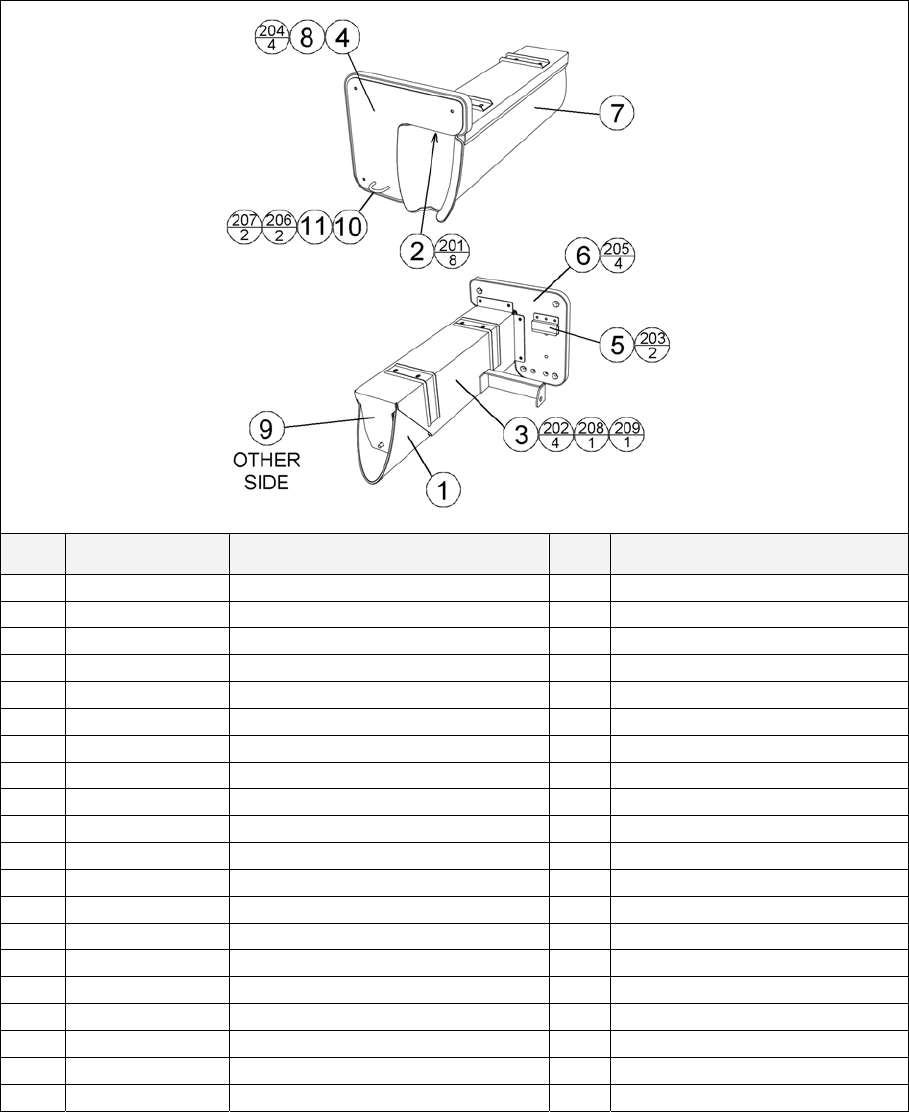
98
8.15. HDT-2190UK ASSY GUN HOLDER W/TETHER R
Item Component Part Description Qty. Component Reference
1 HDT-2181UK GUN HOLSTER 1
2 HDT-2182UK GUN HOLSTER SUPPORT 1
3 HDT-2193UK GUN HOLSTER BRKT R 1
4 HDT-2184UK PLATE HOLDER 1
5 HDT-2195UK PLATE HOLDER BRKT R 1
6 HDT-2196UK MDF HOLDER BASE R 1
7 HDT-2187UK STICKER HOLSTER SIDE 1 (1)-1
8 HDT-2198UK STICKER HOLSTER FRONT R 1 (4)-1
9 HDT-2197UK GUN CUSHION 1 (2)-1
10 RTS-0306 MIC BOX U-BOLT 1 (4)-1
11 HDT-2199UK GUN TETHER DX 1
201 000-T00512-0B M5X12 MSCR TH BLK 8 (2)-8
202 008-P00620-0B M6X20 TMP PRF TH BLK 4 (3)-4
203 000-P00416-WB M4X16 MSCR PAN W/FS BLK 2 (5)-2
204 008-T00416-0B M4X16 TMP PRF TH BLK 4 (4)-4
205 030-000616-0B M6X16 BLT BLK 4 (6)-4
206 060-F00300 M3 WSHR FORM A FLT PAS 2 (10)-2
207 050-U00300 M3 NUT NYLOK PAS 2 (10)-2
208 050-U00600 M6 NUT NYLOK PAS 1 (3)-1
209 068-651616-0B M6 WSHR 16OD FLT BLK 1 (3)-1
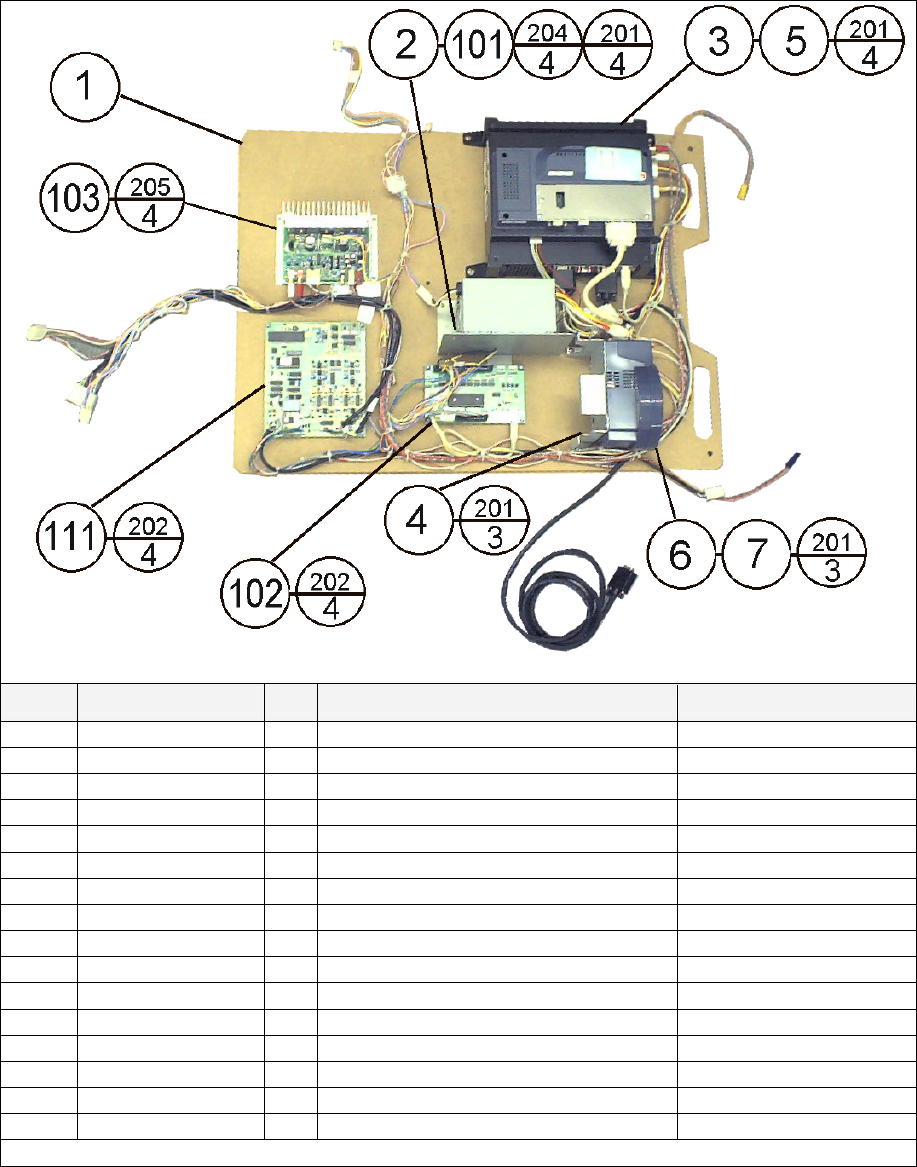
99
8.16. HDT-4000UK ASSY MAIN BD DX
Item Component Part Qty. Description Component Reference
1 SPY-4001UK 1 WOODEN BASE MAIN BD DX
2 TMB-4003 1 SW REGU BRKT
3 843-0001D-12 1 ASSY CASE BOX COM NAO DIMM EXP
4 105-5435 1 GD DRIVE BRKT STD
5 LB1101 1 LABEL WARNING BATTERY
6 610-0617 1 GD-ROM DRIVE UNIT NAOMI
7 610-0652-0001 1 GD SOFT HDT
8 LB1111 1 STICKER PLEASE RECYCLE
9 253-5508-0348 1 KEY CHIP
101 400-5443 1 SW REGU FOR CHIHIRO
102 837-13551-92 1 I/O CONTROL BD FOR JVS
103 838-13616 1 AUDIO POWER AMP 2CH
104 280-A00964-WX 7 ROUTER TWIST D09 SO6.4 WOOD X
105 354081 6 TWIST LOK BHKL-450-4
106 354083 6 (A) TWIST N LOK BHKL-750-4
110 838-13143-08 1 IC BD GUN SENSE SPY
CONTINUED ON NEXT PAGE
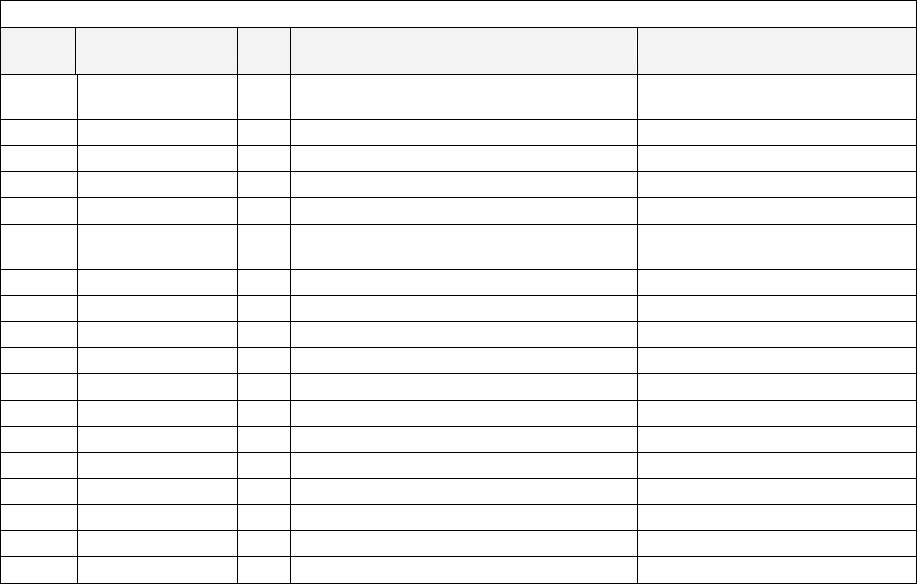
100
CONTINUED FROM PREVIOUS PAGE
ITEM PART NUMBER QTY DESCRIPTION COMPONENT REFERENCE
201 000-P00416-W 11 M4X16 MSCR PAN W/FS PAS (2)-4,(3)-4,(4)-3 (CHIHIRO
FIXINGS)
202 012-P00325 8 N4X1" S/TAP PAN PAS (102)-4,(110)-4
204 000-P00408-W 4 M4X8 MSCR PAN W/FS PAS (101)-4
205 012-P03512-F 4 N6X1/2" S/TAP FLG PAS (103)-4
206 012-P00410-F 4 N8X3/8" S/TAP FLG PAS (6)-4
301 SPY-60010UK 1 WIRE HARN HIGH FRQNCY JUMPER CN1 ON IC BD GUN SENSE
SPY
302 600-7159-039 1 WIRE HARN JVS PWR 039CM
303 SPY-60009 1 WIRE HARN CTRL BD RECIEVER
304 HDT-60006UK 1 WIRE HARN AC MAIN BD
305 SMB-60013 1 WIRE HARN SPEAKER L
306 SMB-60014 1 WIRE HARN SPEAKER R
307 SPY-60005 1 WIRE HARN AUDIO L
308 SPY-60006 1 WIRE HARN AUDIO R
309 HDT-60003UK 1 WIRE HARN SW CONTROL
310 600-7009-2500 1 ASSY RGB CA D-SUB 15P 2500MM
311 HDT-60100UK 1 WH POWER GD ROM
313 600-7141-100 1 CABLE JVS TYPE A-B 100CM
315 600-7242-250 1 CABLE SCSI ST-L TYPE1 250MM
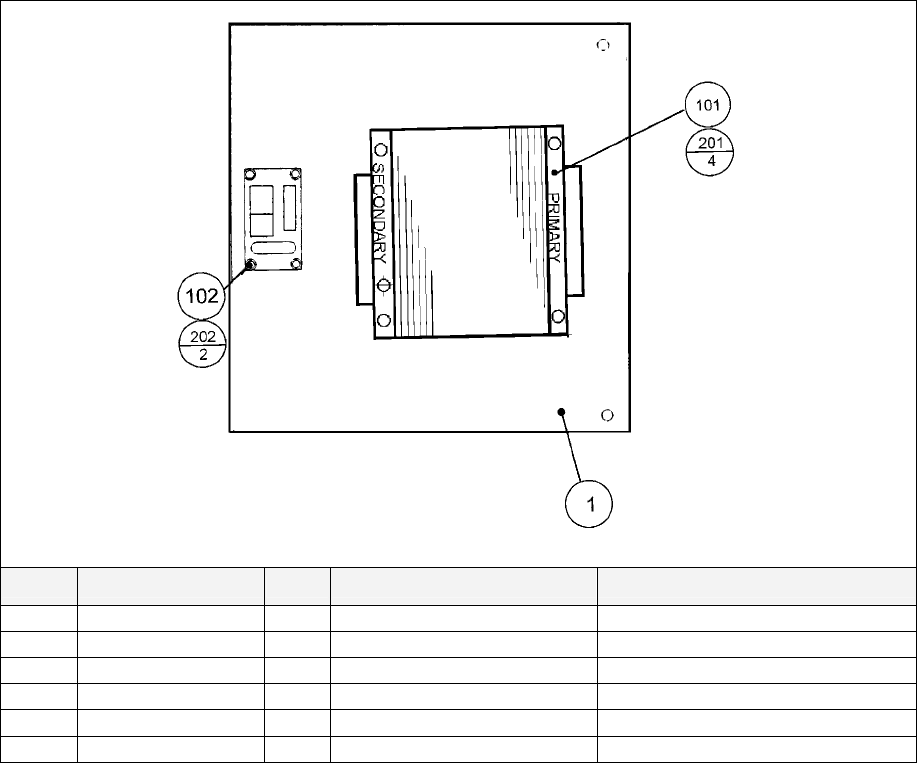
101
8.17. HDT-4200UK ASSY PWR SPLY
Item Component Part Qty. Description Component Reference
1 HOD-4101UK 1 WOODEN BASE PWR SPLY
101 560-5422UK 1 XFMR NOB
102 838-11856CE-02 1 CONN BD W/FUSE 6.3A CE
201 000-P00416-W 4 M4X16 MSCR PAN W/FS PAS (XFMR)-4
202 012-P00325 2 N4X1" S/TAP PAN PAS (CONN BD)-2
301 HDT-60005UK 1 WIRE HARN AC-CONN BD
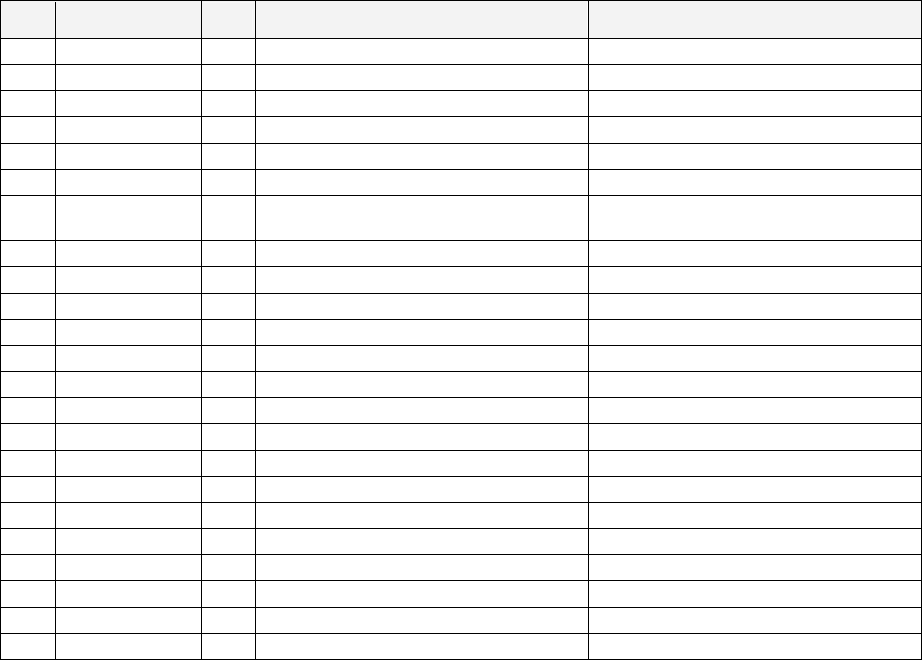
102
8.18. HDT-INST-DX ASSY INST KIT HDT DX
Item Component Part Qty. Description Component Reference
1 HDT-0520UK 1 ASSY BILLBOARD DX
2 HOD-0006 2 L BRKT
4 440-CS0186UK 1 STICKER C EPILEPSY MULTI
6 HDT-2180UK 1 ASSY GUN HOLDER W/TETHER L
7 HDT-2190UK 1 ASSY GUN HOLDER W/TETHER R
22 PK0318 1 CARTON BOX INST KIT HDT DX
23 SAECE-XXX 1 DECLARATION OF CONFORMITY DECLARATION OF CONFORMITY
HDTD
24 HDT-2002UK 1 INST PLATE HDT DX MULTI
101 290094 0.08 WRAP BUBBLE (SM) 600MM X 100M
201 030-000850-SB 4 M8X50 BLT W/S BLK FENCE L+R-2EA
202 030-000830-SB 8 M8X30 BLT W/S BLK FENCE L+R-4EA
203 029-F00625-0B 4 M6X25 SKT CSK BLK (6)-2, (7)-2
205 000-T00420-0B 4 M4X20 MSCR TH BLK FENCE L+R-2EA
206 068-441616-0B 4 M4 WSHR 16OD FLT BLK FENCE L+R-2EA
207 030-000840-SB 8 M8X40 BLT W/S BLK (2)-8
208 068-852216-0B 24 M8 WSHR 22OD FLT BLK (2)-8,FENCE L+R-6EA, (CABI)-4
209 030-000860-0B 4 M8X60 BLT BLK (CABI)-4
401 420-6620UK 1 SERVICE MANUAL GD ROM SYSTEM
402 OS1019 2 SELF SEAL BAG 9X12.3/4
403 420-6742-01UK 1 SERVICE MANUAL HDT DX
405 390-5160 1 LAMP WG B TYPE 6V 3W (C2R)
406 509-5080 2 SW MICRO TYPE (SS-5GL2)
413 514-5078-5000 1 FUSE 5X20 CERAMIC SB 5000mA
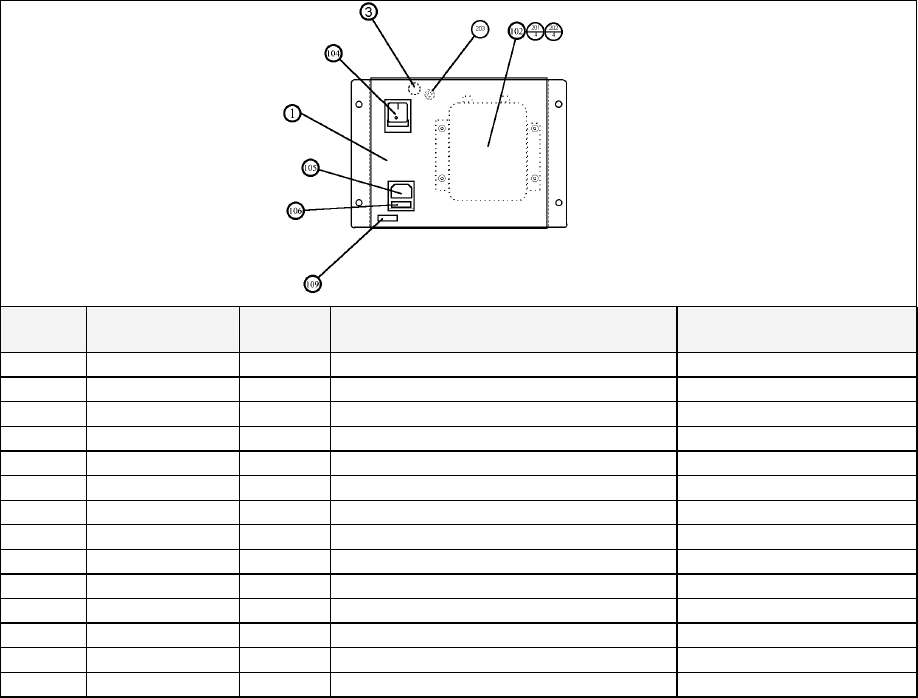
103
8.19. HOD-1020UK ASSY AC UNIT
INDENT PART NO. QTY DESCRIPTION COMPONENT REF
1 HOD-1021UK 1 AC BRKT UK
3 LB1096 1 STICKER PROTECTIVE EARTH (EARTH STUD)
102 EP1379 1 FILTER EMI 10A ARCOTRONICS
104 SW1109 1 SWITCH ROCKER 250V AC
105 EP1302 1 EUROSOCKET FUSED 1OA 250Vac
106 514-5078-5000 1 FUSE 5X20 CERAMIC SB 5000mA
107 310-5029-D508 0.04 HEAT SHRINK SLEEVING 50.8DIA
109 421-6595-5000-T 1 STICKER FUSE 5000mA TYPE T
201 000-P00308 4 M3X8 MSCR POSI PAN PAS (102)-4
202 060-F00300 4 M3 WSHR FORM A FLT PAS (102)-4
203 050-F00400 2 M4 NUT FLG EARTH STUD
301 600-6911-049UK 1 WIRE HARN AC BRKT (JPT)
302 600-7118-002UK 1 WIRE HARN AC OUT (PRIMARY)
303 600-9040-45U 1 WIRE HARN EARTH 400mm M4/M5 AC BRKT - XFMR
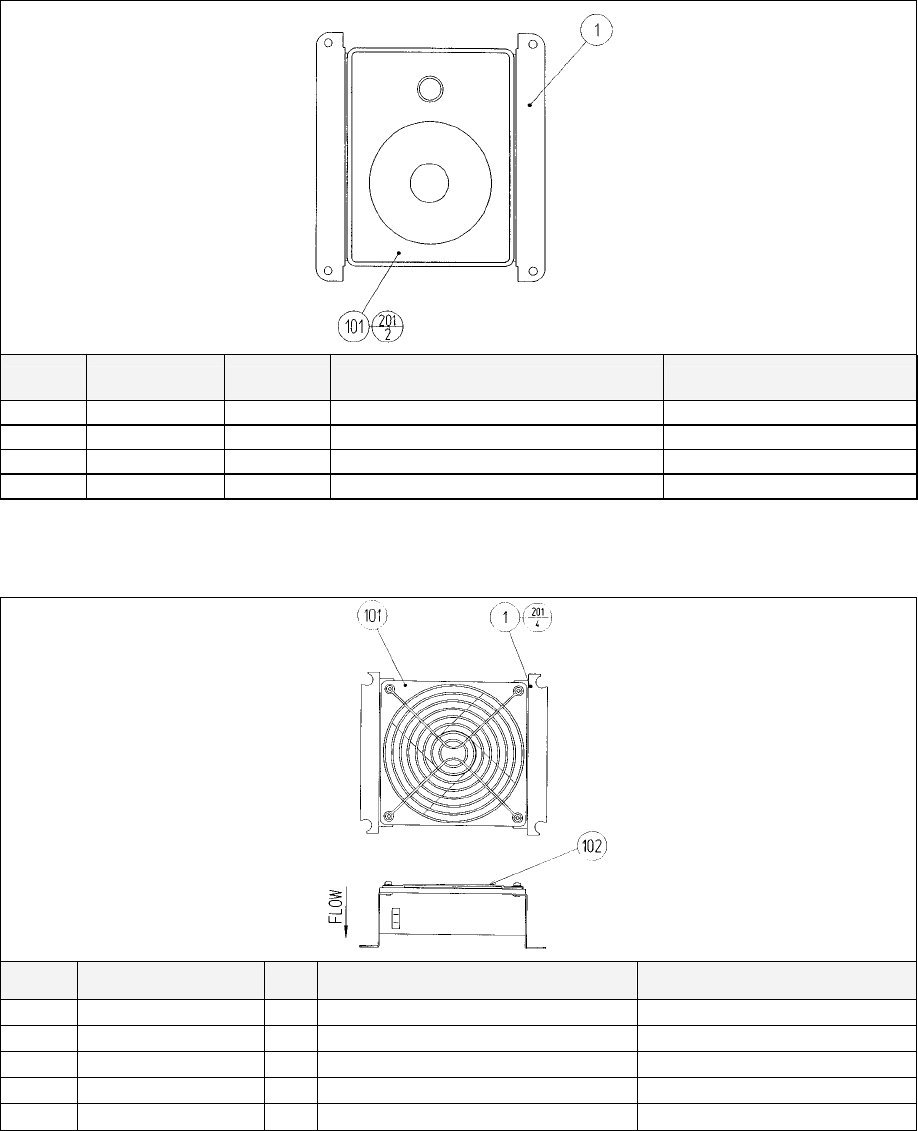
104
8.20. HOD-1070UK ASSY SPEAKER
ITEM PART NO. QTY DESCRIPTION COMPONENT REF
1 CPT-1061UK 1 SPEAKER BRKT UK
101 130-5096 1 ASSY SERVO SPEAKER BOX
201 000-P00512-W 2 M5X12 MSCR POSI PAN W/FS PAS (101)-2
301 HOD-60025 1 WIRE HARN SPEAKER UNIT
8.21. HDT-1530UK ASSY FAN UNIT DC UK
Item Component Part Qty. Description Component Reference
1 105-5340-01 2 FAN BRKT LONG
101 EC814500 1 12V DC FAN 120MM KD1
102 FN1012 1 MESH GUARD METAL 120mm FAN
201 000-P00312-W 4 M3X12 MSCR PAN W/FS PAS (1)-4
301 HDT-60004UK 1 WH 12V FAN LINK
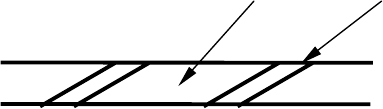
105
9. APPENDIX A - ELECTRICAL SCHEMATIC
9.1. WIRE COLOURS
THE WIRE COLOUR CODE IS AS FOLLOWS:
A PINK
B SKY BLUE
C BROWN
D PURPLE
E LIGHT GREEN
Wires other than those of any of the colours listed above will be displayed by 2 alphanumeric characters:
1 RED
2 BLUE
3 YELLOW
4 GREEN
5 WHITE
7 ORANGE
8 BLACK
9 GREY
If the right hand side numeral of the code is 0, then the wire will be of a single colour shown by the left hand
side numeral (see the list above).
Note 1: If the right hand side alphanumeric is not 0, that particular wire has a spiral colour code. The left
hand side character shows the base colour and the right hand side one, the spiral colour.
[Example] 51------------- WHITE/RED = WHITE wire with RED stripes
Note 2: The character following the wire colour code indicates the size of the wire.
K: AWG18, UL1015
L: AWG20, UL1007
None AWG22, UL1007
9.2. ELECTRICAL SCHEMATIC
The following pages contain the electrical schematic for this machine.
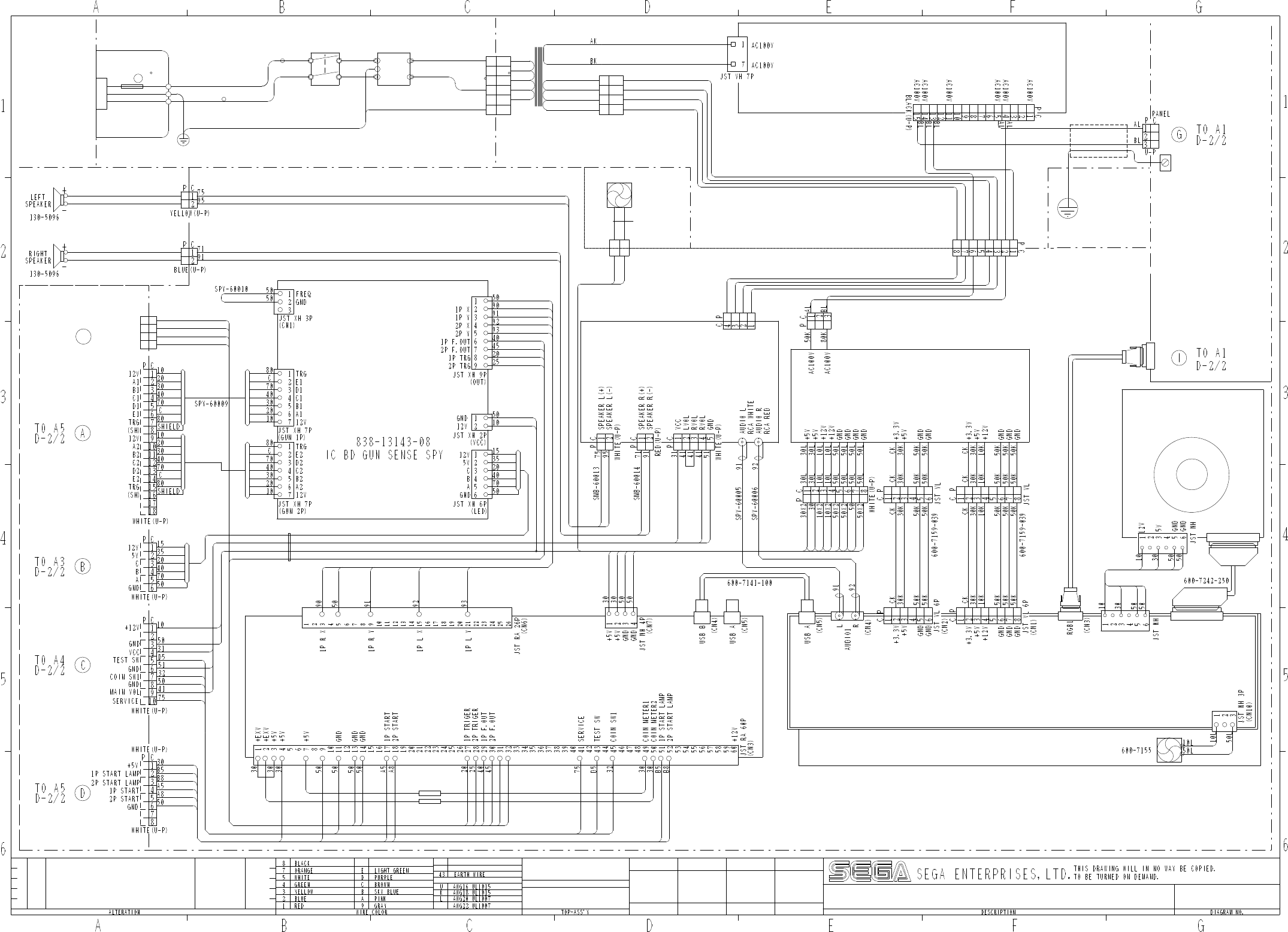
HOD-1020UK
HDT-4000UK ASSY MAIN BD
600-7009-2500
90
70
90
70
90
70
90
70
GD-ROM DRIVE
610-0617
I/O CONTROL BD FOR JVS
837-13551-92
ASSY SPEAKER UK
HOD-1070UK X2
HDT-1000UK ASSY PTV
ASSY MAIN BD
HDT-4000UK
ASSY MAIN BD
HDT-4000UK
AUDIO POWER AMP 2CH
SW REGU FOR CHIHIRO
400-5443
ASSY CASE BOX COM NAO DIMM EXP
843-0001D-12
CONN BD
838-11856CE-02
FAN UNIT UK
EC814500
HDT-1530UK
ASSY PWR SPLY
HDT-4200UK
43K
HOD-1020UK ASSY AC UNIT
Outside World
1
3
2
4
U/P
C P
4 WAY AMP
1
3
2
5
4
600-7118-002UK
6
600-6911-049UK
43K
PRIMARY EARTH
70L
50L
20L
30L
70L
50L
20L
30L
0V
100V@5A
17V@2.1A
0V
0V
560-5422UK
17V@2.1A
C0L
20L
M&L
6 WAY AMP
SW 1109
SWITCH
20L
C0L
EP 1379
NOISE FILTER 230V
P C
20L
C0L
5A T
514-5078-5000
EP 1302
IEC
INLET
12VDC
D1
D2 RELOAD 1P
RELOAD 2P
1
2
3
4
D1
50
D2
50
P C
WHITE U-P
TO A4
P 2/2 E
10
50
1
2
10
50
BELL CRIMPS
P C
HDT-60004UK
HDT-60100UK
PVC SLEEVE
PLATE
EARTH
ASSY AC UNIT
(AC BRKT)
PRIMARY EARTH
HOD-60025
HOD-60025
Resistors
2x250mW
SPY-60007UK
SPY-60007UK
HDT-60003UK
HDT-60005UK
HDT-60006UK
AL
70
20
50
BL
30
AL
30
50
BL
20
70
UK
838-13616 JST VH
CHKD
21/10/02
DRAWN
CW
SCHEM 1/2
HOUSE OF THE DEAD 3 DX
HDT-0000UK
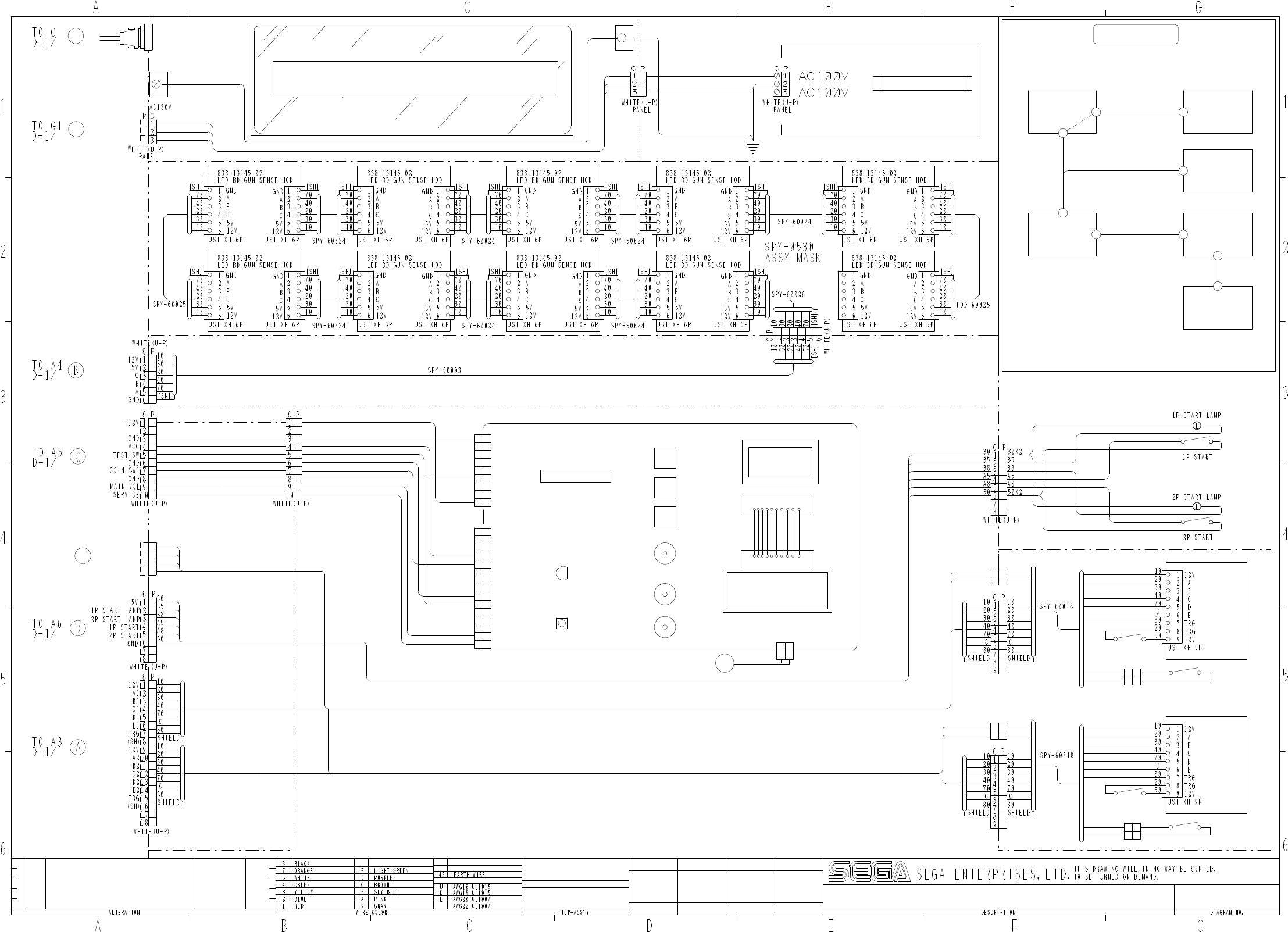
9 WAY U-P BLACK
TEST
SERVICE
N/U
15 WAY U-P BLACK
N/U
N/U
VOL 1
1 2 3 4 5 6 7 8 9 10
EP1003
COUNTER IMPULSE
COIN VALIDATOR C120
AMP CST 100
TRIGGER
TRIGGER
TO A3
P 1/2 E
WHITE U-P
HDT-60002UK
HDT-60002UK
HDT-60002UK
HDT-60002UK
D1
50
D2
50
D2
50
D1
50
P C
1
2
3
4
838-13144-02
SENSOR BD
GUN SENSE FRQ
838-13144-02
SENSOR BD
GUN SENSE FRQ
D
50
C P
WHITE U-P
WHITE U-P
1
2
RELOAD
D
50
1
2
C P
C P
1
2
D
50 RELOAD
1
2
WHITE U-P
WHITE U-P
C P D
50
SPY-60015UK
600-9040-44K
GUN HOLDER R
600-9220-44K
SPX-1100UK
GUN HOLDER L
SPX-0530UK
600-9120-44K
MASK BASE
HDT-0000UK
G
I
2
2
2
2
2
2
AC BRKT
HOD-1020UK
SPY-0520UKSPX-0500UK
SPY-60004UK
NCR-60420UK
PTV BILL BD
ASSY PTV
CABI DX
SPX-1000UK
3
UK
ASSY VTS
NCR-60420UK
HDT-1000UK ASSY PTV
D-SUB
PLATE
EARTH
43U
43U
EARTH
PLATE
LT1014-FL UNIT
FL 30W
36" DIA 25mm
390-5695-30-AUX
200-5788-31
PROJECTION DSPL T 50TYPE 31K
SPX-0520UK ASSY BBD DX
HOD-60020
RIGHT LEFT
RIGHT LEFT
MAZ-2100 X2
ASSY CTRL PANEL DX
SPX-2000UK
HDT-1100UK ASSY CONTROLLER CABI
EARTH MAP
SPY-60015
SPY-60015
SPY-60014UKSPY-60011UK
75
41
32
51
D5
31
D5
31
32
51
75
41
50
50
10
50
50
10
50
50
10
75
D5
32
41
51
31
2
4
3
1
6
7
8
9
P
P C
C
5
2
4
3
6
7
8
5
9
10
12
11
13
14
15
LED
SPEAKERS
2
1
1
SERVICE
STATUS
L
CABLE
E162690
LM1006 LAMP
VTS-HOD-T
SCHEM 2/2HOUSE OF THE DEAD 3 DX
21/10/02
DRAWN
CW

SEGA AMUSEMENTS EUROPE LTD./ SEGA SERVICE CENTRE
Suite 3a
Oaks House
12 - 22 West Street
Epsom
Surrey
United Kingdom
KT18 7RG
Telephone: +44 (0) 1372 731820
Fax: +44 (0) 1372 731849
ã SEGA 2002