Arcade Iceball Fx Manual User
Iceball Fx Manual 0 ICEBALL FX Manual_0
2014-03-26
User Manual: Arcade Iceball Fx Manual
Open the PDF directly: View PDF ![]() .
.
Page Count: 19

1
ICEBALL FX Operators Manual
Innovative Concepts in Entertainment
10123 Main Street
Clarence, NY 14031
(716) 759-0360 9am to 6pm Eastern Standard Time
WWW.ICEGAME.COM
2
Table Of Contents
Safety and Warnings 3
Before you Begin 4
Game Setup 5
Linking Multiple Games 11
Mega Bonus Setup 14
Program Options 16
Error Codes 17
Warranty 18
Revision A 3/24/2014
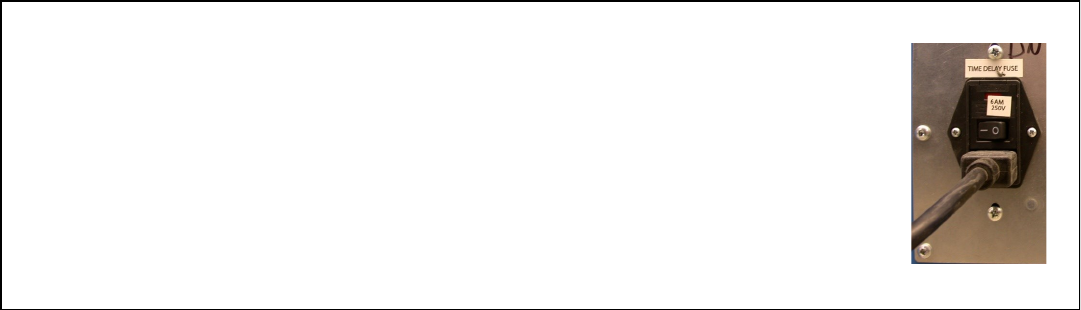
3
SAFETY AND WARNINGS BEFORE YOU BEGIN
WARNING: WHEN INSTALLING THIS GAME, A GROUNDED A.C. RECEPTACLE MUST BE USED. FAILURE TO DO SO COULD
RESULT IN INJURY TO YOURSELF OR OTHERS. FAILURE TO USE A GROUNDED RECEPTACLE COULD ALSO CAUSE
IMPROPER GAME OPERATION, OR DAMAGE TO THE ELECTRONICS.
NOTE: THIS GAME IS INTENDED FOR INDOOR USE ONLY.
DO NOT DEFEAT OR REMOVE THE GROUNDING PRONG ON THE POWER CORD FOR THE SAME REASON AS GIVEN
ABOVE. USING AN IMPROPERLY GROUNDED GAME COULD VOID YOUR WARRANTY.
HAVE A QUALIFIED ELECTRICIAN CHECK YOUR A.C. RECEPTACLE TO BE SURE THE GROUND IS FUNCTIONING PROPERLY.
THIS GAME IS DESIGNED TO DISSIPATE STATIC ELECTRICITY THROUGH THE GROUNDING PLANE OF THE GAME. IF THE
A.C. GROUND DOES NOT WORK, THE GAME COULD DISCHARGE STATIC ELECTRICITY THROUGH THE GAME CIRCUITRY,
WHICH COULD CAUSE DAMAGE.
THE POWER SUPPLY IS NOT VOLTAGE ADJUSTABLE. TO OPERATE THE GAME AT VOLTAGES OTHER THAN THOSE IT WAS
DESIGNED FOR. PLEASE CONTACT OUR SERVICE DEPARTMENT FOR VOLTAGE CONVERSION INFORMATION.
WARNING
DO NOT remove any of the components on the main board (e.g. compact ash and EPROMS) while the game
is powered on. This may cause permanent damage to the parts and the main board. Removing any main
board component part while powered on will void the warranty.
ALWAYS REMOVE POWER TO THE GAME, BEFORE ATTEMPTING ANY SERVICE,
UNLESS NEEDED FOR SPECIFIC TESTING. FAILURE TO OBSERVE THIS PRECAUTION
COULD RESULT IN SERIOUS INJURY TO YOURSELF OR OTHERS.
THIS GAME IS NOT SUITABLE FOR INSTALLATION IN AN AREA WHERE A WATER JET COULD BE USED.
This appliance is not intended for use by persons (including children) with reduced physical, sensory or mental
capabilies, or lack of experience and knowledge, unless they have been given supervision or instrucon concerning
use of the appliance by a person responsible for their safety. Children should be supervised to ensure that they do not
play with the appliance.
The game’s foot print is 120” x 30” x 84”.
AC Power Information
The games main fuse is accessed through the back of the game at the power
mod. Above the power cord is a small panel that contains the main fuse. The
value of the fuse for 110 volt users is 3 AMPS at 250Volt type slow blow. The
value of the fuse for 220 users is 1.5 AMPS at 250Volt type slow blow.
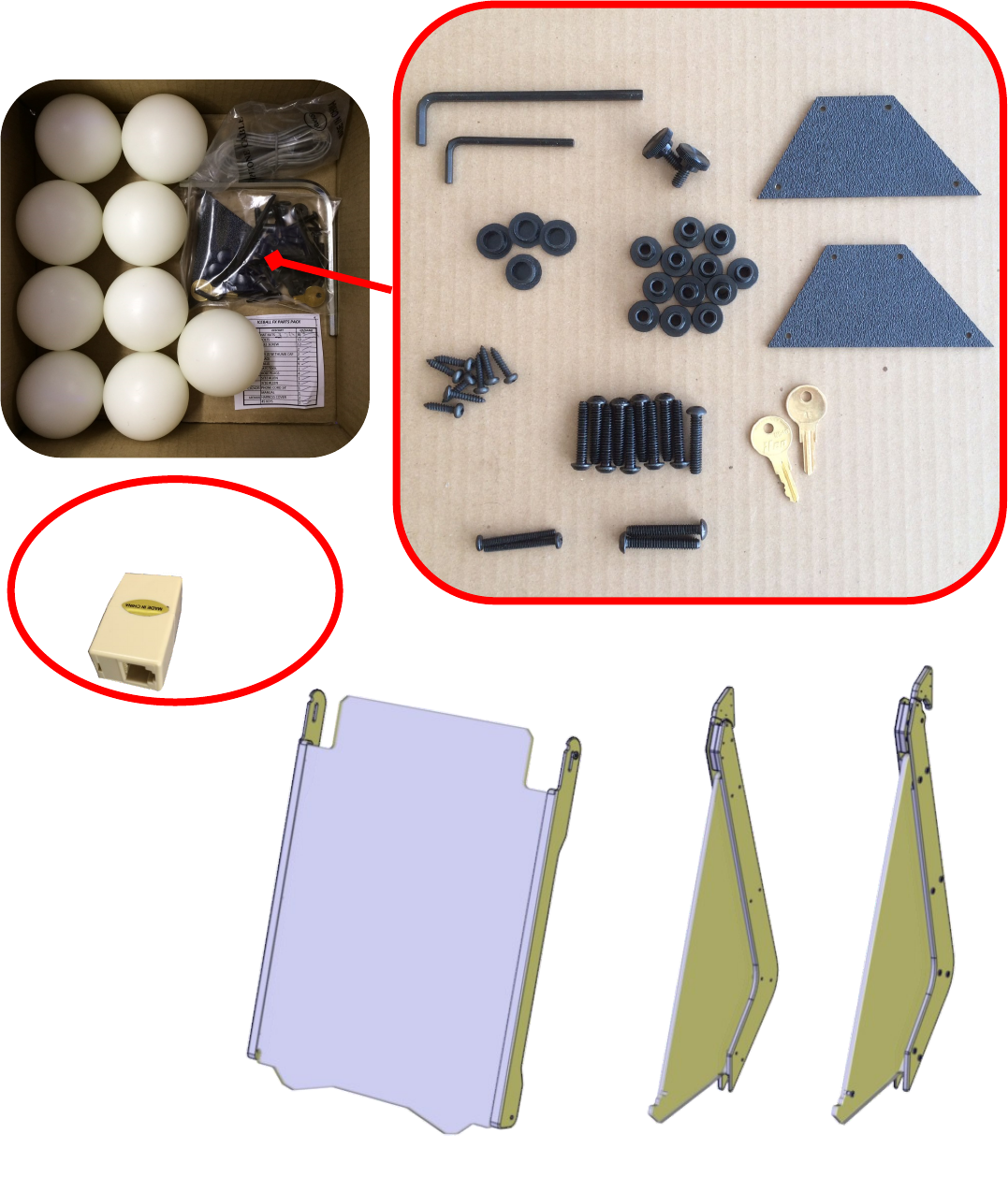
4
Phone coupler (attached to
one side of the game already.
** STOP **
Before you begin to assemble your game locate the parts box and ensure all parts
are present.
If any parts are missing please contact ICE Service at (716) 759-0360 Mon-Fri 9am
to 6pm Eastern Standard.
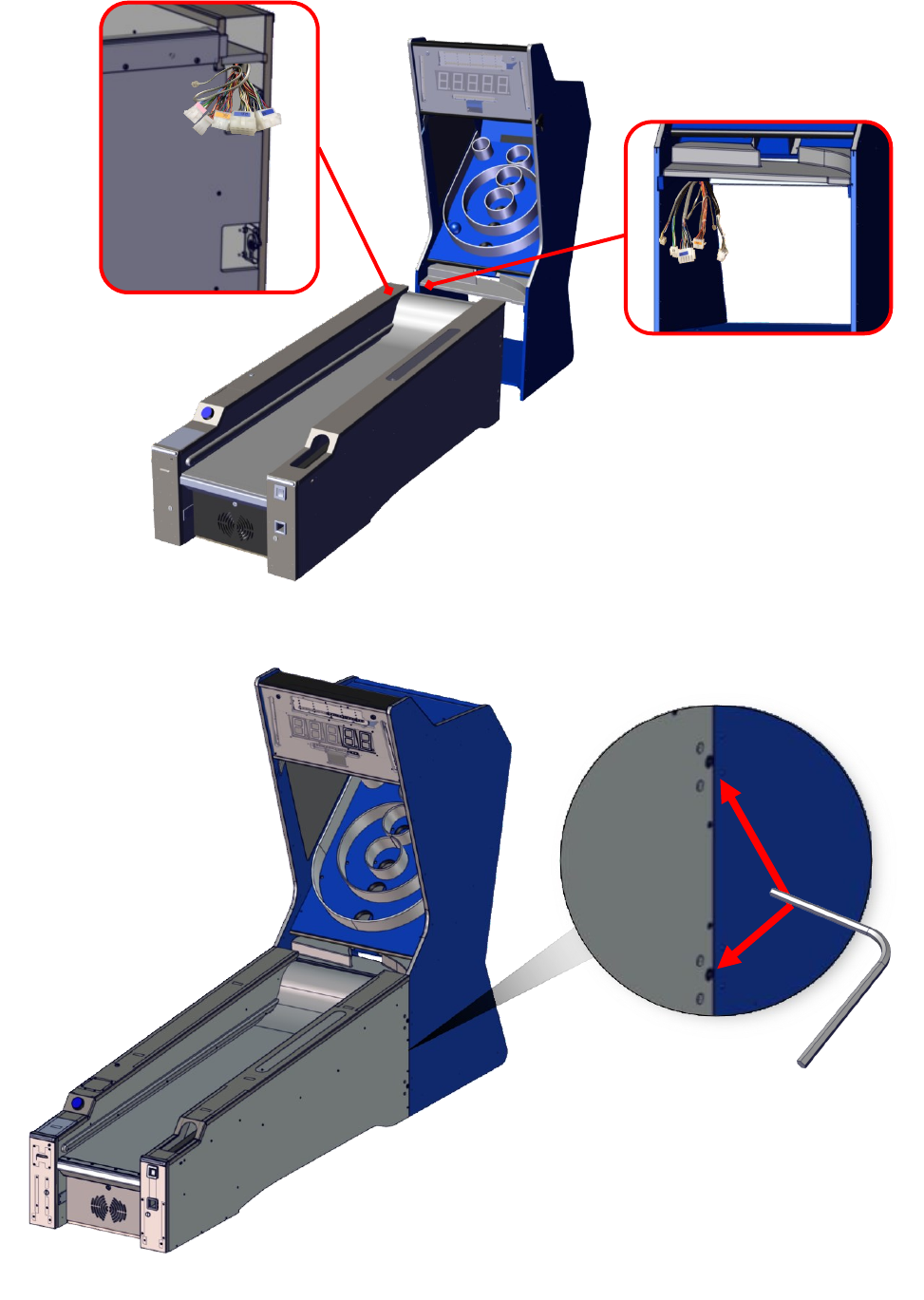
5
Position the front and back cabinets leaving a space to connect the wire harnesses. Each of
the harnesses are color coded. Attach the phone cords together using the provided coupler.
Using the provided latch tool and on both sides of the cabinet insert the tool into the latch
openings and turn clockwise until the cabinet pulls together and the locks.
STEP 1:
STEP 2:
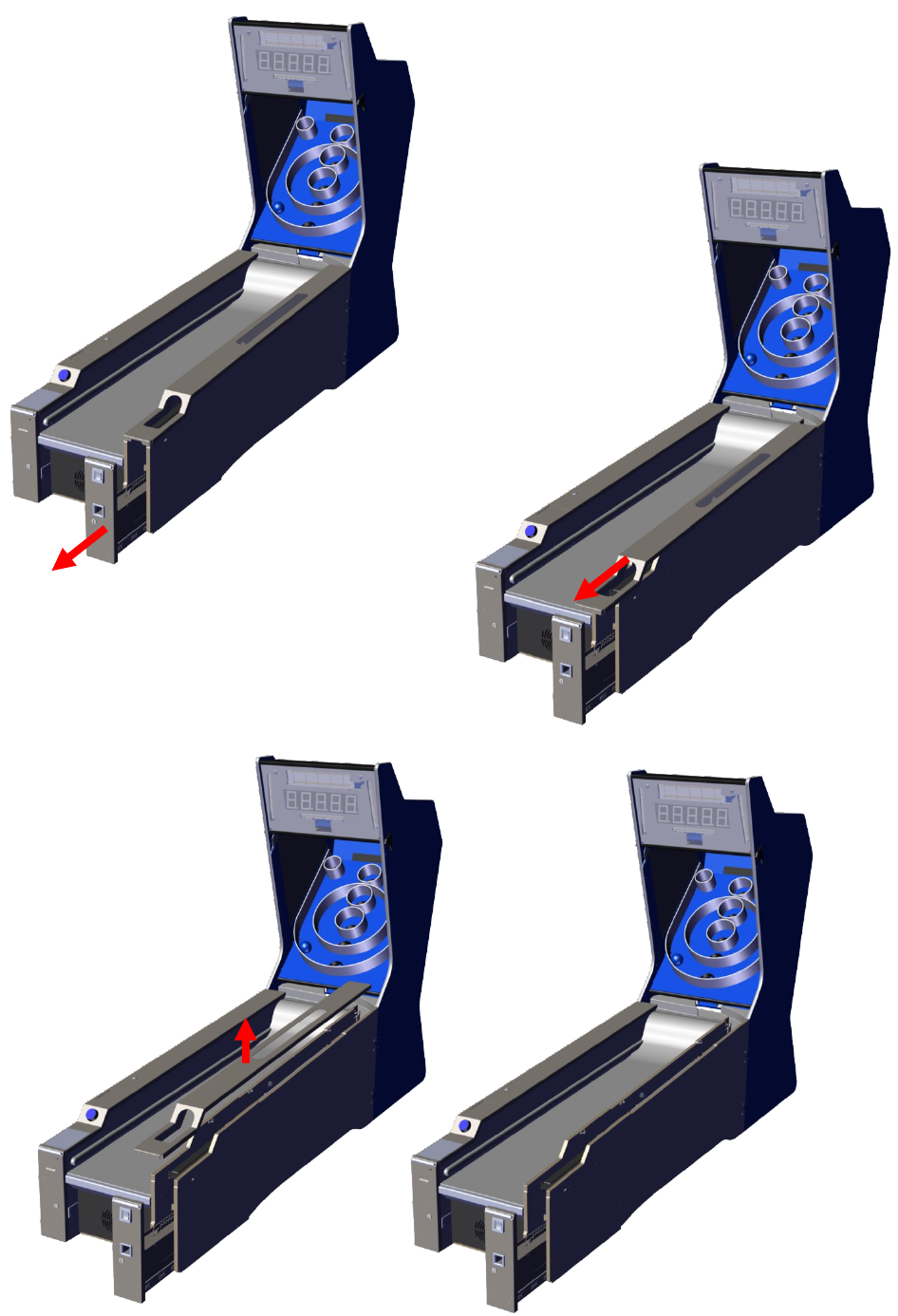
6
Lift Ball rail cover
up and put aside.
Slide Ball rail cover
forward.
Unlock coin door and
slide door open.
STEP 3:
STEP 4:
STEP 5:
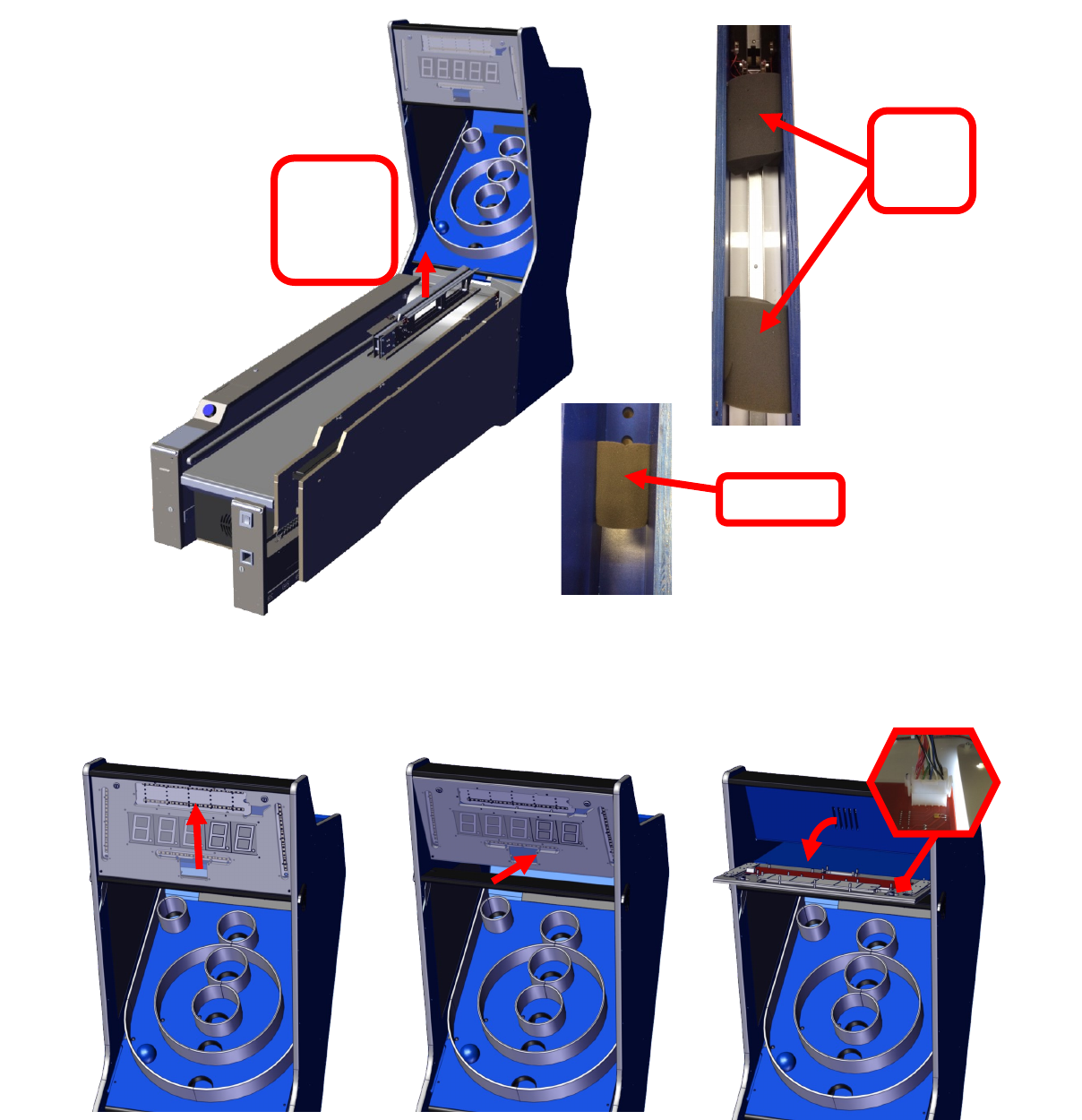
7
STEP 6:
Remove the two foam packs on the top and lift ball rail assembly up and out. Remove the foam pack beneath.
Re-install ball rail assembly.
Remove
these 1st.
Life ball rail
assembly
out 2nd.
Remove last
STEP 7:
Unlock both top locks, lift up, push the bottom in slightly, and lower the top down, unplug harness and lift
out.
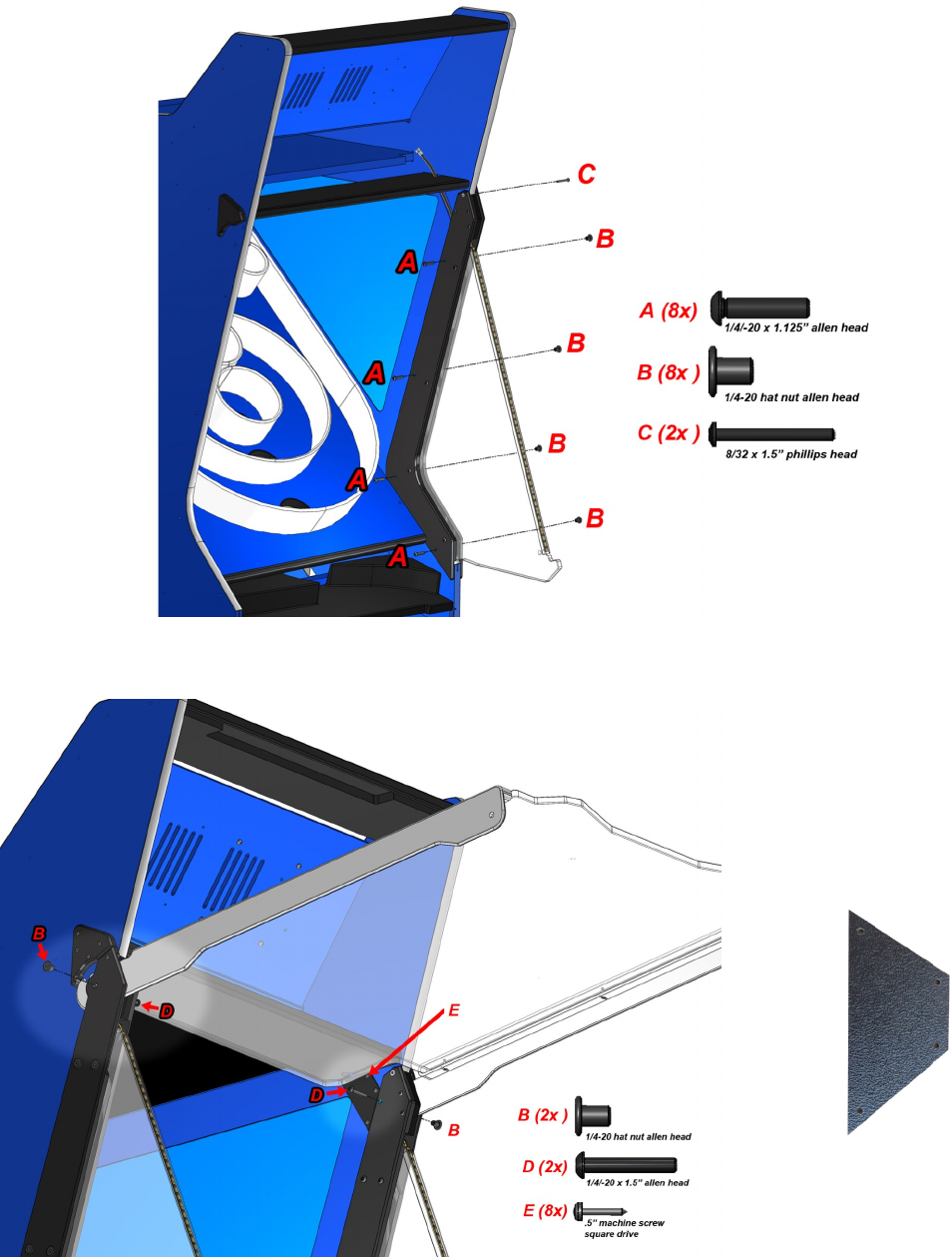
8
Step 8:
Attach the right glass assembly around the side panel. The right glass assembly is marked “R” for right and
“L” for left. Attach the glass assembly using hat nut on the outside and an Allen bolt on the inside. Run the
LED harness through the side channels. Repeat for the left side.
Step 9:
Slide the playfield glass assembly wings through the outside top of the side glass assemblies. Attach a hat nut
[B] to the outside and a bolt [D] on the inside. Attach the LED harness covers using the 1/2” 655 screws {E}.
LED Harness Cover
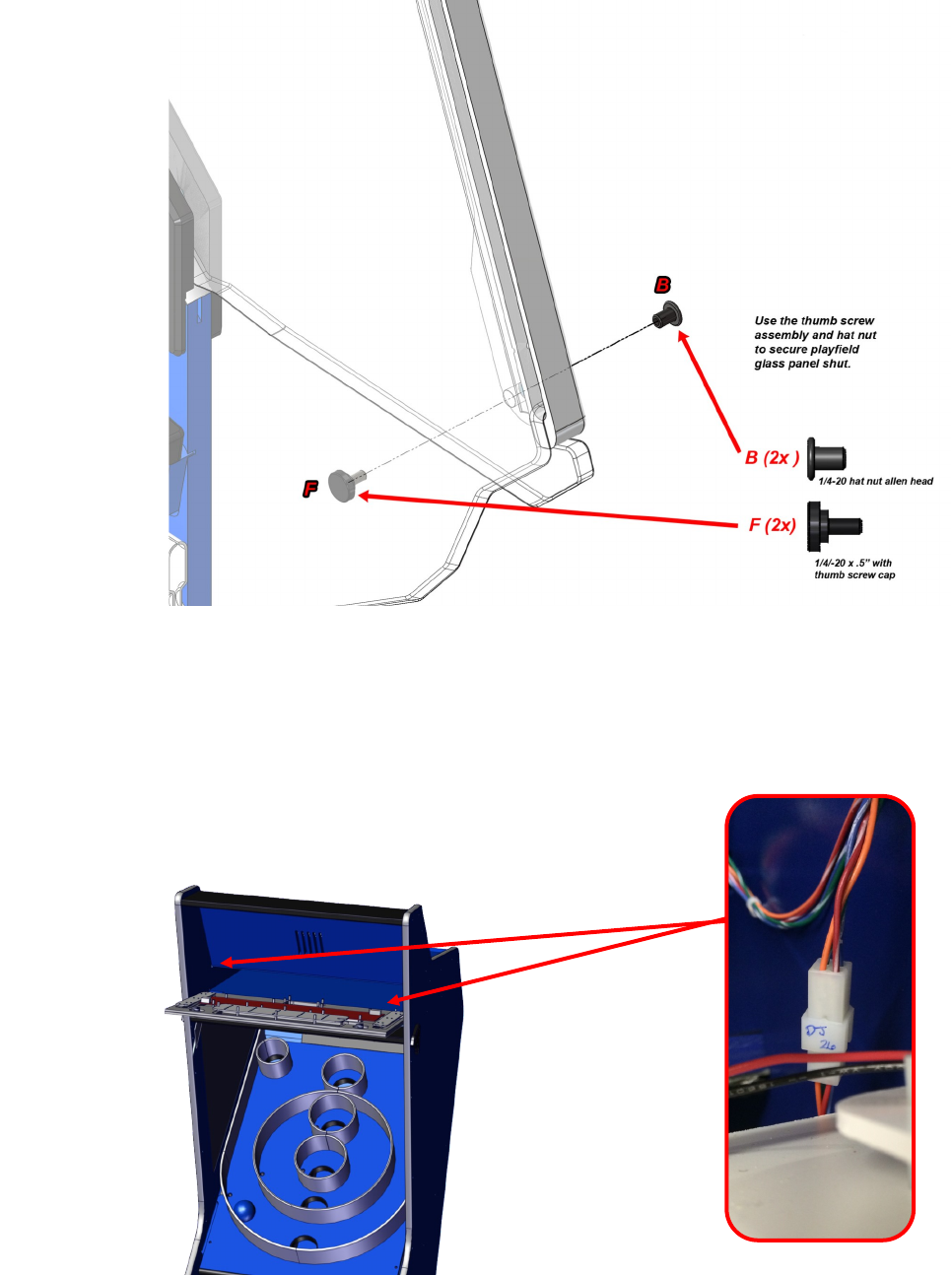
9
STEP 10
Secure the Playfield cover glass using provided hat nuts and thumb screws. See below.
STEP 11
Connect the LED harnesses on both sides.

10
STEP 12:
Lay the upper display assembly on its front and plug the harness back in. Tilt the bottom toward the
back and then insert the top into the cabinet’s upper groove. Slide the display down and relock the two
locks.
FINAL STEP
Your game is now assembled. If you are planning on using more than one game then repeat the previous steps
for each game. See the section “Linking Multiple Games” for instructions on how to link them together.
If you are using only one game at your location you will need to verify that the Station ID has been set to 1.
Failure to do so will result in no LED lighting effects. Follow the below sub-steps to confirm. It is now time to
program your game to your desired settings. See the section “Program Settings” for further information.
Step A:
Unlock the lower front
door and lower the door.
Slightly reach in and pull
the Main board assembly
tray out.
Step B:
Locate the rotary dial switch labeled SW1 next to
the phone linking connectors and turn the dial so
that the black arrow is pointed to the position 1.
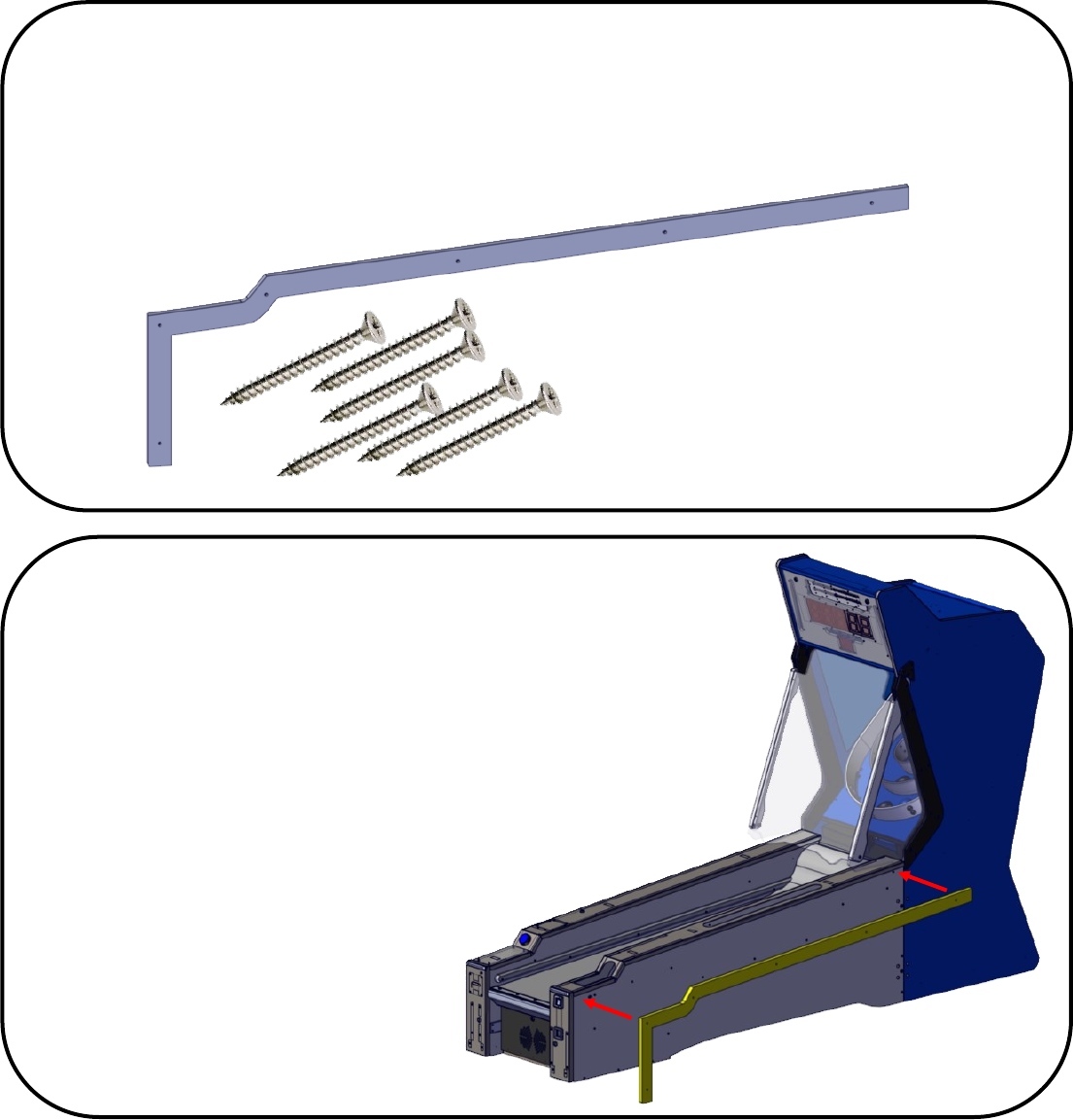
11
Linking Multiple Games
Your ICEBALL FX alley roller game can be linked with other ICEBALL FX alley roller games. Up to nine
games can be linked together. Each game must have its options set up the same. The linking of the games will
only synchronize the LED lighting effects. A Mega Marquee is used to provide a Super Bonus which is set and
controlled by the Mega Marquee.
To link your games together, each game must be set to a different ID number and must start at Station ID 1.
Follow the next few steps to properly link your games together.
STEP 1: Locate the Cabinet Spacer and mounting hardware
Each ICEBALL FX alley roller game shipped includes one cabinet spacer and its mounting hardware. Locate
your cabinet spacer and six 1½” wood screws.
STEP 2: Attach Cabinet Spacers
For each game that is placed side to side a Cabinet spacer is required between
the two games. Position the Cabinet Spacer and attach to only one cabinet
side using the six 1½” wood screws.
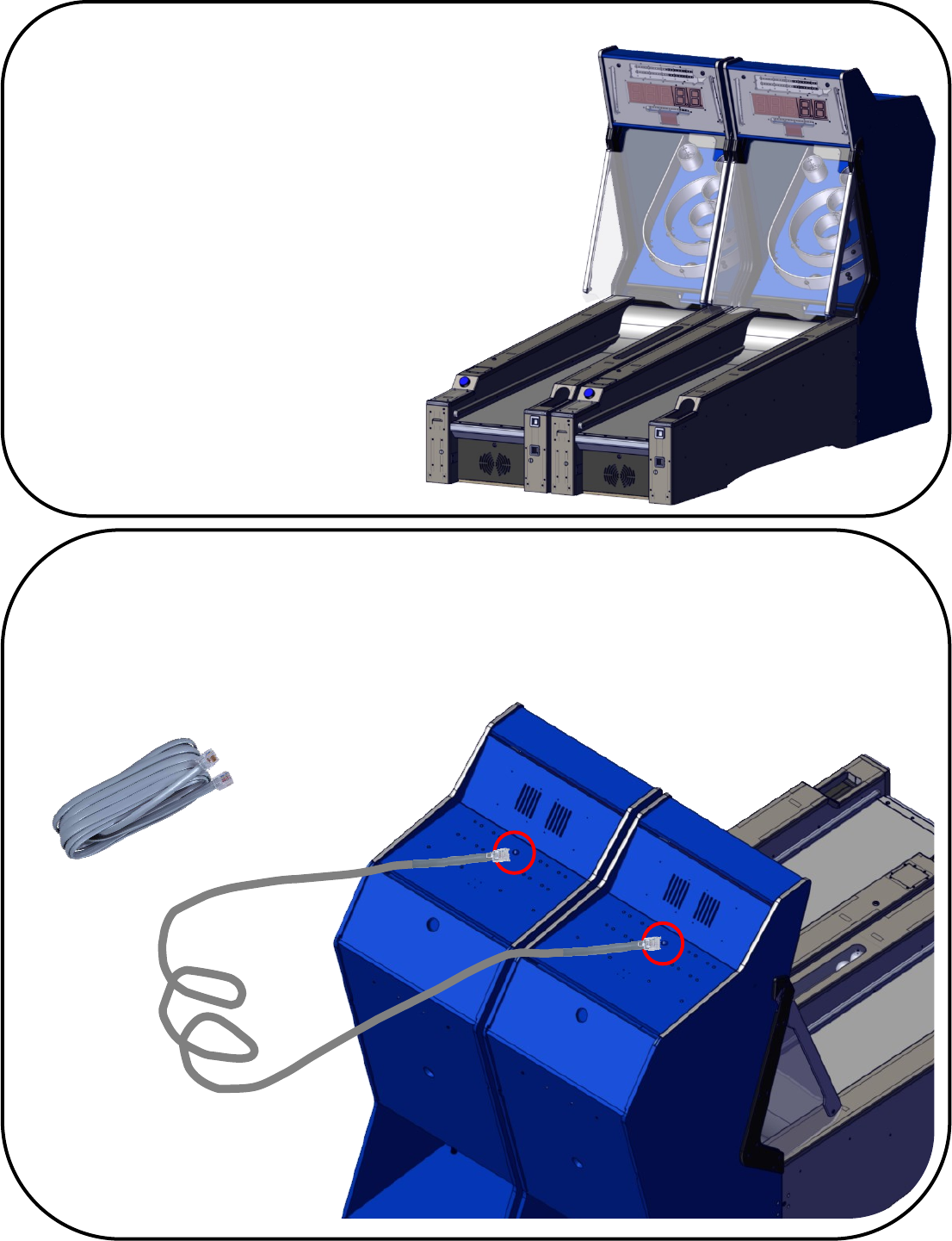
12
STEP 3: Position
Slide the two games together as shown. If more games are
desired to be linked, repeat step 2 Only install a Cabinet
Spacer between games and not at the two ends. Use only
one Cabinet Spacer between games.
STEP 4: Phone cord linking cable
From the back of the game and using one supplied 14’ phone cord per paired game, insert each end of
the cord into the upper hole showed below.
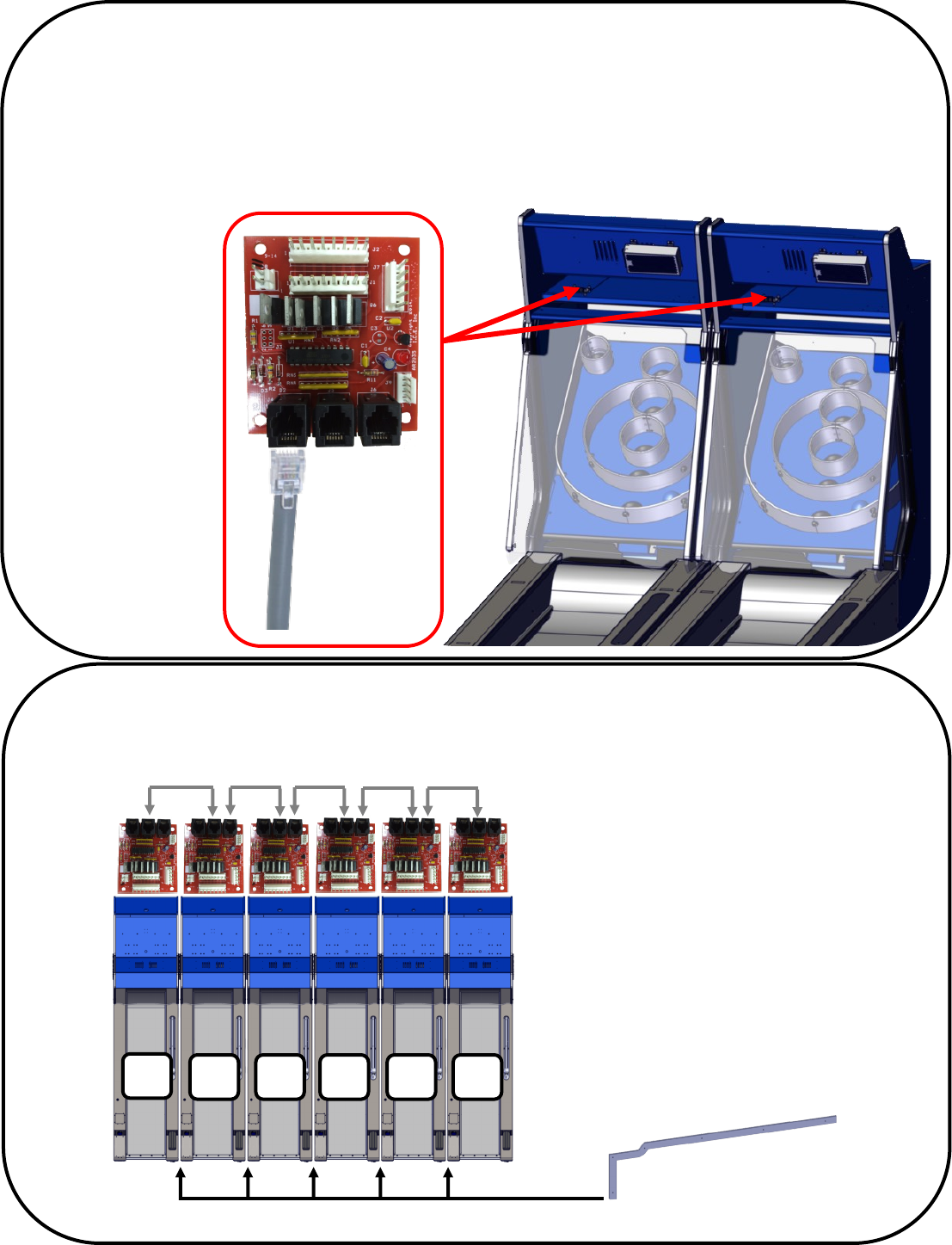
13
STEP 5: RGB Board Connection
Open the upper Display as described in step 7 and connect the Linking Phone Cord to any connector
not used. It makes no difference which Phone connector on the RGB LED board you use.
Six Games Linked Example
ID 1 ID 2 ID 3 ID 4 ID 5 ID 6
Cabinet Spacers Required
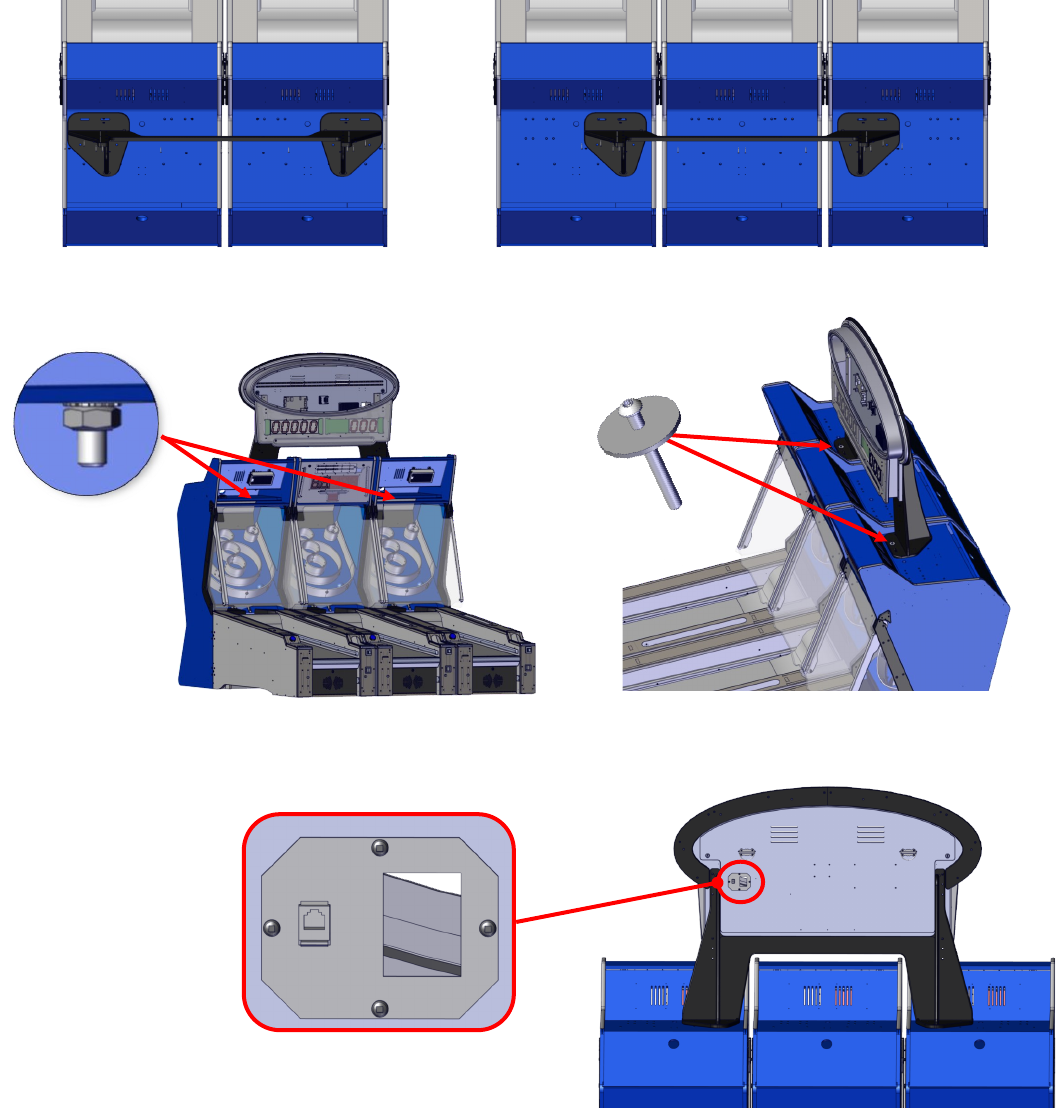
14
Mega Bonus Marquee Install
The Mega Bonus Marquee can be mounted either between two games or three. It is recommended to mount
the Mega Bonus Marquee centered to the games. So if an even number of games are being used, you would
install the Mega Bonus Marquee between two games. If an odd number of games are being used, you would
install the Mega Bonus Marquee between three games. For example if you had four games and installed the
Mega Bonus Marquee you would install the marquee between games two and three. If you had five games and
installed the Mega Marquee you would install the marquee between games two and four.
Even Games Odd Games
Attach the Mega Bonus Marquee using the supplied hardware as shown.
Plug both the AC cord and Phone Linking Cable into the back of the Mega Bonus Marquee.
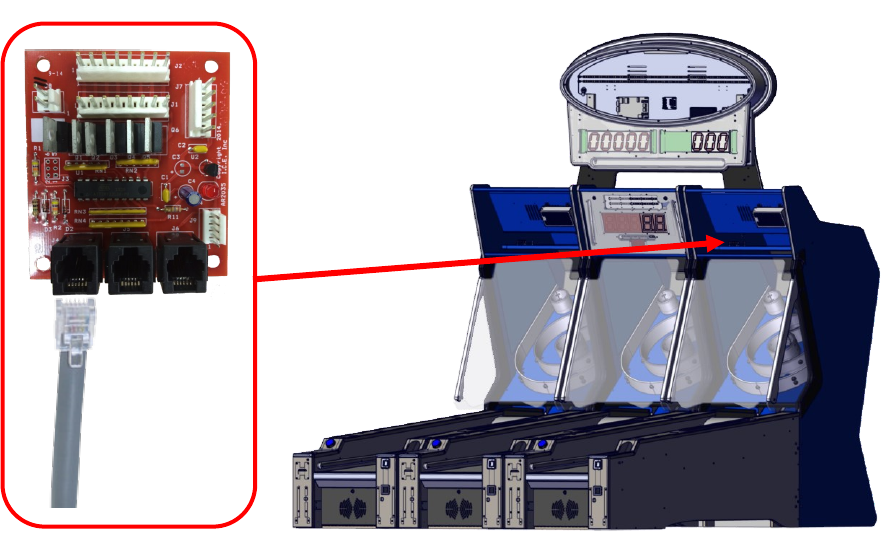
15
Open the upper Display as described in step 7 and connect the Mega Bonus Linking Phone Cord to any
connector not used. It makes no difference which Phone connector on the RGB LED board you use.
Mega Bonus Marquee Programming
The Mega Bonus Marquee can be programmed remotely by any game linked as long as each game has been set
to a different Station ID number and only during the power on sequence. When the games and the Mega
Bonus Marquee are powered on the Marquee will display the revision of it’s software and then show a default
score. Before the Marquee displays the default score press the “Program” button. When the marquee has en-
tered programming mode it will display dashes in the score display and a count down will begin in the balls
display. You will have approximately 20 seconds to make your changes. Holding the appropriate keys down
will advance the tickets or the score without needing to press multiple times.
When the time expires the game will enter game mode. To continue to program the marquee you need to pow-
er off the game and repeat the above procedures. However entering game programming and exiting will simu-
late a power cycle and you can again enter marquee programming during the display of the revision number.
Below are the buttons and their functions:
Button Function
Program Score Up
Select Score Down
Up Tickets Up
Down Tickets Down
16
To enter program mode for the game, press the “program” button during attract mode. Pressing the “program”
button during game play will be ignored. To cycle through the different options use the “select” button and to
change the values of the options use the “advance” button. Exit programming by pressing the “program”
button.
Located on the main board are push buttons labeled SW2, SW3, SW4, SW5, and SW6. SW2 switch is the
Program button. SW3 switch is the Select button and SW4 switch is the Advance button.
Option Default Min Max Inc
0 Game Volume 3 0 7 1 Game Volume
1 Coin 1 2 0 9 1 Cost of Game
2 Discount 0 0 9 1 # of Games til Disc
3 Games Per Credit 1 1 9 1 # of Games Added per Credit
4 Attract Time 0 0 30 1 Attract time in minutes
5 Slot 0-9K 1 0 25 1 Tickets for Slot
6 Slot 10K-14K 5 0 25 1 Tickets for Slot
7 Slot 15K-19K 10 0 50 1 Tickets for Slot
8 Slot 20K-24K 15 0 50 1 Tickets for Slot
9 Slot 25K-29K 20 0 50 1 Tickets for Slot
10 Slot 30K-34K 25 5 100 5 Tickets for Slot
11 Slot 35K-39K 30 5 100 5 Tickets for Slot
12 Slot 40K-44K 40 10 100 10 Tickets for Slot
13 Slot 45K-49K 50 10 100 10 Tickets for Slot
14 Slot 50K-59K 75 25 250 25 Tickets for Slot
15 Slot 60K-69K 100 25 250 25 Tickets for Slot
16 Slot 70K-79K 150 50 500 50 Tickets for Slot
17 Slot 80K-89K 200 50 500 50 Tickets for Slot
18 Slot 90K 500 100 1000 50 Tickets for Slot
19 JFP Tickets 0 0 20 1 If not zero, ONLY these tickets paid
overrides slots
20 Ticket Cap 0 0 50 1 Max Tickets Given per game, 0 = off
21 Ticket Multiplier 1 1 2 1 Virtual tickets per dispensed ticket
22 Theme On 1 0 1 1 Whenever music Plays 0 = 0ff, 1= on
23 Factory Reset 0 0 1 1 Factory Reset
17
ERROR Codes
Error Number Description
1 Bad or missing Compact Flash Card
2 Zero Count Sensor Error - Check for Balls in Sensor
3 Sensor 1K
4 Sensor 2K
5 Sensor 3K
6 Sensor 4K
7 Sensor Left 10K
8 Sensor Right 10K
9 Ball Count Sensor Error
10 Coin 1 Stuck Down
12 Ticket Error
If the solenoid will not fire because the zero count sensor is blocked than the decimal point in the left balls
digit will light indicating the reason for the solenoid to not open.
If the game is out of tickets, then "tic" will be displayed on the score until the tickets have been reloaded and
paying out. Should a player insert money then the game will continue as normal until the end of the game
where the out of tickets display will be redisplayed.
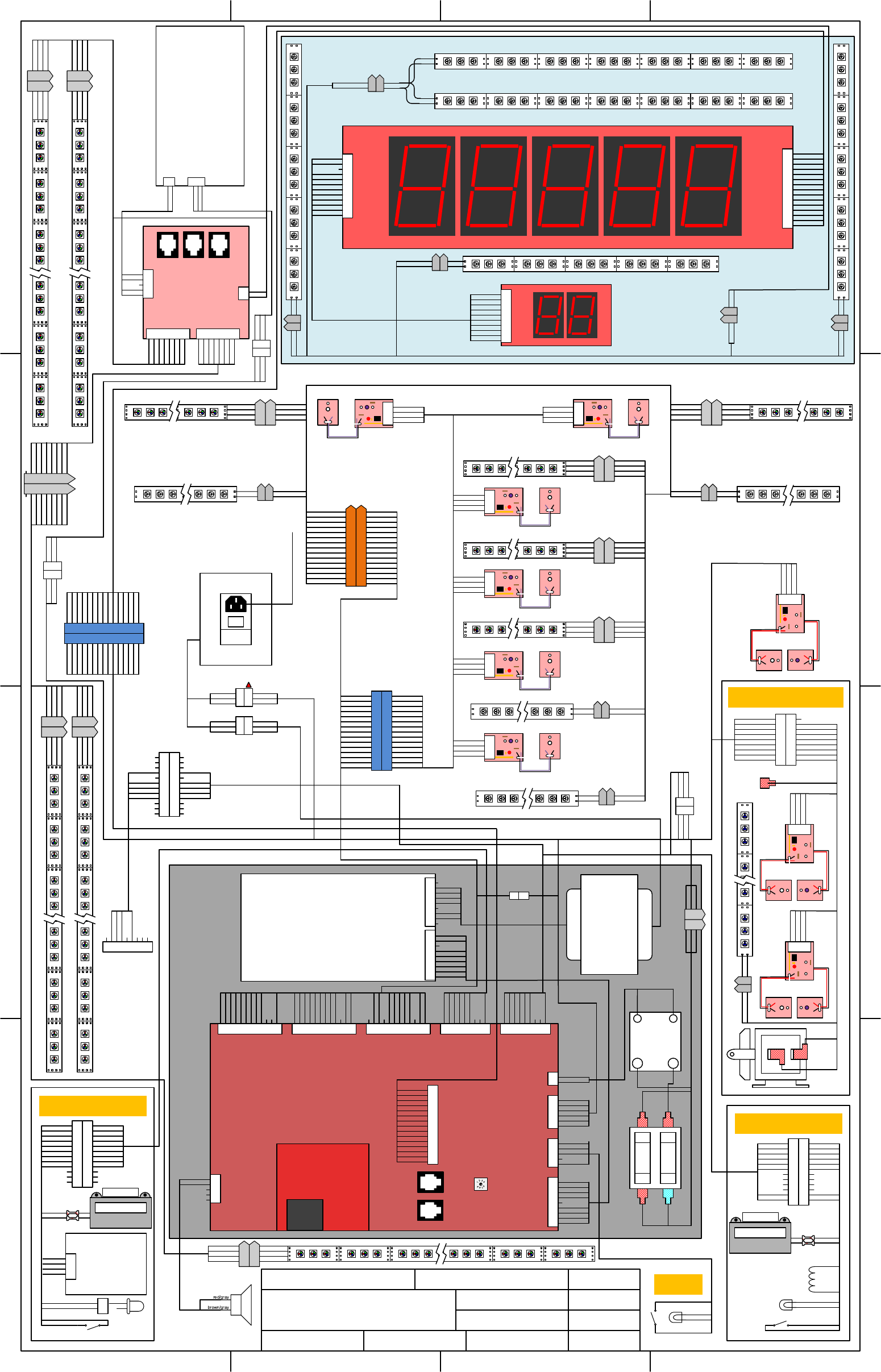
D
C
B
A
4 3 2 1
D
C
B
A
4 3 2 1
DATE 3/24/14
DESCRIPTION SYSTEM SCHEMATIC
FILENAME
AR1400X
SYSTEM
SCHEMATIC.VSD
PAGE 1 OF 2
REVISED 3/24/14
TITLE ICEBALL FX
PART NO. AR1400XREQUIRED
SIGNATURES
ENGINEER
MANAGER
VENDOR
DRAWN BY AWESTCOTT
DA2002X
110V GAME
(1.5 AMP FUSE)
DA2002CEX
220V GAME
(1 AMP FUSE)
1
2
3
4
5
6
7
8
9
10
11
12
orange
grey/brown
black/re d
wh ite/br own
gr ay/re d
vio let/bl ue
wh ite /re d
gray/orange
vio let /re d
wh ite/or ange
1
2
3
4
5
6
7
8
9
10
11
12
orange
black
grey/yellow
yellow/blue
wh ite /yel low
gray/green
yellow /re d
wh ite/gr een
grey/blue
re d/wh ite
wh ite/bl ue
1
2
3
4
5
6
7
8
9
10
11
12
or ange/ wh ite
black/wh ite
gr een/wh ite
blue/wh ite
white
re d/blac k
green/black
black/blue
blue/black
J3
J4
J5
+12V
GROU ND
GROU ND
ENABL E 1
LED RED 300 0
SCOR E 1
ENABL E 2
LED BLUE 400 0
SCOR E 2
ENABL E 3
LED RED 400 0
SCOR E 3
+12V
GROU ND
GROU ND
ENABL E 4
LED BLUE 500 0
SCOR E 4
ENABL E 5
LED RED 500 0
SCOR E 5
ENABL E 6
LED RED 10K R
SCOR E 6
+12V
GROU ND
GROU ND
LED BLUE 10K R
LED GREEN 10K R
SOLENOID SENSE
LED RED 10K L
LED GREEN 10K L
LED BLUE 300 0
LED BLUE 10K L
vio let/bl ue
ORAN GE
vio let/wh ite
orange
vio let /re d
vio let/br own
BLAC K
black
vio let/gr een
TICKET SENSE
+12V
TICKET RU N
+12V
TICKET LOW
TICKET LED
GROU ND
GROU ND
TICKET COUN T
1
2
3
4
5
6
7
8
9
J8
2 x black
yel/brn & grn
orange
orange
orange
tan
black
yellow /re d
GROU ND
COIN 1
DBV
+12V
+12V
+12V
LOCKOU T
GROU ND
COIN COUN T
1
2
3
4
5
6
7
8
9
J9
green
blue
brown
yellow
orange
black
BALL R ET. E NAB L E
BALL R ET. SENSE
0 COU NT ENABLE
0 COU NT SENSE
+12V
GROU ND
1
2
3
4
5
6
J7
ORAN GE
ORAN GE
RED
BLU E
BLAC K/BLU E
BLAC K
BLAC K
BLAC K
+12V
+12V
+5V
+15V AU DIO
AUD IO GROUND
GROU ND
GROU ND
GROU ND
1
2
3
4
5
6
7
8
9
J13
re d/grey
brown/grey
LEF T SPEAKER +
LEF T SPEAKER -
1
2
3
4
5
J14
yellow/gr een
grey/green
orange
black
START BUTTON LIGHT
START BUTTON SWITCH
+12V
GROU ND
1
2
3
4
5
J6
orange
vio let/br own
+12V
BALL R ELEASE
1
2
J18
1
2
3
4
5
6
7
8
9
10
11
12
13
14
15
re d
re d/wh ite
re d/blac k
orange
orange/black
green
gr een/wh ite
green/black
blue
blue/wh ite
blue/black
wh ite
wh ite/bl ack
black
black/wh ite
DATA 1
DATA 2
DATA 3
DATA 4
DATA 5
DATA 6
DATA 7
DATA 8
CL OC K
ENABL E
RESET
+12V
+12V
GROU ND
GROU ND
J1
E02034X
MARQUEE AND
LINKING PORTS
J15 J16
0
5
LANE ID
SELECTOR
Ball Gate
Relay
#2111
3 4
2 1
vio let/br own
orange
RED
RED
RED
WHI TE
BLU E x 2
BLU E
1A SLO BLO
6A SLO BLO
F4 F5
+ -
HH5005
TICKET
DISPENSER
1
2
3
4
vio let/bl ue
BLAC K
vio let /wh ite
ORAN GE
1
2
orange
vio let/br own
LOW TICKET SWITCH
#E20429 LED
NON FLASHING
1
2
3
4
5
6
7
8
9
10
11
12
1
2
3
4
5
6
7
8
9
10
11
12
vio let /blue
BLAC K
vio let /wh ite
ORAN GE
orange
vio let /green
vio let /brown
vio let /re d
black
vio let/bl ue
BLAC K
vio let /wh ite
ORAN GE
orange & re d
vio let/gr een
vio let/br own
vio let/re d
black
vio let /re d
black
AR2453MX
1
2
3
4
5
6
7
8
9
10
11
12
1
2
3
4
5
6
7
8
9
10
11
12
re d
black
yellow /re d
orange
black
yellow/brown
tan
orange
orange
black
yellow /re d
orange
black
yellow/brown
tan
orange
COIN LAMP
#161 BULB
COIN
SWITCH 1 yellow/brown
black
orange
black
LOCKOUT COIL
orange
tan
AR2452MX
1
2
3
4
1
2
3
4
orange
re d/wh ite
gr een/wh ite
blue/wh ite
orange
re d
green
light blue
+
G
R
B
+
G
R
B
+
G
R
B
+
G
R
B
+
G
R
B
+
G
R
B
+
G
R
B
+
G
R
B
+
G
R
B
+
G
R
B
+
G
R
B
+
G
R
B
#E007 24ARBX RGB LED TAPE ST RIP
DA2133X
1
2
3
4
5
6
7
8
orange
re d
green
blue
orange
re d/wh ite
gr een/wh ite
blue/wh ite
1
2
3
4
5
6
7
8
orange
yellow
green
blue
re d
brown
black
wh ite
LINKING PORTS
J4 J5 J6
J2
J1
ORAN GE
ORAN GE
BLAC K
BLAC K
+12V
+12V
GROU ND
GROU ND
1
2
3
4
5
J7
orange
black
+12V
GROU ND
1
2
J8
red x 2
black x 2
re d
black
+
-
+
-
+
-
+
-
+
-
+
-
+
-
+
-
+
-
+
-
red x 2
black x 2
re d
black
+
-
+
-
+
-
+
-
+
-
+
-
+
-
+
-
+
-
+
-
red x 2
black x 2
re d
black
+
-
+
-
+
-
+
-
+
-
+
-
+
-
+
-
+
-
+
-
re d
black
+
-
+
-
+
-
+
-
+
-
+
-
+
-
+
-
+
-
+
-
+
-
+
-
+
-
+
-
re d
black
re d
black
+
-
+
-
+
-
+
-
+
-
+
-
+
-
+
-
+
-
+
-
+
-
+
-
+
-
+
-
re d
black
re d
black
orange
black
1
2
3
4
5
6
7
8
9
10
11
12
13
14
15
re d
re d/wh ite
re d/blac k
orange
orange/black
green
gr een/wh ite
green/black
blue
blue/wh ite
blue/black
wh ite
wh ite /blac k
black
black/wh ite
DAT A 1
DAT A 2
DAT A 3
DAT A 4
DAT A 5
DAT A 6
DAT A 7
DAT A 8
CL OC K
ENABL E
RESET
+12V
+12V
GROU ND
GROU ND
AR2010X
POWER
SUPPLY
ORAN GE
BLAC K
+12V
GROU ND
1
2
BROWN
G/Y
BLU E
NEU TRAL
LOAD
GROU ND
1
2
3
1
2
3
4
5
6
7
8
9
10
11
12
yellow
br own/re d
brown
yellow/gray
yellow/orange
yellow/blue
yellow /re d
yellow/gr een
yellow/br own
yellow /vio let
SEGMENT D
EXT 2
EXT 1
SEGMENT H
SEGMENT C
SEGMENT F
SEGMENT B
SEGMENT E
SEGMENT A
SEGMENT G
GROU ND
+12V
yellow/brown
yellow /re d
yellow /vio let
yellow/blue
brown
br own/re d
yellow/or ange
yellow/gray
yellow
yellow/green
SEG A
SEG B
SEG G
SEG F
EXT 1
EXT 2
SEG C
SEG H
SEG D
SEG E
1
2
3
4
5
6
7
8
9
10
RB2032X
AR2483LX
AR2461LX
grey/green
orange x 2
wh ite/gr een
black x 2
1
2
3
4
RB2009X Opto Sensor
grey/blue
orange
wh ite/bl ue
black
1
2
3
4
RB2009X Opto Sensor
grey/yellow
2 x orange
wh ite /yel low
2 x black
1
2
3
4
RB2009X Opto Sensor
grey/orange
2 x orange
wh ite/or ange
2 x black
1
2
3
4
RB2009X Opto Sensor
gr ey/re d
2 x orange
wh ite /re d
2 x black
1
2
3
4
RB2009X Opto Sensor
grey/brown
2 x orange
wh ite/br own
2 x black
1
2
3
4
RB2009X Opto Sensor
orange/white x 2
black/wh ite x 2
re d
black
+
-
1
2
3
4
1
2
3
4
orange
re d/blac k
green/black
blue/black
orange
re d
green
light blue
+
G
R
B
+
G
R
B
+
G
R
B
+
G
R
B
#E007 24ARAX RGB LED TAPE ST RIP
1
2
3
4
1
2
3
4
orange x 2
re d/wh ite
gr een/wh ite
blue/wh ite
orange
re d
green
light blue
#E007 24ARAX RGB LED TAPE STRIP
+
G
R
B
+
G
R
B
+
G
R
B
+
G
R
B
+
-
+
-
+
-
or ange/wh ite
black/wh ite
re d
black
+
-
+
-
+
-
+
-
#E008 52ARAX WHITE WATER PROOF LED T APE STRIP
1
2
3
4
5
6
7
8
9
RED
RED
ORAN GE
BLU E
ORAN GE
BLU E
+12V
CH1 RED
CH1 GREEN
CH1 BLU E
+12V
CH2 RED
CH2 GREEN
CH2 BLU E
+12V
CH1 RED
CH1 GREEN
CH1 BLU E
+12V
CH2 RED
CH2 GREEN
CH2 BLU E
1
2
3
4
5
6
7
8
9
1
2
3
4
5
6
7
8
9
WHITE & BLUE
RED
BLACK & BROWN
orange x 2
black x 2
blue
green
GREEN & G/Y
white
BLU E
BLAC K
yellow
black/re d
re d
gr ay/vio let
GREEN/YELLOW
wh ite
BLACK
BLUE
START
BUTTON
AR2489LX
2 x grey/violet
2 x yellow
re d
2 x black/red
1
2
3
4
RB2009CX
Ball Count
Sensor
brown
orange
yellow
black
1
2
3
4
RB2009DX
Ball Count
Sensor
gr ey/vio let
2 x yellow
wh ite
2 x black/red
1
2
3
4
RB2009CX
Ball Count
Sensor
yellow
black/re d
re d
black
+
-
+
-
E00853ARAX BLUE LED TAPE ST RIP
+
-
+
-
GREEN/YELLOW
0000000000
re d
black
TICKET
orange
violet/green
0000000000 re d
black
COIN
orange
yellow/re d
1
2
3
4
5
6
7
8
9
RED
BLU E
BLAC K/BLU E
BLAC K
BLAC K
ORAN GE
BLAC K
ORAN GE
yellow/green
orange
grey/green
black
AR1009X
BALL RAIL ASSEMBLY
COIN DOOR ASY
TICKET DOOR ASY
1
2
3
4
1
2
3
4
orange
re d/blac k
green/black
blue/black
orange
re d
green
light blue
+
G
R
B
+
G
R
B
+
G
R
B
+
G
R
B
+
G
R
B
+
G
R
B
+
G
R
B
+
G
R
B
+
G
R
B
+
G
R
B
+
G
R
B
+
G
R
B
#E007 24ARCX RGB LED TAPE STR IP
1
2
3
4
1
2
3
4
orange
re d
green
blue
orange
re d
green
light blue
+
G
R
B
+
G
R
B
+
G
R
B
+
G
R
B
+
G
R
B
+
G
R
B
+
G
R
B
+
G
R
B
+
G
R
B
+
G
R
B
+
G
R
B
+
G
R
B
#E007 24ARBX RGB LED TAPE ST RIP
1
2
3
4
1
2
3
4
2 x orange
2 x red/black
2 x green/black
2 x blue/black
orange
re d
green
light blue
+
G
R
B
+
G
R
B
+
G
R
B
+
G
R
B
+
G
R
B
+
G
R
B
+
G
R
B
+
G
R
B
+
G
R
B
+
G
R
B
+
G
R
B
+
G
R
B
#E007 24ARDX RGB LED TAPE STR IP
1
2
3
4
1
2
3
4
orange
re d/wh ite
gr een/wh ite
blue/wh ite
orange
re d
green
light blue
+
G
R
B
+
G
R
B
+
G
R
B
+
G
R
B
+
G
R
B
+
G
R
B
+
G
R
B
+
G
R
B
+
G
R
B
+
G
R
B
+
G
R
B
+
G
R
B
#E007 24ARDX RGB LED TAPE STR IP
orange
re d/wh ite
gr een/wh ite
blue/wh ite
orange
re d/blac k
green/black
blue/black
orange
yellow
green
blue
re d
brown
black
wh ite
1
2
3
4
5
6
7
8
9
1
2
3
4
5
6
7
8
9
BA2063LX
NA2034X
DA1023NAX
1
2
3
4
1
2
3
4
orange x 2
vio let/re d
vio let/bl ue
orange
re d
green
light blue
+
G
R
B
+
G
R
B
+
G
R
B
+
G
R
B
orange/wh ite x 2
black/wh ite x 2
re d
black
+
-
+
-
+
-
+
-
or ange/ wh ite
black/wh ite
re d
black
+
-
+
-
+
-
+
-
1
2
3
4
1
2
3
4
orange
black/re d
black/blue
orange
re d
green
light blue
+
G
R
B
+
G
R
B
+
G
R
B
+
G
R
B
1
2
3
4
1
2
3
4
orange x 2
yellow /re d
yellow/blue
orange
re d
green
light blue
#E008 50ARAX RGB WATERPROOF LED T APE STRIP
+
G
R
B
+
G
R
B
+
G
R
B
+
G
R
B
1
2
3
4
5
6
7
8
9
10
11
12
13
14
15
2 x orange
black/re d
vio let/bl ue
vio let/re d
yellow/blue
yellow /re d
re d/wh ite
gr een/wh ite
blue/wh ite
re d/blac k
green/black
blue/black
black/blue
2 x orange/wh ite
2 x black/wh ite
1
2
3
4
5
6
7
8
9
10
11
12
13
14
15
orange
black/re d
vio let /blue
vio let /re d
yellow/blue
yellow /re d
re d/wh ite
gr een/wh ite
blue/wh ite
re d/blac k
green/black
blue/black
black/blue
or ange/wh ite
black/wh ite
1
2
3
4
5
6
7
8
9
10
11
12
13
14
15
orange
wh ite/br own
wh ite/re d
wh ite/or ange
black
wh ite/y ellow
wh ite/gr een
wh ite/bl ue
grey/brown
gr ey/re d
grey/orange
grey/yellow
grey/green
grey/blue
KEY
1
2
3
4
5
6
7
8
9
10
11
12
13
14
15
orange
wh ite/br own
wh ite /re d
wh ite/or ange
black
wh ite /yel low
wh ite /green
wh ite/bl ue
grey/brown
gr ey/re d
grey/orange
grey/yellow
grey/green
grey/blue
AR2453ELX
AR2463MX
NA2069X
NA2056X
AR2480MX
1
2
3
4
5
6
7
8
9
10
11
12
13
14
15
1
2
3
4
5
6
7
8
9
10
11
12
13
14
15
re d
re d/wh ite
re d/blac k
orange
orange/black
green
gr een/wh ite
green/black
blue
blue/wh ite
blue/black
wh ite
wh ite/bl ack
black
black/wh ite
re d
re d/wh ite
re d/blac k
orange
orange/black
green
gr een/wh ite
green/black
blue
blue/wh ite
blue/black
wh ite
wh ite/bl ack
black
black/wh ite
BROWN
G/Y
BLU E
BROWN
G/Y
BLU E
1
2
3
1
2
3
AR2492LX
AR2493LX
RB2055X
AR2482HX
RB2051X
NA2051X
NA2059X
#E008 52ARAX WHITE WATER PROOF LED T APE STRIP
#E008 52ARCX WHITE WATERPR OOF LED TAPE ST RIP
#E008 52ARBX WHITE WATER PROOF LED T APE STRIP
#E007 88ARCX DUAL WH ITE LED T APE STRIP
#E007 88ARBX WHITE LED TAPE ST RIP
#E007 88ARBX WHITE LED TAPE ST RIP
#E008 50ARAX RGB WATERPROOF LED T APE STRIP
#E008 50ARBX RGB WATERPROOF LED T APE STRIP
AR2492ELX
BROWN
G/Y
BLU E
BROWN
G/Y
BLU E
1
2
3
1
2
3
I
O
POWER ENTRY MODULE
DD2007X
3 AMP
POWER CORD
220V GAME FUSE IS
1.5 AMP #E02496
NA2062X
BRN + BLK
GRN + G/Y
BLU E x 2
2 x BROWN
2 x G/Y
2 x BLUE
1
2
3
1
2
3
BLAC K
G/Y
WHI TE
BROWN
G/Y
BLU E
1
2
3
1
2
3
BLU E
WHI TE
RED
BLU E
WHI TE
RED
1
2
3
1
2
3
BROWN
G/Y
BLU E
BROWN
G/Y
BLU E
1
2
3
1
2
3
AR2452EMX
#E007 88ARBX WHITE LED TAPE ST RIP
1
2
1
2
1
2
1
2
1
2
1
2
1
2
1
2
1
2
1
2
1
2
1
2
1
2
1
2
1
2
1
2
1
2
1
2
RIGHT 10000 CUPLEFT 10000 CUP
5000 CUP
4000 CUP
3000 CUP
INSIDE 2000
RING
INSIDE 1000
RING
1
2
1
2
AR2108
NA2068X
AR2462LX
AR2460LX
AR2035X
+5V D C
+15V D C AUD IO
AUD IO GROUND
GROUND
GROUND
+12V D C
GROUND
+12V D C
1 1
wh ite wh ite
SIDE GLASS
SIDE GLASS
ALLEY SIDE RUNNERS
ALLEY SIDE RUNNERS
OUTSIDE TOP LEFT 2000 CUP OUTSIDE TOP RIGHT 2000 CUP
1
2
3
4
5
6
7
8
9
10
11
12
BROWN
BLU E
green
black
G/Y
1
2
3
4
5
6
7
8
9
10
11
12
BROWN
BLU E
green
black
G/Y
LOAD
NEU TRAL
sig nal
ground
1
2
3
4
5
6
7
8
9
BROWN
BLU E
green
black
AR2456LX
12V AC
12V AC
13.6V AC
12V AC
13.6V AC
12V AC
(DBV Option)

18
WARRANTY POLICY
I.C.E. Inc warrants all components in new machines to be free of defects in materials and workmanship for the
period listed below:
■ 180 days on Main PCB’s, Computers & Motors
■ 1 year on all LCD monitor panels
■ 90 days on all other electronic and mechanical components
■ 30 days on all I.C.E. repairs and parts purchases
I.C.E. Inc shall not be obligated to furnish a warranty request under the following conditions:
■ Equipment or parts have failed through normal wear and tear
■ Equipment has been subjected to unwarranted stress, abuse or neglect
■ Equipment has been damaged as a result of arbitrary repair/modification
Products will only be covered under warranty by obtaining an I.C.E. authorized RMA #. To obtain an RMA #
please provide I.C.E. tech support with the game serial # or original I.C.E. invoice # and a detailed description
of the failure or fault symptoms.
I.C.E. Inc will assume no liability whatsoever for costs associated with labor or travel time to replace defective
parts. All defective warranty covered components will be replaced with new or factory refurbished compo-
nents equal to OEM specifications.
I.C.E. Inc will cover domestic UPS ground, or comparable shipping costs during the warranty period. Interna-
tional or expedited shipments are available for an additional charge. To obtain credit defective parts must be
returned to I.C.E. Inc, at the customer’s expense, within 30 days. After 30 days a 15% re-stocking fee will ap-
ply to all returns.
ICE distributors are independent, privately owned and operated. In their judgment, they may sell parts and/or
accessories other than those manufactured by I.C.E. Inc. We cannot be responsible for the quality, suitability
or safety of any non-I.C.E. part or modification (including labor) that is performed by such a distributor.
Innovative Concepts in Entertainment
10123 Main St.
Clarence, NY 14031
Phone #: (716) - 759 – 0360
Fax #: (716) – 759 – 0884
www.icegame.com