Arcade Nfl 2 Minute Drill Manual User
2013-11-21
User Manual: Arcade Nfl 2 Minute Drill Manual
Open the PDF directly: View PDF ![]() .
.
Page Count: 59

2
TABLE OF CONTENTS
SAFETY AND WARNINGS 3
• Before You Begin
GAME SETUP AND FEATURES
• Introduction 4
• Game Play and Player Controls 4
• Assembly - see insert 4
• Programming - see insert 4
MAINTENANCE
• Power Supply & Transformer 5
• AC Main fuse 5
• General illumination 6
• LED lights 6
• Display Boards 7
• Control Panel Assembly 8-15
• Target Marquee Assembly 16
• Target Cover Removal 17
• Target Motor Assembly 18-20
• Target Display board Assembly 21-23
• Conveyor Assembly Access 24
• Conveyer Assembly 25-26
• Playfield back door assembly 27
• Playfield target ring assembly 28-29
• Left Target bracket assembly 30
• Wiring harnesses 31-45
• Spare Parts List 46-48
WARRANTY INFORMATION 49-50
REV F 12/18/2008

3
BEFORE YOU BEGIN
WARNING: WHEN INSTALLING THIS GAME, A GROUNDED A.C. RECEPTACLE MUST BE
USED. FAILURE TO DO SO COULD RESULT IN INJURY TO YOURSELF OR OTHERS. FAIL-
URE TO USE A GROUNDED RECEPTACLE COULD ALSO CAUSE IMPROPER GAME OPERA-
TION, OR DAMAGE TO THE ELECTRONICS.
DO NOT DEFEAT OR REMOVE THE GROUNDING PRONG ON THE POWER CORD FOR
THE SAME REASON AS GIVEN ABOVE. USING AN IMPROPERLY GROUNDED GAME
COULD VOID YOUR WARRANTY.
HAVE A QUALIFIED ELECTRICIAN CHECK YOUR A.C. RECEPTACLE TO BE SURE THE
GROUND IS FUNCTIONING PROPERLY.
INSTALLATION
Please see assembly booklet insert for instructions on how to assembly the game.
1. Once the game is assembled plug the game into the A.C. outlet and turn on power to the
game. The switch for the game is located on a power module on the outside rear of the
game.
THIS GAME IS DESIGNED TO DISSIPATE STATIC ELECTRICITY THROUGH THE GROUNDING
PLANE OF THE GAME. IF THE A.C. GROUND DOES NOT WORK, THE GAME COULD DISCHARGE
STATIC ELECTRICITY THROUGH THE GAME CIRCUITRY, WHICH COULD CAUSE DAMAGE.
2. Make sure the game is level after installation. It is necessary to make sure the game is
level for safety concerns.
3. Check that the A.C. voltage rating on the back of the game matches the A.C. voltage of
your location.
THE POWER SUPPLY IS NOT VOLTAGE ADJUSTABLE. TO OPERATE THE GAME AT VOLTAGES
OTHER THAN THOSE IT WAS DESIGNED FOR. PLEASE CONTACT OUR SERVICE DEPARTMENT
FOR VOLTAGE CONVERSION INFORMATION.
WARNING
DO NOT remove any of the components on the main board (e.g. compact flash and
EPROMS) while the game is powered on. This may cause permanent damage to the
parts and the main board. Removing any main board component part while powered
on will void the warranty.
NOTE: THIS GAME IS INTENDED FOR INDOOR USE ONLY.
ON THE BACK PANEL OF THE GAME: WARNING: SHOCK HAZARD - DO NOT
OPEN. REFER SERVICING TO SERVICE PERSONNEL.
SAFETY AND WARNINGS
4
GAME SETUP AND FEATURES
Introduction
NFL TWO MINUTE DRILL™ is a revolutionary concept in Coin Operated football games. You
will see that this game includes many features which make it the obvious choice for your loca-
tion.
NFL™ incorporates both pop out targets as well as stationary targets that are user friendly and
realistic. Fun and easy to play for players of all ages, yet challenging enough for even the ex-
pert football players. Practice your football skills and try to better your last score or compete
against your friends.
CONTROL PANEL. Attractive LED displays are used to display all scoring and vital information
such as time, credits and high score. The control panel is laid out in a convenient user friendly
fashion, making it easy for players to operate.
HEAVY DUTY CONSTRUCTION is incorporated throughout the game by using only heavy
gage metals and plastics. The game can be assembled and disassembled many times without
any harm to the game. You will appreciate this feature if you move your games often.
HIGH TECH GAME ELECTRONICS. Solid state electronics are used throughout the game for
their rugged reliability as well as making it virtually impossible to connect harnessing the wrong
way. Heavy duty optical sensors are used throughout.
Digital sound effects are used for optimum dependability. Over twenty sound effects are incor-
porated into the sound effect circuitry. The game electronics have been highly integrated into
the Main PC Board assembly, making it easy to repair games. The game has a full feature self-
test system to make troubleshooting easier.
OPTIONS. A ticket dispenser and/or a dollar bill acceptor can be ordered with your game.
Game Play
NFL™ is an interactive coin operated amusement game.
Linking is a popular option used in locations where more than one game is to be
used. The games are linked with the marquee option to add direct head to head action
between the game players. This option is built into each main PC board but requires
the marquee to activate, and it is as easy as connecting a phone cord and setting a
number between 1-9 on the main circuit board.
Assembly - See insert.
Programming - See insert.
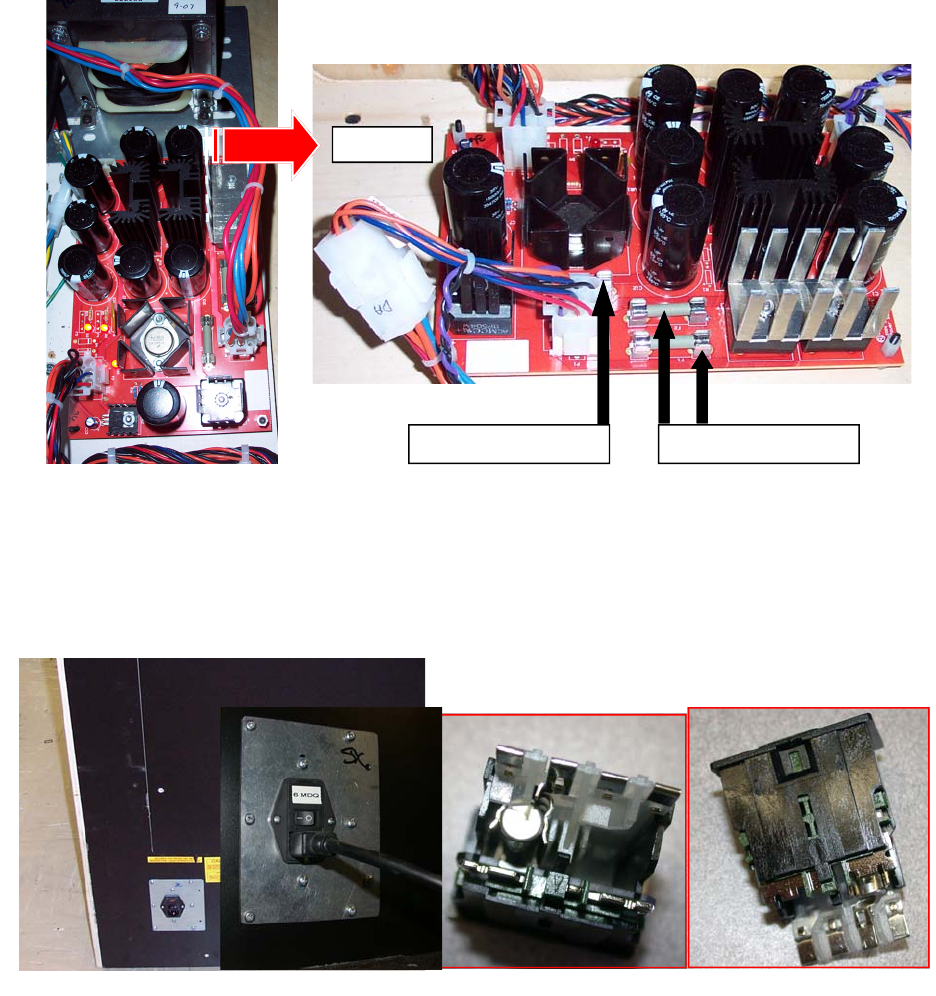
5
Maintenance
Power Supply & Transformer
The power supply and transformer are located in the back of the game. To access
them, you must open the bottom back access door and located on the left is the power
assembly. See pictures below
F1 & F2 = 8 amp slow
F3 = 4 amp slow
DA2001X
AC Main Power Fuse
Located in the power module is a 3 amp slow blow fuse. To check or replace the fuse
pull the tab with the label out. There is only one fuse installed. See diagram below.
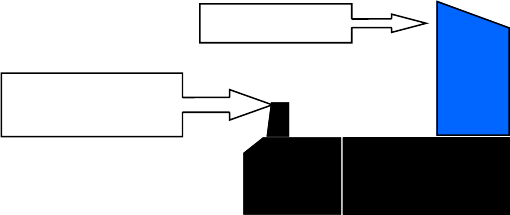
6
Maintenance
General illumination
Location of bulbs
There are two 8545’s (Compact fluorescent bulbs) located in the control panel, one
E00377 (Flood Bulb) and located above the Playfield area is one 8312 (PLL 18 bulb).
(1) 8312 (PLL)
(1) E00377 (Flood)
(2) 8545 (Curly)
Control panel bulbs
To access the three bulbs located in the control panel you will need to remove the
bracket holding the control panel. Use a 5/32 Allen and 7/16 wrench to remove the 3
bolts holding the top bracket of the control panel. See page 13 for bracket diagram
and see pages 8 through 12 for assembly diagrams of the control panel.
Playfield bulb
Open the top back door and remove the #2 square head screws that hold the upper
cover plate. You can now access the top PLL bulb. It is also possible to access the
bulb from the front if access to the back is limited. See diagram on page 14.
LED Lights
There are two LED strips to illuminate the word GAME CLOCK located at the top of the
playfield in the marquee. You will need to remove the front marquee to replacement
the LED strips. See the assembly diagram on page 14 for removal. There are also
four strips located in the control panel to illuminate the player’s ranking. See diagram
on page 13 for access. The LED Strips located in the target area are part of the dis-
play assemblies and cannot be replaced alone. See display location on the next
page.
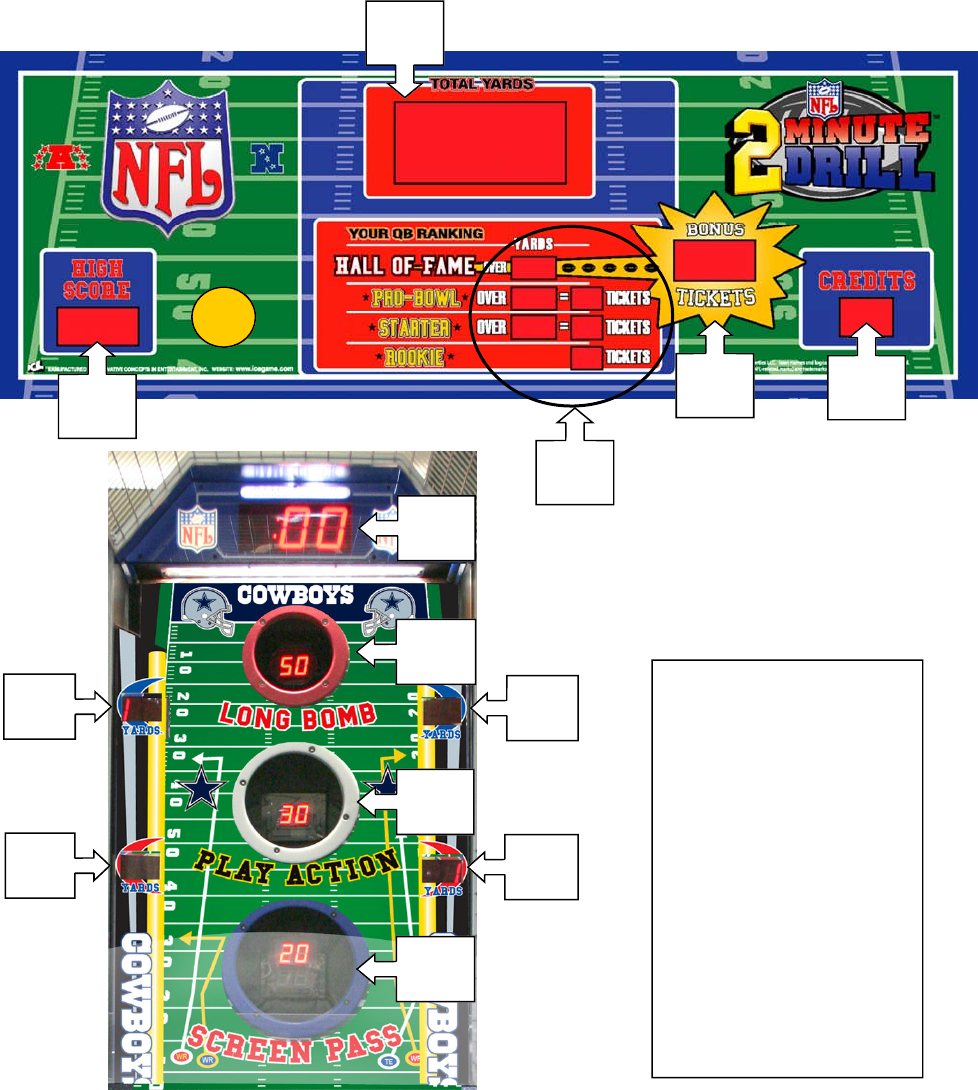
7
ICE part numbers
[1] CB2232X
[2] CB2233X
[3] FB2032X
[4] FB2033X
[5] FB2035RX
[6] FB2035WX
[7] FB2035BX
[8] DA2133X
Display Board locations
Control panel display boards are located below. FB2032X is a display that includes
six display boards and five mini footballs. See picture below.
Maintenance
1 1
1
3
START
2
5
6
7
4
8
8
8
8
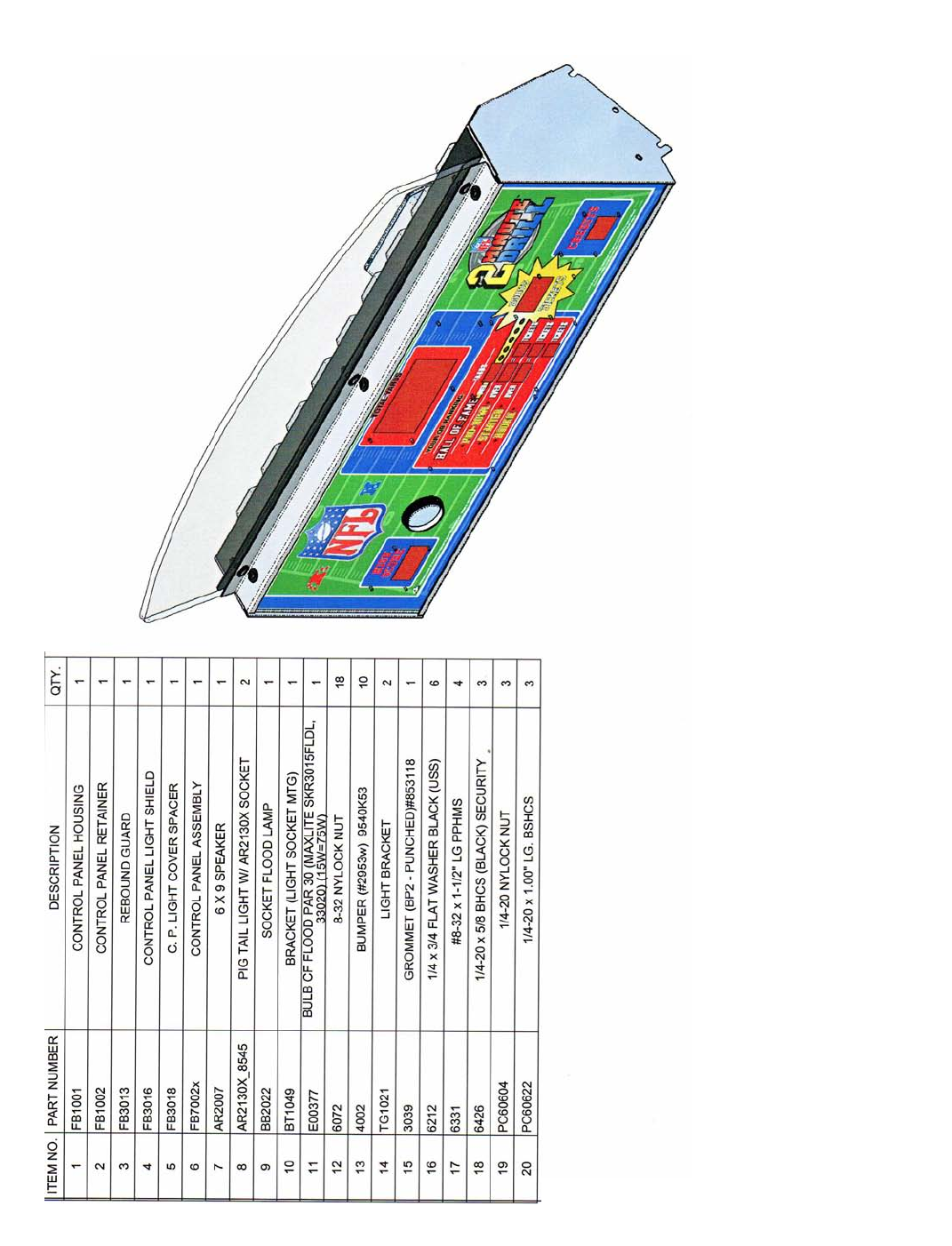
8
Maintenance
Control Panel Assembly
FB1001X
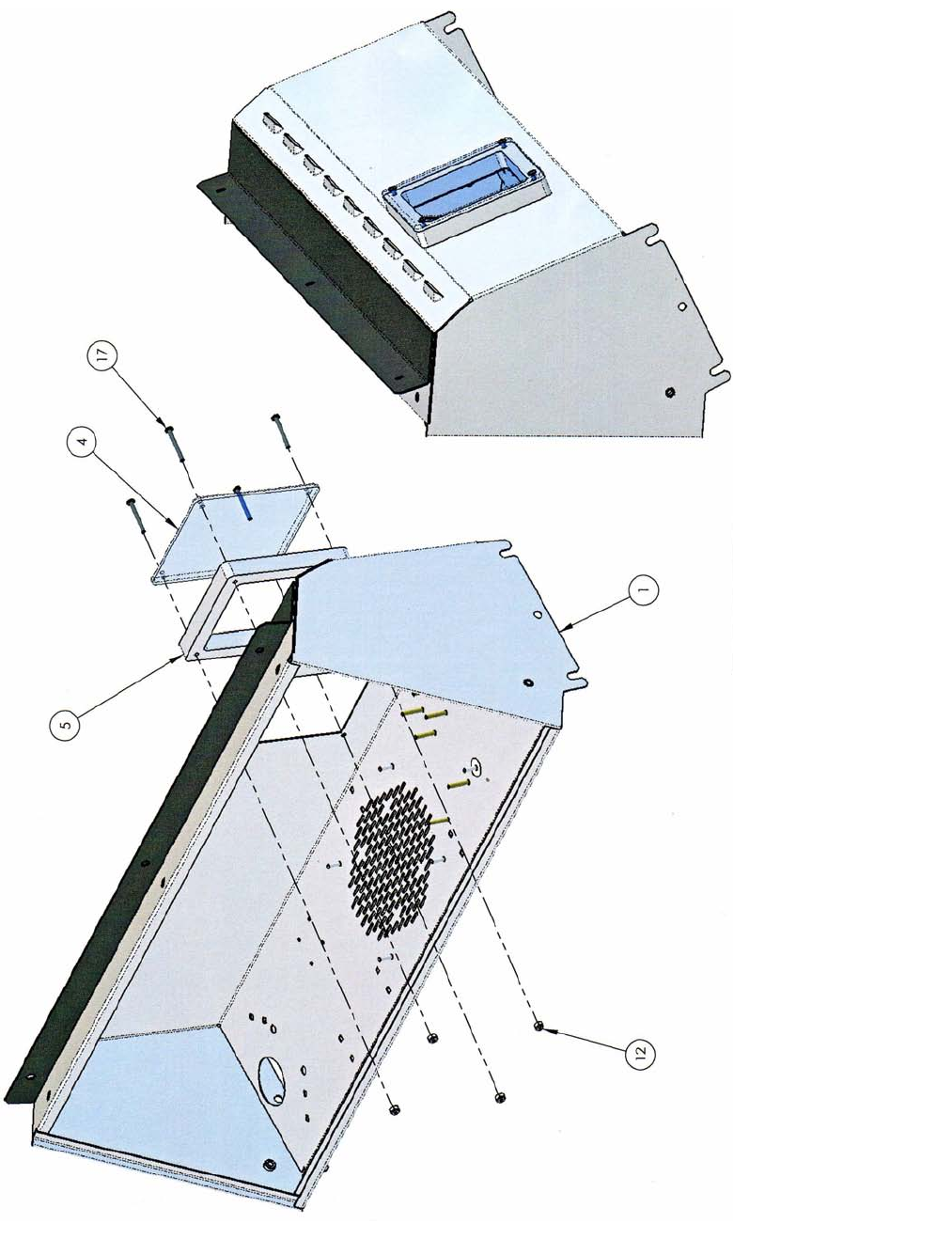
9
Maintenance
Control Panel Assembly
FB1001X
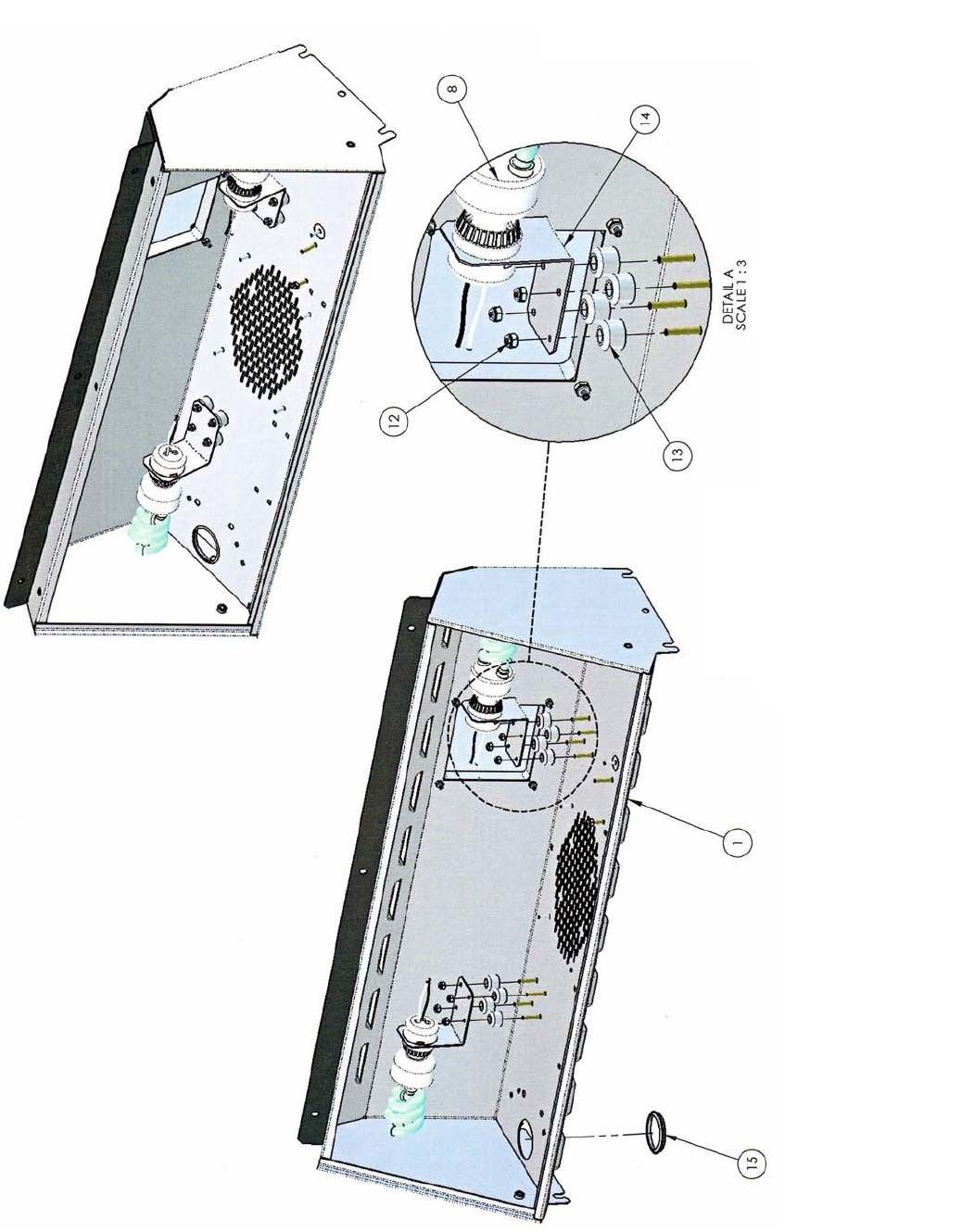
10
Maintenance
Control Panel Assembly
FB1001X
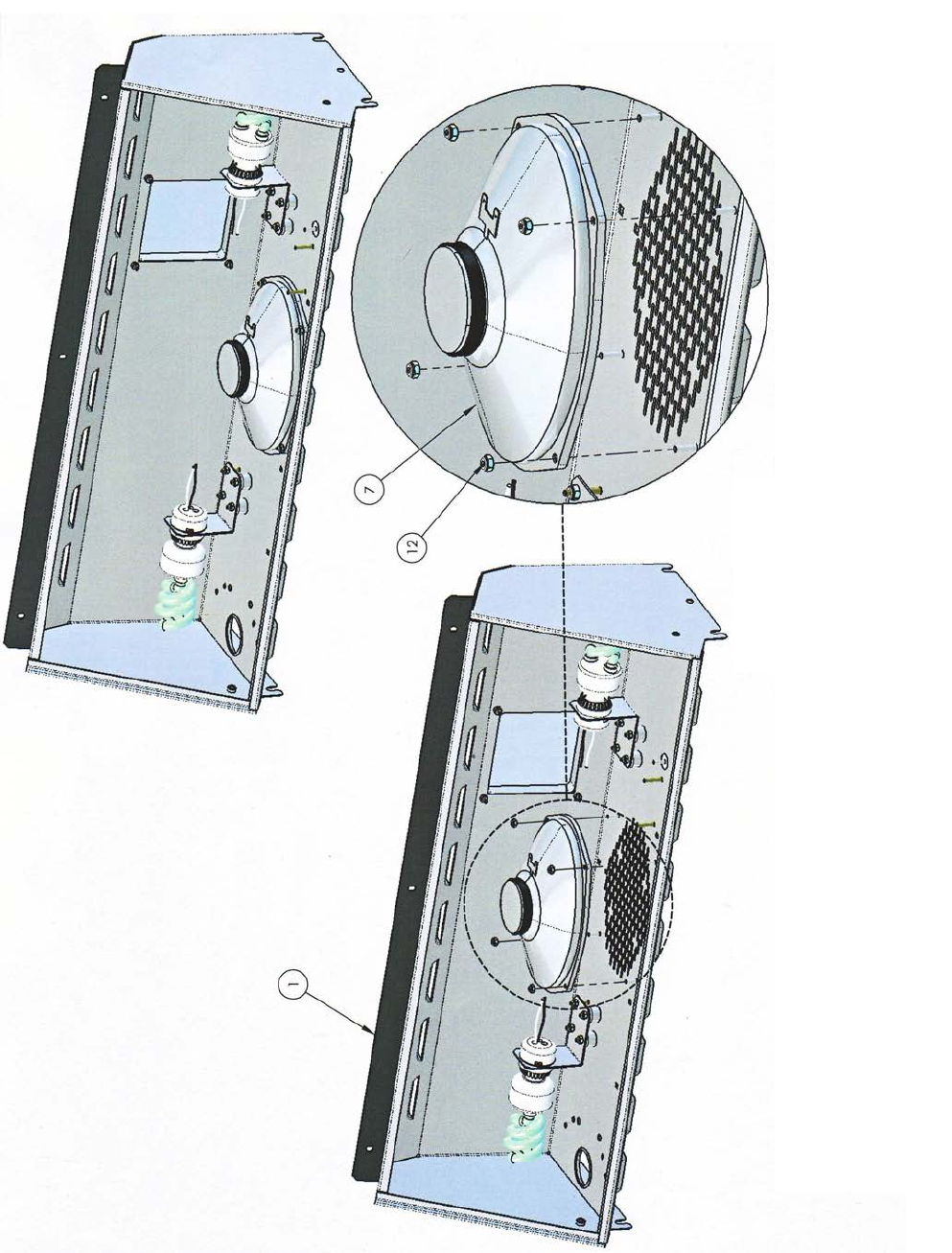
11
Maintenance
Control Panel Assembly
FB1001X
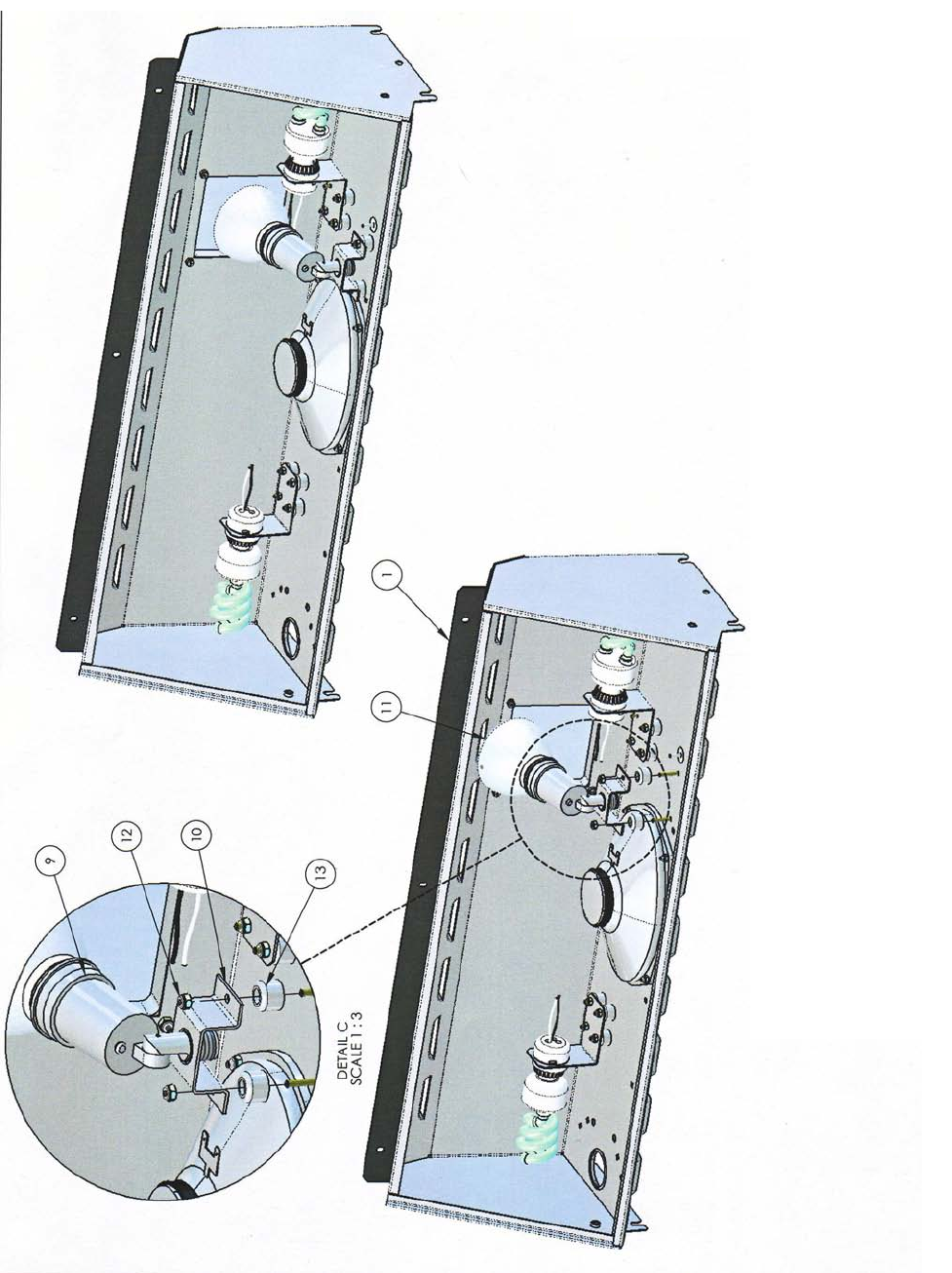
12
Maintenance
Control Panel Assembly
FB1001X
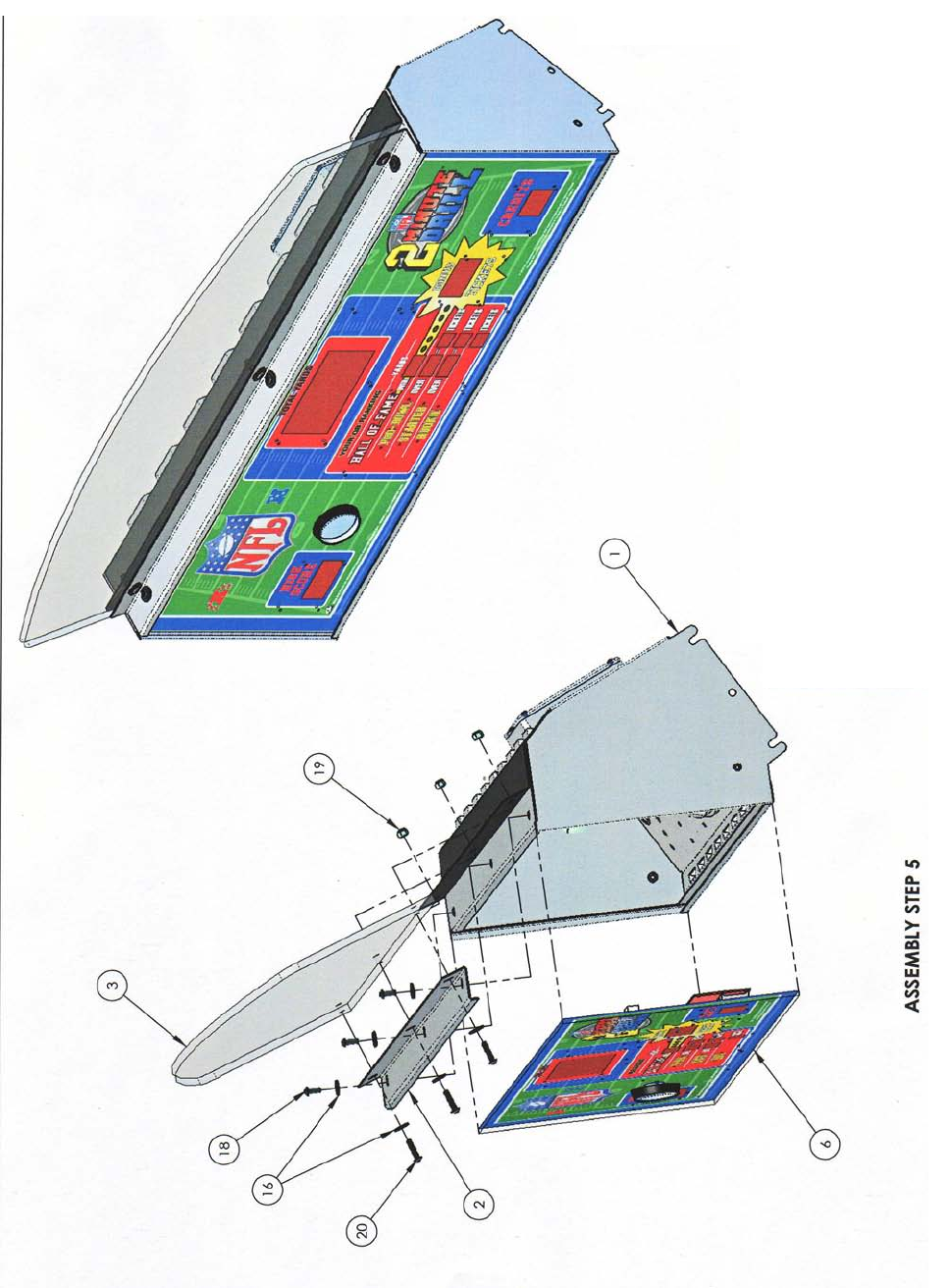
13
Maintenance
Control Panel Assembly
FB1001X
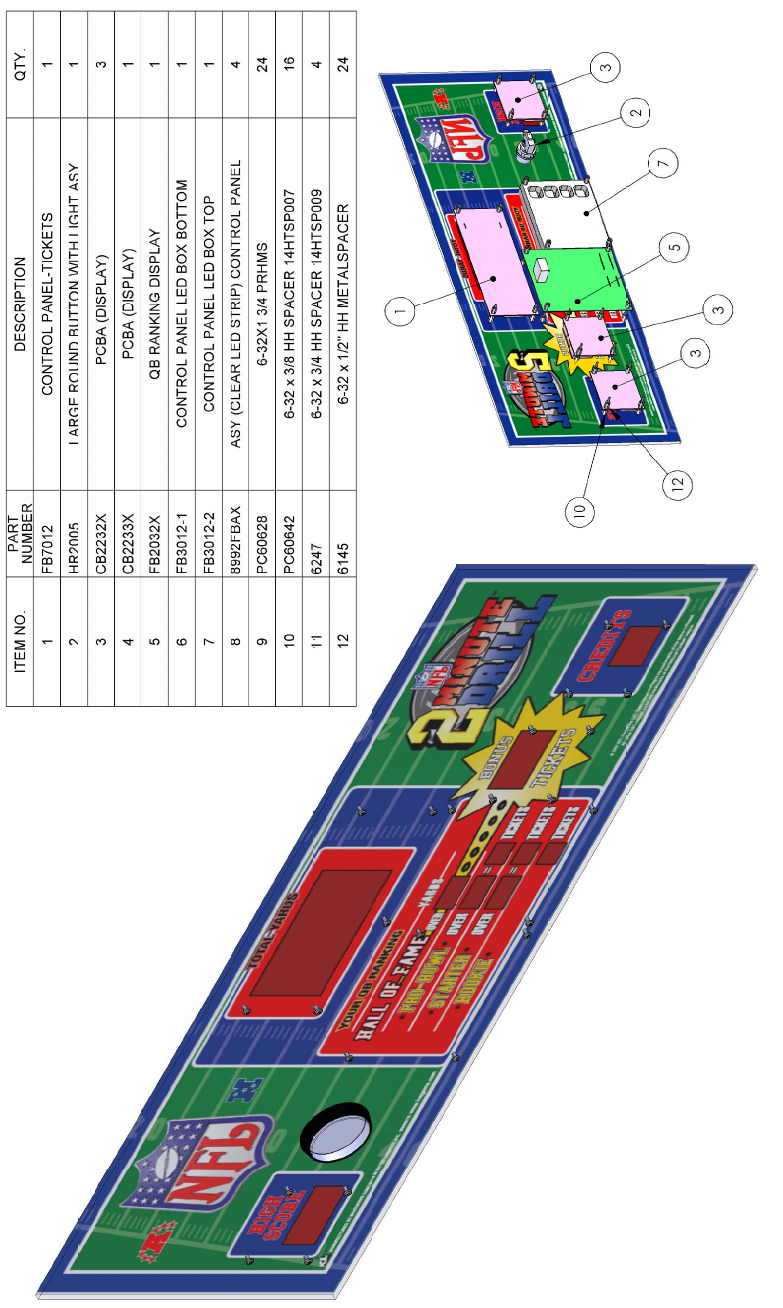
14
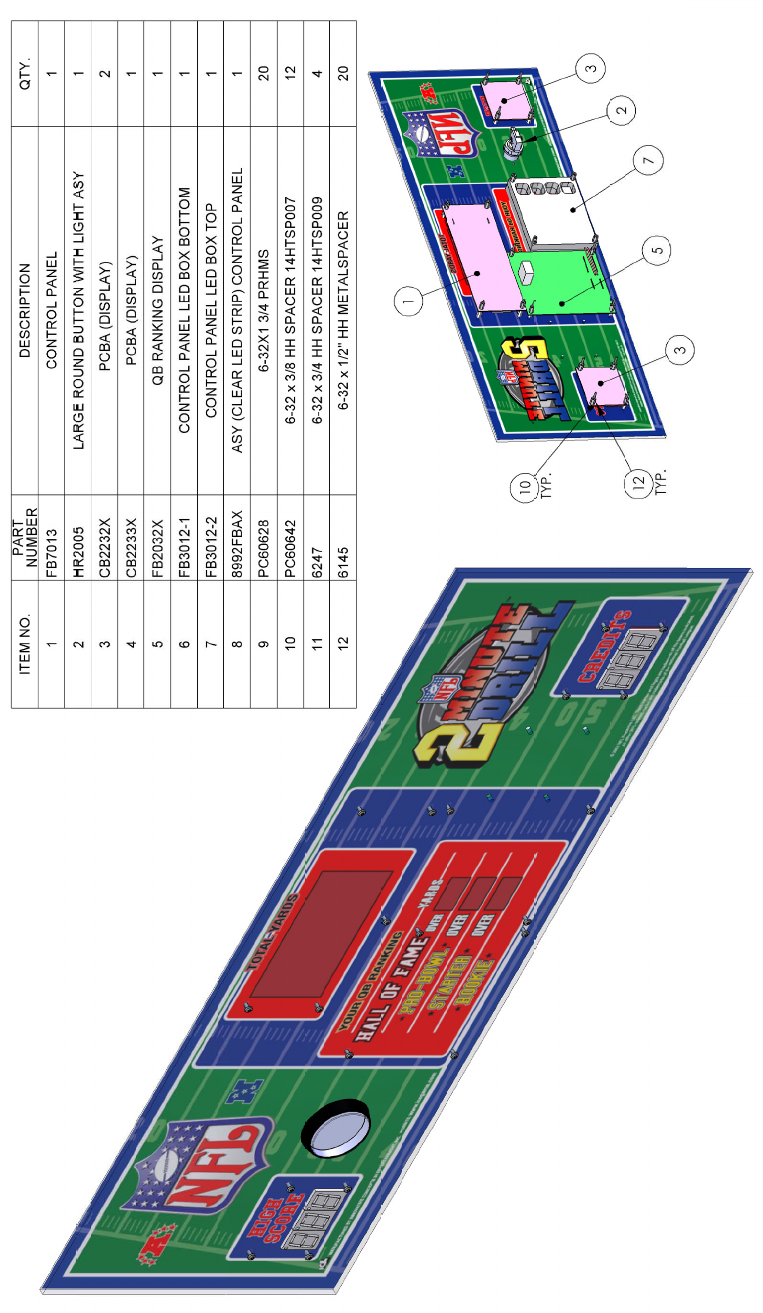
15
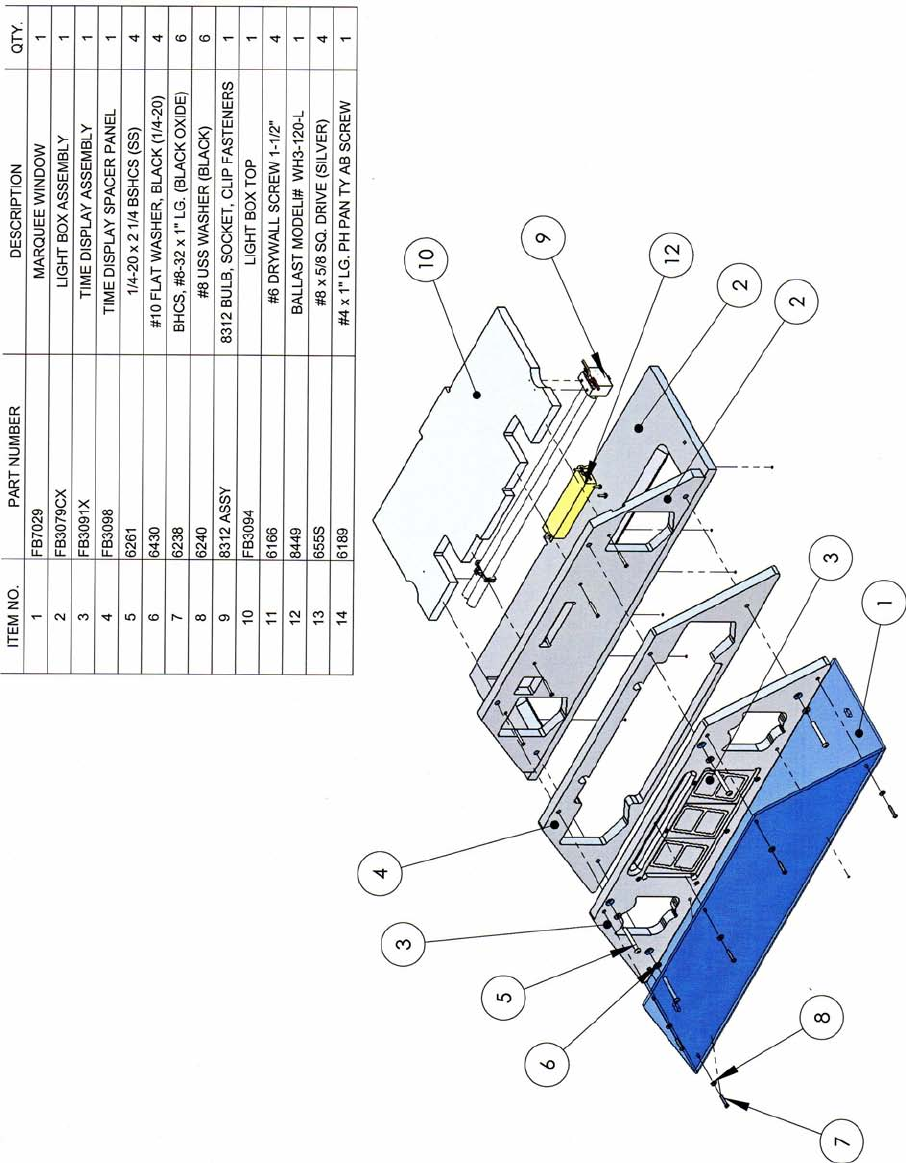
16
Maintenance
Marquee light box assembly
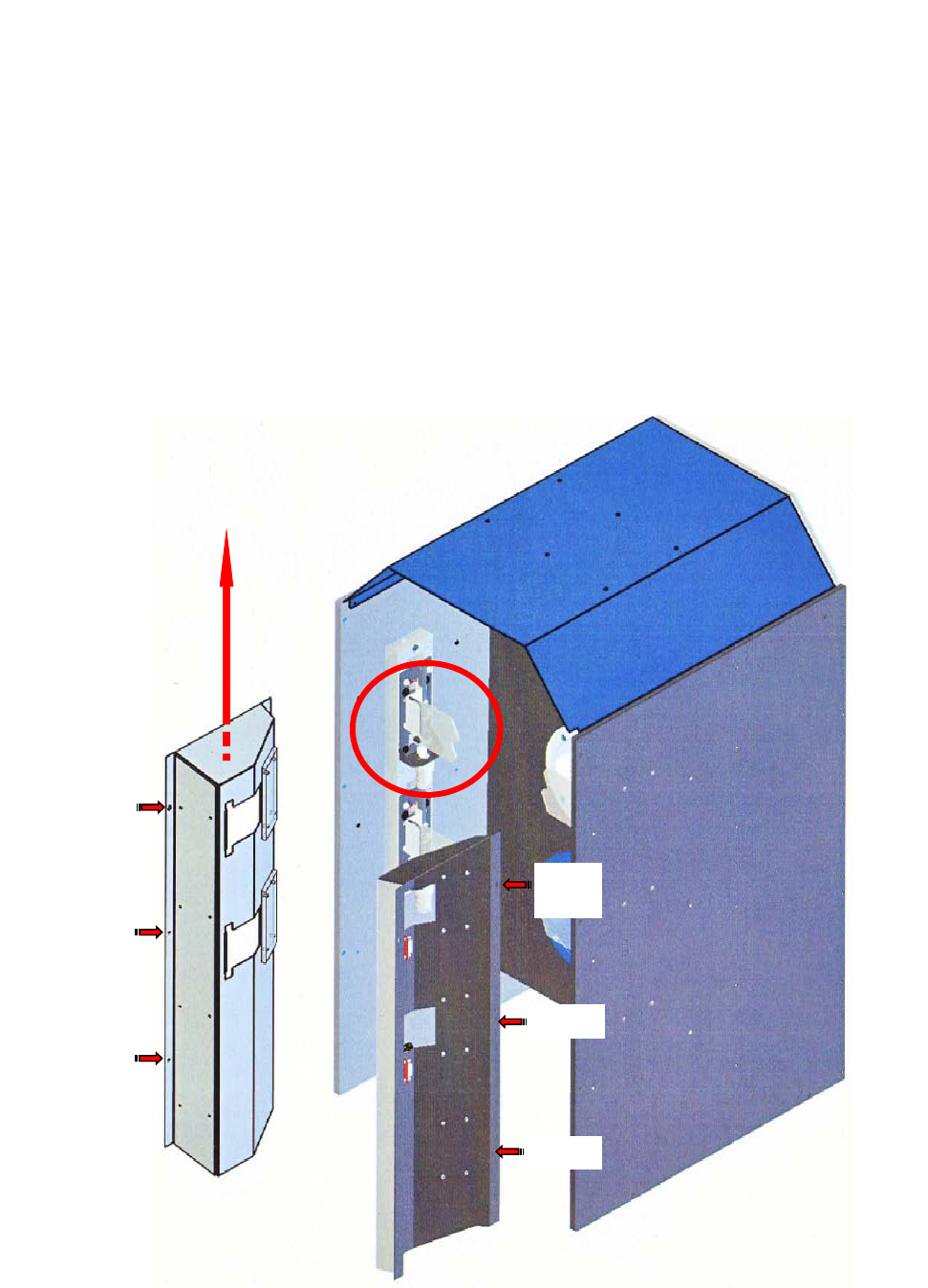
17
Maintenance
Target Covers
To access the target motors you will need to remove the display housing. You also will
need to ensure the targets are protruding out as shown below. Unlatch the harness
clamps located in the back side of the game first. Remove the four mounting screws at
the bottom back of the game in order to gain access to remove the back door. This will
allow you enough slack in the wires to lift the covers off and lay them on their side. It is
not necessary to fully remove the target covers to access the target motors. Only re-
move the four lower bolts and loosen the two top bolts. Slide the cover up until the top
bolts heads can slide out the slotted holes. The diagram shows the location of the
bolts. Bolt locations are shown on two different covers but exists on both sides of the
cover.
Remove
Remove
Loosen
only
Loosen
only
Remove
Remove
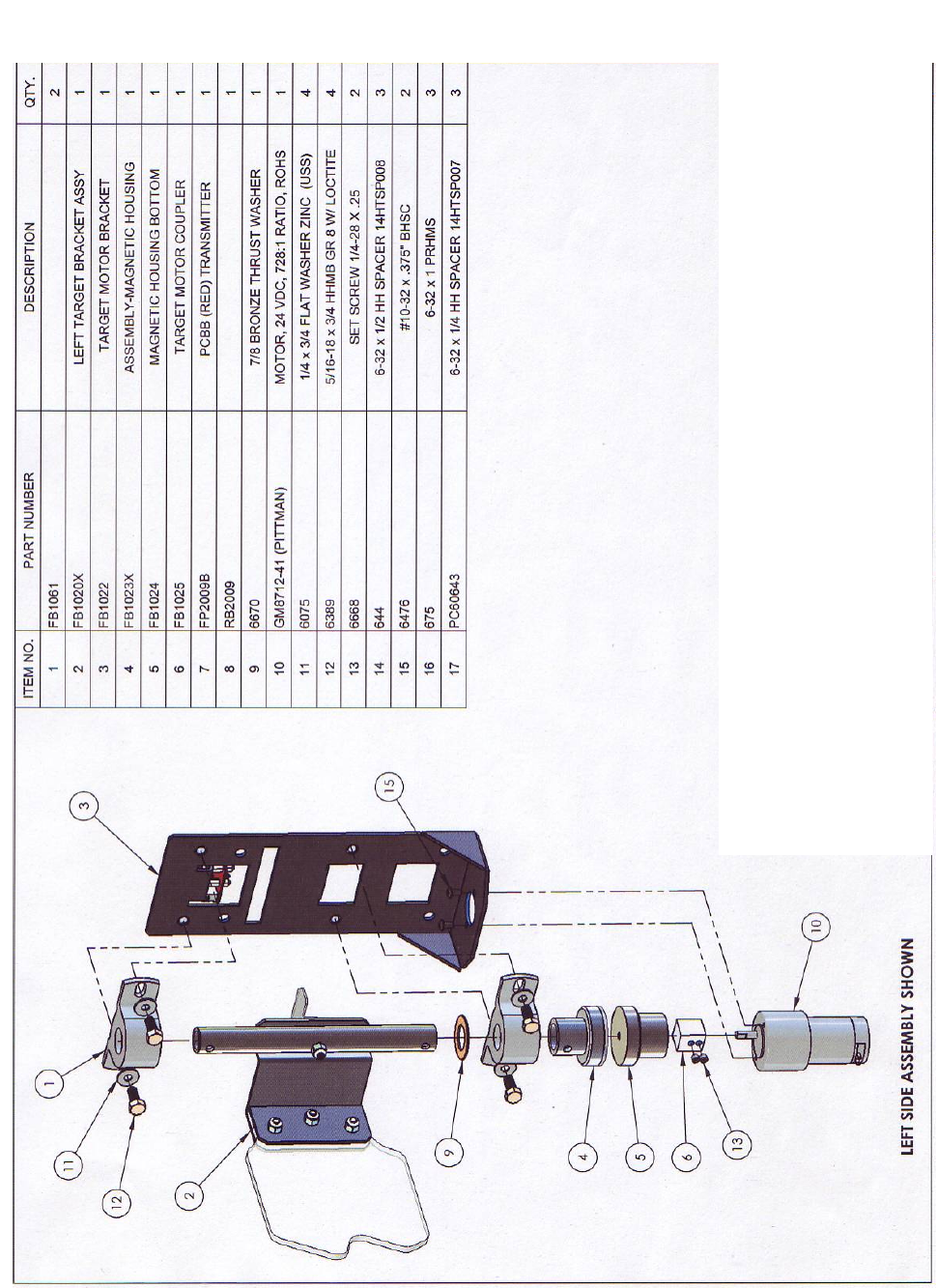
18
Maintenance
Target Motor Assembly
FB1031X (assembled for the left side)
FB1031AX (assembled for the right side)
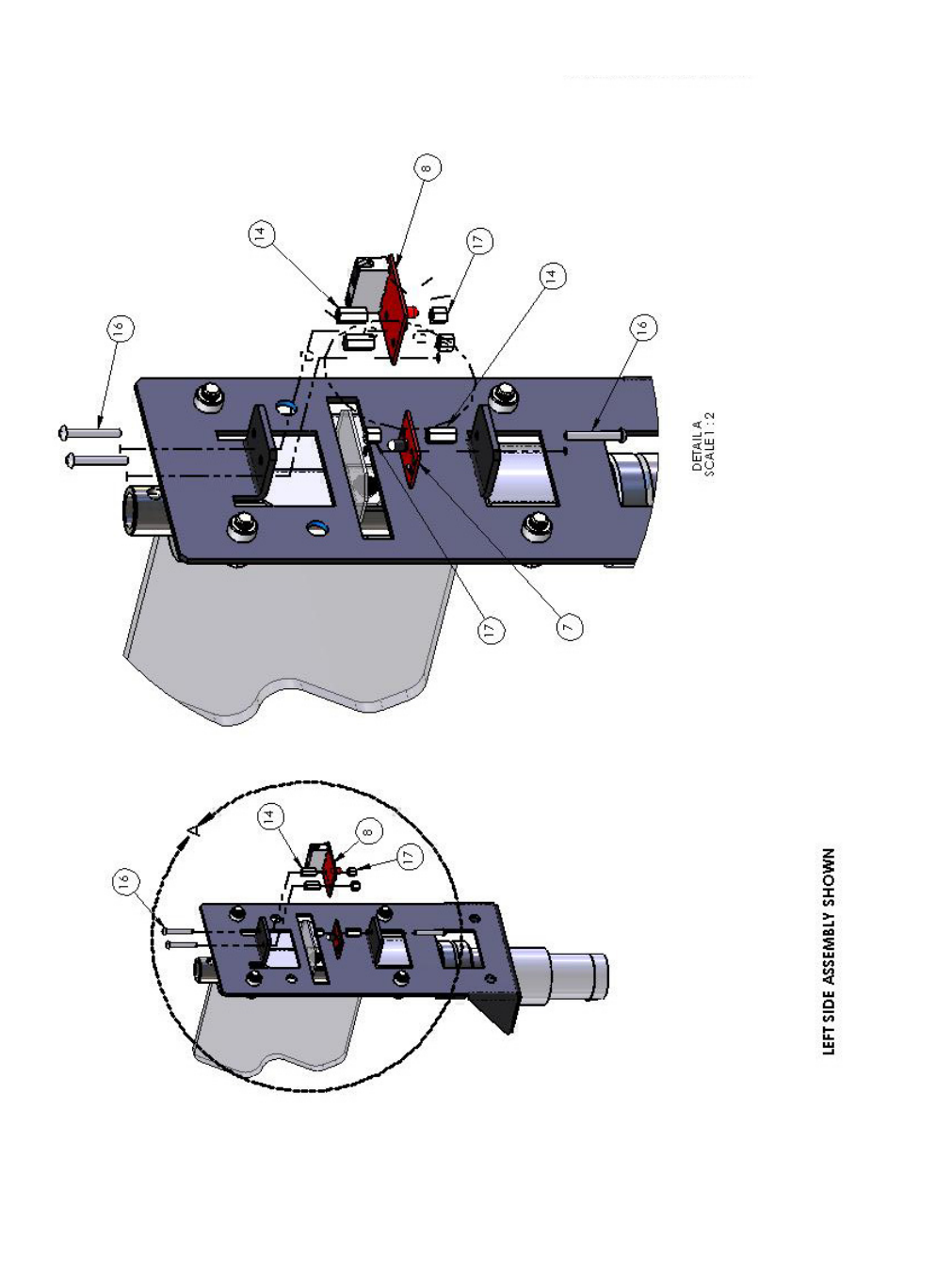
19
Maintenance
Target Motor Assembly
FB1031X
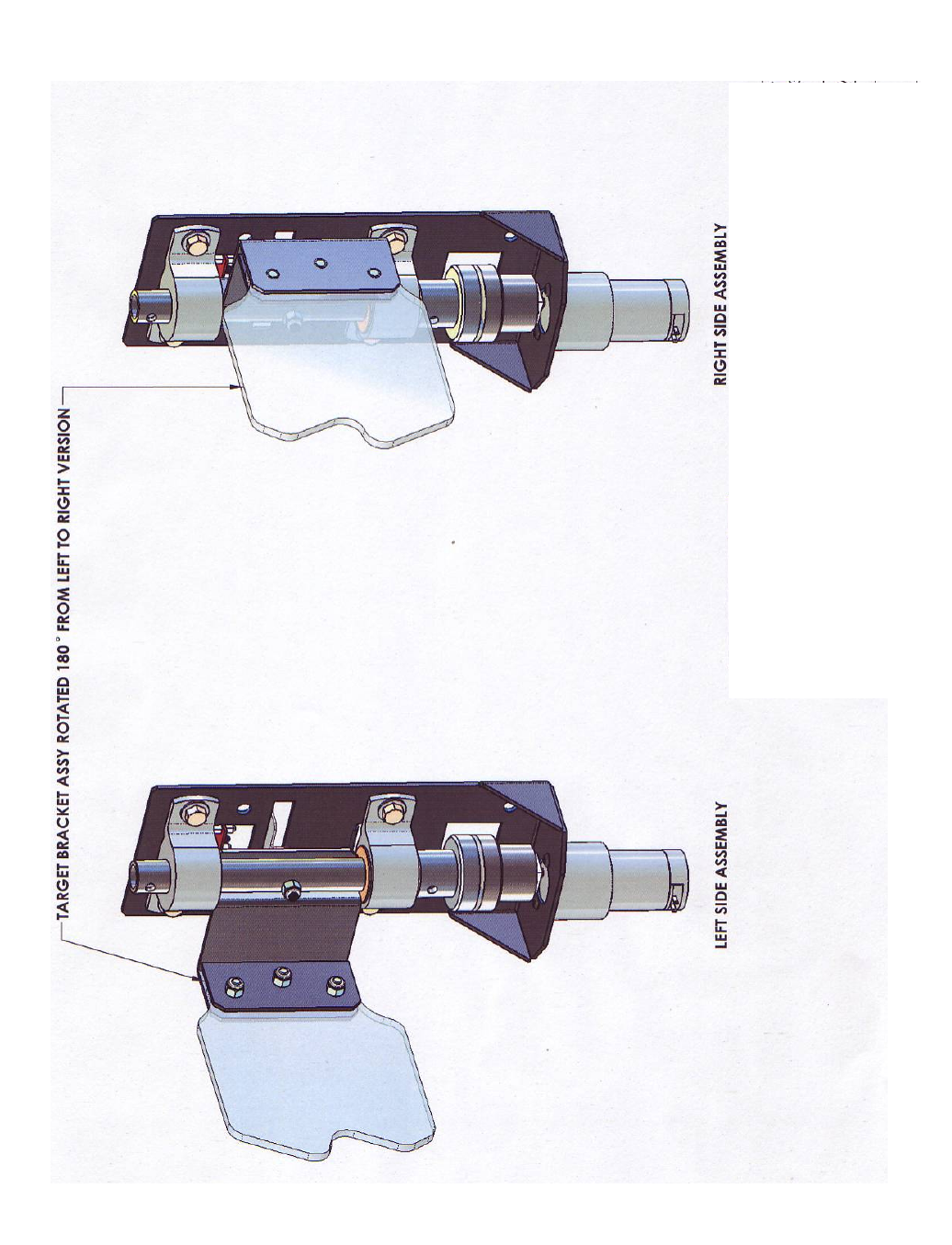
20
Maintenance
Target Motor Assembly
FB1031X
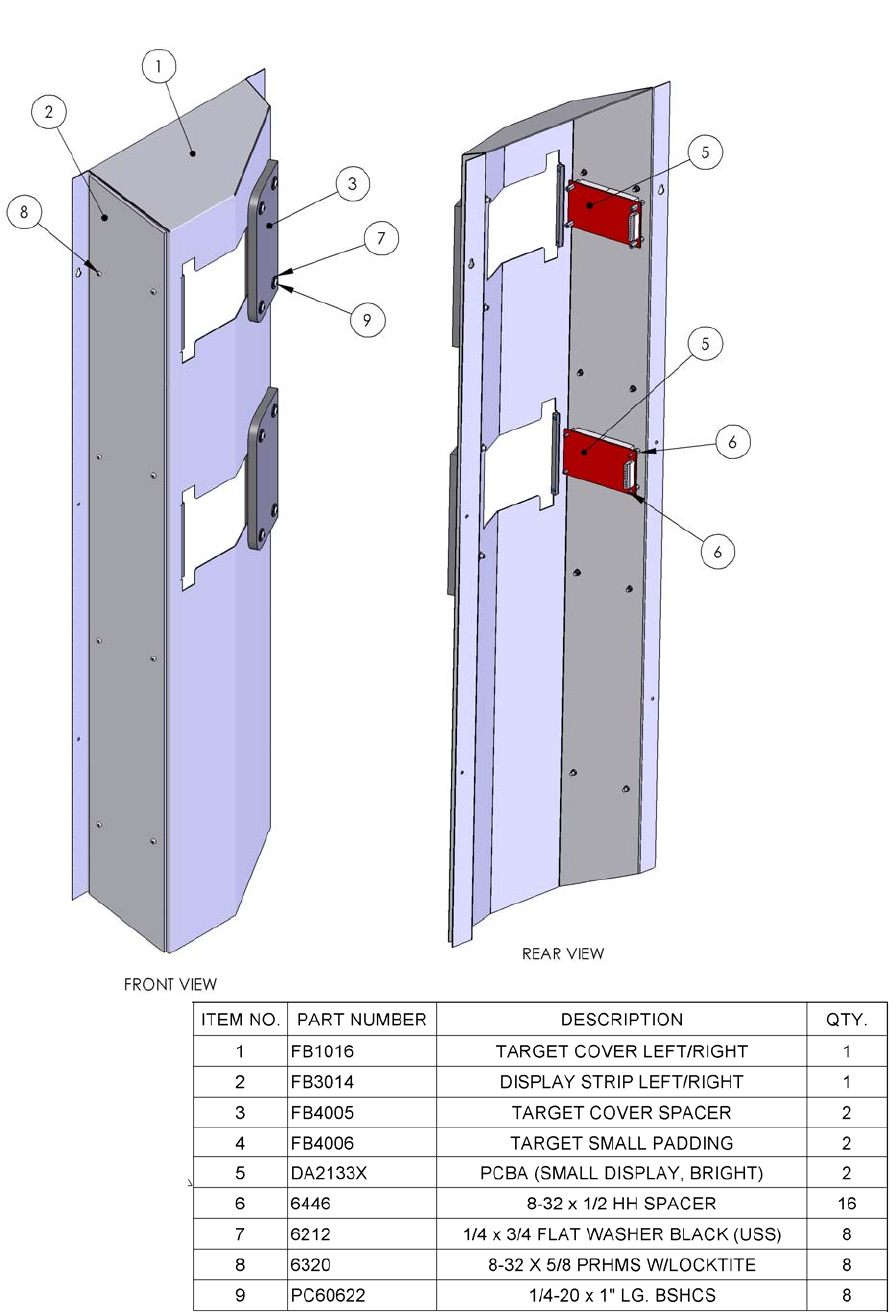
21 NOTE:
DA2033X was changed to DA2133X on 7/3/08
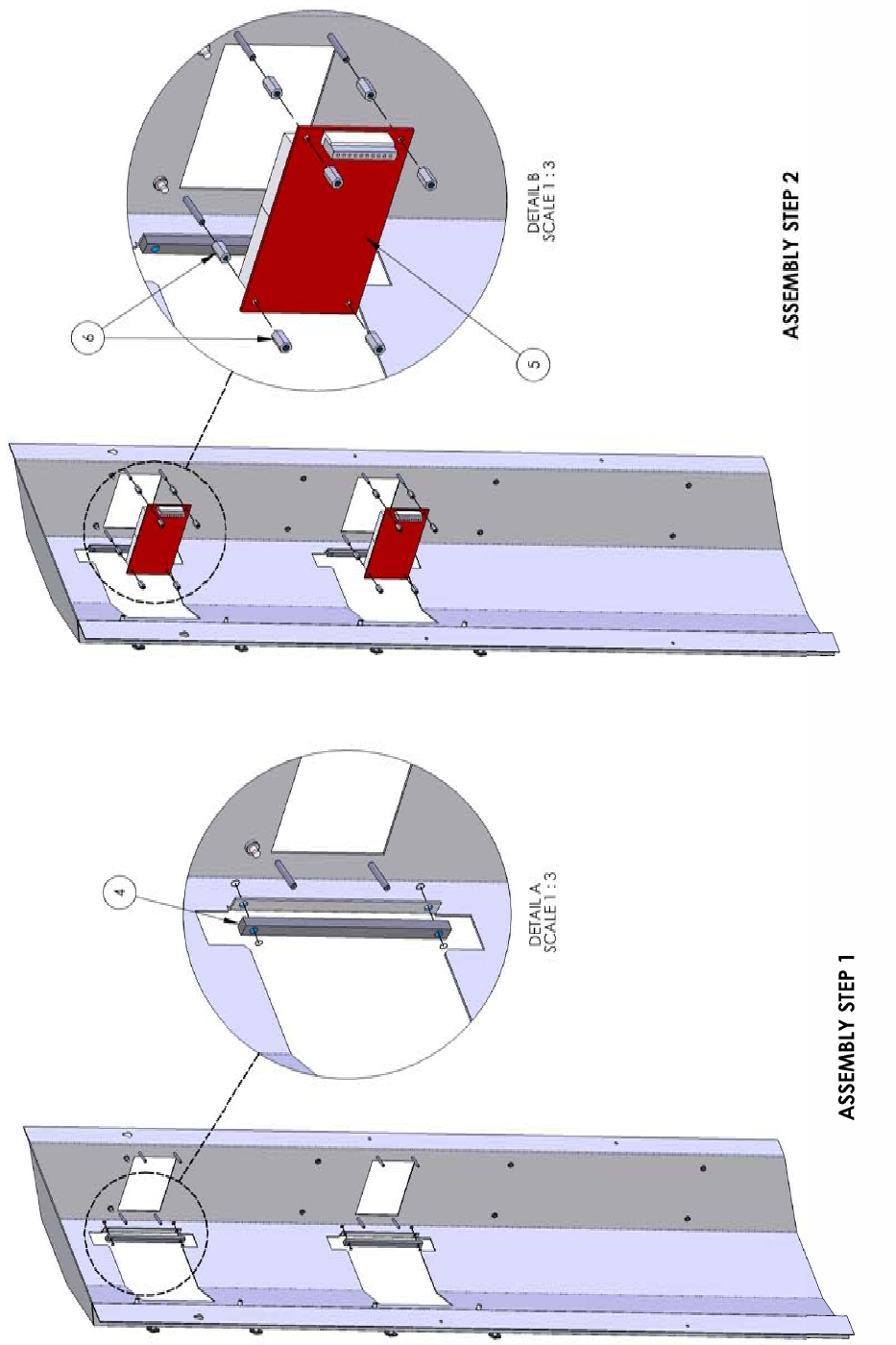
22
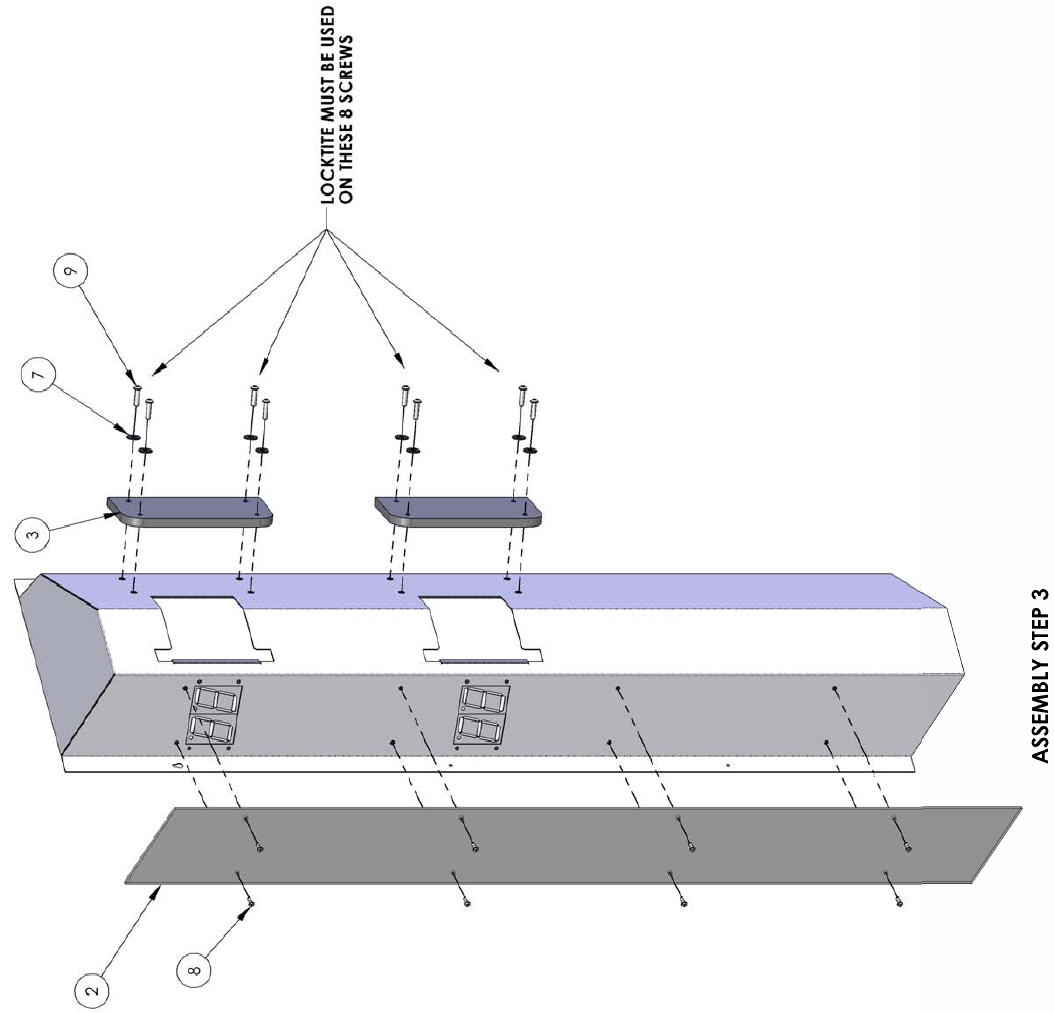
23
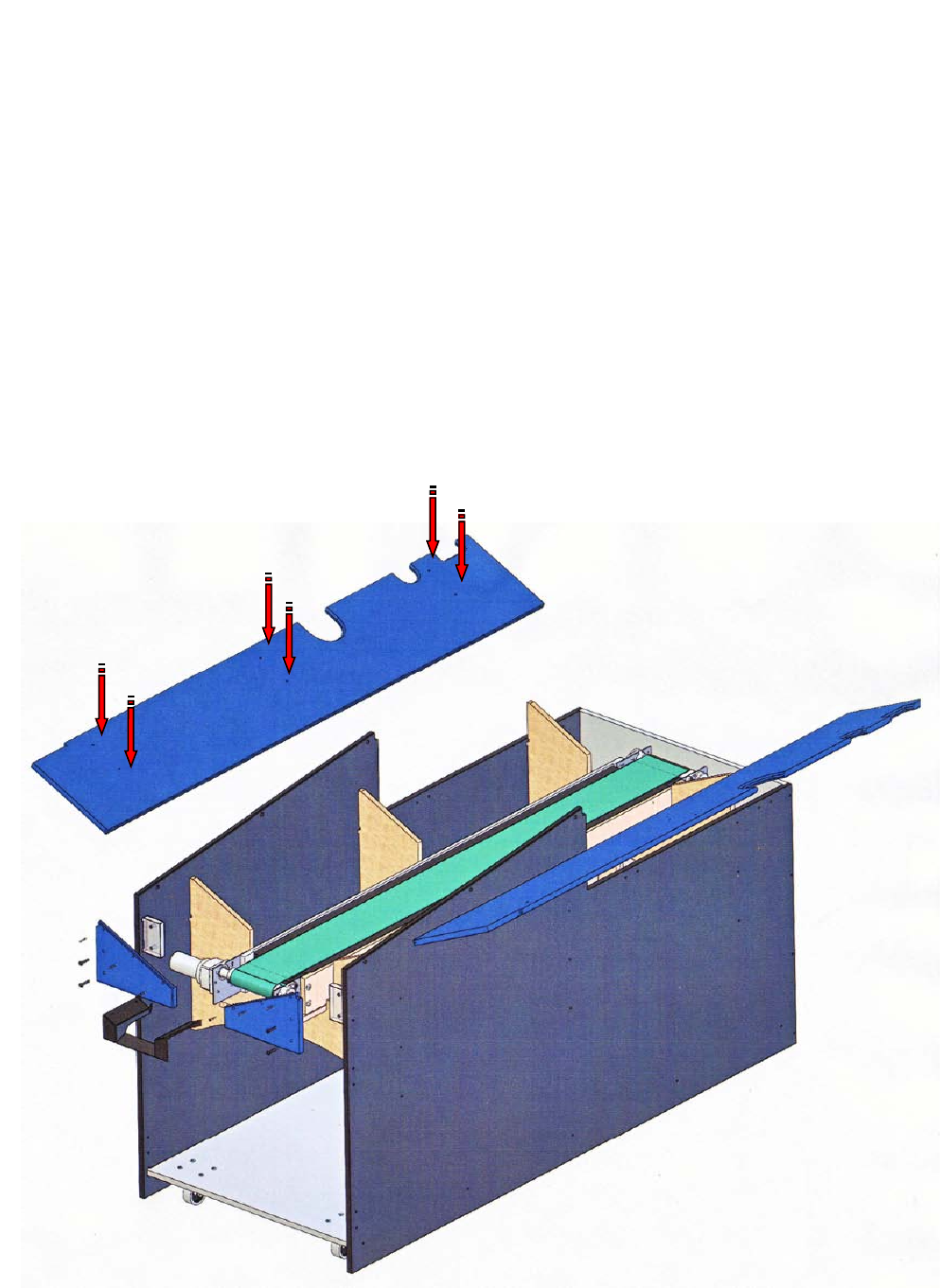
24
Maintenance
Conveyor Assembly Access
To access the conveyor assembly you will need to remove the side wall panels. It is
not necessary to remove the target covers in order to remove the side wall panels but
to ensure that they are not scratched it is recommended. Refer to page 15 on how to
remove target covers. Remove the five bolts holding the front cover plates first and
remove the finger guard as shown below. Now remove the six screws holding the side
wall panels. Slide the panel down and out if the target covers are still installed.
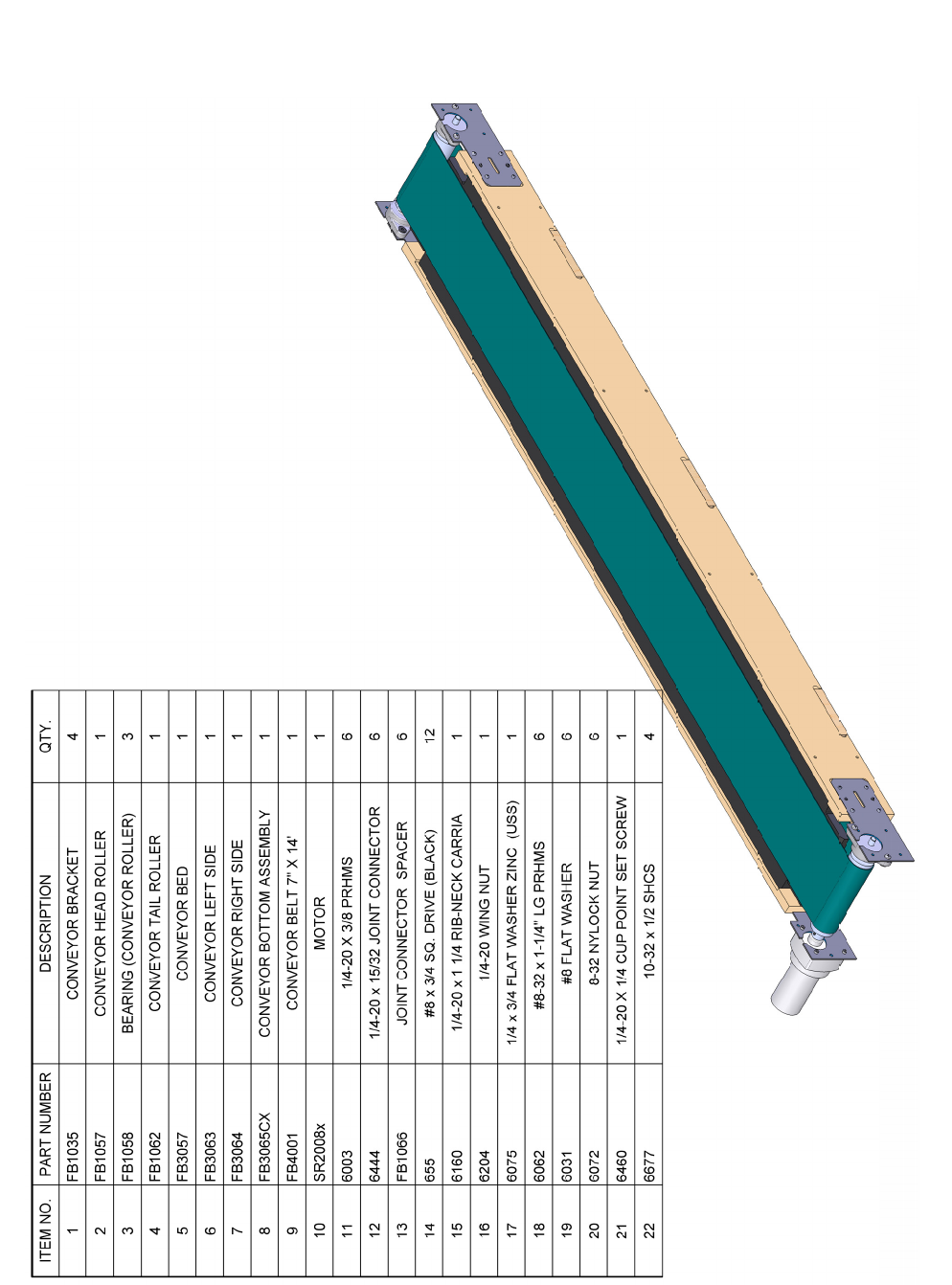
25
Maintenance
FB3057X
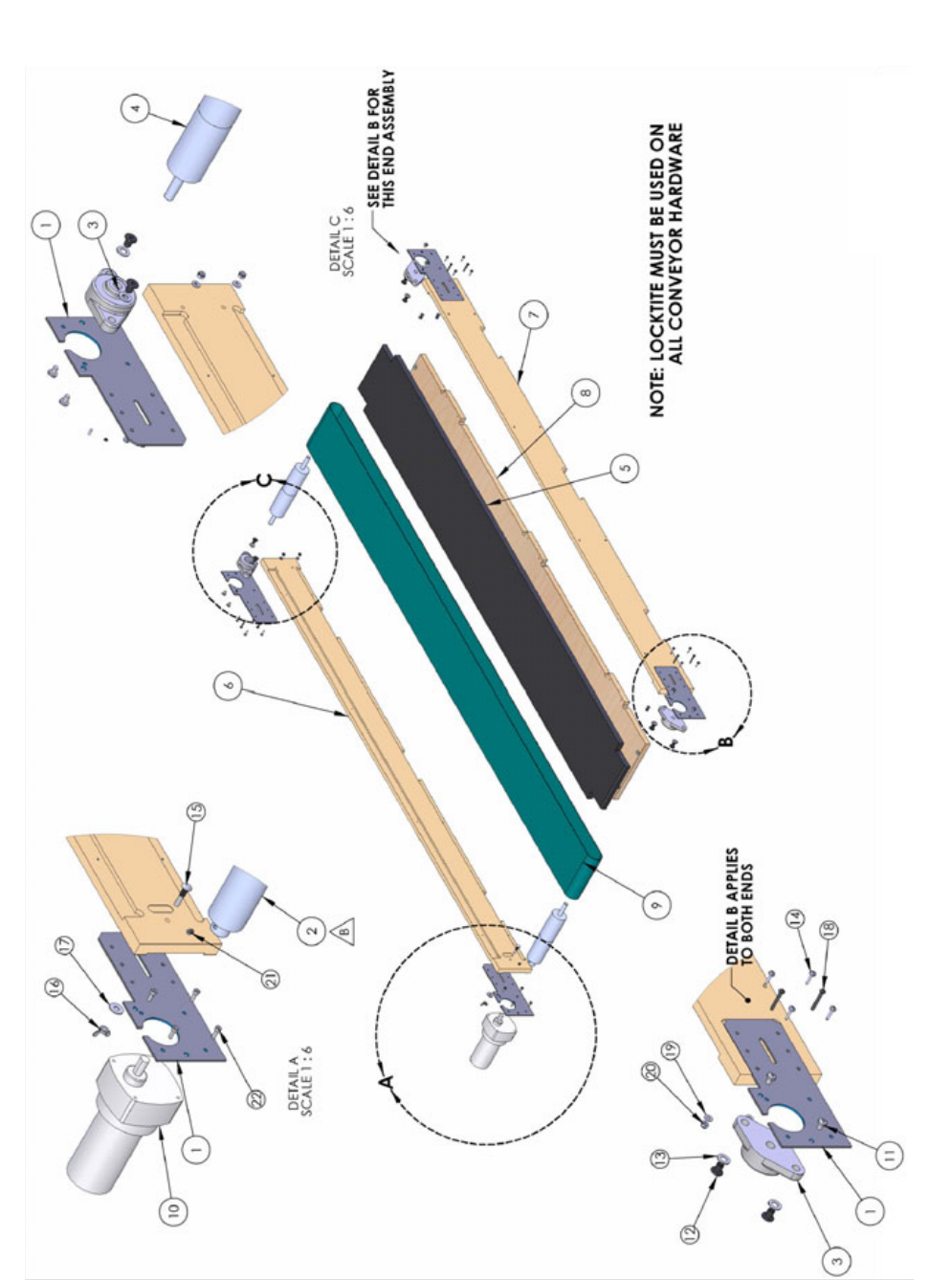
26
Maintenance
FB3057X
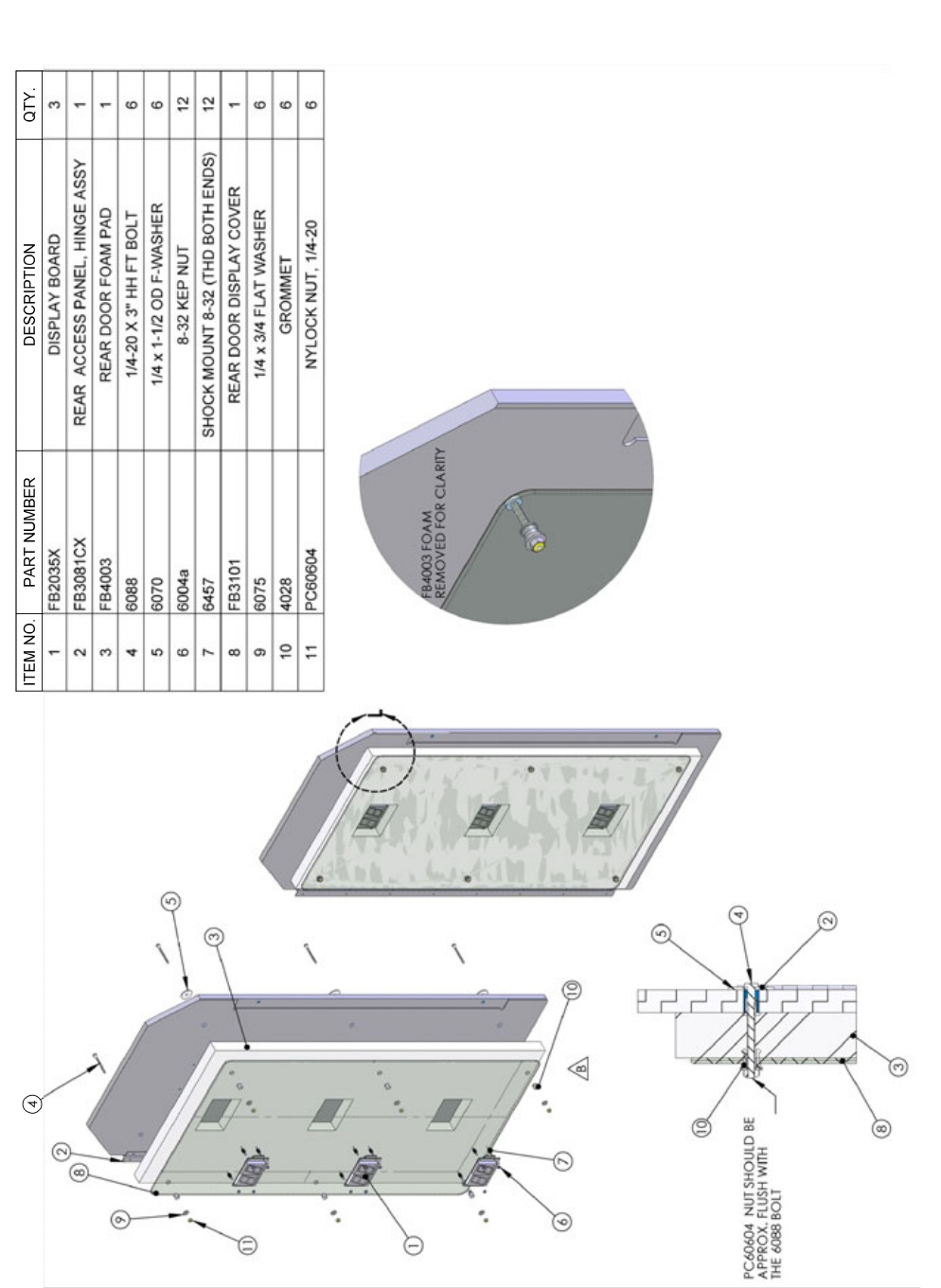
27
Maintenance
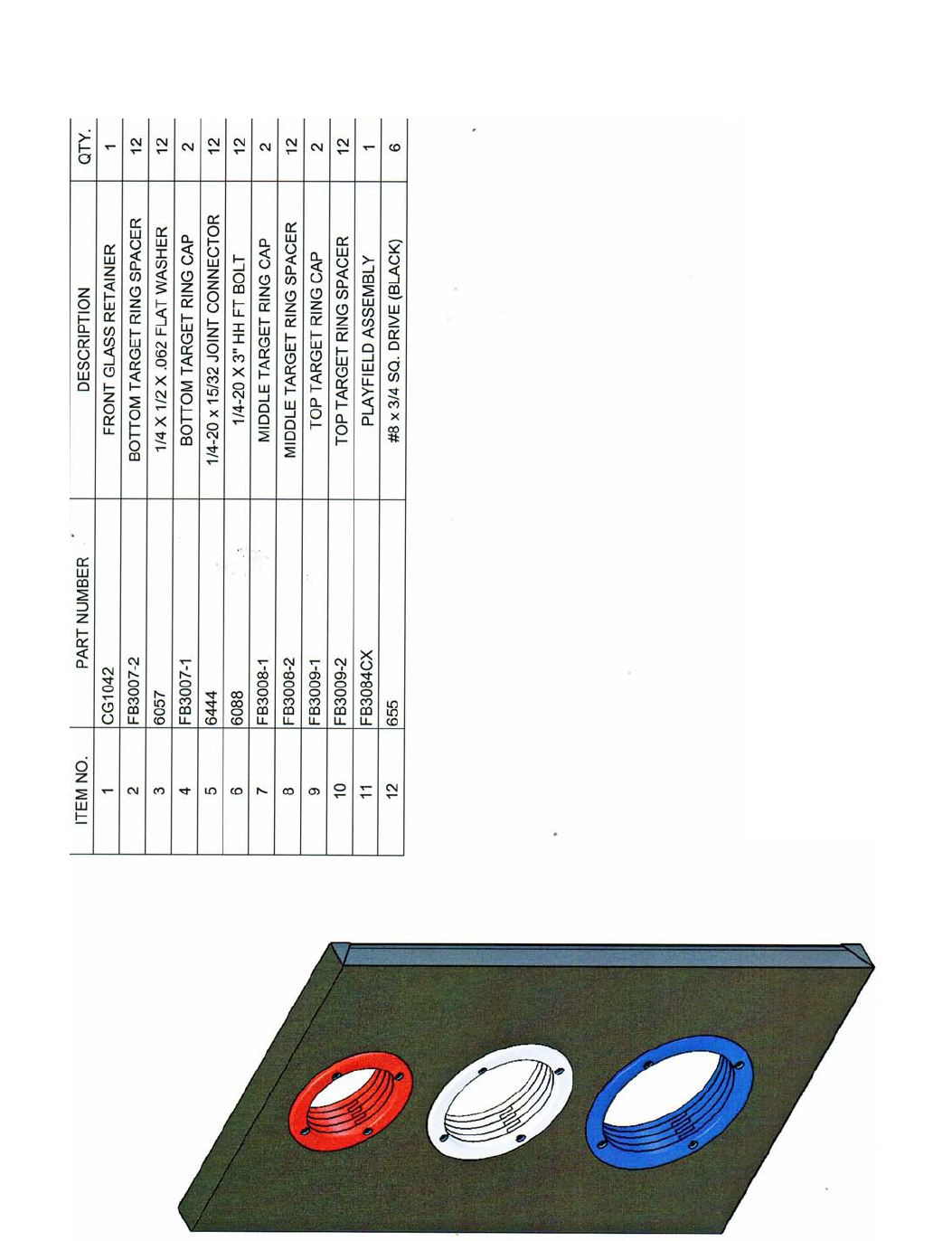
28
Maintenance
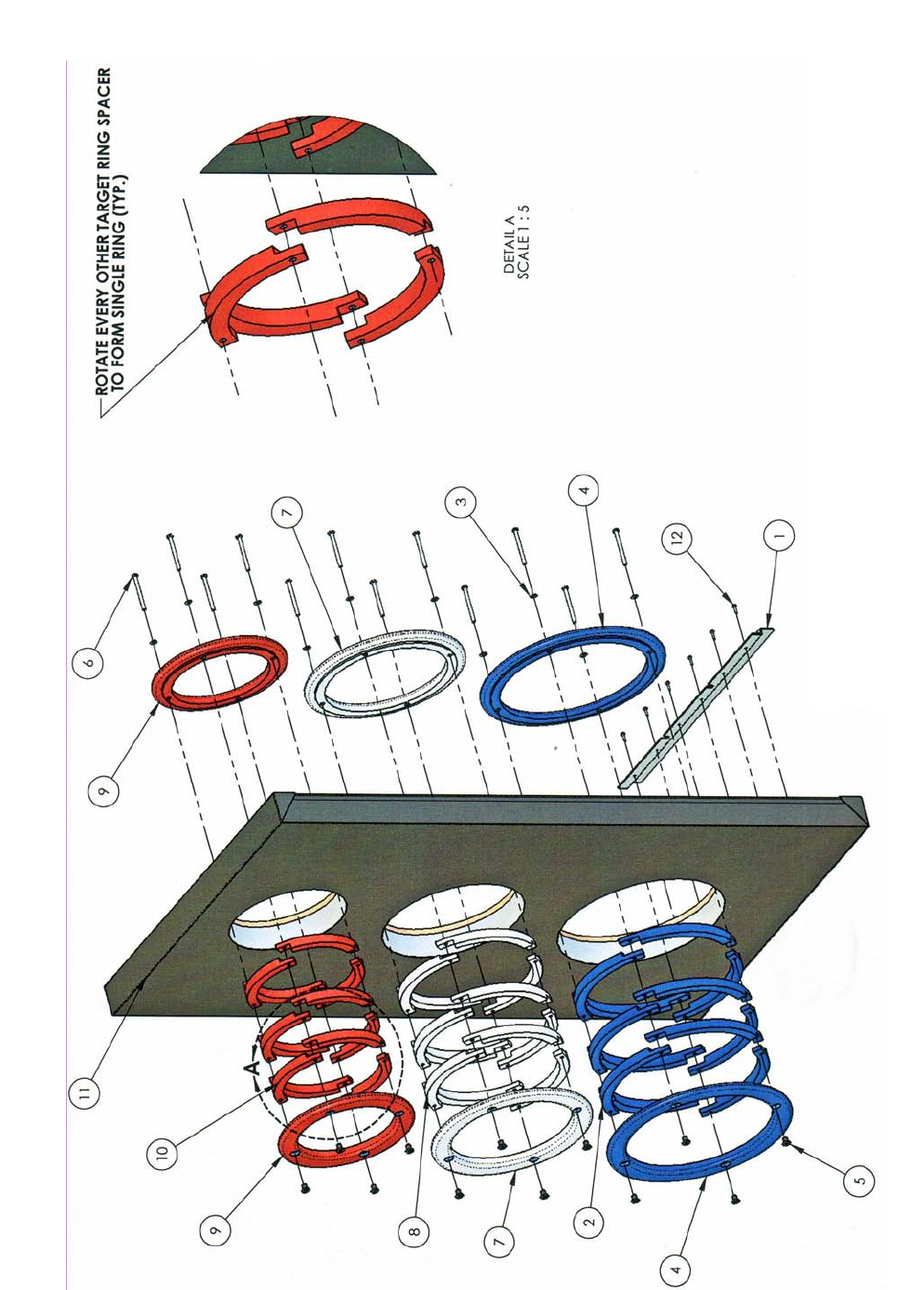
29
Maintenance
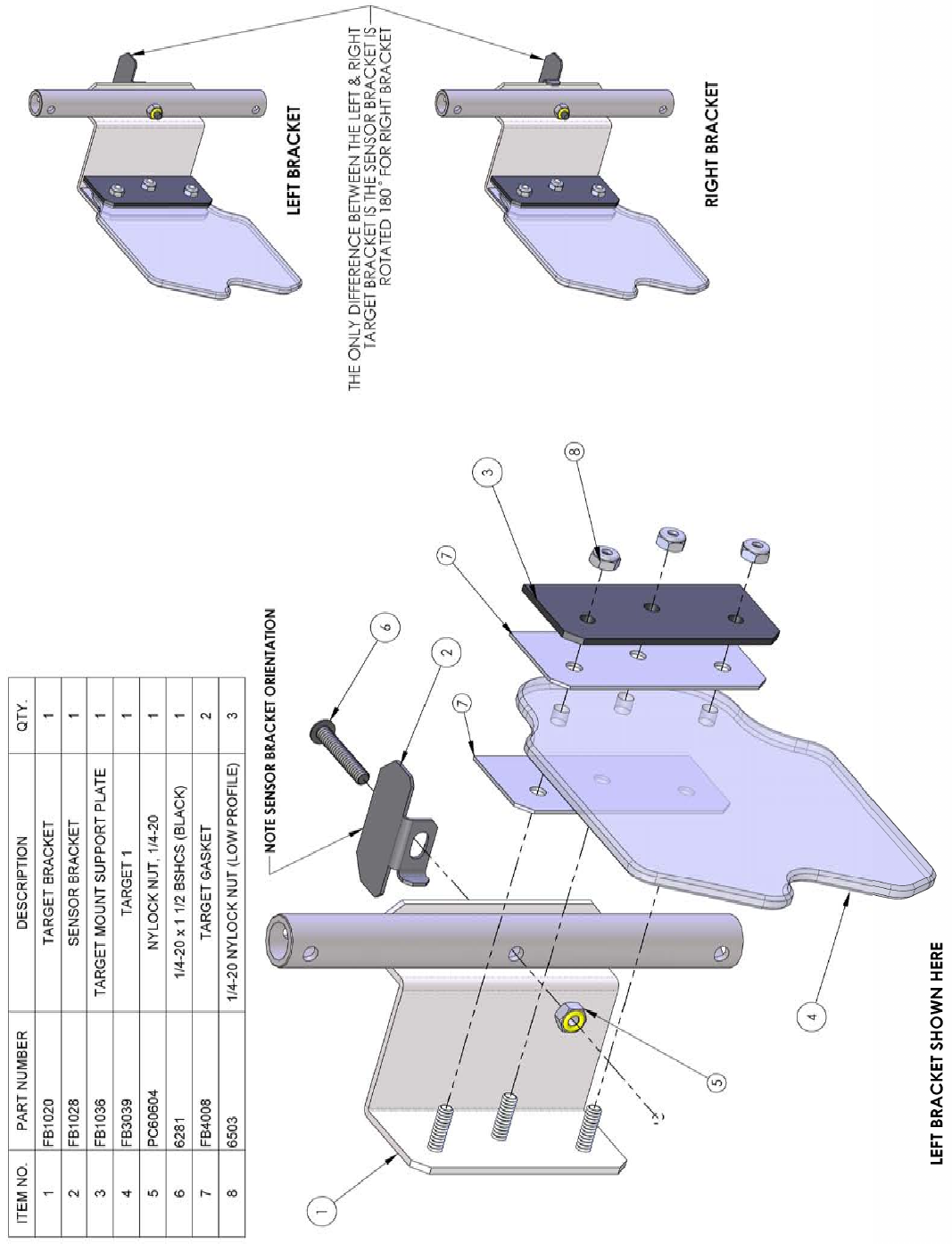
30
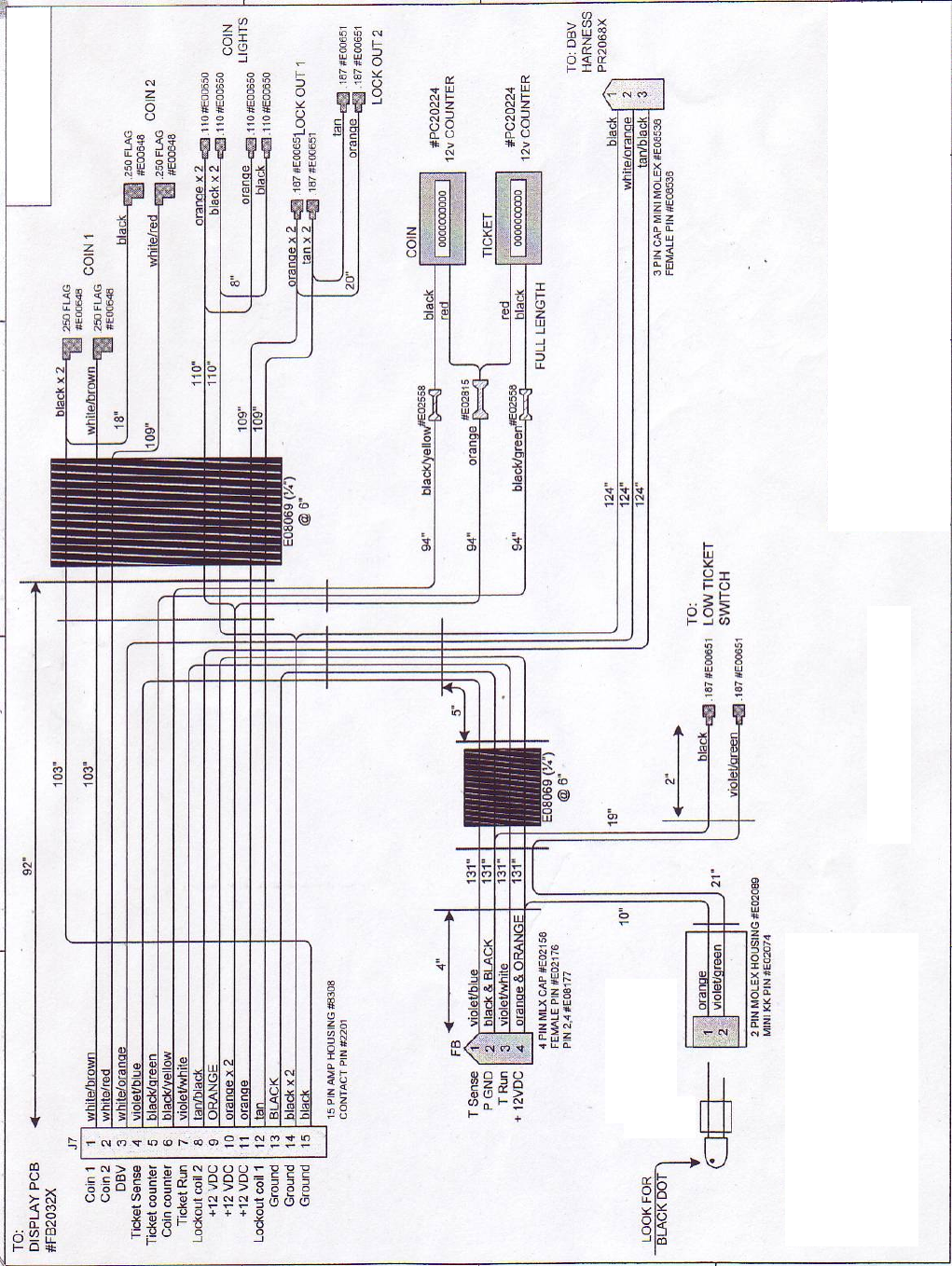
31
FB2050X - Coin door Harness
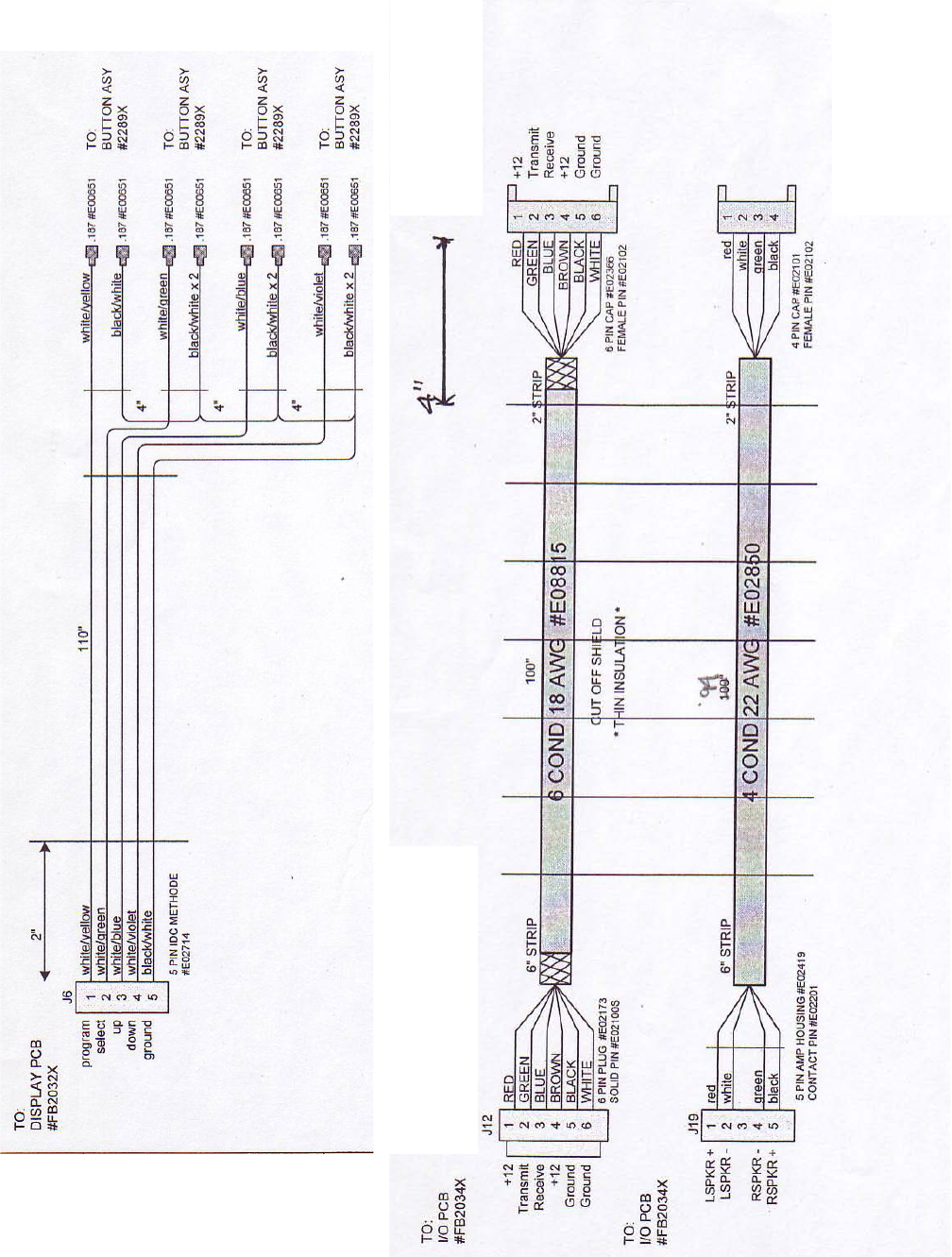
32
FB2050X: Harness
FB2052AX: Harness
To main communications
Harness FB2052X
To main communications
Harness FB2052X
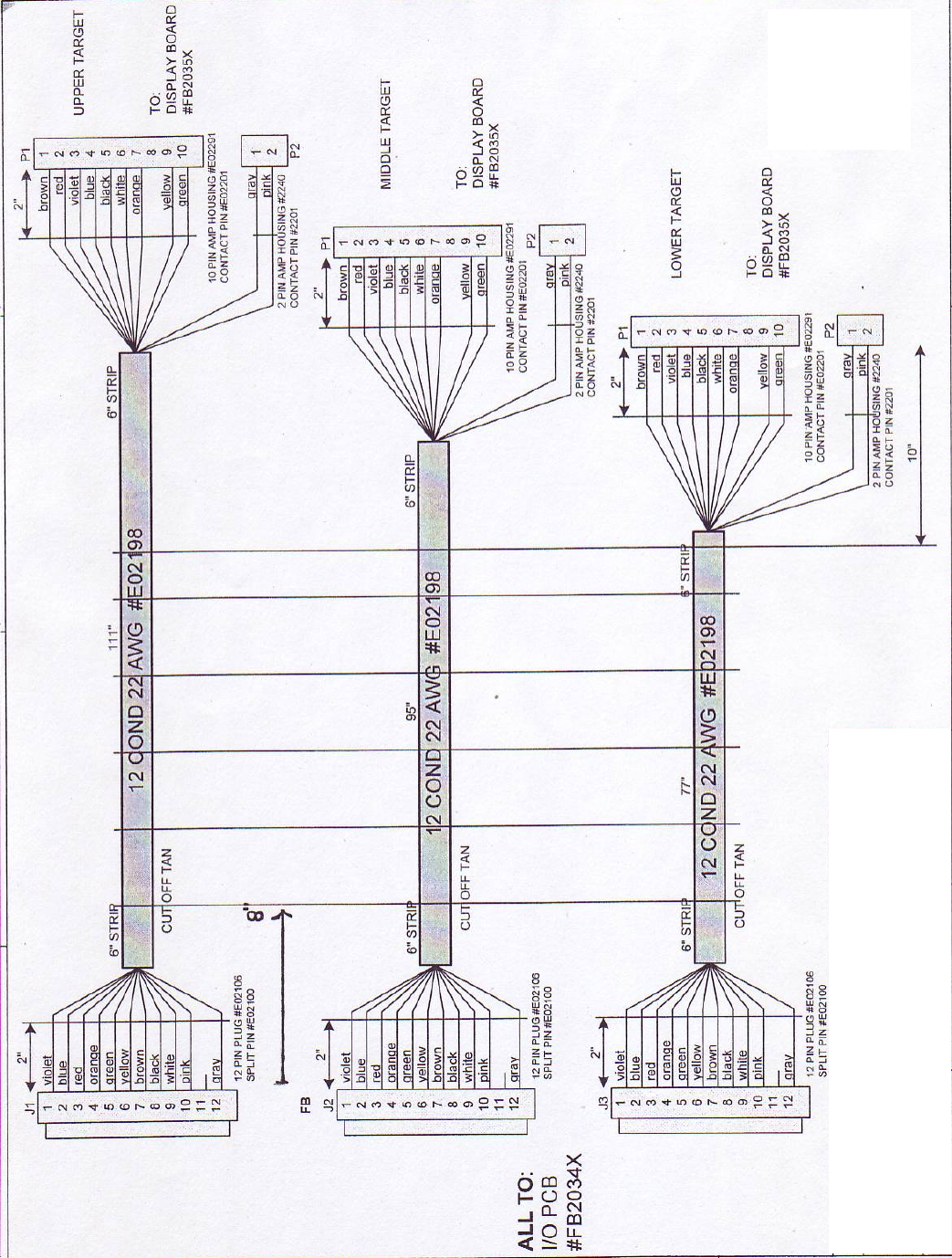
33
FB2051X : Center Display Harness
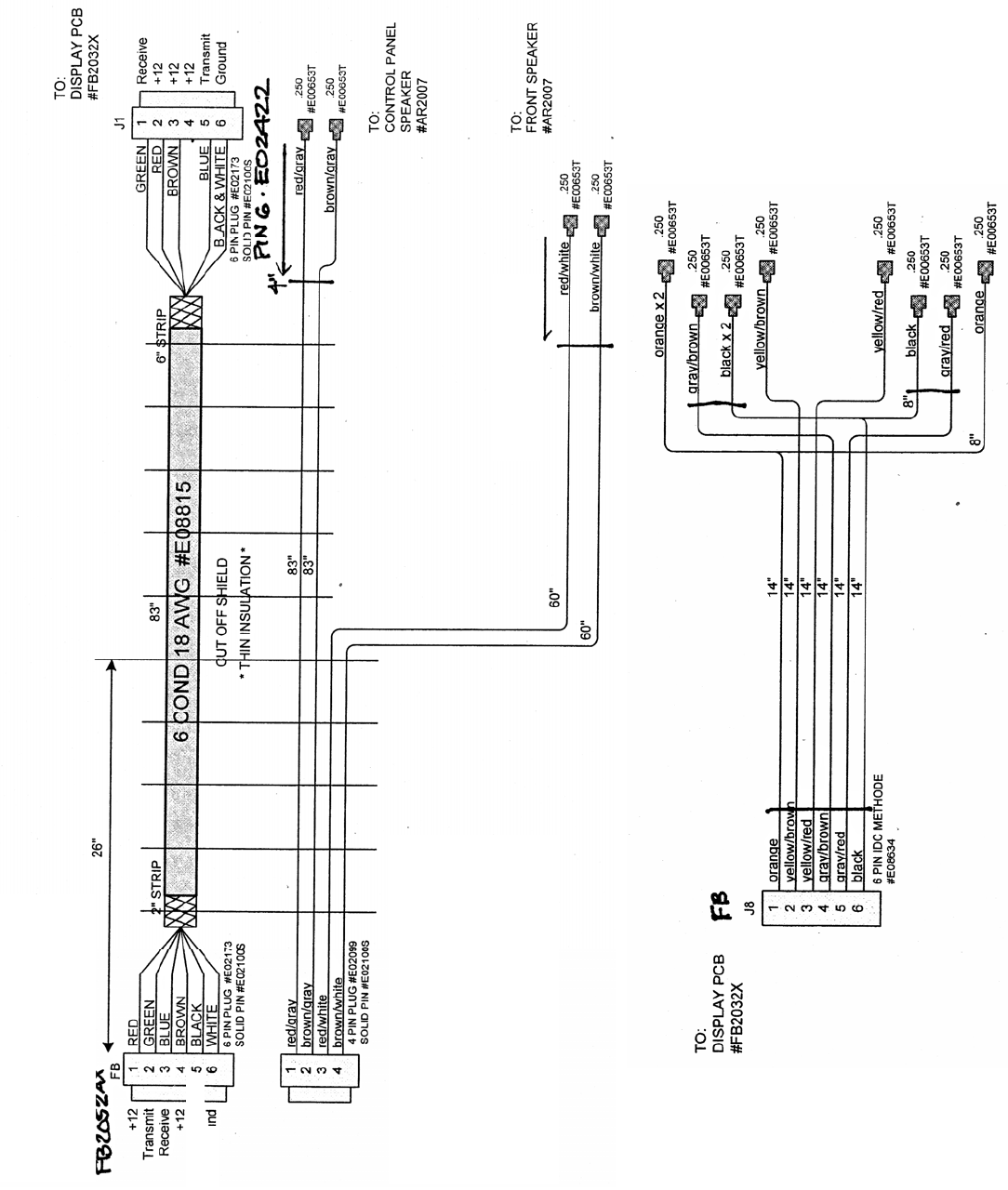
34
To main communications extension
FB2052AX
To main communications extension
FB2052AX
FB2052X : Harness
FB2057X:
Button Harness
To control panel buttons
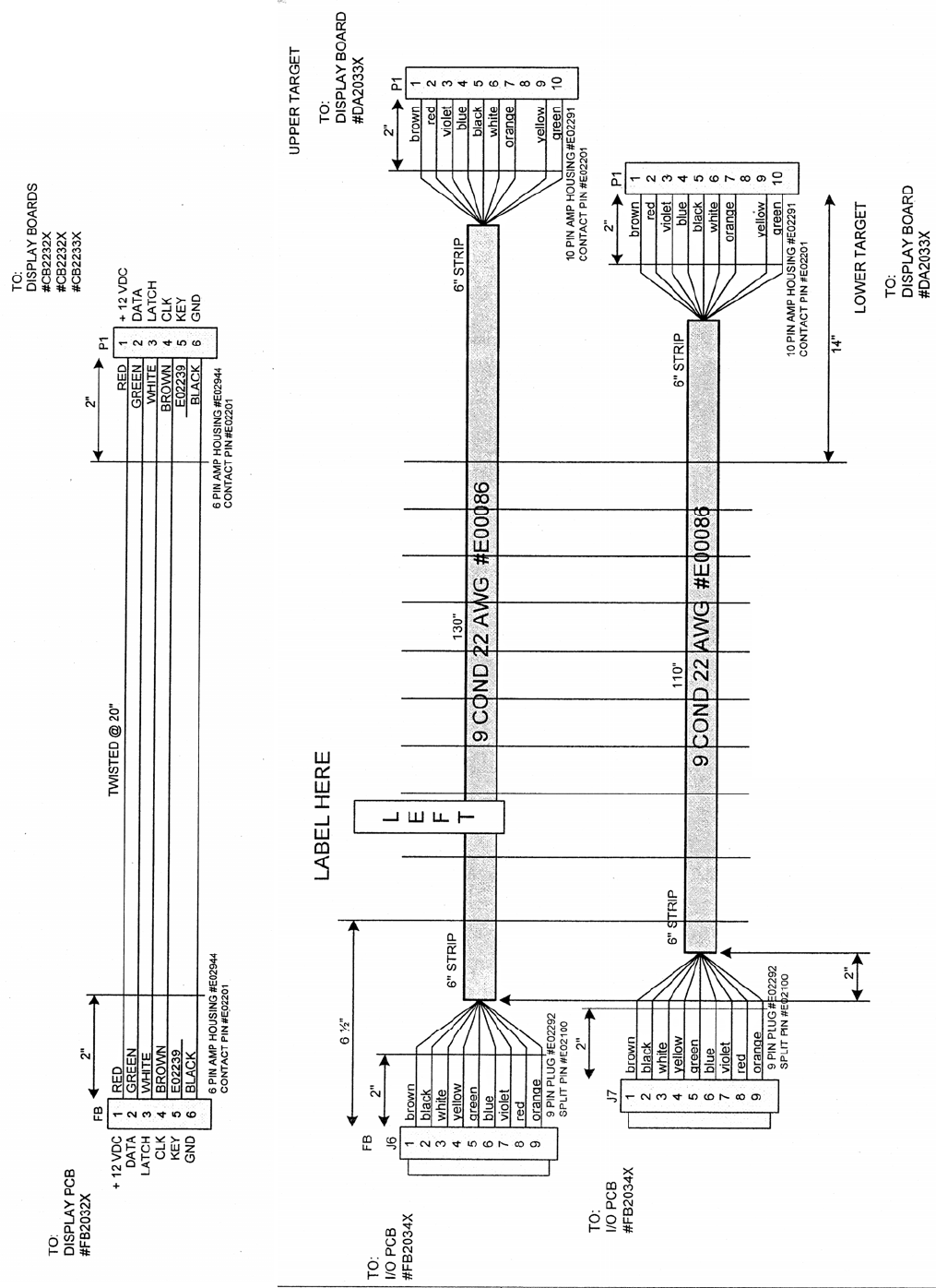
35
FB2054X:
Harness
FB2056LX :
Left target display
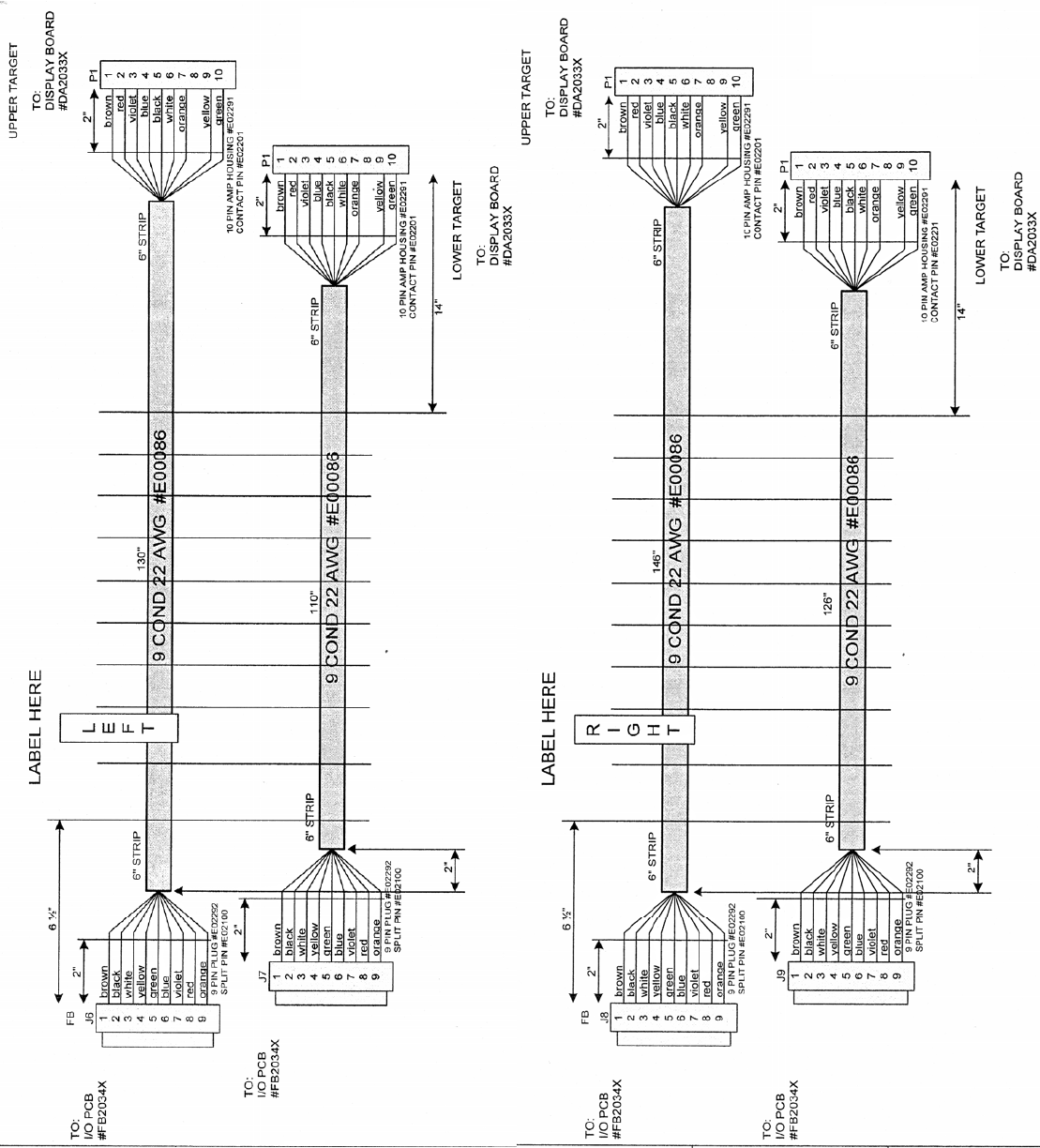
36
FB2056RX:
Right target display
FB2056LX :
Left target display
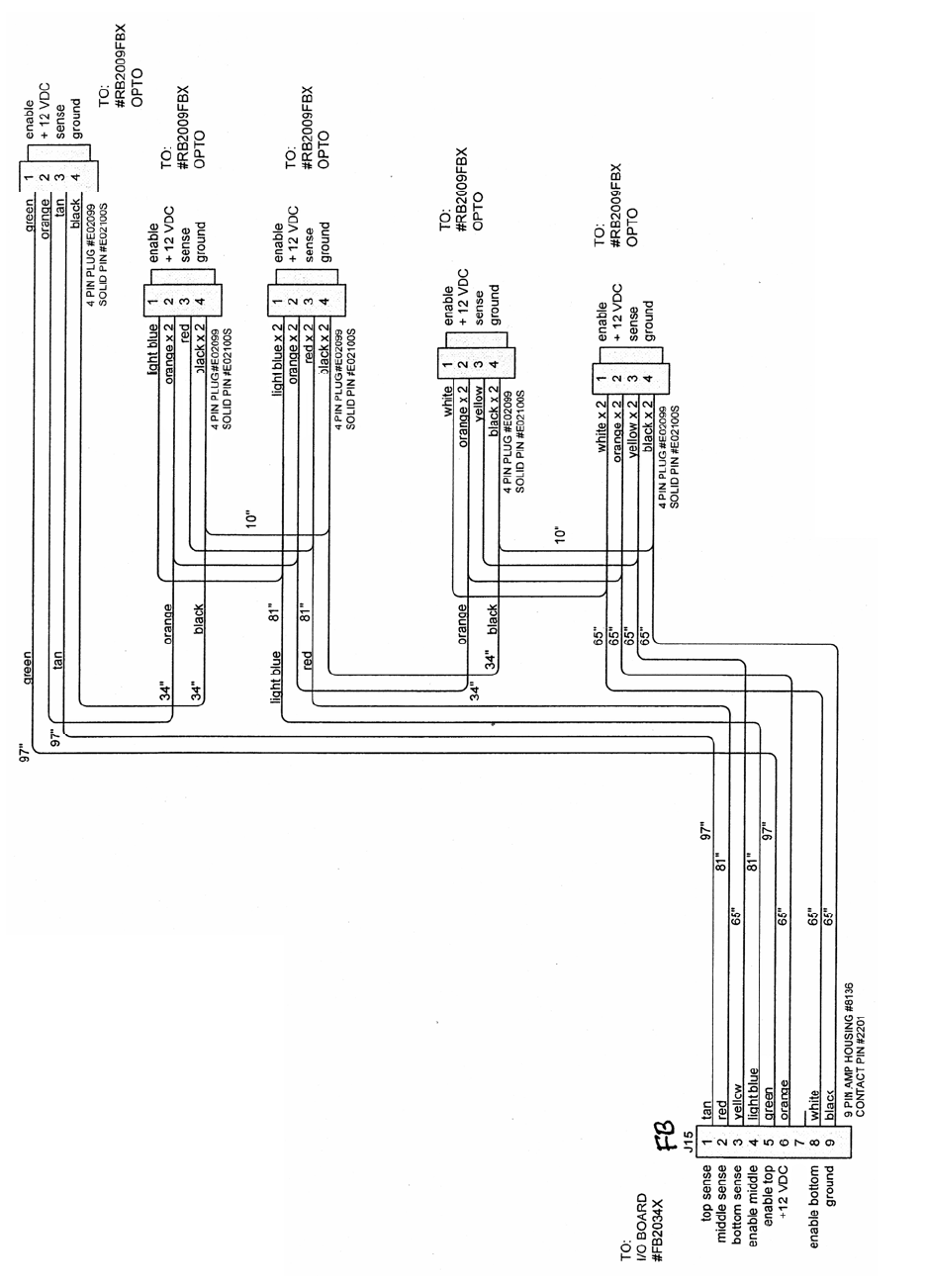
37
FB2058X:
Center sensor harness
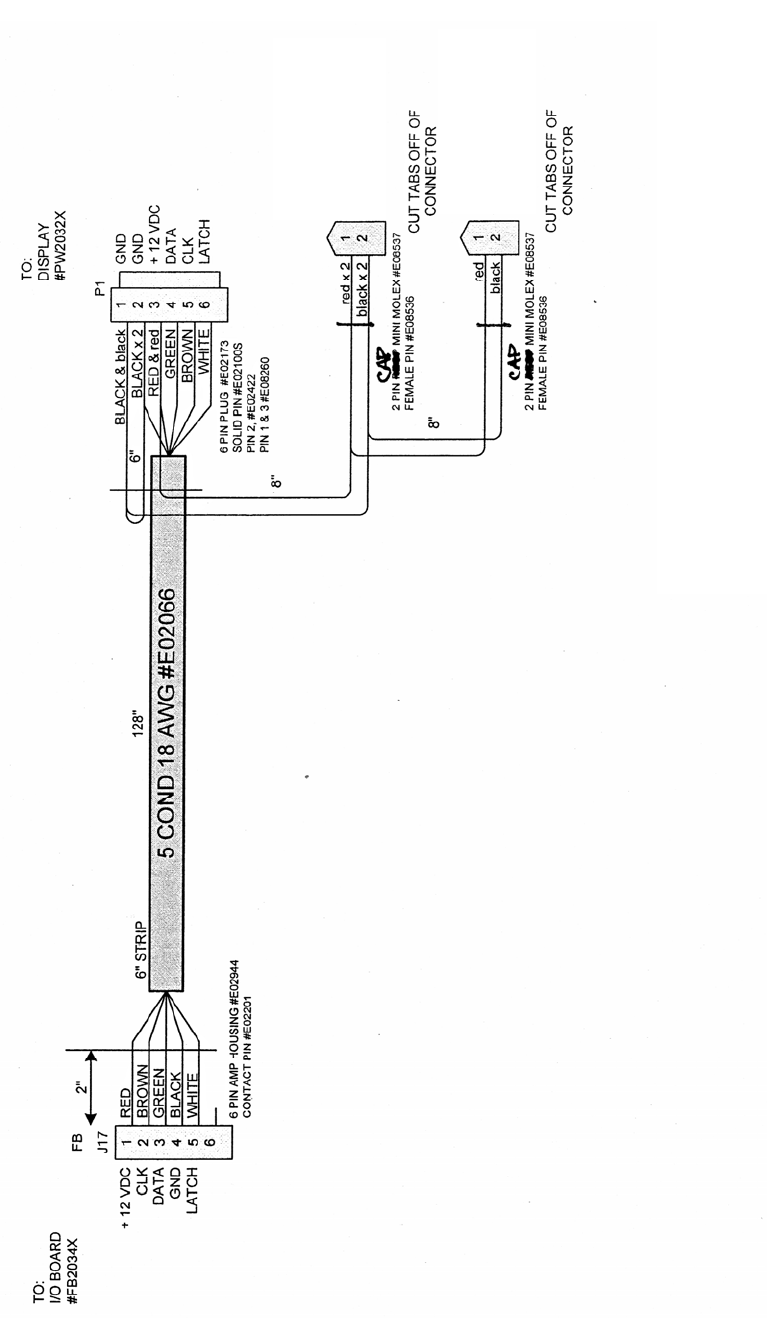
38
FB2059X:
Time Clock Harness
To 8992FBX
LED Strip
To 8992FBX
LED Strip
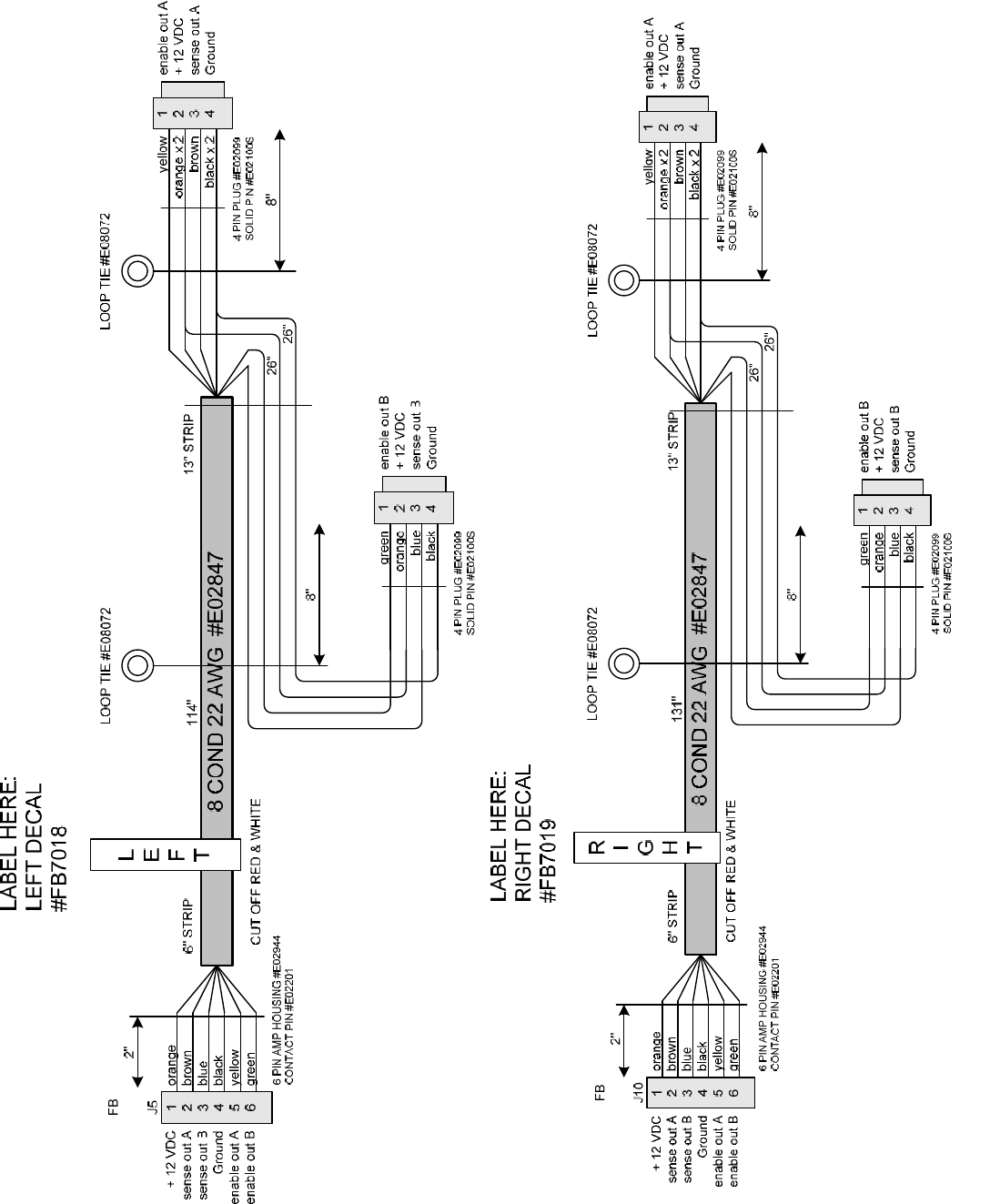
39
FB2060LX:
Target Left Sensor Harness FB2060RX:
Right target sensor harness
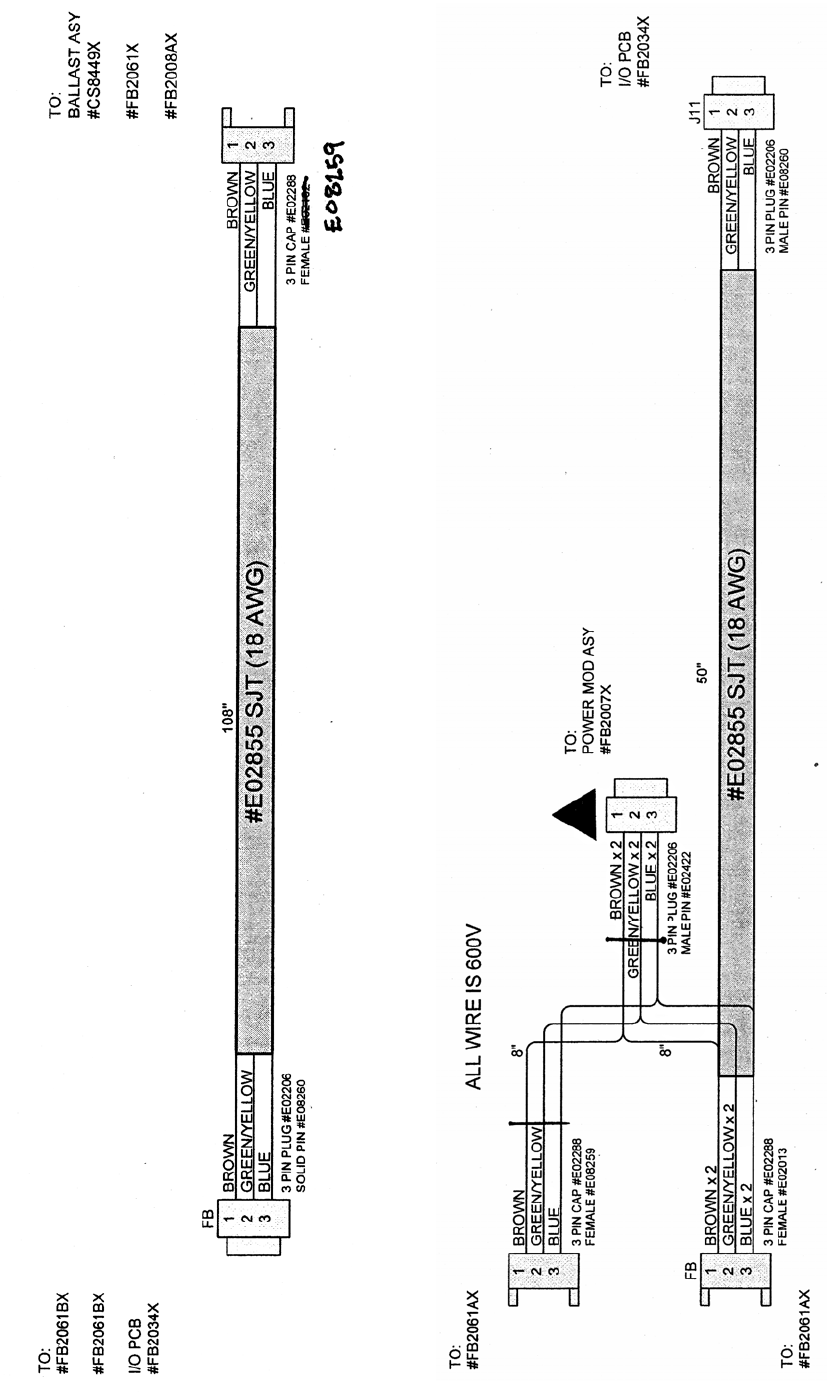
40
FB2061AX:
AC extension FB2061BX:
Conveyor motor AC
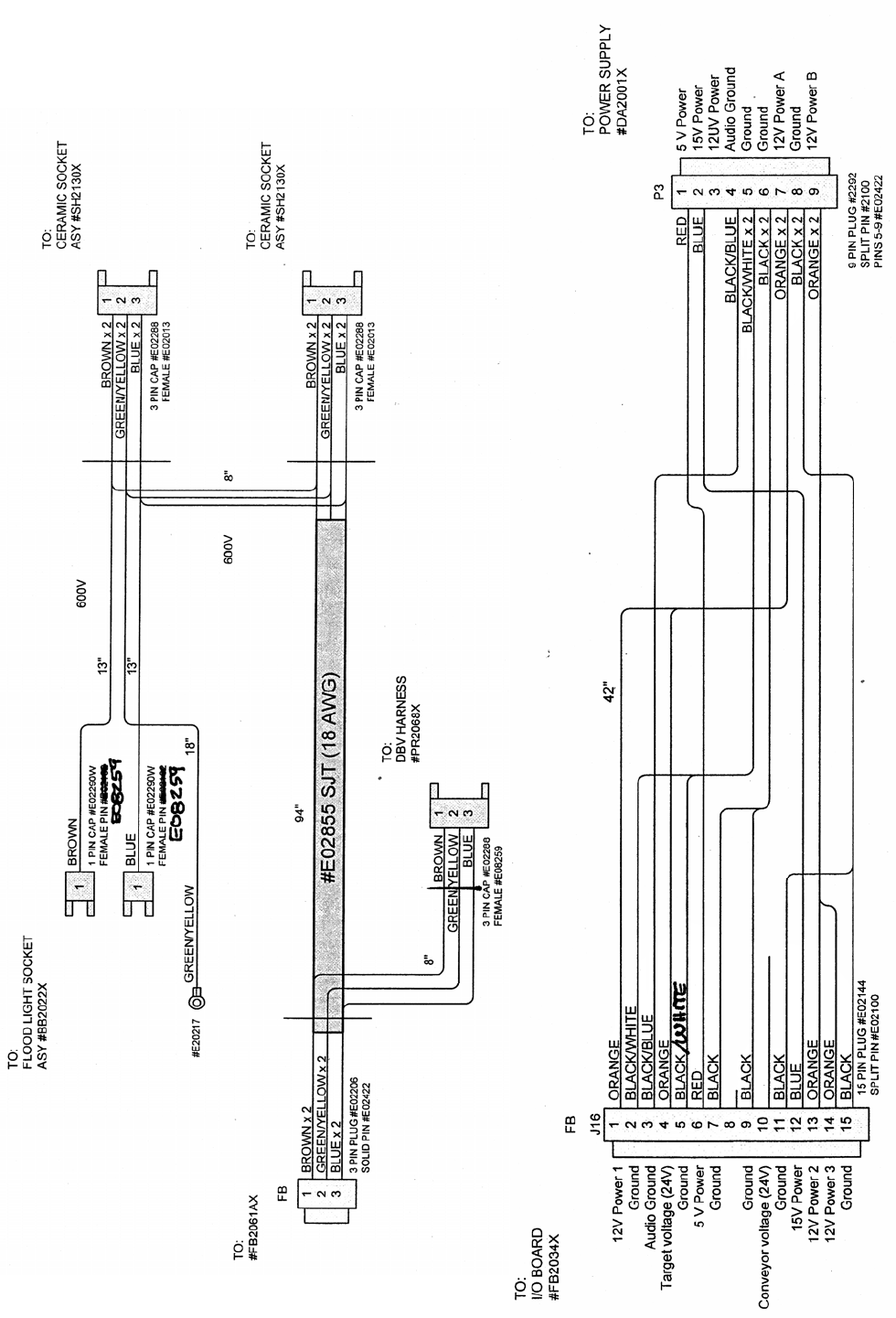
41
FB2061X:
Main AC harness
FB2062X:
DC Power harness
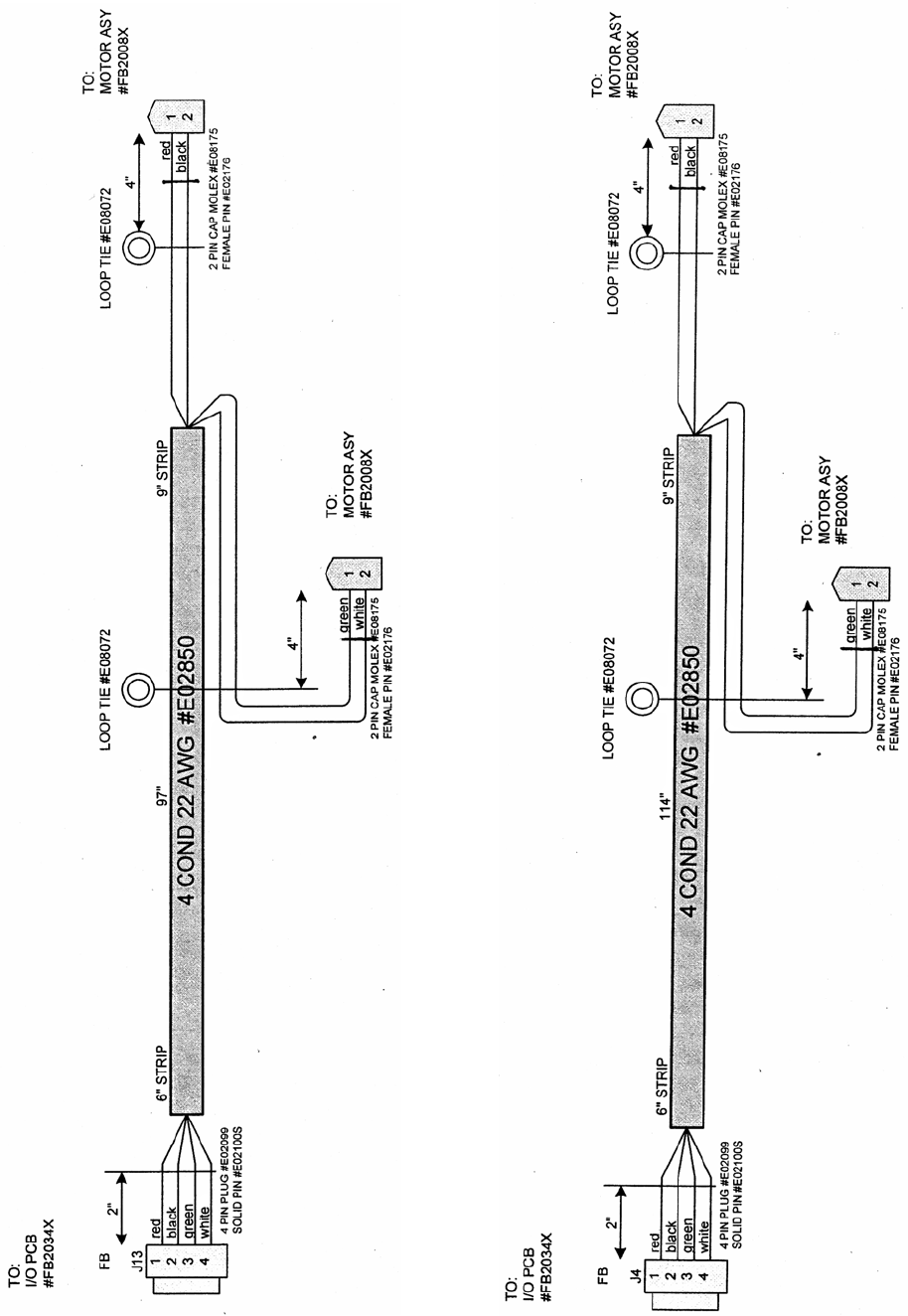
42
FB2063LX:
Left target motor harness
FB2063RX:
Right target motor harness
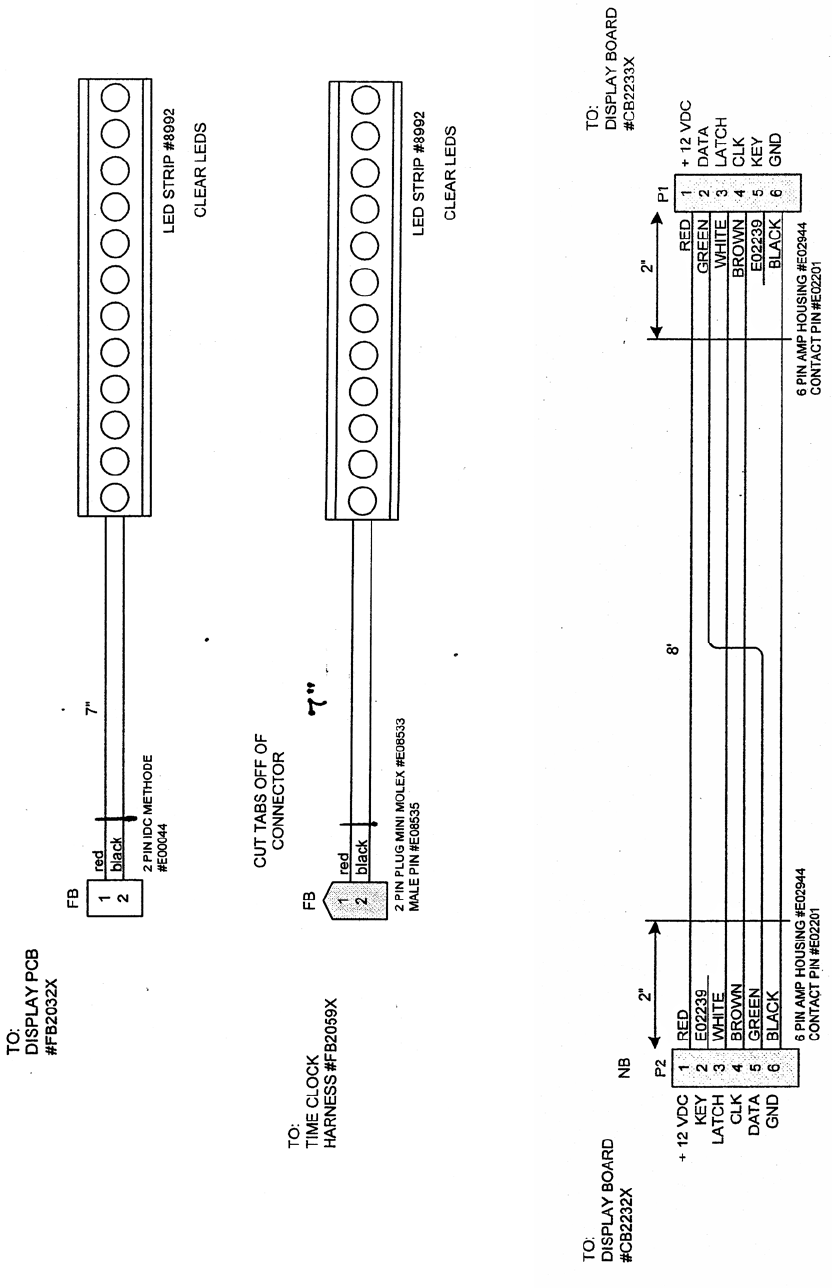
43
8992FBAX:
LED Strip assembly 8992FBX
LED strip assembly
NB2253X:
Display harness
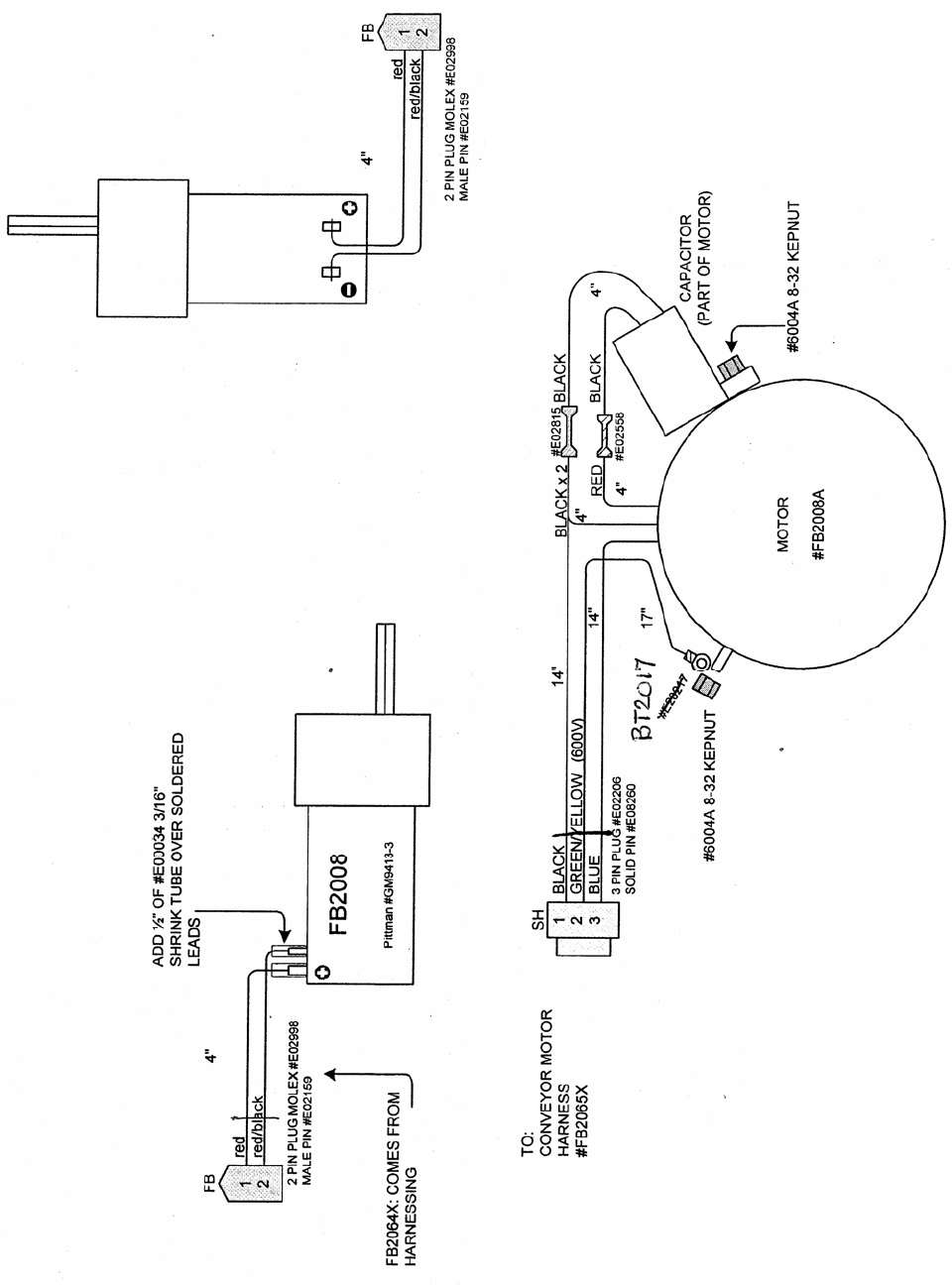
44
FB2008X:
Target motor assembly
FB2008BAX
Conveyor motor assembly
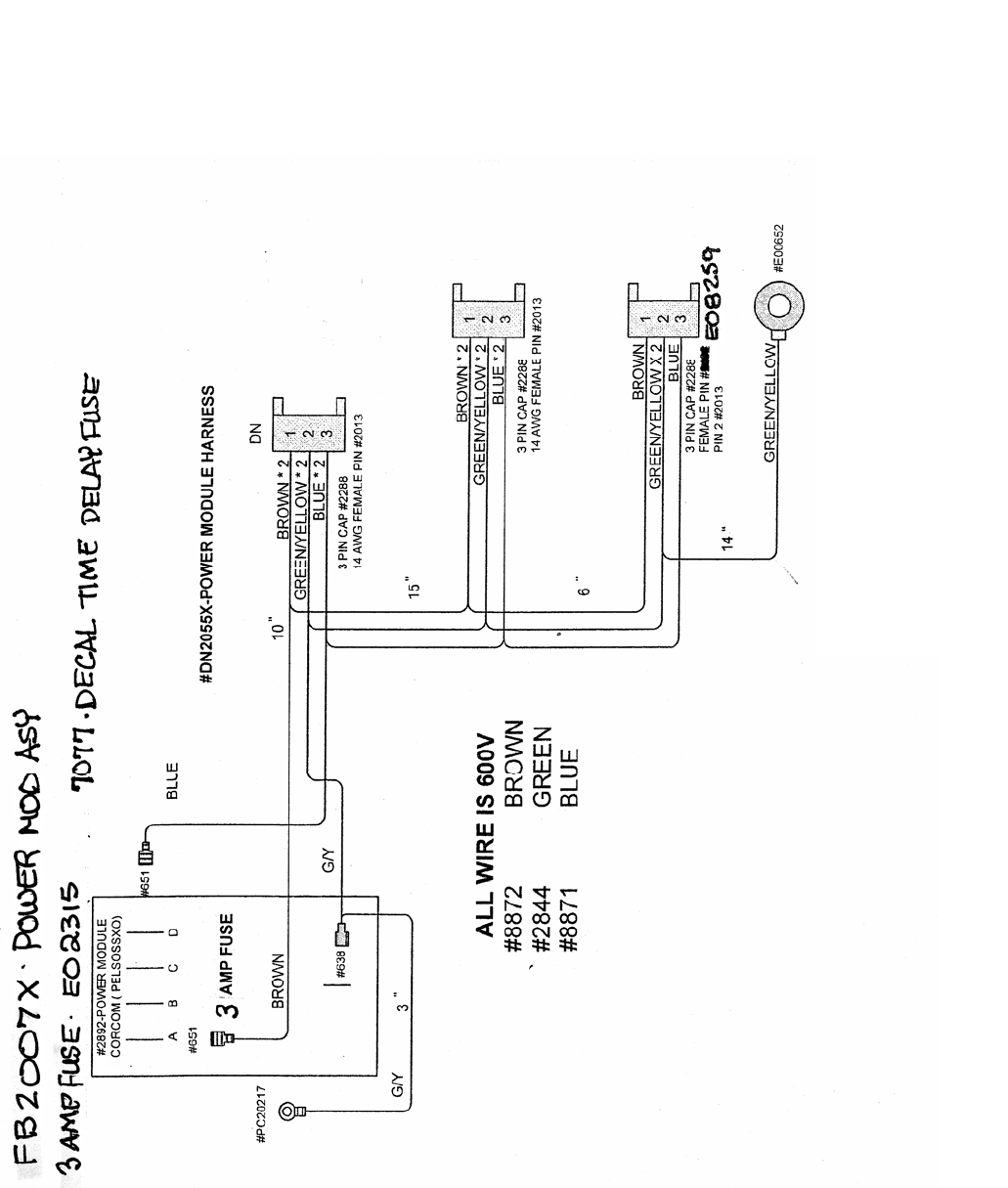
45
FB2007X
46
Spare Parts Listing
Electronics:
FB2002X Isolation Transformer (for TUV games)
1029WSX ASY RESET BUTTON
8992FBAX ASY (CLEAR LED STRIP for control panel)
8992FBX ASY (CLEAR LED STRIP for game clock)
AR2007 6X9 SPEAKER
BB2022X ASY FLOOD LAMP SOCKET
CB2232X PCBA (DISPLAY)
CB2233X PCBA (DISPLAY)
CS8449X ASY (BALLAST)
DA2001X PCBA (POWER SUPPLY)
DA2002X ASY (TRANSFORMER)
DA2133X PCBA (SMALL DISPLAY)
FB2007X ASY (POWER MOD 3 MDQ)
E00377 BULB OF FLOOD
FB2008AX ASY (CONVEYOR MOTOR)
FB2008X ASY (TARGET MOTOR) included in FB1031X
FB2032X PCBA (DISPLAY)
FB2033X PCBA (TIME CLOCK)
FB2034X PCBA (MAIN I/O) ** Cannot be purchased separate
E08716 FLASH CARD ** Cannot be purchased separate
E2034X PCBA (BRAIN BOARD) ** Cannot be purchased separate
FB2035BX PCBA (DISPLAY, BLUE LEDS)
FB2035RX PCBA (DISPLAY, RED LEDS)
FB2035WX PCBA (DISPLAY, WHITE LEDS)
HR2005 BUTTON LG ROUND WHITE
PP250X ASY (SOCKET)
RB2009FBX ** PCBA (OPTO SENSE FOOTBALL)
RB2009BX ** PCBA (OPTO SENSE) included in FB1031X
RB2009EX * (OPTO SENSE FOOTBALL)
FP2009EX * PCBA (OPTO SENSE) included in FB1031X
Mechanical:
FB1031X ASY, TARGET MOTOR LEFT SIDE
FB1031AX ASY, TARGET MOTOR RIGHT SIDE
FB1061 PILLOW BLOCK BEARING
FB3013 REBOUND GUARD
FB3014 DISPLAY STRIP LEFT/RIGHT
FB3015 NUMBER GUARD
FB3039 TARGET NOTE:
**Games manufactured before June 2008
*Games manufactured after June 2008
47
Decals:
FB7001 START BUTTON
FB7003 BALL RETURN DECAL
FB7005 Target Top Left
FB7006 Target Top Right
FB7007 Target Bottom Left
FB7008 Target Bottom Right
FB7013 CONTROL PANEL
FB7029 MARQUEE-GAME CLOCK
Miscellaneous:
FB3001 8.5” FOOTBALL
FB4001 ENDLESS CONVEYOR BELT
FB4002 FRONT TARGET PAD
FB4003 REAR DOOR FOAM PAD
FB7011 NFL BLACK SCRIM VINYL
RR5001-P802 COIN DOOR (TRIPLE) SINGLE MECH Black
RR5001-P200 COIN DOOR (TRIPLE) SINGLE MECH Orange Gloss
RR5001-P901 COIN DOOR (TRIPLE) SINGLE MECH Gold Metallic
RR5001-P903 COIN DOOR (TRIPLE) SINGLE MECH Powder Gray
MARQUEE:
E02016 25’ PHONE CORD
2770 7’ PHONE CORD
Spare Parts Listing
48
Options (continued):
FB2002CX Option: 220v
FB2600X DBV
FB1000CX Option: Competition mode
FB1000TD Option: Ticket dispenser
RR5001FBX Option: Blank triple door
FB1000ARIX Arizona Cardinals
FB1000ATLX Atlanta Falcons
FB1000BALX Baltimore Ravens
FB1000BUFX Buffalo Bills
FB1000CARX Carolina Panthers
FB1000CINX Cincinnati Bengal's
FB1000CLEX Cleveland Browns
FB1000DALX Dallas Cowboys
FB1000DENX Denver Broncos
FB1000DETX Detroit Lions
FB1000GENX Generic Game
FB1000GREX Green Bay Packers
FB1000HOUX Houston Texans
FB1000INDX Indianapolis Colts
FB1000JACX Jacksonville Jaguars
FB1000KANX Kansas City Chiefs
FB1000MIAX Miami Dolphins
FB1000MINX Minnesota Vikings
FB1000BEOX New England Patriots
FB1000NOSX New Orleans Saints
FB1000NYGX New York Giants
FB1000NYJX New York Jets
FB1000OAKX Oakland Raiders
FB1000PHIX Philadelphia Eagles
FB1000PITX Pittsburg Steelers
FB1000SDCX San Diego Chargers
FB1000SEAX Seattle Seahawks
FB1000SF4X San Fran Cisco 49ers
FB1000STLX Saint Louis Rams
FB1000TAMX Tampa Bay Buccaneers
FB1000TENX Tennessee Titans
FB1000WASX Washington Red Skins
Spare Parts Listing

NFL 2 Minute Drill
ASSEMBLY GUIDE
Production Game
Rev C
2/8/2008
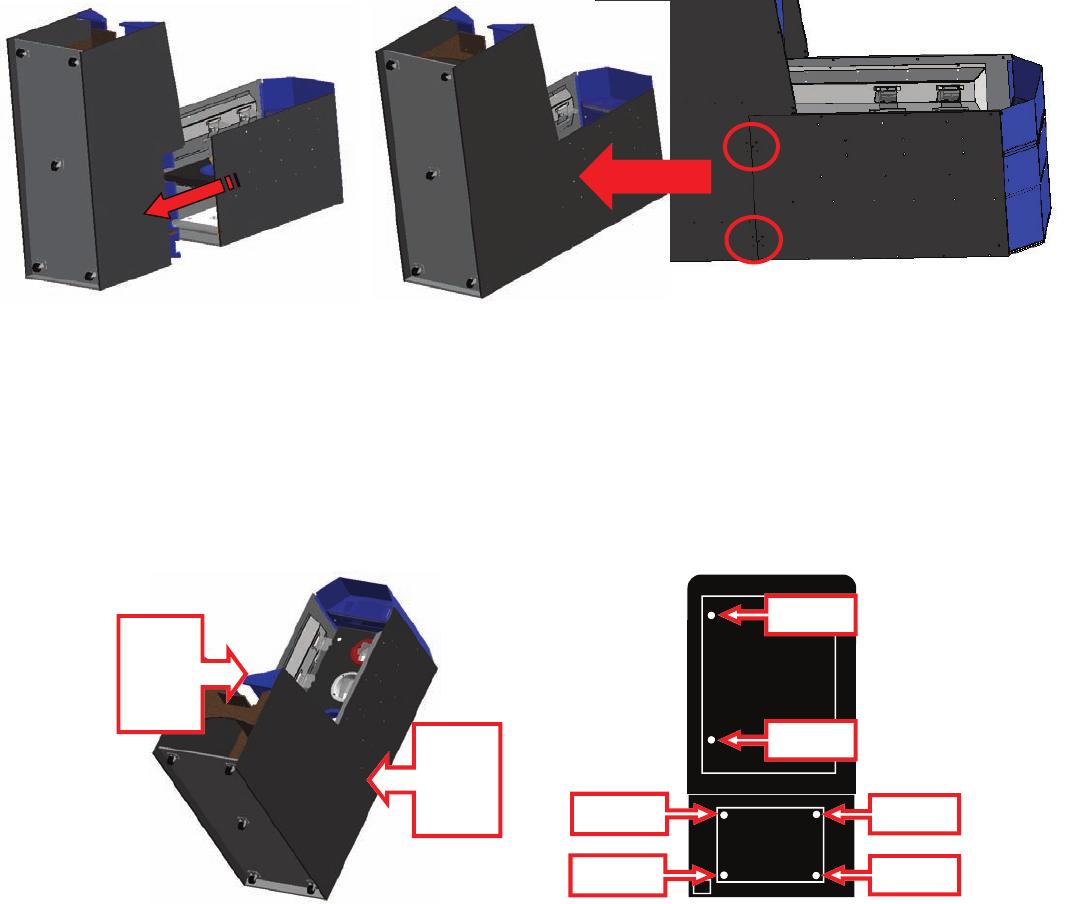
2
Overview:
Please review assembly instructions before beginning assembly. It will be necessary to have at
least two people to assemble this game.
Step 1:
With two people position the upper rear and conveyer base as shown in below. Slide
the two halves together and latch the halves with the provided tool found in the cash
box. Be careful not to catch any harness or connectors while sliding the two halves
together.
Step 2:
Two people are required to lift the two halves to their up right position, see below.
Remove the lower back panel by remove the four mounting bolts and open the upper
rear section to access the wire harnesses. See drawing below for the location of the
bolts.
One
person
stands
here.
One
person
stands
here.
Remove
Remove
Remove
Remove
Remove
Remove
Latch these
with latch tool
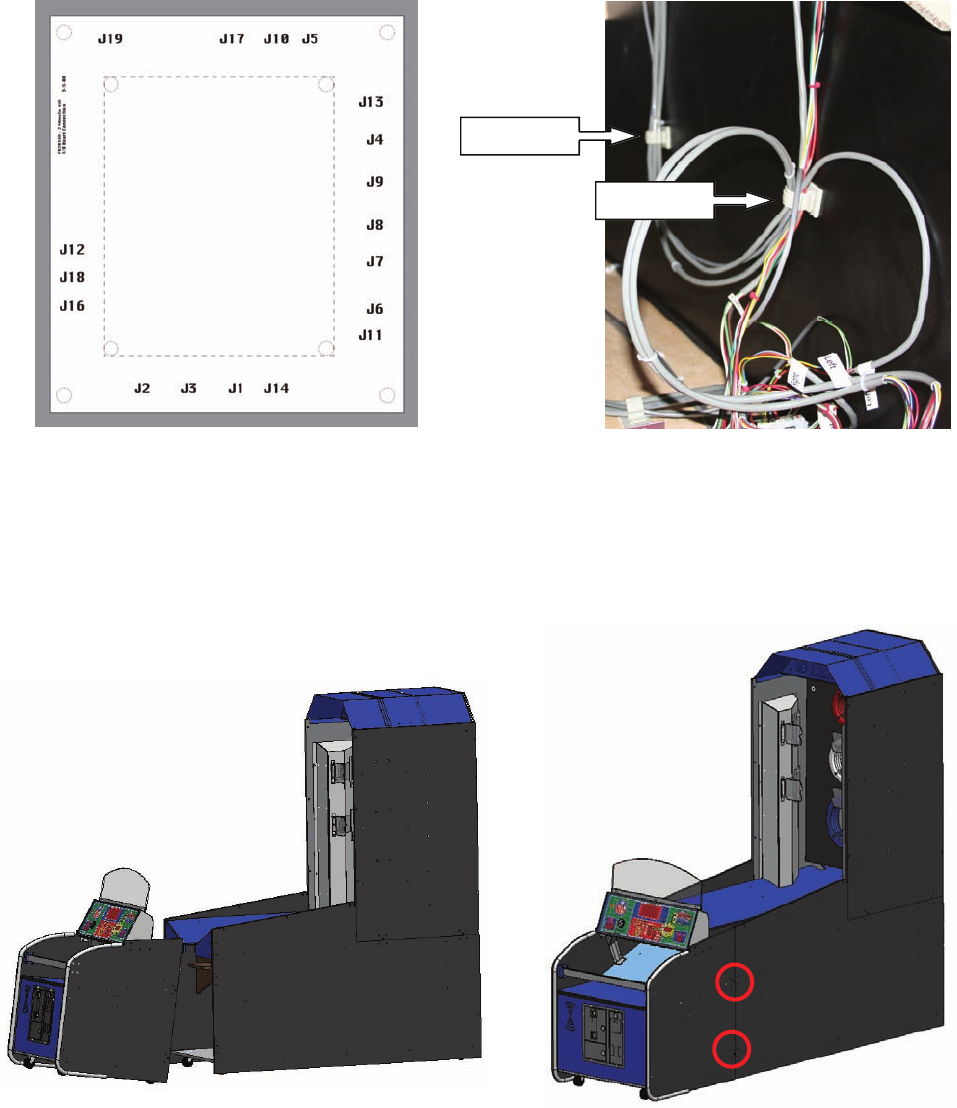
3
Step 3:
Connect the upper rear section harnesses to the main board. All wire connectors are
labeled and connect to the same labeled connections found along the side of the
main board. See example of label below. Attach the excess cabling into the two ca-
ble straps mounted on the right side of the cabinet. See the picture below.
Step 4:
Position the front half so you can attach the wire harnesses together. Angle the front
as shown below and push the front half forward until flush with other cabinet. Be
careful not to pinch any harnesses and latch with supplied latch tool.
Cable Strap
Cable Strap
Latch these with
latch tool.
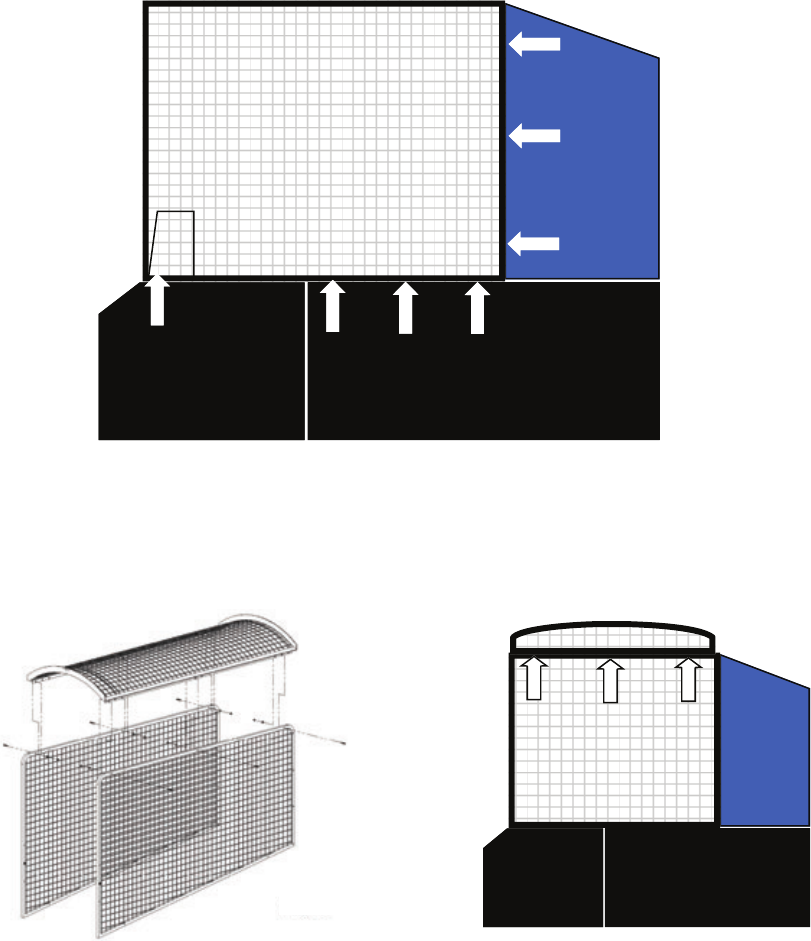
4
Step 5:
Loosen the 3 hat nuts mounting the control panel shown on step 7 before positioning the cages.
Position the side cages onto the cabinet and install (7) 1/4-20 bolts (use 5/32 Allen) and (7) 1/4-20
inserts (use 3/16 Allen) as shown in picture 4a and arrow drawing below. You will have to climb
into the cabinet to install the side cages. The cages will slide down and back. Be sure to tighten
the cage bolts before proceeding.
Step 6:
Install the top cage being careful not to bend the sides out as the top will be unstable. Attach using
(6) 1/4-20 bolts (use the 5/32 Allen) and (6) 1/4-20 inserts (use the 3/4 Allen), three per side. See
picture 5a and diagram for bolt locations.
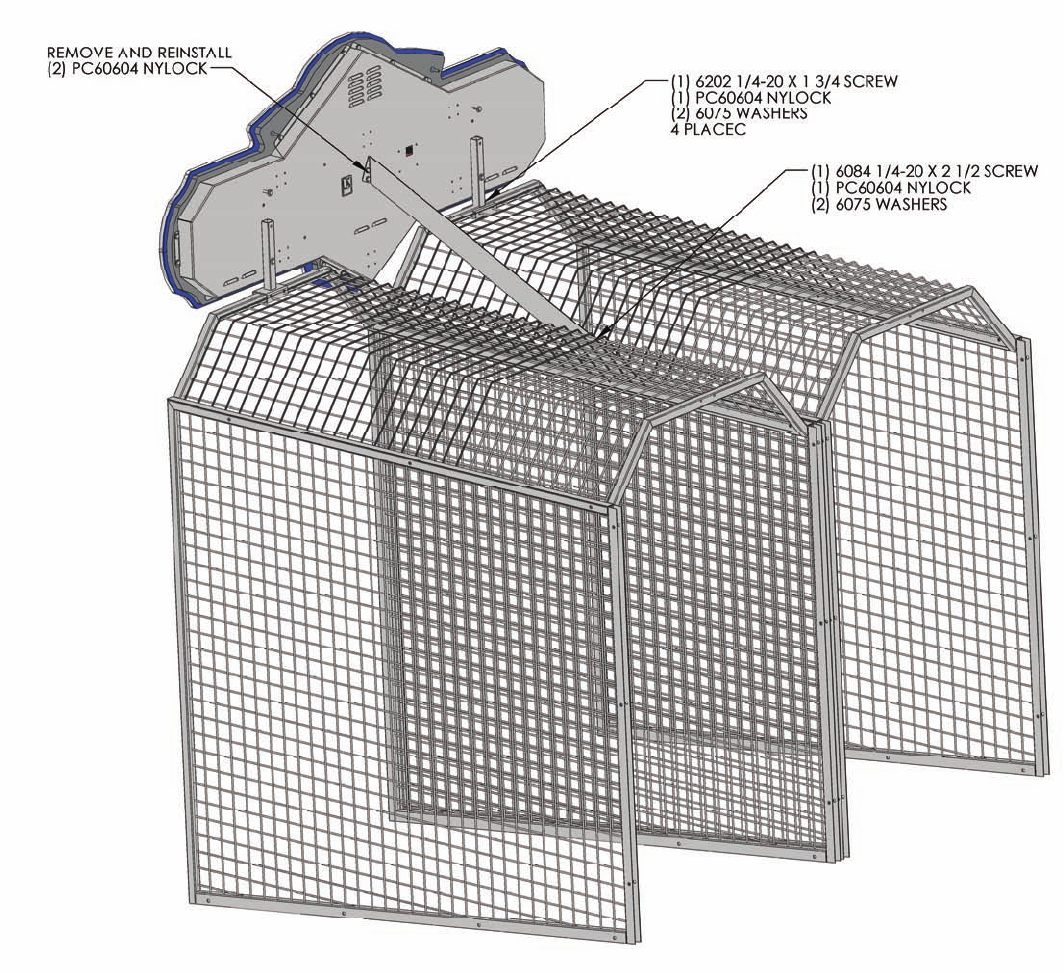
5
Marquee Install
The marquee can be installed for two or more games. It is recommended to place the mar-
quee as close to the center of the games as possible. See diagram below for location of
mounting bolts. Game software installed must be version 3.0 or greater for marquee to
communicate with game.
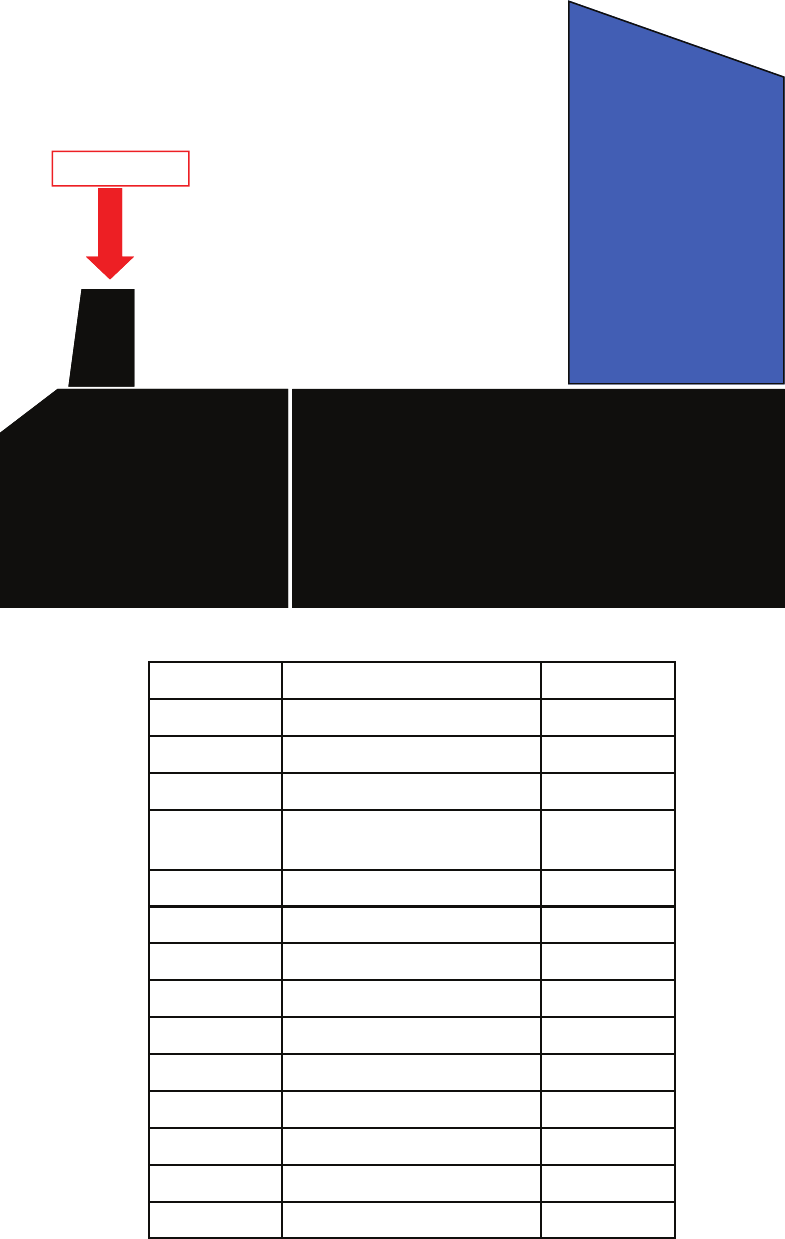
6
Front Section Conveyer base
Section
Upper Rear
Section
Control Panel
Section Diagram
The game is manufactured in three sections. Here is a diagram with the sections la-
beled for identification during assembly.
3052 Black hole plug 8
6001B Allen wrench 3/16” 1
6105 Latch Tool 1
6110 Joint connector 1/4-20
Thread 20
6212 1/4 x 3/4 Flat washer black 20
CG2027 Power cord 9’ 10” 1
FB9001 Service Manual 1
PC60601 1/4-20 x 5/8 BHCS (black) 12
PC60601A Allen wrench 5/32” 1
PC60622 1/4-20 x 1 BSHCS BLK 6
6281 1/4-20 x 1 1/2 BSHCS 2
Ice Part Description Qty
Programming Insert 1
Assembly insert 1
Schematic insert 1
Spares package includes the following:

NFL 2 Minute Drill
PROGRAMMING GUIDE
SOFTWARE VERSION
Production 3.00
Programming Description
To enter programming, open the coin door and press the button labeled “PROG” which is on the
left. The display “credits” will show which option you are on. The display “Total Yards” will show
the current value. No other displays will update until you exit programming. Press the select but-
ton to cycle through options and press the advance button to change the value. Press program
button again to exit and save changes.
Option Label Description Value Default
0 VOLUME Sets the sound level 0-8 3
1 COIN1 Cost of the game in coins 0-10 2
2 COIN2 How many Coins is the Coin 2 input worth 0-10 1
3 DBV How many Coins is the DBV input worth 0-10 4
4 DISCOUNT How many Coins before Discount 0-10 0
5 TIME How fast it counts down in seconds, 66=40 seconds 66-200 66
6 RTICKETS Rookie Tickets 0-10 5
7 STICKETS Starter Tickets 1-50 10
8 PTICKETS Pro Tickets 1-50 15
9 HTICKETS Hall of Fame Tickets (value x 5) 1-199 100
10 SSCORE Starter Min Score (value x 5) 10-100 200
11 PSCORE Pro Min Score (value x 5) 10-100 400
12 HSCORE Hall of Fame Min Score (bonus) (value x 5) 10-180 600
13 SAVE Save High Score 0 = no 0-1 0
14 AUTO Auto Adjust 0 = no Hall of Fame Target Value 0-100 25
Adds value to the Hall of Fame
15 ATYPE 0 = off, 1 = Audio Only, 2 = Motion only, 3 = Both 3
16 ATIME Attract Time in minutes 00-90 3
17 FACTORY Factory Reset 0-1 0
Error Code Description
When your game is powered on it will run some self tests to determine the functionality of the
game. If any errors occur, then game will display the error and wait until it is cleared. The game
will not proceed until the error is fixed.
Error Description
1 Compact Flash
2 Top Left Motor Sensor Stuck off
3 Top Right Motor Sensor Stuck off
4 Bottom Left Motor Sensor Stuck off
5 Bottom Right Motor Sensor Stuck off
6 Top Sensor Stuck off
7 Middle Sensor Stuck off
8 Bottom Sensor Stuck off
9 Top Left Motor Sensor Stuck on
10 Top Right Motor Sensor Stuck on
11 Bottom Left Motor Sensor Stuck on
12 Bottom Right Motor Sensor Stuck on
13 Top Sensor Stuck on
14 Mid Sensor Stuck on
15 Bottom Sensor Stuck on
16 Top Left Motor Inoperative
17 Top Right Motor Inoperative
18 Bottom Left Motor Inoperative
19 Bottom Right Motor Inoperative
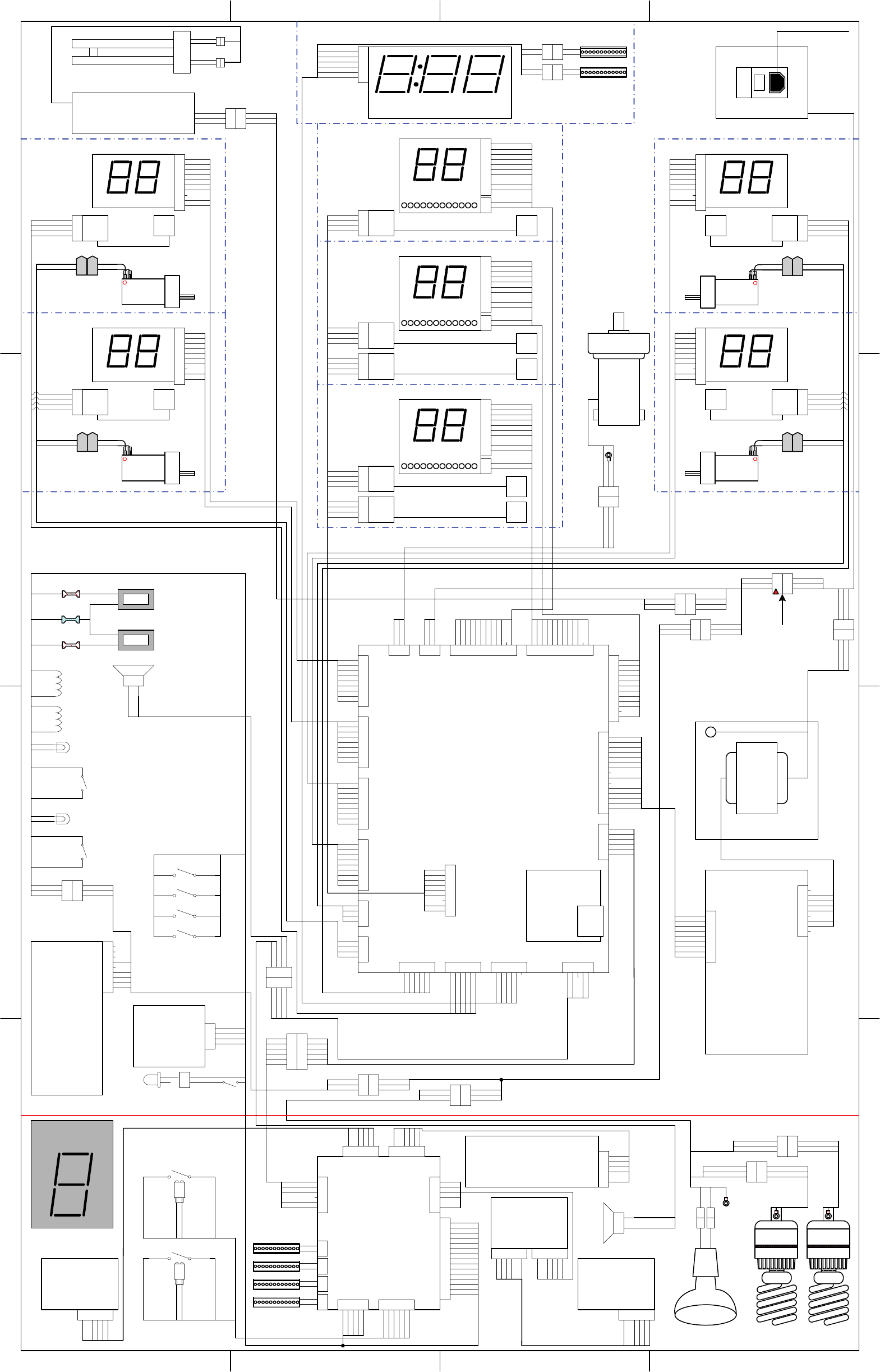
D
C
B
A
4321
D
C
B
A
4321
BALLAST
#CS8449X 1
2
3
BLACK
GREEN
WHITE
1
2
3
BROWN
G/Y
BLUE
8453 PP250X
1
2
3
4
5
6
BLACK & black
BLACK x 2
RED & red
GREEN
BROWN
WHITE
DISPLAY BOARD
FB2033X
1
2
red
black
1
2
red
black
1
2
3
4
gray
pink
1
2
RB2009FBX opto sensor
RB2009FBX opto sensor
RB2009FBX opto sensor
RB2009FBX opto sensor
white x 2
orange x 2
yellow x 2
black x 2
white
orange x 2
yellow
black x 2
light blue x 2
orange x 2
red x 2
black x 2
green
orange
tan
black
light blue
orange x 2
red
black x 2
1
2
3
4
1
2
3
4
1
2
3
4
1
2
3
4
DA2033X display
DA2033X display
DA2033X display
DA2033X display
1
2
3
4
RB2009DX opto sensor
RB2009DX opto sensor
1
2
3
4
RB2009DX opto sensor
RB2009DX opto sensor
1
2
green
white
red
black
1
2
3
4
1
2
1
2
1
2
3
4
I
O
POWER ENTRY MODULE
FB2007X
3A MDQ
POWER CORD
red/gray
brown/gray
CB2233X
CB2232X
1
2
3
4
5
6
1
2
3
4
5
6
1
2
3
1
2
3
BROWN
GREEN/YELLOW
BLUE
BROWN x 2
GREEN/YELLOW x 2
BLUE x 2
RED
GREEN
WHITE
BROWN
BLACK
RED
GREEN
WHITE
BROWN
BLACK
FB2008AX
CONVEYOR
MOTOR
CB2232X
1
2
3
4
5
6
RED
GREEN
WHITE
BROWN
BLACK
CB2232X
1
2
3
4
5
6
1
2
3
4
5
6
RED
WHITE
BROWN
GREEN
BLACK
RED
GREEN
WHITE
BROWN
BLACK
FB2032X
LED STRIP #8992FBAX
1
2
red
black
1
2
red x 2
black x 2
LED STRIP #8992FBX
1
2
1
2
1
2
1
2
black
red
START
BUTTON & LIGHT
orange
yellow/brown
black
gray/brown
HR2005
LED BULB
#E00049
1
2
3
BROWN
GREEN/YELLOW
BLUE
1
2
3
BROWN
GREEN/YELLOW
BLUE
1
2
3
4
5
6
CONTROL PANEL
FB2034X
I/O BOARD
1
2
3
4
5
RB2009FBX opto sensor
1
2
3
4
5
6
1
2
3
4
5
6
7
8
9
10
11
12
13
14
15
DA2001X
POWER
SUPPLY PCB
MA1019
DA2002X
1
2
3
4
5
6
7
8
9
1
2
3
4
5
6
7
8
9
RED
BLUE
BLACK/BLUE
BLACK/WHITE
BLACK x 2
ORANGE
BLACK x 2
ORANGE x 2
1
2
3
1
2
3
BLACK
GREEN
WHITE
LED STRIP #8992FBX
1
2
3
BLACK
GREEN
WHITE
1
2
3
BROWN x 2
G/Y x 2
BLUE x 2
1
2
3
1
2
3
BROWN
G/Y
BLUE
1
2
3
1
2
3
BROWN x 2
G/Y x 2
BLUE x 2
1
2
3
1
2
3
BROWN
G/Y
BLUE BROWN
G/Y
BLUE
BROWN
G/Y
BLUE
BROWN x 2
G/Y x 2
BLUE x 2
COIN
TICKET
black/green
orange
black/yellow
black x 2
COIN LAMP
#161 BULB
COIN
SWITCH 1
white/brown
black x 2
orange
black
white/red
black
orange x 2
COIN LAMP
#161 BULB
COIN
SWITCH 2
orange x 2
tan x 2
LOCKOUT COIL
LOCKOUT COIL
orange
tan
black
white/orange
tan/black
0000
red
black
black
red 0000
1
2
3
TICKET
DISPENSER
1
2
3
4
violet/blue
black*2
violet/white
orange*2
1
2
orange
violet/green
LOW TICKET SWITCH
8212 FLASHING LED
DBV
1
2
3
4
5
6
7
8
9
1
2
3
PROGRAM
SELECT
ADVANCE
white/yellow
white/green
white/blue
white/violet
black
black x 2
black x 2
black x 2
BROWN
BLUE
white
black
tan
red/white
brown/white
E2034X
FB
1.00
J14
J9
J8
J3
J16
J12
J17
J10
J5
J13
J19
brown
red
violet
blue
black
white
orange
yellow
green
1
2
3
4
5
6
7
8
9
10
DA2035RX display
gray
pink
1
2
brown
red
violet
blue
black
white
orange
yellow
green
1
2
3
4
5
6
7
8
9
10
DA2035WX display
gray
pink
1
2
brown
red
violet
blue
black
white
orange
yellow
green
1
2
3
4
5
6
7
8
9
10
DA2035BX display
BLACK
GREEN
WHITE
red
red/black
FB2008X
12VDC
Pittman
#GM9413-3
1
2
1
2
yellow
orange x 2
brown
black x 2
green
orange
blue
black
red
red/black
FB2008X
12VDC
Pittman
#GM9413-3
1
2
red
red/black
FB2008X
12VDC
Pittman
#GM9413-3
1
2
green
white
red
black
yellow
orange x 2
brown
black x 2
green
orange
blue
black
red
red/black
FB2008X
12VDC
Pittman
#GM9413-3
1
2
1
2
3
4
5
6
1
2
3
4
1
2
3
4
1
2
3
4
5
6
7
8
9
1
2
3
4
5
6
7
8
9
1
2
3
4
5
6
7
8
9
1
2
3
4
5
6
7
8
9
1
2
3
1
2
3
4
5
6
7
8
9
10
11
12
1
2
3
4
5
6
7
8
9
10
11
12
1
2
3
4
5
6
7
8
9
1
2
3
4
5
6
1
2
3
4
5
6
1
2
3
J7
J6
J4
J15
J2
J1
J11
ORANGE
BLACK/WHITE
BLACK/BLUE
ORANGE
BLACK
RED
BLACK
BLACK
BLACK
BLUE
ORANGE
ORANGE
BLACK
black
red
black
red
black
red
1
2
3
4
5
6
7
8
9
10
11
12
13
14
15
1
2
3
4
5
6
RED
GREEN
WHITE
BROWN
BLACK
1
2
3
4
5
6
RED
GREEN
WHITE
BROWN
BLACK
RED
GREEN
WHITE
BROWN
BLACK
1
2
3
4
5
6
1
2
3
4
5
1
2
3
4
5
6
orange
yellow/brown
yellow/red
gray/brown
gray/red
black
white/yellow
white/green
white/blue
white/violet
black/white
LINK
BUTTON & LIGHT
black
gray/red
HR2005
LED BULB
#E00049
1
2
3
4
red/gray
brown/gray
brown/white
red/white
1
2
3
4
red
white
green
black
red
white
green
black
1
2
3
4
5
6
RED
GREEN
BLUE
BROWN
BLACK
WHITE
1
2
3
4
5
6
RED
GREEN
BLUE
BROWN
BLACK
WHITE
RED
GREEN
BLUE
BROWN
BLACK
WHITE
GREEN
RED
BROWN
BLUE
BLACK & WHITE
white/brown
white/red
white/orange
violet/blue
black/green
black/yellow
violet/white
tan/black
ORANGE
orange x 2
orange
tan
BLACK
black x 2
black
orange
yellow/red
black
white
tan
brown
black
white
yellow
green
blue
violet
red
orange
brown
black
white
yellow
green
blue
violet
red
orange
brown
black
white
yellow
green
blue
violet
red
orange
brown
black
white
yellow
green
blue
violet
red
orange
red
black
green
white
red
black
green
white
orange
brown
blue
black
yellow
green
orange
brown
blue
black
yellow
green
violet
blue
red
orange
green
yellow
brown
black
white
pink
gray
violet
blue
red
orange
green
yellow
brown
black
white
pink
gray
violet
blue
red
orange
green
yellow
brown
black
white
pink
gray
BROWN
G/Y
BLUE
BROWN
G/Y
BLUE
tan
red
yellow
light blue
green
orange
white
black
1
2
3
BROWN
G/Y
BLUE
1
2
3
BROWN
G/Y
BLUE
1
2
3
BROWN
G/Y
BLUE
1
2
3
BROWN
G/Y
BLUE INSERT
STEP DOWN
HERE FOR
220 GAME
1
1
BLACK
WHITE
1
1
BROWN
BLUE
BULB #8545
FLOOD LIGHT
#E00377
LED STRIP #8992FBAX
LED STRIP #8992FBAX
LED STRIP #8992FBAX
FB2056LX
FB2056RX
+ 12 VDC
sense out A
sense out B
Ground
enable out A
enable out B
+ 12 VDC
sense out A
sense out B
Ground
enable out A
enable out B
RED
BROWN
GREEN
BLACK
WHITE
+ 12 VDC
CLK
DATA
GND
LATCH
top sense
middle sense
bottom sense
enable middle
enable top
+12 VDC
enable bottom
ground
left A +
left A -
left B +
left B -
right A +
right A -
right B +
right B -
seg a
select 1
select 2
seg d
seg e
seg f
seg g
seg b
seg c
seg a
select 1
select 2
seg d
seg e
seg f
seg g
seg b
seg c
seg a
select 1
select 2
seg d
seg e
seg f
seg g
seg b
seg c
seg a
select 1
select 2
seg d
seg e
seg f
seg g
seg b
seg c
seg g
seg f
seg b
seg c
seg e
seg d
seg a
select 1
select 2
+12 VDC
flash LED
seg g
seg f
seg b
seg c
seg e
seg d
seg a
select 1
select 2
+12 VDC
flash LED
AC L
GROUND
AC N
AC L
GROUND
AC N
AC TO
MOTOR
AC IN FOR
MOTOR
seg g
seg f
seg b
seg c
seg e
seg d
seg a
select 1
select 2
+12 VDC
flash LED
+12 VDC
Ground
Audio Ground
+12 VDC
Ground
+5 VDC
Ground
Ground
Ground
+15VDC (Audio)
+12 VDC
+12 VDC
Ground
+12 VDC
Transmit
Receive
+12 VDC
Ground
Ground
LSPKR +
LSPKR -
RSPKR -
RSPKR +
RED
RED
ORANGE
BLUE
ORANGE
BLUE
Coin 1
Coin 2
DBV
Ticket Sense
Ticket counter
Coin counter
Ticket Run
Lockout coil 2
+12 V
+12 V
+12 V
Lockout coil 1
Ground
Ground
Ground
program
select
advance
ground
+12 V
start light
link light
start button
link button
ground
+ 12 V
data
latch
clock
ground
+ 12 V
data
latch
clock
ground
+ 12 V
data
latch
clock
ground
Receive
+12 V
+12 V
Transmit
Ground
+ 12 V
data
latch
clock
ground
+ 12 V
data
latch
clock
ground
+ 12 V
latch
clock
data
ground
+ 12 V
data
latch
clock
ground
+ 12 V
data
latch
clock
ground
FB2063RX
FB2060RX
FB2063LX
FB2060LX
FB2061AX
FB2059X
FB2058X
FB2051X
FB2061AX
FB2061BX
FB2061X
FB2061X
FB2052AX
FB2052AX
FB2052X FB2052X
FB2052X
FB2050X
PR2068X
FB2050X
FB2054X
FB2054X
NB2253X
FB2054X
FB2057X
FB2062X
LEFT TOP TARGET
LEFT BOTTOM TARGET
RIGHT TOP TARGET
RIGHT BOTTOM TARGET
1
2
3
4
5
6
7
8
9
10
11
12
GAME CLOCK
RED RING
WHITE RING
BLUE RING
RED RING BLUE RING
WHITE RING
LEFT TOP
LEFT BOTTOM
RIGHT TOP
RIGHT BOTTOM
A
B
C
D
E
F
G
SEVEN
SEGMENT KEY
1
2
3
4
5
6
7
8
9
10
brown
red
violet
blue
black
white
orange
yellow
green
1
2
3
4
5
6
7
8
9
10
brown
red
violet
blue
black
white
orange
yellow
green
1
2
3
4
5
6
7
8
9
10
brown
red
violet
blue
black
white
orange
yellow
green
1
2
3
4
5
6
7
8
9
10
brown
red
violet
blue
black
white
orange
yellow
green
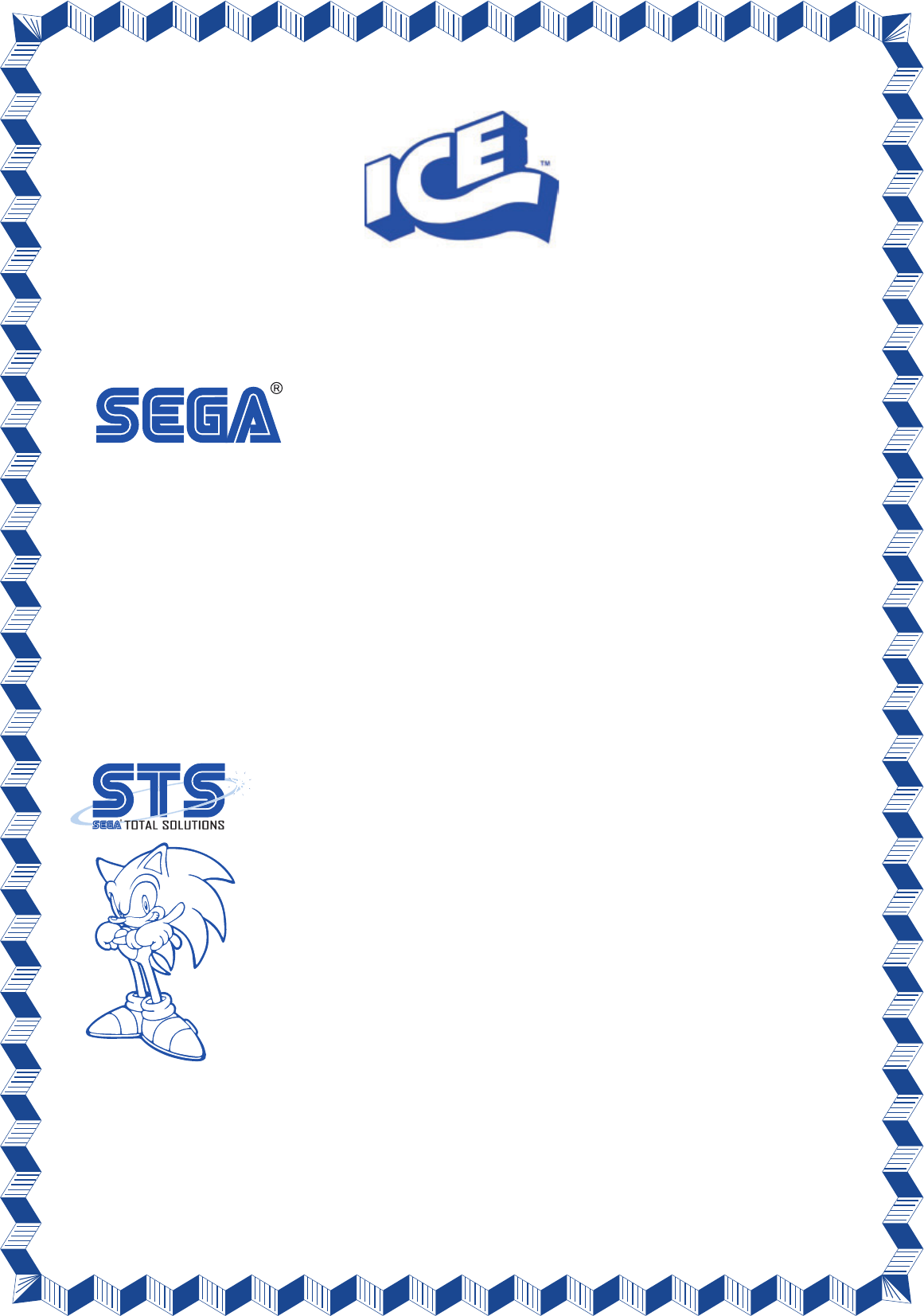
Contacts at SEGA
Machine Sales
Telephone: +44 (0) 208 391 8090
Fax: +44 (0) 208 391 8099
www.sega-amusements.co.uk
SEGA Spares
Telephone: +44 (0) 208 391 8060
Fax: +44 (0) 208 391 8096
www.segatotalsolutions.com
Customer Services
Telephone: +44 (0) 208 391 8065
Fax: +44 (0) 208 391 8096