Arcade Primeval Hunt Std Manual User
2013-11-22
User Manual: Arcade Primeval Hunt Std Manual
Open the PDF directly: View PDF ![]() .
.
Page Count: 137 [warning: Documents this large are best viewed by clicking the View PDF Link!]

SEGA AMUSEMENTS EUROPE LIMITED
BLOCK C, 42, BARWELL BUSINESS PARK, CHESSINGTON, SURREY. KT9 2NY
TEL: +(44)208 391 8090 FAX:+(44)208 391 8099
420-0004-02UK
PRIMEVAL HUNT OWNERS MANUAL 420-0004-02UK
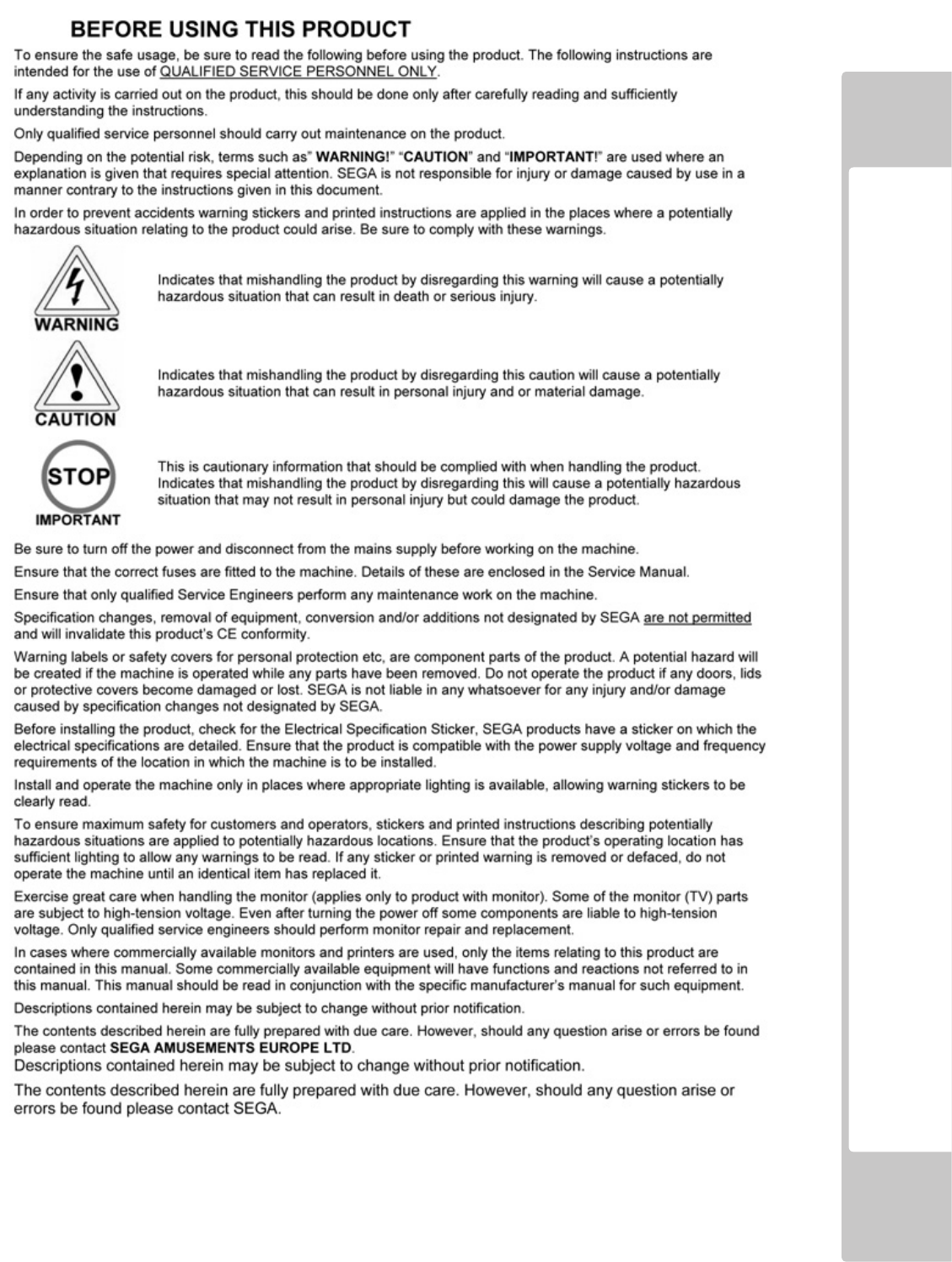
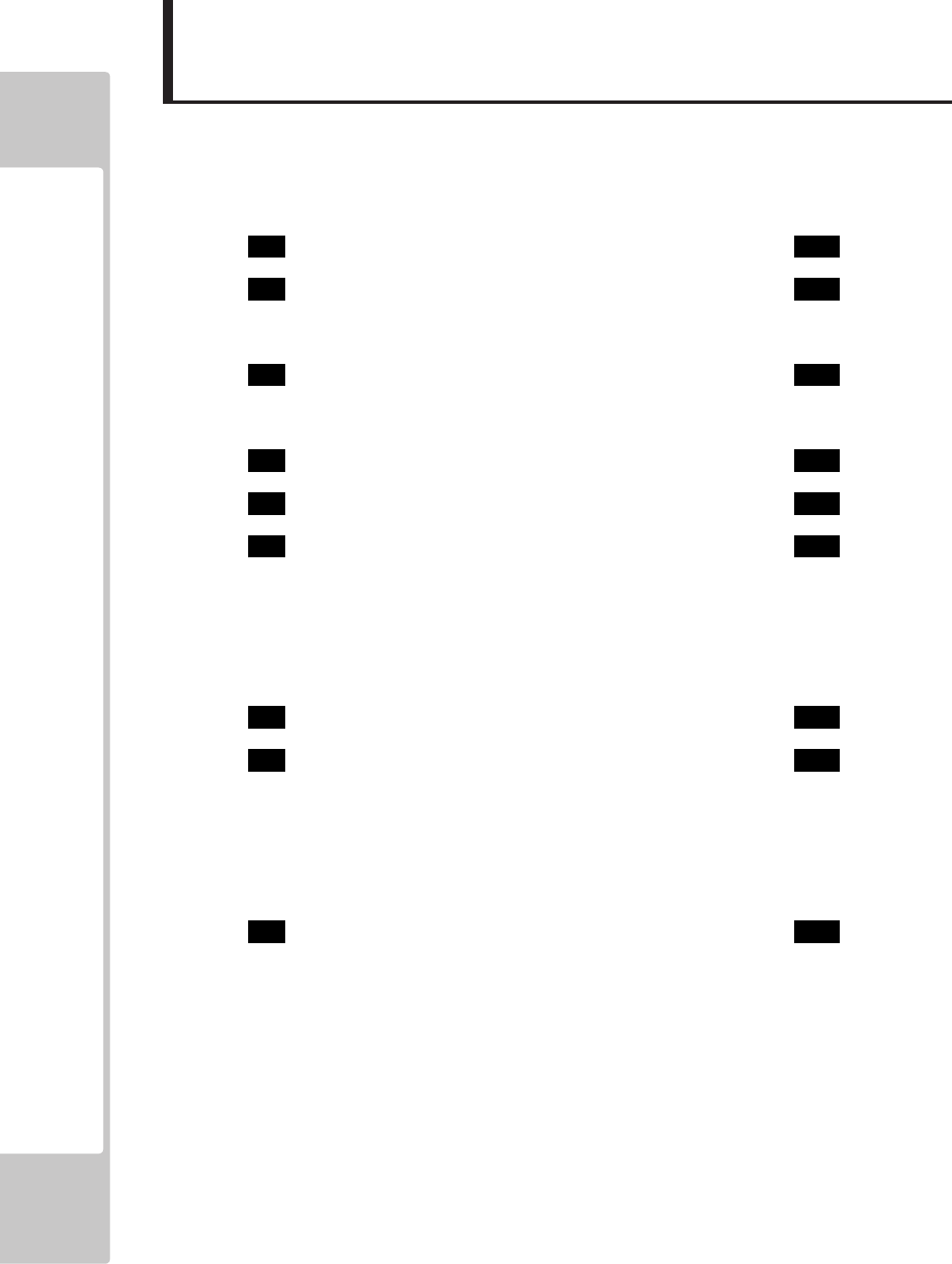
TABLE OF CONTENTS
i
0
i
i
0
v
COPYRIGHT AND LICENSE MARKS ------------------------------------------------
-
0
v
i
0
1
0
1
0
2
0
5
2.1
0
5
2.2
0
6
0
3
PRECAUTIONS REGARDING PRODUCT OPERATION ------------------------
-
0
7
3.1 BEF0RE OPERATION ------------------------------------------------------------------------------
-
0
8
3.2 PAYING ATTENTION TO CUSTOMER DURING OPERATION -----------------------------
-
0
9
0
4
PARTS DESCRIPTIONS ----------------------------------------------------------------
-
0
1
0
0
5
ACCESSORIES ----------------------------------------------------------------------------
0
1
1
0
6
ASSEMBLY AND INSTALLATION ----------------------------------------------------
-
0
1
3
6.1
0
15
6.2
0
16
6.3
0
18
6.4
0
22
6.5
0
23
6.6
0
25
0
7
PRECAUTIONS WHEN MOVING THE MACHINE --------------------------------
-
0
2
9
0
8
GAME DESCRIPTION -------------------------------------------------------------------
-
0
3
1
8.1
0
31
8.2
0
34
8.3
0
36
8.4
0
37
8.5
0
38
8.6
0
39
0
9
EXPLANATION OF TEST AND DATA DISPLAY -----------------------------------
-
0
4
1
9.1
0
43
9.2
0
44
9.3
0
46
9.31
0
47
9.32
0
48
9.33
0
49
9.34
0
50
9.35
0
52
9.36
0
54
9.37
0
56
9.38
0
59
9.39
0
60
0
SOUND ADJUSTMENT ----------------------------------------------------------------
-
BEFORE USING THE PRODUCT ----------------------------------------------
-
SYSTEM TEST MODE ------------------------------------------------------------------------------
-
GAME TEST MODE ---------------------------------------------------------------------------------
-
INPUT TEST -----------------------------------------------------------------------------
-
OUTPUT TEST ---------------------------------------------------------------------------
-
SWITCH UNIT AND COIN METER ---------------------------------------------------------------
-
TABLE OF CONTENTS ------------------------------------------------------------------
-
HANDLING PRECAUTIONS -----------------------------------------------------------
-
INTRODUCTION -------------------------------------------------------------------------
-
ITEMS - DEFINITION AND RULES --------------------------------------------------------------
-
GAME FLOW DIAGRAM --------------------------------------------------------------------------
-
PRECAUTIONS REGARDING INSTALLATION LOCATION ---------------
-
LIMITATION OF USE ------------------------------------------------------------------------------
-
OPERATION AREA ---------------------------------------------------------------------------------
-
CHECKING ASSEMBLY (SET UP) ---------------------------------------------------------------
-
GENERAL ASSEMBLY INFORMATION --------------------------------------------------------
-
FIXING THE BILLBOARD AND POP ------------------------------------------------------------
-
FIXING THE GUN CONSOLE TO THE VIDEO CABINET -------------------------------
INSTALLATION AND FIXING IN PLACE -------------------------------------------------------
-
CONNECTING THE POWER CABLES -----------------------------------------------------------
-
GAME OVERVIEW ----------------------------------------------------------------------------------
-
TOUCH PANEL CONTROL DURING GAME ---------------------------------------------------
-
BONUS GAME RULES -----------------------------------------------------------------------------
-
MECHANISM OF CALCULATION ---------------------------------------------------------------
-
TOUCH PANEL ADJUSTMENTS -----------------------------------------------------
-
GAME ASSIGNMENTS ----------------------------------------------------------------
-
INTERFERENCE PREVENTION WIRING -------------------------------------------
-
BACK UP DATA CLEAR ----------------------------------------------------------------
BOOK-KEEPING ------------------------------------------------------------------------
-
GUN ADJUSTMENT --------------------------------------------------------------------
-
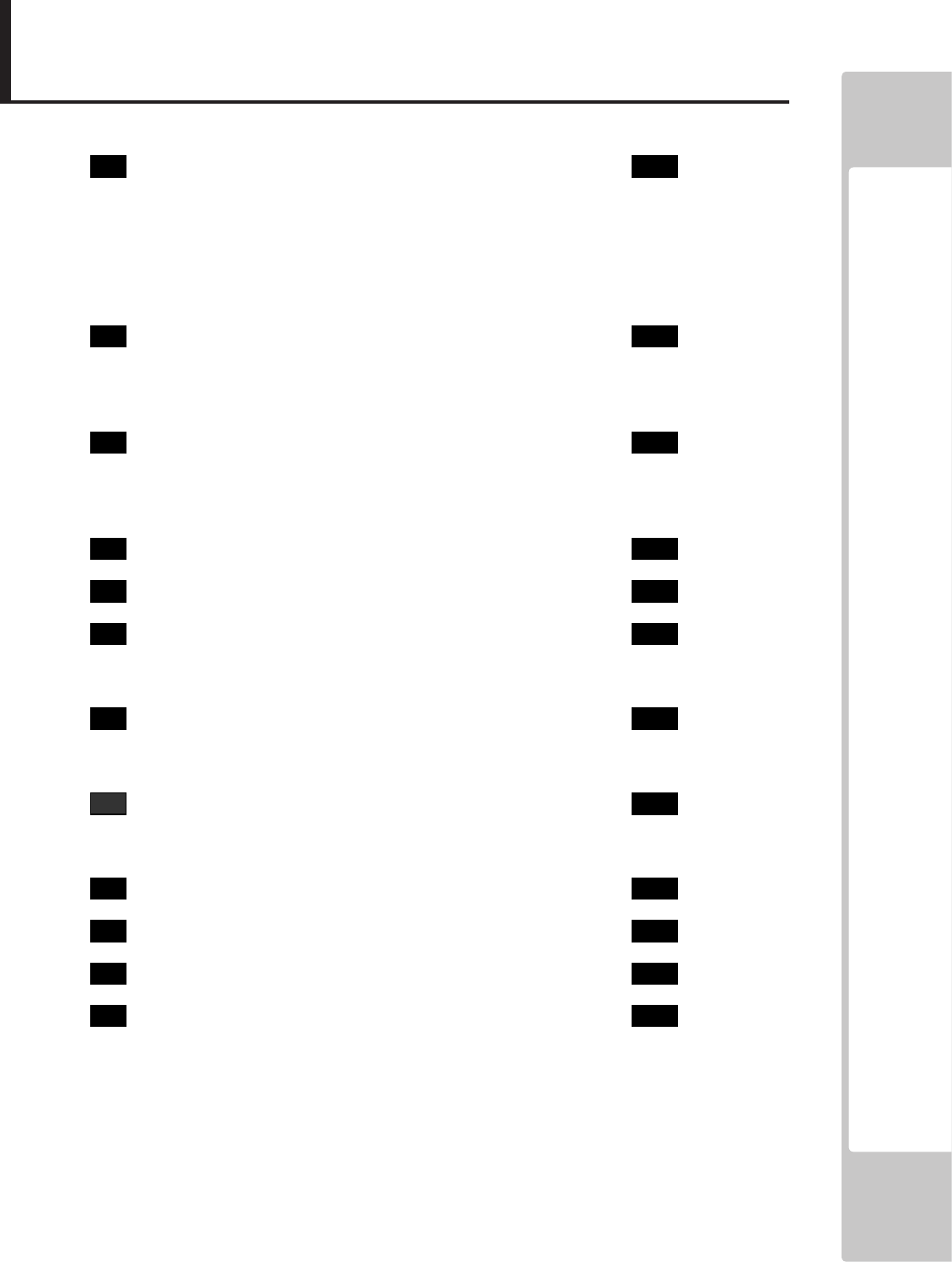
TABLE OF CONTENTS
1
0
CONTROL PANEL - GUN ------------------------------------------------------------------
-
6
1
10.1 DISASSEMBLE GUN -------------------------------------------------------------------------------
-
62
10.2 REASSEMBLING GUN ----------------------------------------------------------------------------
-
65
10.3 REPLACING GUN SPEAKER ---------------------------------------------------------------------
-
67
10.4 REPLACING GUN SENSOR UNIT --------------------------------------------------------------- 68
10.5 REPLACING GUN MICRO SWITCHES ----------------------------------------------------------
-
69
10.6 GUN PARTS LIST AND BREAKDOWN ---------------------------------------------------------
-
71
1
1
MONITOR UNIT ----------------------------------------------------------------------------
-
7
2
11.1 CAUTION AND WARNING CONCERNING MONITOR SAFETY ---------------------------
-
72
11.2 CLEANING CRT SURFACE ------------------------------------------------------------------------
-
75
11.3 ADJUSTMENT PROCEDURES -------------------------------------------------------------------
-
76
1
2
COIN SELECTOR AND CREDIT SETTINGS ---------------------------------------- 7
9
12.1 CLEANING THE COIN SELECTOR ---------------------------------------------------------------
-
79
12.2 ADJUSTING PRICE OF PLAY ---------------------------------------------------------------------
-
81
12.3 SR3 OPTIONS - TEACH AND RUN PROGRAMMING ---------------------------------------
-
85
1
3
FLUORESCENT LAMP REPLACEMENT ------------------------------------------------
-
8
7
1
4
PERIODIC INSPECTION -------------------------------------------------------------------
-
8
9
1
5
TROUBLE SHOOTING --------------------------------------------------------------------- 9
1
15.1 TROUBLE SHOOTING - (WHEN NO ERROR MESSAGE IS SHOWN) ---------------------
-
92
15.2 ERROR MESSAGES --------------------------------------------------------------------------------
-
93
1
6
GAME BOARD ------------------------------------------------------------------------------
-
9
6
16.1 REMOVING THE LINDBERGH -------------------------------------------------------------------
-
97
16.2 COMPOSITION OF THE GAME BOARD -------------------------------------------------------- 99
1
7
SOFTWARE INSTALLATION --------------------------------------------------------------
-
10
0
17.1 ATTACHING DVD DRIVE AND KEY CHIP -----------------------------------------------------
-
100
17.2 TURNING POWER ON - SOFTWARE INSTALLATION --------------------------------------
-
102
1
8
DESIGN RELATED PARTS ---------------------------------------------------------------- 10
8
1
9
PARTS LIST ---------------------------------------------------------------------------------
-
10
9
2
0
WIRING COLOUR CODE TABLE --------------------------------------------------------
-
12
7
2
1
WIRING DIAGRAM ------------------------------------------------------------------------
-
12
8
21.1 WIRING DIAGRAM D 1-3 ------------------------------------------------------------------------
-
128
21.2 WIRING DIAGRAM D 2-3 ------------------------------------------------------------------------
-
129
21.3 WIRING DIAGRAM D 3-3 ------------------------------------------------------------------------
-
130
0
0
0
0
0
0
0
0
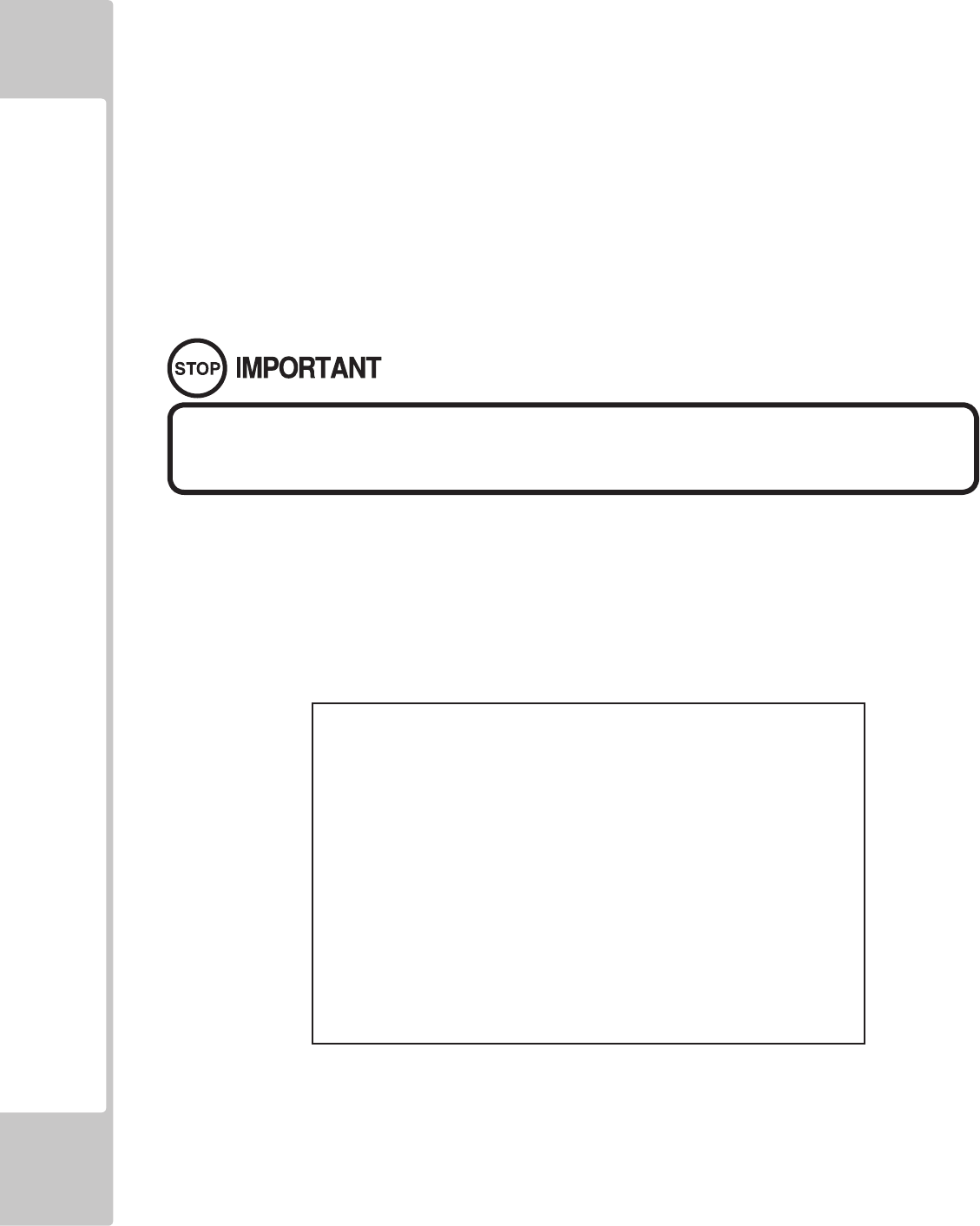
INTRODUCTION
SPECIFICATIONS
.
NOTE : The contents herein described are subject to change without notice.
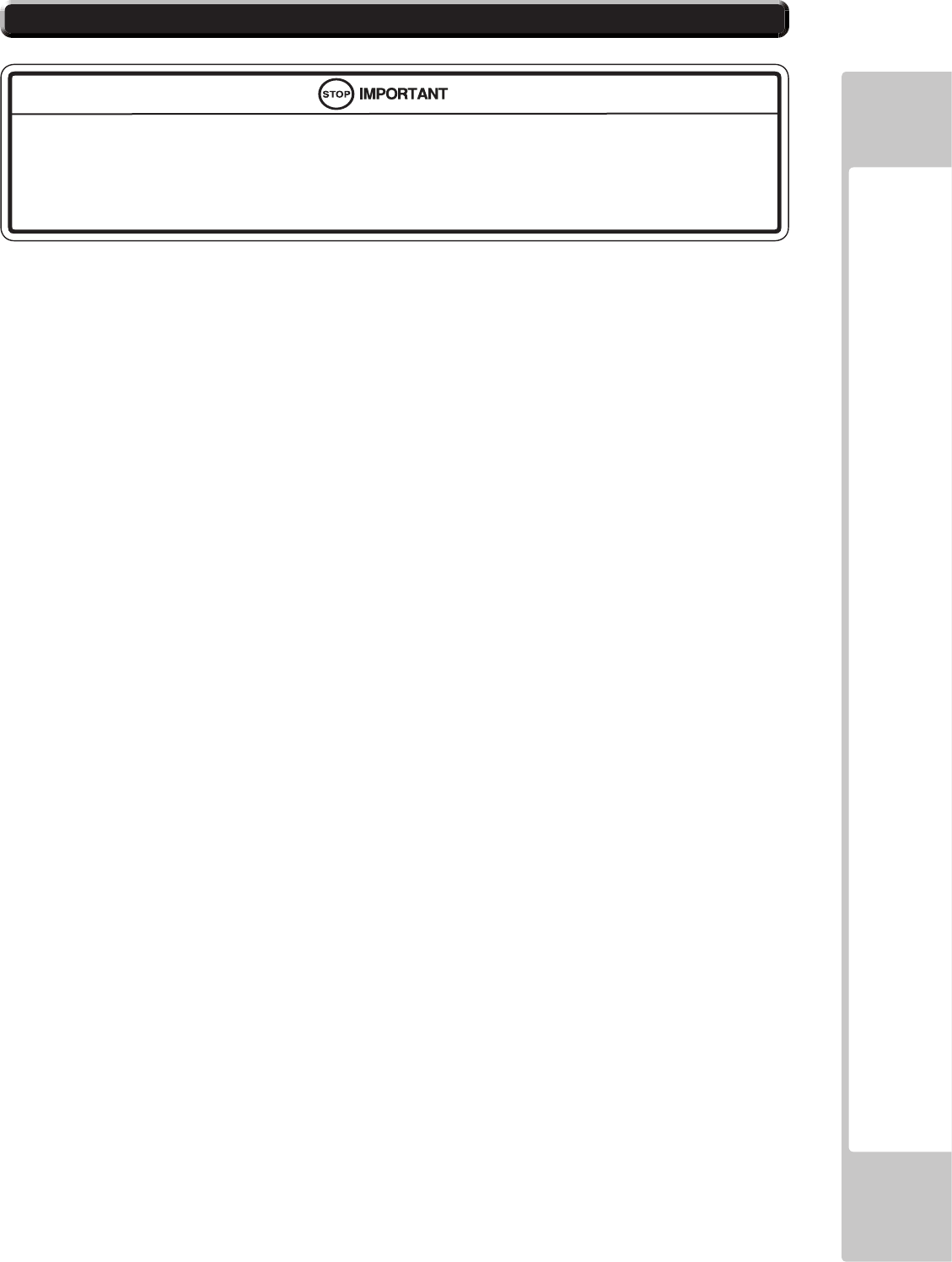
Denition of 'Site Maintenence Personnel or Other Qualied Individuals
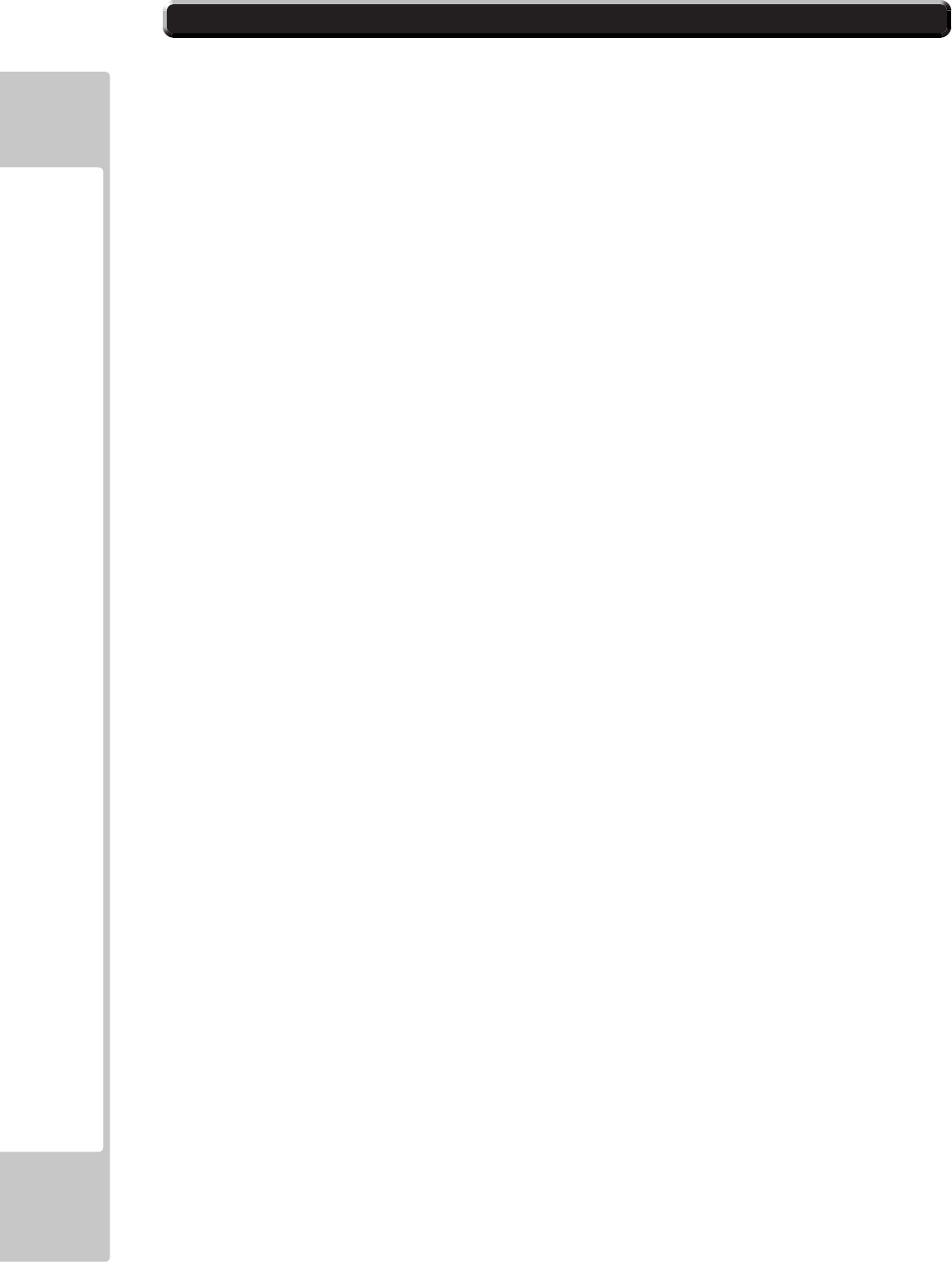
COPYRIGHT and LICENCE MARK
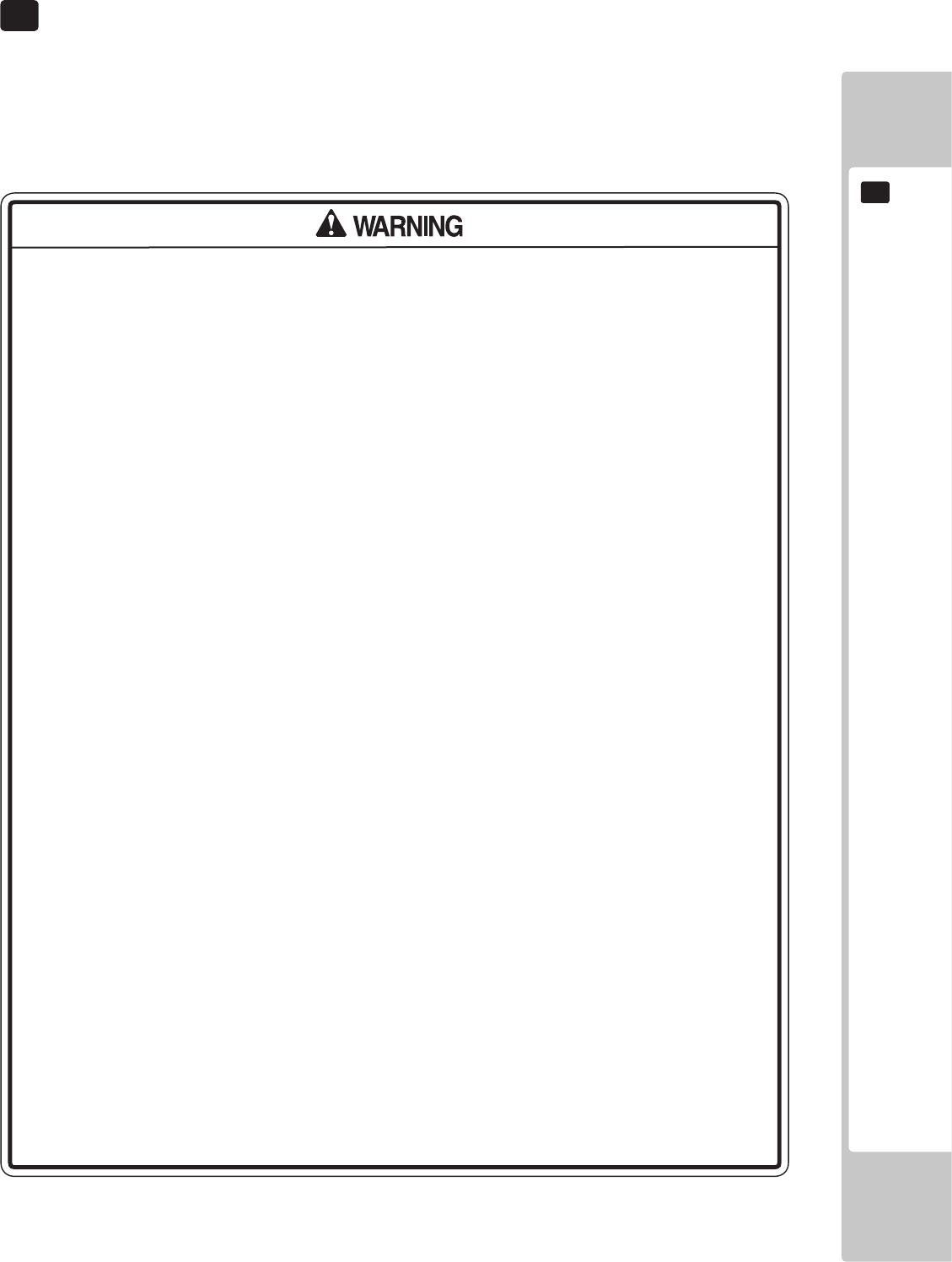
1 HANDLING PRECAUTIONS
Wheninstallingorinspectingthemachine,beverycarefulofthefollowingpointsandpayattentionto
ensurethattheplayercanenjoythegamesafely.
Non-compliancewiththefollowingpointsorinappropriatehandlingrunningcountertothecautionary
mattershereinstatedcancausepersonalinjuryordamagetothemachine.
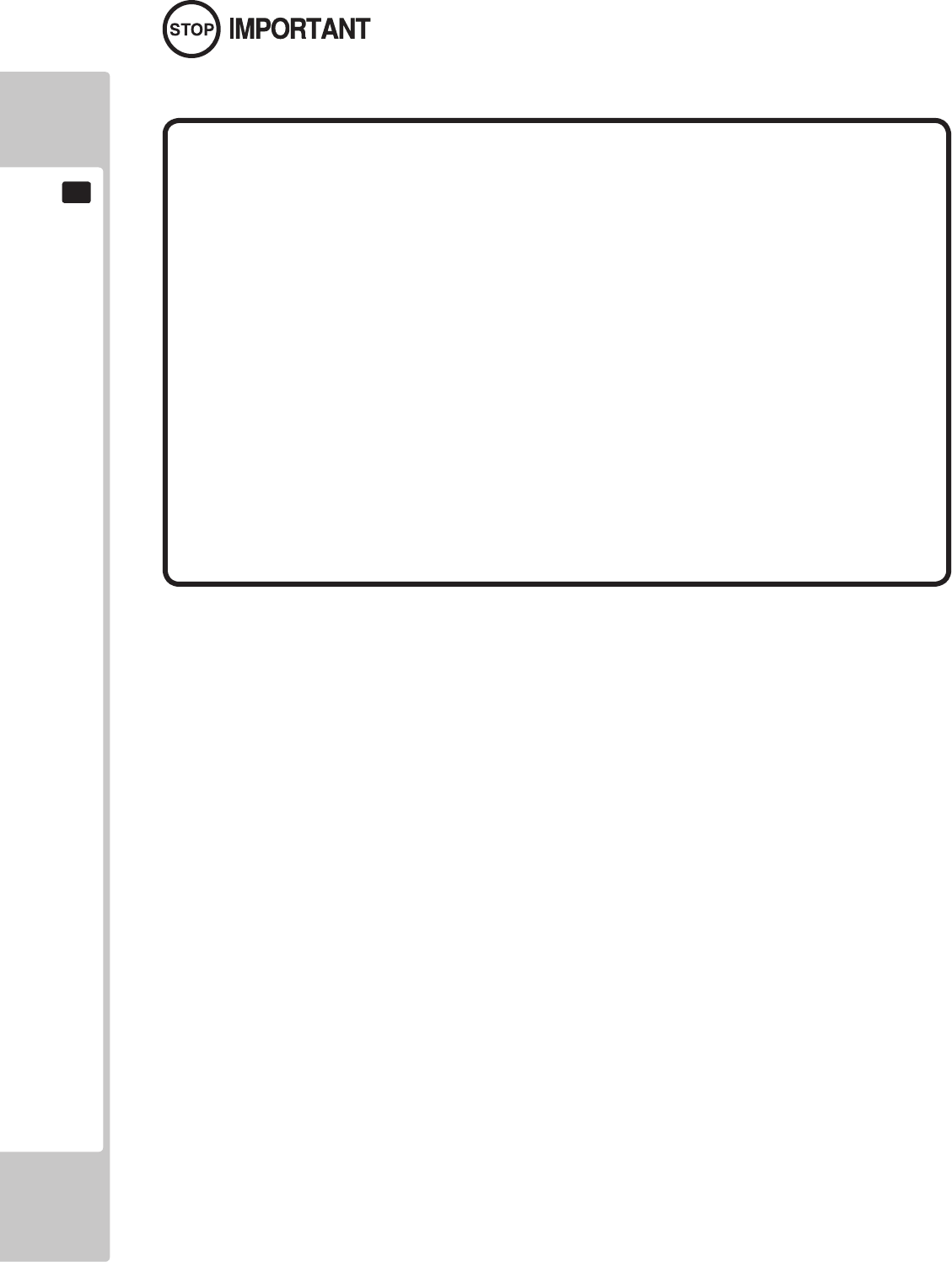
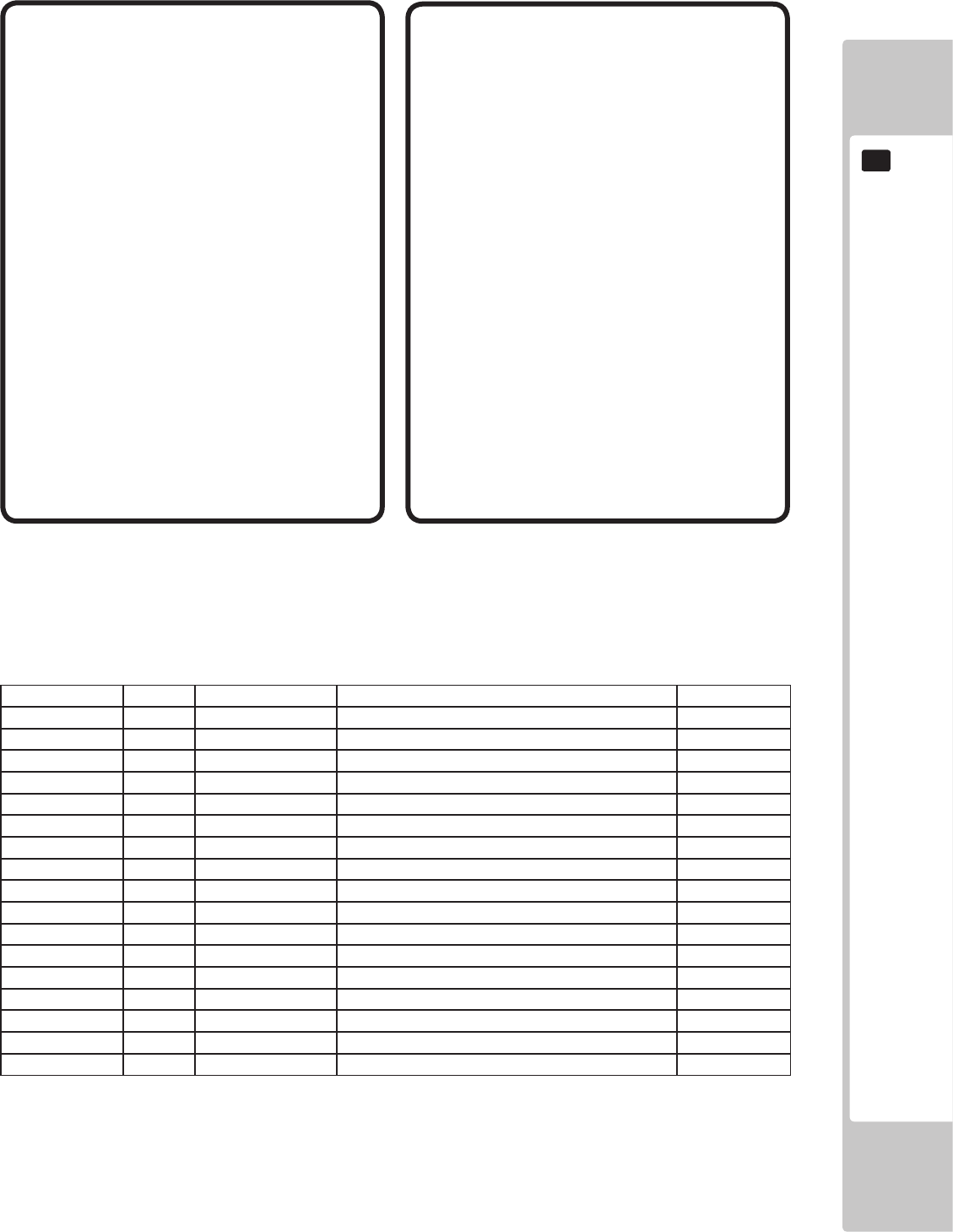
ASSEMBLY ITEM PART NUMBER DESCRIPTION QUANTITY
ThisSEGAproducthasstickersattached
describingtheproduct manufactureNo.(Serial
No.)andElectricalSpecifications.Italsohasa
Stickerdescribingwheretocontactforrepair
andforpurchasingparts.
Wheninquiringaboutoraskingforrepairs,
mentiontheSerialNo.andNameofMachine
indicatedontheSticker.TheSerialNumber
indicatestheproductregister.Identical
machinescouldhavedierentpartsdepending
onthedateofproduction.Also,improvements
andmodificationsmighthavebeenmade
afterthepublicationofthismanual.Inorder
toensure youorderthecorrectparts,mention
theSerialNo.whencontactingtheapplicable
places.
ThisSEGAproducthaswarningdisplayson
stickers,labelsand/orprintedinstructions
adhered/attachedtoorincorporatedinthe
placeswhereapotentiallyhazardoussituation
couldarise.Thewarningdisplaysareintended
foraccidentpreventionforcustomersand
foravoidinghazardoussituationsrelatingto
maintenanceandservicingwork.Someportions
ofthecabinetcontainhighvoltageandmay
causeaccidentsiftouched.
Whenperformingmaintenance,beverycareful
ofthewarningdisplays.Itisespeciallyimportant
thatanycomplexrepairandreplacementwork
notmentionedhereinshouldbeperformedby
thosetechnicalpersonnelwhohaveknowledge
ofelectricityandtechnicalexpertise.Inorderto
preventaccidents,cautionanycustomerignoring
thewarningstoceaseanddesistimmediately
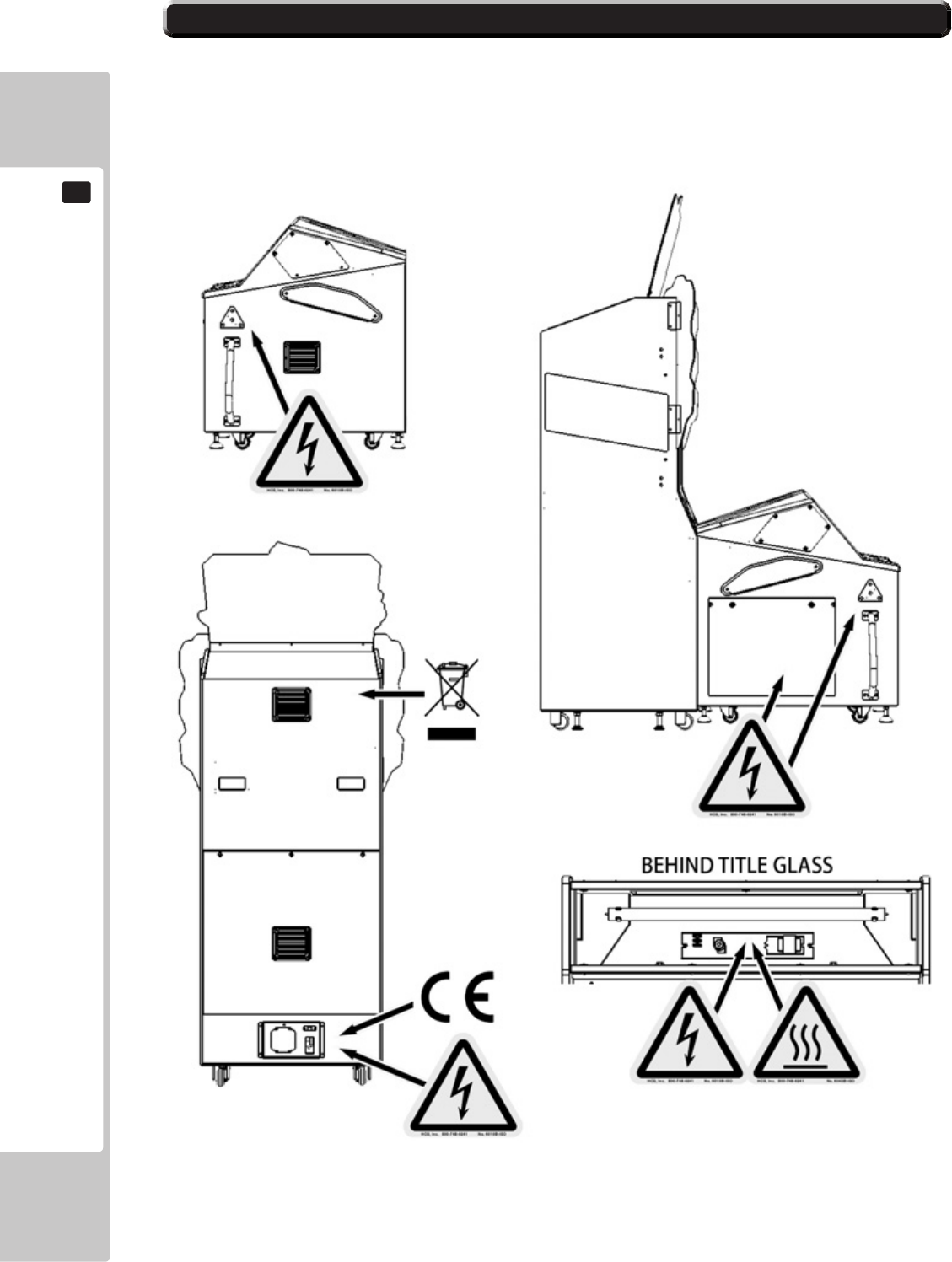
1-1 WARNING INFORMATION LABELS
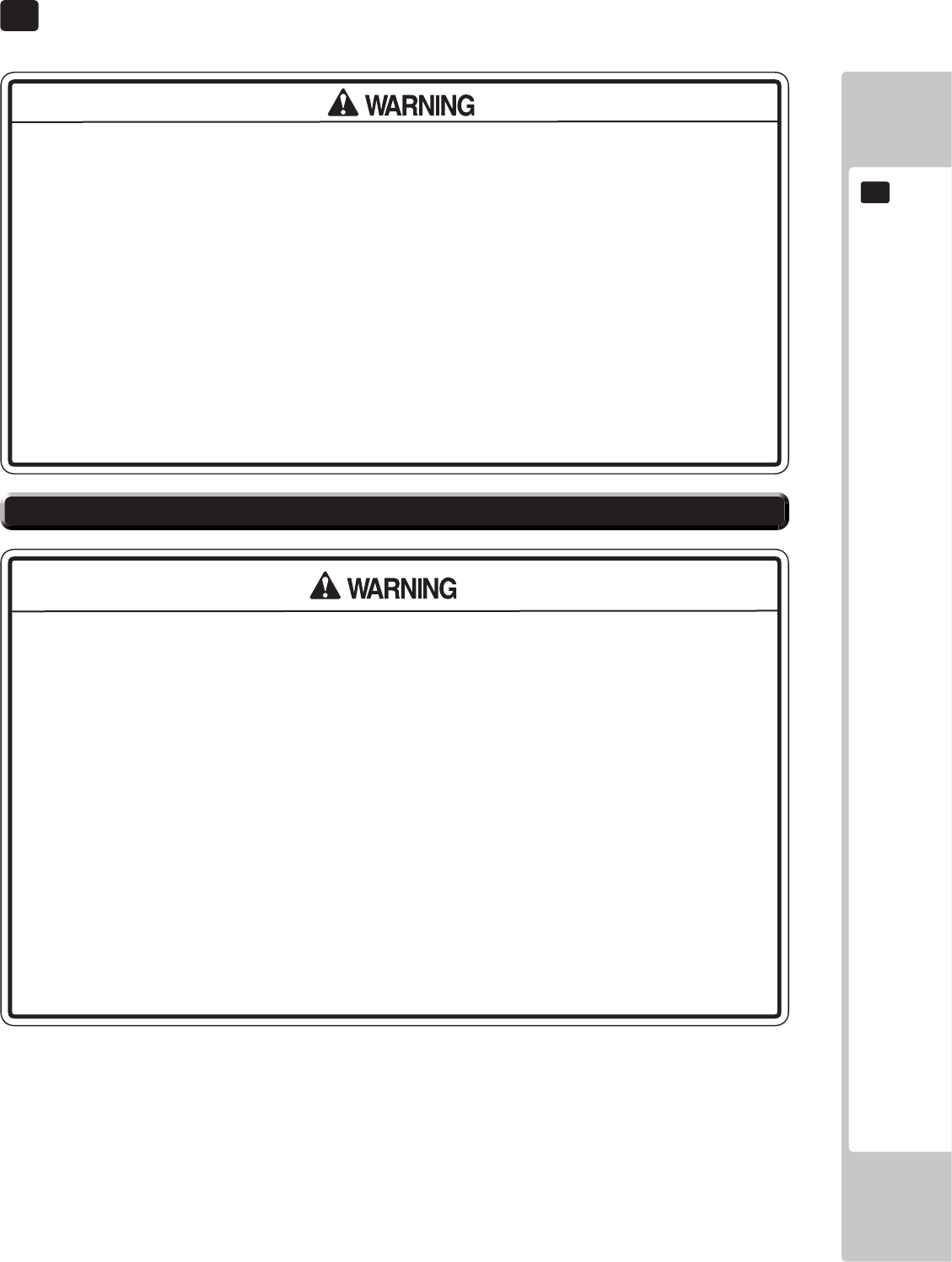
2 PRECAUTIONS REGARDING INSTALLATION LOCATION
2-1 LIMITATAION OF USE
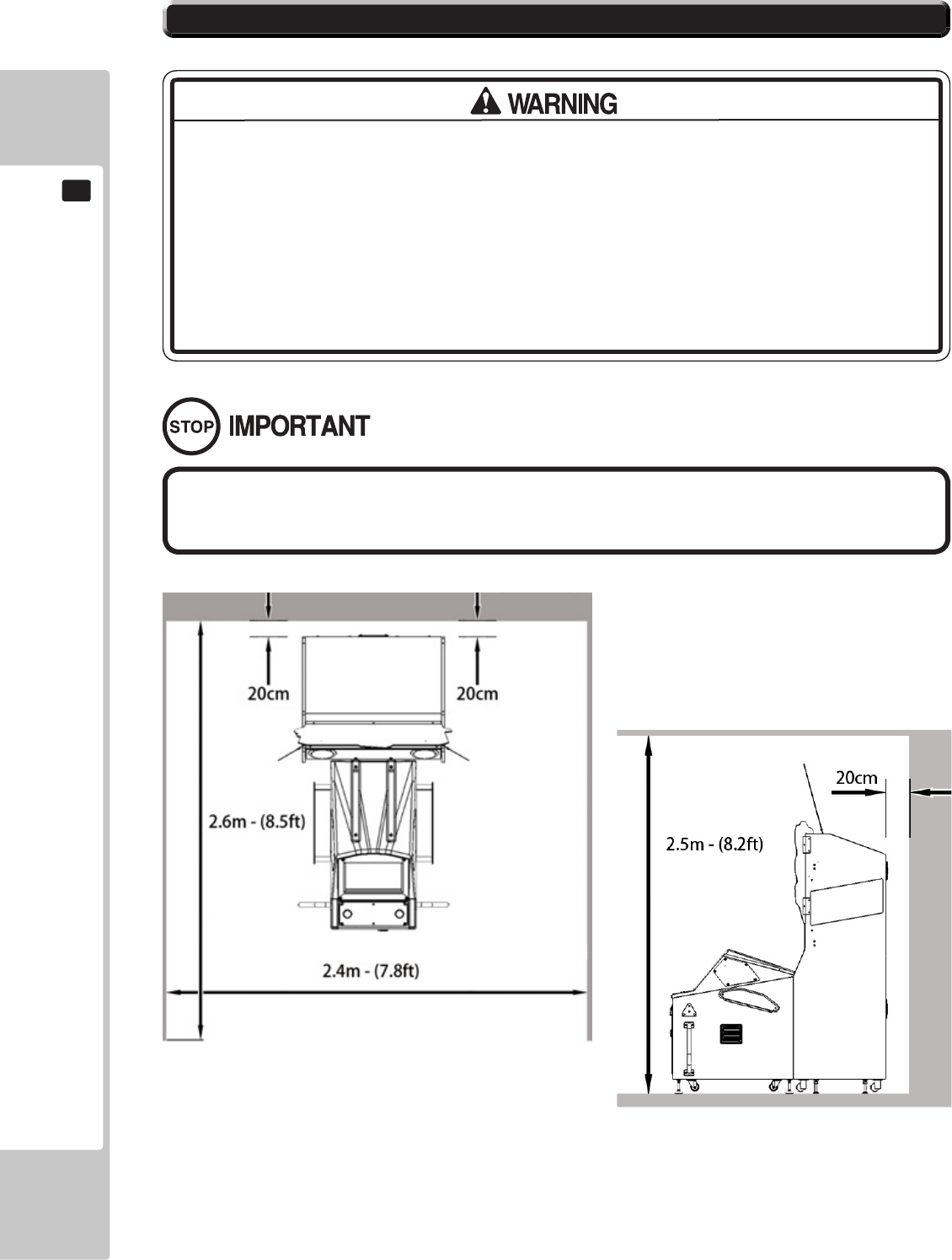
2-2 OPERATIONAL AREA
2-2 Fig 01
2-2 Fig 02
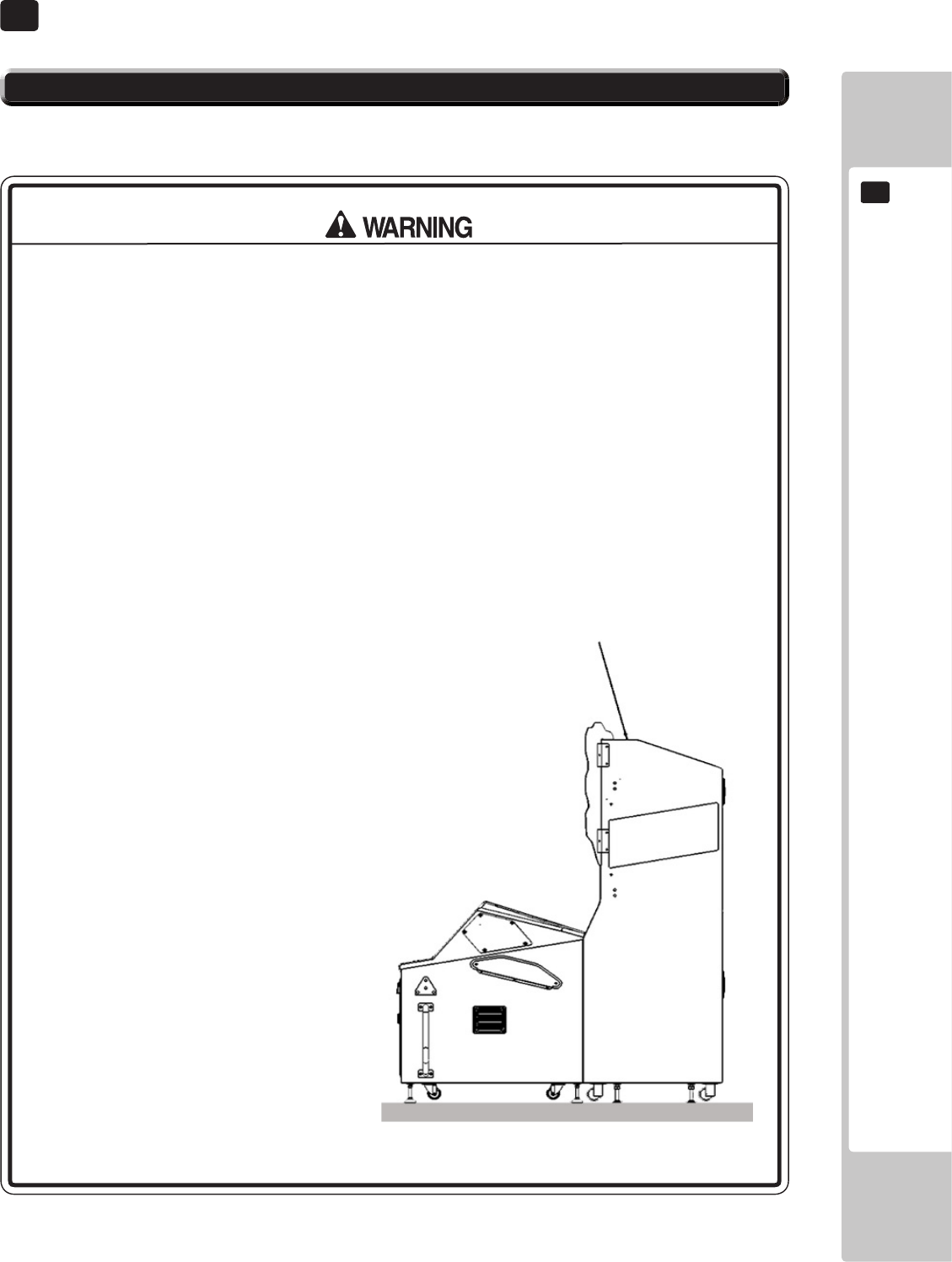
In order to avoid accidents, check the following before starting the operation:
3 PRECAUTIONS REGARDING PRODUCT OPERATION
To avoid injury and trouble, be sure to pay attention to the behavior of visitors and players
3-1 BEFORE OPERATION
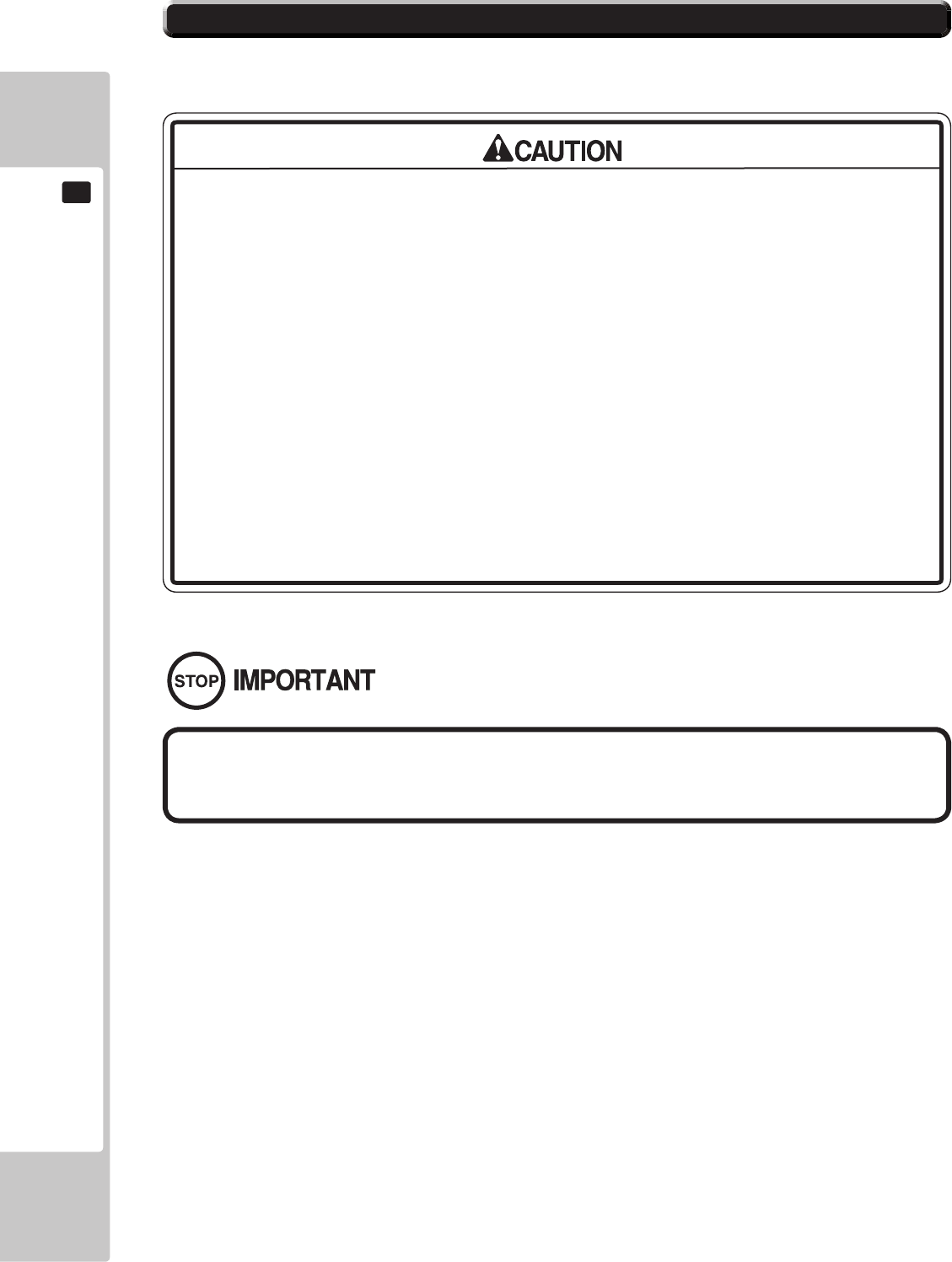
3-1 BEFORE OPERATION
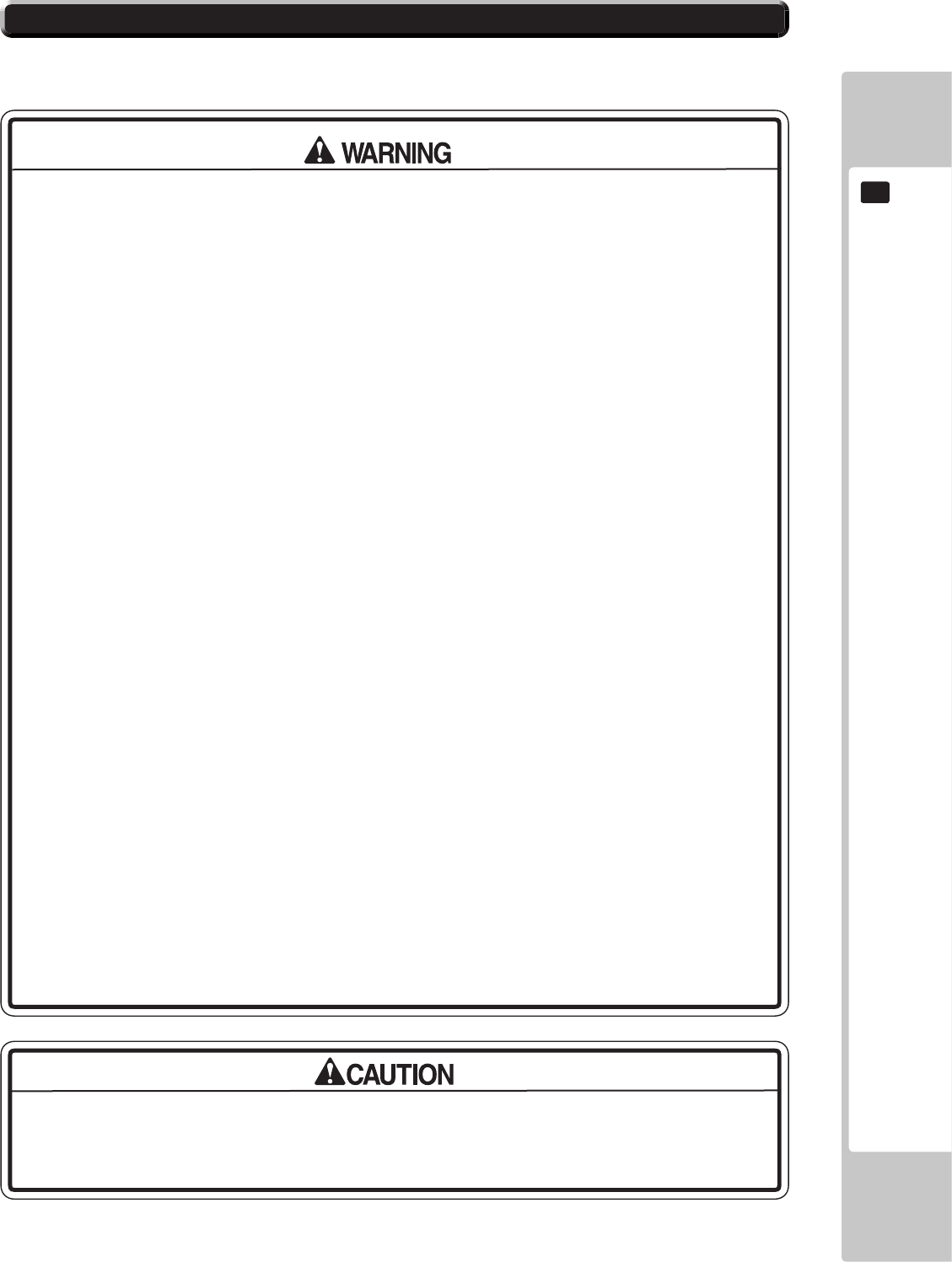
To avoid injury and trouble, be sure to pay attention to the behavior of visitors and players.
3-2 PAYING ATTENTION TO CUSTOMERS DURING OPERATION
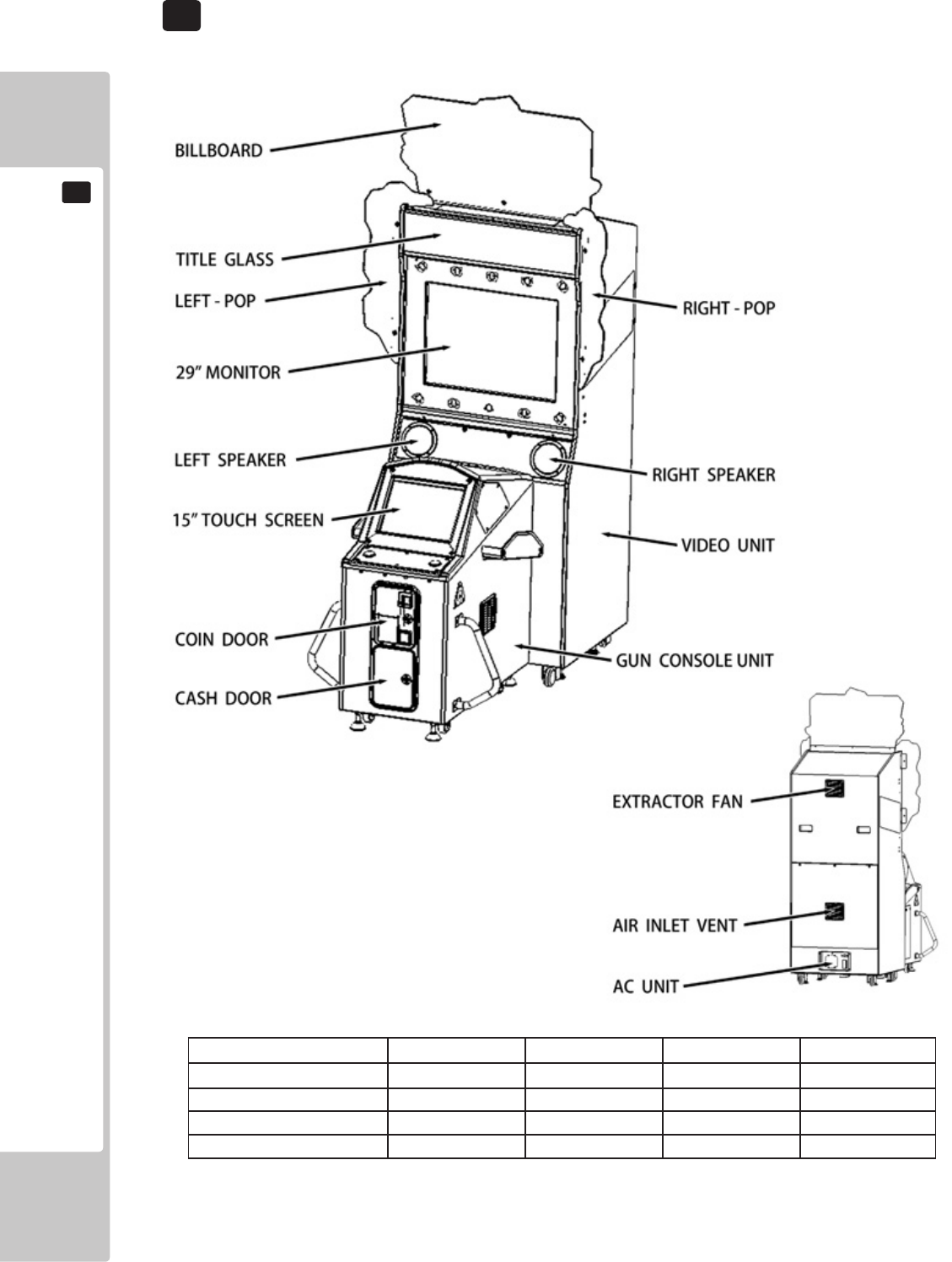
4 PART DESCRIPTIONS
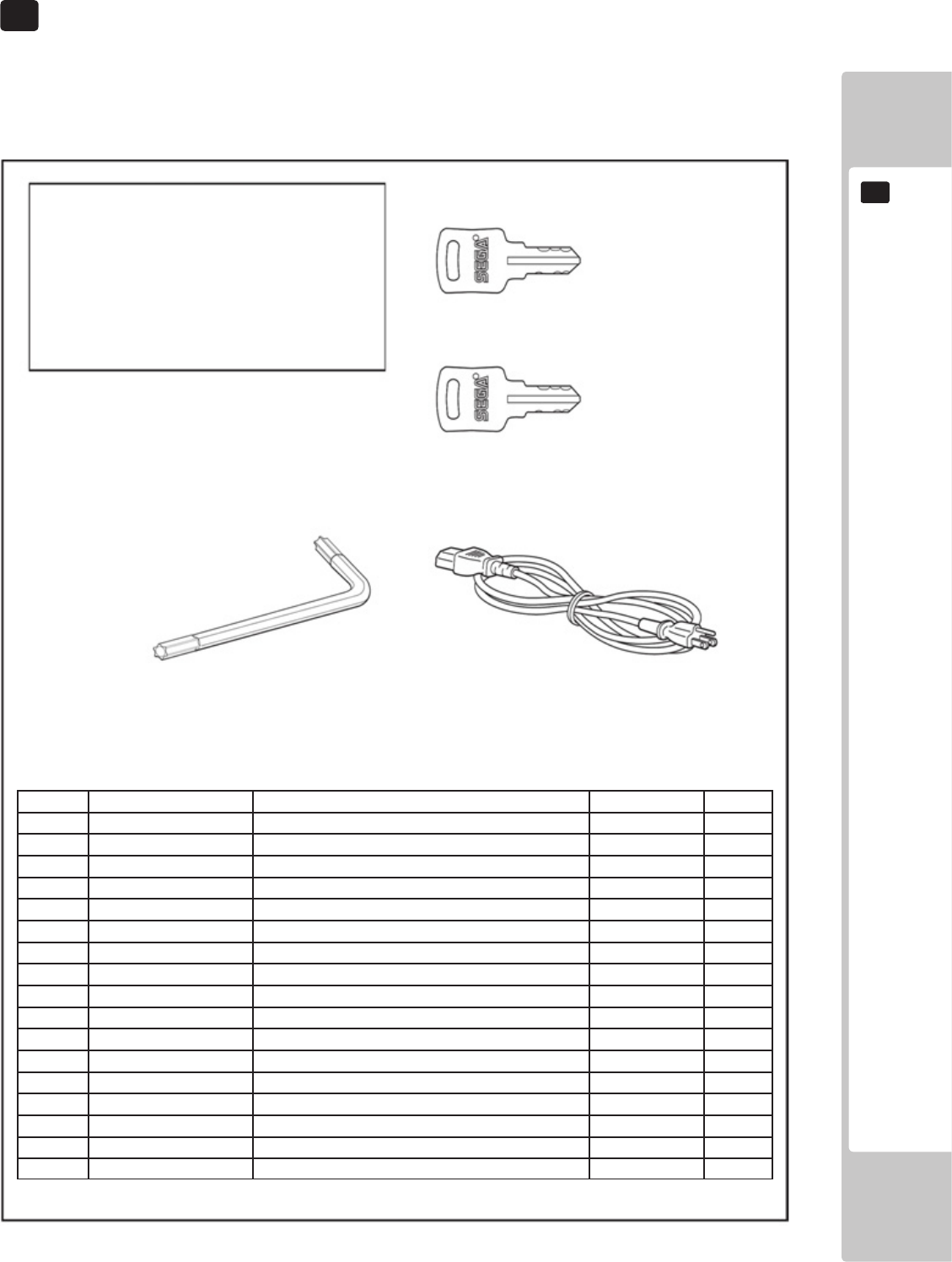
Conrm that the accessories list in the table below are present when setting up the product.
Accessories marked “Spare” in the note column are consumable items but included as spares.
TABLE 5A - ACCESSORIES
5 ACCESSORIES
MAINSLEADS
LM1227(1xUK)
LM1246(1xEURO)
DESCRIPTIONOWNERSMANUAL
PTNUMBER(QTY)420-0004-02UK(1)
NOTEThisManual
Partsnotlabeledwithpartnumbersareas
yetunregisteredorcannotberegistered.
Besuretohandleallpartswithcare,as
somepartsarenotavailableforpurchaseas
separateitems.
KEYMASTER
220-5575UK(2)
Foropening/closing
thedoors
KEY(2)
CASHBOXDOOR
LINDBERGHREDSERVICEMANUAL
420-7032-A001(1)
ExplanationofbuiltinGameBoard
TAMPERPROOFSCREWWRENCH
M4540-0006-01(1)
SEQ NUMBER DESCRIPTION QUANTITY NOTE
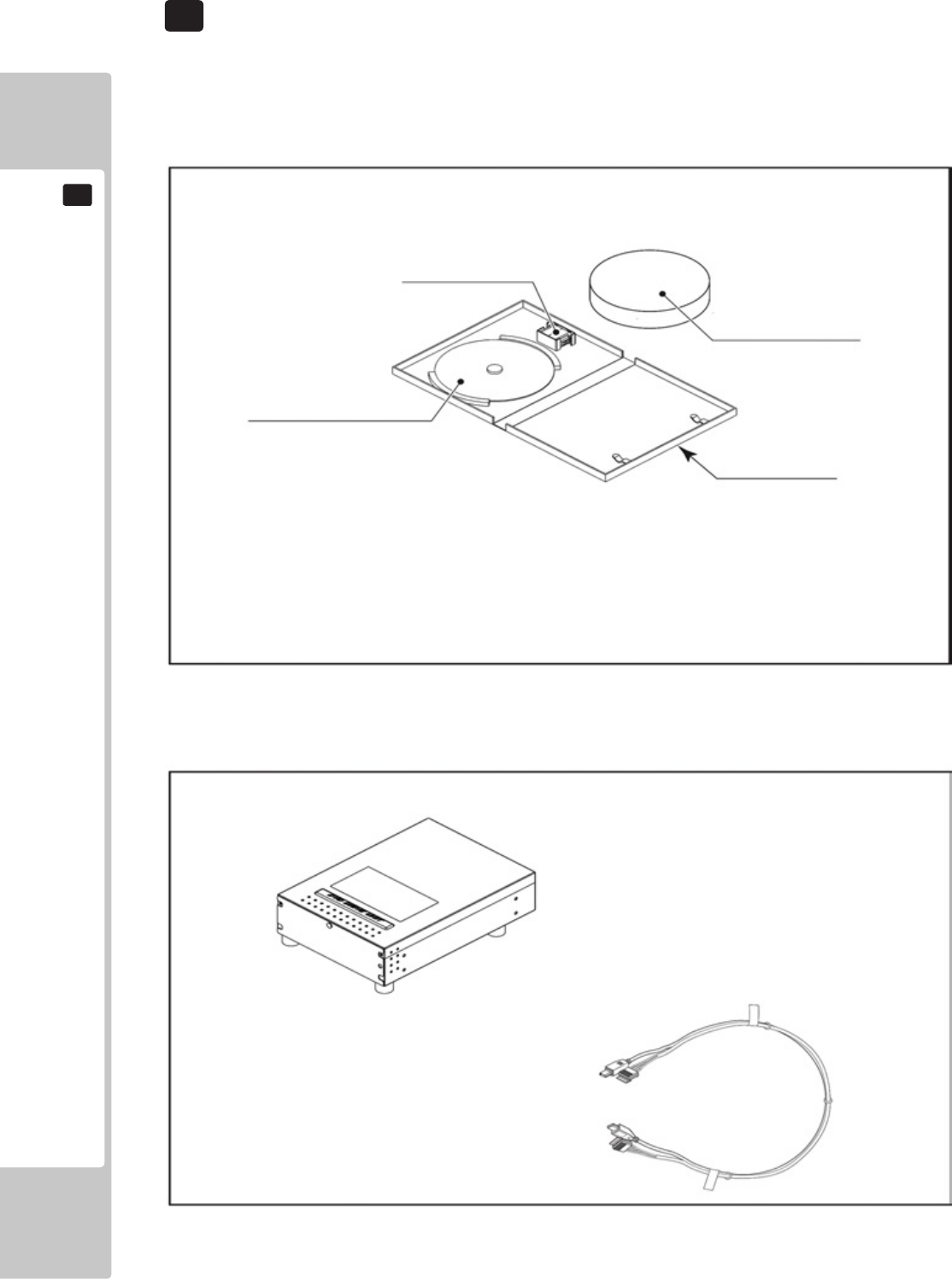
TABLE 5B - ACCESSORIES
5 ACCESSORIES
DVDDRIVE
610-0719-01-91(1)
Forsoftwareinstallation.
See“Chapter17”
DVDWIRE
605-0094(1)
Forsoftwareinstallation.
SERVICEMANUAL
420-6923-01(1)
TABLE 5C XKT-1515-01 : DVD DRIVE KIT FOR LINDBERGH.
Toorderaduplicate“GAMEDISC”DVDonly,Pleasequotethefollowing:
PartNumber:610-0726-0048:DVDSOFTADH
NOTE:TheKEYCHIPhasbeenalreadyttedintotheLINDBERGHGameBoardandthe
GAMESOFTWAREhasbeenpre-installed.Onlyusethe“GAMEDISC”DVDwhennecessary,
forsomereasonsuchasreplacingtheLINDBERGH.HowevertoInstalltheSoftwareyouwill
requireaDVDDRIVEandUSBCable(minitype).Ifyoudonothavetheseavailable,a“DVD
DRIVEKIT”hasbeenmadeavailableforpurchasefromyoursupplier.
Seebelowforkitdetails.
KEYCHIP(1)
GAMEDISC(1)
CUSHIONSPONGE
601-11137(1)
ProtectiveMaterial
DISCCASE
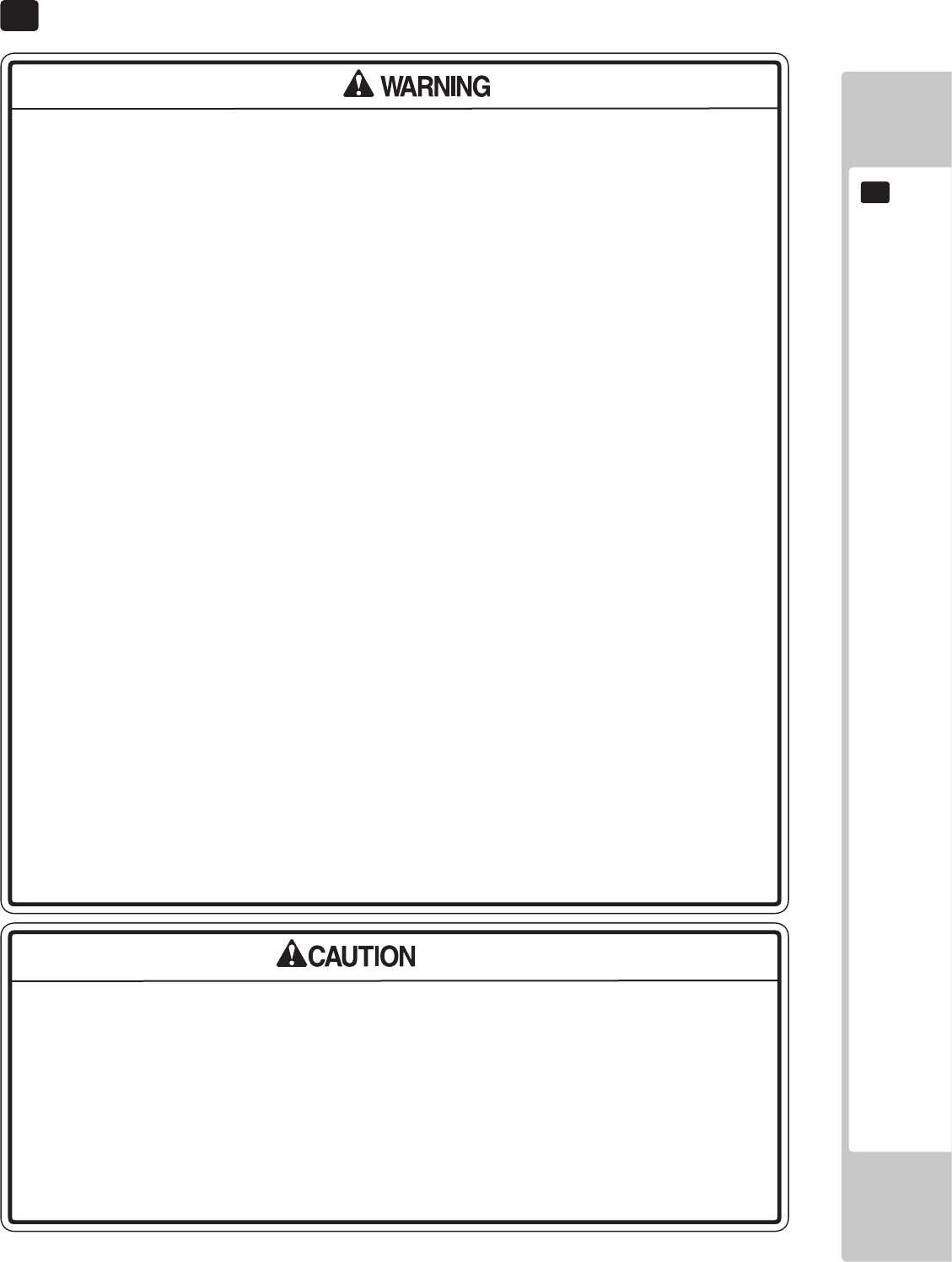
6 ASSEMBLY & INSTALLATION
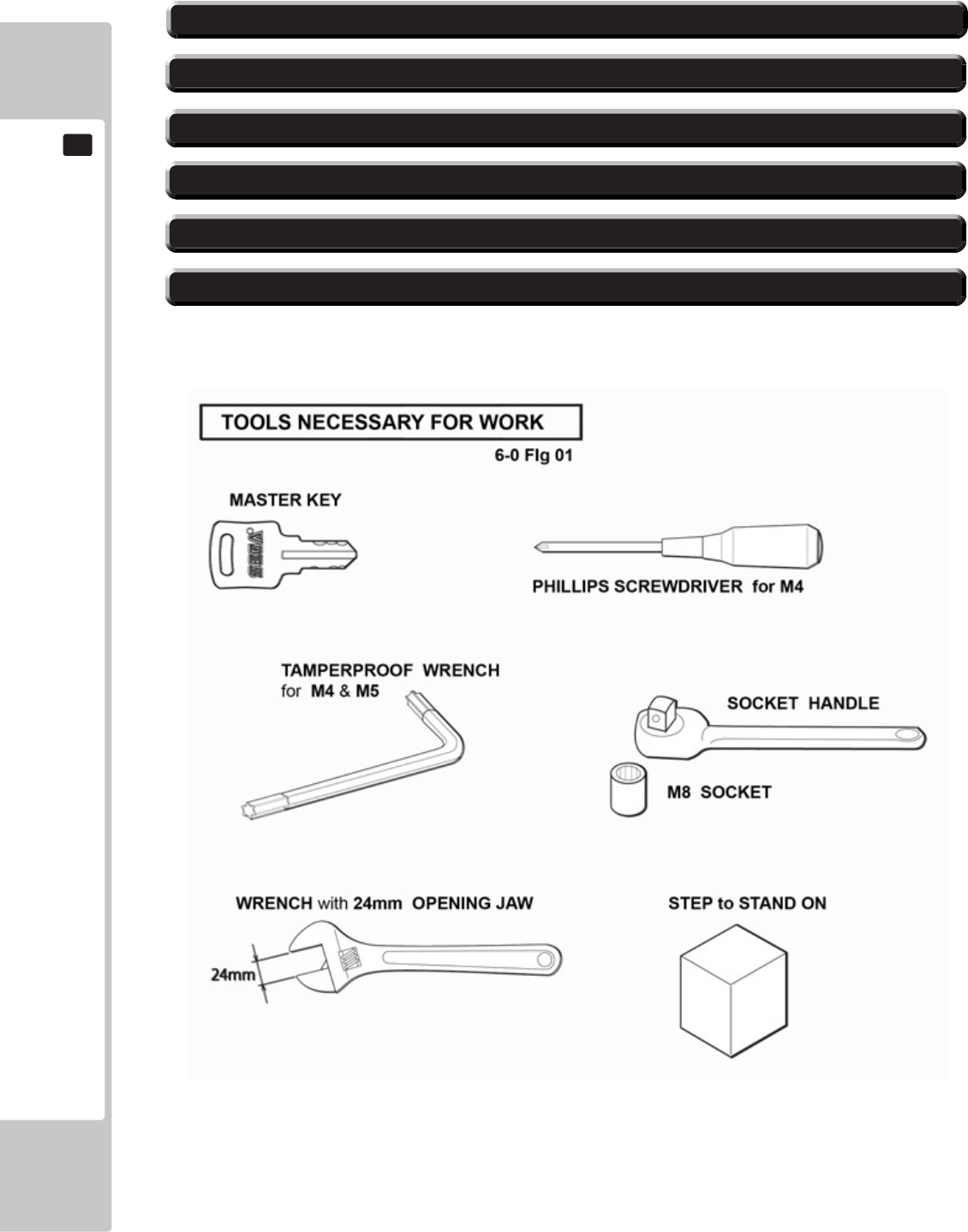
Installation and assembly of this product should take place in the following sequence.
6-2 FITTING THE BILLBOARD AND POP
6-4 INSTALLATION AND SECURING IN PLACE
6-5 CONNECTING POWER CABLE AND GROUND
6-6 CHECKING ASSEMBLY (SET UP)
6-1 GENERAL ASSEMBLY INFORMATION
6-3 FIXING THE GUN CONSOLE TO THE VIDEO CABINET
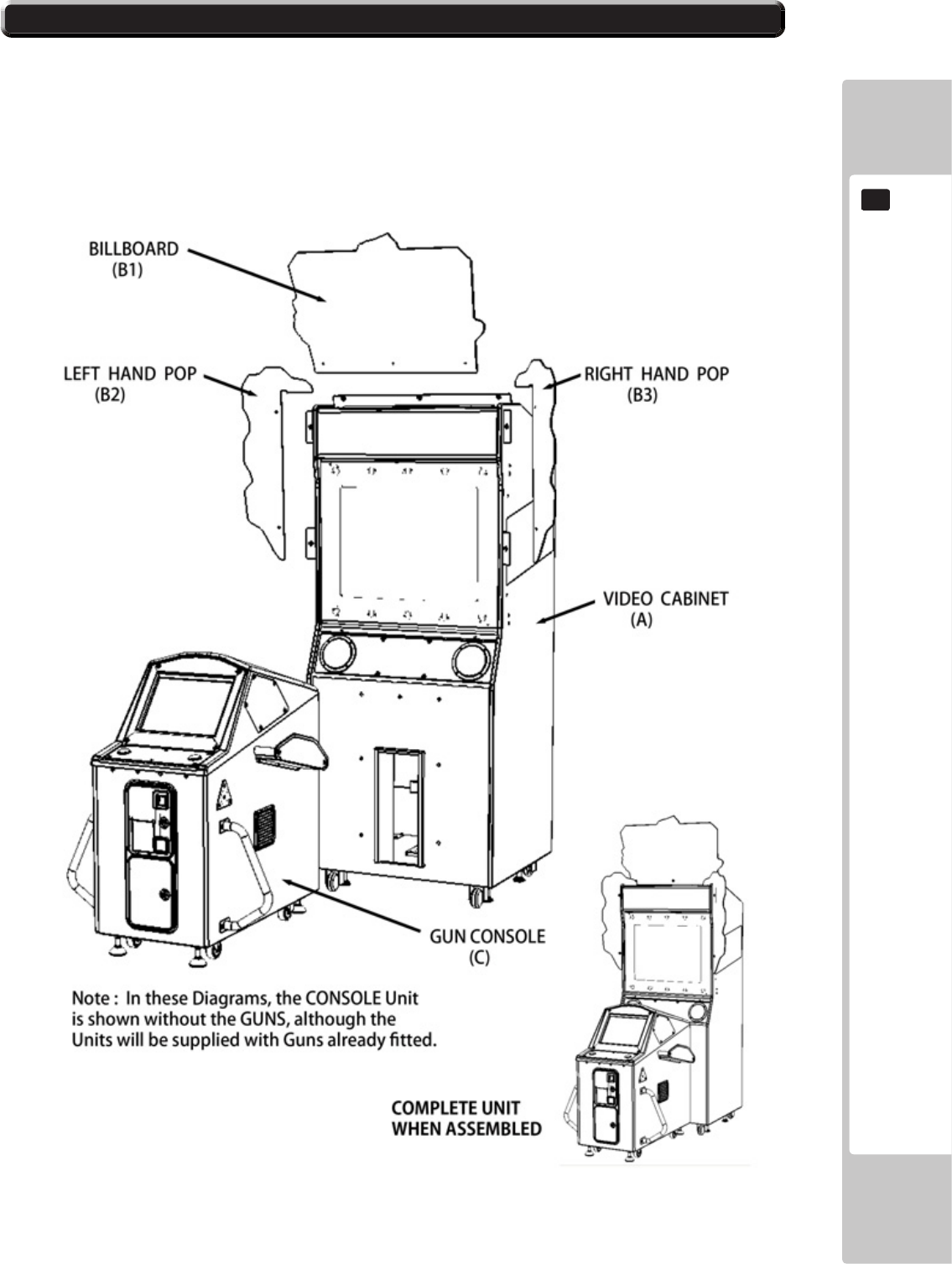
6-1 GENERAL ASSEMBLY INFORMATION
6-1 Fig 01
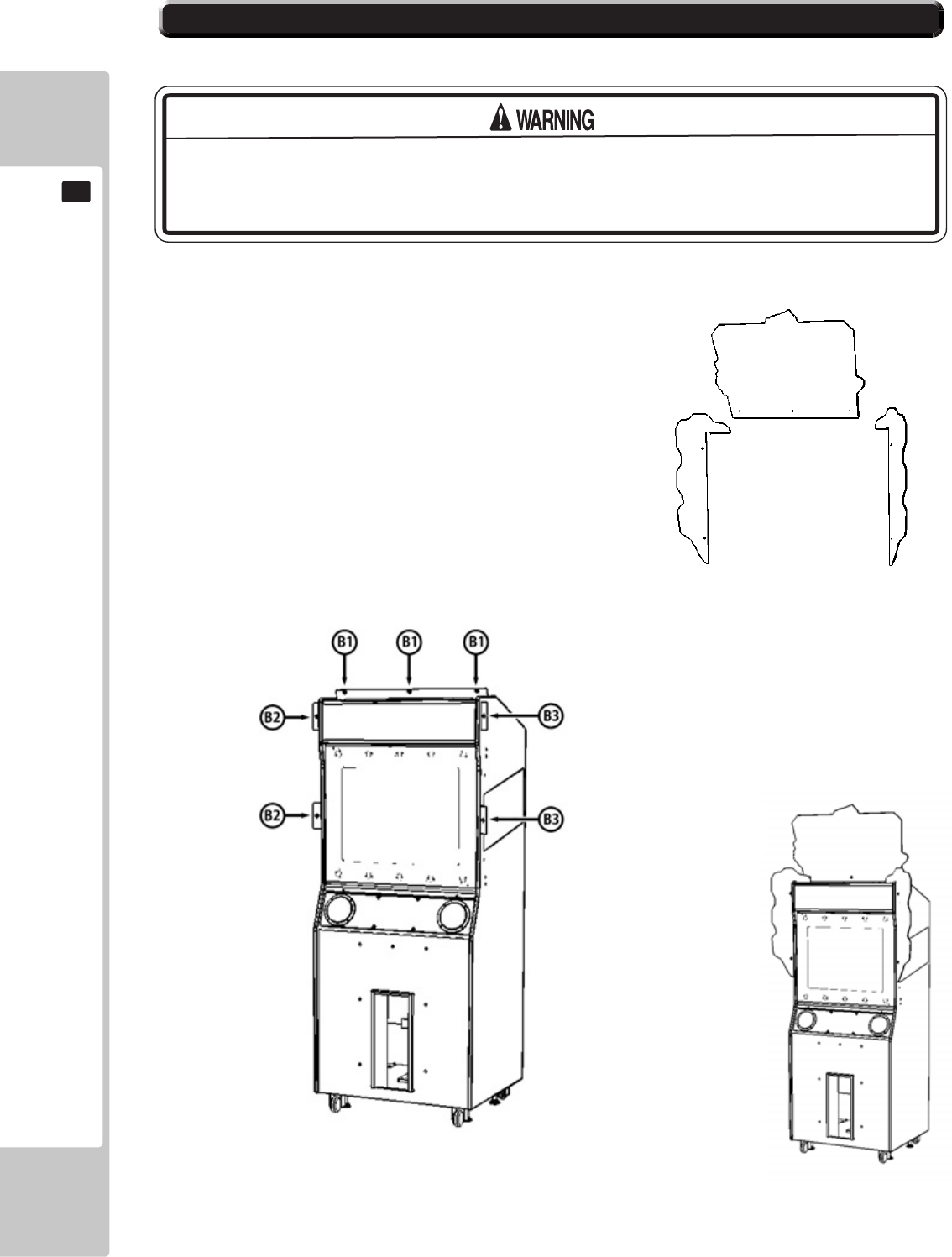
6-2 FITTING THE BILLBOARD AND POP
WORK SHOULD NOT BE UNDERTAKEN ON TOP OF THE CABINET WITHOUT
THE USE OF A SUITABLE STEP OR FOOTSTOOL.
6-2 Fig 01
6-2 Fig 02
6-2 Fig 03
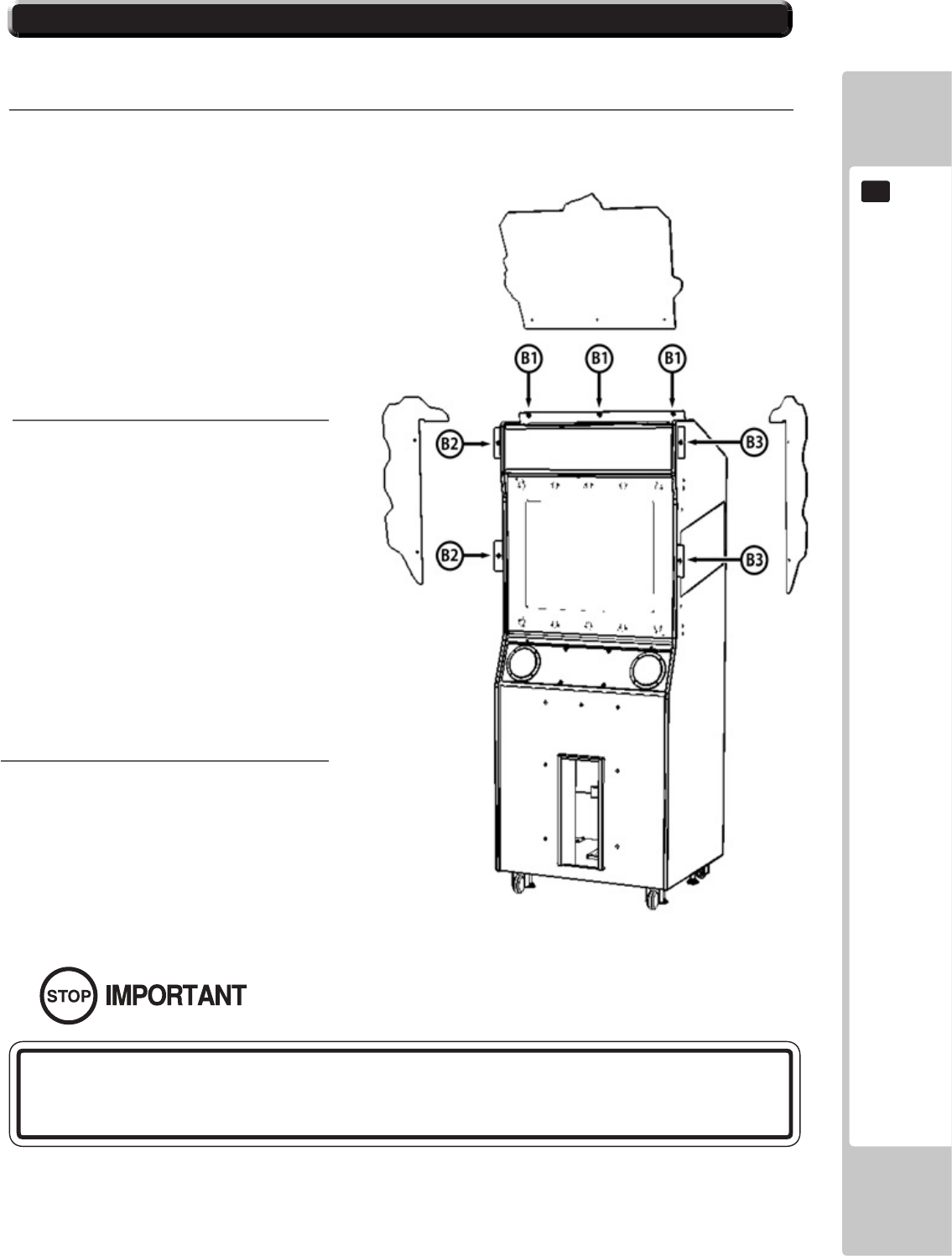
1
6-2 FITTING THE BILLBOARD AND POP
2
3
WHEN FITTING THE BILLBOARD AND POPs, DO NOT OVERTIGHTEN THE FIXING
BOLTS AS THIS CAN CAUSE DAMAGE TO THE COMPONENTS.
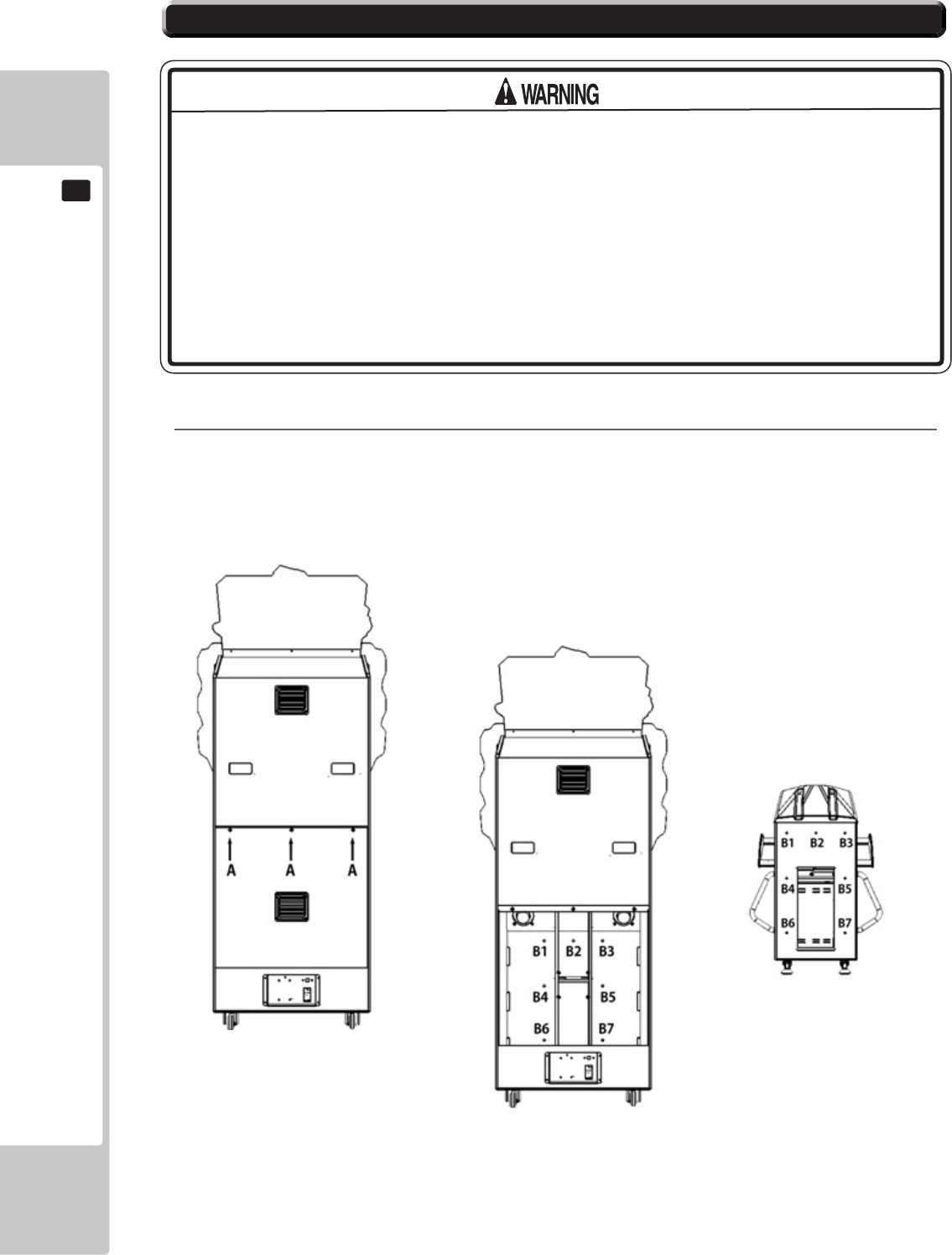
6-3 FIXING THE GUN CONSOLE TO THE VIDEO CABINET
1
The MAIN VIDEO Cabinet with BILLBOARD Fitted Weights approx ***Kgs (***lbs)
therefore a minimum of two people are required when moving this unit. Great
care should be taken when handling or moving the unit otherwise personal
injury may occur.
Whenever moving the cabinet, manipulate the movement from either end of the
unit. Never push or pull the unit from the front or backside, as this can result in
the cabinet toppling over, causing damage to the unit and possible injury to any
persons in the locality.
6-3 Fig 01
6-3 Fig 02
6-3 Fig 03
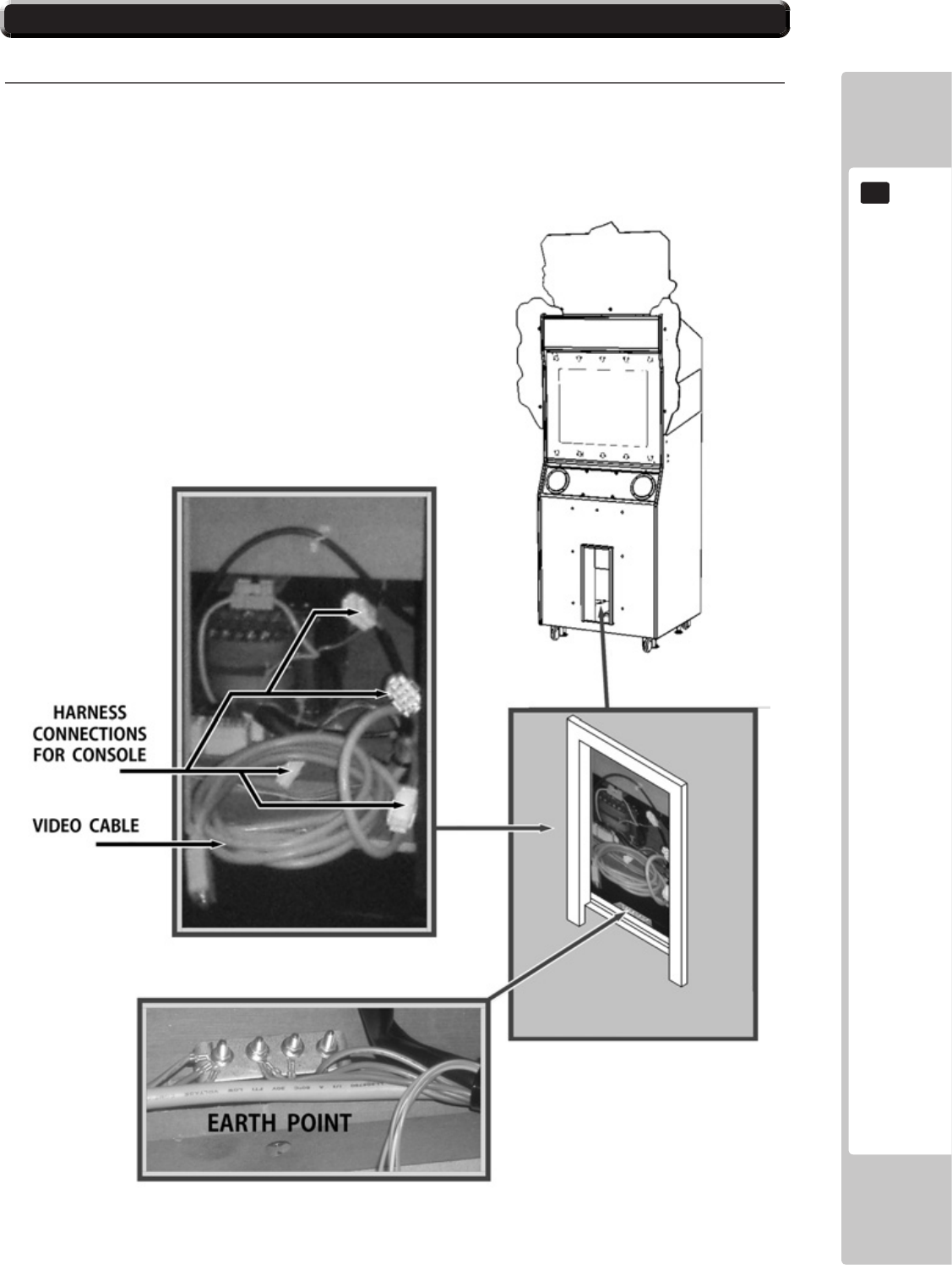
6-3 FIXING THE GUN CONSOLE TO THE VIDEO CABINET
2
6-3 Fig 04
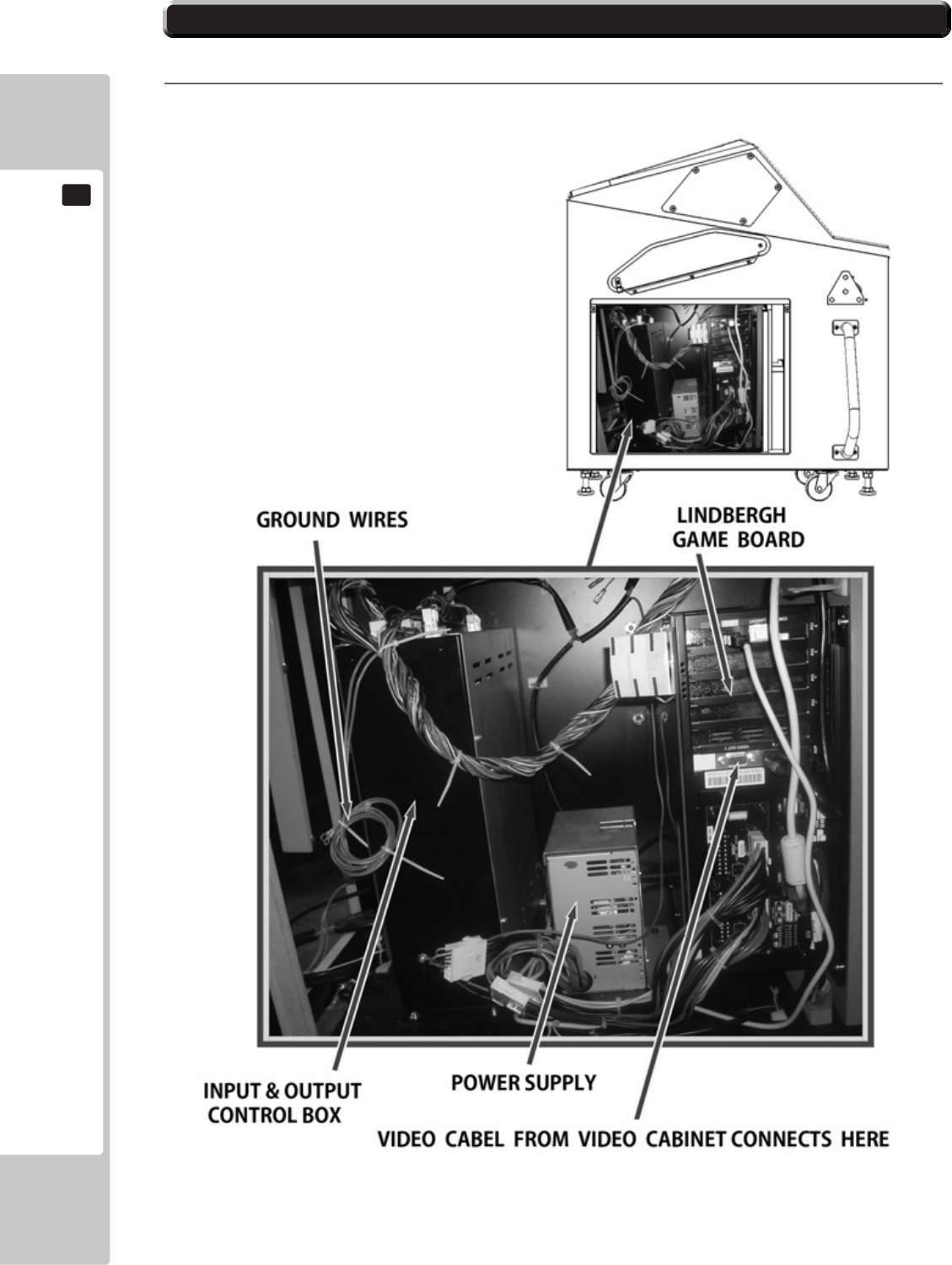
6-3 FIXING THE GUN CONSOLE TO THE VIDEO CABINET
3
I
6-3 Fig 05
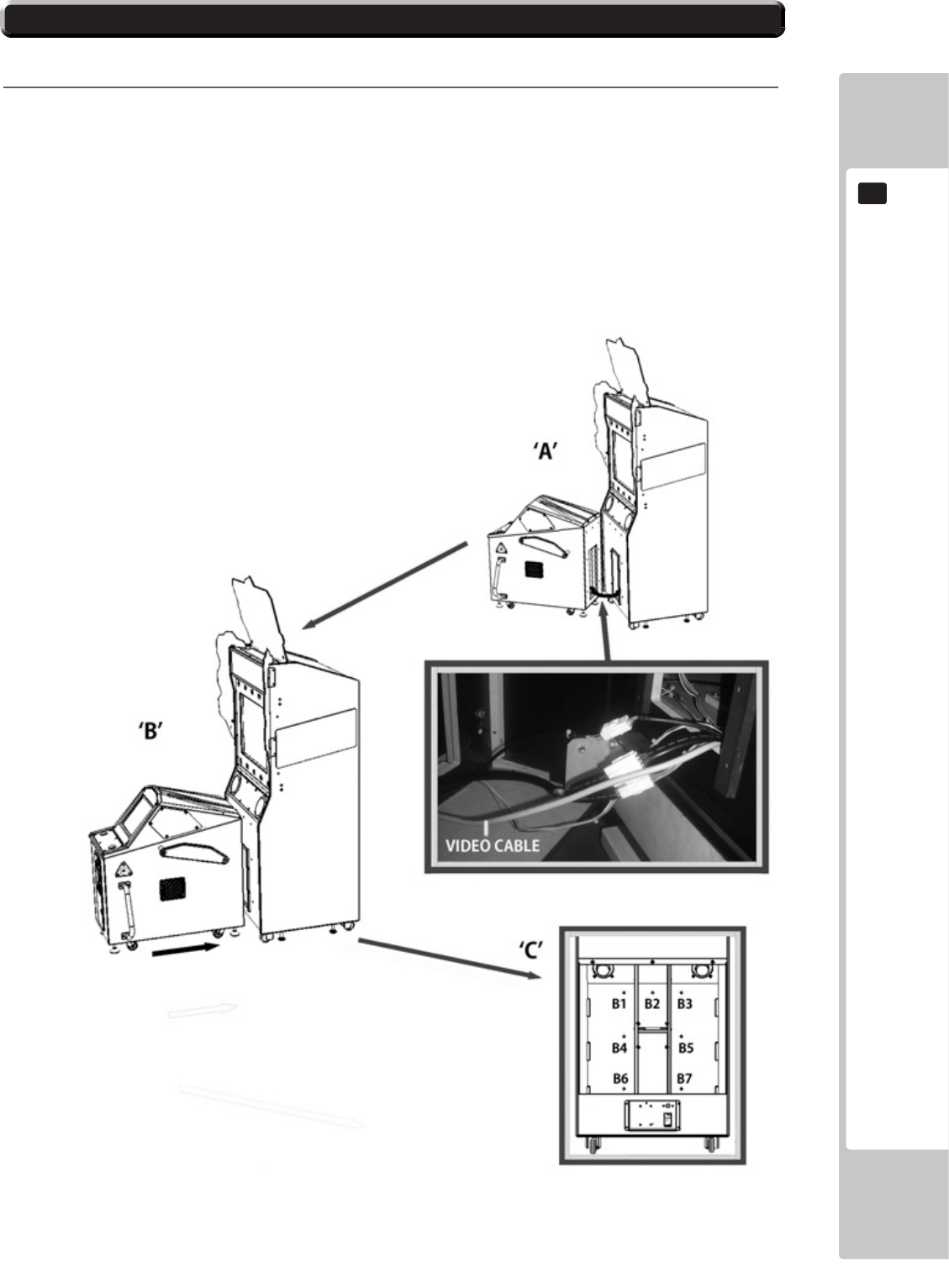
6-3 FIXING THE GUN CONSOLE TO THE VIDEO CABINET
4
6-3 Fig 06
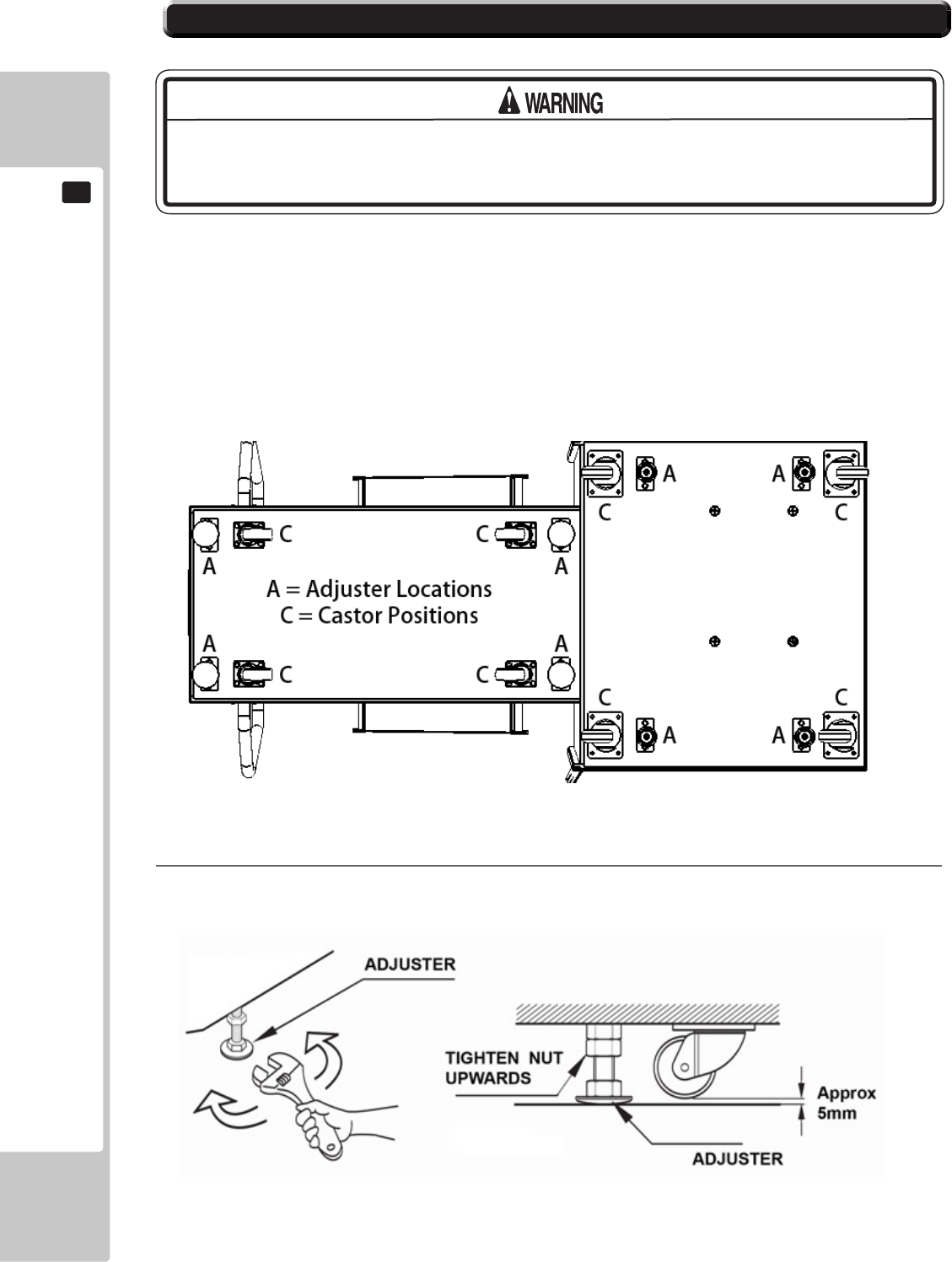
6-4 INSTALLATION AND SECURING IN PLACE
6-4 Fig 01
.
PRIMEVAL HUNTER consists of two Main Base Units : Main Video Cabinet and Gun Console.
6-4 Fig 01 - Shows the location of the Castors (C) and Fixing Adjusters (A).
During the installation of each unit, the Fixing Adjustment should be performed to ensure
that the units are stable.
6-4 Fig 02 - Showing the correct details for Adjustment.
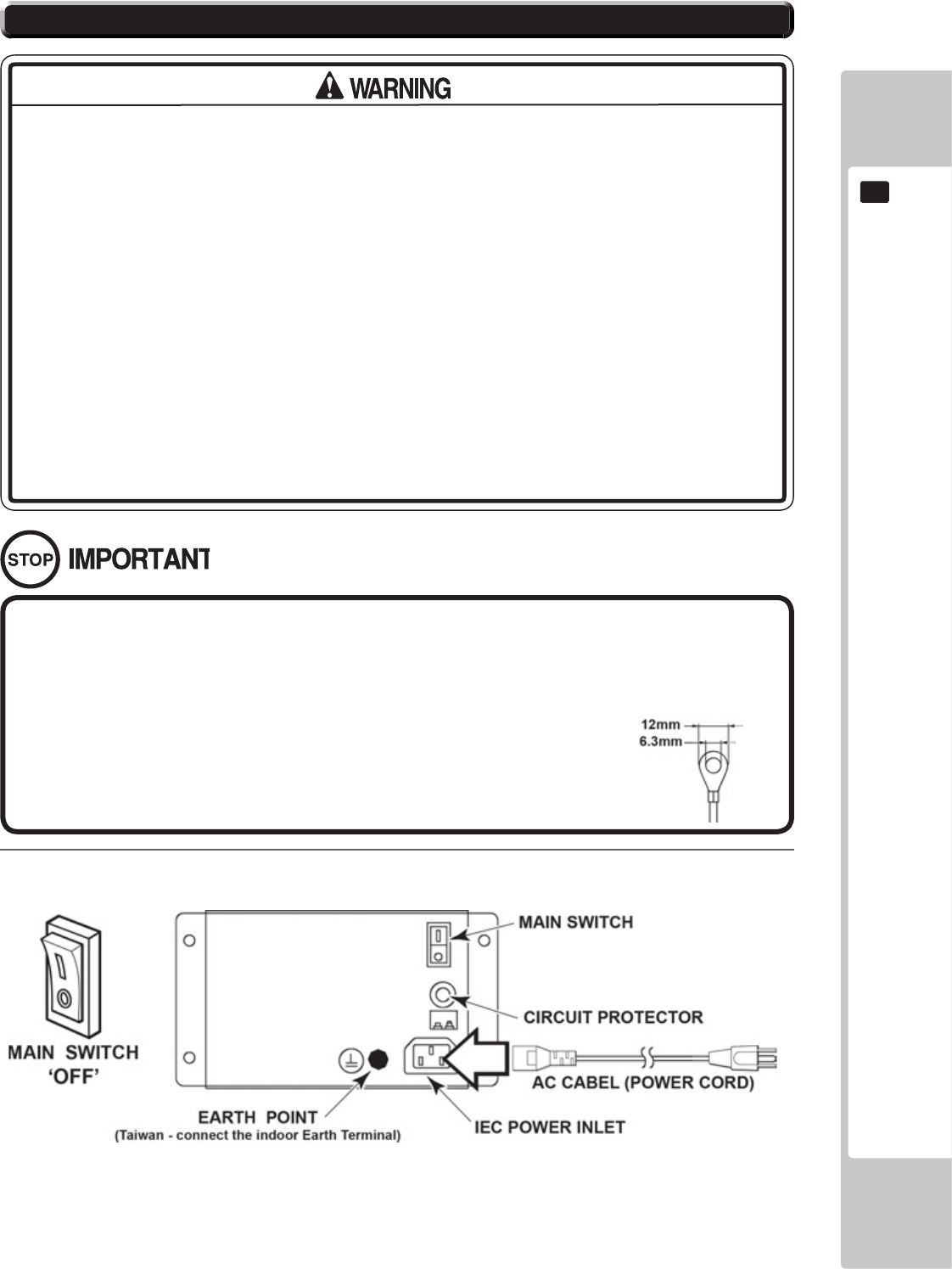
6-5 CONNECTION OF POWER AND GROUND
1
ConrmthattheMAINSSWITCHissettoOFF
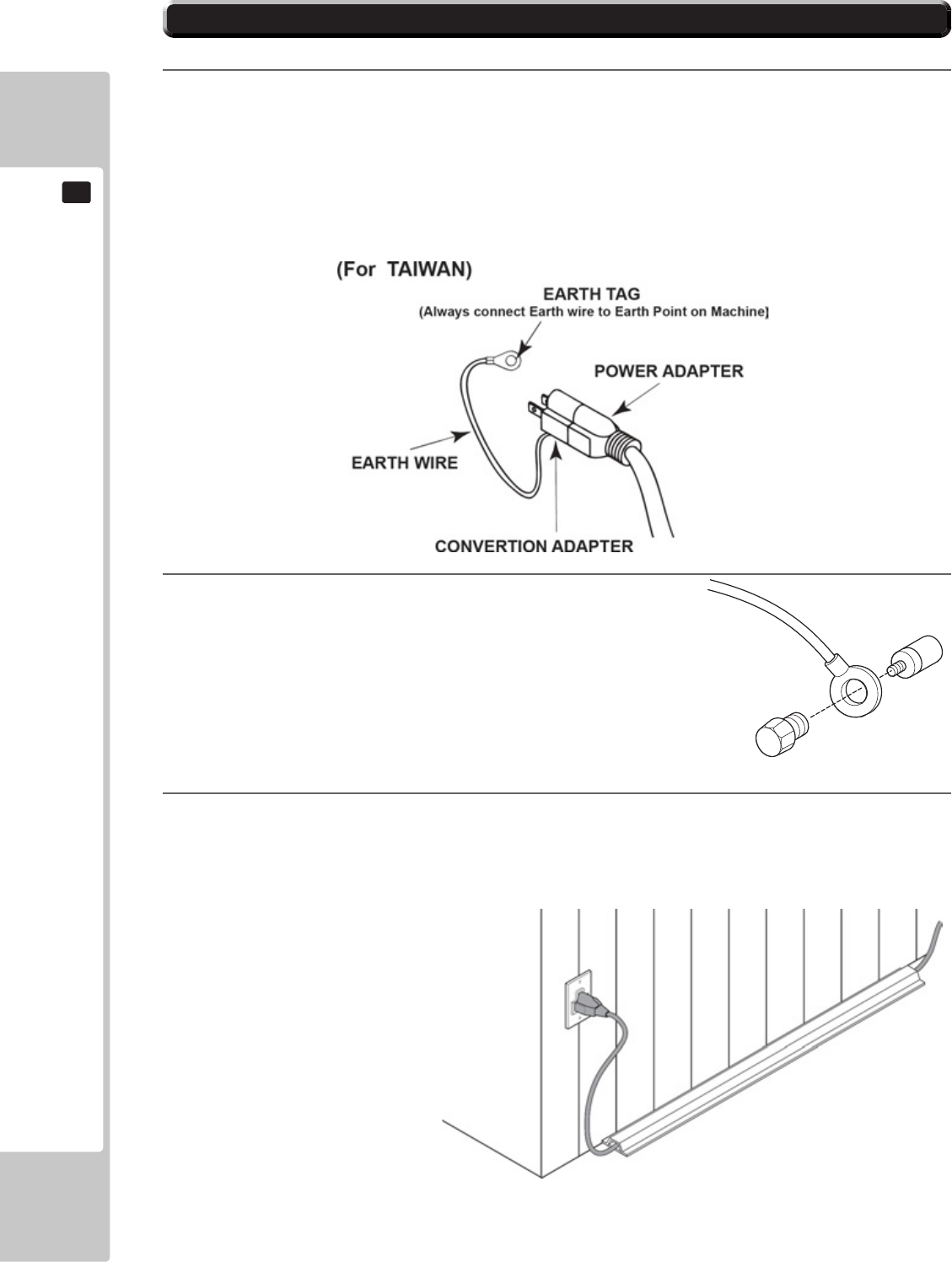
2
.
3
4
6-5 CONNECTION OF POWER AND GROUND
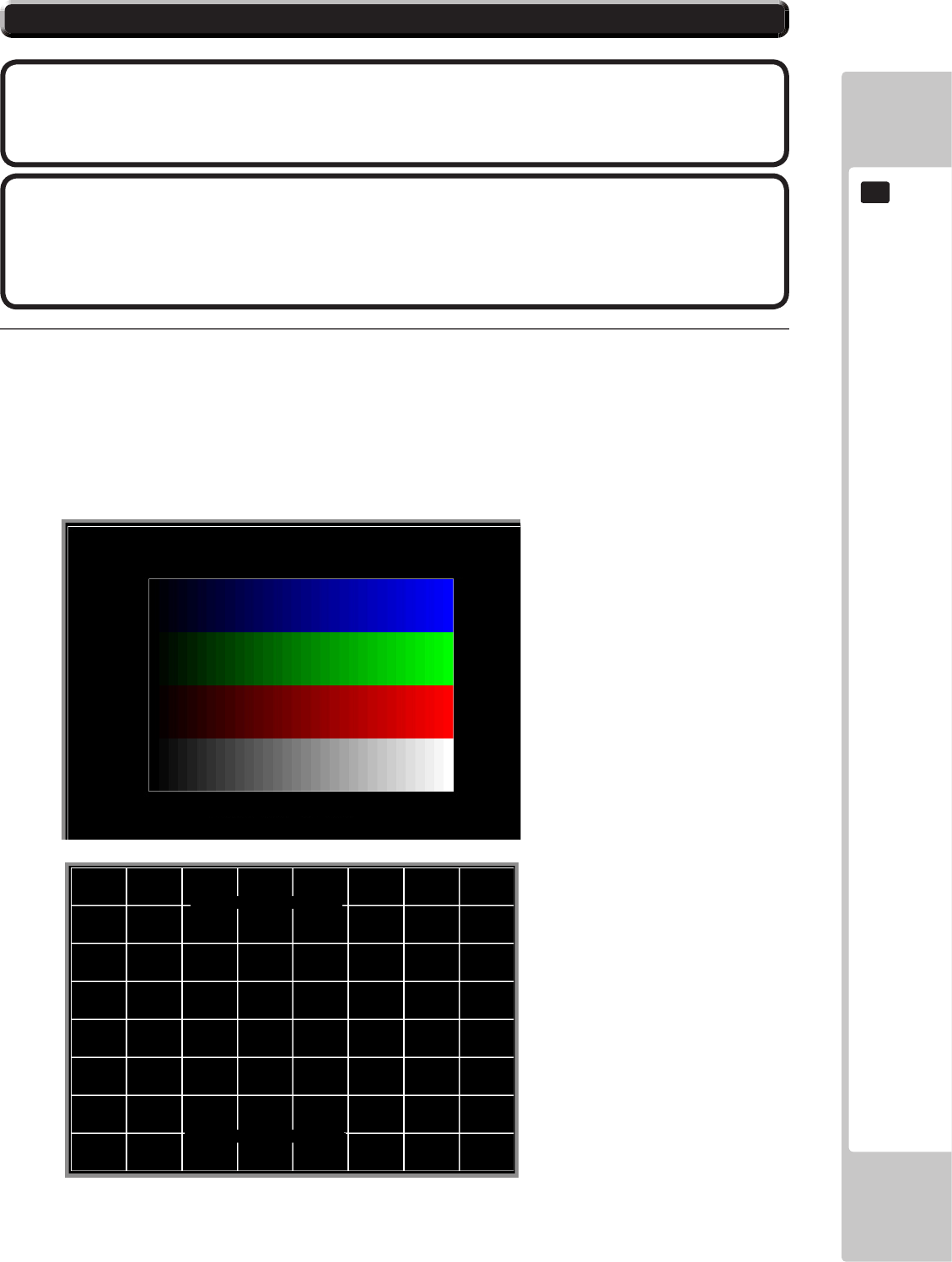
6-6 CHECKING ASSEMBLY - SET UP
1
• DISPLAY TEST
The Installation ‘TEST MODE’ ensures that the assembly has been made correctly and
the IC BD is satisfactory (refer to Chapter 9).
Refer to the LINDBERGH Service manual for details on “SYSTEM TEST MODE” and
“Chapter 9-3. GAME TEST MODE” for details on the |Game Test.
6-6 Fig 01
6-6 Fig 02
PRESS TEST TO EXIT
MONITOR TEST 1/2
1 32
(BLUE)
(GREEN)
(RED)
(WHITE)
MONITOR TEST 2/2
PRESS TEST TO EXIT
THE MACHINE COMES WITH PRE-INSTALLED SOFTWARE, WHICH ALLOWS YOU TO GO
STRAIGHT INTO CHECKING ASSEMBLY - SET UP. HOWEVER IF THERE IS A REQUIREMENT
TO RE-INSTALL SOFT WARE FOR ANY REASON - SEE “CHAPTER 17” FOR DETAILS.
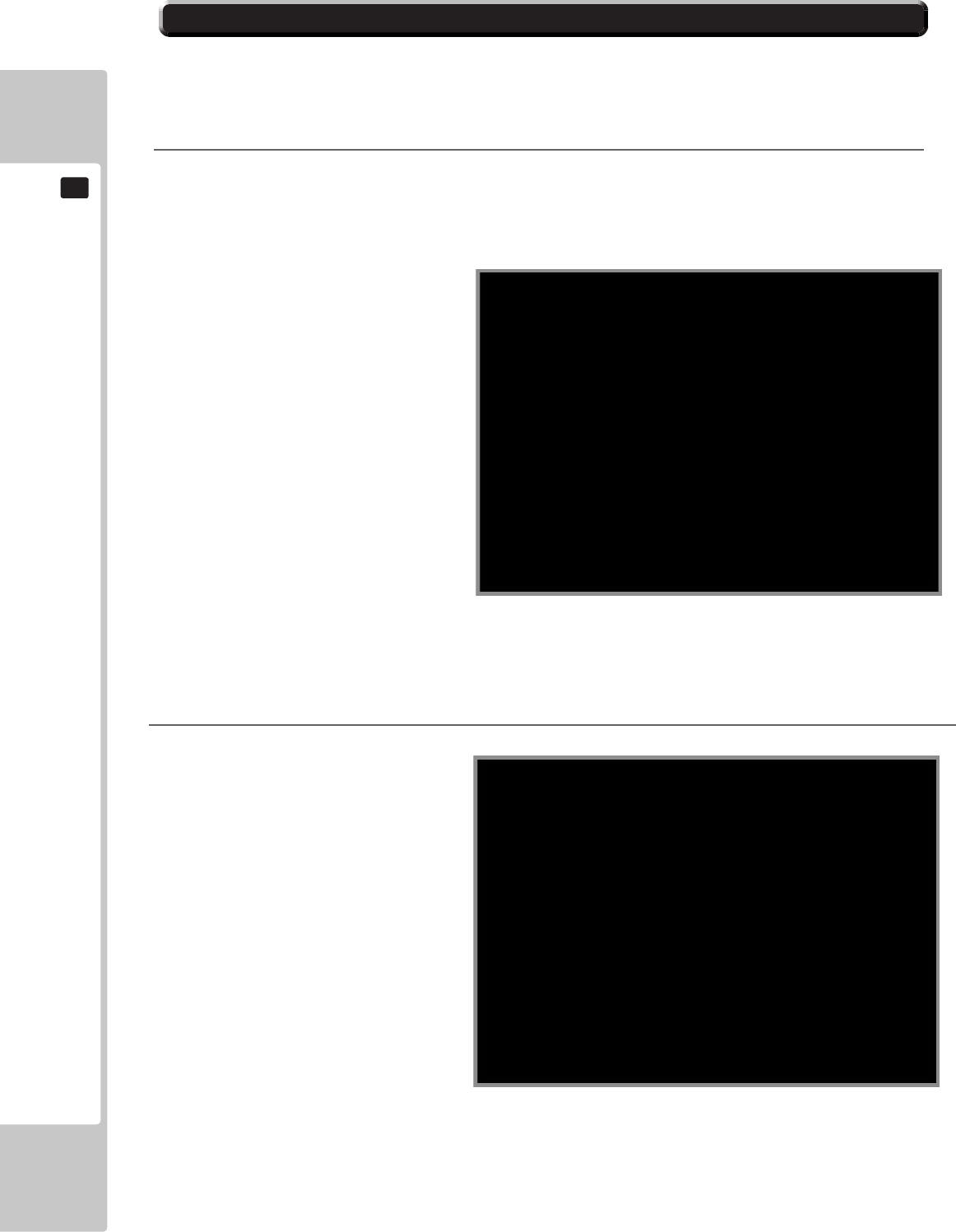
2
• INPUT TEST
6-6 Fig 03
3
• OUTPUT TEST
6-6 CHECKING ASSEMBLY - SET UP
PLAYER 1
INPUT TEST
PRESS TEST AND SERVICE BUTTONS TO EXIT
*
PLAYER 1P 2P
TRIGGER OFF OFF
PUMP OFF OFF
START OFF OFF
SERVICE OFF
TEST OFF
TOUCH PANEL X1 236
Y1 251
GUN X1 159 OUT OF SCREEN
Y1 60
PLAYER 1
->
OUTPUT TEST
SELECT WITH SERVICE BUTTON
AND PRESS TEST BUTTON
1P START LAMP OFF
2P START LAMP OFF
EXIT
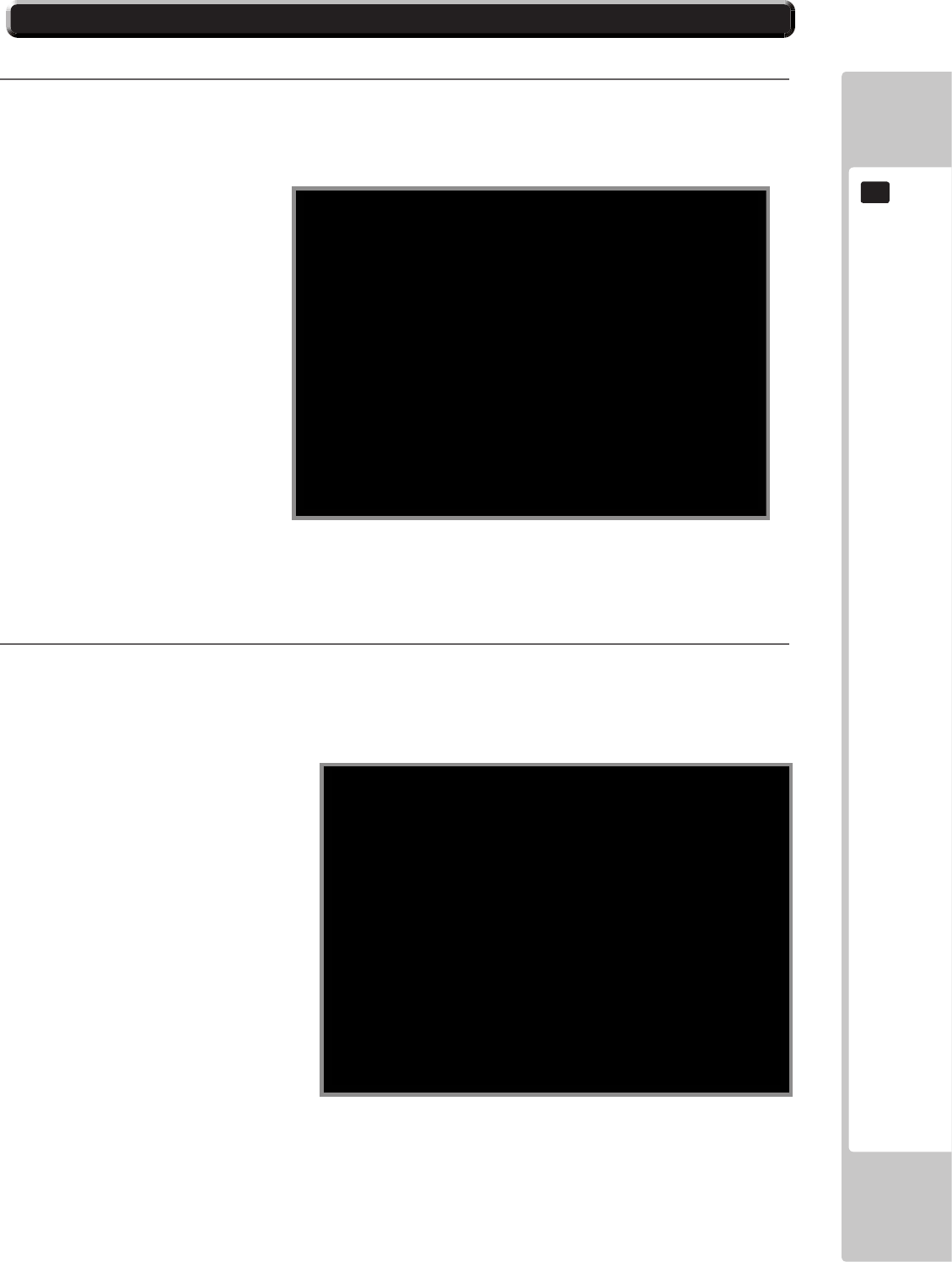
2
• INPUT TEST
6-6 Fig 03
3
• OUTPUT TEST
6-6 CHECKING ASSEMBLY - SET UP
PLAYER 1
INPUT TEST
PRESS TEST AND SERVICE BUTTONS TO EXIT
*
PLAYER 1P 2P
TRIGGER OFF OFF
PUMP OFF OFF
START OFF OFF
SERVICE OFF
TEST OFF
TOUCH PANEL X1 236
Y1 251
GUN X1 159 OUT OF SCREEN
Y1 60
PLAYER 1
->
OUTPUT TEST
SELECT WITH SERVICE BUTTON
AND PRESS TEST BUTTON
1P START LAMP OFF
2P START LAMP OFF
EXIT
4
• SPEAKER TEST
6-6 Fig 05
PLAYER 1
->
SPEAKER TEST (ON BOARD)
SELECT WITH SERVICE AND PRESS TEST
RIGHT SPEAKER OFF
LEFT SPEAKER OFF
REAR RIGHT SPEAKER OFF
REAR LEFT SPEAKER OFF
CENTER SPEAKER OFF
WOOFER SPEAKER OFF
EXIT
PERFORMTHEABOVEINSTALLATIONTESTINSPECTIONSEVERYMONTH
5
• GUN ADJUSTMENT
When the ‘GUN ADJUSTMENT’
PLAYER 1
PLAYER 1
OLD NEW
TOP 0 0
LEFT 0 0
CENTER X 0 0
Y 0 0
RIGHT 0 0
BOTTOM 0 0
RETURN TO FACTORY SETTINGS
CANCEL
CHECK
[OUT OF SCREEN]
->
+
+
+
+
+
->
GUN ADJUSTMENT
SELECT WITH START BUTTON
AND PULL TRIGGER
PRESS TEST BUTTON TO EXIT
PLAYER 2
OLD NEW
TOP 0 0
LEFT 0 0
CENTER X 0 0
Y 0 0
RIGHT 0 0
BOTTOM 0 0
RETURN TO FACTORY SETTINGS
CANCEL
CHECK
[OUT OF SCREEN]
6-6 Fig 06
6-6 CHECKING ASSEMBLY - SET UP
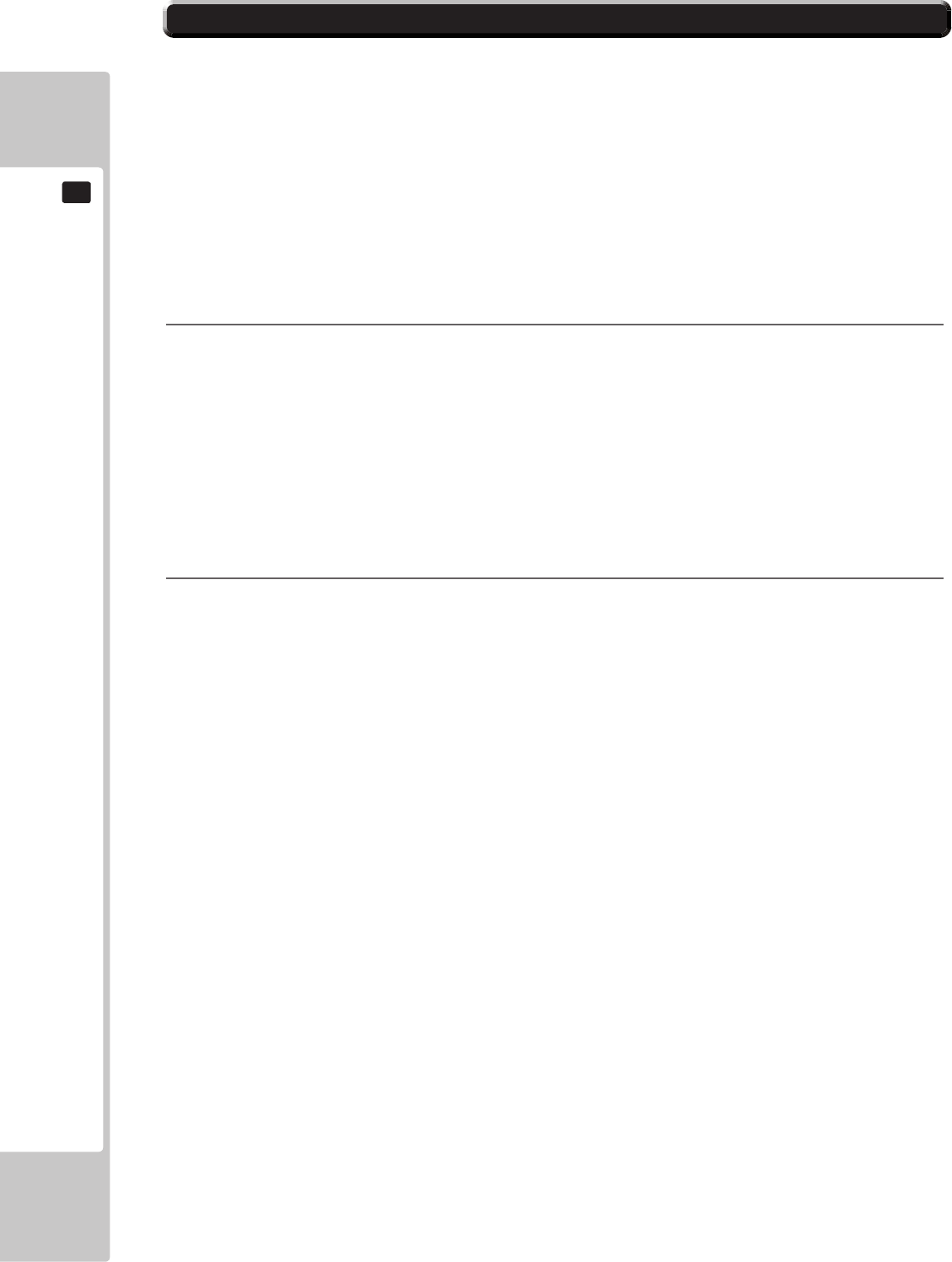
6-6 CHECKING ASSEMBLY - SET UP
Refer to the “LINDBERGH Service Manual” for details on the “SYSTEM TEST MODE”
and “Chapter 9-3 GAME TEST” for the “GAME TEST MODE.”
Using “TEST MODE” Set, Adjust and Conrm the following settings shown below.
1
• COIN ASSIGNMENTS
2
• NETWORK SETTING
SETTINGSATTIMEOFINSTALLATION
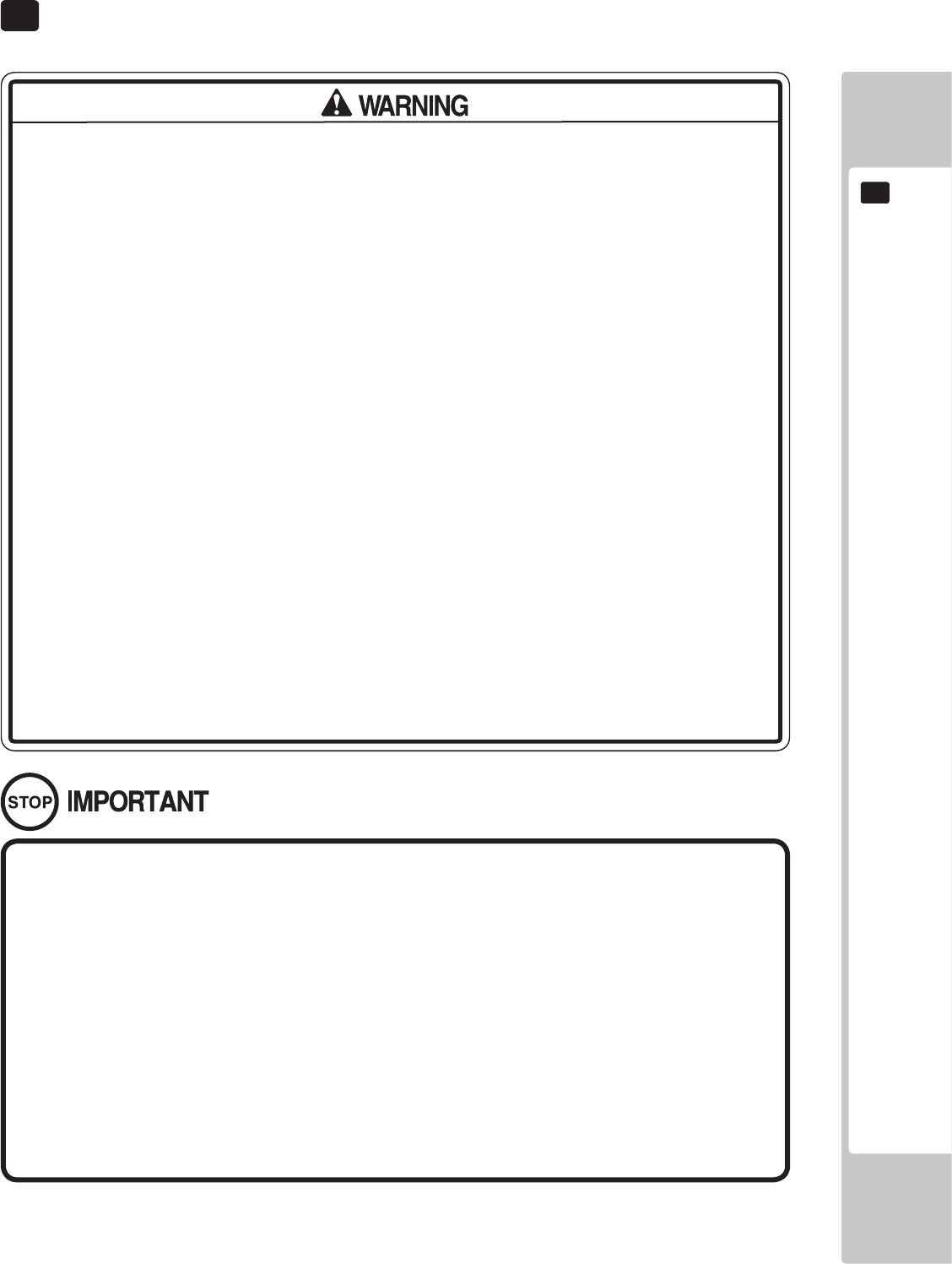
7 PRECAUTIONS WHEN MOVING THE MACHINE
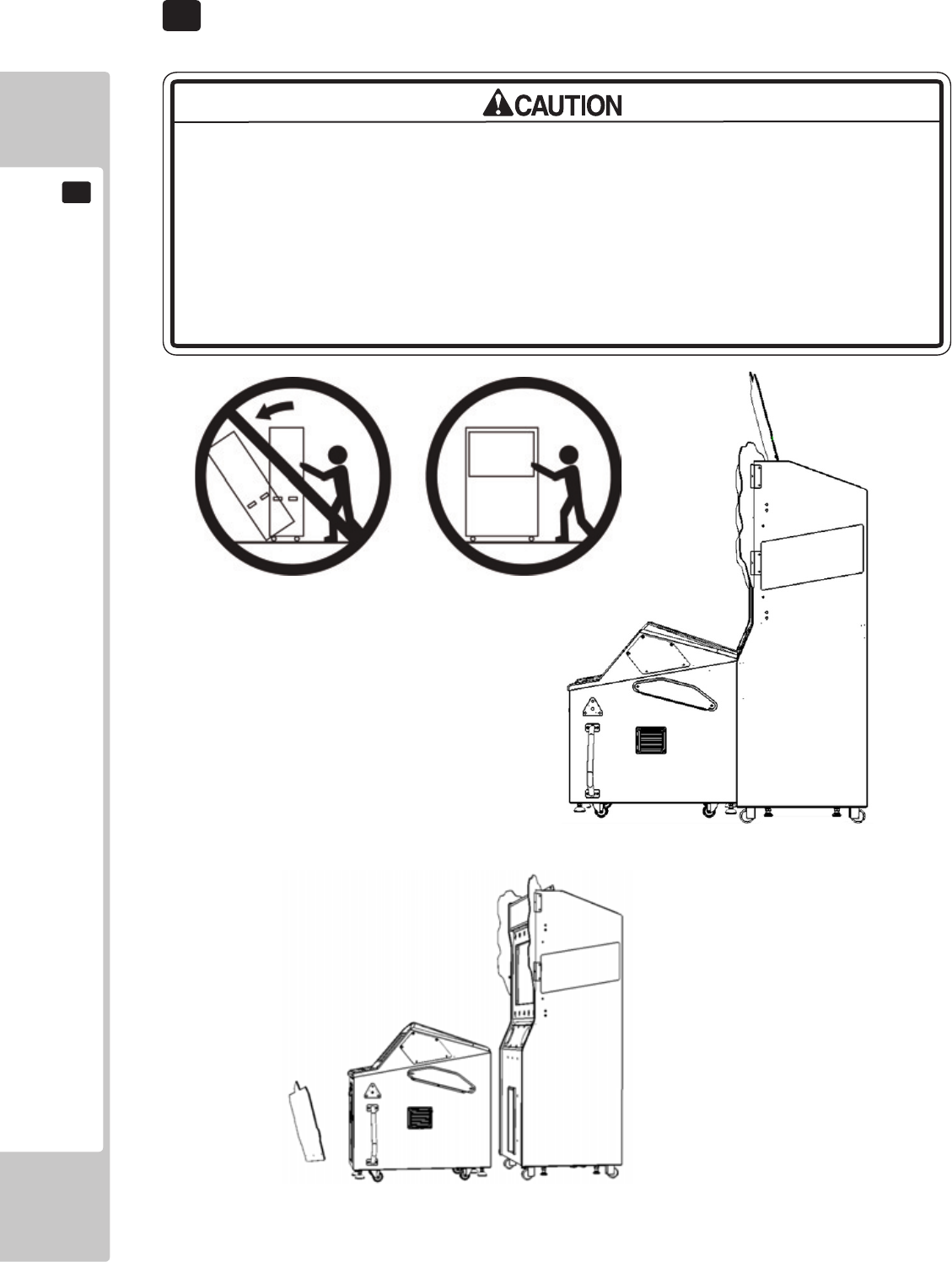
● Due to the poor stability of the VIDEO Cabinet when ‘NOT’ Connected to the GUN
CONSOLE , moving this unit should NOT be undertaken single handed, a minimum
of two persons are required. ‘
● When moving it, manipulate the movement from either end of the Unit’ DO NOT’
under any circumstances Push of Pull the unit from either the Front or Rear sides,
as this may result in the unit falling over and causing Damage to the unit and
possible serious injury to persons in the locality.
RAISETHEADJUSTERSASHIGHASPOSSIBLE
7 PRECAUTIONS WHEN MOVING THE MACHINE
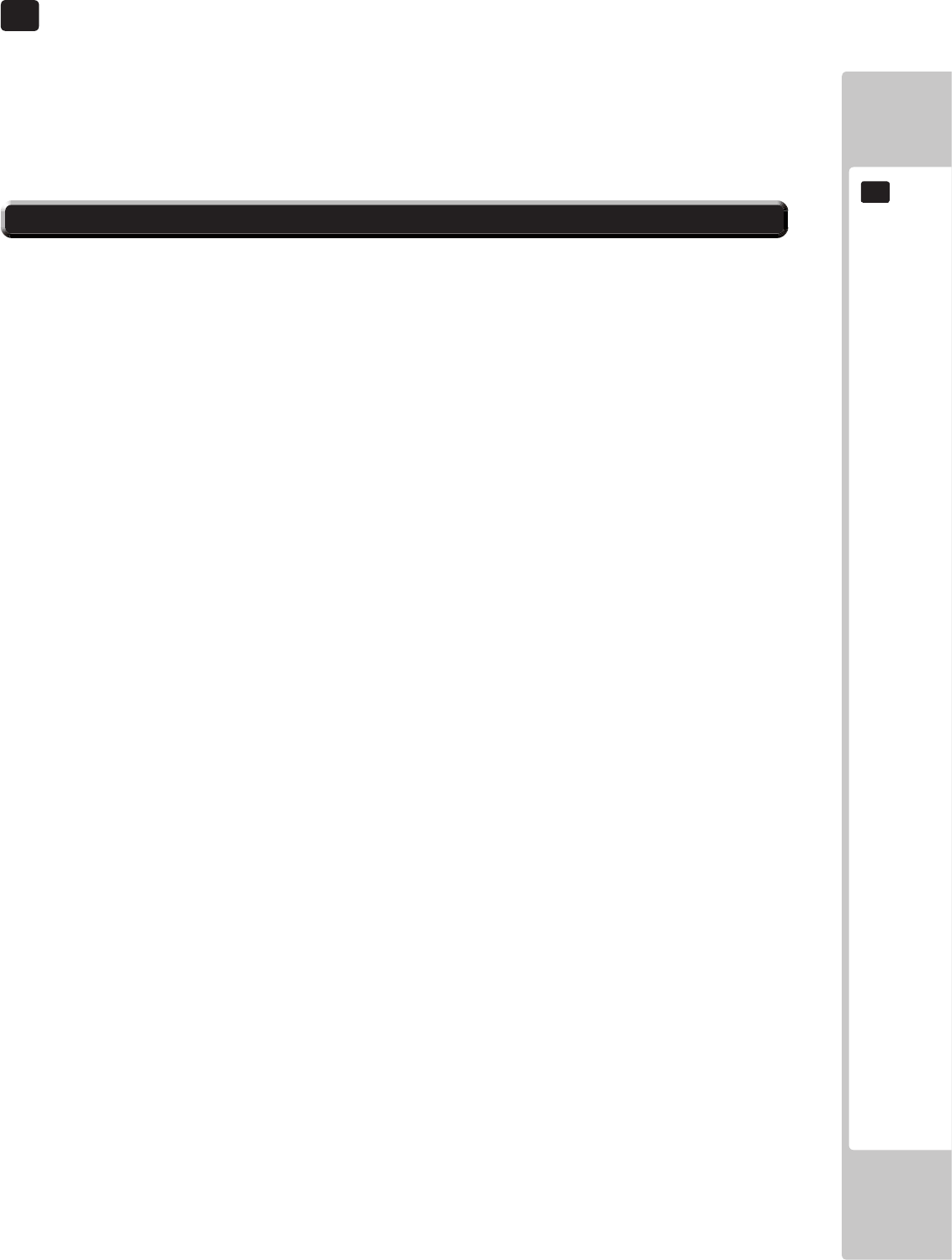
8 GAME DESCRIPTION
The following explanations apply when the product is functioning satisfactory.
Should the be any actions dierent from the following contents, some sort of fault may have
occurred. Immediately look into the cause of the fault and eliminate the cause thereof to ensure
satisfactory operation.
8-1 GAME OVERVIEW
.
GAME PROFILE
NUMBER OF STAGES
FEATURE OF ARMS
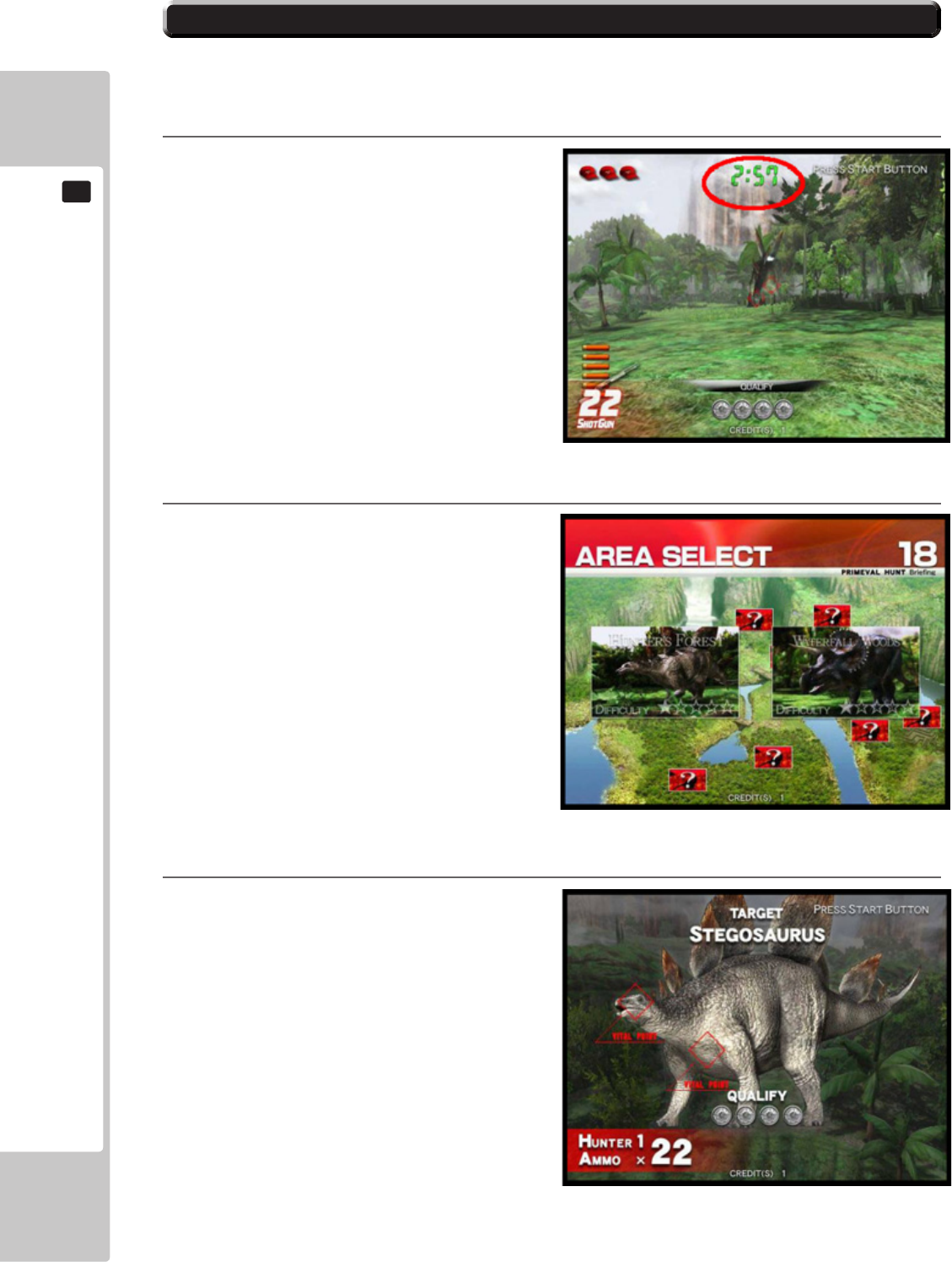
1
TIMEDISPLAY
2
AREASELECTScreen
3
TARGETINTRODUCTION
8-1 GAME OVERVIEW
8-1 FIG 03
8-1 FIG 02
8-1 FIG 01
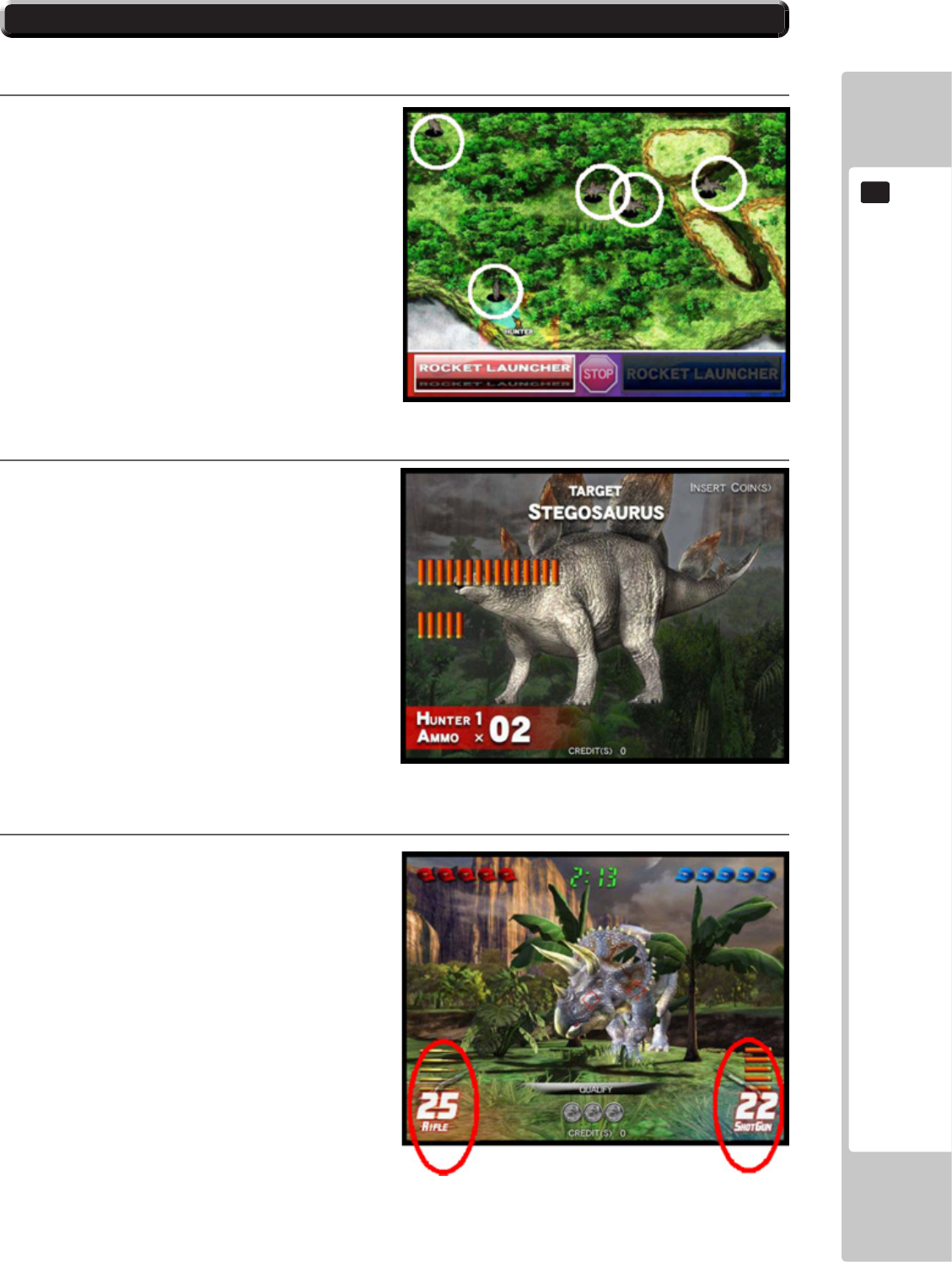
4
TOUCHSCREENDISPLAY
5
BULLETDISPLAY
6
BULLETADJUSTMENT
8-1 Fig 04
8-1 Fig 05
8-1 Fig 06
8-1 GAME OVERVIEW
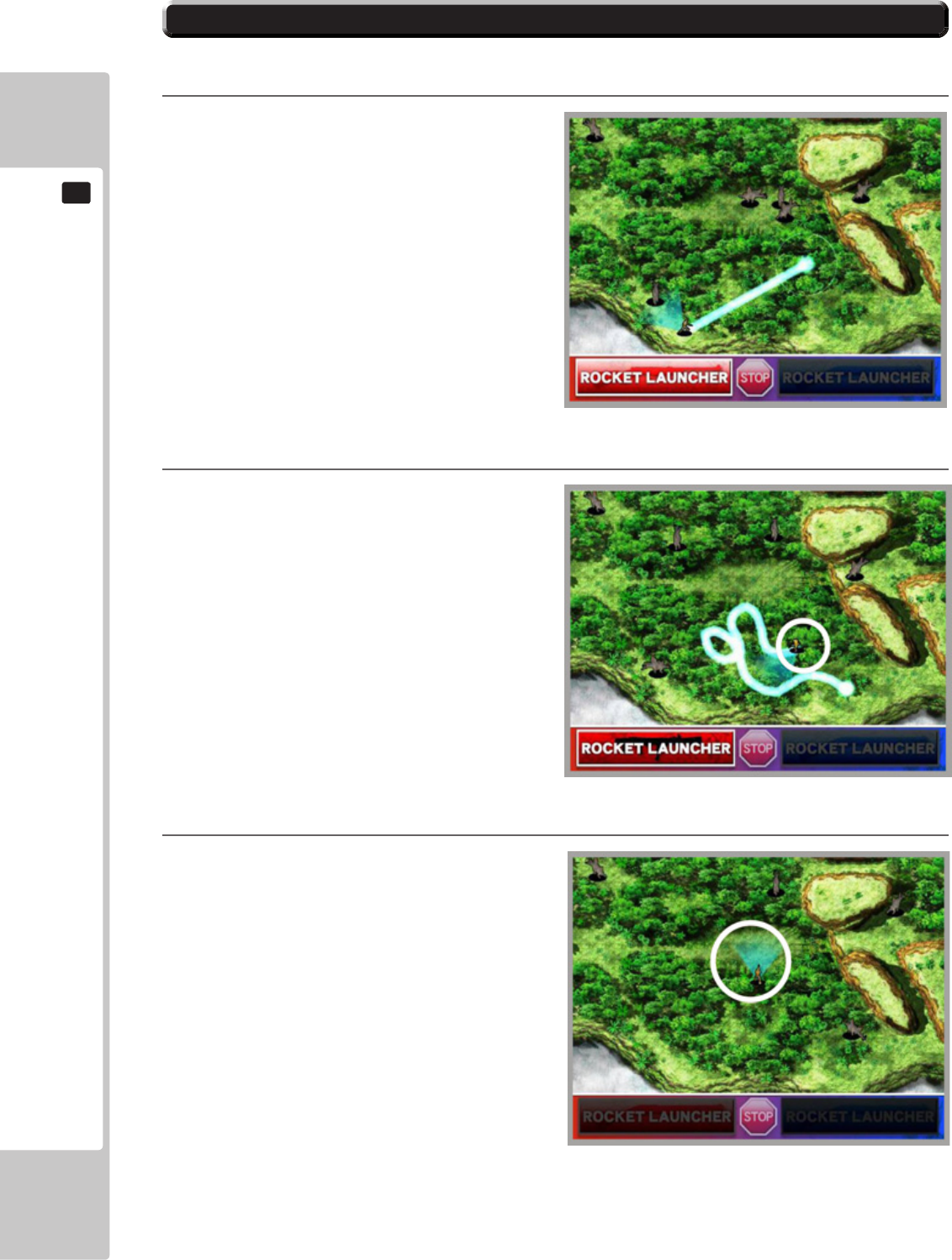
1
TOUCHMOVING
2
DRUGMOVEMENT
3
DRAGMOVEMENTOFVIEW
8-2 Fig 03
8-2 Fig 02
8-2 Fig 01
8-2 TOUCH PANEL CONTROL DURING GAME PLAY
(See the Circled area on the screen).

8-2 TOUCH PANEL CONTROL DURING GAME PLAY
4
ARMSSWITCHTOROCKETLAUNCHER
(See the OVAL area on the Screen)
(See the OVAL area on the Screen)
5
ZOOMOPERATIONFORBONUSGAME.
8-2 Fig 04
8-2 Fig 05
1
TOUCHMOVING
2
DRUGMOVEMENT
3
DRAGMOVEMENTOFVIEW
8-2 Fig 03
8-2 Fig 02
8-2 Fig 01
8-2 TOUCH PANEL CONTROL DURING GAME PLAY
(See the Circled area on the screen).
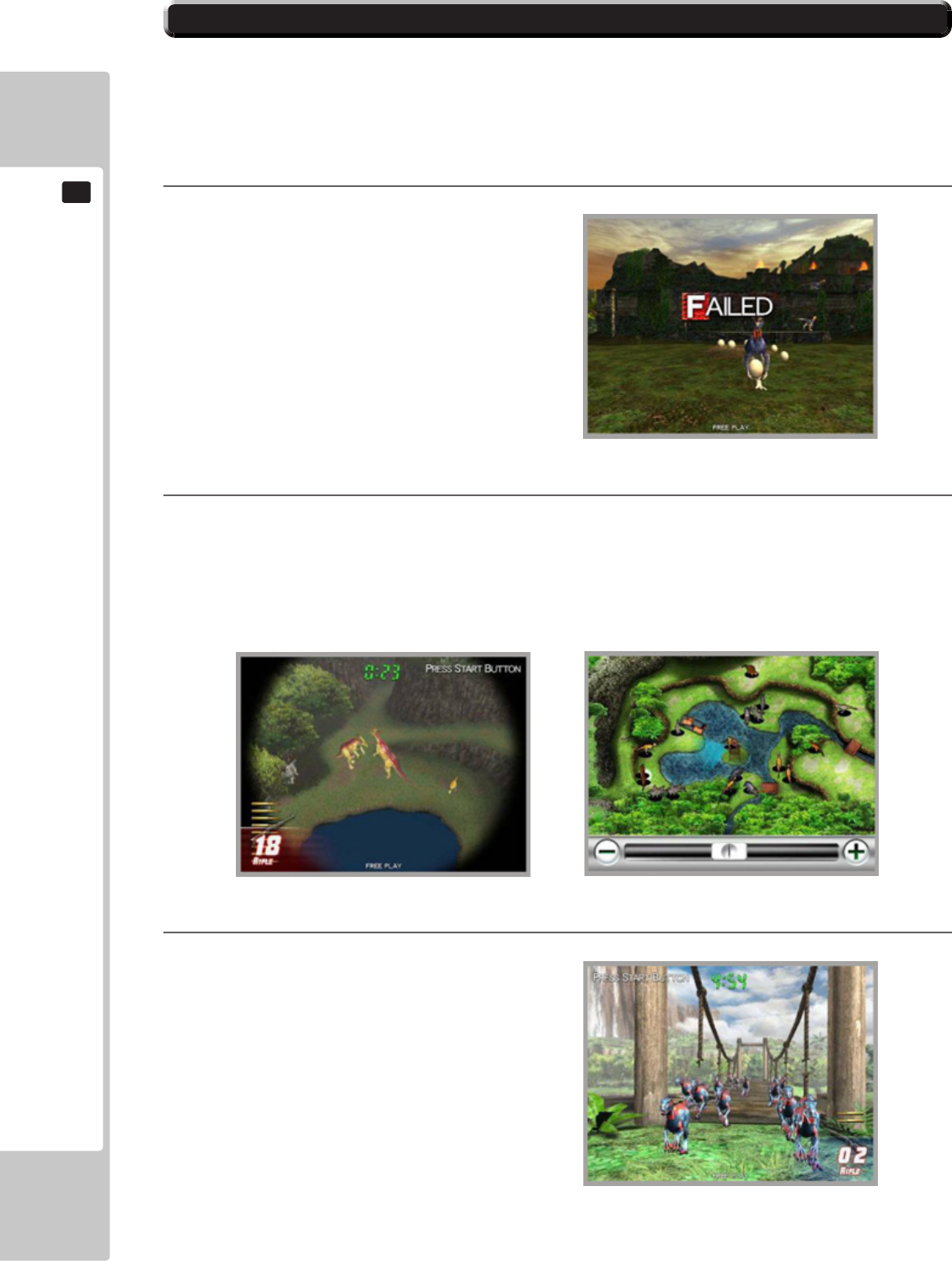
8-3 BONUS GAME RULES
There are three Dierent BONUS GAMES to be played. One BONUS GAME will appear
after three stages of the Normal Games have been Cleared. The type of Bonus Game
is awarded at Random from the list below..
1
EGGROBBERS
2
SNIPERONTHESPIRE
8-3 FIG 01
3
BATTALIONONTHEBRIDGE
8-3 FIG 02 8-3 FIG 03
8-3 FIG 04

8-4 ITEMS - DEFINITION AND RULES
EFFECT OF AN ITEM ACQUIRED DURING THE SECOND BONUS GAME
EFFECT OF AN ITEM ACQUIRED DURING THE THIRD BONUS GAME
EFFECT OF AN ITEM ACQUIRED DURING THE FIRST BONUS GAME
When the BONUS GAME is obtained and successfully completed, an ITEM is awarded.
The type of award is detailed as follows :
8-4 FIG 01
8-3 BONUS GAME RULES
There are three Dierent BONUS GAMES to be played. One BONUS GAME will appear
after three stages of the Normal Games have been Cleared. The type of Bonus Game
is awarded at Random from the list below..
1
EGGROBBERS
2
SNIPERONTHESPIRE
8-3 FIG 01
3
BATTALIONONTHEBRIDGE
8-3 FIG 02 8-3 FIG 03
8-3 FIG 04
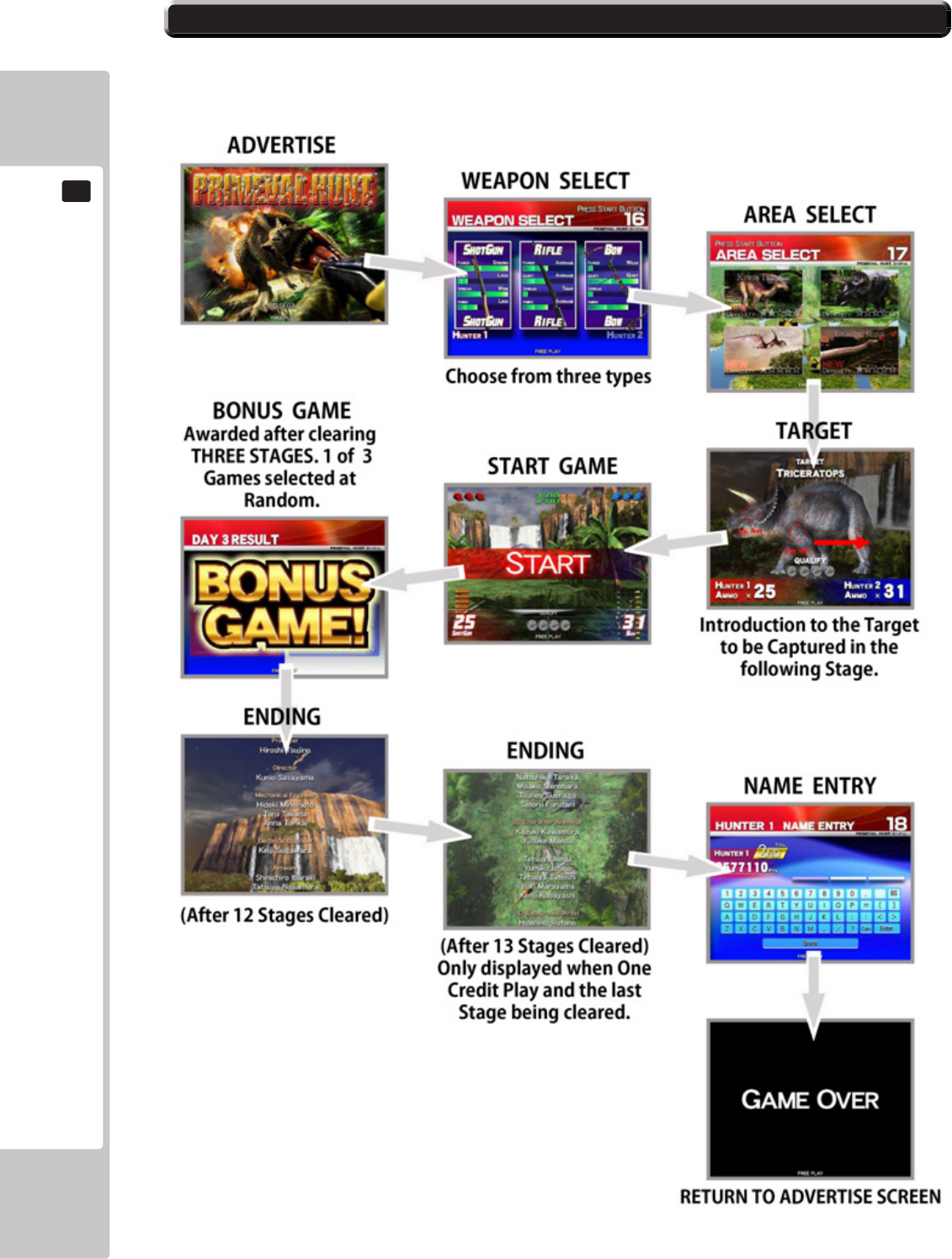
8-5 GAME FLOW DIAGRAM
8-5 FIG 01
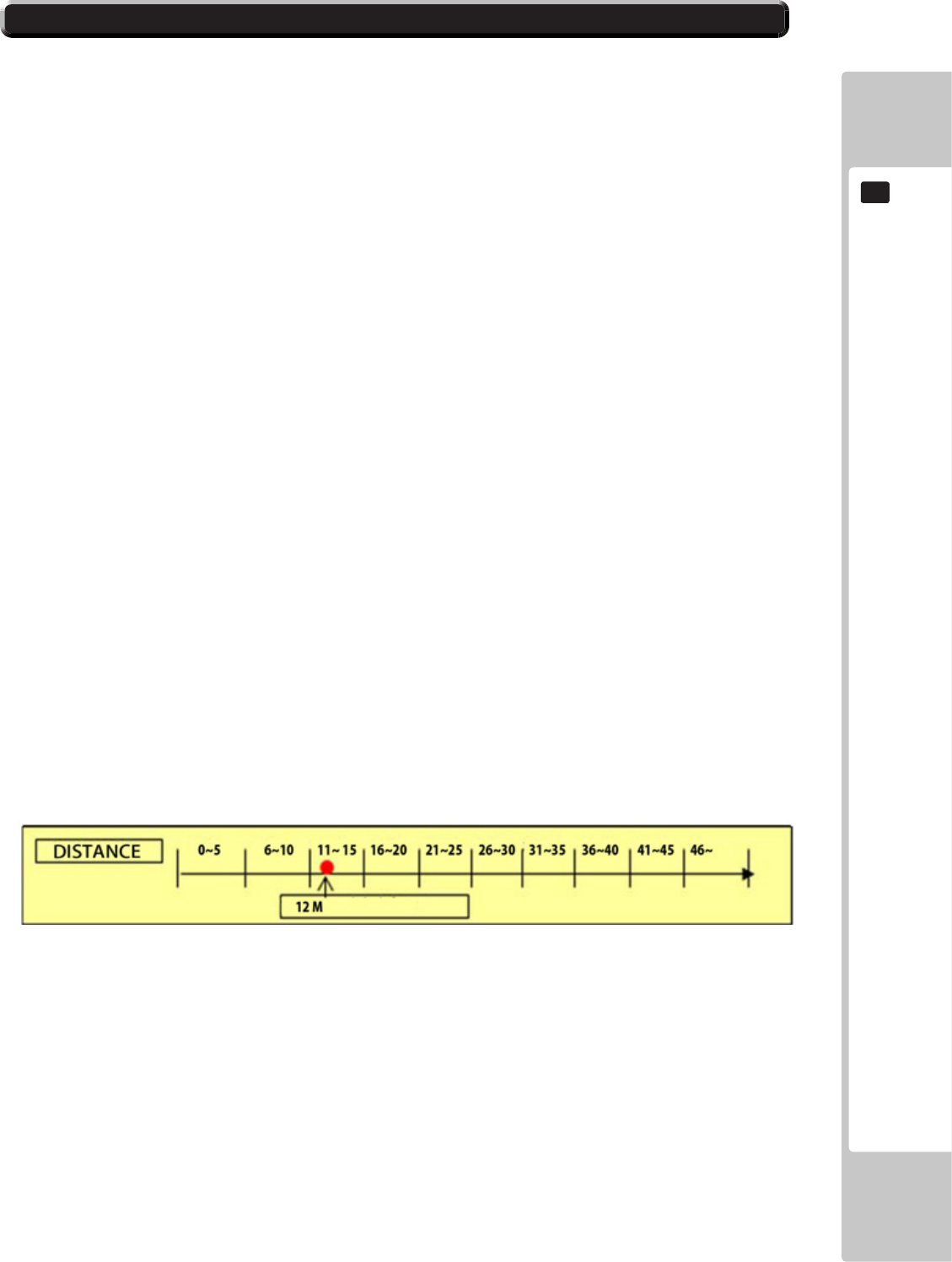
8-6 MECHANISM OF CALCULATION
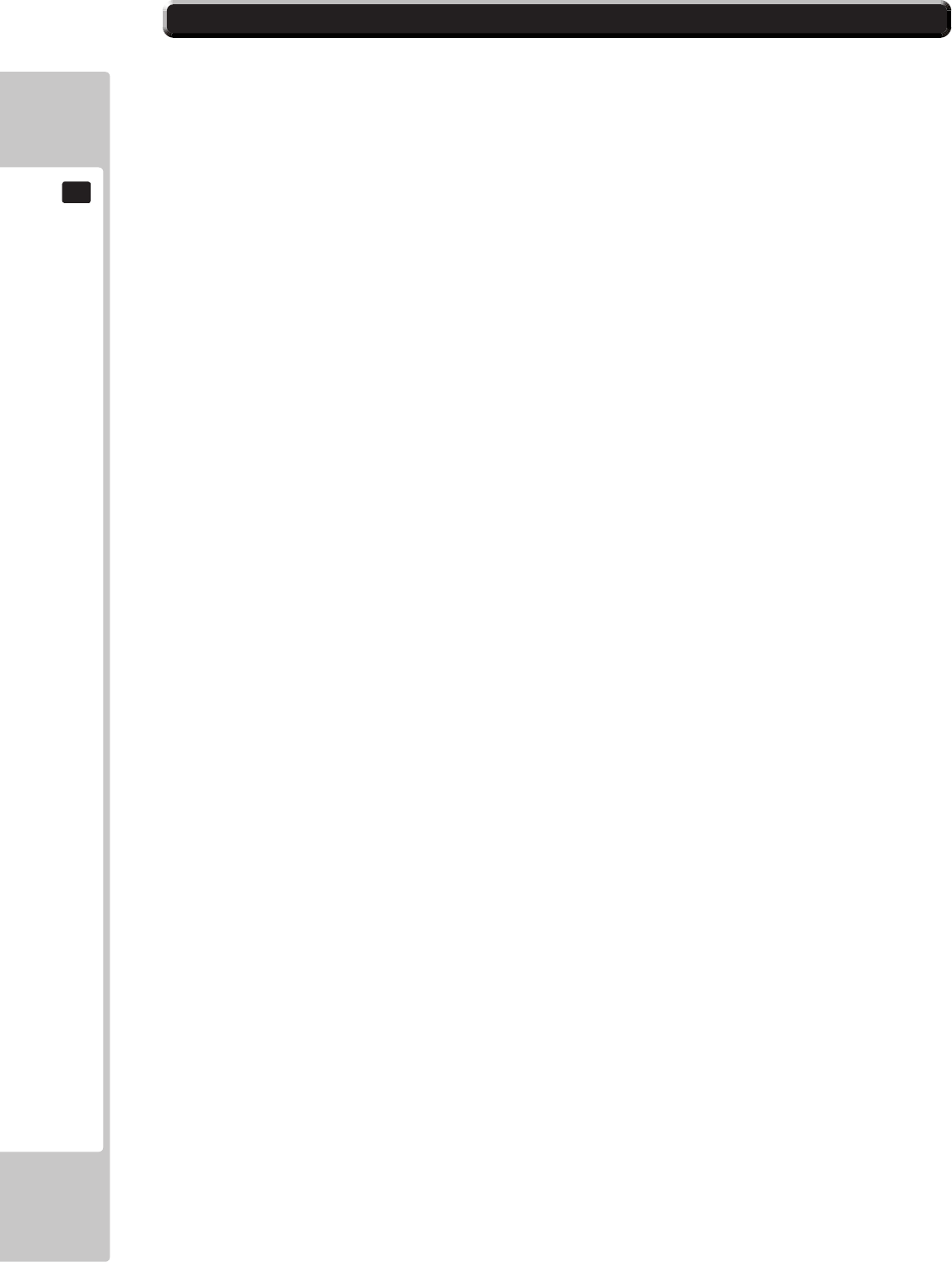
8-6 MECHANISM OF CALCULATION
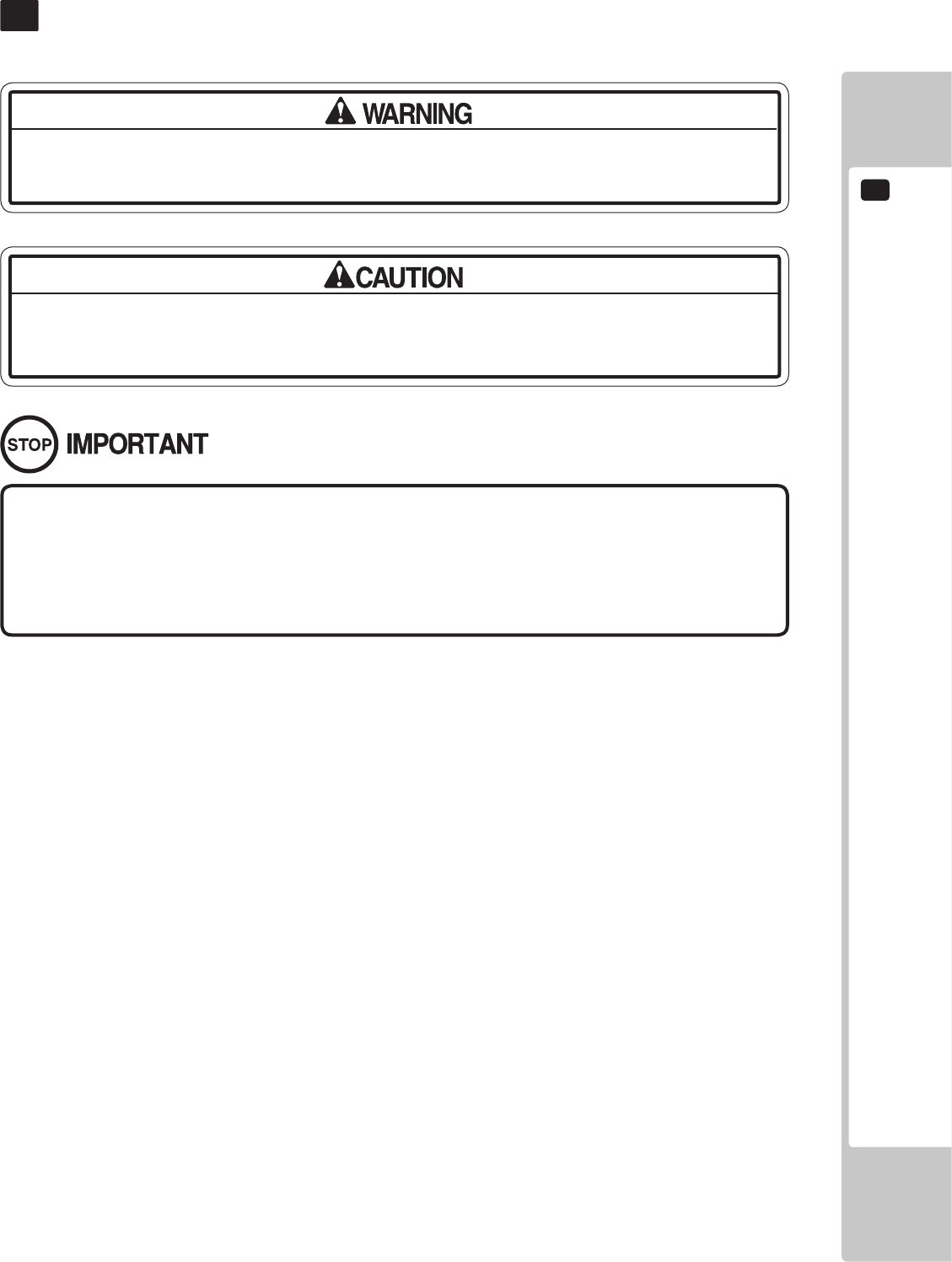
TEST MODE
9
41
• When you enter the Test Mode, fractional coin and bonus adder data is erased.
• Adjust the sound to the optimum volume, taking into consideration the
environmental requirements of the installation location.
• Removing the Coin Meter circuitry renders the game inoperable.
Be careful that a nger or hand does not get caught when opening/closing the coin
chute door.
Never touch places other than those specied. Touching places not specied can cause
electric shock and short circuit accidents.
EXPLANATIONOFTESTANDDATADISPLAY
9
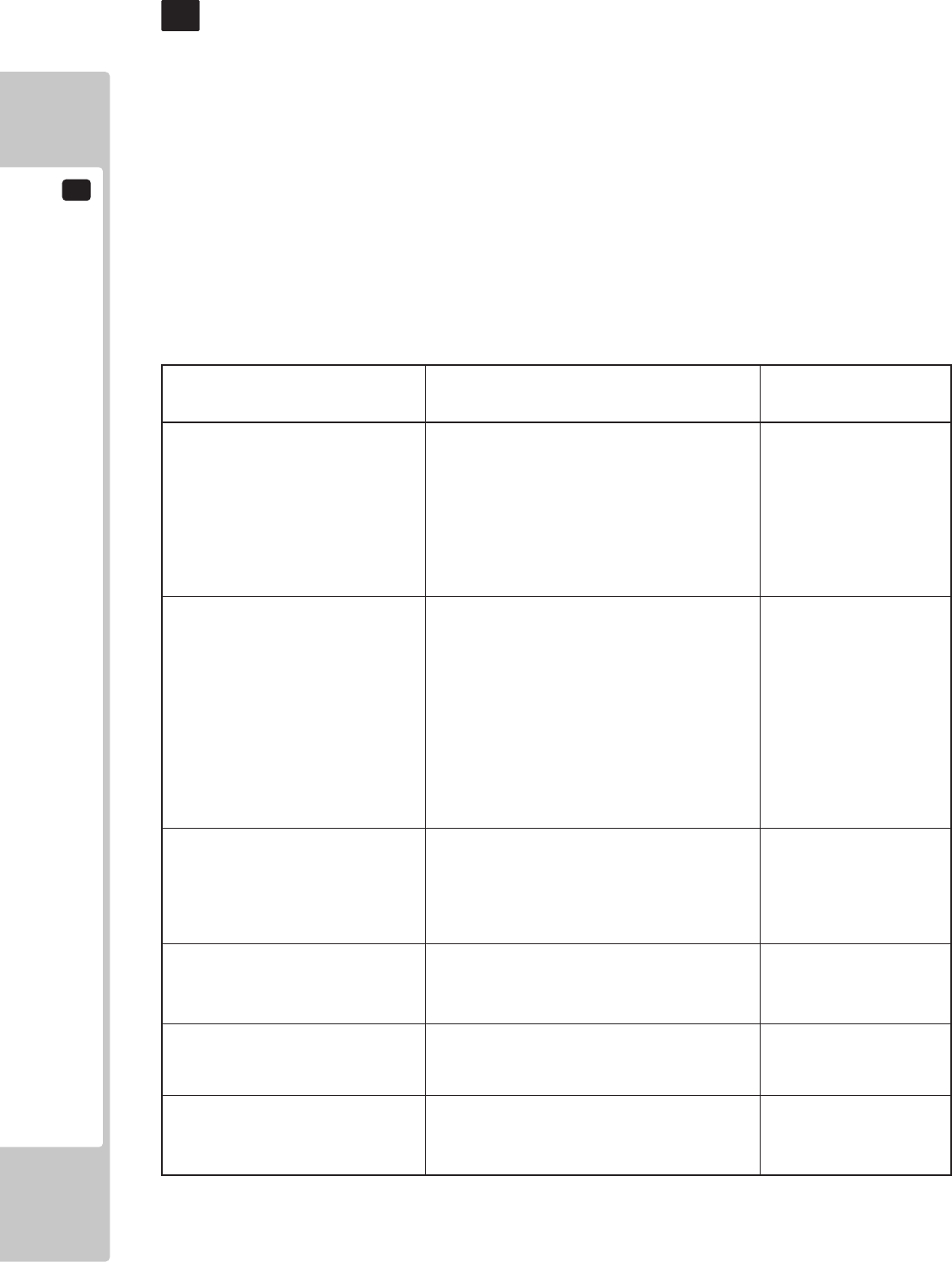
9
TEST MODE
42
TESTMODE
9
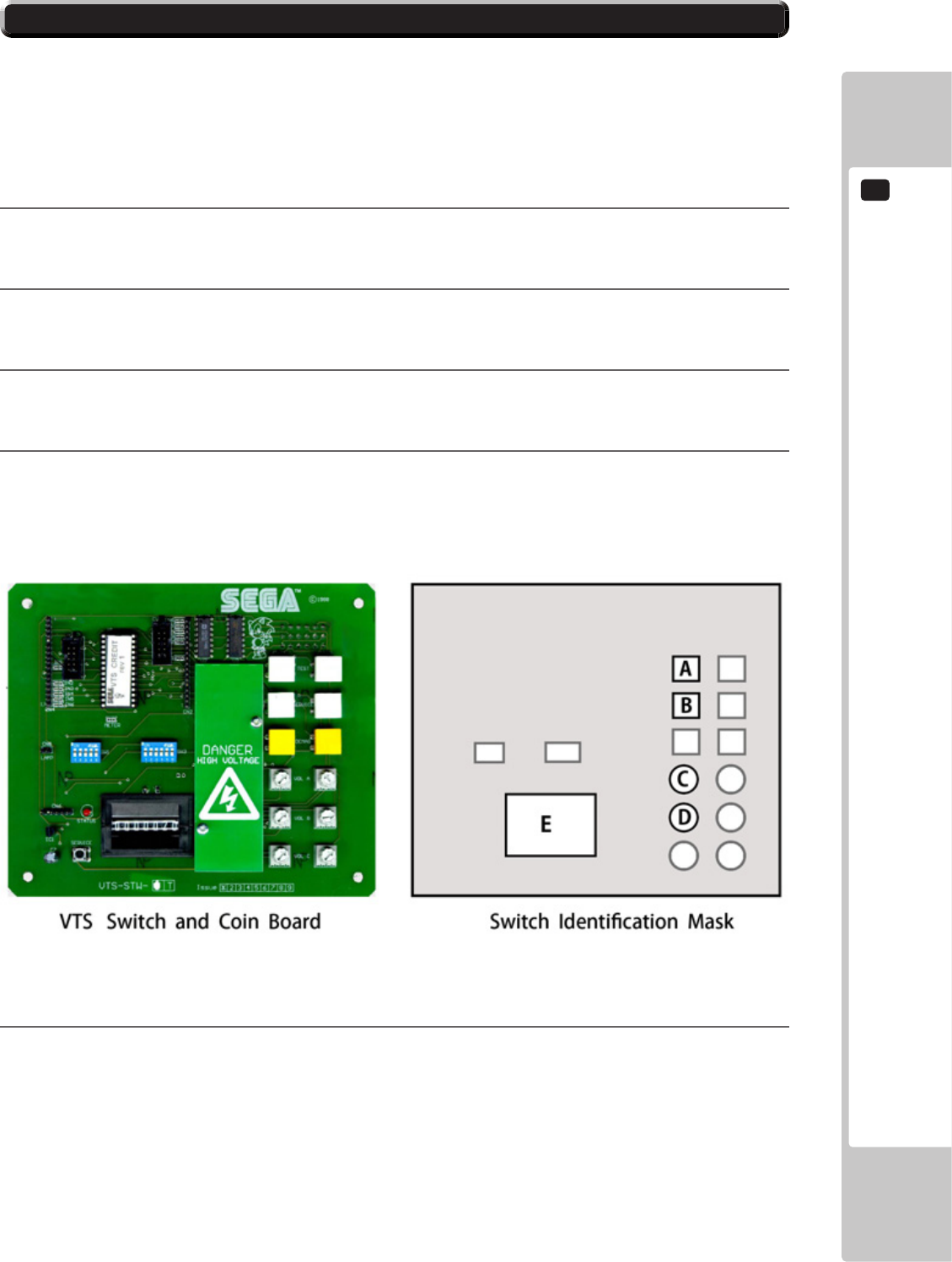
TEST MODE
9
43
9-1 SWITCH UNIT AND COIN METER
A
B
C
D
E
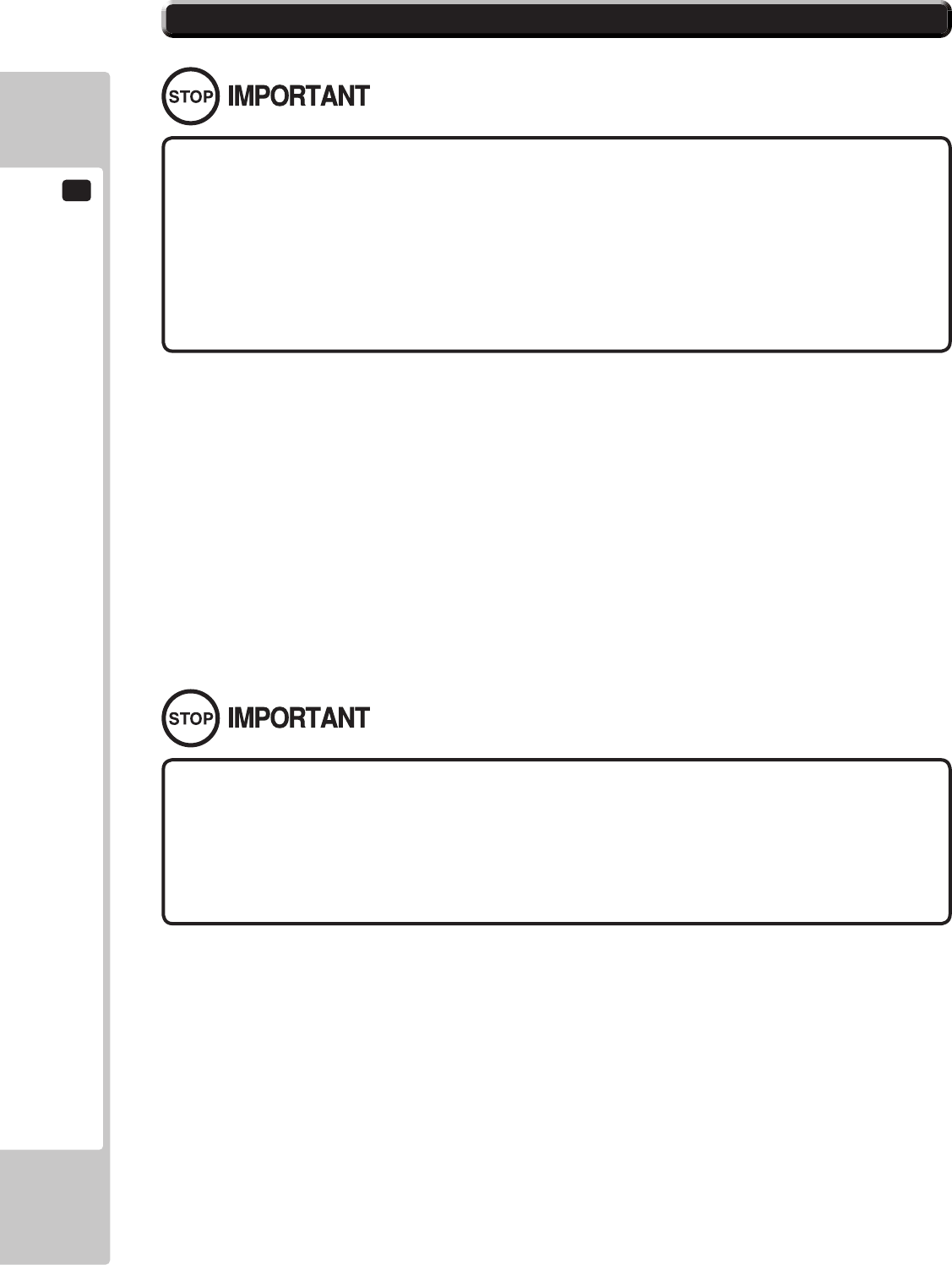
9
TEST MODE
44
• When changing the game conguration, changes will not take eect until the Game
Test Mode properly after conguration changes. Be sure to exit the Game Test Mode
properly after conguration changes.
• Do not congure the game in ways not described in this text. It is possible that the
game will not function properly.
• Refer to BOOKKEEPING in GAME TEST MODE for this products data.
• Adjust for an appropriate sound volume in consideration of the installation site.
• If the coin meter circuit is removed, play cannot be executed.
• Read the LINDBERGH service manual included with the product for details about
System Test Mode. However, the settings for this product should follow the
specications in this manual.
9-2 SYSTEM TEST MODE
COIN ASSIGNMENTS :
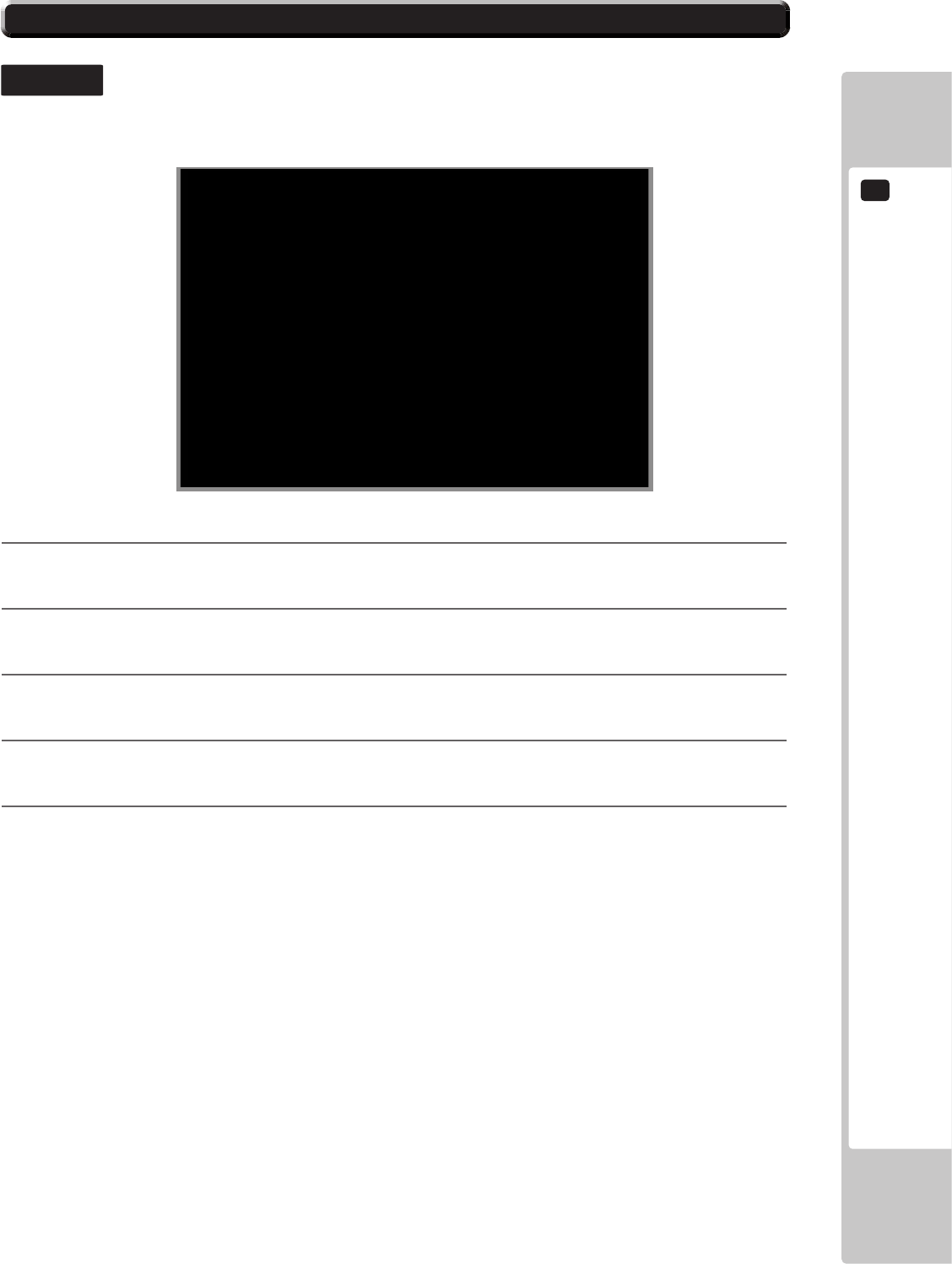
TEST MODE
9
45
9-2 SYSTEM TEST MODE
‘SYSTEMTESTMODE’Menu
9-2
9-2 Fig 01
1
2
3
4
5
PLAYER 1
->
SYSTEM TEST MENU
SELECT WITH SERVICE AND PRESS TEST
SYSTEM INFORMATION
STORAGE INFORMATION
JVS TEST
MONITOR TEST
SPEAKER TEST (ON BOARD)
COIN ASSIGNMENTS
CLOCK SETTING
NETWORK SETTING
GAME TEST MODE
EXIT
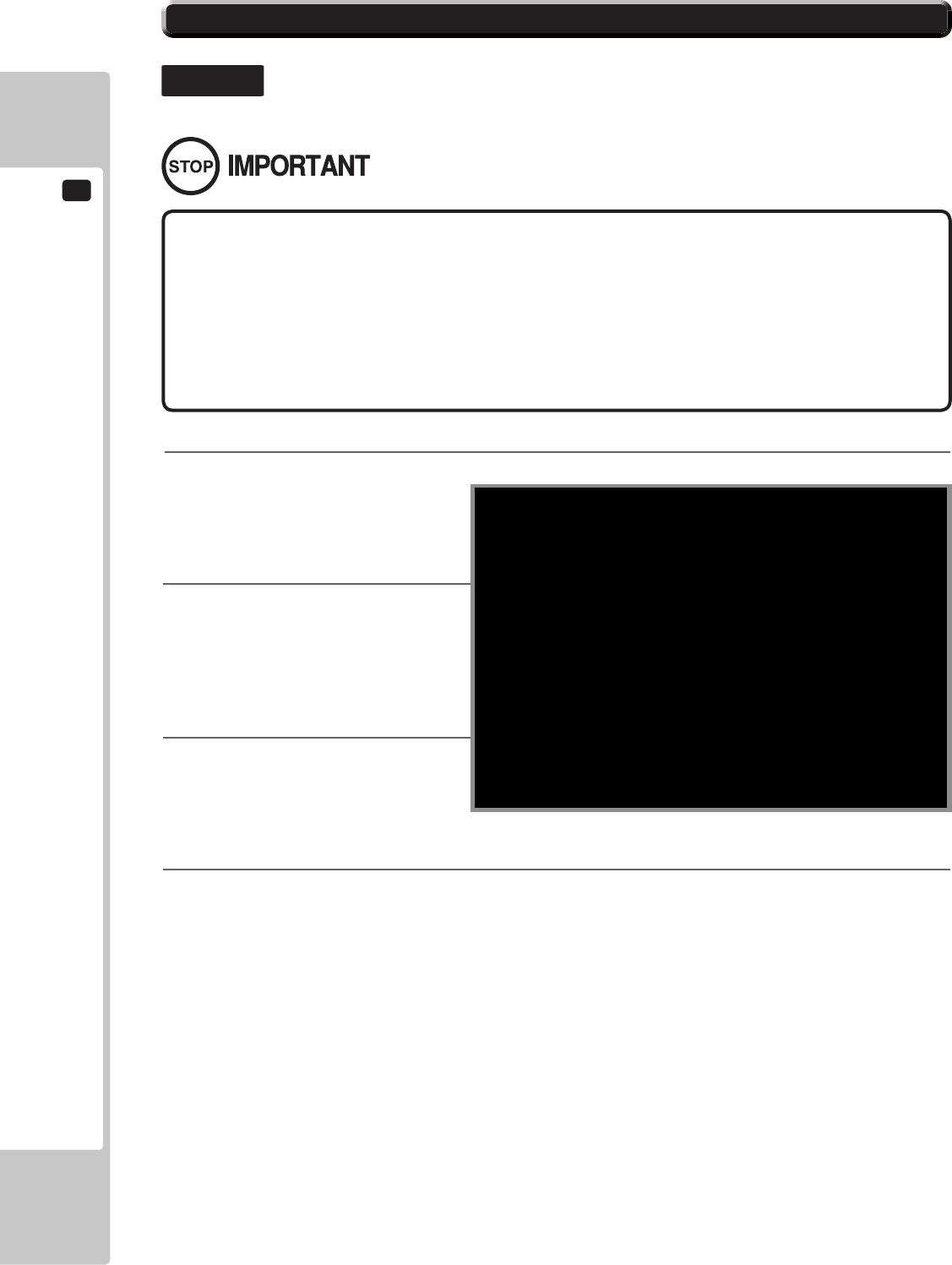
9
TEST MODE
46
9-3 GAME TEST MODE
‘GAMETESTMODE’Menu
9-3
When changes to the Game Conguration are made, they will not take eect unless
the Game Test Mode is exited properly. If this exit routine is not completed correctly,
the Game Conguration will remain unchanged.
Do not congure the game in ways not described in this text. It is possible that the
game will not function properly.
1
2
3
4
PLAYER 1
->
GAME TEST MENU
SELECT WITH SERVICE BUTTON
AND PRESS TEST BUTTON
INPUT TEST
OUTPUT TEST
SOUND ADJUSTMENT
GAME ASSIGNMENTS
TOUCH PANEL ADJUSTMENT
GUN ADJUSTMENT
BOOKKEEPING
BACKUP DATA CLEAR
EXIT
9-3-0 Fig 01
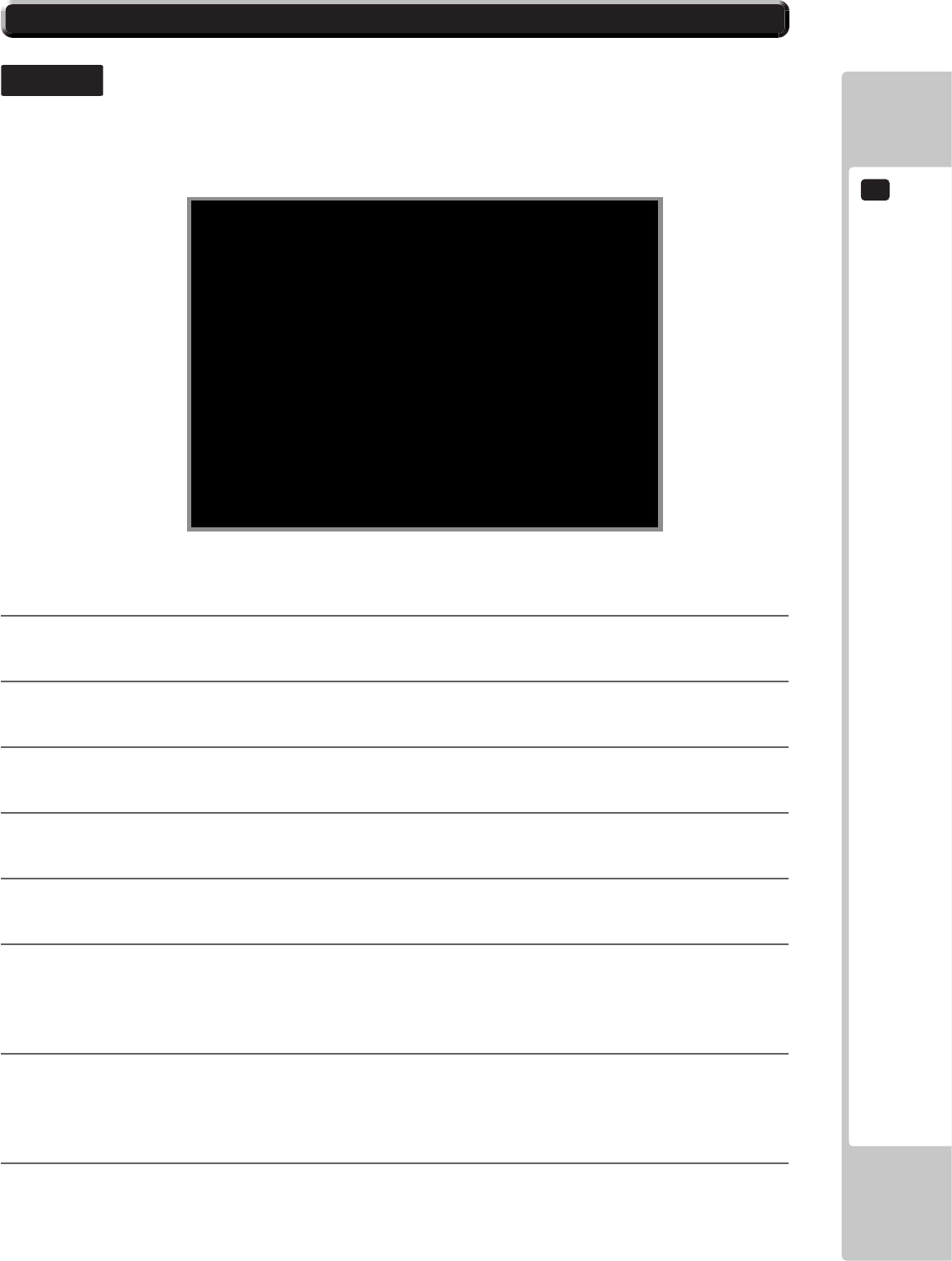
TEST MODE
9
47
9-3 GAME TEST MODE
‘INPUTTESTMODE’Menu
9-3-1
Select INPUT TEST to display the following screen and check the status of input devices.
This test should be used periodically to check that each input device is functioning correctly.
1
2
3
4
5
6
7
8
9-3-1 Fig 01
PLAYER 1
INPUT TEST
PRESS TEST AND SERVICE BUTTONS TO EXIT
*
PLAYER 1P 2P
TRIGGER OFF OFF
PUMP OFF OFF
START OFF OFF
SERVICE OFF
TEST OFF
TOUCH PANEL X1 236
Y1 251
GUN X1 159 OUT OF SCREEN
Y1 60
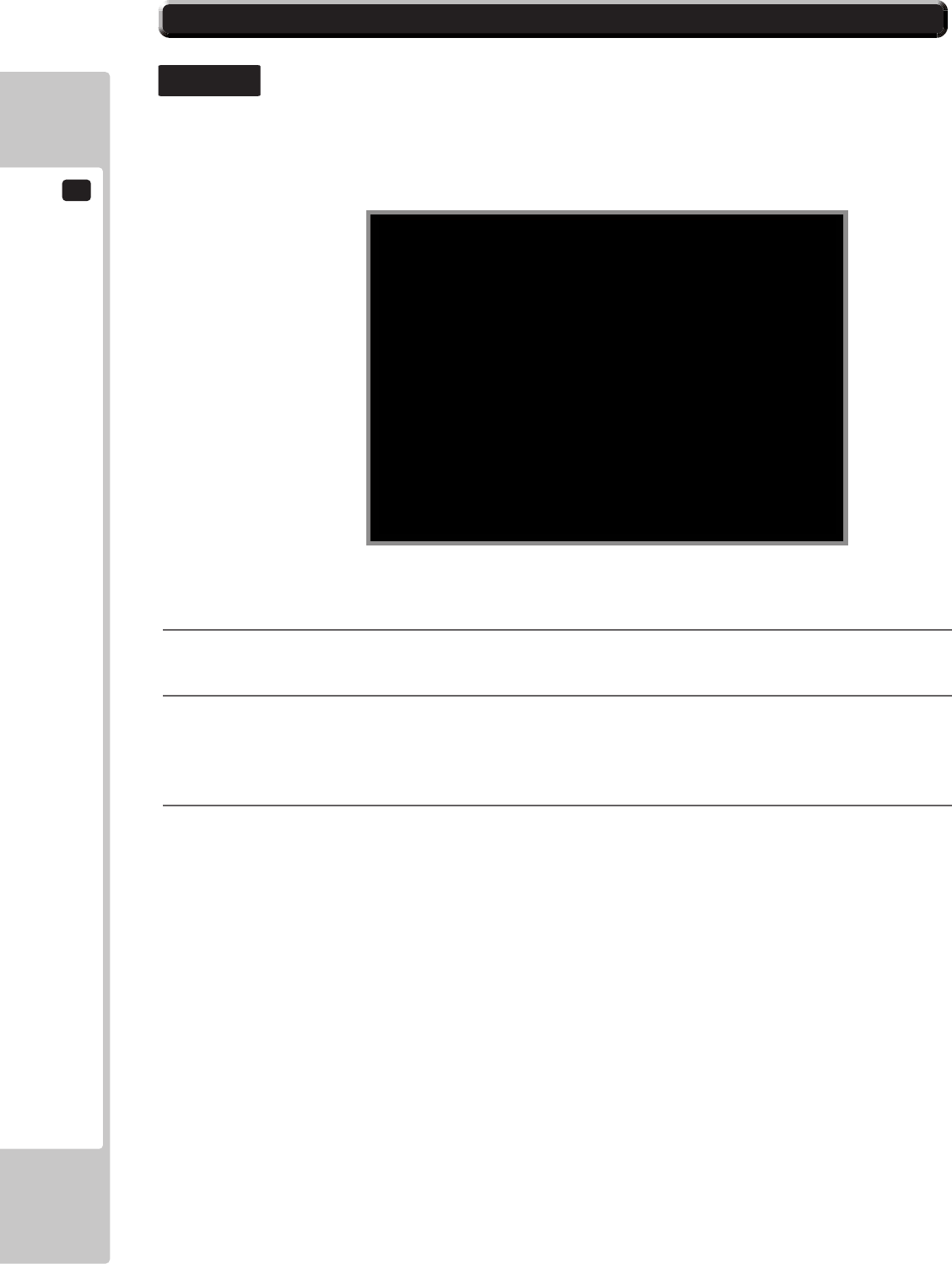
9
TEST MODE
48
9-3 GAME TEST MODE
‘OUTPUTTESTMODE’Menu
9-3-2
1
2
3
Select OUTPUT TEST to display the following screen and check the status of each lamp.
This test should be used periodically to check that each output device is functioning correctly.
9-3-2 Fig 01
PLAYER 1
->
OUTPUT TEST
SELECT WITH SERVICE BUTTON
AND PRESS TEST BUTTON
1P START LAMP OFF
2P START LAMP OFF
EXIT
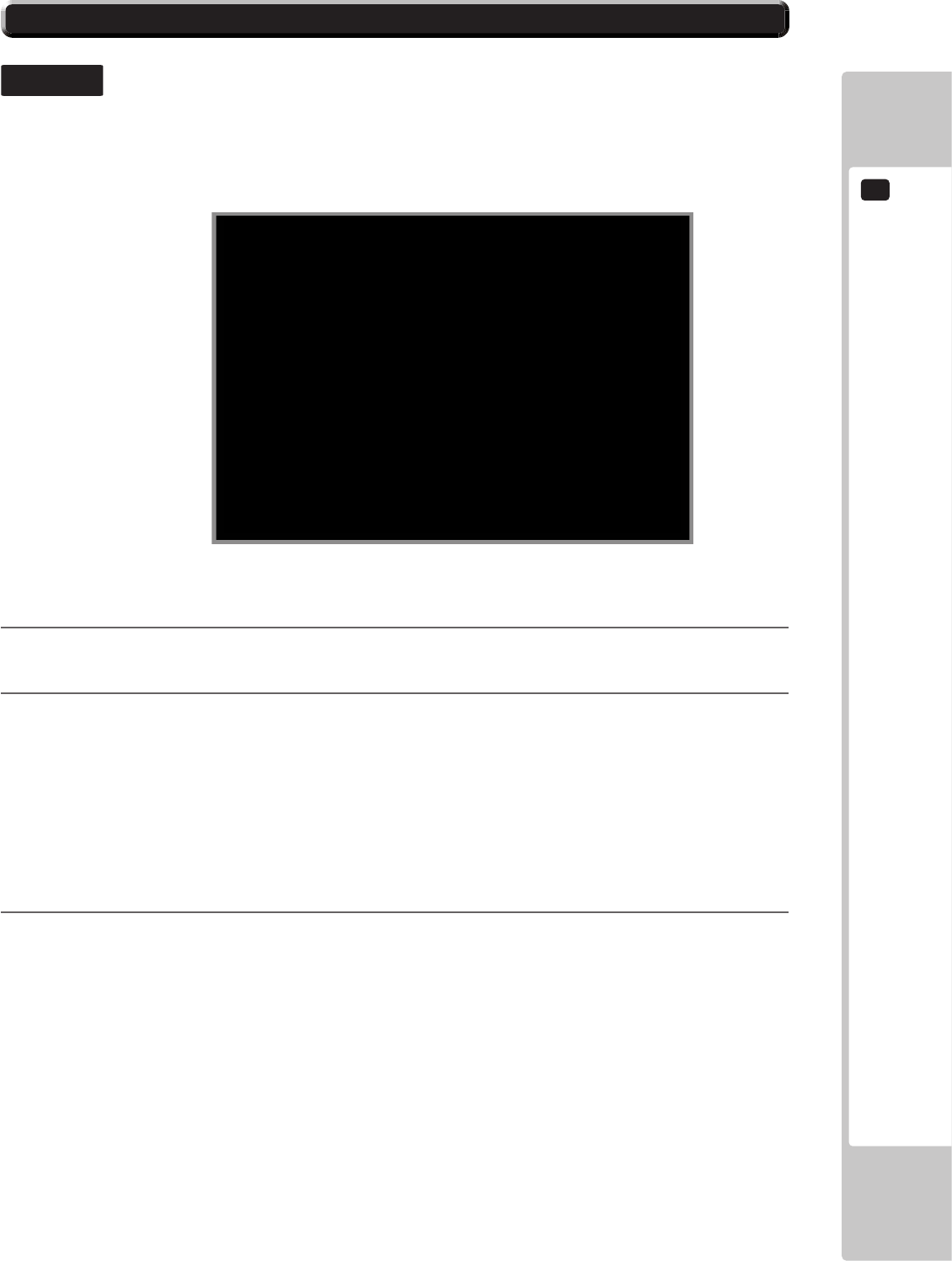
TEST MODE
9
49
9-3 GAME TEST MODE
‘SOUNDADJUSTMENT’Menu
9-3-3
PLAYER 1
->
SPEAKER TEST (ON BOARD)
SELECT WITH SERVICE AND PRESS TEST
RIGHT SPEAKER OFF
LEFT SPEAKER OFF
REAR RIGHT SPEAKER OFF
REAR LEFT SPEAKER OFF
CENTER SPEAKER OFF
WOOFER SPEAKER OFF
EXIT
Select SPEAKER TEST to display the following screen and check the status of each Speaker.
This test should be used periodically to check that each output device is functioning correctly.
1
2
3
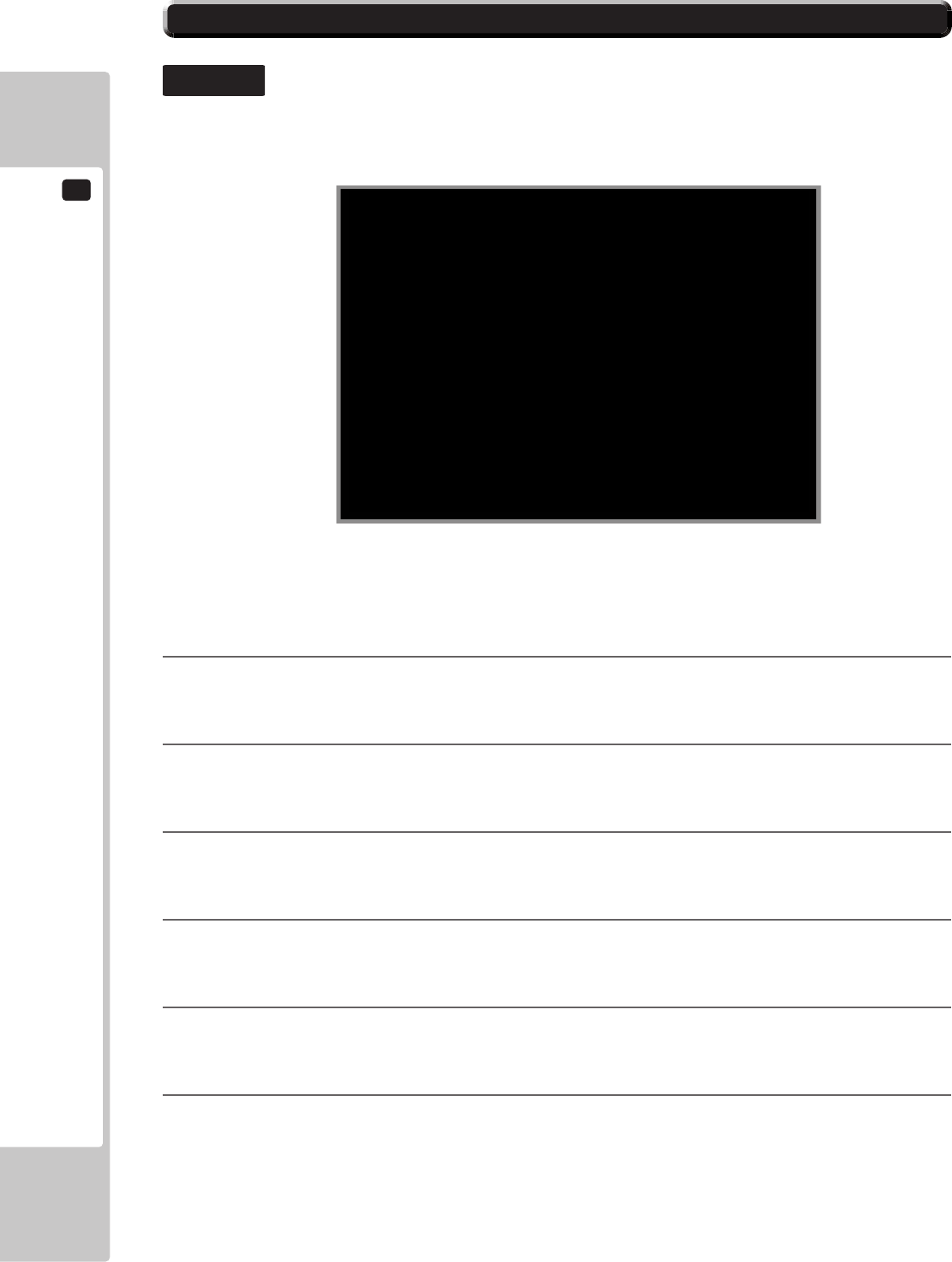
9
TEST MODE
50
9-3 GAME TEST MODE
‘GAMEASSIGNMENTS’
9-3-4
Select GAME ASSIGNMENTS’ to display the following screen and check the GAME SETTINGS.
This test should be used periodically to check that each output device is functioning correctly.
PLAYER 1
->
GAME ASSIGNMENTS
SELECT WITH SERVICE BUTTON
AND PRESS TEST BUTTON
GAME DIFFICULTY NORMAL
VIOLENCE YELLOW
RELOAD TYPE PUMP
NUMBER OF LIVES 3
MAIN VOLUME 12
GUN SPEAKER VOLUME 12
ADVERTISE SOUND ON
CONTINUE ON
TOUCH PANEL ON
RETURN TO FACTORY SETTING
EXIT
1
2
3
4
5
6
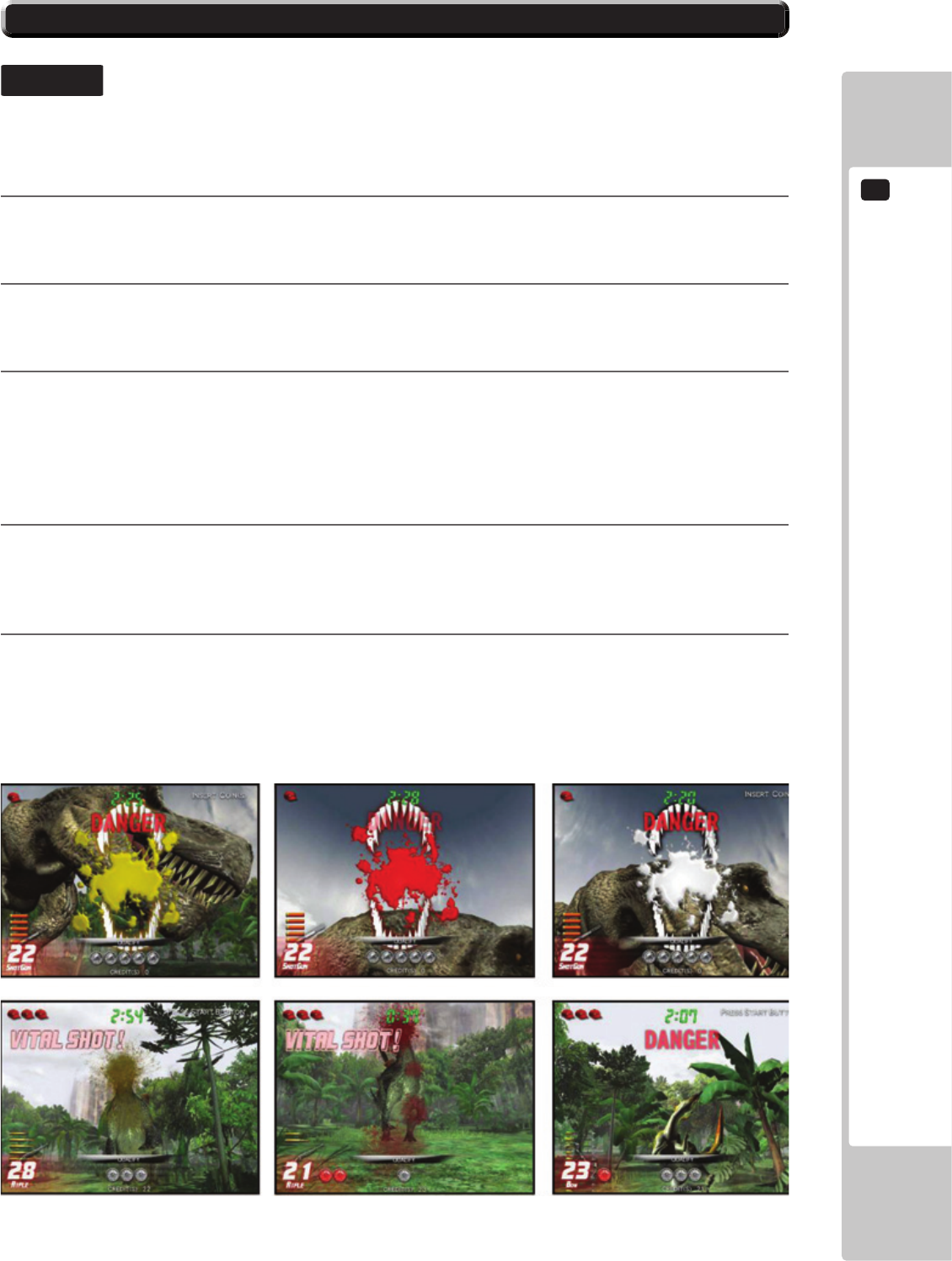
TEST MODE
9
51
9-3 GAME TEST MODE
‘GAMEASSIGNMENTS’
9-3-4
7
8
9
10
THESCREENSHOTSFORTHEVIOLENCESETTINGS:YELLOW-RED-OFF
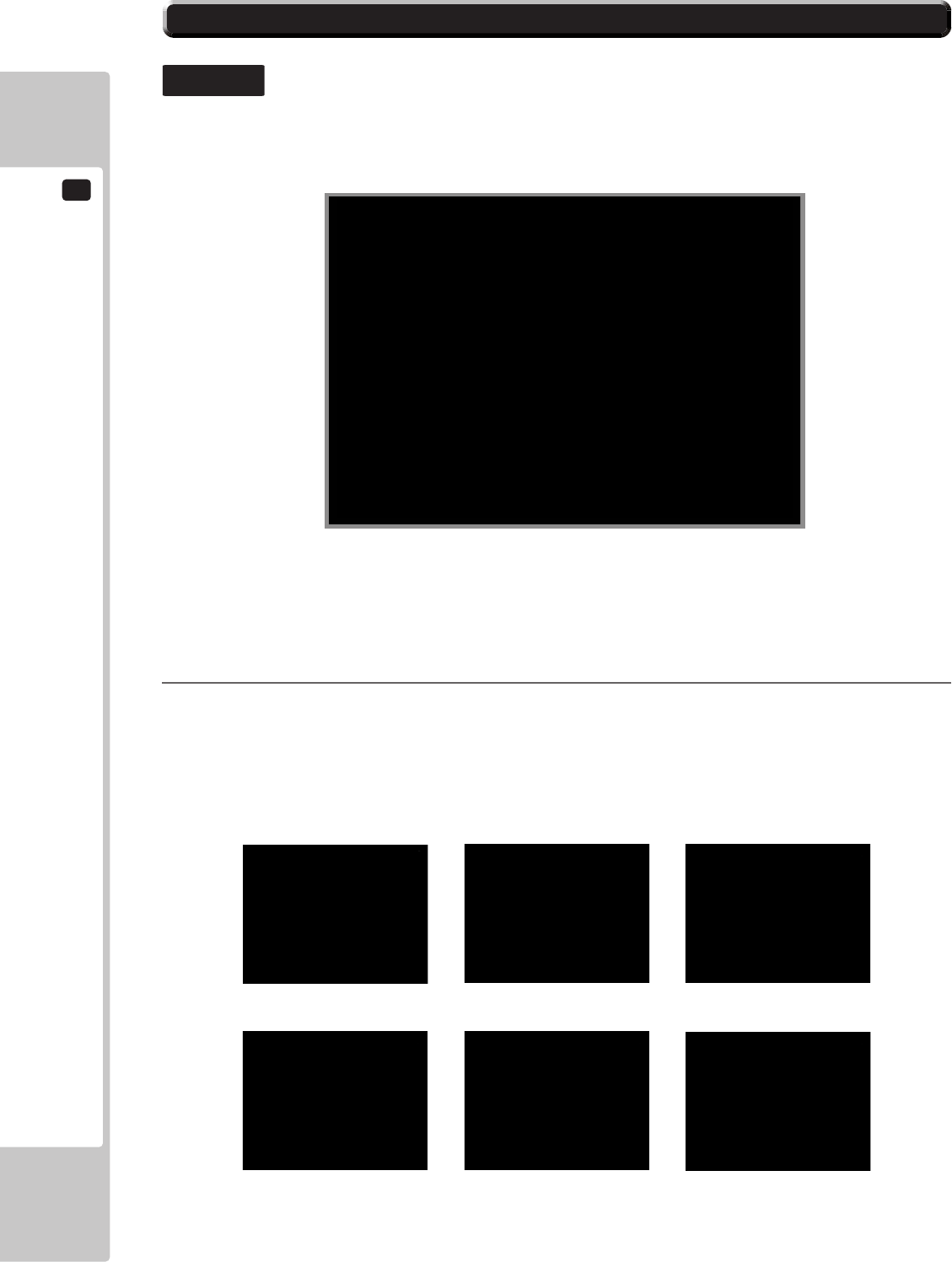
9
TEST MODE
52
PLAYER 1
->
TOUCH PANEL ADJUSTMENT
SELECT WITH SERVICE BUTTON
AND PRESS TEST BUTTON
TOUCH PANEL ADJUSTMENT
RETURN TO FACTORY SETTING
EXIT
9-3 GAME TEST MODE
‘TOUCHPANELADJUSTMENT’
9-3-5
Selecting ‘TOUCH PANEL ADJUSTMENT’ allows you to alter the Touch Panel settings.
This test should be carried out during the Installation of the machine
and periodic checks should be made to maintain accuracy.
1
‘+
+
TOUCH PANEL ADJUSTMENT
PRESS TEST AND SERVICE BUTTONS TO EXIT
+
+
TOUCH PANEL ADJUSTMENT
PRESS TEST AND SERVICE BUTTONS TO EXIT
+
+
TOUCH PANEL ADJUSTMENT
PRESS TEST AND SERVICE BUTTONS TO EXIT
+
+
TOUCH PANEL ADJUSTMENT
PRESS TEST AND SERVICE BUTTONS TO EXIT
+
+
TOUCH PANEL ADJUSTMENT
PRESS TEST AND SERVICE BUTTONS TO EXIT
+
+
TOUCH PANEL ADJUSTMENT
PRESS TEST AND SERVICE BUTTONS TO EXIT
COMPLETE
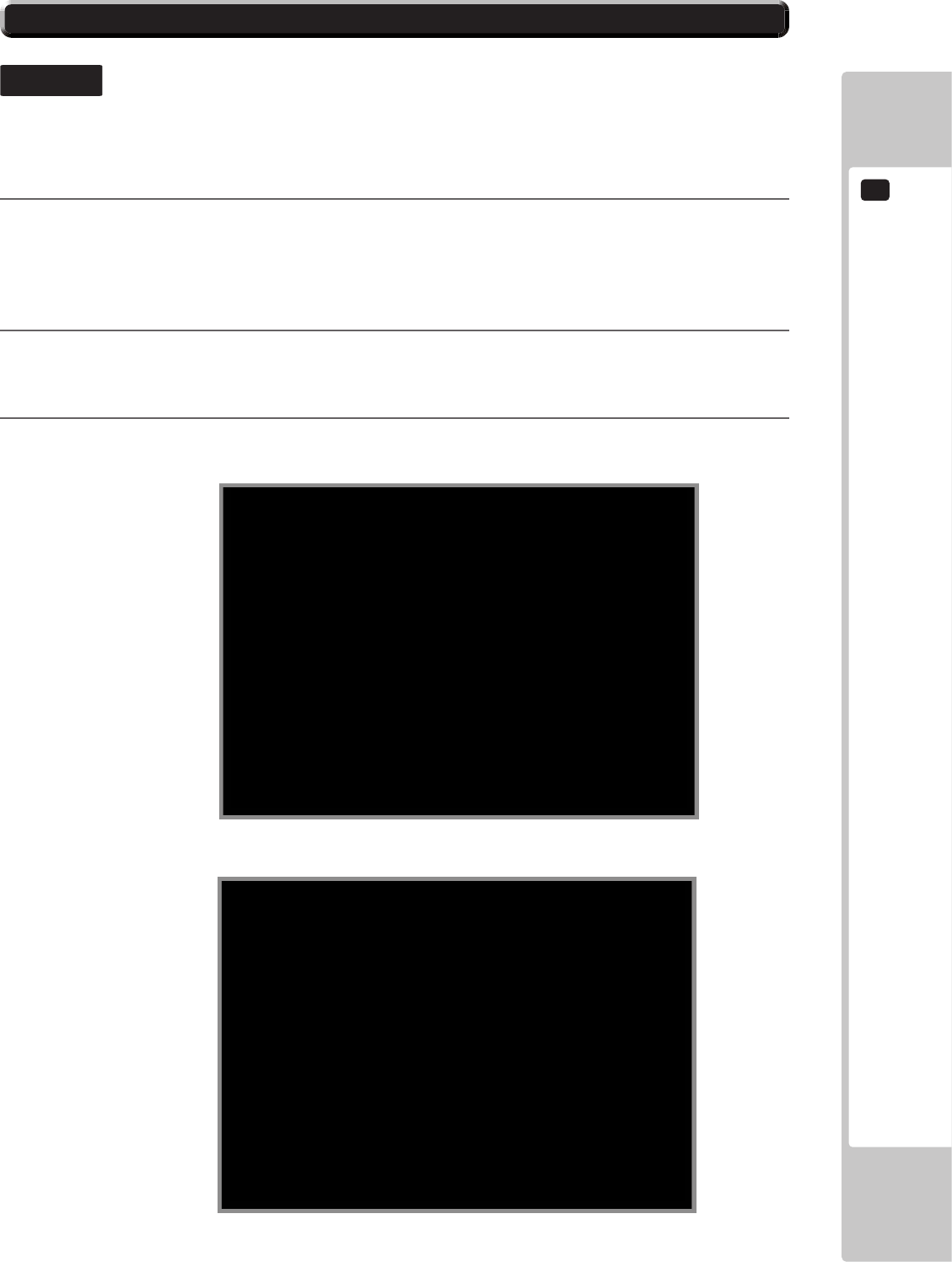
TEST MODE
9
53
PLAYER 1
->
FACTORY SETTING
SELECT WITH SERVICE BUTTON
AND PRESS TEST BUTTON
YES (RESET)
NO (CANCEL)
9-3 GAME TEST MODE
‘TOUCHPANELADJUSTMENT’-(FactorySetting)
9-3-5
PLAYER 1
FACTORY SETTING
PRESS TEST BUTTON TO EXIT
COMPLETED
2
3
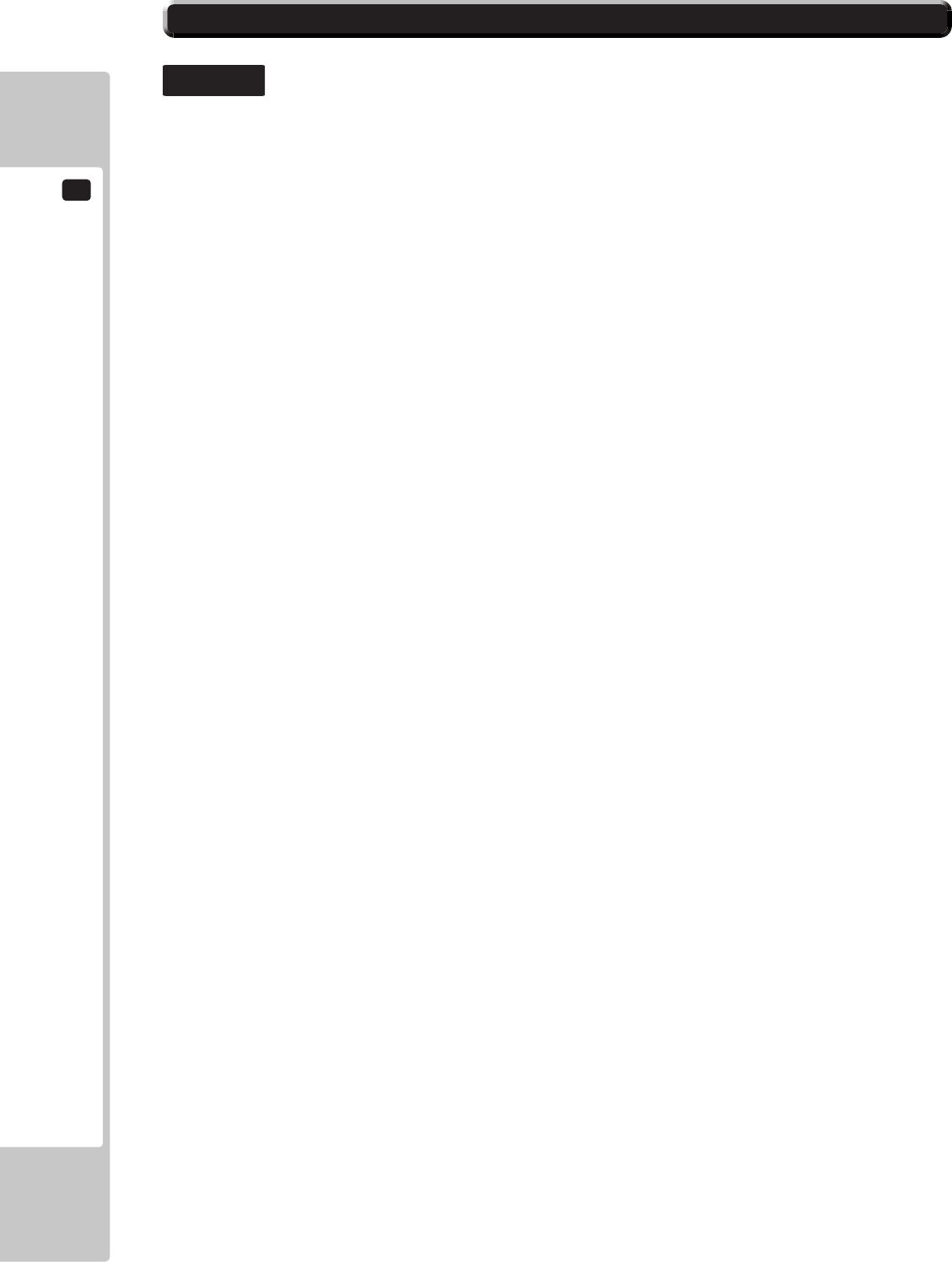
9
TEST MODE
54
9-3 GAME TEST MODE
‘GUNADJUSTMENT’
9-3-6
Selecting ‘GUN ADJUSTMENT’ allows you to Set Up the Guns Sight.
This test should be carried out during the Installation of the machine
and periodic checks should be made to maintain accuracy.
BEFOREATTEMPTINGTOADJUSTTHE‘GUNSIGHTS’MAKESUREAGAMEHASBEENPLAYED
SIGHTADJUSTMENT
->
Pressing the TEST button will EXIT the routine and cause all NEW values collected to be stored
and also replace the values in the OLD Column.
OTHEROPTIONS
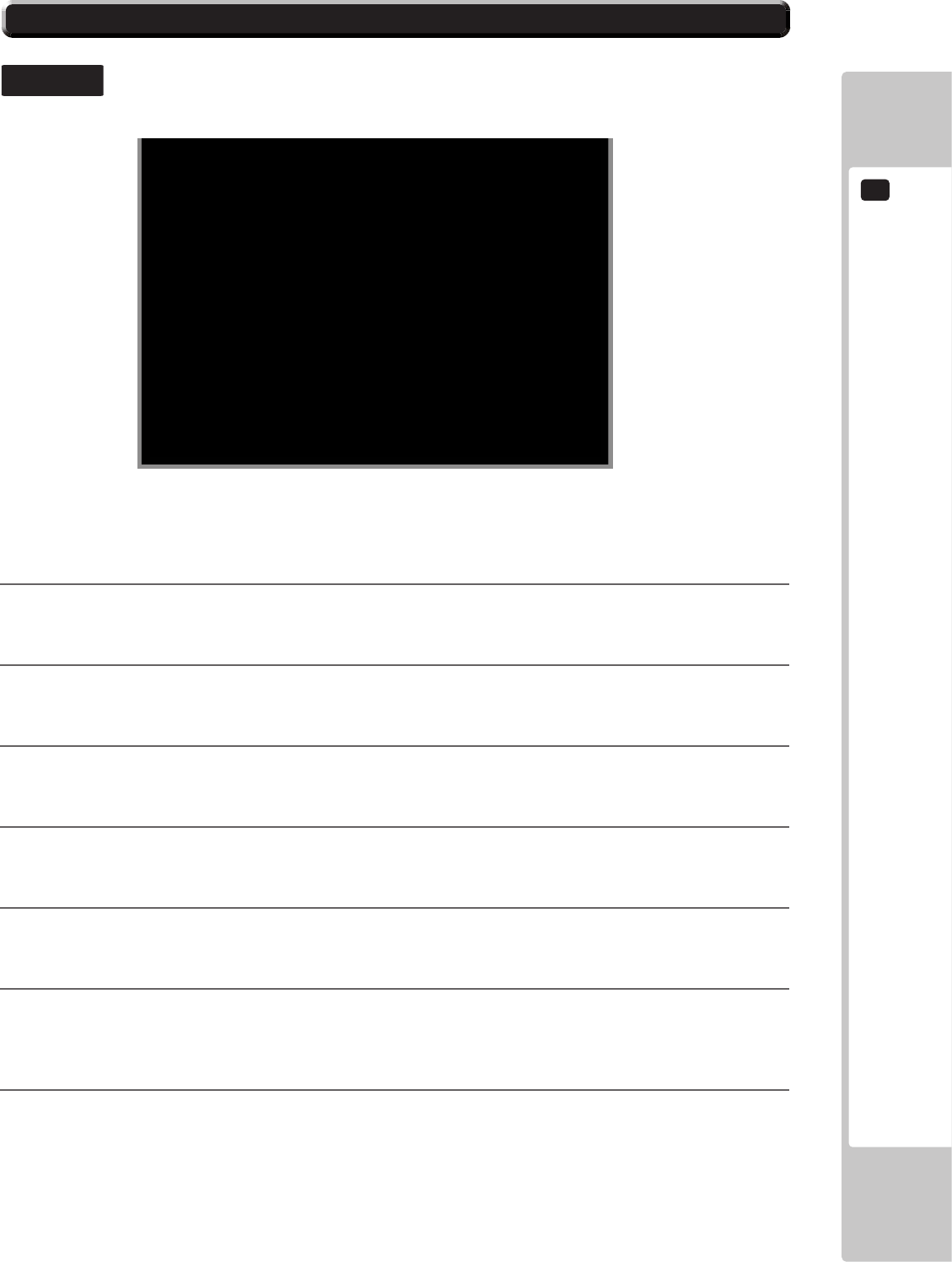
TEST MODE
9
55
PLAYER 1
PLAYER 1
OLD NEW
TOP 0 0
LEFT 0 0
CENTER X 0 0
Y 0 0
RIGHT 0 0
BOTTOM 0 0
RETURN TO FACTORY SETTINGS
CANCEL
CHECK
[OUT OF SCREEN]
->
+
+
+
+
+
->
GUN ADJUSTMENT
SELECT WITH START BUTTON
AND PULL TRIGGER
PRESS TEST BUTTON TO EXIT
PLAYER 2
OLD NEW
TOP 0 0
LEFT 0 0
CENTER X 0 0
Y 0 0
RIGHT 0 0
BOTTOM 0 0
RETURN TO FACTORY SETTINGS
CANCEL
CHECK
[OUT OF SCREEN]
TOADJUSTTHEGUNSIGHTCALIBRATION
1
2
3
4
5
6
7
9-3 GAME TEST MODE
‘GUNADJUSTMENT’
9-3-6
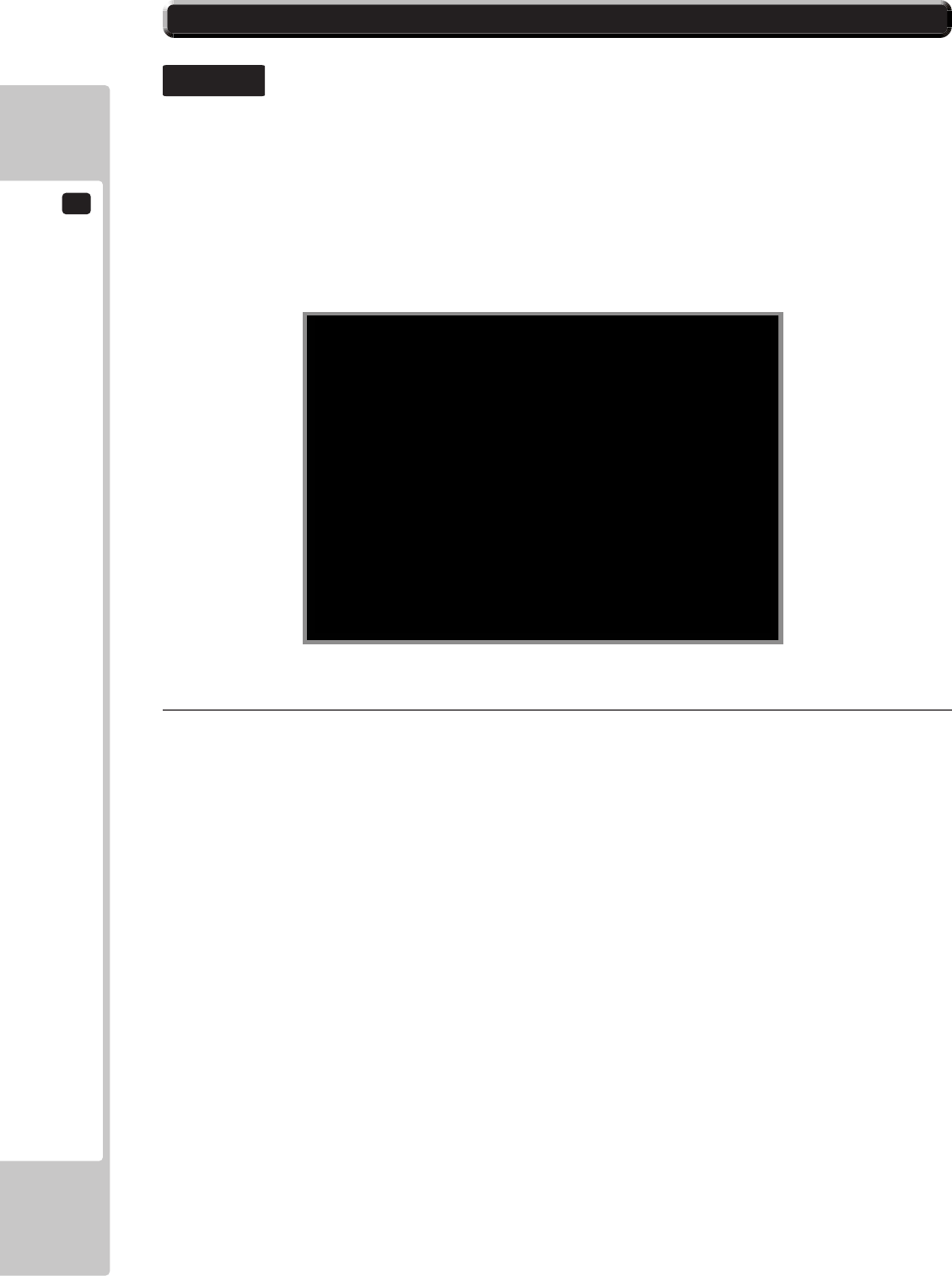
9
TEST MODE
56
PLAYER 1
BOOK KEEPING 1 / 3
PRESS TEST BUTTON TO CONTINUE
COIN 1 IN 0
COIN 2 IN 0
TOTAL COINS 0
COIN CREDITS 0
SERVICE CREDITS 0
TOTAL CREDITS 0
9-3 GAME TEST MODE
‘BOOK-KEEPING’(ONE)
9-3-7
Selecting ‘BOOKKEEPING’ from the GAME TEST MENU will display GAME OPERATION DATA.
This Data is displayed over a series of three screens, and pressing the Test Button will advance
to the next Screen. Pressing the Test Button on the third screen will EXIT the BOOKKEEPING
Mode and return the Display to the GAME TEST MENU.
1
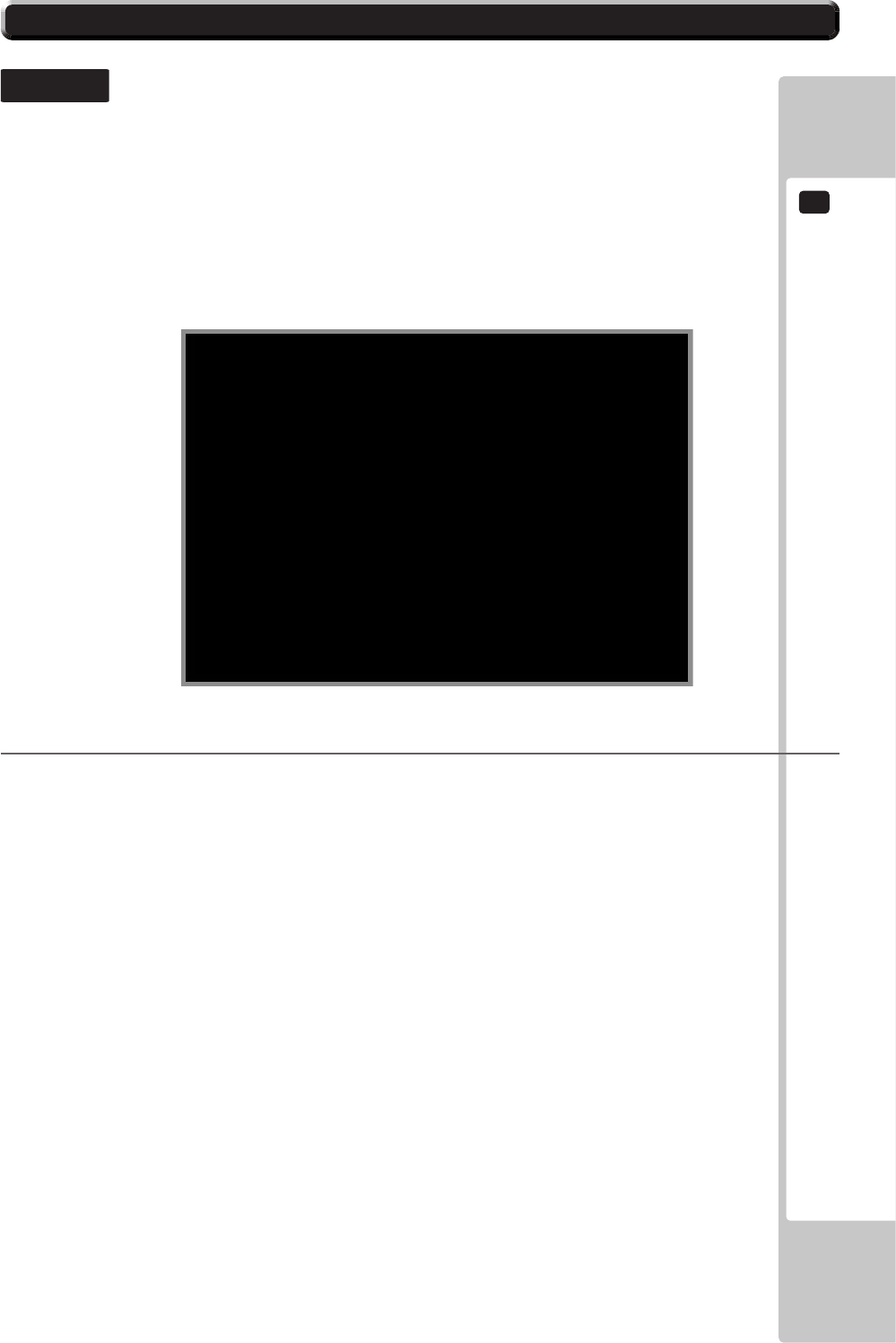
TEST MODE
9
57
9-3 GAME TEST MODE
‘BOOK-KEEPING’(TWO)
9-3-7
Press ‘TEST’ Button to advance to the next Screen - BOOK-KEEPING 1/2.
2
PLAYER 1
BOOK KEEPING 2 / 3
PRESS TEST BUTTON TO CONTINUE
NUMBER OF GAMES 0
TOTAL TIME OD OH OM OS
PLAY TIME OD OH OM OS
AVERAGE PLAY TIME OH OM OS
LONGEST PLAY TIME OH OM OS
SHORTEST PLAY TIME OH OM OS
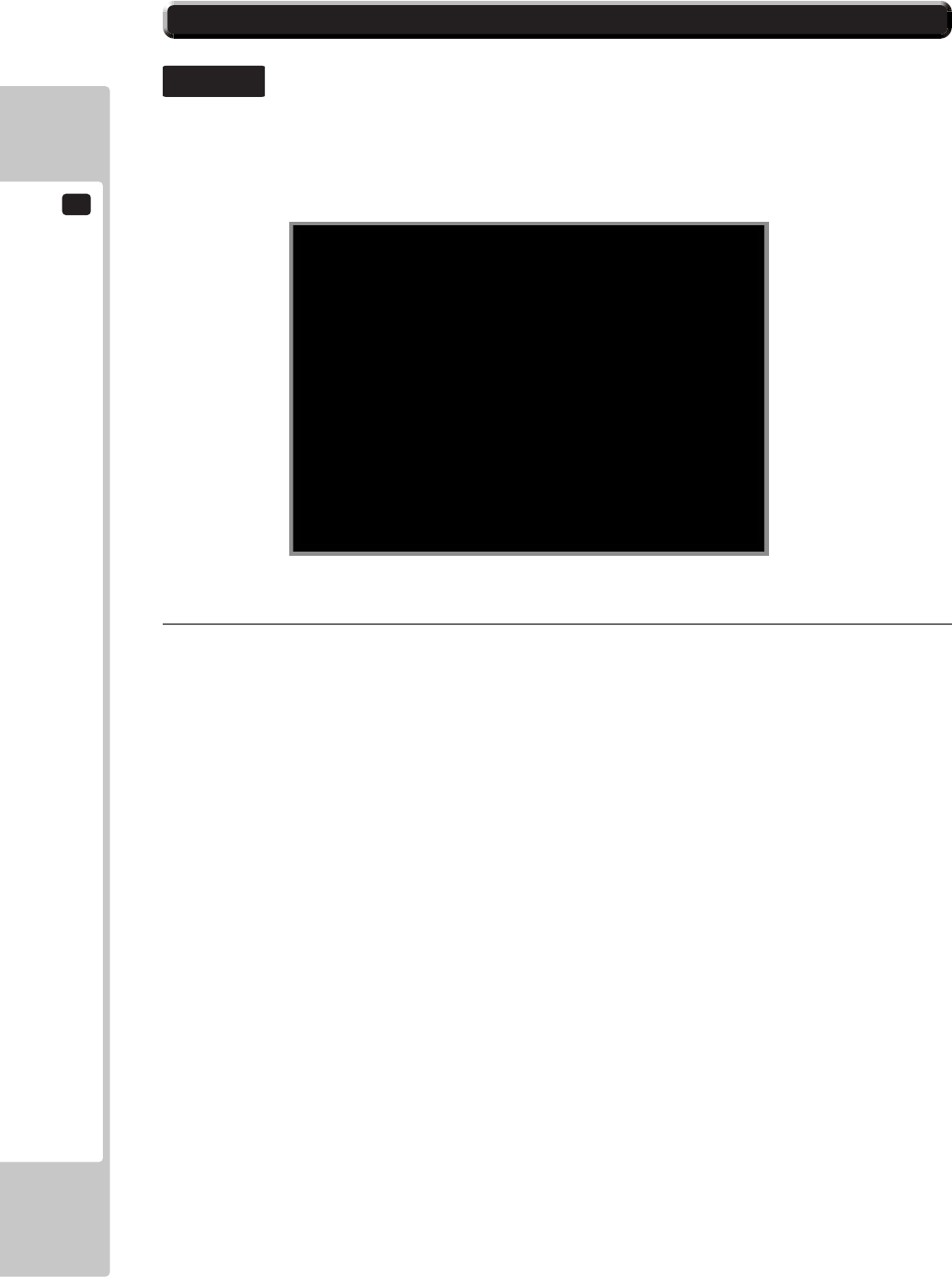
9
TEST MODE
58
PLAYER 1
BOOK KEEPING 3 / 3
PRESS TEST BUTTON TO EXIT
0M00S ~ 0M29S 0
0M30S ~ 1M00S 0
1M00S ~ 1M29S 0
1M30S ~ 2M00S 0
2M00S ~ 2M29S 0
2M30S ~ 3M00S 0
3M00S ~ 3M29S 0
3M30S ~ 4M00S 0
4M00S ~ 4M29S 0
4M30S ~ 5M00S 0
OVER ~ 5M00S 0
TIME HISTGRAM
9-3 GAME TEST MODE
‘BOOK-KEEPING’(THREE)
9-3-7
Press ‘TEST’ Button to advance to the next Screen - BOOK-KEEPING 3/3.
3
Press ‘TEST’ Button to Exit BOOK-KEEPING 3/3 and Return to the GAME TEST MENU.
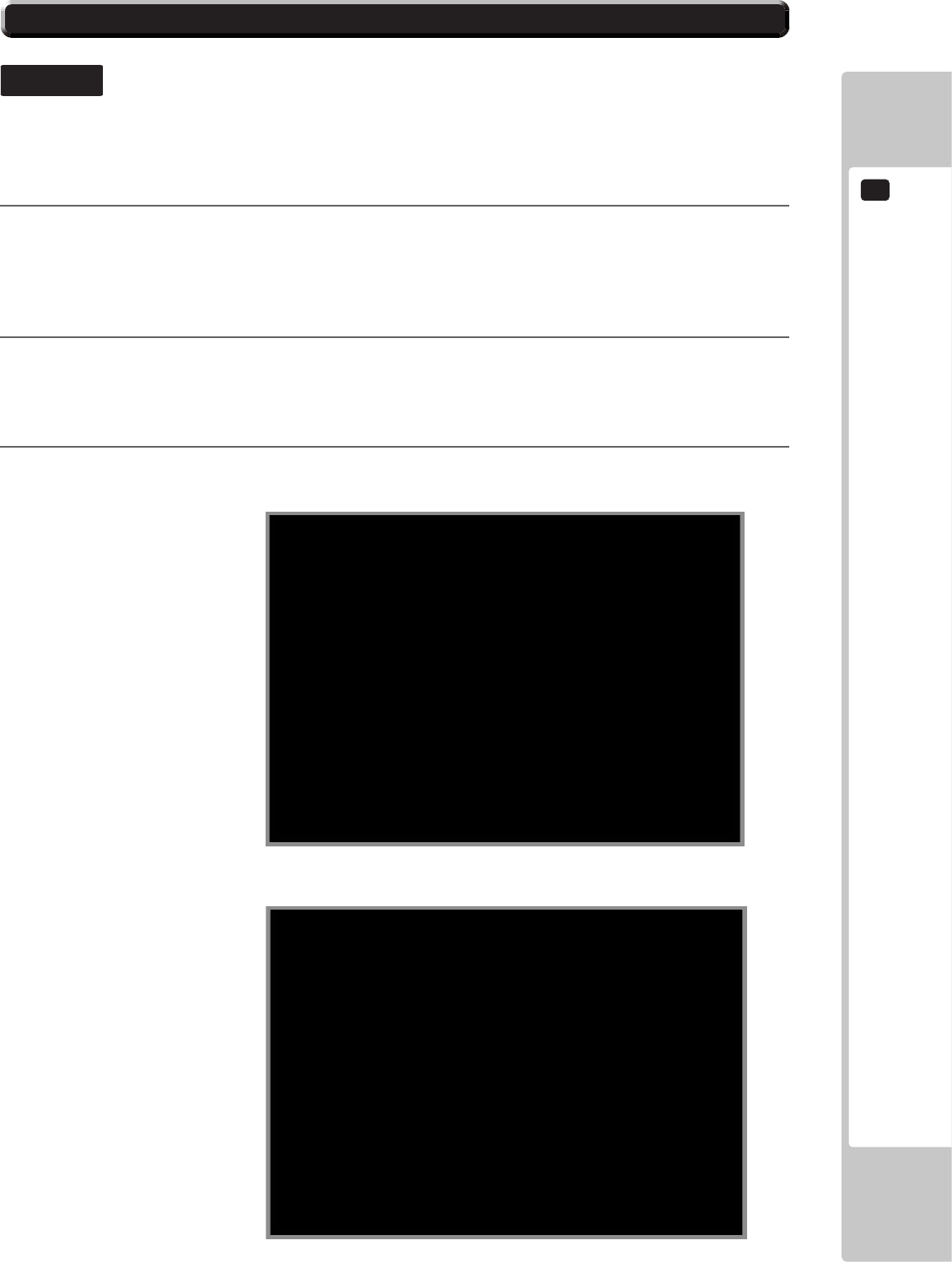
TEST MODE
9
59
PLAYER 1
->
BACKUP DATA CLEAR
SELECT WITH SERVICE BUTTON
AND PRESS TEST BUTTON
YES (RESET)
NO (CANCEL)
9-3 GAME TEST MODE
‘BACKUPDATACLEAR’
9-3-8
PLAYER 1
BACKUP DATA CLEAR
PRESS TEST BUTTON TO EXIT
COMPLETED
Press the ‘SERVICE’ Button to select ‘BACKUP DATA CLEAR’ from the GAME TEST MENU
and then press the TEST Button, to gain entry to the ‘BACKUP DATA CLEAR’ Menu
1
2
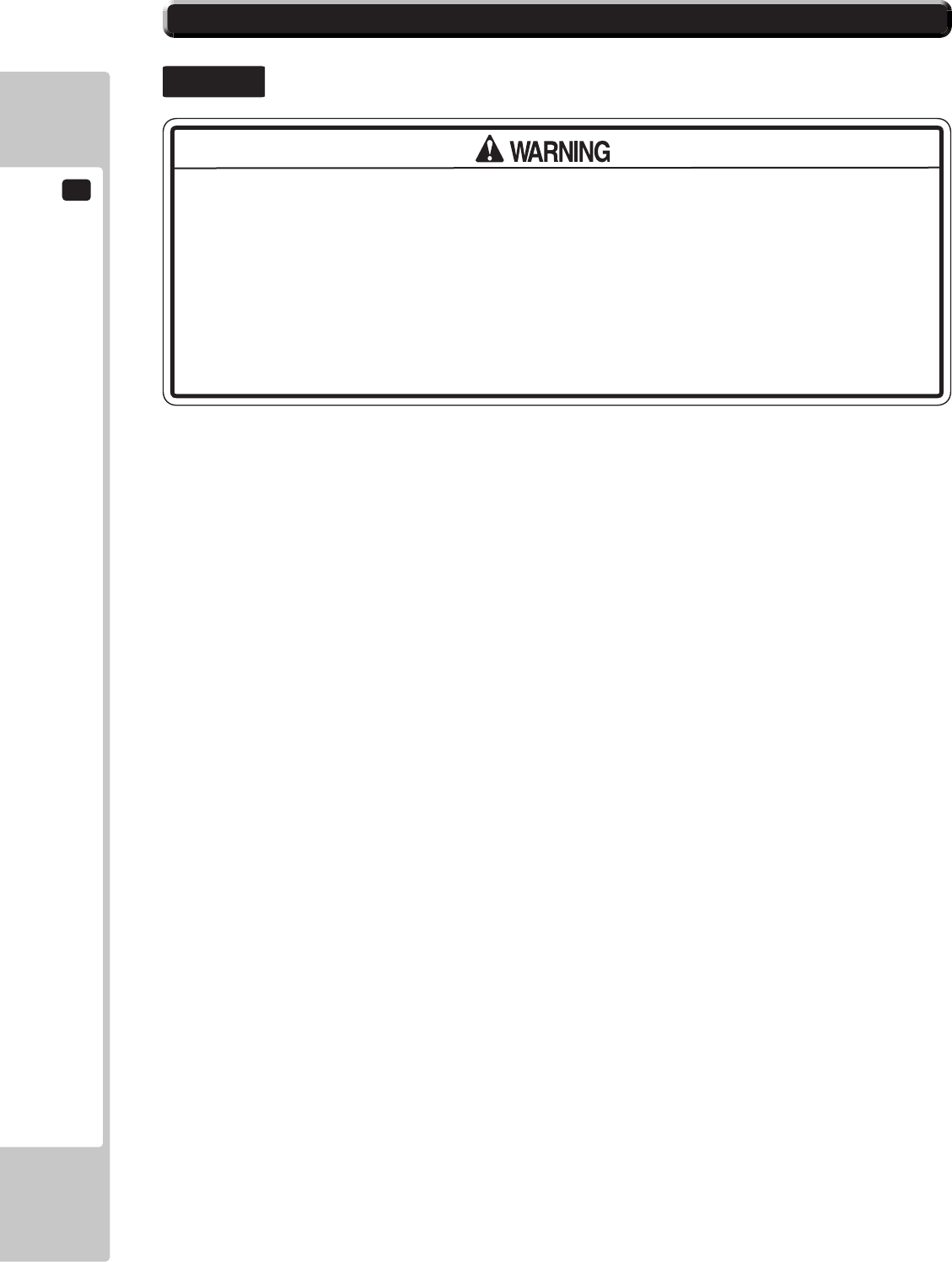
9
TEST MODE
60
9-3 GAME TEST MODE
‘INTERFERENCEPREVENTIONWIRING’
9-3-9
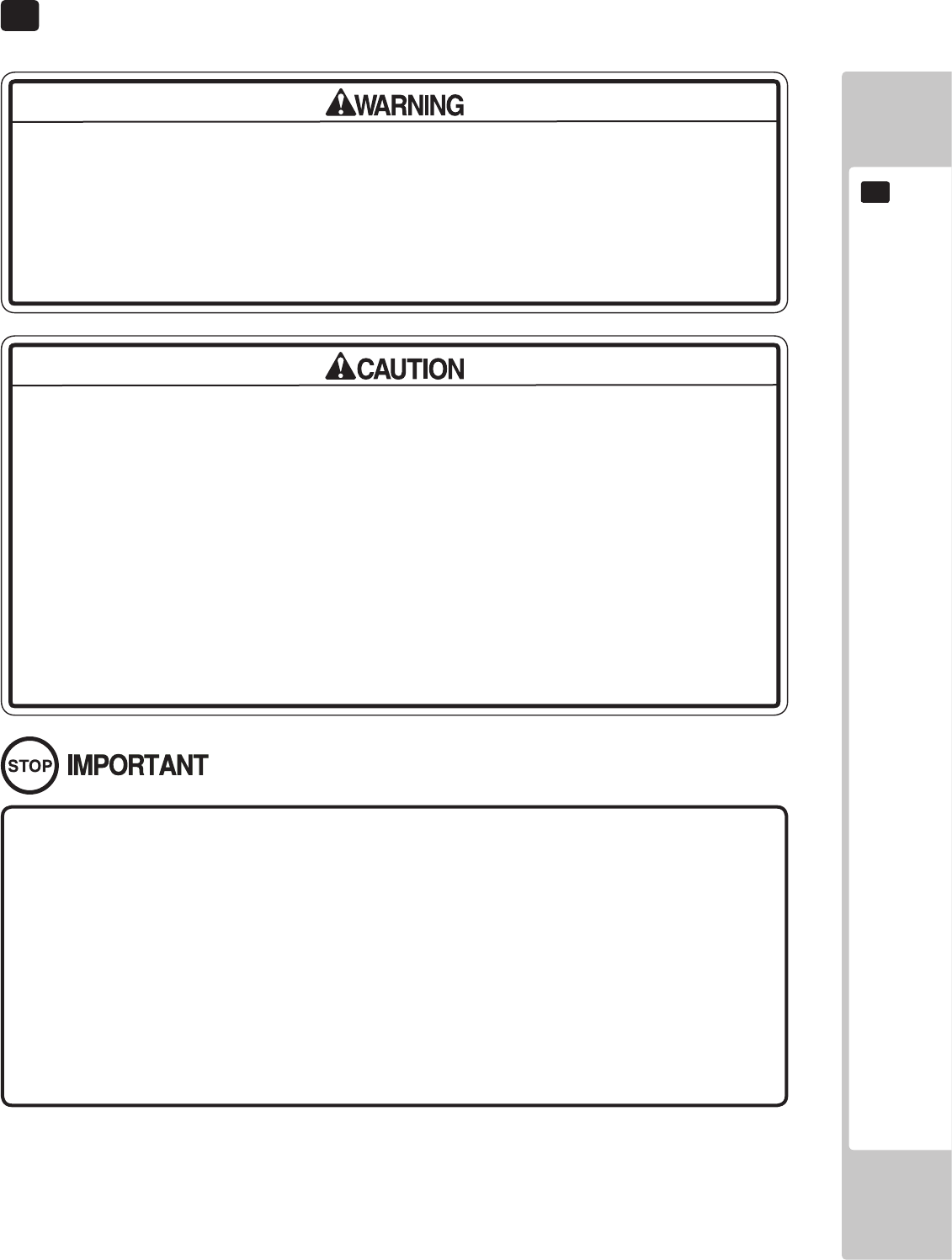
CONTROL UNIT
61
10
• Whenworkingwiththeproduct,besuretoturnthepowero.Workingwiththe
poweronmaycauseanelectricshockorshortcircuit.
• Becarefulnottodamagethewires.Damagedwiresmaycauseanelectricshock,short
circuitorpresentariskofre.
• Exerciseduecautioninperformingsolderingwork.Ifsolderingironishandled
carelessly,therecouldberesorburns.
• Whenfasteningplasticparts,becarefulnottotightenscrewsornutsexcessively.If
thesearetightenedtoexcess,partscouldbedamaged,resultingininjuriesfrom
fragments,etc.
• Aftertheunithasbeendisassembledandreassembledagain,checkcarefullytobe
surethattherearenogapsorrattlingatthejunctionsandthatthetriggercanbe
operatedsmoothly.Iftherearegapsorrattling,orifoperationisnotsatisfactory,the
playerscouldgetngersorhandscaught,resultingininjury.
• Besuretoinspectgunsurfacesforcracksanddamage.Playerscouldbeinjuredifthey
playwhentheunitiscrackedordamaged.
• AssemblesothatthereisnogapbetweentheLandRcovers.Ifthereisagapor
rattling,theplayerscouldgetngersorhandscaught,resultingininjury.
• Oncetheproducthasbeendisassembled,useslackpreventiveagent(productNo.:
090-0012-N).Coatscrewswithsuitableamountsofthisagentandthentightenthem.
Ifthisagentisnotused,theproductmightstartrattlingorcomeapart.
• Usetheslackpreventiveagentprescribedintheseinstructions.Ifanyotheragentis
used,therecouldbechemicalchangesthatinhibittheuseofscrewsandpartsurfaces
couldbedamaged.
• Becarefulnottodamageorlosesmallpartsorscrews.
• Whenaparthasbeenreplaced,besuretoalwaysmakeadjustmentsandcheck
conditionsinTestMode.
CONTROLLER UNIT
10
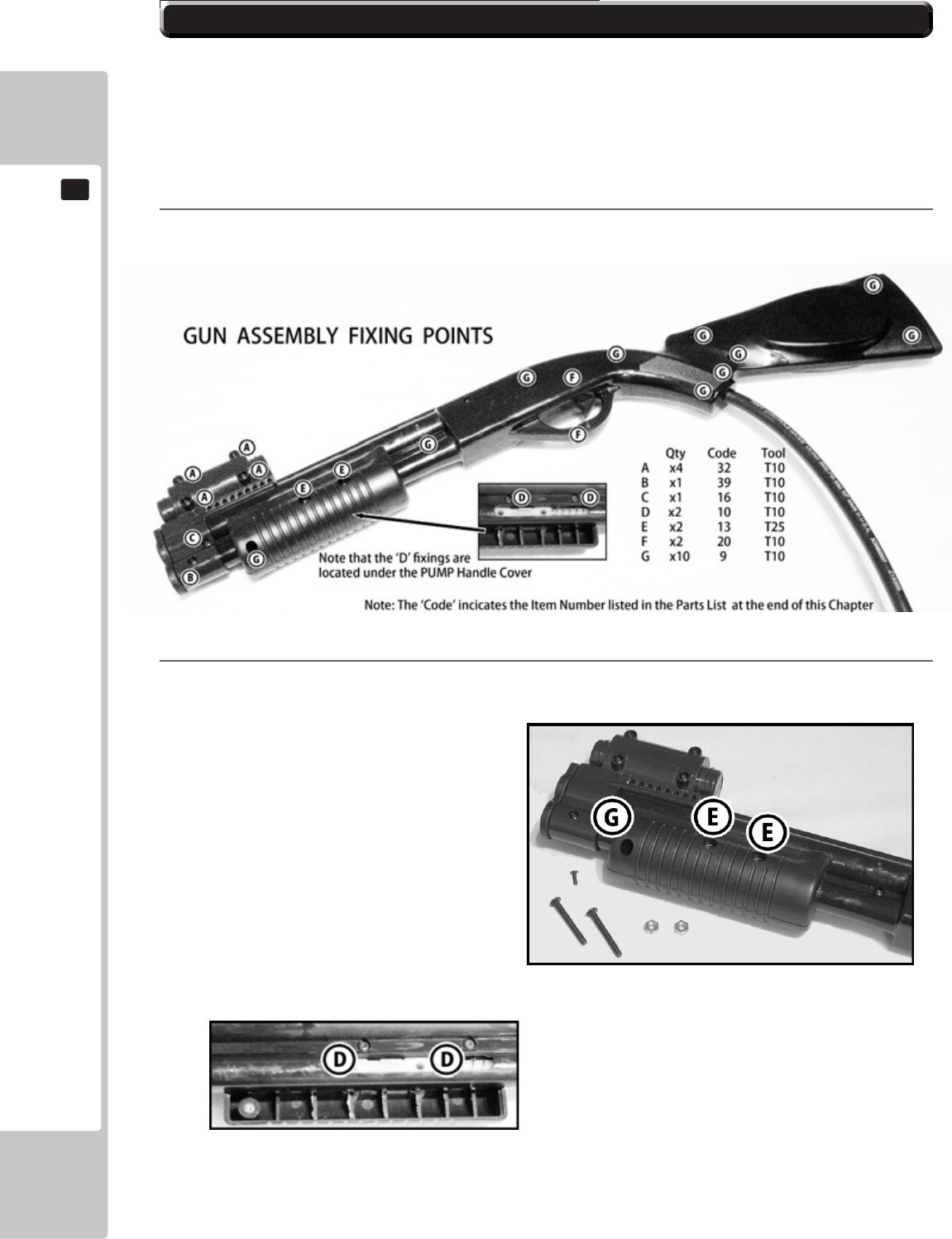
62
CONTROL UNIT
10
IfthegundoesnotoperatesatisfactorilyandadjustmentsinTestModeareineective,itcouldbethat
partsinsidethegunhavebeendamaged.
Followthestepslistedbelowtodissemblethegun,forserviceandpartreplacement.
InternalpartsareinsertedontheRcoverside,thereforealwaysworkwiththeRcoverfacingdownward
asshownin10-01Fig01.
1
SevendierenttypesorsizesofscrewareusedtofastentheLandRGuncovers.Usingatotalof
22screws,allofwhichhavetoberemovedbeforetheLandRcoverscanbedetached.
2
FirstremovethePumpHandlewhendissemblingtheGuntorevealthexingscrews'D'.
ToremovethePumpHandleHousing,
takeaT10StarKeyandremovexing
'G',thenusingaT25StarKeyremove
theremainingtwo'E'xings.(Note
thatthe'E'xingshaveNylocNuts
locatedinthereversesideofthe
moldingthatwillfalloutwhenthe
Boltsareremoved).
Showingthepositionsofthe'D'Fixings.
10-1 DIS-ASSEMBLING THE PUMP GUN
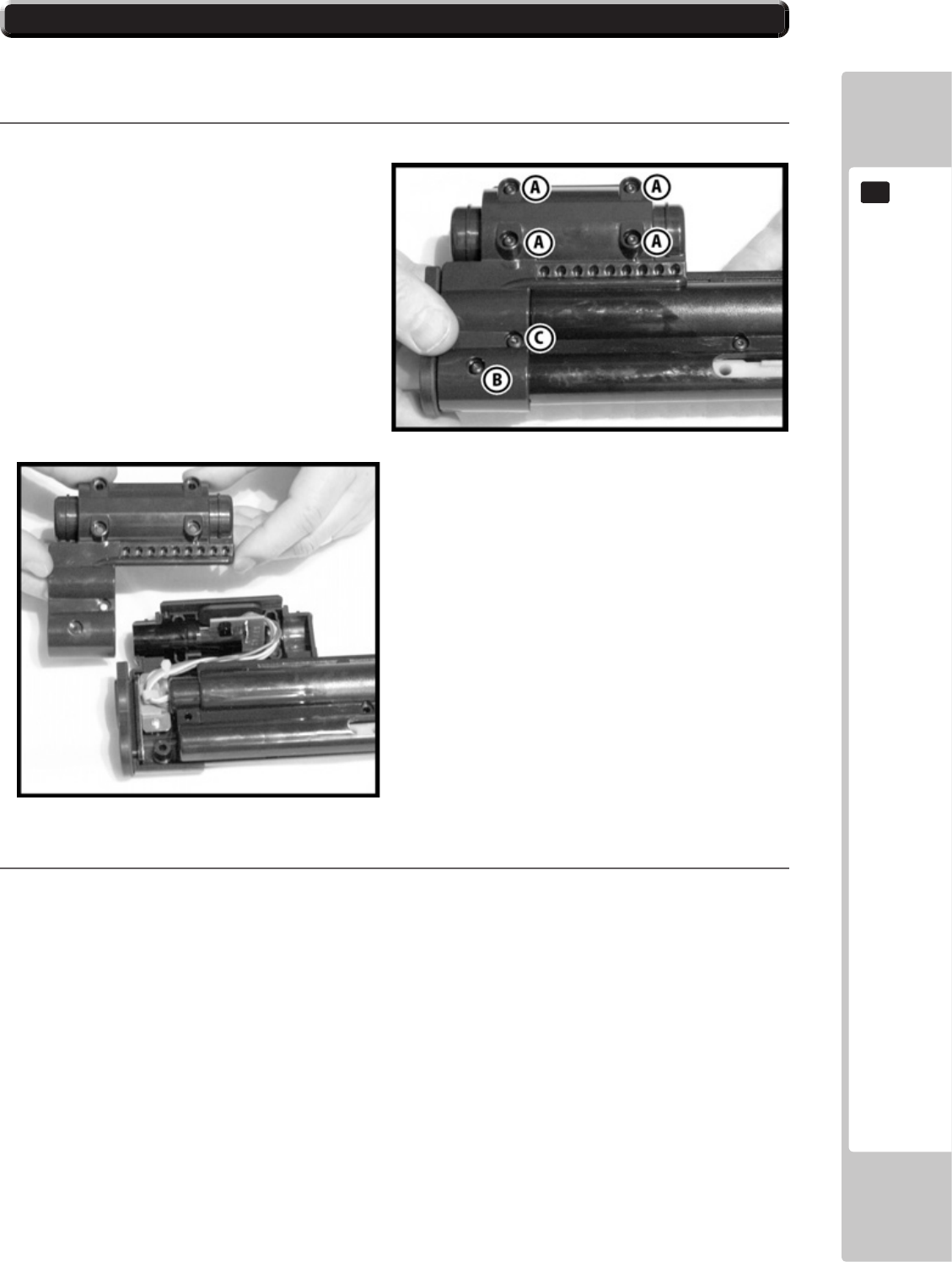
CONTROL UNIT
63
10
3
4
.
10-1 DIS-ASSEMBLING THE PUMP GUN
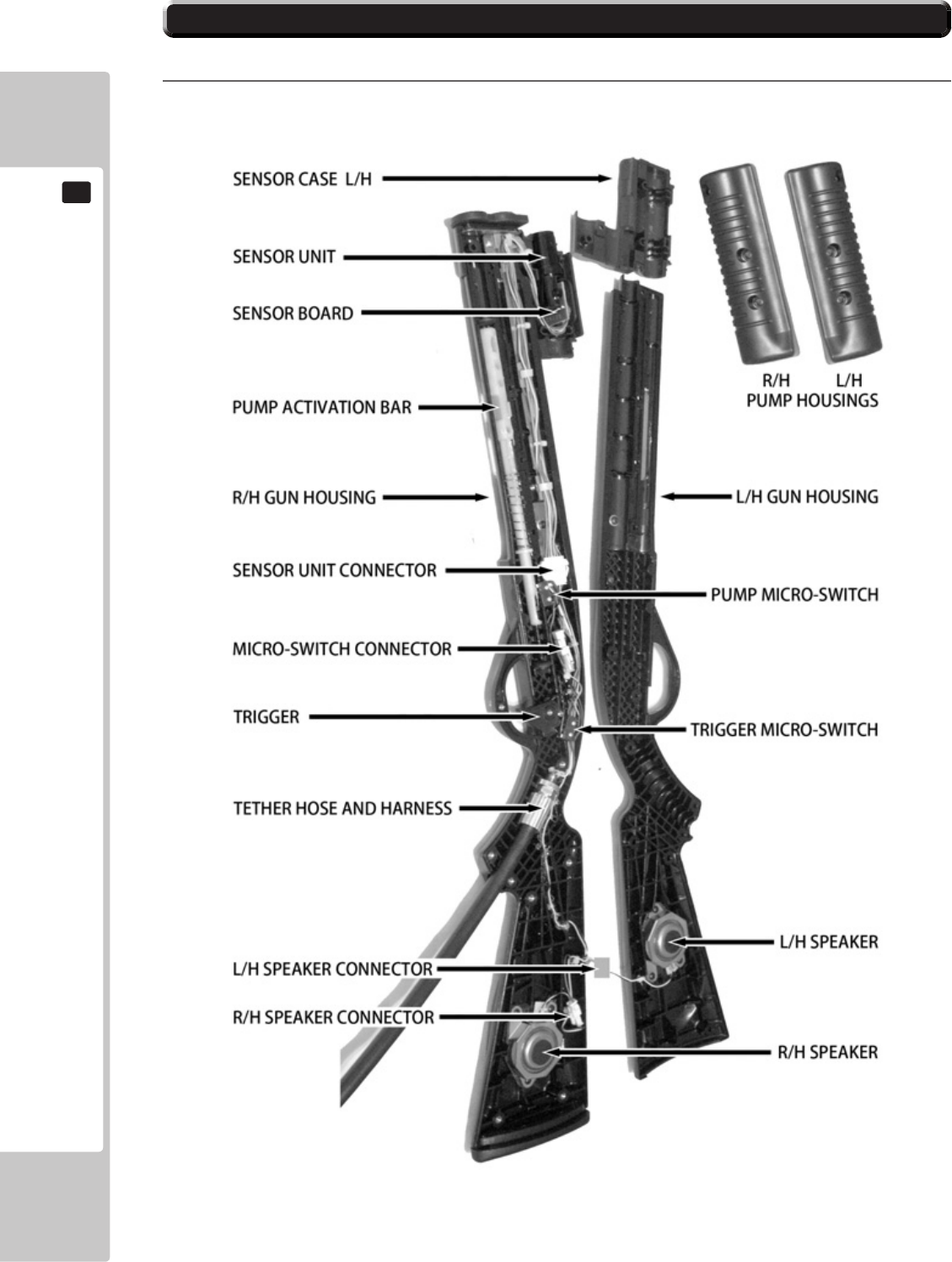
64
CONTROL UNIT
10
5
10-1 DIS-ASSEMBLING THE PUMP GUN
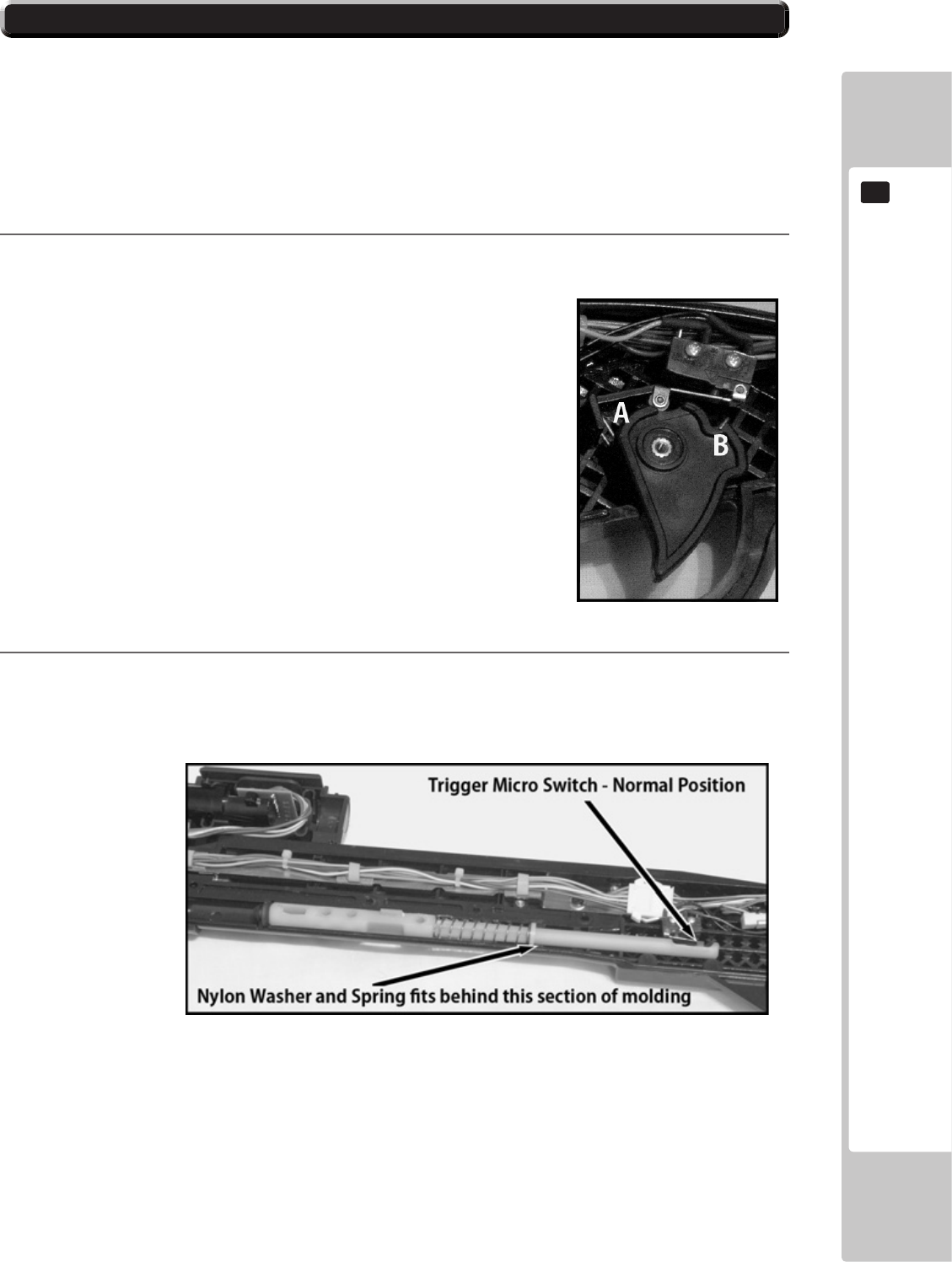
CONTROL UNIT
65
10
The procedure to Re-assemble the Pump Gun should adopt the Disassemble
Instructions in the reverse order. However Important checks should be made
during the Re-assembly to prevent further problems or faults from occurring.
1
C
2
10-2 RE-ASSEMBLING THE PUMP GUN
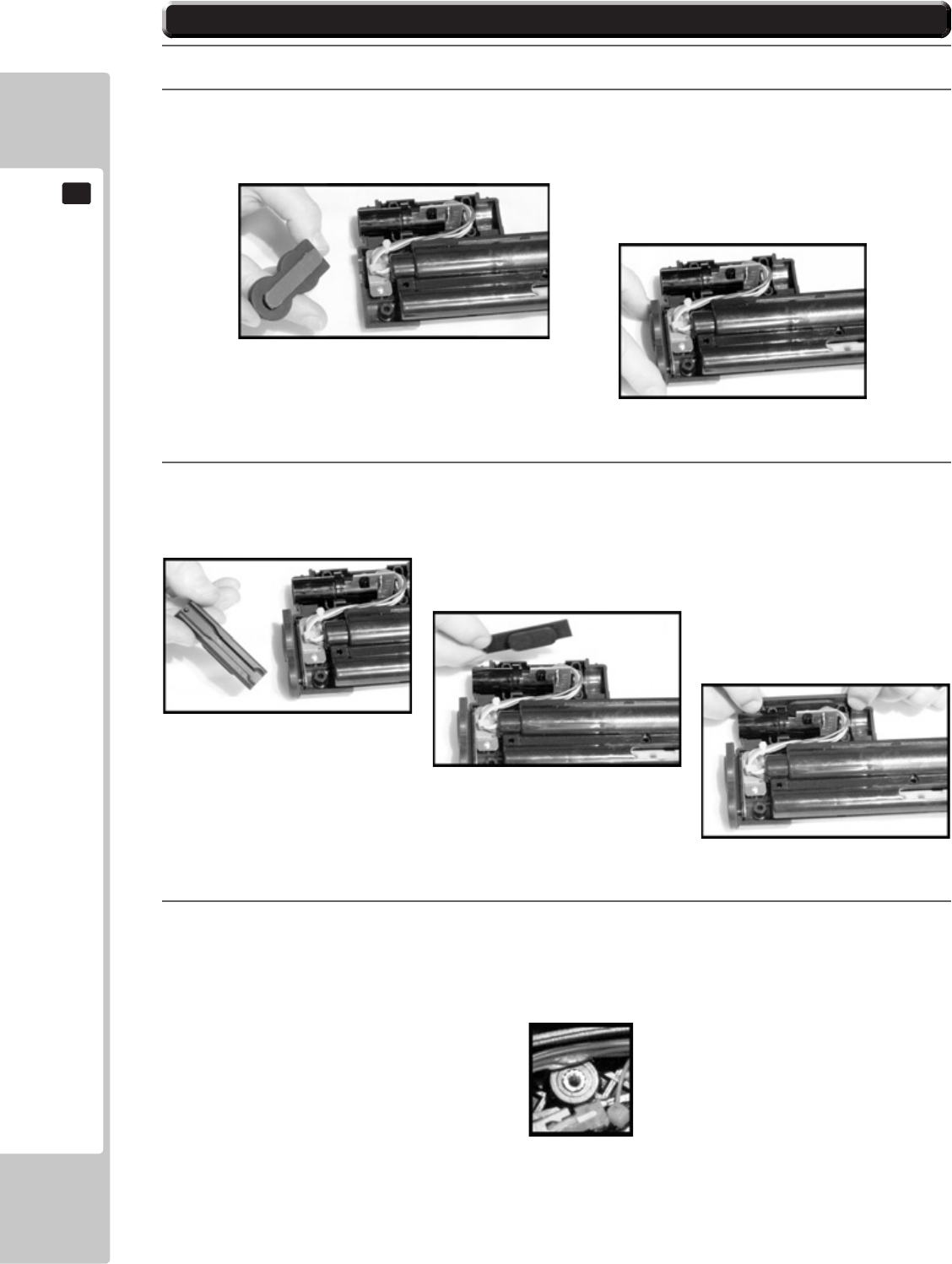
66
CONTROL UNIT
10
3
4
5
WARNING - AVOID THIS
10-2 RE-ASSEMBLING THE PUMP GUN
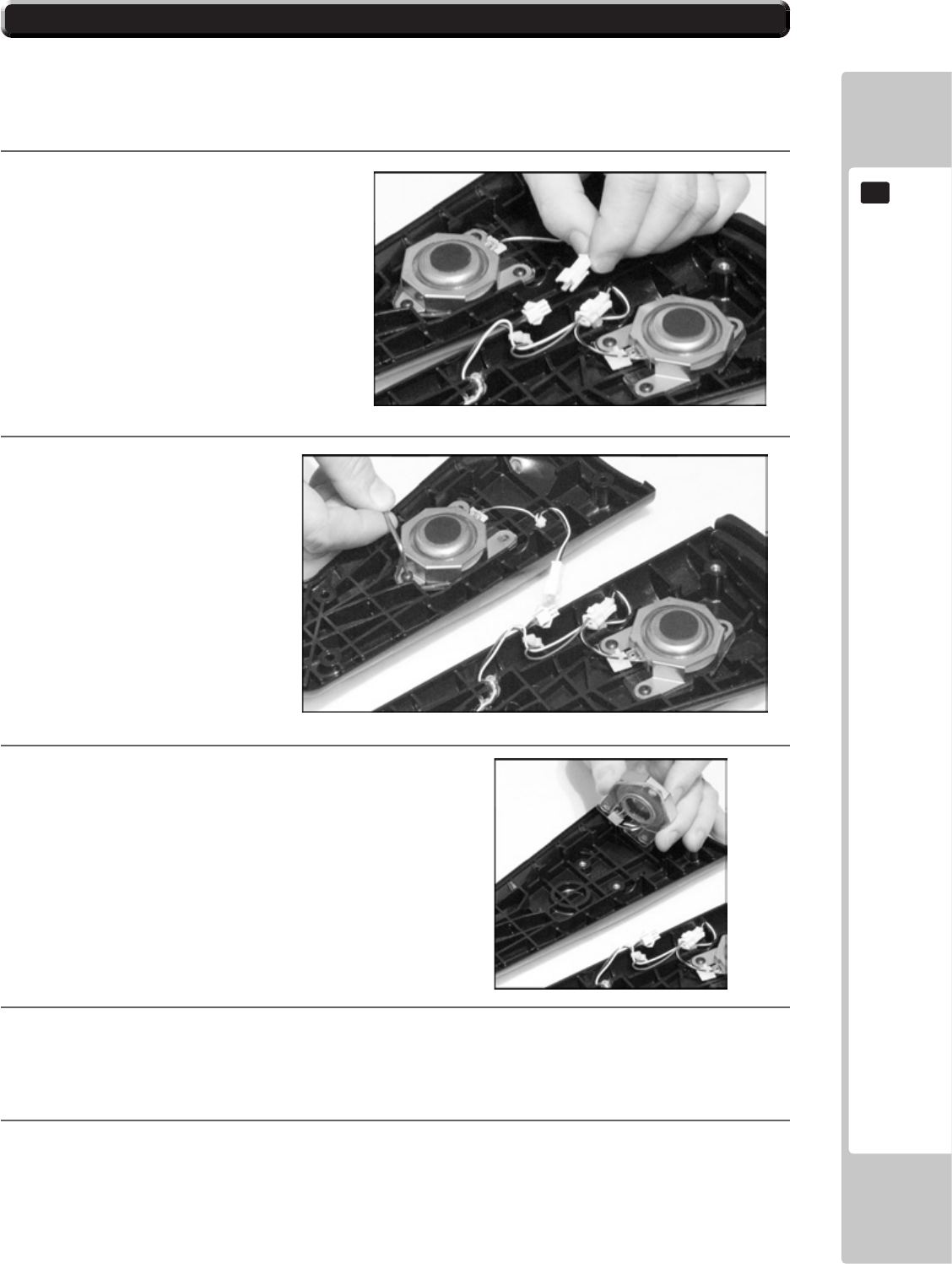
CONTROL UNIT
67
10
To replace either of the 'Speakers' inside the Gun Assembly. Disassemble
the Gun following the instructions as shown in 10-1, then follow the
Instructions below.
1
2
3
4
Once the 'Speaker' has been re-tted, reassemble the Gun Assembly
following the instructions as shown in 10-2.
10-3 REPLACING THE SPEAKER
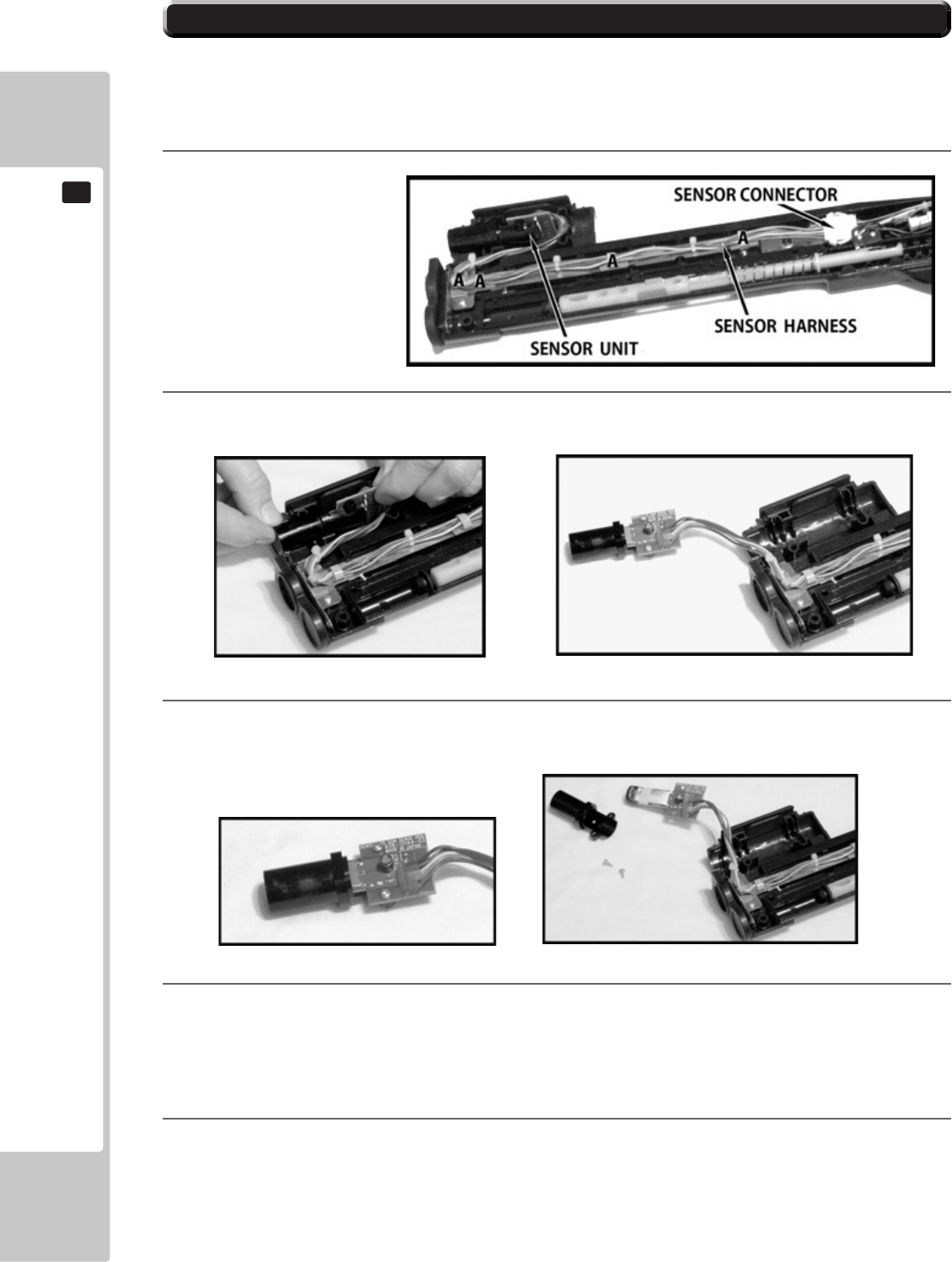
68
CONTROL UNIT
10
To replace the 'Sensor Unit' inside the Gun Assembly. Disassemble
the Gun following the instructions as shown in 10-1, then follow the
Instructions below.
1
2
3
4
Once the 'Sensor Unit' has been re-tted, reassemble the Gun Assembly
following the instructions as shown in 10-2.
10-4 REPLACING THE SENSOR UNIT
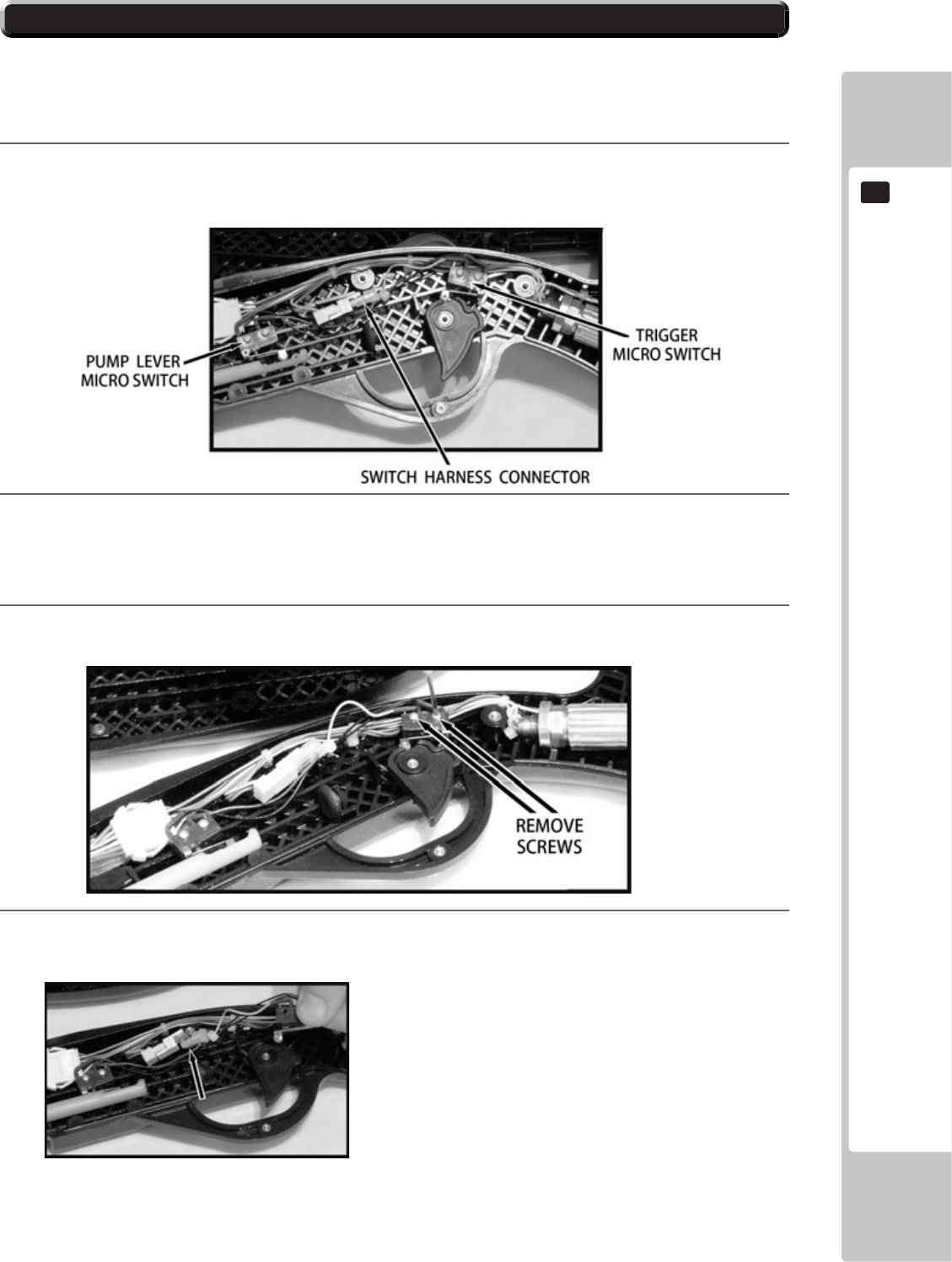
CONTROL UNIT
69
10
To replace the 'Micro switches' inside the Gun Assembly. Disassemble
the Gun following the instructions as shown in 10-1, then follow the
Instructions below.
1
2
3
4
10-5 REPLACING THE MICRO SWITCHES
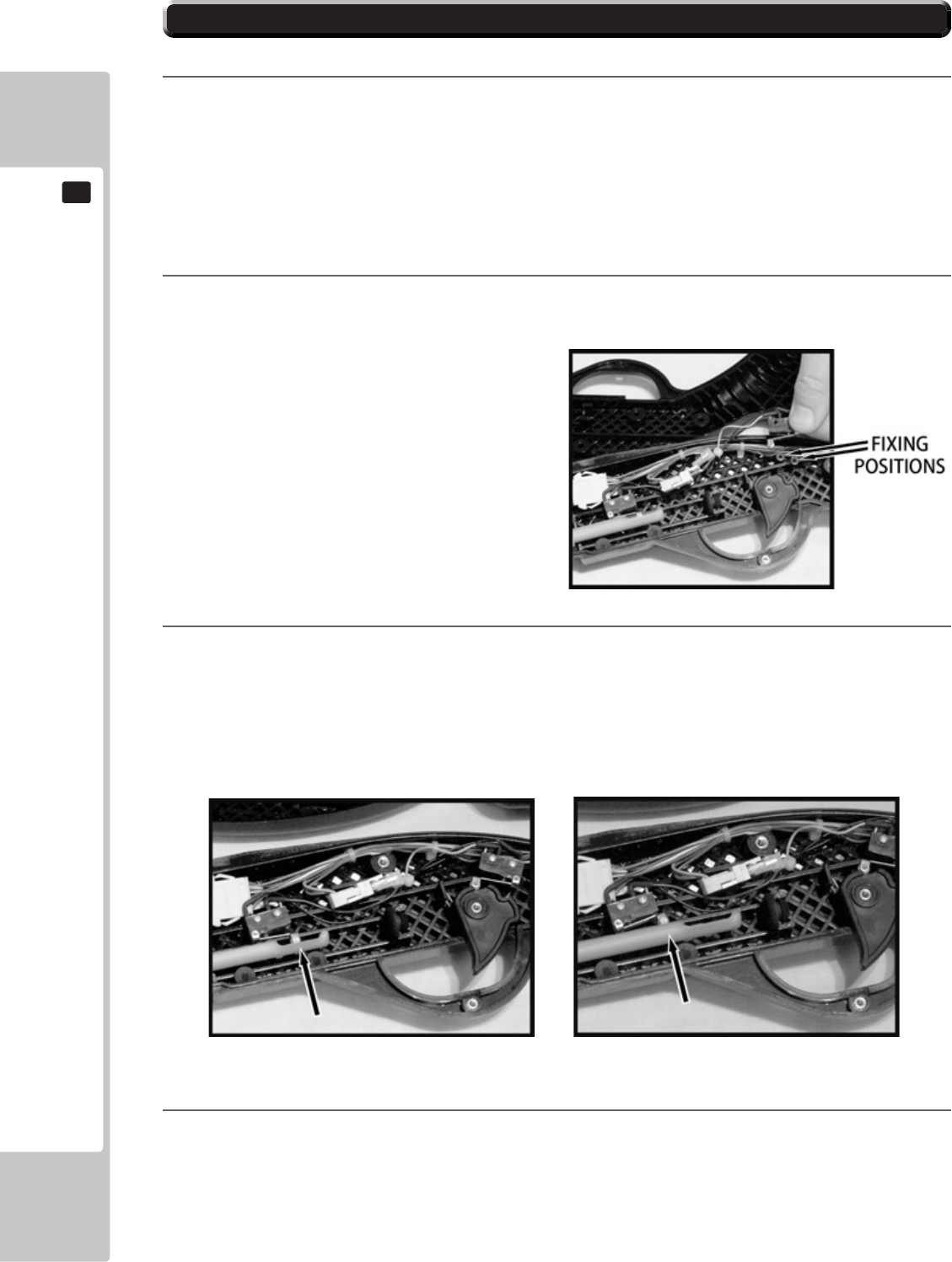
70
CONTROL UNIT
10
10-5 REPLACING THE MICRO SWITCHES
5
6
7
Once the 'Microswitch' has been re-tted, reassemble the Gun Assembly
following the instructions as shown in 10-2.
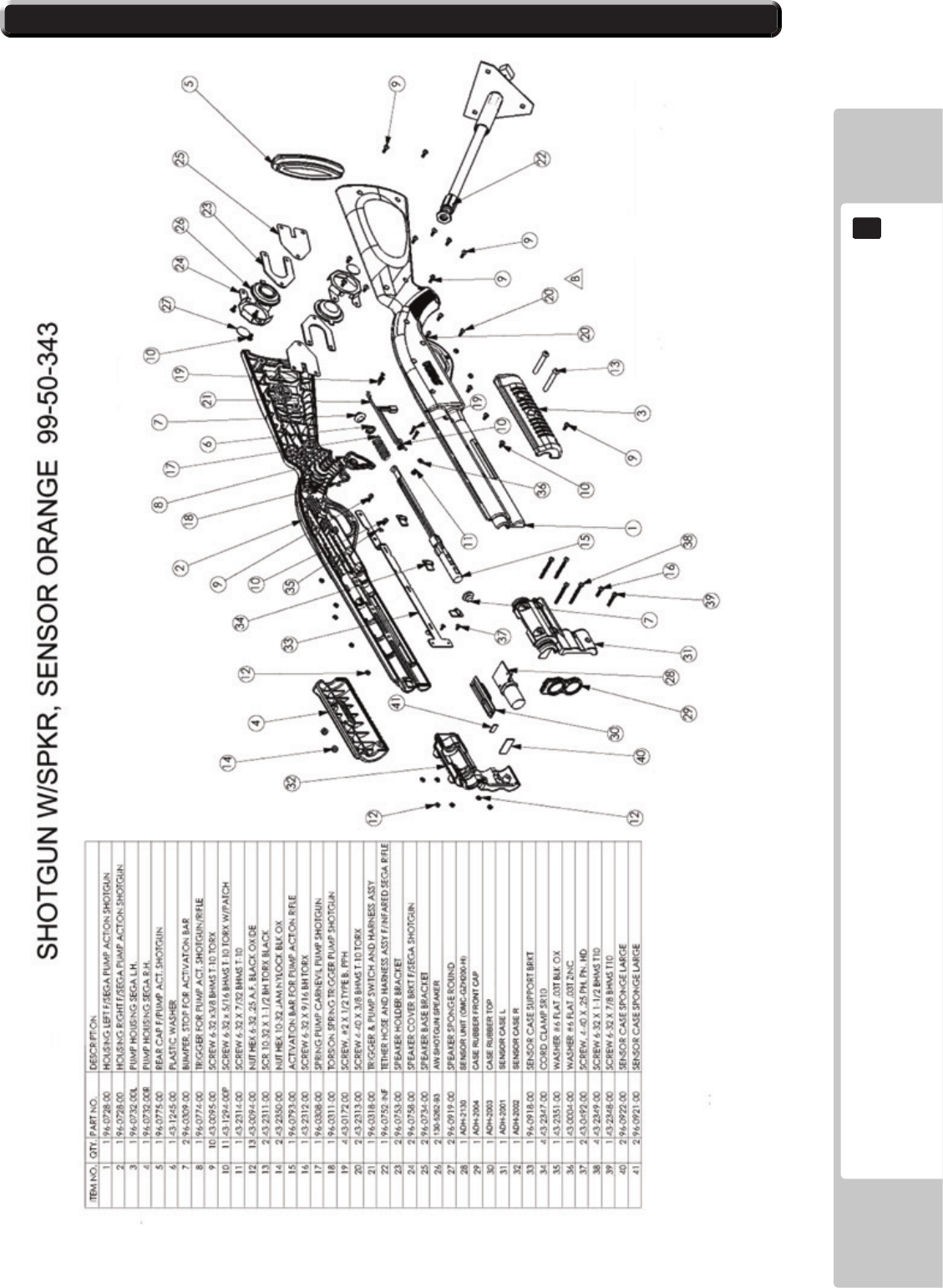
CONTROL UNIT
71
10
10-6 PUMP GUN - COMPONENT LIST
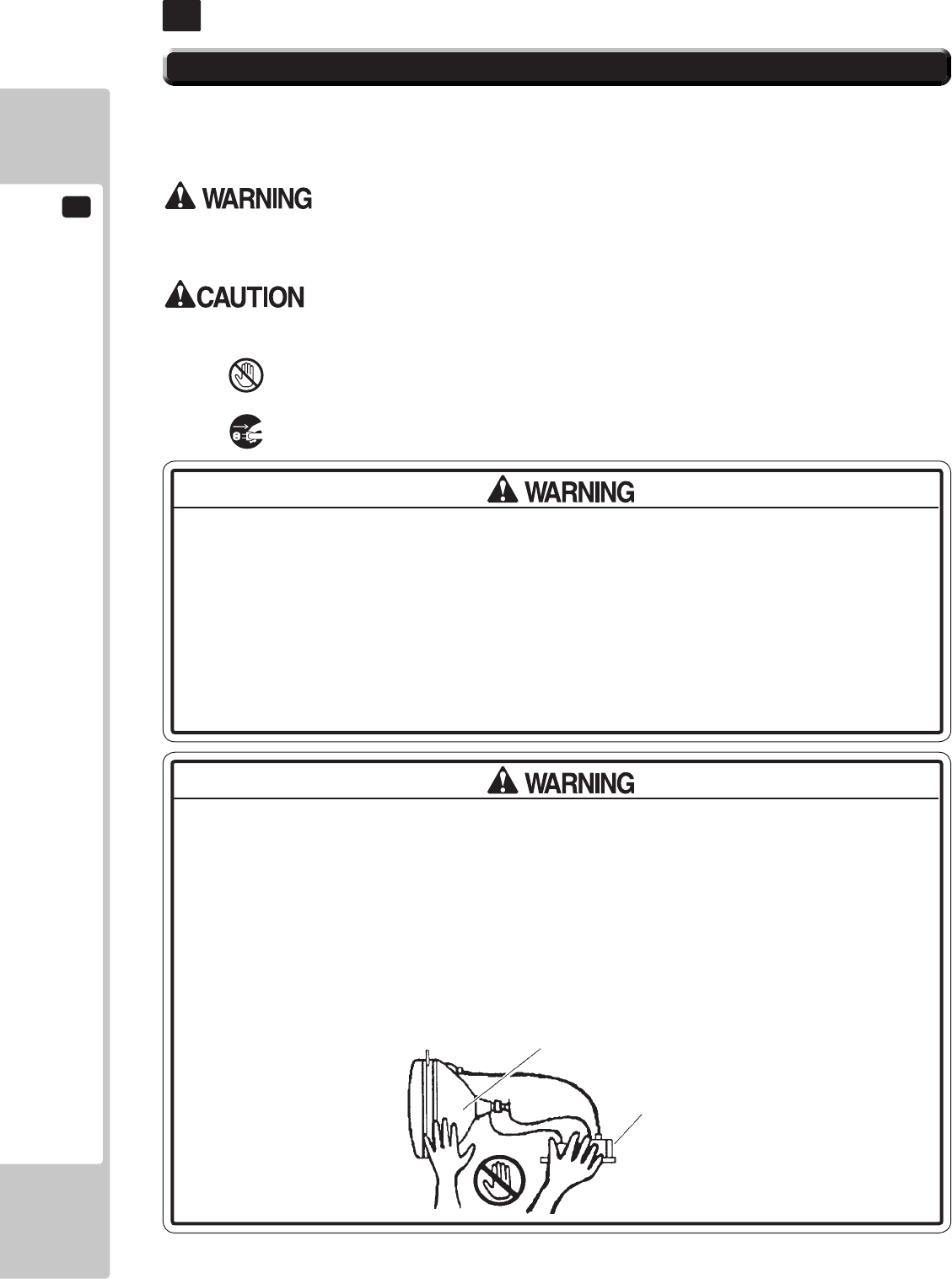
11
MONITOR
72
MONITOR
11
11-1
CAUTIONS AND WARNINGS CONCERNING THE SAFETY FOR HANDLING THE MONITORS
• When performing such work as installing and removing the monitor, inserting
and disconnecting the external connectors to and from monitor interior and the
monitor, be sure to disconnect the power connector (plug) before starting the work.
Proceeding the work without following this instruction can cause electric shock or
malfunctioning.
• Using the monitor by converting it without obtaining a prior permission is not
allowed. SEGA shall not be liable for any malfunctioning and accident caused by
said conversion.
SECONDARY SIDE
(Chassis, CRT)
PRIMARY SIDE
11-1 FIG. 01
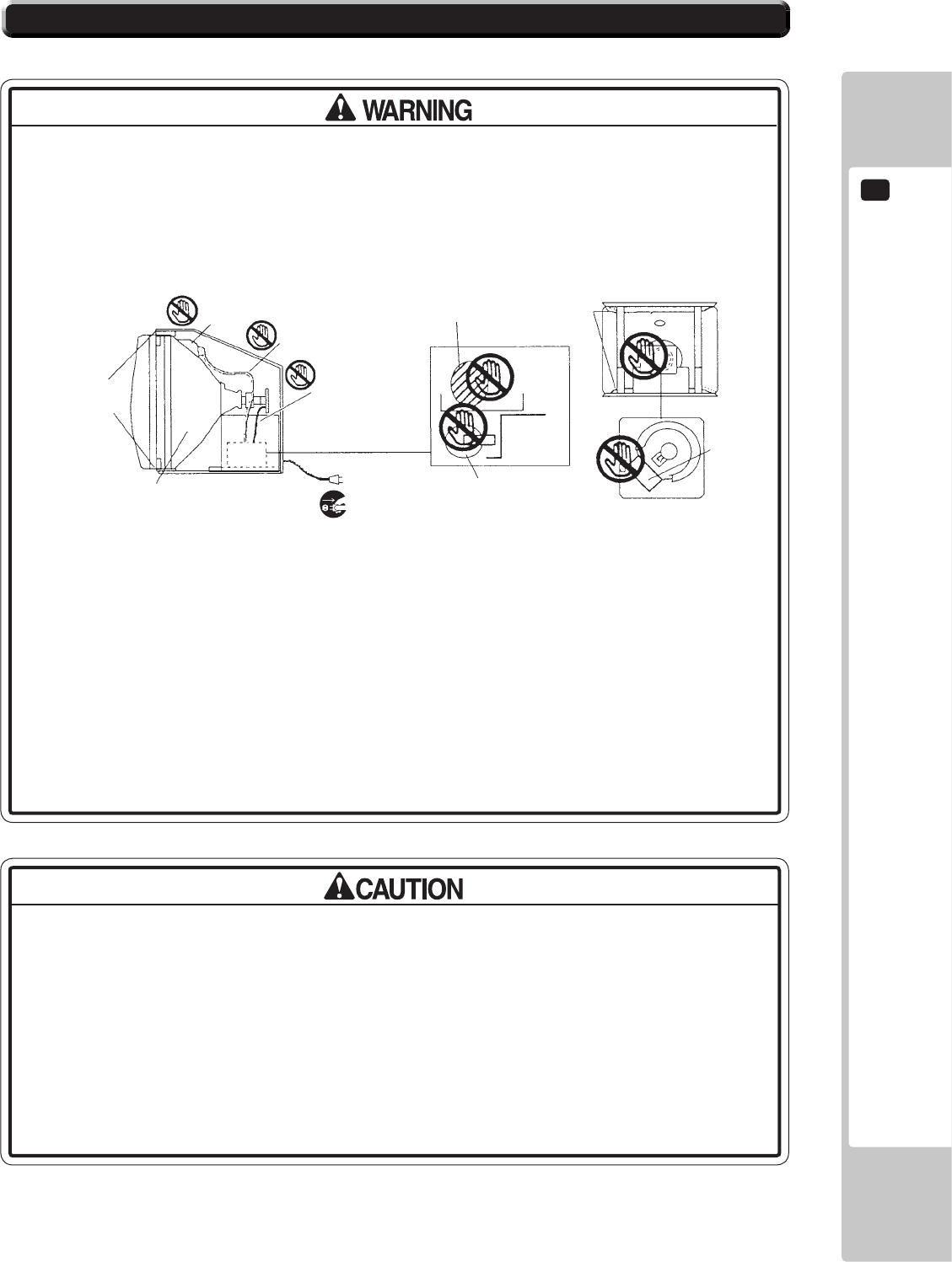
MONITOR
11
73
DEMAGNETIZER
COIL
ANODE CAP
ANODE LEAD
Approx. 29kV
FOCUS LEAD
(black)
Approx. 10kV
SECONDARY SIDE
(Chassis, sheet metal work, CRT, etc.)
Disconnect or
unplug
PRIMARY SIDE
MAIN BD
FBT Approx. 29kV
REAR PART
DEMAGNETIZER
COIL
NECK PCB
Approx.
10kV
11-1 FIG. 02
11-1
CAUTIONS AND WARNINGS CONCERNING THE SAFETY FOR HANDLING THE MONITORS
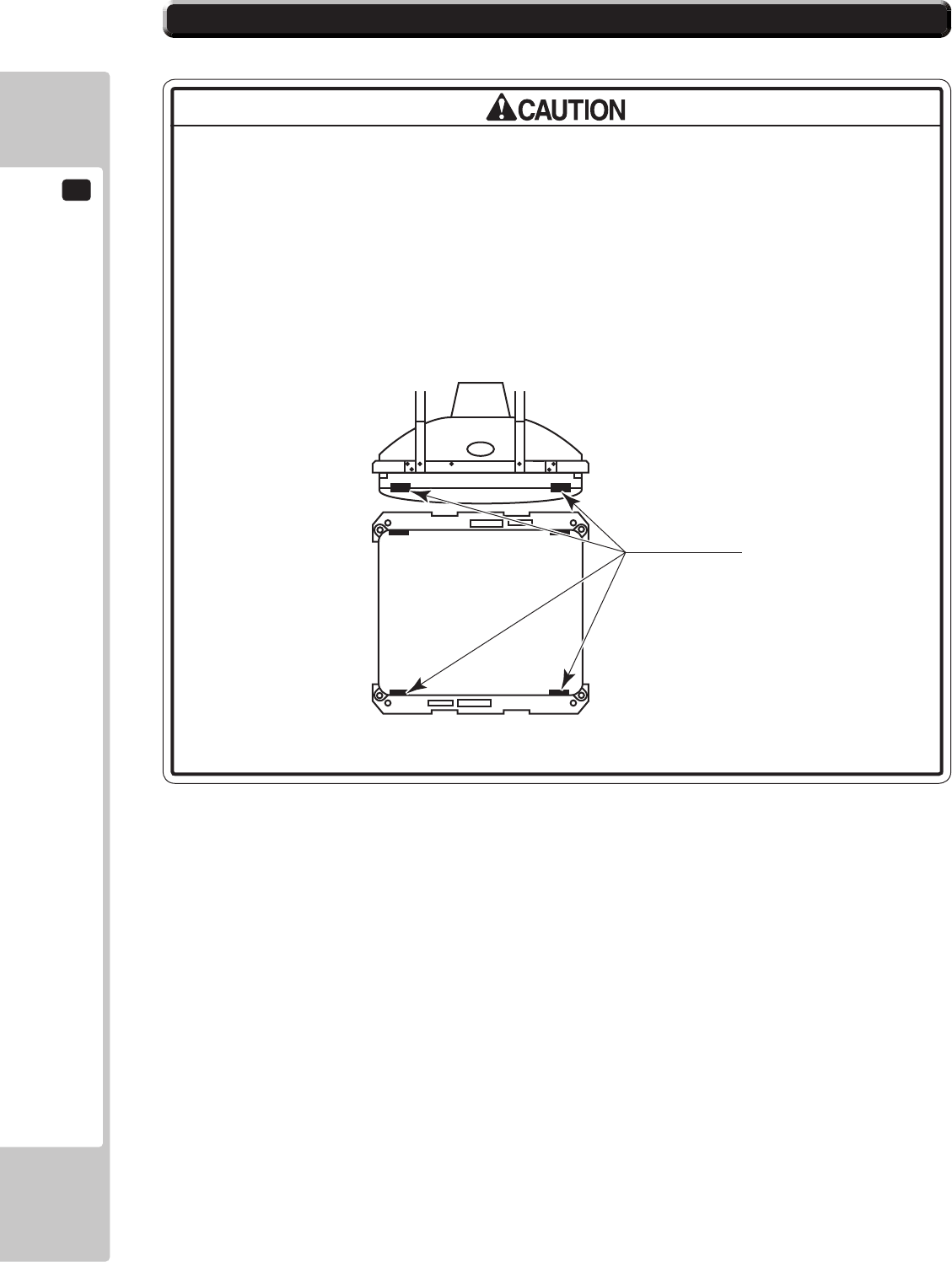
11
MONITOR
74
ALUMINUM HOIL
11-1 FIG. 03
11-1
CAUTIONS AND WARNINGS CONCERNING THE SAFETY FOR HANDLING THE MONITORS
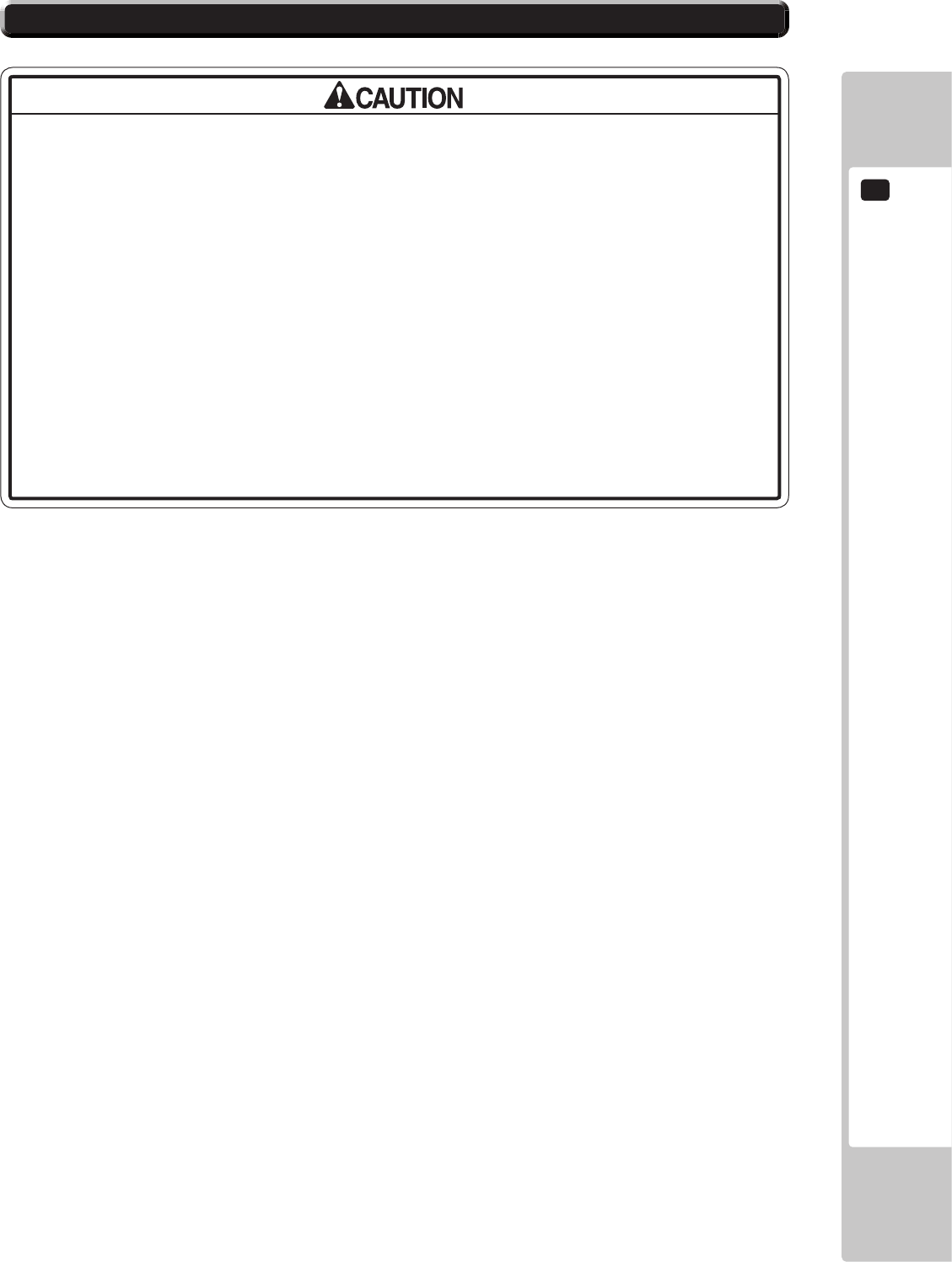
MONITOR
11
75
11-2 CLEANING THE CRT SURFACES
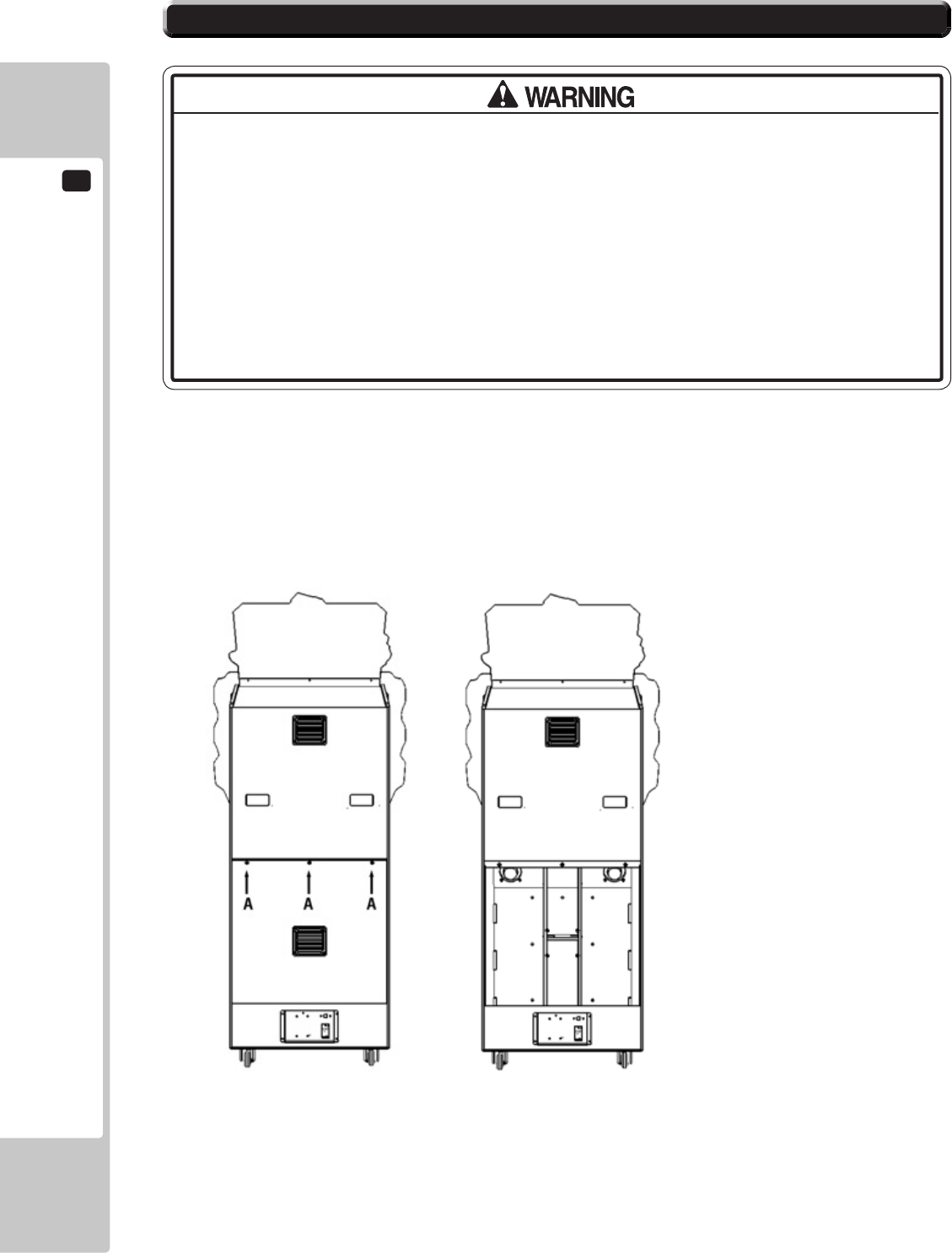
11
MONITOR
76
11-3 ADJUSTMENT PROCEDURE
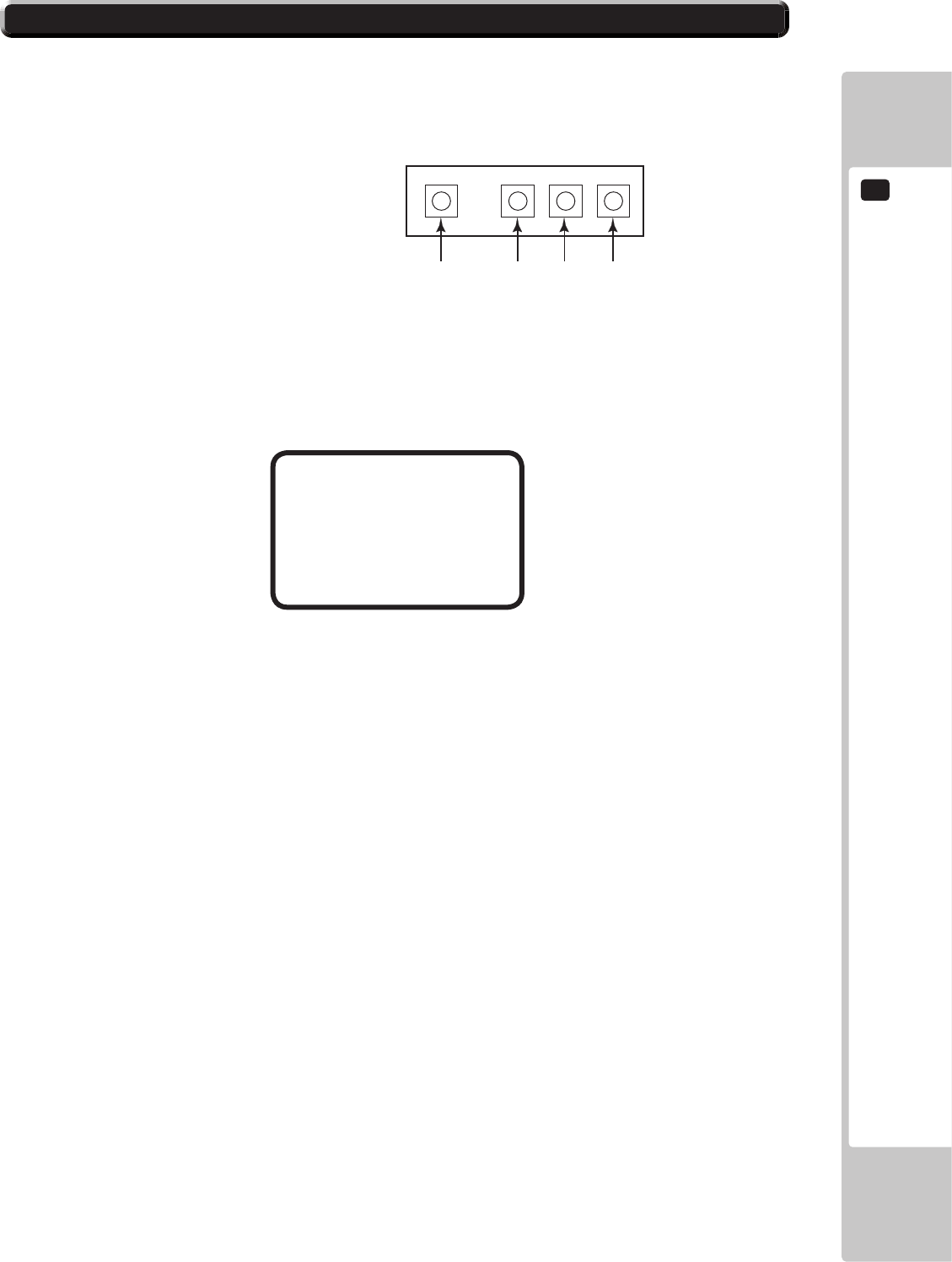
MONITOR
11
77
D C B AA
C O N T V S I Z
B R I T V P O S
H S I Z R S E T
H P O S E X I T
11-3 ADJUSTMENT PROCEDURE
CONT
BRIT
HSIZ
HPOS
VSIZ
VPOS
EXIT
Each time the FUNC button is pressed, the selection item (RED display) moves in following order.
CONT → BRIT → HSIZ → HPOS → VSIZ → VPOS → RSET → EXIT → CONT → •••••
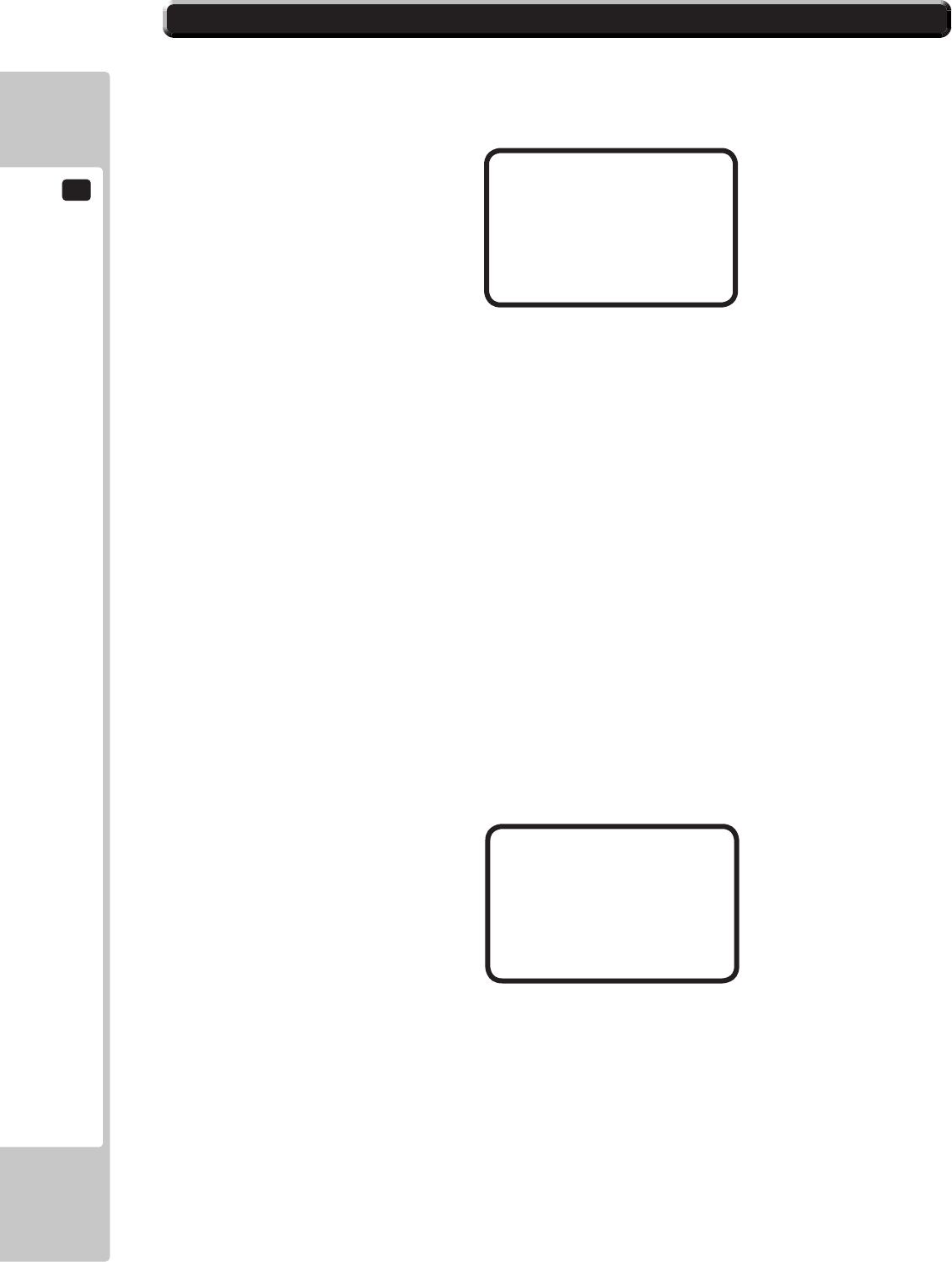
11
MONITOR
78
W A I T
nnn S E C
C O N T 31k
nnn
11-3 ADJUSTMENT PROCEDURE
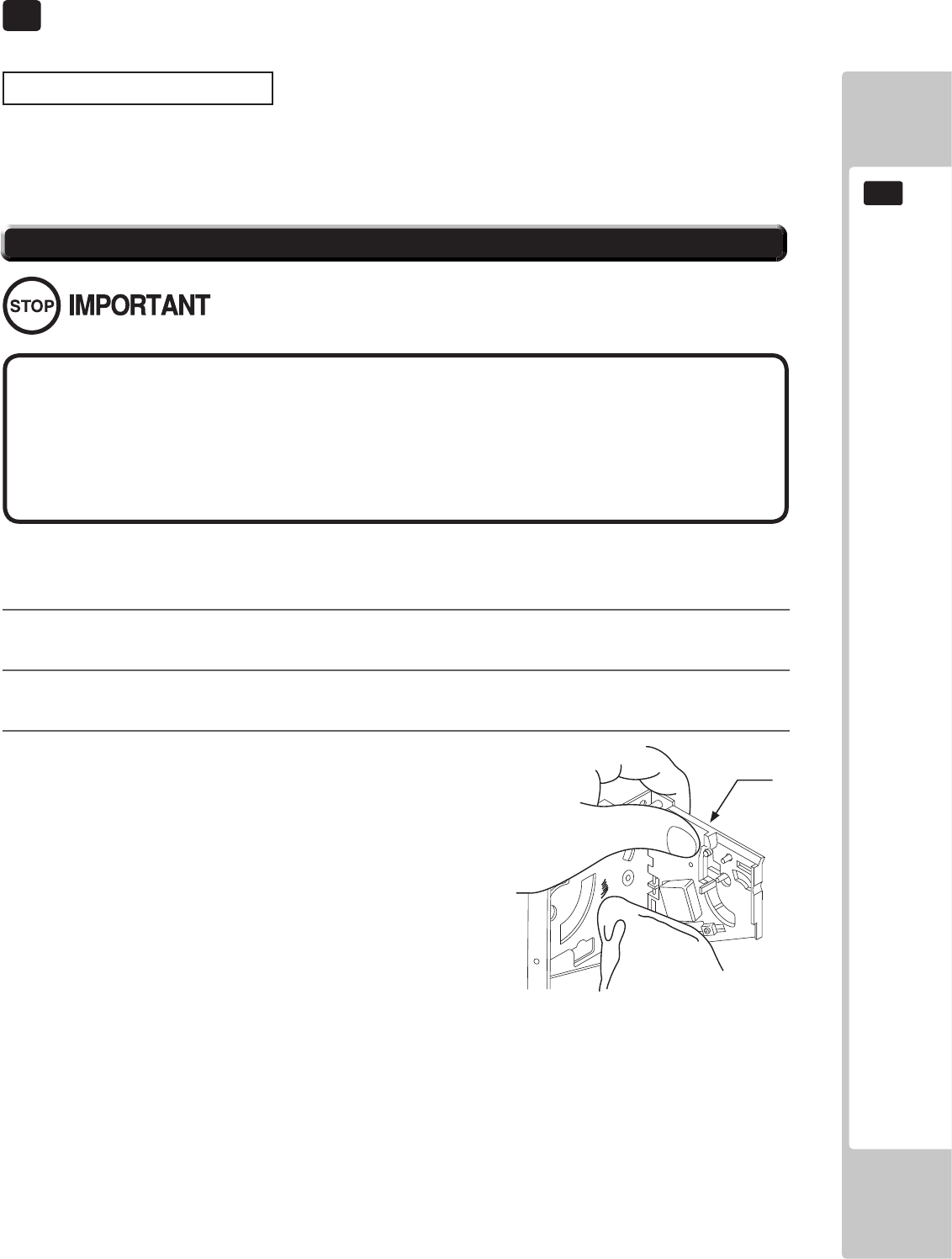
COIN HANDLING
79
12
COIN HANDLING
12
Handling the Coin Jam
TheCoinSelectorshouldbecleanedonceevery3months.
Whencleaning,followtheprocedurebelow:
1
2
3
FIG. 12 a
● Remove and clean smears by using a soft cloth dipped in water or diluted chemical
detergent and then squeezed dry.
● Never apply machine oil, etc. to the Coin Selector.
● After cleaning the Coin Selector, insert a regular coin in the normal working status
and ensure that the selector correctly functions.
12-1 CLEANING THE COIN SELECTOR
GATE
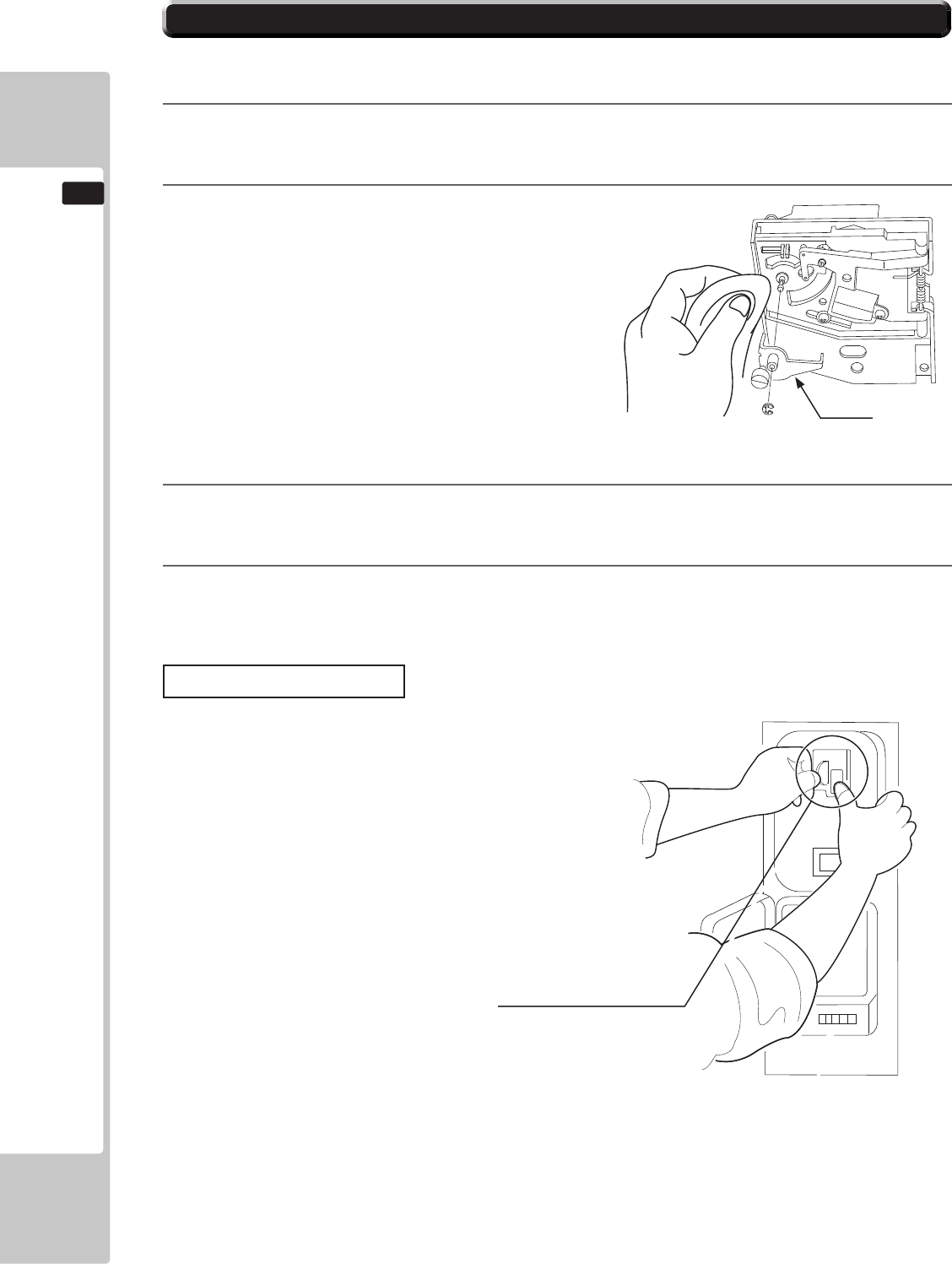
80
COIN HANDLING
12
4
5
6
7
Coin Insertion Test
FIG. 12 c
12-1 CLEANING THE COIN SELECTOR
I
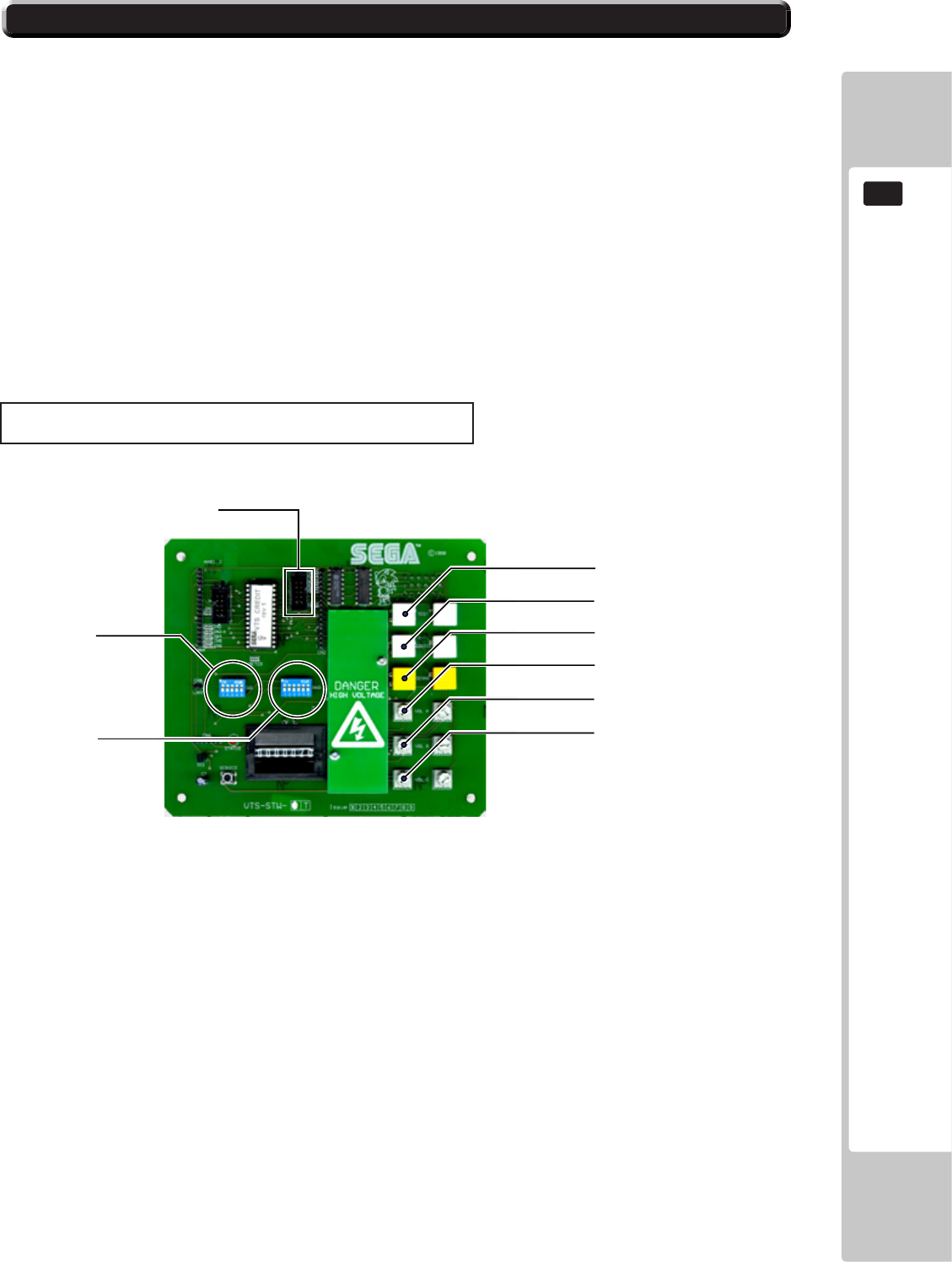
COIN HANDLING
81
12
.
VTS Board
12-2 ADJUSTING THE PRICE OF PLAY
TEST BUTTON
SERVICE BUTTON
DEMAG (NOT USED)
VOLUME CONTROL A
VOLUME CONTROL B
VOLUME CONTROL C
DIP SW 3
DIP SW 1
COIN CHANNEL A
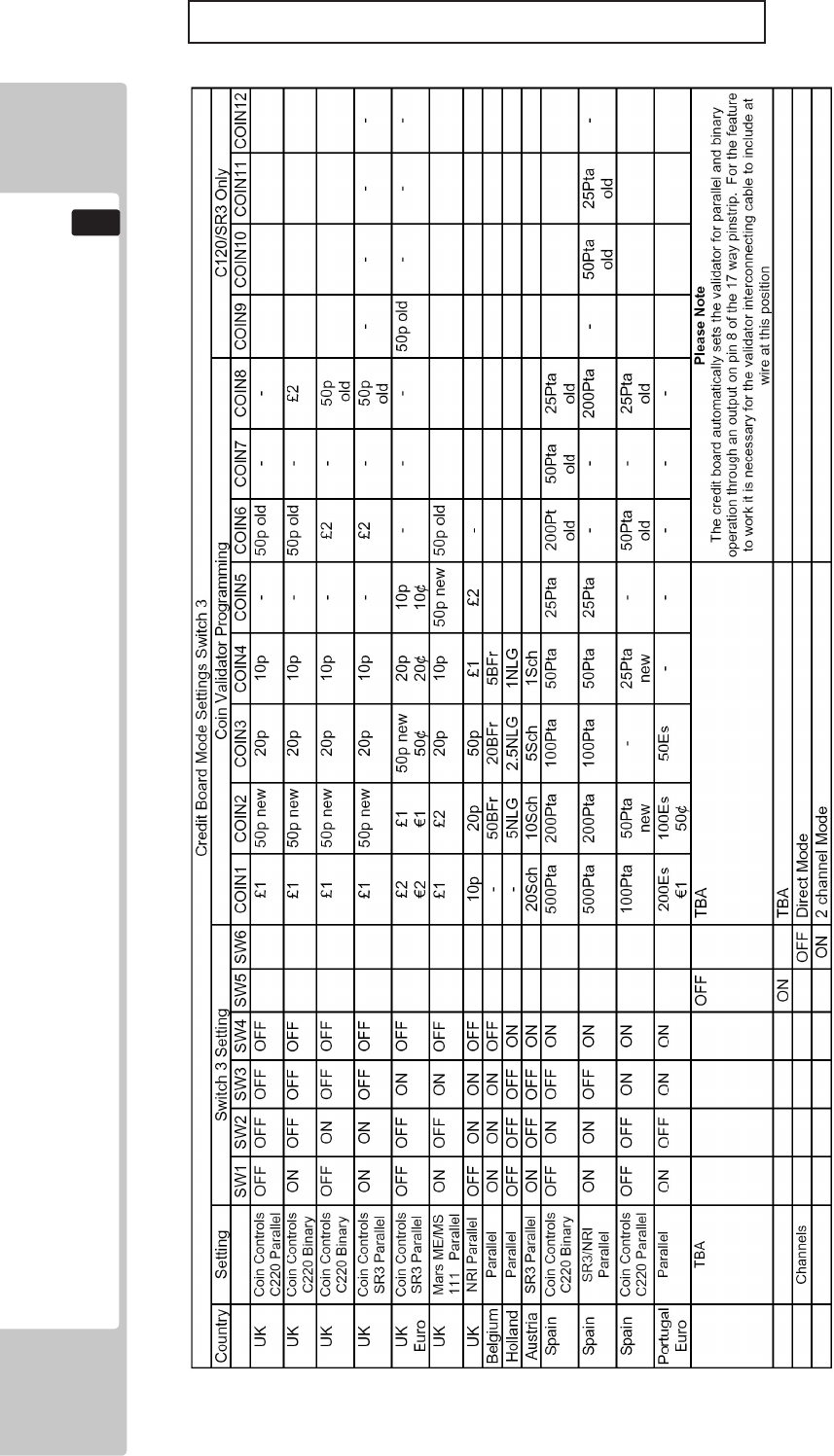
82
COIN HANDLING
12
REGIONAL AND ACCEPTOR SETTINGS (SW3)
Note: These switch settings are under constant review and may change due to world currency updates.
• Set SW 1 according to the option settings found in the relevant Price of Play Settings Table on the following pages.
• For Germany (DM), France (Fr) & Switzerland (SFr), use the appropriate existing setting shown above (from another country) that
matches the coin ratios programmed into your coin mech.
• Set SW 3 on the VTS /Excel board as shown in the table above corresponding to the country required.
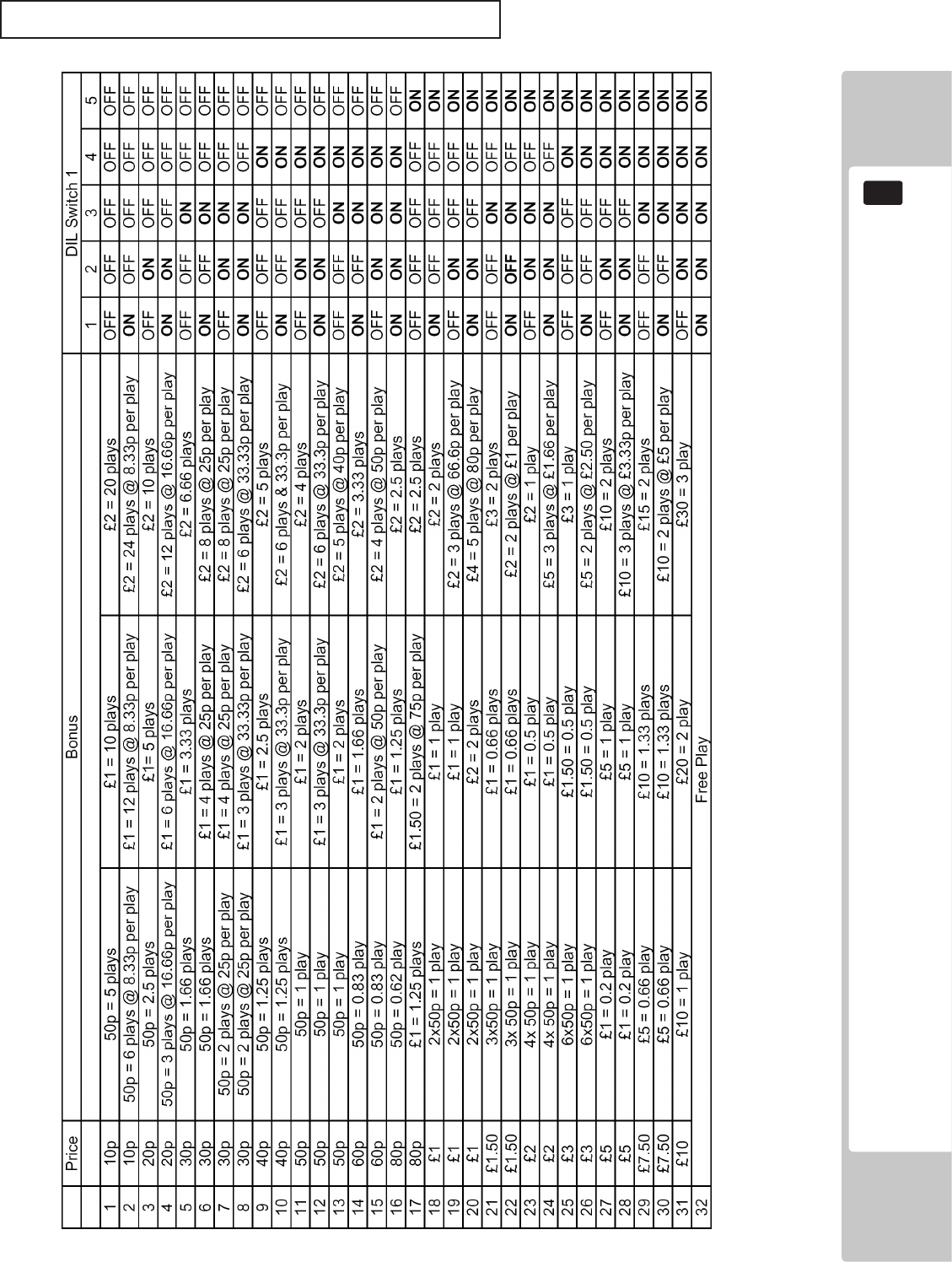
COIN HANDLING
83
12
STERLING PRICE OF PLAY SETTINGS (SW1)
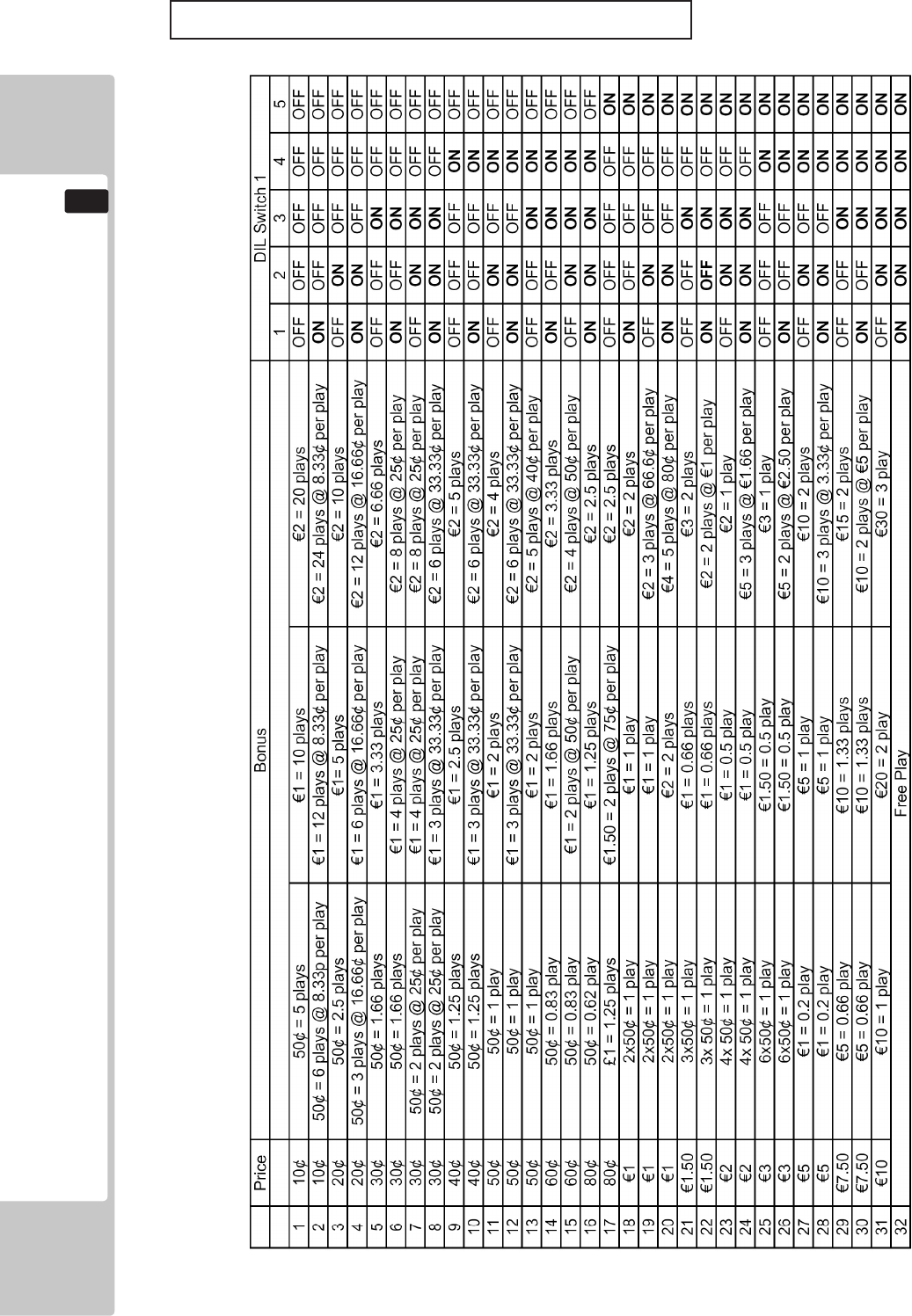
84
COIN HANDLING
12
EURO PRICE OF PLAY SETTINGS (SW1)
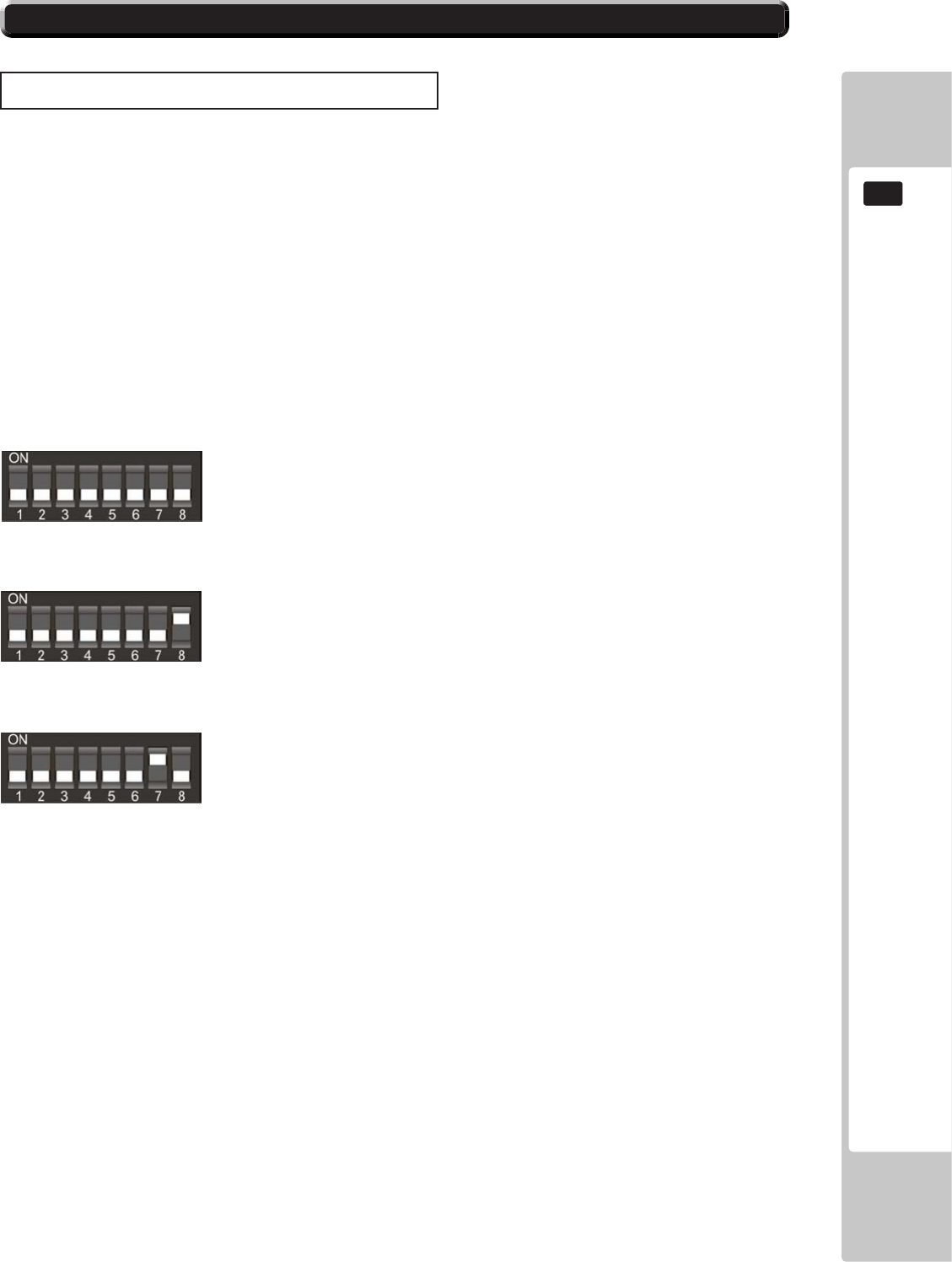
COIN HANDLING
85
12
BANK SELECT
SELECTING STERLING / EURO OPTION
TheSR3coinacceptor(supplied)isprogrammedtoacceptUKSterlingandtheEuro.Factorysettingis
fortheUKSterling.IfthecongurationneedstochangetotheEuro,thenpleasefollowtheinstructions
belowforchangingovertotheEuroandvisaversa.
12-3 SR3 OPTIONS - TEACH AND RUN PROGRAMMING
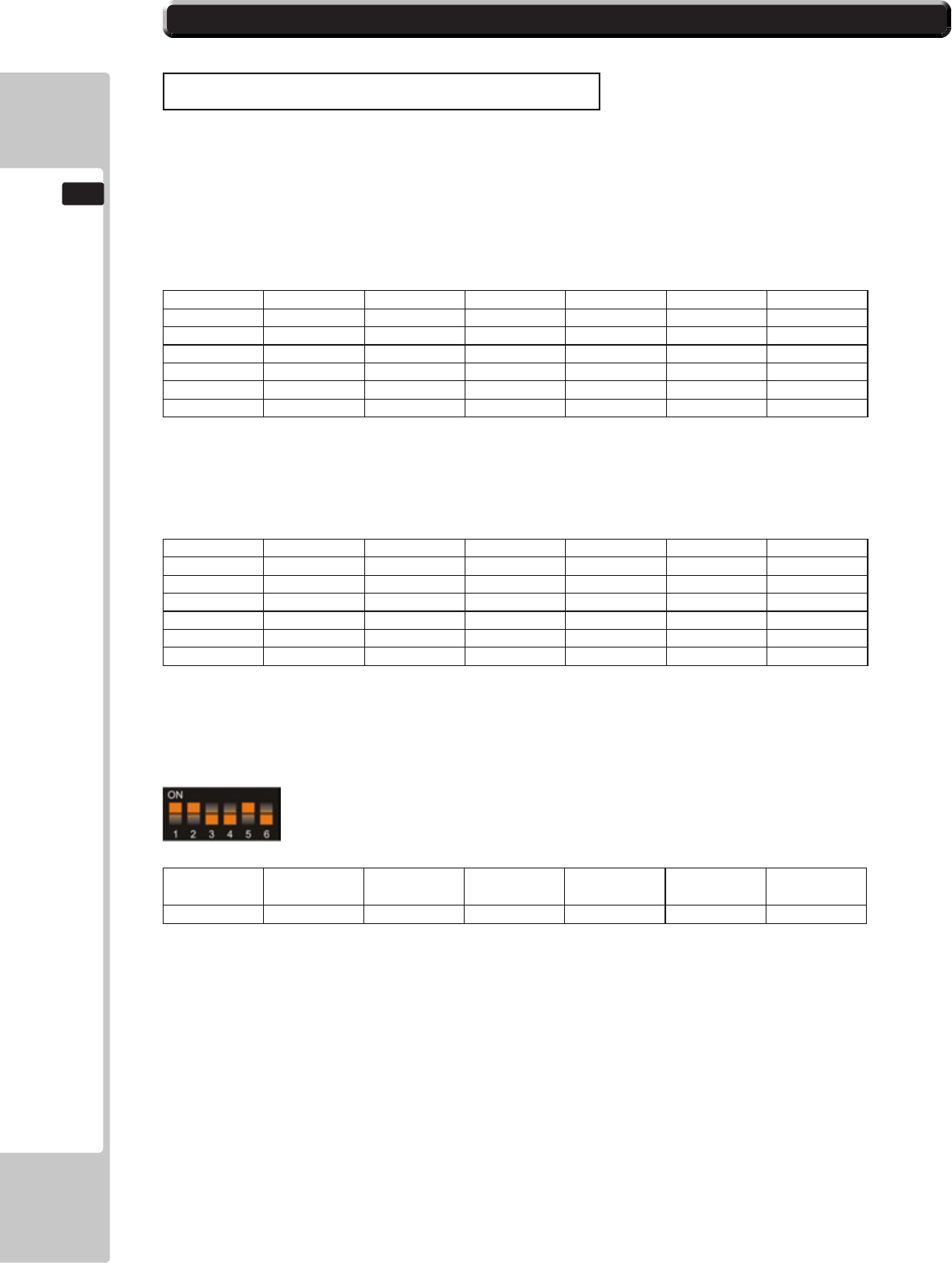
86
COIN HANDLING
12
CoinNumber SW1 SW2 SW3 SW4 SW5 SW6
1 o o o ON ON o
2 o o ON o ON o
3 o o ON ON ON o
4 o ON o o ON o
5 o ON o ON ON o
6 o ON ON o ON o
CoinNumber SW1 SW2 SW3 SW4 SW5 SW6
7 o ON ON ON ON o
8 ON o o o ON o
9 ON o o ON ON o
10 ON o ON o ON o
11 ON o ON ON ON o
12 ON ON o o ON o
MSB
SW1 SW2 SW3 LSB
SW4 TOTAL SW5 SW6
ON ON OFF OFF 12 ON OFF
.
TEACH AND RUN PROGRAMMING (SR3)
If
12-3 SR3 OPTIONS - TEACH AND RUN PROGRAMMING
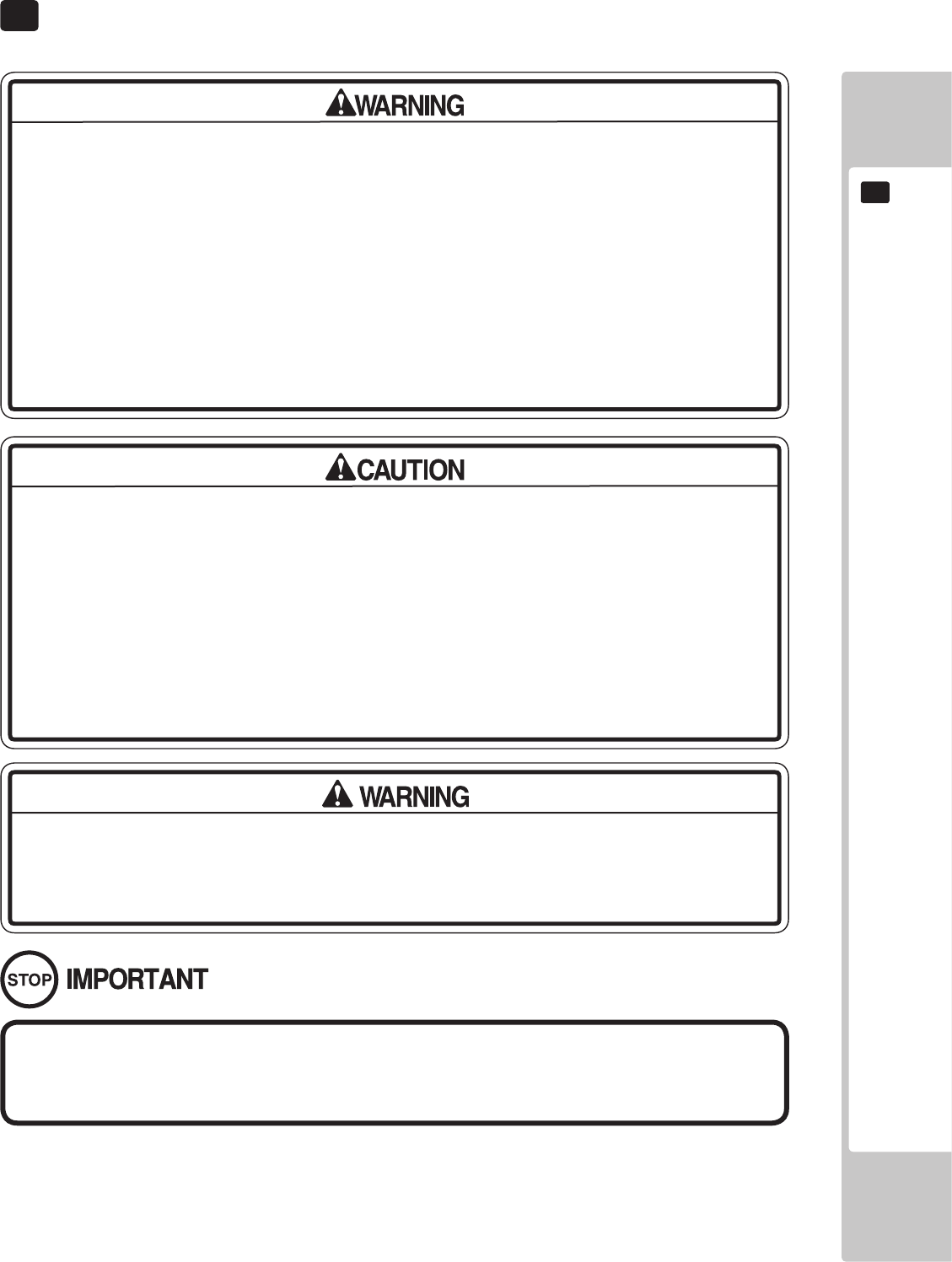
LAMP REPLACEMENT
87
13
FLUORESCENT LAMP REPLACEMENT
13
• When working with the product, be sure to turn the power o. Working with the
power on may cause an electric shock or short circuit.
• There is danger that hot lamps can cause burns. Exercise due caution when
replacing lamps.
• Use lamps of the specied ratings. Using lamps with dierent ratings may cause
res or damage.
• Such things as deteriorated insulation in lighting xtures can cause a short circuit
and/or smoke. Make sure there are no abnormalities. For example, check if you can
smell anything burning, if any sockets have been discolored and if the lamp has to
be replaced frequently.
• Be careful when handling parts made of plastic or glass, for example be careful not
to tighten screws excessively. If such parts are damaged, injuries could be caused by
fragments, cracks, etc.
• To perform the operation safely and accurately you must use a safe, steady step or
footstool. Working without this may lead to a fall and possible injury.
• When performing the uorescent lamp replacement, do not hold onto the Billboard
or side tting POPs. Holding or hanging o these components may bend them out
of shape or damage them, and could lead to a fall or an accident.
PLEASE WEAR PROTECTIVE CLOTHING / EQUIPMENT WHEN CHANGING
FLUORESCENT LAMPS. PROTECTIVE GLOVES AND EYE WEAR ARE
RECOMMENDED
• Do not attempt to remove the uorescent lamp whilst the machine is powered up.
Always disconnect the machine from the main power supply before changing the
lamp.
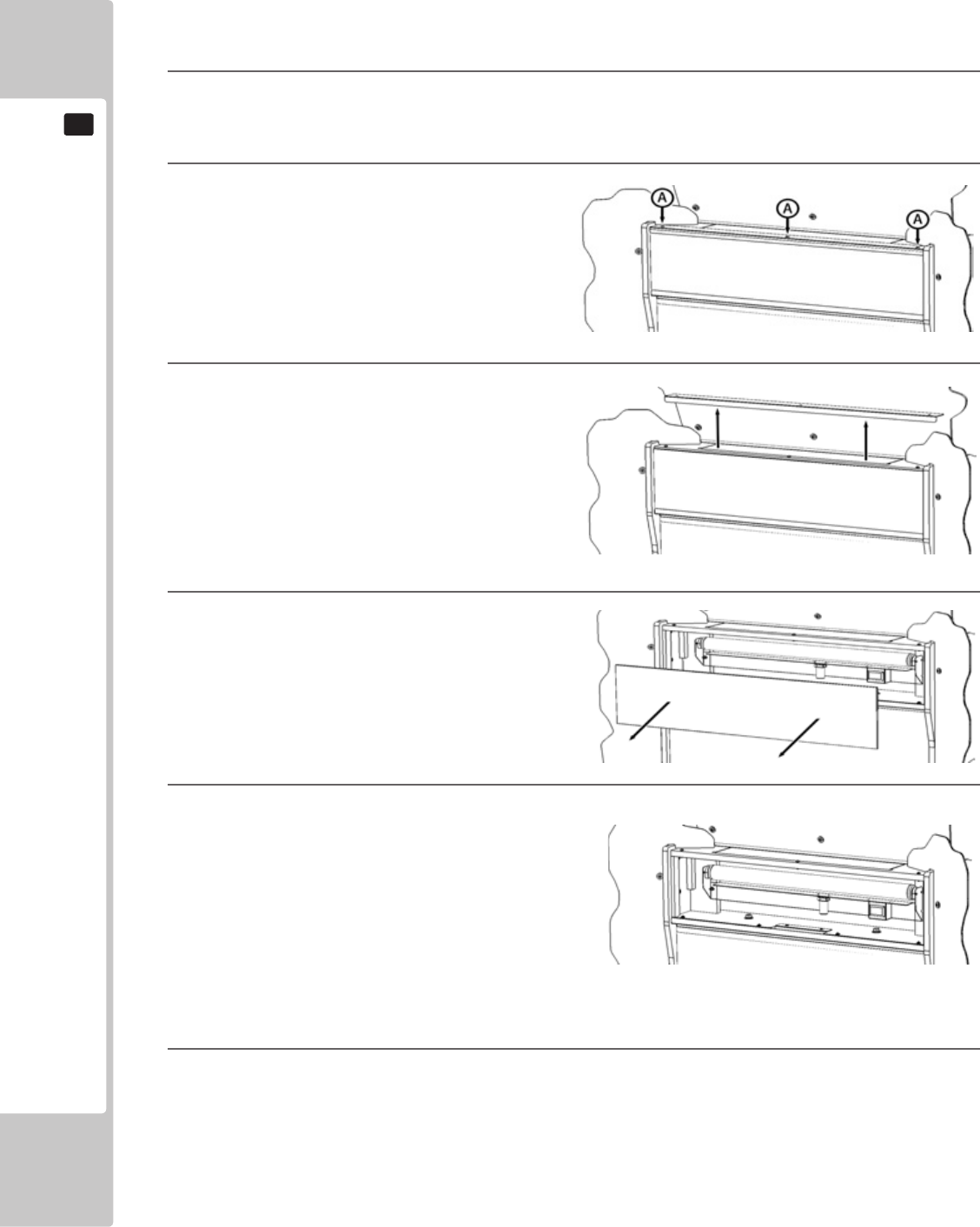
88
LAMP REPLACEMENT
13
4
5
6
1
2
•
3
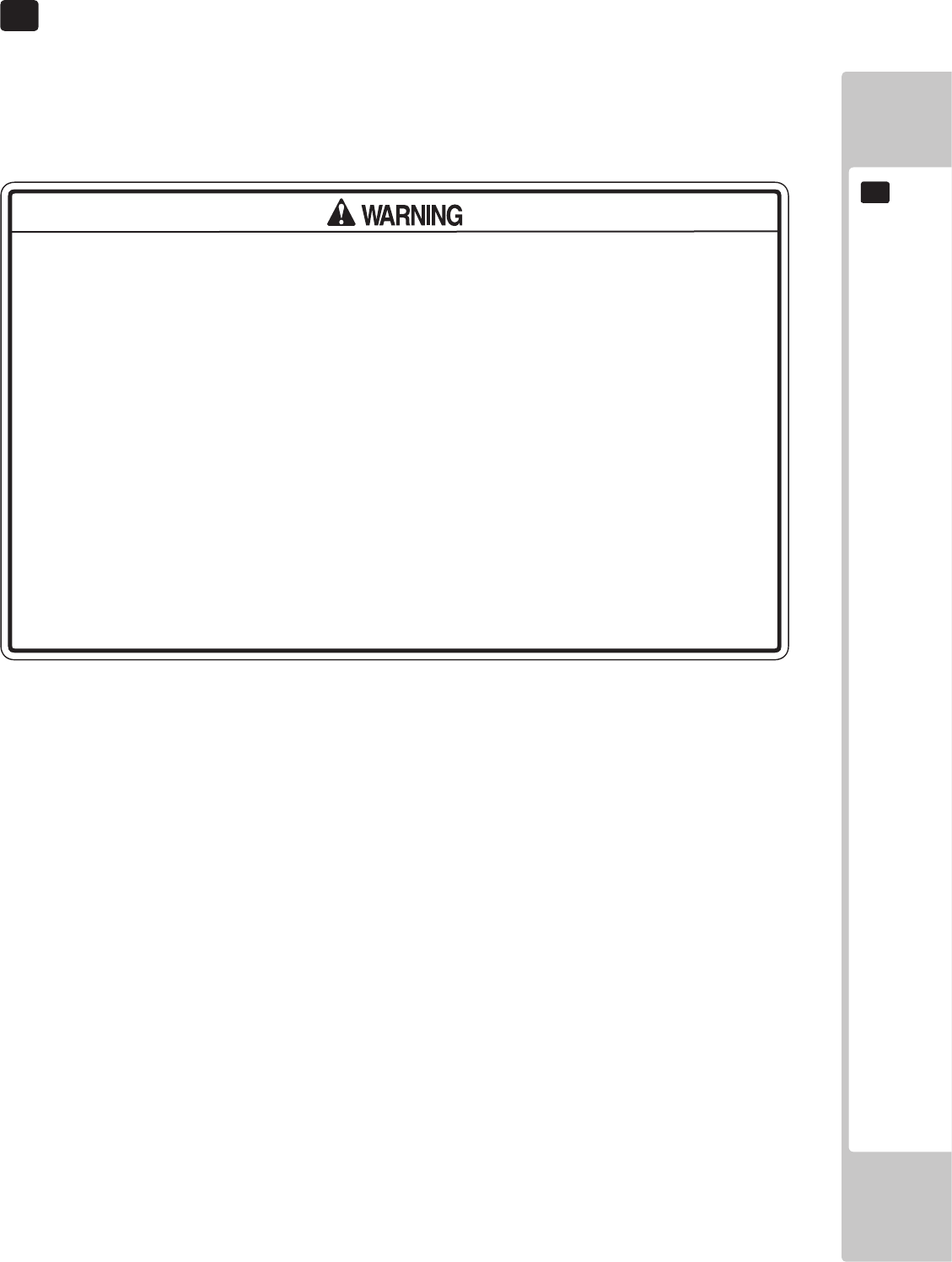
PERIODIC INSPECTION
89
14
14 PERIODICINSPECTION
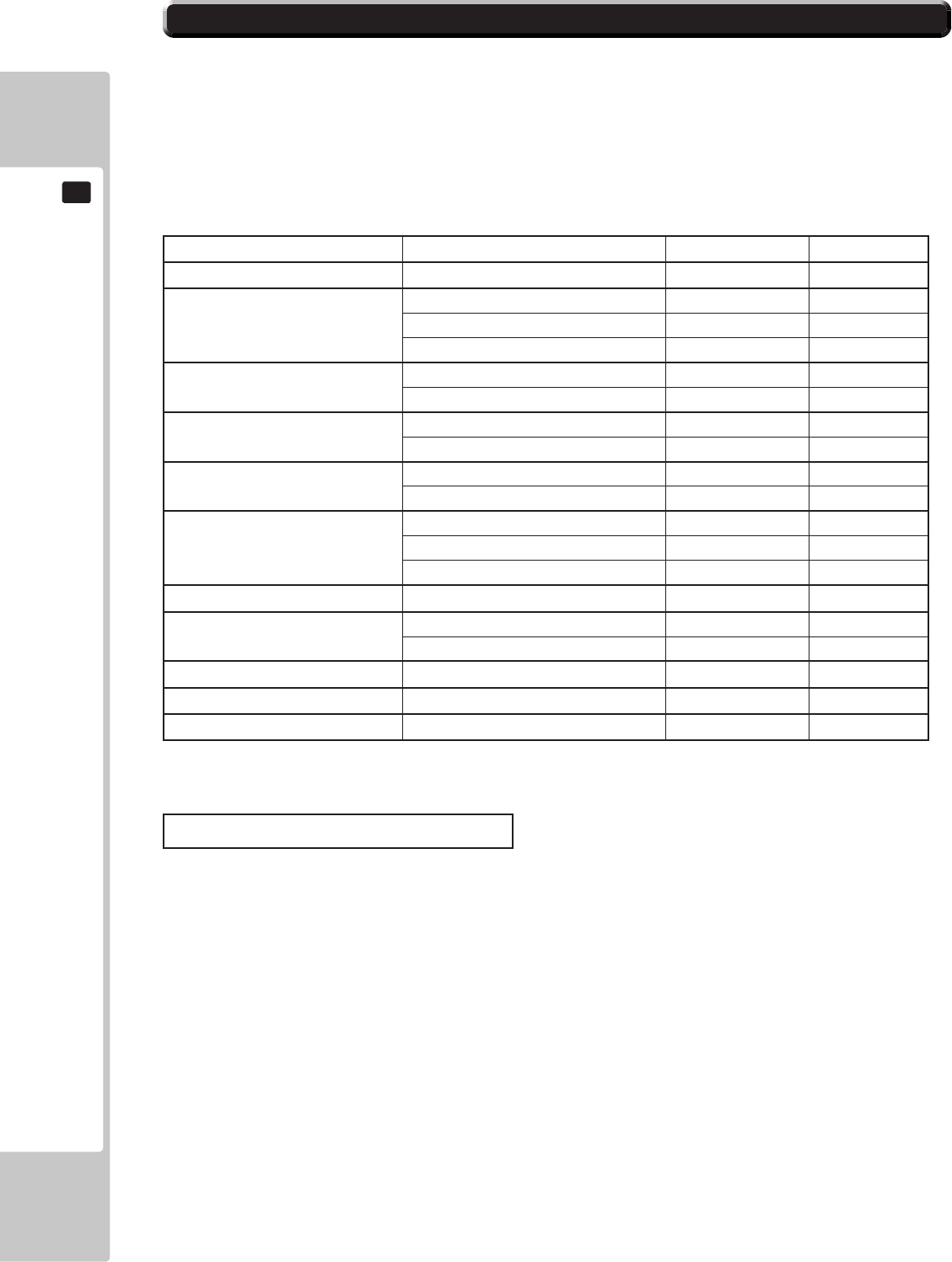
90
PERIODIC INSPECTION
14
Chapter9
11
11
Chapter9
Chapter9
Chapter9
Chapter13
Cleaning the Cabinet Surfaces
.
14-1 PERIODIC INSPECTION TABLE
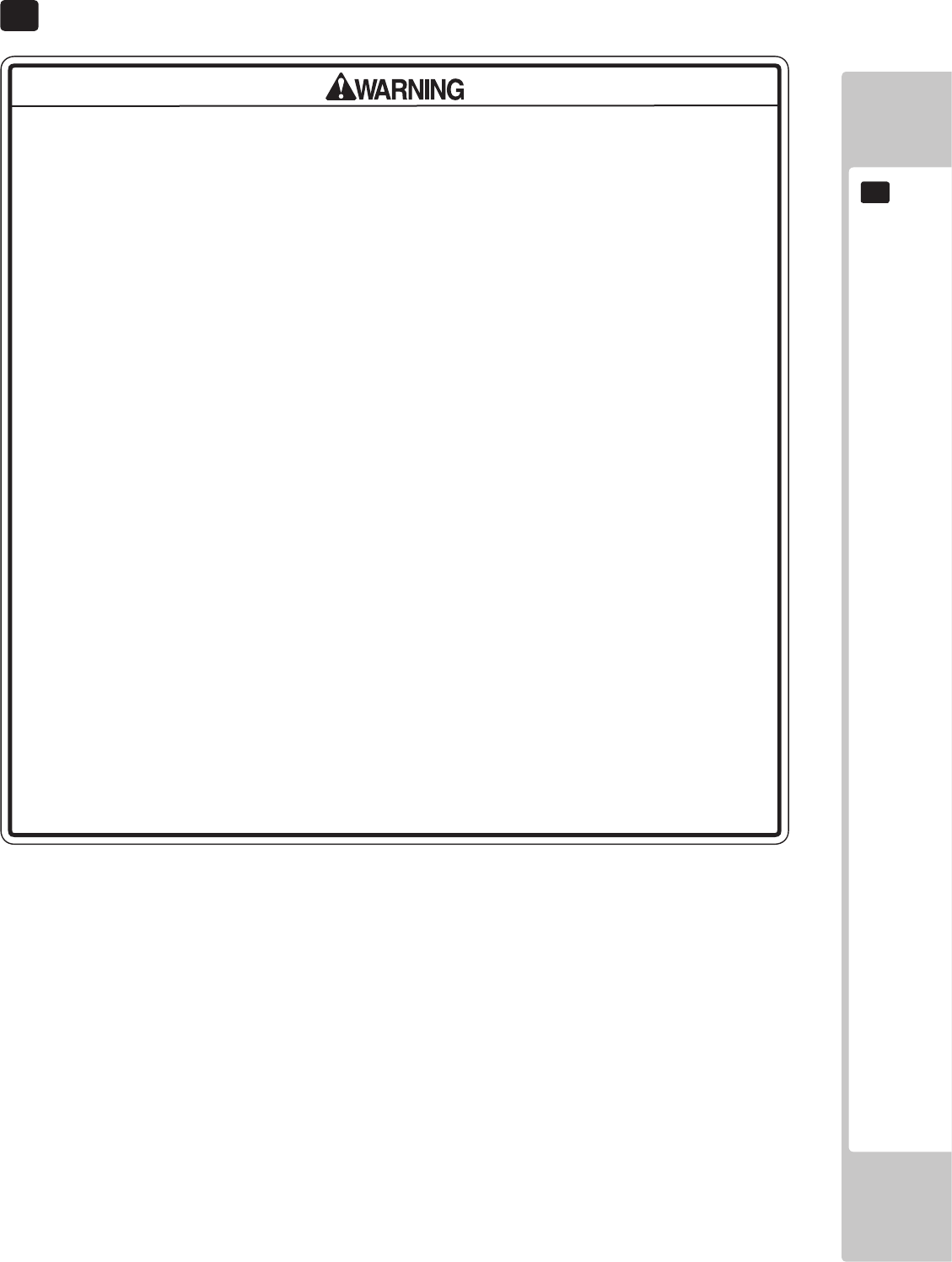
TROUBLESHOOTING
91
15
TROUBLESHOOTING
15
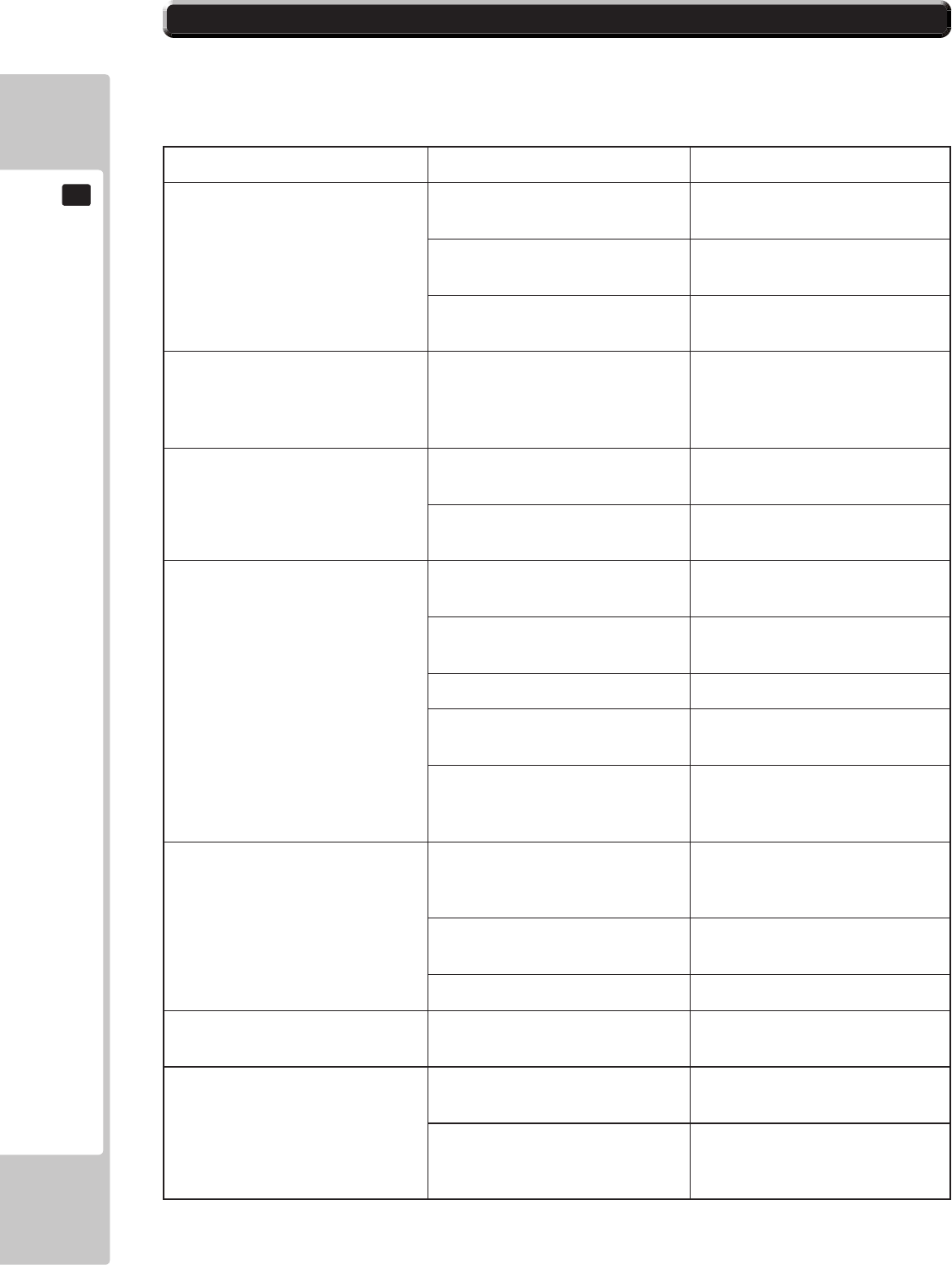
92
TROUBLESHOOTING
15
15-1TROUBLENOTRELATEDTOTHEGAMEBOARD
15-1TABLE01-TROUBLESHOOTINGTABLE
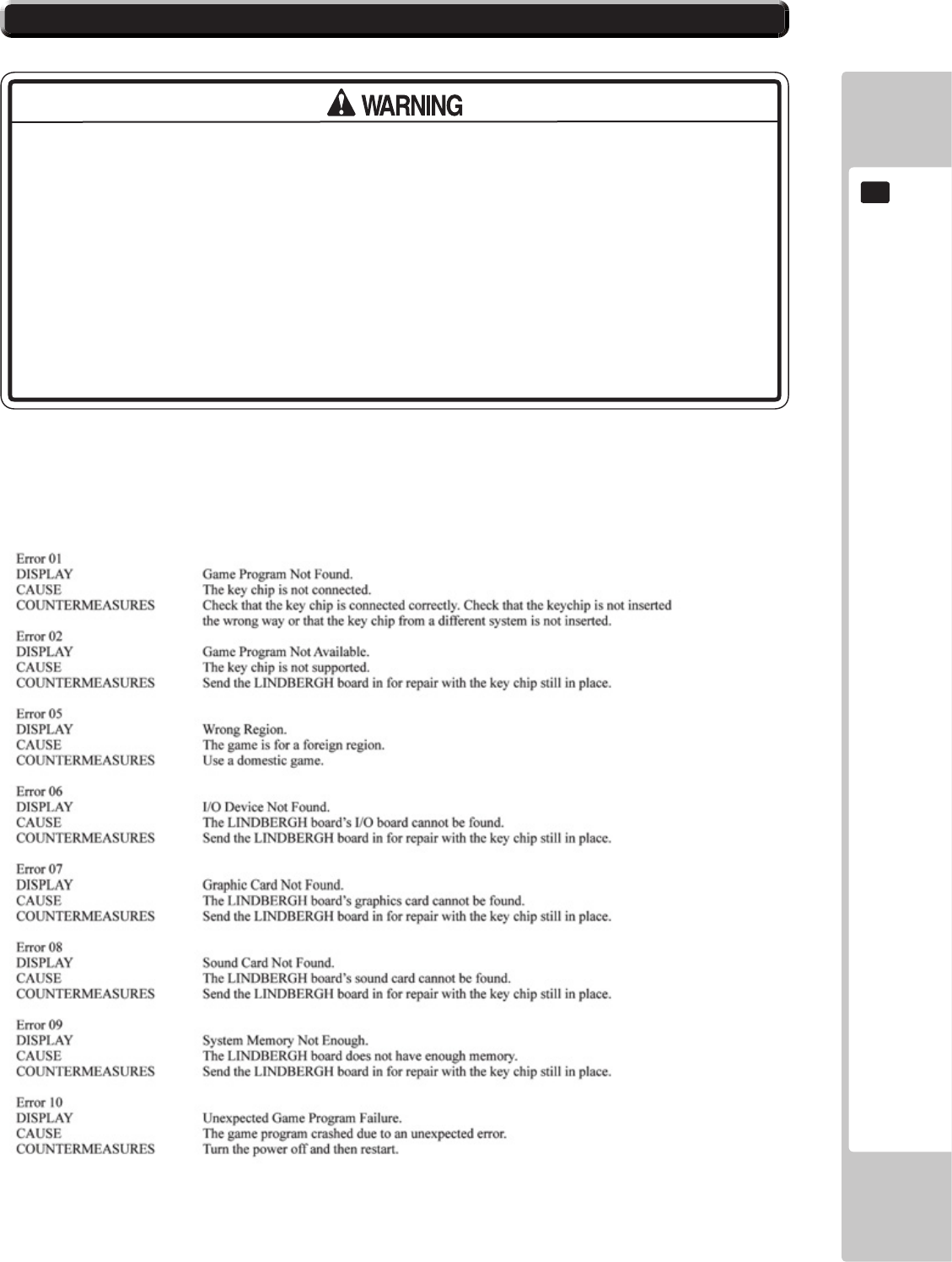
TROUBLESHOOTING
93
15
15-2ERRORDISPLAY
• If an error is displayed, have the site maintenance personnel or other qualied
individuals resolve it. If someone without specialized or technical knowledge
attempts to rectify the problem, electric shock, short circuits or re may result.
If there is no site maintenance personnel or other qualied individuals available, turn
off the power and contact your retailer or the ofce listed in this manual.
• If a problem not described in this manual and the LINDBERGH service manual occurs,
or the resolution to a problem described in this manual is not effective, do not make
further attempts to resolve the problem yourself. Immediately turn off the power and
contact your retailer or the ofce listed in this manual. Any unguided attempts to
solve such problems may lead to a serious accident.
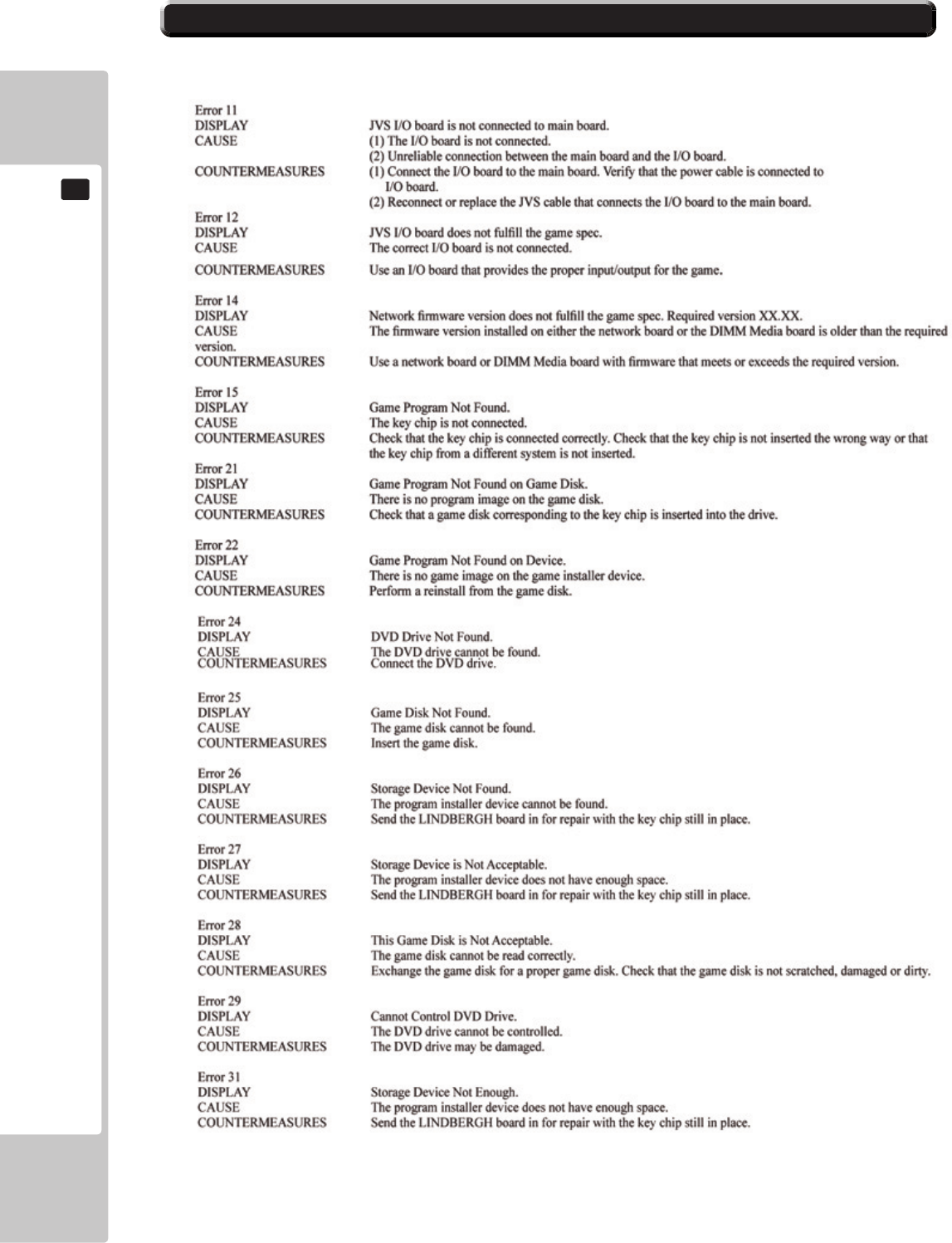
94
TROUBLESHOOTING
15
15-2ERRORDISPLAY
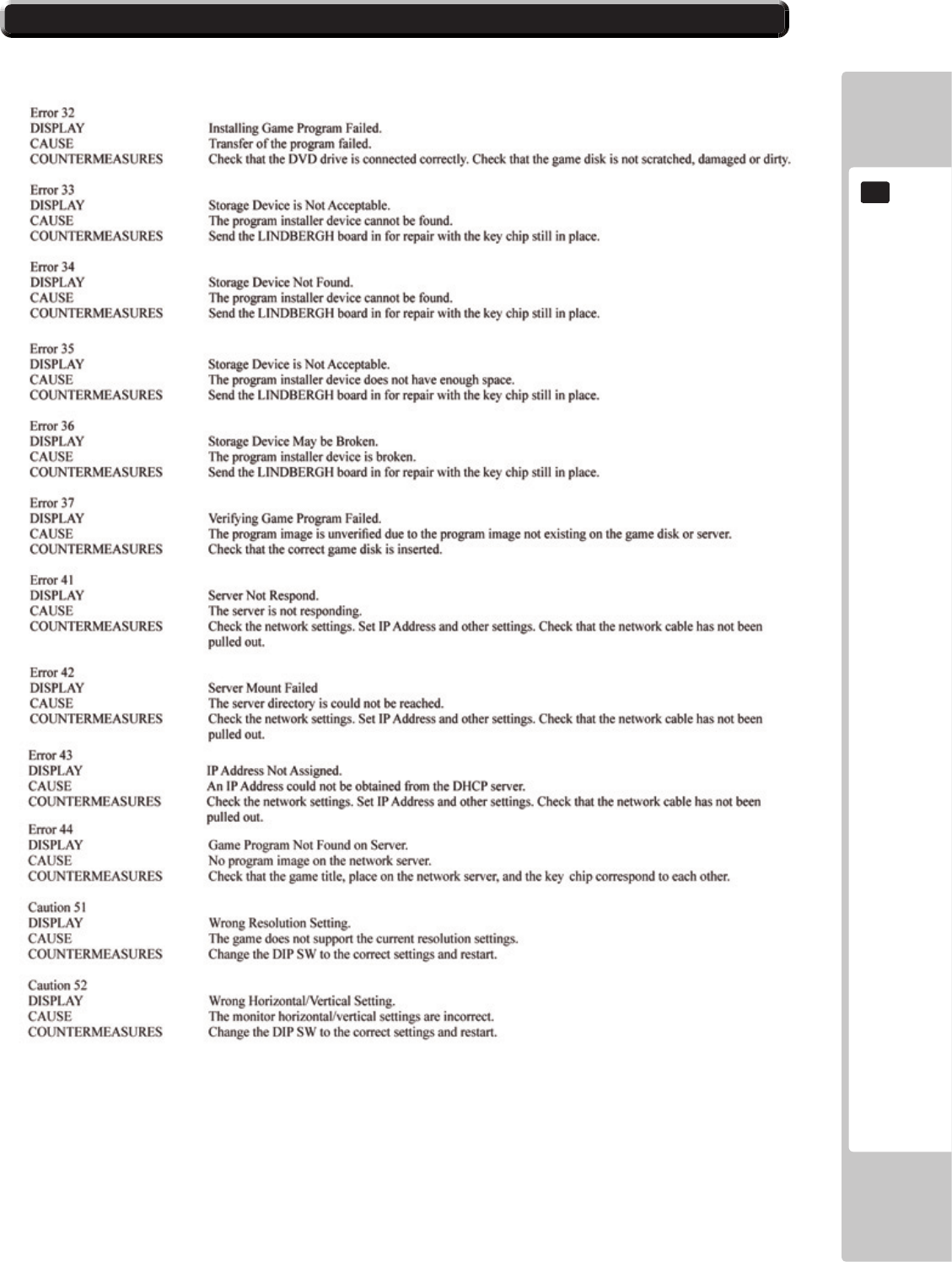
TROUBLESHOOTING
95
15
15-2ERRORDISPLAY
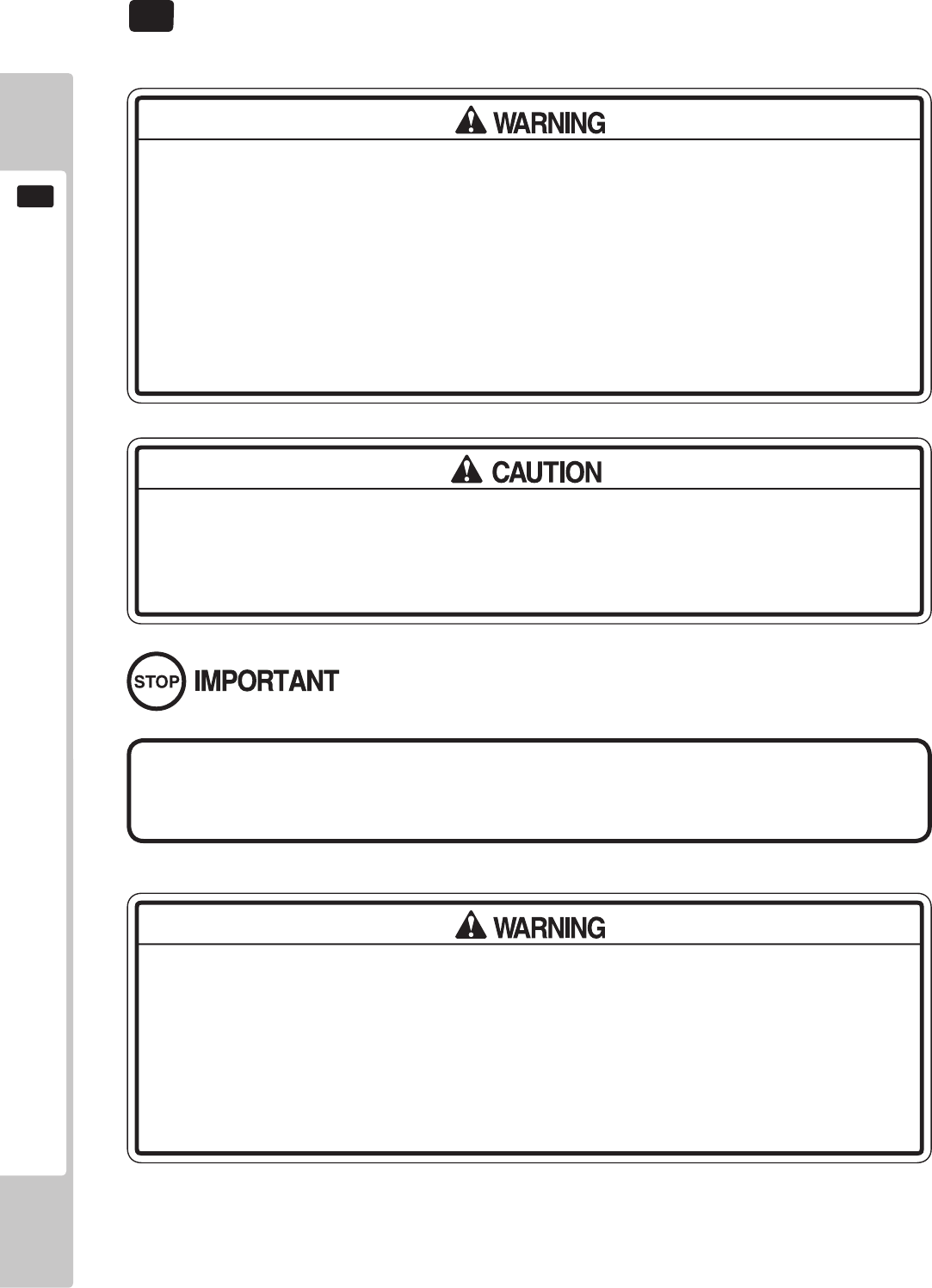
96
GAME BOARD
16
GAME BOARD
16
● When working with the product, be sure to turn the power o. Working with the
power on may cause an electric shock or short circuit.
● Be careful not to damage the wires. Damaged wires may cause an electric shock,
short circuit or present a risk of re.
● Do not use this product with connectors other than those that were connected
and used with the game board at the time of shipping. Do not carelessly connect
wires to connectors that were not used at the time of shipping, as this may cause
overheating, smoke or re damage.
In this product, setting changes are made during the test mode. The game board
need not be operated. Use the game board, etc. as is with the same setting made at
the time of shipment so as not to cause electric shock and malfunctioning.
Static electricity from your body may damage some electronics devices on the IC
board. Before handling the IC board, touch a grounded metallic surface so that the
static electricity can be discharged.
● When returning the game board after making repairs or replacements, make sure
that there are no errors in the connection of connectors. Erroneous connections can
lead to electrical shock, short circuits or res.
● When connecting a connector, check the direction carefully. Connectors must
be connected in only one direction. If indiscriminate loads are applied in making
connections, the connector or its terminal xtures could be damaged, resulting in
electrical shock, short circuits or res.
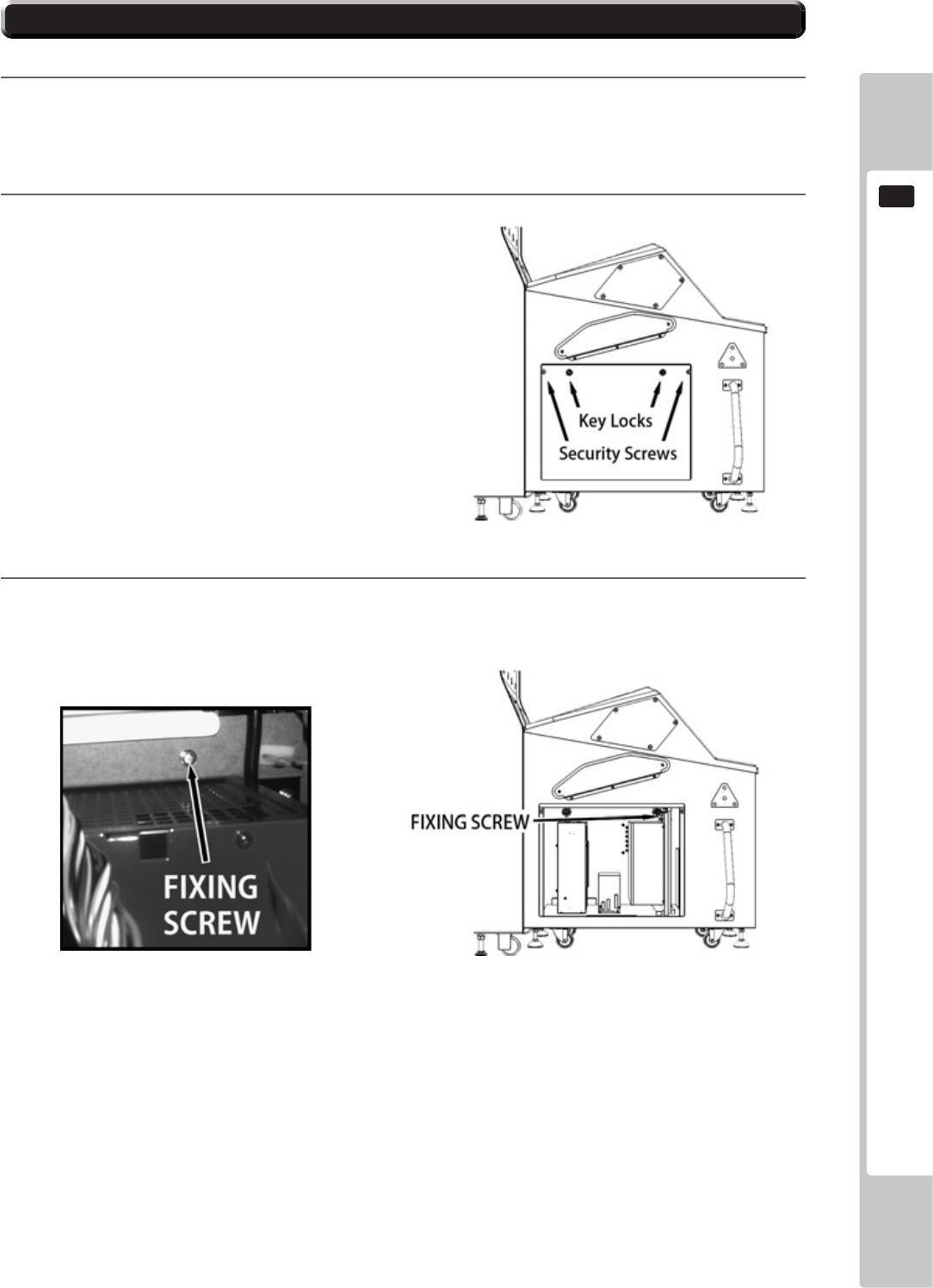
97
GAME BOARD
16
16-1 REMOVING THE GAME BOARD
1
2
.
3
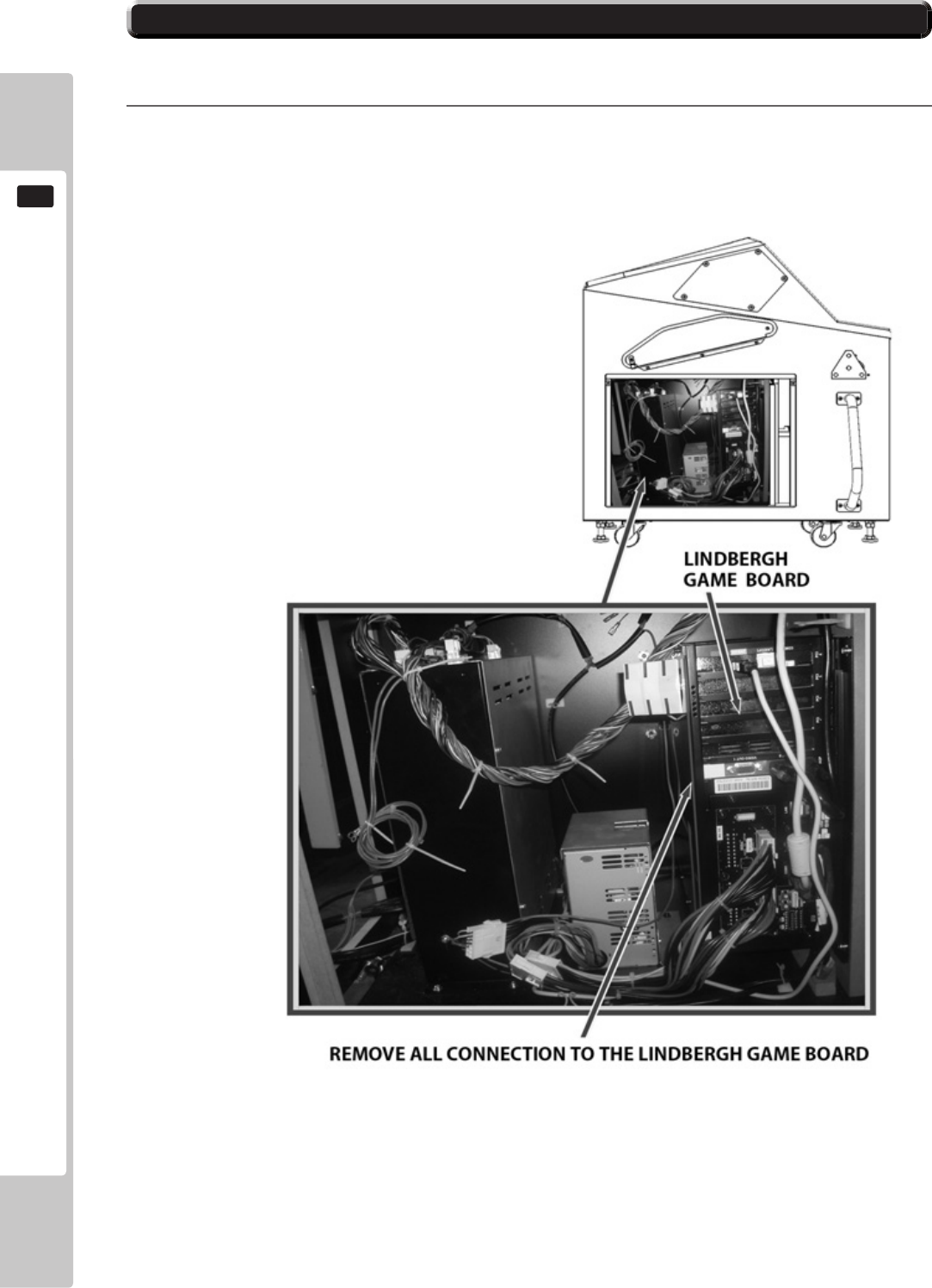
98
GAME BOARD
16
16-1 REMOVING THE GAME BOARD
.
3
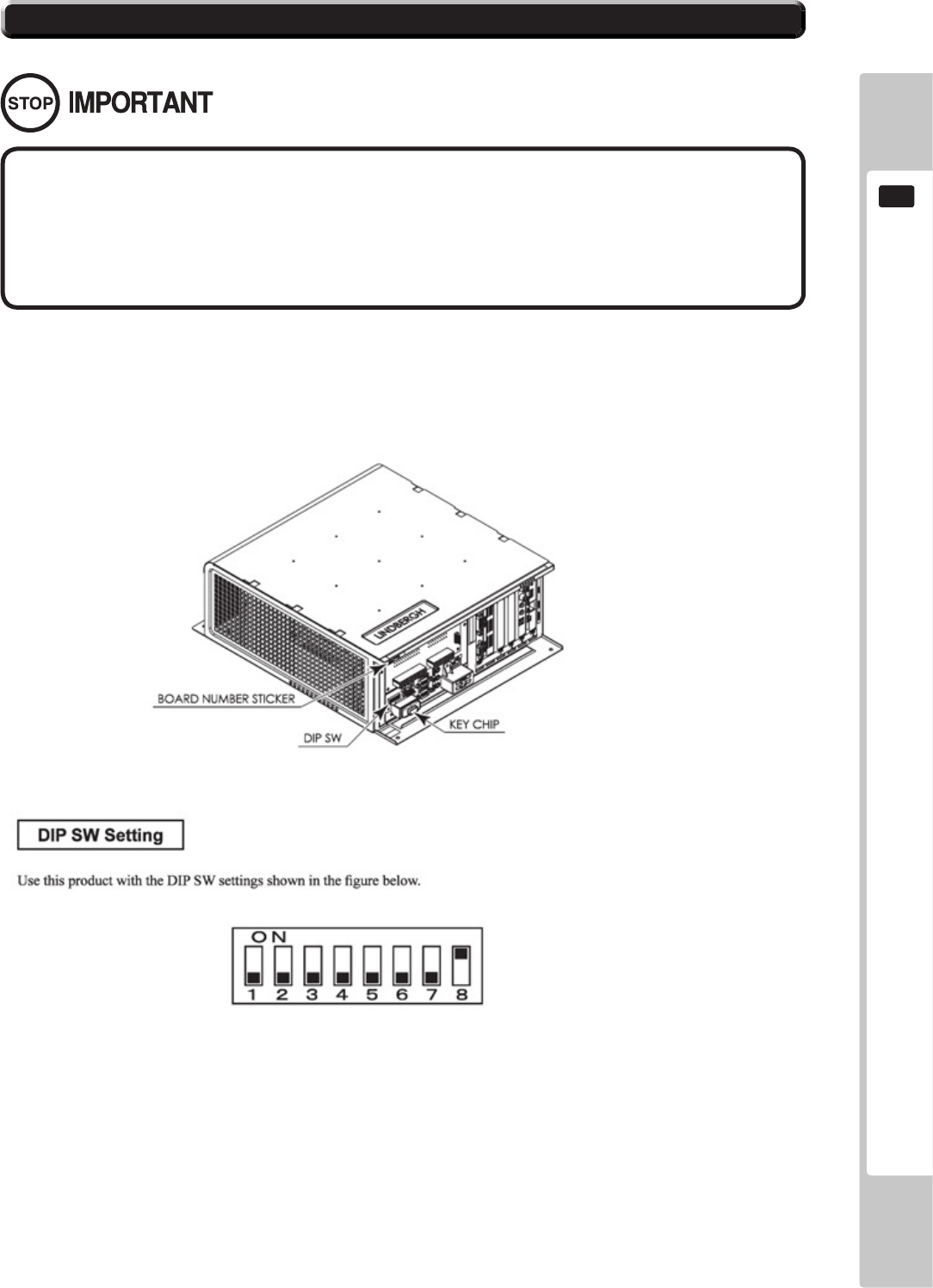
99
GAME BOARD
16
16-2 Fig 01
16-2 COMPOSITION OF GAME BOARD
● With the key chip inserted into it, this board serves as a special-purpose game board
for the product.
● Use with the dip switches (DIP SW) on the board at the prescribed settings. If set-
tings do not match the product, an error message will be displayed. In some cases,
the game cannot be started.
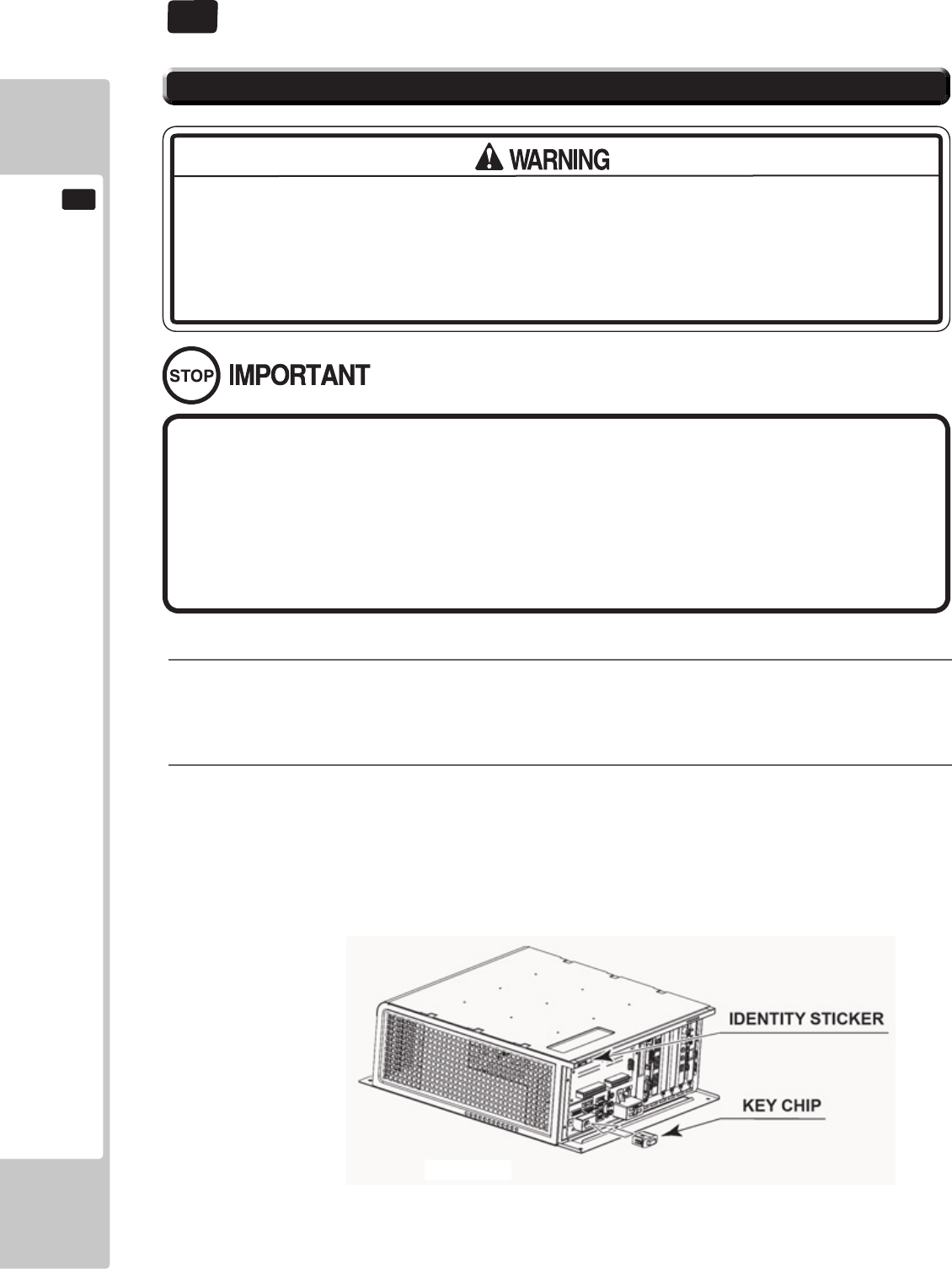
17-1 ATTACHING THE DVD DRIVE AND KEY CHIP
1
2
SOFTWARE INSTALLATION
17
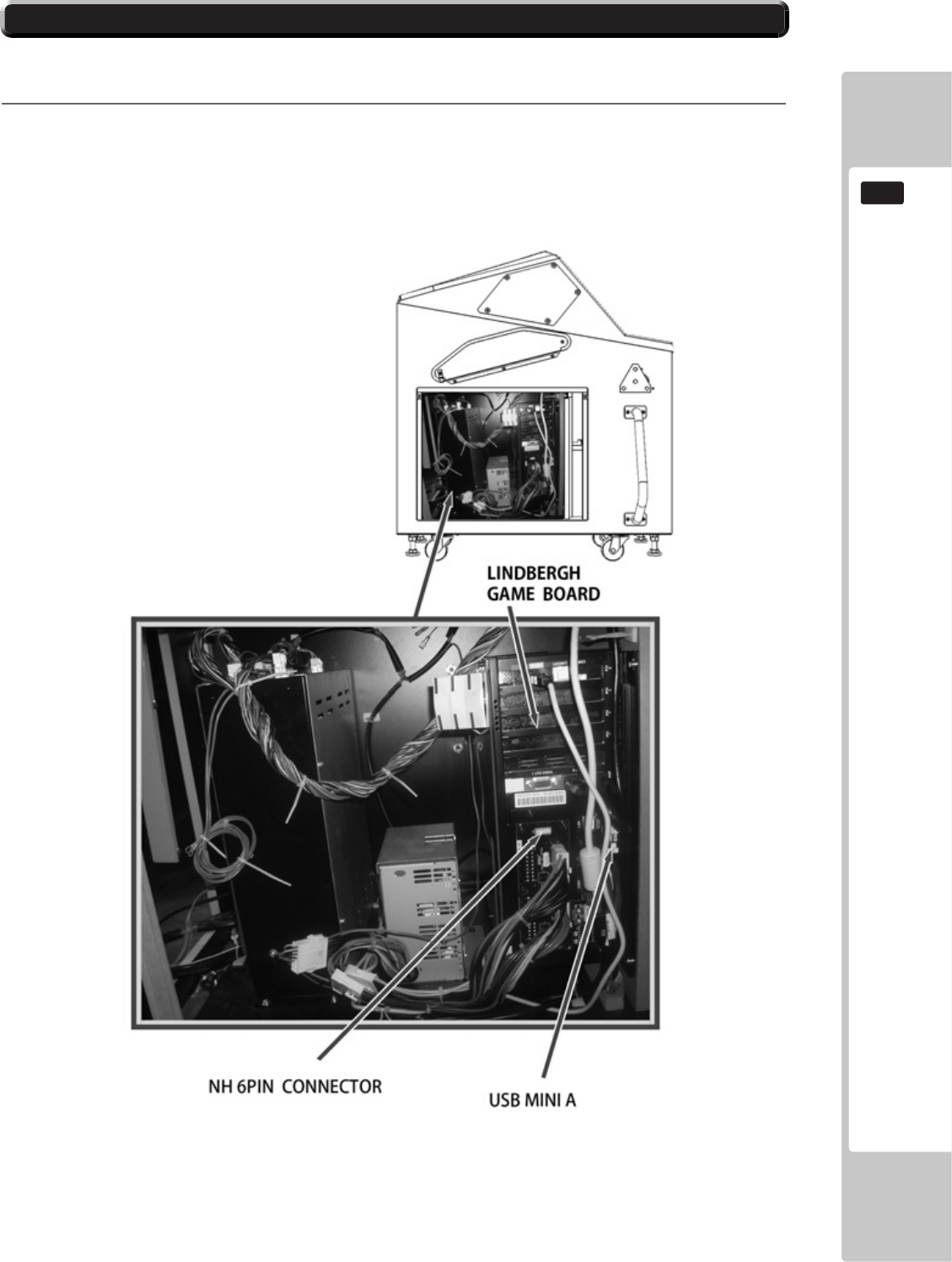
17-1 ATTACHING THE DVD DRIVE AND KEY CHIP
3
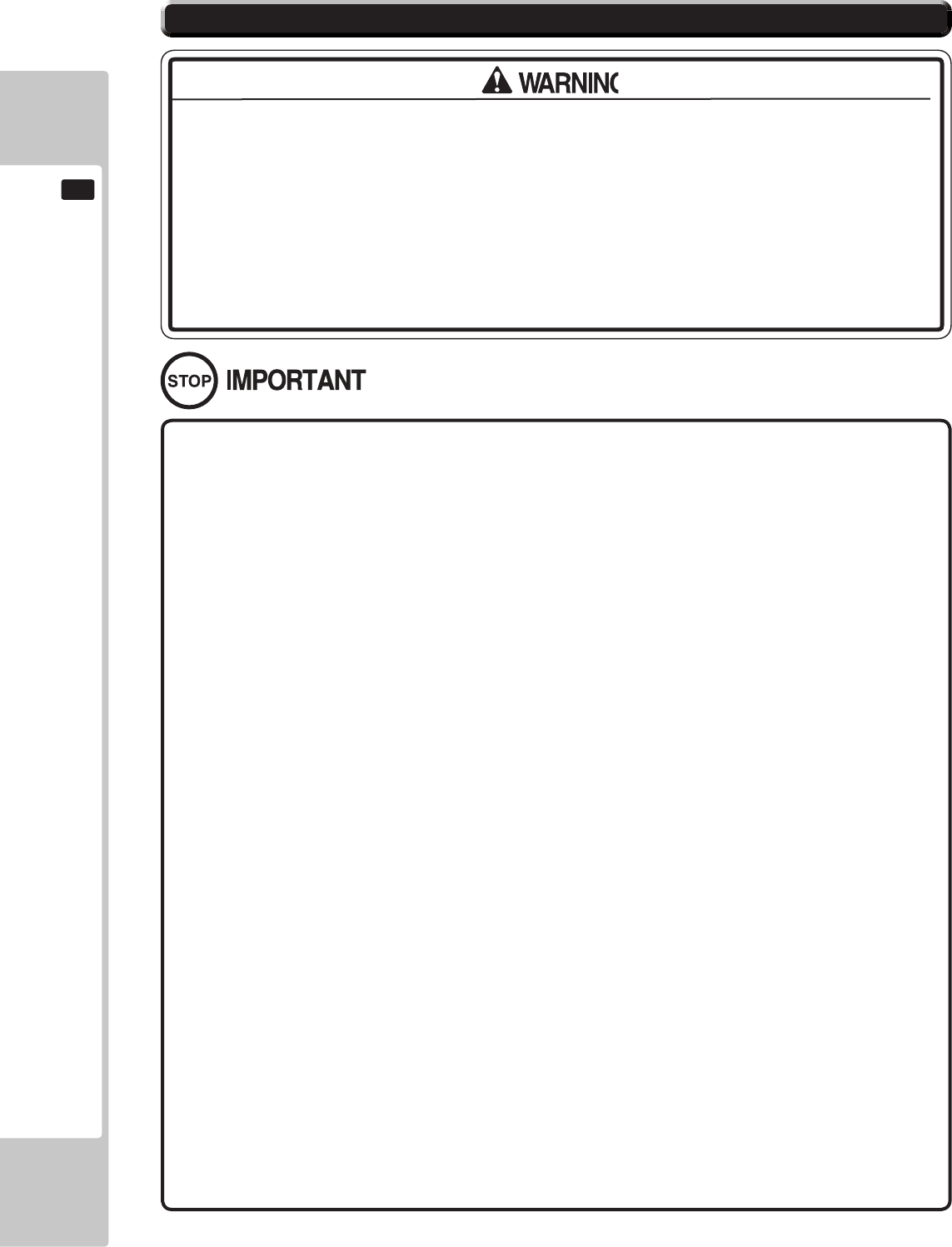
17-2 TURNING POWER ON - SOFTWARE INSTALLATION
•
.
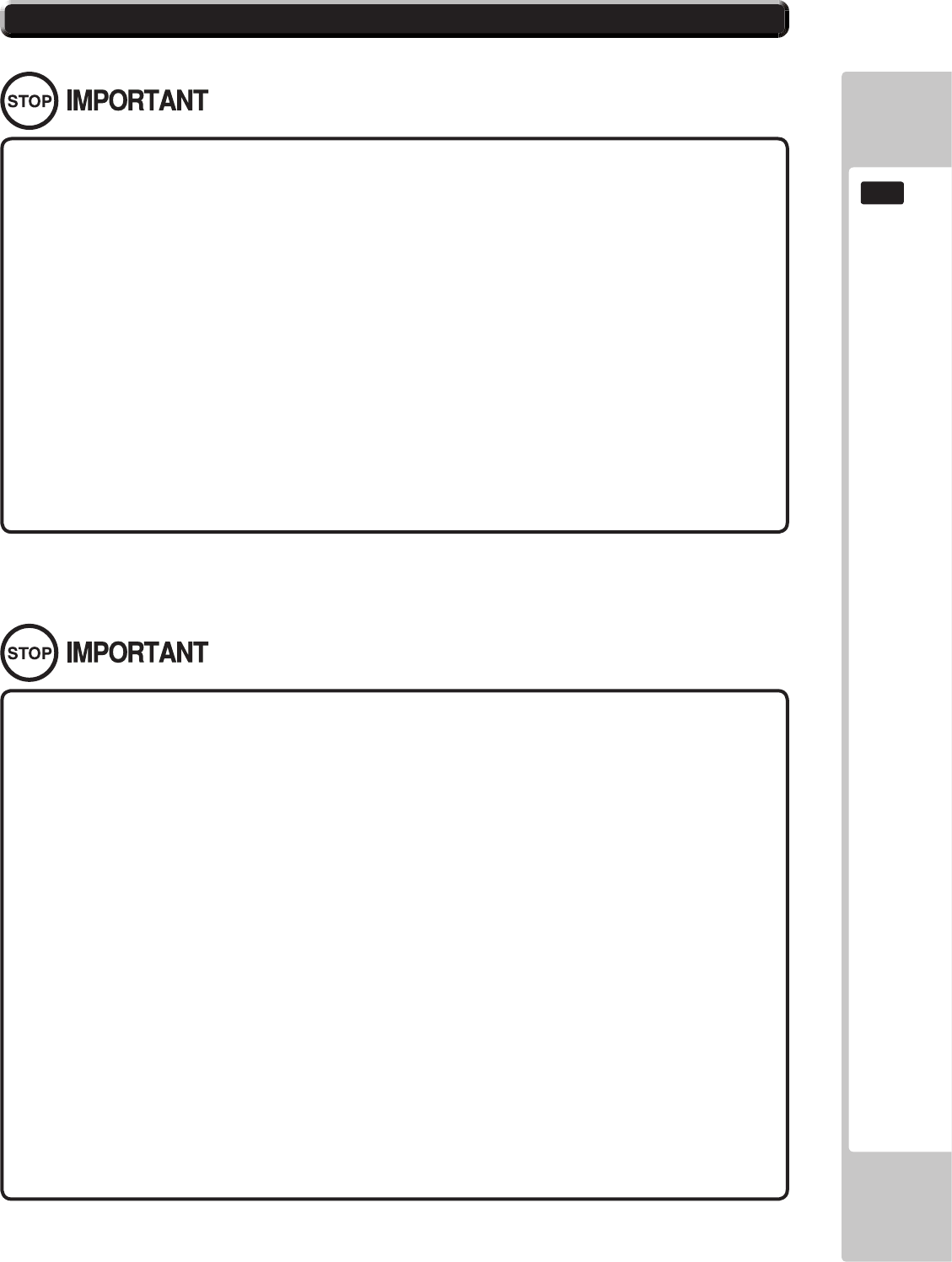
17-2 TURNING POWER ON - SOFTWARE INSTALLATION
HANDLINGTHEDVD-ROMDISC
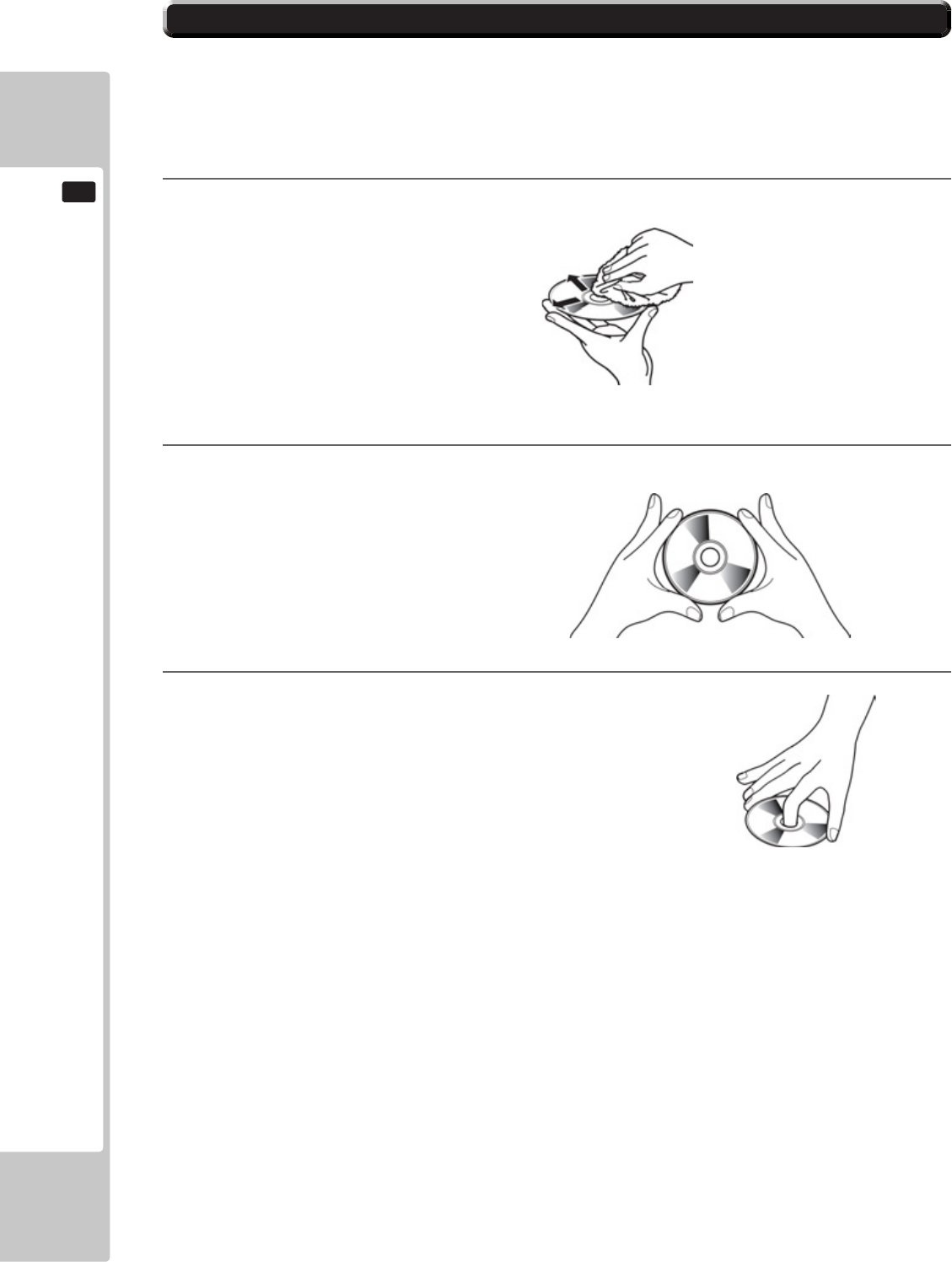
17-2 TURNING POWER ON - SOFTWARE INSTALLATION
HANDLINGTHEDISC
1
2
3
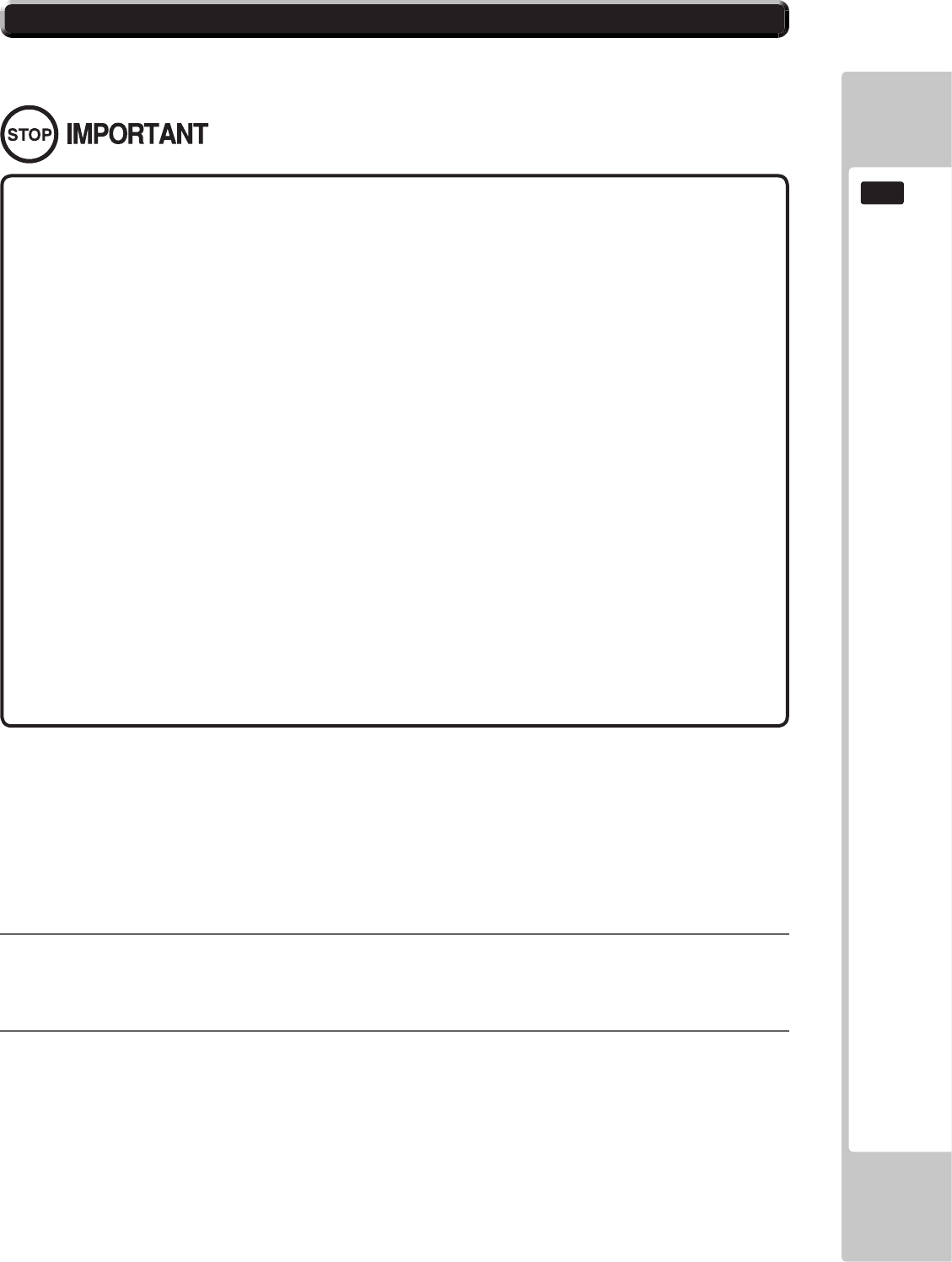
17-2 TURNING POWER ON - SOFTWARE INSTALLATION
1
SOFTWAREINSTALLATION
TakeouttheDVDSoftwareKitprovided.
2
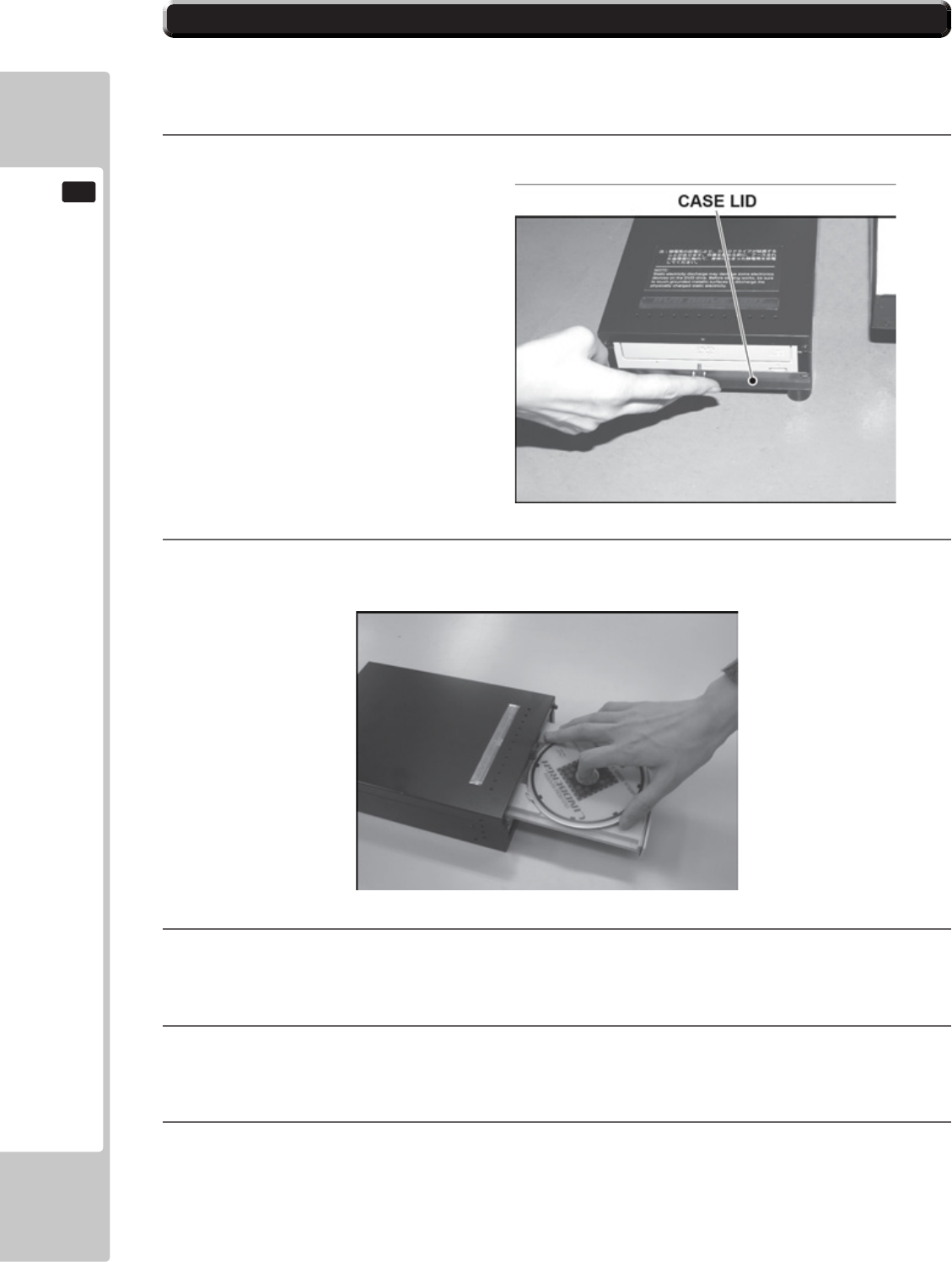
17-2 TURNING POWER ON - SOFTWARE INSTALLATION
3
4
5
6
7
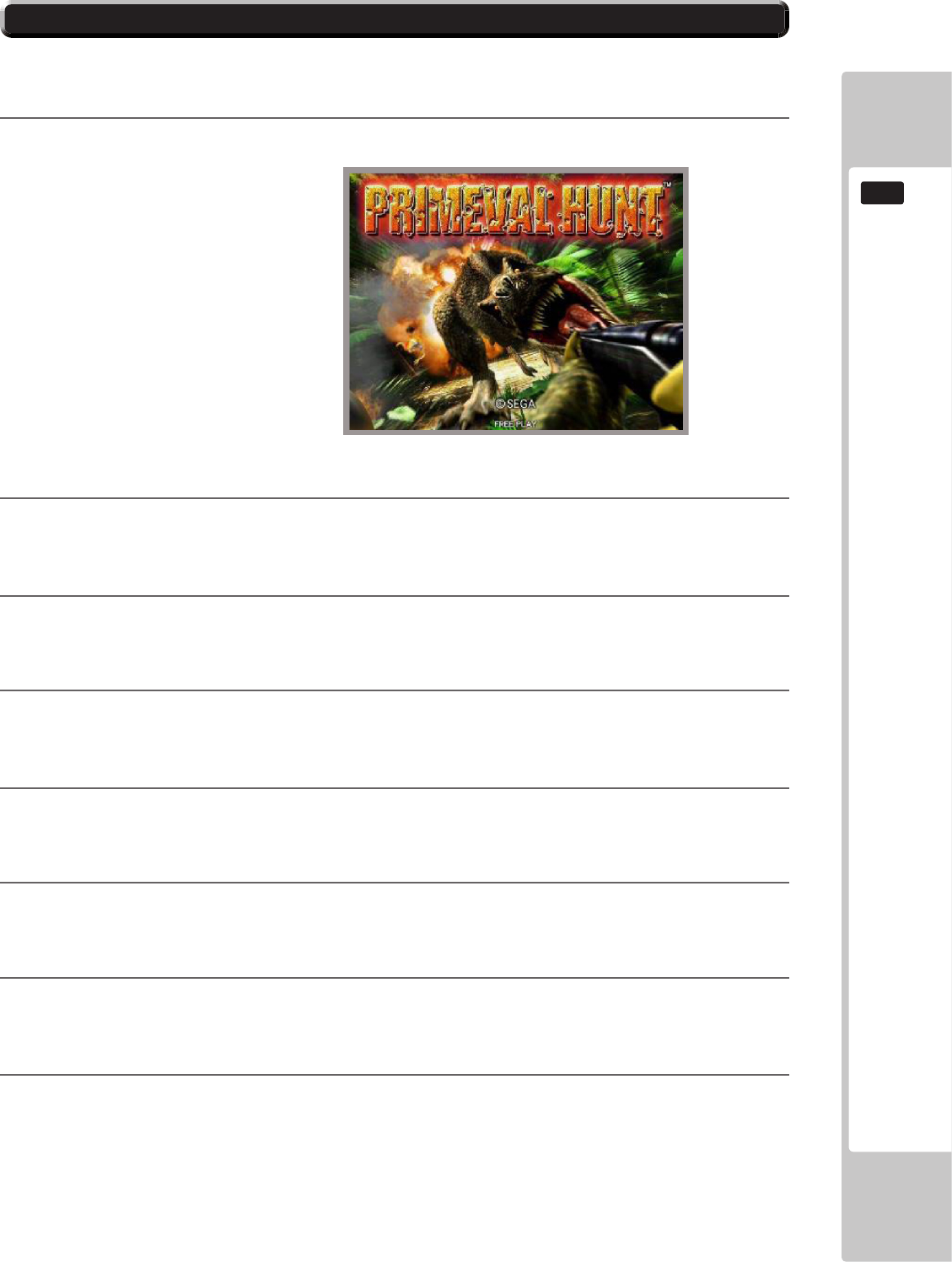
17-2 TURNING POWER ON - SOFTWARE INSTALLATION
8
9
10
11
’
12
13
14
• Attach the DVD Drive case lid and fasten it with 1 urea (Resin Head) Screw. Store
the DVD Drive and DVD Software Kit at a location where there is no dust or cigarette
smoke.
15
GAMEIMAGE
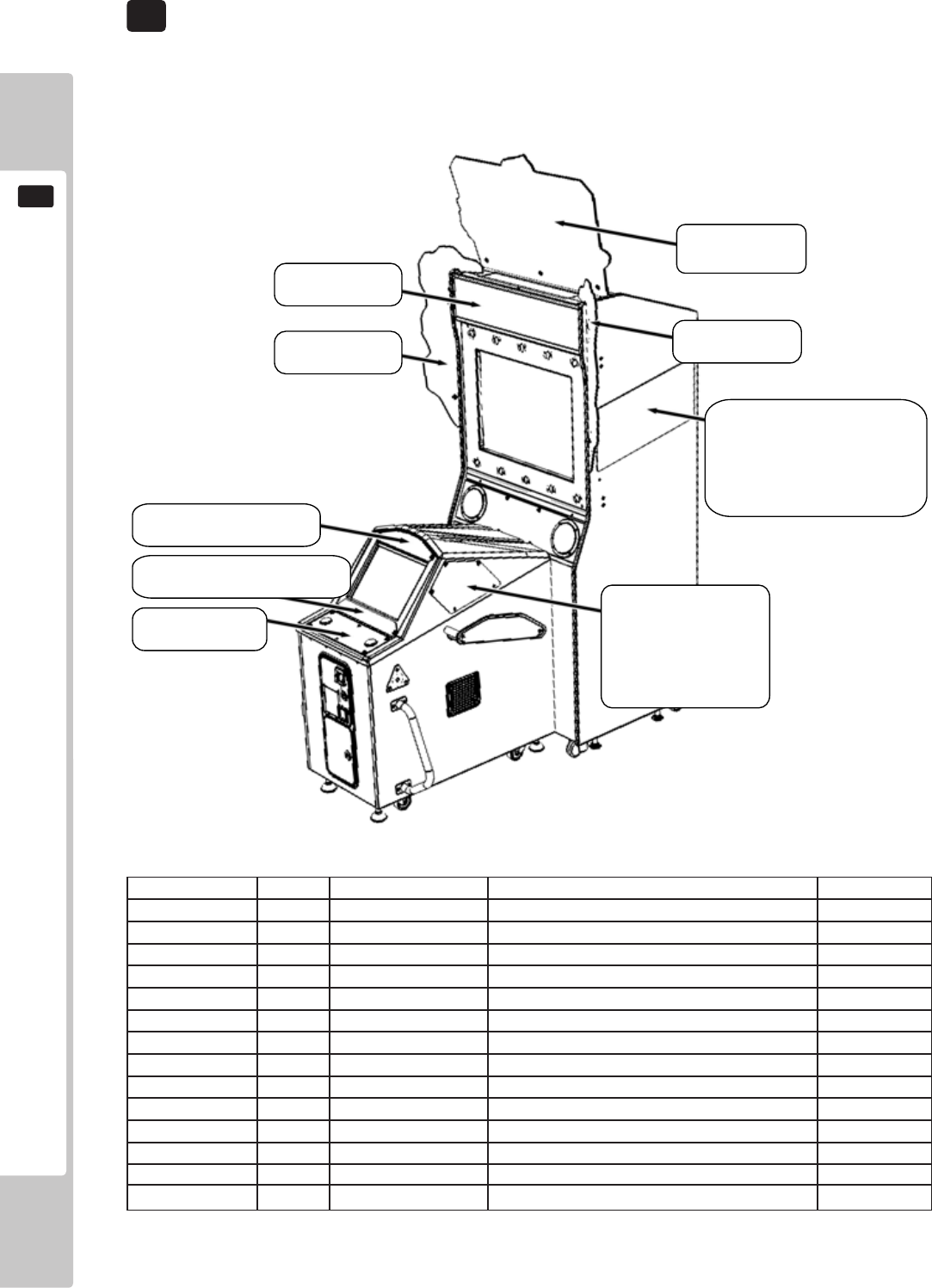
108
DESIGN-RELATED PARTS
18
For the warning display stickers, refer to Section 1.
DESIGN-RELATED PARTS
18
ASSEMBLY ITEM PART NO. DESCRIPTION QUANTITY
ADH-00002UK 3 ADH-P066-2UK BILLBOARD 1
ADH-00002UK 4 ADH-P021-2UK SIDE POP - Left 1
ADH-00002UK 5 ADH-P022-2UK SIDE POP - Right 1
ADH-00002UK 6 ADH-P072-2UK MONITOR SIDE STICKER - Left 1
ADH-00002UK 7 ADH-P073-2UK MONITOR SIDE STICKER - Right 1
ADH-00002UK 417 ADH-P018-2UK INST DECAL MULTI 1
ADH-2000UK 6 ADH-P074-2UK SIDE STICKER - Left 2 1
ADH-2000UK 7 ADH-P075-2UK SIDE STICKER - Right 2 1
ADH-2000UK 8 ADH-P084-2UK FRONT COVER STICKER - UNDER 2 1
ADH-2000UK 9 ADH-P085-2UK FRONT COVER STICKER - UP 2 1
ADH-3000UK 6 ADH-3011-UK STICKER MONITOR BEZEL 1
ADH-3000UK 10 ADH-V023-1UK TITLE PLATE 1
ADH-PO66-2UK
BILLBOARD
ADH-P022-2UK
SIDE POP - Right
ADH-PO73-2UK
MONITOR SIDE STICKER - Right
ADH-PO72-2UK
MONITOR SIDE STICKER - Left
(Located on Left Cheek)
ADH-PO75-2UK
SIDE STICKER - Right 2
ADH-PO74-2UK
SIDE STICKER - Left 2
(Located on Left Side)
ADH-V023-1UK
TITLE PLATE
ADH-PO21-2UK
SIDE POP - Left
ADH-PO18-2UK
INST DECAL MULTI
ADH-PO85-2UK
FRONT COVER STICKER - UP
ADH-PO84-2UK
FRONT COVER STICKER - UNDER
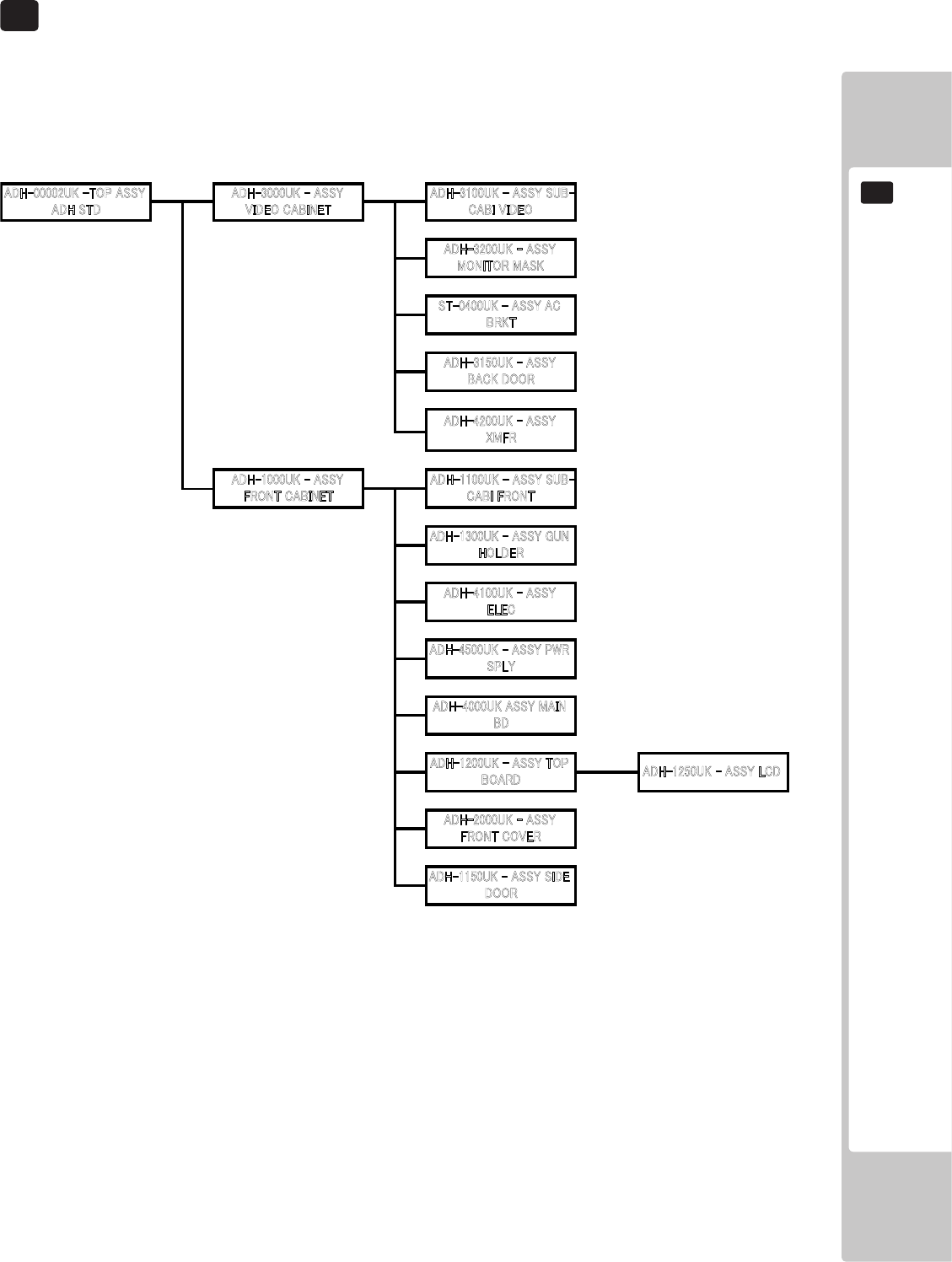
PARTS LIST
109
19
PARTS LIST
19
BRAKEDOWN ON ALL SUB ASSEMBLIES
㪘㪛㪟㪄㪈㪉㪌㪇㪬㪢㩷㪄㩷㪘㪪㪪㪰㩷㪣㪚㪛
㪘㪛㪟㪄㪇㪇㪇㪇㪉㪬㪢㩷㪄㪫㪦㪧㩷㪘㪪㪪㪰㩷
㪘㪛㪟㩷㪪㪫㪛
㪘㪛㪟㪄㪊㪇㪇㪇㪬㪢㩷㪄㩷㪘㪪㪪㪰㩷
㪭㪠㪛㪜㪦㩷㪚㪘㪙㪠㪥㪜㪫
㪘㪛㪟㪄㪊㪈㪇㪇㪬㪢㩷㪄㩷㪘㪪㪪㪰㩷㪪㪬㪙㪄
㪚㪘㪙㪠㩷㪭㪠㪛㪜㪦
㪘㪛㪟㪄㪈㪇㪇㪇㪬㪢㩷㪄㩷㪘㪪㪪㪰㩷
㪝㪩㪦㪥㪫㩷㪚㪘㪙㪠㪥㪜㪫
㪘㪛㪟㪄㪊㪈㪌㪇㪬㪢㩷㪄㩷㪘㪪㪪㪰㩷
㪙㪘㪚㪢㩷㪛㪦㪦㪩
㪘㪛㪟㪄㪊㪉㪇㪇㪬㪢㩷㪄㩷㪘㪪㪪㪰㩷
㪤㪦㪥㪠㪫㪦㪩㩷㪤㪘㪪㪢
㪪㪫㪄㪇㪋㪇㪇㪬㪢㩷㪄㩷㪘㪪㪪㪰㩷㪘㪚㩷
㪙㪩㪢㪫
㪘㪛㪟㪄㪋㪉㪇㪇㪬㪢㩷㪄㩷㪘㪪㪪㪰㩷
㪯㪤㪝㪩
㪘㪛㪟㪄㪋㪈㪇㪇㪬㪢㩷㪄㩷㪘㪪㪪㪰㩷
㪜㪣㪜㪚
㪘㪛㪟㪄㪉㪇㪇㪇㪬㪢㩷㪄㩷㪘㪪㪪㪰㩷
㪝㪩㪦㪥㪫㩷㪚㪦㪭㪜㪩
㪘㪛㪟㪄㪈㪈㪌㪇㪬㪢㩷㪄㩷㪘㪪㪪㪰㩷㪪㪠㪛㪜㩷
㪛㪦㪦㪩
㪘㪛㪟㪄㪋㪇㪇㪇㪬㪢㩷㪘㪪㪪㪰㩷㪤㪘㪠㪥㩷
㪙㪛
㪘㪛㪟㪄㪈㪉㪇㪇㪬㪢㩷㪄㩷㪘㪪㪪㪰㩷㪫㪦㪧㩷
㪙㪦㪘㪩㪛
㪘㪛㪟㪄㪈㪈㪇㪇㪬㪢㩷㪄㩷㪘㪪㪪㪰㩷㪪㪬㪙㪄
㪚㪘㪙㪠㩷㪝㪩㪦㪥㪫
㪘㪛㪟㪄㪋㪌㪇㪇㪬㪢㩷㪄㩷㪘㪪㪪㪰㩷㪧㪮㪩㩷
㪪㪧㪣㪰
㪘㪛㪟㪄㪈㪊㪇㪇㪬㪢㩷㪄㩷㪘㪪㪪㪰㩷㪞㪬㪥㩷
㪟㪦㪣㪛㪜㪩
STD & DX ASSY_STRUCTURE
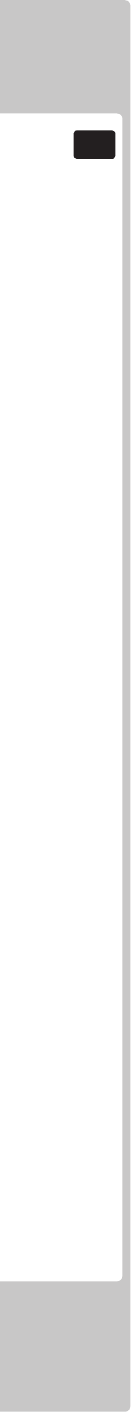
110
PARTS LIST
19
1 - TOP ASSEMBLY ADH STANDARD (ADH-00002UK)
No. Component Part Description Quantity
----- ---------------------------------------------------- ------------------
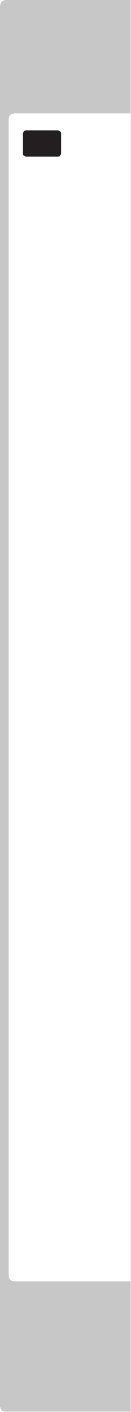
PARTS LIST
111
19
No. Component Part Description Quantity
----- ---------------------------------------------------- ----------------
1 - ASSEMBLY DLP (ADH-3000UK)
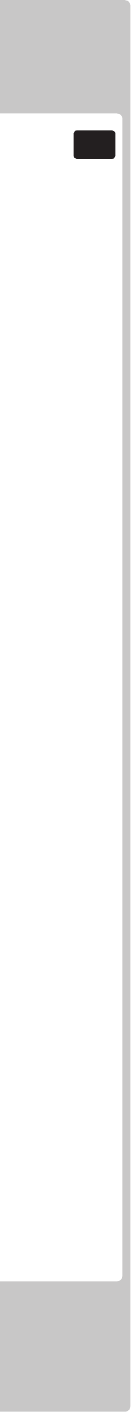
112
PARTS LIST
19
No. Component Part Description Quantity
----- ---------------------------------------------------- ----------------
1 - ASSEMBLY SUB CABINET (ADH-3100UK)
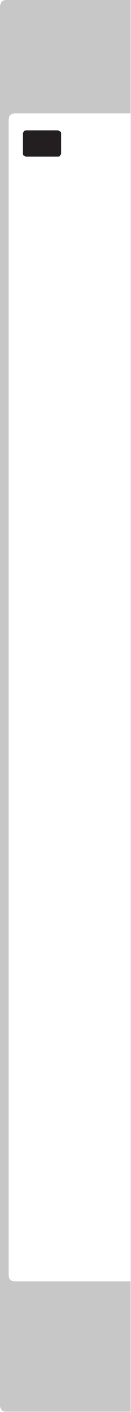
PARTS LIST
113
19
No. Component Part Description Quantity
----- ---------------------------------------------------- ----------------
1 - ASSEMBLY MONITOR MASK (ADH-3200UK)
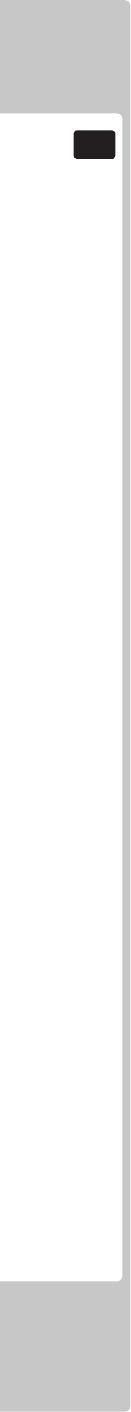
114
PARTS LIST
19
No. Component Part Description Quantity
----- ---------------------------------------------------- ----------------
1 - ASSEMBLY AC BRACKET (ADH-0400K)
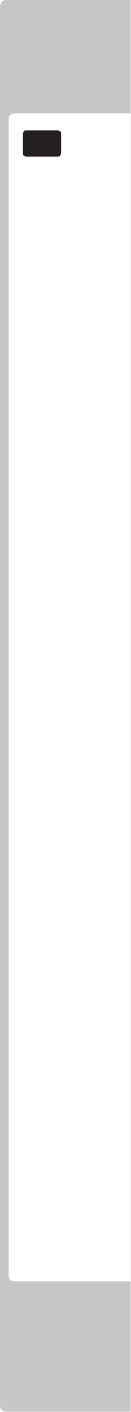
PARTS LIST
115
19
No. Component Part Description Quantity
----- ---------------------------------------------------- ----------------
1 - ASSEMBLY BACK DOOR (ADH-3150UK)
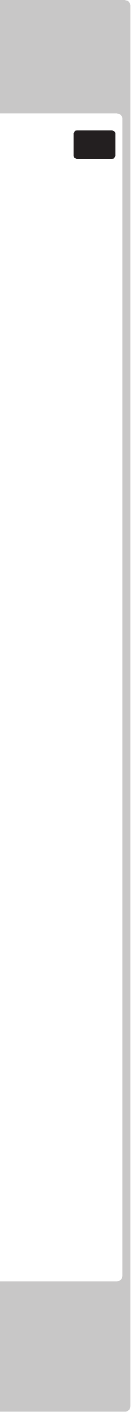
116
PARTS LIST
19
No. Component Part Description Quantity
----- ---------------------------------------------------- ----------------
1 - ASSEMBLY XFMR (ADH-4200UK)
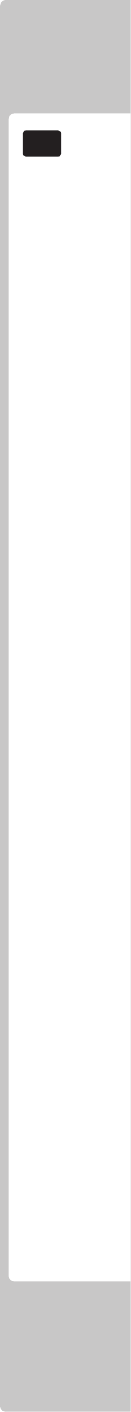
PARTS LIST
117
19
1 - FRONT CABINET ASSEMBLY (ADH-1000UK)
No. Component Part Description Quantity
----- ---------------------------------------------------- ----------------
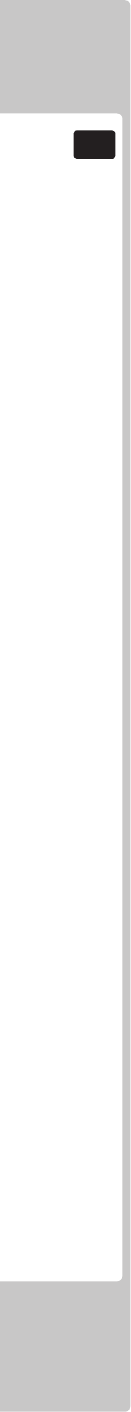
118
PARTS LIST
19
No. Component Part Description Quantity
----- ---------------------------------------------------- ----------------
1 - SUB CABINET FRONT (ADH-1100UK)
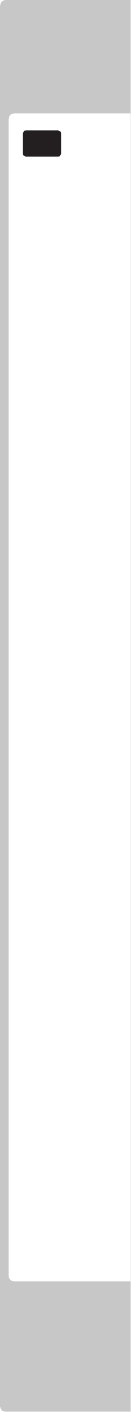
PARTS LIST
119
19
No. Component Part Description Quantity
----- ---------------------------------------------------- ----------------
1 - ASSEMBLY GUN HOLDER (ADH-1300UK)
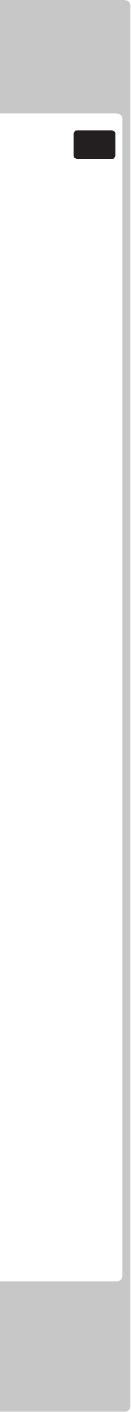
120
PARTS LIST
19
No. Component Part Description Quantity
------- ---------------------------------------------------- ----------------
1 - ASSEMBLY ELEC (ADH-4100UK)
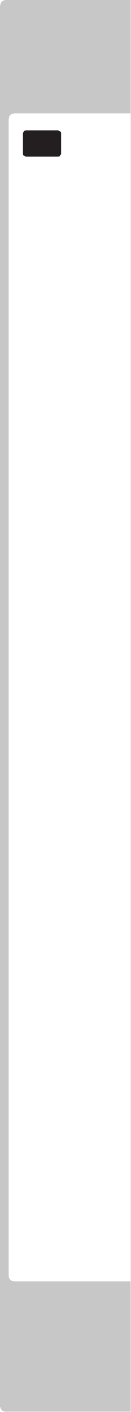
PARTS LIST
121
19
No. Component Part Description Quantity
----- ---------------------------------------------------- ----------------
1 - ASSEMBLY POWER SUPPLY (ADH-4500UK)
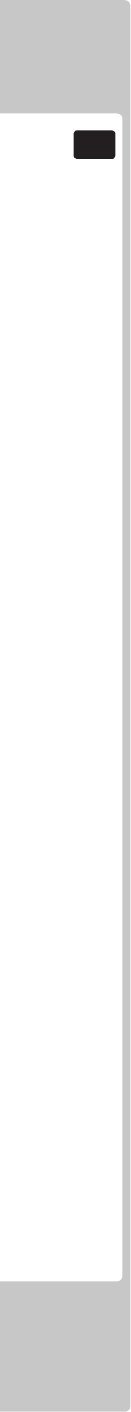
122
PARTS LIST
19
No. Component Part Description Quantity
----- ---------------------------------------------------- ----------------
1 - ASSEMBLY MAIN BOARD (ADH-4000UK)
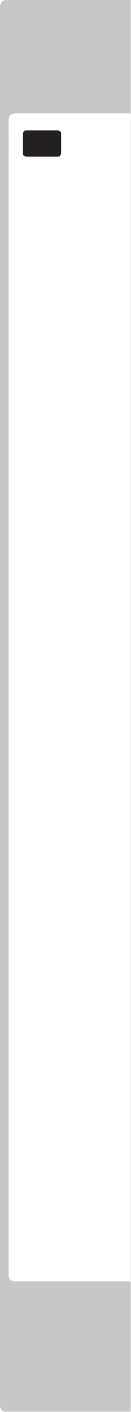
PARTS LIST
123
19
No. Component Part Description Quantity
----- ---------------------------------------------------- ----------------
1 - ASSEMBLY TOP BOARD (ADH-1200UK)
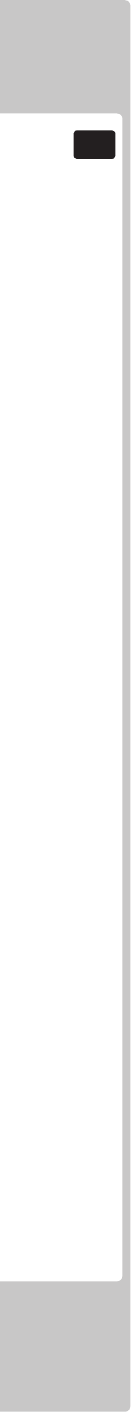
124
PARTS LIST
19
No. Component Part Description Quantity
----- ---------------------------------------------------- ----------------
1 - ASSEMBLY - LCD (ADH-1250UK)
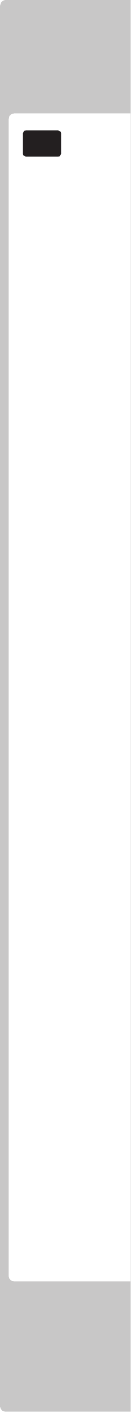
PARTS LIST
125
19
No. Component Part Description Quantity
----- ---------------------------------------------------- ----------------
1 - ASSEMBLY FRONT COVER (ADH-2000UK)
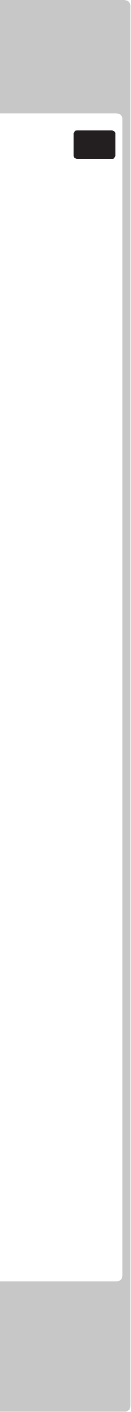
126
PARTS LIST
19
No. Component Part Description Quantity
----- ---------------------------------------------------- ----------------
1 - ASSEMBLY SIDE DOOR (ADH-1150UK)
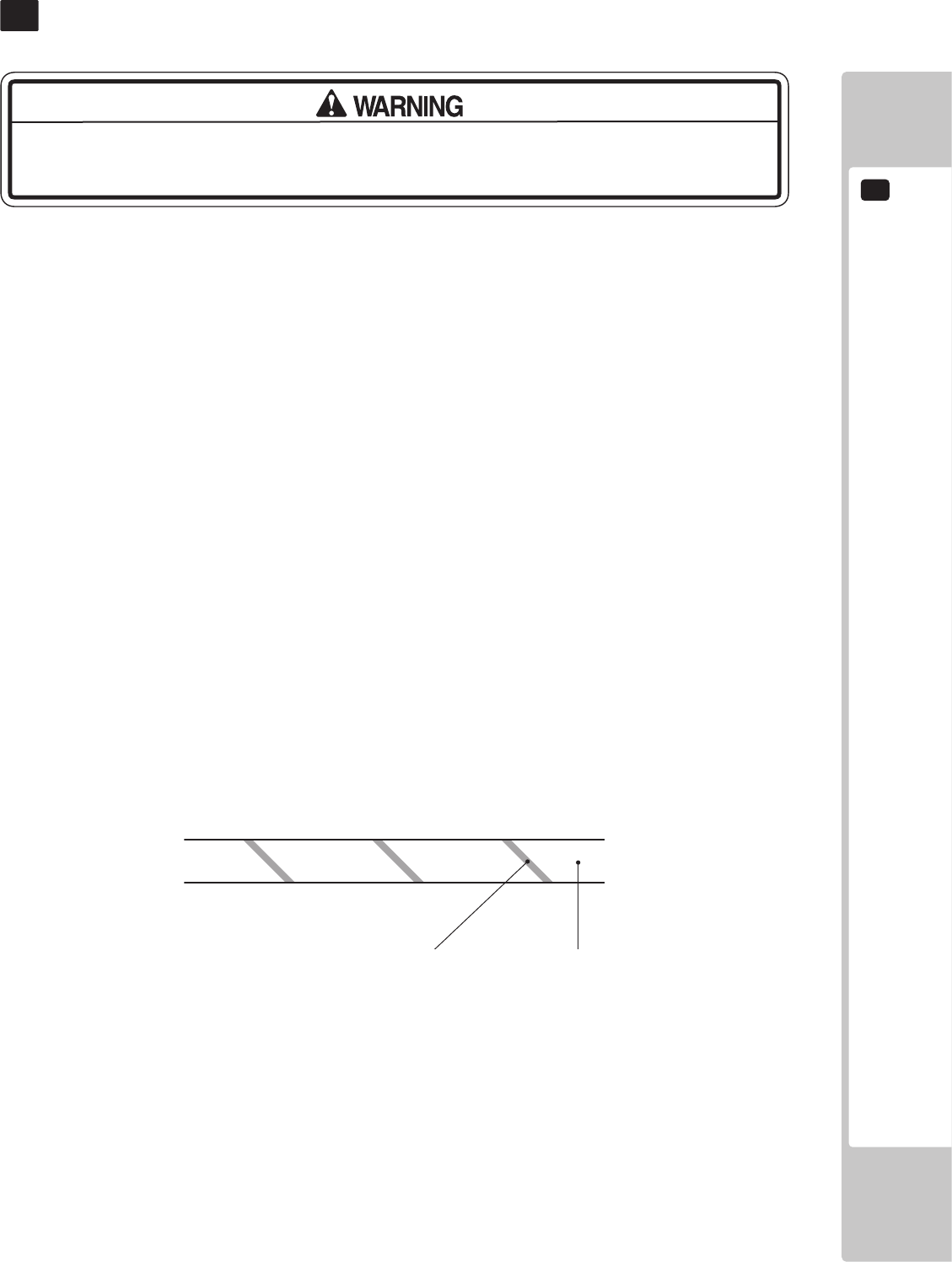
WIRE COLOUR CODE TABLE
20
127
The DC power wire color for this product is dierent from previous SEGA titles. Working
from the previous wire colors will create a high risk of re.
WIRECOLORCODETABLE
20
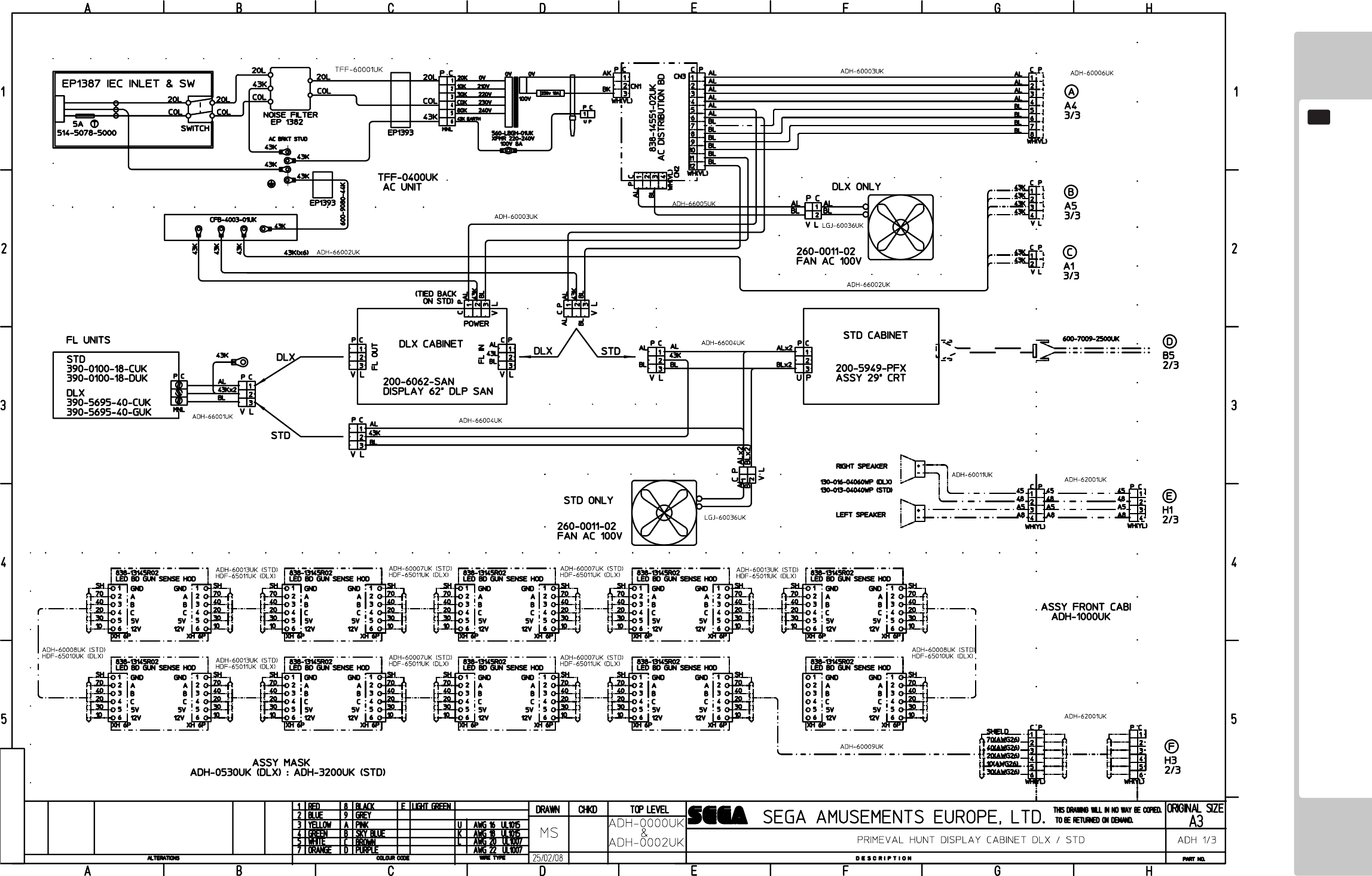
128
WIRINGDIAGRAMS
21
(D-1/3)
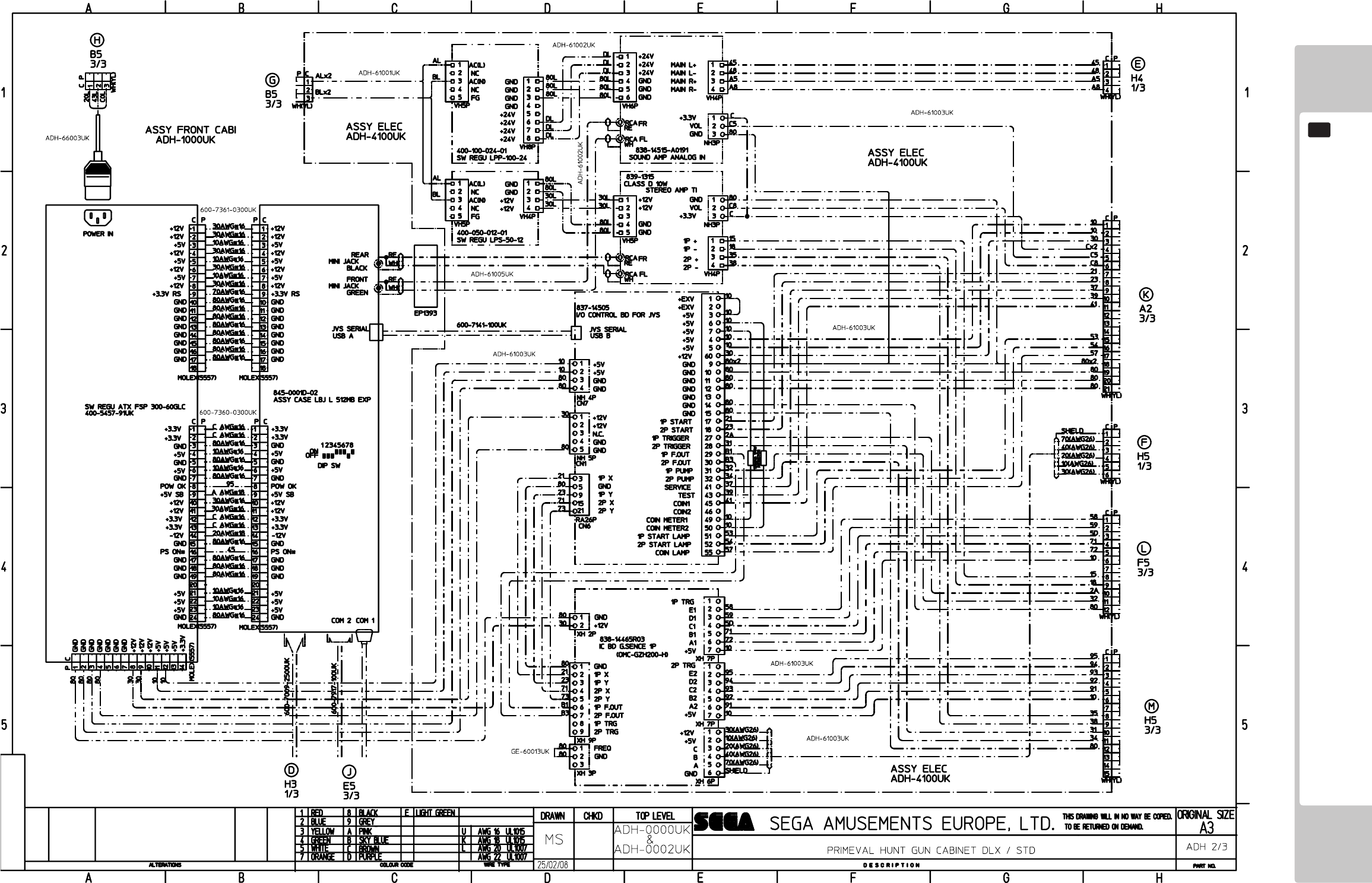
129
WIRINGDIAGRAMS
21
(D-2/3)
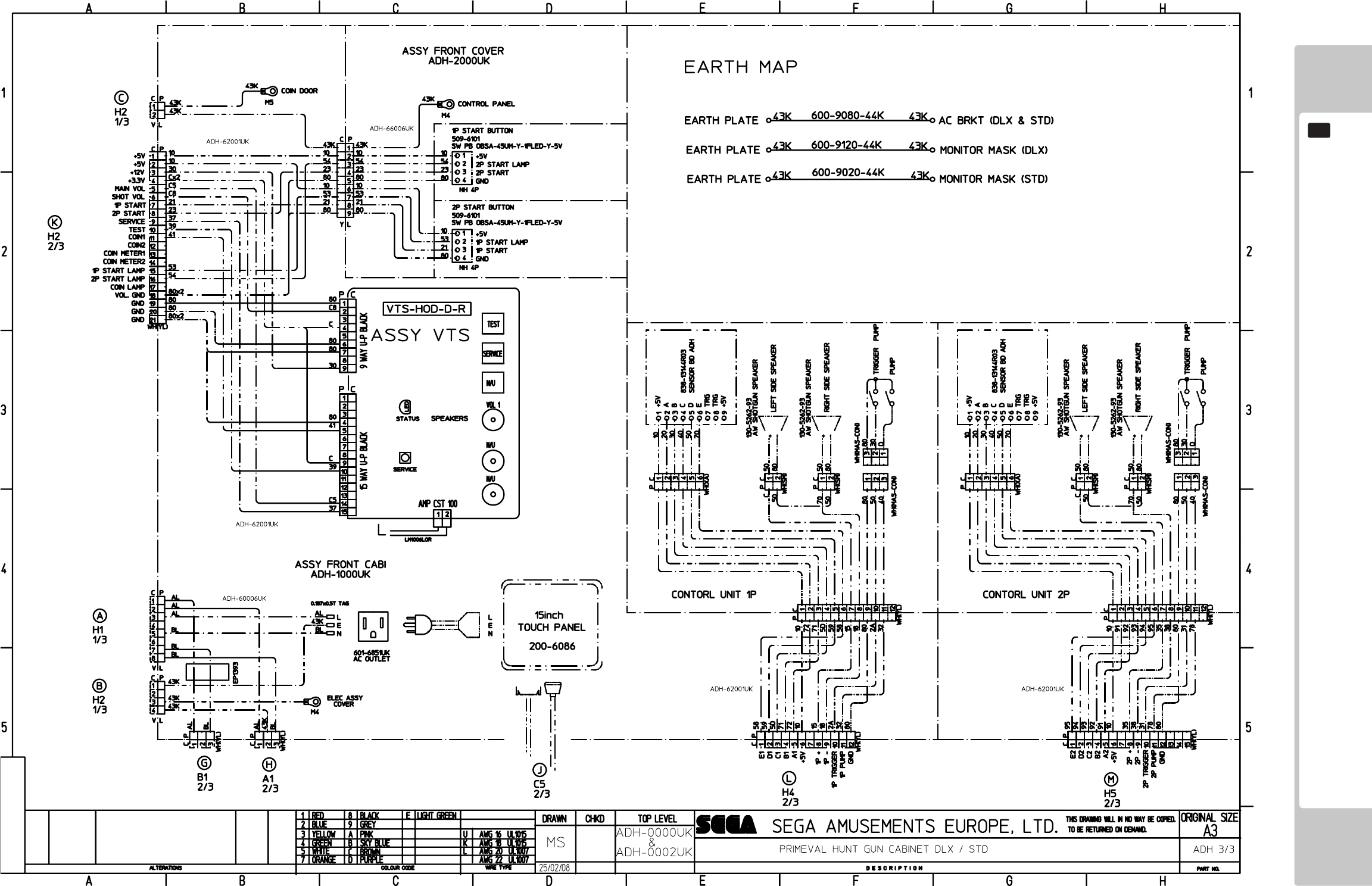
130
WIRINGDIAGRAMS
21
(D-3/3)