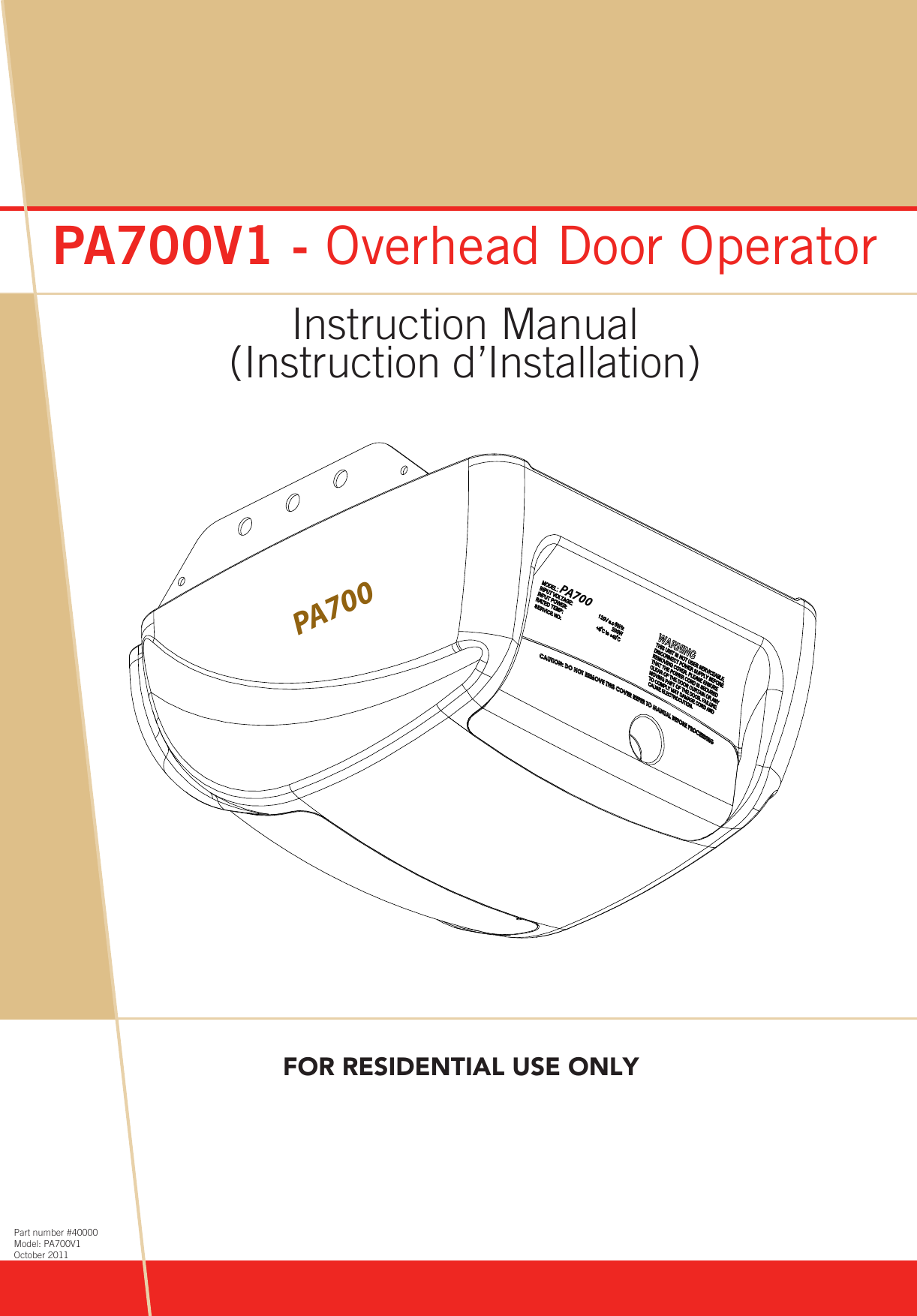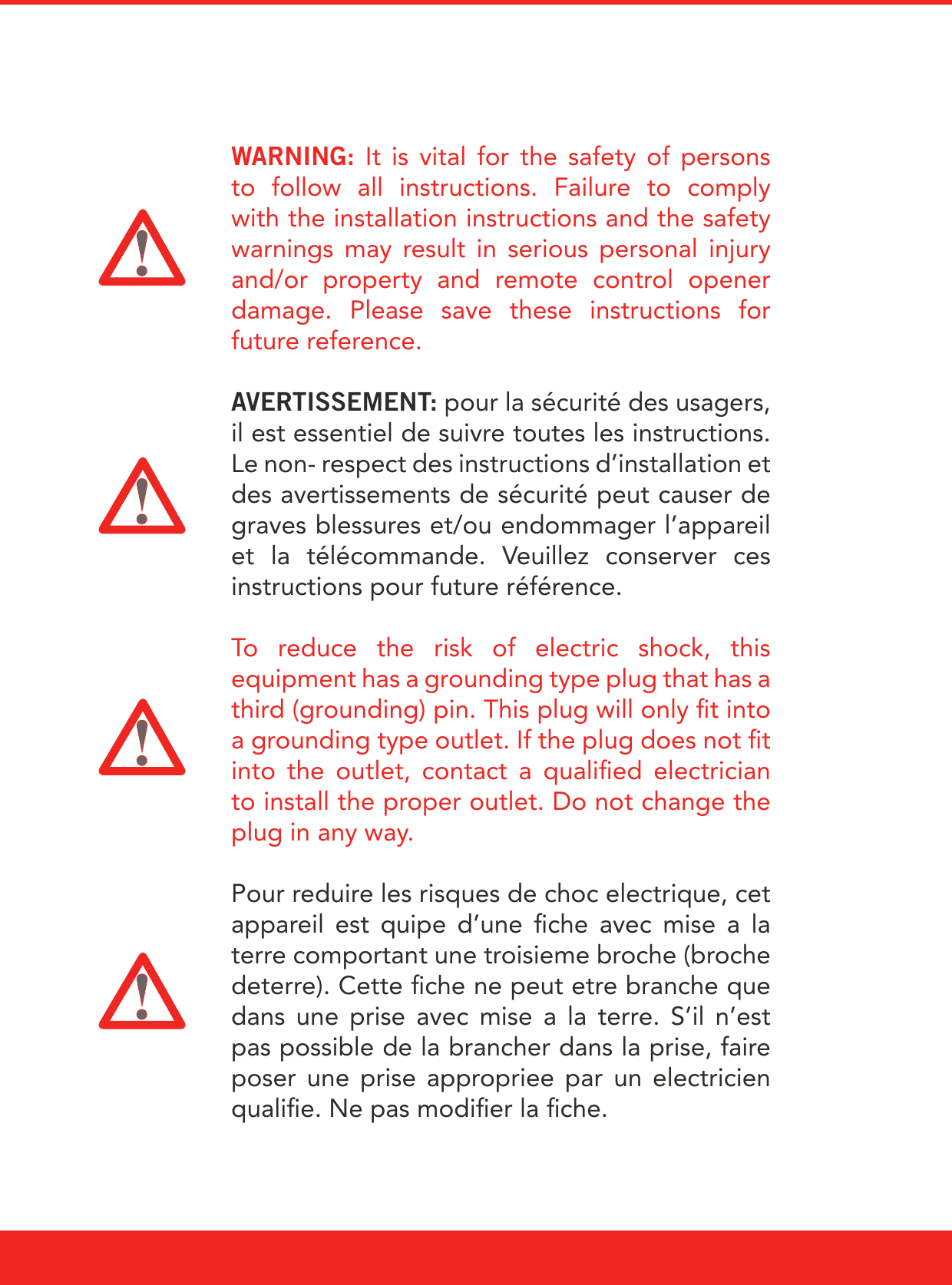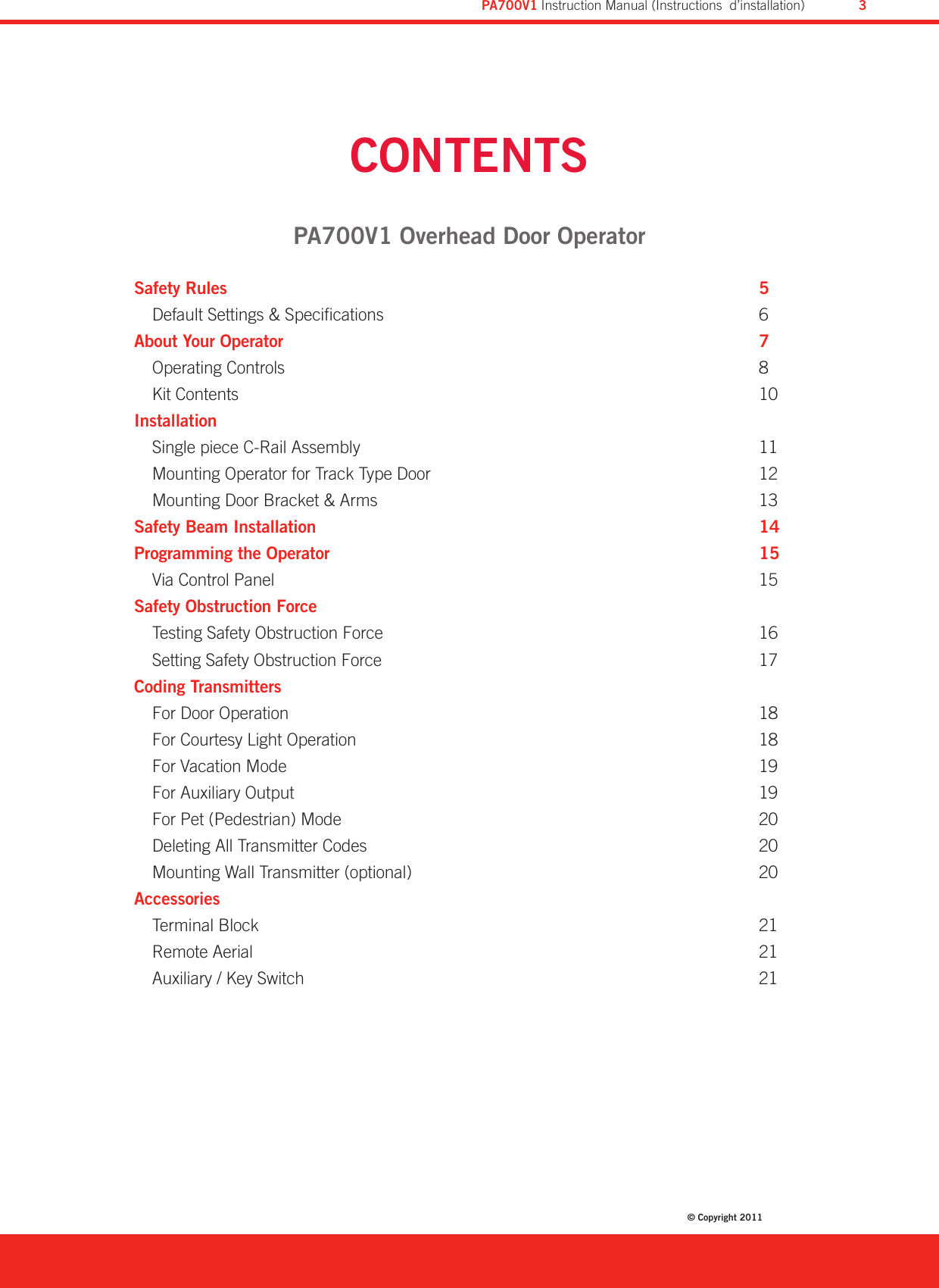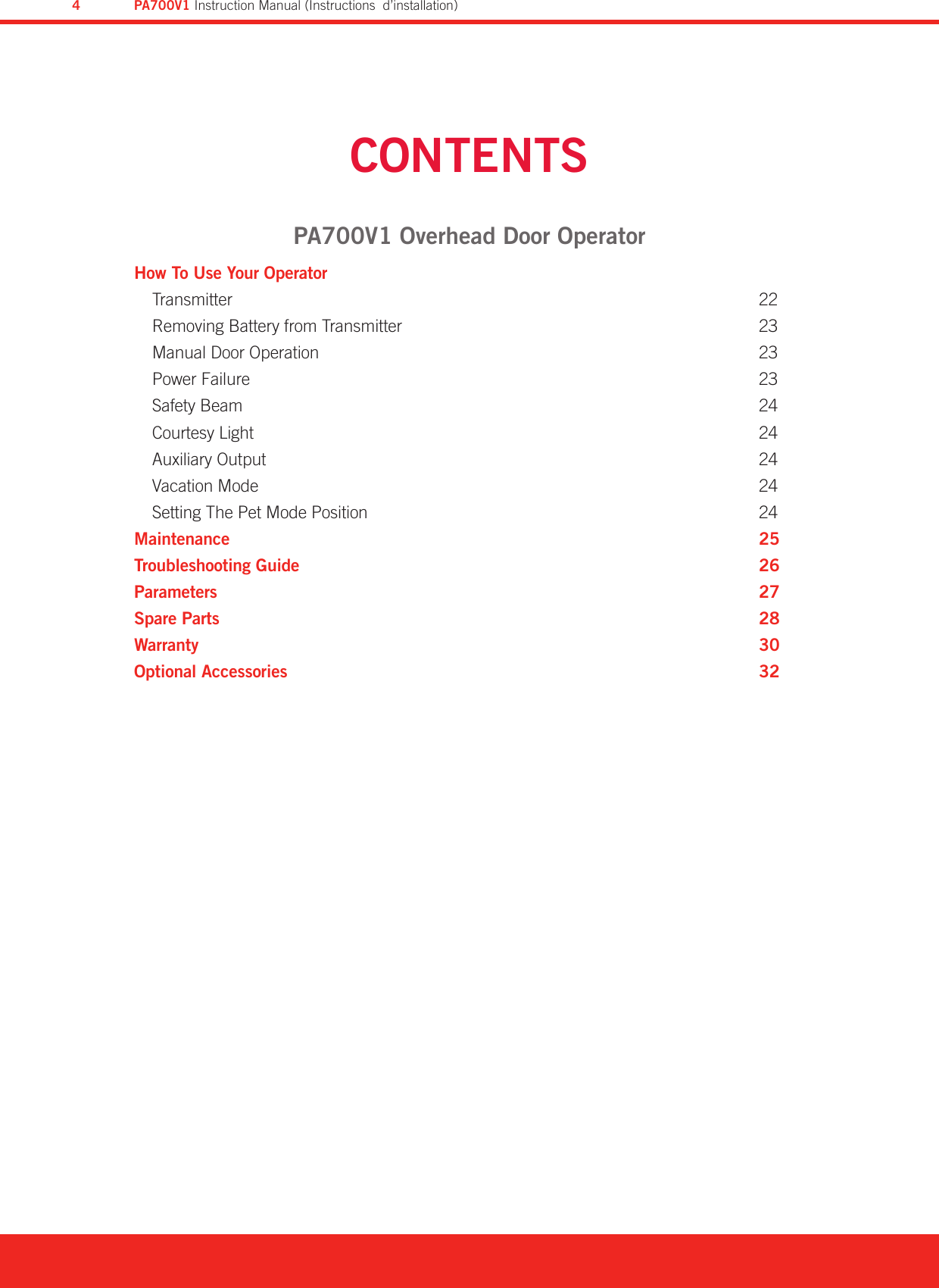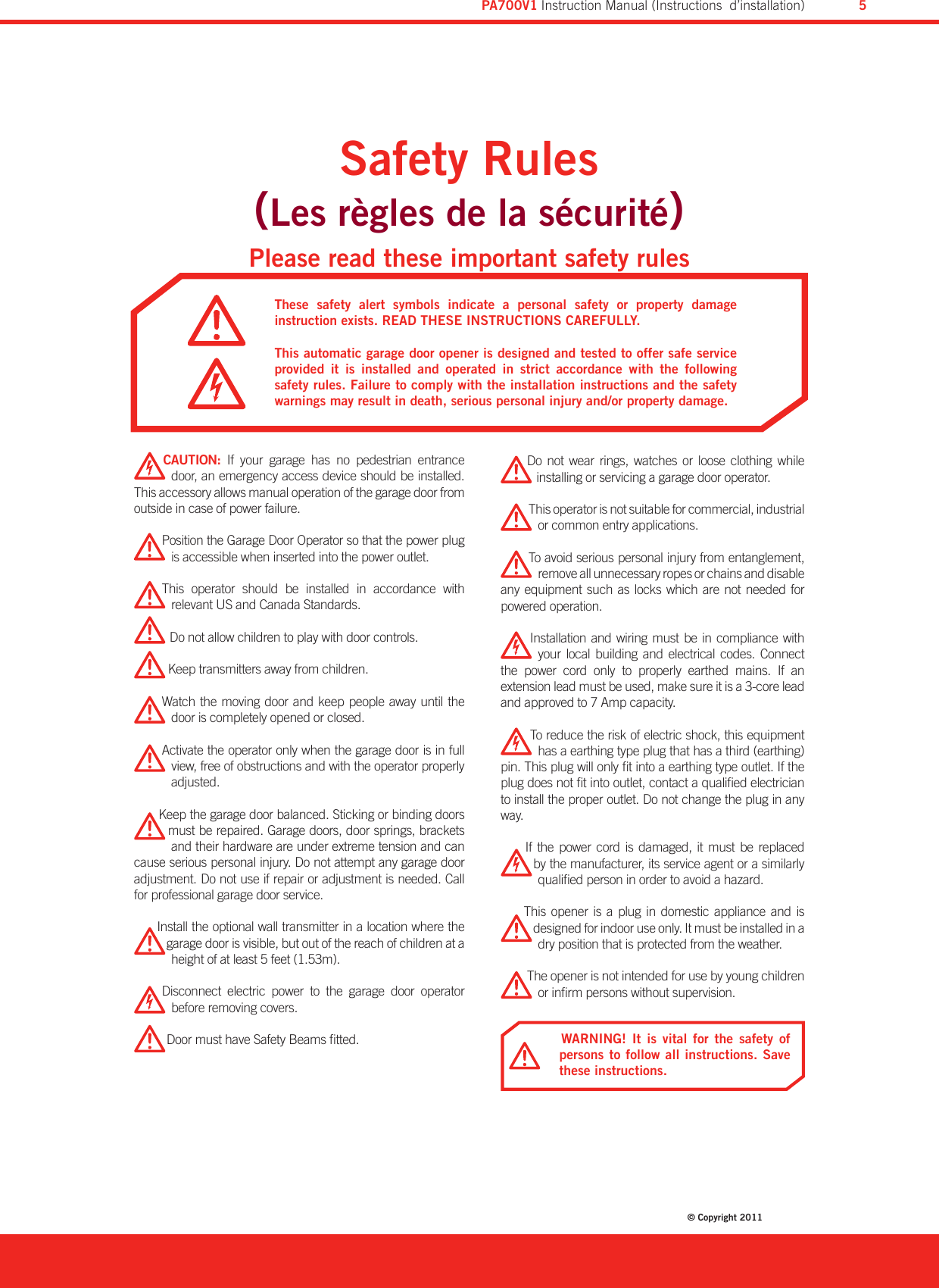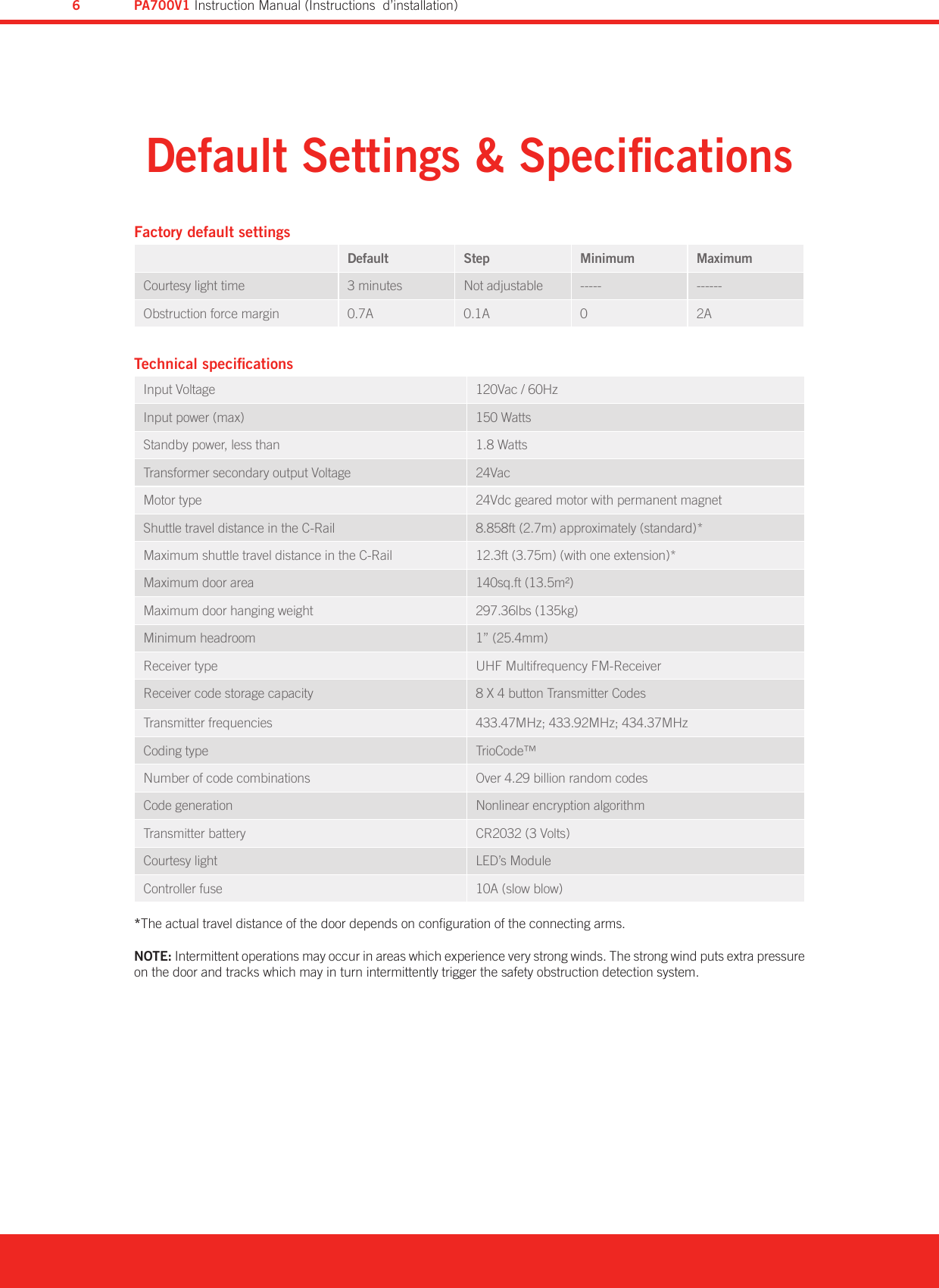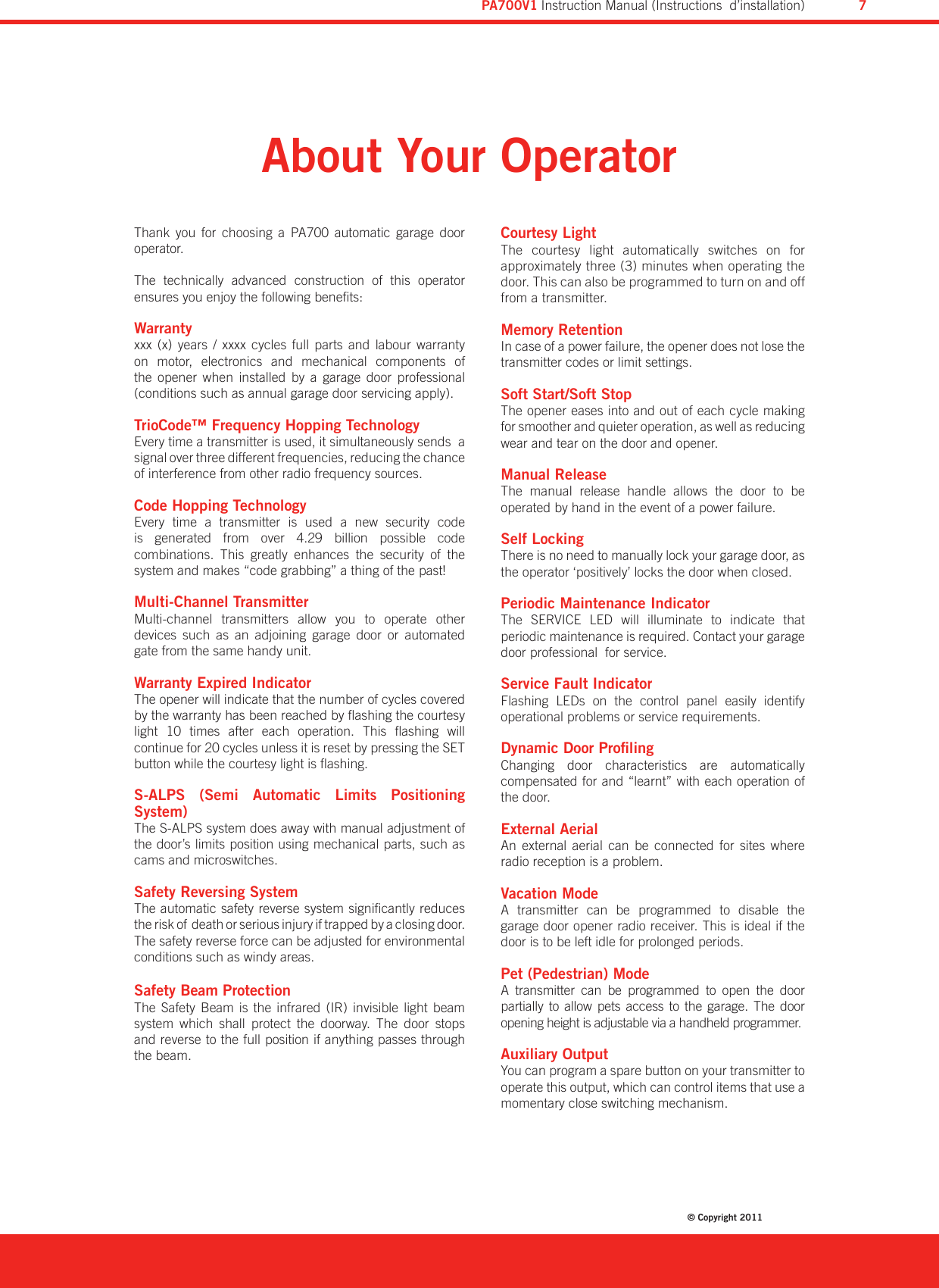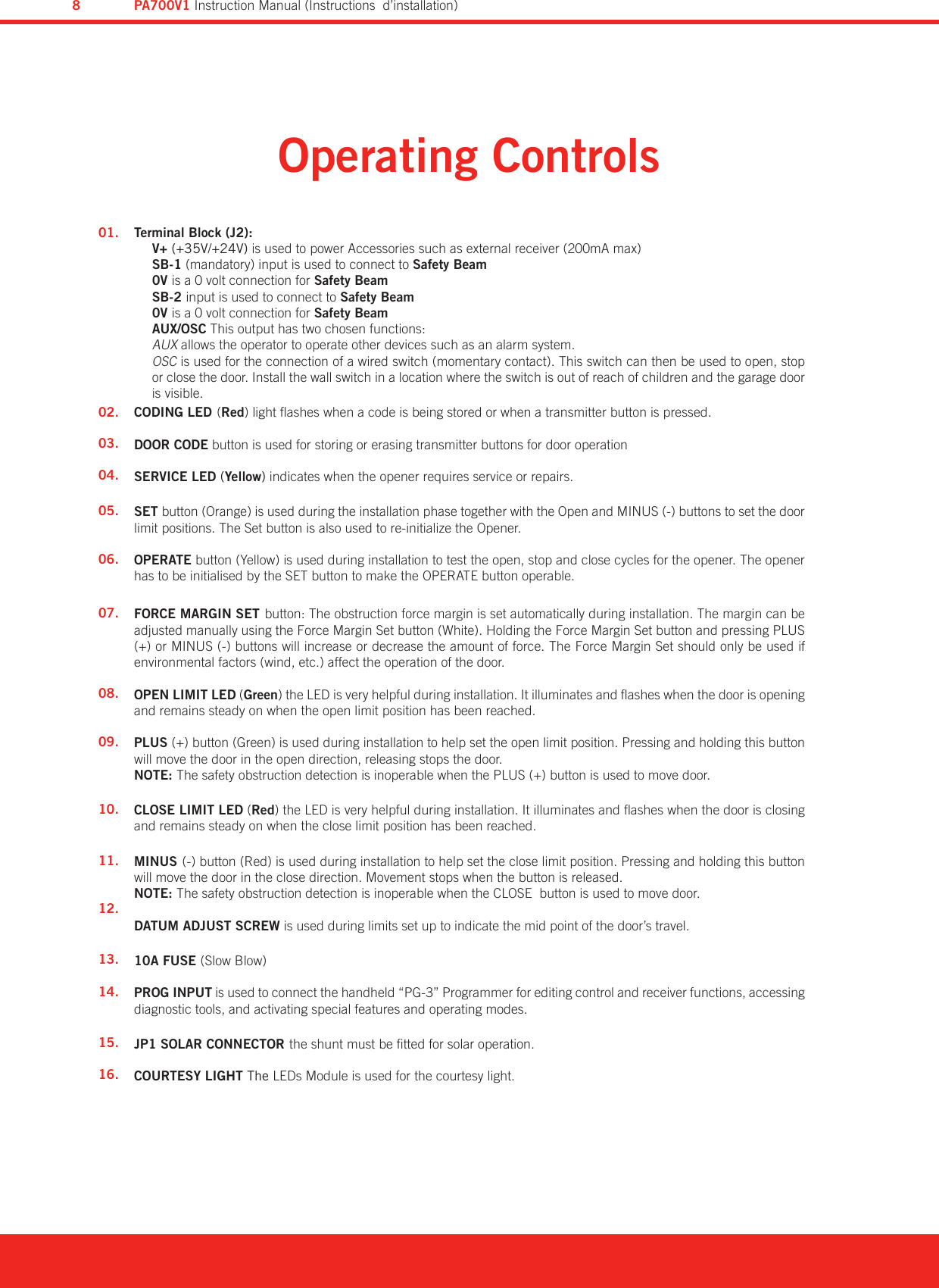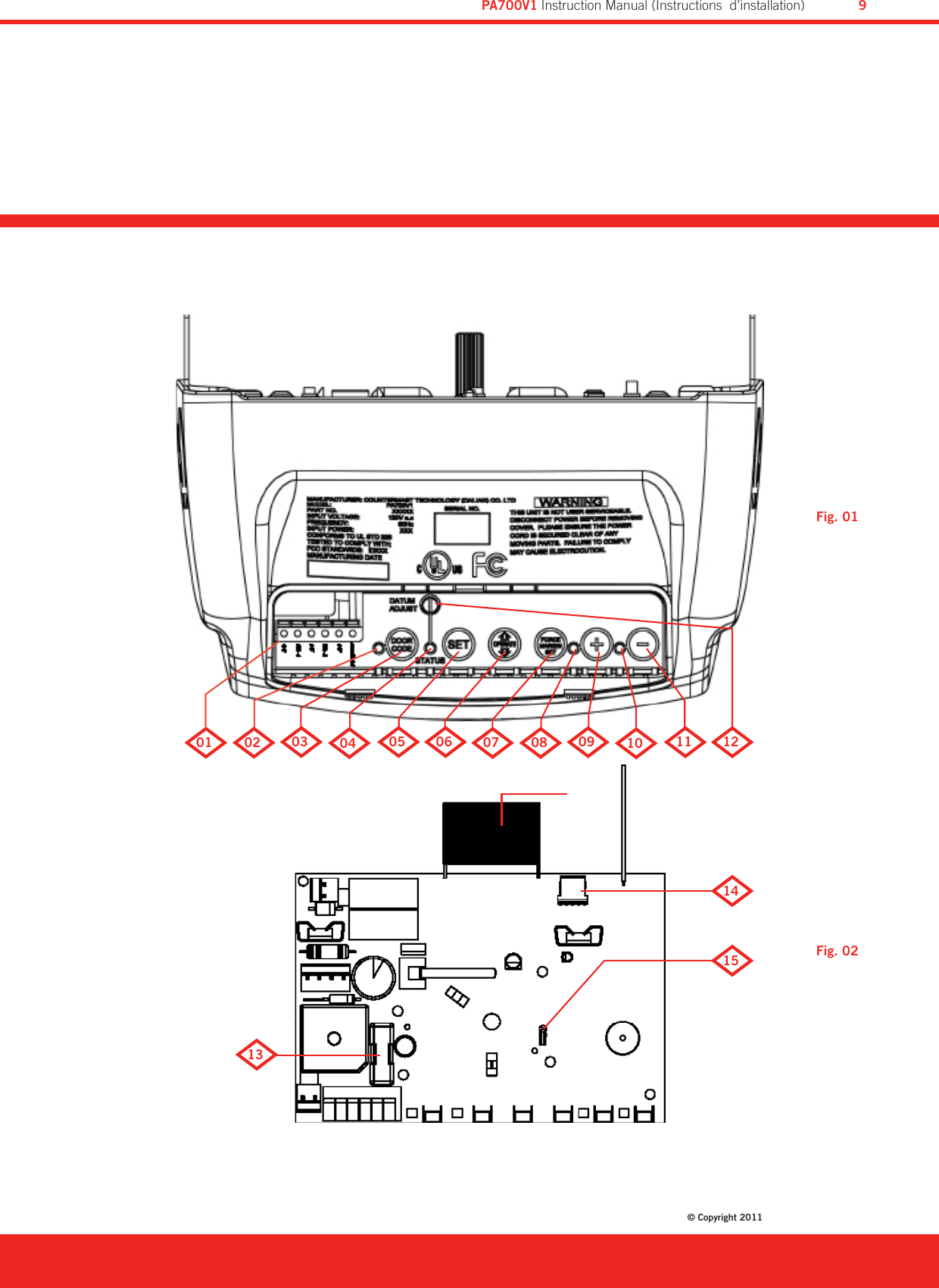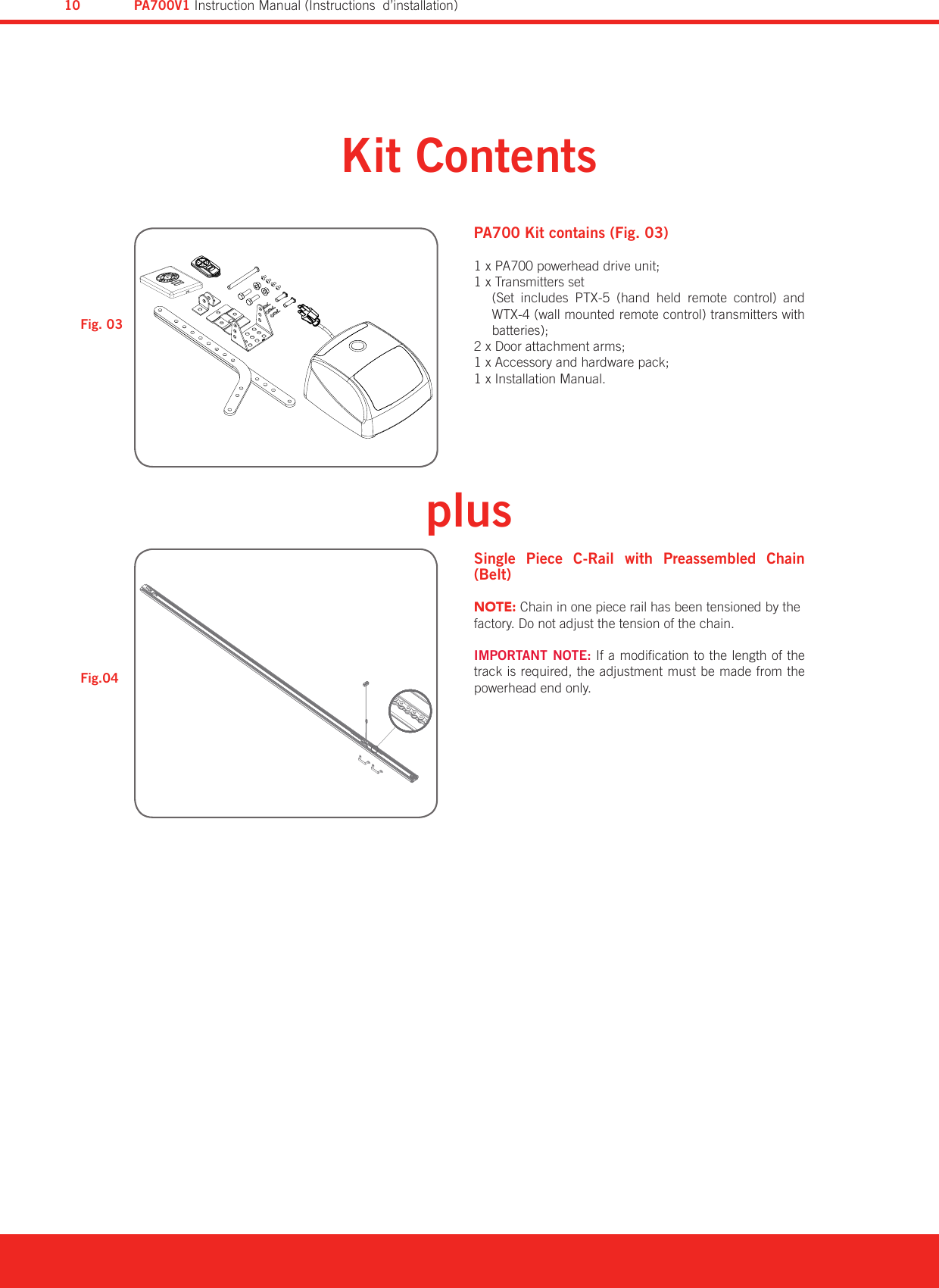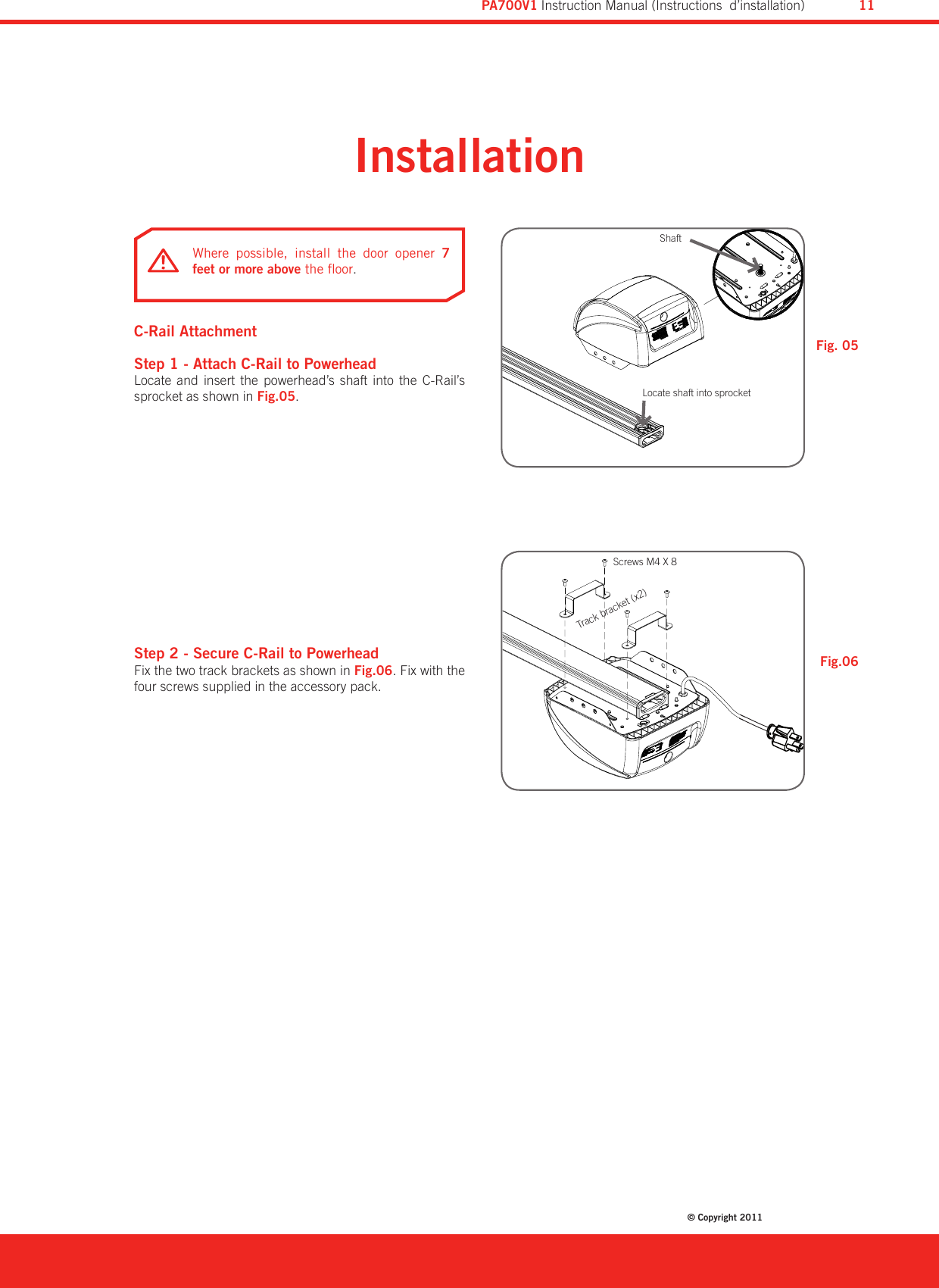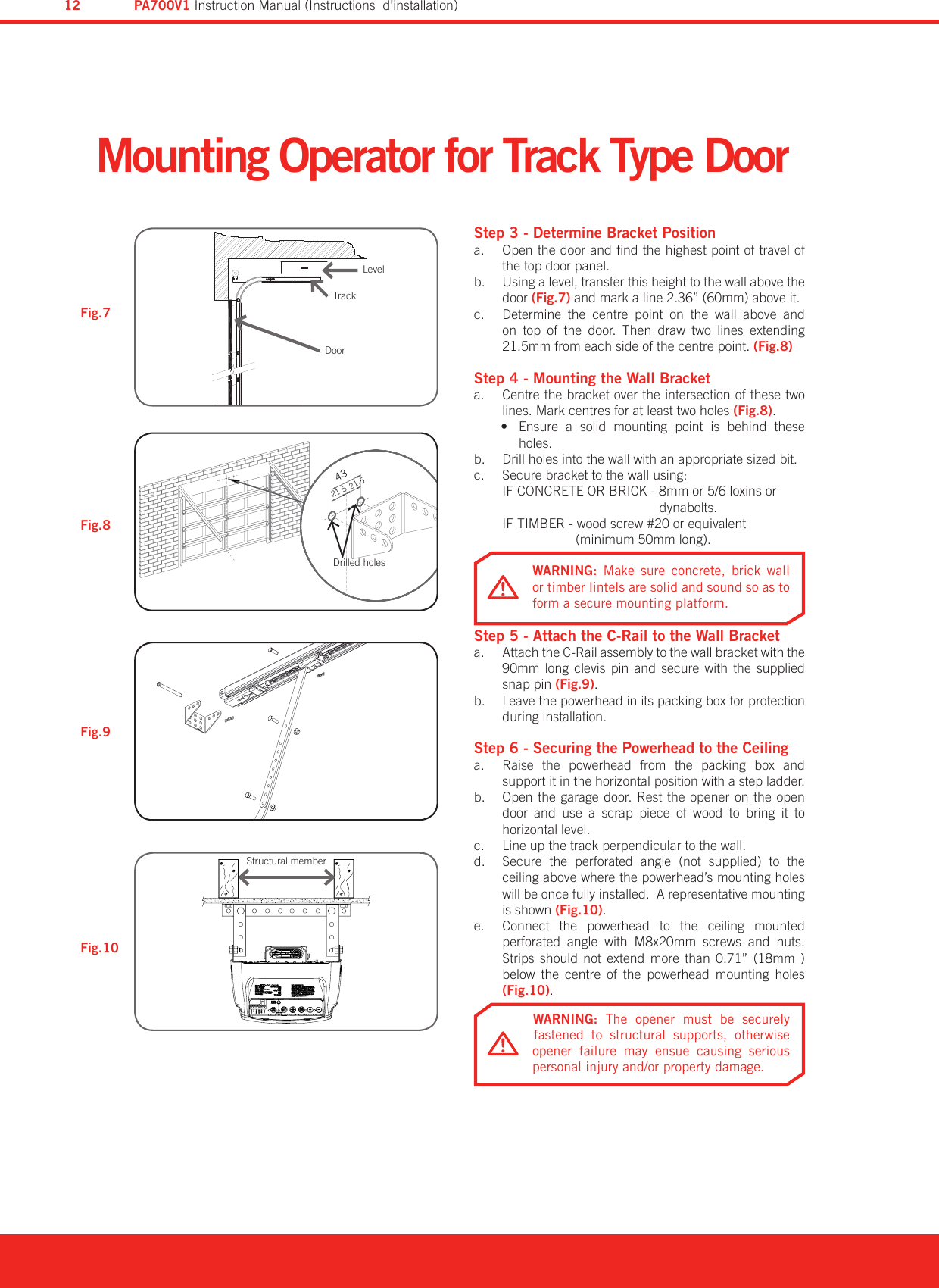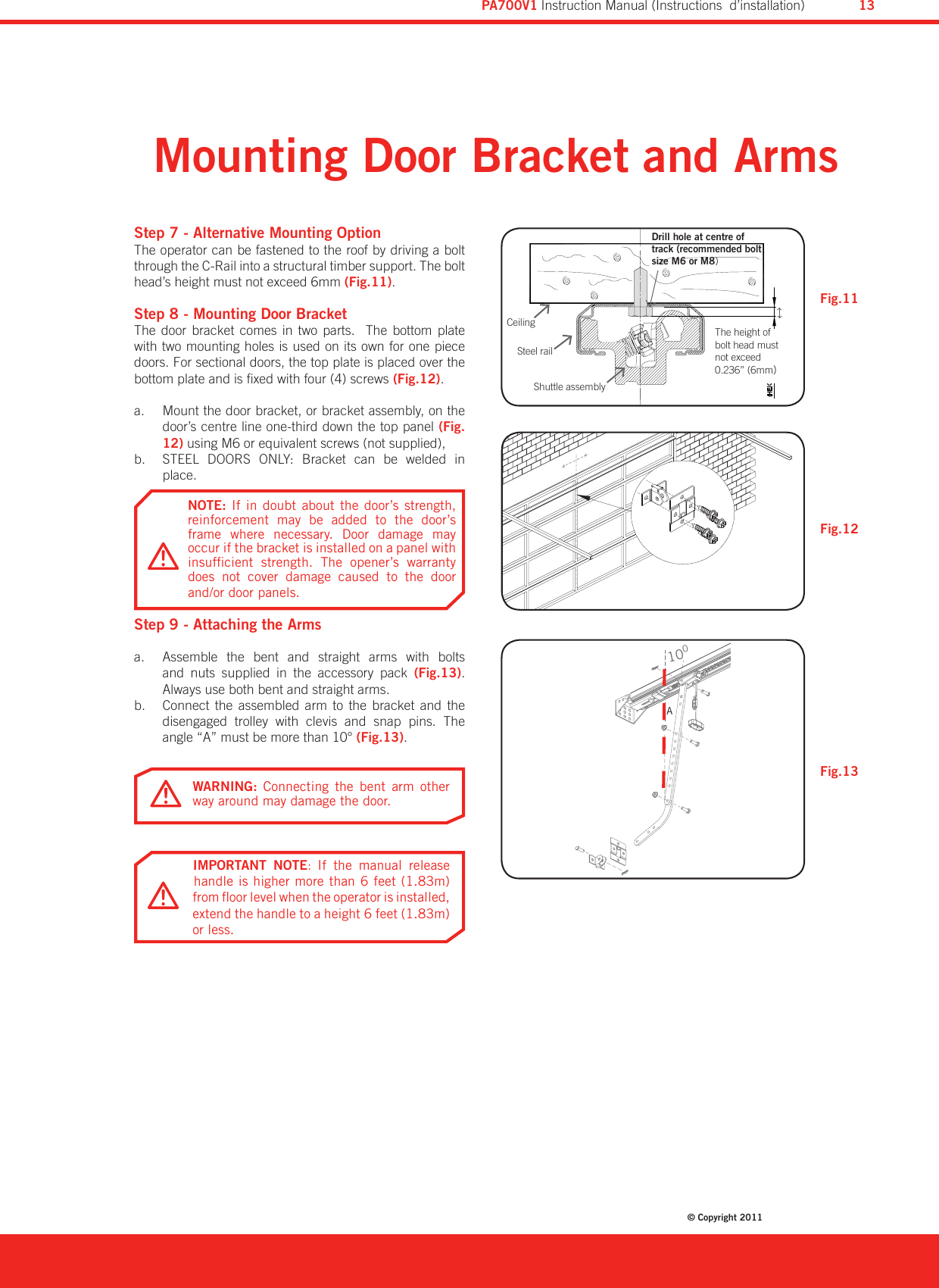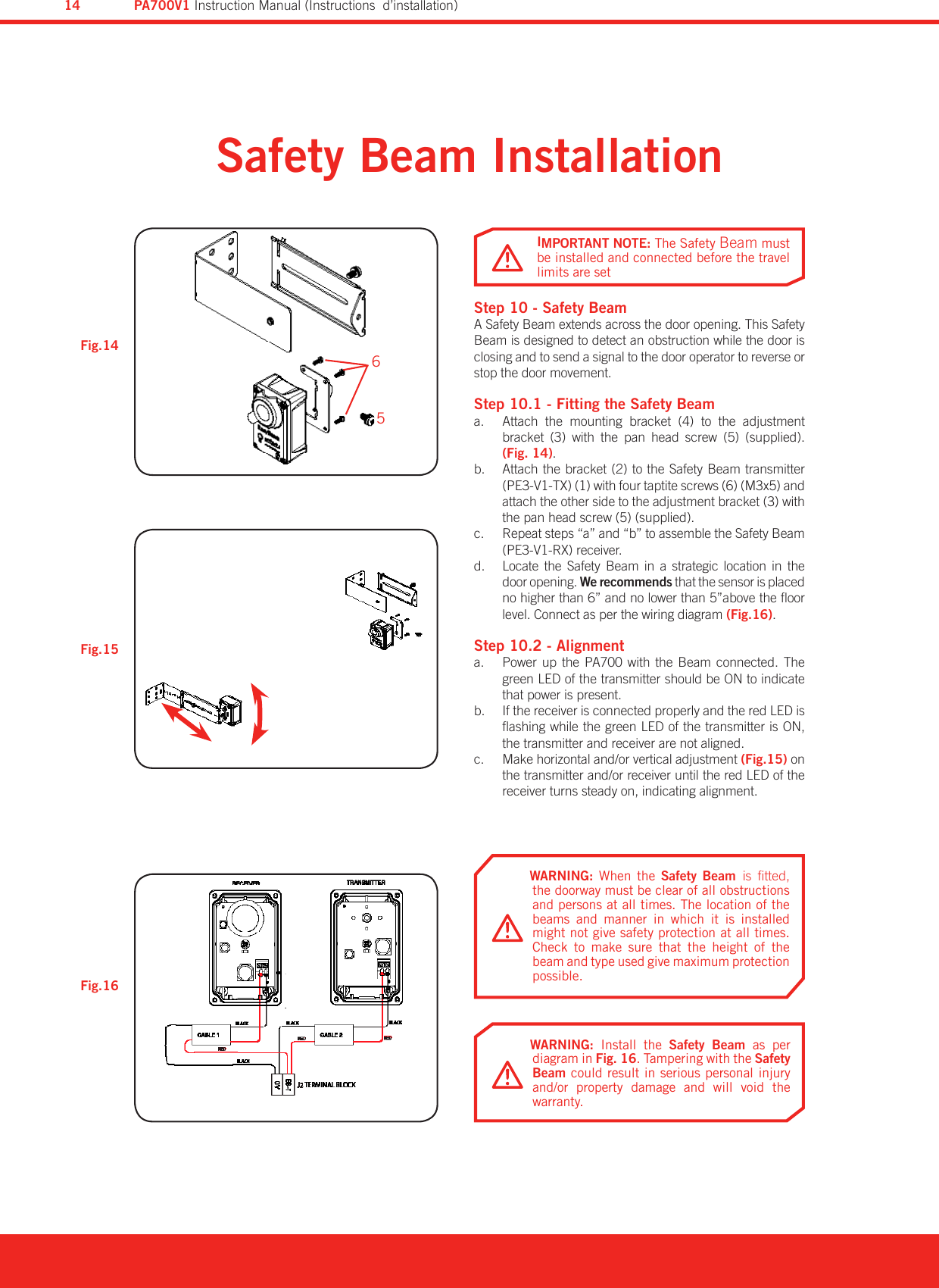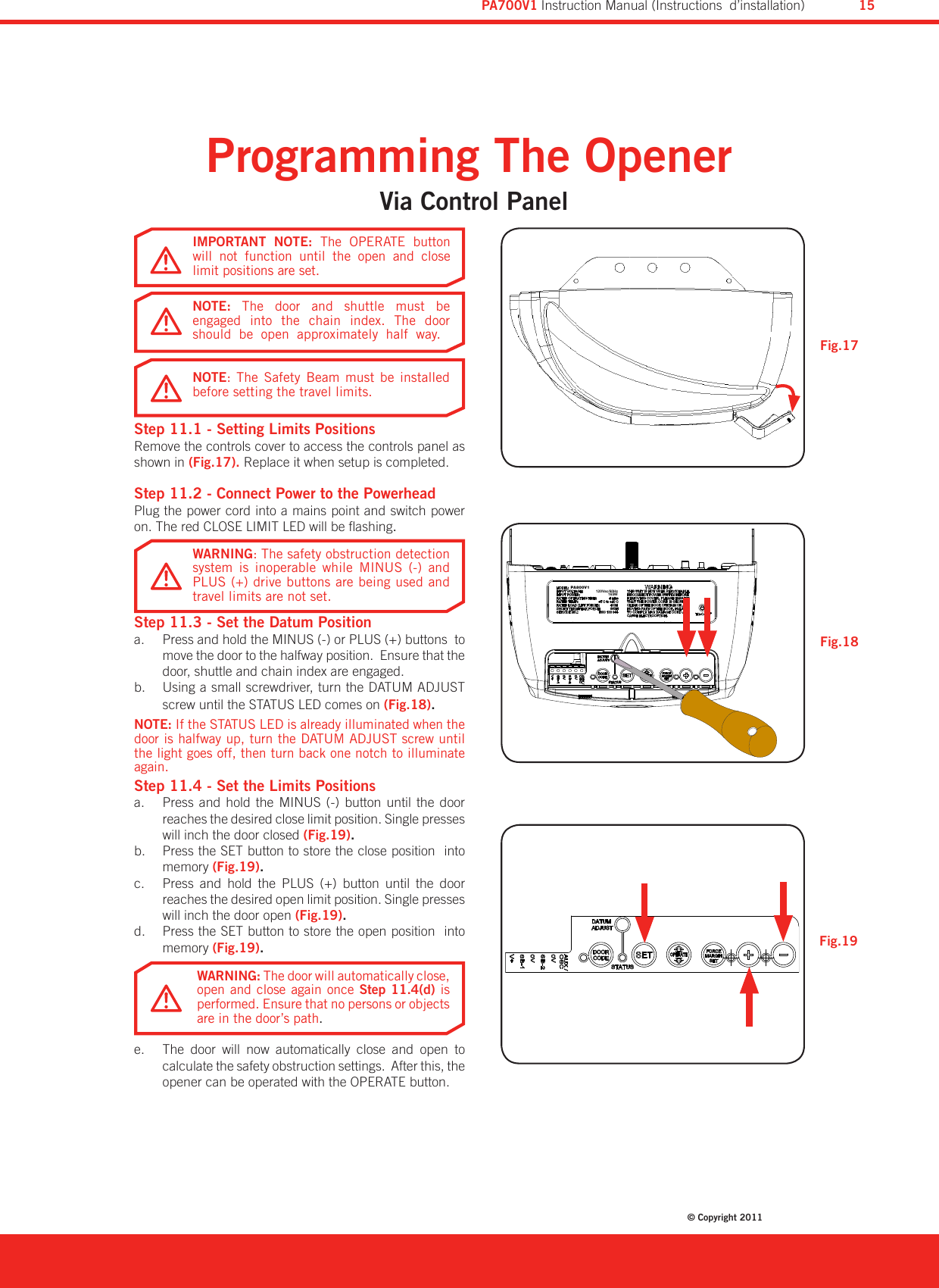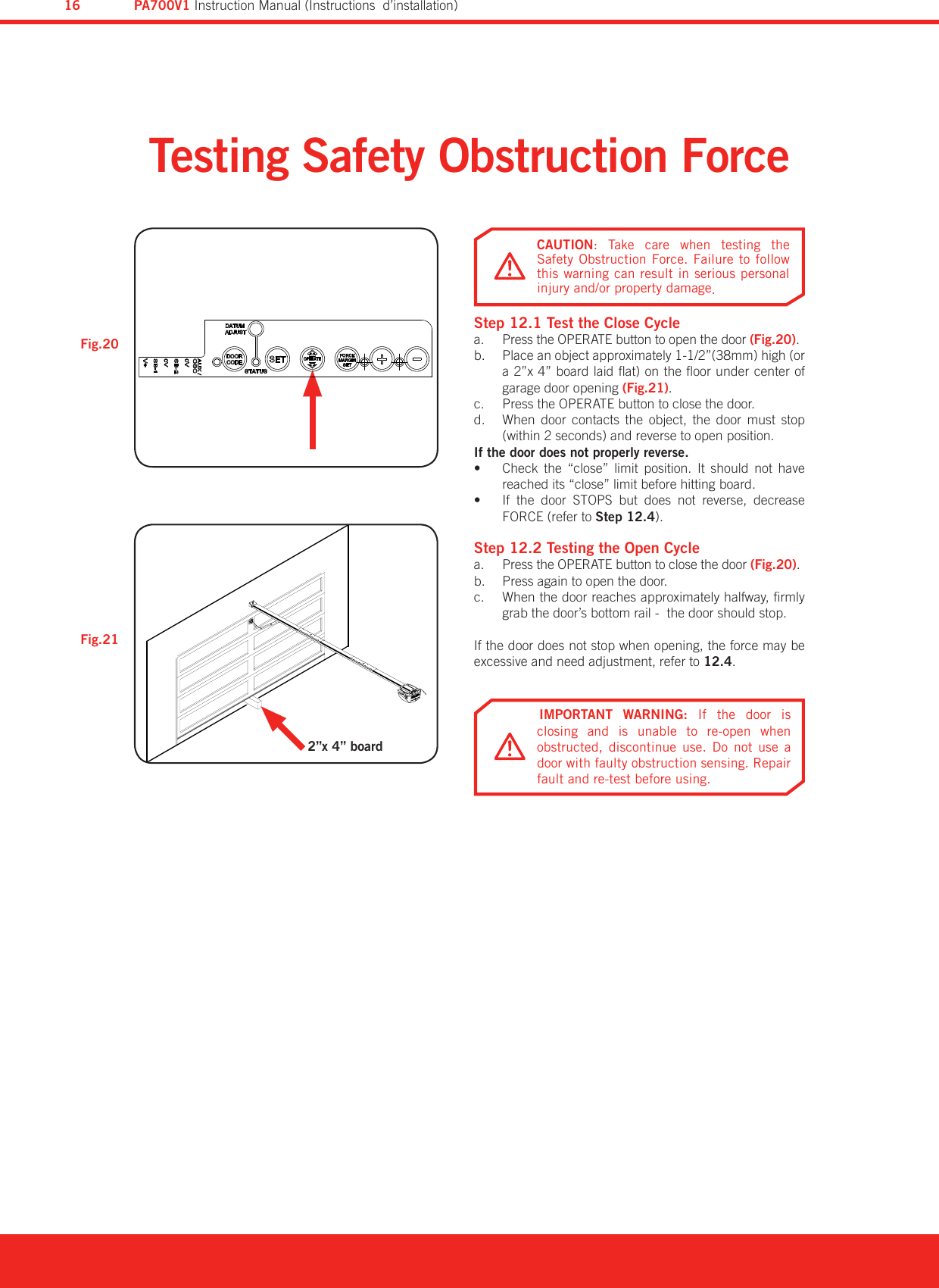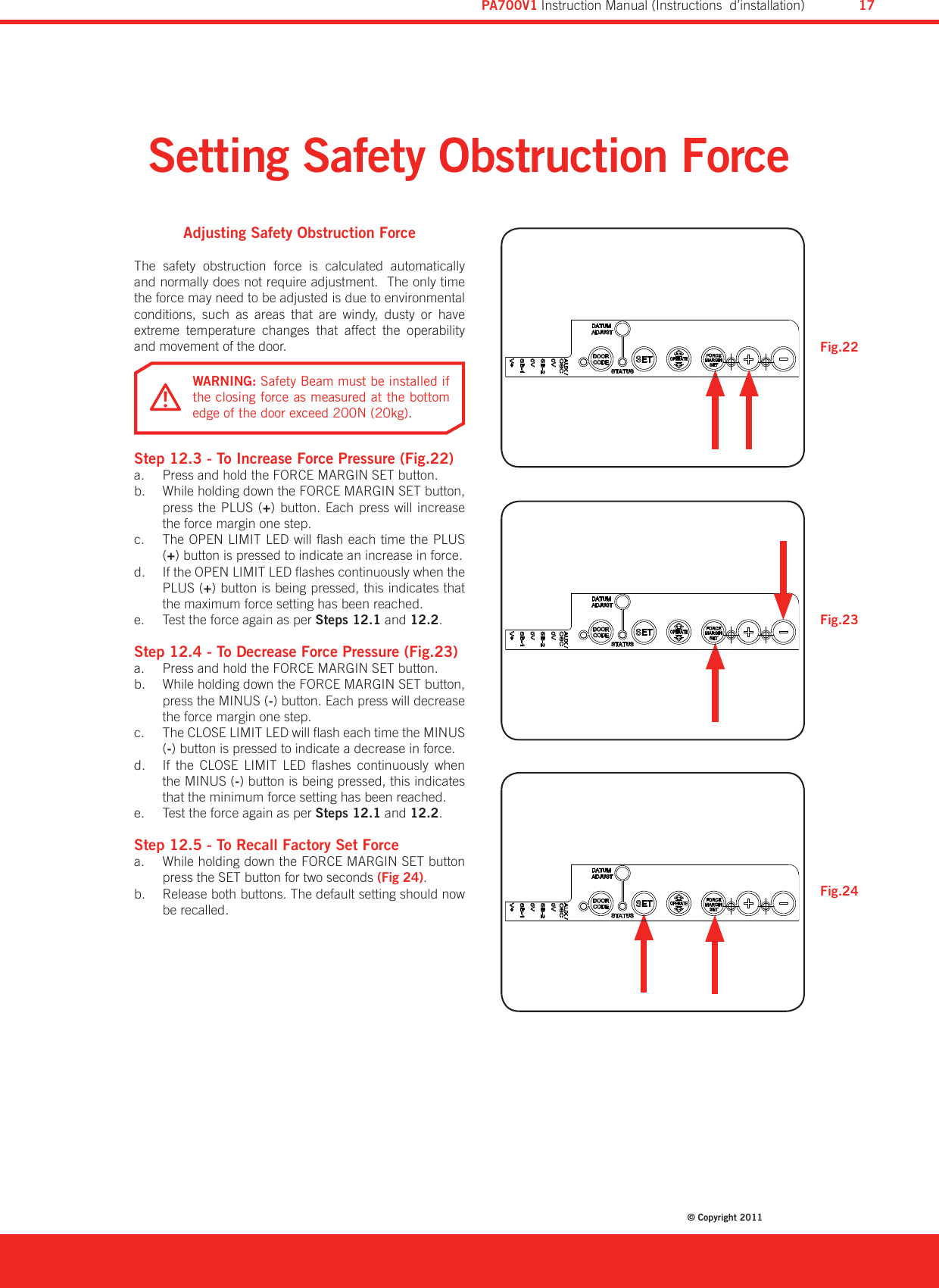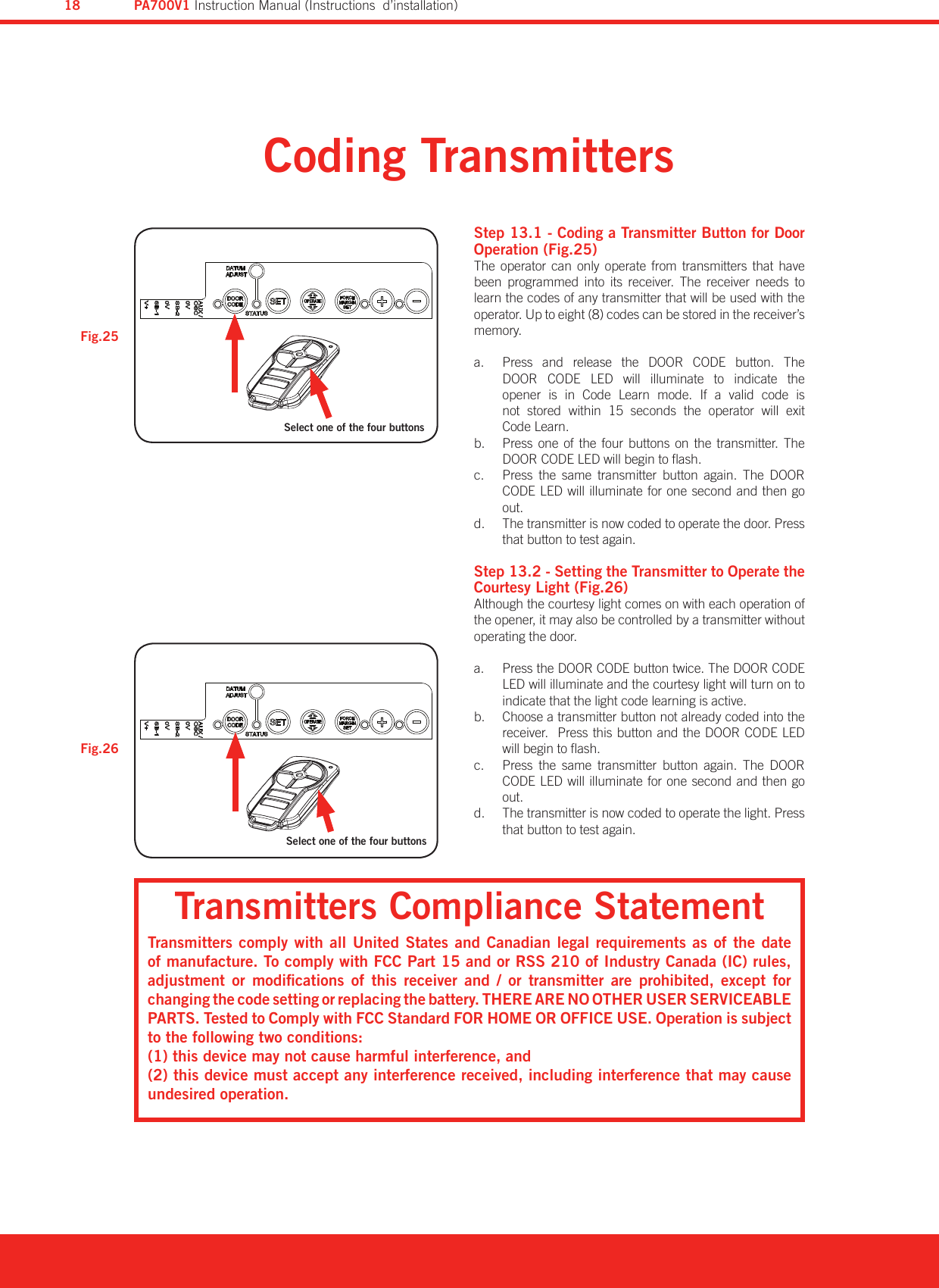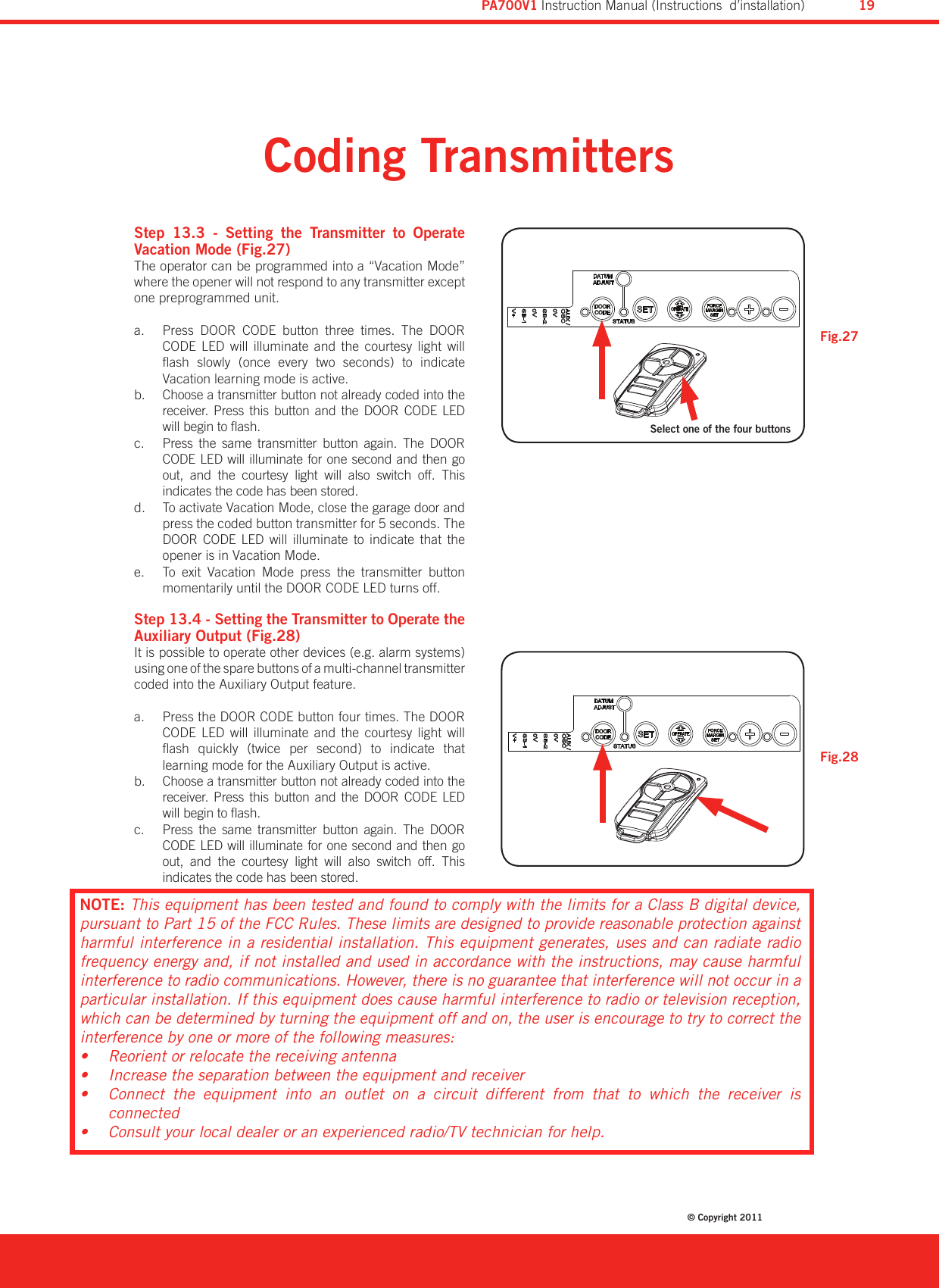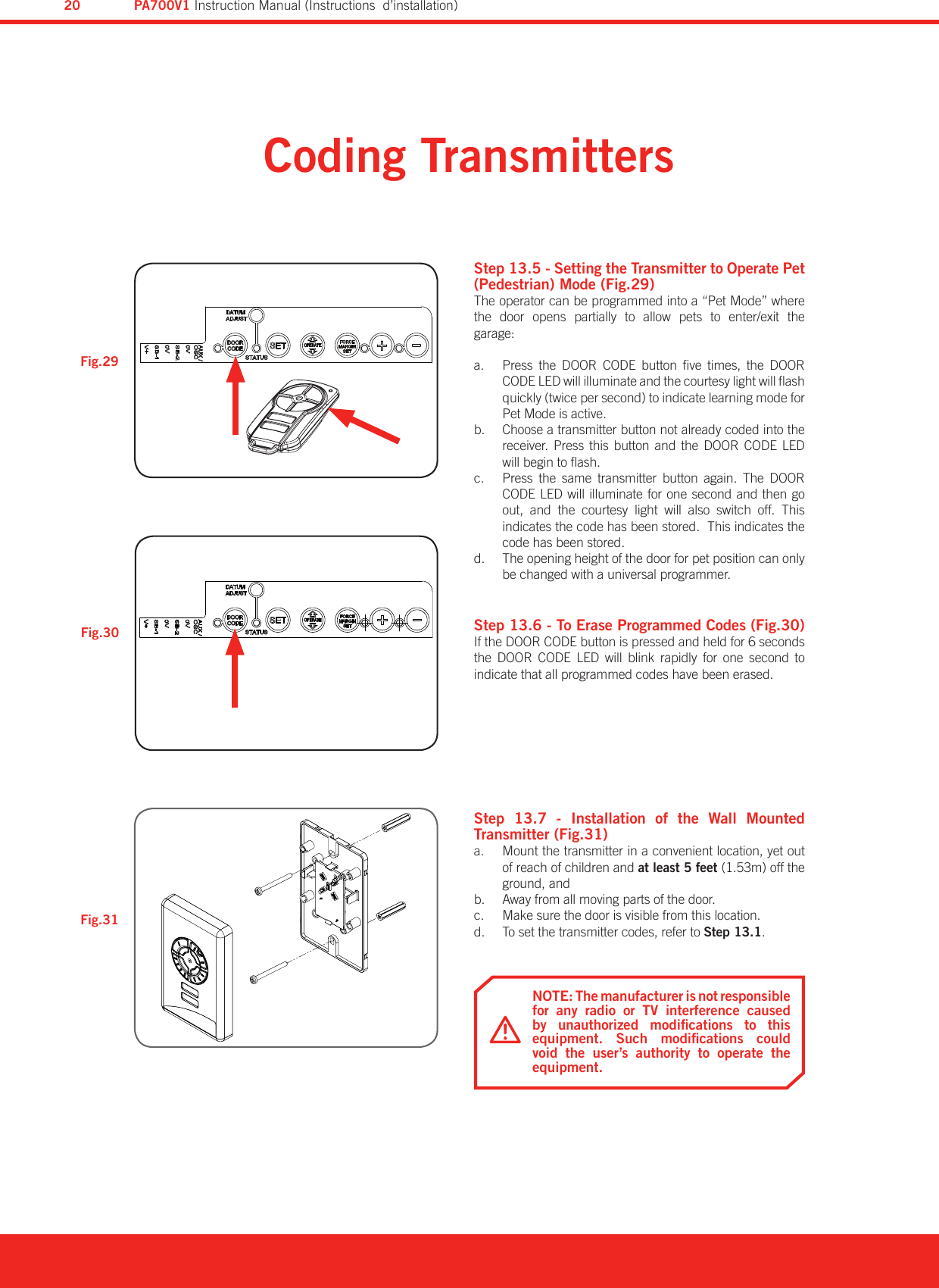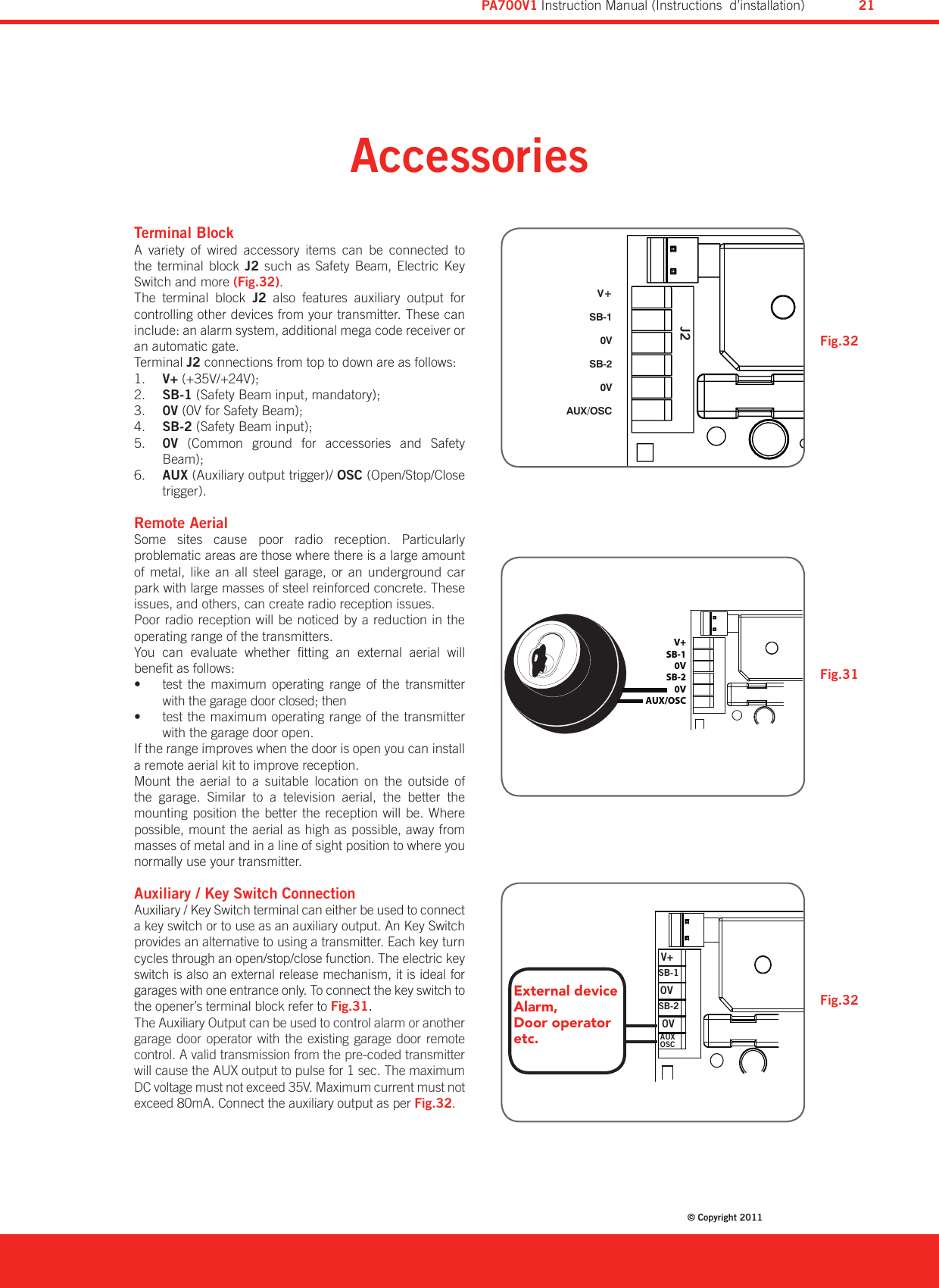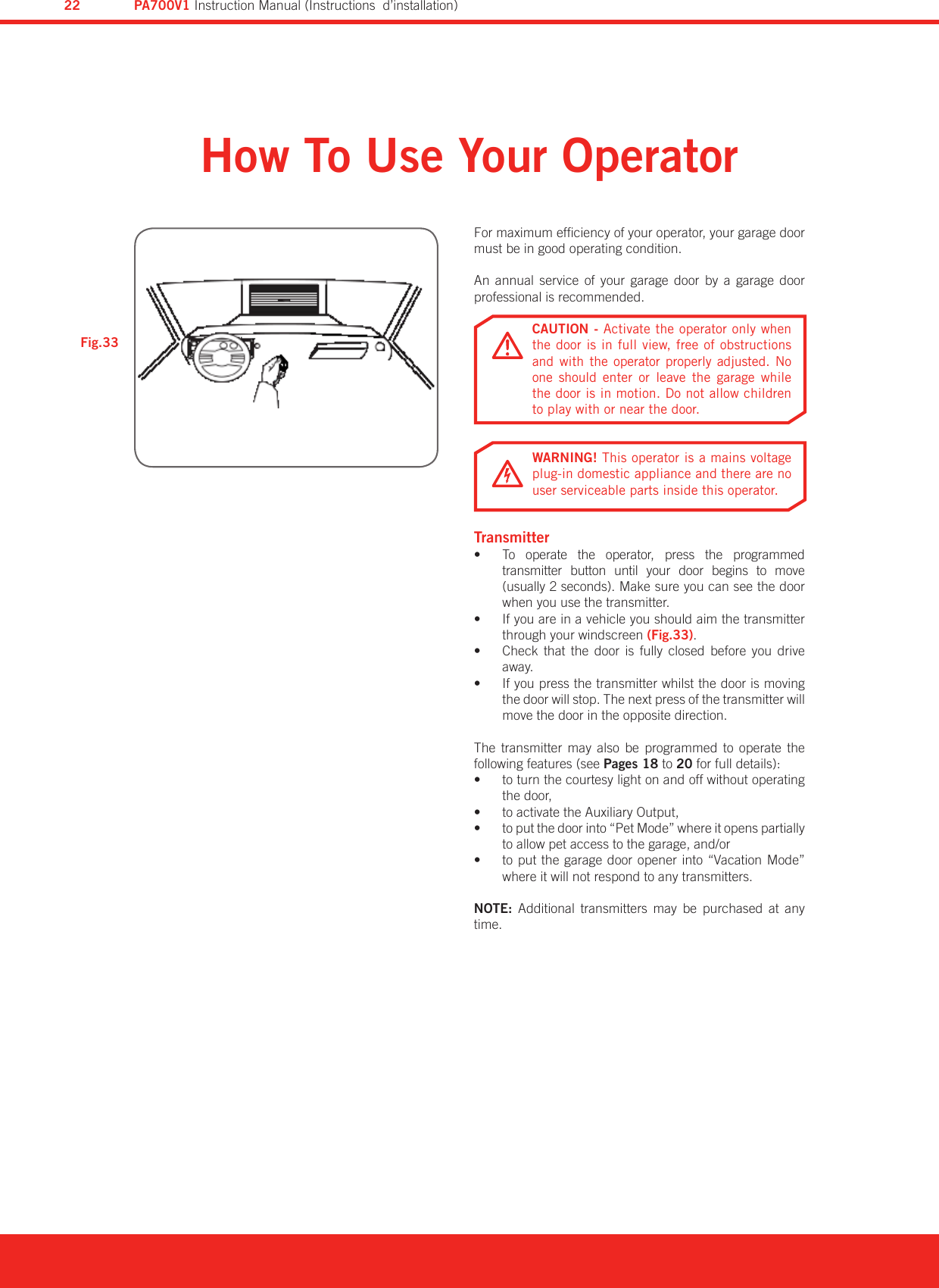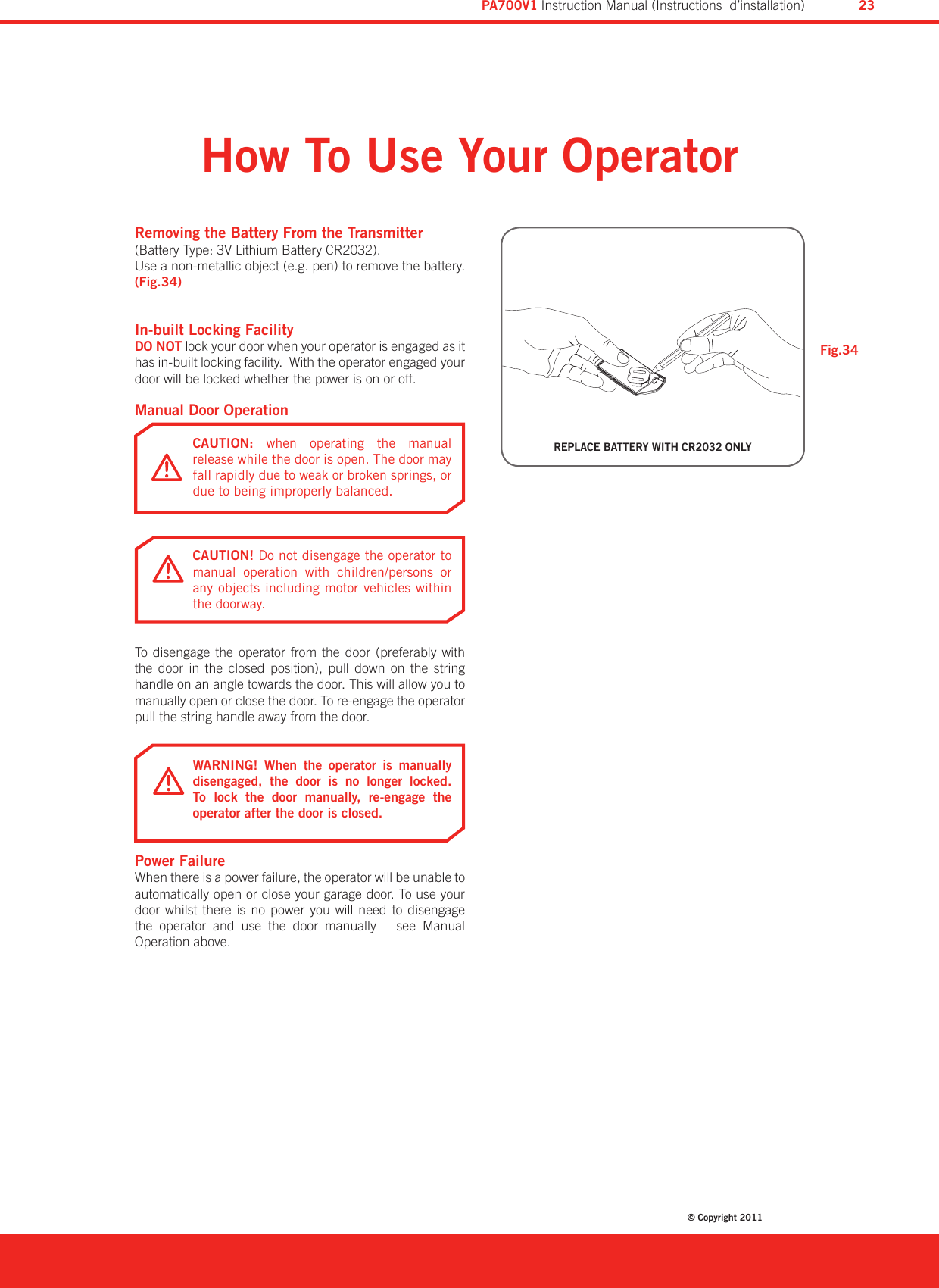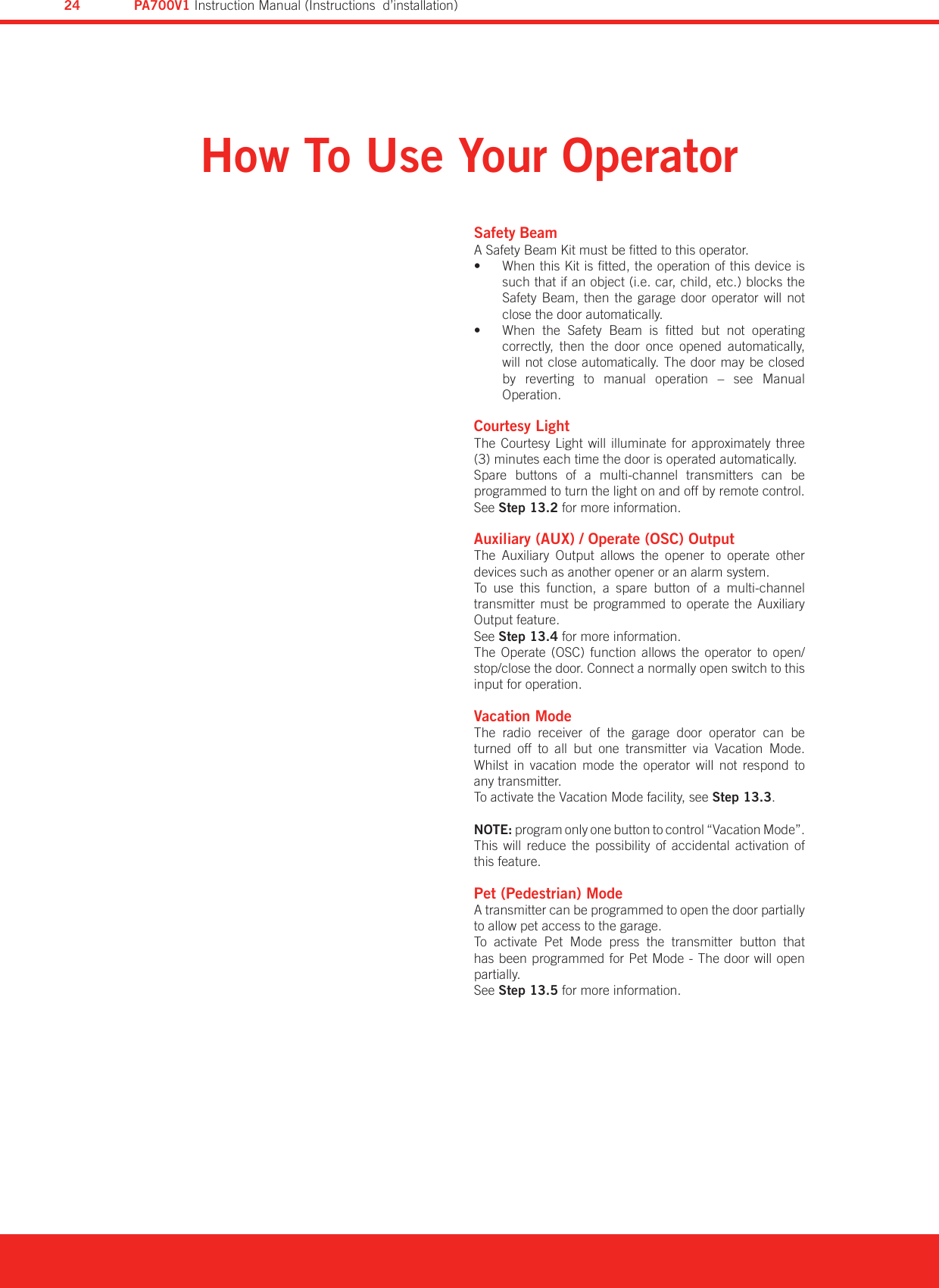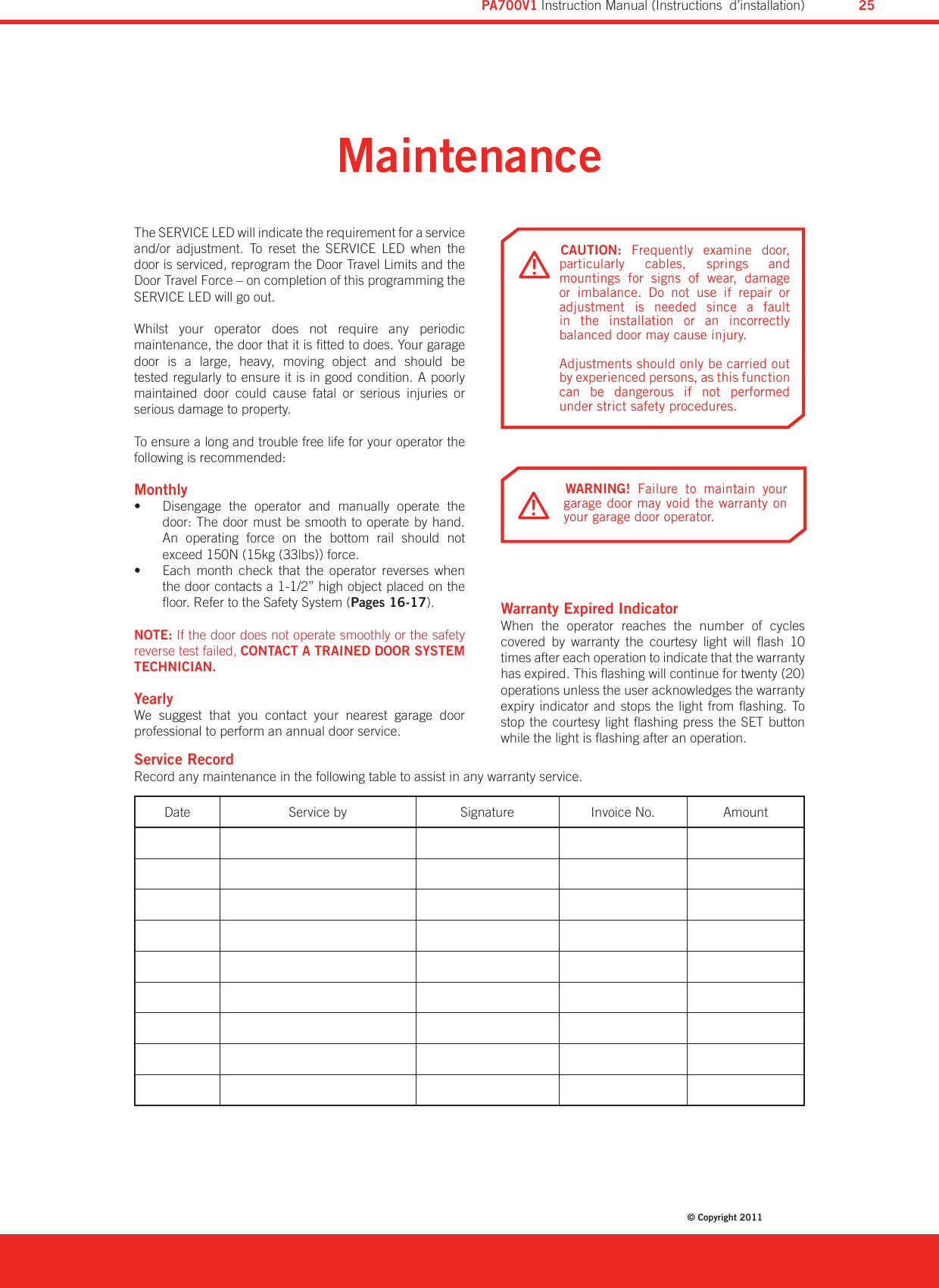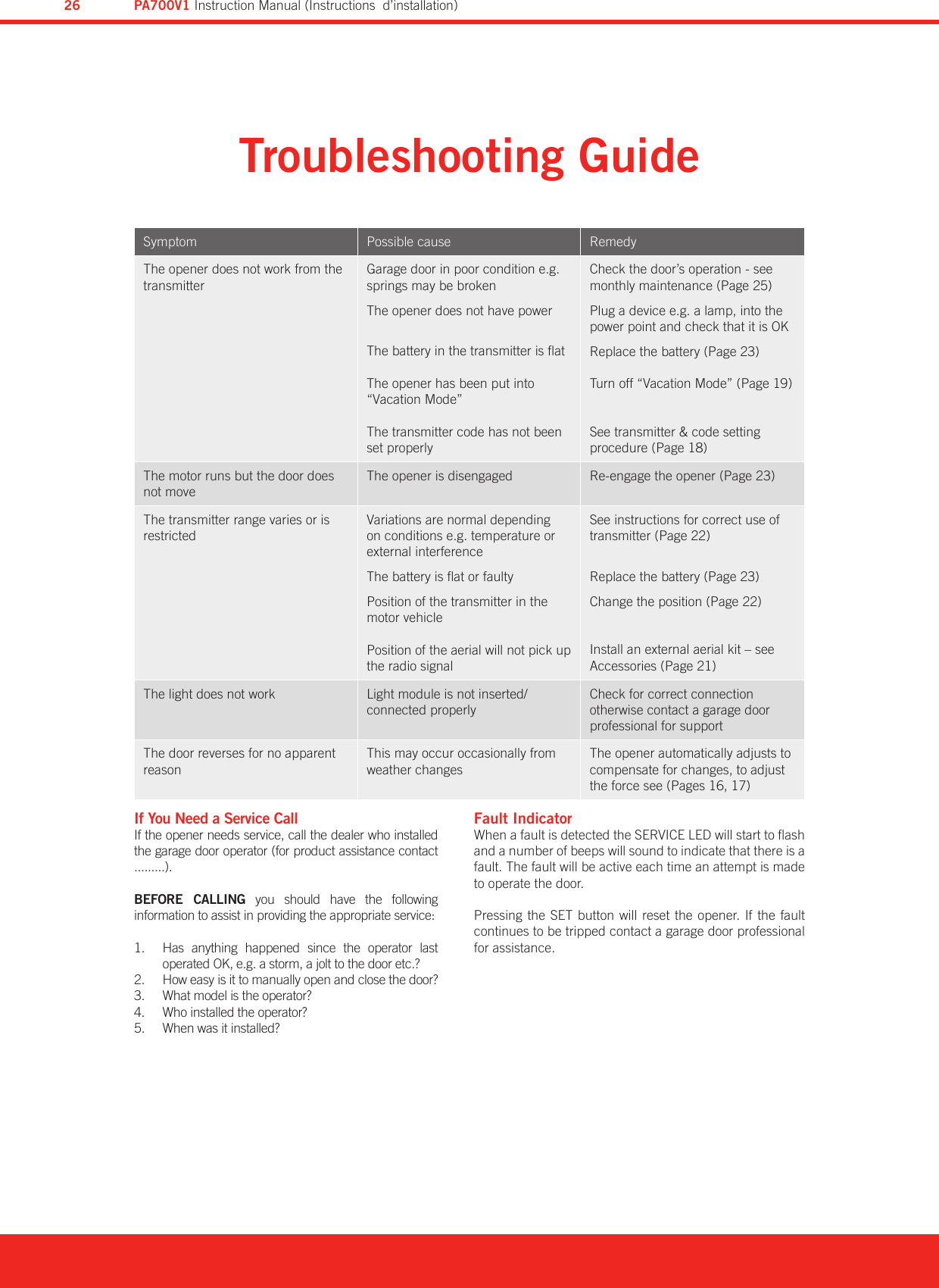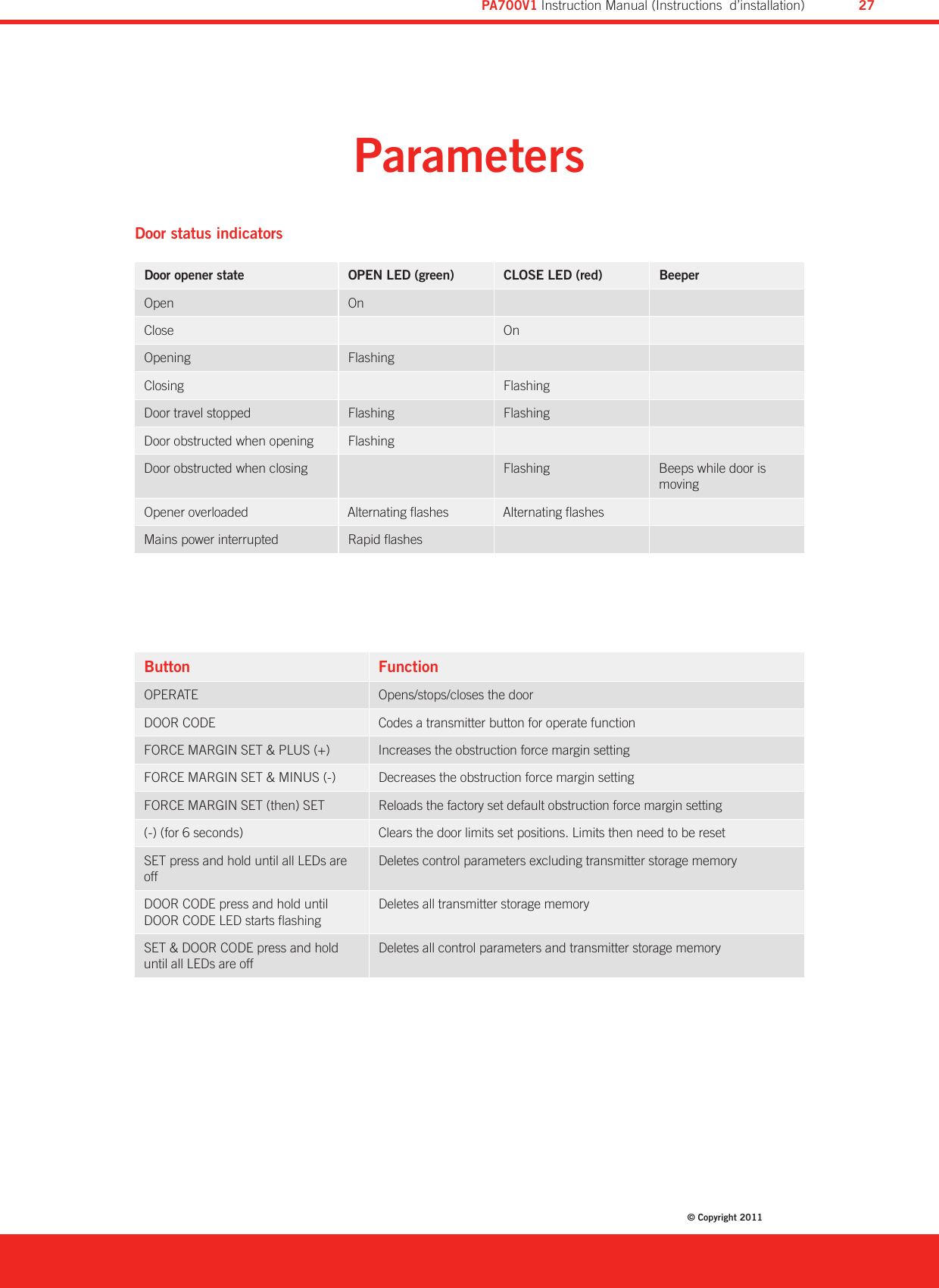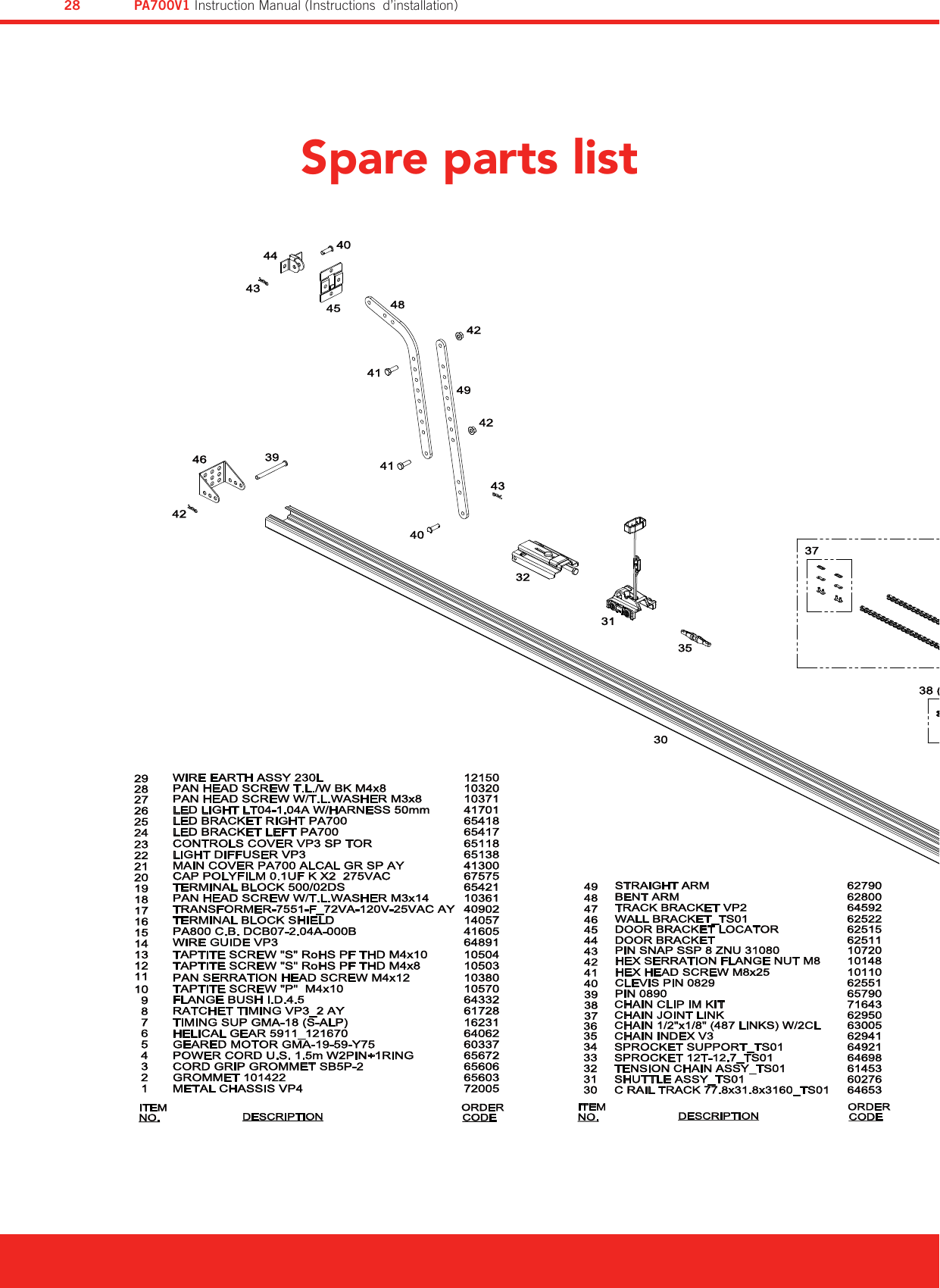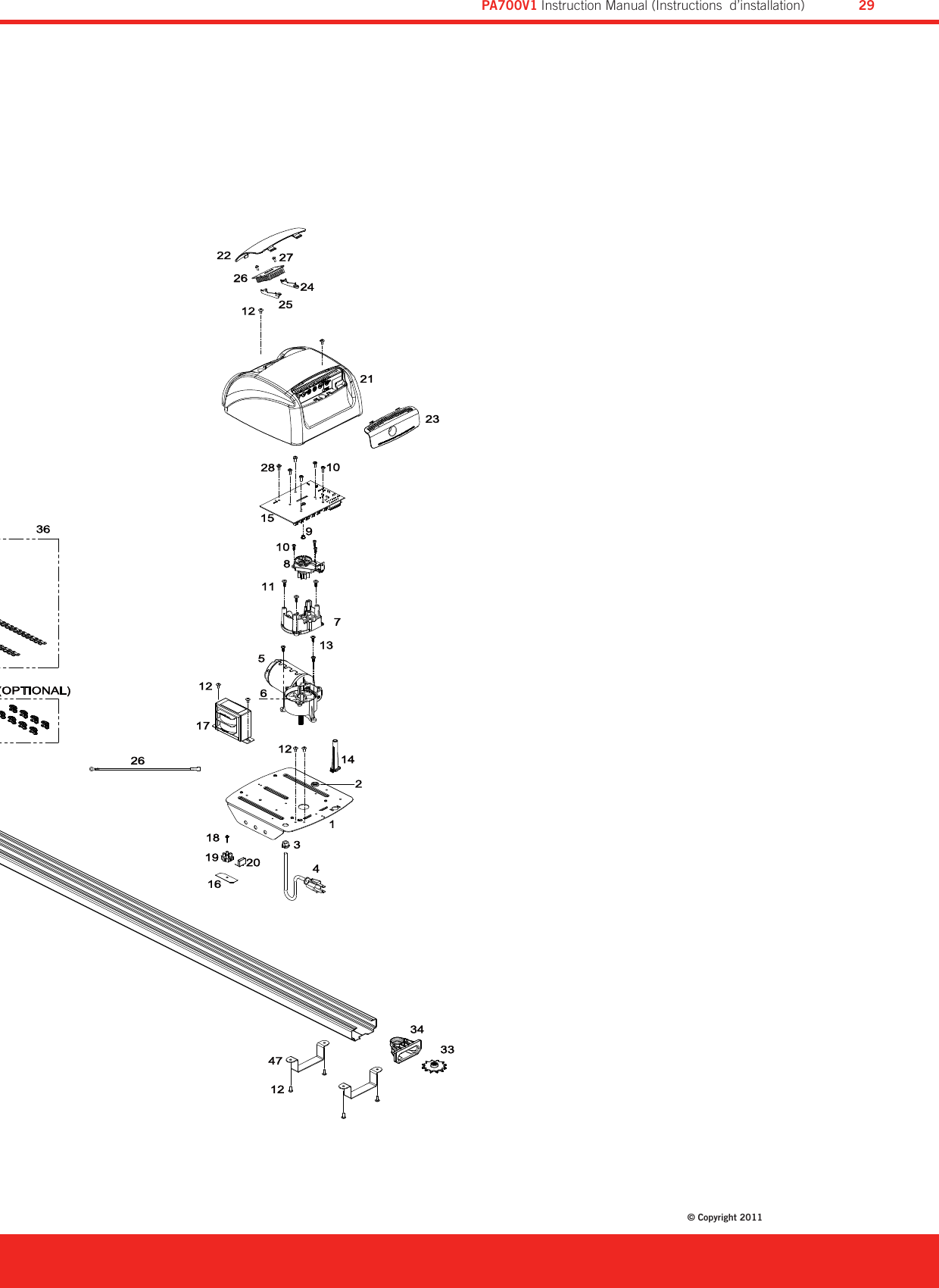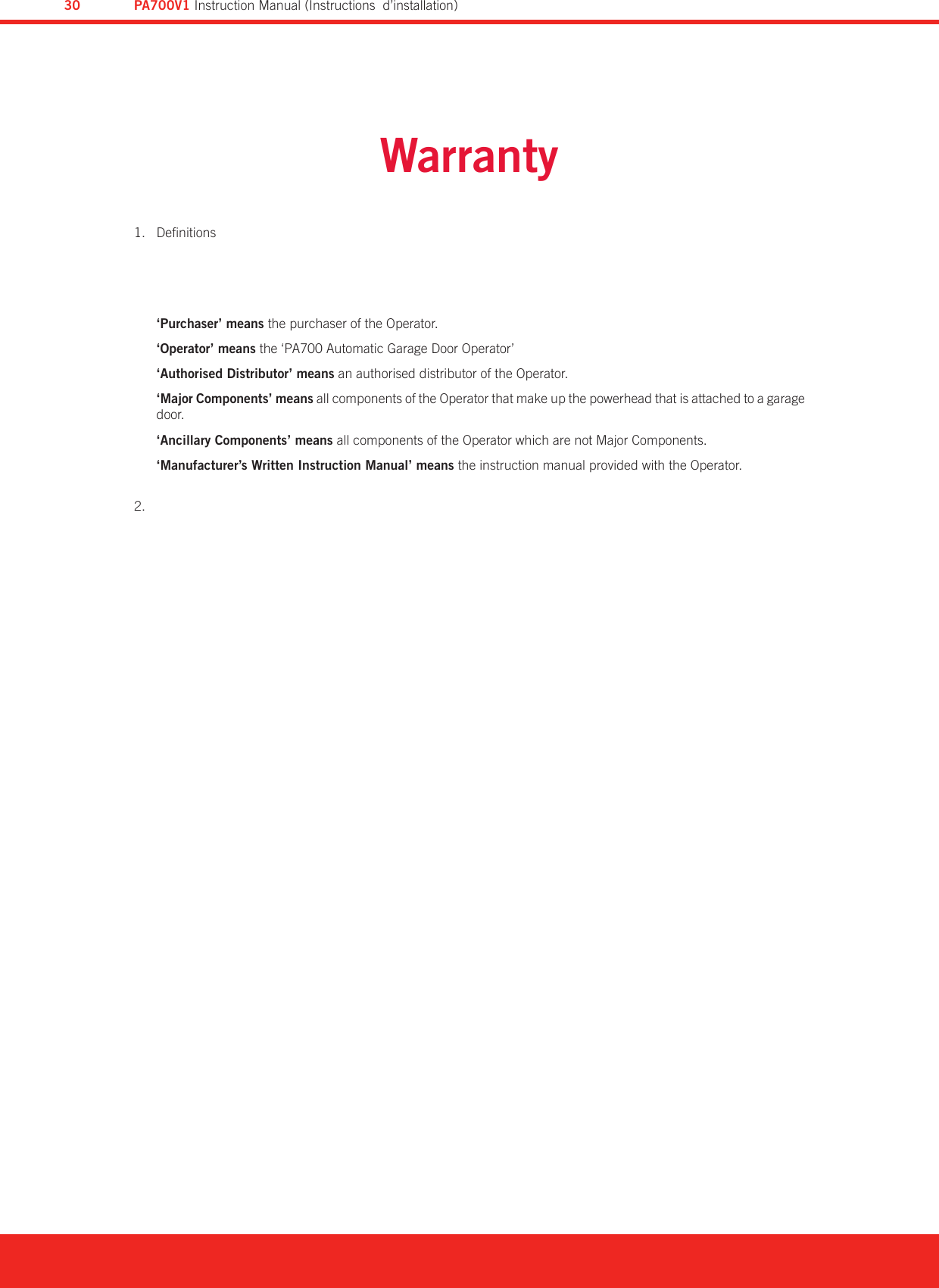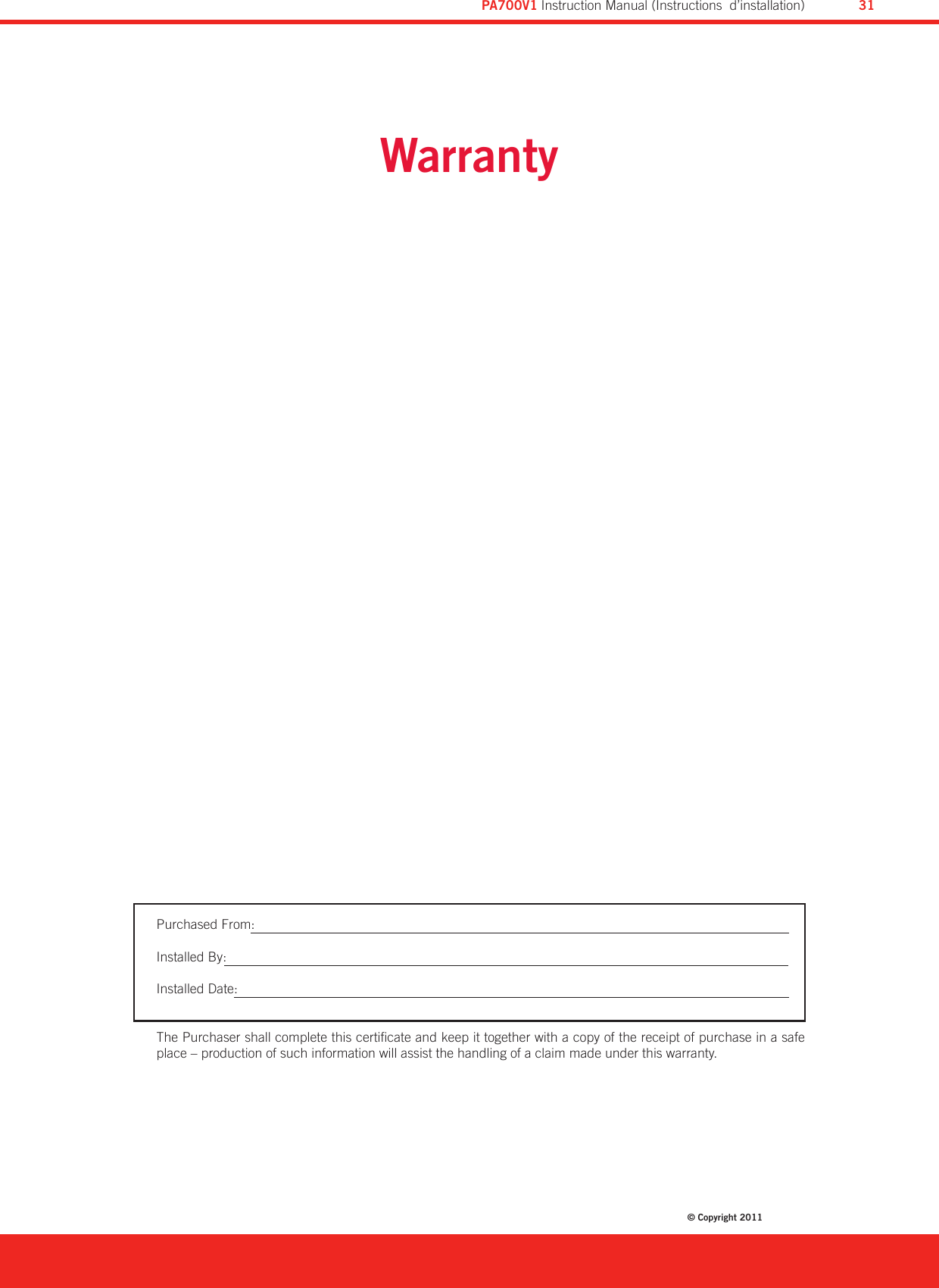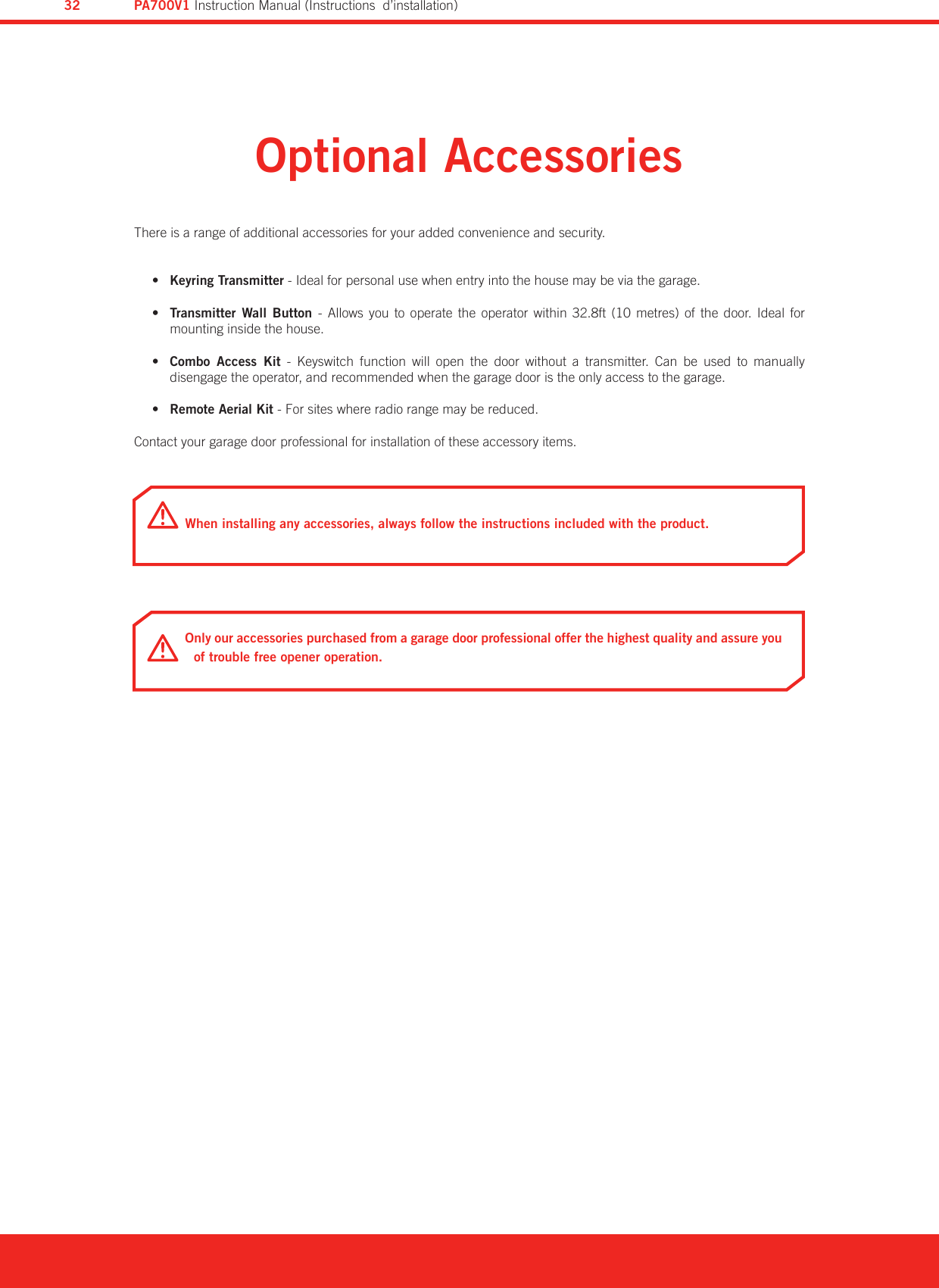Automatic Technology PAPTX5V101 PTX-5V1 REMOTE CONTROL TRANSMITTER User Manual 1
Automatic Technology (Australia) Pty. Ltd. PTX-5V1 REMOTE CONTROL TRANSMITTER Users Manual 1
Contents
- 1. Users Manual 1
- 2. User Manual 2
- 3. Users Manual 3
Users Manual 1