Avantree Technology BTHS-AS6S Bluetooth headset (Jogger Plus) User Manual Z PKMN AS6S 00V4
Avantree Technology Co., Ltd. Bluetooth headset (Jogger Plus) Z PKMN AS6S 00V4
User Manual
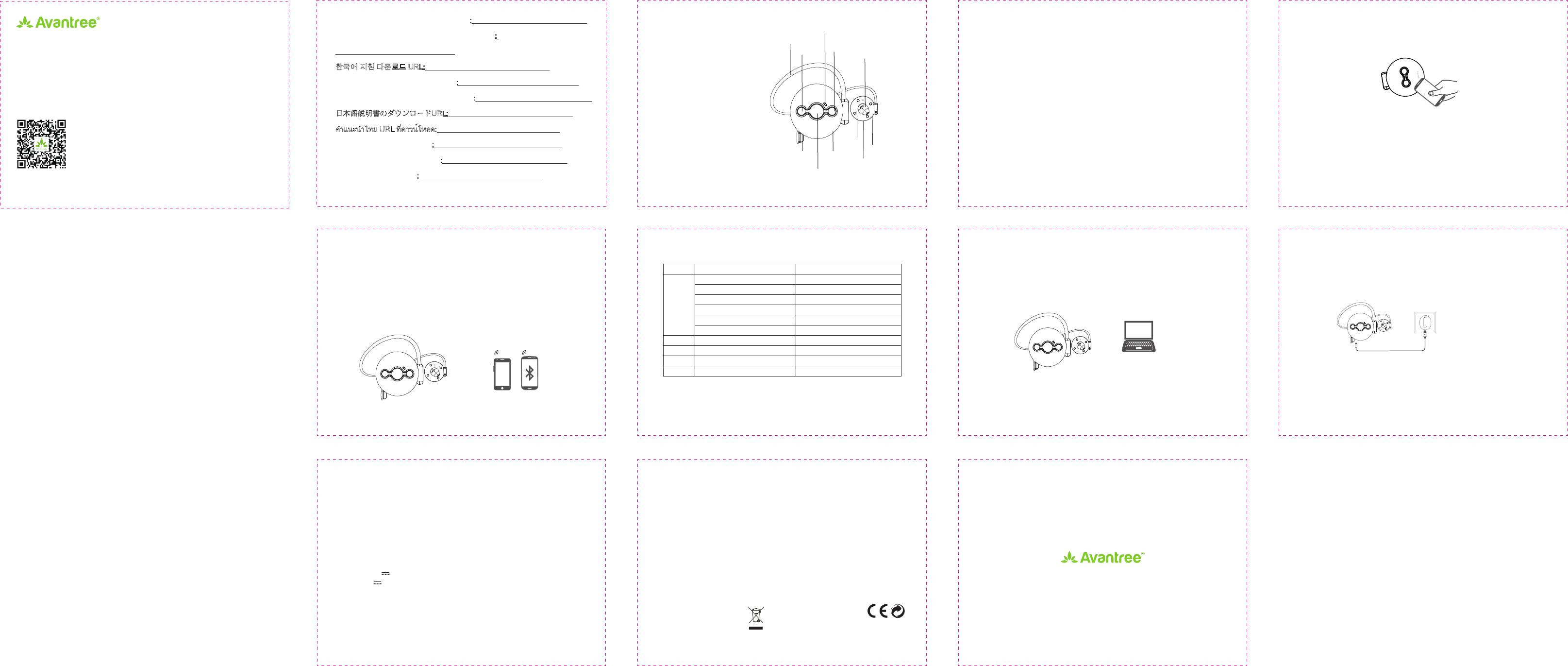
- 1 - - 2 - - 3 -
- 4 - - 5 -
1. Product overview
(1). Speaker
(2). Next
(3). LED indicator
(4). Previous
(5). Headband
(6). USB charging socket
(7). Multi-function button(MFB)
(8). Microphone
(9). Volume down
(10). Volume up
(11). NFC
What’s in the box -
Avantree Jogger Plus
Micro USB charging cable
Silicone earbuds
Carrying pouch
User manual
2. Working with mobile phone
It is important to pair the headset with your Bluetooth enabled mobile phone for first
time use.
2.1 Pairing procedure:
Step 1: Ensure the headset is off.
Step 2: Press and hold the MFB button (about 3 - 5 seconds) until the LED blinks
blue and red alternately.
Step 3: Active Bluetooth on your phone and select “Avantree Jogger Plus”
Once paired and connected, the headset will be automatically connected to your phone
whenever you turn the headset on again, provided your phone is within range.
2.2 Connect with NFC enabled mobile phone
Step 1: Make sure NFC function is turned on from your phone and that the screen is
active and unlocked.
Step 2: Hold the NFC mobile phone against the NFC zone of the headset (the NFC
logo)
Note:
Since NFC antenna is located in different position of phone. It is helpful to know the
position for last paring. For details on NFC, see your phone’s user manual.
3. Working with two mobile phones simultaneously
Step 1: Connect headset with the first phone as above. Then turn off the
headset.
Step 2: Connect headset with the second phone as above.
Step 3: Tap and select “Avantree Jogger Plus” on the first phone to connect it.
Step 4: Now the headset has connected with the two phones simultaneously.
4.How to use
- 6 - - 7 -
- 8 - - 9 -
6.How to charge
When battery power is low, the LED indicator will flash red once every 0.5s and a beep
sound will come up every 30s. Please charge your headphone. Please remove the
micro-USB protector and charge the headphones via the supplied USB to AC adapter
or PC USB port. It normally takes about 2.5 hours to fully charge the battery. The LED
will indicate red when charging and will turn off when charging is complete.
7. How to reset
You may need to reset Jogger Plus if it is not working as expected. Under standby
mode, press and hold the “Next” button for 6s until the indicator flashes red and blue
once, and then power it off manually. Now your Jogger Plus has been restored to its
default settings. After powered on again, it will enter pairing mode directly.
8. Product Specification
● Bluetooth V4.0 with EDR
● Support profiles: HFP, HSP, A2DP, AVRCP
● Operational range: Class 2, 10 meters
● Battery: 140mAh rechargeable lithium battery
● Talk time: up to 9hrs
● Music time: up to 8hrs
● Standby time: up to 200hrs
● Headset weight: 27g
● Headset size: 42.5mm(L)x38.0mm(W)X26.0mm(H)
● Input 5.0V , 500mA-2A(By external power supply),
or 3.7V , 140mAh (By Li-ion rechargeable battery)
Note:
The talk and standby times may vary when used with different mobile phones or other
compatible Bluetooth devices and are also dependant on different usage styles,
settings and operating environment.
For more FAQ information, please refer to support.avantree.com
This device complies with part 15 of the FCC Rules. Operation is subject to the condition that this device does not
cause harmful interference (1) this device may not cause harmful interference, and (2) this device must accept any
interference received, including interference that may cause undesired operation.Changes or modifications not
expressly approved by the party responsible for compliance could void the user's authority to operate the equipment.
NOTE: This equipment has been tested and found to comply with the limits for a Class B digital device, pursuant to
Part 15 of the FCC Rules. These limits are designed to provide reasonable protection against harmful interference in
a residential installation. This equipment generates, uses and can radiate radio frequency energy and, if not installed
and used in accordance with the instructions, may cause harmful interference to radio communications. However,
there is no guarantee that interference will not occur in a particular installation.If this equipment does cause harmful
interference to radio or television reception, which can be determined by turning the equipment off and on, the user is
encouraged to try to correct the interference by one or more of the following measures:
-- Reorient or relocate the receiving antenna.
-- Increase the separation between the equipment and receiver.
-- Connect the equipment into an outlet on a circuit different from that to which the receiver is connected.
-- Consult the dealer or an experienced radio/TV technician for help.
FCC ID: 2AITF-BTHS-AS6S
Dispose of the packaging and
this product in accordance with
the latest provisions.
Z-PKMN-AS6S-00V4
www.avantree.com
support@avantree.com
www.avantree.com
User Manual
Sports Use Bluetooth Headset
Jogger Plus
4. Previous 2. Next
9. Volume down
10. Volume up
7. Multi-function button (MFB)
5. Headband
1. Speaker
8. Microphone
6. USB Charging socket
3. LED indicator
On / Off Press and hold MFB 2s
Answer a call Press MFB once
End a call Press MFB once
Reject a call Press and hold MFB 1s
Redial last number Double click MFB
Play / Pause music Press MFB once
Volume up Press and hold “V+”
Volume down Press and hold “V-”
Next track Press “Next” once
Previous track Press “Previous” once
Button
MFB
V+
V-
Next
Previous
Function Operation
NFC
Avantree
Audition
Ma
Avantree Jogger Plus
Model No.: BTHS-AS6S
FCC ID: WJ5-AS6S
Made In China
Avantree Jogger Plus
15D
FCC ID: 2AITF-BTHS-AS6S
11.NFC
5.Working with a PC or Laptop
5.1Pairing procedure:
Step1: Turn Jogger Plus off (press and hold MFB button for 2s)
Step2: Press and hold MFB button for 3 - 5s until LED indicator flashes blue and red
alternately.
Step3: Active Bluetooth on your PC/notebook and select “Avantree Jogger Plus”.
Note:
Make sure PC/notebook is Bluetooth enabled and supports A2DP profile, otherwise
you may need a Bluetooth audio adapter to add the feature on PC / notebook that do
not. For details on how to set up with PC / notebook, please see
support.avantree.com.
For a Beer Experience
For a Beer Experience
Deutsch Anweisungen Download-URL: Avantree.com/manual/Jogger Plus/de
Français instructions URL de téléchargement:
Avantree.com/manual/Jogger Plus/fr
한국어 지침 다운로드 URL: Avantree.com/manual/Jogger Plus/ko
Istruzioni italiani URL di download: Avantree.com/manual/Jogger Plus/it
Instrucciones españoles descarga URL: Avantree.com/manual/Jogger Plus/es
日本語説明書のダウンロードURL: Avantree.com/manual/Jogger Plus/ja
คำแนะนำไทย URL ที่ดาวน์โหลด: Avantree.com/manual/Jogger Plus/th
Čeští návod ke stažení URL: Avantree.com/manual/Jogger Plus/cs
כתובת אתר להורדה הוראות עברית: Avantree.com/manual/Jogger Plus/he
中文使用说明书下载地址: Avantree.com/manual/Jogger Plus/cn
Avantree Technology Co., Ltd.
The 4th Floor, Yuepeng Building, No.1019 Jiabin Rd,
Luohu District, Shenzhen, Guangdong,China.
BTHS-AS6S