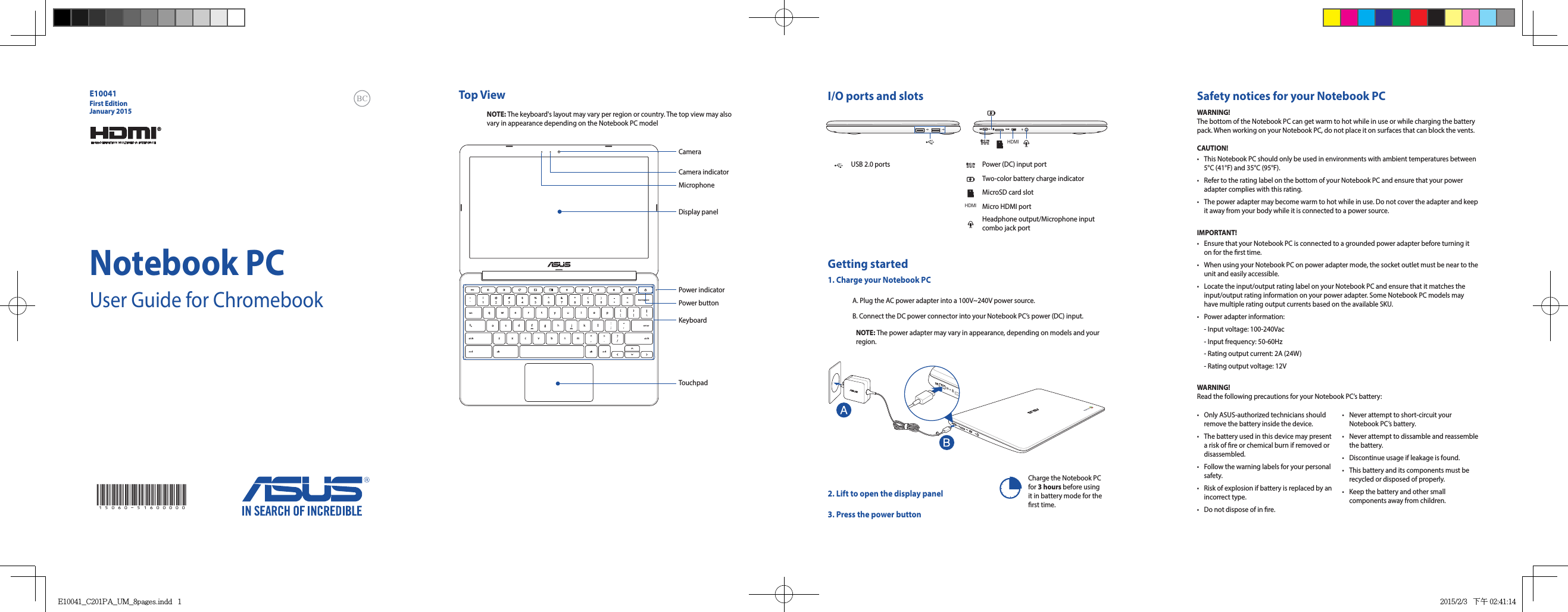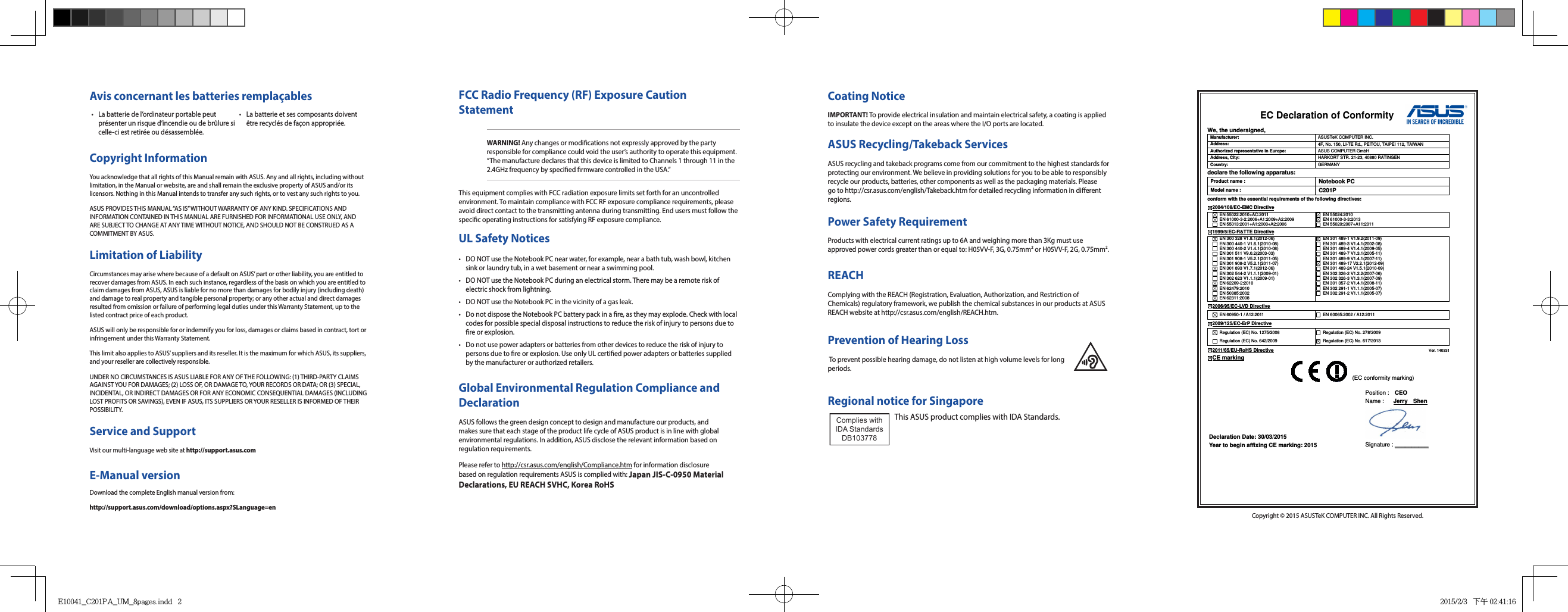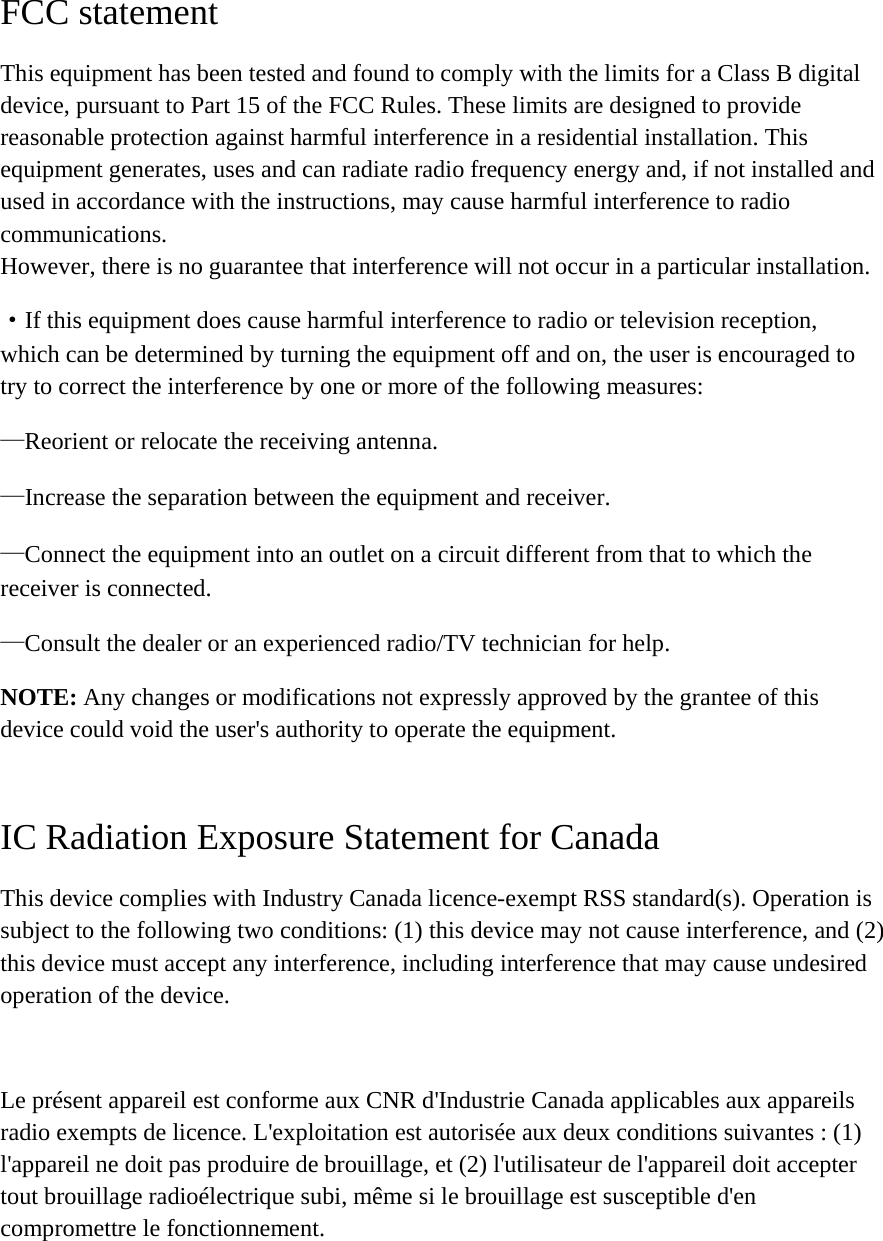AzureWave Technologies CM2XXNF IEEE 802.11a/b/g/n/ac Wireless LAN and Bluetooth M.2 Combo Module User Manual notebook
AzureWave Technologies, Inc. IEEE 802.11a/b/g/n/ac Wireless LAN and Bluetooth M.2 Combo Module notebook
Contents
notebook user manual