BARCO AMM261WTDSW 26inch Wireless LED Display User Manual P22286A Book indb
Advan Int'l Corp. 26inch Wireless LED Display P22286A Book indb
BARCO >
User manual
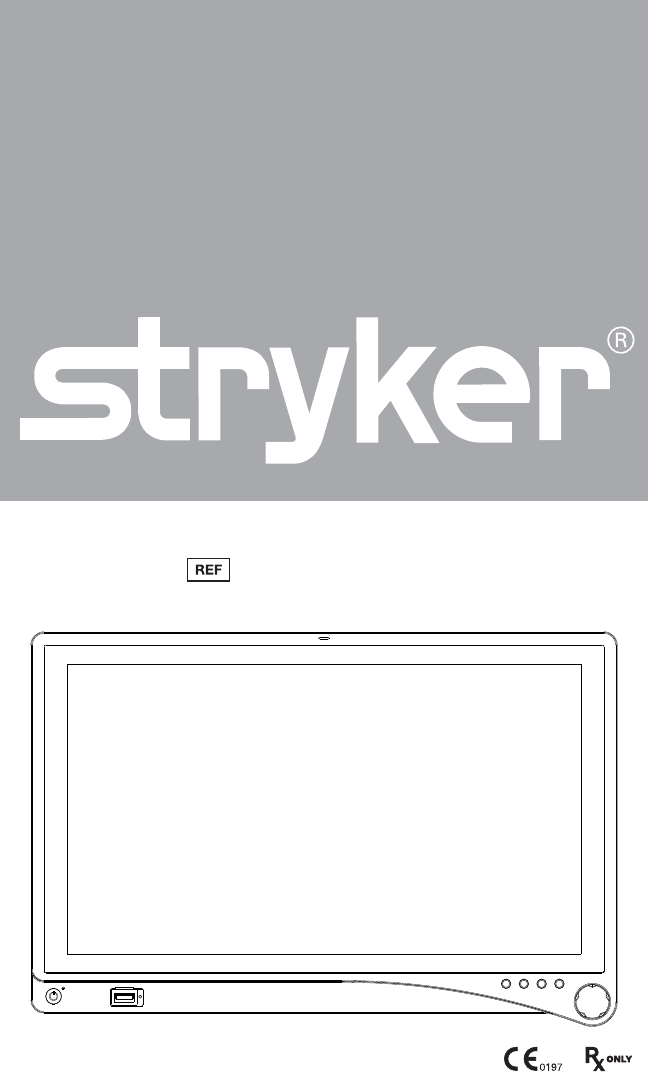
VisionPro 26” LED Display
VisionPro 26” LED Display: 0240-031-020
SYNK VisionPro 26” Wireless LED Display: 0240-031-000
Table of Contents
Warnings and Cautions ............................................................................................1
About Your Device .....................................................................................................3
Intended Use ........................................................................................................................3
Indications .............................................................................................................................4
Contraindications ................................................................................................................4
Package Contents ...............................................................................................................4
Device Features....................................................................................................................5
Setup ............................................................................................................................9
Connections ..........................................................................................................................9
Basic Video Setup .............................................................................................................11
Operation ................................................................................................................. 12
On-Screen Display (OSD) ...............................................................................................12
OSD Menus .........................................................................................................................13
Troubleshooting ...............................................................................................................15
Cleaning and Maintenance ................................................................................... 17
Disposal ...............................................................................................................................17
Technical Speci cations ........................................................................................ 18
Display ..................................................................................................................................18
Symbols .................................................................................................................... 23
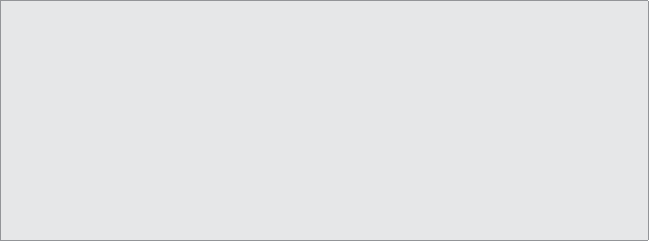
1
Warnings and Cautions
Please read this manual and follow its instructions carefully. The words warning, caution,
and note carry special meanings and should be carefully reviewed:
Warning: Indicates measures to avoid potential serious injury to the user and the patient
and/or damage to this device.
Caution: Indicates risks to the equipment. Failure to follow cautions may result in product
damage.
Note: Provides special information to clarify instructions or present additional useful
information.
Warnings
To avoid potential serious injury to the user and the patient and/or damage to this device, please
note the following warnings:
1. Read this manual thoroughly and be familiar with its contents prior to using this device.
2. Federal law (United States of America) restricts this device to sale by, or on the order of, a
physician.
3. Carefully unpack the device and check if any damage occurred during shipment.
4. This device is non-sterile and therefore should not be placed in the sterile eld.
5. Do not place the device or any other heavy object on the power cord. Damage to the cable
can cause re or electric shock.
6. To avoid electric shock, avoid removing the bezel.
7. This device should not be used adjacent to or stacked with other devices. If adjacent or
stacked use is necessary, the device should be observed to verify normal operation in the
con guration in which it will be used.
8. Test this device prior to a surgical procedure. This device was fully tested at the factory
before shipment.
9. Do not attempt internal repairs or adjustments not speci cally detailed in this manual.
Ensure that readjustments, modi cations, and/or repairs are carried out by persons
authorized by Stryker Endoscopy.
10. Do not put any liquid or solid object into the panel. If this occurs, unplug the device and
have it checked by quali ed personnel before operating it any further.
11. Use appropriate caution to prevent contact with uids if the device is being used with a
power supply in patient environments.
12. The use of cables and/or other accessories with this device, other than those speci ed, may
result in increased emissions or decreased immunity of this device.
Cautions
1. Connect the device to an AC adapter connected to a hospital grade power cord ensuring the
power cord is plugged into a grounded power outlet to achieve grounding reliability.
2. Do not sterilize the device, as the delicate electronics cannot withstand this procedure.
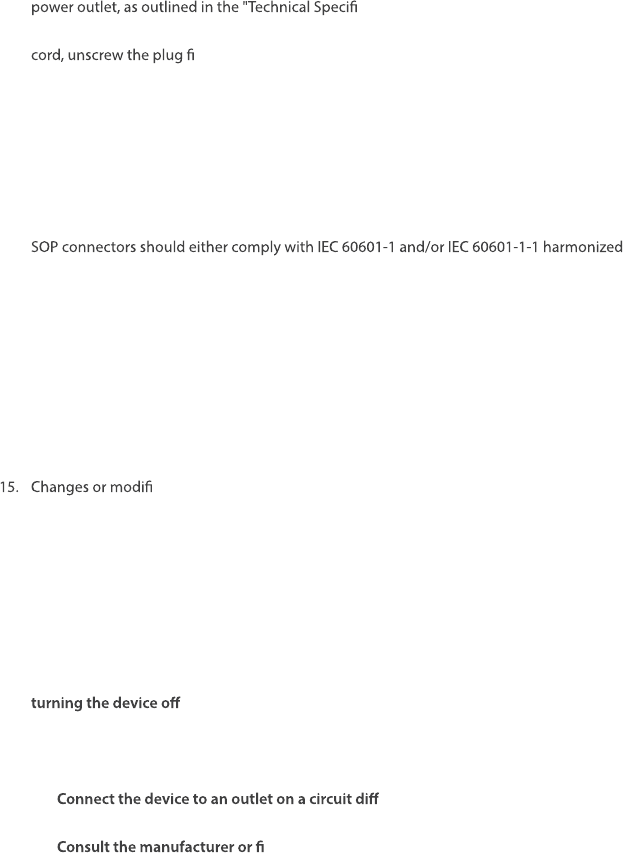
2
3. Use only the proprietary surgical display power supply for the display. Completely secure the
connection between the DC power cord and the extension cord.
4. Never operate the device immediately after transportation from a cold location to a warm
location.
5. To connect to an international power supply, use an attachment plug appropriate for the
cations" section of this manual.
6. Unplug the device if it is not to be used for an extended period of time. To disconnect the
rst, then pull the cord out by the plug. Never pull the cord itself.
7. Do not expose the device to moisture or apply liquid cleaners directly to the screen. Spray
the cleaning solution into a soft cloth and clean gently. For further detail, refer to the
"Periodic Maintenance" section of this manual.
8. Allow adequate air circulation to prevent internal heat buildup. Do not place the device
on surfaces (rugs, blankets, etc.) or near materials (curtains, draperies) that may block the
ventilation slots. The device is cooled by natural convection and has no fan.
9. Do not touch the patient with signal input or output connectors. Equipment with SIP/
national standards or the combination should be evaluated for safety.
10. To ensure electromagnetic compatibility, refer to the “Electromagnetic Compatibility” section
11. Pay close attention to the cleaning instructions in this manual. A deviation may cause
damage.
12. Do not install the device near sunlight, excessive dust, mechanical vibration, or shock.
13. Do not operate with the glass device screen facing downward.
14. Handle the device with care. Do not strike or scratch the screen.
cations not expressly approved by the party responsible for compliance
could void the user’s authority to operate the device.
16. Note : This device has been tested
and
To satisfy FCC RF Exposure requirements for mobile and base station transmission devices,
a separation distance of 20cm or more should be maintained between the antenna of this
device and persons during operation. To ensure compliance, operation at closer than this
distance is not recommended. The antenna(s) used for this transmitter must not be
co-located or operating in conjunction with any other antenna or transmitter.
found to comply with the limit for a Class B digital device, pursuant to Part 15 of the
FCC Rules. These limits are designed to provide reasonable protection against harmful
interference in a residential installation. This device generates, uses, and can radiate
radio frequency energy and, if not installed and used in accordance with the instructions,
may cause harmful interference to radio communications. There is no guarantee that
interference will not occur in a particular installation, which can be determined by
and on. The user is encouraged to try to correct the interference by
one or more of the following measures:
• Reorient or relocate the receiving device.
• Increase the separation distance between the device.
• erent from that to which the other
device(s) are connected.
• eld service technician for help.
of this manual. The device must be installed and operated according to the EMC information
provided in this manual.
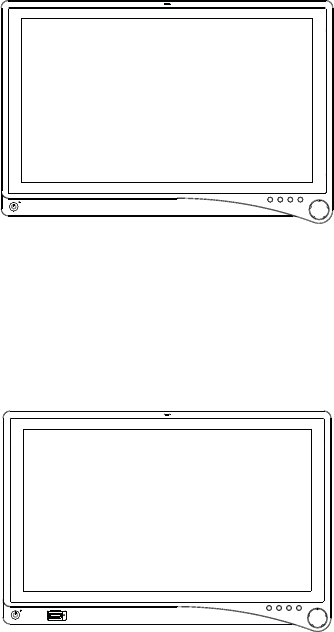
3
About Your Device
VisionPro 26” LED Display
REF: 0240-031-020
The VisionPro 26” LED Display is a wide screen LED surgical display that can support a maximum
resolution of WUXGA (1920x1200). The display supports various video inputs, including digital
RGB, analog RGB, serial digital interface (SDI), component video (YPbPr/RGB), S-video, and
C-video, and wireless RGB.
SYNK VisionPro 26” Wireless LED Display
REF: 0240-031-000
The SYNK VisionPro 26” Wireless LED Display can be used with the optional SYNK Transmitter,
which allows it to receive a high-de nition video signal over a radio-frequency link. The wireless
display supports a wireless RGB video input in addition to the video inputs supported by the
VisionPro 26” LED Display.
For details and instructions on using the SYNK Transmitter and the wireless functionality of the
SYNK VisionPro 26” Wireless LED Display, refer to the SYNK Wireless System manual (P21693)
Intended Use
The SYNK VisionPro 26” Wireless LED Display and the VisionPro 26” LED Display are intended for
video display during surgical procedures.
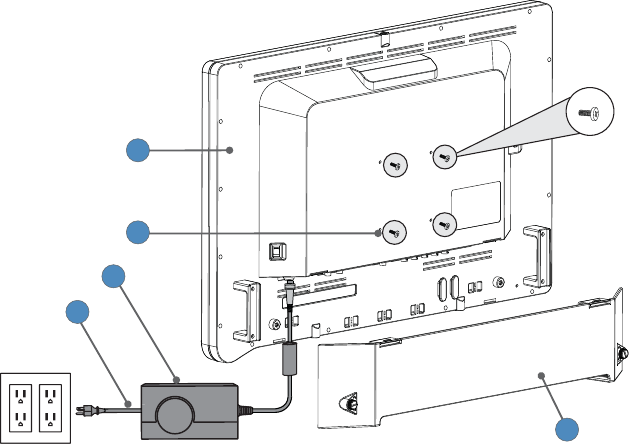
4
Indications
This device is indicated for the following surgical procedures:
• Arthroscopy (orthopedic surgery)
• Laparoscopy (general and gynecological surgery)
• Thorascopy
• Endoscopy (general, gastroenterological and ENT)
• ENT
• Gynecology
• General surgery
The display is a non-sterile, reusable device not intended for use in the sterile eld. The display
is intended for use by quali ed physicians having complete knowledge of these surgical
procedures.
Contraindications
There are no known contraindications for this device.
Package Contents
1
2
3
4
5
Package Contents Part Number
1. VisionPro 26” LED Display or SYNK VisionPro 26”
Wireless LED Display
0240-031-020 ,0240-031-000
2. (4) M4 × 10 mm VESA screws –
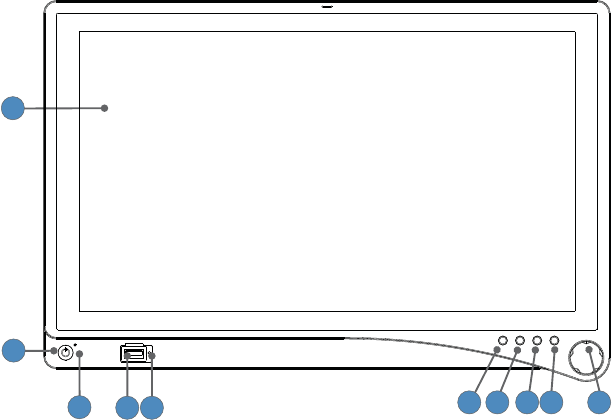
5
3. Hospital-grade AC power cord –
4. VisionPro 26” Series Power Supply 0240-031-004
5. Cable Cover –
Optional Accessories Part Number
SYNK Wireless Transmitter 0240-031-010
SYNK Wireless Receiver 0240-031-030
SYNK Display Media Bar 0240-031-003
SYNK 26” Display Cover 0240-031-002
Hospital-grade AC power cord ??
15-ft. (5 pin) DC extension cable ??
75-ft. (5 pin) DC extension cable ??
Device Features
Front panel
Operate the display using the rotary control located on the front panel. A list of the display
controls and their functions is provided below.
1
2
34 5 6 9
8
7 10
1. Display Screen Shows video image.
2. Power switch (soft) Powers the display ON and OFF.
3. Power LED Indicates current status. Shines green if the display is
powered on or is in screen saver mode; blinks red if the
display is in standby mode; blinks amber if over voltage.
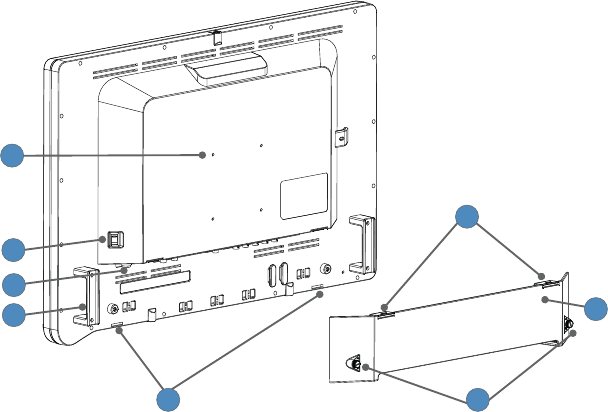
6
4. Token slot (SYNK
VisionPro 26” Wireless
LED Display only)
Token insertion site used to establish a wireless connection
with the transmitter.
5. Token LED SYNK
VisionPro 26” Wireless
LED Display only)
Provides feedback when linking the display and
transmitter.
6. Audio/PIP VisionPro 26” LED Display:
Press once for the Picture in Picture adjustment menu.
SYNK VisionPro 26” Wireless LED Display:
Press once for the Audio adjustment menu (if optional
Media Bar is installed).
Press twice for Picture in Picture adjustment menu.
7. Bright Accesses the Brightness adjustment menu
8. Specialty Accesses the Specialty adjustment menu
9. Input Accesses the Input adjustment menu
10. Rotary control Accesses the on-screen display and navigates through its
functions.
Rear panel
1
3
4
2
7
5
8
6
1. VESA mounting holes
(100mm)
Provide access points for mounting the display.
2. Power switch (hard) Powers the input DC power ON and OFF.
3. Power connector Connects to the 24V DC power supply.
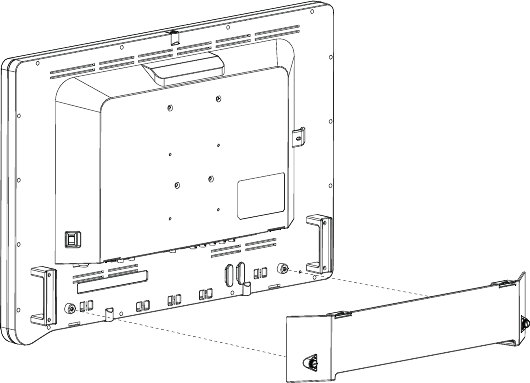
7
4. Handles Aid in display positioning.
Note: The handles are not intended to bear the
entire weight of the display
5. Cable-management cover Covers cables.
Cable Cover
Installing the Cable Cover
1. Align the left and right hinges of the cable cover onto the bottom rear of the display.
2. Snap on the top section of the cable cover to the aligning clips.
3. With your ngers, turn the thumbscrews clockwise to tighten and lock the cable cover
onto the display.
Removing the Cable Cover
1. With your ngers, turn the thumbscrews counterclockwise to loosen.
2. Once the thumbscrews are completely loosened, pinch the left and right clips and pull the
cable cover towards you.
3. Remove the cable cover from the left and right hinges.
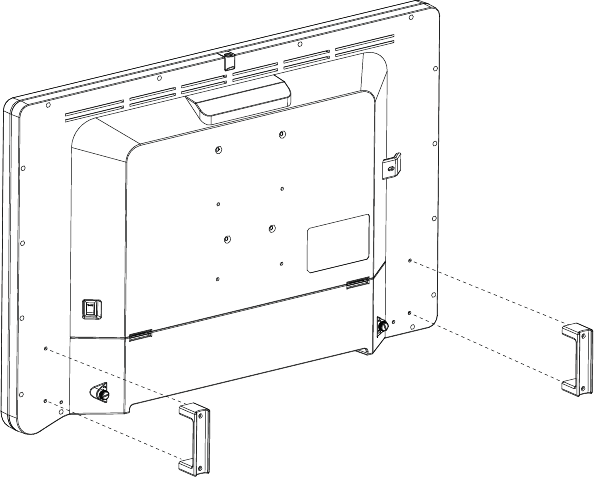
8
Display Handles
Note: The handles are intended to aid in positioning the display, not for transporting the
display. The handles should not bear the full weight of the display.
Removing or Reinstalling the Display Handles
To Remove:
1. Using a Philips screwdriver, loosen the two **(insert size)** screws and gently pull the
handle away from the display.
To Reinstall:
1. Align the handle with the screw holes on the rear of the display.
2. Using a Philips screwdriver, install the two **(insert size)** screws to attach the handle.
3. To remove the handles, loosen the screws with a Philips screwdriver and gently pull the
handle away from the display.
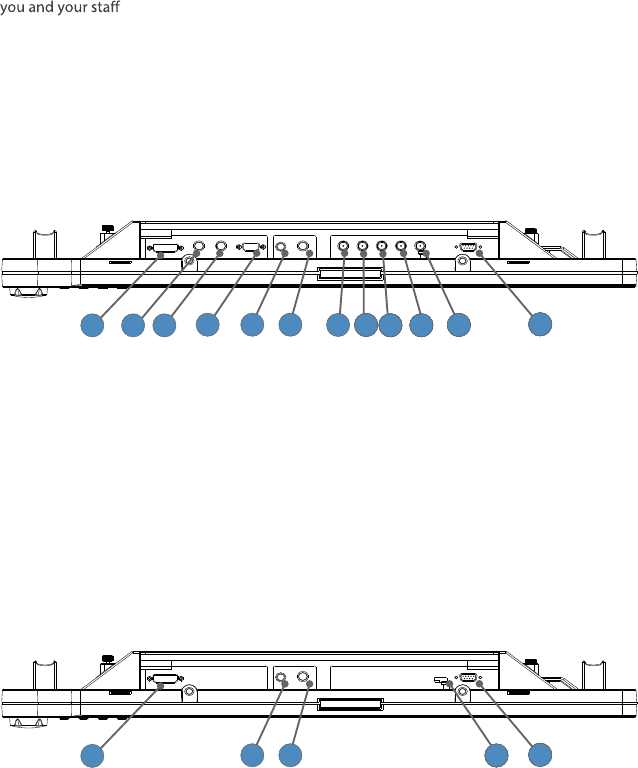
9
Setup
Stryker Endoscopy considers instructional training, or inservice, an integral part
of this device. Your local Stryker Endoscopy sales representative will perform at
least one inservice at your convenience to help set up your device and instruct
on its operation and maintenance. To schedule an inservice,
contact your local Stryker Endoscopy representative after your device has arrived.
Connections
Connection Ports
Video input signals are connected to the rear of the display, as illustrated below:
VisionPro 26” LED Display
SYNK VisionPro 26” Wireless LED Display
1 2 3 4 5 6 66687 6669 66610 66611 66613
15 6 66612 66613
1. DVI
2. 3G/HD/SD
SDI-in
3. 3G/HD/SD
SDI-out
4. VGA
5. S-Video
6. C-Video/SOG
7. R/Pr
8. G/Y
9. B/Pb
10. H-sync
11. V-sync
12. Option
13. RS232
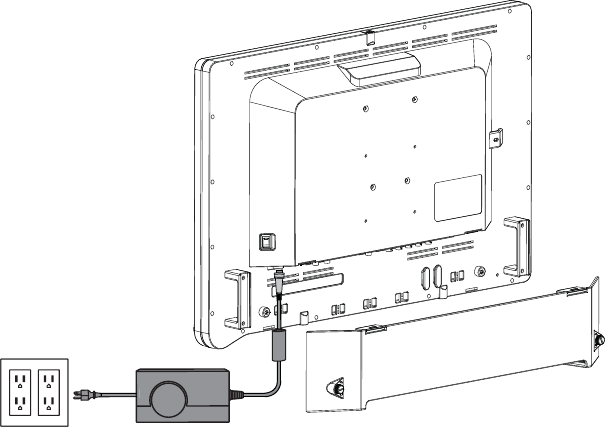
10
Connecting the VisionPro 26” LED Display Power Supply
1. Connect the power supply to the 24V input on the display.
2. Connect the AC power cord to the power supply*.
3. Connect the AC power, using the supplied hospital-grade power cord.
4. (Optional, not shown) Connect an extension cord between the power supply and display.
5. Install cable cover.
* Power supply
Model Number: BPM150S24F11
Manufacturer: Bridgepower Corp.
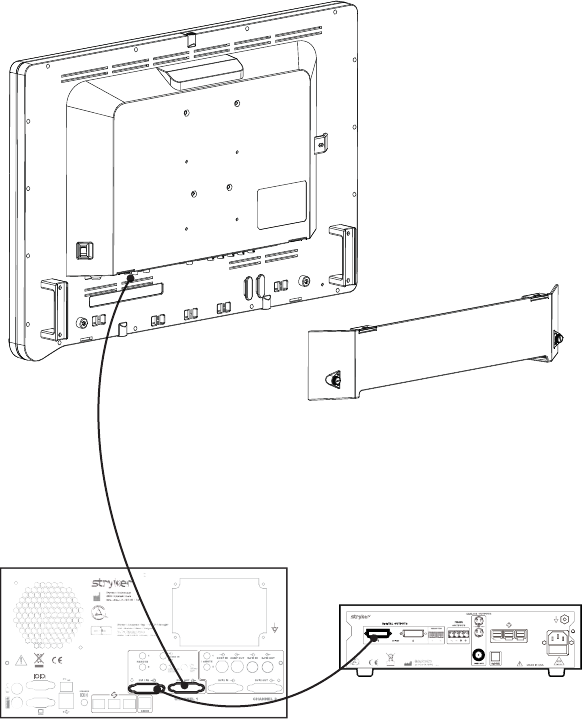
11
Basic Video Setup
1. Remove the cover from the cables on the rear of the display.
2. Route the video output 1 from the camera to the SDC DVI input.
3. Route the video output 1 from the SDC DVI output to the DVI input on the display.
4. Reinstall the cable cover.
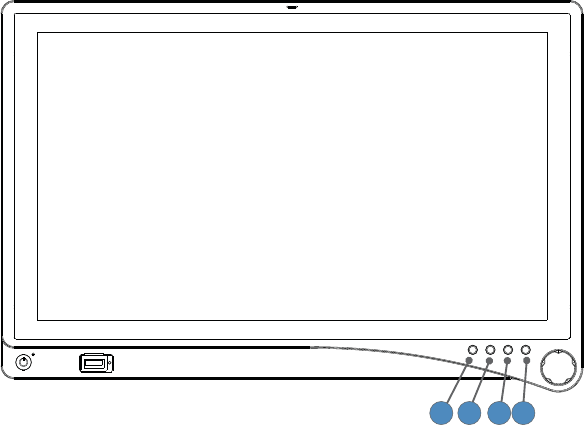
12
Operation
Operate the display using the rotary control and the four buttons located on the front panel. A list
of the display controls and their functions is provided below.
On-Screen Display (OSD)
Accessing the On-Screen Display
To use the four front-panel buttons:
1 4
3
2
1. Audio/PIP: Press once to activate the Audio menu (if optional Media Bar is installed),
Press twice to activate Picture Mode (Picture in Picture, Picture by Picture, Picture on
Picture)
a. Use the Rotary Control to navigate the menus once they are activated
2. Bright: Activates the Brightness adjustment menu.
3. Specialty: Activates the Specialty adjustment menu.
4. Input: Activates the Input adjustment menu.
To use the Rotary Control:
• Turn Right/Left — With the on-screen display menu activated, turning increases/
decreases the value of the selected parameter.
• Push — Accesses/selects on-screen display menu.
• Push and Hold — Exits on-screen display menu.
Operating On-Screen Display
The device OSD helps navigate through various device menus.
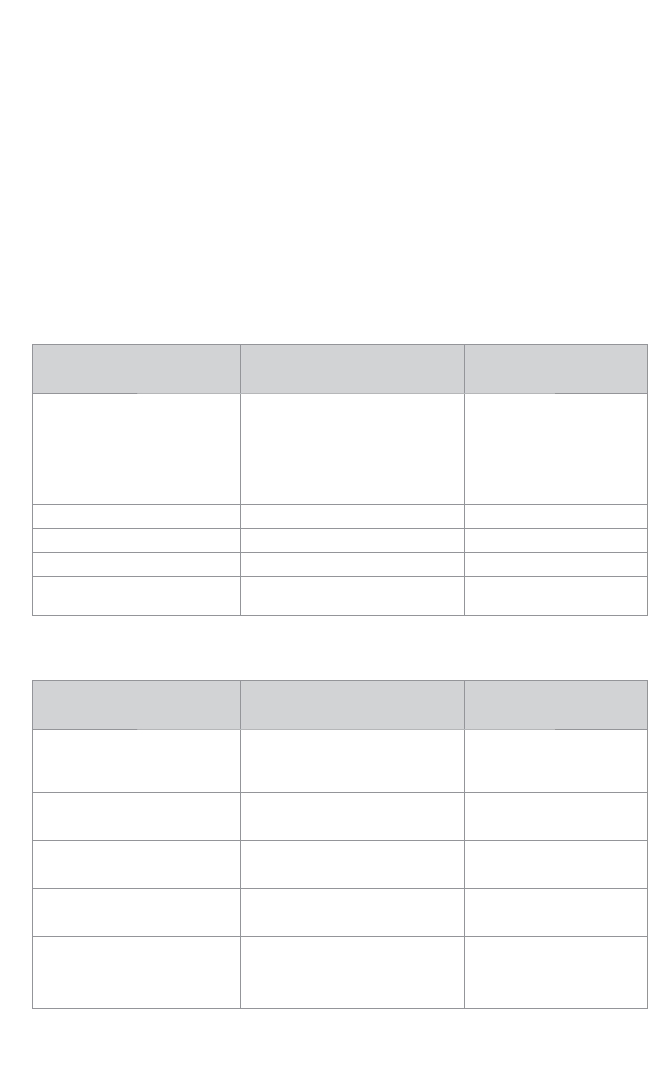
13
1. Press the Rotary Control to activate the OSD menu.
2. Rotate the Rotary Control to move up or down through the menu.
The parameter will be highlighted when selected.
3. Press the Rotary Control to enter the next level OSD.
4. Rotate the Rotary Control to increase or decrease the value of the selected parameter, or
to make a selection on di erent options.
5. To exit the OSD menu screen from the second — or third — level OSD menu, select the
Exit option. To completely exit the OSD, press and hold the Rotary Control. If no keys are
pressed, the OSD will automatically exit after the factory-set predetermined time (the time
is customizable).
OSD Menus
Speciality
Menu Item Description Range
Color Temperature* Chooses between color
temperatures for Lap A, Lap B,
Standard, Arthro, PACS, NORM,
ENT, GYN.
—
Red Red balance -128–127
Green Green balance -128–127
Blue Blue balance -128–127
Gamma Gamma value 0.1–2.5, S0, S1, S2
Audio (Available when the Media Bar is installed)
Menu Item Description Range
Speaker Volume Increases or decreases the
speaker volume
0-100
Speaker Mute Enables or disables speaker
sound
—
Mic Volume Increases or decreases the
microphone volume
0-100
Mic Mute Enables or disables
microphone
—
Speaker EQ Enable Enables or disables the
speaker equalization
adjustment
—
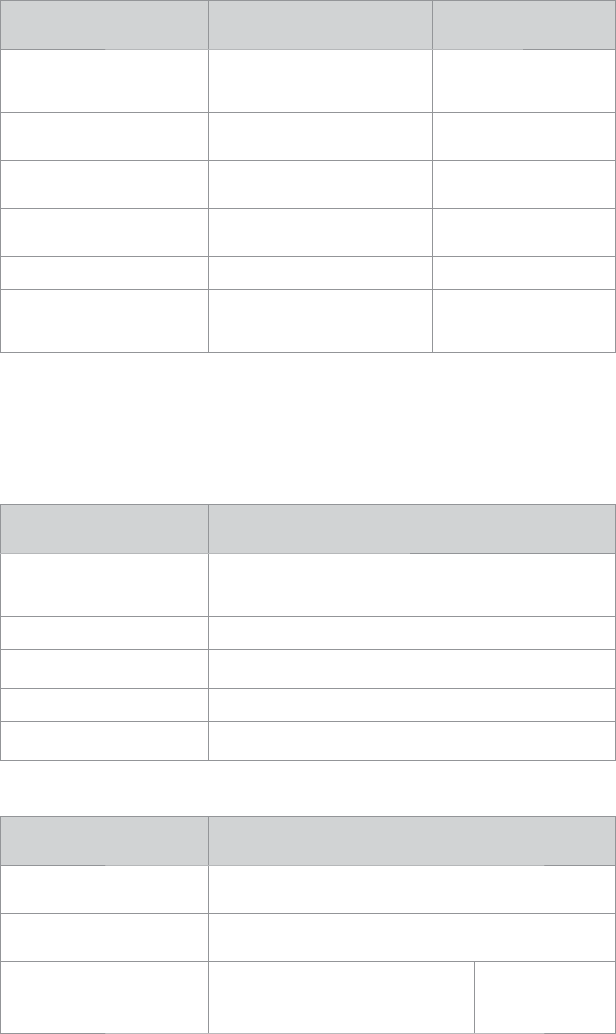
14
Setting
Menu Item Description Range
Brightness Increases or decreases the
brightness
0–100
Contrast Increases or decreases the
contrast
0–100
Phase** Increases or decreases the
Phase level
0–100
Chroma** Increases or decreases the
Chroma level
0–100
Image Sharpness Sets image sharpness 1–10
Video Sharpness** Increases or decreases the
video sharpness
0–100
* Color Temperature RGB adjustment is available only for Standard, Arth, and Lap
settings. PACS and Norm adjustments are only avaliable under SOG input.
** Only available under SDI-, S-, or C-video input.
Image E ect
Menu Item Description
Scale Mode Chooses scale mode between Fill All, V-Fill, H-Fill, One-To-
One, or Fill-Aspect
Freeze Frame Enables or disables freeze frame
PIP Enables PIP (picture in picture) function
POP Enables POP (picture on picture) function
PBP Enables PBP (picture by picture) function
Advanced
Menu Item Description
Key Lock Sets to key lock mode
Auto Source Select Adjusts Auto Source Select between on and o
DPMS Chooses DPMS (display power
management signaling)
OFF, 30, 60, 90, or
120min
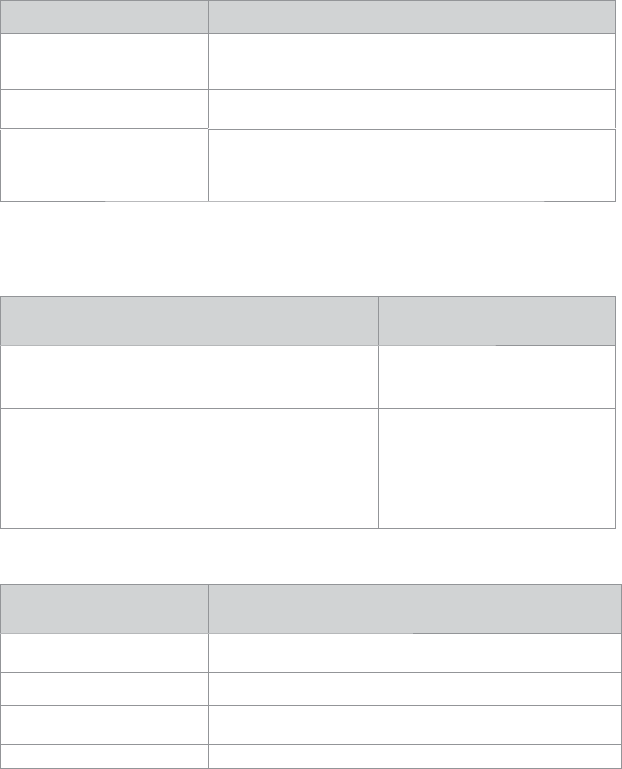
15
Menu Item Description
OSD Control Controls OSD Menu Position, Background, and Time out
Restore Factory Settings Sets to factory default
Screen Control*** Controls and adjusts Horizontal, Vertical, Frequency, and
Phase
*** Only available under analog inputs under certain respective inputs.
SYNK (for the SYNK VisionPro 26” Wireless LED Display)
Status Description
RX MAC: XXXXXXXX
RX SW: vXX.XX.XX
Receiver
TX MAC: XXXXXXXX
TX SW: vXX.XX.XX
SIGNAL: Excellent, Good, Poor
REGIONAL SETTING: XXXXXXXX
CHANNEL XXXX MHz
Transmitter
Information
Menu Item Description
User Name Entry Enters custom user name display for boot-up display
Serial Number Displays device serial number
Runtime Displays current device total run time
Input Format Displays current input format
Note: Actual on-screen display values may vary with updated versions of the rmware
and user settings.
Troubleshooting
Before returning your display for service, consult the troubleshooting list below:
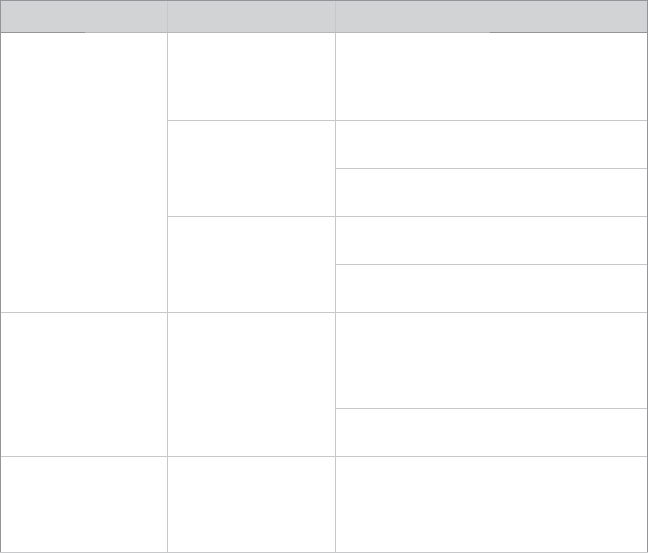
16
Problem Current Status Remedy
No picture Power LED on Using the OSD Menu, adjust the
brightness and contrast to maximum, or
reset them to their default settings.
Power LED o Ensure the power switch at the front and
rear of the display are set to ON.
Check if the AC power cord is properly
connected to the AC adapter and outlet.
Power LED blinking Check if the video signal cable isproperly
connected at the back ofthe display.
Check if power of the video signal source
system is ON.
Abnormal picture Oversized,
undersized,
ormissing display;
or center shift.
Using the Screen Control Menu, adjust
the Phase, Frequency, Horizontal, and
Vertical settings in order to correct the
display image.
Wait a few seconds after initial sync of
video signals, or power cycle the display.
OSD error message “Out of Range” Ensure that an acceptable video source
is connected. Refer to the “Technical
Speci cations” section of this manual for
a list ofacceptable video formats.
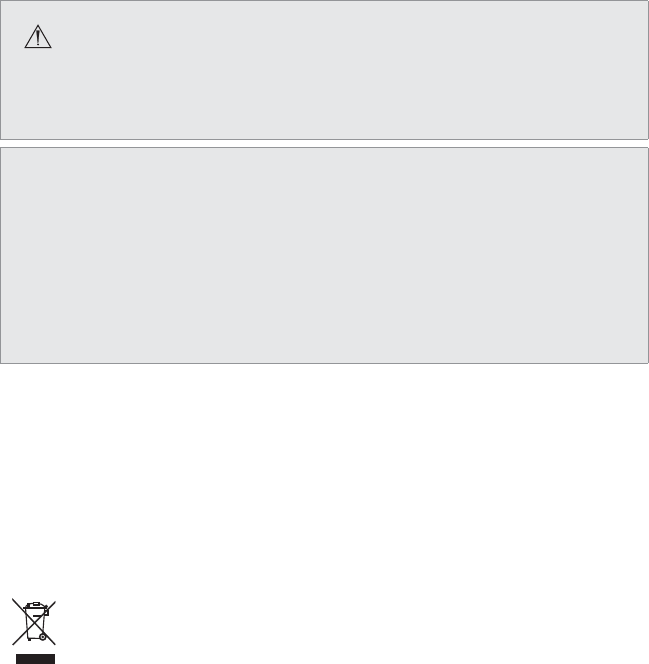
17
Cleaning and Maintenance
Warning
• To avoid electric shock and potentially fatal injury, unplug the display from the
electrical outlet before cleaning.
Caution
• Do not spray cleaning liquid directly onto the display as product damage may result.
Spray on the cloth before wiping the unit.
• Do not immerse the display in any liquid as product damage will result.
• Do not use corrosive cleaning solutions to clean the display as product damage may
result.
• Do not sterilize the display as product damage may result.
Cleaning
Should the unit need cleaning:
1. Spray cleaning liquid onto a dry, sterile cloth. Avoid excess liquid or drips.
2. Wipe the unit.
3. Take extra care when cleaning the screen. Excess liquid or drips that enter the bottom of the
screen may result in product damage.
Disposal
This product contains electrical waste or electronic equipment. It must not be
disposed of as unsorted municipal waste and must be collected separately in
accordance with applicable national or institutional related policies relating to
obsolete electronic equipment.
Dispose of any system accessories according to normal institutional practice relating to
potentially contaminated items.
18
Technical Speci cations
Display
LCD Display Panel 26” (661 mm)Diagonal
(a-Si TFT active matrix LCD)
Synchronization 2.5 – 5.0Vppseparated sync
Pixel Pitch 0.300 (H) x 0.300 (V)mm
Response Time <18msTyp
Viewing Angle Right/Left/Up/Down 89 Degrees
Display Colors 1 billioncolors (10 bit)
Native Resolution 1920(H)dots ×1080(V)lines
Input Signal 1DVI, 1VGA, 3G/HD/SD-SDI, 1C-Video/SOG, 1S-Video,
1Component (Y/G, Pb/B, Pr/R, H, VS), 1Wireless
Maximum Pixel Clock 165MHz
Electrical
Power Adapter Input: 100 – 240 VAC; 50 – 60 Hz; 2.5 A
Output: 24V; 6.25 A
Model Number: BPM150S24F11
Power Consumption 150W(max)
Current Direct
Current/Voltage Rating
Please ensure the respective power cord complies with applicable local regulations and
standards.
110V +/- 10V power
outlets
Select a power supply cord that is UL Listed and C.S.A
Certi ed, type SJT or SVT, 3 – conductor, 18AWG,
terminated in a molded on hospital grade plug cap rated
110V+/-10V, 15A, with a minimum length of six feet.
220V +/- 20V power
outlets
Select a power supply cord that is internationally
harmonized and marked “<HAR>”, 3 – conductor, 0.75
mm^2 minimum wire, rated 220V+/-20V, 10A with a PVC
insulated jacket. The cord must have a molded on plug
cap rated 220V+/-20V,10A. The cord and plug cap must
be suitable for medical use.
Dimensions
Dimensions (W × H
× D)
660.4×442×86.4mm
26×17.4×3.4in
Weight (approximate) 8.6kg;19lbs.
VESA Mounting
Interface
VESA100×100mm
Operating Conditions
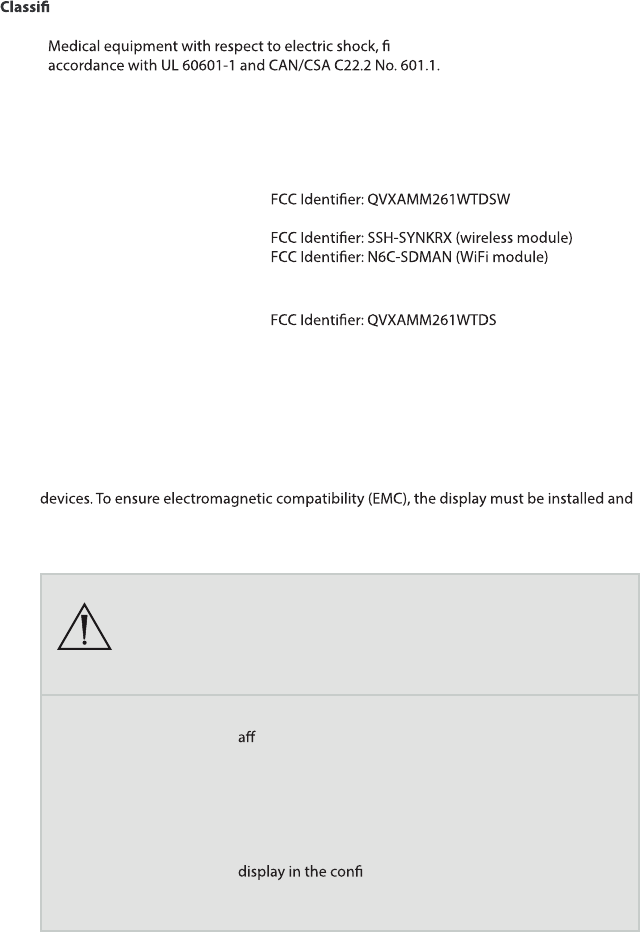
19
Operating
Temperature
Relative Humidity
Electrical Input Rating
41 – 104°F (5 – 40°C)
30 – 95%
24V DC 6.92A
Transport & Storage Conditions
Storage
Relative Humidity
Range
-0.4 – 140°F (-18 – 60°C)
15 – 90%
cation and Approvals
Class I Equipment
re, and mechanical hazards only in
IP23 Water Ingress Protection
Continuous Operation
Compliance
FCC Regulations
VisionPro 26” LED Display
FCC Part 15 Class B
SYNK VisionPro 26” Wireless LED Display
FCC Part 15 Class B
FCC Part 15 Class C
IC Regulations IC: 4919C-0240031000 (SYNK VisionPro 26” Wireless LED
Display)
Note: Please contact your local Stryker Endoscopy sales representative for information on
changes and new products.
Electromagnetic Compatibility
Like other electrical medical equipment, the VisionPro 26” LED Display requires special
precautions to ensure electromagnetic compatibility with other electrical medical
operated according to the EMC information provided in this manual. The display has been
designed and tested to comply with IEC 60601-1-2:2001 requirements for EMC with other
devices.
Warning
When this device is connected with other electrical
equipment, leakage currents may be additive. To
minimize total leakage current per patient, ensure that all
systems are installed according to the requirements of IEC
60601-1-1.
Caution
Portable and mobile RF communications equipment may
ect the normal function of the display.
Do not use cables or accessories other than those
provided with the display, as this may result in increased
electromagnetic emissions or decreased immunity to
such emissions.
If the display is used adjacent to or stacked with other
equipment, observe and verify normal operation of the
guration in which it will be used prior
to using it in a surgical procedure. Consult the tables
below for guidance in placing the display.
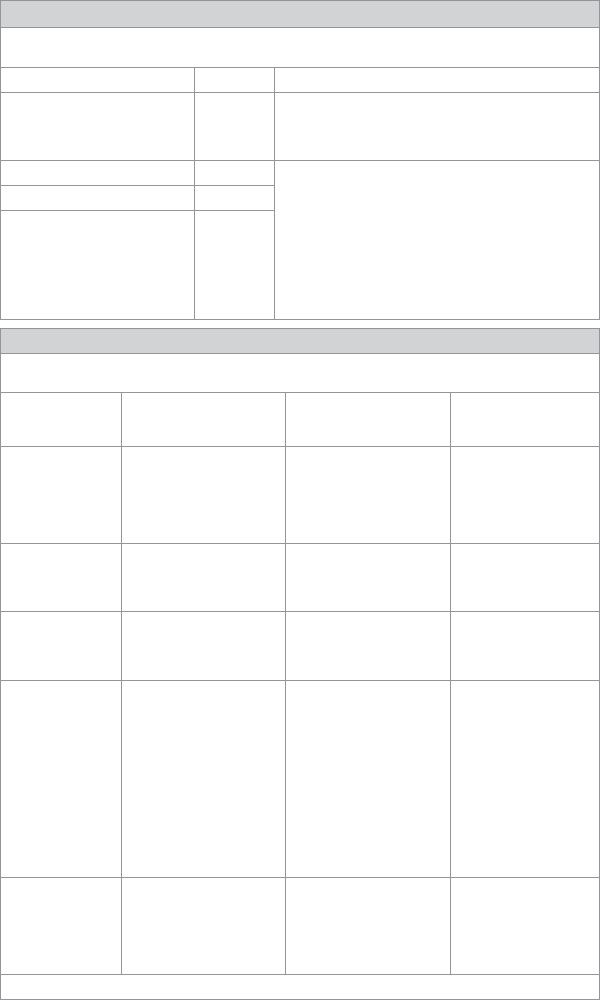
20
Guidance and Manufacturer’s Declaration: Electromagnetic Emissions
The VisionPro 26” LED Display is intended for use inthe electromagnetic environment speci ed below. The customer
or the user of the display should ensure it is used in such an environment.
Emissions test Compliance Electromagnetic Environment - guidance
RF emissions CISPR 11 Group 1 The VisionPro 26” LED Display uses RF energy only for its
internal function; therefore, its RF emissions are very low and
are not likely to cause any interference in nearby electronic
equipment.
RF emissions CISPR 11 Class B The VisionPro 26” LED Display is suitable for use in all
establishments other than domestic establishments and
those directly connected to the public low-voltage power
supply network that supplies buildings used for domestic
purposes, provided the following warning is heeded:
Warning: This system is intended for use by health care
professionals only. This system may cause radio interference
or may disrupt the operation of nearby equipment. It may be
necessary to take mitigation measures, such as reorienting or
relocating the system or shielding the location.
Harmonic emissions IEC61000-3-2 Class D
Voltage Fluctuations/ icker
emissions IEC61000-3-3
Complies
Guidance and Manufacturer’s Declaration — Electromagnetic Immunity
The VisionPro 26” LED Display is intended for use in the electromagnetic environment speci ed below. The customer
or the user of the display should ensure that it is used in such an environment.
Immunity Test IEC 60601 Test Level Compliance Level
Electromagnetic
Environment--
Guidance
Electrostatic
Discharge (ESD)
IEC61000-4-2
6kV contact
8kV air
6kV contact
8kV air
Floors should be wood,
concrete, or ceramic tile.
If oors are covered with
synthetic material, the
relative humidity should
be at least 30%.
Electrical fast
transient/burst
IEC61000-4-4
2kV for power supply lines
1kV for input/output lines
2kV line to ground
1kV line to line
Mains power quality
should be that of a typical
commercial or hospital
environment.
Surge
IEC61000-4-5
1kV di erential mode
2kV common mode
1kV di erential mode
2kV common mode
Mains power quality
should be that of a typical
commercial or hospital
environment
Voltage dips, short
interruptions and
voltage variations
on power supply
input lines
IEC61000-4-11
• <5% Ut (>95% dip in Ut)
for 0.5 cycle
• 40% Ut (60% dip in Ut) for
5 cycles
• 70% Ut (30% dip in Ut) for
25 cycles
• <5% Ut (>95% dip in Ut)
for 5 sec.
• <5% Ut (>95% dip in Ut)
for 0.5 cycle
• 40% Ut (60% dip in Ut) for
5 cycles
• 70% Ut (30% dip in Ut) for
25 cycles
• <5% Ut (>95% dip in Ut)
for 5 sec
Mains power quality
should be that of a typical
commercial or hospital
environment. If the
user of the transmitter
requires continued
operation during power
mains interruptions, it
is recommended that
the Wireless Transmitter
be powered from an
uninterruptible power
supply or a battery.
Power frequency
(50/60Hz) magnetic
eld
IEC 61000-4-8
3.0 A/m 3.0 A/m Power-frequency
magnetic elds should be
at levels characteristic of a
typical location in a typical
commercial or hospital
environment.
Note: Ut is the AC mains voltage prior to application of the test level.
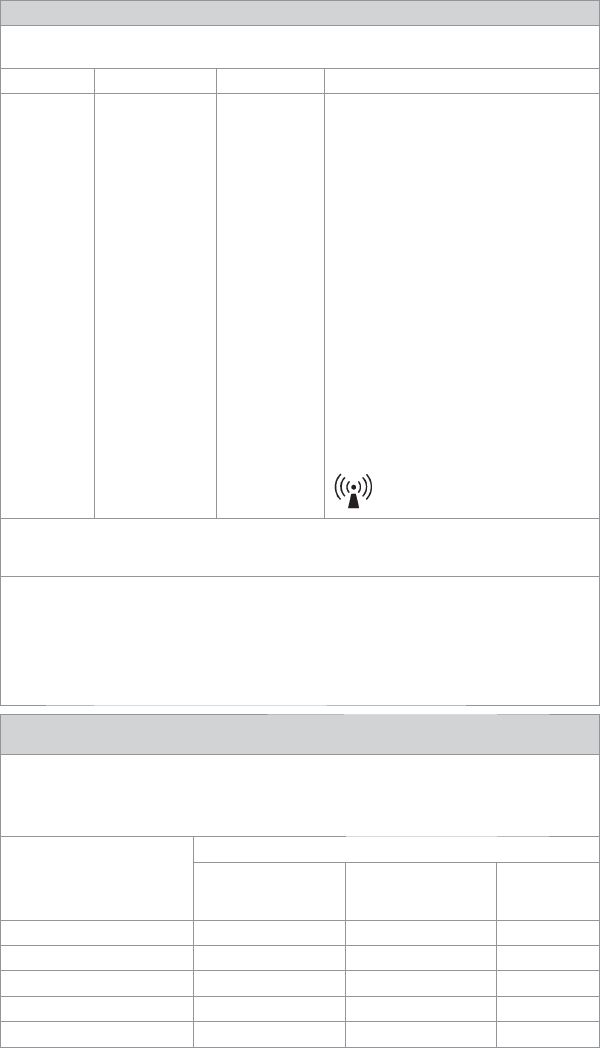
21
Guidance and Manufacturer’s Declaration: Electromagnetic Immunity
The VisionPro 26” LED Display is intended for use in the electromagnetic environment speci ed below.
The customer or the user of the display should ensure that it is used in such an environment.
Immunity Test IEC 60601 Test level Compliance Level Electromagnetic Environment - Guidance
Portable and mobile RF communications
equipment should be used no closer to any part
of theVisionPro 26” LED Display, including its
cables, than the recommended separation distance
calculated from the equation applicable to the
frequency of the transmitter.
Recommended Separation Distance:
Conducted RF
IEC 61000-4-6
3 Vrms
150 kHz to 80 MHz
3 V d = 1.17√P
Radiated RF
IEC 61000-4-3
3 V/m
80MHz to 2.5 GHz
3 V/m d = 1.17√P 80 MHz to 800 MHz
d = 2.33√P 800 MHz to 2.5 GHz
where P is the maximum output power rating
of the transmitter in watts (W) according to
the transmitter manufacturer and d is the
recommended separation distance in meters (m).
Field strengths from xed RF transmitters, as
determined by an electromagnetic site survey (a),
should be less than the compliance level in each
frequency range(b).
Interference may occur in the vicinity of equipment
marked with the following symbol:
NOTE 1: At 80 MHz and 800 MHz, the higher frequency range applies.
NOTE 2: These guidelines may not apply in all situations. Electromagnetic propagation is a ected by absorption and
re ection from structures, objects, and people.
(a) Field strengths from xed transmitters, such as base stations for radio (cellular/cordless) telephones and land
mobile radios, amateur radio, AM and FM radio broadcast, and TV broadcast, cannot be predicted theoretically with
accuracy. To assess the electromagnetic environment due to xed RF transmitters, an electromagnetic site survey
should be considered. If the measured eld strength in the location in which the VisionPro 26” LED Display is used
exceeds the applicable RF compliance level above, the display and transmitter should be observed to verify normal
operation. If abnormal performance is observed, additional measures may be necessary, such as reorienting or
relocating the VisionPro 26” LED Display.
(b) Over the frequency range 150 kHz to 80 MHz, eld strengths should be less than 3 V/m.
Recommended Separation Distances Between Portable and Mobile RF Communications Equipment
and the VisionPro 26” LED Display
The VisionPro 26” LED Display is intended for use in an electromagnetic environment in which radiated RF
disturbances are controlled. The user of the VisionPro 26” LED Display can help prevent electromagnetic interference
by maintaining a minimum distance between portable and mobile RF communications equipment (transmitters)
and the VisionPro 26” LED Display as recommended below, according to the maximum output power of the
communications equipment.
Rated maximum output power (W)
of transmitter
Separation distance (m) according to frequency of transmitter
150 kHz to 80 MHz
d = 1.17√P
80 kHz to 800 MHz
d = 1.17√P
800 kHz to 2.5
GHz
d = 1.17√P
0.01 0.12 0.12 0.23
0.1 0.37 0.37 0.74
1 1.17 1.17 2.33
10 3.70 3.70 7.37
100 11.70 11.70 23.30
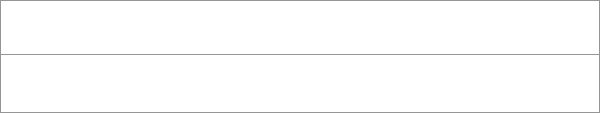
22
For transmitters rated at a maximum output power not listed above, the recommended separation distance (d)
in meters (m) can be estimated using the equation applicable to the frequency of the transmitter, where P is the
maximum output power rating of the transmitter in watts (W) according to the transmitter manufacturer.
Note 1: At 80 MHz and 800 MHz, the separation distance for the higher frequency range applies.
Note 2: These guidelines may not apply in all situations. Electromagnetic propagation is a ected by absorption and
re ection from structures, objects, and people.

23
Symbols
The following symbols appear on the product, its labeling, or the product packaging. Each
ned below:
Direct Current For Indoor Use Only
Do Not Get Device Wet DC Power Control Switch
Maximum Stacking This Side Up
Wireless Transmission Fragile
Tested to comply with FCC
Class B standards
IP23 Degrees of protection against the
ingress of water
Operating Humidity Ratings Operating Temperature Ratings
Medical Equipment is in
accordance with UL 60601-1
and CAN/CSA C22.2 No. 601.1
in regards to electric shock,
re hazards, and mechanical
hazards.
This symbol indicates that this
product is compliant to applicable
standards and is suitable for the
Australian market.
IC Industrial Canada
MADE IN KOREA
Made in Korea
No Serviceable Parts Warning/Caution: See Instructions
for Use
Consult instructions for use Catalog number
Date of Manufacture Legal manufacturer
Japan PSE Mark Denan
UL Functional Safety Recognized
Component
ciency Level
This product contains waste
electrical or electronic equipment.
It must not be disposed of as
unsorted municipal waste and
must be collected separately.
Federal law restricts this device to sale by or on the order of a physician

Stryker Endoscopy
5900 Optical Court
San Jose, CA 95138 USA
1-408-754-2000, 1-800-624-4422
www.stryker.com
European Representative:
Regulatory Manager, Stryker France
ZAC Satolas Green Pusignan
Av. De Satolas Green
69881 MEYZIEU Cedex, France
P22286A
2012/11