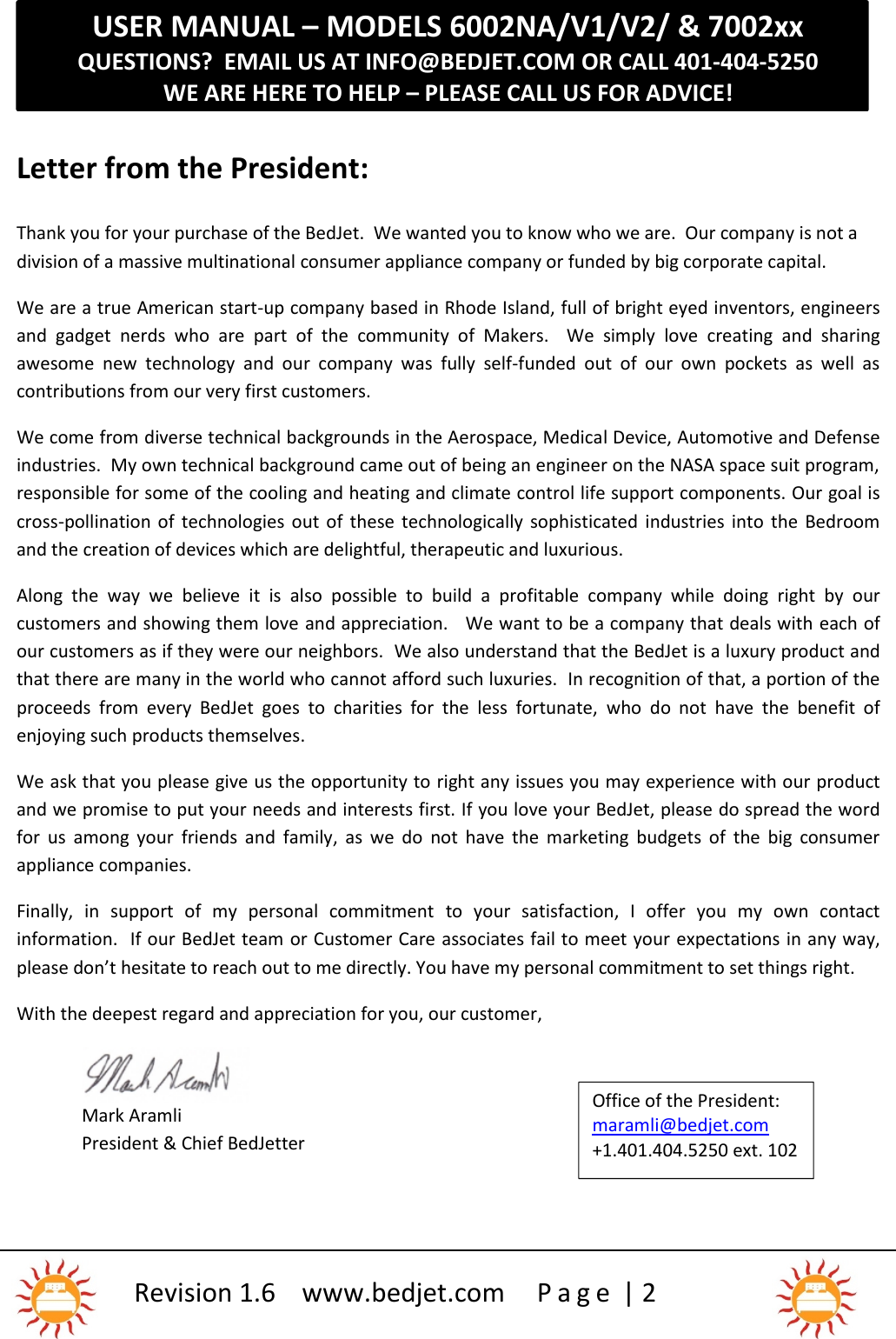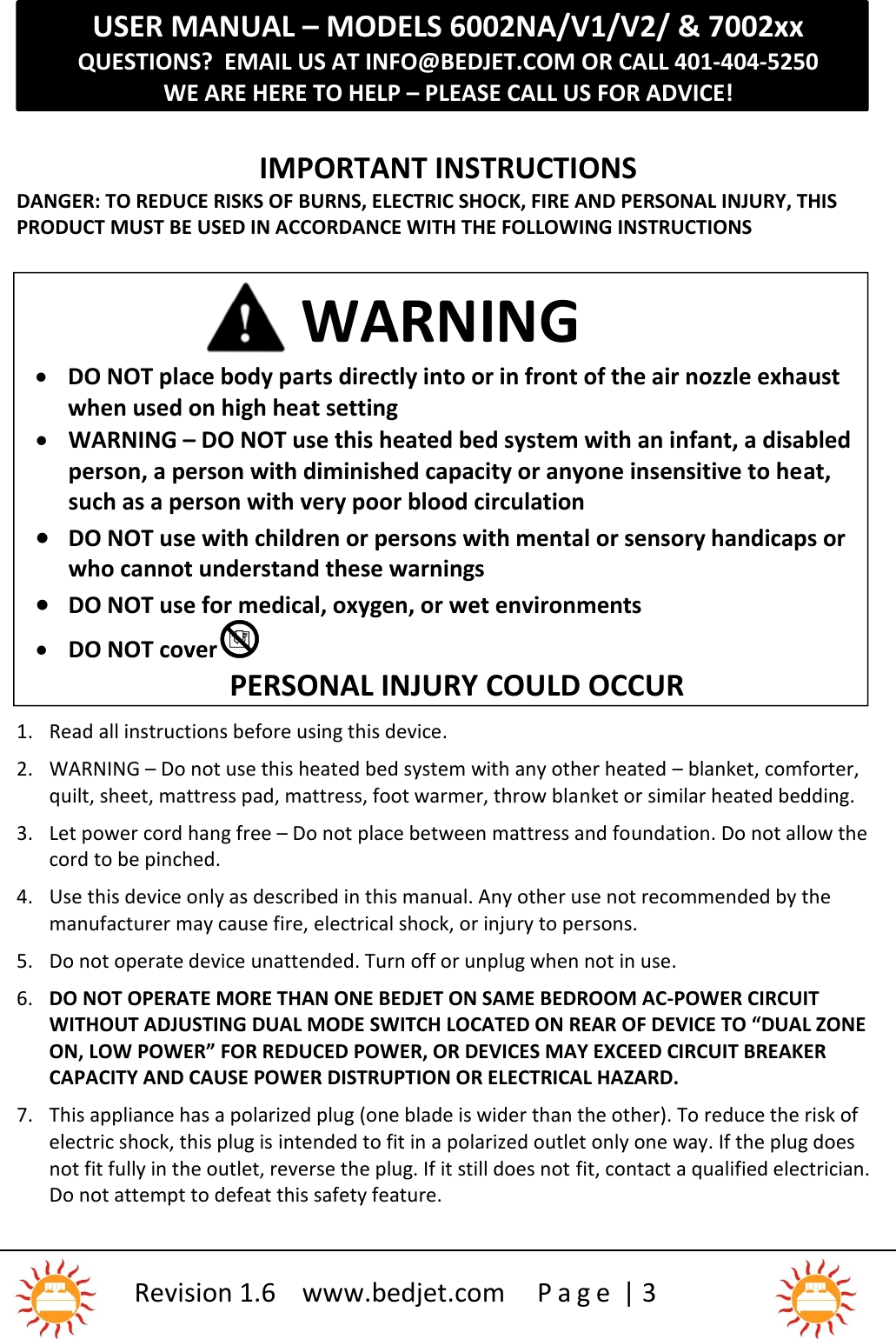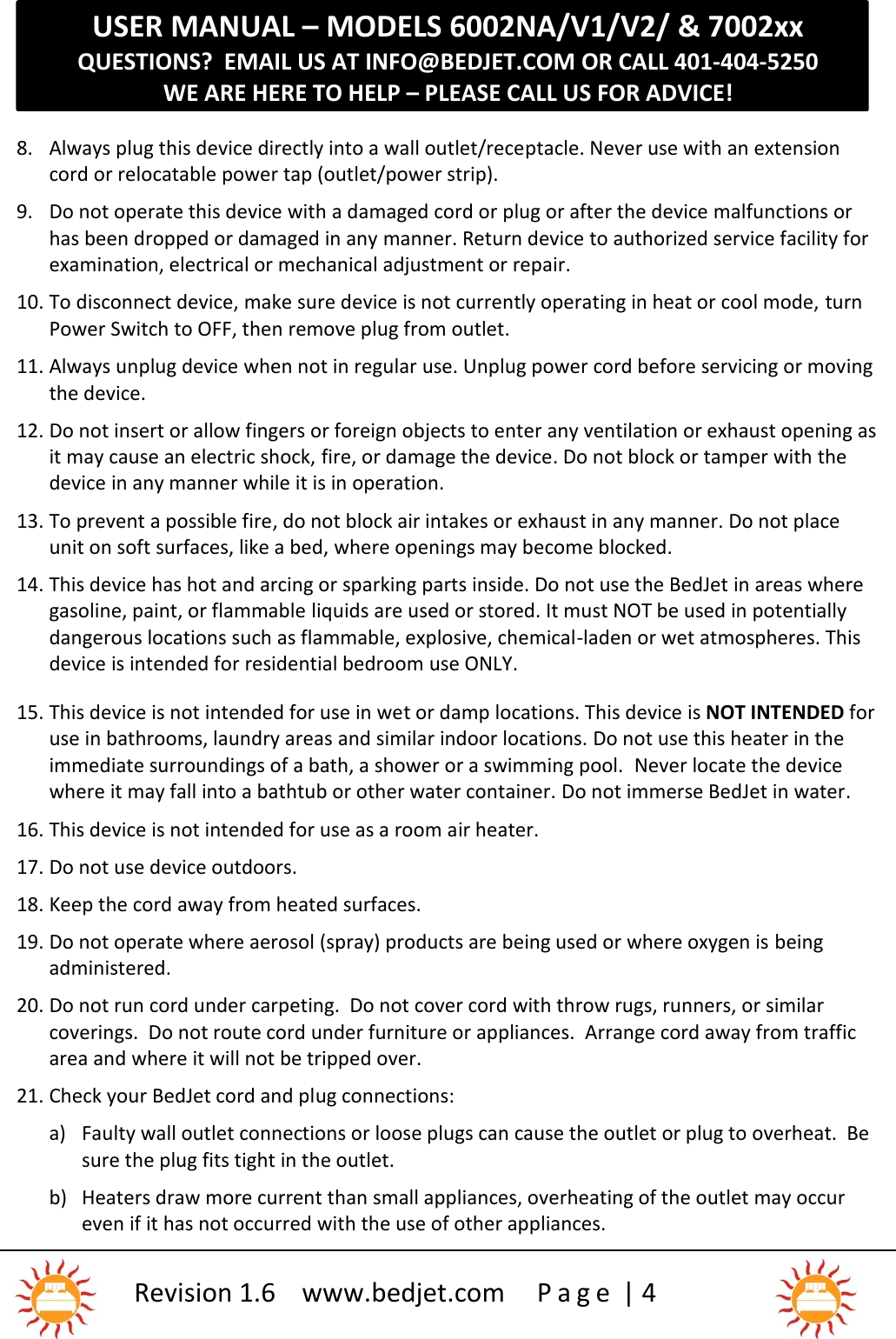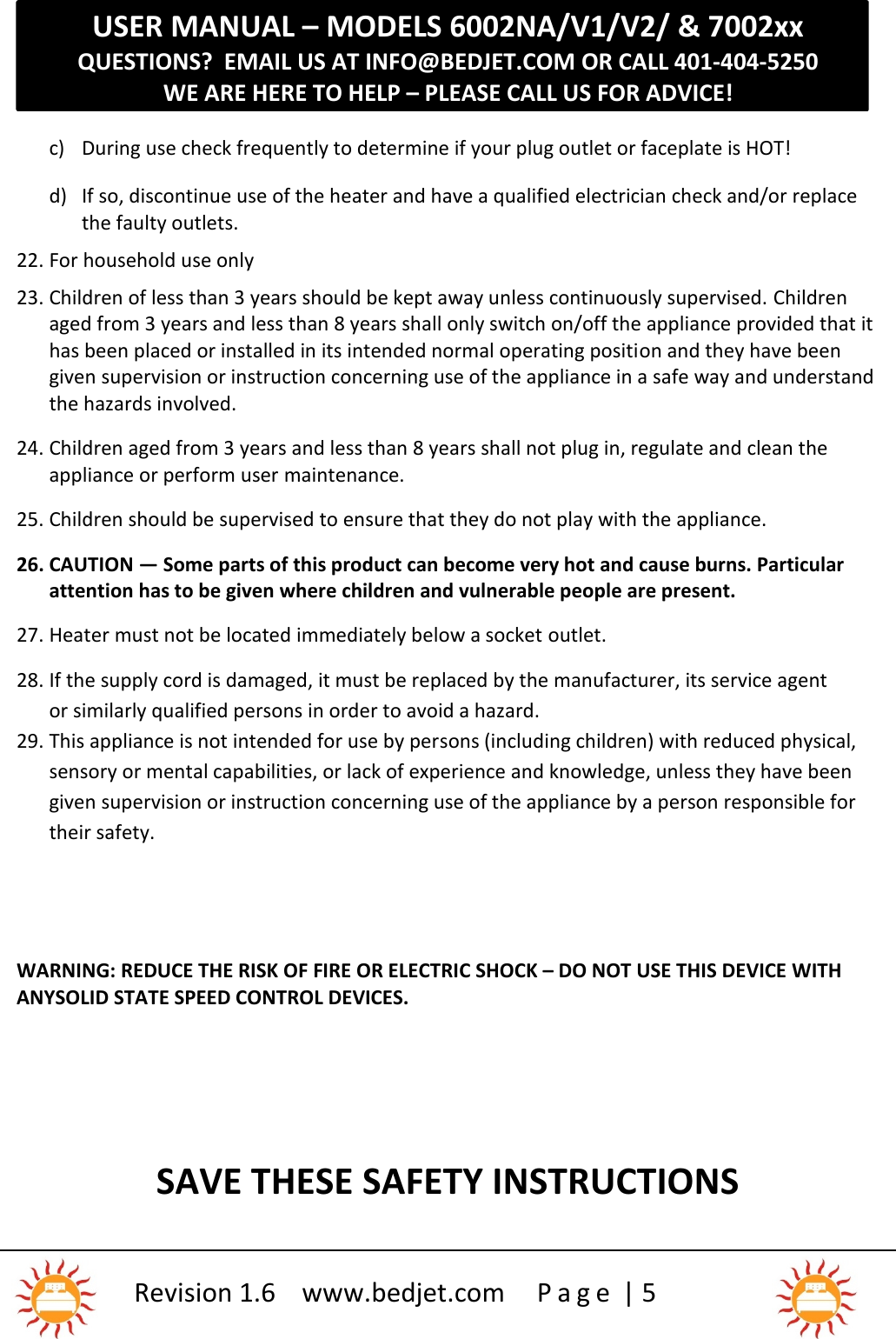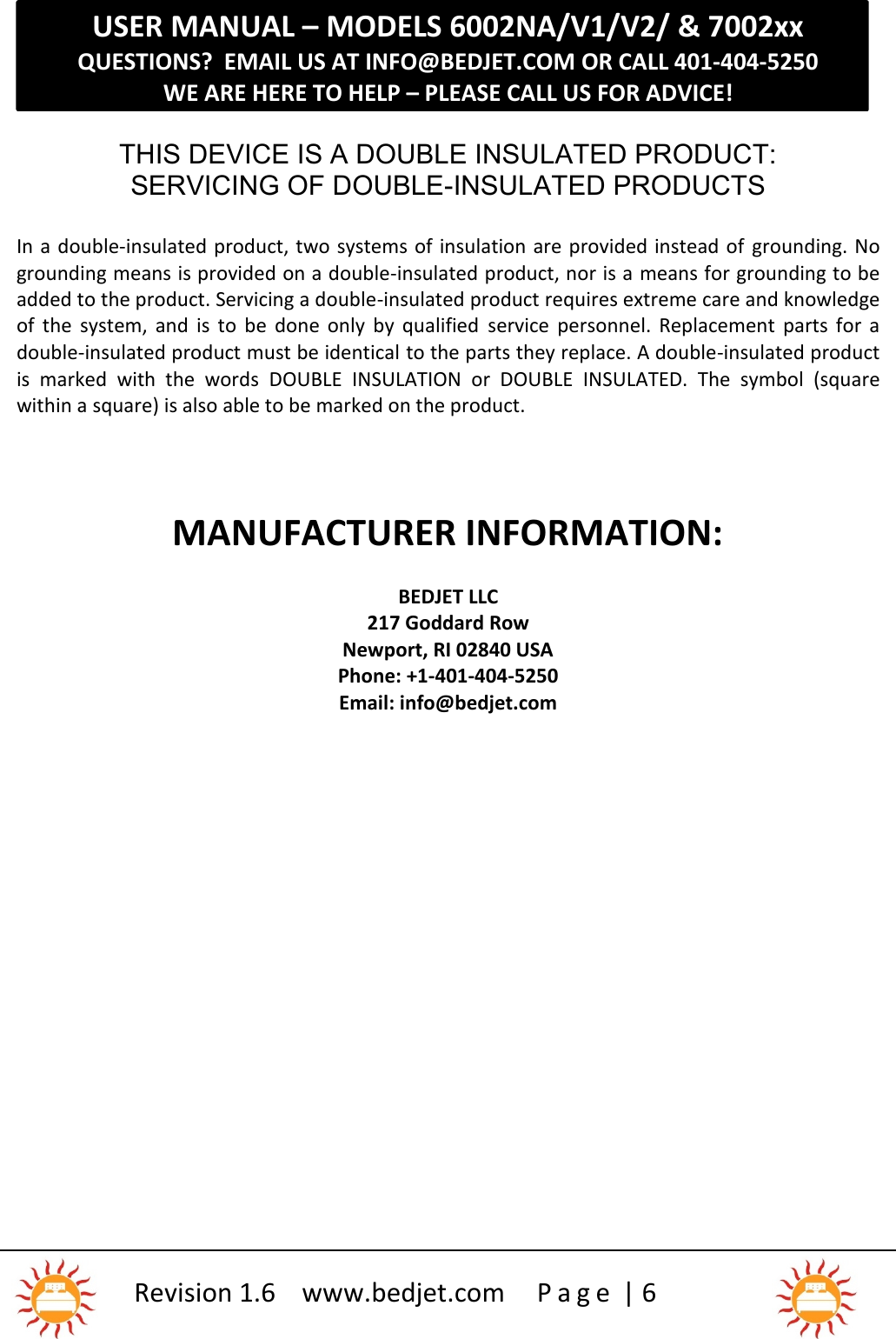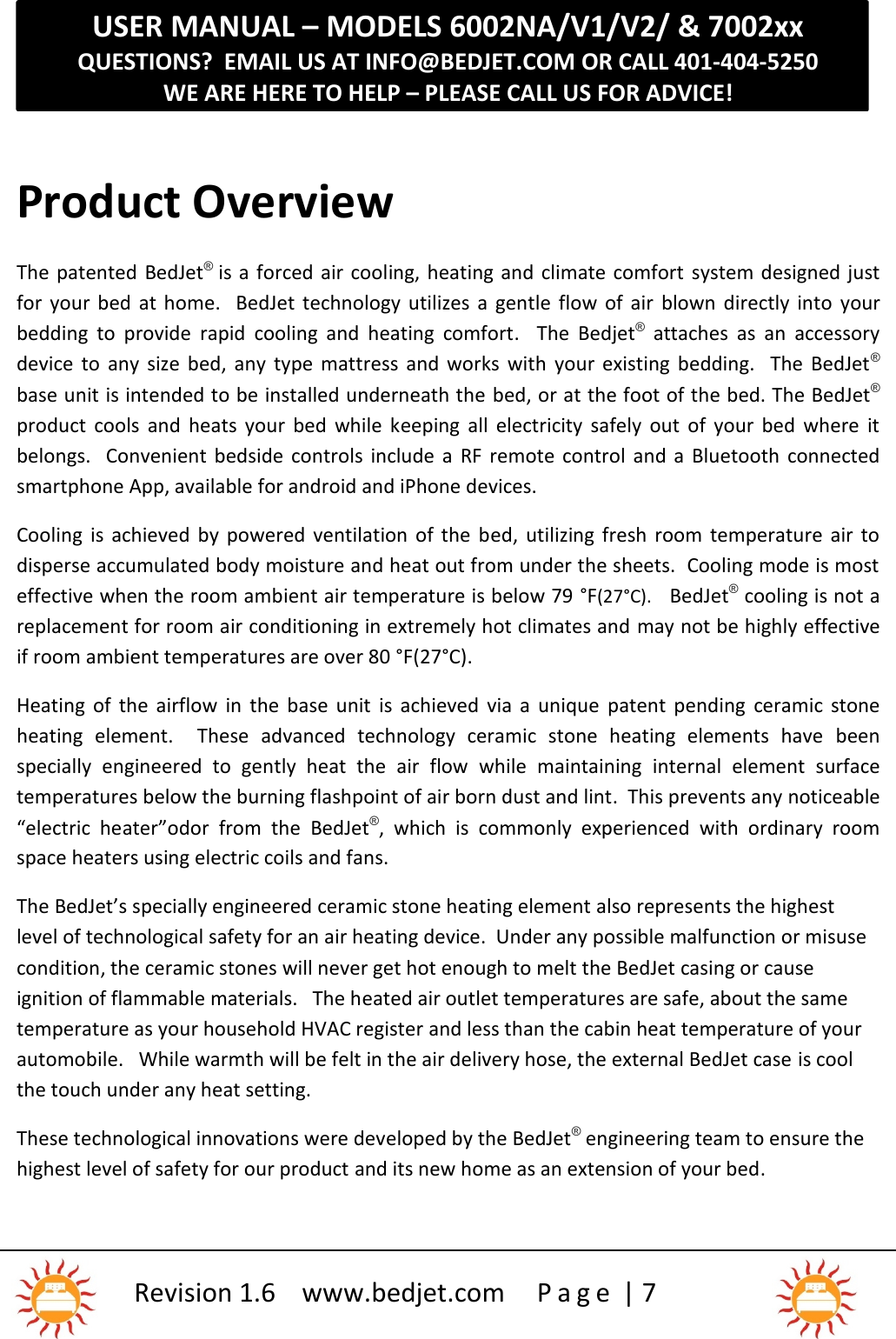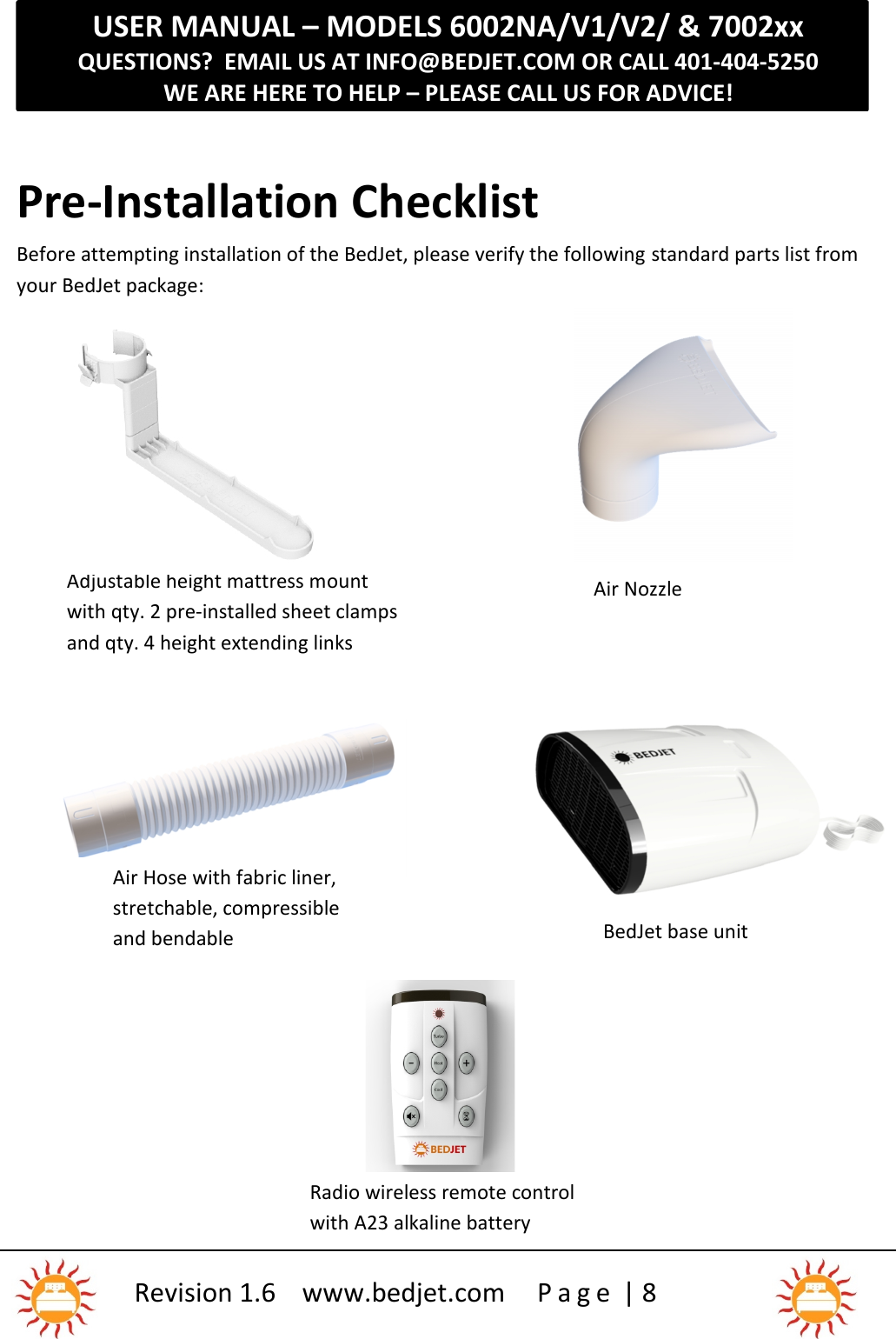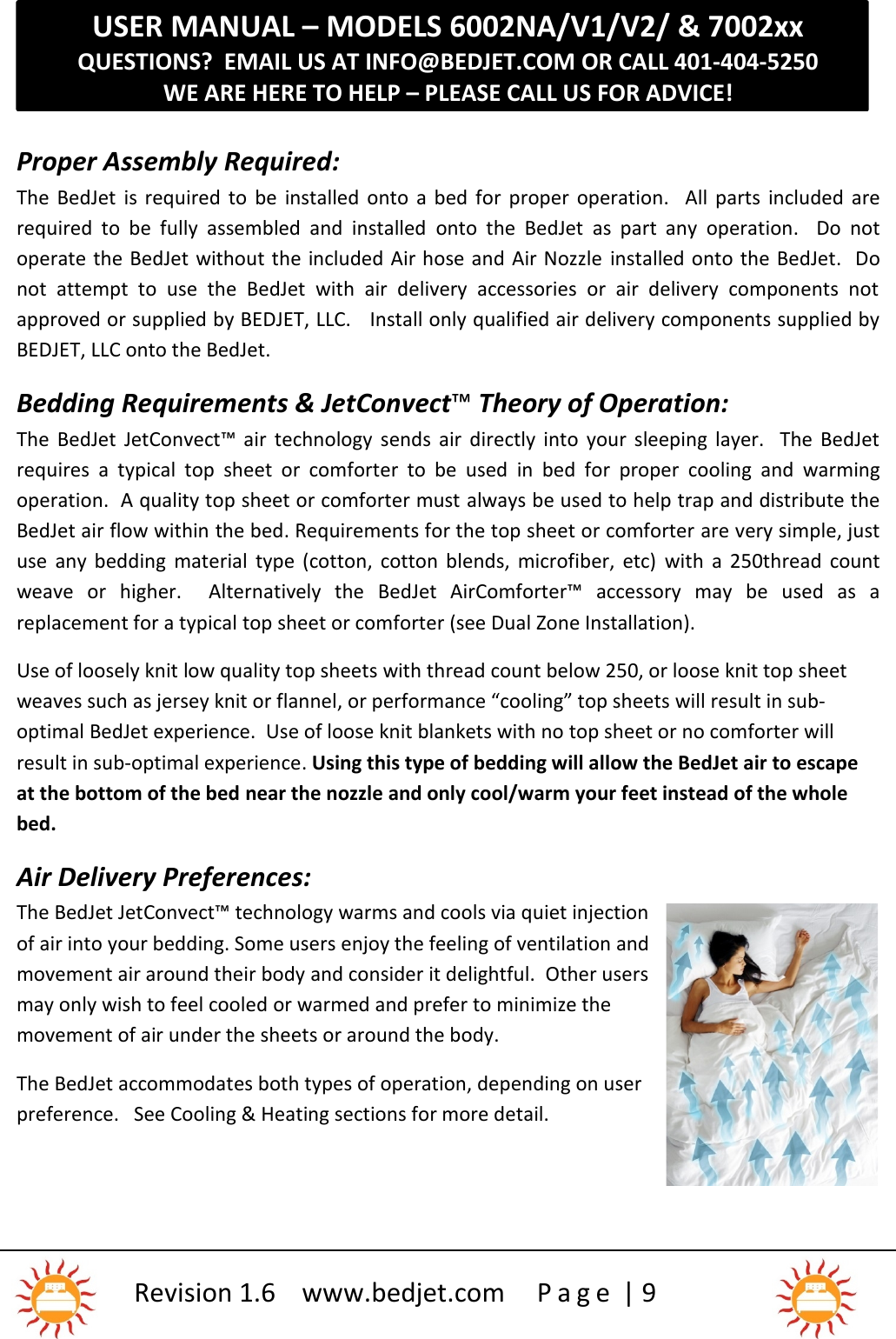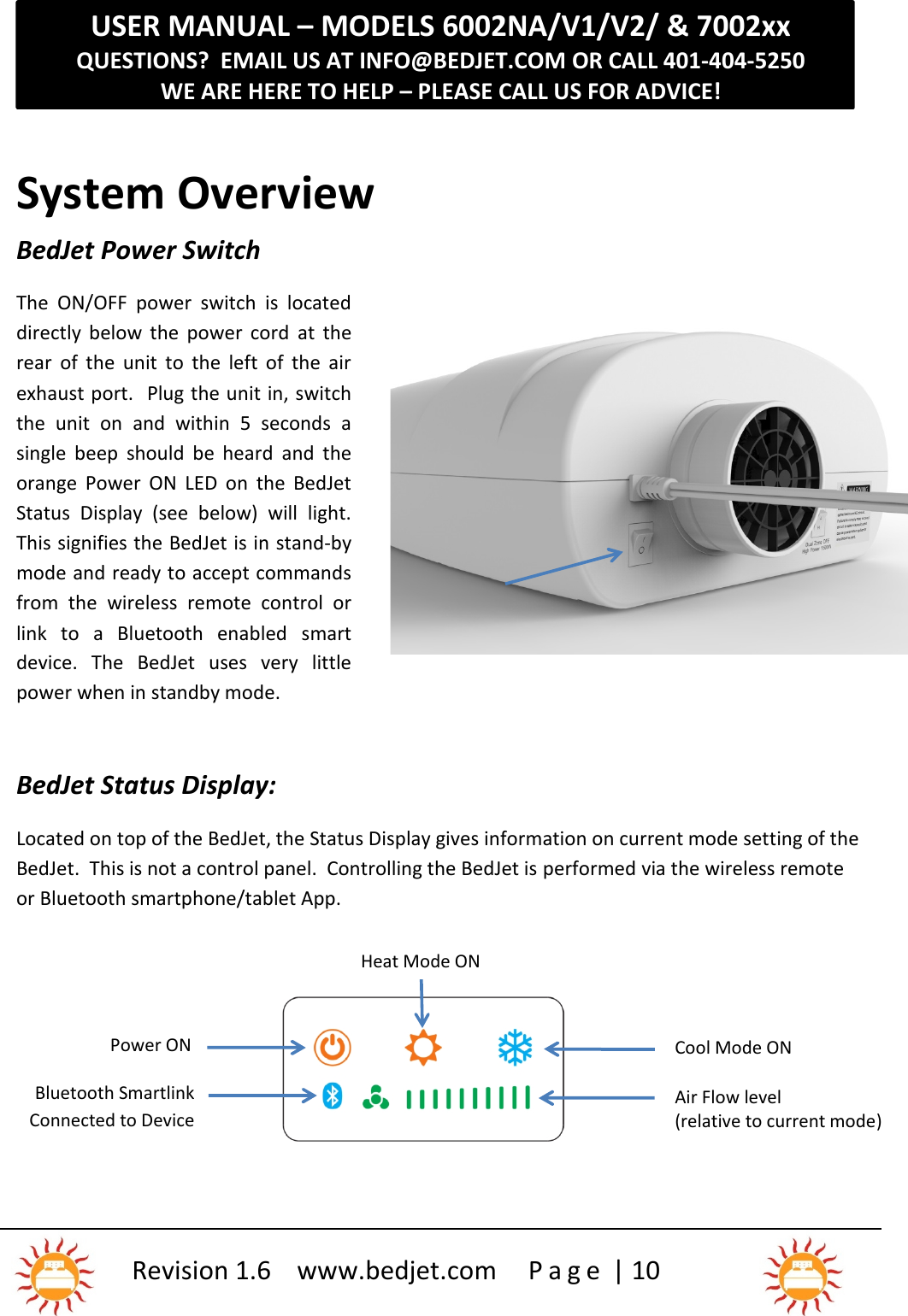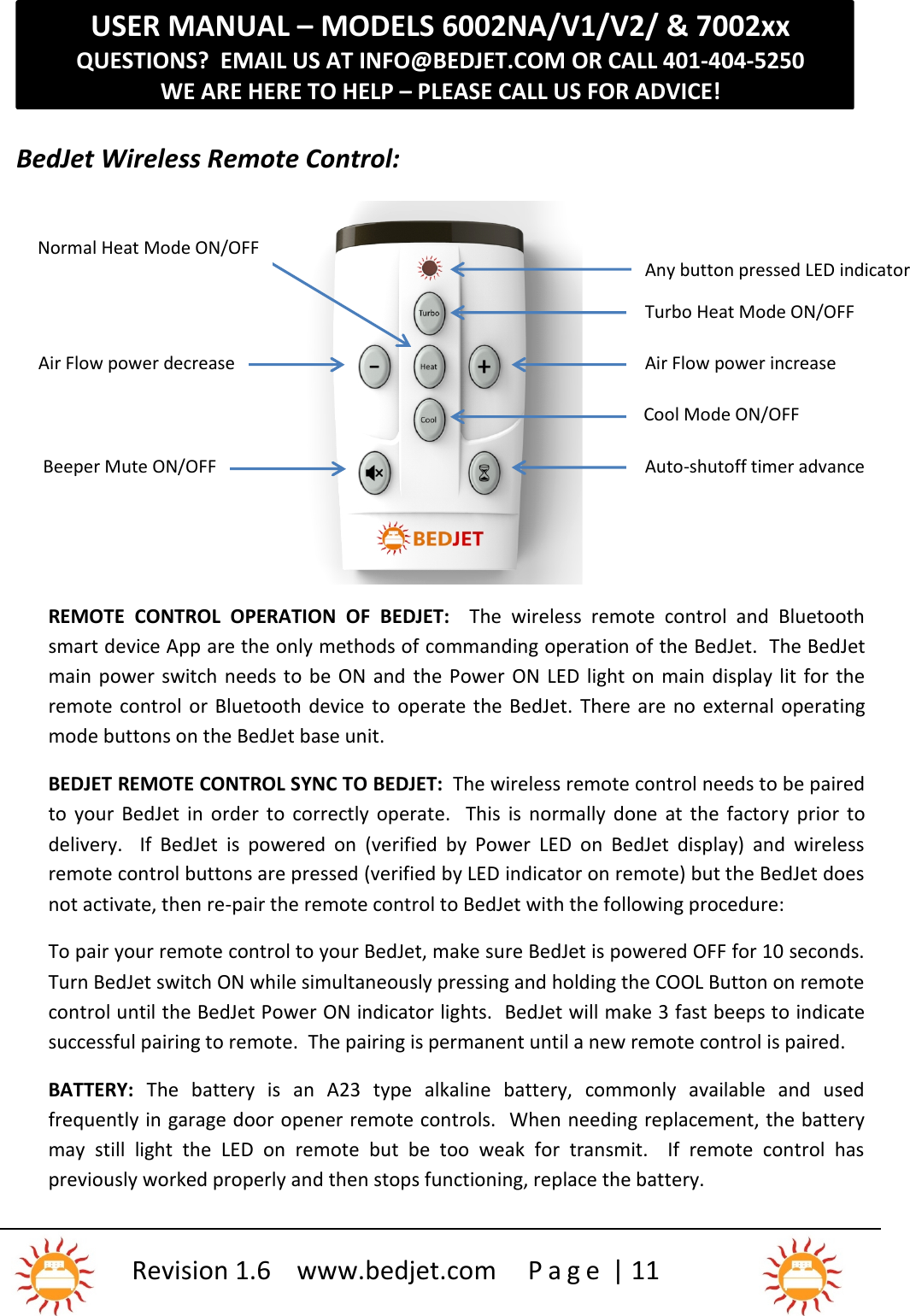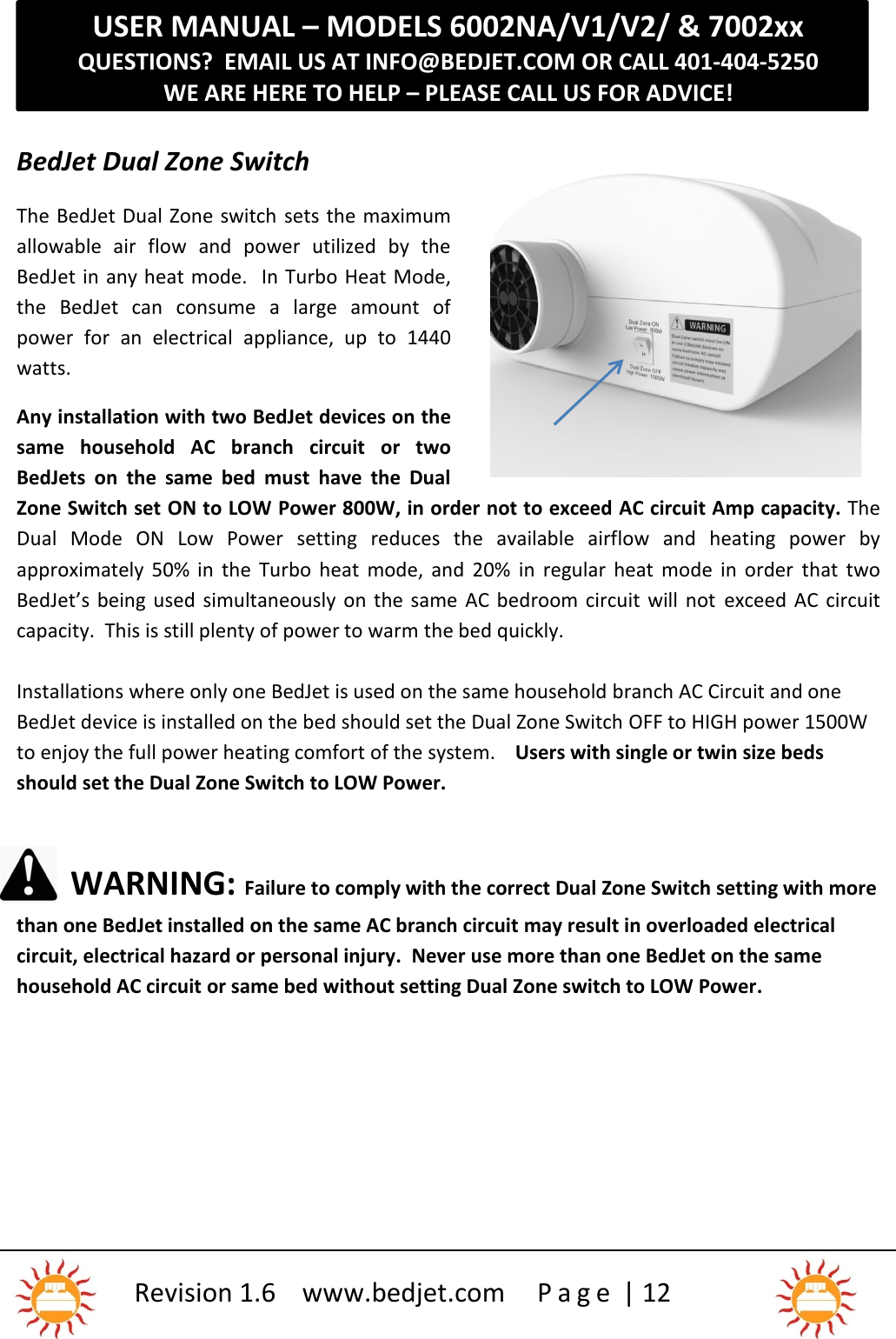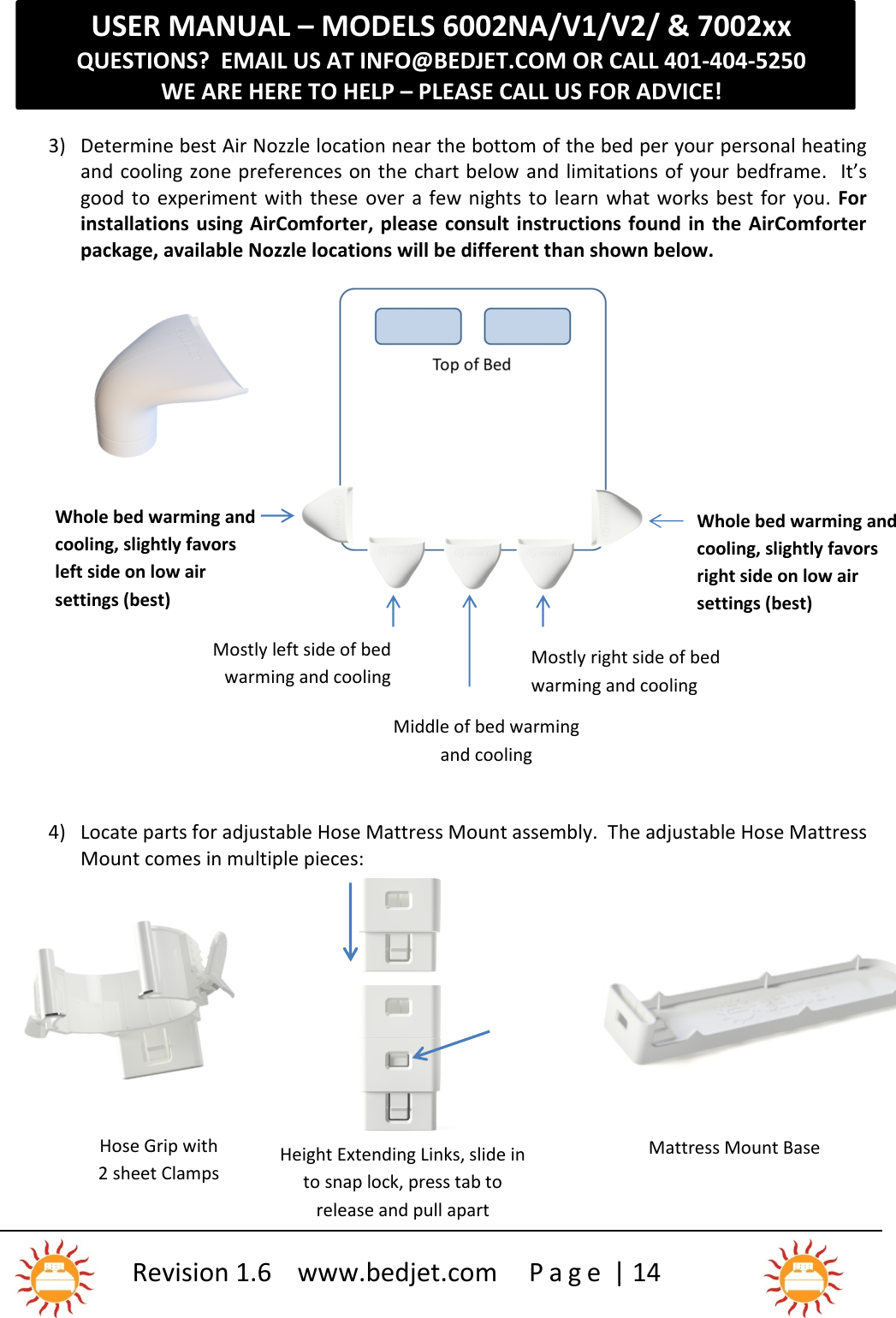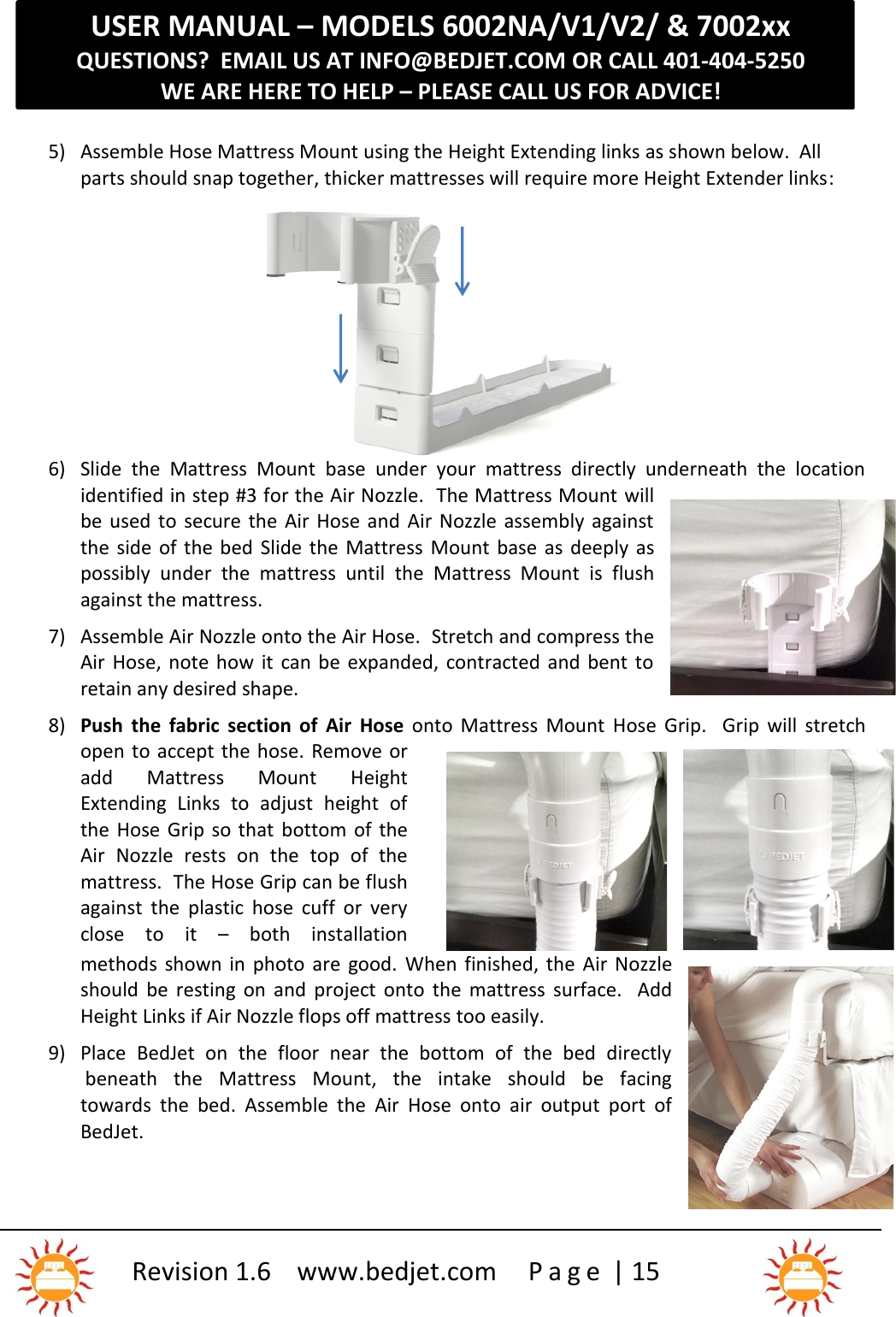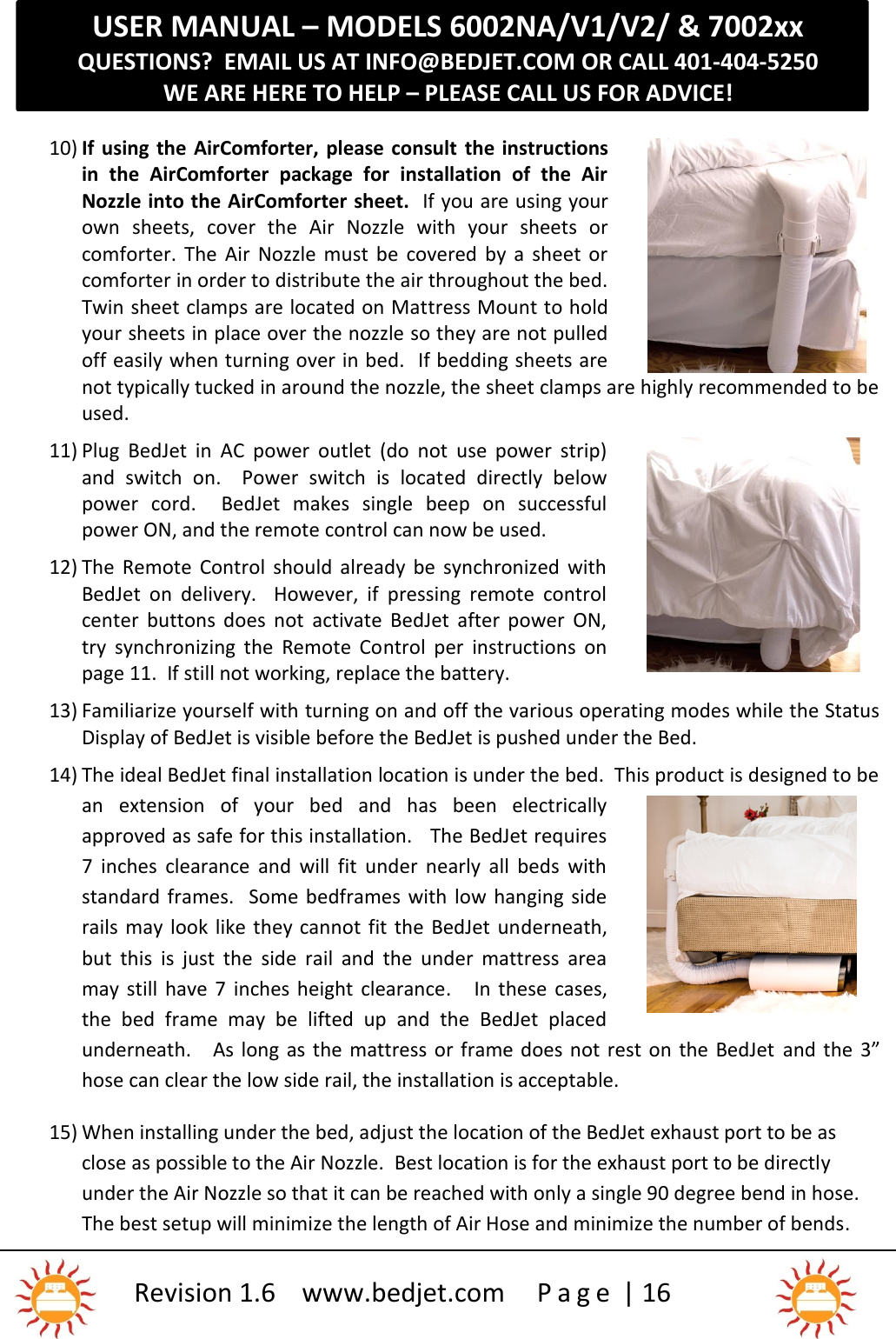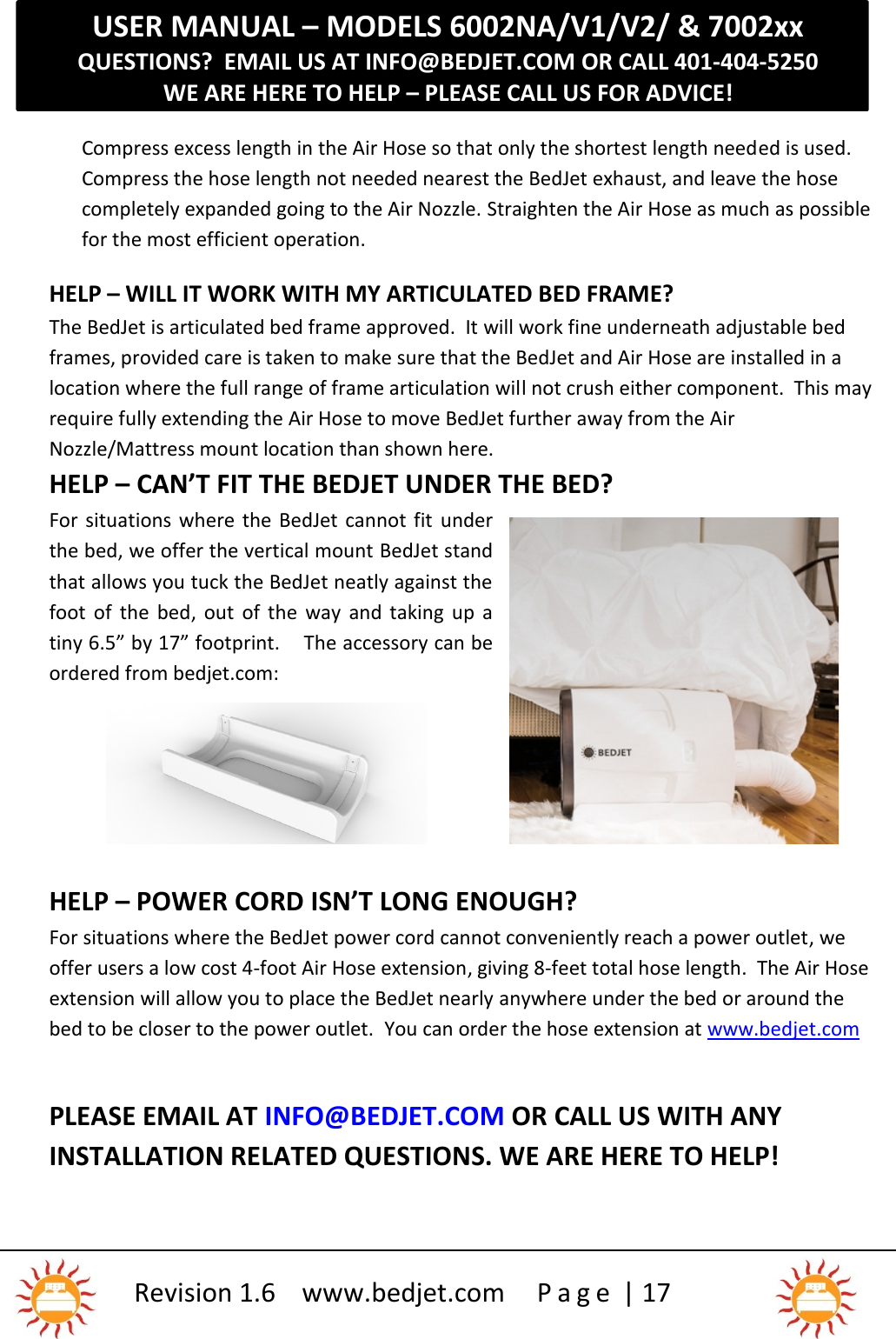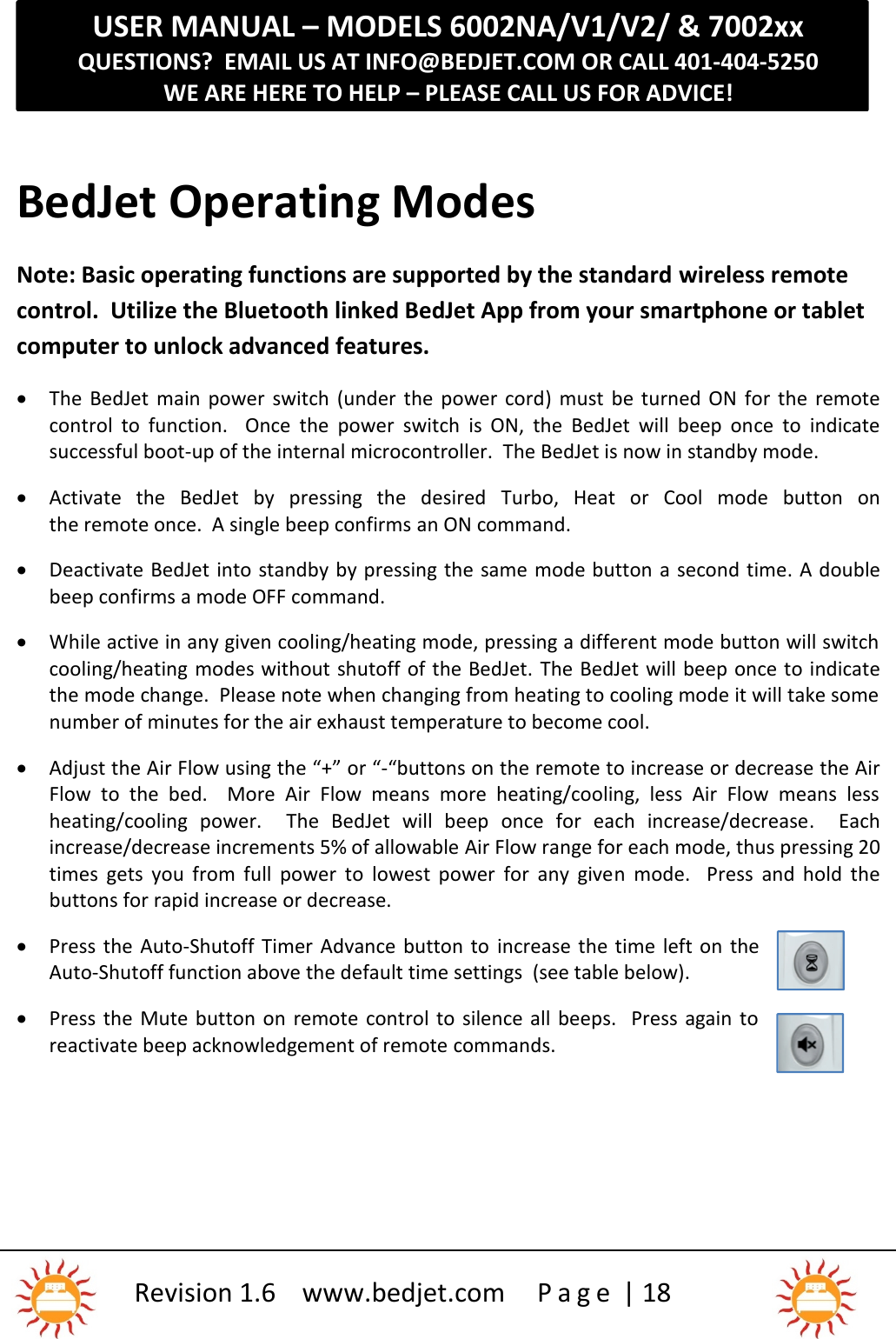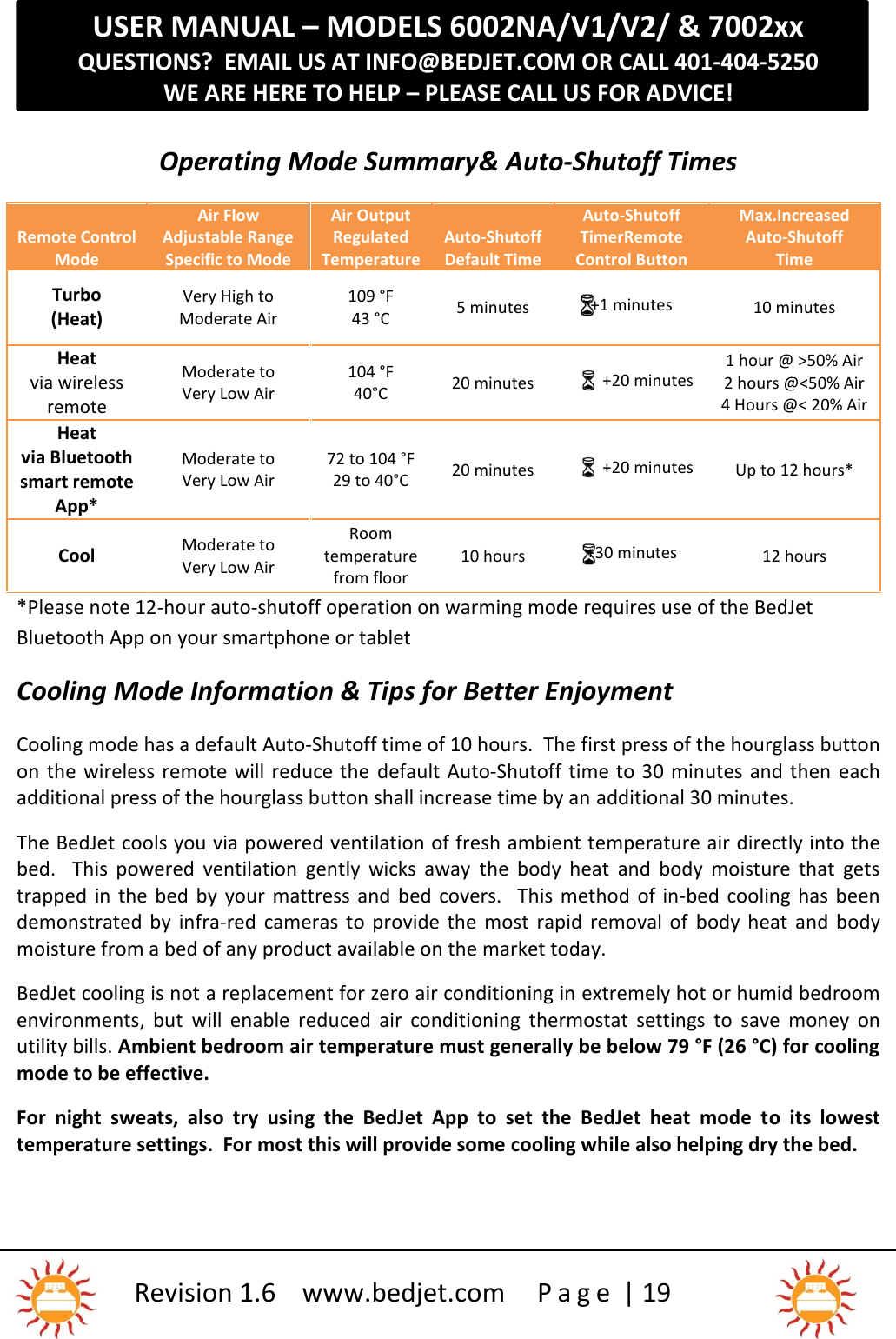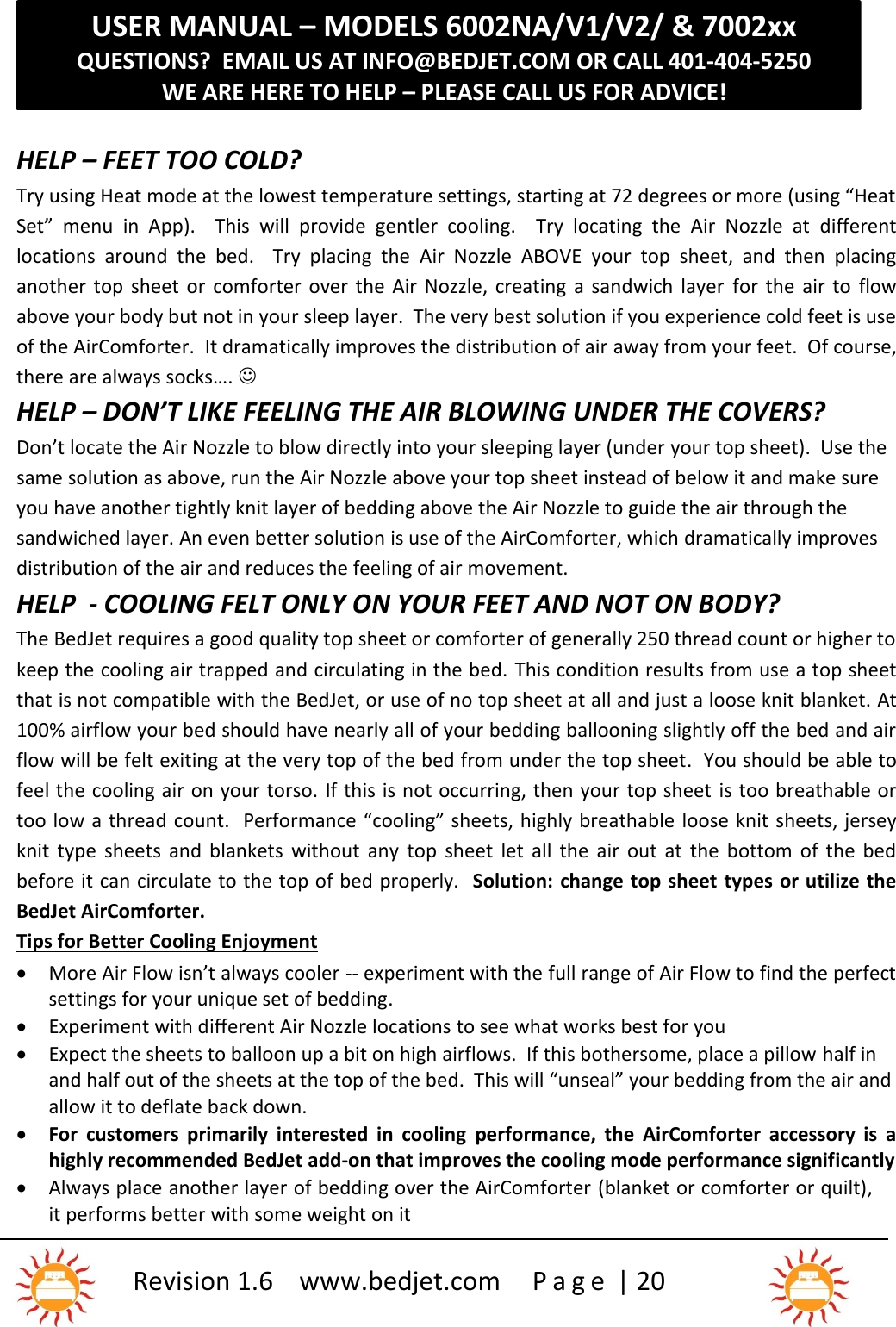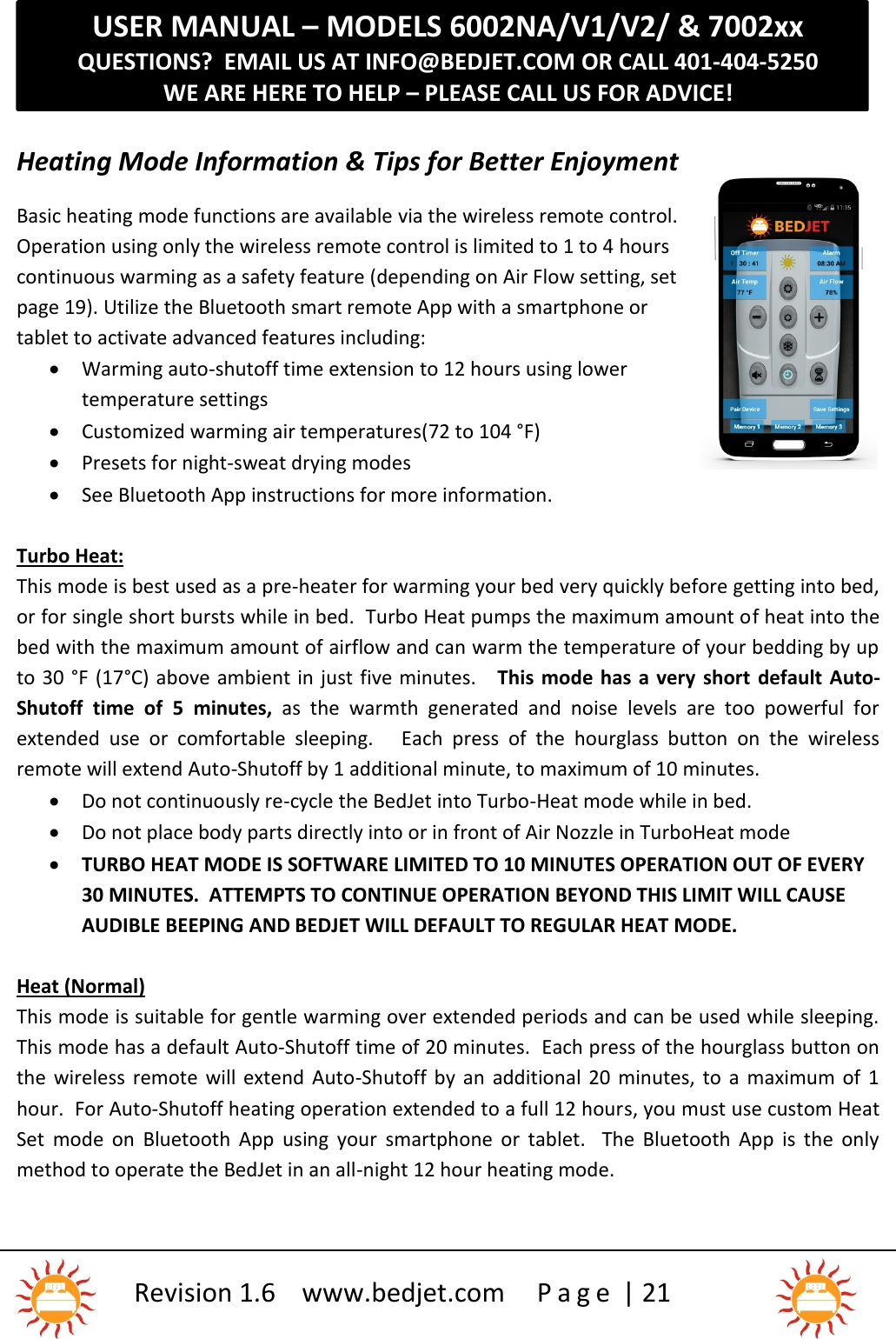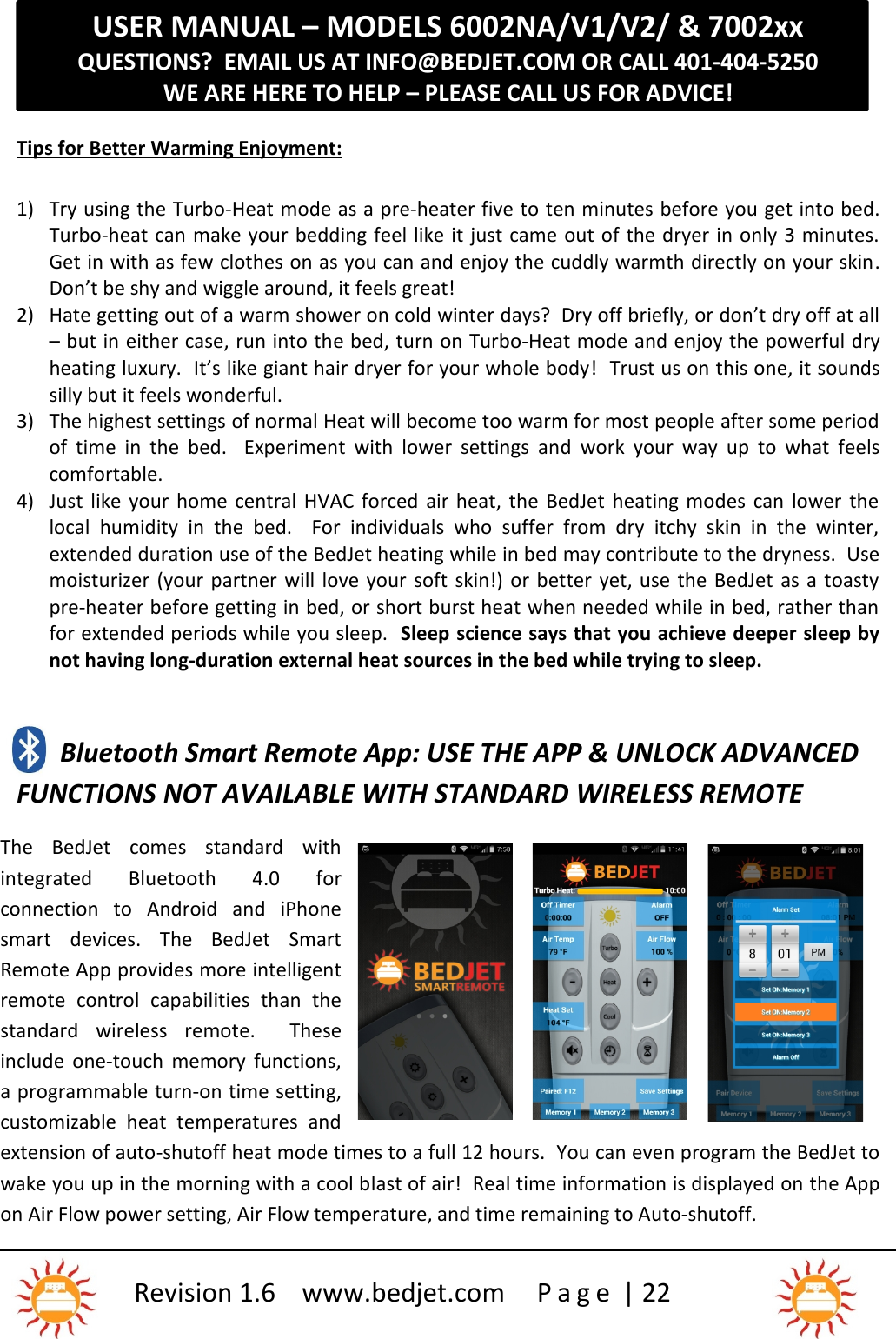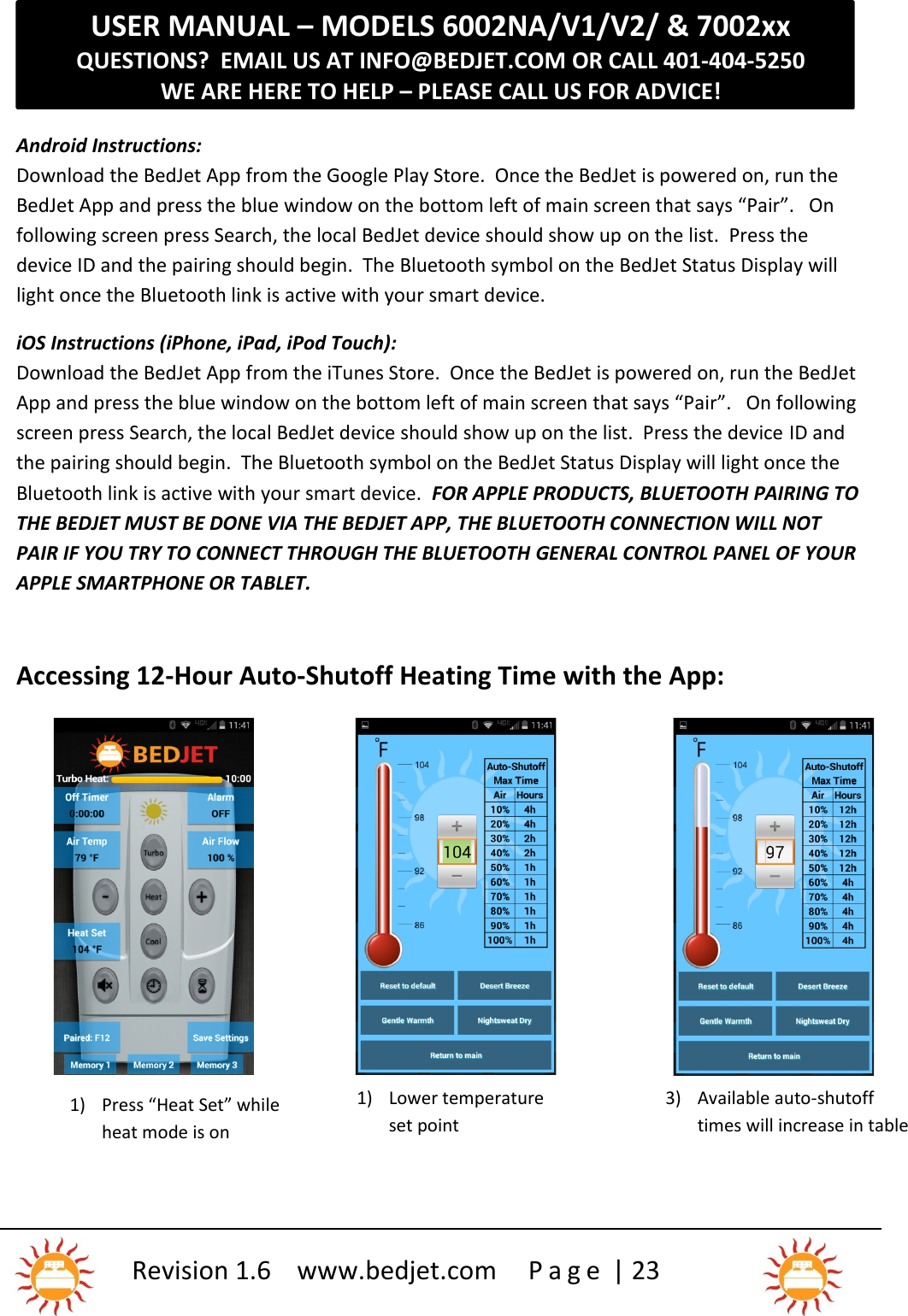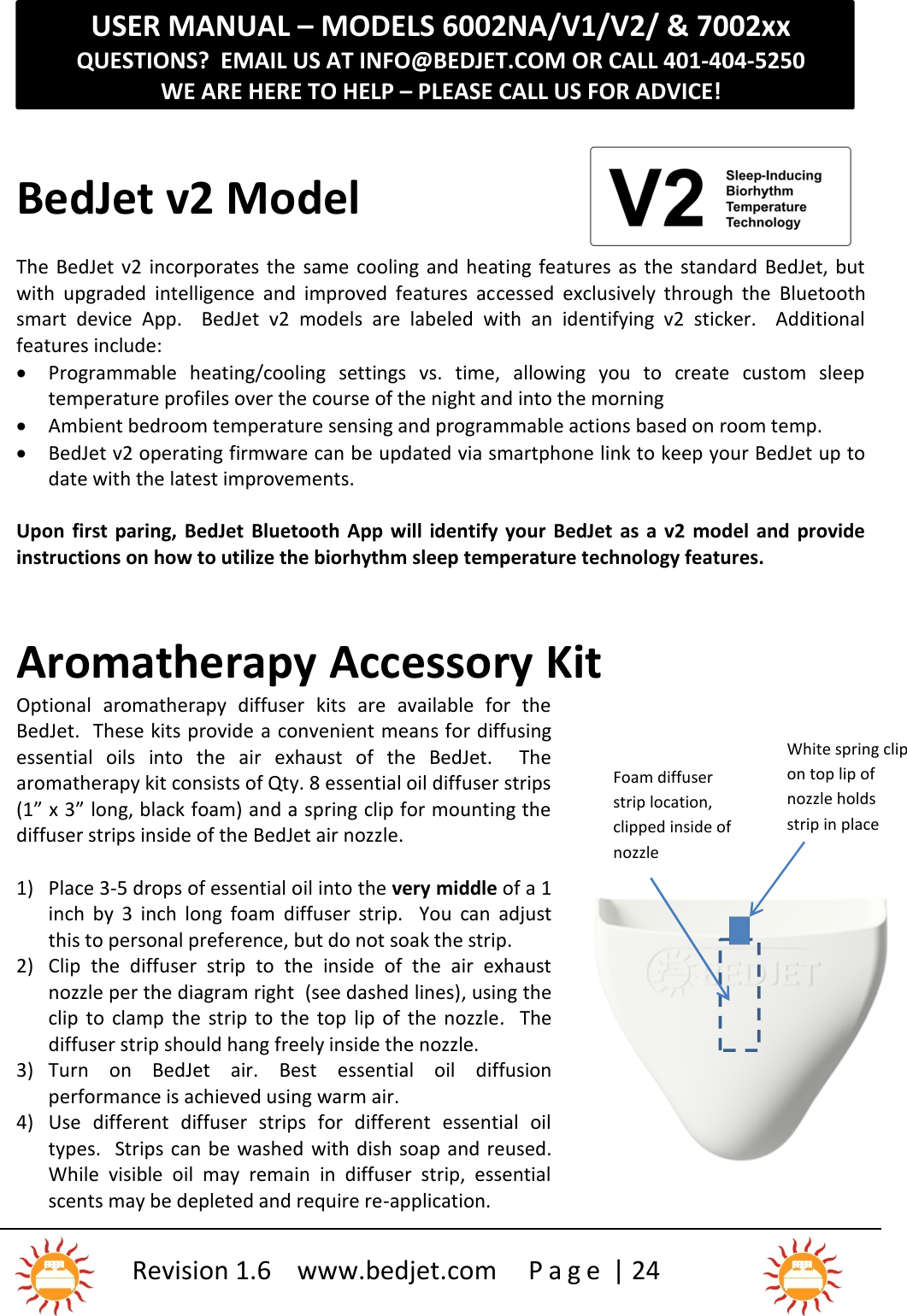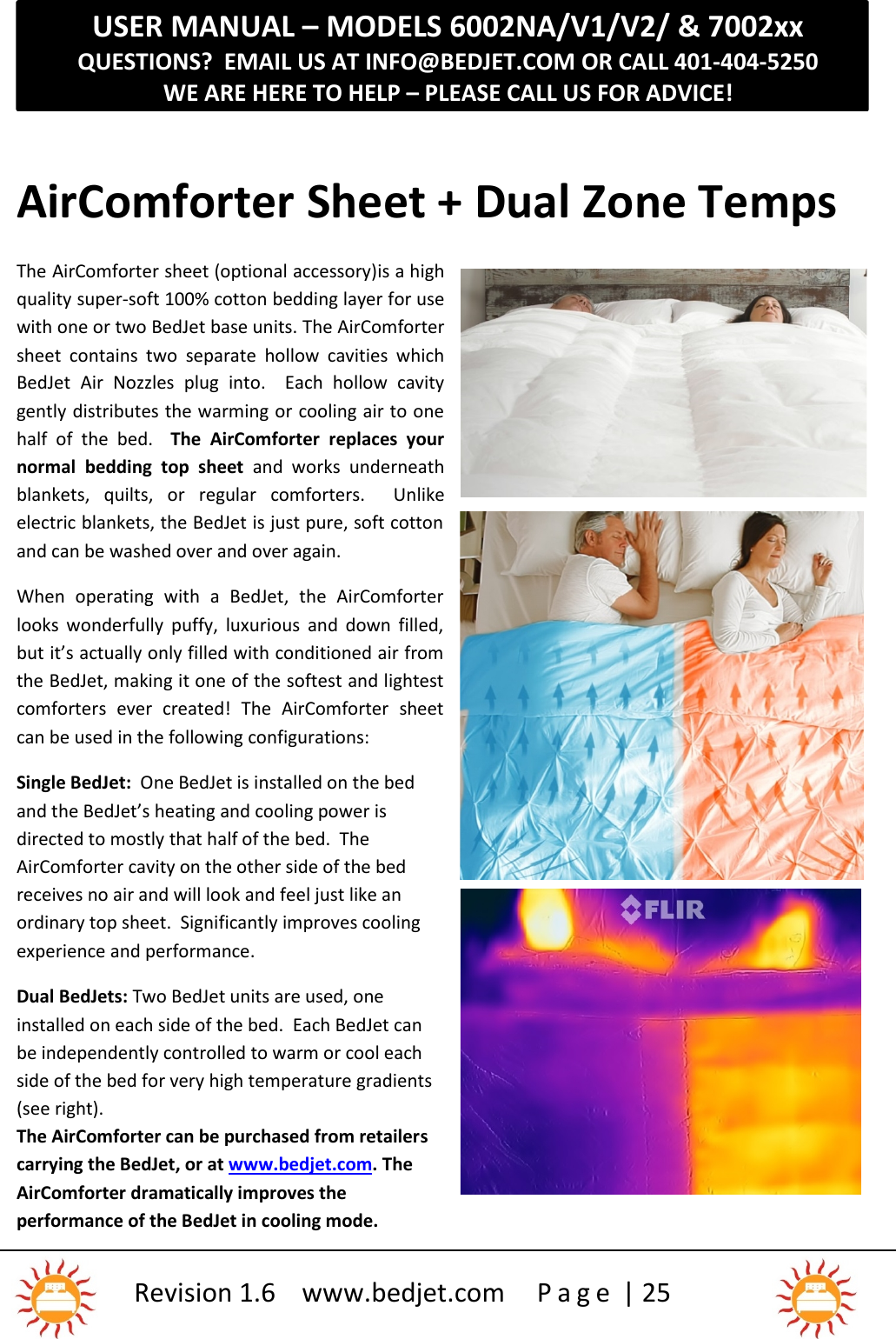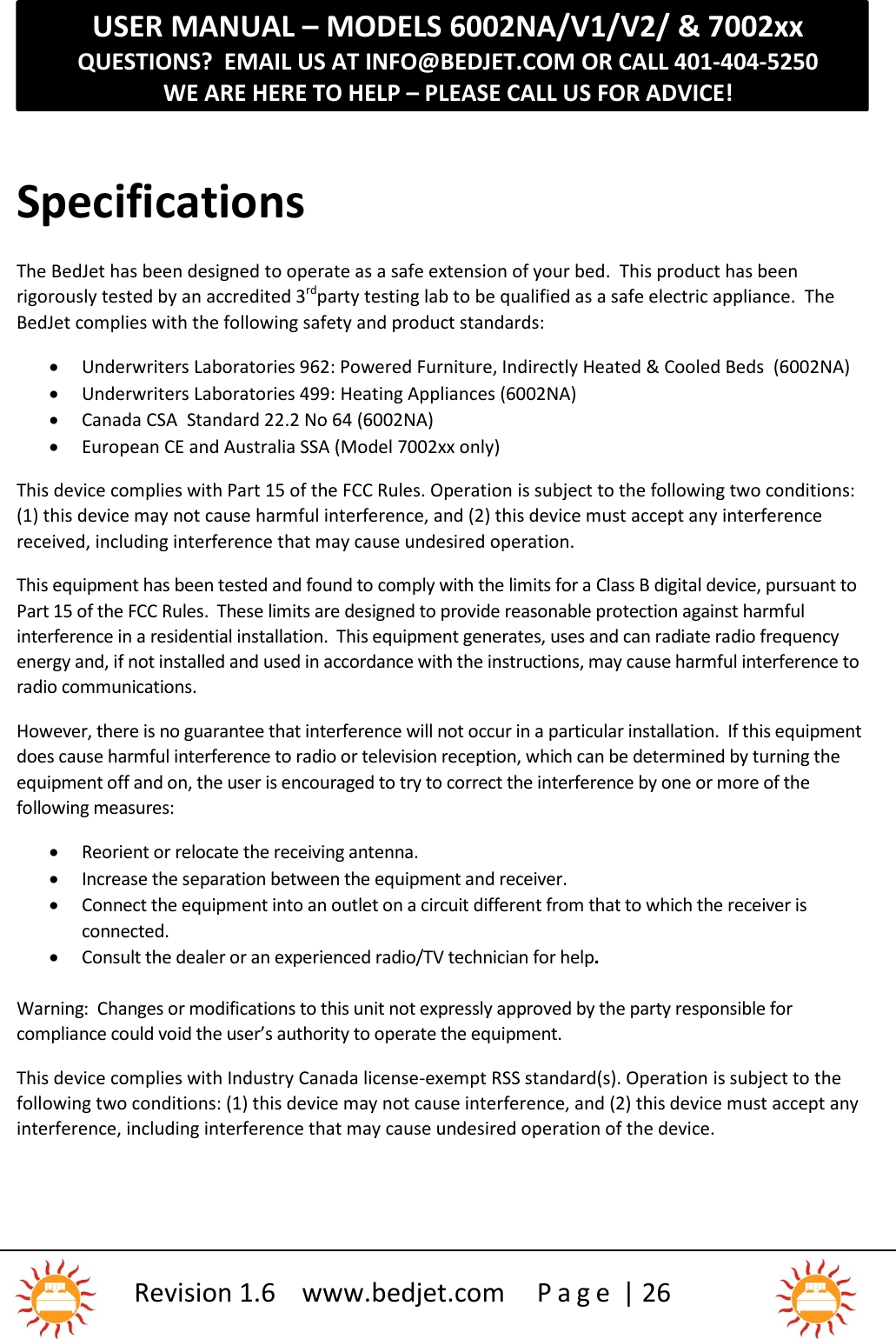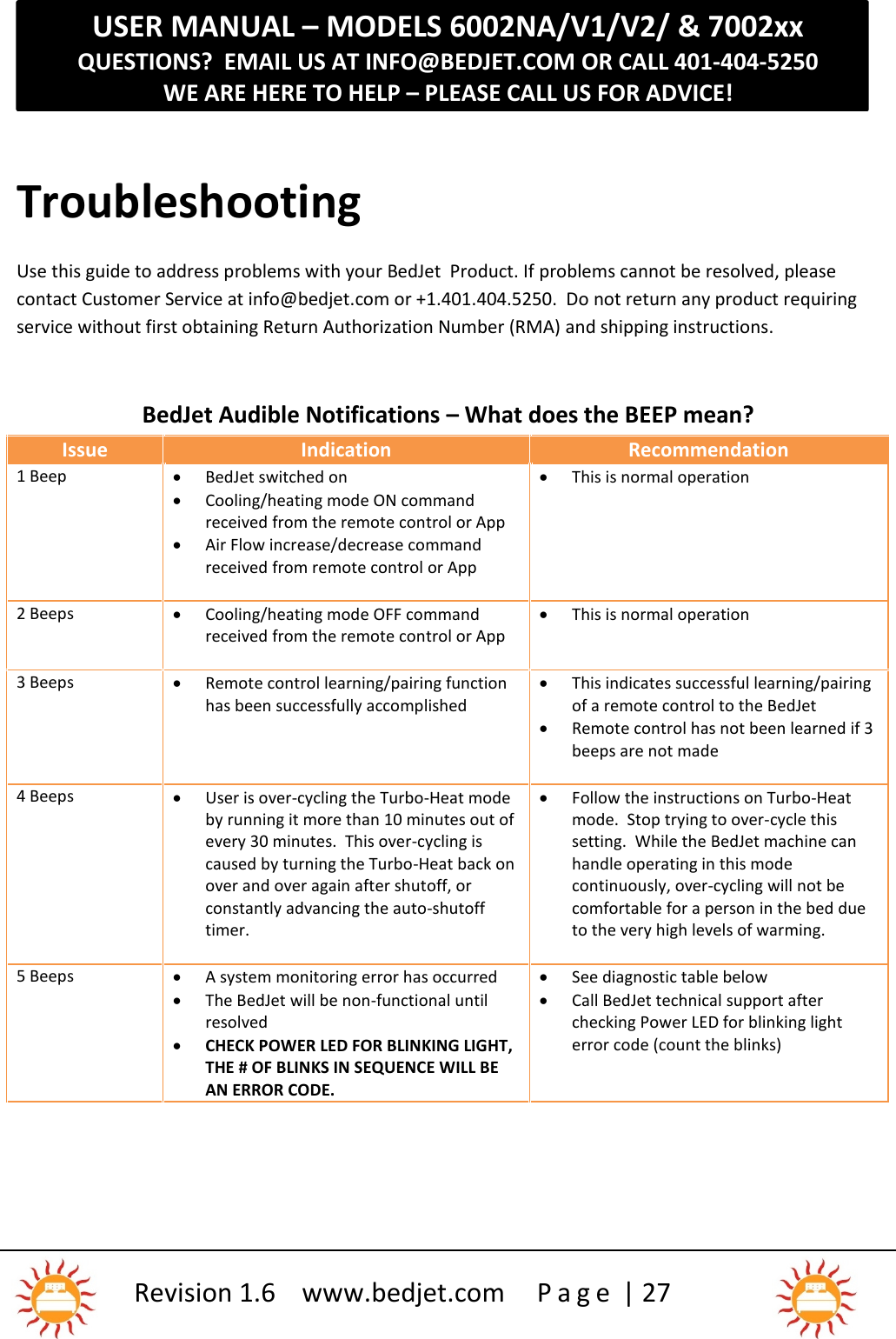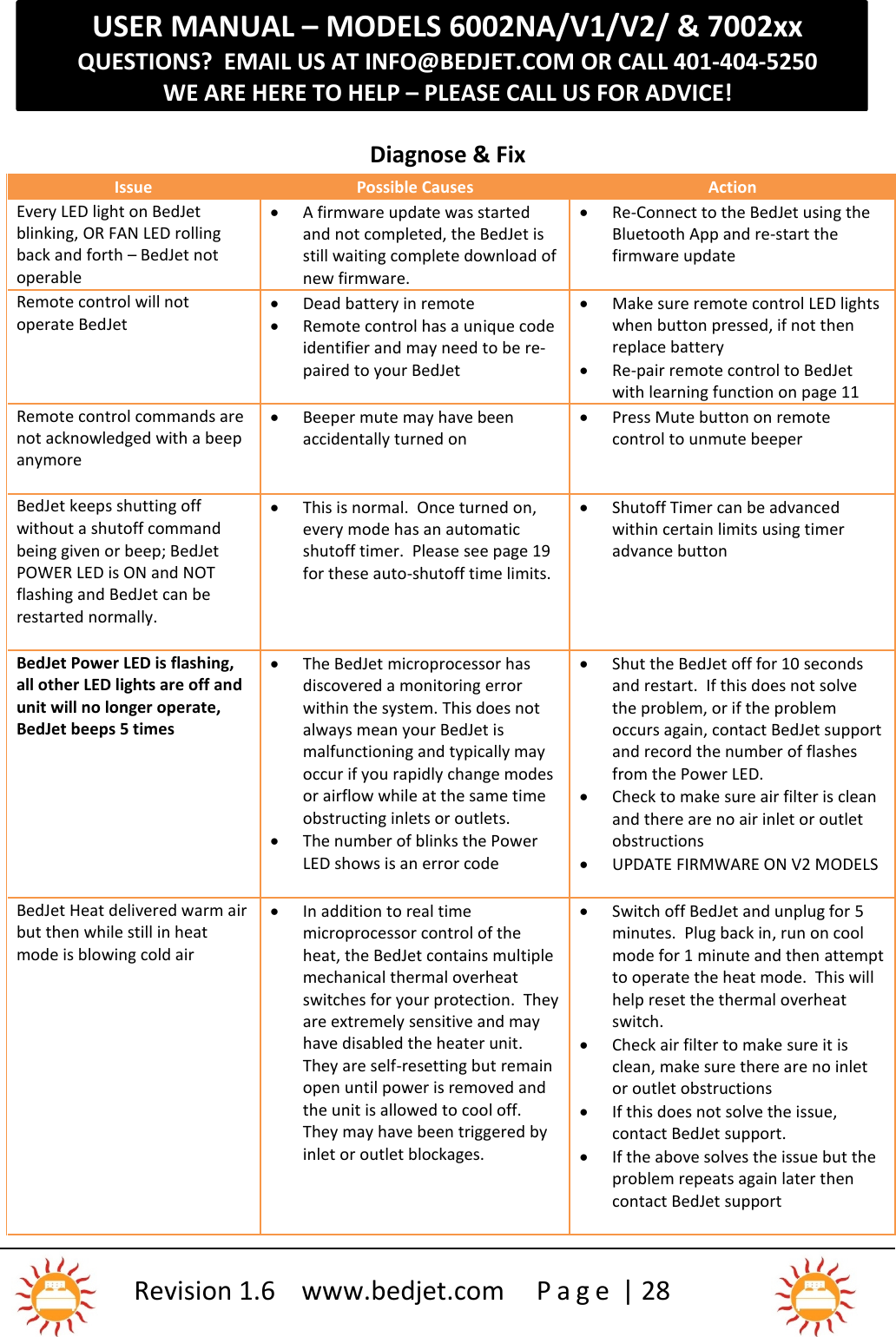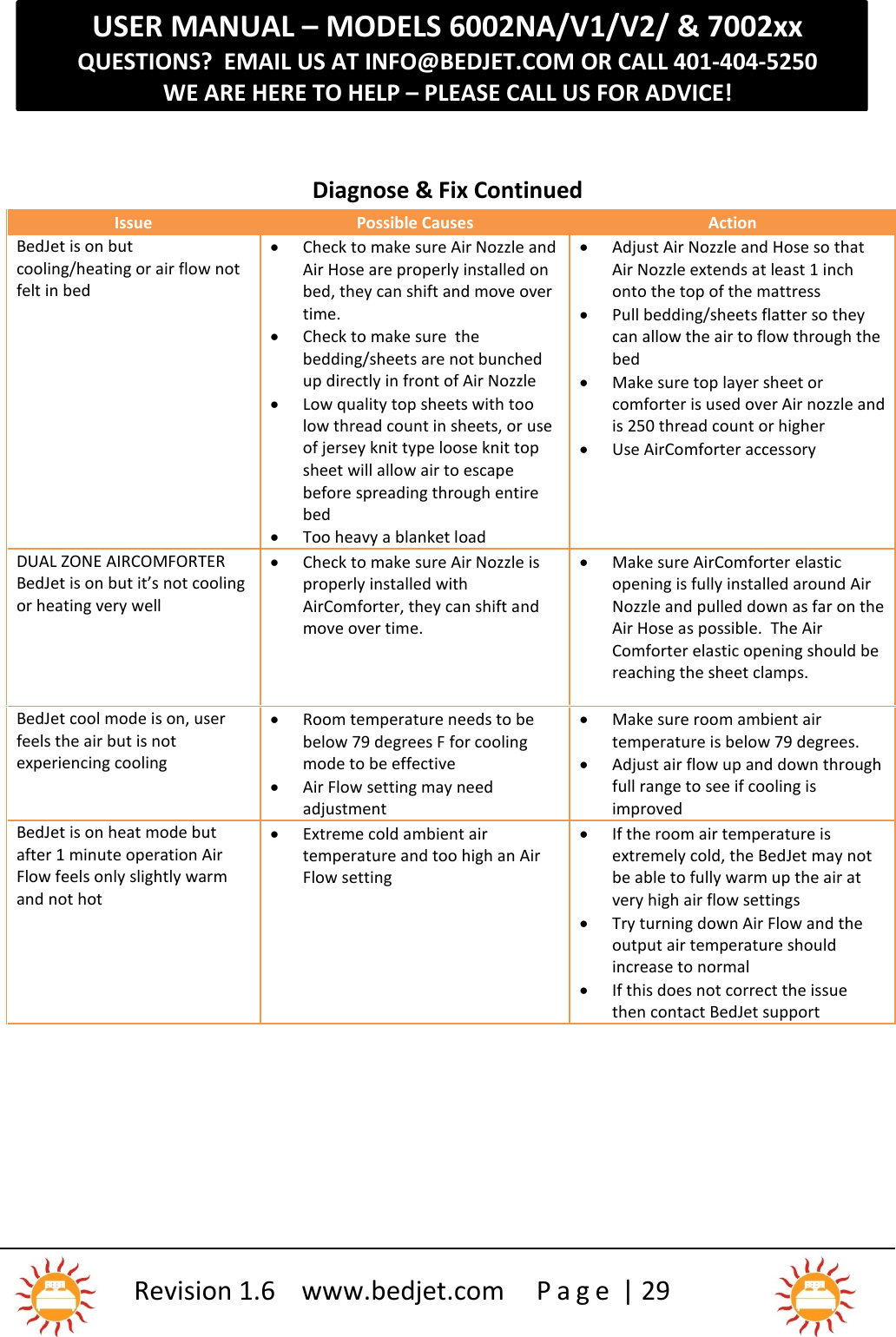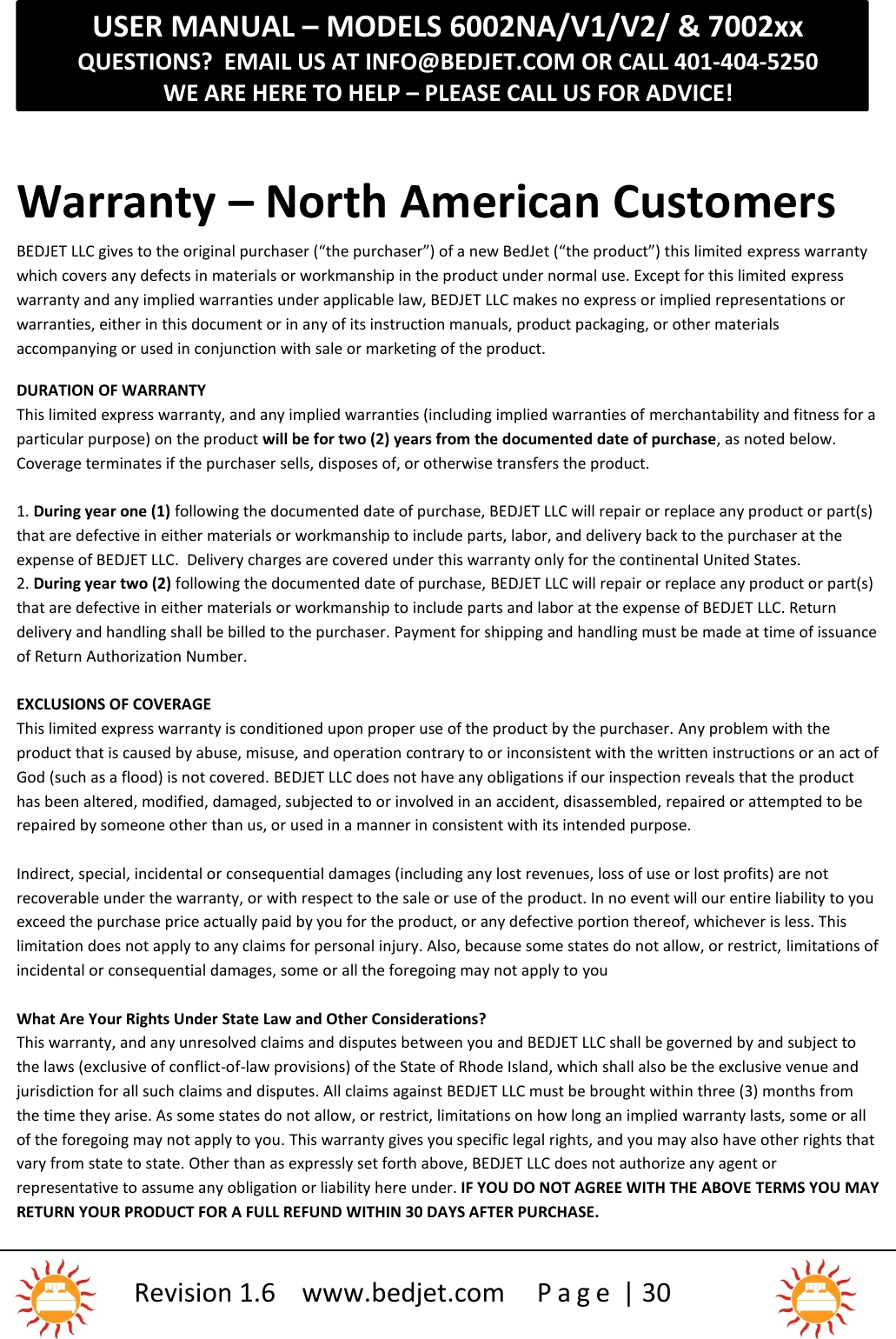BEDJET 6002NA2 Forced Air Climate Comfort System for Bed, Forced air animal warmer User Manual for Engilish
BEDJET LLC Forced Air Climate Comfort System for Bed, Forced air animal warmer for Engilish
BEDJET >
Contents
- 1. user manual for Engilish
- 2. user manual for French_rev1
user manual for Engilish