BQT Solutions MIP5 Contactless Smartcard Reader User Manual APPENDIX K INS Man
BQT Solutions (Australia) Pty Ltd Contactless Smartcard Reader APPENDIX K INS Man
users manual

FCC ID: QVL-MIP5 Page 1 of 7
EMC Technologies Pty Ltd 3/87 Station Rd Seven Hills NSW 2147 Australia Tel: +61 2 9624 2777 Fax: +61 2 9838 4050
APPENDIX J
INSTALLATION MANUAL

For further information or to find out more about our range of
smart card and biometric solutions, visit BQT Solutions on the web at:
www.bqtsolutions.com
Alternatively you can contact us at one of our global locations.
mmiiP5
MIFARE PROXIMITY READER
INSTALLATION GUIDE
miP5- Wiegand Unit
Version 1.1
Designed & Manufactured
in Australia
AUSTRALIA & ASIA PACIFIC UNITED KINGDOM & EMEA
Level 4, 65 Epping Road Global House,1 Ashley Avenue, Epsom
North Ryde NSW 2113 Australia Surrey KT 18 5AD United Kingdom
phone: +61 (0)2 8817 2800 phone: + 44 (0)20 8823 9350
fax: +61 (0)2 8817 2811 fax: + 44 (0)20 8823 9001
email: info@bqtsolutions.com email: info@bqtsolutions.co.uk
AMERICAS CHINA
15030 Ventura Blvd., Ste. 19-798 Suite 1208-1209, Offshore Oil Tower
Sherman Oaks, CA 91403 583 LingLing Rad, ZuHui District
United States of America Shanghai, P.R. CHINA 20030
phone: +1 818 994 6888 phone: +86 (21) 5425 5935
fax: +1 818 994 0225 fax: +86 (21) 5425 5936
email: infousa@bqtsolutions.com email: china@bqtsolutions.com
For Technical Support, email:
techsupport@bqtsolutions.com
NOTE: Information contained in this document is subject to change without notice.
Copyright © 2004 BQT Solutions Limited. All rights reserved.
BQT Solutions and the BQT Solutions logo are registered trademarks of BQT Solutions (Australia) Pty Ltd.
Mifare is a registered trademark of Philips Electronics.
miP5_8wire_v1.1: Last revised April 2005
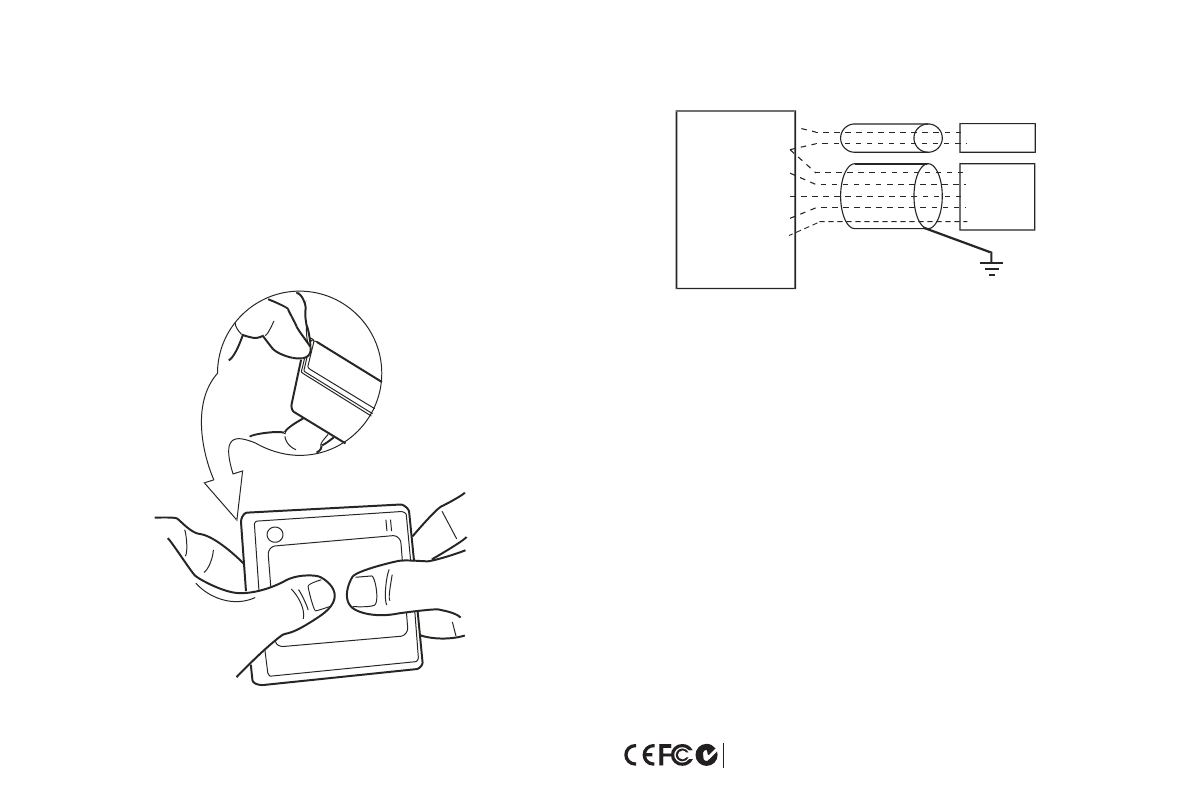
WIRING SCHEMATIC
NOTE: The 0V or GND reference cable shall be included within the controller cable.
The 12Vdc power cable shall NOT be included in the controller Cable.
REGULATORY INFORMATION
CE Mark
The miP5 has passed all relevant tests and obtained CE approval.
C Tick
The miP5 has passed all relevant requirements for application of C Tick.
FCC
This device complies with Part 15 of the FCC Rules. Operation is subject to the following two conditions: (1) this device may not cause harmful interference, and (2) this
device must accept any interference received, including interference that may cause undesired operation.
NOTE:
This equipment has been tested and found to comply with the limits for a Class B digital device, pursuant to Part 15 of the FCC Rules. These limits are designed to provide
reasonable protection against harmful interference in a residential installation. This equipment generates, uses and can radiate radio frequency energy and, if not installed
and used in accordance with the instructions, may cause harmful interference to radio communications. However, there is no guarantee that interference will not occur in a
particular installation. If this equipment does cause harmful interference to radio or television reception, which can be determined by turning the equipment off and on, the
user is encouraged to try to correct the interference by one or more of the following measures:
- Reorient or relocate the receiving antenna
- Increase the separation between the equipment and receiver
- Connect the equipment into an outlet on a circuit different from that to which the receiver is connected
- Consult the dealer or an experienced radio/TV technician for help
Any changes or modifications not expressively approved by BQT Solutions could void the user's authority to operate this equipment.
Designed & Manufactured
in
Australia
RED +12Vdc
BLACK GND
YELLOW BUZ
ORANGE LED
GREEN W0
WHITE W1
BROWN/W* T1
BROWN/W* T2
GND
BUZ
LED
Reader
Connection
Power
Supply
Controller
+12Vdc
0V
Power Cable
Controller Cable
W0
NOTE: If used with a shielded cable,
the shield is connected to Building GND.
W1
* Tamper cable connection is optional.
INTRODUCTION
Thank you for purchasing the miP5 Mifare®Contactless Smart Card Proximity Reader.
The miP5 is used in security applications and interfaces into Wiegand applications.
The miP5 is preset with BQT’s proximity 'Keys' and valid smart cards are issued with corresponding 'Keys' thus
ensuring that the system cannot be compromised.
The reader incorporates a LED to provide feedback to a person wishing to enter. The LED is controlled by the security
system.
The miP5 is low profile and can be installed in new installations or as an upgraded reader in existing proximity
access control systems.
INSTALLATION
Remove the cover by holding the unit by the rim and pushing the reader out with your thumbs.
- 1 - - 10 -
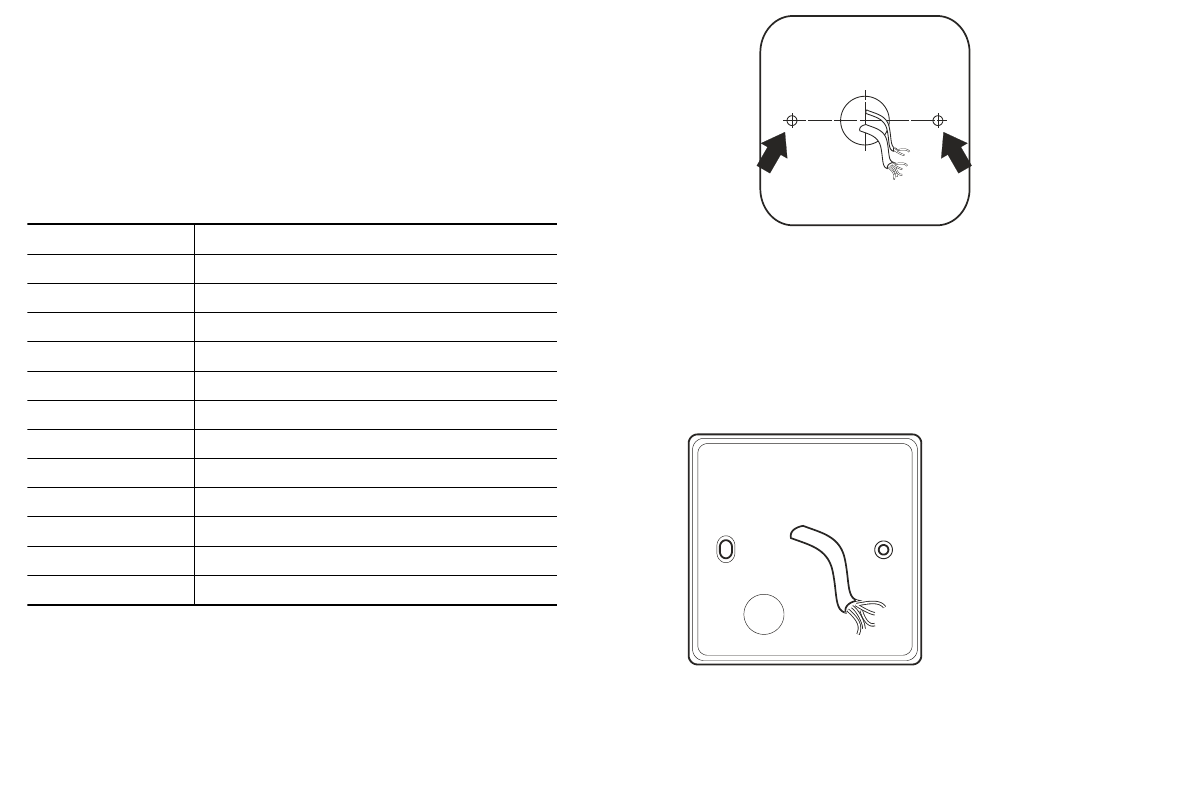
If necessary, drill holes for the mounting screws in the wall or mounting box on which the reader unit will be
placed. Use the template provided.
1. Place the controller and power supply cable through the Grommit hole.
2. Drill the holes as indicated by the arrows.
NOTE: Make sure that you don't drill through the cable.
Check your circuit diagram for the colour coding of the circuit wiring. The reader can be damaged beyond repair if
the wiring is connected incorrectly. Read the instructions on the next page first.
**NNOOTTEE::Tamper cable connection is optional.
30
30
WARRANTY
The miP5 comes with a 5 year warranty from the date of dispatch from BQT Solutions. The warranty is void if the
instructions contained within this manual have not been adhered to. See the BQT Solutions website for further terms
and conditions.
SPECIFICATIONS
Reader Output Wiegand
Power requirements 12Vdc
Current Consumption
Normal 110mA
Activated 120mA
Read range 20 - 60mm (0.8” – 2.4”)(typically)
Operating temperature -10ºC to +55ºC (14ºF to 131ºF)
Relative humidity 90% max, operating non-condensing
Reader dimensions 90mm x 90mm x 20mm (3.54" x 3.54" x 0.79")
Status LED’s Green and Red
Audible tone Tone on matching software key and wired external buzzer control
Colour Charcoal & Ivory
IP rating IP 67
Wall View
RED +12Vdc
BLACK GND
YELLOW BUZ
ORANGE LED
GREEN W0
WHITE W1
BROWN/W* TAMPER1
BROWN/W* TAMPER2
- 9 - - 2 -

EXTERNAL USE
Mount the reader on a suitable external single gang surface mount box.
Make sure that the wire bundle to the miP5 has an IP rating of at least IP67.
Use warming pads if the temperature of the reader is expected to fall below -10ºC (14ºF).
HANDLING
Handle the miP5 with care. Do not damage/drop unit before installation.
The reader unit will not be waterproof if the casing is damaged. Replace the reader if the casing is damaged.
MAINTENANCE
Once installed the miP5 requires no maintenance.
TROUBLESHOOTING
If the reader doesn't respond when a valid smart card is presented, check the following.
If the problem still exists then uninstall the reader and send it back to BQT Solutions (address details on the back
of this manual). If the reader is within the warranty period then another will be sent free of charge.
Symptom Possible cause Check
LED is not lit No power to the reader Check the power supply to the
reader.
LED is Orange or Buzzer sounds low Voltage to the reader is below 10V Check the power supply to the
reader
Reader doesn’t respond Invalid card or card is faulty Check reader with another valid
smartcard
Wiring to the controller faulty. Check the wiring to the controller Reader beeps but lock doesn’t open
NOTE: If reader beeps when a valid smart card is presented then the
reader is functioning.
1. Connect the 0V Reference and 0V (if provided in the power supply) to Ground (GND).
2. Connect the Wiegand signal cables.
3. Connect the Buzzer and the LED cables.
4. Attach the 12Vdc wire last.
OPTIONAL: Connect the Tamper cables.
5. Place the reader on the wall (Make sure the wires are not crushed)
6. Insert and hand tighten the screws.
7. Check that the reader is level before tightening the screws.
NOTE: Excessive tightening of screws may deform the casing, resulting in a damaged unit.
THIS WILL VOID THE WARRANTY.
8. Replace the cover.
9. Power up the reader.
NOTE: The unit needs approximately 13 seconds to set up before it can respond to a valid smart card.
!
If the reader has the same power supply as the door latch relay, make sure that the relay
is protected by a fast Schottky diode (Part number: Philips BYV10-20). If the relay is not
protected reader operation will be affected.
- 3 - - 8 -

DRILLING TEMPLATE
FOR miP5
Carefully remove this middle section of the
manual to use as a drilling guide.
THIS PAGE LEFT BLANK
INTENTIONALLY
- 4 -
- 7 -
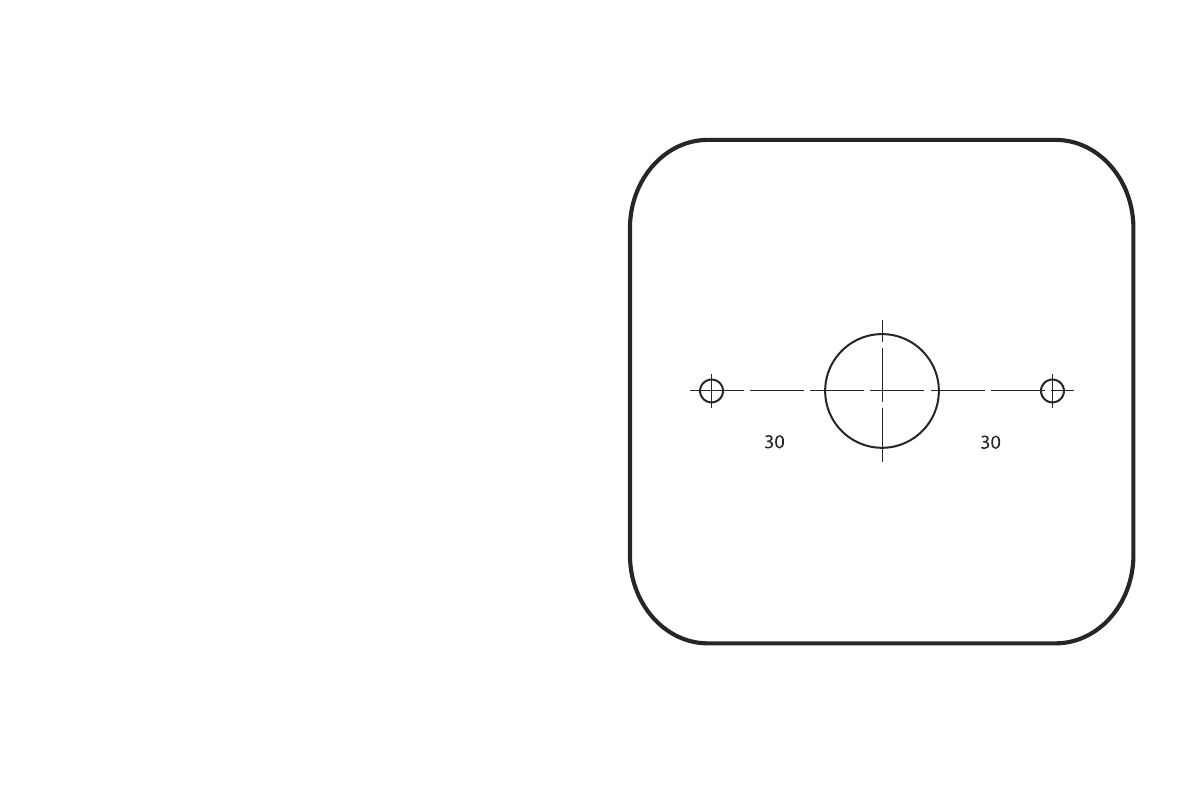
DRILLING TEMPLATE
FOR miP5
20mm (0.79”) hole for wire entry
2mm x 4 mm (0.08” x 0.16”)
holes for mounting screws
Minimum outer dimension is
90 mm x 90 mm (3.54” x 3.54”)
so as not to interfere with any
other components
- 5 - - 6 -