BTI Wireless MBSC081921-21 Multi-Band, Multi-Standard, Multi-Carrier Coverage System (WCDMA 2100) User Manual mBSC081921 12 Operation Manual Issue2
Bravo Tech (Shenzhen) Co. Ltd. Multi-Band, Multi-Standard, Multi-Carrier Coverage System (WCDMA 2100) mBSC081921 12 Operation Manual Issue2
Users Manual
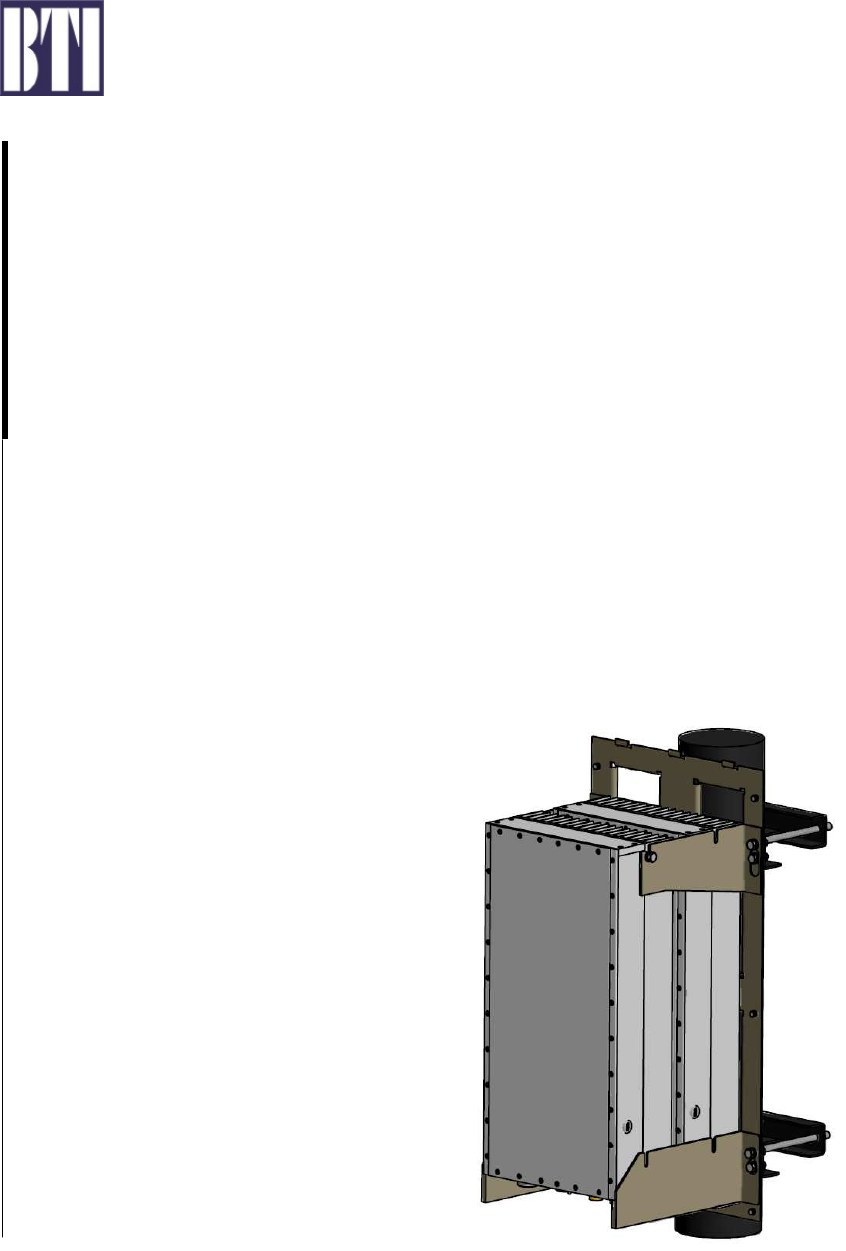
mBSC081921-12
ISSUE 2
mBSC081921-12
Multi-Band, Multi-Standard,
Multi-Carrier Coverage System
Operation Manual
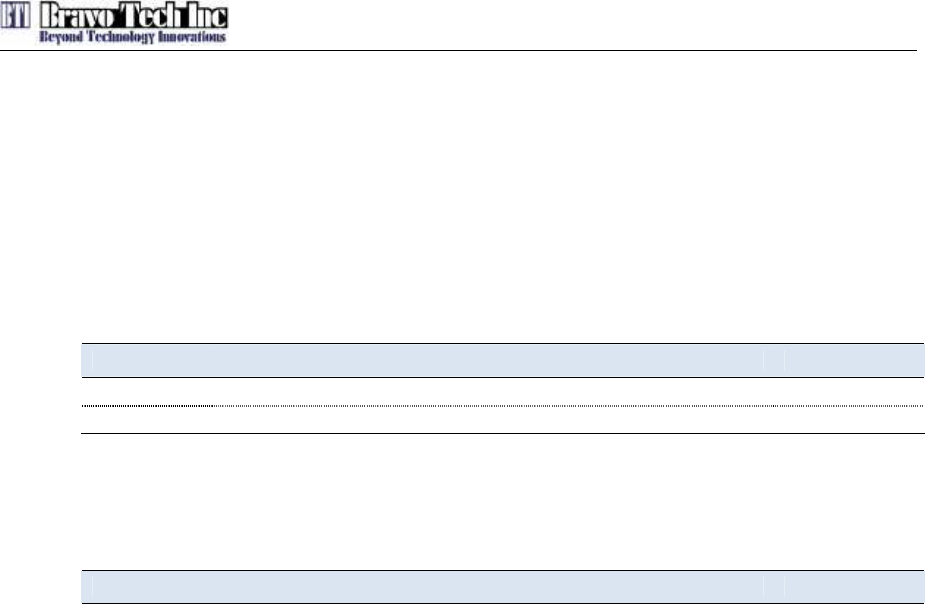
mBSC081921-12 System
Operation Manual Issue 2
© 2009, Bravo Tech Inc. Page 2
COPYRIGHT
This document is the Operation Manual for Bravo Tech Inc. mBSC system. Bravo Tech Inc. reserves the
right to change the contents without prior notice. No part of this document may be reproduced or utilized.
© 2009, Bravo Tech Inc, All Rights Reserved
REVISION HISTORY
Issue No. Description Date
1 Initial Draft Dec. 15, 2009
2 Update the specification Jan. 18, 2010
TABLE OF CONTENTS
Content Page
1 Introduction...................................................................................................................... 4
2 Thoery of operation.......................................................................................................... 4
2.1 System Overview ..................................................................................................... 4
2.2 Basic System Components....................................................................................... 4
2.3 Host Unit Description................................................................................................ 4
2.3.1 Basic Functions of HU ................................................................................. 5
2.3.2 HU Interface Ports Description..................................................................... 5
2.4 Remote Unit Description........................................................................................... 6
2.4.1 Basic Functions of RU ................................................................................. 8
2.4.2 RU Interface Ports Description..................................................................... 8
2.5 Specifications........................................................................................................... 9
3 Network Management system ........................................................................................ 12
3.1 Software Installation............................................................................................... 13
3.2 System Start-Up Procedure with NMS .................................................................... 13
3.3 Read and Edit the current system setting parameters............................................. 19
3.4 Read and Modify the System Gain Budget ............................................................. 20
3.5 Check Alarm Status for the system ......................................................................... 21
3.6 Check the Major performance for the system.......................................................... 22
4 antenna Mount environment........................................................................................... 23
5 fcc warning..................................................................................................................... 23
6 customer Contact information......................................................................................... 23
Figure 2-1. System Overview Structure.................................................................................... 4
Figure 2-2. Host Unit ............................................................................................................... 5
Figure 2-3. User Interface of Host Unit..................................................................................... 6
Figure 2-4. 3 Remote Unit Assembly Without Solar Shell ......................................................... 7
Figure 2-5. 3 Remote Unit Assembly With Solar Shell .............................................................. 8
Figure 2-6. User Interface of Remote Unit................................................................................ 9
Figure 3-1. User Login Window.............................................................................................. 13
Figure 3-2. Advanced User Login Window ............................................................................. 13
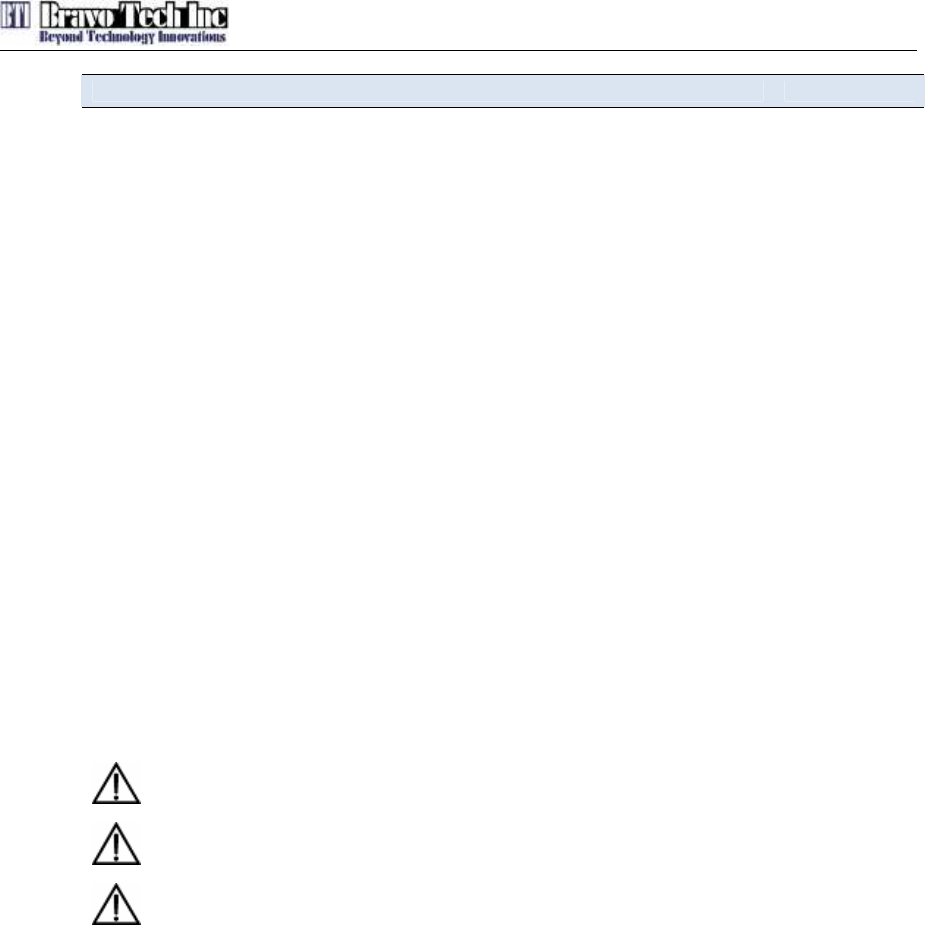
mBSC081921-12 System
Operation Manual Issue 2
© 2009, Bravo Tech Inc. Page 3
Content Page
Figure 3-3. Network Management System Main Window ....................................................... 14
Figure 3-4. Configuration of IP Address ................................................................................. 14
Figure 3-5. System Configruation Window ............................................................................. 15
Figure 3-6. Define the District ................................................................................................ 15
Figure 3-7. Reult window after Defining District...................................................................... 16
Figure 3-8. Add the Host Unit in the System configuration...................................................... 16
Figure 3-9. Result Window after adding HU ........................................................................... 17
Figure 3-10. Add the Remote Unit below the Host Unit Tree................................................... 17
Figure 3-11. Completion of the System Configuration............................................................. 18
Figure 3-12. Read the current setting for teh system .............................................................. 19
Figure 3-13. Modify the parameters for the system................................................................. 19
Figure 3-14. Modify the parameters for the system................................................................. 20
Figure 3-15. Read the current Alarm Status............................................................................ 21
Figure 3-16. Change the Alarm Setting .................................................................................. 21
Figure 3-17. Check the system performance.......................................................................... 22
Table 2-1. Remote Unit User Interface ..................................................................................... 6
Table 2-2. Remote Unit User Interface ..................................................................................... 9
Table 2-3. mBSC System specifications................................................................................... 9
Table 3-1. Rule for numbering the Equipment Code ............................................................... 18
SAFETY CAUTIONS
Danger: Danger is used to indicate the presence of a harzard that will cause server
personal injury or substantial property damage if the harzard is not abvoided.
Warning: Warning is used to indicate the presence of a harzard that can cause server
personal injury or substantial property damage if the harzard is not abvoided.
Caution: Caution is used to indicate the presence of a harzard that will or can cause
minor personal injury or substantial property damage if the harzard is not abvoided.
Glossary and Acronyms
The acronyms and abbreviations used in this manual are detailed in the following list.
mBSC
Multi-Band, Multi-System, Multi-Carrier
HU
Host Unit
RU
Remote Unit
FIU
Fiber optic Interface Unit
BIU
Base station Interface Unit
RCU
Remote Control Unit
PSU
Power Supply Unit
NMS
Network Management System
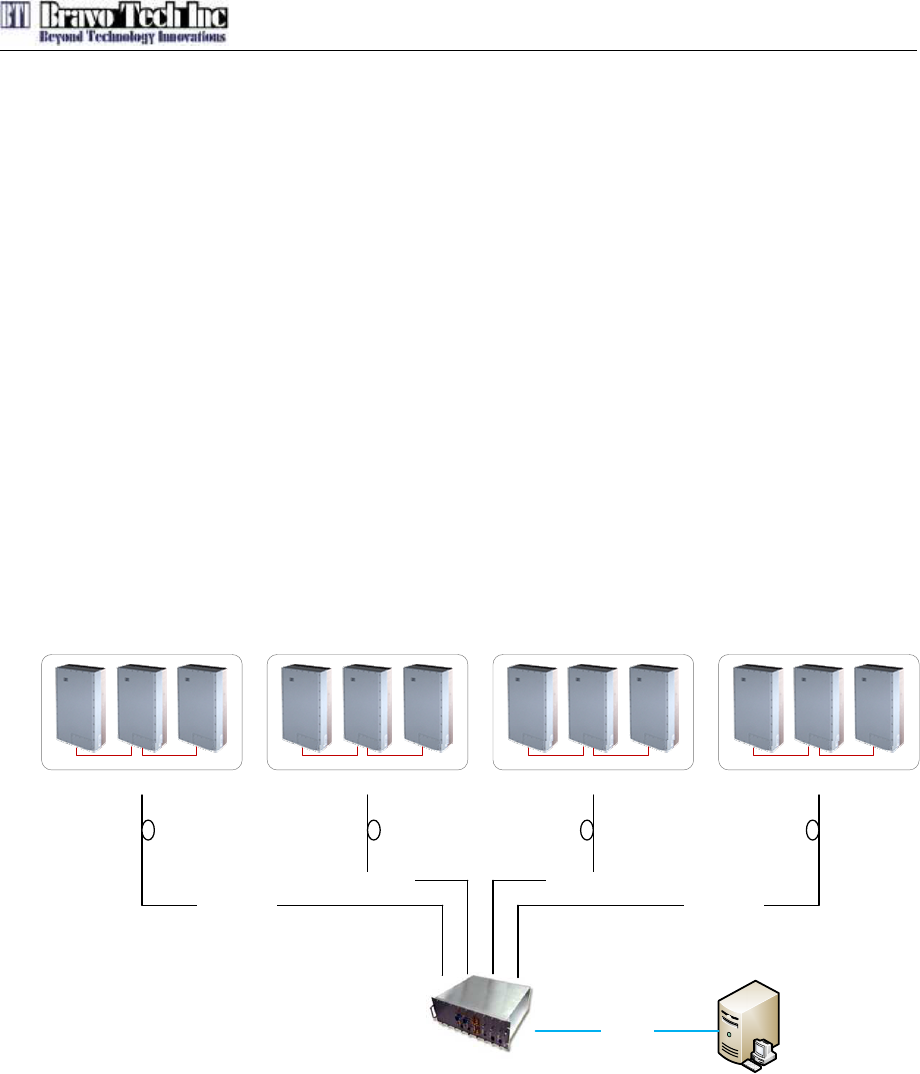
mBSC081921-12 System
Operation Manual Issue 2
© 2009, Bravo Tech Inc. Page 4
1 INTRODUCTION
This document provides the basic description, application and configuration for Bravo Tech Inc.
mBSC081921-12 system. Throughout this publication,
2 THOERY OF OPERATION
2.1 System Overview
mBSC081921-12 is the economic and convenient coverage solution of DAS system which has a
fiber transport. The system consists of HU (Host unit) and RU (Remote unit). The HU is mounted in a
19” rack and are intend for use indoor environment. The RU can work in outdoor environment. The
output power of the RU is 40W. The transport between HU and RU is fiber optic. The downlink and
uplink optical signal are duplex so there is only one fiber needed.
2.2 Basic System Components
The basic components of Bravo Tech Inc. mBSC system and their functions are shown in Figure 2-1.
A basic mBSC system consists of a Host Unit (HU) and a Remote Unit (RI). The Host unit has
multiple slot assembly that mounts in a standard equipment rack. The RU consists of multiple
electronic and optical modules for supporting multiple Standards, which mounts in outdoor wall or
pole. Control and monitoring functions are provided by the Network Management System (NMS).
Remote Unit(RU)
Cellular PCS AWS
Remote Unit(RU)
Cellular PCS AWS
Remote Unit(RU)
Cellular PCS AWS
Remote Unit(RU)
Cellular PCS AWS
Host Unit
Optical Fiber
Optical Fiber Optical Fiber
Optical Fiber
Operator NMS Server
Ethernet
Figure 2-1. System Overview Structure
2.3 Host Unit Description
The HU, shown in Figure 2-3, consists of RF conditioning units (BIU) and optical TRX modules (FIU).
HU combines the 3 band downlink RF signals from BTS and converters them to optical signal. At the
same time, HU converts the uplink optical signals to RF signals and splits and filters out 3 band RF
signals.
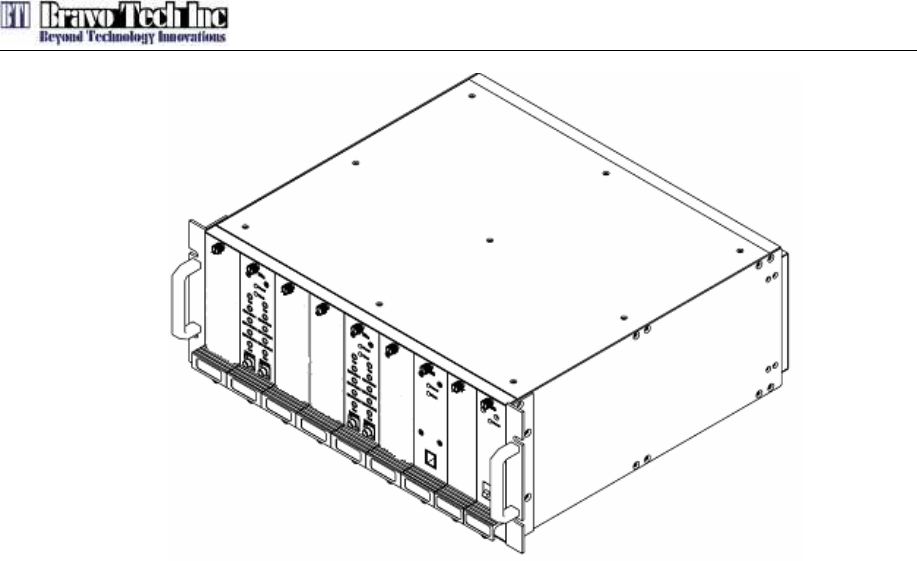
mBSC081921-12 System
Operation Manual Issue 2
© 2009, Bravo Tech Inc. Page 5
Figure 2-2. Host Unit
2.3.1 Basic Functions of HU
HU provides the following basic functions.
• BIU (Base station Interface Unit): RF interface module with Base Station
• FIU (Fiber optic Interface Unit): Optical TRX module. Convert RF signals to Optic
signals
• RCU (Remote Control Unit): Ethernet Interface module for Network Management
Software
• PSU (Power Supply Unit): Power Supply unit for providing DC power to BIU, FIU and
RCU module
2.3.2 HU Interface Ports Description
Each interface port, shown in Figure 3, is described in below Table 1.
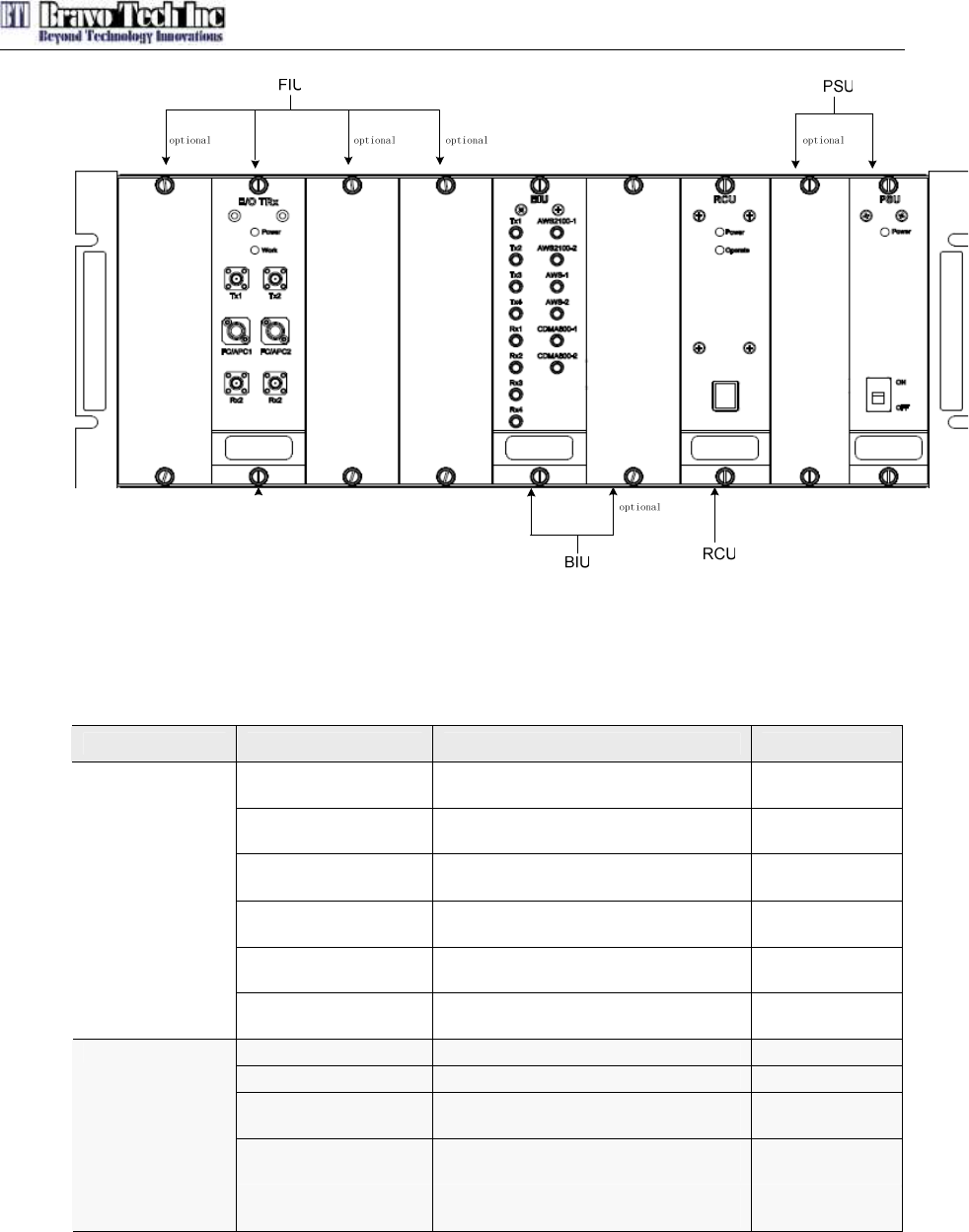
mBSC081921-12 System
Operation Manual Issue 2
© 2009, Bravo Tech Inc. Page 6
Figure 2-3. User Interface of Host Unit
Table 2-1. Host Unit User Interface
Board Name Port Name Description Remark
TX1, TX2 Downlink interface ports to be
connected to BIU RF signal
RX1, RX2 Uplink interface ports to be connected
to BIU RF signal
FC/APC1, FC/APC2 Fiber optic interface ports to be
connected to RU Optical signal
E911-800-1,
E911-800-2 The cellular band coupling uplink
signal for LMU RF signal
E911-1900-1,
E911-1900-1 The PCS band coupling uplink signal
for LMU RF signal
FIU
E911-2100-1,
E911-2100-1 The AWS band coupling uplink signal
for LMU RF signal
TX1, TX2, TX3, TX4 The combined downlink signal to FIUs
RF signal
RX1, RX2, RX3, RX4 The combined uplink signal from FIUs
RF signal
AWS-1, AWS-2 The interface to AWS band BTS
TX/RX ports RF signal
PSC-1, PCS-2 The interface to PCS band BTS TX/RX
ports RF signal
BIU
Cellular -1, Cellular-2 The interface to cellular band BTS
TX/RX ports RF signal
2.4 Remote Unit Description
The Remote Unit, shown in Figure 2-5 and Figure 2-6, consists of optical module (O/E), downlink
power amplifier, LNA and duplexer. Optical module converts the downlink optical signal from the HU
and splits the RF signal to 3 RU. It also converts the uplink RF signal to optical signal and sends it to
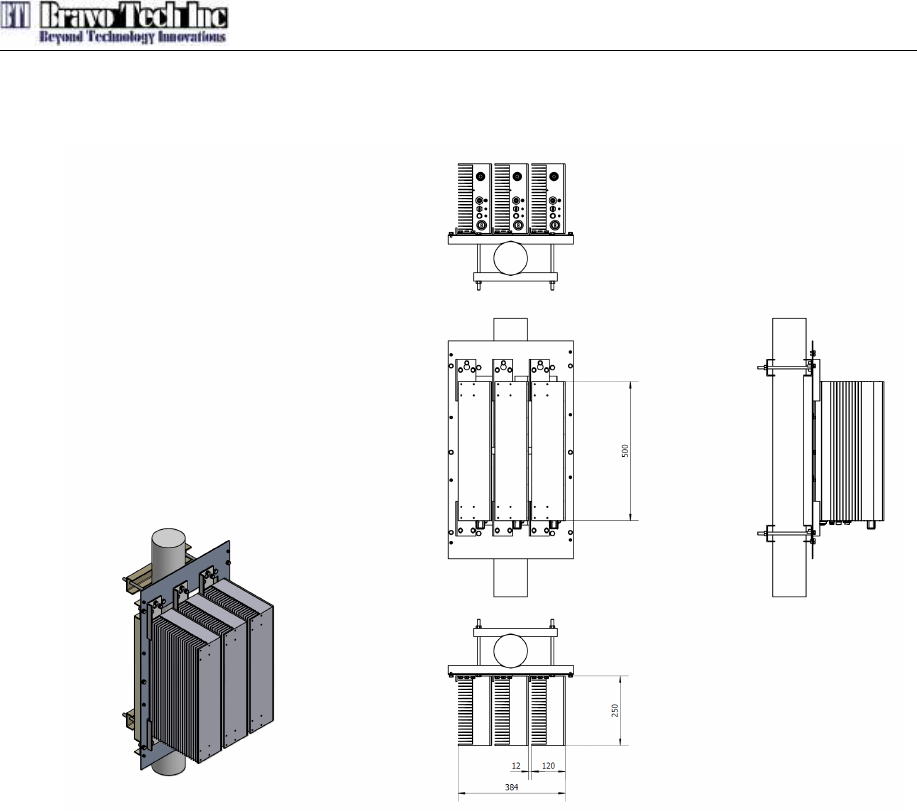
mBSC081921-12 System
Operation Manual Issue 2
© 2009, Bravo Tech Inc. Page 7
the HU. Each optical module can support 3 RU in different band. The 3 RU were assembled together
as a whole.
Figure 2-4. 3 Remote Unit Assembly Without Solar Shell
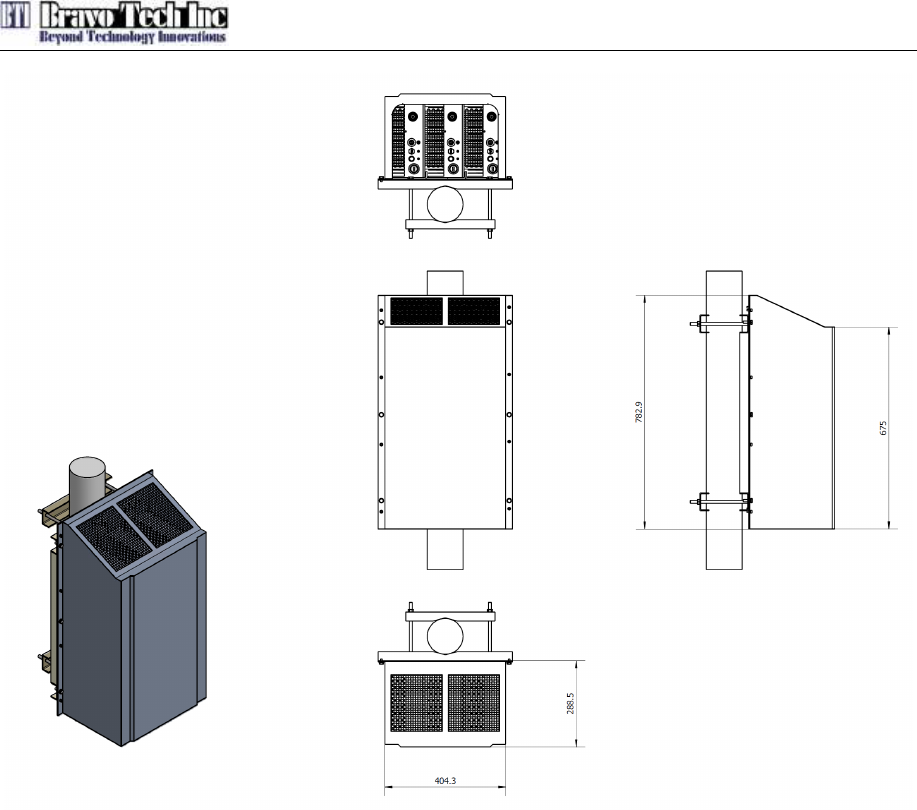
mBSC081921-12 System
Operation Manual Issue 2
© 2009, Bravo Tech Inc. Page 8
Figure 2-5. 3 Remote Unit Assembly With Solar Shell
2.4.1 Basic Functions of RU
The RU provides the following functions:
• Convert downlink optic signal to RF signal and uplink RF signal to optic signal
• Booster the forward RF signal from HU to high power level (Max output: 40W / RU)
• Amplify the uplink signal from antenna to improve the system receive sensitivity
2.4.2 RU Interface Ports Description
Each interface port of Remote Unit, shown in Figure 2-7, is described in below Table 2-2.
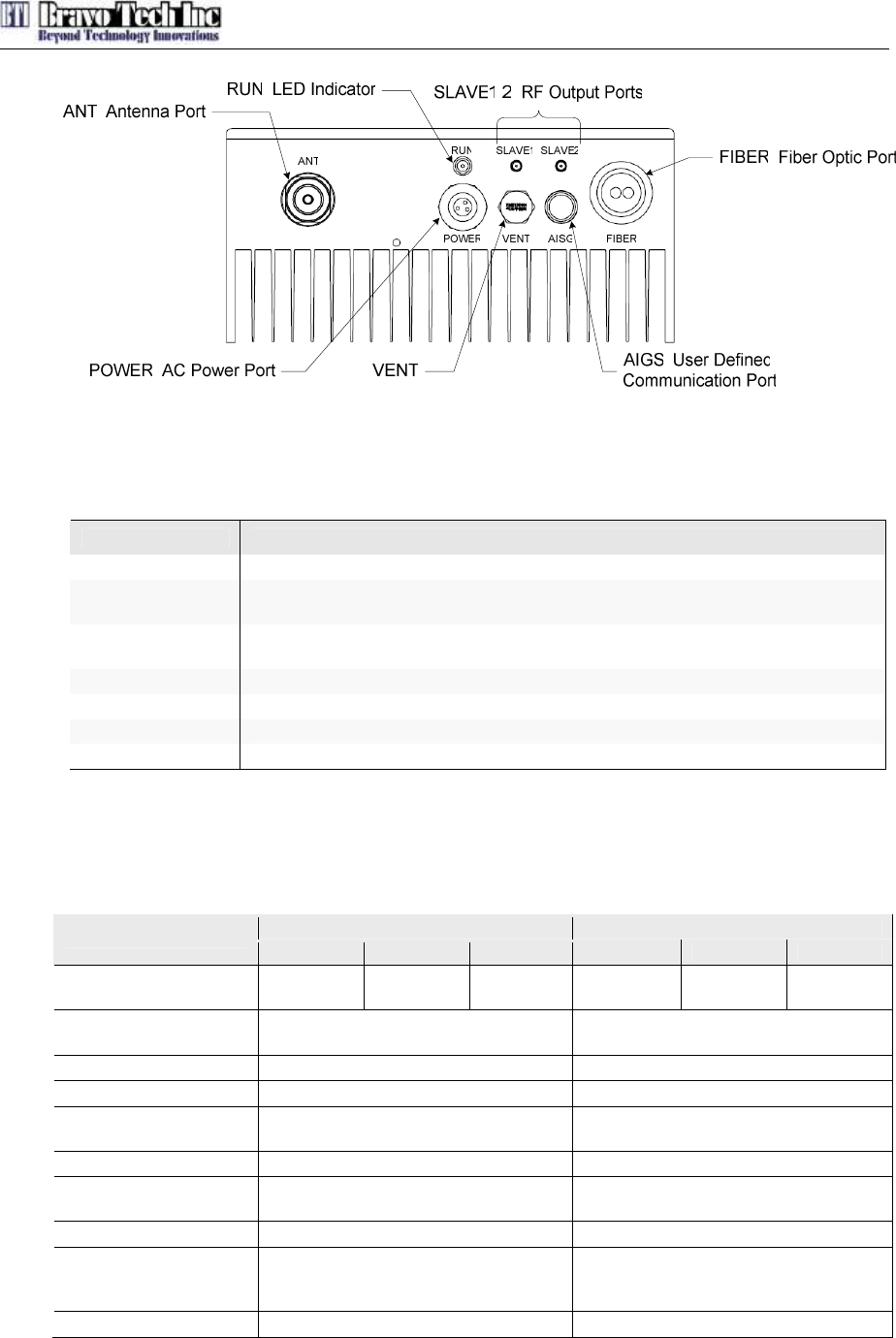
mBSC081921-12 System
Operation Manual Issue 2
© 2009, Bravo Tech Inc. Page 9
Figure 2-6. User Interface of Remote Unit
Table 2-2. Remote Unit User Interface
Label Name Description
ANT Interface port for Antenna Feed line
RUN LED indicator for normal or critical fault status of RU.
Normal: Green ON, Critical fault: Red ON
SLAVE 1, 2 RF output port to provide the input signal to Slave Remote unit when Dual or Triple
Band application
FIBER Fiber Optic Cable interface port for combined downlink and uplink signal
POWER Interface port for the AC 220V power cable
AISG User Defined Interface port for External Alarm. (Debug port for the default)
VENT Port for the balance of the pressure inside and outside of the enclosure
2.5 Specifications
The specifications for the mBSC system are listed in Table 2-3.
Table 2-3. mBSC System specifications
Downlink Uplink
System Specification
Cellular PCS AWS Cellular PCS AWS
Frequency (MHz) 869 to
894 MHz 1930 to
1990 MHz 2110 to
2155 MHz
824 to
849 MHz 1850 to
1910 MHz 1710 to
1755 MHz
Max Gain (for 0 to
10dB optical loss) 43±1dB 17±1dB
Adjustable Gain Range 20dB 20dB
Adjustable Step 0.5dB 0.5dB
Input power range 0-20dBm for BIU-A; 26-46dBm for
BIU-B
Output Power +46dBm±1dB -8dBm±1dB
Max No Damage Input
Power +26dBm for BIU-A
+47dBm for BIU-B +10dBm
Pass Band Ripple ≤±1.5 dB ≤±1.5 dB
Noise Figure
(@17dB Gain) N/A ≤ 2.5dB (0 dB optical loss)
≤ 2.8dB (5 dB optical loss)
≤ 3.0dB (10 dB optical loss)
Noise Figure N/A ≤5dB (0-10dB optical loss)
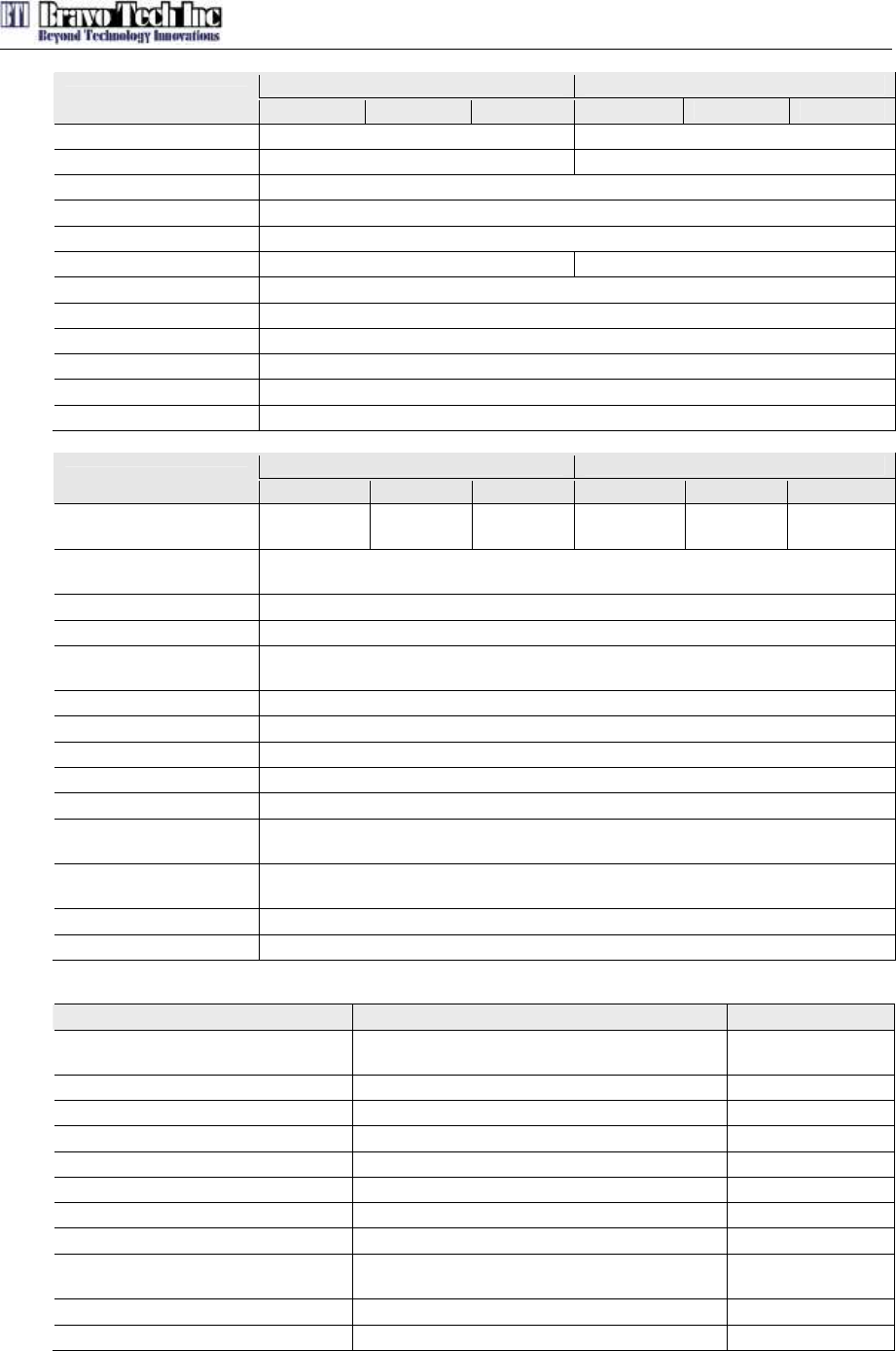
mBSC081921-12 System
Operation Manual Issue 2
© 2009, Bravo Tech Inc. Page 10
Downlink Uplink
System Specification
Cellular PCS AWS Cellular PCS AWS
(@6dB Gain)
Dynamic range N/A 60dB
System delay ≤ 500ns
Optic Link Budget 10dB (full performance) , 15dB (derate)
Optic Wavelength 1310/1550nm
ALC range 6dB 30dB
VSWR ≤1.5
Antenna Port 7/16 DIN female
Optical connector FC/APC (HU) ; LC/PC (RU)
Power Supply DC -48V (HU) ; AC 110/220V (RU)
Waterproof IP40 (HU) ; IP65 (RU)
NMS Support SNMPv2
Downlink Uplink
BIU Specification Cellular PCS AWS Cellular PCS AWS
Frequency (MHz) 869 to
894 MHz 1930 to
1990 MHz
2110 to
2155 MHz
824 to
849 MHz 1850 to
1910 MHz
1710 to
1755 MHz
Max No of Plug-in
module 6 for low power (BIU-A)
3 for High power (BIU-B)
Input power level 0 ~ 20dBm for low power module, 26-46dBm for high power module
Input/Output VSWR ≤ 1.5
Temperature of
operation -40˚C ~ +60˚C
Power supply DC -48V
Current < 1A @ Full power output
Weight 17Kg
Dimensions (H x W x D
)
177mm x 485mm x 445mm
MTBF 100 , 000 Hours
No of BTS interface/per
band 2
Max No of divided
output 4/per module
RF Port SMA
NMS Interface Ethernet
Optical module (FIU) specification
Specification Notes
Optical Wavelength 1310 ± 20nm (HU)
1550 ± 20nm (RU)
Optical Output Power 4dBm ± 2dB
Optical Input Power -18 ~ 6dBm
Tx Alarm optical output power < -3dBm Software setting
Rx Alarm Optical input power < -15dBm Software setting
WDM Embedded
Fiber Connector FC/APC
Frequency 700 ~ 2200MHz
Link Gain 0 ± 2dB (Uplink , Downlink) @ 0 ~ 10dB
fiber loss Default
Flatness ≤ 1dB in each band
VSWR ≤ 1.4
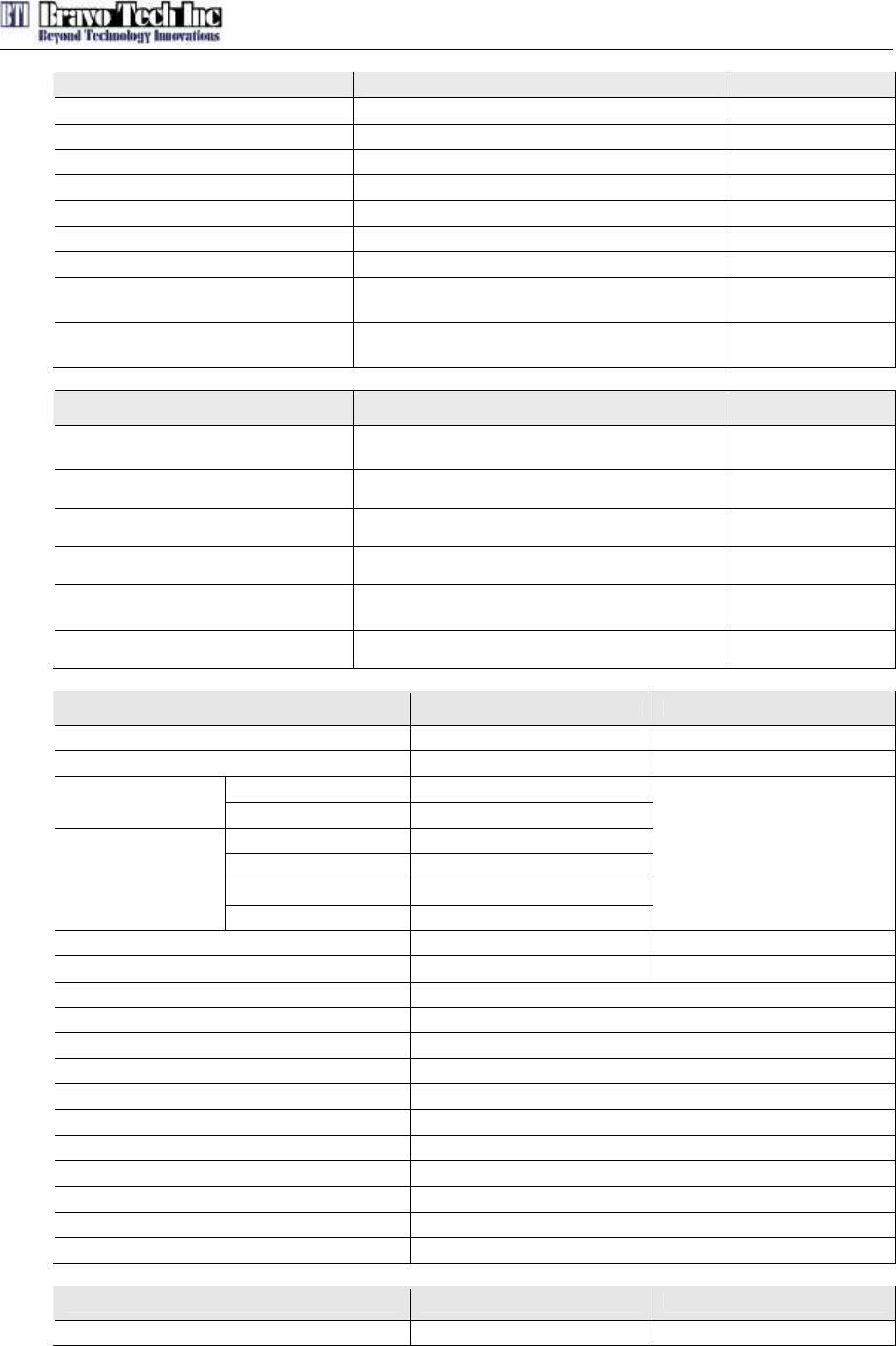
mBSC081921-12 System
Operation Manual Issue 2
© 2009, Bravo Tech Inc. Page 11
Optical module (FIU) specification
Specification Notes
Third-order Intermodulation ≤ -65dBc (0dBm/2 tone)
Noise ≤ -134dBm/Hz (RF Gain: 0dB)
RF Isolation ≥ 60dB
Spurious ≤ -60dBm / 100KHz (100MHz ~ 3GHz)
Delay 60ns
Temperature of operation -20 ~ +65˚C
Current ≤ 200mA/per module (+12V Power Supply)
Power Supply DC +5.6V ~ +15V , Power Consumption: <
2.5W
Communication Interface RS232 and RS485 Interface
Data Rate: Software Setting
NMS Specification Specification Notes
Max No of port 30 (manage 30 BIU rack or FIU rack , 1080
Remote unit)
SNMP based management yes
Web browser yes
Real time alarm display yes
Display various system level values yes Voltages ,
RF power etc.
Remote download yes
Cellular Band Remote Unit Specification
Downlink Uplink
Frequency 869 to 894 MHz 824 to 849 MHz
Output Power +46dBm±1dB -8dBm±1dB
|∆f| ≥750kHz ≥ 45dBc / 30kHz
ACPR |∆f| ≥1.98MHz ≥ 60dBc / 30kHz
90kHz < f < 150kHz ≤ -13dBm / 1kHz
150kHz < f < 30MHz ≤ -13dBm / 10kHz
30MHz< f < 1GHz ≤ -13dBm / 100kHz
Spurious Emission
1GHz < f < 5GHz ≤ -13dBm / 1MHz
N/A
Noise figure N/A ≤ 2.5dB
ALC range
6dB
30dB
VSWR ≤1.5:1
ANT port 7/16 female
Optical interface (master RU only) LC/PC
Temperature of operation -40 ~ +60˚C
Power supply AC 110V / 220V ± 20%
Current < 1A @ Full power, 110VAC / 220VAC input
Weight 16Kg
Dimensions (H x W x D) 120mm x 250mm x 500mm
Weatherproof IP65
MTBF 100,000 Hours
NMS Interface Ethernet
PCS Band Remote Unit Specification Downlink Uplink
Frequency (MHz) 1930 to 1990 1850 to 1910
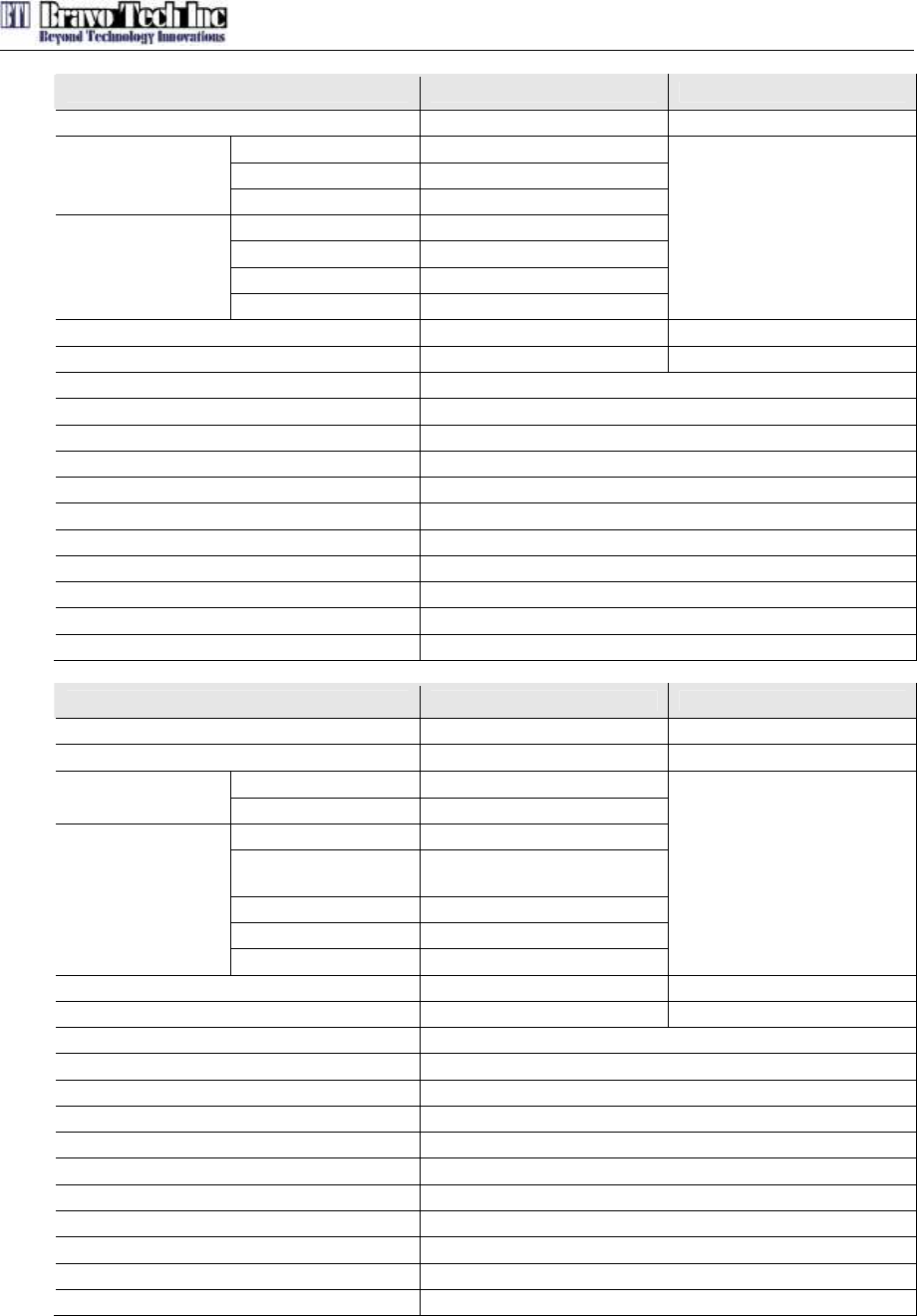
mBSC081921-12 System
Operation Manual Issue 2
© 2009, Bravo Tech Inc. Page 12
PCS Band Remote Unit Specification Downlink Uplink
Output Power +46dBm±1dB -8dBm±1dB
|∆f| ≥885kHz ≥ 45dBc / 30kHz
|∆f| ≥1.25 to 2.25MHz
≤-9dBm / 30kHz
ACPR
|∆f| ≥2.25 to 4MHz ≤-13dBm / 1MHzHz
9kHz < f < 150kHz ≤ -13dBm / 1kHz
150kHz < f < 30MHz ≤ -13dBm / 10kHz
30MHz < f < 1GHz ≤ -13dBm / 100kHz
Spurious Emission
1GHz < ∆f < 5GHz ≤ -13dBm / 1MHzkHz
N/A
Noise figure N/A ≤ 2.5dB
ALC
6dB
30dB
VSWR ≤ 1.5:1
ANT port 7/16 female
Optical interface (master RU only) LC/PC
Temperature of operation -40 ~ +60 ˚C
Power supply AC 110V / 220V ± 20%
Current <1A @ Full power
Weight 16Kg
Dimensions (H x W x D) 120mm x 250mm x 500mm
Weatherproof IP65
MTBF 100,000 Hours
NMS Interface Ethernet
AWS Band Remote Unit Specification Downlink Uplink
Frequency (MHz) 2110 to 2155 1710 to 1755
Output Power +46dBm±1dB -8dBm±1dB
|∆f| ≥5MHz ≥ 45dBc / 30kHz
ACLR |∆f| ≥10MHz ≥ 50dBc / 30kHz
9kHz < f < 150kHz ≤ -13dBm / 1kHz
150kHz < f <
30MHHz ≤ -13dBm / 10kHz
30MHz < f < 1 GHz ≤ -13dBm / 100kHz
1GHz < f < 5GHz ≤ -13dBm / 1MHz
Spurious Emission
5GHz < f < 12.75GHz
≤ -30dBm / 1MHz
N/A
Noise figure N/A ≤ 2.5dB
ALC range
6dB
30dB
VSWR ≤ 1.5:1
ANT port 7/16 female
Optical interface (master RU only) LC/PC
Temperature of operation -40 ~ +60 ˚C
Power supply AC 110V / 220V ±20%
Current < 1A @ Full power, 110V AC / 220VAC input
Weight 16Kg
Dimensions (H x W x D) 120mm x 250mm x 500mm
Weather proof IP65
MTBF 100,000 Hours
NMS Interface Ethernet
3 NETWORK MANAGEMENT SYSTEM
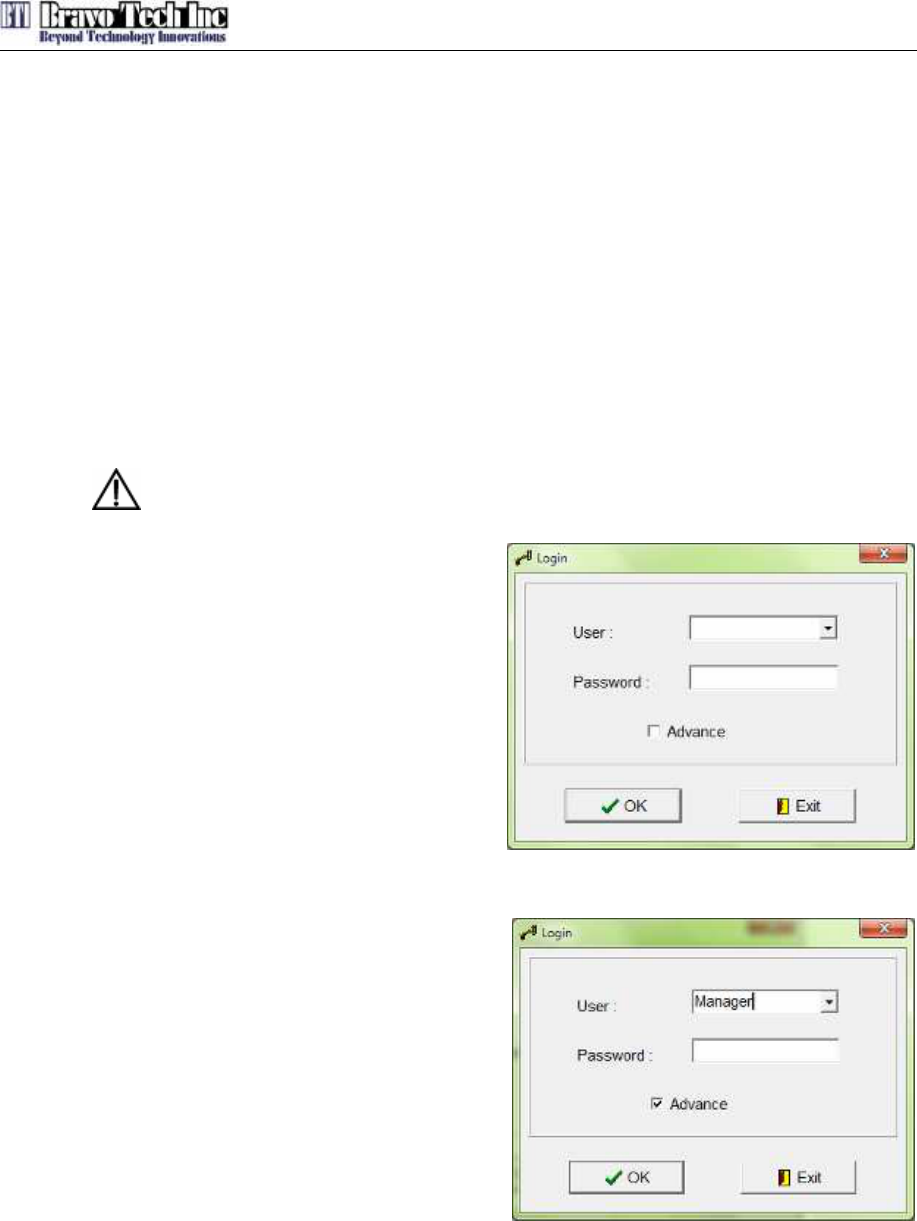
mBSC081921-12 System
Operation Manual Issue 2
© 2009, Bravo Tech Inc. Page 13
The Network Management System (NMS) is a software-based network management tool that
provides control and monitoring function for Bravo Tech Inc. mBSC system. NMS is used to
provision and configure new system for operation, set the system operating parameters, get system
alarms and status messages and upgrade the system software.
3.1 Software Installation
NMS software CD-ROM will be provided to the customer with product package. Software installation
consists of inserting CD-ROM in the server system of the customer.
3.2 System Start-Up Procedure with NMS
1. Open the NMS software. The NMS Log-In window will open as shown in Figure 3-1 and Figure
3-2. For setting or changing system operating parameters, the advanced login is required. (Check
the box left side of “Advance” for advanced user.)
Caution: To configure the system and set the system paremeters, it should be required
to log in as Advanced User.
Figure 3-1. User Login Window
Figure 3-2. Advanced User Login Window
2. Enter the user name and password for login, the main window will open as shown in Figure 3-3.
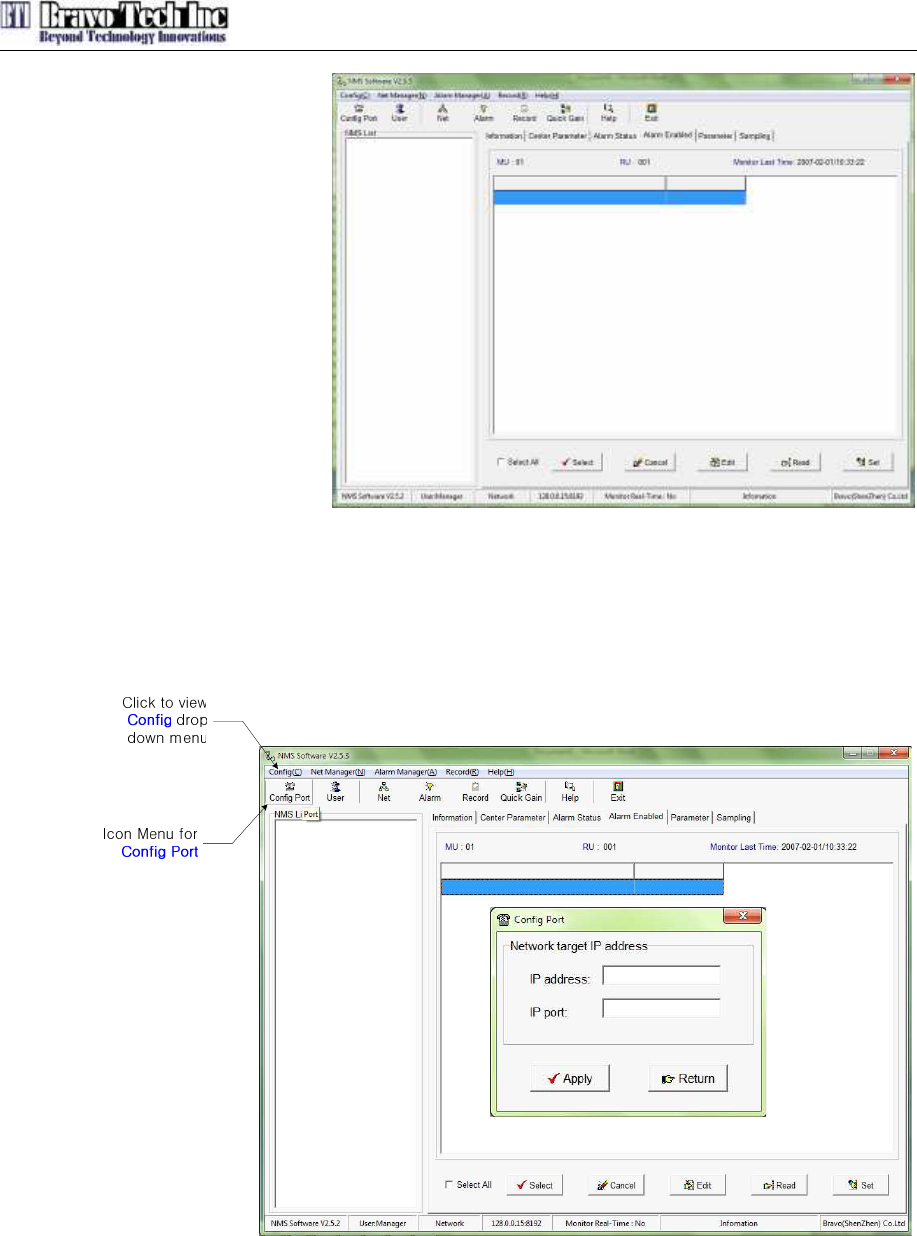
mBSC081921-12 System
Operation Manual Issue 2
© 2009, Bravo Tech Inc. Page 14
Figure 3-3. Network Management System Main Window
3. Open the Config drop down menu and select Config Port. Or click the Config Port icon menu.
Configure the server IP address and port. This IP address should be same with the server IP
address and port. The New window will open for setting IP address as shown in Figure 3-4.
Figure 3-4. Configuration of IP Address
4. After configuring the IP address, the system configuration is required for Host Units and Remote
Units. Open the Net Manager drop down menu and select “Net Manager”. Or click the Net icon
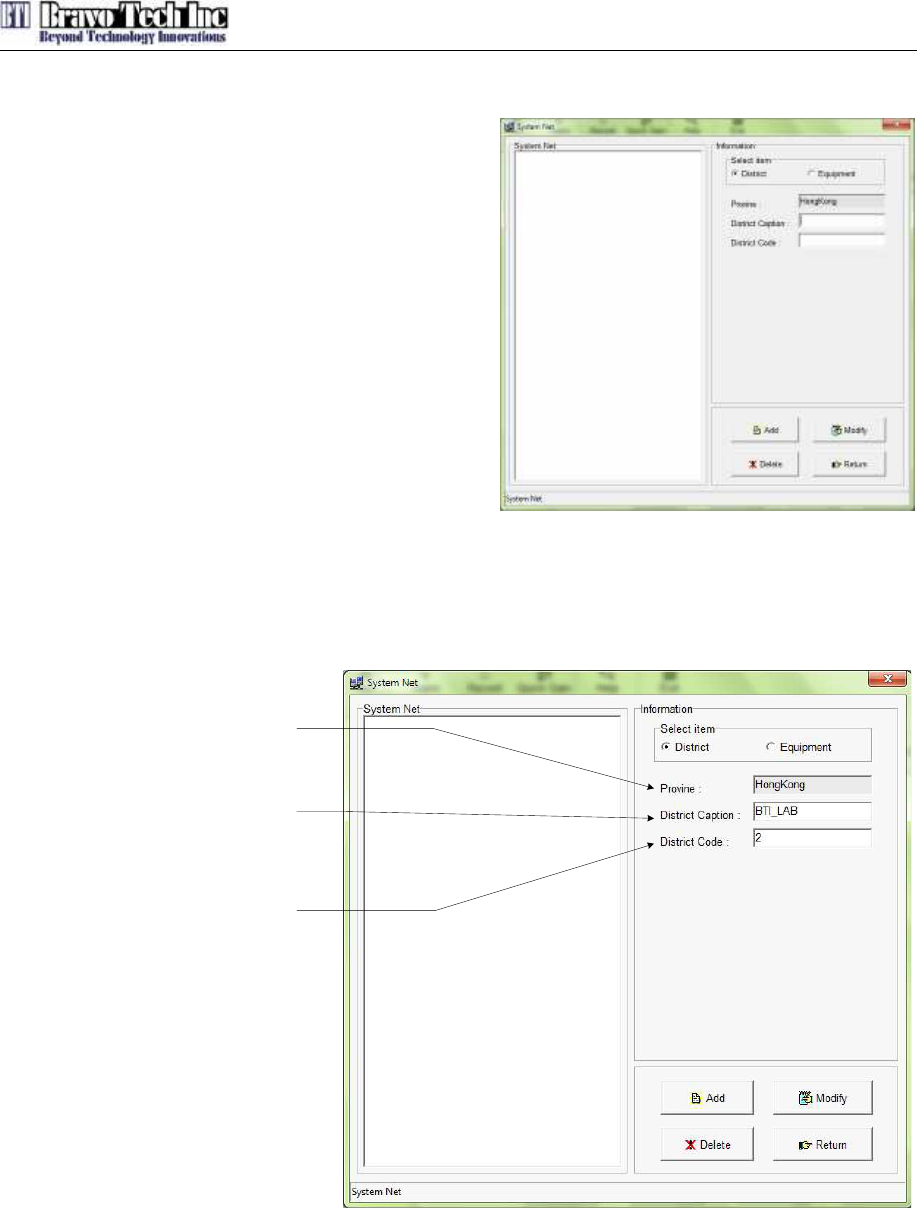
mBSC081921-12 System
Operation Manual Issue 2
© 2009, Bravo Tech Inc. Page 15
menu. The new window for the system configuration will open as shown in Figure 3-5.
Figure 3-5. System Configruation Window
5. Define the District for highest level of system configuration as shown in Figure 3-6. User can
define each section without rules. After typing the information, click the Add button right-bottom
of the window. Figure 3-7 shows the result after defining the district
Province
(Country or State
District Caption
(Area or City)
District Code
Figure 3-6. Define the District
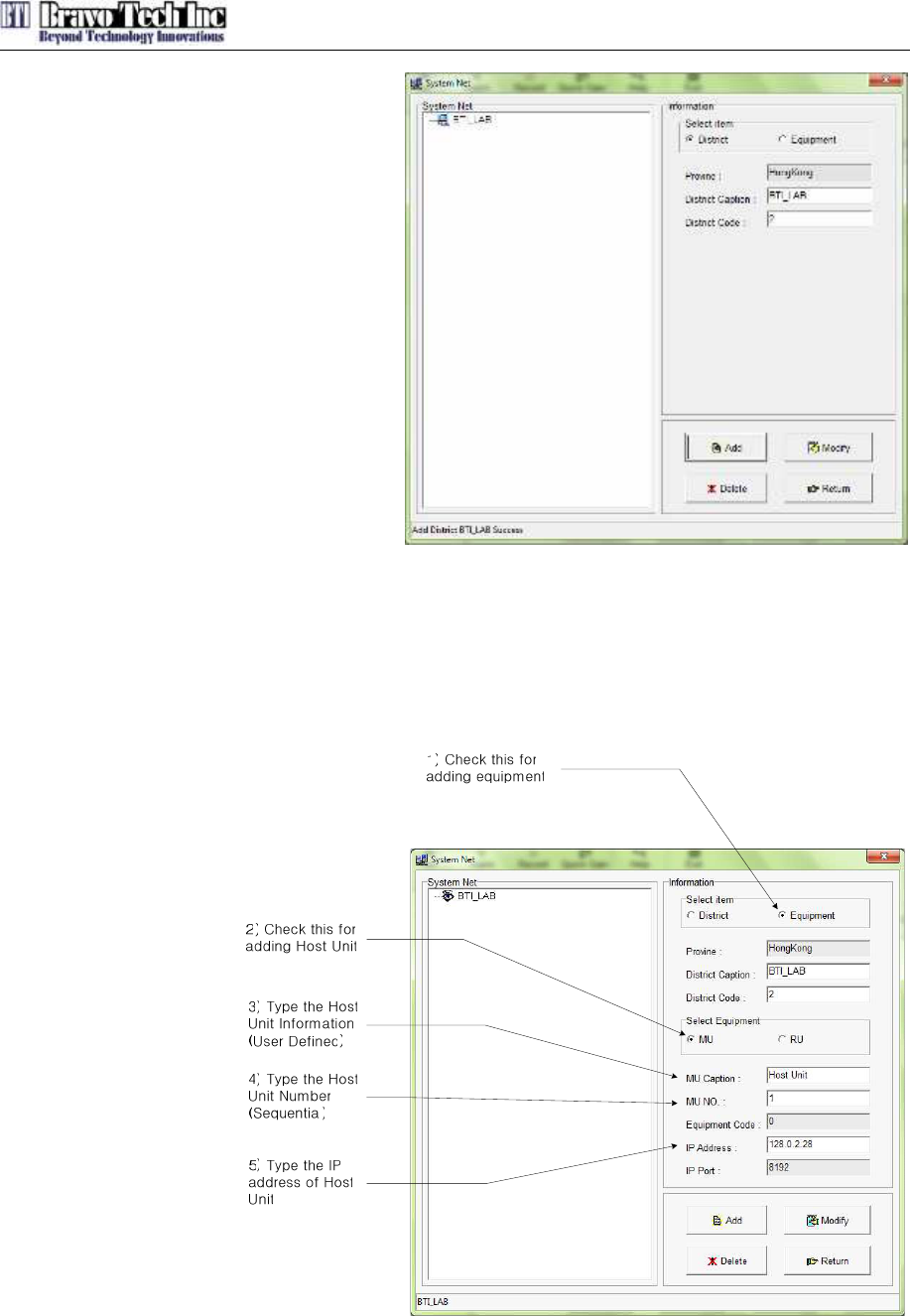
mBSC081921-12 System
Operation Manual Issue 2
© 2009, Bravo Tech Inc. Page 16
Figure 3-7. Reult window after Defining District
6. After configuring the District, the equipment should be defined. Check the Equipment title and
new information sections will be appeared as shown in Figure 3-8. Host Unit should be defined
first before adding Remote unit. Check the MU title and type the information for Host Unit. After
filling the information, click the Add button. Figure 3-9 shows the result for adding Host Unit in the
system configuration.
Figure 3-8. Add the Host Unit in the System configuration
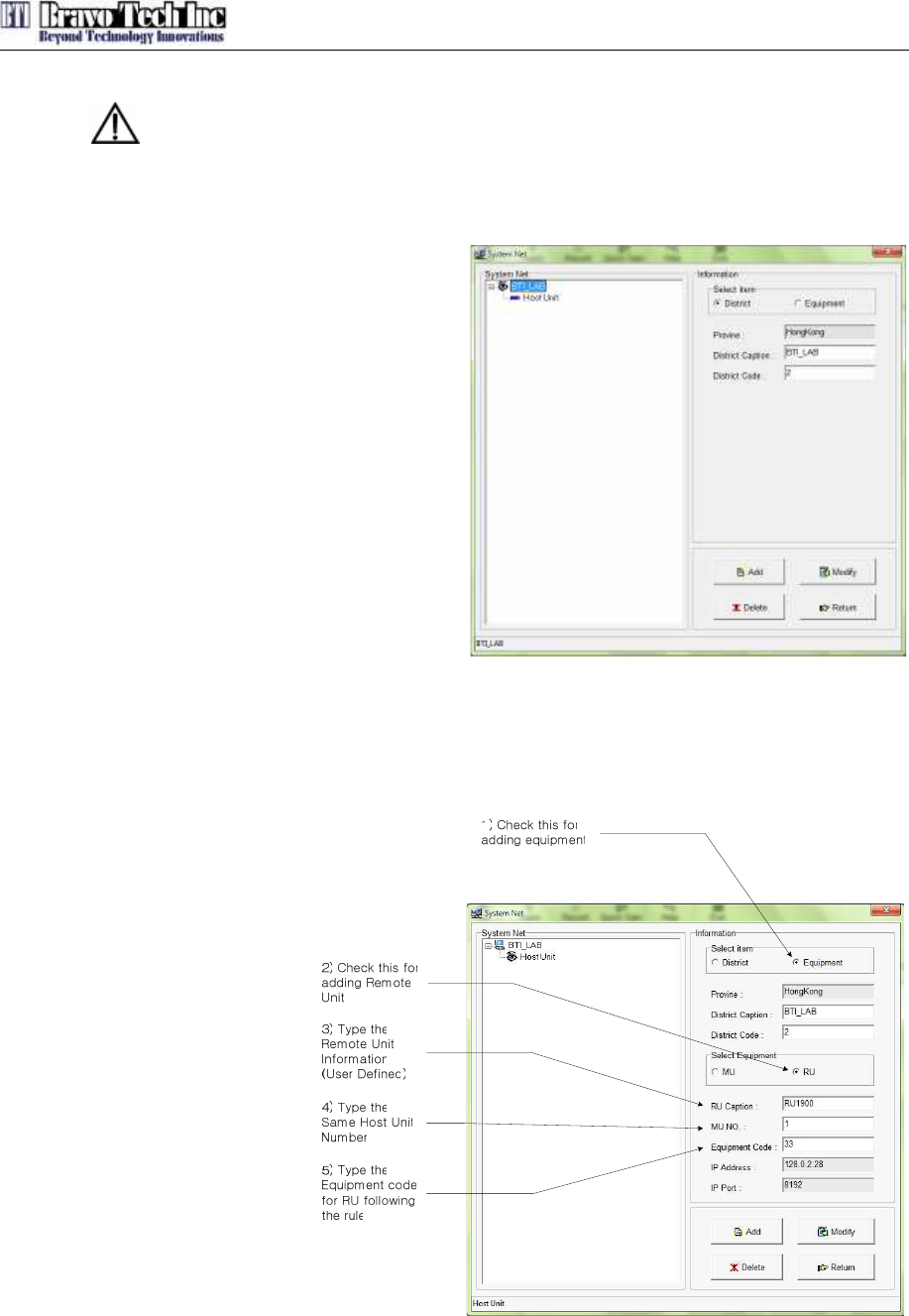
mBSC081921-12 System
Operation Manual Issue 2
© 2009, Bravo Tech Inc. Page 17
Caution: When the system was shipped out, the IP address was pre-defined with
default. The customer should changed HU IP address with user defined one.
• Note: the IP address of Host Unit is pre-defined when the product is shipped to the
customer. The customer can change the default IP address of HU to user defined IP
address.
Figure 3-9. Result Window after adding HU
7. After adding Host Unit, Remote units are required to add in the system configuration with same
way for adding HU, as shown in Figure 3-10.
Figure 3-10. Add the Remote Unit below the Host Unit Tree
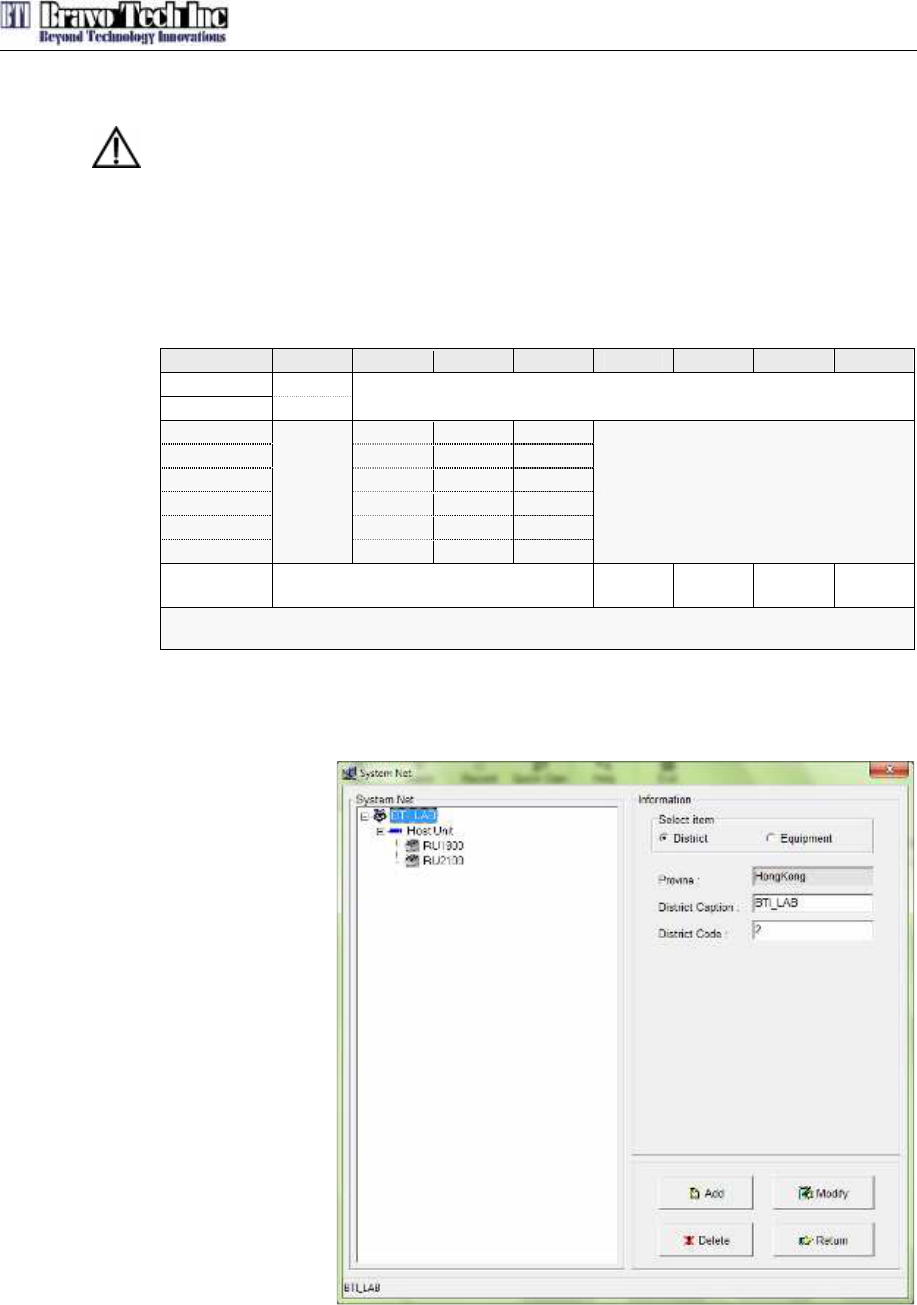
mBSC081921-12 System
Operation Manual Issue 2
© 2009, Bravo Tech Inc. Page 18
There is the rule to define the Equipment Code for Remote Unit.
Warning: Equipment Code for RU should be followed the numbering rule for normal
operation. The conflicted Cdoe may casue for the failure of configuration of the system.
• The code will be defined with the combination of Slot ID and Port number for FIU
module in Host Unit as shown in Table 3-1. Maximum 6 FIU modules can be installed in
one HU. And the slot number is started with “1” from the left side module to right side
module.
Table 3-1. Rule for numbering the Equipment Code
Bit 7 Bit 6 Bit 5 Bit 4 Bit 3 Bit 2 Bit 1 Bit 0
FC/APC1 0
FC/APC2 1
Slot #1 0 0 1
Slot #2 0 1 0
Slot #3 0 1 1
Slot #4 1 0 0
Slot #5 1 0 1
Slot #6
1 1 0
RU
Information
0 0 0 0
Note
1.
Slot # is numbered sequentially starting “1” from left side slot in HU
8. Figure 3-11 shows the completion of the system configuration and adding Host unit and Remote
Units in NMS.
Figure 3-11. Completion of the System Configuration
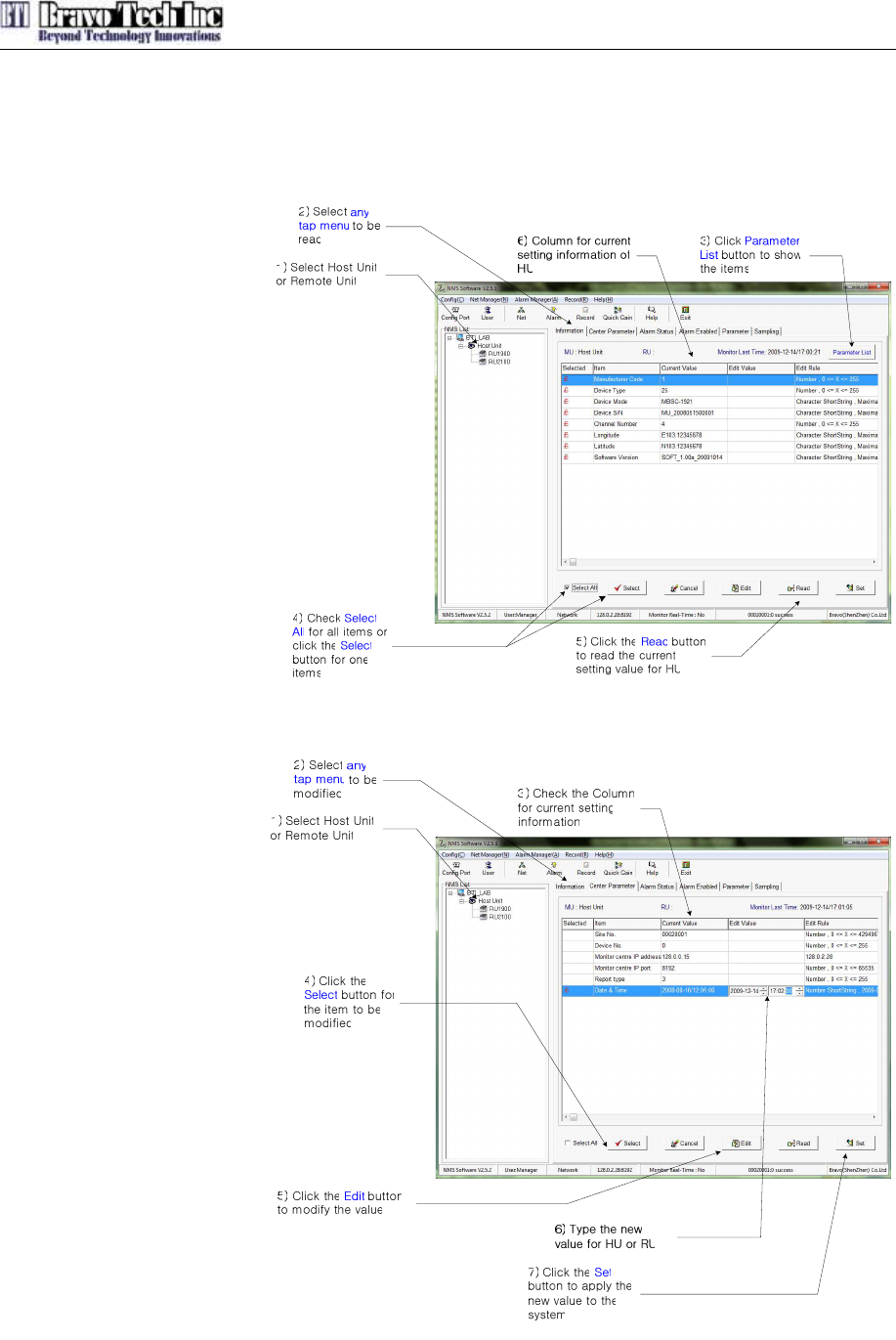
mBSC081921-12 System
Operation Manual Issue 2
© 2009, Bravo Tech Inc. Page 19
3.3 Read and Edit the current system setting parameters
The User can check the current setting values for the system parameter and edit or modify the
parameters for Host Units and Remote Units. The Figure 3-12 and 3-13 shows how to read the
current setting parameters and edit the parameters for Host Unit. Remote unit has the same
procedure to read and modify the parameters
Figure 3-12. Read the current setting for teh system
Figure 3-13. Modify the parameters for the system
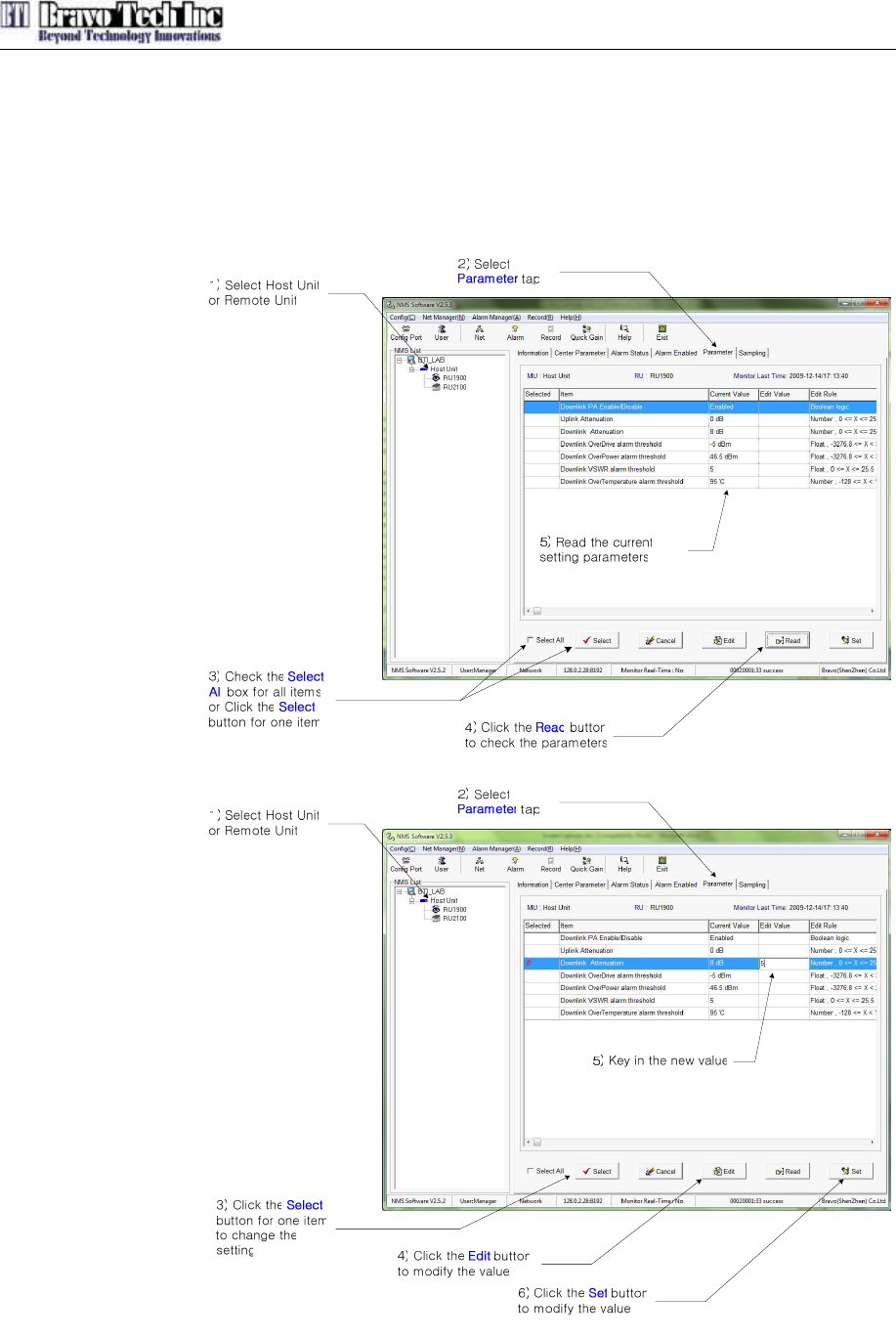
mBSC081921-12 System
Operation Manual Issue 2
© 2009, Bravo Tech Inc. Page 20
3.4 Read and Modify the System Gain Budget
The User can read the current setting value for the system gain budget of downlink and uplink. The
parameters can be read for each HU and RU. Also the User can modify the gain budget for downlink
and uplink for whole HU and RU system or for individual Host Unit and Remote Unit. The Figure
3-14 shows the current parameter setting for the system gain budget and the procedure of modifying
the parameter.
Figure 3-14. Modify the parameters for the system
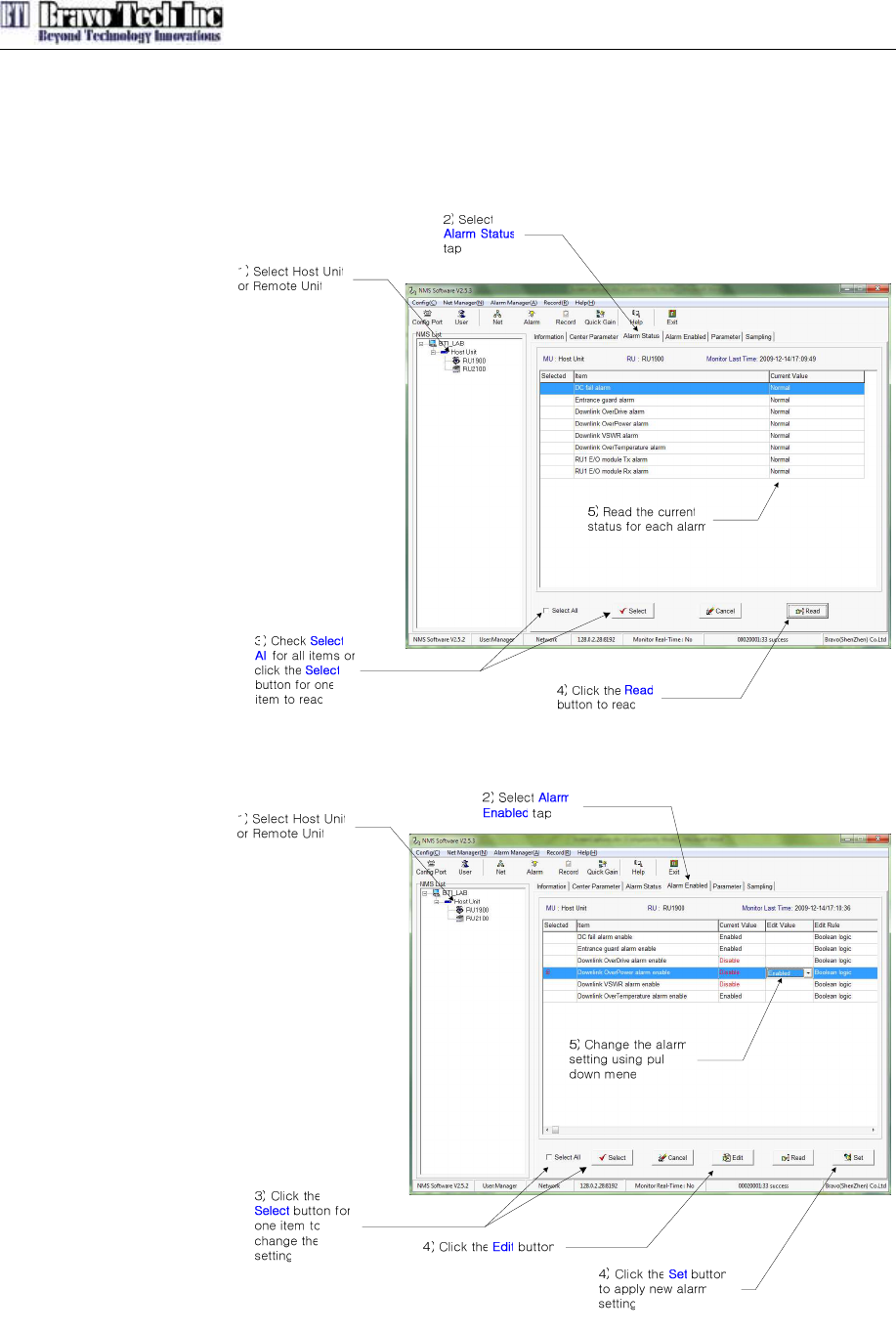
mBSC081921-12 System
Operation Manual Issue 2
© 2009, Bravo Tech Inc. Page 21
3.5 Check Alarm Status for the system
The User can check the current alarm status for Host Unit and Remote Unit with NMS. The Figure
3-15 shows how to read the current alarm status. Also the User can make enable or disable for each
alarms for required purpose as shown Figure in 3-16.
Figure 3-15. Read the current Alarm Status
Figure 3-16. Change the Alarm Setting
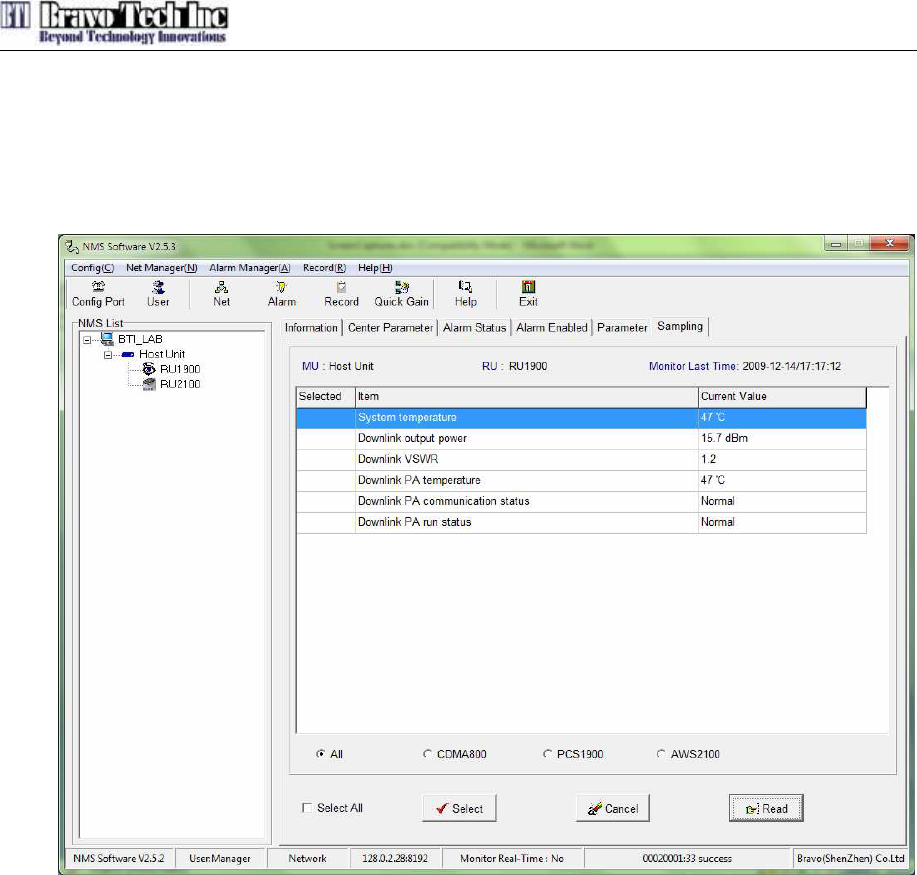
mBSC081921-12 System
Operation Manual Issue 2
© 2009, Bravo Tech Inc. Page 22
3.6 Check the Major performance for the system
The User can check the current status of the HU and RU for major items that is related with main
system performance like downlink output power, temperature of unit and so on. The Figure 3-17
shows the main performance of the system in one window.
Figure 3-17. Check the system performance
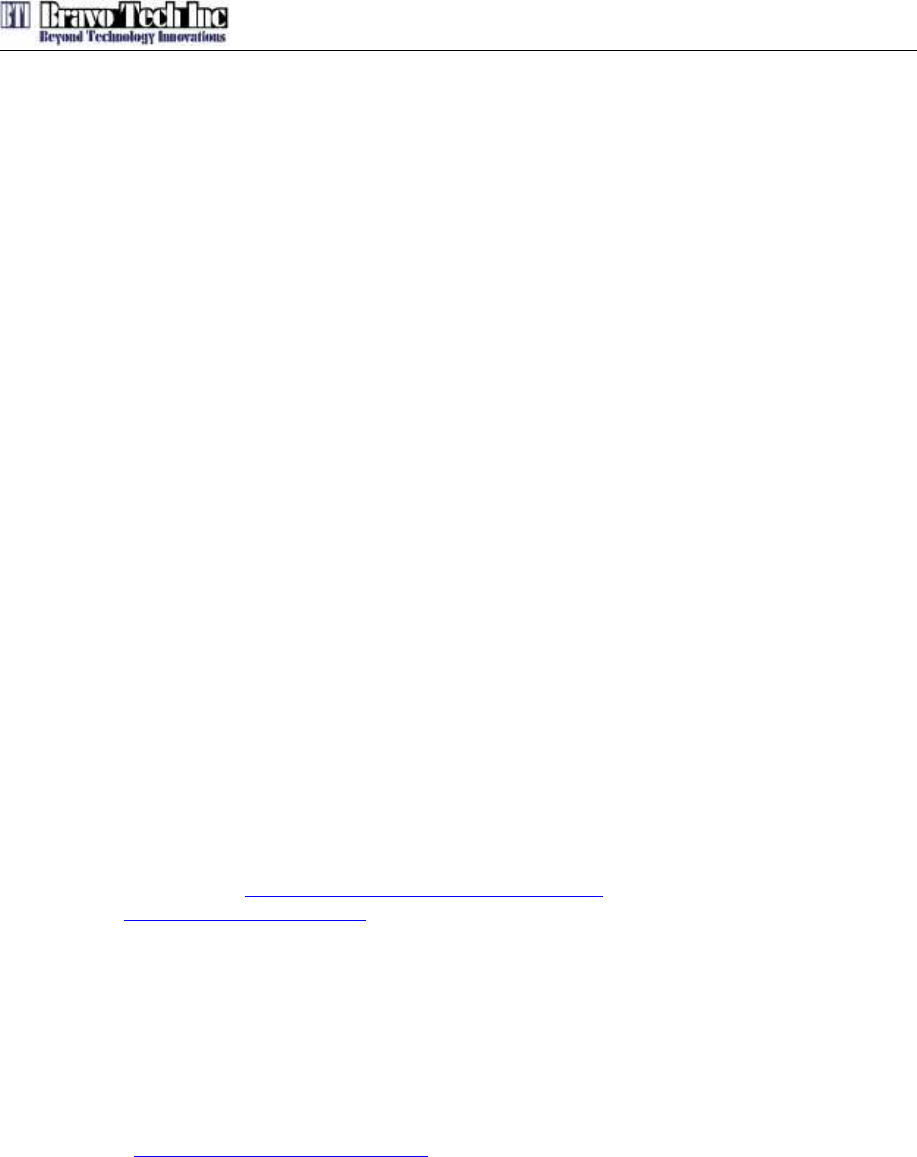
mBSC081921-12 System
Operation Manual Issue 2
© 2009, Bravo Tech Inc. Page 23
4 ANTENNA MOUNT ENVIRONMENT
The effective radiated power (ERP) limits and power & antenna height limits are related with the
distance between operating area and international borders, average distance to the service area
boundary, population densities, emission bandwidth, base stations location, different operation
frequency band. The antenna for this system is provided and assembled by customer. Customer
should follow FCC certification section 22, 24 and 27 when assembled their antenna on this system.
5 FCC WARNING
Any Changes or modifications not expressly approved by the party responsible for compliance could void
the user's authority to operate the equipment.
This device complies with part 15 of the FCC Rules. Operation is subject to the following two conditions:
(1) This device may not cause harmful interference, and
(2) This device must accept any interference received, including interference that may cause undesired operation.
IMPORTANT NOTE:
FCC Radiation Exposure Statement:
This equipment complies with FCC radiation exposure limits set forth for an controlled environment .
This equipment should be installed and operated with minimum distance 400 cm between the radiator & your
body
6 CUSTOMER CONTACT INFORMATION
USA
Bravo Tech Inc.
6185 Phyllis Dr. Unit D. Cypress, CA 90630, USA
Tel: +1 714-230-8333
Fax: +1 714-230-8341
E-mail:
Customer Service: CustomerService@bravotechinc.com
Sales: sales@bravotechinc.com
China
Bravo Tech (Shenzhen) Co., Ltd.
No.8 Building, Zone #3, Tangtou Industrial Park,
Shiyan, Baoan District, Shenzhen, Guangdong
P.R.China 518102
Tel: +86 755-2951-2233
Fax: +86 755-2951-2299
E-mail: chinasales@bravotechinc.com