BUFFALO 09101676-0 AirStation N Technology Wireless N150 User Manual UserMan 2 FDI 09101676 0
BUFFALO INC. AirStation N Technology Wireless N150 UserMan 2 FDI 09101676 0
BUFFALO >
Contents
- 1. UserMan-1_FDI-09101676-0
- 2. UserMan-2_FDI-09101676-0
UserMan-2_FDI-09101676-0
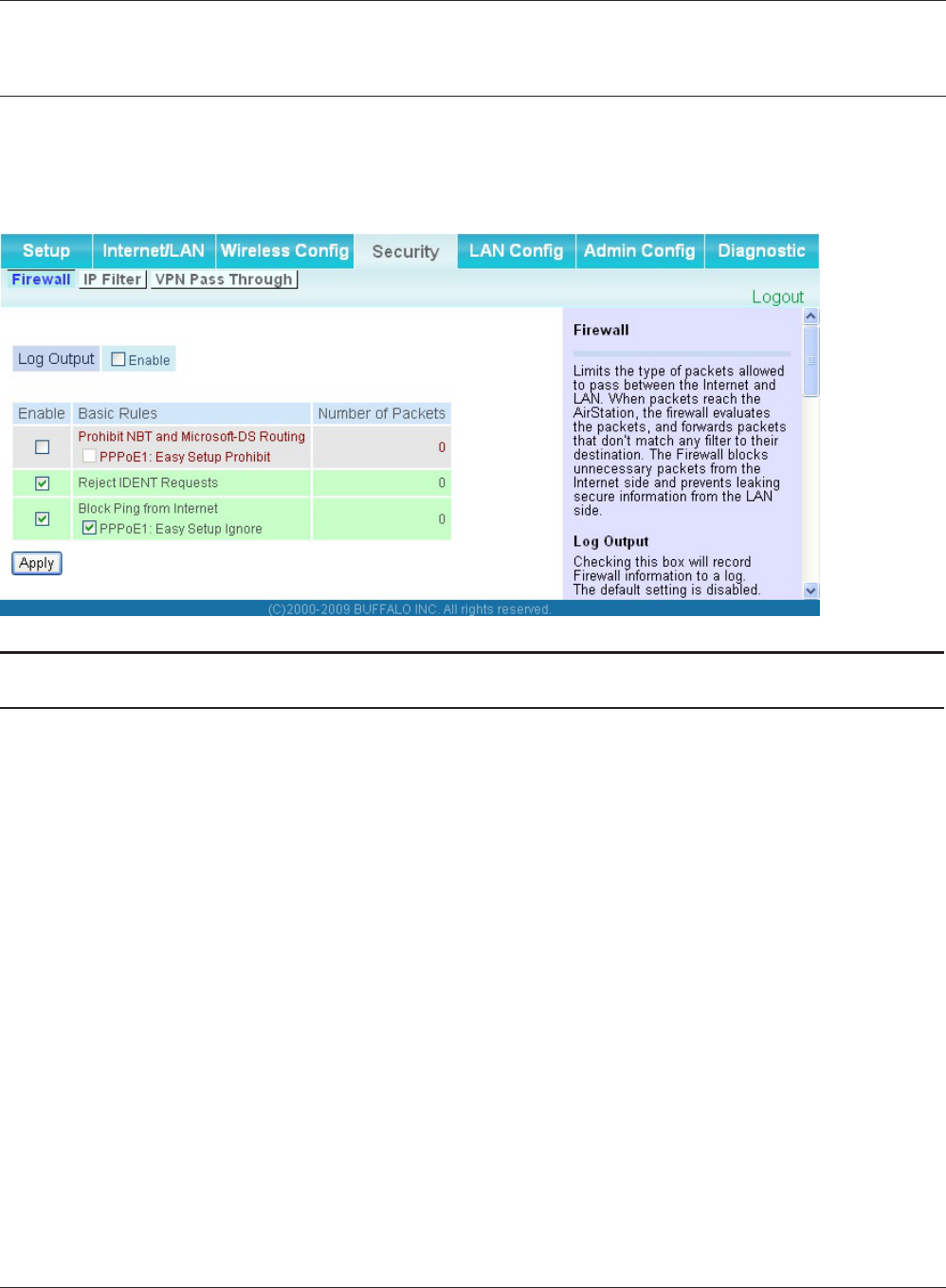
WCR-GN User Manual 50
Chapter 4 Conguration
Security (Router Mode only)
Firewall (Router Mode only)
The screen to congure rewall features of the AirStation.
Parameter Meaning
LogOutput Enabletooutputalogofrewallactivity.
Basic Rules Enabletouseanyofthequicklters.Preconguredquicklters
include:
Prohibit NBT and Microsoft-DS Routing
When this is enabled, you cannot use the Microsoft network
featurefromtheInternetsidetotheLANsideandfromtheLAN
sidetotheInternet.YoucancongurethiswithPPPoEifyou
select“Use PPPoE Client”or“Use IP Unnumbered”inMethodof
AcquiringIPaddress(onpage25),orifEasySetupidentieda
PPPoEconnectionduringsetup.
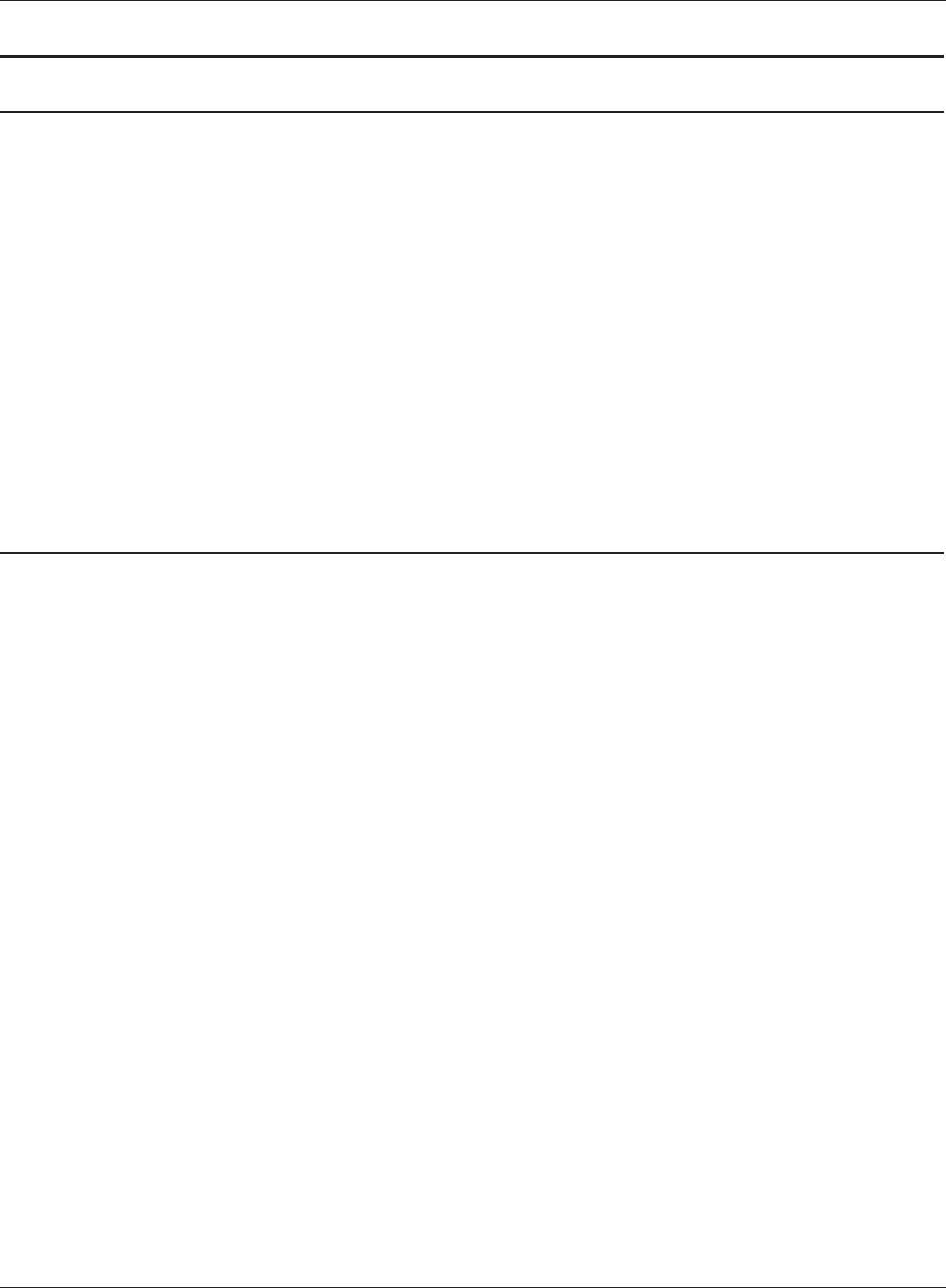
Chapter 4 Conguration
WCR-GN User Manual 51
Parameter Meaning
Reject IDENT Requests
EnablingthisoptionwillanswerIDENTrequestsfromtheInternet
sidewithcorrespondingrejectionpackets.Enablethisoptionif
you experienced slower transfer speed for network application
suchassendingmail,usingftpordisplayingonbrowser.If
youhaveconguredtransferofIDENTrequeststotheLAN
side computer in the address translation settings (DMZ or TCP
port:113), that setting has higher priority, and overrides this
setting.
Block Ping from Internet
Ifthisisenabled,theAirStationwillnotrespondtopingsfromthe
Internetside.YoucancongurethiswithPPPoEifyouselect“Use
PPPoE Client”or“Use IP Unnumbered”inMethodofAcquiringIP
address(page26),orifEasySetupidentiedaPPPoEconnection
during setup.
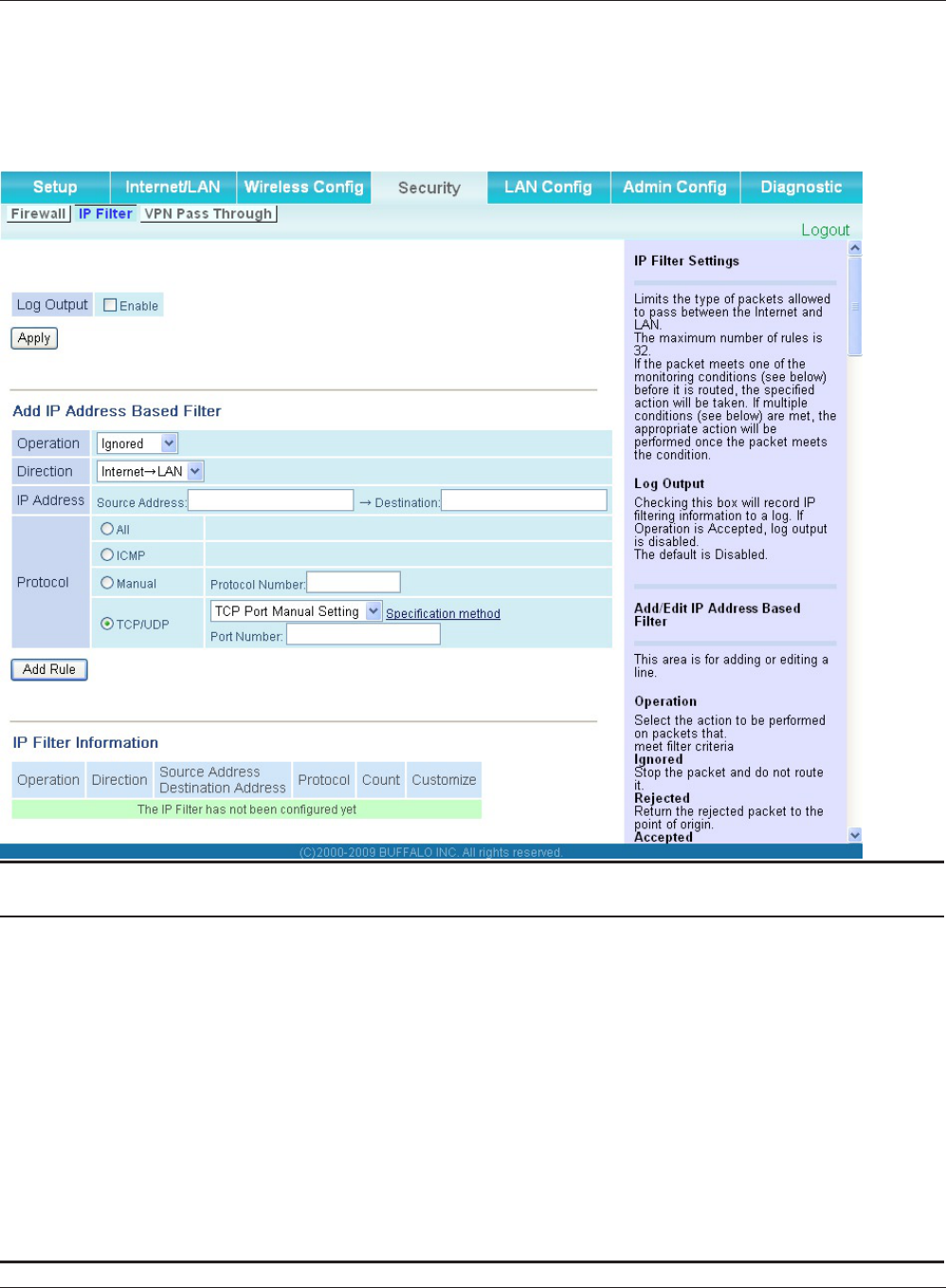
WCR-GN User Manual 52
Chapter 4 Conguration
IP Filter (Router Mode only)
ThescreentoeditIPlterswhichrelatestothepacketspassingthroughtheLANsideandtheInter-
net side.
Parameter Meaning
LogOutput Ifenabled,IPlteractivityissavedtoalog.
Operation Specify how to process target packets.
Direction Specify the transmission direction of target packets.
IPAddress Specifythesender'sIPaddressandreceiver'sIPaddressofthe
target packets.
Protocol Select a protocol for target transmission packet.
IPFilterInformation DisplaythelistofIPlterswhichhavebeenregistered.
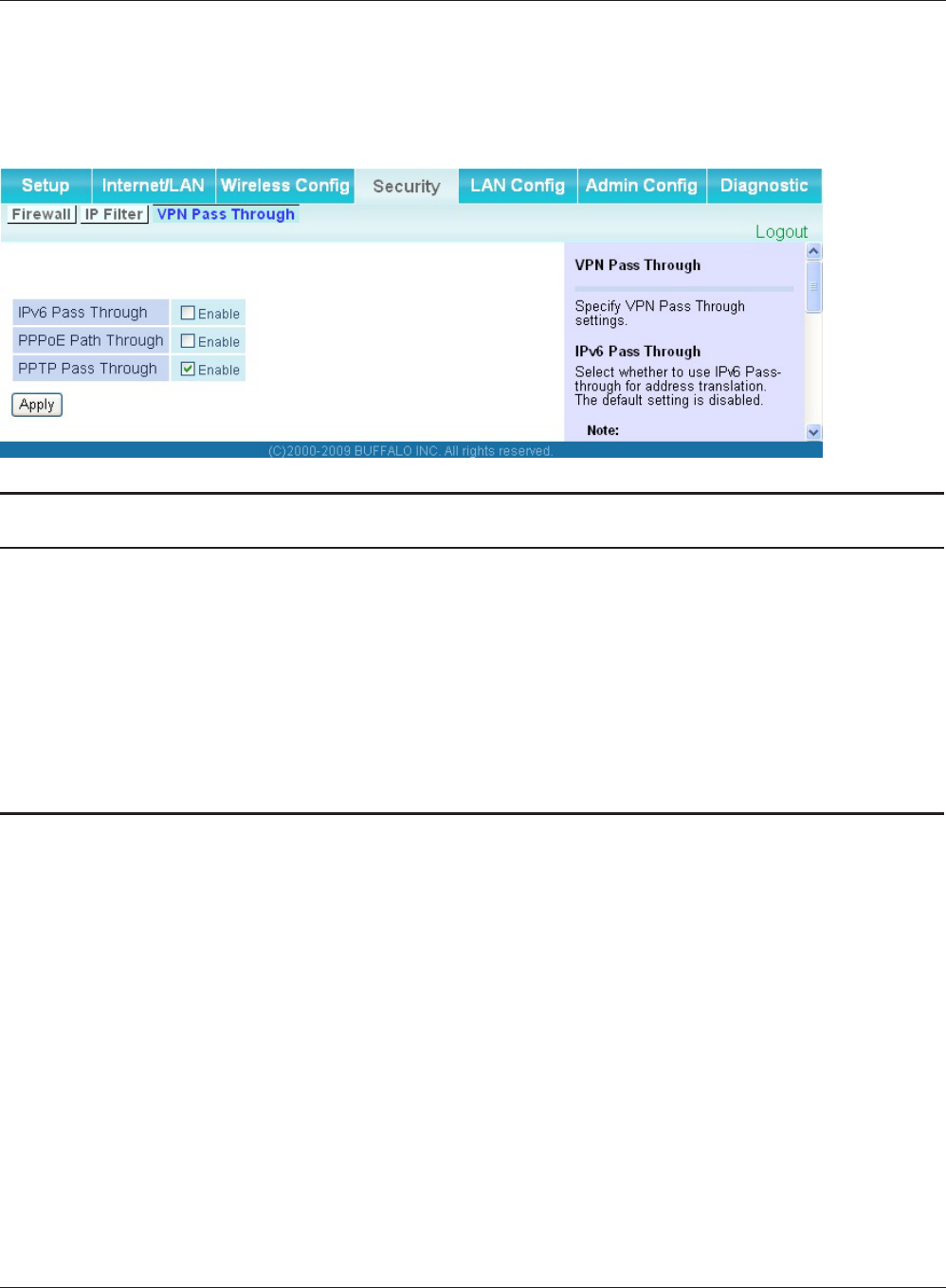
Chapter 4 Conguration
WCR-GN User Manual 53
VPN Pass Through (Router Mode only)
ThescreentocongureIPv6passthrough,PPPoEpassthrough,andPPTPpassthrough.
Parameter Meaning
IPv6PassThrough EnabletouseIPv6PassThroughforaddresstranslation.
PPPoEPassThrough EnabletousePPPoEbridge.UsingPPPoEbridgeletsyou
automaticallyobtainanIPaddressfromyourproviderusingthe
PPPoEprotocolfromyourcomputerconnectedtotheLANside
becauseallPPPoEpacketscanpassthroughbetweentheInternet
andLAN.
PPTP Pass Through EnabletousethePPTPPassThroughforaddresstranslation.
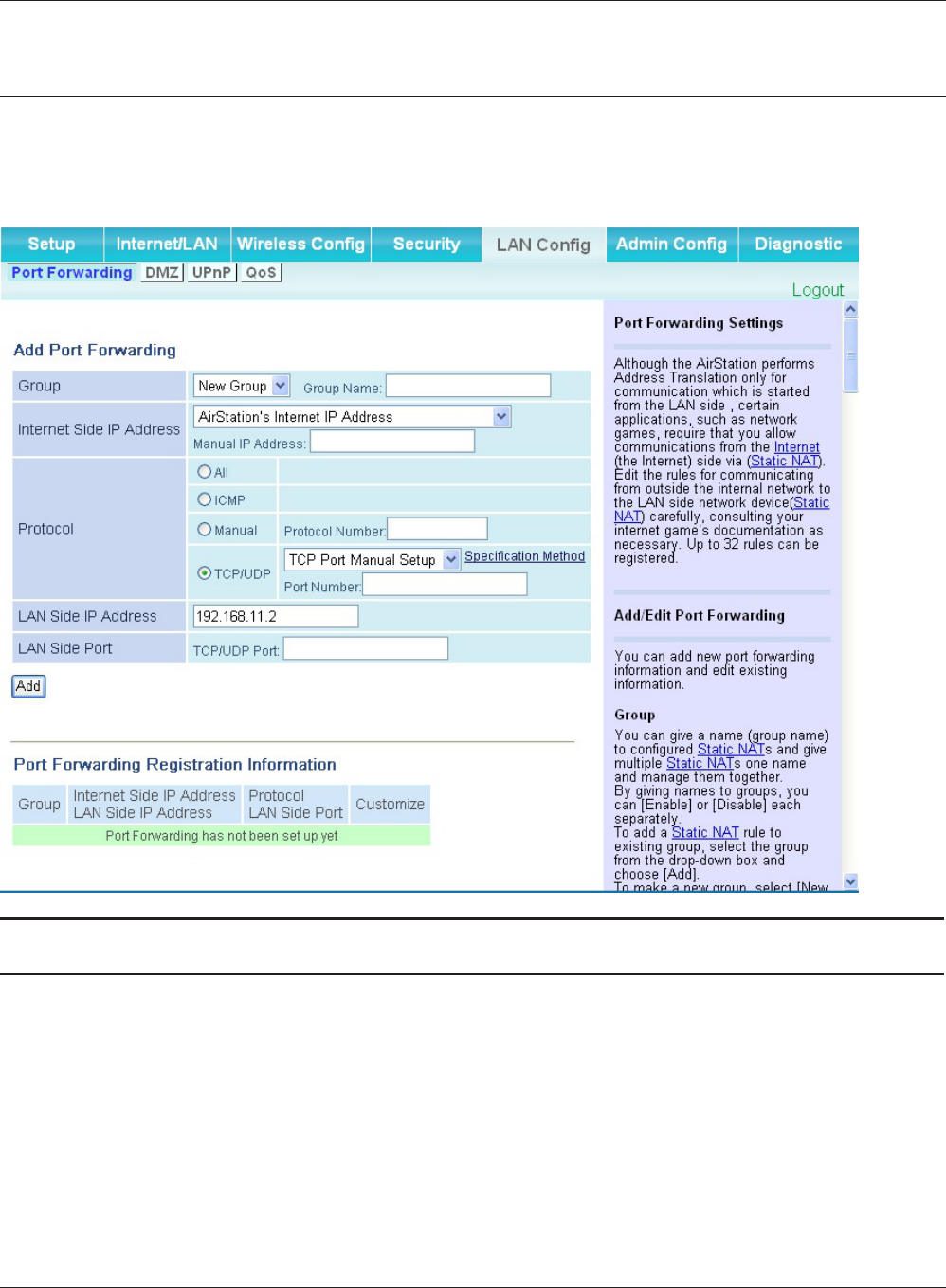
WCR-GN User Manual 54
Chapter 4 Conguration
LAN Cong (Router Mode only)
Port Forwarding (Router Mode only)
The screen to congure the port translation.
Parameter Meaning
Group Specify a group name for a new rule to belong to. Select "New
Group" and enter the new group name in the Group Name
eldtocreateanewgroup.Agroupnamecanincludeupto16
alphanumeric letters.
InternetSideIPAddress EntertheInternetsideIPaddress(beforetranslation)fortheport
translation table entry.
Protocol SelecttheInternetsideprotocol(beforetranslation)fortheport
translation table entry.
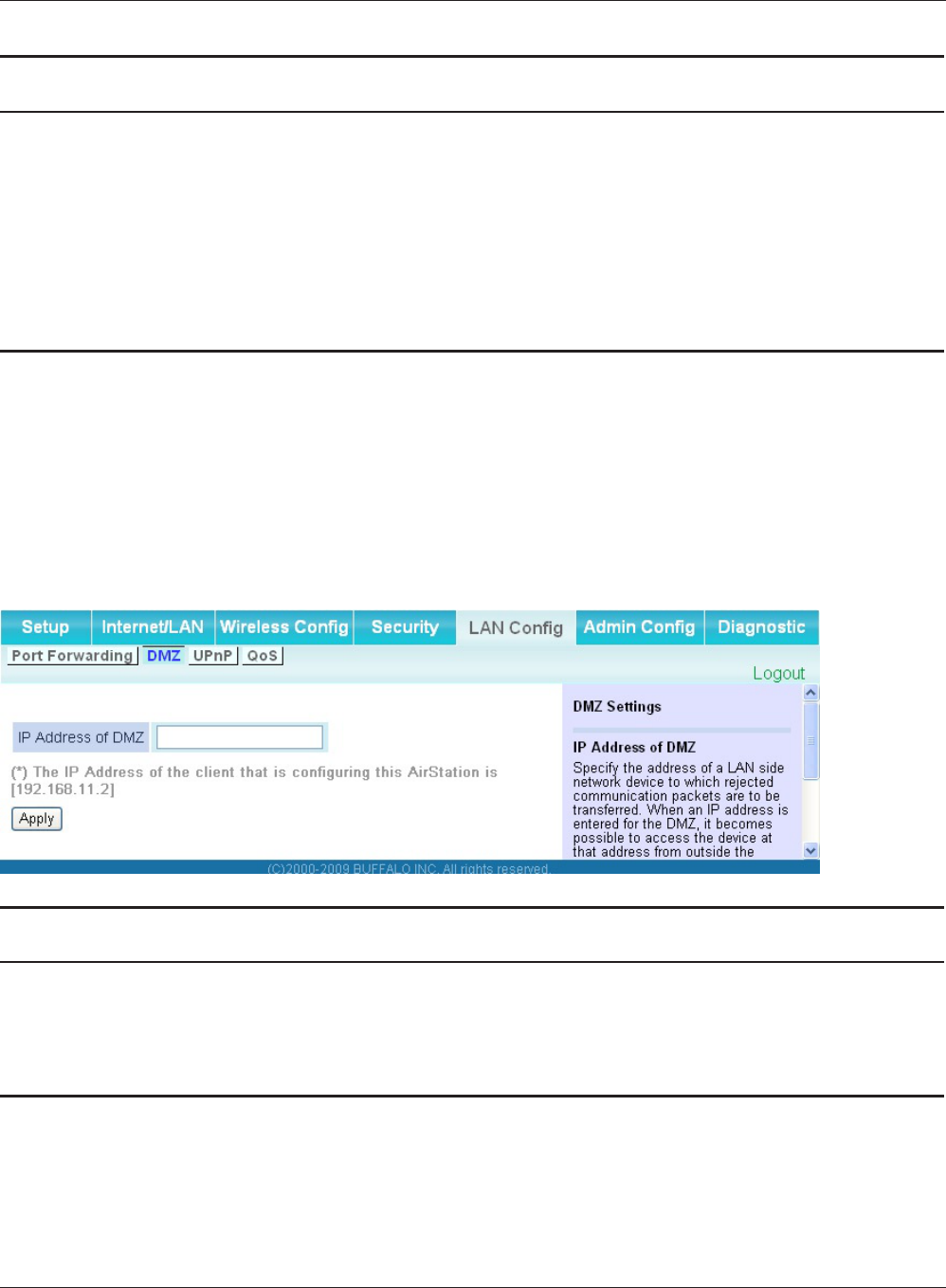
Chapter 4 Conguration
WCR-GN User Manual 55
Parameter Meaning
LANSideIPAddress EntertheLANsideIPaddress(aftertranslation)fortheport
translation table entry.
LANSidePort SelecttheLANside(aftertranslation)portnumber(1-65535)for
the port translation table entry.
Port Forwarding Registration
Information
Shows current entries in the port translation table.
DMZ (Router Mode only)
ThescreentocongureadestinationtotransfercommunicationpacketswithoutaLANside
destination.
Parameter Meaning
IPAddressofDMZ EntertheIPaddressofthedestinationtowhichpacketswhichare
not routed by a port translation table are forwarded.
Note:RIPprotocolpackets(UDPportnumber520)willnotbe
forwarded.
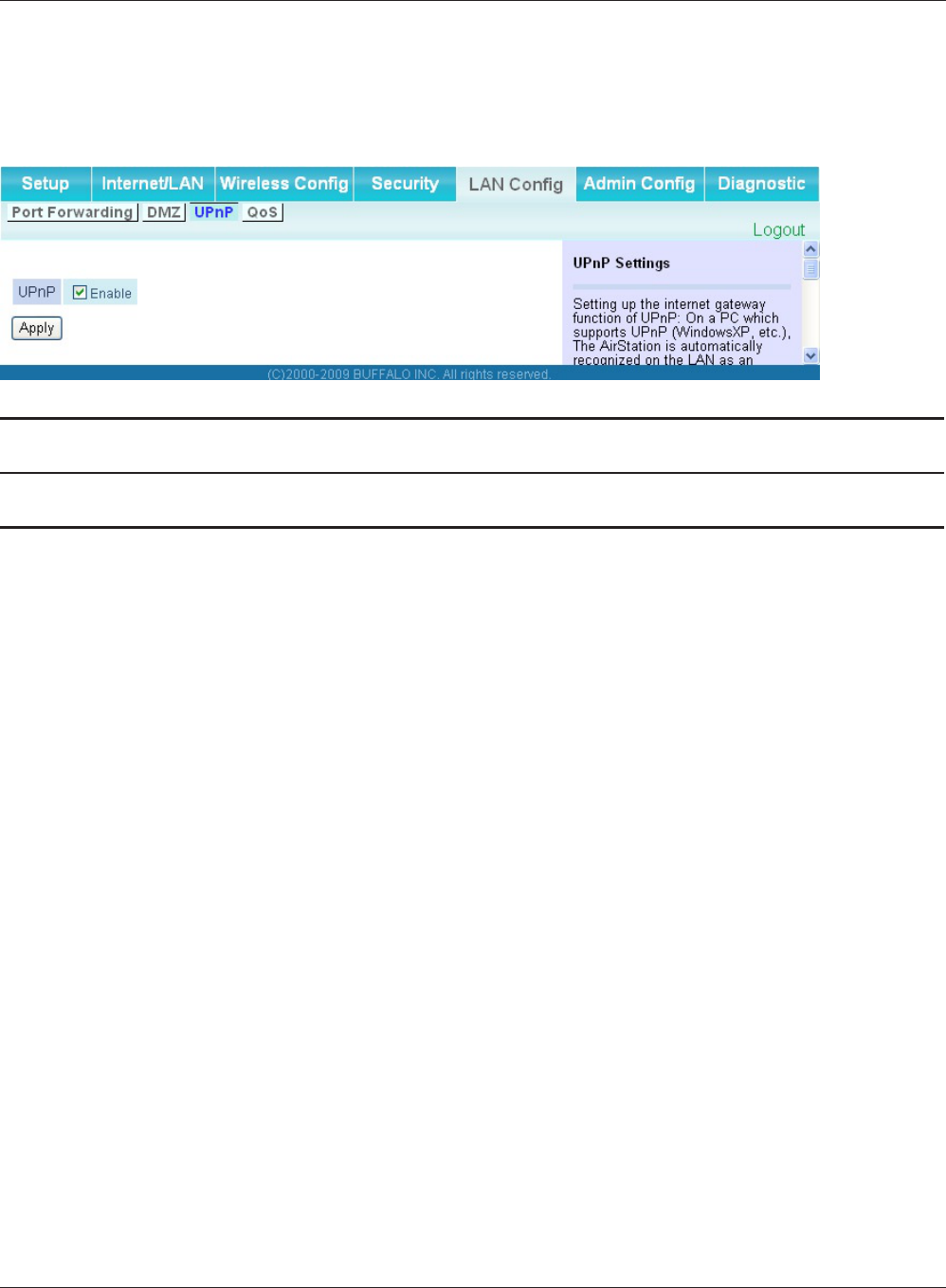
WCR-GN User Manual 56
Chapter 4 Conguration
UPnP (Router Mode only)
The screen to congure UPnP (Universal Plug and Play).
Parameter Meaning
UPnP EnableordisableUniversalPlugandPlay(UPnP)functionality.
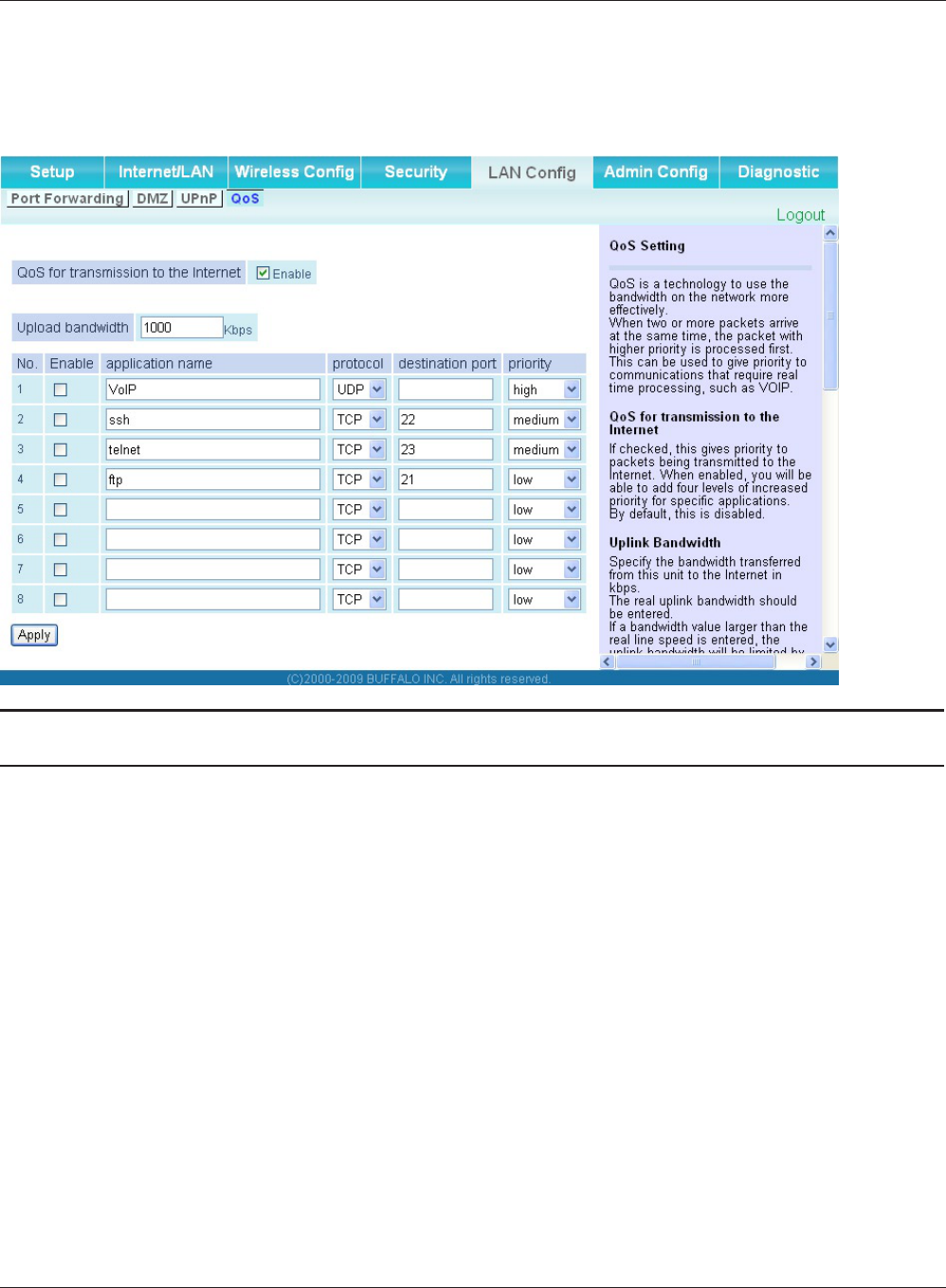
Chapter 4 Conguration
WCR-GN User Manual 57
QoS (Router Mode only)
ThescreentoconguretheprioritycontrolofpacketssenttotheInternet.
Parameter Meaning
QoSfortransmissiontotheInternet Determine whether or not control the priority of packets to send to
theInternet.CheckthisboxtoenableQoS.
Upload bandwidth Specify the upstream bandwidth in kbps from the AirStation to the
internet side.
* Set the actual value for the upstream bandwidth.
Enable Enableordisablethisentry.
application name Enteranapplicationname. Names may use up to 32 alpha
numericalcharacters,doubleorsingletickmarks("'),quotation
marks(“),andsemicolons(;).
protocol Select either TCP or UDP.
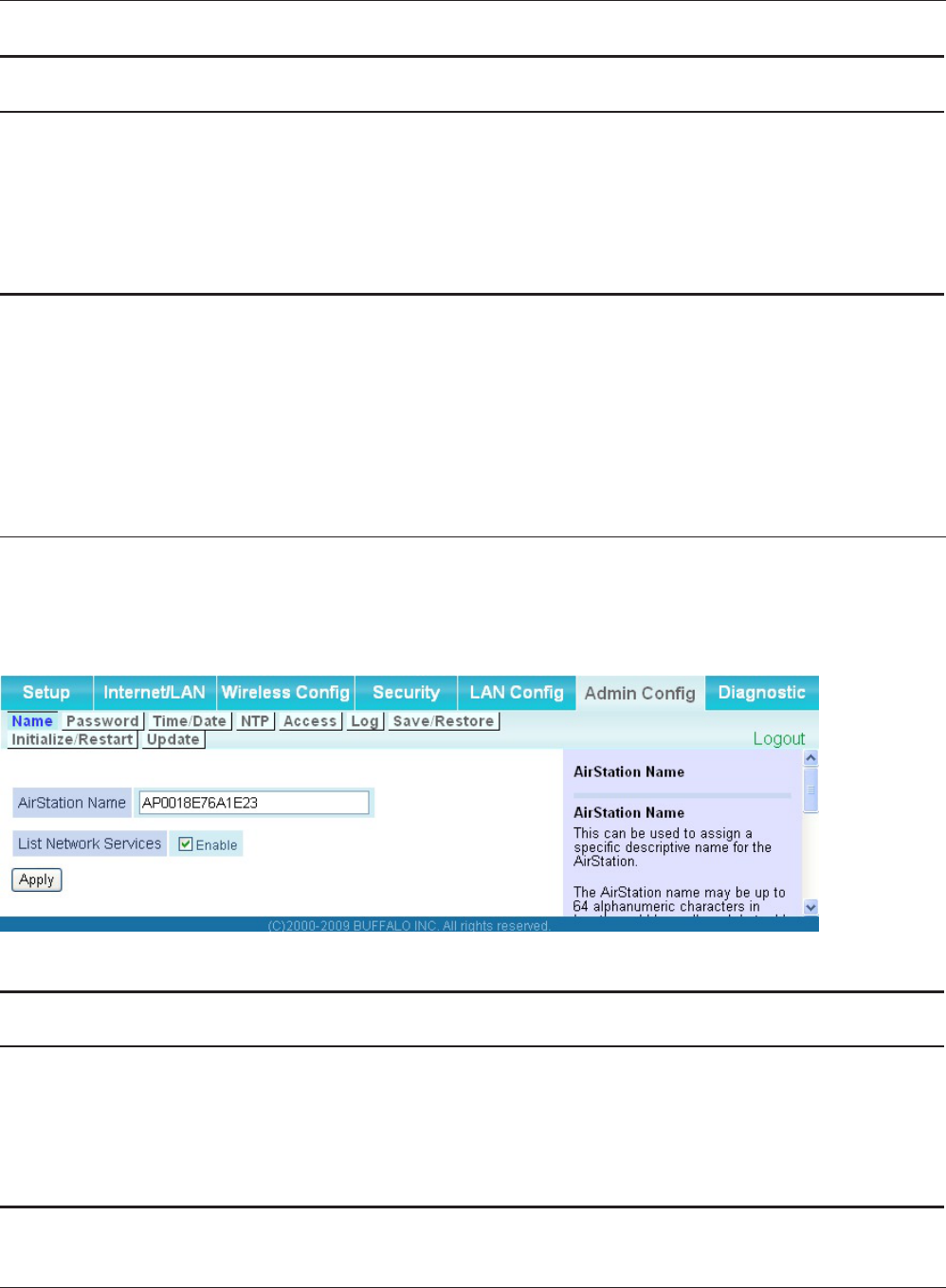
WCR-GN User Manual 58
Chapter 4 Conguration
Parameter Meaning
destination port Specifyadestinationportwiththevalueof1-65535.Ifthiseldis
empty, a random port is selected.
priority Select high, medium or low.
*Ifpacketsdonotqualifyforclassicationasatypeonthelist,thentheir
priority is treated as a level between medium and low.
Admin Cong
Name
The screen to congure the AirStation’s name.
Parameter Meaning
AirStation Name EnteranamefortheAirStation.Namesmayincludeupto64alpha-
numeric characters and hyphens (-).
ListNetworkServices Enableordisablethisitemtodisplaythecomputersanddeviceson
your network with their supported services..
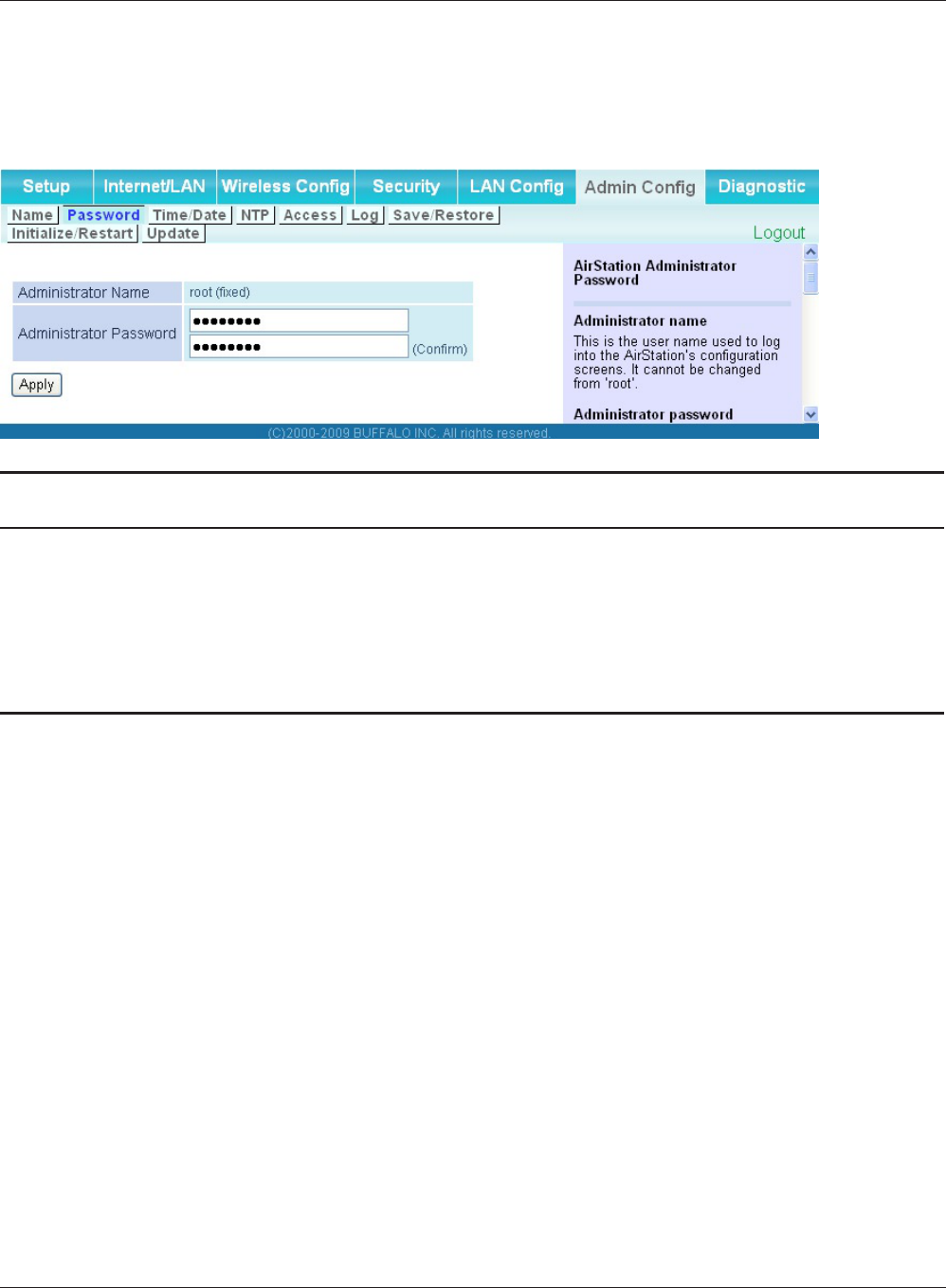
Chapter 4 Conguration
WCR-GN User Manual 59
Password
The screen to congure the password to login to the conguration screen of the AirStation.
Parameter Meaning
Administrator Name The user name to log in to the conguration screen of the
AirStation.Thisnameisxedas“root”.
Administrator Password The password to log in to the conguration screen of the AirStation.
Thepasswordmaycontainupto8alphanumericcharactersand
underscores (_).
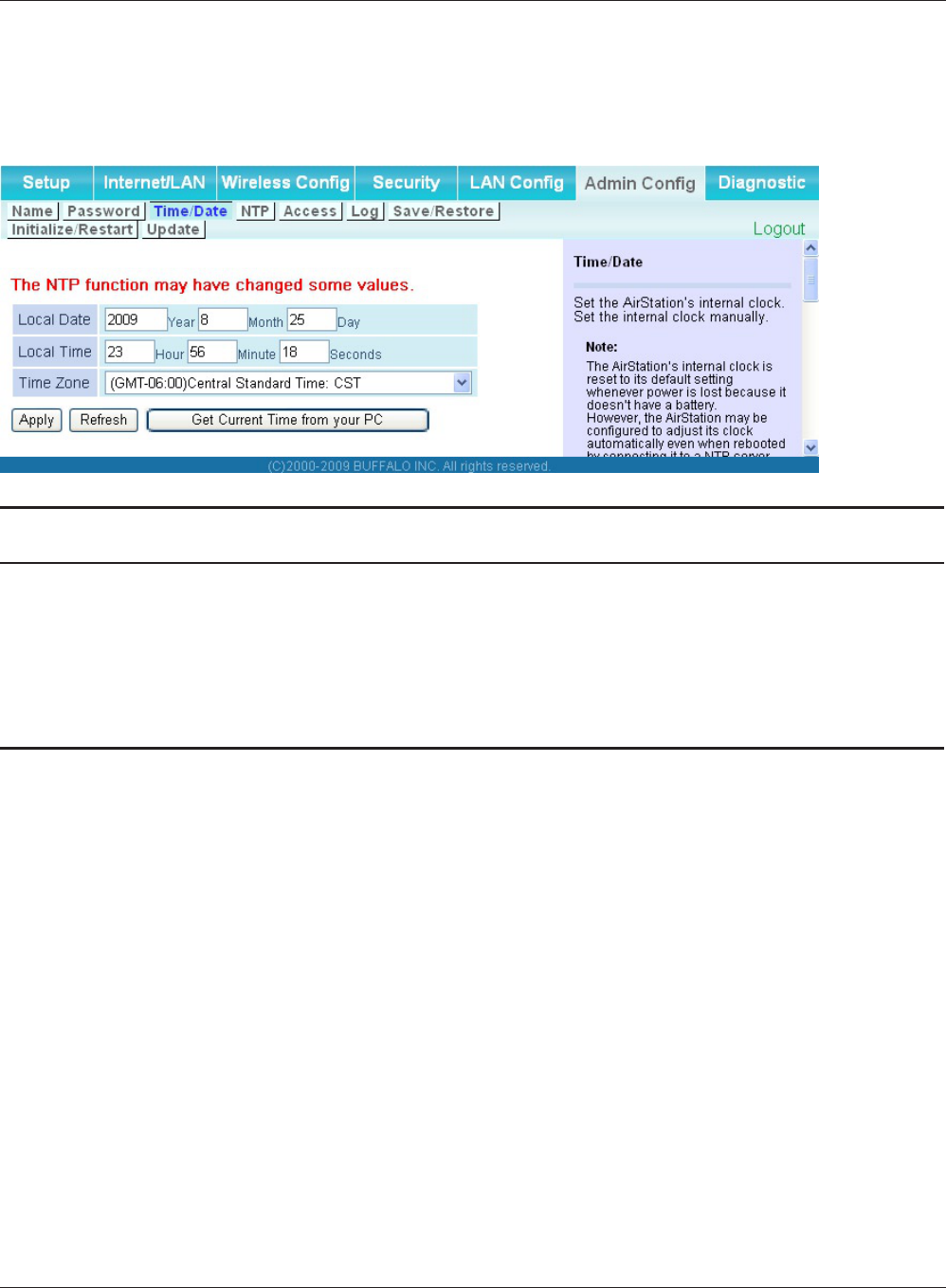
WCR-GN User Manual 60
Chapter 4 Conguration
Time/Date
The screen to congure the internal clock in the AirStation.
Parameter Meaning
LocalDate You may manually set the date of the AirStation’s internal clock.
LocalTime You may manually set the time of the AirStation’s internal clock.
Time Zone Specify the time zone (offset of Greenwich Mean Time) of the
AirStation'sinternalclock.
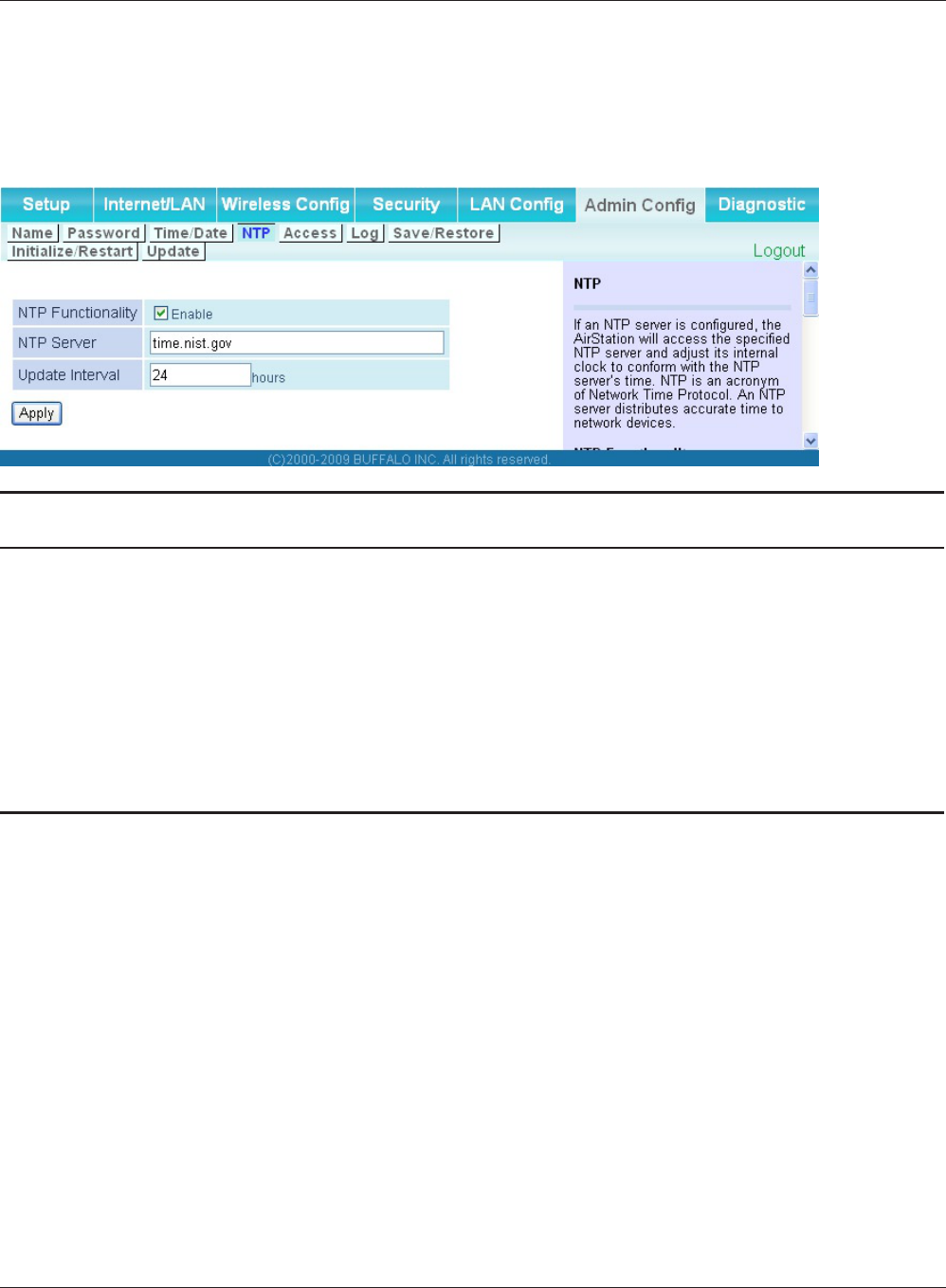
Chapter 4 Conguration
WCR-GN User Manual 61
NTP
The screen to congure an NTP server to automatically synchronise the AirStation’s internal clock.
Parameter Meaning
NTP Functionality EnabletouseanNTPservertoautomaticallysettheAirStation's
internal clock.
NTP Server EnterthenameoftheNTPserverasahostname,hostnamewith
domainname,orIPaddress.Upto255alphanumericcharacters,
hyphens (-), and underscores (_) may be used.
UpdateInterval How often should the AirStation submit a time request to the NTP
server?Intervalsof1-24hoursmaybeset.
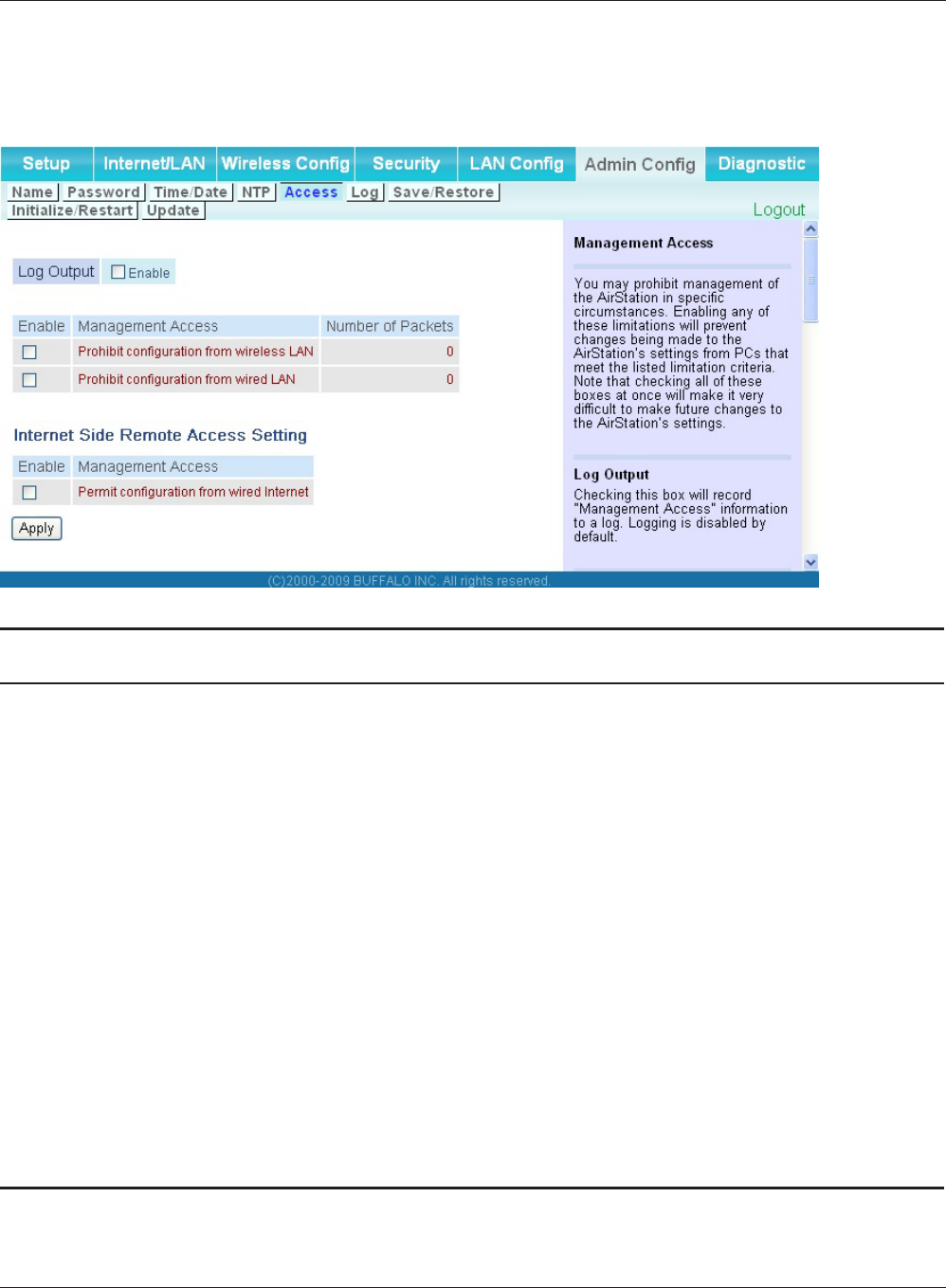
WCR-GN User Manual 62
Chapter 4 Conguration
Access
The screen to restrict access to the AirStation’s settings screens.
Parameter Meaning
LogOutput Enablingoutputsalogofchangestoaccesssettings.
Prohibit conguration from wireless
LAN
Ifenabled,preventsaccesstosettingsscreensfromwirelessly
connected devices (only wired devices may congure).
Prohibit conguration from wired
LAN
Ifenabled,preventsaccesstosettingsscreensfromwireddevices
(only wirelessly connected devices may congure).
Permit conguration from wired
Internet
Ifenabled,allowsaccesstosettingsscreensfromnetworkdevices
ontheInternetside.
PermittedIPaddress DisplayedonlyifInternetsidecongurationisenabled.EntertheIP
address of the device that is permitted to congure the AirStation
remotelyfromtheInternetside.
Permitted Port DisplayedonlyifInternetsidecongurationisenabled.Setaport
number(1-65535)ifconguringtheAirStationfromtheInternet
side.
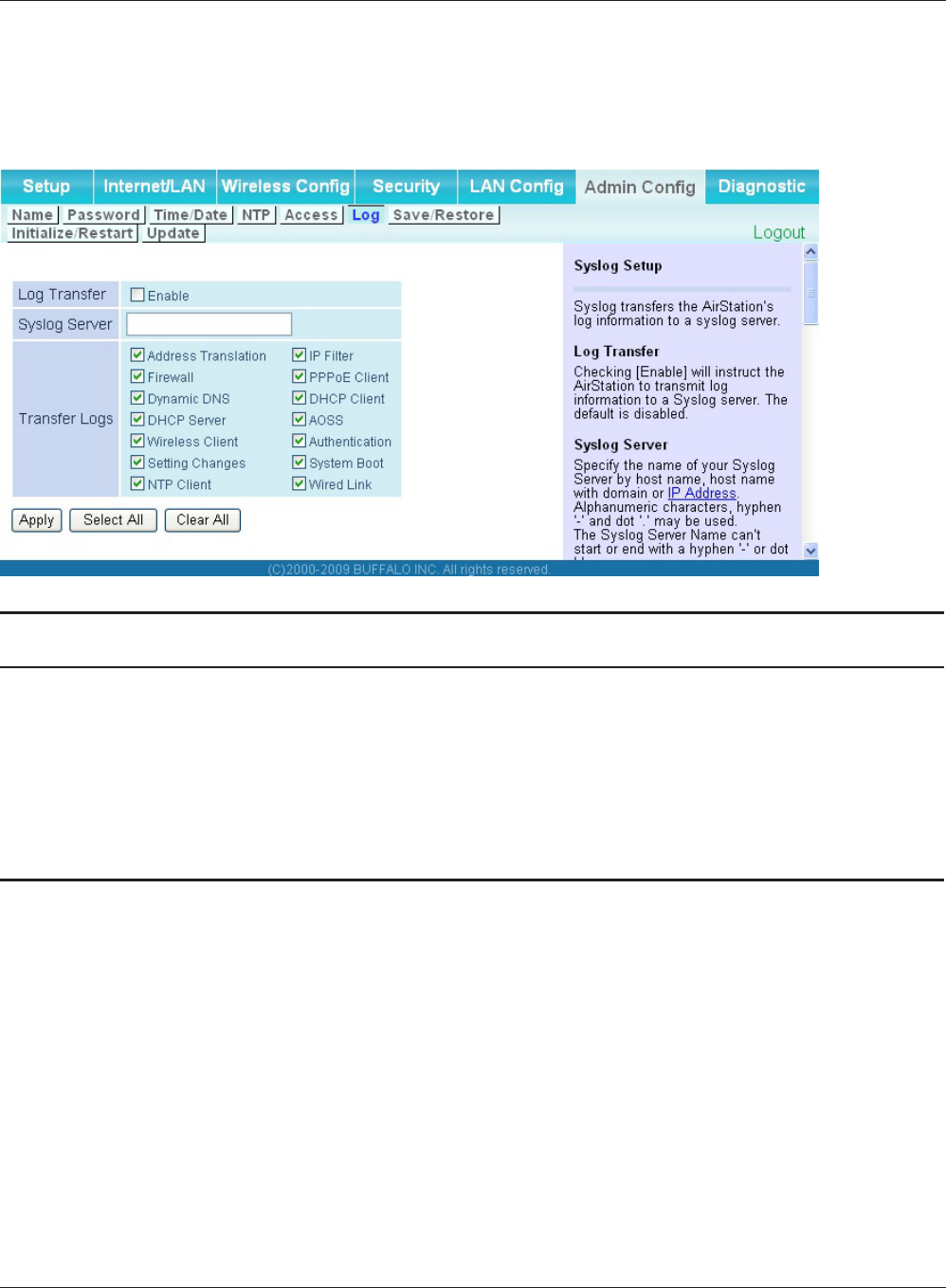
Chapter 4 Conguration
WCR-GN User Manual 63
Log
The screen to transfer the log information of the AirStation by the syslog.
Parameter Meaning
LogTransfer Enabletosendlogstoasyslogserver.
Syslog Server Indentifythesyslogserverbyhostname,hostnamewithdomain
name,orIPaddress.Youmayenterupto255alphanumeric
characters, hyphens (-), and underscores (_).
TransferLogs Choose which logs will be transferred to the syslog server.
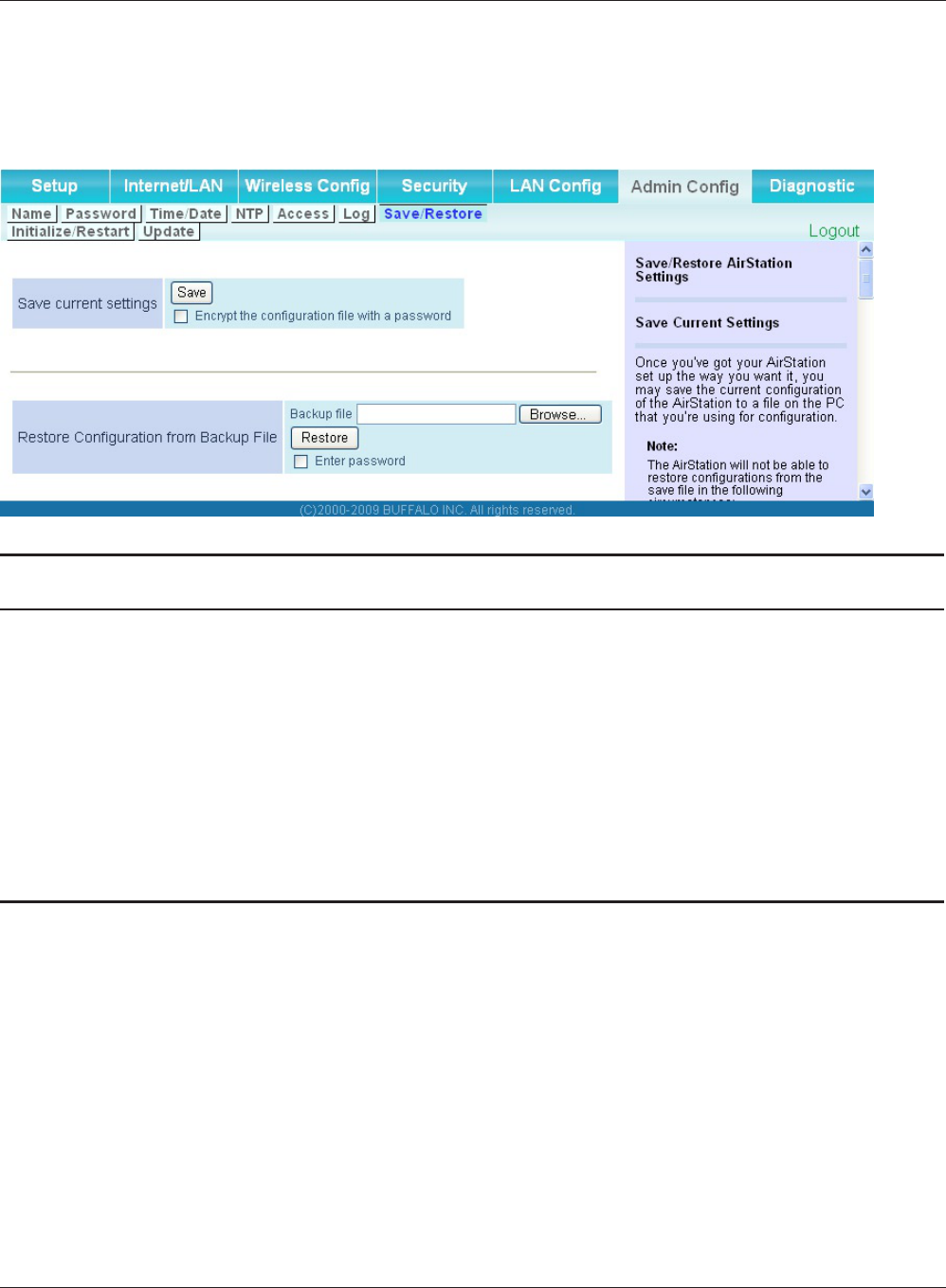
WCR-GN User Manual 64
Chapter 4 Conguration
Save/Restore
The screen to save to or restore from an AirStation conguration le.
Parameter Meaning
Save current settings Clicking "Save" will save the current conguration of the AirStation
toale.Ifthe“Encrypt the conguration le with a password”option
is checked, then the conguration le will be password protected
withthecurrentAdministratorPassword(page60).
Restore Configuration from Backup
File
Restore the conguration of the AirStation from a saved
conguration le by clicking the "Browse" button, navigating to the
congurationle,andthenclickingRestore.Ifthecongurationle
was password protected, then put a check next to "To restore from
the le you need the password",enterthepassword,andclick“Open”.
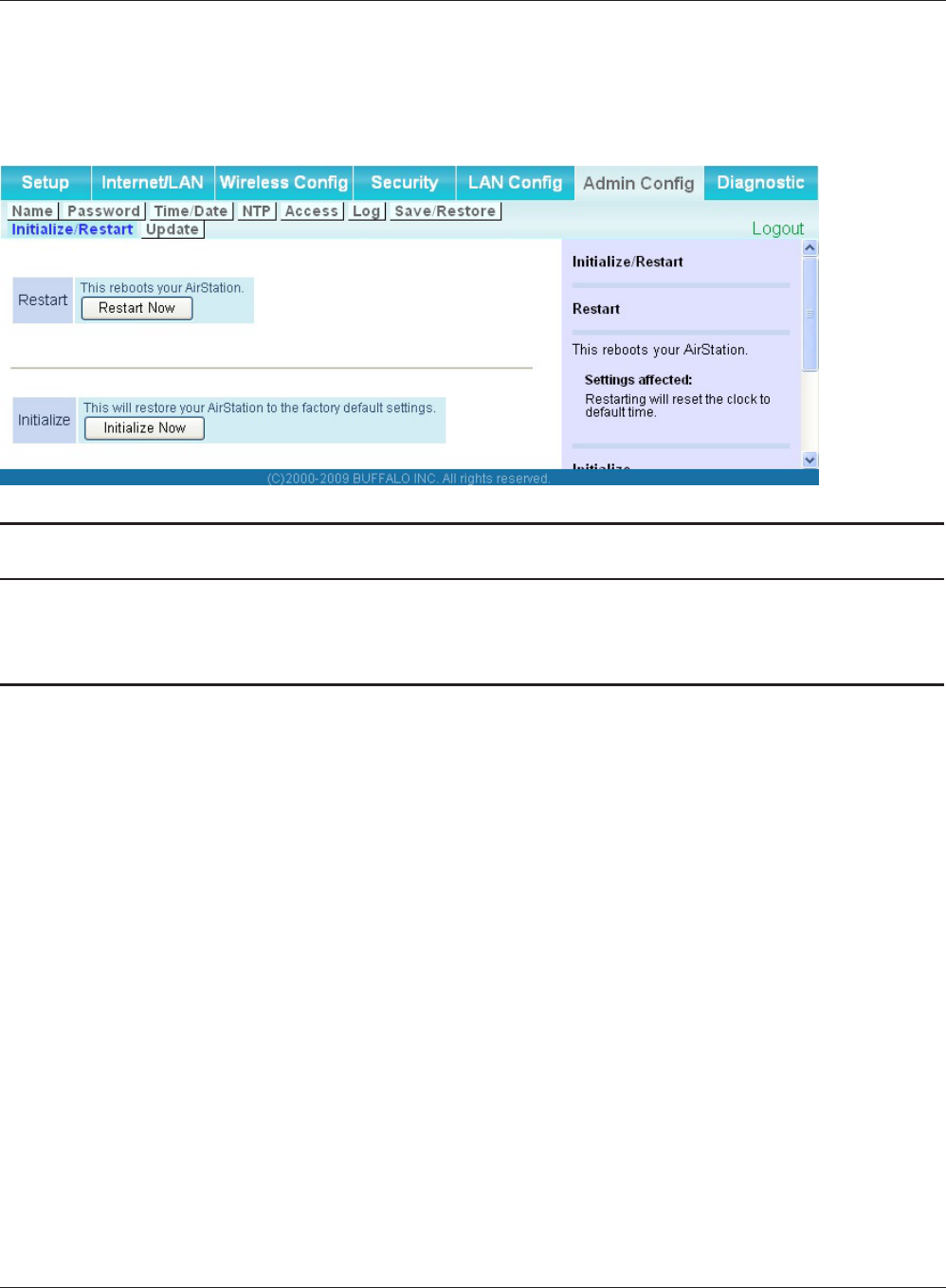
Chapter 4 Conguration
WCR-GN User Manual 65
Initialize/Restart
The screen to initialize and restore the AirStation.
Parameter Meaning
Restart Click "Restart Now" to restart the AirStation.
Initialize Click "Initialize Now" to initialize and restart the AirStation.
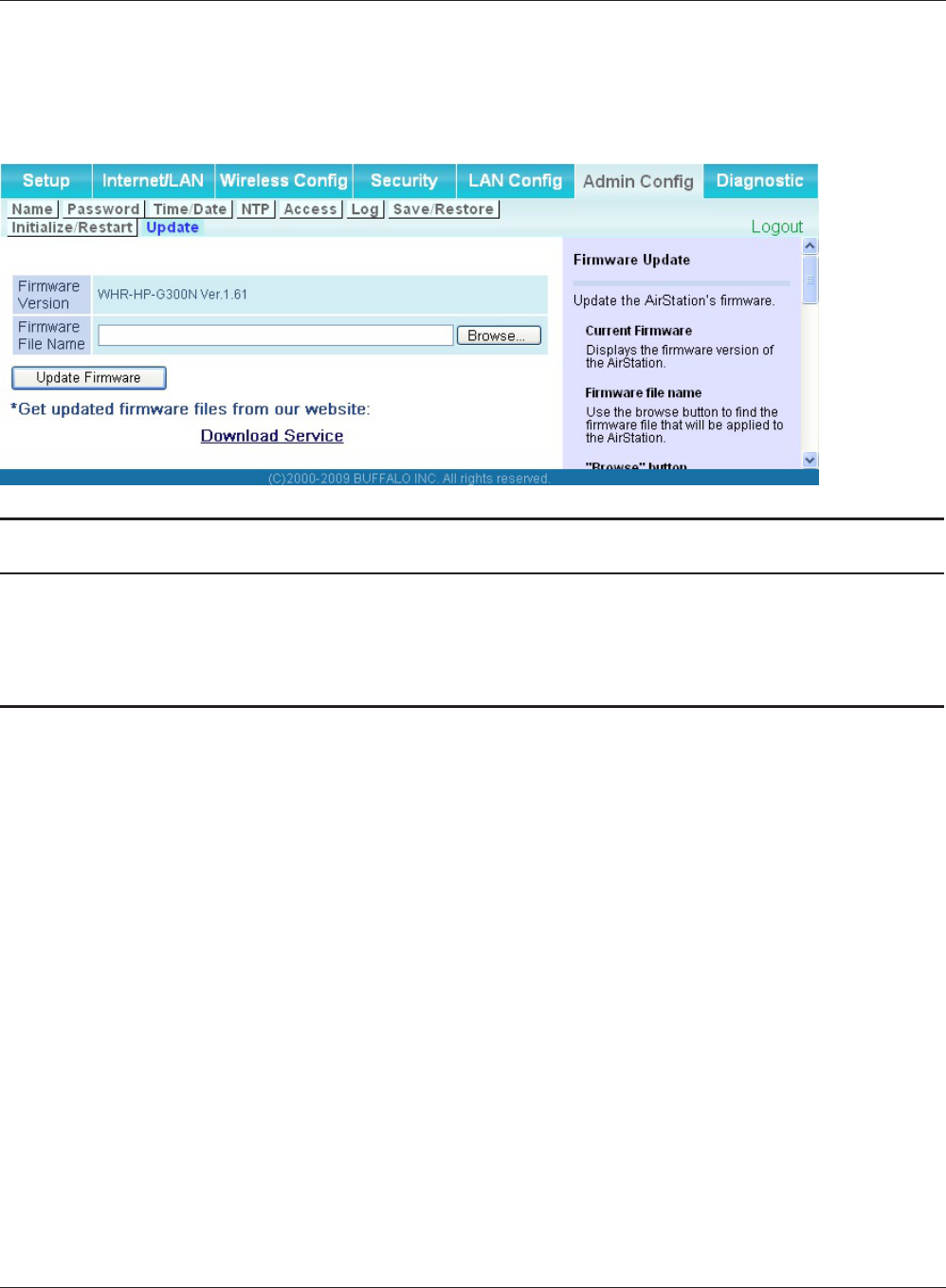
WCR-GN User Manual 66
Chapter 4 Conguration
Update
The screen to update the AirStation’s rmware.
Parameter Meaning
Firmware Version Displays the current rmware version of the AirStation.
Firmware File Name Click "Browse" to specify a rmware le and click "Update Firmware."
This will update the rmware.
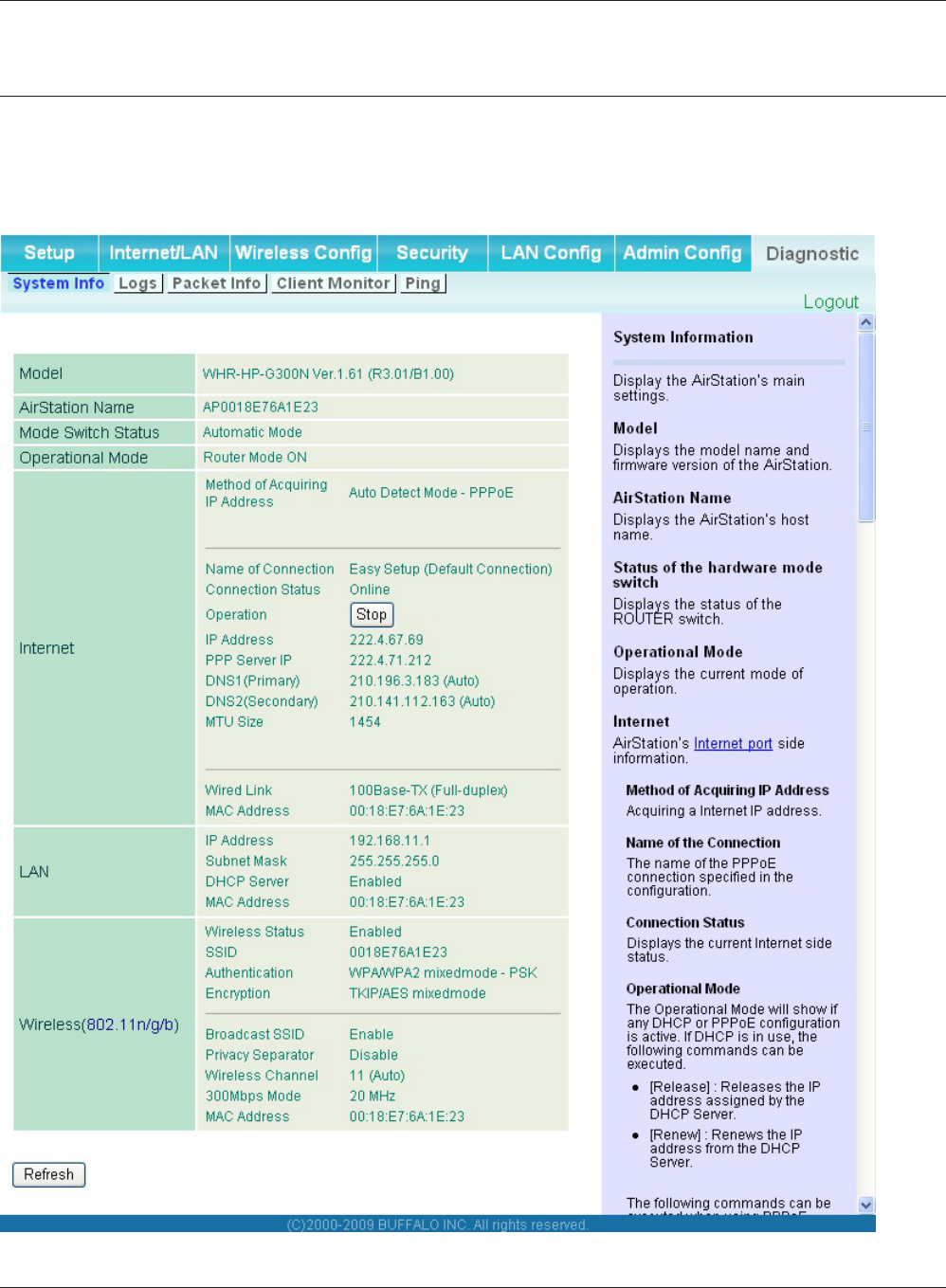
Chapter 4 Conguration
WCR-GN User Manual 67
Diagnostic
System Info
The screen to verify the system information of the AirStation.
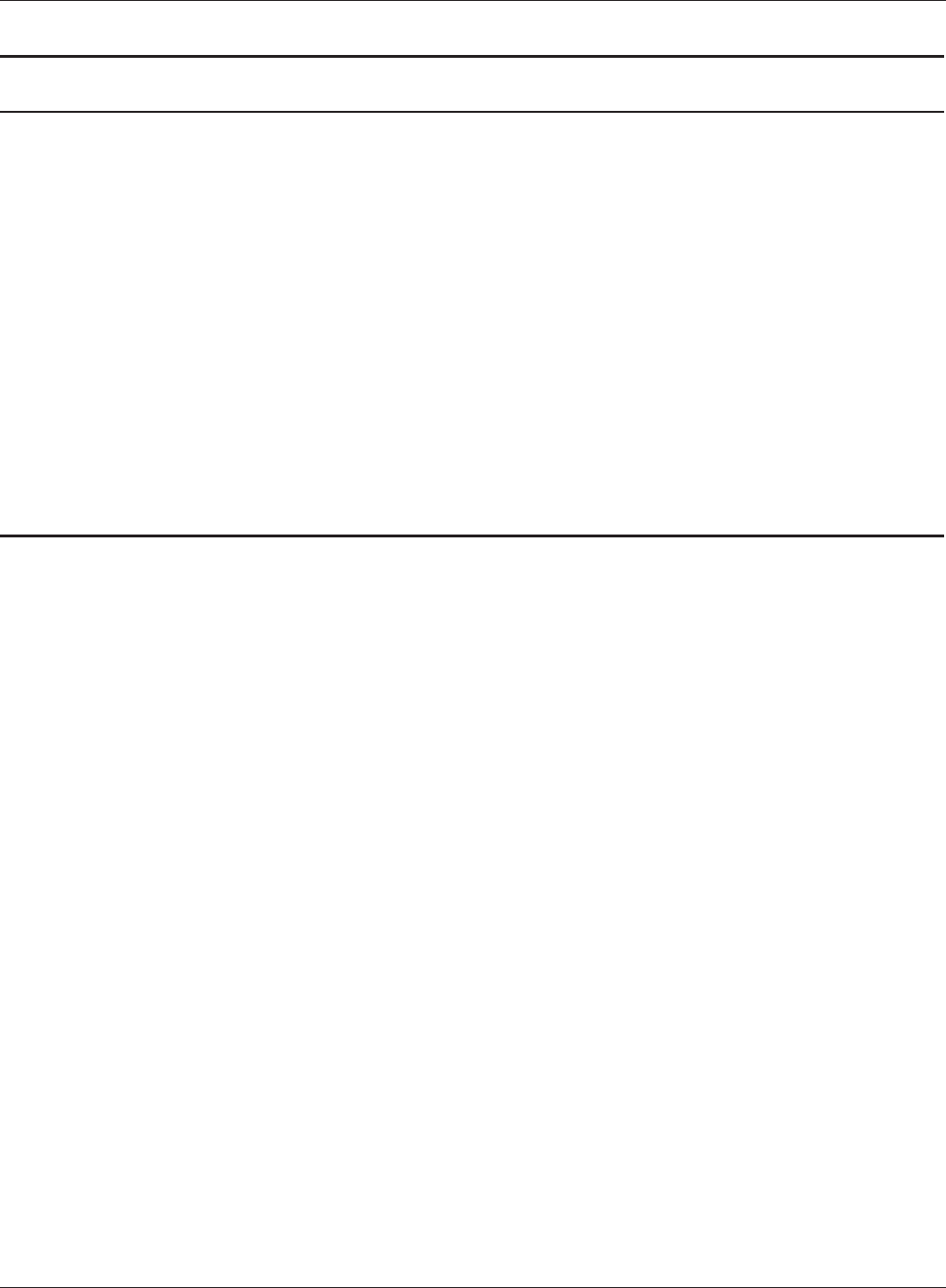
WCR-GN User Manual 68
Chapter 4 Conguration
Parameter Meaning
Model Displays the product name of the AirStation and the rmware
version.
AirStation Name DisplaysAirStationName(refertopage59).
Mode Switch Status Displays the status of the mode switch on the back of the
AirStation.
Operational Mode Displays the current operational mode of the AirStation.
Internet DisplaystheinformationabouttheInternetport.
LAN DisplaystheinformationabouttheLANport.
Wireless Displays the wireless status.
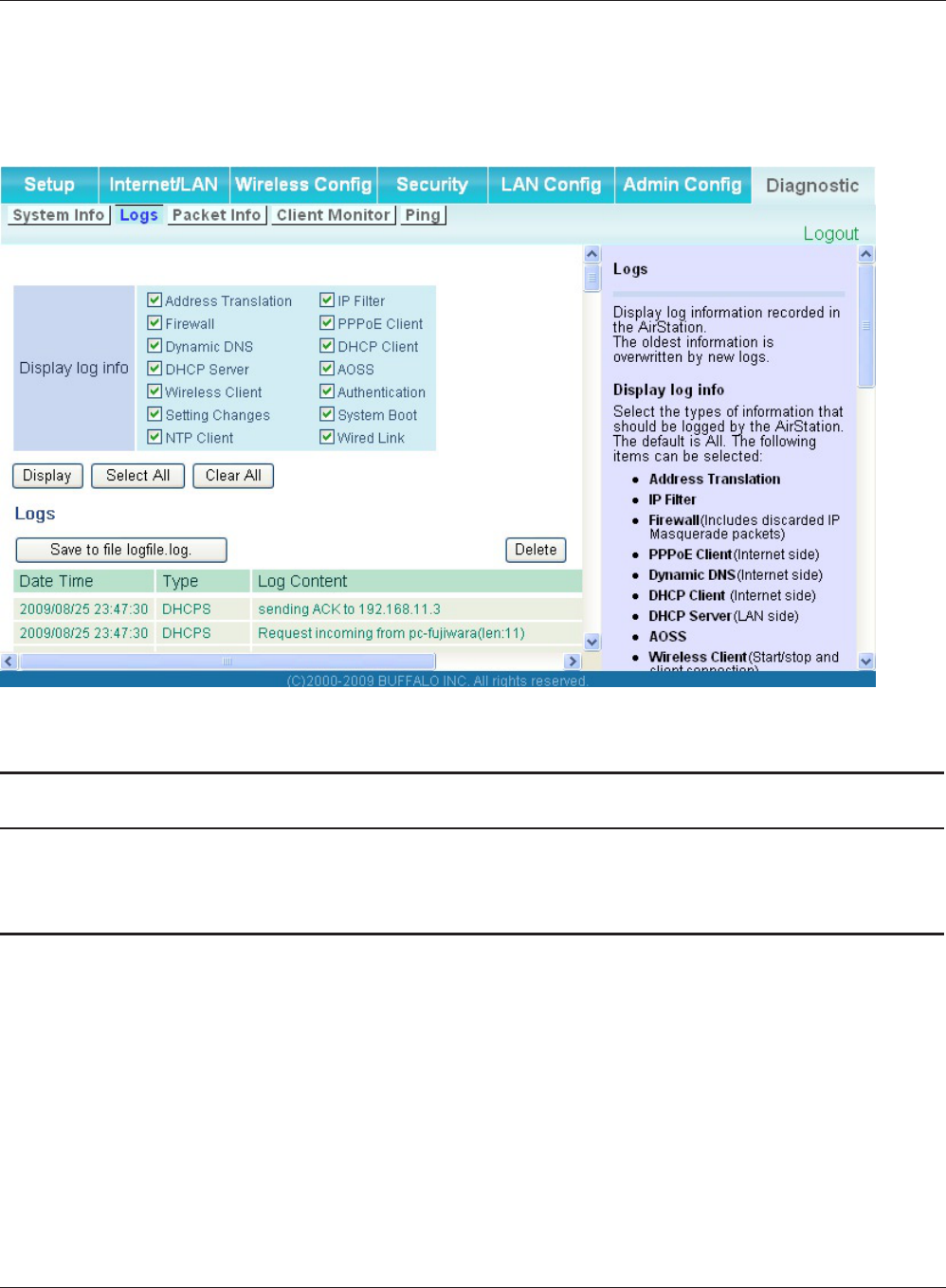
Chapter 4 Conguration
WCR-GN User Manual 69
Logs
The screen to check log information recorded by the AirStation.
Parameter Meaning
Display log info Choose the types of log information to display.
Logs Displays the log information recorded in the AirStation.
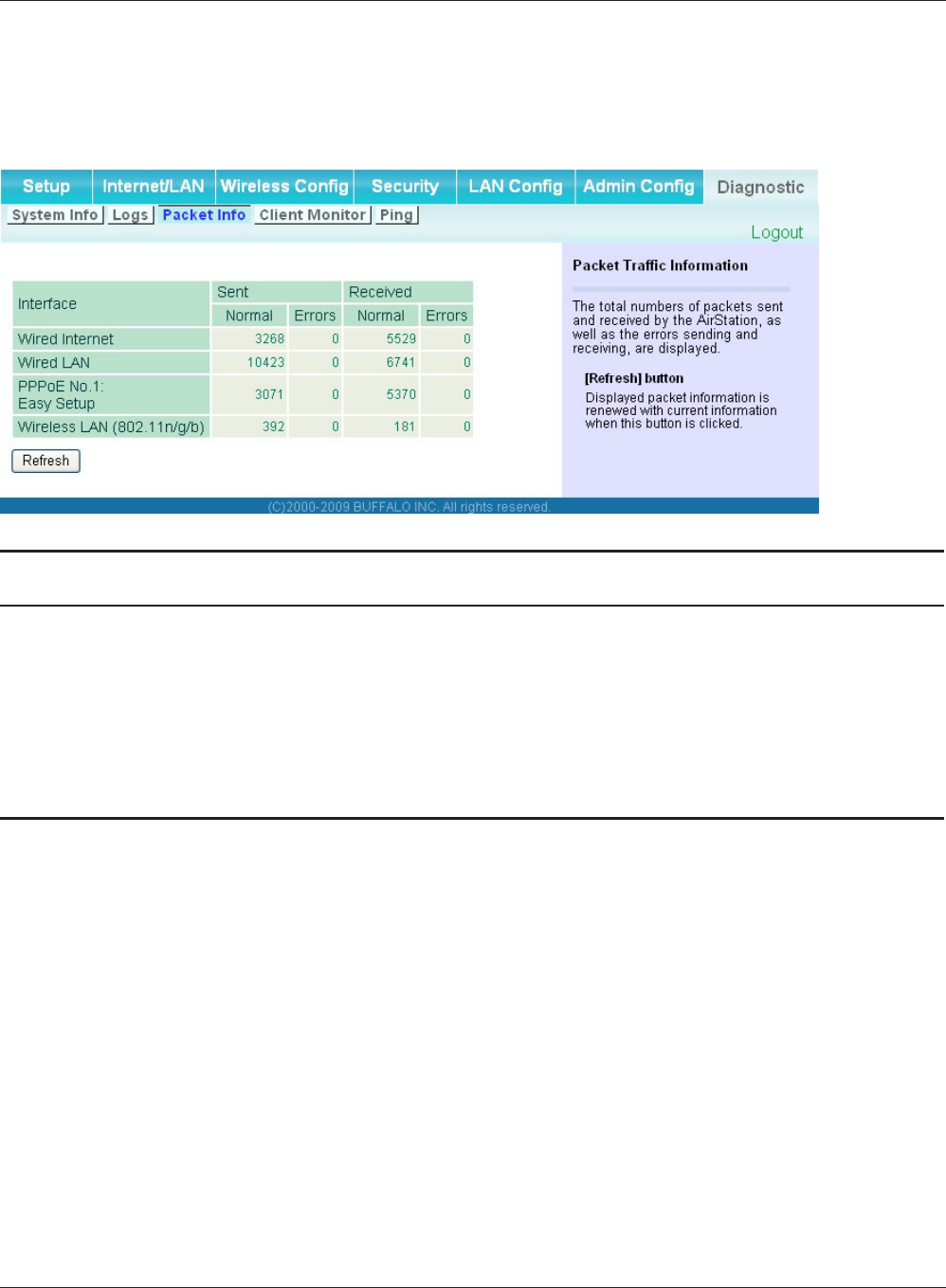
WCR-GN User Manual 70
Chapter 4 Conguration
Packet Info
The screen to verify the total amount of packets the AirStation transfers.
Parameter Meaning
Sent DisplaysthenumberofpacketssenttotheInternetsideof
Ethernet,theLANsideoftheEthernet,andtheLANsideofthe
wireless connection.
Received DisplaysthenumberofpacketreceivedfromtheInternetsideof
Ethernet,theLANsideoftheEthernet,andtheLANsideofthe
wireless connection.
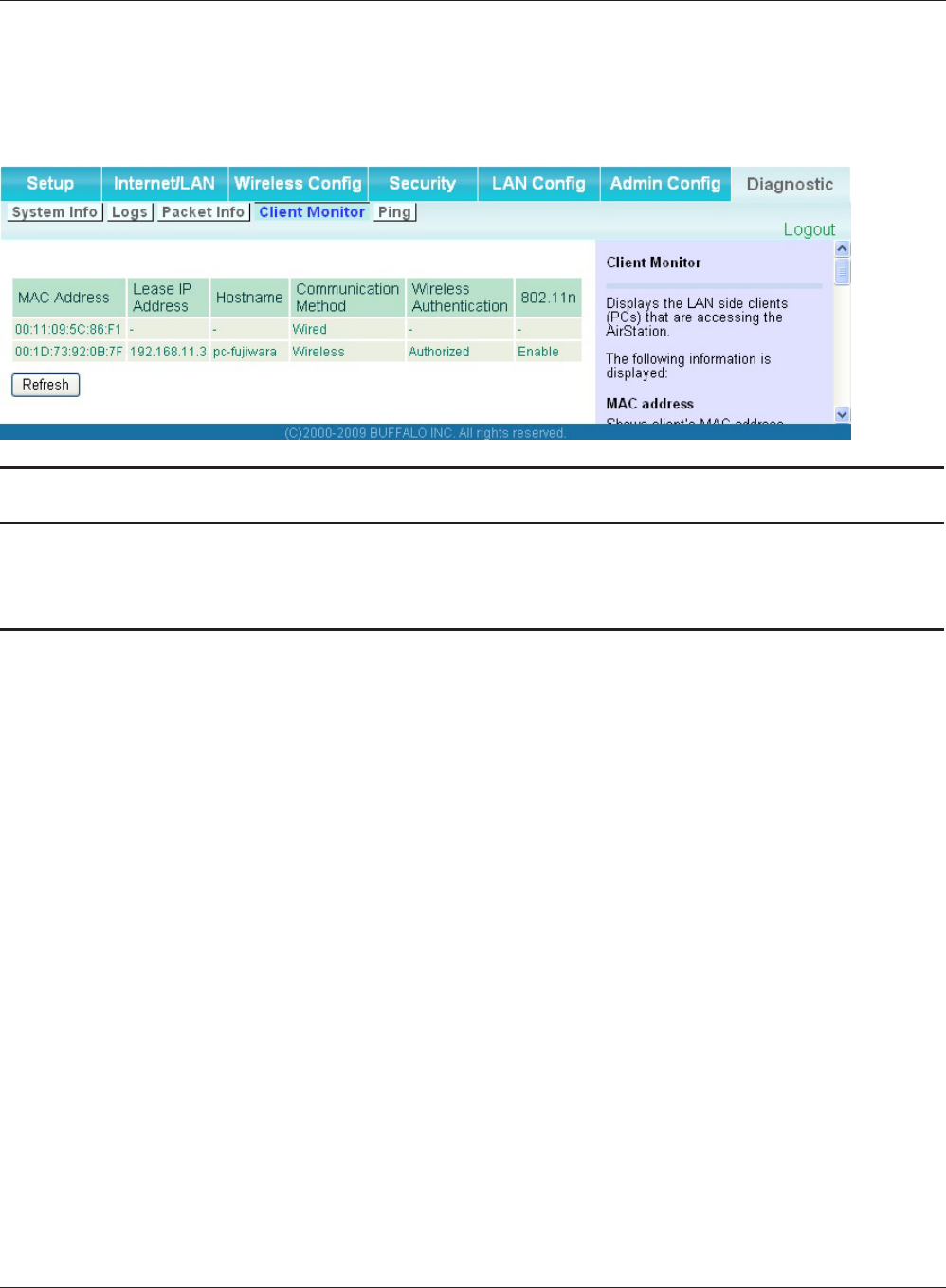
Chapter 4 Conguration
WCR-GN User Manual 71
Client Monitor
This screen shows devices that are connected to the AirStation.
Parameter Meaning
Client Monitor Displaysinformation(MACaddress,leaseIPaddress,hostname,
communicationmethod,wirelessauthenticationand802.11n)for
devices that are connected to the AirStation.
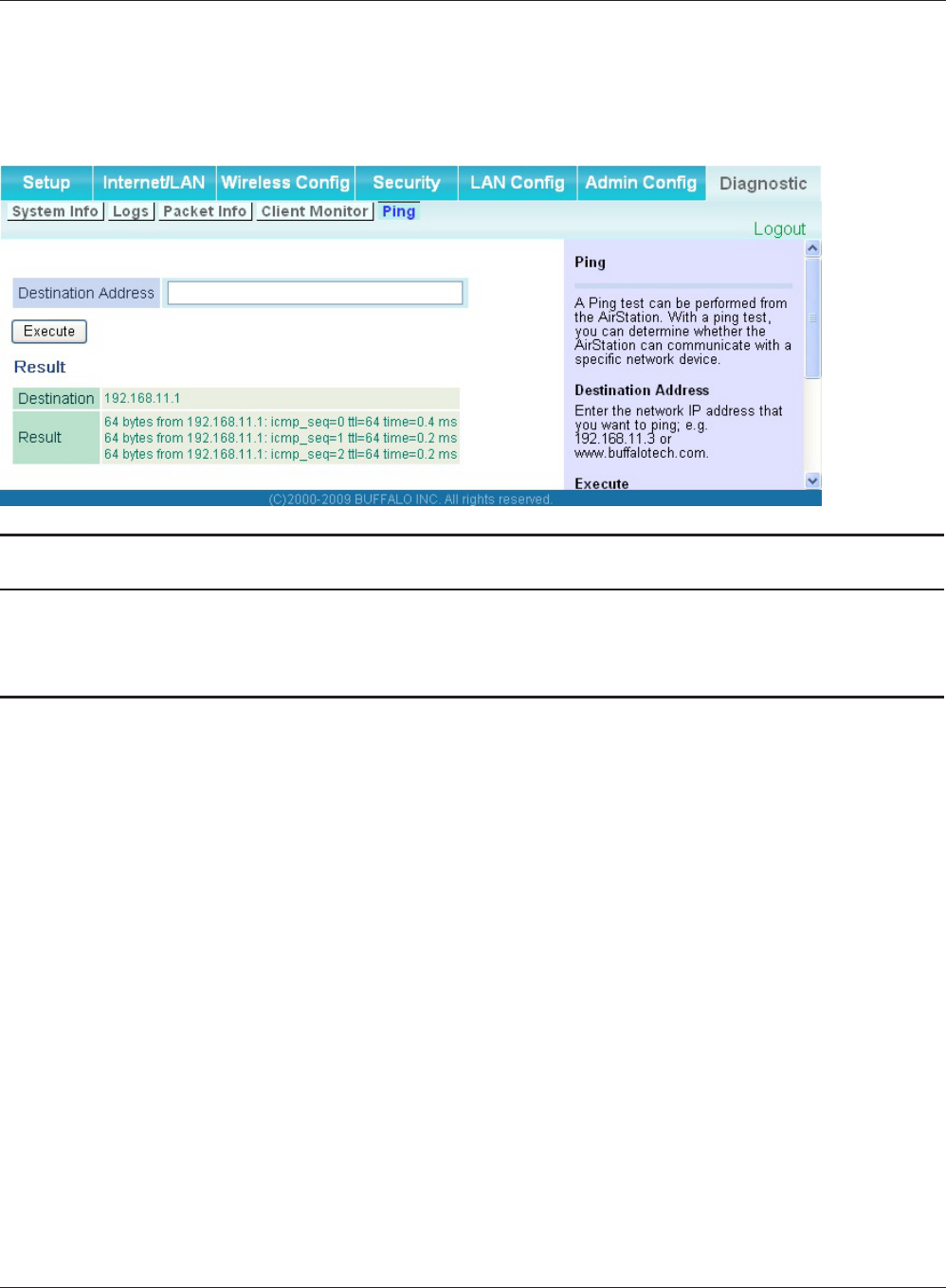
WCR-GN User Manual 72
Chapter 4 Conguration
Ping
A Ping test checks whether the AirStation can communicate with a specic network device.
Parameter Meaning
Destination Address EnteranIPaddressorahostnameofthedeviceforwhichyou
try to verify the connection, and click "Execute". The result will be
displayedinthe“Result” eld.
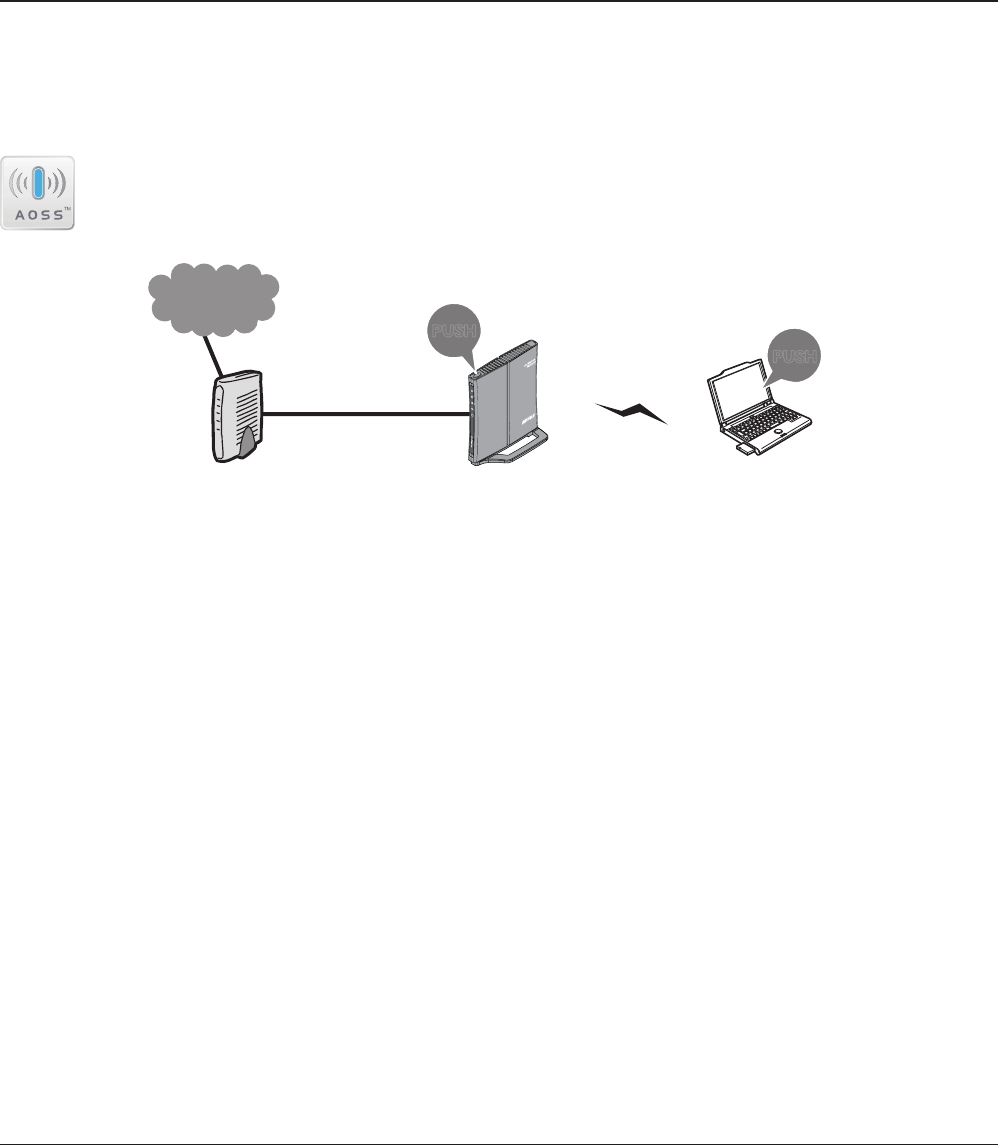
WCR-GN User Manual 73
Chapter 5
Connect to a Wireless Network
Automatic Secure Setup (AOSS/WPS)
AOSSandWPSaresystemswhichenablesyoutoautomaticallycongurewirelessLANsettings.Just
pressing the buttons will connect wireless devices and complete security settings. Utilize this system
to connect to wireless devices, computers, or game machines which support AOSS or WPS.
AOSS(AirStationOne-TouchSecureSystem)istechnologydevelopedbyBUFFALO.WPS
was created by the Wi-Fi Alliance.
ÐÏ×ÅÒ
ÓÅÃÕÒÉÔÙ
×ÅÉÒÅÌÅÓÓ
ÒÏÕÔÅÒ
ÄÉÁÇ
őŖŔʼn
őŖŔʼn
Modem
Internet
AirStation PC or
Game console
(AOSS Devices)
•BeforeusingAOSS/WPStoconnecttoaBualowirelessclient,installClientManagersoftwarefrom
the included AirNavigator CD. Consult your wireless client’s documentation for more information.
•Bualo’sClientManagersoftwarecanbeusedwiththewirelessLANdevicesbuiltintoyour
computer.However,itisnotguaranteedtoworkwithallwirelessLANdevicesavailable.
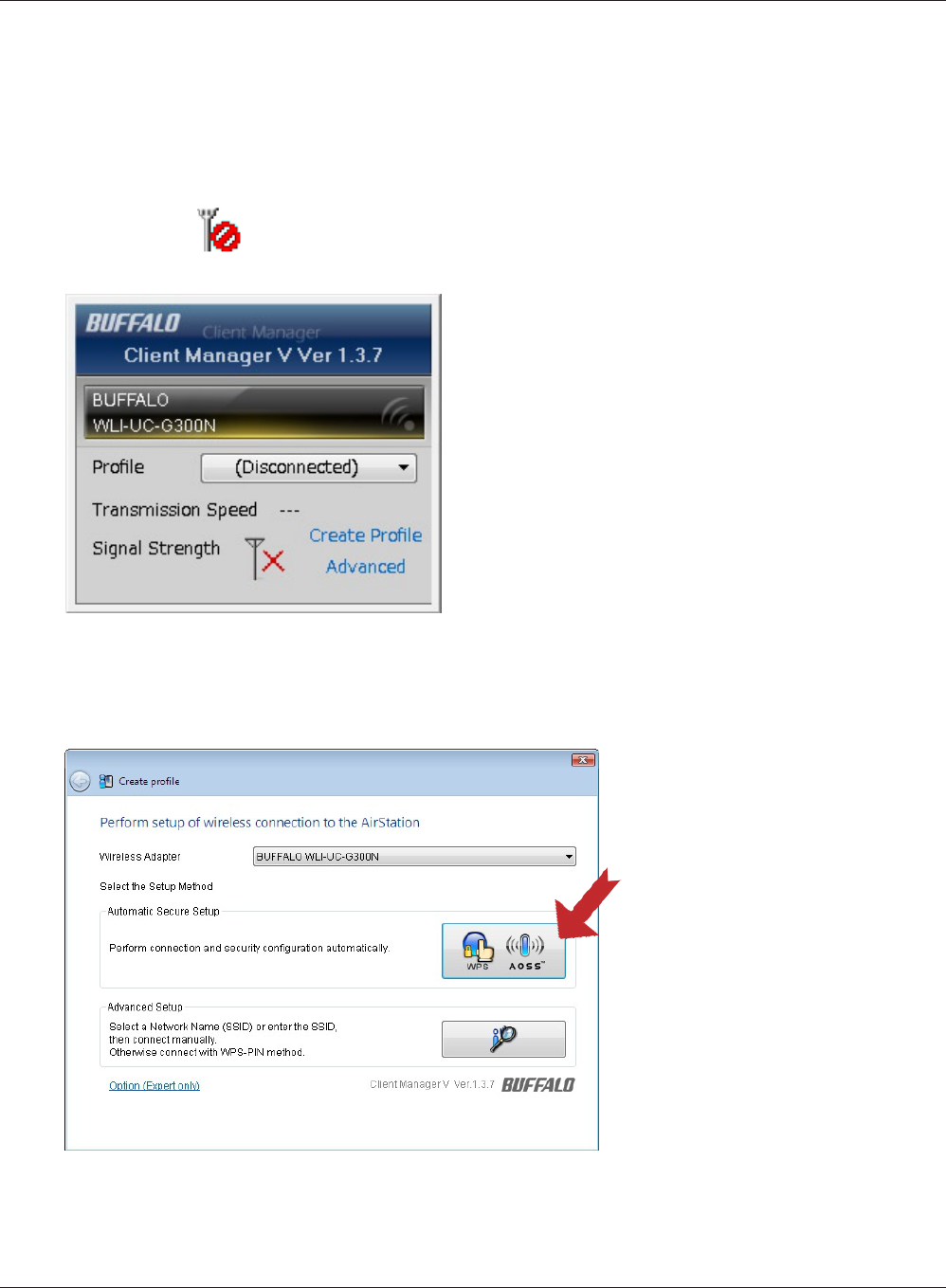
WCR-GN User Manual 74
Chapter 5 Connect to a Wireless Network
1
2
Click the icon in the system tray.
Windows Vista (Client Manager V)
IfyouareusingWindowsVista,usetheincludedClientManagerVsoftwaretoconnectwirelessly
withAOSS/WPS.
Whenthescreenatleftisdisplayed,click“Create
Prole”.
Follow the instructions displayed on the screen. After you congure the settings and the Security
LED(page8)stopsashingandislit,theAOSS/WPSconnectioniscompleted.
3When the message "A Program needs your permission to continue"appears,click“Continue”.
4When the screen shown at left is
displayed,clickthe“WPS AOSS“
button.
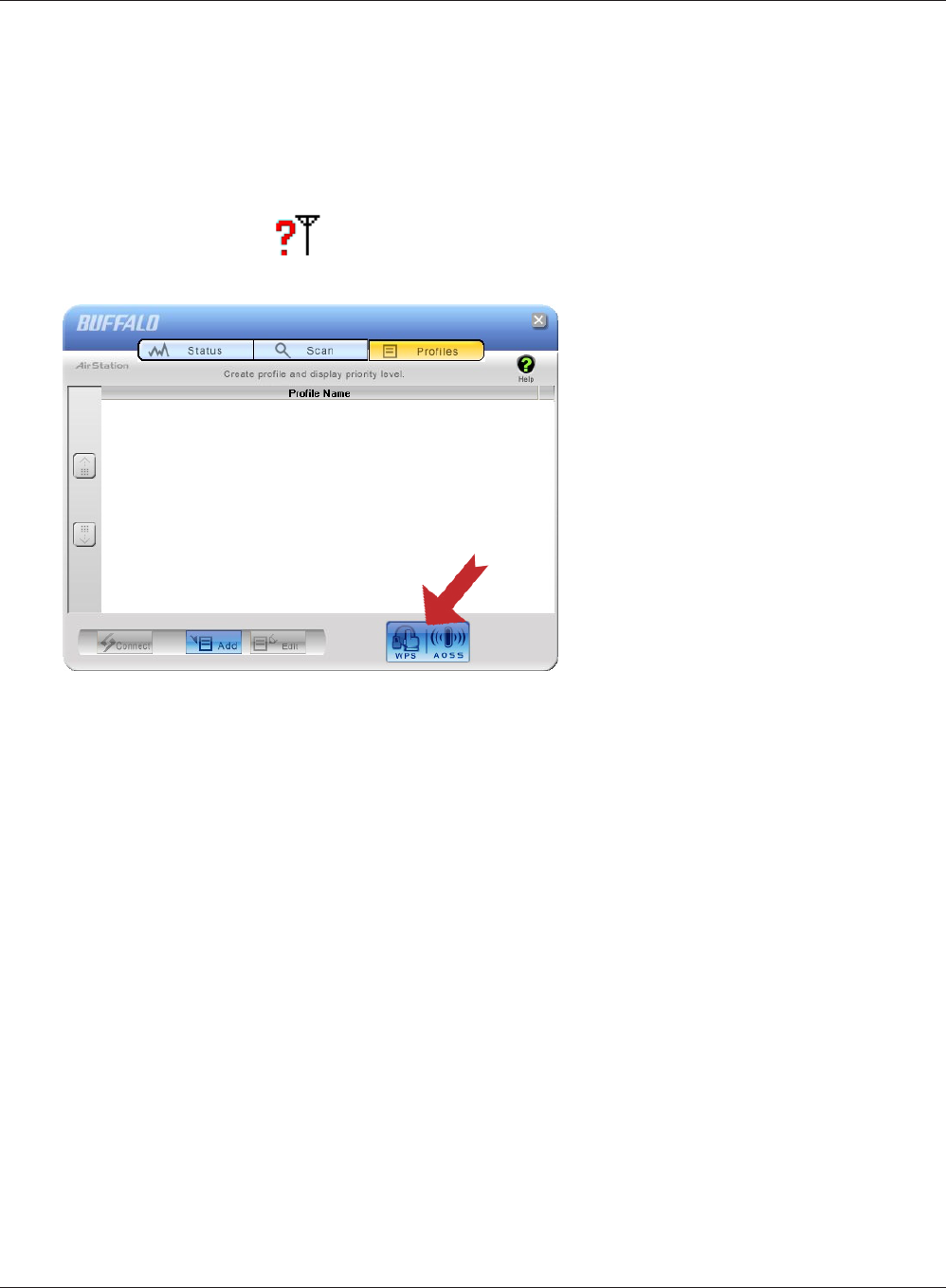
Chapter 5 Connect to a Wireless Network
WCR-GN User Manual 75
2
Windows XP (Client Manager 3)
IfyouareusingWindowsXP,usetheincludedClientManager3softwaretoconnectwirelesslywith
AOSS/WPS.
1Rightclickontheicondisplayedinthesystemtray,andselect“Prole”.
When the screen shown at left is
displayed,click“WPS AOSS” button.
Followtheinstructionsdisplayedonthescreen.AfteryoucongurethesettingsandtheSECURITY
LED(onpage8)stopsashingandislit,theAOSS/WPSconnectioniscompleted.
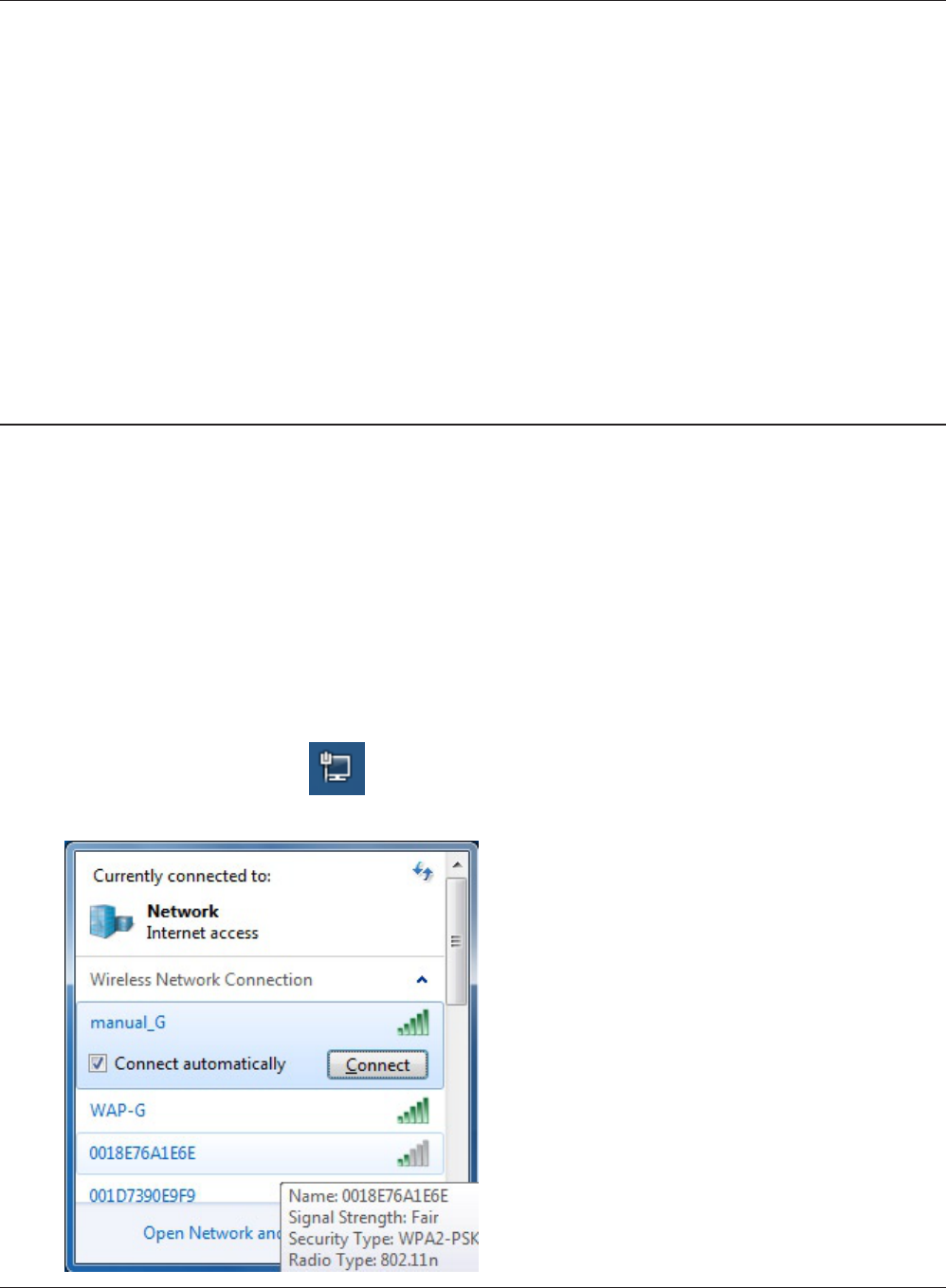
WCR-GN User Manual 76
Chapter 5 Connect to a Wireless Network
Other Devices (e.g. Game Console)
IfyouareusingagamemachinewhichsupportsAOSSorWPS,refertothatdevice’smanualto
initiateAOSS/WPS.Wheninstructed,holddowntheAOSSbutton(page11)ontheAirStationfor1
second.
AfteryoucongurethesettingsandtheSECURITYLED(onpage8)stopsblinkingandislit,the
AOSS/WPSconnectioniscompleted.
Manual Setup
You can also connect to the AirStation without installing Client Manager V or Client Manager 3 by
using Windows standard utility.
The procedure varies depending on which version of Windows you are using.
Windows 7 (WLAN AutoCong)
UseWindowsstandardutility(WLANAutoCong)toconnecttotheAirStation.
1Click on the network icon in the system tray.
2Select the target AirStation’s name and click
“Connect“.Forfutureuse,checking“Connect
automatically“isrecommended.
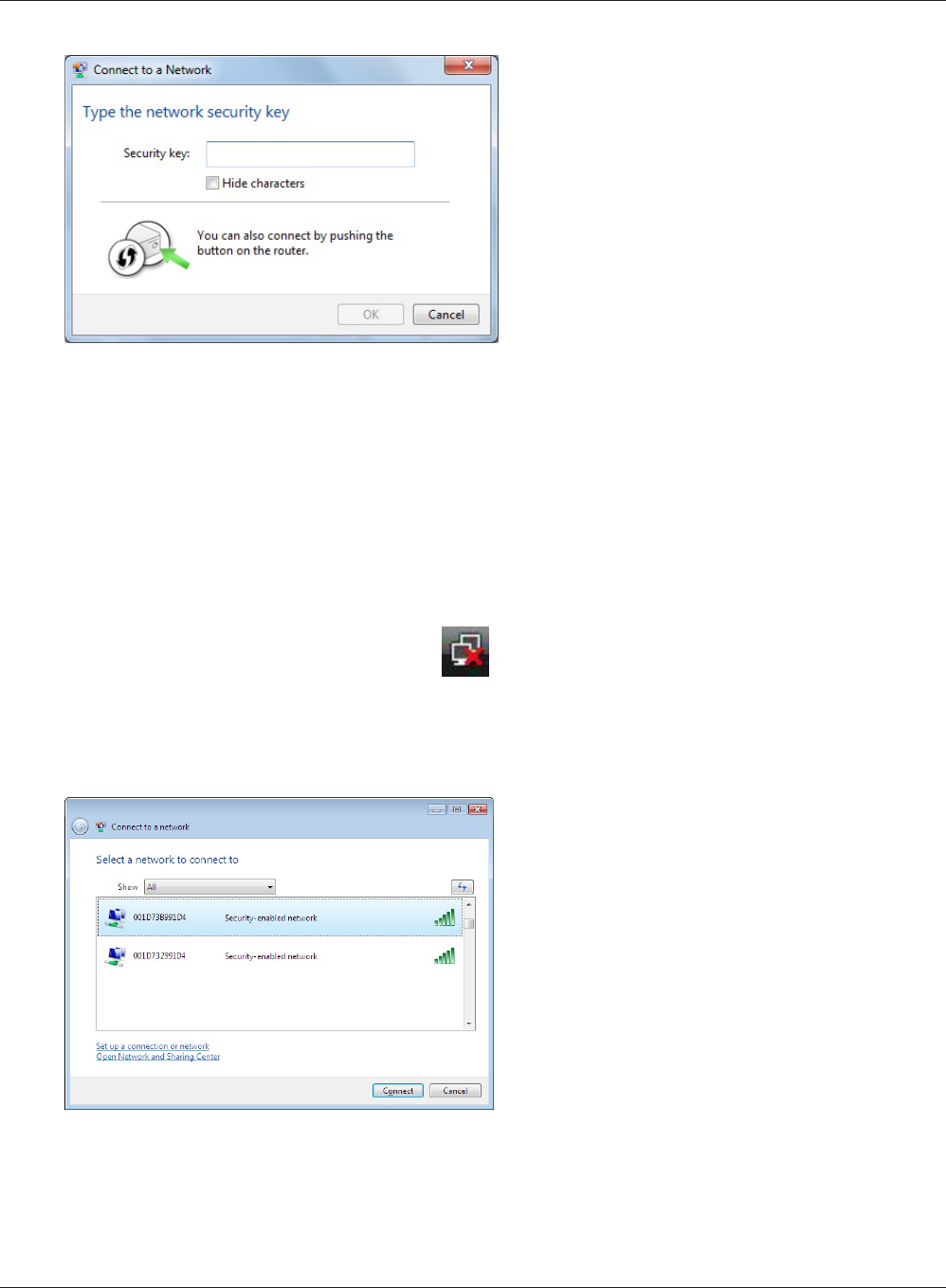
Chapter 5 Connect to a Wireless Network
WCR-GN User Manual 77
3Entertheencryptionkey(suchasWEPkeyor
pre-sharedkey)andclick“OK”.
1Right click on the wireless network icon in the system tray.
2Click“Connect to a network”.
When the screen at left is displayed, select the
networktoconnecttoandclick“Connect”.
3
Windows Vista (WLAN AutoCong)
UseWindowsstandardutility(WLANAutoCong)toconnecttothefollowingAirStation.
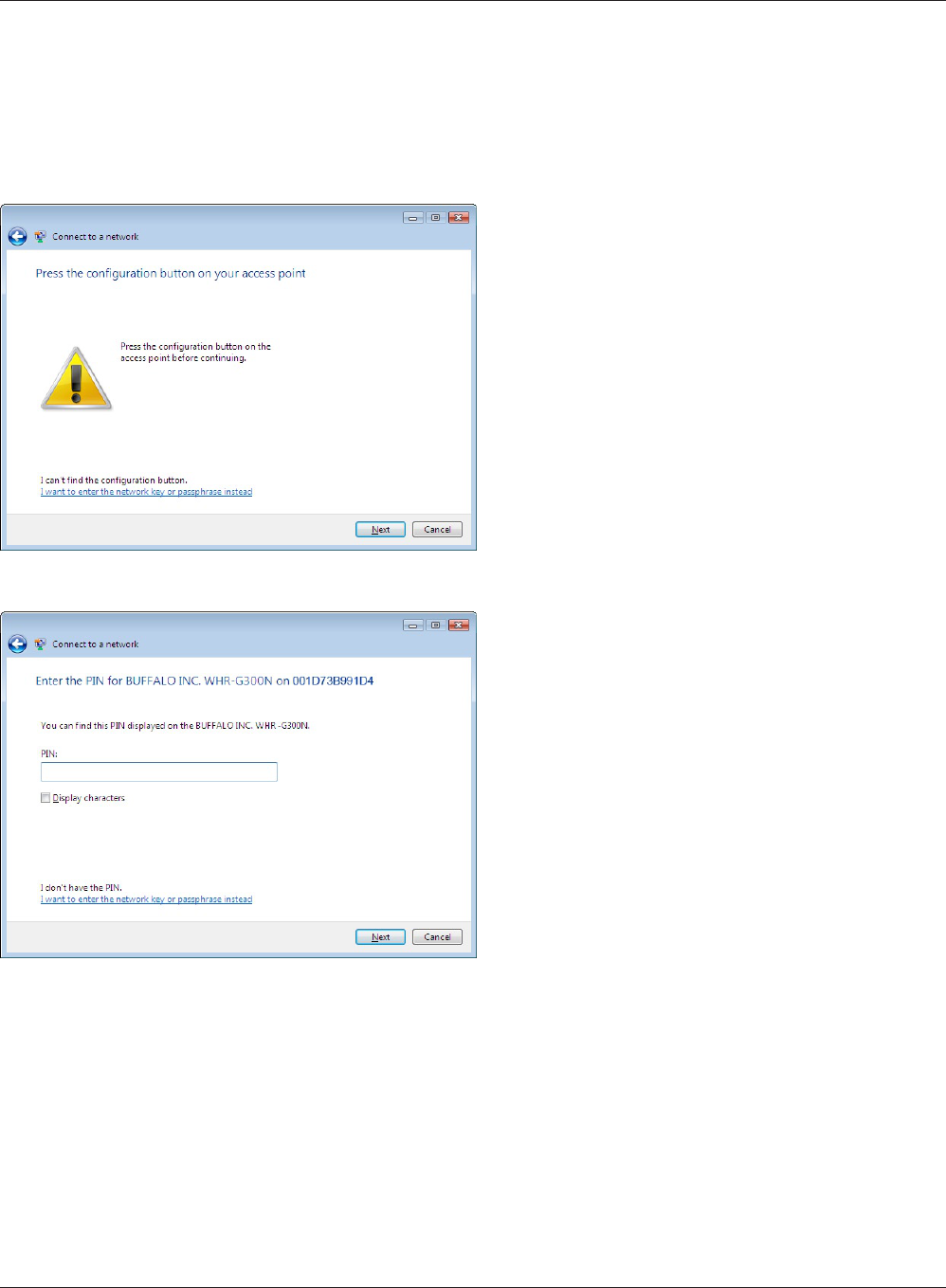
WCR-GN User Manual 78
Chapter 5 Connect to a Wireless Network
Ifthescreenbelowisdisplayed,click“I want to enter the network key or passphrase instead”.
(Ifthisscreenisnotdisplayed,gotostep4)
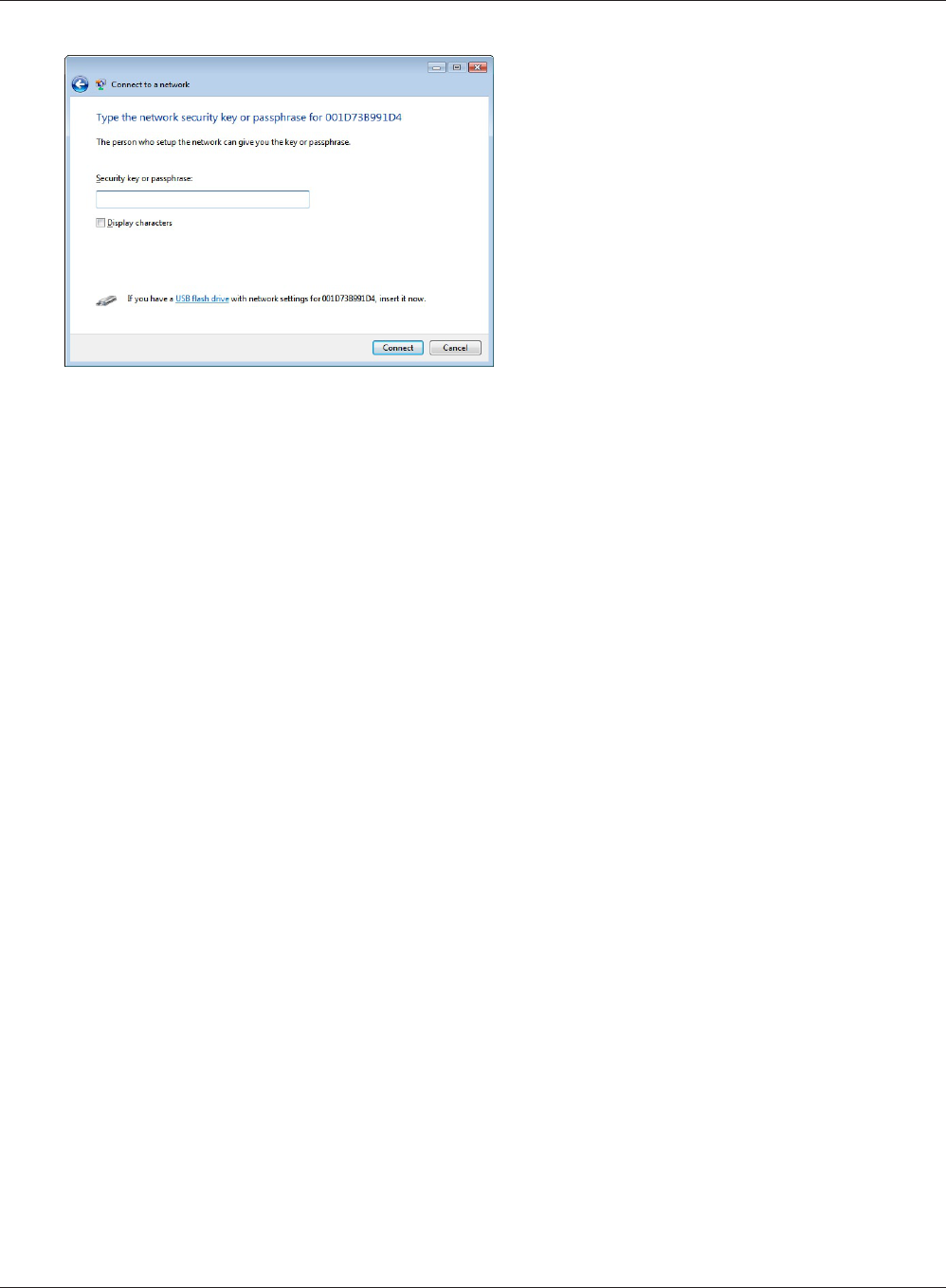
Chapter 5 Connect to a Wireless Network
WCR-GN User Manual 79
When the screen at left is displayed, enter an
encryptionkey(suchasWEPkeyorpre-shared
key)andclick“Connect”.
4
Follow the instructions displayed on the screen to nish conguration.
(IftheSetNetworkLocationscreenisdisplayed,select“Home”, “ Work”,or“Public location“
depending where you’re using the AirStation.
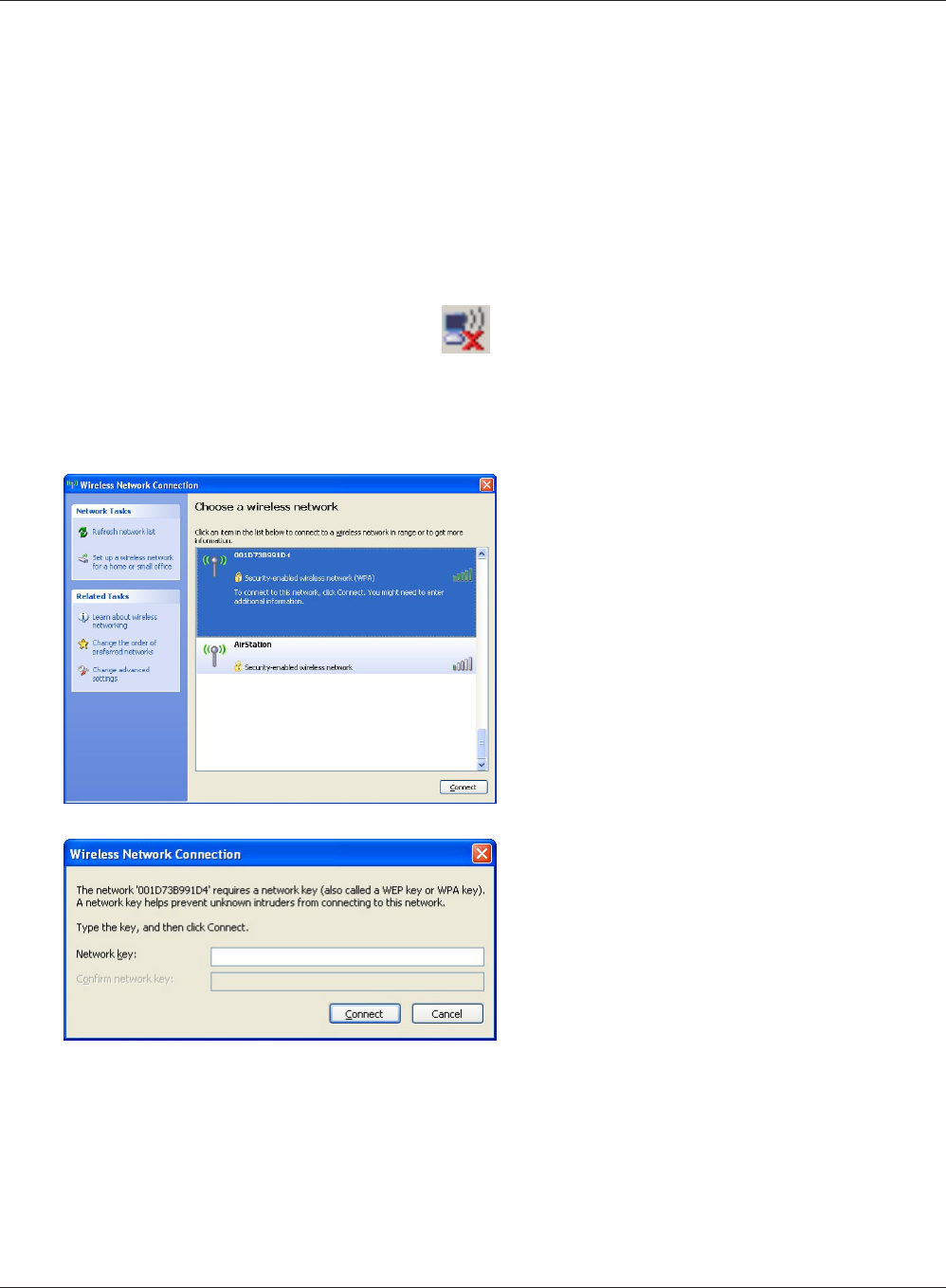
WCR-GN User Manual 80
Chapter 5 Connect to a Wireless Network
Windows XP (Wireless Zero Conguration)
Windows XP includes a built-in utility to connect to your AirStation.
Note: If Client Manager 3 is installed on your computer, Wireless Zero Conguration is disabled. Uninstall Client
Manager 3 to use Wireless Zero Conguration, or just use Client Manager 3 to connect to the AirStation.
1Right click on the wireless network icon displayed in the system tray.
2Click“View Available Wireless Networks”.
When the screen at left is displayed, select the
networktoconnecttoandclick“Connect”.
3
When the screen at left is displayed, enter the
encryptionkey(suchasWEPkeyorpre-shared
key)andclick“Connect”.
4
Follow the instructions displayed on the screen to nish conguration.
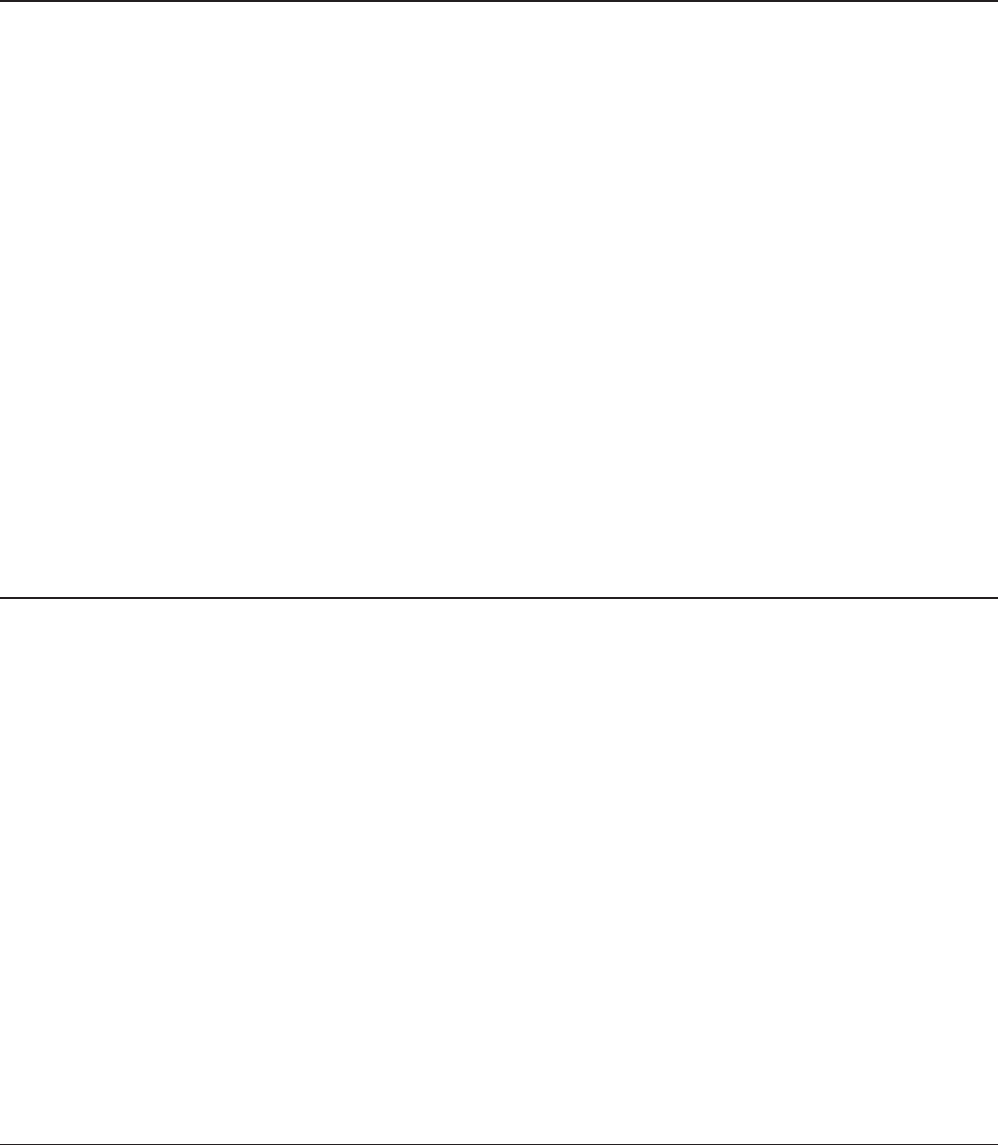
WCR-GN User Manual 81
Chapter 6
Trouble Shooting
Cannot connect to the Internet over wired connection.
• MakesurethatyourAirStationispluggedin!
• CheckthatthestatusLEDsofyourAirStationarelitasbelow:
POWER GreenlightisON
SECURITY AmberlightisON
WIRELESS GreenlightisONorashing
ROUTER GreenlightisONorOFF(thestatusvariesdependingonyourenvironment)
DIAG OFF
LAN GreenlightisONorashing
INTERNET GreenlightisONorashing
• Makesurethatyourcomputerissetto“obtain an IP address automatically”.(Refertopage94)
• RestartyourAirStation.
Cannot access the web-based conguration utility.
• Displaythecongurationscreenbyfollowingtheprocedureonpage18.
• Enterthecorrectusernameandpasswordtologintothecongurationscreen.
IfyouareusingAirStationinfactorydefaultsettings,enter"root" (in lower case) for the user
name and leave the password blank (enter nothing)
• Verifythatyourwebbrowserisnotsettouseproxies.
• Makesurethatyourcomputerisconguredto“Obtain an IP Address Automatically."(page94)
• RestartyourAirStation.
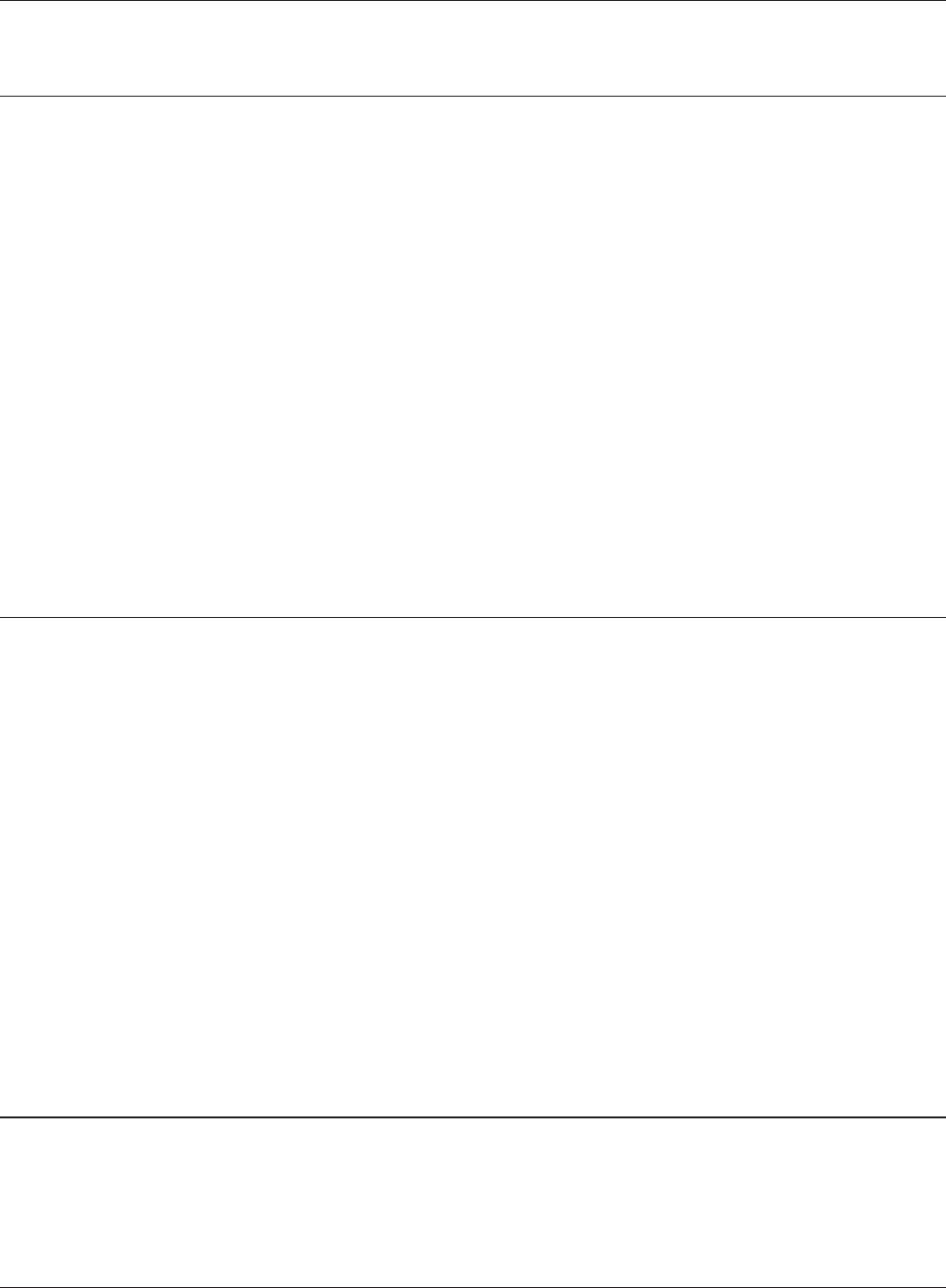
WCR-GN User Manual 82
Chapter 6 Trouble Shooting
Cannot connect to the network wirelessly.
• CongureyourwirelessdevicewiththesameSSID,encryptiontype,andencryptionkeyasused
for your AirStation.
The following are the factory default settings of the AirStation:
SSID- PrintedonthelabeloftheAirStation
EncryptionMethod- WPA/WPA2mixedmode-PSK(*)
*ConnecttothenetworkusingawirelessconnectionwithWPA-PSK
TKIPorWPA2-PSKAES.WPA2-PSKAESismostrecommended.
EncryptionKey- PrintedonthelabeloftheAirStation(ifnot,theAirStationisnot
encrypted in default conguration.)
• PlaceyourAirStationandwirelessdevices2-10feetapart.
• RestartyourAirStation.
You forgot AirStation's SSID, Encryption Key, or
Password.
HolddowntheRESETbutton(page97)onyourAirStationfor5secondstoinitializeitssettings.All
settings,includingyourpassword,SSID,andencryptionkeywillbeinitializedtotheirdefaults.
The followings are the factory default settings of the AirStation.
SSID- PrintedonthelabeloftheAirStation
EncryptionMethod- WPA/WPA2mixedmode-PSK(*)
*ConnecttothenetworkusingawirelessconnectionwithWPA-PSK
TKIPorWPA2-PSKAES.WPA2-PSKAESismostrecommended.
EncryptionKey- PrintedonthelabeloftheAirStation(ifnot,theAirStationisnot
encrypted in default conguration.)
The link speed is slower than 150 Mbps (Maximum
link speed is only 72Mbps).
By default, the AirStation’s 150 Mbps mode is not enabled. To enable it, use the following procedure:
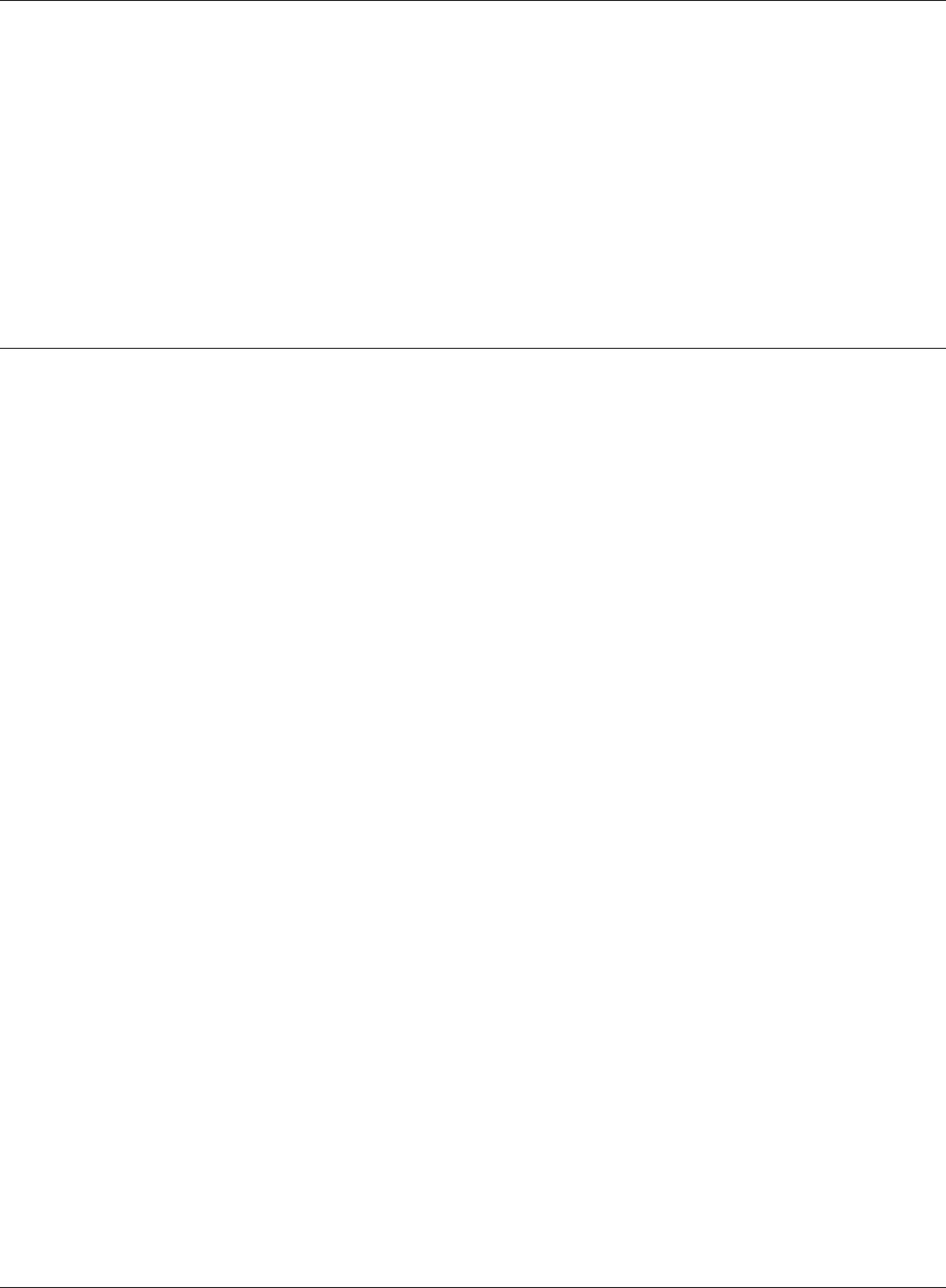
Chapter 6 Trouble Shooting
WCR-GN User Manual 83
1. OpenthecongurationscreenofyourAirStation(page18).
2. Click "Wireless SSID & Channel (11n 150Mbps Mode)"inEasySetup.
3. Change the value in "150 Mbps Mode" - "Band Width" to 40 MHz and click "Apply".
Ifyoustillcannotconnectat150Mbps,checkthesettingsofyourwirelessclientdevice.
Other Tips
Issue:
Iresetmywirelessroutertofactorysettingsandforgothowtologin.
Answer:
Openyourbrowserandenter192.168.11.1asthebrowseraddressandhitEnter.Youwillbe
promptedtologin.Entertheusernameasrootandthepasswordboxisleftempty(nopassword).
Click "OK" to complete the login and the option to reset your password will be available on the rst
page.
Issue:
HowdoIforwardportsonmywirelessrouterformygamingconsole?
Answer:
Logintotherouter.Fromthehomepage,gototheInternetGame/PortMappingsection.Enterthe
portthatneedstobeforwarded,andtheIPaddressofthegamingconsole.
Issue:
HowdoIenableormodifysecurityencryptionsettingsonthewirelessrouter?
Answer:
Logintothewirelessrouterwithyourbrowser.GototheWirelessCongtabandthenselectthe
Securitytab.BualorecommendstheuseofWPAforwirelessencryption.Thepassphrase/key
shouldbeatleast8charactersinlength.

WCR-GN User Manual 84
Chapter 6 Trouble Shooting
Issue:
HowdoIchangemywirelessrouter'sbroadcastednetworkname(SSID)?
Answer:
Logintothewirelessrouterwithyourbrowser.GototheWirelessCongtabandthenselectthe
Basictabifnecessary.FindthesettingsareacalledSSID.Selectthe"Use" radio button and enter the
name you wish to use for your network in the text eld provided. Click "Apply" to save the settings.
Once the wireless router has rebooted, you will need to manually select the new network name for
all wireless devices and enter your encryption key if necessary.
Issue:
WhatcanIdoifmywirelessconnectiondropsrandomlyorseemsslow?
Answer:
There are many environmental factors that may aect this behavior. First, ensure the issue is not
range related by locating the wireless router and the device dropping connection in closer proximity
and check whether the connection drops continue.
Insomecases,interferencefromotherwirelessnetworksorsourcessuchas2.4GHzwirelessphones
may impact performance. To work around this scenario, change the wireless channel used by your
wireless router.
Logintothewirelessrouterwithyourbrowser.ClickontheWirelessCongtabandthentheBasic
tab.TheWirelessChannelsettingcanbeselectedfromchannels1to11.IfanAuto-Channeloption
isavailable,attempttousethisoptiontoremedytheproblem.IfAuto-Channelisunavailable,
manually select an alternate channel and click "Apply".
Issue:
ThoughIamabletosuccessfullymakeaconnectionwithmywirelessrouter,Iamunabletoaccess
theInternetwithmywebbrowser.
Answer:
First,powerotheCableorDSLmodem,thewirelessrouter,andyourcomputer.Movetherouter's

Chapter 6 Trouble Shooting
WCR-GN User Manual 85
mode switch to the on position. Verify that the modem is connected to the wireless router with an
EthernetcabletotheWANport.Poweronthemodemandwaitoneminute.Poweronthewireless
router and wait another minute. Power on the computer. Open a browser on the computer and
navigatetoafamiliarwebsitetoverifywhethertheInternetconnectionisfunctioningnormally.
Ifafterthesesteps,anInternetconnectionisstillunavailable,powerotheCableorDSLmodem
andcomputeragainanddirectlyconnectyourcomputertotheCableorDSLmodemwithacable
between the computer and the port on the modem. Power on the modem and wait one minute.
PoweronthecomputerandagaincheckforanInternetconnection.
IfanInternetconnectionISNOTavailablewithadirectconnectiontothecomputer,pleasecallthe
InternetServiceProviderwhoinstalledthemodem.
IfanInternetconnectionISavailablewithadirectconnectiontothecomputer,pleasecallour
customer support.
Issue:
WherecanIdownloadthelatestdrivers,rmwareandinstructionsformyBualowirelessproducts?
Answer:
The latest drivers and rmware are available online at
www.bualotech.com
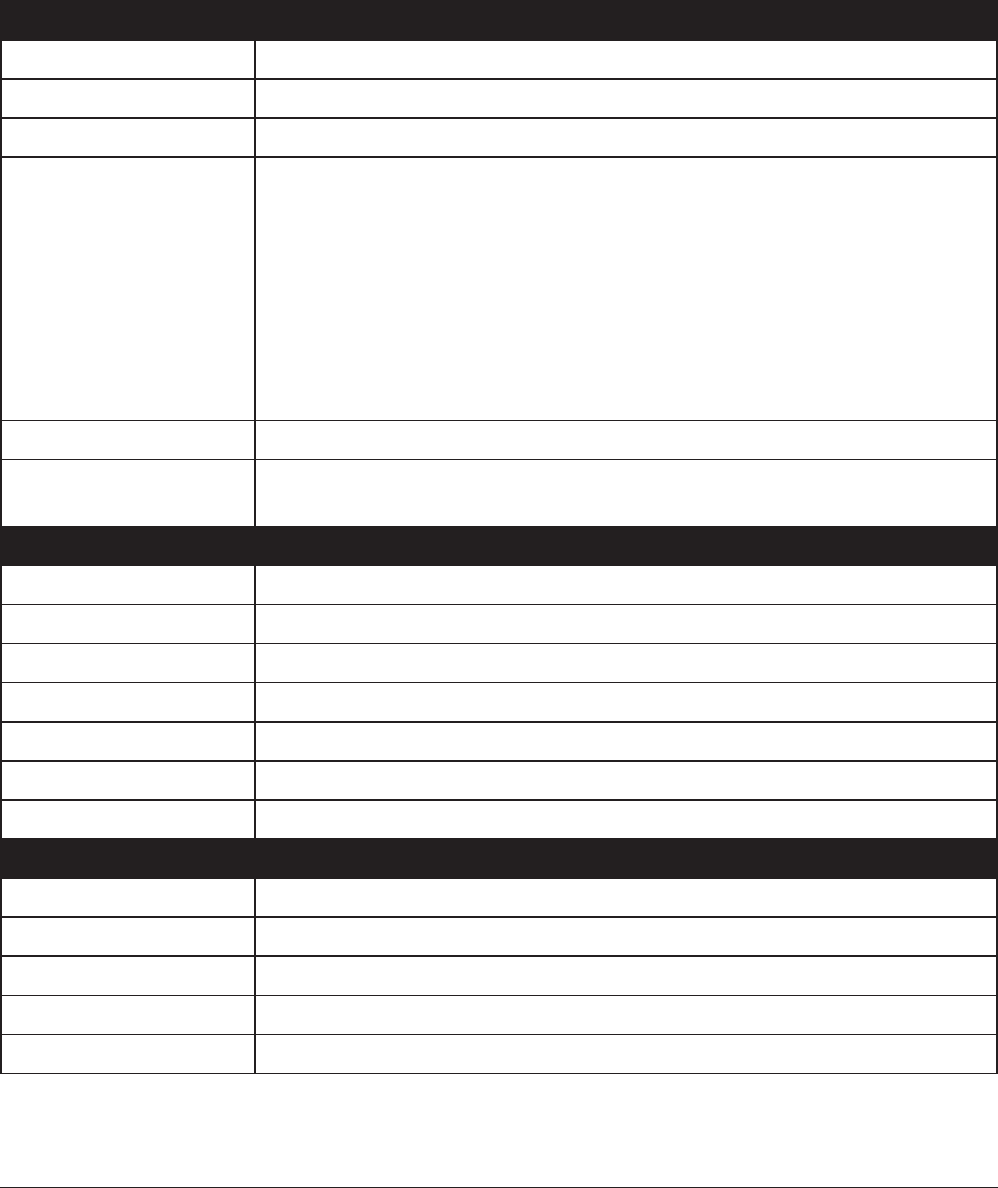
WCR-GN User Manual 86
Appendix A
Specications
Wireless LAN Interface
Standard Compliance IEEE802.11b/IEEE802.11g/IEEE802.11ntechnology
Transmission Method DirectSequenceSpreadSpectrum(DSSS),OFDM,SISO
Frequency Range 2,412-2,462MHz(Channels1-11)
Transmission Rate 802.11b/g
54,48,36,24,18,12,9,6,11,5.5,2,1Mbps
802.11n
20MHz Channel
(LongGI)65,58.5,52,39,26,19.5,13,6.5(1stream)
(ShortGI)72.2,65.57.8,43.3,28.9,21.7,14.4,7.2(1steam)
40MHz Channel
(LongGI)135,121.5,108,61,54,40.5,27,13.5(1stream)
(ShortGI)150,135,120,90,60,45,30,15(1stream)
Access Mode InfrastructureMode
Security AOSS,WPA2-PSK(TKIP/AES),WPA/WPA2mixedPSK,WPA-PSK(TKIP/AES),
128/64bitWEP,MacAddressFilter
Wired LAN Interface
Standard Compliance IEEE802.3u(100BASE-TX),IEEE802.3(10BASE-T)
Transmission Rate 10/100Mbps
TransmissionEncoding 100BASE-TX4B5B/MLT-3,10BASE-TManchesterCording
Access Method CSMA/CD
Speed and Flow Control 10/100,AutoSensing,AutoMDIX
NumberofLANPorts 4
LANPortConnector RJ-45
Other
Power Supply ExternalAC100-240VUniversal,50/60Hz
Power Consumption Approx.6.0W(Max)
Dimensions 110mmx105mmx24mm(4.3x4.1x0.9in.)
Weight 150g(4.8oz.)*standnotincluded
OperatingEnvironment 0-40°C(32-104°F),20-80%(non-condensing)
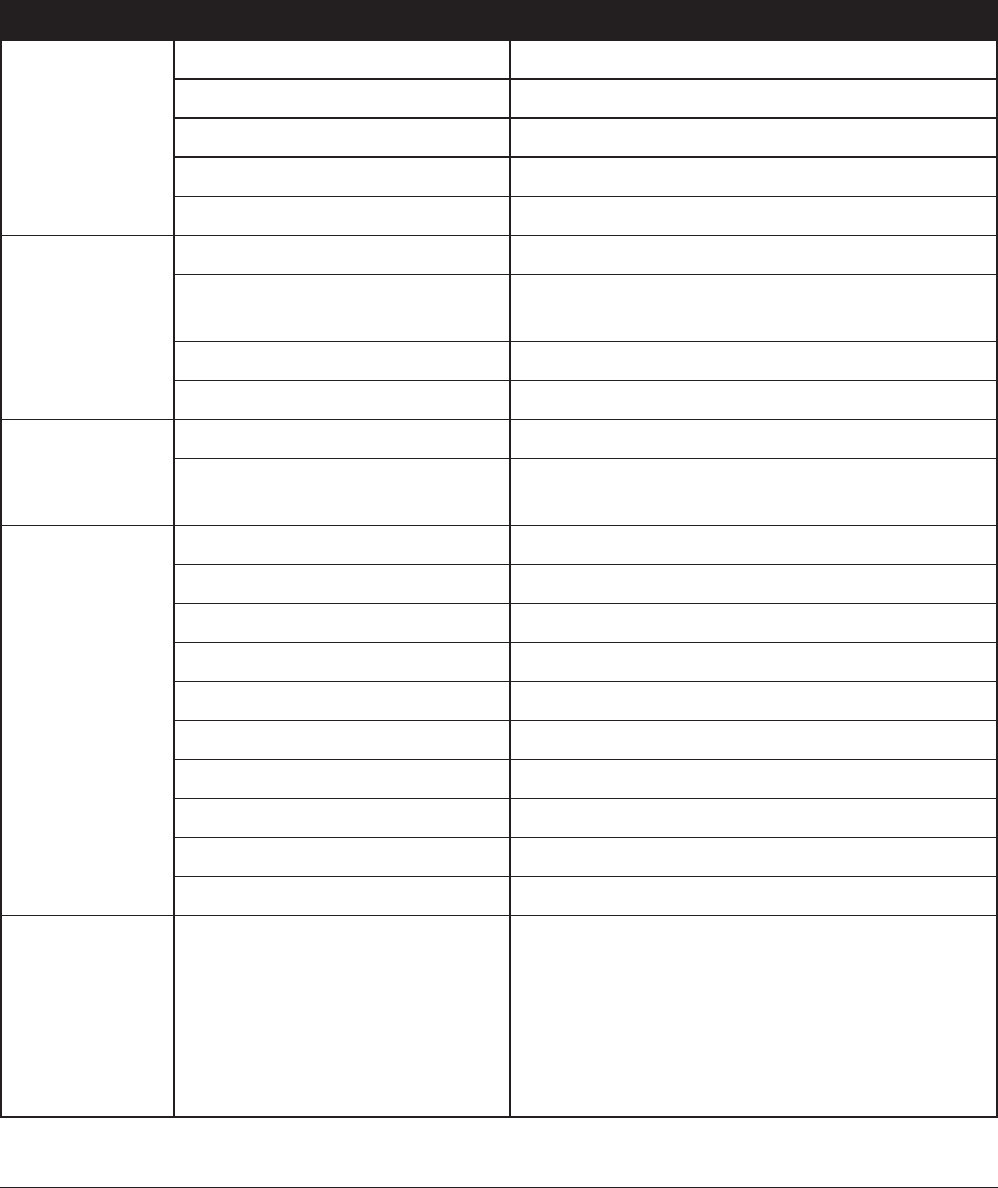
WCR-GN User Manual 87
Appendix B
Default Conguration Settings
Feature Parameter Default Setting
Internet
(Router Mode only)
MethodofAcquiringIPAddress PerformEasySetup(InternetConnectionWizard)
Default Gateway none
Address of DNS Name Server none
InternetMACAddress Use Default MAC Address
MTUSizeofInternetPort 1500 Bytes
PPPoE
(Router Mode only)
DefaultPPPoEConnection No Active Session
IPUnnumberedPPPoE
Connection
No Active Session
PPPoEConnectionList none
Preferred Connections none
DDNS
(Router Mode only)
Dynamic DNS Service Disable
Current Dynamic DNS
Information
none
VPN Server
(Router Mode only)
LANSideIPAddress 192.168.11.1(255.255.255.0)
DHCP Server Function Enable
DHCPIPAddressPool 192.168.11.2forupto64Address(es)
PPTP Server Function Disable
Authorization Type MS-CHAPv2(40/128-bitEncryption)
ServerIPAddress Auto
ClientIPAddress Auto
DNSServerIPAddress LANIPaddressoftheAirStation
WINSServerIPAddress None
PPTPUserList None
LAN LANSideIPAddress Router Mode:
192.168.11.1(255.255.255.0)
Bridge Mode (Router Switch OFF):
192.168.11.100(255.255.255.0)
Bridge Mode (Router Switch AUTO):
Obtain automatically from DHCP Server
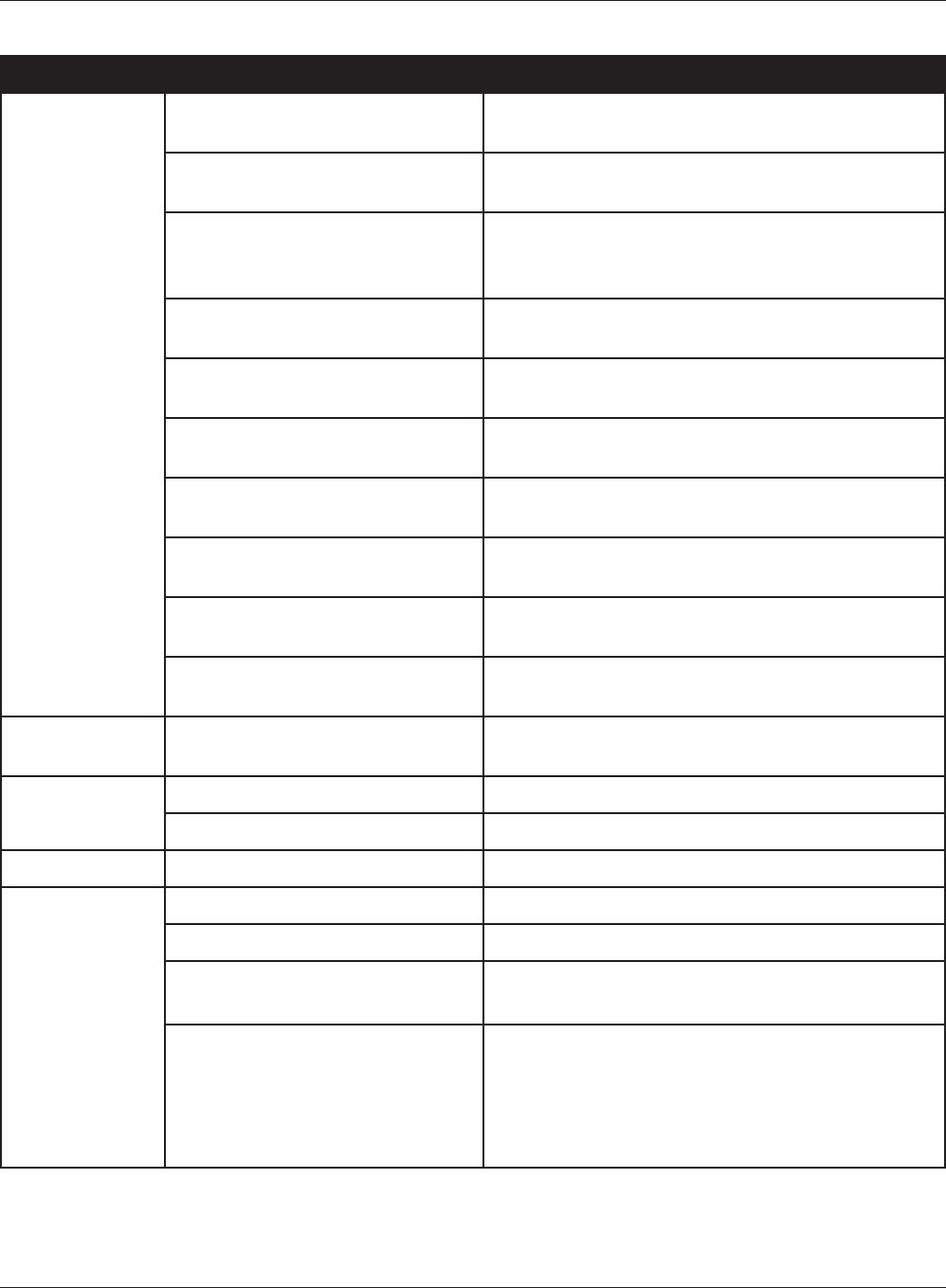
WCR-GN User Manual 88
Appendix B Default Conguration Settings
Feature Parameter Default Setting
DHCP Server Function
(Router Mode only)
Enable
DHCPIPAddressPool
(Router Mode only)
192.168.11.2forupto64Addresses
LANSideIPAddress
(IPUnnumbered)
(Router Mode only)
none
LeasePeriod
(Router Mode only)
48Hours
Default Gateway
(Router Mode only)
AirStation'sIPAddress
DNS Servers
(Router Mode only)
AirStation'sIPAddress
WINZServer
(Router Mode only)
Do Not Specify
Domain Name
(Router Mode only)
Assigned Domain Name
Default Gateway
(Bridge Mode only)
none
DNS Server Address
(Bridge Mode only)
none
DHCPLease
(Router Mode only)
CurrentDHCPClientInformation none
NAT
(Router Mode only)
Address Translation Enable
LogOutputofDeletedPackets Disable
Route RoutingInformation none
WPS WPS Enable
ExternalRegistrar Enable
AirStationPIN An8-digitrandomvalue
(Printed on the label of the AirStation)
WPSSecurityInformation WPS status: congured
SSID: AirStation'sMACAddress
Security: WPA-PSKAES
Encryptionkey: A13-digitrandomvalueordis-
abled.
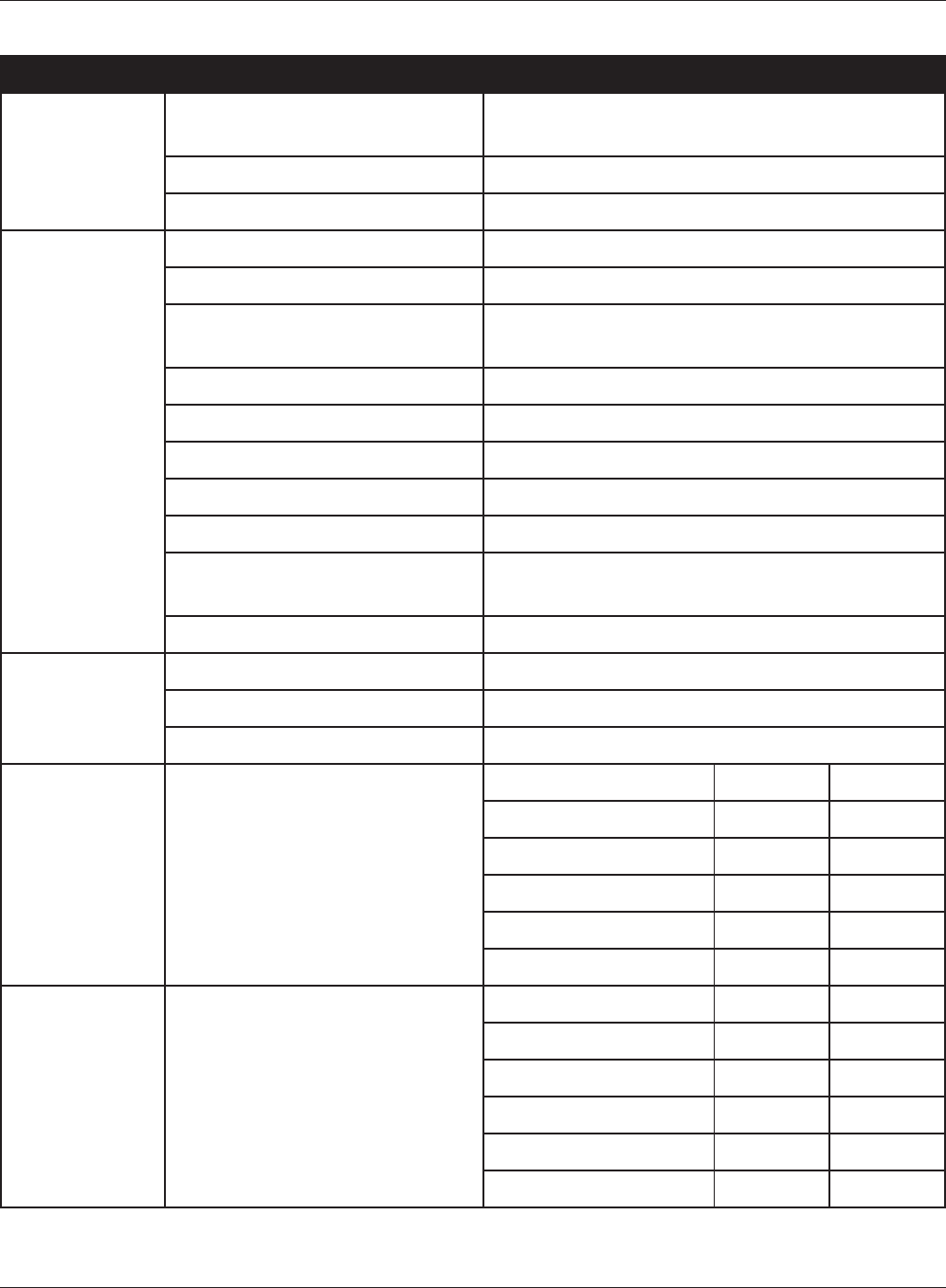
Appendix B Default Conguration Settings
WCR-GN User Manual 89
Feature Parameter Default Setting
AOSS Encryptionlevelexpansion
function
Enable
DedicatedWEPSSIDisolation Disable
AOSS Button on the AirStation Unit Enable
Basic Wireless Radio Enable
Wireless Channel Auto Channel
150Mbps Mode Band Width: 20MHz
ExtensionChannel: -
BroadcastSSID Allow
Separate feature not used
SSID CongureAirStation'sMACaddress
Wireless authentication WPA/WPA2mixedmode-PSK
Wireless encryption TKIP/AESmixedmode
WPA-PSK(Pre-SharedKey) A 13-digit random value (Printed on the label of the
AirStation)
Rekey interval 60minutes
Advanced Multicast Rate Auto
DTIMPeriod 1
Privacy Separator Disable
WMM WMM-EDCAParameters
(PriorityAC_BK(Low))
For AP For STA
CWmin 15 15
CWmax 1023 1023
AIFSN 7 7
TXOPLimit 0 0
Admission Control ----- Disable
WMM-EDCAParameters
(PriorityAC_BE(Normal))
For AP For STA
CWmin 15 15
CWmax 63 1023
AIFSN 3 3
TXOPLimit 0 0
Admission Control ----- Disable
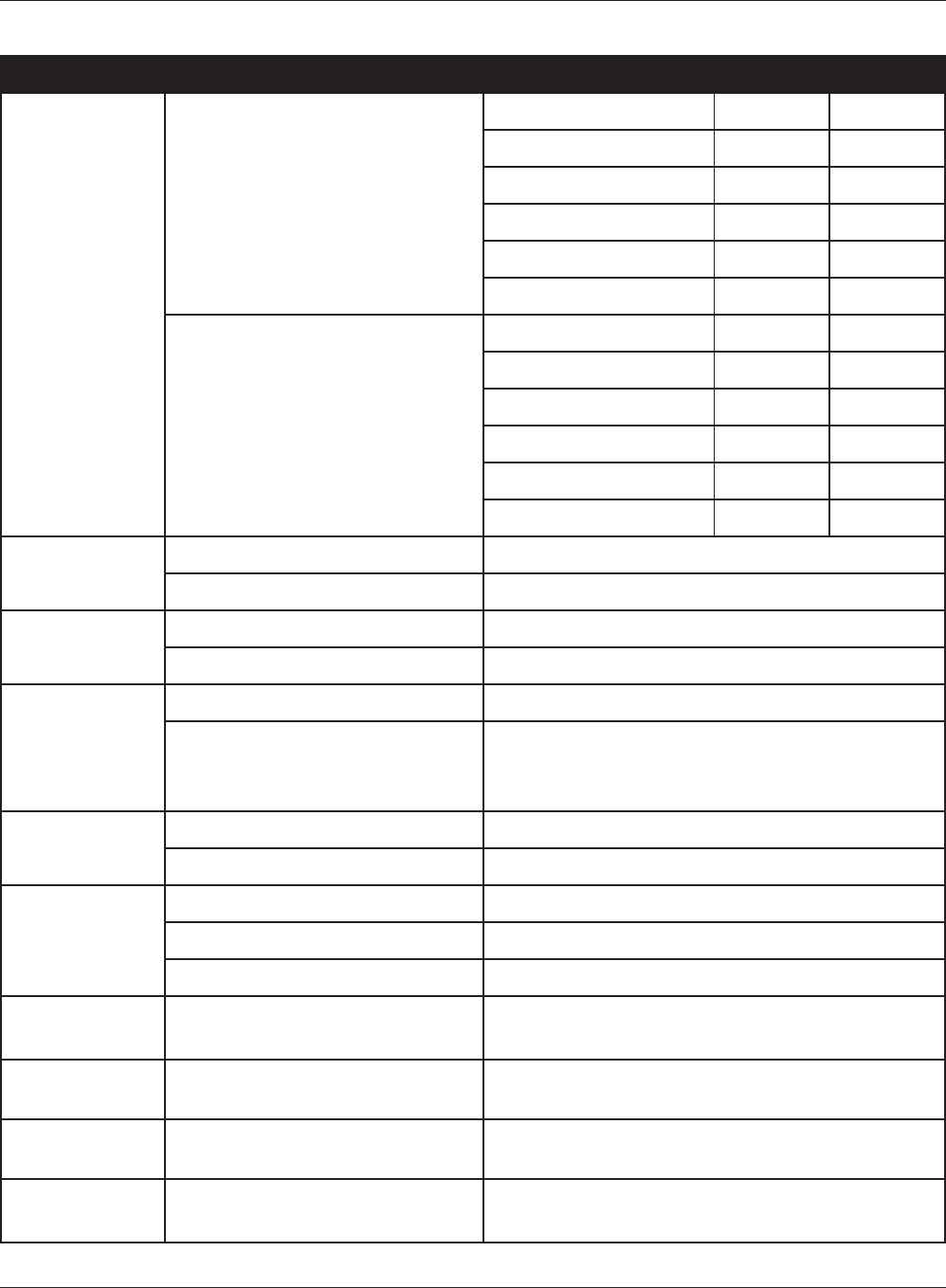
WCR-GN User Manual 90
Appendix B Default Conguration Settings
Feature Parameter Default Setting
WMM-EDCAParameters
(PriorityAC_VI(High))
For AP For STA
CWmin 7 7
CWmax 15 15
AIFSN 1 2
TXOPLimit 94 94
Admission Control ----- Disable
WMM-EDCAParameters
(Priority AC_VO (Highest) )
For AP For STA
CWmin 3 3
CWmax 7 7
AIFSN 1 2
TXOPLimit 47 47
Admission Control ----- Disable
MAC Filter EnforceMACFilter Disable
RegistrationList none
Multicast
Control
Snooping Enable
Multicast Aging Time 300 Sec.
Firewall
(Router Mode only)
LogOutput Disable
Basic Rules Prohibit NBT and Microsoft-DS Routing Disable
RejectIDENTRequests Enable
BlockPingfromInternet Enable
IPFilter
(Router Mode only)
LogOutput Disable
IPFilterInformation none
VPN Pass
Through
(Router Mode only)
IPv6PassThrough Enable
PPPoEPassThrough Disable
PPTP Pass Through Disable
Port Forwarding
(Router Mode only)
PortForwardingRegistrationInfor-
mation
none
DMZ
(Router Mode only)
IPAddressofDMZ none
UPnP
(Router Mode only)
UPnP Enable
QoS
(Router Mode only)
QoSfortransmissiontotheInter-
net
Disable
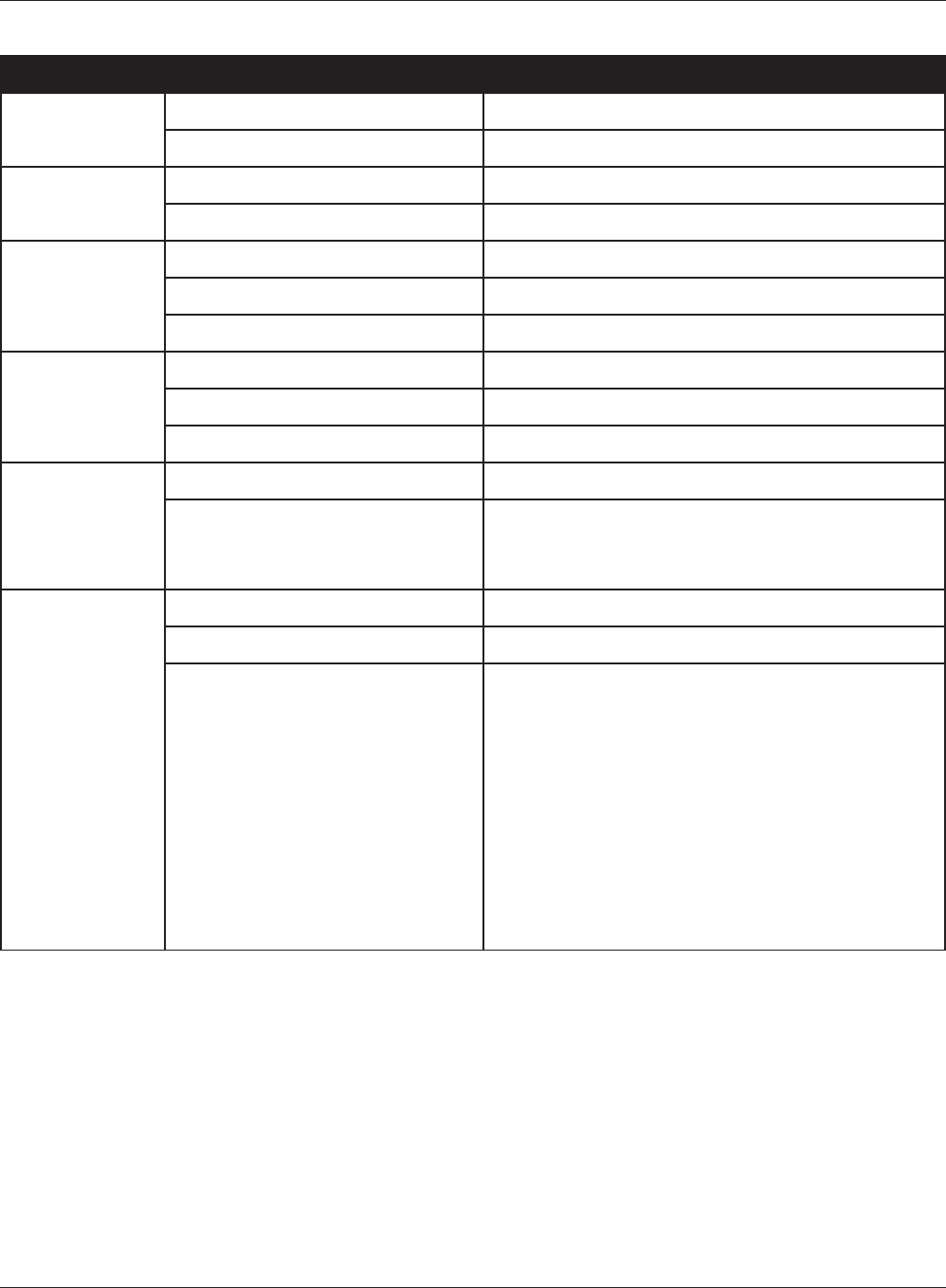
Appendix B Default Conguration Settings
WCR-GN User Manual 91
Feature Parameter Default Setting
Name AirStation Name AP+AirStation'sMACAddress
ListNetworkServices Enable
Password Administrator Name root (xed)
Administrator Password none
Time/Date LocalDate 2009Year1Month1Day
LocalTime 0 Hour 0 Minute 0 Seconds
Time Zone (GMT−06:00)CentralStandardTime:CST
NTP NTP Functionality Enable
NTP Server time.nist.gov
UpdateInterval 24 hours
Access LogOutput Disable
LimitationItem ProhibitcongurationfromwirelessLAN Disable
ProhibitcongurationfromwiredLAN Enable
PermitcongurationfromwiredInternet Enable
Log LogTransfer Disable
Syslog Server none
TransferLogs Router Mode:
AddressTranslation,IPFilter,Firewall,PPPoECli-
ent, Dynamic DNS, DHCP Client, DHCP Server,
AOSS, Wireless Client, Authentication, Setting
Changes, System Boot, NTP Client, and Wired
Link
Bridge Mode:
IPFilter,DHCPClient,AOSS,WirelessClient,Au-
thentication, Setting Changes, System Boot, NTP
Client,andWiredLink

WCR-GN User Manual 92
Appendix C
TCP/IP Settings in Windows
Windows 7
To perform the settings for Windows 7, follow the procedure below.
1 Click Start > Control Panel > Network and Internet.
2 Doubleclick“Network and Sharing Center”.
3 Click“Change Adapter Settings” on the left side menu.
4 Rightclickon“Local Area Connection”,thenclick“Properties”.
5 Ifthemessage“Windows needs your permission to continue” appears,click“Continue”.
6 Select“Internet Protocol Version 4 (TCP/IPv4)”thenclick“Properties”.
7 Select“Obtain an IP address automatically”and“Obtain DNS server address automatically”, then
click“OK”.
8 Click“OK”.

Appendix C TCP/IP Settings in Windows
WCR-GN User Manual 93
1 Click Start > Settings > Control Panel.
2 Doubleclick“Network and Sharing Center”.
3 Click“Manage network connections” on the left side menu.
4 Rightclickon“Local Area Connection”,thenclick“Properties”.
5 Whenthemessage“Windows needs your permission to continue” appears,click“Continue”.
6 Select“Internet Protocol Version 4 (TCP/IPv4)”thenclick“Properties”.
7 Select“Obtain an IP address automatically”and“Obtain DNS server address automatically”, then
click“OK”.
8 Click“Close”.
Windows Vista
To perform the settings for Windows Vista, follow the procedure below.

WCR-GN User Manual 94
Appendix C TCP/IP Settings in Windows
1 Click Start > Settings > Control Panel.
2 Doubleclick“Network”.
3 Rightclickon“Local Area Connection”,thenclick“Properties”.
4 Select“Internet Protocol (TCP/IP)”,thenclick“Properties”.
5 Select“Obtain an IP address automatically”and“Obtain DNS server address
automatically”,andthenclick“OK”.
6 Click“Close”.
Windows XP
To perform the settings for Windows XP, follow the procedure below.
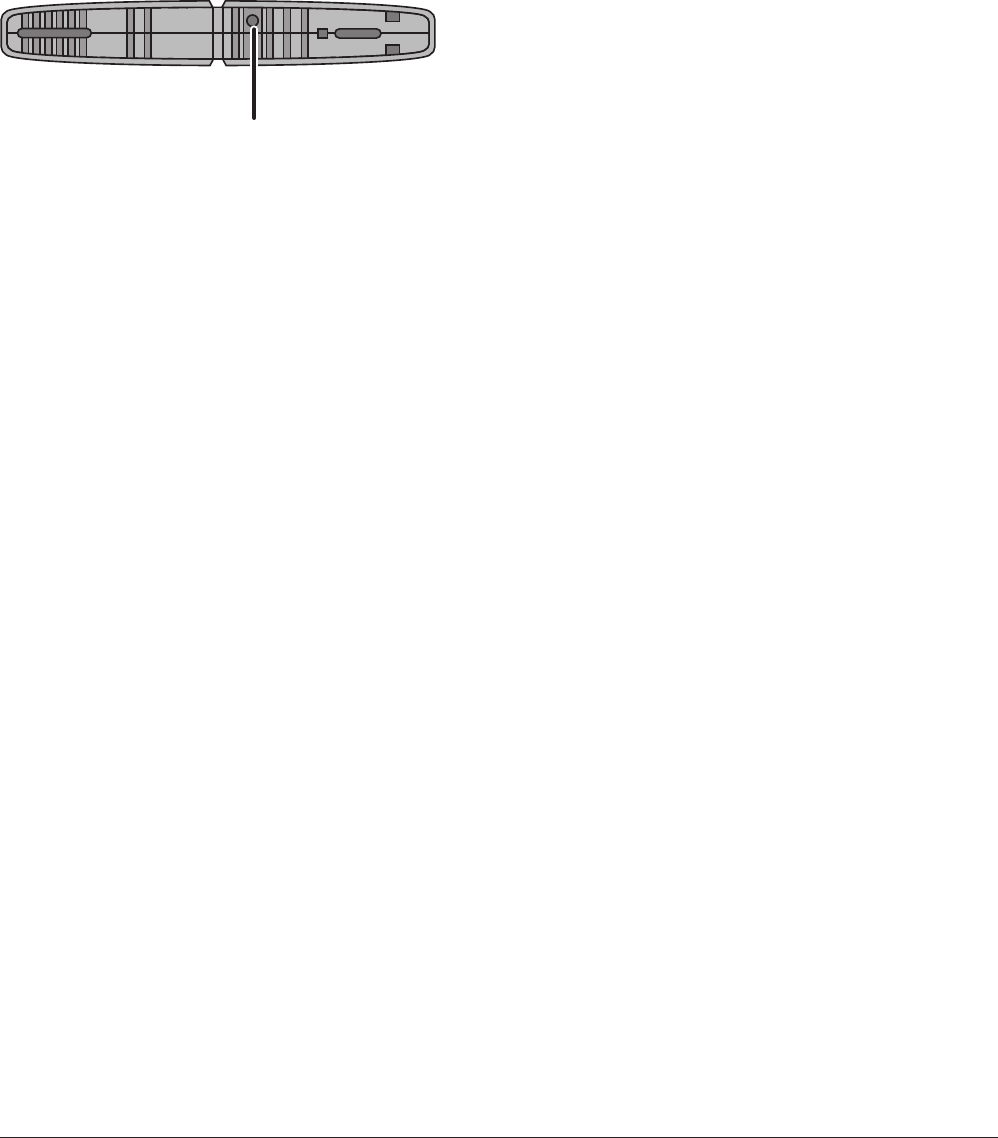
ᵏᵂᵐᵂᵑ
WCR-GN User Manual 95
Appendix D
Restoring the Default Conguration
Hold down this button for 5 seconds. The
AirStation will be initialized.

WCR-GN User Manual 96
Appendix E
Regulatory Compliance Information
Federal Communication Commission Interference Statement
This equipment has been tested and found to comply with the limits for a Class B digital device, pur-
suant to Part 15 of the FCC Rules. These limits are designed to provide reasonable protection against
harmful interference in a residential installation. This equipment generates, uses and can radiate
radio frequency energy and, if not installed and used in accordance with the instructions, may cause
harmful interference to radio communications. However, there is no guarantee that interference will
notoccurinaparticularinstallation.Ifthisequipmentdoescauseharmfulinterferencetoradioor
television reception, which can be determined by turning the equipment o and on, the user is en-
couraged to try to correct the interference by one of the following measures:
•Reorientorrelocatethereceivingantenna.
•Increasetheseparationbetweentheequipmentandreceiver.
•Connecttheequipmentintoanoutletonacircuitdierentfromthattowhichthereceiveris
connected.
•Consultthedealeroranexperiencedradio/TVtechnicianforhelp.
FCC Caution:
Any changes or modications not expressly approved by the party responsible for compliance could
void the user’s authority to operate the equipment.
ThisdevicecomplieswithPart15oftheFCCRules.Operationissubjecttothefollowingtwocondi-
tions: (1) This device may not cause harmful interference, and (2) this device must accept any inter-
ference received, including interference that may cause undesired operation.
FCC ID:
WCR-GN: FDI-09102082-0
Important Note - FCC Radiation Exposure Statement:
This equipment complies with FCC radiation exposure limits set forth for uncontrolled equipment.
This equipment should be installed and operated with minimum distance 20cm between the radia-
tor and your body.
Thistransmittermustnotbeco-locatedoroperatinginconjunctionwithanyotherantennaortrans-
mitter.
Theavailabilityofsomespecicchannelsand/oroperationalfrequencybandsarecountrydepen-
dent and are rmware programmed at the factory to match the intended destination. The rmware
setting is not accessible by the end user.
FDI-09101676-0

Appendix E Regulatory Compliance Information
WCR-GN User Manual 97
European Union Notice:
ThisdevicecomplieswiththeessentialrequirementsoftheR&TTEDirective1999/5/EC.Thefollow-
ing test methods have been applied in order to prove presumption of conformity with the essential
requirementsoftheR&TTEDirective1999/5/EC:
•EN60950-1:
2006SafetyofInformationTechnologyEquipment
•EN50385:2002
Product standard to demonstrate the compliance of radio base stations and xed terminal sta-
tions for wireless telecommunication systems with the basic restrictions or the reference levels
related to human exposure to radio frequency electromagnetic elds (110MHz - 40 GHz) - Gen-
eral public
•EN300328V1.7.1(2006-10)
ElectromagneticcompatibilityandRadiospectrumMatters(ERM);Widebandtransmissionsys-
tems;Datatransmissionequipmentoperatinginthe2,4GHzISMbandandusingwideband
modulationtechniques;HarmonizedENcoveringessentialrequirementsunderarticle3.2ofthe
R&TTEDirective
•EN301489-1V1.8.1(2008-04)
ElectromagneticcompatibilityandRadioSpectrumMatters(ERM);ElectroMagnetic
Compatibility(EMC)standardforradioequipmentandservices;Part1:Commontechnical
requirements
•EN301489-17V1.3.2(2008-04)
ElectromagneticcompatibilityandRadiospectrumMatters(ERM);ElectroMagnetic
Compatibility(EMC)standardforradioequipmentandservices;Part17:Specicconditionsfor
2,4GHzwidebandtransmissionsystemsand5GHzhighperformanceRLANequipment
Thisdeviceisa2.4GHzwidebandtransmissionsystem(transceiver),intendedforuseinallEU
memberstatesandEFTAcountries,exceptinFranceandItalywhererestrictiveuseapplies.
InItalytheend-usershouldapplyforalicenseatthenationalspectrumauthoritiesinordertoobtain
authorizationtousethedeviceforsettingupoutdoorradiolinksand/orforsupplyingpublicaccess
totelecommunicationsand/ornetworkservices.
This device may not be used for setting up outdoor radio links in France and in some areas the
RFoutputpowermaybelimitedto10mWEIRPinthefrequencyrangeof2454–2483.5MHz.For
detailed information the end-user should contact the national spectrum authority in France.

WCR-GN User Manual 98
Appendix E Regulatory Compliance Information
Česky[Czech]
BualoTechnologyInc.tímtoprohlašuje,žetentoAirStationWCR-GNjeveshoděsezákladními
požadavkyadalšímipříslušnýmiustanovenímisměrnice1999/5/ES.
Dansk[Danish]
UndertegnedeBualoTechnologyInc.erklærerherved,atfølgendeudstyrAirStationWCR-GN
overholderdevæsentligekravogøvrigerelevantekravidirektiv1999/5/EF.
Deutsch[German]
HiermiterklärtBualoTechnologyInc.dasssichdasGerätAirStationWCR-GNinÜbereinstimmung
mit den grundlegenden Anforderungen und den übrigen einschlägigen Bestimmungen der
Richtlinie1999/5/EGbendet.
Eesti[Estonian]
KäesolevagakinnitabBualoTechnologyInc.seadmeAirStationWCR-GNvastavustdirektiivi
1999/5/EÜpõhinõuetelejanimetatuddirektiivisttulenevateleteisteleasjakohastelesätetele.
English
Hereby,BualoTechnologyInc.declaresthatthisAirStationWCR-GNisincompliancewiththe
essentialrequirementsandotherrelevantprovisionsofDirective1999/5/EC.
Español[Spanish]
PormediodelapresenteBualoTechnologyInc.declaraqueelAirStationWCR-GNcumpleconlos
requisitosesencialesycualesquieraotrasdisposicionesaplicablesoexigiblesdelaDirectiva1999/5/
CE.
Ελληνική[Greek]
ΜΕΤΗΝΠΑΡΟΥΣΑBuffaloTechnologyInc.ΔΗΛΩΝΕΙΟΤΙAirStationWCR-GNΣΥΜΜΟΡΦΩΝΕΤΑΙ
ΠΡΟΣΤΙΣΟΥΣΙΩΔΕΙΣΑΠΑΙΤΗΣΕΙΣΚΑΙΤΙΣΛΟΙΠΕΣΣΧΕΤΙΚΕΣΔΙΑΤΑΞΕΙΣΤΗΣΟΔΗΓΙΑΣ1999/5/ΕΚ.
Français[French]
ParlaprésenteBuffaloTechnologyInc.déclarequel’appareilAirStationWCR-GNestconformeaux
exigencesessentiellesetauxautresdispositionspertinentesdeladirective1999/5/CE.
Italiano[Italian]
ConlapresenteBuffaloTechnologyInc.dichiarachequestoAirStationWCR-GNèconformeai
requisitiessenzialiedallealtredisposizionipertinentistabilitedalladirettiva1999/5/CE.
Latviski[Latvian]
AršoBuffaloTechnologyInc.deklarē,kaAirStationWCR-GNatbilstDirektīvas1999/5/EKbūtiskajām
prasībāmuncitiemartosaistītajiemnoteikumiem.

Appendix E Regulatory Compliance Information
WCR-GN User Manual 99
Lietuvių[Lithuanian]
ŠiuoBuffaloTechnologyInc.deklaruoja,kadšisAirStationWCR-GNatitinkaesminiusreikalavimusir
kitas1999/5/EBDirektyvosnuostatas.
Nederlands[Dutch]
HierbijverklaartBuffaloTechnologyInc.dathettoestelAirStationWCR-GNinovereenstemmingis
metdeessentiëleeisenendeandererelevantebepalingenvanrichtlijn1999/5/EG.
Malti[Maltese]
Hawnhekk,BuffaloTechnologyInc.,jiddikjaralidanAirStationWCR-GNjikkonformamal-ħtiġijiet
essenzjaliumaprovvedimentioħrajnrelevantilihemmfid-Dirrettiva1999/5/EC.
Magyar[Hungarian]
Alulírott,BuffaloTechnologyInc.nyilatkozom,hogyaAirStationWCR-GNmegfelelavonatkozó
alapvetõkövetelményeknekésaz1999/5/ECirányelvegyébelõírásainak.
Polski[Polish]
Niniejszym,BuffaloTechnologyInc.,deklaruję,żeAirStationWCR-GNspełniawymaganiazasadnicze
orazstosownepostanowieniazawarteDyrektywie1999/5/EC.
Português[Portuguese]
BuffaloTechnologyInc.declaraqueesteAirStationWCR-GNestáconformecomosrequisitos
essenciaiseoutrasdisposiçõesdaDirectiva1999/5/CE.
Slovensko[Slovenian]
BuffaloTechnologyInc.izjavlja,dajetaAirStationWCR-GNvskladuzbistvenimizahtevamiin
ostalimirelevantnimidoločilidirektive1999/5/ES.
Slovensky[Slovak]
BuffaloTechnologyInc.týmtovyhlasuje,žeAirStationWCR-GNspĺňazákladnépožiadavkyavšetky
príslušnéustanoveniaSmernice1999/5/ES.
Suomi[Finnish]
BuffaloTechnologyInc.vakuuttaatätenettäAirStationWCR-GNtyyppinenlaiteondirektiivin
1999/5/EYoleellistenvaatimustenjasitäkoskeviendirektiivinmuidenehtojenmukainen.
Svensk[Swedish]
HärmedintygarBuffaloTechnologyInc.attdennaAirStationWCR-GNstårIöverensstämmelsemed
deväsentligaegenskapskravochövrigarelevantabestämmelsersomframgåravdirektiv1999/5/EG.

WCR-GN User Manual 100
Appendix E Regulatory Compliance Information
For Taiwan 警語
經型式認證合格之低功率射頻電機,非經許可,公司、商號或使用者均不得擅自變更頻率、加
大功率或變更原設計之特性及功能。
低功率射頻電機之使用不得影響飛航安全及干擾合法通信;經發現有干擾現象時,應立即停用,
並改善至無干擾時方得繼續使用。前項合法通信,指依電信法規定作業之無線電通信。低功率
射頻電機須忍受合法通信或工業、科學及醫療用電波輻射性電機設備之干擾。

WCR-GN User Manual 101
Appendix F
Environmental Information
• Theequipmentthatyouhavepurchasedhasrequiredtheextractionanduseofnaturalresources
for its production.
• Theequipmentmaycontainhazardoussubstancesthatcouldimpacthealthandtheenvironment.
• Inordertoavoidthedisseminationofthosesubstancesinourenvironmentandtodiminishthe
pressure on the natural resources, we encourage you to use the appropriate take-back systems.
• Thetake-backsystemswillreuseorrecyclemostofthematerialsofyourendlifeequipmentina
sound way.
• Thecrossed-outwheeledbinsymbolinvitesyoutousethosesystems.
• Ifyouneedmoreinformationonthecollection,reuseandrecyclingsystems,pleasecontactyour
local or regional waste administration.

WCR-GN User Manual 102
Appendix G
GPL Information
ThesourcecodeforBualoproductsthatuseGPLcodeisavailableathttp://opensource.bualo.jp/ .

WCR-GN User Manual 103
Appendix H
Warranty Information
BualoTechnology(BualoInc.)productscomewithatwo-yearlimitedwarrantyfromthedateof
purchase.BualoTechnology(BualoInc.)warrantstotheoriginalpurchasertheproduct;goodop-
erating condition for the warranty period. This warranty does not include non-Bualo Technology
(BualoInc.)installedcomponents.IftheBualoproductmalfunctionsduringthewarrantyperiod,
BualoTechnology/(BualoInc.)will,replacetheunit,providedtheunithasnotbeensubjectedto
misuse,abuse,ornon-BualoTechnology/(BualoInc.)authorizedalteration,modicationsorre-
pair.
AllexpressedandimpliedwarrantiesfortheBualoTechnology(BualoInc)productlineincluding,
but not limited to, the warranties of merchantability and tness of a particular purpose are limited in
duration to the above period.
UndernocircumstancesshallBualoTechnology/(BualoInc.)beliableinanywaytotheuserfor
damages, including any lost prots, lost savings or other incidental or consequential damages aris-
ing out of the use of, or inability to use the Bualo products.
InnoeventshallBualoTechnology/(BualoInc.)liabilityexceedthepricepaidfortheproductfrom
direct, indirect, special, incidental, or consequential damages resulting from the use of the product,
itsaccompanyingsoftware,oritsdocumentation.BualoTechnology(BualoInc.)doesnotoer
refunds for any product.
@2003-2009BualoTechnology(Bualo,Inc.)
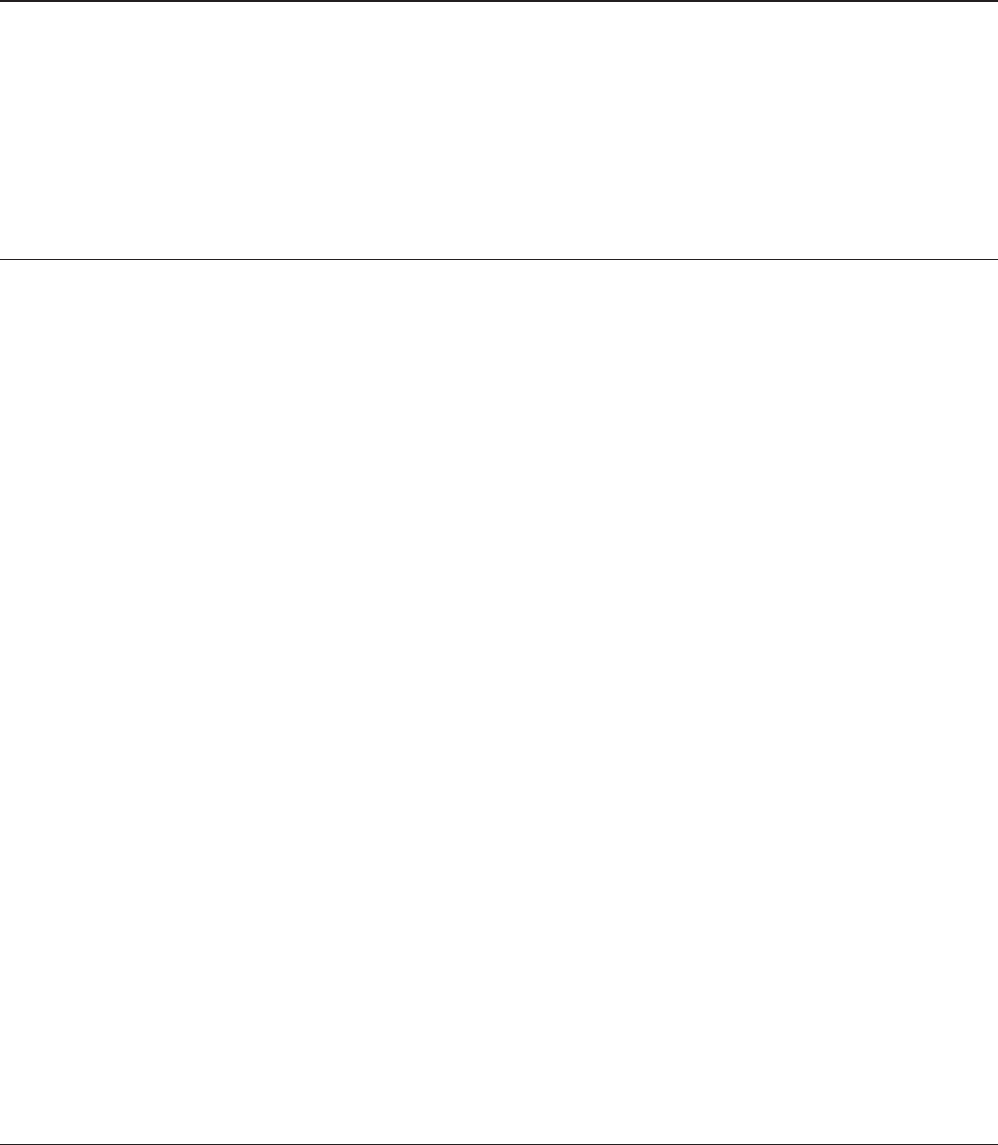
WCR-GN User Manual 104
Appendix I
Contact Information
North America
North American Technical Support by phone is available 24 hours a day, 7 days a week. (USA and
Canada).
Toll-free:(866)752-6210|Email: info@bualotech.com
Europe
BualoTechnologyprovidestechnicalsupportinEnglish,German,French,Italian,andSpanish.
UK 08453511005
Austria 081010251552
Belgium 078799917
Denmark 70150919
Finland 010802812
France 0811650220
Germany 01801003757
Ireland 1890719901
Italy 848782113
Netherlands 09000401256
Norway 81000050
Spain 901810750
Sweden 0771404105
Switzerland 0848560374
Forallotherregionspleasecontact+35361704617
www.bualo-technology.com/contact
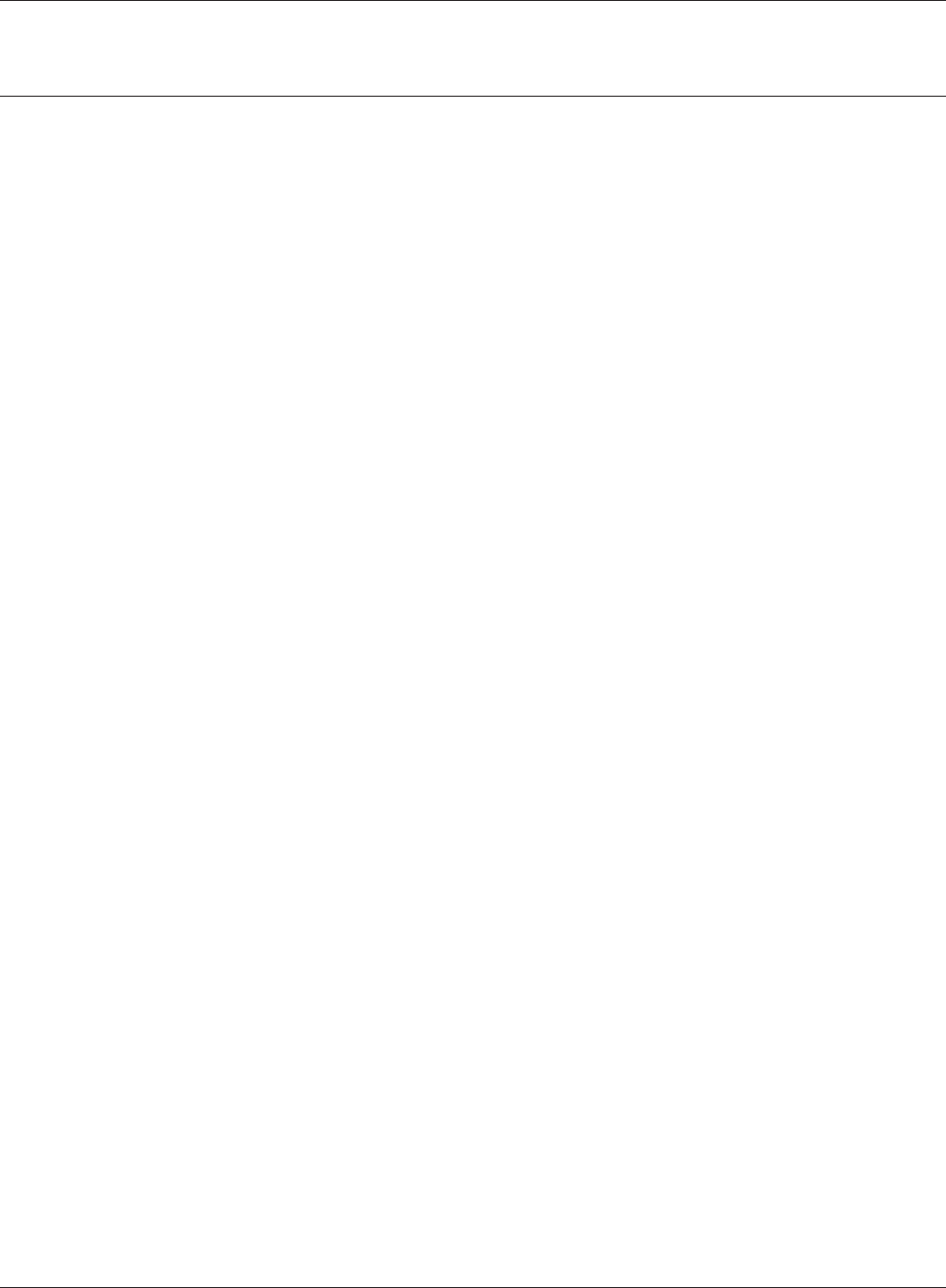
Appendix H Contact Information
WCR-GN User Manual 105
Asia Pacic
Australia TEL:1300761310
China TEL:86-800-820-8262
e-mail: support@bualo-china.com
HongKong TEL:852-2345-0005
e-mail: support@hornington.com
India TEL:1-8004256210
e-mail: csbualo@accelfrontline.in
Indonesia TEL:021-6231-2893
Malaysia TEL:03-5032-0138
e-mail: bualo@ecsm.com.my
Philippines TEL:2-688-3999
e-mail: digisupport@msi-ecs.com.ph
RepublicofKorea TEL:02-2057-2095
e-mail: support@bualotech.co.kr
Singapore TEL:65-6297-2085
e-mail: bualo@blumm.com
Taiwan TEL:0800-660-886
e-mail: support@bualo-tech.com.tw
Thailand TEL:02-716-6669
Other Areas Please contact the shop or distributor where you purchased the unit, re-
ferring to the attached warranty card issued by the distributor.