Beautiful Enterprise SFQ14H Sound Rise Classic User Manual SFQ 14 THU QSG 20170615
Beautiful Enterprise Co., Ltd. Sound Rise Classic SFQ 14 THU QSG 20170615
Contents
- 1. Users Manual-1
- 2. Users Manual-2
Users Manual-1
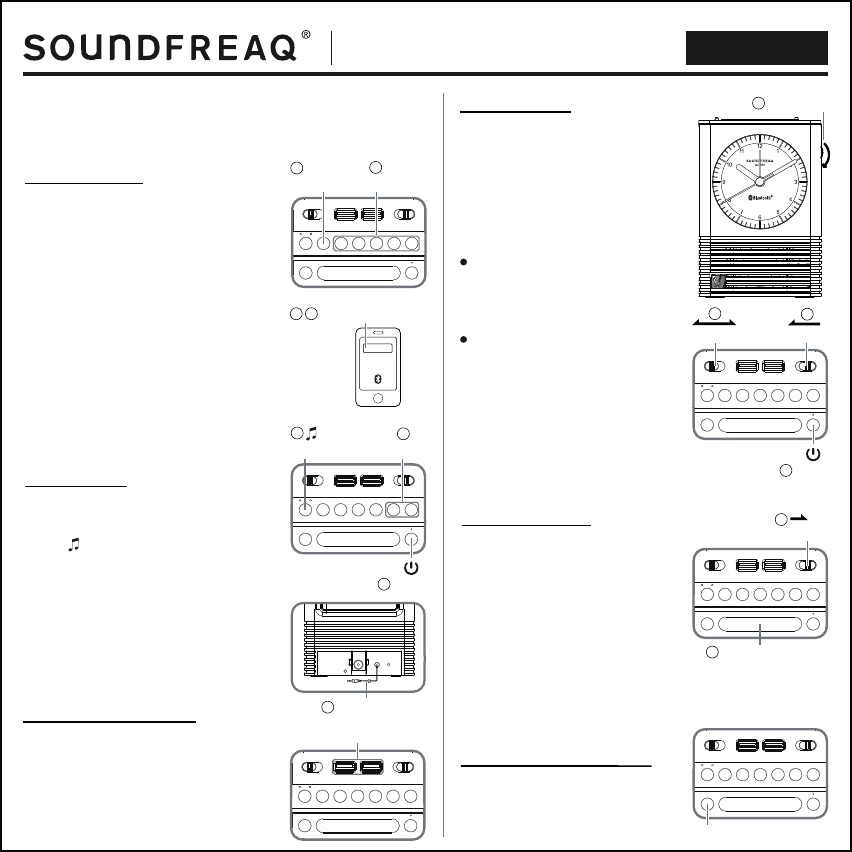
Quick Start Guide
Sound Rise Classic
The Sound Rise Classic Bluetooth Alarm Clock Speaker has high quality sound and
many features for your enjoyment.
Just follow the simple steps below to check it out.
1. Press Bluetooth Pair Button to enter pairing mode
to pair your device first. (The blue indicator will be
fast flashing.)
2. On your device, select “Sound Rise Classic” to
connect.
3. Most devices will not require password, if request
the default is “1234”.
4. Either use the Play Control buttons on the unit or
your device to control playback and volume.
Notes: To pair another device, press and hold
Bluetooth Pair Button for 3 seconds. (The blue
indicator will be fast flashing again to pair new
device.)
1. Press POWER button to power on the unit. (The
white indicator will be on.)
2. Press SOURCE button to select AUX-IN. (The
green indicator will be on.)
3. Connect your device to the AUX IN Cable on the
back.
4. Control playback on your device.
5. Press Volume button on the unit or your device to
adjust the playback volume.
Title: QSG
Size:(150x150mm)
Printing:Black(double side printing)
Material: 70g W/F paper
Date:06-13-2017
Bluetooth Playback
1. Rotate ALARM SET knob on the side in the
direction of arrow till your desired alarm
wake-up time is shown.
2. Slide ALARM switch to ON position to turn
the alarm on.
3. Slide WAKE TO switch to your desired wake
up mode (BT/AUX/BEEP).
If wake to BT (Bluetooth), please make
sure to pair your device first and set the
playback volume loud on your device for
waking up .
If wake to AUX, please make sure your
device is playing and set the playback
volume loud on your device for waking up.
4. Press POWER to switch off the unit and
goodnight.(Do not adjust the volume level
on your device and the unit after setting.)
Setting the Alarm
1. Press SNOOZE / LIGHT button while
alarm is sounding. The alarm sound is
temporarily paused and starts again after
10 minutes later.You can repeat up to 12
times.
2. Slide and keep the ALARM switch to OFF
position to shut off the alarm before leaving
the room.
Turning off the Alarm
Notes: Slide the ALARM switch back to ON
before your bedtime at night.
Press the UQ3 button to switch on the
sound enhancement for great enjoyment
of your music.
AUX-IN Playback
Charging Your Mobile Device
Simply connect your device to the USB ports on
the top for charging.
Notes: The maximum charging output is 5V/2.1A.
Using UQ3 Sound Enhancement
Notes: Do not set the volume too low on your
device for alarm wakeup purpose.
Sound Rise Classic
2 3
3AUX IN Cable
ALARM SET
1
2
SOURCE Volume
POWER
4
WAKE TO
3
ALARM
2
ON
UQ3
USB Charging
5
Bluetooth
Pair Button
14
Play Control
POWER
1
2
1SNOOZE / LIGHT
ALARM
OFF
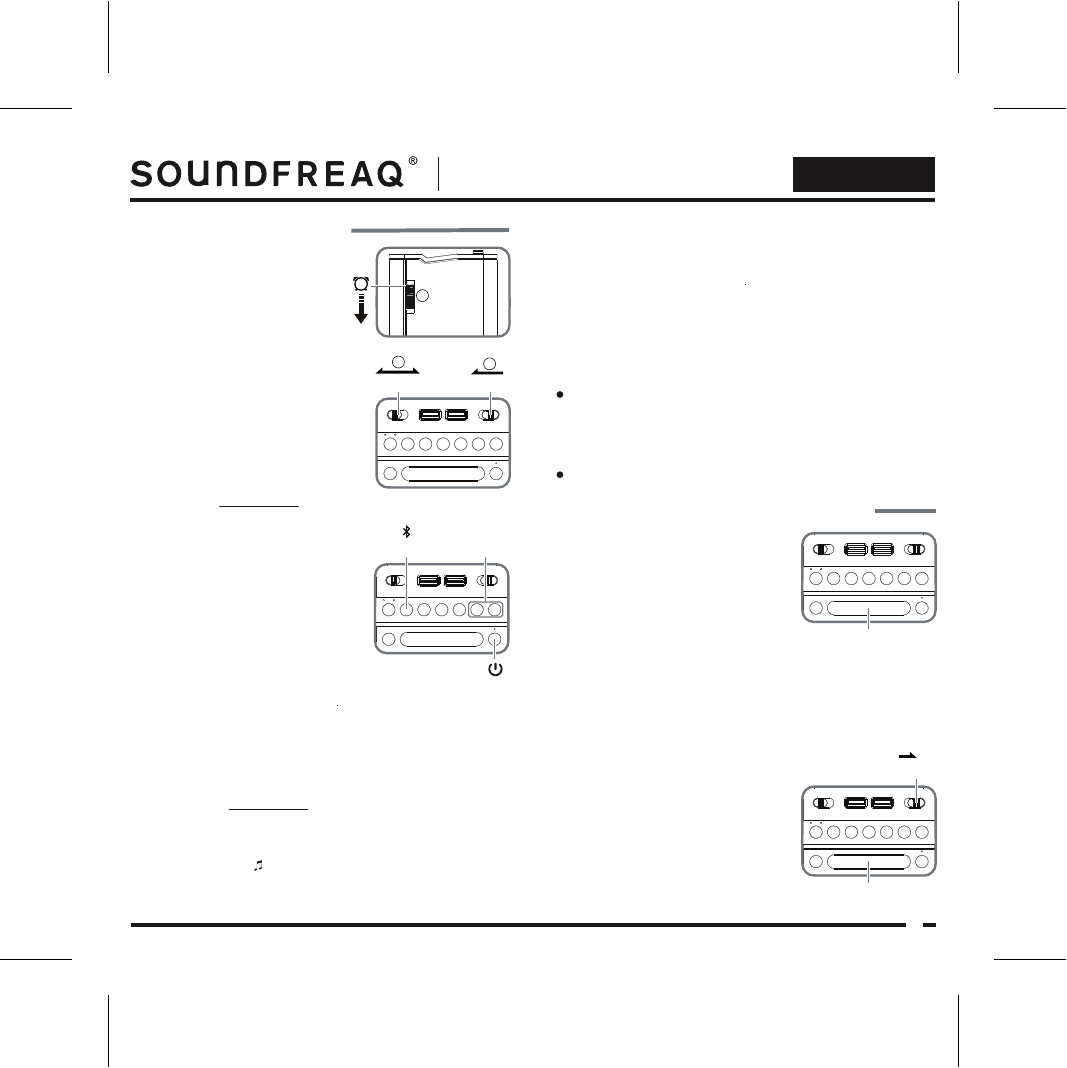
Using and Setting the Alarm
Notes:
1
Instruction Manual
Sound Rise Classic
Using Snooze and Shutting off the Alarm
4Wake to BT: (3 simple steps to set up your
mobile device as the alarm music source)
Wake to AUX: (3 simple steps to set up your mobile device as the
alarm music source)
READY: Once done, simply press POWER button to turn off the clock
radio and goodnight. (Do not adjust the volume level on your device and
the unit after setting.)
PAIR and SELECT SONG: Press the
PAIR button to pair your device. Then,
select your favorite wake-up song to play.
Ⅰ
SET ALARM VOLUME: Press volume
“+/-” button to the desired volume level
to wake up.
You may also need to adjust the volume
level on your device for higher volume.
Ⅱ
READY: Once done, simply press POWER button to turn off the unit
and goodnight. (Do not adjust the volume level on your device and
the unit after setting.)
Ⅲ
Ⅱ
Ⅲ
SET ALARM VOLUME: Press volume “+/-” button on the clock radio to
the desirable volume to wake up.
You may also need to adjust the volume on your device for higher volume.
1Turn the alarm setting knob in the
direction of arrow on the side of the
unit to adjust the alarm pointers to
your desired wake-up alarm time.
2
Slide the WAKE TO switch to select
alarm sound among BT/AUX/BEEP
modes.
3
Slide the ALARM switch on top of the unit to
ON position to turn the alarm on.
ⅠPLUG-IN and SELECT SONG: Press the POWER button to turn on
the unit and press SOURCE button to select AUX. Plug the AUX-IN
Cable on the back into your mobile device and select your favorite
wake-up song to play.
Notes:
When alarm is sounding or snooze is in operation, all the
control buttons on the unit will be temporarily disabled till
alarm switch is slided to
OFF
to avoid interruption of alarm
operation.
When waking up to Bluetooth or AUX, Sound Rise Classic will “play” the
current song on your connected/plugged in device. If no audio signal is
detected when the alarm goes off, Sound Rise Classic will wake you with
its built-in chime after a while.
If you prefer to get some more sleep after the
alarm goes off, simply press SNOOZE / LIGHT
button while the alarm is sounding.
The alarm sound will go off .
The alarm will sound again after 10 minutes.
(The snooze function will repeat 12 (Max.) times.)
1
1
Title: Instruction Manual
Size:(150x150mm)
Printing:Black(double side printing)
Material: 70g W/F paper
Date:06-15-2017
WAKE TO
32
–/+
PAIR
POWER
SNOOZE / LIGHT
2
If you want to shut the alarm off completely,
simply slide the ALARM switch to OFF
position to turn off the alarm before leaving
the room.
SNOOZE / LIGHT
Notes: Slide the ALARM switch back to ON
before your bedtime at night.
ALARM
ON
ALARM
OFF
Do not set the volume too low on your device for alarm wakeup purpose.
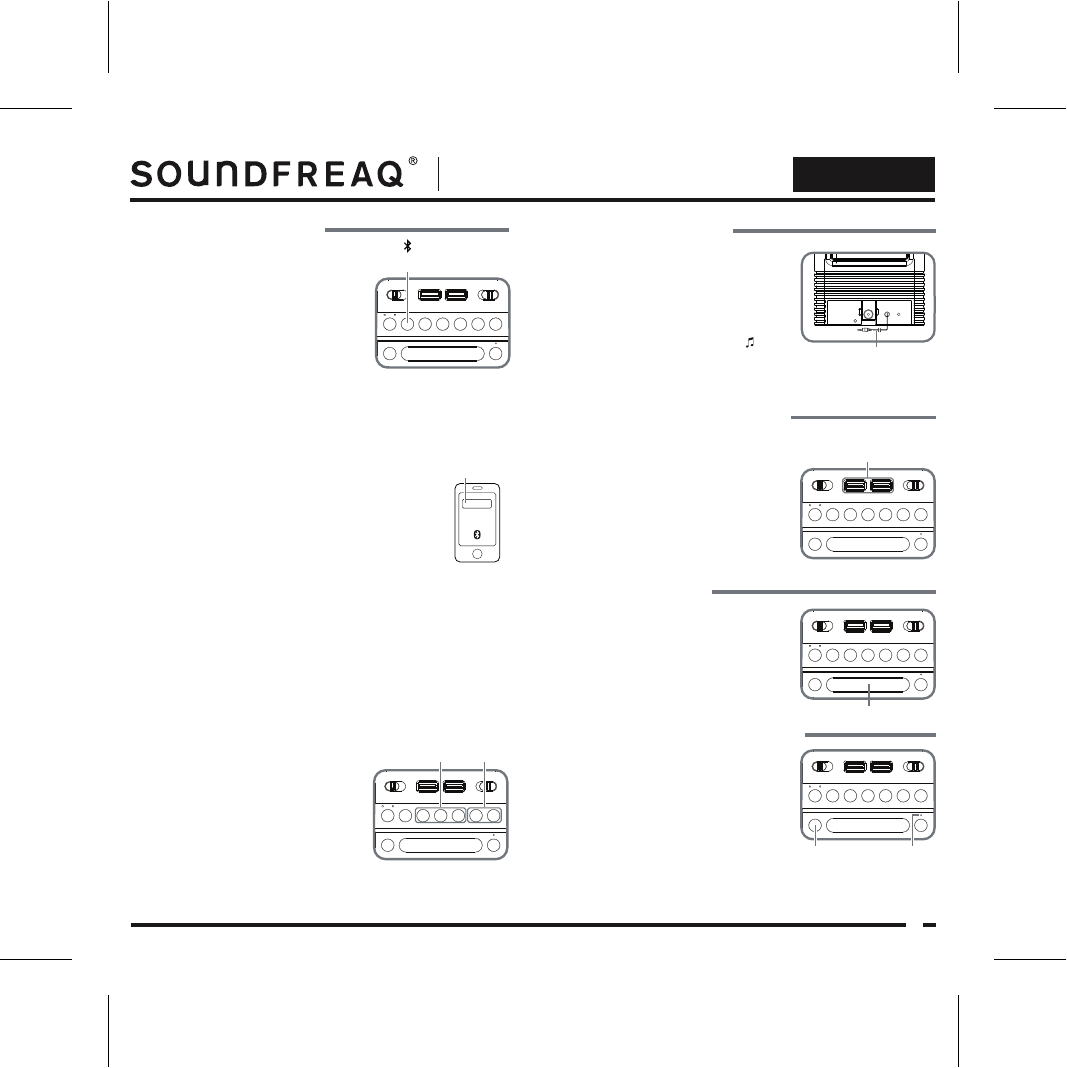
Instruction Manual
Sound Rise Classic
1
2
Listening with AUX-IN
Charging your Mobile Devices
Using the Backlight
AUX IN Cable
Simply, press the SNNOZE / LIGHT button to
momentarily turn the backlight on for 5 seconds
to see the time.
Using UQ3 Sound Enhancement
Press the UQ3 button to turn on/off the UQ3
effect for great enjoyment of your music.
The power indicator will flash once when UQ3
is turned on and flash twice when UQ3 is
switched off.
Bluetooth Pairing
1
2
•
•
Listening with Bluetooth
If the unit has been paired before, the blue
indicator will flash slowly a few times then
pairing your devices automatically.
Simply press the PAIR button directly, the
unit will turn on automatically and start
pairing mode. The blue indicator will flash
rapidly.
Playing Music via Bluetooth
1After pairing, either use the Play Control
buttons on the Sound Rise Classic or your
device to control playback.
2You can change the volume by either using
the Volume buttons on the Sound Rise
Classic or adjusting the volume on your
paired device. For max volume, turn both
volumes to maximum.
Connect any device with a standard
(3.5mm) headphone jack using the
AUX-IN Cable attached on the back of
the Sound Rise Classic.
Turn on the unit and then press the
SOURCE button until the green indicator
stays on to enter the AUX IN mode.
You can charge most USB chargeable devices
directly from the Sound Rise Classic. Simply
connect your device to either USB ports on the
top of Sound Rise Classic to begin charging.
Notes:
The maximum charging output is 5V/
2.1A.
We need to pair your mobile device with the
unit before using the Bluetooth.
On your device, open your Bluetooth setting
menu to detect available devices. Once Sound
Rise Classic is detected, select it from the list
of available devices to connect. On most
devices, no password is needed to pair,
however, if a password is requested, the
default password is “ 1234”.
Notes:To pair another new device, simply press and hold
the PAIR button for 3 seconds to disconnect
currently paired device. The Bluetooth indicator
will flash rapidly again and select “Sound Rise
Classic” on your new device.
2
Play Control Volume
PAIR
SNOOZE / LIGHT
Power
Indicator
UQ3
USB Charging
Sound Rise Classic
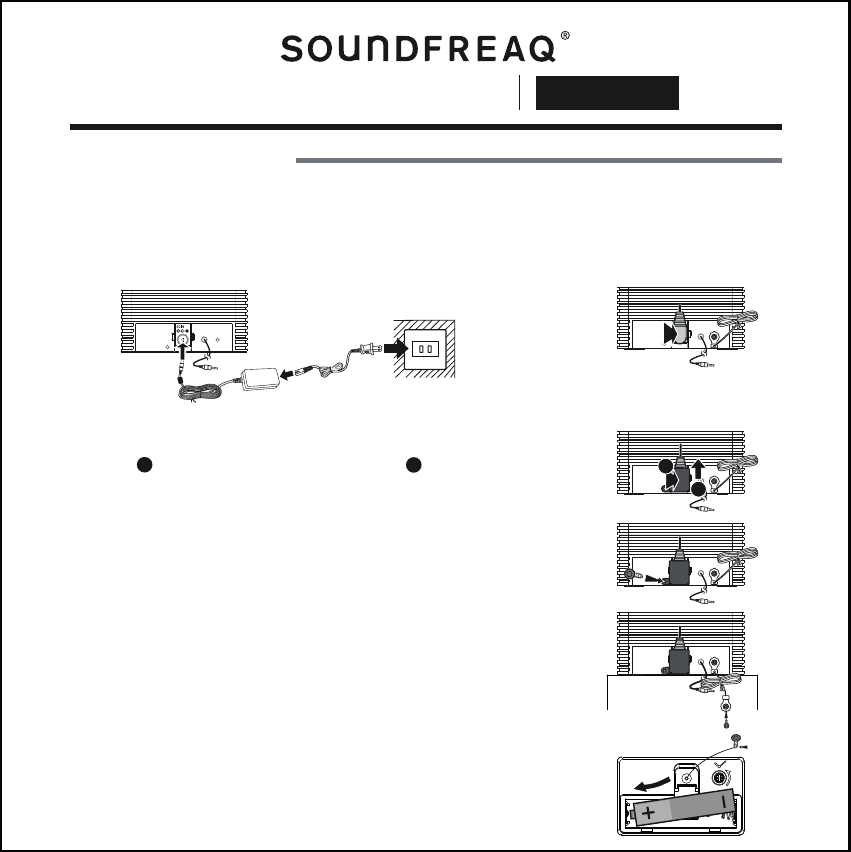
Title:Installation Instructions
Size:(150x150mm)
Printing:Black(double side printing)
Material: 100g W/F paper
Date:06-15-2017
1 Insert the DC plug of the supplied power adaptor into the DC IN jack on the back of the unit.
System Hardware Setup
The Hotel version of Sound Rise Classic includes a bracket to ensure the DC power jack cannot be removed.
1
Sound Rise Classic
Installation Instructions for Hotel Staff
For additional security, it also includes a lanyard to allow tethering of the Sound Rise Classic to furniture if required. See instructions
below for fitting.
3
4
2
AB
6
5Unscrew and open the battery door and then insert the battery into the battery
compartment, tighten the screw on battery door.
screw
Place the bracket onto the DC plug. Insert the tabs of the bracket into the slots of the
system ( ), and push the bracket up to lock it in place ( ).
Align the screw hole on the bracket and the unit, and tighten the screw to fix the
bracket to the unit.
Fix the end of the lanyard to a secure and firm place using the supplied screw. (Or other
screw if applicable for fixing on different places.)
Leave the quick start guide in the guest room with the Sound Rise Classic.
12V
12V
12V
B
A
12V
12V
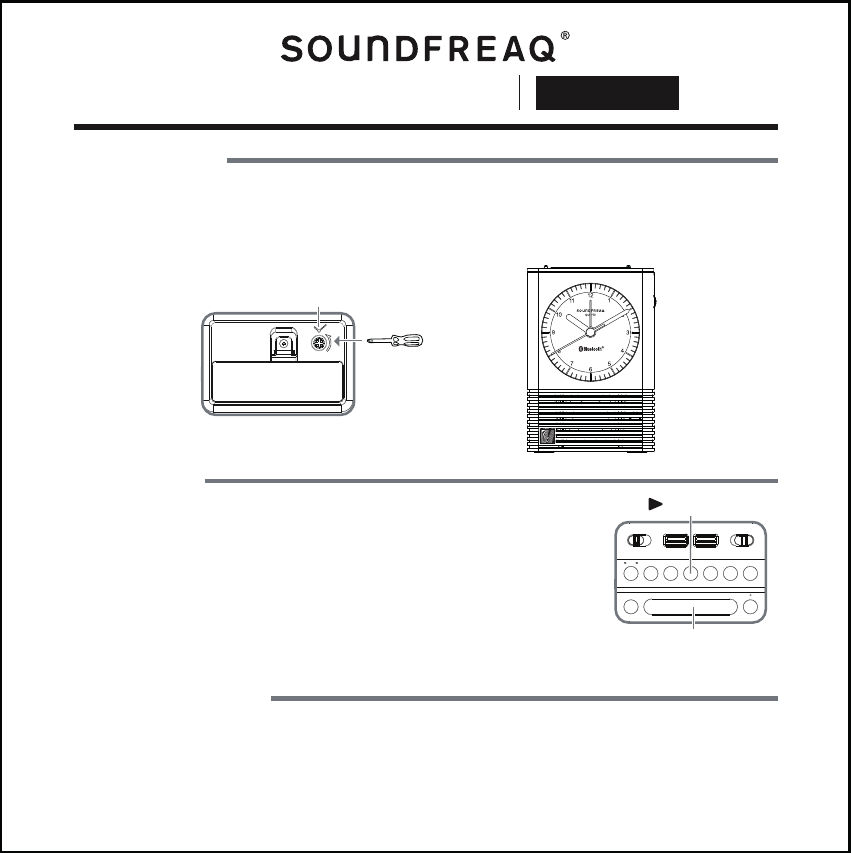
2
Sound Rise Classic
Installation Instructions for Hotel Staff
Battery Replacement
There is a backup battery for keeping the clock time for power outage. When the level of backup battery is low, the power indicator
will flash. It is the time to replace the battery.
Caution: To avoid battery leakge, please make sure to replace battery when the battery is low.
Setting the Time
For the first time setup , please set the time of the clock.
Rotate the TIME SET knob in the direction of arrow on the back of the unit to adjust the pointers to the desired time by using a
Philips screw driver.
TIME SET
System Reset
Notes:
Turn on the unit, then press and hold SNOOZE / LIGHT and PLAY button simultaneously for 5
seconds to reset the unit to the default settings for a new hotel guest, and the unit will be
powered off ( Once reset, both of the indicators will flash once and then switch off. )
After reseting the unit , the Bluetooth connection and the previous user settings (volume
setting) will also be reset to the default setting. SNOOZE / LIGHT
PLAY/PAUSE