Belkin F8Z919 TuneStage® 2 for iPod® User Manual
Belkin International, Inc. TuneStage® 2 for iPod®
Belkin >
User Manual

Introduction
User Manual
TuneStage® 2 for iPod®
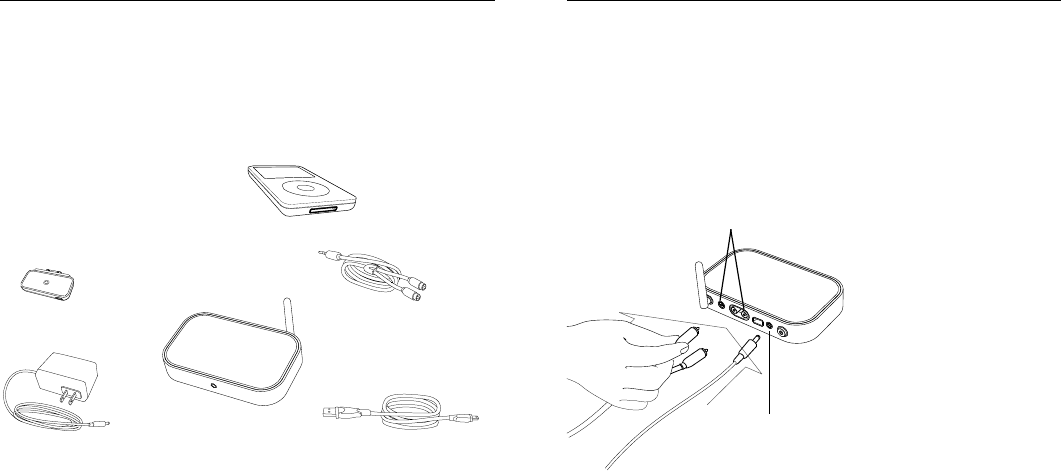
Setup Instructions | 02Introduction | 01
Introduction
TuneStage 2 provides a stylish, easy way to play your iPod tunes through your home
stereo—without wires. Setup takes only minutes and requires no software or custom
configuration. Just plug it in and enjoy your music.
TuneStage 2 from Belkin delivers the pristine, CD-quality sound that iPod users demand.
Featuring advanced Bluetooth 2.0 technology for enhanced audio quality, the TuneStage 2
provides improved rejection of interference, and lower power consumption compared to the
Bluetooth 1.2 standard. TuneStage 2 transmits wirelessly from up to 10m away from your stereo,
even through walls. Please review this User Manual carefully so that you can be sure to get the
most from your TuneStage 2.
The TuneStage 2 works with any iPod that has a
dock connector on the bottom
Package Includes
STEP 1: TuneStage 2 Receiver Setup
1. Power off your stereo system.
2. Plug the TuneStage 2 Receiver into one of your home-stereo, audio-source inputs using the
supplied audio cable, usually the “aux” input is a good choice. Do not connect TuneStage 2
to your receiver’s “phono” input.
3. Plug the included power adapter into the TuneStage 2 Receiver and then plug the other end
into an AC outlet.
4. Press in the power button located at the back of the TuneStage 2 Receiver.
5. Power on your home stereo and select the audio-source input to which the TuneStage 2
Receiver is connected.
Setup Instructions
1.8m Dual RCA-to-3.5mm Stereo Cable
12V/1.0A AC Power Adapter
TuneStage 2 Bluetooth™ Transmitter
TuneStage 2 Bluetooth Receiver
2 RCA or 3.5mm Mini-Jack Stereo Connections
DC-Power-Adapter Connection
^EdY
^EdYb^c^
bV`^c\XdccZXi^dch XdccZXii]ZIjcZHiV\ZIgVchb^iiZgidi]Z^EdY jcYZghiVcY^c\i]ZA:9h
"dg"
e^X`dcZ/
IjcZHiV\ZbVcjVa^aajhigVi^dch
7Za`^c>9<%)$%*$%*dYh
0.9m USB A-to-Mini-B Cable
iPod with video 30GB
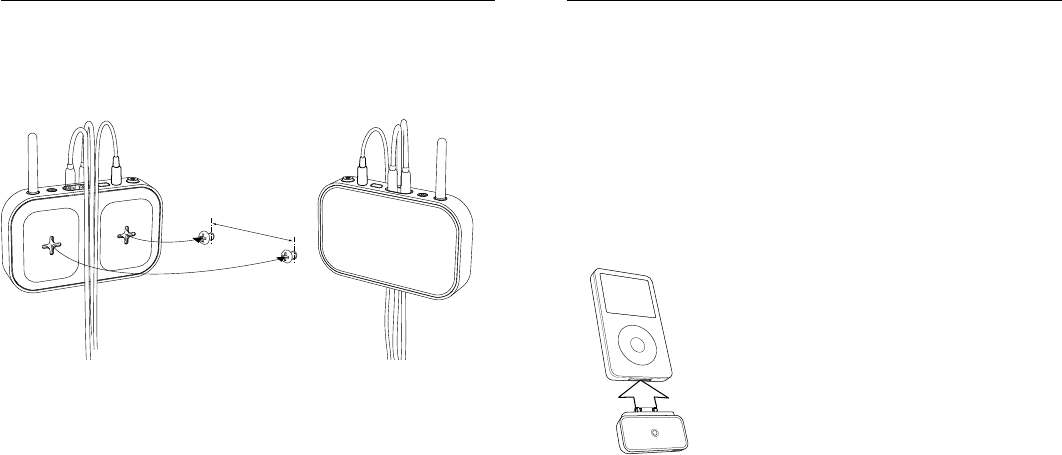
Setup Instructions | 03 Operating Instructions | 04
Wall-Mounting the TuneStage 2 Receiver (Optional)
1. Make sure the antenna is pointed upward.
2. You can hang the Receiver on a wall using two screws (not included).
3. The cables should run through the channel on the bottom of the Receiver, so they are held
securely to the wall.
Setup Instructions
STEP 2: TuneStage 2 Transmitter Setup
1. For best results, the Transmitter should be close to the Receiver when first making the
wireless connection.
2. Power on your iPod, and then insert the TuneStage 2 Transmitter into the bottom of the
iPod. Wait approximately two seconds and press “PLAY” on the iPod.
3. The Transmitter will power on automatically, and the blue LED will begin to blink rapidly
while it searches for the Receiver to which to pair. The Receiver LED will also blink rapidly
during this search mode.
4. The Transmitter and Receiver will pair with each other within 60 seconds. When the devices
are paired and ready, the LED on the Receiver will remain on and the LED on the Transmitter
will blink slowly. NOTE: The next time you start up the TuneStage 2, it will pair much faster
as the Receiver remembers the last device with which it paired. This will usually happen in
less than 10 seconds.
5. You can now play any song on your iPod through your stereo. For the best audio quality,
adjust the volume level on your stereo to less than 50-percent full, and use just the iPod to
change the volume up or down.
Operating Instructions
80mm
iPod with video 30GB
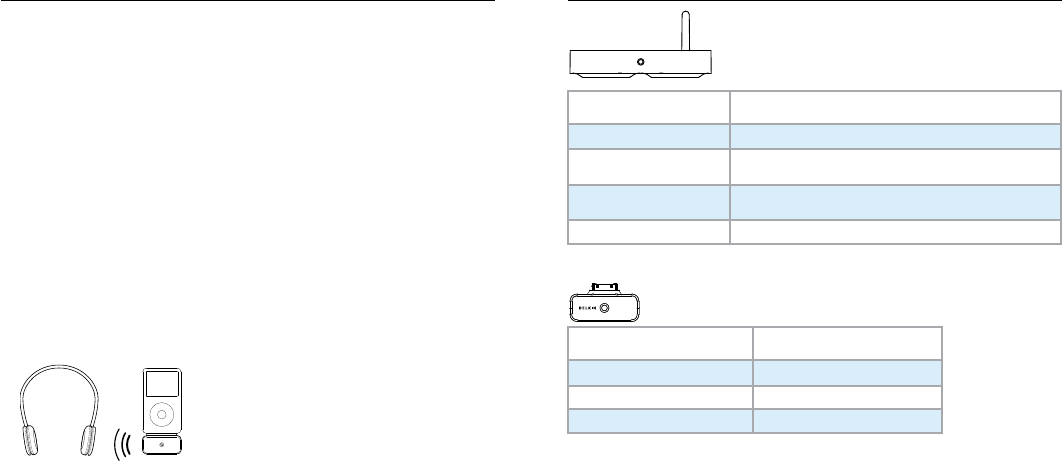
Operating Instructions | 05 Understanding the LEDs | 06
Operating Instructions Understanding the LEDs
TuneStage 2 Receiver Status LED Behaviour
Power off Off
Power switched on Blinks on/off in 0.5-second intervals for 20 seconds, then turns off
(Note: Receiver remains in standby mode, ready to detect a Transmitter.)
Pairing with Transmitter LED blinks rapidly for 60 seconds (LED will turn OFF after 60 seconds, but
the Receiver will remain detectable)
Paired/receiving signal On
TuneStage 2 Transmitter Status LED Behaviour
Power off Off
Searching for Receiver Blinks on/off rapidly for up to 60 seconds*
Paired/receiving signal Blinks once every 2 seconds
*Universal Pairing Sequence:
The Belkin Transmitter will
automatically search for the last
connected/paired Receiver
device first. If no device is
detected, it will then search for
a new Receiver with a security
code of 0000. This sequence will
last up to a total of 60 seconds.
If no connection is made, the
Receiver will return to standby
mode and the Transmitter will
turn off. To retry pairing, press
“PLAY” on the iPod. Pairing will
automatically begin again.
STEP 3: TuneStage 2 Setup for Use with Headphones Enabled with
Bluetooth Technology (Optional)
NOTE: TuneStage 2 will only pair with stereo headphones enabled with Bluetooth
technology that have a pairing code of 0000. Consult your headphones’ manual for the
pairing code.
1. Make sure the TuneStage 2 Receiver’s power button is in the off position.
2. Put your headphones enabled with Bluetooth technology into pairing mode. Consult your
headphones’ user manual on how this is done.
3. For best results, the Transmitter should be close to the headphones when first making a
wireless connection.
4. Power on your iPod, and then insert the TuneStage 2 Transmitter into the bottom of the
iPod. Wait approximately two seconds and press “PLAY” on the iPod.
5. The Transmitter will power on automatically, and the blue LED will begin to blink rapidly
while it searches for your headphones to which to pair.
6. Your headphones’ LED indicator should also blink during pairing. Consult your headphones’
user manual on how the LED-indicator light works.
7. The TuneStage 2 Transmitter and your headphones should pair within 60 seconds. You will
be able to hear music through your headphones if your iPod is in play mode.
8. You can now play any song on your iPod through your headphones. You can control the
volume and track change features through your iPod or through the headphones if they
feature these controls.

Charging your iPod | 07 Troubleshooting | 08
The Receiver and Transmitter are equipped with USB ports to allow charging while
still allowing you to play your music through your stereo.
• Plug the larger, A-type connector on the included USB cable into the USB port on the back of
the Receiver
• Plug the small, mini-B-type connector into the top of the Transmitter.
• Your iPod is now charging.
• Remove the USB cable from the Transmitter when your iPod is charged.
Note: The USB power out is for iPod charging only.
Charging your iPod
Transmitter is not powering on when plugged into the iPod.
• Press “PLAY” on the iPod scroll wheel.
• Remove the Transmitter and reinstall it into the bottom of your iPod. Wait two seconds, and
then press “PLAY” on the iPod scroll wheel.
• Ensure that your iPod is charged and powered on, and then press “PLAY” on the iPod scroll wheel.
Receiver is not powering on.
• Ensure that the Receiver’s power switch is in the ON position. Ensure that the AC power
adapter is connected to a powered wall outlet and that the plug is properly inserted into the
TuneStage Receiver’s power jack.
The Transmitter and Receiver are connected, but there is no sound.
• Select a song on the iPod and press “PLAY”.
• Make sure that the audio cable is correctly plugged into the back of the Receiver as well as the
back of the stereo system.
• Ensure that the stereo system is set to the correct input source.
• Make sure that both the iPod and your stereo receiver are powered on.
• Repeat STEP 1 from the setup instructions.
While listening, I notice the sound quality diminishing or hear noticeable interference.
• If there is a 2.4-gigahertz cordless phone or a microwave oven within six feet of the Receiver
and/or Transmitter, this may cause interference. Make sure that the Receiver and/or
Transmitter are not within this range to ensure the best sound quality.
Another device is pairing with the TuneStage 2, and the music from the iPod cannot be heard.
• Turn off the other Receiver or Transmitter that is in the area of the TuneStage 2.
• Repeat STEP 1 from the setup instructions.
Troubleshooting

Specifications | 09 Warranty | 10
Bluetooth Compliance:
Bluetooth v2.0-compliant
Supported Profiles: A2DP, AVRCP
Operating Frequency: 2.4 to 2.4835GHz
Spread Spectrum: FHSS
(Frequency Hopping Spread Spectrum)
Modulation: GFSK
(Gaussian Frequency Shift Keying)
Radio Characteristics
RF Output: +2.0 dBm
Sensitivity: <0.1% BER at -81 dBm
Operating Range: 10m*
Bluetooth Pairing Code of Receiver
(required if attempting to use another
Transmitter to connect with the TuneStage 2
Receiver): 0000
Bluetooth Pairing Code of Transmitter
(required if attempting to use another Receiver
to connect with the TuneStage 2 Transmitter):
0000
*10m range is dependent upon environment,
number of users, and presence or absence
of other wireless devices within immediate
proximity.
Audio-Input Performance
SNR: >85 dBc
Distortion: -80 dB at 1kHz
Audio-Output Performance
Power: 10mW into 100 Ohms
THD: -80 dBc
Power Requirements for Transmitter
Typical Operating Current: <40mA
AC Power: 3.3V @ 40mA
Run time of Transmitter on a fully charged
iPod with video 60GB: up to 7 hours; other
models’ run times will vary depending on
battery capacity
Standby time of Transmitter on a fully charged
iPod with video 60GB: up to 200 hours; other
models’ standby times will vary depending on
battery capacity.
Power Requirements for Receiver
12V @ 1.0A
Physical
Receiver Dimensions: 16.5 x 11.5 x 3.0 (cm)
Transmitter Dimensions: 6.0 x 3.8 x 1.0 (cm)
Specifications
What this warranty covers.
Belkin International warrants to the original purchaser of this Belkin product that the product shall be free of defects
in design, assembly, material, or workmanship.
What the period of coverage is.
Belkin International warrants the Belkin product for three years.
What will we do to correct problems?
Product Warranty.
Belkin will repair or replace, at its option, any defective product free of charge (except for shipping charges
for the product).
What is not covered by this warranty?
All above warranties are null and void if the Belkin product is not provided to Belkin International for inspection upon
Belkin’s request at the sole expense of the purchaser, or if Belkin International determines that the Belkin product has
been improperly installed, altered in any way, or tampered with. The Belkin Product Warranty does not protect against
acts of God (other than lightning) such as flood, earthquake, war, vandalism, theft, normal-use wear and tear, erosion,
depletion, obsolescence, abuse, damage due to low voltage disturbances (i.e. brownouts or sags), non-authorised
program, or system equipment modification or alteration.
How to get service.
To get service for your Belkin product you must take the following steps:
1. Contact Belkin Limited at 4 Pioneer Avenue, Tuggerah, NSW,2259, Attn: Customer Service, or call 1800 235 546,
within 15 days of the Occurrence. Be prepared to provide the following information:
a. The part number of the Belkin product.
b. Where you purchased the product.
c. When you purchased the product.
d. Copy of original receipt.
2. Your Belkin Customer Service Representative will then instruct you on how to forward your receipt and
Belkin product and how to proceed with your claim.
Belkin International Limited 3-Year Product Warranty
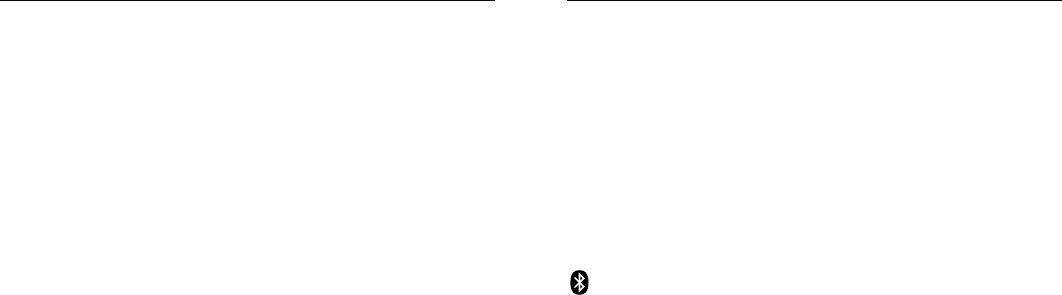
Belkin International Limited 3-Year Product Warranty
Warranty | 11
Belkin International reserves the right to review the damaged Belkin product. All costs of shipping the Belkin product
to Belkin International for inspection shall be borne solely by the purchaser. If Belkin determines, in its sole discretion,
that it is impractical to ship the damaged equipment to Belkin International, Belkin may designate, in its sole
discretion, an equipment repair facility to inspect and estimate the cost to repair such equipment. The cost, if any, of
shipping the equipment to and from such repair facility and of such estimate shall be borne solely by the purchaser.
Damaged equipment must remain available for inspection until the claim is finalised. Whenever claims are settled,
Belkin International reserves the right to be subrogated under any existing insurance policies the purchaser may have.
How state law relates to the warranty.
THIS WARRANTY CONTAINS THE SOLE WARRANTY OF BELKIN INTERNATIONAL, THERE ARE NO OTHER WARRANTIES,
EXPRESSED OR, EXCEPT AS REQUIRED BY LAW, IMPLIED, INCLUDING THE IMPLIED WARRANTY OR CONDITION OF
QUALITY, MERCHANTABILITY OR FITNESS FOR A PARTICULAR PURPOSE, AND SUCH IMPLIED WARRANTIES, IF ANY, ARE
LIMITED IN DURATION TO THE TERM OF THIS WARRANTY.
Some states do not allow limitations on how long an implied warranty lasts, so the above limitations may not apply
to you.
IN NO EVENT SHALL BELKIN INTERNATIONAL BE LIABLE FOR INCIDENTAL, SPECIAL, DIRECT, INDIRECT, CONSEQUENTIAL
OR MULTIPLE DAMAGES SUCH AS, BUT NOT LIMITED TO, LOST BUSINESS OR PROFITS ARISING OUT OF THE SALE OR
USE OF ANY BELKIN PRODUCT, EVEN IF ADVISED OF THE POSSIBILITY OF SUCH DAMAGES.
This warranty gives you specific legal rights, and you may also have other rights, which may vary from state to state.
Some states do not allow the exclusion or limitation of incidental, consequential, or other damages, so the above
limitations may not apply to you.
Information
Information | 12
FCC Statement
NOTE: This equipment has been tested and found to comply with the limits for a Class B digital device, pursuant to
part 15 of the FCC Rules. These limits are designed to provide reasonable protection against harmful interference in
a residential installation. This equipment generates, uses, and can radiate radio frequency energy and, if not installed
and used in accordance with the instructions, may cause harmful interference to radio communications. However,
there is no guarantee that interference will not occur in a particular installation. If this equipment does cause harmful
interference to radio or television reception, which can be determined by turning the equipment off and on, the user is
encouraged to try to correct the interference by one of the following measures:
• Reorient or relocate the receiving antenna.
• Increase the separation between the equipment and receiver.
• Connect the equipment into an outlet on a circuit different from that which the receiver is connected.
• Consult the dealer or an experienced radio/TV technician for help.
Canada-Industry Canada (IC)
The wireless radio of this device complies with RSS 139 & RSS 210 Industry Canada. This Class B digital apparatus
complies with Canadian ICES-003.
B02183
B02184
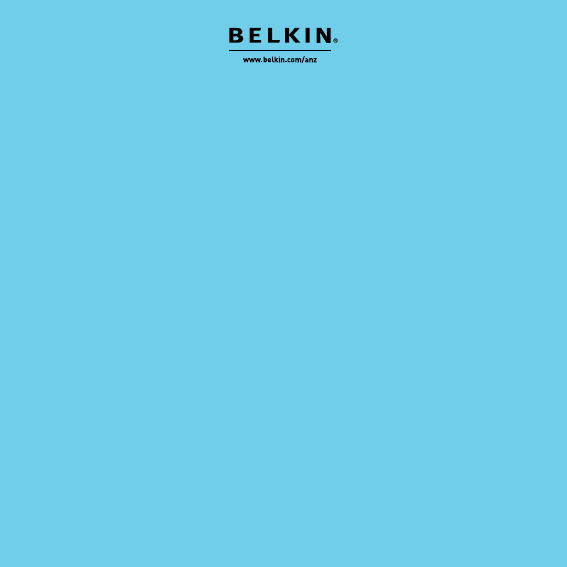
© 2007 Belkin International. All rights reserved. All trade names are registered trademarks of
respective manufacturers listed. iPod is a trademark of Apple Computer, Inc., registered in the
U.S. and other countries. The Bluetooth name and the Bluetooth trademarks are owned by
Bluetooth SIG, Inc., and are used by Belkin International under license.
P75297au F8Z919au
Belkin Tech Support
US: 310-898-1100 ext. 2263
800-223-5546 ext. 2263
Europe: 00 800 223 55 460
Australia: 1800 235 546
New Zealand:
0800 235 546
Belkin International
501 West Walnut Street
Los Angeles, CA 90220, USA
310-898-1100
310-898-1111 fax
Belkin Ltd.
4 Pioneer Avenue
Tuggerah Business Park
Tuggerah, NSW 2259, Australia
+61 (0) 2 4350 4600
+61 (0) 2 4350 4700 fax
Belkin Ltd.
Express Business Park, Shipton Way
Rushden, NN10 6GL, United Kingdom
+44 (0) 1933 35 2000
+44 (0) 1933 31 2000 fax
Belkin B.V.
Boeing Avenue 333
1119 PH Schiphol-Rijk, The Netherlands
+31 (0) 20 654 7300
+31 (0) 20 654 7349 fax
In addition to the requirements of Section 7.1.5 in RSS-Gen, the device's shall also
contain the following or equivalent statement: “Privacy of communications may not
be ensured when using this telephone”.
If privacy is provided as a standard feature, the privacy notice may be omitted
provided that full justification accompanies the equipment certification application for
evaluation by Industry Canada.
FCC statement in User's Manual (for class B)
"Federal Communications Commission (FCC) Statement
This Equipment has been tested and found to comply with the limits for a class B digital
device, pursuant to Part 15 of the FCC rules. These limits are designed to provide reasonable
protection against harmful interference in a residential installation. This equipment generates,
uses and can radiate radio frequency energy and, if not installed and used in accordance with
the instructions, may cause harmful interference to radio communications. However, there is
no guarantee that interference will not occur in a particular installation. If this equipment
does cause harmful interference to radio or television reception, which can be determined by
turning the equipment off and on, the user is encouraged to try to correct the interference by
one or more of the following measures:
- Reorient or relocate the receiving antenna.
- Increase the separation between the equipment and receiver.
- Connect the equipment into an outlet on a circuit different from that to which the receiver is
connected.
- Consult the dealer or an experienced radio/TV technician for help.
1. The device complies with Part 15 of the FCC rules. Operation is subject to
the following two conditions:
(1) This device may not cause harmful interference, and
(2) this device must accept any interference received, including interference
that may cause undesired operation.
2.FCC RF Radiation Exposure Statement: The equipment complies with FCC
RF radiation exposure limits set forth for an uncontrolled environment.
3. This device and its antenna(s) must not be co-located or operating in
conjunction with any other antenna or transmitter.
4. Changes or modifications to this unit not expressly approved by the party
responsible for compliance could void the user authority to operate the
equipment.