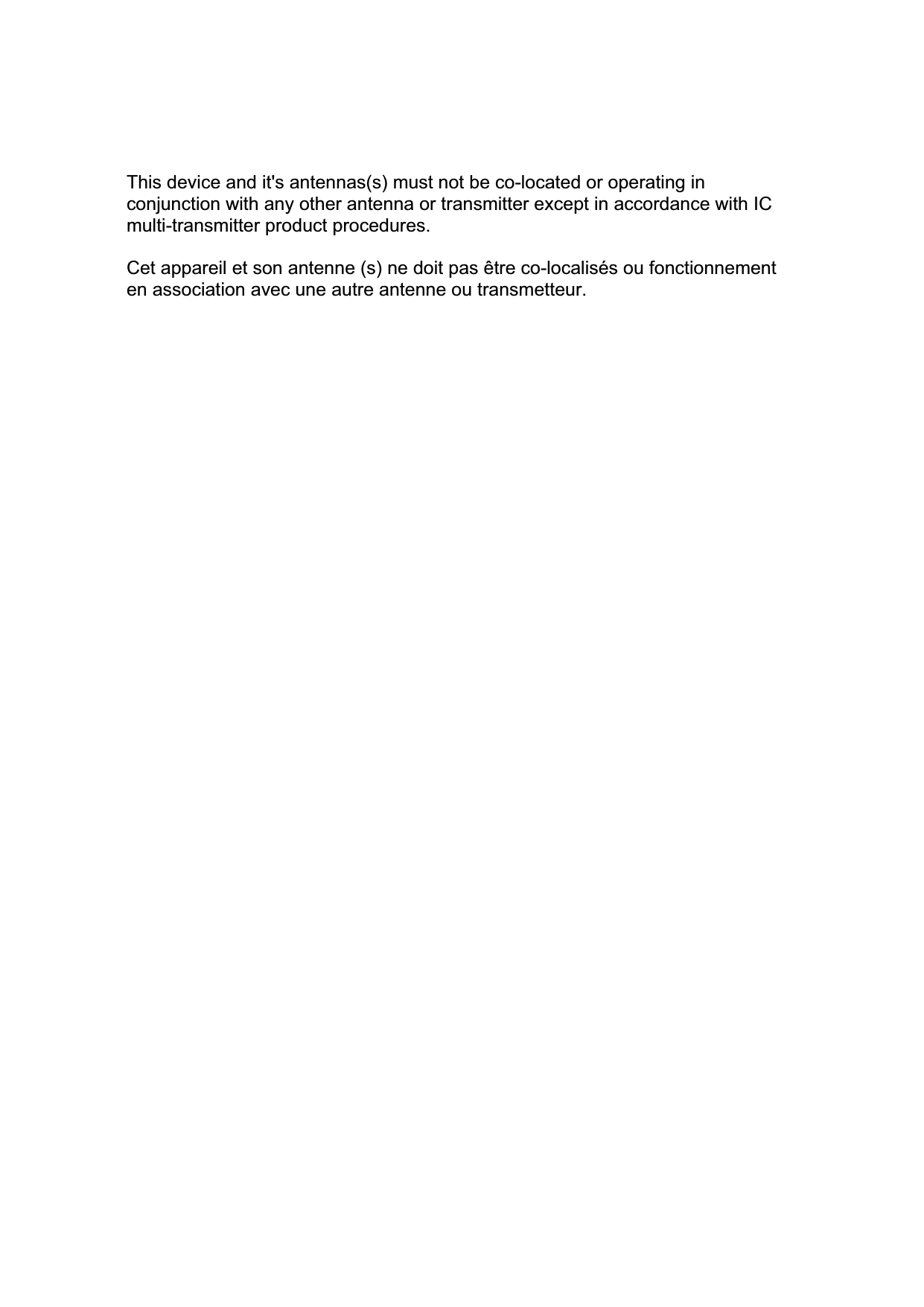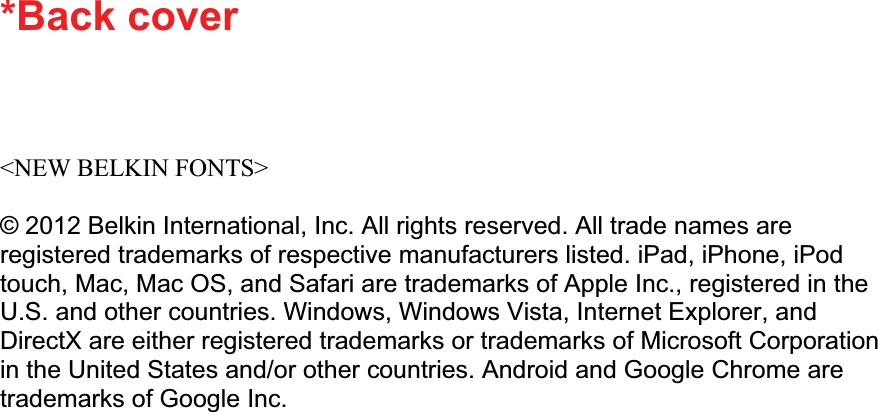Belkin F9K1117V2 AC1200 DB Wi-Fi Dual-Band AC+ Gigabit Router User Manual Regulatory Information
Belkin International, Inc. AC1200 DB Wi-Fi Dual-Band AC+ Gigabit Router Regulatory Information
Belkin >
Contents
- 1. User manual
- 2. user manual
- 3. User Manual
User Manual
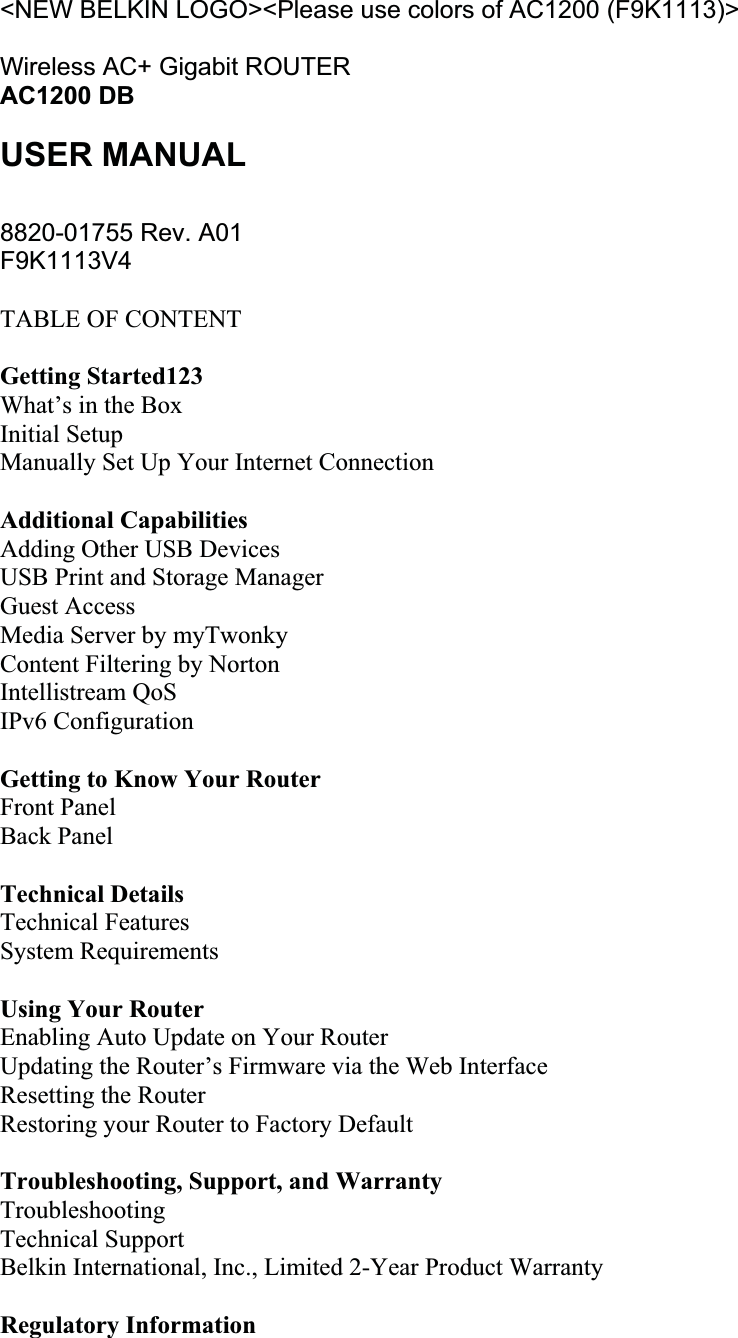
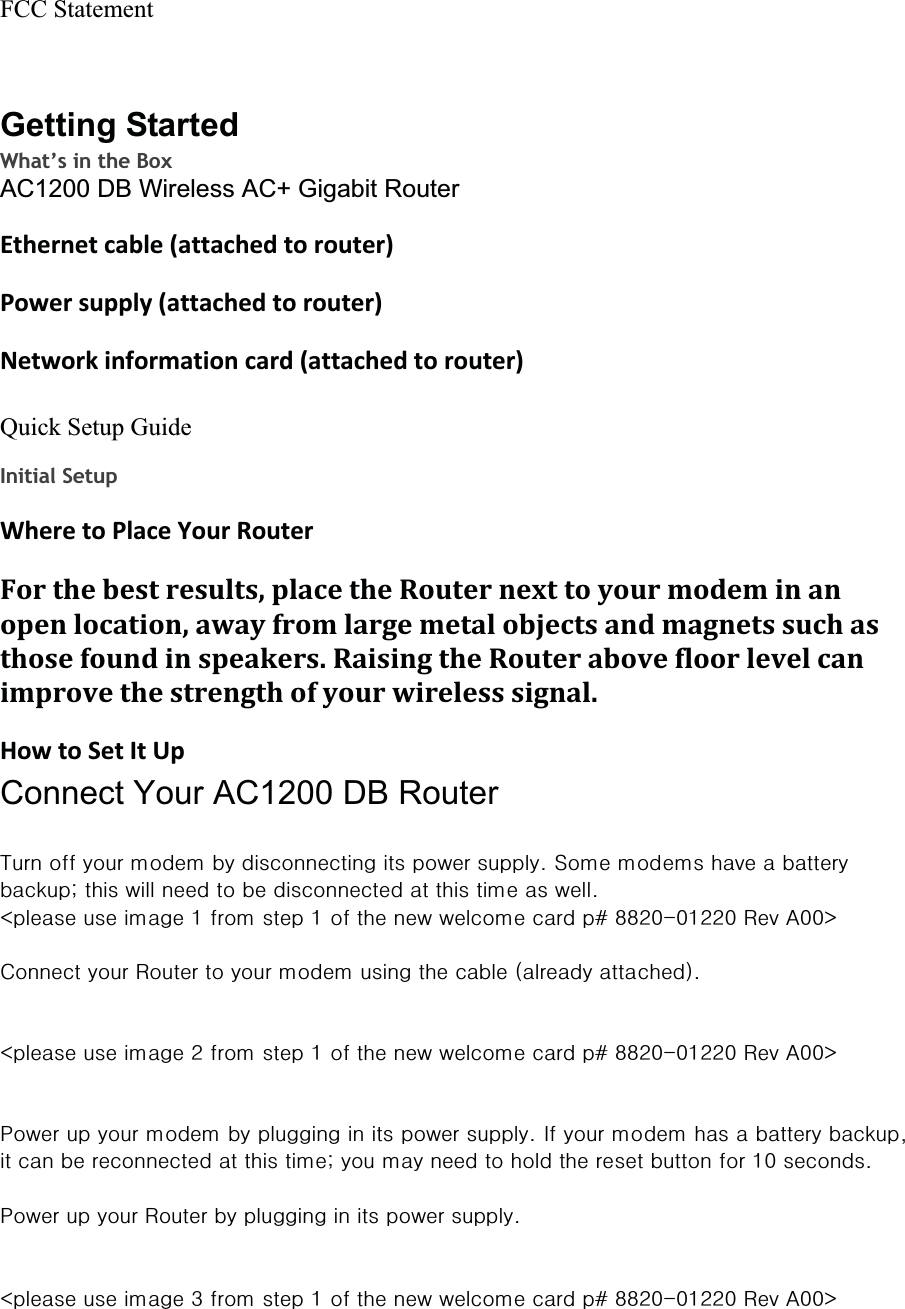
![Connect to Your Router Retrieve the network ID card from the foot of your new Belkin Router.[Diagram of bottom of the router showing service card – can beobtained from “Tested QIG 2011 07 14.pdf” provided] Can’t find the card? The default network name and password are also printed on the foot ofthe Router. Use your computer, tablet, or smartphone to connect to the wireless network shown on the network ID card.For information on how to connect your wireless devices, please see the “Connect Your Wireless Devices” section on page 20.](https://usermanual.wiki/Belkin/F9K1117V2.User-Manual/User-Guide-2399219-Page-3.png)
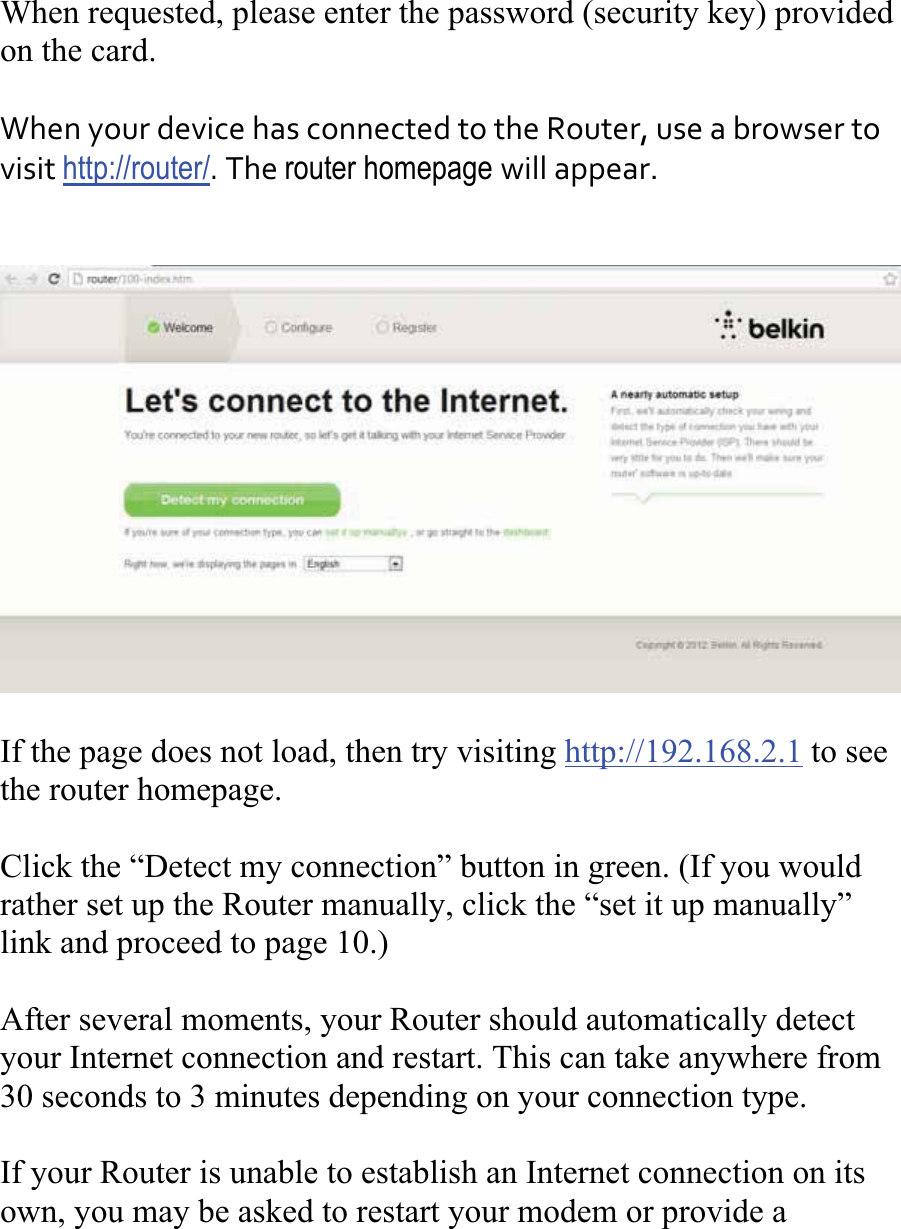
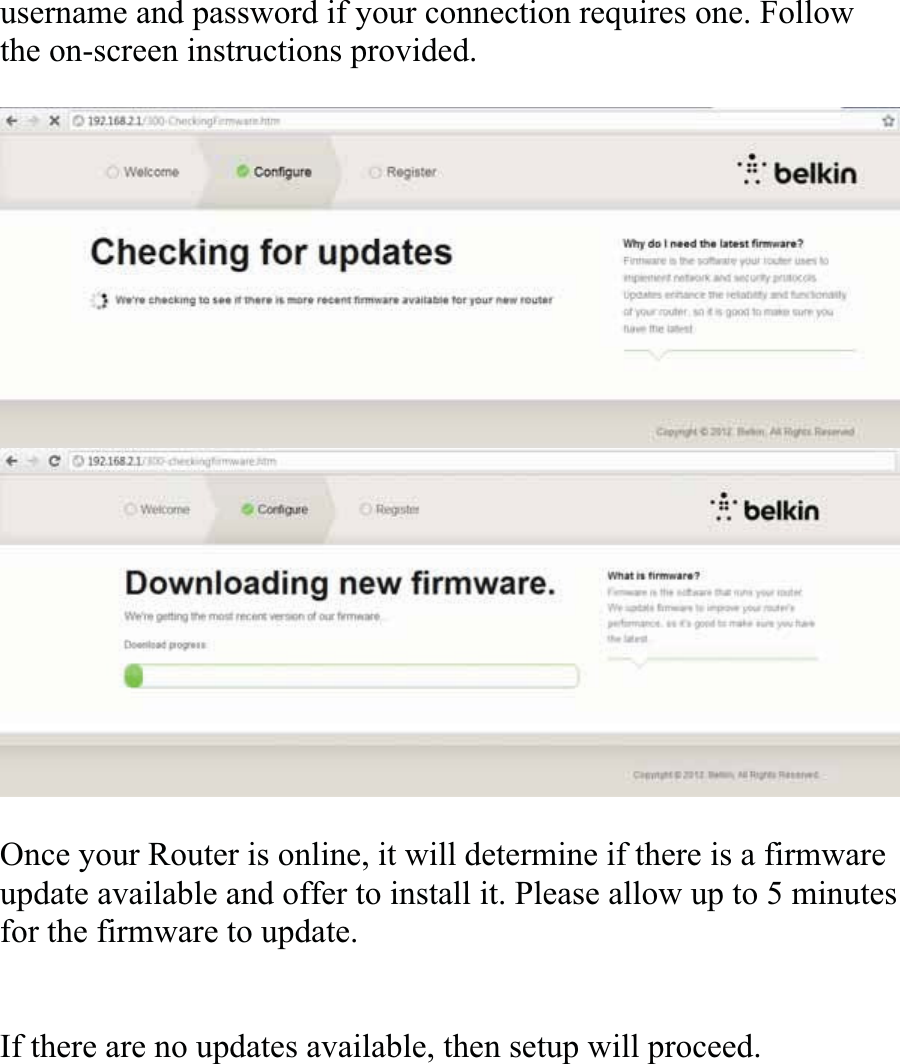
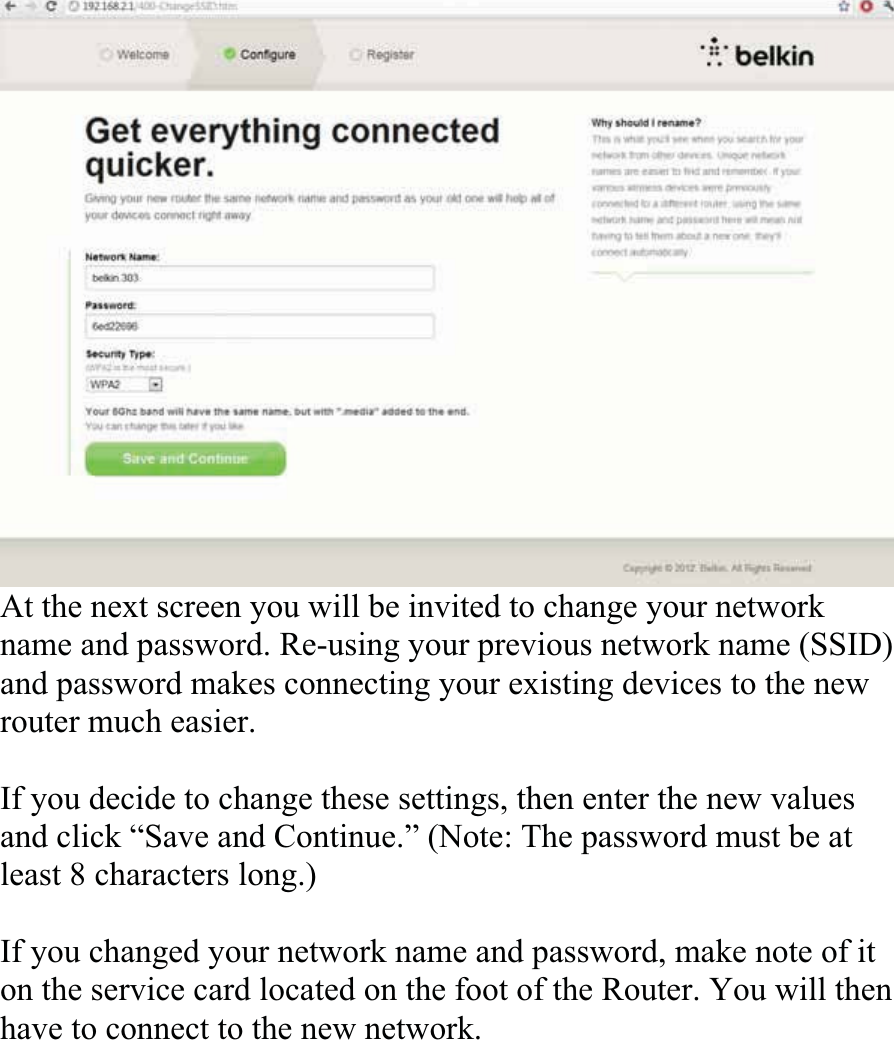
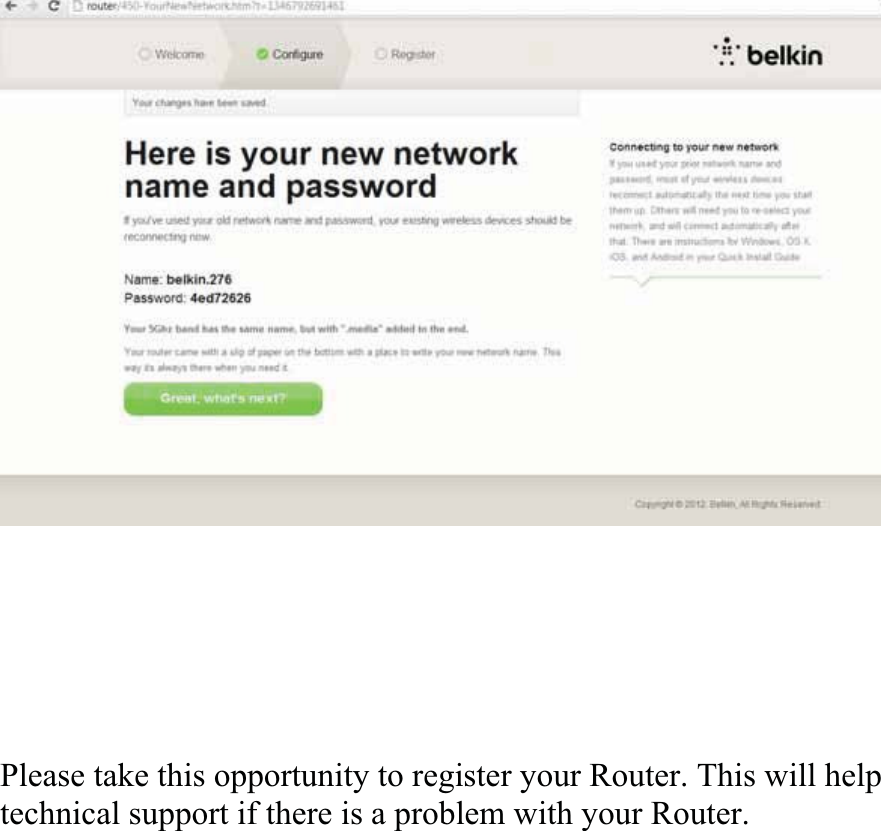
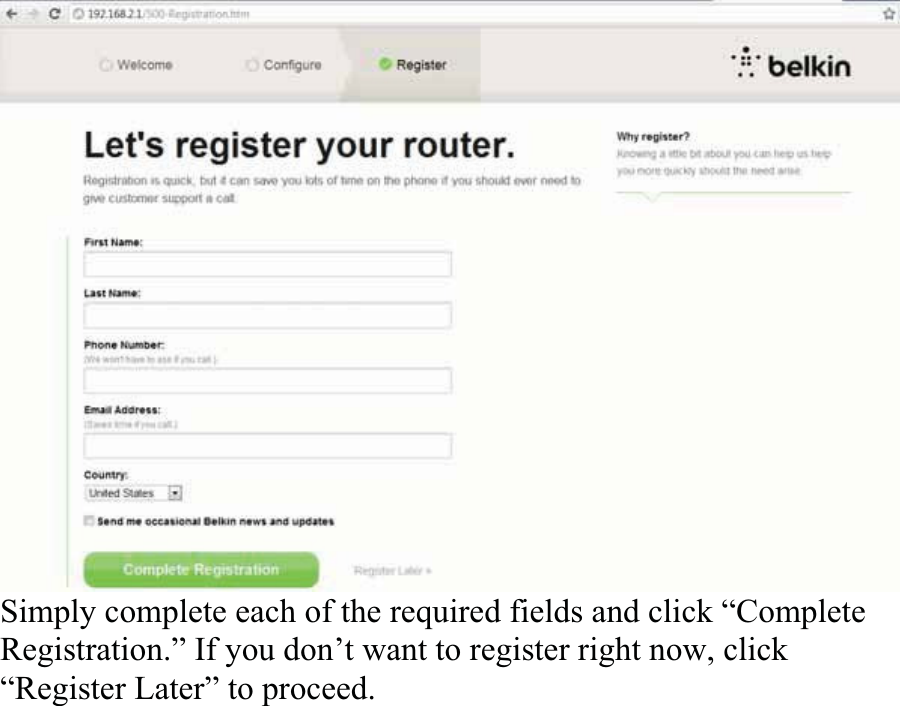
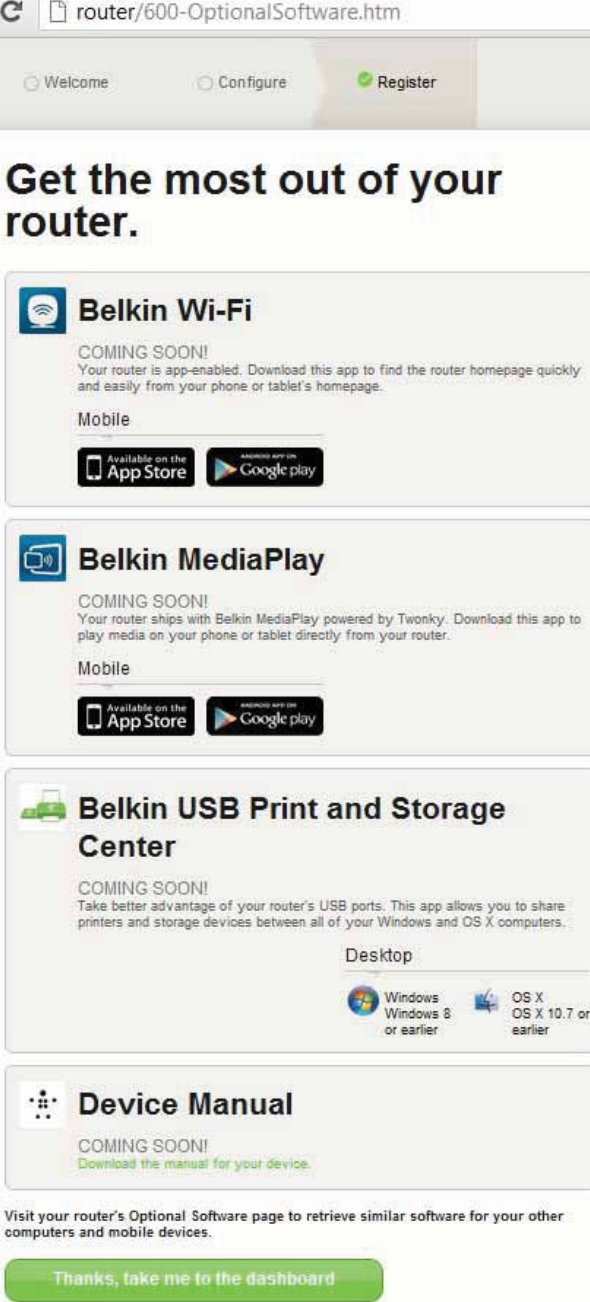
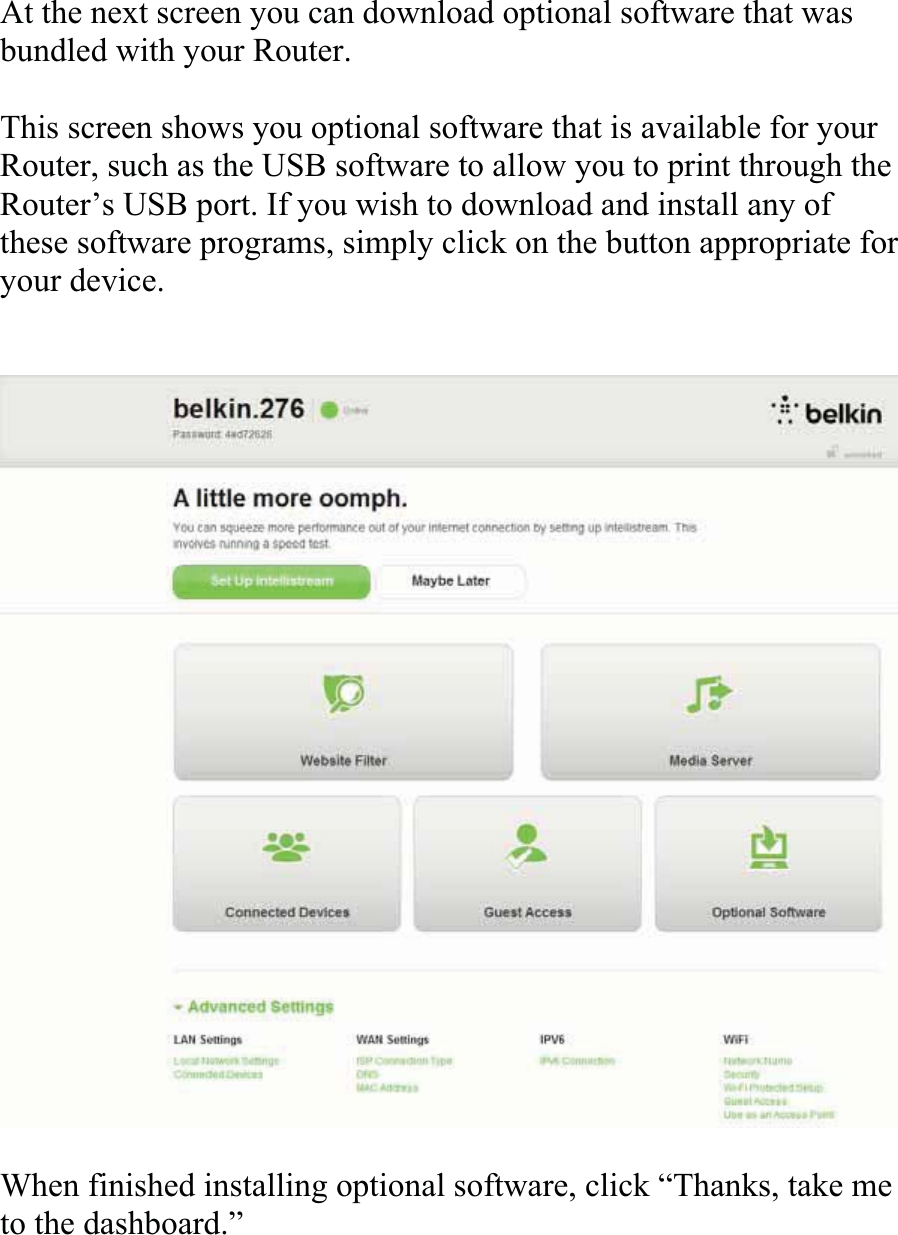
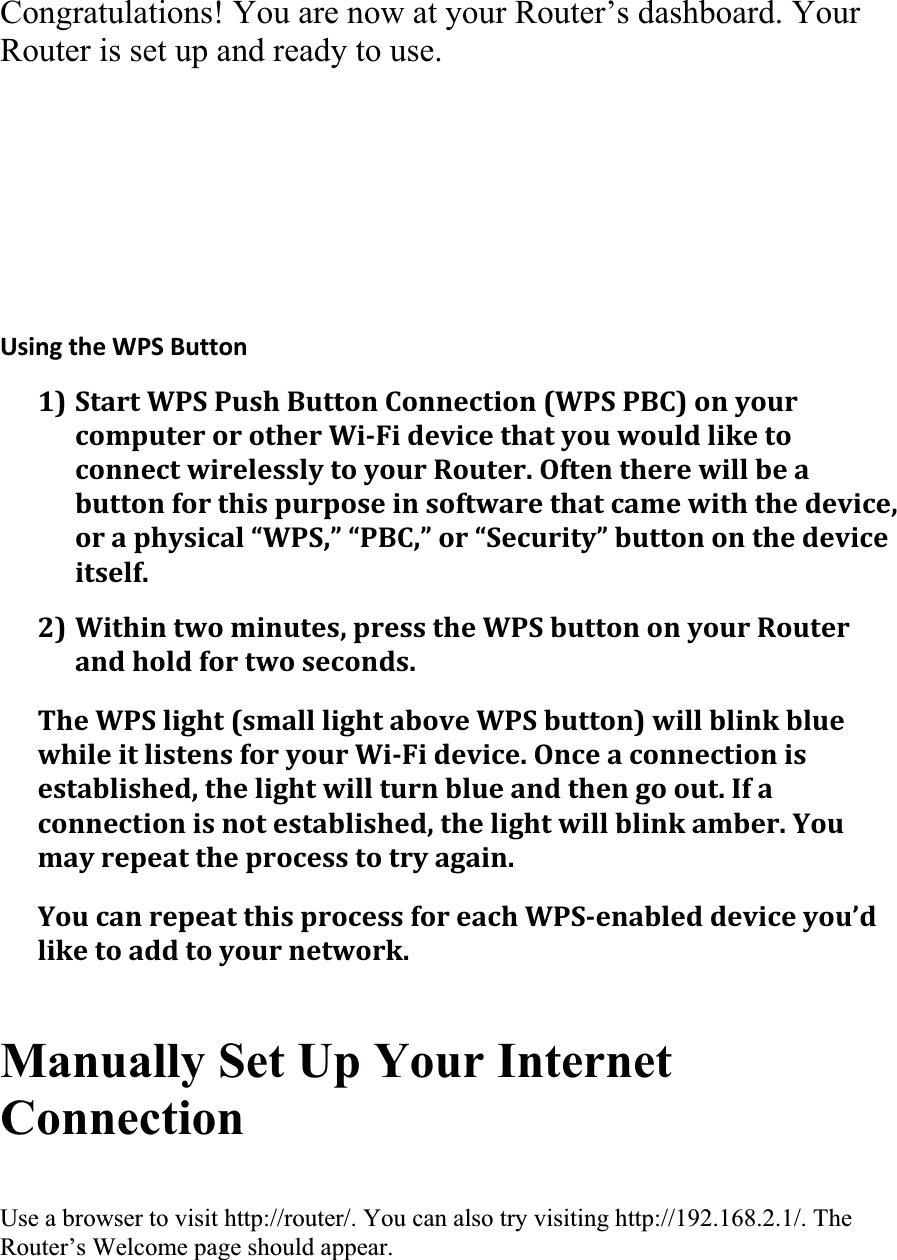
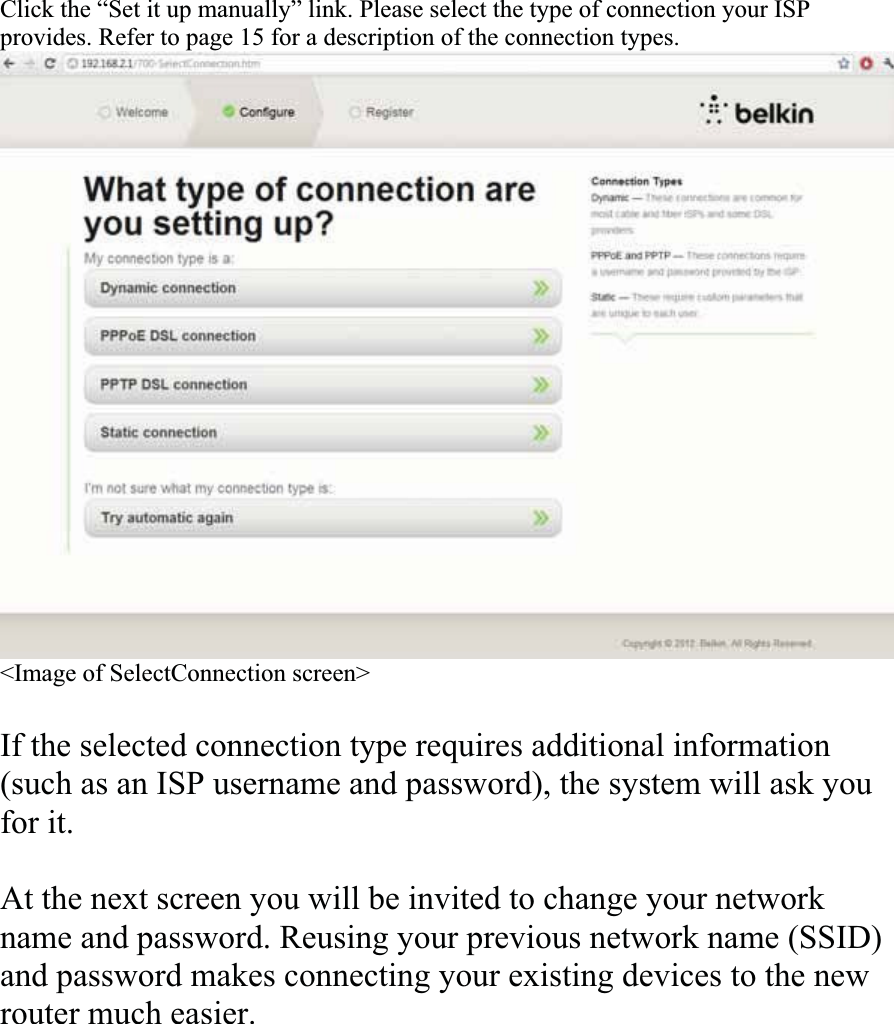
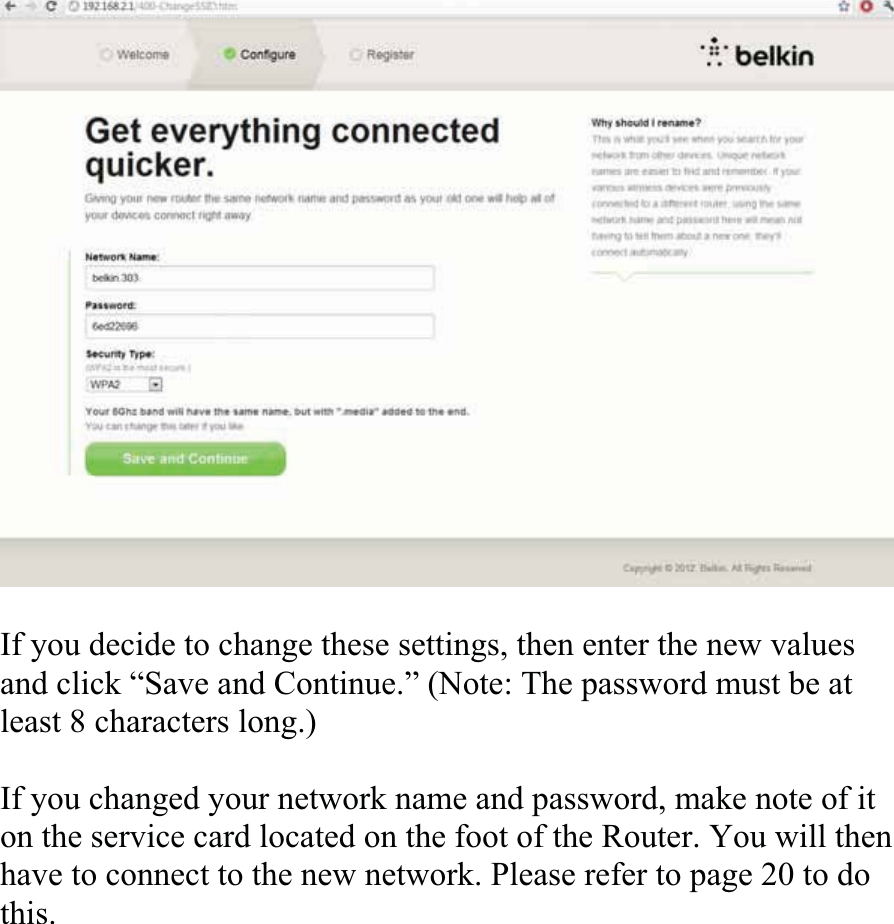
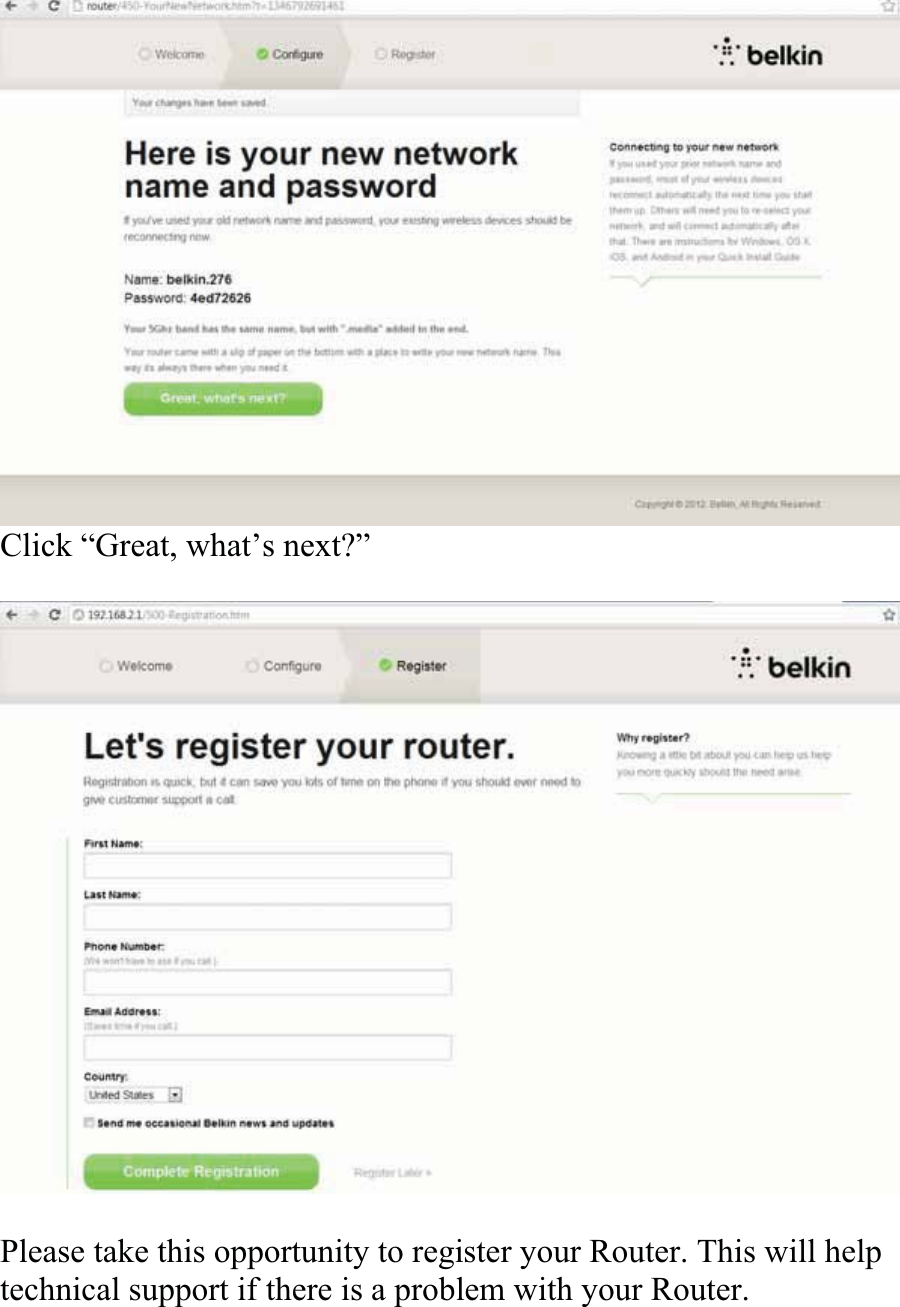
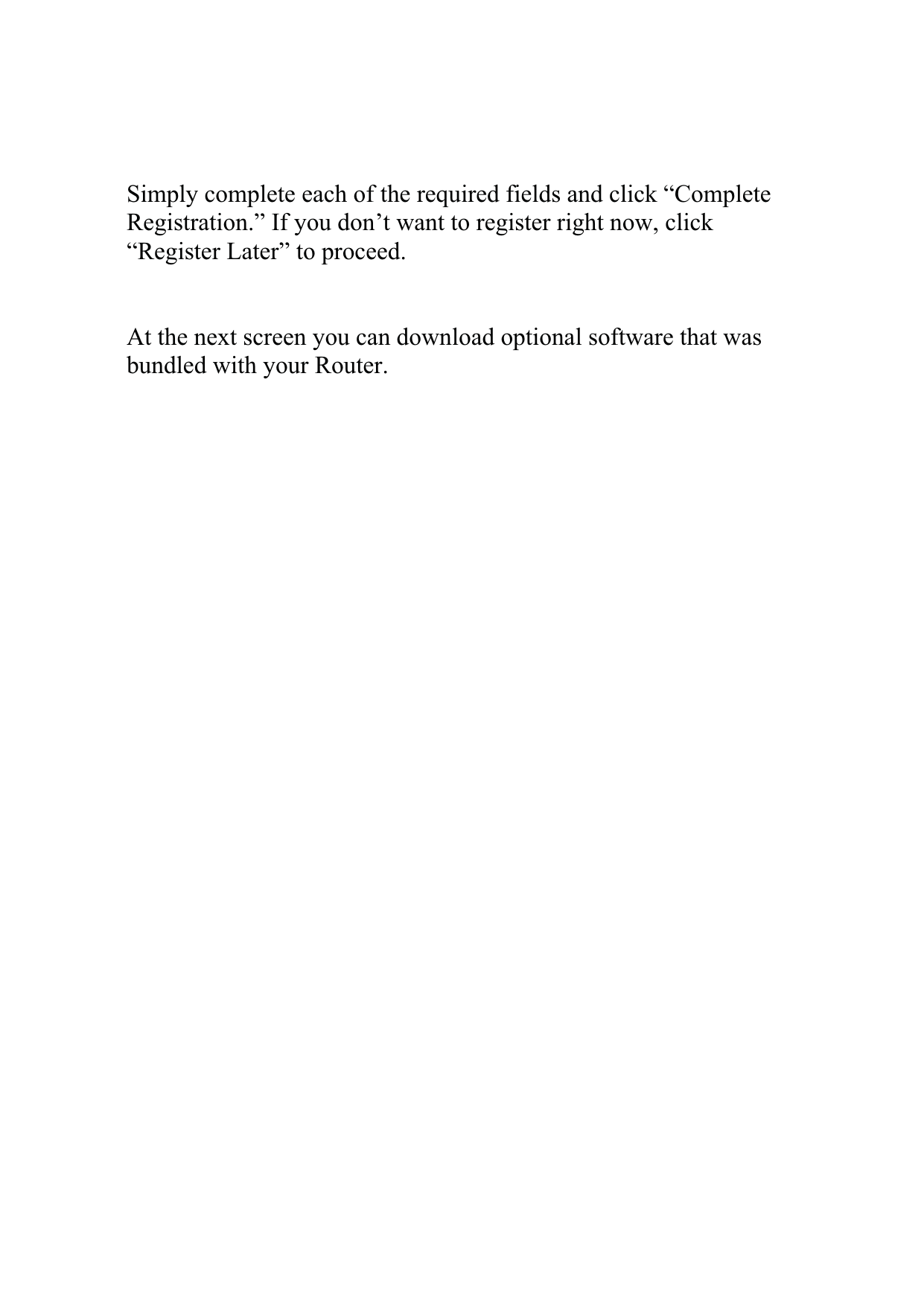
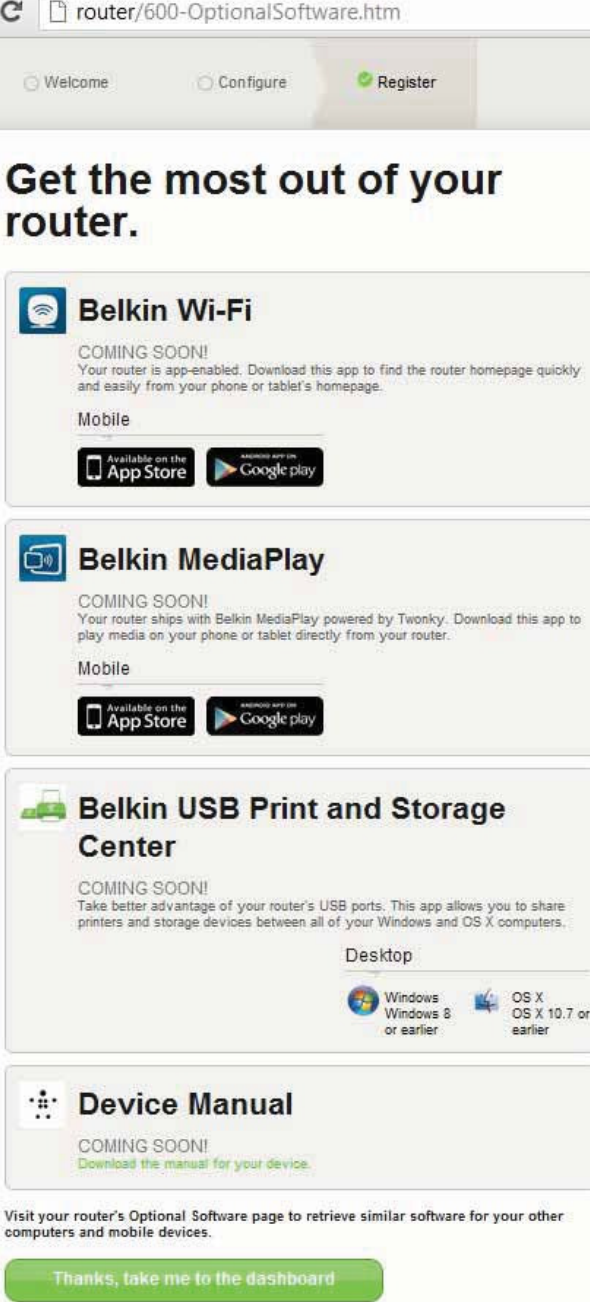
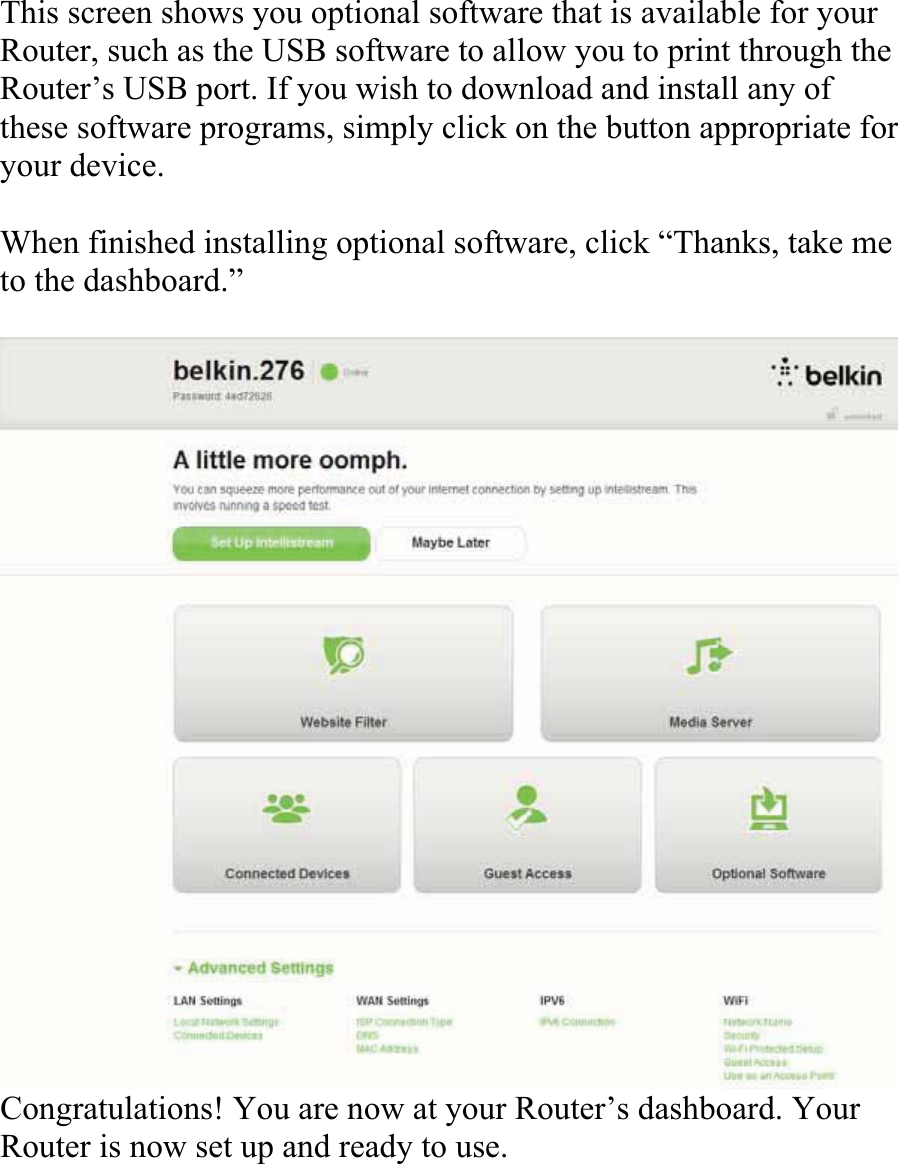
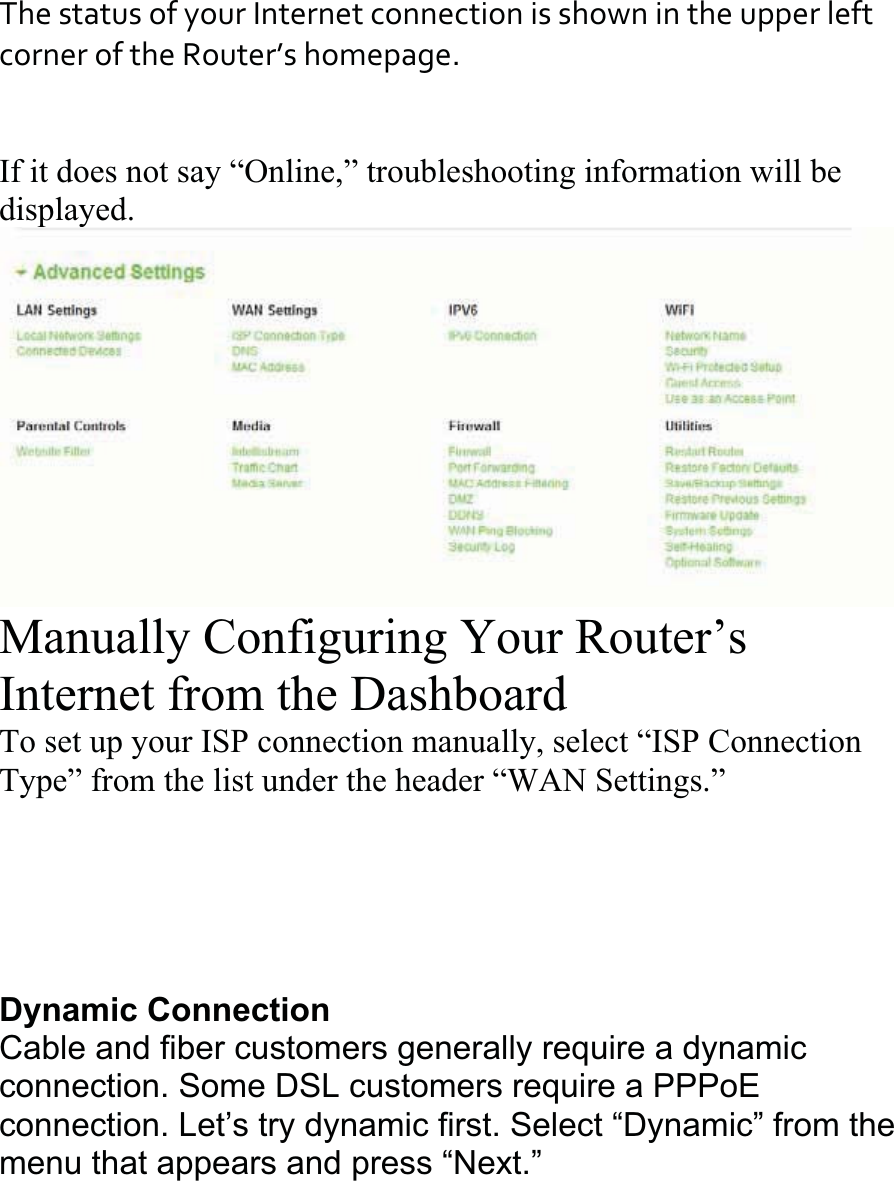
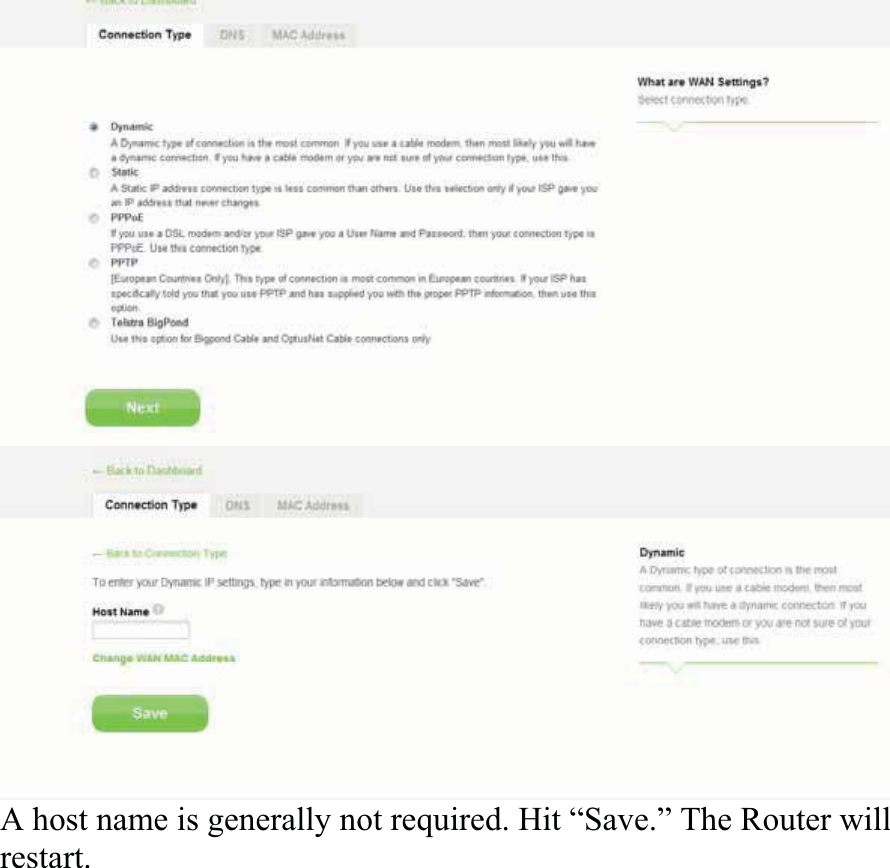
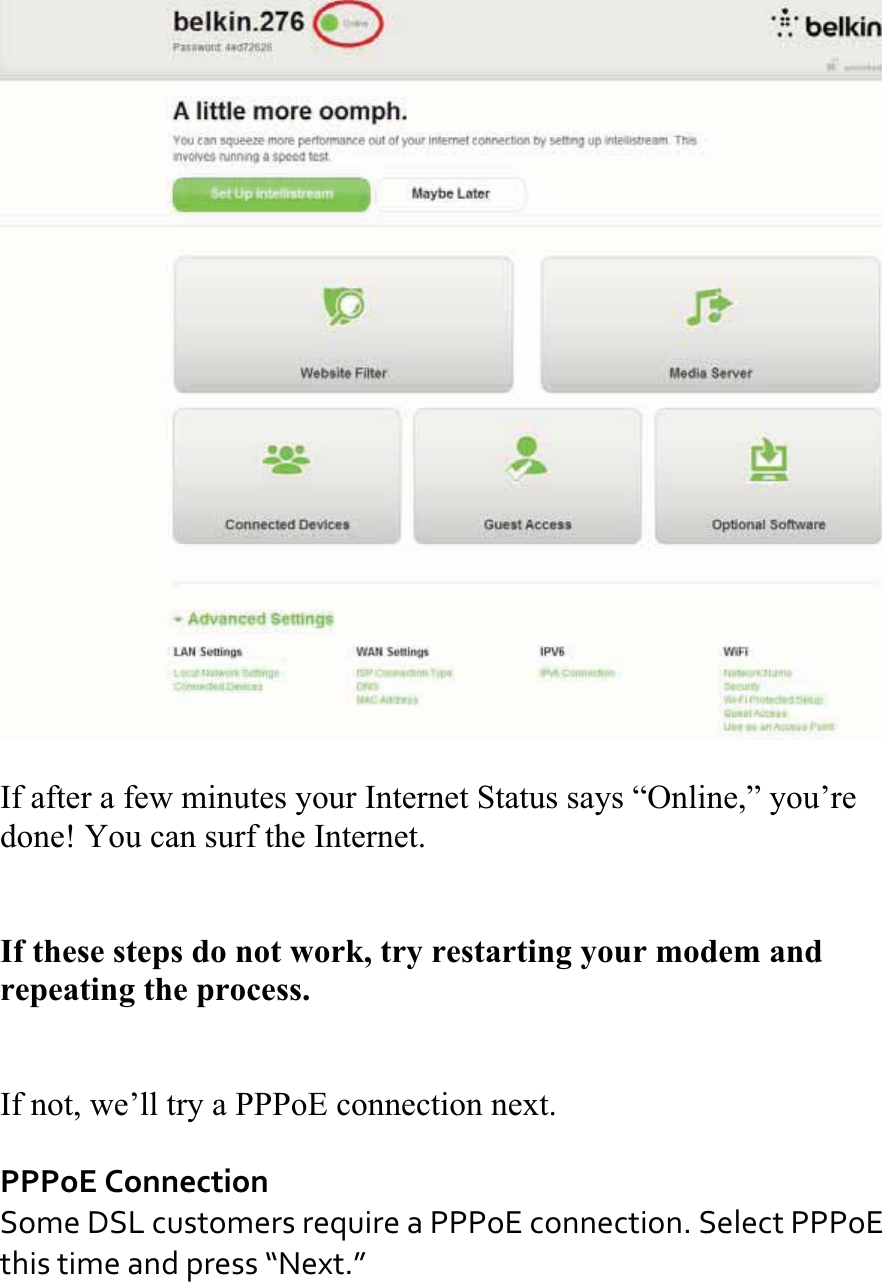
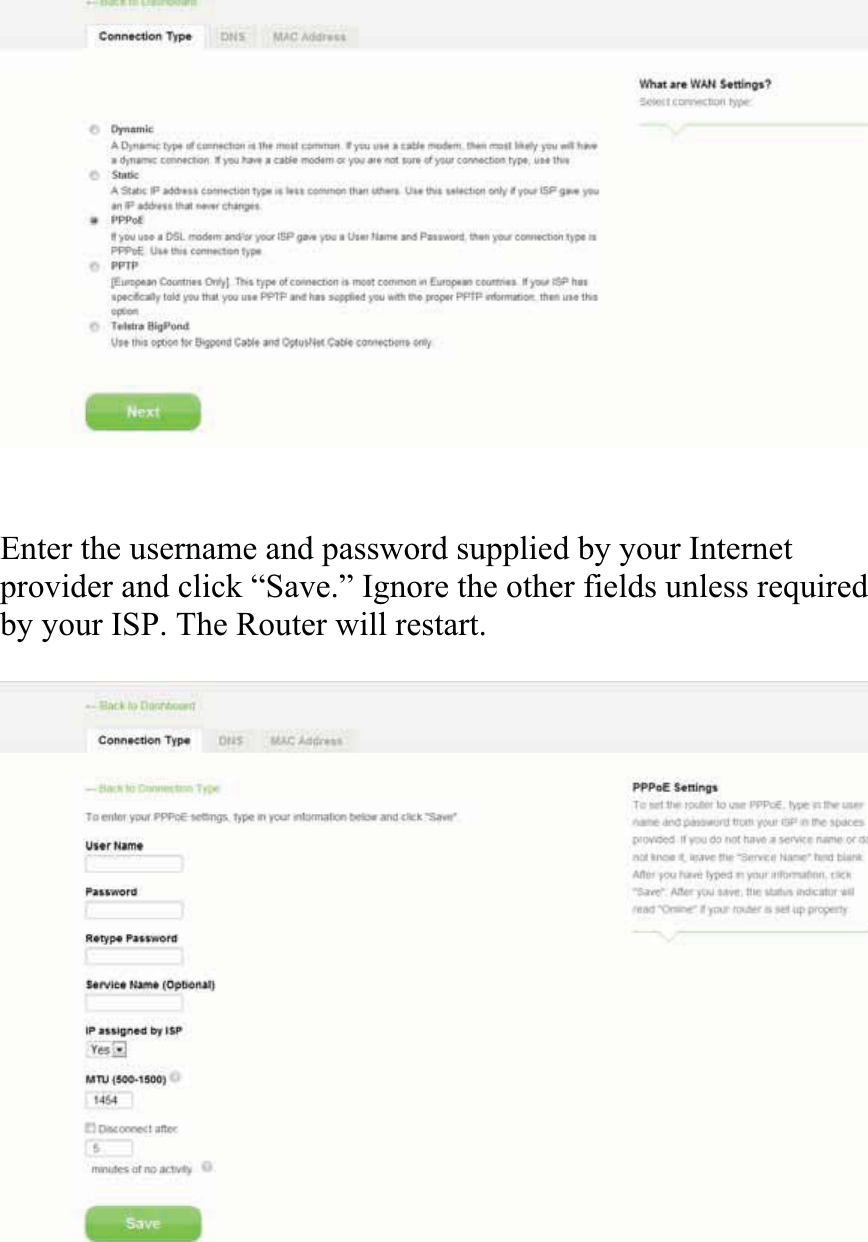
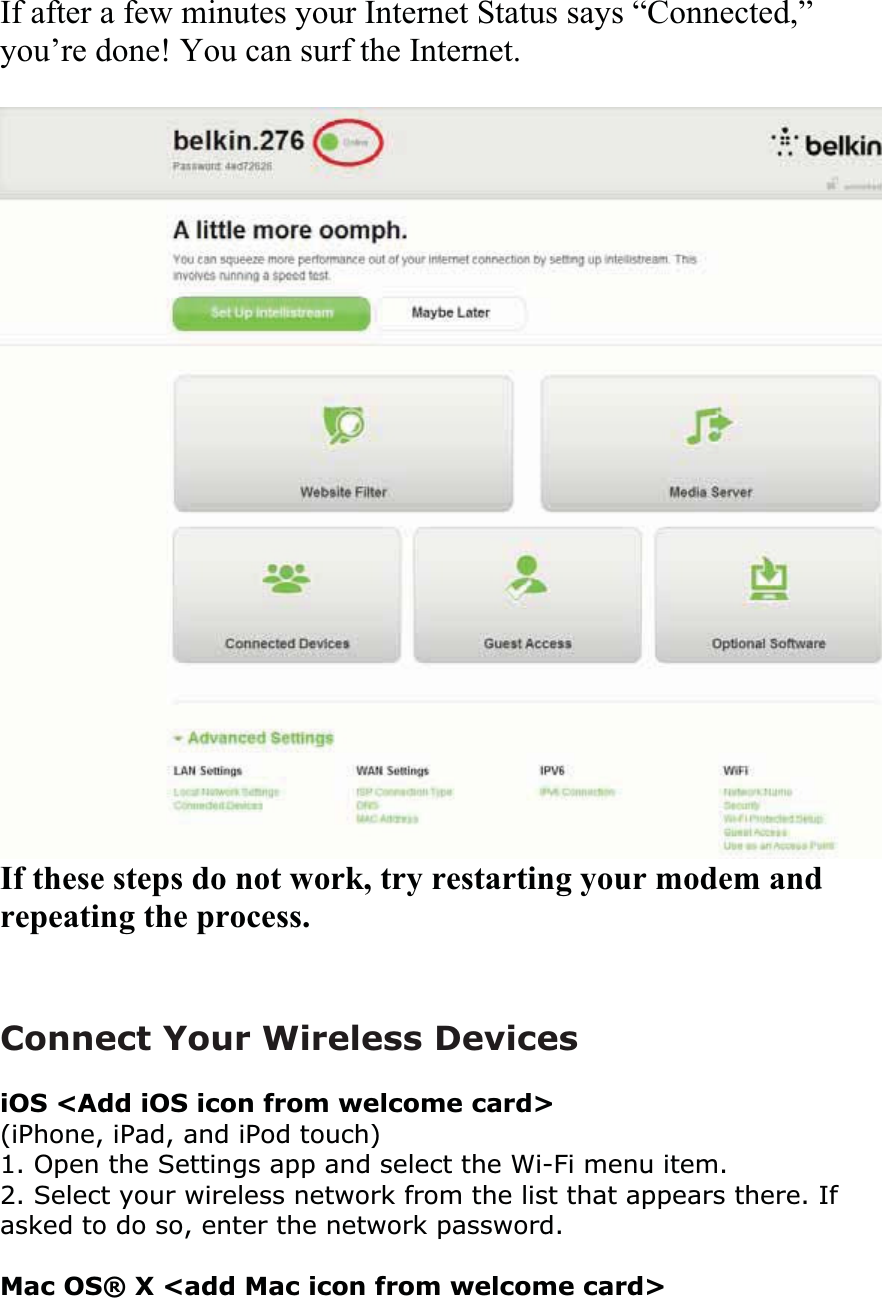
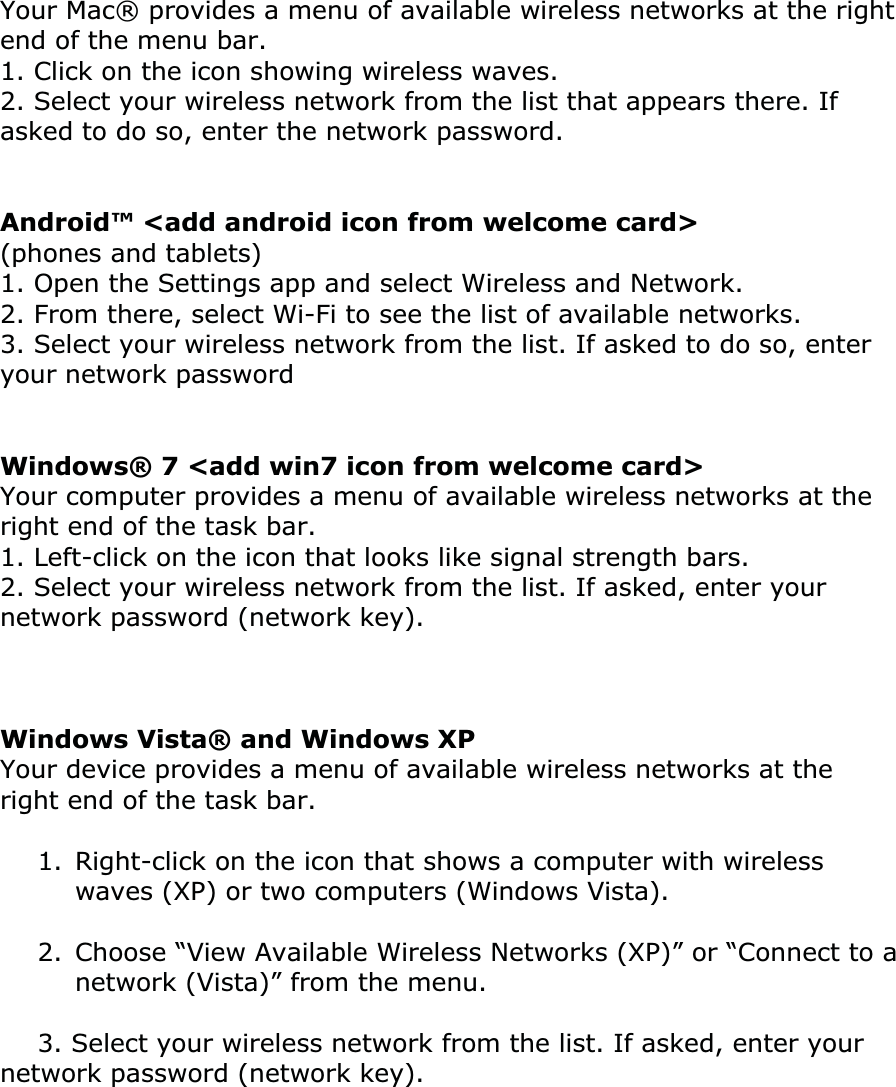
![Additional Capabilities Adding USB Devices [USBINVITATIONDIAGRAM(TBD)]AddingaDriveYoucanshareaUSBharddriveorflashdrivetoyournetworkviayourRouter’sUSBport.Onceconnected,youcansharefilesandmusicwithothercomputersanddeviceswithinyournetwork.PlugyourUSBharddriveintotheUSBportonthebackofyourRouter.YoucanmanuallycheckthestatusofyourshareddrivebyvisitingtheUSBPrintandStorageManager.Ifyouhavedifficultysharingadriveonyournetwork,pleaseseethe“Troubleshooting”sectionofthismanual.A few USB hard disks require more power than the Router’s USB port provides. In these cases, you may notice the drive failing to come on or remaining on for a short time. If your disk has an optional power supply, please use it while the disk is attached to your Router.AddingaPrinterYoucanaddaprintertoyournetworkviayourRouter’sUSBport.Onceconnected,youcanprintfromvariouscomputersandwirelessdeviceswithinyournetwork.Plugyourprinter’sUSBcableintotheUSBportlocatedonthebackofyourRouter.YoucanmanuallycheckthestatusofyourprinterbyvisitingtheUSBPrintandStorageManager,foundundertheBelkinicondisplayedinyoursystemtray(Windows)ormenubar(Mac).Ifyouhavedifficultysharingaprinteronyournetwork,pleaseseethe“Troubleshooting”sectionofthismanual.Note:EachcomputerthatwillusetheprintermusthaveboththeBelkinsoftwareandtheprinter’sdriverinstalled.Iftheprint](https://usermanual.wiki/Belkin/F9K1117V2.User-Manual/User-Guide-2399219-Page-24.png)
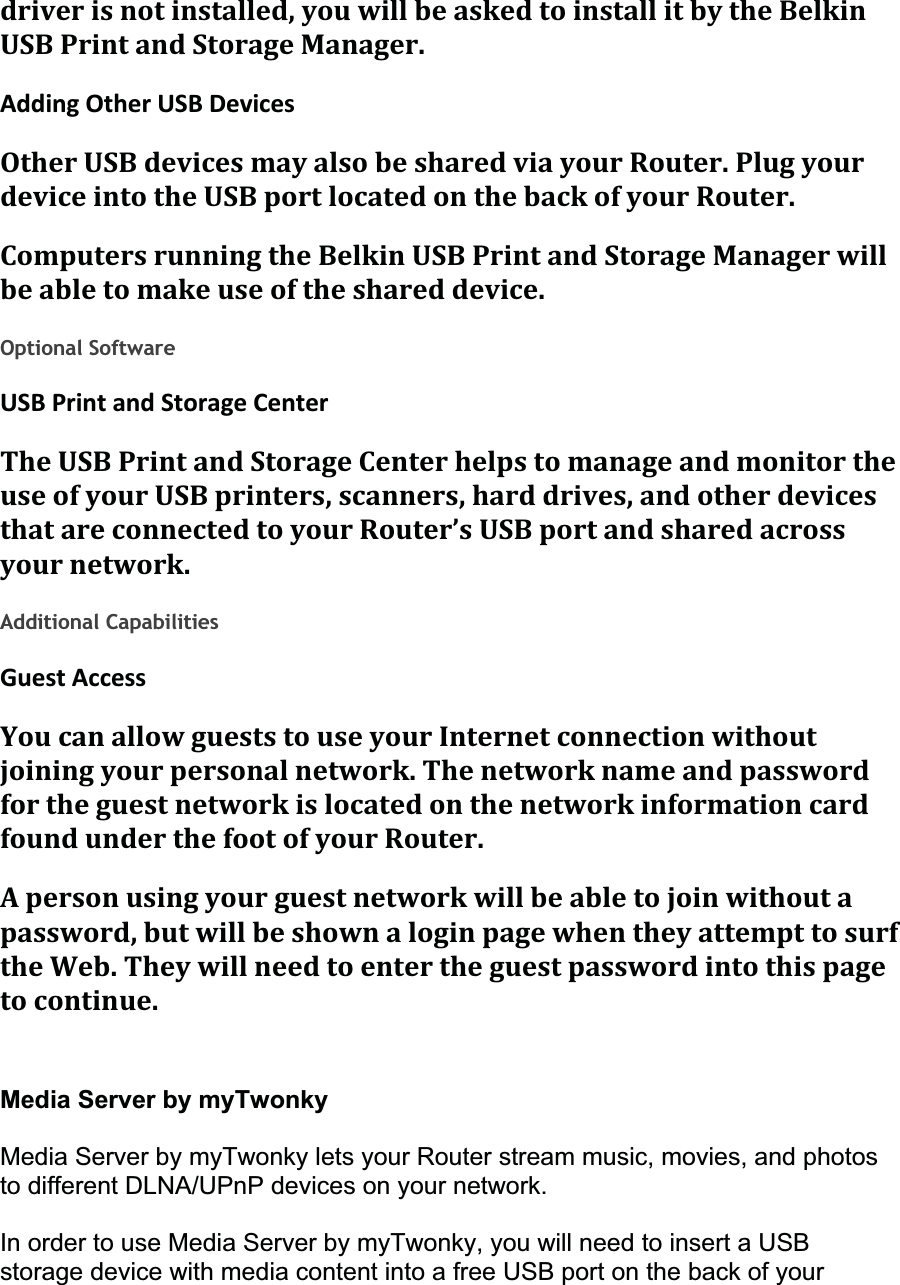
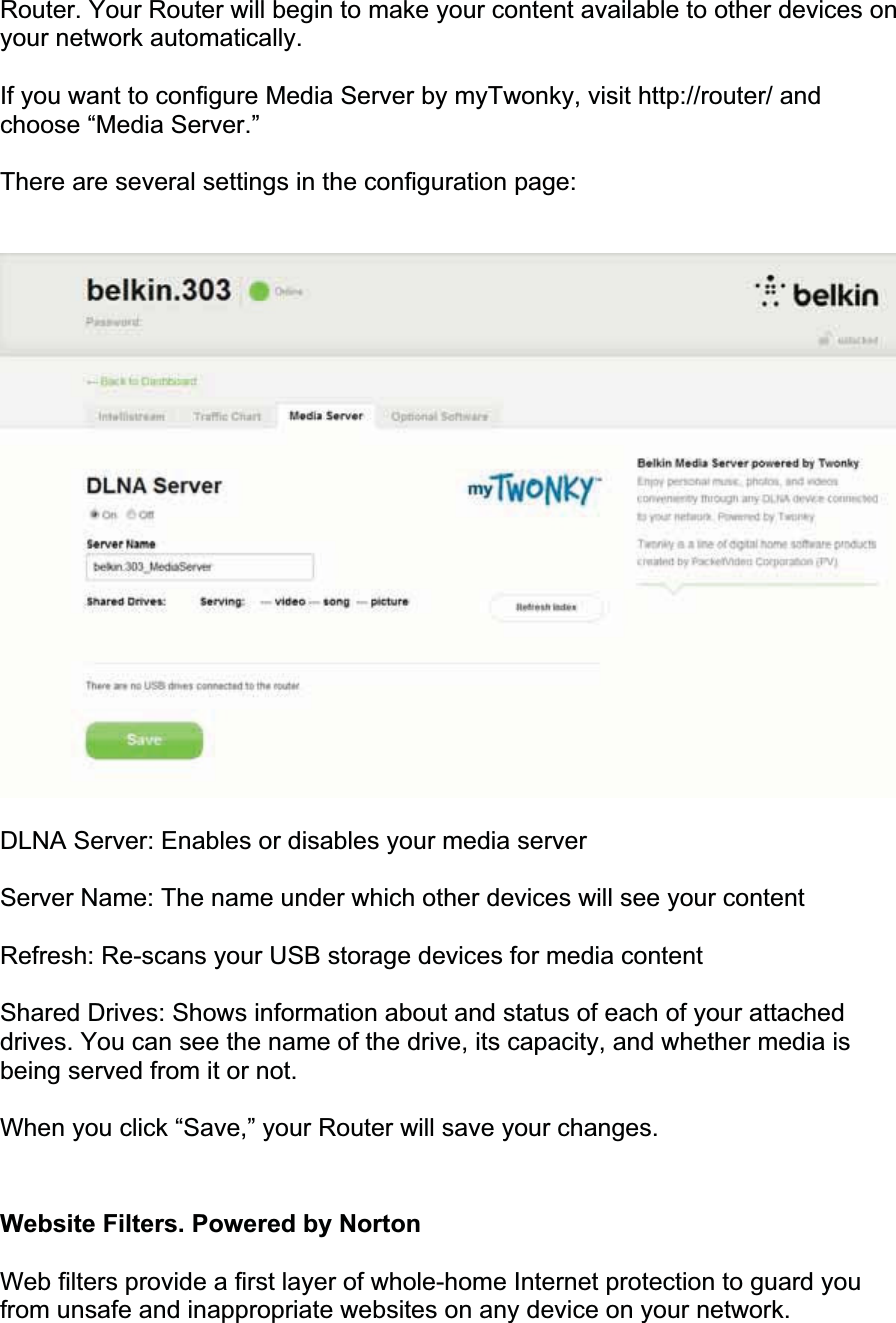
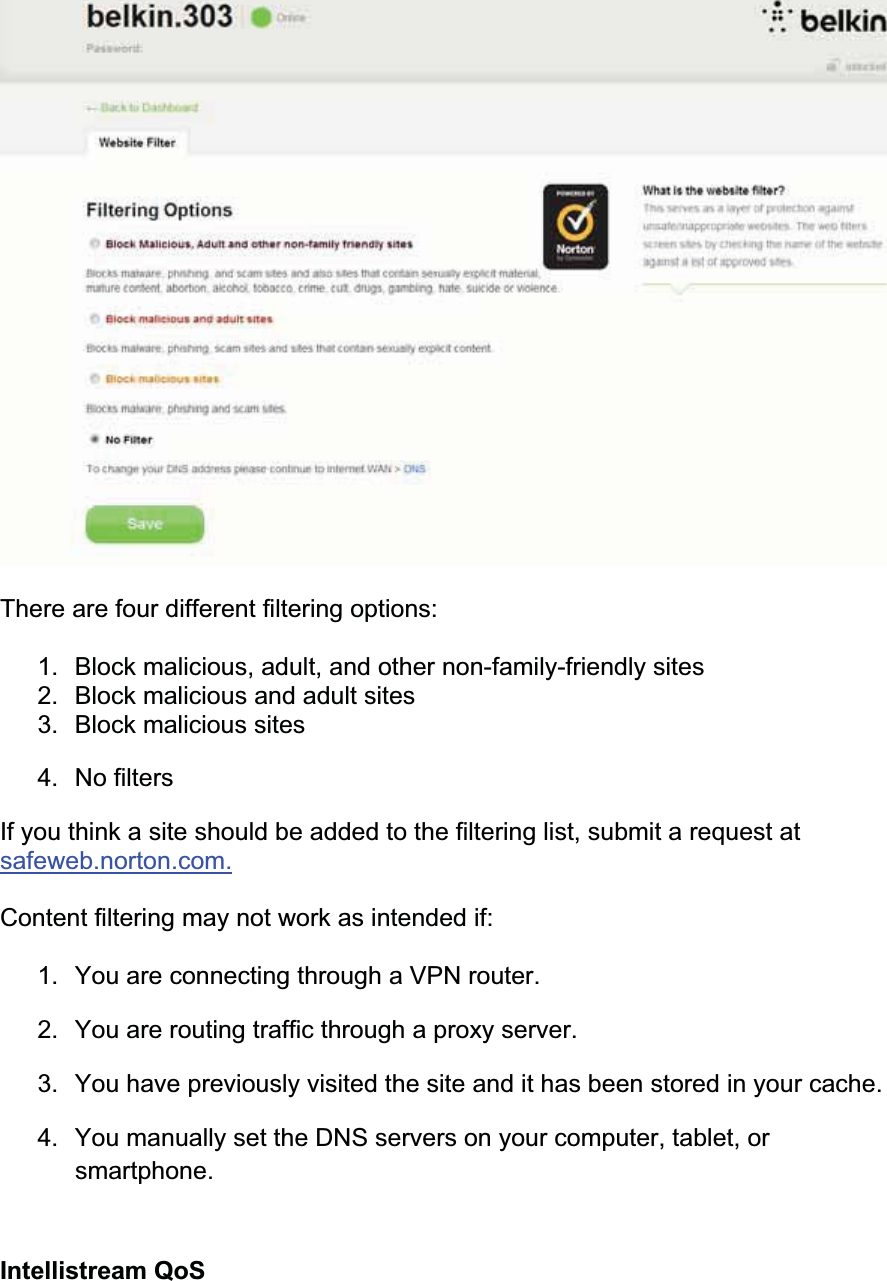
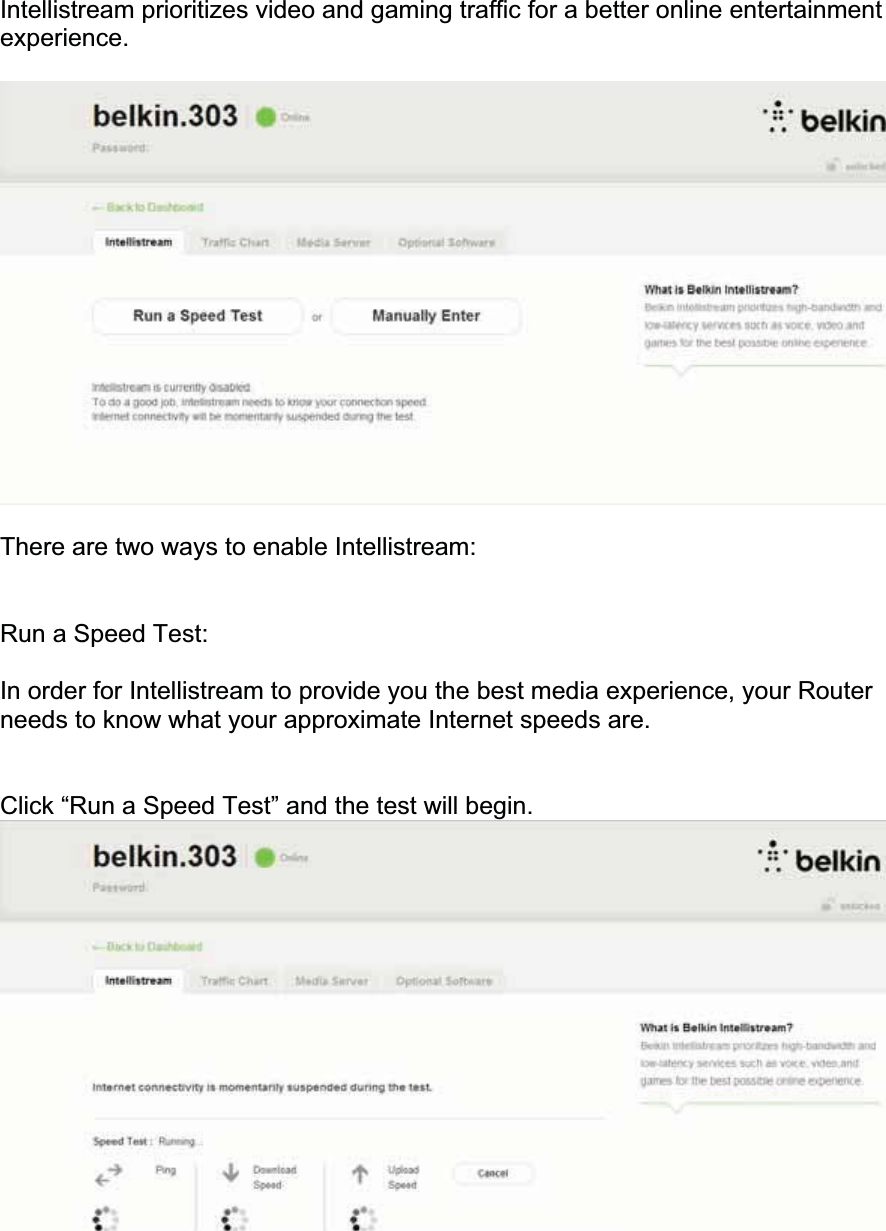
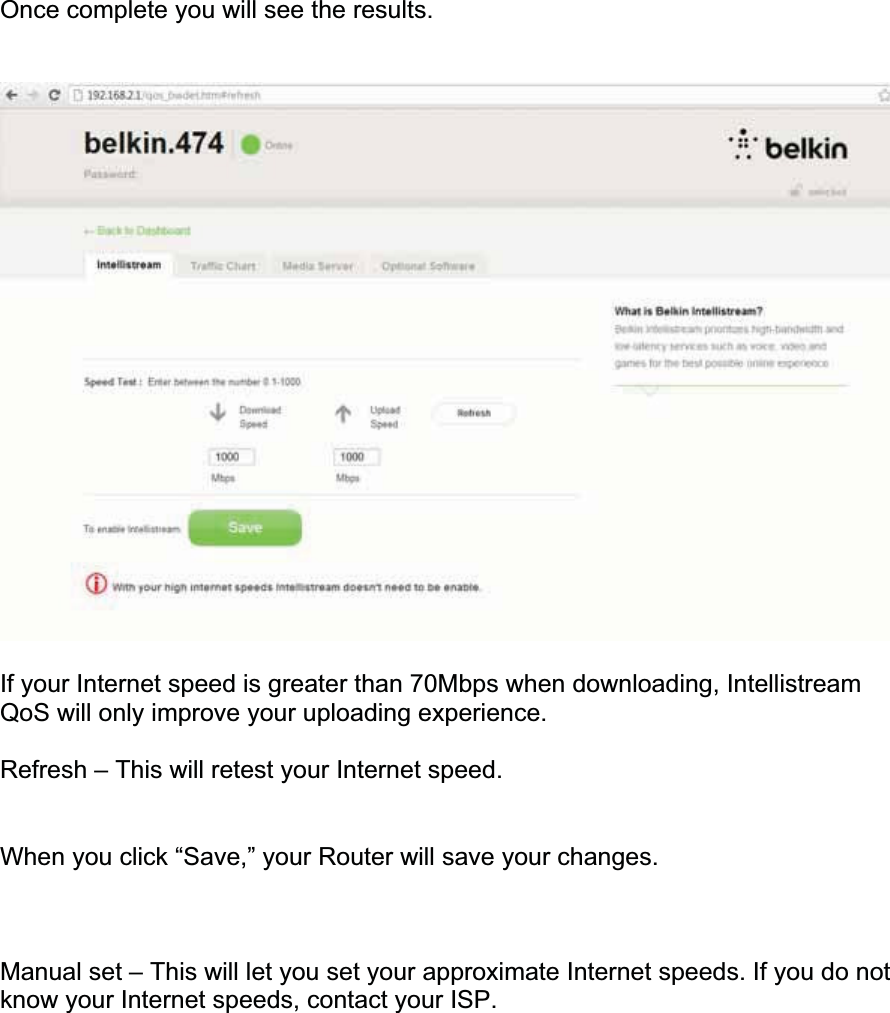
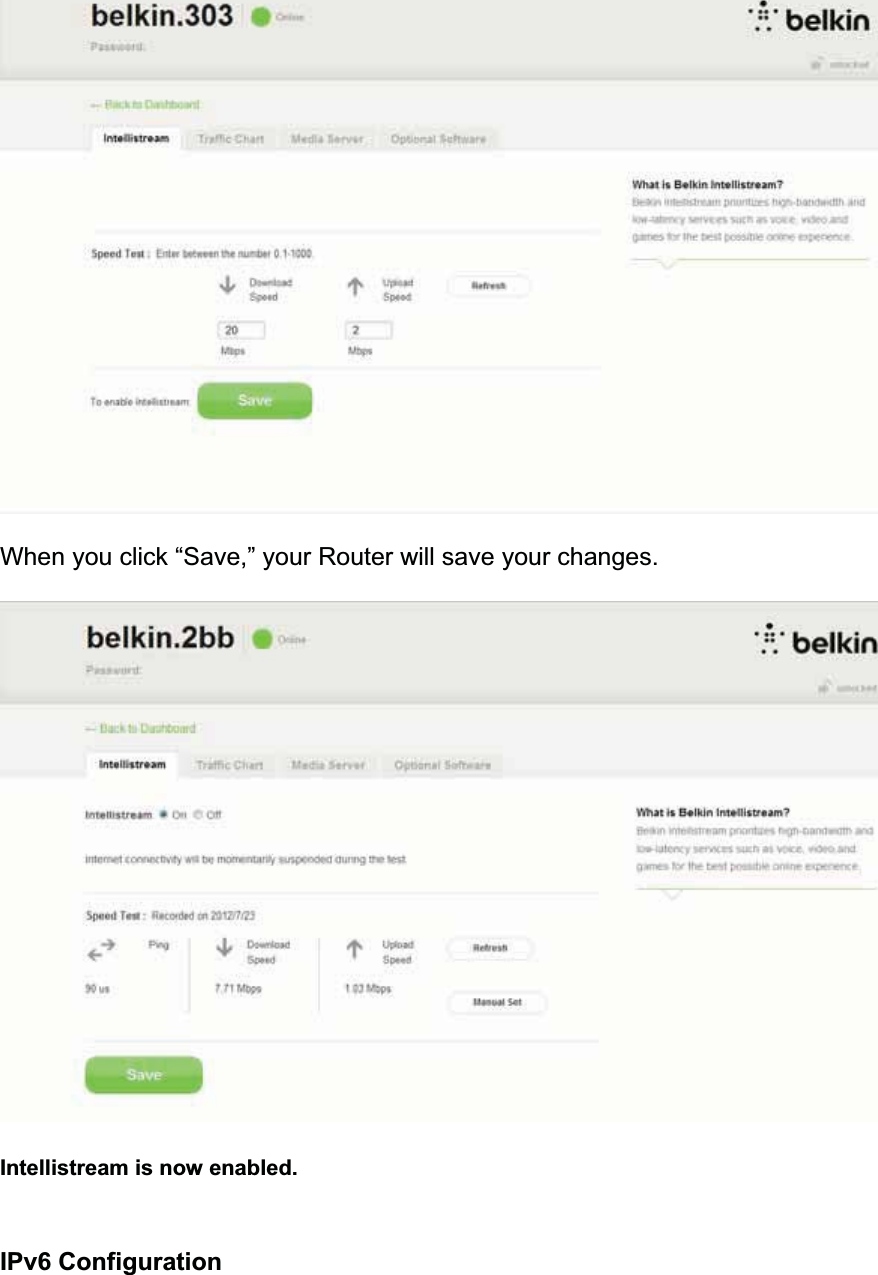
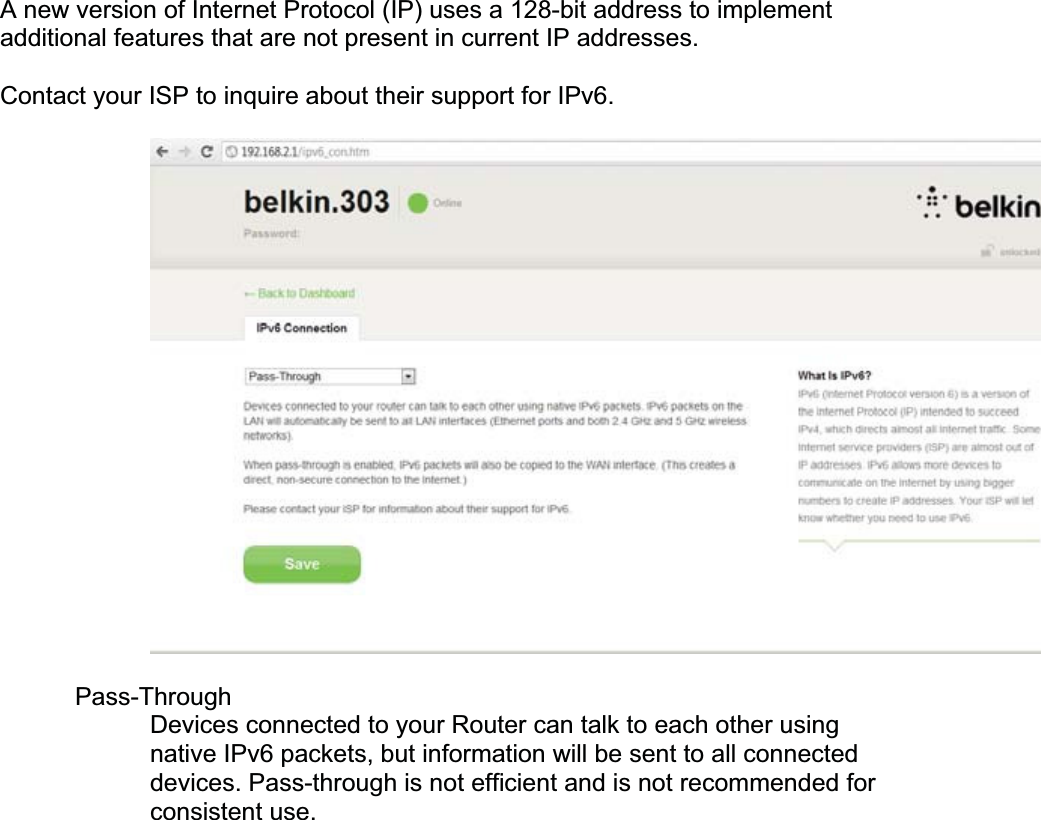
![Getting to Know Your Router Front Panel[DIAGRAMfront.ai]A)RouterStatusLightYourRouter’sstatusisshownbythelightonthefront.Off:TheRouterisnotpluggedintoapowersource.BlinkingBlue:TheRouterisstartingup.SolidBlue:TheRouterisconnectedtotheInternet.BlinkingAmber:TheRoutercan’tdetectthemodem.Eitherthemodemisoff,isnotpluggedintotheRouter,orisunresponsive.](https://usermanual.wiki/Belkin/F9K1117V2.User-Manual/User-Guide-2399219-Page-32.png)
![B)WiFiProtectedSetup(WPS)LightandButtonTheWPSbuttononthefrontofyourRoutercanbeusedtohelpestablishasecureconnectionbetweenyourRouterandotherWPSenabledWiFidevicessuchascomputers.TouseWPS,refertopage9.ThesmalllightneartheWPSbuttonshowswhatishappeningwhileyouareusingWPStoestablishaconnection.Off:IdleBlinkingBlue:TheRouterislisteningforaWPSenabledcomputerorotherdevice.SolidBlue:TheRouterhasmadeasecureconnectionwiththecomputerorotherdevice.Amber:Aconnectionwasnotcreated.Back Panel [RDIAGRAMFORSHAREANDPLAYr_shareplay_back.ai]A)Modem(WAN)ConnectorConnectyourmodemtothisportusinganEthernetcable.B)Wired(LAN)ConnectorsConnectcomputersandotherwirednetworkdevicestotheseportsusingEthernetcables.C)USBPortUSBprinters,disks,andotherUSBdevicespluggedintothisportwillbesharedonyournetwork.EachUSBporthasalightthatindicatesitsstatus.Off:NoUSBdeviceisconnectedortheattachedUSBdeviceisnotinuse.Blinking:Pleasewaittounplugthedeviceuntilthelightturnsoff.On:TheUSBdeviceisconnectedandbeingsharedonyournetwork.](https://usermanual.wiki/Belkin/F9K1117V2.User-Manual/User-Guide-2399219-Page-33.png)
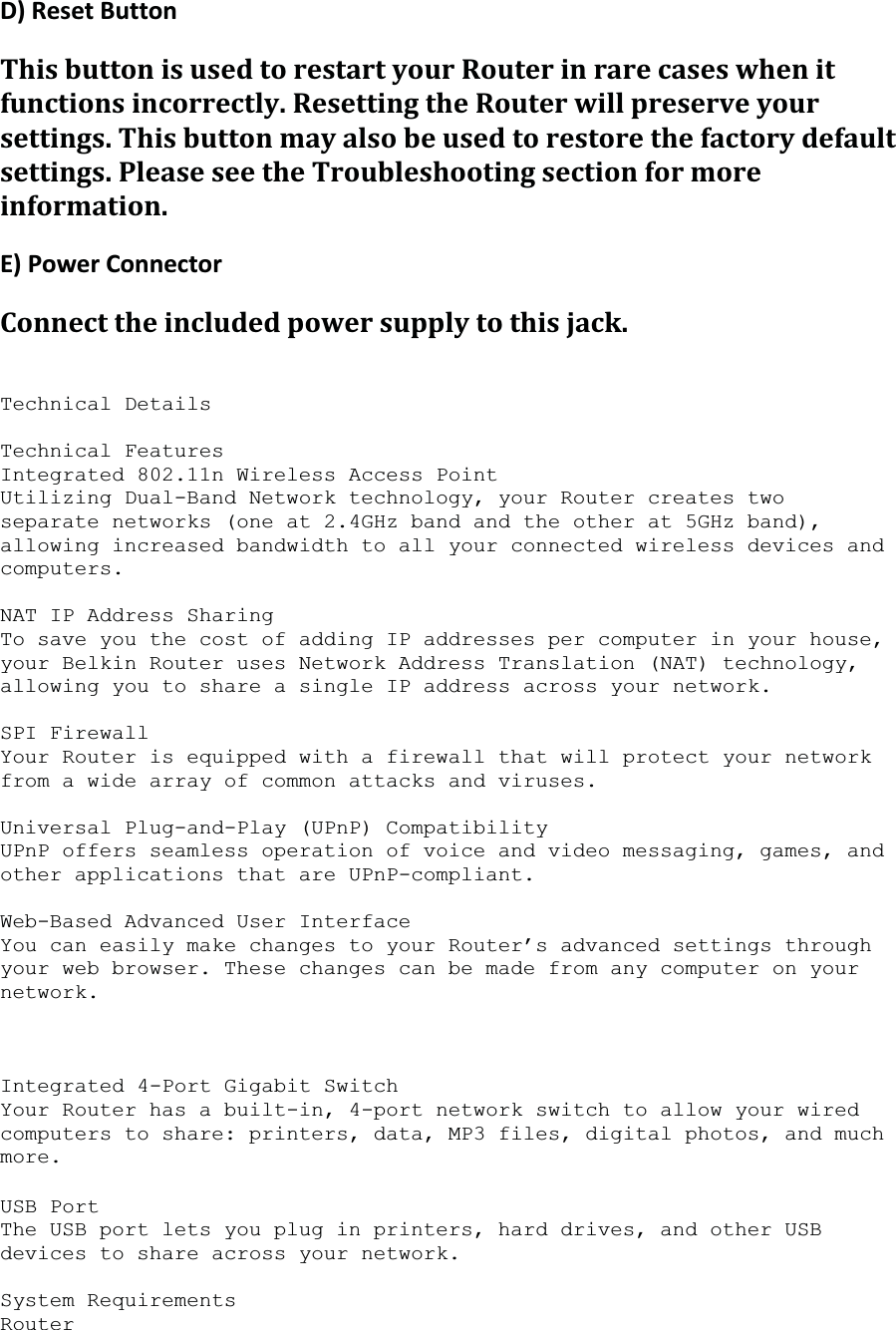
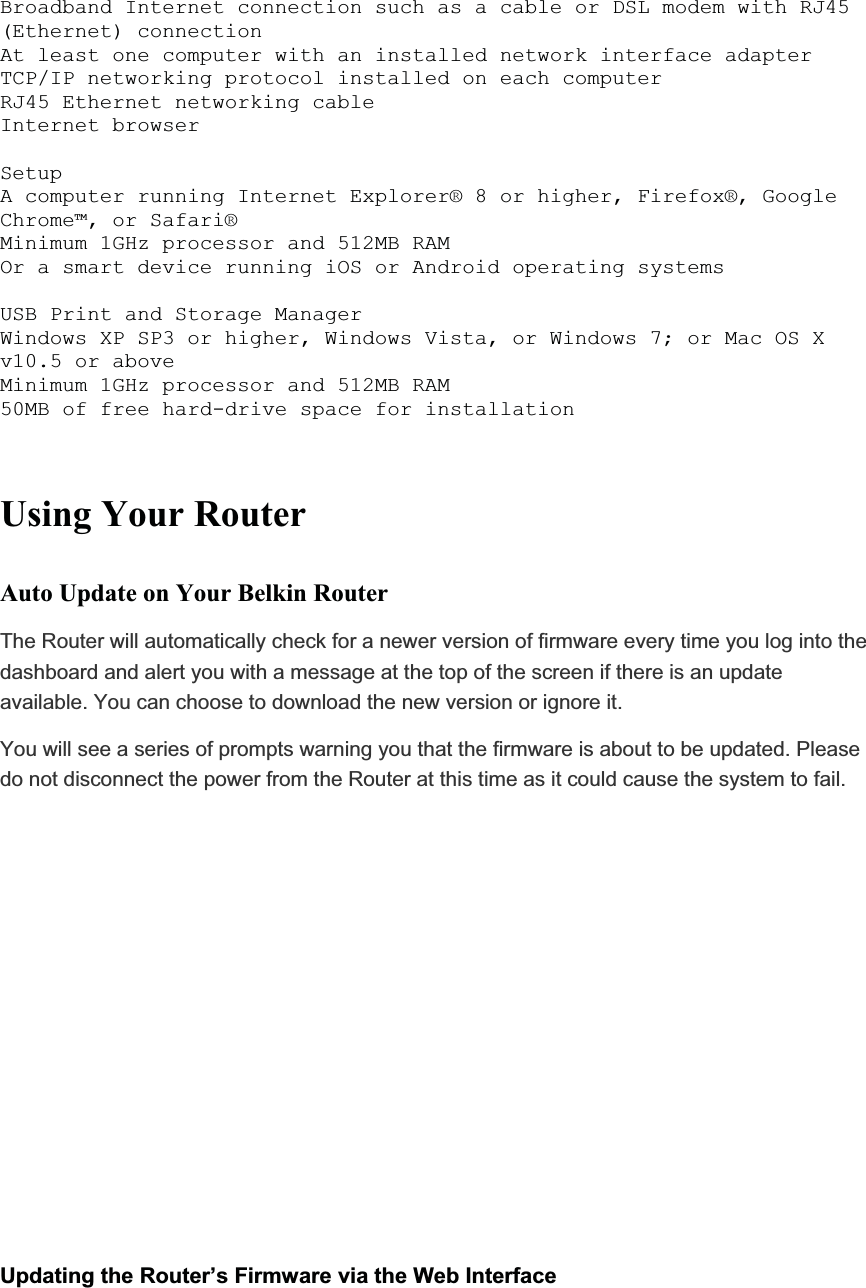
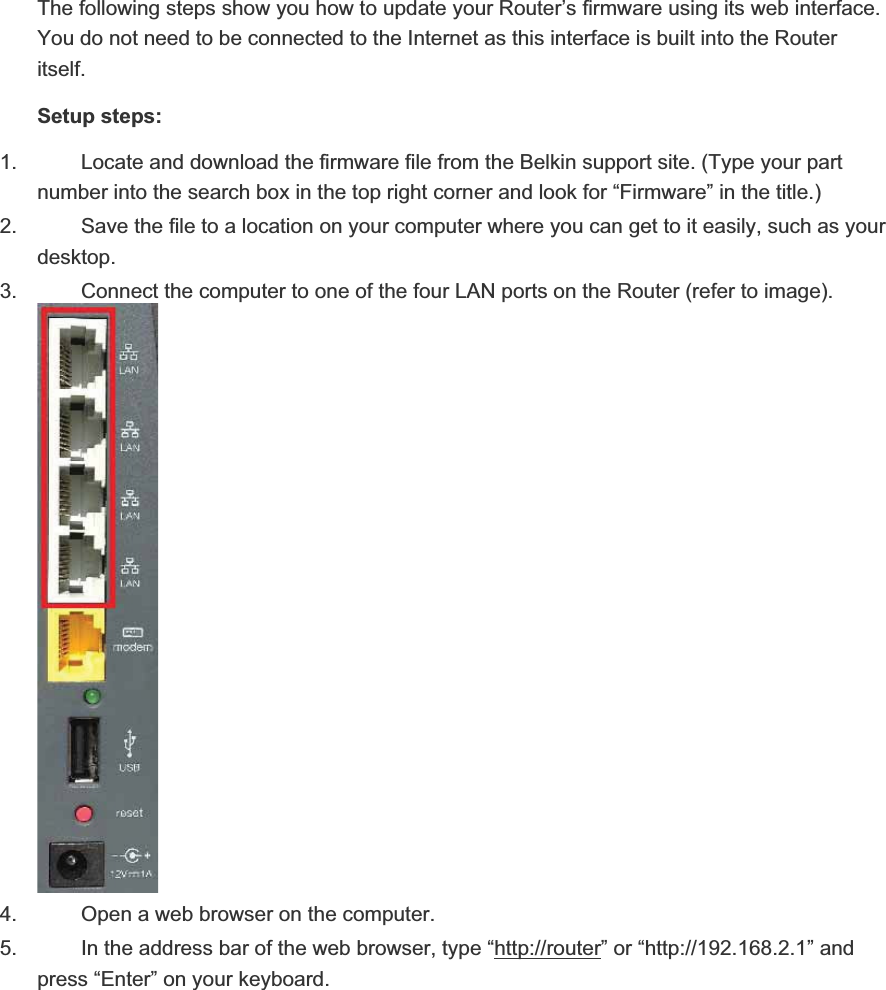
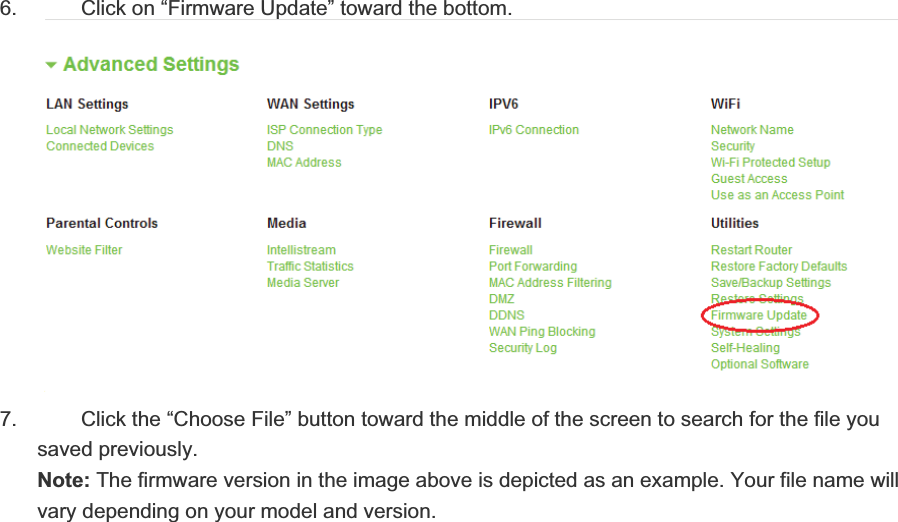

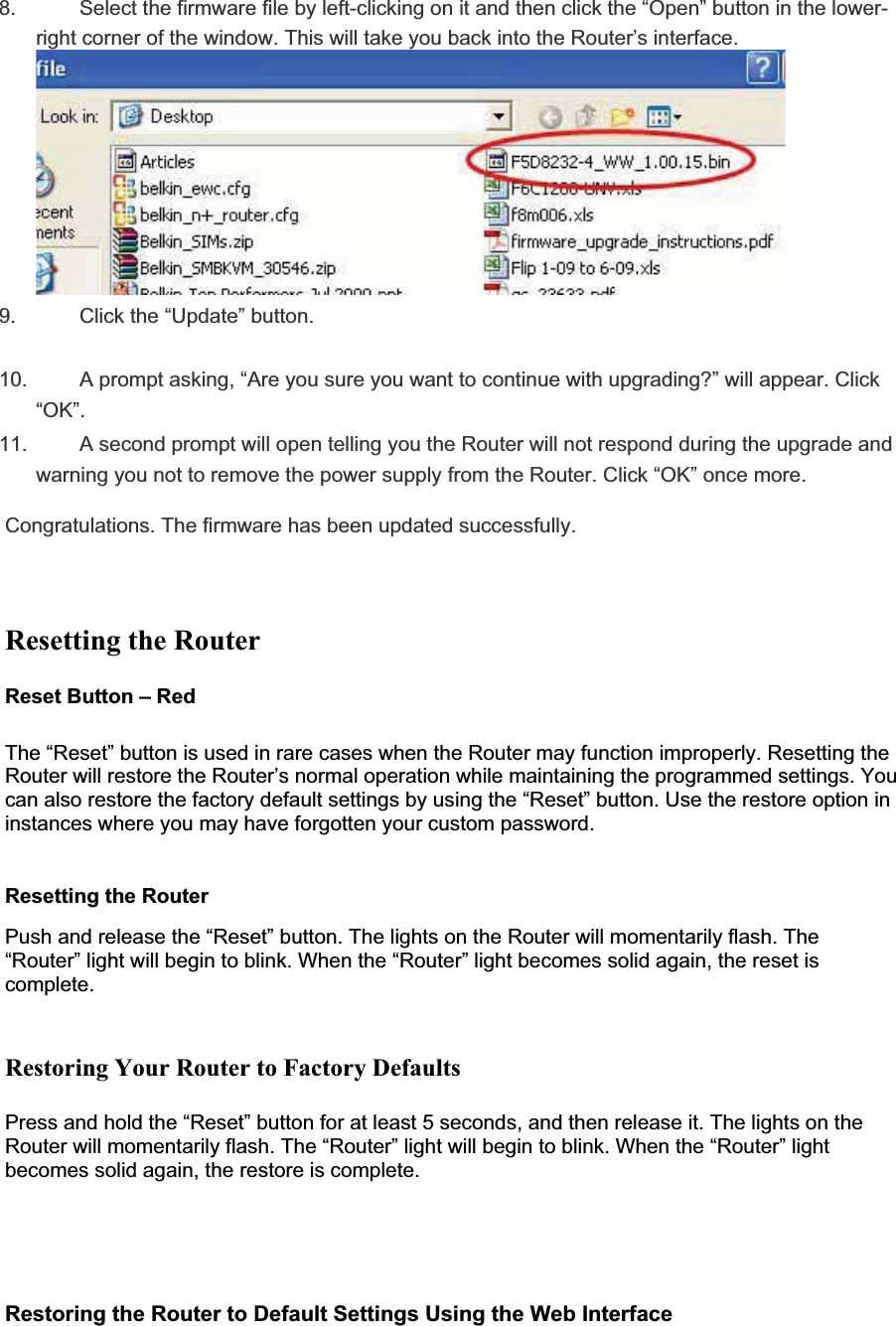
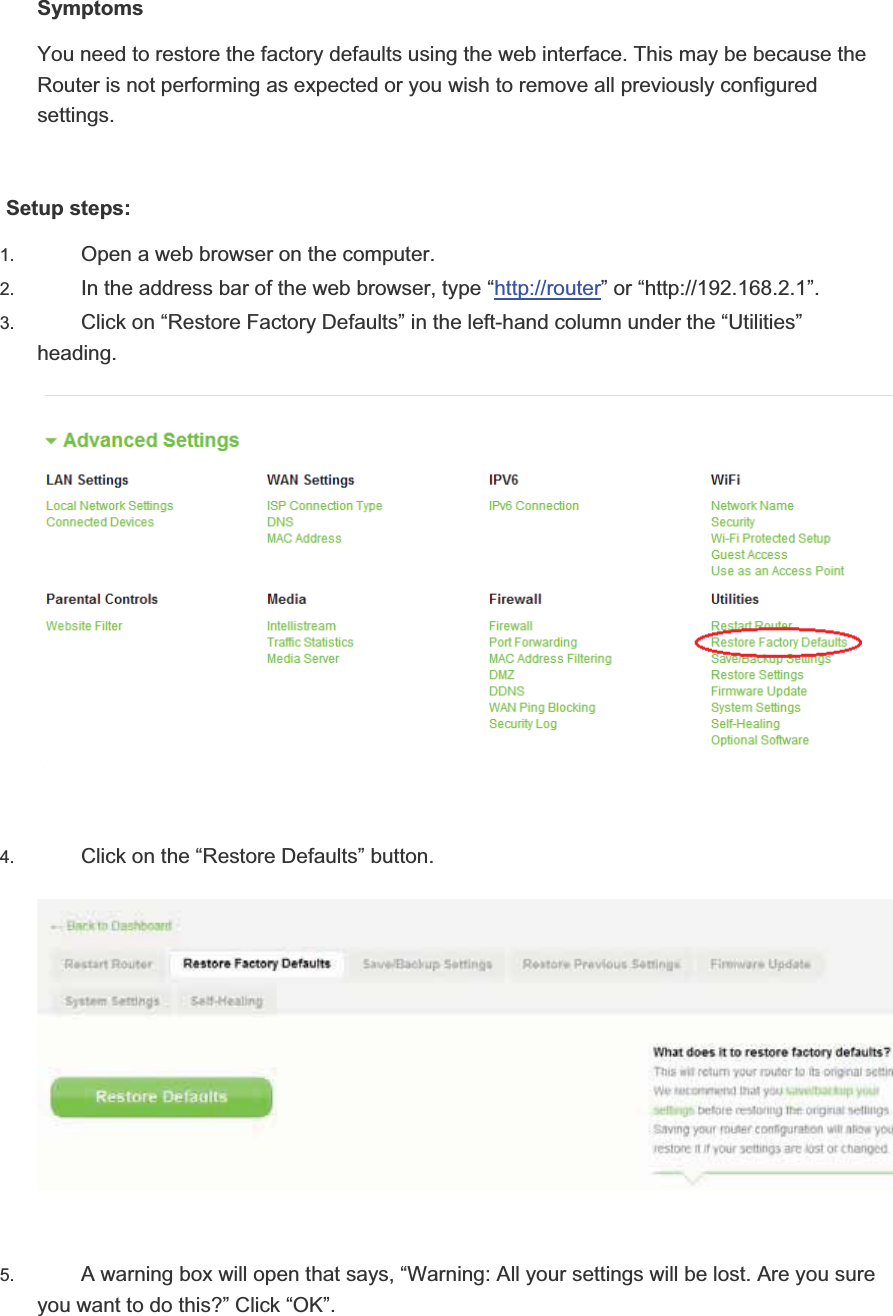
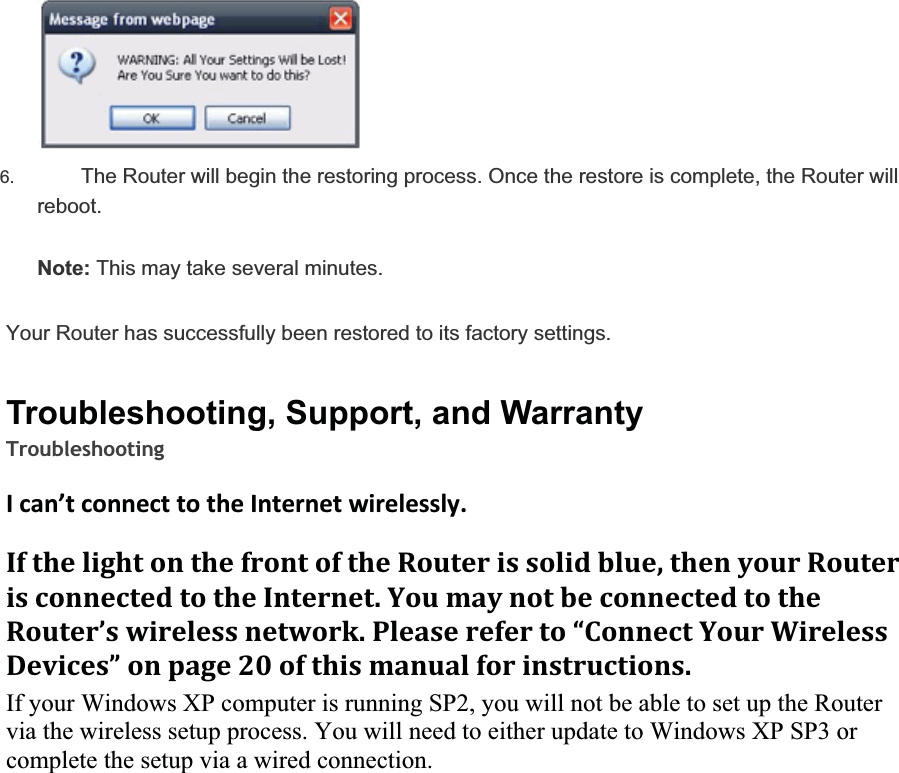
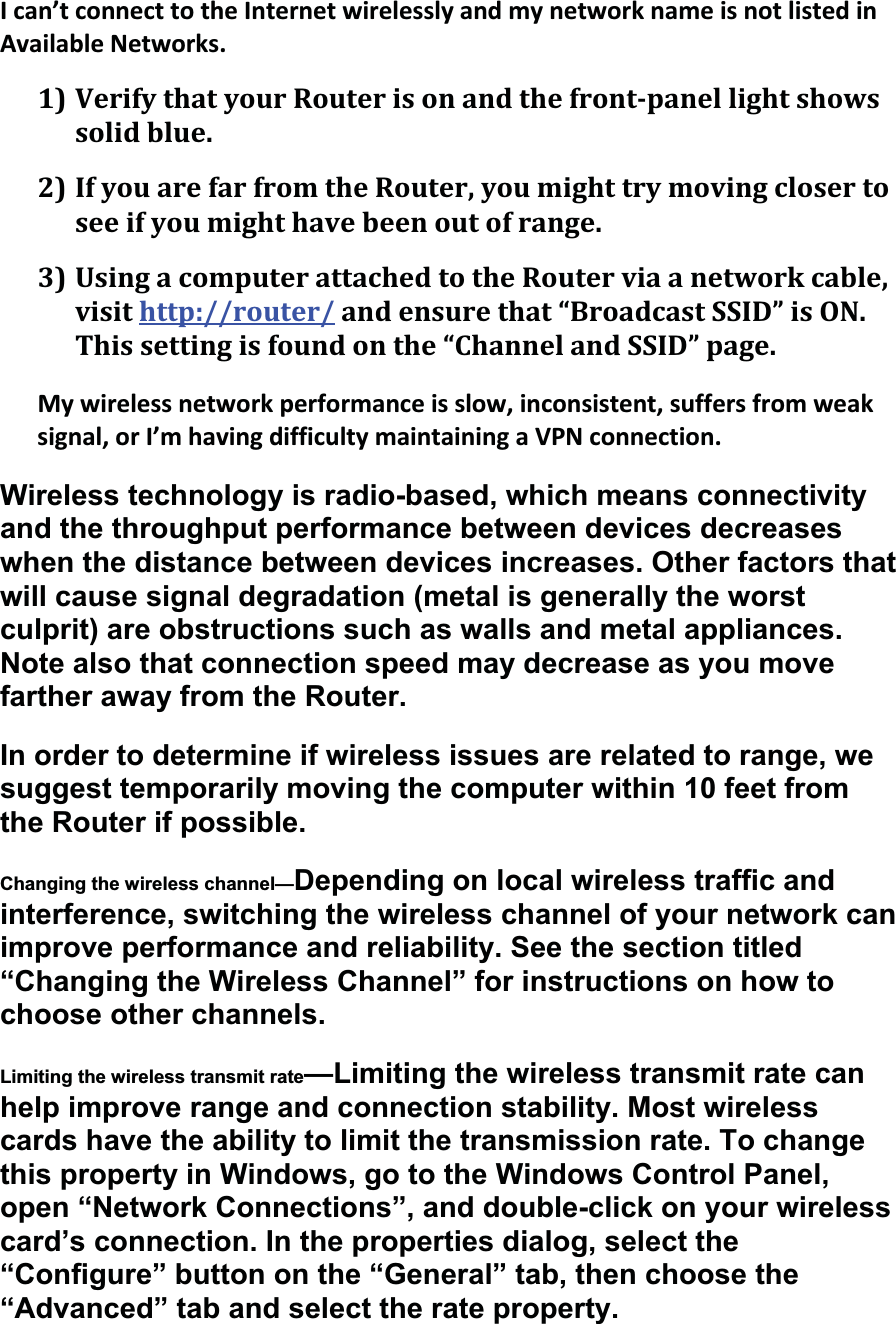
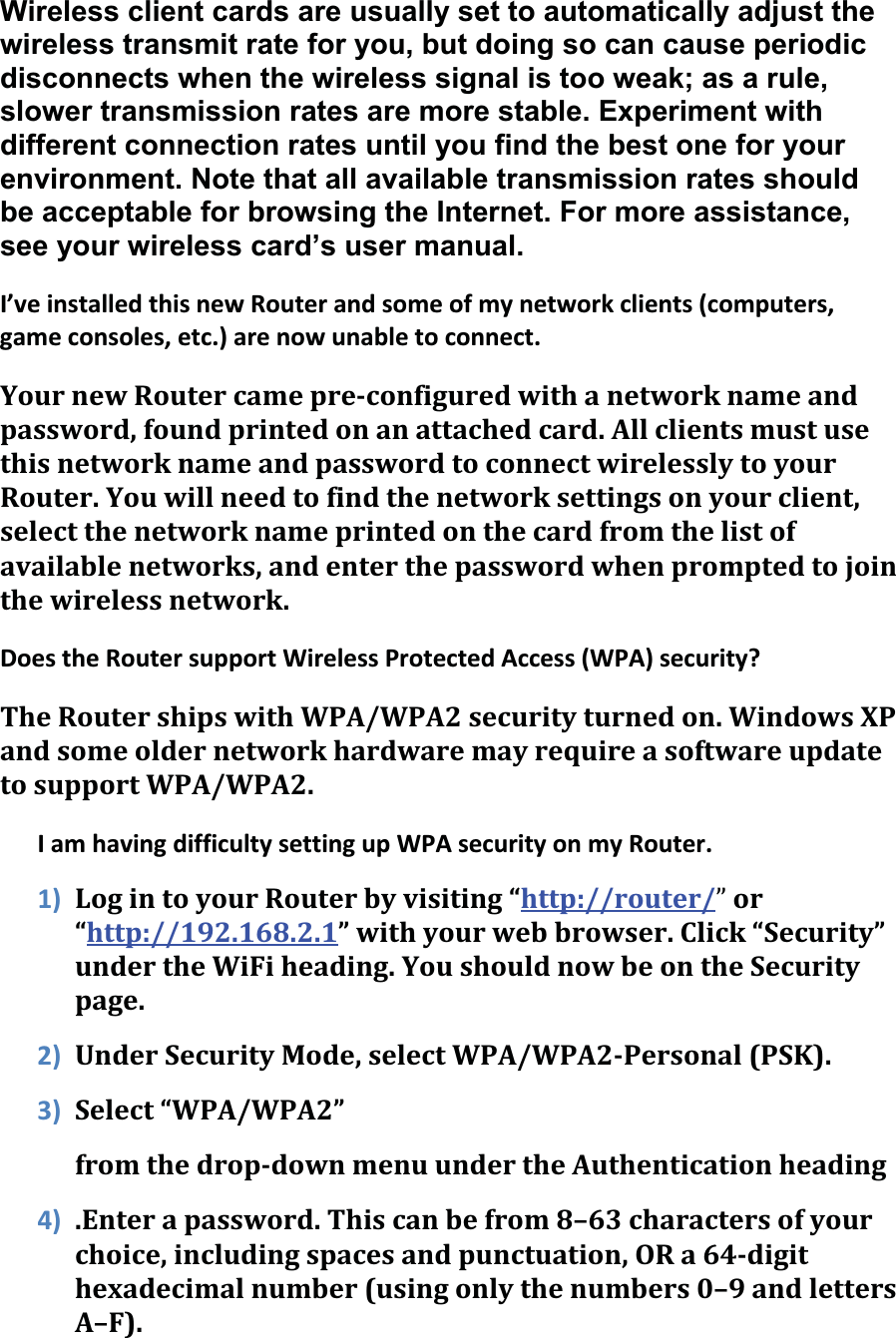
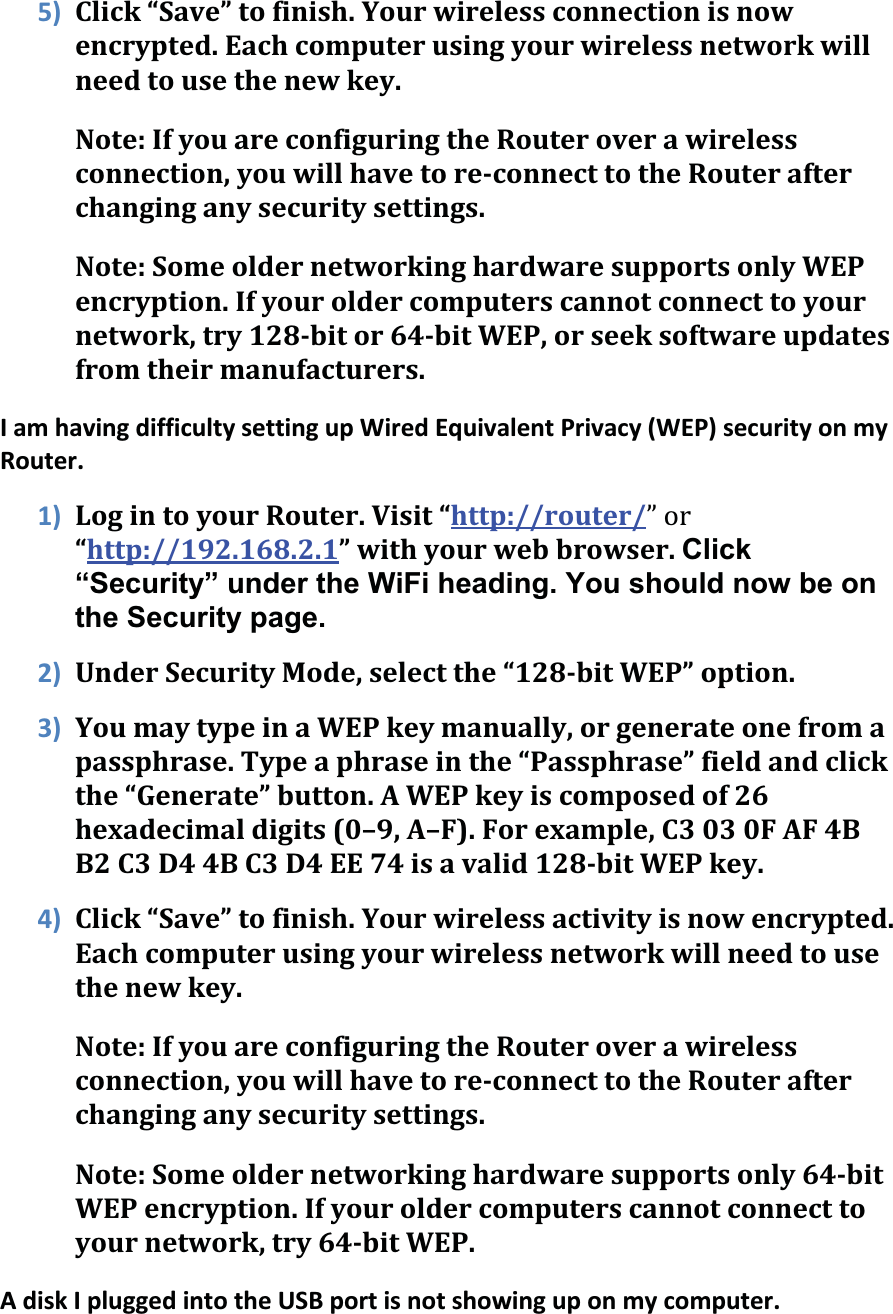
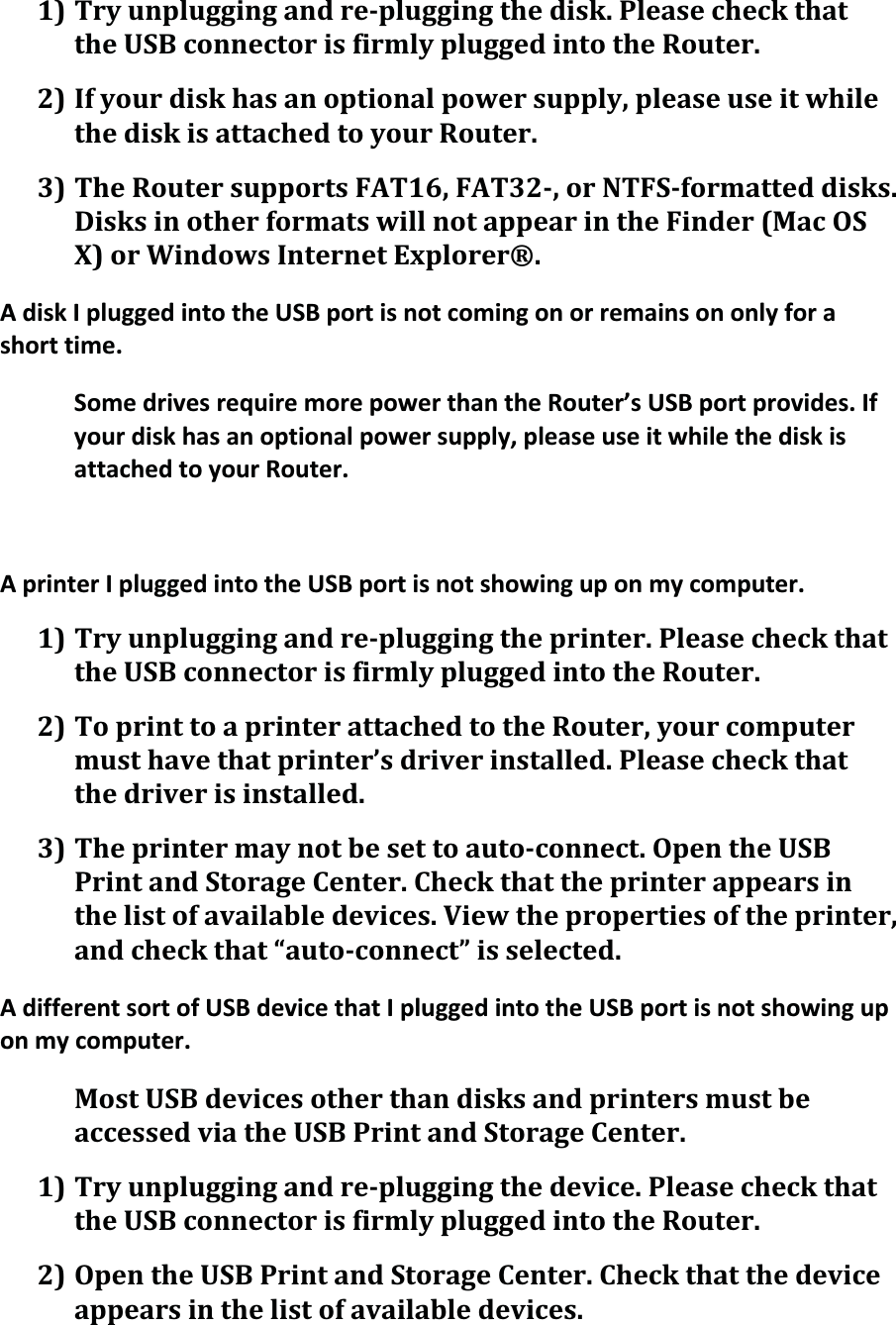
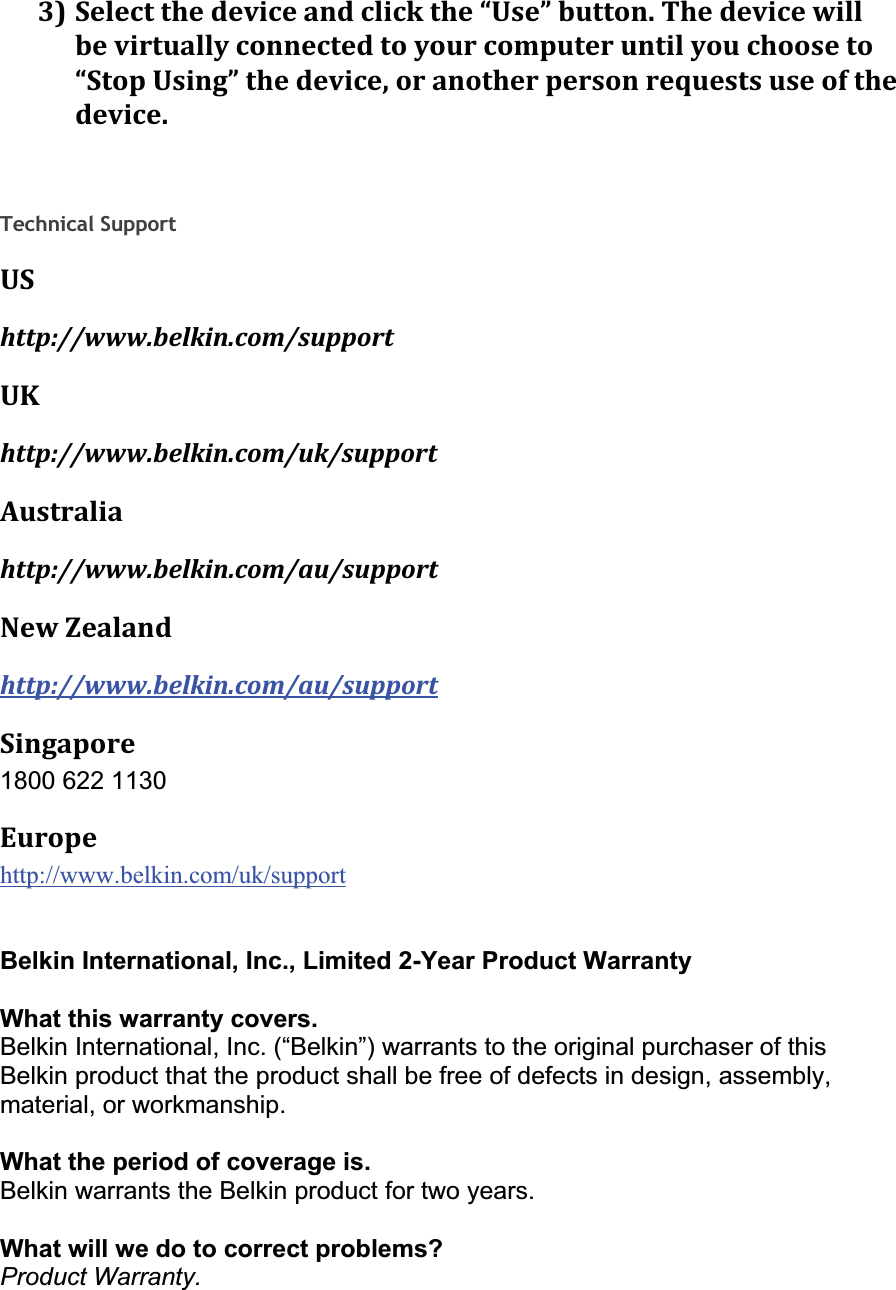
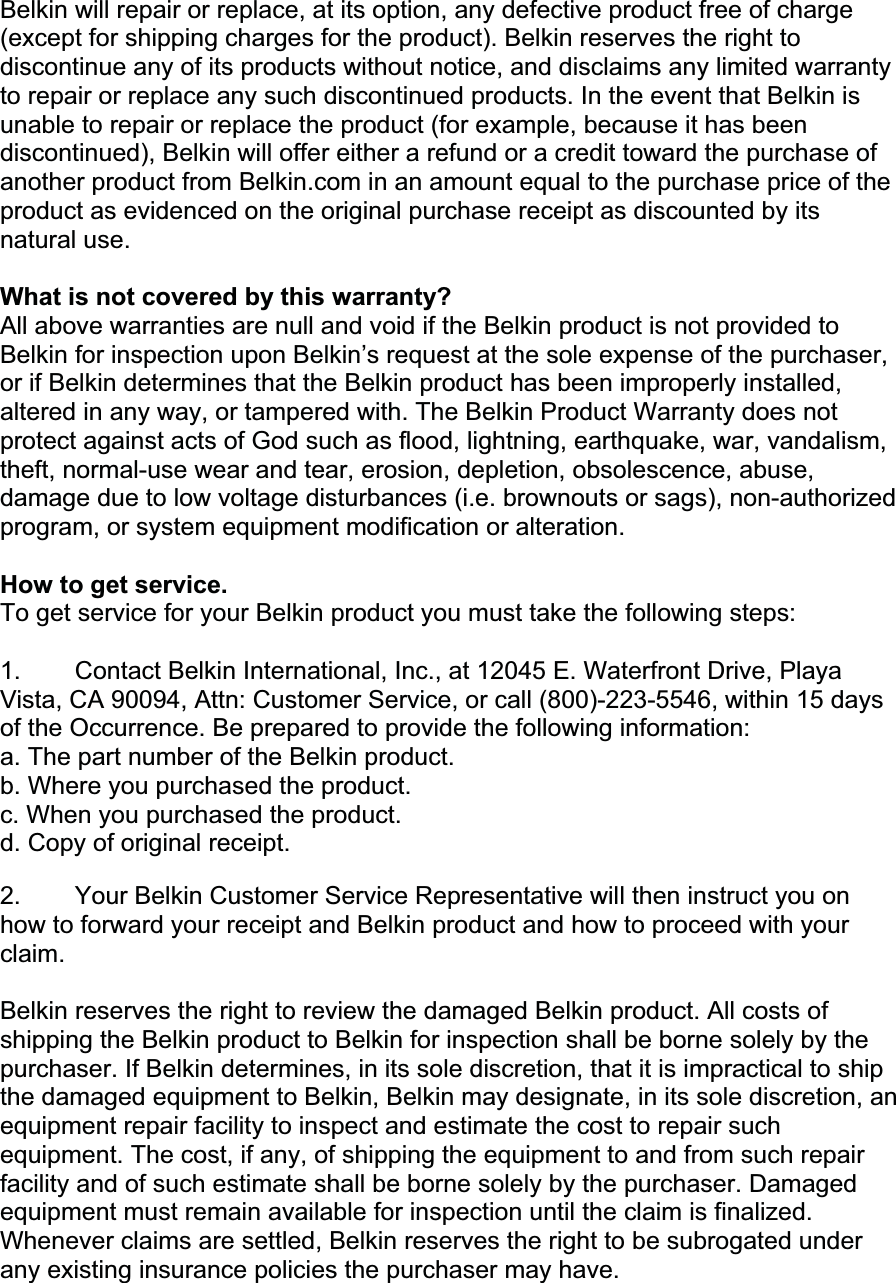
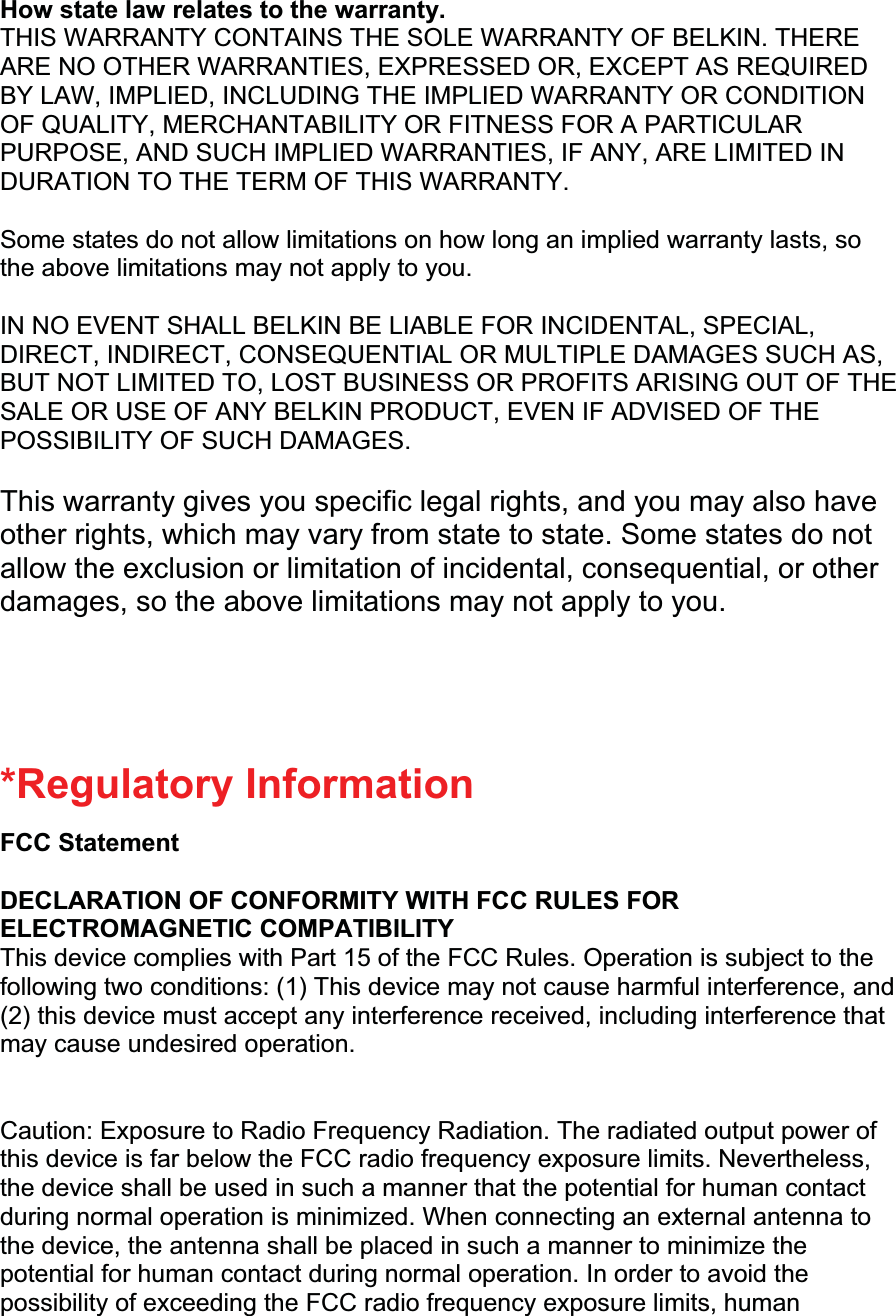
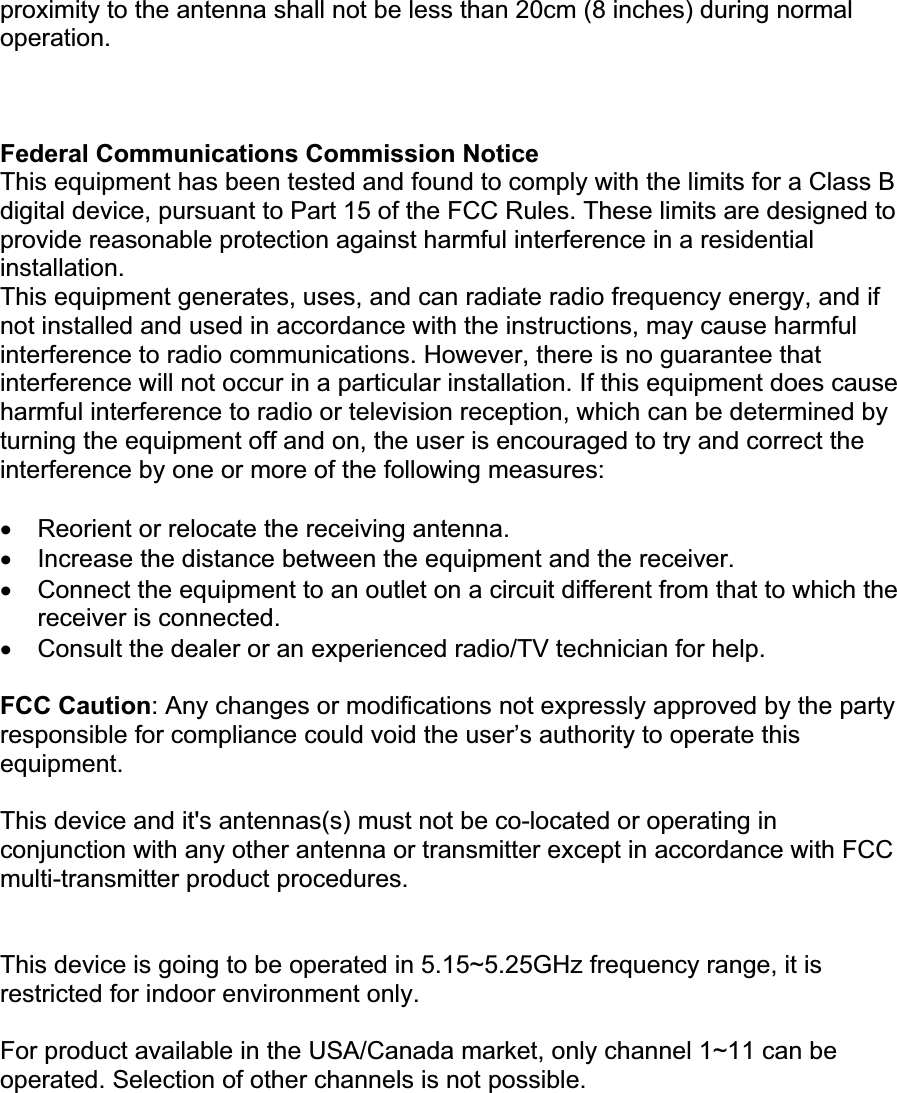
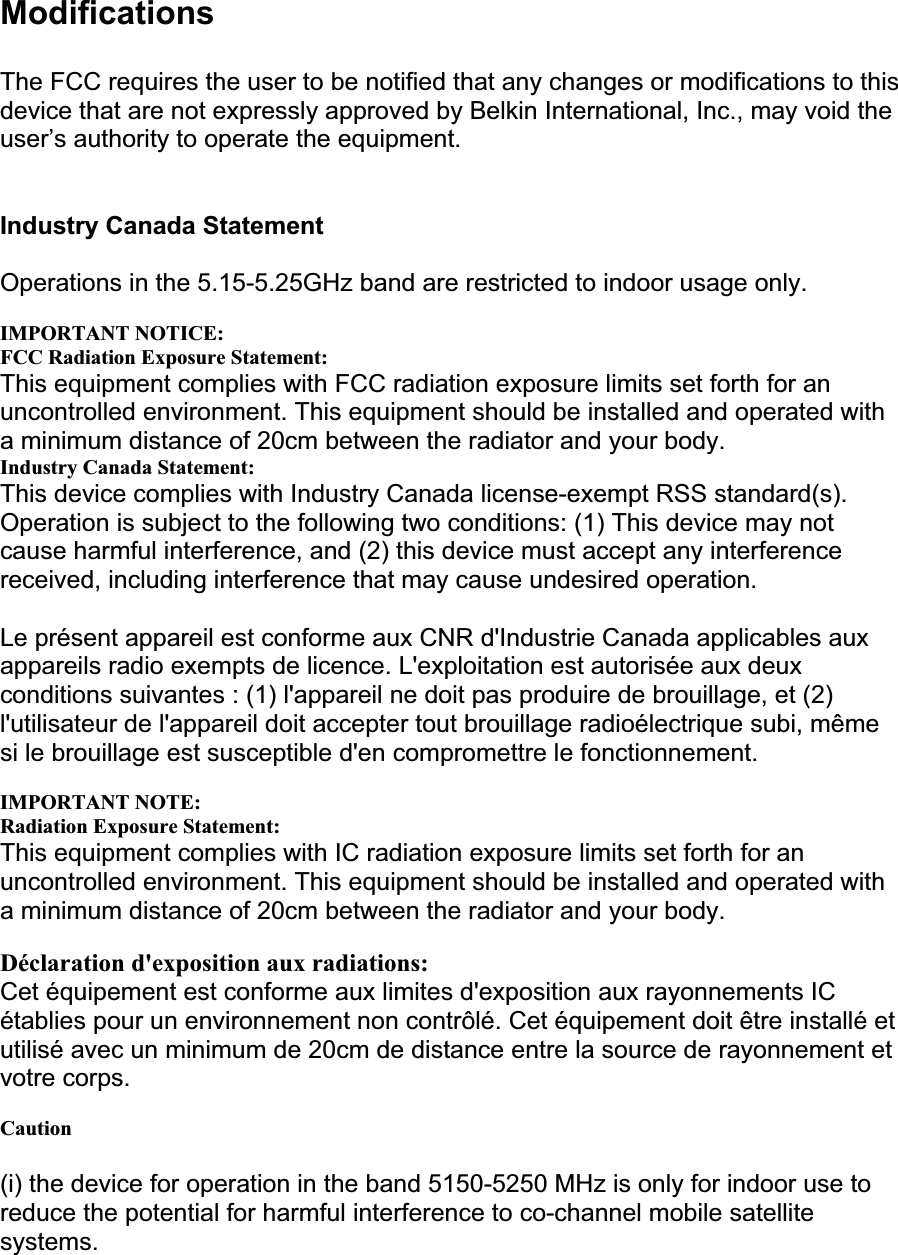
![Avertissement: les dispositifs fonctionnant dans la bande 5150-5250 MHz sont réservés uniquement pour une utilisation à l’intérieur afin de réduire les risques de brouillage préjudiciable aux systèmes de satellites mobiles utilisant les mêmes canaux.This radio transmitter (IC: 3623A-F9K1117V2/ Model:F9K1113V4) has been approved by Industry Canada to operate with the antenna types listed below with the maximum permissible gain and required antenna impedance for each antenna type indicated. Antenna types not included in this list, having a gain greater than the maximum gain indicated for that type, are strictly prohibited for use with this device. Ce dispositif a été conçu pour fonctionner avec une antenne ayant un gain maximal de PCB dipole antenne avec dB [4.11]. Une antenne à gain plus élevé est strictement interdite par les règlements d'Industrie Canada. L'impédance d'antenne requise est de 50 ohms. Under Industry Canada regulations, this radio transmitter may only operate using an antenna of a type and maximum (or lesser) gain approved for the transmitter by Industry Canada. To reduce potential radio interference to other users, the antenna type and its gain should be so chosen that the equivalent isotropically radiated power (e.i.r.p.) is not more than that necessary for successful communication.Conformément à la réglementation d'Industrie Canada, le présent émetteur radio peutfonctionner avec une antenne d'un type et d'un gain maximal (ou inférieur) approuvé pourl'émetteur par Industrie Canada. Dans le but de réduire les risques de brouillage radioélectriqueà l'intention des autres utilisateurs, il faut choisir le type d'antenne et son gain de sorte que lapuissance isotrope rayonnée équivalente (p.i.r.e.) ne dépasse pas l'intensité nécessaire àl'établissement d'une communication satisfaisante. Le présent émetteur radio (IC: 3623A-F9K1117V2/ Model: F9K1113V4) a été approuvé par Industrie Canada pour fonctionner avec les types d'antenne énumérés ci-dessous et ayant un gain admissible maximal et l'impédance requise pour chaque type d'antenne. Les types d'antenne non inclus dans cette liste, ou dont le gain est supérieur au gain maximal indiqué, sont strictement interdits pour l'exploitation de l'émetteur. For product available in the USA/Canada market, only channel 1~11 can be operated. Selection of other channels is not possible. Pour les produits disponibles aux États-Unis / Canada du marché, seul le canal 1 à 11 peuvent être exploités. Sélection d'autres canaux n'est pas possible.](https://usermanual.wiki/Belkin/F9K1117V2.User-Manual/User-Guide-2399219-Page-51.png)