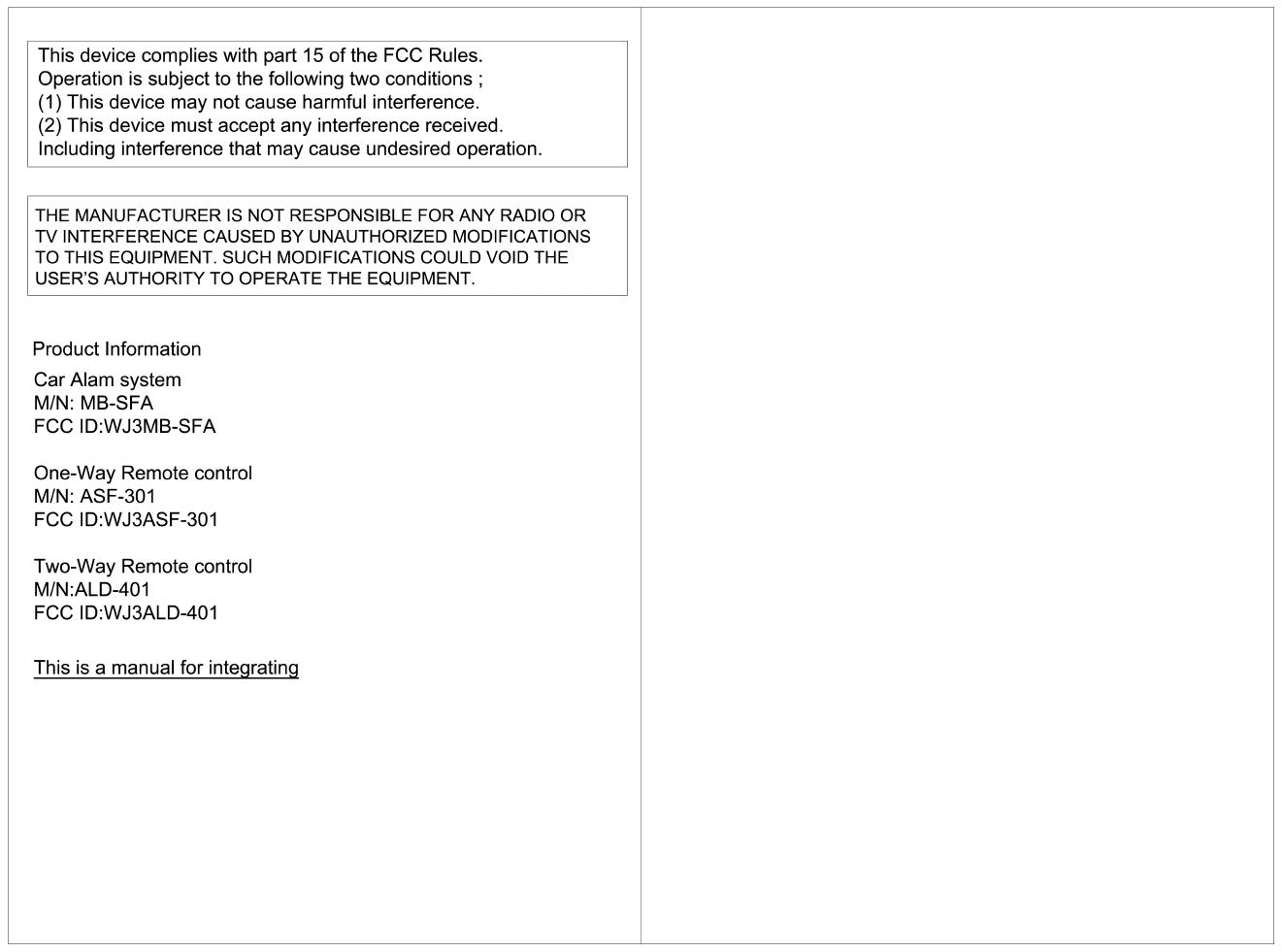BiSRO MB-SFA Two-Way Main Controller User Manual UserManual bisro
BiSRO Co.,Ltd. Two-Way Main Controller UserManual bisro
BiSRO >
Users Manual

Before you commence using your system, please read completely.
U s e r M a n u a l
ALD-401 / ASF-301
www.signca.com
SBC High Tech Center 3F, 932 Wongok-Dong,
Danwon-Gu, Ansan-Si, Gyeonggi-Do, Korea
+82-31-491-0226
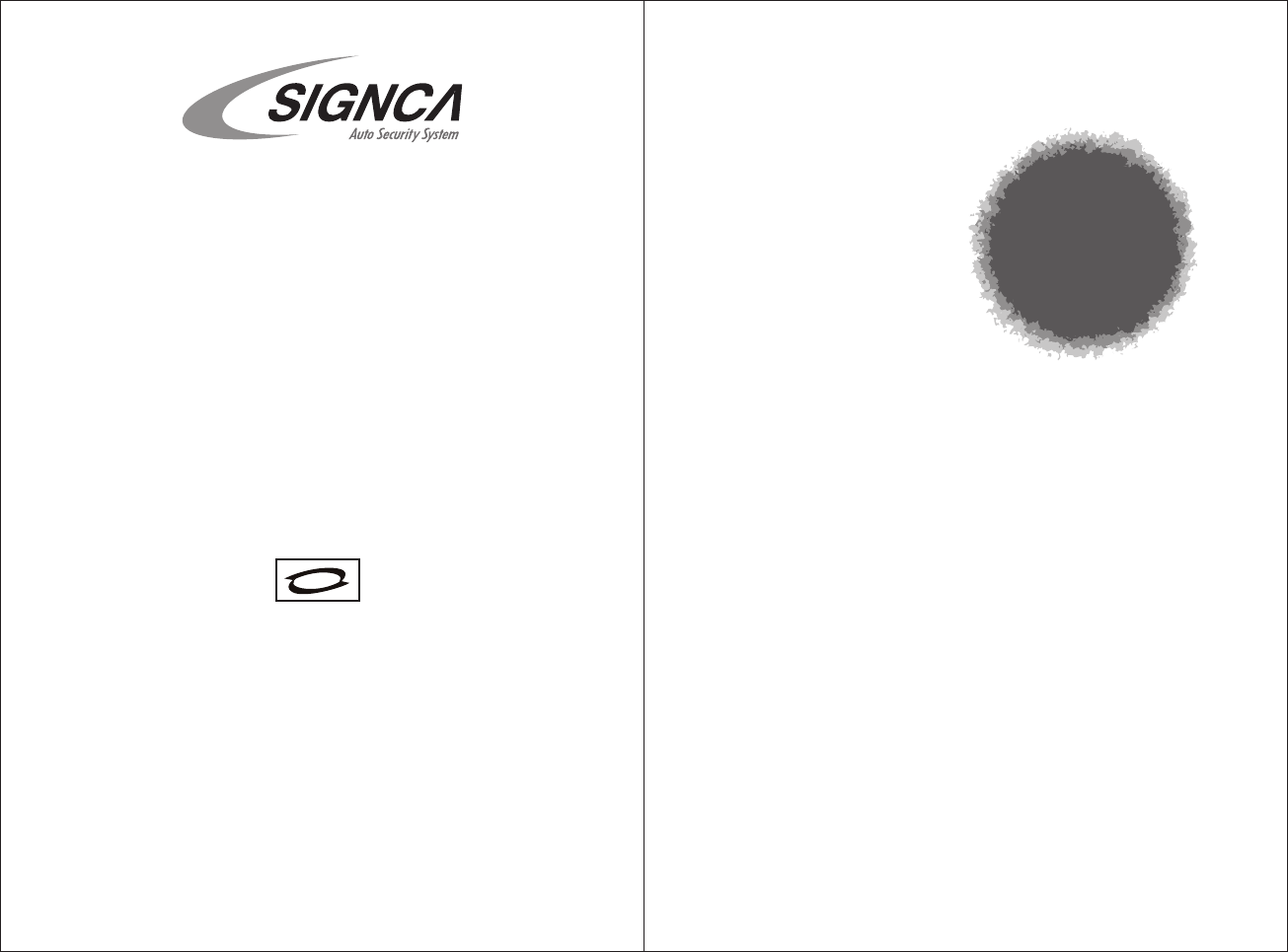
▶Antenna Module
▶Remote Control
Thank you for purchasing our product. Our systems have all
been designed and tested to be compatible with the earliest
to latest vehicles available throughout the world. Our
primary goal was to provide a reliable and stable product.
Our secondary goal was to ensure that our systems are easy
to install. Our final goal was to provide features that would
benefit the user and installer. We are confident that our
products will meet and exceed your expectations. We are
constantly working hard in order to research, design, and
build next generation products. We would not expect
anything less since we use our products in our own vehicles.
MIC Mark
Caution!!
Read Carefully
The user and installer should completely read the User
Manual, Installation Manual, and the vehicle’s manual
completely before installing and operating this system. Not
reading the manuals completely may result in injury or
damage to the user(s), installer(s), and/or the vehicle.
Installation and use of this system is acknowledgment that
the user and installer have fully read the manuals and
indemnify Zenesis Alarms from any injuries or damages
resulting from wrong use of our system. Please take the
following precautions.
FCC ID:
MIC Mark:
FCC ID:
MIC Mark:
MIC When using remote start, place the gear in Park(P)
( au t o ma t i c t r a ns m i s s i o n ) o r N e u tr a l ( ma n u al
transmission) and set the Emergency Brake (either
side hand brake or foot brake).
The transmission (Tx) and reception (Rx) distance will
vary from interference from other radio signals.
If any defects are discovered, do not open or attempt
to repair the system. Ask the installer for assistance.
Zenesis Alarms will not be responsible for any theft
and/or damages to your vehicle.
The installer of this system will be responsible for any
injuries and/or damages resulting from incorrect
installation.
The user of this system will be responsible for any
injuries and/or damages resulting from misuse.
1.
2.
3.
4.
5.
6.
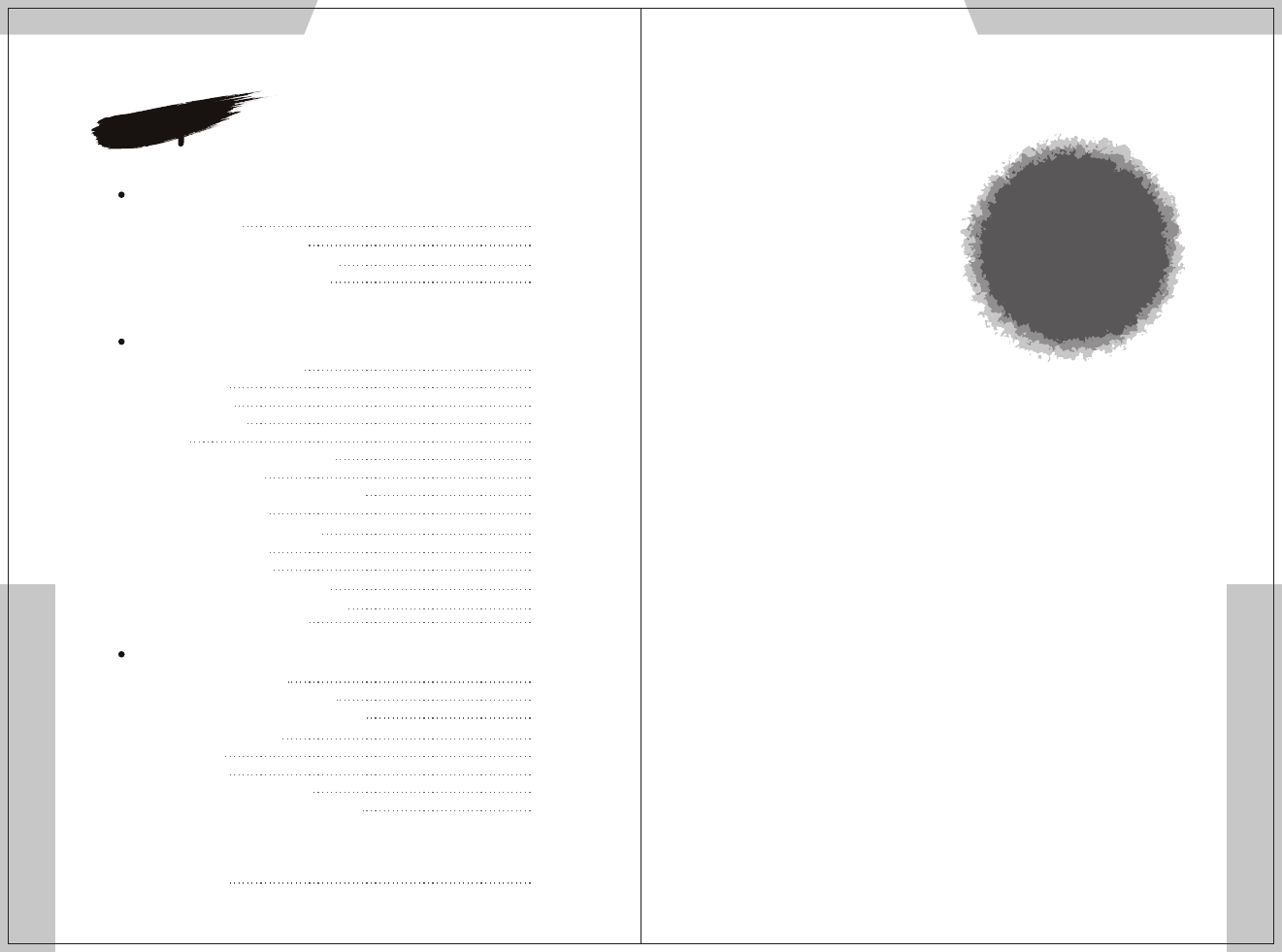
Contents
Introduction
1. System Contents
2. Remote Control Button Layout
3. Remote Control Battery Replacement
4. Remote Control Button Introduction
8
9
10
11
Introduction
8
9
10
11
1. System Contents
2. Remote Control Button Layout
3. Remote Control Battery Replacement
4. Remote Control Button Introduction
CONTENTS
Introduction
7
▶ Warranty Card 21
Secondary Features
1. User Option Programming
2. Program Remote Control to System
3. Remote Start Reservation
4. Option 1 / Option 2 Input
5. Aux 1 Output
6. Aux 2 Output
7. Shock Sensor
8. Shock Sensor Sensitivity
18
18
19
19
19
19
20
20
Primary Features
1. Lock (Arm) / Unlock (Disarm)
2. Remote Start
3. Trunk Release
4. Status (ALD-401)
5. Panic
6. Siren Mute ON/OFF
7. Valet Mode ON/OFF
8. Remote Control Beep ON/OFF
9. Ignition Lock ON/OFF
10. Paging ON/OFF
11. Passive Arm ON/OFF
12. Safety Rearm ON/OFF
13. Cold Start ON/OFF
14. Turbo Timer ON/OFF
15. Temperature Status (ALD-401)
(ALD-401)
(ALD-401)
13
13
14
14
14
14
15
15
15
16
16
16
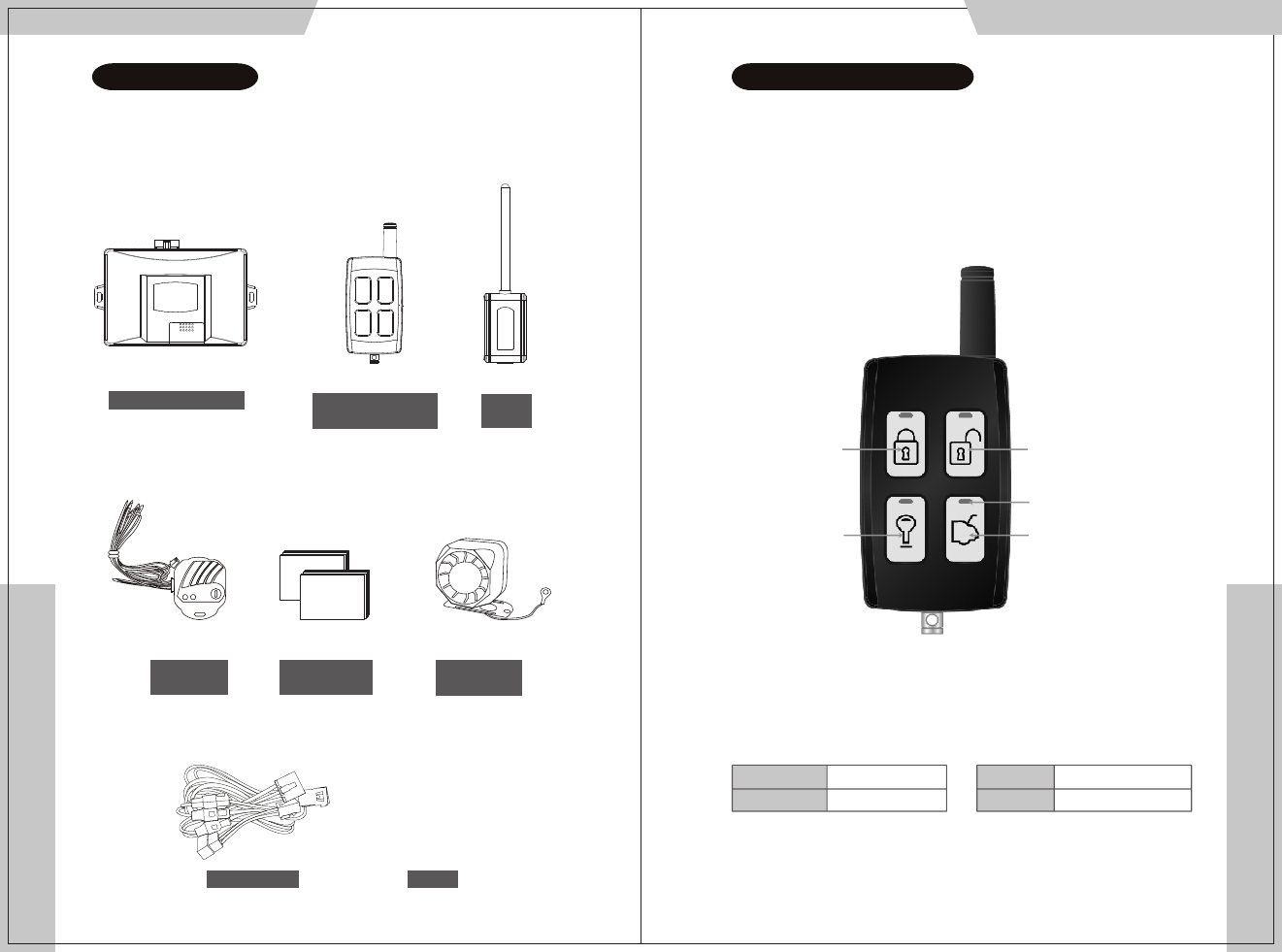
Introduction
9
Introduction
8
Antenna
Lock / Arm Unlock / Disarm
Remote Start Trunk Release
→
LED
1. System Contents
Remote Control x 2
(1 x 2-way & 1 x 1-way)
Control Module / “Brain” Antenna
Module
Manuals
User / Installation
Shock Sensor
202A / 202AS
Siren
202A / 202AS
Wiring Harness
2. Remote Control Button Layout
±20ppm/year
28×12×68.7mm
▶Specifications
Radiation
Dimensions
-40℃ ~ +80℃
15g (without battery)
Temp.
Weight
Stickers
2-way Remote Control
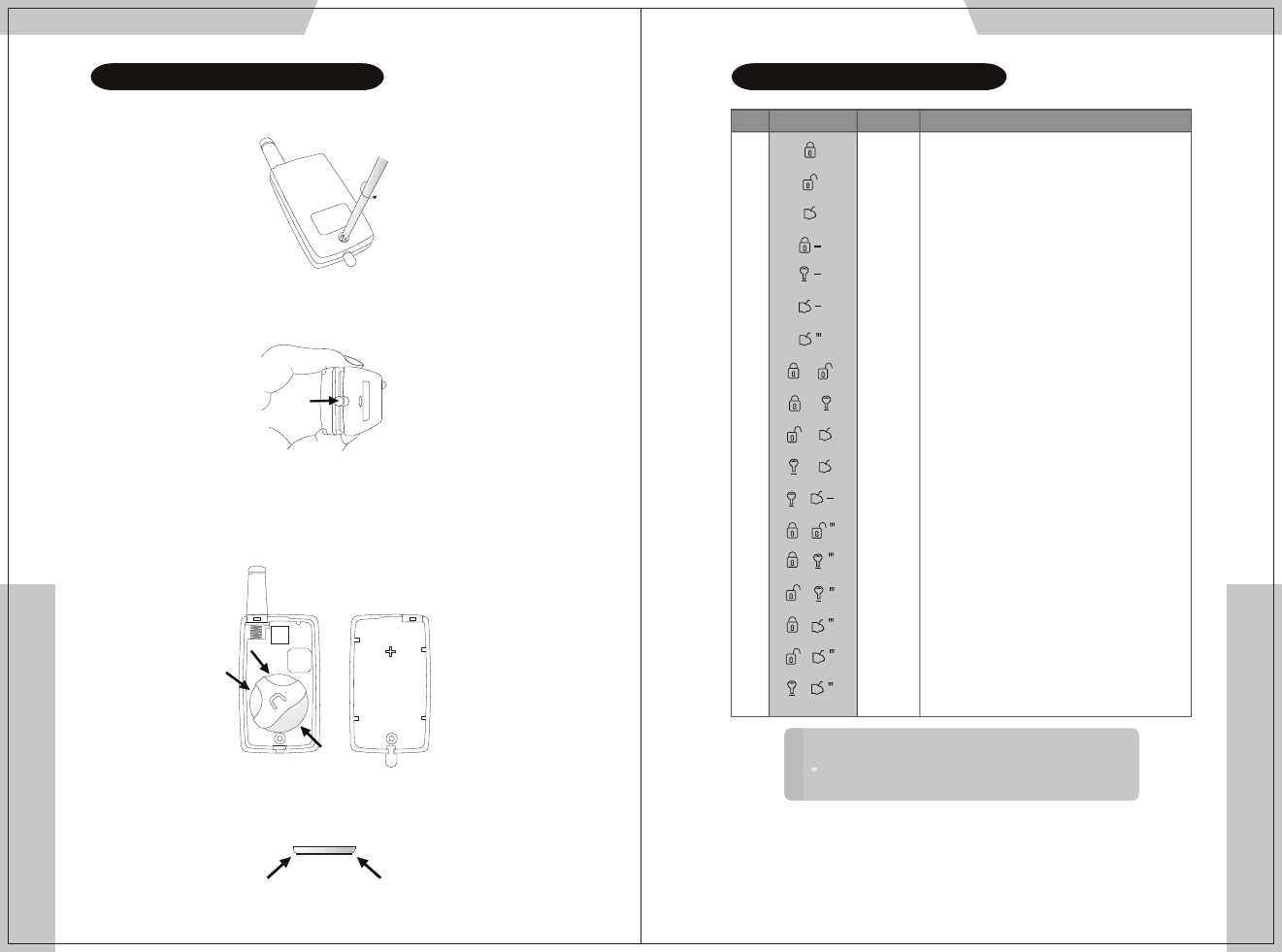
Introduction
10
Introduction
11
③ Once the rear panel is removed, you will see the PCB and the battery.
Follow the direction of “Remove Battery” to safely remove it. Slide the new battery in the direction
of “Insert Battery”. Use a 3V CR2032 battery only.
※ Caution : Ensure that the polarity of the battery is correct. The positive (+) terminal should be facing
towards you.
Remove
Battery
Insert
Battery
+
+
-
3. Remote Control Battery Replacement
① Use a 3mm Philips screwdriver to remove the screw on the rear panel of the remote control.
② Use a hand to hold the front panel. Use your free hand to gently pull the rear panel off by prying the
key holder.
4. Remote Control Button Introduction
Lock (Arm)
Unlock (Disarm)
Status
Panic
Remote Start ON/OFF
Trunk Release
Siren ON/OFF
Remote Control Addition (Normal)
Remote Control Addition (Door lock after Remote Start)
Aux 2 Output
Aux 1 Output
User Programmable Options
Passive Lock (Arm) ON/OFF
Valet Mode ON/OFF
Safety Re-lock (Rearm) ON/OFF
Ignition Lock ON/OFF
Cold Start Timer ON/OFF
Turbo Timer ON/OFF
Button(s) Description
0.5 sec
0.5 sec
0.5 sec
2 sec
2 sec
2 sec
4 sec
0.5 sec
0.5 sec
0.5 sec
0.5 sec
2 sec
4 sec
4 sec
4 sec
4 sec
4 sec
4 sec
Duration
+
+
+
+
+
+
+
+
+
+
+
1
2
3
4
5
6
7
8
9
10
11
12
13
14
15
16
17
18
Item
-
+
(0.5 sec ) 1 Remote Control LED Blink
(2 sec) 2 Remote Control LED Blinks
( 4 sec) 3 Remote Control LED Blinks
Press both buttons at the same time for the specified duration.
Note
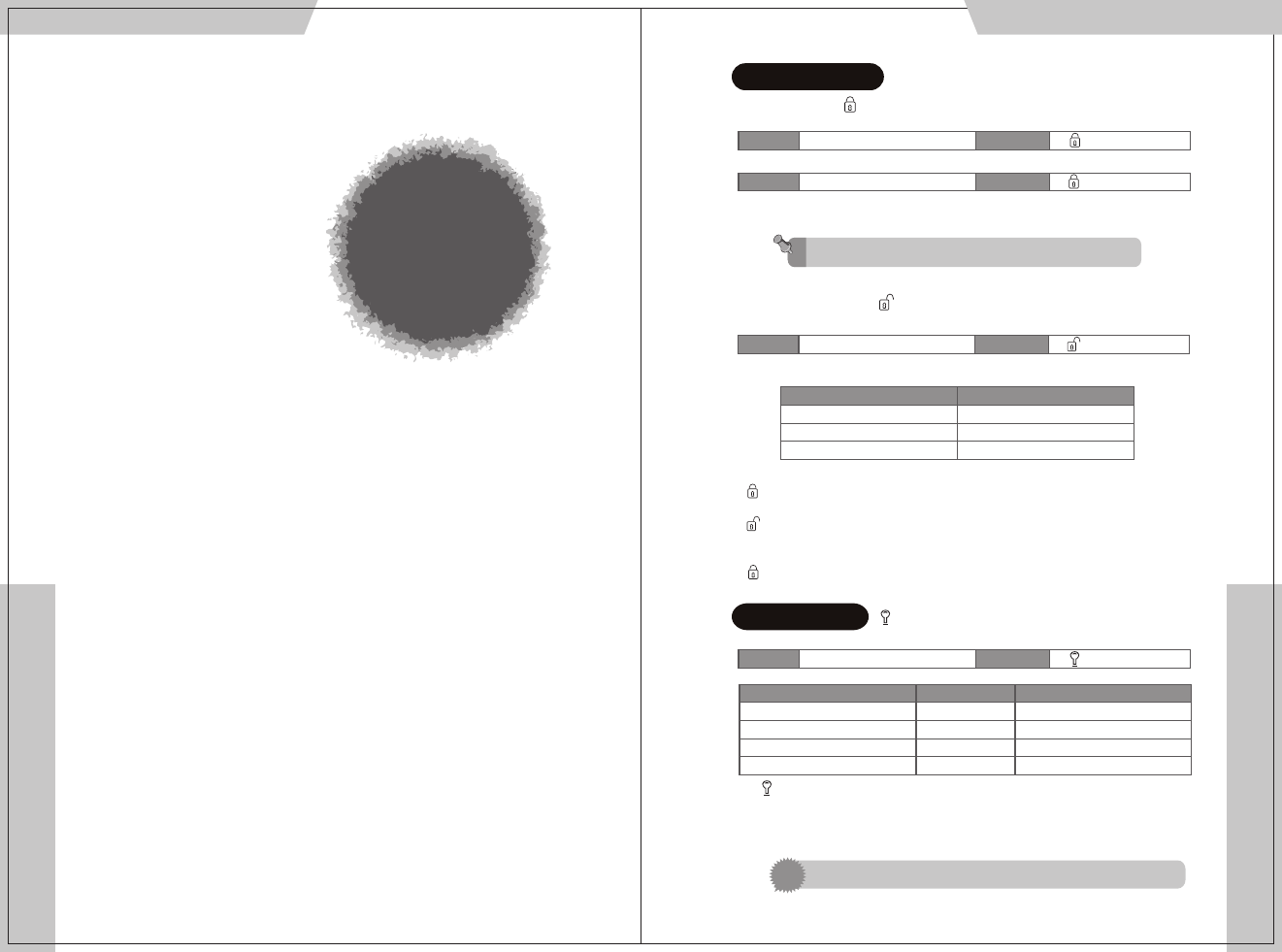
Vehicle 1 parking light flash & 1 siren chirp Remote Control
1 blink & 1 beep
Primary Features
13
Note
Primary Features
12
3) Arm / Disarm Status (202A / 202AS)
2) Door Unlock / Disarm
1. Door Lock / Arm
1) Door Lock / Arm
·If the Trunk and/or Hood is open while Arming (202A / 202AS), the siren will sound immediately.
·If the Door is open while arming (202A / 202AS), the siren will sound after 45 seconds.
0.5 sec
0.5 sec
·Failed Door Lock / Arm from Open Trunk, Hood, and/or Door
·Successful Door Lock / Arm
·Successful Unlock / Disarm
Main System
Features
2. Remote Start
·If the button is pressed for 2 seconds while Remote Start is ON, Remote Start will turn OFF.
·After the door(s) is(are) open after Remote Start, the key must be put into the key cylinder within 2
minutes or the engine will turn OFF.
·The default Remote Start engine running time is 5 minutes. The time can be changed through the User
Programmable Options on page 18.
2 sec
·Failed Remote Start
·Successful Remote Start
·Siren duration can be programmed through the User Programmable Options on page 18.
※ After the alarm is triggered...
① Button → The siren will stop. 5 siren chirps and fast LED flashes on the Antenna Module will confirm
button press.
② Button → The siren will stop. The system will be disarmed with 2 parking light flashes & 2 siren
chirps.
③ Door Open and Closed → The LED on the Antenna Module will stop flashing quickly.
④ Button → The system will Arm normally.
Status
Armed Mode
Disarmed Mode
Triggered Alarm after Arming
Antenna Module LED
Normal Flash
No Flash
Fast Flash
Vehicle
3 parking light flashes & 3 siren chirps
4 parking light flashes & 4 siren chirps
7 parking light flashes & 7 siren chirps
1 parking light flash & 1 siren chirp
Reason for Failure
Key is in key cylinder at ON position
Door is open
Trunk and/or hood is open
Remote start reservation has failed
Do not use the Remote Start feature if the vehicle is in an enclosed area. Do not use the Remote Start
feature where laws prevent its usage. Do not turn the key to the Start position or else damage may be done
to the starter motor.
Since the Doors cannot be locked and the system cannot be armed (202A / 202AS) while the
Trunk and/or Hood is open, ensure that the Trunk and Hood are closed before Locking / Arming.
Caution
13
13
14
14
14
14
15
15
15
16
16
16
1. Lock (Arm) / Unlock (Disarm)
2. Remote Start
3. Trunk Release
4. Status (ALD-401)
5. Panic
6. Siren Mute ON/OFF (ALD-401)
7. Valet Mode ON/OFF
8. Remote Control Beep ON/OFF (ALD-401)
9. Ignition Lock ON/OFF
10. Paging ON/OFF
11. Passive Arm ON/OFF
12. Safety Rearm ON/OFF
13. Cold Start ON/OFF
14. Turbo Timer ON/OFF
Vehicle 4 parking light flashes & 4 siren chirps Remote Control
1 blink & 1 beep
Vehicle 2 parking light flashes & 2 siren chirps Remote Control
1 blinks & 2 beeps
Vehicle 5 parking light flashes & 5 siren chirps Remote Control
1 blink & start tone
Remote Control
XXX
XXX
XXX
XXX
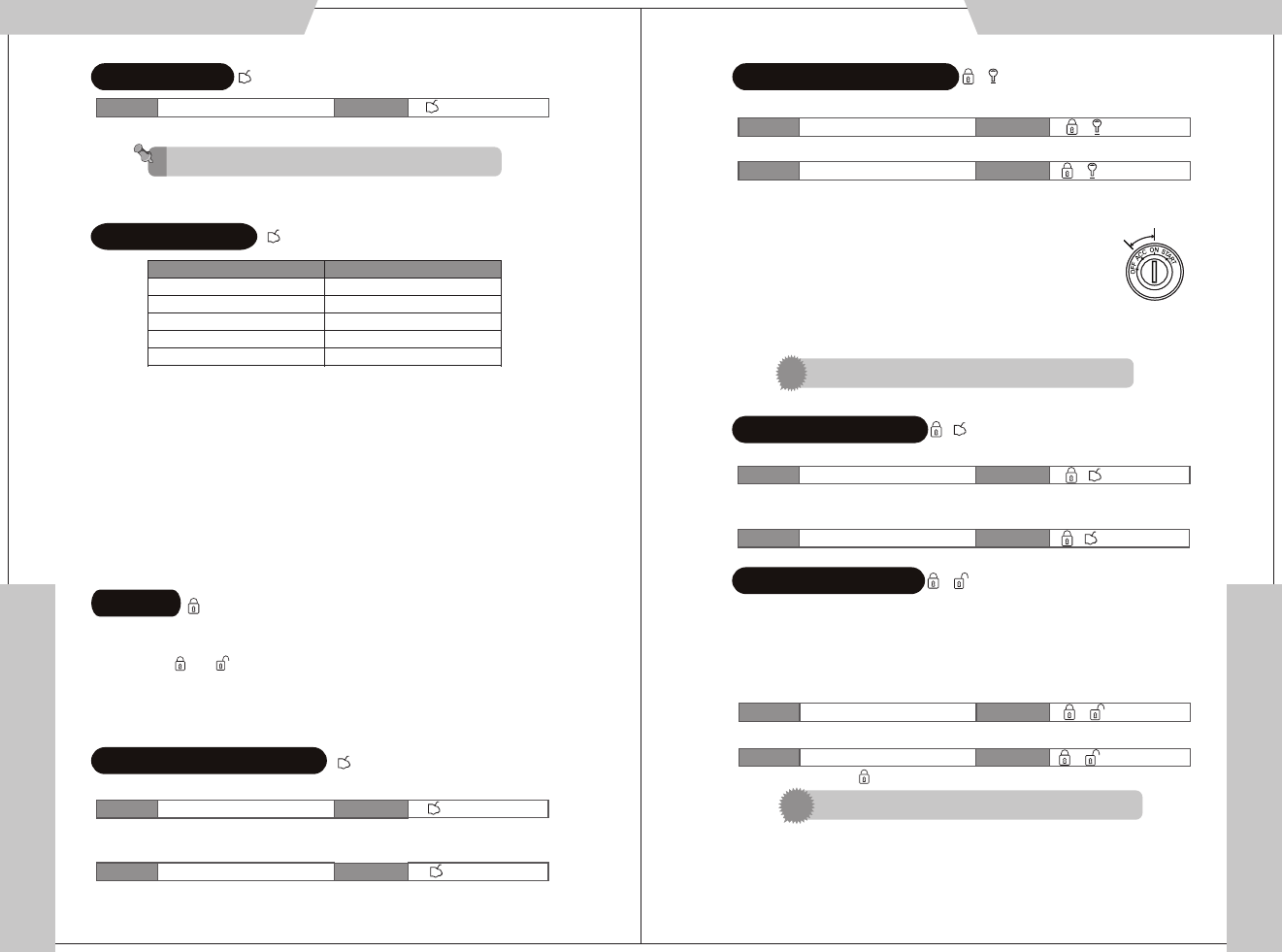
Vehicle 2 parking light flashes & 2 siren chirps Remote Control
2 blinks & 2 beeps
Primary Features
15
Primary Features
14
7. Valet Mode ON/OFF + 4 sec
3. Trunk Release
·Trunk release will unlock the door(s) and disarm (202A / 202AS) the system.
2 sec
4. Status (ALD-401) 0.5 sec
5. Panic
·If there is a potential threat, you can alert those around by using this feature.
·The siren will sound for 2 minutes and the parking lights will flash.
·Press either the or the button to turn OFF Panic.
2 sec
·Siren Mute OFF - Siren ON
·Siren Mute ON - Siren OFF
6. Siren Mute ON/OFF (ALD-401)
·All features of the system still function with siren Mute ON.
4 sec
Note
On manual transmission vehicles, Trunk Release will turn OFF remote start reservation.
·Once a door is opened and closed and the door is not locked (system armed) via the remote control,
the system will automatically lock (system arm) the doors.
·The system will lock (system arm) the doors after 25 seconds of the last door closing. Every 5
th
seconds, 1 parking light flash and 1 siren chirp will occur. On the 5 occurrence, the doors will lock
(system arm).
·OFF
·ON
9. Passive Arm ON/OFF + 4 sec
If Passive Arm is ON, always carry the remote control.
Caution
·OFF
·ON
▶ Valet Mode via Key (Emergency Shut Off)
① Open driver’s side door.
② Insert the key and turn to the ON position. Within 3 seconds, turn the key between
ACC↔ON 3 times and on the third time leave the key in the ON position. 1 parking light
flash and 1 siren chirp will confirm the operation.
※ This feature can be used to turn off the alarm with the key if the system has been triggered.
※ Valet Mode can only be turned off via the remote control.
·When Valet Mode is ON, the siren will be OFF and no features except for lock and unlock will work.
·Ignition Lock OFF
·Ignition Lock ON - The doors will lock after 20 seconds of driving or the foot brake is pressed.
·When the key is turned to the OFF position, the doors will unlock.
8. Ignition Lock ON/OFF
Note
Whenever the vehicle is being lent to an individual, turning Valet Mode ON is suggested.
3 times
·Upon Passive Arming, the button will blink once and 1 beep will sound.
Status
Remote Control LED
Vehicle 2 parking light flashes & 2 siren chirps Remote Control
1 blink & 1 beep
Vehicle 1 parking light flash & 1 siren chirp Remote Control
1 blink & 1 beep
Vehicle 1 parking light flash & 1 siren chirp Remote Control
2 blinks & 2 beeps
Vehicle 1 parking light flash & 1 siren chirp Remote Control
1 blink & 1 beep
+
Vehicle 2 parking light flashes & 2 siren chirps Remote Control
2 blinks & 2 beeps
+
Vehicle 1 parking light flash & 1 siren chirp Remote Control
1 + blink & 1 beep
+ 4 sec
Vehicle 2 parking light flashes & 2 siren chirps Remote Control
2 + blinks & 2 beeps
Vehicle 1 parking light flash & 1 siren chirp Remote Control
1 + blink & 1 beep
Vehicle 2 parking light flashes & 2 siren chirps Remote Control
2 + blinks & 2 beeps
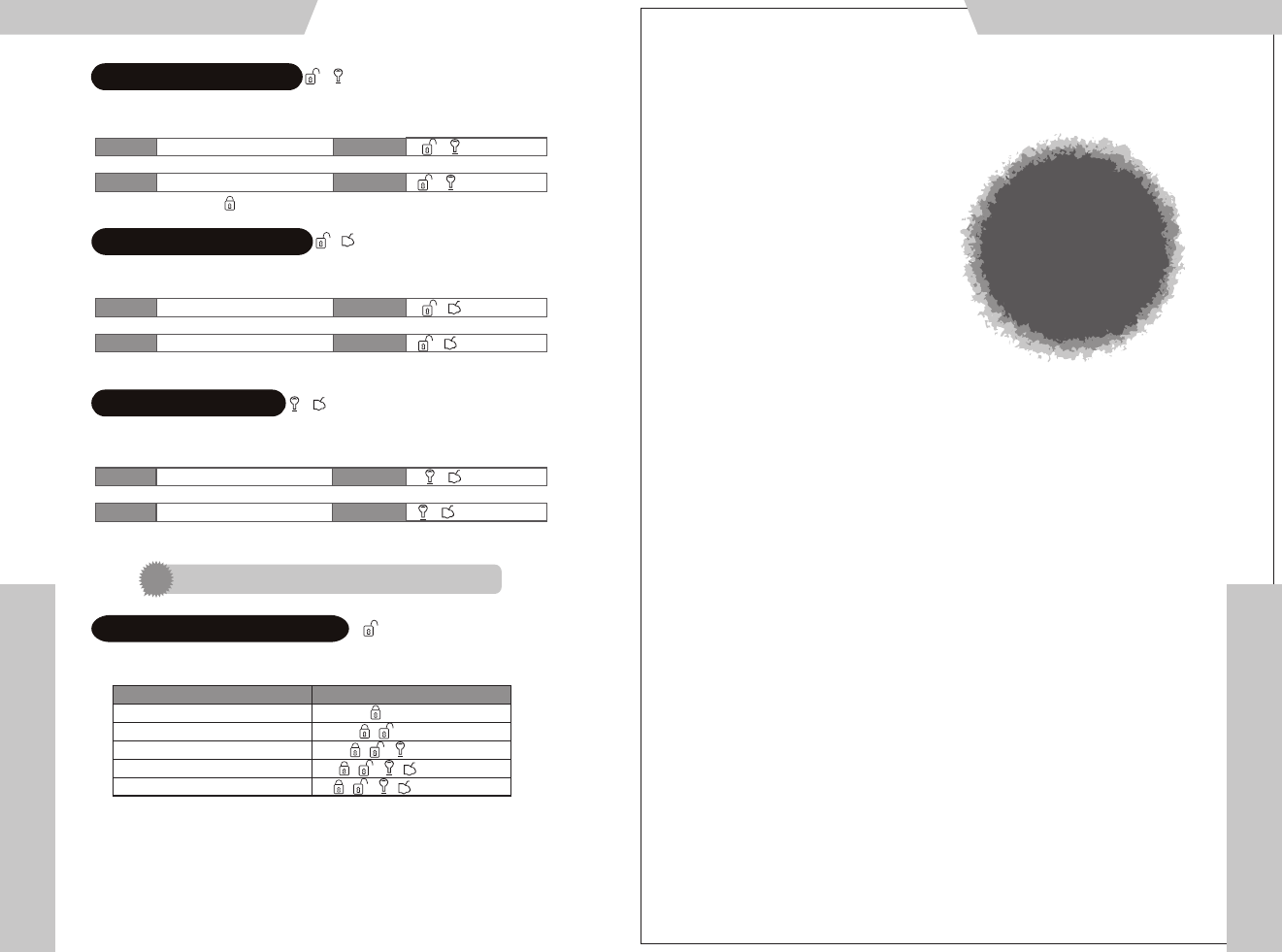
18
18
19
19
19
19
20
20
Secondary Features
17
Primary Features
16
메뉴구성
11. Cold Start Timer ON/OFF
·A timer can be set to remote start the car.
※The timer can be set through the User Programmable Options on page 18.
·Cold Start Timer OFF
·Cold Start Timer ON
12. Turbo Timer ON/OFF
·This feature will allow turbocharged or supercharged vehicles to cool down by idling the engine for a
specified amount of time. Even though the key is turned to the OFF position, the engine will idle.
※ The duration for idling can be specified through the User Programmable Options on page 18.
+ 4 sec
+ 4 sec
10. Safety Rearm ON/OFF
·If the doors are unlocked (system disarmed) and a door is not opened, the doors will lock (system rearm)
after 30 seconds automatically.
+ 4 sec
·Safety Rearm OFF
·Safety Rearm ON
Please ensure that the vehicle is Park (automatic transmission) or Neutral (manual
transmission). Also, ensure that the hand brake or foot brake is engaged..
Caution
·Turbo Timer OFF
·Turbo Timer ON
·If Safety Rearm occurs, the button will blink once and 1 beep will sound.
Vehicle 1 parking light flash & 1 siren chirp Remote Control
1 + blink & 1 beep
Vehicle 2 parking light flashes & 2 siren chirps Remote Control
2 + blinks & 2 beeps
Vehicle 1 parking light flash & 1 siren chirp Remote Control
1 + blink & 1 beep
Vehicle 2 parking light flashes & 2 siren chirps Remote Control
2 + blinks & 2 beeps
Vehicle 1 parking light flash & 1 siren chirp Remote Control
1 + blink & 1 beep
Vehicle 2 parking light flashes & 2 siren chirps Remote Control
2 + blinks & 2 beeps
1. User Option Programming
2. Program Remote Control to System
3. Remote Start Reservation
4. Option 1 / Option 2 Input
5. Aux 1 Output
6. Aux 2 Output
7. Shock Sensor
8. Shock Sensor Sensitivity
13. Temperature Status (ALD-401)
2 sec
·The interior temperature of the vehicle will be displayed as a series of LED’s on the
remote control.
Temperature Remote Control LED
Less than or equal to -10 °C (14 °F) 1 blink & 1 beep
-9 °C (16 °F) to 0 °C (32 °F) 1 + blink & 1 beep
1 °C (34 °F) to 10 °C (50 °F) 1 + + blink & 1 beep
11 °C (52 °F) to 20 °C (68 °F) 1 + + + blink & 1 beep
2 + + + blinks & 2 beeps
Greater than 20 °C (68 °F)
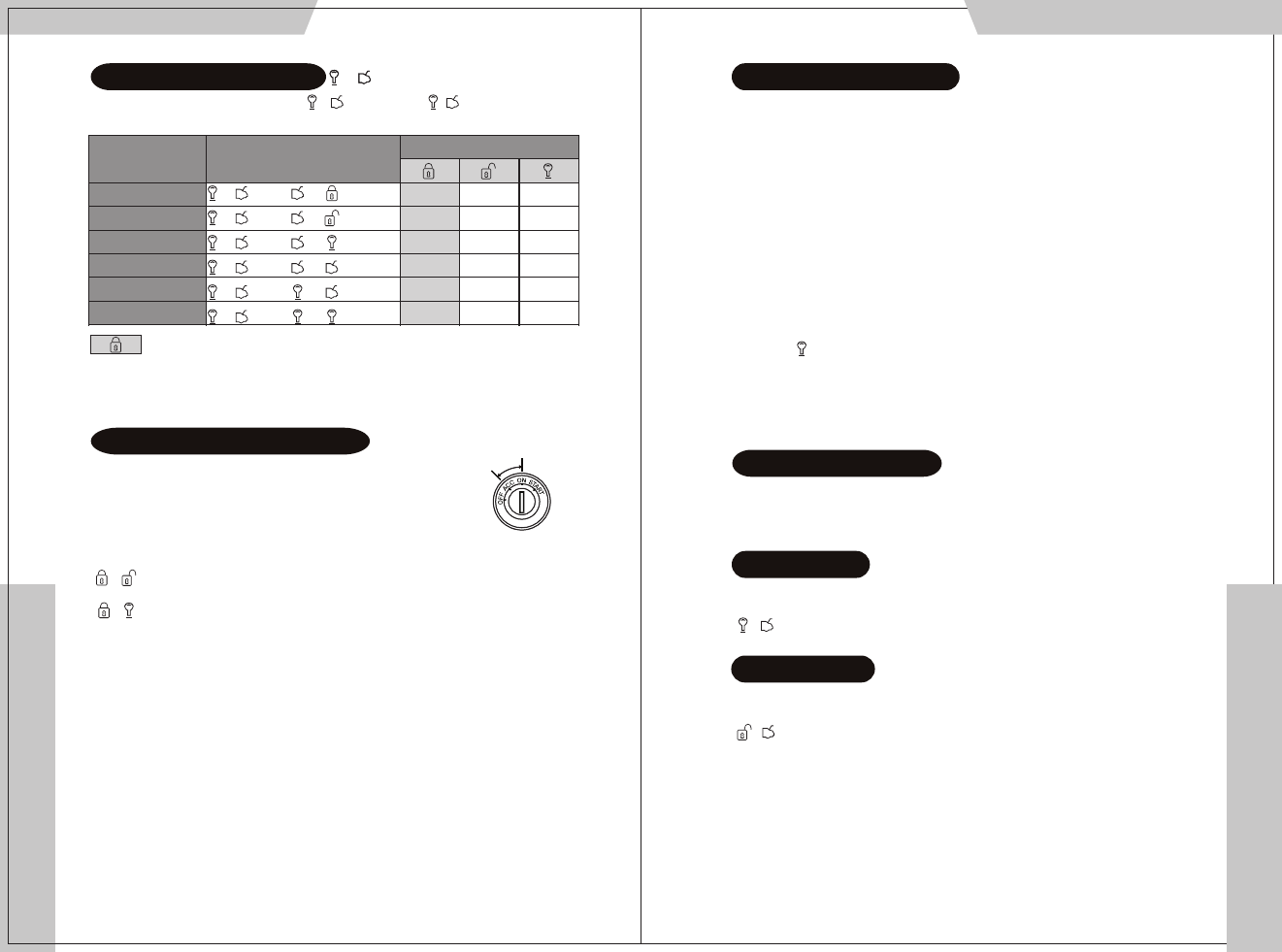
4 times
Secondary Features
19
Secondary Features
18
4. Option 1 / Option 2 Input
·Additional sensors can be added to the system using Option 1 and/or Option 2 input(s).
·No additional programming is required.
·When the sensor(s) is(are) triggered, the parking lights will flash and the siren will sound.
5. Aux 1 Output
·Aux 1 Output can be used to control other devices. For example, window modules can be added to
roll up or roll down windows.
· + (0.5 sec) will activate Aux 1 Output. 2 parking light flashes and 2 siren chirps will confirm
output. The remote control will blink 2 times and beep 2 times.
6. Aux 2 Output
2. Program Remote Control to System
① Close driver’s side door. Insert key and turn to the ON position.
t h
② Turn the key ACC↔ON 4 times within 3 seconds. On the 4 time, leave the key in the
ON position.
③ 3 parking light flashes and 3 siren chirps will confirm remote control programming mode.
④ Press the correct button combination for 0.5 seconds as outlined below.
▶ Typical vehicles
+
▶ Vehicles that unlock doors after remote start
+
⑤ After each remote control is added, there will be a confirmation of 2 parking light flashes and 2 siren
chirps. You can add up to 3 remote controls per system.
⑥ Once the key is turned to the OFF position or 10 seconds without adding a remote control passes, the
system will exit remote control programming mode.
※ Each time a remote control is added, all remote controls must be reprogrammed to the system.
Adding a remote control erases previously stored remote controls from the system.
Feature Default Option
1. User Programmable Options + 2 sec
·When you enter programming mode by holding + for 2 seconds, the + LED’s will blink
1 time and 1 beep will be heard. Follow the chart below for programming the options.
※ The Button Combination includes the initial buttons to get into User Programmable Options.
3. Remote Start Reservation
① Before turning off the engine, put the transmission into Neutral. Ensure that the hand brake or
parking brake engaged. Take your foot off the foot brake.
② Turn the key to the OFF position. The engine should still be running.
③ Exit the vehicle within 2 minutes.
④ Once the last door is closed, the engine will turn off. Lock (Arm) the system. Remote start is ready
to be used.
※ Remote Start Reservation can be changed through the User Programmable Options on page 18.
1) Automatic Remote Start Reservation (Default)
① Before turning off the engine, put the transmission into Neutral. Ensure that the hand brake or
parking brake is engaged. Take your foot off the foot brake.
② Press the button for 2 seconds.
③ Turn the key to the OFF position. The engine should still be running.
④ Exit the vehicle within 2 minutes.
⑤ Once the last door is closed, the engine will turn off. Lock (Arm) the system. Remote start is ready
to be used.
2) 수동예약 (사용자 옵션설정)
·Manual transmission vehicles require remote start reservation in order to ensure that the vehicle is
properly prepared for remote start. There are 2 remote start reservation modes: automatic and manual.
Please note that automatic and manual do not refer to the transmission type. Rather, automatic and
manual refer to the type of remote start reservation.
+ 2 sec
Remote Start Run Time
Diesel Warm Up Time
Siren Sound Time
Turbo Timer Time
Remote Start Reservation
Cold Start Timer Time
15 min
10 sec
70 sec
5 min
Manual
2 hours
25 min
5 sec
100 sec
10 min
3 hours
→
→
→
→
→
→
→
→
→
→
→
→
Option
Option
Option
Option
Option
Option
+
+
+
+
+
+
(2 sec)
(2 sec)
(2 sec)
(2 sec)
(2 sec)
(2 sec)
→
→
→
→
→
→
5 min
15 sec
30 sec
2 min
Automatic
1 hour
Feature Button Combination
Options
→ Default Values.
※ Each button must be pressed within 5 seconds of each other or else User Programmable
mode will terminate.
·Aux 2 Output can be used to control other devices. For example, window modules can be added to
roll up or roll down windows.
· + (0.5 sec) will activate Aux 2 Output. 2 parking light flashes and 2 siren chirps will confirm
output. The remote control will blink 2 times and beep 2 times.
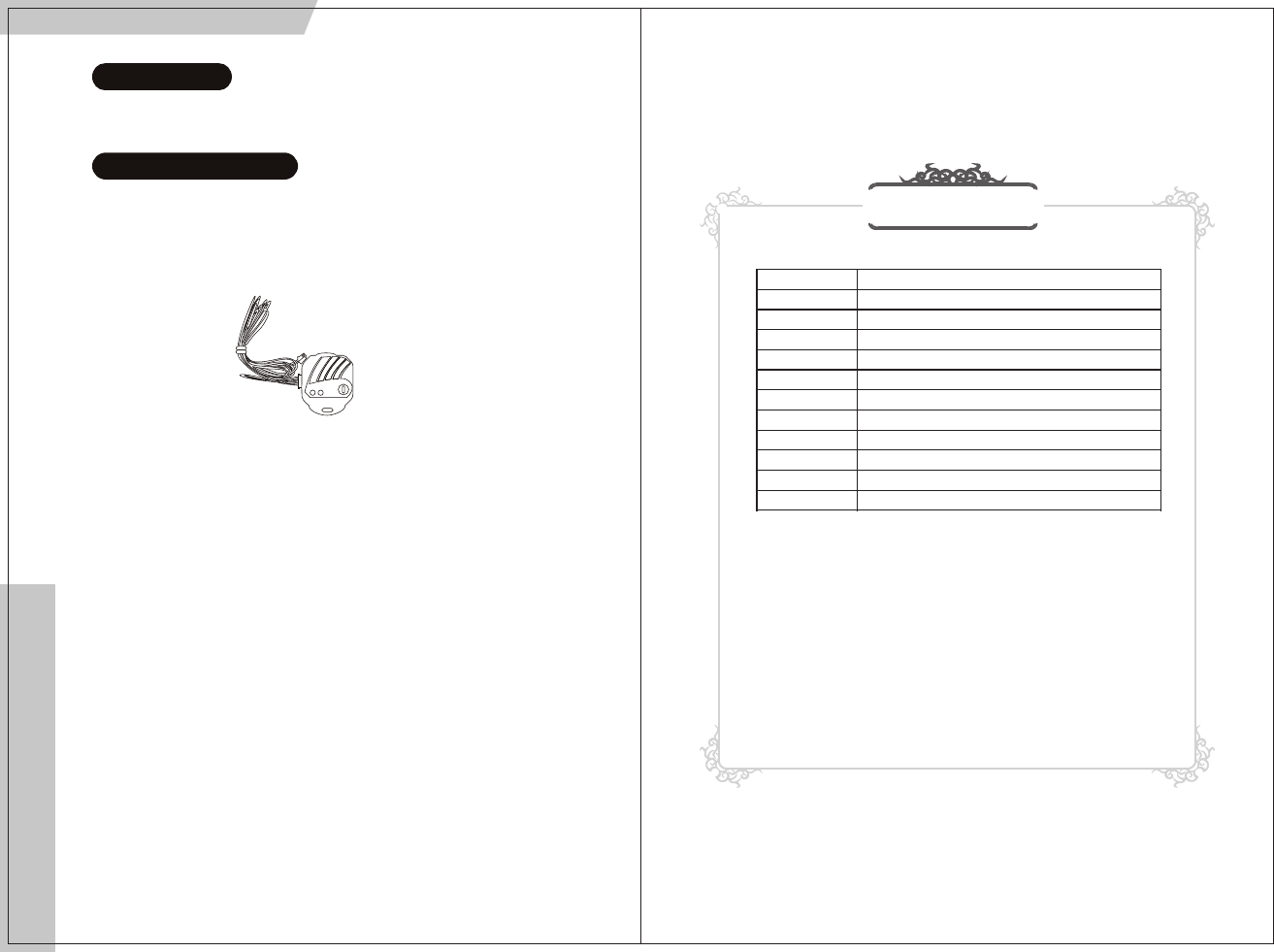
20
Warranty Card
This warranty card must be completed and mailed to be eligible for warranty coverage.
The Control Module has a limited lifetime warranty. All other parts have a limited 1
year warranty. For full details, please visit www.zenesisalarms.com.
Mail this card to:
Zenesis Alarms
XXXXXXXXXX
Secondary Features
7. Shock Sensor
·The dual stage shock sensor can detect 2 types of shock: light and hard. Light shocks will result in siren
chirps and parking light flashes. Hard shocks will result in the system being triggered. Sustained light
shocks will also trigger the system.
8. Shock Sensor Sensitivity
·The sensitivity of the shock sensor can be controlled by turning a dial on the shock sensor module.
·Turn the dial according to the amount of sensitivity that is desired. Keep in mind that turning the
sensitivity to its maximum can result in false alarms. Test the setting by arming the system and tapping
the shock sensor.
Model Number
Owner’s Name
Owner’s Address
Owner’s Phone
Date of Purchase
Date of Install
Retailer Name
Retailer Address
Retailer’s Phone
Installer Name
Installer Address
Installer’s Phone