Billionton Systems MHSBTC Bluetooth Stereo Headset User Manual MHSBTC
Billionton Systems, Inc. Bluetooth Stereo Headset MHSBTC
Users Manual
MHSBTC
BILLIONTON SYSTEMS INC.
No. 21, Sui-Lih Rd, Hsin-Chu, 300, Taiwan.
Bluetooth Stereo Headset
Quick Guide
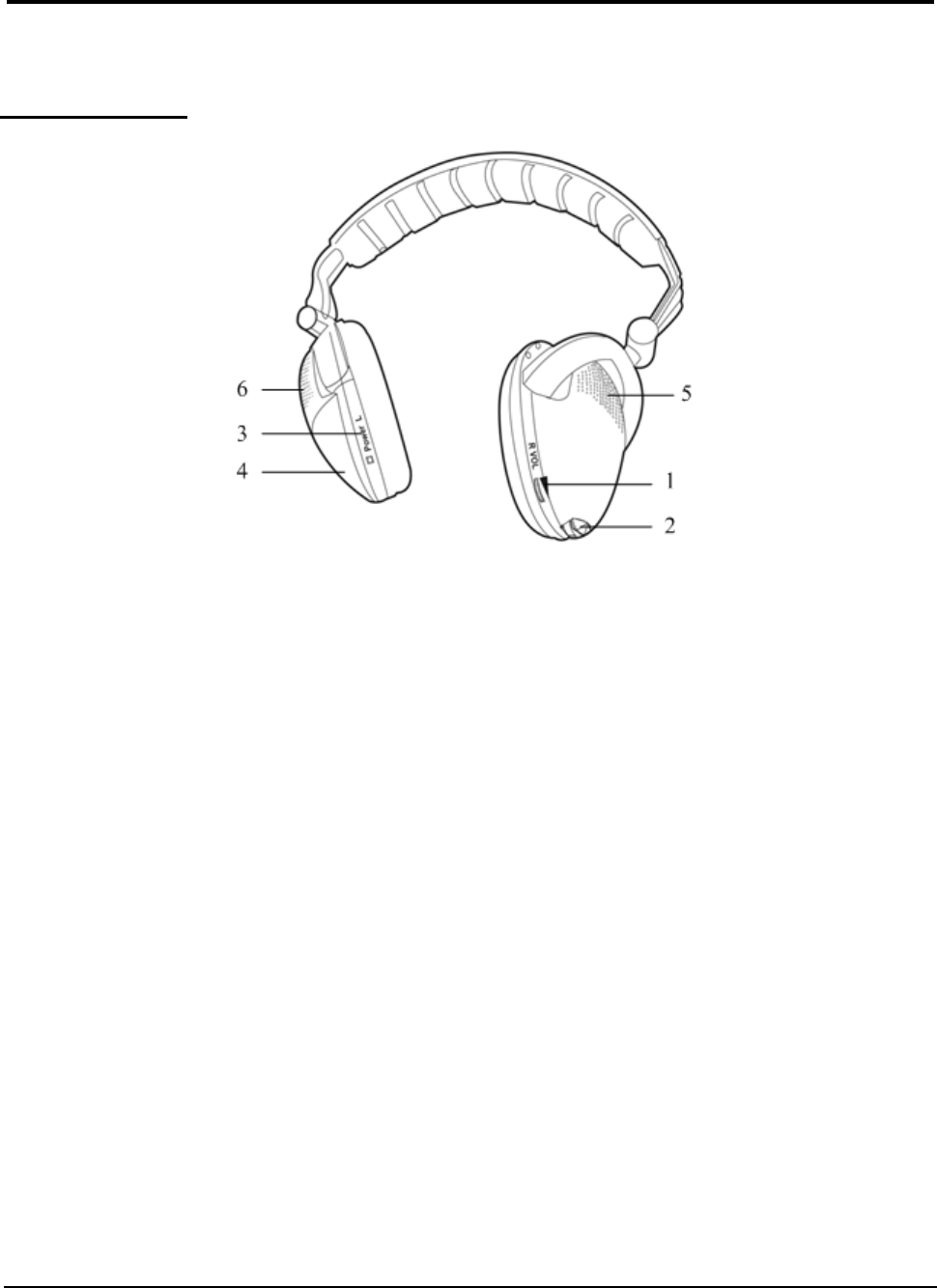
2
Product shape
1. Play/Pause Press this button to play or pause the music playback. When
the headset is in standby mode press this button once to wake
the headset up.
Volume +/- Press this button up/down to increase or decrease the volume
level.
2. Stop Press this button to stop the playing audio track. Press the
Play/Pause button again to start from the beginning of the audio
track.
Forward/Backward Press the forward/backward button once while playing an audio
track to play the next or previous one.
3. Power switch Press this button to power on/off the device.
4. Battery compartment Slide the battery cover to insert AAA size batteries.
5. Paring LED indicator Flashes red and blue alternatively when the Bluetooth Stereo
Headset is in paring mode. When the pairing process is
completed successfully, the paring LED indicator will return to
its normal periodic blue flashing.
6. Power LED indicator Illuminates when the Bluetooth Stereo Headset is powered on.
Bluetooth Stereo Headset
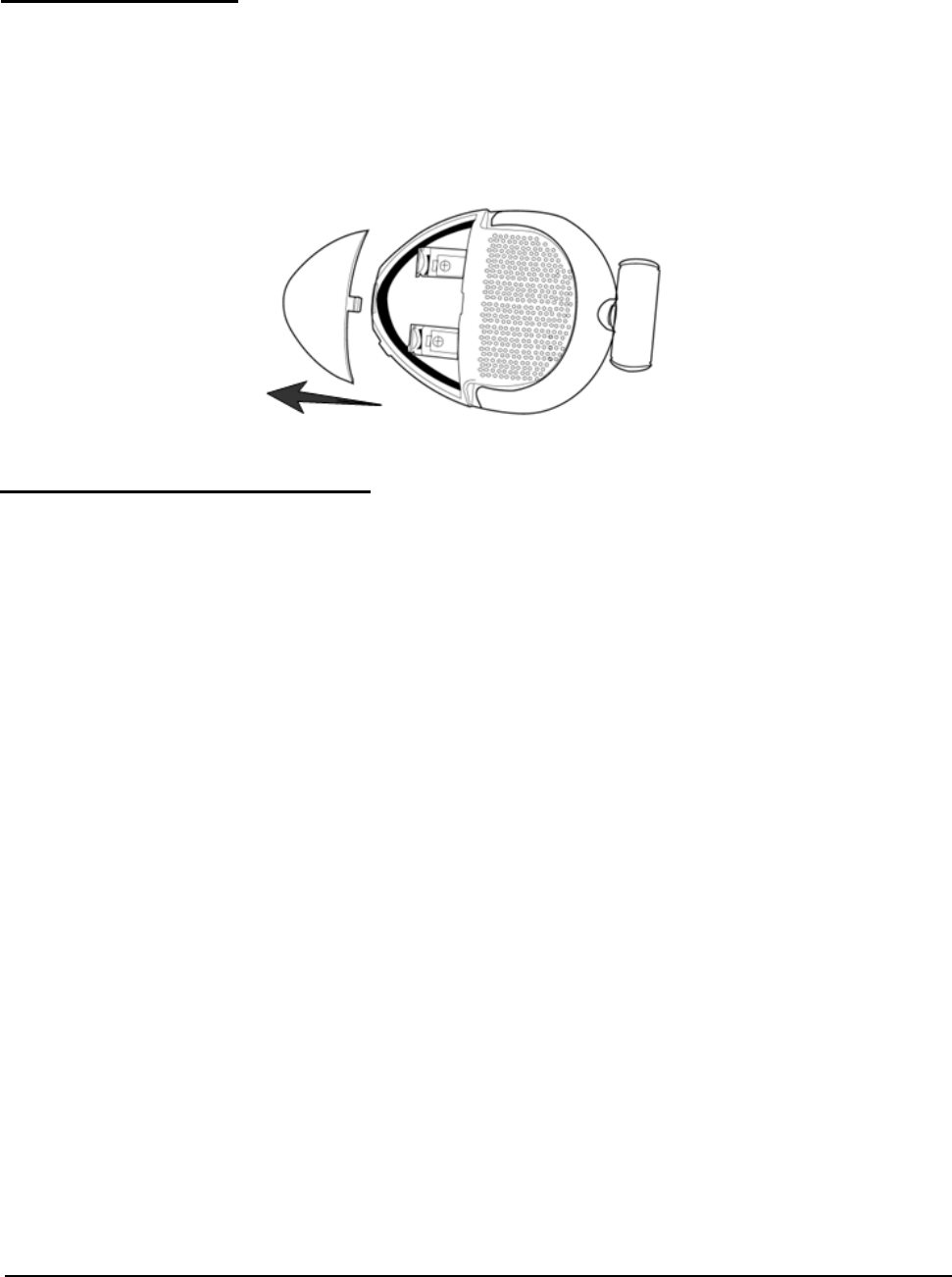
3
Inserting a battery
1. Slide the battery cover open.
2. Insert the AAA batteries and verify that they are inserted correctly.
3. Side the battery cover closed.
.
Pairing with Bluetooth device
Before using your headset for the first time, you must pair it with a Bluetooth enabled device
prior to usage. The “Pairing” process creates a unique wireless link between two devices.
Once paired the communications between the paired devices does not need any further
authentication or authorization.
Please follow the instruction below to pair the headset with a Bluetooth enabled device:
1. Follow the operating instructions that came with your Bluetooth device to initiate the
pairing process.
2. Press and hold the “Power Switch” on the headset for 3 seconds until a single blue LED
illuminates to power on the headset.
3. After powering on the headset, it enters the pairing mode automatically with the “Pairing
LED indicator” blinking red and blue alternatively and waiting to be paired with another
Bluetooth device for 60 seconds.
4. Your Bluetooth device will indicate that it has found a headset named “CSR-bc3”, please
select it for pairing.
5. Once pairing is successful between the stereo headset and the Bluetooth device, the
stereo headset will exit the pairing mode and will be ready to use.
*Note: The pairing mode for the stereo headset is 60 seconds after powering on.
To enter the pairing mode again please reset the headset .

4
FCC RF Radiation Exposure Statement:
The equipment complies with FCC RF radiation exposure limits set forth for an
uncontrolled environment."
FCC Caution
"This device and its antenna(s) must not be co-located or operating in conjunction with any
other antenna or transmitter."
"Changes or modifications not expressly approved by the party responsible for compliance
could void the user's authority to operate the
equipment."