Bosch Security Systems ATX-TRM Allplex track User Manual ALLPLEX track Personnel Transmitter
Bosch Security Systems, Inc. Allplex track ALLPLEX track Personnel Transmitter
Contents
- 1. User Manual
- 2. Installation Manual
Installation Manual

ALLPLEX track Personnel Transmitter
ATX-TRM-304T01 | ATX-TRM-433T01
en Installation Manual
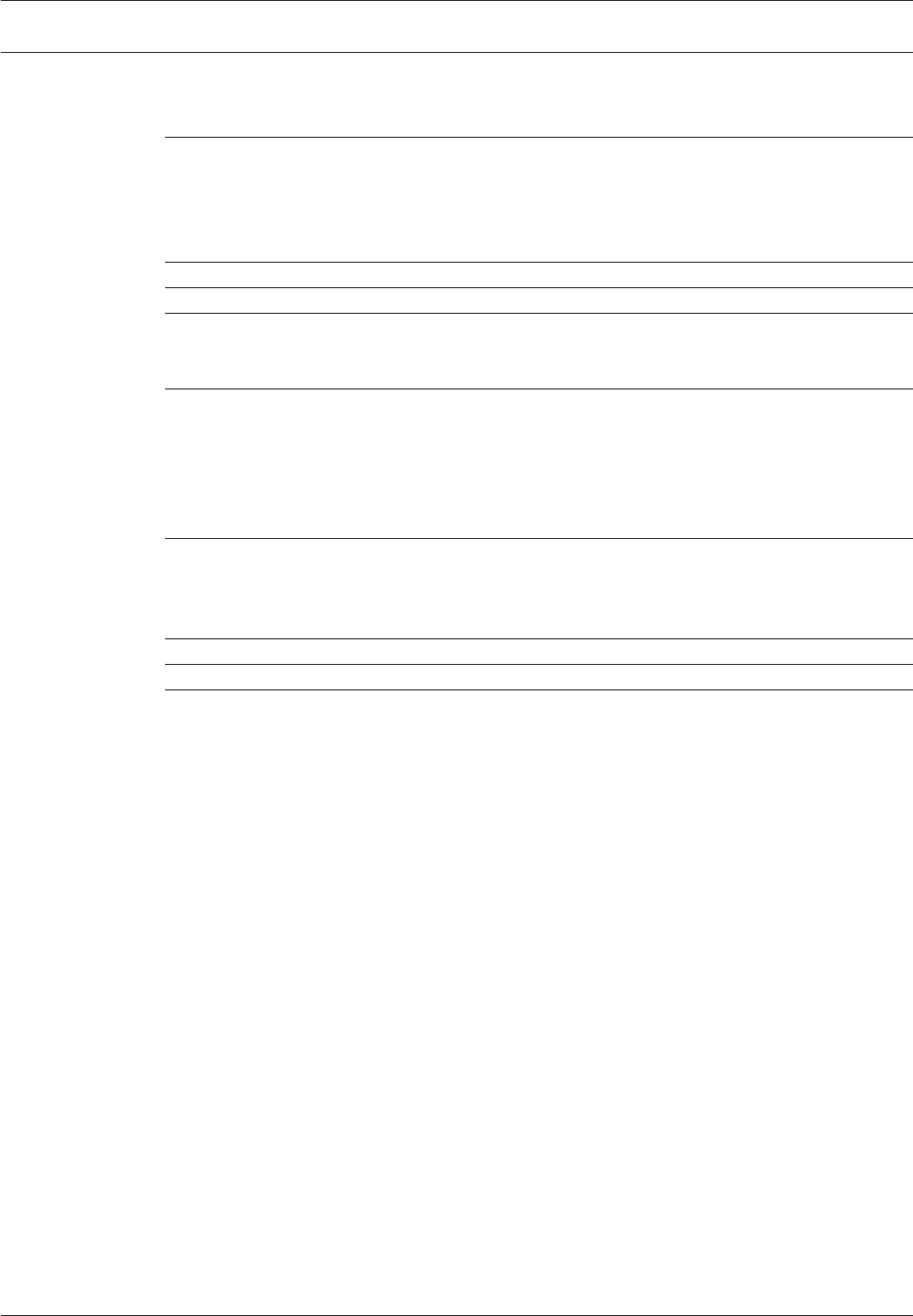
Table of contents
1Copyright, Safety and Warranty 4
1.1 Copyright information 4
1.2 Important safety notes 5
1.3 Safety precautions 6
1.4 FCC information 6
2Introduction 7
3System Overview 8
4Installation and Setup 9
4.1 Removing the Cover 9
4.2 Battery 9
5Enabling and Disabling Features 10
5.1 Selecting Transmitter Radio Frequency 10
5.2 Factory Reset 11
5.3 Activating Configuration Mode 12
5.4 Configuring the Transmitter 12
5.5 Exiting Configuration Mode 12
6Basic Transmitter Features 13
6.1 Transmitting a Manual Alarm 13
6.2 Man-Down Alarm 13
6.3 Lanyard Snatch Alarm 13
7Wearing the Transmitter 14
8Testing the Transmitter 16
9Upgrading Transmitter Firmware 17
ALLPLEX track Personnel Transmitter Table of Contents | en 3
Robert Bosch (SEA) Pte Ltd Installation Manual 2014.03 | V1.0.0 | DL

Copyright, Safety and Warranty
Copyright information
All rights reserved. No part of this manual may be reproduced, stored in a retrieval system, or
transmitted in any form or by any means, electronic, mechanical, photocopying, recording, or
otherwise, without the prior written permission of BOSCH SECURITY SYSTEMS.
This manual is provided pursuant to a license agreement containing restrictions on their use.
The manual contains valuable trade secrets and proprietary information of BOSCH SECURITY
SYSTEMS and is protected by international copyright law. It may not be copied or distributed
to third parties, or used in any manner not provided for in the said license agreement.
All software is provided "AS IS." The sole obligation of BOSCH SECURITY SYSTEMS shall be to
make available all published modifications that correct program problems are published within
one (1) year from the date of shipment.
The software is intended for use only with the hardware specified in this manual and in the
absence of other software. Concurrent use with other software or with hardware not specified
may cause the program to function improperly or not at all. BOSCH SECURITY SYSTEMS may
not provide support for systems operating under such conditions.
All efforts have been made to ensure the accuracy of the contents of this manual. The above
notwithstanding, BOSCH SECURITY SYSTEMS assume no responsibility for any errors in this
manual or their consequences.
The information on this document is subject to change without notice.
Other product and company names mentioned herein may be the trademarks of their
respective owners.
1
1.1
4en | Copyright, Safety and Warranty ALLPLEX track Personnel Transmitter
2014.03 | V1.0.0 | DL Installation Manual Robert Bosch (SEA) Pte Ltd

Important safety notes
1. Read, Follow, and Retain Instructions – All safety and operating instructions must be
read and followed properly before putting the unit into operation. Retain instructions for
future reference.
2. Consider all Warnings – Adhere to all warnings on the unit and in the operating
instructions.
3. Accessories – Use only accessories recommended by the manufacturer or those sold
with the product. Accessories not recommended by the manufacturer shall not be used,
as they may cause hazards.
4. Installation Precautions – Do not place this unit on an unstable stand, tripod, bracket, or
mount. The unit may fall, causing serious injury to persons and damage to the unit. Mount
the unit according to the manufacturer’s instructions.
5. Service – Do not attempt to service this unit by yourself. Opening or removing covers may
expose you to dangerous voltages or other hazards. Refer all servicing to qualified service
personnel.
6. Damage Requiring Service – Disconnect the unit from the main AC or DC power source
and refer servicing to qualified service personnel under the following conditions:
– When the power supply cord or plug is damaged.
– If liquid has been spilled or an object has fallen into the unit.
– If the unit has been exposed to water and/or inclement weather (rain, snow, etc.).
– If the unit does not operate normally, when following the operating instructions.
Adjust only those controls specified in the operating instructions. Improper
adjustment of other controls may result in damage, and require extensive work by a
qualified technician to restore the unit to normal operation.
– If the unit has been dropped or the cabinet damaged.
– If the unit exhibits a distinct change in performance, this indicates that service is
needed.
7. Replacement Parts – When replacement parts are required, the service technician shall
use replacement parts that are specified by the manufacturer. Unauthorized substitutions
may result in fire, electrical shock or other hazards.
8. Safety Check – Upon completion of service or repair work on the unit, ask the service
technician to perform safety checks to ensure that the unit operates properly.
9. Power Sources – Operate the unit only from the type of power source indicated on the
label. If unsure of the type of power supply to use, contact your dealer.
– For units intended to operate from battery power, refer to the operating instructions.
– For units intended to operate with External Power Supplies, use only the
recommended approved power supplies.
10. Lightning – For added protection during a lightning storm, or when this unit is left
unused for long periods of time, disconnect the unit from power. This will prevent
damage to the unit due to lightning and excessive power line surges.
11. Restricted Access Locations are required for the installation.
1.2
ALLPLEX track Personnel Transmitter Copyright, Safety and Warranty | en 5
Robert Bosch (SEA) Pte Ltd Installation Manual 2014.03 | V1.0.0 | DL
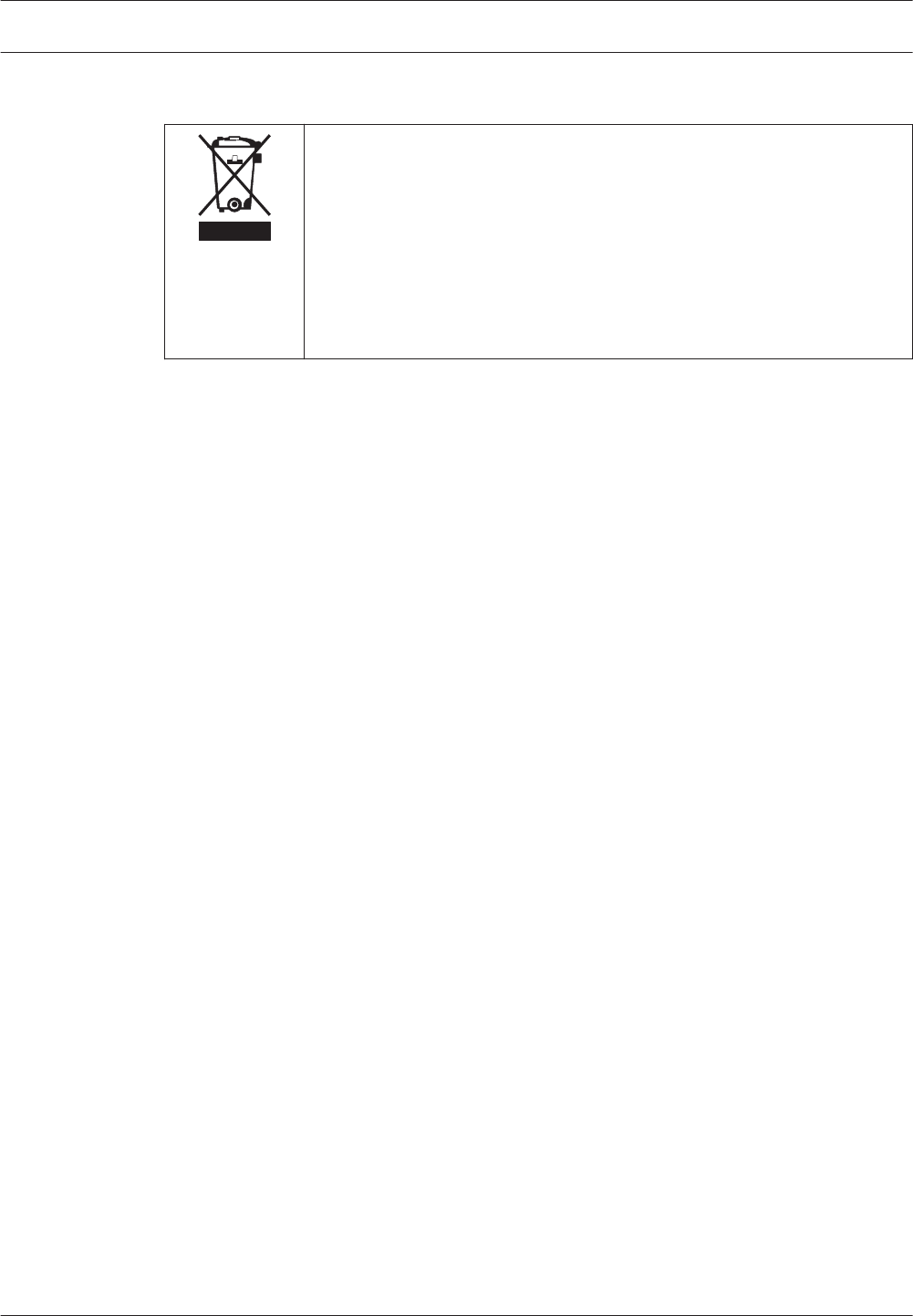
Safety precautions
Disposal
Your Bosch product has been developed and manufactured using high-
quality materials and components that can be reused.
This symbol means that electronic and electrical devices that have reached
the end of their working life must be disposed of separately from
household waste.
In the EU, separate collecting systems are already in place for used
electrical and electronic products. Please dispose of these devices at your
local communal waste collection point or at a recycling center.
FCC information
This device complies with Part 15 FCC Rules. Operation is subject to the following two
conditions: (1) this device may not cause harmful interference, and (2) this device must
accept any interference received including interference that may cause undesired operation.
Changes or modifications not expressly approved by the party responsible for compliance
could void the user’s authority to operate the equipment.
This equipment has been tested and found to comply with the limits for a Class B digital
device, pursuant to Part 15 of the FCC Rules. These limits are designed to provide reasonable
protection against harmful interference in a residential installation. This equipment generates,
uses and can radiate radio frequency energy and, if not installed and used in accordance with
the instructions, may cause harmful interference to radio communications. However, there is
no guarantee that interference will not occur in a particular installation.
If this equipment does cause harmful interference to radio or television reception, which can
be determined by turning the equipment off and on, the user is encouraged to try to correct
the interference by one or more of the following measures:
1. Reorient or relocate the receiving antenna.
2. Increase the separation between the equipment and receiver.
3. Connect the equipment into an outlet on a circuit different from that to which the
receiver is connected.
4. Consult the dealer or an experienced radio/TV technician for help.
1.3
1.4
6en | Copyright, Safety and Warranty ALLPLEX track Personnel Transmitter
2014.03 | V1.0.0 | DL Installation Manual Robert Bosch (SEA) Pte Ltd

Introduction
The ALLPLEX track Personnel Transmitters are security transmitters designed to work with the
Security Escort system. When an alarm is initiated, a signal identifying you and your location is
sent to the Security Escort Central Console. The Central Console displays your location on a
map along with related information.
2
ALLPLEX track Personnel Transmitter Introduction | en 7
Robert Bosch (SEA) Pte Ltd Installation Manual 2014.03 | V1.0.0 | DL
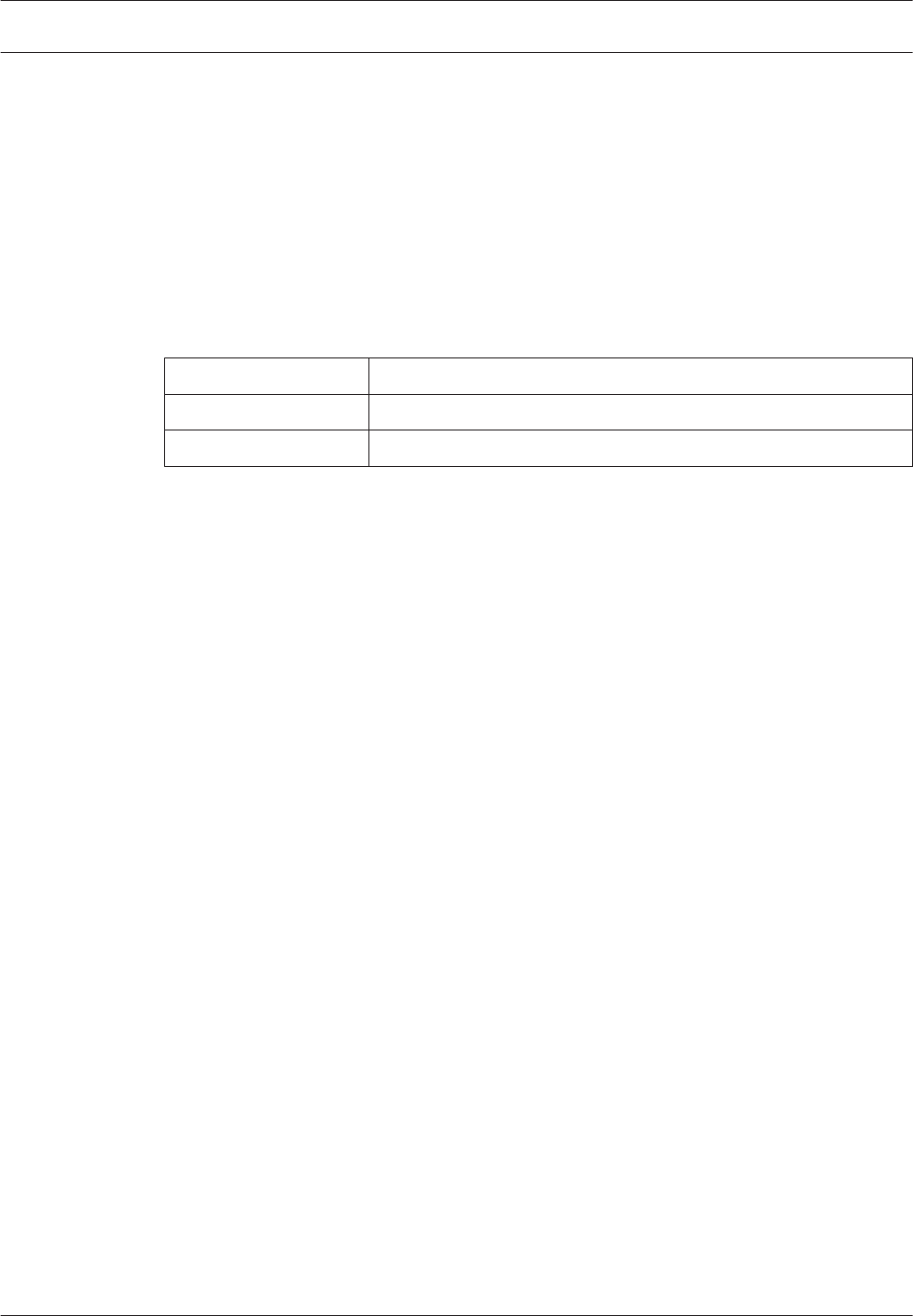
System Overview
During an emergency, a person presses and holds the alarm button to produce an alarm.
Generally the system sounders, strobes, or sirens activate within two seconds.
The alarm signal transmits to the receivers which relay the alarm signal to the transponder or
AT coordinator, and to the central console. The central console shows the person’s location
on a map, along with a photograph, name and vital information such as a medical condition or
disability.
The transmitters are available in the following models.
Transmitter Model Description
ATX-TRM-304T01 ALLPLEX track Personnel Transmitter 303/304/433 Mhz
ATX-TRM-433T01 ALLPLEX track Personnel Transmitter 433 Mhz
3
8en | System Overview ALLPLEX track Personnel Transmitter
2014.03 | V1.0.0 | DL Installation Manual Robert Bosch (SEA) Pte Ltd
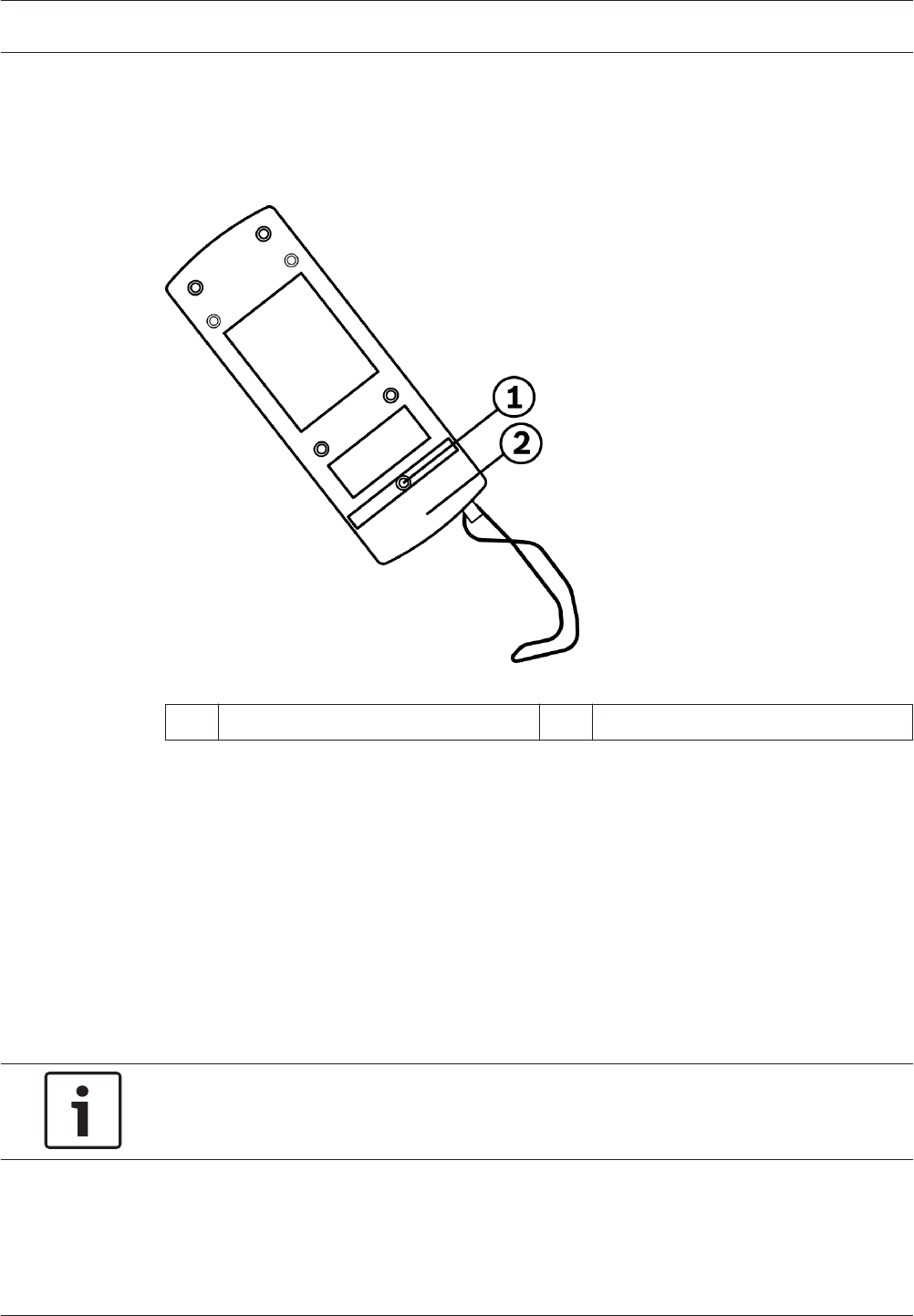
Installation and Setup
This section provides information for system planners and configurators.
Removing the Cover
Figure 4.1: Back of Transmitter
1Retaining Screw 2 Lower Part
Instructions
1. Remove the belt clip, if used.
2. Remove the retaining screw on the back of the enclosure.
3. Use a flat-head screwdriver to pry the lower part of the front cover away from the
enclosure.
Battery
The transmitter uses a CR2, 3 V lithium battery. The central console indicates when the
battery is low and needs replacement. Refer to Enabling and Disabling Features, page 10 for
battery polarity. The battery’s life depends on usage and enabled features.
Notice!
Batteries must not be disposed of in household waste. Please take used batteries to the local
collection points. See www.boschsecurity.com/standards for further information.
4
4.1
4.2
ALLPLEX track Personnel Transmitter Installation and Setup | en 9
Robert Bosch (SEA) Pte Ltd Installation Manual 2014.03 | V1.0.0 | DL
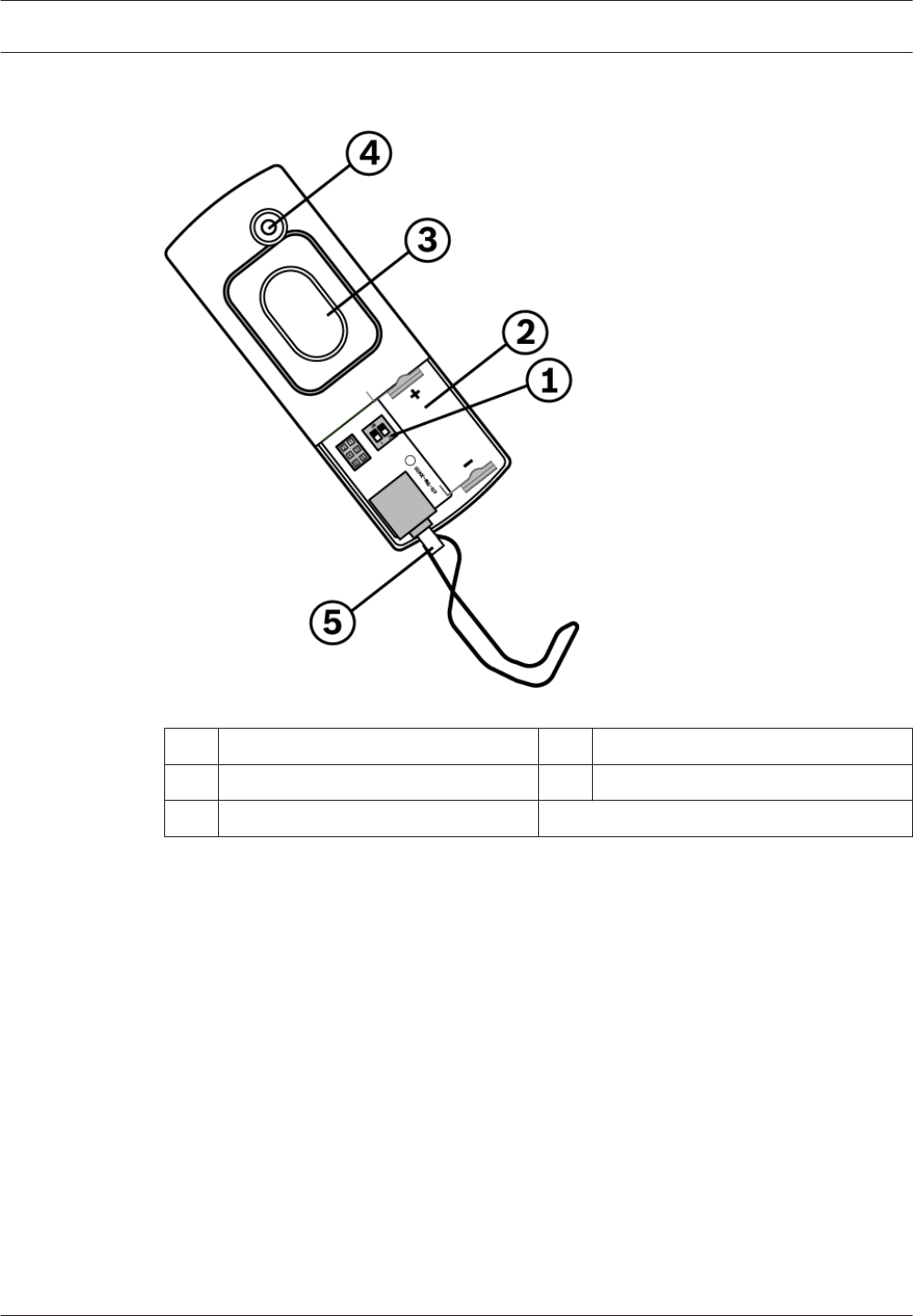
Enabling and Disabling Features
Figure 5.1: Components of the transmitter
1Dip Switch for Radio Frequency 4 Test Button
2 Battery Compartment (3V) 5 Lanyard
3 Alarm Button
Selecting Transmitter Radio Frequency
The radio frequency (RF) is set as 304 MHz by default. To change the RF to 303.825 MHz, set
dip switch 1 to the OFF position and dip switch 2 to the ON position. To change the RF to
433.42 MHz, set dip switch 1 to the ON position and dip switch 2 to the OFF position.
5
5.1
10 en | Enabling and Disabling Features ALLPLEX track Personnel Transmitter
2014.03 | V1.0.0 | DL Installation Manual Robert Bosch (SEA) Pte Ltd
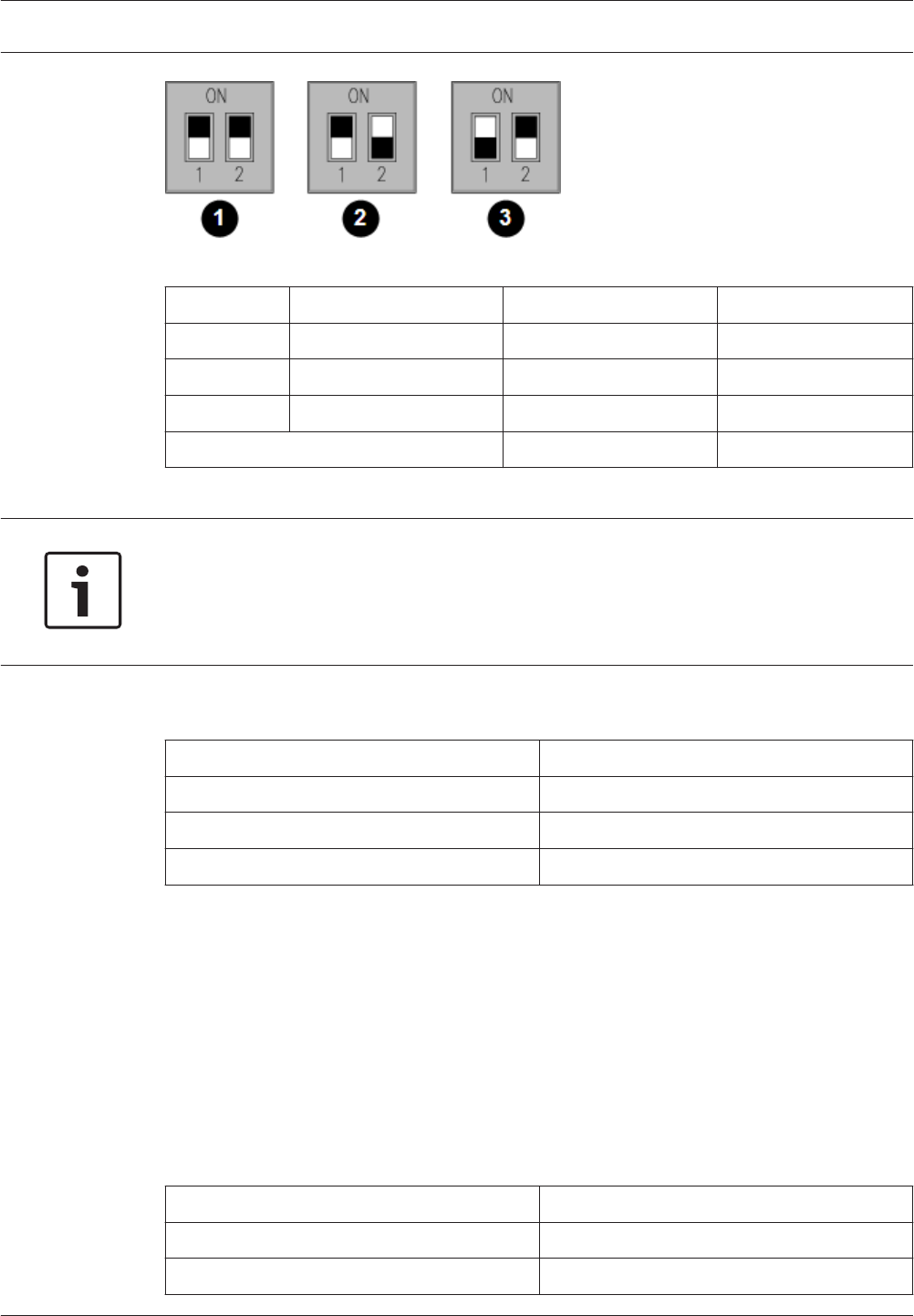
Figure 5.2: Selecting Transmitter Radio Frequency
Diagram Radio Frequency Switch Number 1 Switch Number 2
1 304 MHz (default) OFF OFF
2 303.825 MHz OFF ON
3 433.42 MHz ON OFF
Used for Factory Reset ON ON
Notice!
Remove the battery before setting the dip switches.
Use a white marker to indicate the configured RF on the back of the transmitter after setting
the dip switches.
Changes to the dip switches should be performed by administrators only.
Once the transmitter restarts after inserting the battery, the transmitter will emit a number of
beeping tones depending on the configured RF.
Radio Frequency Number of Beeping Tones
303.825 MHz 1
304 MHz 2
433.42 MHz 3
Table 5.1: Number of Beeping Tones after Restarting
Factory Reset
Factory reset should be performed by administrators only. Set both dip switches 1 and 2 to
the ON position. While pressing the Test and Alarm buttons, the transmitter resets after
inserting the battery. If the reset is successful, there will be 3 slow consecutive beep tones
every 1 second. After a successful reset, select the transmitter RF by setting the dip switches
as described in Selecting Transmitter Radio Frequency, page 10. If the reset is unsuccessful,
there will be 2 slow consecutive beep tones every 1 second.
Refer to the following table which lists the values that are being set for the respective features
following the factory reset.
Feature Value
Transmitter Type Security
Man-Down Disabled
5.2
ALLPLEX track Personnel Transmitter Enabling and Disabling Features | en 11
Robert Bosch (SEA) Pte Ltd Installation Manual 2014.03 | V1.0.0 | DL
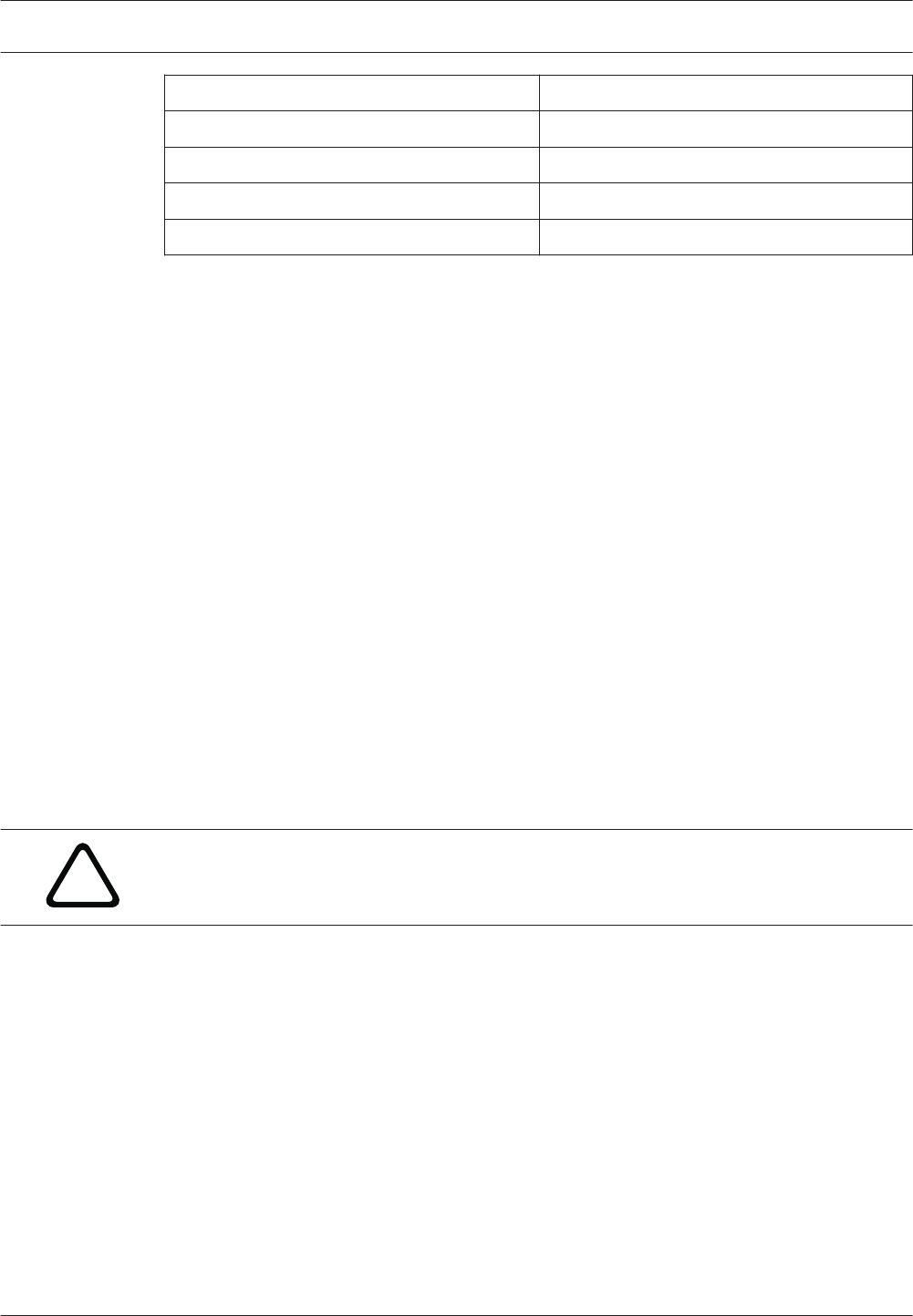
Feature Value
Supervision Tracking Disabled
Lanyard Disabled
Autotracking Interval 7 secs
Supervision Tracking Interval 90 secs
Table 5.2: Factory Reset Features
Activating Configuration Mode
Configuration mode on the transmitter is activated by going into the test mode. Note that this
mode is not available if the Man-Down or Lanyard snatch alarms are triggered and active.
While holding down the Test button, press the Alarm button and release. The transmitter is in
configuration mode once it emits 3 short and fast beep tones every 3 seconds.
Configuring the Transmitter
Transmitter type, Autotracking interval, Man-Down pre-beep to duration, Supervision Tracking,
Man-Down and Lanyard Snatch features can be configured wirelessly on the transmitter via
the coordinator using the Central Console software. To establish communication between the
transmitter and the coordinator, you need to know their Radio IDs. Their unique Radio IDs can
be found engraved on the devices. Using the Central Console software, enable or disable the
features accordingly and send the configuration to the transmitter. Please refer to the Security
Escort Technical Reference Manual for further details.
Exiting Configuration Mode
The transmitter will exit configuration mode automatically once the configuration has been
transferred successfully to the transmitter. If no coordinator/receiver is present, user can exit
the configuration mode immediately by pressing the Test button. The transmitter will enter
operational mode once it exits the configuration mode.
!
Caution!
The ALLPLEX track system is not a substitute for safe behavior. Do not take personal risks
believing that the system will protect you.
5.3
5.4
5.5
12 en | Enabling and Disabling Features ALLPLEX track Personnel Transmitter
2014.03 | V1.0.0 | DL Installation Manual Robert Bosch (SEA) Pte Ltd

Basic Transmitter Features
This section provides information of the various features of the transmitter.
Transmitting a Manual Alarm
Initiate an alarm by pressing and holding the Alarm button for 1 second. This emits a series of
mixed tones for 2 seconds and sends an alarm signal to the Central Console. If alarm is
activated within sight of a receiver, the red LED on the receiver lights up. After initiating a
manual alarm, the Auto Tracking feature sends your latest location to the Central Console
every 7 seconds (configurable).
Reset the transmitter after a manual alarm by performing a test as described in Testing the
Transmitter, page 16.
Man-Down Alarm
Whenever you are in a prone position (60° from upright) for more than 5 seconds
(configurable), the transmitter emits a series of mixed tones for 2 seconds, and sends an
alarm signal to the Central Console. There are no tones or alarm signal if transmitter is
restored within 5 seconds (configurable). If alarm is activated within sight of a receiver, the
red LED lights up.
Reset the transmitter after a Man-Down Alarm by returning the transmitter to the upright
position and performing a test as described in Testing the Transmitter, page 16.
Lanyard Snatch Alarm
Initiate an alarm by pulling the lanyard off the transmitter. This emits a series of mixed tones
for 2 seconds, followed by short beeps at 250 millisecond intervals. The transmitter sends an
alarm signal to the Central Console. If activated within sight of a receiver, the red LED of the
receiver lights up. The Auto Tracking feature sends the latest location to the Central Console
every 7 seconds (configurable).
To reset the transmitter after a Lanyard Snatch Alarm, reinsert the lanyard pin and perform a
test as described in Testing the Transmitter, page 16.
6
6.1
6.2
6.3
ALLPLEX track Personnel Transmitter Basic Transmitter Features | en 13
Robert Bosch (SEA) Pte Ltd Installation Manual 2014.03 | V1.0.0 | DL
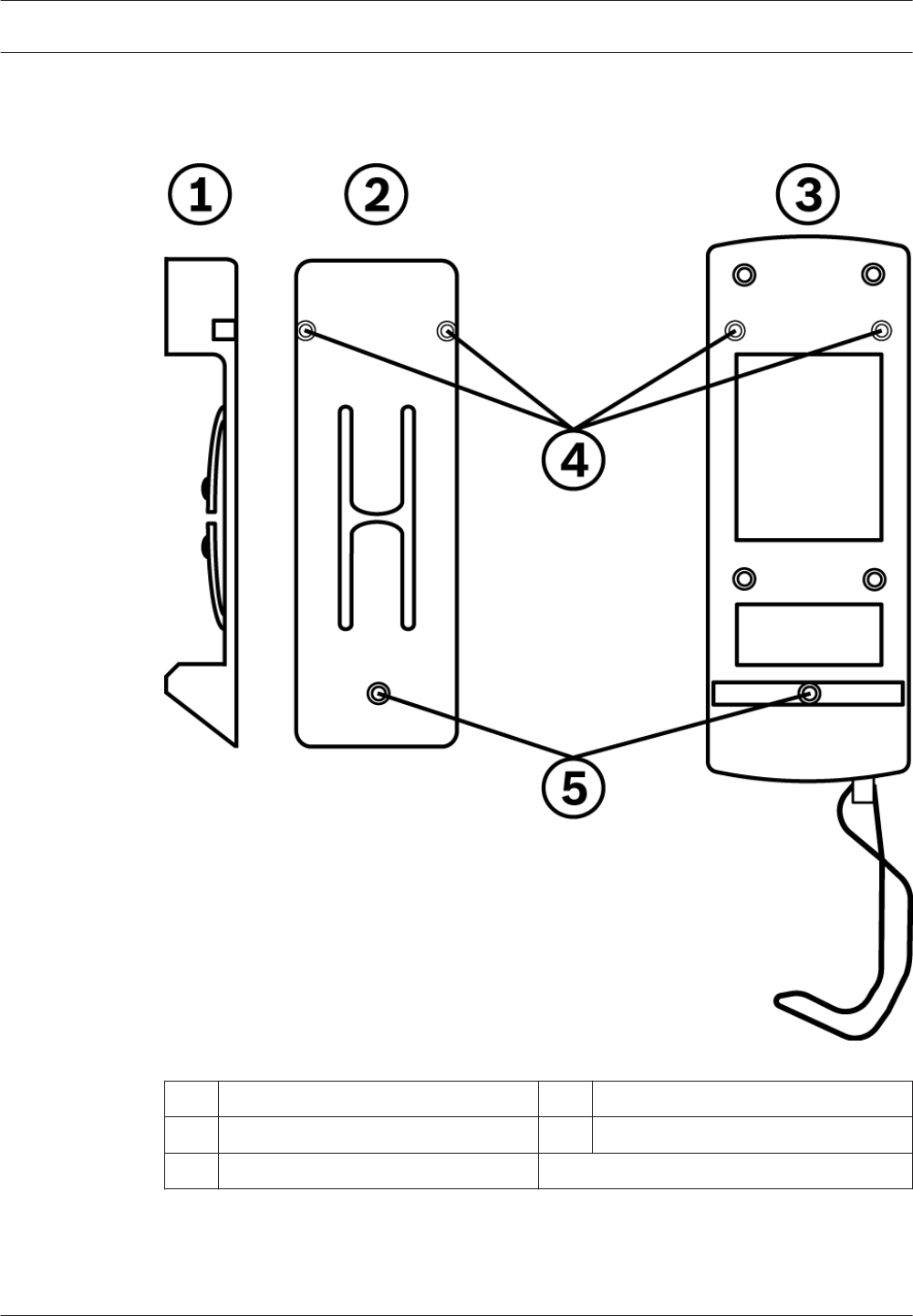
Wearing the Transmitter
This transmitter includes a clip you can wear over a pocket/belt, or firmly fixed to a belt.
Figure 7.1: Belt Clip Attachment
1Side view of clip 4 Screw holes (mandatory)
2 Clip 5 Screw holes (optional)
3 Back of transmitter
7
14 en | Wearing the Transmitter ALLPLEX track Personnel Transmitter
2014.03 | V1.0.0 | DL Installation Manual Robert Bosch (SEA) Pte Ltd

To wear the transmitter over a pocket/belt, secure the clip to the transmitter at the two top
positions (no. 4) using the screws provided. To fix the transmitter firmly on a belt, secure the
clip to the transmitter at the two top positions (no. 4), and at the bottom location (no. 5)
using the screw that secures the battery door.
The clip is designed to be worn on a security type utility belt. If worn on a thin belt, be aware
that a loose fit might cause the transmitter to send a Man-Down Alarm (if enabled) when you
move too much.
ALLPLEX track Personnel Transmitter Wearing the Transmitter | en 15
Robert Bosch (SEA) Pte Ltd Installation Manual 2014.03 | V1.0.0 | DL

Testing the Transmitter
Test your transmitter by standing within sight of a receiver or siren-strobe. While holding
down the Test button, press the Alarm button until the transmitter emits 3 short beep tones. A
test transmission is sent to the Central Console, lighting the green LED on a receiver or the
strobe on an outdoor siren-strobe. There might be a brief delay of 2 to 3 seconds before the
flashing light appears.
If the receiver’s LED or the strobe does not light to confirm a successful test transmission,
retest the transmitter. If you still do not receive confirmation, contact the security
department.
8
16 en | Testing the Transmitter ALLPLEX track Personnel Transmitter
2014.03 | V1.0.0 | DL Installation Manual Robert Bosch (SEA) Pte Ltd

Upgrading Transmitter Firmware
Transmitter firmware can be upgraded wirelessly via a dedicated coordinator using the Utility
Tool of the Security Escort software. For more information on the usage of Utility Tool, please
refer to the Security Escort Installation and Setup Manual.
9
ALLPLEX track Personnel Transmitter Upgrading Transmitter Firmware | en 17
Robert Bosch (SEA) Pte Ltd Installation Manual 2014.03 | V1.0.0 | DL
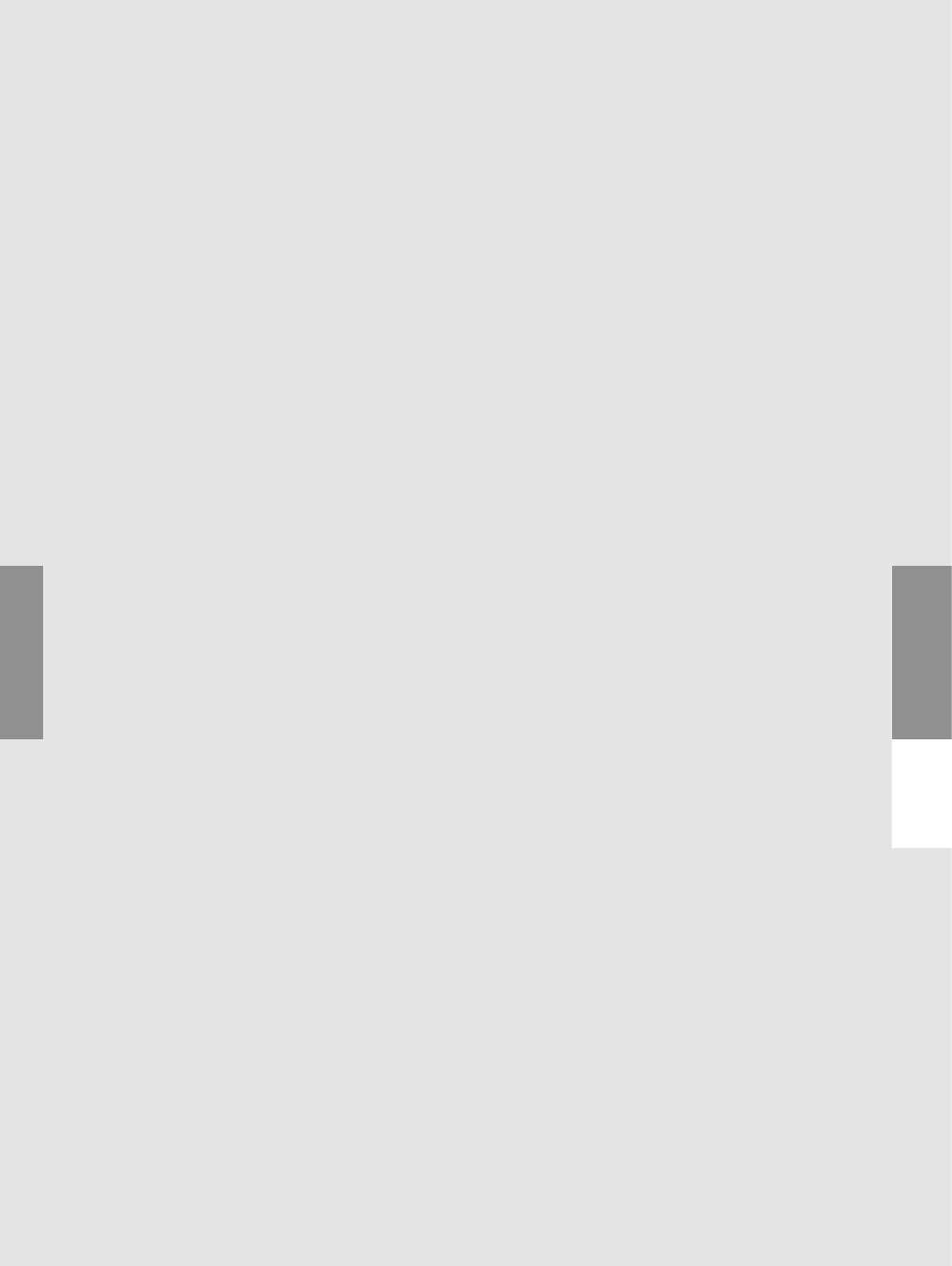
Robert Bosch (SEA) Pte Ltd
11 Bishan Street 21
573943 Singapore
Singapore
www.boschsecurity.com
© Robert Bosch (SEA) Pte Ltd, 2014