Brightstar FXP853WQ Fixed Wireless Phone User Manual FXP853WQ 20110701
Brightstar Corporation Fixed Wireless Phone FXP853WQ 20110701
manual

FXP-853WQ
3G FWP
User Manual
Before use Please read the manual
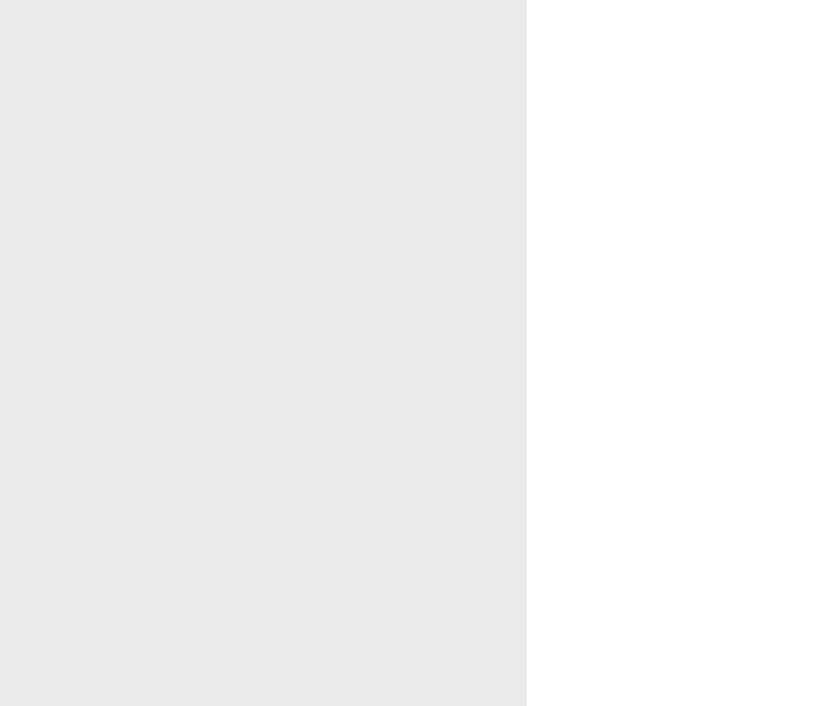
Conten-
2
WELCOME:
ThankyouforchoosingthisWCDMAFWPproduct.Afterreadingthisguide,you
willbeabletofullymastertheusageofyourmobilephoneandappreciateallits
thoroughfunctionsandsimpleoperationapproaches.
DECLARATION:
Thismanualasaproductuseinstructiondoesnotrepresenttheexplanationfor
theproduct’ssoftwareandhardware,thefeaturespossiblyvariesbyregion.
ThisWCDMAFWPproductiscompatiblewithGSM/GPRS/EDGE/WCDMA
technology.Somefunctionsreferredinthisguidealsoneedthesupportfroma
networkoperatororaserviceprovider.
Inordertoensureuseinsafety,pleasereadthe“SafetyNotice”inadvance.
Regardingallthefunctionsmarked(*),themanufacturerreservestherightto
finalinterpretation.

Conten-
III
ICONs:
Indicates caution information.
Indicates special explanation or tip in usage.
Indicates warning for special attention.
Conten-
IV
Contents
1. GETTING TO KNOW YOUR PHONE ····················································· 10
STATUSBAR ····························································································· 11
2. GETTINGSTARTED ···························································································· 13
INSTALLTHEUSIM/SIMCARDANDBATTERY ················································ 13
CHARGETHEBATTERY ················································································ 16
TURNYOURPHONEONANDOFF ································································· 16
PASSWORD ······························································································ 16
PINcode ··················································································· 16
PIN2code ················································································· 17
PUKcode ·················································································· 17
PUK2code ················································································ 17
3. QUICKSTARTGUIDE ························································································· 18
STAND BY ·································································································· 18
StandbyMode ·········································································· 18
DateandTimeSetting ····························································· 18
MainMenu ··············································································· 19
MAKEACALL···························································································· 19
Makeacall ··············································································· 19
MakeacallfromDialBoard ····················································· 19
MakeacallfromPhonebook ··················································· 20
MakeacallfromCallLog ························································· 20
Makeaninternationalcall ······················································· 20
Dialanextensionnumber ························································ 20
Makeanemergencycall ·························································· 21
Conten-
V
ANSWERACALL,CHECKMISSEDCALLS ························································· 21
Answeracall ············································································ 21
Answertwocallsinthesametime ·········································· 21
Checkmissedcalls ···································································· 21
Adjustvolume ·········································································· 21
Endcall ····················································································· 22
SENDAMESSAGE ····················································································· 22
READANEWMESSAGE ·············································································· 22
Readamessage ········································································ 22
4. FUNCTIONSDESCRIPTION ··············································································· 2 3
CALLLOG ································································································· 23
Checkcalllog ············································································ 23
Callbackquickly ······································································· 24
CONTACTS ···························································································· 25
Addanewcontact ··································································· 26
Viewcontactsinformation ······················································· 26
Editcontactinformation ·························································· 27
Deletecontacts ········································································ 27
Speedfind ················································································ 28
SMS ······································································································ 28
CreateaSMS ············································································ 28
Readthemessage ···································································· 28
Inbox························································································· 29
Outbox······················································································ 29
Drafts ························································································ 29
Sent ·························································································· 29
Settings ····················································································· 29
SMSsetting ·············································································· 29
Conten-
VI
Cellbroadcast ··········································································· 30
Texttemplate ··········································································· 30
Storagestatus ··········································································· 30
MMS ····································································································· 30
CreateaMMS ·········································································· 30
Readthemessage ···································································· 31
Inbox························································································· 31
Sent ·························································································· 31
Drafts ························································································ 31
Outbox······················································································ 31
Settings ····················································································· 31
Storagestatus ··········································································· 31
SETTINGS ······························································································ 32
Personaldisplay ······································································· 32
Personalringtone ····································································· 32
Phonesetting ··········································································· 32
TimeandDate ········································································· 32
Language ·················································································· 32
Callsettings ·············································································· 33
Networksettings ······································································ 33
Connectionsettings ································································· 34
Securitysettings ······································································· 34
Resetdefault ············································································ 34
FM RADIO ····························································································· 35
FILE MANAGER ····················································································· 35
BROWSER ······························································································ 36
JAVA APP ································································································ 36
ALARM ·································································································· 36
Conten-
VII
CALENDAR ···························································································· 37
New ·························································································· 37
View ························································································· 37
Monthlyview ··········································································· 37
Delete ······················································································· 37
Gotodate ················································································ 37
Settings ····················································································· 37
CALCULATOR ························································································ 38
CONVERTER ·························································································· 38
INPUTMETHOD ············································································································· 39
5. MAINTENANCE ································································································· 40
BATTER YMAINTENANCE ············································································ 40
PHONEMAINTENANCE ·············································································· 40
6. TROUBLESHOOTING ························································································· 43

Conten-
VIII
SAFETY NOTICE:
Beforeusingthephone,pleasereadandfollowtherulesasbelowcarefully.
Pleaseswitchoffyourphonewhereyouseesignsforbidding
phoneuse.Suchsignscanbefoundinmedicalcentersor
establishmentswithmedicalequipments.
Toavoidtheriskofanyexplosion,pleaseswitchoffthephone
atpetrolstationsandplaceswhicharenearfuel,chemical
solventorotherdangeroussubstances.
Pleaseswitchoffyourphoneinareaswheretherecouldbea
riskofexplosionandwhereyouareaskedtoswitchoff
bidirectionalradios.Noticeandadheretoanyrulesand
regulationsconcerningmobilephoneuse.
Allphonescanbesubjecttointerference,whichmayaffectits
performance.
Inordertoensurehighperformanceandtoavoiddamaging
thephone,pleaseusetheoriginalaccessoriesandbattery.
Avoidusingproductswhicharenotcompatible.
Keepthisproductawayfromexcessivemoistureandextreme
temperatures.
Pleaseneitherburnthephonebatterynortakeitasordinary
rubbish,asthiscouldendangerlifeandcontaminatethe

Conten-
IX
environment.Pleaseobeytheenvironmentalpolicyofthe
localgovernmentandhavethemdisposeandrecycleintime.
Ifyouneedtoconnectyourphonetootherdevices,please
readtheuserguidecarefullytoensuretheprocedureis
carriedoutsafely.
Keepsmallparts(e.g.SIMcard)outofthereachofchildrento
preventbatteriesfrombeingswallowedorcauseother
dangers.
Pleasebackuptheimportantinformationofphoneandmake
suretohaveacopyincasedatalostfromyourphone.
SOS
Makesurethephoneisonandinservicebeforemakingan
emergencycall.Thenpressthecallkeyforyourpositiontobe
located.Pleasedon’tendcallunlessyouaretoldtodoso.
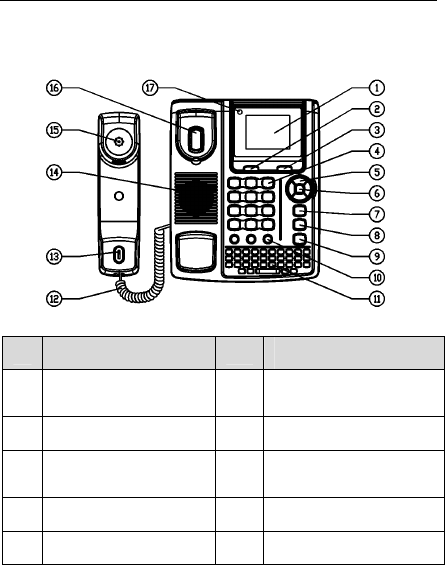
Getting to know your phone
10
1. Getting to know your phone
No.NameNo.Name
1LCD10HotKey(FMRadio/Calculation/
Instancemessage)
2LeftSoftKey(Menu/Option/ 11QwertyKey(forenteringletters)
3RightSoft(Delete/Back/
ContactKey)12CoilCord
4NumericKey13Mic
5NavigationKey(up/down/left/14Speaker
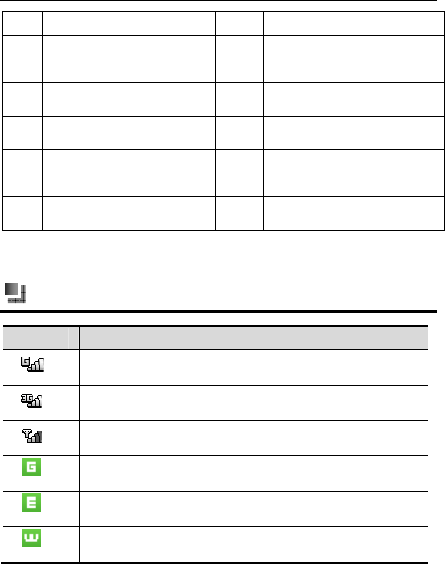
Getting to know your phone
11
right)
6OKKey(forconfirmingthe
function)15Receiver
7SendKey16SwitchHook(forendingcall)
8End/PowerKey 17Camera
9SpeakerKey(forchanging
Speakermode)
Statusbar
Icon Function
GSMnetwork
UMTSnetwork
unknownnetwork
GPRS
EDGE
UMTS
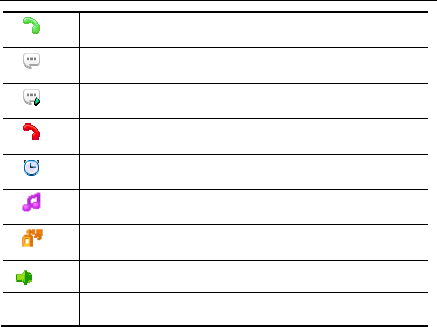
Getting to know your phone
12
Calling
unreadmessage
Unreadmultimediamessage
Missedcall
Alarmclock
Musicplayingbackground
FMplayingbackground
Profilesstayringing.
.
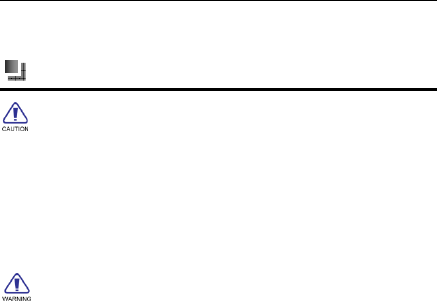
Getting Started
13
2. GettingStarted
InstalltheUSIM/SIMcardandbattery
AlwaysturnoffyourdevicebeforeinsertingorreplacingtheUSIM/SIM
cardandbattery.
Batteryperformancedependsonvariousfactors,includingnetwork
configuration,signalstrength,thetemperatureoftheenvironmentinwhichyou
operatethedevice,thefeaturesand/orsettingsyouselectanduse,items
attachedtoconnectingports,andyourtalktime,datatransmission,andother
softwareusagepatterns.
Toreduceriskoffireorburns:
‐Donotattempttoopen,disassemble,orrepairthebattery.
‐Donotcrush,puncture,short‐circuittheexternalconnector,ordisposein
fireorwater.
‐Donotexposetotemperaturesabove60℃(140℉).
‐Replaceonlywiththebatterydesignatedforthisproduct.
‐Recycleordisposeofusedbatteryasstipulatedbylocalregulations.
InserttheSIMcard:
(1) OpenbatterycoverinbottomsideandplacetheSIMcardinthephone
withthegold‐colouredcontactareafacingdown.
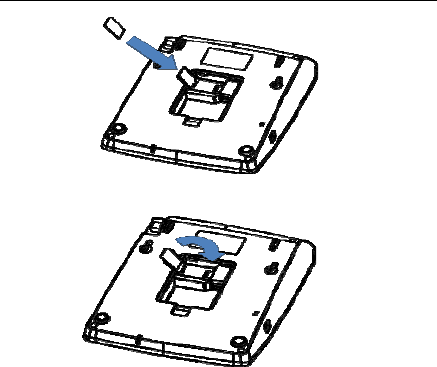
Getting Started
14
Insertthebattery:
(2) Connectthebatteryintothebatteryconnectorinsidebatterycover
correctly.
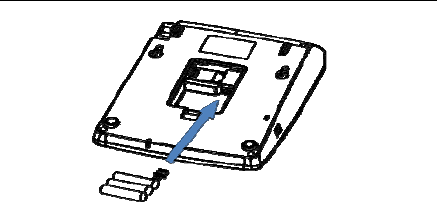
Getting Started
15
(3) Placebackthebatterycover.
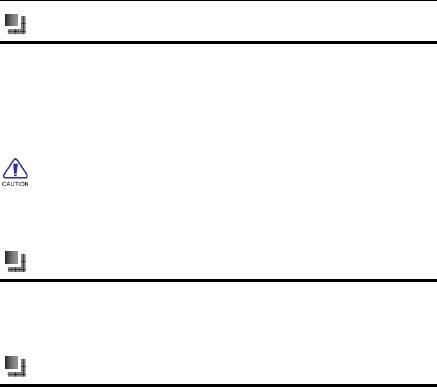
Getting Started
16
Chargethebattery
Chargingthebatterybythetravelcharger:
(1) Makesurethebatteryinsertedinthephone.
(2) ConnectthetravelchargerintotheDCjackonthephonecarefully,and
connectthechargertoastandardwalloutlet.
Newbatterieshavebeenpre‐chargedpartiallybeforeshipment.Beforeyou
startusingyourdevice,itisrecommendedthatyouinsertandchargethebattery.
Somebatteriesperformbestafterseveralfullcharge/dischargecycles.
Donotremovethebatteryfromthedevicewhilecharging.
Turnyourphoneonandoff
AfterinstallingyourSIMcardandbatteryandchargingthebattery,youcannow
poweronandstartusingyourdevice.
Pressandholdthe[END/POWER]keyforafewseconds.
Password
PINcode
PINcode(PersonalIdentificationNumber)willavoidillegaluseonyourSIM.
PINcodeisprovidedwithSIMcard.IfinputtingwrongPINcodeforthree
times,youshouldunlockitbyPUKcode.DefaultPINcodeis1234.Formore
information,pleaseconsultyourserviceprovider.

Getting Started
17
PIN2code
YouneedtoinputPIN2codeinsomefunctions(suchas,callcosts).If
inputtingwrongPINcodeforthreetimes,youshouldunlockitbyPUKcode.
Formoreinformation,pleaseconsultyourserviceprovider.
PUKcode
WhenPINcodeislocked,PUKisrequired.Usually,PUKcodeisprovidedwith
SIMcard.Ifnotprovidedorlost,pleasebuyanewSIMcard.ThePUKcode
cannotbechanged.
PUK2code
WhenPIN2codeislocked,PUK2isrequired.PUK2codeisprovidedwithSIM
card.Ifnotprovidedorlost,pleasebuyanewSIMcard.ThePUK2codecan
notbechanged.
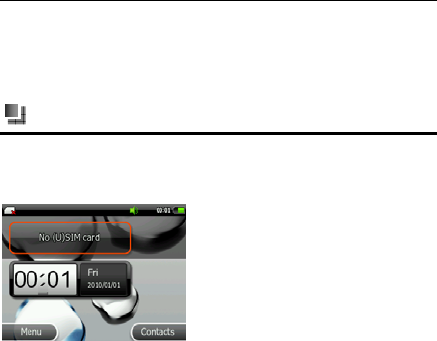
Quick Start Guide
18
3. QuickStartGuide
Learnhowtoperformbasicoperationsandusethemainfunctionsofyour
mobilephone.
Standby
StandbyMode
DisplayNetworkoperaterandDate/Time
DateandTimeSetting
(1) Scrollup/downnavigationkeytoputthecursorpositionedon<Time
anddate>,youcanpress<OK>keytoaccess<Timeanddate>menu
andthensettimeanddate.
(2) Choose<Time>,inputtoadjustthetime,andthenpress<OK>keyto
save.
(3) Choose<Date>,inputtoadjustthedate,andthenpress<OK>keyto
save.
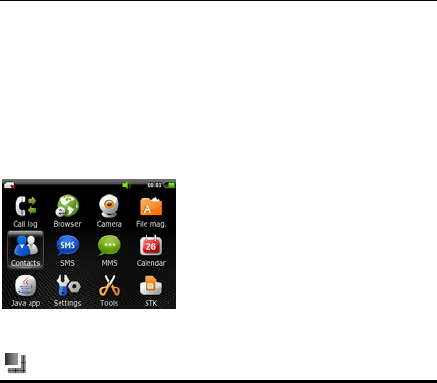
Quick Start Guide
19
(4) Choose<NITZ>,youcanupdatethecurrenttimefromserver.
(5) Choosetimezone,24‐hourformat&dateformat,andthenpress<OK>
key.Thesettingswillbeautomaticallysaved.
MainMenu
PressLeftsoftkeyandthendisplaymainmenu
Makeacall
Makeacall
Instandbymode,inputphonenumbersorcontactsfromqwertykeypadto
makeacall.
MakeacallfromDialBoard
(1) Instandby,pressanynumberkeytoenterDialboard,inputnumbers
tomakeacall.

Quick Start Guide
20
(2) Press<End>keytoendthecall.
Wheninputtingnumbers,press<Del>keytoclearanerrorinputting.
MakeacallfromPhonebook
(1) Inmainmenu,press<Contacts>toentertheContactsmenu.
(2) Scrolltosearchforthecontact,orsearchforacontactthroughinstant
initiallettersearching.
(3) Press<send>keytomakeacall.
MakeacallfromCallLog
(1) Instandbymode,press<Send>keytoenterCallhistorymenu.
(2) ScrolltosearchforaCallLog.
(3) Press<send>keytomakeacall.
Makeaninternationalcall
(1) Pressthe“*”keytillthecharacter“+”displayedonthephonescreen
(2) inputcountrycodeandphonenumber
(3) Press<send>keytomakeacall.
Dialanextensionnumber
Youshoulddialthephonenumberfirstandthendialtheextensionnumber.If
youinsert“P”betweenphonenumberandtheextensionnumber,thenpress
<send>key,socalltotheextensionwillbemadeautomatically.
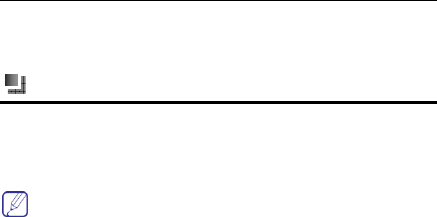
Quick Start Guide
21
Makeanemergencycall
Inputtheemergencynumberandthenpress[send]key.
Answeracall,Checkmissedcalls
Answeracall
Whenacallcomesin,adialogboxwillappear,showingtheincomingnumber
oracontact,press<send>keytoanswer,or<end>keytorejectthecall.
Whenacallcomesin,pressleftsoft【option】keyandselect<silence>
inthescreentostopringing.
Answertwocallsinthesametime
Ifcallwaitingison,(servicefromtheoperatorisrequired),youcanfollowas
belowwhenthesecondcallcomes:
Press【send】keytoanswerthesecondcall,thecurrentcallwillbeonhold.
Press【end】keytorejectthesecondcall,thecurrentcallcontinuous.
Checkmissedcalls
Yourphonewilldisplayapop‐upboxtopromptthecallsyouhavemissed,to
checkdetails,press[ok]key;tocancel,press<end>key,andamissedcallicon
willbedisappearinStatusline.
Youcanalsoenterthe<CallLog>tocheckmissedcalls.
Adjustvolume
Press【Left/Right】navigationkeytoadjustthevolumeinthecalling.
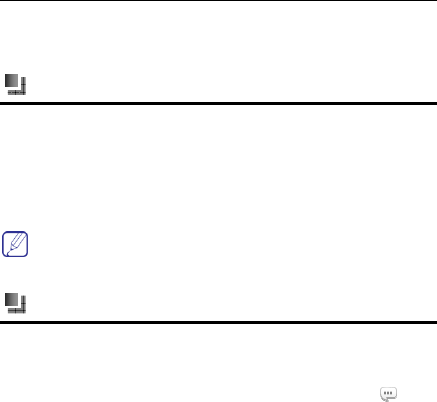
Quick Start Guide
22
Endcall
Press【end】keytoendcall.
SendaMessage
CreateandsendSMSmessagefromyourdevice.
(1) InSMSscreen,choose<newSMS>tocreateanewmessage.
(2) Inputthecontact’snumberorchoosefromcontacts.
(3) Inputyourmessagetextandchoose【option】key‐<Send>tosendit.
Press【option】key‐<Insert>tochooseandinsertContactinfo,Text
template.
ReadanewMessage
Readamessage
Whenyouhaveanewmessage,apop‐upboxappears.Toreadthemessage,
press[ok]key;tocancel,press<end>key,andamissedmessageicon<>
appearsinstatusLine.
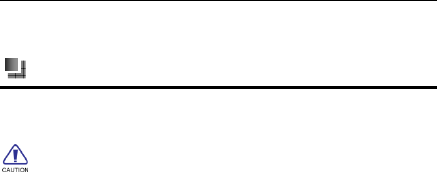
Functions Description
23
4. FunctionsDescription
CallLog
Calllogcanrecordthenumbersofallcalls,missedcalls,dialedcallsandanswered
calls.
Onlyifthenetworksupportsthesefunctions,withthedeviceswitchedon
andlocatedwithinthenetworkservicearea,thephonecanrecordmissedcalls
andansweredcalls.
(1) Inidlemode,press<Send>keytoenterthecalllogscreen.
Checkcalllog
(2) Calllogsdisplaythecontact’snameandthephonenumber,thetimesof
callingfrom/tothesamecontactandthelasttimeoftheincoming/
outgoingcall.Choosearecordyouwanttoenterthedetailedcalllog.
(3) Ifthecurrentnumberisnotrecordedinthecontacts,youcanviewthe
detailsofcalltimeandoperateasfollows:
Voicecall:callthisnumber
Videocall:makeavideocall(*servicefromoperatorisrequired)
Copytodialer:copythenumbertothedialer
SendSMS:entertosendaSMStothisnumber
SendMMS:entertosendaMMStothisnumber
Savetocontacts:enterandchoosenewcontacttoaddthisnumber
toanewcontact;orchooseExistingcontacttoaddthisnumbertoa
previouscontact.

Functions Description
24
Delete:afterentereddeletemode,scrollupanddownnavigation
keyandpressOKkeytoselectalloreachnumbertobedeletedand
thenpressleftsoftkeyandOKkeytodelete.
(4) Ifthecurrentnumbershavebeenrecordedinthecontacts,youcanview
thedetailsofcalltimeandthecontact,andoperateasbelow:
Voicecall:callthisnumber
Videocall:makeavideocall(*servicefromoperatorisrequired)
Copytodialer:copythenumbertothedialer
SendSMS:entertosendaSMStothisnumber
SendMMS:entertosendaMMStothisnumber
Contactdetail:pressOKkeytoviewthedetailsofthecontact.
Delete:afterentereddeletemode,scrollupanddownnavigation
keyandpressOKkeytoselectalloreachnumbertobedeletedand
thenpressleftsoftkeyandOKkeytodelete.
Callbackquickly
(5) Inthecalllog,selectnumberandpress<send>tocallbackquickly.

Functions Description
25
Contacts
Youcanmanageyourcontactinformationincontactsmenu.
ifthecontactsaresavedinUSIM/SIMcard,onlycontactnameandone
numbercanberecordedandedited.
(1) Inmainmenu,choose toenterthecontactlist.
(2) Thecontactlistcandisplaythecontactnameandthestoragelocation.You
canchoose<Send>keytomakeacall.
(3) Inthecontactlist,pressoptionkeytohave:
Newcontact:enterthenewcontact’seditingscreen,choosethe
contactwillbesavedinthephoneorSIM.Andinputthecontactname,
storagelocation,numberandetc.,andthenchoose<option>keyto
savealltheinformation.
SendSMS:sendamessagetothiscontact
SendMMS:sendaMMStothiscontact
Editcontact:edittheinformationofthiscontact
Voicecall:makeavoicecallwiththiscontact
Videocall:makeavideocallwiththiscontact
Copytodialer:copythisnumbertodialer
Sendascard:viaSMS,viaMMS
Groups:viewallthecontactsingroupsandtoaddnewgroup,send
messagetoagroup,editgroupsanddelete.
Delete:deletethisnumberfromcontacts

Functions Description
26
MovetoPhoneorSIMcard:movethecontactfromphonetoSIM,or
fromSIMtophone.Afterthat,thecontactwillbenotintheprevious
phoneorSIM.
CopytoPhoneorSIMcard:movethecontactfromphonetoSIM,or
fromSIMtophone.
Settings:includesspeeddial,contactstodisplay,defaultsaving
memory
Storagestatus:viewallthecontactinformationinthephoneandSIM
card.
Addanewcontact
(1) Inthecontactlist,choose<option>key‐<Newcontact>toenterthe
newcontact’seditingscreen.
(2) Intheeditingscreen,inputthecontactname,storagelocation,number
andetc.,thenchooseleftsoftkeytosavealltheinformation.
Choosetheimagetoaddcontactimagefromphotosorcamera.Toadd
morenumbersoremails,youcanchoose<adddetail>.
Viewcontactsinformation
(3) Inthecontactslist,clickthecontactnametoview.
(4) Pressoptionkeytohave:
Newcontact:enterthenewcontact’seditingscreen,choosethe
contactwillbesavedinthephoneorSIM.Andinputthecontactname,
storagelocation,numberandetc.,andthenchoose<option>keyto
savealltheinformation.
SendSMS:sendamessagetothiscontact

Functions Description
27
SendMMS:sendaMMStothiscontact
Voicecall:makeavoicecallwiththiscontact
Videocall:makeavideocallwiththiscontact
Copytodialer:copythisnumbertodialer
Sendascard:viaSMS,viaMMS
Groups:viewallthecontactsingroupsandtoaddnewgroup,send
messagetoagroup,editgroupsanddelete.
Delete:deletethisnumberfromcontacts
MovetoPhoneorSIMcard:movethecontactfromphonetoSIM,or
fromSIMtophone.Afterthat,thecontactwillbenotintheprevious
phoneorSIM.
CopytoPhoneorSIMcard:movethecontactfromphonetoSIM,or
fromSIMtophone.
Settings:includesspeeddial,contactstodisplay,defaultsaving
memory
Storagestatus:viewallthecontactinformationinthephoneandSIM
card.
Editcontactinformation
(5) Inthecontactlist,press<OK>keytoaccessdetailedscreen,youcan
editthiscontact.
Deletecontacts
Inthecontactlist,click<delete>,pressOKkeytoselecttheitemyouwantto
deleteoneordeleteall,pressleftsoftkeyandOKkeytodelete.
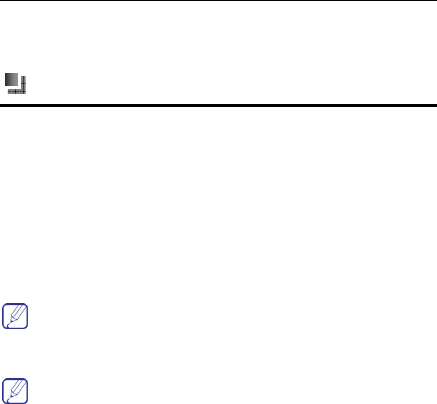
Functions Description
28
Speedfind
Inthecontactlist,inputthefirstlettertofindthecontact.
SMS
Youcancreate,send,receive,view,editandsettheSMS.Youcanalsoreceive
broadcastingmessage.
Inmainmenu,choose<SMS>toenterthemessagefunction.
CreateaSMS
(1) IntheSMSfunctionscreen,choosethe<NewSMS>ontopofthescreento
editanewmessage.
(2) Enterthephonenumberinthereceivercolumnorpress[OK]keytoselect
oneormorenumbersincontactslist.
Press[Option]key,select<Addfromcontacts>toaddmorereceivers.
(3) Inputthemessagecontentinmessagecolumn.
Choose<Insert>toinsertcontactinfo,texttemplate.
(4) Press[Option]key,choose<Send>tosendthemessage.
Press[Option]key,choose<Savetodrafts>tosavethemessageinDrafts.
Readthemessage
(1) Whenanewmessagecomes,adialogueboxwillappearonthescreen.
ChoosetheitemtoentertheInbox.
(2) Chooseunreadmessagetoreadit.

Functions Description
29
Inbox
Viewmessagelistandread/unreadstatus.
Outbox
Saveandview/deletemessageswaitingtobesent
Drafts
Saveandview/deletedrafts.
Sent
Saveandview/deletesentmessage.
Settings
SetSMSsettings,Text templateandCellBroadcast.
SMSsetting
Servicecentre:
Whensendingmessage,youmustsetthenumberoftheservice
providercenter,orgetthenumberfromtheserviceprovider.Most
USIM/SIMcardshaveincludedthenumber.
Ifyoureviseordeletethenumberofthemessagecenter,itmayresultthat
thephonecan’tsendmessage.
Deliveryreport:Whenitison,messagecenterwillsendyouthe
deliveryreport.
SMSType:selectthetypeforSMS.
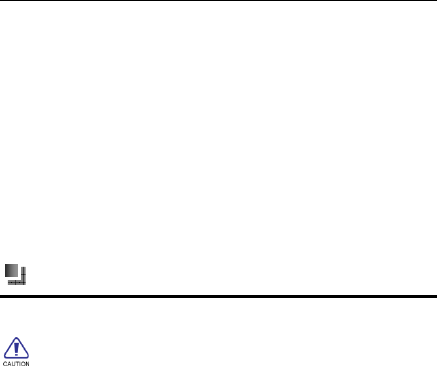
Functions Description
30
Validityperiod:Settheperiodthatmessagesstayinthemessage
center.
SavesentSMS:selecton/off.
Cellbroadcast
On/offtoreceivecellbroadcastornotandalsosetchannel.
Tex ttemplate
Edit/delete/addtexttemplate.
Storagestatus
MemorystatusofphoneandSIM
MMS
Youcancreate,send,receive,view,editandsettheMMS.
MMSfunctionsrequiretheservicefromserviceprovider.Onlythedevices
thatarecompatiblewithMMSfunctioncanreceiveanddisplayMMS.
Inmainmenu,choose<MMS>toentertheMMSfunction.
CreateaMMS
(1) Inthemessagefunctionscreen,choosethe<NewMMS>ontopofthe
screentoeditanewmessage.
(2) Enterthephonenumberinthereceivercolumnorpress[OK]keytoselect
oneormorenumbersincontactslist.
(3) Inputthemessagecontentinmessagecolumn.

Functions Description
31
Choose<Insert>toinsertpictures,video,soundandothers.
Choose<Addsubject>,<AddCc>,<AddBcc>toaddsubject,ccandbcc.
(4) Press[Option]key,choose<Send>tosendthemessage.
Press[Option]key,choose<Savetodraft>tosavethemessageinDrafts.
Readthemessage
(5) Whenanewmessagecomes,adialogueboxwillappearonthescreen.
ChoosetheitemtoentertheInbox.
(6) Chooseunreadmessagetoreadit.
Inbox
Viewmessagelistandread/unreadstatus.
Sent
Saveandview/deletesentmessage.
Drafts
Saveandview/deletedrafts.
Outbox
Saveandview/deletemessageswaitingtobesent
Settings
SetMMSsettings,Tex ttemplate.
Storagestatus
MemorystatusofphoneandSIM
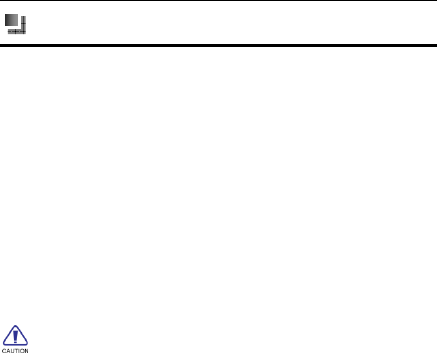
Functions Description
32
Settings
Personaldisplay
Setthethemes,wallpaperandwidgets.
Personalringtone
Include:
Callringtone
Messageringtone
Ringingvolume
Phonesetting
TimeandDate
Youcansetthetime,thedateandtheformatinthemenu.
Ifyouremovethebatteryfromthephoneorthebatteryisdepletedfora
longtime,thenyoumayneedtoresetthetimeandthedatewhenrestartthe
phoneaftercharging/reinstallingthebattery.
Language
Selectthelanguageshownonthephone,includingEnglishandSpanish.
Backlight
Adjustbacklight.
Inputsetting
Tosettheinputmethod.

Functions Description
33
Callsettings
Allcalls>Sendmynumber
TosetSendorHideyournumber.
Theservicerequiresnetworkservice.
Autodial
Selecttoturnon/off.
Callduration
Includelastcall,Dialedcalls,Answeredcalls,Youcanpressleftsoftkeyto
eraseallcalldurationtime.
Voicecall
IncludeCalldiverting,CallBarring,CallwaitingandAutoredial.
ThenetworkserviceandtheSIMcardarerequiredtoactivatethecall
restrictionfunction.
Videocall
IncludeSettingmyshow,Calldiverting,Callbarring.
Voicemailbox
Editthenameandnumberofthevoicemailbox.
Networksettings
Networksettingsmenucanhelpyoutosearchthenetwork
automatically/manuallyandsetthenetworkmodeandsetthedataconnection
settings.

Functions Description
34
Connectionsettings
Includedefaultconnection,Browserconnection,Javaconnection,MMS
connection,Streammediaconnection,connectiondataaccount.
Securitysettings
Phonelock
Selecttoturnon/offphonelock.(Defaultpasswordis"0000".)
FunctionProtect
Functionalprotectionprovidespasswordprotectionforcontacts,SMS,MMS
andcalllog.Youhavetoenterthephonecodewhenactivatingthefunctional
protectionforanyfunction.
Youhavetoinputthephonecodebeforesettingthefunctionalprotection.
Changephonecode
Thisfeatureallowsyoutochangethepassword
Security(SIM)
ManagePINandPIN2code.
Resetdefault
Youcanselectthefunctionstoberestoredasdefaultvalue.
Inputpassword.(Defaultpasswordis"0000".)
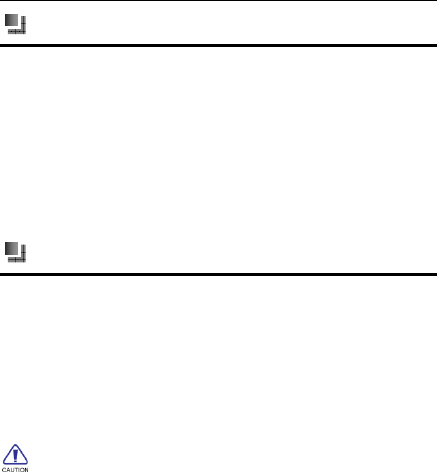
Functions Description
35
FM Radio
ThephonesupportsFMradio.
YoucanusetheFMradioonlywiththeheadsetplugged.
TheoperationsofFMareasfollows:
Mychannels
Allchannels
Manualtuning
Fine–tune
Addtomychannels
Scanchannels
File manager
YoumaymanagetheMicroSDcardmemoryinthismenu,includingimages,
videos,sounds,othersandfilesreceivedviaBluetooth.
Inthescreenoffilemanager,pressoptionkeytoobtainmoreitemsasbelow:
Delete
Sendvia:MMS
Rename
Properties
Storagestatus
PleasebackupimportantinformationinTcardtopreventloss;
IncomputerformatTcard,selectFATfilesystemformat.
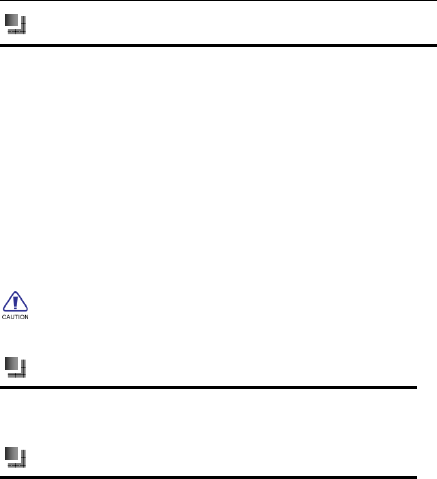
Functions Description
36
Browser
YourphonesupportswirelessapplicationprotocolWAPandWWWservice.
PleasemakesurethatyouhavelaunchedthemobileInternetservices
beforeyouusethefunction.Itmaybechargedtousetheinternetservice.
Thechargeinformationisprovidedbythenetworkserviceproviders.
YoucanaccessmanydifferentInternetservicessuchasnews,weather
reports,flightinformation,andothers.Theseservicesareespecially
designedforthephonesandmaintainedbyWAP/WWWserviceproviders.
NetworkserviceisnecessaryforWAP.Pleasecontactyournetworkprovider
and/ortheserviceproviderofthedesiredservice.Theserviceproviderwill
alsoprovideinstructionsabouthowtousetheirservice.
Thechargeinformationandotherspecificsettingsareprovidedbythe
networkserviceproviders.
Java app
YoucandownloadandviewallinstalledJAVAgamesandapplicationsinJAVA
menu.
Alarm
Youcansetseveralalarmclocksatdifferenttimesandyoucansetthealarmon
oroffanddeleteinthismenu.

Functions Description
37
Calendar
Thefunctionallowsyoutoviewcalendar,remindyouyourschedulesbyalarm
clockandrecordyourschedules.
New
Inthisitem,youcouldaddnewmeetings,to‐dosandanniversariesinthe
calendar.
View
Inthisitem,youcouldviewallevents,allmeetings,allto‐dosandall
anniversaries.
Monthlyview
Inthisitem,youcouldchoosemonthlyvieworweeklyview.
Delete
Inthisitem,youcoulddeleteanyschedulesinthecalendar.
Gotodate
Inthisitem,youcouldchoosethedatetoviewinthecalendar.
Settings
(1) Calendaralarmring:choosethecalendaralarmringtones
(2) Alarmsnoozetime:choosethealarmsnoozetimefrom1to60minutes
(3) Weekstartson:chooseSundayorMonday
(4) Defaultview:choosedefaultviewasmonthlyvieworweeklyview
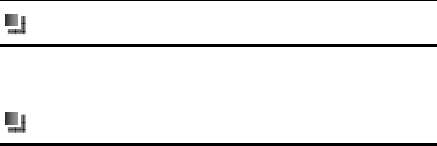
Functions Description
38
Calculator
Thissupportssimplecalculation,suchas+,-,×,÷.Thecalculatorhaslimited
accuracyandisdesignedonlyforsimplecalculations.
Converter
Thissupportsconversionincludingcurrency,area,length,weight,temperature,
volumeandvelocity.

Input Method
39
InputMethod
Thisphonesupportsthesemethods:ENGandABC.
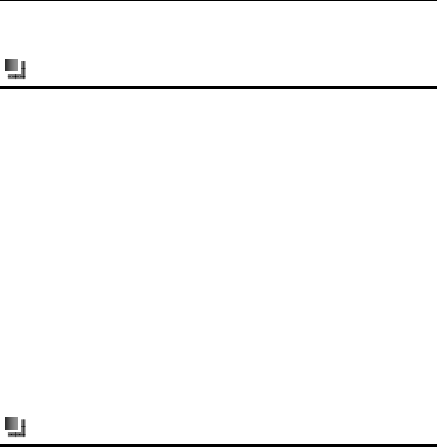
o
40
5. Maintenance
BatteryMaintenance
1.Pleasedonotput/throwbatteriesintoafire,asthiswillcausethe
batterytoburnandexplode.
2.Wheninstallingthebattery,donotuseforceorpressure,asthiswill
causethebatterytoleak,overheat,crackandburn.
3.Pleasedonotusewires,needlesorothermetalobjectstoshort‐circuit
thebattery.Also,donotputthebatterynearnecklacesorothermetal
objects,asthiswillcausethebatterytoleakoverheat,crackandburn.
4.Pleasedonotsolderthecontactpointsofthebattery,asthiswillcause
thebatterytoleakoverheat,crackandburn.
5.Ifthebatteryoverheats,changescolor,orbecomesdistortedinuse,
charging,orstorage,pleasestopusingandreplaceitwithanewbattery.
6.Ifthebatteryleaksorgivesoffastrangeodor,pleaseremoveitfromthe
vicinityoftheopenfiretoavoidafireorexplosion.
7.Pleasedonotuseorplacebatteriesinplacesofhightemperaturesuchas
inthesun.
PhoneMaintenance
1.Pleasekeepthephoneandthesparepartsbeyondreachofchildren.
2.Avoidcontactwithwaterorotherliquids.Liquidinthephonecouldcause
ashortcircuit,batteryleakorothermalfunctions.
3.Pleasekeepthephoneawayfromthehightemperature,asitwillshorten
theservicelifeofthephone,andmaketheplasticdamagethebattery.

o
41
4.Donotdisassembleormodifythemobilephone,asitwillleadtodamage
tothephonesuchasbatteryleakageorcircuitryfailure.
5.Donotuseacidoralkalisubstancestocleanthephone.
6.Dousetheoriginalspareparts.Otherwiseitwillfailthewarranty.

o
42
6. FCC Notice to Users
TomaintaincompliancewithFCCRFexposurerequirements,useproductthat
maintaina20cmseparationdistancebetweentheuser'sbodyandthehost.
NOTE:ThemanufacturerisnotresponsibleforanyradioorTVinterference
causedbyunauthorizedmodificationstothisequipment.Suchmodifications
couldvoidtheuser’sauthoritytooperatetheequipment.
NOTE:Thisequipmenthasbeentestedandfoundtocomplywiththelimitsfora
ClassBdigitaldevice,pursuanttopart15oftheFCCRules.Theselimitsare
designedtoprovidereasonableprotectionagainstharmfulinterferenceina
residentialinstallation.Thisequipmentgeneratesusesandcanradiateradio
frequencyenergyand,ifnotinstalledandusedinaccordancewiththe
instructions,maycauseharmfulinterferencetoradiocommunications.
However,thereisnoguaranteethatinterferencewillnotoccurinaparticular
installation.Ifthisequipmentdoescauseharmfulinterferencetoradioor
televisionreception,whichcanbedeterminedbyturningtheequipmentoffand
on,theuserisencouragedtotrytocorrecttheinterferencebyoneormoreof
thefollowingmeasures:
‐Reorientorrelocatethereceivingantenna.
‐Increasetheseparationbetweentheequipmentandreceiver.
‐Connecttheequipmentintoanoutletonacircuitdifferentfromthattowhich
thereceiverisconnected.
‐Consultthedealeroranexperiencedradio/TVtechnicianforhelp
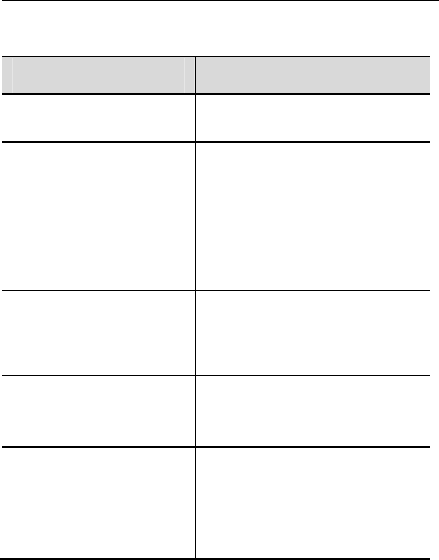
o
43
7. Troubleshooting
ProblemsCause
Thephonecan’tbeswitchedonThebatterypowerisusedup;Incorrectbattery
installation.
(U)SIMcard
malfunction
(U)SIMcardisdamaged;Contactyournetwork
serviceprovider.
(U)SIMcardisnotproperlyinserted;Confirm
(U)SIMcardisproperlyinserted.
Thereisaforeignsubstanceonthemetal
surfaceofthe(U)SIMcard.Useacleanclothto
wipeoffthemetalcontactpointofthe(U)SIM
card
Echoornoise
Causedbypoornetworkrelay,aregional
problem;Someregionalproblemwhencalling.
Hangupandredial,iftherelayischangedthen
thelinemaybebetter.
Unabletomakeacall
Usingthecallbarfunction.Cancelthefunction.
Usingthefixeddialingfunction.Cancelthe
fixedcallsetting
Unabletocharge
Batteryorchargerisdamaged,Replacethe
batteryorcharger.
Rechargingintheenvironmentoflessthan
‐10Corhigherthan55C,Changethecharging
environment.
Poorcontact,Checkiftheplugisproperly
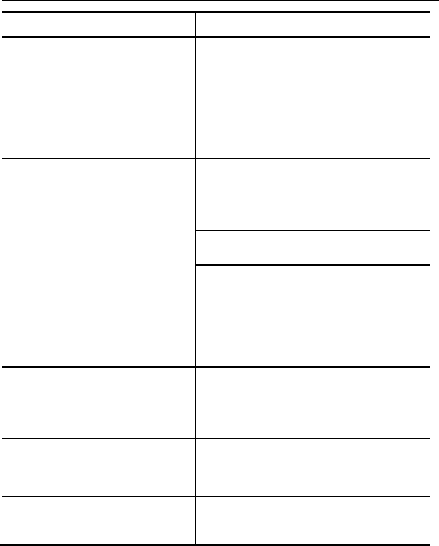
o
44
connected
Unabletoconnect
tothenetwork
Expired(U)SIMcard.Contactyournetwork
serviceprovider.
OutoftheGSMservicearea.Consultyour
networkproviderwithintheservicearea.
Poorsignal.Pleasemovetoaplacewitha
bettersignalandtryagain
Shorteningofthe
standbytime
Standbytimeisrelatedtothenetworksystem.
Pleasetemporarilyturnoffyourphone,asyou
arelocatedinanareawithpoorsignal.
Batteriesneedtobereplaced.
Whenyoucannotgetasignal,thephonewill
continuetotransmitinordertofindabase
station,therebyexpendinglargeamountsof
electricitycausesthestandbytimetodecrease.
Pleasmovetoanareawithastrongsignalor
temporarilyturnoffyourphone.
IncorrectPIN
number
Consecutivelyentertheincorrectpasswordfor
threetimes.
Contactyournetworkprovider.
Unabletoaddnewcontact
Thestoragespaceofthephonebookisfull.
Deleteaportionofthephonenumber.
UnabletosetcertainfunctionsYournetworkproviderdoesnotsupportthis
functionoryouhavenotappliedforit.
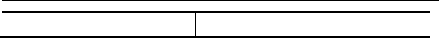
o
45
Contactyournetworkprovider.