Bryton orporation CA1509 GPS enabled cycling computer User Manual
Bryton Incorporation GPS enabled cycling computer Users Manual
Users Manual

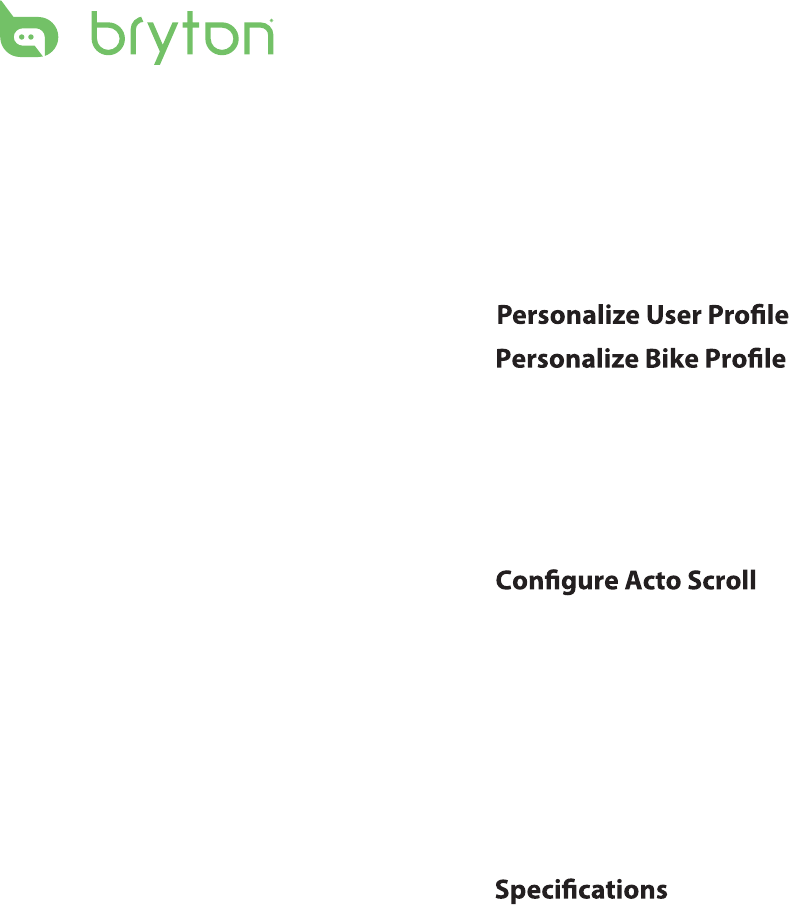
Table of Contents2
Getting Started ................ 4
Your Rider 330 ............................. 4
Accessories .................................. 5
Status Icons ................................. 5
Step 1: Charge your Rider 330 ... 6
Step 2: Turn On Rider 330 ........... 6
Step 3: Initial Setup ..................... 6
Step 4: Acquire Satellite
Signals .......................................... 7
Step 5: Ride Your Bike with
Rider 330 ...................................... 7
Share Your Records ..................... 8
...........................7
Training ............................ 9
Simple Workouts ......................... 9
Interval Workouts ....................... 10
My Workout ............................... 12
Stop Training ............................. 13
View Exercise/Training
Record ........................................ 13
History Flow............................... 14
Settings .......................... 15
Smart Lap ................................... 15
Altitude ...................................... 16
Data Page .................................. 17
Set Alert ....................................19
Smart Pause ..............................
..............................
19
Sensors
....................................... 30
............
................
............
21
22
Change System Settings
........... 23
View GPS Status
........................ 25
View Software Version .............. 26
Appendix ........................ 31
............................ 31
Battery Information .................. 32
Install Rider 330 .......................... 33
Install the Speed/Cadence/
Dual Sensor (Optional) ............. 34
Install Heart Rate Belt
(Optional) ................................... 35
Wheel Size and
Circumference ........................... 36
Basic Care For Your Rider 330 ... 37
Table of Contents
Data Fields ............... 38
Bryton Test ................................ 12
Bluetooth ................................... 26
Data Record 20
27
.......................... 28
Start Reminder
................................. 29
Reset Data
................ 28
View Memory Usage
.......... 27
Enable File Saving Mode
Reset Rider 330

ENGLISH
Getting Started 3
WARNING
Always consult your physician before you begin or modify any training program. Please read
the details in Warranty and Safety Information guide in the package.
Product Registration
Help us better support you by completing your device registration using Bryton Update Tool.
Go to http://corp.brytonsport.com/products/support.
Bryton Software
Go to http://brytonsport.com to upload tracks and analyze your data on the web.
Australian Consumer Law
Our goods come with guarantees that can not be excluded under the New Zealand and
Australian Consumer Laws. You are entitled to a replacement or refund for a major failure
and for compensation for any other reasonably foreseeable loss or damage. You are also
entitled to have the goods repaired or replaced if the goods fail to be of acceptable quality
and the failure does not amount to a major failure.
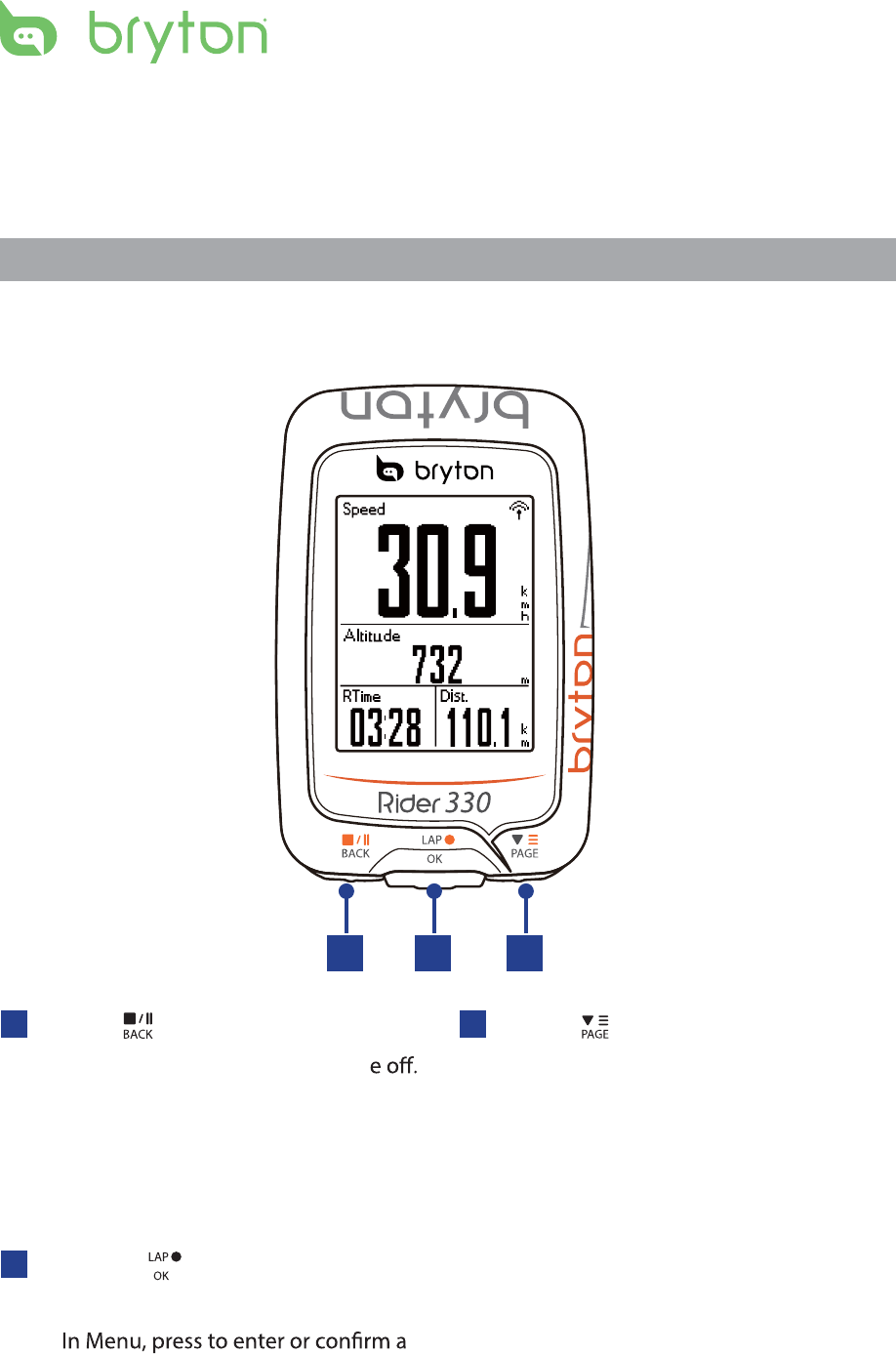
Getting Started4
Your Rider 330
Getting Started
This section will guide you on the basic preparations before you start using your Rider 330.
Rider 330 is equipped with barometer which shows the real time altitude.
NOTE: To adjust the altitude settings on Rider 330, refer to page 16.
2
3PAGE ()
In Menu, press to move down to scroll t
through menu options.
In Meter view, press to switch meter t
screen page.
1BACK ( )
Press to return to the previous page or t
cancel an operation.
When recording, press to pause t
recording. Press it again to stop
recording.
13
2LAP/OK ()
Press to turn the device on.t
Press and hold to turn the devict
t
selection.
In free cycling, press to start recording.t
When recording, press to mark the lap.t
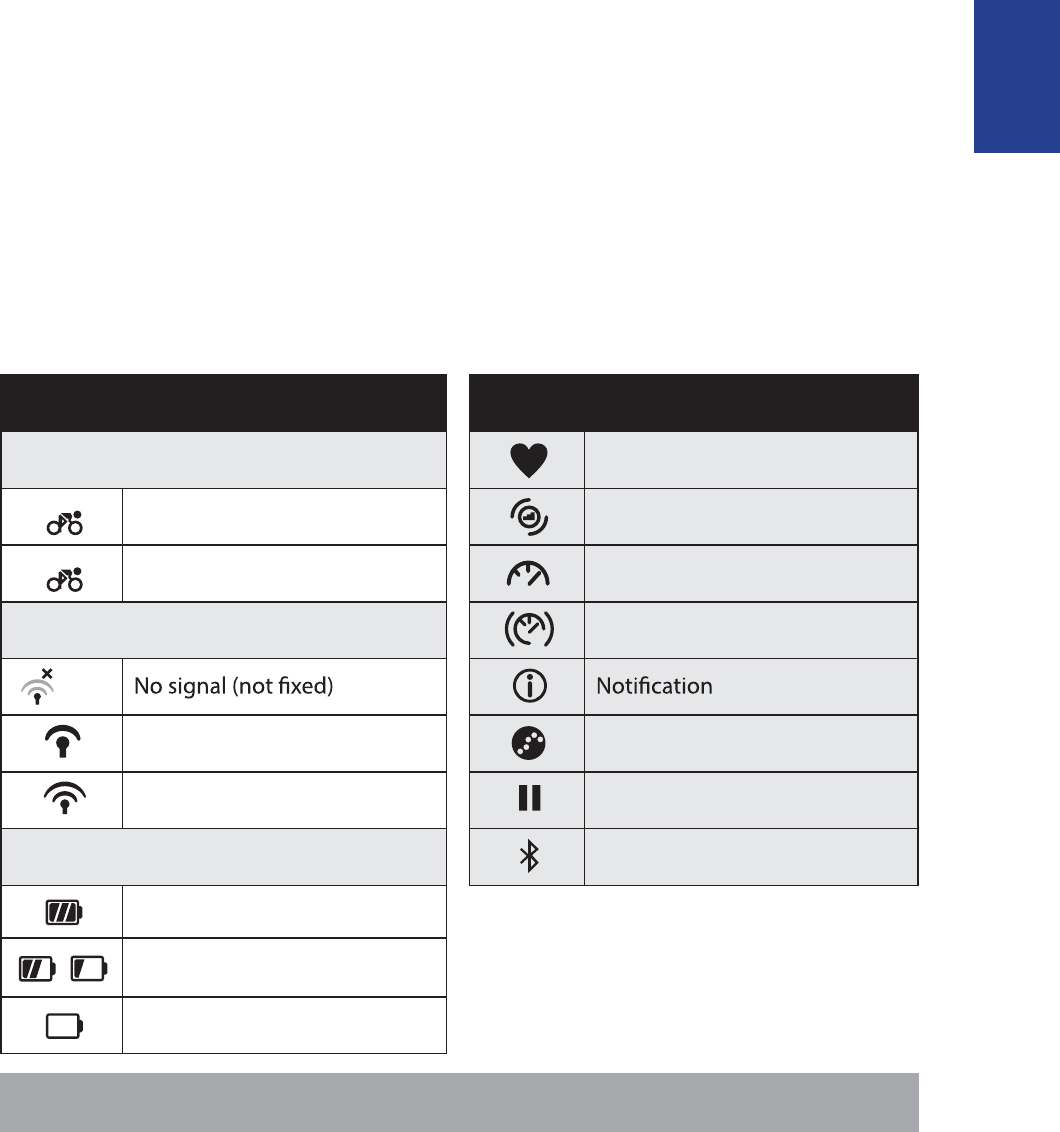
ENGLISH
Getting Started 5
Accessories
The Rider 330 comes with the following accessories:
USB cable
tBike mountt
Optional items:
Heart rate belttSpeed sensor
tCadence sensort
Speed/Cadence Dual sensort
Status Icons
Icon Description Icon Description
Bike Type Heart Rate Sensor Active
1Bike 1 Cadence Sensor Active
2Bike 2Speed Sensor Active
GPS Signal Status Dual Sensor Active
Weak signal Log Record in Progress
Strong signal Recording is paused
Power Status Bluetooth function is enabled
Full battery
/Half battery
Low battery
NOTE: Only the active icons are displayed on the screen.
Some icons may only apply to certain models
tOut-front Bike Mount
/- - -
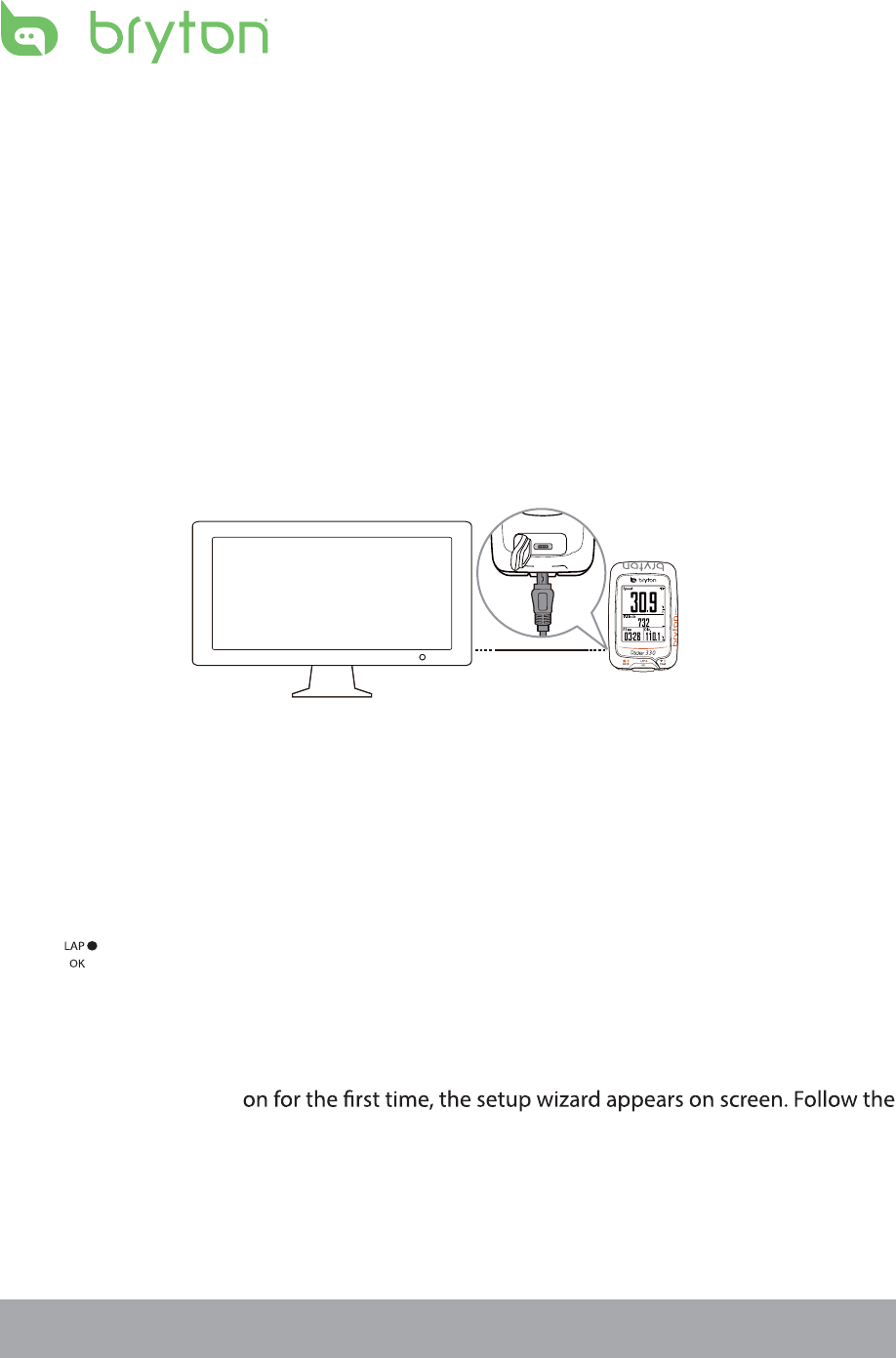
reset
Getting Started6
Step 1: Charge your Rider 330
Connect Rider 330
ider 330
to a PC to charge the battery for at least 4 hours.
Unplug the device when it is fully charged.
Step 2: Turn On Rider 330
Press to turn on the device.
Step 3: Initial Setup
When turning R
instructions to complete setup.
1. Select the display language.
2. Select the unit of measurement.
tYou may see a white screen when the battery is really low. Keep the device plugged for
several minutes, it will automatically turn-on after battery is properly charged.
t The temperature suitable for charging battery is 0oC ~ 40oC. Beyond this temperature range,
charging will be terminated and the device will draw power from battery.
NOTE: Only when you choose English for the display language, you will need to select the
unit of measurement. Otherwise, default would be metric unit.
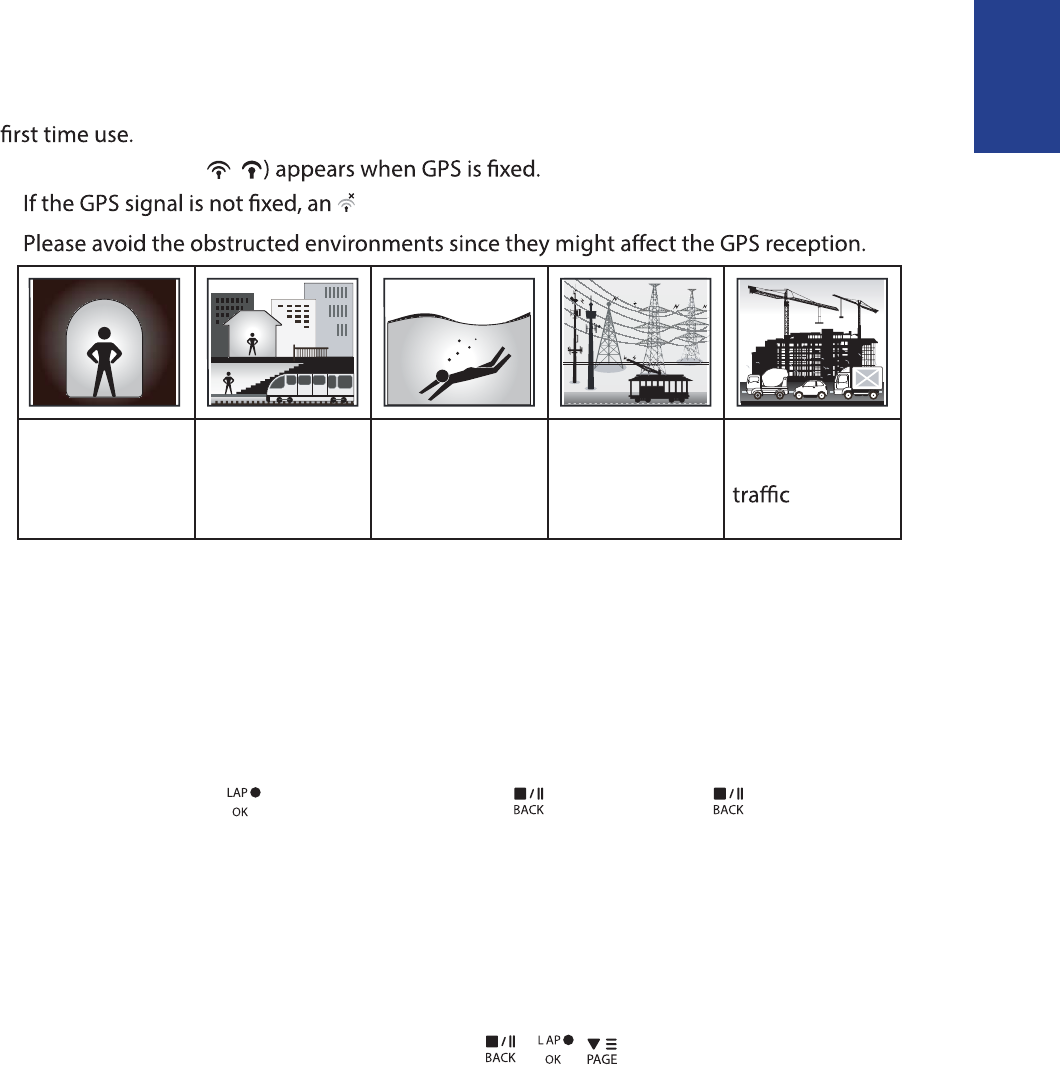
ENGLISH
Getting Started 7
Step 4: Acquire Satellite Signals
Once the Rider 330 is turned on, it will automatically search for satellite signals. It may take
30 to 60 seconds to acquire signals. Please make sure you acquire the satellite signal for the
The GPS signal icon ( /
t icon appears on the screen.
t
Tunnels Inside rooms,
building, or
underground
Under water High-voltage
wires or
television
towers
Construction
sites and heavy
Step 5: Ride Your Bike with Rider 330
Free ride:t
In meter view, measurement starts and stops automatically in sync with the movement
of the bicycle.
Start an exercise and record your data:t
In meter view, press to start recording, press to pause, press again to stop.
Start a training:t
Select Train from the menu list. Training can be based on time, distance, calories burn, or
the saved workouts.
Reset Rider 330
To reset the Rider 330, long press all three keys ( // ) at the same time.
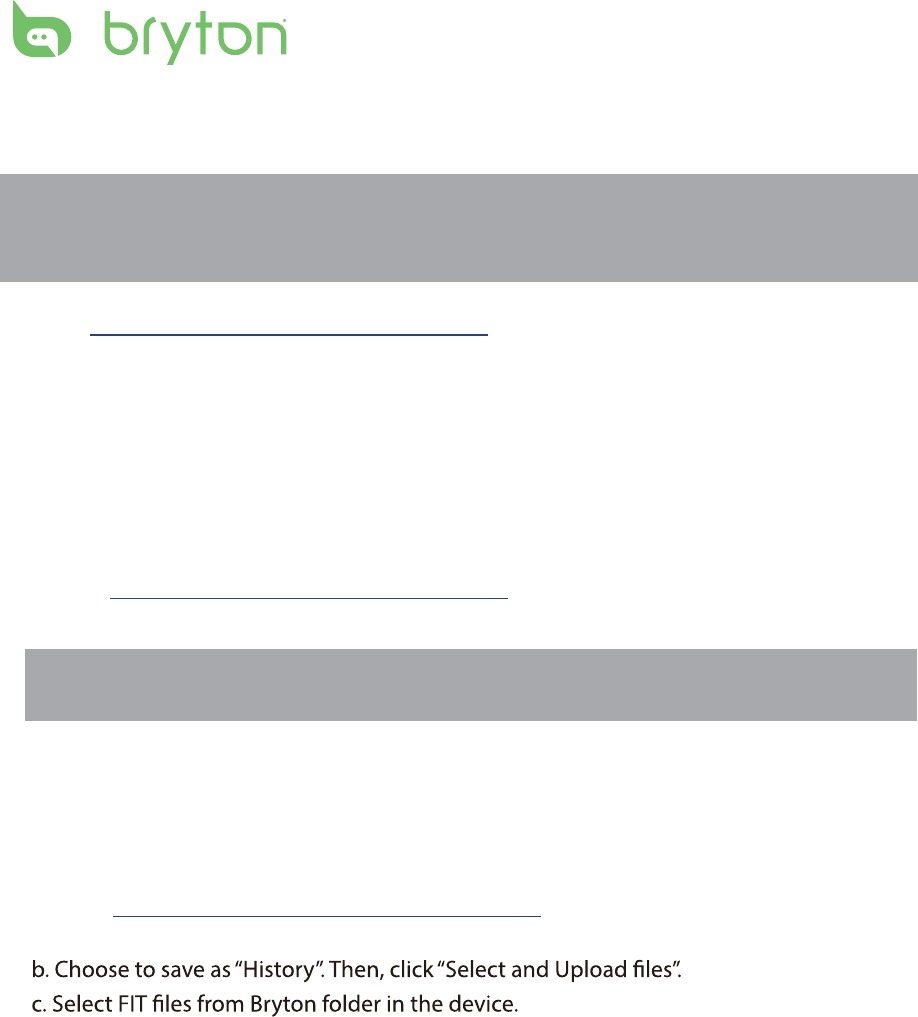
Getting Started8
Share Your Records
Download Bryton Update Tool
Share Your Records
Download Bryton Update Tool
NOTE: Bryton account is the email address used to register as a member of
brytonsport.com
NOTE: Bryton Update Tool can notify you if a new software version or GPS data is available.
The newer GPS data can speed up the GPS acquisition. We highly recommend you to
check for updates every 1-2 weeks.
1. Go to http://www.brytonsport.com/help/start and download Bryton Update Tool .
2. Follow the on-screen instructions to install Bryton Update Tool.
Share Your Tracks to Brytonsport.com
1. Sign up/log in on Brytonsport.com
a. Go to http://www.brytonsport.com/help/start.
b. Register a new account or use your current Bryton account to log in.
2. Connect to PC
Turn on your Rider 330 and connect it to your computer by using USB cable.
3. Share Your Records
a. Go to http://www.brytonsport.com/help/landing. Click “Upload Files” button. Then,
click “Select from Files”.
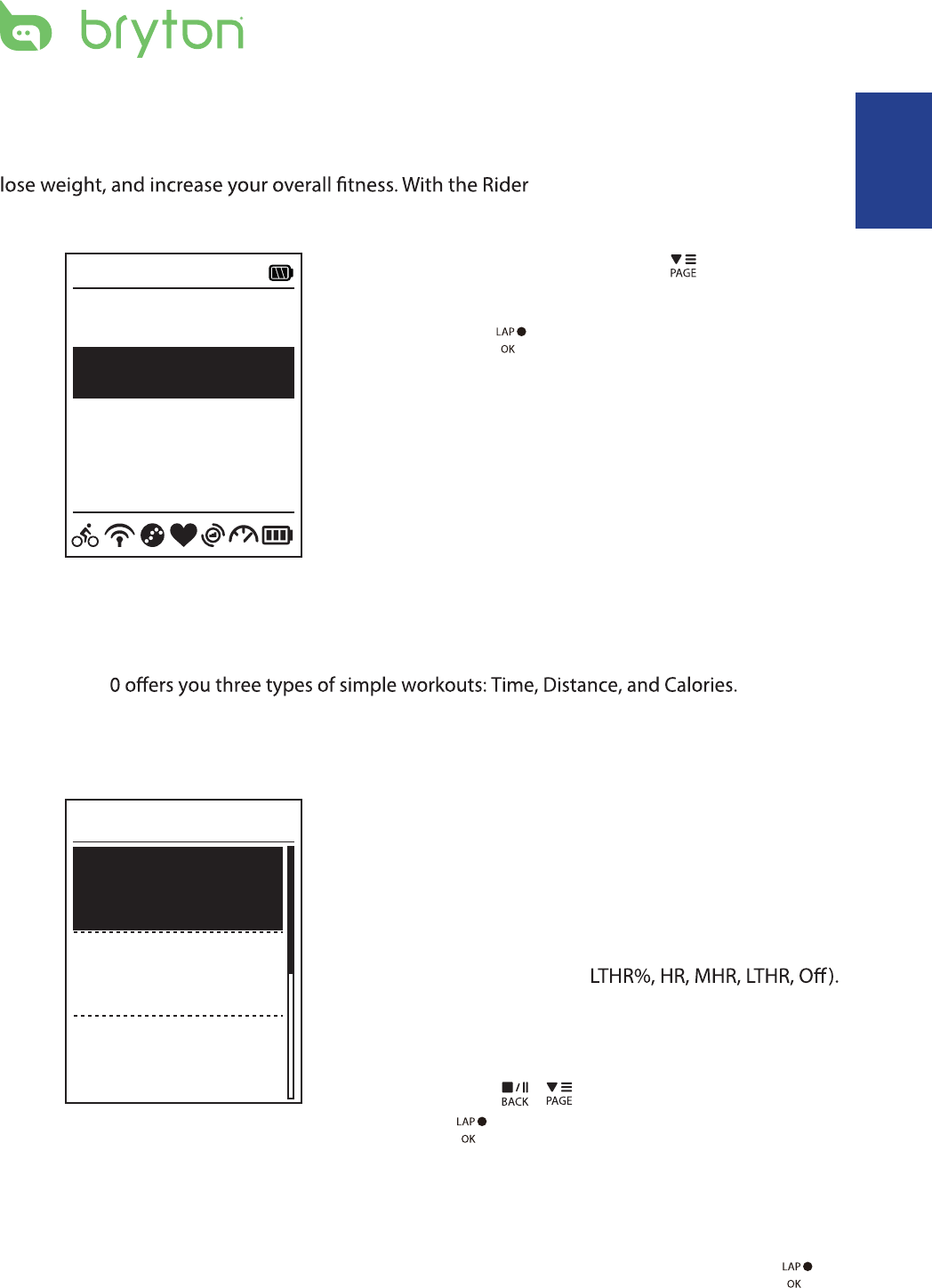
ENGLISH
Training 9
Train & Test
Bicycling is one of the best types of exercise for your body. It helps you to burn your calories,
330 Training feature, you can
set simple/interval workouts and use the Rider 330 to track your training or workout progress.
1. In the main screen, press to select
Train&Test.
2. Press to enter the Training menu.
08:08 09/09
Cycling
Train & Test
View History
Settings
To Plan
You can set simple workouts by entering your time or distance goals.
The Rider 3
Simple1. To set a simple workout, select
To Plan > Simple > Warm Up, Work ,
Cooldown.
2. Press / to set your target and press
3. Choose Save and enter the workout name
using the on-screen keyboard.
4. Go for a ride.
Go to Train & Test > My Workouts > View
and choose the saved workout. Press
to start training and record log.
6’ 0” 159 ~171
10’ 94 ~111
10’ 94 ~111
Work
Warm Up
Cooldwn
Simple Warm Upt :
Duration (manual, calorie,time, distance),
Target (Pace, HR, MHR, LTHR).
Workt :
Duration (calorie, time,distance), Target
(Pace, MHR%,
Cooldownt :
Duration (manual, calorie,time, distance),
Target (HR, MHR, LTHR).
to confrim.
3
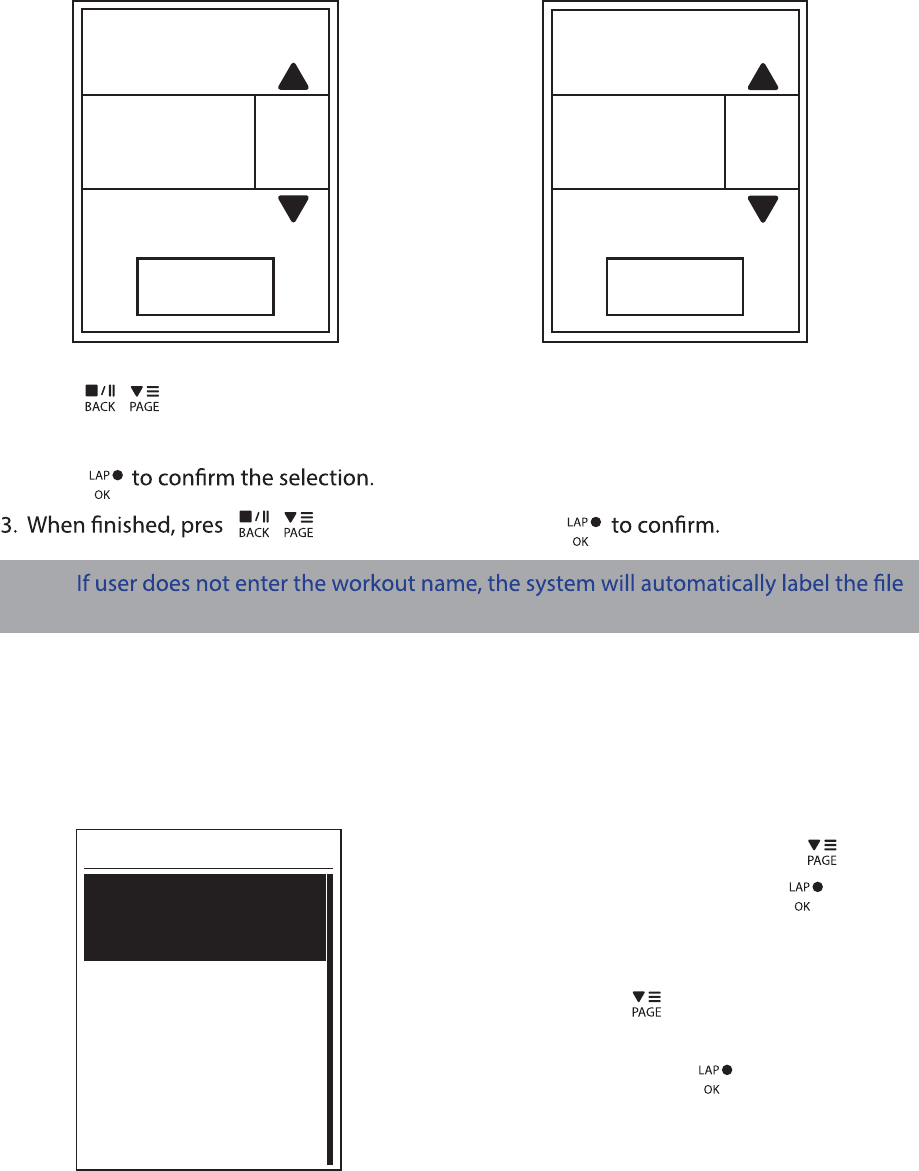
and press to continue.
and press to enter.
Training10
Using the On-screen Keyboard
Name
Save
001 END
Name
Save
001 A
1. Press / to select the input character.
Select t DEL to erase the data.
2. Press
s / to select END and press
NOTE:
name according to the current date and time.
Interval Workouts
With the Interval training feature, you can use your device to customize interval workouts
which include the warm up, interval, and cool down sections.
1. In the Train & Test menu, press to select
To Plan > Interval
2. A “Set warm up?” message appears on the
screen. Press to select Yes to set the
“Warm up”. After the settings are complete,
select OK
Warm Up
Duration
Target
OK
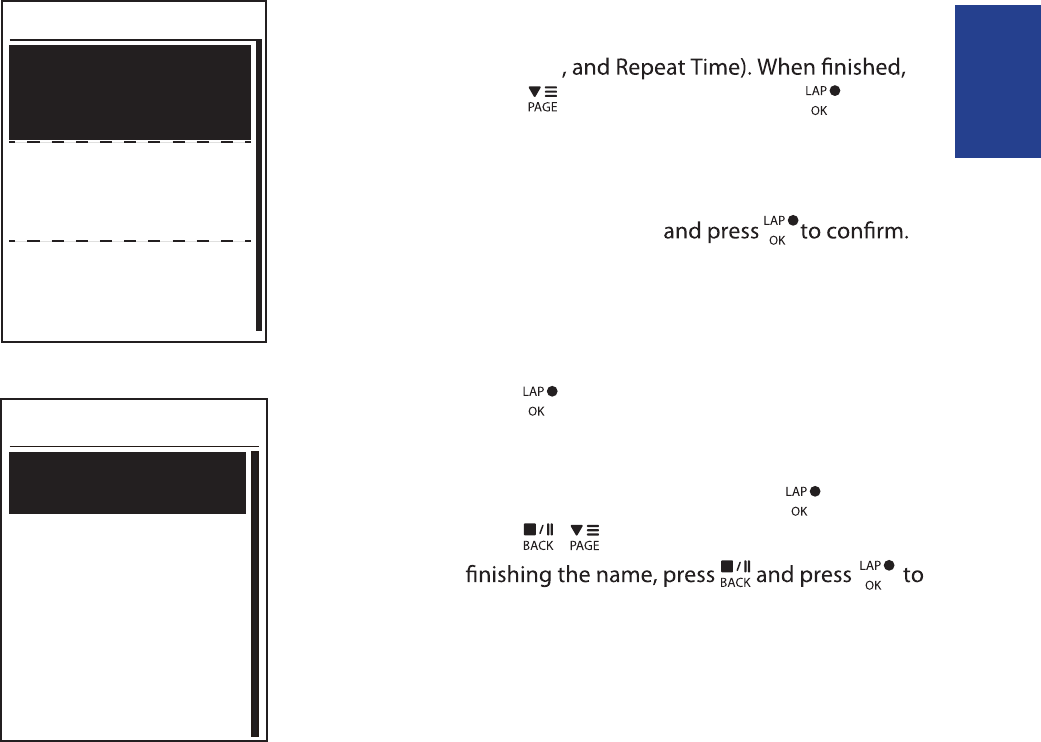
ENGLISH
Training 11
3. Set the interval workout settings (Work,
Recovery
press to select Next and press .
4. A “Create a new main set?” message appears
on the screen. To creat another set of interval
workout, select Yes
5. A “Set cool down?” message appears on the
screen. Select Yes to set the “Cool down”.
After the settings are complete, select OK and
press to continue.
6. A “Save to My Workout” message appears on
the screen. Select Yes and press to continue.
Press / to enter the workout name. When
save the workout.
Work 1
Work
Recovery
Repeat Time
6’00” 158~170bmp
137~149bpm
2
2’00”
Duration
Target
OK
Cooldown
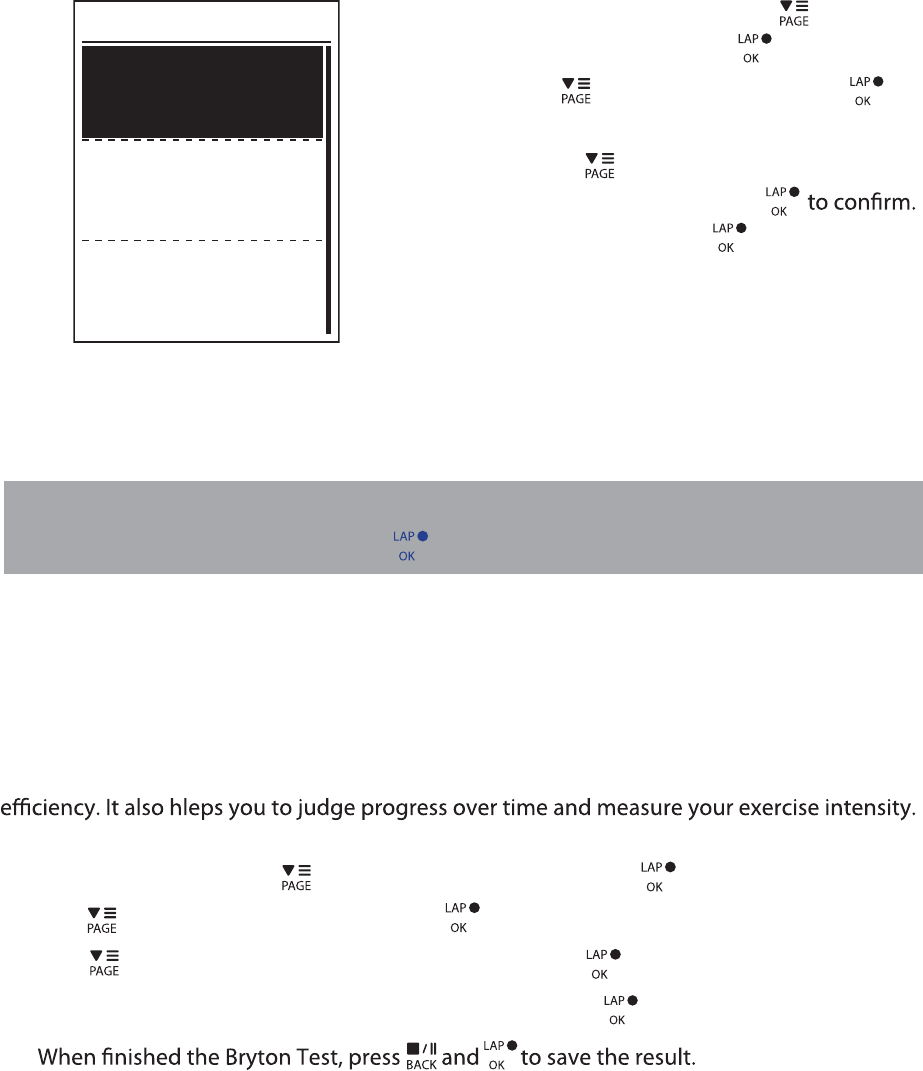
My Workout
With My Workout feature, you can start your workout using the training plan that you have
saved in To Plan menu.
1. In the Training menu, press to select
My Workout and press .
2. Press to select View and press to
enter its submenu.
Press t to select your desired
training plan and press
Go for a ride. Press to start training
and record log.
t
3. To choose which workouts to delete,
select Delete.
4. To delete all workouts to delete, select
Delete All.
View
Delete
Delete All
My Workout
Bryton Test
Bryton Test has preloaded on Rider 330. If you don't have it on your device, please download
from Bryton Update Tool. Bryton Test includes two test courses to help you measuring your
MHR and/or LTHR. Knowing your MHR and/or LTHR gives you a benchmark of your overall
1. In the main screen, press to select Train & Test and press to enter Training menu.
2. Press to select Bryton Test and press to enter Bryton Test.
3. Press to select your desired test workout and press to enter the selected workout.
4. The selected workout details appear on the screen. Press to start exercise.
Training12
5.
NOTE: If the selected workout includes several interval settings, a workout details appear
on the screen. Select Start and press to proceed with the workout.
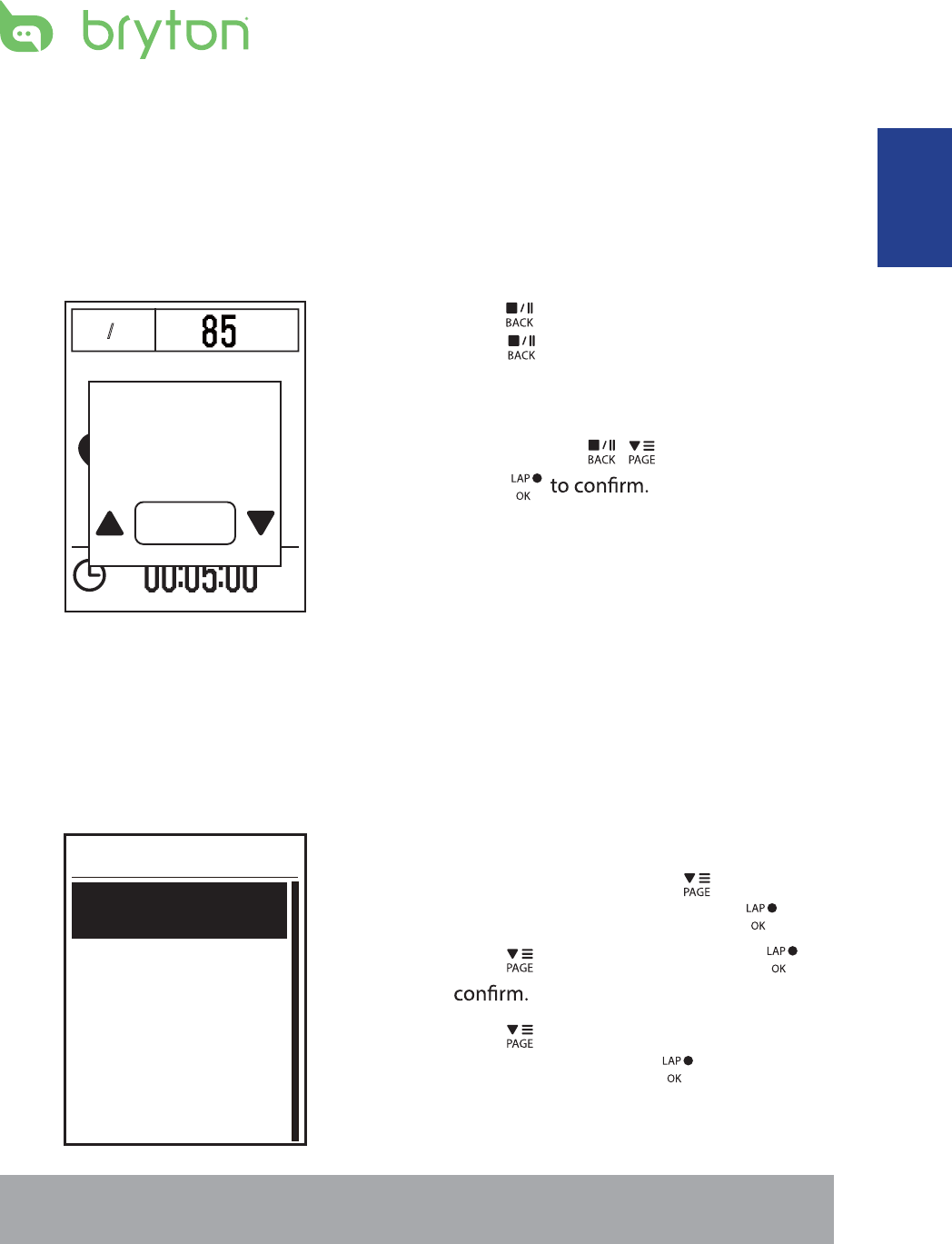
/
1 1/1 1 r
p
m
1. Press to pause the recording and
press again to stop the recording.
2. A “Do you want to stop?” message
appears on the screen. To stop the current
training, press / to select Yes and
press
View Exercise/Training Record
Use View History to view or delete your exercise/training history.
To view your history:
1. In the main screen, press to select
View History > View and press .
2. Press to select View and press to
3. Press to select a training history
from the list and press to view your
history.
NOTE: You can also upload your history to brytonsport.com to keep track of all your ride
data.
View
Delete All
Delete
History
Do you want
to stop?
Yes
Training 13
Stop Training
You can stop the current training after you have reached your goal or when you decide to
end the current training.
ENGLISH
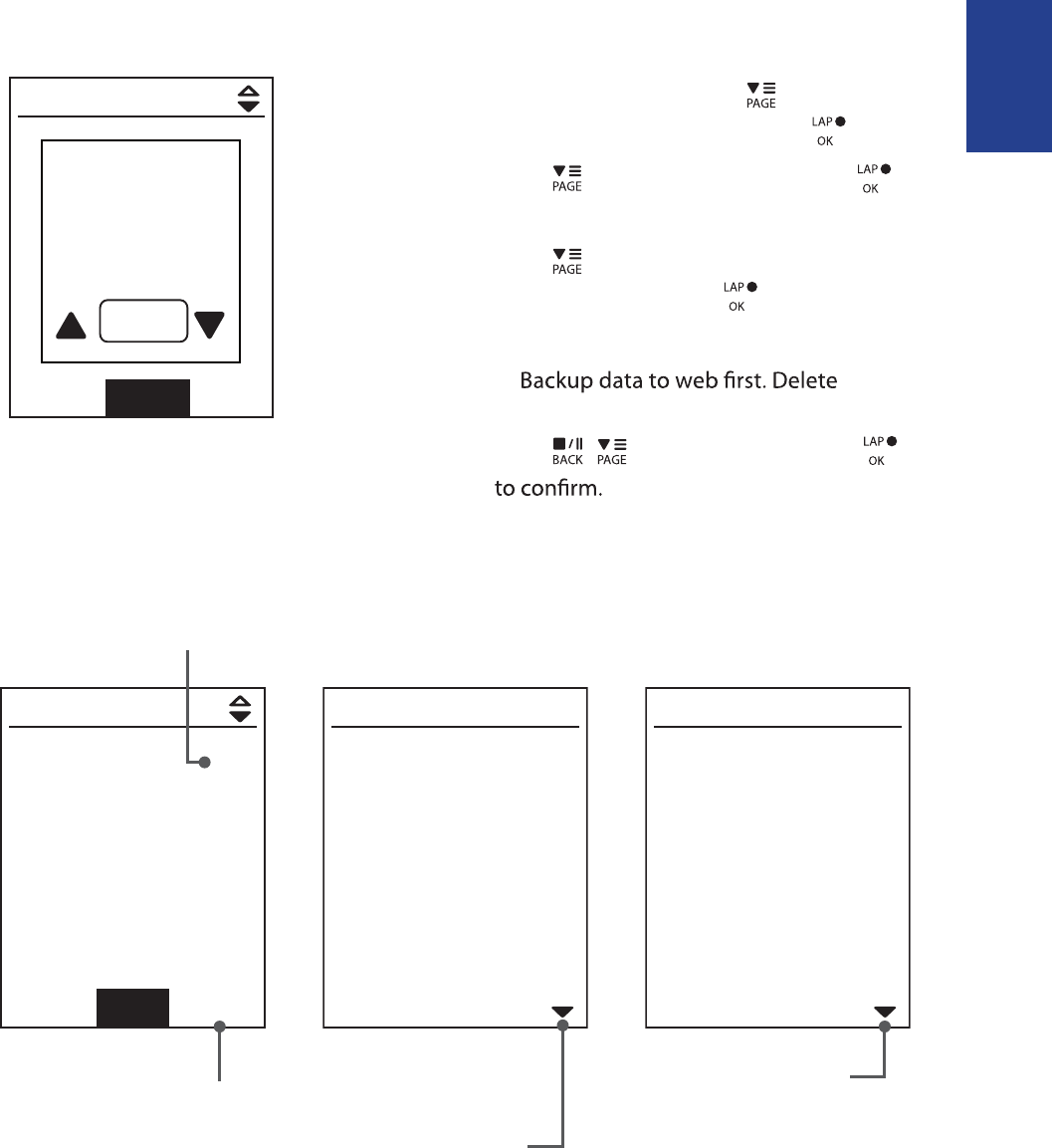
ENGLISH
To delete your history:
1. In the main screen, press to select
View History > View and press .
2. Press to select Delete and press
to enter the history list.
3. Press to select a training history
from the list and press to delete the
selected history.
4. A “?” message
appears on the screen. To delete the data,
press / to select Yes and press
History Flow
09/19 21:44
00:03:08 trip
3.69 km
39 kcal
04 laps
1/20
More
00:02:25 ride
AVG MAX
75.6 kmh
39 bpm
19 rpm
75.6
39
19
Lap 01 00:49
0.25 km
81.4 kmh
13 kcal
0bpm
0rpm
trip = Trip Time
The arrow appears only
when there is lap in this
record.
Record#/Total records The arrow appears only
when there are more than
1 lap.
09/19 21:44
00:03:08 trip
3.69 km
39 kcal
04 laps
1/20
Delete
00:02:25 ride
Backup data
to web first.
Delete?
Yes
Delete History
Training14
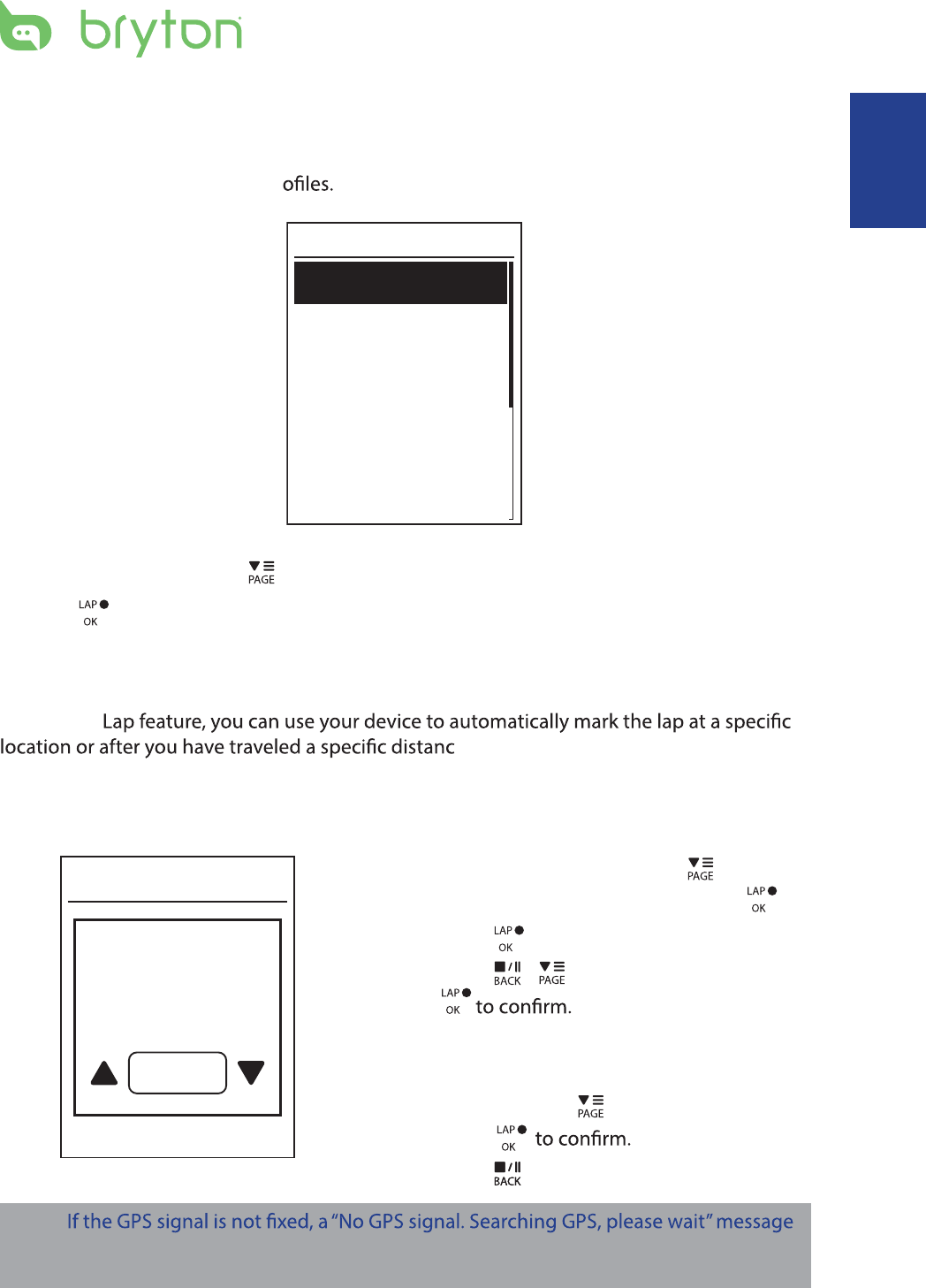
Settings
With the Settings feature, you can customize exercises settings, altitude, general settings,
sensor settings, bike and user pr
Exercises
Altitude
General
Sensors
Settings
1. In the main screen, press to select Settings.
2. Press to enter the Settings menu.
Smart Lap
With Smart
e.
Lap by Location
By Location
Use current
location as
lap location?
Yes
1. In the Settings menu, press to select
Exercises> Smart Lap and press .
2. Press to enter the editing menu.
Press to select Location and press
3. A “Use current location as lap location?”
message appears on the screen. To save
the data, press to select Yes and
press
4. Press to exit this menu.
NOTE:
appears on the screen. Check if the GPS is on and make sure you step outside to acquire
the signal.
/
Settings 15
ENGLISH
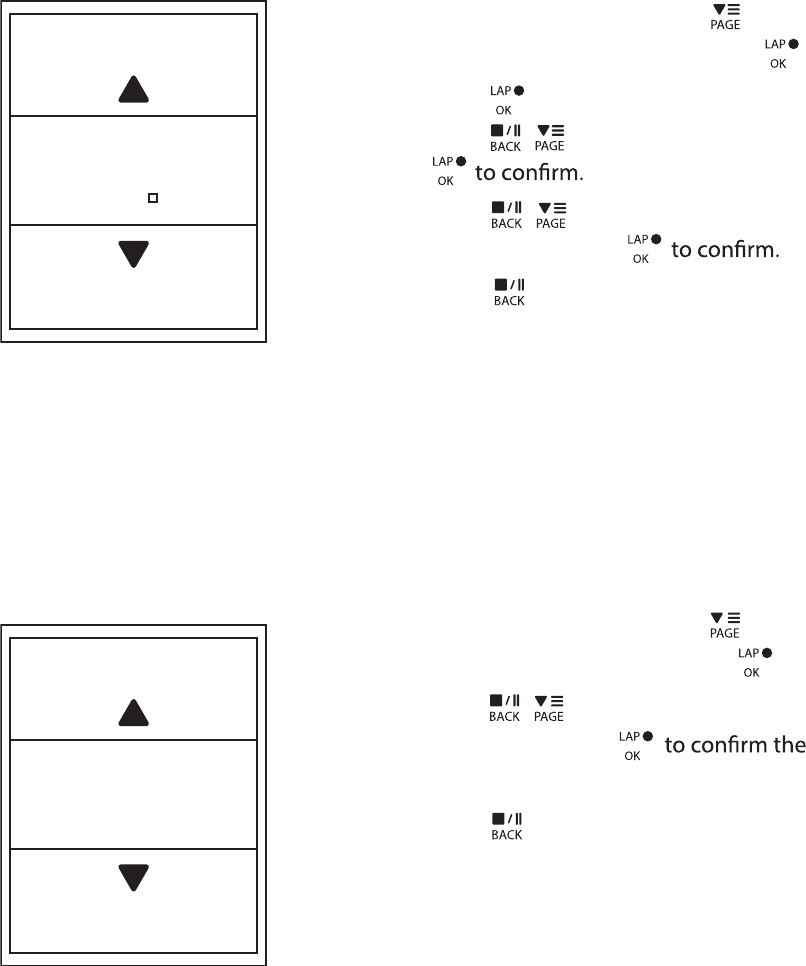
Altitude
You can set the altitude setting for the current location and four other locations.
Current Altitude
1. In the Settings menu, press to select
Altitude > Altitude and press .
2. Press / to adjust the desired
altitude and press
setting.
3. Press to exit this menu.
Lap by Distance
Altitude
M
31
By Distance
KM
10.0
1. In the Settings menu, press to select
Exercise > Smart Lap and press .
2. Press to enter the editing menu.
Press
3. Press / to select your desired
distance and press
4. Press to exit this menu.
/ to select and press
Distance
Settings16
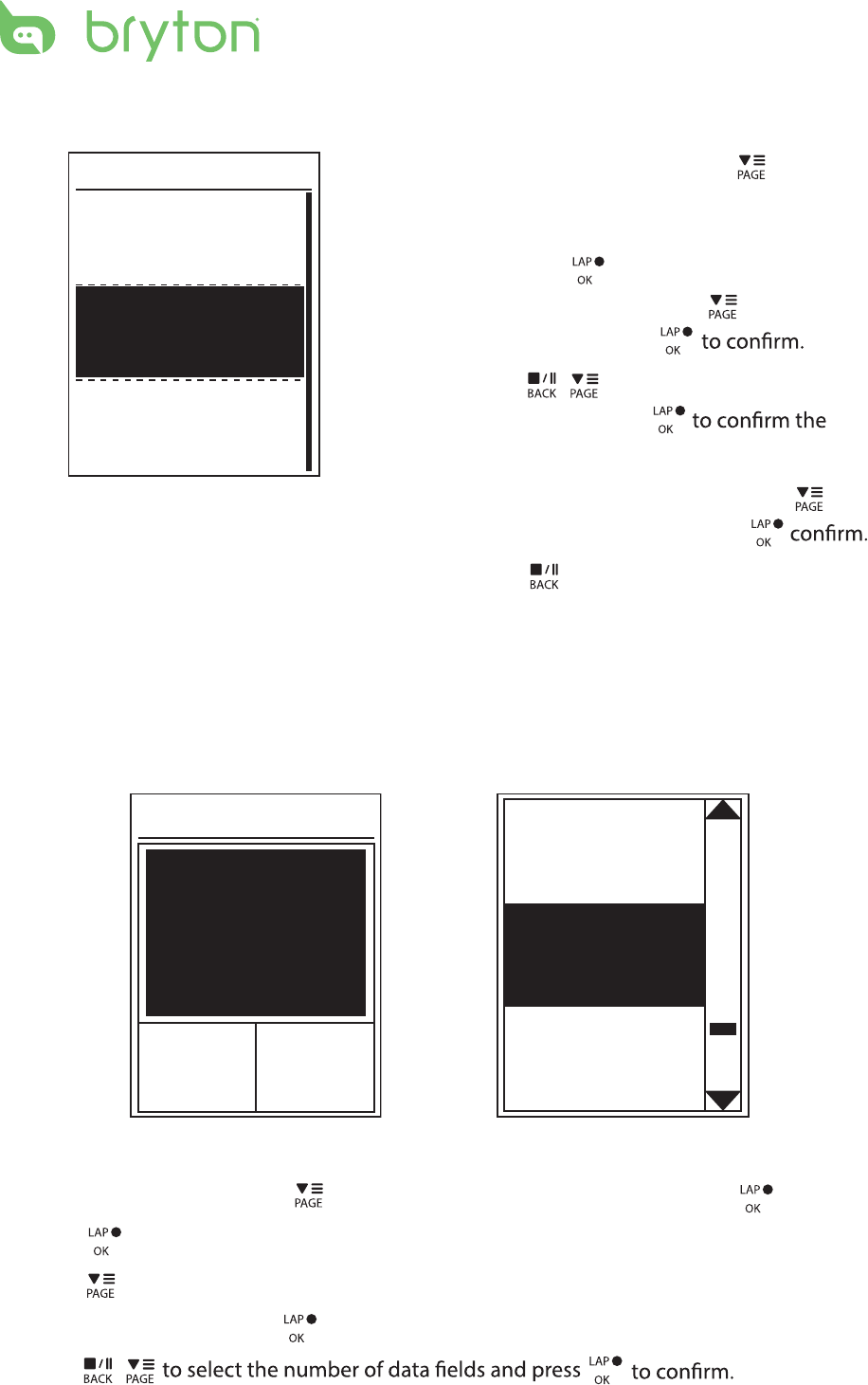
Ride Time
Current
Time
Trip Time
Current
Time
Current
Speed
Total
Distance
Data Page
Other Location Altitude
1. In the Settings menu, press to select
Altitude > Location 1, Location 2,
Location 3, Location 4, Location 5
and press .
2. To set the altitude, press to select
Altitude and press
3. Press / to adjust the desired
altitude and press
setting.
4. To calibrate the set altitude, press to
select Calibrate ot sserp dna
5. Press to exit this menu.
Location 1
Altitude
10m
Calibrate
Data Page
You can set the display settings for the Meter and Lap.
Meter Display
3-grid display Item selection
Settings 17
1.
3. Press to enter Data Page
2. Press to enter Data Page setting and change the setting from Auto to Manual. .
In the Settings menu, press to select Exercises > Data Page and press
> Data Page1 ,,
Data Page 2 Data Page 3 Data Page 4
Data Page 5
,
or
and press
.
4. Press /
.
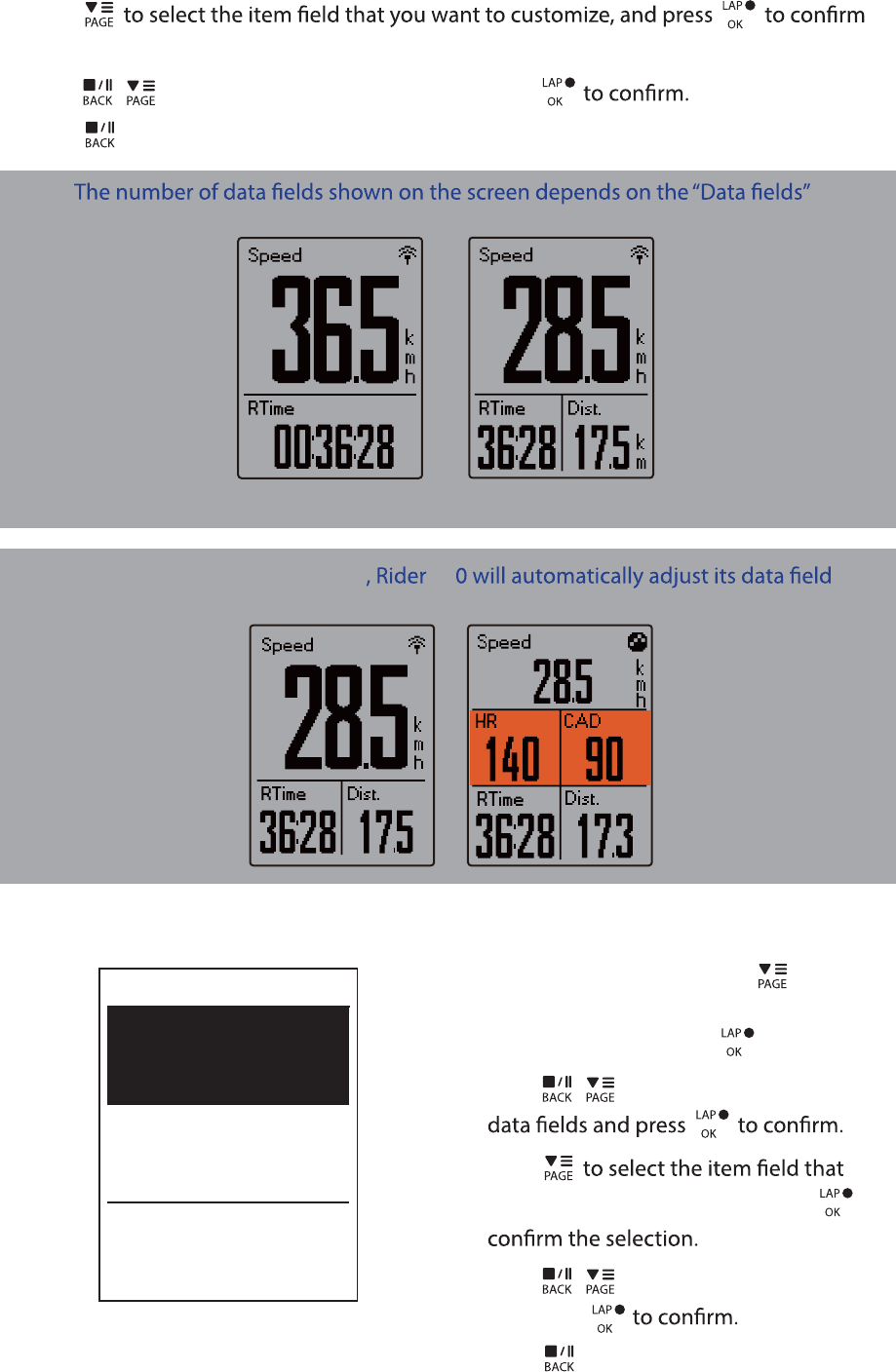
3. Press
the selection.
4. Press / to select the desired setting and press
5. Press to exit this menu.
NOTE:
selection.
2-grid display 3-grid display
Lap Display
1. In the Settings menu, press to select
Exercises > Data Page > Data Page 1 or
Data Page 2 and press .
2. Press / to select the number of
3. Press
you want to customize, and press to
4. Press / to select the desired setting
and press
5. Press to exit this menu.
Cycle Lap
Data Page 1
On
On
Data Page 2
Settings18
NOTE: If Data Page is setted as Auto
display when detecting the paired sensors.
33
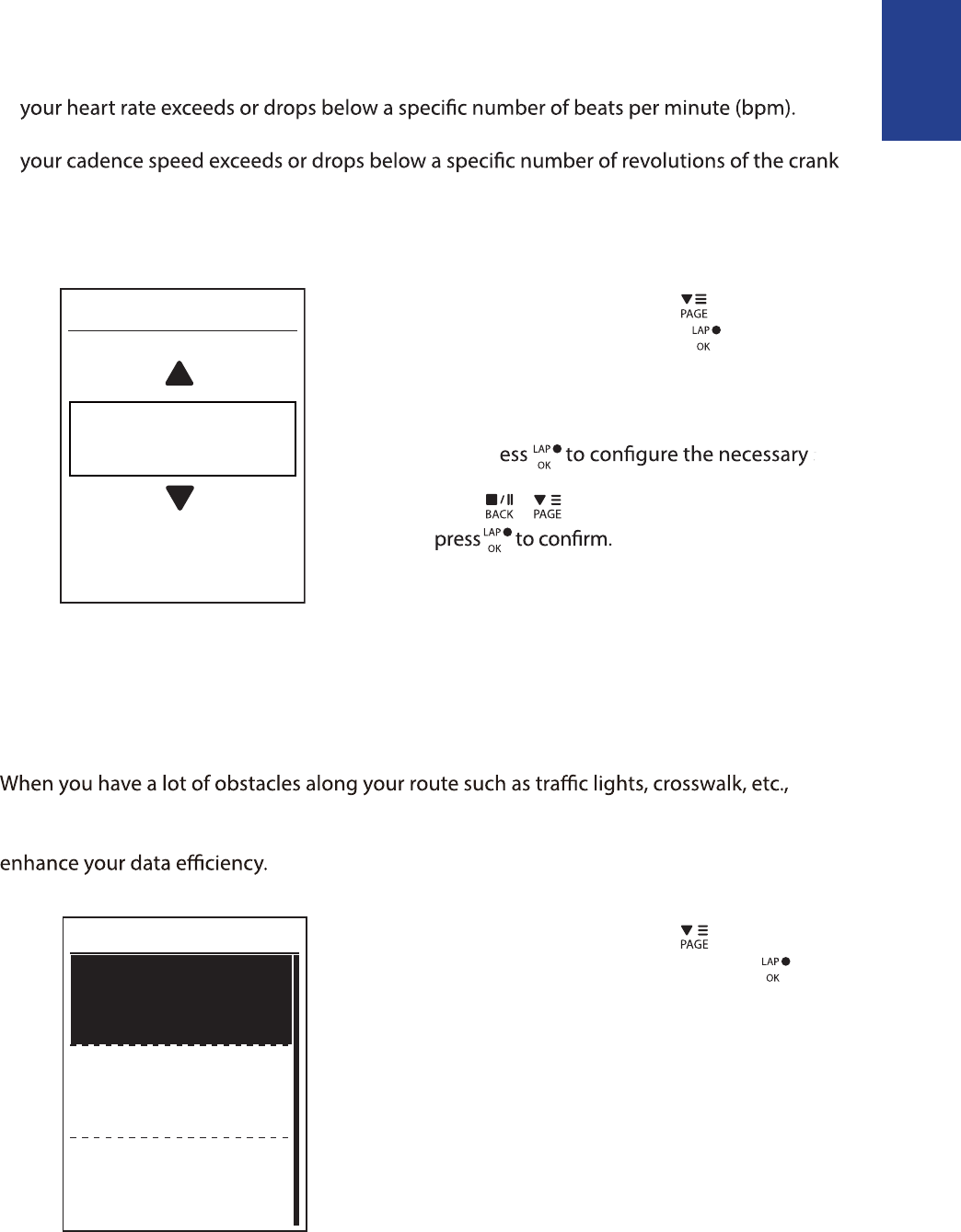
Set Alert
With the Alert feature, the device displays a message to notify you if:
t
you exceed or drop below a custom speed setting during your ride.t
t
arm per minute (rpm).
you reach a certain amount of distance for the long workouts.t
you reach a certain amount of time for the long workouts.t
1. In the Settings menu, press to select
Exercises > Alert and press to enter
its submenu.
2. Select Cadence Speed HR
, ,
, Distance , or Time
and pr
3. Press / to select the desired setting and
Smart Pause
this can really impact your recorded data. When the function is activated, the time and
distance will automatically pause once you stop moving and resume once you start riding to
2. Select Yes to enable the function.
Alert
Time
1. In the Settings menu, press to select
Exercises > Smart Pause and press to enter
its submenu.
Smart Pause
Enable
Yes
ENGLISH
Settings 19
settings.
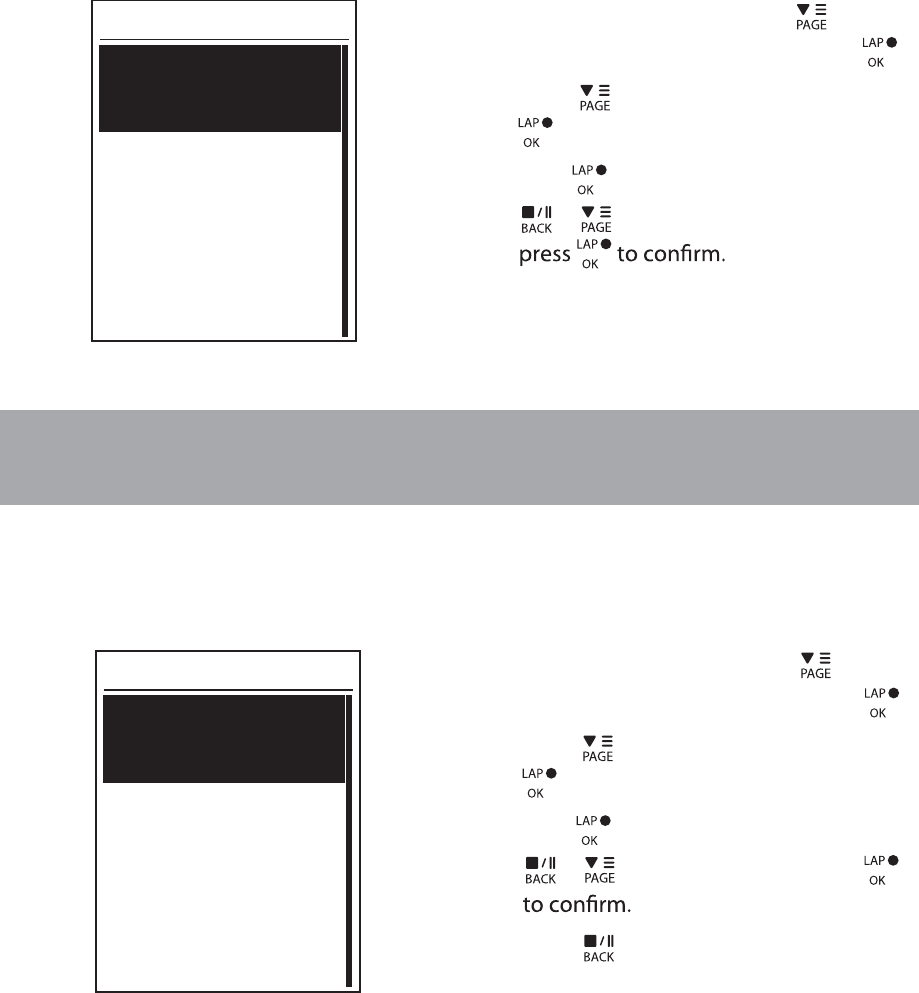
/ to select the desired setting, then
Data Record
With Data Record function, you can set your odometer and activate 1 second mode to get
more accurate data.
Set ODO
ODO Setup
O DO Setup
1. In the Settings menu, press to select
Exercise > Data Record and press .
2. Press to select ODO Setup and press
to enter.
3.
Press to enter its submenu and press
All
Enable 1sec Mode
Recording
1sec mode
1. In the Settings menu, press to select
Exercise > Data Record and press .
2. Press to select Recording and press
to enter.
3.
Press to enter its submenu and press
/ to select Yes, and press
Yes
NOTE: All means the odometer would show the cumulative distance of all trips;
Recorded would only show the cumulative distance of recorded trips.
4. Press to exit this menu.
Settings20
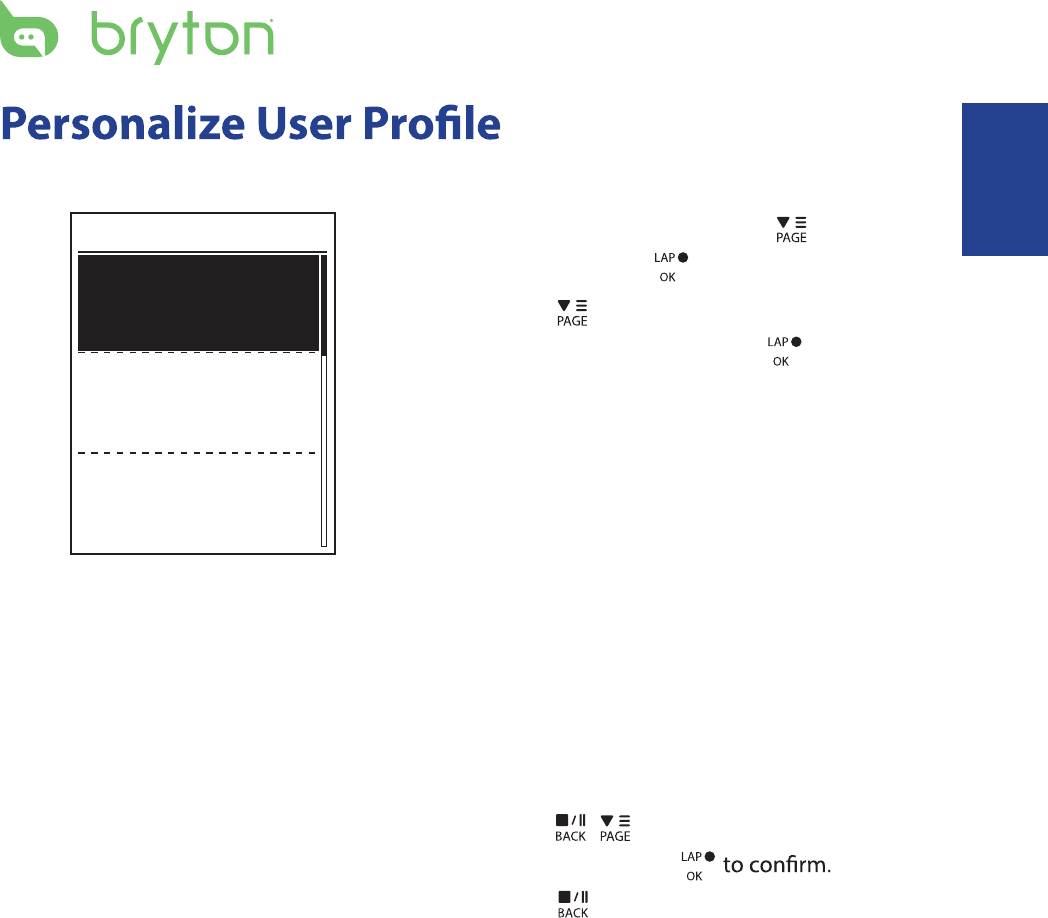
Settings 21
Birthday : set your Birthday
You can change your personal information.
User
Gender
Birthday
Male
1982/01/01
Height
177 cm
1. In the Settings menu, press to select
User and press .
2. Press to select the setting that you
want to change and press to enter its
submenu.
Gender: select your gender.t
t
Height: set your height. t
Weight: set your weight.t
Max HR: set your maximum heart rate. t
LTHR: set your lactate threshold heart t
rate.
FTP: set your functional threshold t
power.
MAP: set your maximum aerobic t
power.
3. Press / to adjust the desired
setting and press
4. Press to exit this menu.
ENGLISH
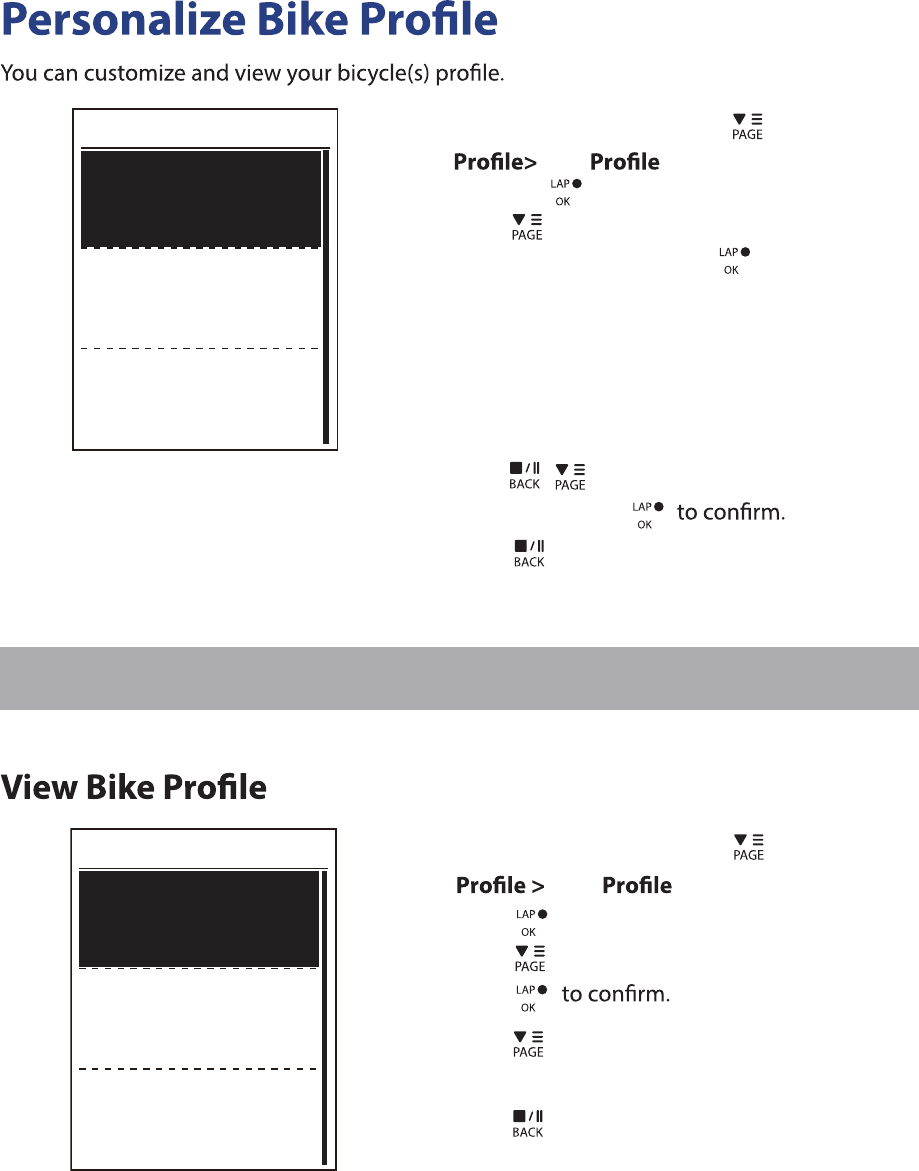
Bike 1
Spd Source
Weight
Wheel
NOTE: For details on wheel size, see “Wheel Size and Circumference” on page 36.
Bike 1
Trip 1
Trip 2
Ride Time
89:23:28
1. In the Settings menu, press to select
Bike > Overview and
press .
2. Press to select the desired bike and
press
3. Press to view more data of the
selected bike.
4. Press to exit this menu.
Settings22
13kg
1700mm
1033km
0km
1. In the Settings menu, press to select
Bike > Bike 1 or Bike 2
2. Press to select the setting that you
want to change and press to enter its
submenu.
Weight: set the bike weight.t
Spd Source: set the priority of the speed sourcest
Wheel: set the bike wheel size.t
Activate: select to activate the bike.t
3. Press / to adjust the desired
setting and press
4. Press to exit this menu.
and press .
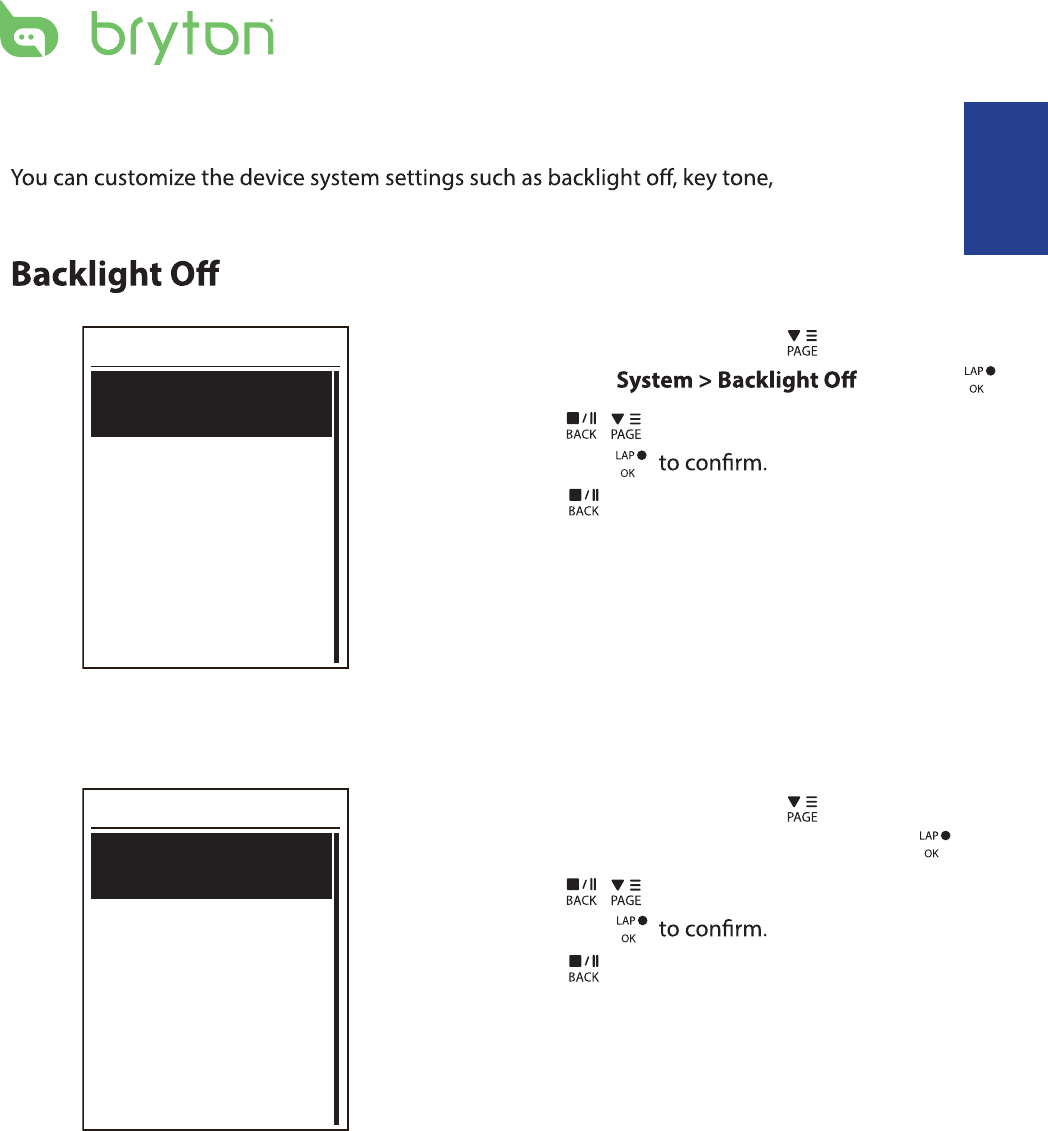
Change System Settings
sound,
time/unit , on-screen display language.
Back light
Auto
Never
1 min
10 min
1. In the Settings menu, press to select
General > and press .
2. Press / to select the desired setting
and press
3. Press to exit this menu.
Key Tone
Key Tone
On
Off
1. In the Settings menu, press to select
General > System > Key Tone and press .
2. Press / to select the desired setting
and press
3. Press to exit this menu.
Settings 23
ENGLISH
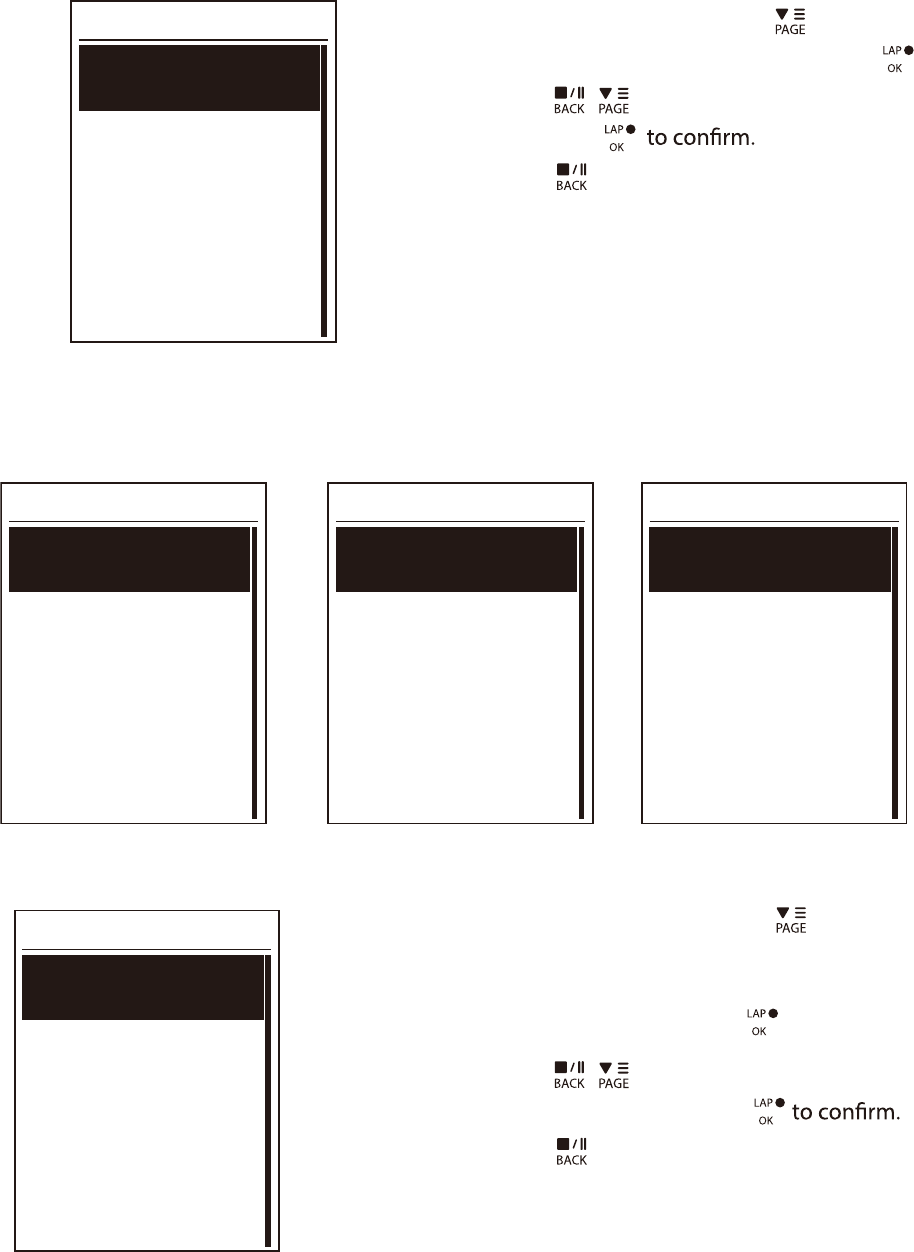
Sound
Sound
On
Off
1. In the Settings menu, press to select
General > System > Sound and press .
2. Press / to select the desired setting
and press
3. Press to exit this menu.
Time/Unit
Dlight Save
+0:00
+1:00
Daylight Save
Date
mmddyyyy
yyyymmdd
ddmmyyyy
Date format
Time
12hr
24hr
Time format
Unit
KM,KG
MI,LB
Unit
1. In the Settings menu, press to select
General > System > Time/Unit > Daylight
Save, Date format , Time format, Unit
Temperature and press .
2. Press / to select the desired
setting/format and press
3. Press to exit this menu.
Settings24
13kg
1033km
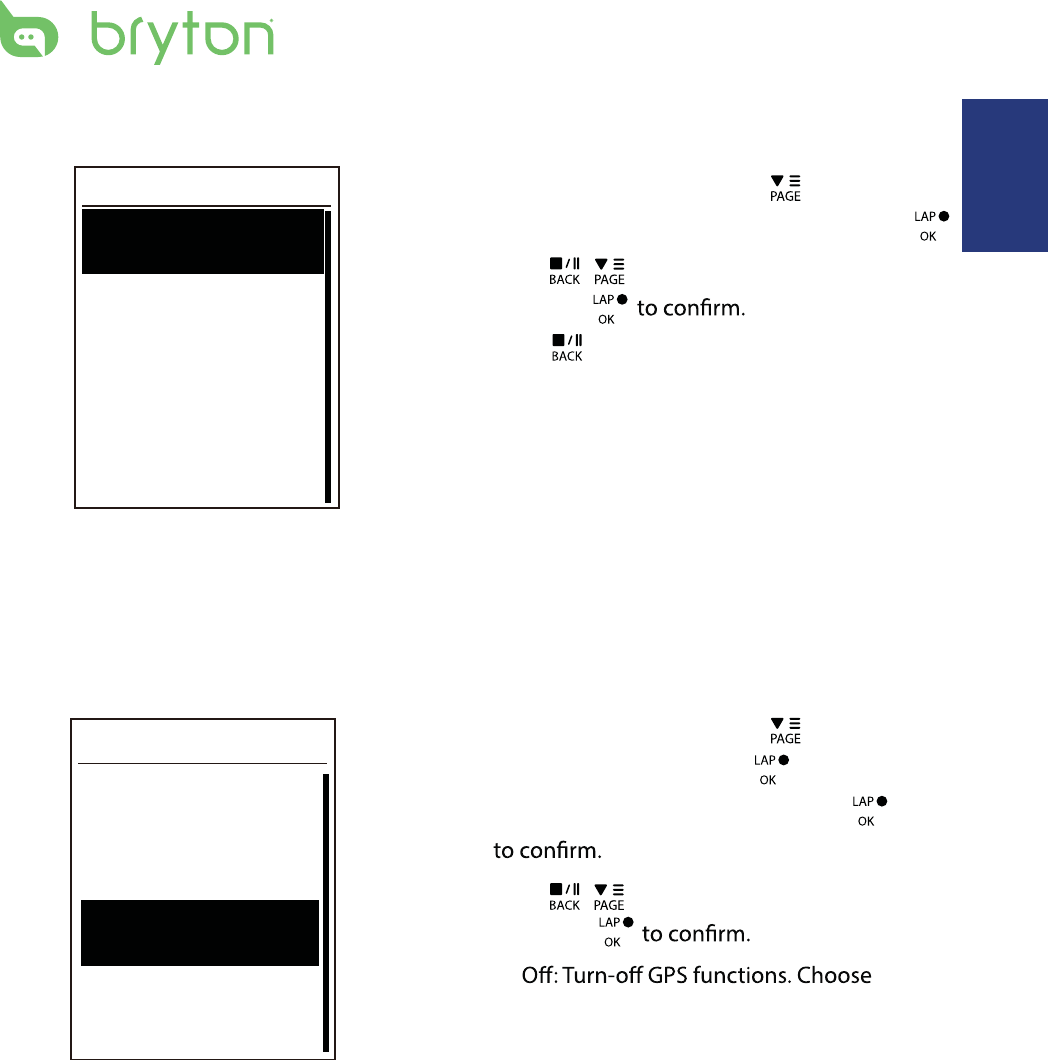
Language
Language
English
Deutsch
Français
1. In the Settings menu, press to select
General > System > Language and press .
2. Press / to select the desired setting
and press
3. Press to exit this menu.
View GPS Status
You can view the GPS signal information that your device is currently receiving.
1. In the Settings menu, press to select
General > GPS and press .
2. To set the signal search mode, press
3. Press / to select the desired setting
and press
t
this to save power when GPS signal is
not available, or when GPS information
is not required (such as indoor use).
Full Power: maximum position and t
speed accuracy, consumes more
power.
PowerSaving: Achieves longer battery t
life when used in good GPS signal
condition, but less accurate.
GPS
PowerSave
Full Power
Off
ENGLISH
Settings 25
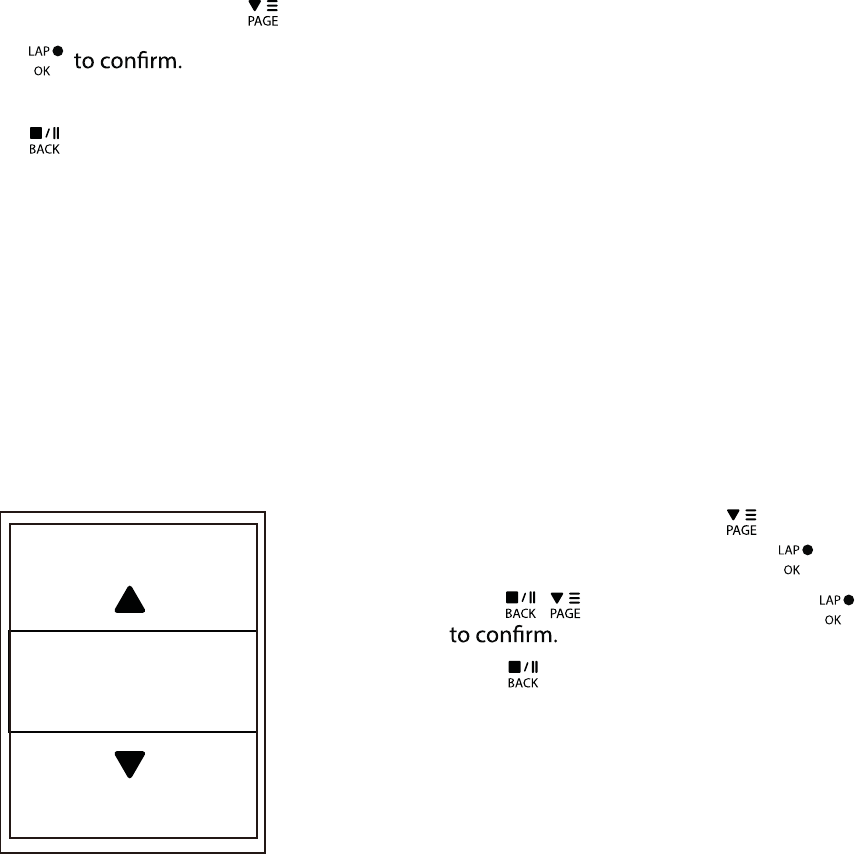
View Software Version
You can view your device current software version.
1. In the Settings menu, press to select General > About.
2. Press
The current software version is displayed on the screen.
3. Press to exit this menu.
Bluetooth
Before pairing Rider 330 with your bluetooth enabled mobile phone, make sure the
bluetooth function of your mobile phone and Rider 330 is turned on.
Enable Bluetooth
1. In the Settings menu, press to select
General > Bluetooth and press .
2. Press / to select On and press
3. Press to exit this menu.
Settings26
Enable
On
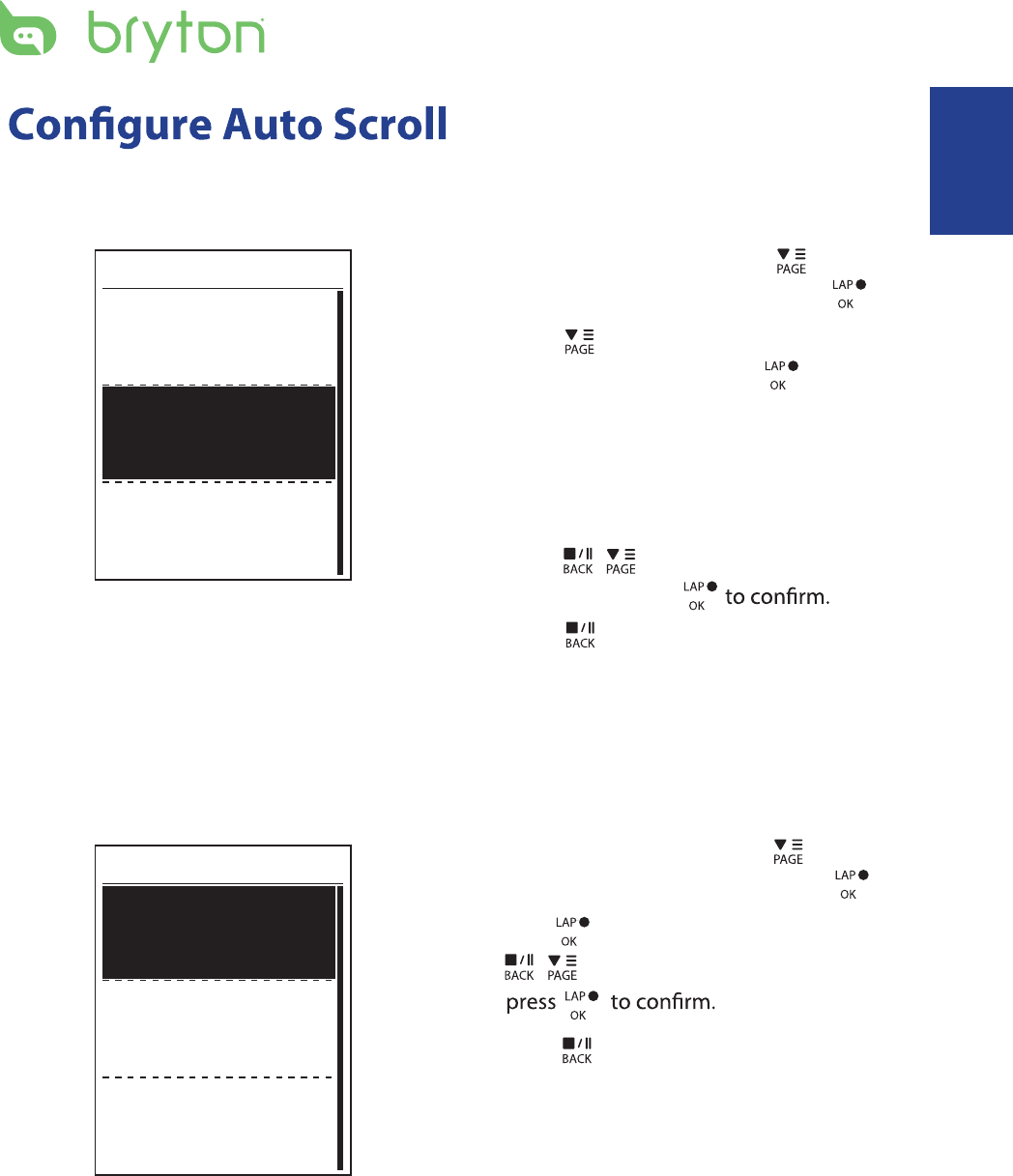
1. In the Settings menu, press to select
General > Auto Scroll and press .
2. Press to select the setting that you
want to change and press to enter its
submenu.
Auto scroll: enable/disable the auto t
switch.
Interval: set the interval time.t
3. Press / to adjust the desired
setting and press
4. Press to exit this menu.
Auto Scroll
Auto Scroll
On
5 sec
Interval
When the feature is enabled, the data will automatically switch pages at the preset
time.
Enable File Saving Mode
When the feature is enabled, the device will automatically overwrite from your oldest
records when memory storage is full.
File Saving
Overwrite
Yes
1. In the Settings menu, press to select
General > File Saving and press .
2. Press to enter its submenu and press
to adjust the desired setting and
/
3. Press to exit this menu.
ENGLISH
Settings 27
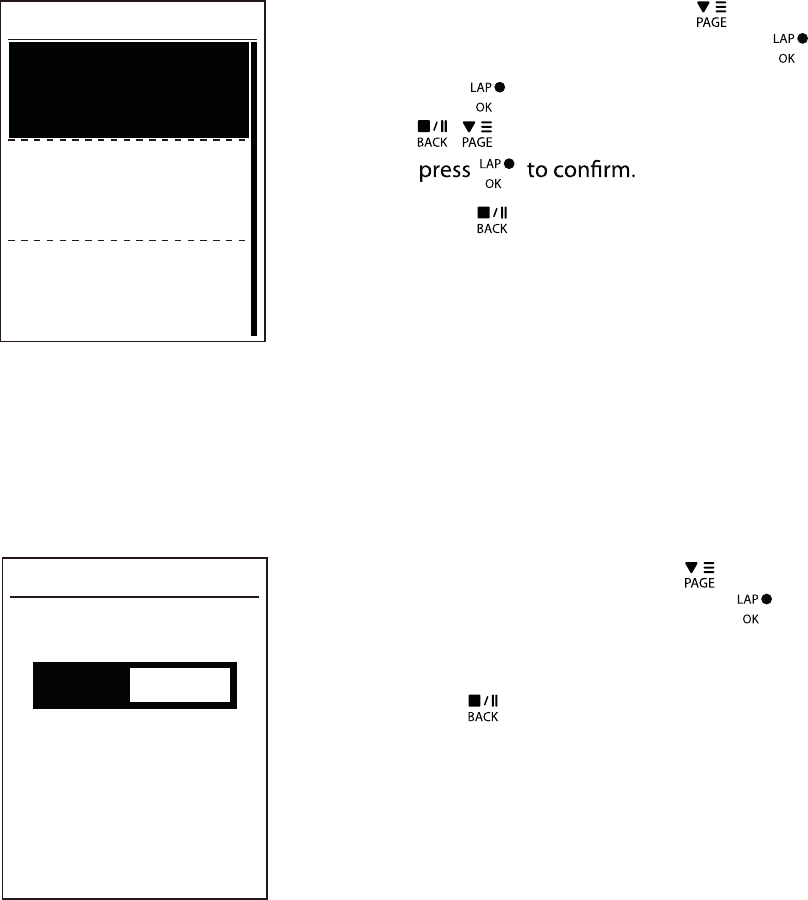
Start Reminder
When Rider 330 detects the motion of your bike, it would pop up a reminder to ask you if
you would like to record or not. You can set the frequency of start reminder.
View Memory Usage
View the storage status of the device.
Start Remind
Start remind
Once
50%
1. In the Settings menu, press to select
General > Start Remind and press .
2. Press to enter its submenu and press
to adjust the desired setting and
/
3. Press to exit this menu.
1. In the Settings menu, press to select
General > Memory % and press .
2. Press to exit this menu.
Memory %
The storage status is displayed on the screen.
Settings28
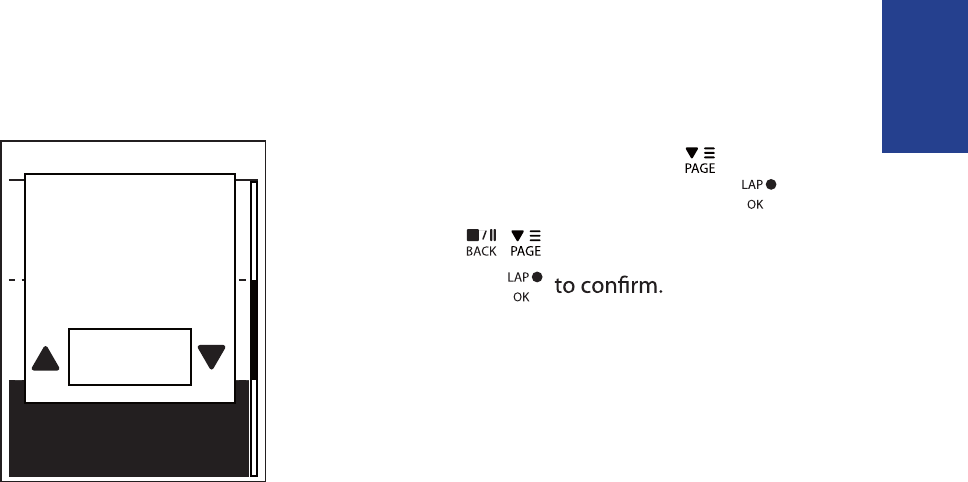
Reset Data
You can resotre your Rider 330 to factory setting.
General
Data Reset
Once
1. In the Settings menu, press to select
General > Data Reset and press .
2. Press
to adjust the desired setting
/
Perform
factory
reset ?
Yes
and press
Settings 29
ENGLISH
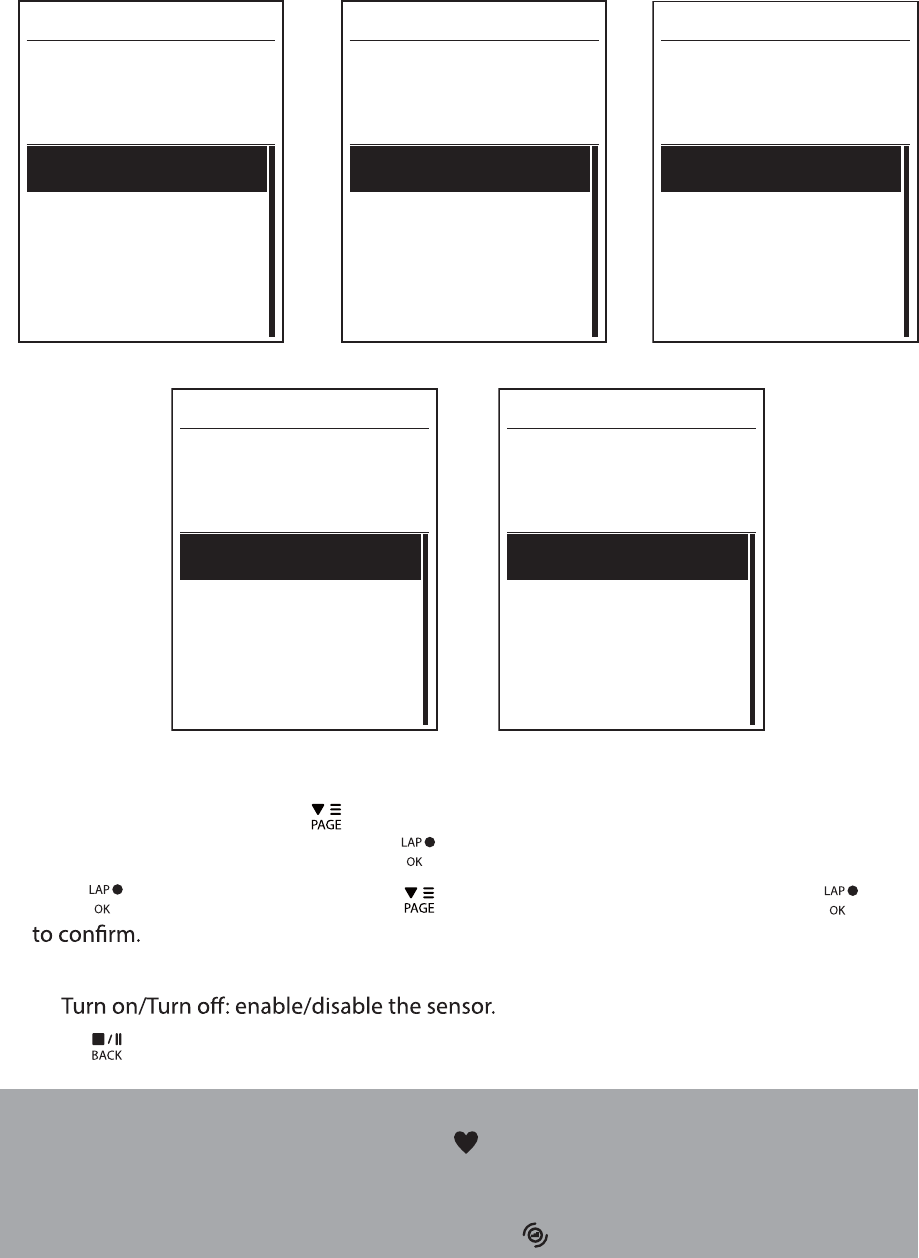
Sensors
You can customize the respective sensor settings such as enable/disable the function or
rescan the sensor for the device.
Heart Rate
Turn Off
Status: active
ID XXXXXXXXX
Rescan
Heart Rate
Speed
Turn Off
Status: active
ID XXXXXXXXX
Rescan
Cadence
Turn Off
Status: active
ID XXXXXXXXX
Rescan
Speed Cadence
Power meter
Turn Off
Status: active
ID XXXXXXXXX
Rescan
Power meter
Speed/CAD
Turn Off
Status: active
ID XXXXXXXXX
Rescan
Speed/Cadence
1. In the Settings menu, press to select Sensors > Heart Rate, Speed, Cadence, or
Speed/CAD Power Meter and press .
2. Press to have more options. Press to select the desired setting and press
Rescan: rescan to detect the sensor. t
t
3. Press to exit this menu.
NOTE:
When the heart rate monitor is paired, the t heart rate icon appears on the main screen.
While pairing your speed/cadence sensor/the heart rate belt and power meter, please
make sure there is no other cadence/speed sensor
/power meter within 5 m.
When the
cadence sensor is paired, the
cadence sensor icon appears on the main screen.
Settings30
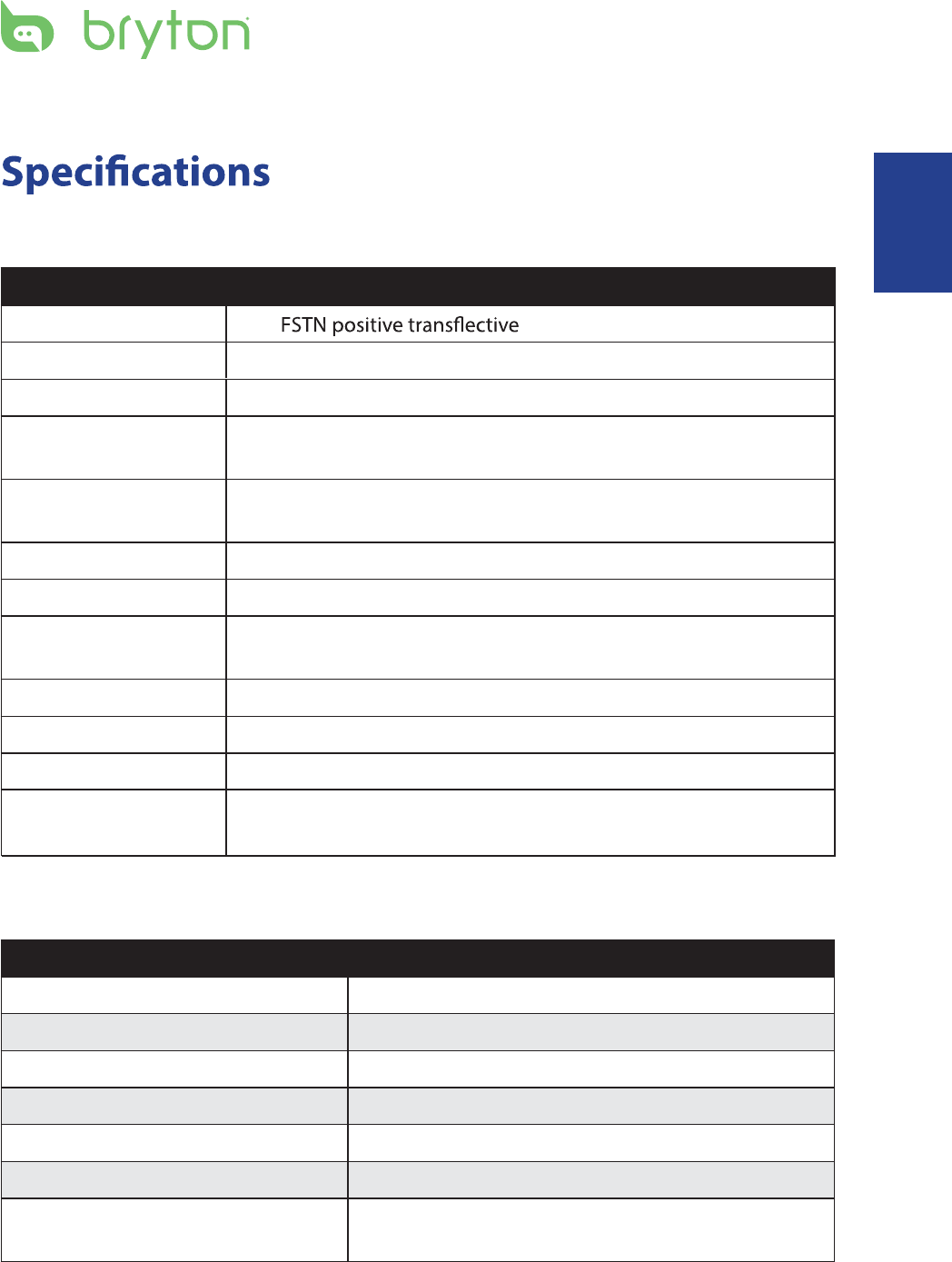
Appendix
Rider 330
ItemDescription
Display 1.8" dot-matrix LCD
Physical Size 45.1 x 69.5 x 17.3 mm
Weight 56g
Operating
Temperature
-10°C ~ 50°C
Battery Charging
Temperature
0°C ~ 40°C
Battery Li polymer rechargeable battery
Battery Life 36 hours with open sky
GPS Integrated high-sensitivity GPS receiver with embedded antenna
RF Receiver
IEEE 802.11 b/g/nWireless Local
Area Network
2.4GMHz receiver with embedded antenna to support ANT+
heart rate, speed sensor, cadence sensor
Water Resistant IPX7 waterproof rating
Cadence Sensor
ItemDescription
Physical size 33.9 x 13.5 x 39 mm
Weight 14 g
Water ResistanceIPX7
Transmission range 5 m
Battery life 1 hour per day for 16 months
Operating temperature -10oC ~ 60oC
Radio frequency/protocol2.4GHz / Dynastream ANT+ Sport wireless
communications protocol
Accuracy may be degraded by poor sensor contact, electrical interference, and receiver
distance from the transmitter.
BLE Smart Bluetooth smart wireless technology with embedded antenna
ENGLISH
Appendix 31
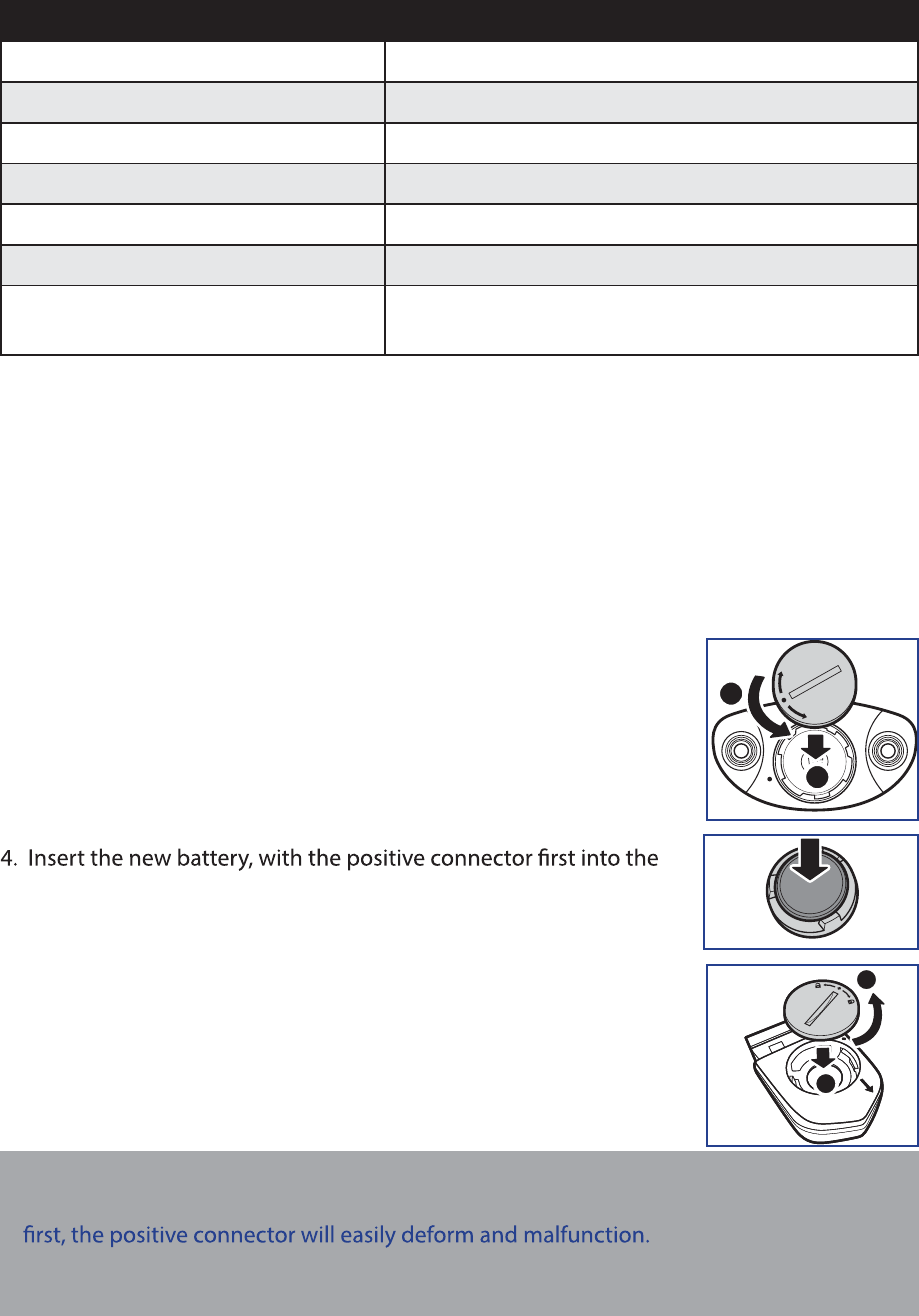
Heart Rate Monitor
ItemDescription
Physical size 67~100 x 26 x 15 mm
Weight 14 g (sensor) / 35g (strap)
Water Resistance20 m
Transmission range 5 m
Battery life 1 hour per day for 24 months
Operating temperature 5oC ~ 40oC
Radio frequency/protocol2.4GHz / Dynastream ANT+ Sport wireless
communications protocol
Accuracy may be degraded by poor sensor contact, electrical interference, and receiver
distance from the transmitter.
Battery Information
Heart Rate Monitor and Cadence Sensor Battery
The heart rate monitor/cadence sensor contains a user-replaceable CR2032 battery.
To replace the battery:
1. Locate the circular battery cover on the back of the heart rate
monitor/cadence sensor.
2. Use a coin to twist the cover counter-clockwise so the arrow on
the cover points to OPEN.
3. Remove the cover and battery. Wait for 30 seconds.
battery chamber.
5. Use a coin to twist the cover clockwise so the arrow on the cover
points to CLOSE.
A
B
NOTE:
When installing a new battery, if the battery is not placed with the positive connector t
Be careful not to damage or lose the O-ring gasket on the cover.t
Contact your local waste disposal department to properly dispose of used batteries.t
A
C
L
O
S
E
O
P
E
N
B
Appendix32
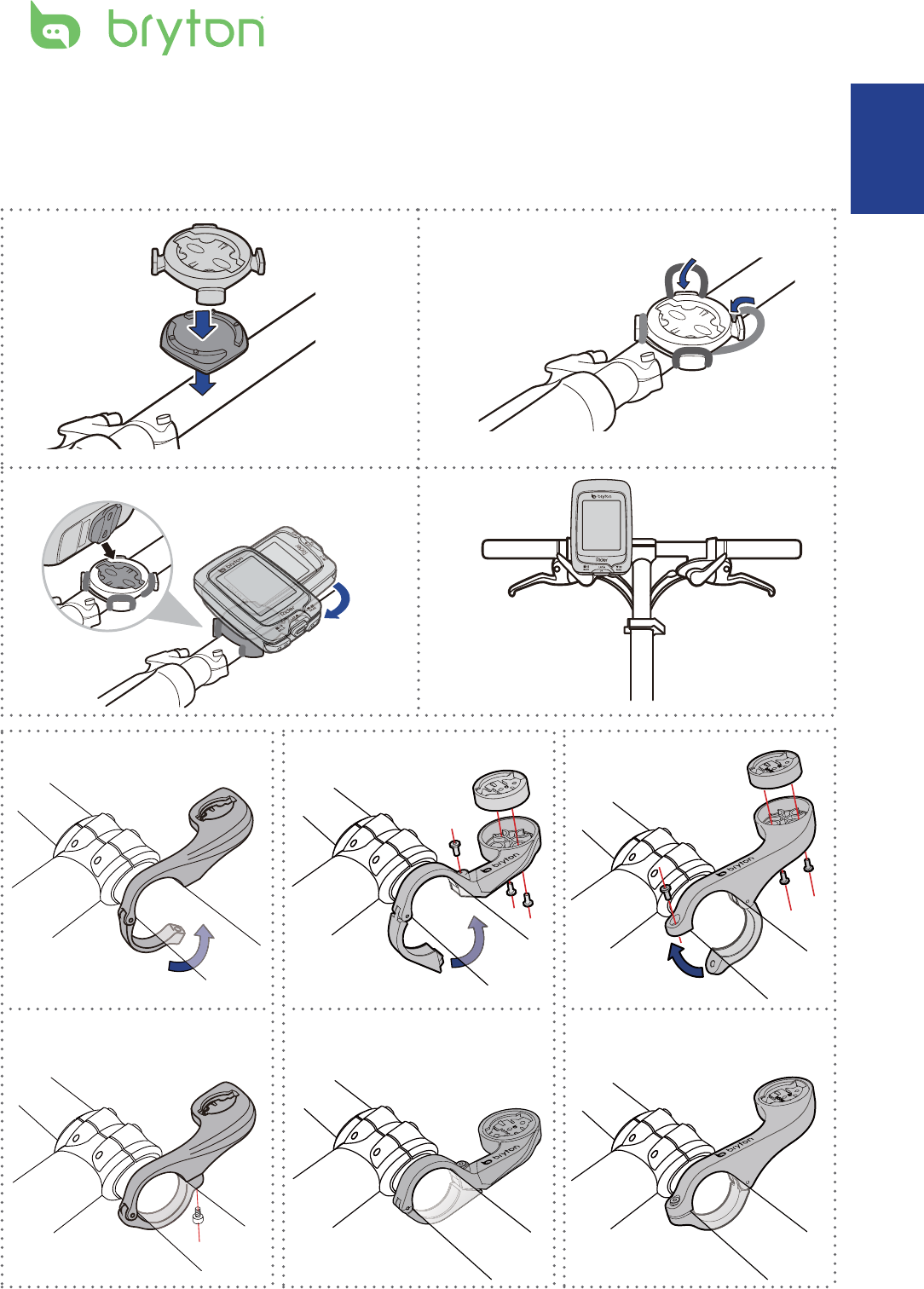
3
12
4
Install Rider 330
Mount Rider 330 to the Bike
ENGLISH
Appendix 33
2
1
2
1
2
1
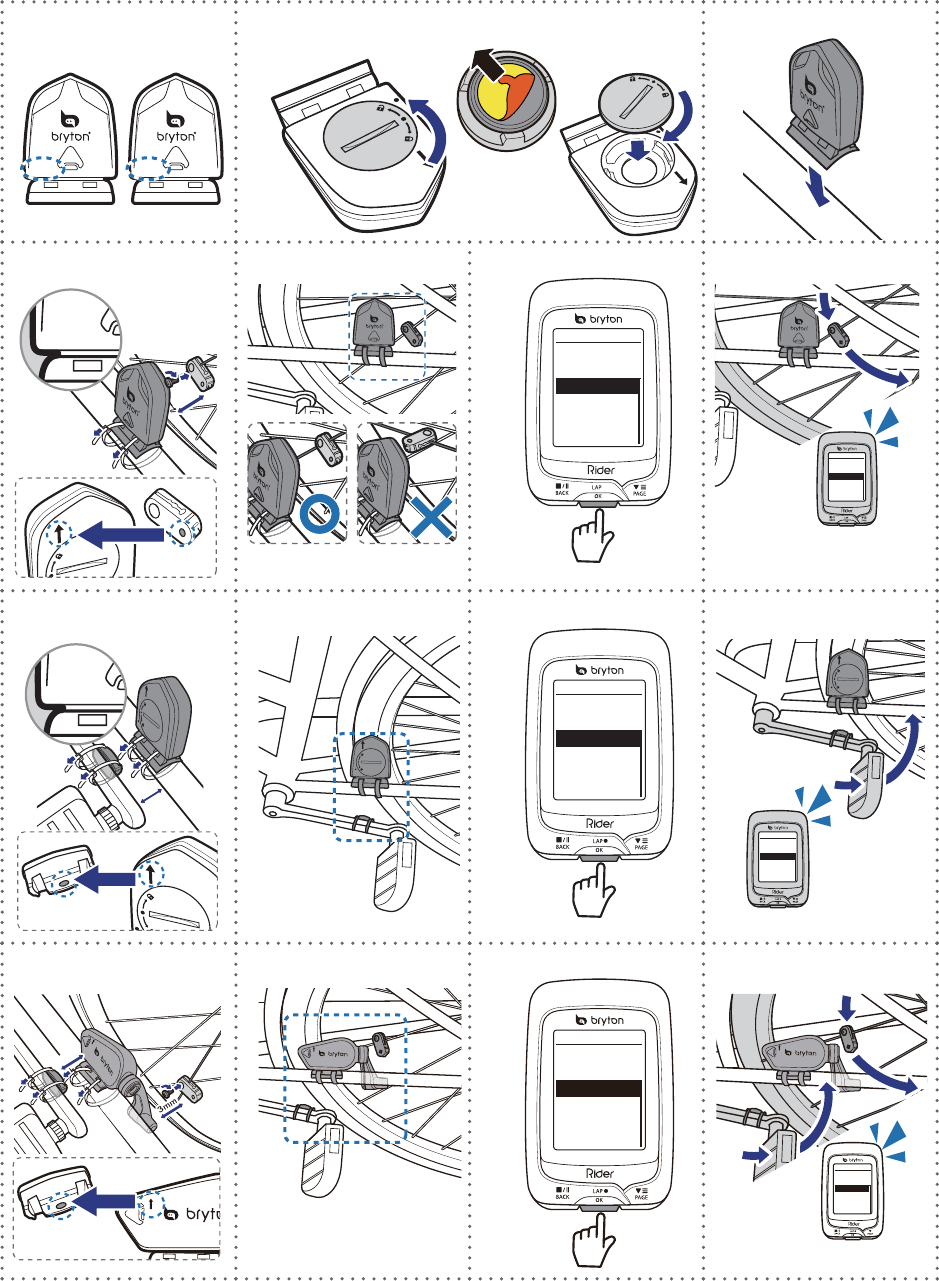
CADENCESPEED
SPEED
SPEED
3
mm
SPEED
SPEED
SPEED
SPEED
Speed
Turn Off
Status: active
ID XXXXXXXXX
Rescan
SPEED
Speed
Turn Off
Status: active
ID XXXXXXXXX
Rescan
Cadence
Turn Off
Status: active
ID XXXXXXXXX
Rescan
12 3
4a 5a 6a 7a
4b 5b 6b 7b
Cadence
Turn Off
Status: active
ID XXXXXXXXX
Rescan
3
mm
CADENCE
5c 6c 7c4c
3
mm
Speed/CAD
Turn Off
Status: active
ID XXXXXXXXX
Rescan
Speed/CAD
Turn Off
Status: active
ID XXXXXXXXX
Rescan
Remove battery tab before use
Install the Speed/Cadence/Dual Sensor
(Optional)
Appendix34
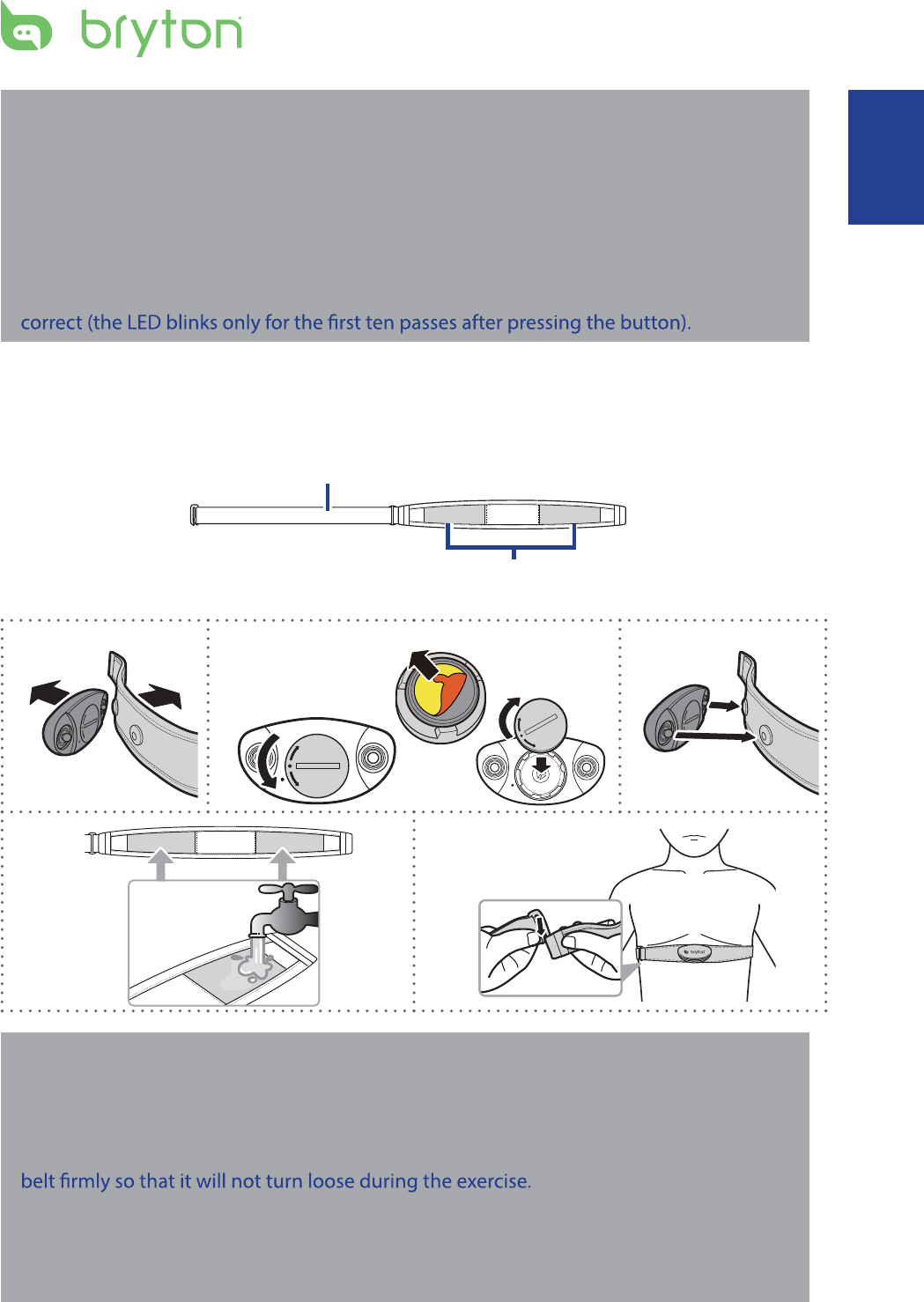
C
L
O
S
E
O
P
E
N
C
L
O
S
E
O
P
E
N
C
L
O
S
E
O
P
E
N
12 3
45
C
L
O
S
E
O
P
E
N
Remove battery tab before use
NOTE:
To ensurt e optimum performance, do the following:
- Align both sensor and magnet as shown in the illustration (5a / 5b). Pay attention on the
alignment points.
- Ensure the distance between the sensor and the magnet is within 3 mm.
Ensure that both Speed sensor and Speed magnet are installed and aligned horizontally, t
not vertically.
On the initial usage, press the front button to activate the sensor and start pedaling. t
When the sensor detects the magnet, the LED blinks once to indicate the alignment is
Install Heart Rate Belt (Optional)
Electrodes
Strap
NOTE:
In cold weather, wear appropriate clothing to keep the heart rate belt warm.t
The belt should be worn directly on your body.t
Adjust the sensor position to the middle part of the body (wear it slightly below the t
chest). The Bryton logo shown on the sensor should be facing upward. Tighten the elastic
If the sensor cannot be detected or the reading is abnormal, please warm up for about 5 t
minutes.
If the heart rate belt is not used for a period of time, remove the sensor from the heart t
rate belt.
ENGLISH
Appendix 35
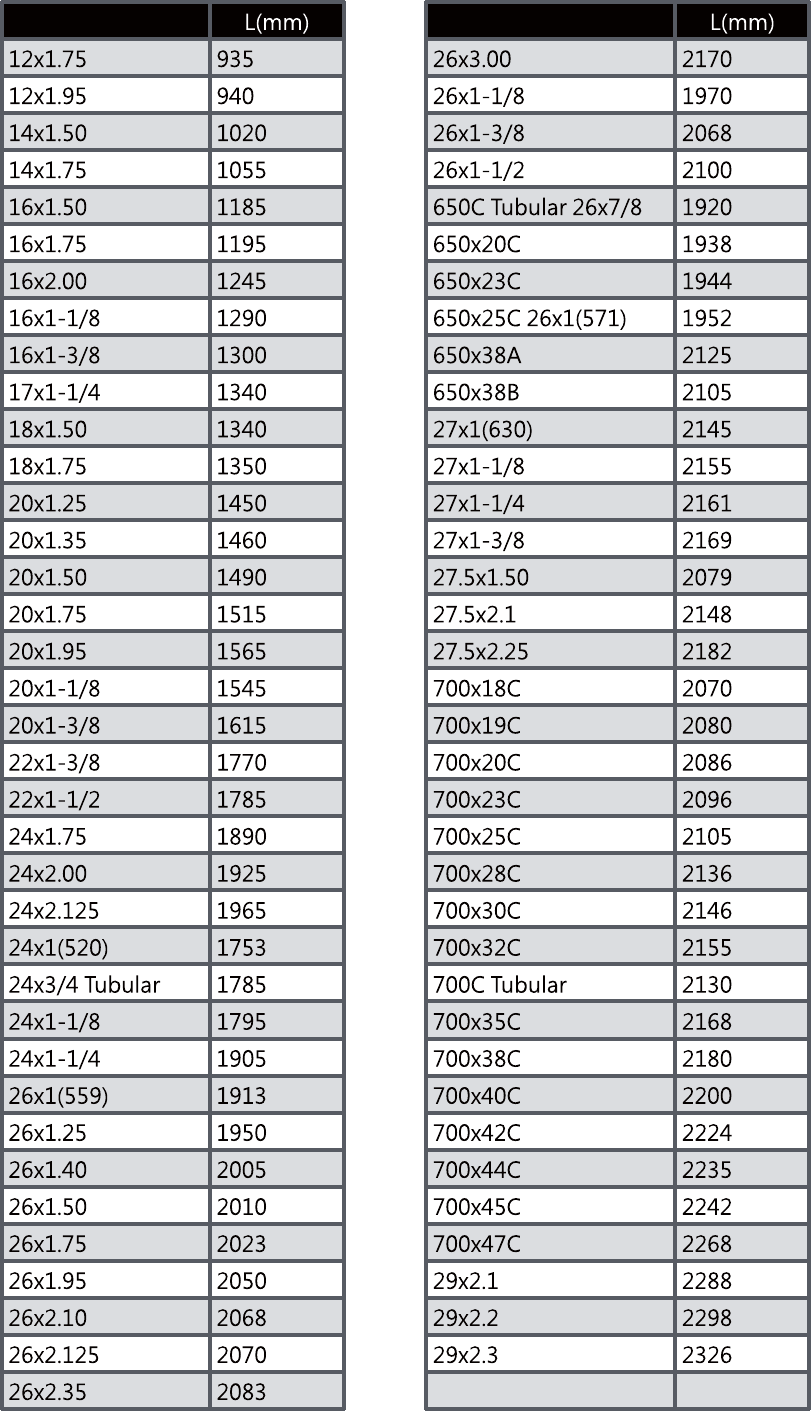
Wheel Size and Circumference
The wheel size is marked on both sides of the tires.
Appendix36
Wheel Size Wheel Size
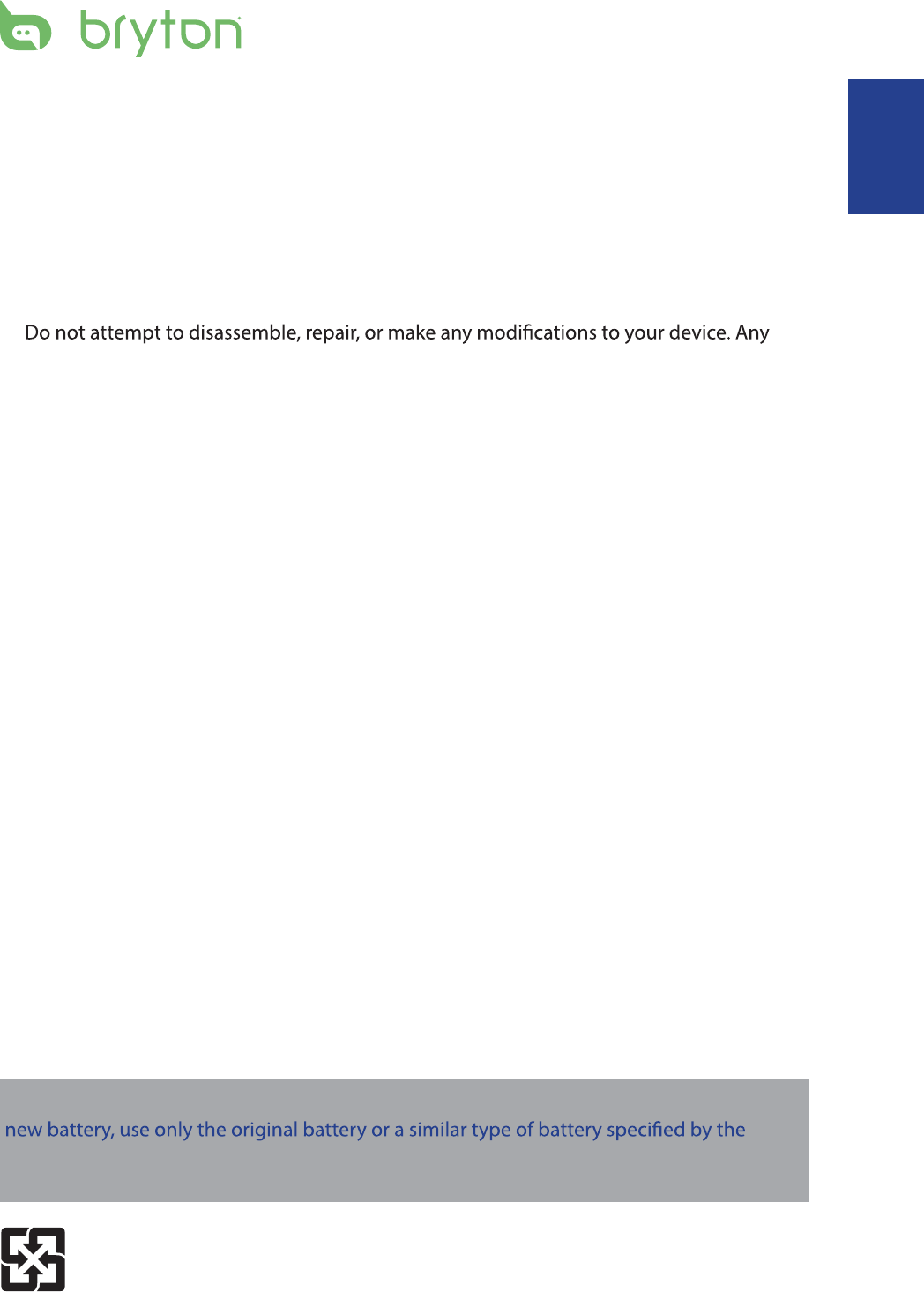
Basic Care For Your Rider 330
Taking good care of your device will reduce the risk of damage to your device.
Do not drop your device or subject it to severe shock.t
Do not expose your device to extreme temperatures and excessive moisture.t
The screen surface can easily be scratched. Use the non-adhesive generic screen t
protectors to help protect the screen from minor scratches.
Use diluted neutral detergent on a soft cloth to clean your device.t
t
attempt to do so will make the warranty invalid.
NOTE: Improper battery replacement may cause an explosion. When replacing a
manufacturer. Disposal of the used batteries must be carried out in accordance to the
regulations of your local authority.
For better environmental protection, waste batteries should be collected
separately for recycling or special disposal.
ENGLISH
Appendix 37
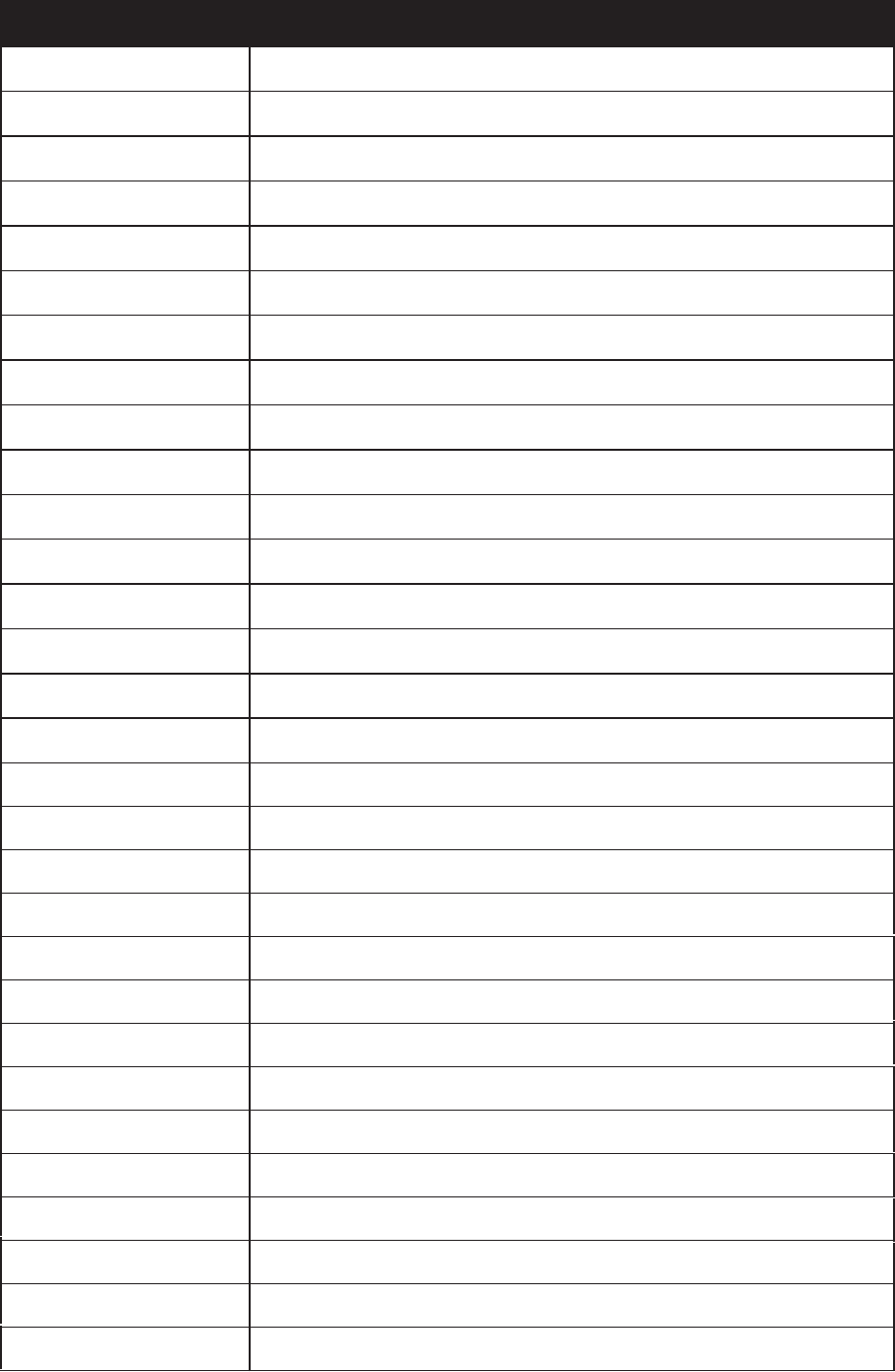
Data Fields
s
LapAvSpd Lap Average Speed
LapMaSpd Lap Maximum Speed
L'stLpAvSp Last Lap Average Speed
LapDist Lap Distance
L'stLpDist Last Lap Distance
L'stLapT Last Lap Time
LapAvHR Lap Average Heart Rate
LapMaHR Lap Maximum Heart Rate
L'LpAvHR Last Lap Average Heart Rate
L'A'MHR% Lap Average MHR Percentage
L'A'LTHR% Lap Average LTHR Percentage
LpAvSt'dR Lap Average Stride Rate
LpStr'dAvL Lap Stride Average Length
LLpSt'dAvL Last Lap Stride Average Length
LapAvP Lap Average Pace
L'stLpAvP Last Lap Average Pace
Data Field Complete Data Field Name
Sunrise Sunrise Time
Sunset Sunset Time
AvgSpd
RTime Ride Time
Average Speed
Max Spd Maximum Speed
HR Heart Rate
Avg HR Average Heart Rate
Max HR Maximum Heart Rate
Maximum Heart Rate Percentage
MHR Zon
MHR%
LTHR%
LTHR Zone
e Maximum Hea
Lactate Threshold Heart Rate Zone
Lactate Threshold Heart Rate Percentage
rt Rate Zone
AvgCAD Average Cadence
MaxCAD Maximum Cadence
Appendix38
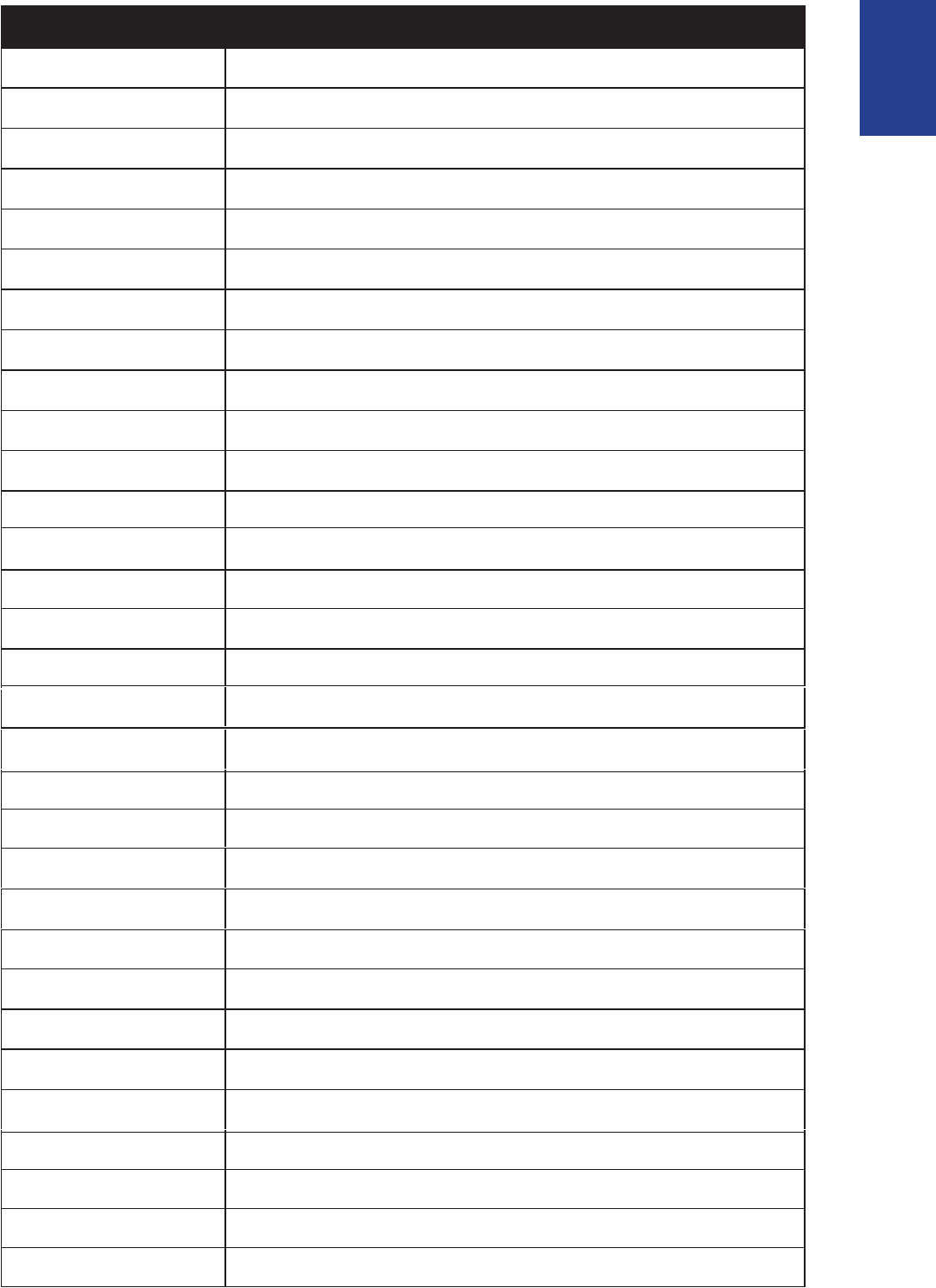
Data Fields Complete Data Field Name
3s PW 3 Seconds Average Power
30s PW 30 Seconds Average Power
LapMaxPW Lap Maximum Power
Last Lap Maximum Power
Avg PW
PW now Current Power
Max PW
Max Alt. Maximum Altitude
Average Power
Maximum Power
LapAvgPW Lap Average Power
LLapAvgPW Last Lap Average Power
LLapMaxPW
MAP Zone Maximum Aerobic Power Zone
MAP% Maximum Aerobic Power Percentage
FTP Zone Functional Threshold Power Zone
FTP% Functional Threshold Power Percentage
T to Dest Time to Destination
D to Dest Distance to Destination
Alt. Gain Altitude Gain
Alt. Loss Altitude Loss
Str'dRate StrideRate
AvStr'dRt Average Stride Rate
MaStr'dRt Maximum Stride Rate
AvSt'dl'gth Average Stride Length
AvgPace Average Pace
MaxPace Maximum Pace
L'st1kmP Last 1 km/mile Pace
ODO
Temp.
Dist. Distance
Temperature
Odometer
LapMaP Lap Maximum Pace
LAvCAD Lap Average Cadence
LLAvCad Last Lap Average Cadence
ENGLISH
Appendix 39
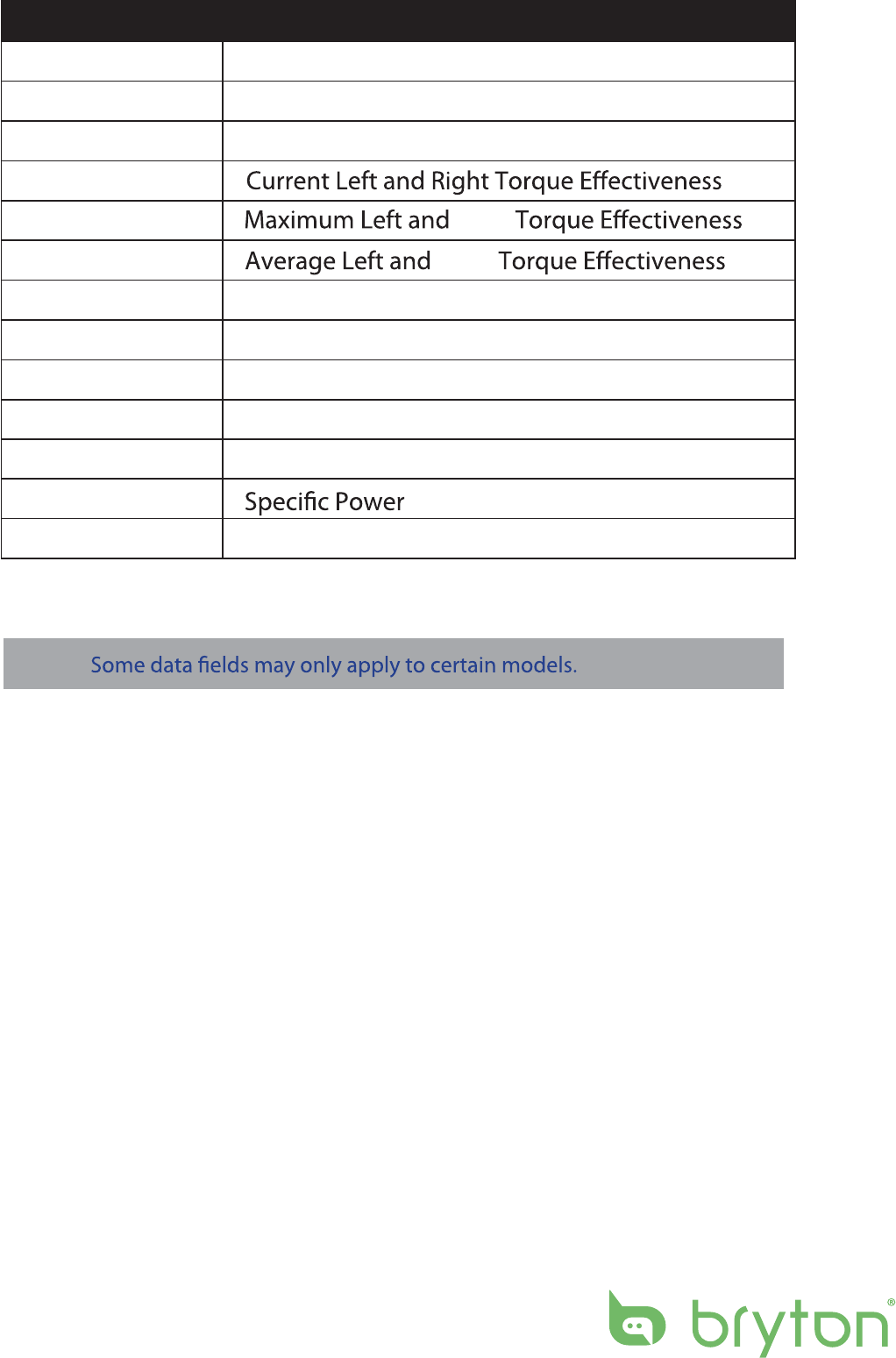
NOTE:
Data Fields Complete Data Field Name
MPS-LR
IF
NP
SP
TSS Training Stress Score
Intensity Factor
Normalized Power
Maximum Left and Right Pedal Smoothness
CPS L-R Current Left and Right Pedal Smoothness
APS L-R Average Left and Right Pedal Smoothness
Current Left and Right Power Balance
APB L-R Average Left and Right Power Balance
MTE-LR
ATE-LR
CTE-LR
MPB-LR Maximum Left and Right Power Balance
CPB-LR
Appendix40
Right
Right

Warranty and Safety Information
Informations relatives à la garantie et à la sécurité
Garantie-und Sicherheitshinweise
Garanzia e Informazioni sulla sicurezza
Información sobre la garantía y la seguridad
Garantie-en veiligheidsinformatie
Informações sobre Garantia e segurança
Informações sobre garantia e segurança
Oplysninger om garanti og sikkerhed
Garanti och säkerhetsinformation
Garanti-og sikkerhetsinformasjon
Takuu- ja turvallisuustiedot
Informacje o gwarancji i bezpieczeństwie
Informace o záruce a bezpečnosti
Jótállási és biztonsági információ
ࠢ߳ھڷԊӒᖐ݂
ѻࠢ߳ھڷԊӒໄ݂
⸽䈫ో䈮㑐䈜䉎ᖱႎ
懺溣͑愕͑橎洊͑洛懺
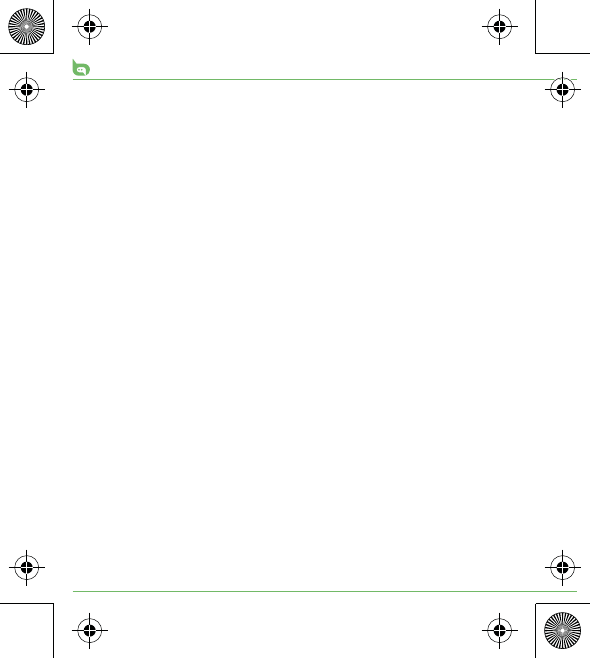
Safety Agreement
IMPORTANT: Please Read This Notice before Using This Product
Bryton products and accessories are not medical devices and its readings are for reference only.
Bryton is not responsibile for the consequences of any erroneous readings. Always consult your
physician before beginning any training program or using a heart rate monitor. Please do not
operate the product during any activities, because lack of proper attention may cause injury,
death or material damage. When using or installing this product, please comply with all
applicable local laws and regulation.We and our manufacturers and licensors shall not assume
any responsibility for damages arising from using this product during activities, misuse, improper
installation, act of God, any violation of traffic or safety regulations, or software or map data
product therein. This product is not guaranteed to be free of errors or deficiencies, and is not
guaranteed to be applicable for any defined purpose.
Battery Warnings
1. Do not leave the device exposed to a heat source or in a high temperature.
2. Do not puncture or incinerate.
3. Do not attempt to remove the non-user-replaceable battery.
4. Do not operate the device outside of the temperature range: -4 to 131oF (-20 to 55oC).
5. Store within the following temperature range for an extended time: 32 to 77oF (0 to 25oC)
6. Properly recycle or dispose of the device or battery.
CAUTION
RISK OF EXPLOSION IF BATTERY IS REPLACED BY AN INCORRECT TYPE.
DISPOSE OF USED BATTERIES ACCORDING TO THE INSTRUCTIONS.
FCC Regulations:
§ 15.19 (a)(3)
This device complies with part 15 of the FCC Rules. Operation is subject to the following two
conditions: (1) This device may not cause harmful interference, and (2) this device must accept
any interference received, including interference that may cause undesired operation.
§ 15.21
Changes or modifications not expressly approved by the party responsible for compliance could
void the user‘s authority to operate the equipment.
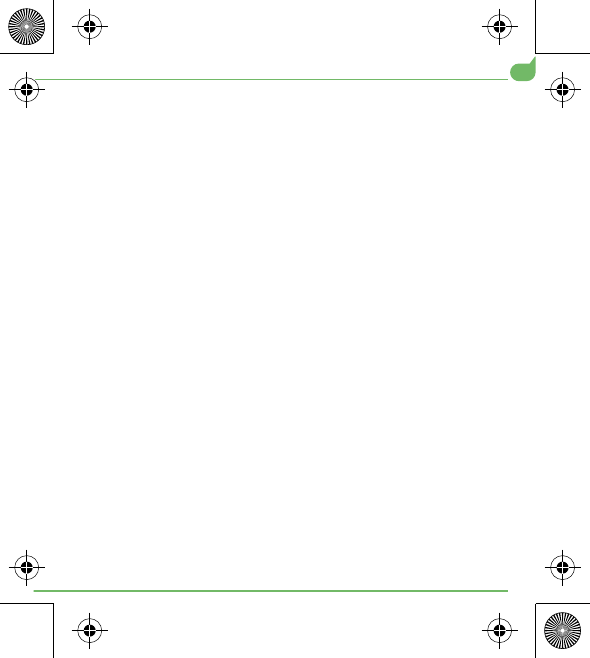
Australian Consumer Law
Our goods come with guarantees that cannot be excluded under Australian consumer law. You
are entitled to a replacement or refund for a major failure and for compensation for any other
reasonably foreseeable loss or damage. You are also entitled to have the goods repaired or
replaced if the goods fail to be of acceptable quality and the failure does not amount to a major
failure.
EN
§ 15.105 (b)
This equipment has been tested and found to comply with the limits for a Class B digital device,
pursuant to part 15 of the FCC Rules. These limits are designed to provide reasonable protection
against harmful interference in a residential installation. This equipment generates, uses and can
radiate radio frequency energy and, if not installed and used in accordance with the instructions,
may cause harmful interference to radio communications. However, there is no guarantee that
interference will not occur in a particular installation. If this equipment does cause harmful
interference to radio or television reception, which can be determined by turning the equipment
off and on, the user is encouraged to try to correct the interference by one or more of the
following measures:
—Reorient or relocate the receiving antenna.
—Increase the separation between the equipment and receiver.
—Connect the equipment into an outlet on a circuit different from that to which the receiver
is connected.
—Consult the dealer or an experienced radio/TV technician for help.
This transmitter must not be co-located or operating in conjunction with any other antenna
or transmitter.
5IFBOUFOOBTVTFEGPSUIJTUSBOTNJUUFSNVTUCFJOTUBMMFEUPQSPWJEFBTFQBSBUJPOEJTUBODFPG
BUMFBTUDNGSPNBMMQFSTPOTBOENVTUOPUCFDPMPDBUFEPSPQFSBUJOHJODPOKVODUJPOXJUI
BOZPUIFSBOUFOOBPSUSBOTNJUUFS
FCC RF Exposure Compliance
This device is designed and manufactured not to exceed the emission limits for exposure to
radio frequency (RF) energy set by the Federal Communications Commission for an uncontrolled
environment.
5IJTFRVJQNFOUDPNQMJFTXJUI'$$3'SBEJBUJPOFYQPTVSFMJNJUTTFUGPSUIGPSBOVODPOUSPMMFE
FOWJSPONFOU5IJTFRVJQNFOUTIPVMECFJOTUBMMFEBOEPQFSBUFEXJUIBNJOJNVNEJTUBODFPG
DFOUJNFUFSTCFUXFFOUIFSBEJBUPSBOEZPVSCPEZ
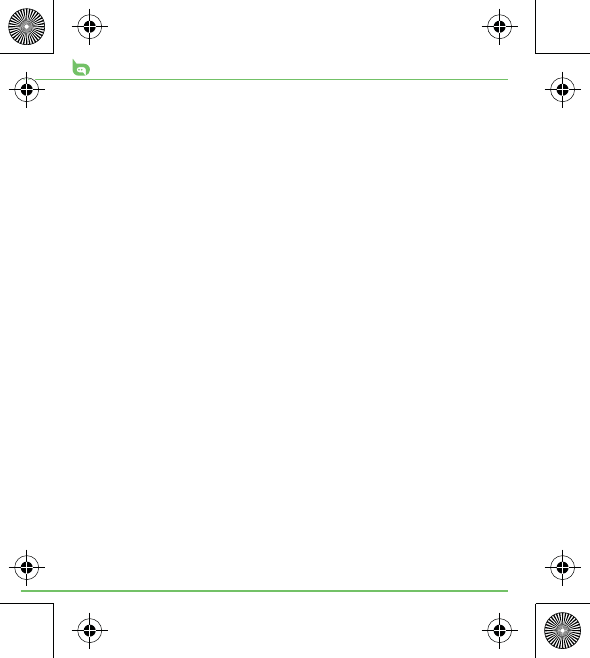
CE Marking Warning
This is a Class B product, in a domestic environment, this product may cause radio interference, in
which case the user may be required to take adequate measures.
This Class B digital apparatus complies with Canadian ICES-003.
Cet appareil numérique de la classe B est conforme à la norme NMB-003 du Canada.
This Category II radiocommunication device complies with Industry Canada Standard RSS-310.
Ce dispositif de radiocommunication de catégorie II respecte la norme CNR-310 d’Industrie
Canada.
IMPORTANT NOTE:
IC Radiation Exposure Statement:
This equipment complies with IC RSS-102 radiation exposure limits set forth for an
uncontrolled environment. This equipment should be installed and operated with minimum
distance cm between the radiator & your body.
This device and its antenna(s) must not be co-located or operating in conjunction with any other
antenna or transmitter.
(1) l'appareil ne doit pas produire de brouillage, et
(2) l'utilisateur de l'appareil doit accepter tout brouillage radioélectrique subi, même si le
brouillage est susceptible d'en compromettre le fonctionnement."
CAN ICES-3(B)/NMB-3(B)
IC RF Exposure Compliance
This equipment complies with IC RSS-102 RF exposure limits set forth for an uncontrolled
environment.
Industry Canada Compliance
IC Regulations:
This device complies with Industry Canada license-exempt RSS standard(s). Operation is subject
to the following two conditions:
(1) this device may not cause interference, and
(2) this device must accept any interference, including interference that may cause undesired
operation of the device.
Le présent appareil est conforme aux CNR d'Industrie Canada applicables aux appareils radio
exempts de licence. L'exploitation est autorisée aux deux conditions suivantes:
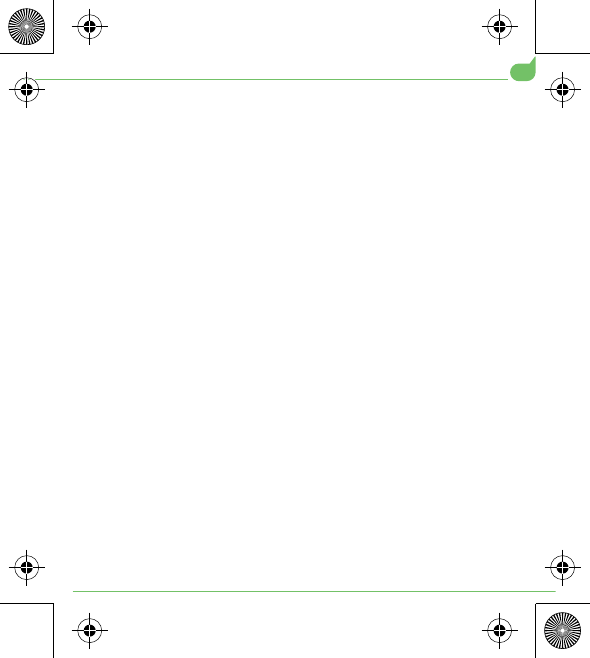
5. This Limited Warranty covers expenses for inspecting and repairing the product during the
Limited Warranty Period. The defective product shall be delivered by the purchaser at his/her
own expense to the designated premises together with the proof of purchase.
6. All replaced faulty products or components will become the property of Bryton Inc.
7. The repaired or replaced parts by Bryton Inc. shall continue to be warranted for the remaining
time of the original one year warranty period or for 90 days from the date of repair or
replacement, depending upon which is longer.
8. Back up data and remove any confidential, proprietary, or personal information from the
Product before returning any unit for service. Bryton Inc. is not responsible for damage to or
loss of data.
9. Bryton Inc. products are intended to be used as personal aids and must not be used for
precise measurement of direction, location, distance or topography and makes no warranty as
to the accuracy or completeness of map data in its products.
10. Bryton Inc. reserves the right to refuse warranty claims against products or services that are
obtained and/or used in contravention of the laws of any country.
Limited Warranty
Bryton Inc. warrants its products to be free from defects in materials or workmanship for one year
from the date of purchase. Bryton Inc. will repair or replace any component that fails in normal
use within this limited warranty period at no charge to the customer for parts or labor.
This warranty does not apply to
1. damage caused by misuse, accident, abuse, fire, or other external causes or acts of nature
2. physical damage to the surface, such as scratches and dents;
3. consumable parts, such as batteries,heart rate belt, unless product damage has occurred due
materials or workmanship
4. damage caused by anyone who is not an authorized service provider of Bryton Inc.
This Limited Warranty is subjected to the following terms and conditions:
1. To obtain warranty service, a proof of purchase, an original or copy of the sales receipt from
the original retailer, is required.
2. Bryton Inc. retains the exclusive right to repair or replace the product or offer a full refund of
the purchase price at its sole discretion.
3. Bryton Inc. will not replace missing components from any package purchased through an
online auction. An original or copy of the sales receipt from the original retailer is required to
obtain the Limited Warranty.
4. To obtain warranty service, contact Bryton Inc. (www.brytonsport.com) for shipping
instructions.
EN
to a defect in
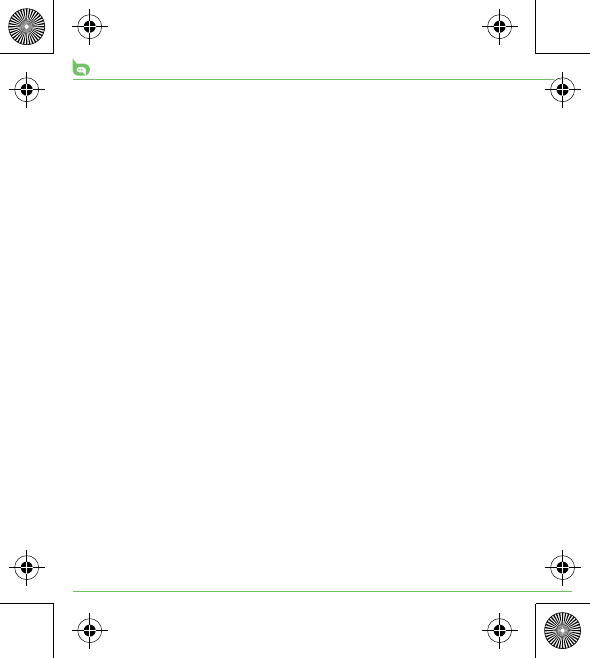
11. For international purchases, a separate warranty may be provided by international distributors
depending on the country. If applicable, this warranty is provided by the local in-country
distributor and this distributor provides local service for your device. Distributor warranties
are only valid in the area of intended distribution.
EXCLUSION OF OTHER DAMAGES. TO THE FULL EXTENT ALLOWED BY LAW, BRYTON INC. AND ITS
SUPPLIERS, AFFILIATES AND AGENTS ARE NOT LIABLE FOR ANY:
(i) CONSEQUENTIAL OR INCIDENTAL DAMAGES;
(ii) DAMAGES OR LOSS OF ANY NATURE WHATSOEVER RELATING TO LOST PROFITS, BUSINESS
INTERRUPTION, LOSS OF DATA OR PRIVACY OR CONFIDENTIALITY, ANY INABILITY TO USE ALL
OR PART OF THE HARDWARE DEVICE OR SOFTWARE, PERSONAL INJURY, OR ANY FAILURE TO
MEET ANY DUTY (INCLUDING BUT NOT LIMITED TO ANY DUTY OF NEGLIGENCE, GOOD FAITH
OR OF WORKMANLIKE EFFORT); OR
(iii) INDIRECT, SPECIAL, OR PUNITIVE DAMAGES ARISING OUT OF OR RELATING IN ANY WAY TO
THE SOFTWARE OR HARDWARE DEVICE. THE FOREGOING APPLIES EVEN IF BRYTON INC. OR
ANY SUPPLIER, AFFILIATE OR AGENT HAS BEEN ADVISED OF THE POSSIBILITY OF SUCH
LOSSES OR DAMAGES; AND EVEN IN THE EVENT OF FAULT, TORT (INCLUDING NEGLIGENCE),
STRICT OR PRODUCT LIABILITY, MISREPRESENTATION OR OTHER REASON.
Some jurisdictions do not allow the exclusion or limitation of incidental or consequential
damages, so the above limitation or exclusions may not apply to You.

FR
Accord relatif à la sécurité
IMPORTANT : Veuillez lire cet avis avant d'utiliser ce produit
Les produits et accessoires Bryton ne sont pas des dispositifs médicaux et leurs mesures sont pour
référence seulement. Bryton n'est pas responsable des conséquences quelle que soit l'erreur de mesure.
Consultez toujours votre médecin avant de commencer un programme de formation ou d'utiliser un
moniteur de fréquence cardiaque. Veuillez ne pas utiliser le produit pendant une quelconque activité, car
le manque d'attention peut entraîner des blessures, la mort ou des dommages matériels. Lors de
l'utilisation ou de l'installation de ce produit, veuillez respecter toutes les législations et réglementations
locales en vigueur. Ni nous, ni nos fabricants ou concédants de licence ne doivent assumer une
quelconque responsabilité pour les dommages découlant de l'utilisation de ce produit pendant des
activités, d'une mauvaise utilisation, d'une mauvaise installation, d'une catastrophe naturelle, de toute
violation du code de la route ou de la sécurité, ou des logiciels et données cartographiques incluses dans
le produit. Ce produit n'est pas garanti exempt d'erreurs ou des lacunes, et n'est pas garanti comme étant
Avertissements concernant les piles
1. Ne laissez pas l'appareil exposé à une source de chaleur ou à une température élevée.
2. Ne pas perforer ni incinérer.
3. Ne tentez pas de retirer la pile non remplaçable par l'utilisateur.
4. Ne pas faire fonctionner l'appareil en dehors de la plage de température : -4 à 131°F (-20 à 55 °C).
5. Stocker dans la gamme de température suivante en cas de stockage prolongé : 32 à 77°F (0 à 25 °C)
6. Recycler ou mettre au rebut l'appareil ou la batterie de façon correcte.
ATTENTION
RISQUE D’EXPLOSION SI UNE PILE EST REMPLACEE PAR UN TYPE INCORRECT.
DEBARRASEZ-VOUS DES PILES USAGEES SELON LES INSTRUCTIONS.
Avertissement relatif au marquage CE
Il s'agit d'un produit de classe B, dans un environnement domestique, ce produit peut provoquer des
interférences radio, auquel cas l'utilisateur peut être amené à prendre des mesures adéquates.
Garantie limitée
Bryton Inc. garantit que ses produits sont exempts de défauts de pièces et de main d'œuvre pendant un
an à compter de la date d'achat. Bryton Inc. s'engage à réparer ou remplacer tout composant qui tombe
en panne au cours d'une utilisation normale pendant cette période de garantie limitée, sans frais de
pièces ou de main-d'œuvre pour le client.
Cette garantie ne s'applique pas aux
1. dommages causés par une mauvaise utilisation, un accident, un abus, un incendie, d'autres causes
externes ou des catastrophes naturelles
2. dommages physiques de la surface, tels que les rayures et les bosses ;
3. La garantie ne s’applique pas aux pièces d'usure, comme les piles, la ceinture de fréquence cardiaque,
sauf si le dommage est survenu en raison d'un défaut de pièce ou de fabrication.
4. dommages causés par toute personne qui n'est pas un fournisseur de services autorisé de Bryton Inc.
Cette garantie limitée est soumise aux termes et conditions suivants :
1. Pour obtenir un service sous garantie, une preuve d'achat, l'original ou une copie de la facture de vente
du détaillant d'origine, est nécessaire.
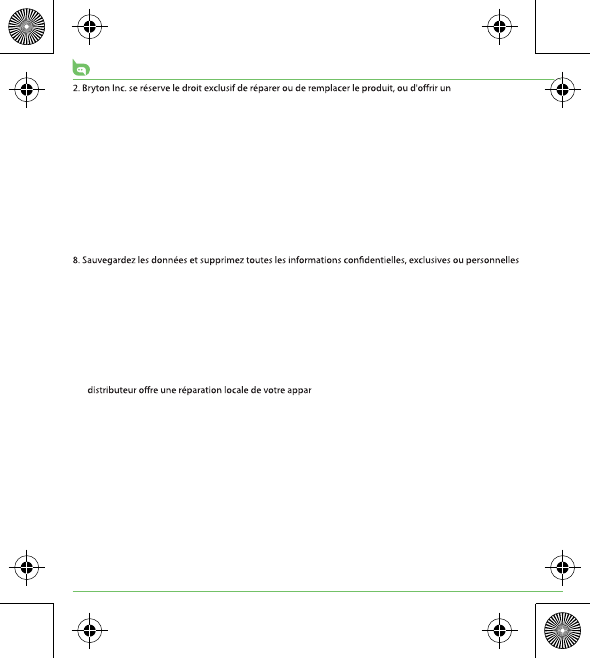
remboursement intégral du prix d'achat, à son entière discrétion.
3. Bryton Inc. ne remplacera pas les composants manquants pour tout produit acheté dans une vente aux
enchères en ligne. Un original ou une copie de la facture du détaillant d'origine est requis pour obtenir la
garantie limitée.
4. Pour obtenir le service sous garantie, contactez Bryton Inc. (www.brytonsport.com) pour les instructions
d'expédition.
5. Cette garantie limitée couvre les frais d'inspection et de réparation du produit au cours de la période de
garantie limitée. Le produit défectueux doit être livré par l'acheteur à ses propres frais dans les locaux
désignés, avec la preuve d'achat.
6. Tous les produits remplacés et les composants défectueux deviennent la propriété de Bryton Inc.
7. Les pièces réparées ou remplacées par Bryton Inc. continuent d'être garanties pour la durée restante de la
période de garantie initiale d'une année ou pour une durée de 90 jours à compter de la date de
réparation ou de remplacement, selon laquelle est la plus longue.
du produit avant de renvoyer tout appareil pour réparation. Bryton Inc. n'est pas responsable des
dommages ni des pertes de données.
9. Les produits Bryton Inc. sont destinés à être utilisés comme aides personnelles et ne doivent pas être
utilisés pour des mesures précises de direction, de position, de distance ni de topographie, et ils ne
comprennent aucune garantie quant à l'exactitude ou à l'exhaustivité des données cartographiques
intégrées.
10. Bryton Inc. se réserve le droit de refuser les réclamations sous garantie contre les produits ou services
qui sont obtenus et / ou utilisés en violation des lois de tout pays.
11. Pour les achats internationaux, une garantie séparée peut être fournie par les distributeurs
internationaux selon les pays. Le cas échéant, cette garantie est fournie par le distributeur du pays et ce
eil. Les garanties du distributeur ne sont valides
que dans la zone de distribution prévue.
EXCLUSION DES DOMMAGES AUTRES. DANS LA COMPLÈTE LIMITE DE LA LOI, BRYTON INC., SES
FOURNISSEURS, FILIALES ET AGENTS SONT PAS RESPONSABLE D'AUCUN :
(i) DOMMAGE DIRECT OU INDIRECT ;
(ii) DOMMAGE OU PERTE DE QUELQUE NATURE, QU'ELLE SOIT RELATIVE À UNE PERTE DE PROFITS, UNE
INTERRUPTION D'ACTIVITÉ, UNE PERTE DE DONNÉES, DE VIE PRIVÉE OU DE CONFIDENTIALITÉ, UNE
INCAPACITÉ QUELCONQUE D'UTILISER TOUT OU PARTIE D'UN DISPOSITIF MATÉRIEL OU LOGICIEL, DES
BLESSURES, OU À UN QUELCONQUE MANQUEMENT À UN DEVOIR (INCLUANT MAIS NON LIMITÉ À UN
DEVOIR DE NÉGLIGENCE, DE BONNE FOI OU D'EFFORTS PROFESSIONNELS) ; OU
(iii) DÉGÂT INDIRECT, SPÉCIAL, OU PUNITIF ISSUE DE OU EN RAPPORT, DE QUELQUE FAÇON, AVEC LE
LOGICIEL OU LE DISPOSITIF MATÉRIEL. CE QUI SUIT S'APPLIQUE MÊME SI BRYTON INC. OU TOUT AUTRE
FOURNISSEUR, AFFILIÉ OU AGENT A ÉTÉ PRÉVENU DE LA POSSIBILITÉ DE TELLES PERTES OU DE TELS
DOMMAGES ; ET CE MÊME DANS LES CAS DE FAUTE, DE TORT (Y COMPRIS POUR NÉGLIGENCE), DE
RESPONSABILITÉ STRICTE OU DU PRODUIT, DE FAUSSE DÉCLARATION OU AUTRE.
Certaines juridictions n'autorisent pas l'exclusion ou la limitation des dommages fortuits ou consécutifs, les
limitations ou exclusions susmentionnées peuvent donc ne pas s'appliquer à vous.

DE
Sicherheitsvereinbarung
WICHTIG: Bitte lesen Sie sich diesen Hinweis vor der Inbetriebnahme des Produktes durch
Die Produkte und das Zubehör von Bryton sind keine medizinischen Geräte; die Messwerte dienen nur
als Referenz. Bryton haftet nicht für die Konsequenzen jeglicher fehlerhafter Messwerte. Wenden Sie sich
vor dem Beginn eines Trainingsprogramms bzw. der Nutzung eines Herzfrequenzmessers an Ihren Arzt.
Bitte betreiben Sie das Gerät nicht während irgendwelcher Aktivitäten, da mangelnde Aufmerksamkeit
(lebensgefährliche) Verletzungen sowie Materialschäden verursachen kann. Achten Sie bei der
Verwendung und/oder Installation des Gerätes darauf, die geltenden örtlichen Gesetze und Richtlinien
einzuhalten. Wir und unsere Hersteller und Lizenzgeber haften nicht für Schäden, die durch die
Verwendung dieses Produktes während Aktivitäten, durch Missbrauch, unsachgemäße Installation,
höhere Gewalt und Verletzung der Verkehrs- und Sicherheitsrichtlinien bzw. die im Produkt enthaltenen
Software- oder Kartendaten entstanden sind. Der Hersteller garantiert nicht, dass dieses Produkt frei von
Fehlern oder Mängeln ist; zudem erfolgt keine Zusicherung bezüglich der Eignung für einen bestimmten
Zweck.
Warnhinweise zum Akku
1. Bewahren Sie das Gerät nicht in der Nähe einer Hitzequelle bzw. in einer Umgebung mit hohen
Temperaturen auf.
2. Durchstechen und verbrennen Sie den Akku nicht.
3. Versuchen Sie nicht, einen nicht durch den Benutzer herausnehmbaren Akku zu entfernen.
4. Betreiben Sie das Gerät nicht außerhalb des Temperaturbereichs: -20 bis 55 °C.
5. Bewahren Sie das Gerät innerhalb des folgenden Temperaturbereichs auf: 0 bis 25 °C
6. Recyceln bzw. entsorgen Sie das Gerät bzw. den Akku ordnungsgemäß.
CAUTION
RISK OF EXPLOSION IF BATTERY IS REPLACED BY AN INCORRECT TYPE.
DISPOSE OF USED BATTERIES ACCORDING TO THE INSTRUCTIONS.
Warnung zur CE-Kennzeichnung
Dies ist ein Produkt der Klasse B, das beim Einsatz in Wohnumgebungen Funkstörungen verursachen
kann, die eventuell vom Anwender durch angemessene Maßnahmen zu kompensieren sind.
Eingeschränkte Garantie
Die Bryton Inc. garantiert, dass ihre Produkte innerhalb eines Jahres ab Kaufdatum frei von Material- und
Verarbeitungsfehlern sind. Die Bryton Inc. repariert oder ersetzt dem Kunden innerhalb der Dauer der
eingeschränkten Garantie kostenlos jegliche Komponenten, die bei einem normalen Gebrauch einen
Fehler aufweisen.
Diese Garantie gilt nicht bei
1. Schäden, die durch fehlerhaften Einsatz, Unfall, Missbrauch, Feuer oder andere externe Ursachen bzw.
Naturkatastrophen verursacht wurden;
3. Verschleißmaterialien, solche wie z.B. Batterien, Herzfrequenzbrustgurte, etc., sofern dieser Produktschaden
nicht aufgrund eines Produktions- oder Verarbeitungsfehlers entstanden ist.
4. Schäden, die durch eine Person verursacht wurde, die kein von der Bryton Inc. autorisierter
Dienstanbieter ist.

Diese eingeschränkte Garantie unterliegt den folgenden Bedingungen:
1. Zur Inanspruchnahme des Garantiedienstes benötigen Sie einen Kaufbeleg - das Original bzw. eine Kopie
der Rechnung vom Originalhändler.
2. Die Bryton Inc. behält sich das exklusive Recht vor, im eigenen Ermessen zwischen der Reparatur oder
dem Ersatz des Produktes bzw. der Erstattung des vollen Kaufpreises zu wählen.
3. Die Bryton Inc. ersetzt keine im Lieferumfang fehlenden Komponenten von Produkten, die bei einer
Online-Auktion erworben wurden. Zur Inanspruchnahme der eingeschränkten Garantie ist das Original
oder eine Kopie der Rechnung vom Originalhändler erforderlich.
4. Wenden Sie sich zur Inanspruchnahme des Garantiedienstes an die Bryton Inc. (www.brytonsport.com) –
daraufhin erhalten Sie Hinweise zum Versand des defekten Produktes.
5. Die eingeschränkte Garantie deckt die Kosten der Überprüfung und Reparatur des Produktes innerhalb
der Dauer der eingeschränkten Garantie ab. Das defekte Produkt muss auf Verantwortung des Kunden
unter den gegebenen Voraussetzungen gemeinsam mit dem Kaufbeleg versendet werden.
6. Alle ersetzten fehlerhaften Produkte oder Komponenten gehen in das Eigentum der Bryton Inc. über.
7. Die von der Bryton Inc. reparierten oder ersetzten Teile sind für die verbleibende Dauer der
ursprünglichen einjährigen Garantie oder aber 90 Tage ab dem Datum der Reparatur oder des Ersatzes
durch eine Garantie abgedeckt – je nachdem, welcher Zeitraum länger ist.
8. Sichern und entfernen Sie vor dem Einsenden des Produktes jegliche vertraulichen Daten sowie
proprietäre oder persönliche Informationen vom Produkt. Die Bryton Inc. haftet nicht für Datenschäden
oder-verlust.
9. Produkte der Bryton Inc. dienen dem Benutzer als persönliche Hilfe und dürfen nicht zu präzisen
Messungen der Richtung, des Standortes, der Entfernung oder Topographie eingesetzt werden; der
Hersteller garantiert nicht die Genauigkeit oder Vollständigkeit der in seinen Produkten enthaltenen
Kartendaten.
10. Die Bryton Inc. behält sich das Recht vor, Garantiebeschwerden gegenüber den Produkten oder
Dienstleistungen abzulehnen, die nicht entsprechend der Gesetze in dem jeweiligen Land eingereicht
wurden und/oder derartige Gesetze verletzen.
11. Bei internationalem Verkauf wird je nach Land möglicherweise eine separate Garantie durch den
internationalen Vertreiber bereitgestellt. Sofern möglicht sollte diese Garantie durch den lokalen
Inlandsvertreiber bereitgestellt werden; dieser Vertreiber übernimmt auch die Reparatur Ihres Gerätes.
Die Garantien der Vertreiber sind nur in der zum Vertrieb angedachten Region gültig.
Ausnahmen anderer Schäden. In höchstzulässigem Umfang haften die Bryton Inc., ihre Lieferanten,
Tochtergesellschaften und Händler haften nicht für:
(ii) Schäden oder Verluste jeglicher Art, die im Zusammenhang stehen mit: Entgangenem Gewinn,
Geschäftsunterbrechungen, Datenverlusten oder Verletzungen der Privatsphäre, der Unfähigkeit zur
Benutzung des gesamten oder eines Teiles des Hardware-Gerätes oder der Software, Personenschäden
des fachgerechte Bemühens); oder
(iii) indirekte, spezielle oder Strafschäden, die durch oder in Verbindung mit der Software oder dem
Hardware-Gerät entstehen. Das Vorangegangene gilt auch, wenn die Bryton Inc. oder ihre Lieferanten,
Tochtergesellschaften oder Händler von der Möglichkeit derartiger Verluste oder Schäden unterrichtet
wurden; und auch im Falle von Fehlern, Vergehen (auch durch Nachlässigkeit), Kausal- oder
Produkthaftung, falscher Darstellung oder bei anderen Ursachen.
Einige Jurisdiktionen erlauben keine Ausnahme oder Beschränkung versehentlicher oder folgerichtiger
möglicherweise nicht zu.

IT
Accordo sulla sicurezza
IMPORTANTE: Leggere questo avviso prima di usare il prodotto
I prodotti e gli accessori Bryton non sono dispositivi medici e le loro letture sono solo indicative.
Bryton non è responsabile per le conseguenze di qualsiasi lettura sbagliata. Consultare sempre il
medico prima di iniziare un programma di preparazione o prima di usare il
cardiofrequenzimetro. Non usare il prodotto durante qualsiasi attività, perché la mancanza
della dovuta attenzione può provocare lesioni, la morte o danni materiali. Quando si usa o si
installa questo prodotto, osservare tutte le leggi e le normative locali applicabili. Noi, i nostri
produttori e concessori di licenza non ci assumiamo alcuna responsabilità per i danni provocati
da: uso del prodotto durante le attività, cattivo uso, installazione inappropriata, atti divini,
nel prodotto. Questo prodotto non è garantito essere privo di errori o difetti, e non è garantito
Avvisi sulle batterie
1. Non lasciare il dispositivo esposto a sorgenti di calore o in ambienti soggetti ad alte
temperature.
2. Non perforare o incenerire.
3. Non tentare di rimuovere la batteria non sostituibile.
4. Non usare il dispositivo a temperature che eccedono i seguenti valori: -4° F a 131° F (-20° C a
55° C)
5. L’immagazzinamento per periodi prolungati deve essere eseguito alle seguenti temperature:
da 32° F a 77° F (da 0° C a 25° C)
6. Riciclare o smaltire in modo appropriato il dispositivo o la batteria.
ATTENZIONE
C’È IL RISCHIO D'ESPLOSIONI SE LA BATTERIA SOSTITUITA NON È DEL TIPO CORRETTO.
SMALTIRE LE BATTERIE USATE SECONDO LE ISTRUZIONI.
Avviso sul marchio CE
In un ambiente domestico questo prodotto di Classe B può provocare interferenze radio nel cui
caso potrebbe essere richiesto all'utente di prendere misure adeguate.
GARANZIA LIMITATA
Bryton Inc. garantisce che i suoi prodotti sono liberi da difetti dei materiali o della lavorazione
per un anno dalla data d’acquisto. Bryton Inc. riparerà o sostituirà tutti i componenti che si
guastano durante l’uso normale entro il periodo di garanzia senza alcun addebito al cliente per i
costi delle parti o della lavorazione.
Questa garanzia non si applica a
1. Danni causati da cattivo uso, incidente, abusi, incendio o altre cause naturali esterne
3. La garanzia non si applica sulle parti di consumo, quali batteria, fascia cardio, ecc. a meno che il
problema sia dovuto ad un difetto di materiale o di lavorazione.
4. Danni provocati da chiunque non sia un centro assistenza autorizzato della Bryton Inc.

Questa garanzia limitata è soggetta ai seguenti termini e condizioni:
1. Per ottenere l’assistenza in garanzia è necessaria la prova d’acquisto, l’originale o la copia dello
scontrino o fattura emessa dal rivenditore.
prezzo d’acquisto a sua discrezione.
3. Bryton Inc. non sostituirà componenti mancanti dalle confezioni dei prodotti acquistati online. Per
ottenere l’assistenza in garanzia è necessaria la copia o l’originale della prova d’acquisto emessa dal
venditore originale.
4. Contattare Bryton Inc. (www.brytonsport.com) per ottenere l’assistenza in garanzia e le istruzioni per
la spedizione.
5. Questa garanzia limitata copre le spese per l’ispezione e la riparazione del prodotto durante il
periodo della garanzia limitata. Il prodotto difettoso sarà spedito a spese dell’acquirente all’indirizzo
6. Tutti i prodotti o componenti difettosi sostituiti diventeranno di proprietà della Bryton Inc.
7. Le parti riparate o sostituite da Bryton Inc. continueranno ad essere garantite per il periodo
rimanente della garanzia originale di un anno, oppure per 90 giorni dalla data della riparazione o
sostituzione, in base a quale dei due sia più lungo.
8. Prima di inviare qualsiasi unità per la riparazione, assicurarsi di eseguire il backup dei dati e di
rimuovere dal prodotto tutte le informazioni private, di proprietà intellettuale o personali. Bryton
Inc. non è responsabile per la perdita o la corruzione dei dati.
9. I prodotti Bryton Inc. sono intesi per essere usati come supporti personali e non devono essere usati
riguardo all'accuratezza o alla completezza dei dati mappa contenuti nei prodotti.
stati ottenuti e/o usati in contravvenzione alle leggi di qualsiasi paese.
11. Per gli acquisiti internazionali potrebbe essere fornita una garanzia separata fornita dai distributori
internazioni in base ai vari paesi. Se applicabile, questa garanzia è fornita dal distributore locale e
questo distributore fornisce l’assistenza al dispositivo. Le garanzie dei distributori sono valide solo
nella zona intesa per la distribuzione.
ESCLUSIONE DI ALTRI DANNI. NEI TERMINI CONSENTITI DALLA LEGGE BRYTON INC., I SUOI FORNITORI,
AFFILIATI ED AGENTI, NON SONO RESPONSABILI PER ALCUN:
(i) DANNO CONSEGUENTE O ACCIDENTALE;
(ii) DANNO O PERDITA DI QUALSIVOGLIA NATURA RELATIVA AL DEFICIT DI PROFITTI, INTERRUZIONE
DELL’ATTIVITÀ COMMERCIALE, PERDITA DI DATI O PRIVACY O SEGRETEZZA, QUALSIASI INABILITÀ
ALL’USO COMPLETO O PARZIALE DEL DISPOSITIVO HARDWARE O DEL SOFTWARE, LESIONI PERSONALI,
QUALSIASI CARENZA A SODDISFARE QUALSIASI DOVERE (INCLUDENDO SENZA LIMITAZIONE
QUALSIASI DOVERE DI DILIGENZA, BUONA FEDE O IMPEGNO LAVORATIVO); OPPURE
(iii) DANNO INDIRETTO, SPECIALE O PUNITIVO PROVOCATO DA O RELATIVO IN QUALSIASI MODO AL
SOFTWARE O A DISPOSITIVO HARDWARE. QUANTO DETTO SI APPLICA ANCHE SE BRYTON INC. O
QUALSIASI SUO FORNITORE, AFFILIATO O AGENTE È STATO AVVISATO DELLA POSSIBILITÀ DI TALI
PERDITE O DANNI; ED ANCHE NEL CASO DI GUASTO, TORTO (INCLUDENDO LA NEGLIGENZA),
RESPONSABILITÀ DIRETTA O DEL PRODOTTO, FALSA DICHIARAZIONE O ALTRO MOTIVO.
Alcune giurisdizioni non consentono l'esclusione o la limitazione dei danni accidentali o conseguenti;
quindi le limitazioni ed esclusioni di cui sopra potrebbero non esservi applicate.
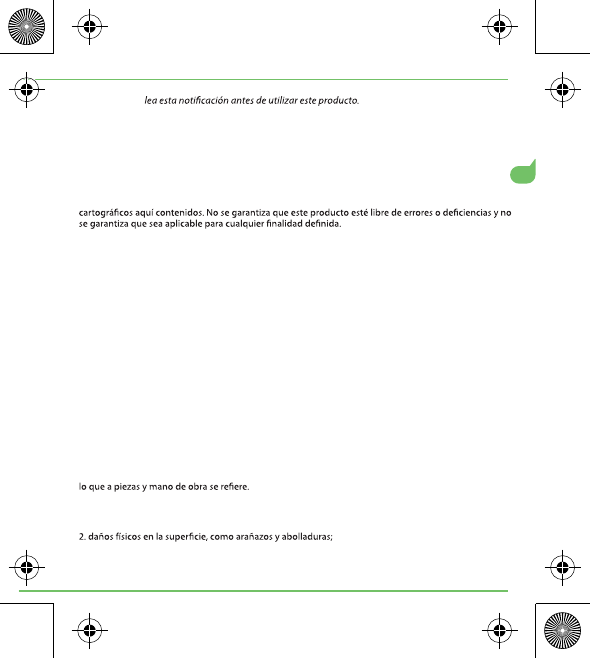
ES
Contrato de seguridad
IMPORTANTE:
Los productos y accesorios Bryton no son dispositivos médicos y sus lecturas solamente deben
interpretarse como una referencia. Bryton no se responsabilizará de las consecuencias de lecturas
erróneas. Consulte siempre a su médico antes de iniciar cualquier programa de entrenamiento o utilizar
un monitor de frecuencia cardíaca. No utilice el producto durante ninguna actividad porque, si no se
presta la atención adecuada, se pueden producir lesiones, podría morir o se podrían provocar daños
materiales. Cuando utilice o instale este producto, cumpla todas las leyes y normativas locales vigentes.
Nosotros, nuestros fabricantes y otorgantes de licencia no asumirán ninguna responsabilidad por los
daños causados por el uso de este producto durante actividades, mal uso, instalación inadecuada, actos
de la naturaleza, infracción de las normas de circulación o de seguridad, o el software o los datos
Advertencias sobre la batería
1. No deje el dispositivo expuesto a una fuente de calor o a una temperatura elevada.
2. No lo perfore ni incinere.
3. No intente quitar la batería no reemplazable por el usuario.
4. No lo utilice el dispositivo fuera del siguiente intervalo de temperatura: -20 a 55 ºC (-4 a 131 ºF).
5. No almacene el dispositivo dentro del siguiente intervalo de temperatura durante un prolongado
período de tiempo: 0 a 25 ºC (32 a 77 ºF)
6. Recicle o deshágase del dispositivo o la batería adecuadamente.
Cumplimiento de la normativa FCC
Este dispositivo cumple la Parte 15 de las Reglas de la FCC. El funcionamiento se encuentra sujeto a las
siguientes dos condiciones: (1) este dispositivo no puede causar interferencias dañinas, y (2) este
dispositivo debe aceptar cualquier interferencia recibida, incluyendo interferencias que puedan causar un
funcionamiento no deseado. Este aparato digital de Clase B cumple la normativa canadiense ICES-003.
Advertencia de la marca CE
Éste es un producto de Clase B. En un entorno doméstico, este producto puede causar interferencias de
radio, en cuyo caso se puede instar al usuario a que tome las medidas oportunas.
Garantía limitada
Bryton Inc. garantiza que sus productos están libres de defectos materiales o de mano de obra durante un
año a partir de la fecha de compra. Bryton Inc. reparará o reemplazará cualquier componente que falle en
condiciones de uso normal dentro de este período de garantía limitado sin coste alguno para el cliente en
Esta garantía no se aplica a:
1. daños causados por mal uso, accidentes, abuso, incendio u otras causas externas o actos de la
naturaleza
3. Esta garantía no es de aplicación a piezas consumibles tales como baterías, cinturón textil que acompaña
al sensor ritmo cardíaco, etc, salvo que el fallo del producto se halla producido por un defecto de montaje
o de los materiales.
4. daños causados por cualquiera que no sea un proveedor de servicio autorizado de Bryton Inc.
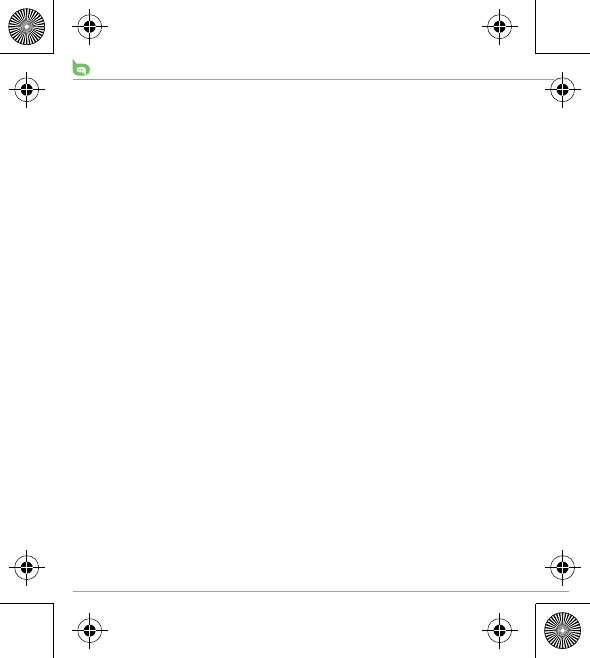
Esta garantía limitada está sujeta a los siguientes términos y condiciones:
1. Para obtener el servicio de garantía, se necesita una prueba de compra, ya sea la factura del proveedor
original o una copia de la misma.
2. Bryton Inc. conserva el derecho exclusivo de reparar o reemplazar el producto u ofrecer el reembolso
completo del precio de compra, lo que estime más oportuno.
3. Bryton Inc. no reemplazará los componentes que falten de ningún paquete adquirido a través de subastas
en línea. Para tener derecho a la Garantía limitada, se necesita el recibo de venta original del distribuidor
original o una copia de dicho recibo.
4. Para obtener el servicio de garantía, póngase en contacto con Bryton Inc. (www.brytonsport.com) para
obtener instrucciones sobre el envío.
5. Esta Garantía limitada cubre los gastos de inspección y reparación del producto durante el Período de
garantía limitada. El producto defectuoso será entregado por el comprador, que asumirá los gastos, a las
instalaciones designadas junto con la prueba de compra.
6. Todos los productos o componentes defectuosos reemplazados pasarán a ser propiedad de Bryton Inc.
7. Las piezas reparadas o reemplazadas por Bryton Inc. seguirán estando garantizadas durante el tiempo
restante del período de garantía de un año o durante 90 días a partir de la fecha de la reparación o
sustitución, lo que sea más largo.
8. Haga una copia de seguridad de los datos y quite cualquier información confidencial, patentada o
personal del Producto antes de devolver cualquier unidad para que la reparen. Bryton Inc. no se
responsabilizará de ningún daño causado a los datos o de la pérdida de estos.
9. Los productos Bryton Inc. están diseñados para utilizarse como ayuda personal y no se deben usar para
medición precisa de direcciones, ubicaciones, distancias o topografía y no se garantiza la precisión o
integridad de los datos cartográficos de este producto.
10. Bryton Inc. se reserva el derecho de rechazar las reclamaciones de garantía contra productos o servicios
obtenidos y/o utilizados contraviniendo las leyes de cualquier país.
11. Para compras internacionales, los distribuidores internacionales pueden proporcionar una garantía
independiente en función del país. Si procede, esta garantía la proporciona el distribuidor del país local,
quien también ofrece servicio local para su dispositivo. Las garantías del distribuidor solamente son
válidas en el área de distribución para el que se han sido pensadas.
EXCLUSIÓN DE OTROS DAÑOS. HASTA DONDE LO PERMITA LA LEY, BRYTON INC. Y SUS PROVEEDORES,
FILIALES Y AGENTES NO SE RESPONSABILIZARÁN DE NINGÚN:
(i) DAÑO CONSECUENTE O INCIDENTAL;
(ii) DAÑO O PÉRDIDA DE NINGUNA NATURALEZA, SEA LA QUE FUERE, RELACIONADA CON LA PÉRDIDA DE
BENEFICIOS, INTERRUPCIÓN DE NEGOCIO, PÉRDIDA DE DATOS, PRIVACIDAD O CONFIDENCIALIDAD,
CUALQUIER INCAPACIDAD PARA UTILIZAR EL DISPOSITIVO DE HARDWARE O EL SOFTWARE TOTAL O
PARCIALMENTE, LESIÓN PERSONAL O INCUMPLIMIENTO DE OBLIGACIONES (INCLUIDOS, SIN LIMITACIÓN,
CUALQUIER RESPONSABILIDAD DE NEGLIGENCIA, BUENA FE ESFUERZO PROFESIONAL); O
(iii) DAÑOS INDIRECTOS, ESPECIALES O PUNITIVOS QUE SURJAN DE O ESTÉN RELACIONADOS DE CUALQUIER
FORMA CON EL SOFTWARE O DISPOSITIVO DE HARDWARE. LO ANTERIOR SE APLICA AUNQUE BRYTON INC. O
CUALQUIER PROVEEDOR, FILIAL O AGENTE HAYA SIDO AVISADO DE LA POSIBILIDAD DE TALES PÉRDIDAS O
DAÑOS; E INCLUSO EN EL CASO DE RESPONSABILIDAD POR ERROR, AGRAVIO (INCLUIDA LA NEGLIGENCIA),
ESTRICTA O DE PRODUCTO, TERGIVERSACIÓN O CUALQUIER OTRA RAZÓN.
Debido a que algunas jurisdicciones no permiten la exclusión o limitación de daños incidentales o
consecuentes, es posible que la limitación o exclusiones anteriores no se apliquen en su caso.
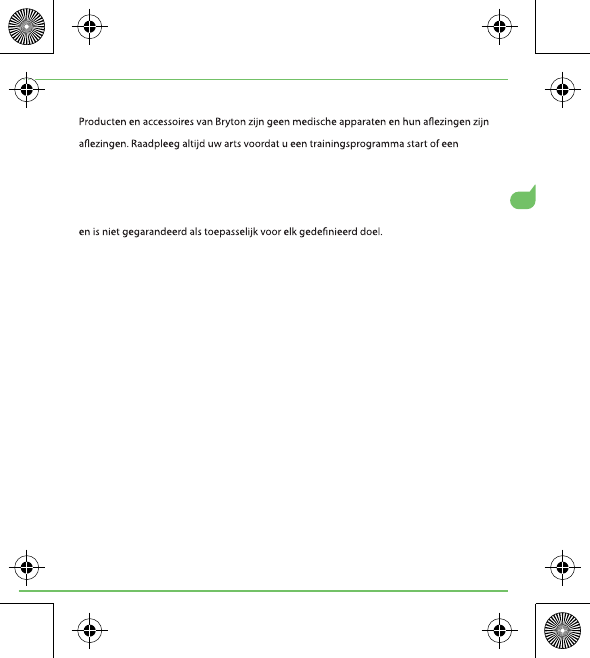
NL
Veiligheidsovereenkomst
BELANGRIJK: Lees deze mededeling voordat u dit product gebruikt
uitsluitend als referentie bedoeld. Bryton is niet aansprakelijk voor de gevolgen van verkeerde
hartslagmonitor gebruikt. Gebruik het product niet tijdens eventuele activiteiten omdat gebrek
aan aandacht letsels, overlijden of materiële schade kan veroorzaken. Wanneer u dit product
gebruikt of installeert moet u voldoen aan alle toepasselijke wetten en voorschriften, Wij en
onze fabrikanten en licentieverleners zullen geen enkele aansprakelijkheid aanvaarden voor
schade die voortvloeit uit het gebruik van dit product tijdens activiteiten, misbruik, verkeerde
installatie, overmacht, overtreding van verkeers- of veiligheidsvoorschriften of software of
kaartgegevensproducten daarin. Dit product is niet gegarandeerd vrij van fouten of afwijkingen
Batterijwaarschuwingen
1. Zorg dat het apparaat niet wordt blootgesteld aan een warmtebron of hoge temperaturen.
2. Niet doorprikken of verbranden.
3. Probeer nooit de niet door de gebruiker vervangbare batterij te vervangen.
4. Gebruik het apparaat niet buiten het temperatuurbereik: -20 tot 55°C).
5. Bewaar het binnen het volgende temperatuurbereik voor een langere periode: 0 tot 25°C
6. U moet het apparaat of de batterij op de juiste manier recyclen of wegwerpen.
WAARSCHUWING
ONTPLOFFINGSGEVAAR ALS DE BATTERIJ WORDT VERVANGEN DOOR EEN VERKEERD TYPE.
GOOI LEGE BATTERIJEN WEG IN OVEREENSTEMMING MET DE INSTRUCTIES.
Waarschuwing CE-markering
Dit is een Klasse B-product. In een huiselijke omgeving kan dit product radiostoringen
veroorzaken. In dat geval kan de gebruiker worden gevraagd de nodige maatregelen te nemen.
Beperkte garantie
Bryton Inc. garandeert dat haar producten vrij zijn van defecten in materiaal of vakmanschap
gedurende één jaar vanaf de datum van aankoop. Bryton Inc. zal elk onderdeel dat defect raakt
bij normaal gebruik binnen deze beperkte garantieperiode repareren of vervangen zonder
enige kosten voor de klant voor onderdelen of werkuren.
Deze garantie is niet van toepassing op het volgende:
1. Schade die wordt veroorzaakt door verkeerd gebruik, ongeval, misbruik, brand of andere
externe oorzaken of gevallen van overdaad
2. materiële schade aan het oppervlak, zoals krassen en deuken;
3. Deze garantie voorwaarden gelden niet voor gebruikersonderdelen, zoals batterijen,
hartslagband, etc. Tenzij er productschade is opgetreden ten gevolgen van het materiaal of
het productieproces.
4. schade veroorzaakt door iedereen die geen erkende serviceprovider van Bryton Inc. is

PL
Ta ograniczona gwarancja podlega następującym terminom i warunkom:
1. Aby uzyskać usługę gwarancyjną wymagany jest dowód zakupu, oryginał lub kopia pokwitowania
sprzedaży od oryginalnego sprzedawcy.
2. Bryton Inc. zachowuje sobie wyłączne prawo, według własnego uznania, do wyboru do naprawy lub
wymiany produktu lub zaoferowania pełnego zwrotu kosztów zakupu.
3. Bryton Inc. nie wymieni żadnych brakujących komponentów z opakowań zakupionych w trybie aukcji
online. Do uzyskania ograniczonej gwarancji jest wymagany oryginał lub kopia dowodu zakupu od
oryginalnego sprzedawcy.
4. Aby uzyskać usługę gwarancyjną należy skontaktować się z Bryton Inc. (www.brytonsport.com) w celu
uzyskania instrukcji dostarczenia.
5. W czasie obowiązywania ta ograniczona gwarancja obejmuje wszelkie koszty sprawdzania i naprawy
produktu. Uszkodzony produkt powinien zostać dostarczony przez nabywcę na jego/jej własny koszt do
określonego miejsca, łącznie z dowodem zakupu.
6. Wszelkie wymienione uszkodzone produkty lub komponenty stają się własnością Bryton Inc.
7. Części naprawione lub wymienione przez Bryton Inc., będą dalej objęte gwarancją na pozostały okres
obowiązywania oryginalnej jednorocznej gwarancji lub na 90 dni, od daty naprawy lub wymiany, w
zależności od tego, który okres jest dłuższy.
8. Przed oddaniem jakiegokolwiek urządzenia do naprawy należy wykonać kopię zapasową danych i usunąć
z produktu wszelkie informacje poufne, dotyczące własności lub osobiste. Bryton Inc. nie odpowiada za
uszkodzenia spowodowane utratą danych.
9. Produkty Bryton Inc. są przeznaczone do używania jako urządzenia osobiste i nie służą do precyzyjnego
10. Bryton Inc. zastrzega sobie prawo do odmowy roszczeń gwarancyjnych w odniesieniu do produktów lub
usług, uzyskanych i/lub używanych z naruszeniem prawa jakiegokolwiek kraju.
11. Przy zakupach międzynarodowych, poprzez międzynarodowych dystrybutorów, może być dostarczona
oddzielna gwarancja, w zależności od kraju. Ta gwarancja, tam gdzie jest to stosowane, jest dostarczana
przez lokalnego krajowego dystrybutora, a ten dystrybutor zapewnia lokalną usługę dla urządzenia.
Gwarancje dystrybutora są ważne wyłącznie w regionie zamierzonej dystrybucji.
WYŁĄCZENIE INNYCH SZKÓD. W CAŁYM, DOPUSZCZONYM PPRAWEM ZAKRESIE, BRYTON INC. ORAZ
DOSTAWCY TEJ FIRMY, STOWARZYSZENIA I AGENCI, NIE ODPOWIADAJĄ ZA:
(i) KONSEKWENTNE LUB PRZYPADKOWE SZKODY;
(ii) SZKODY LUB STRATY DOWOLNEJ NATURY, ODNOSZĄCE SIĘ DO UTRATY ZYSKÓW, PRZERWANIA
DZIAŁANOŚCI, UTRATY DANYCH LUB PRYWATNOŚCI ALBO POUFNOŚCI, WSZELKIEJ NIEMOŻNOŚCI
UŻYWANIA CAŁEGO URZĄDZENIA LUB JEGO CZĘŚCI ALBO OPROGRAMOWANIA, OBRAŻEŃ OSOBISTYCH
LUB WSZELKICH SYTUACJI NIESPEŁNIANIA WYMAGAŃ (WŁĄCZNIE ALE NIE TYLKO Z ZANIEDBANIAMI,
DZIAŁANIEM W DOBREJ WIERZE LUB WYSIŁKIEM WŁOŻONYM W WYTWARZANIE); ALBO
(iii) NIEBEZPOŚREDNIE, SPECJALNE LUB KARNE SZKODY, POWSTAŁE POZA LUB ODNOSZĄCE SIĘ W
JAKIKOLWIEK SPOSÓB DO OPROGRAMOWANIA LUB URZĄDZENIA. POWYŻSZE OKREŚLENIA MAJĄ
ZASTOSOWANIE, NAWET JEŚLI BRYTON INC. LUB DOWOLNY DOSTAWCA, STOWARZYSZENIE LUB AGENT
ZOSTANIE OSTRZEŻONY O MOŻLIWOŚCI TAKICH STRAT LUB SZKÓD; NAWET W PRZYPADKU AWARII,
NIEDOZWOLONEGO DZIAŁANIA (WŁĄCZNIE Z ZANIEDBANIEM), OGÓLNEJ ODPOWIEDZIALNOŚCI LUB
ODPOWIEDZIALNOŚCI ZA PRODUKT, WPROWADZENIA W BŁĄD LUB INNEJ PRZYCZYNY.
W niektórych jurysdykcjach nie dopuszcza się do wyłączeń lub ograniczeń za przypadkowe lub wynikowe
szkody, dlatego powyższe ograniczenie lub wyłączenia, mogą nie dotyczyć danego użytkownika.

Dohoda o bezpečnosti
DŮLEŽITÉ: Před používáním tohoto produktu si přečtěte toto upozornění
Produkty a příslušenství Bryton nejsou zdravotnické přístroje a hodnoty, které indikují, jsou
pouze orientační. Společnost Bryton nenese odpovědnost za důsledky jakýchkoli chybových
indikací. Před zahájením tréninkového programu nebo před použitím monitoru srdeční činnosti
se vždy poraďte s lékařem. Nepoužívejte produkt při žádných činnostech, protože by
nedostatek odpovídající pozornosti mohl způsobit zranění, úmrtí nebo materiální škodu. Při
používání nebo montáži tohoto produktu dodržujte veškeré platné místní zákony a vyhlášky.
My a naši výrobci a poskytovatelé licencí neneseme žádnou odpovědnost za škody způsobené
používáním tohoto produktu při činnostech, nevhodným používáním, nesprávnou montáží,
zásahem vyšší moci, jakýmkoli porušením dopravních a bezpečnostních pravidel nebo
nainstalovaným softwarem nebo produktem mapových dat. Nelze zaručit, že je tento produkt
Upozornění k baterii
1. Nenechávejte přístroj vystavený zdroji tepla nebo vysoké teplotě.
2. Neperforujte ani nespalujte.
3. Nepokoušejte se vyjmout baterii, kterou nemůže uživatel vyměnit vlastními silami.
4. Nepoužívejte přístroj mimo následující rozsah teploty: - 4 až 131 ˚F (- 20 až
55 ˚C).
5. Dlouhodobě skladujte v následujícím rozsahu teploty: 32 až 77 ˚F (0 až 25 ˚C)
6. Zařízení nebo baterii řádně zrecyklujte nebo zlikvidujte.
POZOR
PŘI VLOŽENÍ NESPRÁVNÉHO TYPU BATERIE HROZÍ NEBEZPEČÍ VÝBUCHU.
POUŽITÉ BATERIE ZLIKVIDUJTE PODLE POKYNŮ.
Upozornění ke značce CE
Toto je výrobek třídy B, a v domácím prostředí může tento výrobek způsobit rušení radiových
vln, a v tom případě bude uživatel možná nucen podniknout adekvátní opatření.
Omezená záruka
Společnost Bryton Inc. zaručuje, že její produkty budou bez závad na materiálu nebo provedení
po dobu jednoho roku ode dne zakoupení. Společnost Bryton Inc. zákazníkovi opraví nebo
vymění jakoukoli součást, která selže při běžném používání v době omezené záruky, bez úhrady
dílů nebo práce.
Tato záruka se nevztahuje na
1. škody způsobené nevhodným používáním, náhodně, špatným zacházením, požárem nebo
jinými vnějšími příčinami nebo přírodními živly
2. fyzické poškození povrchu, například škrábance a promáčknutí;
3. This warranty does not apply to consumable parts, such as batteries, heart rate belts, etc.
unless failure has occurred due to a defect in materials or workmanship.
4. poškození způsobená kýmkoli, kdo není autorizovaným poskytovatelem servisu společnosti
Bryton Inc.

CZ
Na tuto omezenou záruku se vztahují následující podmínky
1. Aby bylo možné využít záruční servis, je vyžadován doklad o nákupu, originál nebo kopie
paragonu od původního prodejce.
2. Společnost Bryton Inc. si zachovává výsadní právo podle vlastního uvážení opravit nebo
vyměnit produkt nebo nabídnout vrácení nákupní ceny v plné výši.
3. Společnost Bryton Inc. nevymění chybějící součásti ze žádné sady zakoupené prostřednictvím
aukce online. Aby bylo možné využít tuto omezenou záruku, je vyžadován originál nebo kopie
paragonu od původního prodejce.
4. Chcete-li využít záruční servis, kontaktujte společnost Bryton Inc. (www.brytonsport.com) a
požádejte o pokyny k odeslání.
5. Tato omezená záruka pokrývá náklady na kontrolu a opravu produktu v záruční době. Kupující
musí doručit závadný produkt na svoje náklady na určené místo společně s dokladem o
nákupu.
6. Veškeré vyměněné produkty nebo součásti se stávají majetkem společnosti Bryton Inc.
7. Na díly opravené nebo vyměněné společností Bryton Inc. se bude nadále vztahovat zbývající
doba původní jednoleté záruky nebo 90 dní od data opravy nebo výměny, podle toho, co je
delší.
8. Před odesláním každého přístroje k servisu zazálohujte data a odstraňte veškeré důvěrné,
proprietární nebo osobní informace z produktu. Společnost Bryton Inc. nenese odpovědnost
za poškození nebo ztrátu dat.
9. Produkty společnosti Bryton Inc. jsou určeny pro používání jako osobní pomůcky a nesmějí být
neposkytuje žádnou záruku na přesnost nebo úplnost mapových dat ve svých produktech.
10. Společnost Bryton Inc. si vyhrazuje právo odmítnout záruční reklamace na produkty nebo
služby, které jsou poskytovány a/nebo používány v rozporu se zákony jakékoli země.
11. V závislosti na zemi mohou nadnárodní distributoři pro nadnárodní prodeje poskytovat
samostatnou záruku. Tuto záruku pokud možno poskytuje lokální distributor pro danou zemi
a tento distributor zajišťuje lokální servis vašeho přístroje. Záruky distributora jsou platné
pouze v oblasti cílené distribuce.
VYLOUČENÍ JINÝCH ŠKOD. V PLNÉM ROZSAHU, JAK TO ZÁKON UMOŽŇUJE, NENÍ SPOLEČNOST
BRYTON INC. ANI ŽÁDNÝ Z JEJÍCH DODAVATELŮ, POBOČEK ČI ZÁSTUPCŮ ODPOVĚDNÁ ZA
ŽÁDNÉ:
(i) NÁSLEDNÉ NEBO NÁHODNÉ ŠKODY;
(ii) ŠKODY NEBO ZTRÁTY JAKÉKOLI POVAHY VZTAHUJÍCÍ SE K UŠLÉMU ZISKU, PŘERUŠENÍ
PODNIKÁNÍ, ZTRÁTY DAT NEBO SOUKROMÍ NEBO DŮVĚRNOSTI, JAKÉKOLI NEMOŽNOSTI
POUŽÍVAT CELÉ NEBO ČÁST HARDWAROVÉHO ZAŘÍZENÍ NEBO SOFTWARU, ZRANĚNÍ OSOB
NEBO PORUŠENÍ POVINNOSTI (VČETNĚ, NIKOLI VŠAK POUZE, POVINNOSTÍ PROVÁDĚNÝCH BEZ
NEDBALOSTI, V DOBŘÉ MÍŘE NEBO ODBORNÉ PRÁCE); NEBO
(iii) NEPŘÍMÉ, ZVLÁŠTNÍ NEBO ODŠKODNĚNÍ VZNIKLÉ NEBO JAKÝMKOLI ZPŮSOBEM SE
VZTAHUJÍCÍ K SOFTWARU NEBO K HARDWAROVÉMU ZAŘÍZENÍ. VÝŠE UVEDENÉ PODMÍNKY
PLATÍ I V PŘÍPADĚ, ŽE SPOLEČNOST BRYTON INC. NEBO JAKÝKOLI DODAVATEL, POBOČKA
NEBO ZÁSTUPCE BYLI INFORMOVÁNI O MOŽNOSTI VZNIKU TAKOVÝCH ZTRÁT NEBO ŠKOD; ČI
V PŘÍPADĚ CHYBY, PŘEČINU (VČETNĚ NEDBALOSTI), ABSOLUTNÍ ODPOVĚDNOSTI NEBO
ODPOVĚDNOSTI ZA PRODUKT, ŠPATNÉHO VYJÁDŘENÍ NEBO Z JINÉ PŘÍČINY.
V některých právních řádech není dovoleno vyloučit či omezit následné nebo nepřímé škody,
proto se výše omezené omezení na vás nemusí vztahovat.

Biztonsági Megállapodás
FONTOS! Kérjük, olvassa el a felhívás szövegét, mielőtt használni kezdené a terméket.
A Bryton termékei és kiegészítői nem minősülnek orvosi eszköznek, ezért a kijelzett adatok
kizárólag hivatkozás célját szolgálják. A Bryton nem vállal felelősséget a hibás adatok
következményeiért. Tréningprogram megkezdése vagy a pulzusmérő használata előtt
konzultáljon orvosával. Kérjük, ne működtesse a terméket egyéb feladatok végzése közben,
használata, illetve üzembe helyezése közben tarts be az összes vonatkozó helyi törvényt és
jogszabályt. Mi és gyártóink, illetve engedélyeseink nem vállalunk semmilyen kártérítési
felelősséget a termék más tevékenység közben történő használata, helytelen használata,
helytelen telepítése, Vis Maior, a közlekedési és biztonsági rendszabályok be nem tartása, illetve
a benne lévő szoftver, illetve térképadat termék használata kapcsán. Nem garantáljuk, hogy a
termék hiba- és hiányosságoktól mentes és nem garantáljuk, hogy bármilyen adott célra
alkalmas.
1. Ne tegye ki hosszú ideig a készüléket hőforrásnak vagy túlzott hőnek.
2. Ne lyukassza ki vagy égesse el.
3. Ne kísérelje meg eltávolítani a felhasználó által nem cserélhető akkumulátort.
4. Ne üzemeltesse az eszközt a javasolt hőmérséklet-tartományon kívül:-4 - 131°F (-20 – 55°C).
5. Huzamosabb ideig az alábbi hőmérséklet-tartományban tárolja:32 – 77°F (0 – 25°C)
6. Az eszközt és a benne lévő akkumulátort megfelelően kell újrahasznosítani, illetve elhelyezni.
VIGYÁZAT:
A NEM MEGFELELŐ AKKUMULÁTOR HASZNÁLATA ROBBANÁSVESZÉLYES.
AZ ÚTMUTATÁSOKNAK MEGFELELŐEN SZABADULJON MEG A HASZNÁLT AKKUMULÁTORTÓL.
Figyelmeztetés a CE jelzés használatával kapcsolatban
Ez egy B osztályú termék. Lakókörnyezetben a termék rádiófrekvenciás zavart okozhat,
amelynek esetében a felhasználó a megfelelő intézkedések megtételére kötelezhető.
Korlátozott jótállás
A Bryton Inc. a vásárlás napjától számított egy évig garanciát vállal azért, hogy a termék mentes
mind a gyártási, mind az anyaghibáktól. Ha a termék részegysége a korlátozott garanciális
időszakon belül megfelelő használat mellett elromlik, a Bryton Inc. ingyenesen megjavítja, vagy
kicseréli a hibás részegységet.
A garancia nem vonatkozik az alábbiakra:
1. A nem rendeltetésszerű használat, baleset, gondatlan használat, tűz, illetve egyéb külső
tényezők vagy Vis Maior által okozott meghibásodás
3. This warranty does not apply to consumable parts, such as batteries, heart rate belts, etc.
unless failure has occurred due to a defect in materials or workmanship.
4. A Bryton Inc. hivatalos szervizétől eltérő személy által okozott rongálódás.

HU
A jelen Korlátozott Jótállásra a következő feltételek és kikötések érvényesek:
1. Garanciális szolgáltatás igénybe vételéhez a vásárlást bizonyító szelvény, valamint az eredeti
kiskereskedőtől származó számla vagy blokk eredeti, illetve másolati példánya szükséges.
2. A Bryton Inc. fenntartja a jogot, hogy saját döntése szerint megjavítsa vagy kicserélje a terméket, illetve
hogy visszatérítse a teljes vételárat.
3. A Bryton Inc. nem pótolja az online árverésen vásárolt csomagból esetleg hiányzó részegységeket. A
Korlátozott Jótállás igénybe vételéhez az eredeti kiskereskedőtől származó számla vagy blokk eredeti,
illetve másolati példánya szükséges.
4. Garanciális szolgáltatás igénybe vételéhez vegye fel a kapcsolatot Bryton Inc. (www.brytonsport.com)
céggel a szállítási utasításokért.
5. Ez a Korlátozott Jótállás fedezi a termék vizsgálatának és javításának költségét a Korlátozott Jótállás
időtartama során. A hibás terméket a vásárló saját költségén köteles elszállíttatni a megadott rendeltetési
helyre a vásárlást bizonyító szelvénnyel együtt.
6. A kicserélt hibás termékek és részegységek a Bryton Inc. tulajdonává válnak.
7. A Bryton Inc. által megjavított vagy kicserélt minden részegység garancia alá esik 90 napig, illetve az
eredeti egy éves garancia hátralevő időtartamára, amennyiben az hosszabb ideig tart.
8. Készítsen biztonsági mentést az adatokról, és távolítson el minden bizalmas, magánjellegű vagy
személyes információt a Termékről, mielőtt visszaküldené a készüléket javításra. A Bryton Inc. nem felelős
semmilyen adatfájl sérülésért vagy adatvesztésért.
9. A Bryton Inc. termékeit személyes segédeszközként történő használatra szánja, ezért tilos az irány,
igénylő mérésére használni, valamint nem garantálja a
termékeiben lévő térképadatok pontosságát, illetve teljességét.
10. A Bryton Inc. fenntartja a jogot arra, hogy elutasítsa a garanciális szolgáltatás igényét olyan termékek
vagy szolgáltatások tekintetében, amelyekhez bármely ország törvényeinek megsértésével jutottak
hozzá és/vagy használnak.
11. A nemzetközi vásárlás tekintetében a nemzetközi forgalmazók országtól függően külön garanciát
biztosíthatnak. Amennyiben alkalmazható, a garanciát az adott ország helyi forgalmazója adja, és
ugyanaz végzi az eszköz helyi szervizét. A forgalmazói garancia kizárólag a hivatalos forgalmazási
területen érvényes.
EGYÉB KÁROK KIZÁRÁSA. A TÖRVÉNY ÁLTAL MEGENGEDETT MÉRTÉKIG A BRYTON INC., BESZÁLLÍTÓI,
TÁRSULT CÉGEI ÉS ÜGYNÖKEI FELELŐSSÉGE KIZÁRT AZ ALÁBBIAK TEKINTETÉBEN:
(i) KÖVETKEZMÉNYES VAGY ESETI KÁROK;
(ii) BÁRMILYEN KÁR VAGY VESZTESÉG, AMIBŐL PROFITVESZTESÉG, ÜZLETMENET-MEGSZAKÍTÁS,
ADATVESZTÉS, BIZALMAS VAGY MÁS INFORMÁCIÓ ELVESZTÉSE, TITKOSSÁG ELVESZTÉSE, A
HARDVERESZKÖZ VAGY SZOFTVER EGÉSZE VAGY RÉSZE HASZNÁLATÁNAK LEHETETLENSÉGE, SZEMÉLYI
SÉRÜLÉS, VAGY BÁRMELY KÖTELEZETTSÉG TELJESÍTÉS ELMULASZTÁSÁBÓL (BELEÉRTVE, DE NEM
KIZÁRÓLAGOSAN A JÓ HÍRNEVET VAGY ÉSSZERŰ ELŐVIGYÁZATOSSÁGOT) KELEZKEZIK;
(iii) KÖZVETETT, KÜLÖNLEGES, VAGY BÜNTETŐJOGI KÁROK, AMELYEK BÁRMILYEN MÓDON A
HARDVERESZKÖZBÓL VAGY SZOFTVERBÓL EREDNEK VAGY AZOKHOZ KAPCSOLÓDNAK. A FENTIEK
AKKOR IS ÉRVÉNYESEK MARADNAK, HA A BRYTON INC.-ET, VAGY BÁRMELY BESZÁLLÍTÓJÁT, TÁRSULT
CÉGÉT VAGY ÜGYNÖKÉT TÁJÉKOZTATTÁK ILYEN KÁR VAGY VESZTESÉG LEHETŐSÉGÉRŐL, MÉG
FELELŐSSÉG MEGÁLLAPÍTÁSA, MAGÁNJOGI VÉTKES CSELEKMÉNY (IDEÉRTVE A HANYAGSÁGOT), A
TELJES VAGY TERMÉKFELELŐSSÉGET, A HAMIS BEÁLLÍTÁST ÉS EGYÉB VÉTKES CSELEKMÉNYEKET.
Egyes joghatóságok nem engedélyezik a véletlen vagy következményes károk kizárását vagy korlátozását,
így a fenti korlátozás vagy kizárás nem feltétlenül vonatkozik Önre.
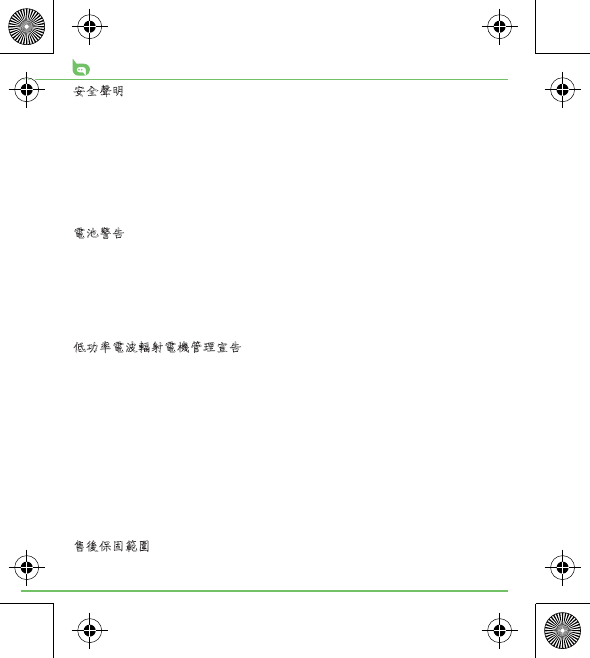
Ӽӄᖂܴ
ݙཀǽ٬ҔҁౢࠔϐǴፎӃ᎙᠐ԜᖂܴǶ
Bryton ౢࠔᆶځଛҹߚᙴᕍ܄ഢǴҗҁౢࠔ܌ғԋϐኧᏵٮ٬ҔޣୖԵǶBryton όॄ
ೢҺՖӢኧᏵှ᠐ᒱᇤ܌Ꮴठޑ্ϷཞѨǶӧ໒ۈҺՖޑ૽ግीฝϐǴፎӃᒌ၌ᙴ
ғ܈௲ግǶၮၸำύǴፎϮᏹբԜౢࠔǴલЮޑݙཀΚԖёૈЇଆཀѦޑΓي্܈
ނࠔཞᚯǶ٬Ҕ܈ӼးҁౢࠔፎᒥൻӦޑ࣬ᜢݤࡓೕۓǶҁϦљᆶځౢࠔғቷᇙکౢ
ࠔஒό܍ᏼҺՖၮၸำύӢᏹբౢࠔǵόᏹբǵόӼးǵόёלΚǵၴϸҬ
೯ೕ߾ǵၴϸӼӄೕകǵ!܈ޣӢ೬ᡏǴӦკኧᏵཞᚯ܌ᏤठϐཞѨǶҁౢࠔόߥคҺՖୢ
ᚒǴҭคߥҺՖۓϐҞޑϷਏ݀Ƕ
ႝԣ
2/ፎϮஒౢࠔܫܭྍೀ܈ଯྕᕉნǶdz
3/ፎϮჹౢࠔՉऀ܄ઇᚯ܈ᐯᐨǶ
4/ҁౢࠔ܌٬ҔޑႝԣࢂޣόёԾՉ׳ඤޑǶ
5/ᕉნྕࡋຬрܭ܌ӈጄൎǴፎϮᏹբౢࠔǺ-4ډ131 ʛ!)-20ډ55 ʚ!*!
6/ౢࠔᓯӸྕࡋǺ32ډ77 ʛ!)0ډ25 ʚ!* !
7/ፎޑӣԏೀቲకౢࠔ܈ႝԣǶ
եфႝݢᒟႝᐒᆅ࠹
ҁBryton ౢࠔ҅ᡏύЎހǴᒥൻύ҇୯୯ৎ೯ૻኞہ܌Ⴇթեфႝݢᒟ܄ႝ
ᐒᆅᒤݤೕጄǴ٠ᡍ೯ၸӝǴፎ٬Ҕޣᒥൻ࣬ᜢႝߞݤೕаᗉխၴϸೕۓڙᆦǶऩ
٬ҔޣటឫҁᐒԿځѬ୯ৎᔈҔǴΨፎᒥൻ၀Ӧ܈୯ৎϐ࣬ᜢݤзज़ڋǶਥᏵҬ೯ե
фႝݢᒟ܄ႝᐒᆅᒤݤೕۓǺ
ಃΜΒచ
ࠠԄᇡӝϐեфᓎႝᐒǴߚёǴϦљǵဦ܈٬Ҕޣ֡όளᏰԾᡂ׳ᓎǴ
уεф܈ᡂ׳চीϐ܄ϷфૈǶ
ಃΜѤచ
եфᓎႝᐒϐ٬Ҕόளቹៜ०ૐӼӄϷυᘋӝݤ೯ߞǹวԖυᘋຝਔǴᔈҥջଶ
ҔǴ٠ׯ๓ԿคυᘋਔБளᝩុ٬ҔǶ
фӝݤ೯ߞǴ٩ႝߞݤೕۓբϐคጕႝ೯ߞǶ
եфᓎႝᐒהڙӝݤ೯ߞ܈πǵࣽᏢϷᙴᕍҔႝݢᒟ܄ႝᐒഢϐυᘋǶ
୧ࡕߥڰጄൎ
ԾౢࠔᖼວВଆǴBrytonගٮԃਔ໔ޑౢࠔߥڰǶౢࠔߥڰය໔ϣǴӧ҅த٬Ҕౢࠔރݩ
Π܌วғޑ႟ҹࡺምǴBrytonஒගٮᆢঅ܈׳ඤౢࠔޑ୍ܺǴ٠ЪόϒԏڗҔǶ

TC
аΠރݩόҔܭ୧ࡕߥڰጄൎǺ
1. ӢόᏹբǵཀѦ٣ࡺǵᔲҔౢࠔǵОؠǵѦচӢǵ܈Ϻฅؠ্܌Їଆޑౢࠔཞ্Ƕ
2. ౢࠔ߄य़ཞǶٯӵǺڊ౩ǵп౩Ƕ
3. ܄႟ҹǶٯӵǺႝԣǵЈၢགෳᏔޑቸ܄-ନߚౢࠔࡺም܈ཞᚯࢂӢ႟ҹ܈ғౢ
ྵ౪܌ЇଆǶ
4. ߚBryton܌ޑ୍ܺٮᔈ܌ЇଆޑౢࠔཞᚯǶ
୧ࡕߥڰҔܭаΠచҹǺ
1. ࣁ٦Ԗֹޑ୧ࡕߥڰǴᖼວౢࠔਔፎ୍Ѹӛᎍڗ҅ҁ܈ୋҁว౻Ƕ
2. ҁϦљԖჹౢࠔՉᆢঅǵඹඤౢࠔǵ܈ࢂӄᚐଏԵቾϐ،ۓǶ
3. ӧᆛၡᖼނ೯ၡ܌ᖼວډϐౢࠔಔӝǴऩԖ႟ଛҹᒪѨҁϦљஒόϒॄೢǶࣁ٦ԖҁϦ
љޑߥڰ୍ܺǴፎ୍ѸԖ٠ߥӸচۈ႟୧໒ҥϐว౻҅ҁ܈ୋҁǶ
4. ୧ࡕߥڰᆶౢࠔଌঅ࣬ᜢૻ৲ǴፎBrytonᆛઠ၌Ƕ(Brytonsport.com)
5. ౢࠔߥڰය໔ϣǴBrytonஒ܍ᏼౢࠔᔠϷᆢঅ܌ౢғޑҔǶሡᔠঅϐౢࠔǴፎᖼວ
ޣೱӕᖼວܴԾՉሀҬ܈ଌԿࡰۓᆢঅӦᗺǶߥڰВයаᖼວᏧࣁЬǴऩคݤගٮ
ᖼວᏧǴஒаౢࠔׇဦಃϖډΖዸޑԃДӆуϤঁДࣁߥڰයज़Ƕ
6. ܌Ԗᆢঅਔඹඤޑౢࠔ܈႟ҹǴࣁBrytonϐౢǶ
7. ၸᆢঅ܈ඹඤ႟ҹޑౢࠔϝᝩុ٦ԖځഭᎩޑߥڰයज़Ǵ܈ࢂԾଌᆢঅВଆᆉ-٦Ԗ90
Ϻޑߥڰයज़ǶٿޣڗځϺኧၨߏޣࣁനಖයज़Ƕ
8. ౢࠔଌঅፎԾՉഢҽኧᏵၗ٠ЪմନҺՖᐒஏǵౢ܈ঁΓدஏޑૻ৲ǶऩԖኧᏵ
ၗޑᒪѨ܈྄ཞǴBrytonόϒॄೢǶ
9. BrytonޑౢࠔࢂឦܭࠠႝηౢࠔǶፎϮஒౢࠔҔܭᆒዴޑБӛෳໆǵՏຯᚆෳໆǴ
Ӧ௦ǶҁౢࠔόߥځቷϐӦკኧᏵޑ҅ዴϷֹ܄Ƕ
10. Ӣౢࠔ٬Ҕ܈୍ܺࢂၴϸҺՖ୯ৎӦޑݤࡓਔǴBrytonϦљԖܔ๊ቬՉౢࠔ୧ࡕܺ
୍Ƕ
11. Ӣᔈӄౚ܄ᎍ୧ǴᎍԖёૈӢᔈӦݩගٮќѦޑ୧ࡕߥڰԄǶऩచҹ಄ӝǴ
ёҗӦᎍගٮ୧ࡕߥڰǶ၀୧ࡕߥڰᖂܴӧ၀ᎍᎍӦጄൎϣԖਏǶ
όӈीޑځдཞᚯǶӧݤࡓޑߥምϐΠǴऩԖΠӈ٣ǴBryton Inc. Ϸځٮᔈǵᜢ߯Ҿ
Ϸж৯όᏼॄҺՖೢҺǺ
(i) ໔ௗ܈ཀѦཞᚯǹ
(ii) ԋԏཞѨǵ୍ύᘐǵၗ܈ᗦد܄܈ᐒஏ܄ཞѨǵคݤ٬Ҕӄ܈ϩฯᡏး0
೬ᡏǵΓي্܈คݤၲԋ٬ҔҞޑ)хࡴՠόज़ܭҺՖ౧Ѩǵ၈ߞ܈מೌቫय़ޑೢҺ*
ཞᚯ܈ҺՖᜪࠠޑཞѨǹ܈
(iii) ྍԾܭ܈ᜢᖄܭ೬ᡏ܈ฯᡏޑҺՖ໔ௗǵਸ܈ᚵᆦ܄ཞᚯ፝ᓭǶջ٬Bryton Inc.!Ϸځ
ٮᔈǵᜢ߯ҾϷжςޕวғ၀ᜪཞѨϷཞᚯޑёૈ܄ǹ܈ջ٬ԖѨᇤǵ҇
٣ߟՉࣁ)хࡴ౧ѨՉࣁ*ǵ๊ჹ܄ޑ܈ౢࠔೢҺǵόჴഋॊ܈ځдচӢǴॊ٣ҭ
֡ҔǶ
җܭϩӦޑљݤЬᆅᐒᜢό௨Ѧచී܈ჹཀѦ0໔ௗཞᚯޑज़ڋ܄ǴӢԜǴҔЊё
ૈόҔॊޑज़ڋ܄܈௨ѦచීǶ
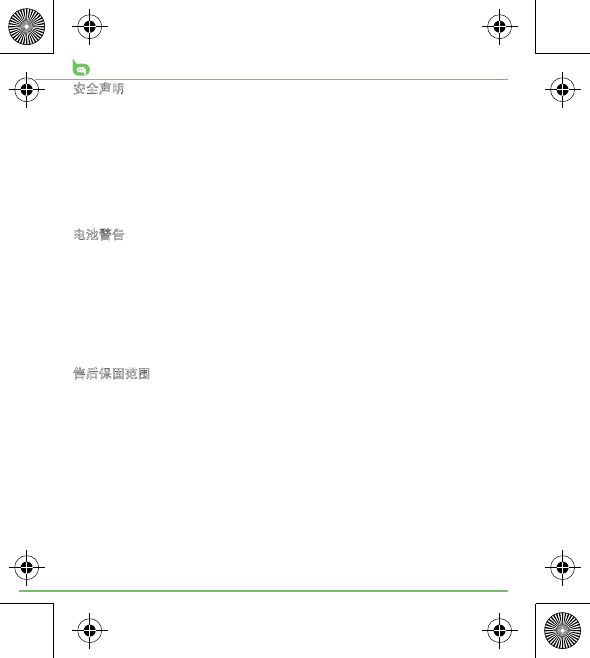
ᅝܼໄᯢ
⊼ᛣΉՓ⫼ᴀѻકПࠡ, 䇋ܜ䯙䇏ℸໄᯢ
Bryton ѻકϢ݊䜡ӊ䴲ए⭫ᗻ䆒ˈ㒣⬅ᴀѻક᠔⫳៤П᭄ҙկՓ⫼㗙খ㗗DŽBryton ϡ
Ӯ䋳䋷ӏԩ᭄㾷䇏䫭䇃᠔ᇐ㟈ⱘӸᆇঞᤳ༅DŽᓔྟӏԩⱘ䆁㒗䅵ߦПࠡˈ䇋ܜ䆶ϧ
Ϯए⫳ᬭ㒗DŽ䖤ࡼ䖛Ё, 䇋࣓᪡ℸѻકˈ㔎У䗖ᔧⱘ⊼ᛣ᳝ৃ㛑ᓩ䍋ᛣⱘҎ䑿Ӹᆇ
⠽કᤳണDŽՓ⫼ᅝ㺙ᴀѻક䇋䙉ᕾᔧഄⱘⳌ݇⊩ᕟ㾘ᅮDŽ ᴀ݀ৌϢ݊ѻક⫳ॖࠊ䗴ଚ
ѻકᥜᴗଚᇚϡᡓᢙӏԩ䖤ࡼ䖛ᔧЁ᪡ѻક ǃϡᔧ᪡ǃ ϡᔧᅝ㺙ǃϡৃᡫǃ 䖱
ডѸ䗮㾘߭ǃ䖱ডᅝܼ㾘ゴǃ 㗙䕃ӊ,ഄ᭄ᤳണ᠔ᇐ㟈Пᤳ༅DŽ ᴀѻકϡֱ䆕᮴ӏ
ԩ㔎䱋䯂乬, Ѻ᮴ֱ䆕ӏԩ⡍ᅮПⳂⱘঞᬜᵰDŽ
⬉∴䄺ਞ
1. 䇋࣓ᇚѻકᬒ㕂Ѣ⛁⑤໘催⏽⦃๗DŽ
2. 䇋࣓ᇍѻક䖯㸠こ䗣ᗻ⸈ണ➗⚻DŽ
3. ᴀѻક᠔Փ⫼ⱘ⬉∴ᰃ⫼᠊ϡৃ㞾㸠ᤶⱘDŽ
4. ᔧ⦃๗⏽ᑺ䍙ߎѢ᠔߫㣗ೈˈ䇋࣓᪡ѻક˖-4ࠄ131oF (-20ࠄ55oC)
5. ѻક䗖ᔧټᄬ⏽ᑺ˖32ࠄ77oF(0ࠄ25oC)
6. 䇋䗖ᔧⱘಲᬊ໘㕂ᑳᓗѻક⬉∴DŽ
ଂৢֱ㣗ೈ
㞾ѻક䌁ф᮹䍋ㅫ, Brytonᦤկϔᑈᯊ䯈ⱘѻકֱDŽ ѻકֱᳳ䯈ݙˈℷᐌℷ⹂Փ⫼ѻક
⢊މϟ᠔থ⫳ⱘ䳊ӊᬙ䱰ˈBrytonᇚӮᦤկ㓈ׂᤶѻકⱘ᳡ࡵ, ᑊϨϡќᬊপ䌍⫼DŽ
ҹϟ⢊މϡ䗖⫼Ѣଂৢֱ㣗ೈ˖
1. ϡᔧ᪡ǃᛣџᬙǃⒹ⫼ѻકǃ☿♒ǃ䚼ॳǃ✊♒ᆇ᠔ᓩ䍋ⱘѻકᤳᆇDŽ
2. ѻક㸼䴶ᤳӸDŽ՟བ˖ࠂ⮩ǃߍ⮩DŽ
3. ⍜㗫ᗻ䳊ӊDŽ՟བ˖⬉∴ǃᖗ⥛ᏺᄤˈ䰸䴲ѻકᬙ䱰ᤳണᰃ䳊ӊᴤ᭭⫳ѻ⨩⮉᠔ᓩ䍋DŽ
4. 䴲Bryton᠔ᥜᴗⱘ᳡ࡵկ䋻ଚ᠔ᓩ䍋ⱘѻકᤳണDŽ
ଂৢֱ䗖⫼Ѣҹϟᴵӊ˖
1. Ўѿ᳝ᅠᭈⱘଂৢֱˈ䌁фѻકᯊ䇋ࡵᖙ㒣䫔ଚ㋶পℷᴀࡃᴀথ⼼DŽ
2. ᴀ݀ৌᣕ᳝ᇍѻક䖯㸠㓈ׂǃ᳓ᤶѻકǃᰃܼ乱䗔䌍㗗㰥ПއᅮᴗDŽ

SC
3. 㔥㒰䌁⠽䗮䏃᠔䌁фࠄПѻક㒘ড়ˈ㢹᳝䳊䜡ӊ䘫༅ᴀ݀ৌᇚϡќ䋳䋷DŽЎѿ᳝ᴀ݀ৌ
ⱘֱ᳡ࡵˈ䇋ࡵᖙᣕ᳝ᑊֱᄬॳྟ㒣䫔ଚᓔゟПথ⼼ℷᴀࡃᴀDŽ
4. ଂৢֱϢѻક䖤䗕䗕ׂⳌ݇䆃ᙃ, 䇋ϞBryton㔥キᶹ䆶DŽ(www.brytonsport.com)
5. ѻકֱᳳ䯈ݙˈBrytonᇚᡓᢙѻકẔᶹঞ㓈ׂ᠔ѻ⫳ⱘ䌍⫼DŽ䳔ẔׂПѻકˈ䌁ф㗙䳔
䖲ৠ䌁ф䆕ᯢ㞾㸠䗦Ѹ䖤䗕㟇ᣛᅮ㓈ׂഄ⚍DŽ
6. ᠔᳝㓈ׂᯊ㹿᳓ᤶⱘѻક䳊ӊˈЎBrytonП䋶ѻDŽ
7. 㒣䖛㓈ׂ᳓ᤶ䳊ӊⱘѻકҡ㒻㓁ѿ᳝݊࠽ԭⱘֱᳳ䰤ˈᰃ㞾䗕㓈ׂ᮹䍋ㅫ,ѿ᳝90
ⱘֱᳳ䰤DŽϸ㗙প᭄݊䕗䭓㗙Ў᳔㒜ᳳ䰤DŽ
8. ѻક䗕ׂࠡ䇋㞾㸠ӑ᭄᭄ᑊϨߴ䰸ӏԩᴎᆚǃ䋶ѻϾҎ⾕ᆚⱘ䆃ᙃDŽ㢹᭄᭄᳝
ⱘ䘫༅↕ᤳˈBrytonϡќ䋳䋷DŽ
9. BrytonⱘѻકᰃሲѢ⍜䌍ൟ⬉ᄤѻકDŽ䇋࣓ᇚѻક⫼Ѣ㊒⹂ⱘᮍ⌟䞣ǃԡ㕂䎱⾏⌟䞣ˈ
ഄᔶ䞛䲚DŽᴀѻકϡֱ䆕݊ॖଚПഄ᭄ⱘᕏᑩℷ⹂ঞᅠᭈᗻDŽ
10. ѻકՓ⫼᳡ࡵᰃ䖱ডӏԩᆊᔧഄⱘ⊩ᕟᯊ, Bryton݀ৌ᳝ᴗᢦ㒱ሹ㸠ѻકଂৢ᳡
ࡵ
11. ᑨܼ⧗ᗻ䫔ଂˈ㒣䫔ଚ᳝ৃ㛑ᑨᔧഄᚙމᦤկⱘଂৢֱᔶᓣDŽ㢹ᴵӊヺড়ˈৃ
⬅ᔧഄ㒣䫔ଚᦤկଂৢֱDŽ䆹ଂৢֱໄᯢҙ䆹㒣䫔ଚ㒣䫔ഄऎ㣗ೈݙ᳝ᬜDŽ
ϡ߫䅵ⱘ݊ᅗᤳണˈ⊩ᕟⱘֱ䱰ϟˈ㢹᳝ϟ߫џᚙˈBryton Inc.ঞ݊կ䋻ଚǃ݇㋏ӕϮঞ
ҷ⧚ଚᘩϡᢙ䋳ӏড়䋷ӏ˖
(i) 䯈ᛣᤳണ˗
(ii) 䗴៤ᬊⲞᤳ༅ǃϮࡵЁᮁǃ᭄䱤⾕ᗻᴎᆚᗻᤳ༅ǃ᮴⊩Փ⫼ܼ䚼䚼ߚ⹀ӊ㺙㕂/
䕃ӊǃҎ䑿Ӹᆇ᮴⊩䖒៤Փ⫼Ⳃⱘ˄ࣙᣀԚϡ䰤Ѣӏԩ⭣༅ǃ䆮ֵᡔᴃሖ䴶ⱘ䋷ӏ
˅ㄝᤳണӏԩ㉏ൟⱘᤳ༅˗
(iii) ⑤㞾Ѣ݇㘨Ѣ䕃ӊ⹀ӊⱘӏԩ䯈ǃ⡍⅞ᚽ㔮ᗻᤳണ䌨ٓDŽेՓBryton Inc.ঞ݊կ
䋻ଚǃ݇㋏ӕϮঞҷ⧚ଚᏆⶹᙝথ⫳䆹㉏ᤳ༅ঞᤳണⱘৃ㛑ᗻ˗ѺेՓ᳝༅䇃ǃ⇥џ
։ᴗ㸠Ў˄ࣙᣀ⭣༅㸠Ў˅ǃ㒱ᇍᗻⱘѻક䋷ӏǃϡᅲ䰜䗄݊ᅗॳˈࠡ䗄џ乍Ѻ
ഛ䗖⫼DŽ
⬅Ѣ䚼ߚഄऎⱘৌ⊩Џㅵᴎ݇ϡᆍ䆌ᥦҪᴵℒᇍᛣ/䯈ᤳണⱘ䰤ࠊᗻˈℸˈ䌉⫼᠋ৃ
㛑ϡ䗖⫼Ϟ䗄ⱘ䰤ࠊᗻᥦҪᴵℒDŽ
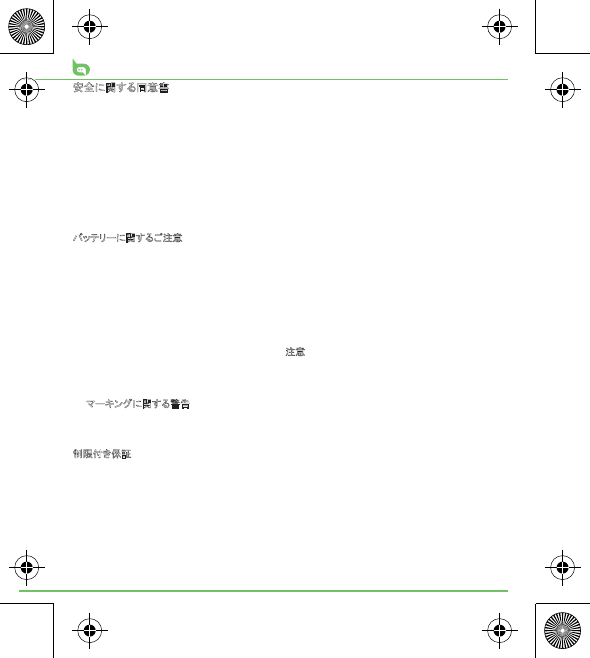
ో䈮㑐䈜䉎หᗧᦠ
㪙㫉㫐㫋㫆㫅㩷䈱ຠ䈍䉋䈶䉝䉪䉶䉰䊥䊷䈲䇮ක≮ౕེ䈪䈲䈅䉍䉁䈞䉖䇯䉁䈢䇮䈠䈱⸘᷹୯╬䈲ෳ⠨↪䈫䈚䈩䈍
䈇䈇䈢䈣䈒䈢䉄䈱䉅䈱䈪䈜䇯 㪙㫉㫐㫋㫆㫅㩷䈲䇮ᱜ⏕䈪䈭䈇⺒ข୯䈏ᒁ䈐䈖䈚䈢⚿ᨐ䈮䈧䈇䈩䈲⸽䈇䈢䈚䈎䈰
䉁䈜䈱䈪䈗ੌᛚ䈒䈣䈘䈇䇯 䊃䊧䊷䊆䊮䉫 䊒䊨䉫䊤䊛䉇ᔃᜉ⸘䈱↪䉕㐿ᆎ䈘䉏䉎䈫䈐䈲䈇䈎䈭䉎႐ว䉅䇮䈍
ㄭ䈒䈱කᏧ䈮䈗
⋧⺣䈒䈣䈘䈇䇯 䉌䈎䈱䉝䉪䊁䉞䊎䊁䉞䈱ᦨਛ䈮䈲䇮ᧄຠ䉕Ⓙേ䈚䈭䈇䈪䈒䈣䈘䈇䇯ㆡಾ䈭ᵈᗧ䉕ᕃ䉎䈫䇮ᕋ
ᚒ䇮ᱫ䇮䉁䈢䈲㊀ᄢ䈭៊ኂ䈮⥋䉎ᕟ䉏䈏䈅䉍䉁䈜䇯 ᧄຠ䉕↪䈜䉎䇮䉁䈢䈲ข䉍ઃ䈔䉎㓙䈲䇮ᒰ䈜䉎
ၞᴺ䉇ⷙ䈮ᓥ䈦䈩䈒䈣䈘䈇䇯
ᒰ␠䈫ᒰ␠䈱ㅧ⠪䈍䉋䈶䊤䉟䉶䊮䉰䊷䈲䇮ᧄຠ䈱䉝䉪䊁䉞䊎䊁䉞ਛ䈱↪䇮
⺋䈦䈢↪䇮ਇㆡಾ䈭ขઃ䇮ਇน᛫ജ䇮ㅢⷙೣ⧯䈚䈒䈲ోⷙ䈱㆑䇮䉁䈢䈲ᧄຠ䈮䉁䉏䉎䉸䊐䊃
䉡䉢䉝⧯䈚䈒䈲䊙䉾䊒䊂䊷䉺䈱↪䈮䉋䈦䈩⊒↢䈚䈢៊ኂ䈮
䈧䈇䈩䇮䉌⽿છ䉕⽶䉒䈭䈇䉅䈱䈫䈚䉁䈜䇯 ᧄຠ䈲䇮⺋േ䉇ᰳ㒱䈏ή䈇䈖䈫䉕
⸽䈜䉎䉅䈱䈪䈲䈭䈒䇮ቯ⟵䈘䉏䈢䈅䉌䉉䉎⋡⊛䈮ㆡว䈜䉎䈖䈫䉕⸽䈜䉎䉅䈱䈪䉅䈅䉍䉁䈞䉖䇯
䊋䉾䊁䊥䊷䈮㑐䈜䉎䈗ᵈᗧ
1. ᾲḮ䉁䈢䈲㜞᷷䈮䈭䉎႐ᚲ䈮ᧄⵝ⟎䉕⟎䈚䈭䈇䈪䈒䈣䈘䈇䇯
2. ᧄⵝ⟎䈮ⓣ䉕㐿䈔䈢䉍䇮Ά䉇䈚䈢䉍䈚䈭䈇䈪䈒䈣䈘䈇䇯
3. 䊡䊷䉱䊷䈏⥄ಽ䈪឵䈪䈐䉎႐ᚲએᄖ䈮䈅䉎㔚ᳰ䈲䇮ήℂ䈮ข䉍ᄖ䈘䈭䈇䈪
䈒䈣䈘䈇䇯
4. ᧄⵝ⟎䈲䇮-20䌾55°C (-4䌾131°F) 䈱േ᷷ᐲ䈱▸࿐ᄖ䈪Ⓙേ䈚䈭䈇䈪䈒䈣䈘䈇䇯
5. 㐳ᦼ㑆▤䈜䉎㓙䈲䇮ᰴ䈱᷷ᐲ▸࿐ౝ䈪▤䈚䈩䈒䈣䈘䈇䇯 0 䌾25°C (32䌾77°F)䇯
6. ⵝ⟎䉁䈢䈲䊋䉾䊁䊥䊷䈲䇮ㆡಾ䈮䊥䉰䉟䉪䊦䉁䈢䈲ಣℂ䈚䈩䈒䈣䈘䈇䇯
ᵈᗧ
㔚ᳰ឵䈱㓙䈮㑆㆑䈦䈢㔚ᳰ䉕ᝌ䈜䉎䈫䇮⊒䈱ෂ㒾䈏䈅䉍䉁䈜䇯
↪ᷣ㔚ᳰ䈲䇮ฦၞ䈱ᴺ╬䈮ᓥ䈦䈩ಣಽ䈚䈩䈒䈣䈘䈇䇯
CE 䊙䊷䉨䊮䉫䈮㑐䈜䉎⼊๔
ᧄຠ䈲䇮䉪䊤䉴 B ᯏེ䈪䈜䇯ደౝⅣႺ䈪↪䈜䉎႐ว䇮ᧄຠ䈏ή✢ㅢା䈮
ኻ䈚䈩㔚ᵄᐓᷤ䉕ᒁ䈐䈖䈜น⢻ᕈ䈏䈅䉍䉁䈜䇯䈖䈱䉋䈉䈭႐ว䇮䊡䊷䉱䊷䈲ㆡಾ䈭ಣ⟎䉕⻠䈛䉎ᔅⷐ䈏䈅
䉍䉁䈜䇯
㒢ઃ䈐⸽
Bryton Inc.䈲䇮䈍ቴ᭽䈏ᧄຠ䉕䈍⾈᳞䉄䈮䈭䈦䈢ᣣ䈎䉌1ᐕ㑆䇮ᧄຠ䈱ㇱຠ䈫
ഭ䈮䈧䈇䈩℩∎䈏ή䈇䈖䈫䉕⸽䈚䉁䈜䇯 Bryton Inc.䈲䇮䈖䈱㒢ઃ䈐⸽ᦼ㑆䈮䈍䈇䈩䇮䈍ቴ᭽䈏ㅢ
Ᏹ䈮ᧄຠ䉕↪䈚䈩ㇱຠ䈏㓚䈚䈢႐ว䇮ㇱຠ䈍䉋䈶ᬺ䈮㑐䈜䉎⾌↪䉕䈍ቴ᭽䈮⺧᳞䈞䈝䈮䈎䈎䉎
ㇱຠ䉕ୃℂ䇮䉁䈢䈲឵䈚䉁䈜䇯
䈖䈱⸽ᦠ䈲䇮ᰴ䈱䉋䈉䈭⁁ᴫ䈮ᒰ䈜䉎䈫䈐䈲ㆡ↪䈘䉏䉁䈞䉖䇯
1. ⺋䈦䈢↪䇮䇮Ử↪䇮䉁䈢䈲䈠䈱ઁ䈱ᄖㇱ⊛䈭ේ࿃⧯䈚䈒䈲ਇน᛫ജ
2. 䈵䈦䈎䈐்䉇䈻䈖䉂䈭䈬ᧄຠ㕙䈻䈱‛ℂ⊛䈭៊ኂ
3. 䈋䈳㔚ᳰ䉁䈢䈲䊊䊷䊃䊧䊷䊃䊔䊦䊃䈫䈇䈦䈢ᶖ⠻ㇱຠ䇯ૉ䈚䇮ຠ䈱៊ኂ䈏䉁䈢䈲ഭ䈮䈍䈔䉎℩∎
䈮࿃䈜䉎႐ว䈲㒰䈒䇯
4. Bryton Inc.䈮䉋䈦䈩ᛚ䈘䉏䈩䈇䈭䈇䉰䊷䊎䉴 䊒䊨䊋䉟䉻䈮䉋䉎⎕៊䇯

JP
㒢ઃ䈐⸽䈲䇮ᰴ䈱᧦ઙ䈮ᓥ䈇䉁䈜䇯
1. ⸽䉰䊷䊎䉴䉕ฃ䈔䉎䈮䈲䇮⾼⸽ᦠ䇮ᧄຠ䉕䈍⾈᳞䉄䈮䈭䈦䈢ᐫ⥩䈏⊒ⴕ䈚䈢㗔ᦠ䈱ේᧄ䉁
䈢䈲䈠䈱䉮䊏䊷䈏ᔅⷐ䈪䈜䇯
2. Bryton Inc.䈲䇮ᧄຠ䉕ୃℂ䈜䉎䇮឵䈜䉎䇮䉁䈢䈲䈍⾈䈇᳞䉄ଔᩰ䉕ో㗵䈍䈚䈜䉎䇮䈱䈇䈝䉏䈎䉕
ㆬᛯ䈜䉎䈮ᒰ䈢䉍䇮න⁛䈱್ᢿ䈮䉋䈦䈩䈖䉏䉕ⴕ䈉䈢䉄䈱ឃઁ⊛䈭ᮭ䉕ᜬ䈚䉁䈜䇯
3. Bryton Inc.䈲䇮䉥䊮䊤䉟䊮 䉥䊷䉪䉲䊢䊮䈮䉋䈦䈩䈍⾈᳞䉄䈮䈭䈦䈢䊌䉾䉬䊷䉳䈮䈧䈇䈩䇮ਇ⿷䈜䉎ㇱຠ䈱
ల䉕ⴕ䈇䉁䈞䉖䇯 㒢ઃ䈐⸽䈱䉰䊷䊎䉴䉕䈗↪䈇䈢䈣䈒䈮䈲䇮ᦨೋ䈱⽼ᄁᐫ䈎䉌ขᓧ䈚䈢㗔
ᦠ䈱ේᧄ䉁䈢䈲䉮䊏䊷䈏ᔅⷐ䈪䈜䇯
4. ⸽䉰䊷䊎䉴䉕䈗↪䈇䈢䈣䈒䈮䈲䇮Bryton Inc. (www.brytonsport.com) 䈮ㅪ⛊䈚䈩ᧄຠ䈱㈩ㅍᚻ⛯
䈐䉕䈗⏕䈒䈣䈘䈇䇯
5. 䈖䈱㒢ઃ䈐⸽䈲䇮㒢ઃ䈐⸽ᦼ㑆ౝ䈱ᧄຠ䈱ὐᬌ䈍䉋䈶ୃℂ䈮㑐䈜䉎⾌↪䉕ኻ⽎䈫䈚䉁䈜䇯
ᰳ㒱䈱䈅䉎ຠ䈲䇮䈗⾼䉕⸽䈜䉎ᦠ㘃䈫䈫䉅䈮䇮ᜰቯ䈘䉏䈢႐ᚲ䈮䈍ቴ᭽䈱⾌↪䈪䈍ዯ䈔䈇䈢䈣䈒
ᔅⷐ䈏䈅䉍䉁䈜䇯
6. ឵ᷣ䉂䈫䈭䈦䈢ຠ䈫ㇱຠ䈲䈜䈼䈩䇮Bryton Inc.䈱ᚲ‛䈫䈭䉍䉁䈜䇯
7. Bryton Inc.䈮䉋䈦䈩ୃℂᷣ䉂䉁䈢䈲឵ᷣ䉂䈫䈭䈦䈢ㇱຠ䈱⸽䈲䇮ᒰೋ䈱1ᐕ㑆䈱⸽ᦼ㒢䈏⚳ੌ
䈜䉎䉁䈪䇮䉁䈢䈲ୃℂ䉁䈢䈲឵䉕䈚䈢ᣣ䈎䉌90ᣣ㑆䈱䈇䈝䉏䈎㐳䈇䈾䈉䈱ᦼ㑆䈮ኻ䈚䇮ᒁ䈐⛯䈐⸽
䈘䉏䉁䈜䇯
8. ᧄຠ䈱䊡䊆䉾䊃䉕䉰䊷䊎䉴䈮䈍ዯ䈔䈮䈭䉎೨䈮䇮䊂䊷䉺䉕䊋䉾䉪䉝䉾䊒䈚䇮ᯏኒ䇮ኾ䇮䉁䈢䈲ੱᖱ
ႎ䉕ຠ䈎䉌ข䉍㒰䈇䈩䈒䈣䈘䈇䇯 Bryton Inc.䈲䇮䊂䊷䉺䈱⎕៊䉇៊ᄬ䈮䈧䈇䈩⽿છ䉕⽶䈇䉁䈞䉖䈱䈪
䈗ੌᛚ䈒䈣䈘䈇䇯
9. Bryton Inc.䈱ຠ䈲䇮ੱ⊛䈭䉰䊘䊷䊃䉕↪ㅜ䈫䈚䈩䈇䉎䈢䉄䇮ᣇⷺ䇮႐ᚲ䇮〒㔌䉁䈢䈲ᒻቇ䈮㑐䈜
䉎⚦䈭᷹ቯ䈱䈢䉄䈮↪䈚䈭䈇䈪䈒䈣䈘䈇䇯ᒰ␠䈲䇮ᧄຠ䈱䊙䉾䊒 䊂䊷䉺䈱ᱜ⏕ᕈ䉇ቢోᕈ䈮䈧䈇
䈩⸽䈇䈢䈚䉁䈞䉖䇯
10. Bryton Inc.䈲䇮䈇䈎䈭䉎࿖䈱ᴺᓞ䈮㆑䈚䈩ขᓧ䉁䈢䈲↪䈘䉏䈢ຠ䉁䈢䈲䉰䊷䊎䉴䈮ኻ䈚䈩䇮⸽
⺧᳞䉕ᜎุ䈜䉎ᮭ䉕⇐䈚䉁䈜䇯
11. ࿖Ⴚ䉕䈋䈢⽼ᄁ䈮䈧䈇䈩䈲䇮࿖䈮䉋䈦䈩࿖㓙⊛䈭⽼ᄁ⠪䈮䉋䈦䈩ឭଏ䈘䉏䉎䈱⸽ᦠ䈏↪ᗧ䈘䉏
䈩䈇䉎႐ว䈏䈅䉍䉁䈜䇯 ᒰ䈜䉎႐ว䇮䈖䈱⸽ᦠ䈲࿖ౝ䈱ర⽼ᄁᐫ䈮䉋䉍ឭଏ䈘䉏䇮䈖䈱⽼ᄁᐫ䈏
䈍ᚻᜬ䈤䈱ⵝ⟎䈱䊨䊷䉦䊦 䉰䊷䊎䉴䉕䈗ឭଏ䈚䉁䈜䇯 ⽼ᄁᐫ䈮䉋䉎⸽ᦠ䈲䇮⋡⊛䈱⽼ᄁၞౝ䈪䈱
䉂ല䈪䈜䇯
䈠䈱ઁ䈱៊ኂ䈱ᄖ䇯 ᴺᓞ䈏⸵ኈ䈜䉎ᦨᄢ㒢䈱▸࿐䈮䈍䈇䈩䇮BRYTON INC.䈍䉋䈶䈠䈱
䉰䊒䊤䉟䊟䊷䇮ሶળ␠䇮ਗ䈶䈮ઍℂᐫ䈲ᰴ䈱ౝኈ䈮ኻ䈜䉎⽿છ䉕⽶䈇䉁䈞䉖䇯
(i) ઃ㓐⊛䉁䈢䈲⊒⊛䈭៊ኂ䇯
(ii) ⋉䈱៊ᄬ䇮ᬺਛᢿ䇮䊂䊷䉺䇮䊒䊤䉟䊋䉲䊷䇮䉁䈢䈲ᯏኒᖱႎ䈱៊ᄬ䇮䊊䊷䊄䉡䉢䉝䉁䈢䈲䉸䊐䊃䉡䉢䉝
䈱ోㇱ䉁䈢䈲৻ㇱ䈱↪ਇ⢻䇮䉁䈢䈲⽿છ㆐ᚑ䈱ᄬᢌ (⡯ോᕃᘟ䇮ༀᗧ䉁䈢䈲⡯ੱദജ䈭䈬䉕䉃)䇯
䉁䈢䈲
(iii) 䉸䊐䊃䉡䉢䉝䉁䈢䈲䊊䊷䊄䉡䉢䉝 䊂䊋䉟䉴䈮࿃䈜䉎䇮⧯䈚䈒䈲㑐ㅪ䈜䉎㑆ធ⊛䇮ᙼ⟏⊛䇮䉁䈢䈲․៊
ኂ䇯 ೨ㅀ䈱㗄䈲䇮BRYTON INC.䉁䈢䈲䈅䉌䉉䉎䉰䊒䊤䉟䊟䊷䇮ሶળ␠䇮䉁䈢䈲ઍℂᐫ䈏䇮䈎䈎䉎៊ᄬ
䉁䈢䈲៊ኂ䈱น⢻ᕈ䈮䈧䈇䈩੍䉄⼊๔䉕ฃ䈔䈩䈇䈢䈎ุ䈎䈮䈎䈎䉒䉌䈝䇮ㆊᄬ䇮ਇᴺⴕὑ(ㆊᄬ䉕
䉃)䇮෩ᩰ⽿છ䇮ਇታ␜䉁䈢䈲䈠䈱ઁ䈱ℂ↱䈮䉋䉎႐ว䈪䈅䈦䈩䉅ㆡ↪䈜䉎䉅䈱䈫䈜䉎䇯
৻ㇱ䈱ⵙ್▤ロ䈲䇮⊒⊛䉁䈢䈲ઃ㓐⊛䈭៊ኂ䈮ኻ䈜䉎㒰ᄖⷙቯ䉁䈢䈲㒢ⷙቯ䉕䉄䈩䈇䈭䈇䈢䉄
䇮ᒰ䈚䈭䈇႐ว䉅䈅䉍䉁䈜䇯
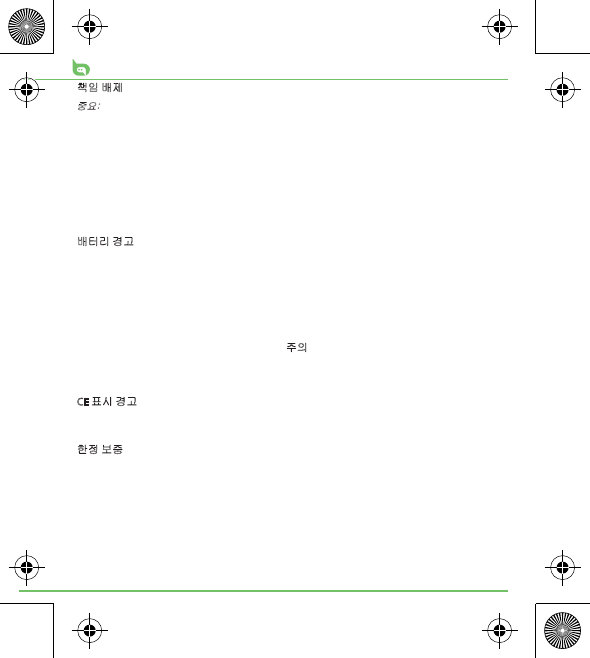
㩅㟈aG⸬G㥐䖼㡸G㇠㟝䚌ὤG㤸㜄G㙸⣌G䋩㫴ⱬ㡸G㢱㡰㐡㐐㝘U
㵹㢸 ⵤ㥐
Bryton 㥐䖼 ⵃ 㚕㉬㉐⫠⏈ 㢌⨀ ὤὤᴴ 㙸⏼⮤ 㢨㜄 ♤⪬ ⇨㟝㡴 㵬㦤㟝㢹⏼␘. Bryton㡴
㣌⯯═ ⇨㟝㡰⦐ 㢬䚐 ᷤḰ㜄 䚨 㵹㢸㡸 㫴㫴 㙾㏩⏼␘. 䟼⥜ 䘸⦐Ἤ⣜ ❄⏈ 㐠㣙 ⵉ┍
⯜⏼䉤⪰ 㐐㣅䚌ὤ 㤸㜄 䚡ㇵ 㢌㇠㝴 ㇵ㢌䚌㐡㐐㝘. 䞐┍ 㩅㜄⏈ 㥐䖼㡸 㣅┍䚌㫴 ⫼㐡㐐G
㝘. 㣅┍ 㐐 㬅㩅䚌㫴 㙾㡰⮨ 㢬㷨㜄 䚨⪰ 㢹䢼ᶤ⇌ Ɒ⫠㤵㢬 䙰䚨 ❄⏈ 㨱㢀㜄 㢨⪰ ㍌
㢼㏩⏼␘. ⸬ 㥐䖼㡸 ㇠㟝 ❄⏈ ㉘㾌䚔 ⚀㜄⏈ 䜸㫴 ạᴴ㢌 ⷉ ⵃ ἐ㥉㜄 ♤⪨㐡㐐㝘. ㇠
Ἤ⫠Ḕ ⸬ 㥐䖼 㥐㦤㛹㷨 ⵃ ⢰㢨㉰㏘ ⸨㡔㣄⏈ ⸬ 㥐䖼㢌 ㇠㟝, 㝘㟝, ⺴㤵㤼䚐 ㉘㾌,
⺼ᴴ䚡⥙, Ẅ䋩 ⷉἐ ❄⏈ 㙼㤸 ἐ㥉 㠸ⵌ, ㋀䘸䏬㠜㛨, ❄⏈ Ἤ㜄 ♤⪬ 㫴⓸ ⒤㢨䉤 㥐䖼㡰⦐
㢬䚐 ㋄䚨㜄 䚌㜠 㵹㢸㡸 㫴㫴 㙾㏩⏼␘. ⸬ 㥐䖼㡴 ⱨᷤ㥄, ⱨ㝘⪌⪰ ⸨㫑䚌㫴 㙾㡰⮤
㛨⛔䚐 㥉㢌═ ⯝㤵㜄 㤵䚝䚜㡸 ⸨㫑䚌㫴 㙾㏩⏼␘.
ⵤ䉤⫠ ᷱḔ
1. ⸬ 㥐䖼㡸 㜨㠄 ❄⏈ Ḕ㝜 ㇵ䈐㜄 ⋇㫴 ⫼㐡㐐㝘.
2. Ạ⮁㡸 ⟟ᶤ⇌ 䈐㟤㫴 ⫼㐡㐐㝘.
3. ㇠㟝㣄ᴴ Ẅ㷨䚔 ㍌ 㛺⏈ ⵤ䉤⫠⪰ 㥐ᶤ䚌⥘Ḕ 㐐⓸䚌㫴 ⫼㐡㐐㝘.
4. 㣅┍ 㝜⓸ ⷈ㠸 ⵊ㜄㉐ 㣅┍䚌㫴 ⫼㐡㐐㝘. -4 ~ 131°F (-20 ~ 55°C).
5. ␘㢀㢌 㝜⓸ ⷈ㠸 ⇨㜄㉐ ⸨Ḵ䚌㐡㐐㝘. 32 ~ 77°F (0 ~ 25°C)
6. ⵤ䉤⫠⏈ 㤵㤼䚌᷀ 㣠䞐㟝䚌ᶤ⇌ 㷌⺸䚌㐡㐐㝘.
㨰㢌
␘⪬ 㡔䝉㢌 ⵤ䉤⫠⦐ Ẅ㷨䚔 ᷱ㟤 䔡ⵐ㢌 㠸䜌㢨 㢼㏩⏼␘.
㇠㟝䚐 ⵤ䉤⫠⏈ 䔄ὤ ἐ㥉㜄 ♤⢰ 㷌⫠䚌㐡㐐㝘.
CE 䖐㐐 ᷱḔ
⸬ 㥐䖼㡴 䆨⣌㏘ B 㥐䖼㢹⏼␘. 㨰ᶤ 䞌ᷱ㜄㉐ 㤸䑀 ᴸ㉡㡸 㢰㡰䇠 ㍌ 㢼㡰⮤, 㤸䑀 ᴸ㉡㢨
ⵐ㈑䚌⏈ ᷱ㟤㜄⏈ ㇠㟝㣄ᴴ 㤵㤼䚐 㦤㾌⪰ 㼜䚨㚰 䚝⏼␘.
䚐㥉 ⸨㫑
Bryton Inc.⏈ Ạ⬘㢰⦐⺴䉤 㢰≸ ┍㙼 㥐䖼㢌 䚌㣄 ❄⏈ ὤ⏙㜄 䚌㜠 ⸨㫑䚝⏼␘. Bryton
Inc.⏈ ⸬ 㥐䖼㢌 㥉ㇵ㤵㢬 ㇠㟝 䚌㜄 ㇵὤ 㥐䚐═ ὤᴸ ┍㙼 ㋀⽸㣄㜄᷀ ⺴䖼㢌 ㍌⫠ ❄⏈
Ẅ㷨 ⵃ ὤ㍔㡸 ⱨ⨀⦐ 㥐ḩ䚝⏼␘.
␘㢀㢌 ᷱ㟤㜄⏈ ⸨㫑㢨 㥐ḩ╌㫴 㙾㏩⏼␘
1. 㝘㟝, ㇠Ḕ, ⇜㟝, 䞈㣠 ❄⏈ ὤ䇴 㞬⺴ 㠄㢬 ❄⏈ 㷐㣠㫴ⷴ㡰⦐ 㢬䚐 䑀㋄
2. ㏘䆠⣌㾌 ⵃ 䢔Ḱ ᵍ㡴 䖐⮨㢌 Ɒ⫠㤵㢬 䑀㋄;
3. ⸬G⸨㫑㡴SG㋀㣠G❄⏈Gḩ㥉ㇵ㢌Gᷤ䚜㡰⦐G㢬䚐G㥐䖼G⺼⣽㡸G㥐㞬䚐SGⵤ䉤⫠SG㐠ⵉ᷸Gⷜ䏬
G☥ḰGᵍ㡴G㋀⯜㉥G⺴䖼㜄G䚨㉐⏈G⸨㫑䚌㫴G㙾㏩⏼␘U
4. Bryton Inc.㢌 ㏭㢬═ ㉐⽸㏘ 㥐ḩ㛹㣄ᴴ 㙸␀ ㇠⣀㡰⦐ 㢬䚐 䑀㋄
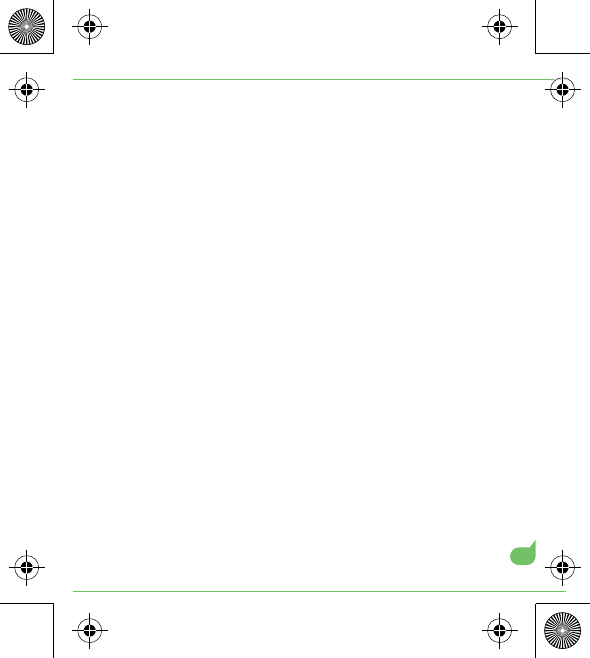
KO
⸬ 䚐㥉 ⸨㫑㡴 ␘㢀Ḱ ᵍ㡴 㦤ᶨ㡸 ᵊ㻈㛨㚰 䚝⏼␘:
1. ⸨㫑 ㉐⽸㏘⪰ ⵏ㡰⥘⮨ Ạ㢹㷌㜄㉐ ⵐ䚽䚐 㜵㍌㫑 㠄⸬㢨 㢼㛨㚰 䚝⏼␘.
2. Bryton Inc.⏈ 㥐䖼㢌 ㍌⫠ ❄⏈ Ẅ㷨㜄 䚐 ⓹㥄Ề㡸 ⸨㡔䚌Ḕ 㢼㡰⮤ ❄⏈ ␜⓹ 㣠⣽㡰⦐
Ạ㢹ᴴᷝ㡸 䞌⺼䚨 㨸 ㍌ 㢼㏩⏼␘.
3. Bryton Inc.⏈ 㢬䉤≫ ᷱ⬘⦐ Ạ㢹䚐 㥐䖼㜄 䚐 ⌸⢱═ ⺴䖼㡴 ⸨㝸䚨 㨰㫴 㙾㏩⏼␘. 䚐㥉
⸨㫑㡰⦐ ㉐⽸㏘⪰ ⵏ㡰⥘⮨ 㜵㍌㫑 㠄⸬ ❄⏈ ㇠⸬㢨 㢼㛨㚰 䚝⏼␘.
4. ⸨㫑 ㉐⽸㏘⪰ ⵏ㡰⥘⮨ Bryton Inc. (www.brytonsport.com)㜄 㜤⢱䚌㜠 㥐䖼 ⵐ㋕㜄 䚐
㙼⇨⪰ ⵏ㡰㐡㐐㝘.
5. ⸬ 䚐㥉 ⸨㫑㡴 ⸨㫑 ὤᴸ ┍㙼 ᶴ㇠ ⵃ ㍌⫠ ⽸㟝㡸 ⱨㇵ㡰⦐ 㥐ḩ䚝⏼␘. ᷤ䚜 㥐䖼㡴 ⵐ㋕
⽸㟝 ㋀⽸㣄 ⺴㡰⦐ Ạ⬘ 㜵㍌㫑Ḱ 䚜 㫴㥉═ 㣙㋀⦐ ⸨⇨㚰 䚝⏼␘.
6. ⯜☔ Ẅ㷨═ ᷤ䚜 㥐䖼 ❄⏈ Ạ㉥ ⺴䖼㡴 Bryton Inc.㢌 㣄㢹⏼␘.
7. Bryton Inc.㢨 ㍌⫠ ❄⏈ Ẅ㷨䚐 ⺴䖼㡴 ㍌⫠ ⇔㬐⦐⺴䉤 90㢰ᴸ ❄⏈ ⇜㡴 ⸨㫑 ὤᴸ ┍㙼 㩅
⒈ Ὠ ὤᴸ㡸 ὤ㨴㡰⦐ ⸨㫑㢨 㫴㋁╝⏼␘.
8. ㉐⽸㏘ ㉰䉤⦐ ⸨⇨ὤ 㤸㜄 ὤⴴ, ㋀㡔Ề ❄⏈ ᵐ㢬 㥉⸨⪰ ⵥ㛹 ⵏ㡴 䟸 ㇡㥐䚌㐡㐐㝘.
Bryton Inc.⏈ ⒤㢨䉤 ㋄㐘 ❄⏈ 䑀㋄㜄 䚌㜠 㵹㢸㫴㫴 㙾㏩⏼␘.
9. Bryton Inc. 㥐䖼㡴 ᵐ㢬 ⸨䝬 㟝Ạ⦐ 㥐㣅═ ᶷ㢨 㙸⏼⮤ ⵝ䛙, 㠸㾌, ᶤ⫠ ❄⏈ 㫴䝉⓸⦐
㇠㟝╔ ㍌ 㛺㡰⮤ 㥐䖼㜄 㢼⏈ 㫴⓸㢌 㝸ⷱ㉥ ❄⏈ 㥉䞉㉥㜄 䚨 ⸨㫑䚌㫴 㙾㏩⏼␘.
10. Bryton Inc.⏈ 䚨 ạᴴ㢌 ⷉ㜄 㤴㸽╌⏈ ㇠㟝 ❄⏈ 䟁☑㡰⦐ 㢬䚐 ㉐⽸㏘ ❄⏈ 㥐䖼㜄
䚌㜠 㷡Ạ═ ⸨㫑㡴 ᶤ⺴䚔 Ề⫠ᴴ 㢼㏩⏼␘.
11. 䚨㞬㜄㉐ Ạ㢹䚐 㥐䖼㡴 ạᴴ㜄 ♤⢰ ạ㥐 䑄⬘ ⫠㥄㜄㉐ 㥐ḩ䚌⏈ ⷸ⓸㢌 ⸨㫑㢨 㢼㡸
㍌ 㢼㏩⏼␘. ᴴ⏙䚐 ᷱ㟤 ⸬ ⸨㫑㡴 䜸㫴 ạᴴ㢌 䑄⬘㛹㣄ᴴ 㥐ḩ䚐 ⸨㫑㢨⮤ 䑄⬘ 㛹㣄ᴴ
䜸㫴㜄㉐ ㉐⽸㏘⪰ 㥐ḩ䚝⏼␘. 䑄⬘㣄 ⸨㫑㡴 䚨 ạᴴ㜄㉐⬀ 㡔䟜䚝⏼␘.
ὤ䇴 䑀㋄㜄 䚐 ⵤ㥐 ⷉ㢨 䛼㟝䚌⏈ 䚐⓸ ⇨㜄㉐ BRYTON INC. 㝴 ḩἽ㣄, Ḵ⥜㣄 ⵃ ⫠㥄㡴
␘㢀㜄 Ḵ䚌㜠 㵹㢸㡸 㫴㫴 㙾㏩⏼␘:
(i) ᷤḰ㤵 ❄⏈ ⺴㍌㤵㢬 ㋄䚨;
(ii) 㢨㢩 ㋄㐘, 㜵㛹 㩅␜, ⒤㢨䉤 ❄⏈ ᵐ㢬 㥉⸨ ❄⏈ ὤⴴ ㋄㐘, 㣙⽸ 䚌☐㠜㛨 ❄⏈
㋀䘸䏬㠜㛨㢌 㢰⺴ ❄⏈ 㤸⺴ ㇠㟝 ⺼⏙, ᵐ㢬 ㇵ䚨, ❄⏈ 㢌ⱨ ⺼㢨䚽(㫵ⱨ 䈐⬀, ㉥㐘 ❄⏈
ὤ㍔ ⊬⥙ 䔠䚜)Ḱ 㜤Ḵ䚐 㛨⛔䚐 䑀㋄ ❄⏈ ㋄䚨; ❄⏈
(iii) ㋀䘸䏬㠜㛨 ❄⏈ 䚌☐㠜㛨 㣙⽸㢌 Ḕ㣙㡰⦐ 㢬䚐 ᴸ㥅, 䏭ⷸ, ❄⏈ 㐠䚐 䑀㋄. 㠸 ㇠䚡㡴
BRYTON INC. ❄⏈ 㥐ḩ㛹㷨, Ḵ⥜㣄 ❄⏈ ⫠㥄㢨 Ἤ㝴 ᵍ㡴 ㋄㐘 ❄⏈ ㋄䚨; ⵃ Ḱ㐘, ⺼ⷉ
䚽㠸(㫵ⱨ 䈐⬀ 䔠䚜), 㥐䖼 ⱨḰ㐘 㵹㢸, 㣌⯯═ ㉘⮹ ❄⏈ ὤ䇴 㢨㡔㢌 ᴴ⏙㉥㢨 䋩㫴═
ᷱ㟤⢰⓸ 㤵㟝╝⏼␘.
Ḵ䚔 㫴㜡㜄 ♤⢰ ⺴㍌㤵 ❄⏈ ᷤḰ㤵 ㋄䚨㢌 㥐䚐 ❄⏈ ⵤ㥐⪰ 䛼㟝䚌㫴 㙾㡸 ㍌ 㢼㡰⦐
㠸㢌 ⵤ㥐 ❄⏈ 㥐䚐 ㇠䚡㢨 Ỵ䚌㜄᷀ 㤵㟝╌㫴 㙾㡸 ㍌ 㢼㏩⏼␘.
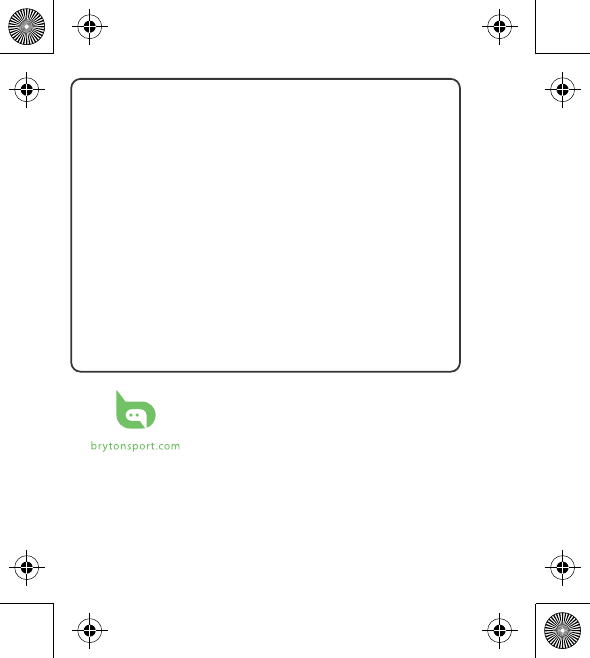
WSI_R004_AUG
Model Number:
Distributor Stamp Here