Buddi B83 Buddi GSM Personal Tracker User Manual Bud Pack leaflet 8 12 08 indd
Buddi Limited Buddi GSM Personal Tracker Bud Pack leaflet 8 12 08 indd
Buddi >
Contents
- 1. Manual
- 2. manual
manual

how to use your buddi
Bud Pack leaflet_8-12-08.indd 1 9/12/08 10:53:06

contents
1 Introducing buddi
2 How buddi works
3 Setting up your buddi for use
6 Using your buddi
11 How to find your buddi
13 Frequently asked questions
16 Contact details
17 buddi - Unit precautions
Bud Pack leaflet_8-12-08.indd 2 9/12/08 10:53:06

1
Welcome to buddi – the world’s smallest assisted GPS
personal tracker offering emergency support. We hope
you will fi nd everything you need to know about how to
use your buddi in this booklet.
However, if there is anything you wish to speak to us
about , please call our buddi customer care team
on 0871 423 8756.
introducing buddi
Bud Pack leaflet_8-12-08.indd 3 9/12/08 10:53:07

2
how buddi works
buddi uses assisted GPS (global positioning system)
technology to calculate its location, and uses the mobile
phone network to send that location to you. Assisted GPS
provides accurate locations as well as allowing your buddi
to work indoors where GPS normally would not. In order
for your buddi to work at its optimum, it requires good GSM
(mobile phone) coverage. If your buddi does not work, it is
most likely due to a lack of mobile phone coverage.
Bud Pack leaflet_8-12-08.indd 4 9/12/08 10:53:07
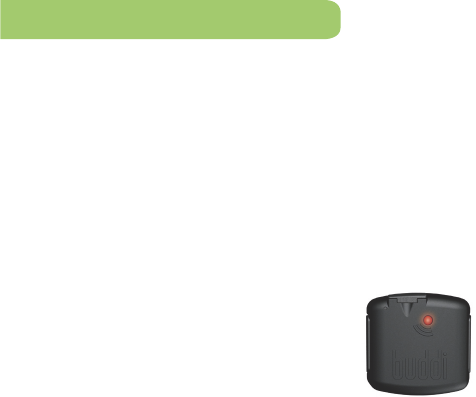
3
setting up your buddi for use
Inside the box you will fi nd
Your buddi •
A charging cable and plug •
Lanyard and attachments •
Step 1 – plug the charging cable into the plug, and then
into the top of your buddi under the liftable fl ap
and then plug into any mains socket.
Step 2 – allow to charge for at least 8 hours
before using for the fi rst time.
After charging for a short period,
you should see a fl ashing red light
indicating that the buddi is charging.
indicating that the buddi is charging.
Bud Pack leaflet_8-12-08.indd 5 9/12/08 10:53:08

4
Step 3 – when the buddi is fully charged
there will be a slow fl ashing green
light. Unplug your buddi.
Step 4 – ACTIVATE your buddi – call our
customer care team on 0871 423 8756.
You will be asked if you are in an area with mobile •
phone coverage – if you aren’t, you will be asked to
call back when you and your buddi are in an area
with mobile phone coverage.
You will need to give the customer care advisor your •
“unique buddi identifi cation number “(ubin) - you can
fi nd this on the back of your buddi.
They will then take you through security and ensure •
that we have all the necessary information completed
in your profi le, wearers and emergency contacts
(please note you will be asked to provide at least
Bud Pack leaflet_8-12-08.indd 6 9/12/08 10:53:08
5
3 emergency contacts and phone numbers).
They will also be able to help you to set up geofencing •
and tracking if you would like help on this.
You will then be asked to place your buddi near a •
window in order to fully activate it.
Your buddi will then be ready to use. •
Bud Pack leaflet_8-12-08.indd 7 9/12/08 10:53:08

6
using your buddi
lanyard coupling
micro USB
charging socket
voice channel
and recorder
LED alert
emergency alert
buttons
Bud Pack leaflet_8-12-08.indd 8 9/12/08 10:53:09

7
Your buddi has a LED light on the front. The light will
change colour under different circumstances.
On and fully charged – fl ashing green.
When being charged – fl ashing red.
Low battery (less than 1hr left) – fl ashing orange.
Taking off charge – fl ashes orange for 3 seconds
before turning green.
When emergency alert buttons pressed - fl ashing red –
2 quick and 1 slow.
Emergency alert buttons – your buddi has 2 emergency •
alert buttons which when squeezed simultaneously will
send a distress signal to the buddi customer response
centre. The light will turn from green to red and the
Bud Pack leaflet_8-12-08.indd 9 9/12/08 10:53:10
8
buddi will vibrate 3 times, to let you know you have
requested help. The simultaneous button press is
needed to avoid accidental set off of the alarm.
The buddi customer response team have been trained to
respond to different scenarios based on the nature of the call
and the information contained in your personal database.
When the emergency alert buttons are pressed, the
customer response team will receive an alert of the
buddi’s location and the time of the distress call. They will
then call the emergency contact(s) provided by you (at the
activation stage), to inform them of the wearer’s location
Audio feature – when the emergency alert buttons are •
pressed, a voice channel is opened into our customer
response centre so they can automatically record any
voice/noise around the buddi. This will be stored and
can be accessed if required. This facility allows the
customer care centre to “listen in “if required.
Bud Pack leaflet_8-12-08.indd 10 9/12/08 10:53:10
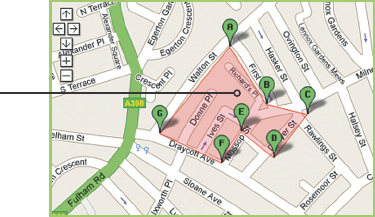
9
Geofencing – this facility allows you to identify an •
imaginary boundary around a specific area. If the
wearer goes out of this area, an alert can be raised by
the buddi customer response advisor giving the
wearer’s location. The first emergency contact will be
notified. Please go to www.buddi.co.uk to set this up
or call the buddi customer care team on 0871 423 8756
if you would like help.
buddi
fenced area
Bud Pack leaflet_8-12-08.indd 11 9/12/08 10:53:11

10
Tracking – this option allows live and historic tracking. •
The wearer’s movements will be displayed on the map
with the postcode and address at each point. Up to a
maximum of 5 buddis can be tracked at the same time.
This information can also be downloaded onto a
spreadsheet – please go to www.buddi.co.uk to
set this
up or call the buddi customer care team on
0871 423 8756.
Man down – this option is available and to set •
this up please call the buddi customer care team
on 0871 423 8756.
Passive alert – the buddi will vibrate 2 times to inform •
the wearer if their location is being looked up.
Bud Pack leaflet_8-12-08.indd 12 9/12/08 10:53:11

11
how to find your buddi
If you are concerned about the whereabouts of the buddi
wearer, there are four ways in which you can locate them.
By telephone – simply call the buddi customer response •
team, on 0871 423 5999 and give them the unique
buddi number (ubin), or the name of the person who
wears the buddi. Following security questions, the
buddi customer response advisor will give you the
location of the wearer.
Online - visit www.buddi.co.uk and log in using •
your chosen email and password. You can then find
the location of your buddi on a map.
By text - simply text buddi followed by a space then •
your ubin or text name to 80806, for example buddi
william and send to 80806 or buddi 14132001 and send
Bud Pack leaflet_8-12-08.indd 13 9/12/08 10:53:11
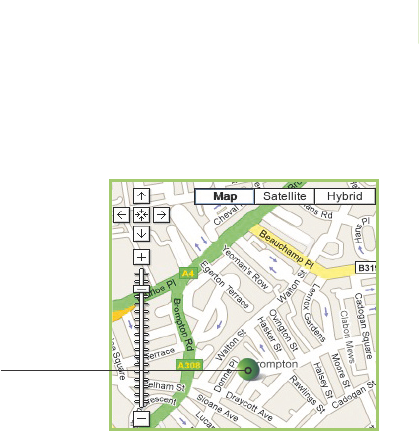
12
to 80806. Please refer to www.buddi.co.uk and go to
the wearer information page to set up your text name.
By smart phone – you can access the buddi wearer’s •
location using www.buddi.co.uk on the web browser
on your phone.
buddi
locator icon
Bud Pack leaflet_8-12-08.indd 14 9/12/08 10:53:11

13
What do I do if my buddi does not work?
Firstly, ensure that your buddi is fully charged and that •
your area has mobile phone reception.
When the buddi is fully charged the light on the buddi •
will change from red to green.
If your buddi still does not work, call the buddi •
customer care team on 0871 423 8756.
Will my buddi withstand heavy shocks?
Like any electronic device, buddi has sensitive parts •
inside it and should not be subjected to any unnecessary
treatment.
Is my buddi waterproof?
buddi is water resistant. You should not immerse it in •
water for any period of time.
frequently asked questions
Bud Pack leaflet_8-12-08.indd 15 9/12/08 10:53:11
14
How long will the battery last and is there a battery
warning light?
In ideal conditions ,the battery will typically last for •
between 3-4 days and the buddi will have a slow
flashing orange light when the battery is low. We do
however recommend you charge it each night if
possible.
Can we also send you a text?
We can also send you a text to alert you if the battery •
is low. Please go to www.buddi.co.uk to set this up.
What is the size and weight of my buddi?
Your buddi weighs 60g and measures 55mm x •
53mm x 18mm
Where and how can I wear my buddi?
Your buddi comes supplied with an adjustable lanyard •
with a clip to fasten your buddi on. It also comes with a
Bud Pack leaflet_8-12-08.indd 16 9/12/08 10:53:11
15
ring which can be detached and fastened to a bag or
belt. To get the best from your buddi we recommend
you wear it outside of clothing but it will work in
pockets and in the car.
Can more than one person share the same buddi?
Yes. You can register the same buddi for different •
wearers by visiting www.buddi.co.uk and logging in
and going to the wearers section. Alternatively you can
call the buddi customer care team on 0871 423 8756 and
they will be able to register another wearer for you.
What happens if I lose my buddi?
Unfortunately you will need to purchase a new one. •
You can buy insurance for your buddi from www.
buddi.co.uk.
Bud Pack leaflet_8-12-08.indd 17 9/12/08 10:53:11

16
•
buddi online : www.buddi.co.uk
buddi customer care : 0871 423 8756
buddi customer response: 0871 423 5999
12 month warranty: your buddi is covered by a 12 month warranty
from the date of purchase.
Full terms and conditions can be found at www.buddi.co.uk
Calls cost 10p per minute. Texts cost £1.50 each.
contact details
This device complies with Part 15 of the FCC Rules.
Operation is subject to the following two conditions:
(1) this device may not cause harmful interference, and
(2) this device must accept any interference received, including
interference that may cause undesired operation.
You are cautioned that changes or modifications not expressly
approved by the responsible party could void the user's authority
to operate the equipment.

17
Only manufacturers AC adaptor or charging cable •
must be used with the buddi.
The battery within this device must be disposed of at •
a dedicated recycling centre in accordance with local/
national regulations.
No user serviceable parts within this equipment •
Do not subject this device to temperatures exceeding •
50ºC.
Discontinue use immediately if the device shows any •
signs of mechanical damage.
buddi – unit precautions
Bud Pack leaflet_8-12-08.indd 19 9/12/08 10:53:11

18
www.buddi.co.uk
Bud Pack leaflet_8-12-08.indd 20 9/12/08 10:53:11