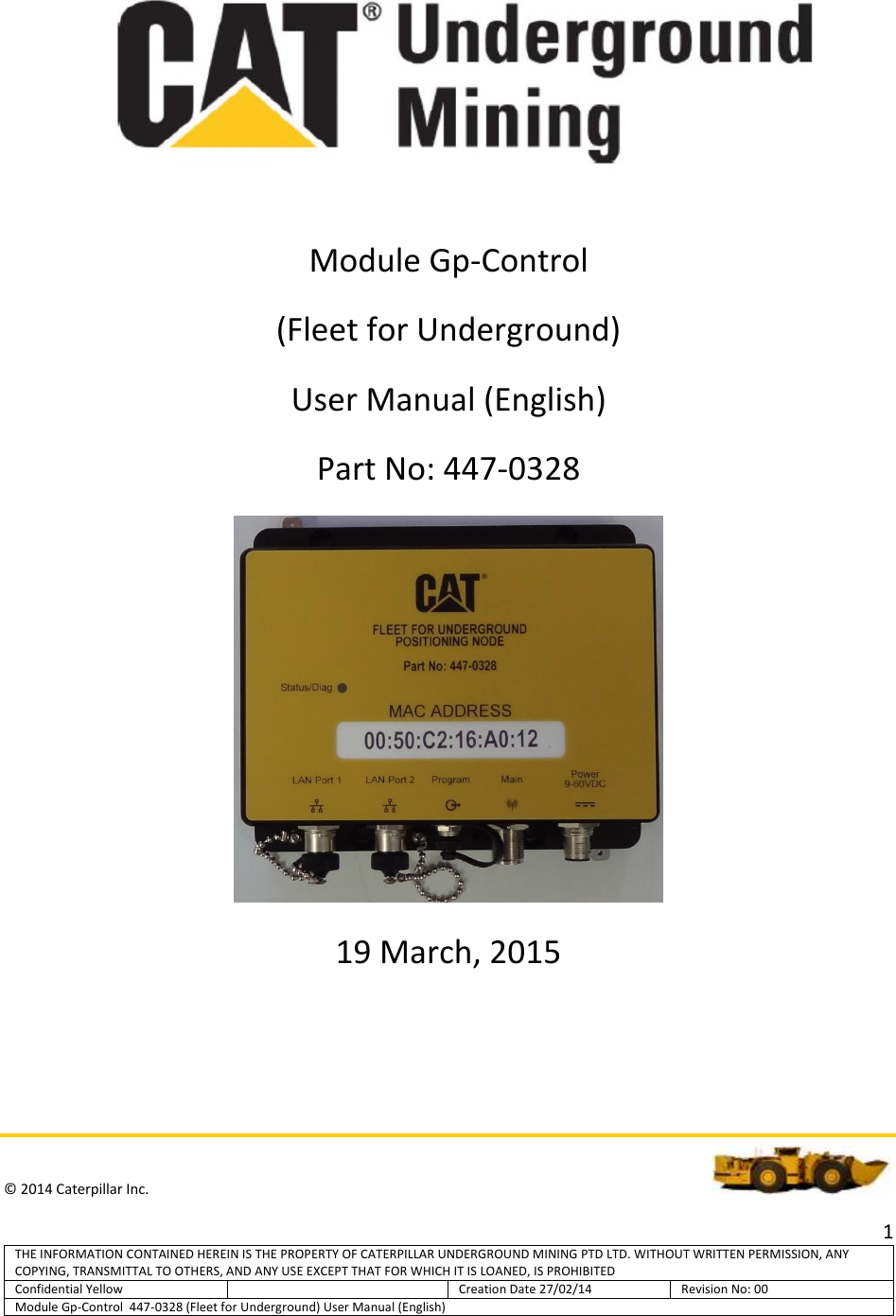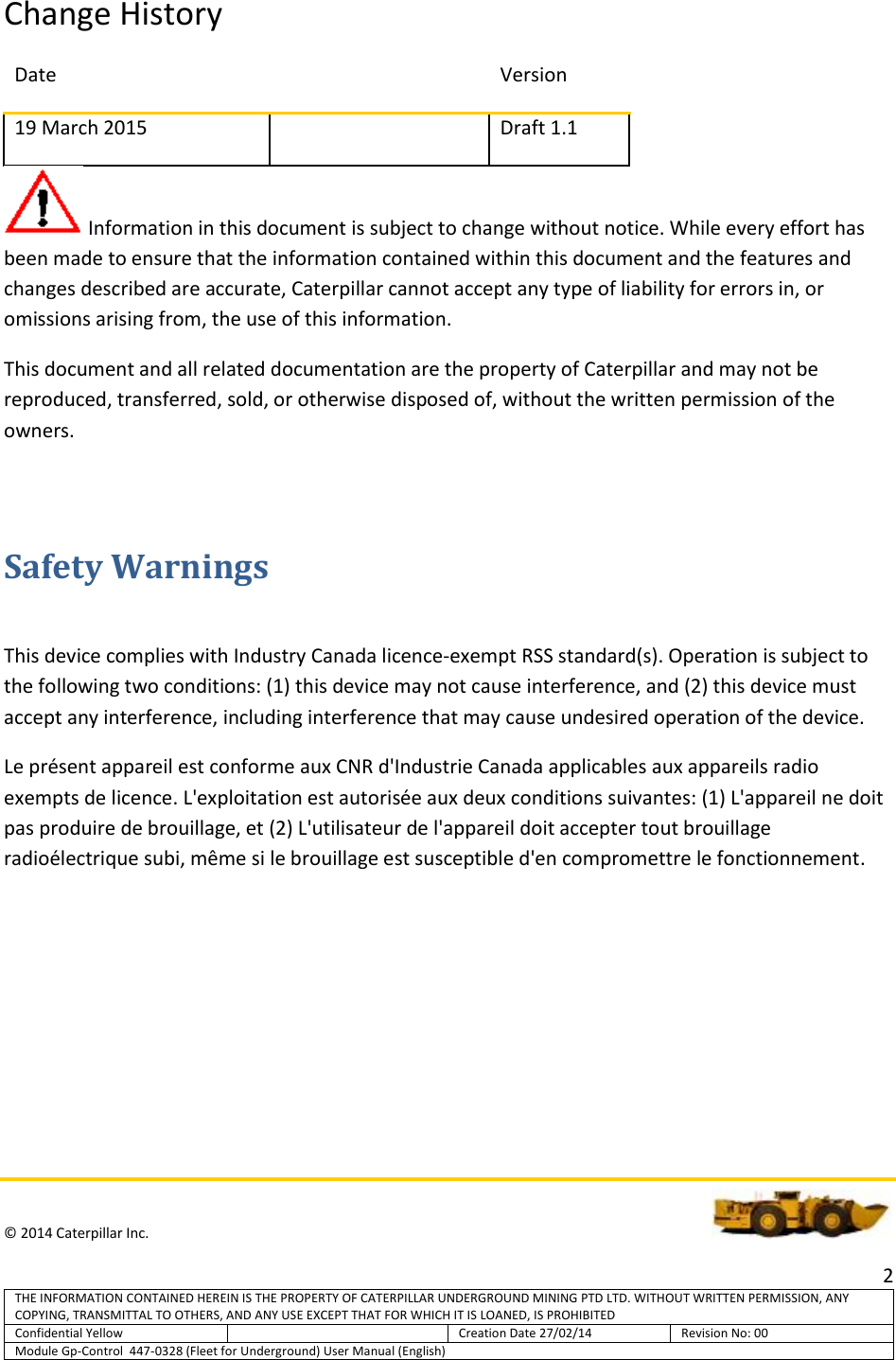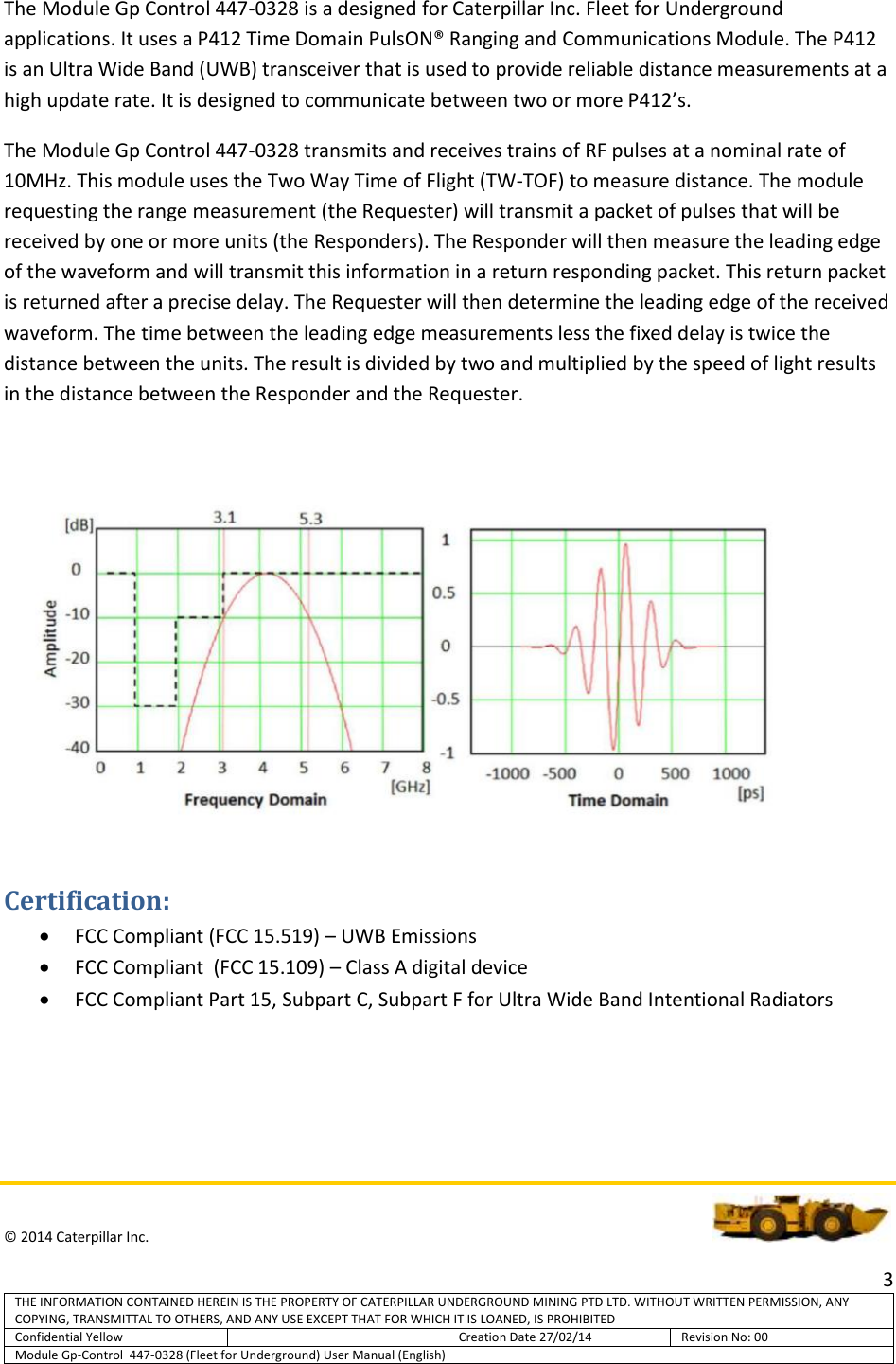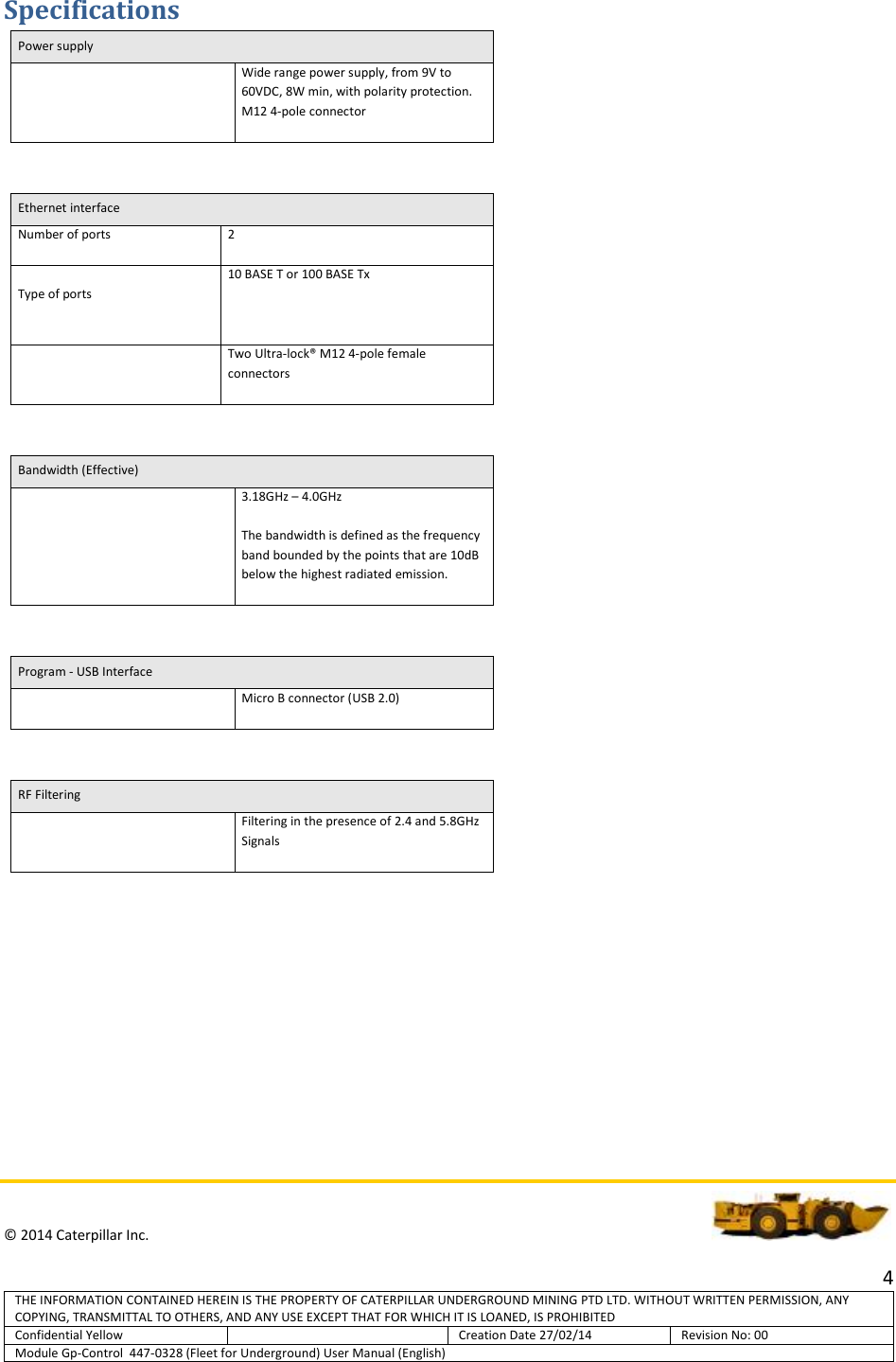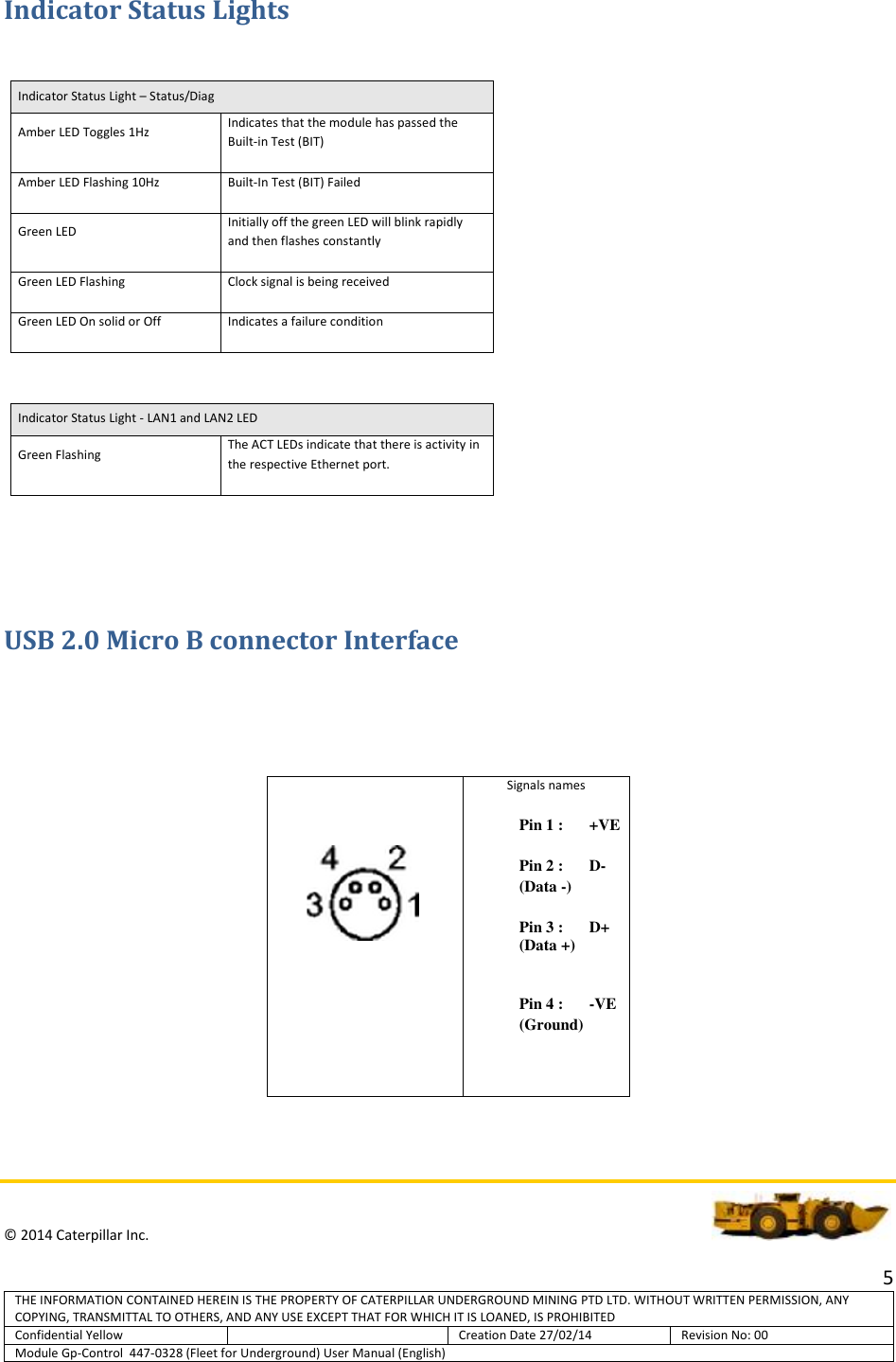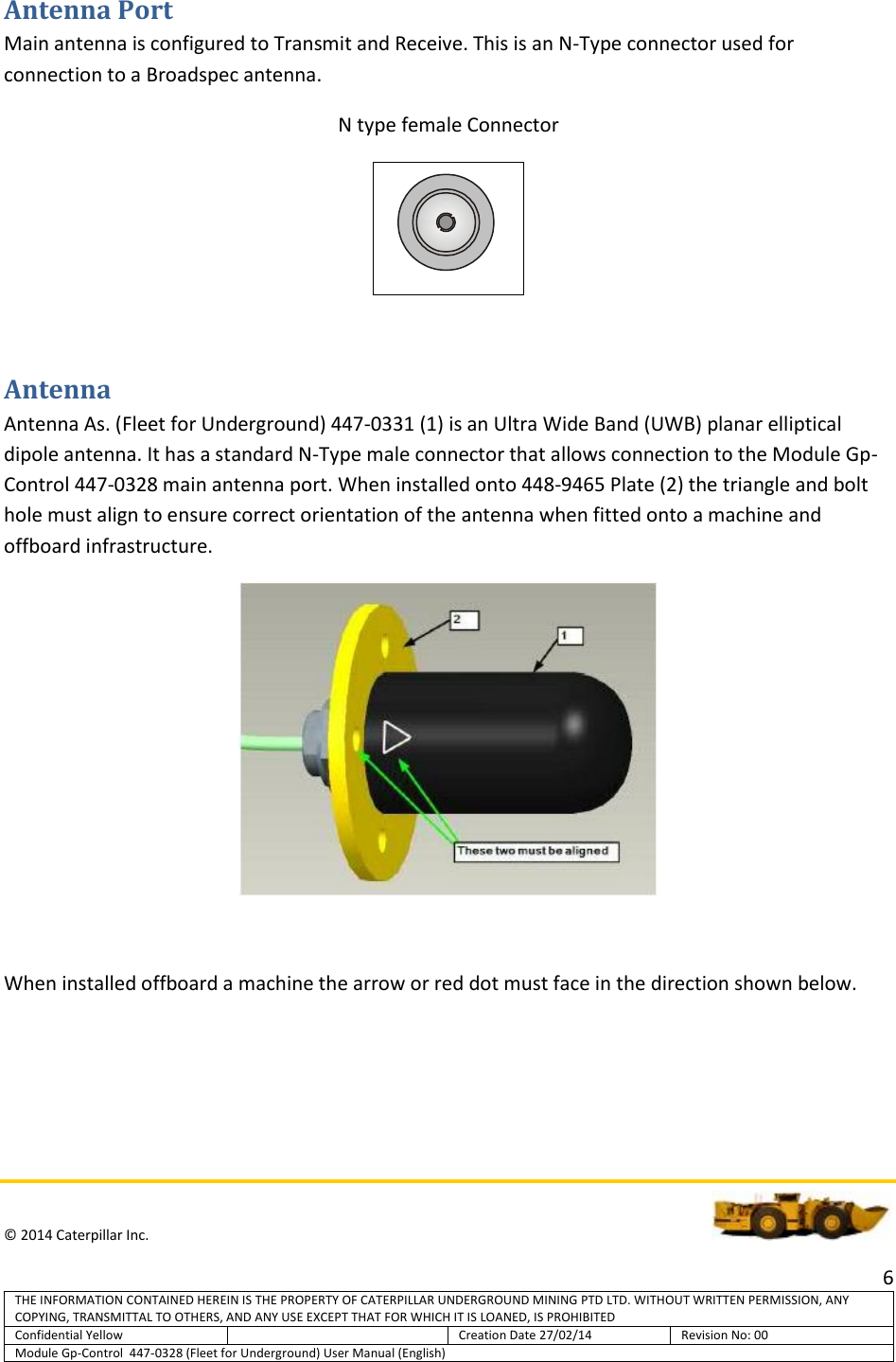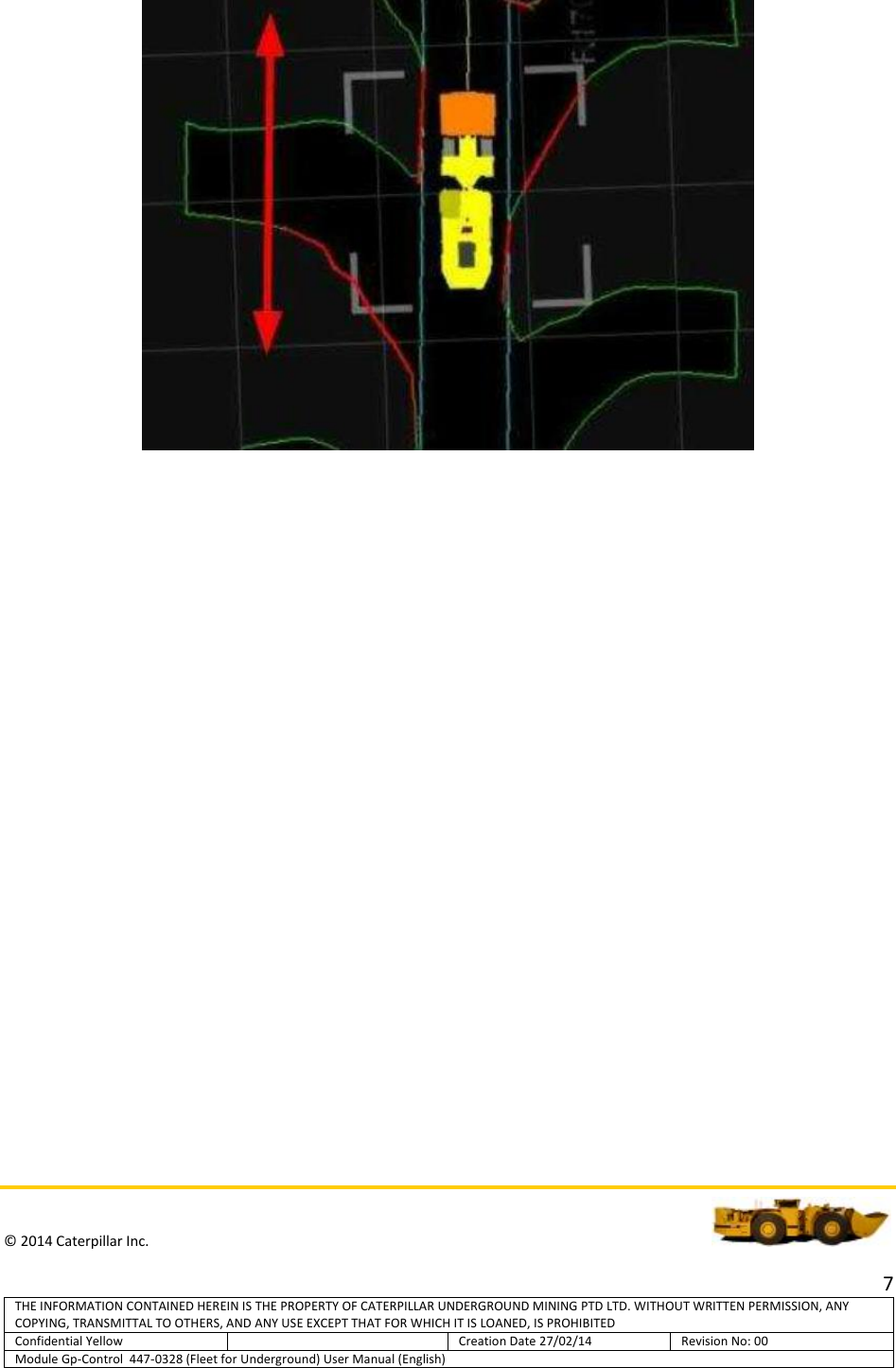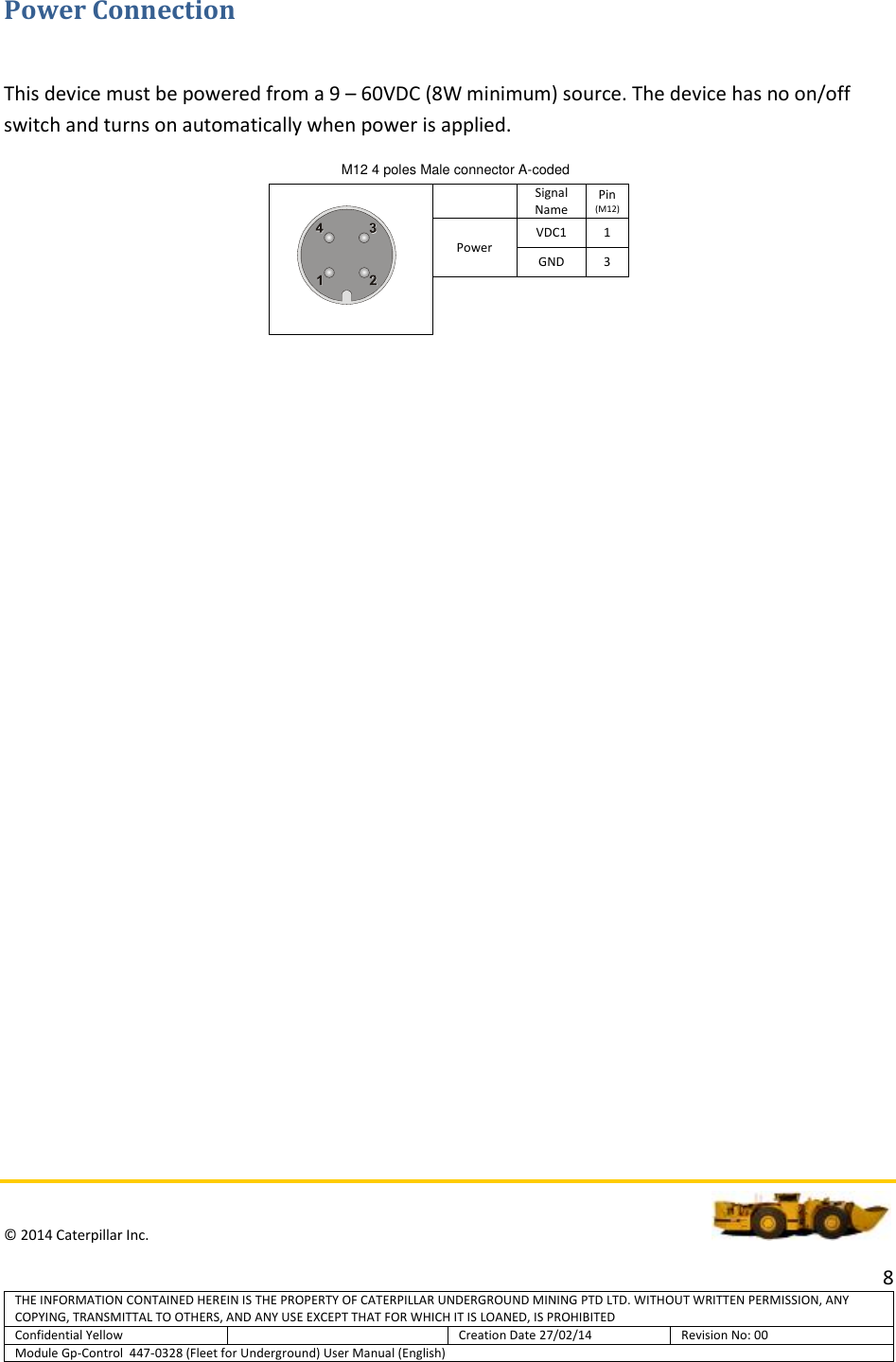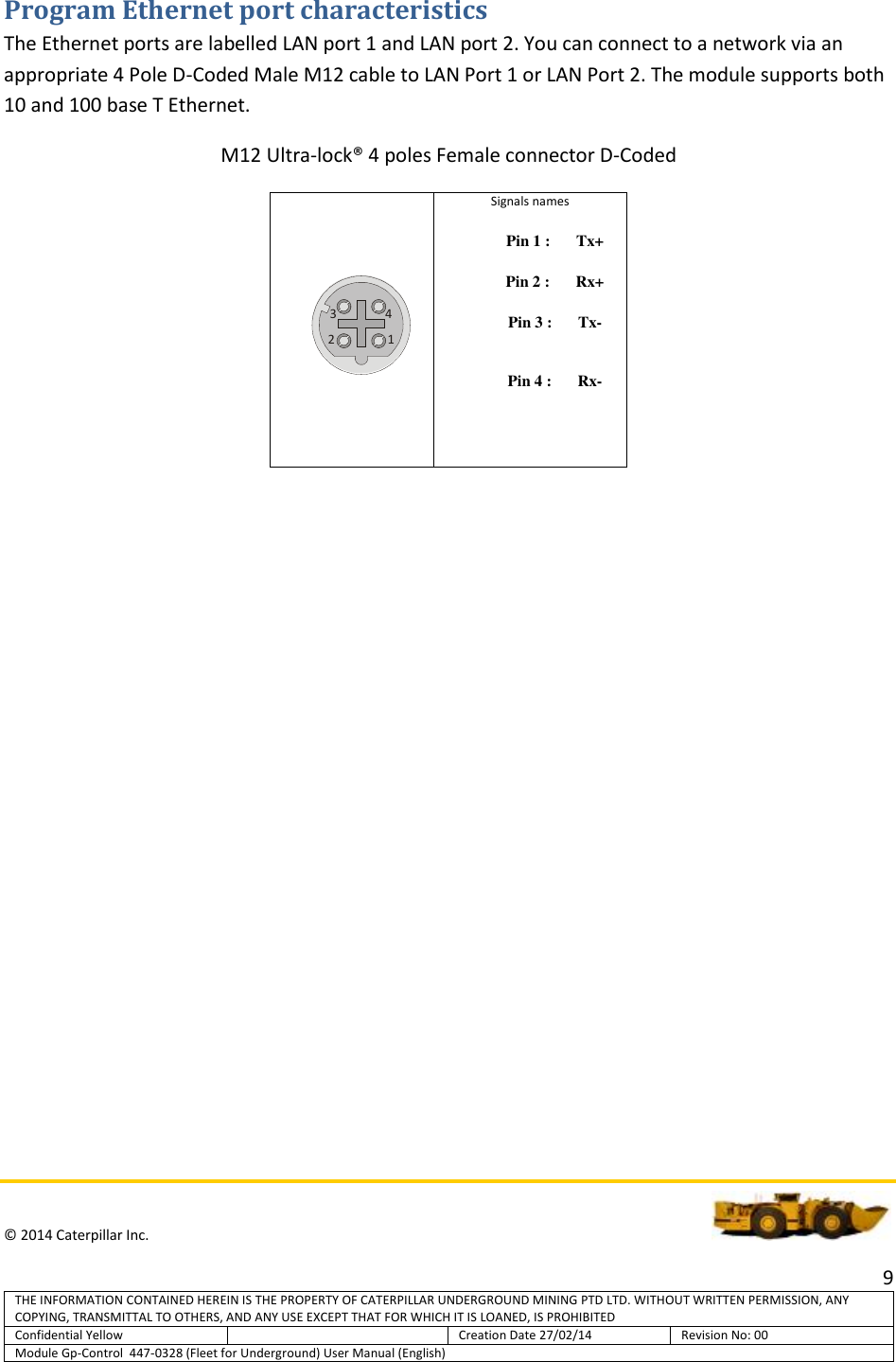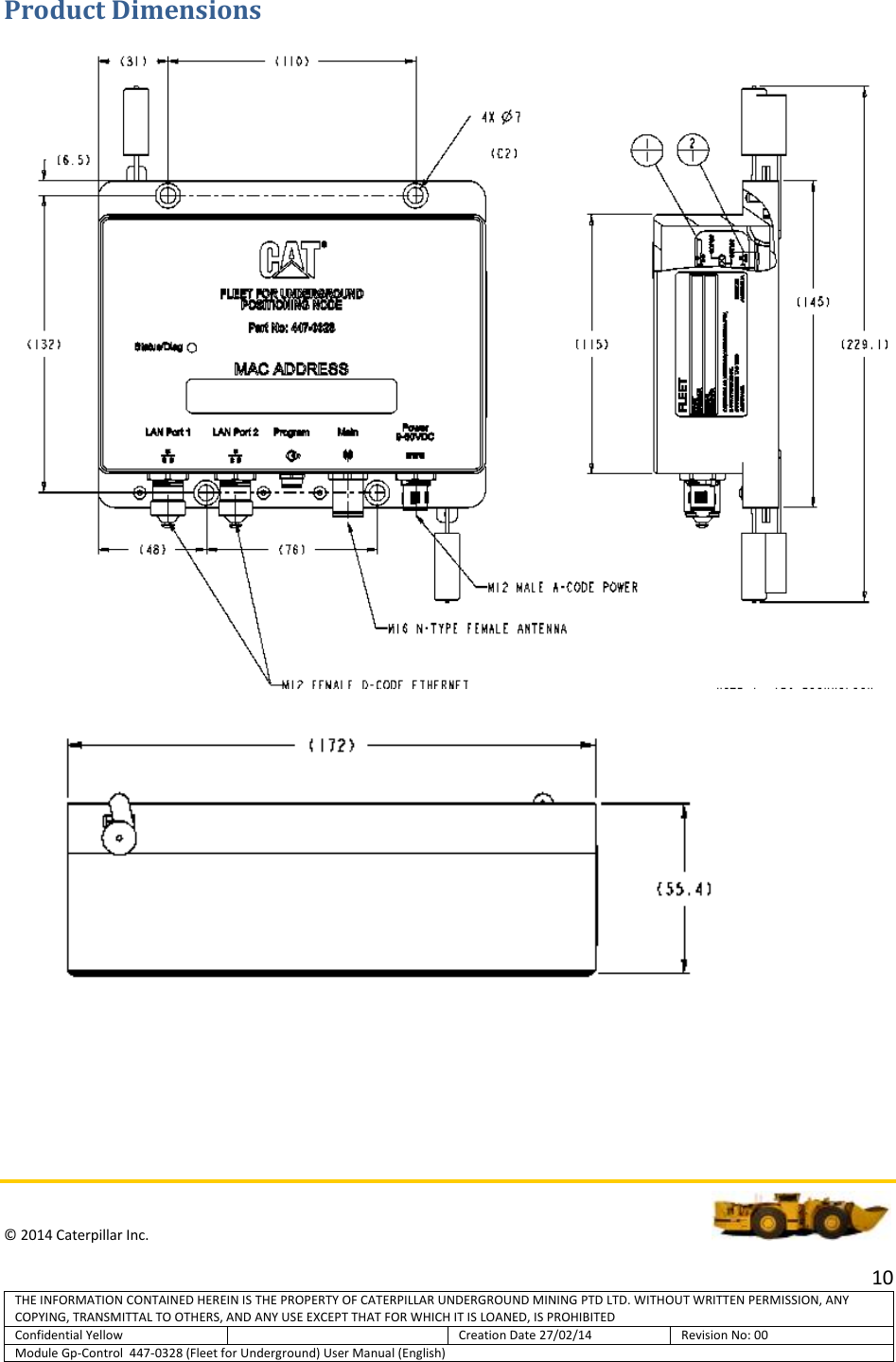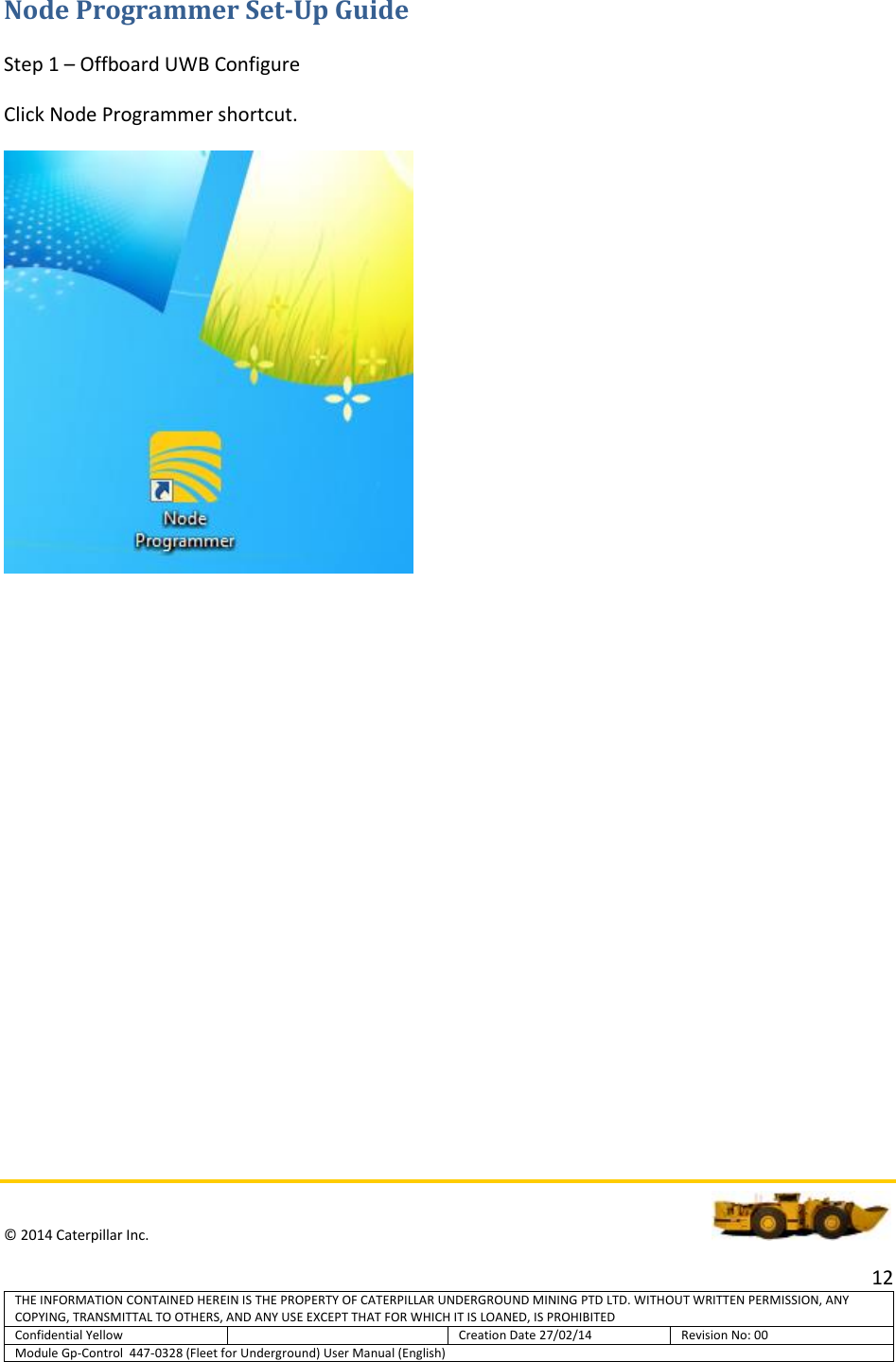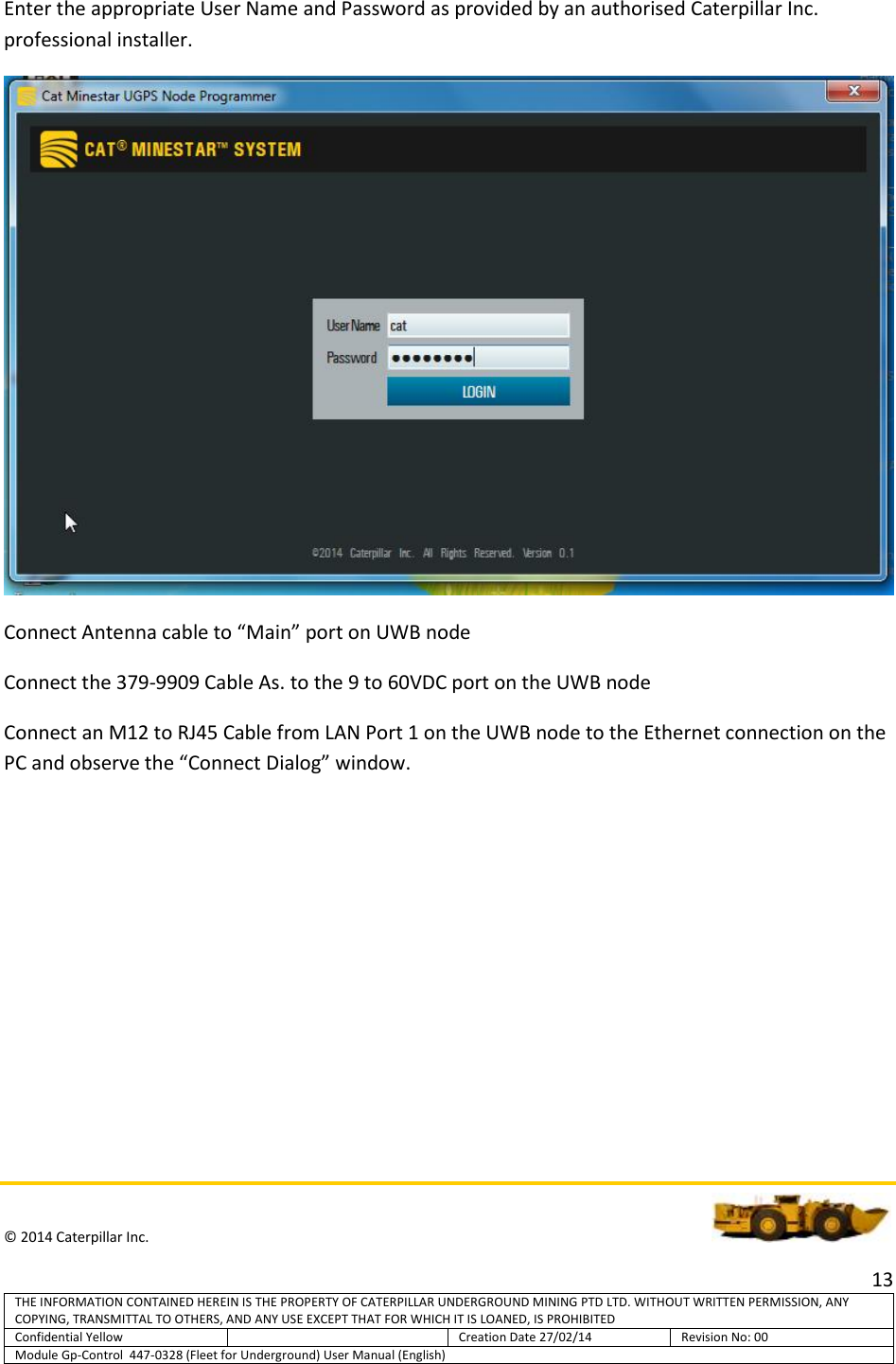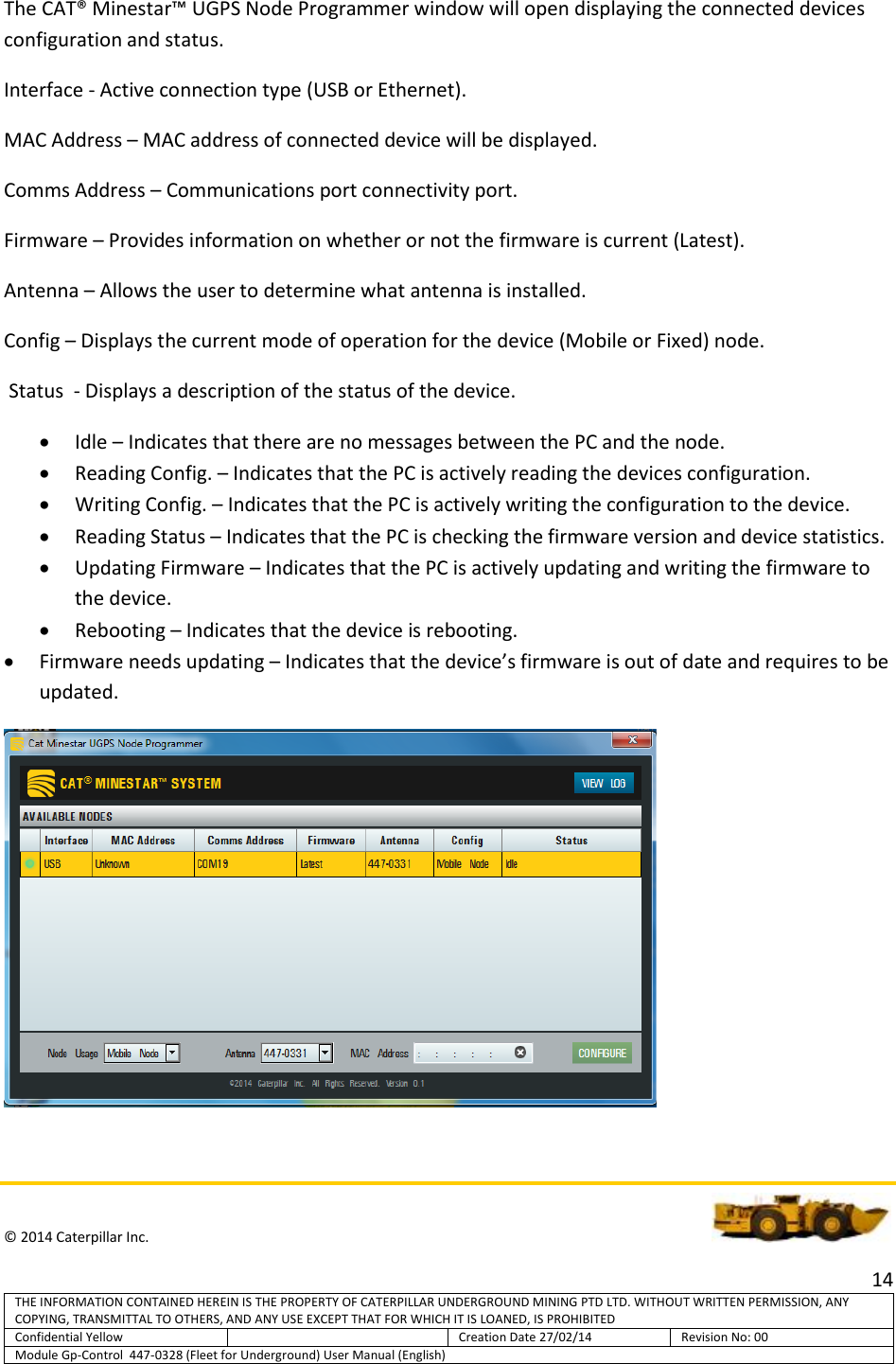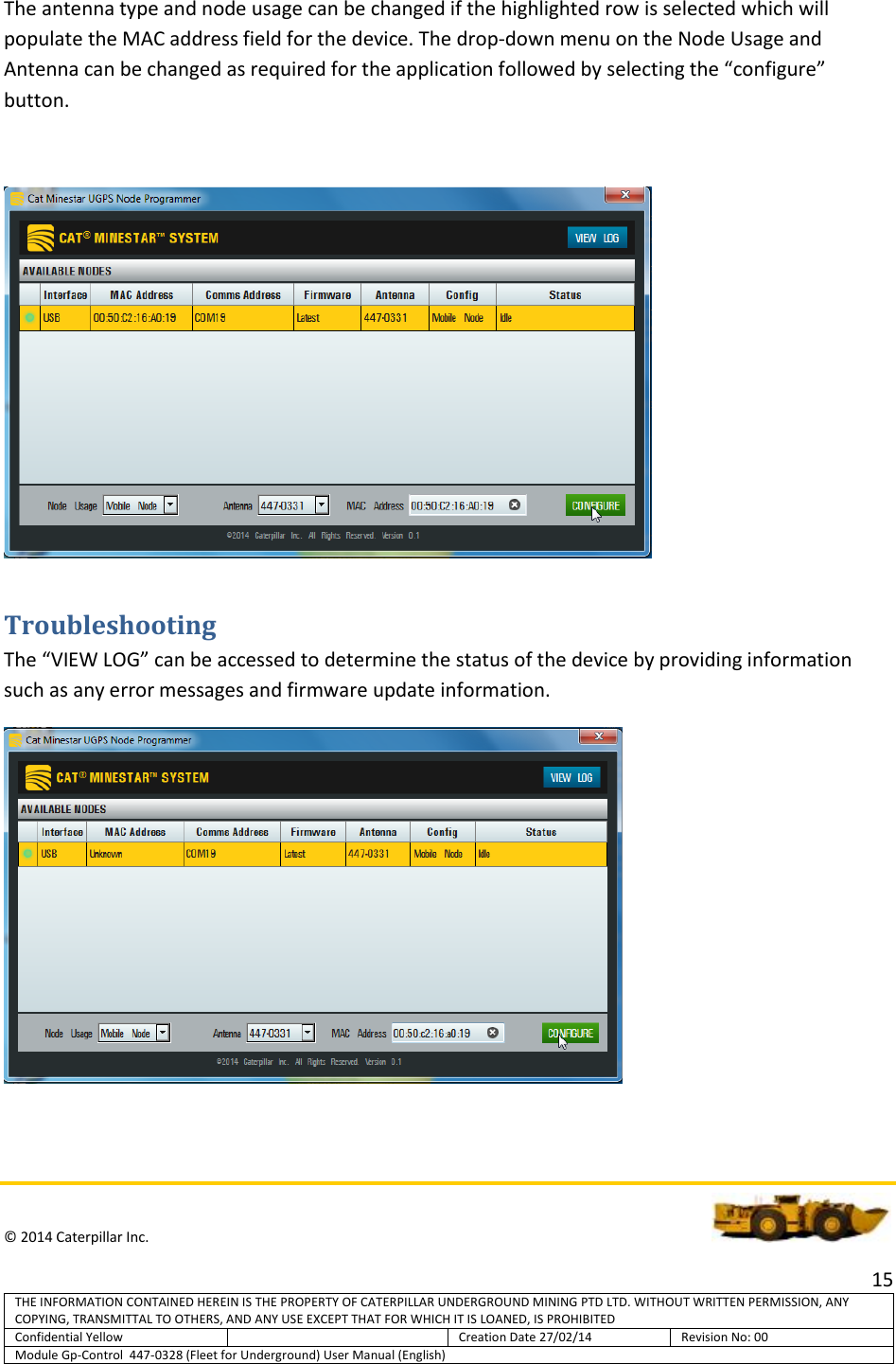CATERPILLAR UNDERGROUND MINING 4470328 MODULE GP-CONTROL (Fleet for Underground) 447-0328 User Manual Exhibit D Users Manual per 2 1033 b3
CATERPILLAR UNDERGROUND MINING PTY LTD MODULE GP-CONTROL (Fleet for Underground) 447-0328 Exhibit D Users Manual per 2 1033 b3
Exhibit D Users Manual per 2 1033 b3