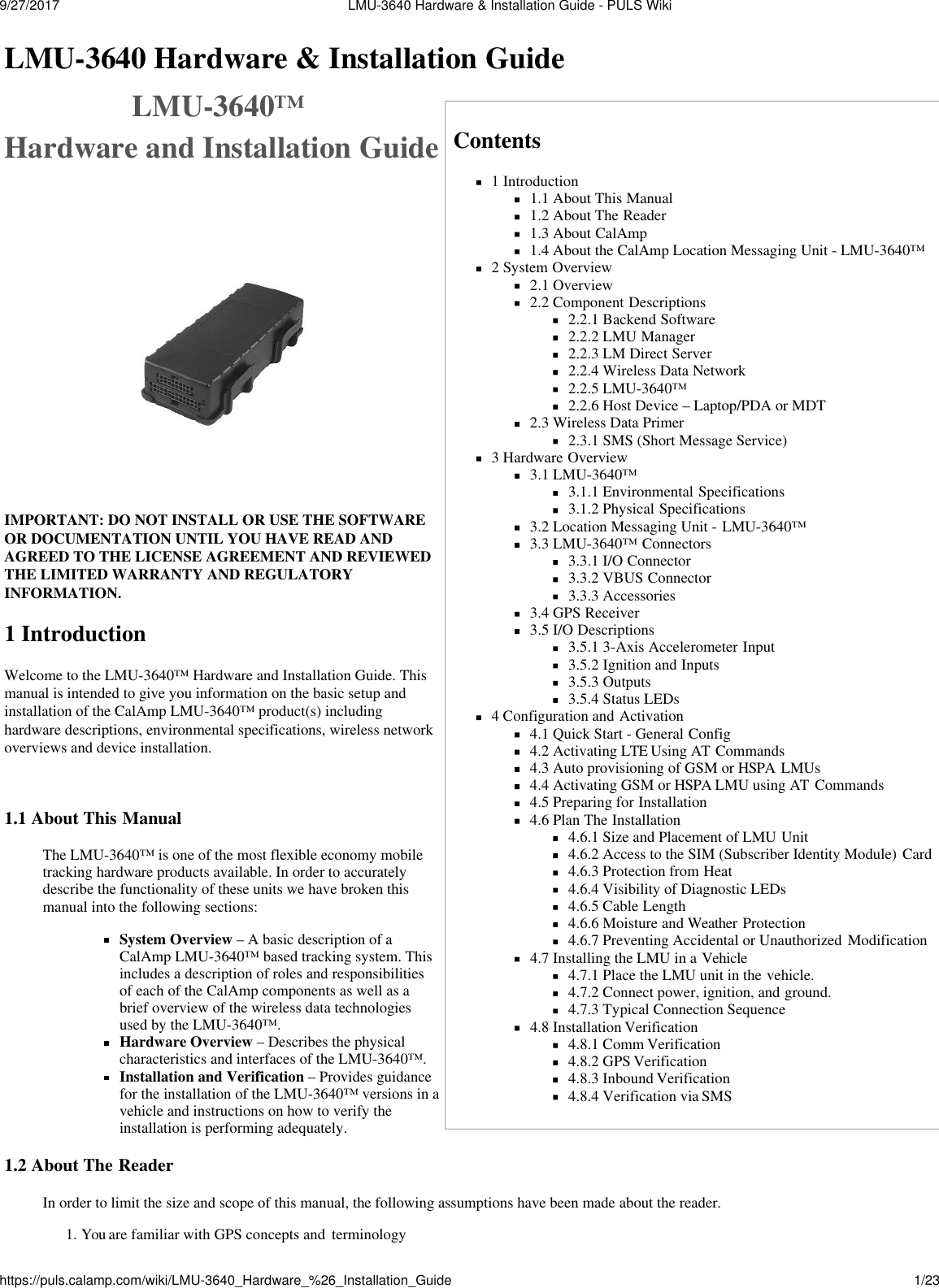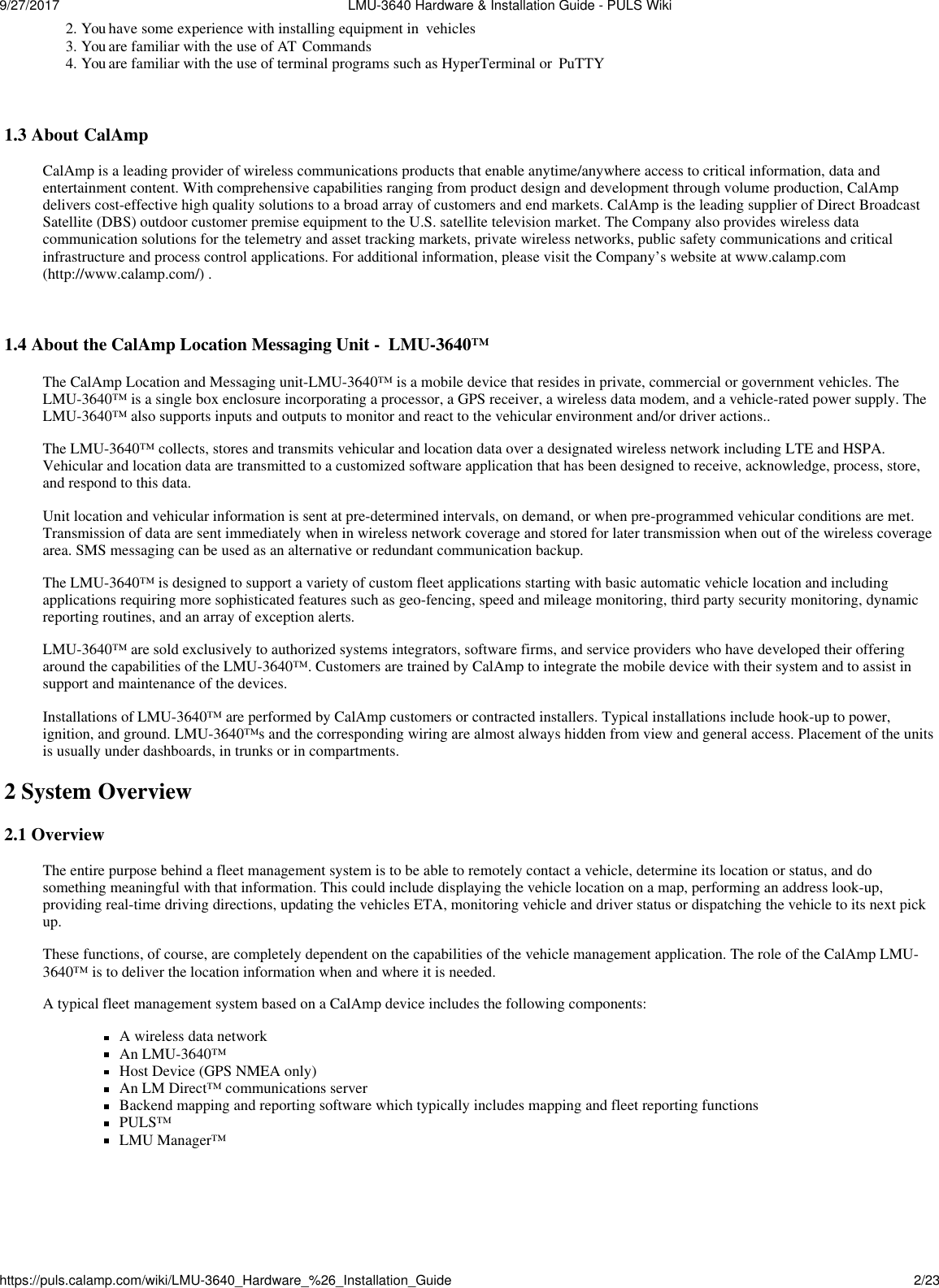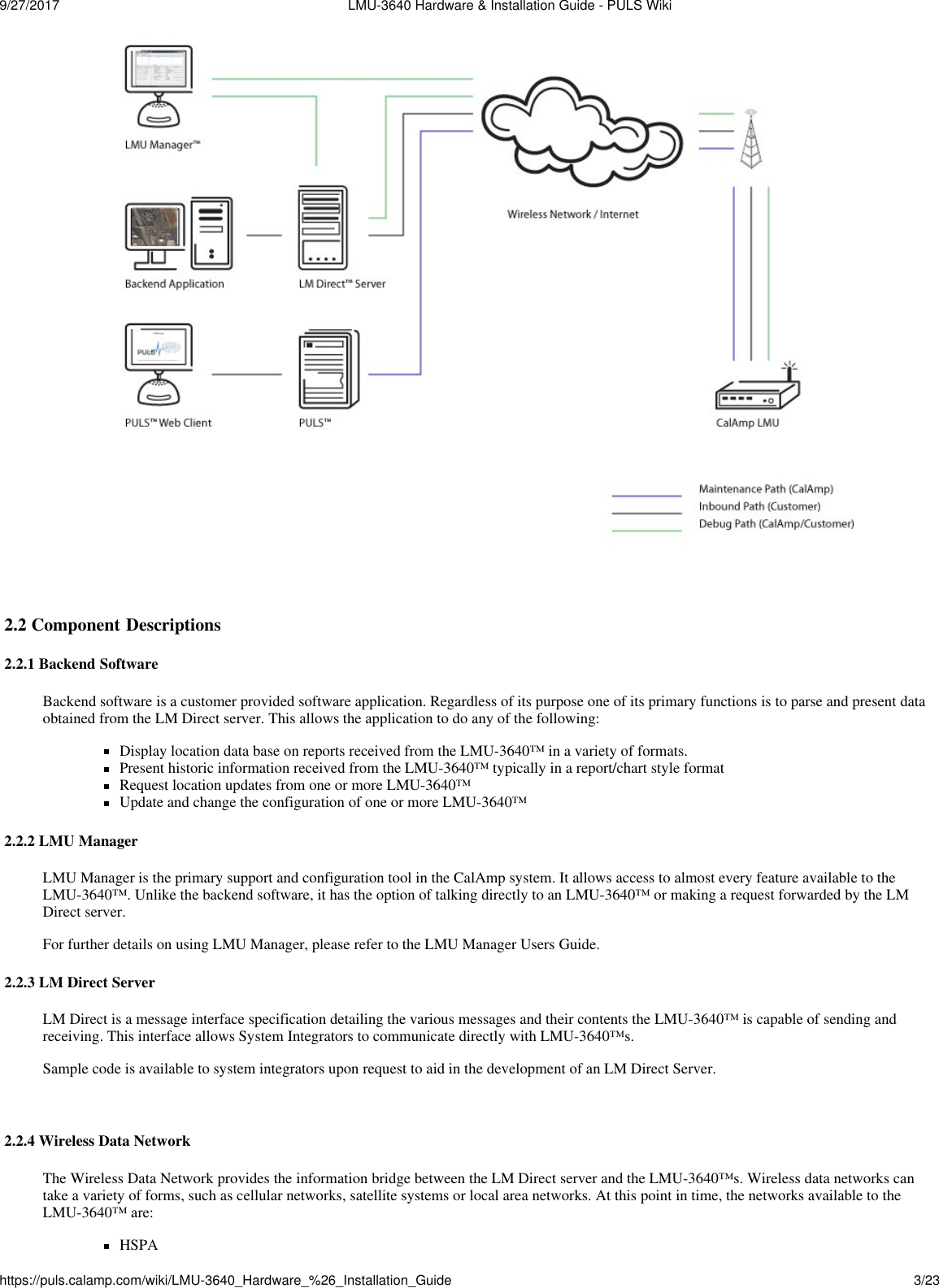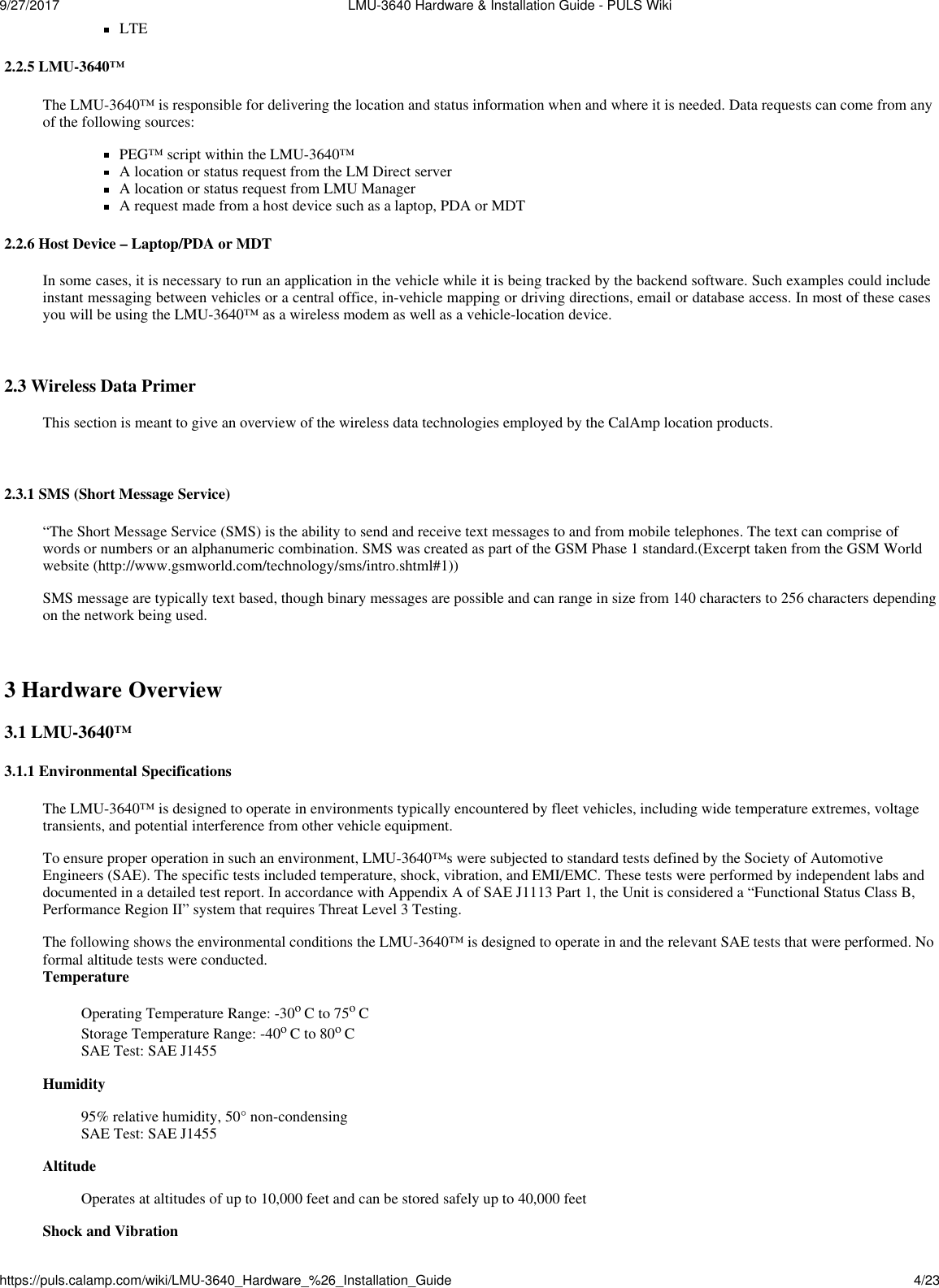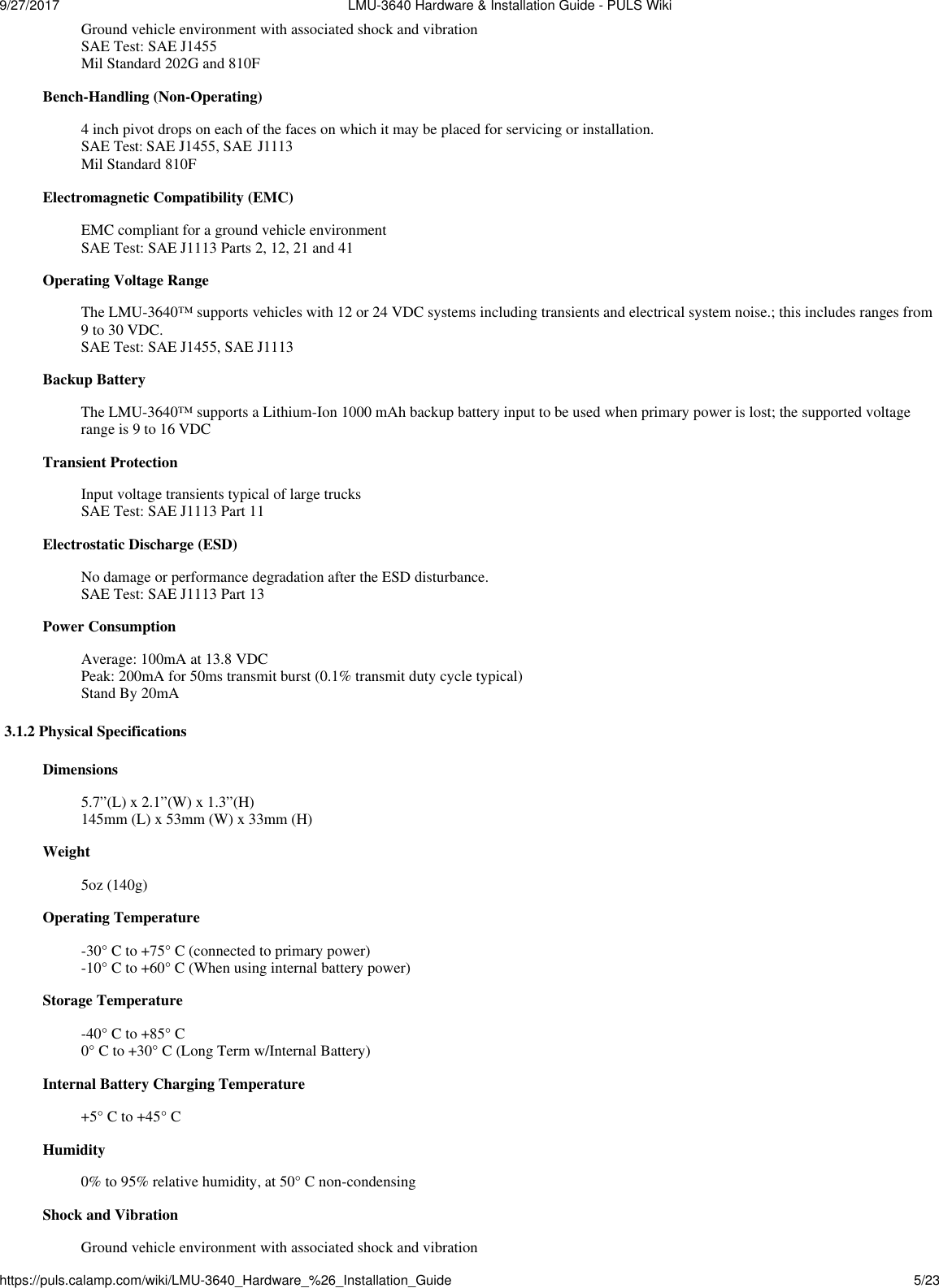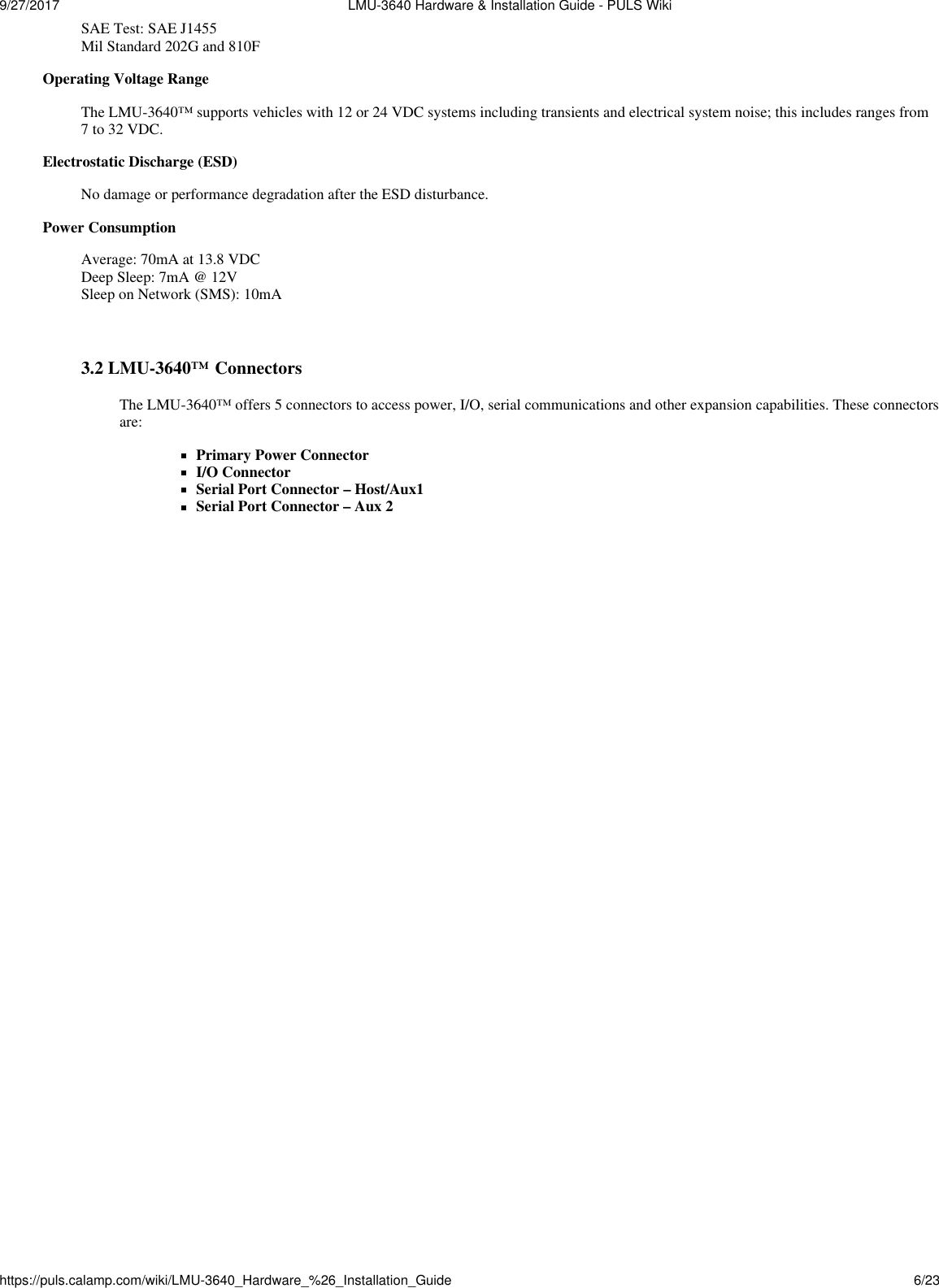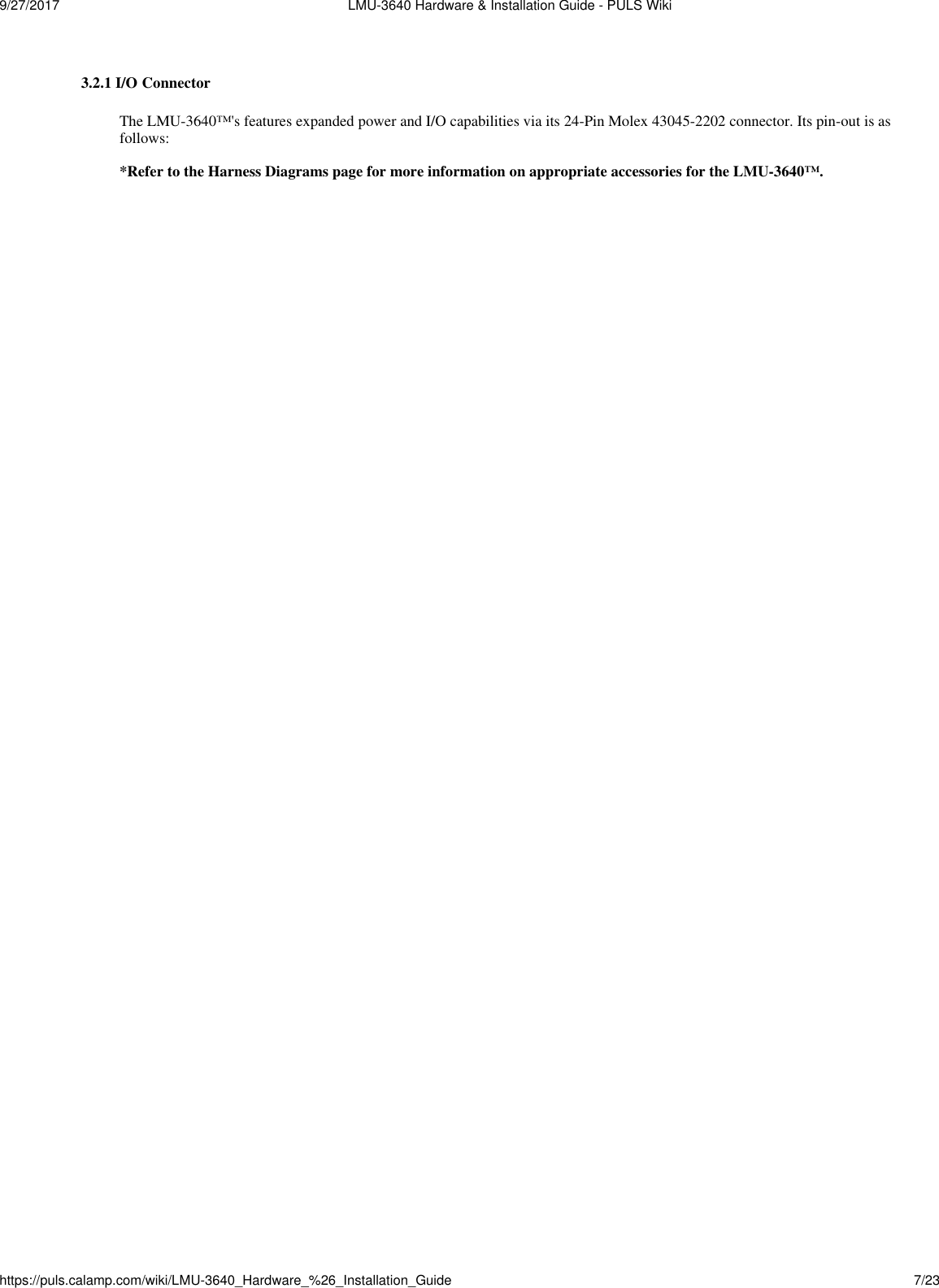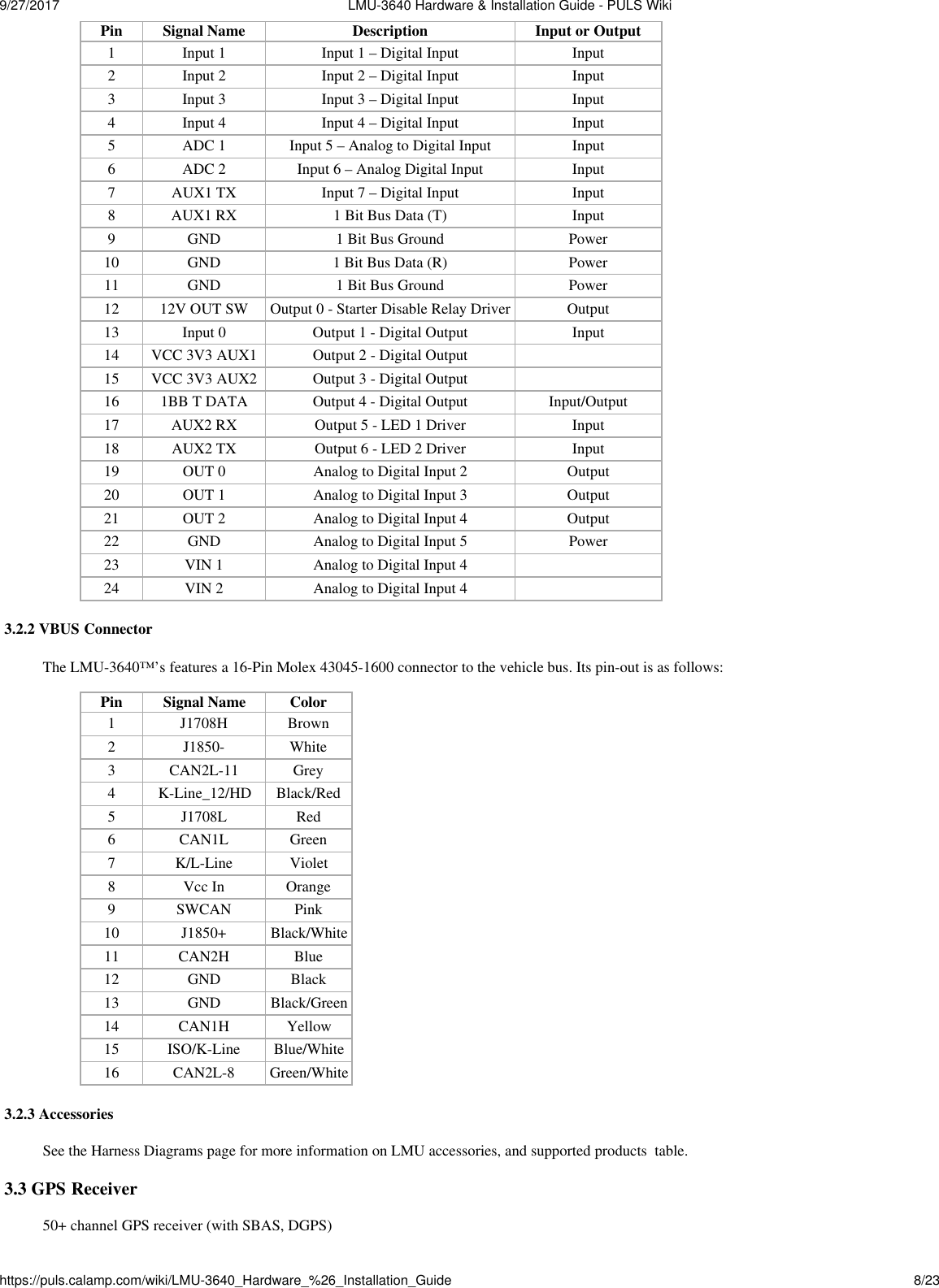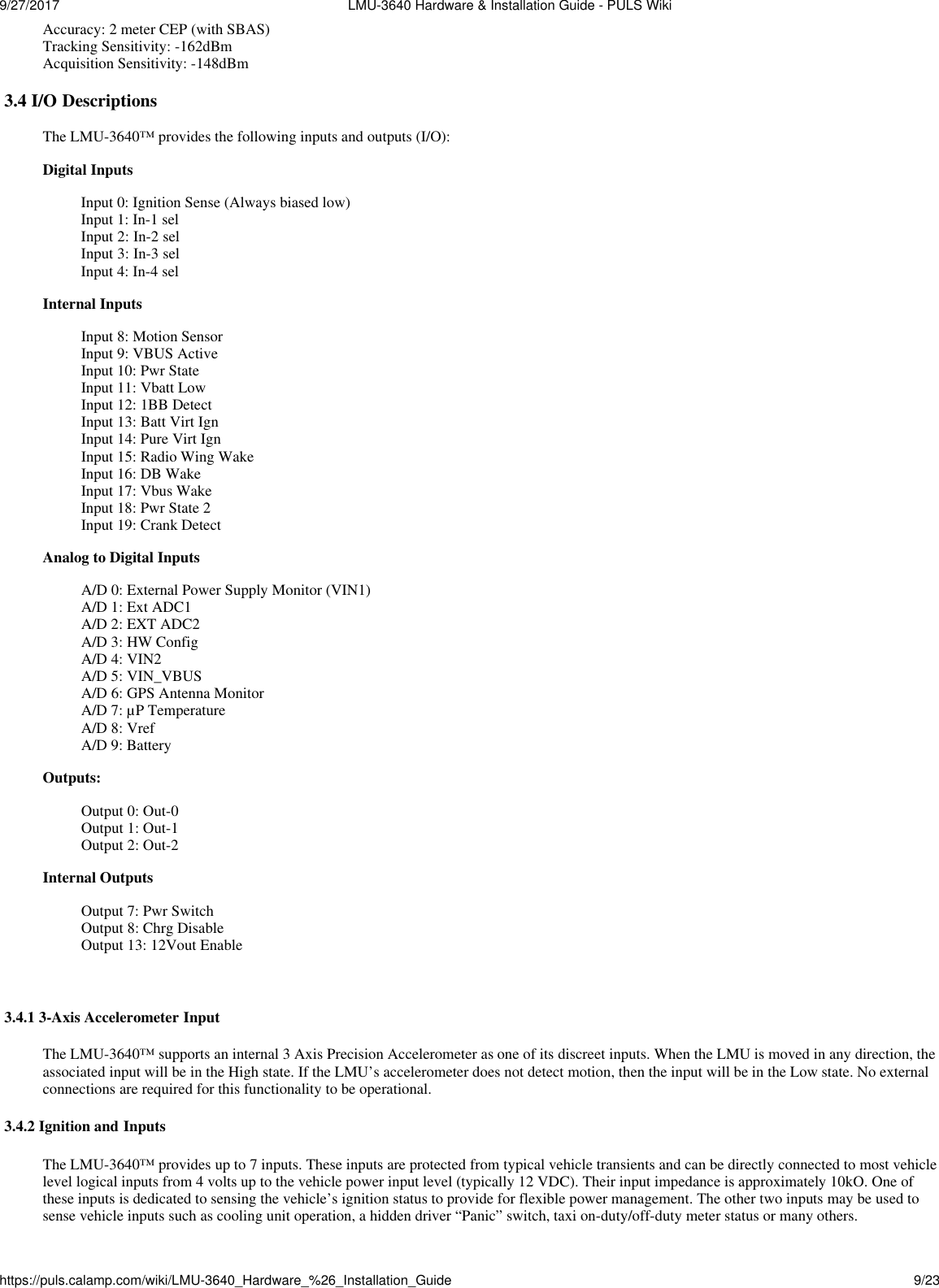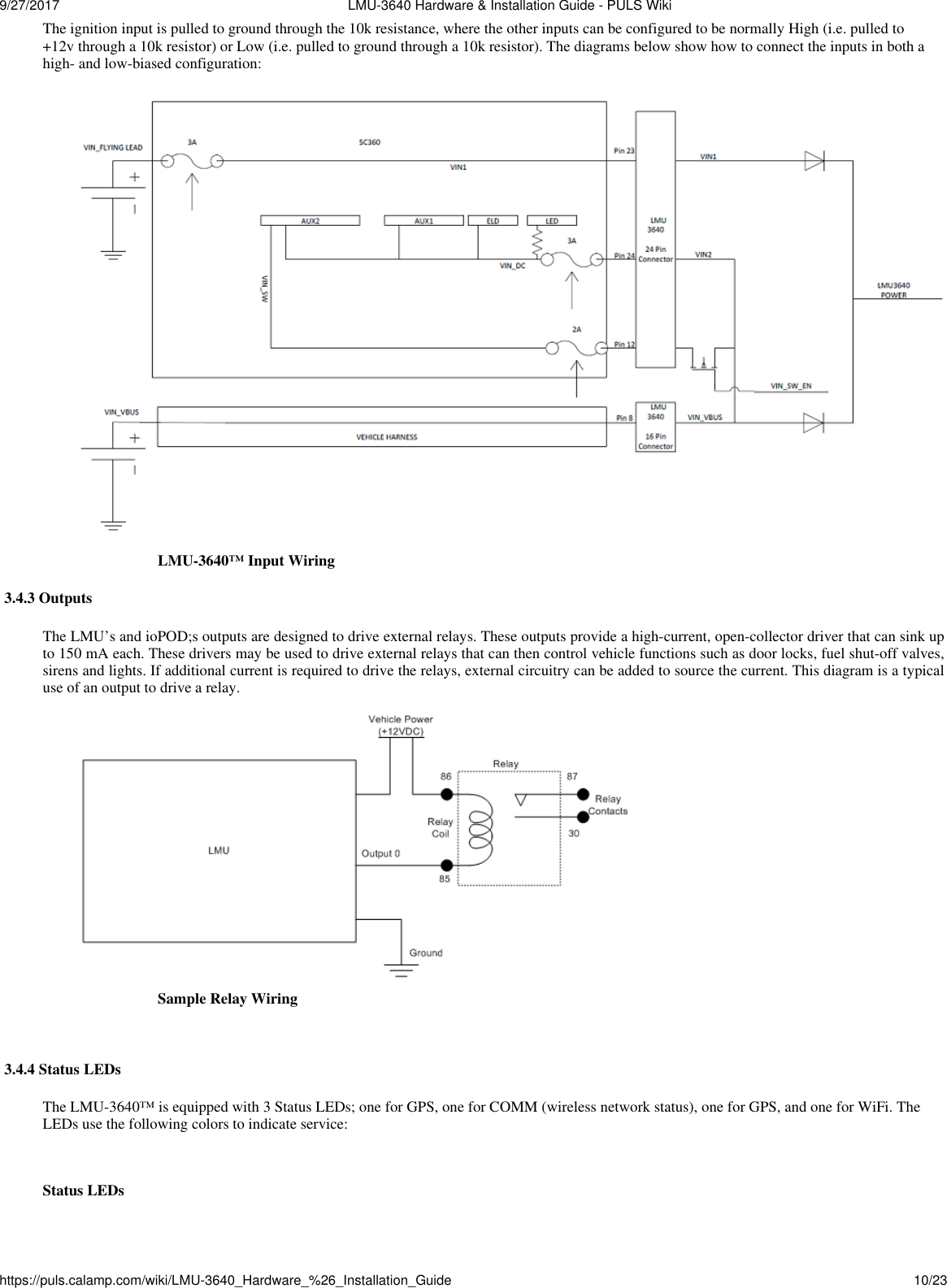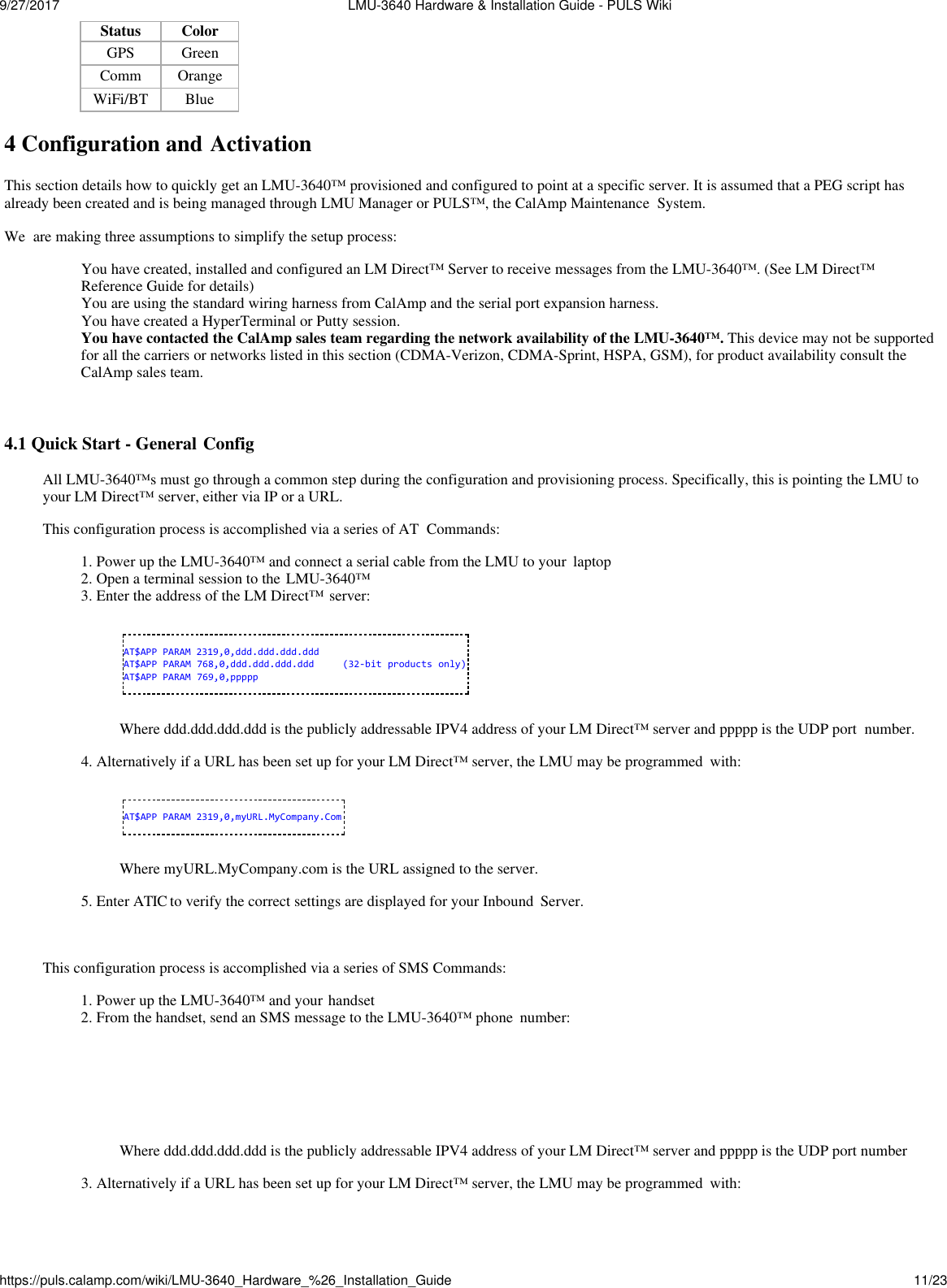CalAmp 3640LAB Vehicle tracking and telemetry device with vehicle bus interface and Bluetooth connectiviy User Manual
CalAmp Vehicle tracking and telemetry device with vehicle bus interface and Bluetooth connectiviy
CalAmp >
User Manual