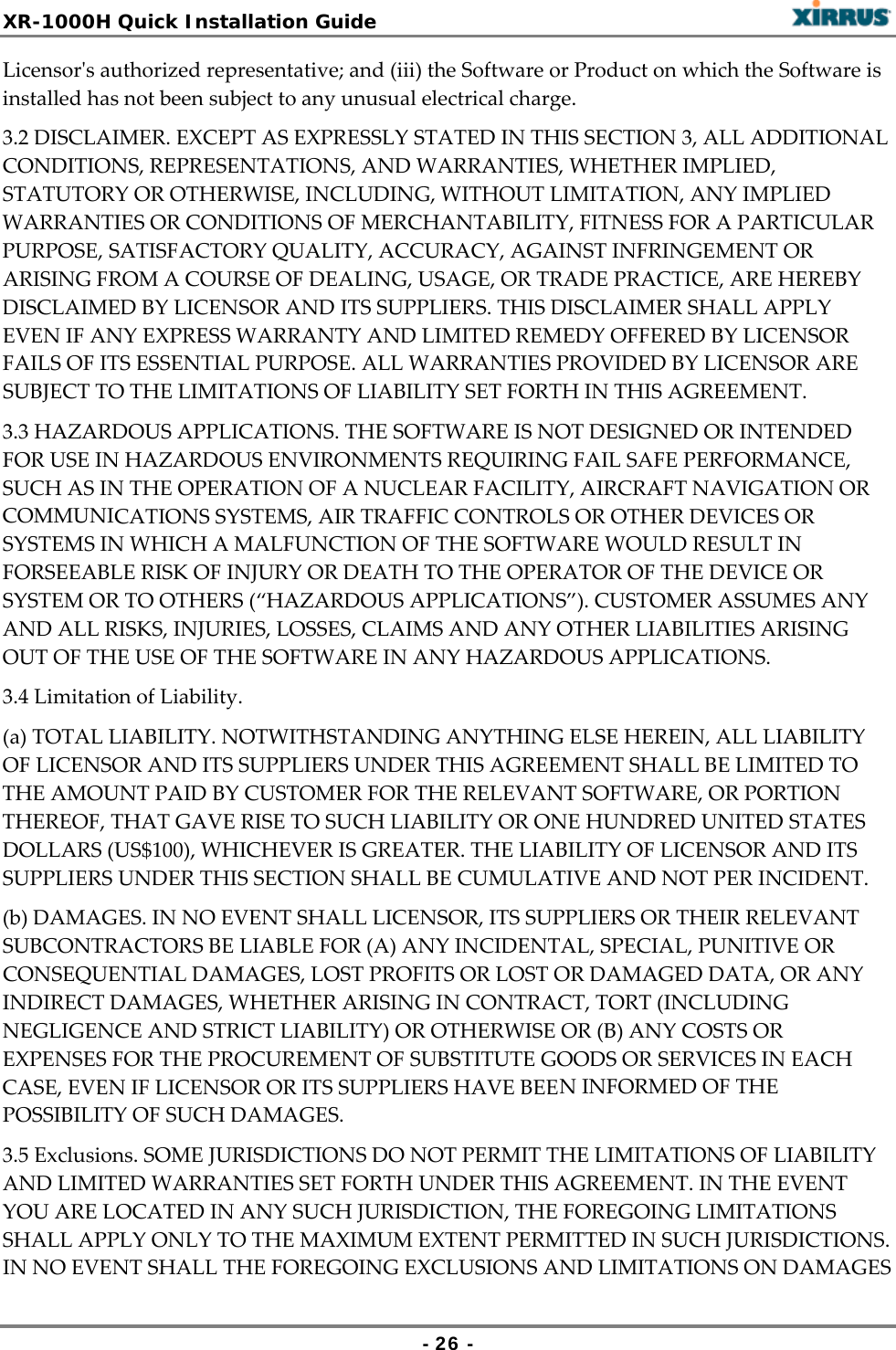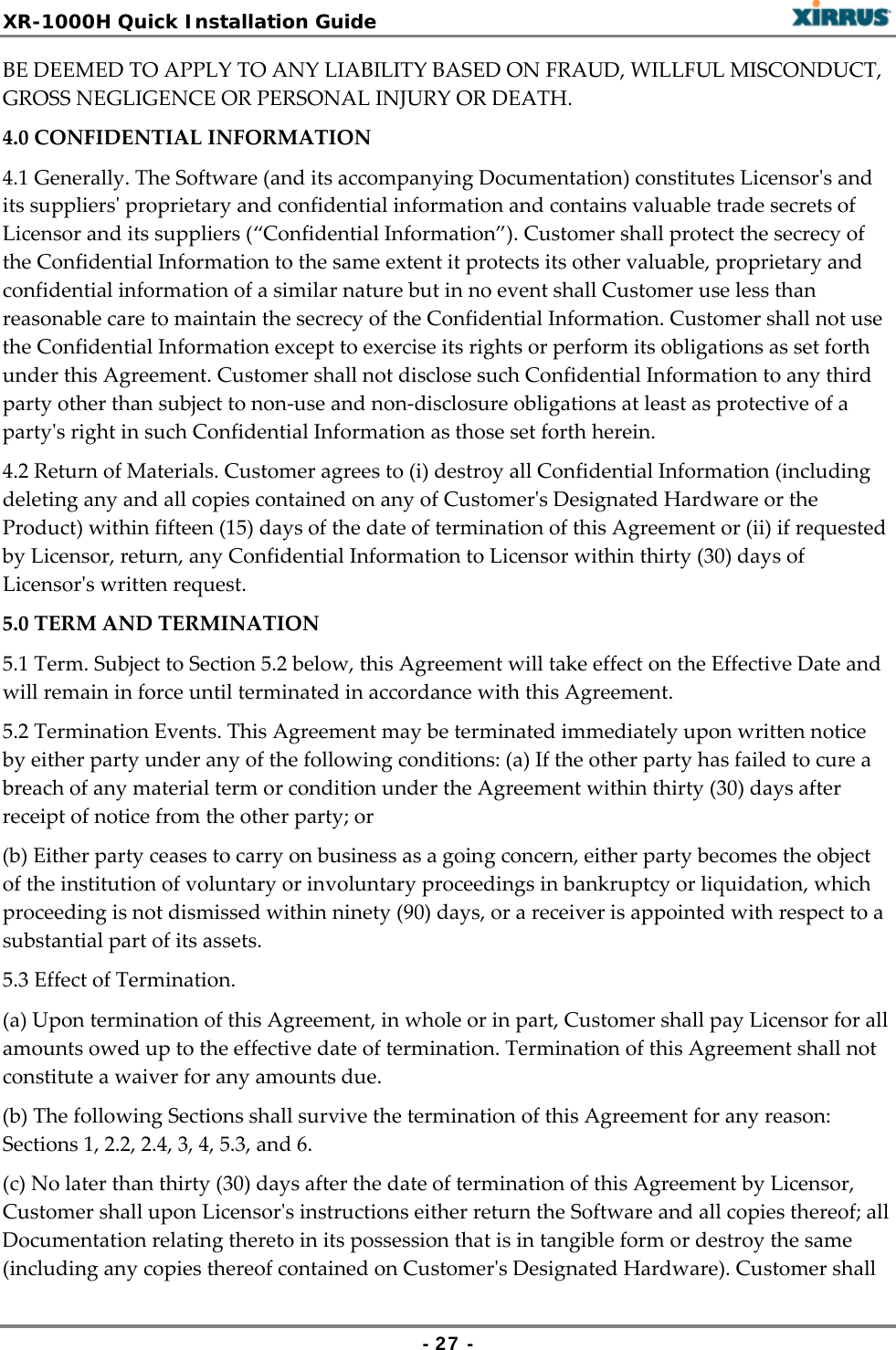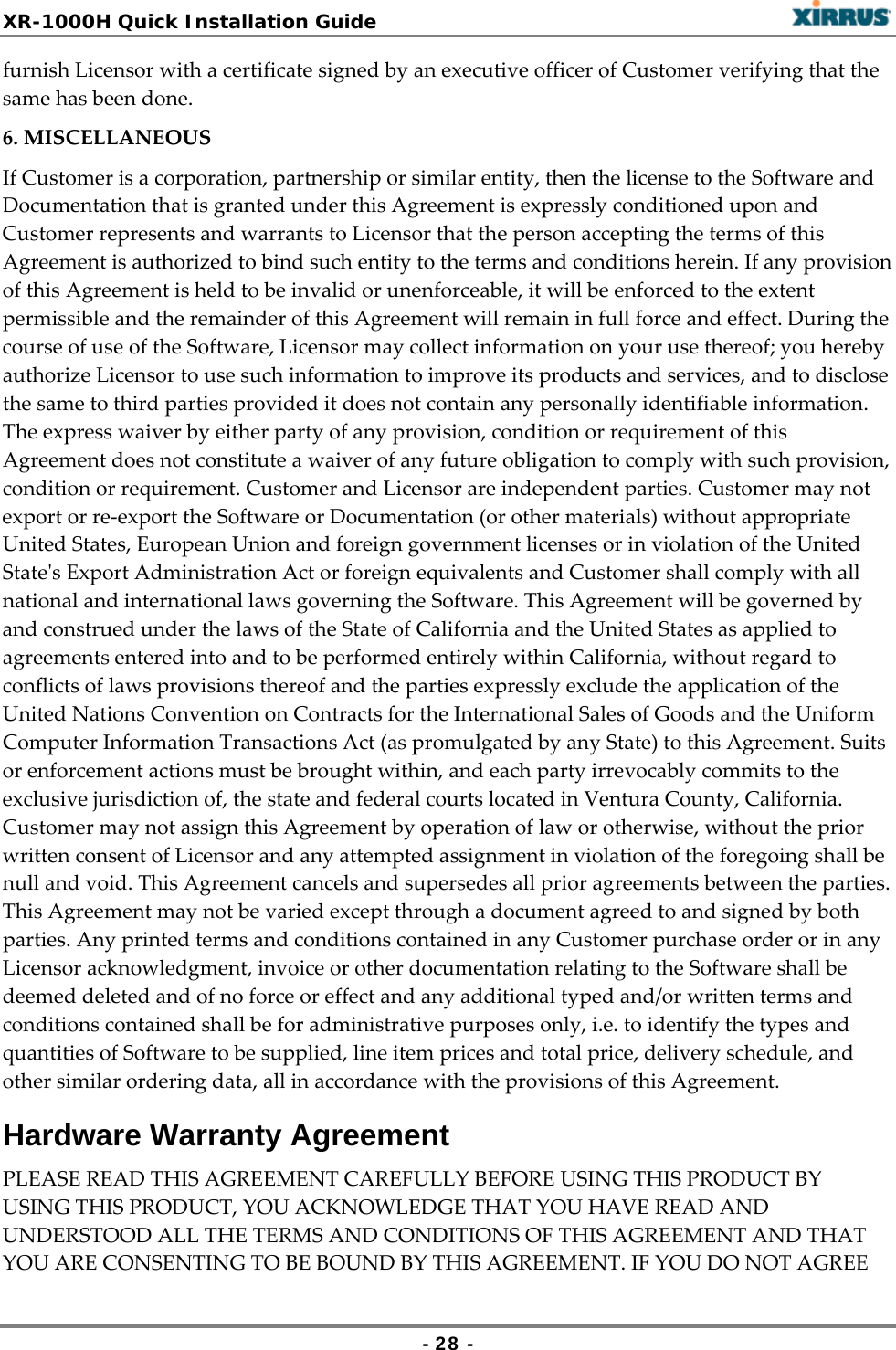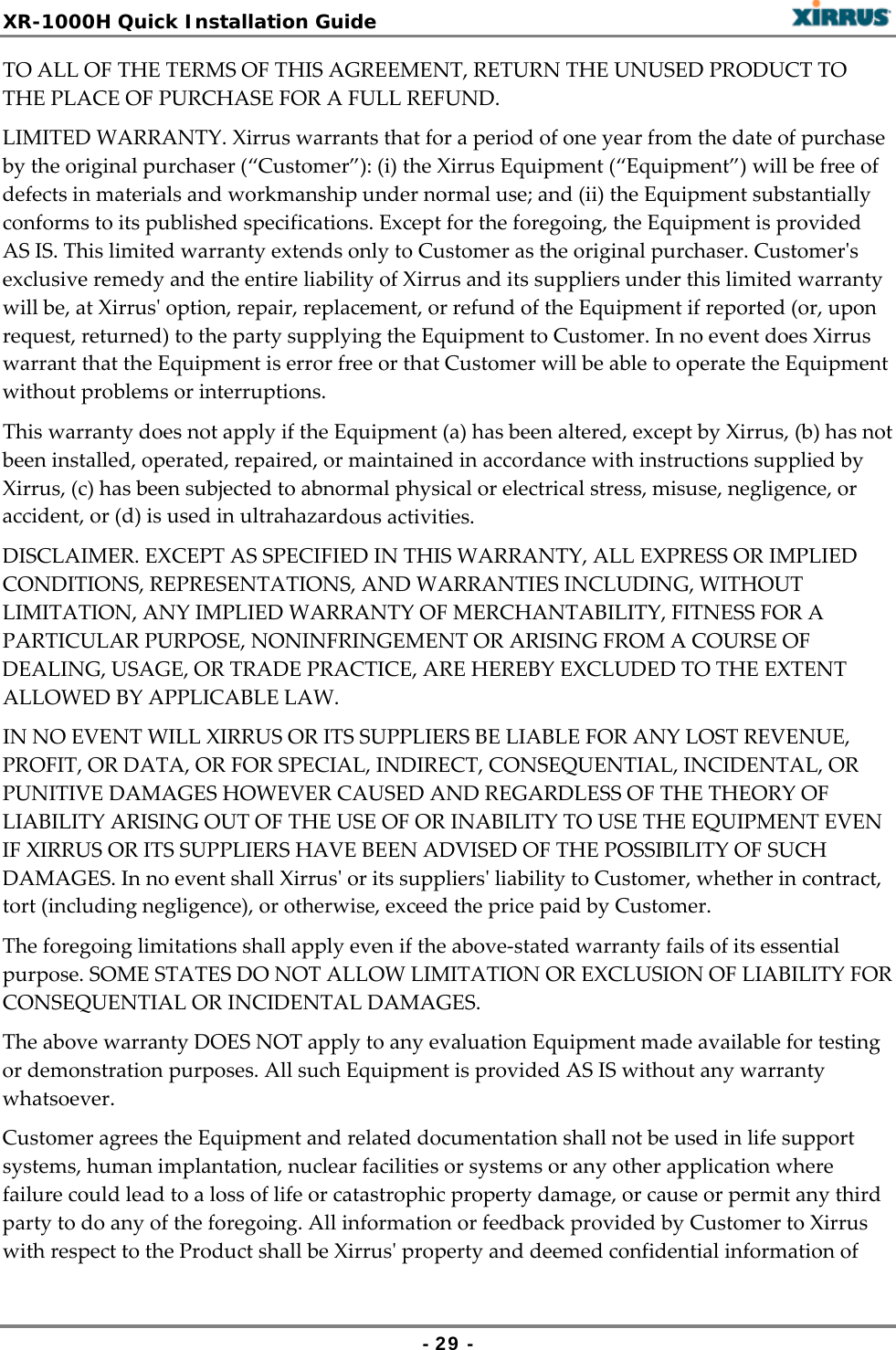Cambium Networks XR1000H 802.11abgn (3x3) access point for outdoor installations User Manual XR1000H QuickInstallGuide revB
Xirrus, Inc. 802.11abgn (3x3) access point for outdoor installations XR1000H QuickInstallGuide revB
XR1000H_QuickInstallGuide_revB
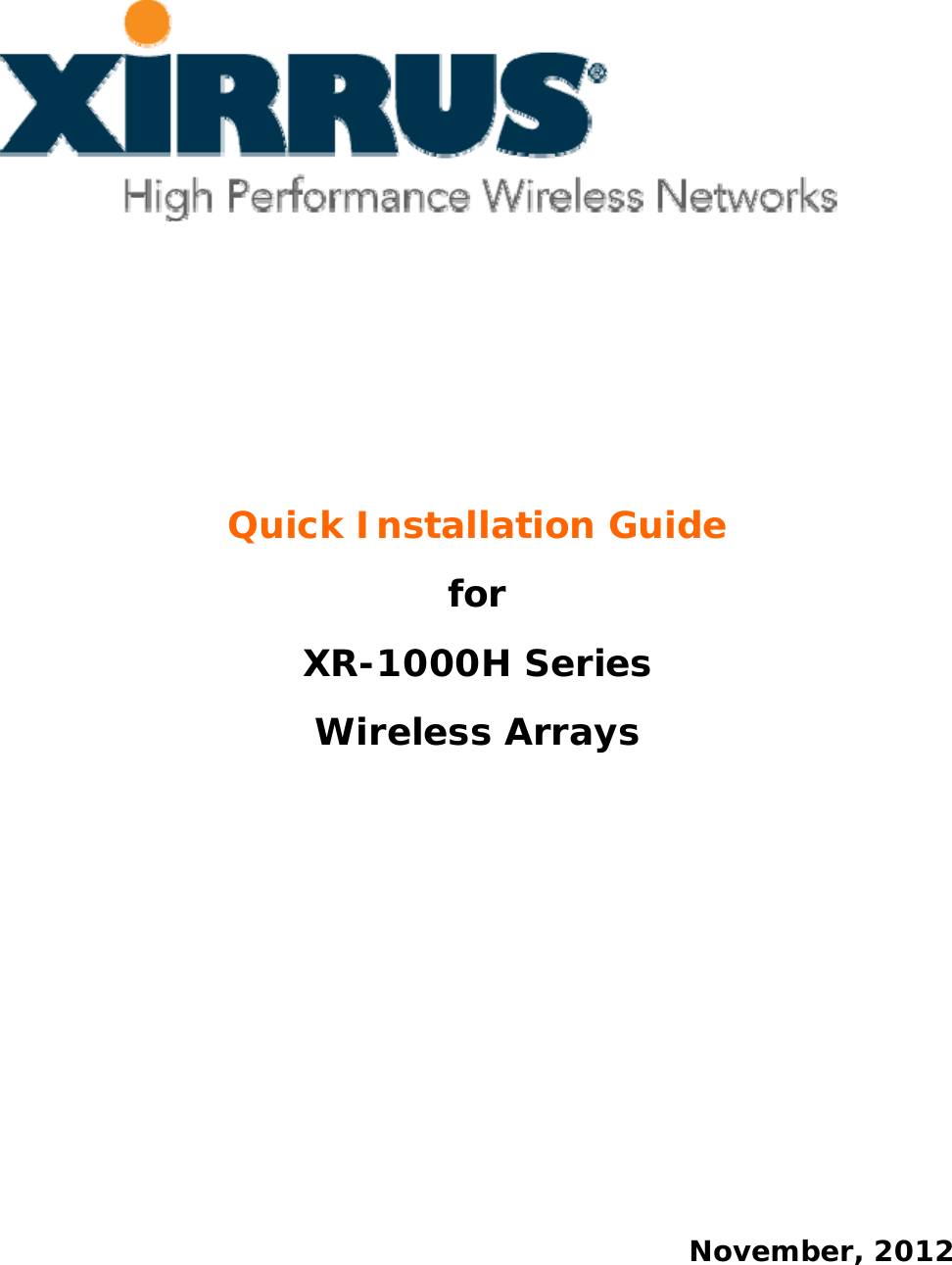
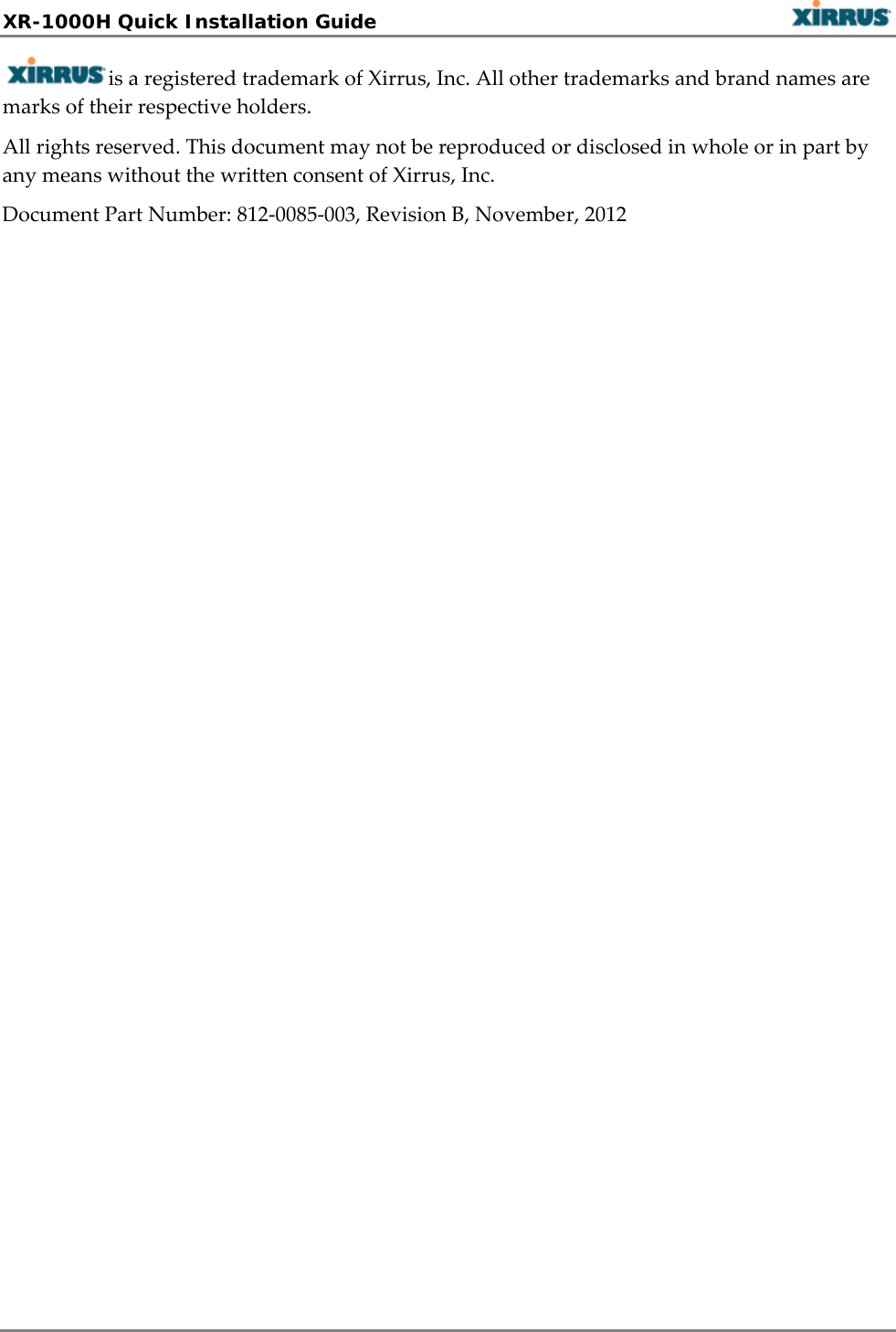
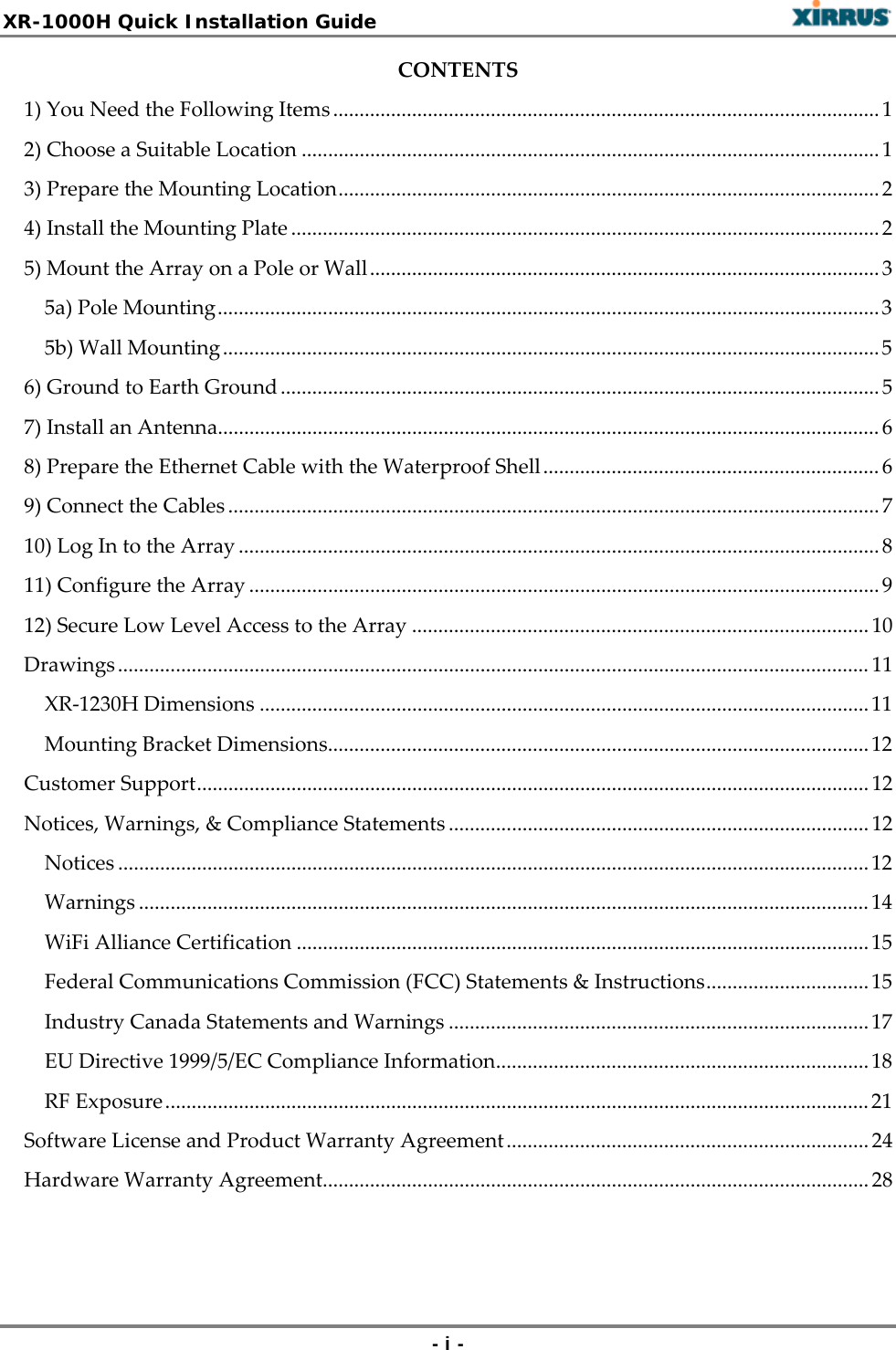

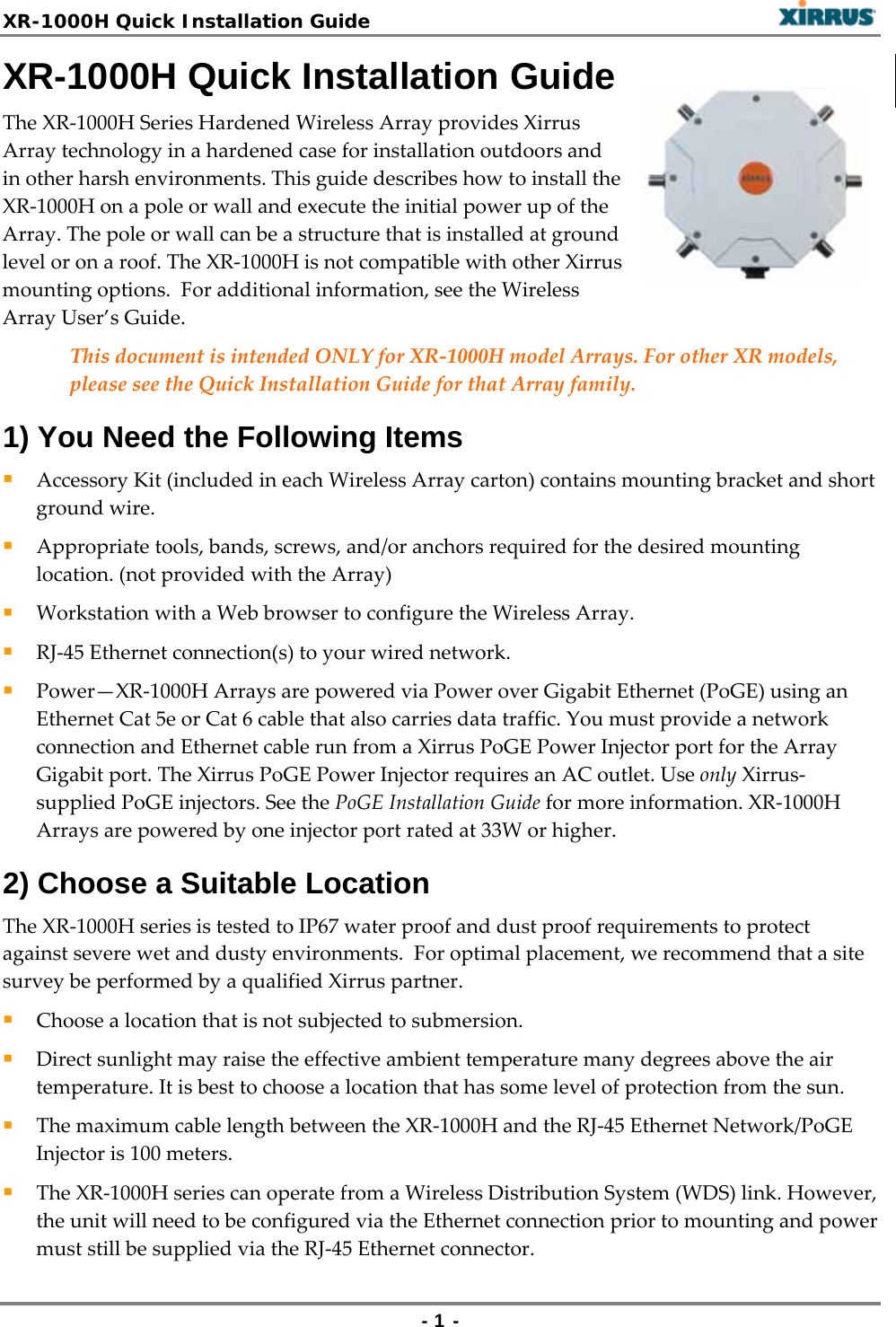
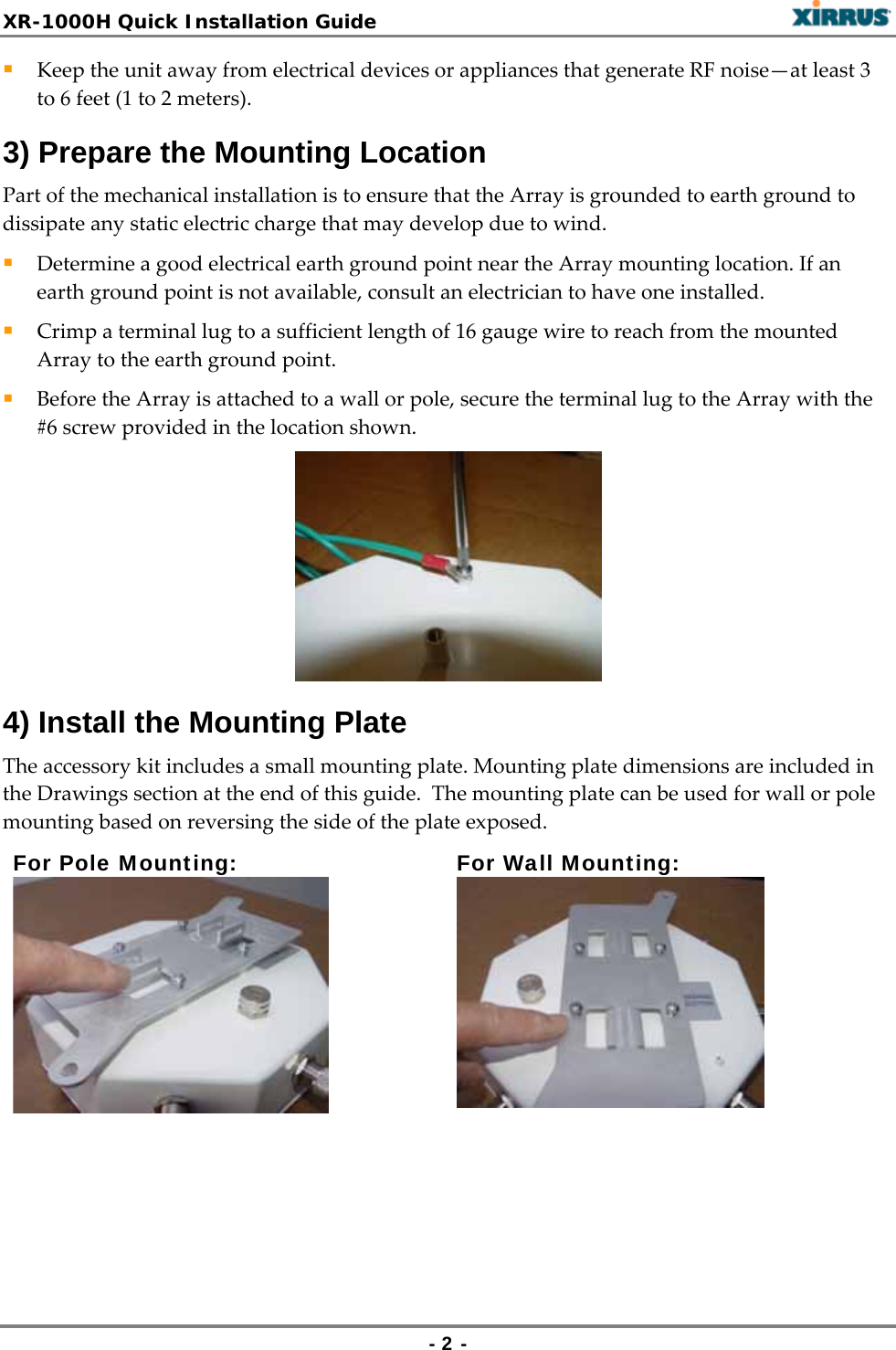
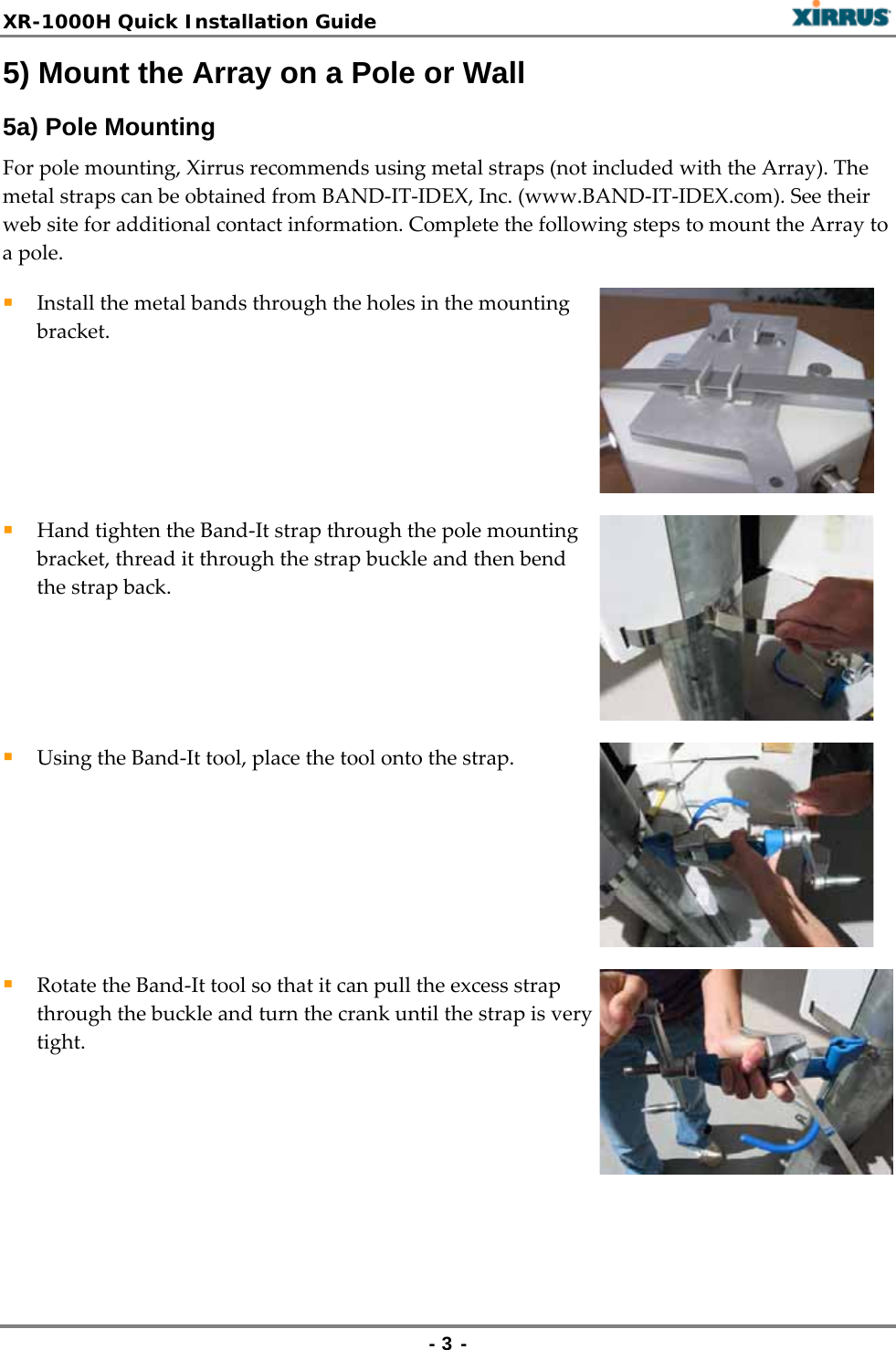
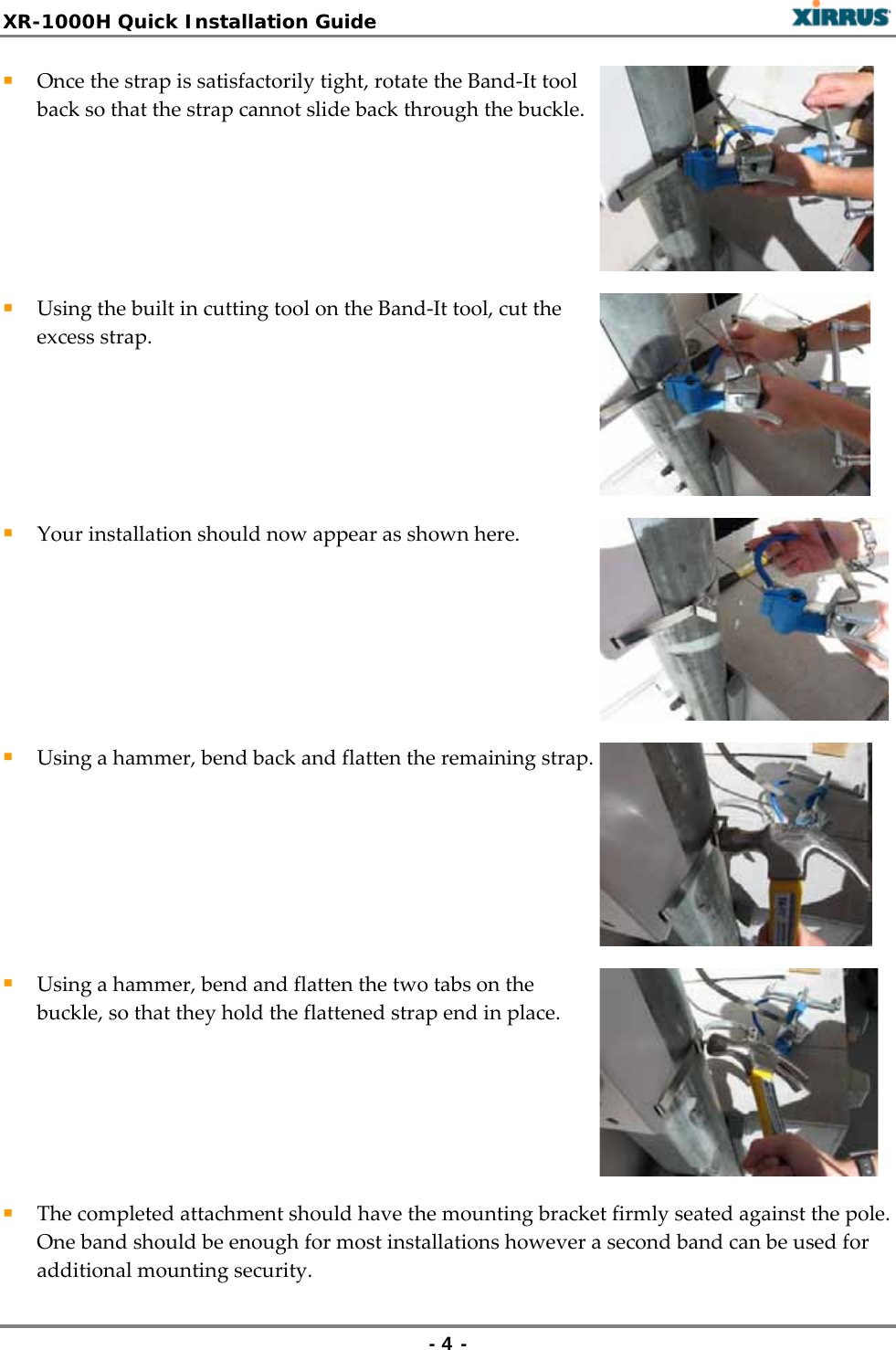
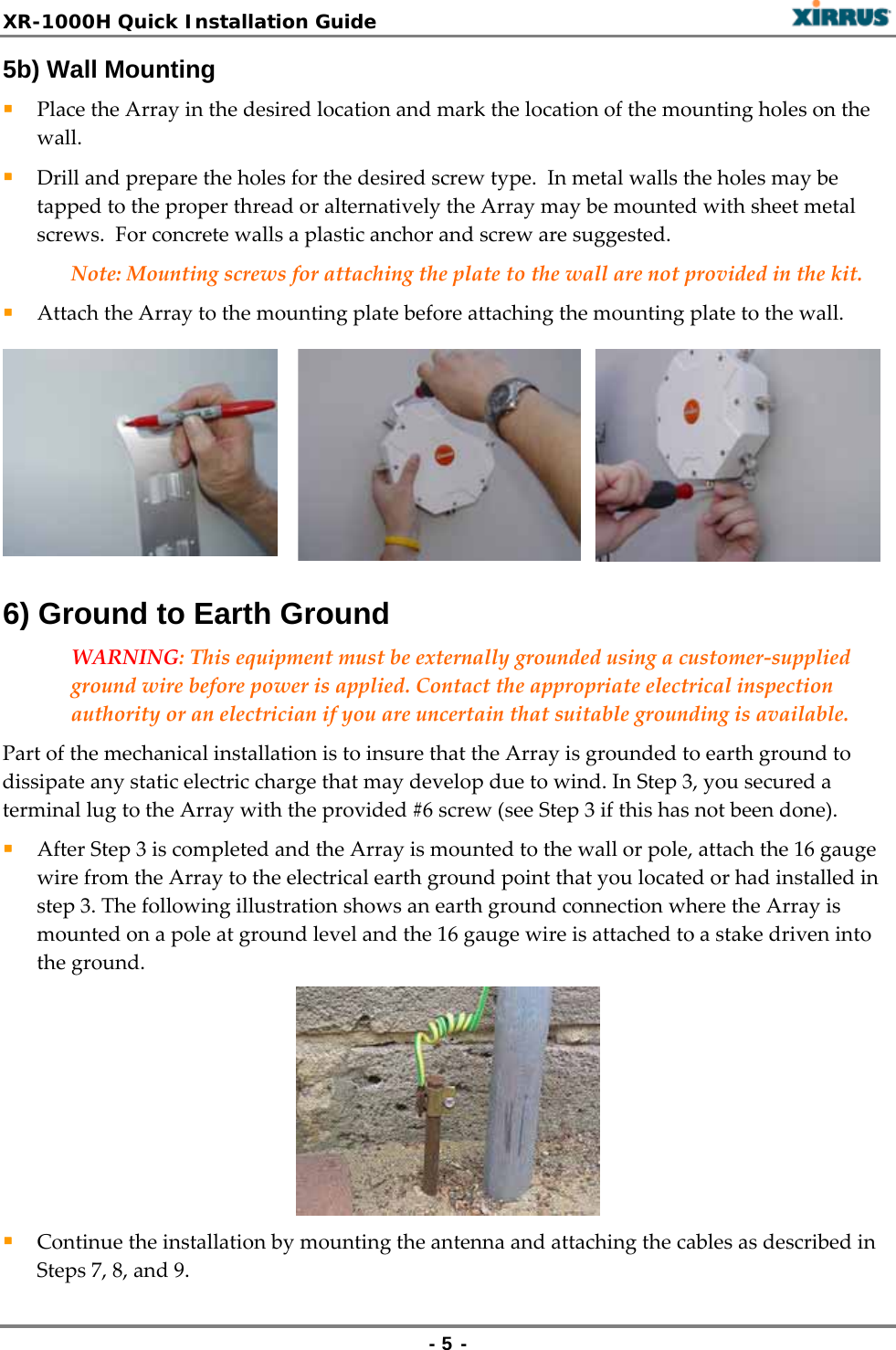
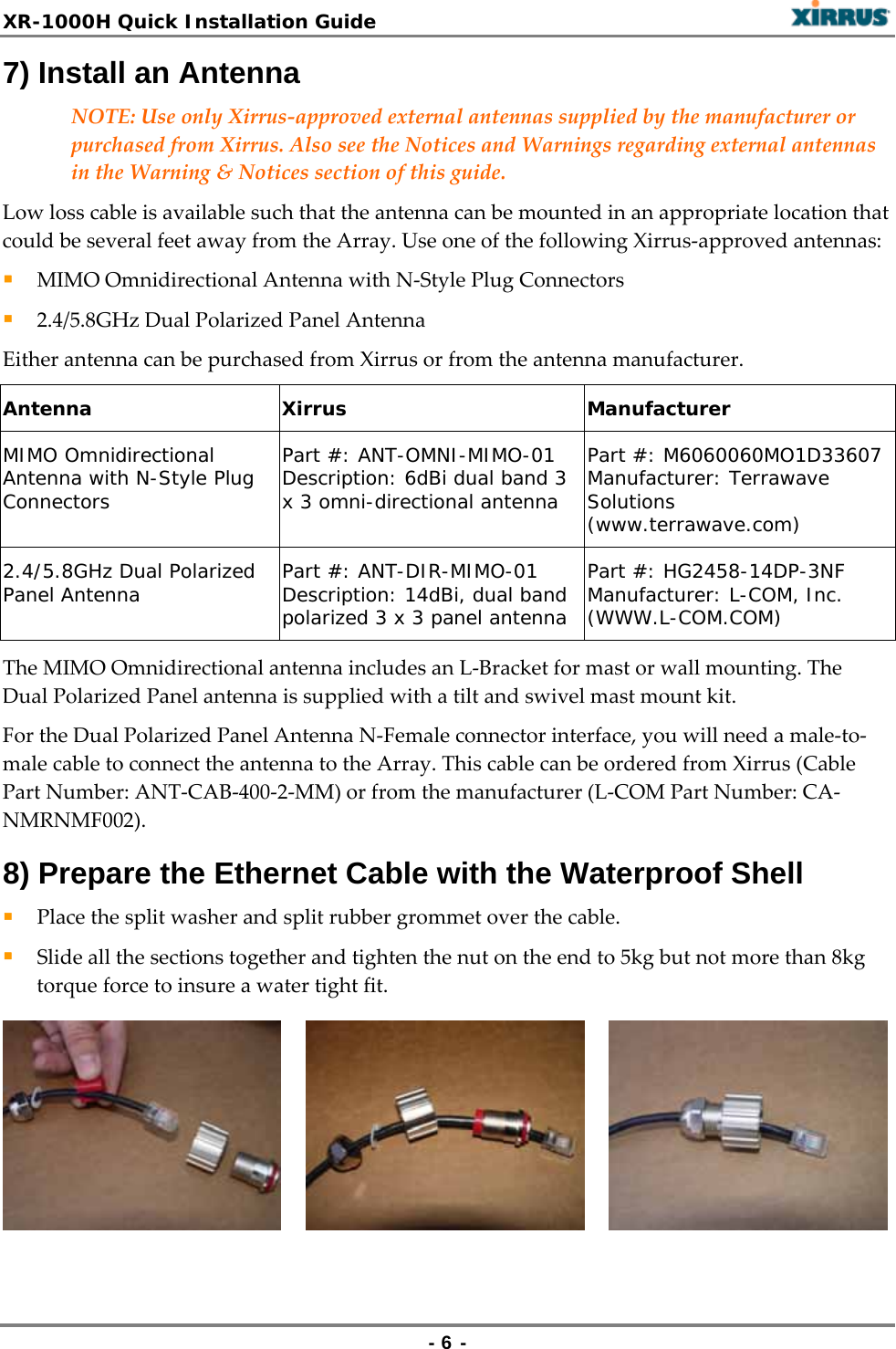
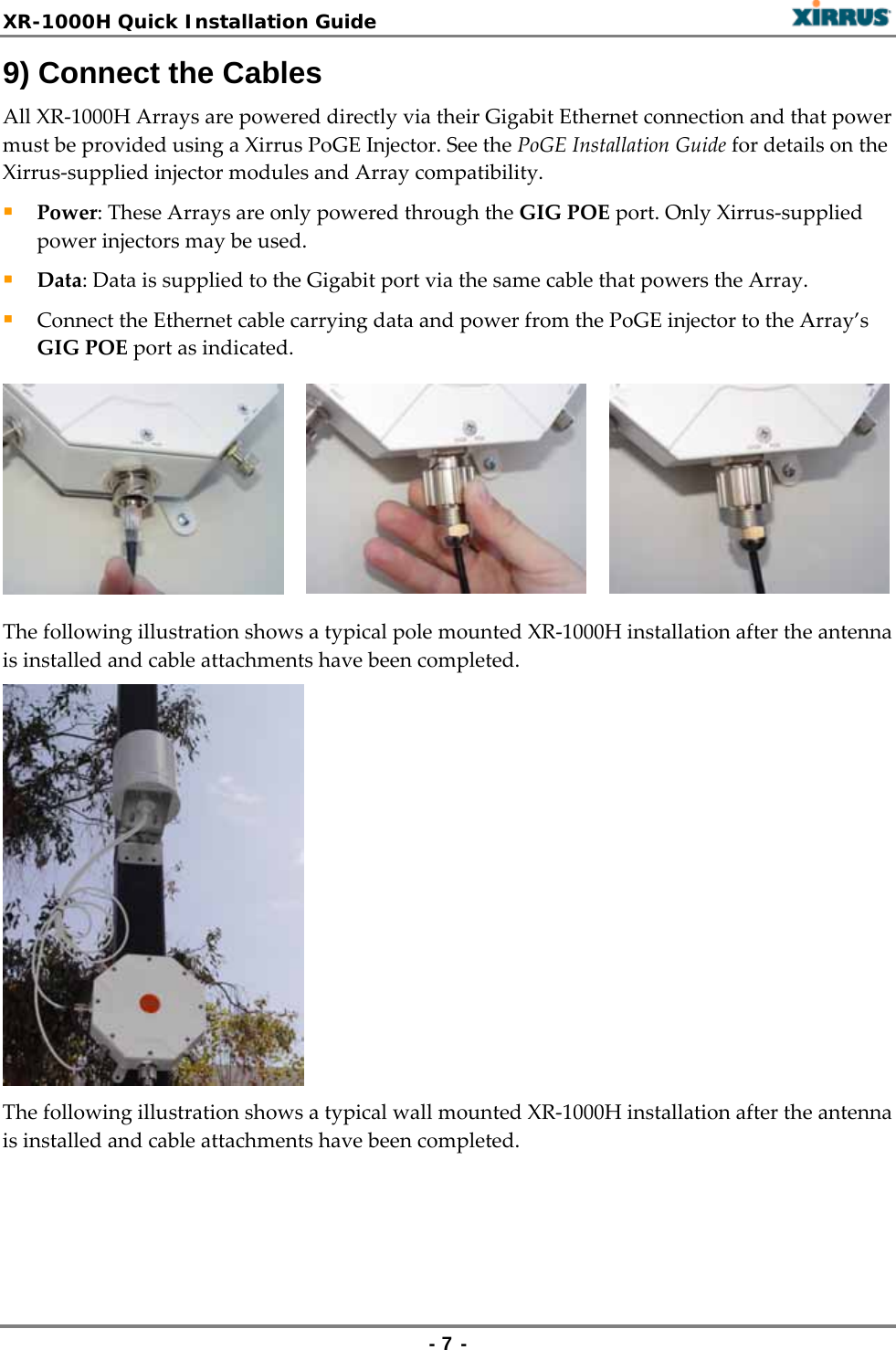
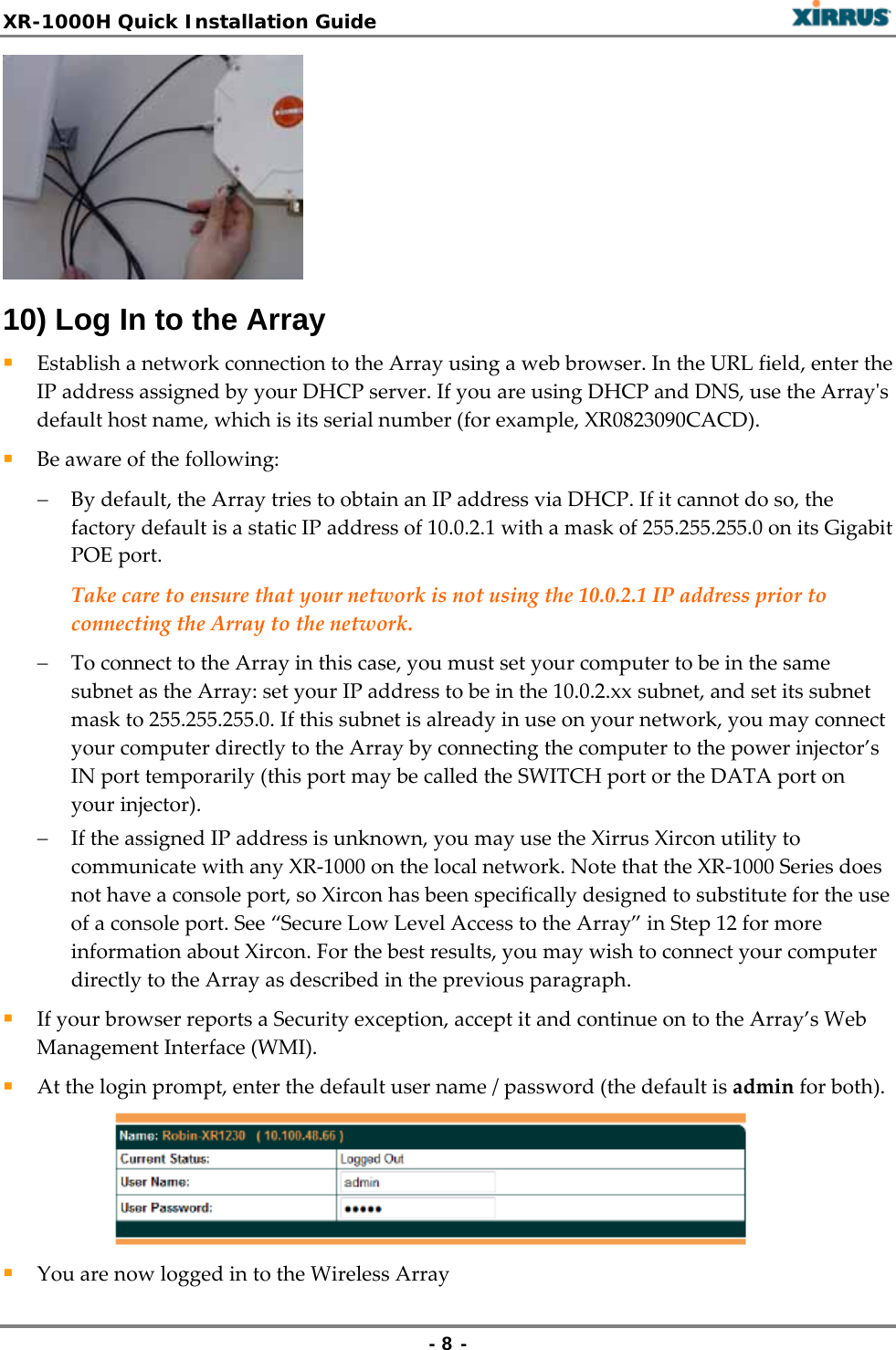
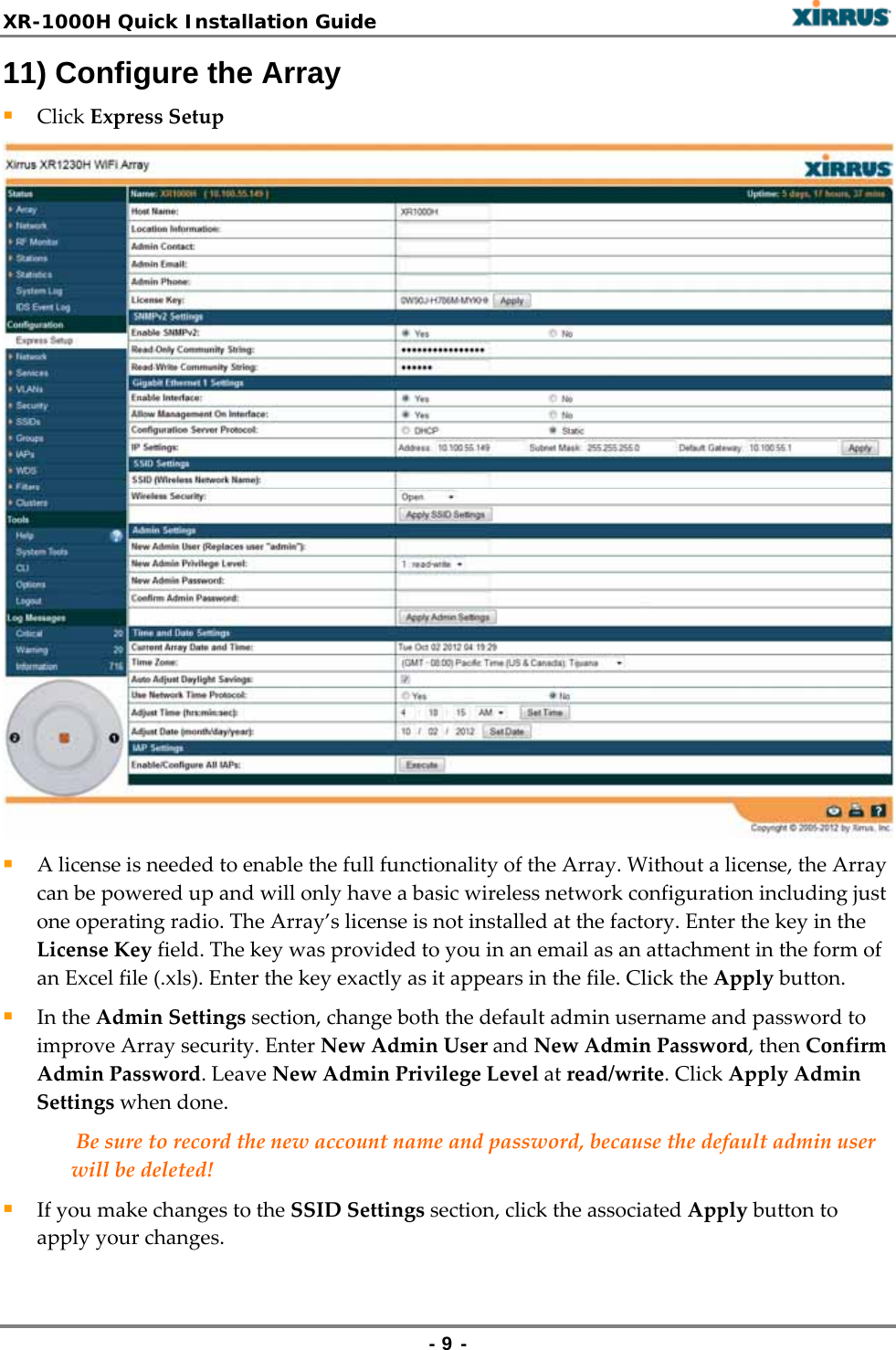
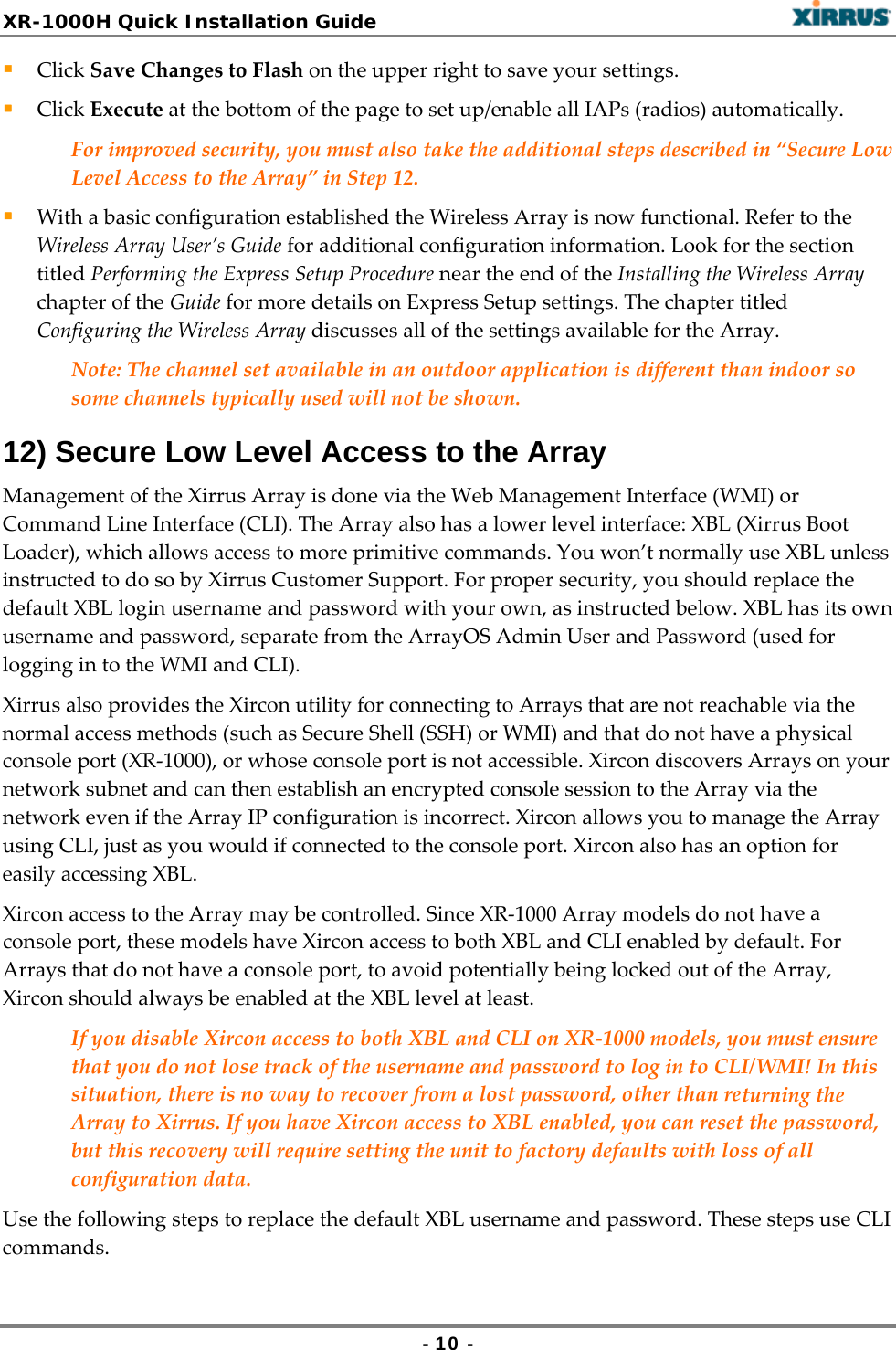
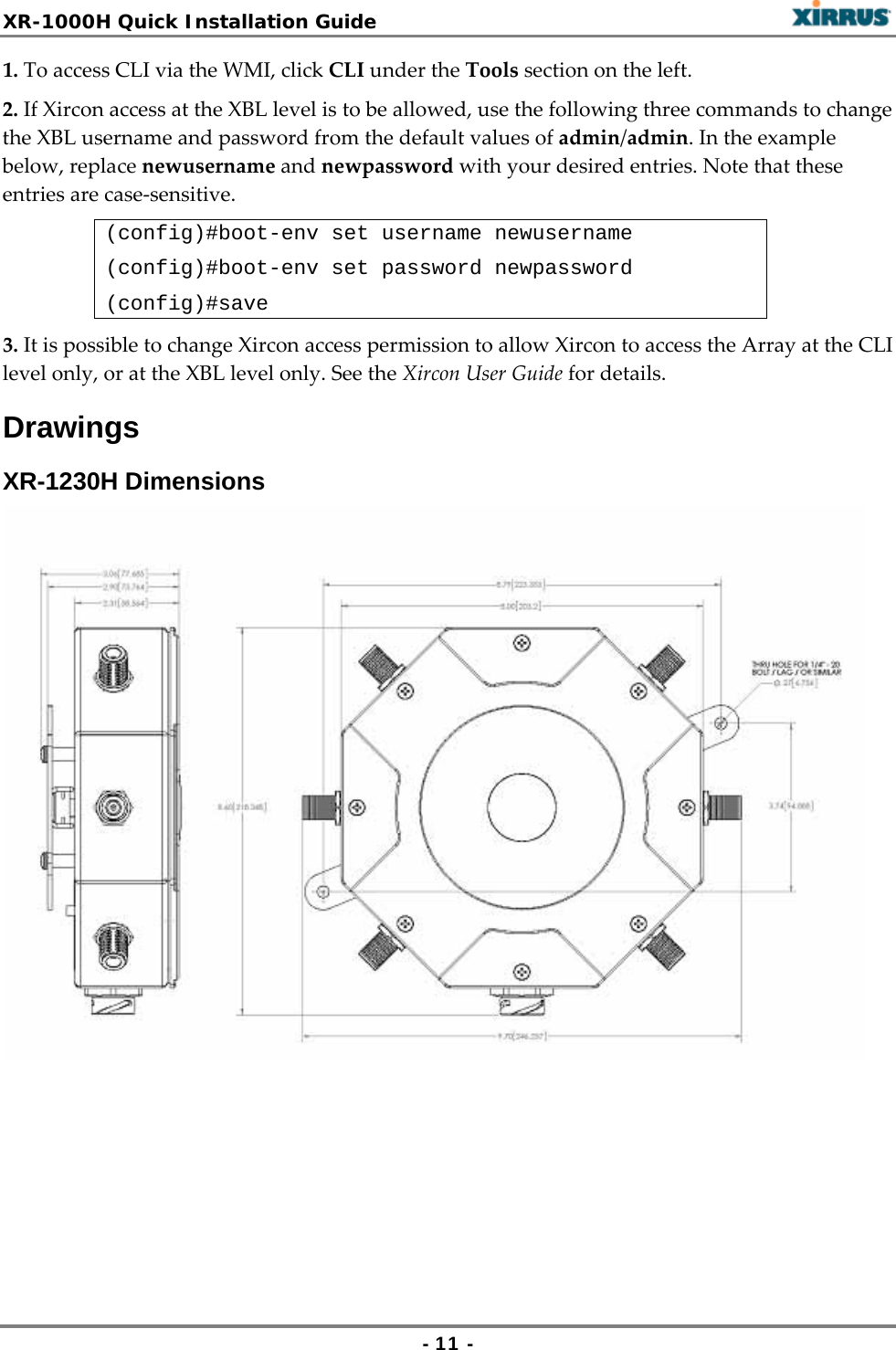
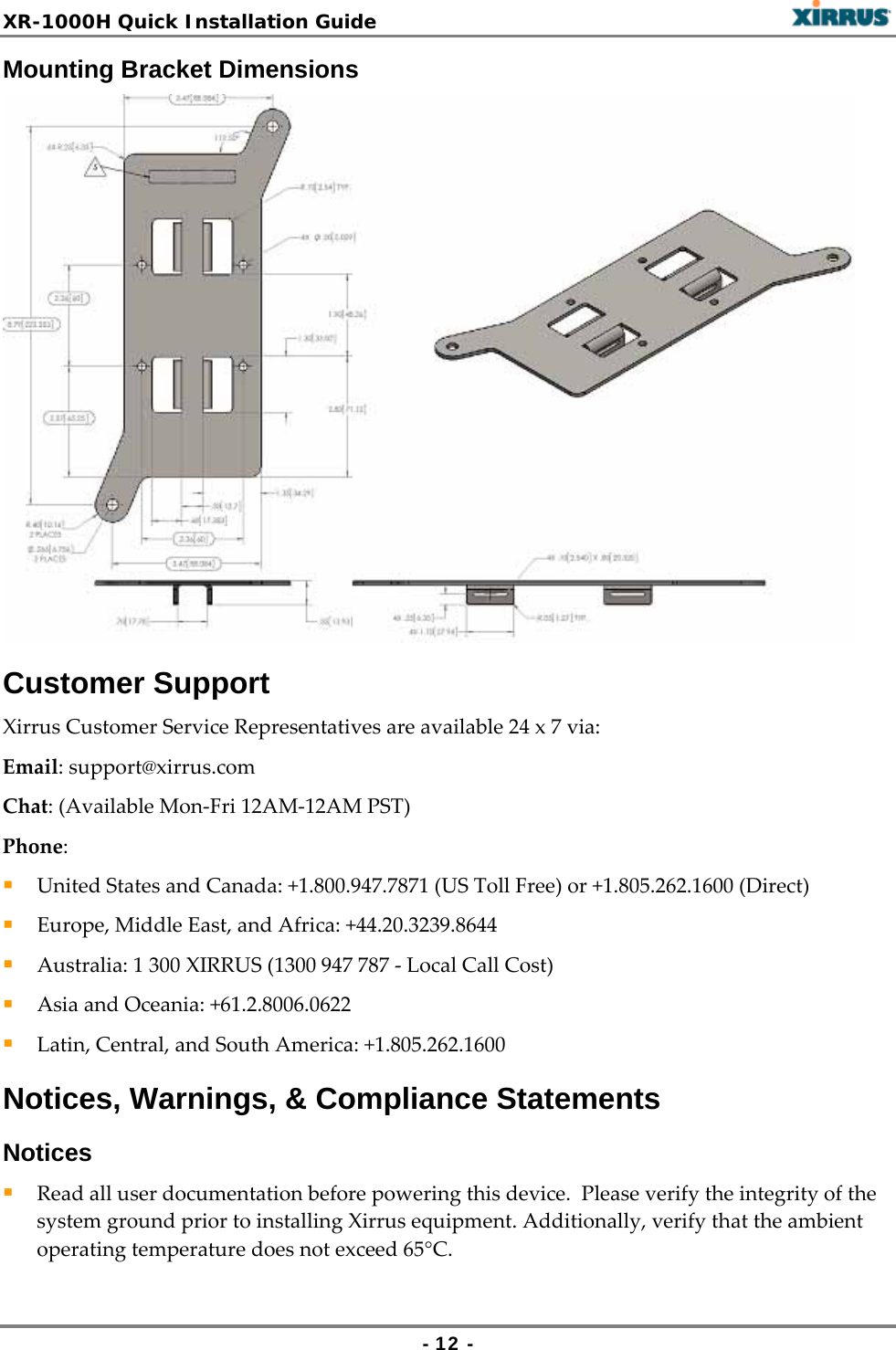
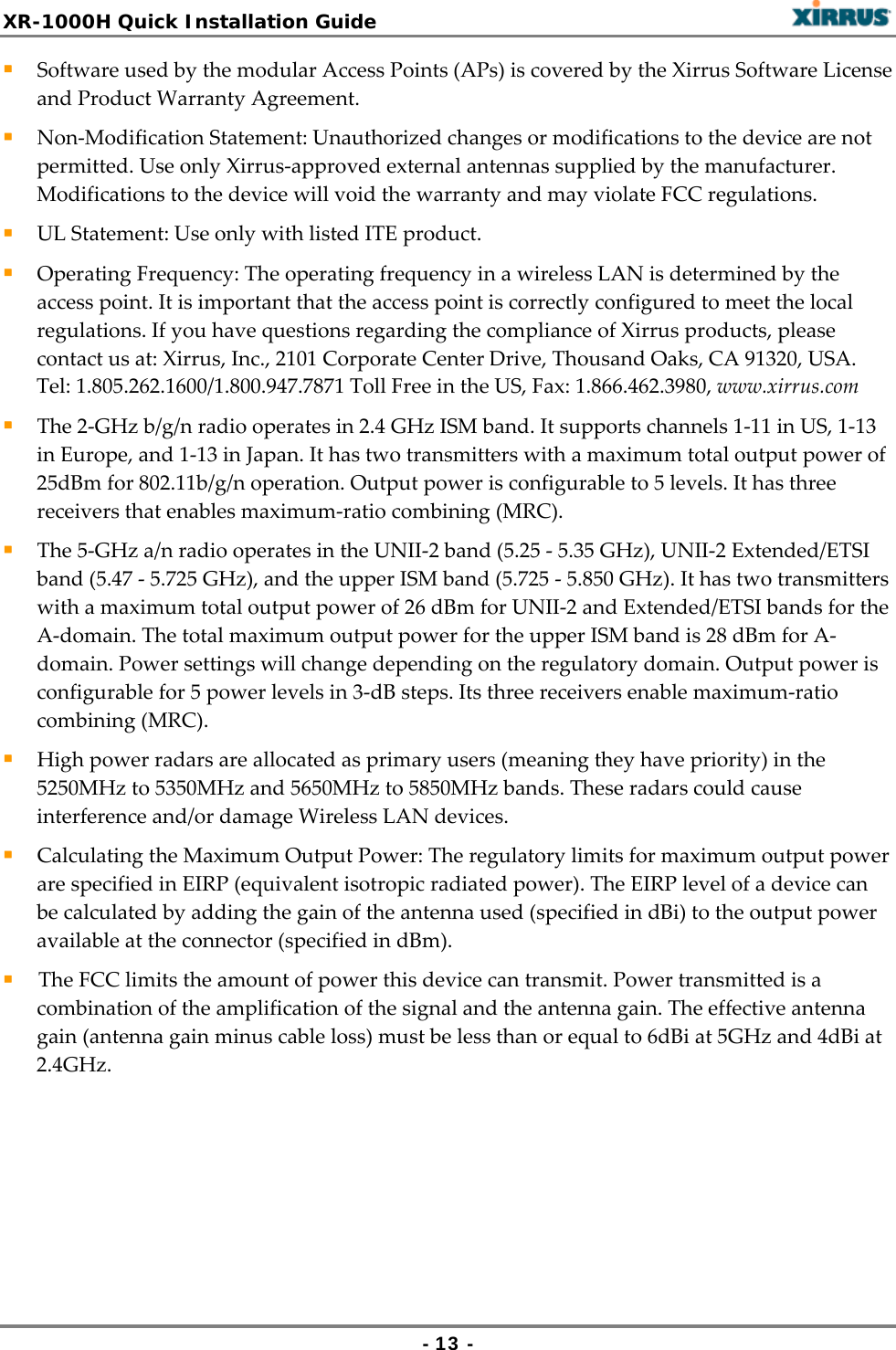
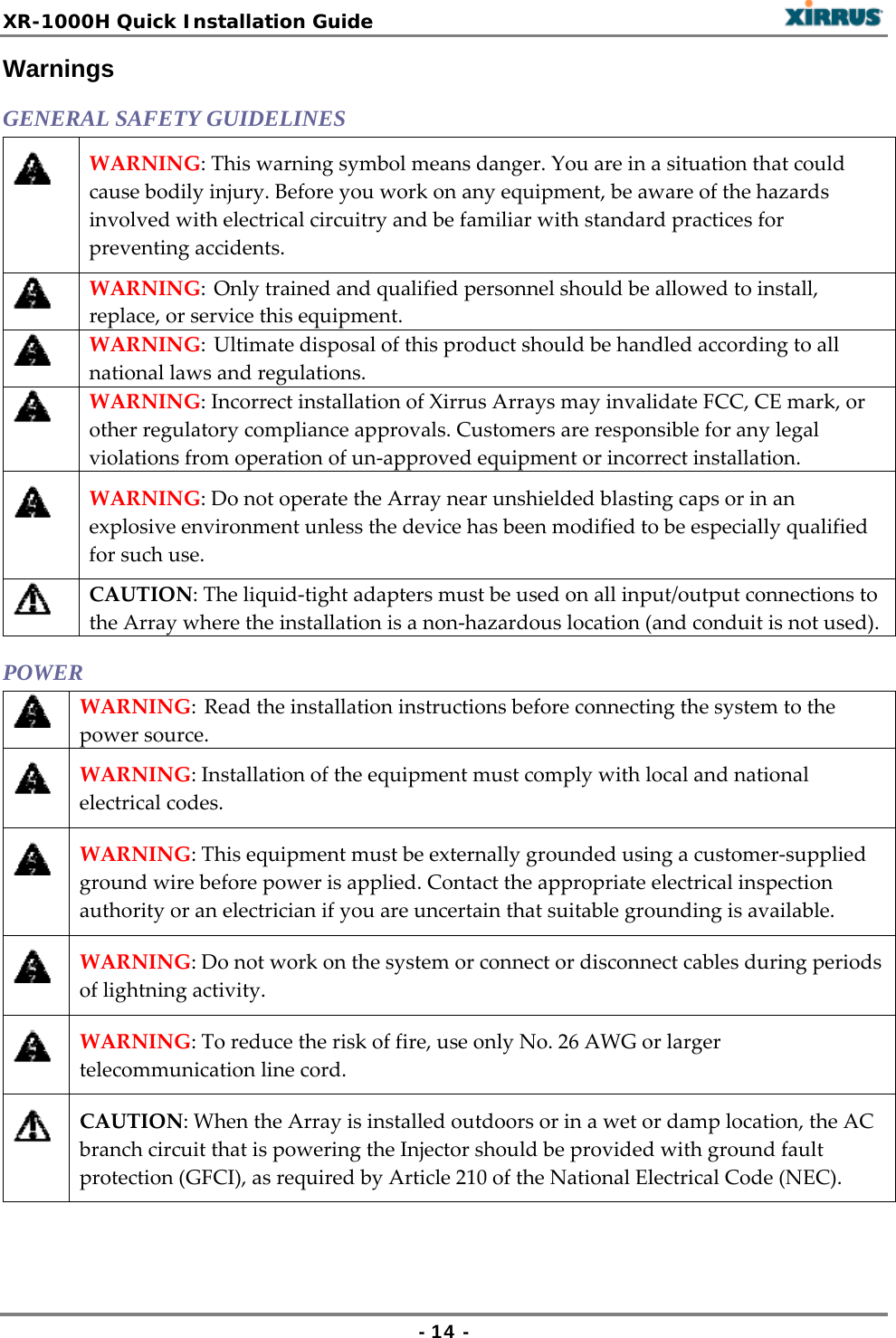
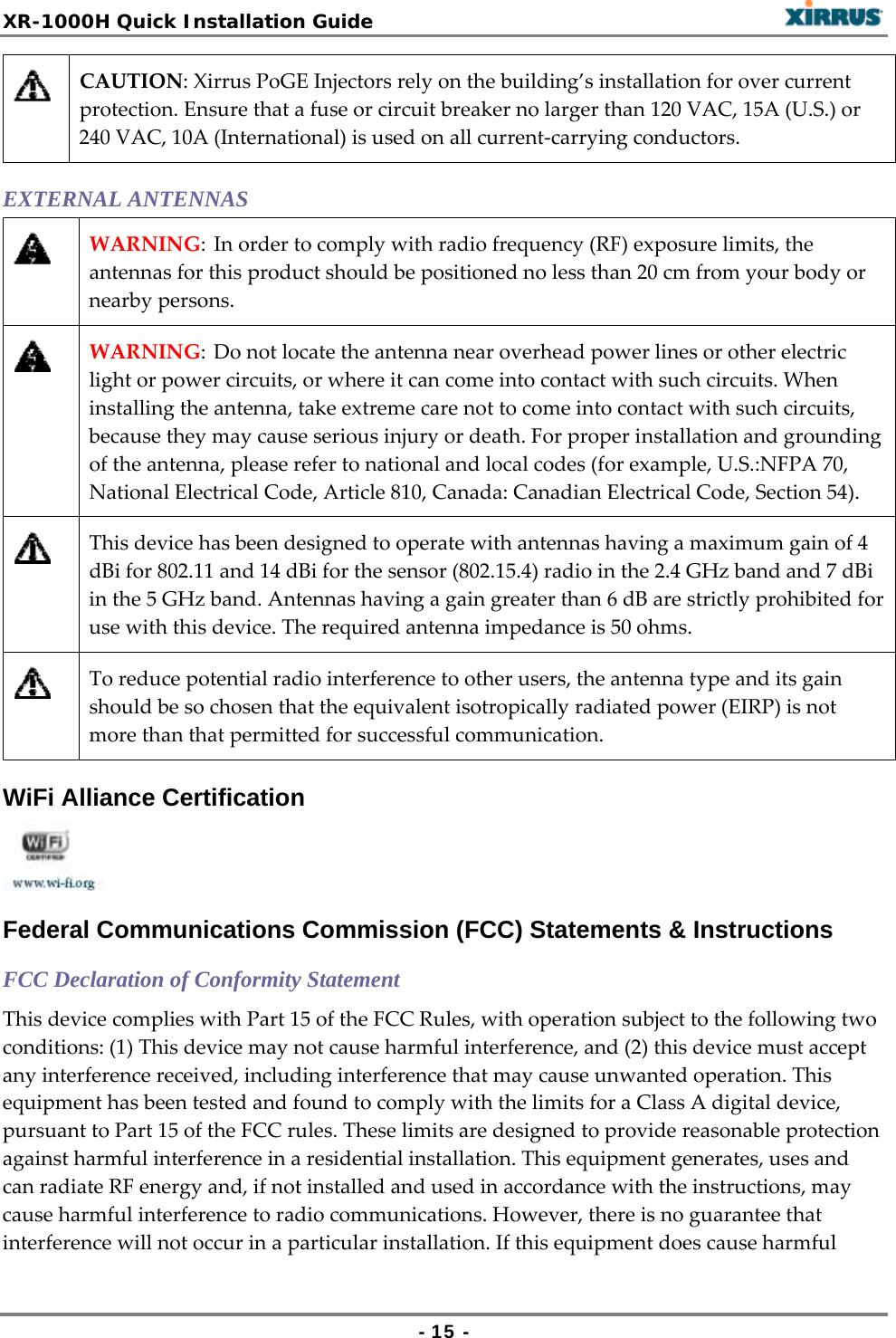
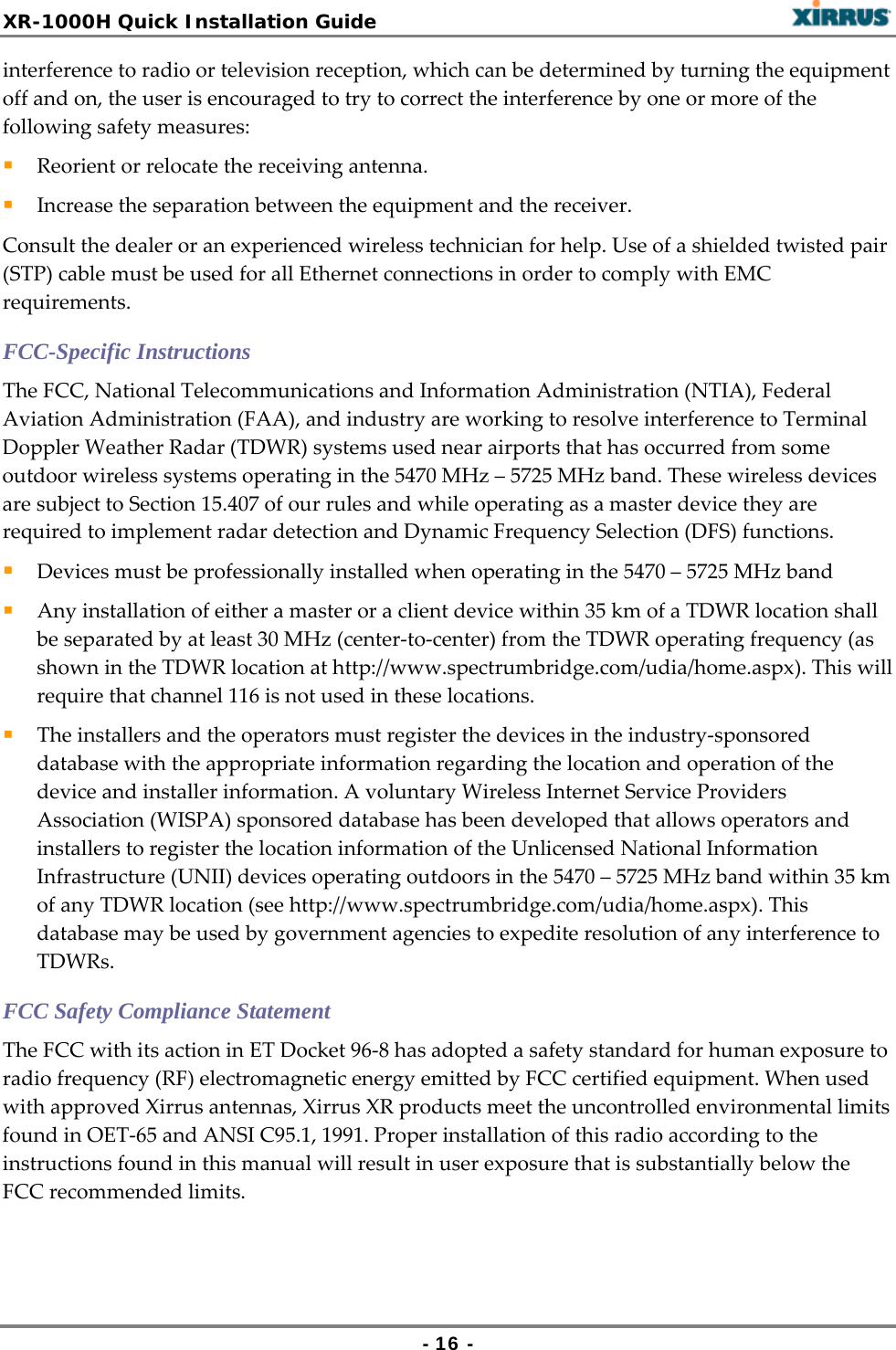

![XR-1000H Quick Installation Guide - 18 - HighPowerRadars:Highpowerradarsareallocatedasprimaryusers(meaningtheyhavepriority)inthe5250MHzto5350MHzand5650MHzto5850MHzbands.Theseradarscouldcauseinterferenceand/ordamagetoWirelessLANdevicesusedinCanada.Les utilisateurs de radars de haute puissance sont désignés utilisateurs principaux (c.-à-d., qu’ils ont la priorité) pour les bandes 5 250 - 5 350 MHz et 5 650 - 5 850 MHz. Ces radars pourraient causer du brouillage et/ou des dommages aux dispositifs LAN-EL. EU Directive 1999/5/EC Compliance Information This section contains compliance information for the Xirrus Wireless Array family of products. The compliance information contained in this section is relevant to the European Union and other countries that have implemented the EU Directive 1999/5/EC. Thisdeclarationisonlyvalidforconfigurations(combinationsofsoftware,firmwareandhardware)providedand/orsupportedbyXirrusInc.Theuseofsoftwareorfirmwarenotsupported/providedbyXirrusInc.mayresultthattheequipmentisnolongercompliantwiththeregulatoryrequirements.DeclarationofConformityCesky[Czech]TotozahzenijevsouladusezákladnimipožadavkyaostatnimiodpovidajcimiustanovenimiSměrnice1999/5/EC.Dansk[Danish]DetteudstyrerioverensstemmelsemeddevæsentligekravogandrerelevantebestemmelseriDirektiv1999/5/EF.Deutsch[German]DiesesGeratentsprichtdengrundlegendenAnforderungenunddenweiterenentsprechendenVorgabenderRichtinie1999/5/EU.Eesti[Estonian]Seeseandevastabdirektiivi1999/5/EUolulistelenöuetelejateisteleasjakohastelesätetele.EnglishThisequipmentisincompliancewiththeessentialrequirementsandotherrelevantprovisionsofDirective1999/5/EC.Español[Spain]EsteequipocumpleconlosrequisitosesencialesasicomoconotrasdisposicionesdelaDirectiva1999/5/CE.Ελληνυκη[Greek]ΑυτόζοεξοπλτσμόζείναισεσυμμόρφωσημετιζουσιώδειζαπαιτήσειζκαιύλλεζσχετικέζδιατάξειζτηζΟδηγιαζ1999/5/EC.Français[French]CetappareilestconformeauxexigencesessentiellesetauxautresdispositionspertinentesdelaDirective1999/5/EC.ĺslenska[Icelandic]ÞettatækiersamkvæmtgrunnkröfumogöðrumviðeigandiákvæðumTilskipunar1999/5/EC.Italiano[Italian]QuestoapparatoéconformeairequisitiessenzialiedaglialtriprincipisancitidallaDirettiva1999/5/CE.](https://usermanual.wiki/Cambium-Networks/XR1000H/User-Guide-1841020-Page-22.png)
![XR-1000H Quick Installation Guide - 19 - Latviski[Latvian]ŠīiekārtaatbilstDirektīvas1999/5/EKbūtiskajāprasībāmuncitiemartosaistītajiemnoteikumiem.Lietuvių[Lithuanian]Šisįrenginystenkina1995/5/EBDirektyvosesminiusreikalavimusirkitasšiosdirektyvosnuostatas.Nederlands[Dutch]DitapparantvoldoetaandeessentieleeisenenanderevantoepassingzijndebepalingenvandeRichtlijn1995/5/EC.Malti[Maltese]Danl‐apparanthuwakonformimal‐htigietessenzjaliul‐provedimentil‐ohrarilevantitad‐Direttiva1999/5/EC.Margyar[Hungarian]Ezakészülékteljesitiazalapvetökövetelményeketésmás1999/5/EKirányelvbenmeghatározottvonatkozórendelkezéseket.Norsk[Norwegian]DetteutstyreterisamsvarmeddegrunnleggendekravogandrerelevantebestemmelseriEU‐direktiv1999/5/EF.Polski[Polish]UrządzeniejestzgodnezogólnymiwymaganiamiorazsczególnymimiwarunkamiokreślonymiDyrektywą.UE:1999/5/EC.Portuguès[Portuguese]EsteequipamentoestáemconformidadecomosrequisitosessenciaiseoutrasprovisõesrelevantesdaDirectiva1999/5/EC.Slovensko[Slovenian]TanapravajeskladnazbistvenimizahtevamiinostalimirelevantnimipopojiDirektive1999/5/EC.Slovensky[Slovak]Totozariadeniejevzhodesozákladnýmipožadavkamiainýmiprislušnýminariadeniamidirektiv:1999/5/EC.Suomi[Finnish]Tämälaitetäyttäädirektiivin1999/5//EYolennaisetvaatimuksetjaonsiinäasetettujenmuidenlaitettakoskevienmääräystenmukainen.Svenska[Swedish]DennautrustningäriöverensstämmelsemeddeväsentligakravenochandrarelevantabestämmelseriDirektiv1999/5/EC.AssessmentCriteria:ThefollowingstandardswereappliedduringtheassessmentoftheproductagainsttherequirementsoftheDirective1999/5/EC: Radio:EN301893andEN300328(ifapplicable) EMC:EN301489‐1andEN301489‐17 Safety:EN50371toEN50385andEN60601CEMarking:FortheXirrusWirelessArray,theCEmarkandClass‐2identifieroppositeareaffixedtotheequipmentanditspackaging:](https://usermanual.wiki/Cambium-Networks/XR1000H/User-Guide-1841020-Page-23.png)
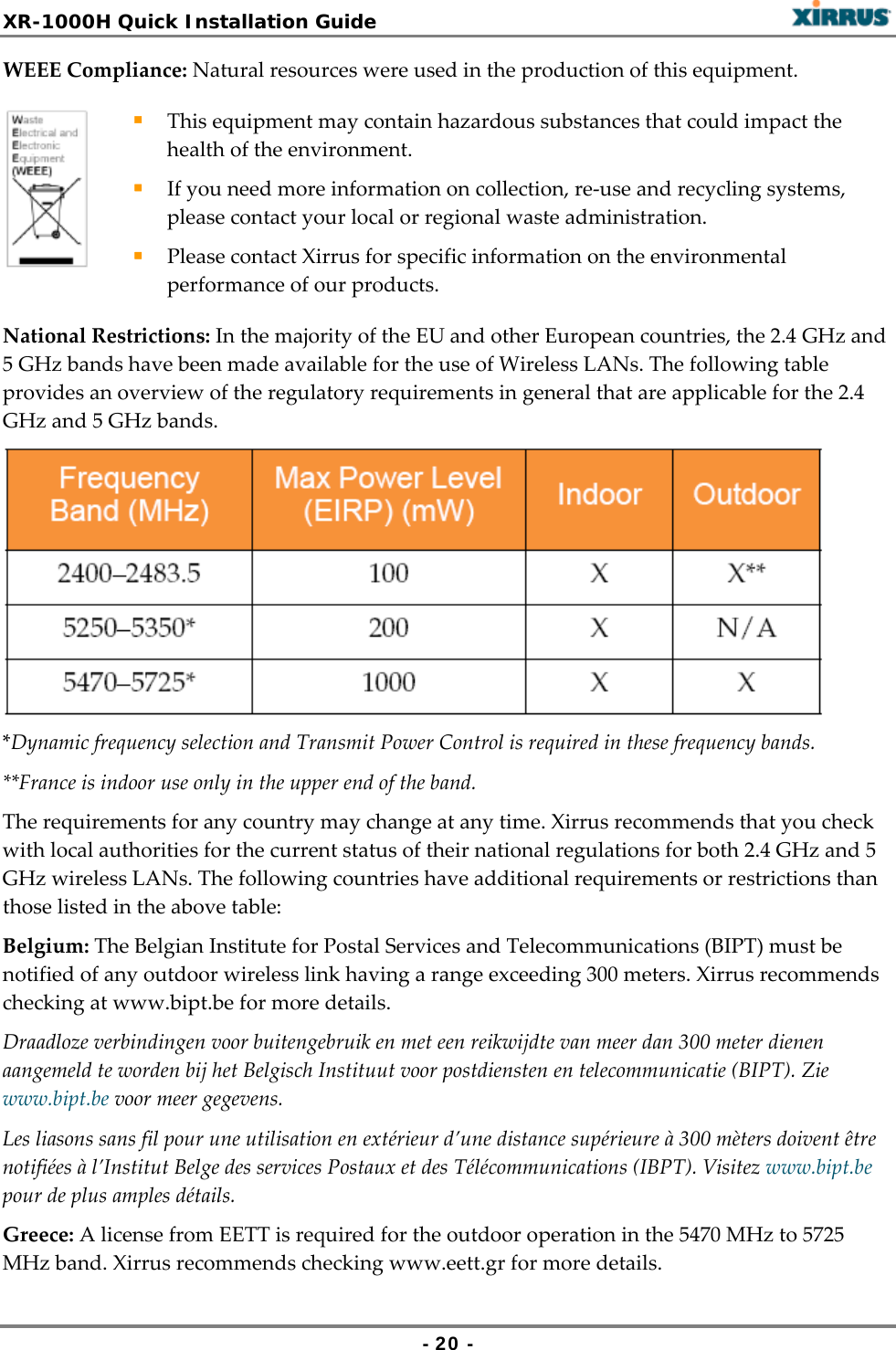
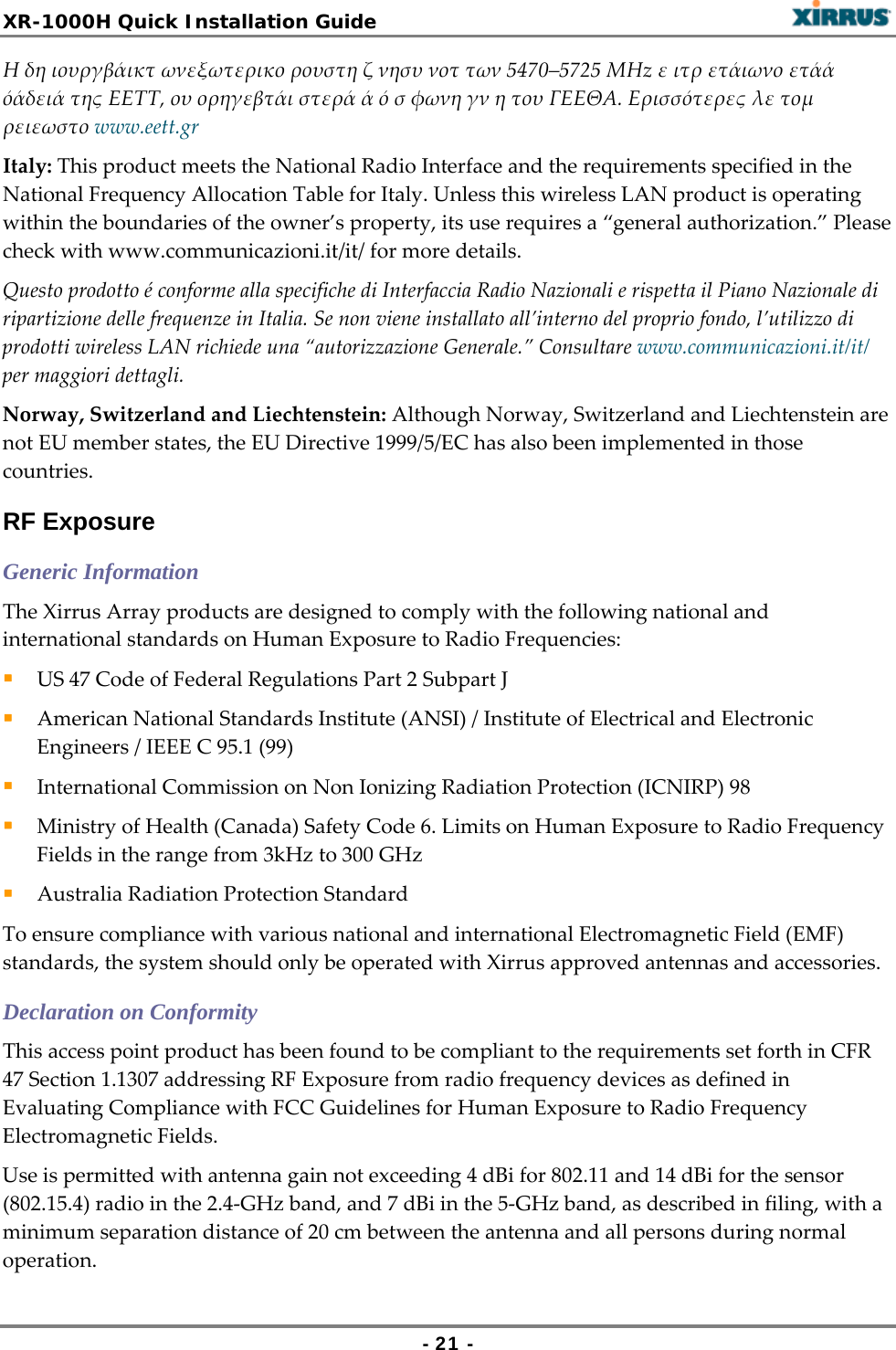
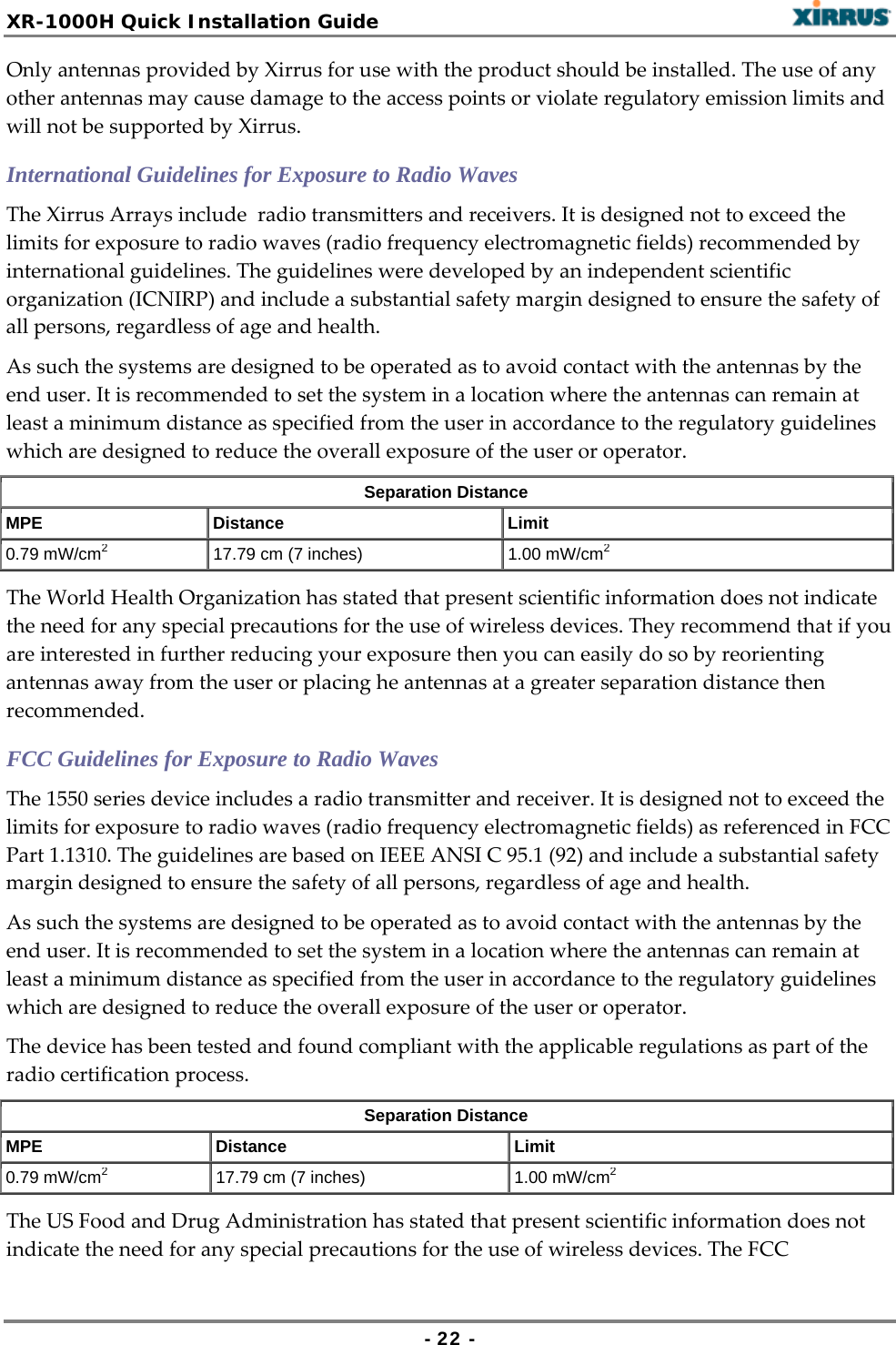
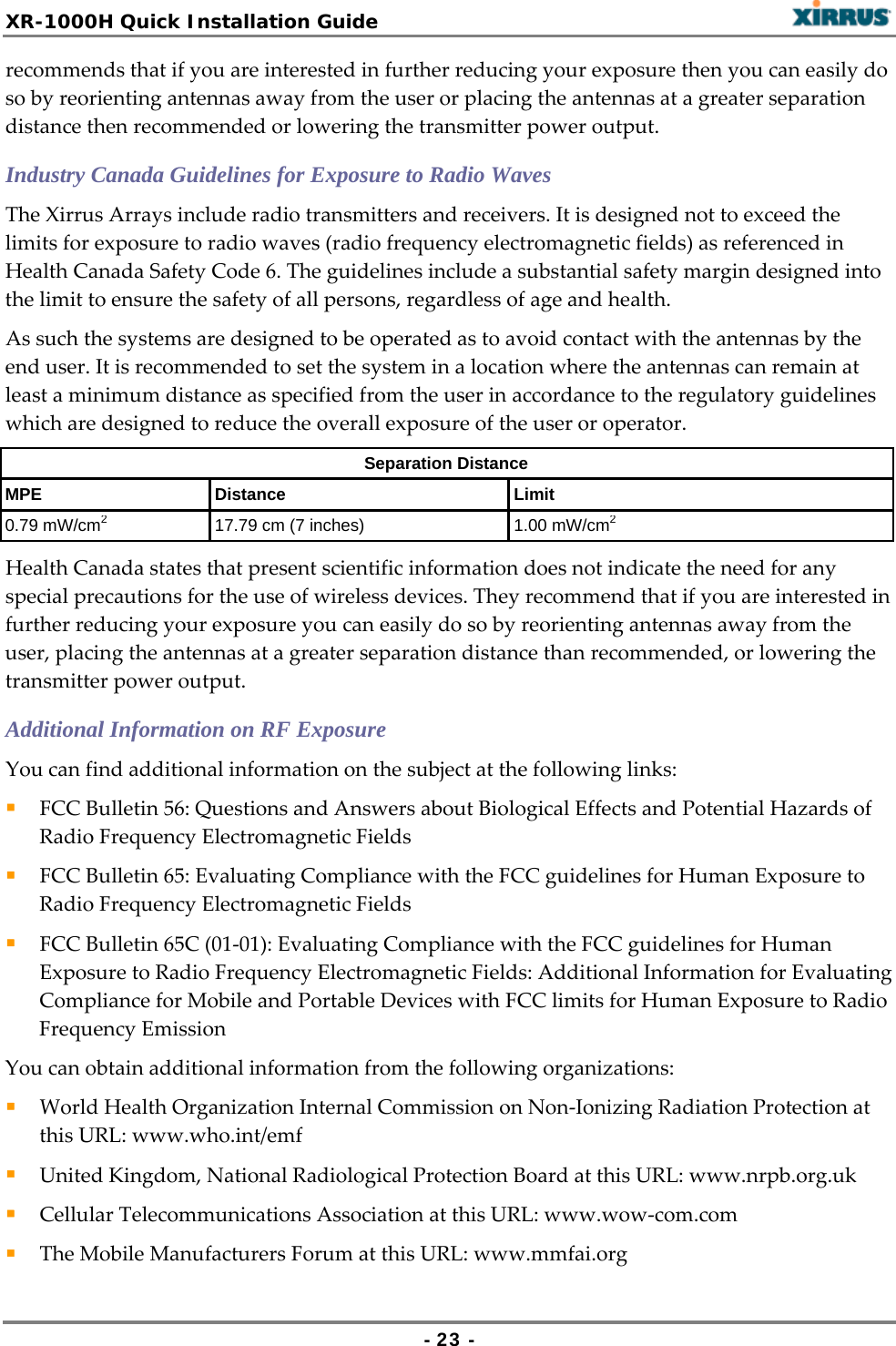
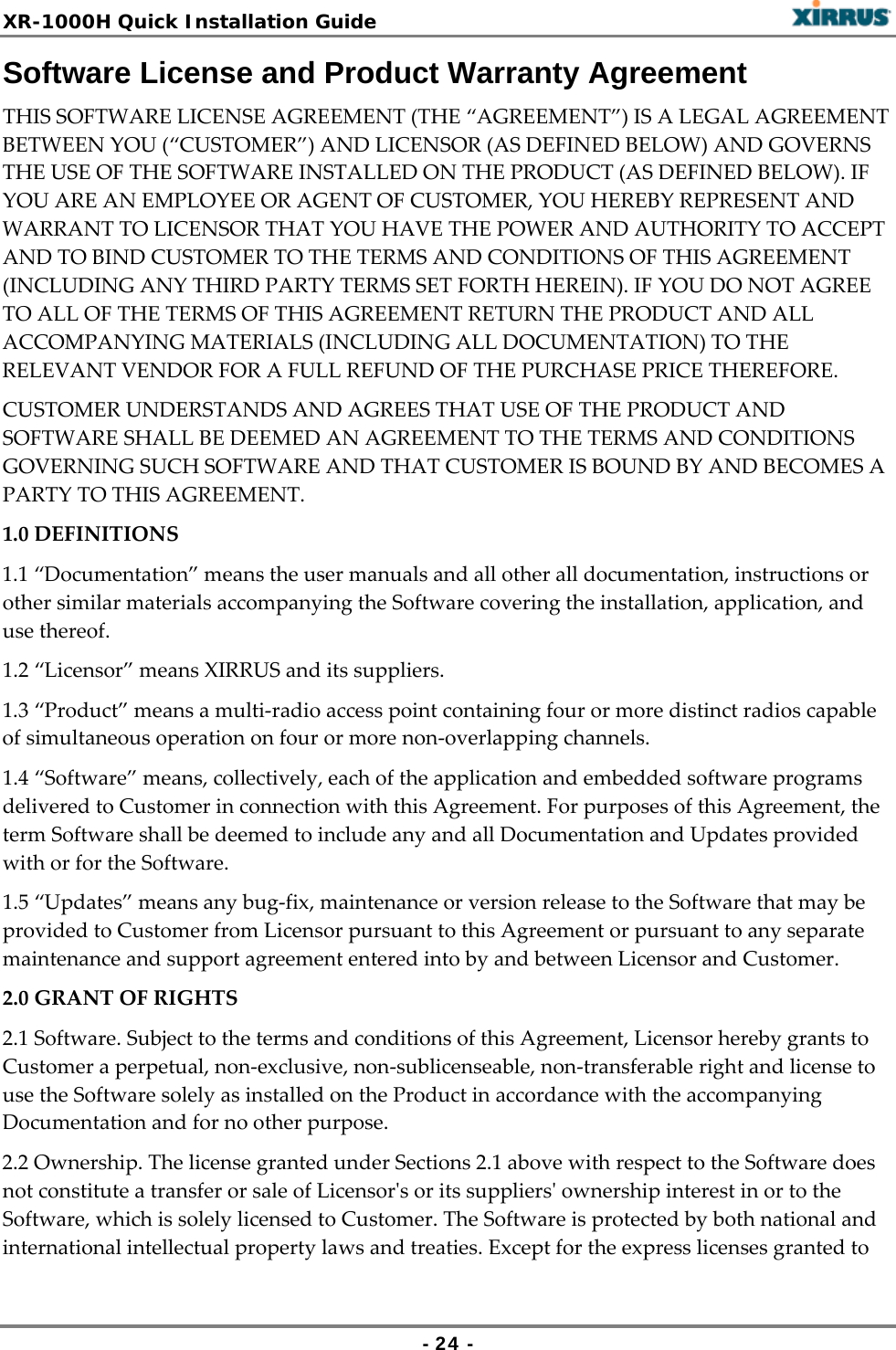
![XR-1000H Quick Installation Guide - 25 - theSoftware,Licensoranditssuppliersretainallrights,titleandinterestinandtotheSoftware,including(i)anyandalltradesecrets,copyrights,patentsandotherproprietaryrightsthereinortheretoor(ii)anyMarks(asdefinedinSection2.3below)usedinconnectiontherewith.InnoeventshallCustomerremove,effaceorotherwiseobscureanyMarkscontainedonorintheSoftware.AllrightsnotexpresslygrantedhereinarereservedbyLicensor.2.3Copies.CustomershallnotmakeanycopiesoftheSoftwarebutshallbepermittedtomakeareasonablenumberofcopiesoftherelatedDocumentation.WheneverCustomercopiesorreproducesalloranypartoftheDocumentation,Customershallreproduceallandnoteffaceanytitles,trademarksymbols,copyrightsymbolsandlegends,andotherproprietarymarkingsorsimilarindiciaoforigin(“Marks”)onorintheDocumentation.2.4Restrictions.Customershallnotitself,orthroughanyparent,subsidiary,affiliate,agentorotherthirdparty(i)sell,rent,lease,licenseorsublicense,assignorotherwisetransfertheSoftware,oranyofCustomerʹsrightsandobligationsunderthisAgreementexceptasexpresslypermittedherein;(ii)decompile,disassemble,orreverseengineertheSoftware,inwholeorinpart,providedthatinthosejurisdictionsinwhichatotalprohibitiononanyreverseengineeringisprohibitedasamatteroflawandsuchprohibitionisnotcuredbythefactthatthisAgreementissubjecttothelawsoftheStateofCalifornia,LicensoragreestograntCustomer,uponCustomerʹswrittenrequesttoLicensor,alimitedreverseengineeringlicensetopermitinteroperabilityoftheSoftwarewithothersoftwareorcodeusedbyCustomer;(iii)allowaccesstotheSoftwarebyanyuserotherthanbyCustomerʹsemployeesandcontractorswhoareboundinwritingtoconfidentialityandnon‐userestrictionsatleastasprotectiveasthosesetforthherein;(iv)exceptasexpresslysetforthherein,writeordevelopanyderivativesoftwareoranyothersoftwareprogrambasedupontheSoftware;(v)useanycomputersoftwareorhardwarewhichisdesignatedtodefeatanycopyprotectionorotheruselimitingdevice,includinganydeviceintendedtolimitthenumberofusersordevicesaccessingtheProduct;(vi)discloseinformationabouttheperformanceoroperationoftheProductorSoftwaretoanythirdpartywithoutthepriorwrittenconsentofLicensor;or(vii)engageathirdpartytoperformbenchmarkorfunctionalitytestingoftheProductorSoftware.3.0LIMITEDWARRANTYANDLIMITATIONOFLIABILITY3.1LimitedWarranty&Exclusions.LicensorwarrantsthattheSoftwarewillperforminsubstantialaccordancewiththespecificationsthereforesetforthintheDocumentationforaperiodofninety[90]daysafterCustomerʹsacceptanceofthetermsofthisAgreementwithrespecttotheSoftware(“WarrantyPeriod”).IfduringtheWarrantyPeriodtheSoftwareorProductdoesnotperformaswarranted,Licensorshall,atitsoption,correcttherelevantProductand/orSoftwaregivingrisetosuchbreachofperformanceorreplacesuchProductand/orSoftwarefreeofcharge.THEFOREGOINGARECUSTOMERʹSSOLEANDEXCLUSIVEREMEDIESFORBREACHOFTHEFOREGOINGWARRANTY.THEWARRANTYSETFORTHABOVEISMADETOANDFORTHEBENEFITOFCUSTOMERONLY.Thewarrantywillapplyonlyif(i)theSoftwarehasbeenusedatalltimesandinaccordancewiththeinstructionsforusesetforthintheDocumentationandthisAgreement;(ii)nomodification,alterationoradditionhasbeenmadetotheSoftwarebypersonsotherthanLicensoror](https://usermanual.wiki/Cambium-Networks/XR1000H/User-Guide-1841020-Page-29.png)