Cambium Networks XR1000H 802.11abgn (3x3) access point for outdoor installations User Manual XR1000H QuickInstallGuide revB
Xirrus, Inc. 802.11abgn (3x3) access point for outdoor installations XR1000H QuickInstallGuide revB
XR1000H_QuickInstallGuide_revB

Quick Installation Guide
for
XR-1000H Series
Wireless Arrays
November, 2012

XR-1000H Quick Installation Guide
isaregisteredtrademarkofXirrus,Inc.Allothertrademarksandbrandnamesare
marksoftheirrespectiveholders.
Allrightsreserved.Thisdocumentmaynotbereproducedordisclosedinwholeorinpartby
anymeanswithoutthewrittenconsentofXirrus,Inc.
DocumentPartNumber:812‐0085‐003,RevisionB,November,2012

XR-1000H Quick Installation Guide
- i -
CONTENTS
1)YouNeedtheFollowingItems........................................................................................................1
2)ChooseaSuitableLocation..............................................................................................................1
3)PreparetheMountingLocation.......................................................................................................2
4)InstalltheMountingPlate................................................................................................................2
5)MounttheArrayonaPoleorWall.................................................................................................3
5a)PoleMounting..............................................................................................................................3
5b)WallMounting.............................................................................................................................5
6)GroundtoEarthGround..................................................................................................................5
7)InstallanAntenna..............................................................................................................................6
8)PreparetheEthernetCablewiththeWaterproofShell................................................................6
9)ConnecttheCables............................................................................................................................7
10)LogIntotheArray..........................................................................................................................8
11)ConfiguretheArray........................................................................................................................9
12)SecureLowLevelAccesstotheArray.......................................................................................10
Drawings...............................................................................................................................................11
XR‐1230HDimensions....................................................................................................................11
MountingBracketDimensions.......................................................................................................12
CustomerSupport................................................................................................................................12
Notices,Warnings,&ComplianceStatements................................................................................12
Notices...............................................................................................................................................12
Warnings...........................................................................................................................................14
WiFiAllianceCertification.............................................................................................................15
FederalCommunicationsCommission(FCC)Statements&Instructions...............................15
IndustryCanadaStatementsandWarnings................................................................................17
EUDirective1999/5/ECComplianceInformation.......................................................................18
RFExposure......................................................................................................................................21
SoftwareLicenseandProductWarrantyAgreement.....................................................................24
HardwareWarrantyAgreement........................................................................................................28

XR-1000H Quick Installation Guide
- ii -

XR-1000H Quick Installation Guide
- 1 -
XR-1000H Quick Installation Guide
TheXR‐1000HSeriesHardenedWirelessArrayprovidesXirrus
Arraytechnologyinahardenedcaseforinstallationoutdoorsand
inotherharshenvironments.Thisguidedescribeshowtoinstallthe
XR‐1000Honapoleorwallandexecutetheinitialpowerupofthe
Array.Thepoleorwallcanbeastructurethatisinstalledatground
leveloronaroof.TheXR‐1000HisnotcompatiblewithotherXirrus
mountingoptions.Foradditionalinformation,seetheWireless
ArrayUser’sGuide.
ThisdocumentisintendedONLYforXR‐1000HmodelArrays.ForotherXRmodels,
pleaseseetheQuickInstallationGuideforthatArrayfamily.
1) You Need the Following Items
AccessoryKit(includedineachWirelessArraycarton)containsmountingbracketandshort
groundwire.
Appropriatetools,bands,screws,and/oranchorsrequiredforthedesiredmounting
location.(notprovidedwiththeArray)
WorkstationwithaWebbrowsertoconfiguretheWirelessArray.
RJ‐45Ethernetconnection(s)toyourwirednetwork.
Power—XR‐1000HArraysarepoweredviaPoweroverGigabitEthernet(PoGE)usingan
EthernetCat5eorCat6cablethatalsocarriesdatatraffic.Youmustprovideanetwork
connectionandEthernetcablerunfromaXirrusPoGEPowerInjectorportfortheArray
Gigabitport.TheXirrusPoGEPowerInjectorrequiresanACoutlet.UseonlyXirrus‐
suppliedPoGEinjectors.SeethePoGEInstallationGuideformoreinformation.XR‐1000H
Arraysarepoweredbyoneinjectorportratedat33Worhigher.
2) Choose a Suitable Location
TheXR‐1000HseriesistestedtoIP67waterproofanddustproofrequirementstoprotect
againstseverewetanddustyenvironments.Foroptimalplacement,werecommendthatasite
surveybeperformedbyaqualifiedXirruspartner.
Choosealocationthatisnotsubjectedtosubmersion.
Directsunlightmayraisetheeffectiveambienttemperaturemanydegreesabovetheair
temperature.Itisbesttochoosealocationthathassomelevelofprotectionfromthesun.
ThemaximumcablelengthbetweentheXR‐1000HandtheRJ‐45EthernetNetwork/PoGE
Injectoris100meters.
TheXR‐1000HseriescanoperatefromaWirelessDistributionSystem(WDS)link.However,
theunitwillneedtobeconfiguredviatheEthernetconnectionpriortomountingandpower
muststillbesuppliedviatheRJ‐45Ethernetconnector.
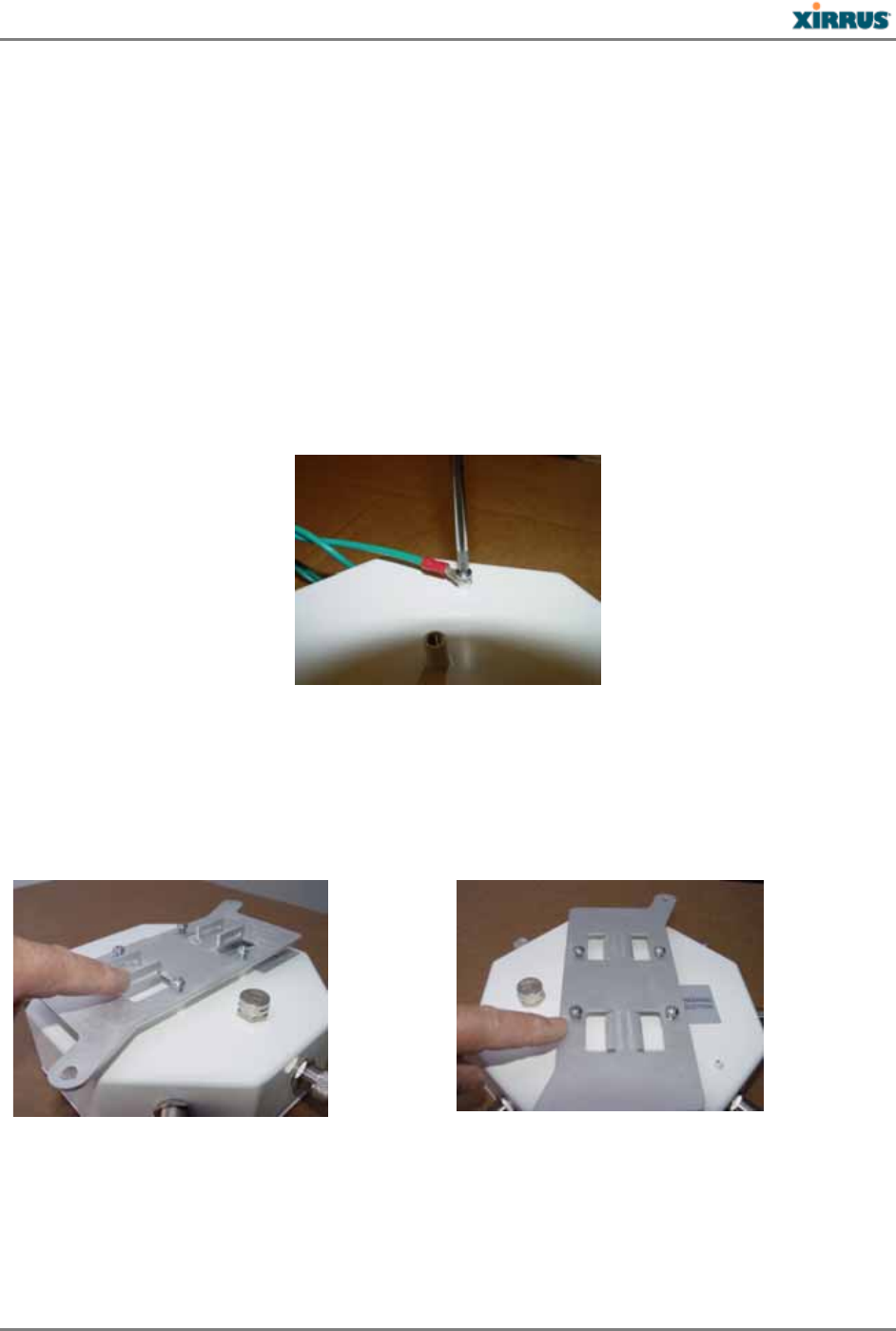
XR-1000H Quick Installation Guide
- 2 -
KeeptheunitawayfromelectricaldevicesorappliancesthatgenerateRFnoise—atleast3
to6feet(1to2meters).
3) Prepare the Mounting Location
PartofthemechanicalinstallationistoensurethattheArrayisgroundedtoearthgroundto
dissipateanystaticelectricchargethatmaydevelopduetowind.
DetermineagoodelectricalearthgroundpointneartheArraymountinglocation.Ifan
earthgroundpointisnotavailable,consultanelectriciantohaveoneinstalled.
Crimpaterminallugtoasufficientlengthof16gaugewiretoreachfromthemounted
Arraytotheearthgroundpoint.
BeforetheArrayisattachedtoawallorpole,securetheterminallugtotheArraywiththe
#6screwprovidedinthelocationshown.
4) Install the Mounting Plate
Theaccessorykitincludesasmallmountingplate.Mountingplatedimensionsareincludedin
theDrawingssectionattheendofthisguide.Themountingplatecanbeusedforwallorpole
mountingbasedonreversingthesideoftheplateexposed.
For Pole Mounting: For Wall Mounting:
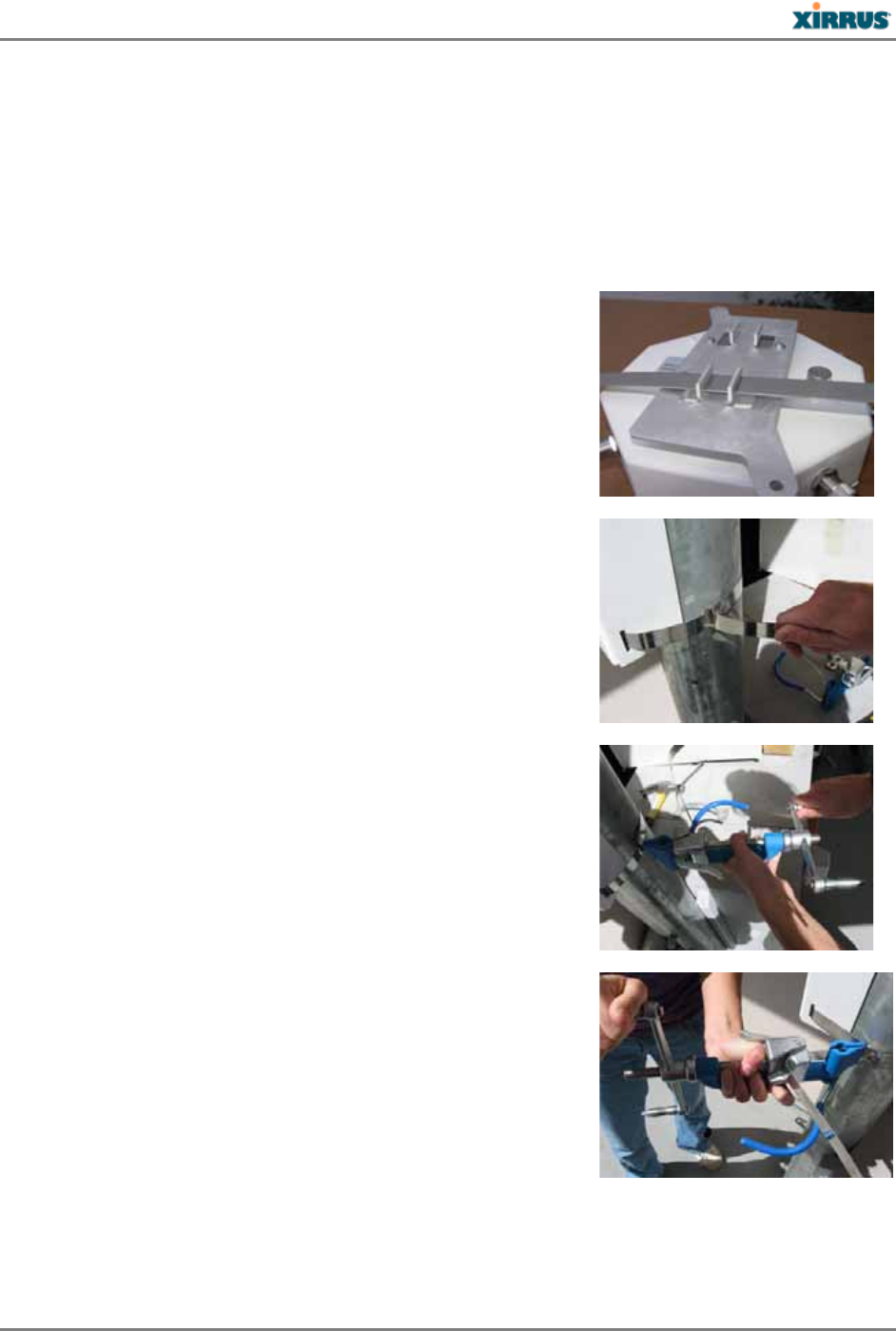
XR-1000H Quick Installation Guide
- 3 -
5) Mount the Array on a Pole or Wall
5a) Pole Mounting
Forpolemounting,Xirrusrecommendsusingmetalstraps(notincludedwiththeArray).The
metalstrapscanbeobtainedfromBAND‐IT‐IDEX,Inc.(www.BAND‐IT‐IDEX.com).Seetheir
websiteforadditionalcontactinformation.CompletethefollowingstepstomounttheArrayto
apole.
Installthemetalbandsthroughtheholesinthemounting
bracket.
HandtightentheBand‐Itstrapthroughthepolemounting
bracket,threaditthroughthestrapbuckleandthenbend
thestrapback.
UsingtheBand‐Ittool,placethetoolontothestrap.
RotatetheBand‐Ittoolsothatitcanpulltheexcessstrap
throughthebuckleandturnthecrankuntilthestrapisvery
tight.
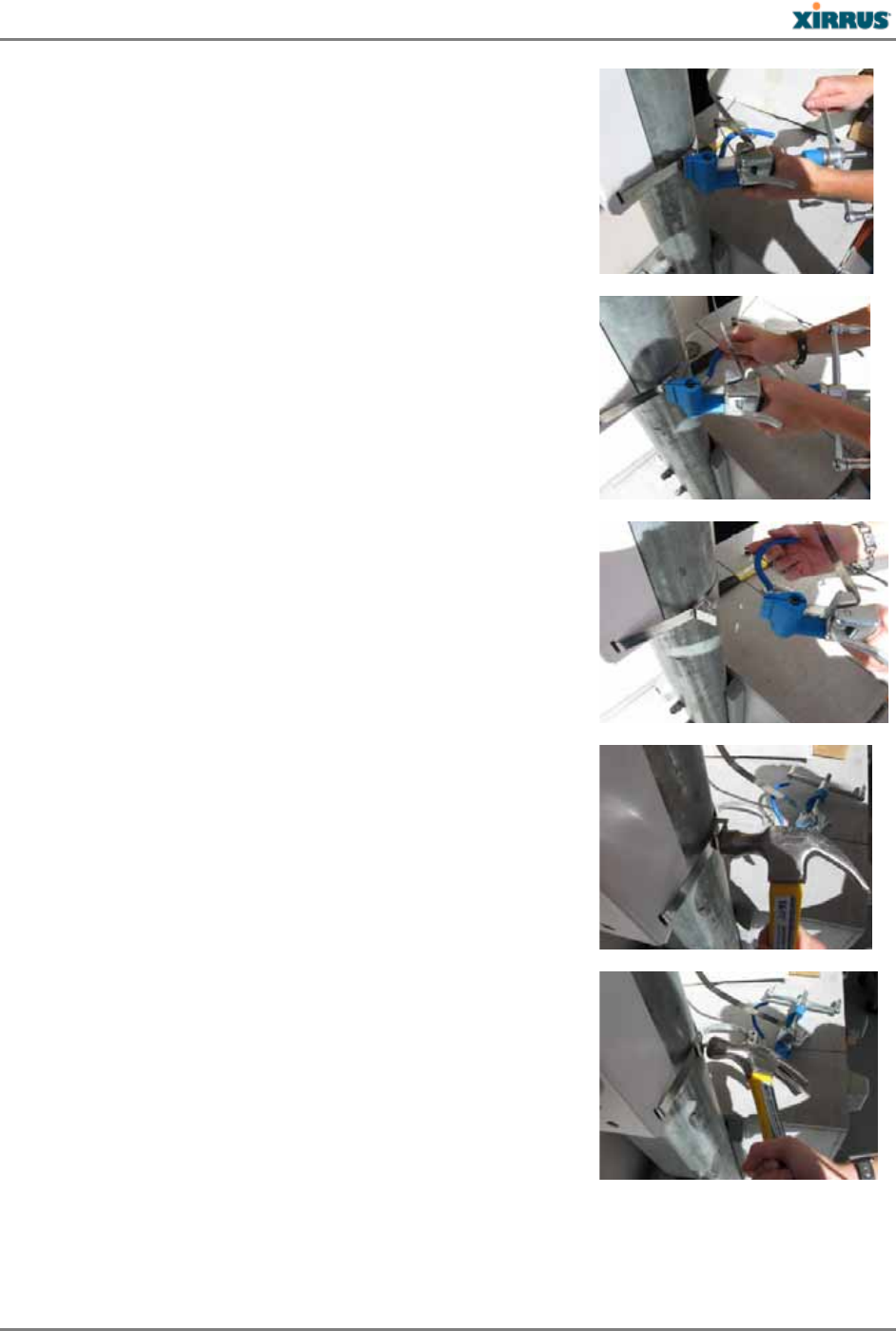
XR-1000H Quick Installation Guide
- 4 -
Oncethestrapissatisfactorilytight,rotatetheBand‐Ittool
backsothatthestrapcannotslidebackthroughthebuckle.
UsingthebuiltincuttingtoolontheBand‐Ittool,cutthe
excessstrap.
Yourinstallationshouldnowappearasshownhere.
Usingahammer,bendbackandflattentheremainingstrap.
Usingahammer,bendandflattenthetwotabsonthe
buckle,sothattheyholdtheflattenedstrapendinplace.
Thecompletedattachmentshouldhavethemountingbracketfirmlyseatedagainstthepole.
Onebandshouldbeenoughformostinstallationshoweverasecondbandcanbeusedfor
additionalmountingsecurity.
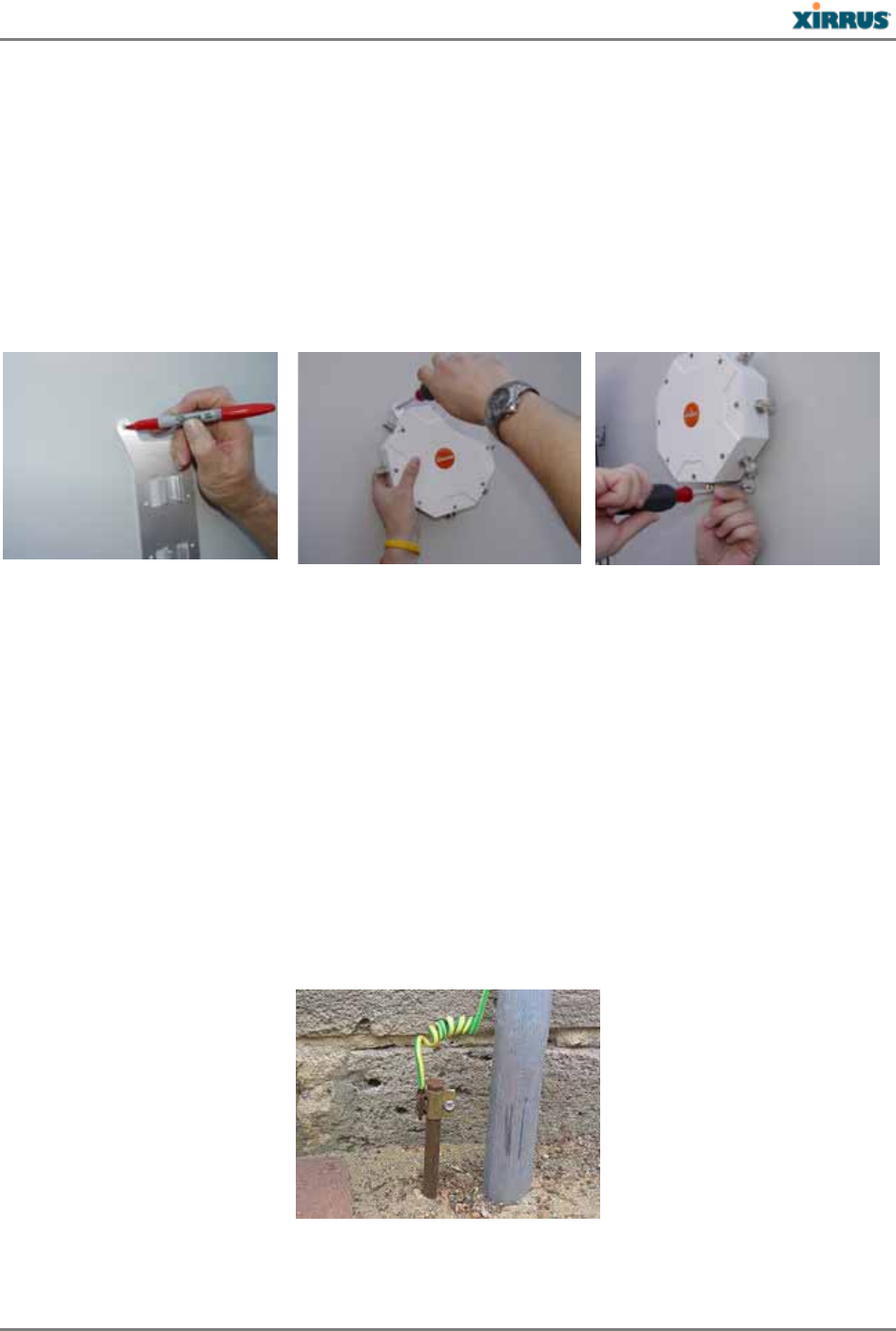
XR-1000H Quick Installation Guide
- 5 -
5b) Wall Mounting
PlacetheArrayinthedesiredlocationandmarkthelocationofthemountingholesonthe
wall.
Drillandpreparetheholesforthedesiredscrewtype.Inmetalwallstheholesmaybe
tappedtotheproperthreadoralternativelytheArraymaybemountedwithsheetmetal
screws.Forconcretewallsaplasticanchorandscrewaresuggested.
Note:Mountingscrewsforattachingtheplatetothewallarenotprovidedinthekit.
AttachtheArraytothemountingplatebeforeattachingthemountingplatetothewall.
6) Ground to Earth Ground
WARNING:Thisequipmentmustbeexternallygroundedusingacustomer‐supplied
groundwirebeforepowerisapplied.Contacttheappropriateelectricalinspection
authorityoranelectricianifyouareuncertainthatsuitablegroundingisavailable.
PartofthemechanicalinstallationistoinsurethattheArrayisgroundedtoearthgroundto
dissipateanystaticelectricchargethatmaydevelopduetowind.InStep3,yousecureda
terminallugtotheArraywiththeprovided#6screw(seeStep3ifthishasnotbeendone).
AfterStep3iscompletedandtheArrayismountedtothewallorpole,attachthe16gauge
wirefromtheArraytotheelectricalearthgroundpointthatyoulocatedorhadinstalledin
step3.ThefollowingillustrationshowsanearthgroundconnectionwheretheArrayis
mountedonapoleatgroundlevelandthe16gaugewireisattachedtoastakedriveninto
theground.
Continuetheinstallationbymountingtheantennaandattachingthecablesasdescribedin
Steps7,8,and9.
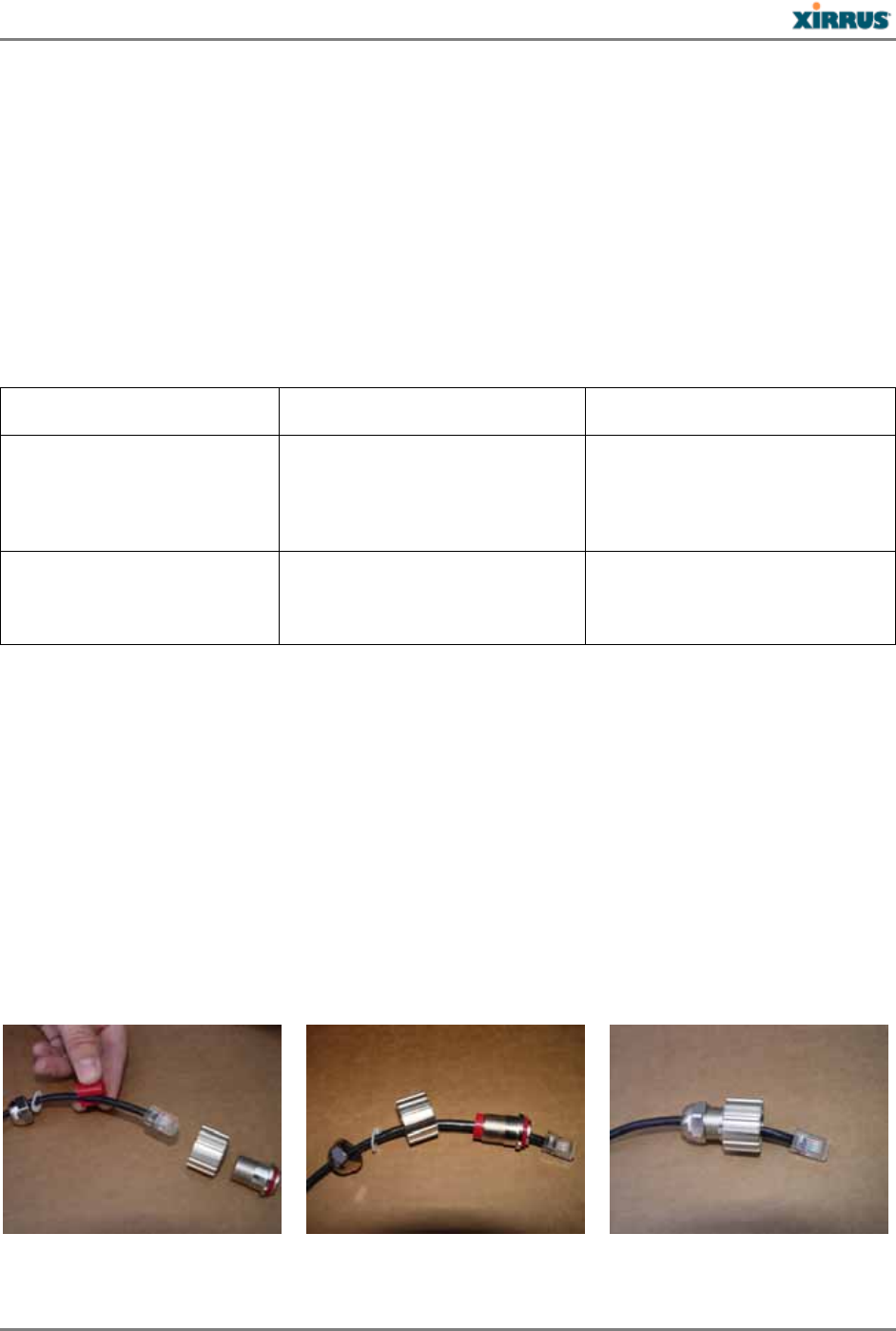
XR-1000H Quick Installation Guide
- 6 -
7) Install an Antenna
NOTE:UseonlyXirrus‐approvedexternalantennassuppliedbythemanufactureror
purchasedfromXirrus.AlsoseetheNoticesandWarningsregardingexternalantennas
intheWarning&Noticessectionofthisguide.
Lowlosscableisavailablesuchthattheantennacanbemountedinanappropriatelocationthat
couldbeseveralfeetawayfromtheArray.UseoneofthefollowingXirrus‐approvedantennas:
MIMOOmnidirectionalAntennawithN‐StylePlugConnectors
2.4/5.8GHzDualPolarizedPanelAntenna
EitherantennacanbepurchasedfromXirrusorfromtheantennamanufacturer.
Antenna Xirrus Manufacturer
MIMO Omnidirectional
Antenna with N-Style Plug
Connectors
Part #: ANT-OMNI-MIMO-01
Description: 6dBi dual band 3
x 3 omni-directional antenna
Part #: M6060060MO1D33607
Manufacturer: Terrawave
Solutions
(www.terrawave.com)
2.4/5.8GHz Dual Polarized
Panel Antenna Part #: ANT-DIR-MIMO-01
Description: 14dBi, dual band
polarized 3 x 3 panel antenna
Part #: HG2458-14DP-3NF
Manufacturer: L-COM, Inc.
(WWW.L-COM.COM)
TheMIMOOmnidirectionalantennaincludesanL‐Bracketformastorwallmounting.The
DualPolarizedPanelantennaissuppliedwithatiltandswivelmastmountkit.
FortheDualPolarizedPanelAntennaN‐Femaleconnectorinterface,youwillneedamale‐to‐
malecabletoconnecttheantennatotheArray.ThiscablecanbeorderedfromXirrus(Cable
PartNumber:ANT‐CAB‐400‐2‐MM)orfromthemanufacturer(L‐COMPartNumber:CA‐
NMRNMF002).
8) Prepare the Ethernet Cable with the Waterproof Shell
Placethesplitwasherandsplitrubbergrommetoverthecable.
Slideallthesectionstogetherandtightenthenutontheendto5kgbutnotmorethan8kg
torqueforcetoinsureawatertightfit.

XR-1000H Quick Installation Guide
- 7 -
9) Connect the Cables
AllXR‐1000HArraysarepowereddirectlyviatheirGigabitEthernetconnectionandthatpower
mustbeprovidedusingaXirrusPoGEInjector.SeethePoGEInstallationGuidefordetailsonthe
Xirrus‐suppliedinjectormodulesandArraycompatibility.
Power:TheseArraysareonlypoweredthroughtheGIGPOEport.OnlyXirrus‐supplied
powerinjectorsmaybeused.
Data:DataissuppliedtotheGigabitportviathesamecablethatpowerstheArray.
ConnecttheEthernetcablecarryingdataandpowerfromthePoGEinjectortotheArray’s
GIGPOEportasindicated.
ThefollowingillustrationshowsatypicalpolemountedXR‐1000Hinstallationaftertheantenna
isinstalledandcableattachmentshavebeencompleted.
ThefollowingillustrationshowsatypicalwallmountedXR‐1000Hinstallationaftertheantenna
isinstalledandcableattachmentshavebeencompleted.
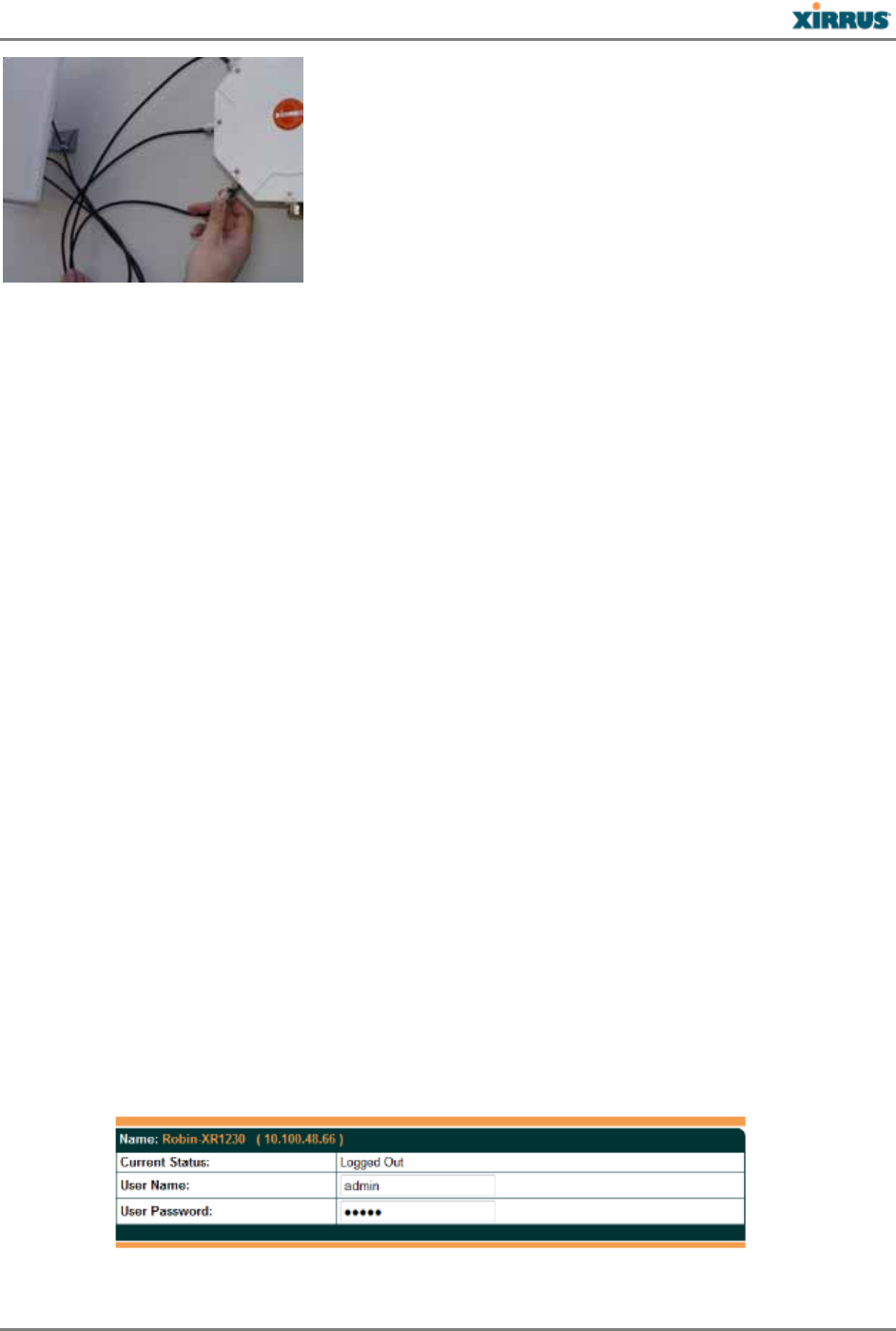
XR-1000H Quick Installation Guide
- 8 -
10) Log In to the Array
EstablishanetworkconnectiontotheArrayusingawebbrowser.IntheURLfield,enterthe
IPaddressassignedbyyourDHCPserver.IfyouareusingDHCPandDNS,usetheArrayʹs
defaulthostname,whichisitsserialnumber(forexample,XR0823090CACD).
Beawareofthefollowing:
− Bydefault,theArraytriestoobtainanIPaddressviaDHCP.Ifitcannotdoso,the
factorydefaultisastaticIPaddressof10.0.2.1withamaskof255.255.255.0onitsGigabit
POEport.
Takecaretoensurethatyournetworkisnotusingthe10.0.2.1IPaddresspriorto
connectingtheArraytothenetwork.
− ToconnecttotheArrayinthiscase,youmustsetyourcomputertobeinthesame
subnetastheArray:setyourIPaddresstobeinthe10.0.2.xxsubnet,andsetitssubnet
maskto255.255.255.0.Ifthissubnetisalreadyinuseonyournetwork,youmayconnect
yourcomputerdirectlytotheArraybyconnectingthecomputertothepowerinjector’s
INporttemporarily(thisportmaybecalledtheSWITCHportortheDATAporton
yourinjector).
− IftheassignedIPaddressisunknown,youmayusetheXirrusXirconutilityto
communicatewithanyXR‐1000onthelocalnetwork.NotethattheXR‐1000Seriesdoes
nothaveaconsoleport,soXirconhasbeenspecificallydesignedtosubstitutefortheuse
ofaconsoleport.See“SecureLowLevelAccesstotheArray”inStep12formore
informationaboutXircon.Forthebestresults,youmaywishtoconnectyourcomputer
directlytotheArrayasdescribedinthepreviousparagraph.
IfyourbrowserreportsaSecurityexception,acceptitandcontinueontotheArray’sWeb
ManagementInterface(WMI).
Attheloginprompt,enterthedefaultusername/password(thedefaultisadminforboth).
YouarenowloggedintotheWirelessArray
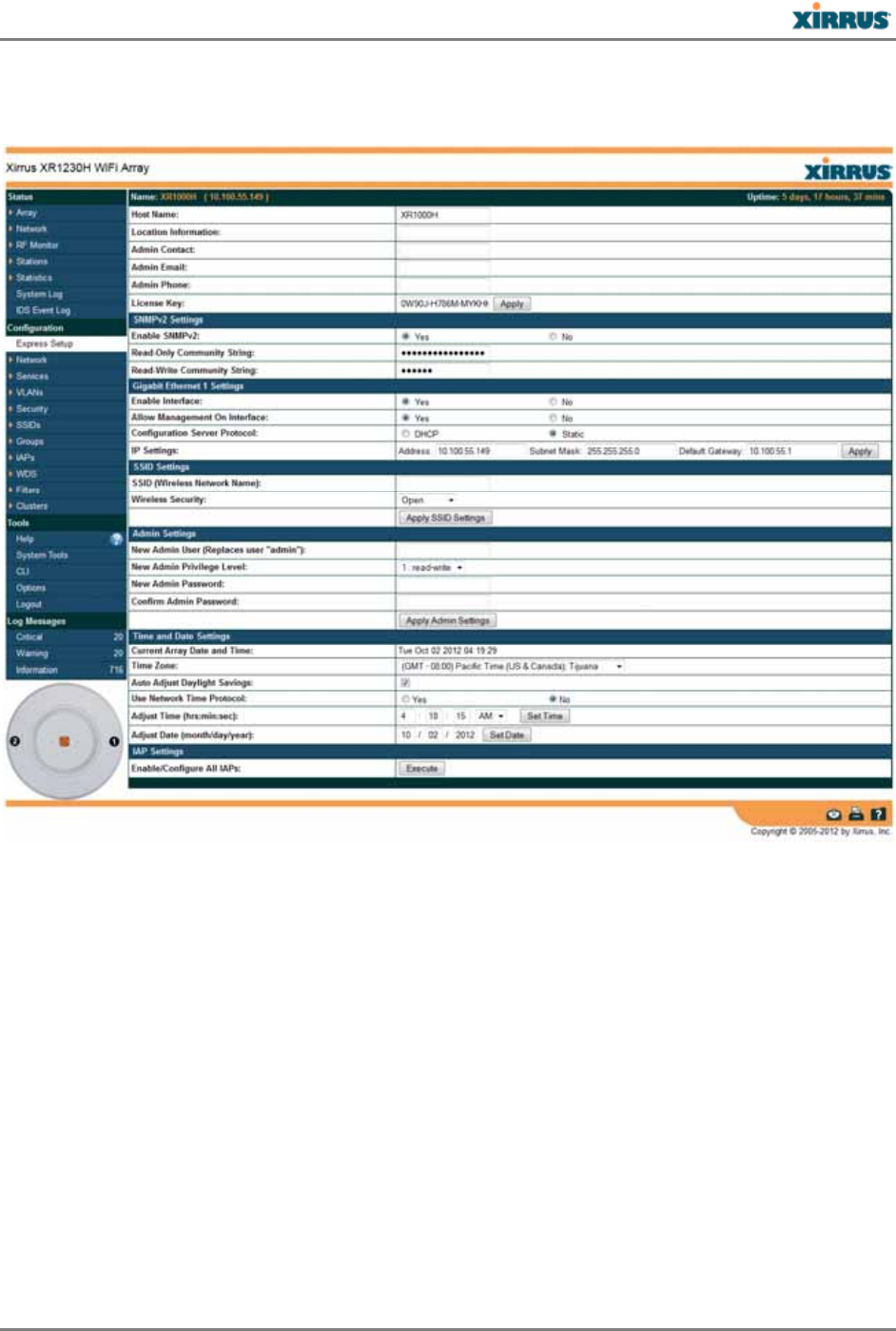
XR-1000H Quick Installation Guide
- 9 -
11) Configure the Array
ClickExpressSetup
AlicenseisneededtoenablethefullfunctionalityoftheArray.Withoutalicense,theArray
canbepoweredupandwillonlyhaveabasicwirelessnetworkconfigurationincludingjust
oneoperatingradio.TheArray’slicenseisnotinstalledatthefactory.Enterthekeyinthe
LicenseKeyfield.Thekeywasprovidedtoyouinanemailasanattachmentintheformof
anExcelfile(.xls).Enterthekeyexactlyasitappearsinthefile.ClicktheApplybutton.
IntheAdminSettingssection,changeboththedefaultadminusernameandpasswordto
improveArraysecurity.EnterNewAdminUserandNewAdminPassword,thenConfirm
AdminPassword.LeaveNewAdminPrivilegeLevelatread/write.ClickApplyAdmin
Settingswhendone.
Besuretorecordthenewaccountnameandpassword,becausethedefaultadminuser
willbedeleted!
IfyoumakechangestotheSSIDSettingssection,clicktheassociatedApplybuttonto
applyyourchanges.

XR-1000H Quick Installation Guide
- 10 -
ClickSaveChangestoFlashontheupperrighttosaveyoursettings.
ClickExecuteatthebottomofthepagetosetup/enableallIAPs(radios)automatically.
Forimprovedsecurity,youmustalsotaketheadditionalstepsdescribedin“SecureLow
LevelAccesstotheArray”inStep12.
WithabasicconfigurationestablishedtheWirelessArrayisnowfunctional.Refertothe
WirelessArrayUser’sGuideforadditionalconfigurationinformation.Lookforthesection
titledPerformingtheExpressSetupProcedureneartheendoftheInstallingtheWirelessArray
chapteroftheGuideformoredetailsonExpressSetupsettings.Thechaptertitled
ConfiguringtheWirelessArraydiscussesallofthesettingsavailablefortheArray.
Note:Thechannelsetavailableinanoutdoorapplicationisdifferentthanindoorso
somechannelstypicallyusedwillnotbeshown.
12) Secure Low Level Access to the Array
ManagementoftheXirrusArrayisdoneviatheWebManagementInterface(WMI)or
CommandLineInterface(CLI).TheArrayalsohasalowerlevelinterface:XBL(XirrusBoot
Loader),whichallowsaccesstomoreprimitivecommands.Youwon’tnormallyuseXBLunless
instructedtodosobyXirrusCustomerSupport.Forpropersecurity,youshouldreplacethe
defaultXBLloginusernameandpasswordwithyourown,asinstructedbelow.XBLhasitsown
usernameandpassword,separatefromtheArrayOSAdminUserandPassword(usedfor
loggingintotheWMIandCLI).
XirrusalsoprovidestheXirconutilityforconnectingtoArraysthatarenotreachableviathe
normalaccessmethods(suchasSecureShell(SSH)orWMI)andthatdonothaveaphysical
consoleport(XR‐1000),orwhoseconsoleportisnotaccessible.XircondiscoversArraysonyour
networksubnetandcanthenestablishanencryptedconsolesessiontotheArrayviathe
networkeveniftheArrayIPconfigurationisincorrect.XirconallowsyoutomanagetheArray
usingCLI,justasyouwouldifconnectedtotheconsoleport.Xirconalsohasanoptionfor
easilyaccessingXBL.
XirconaccesstotheArraymaybecontrolled.SinceXR‐1000Arraymodelsdonothavea
consoleport,thesemodelshaveXirconaccesstobothXBLandCLIenabledbydefault.For
Arraysthatdonothaveaconsoleport,toavoidpotentiallybeinglockedoutoftheArray,
XirconshouldalwaysbeenabledattheXBLlevelatleast.
IfyoudisableXirconaccesstobothXBLandCLIonXR‐1000models,youmustensure
thatyoudonotlosetrackoftheusernameandpasswordtologintoCLI/WMI!Inthis
situation,thereisnowaytorecoverfromalostpassword,otherthanreturningthe
ArraytoXirrus.IfyouhaveXirconaccesstoXBLenabled,youcanresetthepassword,
butthisrecoverywillrequiresettingtheunittofactorydefaultswithlossofall
configurationdata.
UsethefollowingstepstoreplacethedefaultXBLusernameandpassword.ThesestepsuseCLI
commands.
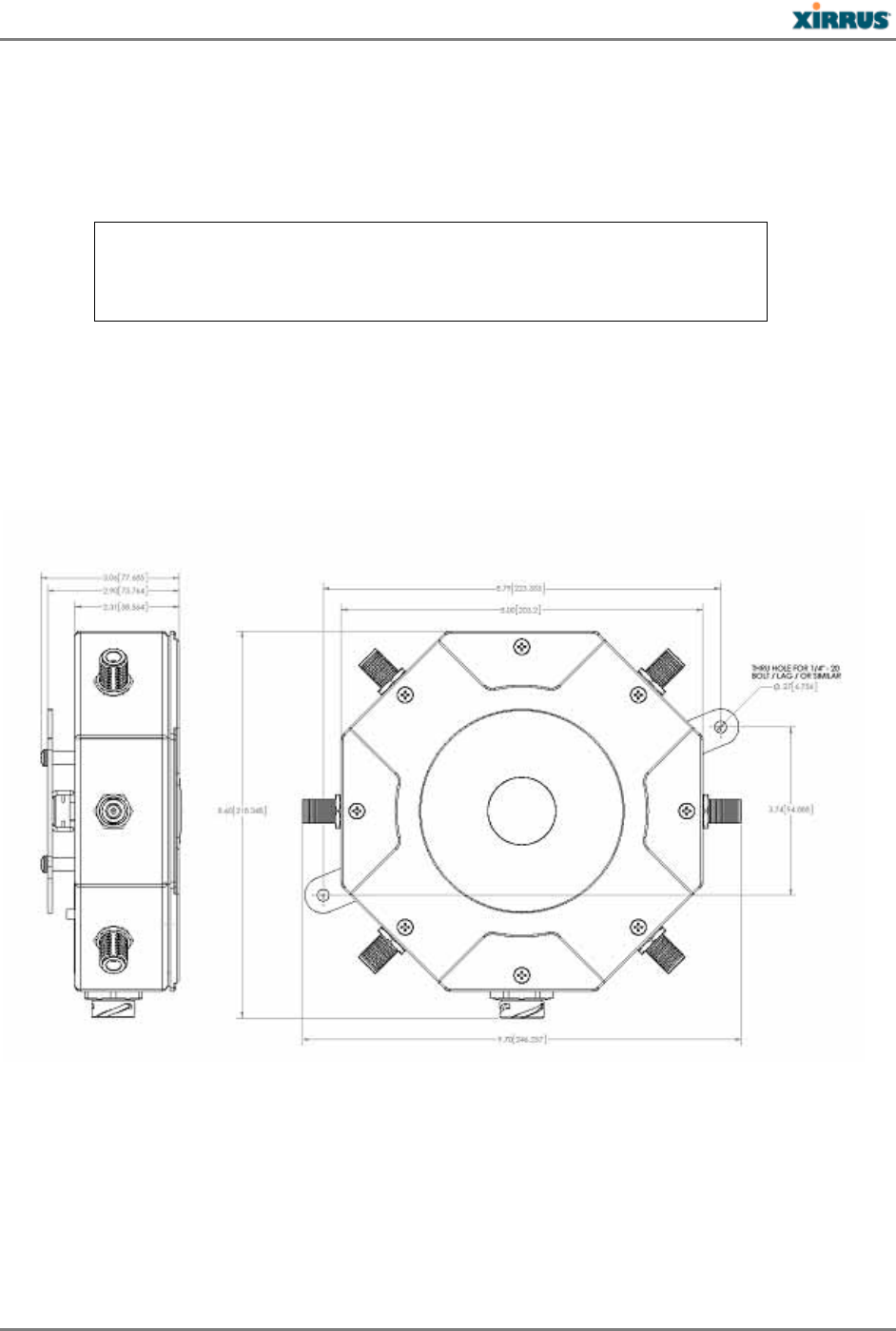
XR-1000H Quick Installation Guide
- 11 -
1.ToaccessCLIviatheWMI,clickCLIundertheToolssectionontheleft.
2.IfXirconaccessattheXBLlevelistobeallowed,usethefollowingthreecommandstochange
theXBLusernameandpasswordfromthedefaultvaluesofadmin/admin.Intheexample
below,replacenewusernameandnewpasswordwithyourdesiredentries.Notethatthese
entriesarecase‐sensitive.
(config)#boot-env set username newusername
(config)#boot-env set password newpassword
(config)#save
3.ItispossibletochangeXirconaccesspermissiontoallowXircontoaccesstheArrayattheCLI
levelonly,orattheXBLlevelonly.SeetheXirconUserGuidefordetails.
Drawings
XR-1230H Dimensions
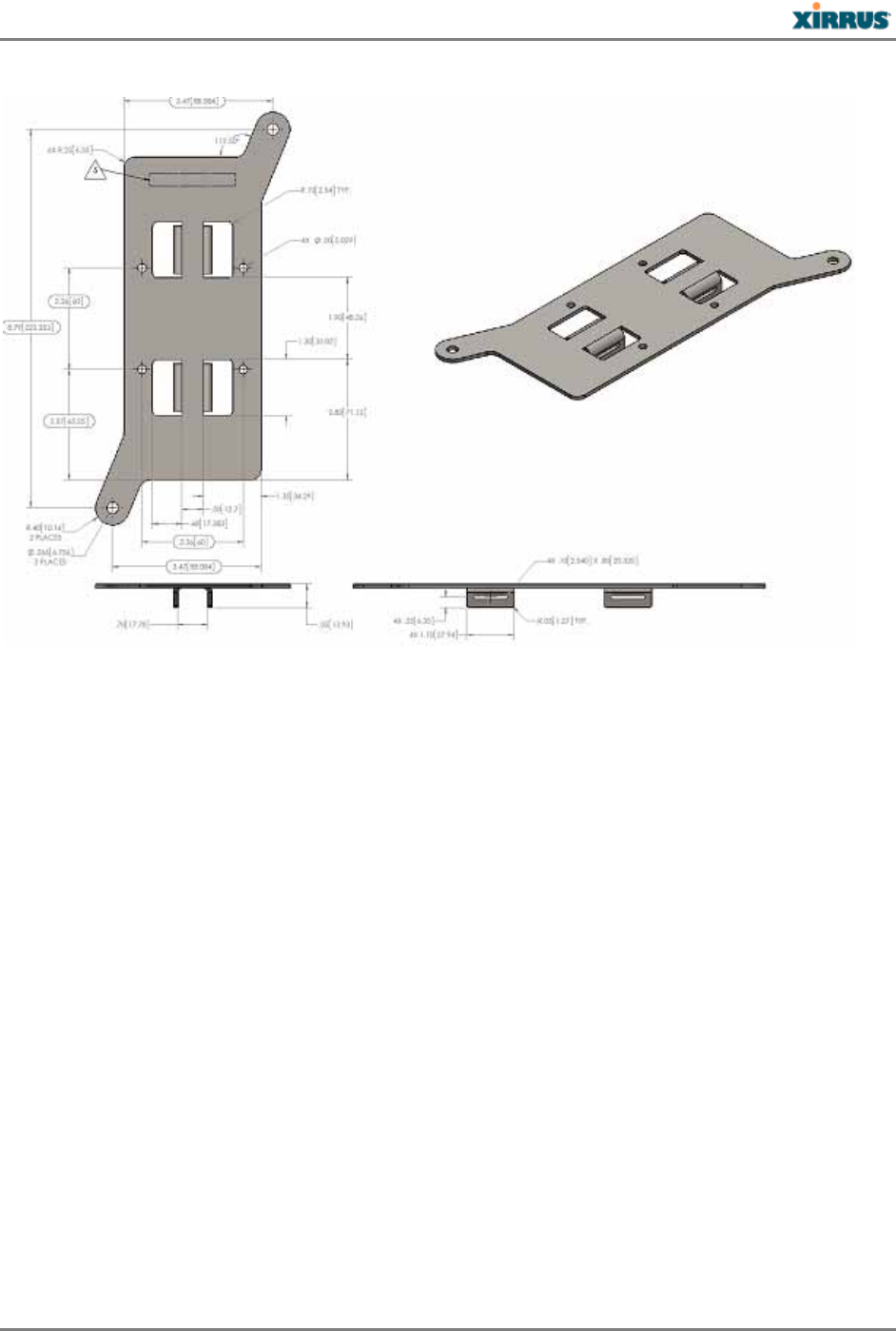
XR-1000H Quick Installation Guide
- 12 -
Mounting Bracket Dimensions
Customer Support
XirrusCustomerServiceRepresentativesareavailable24x7via:
Email:support@xirrus.com
Chat:(AvailableMon‐Fri12AM‐12AMPST)
Phone:
UnitedStatesandCanada:+1.800.947.7871(USTollFree)or+1.805.262.1600(Direct)
Europe,MiddleEast,andAfrica:+44.20.3239.8644
Australia:1300XIRRUS(1300947787‐LocalCallCost)
AsiaandOceania:+61.2.8006.0622
Latin,Central,andSouthAmerica:+1.805.262.1600
Notices, Warnings, & Compliance Statements
Notices
Readalluserdocumentationbeforepoweringthisdevice.Pleaseverifytheintegrityofthe
systemgroundpriortoinstallingXirrusequipment.Additionally,verifythattheambient
operatingtemperaturedoesnotexceed65°C.

XR-1000H Quick Installation Guide
- 13 -
SoftwareusedbythemodularAccessPoints(APs)iscoveredbytheXirrusSoftwareLicense
andProductWarrantyAgreement.
Non‐ModificationStatement:Unauthorizedchangesormodificationstothedevicearenot
permitted.UseonlyXirrus‐approvedexternalantennassuppliedbythemanufacturer.
ModificationstothedevicewillvoidthewarrantyandmayviolateFCCregulations.
ULStatement:UseonlywithlistedITEproduct.
OperatingFrequency:TheoperatingfrequencyinawirelessLANisdeterminedbythe
accesspoint.Itisimportantthattheaccesspointiscorrectlyconfiguredtomeetthelocal
regulations.IfyouhavequestionsregardingthecomplianceofXirrusproducts,please
contactusat:Xirrus,Inc.,2101CorporateCenterDrive,ThousandOaks,CA91320,USA.
Tel:1.805.262.1600/1.800.947.7871TollFreeintheUS,Fax:1.866.462.3980,www.xirrus.com
The2‐GHzb/g/nradiooperatesin2.4GHzISMband.Itsupportschannels1‐11inUS,1‐13
inEurope,and1‐13inJapan.Ithastwotransmitterswithamaximumtotaloutputpowerof
25dBmfor802.11b/g/noperation.Outputpowerisconfigurableto5levels.Ithasthree
receiversthatenablesmaximum‐ratiocombining(MRC).
The5‐GHza/nradiooperatesintheUNII‐2band(5.25‐5.35GHz),UNII‐2Extended/ETSI
band(5.47‐5.725GHz),andtheupperISMband(5.725‐5.850GHz).Ithastwotransmitters
withamaximumtotaloutputpowerof26dBmforUNII‐2andExtended/ETSIbandsforthe
A‐domain.ThetotalmaximumoutputpowerfortheupperISMbandis28dBmforA‐
domain.Powersettingswillchangedependingontheregulatorydomain.Outputpoweris
configurablefor5powerlevelsin3‐dBsteps.Itsthreereceiversenablemaximum‐ratio
combining(MRC).
Highpowerradarsareallocatedasprimaryusers(meaningtheyhavepriority)inthe
5250MHzto5350MHzand5650MHzto5850MHzbands.Theseradarscouldcause
interferenceand/ordamageWirelessLANdevices.
CalculatingtheMaximumOutputPower:Theregulatorylimitsformaximumoutputpower
arespecifiedinEIRP(equivalentisotropicradiatedpower).TheEIRPlevelofadevicecan
becalculatedbyaddingthegainoftheantennaused(specifiedindBi)totheoutputpower
availableattheconnector(specifiedindBm).
TheFCClimitstheamountofpowerthisdevicecantransmit.Powertransmittedisa
combinationoftheamplificationofthesignalandtheantennagain.Theeffectiveantenna
gain(antennagainminuscableloss)mustbelessthanorequalto6dBiat5GHzand4dBiat
2.4GHz.
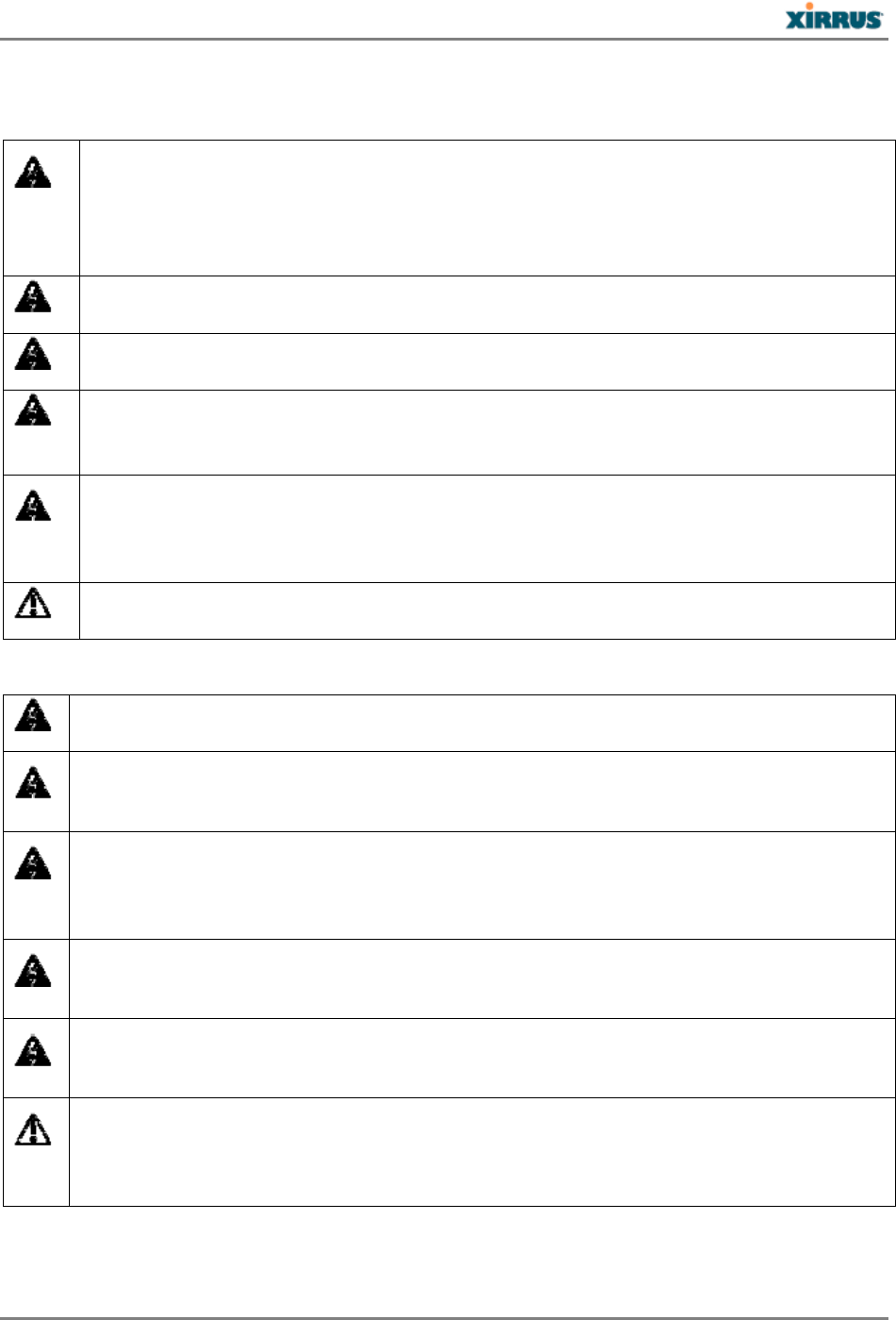
XR-1000H Quick Installation Guide
- 14 -
Warnings
GENERAL SAFETY GUIDELINES
WARNING:Thiswarningsymbolmeansdanger.Youareinasituationthatcould
causebodilyinjury.Beforeyouworkonanyequipment,beawareofthehazards
involvedwithelectricalcircuitryandbefamiliarwithstandardpracticesfor
preventingaccidents.
WARNING:Onlytrainedandqualifiedpersonnelshouldbeallowedtoinstall,
replace,orservicethisequipment.
WARNING:Ultimatedisposalofthisproductshouldbehandledaccordingtoall
nationallawsandregulations.
WARNING:IncorrectinstallationofXirrusArraysmayinvalidateFCC,CEmark,or
otherregulatorycomplianceapprovals.Customersareresponsibleforanylegal
violationsfromoperationofun‐approvedequipmentorincorrectinstallation.
WARNING:DonotoperatetheArraynearunshieldedblastingcapsorinan
explosiveenvironmentunlessthedevicehasbeenmodifiedtobeespeciallyqualified
forsuchuse.
CAUTION:Theliquid‐tightadaptersmustbeusedonallinput/outputconnectionsto
theArraywheretheinstallationisanon‐hazardouslocation(andconduitisnotused).
POWER
WARNING:Readtheinstallationinstructionsbeforeconnectingthesystemtothe
powersource.
WARNING:Installationoftheequipmentmustcomplywithlocalandnational
electricalcodes.
WARNING:Thisequipmentmustbeexternallygroundedusingacustomer‐supplied
groundwirebeforepowerisapplied.Contacttheappropriateelectricalinspection
authorityoranelectricianifyouareuncertainthatsuitablegroundingisavailable.
WARNING:Donotworkonthesystemorconnectordisconnectcablesduringperiods
oflightningactivity.
WARNING:Toreducetheriskoffire,useonlyNo.26AWGorlarger
telecommunicationlinecord.
CAUTION:WhentheArrayisinstalledoutdoorsorinawetordamplocation,theAC
branchcircuitthatispoweringtheInjectorshouldbeprovidedwithgroundfault
protection(GFCI),asrequiredbyArticle210oftheNationalElectricalCode(NEC).
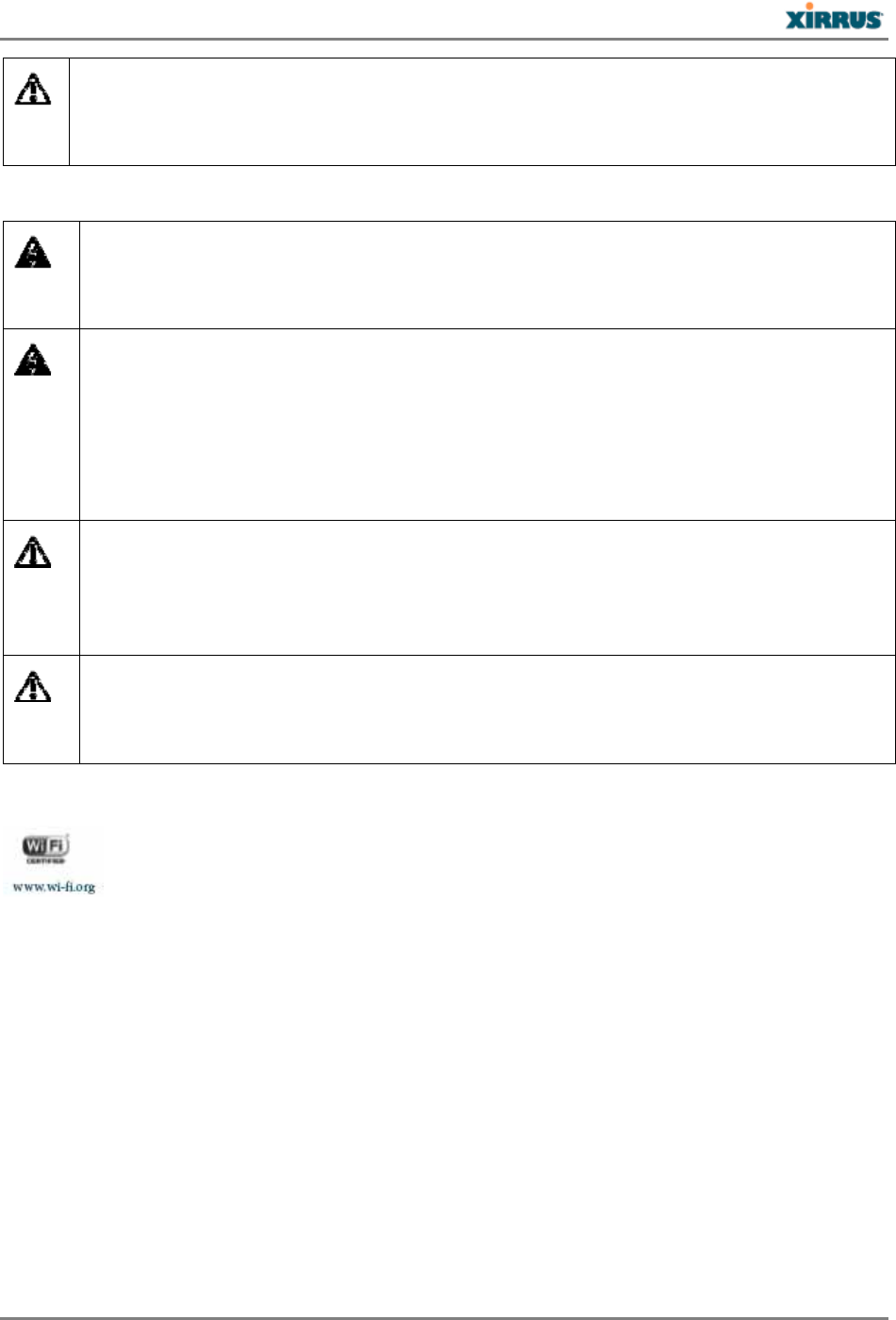
XR-1000H Quick Installation Guide
- 15 -
CAUTION:XirrusPoGEInjectorsrelyonthebuilding’sinstallationforovercurrent
protection.Ensurethatafuseorcircuitbreakernolargerthan120VAC,15A(U.S.)or
240VAC,10A(International)isusedonallcurrent‐carryingconductors.
EXTERNAL ANTENNAS
WARNING:Inordertocomplywithradiofrequency(RF)exposurelimits,the
antennasforthisproductshouldbepositionednolessthan20cmfromyourbodyor
nearbypersons.
WARNING:Donotlocatetheantennanearoverheadpowerlinesorotherelectric
lightorpowercircuits,orwhereitcancomeintocontactwithsuchcircuits.When
installingtheantenna,takeextremecarenottocomeintocontactwithsuchcircuits,
becausetheymaycauseseriousinjuryordeath.Forproperinstallationandgrounding
oftheantenna,pleaserefertonationalandlocalcodes(forexample,U.S.:NFPA70,
NationalElectricalCode,Article810,Canada:CanadianElectricalCode,Section54).
Thisdevicehasbeendesignedtooperatewithantennashavingamaximumgainof4
dBifor802.11and14dBiforthesensor(802.15.4)radiointhe2.4GHzbandand7dBi
inthe5GHzband.Antennashavingagaingreaterthan6dBarestrictlyprohibitedfor
usewiththisdevice.Therequiredantennaimpedanceis50ohms.
Toreducepotentialradiointerferencetootherusers,theantennatypeanditsgain
shouldbesochosenthattheequivalentisotropicallyradiatedpower(EIRP)isnot
morethanthatpermittedforsuccessfulcommunication.
WiFi Alliance Certification
Federal Communications Commission (FCC) Statements & Instructions
FCC Declaration of Conformity Statement
ThisdevicecomplieswithPart15oftheFCCRules,withoperationsubjecttothefollowingtwo
conditions:(1)Thisdevicemaynotcauseharmfulinterference,and(2)thisdevicemustaccept
anyinterferencereceived,includinginterferencethatmaycauseunwantedoperation.This
equipmenthasbeentestedandfoundtocomplywiththelimitsforaClassAdigitaldevice,
pursuanttoPart15oftheFCCrules.Theselimitsaredesignedtoprovidereasonableprotection
againstharmfulinterferenceinaresidentialinstallation.Thisequipmentgenerates,usesand
canradiateRFenergyand,ifnotinstalledandusedinaccordancewiththeinstructions,may
causeharmfulinterferencetoradiocommunications.However,thereisnoguaranteethat
interferencewillnotoccurinaparticularinstallation.Ifthisequipmentdoescauseharmful

XR-1000H Quick Installation Guide
- 16 -
interferencetoradioortelevisionreception,whichcanbedeterminedbyturningtheequipment
offandon,theuserisencouragedtotrytocorrecttheinterferencebyoneormoreofthe
followingsafetymeasures:
Reorientorrelocatethereceivingantenna.
Increasetheseparationbetweentheequipmentandthereceiver.
Consultthedealeroranexperiencedwirelesstechnicianforhelp.Useofashieldedtwistedpair
(STP)cablemustbeusedforallEthernetconnectionsinordertocomplywithEMC
requirements.
FCC-Specific Instructions
TheFCC,NationalTelecommunicationsandInformationAdministration(NTIA),Federal
AviationAdministration(FAA),andindustryareworkingtoresolveinterferencetoTerminal
DopplerWeatherRadar(TDWR)systemsusednearairportsthathasoccurredfromsome
outdoorwirelesssystemsoperatinginthe5470MHz–5725MHzband.Thesewirelessdevices
aresubjecttoSection15.407ofourrulesandwhileoperatingasamasterdevicetheyare
requiredtoimplementradardetectionandDynamicFrequencySelection(DFS)functions.
Devicesmustbeprofessionallyinstalledwhenoperatinginthe5470–5725MHzband
Anyinstallationofeitheramasteroraclientdevicewithin35kmofaTDWRlocationshall
beseparatedbyatleast30MHz(center‐to‐center)fromtheTDWRoperatingfrequency(as
shownintheTDWRlocationathttp://www.spectrumbridge.com/udia/home.aspx).Thiswill
requirethatchannel116isnotusedintheselocations.
Theinstallersandtheoperatorsmustregisterthedevicesintheindustry‐sponsored
databasewiththeappropriateinformationregardingthelocationandoperationofthe
deviceandinstallerinformation.AvoluntaryWirelessInternetServiceProviders
Association(WISPA)sponsoreddatabasehasbeendevelopedthatallowsoperatorsand
installerstoregisterthelocationinformationoftheUnlicensedNationalInformation
Infrastructure(UNII)devicesoperatingoutdoorsinthe5470–5725MHzbandwithin35km
ofanyTDWRlocation(seehttp://www.spectrumbridge.com/udia/home.aspx).This
databasemaybeusedbygovernmentagenciestoexpediteresolutionofanyinterferenceto
TDWRs.
FCC Safety Compliance Statement
TheFCCwithitsactioninETDocket96‐8hasadoptedasafetystandardforhumanexposureto
radiofrequency(RF)electromagneticenergyemittedbyFCCcertifiedequipment.Whenused
withapprovedXirrusantennas,XirrusXRproductsmeettheuncontrolledenvironmentallimits
foundinOET‐65andANSIC95.1,1991.Properinstallationofthisradioaccordingtothe
instructionsfoundinthismanualwillresultinuserexposurethatissubstantiallybelowthe
FCCrecommendedlimits.

XR-1000H Quick Installation Guide
- 17 -
Industry Canada Statements and Warnings
IndustryCanadaNoticeandMarking:ThisClassAdigitalapparatuscomplieswithCanadian
ICES‐003.
CetappareilnumériquedelaclasseAestconformeàlanormeNMB‐003duCanada.
Theterm“IC:”beforetheradiocertificationnumberonlysignifiesthatIndustryCanada
technicalspecificationsweremet.
UnderIndustryCanadaregulations,thisradiotransmittermayonlyoperateusinganantenna
ofatypeandmaximum(orlesser)gainapprovedforthetransmitterbyIndustryCanada.To
reducepotentialradiointerferencetootherusers,theantennatypeanditsgainshouldbeso
chosenthattheequivalentisotropicallyradiatedpower(e.i.r.p.)isnotmorethanthatnecessary
forsuccessfulcommunication.
ConformémentàlaréglementationdʹIndustrieCanada,leprésentémetteurradiopeutfonctionneravec
uneantennedʹuntypeetdʹungainmaximal(ouinférieur)approuvépourlʹémetteurparIndustrie
Canada.Danslebutderéduirelesrisquesdebrouillageradioélectriqueàlʹintentiondesautres
utilisateurs,ilfautchoisirletypedʹantenneetsongaindesortequelapuissanceisotroperayonnée
équivalente(p.i.r.e.)nedépassepaslʹintensiténécessaireàlʹétablissementdʹunecommunication
satisfaisante.
ThisdevicecomplieswithIndustryCanadalicense‐exemptRSSstandard(s).Operationis
subjecttothefollowingtwoconditions:(1)thisdevicemaynotcauseinterference,and(2)this
devicemustacceptanyinterference,includinginterferencethatmaycauseundesiredoperation
ofthedevice.
LeprésentappareilestconformeauxCNRdʹIndustrieCanadaapplicablesauxappareilsradioexemptsde
licence.Lʹexploitationestautoriséeauxdeuxconditionssuivantes:(1)lʹappareilnedoitpasproduirede
brouillage,et(2)lʹutilisateurdelʹappareildoitacceptertoutbrouillageradioélectriquesubi,mêmesile
brouillageestsusceptibledʹencompromettrelefonctionnement.
XirrusArraysarecertifiedtotherequirementsofRSS‐210.Theuseofthisdeviceinasystem
operatingeitherpartiallyorcompletelyoutdoorsmayrequiretheusertoobtainalicenseforthe
systemaccordingtotheCanadianregulations.Forfurtherinformation,contactyourlocal
IndustryCanadaoffice.
RFRadiationHazardWarning:ToensurecompliancewithFCCandIndustryCanadaRF
exposurerequirements,thisdevicemustbeinstalledinalocationwheretheantennasofthe
devicewillhaveaminimumdistanceofatleast30cm(12inches)fromallpersons.Usinghigher
gainantennasandtypesofantennasnotcertifiedforusewiththisproductisnotallowed.The
deviceshallnotbeco‐locatedwithanothertransmitter.
Installezlʹappareilenveillantàconserverunedistancedʹaumoins30cmentreleséléments
rayonnantsetlespersonnes.Cetavertissementdesécuritéestconformeauxlimitesdʹexposition
définiesparlanormeCNR‐102atrelativeauxfréquencesradio.

XR-1000H Quick Installation Guide
- 18 -
HighPowerRadars:Highpowerradarsareallocatedasprimaryusers(meaningtheyhave
priority)inthe5250MHzto5350MHzand5650MHzto5850MHzbands.Theseradarscould
causeinterferenceand/ordamagetoWirelessLANdevicesusedinCanada.
Les utilisateurs de radars de haute puissance sont désignés utilisateurs principaux (c.-à-
d., qu’ils ont la priorité) pour les bandes 5 250 - 5 350 MHz et 5 650 - 5 850 MHz. Ces
radars pourraient causer du brouillage et/ou des dommages aux dispositifs LAN-EL.
EU Directive 1999/5/EC Compliance Information
This section contains compliance information for the Xirrus Wireless Array family of
products. The compliance information contained in this section is relevant to the
European Union and other countries that have implemented the EU Directive
1999/5/EC.
Thisdeclarationisonlyvalidforconfigurations(combinationsofsoftware,firmwareand
hardware)providedand/orsupportedbyXirrusInc.Theuseofsoftwareorfirmwarenot
supported/providedbyXirrusInc.mayresultthattheequipmentisnolongercompliantwith
theregulatoryrequirements.
DeclarationofConformity
Cesky[Czech]Totozahzenijevsouladusezákladnimipožadavkyaostatnimiodpovidajcimi
ustanovenimiSměrnice1999/5/EC.
Dansk[Danish]Detteudstyrerioverensstemmelsemeddevæsentligekravogandrerelevante
bestemmelseriDirektiv1999/5/EF.
Deutsch[German]DiesesGeratentsprichtdengrundlegendenAnforderungenundden
weiterenentsprechendenVorgabenderRichtinie1999/5/EU.
Eesti[Estonian]Seeseandevastabdirektiivi1999/5/EUolulistelenöuetelejateisteleas
jakohastelesätetele.
EnglishThisequipmentisincompliancewiththeessentialrequirementsandotherrelevant
provisionsofDirective1999/5/EC.
Español[Spain]Esteequipocumpleconlosrequisitosesencialesasicomoconotras
disposicionesdelaDirectiva1999/5/CE.
Ελληνυκη[Greek]Αυτόζοεξοπλτσμόζείναισεσυμμόρφωσημετιζουσιώδειζαπαιτήσειζ
καιύλλεζσχετικέζδιατάξειζτηζΟδηγιαζ1999/5/EC.
Français[French]Cetappareilestconformeauxexigencesessentiellesetauxautresdispositions
pertinentesdelaDirective1999/5/EC.
ĺslenska[Icelandic]Þettatækiersamkvæmtgrunnkröfumogöðrumviðeigandiákvæðum
Tilskipunar1999/5/EC.
Italiano[Italian]Questoapparatoéconformeairequisitiessenzialiedaglialtriprincipisanciti
dallaDirettiva1999/5/CE.

XR-1000H Quick Installation Guide
- 19 -
Latviski[Latvian]ŠīiekārtaatbilstDirektīvas1999/5/EKbūtiskajāprasībāmuncitiemarto
saistītajiemnoteikumiem.
Lietuvių[Lithuanian]Šisįrenginystenkina1995/5/EBDirektyvosesminiusreikalavimusir
kitasšiosdirektyvosnuostatas.
Nederlands[Dutch]Ditapparantvoldoetaandeessentieleeisenenanderevantoepassing
zijndebepalingenvandeRichtlijn1995/5/EC.
Malti[Maltese]Danl‐apparanthuwakonformimal‐htigietessenzjaliul‐provedimentil‐ohra
rilevantitad‐Direttiva1999/5/EC.
Margyar[Hungarian]Ezakészülékteljesitiazalapvetökövetelményeketésmás1999/5/EK
irányelvbenmeghatározottvonatkozórendelkezéseket.
Norsk[Norwegian]Detteutstyreterisamsvarmeddegrunnleggendekravogandrerelevante
bestemmelseriEU‐direktiv1999/5/EF.
Polski[Polish]Urządzeniejestzgodnezogólnymiwymaganiamiorazsczególnymimi
warunkamiokreślonymiDyrektywą.UE:1999/5/EC.
Portuguès[Portuguese]Esteequipamentoestáemconformidadecomosrequisitosessenciaise
outrasprovisõesrelevantesdaDirectiva1999/5/EC.
Slovensko[Slovenian]Tanapravajeskladnazbistvenimizahtevamiinostalimirelevantnimi
popojiDirektive1999/5/EC.
Slovensky[Slovak]Totozariadeniejevzhodesozákladnýmipožadavkamiainými
prislušnýminariadeniamidirektiv:1999/5/EC.
Suomi[Finnish]Tämälaitetäyttäädirektiivin1999/5//EYolennaisetvaatimuksetjaonsiinä
asetettujenmuidenlaitettakoskevienmääräystenmukainen.
Svenska[Swedish]Dennautrustningäriöverensstämmelsemeddeväsentligakravenoch
andrarelevantabestämmelseriDirektiv1999/5/EC.
AssessmentCriteria:Thefollowingstandardswereappliedduringtheassessmentofthe
productagainsttherequirementsoftheDirective1999/5/EC:
Radio:EN301893andEN300328(ifapplicable)
EMC:EN301489‐1andEN301489‐17
Safety:EN50371toEN50385andEN60601
CEMarking:FortheXirrusWirelessArray,theCEmarkandClass‐2identifieroppositeare
affixedtotheequipmentanditspackaging:
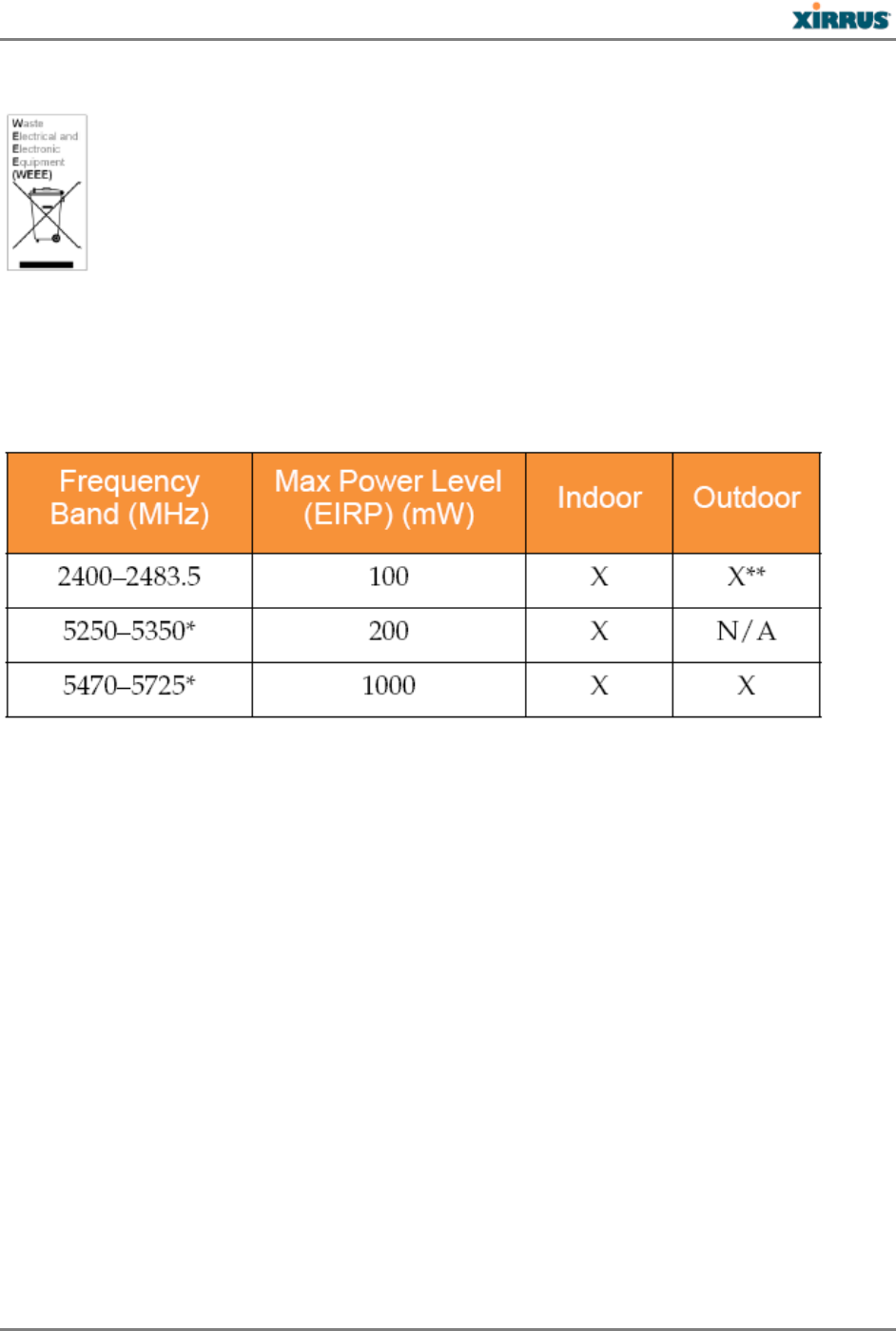
XR-1000H Quick Installation Guide
- 20 -
WEEECompliance:Naturalresourceswereusedintheproductionofthisequipment.
Thisequipmentmaycontainhazardoussubstancesthatcouldimpactthe
healthoftheenvironment.
Ifyouneedmoreinformationoncollection,re‐useandrecyclingsystems,
pleasecontactyourlocalorregionalwasteadministration.
PleasecontactXirrusforspecificinformationontheenvironmental
performanceofourproducts.
NationalRestrictions:InthemajorityoftheEUandotherEuropeancountries,the2.4GHzand
5GHzbandshavebeenmadeavailablefortheuseofWirelessLANs.Thefollowingtable
providesanoverviewoftheregulatoryrequirementsingeneralthatareapplicableforthe2.4
GHzand5GHzbands.
*DynamicfrequencyselectionandTransmitPowerControlisrequiredinthesefrequencybands.
**Franceisindooruseonlyintheupperendoftheband.
Therequirementsforanycountrymaychangeatanytime.Xirrusrecommendsthatyoucheck
withlocalauthoritiesforthecurrentstatusoftheirnationalregulationsforboth2.4GHzand5
GHzwirelessLANs.Thefollowingcountrieshaveadditionalrequirementsorrestrictionsthan
thoselistedintheabovetable:
Belgium:TheBelgianInstituteforPostalServicesandTelecommunications(BIPT)mustbe
notifiedofanyoutdoorwirelesslinkhavingarangeexceeding300meters.Xirrusrecommends
checkingatwww.bipt.beformoredetails.
Draadlozeverbindingenvoorbuitengebruikenmeteenreikwijdtevanmeerdan300meterdienen
aangemeldtewordenbijhetBelgischInstituutvoorpostdienstenentelecommunicatie(BIPT).Zie
www.bipt.bevoormeergegevens.
Lesliasonssansfilpouruneutilisationenextérieurd’unedistancesupérieureà300mètersdoiventêtre
notifiéesàl’InstitutBelgedesservicesPostauxetdesTélécommunications(IBPT).Visitezwww.bipt.be
pourdeplusamplesdétails.
Greece:AlicensefromEETTisrequiredfortheoutdooroperationinthe5470MHzto5725
MHzband.Xirrusrecommendscheckingwww.eett.grformoredetails.

XR-1000H Quick Installation Guide
- 21 -
Ηδηιουργβάικτωνεξωτερικορουστηζνησυνοττων5470–5725ΜΗzειτρετάιωνοετάά
όάδειάτηςΕΕΤΤ,ουορηγεβτάιστεράάόσφωνηγνητουΓΕΕΘΑ.Ερισσότερεςλετομ
ρειεωστοwww.eett.gr
Italy:ThisproductmeetstheNationalRadioInterfaceandtherequirementsspecifiedinthe
NationalFrequencyAllocationTableforItaly.UnlessthiswirelessLANproductisoperating
withintheboundariesoftheowner’sproperty,itsuserequiresa“generalauthorization.”Please
checkwithwww.communicazioni.it/it/formoredetails.
QuestoprodottoéconformeallaspecifichediInterfacciaRadioNazionalierispettailPianoNazionaledi
ripartizionedellefrequenzeinItalia.Senonvieneinstallatoall’internodelpropriofondo,l’utilizzodi
prodottiwirelessLANrichiedeuna“autorizzazioneGenerale.”Consultarewww.communicazioni.it/it/
permaggioridettagli.
Norway,SwitzerlandandLiechtenstein:AlthoughNorway,SwitzerlandandLiechtensteinare
notEUmemberstates,theEUDirective1999/5/EChasalsobeenimplementedinthose
countries.
RF Exposure
Generic Information
TheXirrusArrayproductsaredesignedtocomplywiththefollowingnationaland
internationalstandardsonHumanExposuretoRadioFrequencies:
US47CodeofFederalRegulationsPart2SubpartJ
AmericanNationalStandardsInstitute(ANSI)/InstituteofElectricalandElectronic
Engineers/IEEEC95.1(99)
InternationalCommissiononNonIonizingRadiationProtection(ICNIRP)98
MinistryofHealth(Canada)SafetyCode6.LimitsonHumanExposuretoRadioFrequency
Fieldsintherangefrom3kHzto300GHz
AustraliaRadiationProtectionStandard
ToensurecompliancewithvariousnationalandinternationalElectromagneticField(EMF)
standards,thesystemshouldonlybeoperatedwithXirrusapprovedantennasandaccessories.
Declaration on Conformity
ThisaccesspointproducthasbeenfoundtobecomplianttotherequirementssetforthinCFR
47Section1.1307addressingRFExposurefromradiofrequencydevicesasdefinedin
EvaluatingCompliancewithFCCGuidelinesforHumanExposuretoRadioFrequency
ElectromagneticFields.
Useispermittedwithantennagainnotexceeding4dBifor802.11and14dBiforthesensor
(802.15.4)radiointhe2.4‐GHzband,and7dBiinthe5‐GHzband,asdescribedinfiling,witha
minimumseparationdistanceof20cmbetweentheantennaandallpersonsduringnormal
operation.
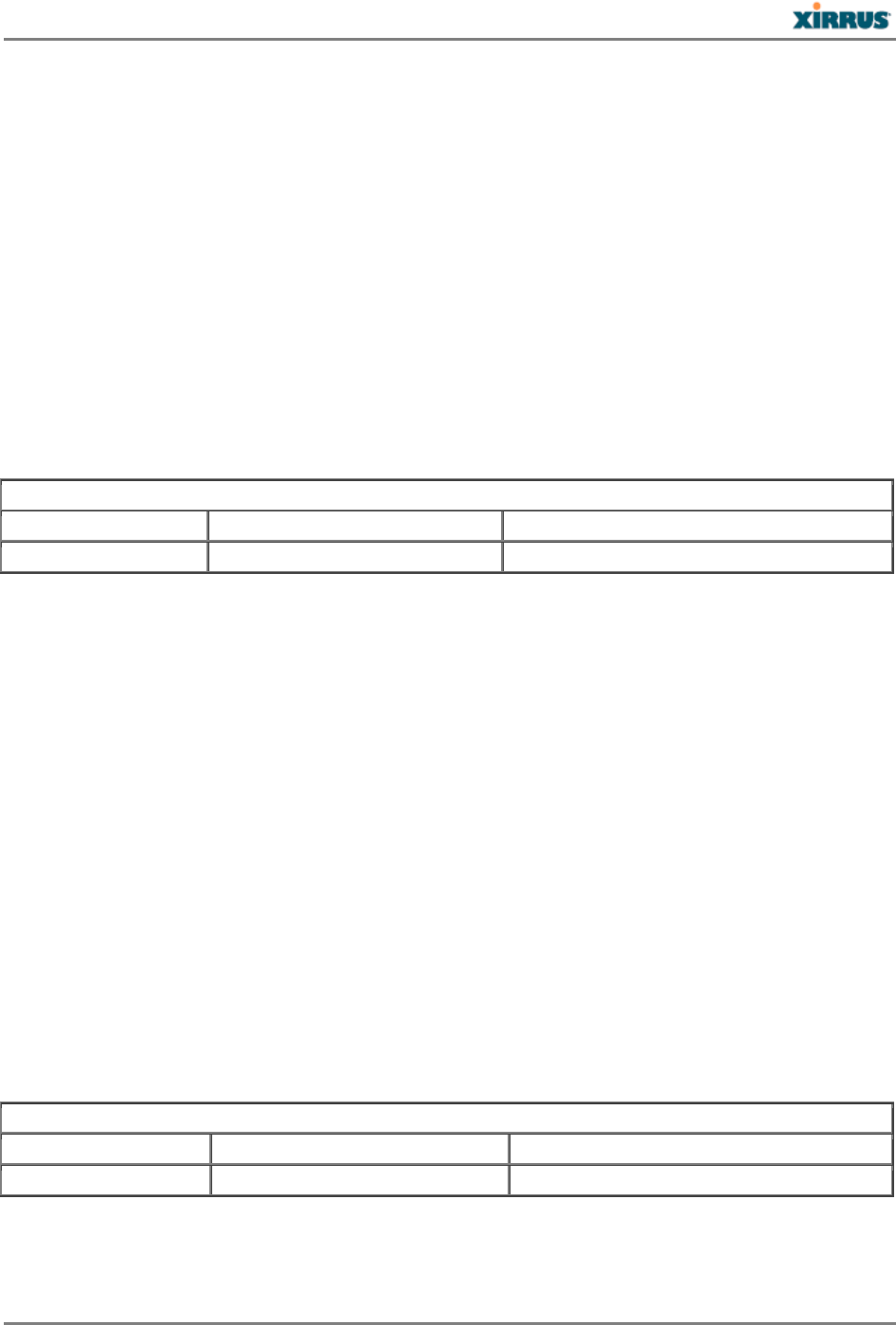
XR-1000H Quick Installation Guide
- 22 -
OnlyantennasprovidedbyXirrusforusewiththeproductshouldbeinstalled.Theuseofany
otherantennasmaycausedamagetotheaccesspointsorviolateregulatoryemissionlimitsand
willnotbesupportedbyXirrus.
International Guidelines for Exposure to Radio Waves
TheXirrusArraysincluderadiotransmittersandreceivers.Itisdesignednottoexceedthe
limitsforexposuretoradiowaves(radiofrequencyelectromagneticfields)recommendedby
internationalguidelines.Theguidelinesweredevelopedbyanindependentscientific
organization(ICNIRP)andincludeasubstantialsafetymargindesignedtoensurethesafetyof
allpersons,regardlessofageandhealth.
Assuchthesystemsaredesignedtobeoperatedastoavoidcontactwiththeantennasbythe
enduser.Itisrecommendedtosetthesysteminalocationwheretheantennascanremainat
leastaminimumdistanceasspecifiedfromtheuserinaccordancetotheregulatoryguidelines
whicharedesignedtoreducetheoverallexposureoftheuseroroperator.
Separation Distance
MPE Distance Limit
0.79 mW/cm
2
17.79 cm (7 inches) 1.00 mW/cm
2
TheWorldHealthOrganizationhasstatedthatpresentscientificinformationdoesnotindicate
theneedforanyspecialprecautionsfortheuseofwirelessdevices.Theyrecommendthatifyou
areinterestedinfurtherreducingyourexposurethenyoucaneasilydosobyreorienting
antennasawayfromtheuserorplacingheantennasatagreaterseparationdistancethen
recommended.
FCC Guidelines for Exposure to Radio Waves
The1550seriesdeviceincludesaradiotransmitterandreceiver.Itisdesignednottoexceedthe
limitsforexposuretoradiowaves(radiofrequencyelectromagneticfields)asreferencedinFCC
Part1.1310.TheguidelinesarebasedonIEEEANSIC95.1(92)andincludeasubstantialsafety
margindesignedtoensurethesafetyofallpersons,regardlessofageandhealth.
Assuchthesystemsaredesignedtobeoperatedastoavoidcontactwiththeantennasbythe
enduser.Itisrecommendedtosetthesysteminalocationwheretheantennascanremainat
leastaminimumdistanceasspecifiedfromtheuserinaccordancetotheregulatoryguidelines
whicharedesignedtoreducetheoverallexposureoftheuseroroperator.
Thedevicehasbeentestedandfoundcompliantwiththeapplicableregulationsaspartofthe
radiocertificationprocess.
Separation Distance
MPE Distance Limit
0.79 mW/cm
2
17.79 cm (7 inches) 1.00 mW/cm
2
TheUSFoodandDrugAdministrationhasstatedthatpresentscientificinformationdoesnot
indicatetheneedforanyspecialprecautionsfortheuseofwirelessdevices.TheFCC
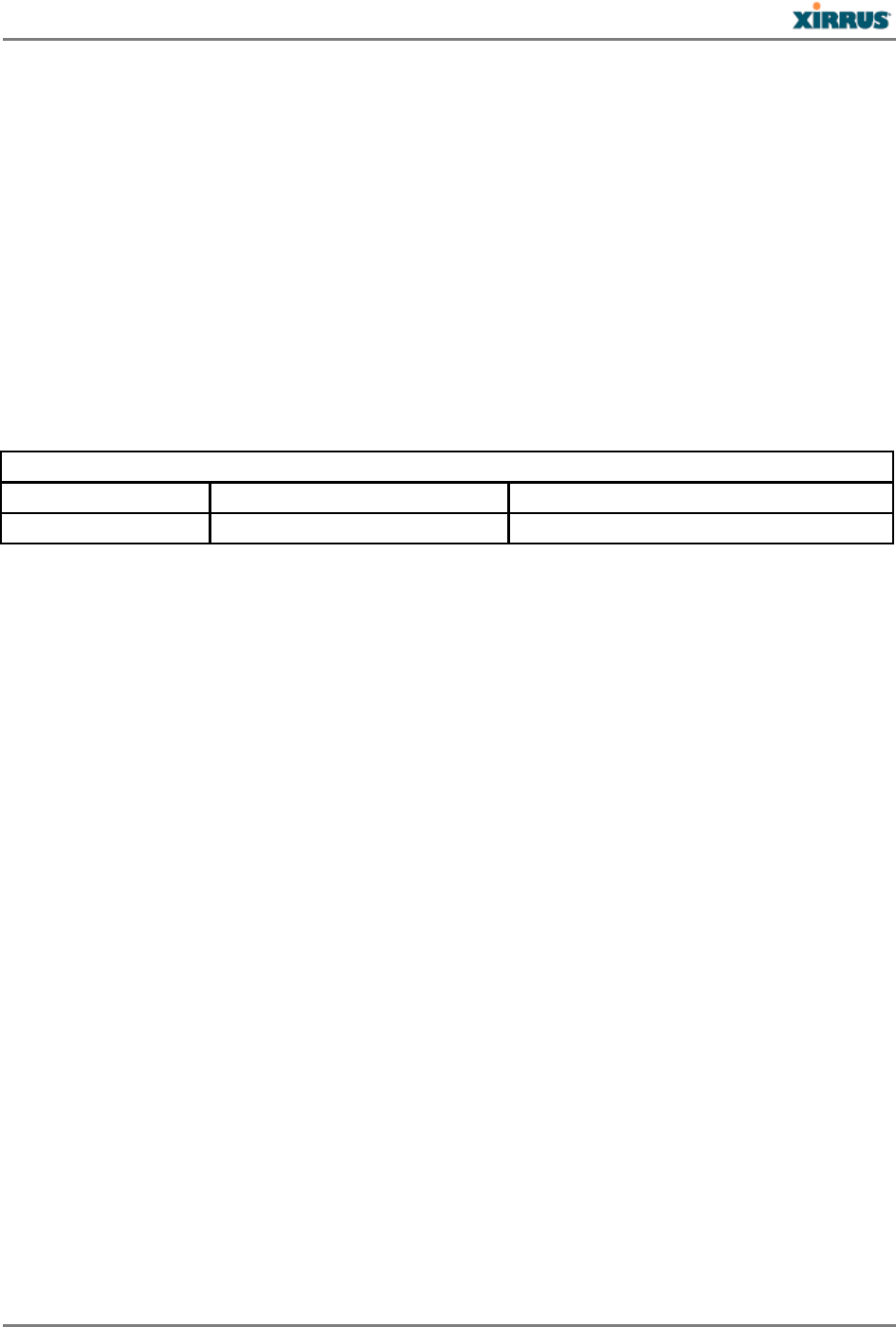
XR-1000H Quick Installation Guide
- 23 -
recommendsthatifyouareinterestedinfurtherreducingyourexposurethenyoucaneasilydo
sobyreorientingantennasawayfromtheuserorplacingtheantennasatagreaterseparation
distancethenrecommendedorloweringthetransmitterpoweroutput.
Industry Canada Guidelines for Exposure to Radio Waves
TheXirrusArraysincluderadiotransmittersandreceivers.Itisdesignednottoexceedthe
limitsforexposuretoradiowaves(radiofrequencyelectromagneticfields)asreferencedin
HealthCanadaSafetyCode6.Theguidelinesincludeasubstantialsafetymargindesignedinto
thelimittoensurethesafetyofallpersons,regardlessofageandhealth.
Assuchthesystemsaredesignedtobeoperatedastoavoidcontactwiththeantennasbythe
enduser.Itisrecommendedtosetthesysteminalocationwheretheantennascanremainat
leastaminimumdistanceasspecifiedfromtheuserinaccordancetotheregulatoryguidelines
whicharedesignedtoreducetheoverallexposureoftheuseroroperator.
Separation Distance
MPE Distance Limit
0.79 mW/cm
2
17.79 cm (7 inches) 1.00 mW/cm
2
HealthCanadastatesthatpresentscientificinformationdoesnotindicatetheneedforany
specialprecautionsfortheuseofwirelessdevices.Theyrecommendthatifyouareinterestedin
furtherreducingyourexposureyoucaneasilydosobyreorientingantennasawayfromthe
user,placingtheantennasatagreaterseparationdistancethanrecommended,orloweringthe
transmitterpoweroutput.
Additional Information on RF Exposure
Youcanfindadditionalinformationonthesubjectatthefollowinglinks:
FCCBulletin56:QuestionsandAnswersaboutBiologicalEffectsandPotentialHazardsof
RadioFrequencyElectromagneticFields
FCCBulletin65:EvaluatingCompliancewiththeFCCguidelinesforHumanExposureto
RadioFrequencyElectromagneticFields
FCCBulletin65C(01‐01):EvaluatingCompliancewiththeFCCguidelinesforHuman
ExposuretoRadioFrequencyElectromagneticFields:AdditionalInformationforEvaluating
ComplianceforMobileandPortableDeviceswithFCClimitsforHumanExposuretoRadio
FrequencyEmission
Youcanobtainadditionalinformationfromthefollowingorganizations:
WorldHealthOrganizationInternalCommissiononNon‐IonizingRadiationProtectionat
thisURL:www.who.int/emf
UnitedKingdom,NationalRadiologicalProtectionBoardatthisURL:www.nrpb.org.uk
CellularTelecommunicationsAssociationatthisURL:www.wow‐com.com
TheMobileManufacturersForumatthisURL:www.mmfai.org

XR-1000H Quick Installation Guide
- 24 -
Software License and Product Warranty Agreement
THISSOFTWARELICENSEAGREEMENT(THE“AGREEMENT”)ISALEGALAGREEMENT
BETWEENYOU(“CUSTOMER”)ANDLICENSOR(ASDEFINEDBELOW)ANDGOVERNS
THEUSEOFTHESOFTWAREINSTALLEDONTHEPRODUCT(ASDEFINEDBELOW).IF
YOUAREANEMPLOYEEORAGENTOFCUSTOMER,YOUHEREBYREPRESENTAND
WARRANTTOLICENSORTHATYOUHAVETHEPOWERANDAUTHORITYTOACCEPT
ANDTOBINDCUSTOMERTOTHETERMSANDCONDITIONSOFTHISAGREEMENT
(INCLUDINGANYTHIRDPARTYTERMSSETFORTHHEREIN).IFYOUDONOTAGREE
TOALLOFTHETERMSOFTHISAGREEMENTRETURNTHEPRODUCTANDALL
ACCOMPANYINGMATERIALS(INCLUDINGALLDOCUMENTATION)TOTHE
RELEVANTVENDORFORAFULLREFUNDOFTHEPURCHASEPRICETHEREFORE.
CUSTOMERUNDERSTANDSANDAGREESTHATUSEOFTHEPRODUCTAND
SOFTWARESHALLBEDEEMEDANAGREEMENTTOTHETERMSANDCONDITIONS
GOVERNINGSUCHSOFTWAREANDTHATCUSTOMERISBOUNDBYANDBECOMESA
PARTYTOTHISAGREEMENT.
1.0DEFINITIONS
1.1“Documentation”meanstheusermanualsandallotheralldocumentation,instructionsor
othersimilarmaterialsaccompanyingtheSoftwarecoveringtheinstallation,application,and
usethereof.
1.2“Licensor”meansXIRRUSanditssuppliers.
1.3“Product”meansamulti‐radioaccesspointcontainingfourormoredistinctradioscapable
ofsimultaneousoperationonfourormorenon‐overlappingchannels.
1.4“Software”means,collectively,eachoftheapplicationandembeddedsoftwareprograms
deliveredtoCustomerinconnectionwiththisAgreement.ForpurposesofthisAgreement,the
termSoftwareshallbedeemedtoincludeanyandallDocumentationandUpdatesprovided
withorfortheSoftware.
1.5“Updates”meansanybug‐fix,maintenanceorversionreleasetotheSoftwarethatmaybe
providedtoCustomerfromLicensorpursuanttothisAgreementorpursuanttoanyseparate
maintenanceandsupportagreemententeredintobyandbetweenLicensorandCustomer.
2.0GRANTOFRIGHTS
2.1Software.SubjecttothetermsandconditionsofthisAgreement,Licensorherebygrantsto
Customeraperpetual,non‐exclusive,non‐sublicenseable,non‐transferablerightandlicenseto
usetheSoftwaresolelyasinstalledontheProductinaccordancewiththeaccompanying
Documentationandfornootherpurpose.
2.2Ownership.ThelicensegrantedunderSections2.1abovewithrespecttotheSoftwaredoes
notconstituteatransferorsaleofLicensorʹsoritssuppliersʹownershipinterestinortothe
Software,whichissolelylicensedtoCustomer.TheSoftwareisprotectedbybothnationaland
internationalintellectualpropertylawsandtreaties.Exceptfortheexpresslicensesgrantedto

XR-1000H Quick Installation Guide
- 25 -
theSoftware,Licensoranditssuppliersretainallrights,titleandinterestinandtotheSoftware,
including(i)anyandalltradesecrets,copyrights,patentsandotherproprietaryrightstherein
ortheretoor(ii)anyMarks(asdefinedinSection2.3below)usedinconnectiontherewith.Inno
eventshallCustomerremove,effaceorotherwiseobscureanyMarkscontainedonorinthe
Software.AllrightsnotexpresslygrantedhereinarereservedbyLicensor.
2.3Copies.CustomershallnotmakeanycopiesoftheSoftwarebutshallbepermittedtomakea
reasonablenumberofcopiesoftherelatedDocumentation.WheneverCustomercopiesor
reproducesalloranypartoftheDocumentation,Customershallreproduceallandnotefface
anytitles,trademarksymbols,copyrightsymbolsandlegends,andotherproprietarymarkings
orsimilarindiciaoforigin(“Marks”)onorintheDocumentation.
2.4Restrictions.Customershallnotitself,orthroughanyparent,subsidiary,affiliate,agentor
otherthirdparty(i)sell,rent,lease,licenseorsublicense,assignorotherwisetransferthe
Software,oranyofCustomerʹsrightsandobligationsunderthisAgreementexceptasexpressly
permittedherein;(ii)decompile,disassemble,orreverseengineertheSoftware,inwholeorin
part,providedthatinthosejurisdictionsinwhichatotalprohibitiononanyreverseengineering
isprohibitedasamatteroflawandsuchprohibitionisnotcuredbythefactthatthis
AgreementissubjecttothelawsoftheStateofCalifornia,LicensoragreestograntCustomer,
uponCustomerʹswrittenrequesttoLicensor,alimitedreverseengineeringlicensetopermit
interoperabilityoftheSoftwarewithothersoftwareorcodeusedbyCustomer;(iii)allowaccess
totheSoftwarebyanyuserotherthanbyCustomerʹsemployeesandcontractorswhoare
boundinwritingtoconfidentialityandnon‐userestrictionsatleastasprotectiveasthoseset
forthherein;(iv)exceptasexpresslysetforthherein,writeordevelopanyderivativesoftware
oranyothersoftwareprogrambasedupontheSoftware;(v)useanycomputersoftwareor
hardwarewhichisdesignatedtodefeatanycopyprotectionorotheruselimitingdevice,
includinganydeviceintendedtolimitthenumberofusersordevicesaccessingtheProduct;
(vi)discloseinformationabouttheperformanceoroperationoftheProductorSoftwaretoany
thirdpartywithoutthepriorwrittenconsentofLicensor;or(vii)engageathirdpartyto
performbenchmarkorfunctionalitytestingoftheProductorSoftware.
3.0LIMITEDWARRANTYANDLIMITATIONOFLIABILITY
3.1LimitedWarranty&Exclusions.LicensorwarrantsthattheSoftwarewillperformin
substantialaccordancewiththespecificationsthereforesetforthintheDocumentationfora
periodofninety[90]daysafterCustomerʹsacceptanceofthetermsofthisAgreementwith
respecttotheSoftware(“WarrantyPeriod”).IfduringtheWarrantyPeriodtheSoftwareor
Productdoesnotperformaswarranted,Licensorshall,atitsoption,correcttherelevant
Productand/orSoftwaregivingrisetosuchbreachofperformanceorreplacesuchProduct
and/orSoftwarefreeofcharge.THEFOREGOINGARECUSTOMERʹSSOLEANDEXCLUSIVE
REMEDIESFORBREACHOFTHEFOREGOINGWARRANTY.THEWARRANTYSET
FORTHABOVEISMADETOANDFORTHEBENEFITOFCUSTOMERONLY.Thewarranty
willapplyonlyif(i)theSoftwarehasbeenusedatalltimesandinaccordancewiththe
instructionsforusesetforthintheDocumentationandthisAgreement;(ii)nomodification,
alterationoradditionhasbeenmadetotheSoftwarebypersonsotherthanLicensoror

XR-1000H Quick Installation Guide
- 26 -
Licensorʹsauthorizedrepresentative;and(iii)theSoftwareorProductonwhichtheSoftwareis
installedhasnotbeensubjecttoanyunusualelectricalcharge.
3.2DISCLAIMER.EXCEPTASEXPRESSLYSTATEDINTHISSECTION3,ALLADDITIONAL
CONDITIONS,REPRESENTATIONS,ANDWARRANTIES,WHETHERIMPLIED,
STATUTORYOROTHERWISE,INCLUDING,WITHOUTLIMITATION,ANYIMPLIED
WARRANTIESORCONDITIONSOFMERCHANTABILITY,FITNESSFORAPARTICULAR
PURPOSE,SATISFACTORYQUALITY,ACCURACY,AGAINSTINFRINGEMENTOR
ARISINGFROMACOURSEOFDEALING,USAGE,ORTRADEPRACTICE,AREHEREBY
DISCLAIMEDBYLICENSORANDITSSUPPLIERS.THISDISCLAIMERSHALLAPPLY
EVENIFANYEXPRESSWARRANTYANDLIMITEDREMEDYOFFEREDBYLICENSOR
FAILSOFITSESSENTIALPURPOSE.ALLWARRANTIESPROVIDEDBYLICENSORARE
SUBJECTTOTHELIMITATIONSOFLIABILITYSETFORTHINTHISAGREEMENT.
3.3HAZARDOUSAPPLICATIONS.THESOFTWAREISNOTDESIGNEDORINTENDED
FORUSEINHAZARDOUSENVIRONMENTSREQUIRINGFAILSAFEPERFORMANCE,
SUCHASINTHEOPERATIONOFANUCLEARFACILITY,AIRCRAFTNAVIGATIONOR
COMMUNICATIONSSYSTEMS,AIRTRAFFICCONTROLSOROTHERDEVICESOR
SYSTEMSINWHICHAMALFUNCTIONOFTHESOFTWAREWOULDRESULTIN
FORSEEABLERISKOFINJURYORDEATHTOTHEOPERATOROFTHEDEVICEOR
SYSTEMORTOOTHERS(“HAZARDOUSAPPLICATIONS”).CUSTOMERASSUMESANY
ANDALLRISKS,INJURIES,LOSSES,CLAIMSANDANYOTHERLIABILITIESARISING
OUTOFTHEUSEOFTHESOFTWAREINANYHAZARDOUSAPPLICATIONS.
3.4LimitationofLiability.
(a)TOTALLIABILITY.NOTWITHSTANDINGANYTHINGELSEHEREIN,ALLLIABILITY
OFLICENSORANDITSSUPPLIERSUNDERTHISAGREEMENTSHALLBELIMITEDTO
THEAMOUNTPAIDBYCUSTOMERFORTHERELEVANTSOFTWARE,ORPORTION
THEREOF,THATGAVERISETOSUCHLIABILITYORONEHUNDREDUNITEDSTATES
DOLLARS(US$100),WHICHEVERISGREATER.THELIABILITYOFLICENSORANDITS
SUPPLIERSUNDERTHISSECTIONSHALLBECUMULATIVEANDNOTPERINCIDENT.
(b)DAMAGES.INNOEVENTSHALLLICENSOR,ITSSUPPLIERSORTHEIRRELEVANT
SUBCONTRACTORSBELIABLEFOR(A)ANYINCIDENTAL,SPECIAL,PUNITIVEOR
CONSEQUENTIALDAMAGES,LOSTPROFITSORLOSTORDAMAGEDDATA,ORANY
INDIRECTDAMAGES,WHETHERARISINGINCONTRACT,TORT(INCLUDING
NEGLIGENCEANDSTRICTLIABILITY)OROTHERWISEOR(B)ANYCOSTSOR
EXPENSESFORTHEPROCUREMENTOFSUBSTITUTEGOODSORSERVICESINEACH
CASE,EVENIFLICENSORORITSSUPPLIERSHAVEBEENINFORMEDOFTHE
POSSIBILITYOFSUCHDAMAGES.
3.5Exclusions.SOMEJURISDICTIONSDONOTPERMITTHELIMITATIONSOFLIABILITY
ANDLIMITEDWARRANTIESSETFORTHUNDERTHISAGREEMENT.INTHEEVENT
YOUARELOCATEDINANYSUCHJURISDICTION,THEFOREGOINGLIMITATIONS
SHALLAPPLYONLYTOTHEMAXIMUMEXTENTPERMITTEDINSUCHJURISDICTIONS.
INNOEVENTSHALLTHEFOREGOINGEXCLUSIONSANDLIMITATIONSONDAMAGES

XR-1000H Quick Installation Guide
- 27 -
BEDEEMEDTOAPPLYTOANYLIABILITYBASEDONFRAUD,WILLFULMISCONDUCT,
GROSSNEGLIGENCEORPERSONALINJURYORDEATH.
4.0CONFIDENTIALINFORMATION
4.1Generally.TheSoftware(anditsaccompanyingDocumentation)constitutesLicensorʹsand
itssuppliersʹproprietaryandconfidentialinformationandcontainsvaluabletradesecretsof
Licensoranditssuppliers(“ConfidentialInformation”).Customershallprotectthesecrecyof
theConfidentialInformationtothesameextentitprotectsitsothervaluable,proprietaryand
confidentialinformationofasimilarnaturebutinnoeventshallCustomeruselessthan
reasonablecaretomaintainthesecrecyoftheConfidentialInformation.Customershallnotuse
theConfidentialInformationexcepttoexerciseitsrightsorperformitsobligationsassetforth
underthisAgreement.CustomershallnotdisclosesuchConfidentialInformationtoanythird
partyotherthansubjecttonon‐useandnon‐disclosureobligationsatleastasprotectiveofa
partyʹsrightinsuchConfidentialInformationasthosesetforthherein.
4.2ReturnofMaterials.Customeragreesto(i)destroyallConfidentialInformation(including
deletinganyandallcopiescontainedonanyofCustomerʹsDesignatedHardwareorthe
Product)withinfifteen(15)daysofthedateofterminationofthisAgreementor(ii)ifrequested
byLicensor,return,anyConfidentialInformationtoLicensorwithinthirty(30)daysof
Licensorʹswrittenrequest.
5.0TERMANDTERMINATION
5.1Term.SubjecttoSection5.2below,thisAgreementwilltakeeffectontheEffectiveDateand
willremaininforceuntilterminatedinaccordancewiththisAgreement.
5.2TerminationEvents.ThisAgreementmaybeterminatedimmediatelyuponwrittennotice
byeitherpartyunderanyofthefollowingconditions:(a)Iftheotherpartyhasfailedtocurea
breachofanymaterialtermorconditionundertheAgreementwithinthirty(30)daysafter
receiptofnoticefromtheotherparty;or
(b)Eitherpartyceasestocarryonbusinessasagoingconcern,eitherpartybecomestheobject
oftheinstitutionofvoluntaryorinvoluntaryproceedingsinbankruptcyorliquidation,which
proceedingisnotdismissedwithinninety(90)days,orareceiverisappointedwithrespecttoa
substantialpartofitsassets.
5.3EffectofTermination.
(a)UponterminationofthisAgreement,inwholeorinpart,CustomershallpayLicensorforall
amountsoweduptotheeffectivedateoftermination.TerminationofthisAgreementshallnot
constituteawaiverforanyamountsdue.
(b)ThefollowingSectionsshallsurvivetheterminationofthisAgreementforanyreason:
Sections1,2.2,2.4,3,4,5.3,and6.
(c)Nolaterthanthirty(30)daysafterthedateofterminationofthisAgreementbyLicensor,
CustomershalluponLicensorʹsinstructionseitherreturntheSoftwareandallcopiesthereof;all
Documentationrelatingtheretoinitspossessionthatisintangibleformordestroythesame
(includinganycopiesthereofcontainedonCustomerʹsDesignatedHardware).Customershall

XR-1000H Quick Installation Guide
- 28 -
furnishLicensorwithacertificatesignedbyanexecutiveofficerofCustomerverifyingthatthe
samehasbeendone.
6.MISCELLANEOUS
IfCustomerisacorporation,partnershiporsimilarentity,thenthelicensetotheSoftwareand
DocumentationthatisgrantedunderthisAgreementisexpresslyconditioneduponand
CustomerrepresentsandwarrantstoLicensorthatthepersonacceptingthetermsofthis
Agreementisauthorizedtobindsuchentitytothetermsandconditionsherein.Ifanyprovision
ofthisAgreementisheldtobeinvalidorunenforceable,itwillbeenforcedtotheextent
permissibleandtheremainderofthisAgreementwillremaininfullforceandeffect.Duringthe
courseofuseoftheSoftware,Licensormaycollectinformationonyourusethereof;youhereby
authorizeLicensortousesuchinformationtoimproveitsproductsandservices,andtodisclose
thesametothirdpartiesprovideditdoesnotcontainanypersonallyidentifiableinformation.
Theexpresswaiverbyeitherpartyofanyprovision,conditionorrequirementofthis
Agreementdoesnotconstituteawaiverofanyfutureobligationtocomplywithsuchprovision,
conditionorrequirement.CustomerandLicensorareindependentparties.Customermaynot
exportorre‐exporttheSoftwareorDocumentation(orothermaterials)withoutappropriate
UnitedStates,EuropeanUnionandforeigngovernmentlicensesorinviolationoftheUnited
StateʹsExportAdministrationActorforeignequivalentsandCustomershallcomplywithall
nationalandinternationallawsgoverningtheSoftware.ThisAgreementwillbegovernedby
andconstruedunderthelawsoftheStateofCaliforniaandtheUnitedStatesasappliedto
agreementsenteredintoandtobeperformedentirelywithinCalifornia,withoutregardto
conflictsoflawsprovisionsthereofandthepartiesexpresslyexcludetheapplicationofthe
UnitedNationsConventiononContractsfortheInternationalSalesofGoodsandtheUniform
ComputerInformationTransactionsAct(aspromulgatedbyanyState)tothisAgreement.Suits
orenforcementactionsmustbebroughtwithin,andeachpartyirrevocablycommitstothe
exclusivejurisdictionof,thestateandfederalcourtslocatedinVenturaCounty,California.
CustomermaynotassignthisAgreementbyoperationoflaworotherwise,withouttheprior
writtenconsentofLicensorandanyattemptedassignmentinviolationoftheforegoingshallbe
nullandvoid.ThisAgreementcancelsandsupersedesallprioragreementsbetweentheparties.
ThisAgreementmaynotbevariedexceptthroughadocumentagreedtoandsignedbyboth
parties.AnyprintedtermsandconditionscontainedinanyCustomerpurchaseorderorinany
Licensoracknowledgment,invoiceorotherdocumentationrelatingtotheSoftwareshallbe
deemeddeletedandofnoforceoreffectandanyadditionaltypedand/orwrittentermsand
conditionscontainedshallbeforadministrativepurposesonly,i.e.toidentifythetypesand
quantitiesofSoftwaretobesupplied,lineitempricesandtotalprice,deliveryschedule,and
othersimilarorderingdata,allinaccordancewiththeprovisionsofthisAgreement.
Hardware Warranty Agreement
PLEASEREADTHISAGREEMENTCAREFULLYBEFOREUSINGTHISPRODUCTBY
USINGTHISPRODUCT,YOUACKNOWLEDGETHATYOUHAVEREADAND
UNDERSTOODALLTHETERMSANDCONDITIONSOFTHISAGREEMENTANDTHAT
YOUARECONSENTINGTOBEBOUNDBYTHISAGREEMENT.IFYOUDONOTAGREE

XR-1000H Quick Installation Guide
- 29 -
TOALLOFTHETERMSOFTHISAGREEMENT,RETURNTHEUNUSEDPRODUCTTO
THEPLACEOFPURCHASEFORAFULLREFUND.
LIMITEDWARRANTY.Xirruswarrantsthatforaperiodofoneyearfromthedateofpurchase
bytheoriginalpurchaser(“Customer”):(i)theXirrusEquipment(“Equipment”)willbefreeof
defectsinmaterialsandworkmanshipundernormaluse;and(ii)theEquipmentsubstantially
conformstoitspublishedspecifications.Exceptfortheforegoing,theEquipmentisprovided
ASIS.ThislimitedwarrantyextendsonlytoCustomerastheoriginalpurchaser.Customerʹs
exclusiveremedyandtheentireliabilityofXirrusanditssuppliersunderthislimitedwarranty
willbe,atXirrusʹoption,repair,replacement,orrefundoftheEquipmentifreported(or,upon
request,returned)tothepartysupplyingtheEquipmenttoCustomer.InnoeventdoesXirrus
warrantthattheEquipmentiserrorfreeorthatCustomerwillbeabletooperatetheEquipment
withoutproblemsorinterruptions.
ThiswarrantydoesnotapplyiftheEquipment(a)hasbeenaltered,exceptbyXirrus,(b)hasnot
beeninstalled,operated,repaired,ormaintainedinaccordancewithinstructionssuppliedby
Xirrus,(c)hasbeensubjectedtoabnormalphysicalorelectricalstress,misuse,negligence,or
accident,or(d)isusedinultrahazardousactivities.
DISCLAIMER.EXCEPTASSPECIFIEDINTHISWARRANTY,ALLEXPRESSORIMPLIED
CONDITIONS,REPRESENTATIONS,ANDWARRANTIESINCLUDING,WITHOUT
LIMITATION,ANYIMPLIEDWARRANTYOFMERCHANTABILITY,FITNESSFORA
PARTICULARPURPOSE,NONINFRINGEMENTORARISINGFROMACOURSEOF
DEALING,USAGE,ORTRADEPRACTICE,AREHEREBYEXCLUDEDTOTHEEXTENT
ALLOWEDBYAPPLICABLELAW.
INNOEVENTWILLXIRRUSORITSSUPPLIERSBELIABLEFORANYLOSTREVENUE,
PROFIT,ORDATA,ORFORSPECIAL,INDIRECT,CONSEQUENTIAL,INCIDENTAL,OR
PUNITIVEDAMAGESHOWEVERCAUSEDANDREGARDLESSOFTHETHEORYOF
LIABILITYARISINGOUTOFTHEUSEOFORINABILITYTOUSETHEEQUIPMENTEVEN
IFXIRRUSORITSSUPPLIERSHAVEBEENADVISEDOFTHEPOSSIBILITYOFSUCH
DAMAGES.InnoeventshallXirrusʹoritssuppliersʹliabilitytoCustomer,whetherincontract,
tort(includingnegligence),orotherwise,exceedthepricepaidbyCustomer.
Theforegoinglimitationsshallapplyeveniftheabove‐statedwarrantyfailsofitsessential
purpose.SOMESTATESDONOTALLOWLIMITATIONOREXCLUSIONOFLIABILITYFOR
CONSEQUENTIALORINCIDENTALDAMAGES.
TheabovewarrantyDOESNOTapplytoanyevaluationEquipmentmadeavailablefortesting
ordemonstrationpurposes.AllsuchEquipmentisprovidedASISwithoutanywarranty
whatsoever.
CustomeragreestheEquipmentandrelateddocumentationshallnotbeusedinlifesupport
systems,humanimplantation,nuclearfacilitiesorsystemsoranyotherapplicationwhere
failurecouldleadtoalossoflifeorcatastrophicpropertydamage,orcauseorpermitanythird
partytodoanyoftheforegoing.AllinformationorfeedbackprovidedbyCustomertoXirrus
withrespecttotheProductshallbeXirrusʹpropertyanddeemedconfidentialinformationof
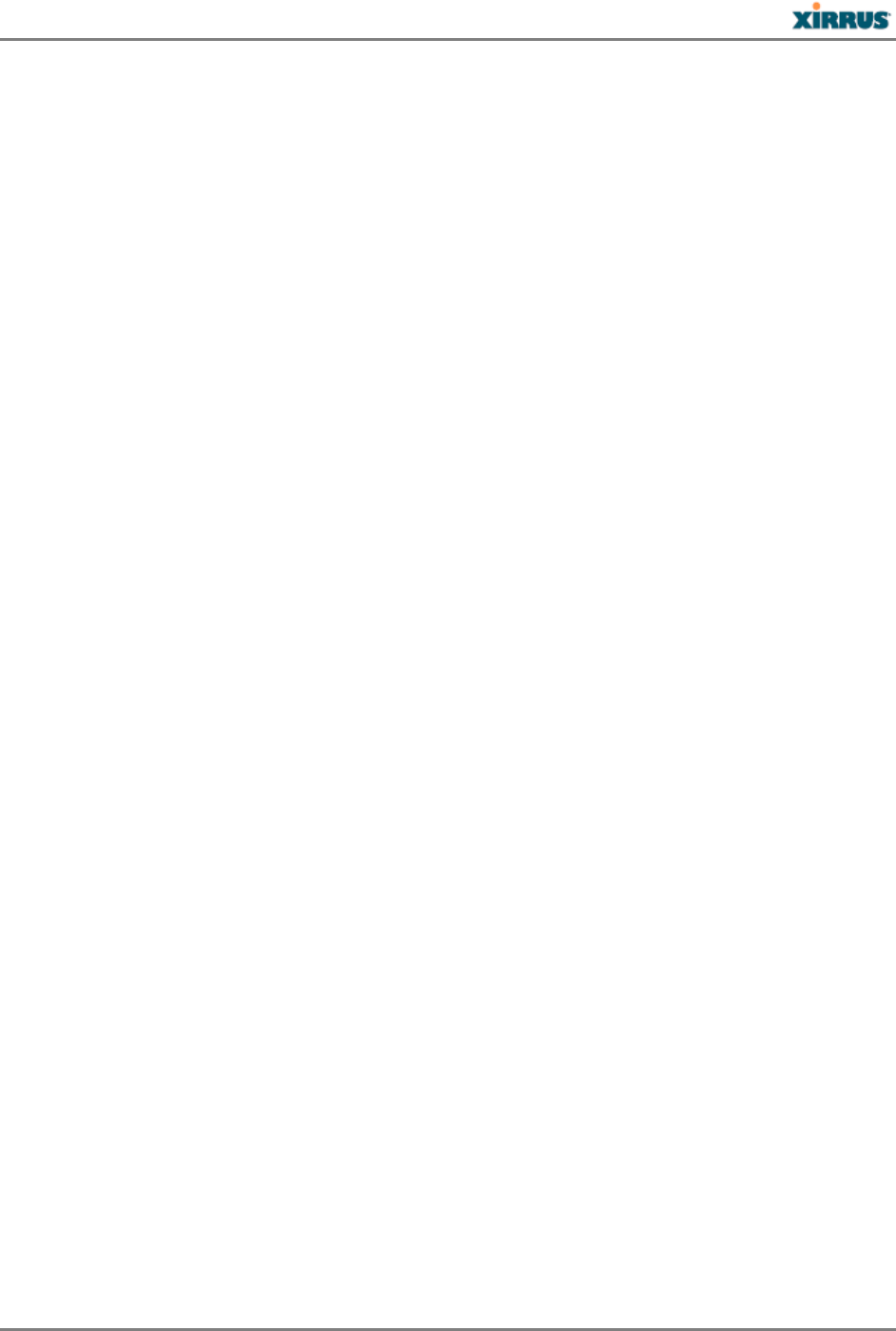
XR-1000H Quick Installation Guide
- 30 -
Xirrus.Equipmentincludingtechnicaldata,issubjecttoU.S.exportcontrollaws,includingthe
U.S.ExportAdministrationActanditsassociatedregulations,andmaybesubjecttoexportor
importregulationsinothercountries.Customeragreestocomplystrictlywithallsuch
regulationsandacknowledgesthatithastheresponsibilitytoobtainlicensestoexport,re‐
export,orimportEquipment.ThisAgreementshallbegovernedbyandconstruedin
accordancewiththelawsoftheStateofCalifornia,UnitedStatesofAmerica,asifperformed
whollywithinthestateandwithoutgivingeffecttotheprinciplesofconflictoflaw.Ifany
portionhereofisfoundtobevoidorunenforceable,theremainingprovisionsofthisWarranty
shallremaininfullforceandeffect.ThisWarrantyconstitutestheentireagreementbetweenthe
partieswithrespecttotheuseoftheEquipment.ManufacturerisXirrus,Inc.2101Corporate
CenterDriveThousandOaks,CA91320.

XR-1000H Quick Installation Guide
1.800.947.7871 Toll Free in the US
+1.805.262.1600 Sales
+1.805.262.1601 Fax
2101 Corporate Center Drive
Thousand Oaks, CA. 91320 USA
To learn more visit:
xirrus.com or
email: info @ xirrus.com
© 2012 Xirrus Inc. All Right Reserved. This Xirrus logo is a registered trademark of Xirrus, Inc.
All other trademarks are the property of their respective owners. Content subject to change without notice.