Cambium Networks XR2425H 802.11abgn (2x2) access point for outdoor installations User Manual XR 2425H Quick Install Guide RevC
Xirrus, Inc. 802.11abgn (2x2) access point for outdoor installations XR 2425H Quick Install Guide RevC
Contents
- 1. ArrayOS XR_User Guide_Rel_6.7a_RevJ (1of2)
- 2. ArrayOS XR_User Guide_Rel_6.7a_RevJ (2of2)
- 3. XR-2425H Quick Install Guide RevC
- 4. User Manual
XR-2425H Quick Install Guide RevC

QUICK INSTALLATION GUIDE
XR Series
Wireless Arrays
February 11, 2014
XR-2425H
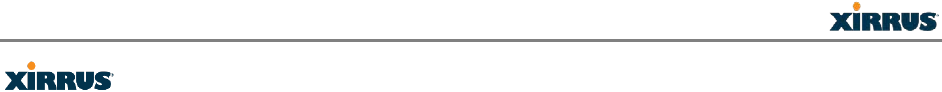
XR-2425H Quick Installation Guide
is a registered trademark of Xirrus, Inc. All other trademarks and brand names are
marks of their respective holders.
All rights reserved. This document may not be reproduced or disclosed in whole or in part by
any means without the written consent of Xirrus, Inc.
Please see Warranty and License Agreements in the Wireless Array User’s Guide.
Document Part Number: 812-0085-006 Revision C February, 2014
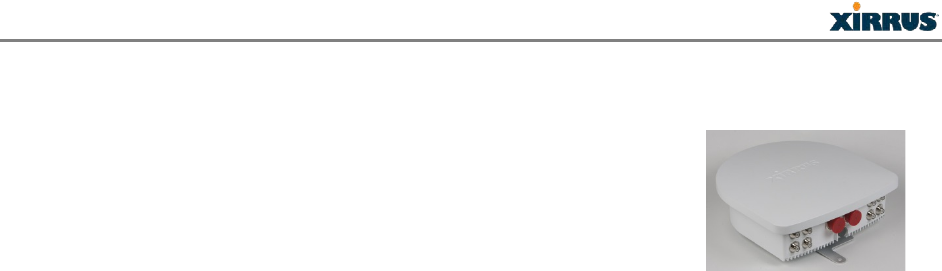
XR-2425H Quick Installation Guide
XR-2425H Quick Installation Guide
The XR-2425H Hardened Wireless Array provides Xirrus wireless
technology in a hardened case for installation outdoors and in other
harsh environments. This guide describes how to install the XR-2425H
on a pole or wall and execute the initial power up of the Array. The
pole or wall can be a structure that is installed at ground level or on a
roof. The XR-2425H is not compatible with other Xirrus mounting
options. For additional information, see the Wireless Array User’s Guide.
This document is intended ONLY for XR-2425H model Arrays. For other XR models
please see the Quick Installation Guide for that model series.
1) You Need the Following Items
Accessory Kit (included in each Wireless Array carton) includes:
Mounting bracket and four attachment screws
Grounding screw
Two watertight RJ connector assemblies
Appropriate tools, bands, screws, and/or anchors required for the desired mounting location
(not provided with the Array).
Antennas for up to four radios, to be installed by a professional installer. Antennas must
meet these criteria:
Omni-directional antenna gain must not exceed 5 dBi in 2.4 and 5 GHz bands.
Directional antenna gain must not exceed:
- 12.1 dBi gain in 2.4 GHz band.
- 11.2 dBi gain in 5150-5350 MHz band.
- 11.1 dBi gain in 5470-5725 MHz band.
- 11.0 dBi gain in 5725-5850 MHz band.
Furthermore, in DFS bands (5250-5350 MHz and 5470-5725 MHz) all antenna types
must have at least 5 dBi gain. Note that this restricts omni-drictional antennas to
those with exactly 5 dBi gain in DFS bands.
Grounding wire and lug
Workstation with a Web browser to configure the Wireless Array.
RJ-45 Ethernet connection(s) to your wired network.
Power—XR-2425H Arrays are powered via Power over Gigabit Ethernet (PoGE) using an
outdoor-rated Ethernet Cat 5e or Cat 6 cable that also carries data traffic. Only Xirrus-
supplied power injectors, or 802.3at PoE-compliant switches, may be used to power the XR-
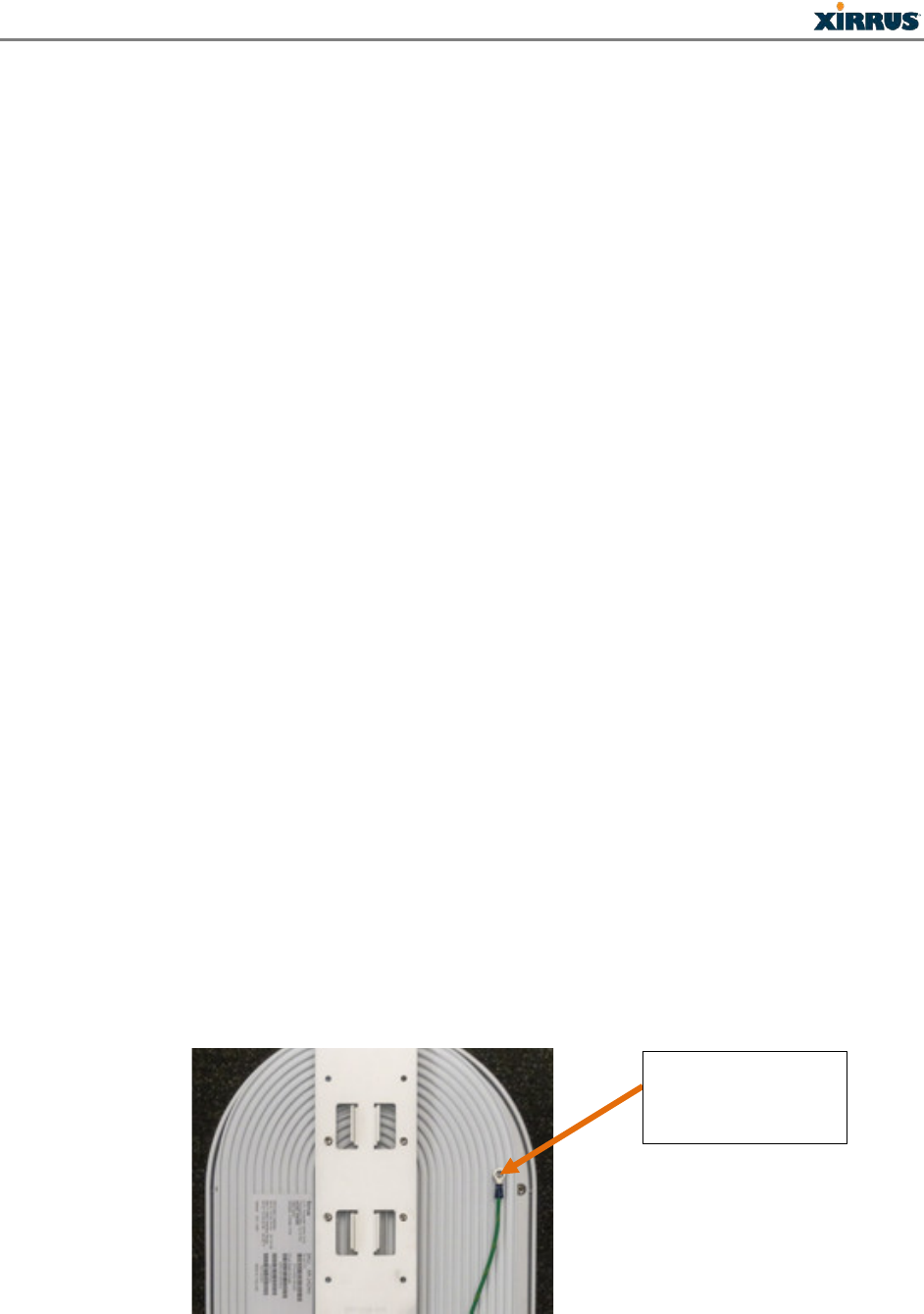
XR-2425H Quick Installation Guide
- 2 -
2425H. The XR-2425H is powered by one injector port rated at 30W or higher. See the
Installation Guide for your PoE device for more information.
NOTE: Xirrus-supplied PoGE Injectors and switches must be installed and used
indoors.
2) Choose a Suitable Location
The XR-2425H is tested to IP65 water proof and dust proof requirements to protect against
severely wet and dusty environments. For optimal placement, we recommend that a predictive
survey be performed by a qualified Xirrus partner.
Choose a location that is not subjected to submersion.
Direct sunlight may raise the effective ambient temperature many degrees above air
temperature. It is best to choose a location that has some protection from the sun.
The maximum cable length between the XR-2425H and the RJ-45 Ethernet Network is 100
meters. The PoGE Injector is not a repeater, so its location will not increase this distance.
The XR-2425H can operate from a Wireless Distribution System (WDS) link. However, the
unit will need to be configured via the Ethernet connection prior to mounting and power
must still be supplied via the RJ-45 Ethernet connector.
Keep the unit away from electrical devices or appliances that generate RF noise—at least 3
to 6 feet (1 to 2 meters).
3) Prepare a Ground Source
Part of the mechanical installation is to ensure that the Array is grounded to earth ground to
dissipate any static electric charge that may develop due to wind.
Determine a good electrical earth ground point near the Array mounting location. If an
earth ground point is not available, consult an electrician to have one installed.
Before the Array is attached to a wall or pole, secure a grounding wire and lug to the Array
with the provided screw in the location indicated by the arrow, below.
Attach grounding
wire and lug here
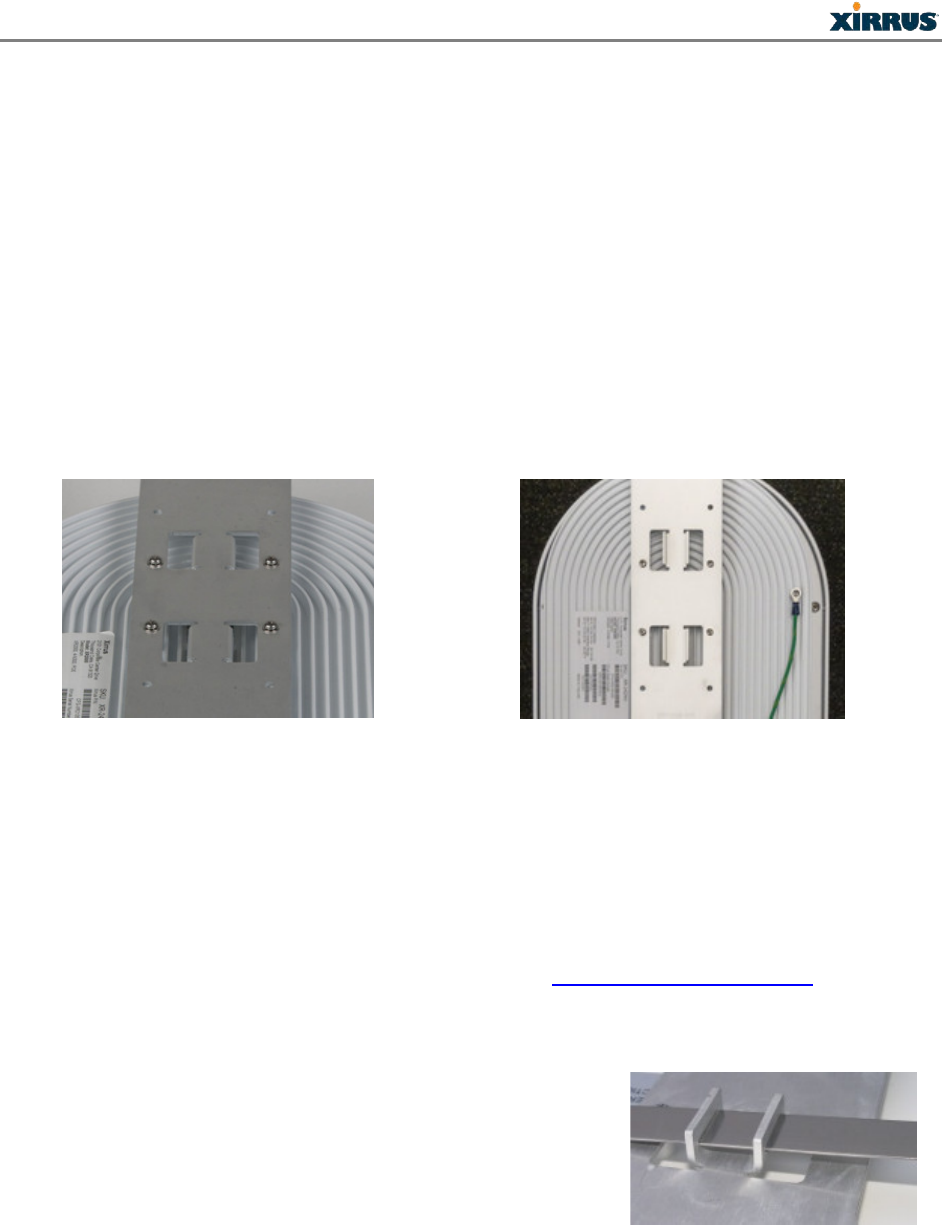
XR-2425H Quick Installation Guide
- 3 -
4) Attach the Mounting Plate to the Array
The accessory kit includes a mounting plate. Mounting plate dimensions are included in the
Drawings section at the end of this guide. The mounting plate can be used for wall or pole
mounting by reversing the side of the plate exposed. Attach the mounting plate to the Array
using the eight provided screws in the locations indicated below (secure in at least 4 places).
For Wall Mounting:
For Wall Mounting, position the bracket
with the four slotted flanges pointed
towards the Array, as shown below.
For Pole Mounting:
For Pole Mounting, position the bracket with
the four slotted flanges pointed away from the
Array, as shown below.
5) Mount the Array on a Pole or Wall
5a) Pole Mounting
For pole mounting, Xirrus recommends using metal straps (not included with the Array). The
metal straps can be obtained from BAND-IT-IDEX, Inc. (www.BAND-IT-IDEX.com). See their
web site for additional contact information. Complete the following steps to mount the Array to
a pole.
Install the metal bands through the holes in the mounting
bracket.
Note that the photos below show a different mounting
bracket. The steps for installation are identical, however.
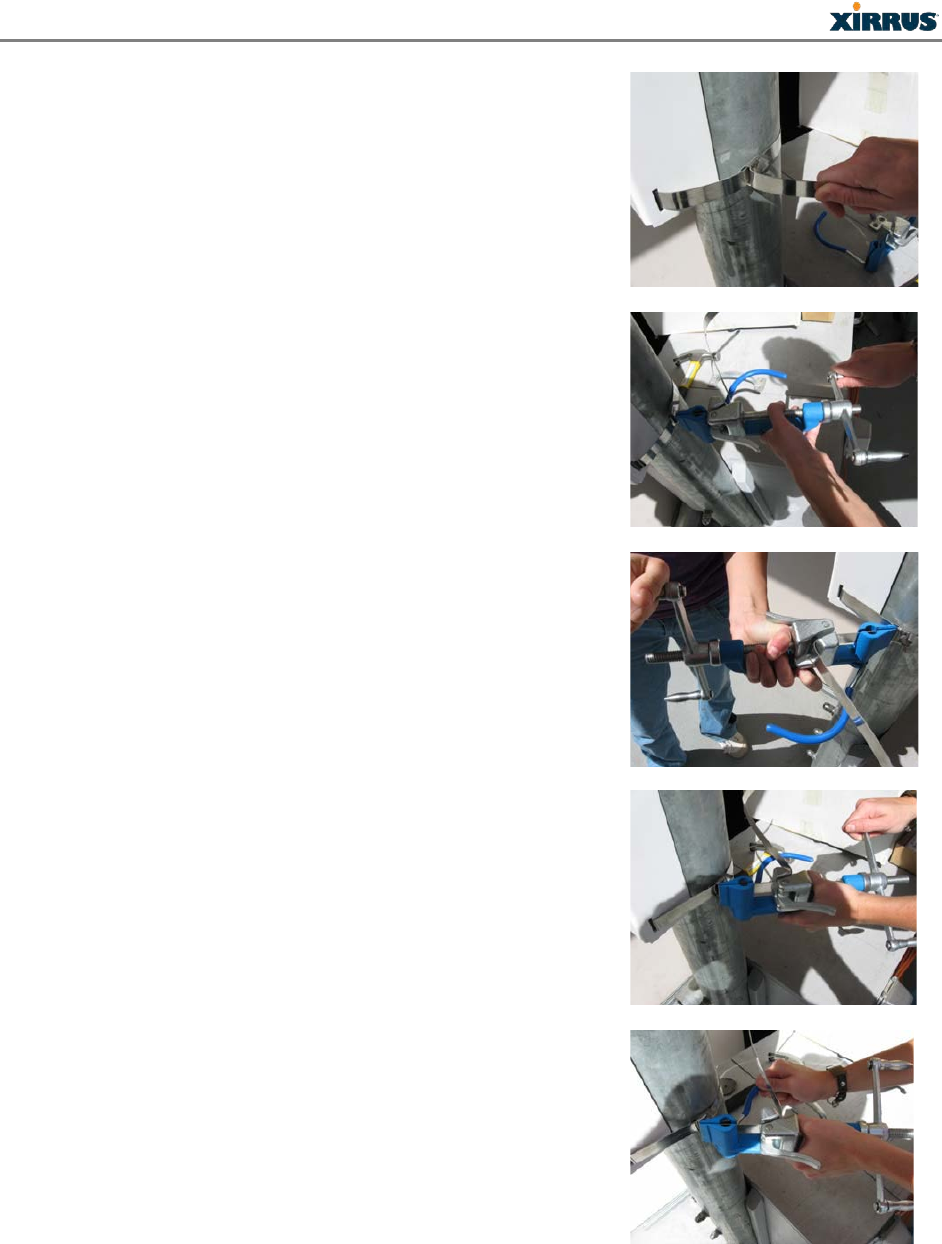
XR-2425H Quick Installation Guide
- 4 -
Hand tighten the Band-
It strap through the pole mounting
bracket, thread it through the strap buckle and then bend
the strap back.
Using the Band-It tool, place the tool onto the strap.
Rotate the Band-It tool so that it can pull the excess strap
through the buckle and turn the crank until the strap is
very tight.
Once the strap is satisfactorily tight, rotate the Band-
It tool
back so that the strap cannot slide back through the
buckle.
Using the built in cutting tool on the Band-It tool, cut the
excess strap.
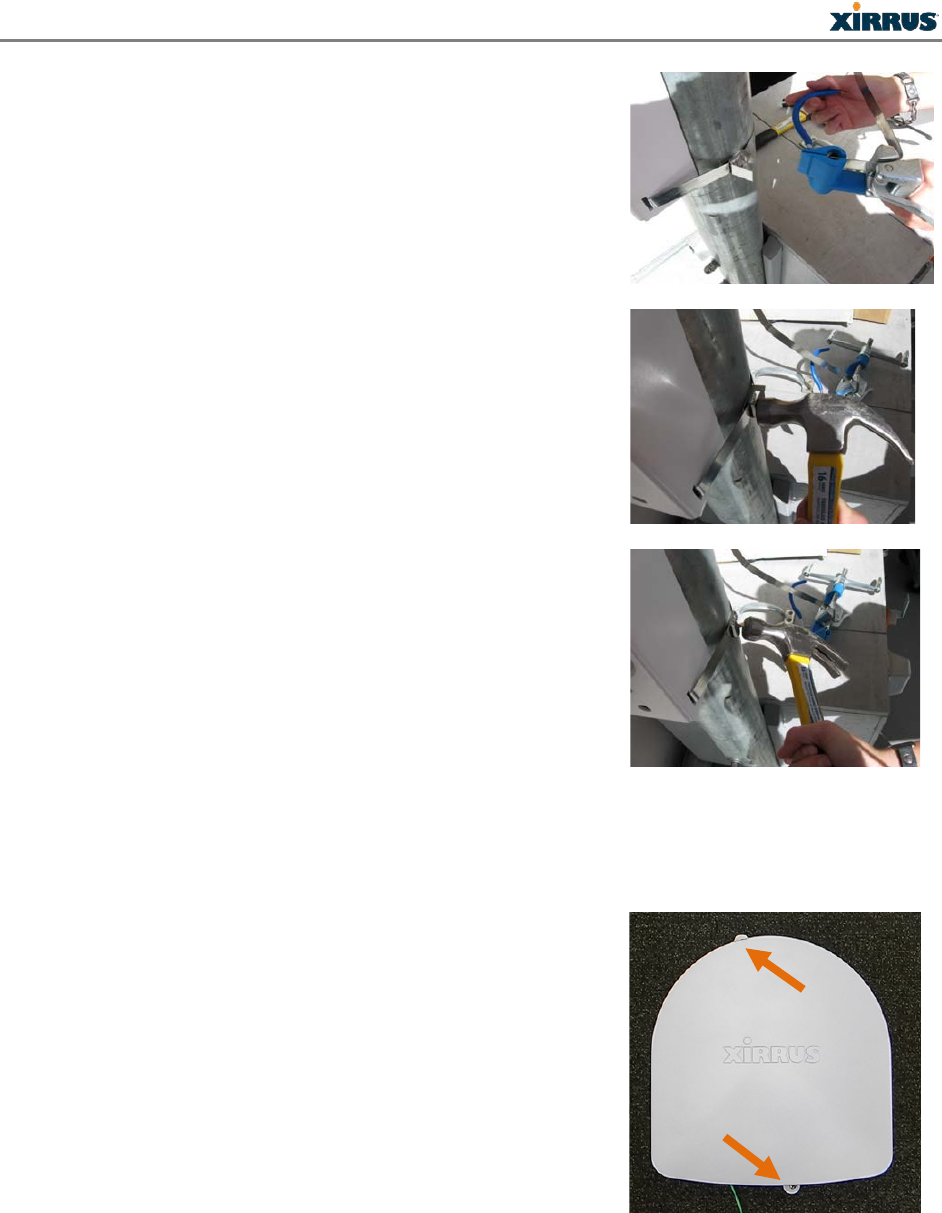
XR-2425H Quick Installation Guide
- 5 -
Your installation should now appear as shown here.
Using a hammer, bend back and flatten the remaining
strap.
Using a hammer, bend and flatten the two tabs on the
buckle to hold the flattened strap end in place.
The completed attachment should have the mounting
bracket firmly seated against the pole. One band should
be enough for most installations however a second band
can be used for additional mounting security.
5b) Wall Mounting
Place the Array in the desired location and mark the location of the bracket’s two mounting
holes on the wall, as shown.
Drill and prepare the holes for the desired screw type. In
metal walls the holes may be tapped to the proper thread
or alternatively the Array may be mounted with sheet
metal screws. For concrete walls a plastic anchor and
screw are suggested.
NOTE: Mounting screws for attaching the plate to the
wall are not provided in the kit.
The Array should already be secured to the mounting
plate (Step 4). Mount the assembly to the wall, securing it
at the two locations indicated.
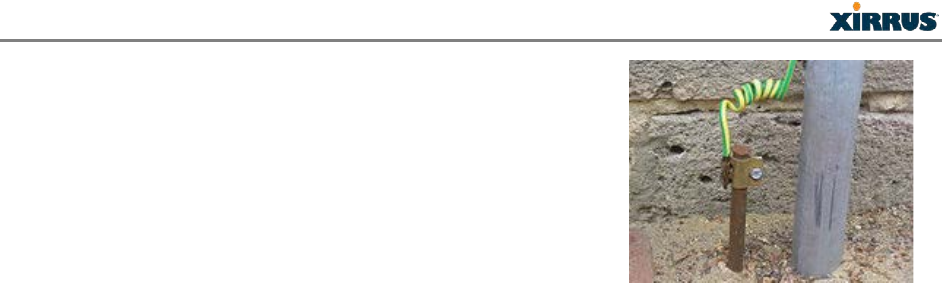
XR-2425H Quick Installation Guide
- 6 -
6) Ground to Earth Ground
WARNING: This equipment must be externally
grounded using a customer-supplied ground wire
before power is applied. Contact the appropriate
electrical inspection authority or an electrician if you
are uncertain that suitable grounding is available.
The mechanical installation must ensure that the Array is
grounded to earth ground to dissipate static electric charge that may develop due to wind. In
Step 3, you secured a grounding wire to the Array (see Step 3 if this has not been done).
After Step 3 is complete and the Array is mounted to the wall or pole, attach the grounding
wire from the Array to the electrical earth ground point that you located or installed in Step
3. The photo shows an earth ground connection where the Array is mounted on a pole and
the grounding wire is attached to a stake driven into the ground.
Continue the installation by mounting the antenna and attaching the cables as described in
Steps 7, 8, and 9.
7) Install Antennas
NOTE: See the Warnings and Notices regarding external antennas in the Warning &
Notices section of this guide.
NOTE: Be sure to configure the Array’s IAPs to the proper bands (2.4 GHz and 5.0 GHz).
Each must match the band of the antenna to which it is connected.
Have your antennas installed by a professional installer as directed by the manufacturer.
Use Xirrus cables, part number ANT-CAB-195-10-MM. Note that some antennas include
integrated cables as part of the unit, and these do not need separate cables.
8) Connect the Ethernet Cable with the Waterproof Connector
All XR-2425H Arrays are powered directly via a Gigabit Ethernet connection. See the figure in
Step 9 for the names of all ports.
Power: These Arrays are only powered through the GIG1 POE port. Only Xirrus-supplied
power injectors or 802.3at PoE-compliant switches may be used to power the XR-2425H.
Data: Data is supplied to the GIG1 POE port via the same cable that powers the Array.
Additional data bandwidth may be supplied by using GIG2 as well.
NOTE: It is VERY IMPORTANT to assemble the waterproof connector properly,
following the directions below. Failure to do so may expose the Array to the elements,
and may result in an intermittent connection causing the Array to connect at very low
speeds!
The Ethernet cable must be terminated with a simple RJ45 plug with the tab exposed, as
shown on the left below. Do not use a plug with a tab protector boot, as shown on the right.
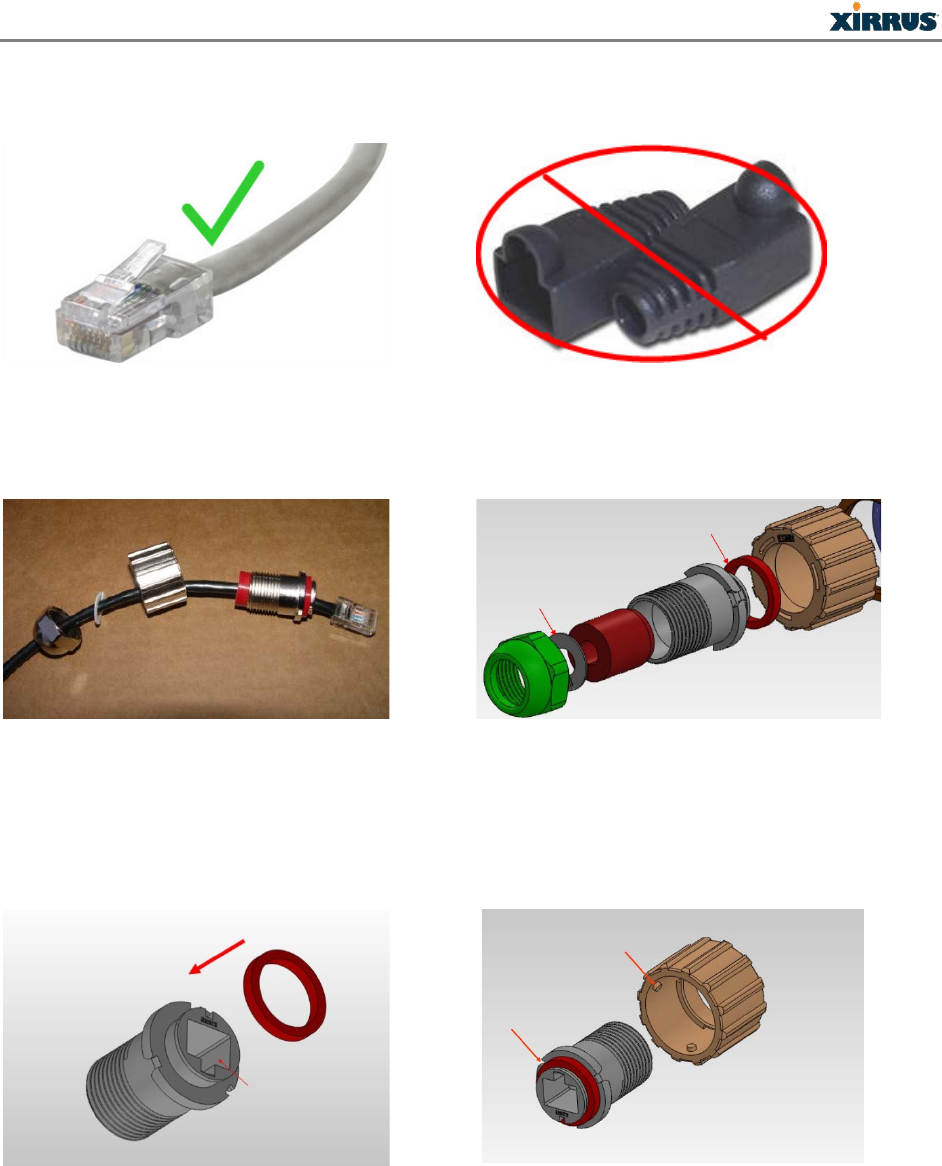
XR-2425H Quick Installation Guide
- 7 -
This will not seat properly in the waterproof connector, and the assembly will not be
watertight.
The components of the connector are shown in the photo below in the order that they are
placed onto the Ethernet cable, and also shown in more detail as a color-coded drawing.
You will perform a few assembly steps below before sliding the parts onto the cable.
Seat the O-ring (shown in red) on the connector body (gray) at its RJ45 jack side.
Note the slots in the collar of the connector body and the matching tabs inside the connector
ring. Insert the connector body into the connector ring so that they mate.
Slide the sealing nut (shown in green) and the connector body assembly over the Ethernet
cable as shown.
Attach the split washer and split rubber grommet over the cable.
Seat the washer in the sealing nut and slide the grommet into the connector body.
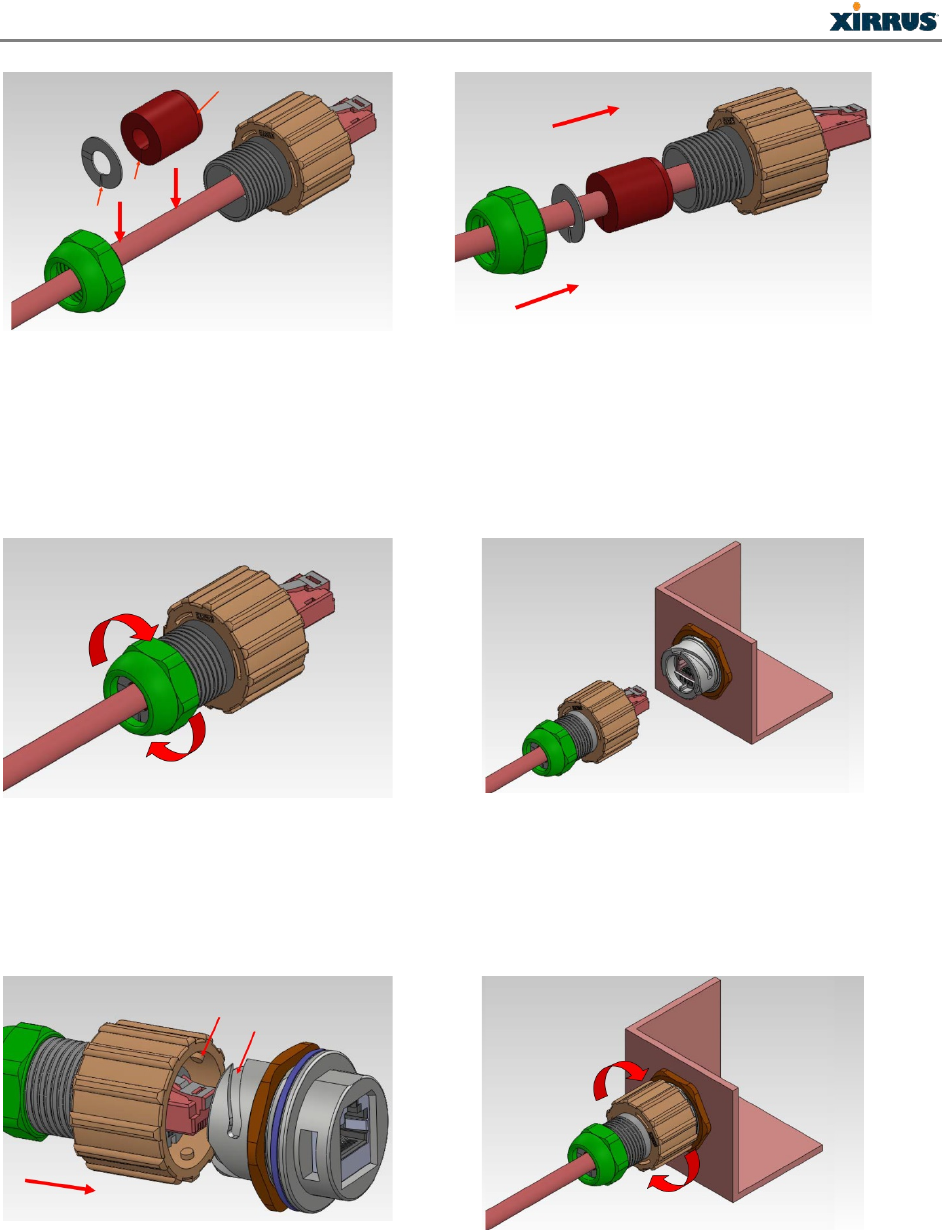
XR-2425H Quick Installation Guide
- 8 -
Snug all of the components together as shown, but leave the RJ45 connector protruding.
Tighten the sealing nut lightly, making sure that the RJ45 connector is rotated so that it will
seat easily in the connector body later.
Plug the RJ45 connector into the port on the bottom of the XR-2425H, making sure that its
tab clicks in place for a secure connection.
Seat the RJ45 connector correctly in the connector body.
Note the slotted track in the connector ring on the bottom of the Array and the matching
tabs inside the connector ring in the waterproof connector assembly, below. Screw the
assembly onto the Array’s connector ring so that they mate securely.
Snug all the sections of the assembly together a final time and tighten the sealing nut on the
end to 5kg but not more than 8kg torque force to insure a water tight fit.
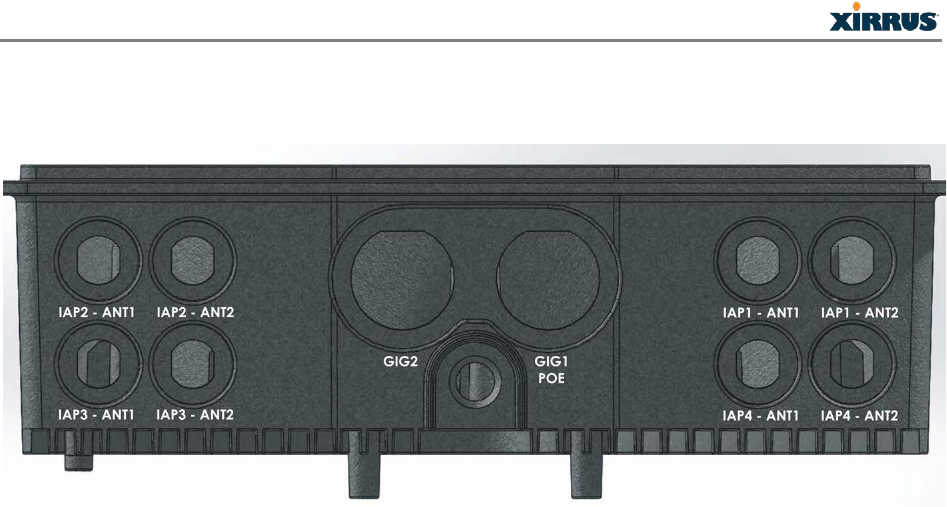
XR-2425H Quick Installation Guide
- 9 -
9) Connect the Antenna
The XR-2425H has eight RP-TNC connectors for the antennas, two for each of the four IAPs.
Both of the antenna connectors for each IAP (for example, IAP1 ANT1 and IAP1 ANT2) must
be attached to antenna leads for the same frequency band (for example, 5GHz), and that IAP
must be set to that band on the Array. Thus, you must configure the Array to correspond: set
each IAP to the correct frequency band using the Xirrus Management System (XMS) or the
Array’s CLI or Web Management Interface (WMI).
NOTE: To use a 3x3 MIMO antenna with the XR-2425H, connect to the +45 and -45 antenna
outputs. Do not use the connector marked “V”.
NOTE: For some MIMO omni-directional antennas where each of the individual antennas
is dual-band, it does not matter which lead is connected to which connector on the Array.
For example, the Xirrus ANT-OMNI-2x2-02 has four antenna leads that are not
differentiated in any way. The labels on all the leads are the same since each antenna is
dual-band and omnidirectional.
The opening beneath the Gigabit connectors is a weatherproof air pressure valve to relieve
high- or low-pressure conditions within the sealed chassis.
IAP2
IAP3
IAP1
IAP4
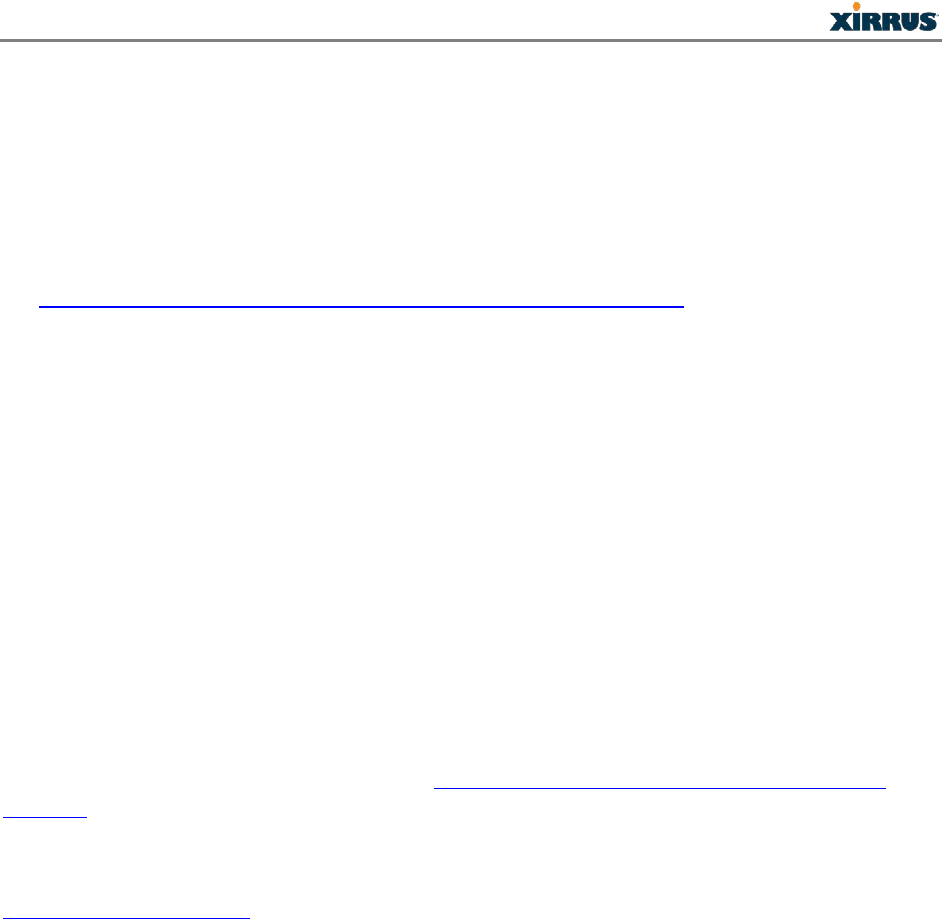
XR-2425H Quick Installation Guide
- 10 -
10) Zero-Touch Provisioning and Ongoing Management
Most customers employ the Xirrus Management System (XMS) for the initial setup and
continuing management of Xirrus devices. XMS users can readily set up their new devices for
zero-touch provisioning and ongoing maintenance via the following platforms.
XMS Cloud Next Generation (XMS-CL-9500-x)
XMS in the Cloud performs zero-touch provisioning as shown in this quick video guide:
http://www.xirrus.com/TV/Training/XMS-Cloud-Next-Generation. Your new Arrays/APs
appear in XMS even before you receive your equipment. When the email arrives with your
login information, use XMS Cloud to specify the initial settings for your Arrays/APs.
A Guided Tour will walk you through the basic steps of creating a profile containing
configuration settings, including creating SSIDs and firewall/application control rules. Once
the installed Array/AP has Internet connectivity, it will automatically contact Xirrus for
cloud-based zero-touch provisioning per your settings, install the latest applicable license,
and upgrade the Array/AP to the latest software version as appropriate.
XMS Enterprise
(Also available as a Cloud-deployed solution: XMS-9000-CL-x) This platform automatically
detects and provisions new Xirrus devices deployed in your network via a similar zero-
touch provisioning approach. Create and configure a default profile for newly added
Arrays/APs – these new devices will automatically receive the configuration defined in your
default profile.
If you are not using XMS, new devices can be auto-provisioned via the Xirrus Mobilize platform
(pre-order required) as shown in this video: http://www.xirrus.com/TV/Training/Mobilize-
Training. Your welcome email will contain login/account information.
If you are not using XMS or Mobilize, please see the ArrayOS User Guide to configure your
Array/AP manually via the Express Setup menu option. The User Guide is available from
http://support.xirrus.com (login required). Select the Librairies tab and click the ArrayOS - XR
Platform Latest Release link.
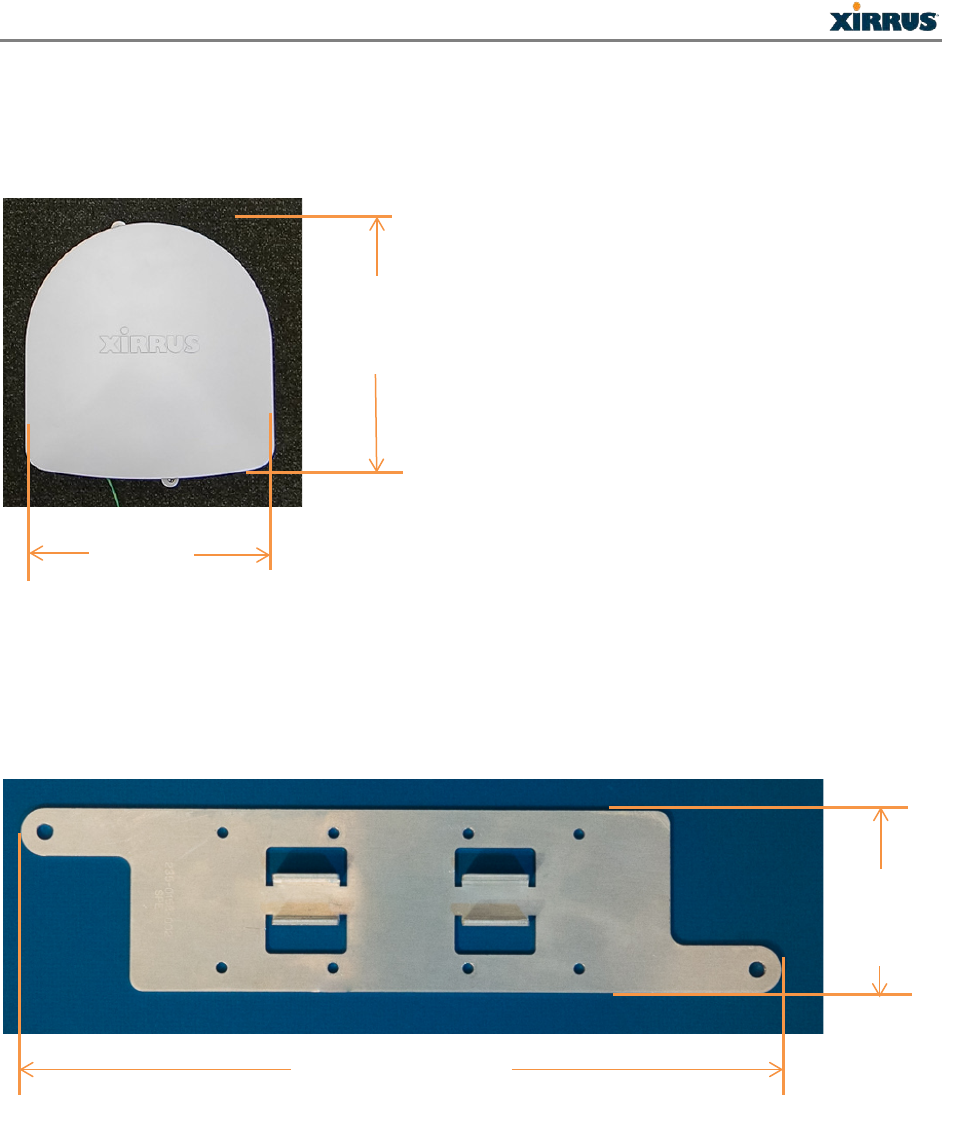
XR-2425H Quick Installation Guide
- 11 -
Dimensions
XR-2425H Dimensions
Depth is 4.2 in (10.7 cm), including the
mounting bracket.
Weight: 7.5 lbs (3.4 Kg)
Mounting Bracket Dimensions
Depth = .5 in; 1.3 cm
11.4 in
28.9 cm
11.8 in
30 cm
13.3 in
33.7 cm
3.2 in
8.1 cm
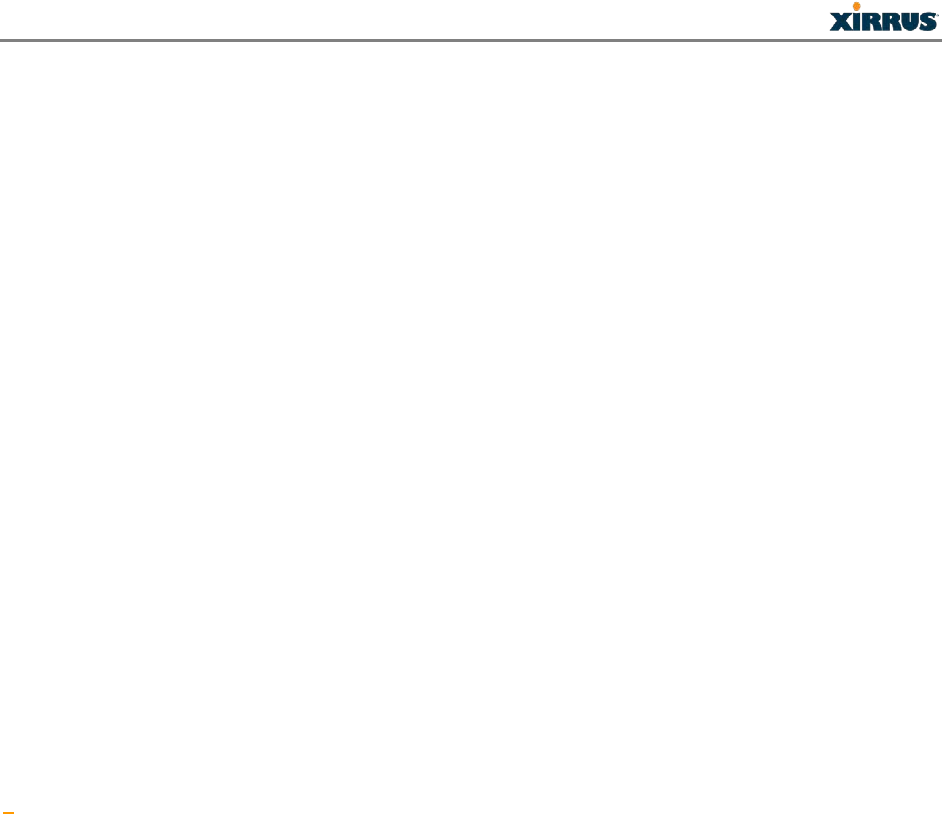
XR-2425H Quick Installation Guide
- 12 -
Notices, Warnings, & Compliance Statements
Notices
Read all user documentation before powering this device. Please verify the integrity of the
system ground prior to installing Xirrus equipment. Additionally, verify that the ambient
operating temperature does not exceed 65°C.
Software used by the modular Arrays (APs) is covered by the Xirrus Software License and
Product Warranty Agreement.
Non-Modification Statement: Unauthorized changes or modifications to the device are not
permitted. Use only Xirrus-approved external antennas supplied or recommended by the
manufacturer. Modifications to the device will void the warranty and may violate FCC
regulations.
UL Statement: Use only with listed ITE product.
Operating Frequency: The operating frequency in a wireless LAN is determined by the
Array. It is important that the Array is correctly configured to meet the local regulations. If
you have questions regarding the compliance of Xirrus products, please contact us at:
Xirrus, Inc., 2101 Corporate Center Drive, Thousand Oaks, CA 91320, USA. Tel:
1.805.262.1600/1.800.947.7871 Toll Free in the US, Fax: 1.866.462.3980, www.xirrus.com
The 2-GHz b/g/n radio operates in 2.4 GHz ISM band. It supports channels 1-11 in US, 1-13
in Europe, and 1-13 in Japan. It has two transmitters with a maximum total output power of
25dBm for 802.11b/g/n operation. Output power is configurable to 5 levels. It has three
receivers that enables maximum-ratio combining (MRC).
The 5-GHz a/n radio operates in the UNII-2 band (5.25 - 5.35 GHz), UNII-2 Extended/ETSI
band (5.47 - 5.725 GHz), and the upper ISM band (5.725 - 5.850 GHz). It has two transmitters
with a maximum total output power of 26 dBm for UNII-2 and Extended/ETSI bands for the
A-domain. The total maximum output power for the upper ISM band is 28 dBm for A-
domain. Power settings will change depending on the regulatory domain
High power radars are allocated as primary users (meaning they have priority) in the
5250MHz to 5350MHz and 5650MHz to 5850MHz bands. These radars could cause
interference and/or damage Wireless LAN devices.
Calculating the Maximum Output Power: The regulatory limits for maximum output power
are specified in EIRP (equivalent isotropic radiated power). The EIRP level of a device can
be calculated by adding the gain of the antenna used (specified in dBi) to the output power
available at the connector (specified in dBm).
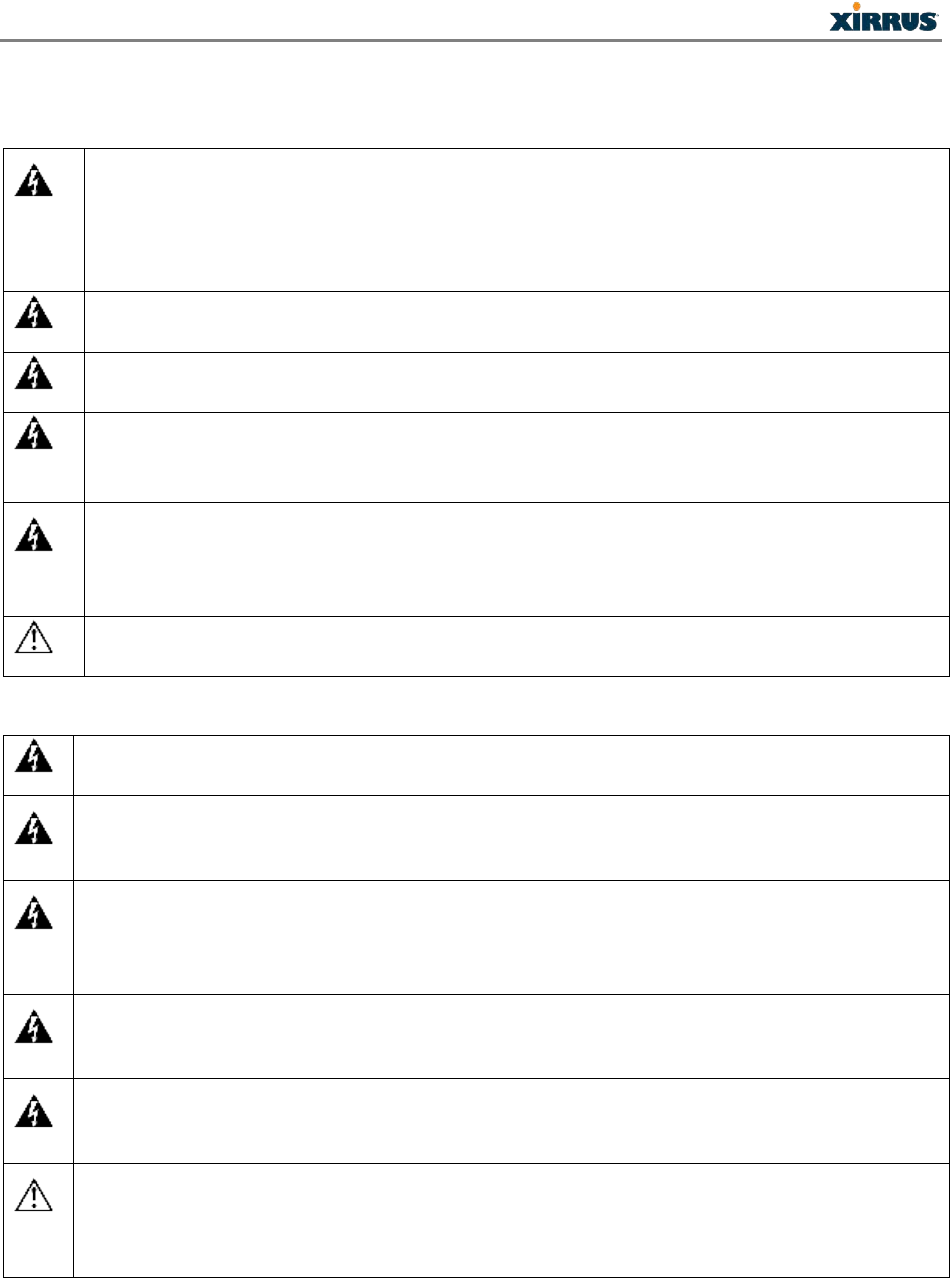
XR-2425H Quick Installation Guide
- 13 -
Warnings
GENERAL SAFETY GUIDELINES
WARNING: This warning symbol means danger. You are in a situation that could
cause bodily injury. Before you work on any equipment, be aware of the hazards
involved with electrical circuitry and be familiar with standard practices for
preventing accidents.
WARNING: Only trained and qualified personnel should be allowed to install,
replace, or service this equipment.
WARNING: Ultimate disposal of this product should be handled according to all
national laws and regulations.
WARNING: Incorrect installation of Xirrus Arrays may invalidate FCC, CE mark, or
other regulatory compliance approvals. Customers are responsible for any legal
violations from operation of un-approved equipment or incorrect installation.
WARNING: Do not operate the Array near unshielded blasting caps or in an
explosive environment unless the device has been modified to be especially qualified
for such use.
CAUTION: Supplied watertight adapters must be used on all input/output
connections to the Array.
POWER
WARNING: Read the installation instructions before connecting the system to the
power source.
WARNING: Installation of the equipment must comply with local and national
electrical codes.
WARNING: This equipment must be externally grounded using a customer-supplied
ground wire before power is applied. Contact the appropriate electrical inspection
authority or an electrician if you are uncertain that suitable grounding is available.
WARNING: Do not work on the system or connect or disconnect cables during periods
of lightning activity.
WARNING: To ensure proper PoE power is delivered to the Array, use only No. 26
AWG or larger Ethernet (Shielded CAT5E, CAT6) cable.
CAUTION: When the Array is installed outdoors or in a wet or damp location, the AC
branch circuit that is powering the Injector should be provided with ground fault
protection (GFCI), as required by Article 210 of the National Electrical Code (NEC).
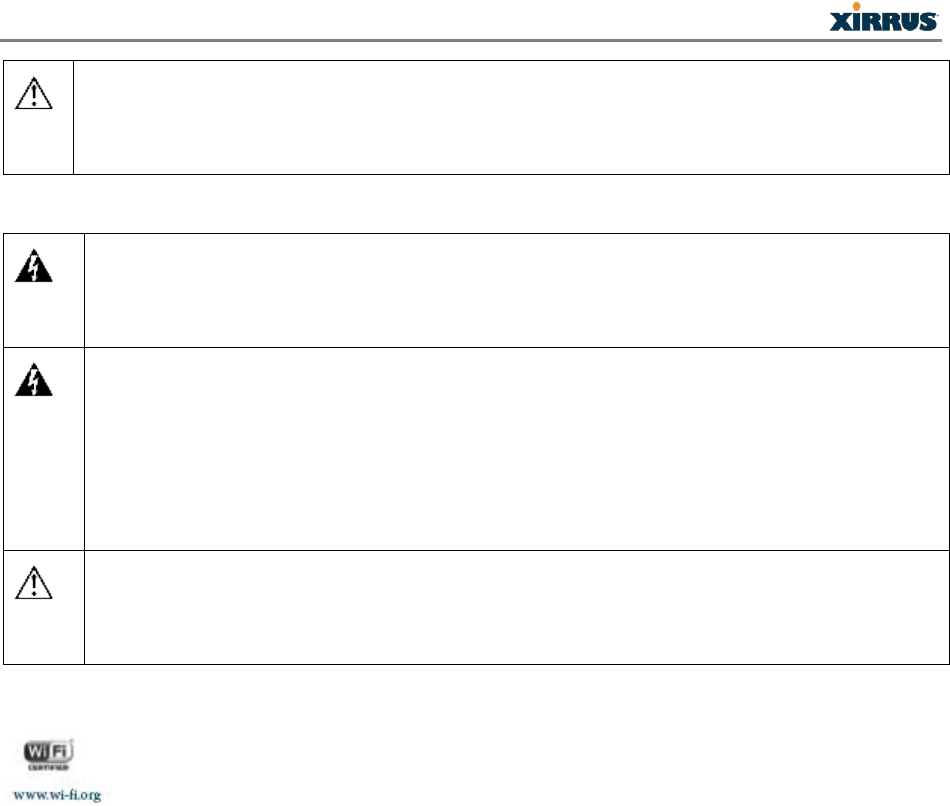
XR-2425H Quick Installation Guide
- 14 -
CAUTION: Xirrus PoGE Injectors rely on the building’s installation for over current
protection. Ensure that a fuse or circuit breaker no larger than 120 VAC, 15A (U.S.) or
240 VAC, 10A (International) is used on all current-carrying conductors.
EXTERNAL ANTENNAS
WARNING: In order to comply with radio frequency (RF) exposure limits, the
antennas for this product should be positioned no less than 26 cm from your body or
nearby persons.
WARNING: Do not locate the antenna near overhead power lines or other electric
light or power circuits, or where it can come into contact with such circuits. When
installing the antenna, take extreme care not to come into contact with such circuits,
because they may cause serious injury or death. For proper installation and grounding
of the antenna, please refer to national and local codes (for example, U.S.:NFPA 70,
National Electrical Code, Article 810, Canada: Canadian Electrical Code, Section 54).
To reduce potential radio interference to other users, the antenna type and its gain
should be so chosen that the equivalent isotropically radiated power (EIRP) is not
more than that permitted for successful communication.
Wi-Fi Alliance Certification
Federal Communications Commission (FCC) Statements & Instructions
FCC Declaration of Conformity Statement
This device complies with Part 15 of the FCC Rules, with operation subject to the following two
conditions: (1) This device may not cause harmful interference, and (2) this device must accept
any interference received, including interference that may cause unwanted operation. This
equipment has been tested and found to comply with the limits for a Class A digital device,
pursuant to Part 15 of the FCC rules. These limits are designed to provide reasonable protection
against harmful interference in a residential installation. This equipment generates, uses and
can radiate RF energy and, if not installed and used in accordance with the instructions, may
cause harmful interference to radio communications. However, there is no guarantee that
interference will not occur in a particular installation. If this equipment does cause harmful
interference to radio or television reception, which can be determined by turning the equipment
off and on, the user is encouraged to try to correct the interference by one or more of the
following safety measures:
Reorient or relocate the receiving antenna.

XR-2425H Quick Installation Guide
- 15 -
Increase the separation between the equipment and the receiver.
Connect the equipment into an outlet on a circuit different from that to which the receiver is
connected.
FCC Caution: Any changes or modifications not expressly approved by the party responsible
for compliance could void the user's authority to operate this equipment.
Consult the dealer or an experienced wireless technician for help. Use of a shielded twisted pair
(STP) cable must be used for all Ethernet connections in order to comply with EMC
requirements.
FCC-Specific Instructions
The FCC, National Telecommunications and Information Administration (NTIA), Federal
Aviation Administration (FAA), and industry are working to resolve interference to Terminal
Doppler Weather Radar (TDWR) systems used near airports that has occurred from some
outdoor wireless systems operating in the 5470 MHz – 5725 MHz band. These wireless devices
are subject to Section 15.407 of our rules and while operating as a master device they are
required to implement radar detection and Dynamic Frequency Selection (DFS) functions.
Devices must be professionally installed when operating in the 5470 – 5725 MHz band
Any installation of either a master or a client device within 35 km of a TDWR location shall
be separated by at least 30 MHz (center-to-center) from the TDWR operating frequency (as
shown in the TDWR location at http://www.spectrumbridge.com/udia/home.aspx). This will
require that channel 116 is not used in these locations.
The installers and the operators must register the devices in the industry-sponsored
database with the appropriate information regarding the location and operation of the
device and installer information. A voluntary Wireless Internet Service
Providers Association (WISPA) sponsored database has been developed that allows
operators and installers to register the location information of the Unlicensed National
Information Infrastructure (UNII) devices operating outdoors in the 5470 – 5725 MHz band
within 35 km of any TDWR location (see http://www.spectrumbridge.com/udia/home.aspx).
This database may be used by government agencies to expedite resolution of any
interference to TDWRs.
FCC Safety Compliance Statement
The FCC with its action in ET Docket 96-8 has adopted a safety standard for human exposure to
radio frequency (RF) electromagnetic energy emitted by FCC certified equipment. When used
with approved Xirrus antennas, Xirrus XR products meet the uncontrolled environmental limits
found in OET-65 and ANSI C95.1, 1991. Proper installation of this radio according to the
instructions found in this manual will result in user exposure that is substantially below the
FCC recommended limits.

XR-2425H Quick Installation Guide
- 16 -
Industry Canada Statements and Warnings
Industry Canada Notice and Marking: This Class A digital apparatus complies with Canadian
ICES-003.
Cet appareil numérique de la classe A est conforme à la norme NMB-003 du Canada.
The term “IC:” before the radio certification number only signifies that Industry Canada
technical specifications were met.
Under Industry Canada regulations, this radio transmitter may only operate using an antenna
of a type and maximum (or lesser) gain approved for the transmitter by Industry Canada. To
reduce potential radio interference to other users, the antenna type and its gain should be so
chosen that the equivalent isotropically radiated power (e.i.r.p.) is not more than that necessary
for successful communication.
Conformément à la réglementation d'Industrie Canada, le présent émetteur radio peut fonctionner avec
une antenne d'un type et d'un gain maximal (ou inférieur) approuvé pour l'émetteur par Industrie
Canada. Dans le but de réduire les risques de brouillage radioélectrique à l'intention des autres
utilisateurs, il faut choisir le type d'antenne et son gain de sorte que la puissance isotrope rayonnée
équivalente (p.i.r.e.) ne dépasse pas l'intensité nécessaire à l'établissement d'une communication
satisfaisante.
This device complies with Industry Canada license-exempt RSS standard(s). Operation is
subject to the following two conditions: (1) this device may not cause interference, and (2) this
device must accept any interference, including interference that may cause undesired operation
of the device.
Le présent appareil est conforme aux CNR d'Industrie Canada applicables aux appareils radio
exempts de licence. L'exploitation est autorisée aux deux conditions suivantes: (1) l'appareil ne doit
pas produire de brouillage, et (2) l'utilisateur de l'appareil doit accepter tout brouillage
radioélectrique subi, même si le brouillage est susceptible d'en compromettre le fonctionnement.
Xirrus Arrays are certified to the requirements of RSS-210. The use of this device in a system
operating either partially or completely outdoors may require the user to obtain a license for the
system according to the Canadian regulations. For further information, contact your local
Industry Canada office.
RF Radiation Hazard Warning: To ensure compliance with FCC and Industry Canada RF
exposure requirements, this device must be installed in a location where the antennas of the
device will have a minimum distance of at least 26 cm from all persons. Using higher gain
antennas and types of antennas not certified for use with this product is not allowed. The device
shall not be co-located with another transmitter.
Installez l'appareil en veillant à conserver une distance d'au moins 26 cm entre les éléments
rayonnants et les personnes. Cet avertissement de sécurité est conforme aux limites d'exposition
définies par la norme CNR-102 at relative aux fréquences radio.

XR-2425H Quick Installation Guide
- 17 -
High Power Radars: High power radars are allocated as primary users (meaning they have
priority) in the 5250MHz to 5350MHz and 5650MHz to 5850MHz bands. These radars could
cause interference and/or damage to Wireless LAN devices used in Canada.
Les utilisateurs de radars de haute puissance sont désignés utilisateurs principaux (c.-à-
d., qu’ils ont la priorité) pour les bandes 5 250 - 5 350 MHz et 5 650 - 5 850 MHz. Ces
radars pourraient causer du brouillage et/ou des dommages aux dispositifs LAN-EL.
EU Directive 1999/5/EC Compliance Information
This section contains compliance information for the Xirrus Wireless Array family of
products. The compliance information contained in this section is relevant to the
European Union and other countries that have implemented the EU Directive
1999/5/EC.
This declaration is only valid for configurations (combinations of software, firmware and
hardware) provided and/or supported by Xirrus Inc. The use of software or firmware not
supported/provided by Xirrus Inc. may result that the equipment is no longer compliant with
the regulatory requirements.
Declaration of Conformity
Cesky [Czech] Toto zahzeni je v souladu se základnimi požadavky a ostatnimi odpovidajcimi
ustano veni mi Směrnice 1999/5/EC.
Dansk [Danish] Dette udstyr er i overensstemmelse med de væsentlige krav og andre relevante
bestemmelser i Direktiv 1999/5/EF.
Deutsch [German] Dieses Gerat entspricht den grundlegenden Anforderungen und den
weiteren entsprechenden Vorgaben der Richtinie 1999/5/EU.
Eesti [Estonian] See seande vastab direktiivi 1999/5/EU olulistele nöuetele ja teistele as
jakohastele sätetele.
English This equipment is in compliance with the essential requirements and other relevant
provisions of Directive 1999/5/EC.
Español [Spain] Este equipo cump le con los requisitos esenciales asi como con otras
disposiciones de la Directiva 1999/5/ CE.
Ελληνυκη [Greek] Αυτόζ ο εξοπλτσμόζ είναι σε συμμόρφωση με τιζ ουσιώδειζ απαιτήσειζ
και ύλλεζ σχετικέζ διατάξειζ τηζ Οδηγιαζ 1999/5/EC.
Français [French] Cet appareil est conforme aux exigences essentielles et aux autres dispositions
pertinentes de la Directive 1999/5/EC.
ĺslenska [Icelandic] Þetta tæki er samkvæmt grunnkröfum og öðrum viðeigandi ákvæðum
Tilskipunar 1999/5/EC.
Italiano [Italian] Questo apparato é conforme ai requisiti essenziali ed agli altri principi sanciti
dalla Direttiva 1999/5/CE.

XR-2425H Quick Installation Guide
- 18 -
Latviski [Latvian] Šī iekārta atbilst Direktīvas 1999/5/EK būtiskajā prasībām un citiem ar to
saistītajiem noteikumiem.
Lietuvių [Lithuanian] Šis įrenginys tenkina 1995/5/EB Direktyvos esminius reikalavimus ir
kitas šios direktyvos nuostatas.
Nederlands [Dutch] Dit apparant voldoet aan de essentiele eisen en andere van toepassing
zijnde bepalingen van de Richtlijn 1995/5/EC.
Malti [Maltese] Dan l-apparant huwa konformi mal-htigiet essenzjali u l-provedimenti l-ohra
rilevanti tad-Direttiva 1999/5/EC.
Margyar [Hungarian] Ez a készülék teljesiti az alapvetö követelményeket és más 1999/5/EK
irányelvben meghatározott vonatkozó rendelkezéseket.
Norsk [Norwegian] Dette utstyret er i samsvar med de grunnleggende krav og andre relevante
bestemmelser i EU-direktiv 1999/5/EF.
Polski [Polish] Urządzenie jest zgodne z ogólnymi wymaganiami oraz sczególnymi mi
warunkami określony mi Dyrektywą. UE:1999/5/EC.
Portuguès [Portuguese] Este equipamento está em conformidade com os requisitos essenciais e
outras provisões relevantes da Directiva 1999/5/EC.
Slovensko [Slovenian] Ta naprava je skladna z bistvenimi zahtevami in ostalimi relevantnimi
popoji Direktive 1999/5/EC.
Slovensky [Slovak] Toto zariadenie je v zhode so základnými požadavkami a inými
prislušnými nariadeniami direktiv: 1999/5/EC.
Suomi [Finnish] Tämä laite täyttää direktiivin 1999/5//EY olennaiset vaatimukset ja on siinä
asetettujen muiden laitetta koskevien määräysten mukainen.
Svenska [Swedish] Denna utrustning är i överensstämmelse med de väsentliga kraven och
andra relevanta bestämmelser i Direktiv 1999/5/EC.
Assessment Criteria: The following standards were applied during the assessment of the
product against the requirements of the Directive 1999/5/EC:
Radio: EN 301 893 and EN 300 328 (if applicable)
EMC: EN 301 489-1 and EN 301 489-17
Safety: EN 50371 to EN 50385 and EN 60601
CE Marking: For the Xirrus Wireless Array, the CE mark and Class-2 identifier opposite are
affixed to the equipment and its packaging:
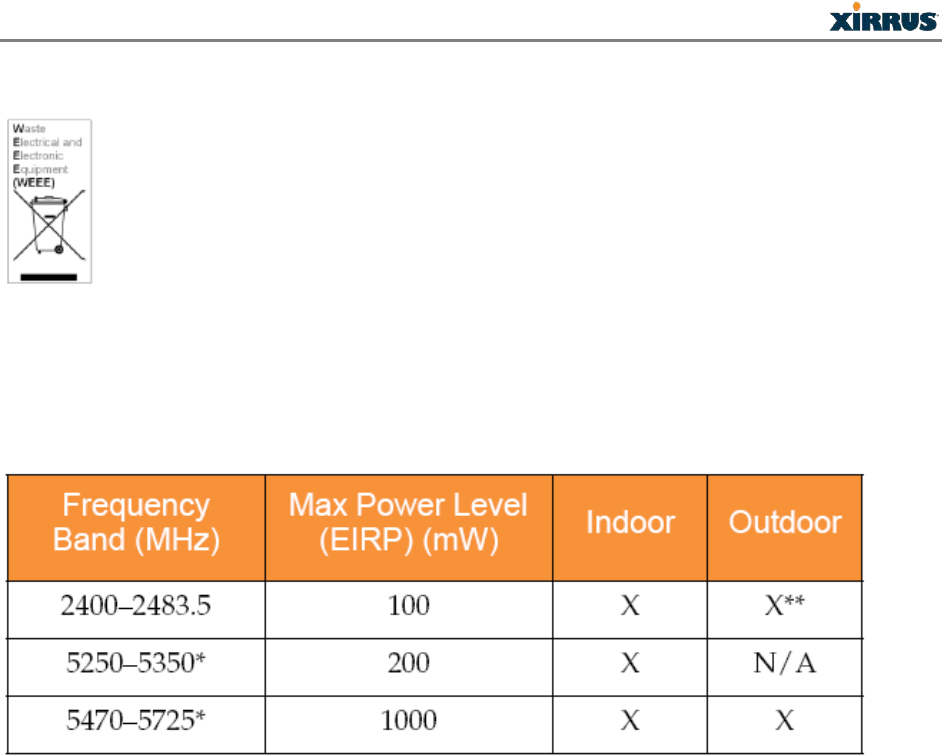
XR-2425H Quick Installation Guide
- 19 -
WEEE Compliance: Natural resources were used in the production of this equipment.
This equipment may contain hazardous substances that could impact
the health of the environment.
If you need more information on collection, re-use and recycling
systems, please contact your local or regional waste administration.
Please contact Xirrus for specific information on the environmental
performance of our products.
National Restrictions: In the majority of the EU and other European countries, the 2.4 GHz and
5 GHz bands have been made available for the use of Wireless LANs. The following table
provides an overview of the regulatory requirements in general that are applicable for the 2.4
GHz and 5 GHz bands.
*Dynamic frequency selection and Transmit Power Control is required in these frequency bands.
**France is indoor use only in the upper end of the band.
The requirements for any country may change at any time. Xirrus recommends that you check
with local authorities for the current status of their national regulations for both 2.4 GHz and 5
GHz wireless LANs. The following countries have additional requirements or restrictions than
those listed in the above table:
Belgium: The Belgian Institute for Postal Services and Telecommunications (BIPT) must be
notified of any outdoor wireless link having a range exceeding 300 meters. Xirrus recommends
checking at www.bipt.be for more details.
Draadloze verbindingen voor buitengebruik en met een reikwijdte van meer dan 300 meter dienen
aangemeld te worden bij het Belgisch Instituut voor postdiensten en telecommunicatie (BIPT). Zie
www.bipt.be voor meer gegevens.
Les liasons sans fil pour une utilisation en extérieur d’une distance supérieure à 300 mèters doivent être
notifiées à l’Institut Belge des services Postaux et des Télécommunications (IBPT). Visitez www.bipt.be
pour de plus amples détails.
Greece: A license from EETT is required for the outdoor operation in the 5470 MHz to 5725
MHz band. Xirrus recommends checking www.eett.gr for more details.

XR-2425H Quick Installation Guide
- 20 -
Η δη ιουργβάικτ ωνεξωτερικο ρουστη ζ νησυ νοτ των 5470–5725 ΜΗz ε ιτρ ετάιωνο ετάά
όάδειά της ΕΕΤΤ, ου ορηγεβτάι στερά ά ό σ φωνη γν η του ΓΕΕΘΑ. Ερισσότερες λε τομ
ρειεωστο www.eett.gr
Italy: This product meets the National Radio Interface and the requirements specified in the
National Frequency Allocation Table for Italy. Unless this wireless LAN product is operating
within the boundaries of the owner’s property, its use requires a “general authorization.” Please
check with www.communicazioni.it/it/ for more details.
Questo prodotto é conforme alla specifiche di Interfaccia Radio Nazionali e rispetta il Piano Nazionale di
ripartizione delle frequenze in Italia. Se non viene installato all’interno del proprio fondo, l’utilizzo di
prodotti wireless LAN richiede una “autorizzazione Generale.” Consultare www.communicazioni.it/it/
per maggiori dettagli.
Norway, Switzerland and Liechtenstein: Although Norway, Switzerland and Liechtenstein are
not EU member states, the EU Directive 1999/5/EC has also been implemented in those
countries.
RF Exposure
Generic Information
The Xirrus Array products are designed to comply with the following national and
international standards on Human Exposure to Radio Frequencies:
US 47 Code of Federal Regulations Part 2 Subpart J
American National Standards Institute (ANSI) / Institute of Electrical and Electronic
Engineers / IEEE C 95.1 (99)
International Commission on Non Ionizing Radiation Protection (ICNIRP) 98
Ministry of Health (Canada) Safety Code 6. Limits on Human Exposure to Radio Frequency
Fields in the range from 3kHz to 300 GHz
Australia Radiation Protection Standard
To ensure compliance with various national and international Electromagnetic Field (EMF)
standards, the system should only be operated with Xirrus approved antennas and accessories.
Declaration on Conformity
This Array product has been found to be compliant to the requirements set forth in CFR 47
Section 1.1307 addressing RF Exposure from radio frequency devices as defined in Evaluating
Compliance with FCC Guidelines for Human Exposure to Radio Frequency Electromagnetic
Fields.
A minimum separation distance of 26 cm between the antenna and all persons is required
during normal operation.
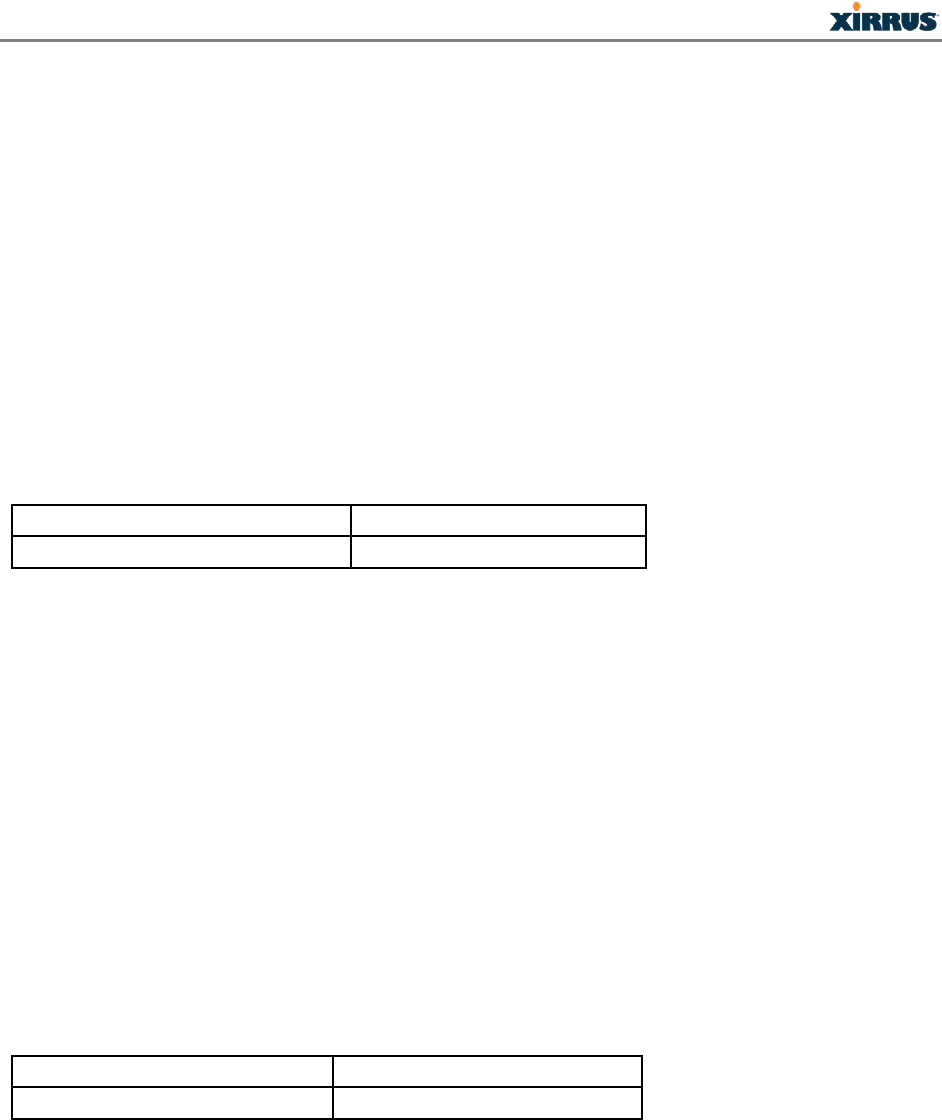
XR-2425H Quick Installation Guide
- 21 -
Only antennas provided by Xirrus for use with the product should be installed. The use of any
other antennas may cause damage to the Arrays or violate regulatory emission limits and will
not be supported by Xirrus.
International Guidelines for Exposure to Radio Waves
The Xirrus Arrays include radio transmitters and receivers. It is designed not to exceed the
limits for exposure to radio waves (radio frequency electromagnetic fields) recommended by
international guidelines. The guidelines were developed by an independent scientific
organization (ICNIRP) and include a substantial safety margin designed to ensure the safety of
all persons, regardless of age and health.
As such the systems are designed to be operated as to avoid contact with the antennas by the
end user. It is recommended to set the system in a location where the antennas can remain at
least a minimum distance as specified from the user in accordance to the regulatory guidelines
which are designed to reduce the overall exposure of the user or operator.
Minimum Separation Distance
Limit
26 cm
1.00 mW/cm2
The World Health Organization has stated that present scientific information does not indicate
the need for any special precautions for the use of wireless devices. They recommend that if you
are interested in further reducing your exposure then you can easily do so by reorienting
antennas away from the user or placing the antennas at a greater separation distance then
recommended.
FCC Guidelines for Exposure to Radio Waves
The device includes a radio transmitter and receiver. It is designed not to exceed the limits for
exposure to radio waves (radio frequency electromagnetic fields) as referenced in FCC Part
1.1310. The guidelines are based on IEEE ANSI C 95.1 (92) and include a substantial safety
margin designed to ensure the safety of all persons, regardless of age and health.
As such the systems are designed to be operated as to avoid contact with the antennas by the
end user. It is recommended to set the system in a location where the antennas can remain at
least a minimum distance as specified from the user in accordance to the regulatory guidelines
which are designed to reduce the overall exposure of the user or operator.
Minimum Separation Distance
Limit
26 cm
1.00 mW/cm2
The device has been tested and found compliant with the applicable regulations as part of the
radio certification process.
The US Food and Drug Administration has stated that present scientific information does not
indicate the need for any special precautions for the use of wireless devices. The FCC
recommends that if you are interested in further reducing your exposure then you can easily do
so by reorienting antennas away from the user or placing the antennas at a greater separation
distance then recommended or lowering the transmitter power output.
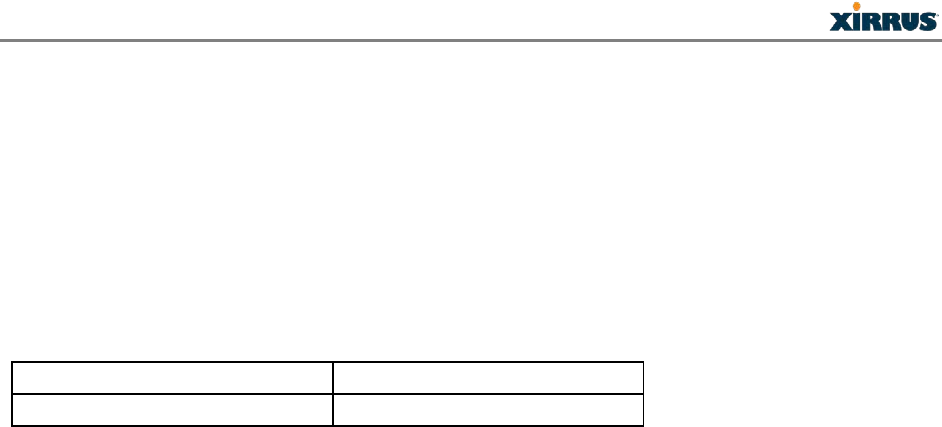
XR-2425H Quick Installation Guide
- 22 -
Industry Canada Guidelines for Exposure to Radio Waves
The Xirrus Arrays include radio transmitters and receivers. It is designed not to exceed the
limits for exposure to radio waves (radio frequency electromagnetic fields) as referenced in
Health Canada Safety Code 6. The guidelines include a substantial safety margin designed into
the limit to ensure the safety of all persons, regardless of age and health.
As such the systems are designed to be operated as to avoid contact with the antennas by the
end user. It is recommended to set the system in a location where the antennas can remain at
least a minimum distance as specified from the user in accordance to the regulatory guidelines
which are designed to reduce the overall exposure of the user or operator.
Minimum Separation Distance
Limit
26 cm
1.00 mW/cm2
Health Canada states that present scientific information does not indicate the need for any
special precautions for the use of wireless devices. They recommend that if you are interested in
further reducing your exposure you can easily do so by reorienting antennas away from the
user, placing the antennas at a greater separation distance than recommended, or lowering the
transmitter power output.
Additional Information on RF Exposure
You can find additional information on the subject at the following links:
FCC Bulletin 56: Questions and Answers about Biological Effects and Potential Hazards of
Radio Frequency Electromagnetic Fields
FCC Bulletin 65: Evaluating Compliance with the FCC guidelines for Human Exposure to
Radio Frequency Electromagnetic Fields
FCC Bulletin 65C (01-01): Evaluating Compliance with the FCC guidelines for Human
Exposure to Radio Frequency Electromagnetic Fields: Additional Information for Evaluating
Compliance for Mobile and Portable Devices with FCC limits for Human Exposure to Radio
Frequency Emission
You can obtain additional information from the following organizations:
World Health Organization Internal Commission on Non-Ionizing Radiation Protection at
this URL: www.who.int/emf
United Kingdom, National Radiological Protection Board at this URL: www.nrpb.org.uk
Cellular Telecommunications Association at this URL: www.wow-com.com
The Mobile Manufacturers Forum at this URL: www.mmfai.org

XR-2425H Quick Installation Guide
Notes
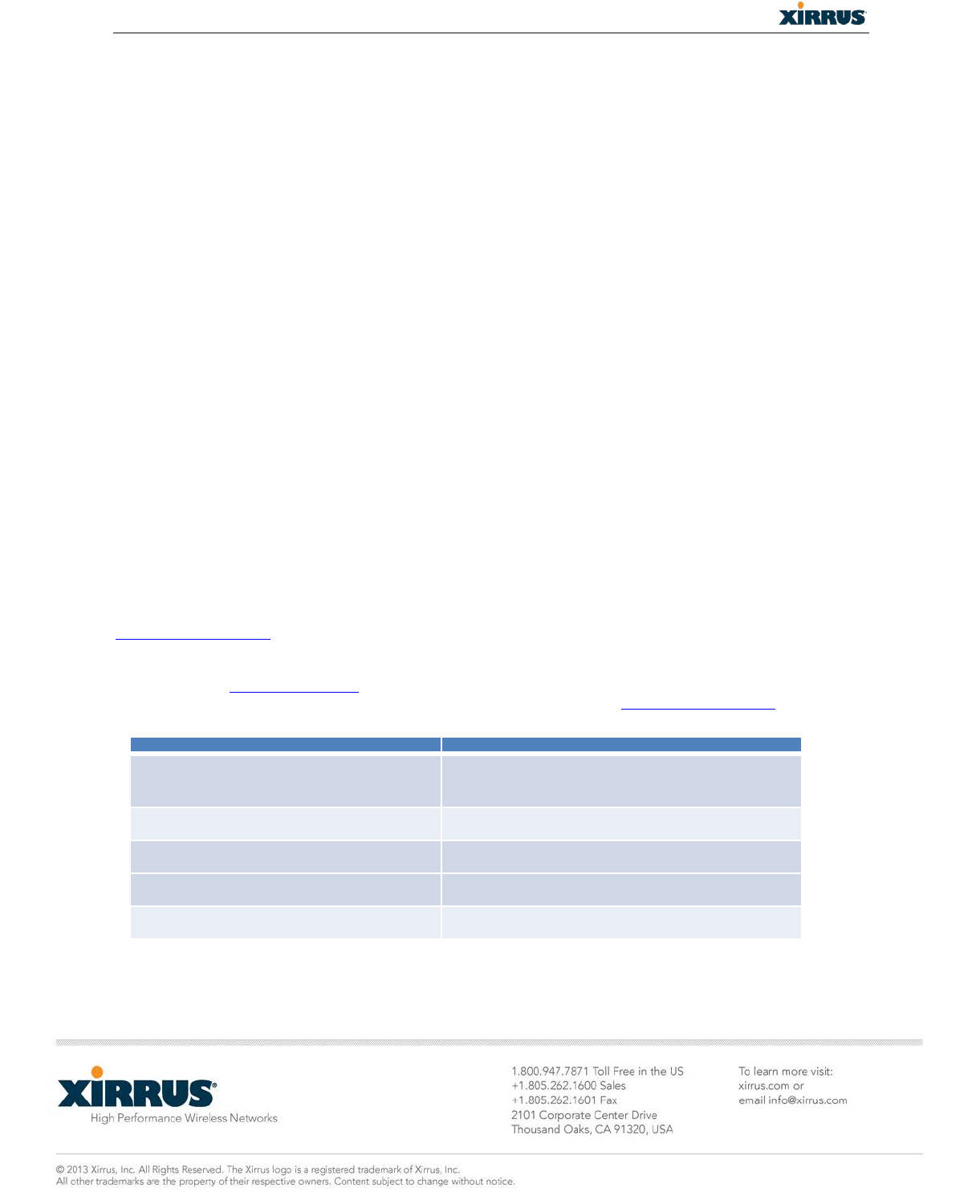
XR-2425H Quick Installation Guide
812-0085-006 Rev B
Customer Support
The Xirrus Customer Support Website provides online documents and tools for troubleshooting and resolving
technical issues with Xirrus products and technologies. Access to all tools on the Xirrus Customer Support Website
requires a login user ID and password. If you have a valid service contract but do not have a user ID or password,
you can register at this URL:
http://support.xirrus.com
To request additional assistance, please contact Xirrus Customer Support via
- Email at support@xirrus.com
- Live chat with one of the Xirrus Customer Support Representatives at http://support.xirrus.com
- Call Xirrus at the following numbers
United States and Canada
+1.800.947.7871 (US Toll Free) or
+1.805.262.1600 (Direct)
Europe, Middle East, and Africa
+44.20.3239.8644
Australia
1.300.947.787 (Within Australia)
Asia and Oceania
+61.2.8006.0622
Latin, Central, and South America
+1.805.262.1600
Premium Support offers benefits including high priority response support, software upgrades, and next business day
advanced hardware replacement. One-, three-, and five-year increments are available.