Capital Prospect GM318T Remote Control (Transmitter) User Manual gm318
Capital Prospect Ltd Remote Control (Transmitter) gm318
User Manual
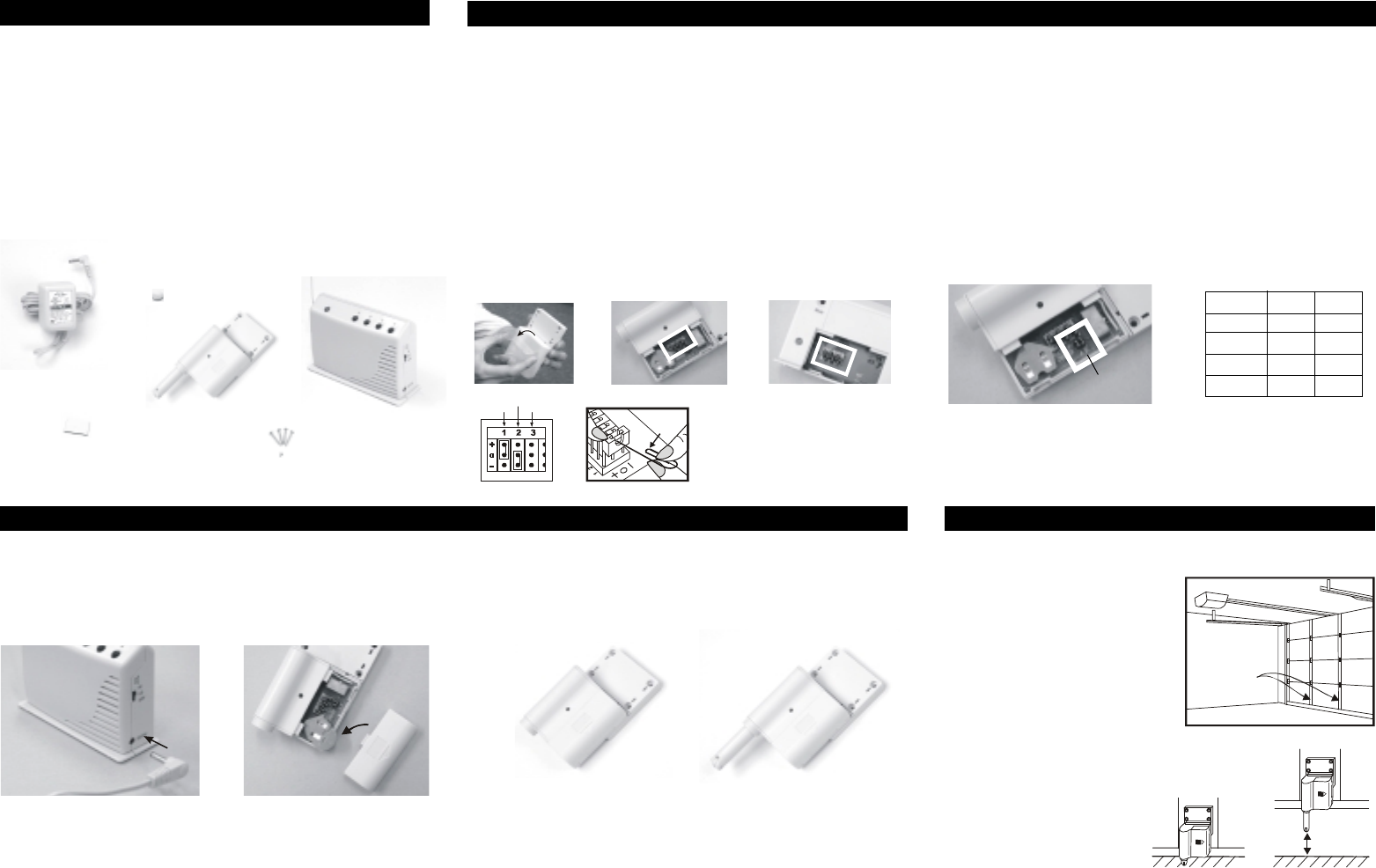
Each receiver can work with up to 4 different sensors (to represent 4
different zones on the receiver), there are 2 connectors that deter-
mine the zone number 1, 2, 3, or 4. These 2 connectors can be found
by opening the battery cover. Please follow the chart below to set the
zone number. If the sensor is set to zone number 1, then the receiver
zone 1 signal will correspond to this sensor.
1. INTRODUCTION
In order for the sensor to communicate with the receiver properly, the sensor
transmission code must match with the receiver’s code. The code setting on
the sensor is determined by the code connectors. Code connectors 1 to 6
can be found by opening the battery cover on the sensor and by opening the
back cover on the receiver. Note: Before opening the battery cover, it is
necessary to remove the transparent protective cover. User is required to set
these code connectors randomly and the code settings on the sensor and
receiver must be the same. Each position of the code connector can be
set to “+”, “-‘ or “0” positions. Refer to the diagram below to set the code
connectors properly. If the connector is placed on the top and middle
posts, that column is set on “ + ”. If the connector is placed on the
middle and bottom posts, that column is set on “ - ”. If the connector is
removed completely, (not placed on any posts), it is set to “ 0 ”. (see dia-
gram for examples of how to set a column to the three different positions).
2. SET UP THE SENSOR AND RECEIVER
Garage Door Monitor Model GM-318
3. POWER UP THE SENSOR AND RECEIVER
After setting up all the connectors, both units are ready to be powered up.
Plug in the transformer to the receiver, the green LED will start flashing
indicating the receiver unit is powered up but no sensor is detected.
Remove the battery cover on the sensor and insert the 3V lithium
battery to the sensor as shown in the figure.
The LED on the sensor will flash 8 times to indicate the unit is properly
powered and there is signal transmission to the receiver. The receiver will
respond to the transmitted signal depending on the orientation of the sensor.
Make sure to put the transparent protective cover pack in place after
setting up.
If the detection rod on the sensor is fully extended, one of the red LED
on the receiver will flash, and the buzzer will also emit beeping to indicate
a door is open. If the detection rod is inside the sensor, the green LED on
the receiver will glow steadily, indicating the sensor is in a closed position.
You can change the orientation of the sensor and you should see the
change in response of the receiver. If the sensor and receiver are
working properly in close proximity, you can now begin to install the
sensor onto your garage door.
Note: Ensure you straighten up the antenna on the receiver to receive
the best possible reception.
4. INSTALLATION OF THE SENSOR ON YOUR GARAGE DOOR
3V Lithium
battery
Transformer
Receiver
Zone number
connector
Code Connectors on Sensor Code Connectors on Receiver
Detection
rod is inside
the sensor
Detection
rod is fully
extended
Plug in transformer to the receiver Insert 3V battery to the sensor
‘+’ ‘-’‘0’
1. CODE CONNECTORS
2. ZONE NUMBER
Step 1 – Selecting a spot on your garage door to mount the sensor
assembly
Before you install the sensor
assembly onto the garage door,
make sure the garage door is
closed. The sensor assembly
should be mounted on one of
the vertical supports of your
garage door near the bottom.
4 pcs 3 x 18 screws
1 pc 2 x 5 screw
(Include)
Sensor
The garage door monitor is designed to monitor the status of your
garage door and advise you if the door is open. By placing the
sensor on the door panel, you will be alerted when the door is open.
When the door is open, the sensor will be triggered and transmit a
wireless signal to the receiver inside your house. It will then emit a
beeping audio signal and the LED indicator will flash.
Please follow the instructions below to set up your garage door
monitor properly.
In this package, you should find a sensor, a receiver, a transformer,
3V lithium battery, user’s manual, and double foam tape accessories.
“-“ on the chart means the connector for that position should be removed.
“+” on the chart means the connector for that position should be placed
on the posts.
AB
Zone 1 + +
Zone 2 + -
Zone 3 - +
Zone 4 - -
One of
Vertical
Supports
Note: If you experience interference from a nearby system, which could
accidentally trigger your system, please change the code settings on
the sensor and receiver. The code setting on the sensor and receiver
should still match after changing the code setting.
Double foam tape (Included)
Door closed Door open
The sensor is designed to be
mounted on the bottom panel
of your garage door, so when
the door is closed, the detec-
tion rod should be inserted
inside the sensor. When the
door is open, the detection
rod will be extended.
Paper Clip/
Note: A connector can be
removed with a removing
tool, as shown.
+
“+” positive
side up
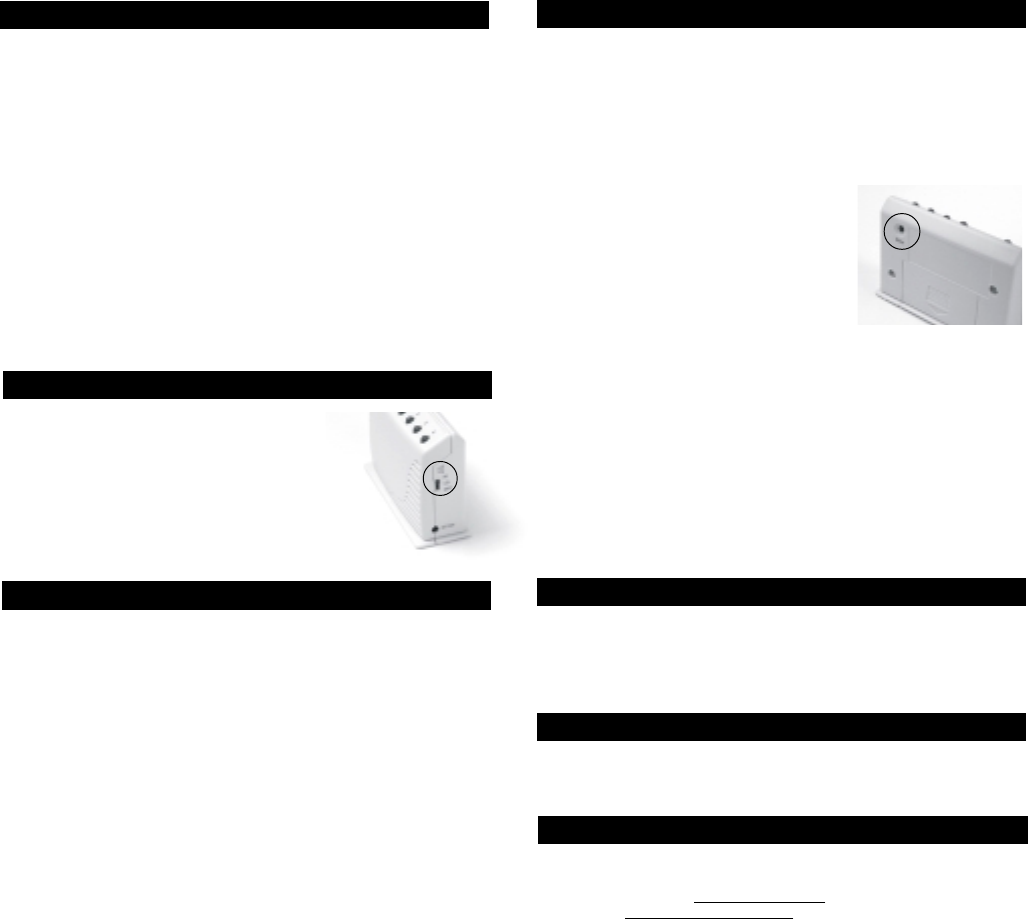
After the sensor is installed in place, and receiver is powered up, you
may test the operation of both units. Open the garage door and notice
the LED flashing on the receiver. If the transmitter is programmed to
zone 1, zone 1 LED should flash and the buzzer will emit a single
beep continuously. After the door is closed, both the red LED and
buzzer will be off, the green LED will glow steadily.
If the sensor is programmed to zone 4, zone 4 red LED will flash, and
the receiver will emit a continuous “4 beeps”, i.e. “beep beep beep
beep” pause “beep beep beep beep” pause ……etc.
If you have more than one garage door sensor, the operation will be
similar. If 2 sensors are triggered at the same time, both red LED
representing 2 zones will flash together, and the buzzer will sound for
2 zones, i.e. if zone 1 and zone 4 are activated, the buzzer will sound:
“beep’ pause, “beep beep beep beep”, pause, “beep”, pause, “beep
beep beep beep” etc.
5. OPERATION
6. BUZZER VOLUME
Instead of disabling the buzzer, you can also mute certain zones from
sounding when that zone is activated. This is useful when one of the
garage door sensors is known to be in an open position but would like
to temporary disable the buzzer for that zone only. For instance, if
you are working on your lawn with the garage door open, you may
want to disable the buzzer for this garage door only. Then you can
press the “Mute” button after it starts to sound. If any other garage
door sensor is triggered at this time, the
receiver will sound again for that specific
door. When the mute button is pressed,
it will only temporary disable the buzzer
sounding from that specific zone, if
another door is triggered, the buzzer will
still sound.
7. MUTE
If, within one year from date of purchase, this product should become defective
(except battery), due to faulty workmanship or materials, it will be repaired or
replaced, without charge. Proof of purchase is required.
WARRANTY
This device complies with Part 15 of the FCC Rules. Operation is subject to the
following two conditions: (1) This device may not cause harmful interference, and
(2) This device must accept any interference received, including interference that
may cause undesired operation.
WARNING:
Changes or modifications to this unit not expressly approved by the party respon-
sible for compliance could void the user’s authority to operate the equipment.
NOTE:
This equipment has been tested and found to comply with the limits for a Class B
digital device, pursuant to Part 15 of the FCC Rules. These limits are designed to
provide reasonable protection against harmful interference in a residential
installation. This equipment generates, uses and can radiate radio frequency
energy and, if not installed and used in accordance with the instructions, may
cause harmful interference to radio communications.
However, there is no guarantee that interference will not occur in a particular
installation. If this equipment dose cause harmful interference to radio or television
reception, which can be determined by turning the equipment off and on, the user is
encouraged to try to correct the interference by one or more of the following measures:
- Reorient or relocate the receiving antenna.
- Increase the separation between the equipment and receiver.
- Connect the equipment into an outlet on a circuit different from that to which
the receiver is connected.
- Consult the dealer or an experienced radio/TV technician for help.
FCC
If you would like to order Skylink’s product or have difficulty getting your Skylink’s
Garage Door Monitor to work, please :
1. visit our website FAQ at www.skylinkhome.com, or
2. email us at support@skylinkhome.com (reply within 24 hrs), or
3. call our toll free at 1-800-304-1187 from Monday to Friday, 9 am to 5 pm EST.
NOTE
To prevent possible SERIOUS INJURY or DEATH from a closing garage door:
- Activate door ONLY when it can be seen clearly, is properly adjusted, and there
are no obstructions to door travel.
- ALWAYS keep garage door in sight until completely closed. NEVER permit
anyone to cross path of closing garage door.
WARNING
You can select the buzzer volume by
switching the volume switch to “HI” or “LO”
position.
The buzzer can be also disabled by switching
off the power of the buzzer, which can disable
the buzzer from sounding.
SKYLINK TECHNOLSKYLINK TECHNOL
SKYLINK TECHNOLSKYLINK TECHNOL
SKYLINK TECHNOLOGIES - USAOGIES - USA
OGIES - USAOGIES - USA
OGIES - USA
1100 East Valencia Drive, Fullerton, CA 92831, USA
TEL (714)224-4321 FAX (714)224-4444
Email:support@skylinkhome.com (Reply within 24 hrs), or
http://www.skylinkhome.com
P/N. 101A201 Rev.0
Patents Pending
©2003 SKYLINK GROUP