Card Access SUB10A Home Automation Appliance User Manual
Card Access Inc Home Automation Appliance
User Manual
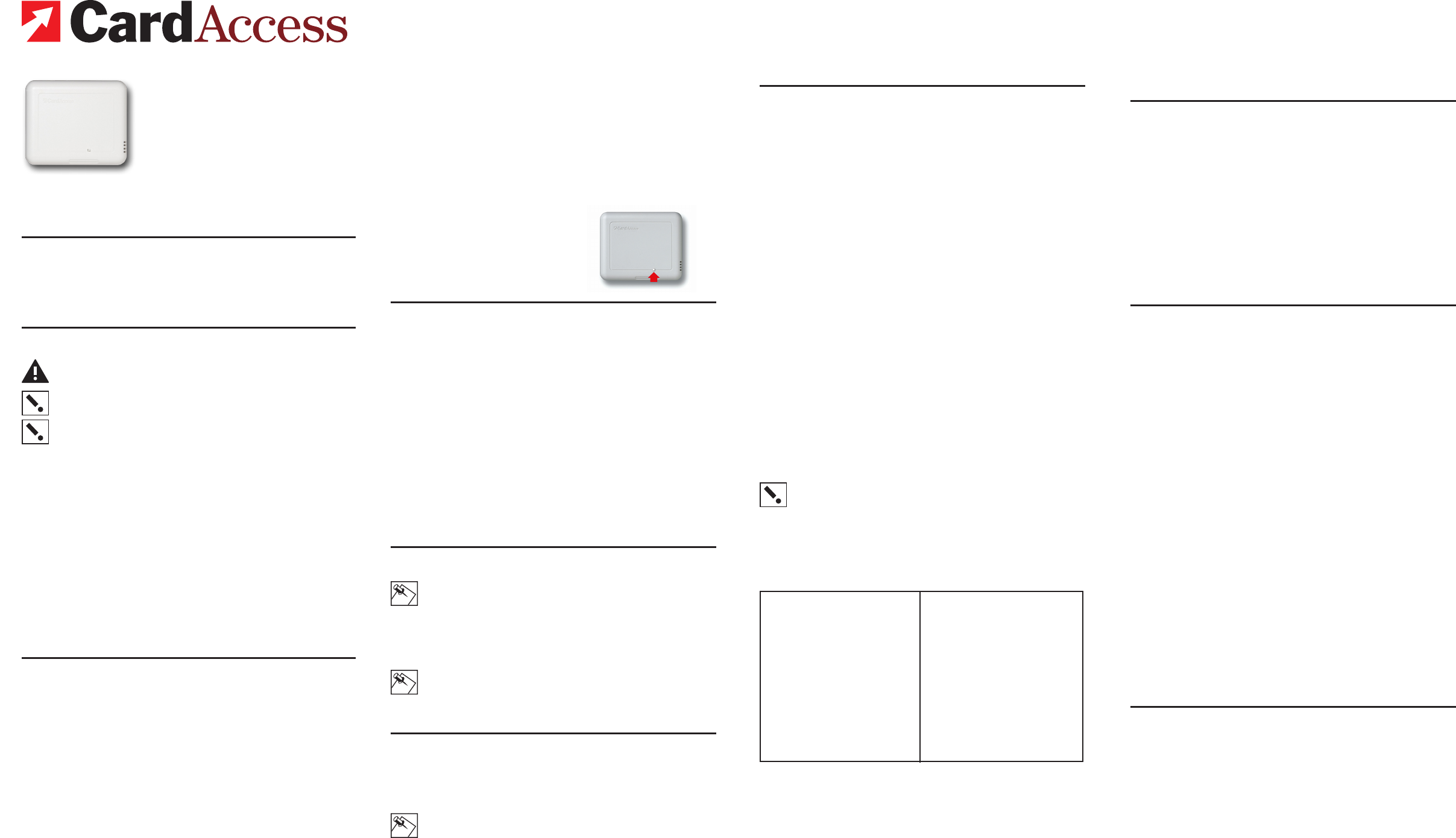
• Forhelpontheinstallationoroperationofthisproduct,emailorcall
CardAccessProductSupport.Pleaseprovideyourexactmodel
numberandtheMACID/SerialNumberforthedevice.Youmay
contactProductSupportbyphone(801-748-4900,extension2),by
e-mail(dealersupport@cardaccess-inc.com)orontheInternetat
www.cardaccess-inc.com/automation/support.
Regulatory Compliance
TheCardAccessSmartApplianceModulecomplieswithstandards
establishedbythefollowingregulatorybodies:FederalCommunications
Commission(FCC),ConformitéEuropéenne(CE),andRestrictionof
HazardousSubstances(RoHS).
FCC
FCCID:MHISUB10A
ThisdevicecomplieswithPart15oftheFCCRules.Operationissubject
tothefollowingtwoconditions:(1)thisdevicemaynotcauseharmful
interference,and(2)thisdevicemustacceptanyinterferencereceived,
includinginterferencethatmaycauseundesiredoperation.
Thisequipmenthasbeentestedandfoundtocomplywiththelimitsfora
ClassBdigitaldevice,pursuanttoPart15oftheFCCRules.Theselimits
aredesignedtoprovidereasonableprotectionagainstharmfulinterference
inaresidentialinstallation.Thisequipmentgenerates,uses,andcanradiate
radiofrequencyenergyand,ifnotinstalledandusedinaccordancewith
theinstructions,maycauseharmfulinterferencetoradiocommunications.
However,thereisnoguaranteethatinterferencewillnotoccurinaparticular
installation.Ifthisequipmentdoescauseharmfulinterferencetoradioor
televisionreception,whichcanbedeterminedbyturningtheequipmentoff
andon,theuserisencouragedtotrytocorrecttheinterferencebyoneor
moreofthefollowingmeasures:
• Reorientorrelocatethereceivingantenna.
• Increasetheseparationbetweentheequipmentandreceiver.
• Connecttheequipmentintoanoutletonacircuitdifferentfromthat
towhichthereceiverisconnected.
• Consultthedealeroranexperiencedradio/TVtechnicianforhelp.
IMPORTANT!Changesormodicationsnotexpresslyapprovedby
CardAccess,Inc.voidtheuser’sauthoritytooperatetheequipment.
Industry Canada
IC3681C-SUB10A
ThisClassBdigitalapparatuscomplieswithCanadianICES-003.
CetappareilnumériquedelaclasseBestconformeàlanormeNMB-003
duCanada.
Thisdevicecomplieswith
IndustryCanadalicense-exempt
RSSstandard(s).Operation
issubjecttothefollowingtwo
conditions:(1)thisdevicemay
notcauseinterference,and
(2)thisdevicemustaccept
anyinterference,including
interferencethatmaycause
undesiredoperationofthe
device.
Leprésentappareilestconforme
auxCNRd’IndustrieCanada
applicablesauxappareils
radioexemptsdelicence.
L’exploitationestautoriséeaux
deuxconditionssuivantes:(1)
l’appareilnedoitpasproduire
debrouillage,et(2)l’utilisateur
del’appareildoitaccepter
toutbrouillageradioélectrique
subi,mêmesilebrouillageest
susceptibled’encompromettrele
fonctionnement.
CE
We,CardAccess,Inc.of11778SouthElectionRoad,Suite260,SaltLake
City,Utah,84020USA,declareunderoursoleresponsibilitythattheproduct,
theCardAccessSmartApplianceModule™,ModelNumberSUB10A-ZPto
whichthisdeclarationrelates,isinconformitywiththefollowingstandards
and/orothernormativedocuments:
EN60950,EN55022,N55024
Weherebydeclarethattheabovenamedproductisinconformitywiththe
essentialrequirementsandotherrelevantprovisionsofDirective1999/5/EC.
TheconformityassessmentprocedurereferredtoinArticle10(3)anddetailed
inAnnexIIofDirective1999/5/EChasbeenfollowed.
SUB-ZERO / WOLF
Smart Appliance
Module™
For Home Automation™
Supported Models and Requirements
TheCardAccessSmartApplianceModule™isdesignedforinstallationinto
specicSUB-ZERO/Wolfappliances.Installationshouldbecompletedbyan
authorizedControl4®Dealer.ThemodulerequiresaControl4HomeController
runningComposer2.1.0orhigher.
Important Safety Instructions
WARNING!Youshouldinstallthisdeviceinaccordancewithall
nationalandlocalelectricalcodes.
IMPORTANT!Improperuseorinstallationofthisdevicecanresultin
LOSSOF/DAMAGETOPROPERTY.
IMPORTANT!Usingthisproductinanymannerotherthanoutlined
inthisdocumentvoidsyourwarranty.Also,CardAccessisNOT
responsibleorotherwiseliableinanywayforanydamageresulting
fromthemisuseofthisproduct.Seethesectionofthisdocument
entitledWARRANTYfordetails.
What Is Included.
YouwillndthefollowingitemsinsidetheSmartApplianceModulepackage:
•Bubblebagcontainingone(1)WirelessSmartApplianceModule
-Trayassembly(tobemountedtoawallorotheratsurface)
-Coverassemblyandattachedradio/logicboard(tobeconnectedto
theTrayAssembly)
•InstallationGuide/DriverWorksDriverDownloadWebAddress
•One(1)RJ-12ControlCable
•Two(2)CableZipTies
•One(1)VelcroAttachmentStrip
Pre-Installation
TheCardAccessSmartApplianceModule™integratesquicklyandeasilyinto
yourControl4system.
PriortoinstallingtheSmartApplianceModule,theControl4Controllerbeing
usedintheprojectwillneedtobeassignedaControl4,4Storeaccount.To
createa4Storeaccountfollowthedirectionsbelow:
•Gotohttp://www.4store.comandcreateanaccountfortheHomeController
intheproject.
•DownloadtheSUB-ZEROorWOLFapp:SUB-ZEROfortherefrigerator,
andWOLFfortheoven.
•AfterloadingComposer,gototheAgentsTabandaddthe4StoreAgent.
Entertheaccountinformationforthe4Storeaccountyouhavejustcreated.
Savetheinformationandclicktheupdatebutton.ThiswillloadtheSUB-ZERO
appandmakeitappearontheNavigator.
•TheHomeControllermustberunningversion2.1orhigherforcorrect
operation.IftheHomeControllerisrunninganearlierversionandneedstobe
updated,ensuretheupdateiscompletedpriortoinstallingtheSUB-ZERO/
WOLFSmartApplianceModule.
•Afterthe4StoreaccounthasbeencreatedandtheSUB-ZEROapp
downloaded,theSUB-ZEROdrivermustbedownloadedandaddedtothe
project.
•Gotohttp://www.cardaccess-inc.com/automation/support/index.
php?a=driversanddownloadtheSUB-ZEROorWOLFdriver.
•AddthedrivertotheDocuments/Control4/Driversfolder.
•StartComposerPro,gototheSearchTabandselect“Others”asthe
devicetypeand“SUB-ZEROasthemanufacturer.Therearefour(4)drivers
tochoosefrom.Selectthemodelthatmatchesyourrefrigeratororoven.
•Addthedrivertotheroomwheretherefrigeratororovenislocatedand
thengototheconncectionstabandclicknetwork.
•IdentifytheSmartApplianceModulebypressingtheidenticationbutton
onthefrontcoverfour(4)times.
Specications
RecommendedWiring: ContactsacceptAWG16-28wiring
PowerSource: HostapplianceviaRJ-12controlport
PowerUsage: 40mAat6V,24mVat12Vfullyactive
DeviceTemperatureRange: Operational-20°Fto158°F(-28°Cto70°C)
Humidity5%to95%Non-Condensing
Storage-20°Fto158°F(-28°Cto70°C)
Dimensions(LxWxD): 3.1”x2.6”x1.05”(78.7mmx65.7mmx26.6mm)
RainResistance: CoverAssemblyproperlyconnectedtoTrayAssembly
iswater-resistant.
TheSmartApplianceModuleisNOTwaterproofand
mustbekeptoutofdirectcontactwithwater.The
productmustNOTbeimmersed.
PaintableEnclosure: TheSmartApplianceModuleAssemblyplasticsare
paintablewithanywater-basedresidentialpaints.DO
NOTCLOGTHECOVERASSEMBLYVENTHOLES
WITHPAINT.
Communications: ZigBee(IEEE802.15.4)2.4GHz,15-channel,spread
spectrumradio
General Instruction Notes
NOTE:ToensuregoodZigBeewirelessreception,pleaseconsider
thefollowing:(1)ensurethedeviceiswithin150feetofanother
ZigBeedeviceand(2)avoidinstallingthemodulenearother
electricalequipmentthatmaycauseinterferencewiththeZigBee
signal(suchascordlesstelephonesthatoperateonthe2.4GHz
frequency).
NOTE:TomounttheWirelessSmartApplianceModule,usethe
includedtwo-sidedVelcrotapetomounttheTrayAssemblytothe
outwardfacingatsurfacelocatedunderthetopventcoverofthe
regerator.Foroveninstallation,contactyourSUB-ZEROService
Technicianforassistance.
Troubleshooting
IftheSmartApplianceModuleisnotworking:
• ReboottheSmartApplianceModulebyremovingpowerfromitand
thenre-connectingpower.
NOTE:Powermustberemovedfromtheproductfor10secondsto
ensureareboot.
• ToremovetheSmartApplianceModulefromtheZigBeePAN,
removepowerbyremovingtheRJ12connectorfromthemodule.
PressandholdtheIDbuttonwhilesimoutaneouslyrestoringpower
tothemodule.OncetheLEDturnsamber,releasetheIDbutton.
TheLEDwillchangetored.Themoduleisnowreadytobere-
identiedintotheproject.
Restriction of Hazardous Substances (RoHS)
AllpartsintheCardAccessSmartApplianceModulemeetthematerial
restrictionsofRoHS,asproposedbytheRoHSTechnicalAdaptation
Committee.Thisisbaseduponinformationprovidedbysuppliersoftheraw
materialsusedbyCardAccess,Inc.tomanufacturetheseproducts.Assuch,
CardAccess,Inc.makesnoindependentrepresentationsorwarranties,
expressedorimplied,andassumesnoliabilityinconnectionwiththeuseof
thisinformation.
Product Registration
Pleasevisitwww.cardaccess-inc.com/automation/registrationtoregister
yournewproduct.Alongwithyourcontactinformation,youmustprovidethe
followingadditionalinformation:
• ProductName(CardAccessSmartApplianceModule)
• ModelNumber(SUB10A-ZP)
• DateofPurchase
• PlaceofPurchase
• SerialNumber(thisisthe“MACID”locatedonthestickerattached
totheradio/logicboardinsidetheCoverAssembly)
PleaserefertotheOne-YearLimitedWarrantyforcompletewarranty
information.
One-Year Limited Warranty
Thisproductiswarrantedtobefreeofdefectsinmaterialandworkmanship
foroneyearfromdateoforiginalpurchasefromCardAccess,Inc.(“Card
Access”).
CardAccesswill,atitselectionandasthepurchaser’sorenduser’ssoleand
exclusiveremedyforanybreachofthelimitedwarrantysetforthabove,repair
orreplacethisproductifadefectinmaterialorworkmanshipisidentied
andcommunicatedtoCardAccesswithintheone-yearperioddescribed
above.CardAccessisnotresponsibleforremovalorreinstallationcosts.This
warrantyisnotvalidincaseswheredamagetothisproductistheresultor
arisesoutofmisuse,abuse,incorrectrepairorimproperwiringorinstallation.
TonotifyCardAccessofanybreachoftheforegoinglimitedwarrantyandto
obtainwarrantyservice,contactCardAccessCustomerSupportbye-mailto
dealersupport@cardaccess-inc.comorbycalling801-748-4900,extension2,
toobtainaReturnMaterialsAuthorization(“RMA”)numberandinstructions
forreturningyourdefectiveproducttoCardAccess.
IMPLIEDWARRANTIES,INCLUDINGTHOSEOFMERCHANTABILITY
ANDFITNESSFORAPARTICULARPURPOSE,AREEXPRESSLY
DISCLAIMED,EXCEPTWHERESUCHDISCLAIMERISPROHIBITED
BYAPPLICABLELAW.CARDACCESSAND/ORTHESELLER
DISCLAIM(S)ANYANDALLLIABILITYFORSPECIAL,INCIDENTAL
ANDCONSEQUENTIALDAMAGEINANYWAYASSOCIATEDWITHOR
RELATEDTOTHEPURCHASE,INSTALLATIONAND/ORUSEOFTHIS
PRODUCT.
Somestates/provincesdonotallowlimitationsonhowlonganimplied
warrantylasts,ortheexclusionorlimitationofspecial,incidentalor
consequentialdamages,sotheselimitationsandexclusionsmaynotapply
toyou.Thiswarrantygivesyouspeciclegalrights.Youmayalsohaveother
rightswhichvaryfromstate/provincetostate/province.
ThisisCardAccess’exclusivewrittenwarranty.
About This Document
Copyright©2006-2012CardAccess,Inc.Allrightsreserved.
CardAccessandTheSmartApplianceModuulearetrademarksofCard
Access,Inc.
ZigBeeandZIgBeePROaretrademarksoftheZigBeeAlliance.
Control4isaregisteredtrademarkofControl4Corp.
Othermarksmaybethepropertyoftheirrespectiveowners.