Cardionet 1008 C3 Sensor User Manual 4
Cardionet C3 Sensor Users Manual 4
Contents
- 1. Users Manual 1
- 2. Users Manual 2
- 3. Users Manual 3
- 4. Users Manual 4
- 5. Users Manual 5
Users Manual 4

42 Sensor Care
Changing your Electrode Pads and Keeping Your Skin Healthy
Change your electrodes every other day. If they come loose before that time, replace
them immediately. If you are showering or bathing on the day you need to change
them, remove them in the shower or bath. Lather them up with soap and water
and pull them off gently. When you are done with your shower, dry your skin and
follow the instructions in
How to Change your Electrodes
. If you do not remove
the electrodes in the shower or bath, you will still need to use soap and water to
loosen them. The goal is to be gentle with your skin. Never pull the electrodes off
quickly like a band-aid.
If the electrodes come loose or are moving around before the two days are over,
replace them immediately. It is very important that the electrodes adhere to your
skin at all times. You may want to press lightly on your electrodes in the morning
when you wake up and throughout the day to make sure they are adhered to your
skin.
Do not put the electrodes in the exact same location each time you change them.
It is very important that you rotate the locations near the original sites. This will
help preserve your skin. If, at any time, redness or irritation occurs, call CardioNet
at 1-866-426-4401. Do not wait until the irritation is severe before you call.
The “Skin Prep” in your kit can be used if you experience mild skin irritation. Wipe
the 3 areas with one skin prep. Let it dry and then apply the electrodes. The skin
prep provides a barrier between the electrodes and your skin. It is usually not nec-
essary to use the skin prep and should only be used if you have sensitive skin or
are experiencing mild skin irritation.
Adhesive remover is also included in your kit and can be used if you have any
adhesive residue left on your skin. The adhesive remover can irritate your skin
so make sure you wash it off after using. It is not necessary to use the adhesive
remover and should only be used if you can see visible adhesive still on your skin
after washing with soap and water.
Do not use lotion or powder on your chest while you are being monitored and re-
move all hair on your chest in the locations of the electrodes. Follow the instructions
in the next few pages on
How to Change Electrodes
.
Tips for Changing Electrode Pads
4 . SE NSOR C A R E
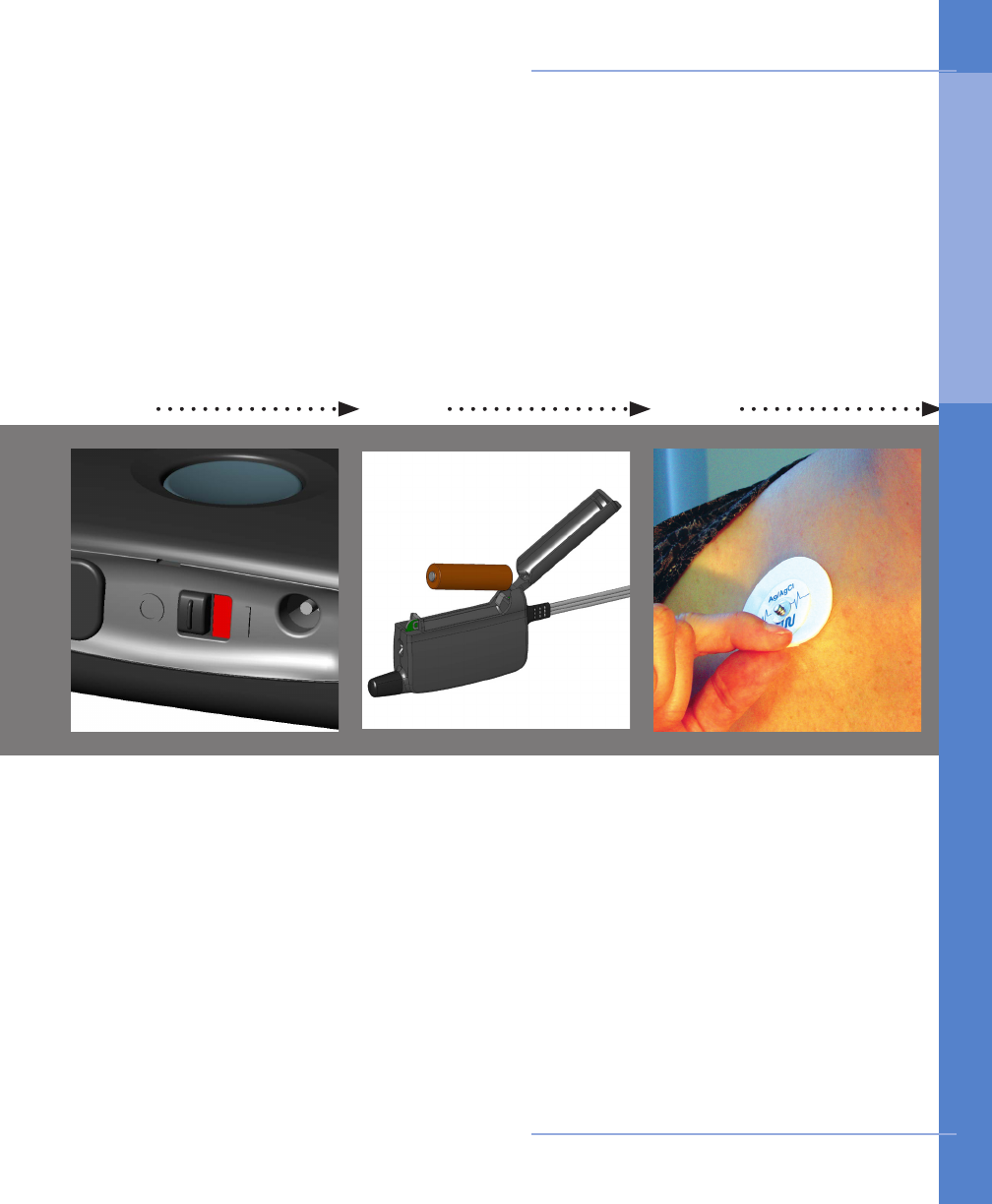
31 2
With your monitor on,
locate the black toggle
switch on the bottom of
you monitor. Move the
switch from green to red.
The blue “Good bye...”
screen will appear. Once
this screen disappears, the
monitor has completely
powerd down.
Unsnap the three leads
from the electrode pads.
Using soap and water,
gently lift the old electrode
pads off your skin. Never
pull them off quickly.
Throw the old electrode
pads away.
Open the battery door by
pushing the door snap
up.
Remove the battery by
grabbing both sides and
ling it out.
Turn monitor off Remove sensor battery Remove old electrodes
Sensor Care 43
How to Change Electrodes and Attach Sensor
4 . SE NS OR C A R E
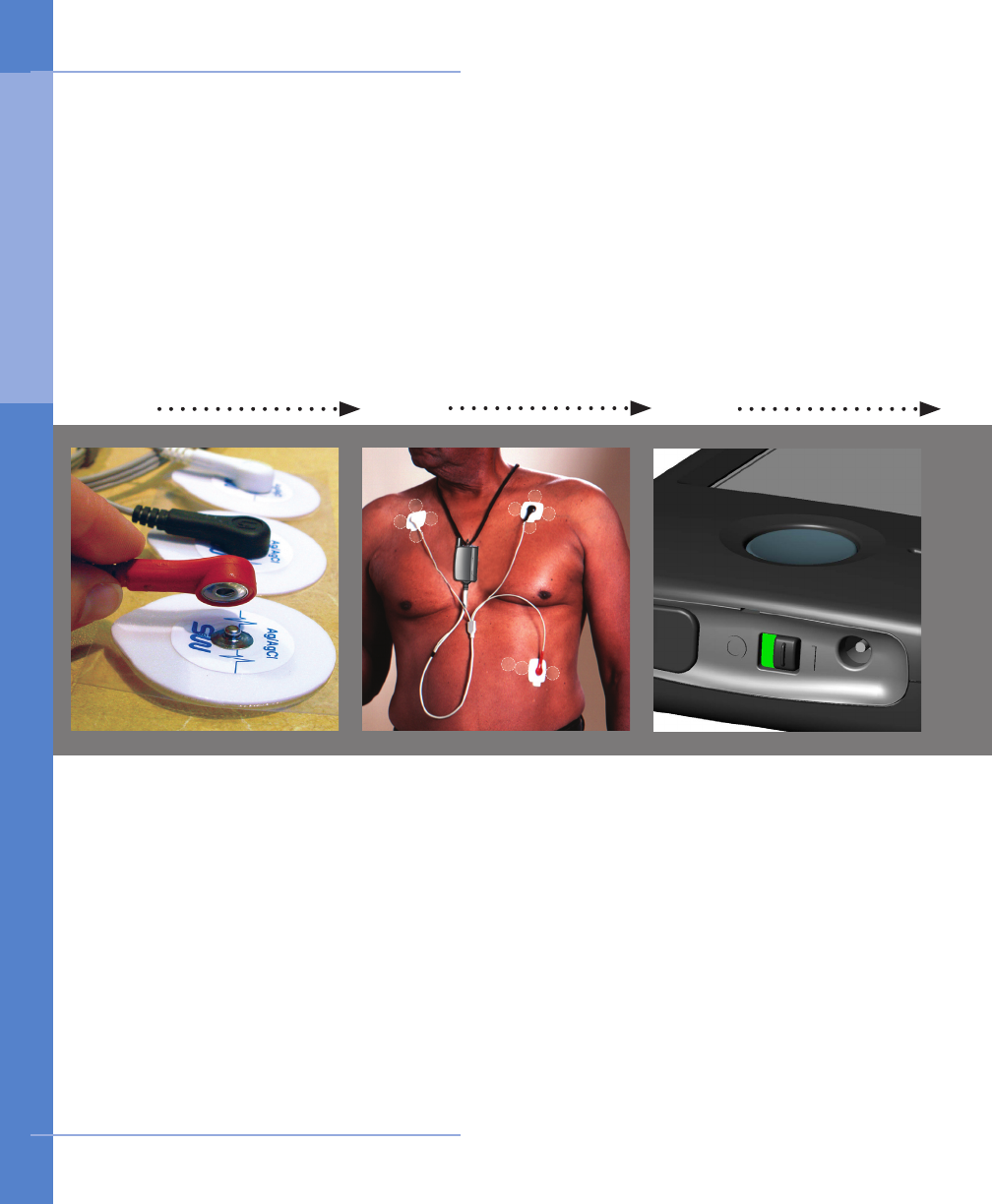
6
Turn the sensor on by
inserting one AA battery
into the sensor battery
compartment. You will
hear a chime if the battery
is inserted correctly.
Turn your monitor on by
locating the black toggle
switch on the bottom of
your monitor. Move the
switch from red to green.
Monitor and sensor on
44 Sensor Care
4 5
It is very important that
you place each electrode
in another location near
the original site to protect
your skin. Open one pack
of electrodes. Snap the 3
leads to the electrodes.
Peel off one electrode at a
time from the backing and
apply them in the proper
location (see step 5) to
clean, dry, hairless skin.
WHITE ON RIGHT. Place
the electrode with the
WHITE lead on the right,
under your collar bone.
BLACK ON LEFT. Place
the electrode with the
BLACK lead on the left,
under your collar bone.
RED ON RIB. Place the
electrode with the RED
lead on your lower left rib
cage.
Apply new electrodes Placement of the leads
How to Change Electrodes and Attach Sensor
4 . SE NS OR C A R E

7 8
If you choose to wear the
sensor on your belt, you
will need the belt clip.
Attach the clip to your
pants, skirt or belt. Insert
the end of the sensor
with the loop pointing
downward into the narrow
opening on the clip. Snap
the other end into the wide
opening with the wires
pointing upward.
If you choose to wear the
sensor on your chest, you
will need the neck strap.
Unsnap the strap and
thread it through the loop
on the sensor. Snap the
ends together and place it
over your head. The 2 tabs
allow you to adjust the
length of the neck strap.
If you choose neck strap If you choose belt clip
If your skin is red or ir-
ritated, you can use the
“Skin Prep” located in your
kit. This provides a protec-
tive barrier between your
skin and the electrode.
Wipe all 3 locations with
one skin prep. Allow to
dry and place electrodes
on top. If the skin irritation
continues, call CardioNet
at 1-866-426-4401.
Sensor Care 45
Skin
Irritated?
How to Change Electrodes and Attach Sensor
4 . SE NS OR C A R E
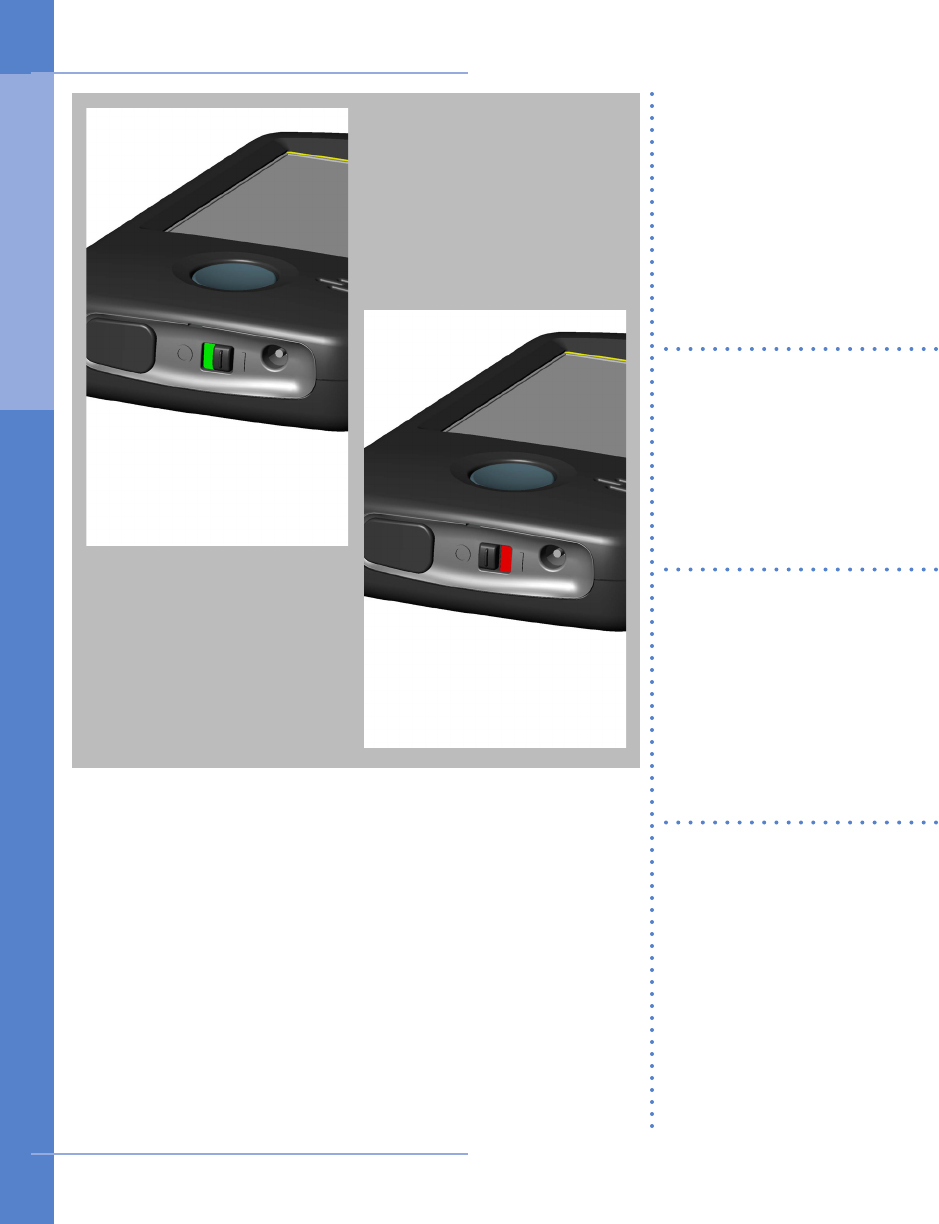
1 2
With your monitor on,
press the blue power but-
ton located on the lower
right part of the monitor.
On the monitor’s touch
screen, a confirmation
screen will appear.
Press Yes to turn the moni-
tor off.
The sensor is not water
proof, but the electrodes
are. Therefore, you’ll need
to remove your sensor
before taking a bath or
shower, but you can keep
the electrode pads on.
To prevent the electrodes
from falling off while you
are in the shower, avoid
soaking the electrode
pads. Gently wash the skin
around the electrodes.
While you are drying off,
use your towel and press
the electrodes onto your
skin. This will help dry the
electrodes and to ensure a
tight surface contact with
your skin.
If your electrodes are 2
days old, remove the old
electrodes and apply new
electrodes. Removing the
old electrodes during your
shower - while they are
wet - may be gentler on
your skin.
46 Sensor Care
Remove Before Showering or Bathing
4 . SE NS OR C A R E
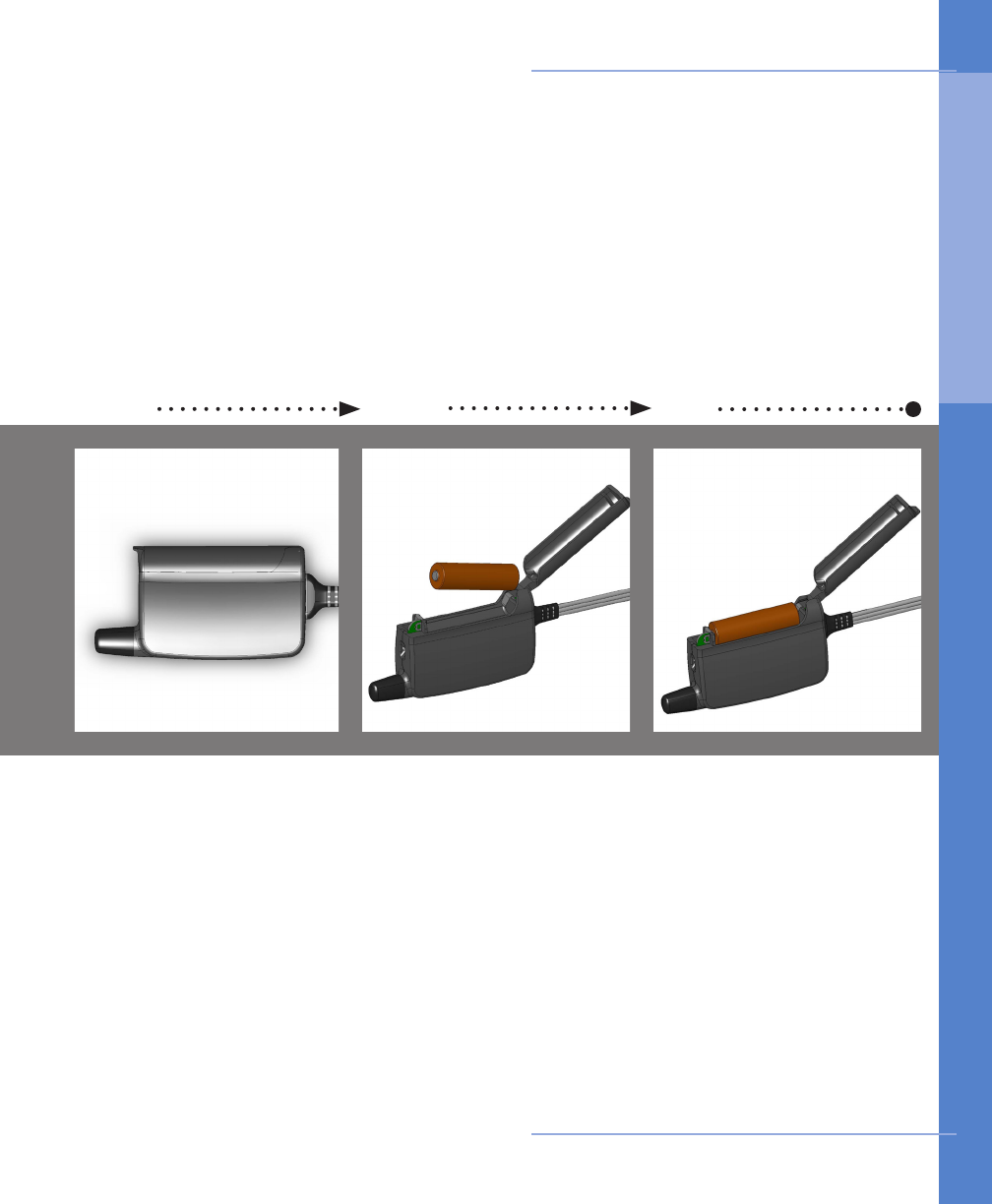
1 2 3
Remove the old battery by
placing your nger in the
recessed area, wedging
your finger underneath
the battery and lifting
upward.
Put in a new AA battery,
included in your CardioNet
kit. Note the battery
direction on the label on
the inside of the sensor
cover. If properly installed,
the sensor will chime.
If the sensor doesn’t
chime, recheck the battery
direction.
Close the sensor cover and
turn your monitor on.
Press the blue power
button located on the
lower right part of the
monitor.
On the monitor’s touch
screen, a confirmation
screen will appear.
Pressing Yes will turn the
monitor off.
Open the battery door by
pushing the door tab up.
Turn monitor off Remove old battery New battery, monitor on
Sensor Care 47
How to Change the Sensor AA Battery
4 . SE NS OR C A R E
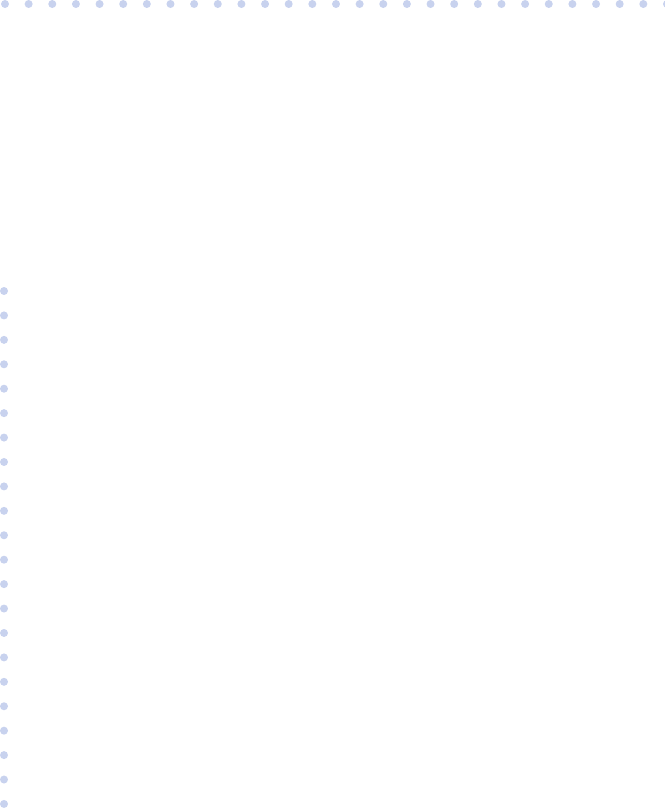
5
TROUBLESHOOTING
In this Chapter:
• Responding to Monitor Alerts and Alarms
• Troubleshooting Device Problems
• Precautions, Cautions and Warnings
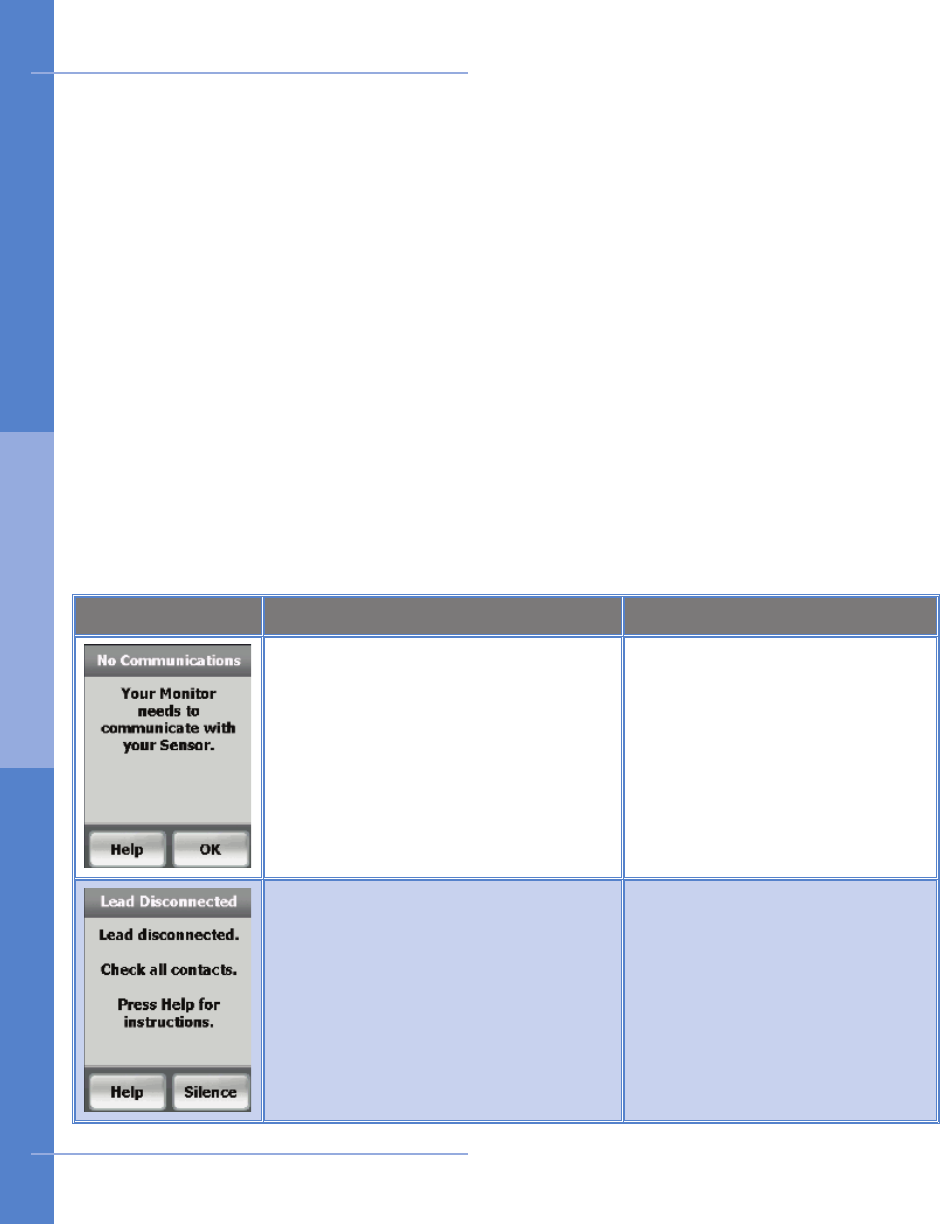
When the monitor or sensor beeps
When the monitor beeps it has nothing to do with the condition of your heart, so
don’t become concerned. The monitor will beep to alert you when it is unable to
function properly. The touch screen will explain what to do. With both alerts and
alarms you can always touch the Help button for further instructions.
Alerts display an information screen that will disappear after 15 seconds and have
an audio tone of two brief beeps. Alarms display an information screen that persists
and alarm tones that grow louder over time.
Alerts can sometimes x themselves, but alarms always require action on your part.
For alarms, you can immediately silence the audio tones by touching the Silence
button on the touch screen.
The table below will help you identify the possible problem and the actions you can
take to nd a solution for each monitor alert or alarm.
50 Troubleshooting
Screen Problem Possible Solutions
NO COMMUNICATIONS
The sensor you are wearing on
your body and the monitor are
not communicating.
Move closer to your monitor
or move the monitor closer
to you.
OR
Check if the sensor battery
is empty or oriented
incorrectly.
LEAD DISCONNECTED
One or more leads are unsnapped
from the electrodes.
OR
One or more electrodes are not
stuck well to your skin.
Check that all leads are
snapped to the electrodes.
OR
Check all electrodes to
ensure they are stuck to your
skin. Apply new electrodes if
needed.
Responding to Monitor Alerts and Alarms
5. T ROU BL E S HO O T I N G
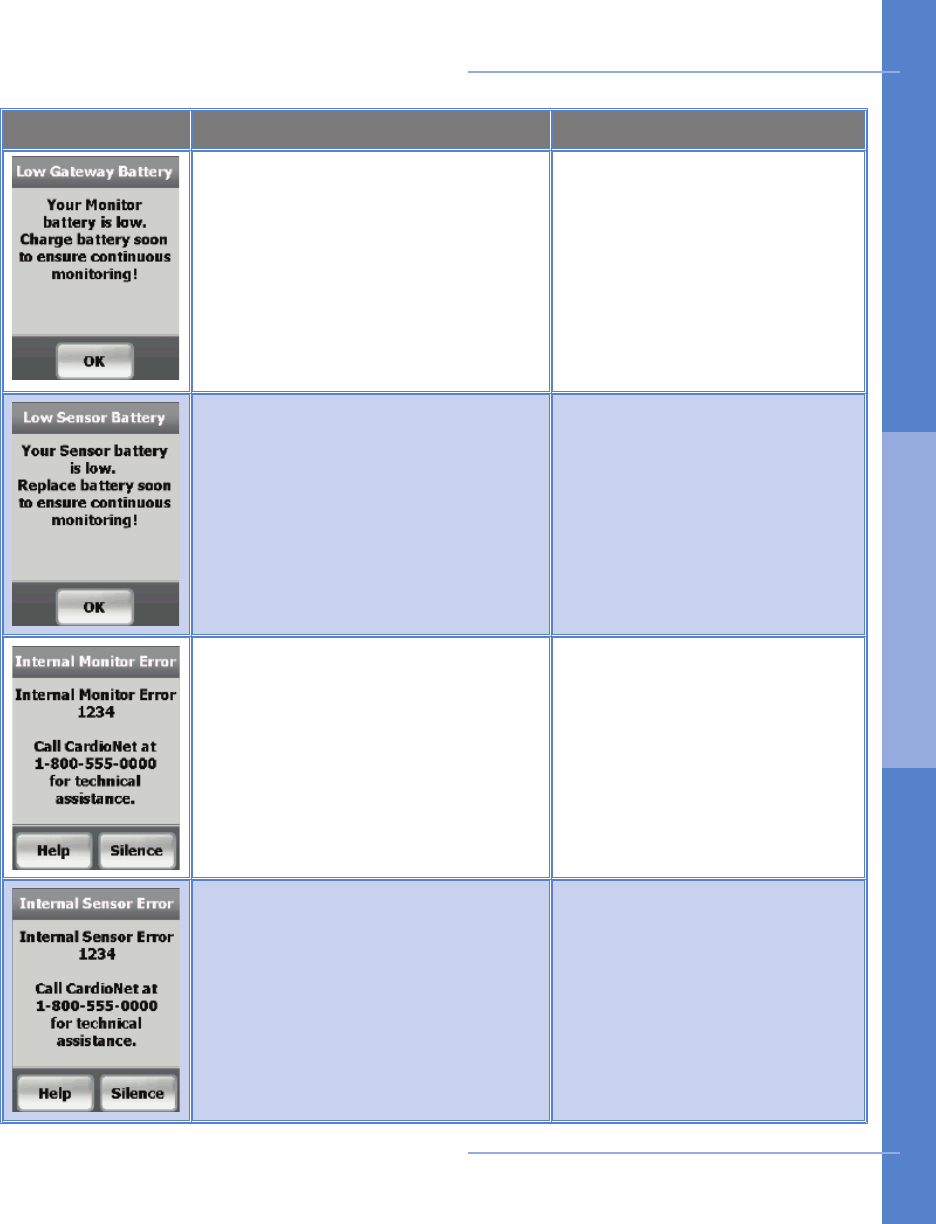
Troubleshooting 51
Screen Problem Possible Solutions
LOW MONITOR BATTERY
The rechargeable battery in the
monitor is low.
Return the monitor to the
base for recharging.
OR
Directly recharge the monitor
by plugging the base power
cable into the monitor.
LOW SENSOR BATTERY
The sensor AA battery is low.
Install new battery.
OR
If the battery is new, inspect
battery compartment and
clean contacts if necessary.
INTERNAL MONITOR ERROR
The monitor is not functioning.
Call the CardioNet Patient
Service Center for help. Call
Toll free: 1-866-426-4401.
INTERNAL SENSOR ERROR
The sensor is not functioning.
Call the CardioNet Patient
Service Center for help. Call
Toll free: 1-866-426-4401.
Responding to Monitor Alerts and Alarms
5. T ROU BL E S HO O T I N G
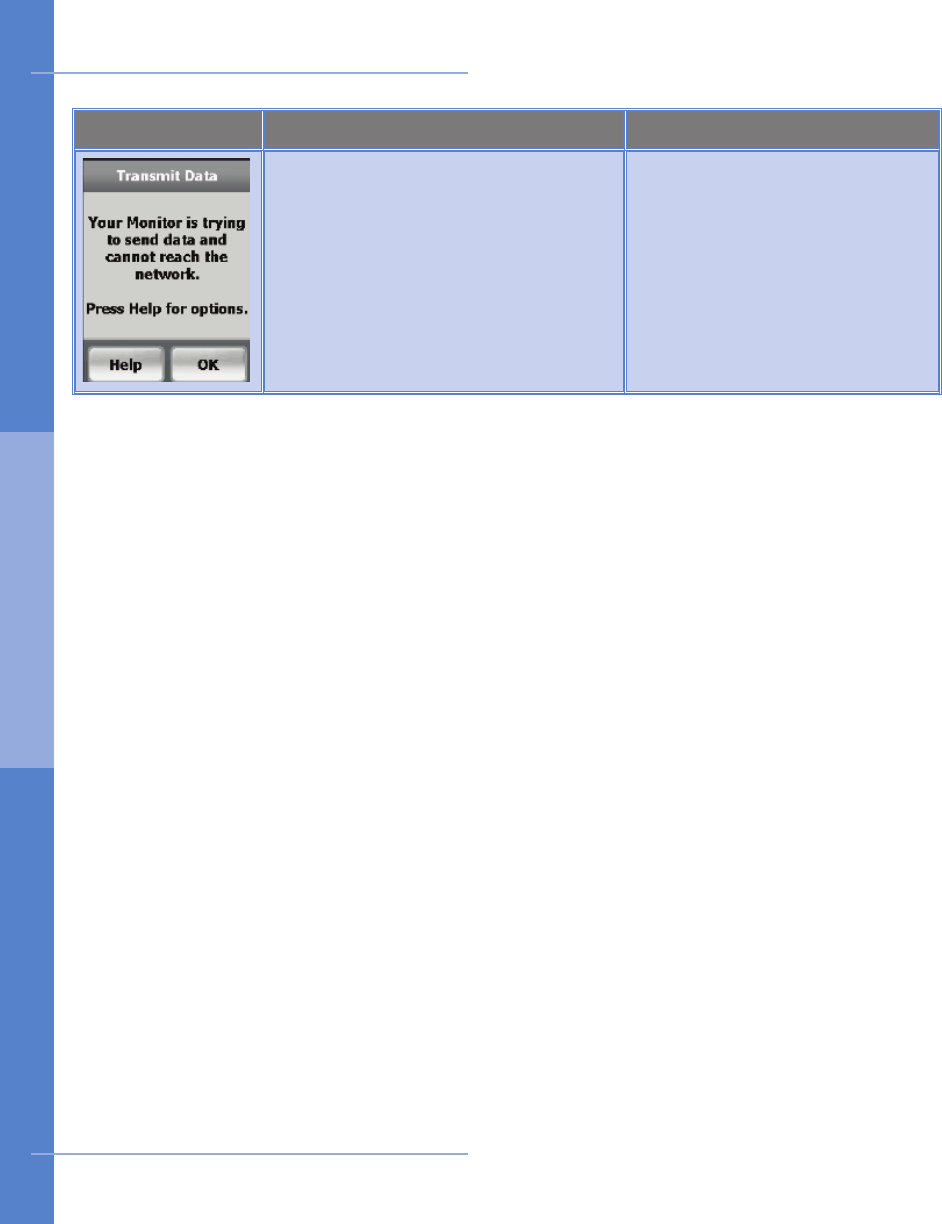
52 Troubleshooting
Screen Problem Possible Solutions
INFORMATION TO SEND
The monitor needs to transmit
data but can not establish a con-
nection to CardioNet.
Put the monitor in the base.
OR
Move to an area with cell
phone coverage.
Responding to Monitor Alerts and Alarms
5. T ROU BL E S HO O T I N G
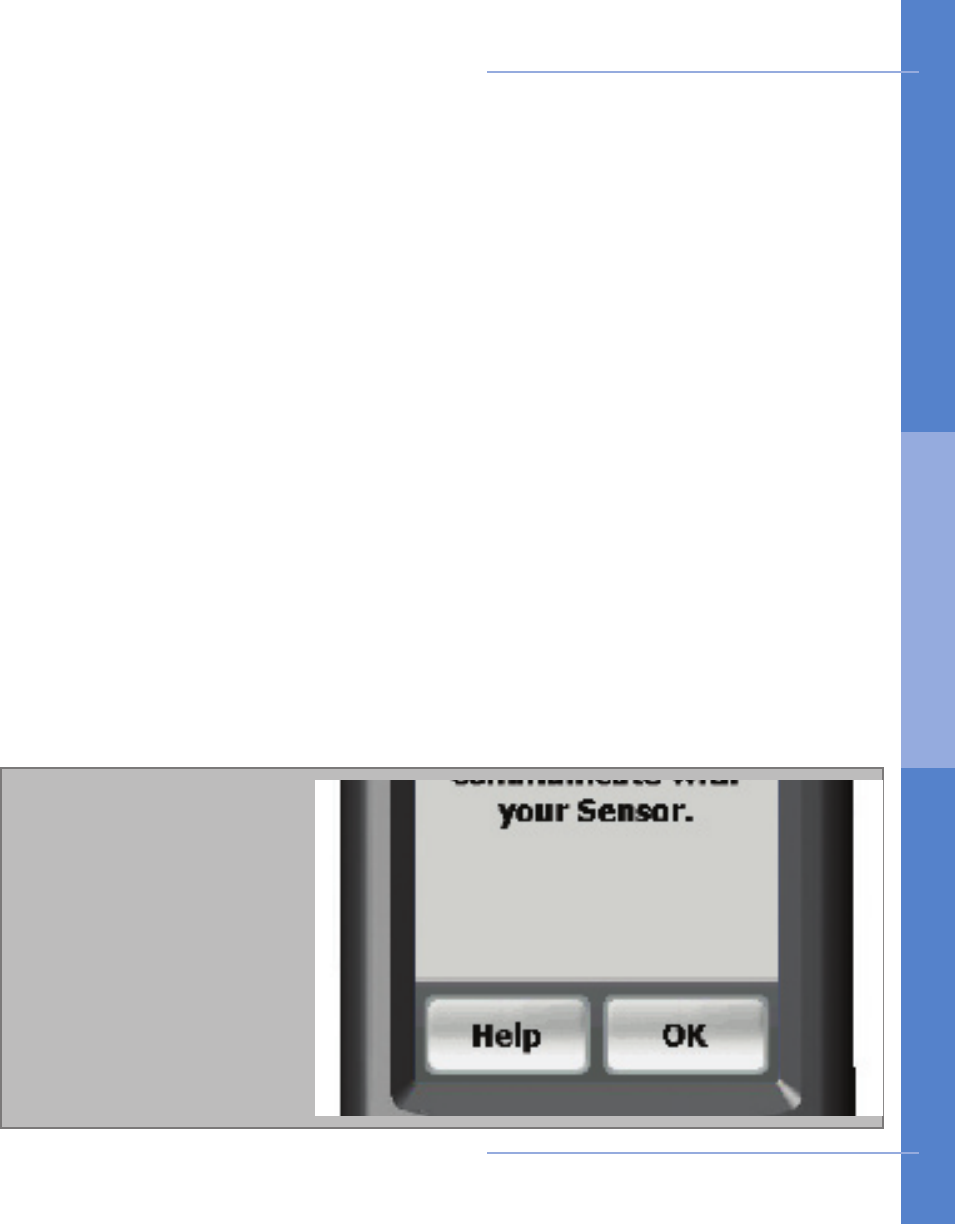
About Troubleshooting
Troubleshooting sometimes involves a bit of detective work, but usually the moni-
tor detects problems for you and can assist you with resolving the problem. The
monitor beeps to let you know there is a problem with the equipment. The touch
screen shows you a message on how to respond to the alert or alarm. For every
alert and alarm the touch screen has a help menu. Any time an alert or alarm ap-
pears and you do not know what to do, you can press the Help button to access
detailed instructions on how to troubleshoot the problem.
An alert prompts you to resolve a problem by displaying an information screen and
beeping an audio tone. With alerts the problem can x itself and you won’t need to
take any action. With alarms you will need to take some action and information on
how to resolve the problem will be provided on the touch screen. An alarm persists
to let you know that a problem has not been resolved and you must take action.
If your Problem Can’t be Resolved
If you experience additional problems with any components of the CardioNet
Monitoring System, review the problems and solutions listed in the troubleshoot-
ing section. If additional assistance is required contact customer support toll free
at 1-866-426-4401.
Troubleshooting 53
Most alerts or alarms have
a help screen. If you need
more information, press
the Help button to access
detailed instructions on
how to troubleshoot the
problem.
Troubleshooting Device Problems
5. T ROU BL E S HO O T I N G