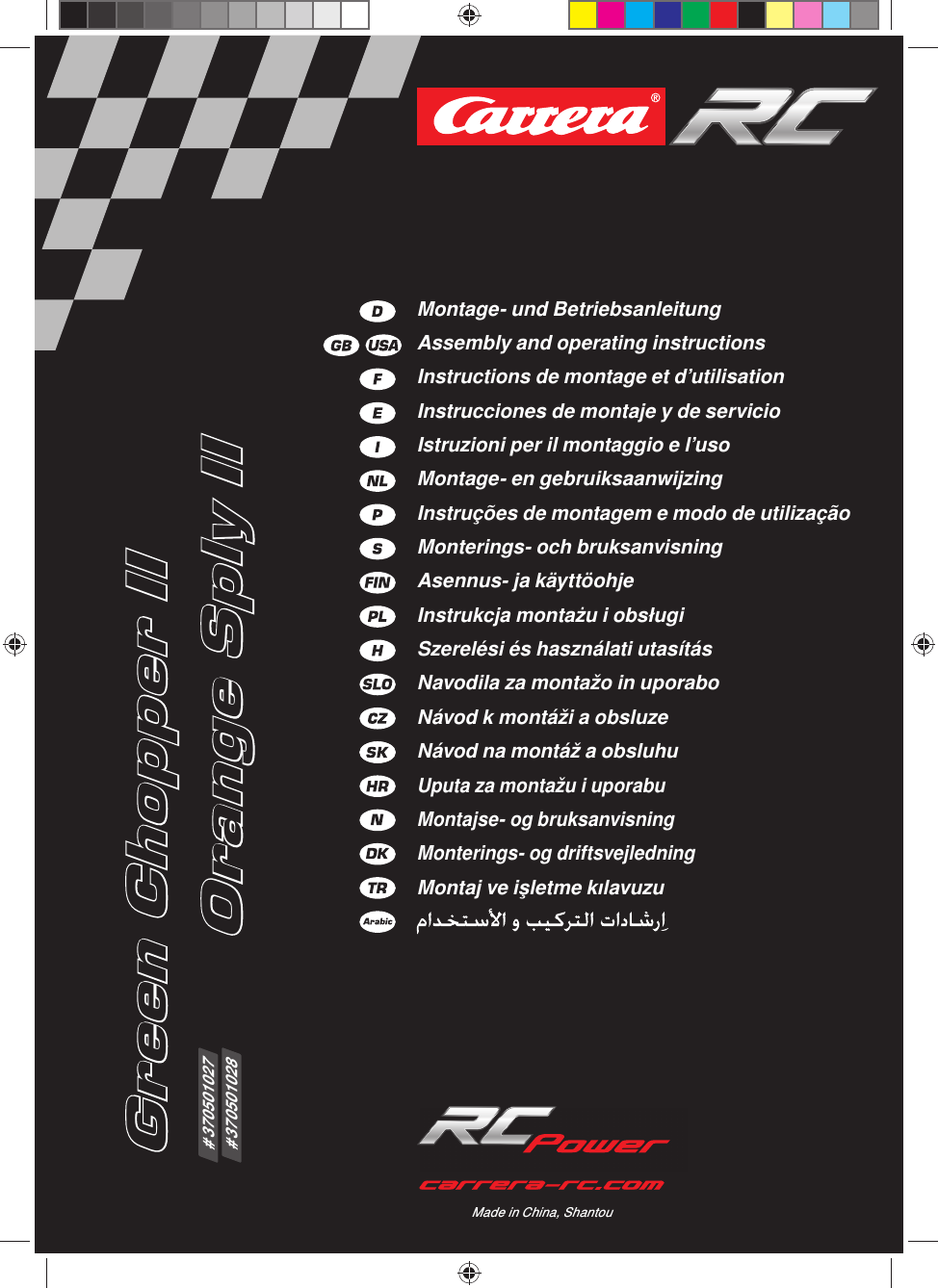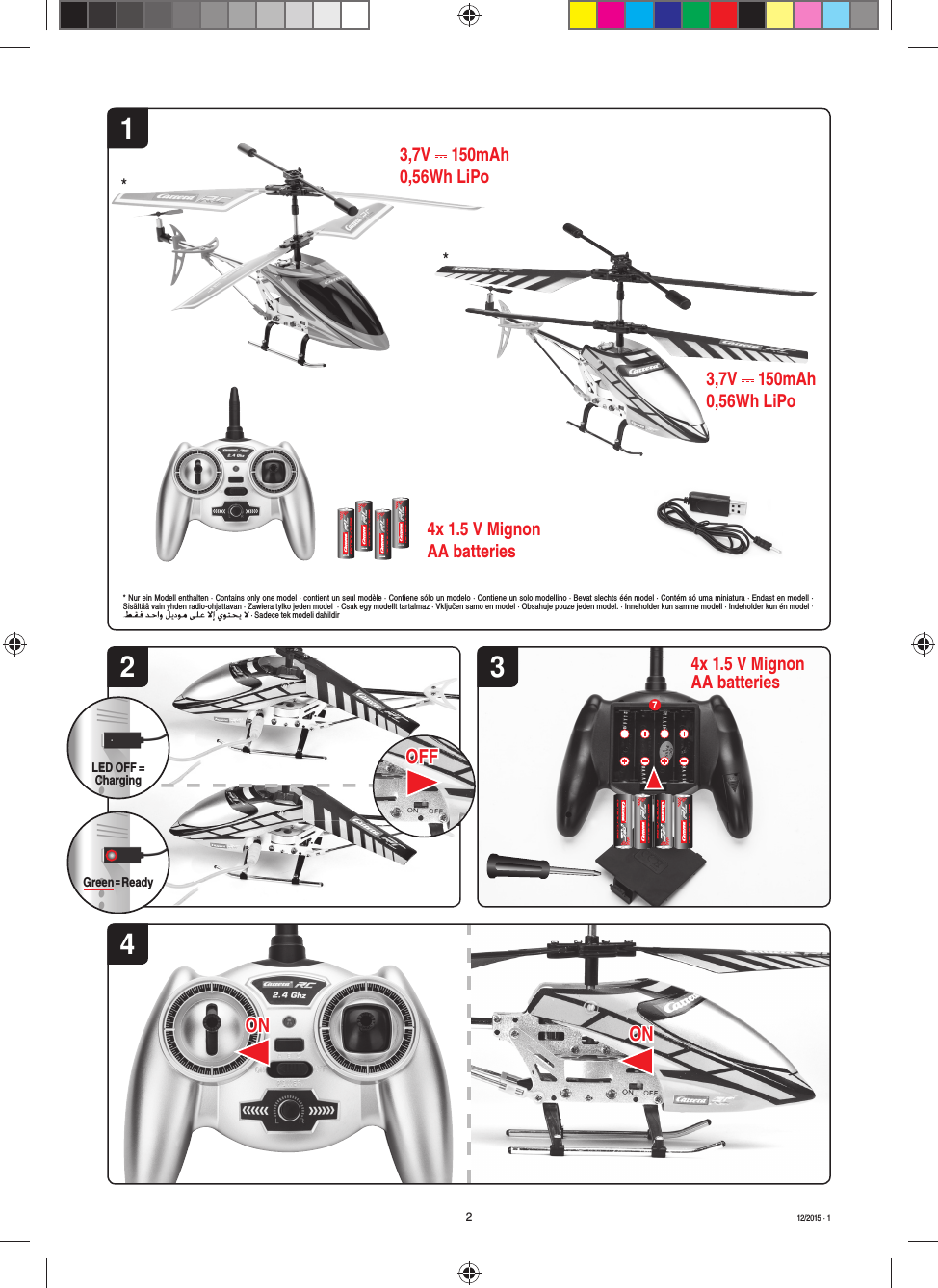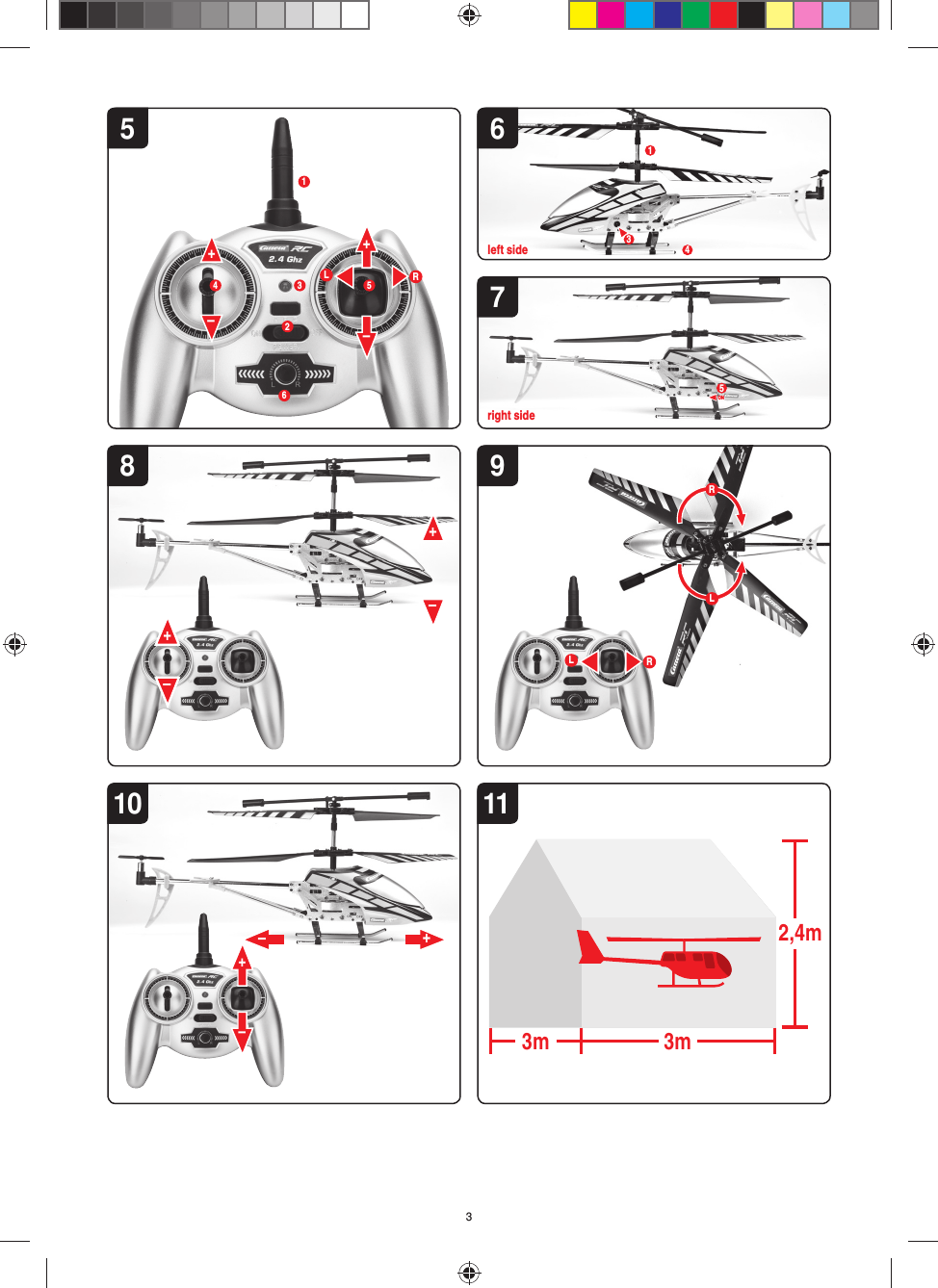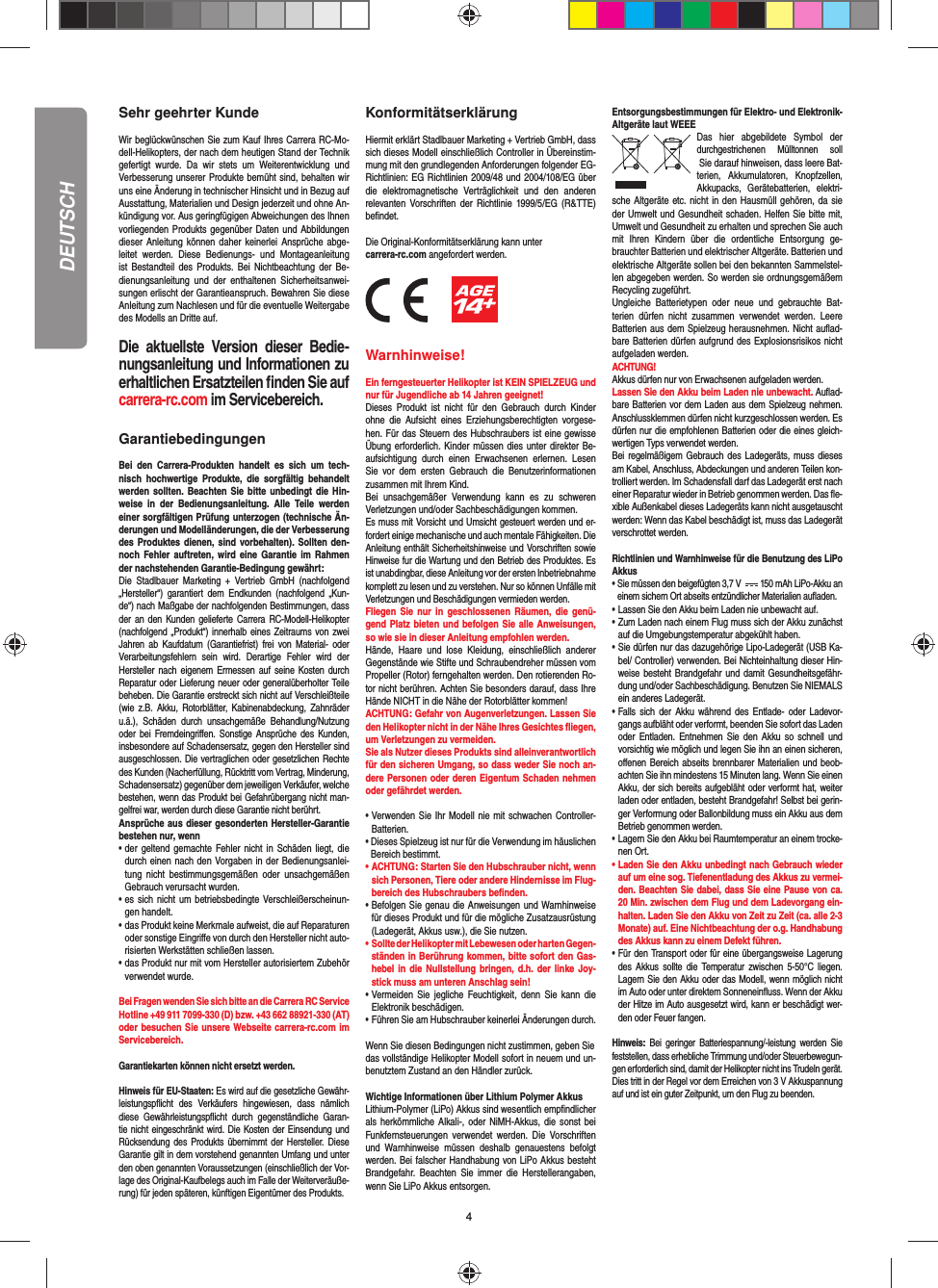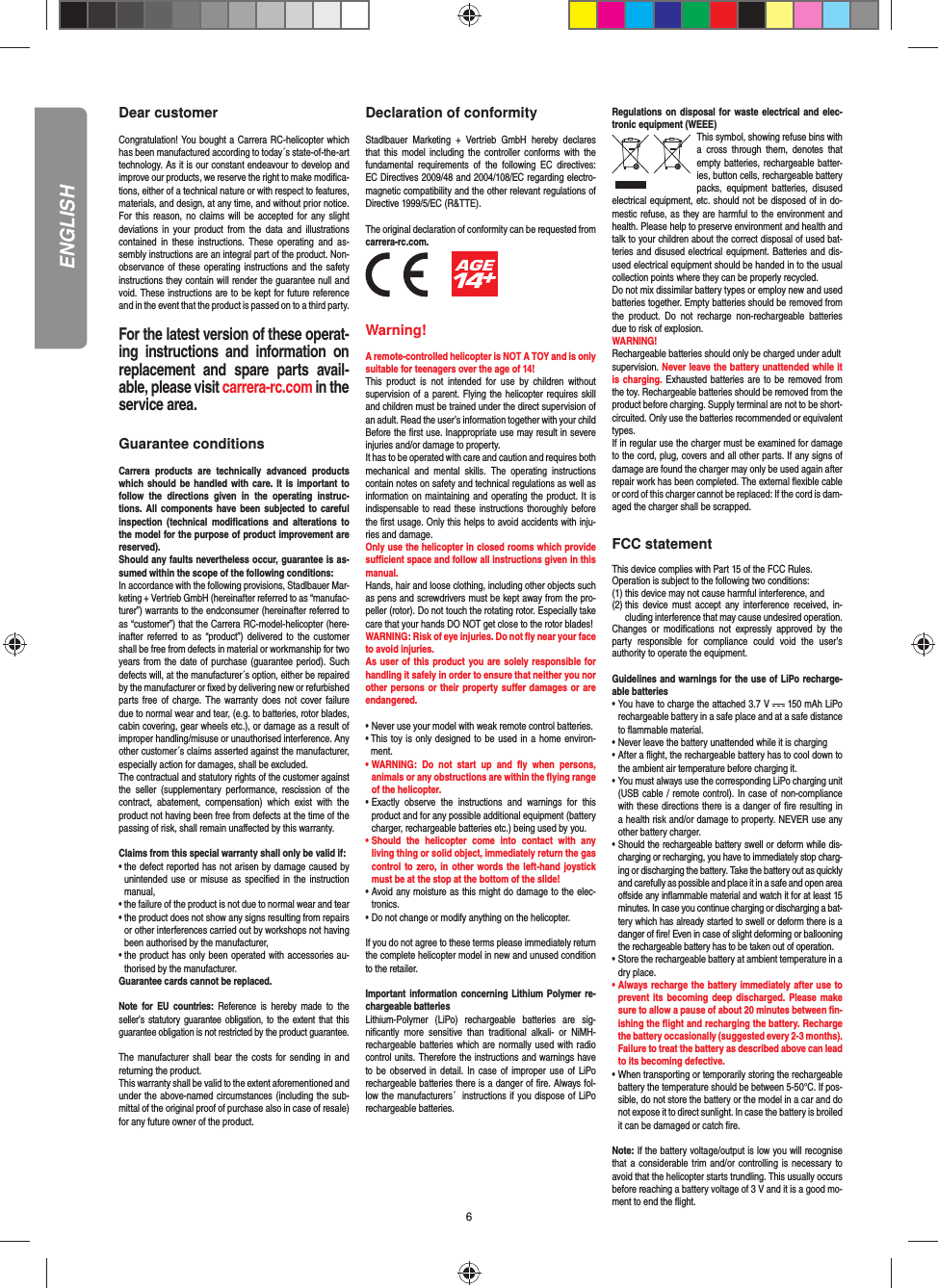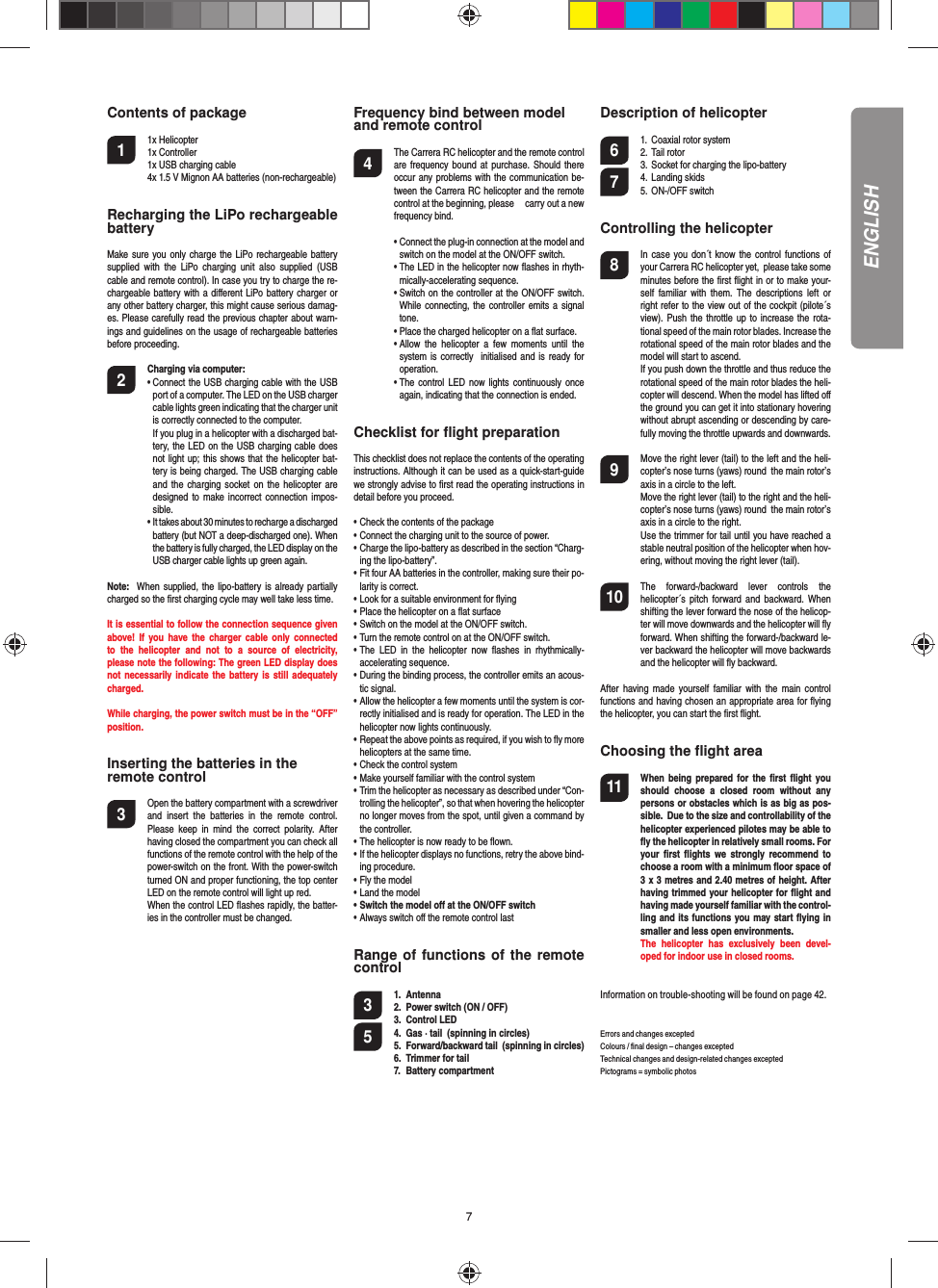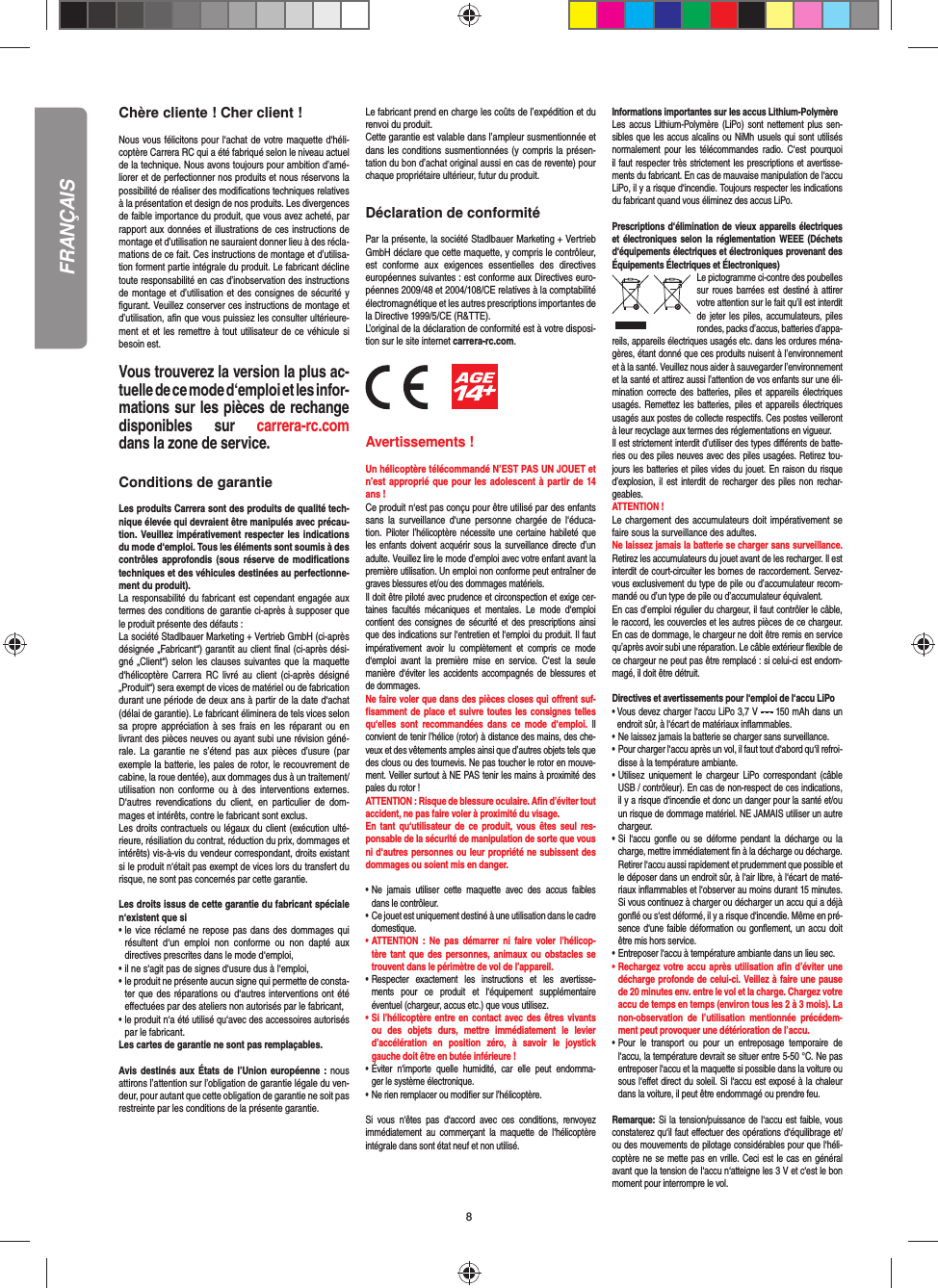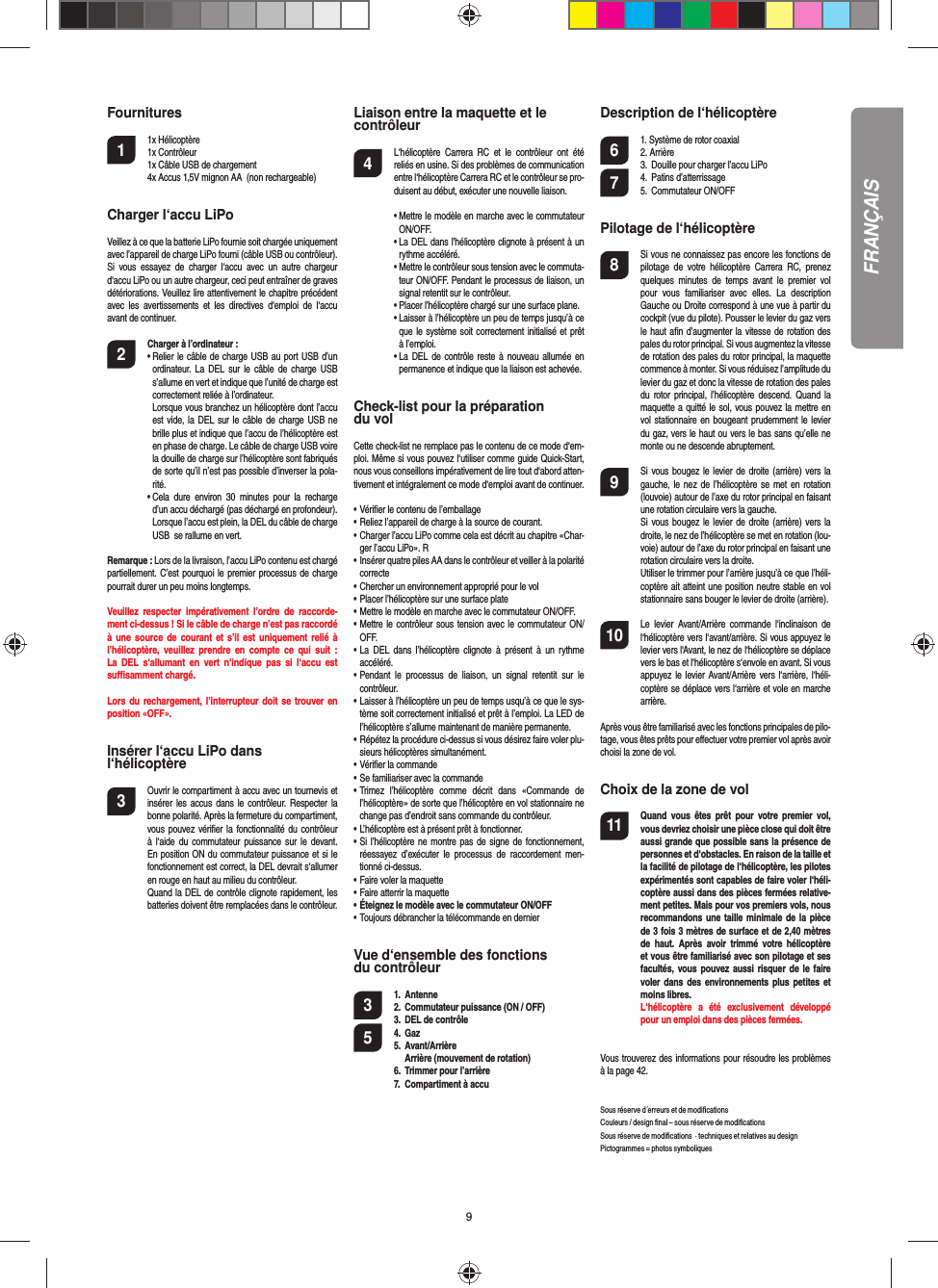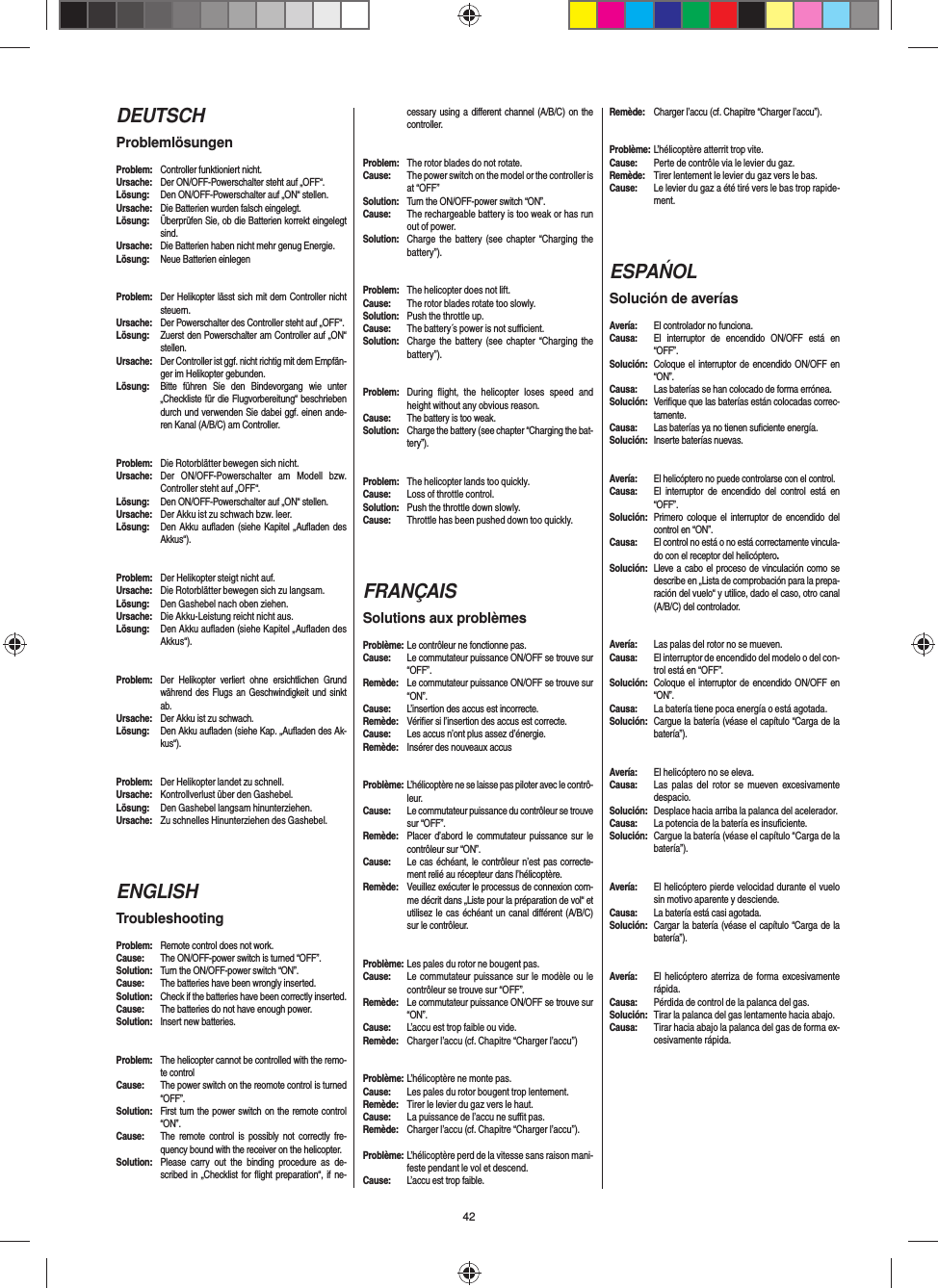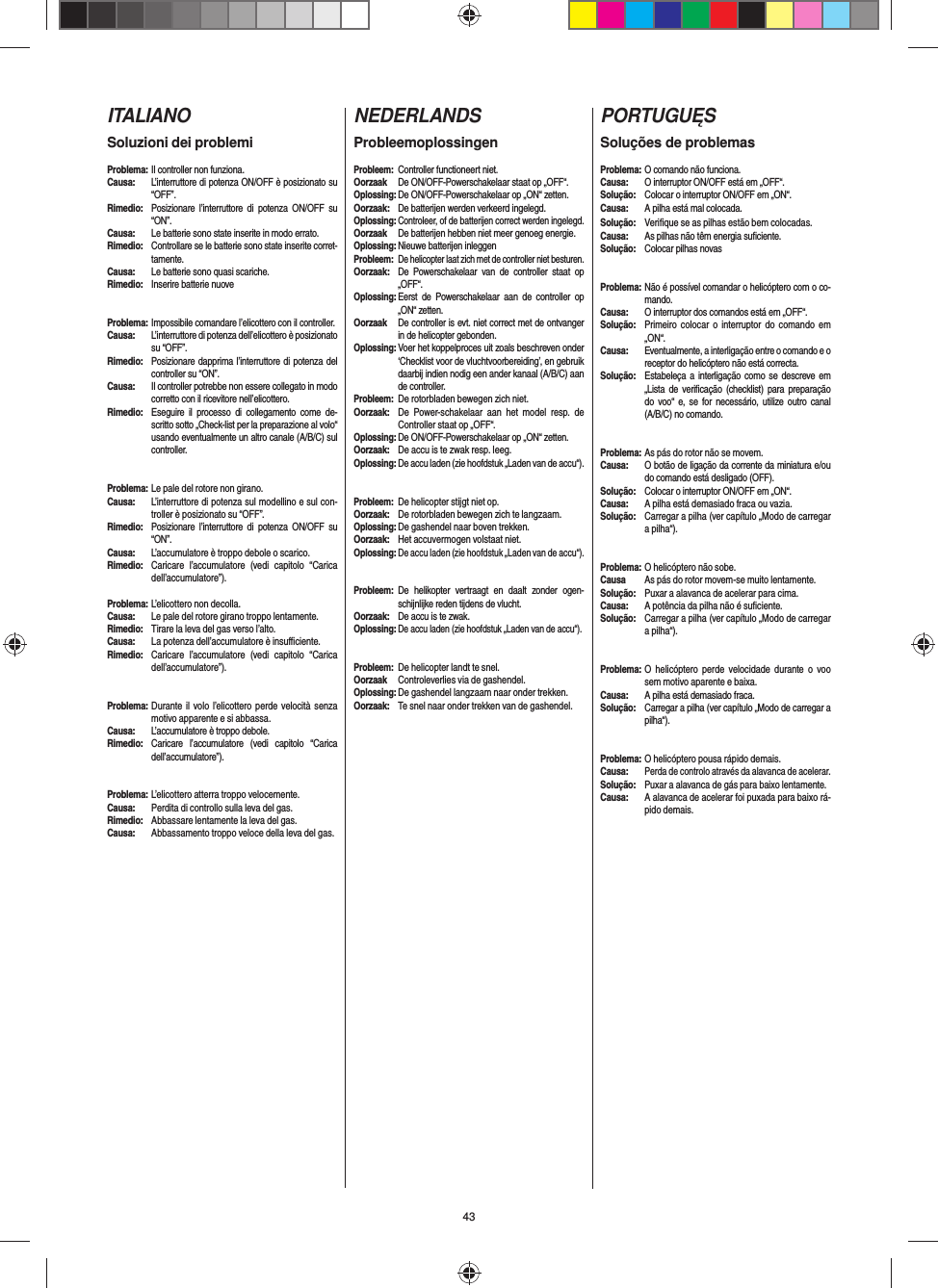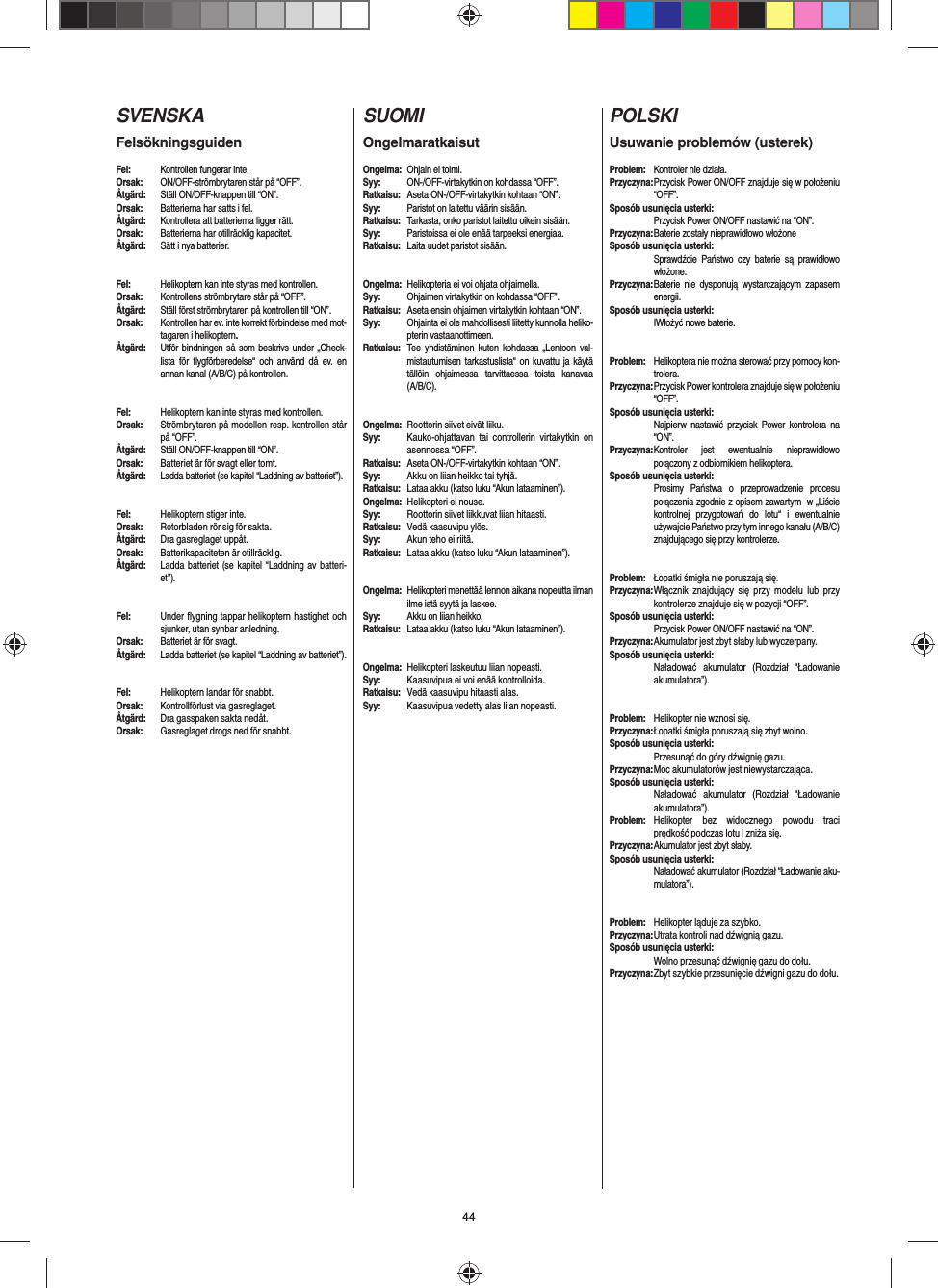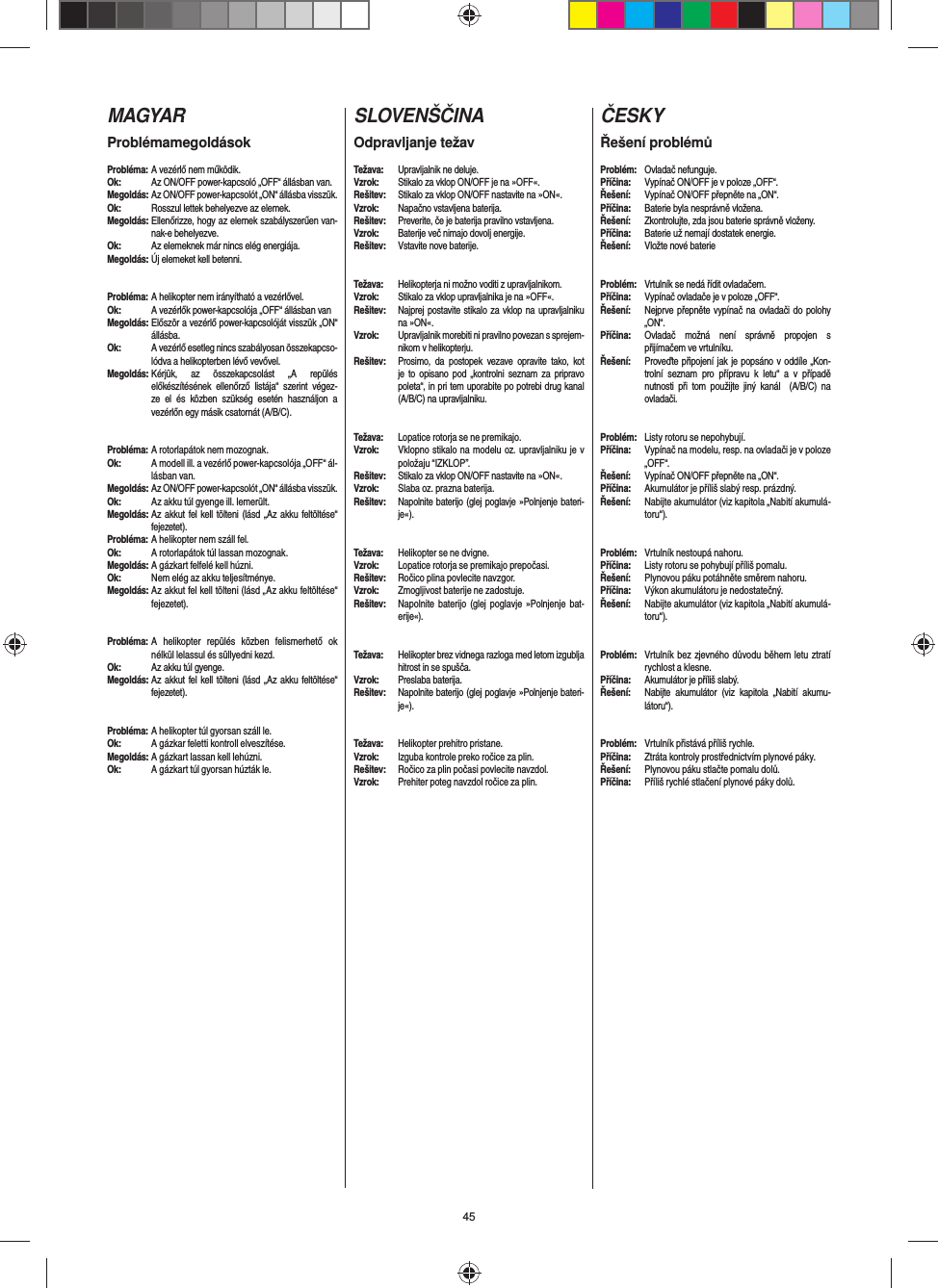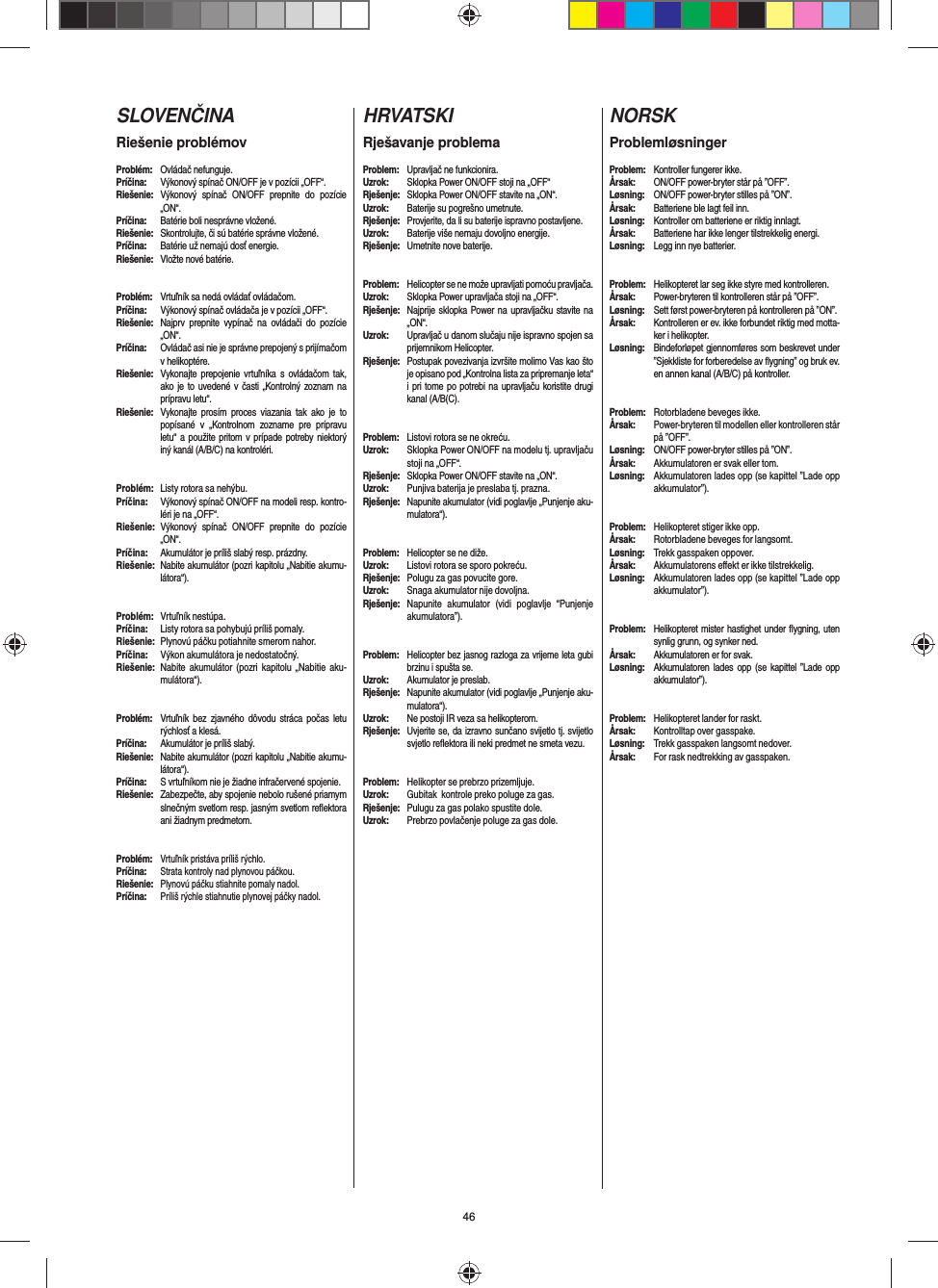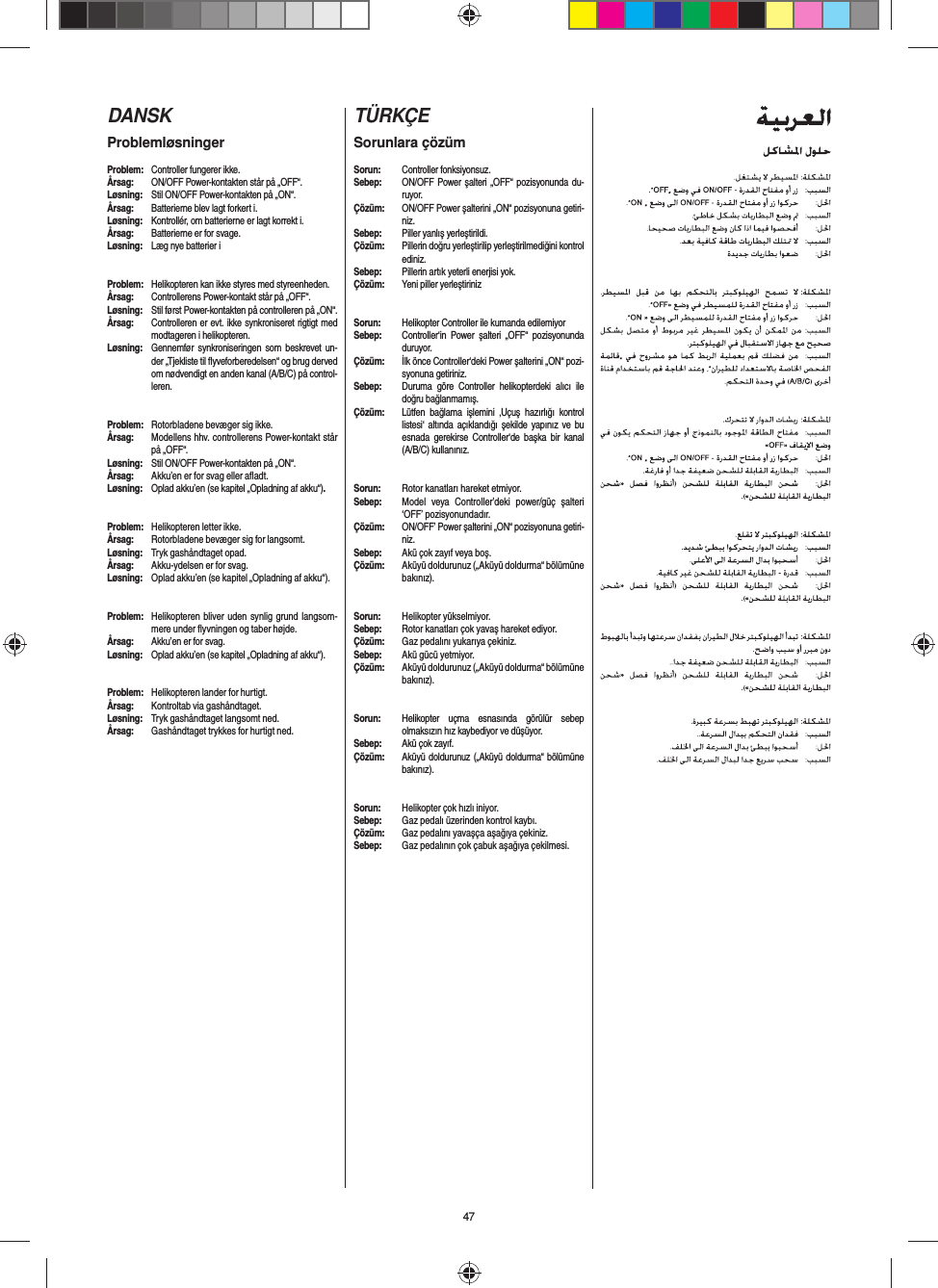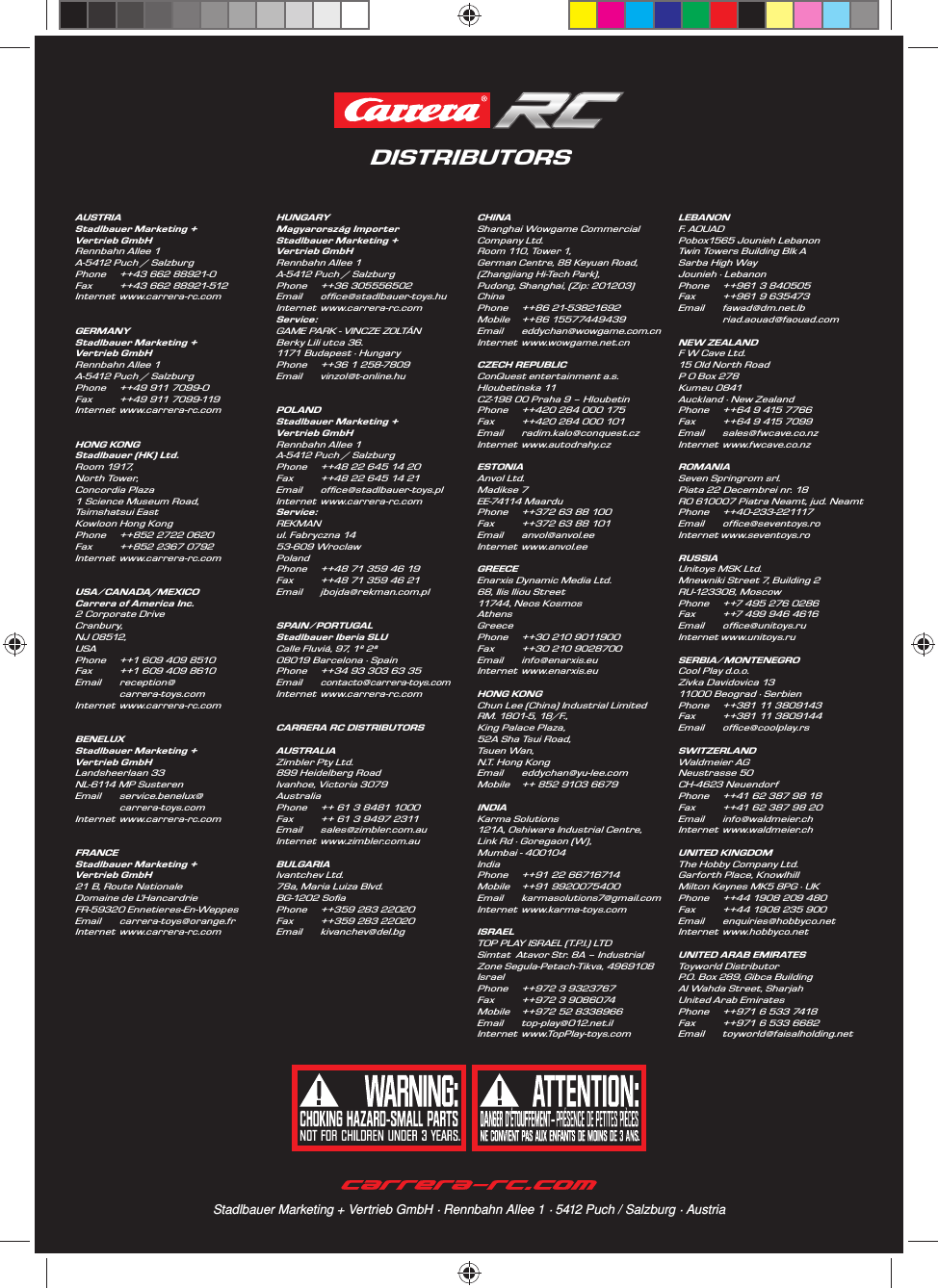Carrera Toys 370401010 Radio Controlled Toy Transmitter (2.4GHz) User Manual 46515 RC BA 501027 501028 14 D Arabic korr indd
Stadlbauer Marketing + Vertrieb Ges.M.B.H. Radio Controlled Toy Transmitter (2.4GHz) 46515 RC BA 501027 501028 14 D Arabic korr indd
Users Manual