Cavanagh Group CGHK-1 HOLIDAY dj Bluetooth Speaker User Manual
Cavanagh Group International HOLIDAY dj Bluetooth Speaker
User manual
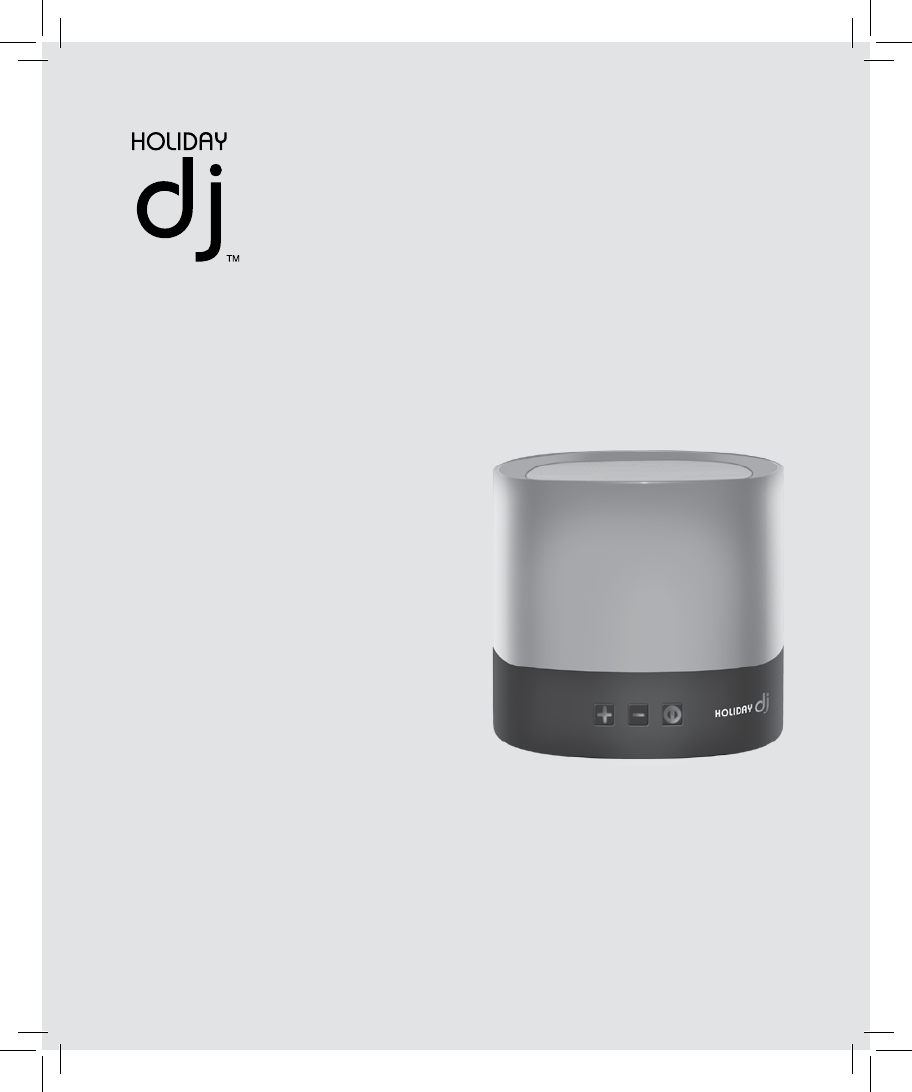
HOLIDAY DJ
INSTRUCTION
MANUAL
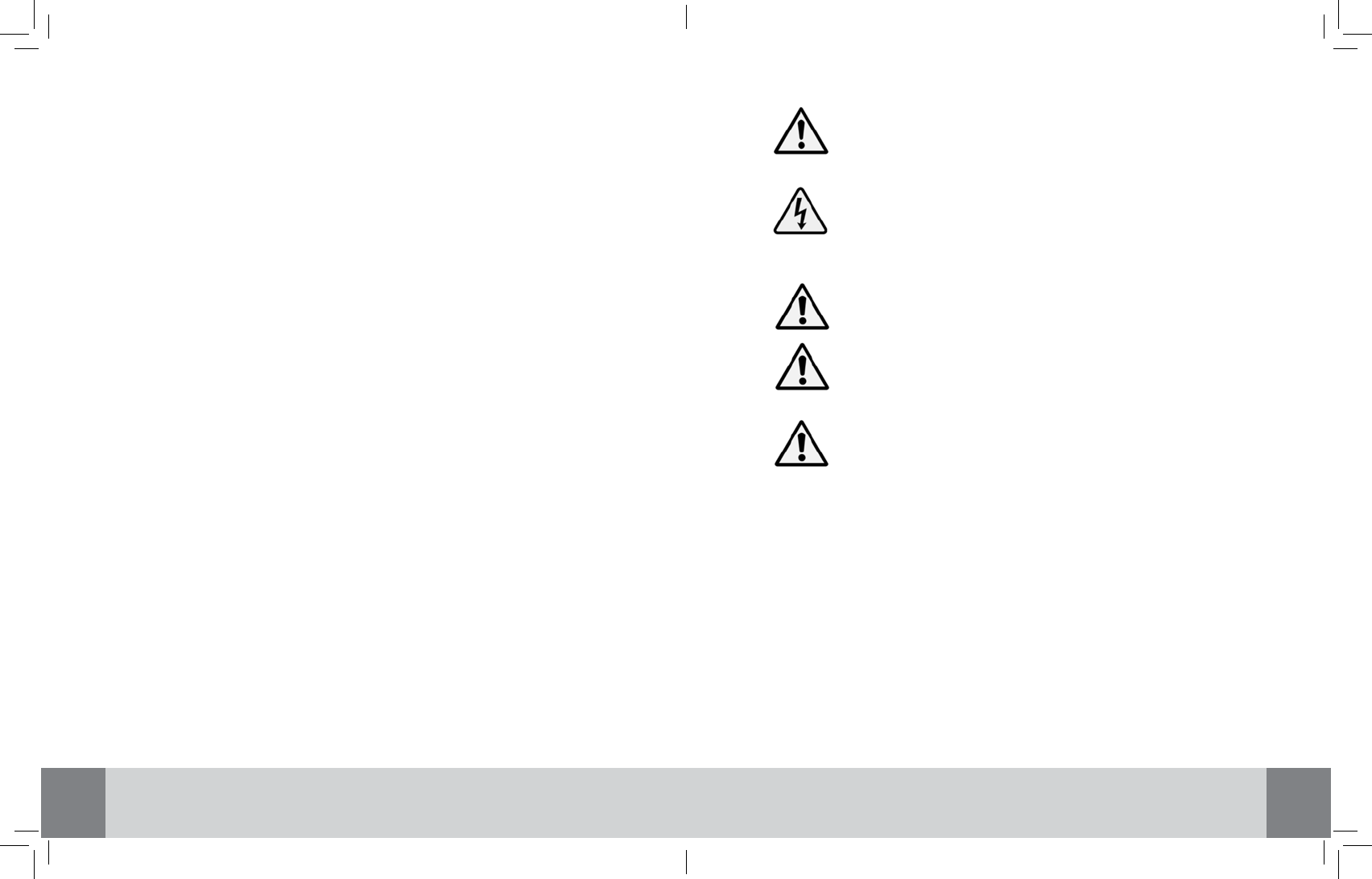
IMPORTANT SAFTY INSTRUCTIONS
1. Read these instructions.
2. Keep these instructions.
3. Heed all warnings.
4. Follow all instructions.
5. Do not use this apparatus near water.
6. Clean only with dry cloth.
7. Do not block any ventilation openings. Install in accordance with the
manufacturer’s instructions.
8. Do not install near any heat sources such as radiators, heat registers, stoves,
orotherapparatus(includingampliers)
9. Do not defeat the safety purpose of the polarized or grounding-type plug.
A polarized plug has two blades with one wider than the other. A grounding
type plug has two blades and a third grounding prong. The wide blade or the
thirdprongareprovidedforyoursafety.Iftheprovidedplugdoesnottinto
your outlet, consult an electrician for replacement of the obsolete outlet.
10. Protect the power cord from being walked on or pinched particularly at plugs,
convenience receptacles, and the point where they exit from the apparatus.
11.Onlyuseattachments/accessoriesspeciedbythemanufacturer.
12. Unplug this apparatus during lightning storms or when unused for long
periods of time.
13.Referallservicingtoqualiedservicepersonnel.Servicingisrequiredwhen
the apparatus has been damaged in any way, such as power-supply cord or
plug is damaged, liquid has been spilled or objects have fallen into the
apparatus, the apparatus has been exposed to rain or moisture, does not
operate normally, or has been dropped.
WARNING – is intended to alert the user to the presence of
importantoperatingandmaintenance(servicing)instructionsinthe
literature accompanying the product.
ELECTRIC SHOCK HAZARD – is intended to alert the user to the
presence of uninsulated dangerous voltage with the product’s
enclosurethatmaybeofsufcientmagnitudetoconstituteariskof
electric shock to person.
“WARNING”“Toreducetheriskofreorelectricshock,donot
expose this apparatus to rain or moisture.”
“WARNING” “Apparatus shall not be exposed to dripping or splashing
andthatnoobjectslledwithliquids,suchasvases,shallbeplacedon
the apparatus.”
“WARNING” “An apparatus with Class 1 construction shall be connected
to a mains socket outlet with a protective earthing connection.
Where the mains plug or an appliance coupler is used as the
disconnect device, the disconnect device shall remain readily
operable. The marking label is provided on the bottom of the
apparatus.
USE AND CARE INSTRUCTIONS
1. When the product is used with a live tree, the tree should be well maintained
and fresh. Do not use with live trees in which the needles are brown or break
offeasily.Keepthetreeholderlledwithwater.
2. The tree should be well secured and stable.
3. Before using or reusing, inspect product carefully. Discard any products that
have cut, damaged, or frayed wire insulation on cords, loose connections, or
exposed copper wire.
P1. P2.
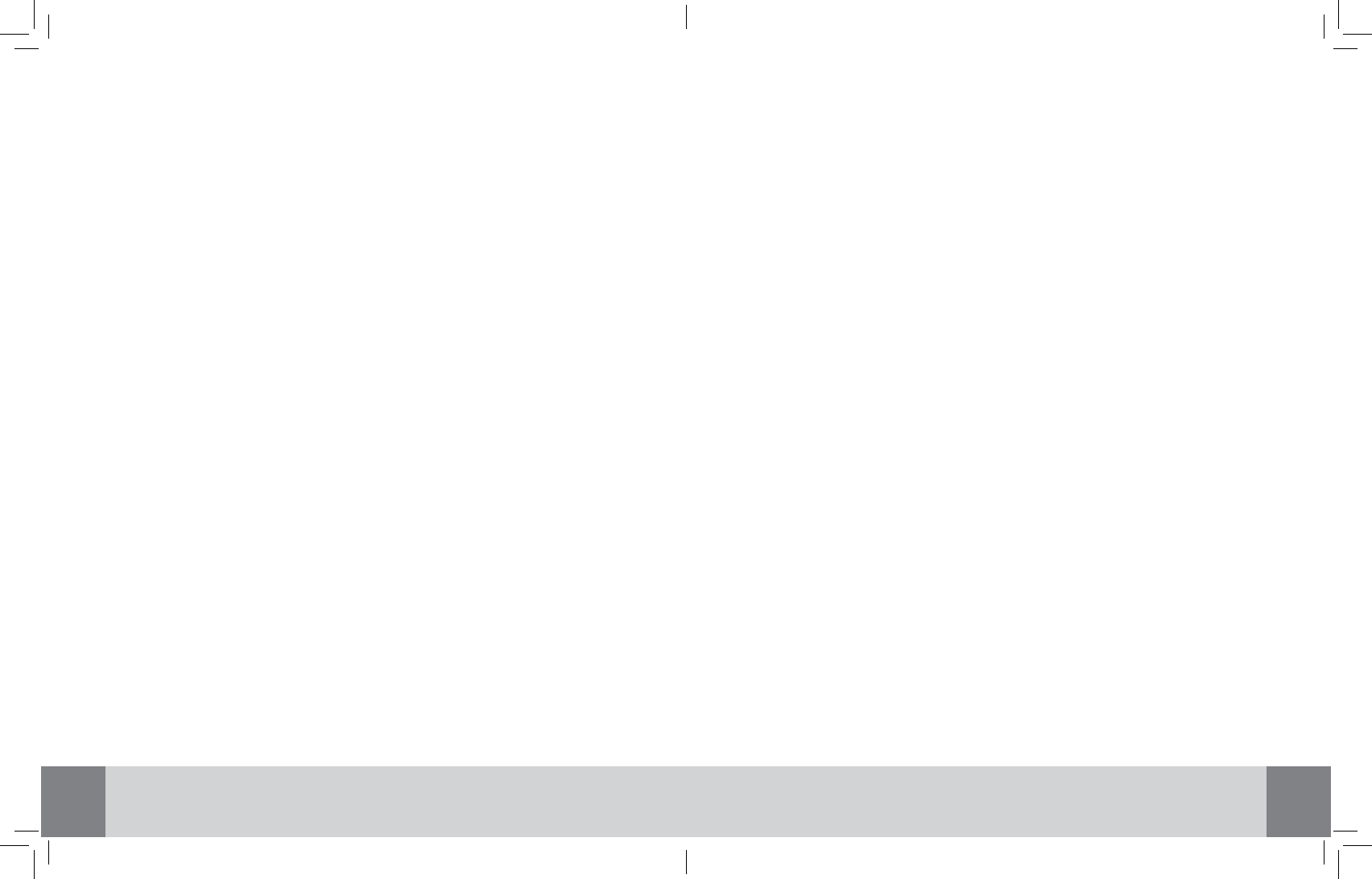
4. When storing the product carefully remove the product from wherever it is
placed, including trees, branches, or bushes, to avoid any undue strain or
stress on the product conductors, connections, and wires.
5. When not in use, store neatly in a cool, dry location protected from sunlight.
WARNING
When using the HOLIDAY DJ, basic safety precautions should always be followed.
This product has a socket for external devices to be plugged in. Please note that
the corresponding socket is intended for use ONLY with seasonal light strings and
pre-lit Christmas trees.
CONNECTING LIGHT STRINGS
MAXIMUM CAPACITY 420 WATTS
IfconnectingtoalightstringthatdoesnothaveaWattage(W)rating,calculatethe
wattageasfollows:Multiplythecurrentwhichisontheag-typetagby120.
Forexample,thelightstringlabelasin0.08A.Therefore,theWattageofthe
correspondinglightstringis0.08Ax120V=9.6W.Therefore,themaximumnumber
ofcascadedlightstringis420W/9.6W=43.75whichmeannomorethan43light
string(with9.6W)tobecascaded.
WARNING
DONOTCONNECTLIGHTSTRINGSORSETSINEXCESSOFTHEABOVE
CAPACITY. ALSO, DO NOT PLUG IN ANY OTHER APPLICANCE OR EQUIPMENT
APART FROM THE LIGHT STRINGS.
INSTALLATION
Notes: It may be useful to check your light strings for missing or faulty bulbs before
setting up your HOLIDAY DJ. If your light strings are not working, your light show
will not function as intended. For ease of installation, it is advisable to check that
youholidaylightsdonotexceed420Wattsandtohangyourholidaylightsonyour
tree before connecting your HOLIDAY DJ.
Capacity:YourHOLIDAYDJhasacapacityof420Watts.Pleaserefertothe
instruction manual on your holiday lighting to determine the exact wattage of each
item being plugged into the unit. THIS PRODUCT IS ONLY RECOMMENDED FOR
USE WITH UL LISTED ITEMS. To ensure that you do not to exceed the Holiday DJ’s
420Wattscapacity,addthewattageofeachitembeingpluggedintotheunitfor
the TOTAL WATTAGE. Please refer to the “CONNECTING LIGHT STRINGS” section
as mentioned.
WARNING
DONOTEXCEED420WATTS
QUICK START GUIDE
Synchronizing holiday music, sound effects, and lights is a cinch with HOLIDAY DJ.
Here’s how:
• PlugHOLIDAY DJintoany120VACoutletandyourpre-littreeorlightstringsinto
the three-pronged outlet on the back of the HOLIDAY DJ. Be certain that the total
wattagedoesnotexceed420watts(See“ConnectingLightStrings”sectionfor
moreinformation)
• PressandholdthepowerbuttononthefronttoturnonHOLIDAY DJ
• Goto“Biuetooth”onyourcompatibledevice
• Click“ScanforDevices”
• Select“HOLIDAY DJ”
• Startstreaminganysongsinyourpersonalmusiclibraryandthelightswillash
to the beat of the music
Then:
• Gotowww.holidaydj.com to register as a product owner
• DownloadtheFreeDJMixerAppandcheckoutthevideo
• YoucanalsodownloadFreeChristmasLightshowMusicaswellasalibraryof
Christmas and Halloween sound effects that you can mix with your music to
tream through the HOLIDAY DJ
• Create“beatpulsing”andotherfabulouseffectswiththemixer
P3. P4.
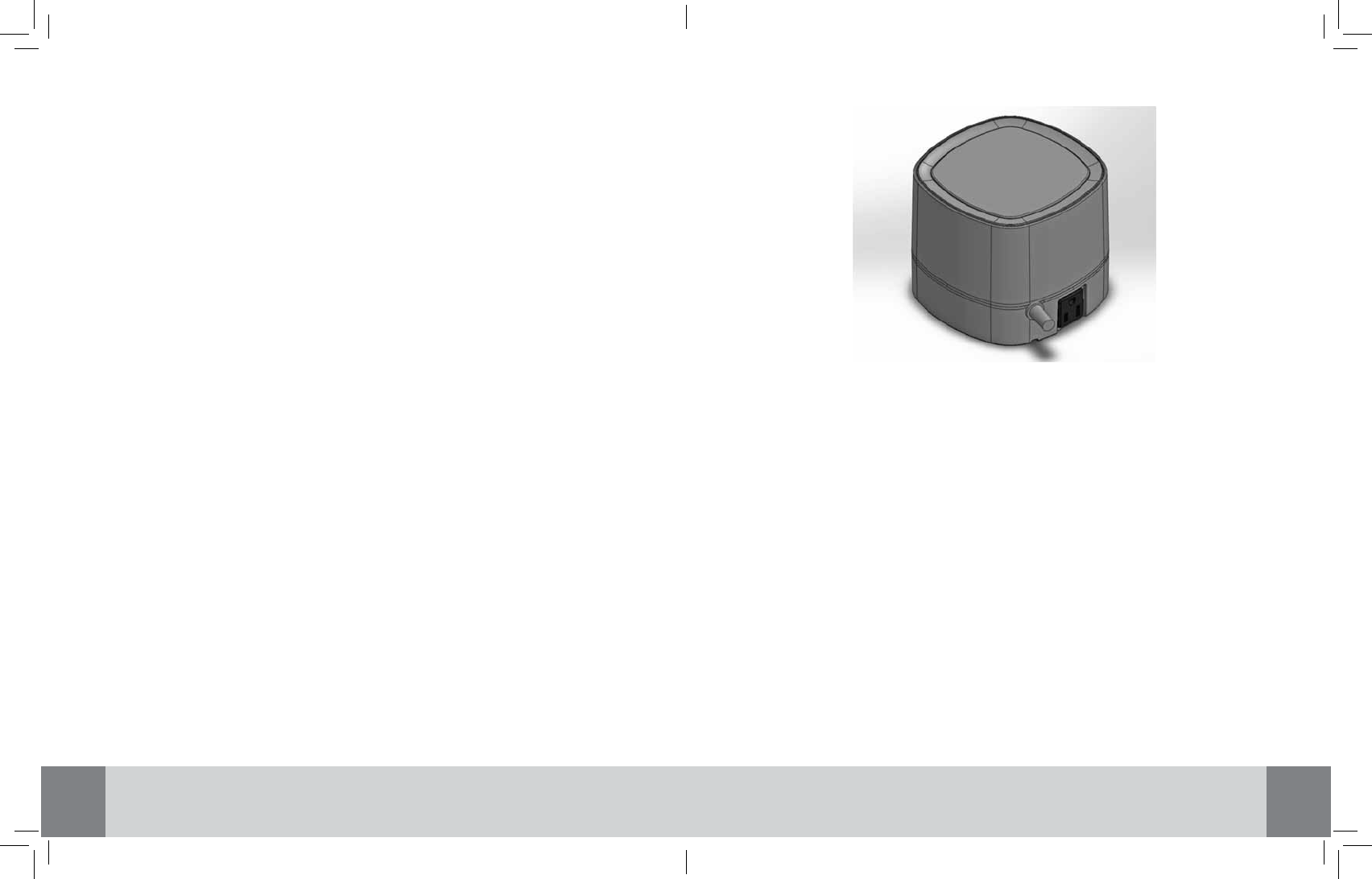
HOLIDAY DJ works with any “smart” Bluetooth-enabled device * on lOS,
Android, or Windows 8 platforms
You can use HOLIDAY DJ with :
•Phone® , iPad® , iPod® , iPod touch®
•Androidphonesandtablets,Bluetooth®-enabledMp3players
•Windows-enabledphones,tablets,PCs
*Or use 3.5mm audio input for non-Bluetooth-enabled devices
JOIN THE HOLIDAY DJ COMMUNITY!
When you register at www.holidaydj.com you can access everything you need to
create unforgettable holiday displays and parties. Mix music, lights and sound
effects for Christmas, New Year’s, Halloween and other parties.
• FREE mixer app combines music and sound effects
• FabulousChristmastreelightshow
• FREE library of Christmas music
• FREE library of Halloween sound effects
Share the fun!
• Uploadavideotoshowoffyourfabulouspartyeffects,enteraHOLIDAY DJ
contest ,and interact with other HOLIDAY DJ users!
ADDITIONAL OPERATING INSTRUCTIONS AND FAQ
1. Place the HOLIDAY DJ at the bottom or next to the Christmas Tree. You also
can use the HOLIDAY DJ as the party speaker.
2. Plug your holiday lighting into the outlet provided on the unit. shown in gure 1.
(MAXCAPACITYis420WATTS.DONOTPLUGINANYOTHERELECTICAL
GOODSOTHERTHANTHEHOLIDAYLIGHTSANDPRE-LITTREES).
3. PlugtheHOLIDAYDJlinecordintoa120VACindooroutlet.
BLUETOOTH OPERATION
1. Press and hold the power button (as shown in gure 2) of the HOLIDAY DJ
until you hear the “beep-beep” tone. This indicates the HOLIDAY DJ has
entered its discoverable mode. The HOLIDAY DJ will also attempt
reconnection to the last four devices it was connected to while in its
discoverable mode. If there is a device that the HOLIDAY DJ was previously
connectedtowithin33feet,HOLIDAYDJwillautomaticallyconnecttothis
device. To prevent this from happening turn off the Bluetooth connection on
any device that you have connected the HOLIDAY DJ to after you are done
using it.
2. To connect to a new device, please activate Bluetooth on the desired mobile
phone,tabletorcomputerandbesurethatthedeviceiswithin33feetof
HOLIDAY DJ. The words “HOLIDAY DJ” will appear on the list under Select
Device. if HOLIDAY DJ does not appear try turning Bluetooth off and then on
again,andbesurethatthedeviceiswithin33feetoftheHOLIDAY DJ.
P5. P6.
gure 1 – Plug the lighting into the black outlet.
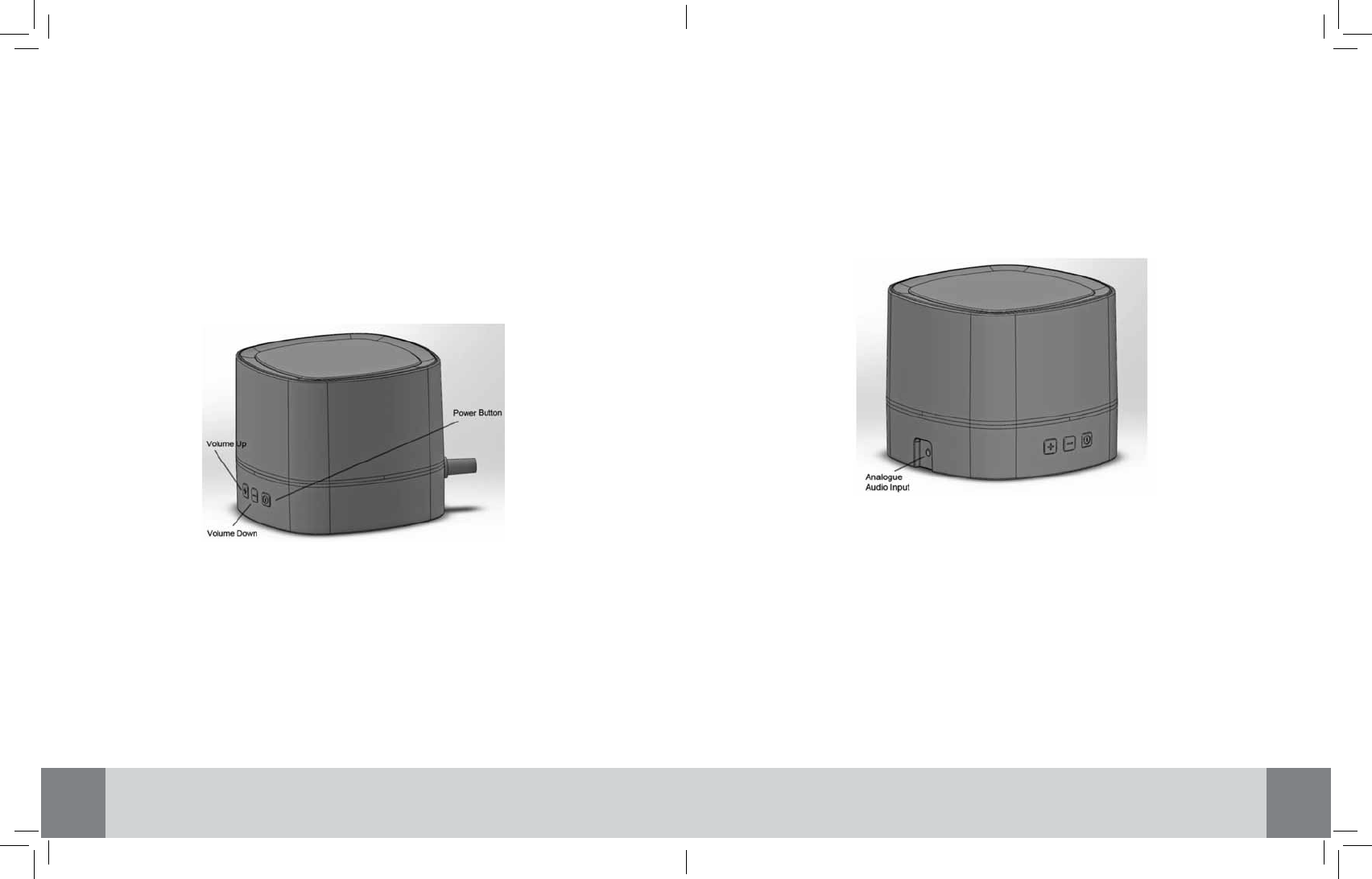
P7. P8.
3. The incandescent light bulbs, or LEDs. will turn on iindicating that the
connection from your selected Bluetooth-enabled device and the HOLIDAY DJ
has been successfully completed.
4. Stream and play the music from your Bluetooth devices through the HOLIDAY DJ.
Theconnectedlightswillashtothebeatsofthestreamedmusic.
5. HOLIDAY DJhas15volumelevels.BypressingtheVolumeUporVolumeDown
buttons(asshowningure2),youcanadjustthevolumetoyourdesiredlevel.
Please note that a “beep-beep” tone will occur when the volume hits its
maximum level.
ANALOG AUDIO INPUT
1. HOLIDAYDJhasa3.5mmjackanaloginput(as shown in gure 3) which can
beusedtoconnectittoanydevicethathasananalogaudiooutput(3.5mm
connectorcableisrequired,andnotincludedwithpurchaseofHolidayDJ).
PleaseturnofftheBluetoothconnectiononanydeviceswithin33feetofthe
HOLIDAY DJ when using the analog input mode.
2. Once the analog input is plugged into the HOLIDAY DJ the incandescent light
bulbs or LEDs will light up and stay on.
3. Play music from the analog audio source through the HOLIDAY DJ. The
connectedlightswillashtothebeatsofthemusic.
4. PresstheVolumeUporVolumeDownbuttonstoadjustthesoundvolume.
FREQUENTLY ASKED QUESTIONS
1. Why can’t I hear music as soon as I turn the HOLIDAY DJ on and can see that
its Blue LED lights are on?
Answer: HOLIDAY DJ only works in conjunction with a Bluetooth-enabled
(alsocalled“smart”)device(mobilephone/tablets/PCs).Whensuccessfully
connected to HOLIDAY DJ, your smart device will show “connected” on its
screen.PleasealsomakesurethatyourBluetooth-enableddeviceiswithin33
feet of the HOLIDAY DJ.
Figure 2 – Showing the Buttons Control
Figure 3 – Showing the 3.5mm analog audio input
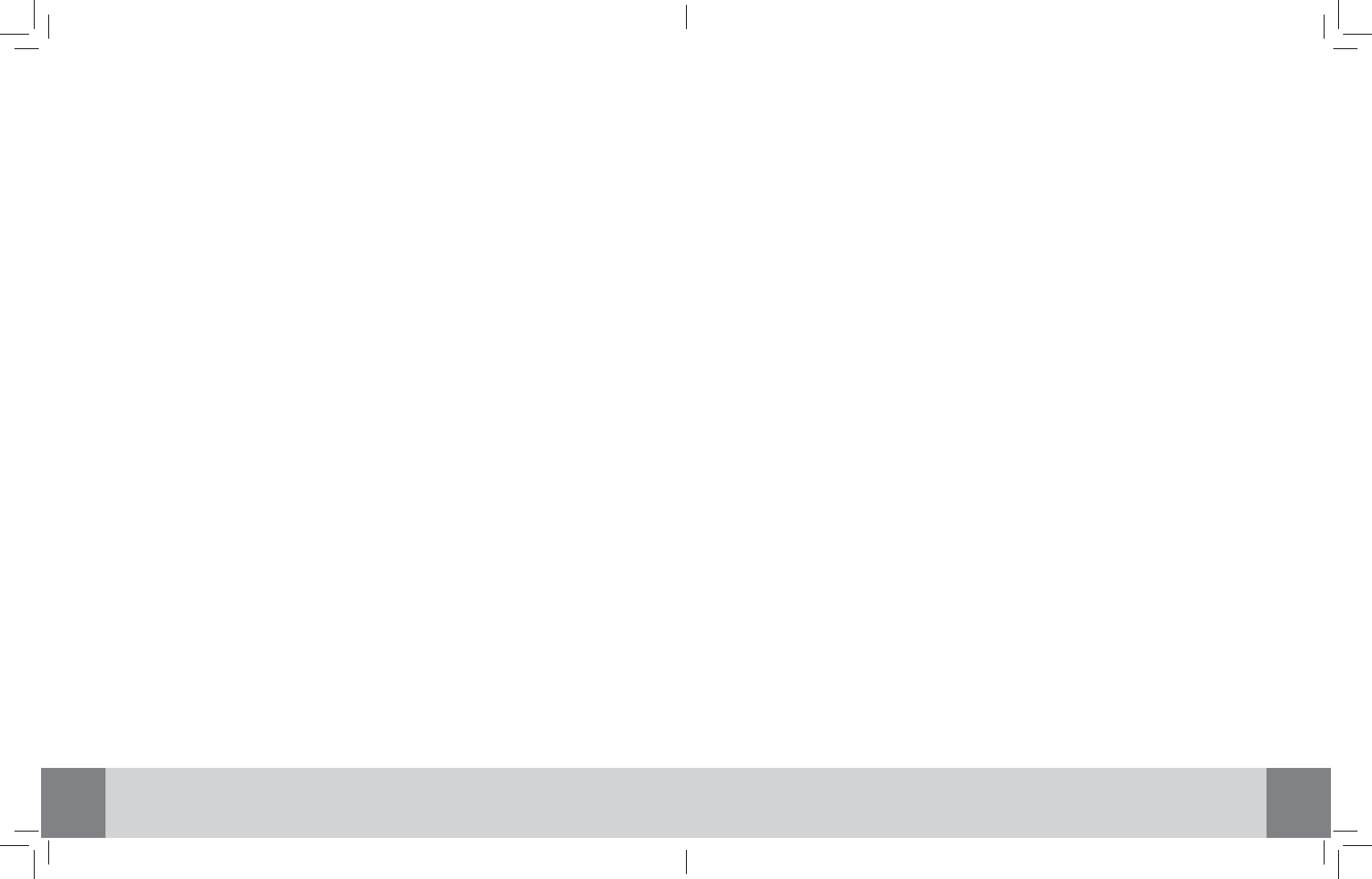
P9. P10.
2. Whyaren’tmylightsashingwhenmusicisplayingthroughtheHOLIDAYDJ?
Answer: First make sure your lights are in proper working order. If your lights
are in proper working order, try turning up the volume on the HOLIDAY DJ to
be sure that it is picking up the beats of the music. You may also want to
consider whether the song playing has a lot of beats – if it does not, then the
lightashingsynchronizationwillnotwork.
3. There is no music playback when the analog plug is being used.
Answer: Please make sure that all Bluetooth-enabled devices have the
Bluetoothfunctionturnedoff.Inaddition,conrmthattheaudioinputcableis
3.5mmandnotadifferentsize.
WARRANTY
Cavanagh Group warrants to the original consumer/purchaser of the HOLIDAY DJ
thatitwillbefreefromdefectsinmaterialandworkmanshipforaperiodof90days
from the date of purchase. Any liability of HOLIDAY DJ under this warranty shall be
limited to the repair or replacement of defective parts without charge if the item is
returned with shipping charges prepaid together with proof of date-of-purchase,
name and mailing address of the original consumer/purchaser and a description of
the defect.
For a claim number and instructions on how and where to return the item please
call warranty service at:
HOLIDAY DJ shall not be liable for any other damages or loss. Some states do not allow
the exclusion or limitation of incidental or consequential damages. Accordingly, the
limitation or exclusion may not be applicable to certain consumers/purchasers.
This warranty does not cover defects caused by damage in transit, abuse, accident,
negligence or repairs made by others. This warranty gives the consumer/purchase
speciclegalrights.Theconsumer/purchasermayalsohaveotherrightswhichvary
from state to state.
FEDERAL COMMUNICATIONS COMMISSION
CODE PART 15
WARNING
Changesormodicationstothisunitnotexpresslyapprovedbythepartyresponsible
for compliance could void user authority to operate equipment.
NOTES: This equipment has been tested and found to comply with the limits for
aClassBdigitaldevice,pursuanttoPart15oftheFCCRules.Theselimitsare
designed to provide reasonable protections against harmful interference in a
residential installation. This equipment generates, uses and can radiate radio
frequency energy and, if not installed and used in accordance with the instructions,
may cause harmful interference to radio communications. However, there is no
guarantee that interference will not occur in a particular installation. If the equipment
does cause harmful interference to radio or television reception, which can be
determined by turning the equipment off and on, the user is encouraged to correct
the interference by one or more of the following measures:
• Reorientorrelocatethereceivingantenna
• Increasetheseparationbetweentheequipmentandthereceiver
• Connecttheequipmenttoanoutletonacircuitdifferentfromthatwhichthe
receiver is connected
• Consultthedealeroranexperiencedradio/TVtechnicianforhelp
