Chamberlain Group The 1D8955-1 Garage Door Opener User Manual My
Chamberlain Group Inc, The Garage Door Opener My
Exhibit D Users Manual per 2 1033 b3
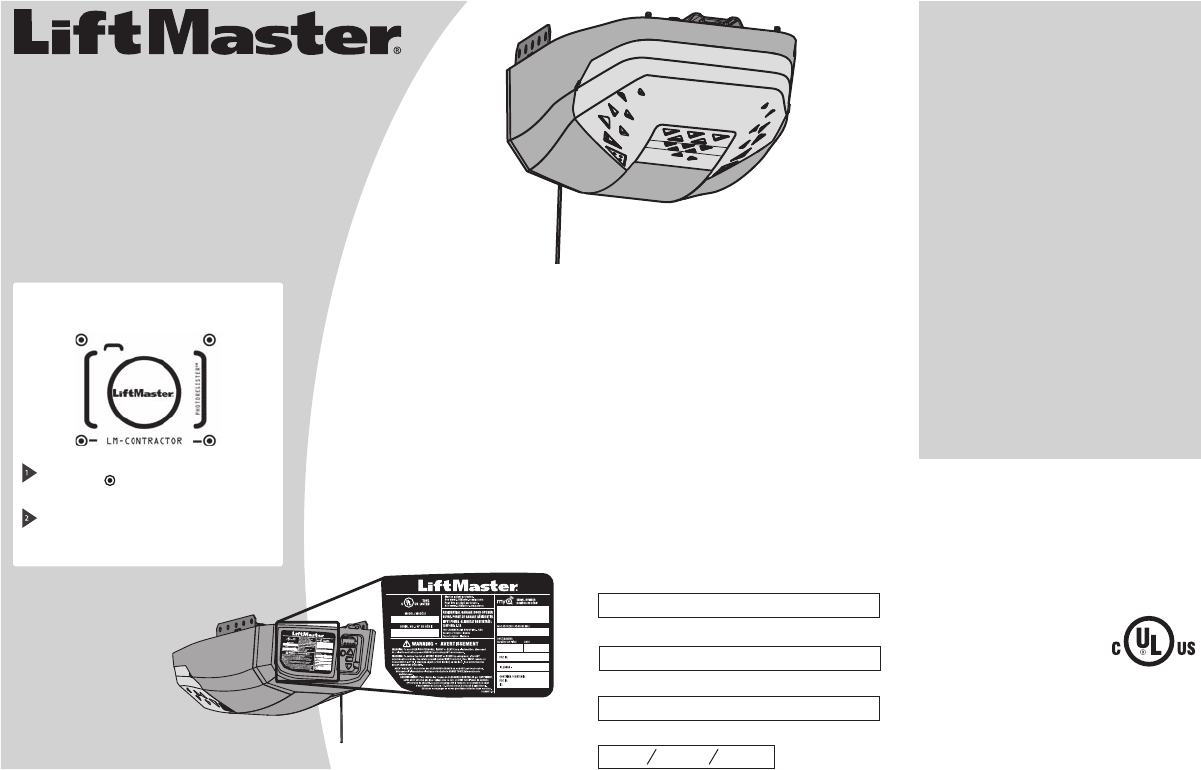
LiftMaster
300 Windsor Drive
Oak Brook, IL 60523
LiftMaster.com
CONTENTS
Preparation .............................. 1-5
Assembly ................................. 6-7
Installation ..............................8-23
Adjustments .......................... 24-26
Operation.............................. 27-31
Connect With Your Smartphone ... 29
Maintenance .............................. 32
Troubleshooting .......................... 33
Warranty .................................. 34
Repair Parts .............................. 35
Automatic Garage Door Opener
Safety & Maintenance Guide ....... 36-37
Contact Information ..................... 38
Chain/Cable Drive DC Wi-Fi
Garage Door Opener
■ Please read this manual and the enclosed safety materials carefully!
■ Fasten the manual near the garage door after installation.
■ The door WILL NOT CLOSE unless the Protector System® is connected and
properly aligned.
■ Periodic checks of the garage door opener are required to ensure safe operation.
■ The model number label is located on the back panel of your garage door opener.
■ This garage door opener is compatible with Security+ 2.0® accessories.
■ WARNING: To reduce the risk of injury to persons – Use this opener ONLY with a
7 or 8 foot sectional door.
■ DO NOT install on a one-piece door if using devices or features providing unattended
close. Unattended devices and features are to be used ONLY with sectional doors.
Serial Number:
Date of Purchase:
Model Number:
Model 8010W
FOR RESIDENTIAL USE ONLY
INSTALL ON 7 OR 8 FOOT
SECTIONAL DOORS ONLY
Write down the following information for future reference:
Register your garage door opener to receive
updates and offers from LiftMaster
Send it in by texting the photo to 71403
(US) or visit
www.liftmaster.com/register (Global)
Take a photo of the camera icon including
the points ( ).
MyQ Serial Number:
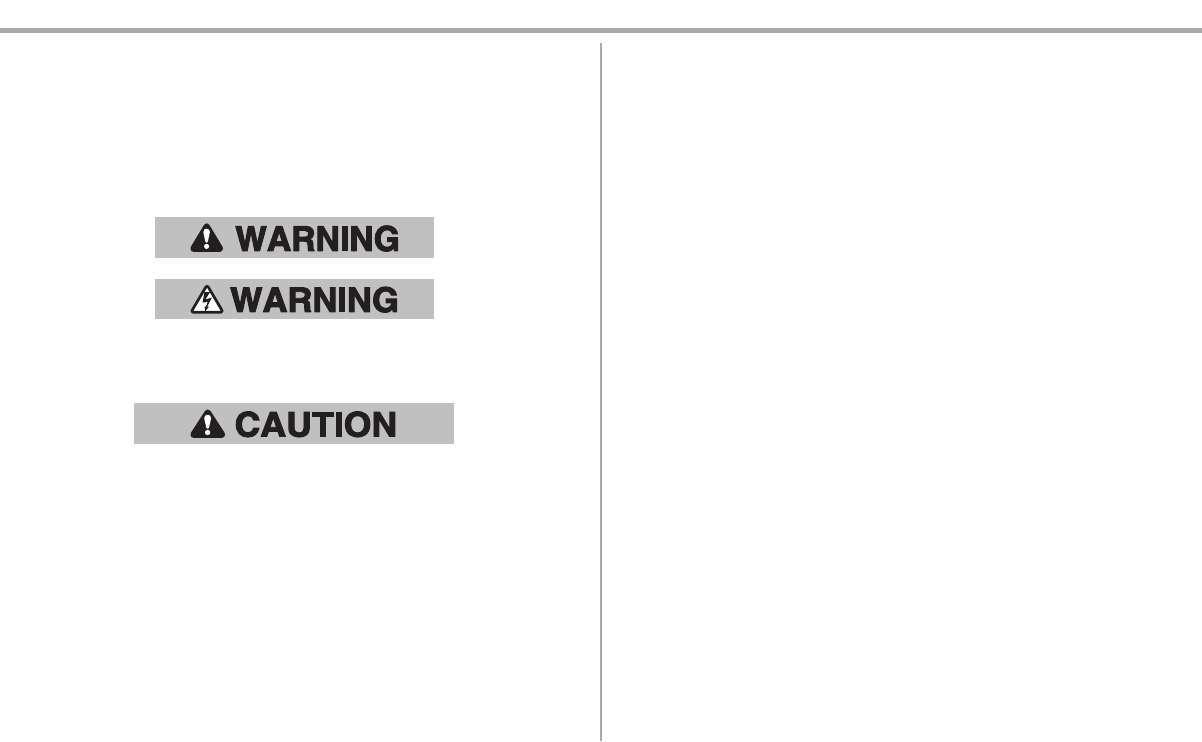
1
Safety Symbol and Signal Word Review
This garage door opener has been designed and tested to offer safe service provided it is installed,
operated, maintained and tested in strict accordance with the instructions and warnings contained in
this manual.
When you see these Safety Symbols and Signal Words on the following pages,they will alert you to the
possibility of serious injury or death if you do not comply with the warnings that accompany them. The
hazard may come from something mechanical or from electric shock. Read the warnings carefully.
Mechanical
Electrical
When you see this Signal Word on the following pages, it will alert you to the possibility of damage to
your garage door and/or the garage door opener if you do not comply with the cautionary statements
that accompany it. Read them carefully.
Unattended Operation
The Timer-to-Close (TTC) feature, the MyQ®Smartphone Control app, and MyQ®Garage Door and
Gate Monitor are examples of unattended close and are to be used ONLY with sectional doors.Any
device or feature that allows the door to close without being in the line of sight of the door is considered
unattended close. The Timer-to-Close (TTC) feature, the MyQ®Smartphone Control, and any other
MyQ®devices are to be used ONLY with sectional doors.
Preparation
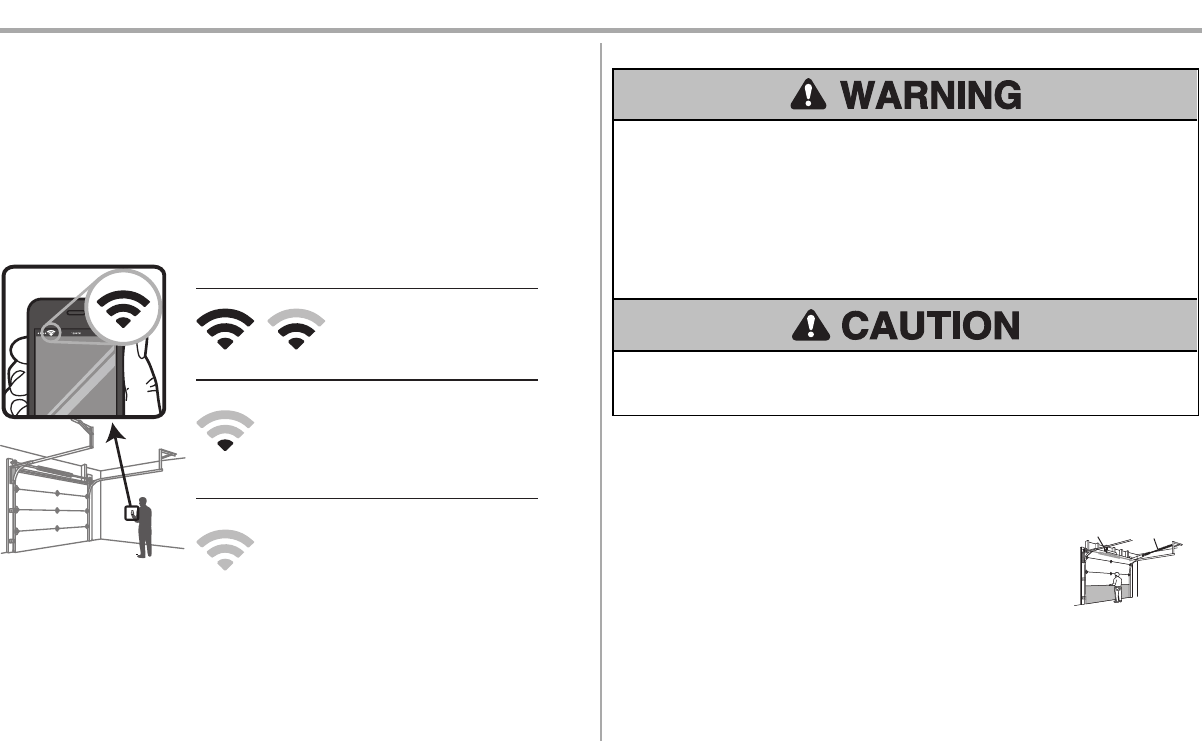
2
Before You Connect with Your Smartphone
Monitor and control your garage door from anywhere using the MyQ®app.
You will need:
lWi-Fi enabled smartphone, tablet or laptop
lBroadband Internet Connection
lWi-Fi signal in the garage (2.4 Ghz, 802.11b/g/n required)
lPassword for your home network (router's main account, not guest network)
Test the Wi-Fi Signal Strength
Make sure your mobile device is connected to your Wi-Fi network.Hold your mobile device in the place
where your garage door opener will be installed and check the Wi-Fi signal strength.
Check Signal Strength. If you see:
Wi-Fi signal is strong.
The garage door opener will
connect to your Wi-Fi
network.
Wi-Fi signal is weak.
The garage door opener may connect
to your Wi-Fi network. If not, try one
of the options below to improve the
Wi-Fi signal:
No Wi-Fi signal.
The garage door opener will not be
able to connect to your Wi-Fi
network. Try one of the options
below to improve the Wi-Fi signal:
• Move your router closer to the garage
door opener to minimize interference from
walls and other objects
• Buy a Wi-Fi range extender
For compatible router specifications and help, visit WiFiHelp.LiftMaster.com.
See page 29 to connect the garage door opener to a mobile device.
Check the Door
To prevent possible SERIOUSINJURYor DEATH:
lALWAYS call a trained door systems technician if garage door binds, sticks, or is out of
balance. An unbalanced garage door may NOT reverse when required.
lNEVER try to loosen, move or adjust garage door, door springs, cables, pulleys, brackets or
their hardware, ALLof which are under EXTREME tension.
lDisable ALLlocks and remove ALLropes connected to garage door BEFORE installation and
operating garage door opener to avoid entanglement.
lDO NOT install on a one-piece door if using devices or features providing unattended close.
Unattended devices and features are to be used ONLY with sectional doors.
To preventdamage to garage door and opener:
lALWAYS disable locks BEFORE installing and operating the opener.
lONLY operate garage door opener at 120V, 60Hz to avoid malfunction and damage.
Before you begin:
1. Disable locks and remove any ropes connected to the garage door.
2. Lift the door halfway up. Release the door. If balanced, it should stay
in place, supported entirely by its springs.
3. Raise and lower the door to check for binding or sticking. If your door
binds, sticks, or is out of balance, call a trained door systems
technician.
4. Check the seal on the bottom of the door. Any gap between the floor
and the bottom of the door mustnot exceed 1/4 inch (6 mm).
Otherwise, the safety reversal system may not work properly.
5. The opener should be installed above the center of the door. If there
is a torsion spring or center bearing plate in the way of the header
bracket,it may be installed within 4feet (1.2 m) to the left or right of the
door center. See page 9.
Torsion
Spring
Extension
Spring
OR
Preparation
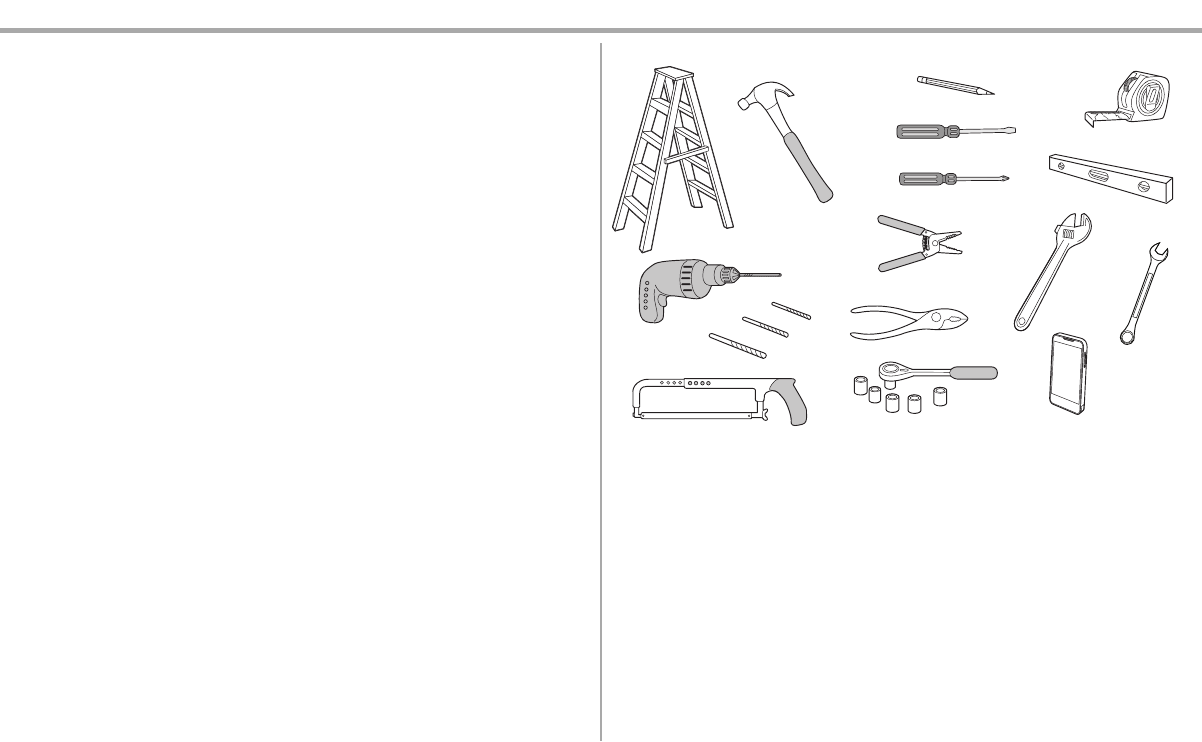
3
Additional Items You May Need:
Survey your garage area to see if you will need any of the following items:
l(2) 2X4 PIECES OF WOOD
May be used to fasten the header bracket to the structural supports. Also used to position the
garage door opener during installation and for testing the safety reversing sensors.
lSUPPORT BRACKET AND FASTENING HARDWARE
Must be used if you have a finished ceiling in your garage.
lEXTENSION BRACKETS (MODEL 041A5821-1) OR WOOD BLOCKS
Depending upon garage construction, extension brackets or wood blocks may be needed to
install the safety reversing sensor.
lFASTENING HARDWARE
Alternate floor mounting of the safety reversing sensor will require hardware not provided.
lDOOR REINFORCEMENT
Required if you have a lightweight steel, aluminum, fiberglass or glass panel door.
Tools Needed
3/16
5/32
5/16
7/16
1/2
5/8
9/16
1/4
7/16
Preparation
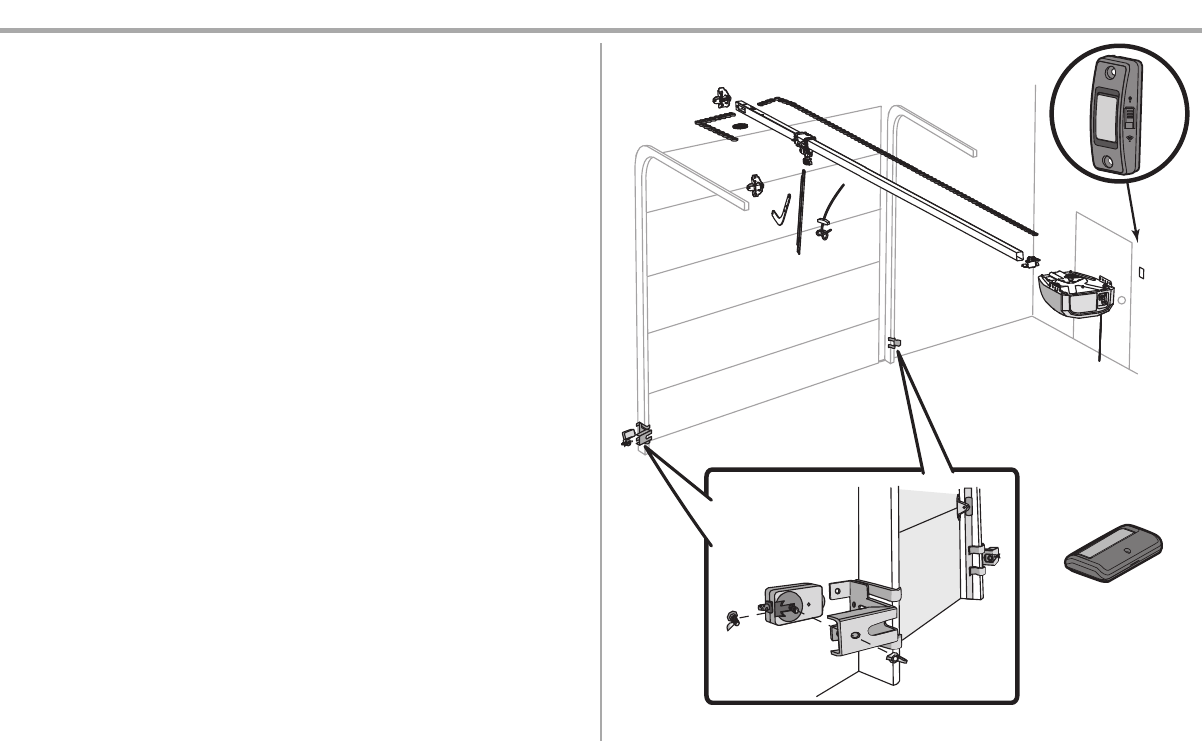
4
Carton Inventory
Accessorieswill vary depending on the garage door opener model purchased.Depending on your
specific model, other accessories may be included with your garage door opener. The instructions for
these accessories will be attached to the accessory and are not included in this manual. The images
throughout this manual are for reference and your product may look different.
A. Header bracket
B. Pulley
C. Door bracket
D. Curved door arm
E. Straight door arm
F. Trolley
G. Emergency release rope and handle
H. Rail
I. Garage door opener (motor unit)
J. Chain spreader
K. Chain and cable
L. Door control (883LMW)
M. Remote control (891LM)
N. The Protector System®
Safety reversing sensors with 2 conductor white and white/black wire attached: Sending
Sensor (1), Receiving Sensor (1)
O. Safety Sensor Brackets (2)
NOT SHOWN
White and red/white wire
Owner's manual
Hardware Bag
M
A
B
C
JI
NO
D
E
F
GK
L
H
Preparation
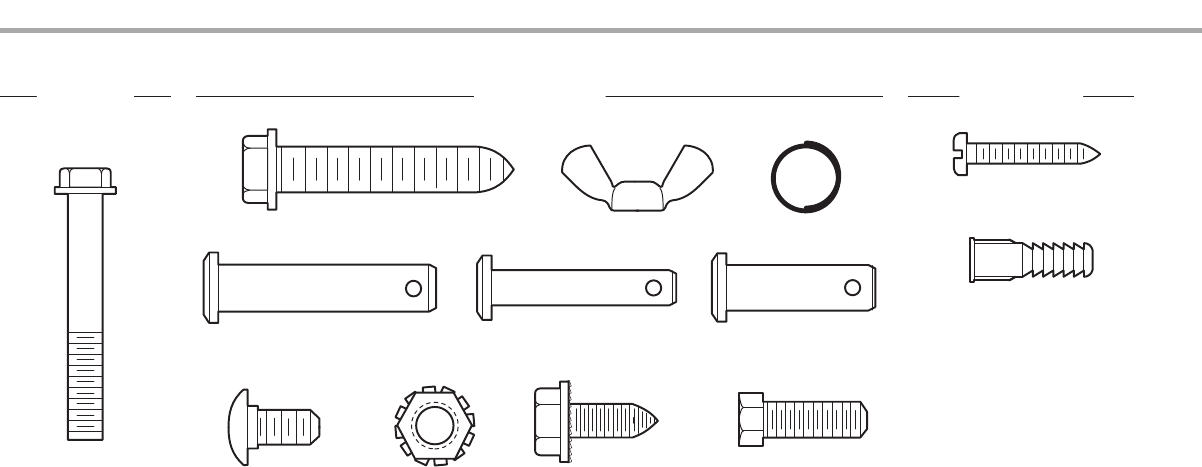
5
Hardware Inventory
Lock Nut 1/4"-20 (4)
Self-Threading Screw
1/4"-20x1-3/4" (2)
Clevis Pin 5/16"x1-1/2"
Ring Fastener (3)
Hex Bolt 1/4"-20x3/4" (4)Self-Threading Screw
1/4"-14x5/8" (2)
Clevis Pin 5/16"x1"Clevis Pin 1/4"x1-1/4"
Carriage Bolt
1/4"-20x1/2" (2)
Wing Nut 1/4"-20 (2)
ASSEMBLY INSTALLATION
Screw 6ABx1" (2)
DOOR CONTROL
Lag Screw 5/16"-9x1-5/8" (2)
Drywall Anchors (2)
Insulated Staples
(Not Shown)
Preparation
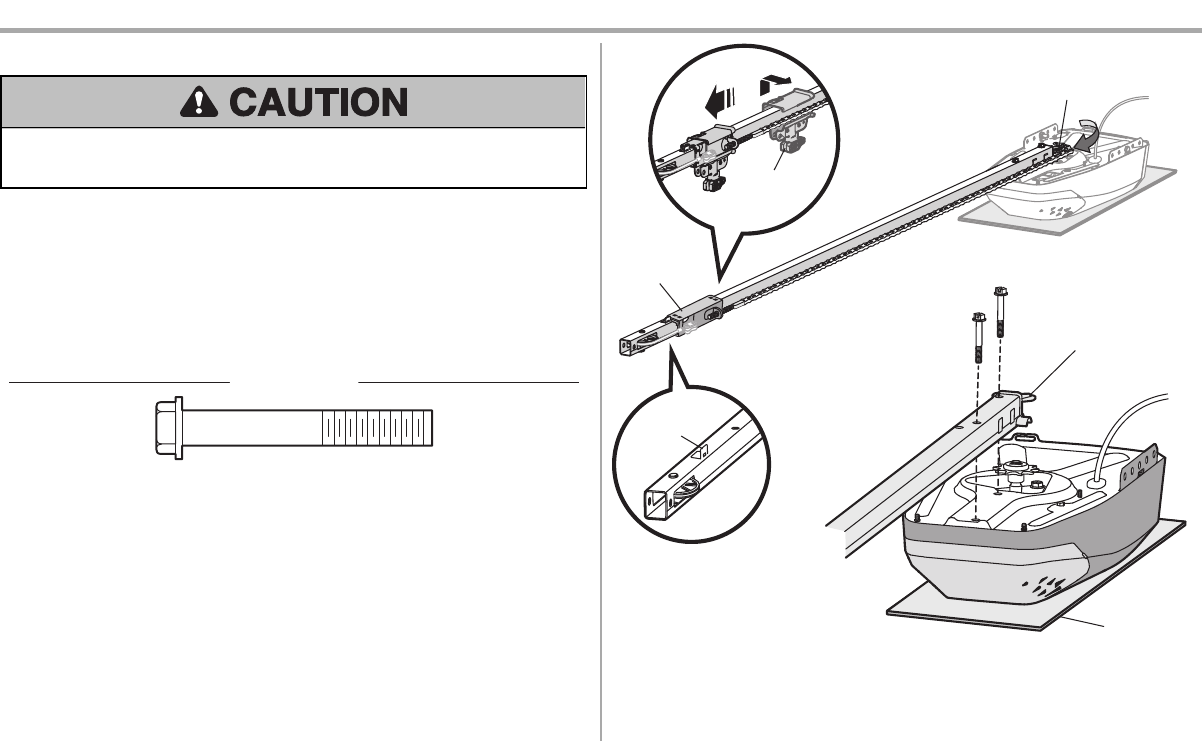
6
Assembly
1 Attach the Rail to the Garage Door Opener
To avoid SERIOUS damage to garage door opener, use ONLY the 1/4"-20x1-3/4" self-threading
screws provided.
To avoid installation difficulties, do not run the garage door opener until instructed to do so.
1. Place the motor unit on packing material to protectthe cover, and rest the back end of the rail
on top. For convenience, put a support under the front end of the rail.
2. Ensure that the chain spreader is installed.
3. Place the rail onto the motor unit. Loop the chain around the sprocket. The sprocket teeth must
engage the chain.
4. Align the screw holes in the rail with the holes on top of the motor unit. Use a 1/4" socket to
fasten the rail with the screws.
5. Attach the outer trolley to the rail and then slide into place over the inner trolley.
HARDWARE
Self-Threading Screw
1/4"-20x1-3/4"
IMPORTANT: Use ONLY
the 1/4"-20x1-3/4"
self-threading screws
provided in a separate bag
inside the hardware bag.
Packing
Material
Rail
Tab
Sprocket
Chain spreader
Outer
Trolley
Inner
Trolley
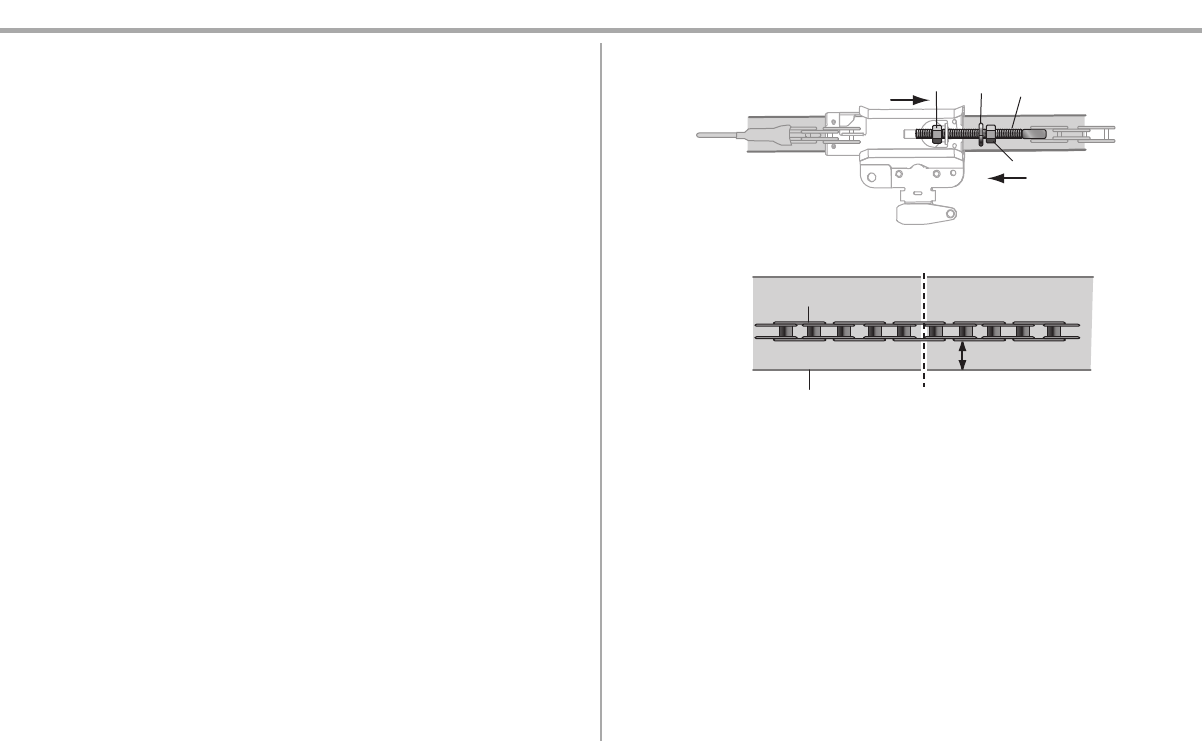
7
Assembly
2 Tighten the Chain
1. Spin the inner nut and lock washer down the trolley threaded shaft, away from the trolley.
2. To tighten the chain, turn the outer nut in the direction shown.
3. When the chain is approximately 1/4" (6 mm) above the base of the rail at it's midpoint, re-
tighten the inner nut to secure the adjustment.
Sprocket noise can result if the chain is too loose or too tight. When installation is complete, you may
notice some chain droop with the door closed. This is normal. If the chain returns to the position shown
when the door is open, do not re-adjust the chain.
NOTE: During future maintenance, ALWAYS pull the emergency release handle to disconnect the
trolley before adjusting the chain.
You have now finished assembling your garage door opener. Please read the following warnings
before proceeding to the installation section.
Base of Rail Mid length of Rail
Chain
1/4" (6 mm)
Outer
Nut
Lock
Washer
Trolley
Threaded
Shaft
Inner Nut
To Tighten
Inner Nut
To Tighten Outer Nut
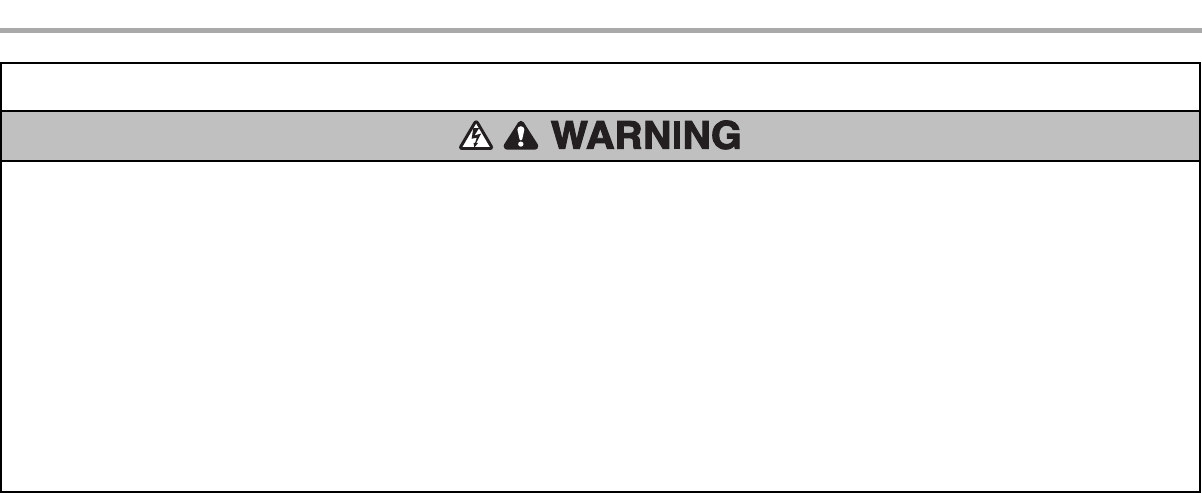
8
Installation
IMPORTANT INSTALLATION INSTRUCTIONS
To reduce the risk of SEVERE INJURY or DEATH:
1. READ AND FOLLOW ALL INSTALLATION WARNINGS AND INSTRUCTIONS.
2. Install garage door opener ONLY on properly balanced and lubricated garage door. An
improperly balanced door may NOT reverse when required and could result in SEVERE
INJURY or DEATH.
3. ALL repairs to cables, spring assemblies and other hardware MUST be made by a trained door
systems technician BEFORE installing opener.
4. Disable ALL locks and remove ALL ropes connected to garage door BEFORE installing opener
to avoid entanglement.
5. Where possible, install the door opener 7 feet (2.13 m) or more above the floor.
6. Mount the emergency release within reach, but at least 6 feet (1.83 m) above the floor and
avoiding contact with vehicles to avoid accidental release.
7. NEVER connect garage door opener to power source until instructed to do so.
8. NEVER wear watches, rings or loose clothing while installing or servicing opener. They could be
caught in garage door or opener mechanisms.
9. Install wall-mounted garage door control:
lwithin sight of the garage door.
lout of reach of small children at a minimum height of 5feet (1.5m) above floors, landings,
steps or any other adjacent walking surface.
laway from ALL moving parts of the door.
10. Place entrapment warning label on wall nextto garage door control.
11. Place emergency release/safety reverse test label in plain view on inside of garage door.
12. Upon completion of installation, test safety reversal system. Door MUST reverse on contact with a
1-1/2" (3.8cm) high object (or a 2x4 laid flat) on the floor.
13. To avoid SERIOUS PERSONAL INJURY or DEATH from electrocution, disconnect ALL electric
power BEFORE performing ANY service or maintenance.
14. DO NOT install on a one-piece door if using devices or features providing unattended close.
Unattended devices and features are to be used ONLY with sectional doors.
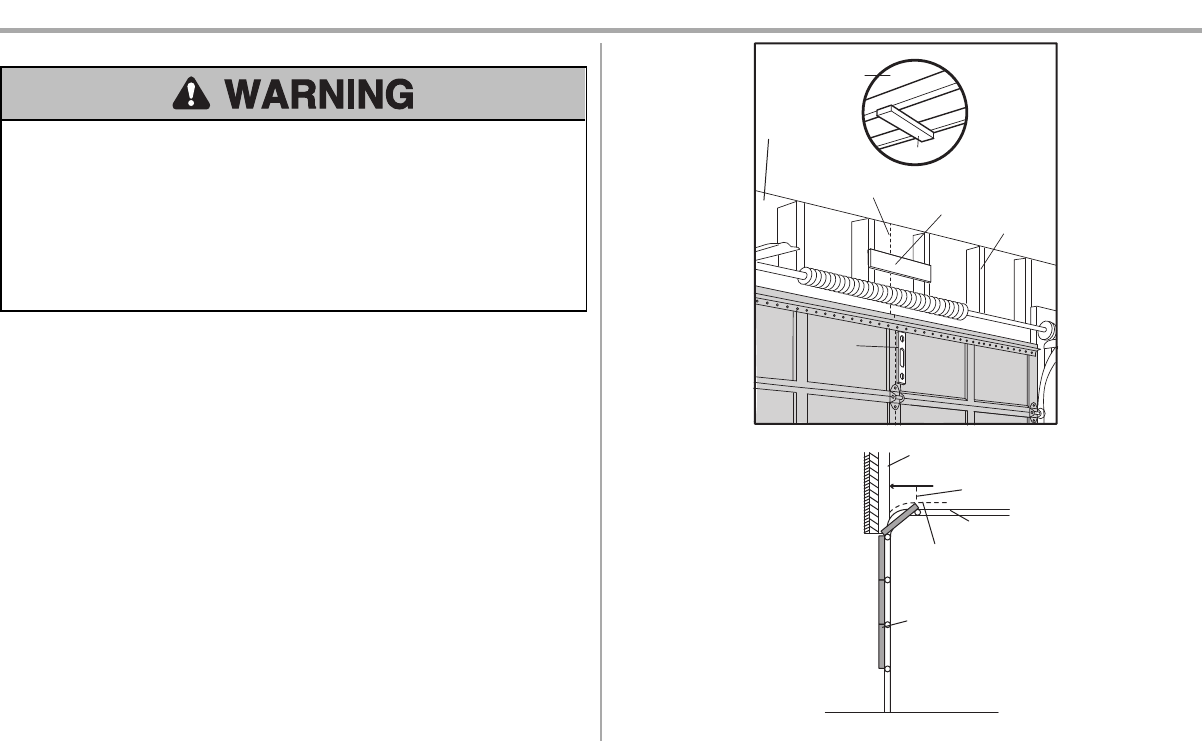
9
Installation
1 Determine the Header Bracket Location
To prevent possible SERIOUS INJURY or DEATH:
lHeader bracket MUST be RIGIDLY fastened to structural support on header wall or ceiling,
otherwise garage door might NOT reverse when required. DO NOT install header bracket
over drywall.
lConcrete anchors MUST be used if mounting header bracket or 2x4 into masonry.
lNEVER try to loosen, move or adjust garage door, springs, cables, pulleys, brackets, or their
hardware, ALL of which are under EXTREME tension.
lALWAYS call a trained door systems technician if garage door binds, sticks, or is out of
balance. An unbalanced garage door mightNOT reverse when required.
1. Close the door and mark the inside vertical centerline of the garage door.
2. Extend the line onto the header wall above the door.
You can fasten the header bracket within 4 feet (1.22 m) of the leftor right of the door center
only if a torsion spring or center bearing plate is in the way;or you can attach it to the ceiling
when clearance is minimal. (It may be mounted on the wall upside down if necessary, to gain
approximately 1/2" (1 cm).
If you need to install the header bracket on a 2x4 (on wall or ceiling), use lag screws (not
provided) to securely fasten the 2x4 to structural supports.
3. Open your door to the highest point of travel as shown. Draw an intersecting horizontal line on
the header wall 2" (5 cm) above the high point.
NOTE: If the total number of inches exceeds the height available in your garage, use the maximum
height possible, or refer to page 10 for ceiling installation.
Header Wall
Unfinished
Ceiling
Vertical Centerline
of Garage Door
2x4
2x4
Structural
Supports
Level
(Optional)
OPTIONAL
CEILING
MOUNT FOR
HEADER
BRACKET
Sectional door with curved track
Header Wall
Track
2" (5 cm)
Highest Point
of Travel
Door
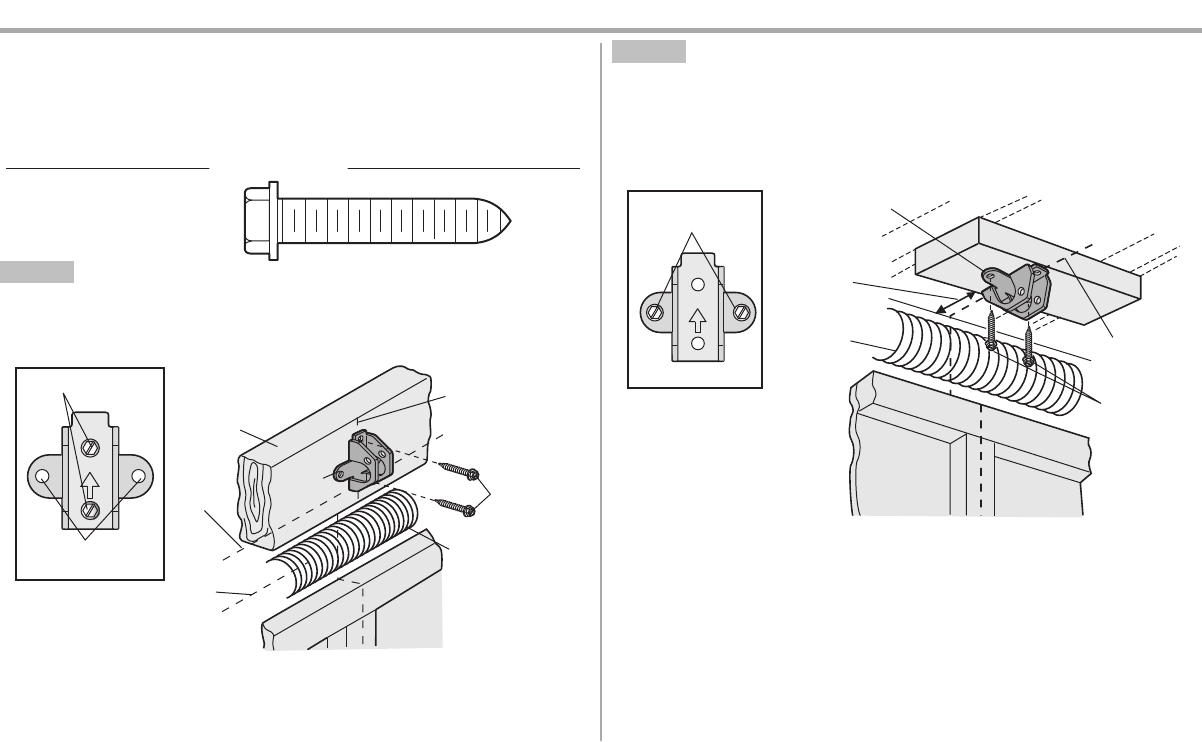
10
Installation
2 Install the Header Bracket
You can attach the header bracket either to the wall above the garage door, or to the ceiling. Follow the
instructions which will work best for your particular requirements. Do not install the header bracket
over drywall. If installing into masonry, use concrete anchors (not provided).
HARDWARE
Lag Screw 5/16"-9x1-5/8"
OPTION A WALL INSTALLATION
1. Center the bracket on the vertical centerline with the bottom edge of the bracket on the
horizontal line as shown (with the arrow pointing toward the ceiling).
2. Mark the vertical set of bracket holes. Drill 3/16" pilot holes and fasten the bracket securely to a
structural support with the hardware provided.
UP
Wall Mount
Optional Mounting
Holes
Vertical
Centerline of
Garage Door
(Header Wall)
Header
Bracket
2x4 Structural
Support
Door Spring
(Garage Door)
Highest Point
of Garage
Door Travel
Horizontal
Line
Lag Screw
5/16"-9x1-5/8"
OPTION B CEILING INSTALLATION
1. Extend the vertical centerline onto the ceiling as shown.
2. Center the bracket on the vertical mark, no more than 6" (15 cm) from the wall. Make sure the
arrow is pointing away from the wall. The bracket can be mounted flush againstthe ceiling
when clearance is minimal.
3. Mark the side holes. Drill 3/16" pilot holes and fasten bracket securely to a structural support
with the hardware provided.
UP
(Header Wall)
Ceiling Mounting
Holes (Finished Ceiling)
Vertical
Centerline of
Garage Door
Header
Bracket
6" (15 cm)
Maximum
Door Spring
(Garage Door)
Lag Screw
5/16"-9x1-5/8"
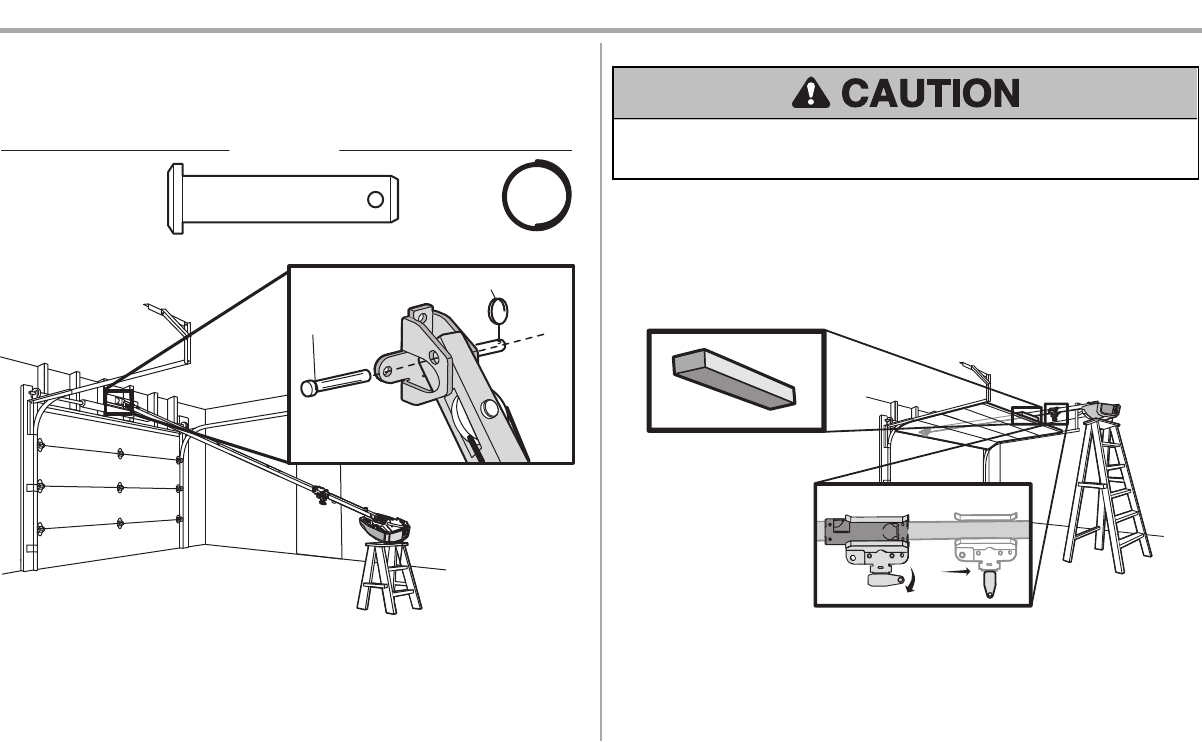
11
Installation
3 Attach the Rail to the Header Bracket
1. Align the rail with the header bracket. Insert the clevis pin through the holes in the header
bracket and rail. Secure with the ring fastener.
NOTE: Use the packing material as a protective base for the garage door opener.
Clevis Pin
5/16"x1-1/2"
Ring Fastener
HARDWARE
Clevis Pin 5/16"x1-1/2" Ring Fastener
4 Position the Garage Door Opener
To preventdamage to garage door,rest garage door opener rail on 2x4 placed on top section of
door.
1. Remove the packing material and lift the garage door opener onto a ladder.
2. Fully open the door and place a 2x4 (laid flat) under the rail.
A 2x4 is ideal for setting the distance between the rail and the door. If the ladder is not tall enough you
will need help at this point. If the door hits the trolley when it is raised, pull the trolley release arm down
to disconnectthe inner and outer trolley.Slide the outer trolley toward the garage door opener. The
trolley can remain disconnected until instructed.
Connected Disconnected
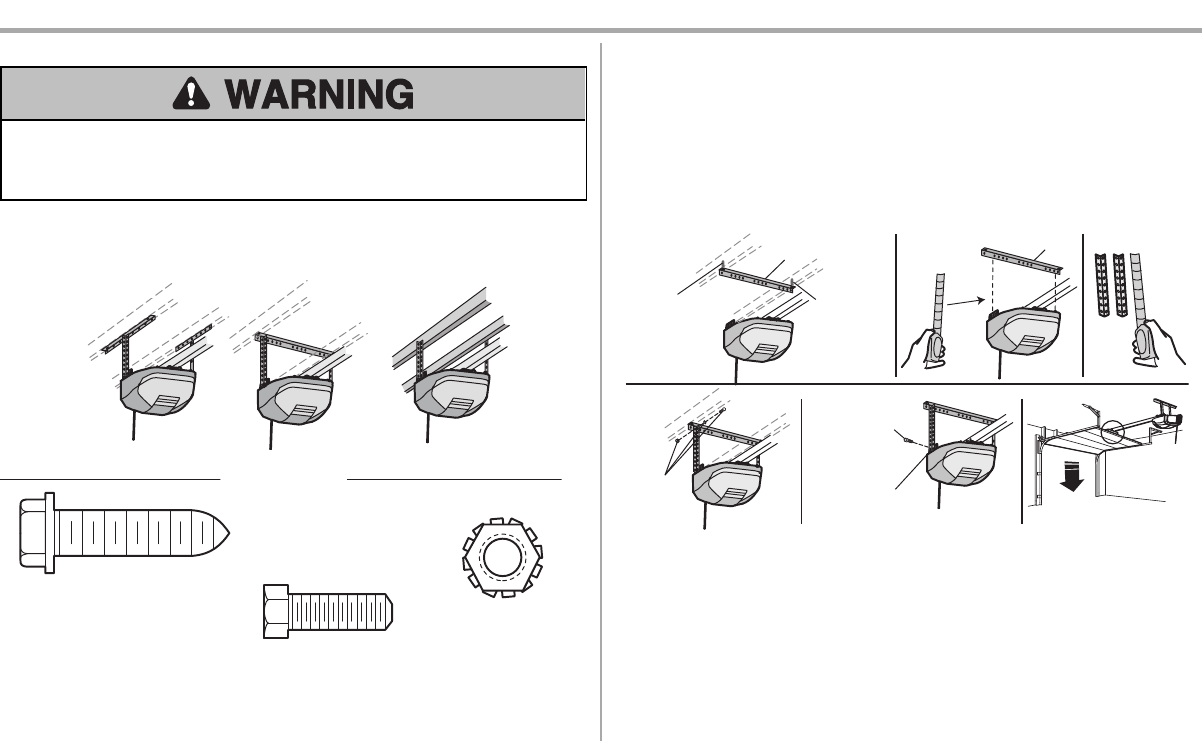
12
Installation
5 Hang the Garage Door Opener
To avoid possible SERIOUS INJURY from a falling garage door opener, fasten it SECURELY to
structural supports of the garage. Concrete anchors MUST be used if installing ANY brackets into
masonry.
Hanging the garage door opener will vary depending on your garage. Below are three example
installations. Your installation may be different.For ALL installations the garage door opener MUST be
connected to structural supports. The instructions illustrate one of the examples below.
Unfinished CeilingFinished Ceiling
HARDWARE
Lag Screw #14-10x1-1/2" Lock Nut 1/4"-20
Hex Bolt 1/4"-20x3/4"
1. On finished ceilings, use the #14-10x1-1/2" lag screws to attach a support bracket (not
provided) to the structural supports before installing the garage door opener.
2. Make sure the garage door opener is aligned with the header bracket. Measure the distance
from each side of the garage door opener to the support bracket.
3. Cut both pieces of the hanging bracket to required lengths.
4. Attach the end of each hanging bracket to the support bracket with appropriate hardware (not
provided).
5. Attach the garage door opener to the hanging brackets with the hex bolts and nuts.
6. Remove the 2x4 and manually close the door. If the door hits the rail, raise the header bracket.
Finished
Ceiling
(not provided) (not provided)
Lag Screw
#14-10x1-1/2"
123
(not
provided)
Hex Bolt
1/4"-20x3/4"
Lock Nut 1/4"-20
456
Lag Screw
#14-10x1-1/2"
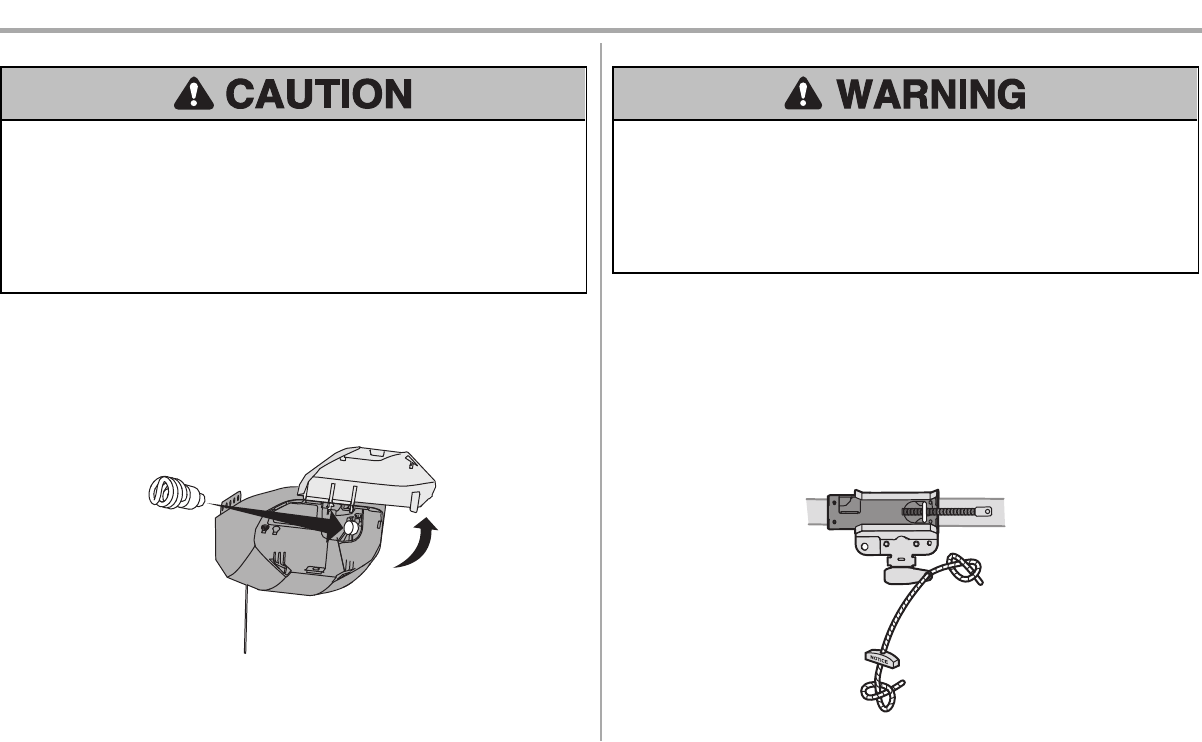
13
Installation
6 Install the Light Bulb
To prevent possible OVERHEATING of the endpanel or light socket:
lUse ONLY A19 incandescent (60W maximum) or compactfluorescent (23W maximum) light
bulbs.
lDO NOT use incandescent bulbs larger than 60W.
To preventdamage to the opener:
lDO NOT use compact fluorescent light bulbs larger than 23W (100W) equivalent.
lDO NOT use halogen bulbs.
lDO NOT use short neck or specialty light bulbs.
1. Press the triangular release buttons and swing the lens open.
2. Insert an A19 incandescent (60W maximum) or compact fluorescent (23W, 100W equivalent)
light bulb into the light socket.
3. Swing the lens shut until triangular buttons click into place.
NOTE: Do not use halogen, short neck, or specialty light bulbs as these may overheat the unit. The use
of LED bulbs may reduce the operating range or performance of your remote controls.
7 Attach the Emergency Release Rope and Handle
To prevent possible SERIOUS INJURY or DEATH from a falling garage door:
lIf possible, use emergency release handle to disengage trolley ONLY when garage door is
CLOSED.Weak or broken springs or unbalanced door could result in an open door falling
rapidly and/or unexpectedly.
lNEVER use emergency release handle unless garage doorway is clear of persons and
obstructions.
lNEVER use handle to pull door open or closed. If rope knot becomes untied, you could fall.
1. Insert one end of the emergency release rope through the handle. Make sure that “NOTICE”
is right side up. Secure with an overhand knot at least1" (2.5 cm) from the end of the rope to
prevent slipping.
2. Insert the other end of the emergency release rope through the hole in the trolley release arm.
Mount the emergency release within reach, but at least 6 feet (1.83 m) above floor, avoiding
contact with vehicles to prevent accidental release and secure with an overhand knot.
NOTE: If it is necessary to cut the emergency release rope, seal the cut end with a match or lighter to
prevent unraveling. Ensure the emergency release rope and handle are above the top of all vehicles to
avoid entanglement.
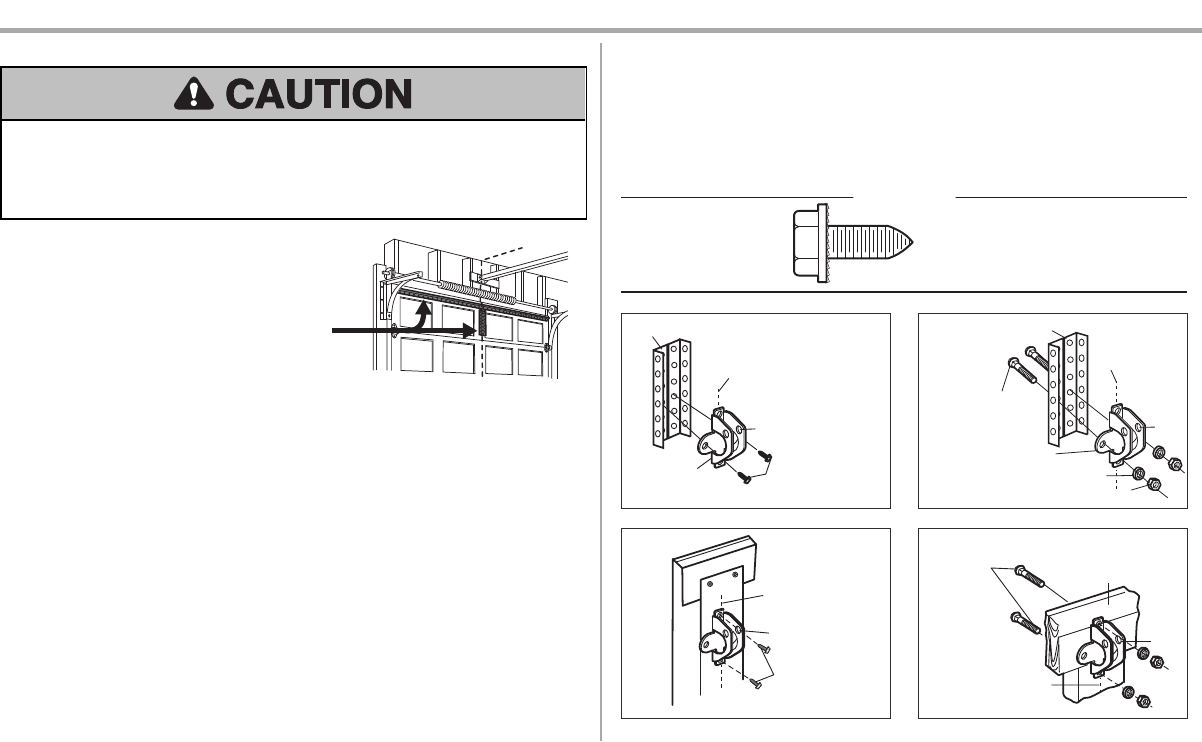
14
Installation
8 Install the Door Bracket
Fiberglass, aluminum or lightweight steel garage doors WILL REQUIRE reinforcement BEFORE
installation of door bracket. Contact the garage door manufacturer or installing dealer for opener
reinforcement instructions or reinforcement kit. Failure to reinforce the top section as required
according to the door manufacturer may void the door warranty.
A horizontal and vertical reinforcement is needed for
lightweight garage doors (fiberglass, aluminum, steel,
doors with glass panel, etc.) (not provided). A horizontal
reinforcement brace should be long enough to be
secured to two or three vertical supports. A vertical
reinforcement brace should cover the height of the top
panel. Contact the garage door manufacturer or installing
dealer for opener reinforcement instructions or
reinforcement kit.
NOTE: Many door reinforcement kits provide for direct attachment of the clevis pin and door arm. In this
case you will not need the door bracket;proceed to the next step.
SECTIONALDOORS
1. Center the door bracket on the previously marked vertical centerline used for the header
bracket installation. Note correct UP placement, as stamped inside the bracket.
2. Position the top edge of the bracket 2"-4" (5-10 cm) below the top edge of the door, OR
directly below any structural support across the top of the door.
3. Mark, drill holes and install as follows, depending on your door’s construction:
Metal or light weight doors using a vertical angle iron brace between the door panel support and
the door bracket:
lDrill 3/16" fastening holes. Secure the door bracket using the two self threading screws.
(Figure1)
lAlternately, use two 5/16"-18x2" bolts, lock washers and nuts (not provided). (Figure2)
Metal, insulated or light weight factory reinforced doors:
lDrill 3/16" fastening holes. Secure the door bracket using the self-threading screws. (Figure3)
Wood Doors:
lUse top and bottom or side to side door bracket holes. Drill 5/16” holes through the door and
secure bracket with 5/16"-18 x 2" carriage bolts, lock washers and nuts (not provided).
(Figure4)
NOTE: The 1/4"-14 x 5/8" self-threading screws are not intended for use on wood doors.
FIGURE 1
FIGURE 3
Vertical Reinforcement
Vertical Centerline
of Garage Door
UP
Door Bracket Self-Threading Screw
1/4"-14 x 5/8"
Self-Threading
Screw
1/4"-14 x 5/8"
Vertical Centerline
of Garage Door
UP
FIGURE 4
Vertical
Centerline of
Garage Door
Bolt 5/16"-18 x 2"
(Not provided)
UP
Inside Edge of Door or
Reinforcement Board
FIGURE 2
Vertical Reinforcement
Bolt 5/16"-18 x 2"
(Not provided)
Lock Washer 5/16"
Nut 5/16"-18
Door Bracket
UP
Vertical
Centerline
of Garage Door
Self-Threading Screw
1/4"-14 x 5/8"
HARDWARE
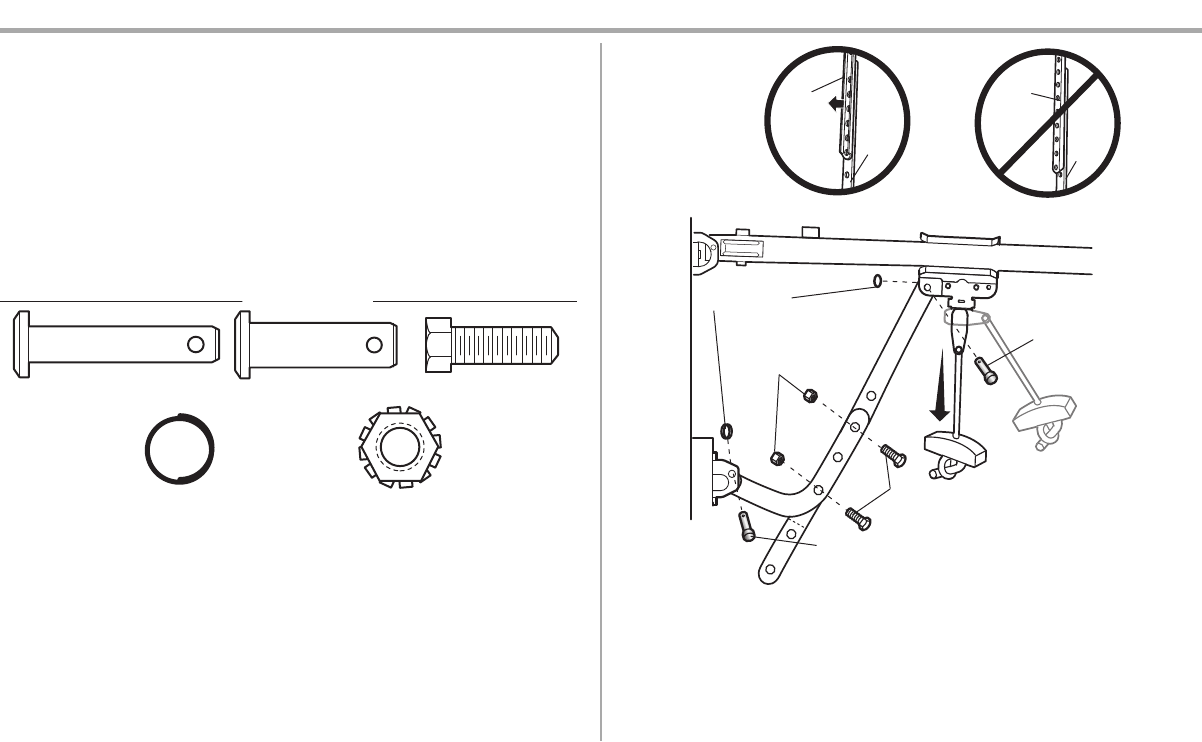
15
Installation
9 Connect the Door Arm to the Trolley
IMPORTANT: The groove on the straight door arm MUST face away from the curved door arm.
1. Close the door. Disconnect the trolley by pulling the emergency release handle.
2. Attach the straight door arm to the outer trolley using the clevis pin. Secure with the ring
fastener.
3. Attach the curved door arm to the door bracket using the clevis pin. Secure with the ring
fastener.
4. Bring arm sections together. Find two pairs of holes that line up and join sections. Select holes
as far apart as possible to increase door arm rigidity and attach using the bolts and nuts.
5. Pull the emergency release handle toward the garage door opener until the trolley release
arm is horizontal. The trolley will re-engage automatically when the garage door opener is
activated.
HARDWARE
Clevis Pin 5/16"x1" Clevis Pin 5/16"x1-1/4"
Ring Fastener
Hex Bolt 1/4"-20x3/4"
Lock Nut 1/4"-20
Straight
Door Arm Curved
Door
Arm
(Groove
facing
out)
CORRECT
Straight
Door
Arm Curved
Door
Arm
INCORRECT
Lock Nut
1/4"-20
Hex Bolt 1/4"-20x3/4"
Clevis Pin 1/4"x1-1/4"
Ring Fastener
Clevis Pin
5/16"x1"
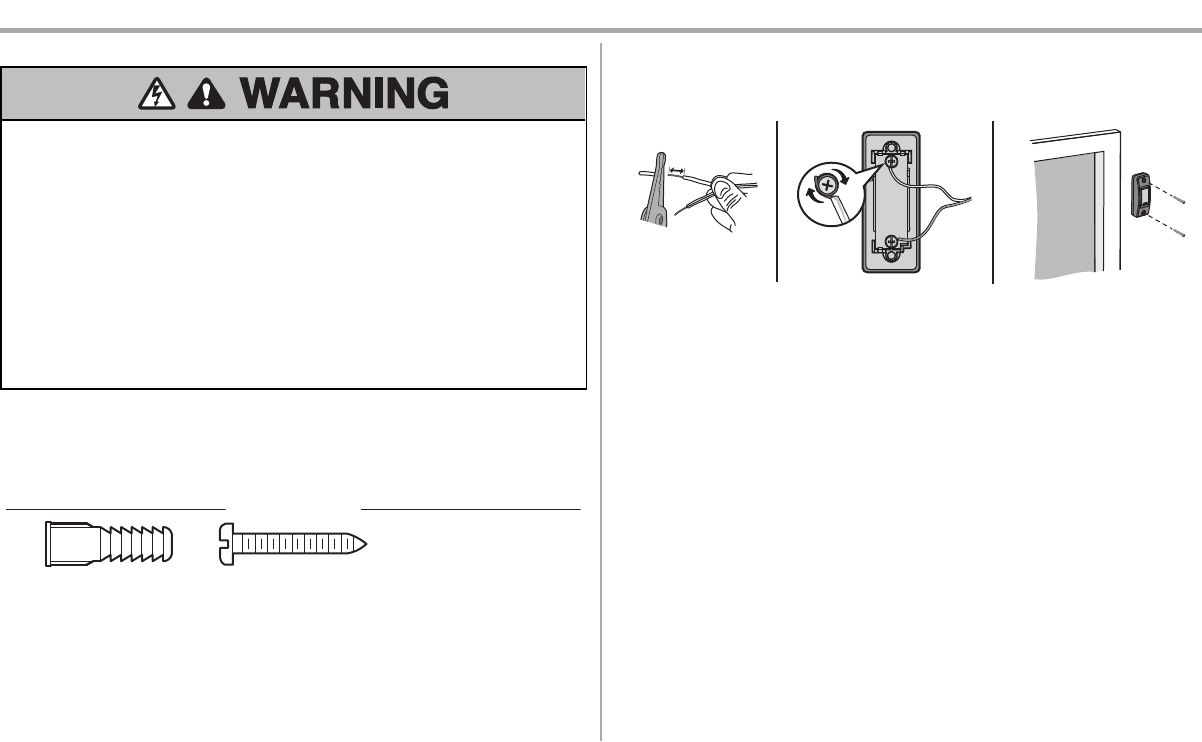
16
Installation
10 Install the Door Control
To prevent possible SERIOUS INJURY or DEATH from electrocution:
lBe sure power is NOT connected BEFORE installing door control.
lConnect door control ONLY to 12 VOLT low voltage wires.
To prevent possible SERIOUS INJURY or DEATH from a closing garage door:
lInstall door control within sight of garage door, out of reach of small children at a minimum
height of 5feet (1.5m) above floors, landings, steps or any other adjacent walking surface, and
away from ALL moving parts of door.
lNEVER permit children to operate or play with door control push buttons or remote control
transmitters.
lActivate door ONLY when it can be seen clearly, is properly adjusted, and there are no
obstructions to door travel.
lALWAYS keep garage door in sight until completely closed. NEVER permit anyone to cross
path of closing garage door.
INTRODUCTION
Install the door control within sight of the door at a minimum height of 5 feet (1.5 m) where small children
cannot reach, and away from the moving parts of the door.
NOTE: Your product may look different than the illustrations.
HARDWARE
Screw 6ABx1" (2)
Drywall Anchors (2)
Insulated Staples
(Not Shown)
1. Strip 1/4" (6 mm) of insulation from one end of the wire and separate the wires.
2. Connect one wire to each of the two screws on the back of the door control. The wires can be
connected to either screw.
3. Mount the door control with the hardware provided.
1/4" (6 mm)
1 2 3
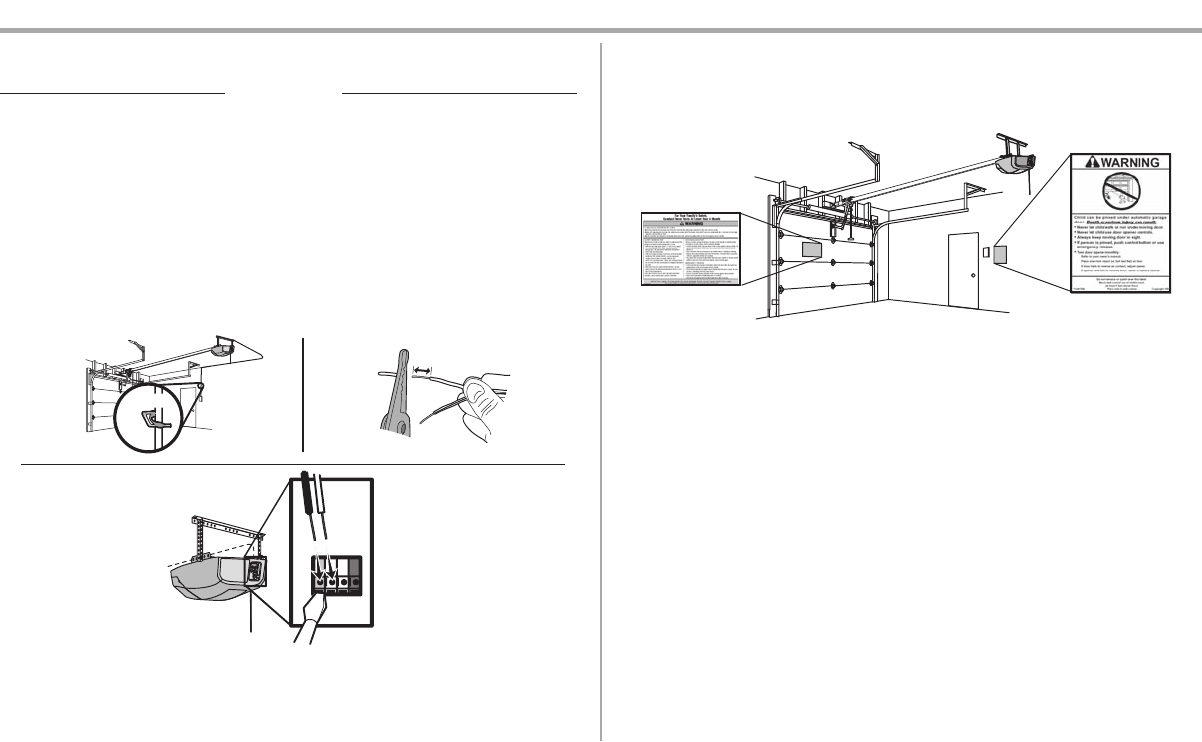
17
Installation
11 Wire the door control to the garage door opener
HARDWARE
Insulated Staple
(Not Shown)
1. Run the white and red/white wire from the door control to the garage door opener. Attach the
wire to the wall and ceiling with the staples (not applicable for gang box or pre-wired
installations). Do not pierce the wire with the staple as this may cause a short or an open
circuit.
2. Strip 7/16 inch (11 mm) of insulation from the end of the wire near the garage door opener.
3. Connect the wire to the red and white terminals on the garage door opener. If your garage is
prewired make sure you use the same wires that are connected to the door control. To insert
or release wires from the terminal, push in the tab with screwdriver tip.
Staple
RED
WHITE
WHITE
GREY
7/16" (11 mm)
2
3
1
12 Attach the warning labels
1. Attach the entrapment warning label on the wall near the door control with tacks or staples.
2. Attach the manual release/safety reverse testlabel in a visible location on the inside of the
garage door.
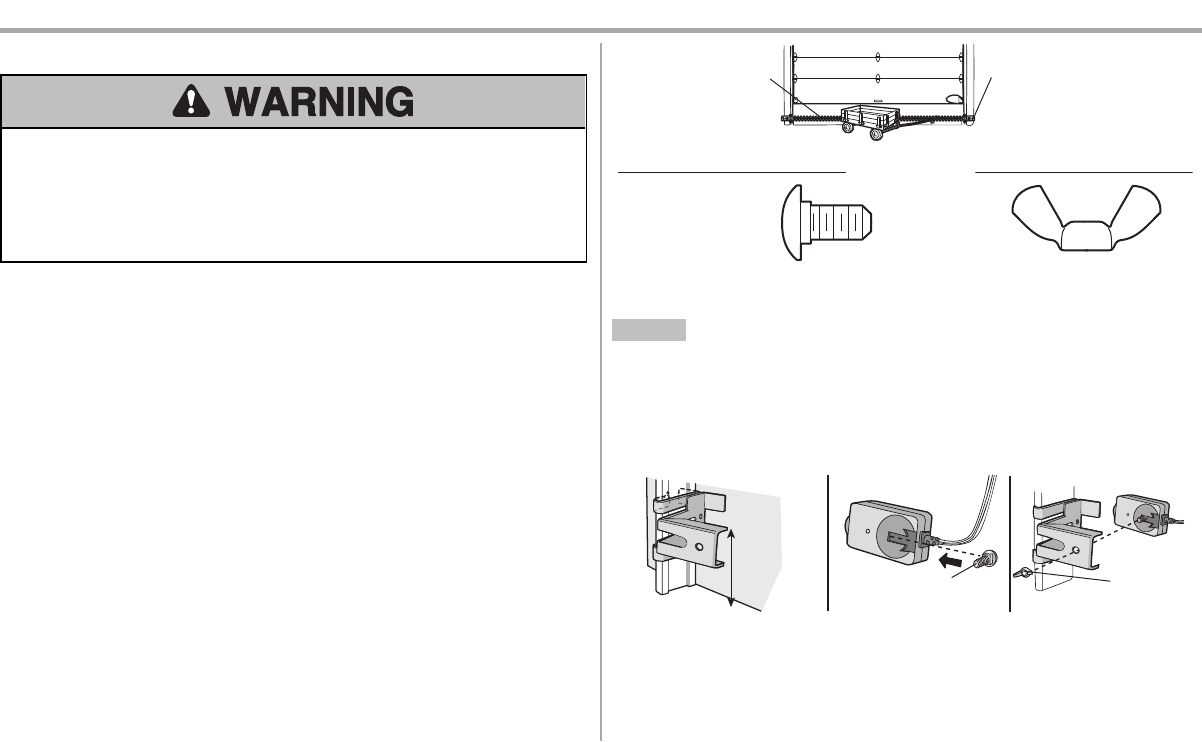
18
Installation
13 Install the Protector System®
Be sure power is NOT connected to the garage door opener BEFORE installing the safety
reversing sensor.
To prevent SERIOUS INJURY or DEATH from closing garage door:
lCorrectly connect and align the safety reversing sensor. This required safety device MUST NOT
be disabled.
lInstall the safety reversing sensor so beam is NO HIGHER than 6" (15 cm) above garage floor.
IMPORTANT INFORMATION ABOUT THE SAFETY REVERSING SENSORS
The safety reversing sensors must be connected and aligned correctly before the garage door
opener will move in the down direction.
The sending sensor (with an amber LED) transmits an invisible light beam to the receiving sensor (with
a green LED). Ifan obstruction breaks the light beam while the door is closing, the door will stop and
reverse to the full open position, and the garage door opener lights will flash 10 times.
NOTE: For energy efficiency the garage door opener will enter sleep mode when the door is fully
closed. The sleep mode shuts the garage door opener down until activated. The sleep mode is
sequenced with the garage door opener light bulb; as the light bulb turns off the sensor LEDs will turn
off and whenever the garage door opener lights turn on the sensor LEDs will light.The garage door
opener will not go into the sleep mode until the garage door opener has completed 5 cycles upon
power up.
When installing the safety reversing sensors check the following:
lSensors are installed inside the garage, one on either side of the door.
lSensors are facing each other with the lenses aligned and the receiving sensor lens does not
receive direct sunlight.
lSensors are no more than 6 inches (15 cm) above the floor and the light beam is
unobstructed.
Safety Reversing Sensor
6" (15 cm) max. above floor
Invisible Light Beam
Protection Area
Facing the door from inside the garage
HARDWARE
Carriage Bolt
1/4"-20 x 1/2" Wing Nut
1/4"-20
The safety reversing sensors can be attached to the door track, the wall, or the floor. The sensors should
be no more than 6 inches (15 cm) above the floor. If the door track will not support the sensor bracket a
wall installation is recommended. Choose one of the following installations.
OPTION A DOOR TRACK INSTALLATION
1. Slide the curved arms of the sensor bracket around the edge of the door track. Snap into
place so that the sensor bracket is flush against the track.
2. Slide the carriage bolt into the slot on each sensor.
3. Insert the bolt through the hole in the sensor bracket and attach with the wing nut.The lenses
on both sensors should point toward each other. Make sure the lens is not obstructed by the
sensor bracket.
No more
than 6 inches
(15 cm) Carriage Bolt
1/4"-20 x 1/2"
Wing Nut
1/4"-20
123
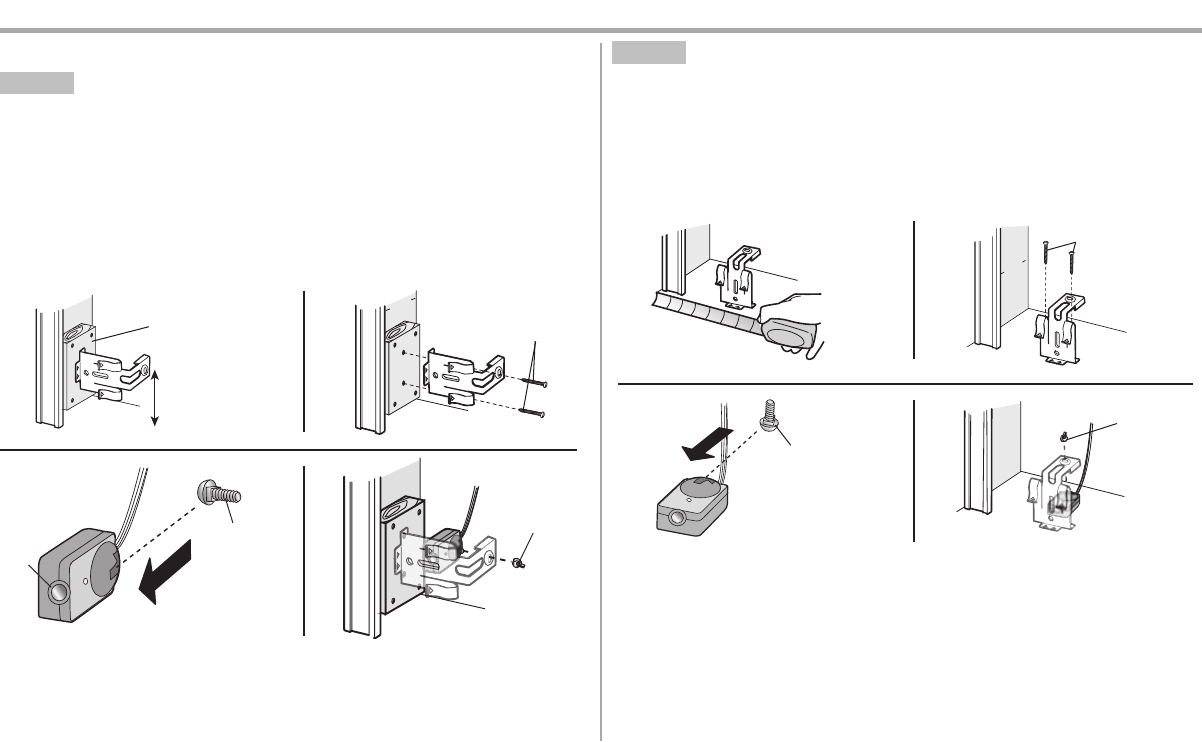
19
Installation
13 Install the Protector System®(continued)
OPTION B WALL INSTALLATION
If additional clearance is needed an extension bracket (not provided) or wood blocks can be used.
Make sure each bracket has the same amount of clearance so they will align correctly.
1. Position the sensor bracket against the wall with the curved arms facing the door. Make sure
there is enough clearance for the beam to be unobstructed. Mark holes.
2. Drill 3/16 inch pilot holes for each sensor bracket and attach the sensor brackets to the wall
using lag screws (not provided).
3. Slide the carriage bolt into the slot on each sensor.
4. Insert the bolt through the hole in the sensor bracket and attach with the wing nut.The lenses
on both sensors should point toward each other. Make sure the lens is not obstructed by the
sensor bracket.
(Not provided)
No more than
6 inches (15 cm)
12
Inside
Garage
Wall
(Not provided)
Lens
Carriage Bolt
1/4"-20 x 1/2"
Wing Nut
1/4"-20
34
OPTION C FLOOR INSTALLATION
Use an extension bracket (not provided) or wood block to raise the sensor bracket if needed.
1. Carefully measure the position of both sensor brackets so they will be the same distance from
the wall and unobstructed.
2. Attach the sensor brackets to the floor using concrete anchors (not provided).
3. Slide the carriage bolt into the slot on each sensor.
4. Insert the bolt through the hole in the sensor bracket and attach with the wing nut.The lenses
on both sensors should point toward each other. Make sure the lens is not obstructed by the
sensor bracket.
Inside
Garage
Wall
(Not provided)
1 2
Carriage Bolt
1/4"-20 x 1/2"
Wing Nut
1/4"-20
34
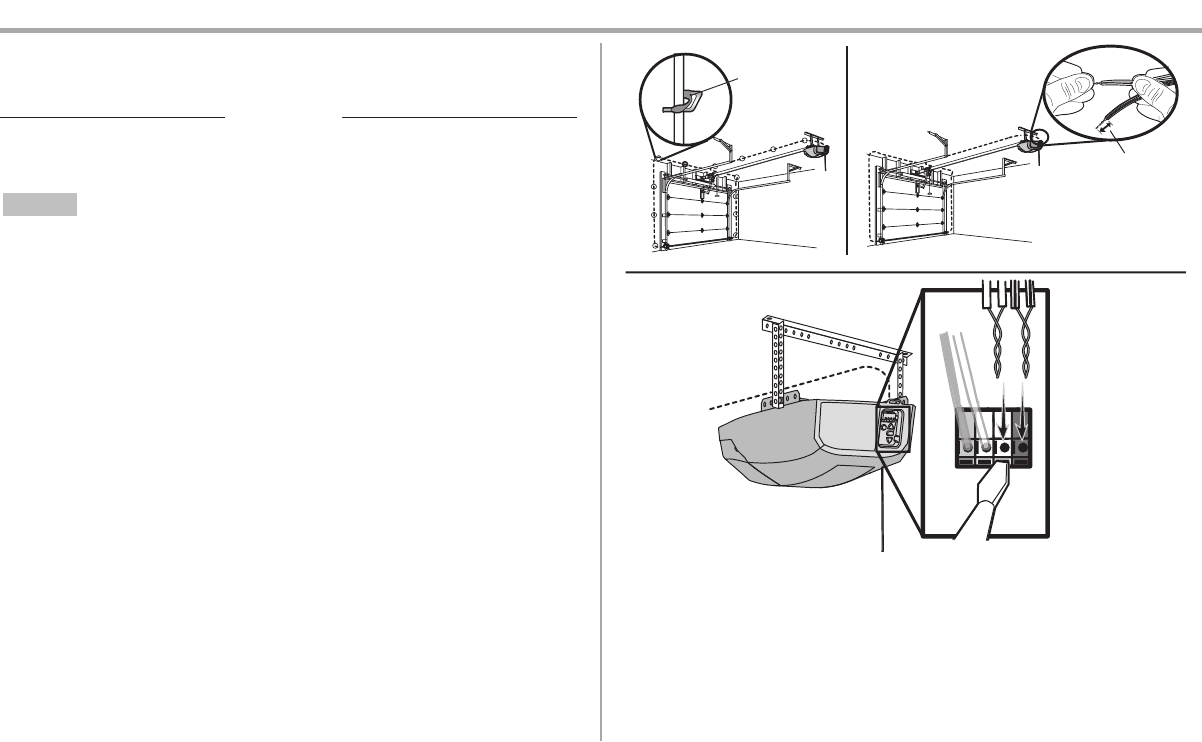
20
Installation
14 Wire the Safety Reversing Sensors
If your garage already has wires installed for the safety reversing sensors, see page 21.
HARDWARE
Insulated Staple
(Not Shown)
OPTION A INSTALLATION WITHOUT PRE-WIRING
1. Run the wire from both sensors to the garage door opener. Attach the wire to the wall and
ceiling with staples.
2. Strip 7/16 inch (11 mm) of insulation from each set of wires. Separate the wires. Twistthe white
wires together. Twist the white/black wires together.
3. Insert the white wires into the white terminal on the garage door opener. Insert the white/black
wires into the grey terminal on the garage door opener. To insert or remove the wires from the
terminal, push in the tab with a screwdriver tip.
Staple
7/16" (11 mm)
WHITE
WHITE
GREY
RED
12
3
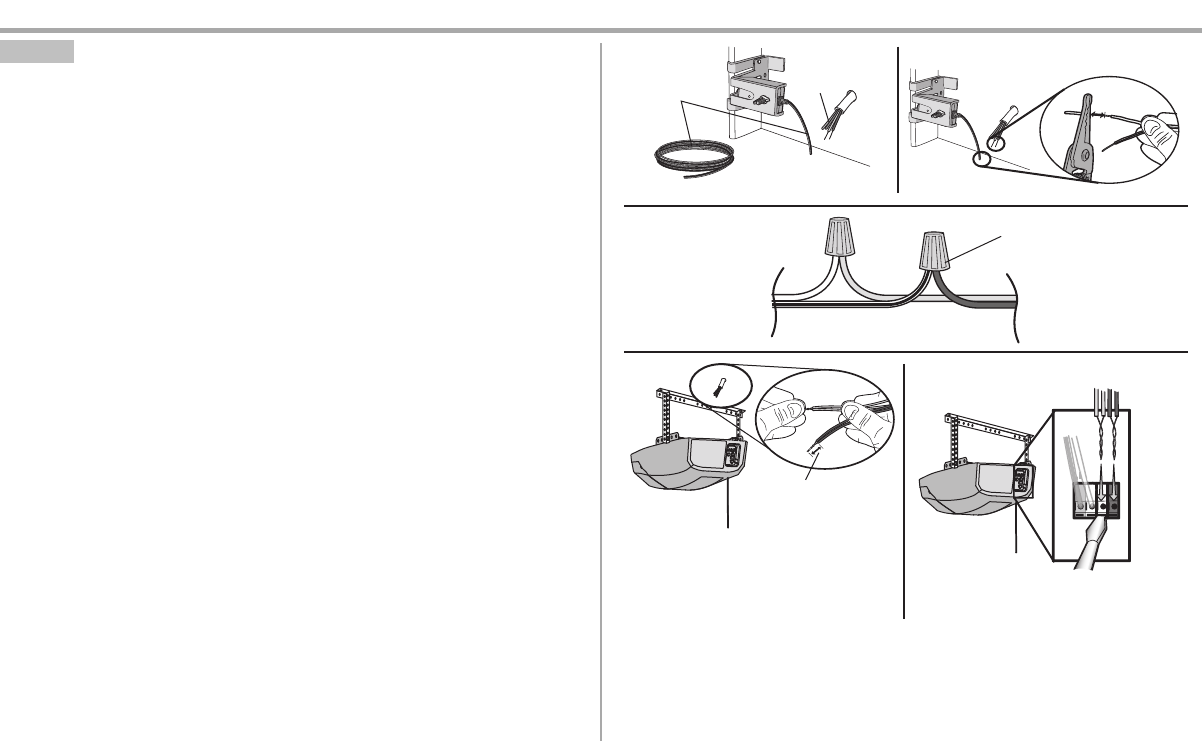
21
Installation
OPTION B PRE-WIRED INSTALLATION
1. Cut the end of the safety reversing sensor wire, making sure there is enough wire to reach the
pre-installed wires from the wall.
2. Separate the safety reversing sensor wires and strip 7/16 inch (11 mm) of insulation from each
end. Choose two of the pre-installed wires and strip 7/16 inch (11 mm) of insulation from each
end. Make sure that you choose the same color pre-installed wires for each sensor.
3. Connect the pre-installed wires to the sensor wires with wire nuts making sure the colors
correspond for each sensor. For example, the white wire would connect to the yellow wire and
the white/black wire would connect to the purple wire.
4. At the garage door opener, strip 7/16 inch (11 mm) of insulation from each end of the wires
previously chosen for the safety reversing sensors. Twist the like-colored wires together.
5. Insert the wires connected to the white safety sensor wires to the white terminal on the garage
door opener. Insert the wires that are connected to the white/black safety sensor wires to the
grey terminal on the garage door opener.
Safety reversing
sensor wires
Pre-installed
wires
White
White/Black
Yellow (for example)
Purple (for example)
Not Provided
Pre-installed wires
Safety reversing
sensor wires
7/16" (11 mm)
Yellow
Purple
1
3
4
7/16"
(11 mm)
2
WHITE
WHITE
RED
GREY
Purple
(for
example)
Yellow
(for example)
To insert or remove the wires from
the terminal, push in the tab with a
screwdriver tip.
5
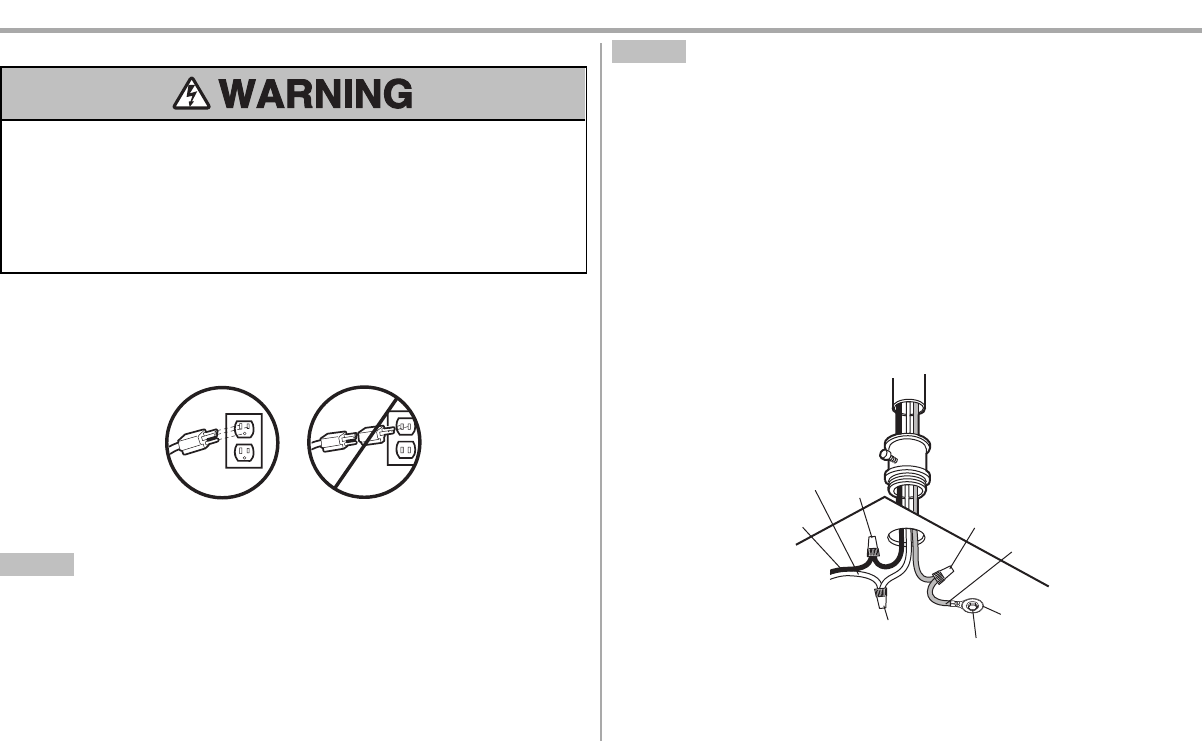
22
Installation
15 Connect Power
To prevent possible SERIOUS INJURY or DEATH from electrocution or fire:
lBe sure power is NOT connected to the opener, and disconnect power to circuit BEFORE
removing cover to establish permanent wiring connection.
lGarage door installation and wiring MUST be in compliance with ALL local electrical and
building codes.
lNEVER use an extension cord, 2-wire adapter, or change plug in ANY way to make it fit outlet.
Be sure the opener is grounded.
To avoid installation difficulties, do not activate the garage door opener at this time.
To reduce the risk of electric shock, your garage door opener has a grounding type plug with a third
grounding pin. This plug will only fit into a grounding type outlet. If the plug doesn’t fit into your outlet,
contact a qualified electrician to install the proper outlet.
THERE ARE TWO OPTIONS FOR CONNECTINGPOWER:
OPTION A TYPICAL WIRING
1. Plug in the garage door opener into a grounded outlet.
2. DO NOT run garage door opener at this time.
OPTION B PERMANENT WIRING
If permanent wiring is required by your local code, refer to the following procedure. To make a
permanent connection through the 7/8 inch hole in the top of the motor unit (according to local
code):
1. Be sure power is NOT connected to the opener, and disconnect power to the circuit.
2. Remove the motor unit cover screws and set the cover aside.
3. Cut the power cord 6 inches (15.2 cm) from the top of the garage door opener.
4. Remove the strain relief.
5. Pull the power cord wires back into the garage door opener.
6. Install conduit or flex cable adapter in the 7/8 inch hole.
7. Run the permanent wires through the conduit in the 7/8 inch hole. Strip the insulation from the
ends of all wires.
8. Connect the black (line) wire to the existing black wire; the white (neutral) wire to the existing
white wire; and the ground wire to the existing green ground wire with wire nuts. The opener
must be grounded.
9. Properly secure the wires with plastic ties so that the wires do not come in contact with moving
parts.
Black Wire
Wire
Nut
Wire
Nut
Wire
Nut
White Wire
Ground Tab
Green Ground Screw
Ground
Wire
PERMANENT WIRING
CONNECTION
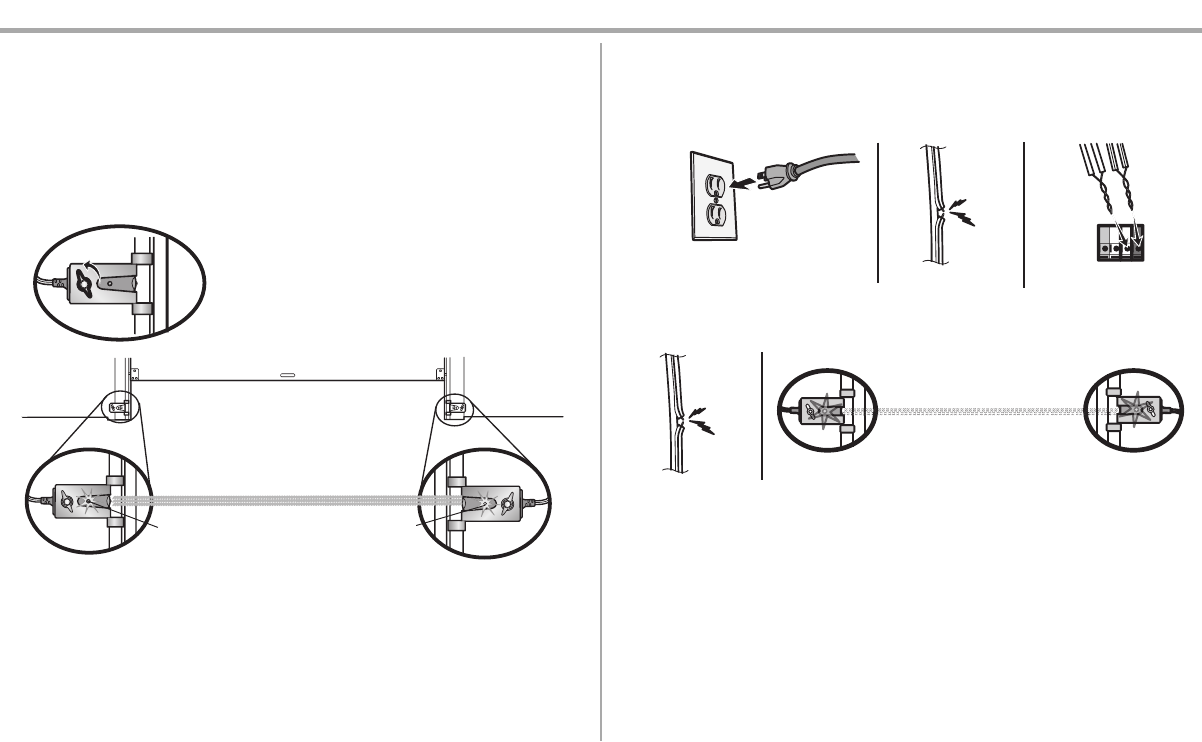
23
Installation
16 Aligning the Safety Reversing Sensors
The door will not close if the sensors have not been installed and aligned correctly.
When the light beam is obstructed or misaligned while the door is closing, the door will reverse and the
garage door opener lights will flash ten times. If the door is already open, it will not close.
1. Check to make sure the LEDs in both sensors are glowing steadily. The LEDs in both sensors
will glow steadily if they are aligned and wired correctly.
The sensors can be aligned by loosening the wing nuts, aligning the sensors, and tightening the wing
nuts.
Green LED
Amber LED
If the receiving sensor is in direct sunlight,
switch it with sending sensor so it is on the
opposite side of the door.
(invisible light beam)
SENDING SENSOR RECEIVING SENSOR
IF THE AMBER LED ON THE SENDING SENSOR IS NOT GLOWING:
1. Make sure there is power to the garage door opener.
2. Make sure the sensor wire is not shorted/broken.
3. Make sure the sensor has been wired correctly: White wires to white terminal and white/black
wires to gray terminal.
RED
WHITE
WHITE
GREY
3
2
1
IF THE GREEN LED ON THE RECEIVING SENSOR IS NOT GLOWING:
1. Make sure the sensor wire is not shorted/broken.
2. Make sure the senors are aligned.
12
17 Ensure the Door Control is Wired Correctly
The LED behind the push button on the door control will blink if installed correctly.
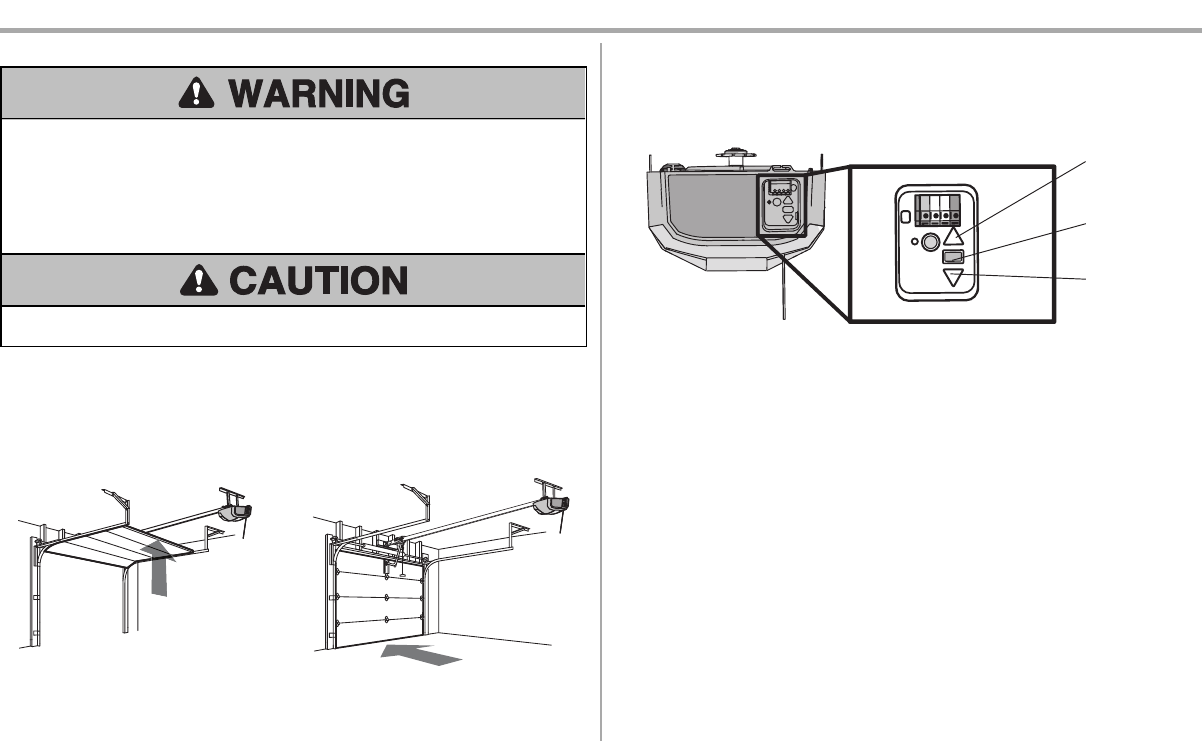
24
Adjustments
Introduction
Without a properly installed safety reversal system, persons (particularly small children) could be
SERIOUSLY INJURED or KILLED by a closing garage door.
lIncorrect adjustment of garage door travel limits will interfere with proper operation of safety
reversal system.
lAfter ANY adjustments are made, the safety reversal system MUST be tested. Door MUST
reverse on contact with 1-1/2" (3.8 cm) high object (or 2x4 laid flat) on floor.
To prevent damage to vehicles, be sure fully open door provides adequate clearance.
Your garage door opener is designed with electronic controls to make setup and adjustments easy. The
adjustments allow you to program where the door will stop in the open (UP) and close (DOWN)
position. The electronic controls sense the amount of force required to open and close the door. The
force is adjusted automatically when you program the travel.
NOTE: If anything interferes with the door’s upward travel it will stop. If anything interferes with the
door’s downward travel, it will reverse.
UP (Open) DOWN (Close)
PROGRAMMING BUTTONS
The programming buttonsare located on the back panel of the garage door opener and are used to
program the travel. While programming, the UP and DOWN buttons can be used to move the door as
needed.
UP Button
Adjustment
Button
DOWN Button
PROGRAMMING BUTTONS
Proceed to the next page for instructions on how to program the travel.
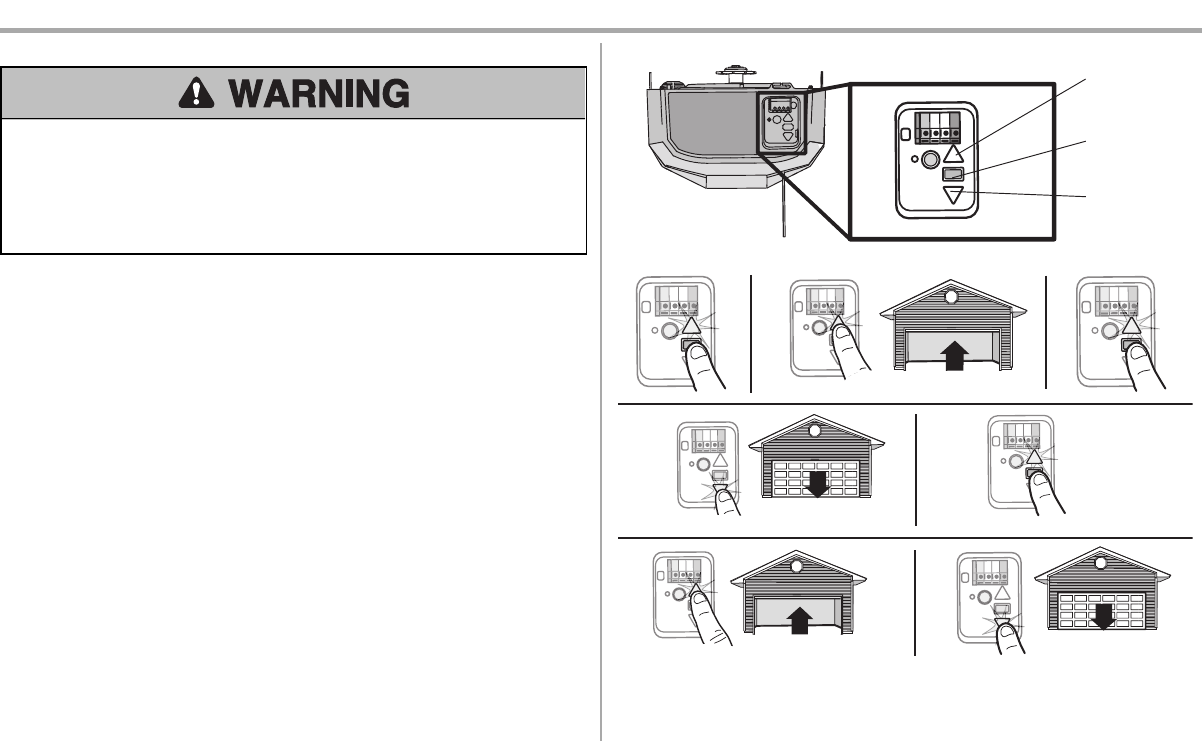
25
Adjustments
1 Program the Travel
Without a properly installed safety reversal system, persons (particularly small children) could be
SERIOUSLY INJURED or KILLED by a closing garage door.
lIncorrect adjustment of garage door travel limits will interfere with proper operation of safety
reversal system.
lAfter ANY adjustments are made, the safety reversal system MUST be tested. Door MUST
reverse on contact with 1-1/2" (3.8 cm) high object (or 2x4 laid flat) on floor.
While programming, the UP and DOWN buttons can be used to move the door as needed.
1. Press and hold the Adjustment Button until the UP Button begins to flash and/or a beep is
heard.
2. Press and hold the UP Button until the door is in the desired UP position.
3. Once the door is in the desired UP position press and release the Adjustment Button. The
garage door opener lights will flash twice and the DOWN Button will begin to flash.
4. Press and hold the DOWN button until the door is in the desired DOWN position.
5. Once the door is in the desired DOWN position press and release the Adjustment Button. The
garage door opener lights will flash twice and the UP Button will begin to flash.
6. Press and release the UP Button. When the door travels to the programmed UP position, the
DOWN Button will begin to flash.
7. Press and release the DOWN Button. The door will travel to the programmed DOWN position.
Programming is complete.
If the garage door opener lights are flashing 5 times during the steps for Program the Travel, the
programming has timed out. If the garage door opener lights are flashing 10 times during the steps for
Program the Travel, the safety reversing sensors are misaligned or obstructed (refer to page 23). When
the sensors are aligned and unobstructed, cycle the door through a complete up and down cycle using
the remote control or the UP and DOWN buttons. Programming is complete. If you are unable to
operate the door up and down, repeat the steps for Programming the Travel.
UP Button
Adjustment
Button
DOWN Button
PROGRAMMING BUTTONS
1 2 3
4 5
6 7
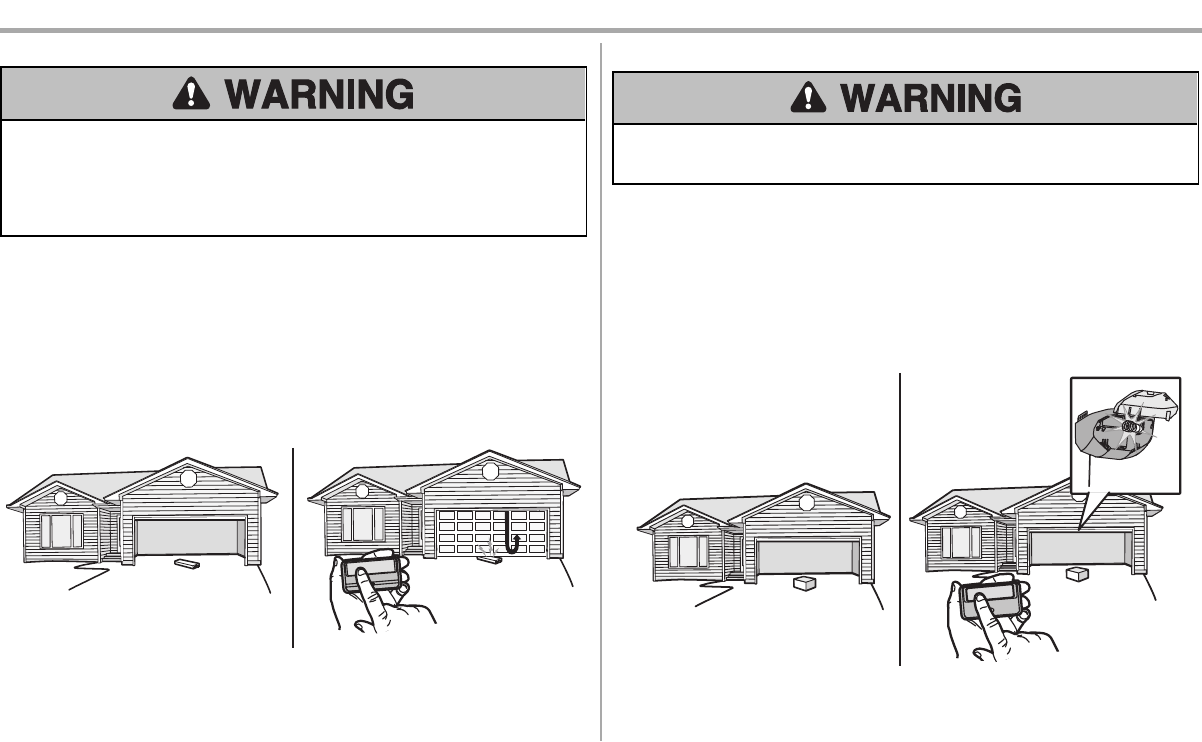
26
Adjustments
2 Test the Safety Reversal System
Without a properly installed safety reversal system, persons (particularly small children) could be
SERIOUSLY INJURED or KILLED by a closing garage door.
lSafety reversal system MUST be tested every month.
lAfter ANY adjustments are made, the safety reversal system MUST be tested. Door MUST
reverse on contact with 1-1/2" (3.8 cm) high object (or 2x4 laid flat) on the floor.
1. With the door fully open, place a 1-1/2 inch (3.8 cm) board (or a 2x4 laid flat) on the floor,
centered under the garage door.
2. Press the remote control push button to close the door. The door MUST reverse when it
makes contact with the board.
If the door stops but does not reverse:
1. Review the installation instructions provided to insure all steps were followed;
2. Repeat Program the Travel (see Adjustment Step 1);
3. Repeat the Safety Reversal test.
If the test continues to fail, call a trained door systems technician.
1 2
3 Test the Protector System®
Without a properly installed safety reversing sensor, persons (particularly small children) could be
SERIOUSLY INJURED or KILLED by a closing garage door.
1. Press the remote control push button to open the door.
2. Place the opener carton in the path of the door.
3. Press the remote control push button to close the door. The door will not move more than an
inch (2.5cm), and the opener lights will flash.
The garage door opener will not close from a remote control if the LED in either safety reversing sensor
is off(alerting you to the fact that the sensor is misaligned or obstructed). If the garage door opener
closes the door when the safety reversing sensor is obstructed (and the sensors are no more than
6inches [15 cm] above the floor), call for a trained door systems technician.
12
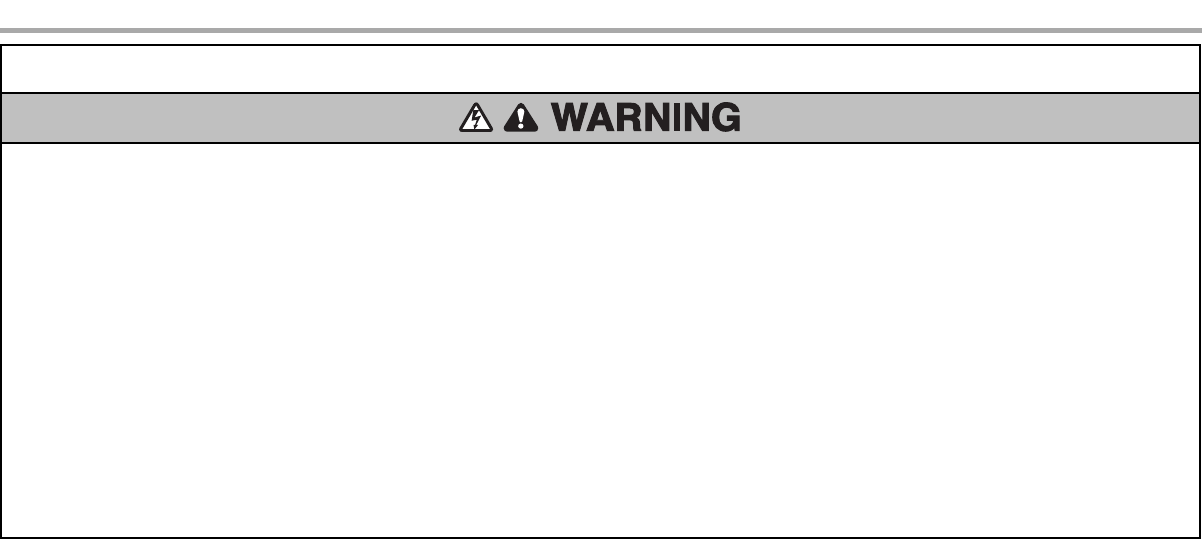
27
IMPORTANT SAFETYINSTRUCTIONS
To reduce the risk of SEVERE INJURY or DEATH:
1. READ AND FOLLOW ALL WARNINGS AND INSTRUCTIONS.
2. ALWAYS keep remote controls out of reach of children. NEVER permit children to operate or
play with garage door control push buttons or remote controls.
3. ONLY activate garage door when it can be seen clearly, it is properly adjusted, and there are no
obstructions to door travel.
4. ALWAYS keep garage door in sight and away from people and objects until completely closed.
NO ONE SHOULD CROSS THE PATH OF THE MOVING DOOR.
5. NO ONE SHOULD GO UNDER A STOPPED, PARTIALLY OPENED DOOR.
6. If possible, use emergency release handle to disengage trolley ONLY when garage door is
CLOSED.Use caution when using this release with the door open. Weak or broken springs or
unbalanced door could result in an open door falling rapidlyand/or unexpectedly and increasing
the risk of SEVERE INJURY or DEATH.
7. NEVER use emergency release handle unless garage doorway is clear of persons and
obstructions.
8. NEVER use handle to pull garage door open or closed. If rope knot becomes untied, you could
fall.
9. After ANY adjustments are made, the safety reversal system MUST be tested.
10. Safety reversal system MUST be tested every month. Garage door MUST reverse on contactwith
1-1/2" (3.8 cm) high object (or a 2x4 laid flat) on the floor. Failure to adjustthe garage door
opener properly increases the risk of SEVERE INJURY or DEATH.
11. ALWAYS KEEP GARAGE DOOR PROPERLY BALANCED. (see page 2An improperly
balanced door may NOT reverse when required and could result in SEVERE INJURY or
DEATH.
12. ALL repairs to cables, spring assemblies and other hardware, ALL of which are under
EXTREME tension, MUST be made by a trained door systems technician.
13. To avoid SERIOUS PERSONAL INJURY or DEATH from electrocution, disconnect ALL electric
power BEFORE performing ANY service or maintenance.
14. This operator system is equipped with an unattended operation feature. The door could move
unexpectedly. NO ONE SHOULD CROSS THE PATH OF THE MOVING DOOR.
15. DO NOT install on a one-piece door if using devices or features providing unattended close.
Unattended devices and features are to be used ONLY with sectional doors.
16. SAVE THESE INSTRUCTIONS.
Operation
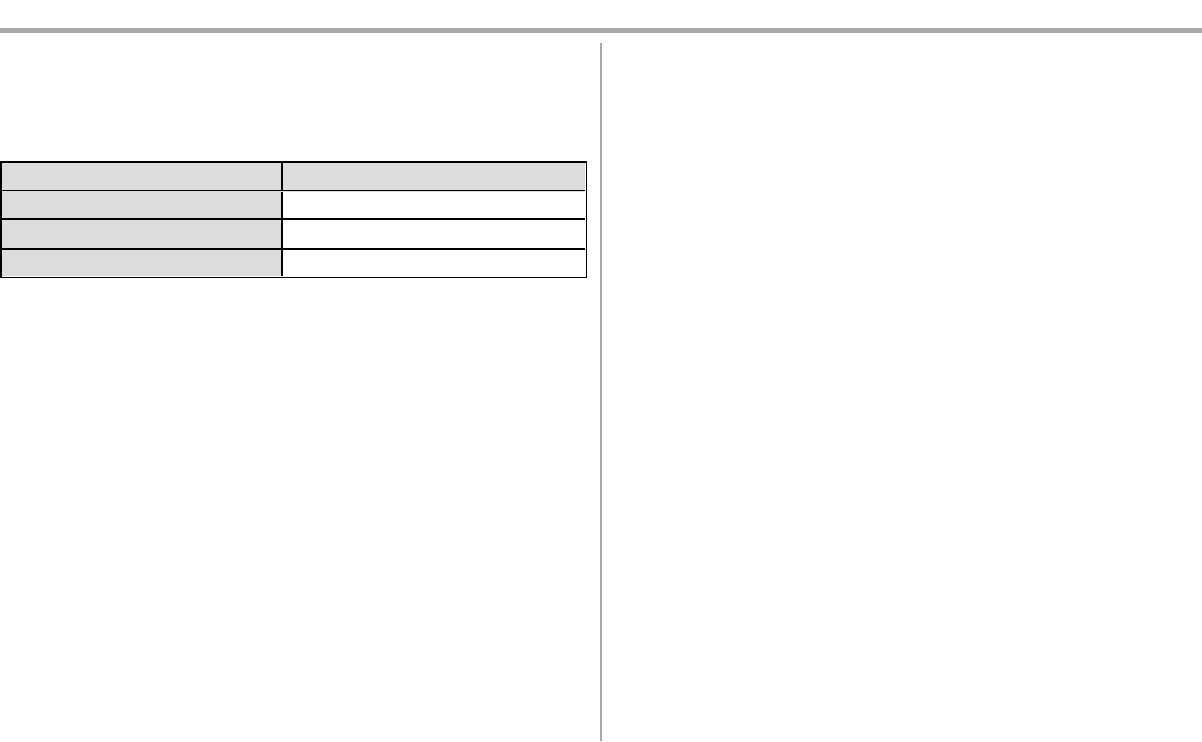
28
Operation
Features
Your garage door opener is equipped with features to provide you with greater control over your
garage door operation.
REMOTE CONTROLS AND DOOR CONTROLS
Your garage door opener has already been programmed at the factory to operate with your remote
control, which changes with each use, randomly accessing over 100 billion new codes.
Accessories Memory Capacity
Remote Controls Up to 12
Door Controls Up to 2
Keyless Entries Up to 1
THE PROTECTOR SYSTEM®(SAFETY REVERSING SENSORS)
When properly connected and aligned, the safety reversing sensors will detect an obstruction in the
path of the infrared beam. Ifan obstruction breaks the infrared beam while the door is closing, the door
will stop and reverse to full open position, and the opener lights will flash 10 times. If the door is fully
open, and the safety reversing sensors are not installed, or are misaligned, the door will not close from
a remote control. However, you can close the door if you hold the button on the door control or keyless
entry until the door is fully closed. The safety reversing sensors do not effect the opening cycle.
LIGHTS
The garage door opener light bulbs will turn on when the opener is initially plugged in; power is
restored after interruption, or when the garage door opener is activated. The lights will turn off
automatically after 4-1/2 minutes. An incandescent A19 light bulb (60 watt maximum) or for maximum
energy efficiency a 23W (100W equivalent) compact fluorescent light (CFL) bulb may be used. NOTE:
Do not use halogen, short neck, or specialty light bulbs as these may overheat the unit. The use of LED
bulbs may reduce the operating range or performance of your remote controls.
Light Feature
The garage door opener is equipped with an added feature; the lights will turn on when someone
enters through the open garage door and the safety reversing sensor infrared beam is broken.
MyQ APPLICATION
Monitor and control your garage door from anywhere using the MyQ®app.
You will need:
lWi-Fi enabled smartphone, tablet or laptop
lBroadband Internet Connection
lWi-Fi signal in the garage (2.4 Ghz, 802.11b/g/n required)
lPassword for your home network (router's main account, not guest network)
Test the Wi-Fi Signal Strength
Make sure your mobile device is connected to your Wi-Fi network.Hold your mobile device in the place
where your garage door opener will be installed and check the Wi-Fi signal strength (see page 2).
For compatible router specifications and help, visit WiFiHelp.LiftMaster.com.
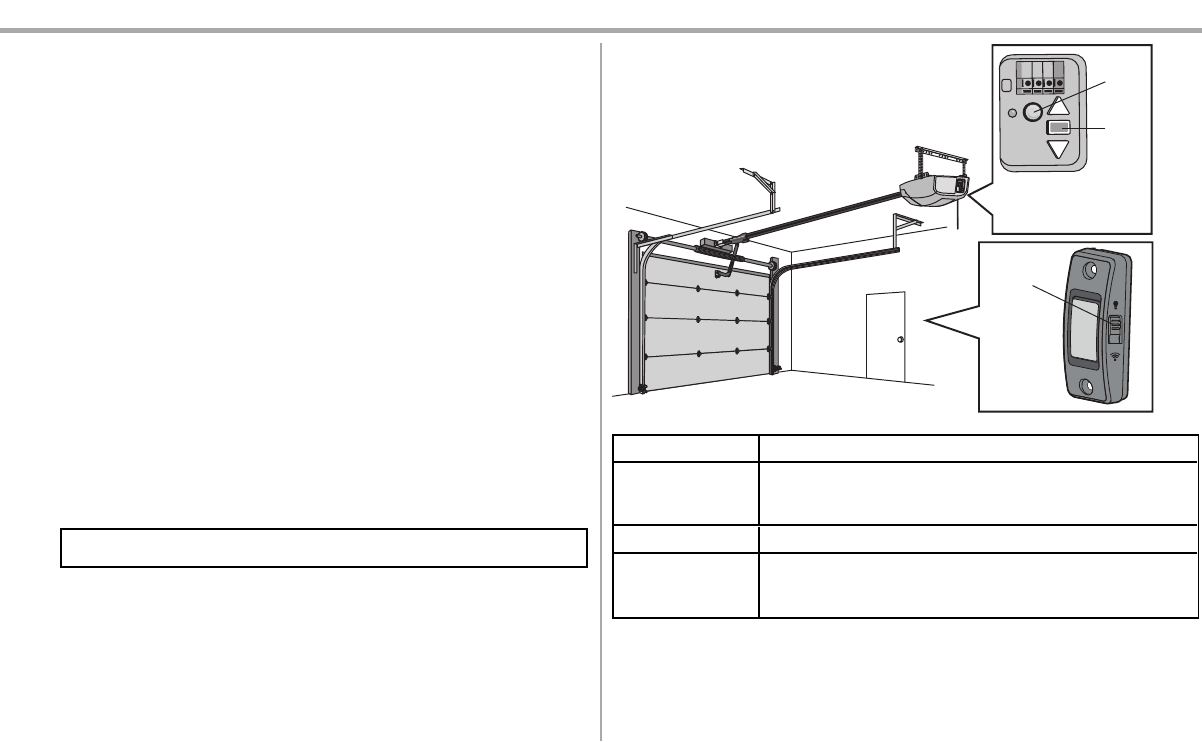
29
Operation
Connect With Your Smartphone
The Wi-Fi®Garage Door Opener is compatible with up to 16 MyQ enabled accessories.Up to 10
devices can be paired to the Wi-Fi garage door opener’s internal gateway. These devices can be
controlled with the MyQ app. These devices include any combination of MyQ garage door openers, Wi-
Fi garage door openers, MyQ light controls, MyQ gate operators or MyQ commercial door operators. A
LiftMaster Internet Gateway (828LM) can be added if you need to control more than 10 devices using
the MyQ app. Up to 6 devices can be paired to garage door opener itself (controlled by garage door
opener through 900MHz). These devices include any combination of MyQ light controls or a garage
door and gate monitor.
You will need:
lWi-Fi enabled smartphone, tablet or laptop
lBroadband Internet Connection
lWi-Fi signal in the garage (2.4 Ghz, 802.11b/g/n required), see page 2
lPassword for your home network (router's main account, not guest network)
lMyQ®serial number located on the garage door opener
Connect Your Garage Door Opener to Your Home Wi-Fi Network
1. Press and hold the light button (located on the right side of the door control button) for 6
seconds until the LED under the front button begins to blink. You have 20 minutes to complete
the connection process.
2. On your mobile device, go to Settings > Wi-Fi and select the network with the “MyQ-” prefix.
3. Launch the web browser on your smartphone or tablet. Enter setup.myqdevice.com into the
browser address bar. Follow the on screen prompts to connect the garage door opener to
your Wi-Fi network. The MyQ serial number will display on screen.
Write the serial number in the space below.
4. Download the MyQ app from the App Store®or Google Play™ store. Sign up for your MyQ
account and add the MyQ serial number to your account.
To add a second Wi-Fi garage door opener, repeat steps 1-3. Add the second MyQ serial number to
your account in the MyQ app.
LED
Learn
Button
An LED on the garage door
opener will indicate Wi-Fi
status. See table below.
Light
Button
LED Definition
Blue Off - Wi-Fi is not turned on.
Blinking - Garage door opener is in Wi-Fi learn mode.
Solid - Mobile device connected to the garage door opener.
Blue and Green Blinking - Attempting to connect to router.
Green Blinking - Attempting to connect to the Internet server.
Solid - Wi-Fi has been set up and garage door opener is connected to the
internet.
NOTES:
To erase the Wi-Fi settings, see page 31.
If you need help adding devices to your MyQ account, or to learn more go to
WiFiHelp.LiftMaster.com.
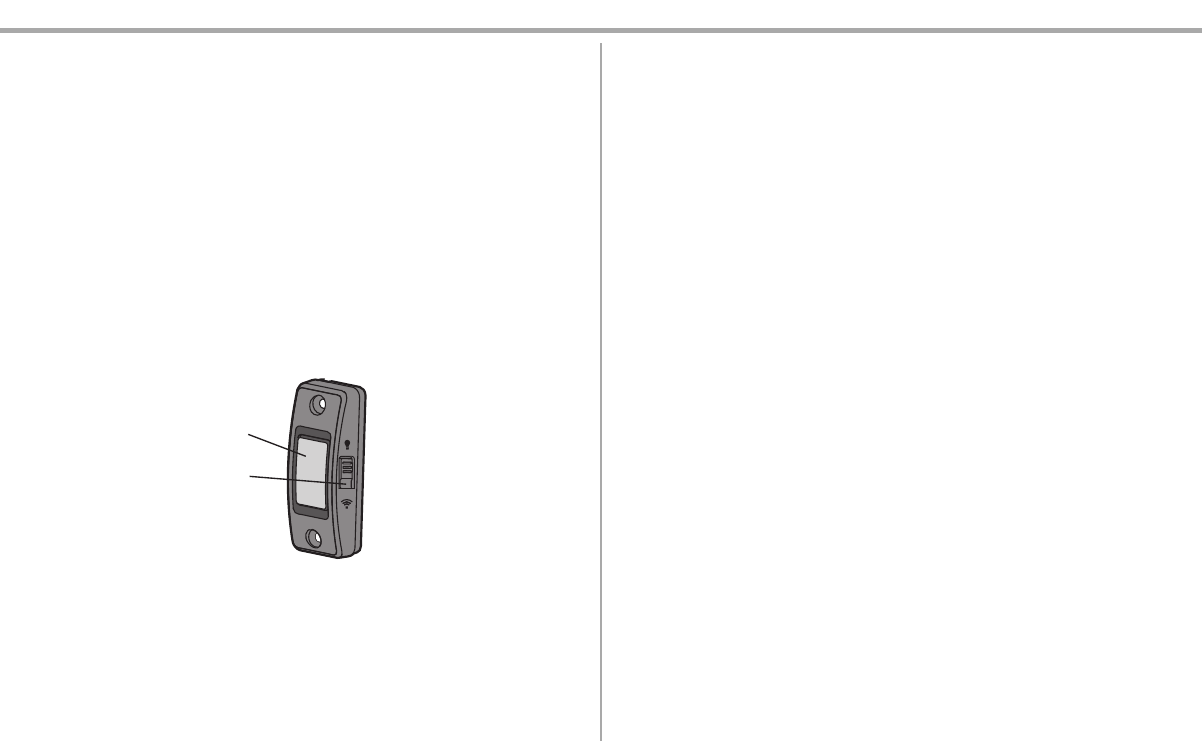
30
Operation
Using Your Garage Door Opener
The garage door opener can be activated through a wall-mounted door control, remote control, or
wireless keyless entry.
When the door is closed and the garage door opener is activated the door will open. If the door senses
an obstruction or is interrupted while opening the door will stop. When the door is in any position other
than closed and the garage door opener isactivated the door will close. If the garage door opener
senses an obstruction while closing, the door will reverse. If the obstruction interrupts the sensor beam
the garage door opener lights will blink 10 times. However, you can close the door if you hold the button
on the door control or keyless entry until the door is fully closed. The safety reversing sensors do not
affect the opening cycle.
The safety reversing sensor must be connected and aligned correctly before the garage door opener
will move in the down direction.
Using the Push Button Door Control
SYNCHRONIZE THE DOOR CONTROL: To synchronize the door control to the garage door opener,
press the push button until the garage door opener activates (it may take up to 3 presses).
Push Button
Light Button
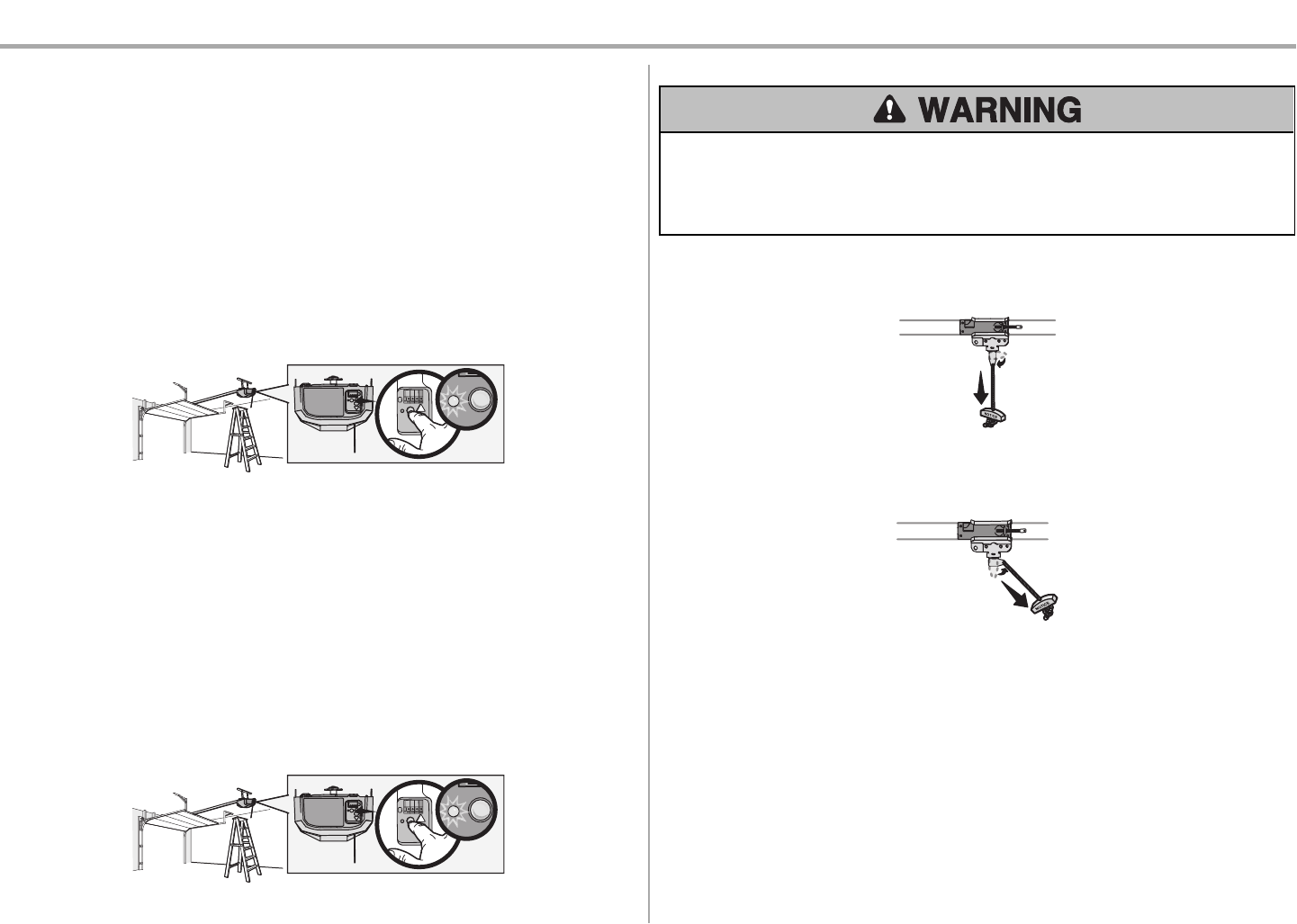
31
Operation
To Erase the Memory
To Erase the Memory
ERASE ALL REMOTE CONTROLS AND KEYLESS ENTRIES
1. Press and hold the LEARN button on garage door opener until the learn LED goes out (approximately 6 seconds).
All remote control and keyless entry codes are now erased. Reprogram any accessory you wish to use.
ERASE ALL DEVICES (Including MyQ®enabled accessories)
1. Press and hold the LEARN button on garage door opener until the learn LED goes out (approximately 6 seconds).
2. Immediately press and hold the LEARN button again until the learn LED goes out. All codes are now erased.
Reprogram any accessory you wish to use.
ERASE THE Wi-Fi NETWORK FROM THE GARAGE DOOR OPENER
1. Press and hold the black adjustment button on the garage door opener until 3 beeps are heard (Approximately 6
seconds).
ERASE A MyQ®ACCOUNT
Go to myLiftMaster.com to delete your MyQ account.
To Erase the Memory
To Erase the Memory
ERASE ALL REMOTE CONTROLS AND KEYLESS ENTRIES
1. Press and hold the LEARN button on garage door opener until the learn LED goes out (approximately 6 seconds).
All remote control and keyless entry codes are now erased. Reprogram any accessory you wish to use.
ERASE ALL DEVICES (Including MyQ®enabled accessories)
1. Press and hold the LEARN button on garage door opener until the learn LED goes out (approximately 6 seconds).
2. Immediately press and hold the LEARN button again until the learn LED goes out. All codes are now erased.
Reprogram any accessory you wish to use.
ERASE THE Wi-Fi NETWORK FROM THE GARAGE DOOR OPENER
1. Press and hold the black adjustment button on the garage door opener until 3 beeps are heard (Approximately 6
seconds).
ERASE A MyQ®ACCOUNT
Go to myLiftMaster.com to delete your MyQ account.
To Open the Door Manually
To prevent possible SERIOUS INJURY or DEATH from a falling garage door:
lIf possible, use emergency release handle to disengage trolley ONLY when garage door is CLOSED. Weak or
broken springs or unbalanced door could result in an open door falling rapidlyand/or unexpectedly.
lNEVER use emergency release handle unless garage doorway is clear of persons and obstructions.
lNEVER use handle to pull door open or closed. If rope knot becomes untied, you could fall.
DISCONNECT THE TROLLEY
1. The door should be fully closed if possible.
2. Pull down on the emergency release handle so the trolley release arm snaps to the vertical position. The door can
now be raised and lowered as often as necessary.
TO RE-CONNECT THE TROLLEY
1. Pull the emergency release handle toward the garage door opener so the trolley release arm snaps to the
horizontal position. The trolley will reconnect on the next UP or DOWN operation, either manually or by using the
door control or remote control.
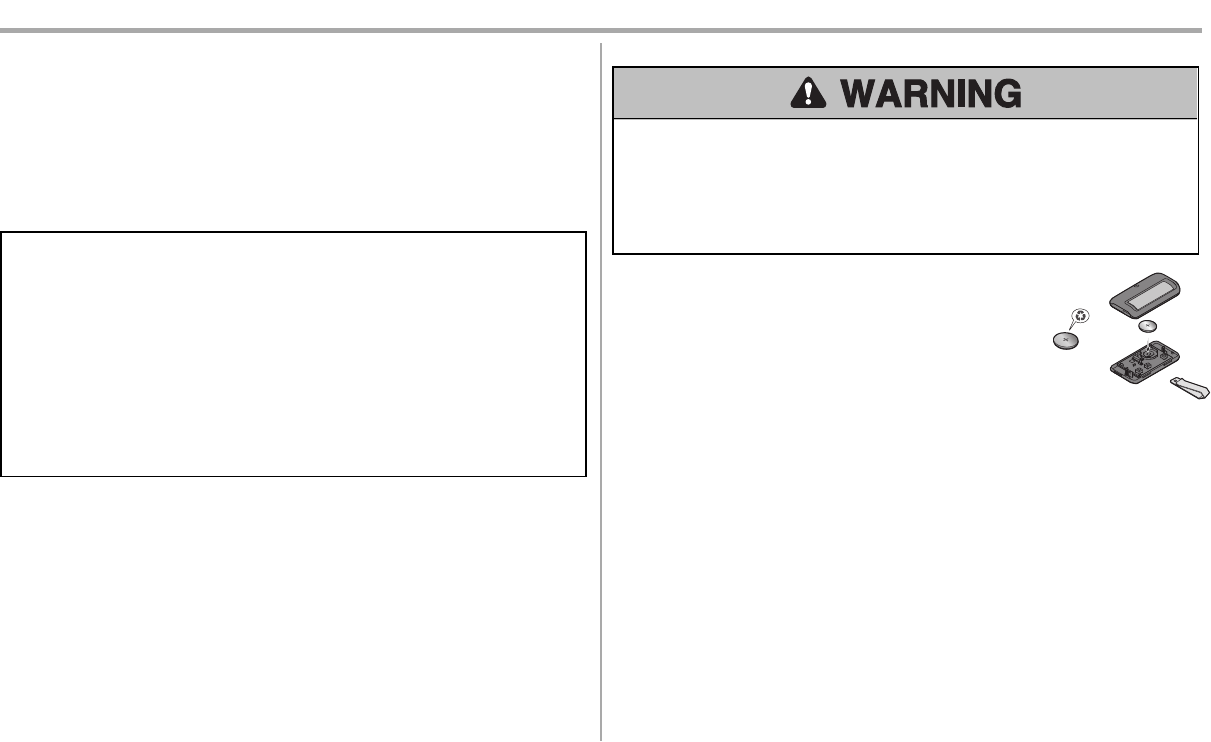
32
Maintenance
Maintenance Schedule
EVERY MONTH
lManually operate door. If it is unbalanced or binding, call a trained door systems technician.
lCheck to be sure door opens and closes fully.Adjustif necessary, see page 25.
lTest the safety reversal system. Adjust if necessary, see page 26.
EVERY YEAR
lOil door rollers, bearings and hinges. The garage door opener does not require additional
lubrication. Do not grease the door tracks.
NOTICE: Thisdevice complieswith Part 15 of the FCC rulesand IndustryCanada’slicense-exempt RSSs.Operation issubject to the
following two conditions: (1) thisdevice may not cause harmfulinterference, and (2)thisdevice must accept any interference received,
including interference that may cause undesired operation.
Any changes or modifications not expressly approved bythe partyresponsible forcompliance could void the user’s authorityto operate
the equipment.
Thisdevice must be installed to ensure a minimum20 cm(8 in.)distance ismaintained between users/bystandersand device.
Thisdevice hasbeen tested and found to complywith the limitsfora ClassBdigitaldevice, pursuant to part 15 of the FCC rules and
IndustryCanada ICESstandard. These limitsare designed to provide reasonable protection against harmfulinterference in a
residentialinstallation. Thisequipment generates, usesand can radiate radio frequencyenergyand, if not installed and used in
accordance with the instructions, maycause harmfulinterference to radio communications. However, there is no guarantee that
interference willnot occurin a particular installation. If thisequipment does cause harmfulinterference to radio ortelevision reception,
which can be determined by turning the equipment off and on, the user isencouraged to tryto correct the interference byone or more
of the following measures:
lReorient or relocate the receiving antenna.
lIncrease the separation between the equipment and receiver.
lConnect the equipment into an outlet on a circuit different fromthat to which the receiverisconnected.
lConsult the dealer or an experienced radio/TVtechnician for help.
The Remote Control Battery
To prevent possible SERIOUS INJURY or DEATH:
lNEVER allow small children near batteries.
lIf battery is swallowed, immediately notify doctor.
To reduce risk of fire, explosion or chemical burn:
lReplace ONLY with 3V CR2032 coin batteries.
lDO NOT recharge, disassemble, heat above 212°F (100°C) or incinerate.
The 3V CR2032 Lithium battery should produce power for up to 3 years. If
the battery is low, the remote control’s LED will not flash when the button is
pressed.
To replace battery, pry open the case first in the middle (1), then at each
side (2 and 3) with the visor clip. Replace the batteries with only 3V
CR2032 coin cell batteries. Insert battery positive side up. Dispose of old
batteries properly.
1
2
3
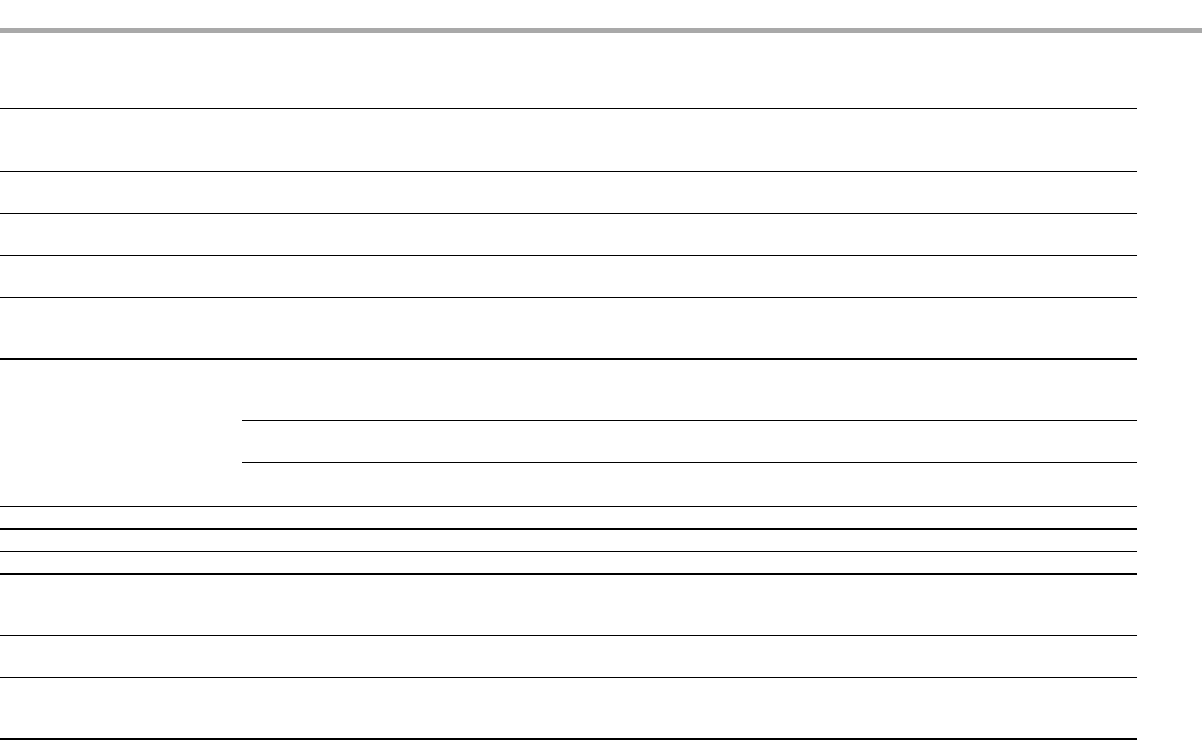
33
Diagnostic Chart
Your garage door opener is programmed with self-diagnostic capabilities.The UP and DOWN arrows on the garage door opener flash the diagnostic codes. NOTE: For troubleshooting questions, please visit
LiftMaster.com.
DIAGNOSTIC CODE SYMPTOM SOLUTION
Up Arrow
Flash(es)
Down Arrow
Flash(es)
1 1 The garage door opener will not close and the light
bulbs flash.
Safety reversing sensors are not installed, connected, or wires may be cut. Inspect sensor wires for a
disconnected or cut wire.
1 2 The garage door opener will not close and the light
bulbs flash.
There is a short or reversed wire for the safety reversing sensors. Inspect safety sensor wire at all
staple and connection points, replace wire or correct as needed.
1 3 The door control will not function. The wires for the door control are shorted or the door control is faulty. Inspect door control wires at all
staple and connection points, replace wire or correct as needed.
1 4 The garage door opener will not close and the light
bulbs flash.
Safety reversing sensors are misaligned or were momentarily obstructed. Realign both sensors to
ensure both LEDs are steady and not flickering. Make sure nothing is hanging or mounted on the
door that would interrupt the sensor’s path while closing.
1 5 Door moves 6-8" (15-20 cm) stops or reverses. Manually open and close the door. Check for binding or obstructions, such as a broken spring or
door lock, correct as needed. Check wiring connections at travel module and at the logic board.
Replace travel module if necessary.
No movement, only a single click. Manually open and close the door. Check for binding or obstructions, such as a broken spring or
door lock, correct as needed. Replace logic board if necessary.
Opener hums for 1-2 seconds no movement. Manually open and close the door. Check for binding or obstructions, such as a broken spring or
door lock, correct as needed. Replace motor if necessary.
1 6 Door coasts after it has come to a complete stop. Program travel to coasting position or have door balanced by a trained door systems technician.
2 1-5 No movement, or sound. Replace logic board.
3 2 Unable to set the travel or retain position. Check travel module for proper assembly, replace if necessary.
4 1-4 Door is moving stops or reverses. Manually open and close the door. Check for binding or obstructions, such as a broken spring or
door lock, correct as needed. If the door is binding or sticking contact a trained door systems
technician. If door is not binding or sticking attempt to reprogram travel (refer to page 25).
4 5 Opener runs approximately 6-8" (15-20 cm), stops
and reverses.
Communication error to travel module. Check travel module connections,replace travel module if
necessary.
4 6 The garage door opener will not close and the light
bulbs flash.
Safety reversing sensors are misaligned or were momentarily obstructed. Realign both sensors to
ensure both LEDs are steady and not flickering. Make sure nothing is hanging or mounted on the
door that would interrupt the sensor’s path while closing.
Troubleshooting
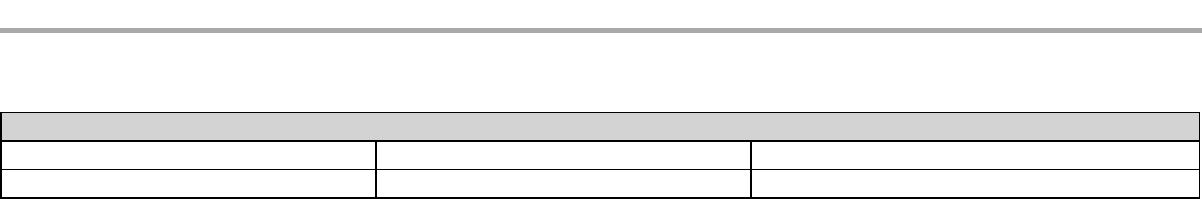
34
LIFTMASTER®LIMITED WARRANTY
LiftMaster®(“Seller”) warrants to the first retail purchaser of this product, for the residence in which this product is originally installed, that it is free from defects in materials and/or workmanship for a specific period
of time as defined below (the “Warranty Period”). The warranty period commences from the date of purchase.
WARRANTY PERIOD
Parts Motor Accessories
1 year 1 year 1 year
The proper operation of this productis dependent on your compliance with the instructions regarding installation, operation, and maintenance and testing. Failure to comply strictly with those instructions will void
this limited warranty in its entirety.
If, during the limited warranty period, this product appears to contain a defect covered by this limited warranty, contact: americalatina@chamberlain.com before dismantling this product. Then send the product or
component, pre-paid and insured, as directed to our service center for warranty repair. Please include a brief description of the problem and a dated proof-of-purchase receipt with any product returned for
warranty repair. Products returned to Seller for warranty repair, which upon receipt by Seller are confirmed to be defective and covered by this limited warranty, will be repaired or replaced (at Seller’s sole option)
at no cost to you and returned pre-paid. Defective parts will be repaired or replaced with new or factory-rebuilt parts at Seller’s sole option. [You are responsible for any costs incurred in removing and/or
reinstalling the product or any component].
ALL IMPLIED WARRANTIES FOR THE PRODUCT, INCLUDING BUT NOT LIMITED TO ANY IMPLIED WARRANTIES OF MERCHANTABILITY AND FITNESS FOR A PARTICULAR PURPOSE, ARE LIMITED IN
DURATION TO THE APPLICABLE LIMITED WARRANTY PERIOD SET FORTH ABOVE FOR THE RELATED COMPONENT(S), AND NO IMPLIED WARRANTIES WILL EXIST OR APPLY AFTER SUCH
PERIOD. Some States and Provinces do not allow limitations on how long an implied warranty lasts, so the above limitation may not apply to you. THIS LIMITED WARRANTY DOES NOT COVER NON-
DEFECT DAMAGE, DAMAGE CAUSED BY IMPROPER INSTALLATION, OPERATION OR CARE (INCLUDING, BUT NOT LIMITED TO ABUSE, MISUSE, FAILURE TO PROVIDE REASONABLE AND
NECESSARY MAINTENANCE, UNAUTHORIZED REPAIRS OR ANY ALTERATIONS TO THIS PRODUCT), LABOR CHARGES FOR REINSTALLING A REPAIRED OR REPLACED UNIT, REPLACEMENT OF
CONSUMABLE ITEMS (E.G., BATTERIES IN REMOTE CONTROL TRANSMITTERS AND LIGHT BULBS), OR UNITS INSTALLED FOR NON-RESIDENTIAL USE. THIS LIMITED WARRANTY DOES NOT
COVER ANY PROBLEMS WITH,OR RELATING TO, THE GARAGE DOOR OR GARAGE DOOR HARDWARE, INCLUDING BUT NOT LIMITED TO THE DOOR SPRINGS, DOOR ROLLERS, DOOR
ALIGNMENT OR HINGES. THIS LIMITED WARRANTY ALSO DOES NOT COVER ANY PROBLEMS CAUSED BY INTERFERENCE. UNDER NO CIRCUMSTANCES SHALL SELLER BE LIABLE FOR
CONSEQUENTIAL, INCIDENTAL OR SPECIAL DAMAGES ARISING IN CONNECTION WITH USE, OR INABILITY TO USE, THIS PRODUCT. IN NO EVENT SHALL SELLER’S LIABILITY FOR BREACH OF
WARRANTY, BREACH OF CONTRACT, NEGLIGENCE OR STRICT LIABILITY EXCEED THE COST OF THE PRODUCT COVERED HEREBY. NO PERSON IS AUTHORIZED TO ASSUME FOR US ANY
OTHER LIABILITY IN CONNECTION WITH THE SALE OF THIS PRODUCT.
Some states and provinces do not allow the exclusion or limitation of consequential, incidental or special damages, so the above limitation or exclusion may not apply to you. This limited warranty gives you specific
legal rights, and you may also have other rights, which vary from state to state and province to province.
Warranty
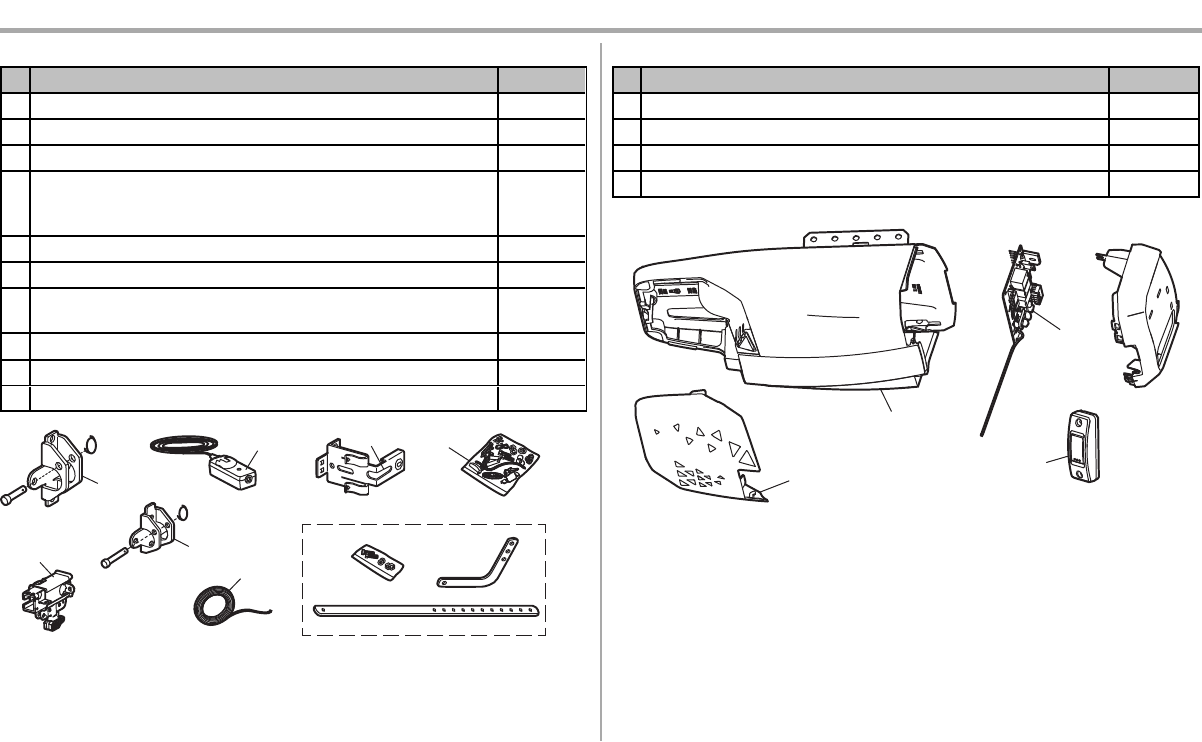
35
Installation Parts
Description Part #
1Header Bracket: includes Clevis Pin (1) and Ring (1) 041A5047-2
2Door Bracket: includes Clevis Pin (1) and Ring (1) 041A5047-1
3Trolley: includes Clevis Pin (1) and Ring (1) 041C5141-1
4 The Protector System®
Safety reversing sensors with 2 conductor white and white/black wire attached:
Sending Sensor (1), Receiving Sensor (1)
041A5034
5Safety Sensor Brackets (2) 041A5266-3
6White and red/white wire 041B4494-1
7Hardware Bag (includes pulley, chain spreader, emergency release rope and
handle)
041A8068
8Door arm kit: straight door arm, curved door arm, hardware bag 041A8094
NOT SHOWN
Owner's manual 114A5090
8
7
1
2
5
6
3
4
Garage Door Opener Parts
Description Part #
1Logic board 048DCTWF
2Light lens 041D0166
3Cover 041D9071
4Door control 883LMW
1
2
3
4
Repair Parts
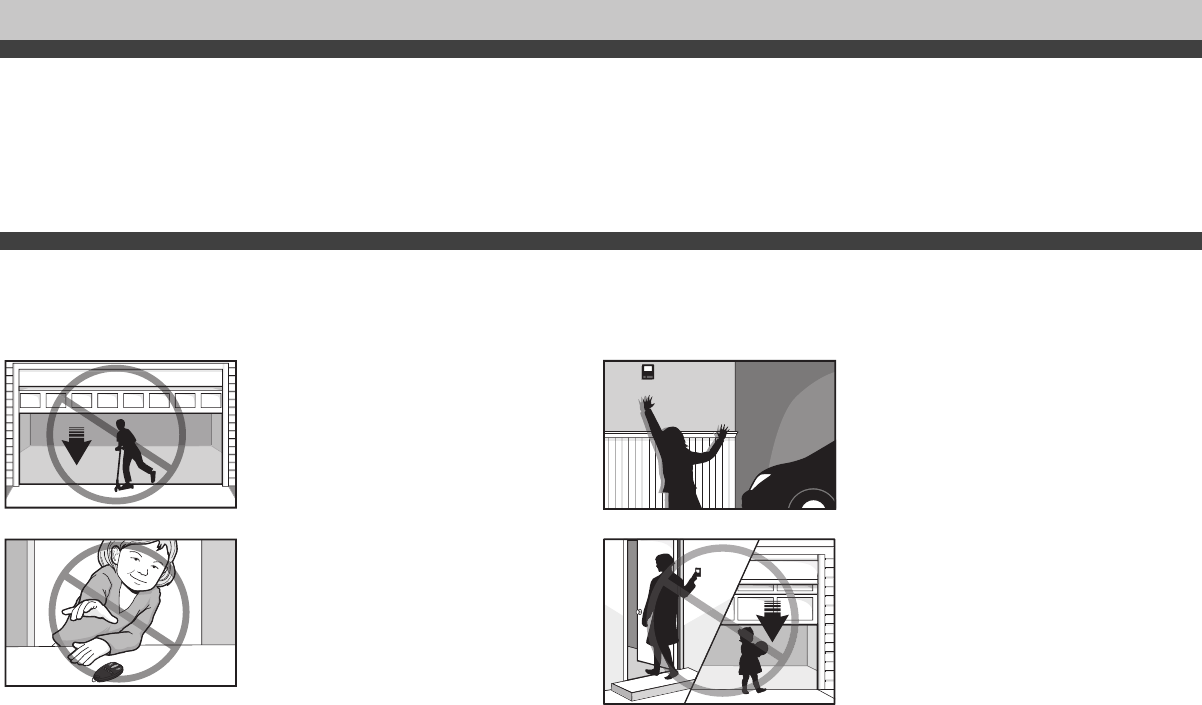
36
Automatic Garage Door Opener Safety & Maintenance Guide
Garage Door Opener Safety – An Automatic Decision
A garage door is the largest moving object in the home. An improperly adjusted garage door and opener can exert deadly force when the door closes – which could lead to entrapment of children or
adults and subsequent injury or death.
Proper installation, operation, maintenance, and testing of the garage door and automatic opener are necessary to provide a safe, trouble-free system. Careless operation or allowing children to play with or use
garage door opener controls are also dangerous situations that can lead to tragic results. A few simple precautions can protect your family and friends from potential harm. Please review the safety and
maintenance tips in this guide carefully and keep it for reference. Check the operation of your garage door and opener to ensure they function in a safe and trouble-free manner. Be sure to read all Important
Safety Information found in your garage door opener’s manual as it provides more details and safety considerations than can be supplied with this guide.
Garage Door Openers are Not Toys
Discuss garage door and opener safety with your children.Explain the danger of being trapped under the door.
Stay away from a moving door. The wall-mounted push button should be out of reach of
children, at least 5 feet from the nearest standing surface and
away from all moving parts. Mount and use the button where
you can clearly see the closing garage door.
Keep transmitters and remote controls out of reach of
children. Do not let children play with or use transmitters or
other remote control devices.
Keep the door in sight until it completely closes when using
the wall-mounted push button or transmitter.
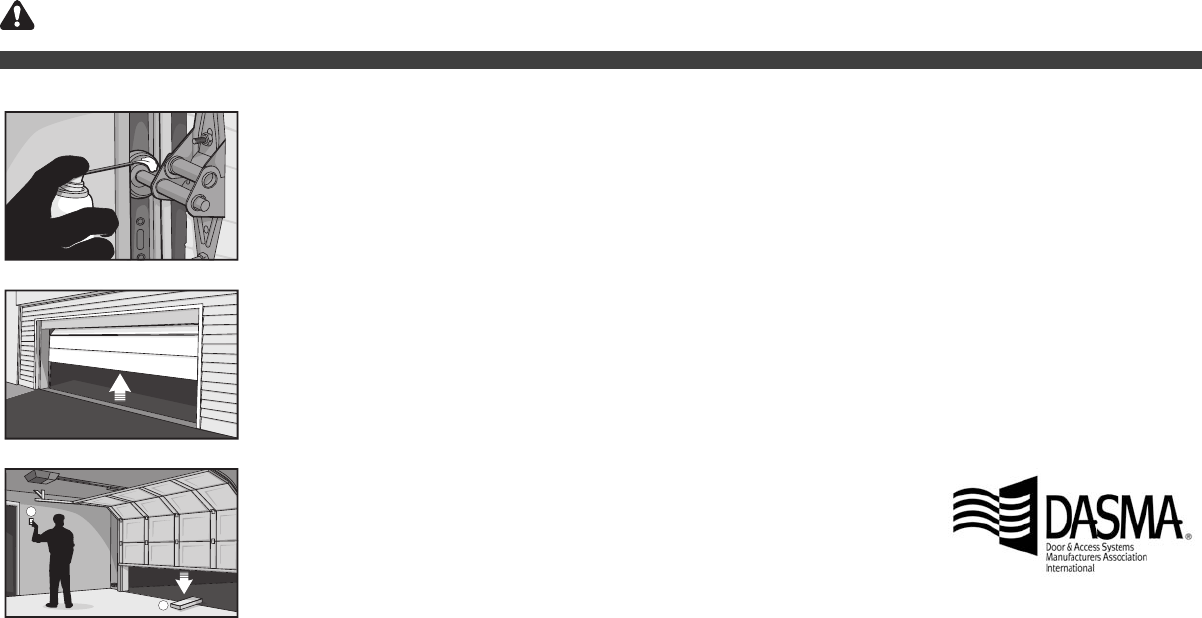
37
Routine Maintenance Can Prevent Tragedies
Make monthly inspection and testing of your garage door and opener system a part of your regular routine. Review your owner’s manual for both the door and door opener. If you don’t have the owner’s manuals,
contact the manufacturer(s) and request a copy for your specific model(s). Look for the opener model number on the back of the power unit.
WARNING – Springs are under high tension. Only qualified individuals should adjust them.
Visually check the door and installation:
lStarting with the door in the closed position, use the manual disconnect on the opener to disconnect the door.
lLook for signs of wear or damage on hinges, rollers, springs, and door panels.
lThese parts may require periodic lubrication. Check the owner’s manual for suggested maintenance.
lIf any signs of damage are evident, contact a trained door systems technician for assistance.
lVerify the photoeye height is no higher than 6" from the garage floor.
Test the door for proper operation:
lOpen and close the door manually using handles or suitable gripping points.
lThe door should move freely and without difficulty.
lThe door should balance and stay partially open 3–4 feet above the floor.
lIf you detect any signs of improper operation, contact a trained door systems technician for assistance.
1
2
Test the opener safety features:
lReconnect the opener to the door using the manual disconnectand open the door.
lPlace a 2x4 board flat in the path of the door (1) and try to close it (2). The door should stop when it comes in
contact with the 2x4 and then reverse direction.
lBlock the photoelectric sensor by waving an object in front of the sensor and attempt to close the door. The door
should not close unless the wall-mounted push button is manually held during operation.
lIf the opener does not perform as described, contacta trained door systems technician for assistance.
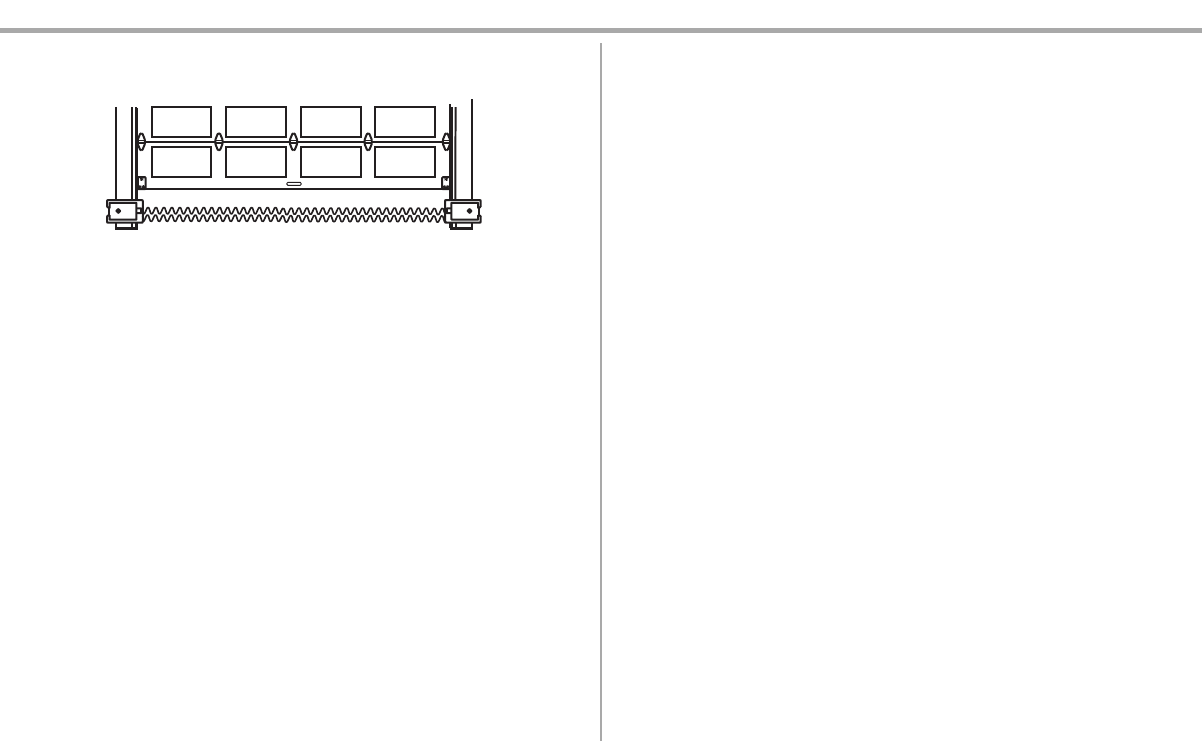
38
STOP!
This garage door opener WILL NOT work until the safety reversing sensors are properly installed and
aligned.
➞
➞
For installation and service information please:
See your installing dealer
Visit LiftMaster.com
or
Call 1-800-528-9131
Before calling, please have the model number of the garage door opener. If you are calling about a
troubleshooting issue, it is recommended that you have access to your garage door opener while
calling. If you are ordering a repair part please have the following information:
part number, part name, and model number.
Address repair parts orders to:
LiftMaster
6050 S. Country Club Road
Tucson, AZ 85706
Contact Information
© 2018, LiftMaster
114A5090 All Rights Reserved