Chamberlain Group The 2378 Remote Control Transmitter User Manual Exhibit D Users Manual per 2 1033 b3
Chamberlain Group Inc, The Remote Control Transmitter Exhibit D Users Manual per 2 1033 b3
Exhibit D Users Manual per 2 1033 b3
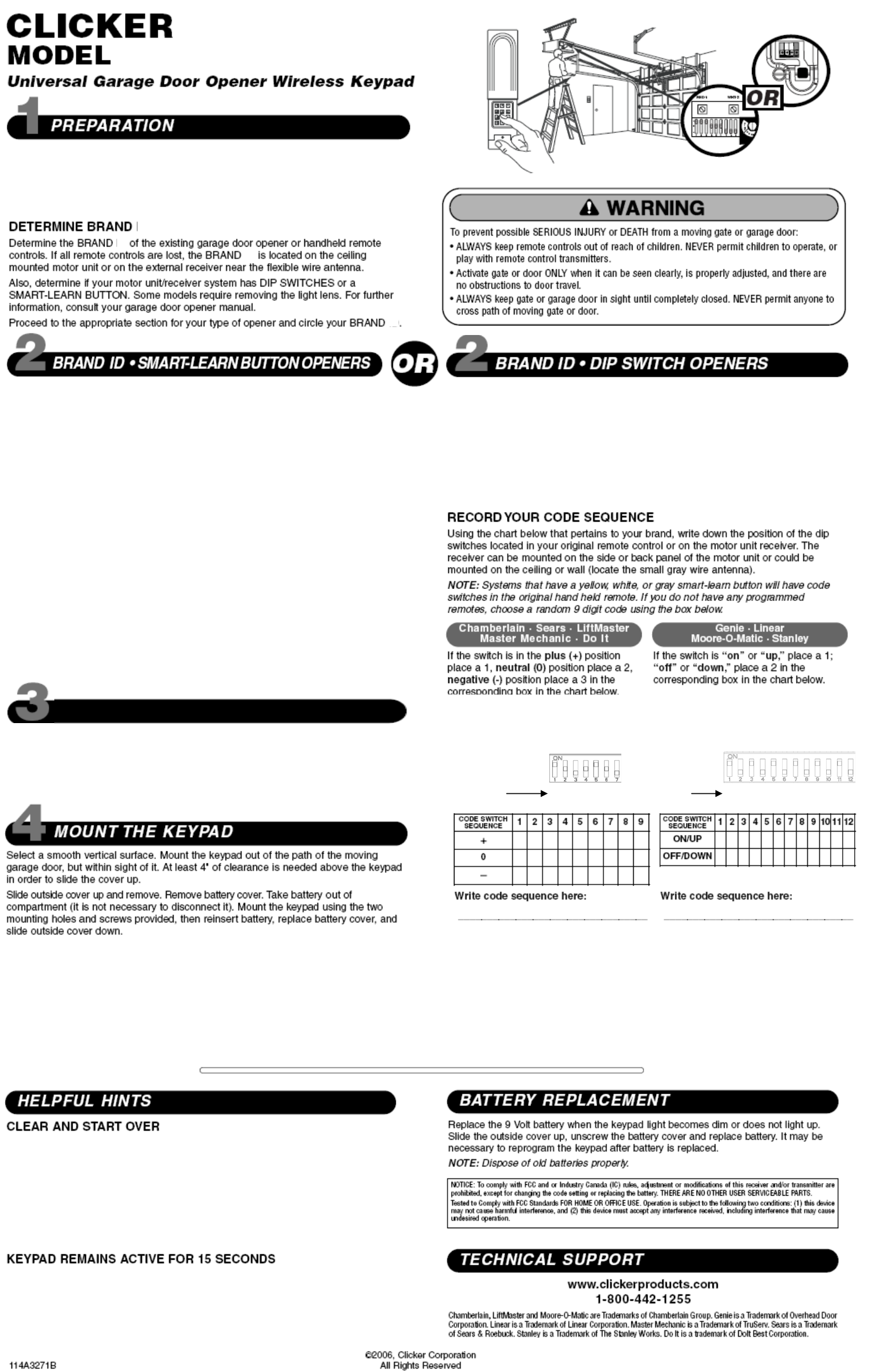
Smart-Learn Button Opener
KLIK2U
SELECT PIN NUMBER
Choose a 4-digit Personal Identification Number (PIN). Any combination Dip Switch Opener
of numbers from 0 to 9 may be used.
Write PIN here: ___ ___ ___ ___
ID BRAND ID BRAND
CHAMBERLAIN, SEARS, LIFTMASTER, MASTER MECHANIC, DO IT CHAMBERLAIN, SEARS, LIFTMASTER, MASTER MECHANIC, DO IT
2 - Orange/Red Learn Button 11 - 9 Switch Systems, Yellow, White or Grey Learn Button
3 - Purple Learn Button 12 - 9 Switch Systems, Yellow, White or Grey Learn Button - Canada
4 - Green Learn Button 15 - 8 Switch Systems, Yellow, White or Grey Learn Button
5 GENIE, OVERHEAD DOOR (315MHz) 19 - 7 Switch Systems, Yellow, White or Grey Learn Button
6 GENIE, OVERHEAD DOOR (390MHz) 13 GENIE (12 Switch Systems)
1 LINEAR 17 GENIE (9 Switch Systems)
7 STANLEY 14 LINEAR 10 Switch Systems)
9 WAYNE DALTON 18 LINEAR, MOORE-O-MATIC (8 Switch Systems)
16 STANLEY (10 Switch Systems)
PROGRAMMING KEYPAD
1. Write your PIN from above on line 4 and line 7.
2. Write your brand ID from above on line 5.
3. Press * and # together until the keypad stops flashing
4. Enter your PIN ___ ___ ___ ___ and press the # key.
5. Enter your brand ID ___ and press the # key.
6. Press and release smart-learn button on motor unit (indicator light next to
smart-learn button should turn on).
7. Enter your PIN ___ ___ ___ ___ and hold the ‘0’ button on the keypad until the
indicator light next to the smart-learn button blinks or the worklight blinks
(Note – for Genie units, press the ‘0’ button twice).
Programming is complete. Proceed to step 3.
TEST/USE THE KEYPAD TEST THE KEYPAD
Note – Any unused switch locations should be left blank
To test the KEYPAD wait 15 seconds, enter your PIN and press the ‘0’ button. If
the door does not move and/or the keypad does not flash, repeat step #2. Examples:
+ +
0
-- --
Code sequence Code sequence
would be 1 2 3 2 1 2 3 would be 1 2 1 2 1 2 1 2 1 2 1 2
PROGRAMMING KEYPAD
1. Write your PIN from above on line 5.
2. Write your brand ID from above on line 6.
3. Write your code sequence from above on line 7.
4. Press * and # together until the keypad stops flashing.
5. Enter your PIN ___ ___ ___ ___ using the keypad and press the # key.
6. Enter brand ID ___ ___ using the keypad and press the # key.
7. Enter code sequence _________________________ using the keypad and press
the # key.
Programming is complete. Proceed to step 3.
Press * and # together until the keypad stops flashing (approximately 5 seconds).
This erases previous programming and returns the unit to the unprogrammed
factory setting.
KEYPAD FAST & SLOW FLASHING
The keypad will flash rapidly after a correct PIN has been entered and any number
key is pressed. The rapid flashing indicates that the keypad is transmitting your
code. The keypad will flash slowly when there is an error in the programming
sequence.
Once programmed and a valid PIN entered, the keypad remains active for 15
seconds. During this time you may stop, reverse or reactivate the door by
pressing any number on the keypad.