Chamberlain Group The 2392 Remote Control Transmitter User Manual 114A3485 3c
Chamberlain Group Inc, The Remote Control Transmitter 114A3485 3c
Exhibit D Users Manual per 2 1033 b3
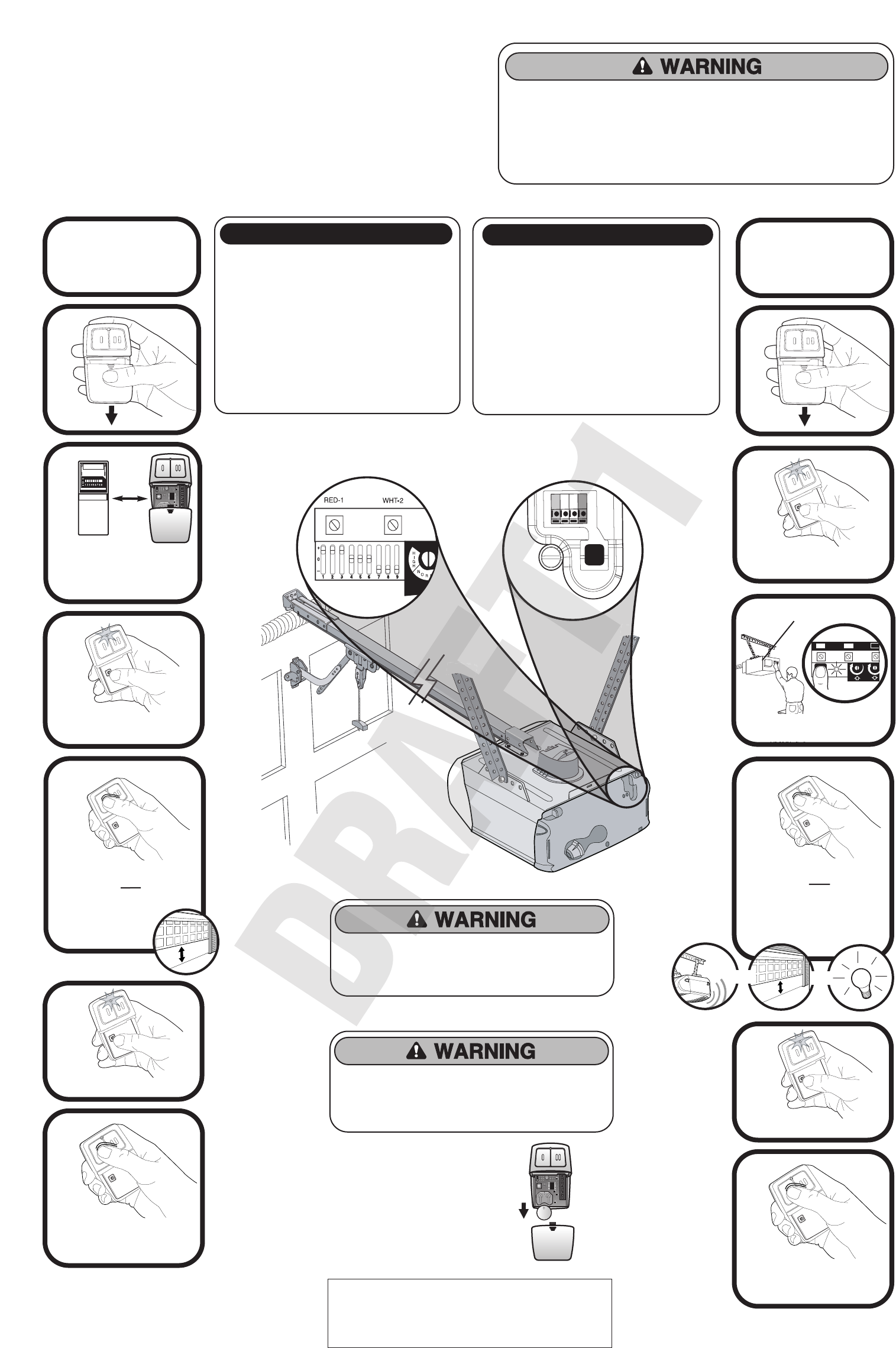
CLICKERMODEL KLIK1U
Universal Garage Door Opener Remote Control To prevent possible SERIOUS INJURY or DEATH from a moving gate or garage door:
• ALWAYS keep remote controls out of reach of children. NEVER permit children to
operate, or play with remote control transmitters.
• Activate gate or door ONLY when it can be seen clearly, is properly adjusted and there
are no obstructions to door travel.
• ALWAYS keep gate or garage door in sight until completely closed. NEVER permit
anyone to cross path of moving gate or door.
© 2007, Clicker Corporation
114A3485 All Rights Reserved
Read instructions thoroughly BEFORE beginning.
Start with garage door closed. Identify garage door opener type - Smart/Learn button or
DIP Switch. Smart/Learn button or DIP Switches are located on motor unit or external
receiver. Refer to owner’s manual if necessary.
Proceed with instructions according to your type of garage door opener.
NOTE:
Products other than Chamberlain:
If programming fails reverse dip switches (OFF to ON
and ON to OFF).
Chamberlain products:
For Chamberlain remotes DO NOT use the “0” position,
use “+” or “-”. If you already have a 3-button remote, DIP
switch #1 must be set to “-” if the large button is to open
the door. It may be necessary to reprogram original
remote controls.
2
1211109853 7641 2
Clicker
Remote
Existing
Remote
3
4
Press program button
until LED lights.
5
Match DIP switches. Turn
extra switches OFF.
OR
DIP SWITCH SMART/LEARN BUTTON
23
1
KG KG
4
Motor Unit
Select a button to program.
Press button times
ensuring LED stops flashing
after each press. Code
is accepted when
door activates.
REMOTE CONTROL BATTERY
NOTICE: To comply with FCC and or Industry Canada (IC) rules, adjustment or modifications
of this receiver and/or transmitter are prohibited, except for changing the code setting or
replacing the battery. THERE ARE NO OTHER USER SERVICEABLE PARTS.
Tested to Comply with FCC Standards FOR HOME OR OFFICE USE. Operation is subject to
the following two conditions: (1) this device may not cause harmful interference, and
(2) this device must accept any interference received, including interference that may cause
undesired operation.
Dispose of batteries properly.
Replace battery with 3V2032
coin cell battery only.
To prevent possible SERIOUS INJURY or DEATH:
• NEVER allow small children near batteries.
• If battery is swallowed, immediately notify doctor.
CHART A
# of Brand Description Frequency
times to
press
button
11 Chamberlain 9 Position 390 MHz
12 Chamberlain 9 Position
Canada 315 MHz
13 Genie 12 Position 390 MHz
14 Linear Multicode 10 Position 300 MHz
15 Chamberlain 8 Position 390 MHz
16 Stanley/Multicode 10 Position 310 MHz
17 Genie 9 Position 390 MHz
18 Linear
Moore-O-Matic 8 Position 310 MHz
19 Chamberlain 7 Position 390 MHz
CHART B
# of Brand Type/Color of Frequency
times to Smart/Learn
press
button
1 Linear Mega-Code 318 MHz
2 Chamberlain Orange 390 MHz
3 Chamberlain Purple 315 MHz
4 Chamberlain Green 390 MHz
5 Genie
Overhead Door Intellicode 315 MHz
6 Genie
Overhead Door Intellicode 390 MHz
7 Stanley Secure Code 310 MHz
9Wayne Dalton Rolling Code 372.5 MHz
www.clickerproducts.com • 1-800-442-1255
Chamberlain, LiftMaster and Moore-O-Matic are Trademarks of Chamberlain Group. Genie
is a Trademark of Overhead Door Corporation. Linear is a Trademark of Linear
Corporation. Stanley is a Trademark of The Stanley Works.
Button 1
Button 2
Press program button.
6
7
Programming complete.
Press selected button
to test.
To reduce risk of fire, explosion or chemical burn:
• Replace ONLY with 3V2032 coin batteries.
• Do NOT recharge, disassemble, heat above 100°C (212°F) or
incinerate.
The lithium battery should produce power for up to 5 years.
1211109853 7641 2
Press and release the
smart/learn button.
5
Select a button to program.
Press button times
ensuring LED stops flashing
after each press. Code is
accepted when one of the
following occurs:
Button 1
Button 2
OR
OR
1
See Chart A to
determine # of times to
press button and write
in blank on step 5.
DIP SWITCH SMART/LEARN BUTTON
Press program button.
6
7
Programming complete.
Press selected button
to test.
3
Press program button
until LED lights.
2
1
See Chart B to
determine # of times to
press button and write
in blank on step 5.