Charm Winner Co RF-520GU27F RF GamePad User Manual
Charm Winner Co Ltd RF GamePad
User Manual
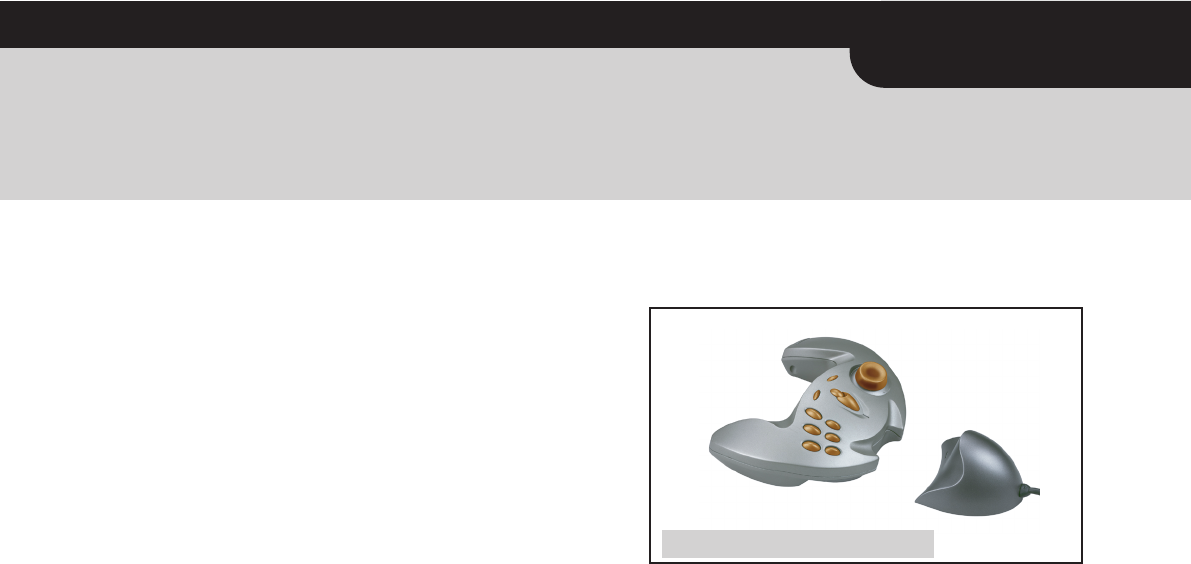
Gamepad
Cyber Yoyager RF-520U
Thank you for choosing the USB Cyber Voyager
(RF-520U). It is an advanced game control
system designed with full ergonomics and equipped with
well-positioned buttons to ensure your game play comfort.
Moreover it is built with 27 or 433 MHz RF (Radio
Frequency) module for the wireless control.
This user's guide provides you the necessary
information for easy installation and basic operation to
this powerful gamepad. To make it fully fits your personal
game preference, please refer to the manual and get
more information to configure this one.
- Introduction
- Federal Communication Commission
(FCC) Statement
This equipment has been tested and found to comply
with the limits for a Class B digital device, pursuant to
part 15 of the FCC Rules. These limits are designed to
provide reasonable protection against harmful
interference in a residential installation. This equipment
generates, uses and can radiate radio frequency energy
and, if not installed and used in accordance with the
instructions, may cause harmful interference to radio
communications. However, there is no guarantee that
interference will not occur in a particular installation. If
this equipment does cause harmful interference to radio
or television reception, which can be determined by
turning the equipment off and on, the user is encouraged
to try to correct the interference by one or more of the
following measures:
- Reorient or relocate the receiving antenna.
- Increase the separation between the equipment and
receiver.
- Connect the equipment into and outlet on a circuit
different from that to which the receiver is connected.
- Consult the dealer or an experienced radio / TV
technician for help.
CAUTION : Changes or modifications not expressly
approved by the manufacturer responsible for
compliance could void the user's authority to operate
the equipment.
You are cautioned that changes or modifications not
expressly approved by the party responsible for
compliance could void your authority to operate the
equipment.
- Package Contents
1) Rockfire USB Cyber Voyager Transmitter x 1 *
2) Rockfire USB Cyber Voyager Receiver
(USB interface) x 1 *
3) User's Guide x 1 *
- System Requirement
1) IBM PC 586/PentiumII compatibles or higher
2) Available USB port or extension USB hub
3) Microsoft Windows 98/ME/2000 recommended
- Hardware Overview
Please take a moment to consult the diagram below
to familiarize with the function of each button on your
Cyber Voyager (RF-520u).
1) RF receiver with LED indicator*
2) D-pad and LED (indicator for transmitter)*
3) Quick-response Action Triggers *
4) Functioning Buttons *
5) Channel Selector * (not available for 433MHz)
- Installation
A. Hardware Installation
1) Plug-in your Cyber Voyager (RF-520U) receiver
USB connector to either one USB Port or USB
Hub of your computer and make sure it is firmly
connected. *
2) After the Cyber Voyager is connected, the monitor
will shows "Find a new hardware" and the
standard USB driver located for you to finish the
easy installation and play games immediately.
Now you may start to calibrate this gamepad, then
customize your gamepad through the game controller
to access directly into the game software for play.
Note for 27MHz user: In playing duo, find the
channel selector located at the back of the devices.
Make sure that one player (receiver and gamepad)
is set at Channel A, while the other player is set at
Channel B.
Cyber Voyager (RF-520u)