Checkpoint Systems GPRO7000 General Purpose Reader User Manual GRPO usersguide
Checkpoint Systems Inc General Purpose Reader GRPO usersguide
GRPO usersguide
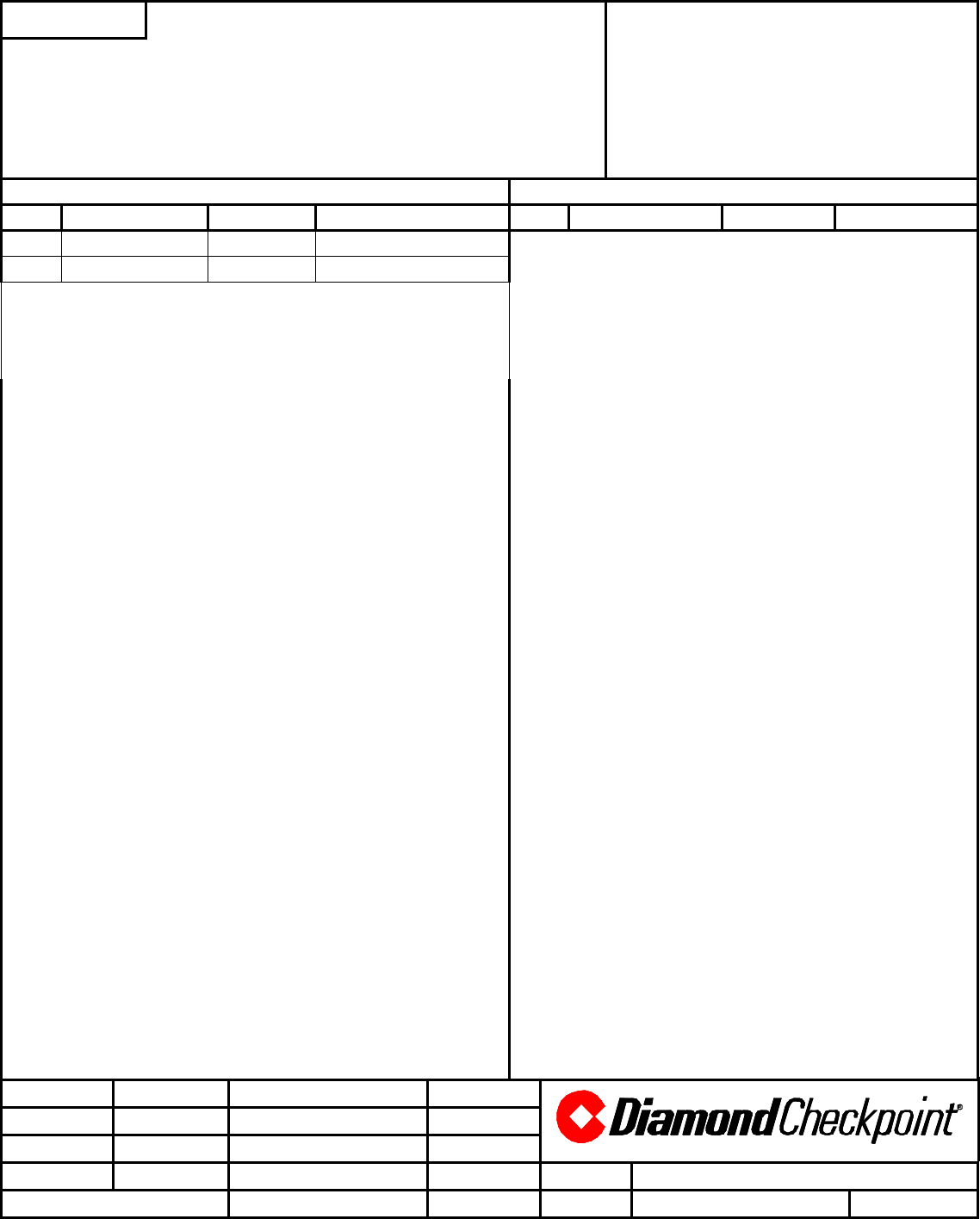
265245 NOTICE TO PERSONS RECEIVING THIS DRAWING
AND/OR TECHNICAL INFORMATION:
Title: TR4090 USER’S GUIDE
Checkpoint Systems claims proprietary rights to the material disclosed hereon.
This drawing and/or technical information is issued in confidence for engineering
information only and may not be reproduced or used to manufacture anything
shown or referred to hereon without direct written permission from Checkpoint
Systems to the user. This drawing and/or technical information is the property
of Checkpoint Systems and is loaned for mutual assistance, to be returned
when its purpose has been served.
THIS DRAWING AND/OR TECHNICAL INFORMATION IS THE
PROPERTY OF CHECKPOINT SYSTEMS, INC.
Revisions Revisions
Rev Description Date Engineer Rev Description Date Approved
Doc Spec.: Date:
Dwn: P. WILHELM Date: 9/13/00
Chk: Date:
Eng: P.WILHELM Date: 9/13/00 Size A 265245
Used On Appd: Date: Scale: N/A 2000 Checkpoint Systems, Inc. Page 1 of 9

TR4090 USER’S GUIDE
____________________________________________________________________________________________________________________________
CHECKPOINT SYSTEMS, INC. CONFIDENTIAL AND PROPRIETARY INFORMATION, FOR INTERNAL USE ONLY.
Dwg. No. 265245 Rev. 00 Page 2
TABLE OF CONTENTS
1.0 OVERVIEW.........................................................................................................................................3
2.0 INSTALLING THE TR4090................................................................................................................3
3.0 SERIAL DATA FORMATS.................................................................................................................4
3.1 BCH-ENCODED DATA...................................................................................................................................................5
3.2 12-BYTE ASCII DATA.....................................................................................................................................................5
3.3 15-BYTE ASCII DATA.....................................................................................................................................................5
4.0 CONVERTING ASCII REPRESENTATION TO BINARY................................................................6
5.0 BAUD RATE SELECTION COMMANDS.........................................................................................6
6.0 ONLINE REQUEST COMMAND.......................................................................................................7
7.0 COMMANDS FOR TELEC USE.........................................................................................................7
7.1 TRANSMITTER IDENTIFICATION NUMBER...............................................................................................................7
7.1.1 Assigning And Storing The 32-byte ID...................................................................................................................... 7
7.1.2 RF Transmitting The 32-byte ID............................................................................................................................... 7
7.1.3 Reporting The 32-byte ID..........................................................................................................................................8
7.2 PSEUDO NOISE TRANSMITTER ...................................................................................................................................8
7.2.1 Generating/Transmitting The Pseudo Noise............................................................................................................. 8

TR4090 USER’S GUIDE
____________________________________________________________________________________________________________________________
CHECKPOINT SYSTEMS, INC. CONFIDENTIAL AND PROPRIETARY INFORMATION, FOR INTERNAL USE ONLY.
Dwg. No. 265245 Rev. 00 Page 3
1.0 OVERVIEW
The TR4090’s function is to “read” MCRF355 passive read-only RFID tags. The MCRF355
provides 154 bits of non-volatile user memory. When the MCRF355 enters the RF field of the
TR4090, it is in a tuned state. The tuned circuit of the tag resonates with the continuous RF field
of the TR4090 antenna and therefore gathers energy. The tag stores enough energy to keep the
tag circuit powered long enough to transmit its 154 bits of data. The tag’s data is transmitted in
Manchester format at a nominal frequency of 70kHz +/- 12kHz.
The tag transmits its data by tuning and detuning its resonant circuit. When the RF tag is tuned, it
loads (takes energy from) the reader field. The loading of the reader field shows up as small
amplitude perturbations of the RF reader’s field (back scatter). These perturbations are at 70kHz
and so are easily filtered out of the 13.56MHz carrier of the field. The 70kHz base band data is
amplified for further processing. The raw Manchester data is decoded by the TR4090’s
microcontroller and sent out over its RS-232 or RS-485 serial port.
The TR4090 connects to a Personal Computer (HOST PC) via its RS-232 or RS-485 serial port.
The signal type must be factory set; i.e., the factory default setting is RS-232 but can be changed
to RS-485 by appropriate jumper settings. When RFID tag data is received, the data is sent to the
HOST PC according to the formats discussed in the next section.
In addition to receiving data from the TR4090 via its serial port, the HOST PC can send
commands to the TR4090 in order to configure it.
Commands from the HOST PC must always be sent at 9600 baud in order to avoid conflicts. The
TR4090 can be commanded by the HOST PC to transmit data at one of four baud rates (these
commands are explained in section 3.0).
2.0 INSTALLING THE TR4090
2.1 Equipment List
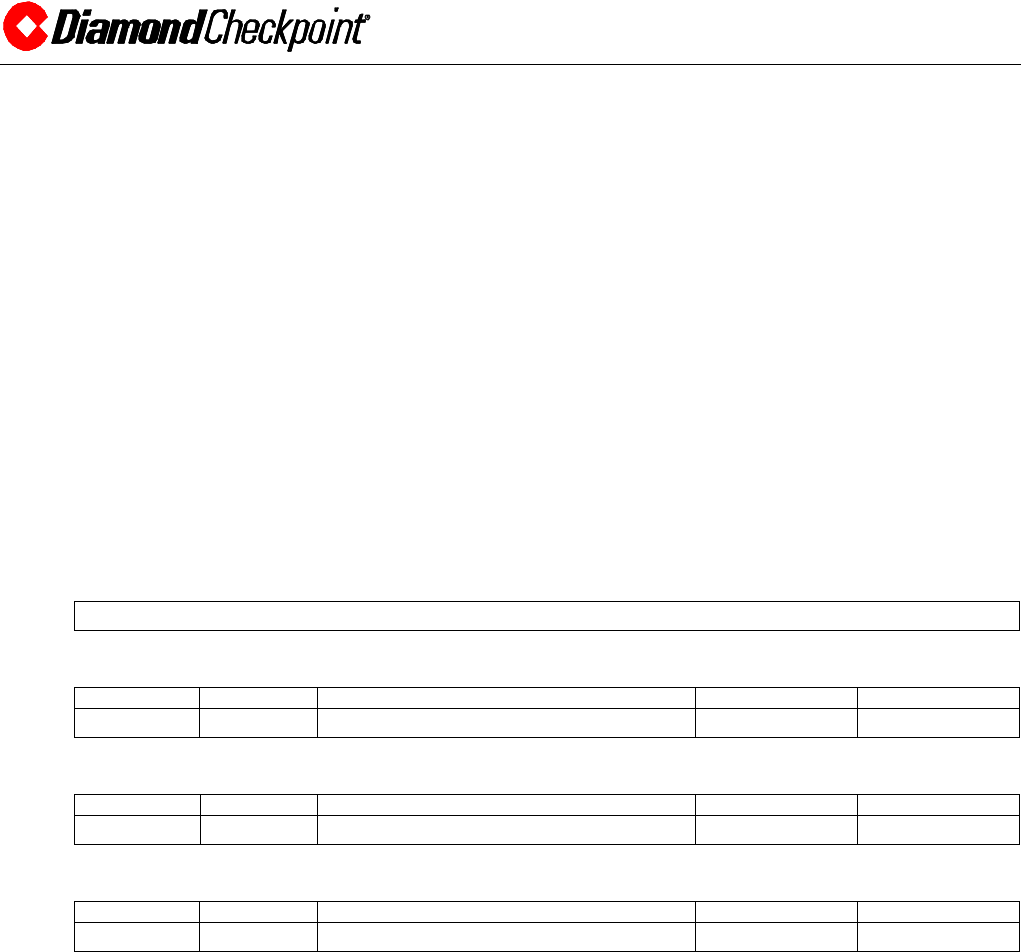
TR4090 USER’S GUIDE
____________________________________________________________________________________________________________________________
CHECKPOINT SYSTEMS, INC. CONFIDENTIAL AND PROPRIETARY INFORMATION, FOR INTERNAL USE ONLY.
Dwg. No. 265245 Rev. 00 Page 4
• TR4090
• Wall pack, 12V @ 1A output, 120VAC input
• 50 Ohm antenna with BNC connector
1.) Connect the BNC connector of the antenna to the TR4090’s BNC connector.
2.) Mount the TR4090 and the antenna to suit the application.
3.) Plug the jack end of the wall pack into the TR4090.
4.) Plug the AC end of the wall pack into a 120VAC outlet. The TR4090 is
ready to read tags.
3.0 SERIAL DATA FORMATS
The TR4090 automatically reads (no settings required) three tag data formats. That is, the
TR4090 recognizes legal tags by a one byte header that is programmed into the tag with the user
data following. To see this more clearly, the structure of the tag data for the three formats is as
follows:
Blank Tag
154 bits of Memory
BCH Data
Preamble Header BCH Encoded User Data Trailer Unused memory
0xFF 0x147 126 bits 0x147 0 bits
12 Byte Data with CRC
Preamble Header User Data CCITT-16 CRC Unused memory
0xFF 0x22 12 bytes 2 bytes 26 bits
15 Byte Data with CRC
Preamble Header User Data CCITT-16 CRC Unused memory
0xFF 0x11 15 bytes 2 bytes 2 bits
Since binary data can be difficult to view, the TR4090 converts the tag’s binary data to ASCII for
the 12 Byte data format and for the 15 Byte data format so that the information can be easily
viewed using HyperTerminal for instance.
The BCH data format is not converted to ASCII since once encoded, the data is not at all
recognizable as the original data. Converting this to ASCII therefore has no added benefit. In
order to properly view the original data, the data sent by the TR4090 to the HOST PC must be
decoded by the C function, BCHdecoder(), which is available from Checkpoint.
All three formats frame the data with ASCII start and stop characters. The following sections
describe the manner in which the TR4090 represents the tag’s data.
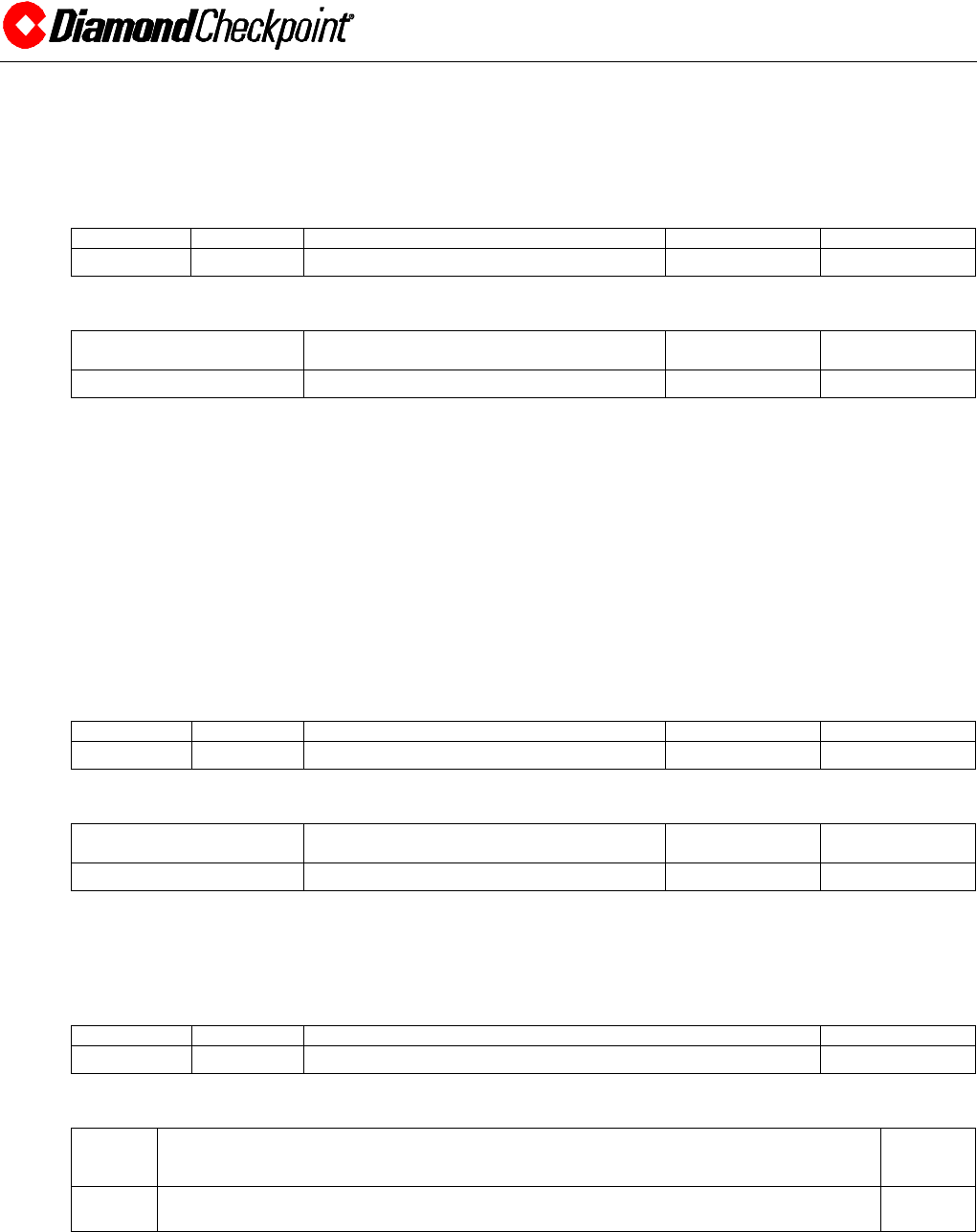
TR4090 USER’S GUIDE
____________________________________________________________________________________________________________________________
CHECKPOINT SYSTEMS, INC. CONFIDENTIAL AND PROPRIETARY INFORMATION, FOR INTERNAL USE ONLY.
Dwg. No. 265245 Rev. 00 Page 5
3.1 BCH-ENCODED DATA
If the tags used are BCH-encoded, the data sent from the TR4090 to the HOST PC via an RS-232
serial port will have a start character of an ASCII capital ‘H’, followed by 126 bits of BCH-
encoded binary data, and an end character which is an ASCII capital ‘N’.
For example, the data read by the Reader will be of the form:
Preamble Header BCH Encoded User Data Trailer Unused memory
0xFF 0x147 126 bits 0x147 0 bits
and the data sent out by the Reader to the HOST will be of the form:
ASCII Start Charcter Header, BCH Encoded User Data, Trailer ASCII End Character Total Bytes Sent to
HOST
‘H’ 146 bits + 6 padded 0s (19 bytes) ‘N’ 21 bytes
3.2 12-BYTE ASCII DATA
If the tags used have the 12 byte data format, the data sent from the TR4090 to the HOST PC via
an RS-232 serial port will have a start character of an ASCII capital ‘T’, followed by 24 bytes of
ASCII data, and an end character which is an ASCII capital ‘N’. All characters are therefore
ASCII and so can easily be viewed using HyperTerminal for example.
Note: The 24 bytes of ASCII data are the result of converting each nibble that make up the 12
bytes of tag data to ASCII.
For example, the data read by the Reader will be of the form:
Preamble Header User Data CCITT-16 CRC Unused memory
0xFF 0x22 12 bytes 2 bytes 26 bits
and the data sent out by the Reader to the HOST will be of the form:
ASCII Start Charcter User Data ASCII End Character Total Bytes Sent to
HOST
‘T’ 24 bytes ‘N’ 26 bytes
Example:
Contents of Tag in binary form
Preamble Header User Data CCITT-16 CRC
FF 22 01 23 45 67 89 AB CD EF AA BB CC DD 6B 07
The data sent out by the Reader to the HOST will be:
ASCII
Start
Charcter
24 Bytes of User Data in ASCII representation ASCII End
Character
‘T’ ‘0’ ‘1’ ‘2’ ‘3’ ‘4’ ‘5’ ‘6’ ‘7’ ‘8’ ‘9’ ‘A’ ‘B’ ‘C’ ‘D’ ‘E’ ‘F’ ‘A’ ‘A’ ‘B’ ‘B’ ‘C’ ‘C’ ‘D’
‘D’ ‘N’
3.3 15-BYTE ASCII DATA
If the tags used have the 15 byte data format, the data sent from the TR4090 to the HOST PC via
an RS-232 serial port will have a start character of an ASCII capital ‘X’, followed by 30 bytes of
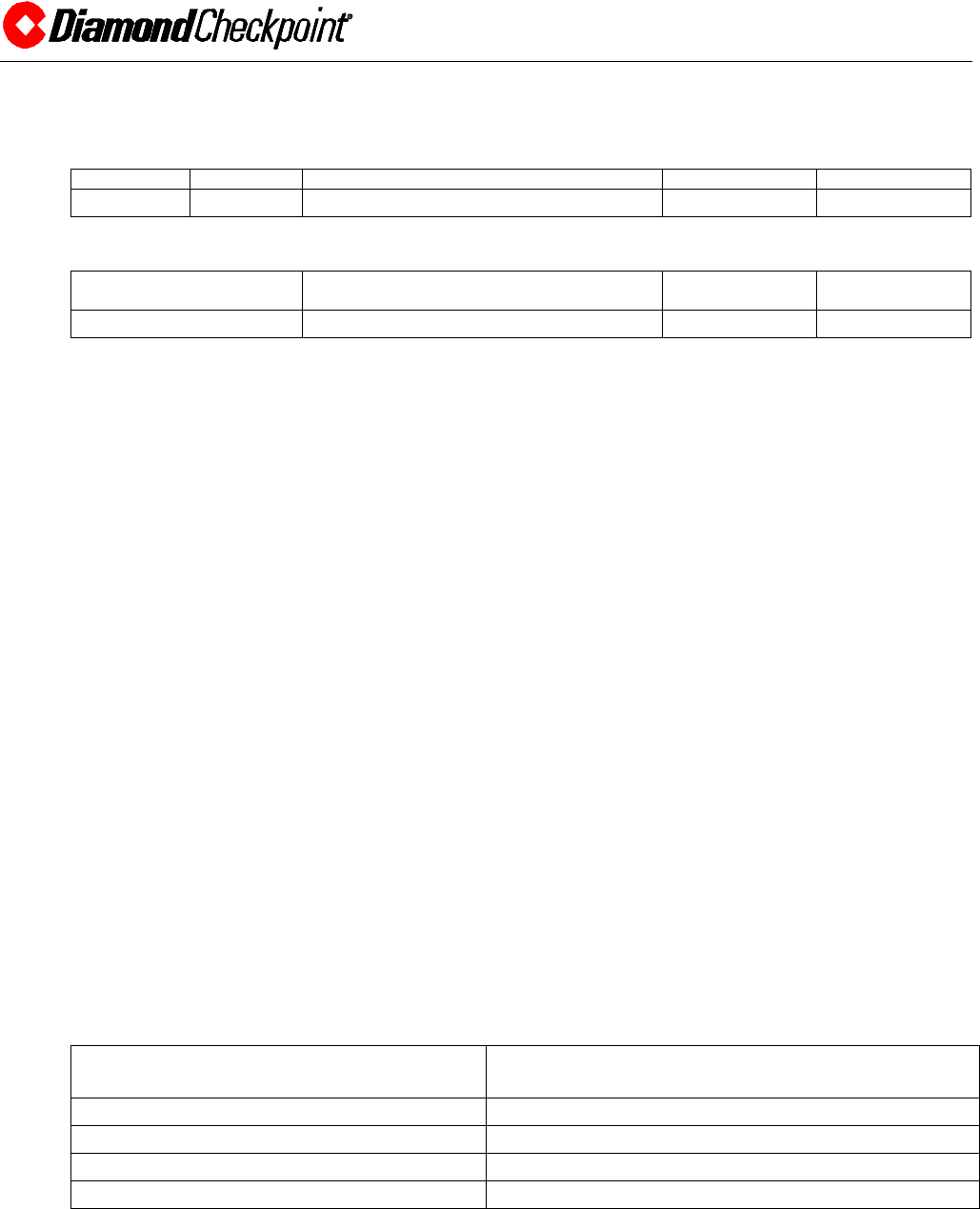
TR4090 USER’S GUIDE
____________________________________________________________________________________________________________________________
CHECKPOINT SYSTEMS, INC. CONFIDENTIAL AND PROPRIETARY INFORMATION, FOR INTERNAL USE ONLY.
Dwg. No. 265245 Rev. 00 Page 6
ASCII data, and an end character which is an ASCII capital ‘N’. All characters are therefore
ASCII and so can easily be viewed using HyperTerminal for example.
For example, the data read by the Reader will be of the form:
Preamble Header User Data CCITT-16 CRC Unused memory
0xFF 0x11 15 bytes 2 bytes 2 bits
and the data sent out by the Reader to the HOST will be of the form:
ASCII Start Charcter User Data ASCII End Character Total Bytes Sent to
HOST
‘X’ 30 bytes ‘N’ 32 bytes
4.0 CONVERTING ASCII REPRESENTATION TO BINARY
To convert from ASCII to BINARY, the HOST PC should subtract 0x30 for characters between
‘0’ and ‘9’, and should subtract 0x37 for characters between ‘A’ and ‘F’.
Note that the values 1010 = 0xA through 1111 = 0xF are converted by the reader to UPPER
CASE ‘A’ through ‘F’ and so 0x37 must be subtracted not 0x57 which corresponds to a lower
case ‘a’.
Example:
Tag Data:
0x1, 0xA, 0x2, 0xB …
Data sent by TR4090 to HOST PC:
0x31, 0x41, 0x32, 0x42 …
To convert to binary:
0x31 – 0x30 = 0x1, 0x41 – 0x37 = 0xA, 0x32 – 0x30 = 0x2, 0x42 – 0x37 = 0xB ….
5.0 BAUD RATE SELECTION COMMANDS
The rate at which data is transmitted from the TR4090 to the HOST PC is selectable. The data
rate is selected by the HOST PC by sending the following commands to the TR4090 from the
HOST PC at 9600 baud:
HOST PC Command TR4090 Response – Change Transmit Baud Rate
To:
“B1\n” or “b1\n” 9600 baud
“B2\n” or “b2\n” 19.2k baud
“B3\n” or “b3\n” 28.8k baud
“B4\n” or “b4\n” 38.4k baud
The TR4090 responds by sending the character string “Baud rate is” followed by the baud rate
value such as “28.8k”. This string is sent by the TR4090 to the HOST PC at the new baud rate.
Once set, the TR4090 will send tag data to the HOST PC at this data rate. The data rate is also

TR4090 USER’S GUIDE
____________________________________________________________________________________________________________________________
CHECKPOINT SYSTEMS, INC. CONFIDENTIAL AND PROPRIETARY INFORMATION, FOR INTERNAL USE ONLY.
Dwg. No. 265245 Rev. 00 Page 7
stored in non-volatile memory so that when the TR4090 is turned off and then back on, the last
set data rate will be the data rate at which the TR4090 will transmit tag data.
Example: To change the baud rate, at which the TR4090 transmits data, to 28.8k baud, the
HOST PC should send the command “B3\n” or “b3\n”. The TR4090 will then
respond with the message “Baud rate is 28.8k”.
6.0 ONLINE REQUEST COMMAND
The HOST PC can verify that the TR4090 is online by sending an upper case ‘O’ or a lower case
‘o’ followed by the new line character ‘\n’. If the TR4090 is online, it will respond by echoing
back the command; i.e., “O\n” or “o\n”.
7.0 COMMANDS FOR TELEC USE
The following commands are used to set up the TR4090 for TELEC testing. These commands are
sent by a HOST PC to the TR4090 via an RS-232 serial port.
7.1 TRANSMITTER IDENTIFICATION NUMBER
TELEC requires that every RF transmitter have an associated identification number that can
be transmitted on command or on power-up of the device. In normal operation, the TR4090
generates a continuous wave (CW) carrier; i.e., the transmitter part of the transceiver is not
usually modulated. Nevertheless, TELEC requires field measurements from the transmitter
when modulating. Therefore, the following functionality has been added for TELEC testing.
The modulation is 1 of 16 pulse-position-modulation (PPM) with the start pulse being
interpreted as zero.
7.1.1 Assigning And Storing The 32-byte ID
An upper case ‘I’ or lower case ‘i’ is sent first, followed by a 32 byte identification
number, followed by a new line character ‘\n’. The 32 byte ID is stored in non-
volatile memory so that the TR4090 can be powered down without losing its ID
number.
7.1.2 RF Transmitting The 32-byte ID
An upper case ‘T’ or lower case ‘t’ is sent first, followed by an ASCII ‘1’ to
command the TR4090 to transmit (amplitude modulate the carrier) its identification
number at a data rate of 1.428kbps. This should not be confused with transmitting
data over the serial port; i.e., the ‘t’ refers to an RF transmission.
The symbol rate is therefore 1 symbol/2.8msec which gives 175usec/pulse position.
The pulse width is ½ the pulse position time which is 88usec.
An upper case ‘T’ or lower case ‘t’ is sent first, followed by an ASCII ‘2’ to
command the TR4090 to transmit (amplitude modulate the carrier) its identification
number at a data rate of 714bps.
The symbol rate is therefore 1 symbol/5.6msec which gives 350usec/pulse position.
The pulse width is ½ the pulse position time which is 175usec.

TR4090 USER’S GUIDE
____________________________________________________________________________________________________________________________
CHECKPOINT SYSTEMS, INC. CONFIDENTIAL AND PROPRIETARY INFORMATION, FOR INTERNAL USE ONLY.
Dwg. No. 265245 Rev. 00 Page 8
An upper case ‘T’ or lower case ‘t’ is sent first, followed by an ASCII ‘3’ to
command the TR4090 to transmit (amplitude modulate the carrier) its identification
number at a data rate of 357bps.
The symbol rate is therefore 1 symbol/11.2msec which gives 700usec/pulse
position. The pulse width is ½ the pulse position time which is 350usec.
7.1.3 Reporting The 32-byte ID
An upper case ‘R’ or lower case ‘r’ is sent by the HOST PC to command the
TR4090 to report its identification number back to the HOST PC via the RS-232
serial port.
7.2 PSEUDO NOISE TRANSMITTER
The pseudo noise transmitter is a TELEC requirement. The pseudo noise polynomial is
1 + X14 + X15. The pseudo noise is a pseudo-random sequence of 1 of 16 PPM data.
The following commands are used to start the pseudo noise generator. NOTE: TAGS
CANNOT BE READ WHILE TRANSMITTING PSEUDO NOISE.
7.2.1 Generating/Transmitting The Pseudo Noise
An upper case ‘N’ or lower case ‘n’ is sent by the HOST PC, followed by an ASCII
‘1’, to command the TR4090 to transmit (amplitude modulate the carrier) a
“random” sequence of PPM data at a rate of 1.428kbps. The symbol rate is
therefore 1 symbol/2.8msec which gives 175usec/pulse position. The pulse width is
½ the pulse position time which is 88usec.
The pseudo noise data stream will be continuously transmitted until the command is
given to stop transmitting. An ASCII ‘N’ or ‘n’ is sent to STOP the pseudo noise
generator. The TR4090 will then be ready to read tag data without having to restart
the GPR.
An upper case ‘N’ or lower case ‘n’ is sent by the HOST PC, followed by an ASCII
‘2’, to command the TR4090 to transmit (amplitude modulate the carrier) a
“random” sequence of PPM data at a rate of 714bps. The symbol rate is therefore
1 symbol/5.6msec which gives 350usec/pulse position. The pulse width is ½ the
pulse position time which is 175usec.
An ASCII ‘N’ or ‘n’ is sent to STOP the pseudo noise generator.
An upper case ‘N’ or lower case ‘n’ is sent by the HOST PC, followed by an ASCII
‘3’, to command the TR4090 to transmit (amplitude modulate the carrier) a
“random” sequence of PPM data at a rate of 357bps. The symbol rate is therefore 1
symbol/11.2msec which gives 700usec/pulse position. The pulse width is ½ the
pulse position time which is 350usec.
An ASCII ‘N’ or ‘n’ is sent to STOP the pseudo noise generator.
Summary of Commands For Transmitting ID and Pseudo Noise
Note: All commands are in ASCII format so that ‘1’ = 0x31 for example.
ACTION HOST PC Command
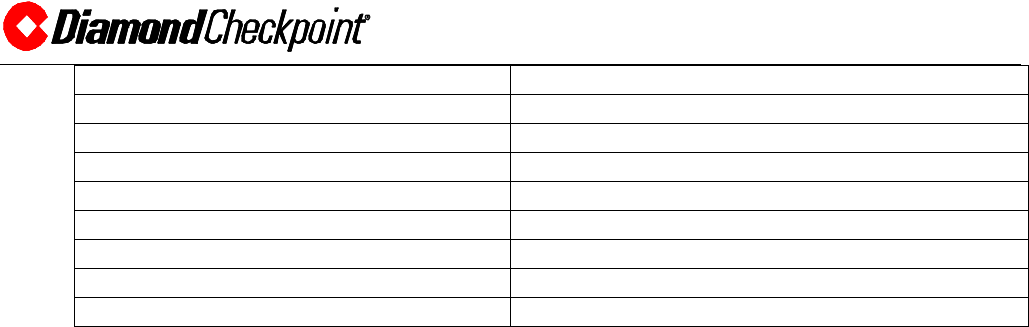
TR4090 USER’S GUIDE
____________________________________________________________________________________________________________________________
CHECKPOINT SYSTEMS, INC. CONFIDENTIAL AND PROPRIETARY INFORMATION, FOR INTERNAL USE ONLY.
Dwg. No. 265245 Rev. 00 Page 9
Assign the 32 byte ID ‘I’ 32 byte ID ‘\n’ or ‘I’ 32 byte ID ‘\n’
Transmit 32 byte ID at 1.428kbps ‘T’ ‘1’ or ‘t’ ‘1’
Transmit 32 byte ID at 714bps ‘T’ ‘2’ or ‘t’ ‘2’
Transmit 32 byte ID at 357bps ‘T’ ‘3’ or ‘t’ ‘3’
Report 32 byte ID to Host PC via RS-232 ‘R’ or ‘r’
Transmit Pseudo Noise at 1.428kbps ‘N’ ‘1’ or ‘n’ ‘1’
Transmit Pseudo Noise at 714bps ‘N’ ‘2’ or ‘n’ ‘2’
Transmit Pseudo Noise at 357bps ‘N’ ‘3’ or ‘n’ ‘3’
Stop Transmitting Pseudo Noise ‘N’ or ‘n’