Checkpoint Systems NANOGATERF Security tags operating at 8.2 MHz User Manual Installation Guide
Alpha - High Theft Solutions, A Division of Checkpoint Systems, Inc. Security tags operating at 8.2 MHz Installation Guide
Installation Guide
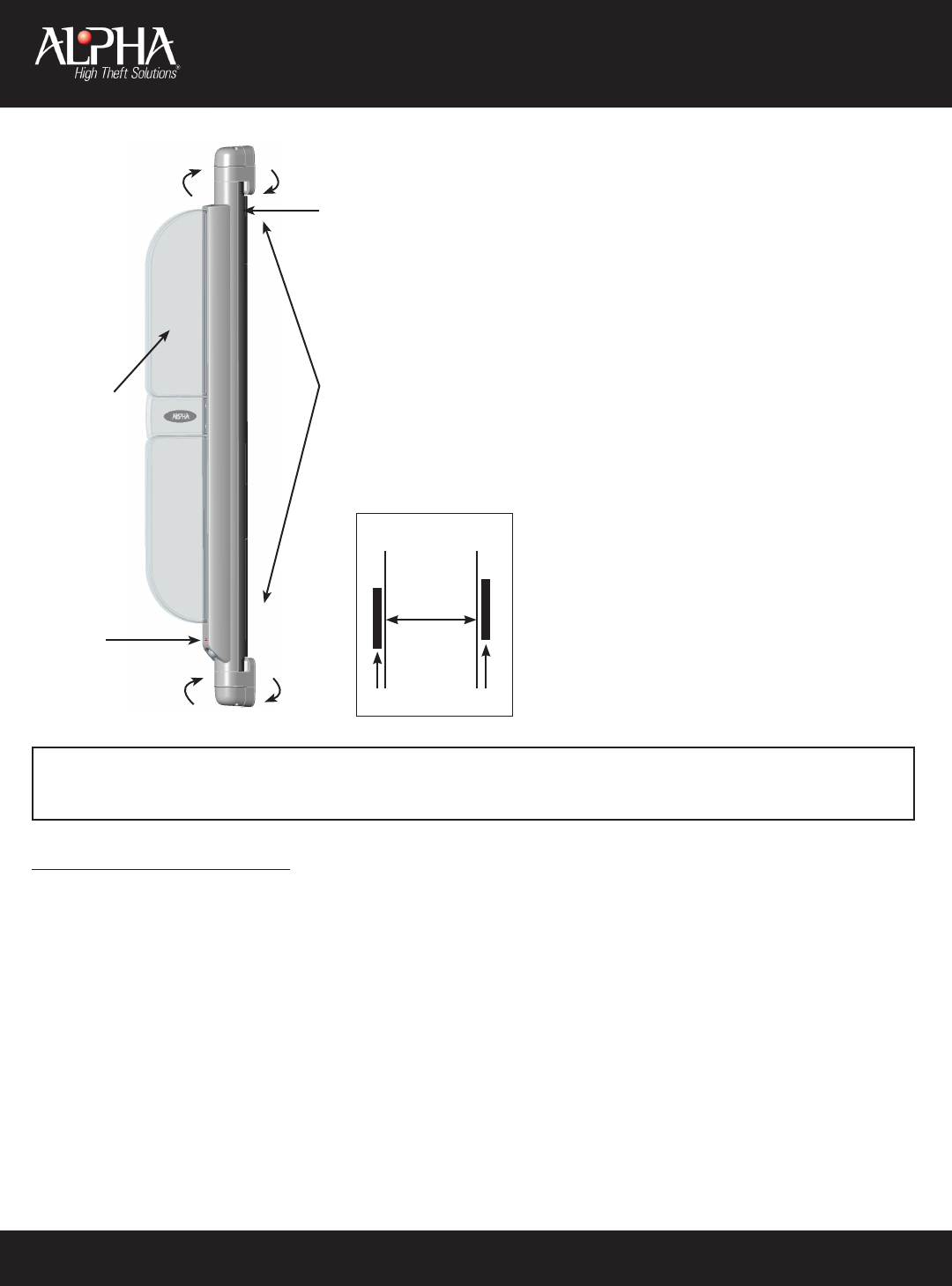
www.alphaworld.com
Instructions for the
Nano Gate
NANOGATERF
1. The Nano Gate can be installed on any at
surface.
2. The Nano Gate triggers 3 Alarm RF devices.
3. The red light indicates good battery life and
serves as a visual deterrent.
NOTE: Battery life lasts 3 weeks if
operating 24/7
4. The Nano Gate can pivot side-to-side if
bumped into.
5. The Nano Gate will alarm if the Switch comes
off the wall.
6. The Nano Gate should not be placed within 3
ft. (.91 m) of EAS systems
FACTS ABOUT THE NANO GATE:
• (1) Nano Gate - RF
• (1) Mounting Template
• (2) Brackets
• (6) D-size Batteries
• (10) Metal Screws
• (2) Caps
• (1) Power Supply Cord - 10’ (3.05 m) L
NOTE: Electric Hand Drill required but
not supplied
TOOLS SUPPLIED:
PC0277
Pivoting Antenna
Clear
Antenna
LED
Pressure Switch
Annunciator
Powers from
Top or Bottom
1. Insert 6, D-size batteries into the Nano Gate (reference battery orientation in plastic housing).
2. Place the provided Mounting Template onto a at surface with tape. The Mounting Template will be marked with
TOP and BOTTOM for accurate placement and provides where the holes need to be drilled.
NOTE: Must mount Nano Gate at least 3 feet (0.91 m) from oor
3. Drill 6 holes as indicated on the template. (Fig. 1)
4. Remove the template. You should have 3 holes on top and 3 holes on bottom.
5. Screw bottom bracket in place with 3 screws. (Fig. 2)
6. Of the three pre-drilled holes on the top, screw the lower screw into the surface using the “U” on the bracket as
a guide for spacing. Do not tighten the screw down. (Fig. 3)
7. Insert the bottom end into the bottom Bracket and drop the Gate into place. (Fig. 4)
8. Place the Gate into pre-drilled screw on top and nish by screwing in the 2 remaining screws into the top
bracket. (Fig. 5)
9. Place the Caps on both top and bottom ends of the Nano Gate and screw in with the 2 provided screws. (Fig. 7)
10. Nano Gate is now secure and ready for use.
NOTE: 6’ (1.83 m) coverage requires mounting Nano Gate in off-set locations on the door. (See Diagram 1)
MOUNTING INSTRUCTIONS:
Battery Powered Installation
6’
Diagram 1
3.5’3’
Pivoting Antenna
This device complies with Part 15 of the FCC Rules. Operation is subject to the following two conditions: (1) this device
may not cause harmful interference, and (2) this device must accept any interference received, including interference
that may cause undesired operation. FCC ID: YWZ-NANOGATERF IC: 3356F-NANOGATERF
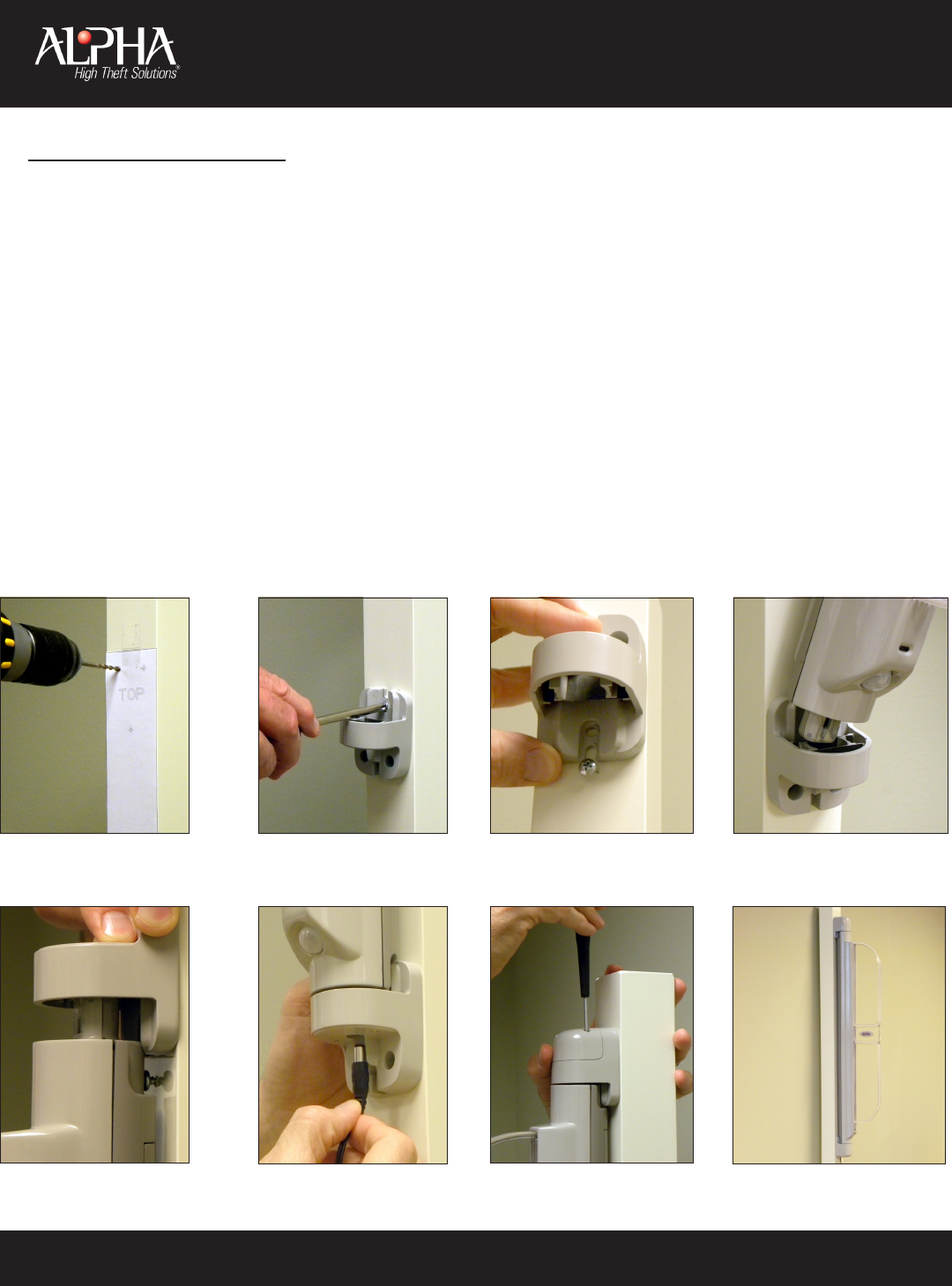
www.alphaworld.com
Instructions for the
Nano Gate
NANOGATERF
MOUNTING INSTRUCTIONS:
Plug-n-Play Powered Installation
PC0277
1. Measure the distance from wall power outlet to where the Nano Gate will be installed.
2. Insert 6, D-size batteries into the Nano Gate (reference battery orientation in plastic housing).
3. Place the provided Mounting Template onto a at surface with tape. The Mounting Template will be marked with
TOP and BOTTOM for accurate placement and provides where the holes need to be drilled.
NOTE: Must mount Nano Gate at least 3 feet (0.91 m) from oor
4. Drill 6 holes as indicated on the template. (Fig. 1)
5. Remove the template. You should have 3 holes on top and 3 holes on bottom.
6. Screw bottom bracket in place with 3 screws. (Fig. 2)
7. Of the three pre-drilled holes on the top, screw the lower screw into the surface using the “U” on the bracket as
a guide for spacing. Do not tighten the screw down. (Fig. 3)
8. Insert the bottom end into the bottom Bracket and drop the Gate into place. (Fig. 4)
9. Place the Gate into pre-drilled screw on top and nish by screwing in the 2 remaining screws into the top
bracket. (Fig. 5)
10. Insert the Power Supply Cord in either the top or bottom plugs. (Fig. 6) Plug into an electrical outlet. The
Nano Gate will beep twice to indicate power.
11. Place the Caps on both top and bottom ends of the Nano Gate and screw in with the 2 provided screws. (Fig. 7)
12. Nano Gate is now secure and ready for use. (Fig. 8)
NOTE: 6’ (1.83 m) coverage requires mounting Nano Gate in off-set locations on the door. (See Diagram 1)
PAGE 2
Figure 1 - Drill holes as
indicated on template Figure 2 - Screw in bottom
Bracket Figure 3 - Screw in top screw
only - allowing space for the
Bracket to slide on
Figure 4 - Insert bottom end of
Nano Gate into bottom Bracket
Figure 5 - Screw in top
Bracket Figure 6 - Insert power
supply cord as applicable Figure 7 - Screw in both top
and bottom Caps Figure 8