Chengdu Vantron Technology VTM2M-TC M2M Gateway User Manual
Chengdu Vantron Technology, Ltd. M2M Gateway
Contents
- 1. User Manual
- 2. Users Manual
User Manual

All Rights Reserved
VT‐M2M‐TC
User’sManual
VantronTechnology
www.vantrontech.com.cn
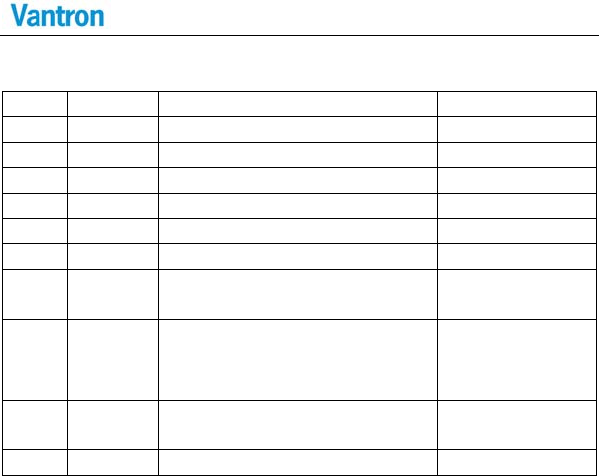
VT-M2M-TC
RevisionHistory:
No.VersionDescription Date
1V1.0Firstrelease May 10,2011
2V1.1AddGPIOInformation Dec. 22,2011
3V1.2Modifyorderinformation No
v
.18,2011
4V1.3Modifyorderinformation Jan. 10,2012
5V1.4Updatethelogoofcover May 16,2012
6V1.5Add1xHalfPCIeslot July 20,2012
7V1.6AddFCCandICwarning
statement
Dec. 2, 2013
8V1.7Changepowerinput
descriptionas
DC9‐36V(default 12V)
Dec.16,2013
9V1.8Appendedcontentsofhowto
dosoftwaresetup
Jan16,2014
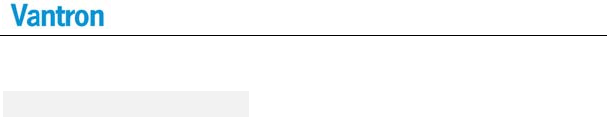
VT-M2M-TC
TableofContents
PartI:HardwarePlatform..............................................................4
1Foreword.....................................................................................5
1.1CopyrightNotice......................................................................5
1.2Notes........................................................................................6
1.3Statement................................................................................6
1.4Disclaimer................................................................................6
1.5LimitationofLiability/Non‐warranty........................................7
1.6SafetyInstructions...................................................................7
1.7Precautions..............................................................................8
1.8SafetyInstructionsforPowerCablesandAccessories.............9
2Overview....................................................................................11
2.1Introduction...........................................................................11
2.2ProductSeries........................................................................12
2.2.1ProductOrderCodingRule......................................12
2.2.2OrderingInformation..............................................12
3M2M‐TCHardwareInstructions..................................................13
3.1ProductAppearance..............................................................13
3.2Specifications.........................................................................16
3.3InterfaceInstructions.............................................................18
3.3.1FrontView...............................................................18
3.3.2BackView................................................................18
3.4Dimension..............................................................................19
3.5InterfaceDescription..............................................................20
3.5.1Wide‐RangePowerInterface..................................20
3.5.2EthernetInterface...................................................20
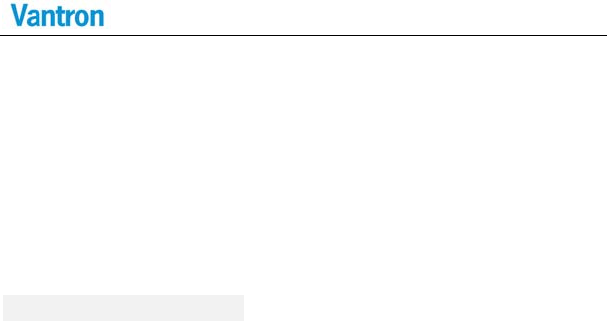
VT-M2M-TC
3.5.3DSub‐9RS232Connector........................................21
3.5.4RS232/485,CAN,ExternalIOConnector...................22
3.5.5VGAInterface..........................................................23
3.5.6USBHostConnector................................................24
3.6OperationNotice....................................................................25
3.6.1ChangeSIMCard.....................................................25
3.6.2PowerSupply...........................................................25
4Tips.............................................................................................26
PartII:SoftwarePlatform.............................................................30
1Introduction.............................................................................30
1.1AboutThisManual.....................................................30
1.2SamplePrograms........................................................31
1.3Functionalitieslayout.................................................31
1.4LinuxOSSupport........................................................33
2BaseControl.............................................................................34
2.1PowerControl.............................................................34
2.2CanControl.................................................................35
2.3GpioControl...............................................................36
2.4SerialCOMControl.....................................................36
2.5AudioControl.................................................................37
2.6SDcardControl..............................................................37
2.7ADXL345Control.........................................................38
3WIFIModule.............................................................................39
3.1BaseConfig..................................................................39
3.2OpenConfig.................................................................40
3.3WPA‐PSK/WPA2_PSKConfig......................................40

VT-M2M-TC
43GModule.................................................................................42
4.1BaseConfig..................................................................42
4.2ScriptConfig................................................................43
5ZigBeeModule.............................................................................45
5.1DigiXbeeModule............................................................45
6GPSModule..............................................................................48
6.1GetGPSData..............................................................48
6.2GPSDataFormat........................................................48
7UpdateSystem............................................................................56
7.1MakeUSBbootStickandCopyImagetoUSBstick..56
7.2Updatesteps...............................................................59
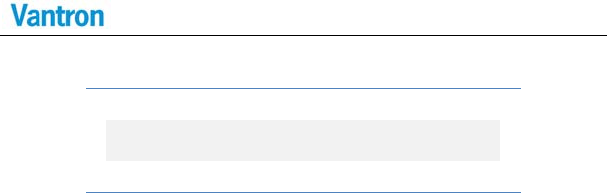
VT-M2M-TC
PartI:HardwarePlatform
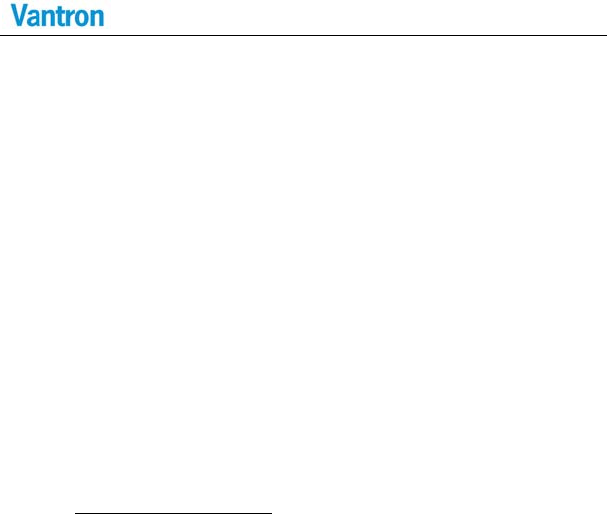
VT-M2M-TC
1 Foreword
1.1 CopyrightNotice
Whileallinformationcontainedhereinhavebeencarefullycheckedto
assureitsaccuracyintechnicaldetailsandprinting,Vantronassumesno
responsibilityresultingfromanyerrororfeaturesofthismanual,or
fromimproperusesofthismanualorthesoftware.Pleasecontactour
technicaldepartmentforrelevantoperationsolutionsifthereisany
problemthatcannotbesolvedaccordingtothismanual.
Vantronreservesallrightsofthismanual,includingtherightto
changethecontent,form,productfeatures,andspecifications
containedhereinatanytimewithoutpriornotice.Thelatestversionof
thismanualisatwww.vantrontech.com.cn.PleasecontactVantronfor
furtherinformation:
VantronTechnologyVantron
E‐mail:sales@vantrontech.com
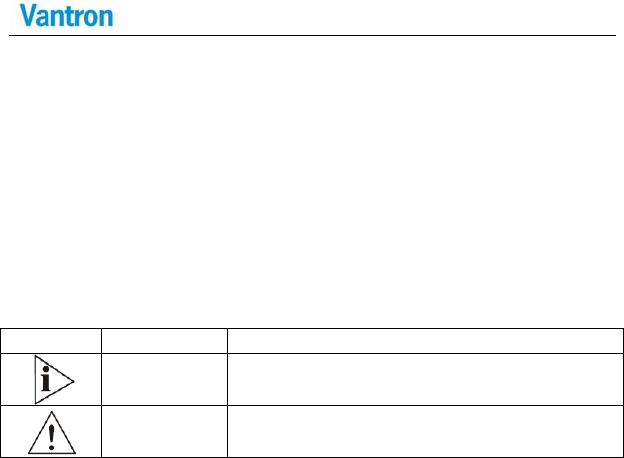
VT-M2M-TC
Thetrademarksandregisteredtrademarksinthismanualare
propertiesoftheirrespectiveowners.Nopartofthismanualmaybe
copied,reproduced,translatedorsold.Nochangesorotherpurposes
arepermittedwithoutthepriorwrittenconsentofVantron.
Vantronreservestherightofallpublicly‐releasedcopiesofthis
manual.
1.2 Notes
Applicablenotesarelistedinthefollowingtable:
Sign NoticeType Description
NoticeImportantinformationandregulations
CautionCautionforlatentdamagetosystemorharm
topersonnel
1.3 Statement
Itisrecommendedtoreadandcomplywiththismanualbefore
operatingVT‐M2MTCwhichprovidesimportantguidanceandhelps
decreasingthedangerofinjury,electricshock,fire,oranydamageto
thedevice.
1.4 Disclaimer
Vantronassumesnolegalliabilityofaccidentsresultingfromfailureof
conformingtothesafetyinstructions.

VT-M2M-TC
1.5 LimitationofLiability/Non‐warranty
Fordirectorindirectdamagetothisdeviceorotherdevicesof
Vantroncausedbyfailureofconformingtothismanualorthesafety
instructionsondevicelabel,Vantronassumesneitherwarrantynorlegal
liabilityevenifthedeviceisstillunderwarranty.
TheVT‐M2M‐TCshouldbeinstalled,debuggedandmaintainedby
professionalpeople.
1.6 SafetyInstructions
Keepandcomplywithalloperationinstructions,warnings,and
information.
Payattentiontowarningsonthisdevice.
Readthefollowingprecautionssoastodecreasethedangerof
injury,electricshock,fire,oranydamagetothedevice.

VT-M2M-TC
1.7 Precautions
Payattentiontotheproductlabels/safetyinstructionsprintedon
silkscreens.
Donottryrepairingthisproductunlessdeclaredinthismanual.
Keepawayfromheatsource,suchasheater,heatdissipater,or
enginecasing.
Donotinsertotheritemsintotheslot(ifany)ofthisdevice.
•Keeptheventilationslotventilatedforcooling.
•Systemfaultmayariseifotheritemsareinsertedintothisdevice.
Installation:ensurecorrectinstallationaccordingtoinstructions
fromthemanufacturerwithrecommendedinstallationtools.
Ensureventilationandsmoothnessaccordingtorelevantventilation
standard.
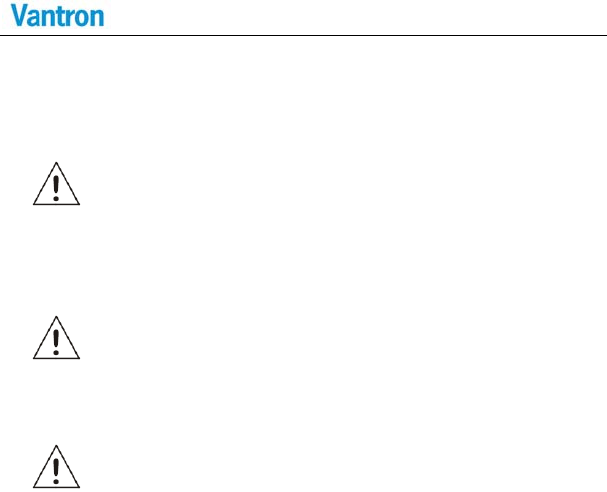
VT-M2M-TC
1.8 SafetyInstructionsforPowerCablesandAccessories
Properpowersourceonly
Startonlywithpowersourcethatsatisfiesvoltagelabelandthe
voltagenecessaryaccordingtothismanual.Pleasecontacttechnical
supportpersonnelofVantronforanyuncertaintyaboutthe
requirementsofnecessarypowersource.
Usetestedpowersource
Thisproductstillcontainsabuttonlithiumbatteryasareal‐timeclock
afteritsexternalpowersourceisremovedandthereforeshouldnotbe
short‐circuitedduringtransportationorplacedunderhightemperature.
Placecablesproperly:
Donotplacecablesatanyplacewithextrusiondanger.
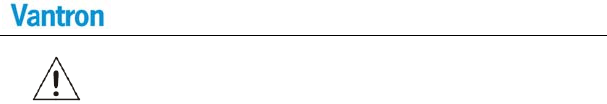
VT-M2M-TC
CleaningInstructions
Pleasepoweroffbeforecleaningthedevice.
Donotusespraydetergent.
Cleanwithadampcloth.
Donottrycleaningexposedelectroniccomponentsunlesswitha
dustcollector.
Supportforspecialfault:Poweroffandcontacttechnicalsupport
personnelofVantronincaseofthefollowingfaults:
¾ Thedeviceisdamaged.
¾ Thetemperatureisexcessivelyhigh.
¾ Faultisstillnotsolvedaftertheoperationaccordingtothe
manual.

VT-M2M-TC
2 Overview
2.1 Introduction
ThankyouforchoosingVantron.Itisourcommitmenttoprovideour
valuedcustomerswiththeembeddeddevicesequippedwiththe
state‐of‐the‐arttechnologyandthebestproductservices.
Vantron’sM2MproductsarebasedonthemostadvancedARMand
IntelAtomprocessorsandhavelow‐powerconsumptionandhigh
integration.TheproductsaredesignedforapplicationsofM2Min
industrials,medicals,financial,retail,vehicle,andtransportationsetc.
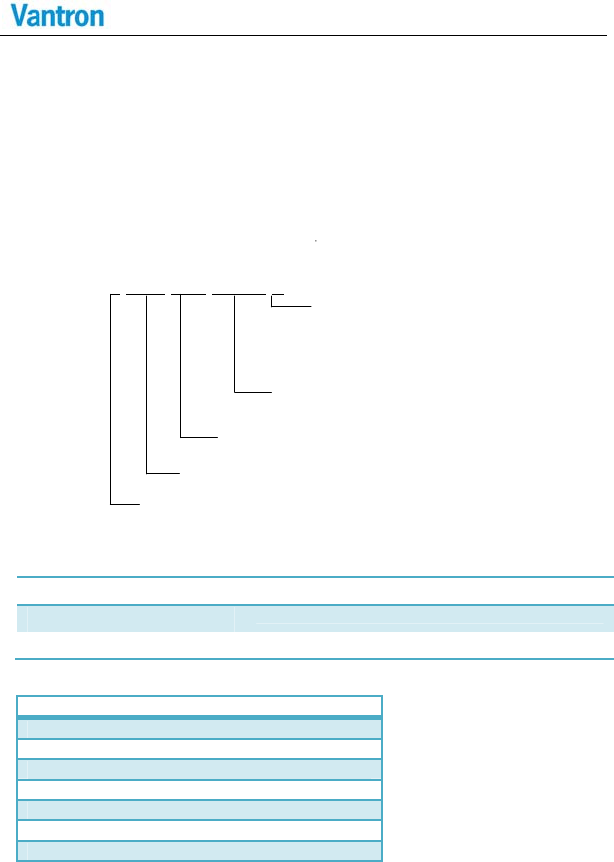
VT-M2M-TC
2.2 ProductSeries
2.2.1 ProductOrderCodingRule
2.2.2 OrderingInformation
Order Examples:
VT-M2M-TC-4-1GM-8GF ATOM E640 Processor, 1GHz CPU, 1GB DDR2
VT-M2M-TC-6-1GM-8GF-W ATOM E640 Processor, 1.3GHz CPU, 1GB DDR2, 8G Flash, WLAN
VT-M2M-TC-8-1GM-8GF-3GW ATOM E640 Processor, 1.6GHz CPU, 1GB DDR2, 8G Flash , 3G,WLAN
Accessories:
InstallMechanicaltools,1pc
PowerAdapterwithlockedconnector(Optional),1pc
IOTermina l(12x3.81mm)(Optional),1pc
3GAntenna(Optional),1pc
WiFiAntenna(Optional),1pc
ZigbeeAntenna(Optional),1pc
GPSAntenna(Optional),1pc
Order Code
VT-M2M-TC-4-1GM-8GF-GWZP-V
Version:
I: Extended Temperature
Blank:Commercial temperature
DDR Memory Size: 5:512MB , 1G:1GB, 2G: 2GB
CPU Speed: 2:600MHz, 4:1GHz, 6:1.3GHz:8:1.6GHz
Wireless Module Option: 2G: 2G, 3G: 3G, W:
WiFi, Z: Zigbee, P: GPS
SSD Memory Size: 8G:8GB, 16G: 16GB

VT-M2M-TC
3 M2M‐TCHardwareInstructions
3.1 ProductAppearance
FrontSideView
BackSideView

VT-M2M-TC
Viewforalloptionalembeddedmodulesandantennas

VT-M2M-TC
BottomViewforoptionalembeddedmodules
(1xHalfPCIeslotunderthe1xPCIeslot)
BottomViewforoptionalembeddedmodules
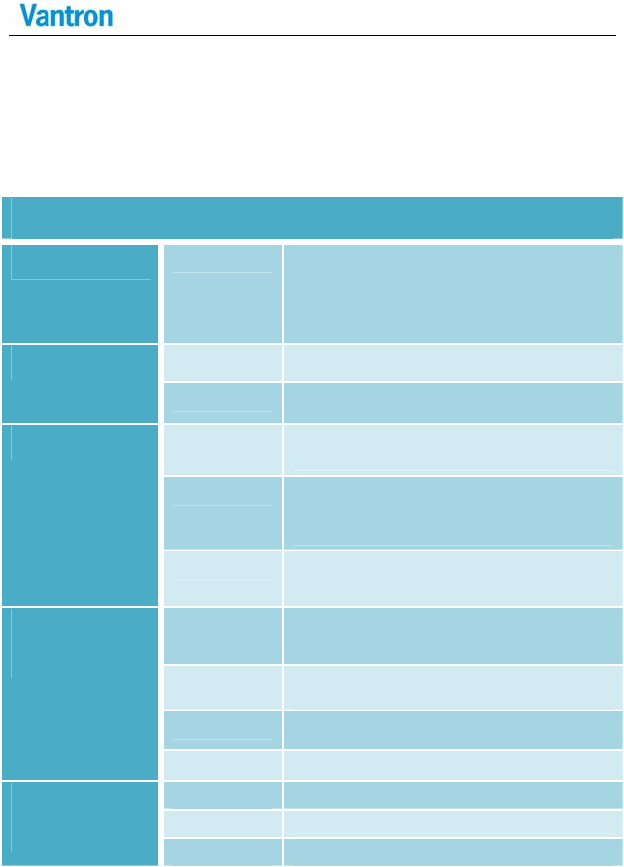
VT-M2M-TC
3.2 Specifications
Specifications
CPU Processor Intel® ATOM™, E640(T)1GHz,
E660(T)1.3GHz, E680(T),1.6GHz
32KB Instruction cache +23KB L1 cache, 512KB L2
cache
Memory On Board DDR 1GB ( up to 2GB), 533MHz
ROM Internal 1.8”SATA SSD Module Internal (8GB, or others)
Display Chipset Intel® Platform Controller Hub EG20T.
Support LCD/SDVO, Simultaneous/dual view display
Resolution Up to 1280 x 1024 @ 60Hz for VGA
Decode:H.264,MPEG4, MPEG2,VC1,WMV-9, Div-X
Encode:H.264,MPEG4,
Interface 1xVGA (DB15)
1xLVDS (Optional Internal)
Wireless
Communication
WLAN Optional 802.11 b/g/n Wireless Module, external
antenna , Support 1x Half PCIe Wireless card
3G Module Optional1x mini PCIe 3G Broad Band Module with SIM
slot
ZigBee Optional low power Zigbee Module, external antenna
GPS Optional GPS module, external antenna
Peripheral
Interfaces
Ethernet 1x10/100/1000-BaseT(RJ45)
USB 2xUSB2.0 Host (Type A)
Audio HD Audio, 1xMIC in 3.5mm, 1xline Out 3.5mm
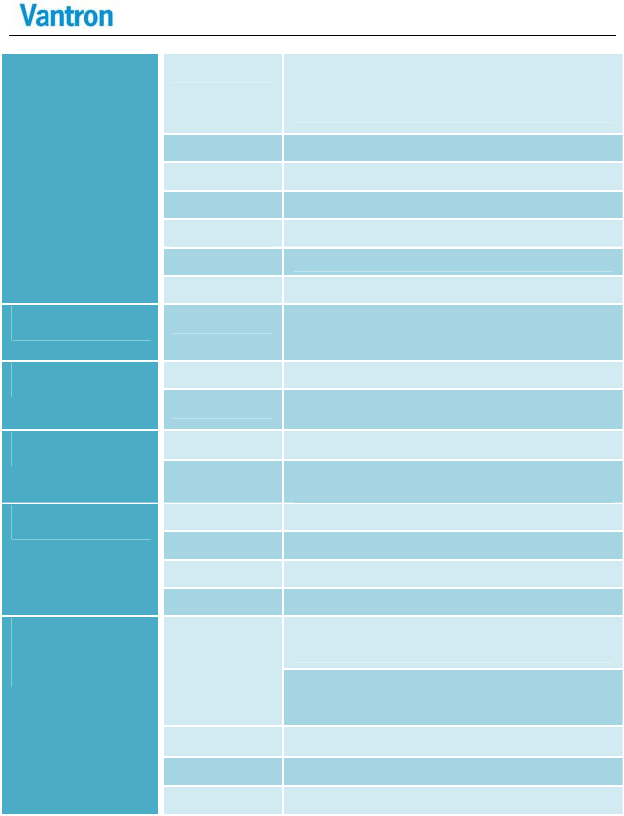
VT-M2M-TC
COM Port 1xDB9 External,
1xRS232 Internal
1xCAN 2.0b
Alarm Buzzer Out
SD card 1xSD card Slot (Optional )
RTC Supported
Control Reset Button on the top
GPIO Reserved GPIO (Terminal)
UART 1x full function UART use DB9
Security security On board Registration Serial Number, and SHA-1
Encrypt/Decrypt Chip DS28E01 (Optional)
Software OS Linux
Applications SDK Available
Power Input DC9-36V(default 12V), Locked Power Jack
Consumption 6W (Pulse8W), Sleep 2W. (without
3G,GPS,Zi
g
bee,WLAN
)
Mechanical Dimensions 138x102x52mm (Box)
Install 160x102x52mm
Weight 0.6Kg (1.2KKg package Kit)
Enclosure Aluminum Alloy with Black Color
Environment
Condition
Temperature Operating:-0°C ~ +60°C
( ETR:-40°C ~ +80°C Optional)
Storage: -20°C ~ +70°C,
(ETR:-40°C ~ +85°C Optional)
Humidity 5-95%RH at 25-35 (Non-Condensation)
Cooling Mode Fan less, Heat Sink
Approvals UL, FCC Class A, and CE

VT-M2M-TC
3.3 InterfaceInstructions
3.3.1 FrontView
3.3.2 BackView
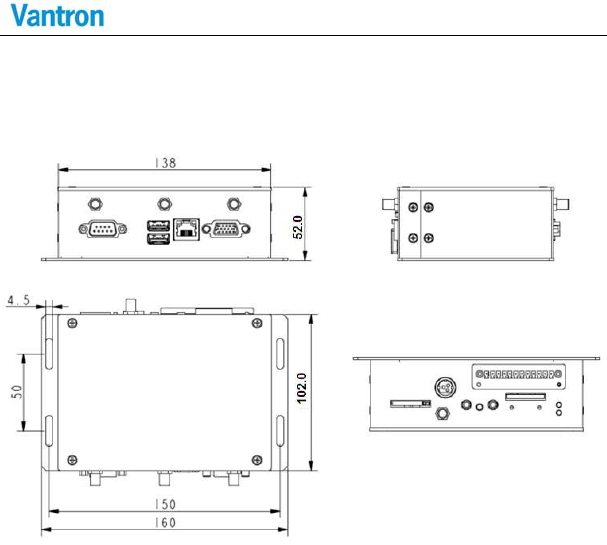
VT-M2M-TC
3.4 Dimension
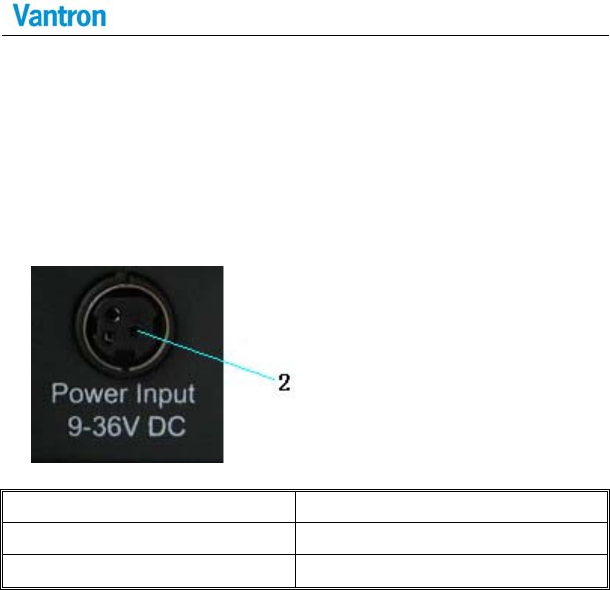
VT-M2M-TC
3.5 InterfaceDescription
3.5.1 Wide‐RangePowerInterface
PowerJACKwithlock
PinDescription
1,3DGND(groundpin)
2Power(+12DC,UPto36V)
3.5.2 EthernetInterface
StandardRJ45interface,supporting10M/100M/1000M
self‐adaptation,thisisastandardRJ45ethernetport
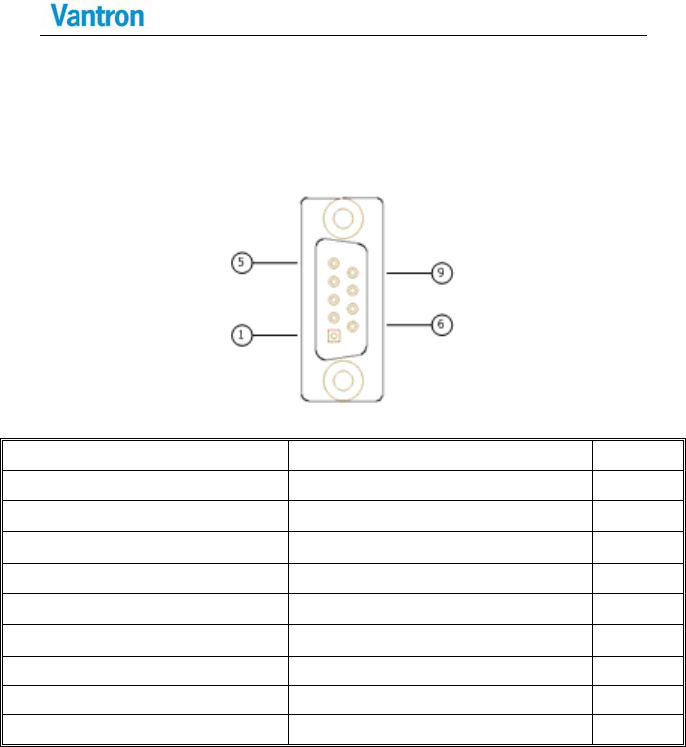
VT-M2M-TC
3.5.3 DSub‐9RS232Connector
StandardverticalDB‐9maleconnector
PinDescriptionRemarks
1DCD1/422TX+/485_ABIOSset
2RXD1/422TX‐/485_BBIOSset
3TXD1/422RX+BIOSset
4DTR1/422RX‐ BIOSset
5DGND(groundpin)
6DSR1
7RTS1
8CTS1
9RI1
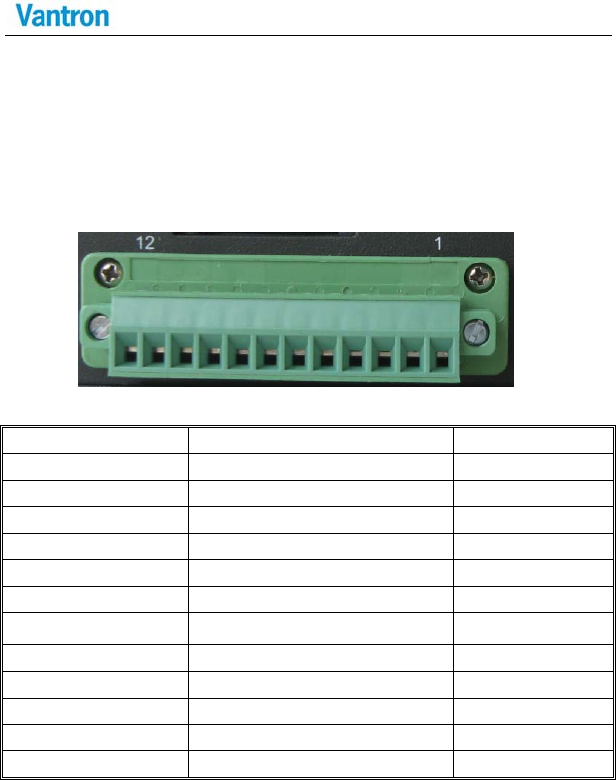
VT-M2M-TC
3.5.4 RS232/485,CAN,ExternalIOConnector
12pins3.81pitchterminalwithscrewlock
Loadcapacity:morethan128nodes/RS485channel
PinDescription Remarks
1TXD2/485_2_ABIOSset
2RXD2/485_2_BBIOSset
3DGND
4CANH
5CANL
6DGND
7EXTIO03.3VLevel
8EXTIO13.3VLevel
9EXTIO23.3VLevel
10EXTIO33.3VLevel
11EXTIO43.3VLevel
12EXTIO53.3VLevel
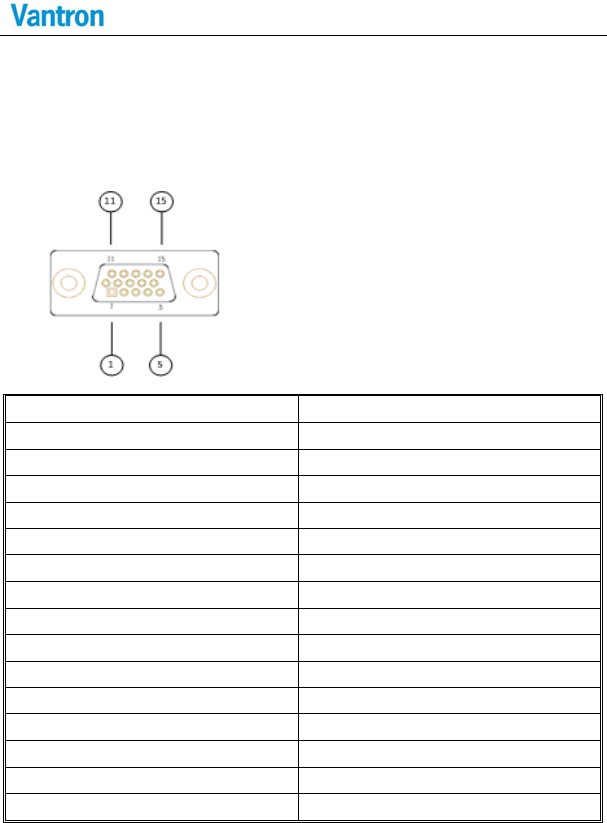
VT-M2M-TC
3.5.5 VGAInterface
StandardverticalDB‐15FemaleVGAconnector
PinDescription
1RED
2GREEN
3BLUE
4N.C.
5GND
6GND
7GND
8GND
9+5VDC
10GND
11N.C.
12SD_DDC
13HSYNC
14VHYNC
15SC_DDC
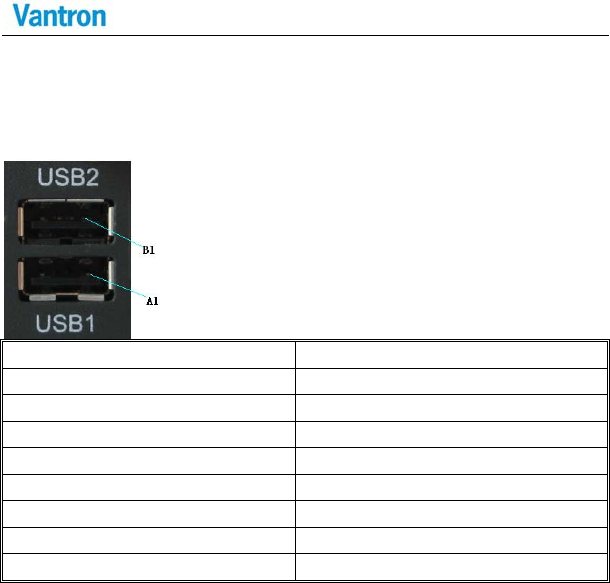
VT-M2M-TC
3.5.6 USBHostConnector
DualverticalUSBAtypeinterface,USB2.0
PinDescription
A1USB1_VCC(+5VDC)
A2USB1_D‐
A3USB1_D+
A4USB1
_
DGND(groundpin)
B1USB2_VCC(+5VDC)
B2USB2_D‐
B3USB2_D+
B4USB2
_
DGND(groundpin)

VT-M2M-TC
3.6 OperationNotice
3.6.1 ChangeSIMCard
PushthesmallbuttonontheleftofSIMCardHolder,andinstalltheSIM
cardtotheholder.ThenpushtheholderintotheSlot.
3.6.2 PowerSupply
Pleasemakesureusingadapterintheaccessory,orthepowerisnot
reversedwhenpoweredbyotheradapter.
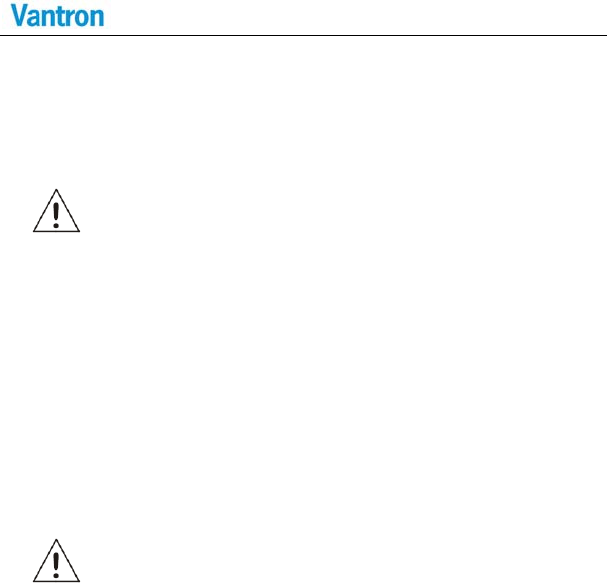
VT-M2M-TC
4 Tips
WasteDisposal
Itisrecommendedtodisassemblethedevicebeforeabandoningitin
conformitywithlocalregulations.Pleaseensurethattheabandoned
batteriesaredisposedaccordingtolocalregulationsonwastedisposal.
Donotthrowbatteriesintofire(explosive)orputincommonwaste
canister.Productsorproductpackageswiththesignof“explosive”
shouldnotbedisposedlikehouseholdwastebutdeliveredto
specializedelectrical &electronicwasterecycling/disposalcenter.
Properdisposalofthissortofwastehelpsavoidingharmandadverse
effectuponsurroundingsandpeople’shealth.Pleasecontactlocal
organizationsorrecycling/disposalcenterformorerecycling/disposal
methodsofrelatedproducts.
Complywiththefollowingsafetytips:
Donotuseincombustibleandexplosiveenvironment
Keepawayfromcombustibleandexplosiveenvironmentforfearof
danger.
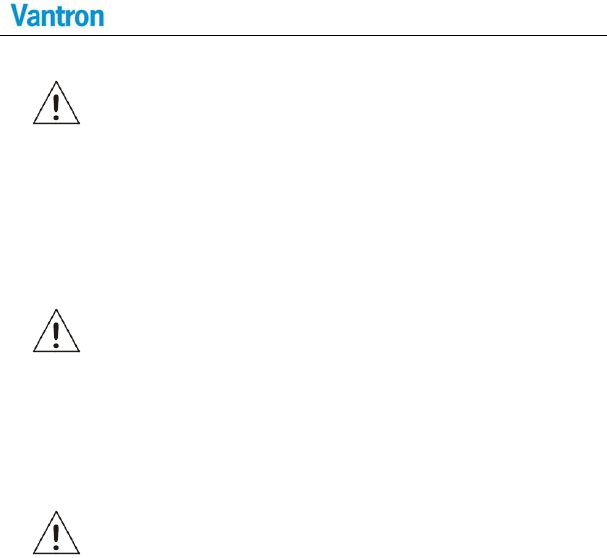
VT-M2M-TC
Keepawayfromallenergizedcircuits.
Operatorsshouldnotremoveenclosurefromthedevice.Onlythe
grouporpersonwithfactorycertificationispermittedtoopenthe
enclosuretoadjustandreplacethestructureandcomponentsofthe
device.Donotchangecomponentsunlessthepowercordisremoved.
Insomecases,thedevicemaystillhaveresidualvoltageevenifthe
powercordisremoved.Therefore,itisamusttoremoveandfully
dischargethedevicebeforecontactsoastoavoidinjury.
Unauthorizedchangestothisproductoritscomponentsare
prohibited.
Intheaimofavoidingaccidentsasfaraspossible,itisnotallowedto
replacethesystemorchangecomponentsunlesswithpermissionand
certification.PleasecontactthetechnicaldepartmentofVantronor
localbranchesforhelp.
Payattentiontocautionsigns.
Cautionsignsinthismanualremindofpossibledanger.Pleasecomply
withrelevantsafetytipsbeloweachsign.Meanwhile,youshouldstrictly
conformtoallsafetytipsforoperationenvironment.
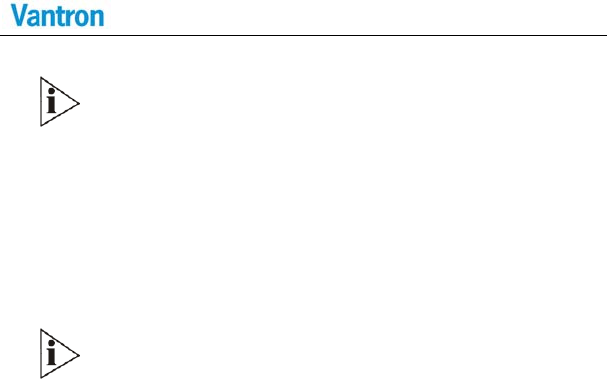
VT-M2M-TC
Notice
Consideringthatreasonableeffortshavebeenmadetoassure
accuracyofthismanual,Vantronassumesnoresponsibilityofpossible
missingcontentsandinformation,errorsincontents,citations,
examples,andsourceprograms.
Vantronreservestherighttomakenecessarychangestothismanual
withoutpriornotice.Nopartofthismanualmaybereprintedorpublicly
releasedinformsofphotocopy,tape,broadcast,e‐document,etc.
FCCWarning
ThisdevicecomplieswithFCCclassARules.Operationissubjectto
theFollowingconditions.
Thisdevicemaynotcauseharmfulinterference.
Thisdevicemustacceptanyinterferencereceived,including
interferencethatmaycauseundesiredoperation.
Note:Thisequipmenthasbeentestedandfoundtocomplywiththe
limitsforaClassAdigitaldevice,pursuanttopart15oftheFCCRules.
Theselimitsaredesignedtoprovidereasonableprotectionagainst
harmfulinterferencewhentheequipmentisoperatedinacommercial
environment.Thisequipmentgenerates,usesandcanradiateradio
frequencyenergyand,ifnotinstalledandusedinaccordancewiththe
instructionmanual,maycauseharmfulinterferencetoradio
communications.Operationofthisequipmentinaresidentialareais
likelytocauseharmfulinterferenceinwhichcasetheuserwillbe
requiredtocorrecttheinterferenceathisownexpense.
—Reorientorrelocatethereceivingantenna.
—Consultthedealeroranexperiencedradio/TVtechnicianforhelp.
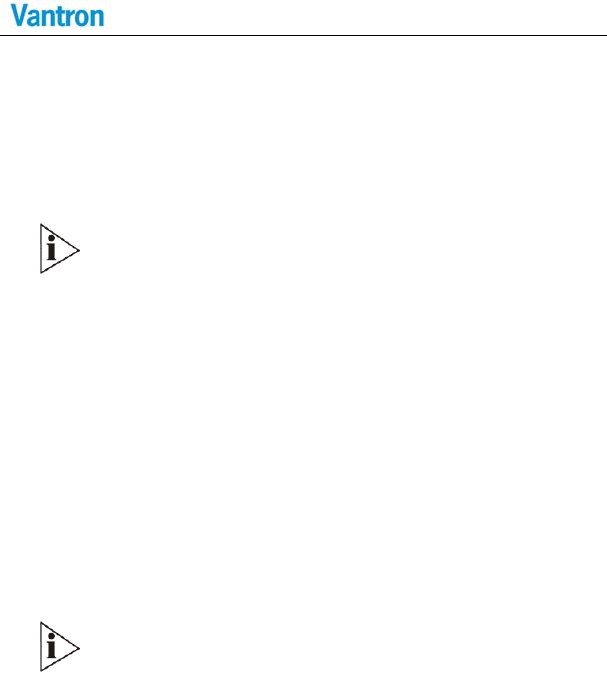
VT-M2M-TC
Anymodificationtotheproductisnotpermittedunlessauthorizedby
Vantron.It’snotallowedtodisassembletheproduct,itisnotallowedto
replacethesystemorchangecomponentsunlesswithpermissionand
certification.Pleasecontactthetechnicalsupportdepartmentof
Vantronorlocalbranchesforhelp.
ICstatement
ThisdevicecomplieswithICclassARules.
Disclaimer:
Operationissubjecttothefollowingtwoconditions:
(1)Thisdevicemaynotcauseinterference,and
(2)Thisdevicemustacceptanyinterference,includinginterference
thatmaycauseundesiredoperationofthedevice.
LeprésentappareilestconformeauxCNRd'IndustrieCanada
applicablesauxappareilsradioexemptsdelicence.L'exploitationest
autoriséeauxdeuxconditionssuivantes:(1)l'appareilnedoitpas
produiredebrouillage,et(2)l'utilisateurdel'appareildoitacceptertout
brouillageradioélectriquesubi,mêmesilebrouillageestsusceptible
d'encompromettrelefonctionnement.
RFexposurewarning
Thisequipmentmustbeinstalledandoperatedinaccordancewith
provideinstructionsandtheantennausedforthistransmittermustbe
installedtoprovideaseparationdistanceofatleast20cmfromall
personsandmustnotbeco‐locatedoroperationinconjunctionwith
anyotherantennaortransmitter.End‐usersandinstallersmustbe
providewithantennainstallationinstructionsandtransmitteroperating
conditionsforsatisfyingRFexposurecompliance.
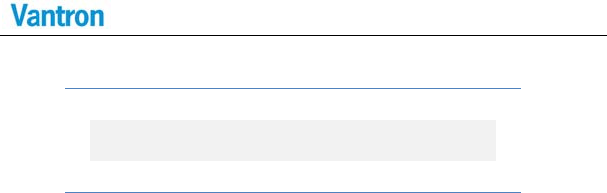
VT-M2M-TC
PartII:SoftwareReference
1Introduction
Thank you for choosing Vantron. It is our commitment to provide
our valued customers with the embedded devices equipped with the
state of the art technology and the best product services.
Vantron’s M2M products are based on the most advanced ARM and
Intel Atom processors and have low power consumption and high
integration. The products are designed for applications of M2M in
industrials, medicals, financial, retail, vehicle, and transportations etc.
1.1 About This Manual
This manual is for user how to use sample programs in Linux
system and how to use device in Linux system.
We support three kinds of Linux system, and they have same sample
programs, but each system has different, so when they have different
we will specially note.
This manual is protected by copyright. All rights are reserved by

VT-M2M-TC
Vantron.
1.2 Sample Programs
Vantron supports many sample programs for TV-M2M-TC. You
can test device modules through these sample programs, and can be the
reference that you develop.
client CAN data send program
loopback CAN data receive program
gpioctl GPIO test program
power Power control for modules in the set
serialdemo Serial testing and send AT Command program
gps Get the gps information
zigbee Zigbee testing program(zigbee module)
Digixbee testing programs
notices:
The directory that sample programs isn’t fixed. The directory path
of place is different under the different operating system, and
concretely please according to 2 Starting The System.
1.3 Functionalities layout
The below table lists VT-M2M-TC features.
Chips or Interfaces Details
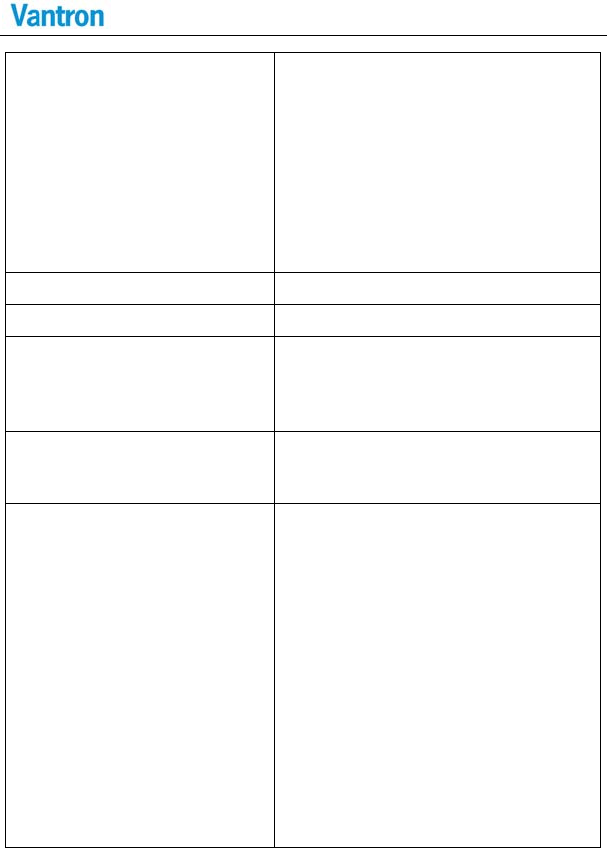
VT-M2M-TC
UART
VT-M2M-TC has 4 UART ports:
/dev/ttyS0 :DB9 COM Port (only
Wind River is DEBUG SERIAL)
/dev/ttyS1 :Green Terminal Pin
1,2
/dev/ttyS2 :GPS
/dev/ttyS3 : ZIGBEE
USB Host portx2
1xEthernet # ifconfig eth0 192.168.16.143
Audio MIC IN
ALSA audio device
#arecord–t wav test.wav
Audio Out
ALSA audio device
#aplay test.wav
Green Terminal 1 :TXD2
2 :RXD2
3 :GND
4 :CANH
5 :CANL
6 :GND
7 :EXTIO0
8 :EXTIO1
9 :EXTIO2
10 :EXTIO3
11 :EXTIO4
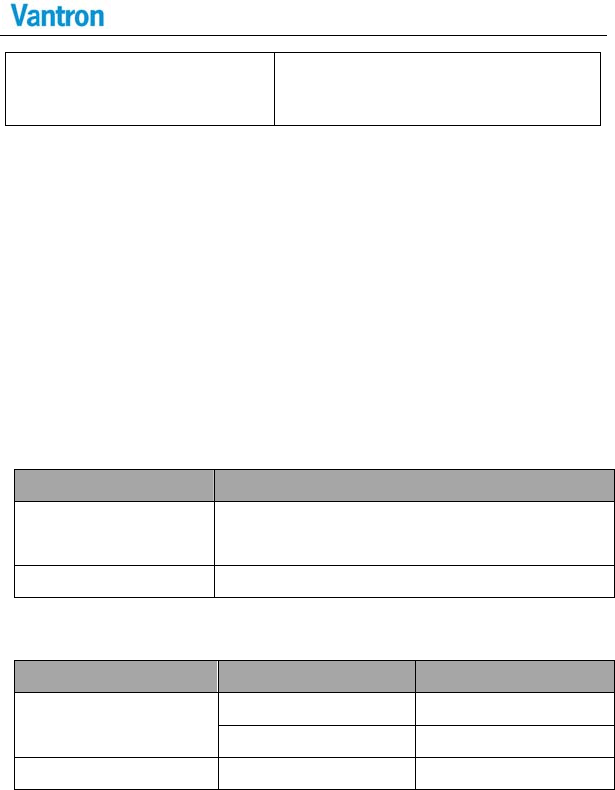
VT-M2M-TC
EXTIO5
1.4 Linux OS Support
The TV-M2M-TC supports the following Linux operating
systems.
Timesys* Fedora Remix 14
Ubuntu 12.04
Starting The System:
The all Linux systems have the same sample programs. There different
will be explained in each module.
The systems version file:
Linux System Version file
Timesys* Fedora
Remix 14
/home/vantron/version
Ubuntu /home/vantron/version
The systems user and password:
Linux System User name Passwd
Timesys* Fedora
Remix 14
vantron vantron
root vantron
Ubuntu vantron vantron
The sample programs path:
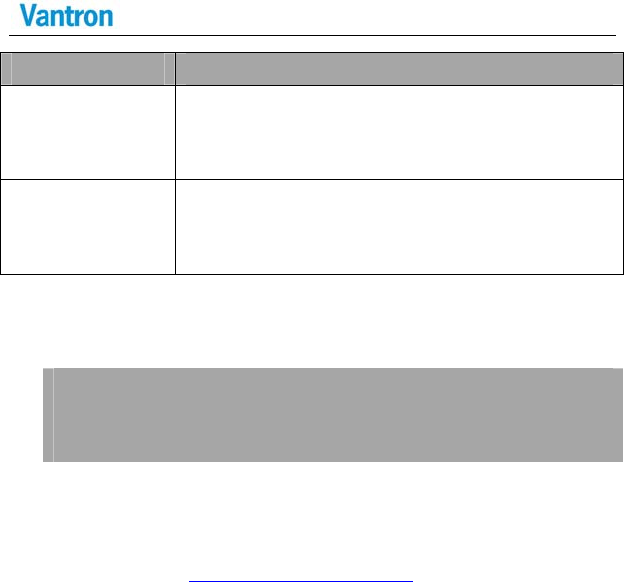
VT-M2M-TC
Linux System Path name
Timesys*
Fedora Remix 14
/home/vantron/demo
Digi bee:
/home/vantron/xbee_driver/samples/posix/
Ubuntu /home/vantron/demo
Digixbee:
/home/vantron/xbee_driver/samples/posix/
Parts of programs need root level, if you are not that please changing,
example:
$sudosu
[sudo] password for vantron:
#
2BaseControl
Theallprogramsinthesampleprogramspath.
2.1PowerControl
power[usb_wifi|can|gps|zigbee|3g][on|off]
wifi:PowercontrolofusbWiFiModule
can:PowercontrolofCANModule
gps:PowercontrolofGPSModule
zigbee:PowercontrolofZigBeeModule
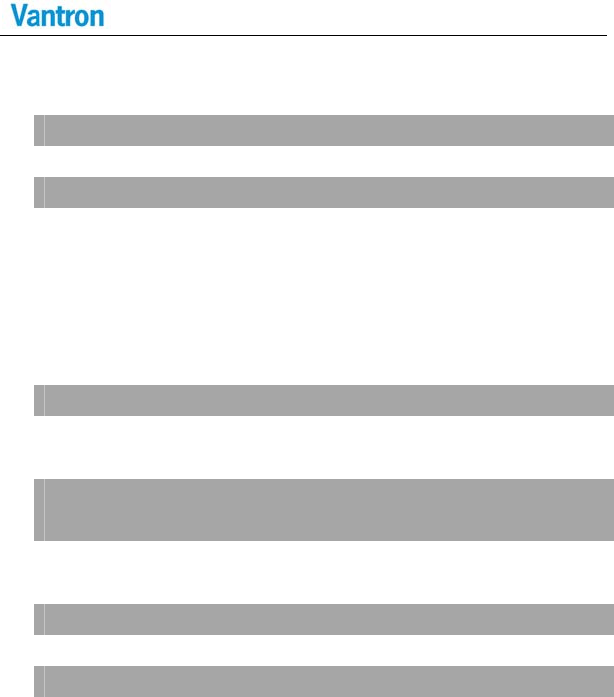
VT-M2M-TC
3g:Powercontrolof3GModule
ex1:TurnonPowerofZigBeeModule
#./powerzigbeeon
ex2:TurnoffPowerofZigBeeModule
#./powerzigbeeoff
2.2CanControl
a.Closedevice
#ifconfigcan0down
b.ConfigureCAN,setCAN’sbaudrateto1Mbps,or
100000(100kbps)
#iplinksetcan0typecanbitrate100000
#ifconfigcan0up
c.ReceiveCANdata,itwillreceiveCANdatawhichfromother
side
#./loopback
d.SendCANdata,itwillsendCANpackagewithIDof0x02
#./client

VT-M2M-TC
2.3GpioControl
gpioctl<dirin|dirout|get|set|clear><gpionum>
dirin: SetspecifiedGPIOasinputtype
dirout: SetspecifiedGPIOasoutput
getReadGPIOinputlevel.NeedsettheGPIOasinputfirst.
set:SetGPIOashighlevel.NeesettheGPIOasoutputfirst.
clear: ClearGPIOtolowlevel,needsettheGPIOasoutput
first.
gpionum:TheGPIObeoperated.0to5isEXTIO,6iszigbee
burningsignal,9is3Ginternalpower,10isintrnalpciepower,11is
DIGIXbeeburningsignal
ex1:SetEXTIO1tohigh
#./gpioctldirout1
#./gpioctlset1
ex2:ReadlevelofEXTIO1
#./gpioctldirin1
#./gpioctlget1
2.4SerialCOMControl
a.DB9COMPort(WindRiverisDEBUGserial):

VT-M2M-TC
ShortPin2,3ofDB9.
#./serialdemo–d/dev/ttyS0–b9600–r–w“hello”
Candisplaysome“hello”outputs
b.COMportongreenterminal
ShortPin1,2ofgreenterminal
#./serialdemo–d/dev/ttyS1–b9600–r–w“hello”
Candisplaysome“hello”outputs
2.5AudioControl
a.Audioarecord
#arecord–twavtest.wav
b.Audioaplay
#aplaytest.wav
2.6SDcardControl
a.InsertSDcard,thenlookoverdevice:
#fdisk–l
b.mountSDcarddevice:
#mount/dev/mmcblk0/mnt
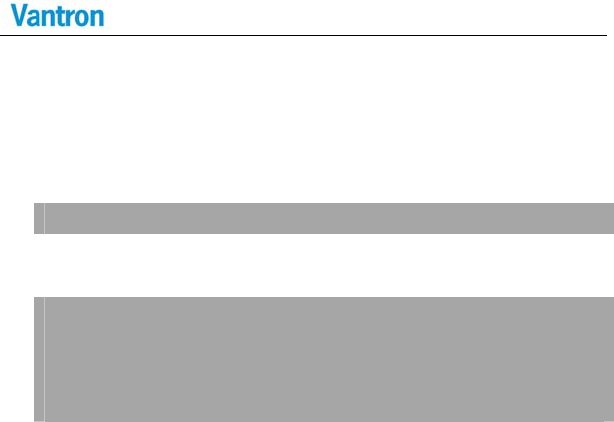
VT-M2M-TC
2.7ADXL345Control
Thetestprogrampath:/home/vantron/ADXL345_test/
a.InitADXL345:
#./adxinit
b.Getthex,y,zdrictionoutput:
#./adxtest
X:233
Y:2
Z:3ed

VT-M2M-TC
3WIFIModule
3.1BaseConfig
TheTimesysandubuntusystemcanthroughGUIconnectingWIFI
network.
TheWindRiverhasnotGUI,somustthroughcommand:
OpenWIFInetwork:
>ifupwlan0
CloseWIFInetwork:
>ifdownwlan0
TheWIFIconfigfile:
>cat/etc/sysconfig/network‐scripts/ifcfg‐wlan0
MODE=Managed
DEVICE=wlan0
BOOTPROTO=dhcp
ONBOOT=yes
NM_CONTROLLED=no
TYPE=Wireless
ESSID=kkk#Changeitintoyouressid,thisisPublicnetwork

VT-M2M-TC
3.2OpenConfig
a.Stopservicenetwork‐manager,Ubuntuservicenameis
network‐manager,FedoraservicenameisNetworkManager,Wind
Rivercanskip.
#servicenetwork‐managerstop
b.Openwlan0
#ifconfigwlan0up
c.Setessidandkey
#iwconfigwlan0essid“KKK”
d.Lookovertheconfig
#iwconfigwlan0
e.GetipthroughDHCP
#dhclientwlan0
f.CancelDHCP
#dhclient–rwlan0
g.Startnetworkmanager
#servicenetwork‐namagerstart
3.3WPA‐PSK/WPA2_PSKConfig
a.Stopservicenetwork‐manager,Ubuntuservicenameis
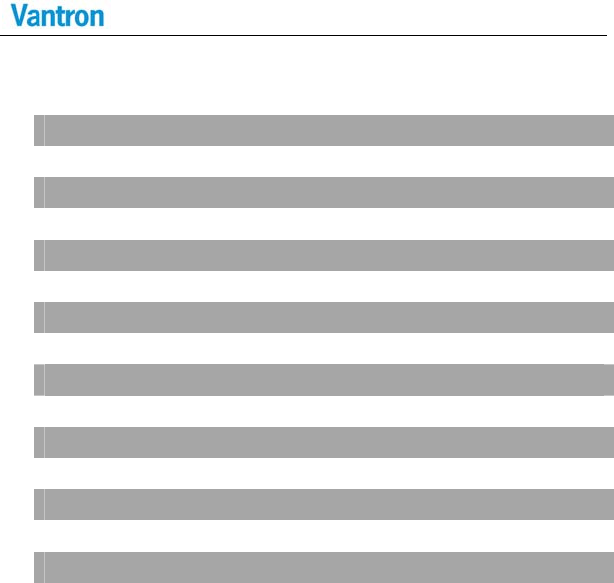
VT-M2M-TC
network‐manager,FedoraservicenameisNetworkManager,Wind
Rivercanskip.
#servicenetwork‐managerstop
b.Openwlan0
#ifconfigwlan0up
c. Setessidandpasswd
#wpa_passphraseESSIDPWD>wpa_supplicant.conf
d.Connectthenetwork
#wpa_supplicant–B–iwlan0–Dwext–c./wpa_supplicant.conf
e.Lookovertheconfig
#iwconfigwlan0
f.GetipthroughDHCP
#dhclientwlan0
g.CancelDHCP
#dhclient–rwlan0
h.Startnetworkmanager
#servicenetwork‐namagerstart

VT-M2M-TC
43GModule
4.1BaseConfig
TheTimesysandubuntusystemcanthroughGUIconnecting3G
network.
TheWindRiverdoesn’thaveGUI,somustthroughcommand.
Lookingoverthedevice,HUAWEIem770wisppp0,TelitHE910
isppp1,TelitDE910isppp2.SierraAirPrimeSL8082isppp3.
Open3Gnetwork:
>ifupppp0
Close3Gnetwork:
>ifdownppp0
The3Gconfigfile:
>cat/etc/sysconfig/network‐scripts/ifcfg‐ppp0
DEVICE=ppp0
NAME=test
MODEMPORT=/dev/ttyUSB0
LINESPEED=115200
PAPNAME=test
USERCTL=true
ONBOOT=no

VT-M2M-TC
PERSIST=no
DEFROUTE=yes
PEERDNS=yes
DEMAND=no
IDLETIMEOUT=600
Theotherdevicesconfigurationfile,see
/etc/sysconfig/network‐scripts/ifcfg‐ppp*.
4.2ScriptConfig
4.2.1WCDMAScript
a.Thepppdscriptsdefaultin/etc/ppp/peers/.Createthe
“wcdma”script.
>vimwcdma
b.Addthefollowingcontentinwcmdafile,ifyouwantto
knowmore,pleasemanpppd:
#/etc/ppp/peers/wcdma
#Thisispppdscript,usedHuaweiEM770W(Union)
/dev/ttyUSB0#TelitHE910is/dev/ttyACM0
115200
crtscts
modem
debug

VT-M2M-TC
#nodetach
usepeerdns
defaultroute
user"3gnet"
0.0.0.0:0.0.0.0
connect'/usr/sbin/chat‐s‐v‐f
/etc/ppp/peers/wcdma‐connect‐chat'
c.Createthechatscript
>vimwcdma‐connect‐chat
d.Addthefollowingcontentinwcdma‐connect‐chatfile:
#/etc/ppp/peers/wcdma‐connect‐chat
TIMEOUT5
ABORT"DELAYED"
ABORT"BUSY"
ABORT"ERROR"
ABORT"NODIALTONE"
ABORT"NOCARRIER"
#"AT
#'OK‐+++\c‐OK'ATH0
TIMEOUT5
''AT
OKAT+CGDCONT=1,"IP","3gnet",,0,0
OKATDT*99#
CONNECT''
e.Startpppdprogram
>pppdcallwcdma
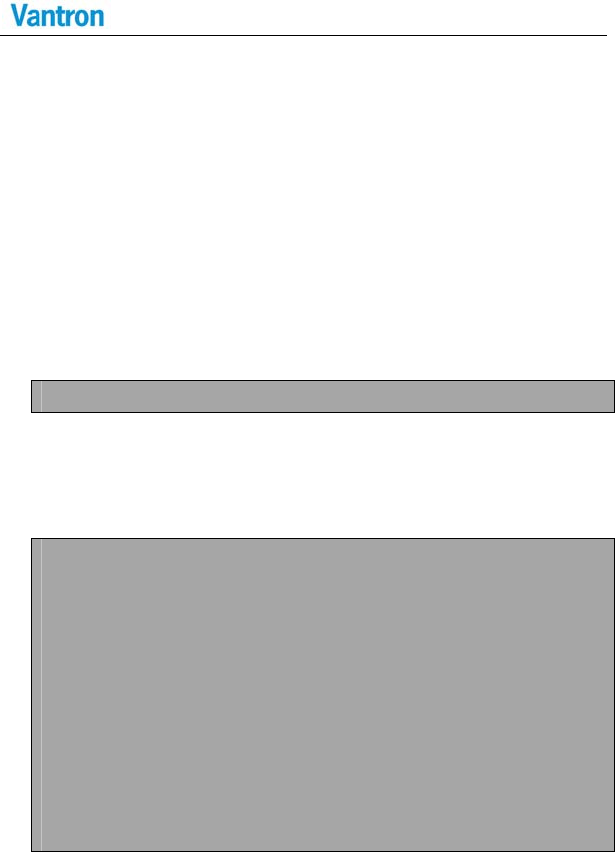
VT-M2M-TC
5ZigBeeModule
5.1DigiXbeeModule
DigixbeemodulesampleprogramsareDigisupply,pleaselooking
intoreadme.txt.Therehasdetaildescription.Hereisbasicoperation.
Openzigbeepower(defaultopen).
#./powerzigbeeon
Configandcommunication,moreATcommand.Pleaselooking
intoDigixbeeS2Cuser’smanual:
Theonedevicewillsetcoordinator(defaultisroute):
#./at9600/dev/ttyS3
+++OK
atce1
atnd
……..(therouteinformation,ifreturnerroraddintonetwork
fail)
atdh0
OK
atdlffff
OK
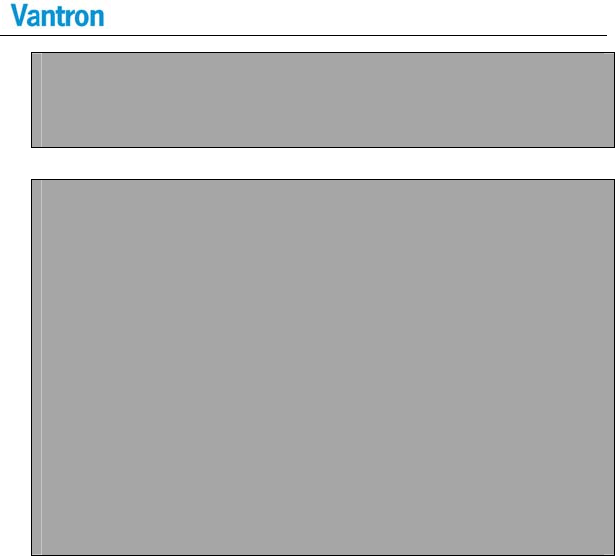
VT-M2M-TC
atcn
OK
Helloworld!
Thisdeviceisroute:
#./at9600/dev/ttyS3
+++OK
atnd
……..(therouteinformation,ifreturnerroraddintonetwork
fail)
atdh0
OK
atdlffff
OK
atcn
OK
Helloworld!
TheATcommand
+++ intoATmodel
atmyseenetworkaddress
atce1 0route,1coordinator
atdh0setdestinationhighaddress0x00000000
atdlffffsetdestinationlowaddress0x0000ffff
atnd seeroutetables
atcnexitATmodel
“Helloworld!”isinputworldtheotherXbeewillget.
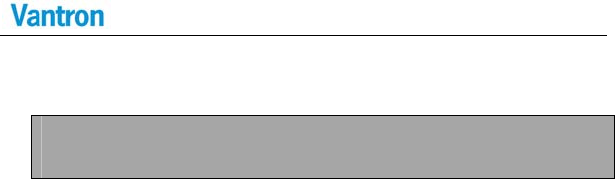
VT-M2M-TC
cmoduleupdate:
#./install_eblXB24‐S2C_401E.ebl/dev/ttyS3
firmwareupdatecompletedsuccessfully
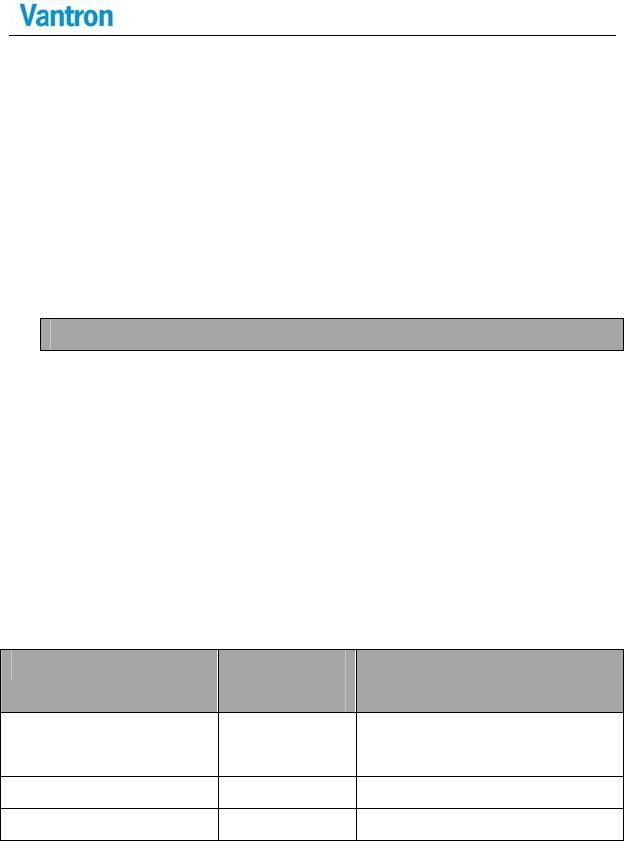
VT-M2M-TC
6GPSModule
6.1GetGPSData
Open/dev/ttyS2,readGPSdata
#./gps38400/dev/ttyS2
6.2GPSDataFormat
6.2.1GPGGA
GlobalPositioningSystemFixData
NameExample
Data
Description
SentenceIdentifier$GPGGAGlobalPositioningSystem
FixData
Time17083417:08:34Z
Latitude4124.8963,N41d24.8963'Nor41d24'
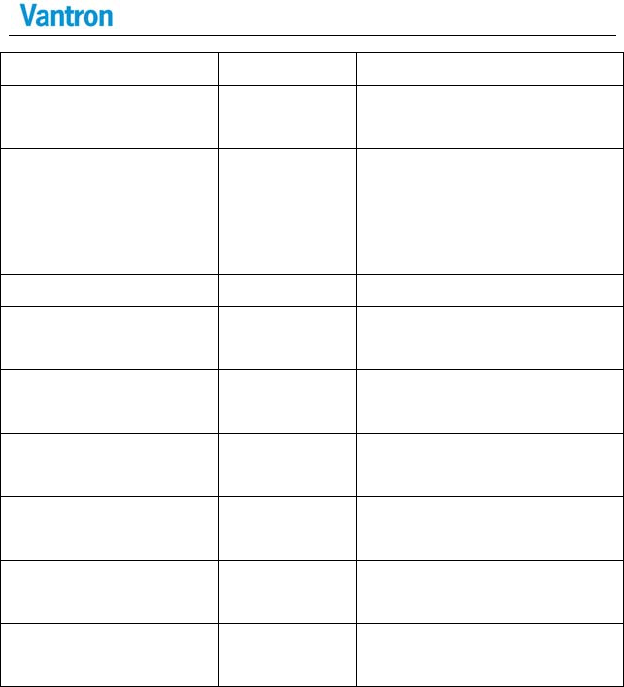
VT-M2M-TC
54"N
Longitude08151.6838,
W
81d51.6838'Wor81d51'
41"W
FixQuality:
‐0=Invalid
‐1=GPSfix
‐2=DGPSfix
1DataisfromaGPSfix
NumberofSatellites055Satellitesareinview
HorizontalDilutionof
Precision(HDOP)
1.5Relativeaccuracyof
horizontalposition
Altitude280.2,M280.2metersabovemean
sealevel
Heightofgeoidabove
WGS84ellipsoid
‐34.0,M‐34.0meters
TimesincelastDGPS
update
blankNolastupdate
DGPSreference
stationid
blankNostationid
Checksum*75Usedbyprogramtocheck
fortransmissionerrors
ex:$GPGGA,hhmmss.ss,llll.ll,a,yyyyy.yy,a,x,xx,x.x,x.x,M,x.x,M,x.x,xxxx
hhmmss.ss=UTCofposition
llll.ll=latitudeofposition
a=NorS

VT-M2M-TC
yyyyy.yy=Longitudeofposition
a=EorW
x=GPSQualityindicator(0=nofix,1=GPSfix,2=Dif.GPSfix)
xx=numberofsatellitesinuse
x.x=horizontaldilutionofprecision
x.x=Antennaaltitudeabovemean‐sea‐level
M=unitsofantennaaltitude,meters
x.x=Geoidalseparation
M=unitsofgeoidalseparation,meters
x.x=AgeofDifferentialGPSdata(seconds)
xxxx=DifferentialreferencestationID
6.2.2GPGSA
GPSDOPandactivesatellites
ex1:$GPGSA,A,3,,,,,,16,18,,22,24,,,3.6,2.1,2.2*3C
ex2:$GPGSA,A,3,19,28,14,18,27,22,31,39,,,,,1.7,1.0,1.3*35
ex3:
$GPGSA,<1>,<2>,<3>,<4>,,,,,<11>,<12>,<13>,<14>,<15>,<16>,<17>*<
18>
1=Mode:
M=Manual,forcedtooperatein2Dor3D
A=Automatic,3D/2D
2=Mode:

VT-M2M-TC
1=Fixnotavailable
2=2D
3=3D
3‐14=IDsofSVsusedinpositionfix(nullforunusedfields)
15=PDOP
16=HDOP
17=VDOP
18=cheaksum
6.2.3GPGSV
GPSSatellitesinview
ex:
$GPGSV,3,1,11,03,03,111,00,04,15,270,00,06,01,010,00,13,06,292,00
*74
$GPGSV,3,2,11,14,25,170,00,16,57,208,39,18,67,296,40,19,40,246,00
*74
$GPGSV,3,3,11,22,42,067,42,24,14,311,43,27,05,244,00,,,,*4D
$GPGSV,1,1,13,02,02,213,,03,‐3,000,,11,00,121,,14,13,172,05*67
1=Totalnumberofmessagesofthistypeinthiscycle
2=Messagenumber
3=TotalnumberofSVsinview

VT-M2M-TC
4=SVPRNnumber
5=Elevationindegrees,90maximum
6=Azimuth,degreesfromtruenorth,000to359
7=SNR,00‐99dB(nullwhennottracking)
8‐11=InformationaboutsecondSV,sameasfield4‐7
12‐15=InformationaboutthirdSV,sameasfield4‐7
16‐19=InformationaboutfourthSV,sameasfield4‐7
6.2.4GPRMC
RecommendedminimumspecificGPS/Transitdata
ex1:
$GPRMC,081836,A,3751.65,S,14507.36,E,000.0,360.0,130998,011.3,E
*62
ex2:
$GPRMC,225446,A,4916.45,N,12311.12,W,000.5,054.7,191194,020.3,
E*68
225446Timeoffix22:54:46UTC
ANavigationreceiverwarningA=OK,V=
warning
4916.45,NLatitude49deg.16.45minNorth
12311.12,WLongitude123deg.11.12minWest
000.5Speedoverground,Knots

VT-M2M-TC
054.7CourseMadeGood,True
191194Dateoffix19November1994
020.3,EMagneticvariation20.3degEast
*68mandatorychecksum
ex3:
$GPRMC,220516,A,5133.82,N,00042.24,W,173.8,231.8,130694,004.2,
W*70
123456789
101112
1220516TimeStamp
2Avalidity‐A‐ok,V‐invalid
35133.82currentLatitude
4NNorth/South
500042.24currentLongitude
6WEast/West
7173.8Speedinknots
8231.8Truecourse
9130694DateStamp
10004.2Variation
11WEast/West
12*70checksum
ex4:$GPRMC,hhmmss.ss,A,llll.ll,a,yyyyy.yy,a,x.x,x.x,ddmmyy,x.x,a*hh
1=UTCofpositionfix

VT-M2M-TC
2=Datastatus(V=navigationreceiverwarning)
3=Latitudeoffix
4=NorS
5=Longitudeoffix
6=EorW
7=Speedovergroundinknots
8=TrackmadegoodindegreesTrue
9=UTdate
10=Magneticvariationdegrees(Easterlyvar.subtractsfromtrue
course)
11=EorW
12=Checksum
6.2.5GPVTG
TrackMadeGoodandGroundSpeed.
ex1:$GPVTG,360.0,T,348.7,M,000.0,N,000.0,K*43
ex2:$GPVTG,054.7,T,034.4,M,005.5,N,010.2,K
054.7,TTruetrackmadegood
034.4,MMagnetictrackmadegood
005.5,NGroundspeed,knots
010.2,KGroundspeed,Kilometersperhour

VT-M2M-TC
ex3:$GPVTG,t,T,,,s.ss,N,s.ss,K*hh
1=Trackmadegood
2=Fixedtext'T'indicatesthattrackmadegoodisrelativetotrue
north
3=notused
4=notused
5=Speedovergroundinknots
6=Fixedtext'N'indicatesthatspeedovergroundininknots
7=Speedovergroundinkilometers/hour
8=Fixedtext'K'indicatesthatspeedovergroundisin
kilometers/hour
9=Checksum
Theactualtrackmadegoodandspeedrelativetotheground.
$GPVTG,x.x,T,x.x,M,x.x,N,x.x,K
x.x,T=Track,degreesTrue
x.x,M=Track,degreesMagnetic
x.x,N=Speed,knots
x.x,K=Speed,Km/hr

VT-M2M-TC
7UpdateSystem
7.1MakeUSBbootStickandCopyImage
toUSBstick
CreatePCcondition:
CreateabootableUSBstickonWindowsXP/Win7,thefirstthingyou
needtodoisinsertaUSBstickwithatleast2GBoffreespaceinto
yourPC.
HereuseanUSBinstallertooltowritetheimageISOtoUSBstick.
PleasecopythefileSW/tools/Universal‐USB‐Installer‐1.9.3.5.exeto
yourPCanywhere.
USBstickmakingstepsindetailasfollows:
CopySW/image/xxx.isoimageintoyourPC.
Selectthe“TryUnlistedLinuxISO”from the dropdown list.
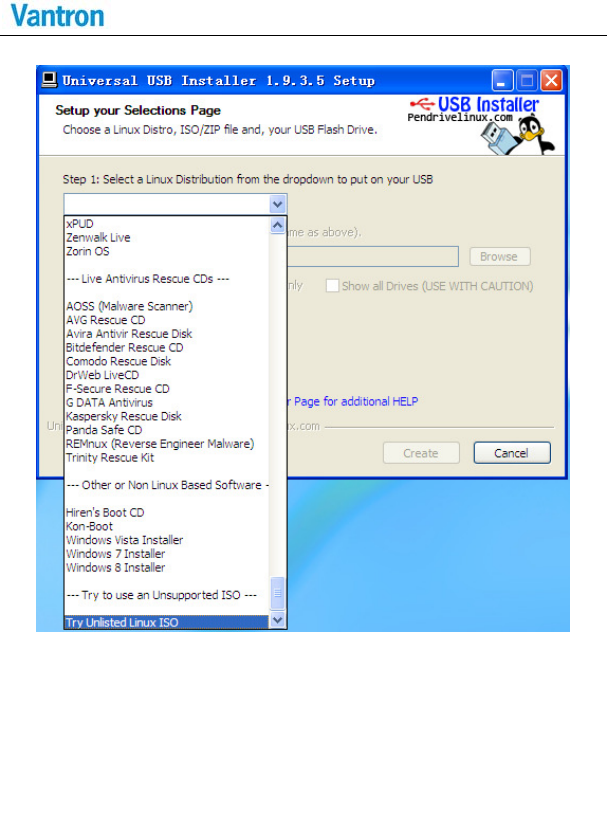
VT-M2M-TC
Click 'Browse' and select the image ISO file.
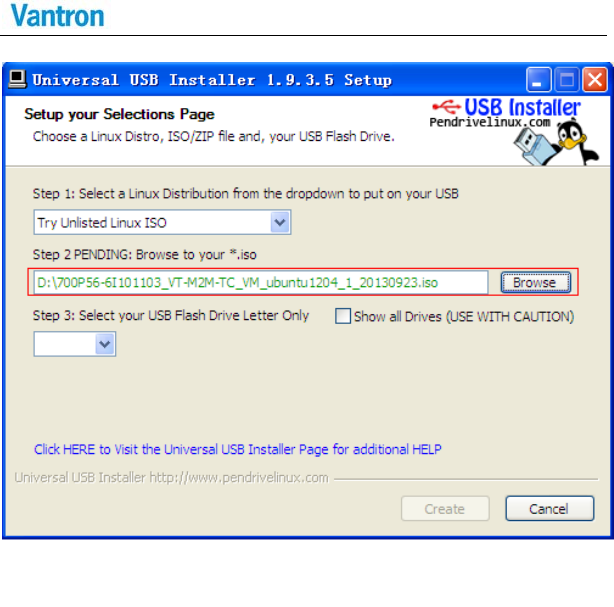
VT-M2M-TC
Choose the USB drive and click 'Create'.
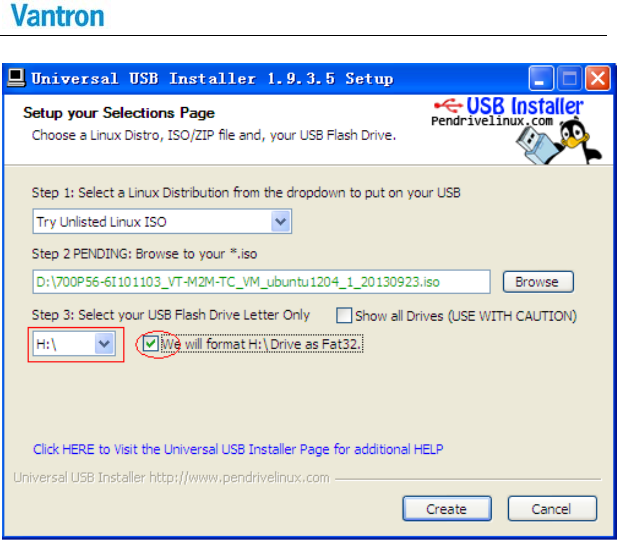
VT-M2M-TC
7.2Updatesteps
WhenthebootableUSBstickcreateover,inserttheUSBstickinto
VT‐M2M‐TC.AndconnectaUSBkeyboardontheM2M‐TC.
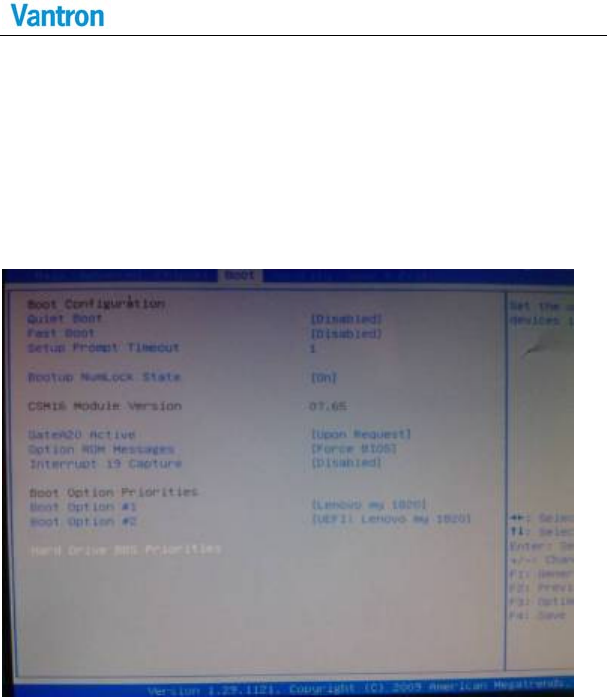
VT-M2M-TC
PowerONtheVT‐M2M‐TC,andstepintoBIOSbypressthe“Delete”
keyonthekeyboard.
IntheBIOS,setthefirstbootoptionforbootupbyUSBstick.Theuser
guidanceoftheBIOSisinthepackageof
HW/700N16‐6Bxxxxxx_VT‐M2M‐TC_VM_xxx.zip.
Selectthefirstoption“clonezillalivewithimg700Pxxxxxx”.
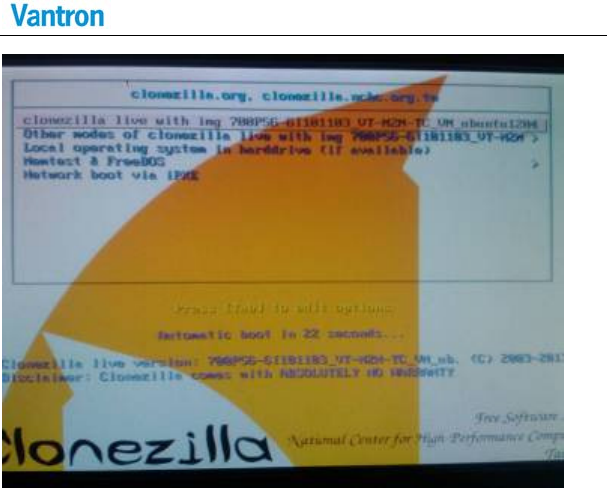
VT-M2M-TC
Whenask“Areyousurewanttocontinue??”or“Letmeaskyouagain,
Areyousureyouwanttocontinue??”,pleaseinput‘y’all.
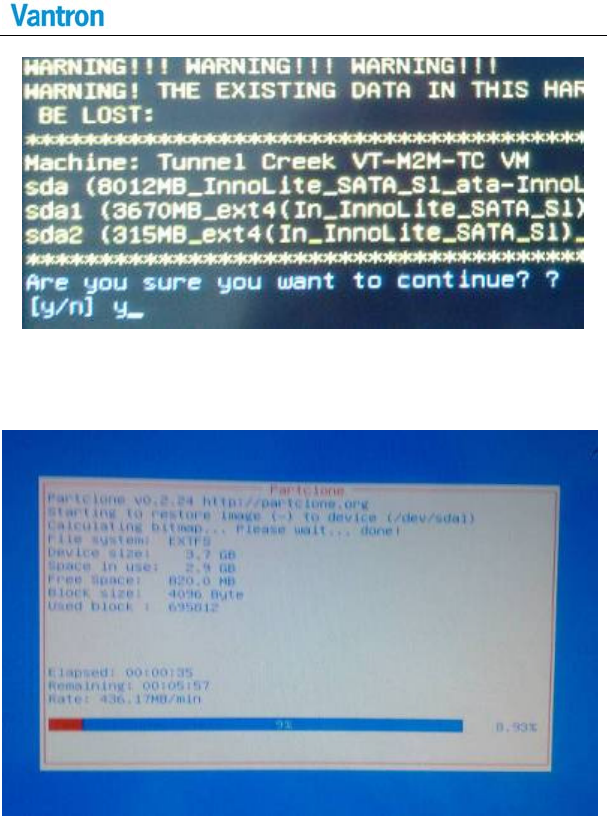
VT-M2M-TC
Thesystemisupdating.

VT-M2M-TC
Whenupdateover,thesystemwillpoweroff.
Re‐powerVT‐M2M‐TC,andstepintotheBIOS,andrestorethefirst
bootoptiontoharddisk.
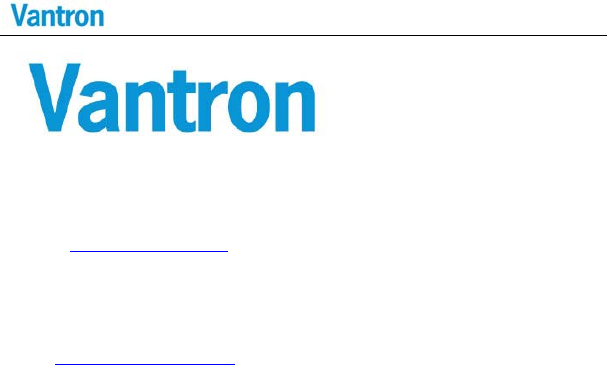
VT-M2M-TC
US Office: Vantron Technology, Inc.
Address: 1292 Kifer Road #807,
Sunnyvale, CA 94086
Tel: 510-304-7666
Email: sales@vantrontech.com
China Office: Chengdu Vantron Technology,Ltd
Address: 3rd floor, 3rd building, No.9, 3rd WuKe East Street, WuHou District,
Chengdu, P.R. China 610045
Tel: 86-28-8512-3930/3931, 8515-7572/6320
Email: sales@vantrontech.com.cn