Chicago Electric 93213 Users Manual
93213 93213
93213 to the manual 4f28a38b-2a3f-41c8-99a9-f5180bb3adad
2015-02-10
: Chicago-Electric Chicago-Electric-93213-Users-Manual-356982 chicago-electric-93213-users-manual-356982 chicago-electric pdf
Open the PDF directly: View PDF ![]() .
.
Page Count: 16
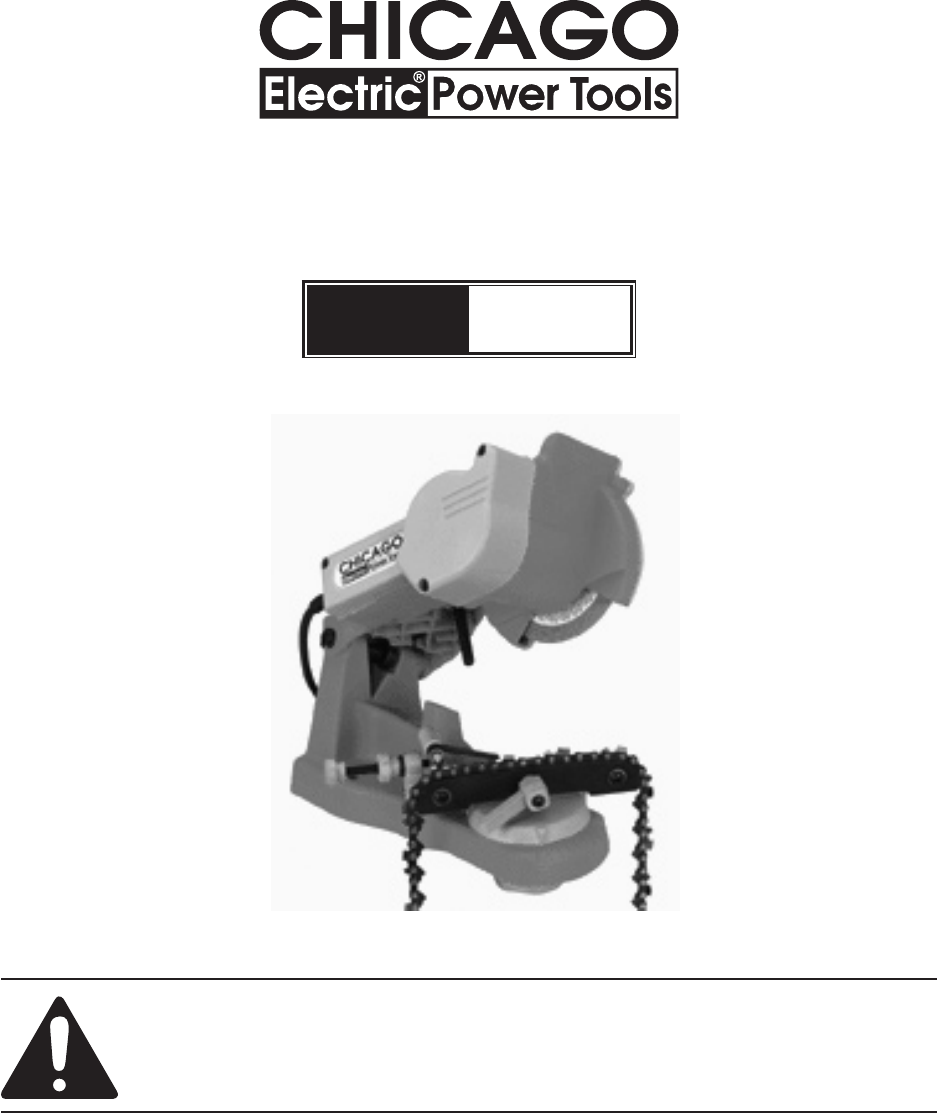
ELECTRIC CHAINSAW
SHARPENER
Model
93213
SET UP AND OPERATING INSTRUCTIONS
Visit our website at: http://www.harborfreight.com
Read this material before using this product.
Failure to do so can result in serious injury.
SAVE THIS MANUAL.
Copyright© 2005 by Harbor Freight Tools®. All rights reserved. No portion of this manual or any artwork
contained herein may be reproduced in any shape or form without the express written consent of
Harbor Freight Tools. Diagrams within this manual may not be drawn proportionally. Due to continuing
improvements, actual product may differ slightly from the product described herein. Tools required for
assembly and service may not be included.
For technical questions or replacement parts, please call 1-800-444-3353.
Manual revised 10c

Page 2For technical questions, please call 1-800-444-3353.SKU 93213
SAVE THIS MANUAL
Keep this manual for the safety warnings
and precautions, assembly, operating,
inspection, maintenance and cleaning
procedures. Write the product’s serial number
in the back of the manual near the assembly
diagram (or month and year of purchase if
product has no number). Keep this manual
and the receipt in a safe and dry place for
future reference.
IMPORTANT SAFETY
INFORMATION
In this manual, on the labeling, and
all other information provided with
this product:
This is the safety alert
symbol. It is used to alert
you to potential personal
injury hazards. Obey all
safety messages that follow
this symbol to avoid possible
injury or death.
DANGER indicates a
hazardous situation
which, if not avoided, will result
in death or serious injury.
WARNING indicates a
hazardous situation
which, if not avoided, could
result in death or serious injury.
CAUTION, used with
the safety alert
symbol, indicates a hazardous
situation which, if not avoided,
could result in minor or moderate
injury.
NOTICE is used to
address practices not
related to personal injury.
CAUTION, without the
safety alert symbol, is
used to address practices not
related to personal injury.
SAFETY WARNINGS AND
PRECAUTIONS
WARNING! When using tool, basic safety
precautions should always be followed
to reduce the risk of personal injury and
damage to equipment.
Read all instructions before using this
tool!
Keep guards in place1. and in working
order.
Keep work area clean.2. Cluttered areas
invite injuries.
Observe work area conditions.3. Do
not use machines or power tools in
damp or wet locations. Don’t expose to
rain. Keep work area well lighted. Do
not use electrically powered tools in the
presence of ammable gases or liquids.
Keep children away.4. Children must
never be allowed in the work area. Do
not let them handle machines, tools, or
extension cords.
Make workshop kid proof5. with
padlocks, master switches, or by
removing starter keys.
Store idle equipment.6. When not in use,
tools must be stored in a dry location to
inhibit rust. Always lock up tools and
keep out of reach of children.
Use the right tool for the job.7. Do
not attempt to force a small tool or
Page 3For technical questions, please call 1-800-444-3353.SKU 93213
attachment to do the work of a larger
industrial tool. There are certain
applications for which this tool was
designed. It will do the job better and
more safely at the rate for which it was
intended. Do not modify this tool and do
not use this tool for a purpose for which it
was not intended.
Dress properly.8. Do not wear loose
clothing or jewelry as they can be caught
in moving parts. Protective, electrically
nonconductive clothes and nonskid
footwear are recommended when
working. Wear restrictive hair covering
to contain long hair.
Wear proper eye protection.9. Always
wear ANSI-approved impact safety
goggles under a full face shield during
use and service.
Do not overreach.10. Keep proper footing
and balance at all times. Do not reach
over or across running machines.
Maintain tools with care.11. Keep tools
sharp and clean for better and safer
performance. Follow instructions for
lubricating and changing accessories.
Inspect tool cords periodically and, if
damaged, have them repaired by an
authorized technician. The handles must
be kept clean, dry, and free from oil and
grease at all times.
Avoid unintentional starting.12. Be sure
the switch is in the Off position when not
in use and before plugging in.
Stay alert.13. Watch what you are doing,
use common sense. Do not operate any
tool when you are tired.
Check for damaged parts.14. Before
using any tool, any part that appears
damaged should be carefully checked
to determine that it will operate properly
and perform its intended function. Check
for alignment and binding of moving
parts; any broken parts or mounting
xtures; and any other condition that may
affect proper operation. Any part that is
damaged should be properly repaired
or replaced by a qualied technician. Do
not use the tool if any switch does not
turn On and Off properly.
Guard against electric shock.15. Prevent
body contact with grounded surfaces
such as pipes, radiators, ranges, and
refrigerator enclosures.
Replacement parts and accessories.16.
When servicing, use only identical
replacement parts. Use of any other
parts will void the warranty. Only use
accessories intended for use with this
tool. Approved accessories are available
from Harbor Freight Tools.
Do not operate tool if under the 17.
inuence of alcohol or drugs. Read
warning labels on prescriptions to
determine if your judgment or reexes
are impaired while taking drugs. If there
is any doubt, do not operate the tool.
Maintenance.18. For your safety,
maintenance should be performed
regularly by a qualied technician.
Secure tool to worktable.19.
Turn off before moving chain.20.
Never use the Electric Chainsaw 21.
Sharpener around ammable
materials.
This product contains lead, which 22.
is a chemical known to the State of
California to cause cancer and birth
defects or other reproductive harm.
(California Health & Safety Code §
25249.5, et seq.)
Exposure to aluminum oxide (a dust 23.
generated from material removing
REV 07h; 09h

Page 4For technical questions, please call 1-800-444-3353.SKU 93213
processes) can result in eye, skin
and breathing irritation. Always
use a NIOSH (National Institute for
Occupational Safety and Health)
approved respirator and safety goggles.
Avoid skin exposure.
People with pacemakers should 24.
consult their physician(s) before use.
Electromagnetic elds in close proximity
to heart pacemaker could cause
pacemaker interference or pacemaker
failure.
WARNING: Handling the cord on this 25.
product will expose you to lead, a
chemical known to the State of California
to cause cancer, and birth defects or
other reproductive harm. Wash hands
after handling.
(California Health & Safety Code §
25249.5, et seq.)
The warnings, cautions, and 26.
instructions discussed in this
instruction manual cannot cover all
possible conditions and situations
that may occur. It must be understood
by the operator that common sense
and caution are factors which cannot
be built into this product, but must be
supplied by the operator.
Grinding Wheel Warnings
Do not use a grinding wheel if it is 1.
chipped, cracked, or worn. You can
check if the wheel has cracks not visible
to the human eye by hanging it up by
the central hole and tapping it with
a nonmetallic object (ie: screwdriver
handle). If it is in good condition it will
produce a metallic sound. A dull sound
indicates a crack or break.
Only use grinding wheels that t the 2.
Arbor (7/8”). Do not try to change or
modify the mounting hole on a grinding
wheel to make it t. Grinding wheel
replacements are available at Harbor
Freight Tools.
Do not overtighten the Grinder Lock Cap 3.
(9). Hand tighten it only. Overtightening
may cause the wheel to break or
disintegrate.
Never use the Chainsaw Sharpener 4.
without the Grinding Wheel Cover (11B)
in place.
Always test the Grinding Wheel (8) by 5.
running it for a minute prior to contact
with a chain.
Keep away from the wheel when it 6.
is turning, and make sure no one is
standing close, in the line of the wheel
rotation trajectory.
If the grinding wheel vibrates, turn off 7.
the machine immediately and check that
it is mounted securely, and that is not
damaged.
Never try to stop the grinding wheel with 8.
your hands, even if you are wearing
safety gloves. The wheel will cut through
gloves and your hand, causing serious
injury.
Never operate tool without the Grinding 9.
Wheel Cover in place.
Replacement grinding wheel listed speed 10.
must meet or exceed RPM rating of the
tool.
Use only anges furnished with the tool.11.
This machine is designed to sharpen 12.
chainsaw chains. Do not attempt to
sharpen any other tools, and do not
attempt to grind any other objects.
REV 09b
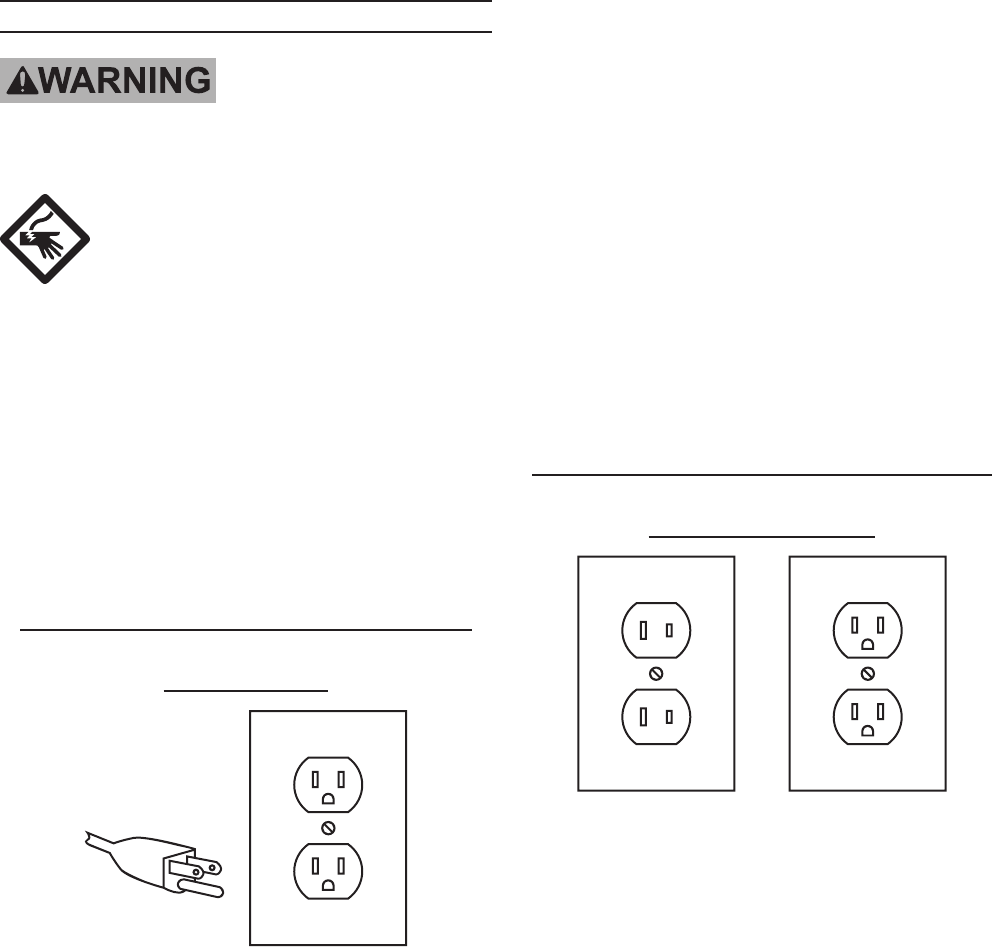
Page 5For technical questions, please call 1-800-444-3353.SKU 93213
GROUNDING
TO PREVENT
ELECTRIC SHOCK
AND DEATH FROM INCORRECT
GROUNDING WIRE
CONNECTION:
Check with a qualied electrician
if you are in doubt as to whether
the outlet is properly grounded.
Do not modify the power cord
plug provided with the tool.
Never remove the grounding
prong from the plug. Do not use
the tool if the power cord or plug
is damaged. If damaged, have it
repaired by a service facility
before use. If the plug will not t
the outlet, have a proper outlet
installed by a qualied
electrician.
Grounded Tools: Tools with Three
Prong Plugs
3-Prong Plug and Outlet
Tools marked with “Grounding Required” 1.
have a three wire cord and three prong
grounding plug. The plug must be
connected to a properly grounded outlet.
If the tool should electrically malfunction
or break down, grounding provides a
low resistance path to carry electricity
away from the user, reducing the risk of
electric shock. (See 3-Prong Plug and
Outlet.)
The grounding prong in the plug is 2.
connected through the green wire inside
the cord to the grounding system in the
tool. The green wire in the cord must
be the only wire connected to the tool’s
grounding system and must never be
attached to an electrically “live” terminal.
(See 3-Prong Plug and Outlet.)
The tool must be plugged into an 3.
appropriate outlet, properly installed and
grounded in accordance with all codes
and ordinances. The plug and outlet
should look like those in the preceding
illustration. (See 3-Prong Plug and
Outlet.)
Double Insulated Tools: Tools with
Two Prong Plugs
Outlets for 2-Prong Plug
Tools marked “Double Insulated” do 1.
not require grounding. They have a
special double insulation system which
satises OSHA requirements and
complies with the applicable standards
of Underwriters Laboratories, Inc., the
Canadian Standard Association, and the
National Electrical Code. (See Outlets
for 2-Prong Plug.)
Double insulated tools may be used in 2.
either of the 120 volt outlets shown in the
preceding illustration. (See Outlets for
2-Prong Plug.)
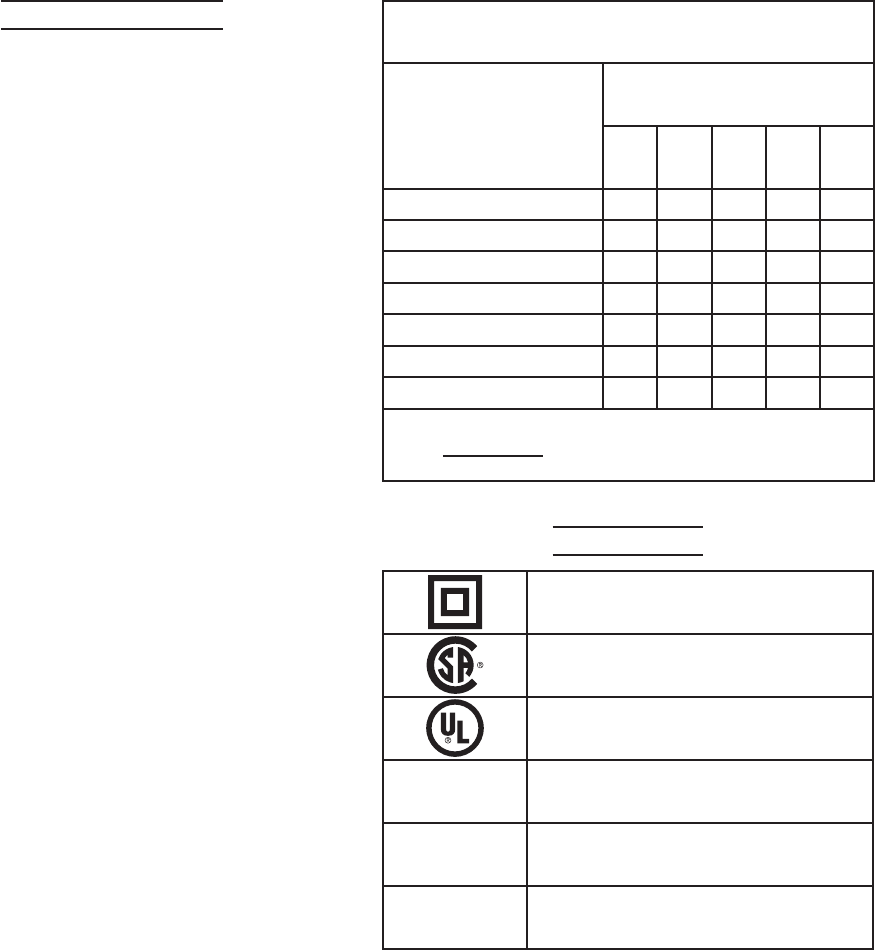
Page 6For technical questions, please call 1-800-444-3353.SKU 93213
Extension Cords
Grounded1. tools require a three wire
extension cord. Double Insulated
tools can use either a two or three wire
extension cord.
As the distance from the supply outlet 2.
increases, you must use a heavier gauge
extension cord. Using extension cords
with inadequately sized wire causes a
serious drop in voltage, resulting in loss
of power and possible tool damage.
(See Table A.)
The smaller the gauge number of the 3.
wire, the greater the capacity of the cord.
For example, a 14 gauge cord can carry
a higher current than a 16 gauge cord.
(See Table A.)
When using more than one extension 4.
cord to make up the total length, make
sure each cord contains at least the
minimum wire size required.
(See Table A.)
If you are using one extension cord for 5.
more than one tool, add the nameplate
amperes and use the sum to determine
the required minimum cord size.
(See Table A.)
If you are using an extension cord 6.
outdoors, make sure it is marked with the
sufx “W-A” (“W” in Canada) to indicate it
is acceptable for outdoor use.
Make sure the extension cord is properly 7.
wired and in good electrical condition.
Always replace a damaged extension
cord or have it repaired by a qualied
electrician before using it.
Protect the extension cords from sharp 8.
objects, excessive heat, and damp or
wet areas.
RECOMMENDED MINIMUM WIRE GAUGE
FOR EXTENSION CORDS* (120/240 VOLT)
NAMEPLATE
AMPERES
(at full load)
EXTENSION CORD
LENGTH
25’
50’
75’
100’
150’
0 – 2.0 18 18 18 18 16
2.1 – 3.4 18 18 18 16 14
3.5 – 5.0 18 18 16 14 12
5.1 – 7.0 18 16 14 12 12
7.1 – 12.0 18 14 12 10 -
12.1 – 16.0 14 12 10 - -
16.1 – 20.0 12 10 - - -
TABLE A
* Based on limiting the line
voltage drop to ve volts at
150% of the rated amperes.
Symbology
Double Insulated
Canadian Standards Association
Underwriters Laboratories, Inc.
V~ Volts Alternating Current
AAmperes
n0 xxxx/min. No Load Revolutions per Minute
(RPM)
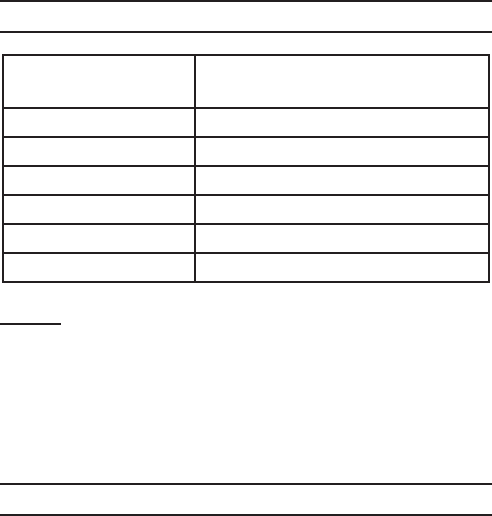
Page 7For technical questions, please call 1-800-444-3353.SKU 93213
SPECIFICATIONS
Motor 120 V~, 0.75 A (Load),
Direct Drive
RPM 4200
Vise Capacity 0.80” to 0.50”
Table / Vise Angles 35° Right to Left
Arbor Diameter 7/8”
Wheel Dimensions 4-1/4” Dia. x 1/8” Thick
Working time S3:10S ON / 15S OFF
Note: Performance of this tool (if powered
by line voltage) may vary depending on
variations in local line voltage. Extension
cord usage may also affect tool
performance.
UNPACKING
When unpacking, make sure that the
item is intact and undamaged. If any parts
are missing or broken, please call Harbor
Freight Tools at 1-800-444-3353 as soon as
possible.
REV 09h
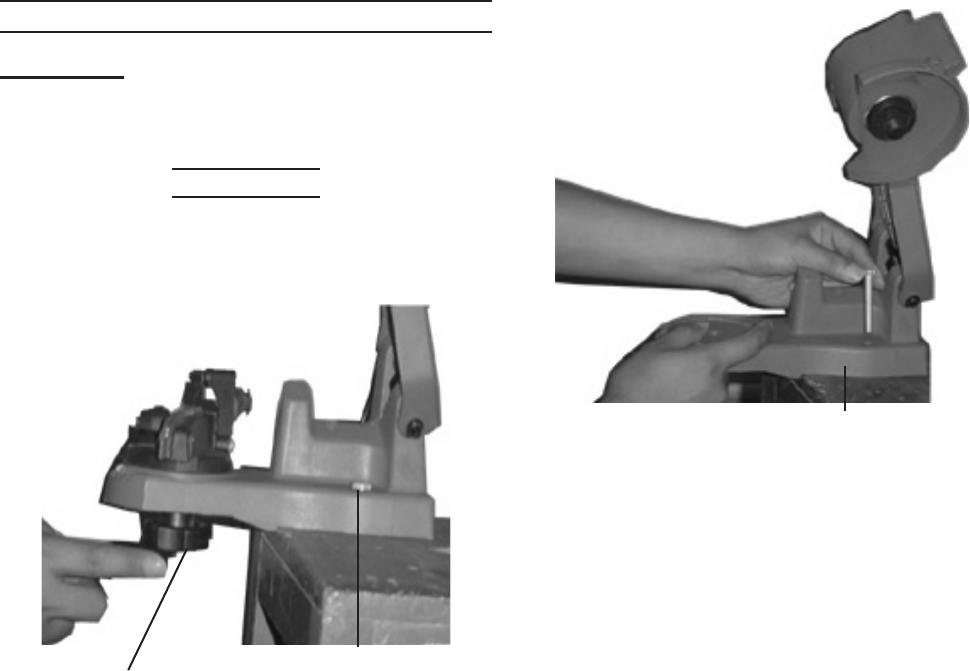
Page 8For technical questions, please call 1-800-444-3353.SKU 93213
ASSEMBLY
WARNING! Unplug the tool before changing
grinding wheels, or before making any
adjustments to the tool.
Installation
Install the Sharpener to a workbench 1.
before use.
FIGURE 1
1/4” Hole
with Bolt
Lock Wheel (18)
1. When installing the sharpener on a
workbench, make sure that the Lock
Wheel (18) is accessible, as shown in
the mounting picture in FIGURE 1.
Base (17)
FIGURE 2
2. Bolt (bolts not included) the unit directly
to the workbench through the two 1/4”
holes on the Base (17). The workbench
must have a solid surface capable of
supporting the weight of this product,
the workpiece and assorted tools. See
FIGURE 2.
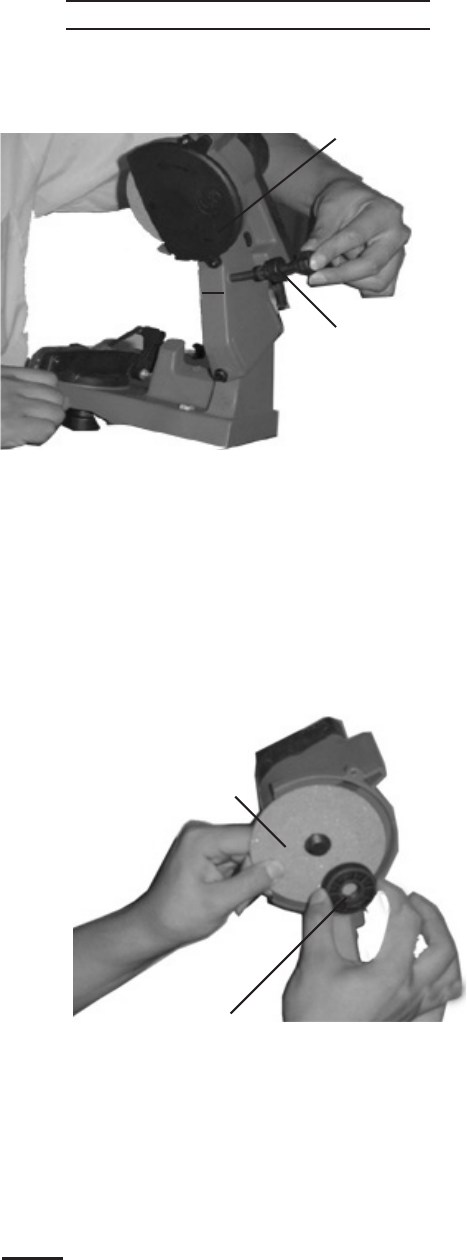
Page 9For technical questions, please call 1-800-444-3353.SKU 93213
Mounting a Grinding Wheel
Refer to the Assembly Drawing on page 10.
FIGURE 3
Lock Stop (6)
Top Housing (4B)
Grinding Wheel
Cover (11B)
1. Raise the Top Housing (4B) and lock it
in the up position by tightening the Lock
Stop (6).
Remove the four screws holding the 2.
Grinding Wheel Cover (11B). Set the
cover aside.
FIGURE 4
Grinder Lock Cap (9)
Grinding
Wheel (8)
3. Unscrew the Grinder Lock Cap (9) that
holds the Grinding Wheel (8) in place.
Install the new wheel on the Grinding 4.
Wheel Base (7), making sure it ts
properly.
Note: Do not use a grinding wheel if it is
chipped, cracked, or worn. You can
check if the wheel has cracks not visible
to the human eye by hanging it up by
the central hole and tapping it with a non
metal object (ie: screwdriver handle). If
it is in good condition it will produce a
metallic sound. A dull sound indicates a
crack or break.
Replace the Grinder Lock Cap (9).5.
Replace the Grinding Wheel Cover 6.
(11B).
Release the Lock Stop (6) and lower the 7.
Top Housing (4B).
Never operate tool without the Grinding 8.
Wheel Cover in place.
REV 10c
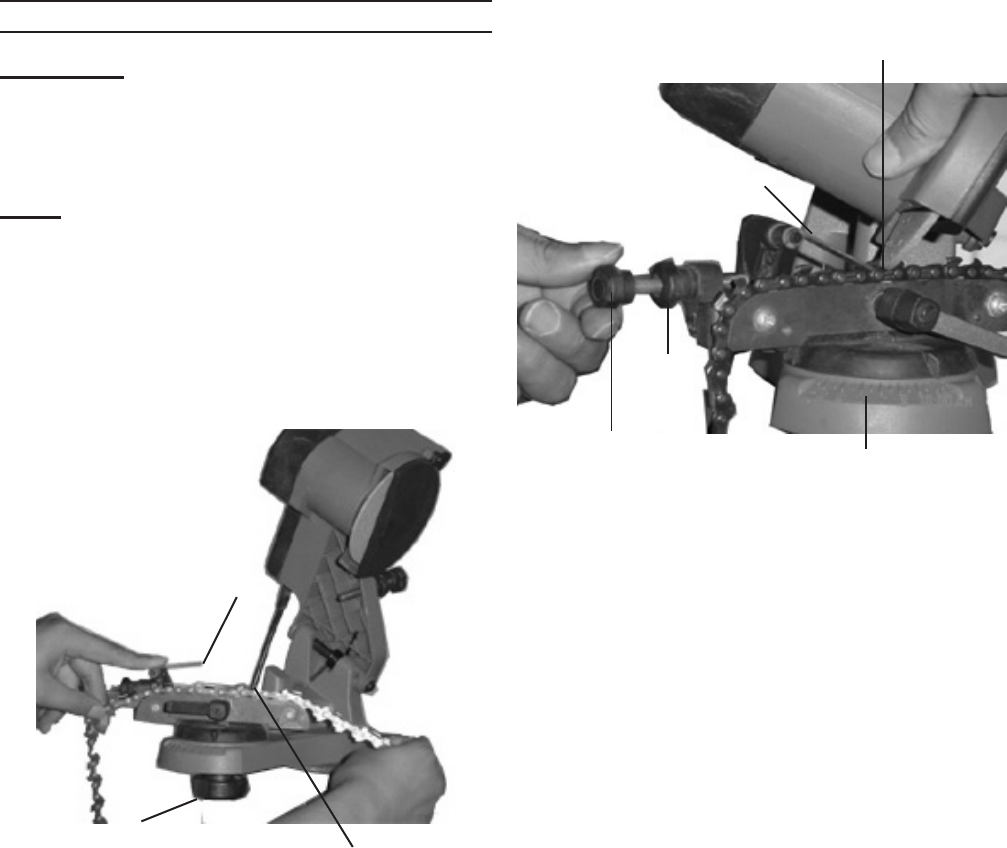
Page 10For technical questions, please call 1-800-444-3353.SKU 93213
OPERATION
WARNING! Unplug the unit before adjusting
chain to be sharpened.
Refer to the Assembly Drawing on page 10 and
the various photographs.
Note: Raise the Top Housing (4B) while
adjusting the chain.
Clean the chain before sharpening. 1.
Wash it with a nonammable solvent. Do
not use gasoline. Dry the chain.
FIGURE 6
Chain Stop (23)
Sliding Guides (31)
Lock Wheel (18)
2. Lift up the Chain Stop (23) and secure
the chain in the Sliding Guides (31). See
FIGURE 6.
FIGURE 5
Chain Stop (23)
Tip of Chain Stop positioned against tooth.
Angle Gauge
Lower Knob (26)
Lock
Nut
3. Lower the Chain Stop (23) so that it is
positioned on the tooth (cutter) you want
to start with. See FIGURE 5.
See 4. FIGURES 5 & 6. Loosen the Lock
Wheel (18) to allow entire housing to
turn. Rotate the housing to match the
degree of angle you need on the Angle
Gauge. Chains come in various sizes
with varying degrees of sharpening
angles. Check with your chain
manufacturer’s manual to determine
what degree you need to sharpen at.
Once the degree is set, tighten the Lock
Wheel (18).
Lower the Top Housing (4B) so that 5.
the Grinding Wheel (8) skims the chain
tooth.
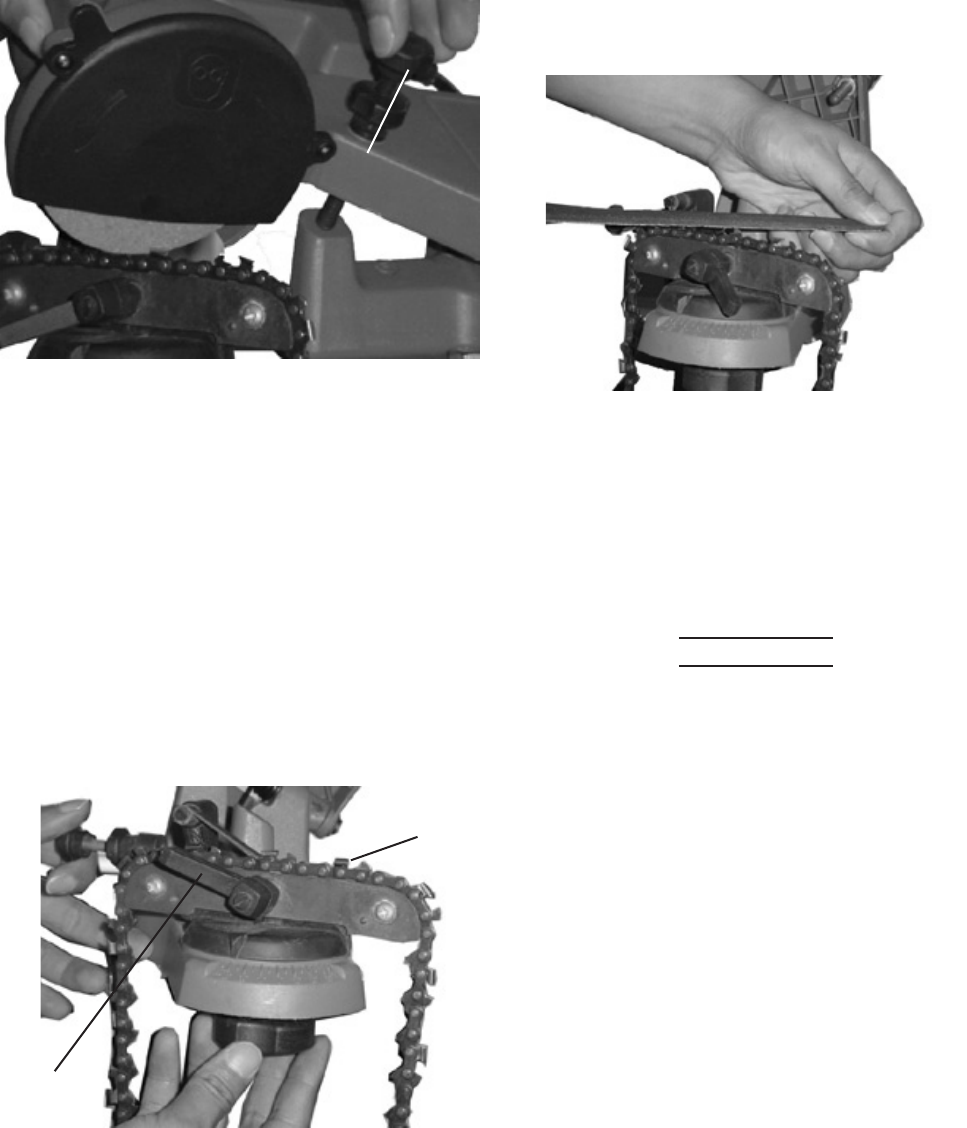
Page 11For technical questions, please call 1-800-444-3353.SKU 93213
FIGURE 7
Lock Stop (6)
6. Hold it at that position while you tighten
the Lock Stop (6) so that the wheel will
only go down to that point. See FIGURE
7.
Depending on the amount of material 7.
you wish to remove, tighten or loosen the
Lower Knob (26) and set the Lock Nut.
See FIGURE 5. The Lower Knob (26)
has a Lock Nut which will determine how
much material is removed. Once you
set the Lock Nut, fully tighten the Lower
Knob (26).
FIGURE 8
Handle
(34)
Limiting
Gauge
8. Lock the chain in the Sliding Guides (31)
by turning the Handle (34). See FIGURE
8. The Handle (34) should be situated so
that you can easily release and tighten it.
You will need to release it each time you
move to the next link, and tighten it to
sharpen each link.
FIGURE 9
9. If the chain has been repeatedly
sharpened, the chain depth limiting
gauges may need to be taken down with
a at le (not included). See FIGURES
8 & 9. File down each gauge so that
they are at a lower level than the cutting
teeth.
Sharpening
Put on your protective gear and make 1.
sure the immediate area is clear of
bystanders.
Plug in the Power Cord (3) and push the 2.
Switch (5B) to turn on the machine.
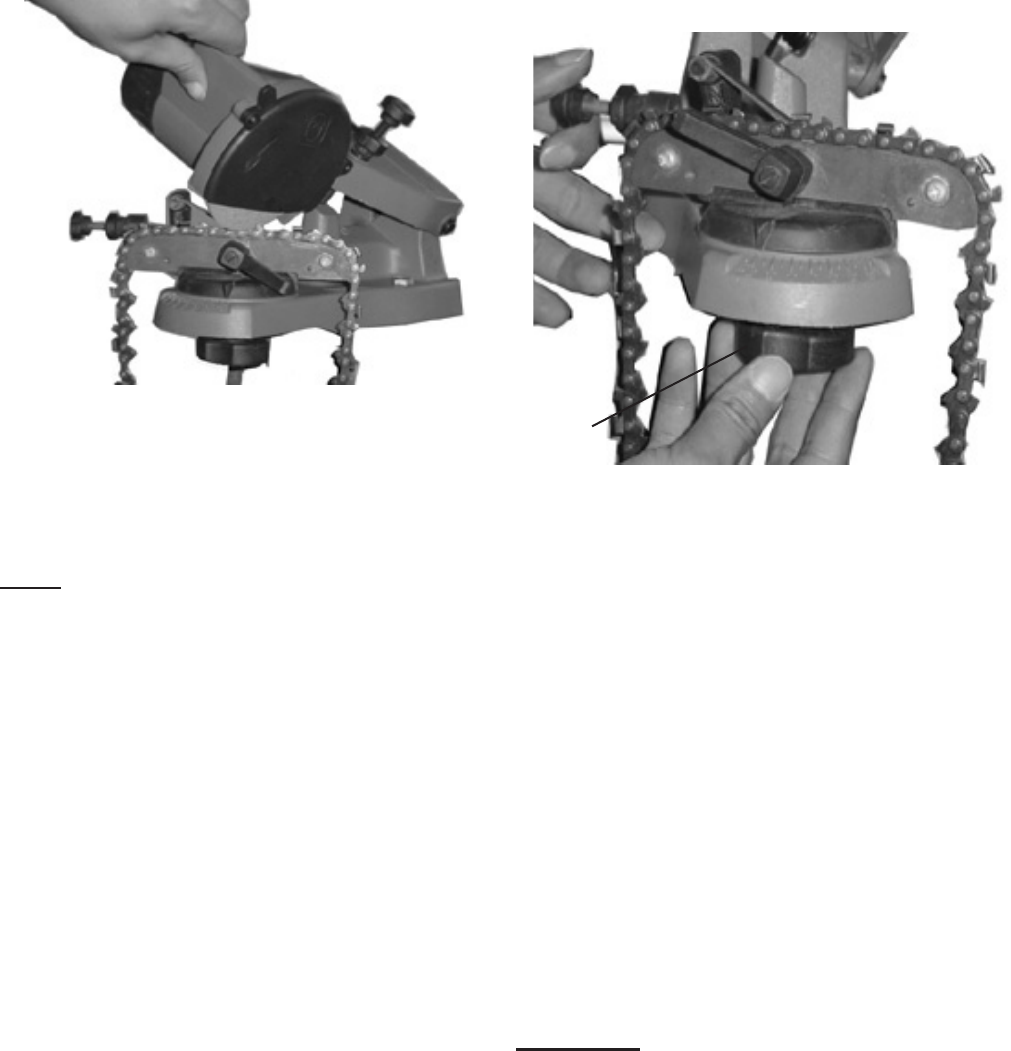
Page 12For technical questions, please call 1-800-444-3353.SKU 93213
FIGURE 10
3. Slowly lower the grinding wheel as
shown in FIGURE 10. If you notice slight
errors in your settings, turn off the unit
and unplug it before you make your
adjustments.
Note: A good grind occurs when the contact
between the wheel and the teeth are
gradual and smooth. Do not stop too
long on any tooth.
After sharpening one tooth, turn off the 4.
machine. Lift the Top Housing (4B),
release the Handle (34), and move the
chain so that the next link is positioned
in the Chain Stop (23). Tighten the
Handle (34). Turn the machine back
on and continue sharpening the next
tooth. Repeat this process until you have
sharpened all of the links set up for this
angle.
FIGURE 11
Lock
Wheel
(18)
5. After you nished sharpening all of the
teeth set for your current angle, turn off
the machine by pushing the Switch (5B)
and unplugging the unit. See FIGURE
11
Loosen the Lock Wheel (18) and reset 6.
the angle so that the rst tooth that
hasn’t been sharpened is positioned
against the Chain Stop (23) and locked
in, as explained on page 6.
As you did with the rst half of the chain, 7.
be sure to lower the Top Housing (4B)
so that the Grinding Wheel (8) skims
the chain tooth, and lock it in place. See
page 6. Follow all of the steps on page
6 double checking everything before you
plug in the machine and turn it on again.
WARNING! Remember to turn off the
machine and unplug it if you need to
make any adjustments.
After you repeat all of the steps under 8.
Sharpening on page 7, your chain is
ready to be mounted on your saw.
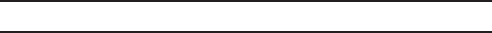
Page 13For technical questions, please call 1-800-444-3353.SKU 93213
MAINTENANCE
Keep the Sharpener clean and free of 1.
dust, metal debris and dirt.
Check the Grinding Wheel before each 2.
use to make sure it isn’t damaged. Do
not use a grinding wheel if it is chipped,
cracked, or worn. You can check if
the wheel has cracks not visible to the
human eye by hanging it up by the
central hole and tapping it with a non
metal object (ie: screwdriver handle). If
it is in good condition it will produce a
metallic sound. A dull sound indicates a
crack or break.
Replace the Grinding Wheel when it 3.
grinds down to a diameter of 3 inches.
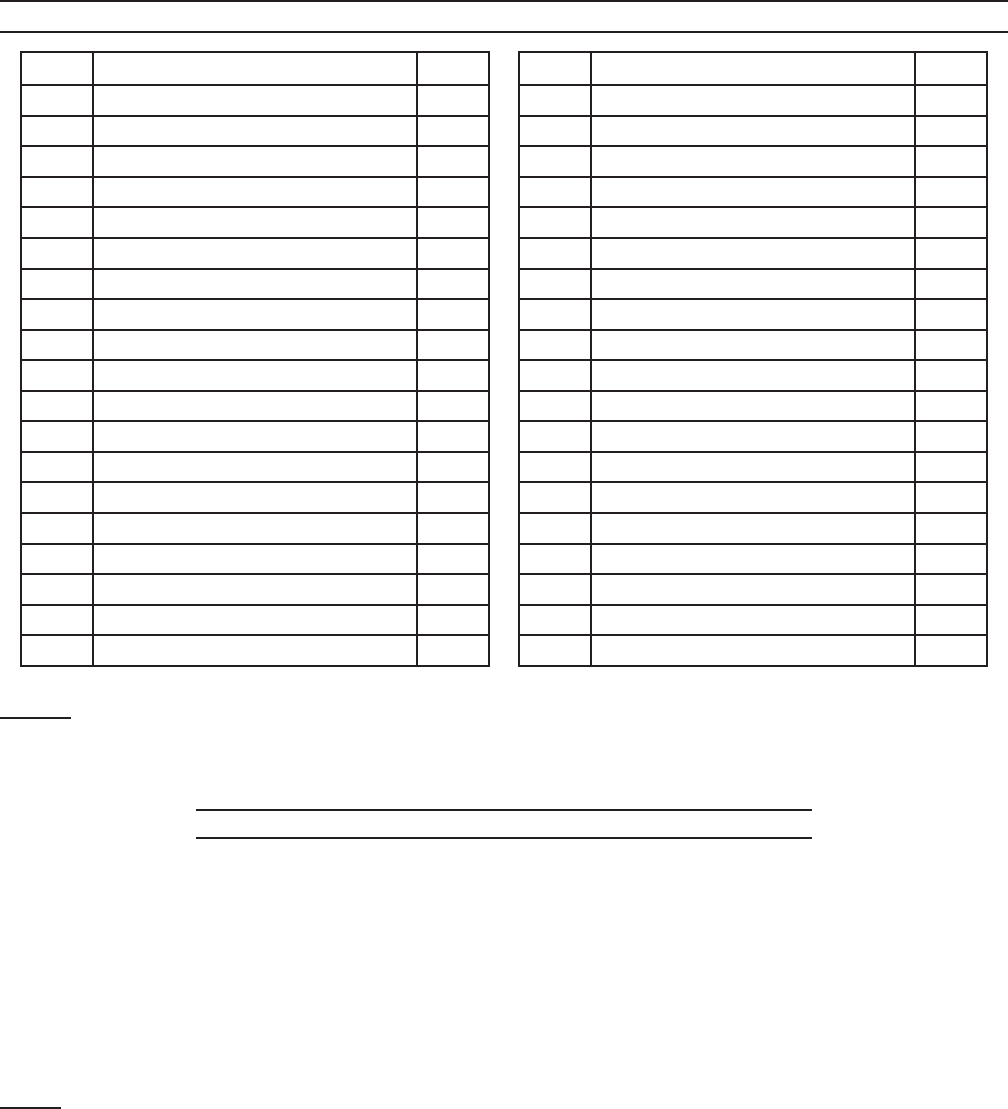
Page 14For technical questions, please call 1-800-444-3353.SKU 93213
PARTS LIST
Part Description Q’ty
1 Screw 3
2 Motor Cover 1
3 Power Cord 1
4B Top Housing 1
5B Rocker Switch 1
6 Lock Stop 1
7 Grinding Wheel Base 1
8 Grinding Wheel 1
9 Grinder Lock Cap 1
10 Screw 2
11B Grinding Wheel Cover 1
12 O-ring 2
13 Punching Axis 1
14 Torsion Spring 1
15B Switch Circuit Board 1
16 Nut 1
17 Base 1
18 Lock Wheel 1
19* Screw 1
Part Description Q’ty
20* Washer 1
21* Bearing 1
22* Swing Arm 1
23* Chain Stop 1
24* Tension Spring 1
25* Retaining Ring (5) 1
26* Lower Knob 1
27* Screw 1
28* Bolt 1
29* Chain Saw Frame 1
30* Square Neck Screw 1
31* Sliding Guide 2
32* Pad 2
33* Screw 2
34* Handle 1
35* Spring 1
36* Lock Screw 1
37 Retaining Ring (10) 2
38 Motor 1
*Note: The Chain Mounting Assembly (39) is only available as a set. It includes all part
numbers with asterisks (*). Part numbers with asterisks (19 through 36) are not available
individually.
PLEASE READ THE FOLLOWING CAREFULLY
THE MANUFACTURER AND/OR DISTRIBUTOR HAS PROVIDED THE PARTS DIAGRAM IN THIS MANUAL AS A
REFERENCE TOOL ONLY. NEITHER THE MANUFACTURER NOR DISTRIBUTOR MAKES ANY REPRESENTA-
TION OR WARRANTY OF ANY KIND TO THE BUYER THAT HE OR SHE IS QUALIFIED TO MAKE ANY REPAIRS
TO THE PRODUCT OR THAT HE OR SHE IS QUALIFIED TO REPLACE ANY PARTS OF THE PRODUCT. IN
FACT, THE MANUFACTURER AND/OR DISTRIBUTOR EXPRESSLY STATES THAT ALL REPAIRS AND PARTS
REPLACEMENTS SHOULD BE UNDERTAKEN BY CERTIFIED AND LICENSED TECHNICIANS AND NOT BY
THE BUYER. THE BUYER ASSUMES ALL RISK AND LIABILITY ARISING OUT OF HIS OR HER REPAIRS TO
THE ORIGINAL PRODUCT OR REPLACEMENT PARTS THERETO, OR ARISING OUT OF HIS OR HER INSTAL-
LATION OF REPLACEMENT PARTS THERETO.
Note: Some parts are listed and shown for illustration purposes only and are not available
individually as replacement parts.
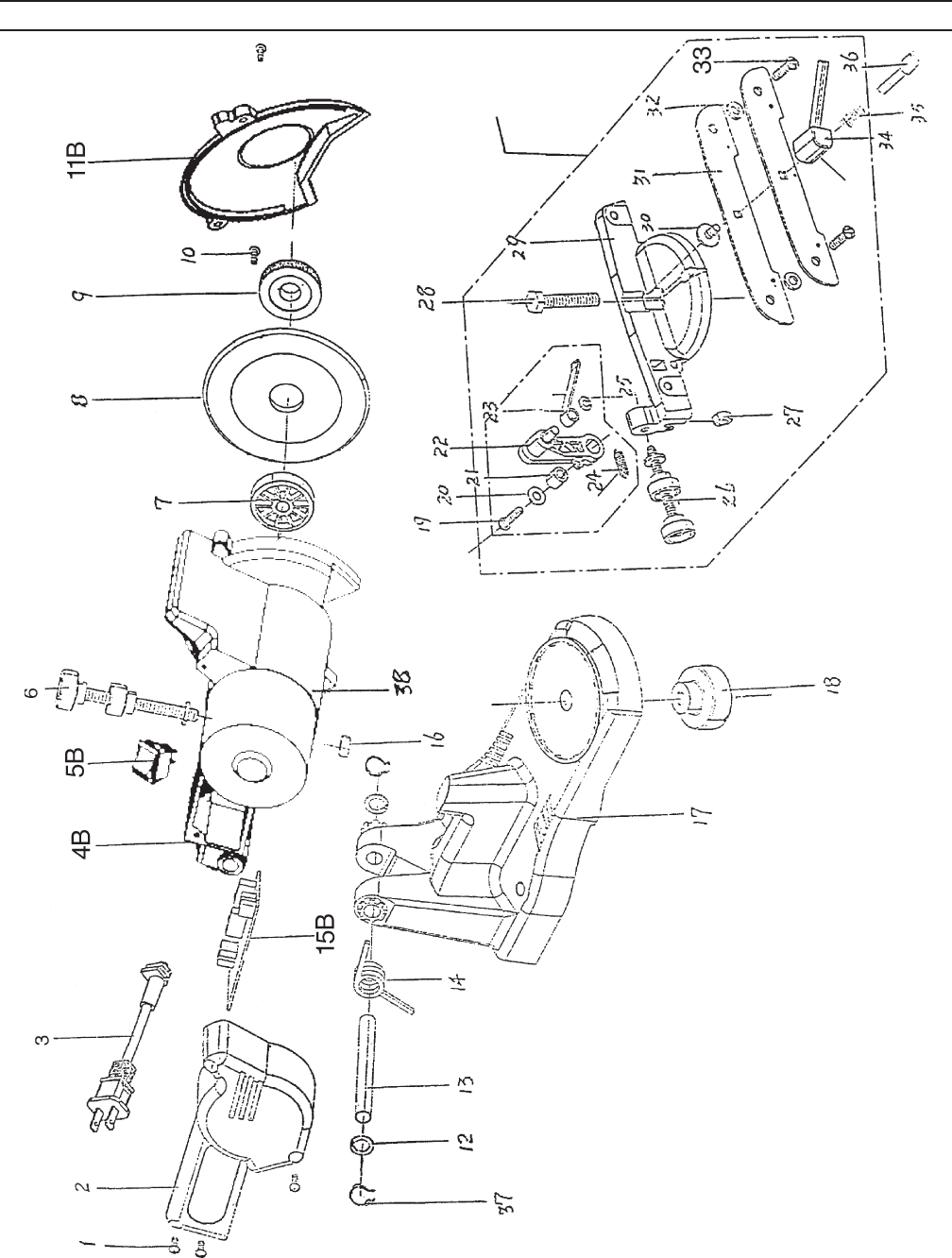
Page 15For technical questions, please call 1-800-444-3353.SKU 93213
ASSEMBLY DRAWING
Chain Mounting
Assembly Set
39
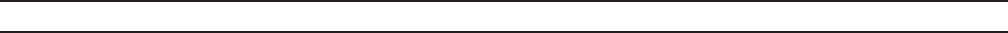
Page 16For technical questions, please call 1-800-444-3353.SKU 93213
LIMITED 90 DAY WARRANTY
Harbor Freight Tools Co. makes every effort to assure that its products meet high quality and
durability standards, and warrants to the original purchaser that this product is free from defects
in materials and workmanship for the period of 90 days from the date of purchase. This warranty
does not apply to damage due directly or indirectly, to misuse, abuse, negligence or accidents,
repairs or alterations outside our facilities, criminal activity, improper installation, normal wear
and tear, or to lack of maintenance. We shall in no event be liable for death, injuries to persons
or property, or for incidental, contingent, special or consequential damages arising from the use
of our product. Some states do not allow the exclusion or limitation of incidental or consequential
damages, so the above limitation of exclusion may not apply to you. THIS WARRANTY IS
EXPRESSLY IN LIEU OF ALL OTHER WARRANTIES, EXPRESS OR IMPLIED, INCLUDING
THE WARRANTIES OF MERCHANTABILITY AND FITNESS.
To take advantage of this warranty, the product or part must be returned to us with
transportation charges prepaid. Proof of purchase date and an explanation of the complaint must
accompany the merchandise. If our inspection veries the defect, we will either repair or replace
the product at our election or we may elect to refund the purchase price if we cannot readily and
quickly provide you with a replacement. We will return repaired products at our expense, but if
we determine there is no defect, or that the defect resulted from causes not within the scope of
our warranty, then you must bear the cost of returning the product.
This warranty gives you specic legal rights and you may also have other rights which vary
from state to state.
3491 Mission Oaks Blvd. • PO Box 6009 • Camarillo, CA 93011 • (800) 444-3353