Cisco Systems RAN201 Wireless-N Home ADSL2 + Modem Router User Manual
Cisco Systems Inc Wireless-N Home ADSL2 + Modem Router
User manual

USER GUIDE
Models: RAN201
Wireless-N Home ADSL2 + Modem Router
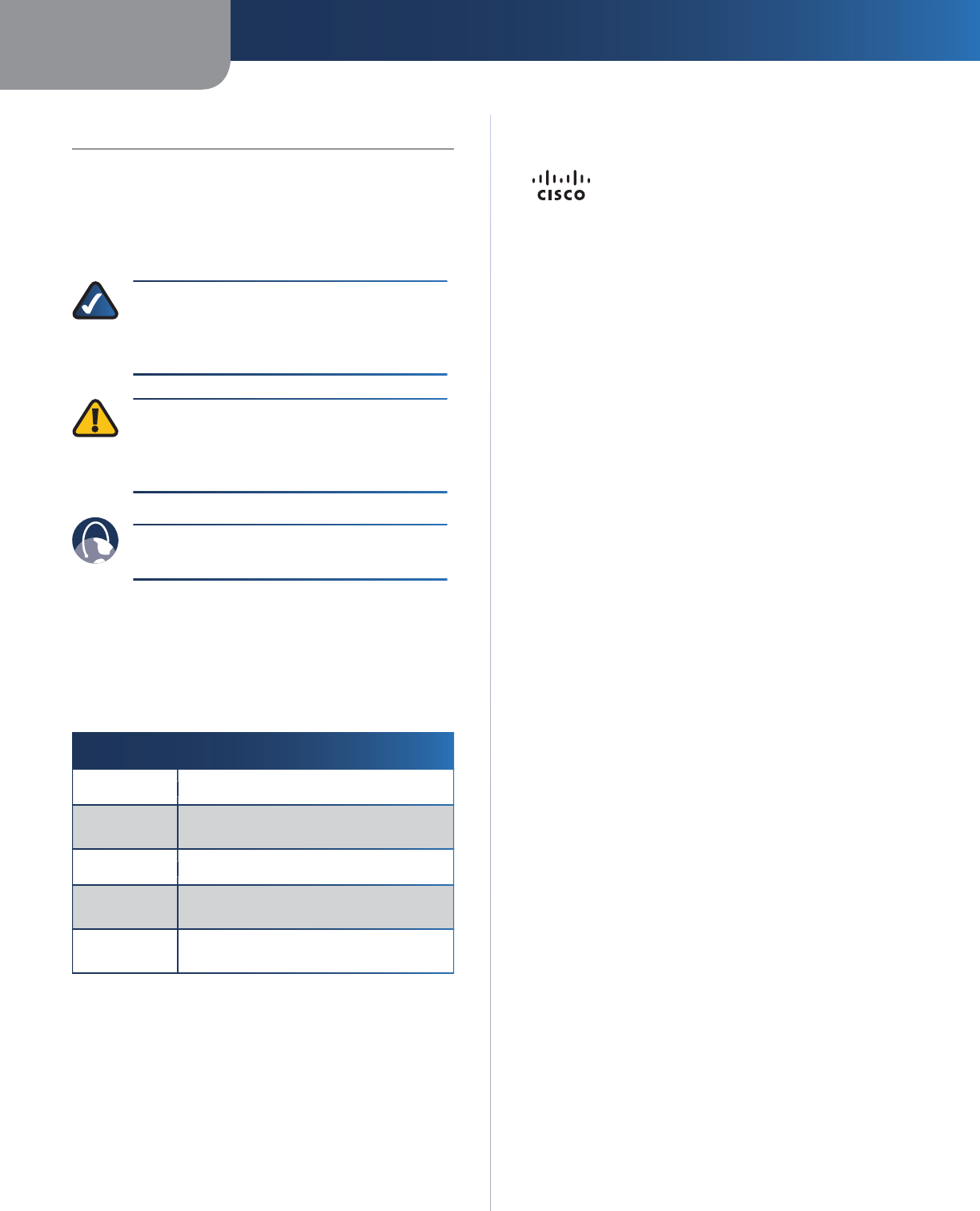
About This Guide
i
A
bou
t T
h
i
s
G
u
i
d
e
Icon Descri
p
tions
W
hile reading through the User Guide you may see
various icons that call attention to speci
f
ic items. Below is
a
description o
f
these icons
:
NOTE: Thi
s
c
h
ec
k m
a
rk in
d
i
cates
t
h
at
t
h
e
r
e
i
s
a note of interest and is something that you
sh
ou
ld
pa
y
specia
l
attention to w
h
i
l
e using t
h
e
p
roduct
.
WARNING: T
h
is exc
l
amation point in
d
icates
that there is a caution or warnin
g
of potential
risk of bodily injury and/or it is something that
c
ou
ld
d
amage
y
our propert
y
or pro
d
uct
.
WEB: This globe icon indicates a noteworth
y
we
b
site a
dd
ress or e-mai
l
a
dd
ress
.
O
n
l
ine Res
ou
rce
s
W
e
b
site a
dd
resses in t
h
is
d
ocument are
l
iste
d
wit
h
out
h
ttp:// in
f
r
o
n
t
of
t
h
e
add
r
ess
because
m
ost
cu
rr
e
n
t
w
eb
b
rowsers do not require it. If you use an older web browser,
y
ou ma
y
h
ave to a
dd
h
ttp:/
/
in front of the web address
.
Resource Website
Linksys www.linksysbycisco.com
L
in
k
sys
I
n
te
rn
at
i
o
n
al
w
ww.linksysbycisco.com/internationa
l
Glossary www.linksysbycisco.com/glossary
Net
w
o
r
k
S
ecurit
y
w
ww.
l
in
k
s
y
s
by
cisco.com/securit
y
W
e
b
Tec
h
nica
l
S
uppor
t
w
ww.linksysbycisco.com/suppor
t
Copyright and Trademarks
L
in
k
sys, Cisco an
d
t
h
e Cisco Logo
are re
g
istere
d
tra
d
emar
k
s or
trademarks of Cisco Systems, Inc.
and/or its affiliates in the U.S. and certain
o
t
h
er countries. Ot
h
er
b
ran
d
s an
d
pro
d
uct
names are trademarks or re
g
istered
trademarks of their respective holders.
Cop
y
rig
h
t © 2009 Cisco S
y
stems, Inc. A
ll
ri
g
hts reserved
.

Table of Contents
ii
Chapter 1:
Product Overview 1
Front Panel.................................................. 1
Back Panel . . . . . . . . . . . . . . . . . . . . . . . . . . . . . . . . . . . . . . . . . . . . . . . . . . 1
Placement Positions ............................................ 2
Chapter 2:
Wireless Security Checklist 3
General Network Security Guidelines ................................. 3
Additional Security Tips . . . . . . . . . . . . . . . . . . . . . . . . . . . . . . . . . . . . . . . . . 3
Chapter 3:
Advanced Conguration 4
How to Access the Utility......................................... 4
Using the Utility . . . . . . . . . . . . . . . . . . . . . . . . . . . . . . . . . . . . . . . . . . . . . . 4
List of Screens in the Utility . . . . . . . . . . . . . . . . . . . . . . . . . . . . . . . . . . . . . . . 4
Setup Tab . . . . . . . . . . . . . . . . . . . . . . . . . . . . . . . . . . . . . . . . . . . . . . . . . . 5
Wireless Tab . . . . . . . . . . . . . . . . . . . . . . . . . . . . . . . . . . . . . . . . . . . . . . . . . 5
Storage Tab (WAG320N Only) ...................................... 5
Security Tab . . . . . . . . . . . . . . . . . . . . . . . . . . . . . . . . . . . . . . . . . . . . . . . . . 6
Access Restrictions Tab . . . . . . . . . . . . . . . . . . . . . . . . . . . . . . . . . . . . . . . . . . 6
Applications & Gaming Tab . . . . . . . . . . . . . . . . . . . . . . . . . . . . . . . . . . . . . . . 6
Administration Tab............................................. 6
Status Tab . . . . . . . . . . . . . . . . . . . . . . . . . . . . . . . . . . . . . . . . . . . . . . . . . . 7
Appendix A:
Troubleshooting 8
Appendix B:
Specications 9R
RAN201 .. . . . . . . . . . . . . . . . . . . . . . . . . . . . . . . . . . . . . . . . . . . . . . . . . . 9
Appendix C:
Regulatory Information 11
European Union . . . . . . . . . . . . . . . . . . . . . . . . . . . . . . . . . . . . . . . . . . . . . .11
Australia . . . . . . . . . . . . . . . . . . . . . . . . . . . . . . . . . . . . . . . . . . . . . . . . . . .18
New Zealand . . . . . . . . . . . . . . . . . . . . . . . . . . . . . . . . . . . . . . . . . . . . . . . .18
United States of America.........................................18
Canada . . . . . . . . . . . . . . . . . . . . . . . . . . . . . . . . . . . . . . . . . . . . . . . . . . . .20
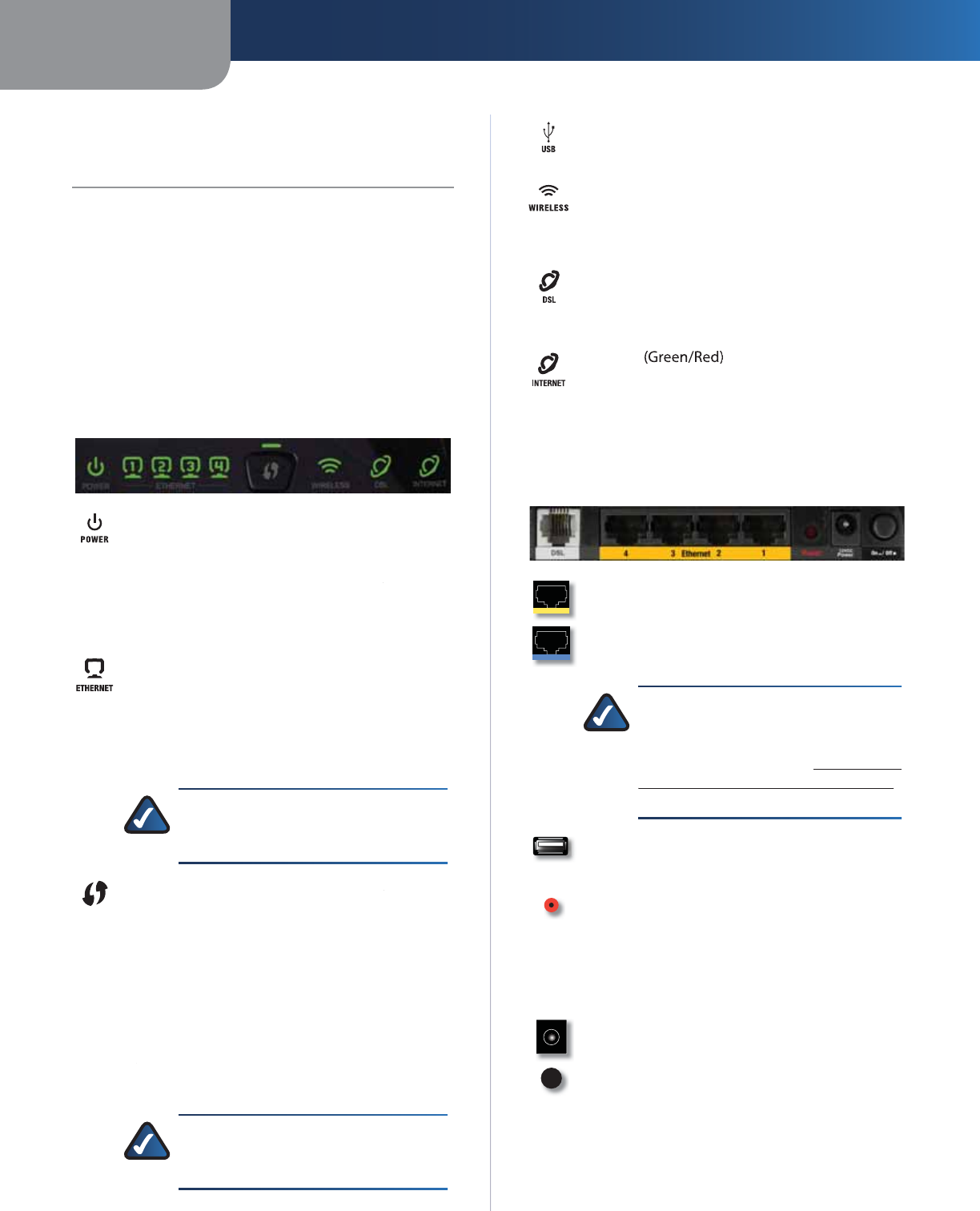
Chapter 1 Product Overview
1
Ch
apter 1:
P
ro
d
uct Overview
T
hank
y
ou
f
or choosing the Wireless ADSL2+ Modem
Router. This device lets
y
ou access the Internet via a
wireless connection or through one of its four switched
p
orts. You can a
l
so use it to s
h
are resources suc
h
as
computers, printers and
f
iles. A variet
y
o
f
securit
y
f
eatures,
such as WPA2
™
security, a Stateful Packet Inspection (SPI)
f
irewall and NAT technolog
y
, help to protect
y
our data
a
nd
y
our privac
y
while online. Con
f
iguration is eas
y
using
the provided browser-based utility
.
Front Panel
Power
(
R
A
R
R
N
20
1
: Green/Amber; WAG160N v2
a
n
d
WAG320N: Green/Re
d)
Th
e Power LED
i
s continuousl
y
lit
g
ree
n whil
e
t
h
e
de
vi
ce
i
s
p
owered on. The LED is lit amber
(
R
A
R
R
N
20
1
)
or red
(
WAG160N v2 and WAG320N
)
if a POS
T
(
Power On Sel
f
Test
)
f
ailure or device mal
f
unction
occu
r
s.
Ethernet 1-4
(
Green
)
T
h
ese num
b
ere
d
LEDs
,
o
n
e
fo
r
eac
h
of
t
h
e
n
u
m
ber
ed
ports on t
h
e
Modem Router’s back
p
anel, serve two
p
ur
p
oses.
If the LED is continuously lit, the Modem Router is
success
f
ull
y
connected to a device through that
p
ort. It flashes to indicate network activity over
t
h
at
p
ort.
NOTE: Th
e
E
t
h
e
rn
et
1 LED i
s
li
t
a
m
be
r
wh
en t
h
e WAN
l
in
k
is esta
bl
is
h
e
d
on t
h
at
port
.
Wi-Fi Protected Setup™ Button
(
R
A
R
R
N
20
1
:
Green/Amber; WAG160N v2 and WA
G3
2
0
N
:
Green
)
Press t
h
is
b
utton to
h
ave Wi-Fi Protecte
d
S
etu
p
™
search
f
or
y
our Wi-Fi Protected
S
etu
p
™-su
pp
orted wireless device. The LED is
continuous
ly
l
it green w
h
en a Wi-Fi Protecte
d
S
etup™ connection is success
f
ull
y
established.
T
he LED blinks slowly while Wi-Fi Protected
S
etup™ is setting up a connection, an
d
is
l
it am
b
er
(
R
A
R
R
N2
0
1
) or blinks rapidl
y
(WAG160Nv2 and
W
AG320N) if an error occurs. The LED is off when
W
i-Fi Protecte
d
Setup™ is i
dl
e
.
NOTE:
Wi-Fi Protected Setu
p
™ is a feature
that makes it easy to configure your
wireless network and its securit
y
settings.
USB (WAG320N only)
(
Green
)
Th
e USB LED
li
g
hts up when a USB device is
co
nn
ected
to
t
h
e
Mo
d
em Router t
h
roug
h
t
h
e USB port
.
Wireless
(
Green
)
T
h
e Wire
l
ess LED
l
ig
h
ts up
wh
e
n
t
h
e
wir
e
l
ess
featu
r
e
i
s
e
n
ab
l
ed.
I
t
f
l
as
h
es
when the Modem Router is actively sending or
r
eceiving
d
ata over t
h
e networ
k.
DSL
(
Green
)
T
h
e DSL LED
l
i
gh
ts up w
h
enever
t
h
e
r
e
i
s
a
success
f
u
l D
S
L
co
nn
ect
i
o
n
.
Th
e
LED
f
lashes green while the Modem Router is
esta
bl
is
h
in
g
t
h
e ADSL connection
.
Internet The Internet LED li
g
hts up
gr
e
en an
d
stays on w
h
en a connection is ma
d
e
through the Internet port. It
f
lashes to indicate
n
etwork activity over the Internet port. The LED
i
s
l
it re
d
w
h
en an aut
h
entication error occurs
.
Bac
k
Pane
l
DSL
Th
e DSL port connects to t
h
e ADSL
l
ine.
Ethernet 4, 3, 2, 1 The Ethernet
p
orts (4, 3, 2, 1)
connec
t t
h
e Mo
d
em Router to wire
d
computers
a
n
d
ot
h
e
r E
t
h
e
rn
et
n
et
w
o
rk
de
vi
ces.
NOTE: The Ethernet 1
p
ort can
a
lso be configured as the WAN
port. To
d
o t
h
is, access t
h
e We
b-
based utility (refer to
“Chapter 3:
p
Advanced Configuration” on page 4
gpg
)
,
th
en se
l
ect t
h
e Setup > Et
h
ernet ta
b.
USB (WAG320N only) T
h
e USB port connects
t
h
e
M
ode
m R
oute
r
to
a
h
a
r
d
d
riv
e
o
r
f
l
as
h
-
b
ased USB s
t
orage device
.
Reset
Th
ere are two ways to reset t
h
e Mo
d
em
Router’s
f
actor
y
de
f
aults. Either press and
hold the Reset button for approximately five
seconds
,
or restore the defaults from the
A
d
ministr
a
ti
on
>
F
actory De
f
aults
sc
r
ee
n
of
t
h
e
Modem Router’s web-based utility
.
Power
Th
e Power port is w
h
ere you wi
ll
connect
th
e power a
d
apter
.
On/Off Button Press the On/Off button to turn
p
ower to the device on or o
ff.

Chapter 1 Product Overview
2
Follow these instructions:
1.
Determine w
h
ere
y
ou
w
ant to mount t
h
e
d
evice. Ma
k
e
sure that the wall
y
ou use is smooth,
f
lat, dr
y
, and
sturdy. Also make sure the location is within reach o
f
a
n e
l
ectrica
l
out
l
et.
2.
Drill
t
w
o
h
o
l
es
in
t
o
t
h
e
w
a
ll
.
M
a
k
e
su
r
e
t
h
e
h
o
l
es
a
r
e
1
52 mm (6 inches) a
p
art
.
3.
Insert a screw
i
n
t
o eac
h
h
o
l
e an
d
l
eave 3 mm
(0,12 inches) o
f
its head exposed
.
4.
Maneuver the device so the wall-mount slots line u
p
wit
h
t
h
e two screws
.
5.
Pl
ace
t
h
e
w
a
ll-m
ou
n
t
s
l
ots
o
v
e
r
t
h
e
sc
r
e
w
s
a
n
d
s
li
de
the device down until the screws fit snugly into the
wa
ll
-mount s
l
ots.
Placement Positions
Th
ere are two wa
y
s to p
hy
sica
lly
insta
ll
t
h
e
d
evice. T
h
e
f
irst wa
y
is to place the device horizontall
y
on a sur
f
ace.
T
he second way is to mount the device on a wall
.
T
he best place
f
or the device is usuall
y
at the center o
f
y
our wireless network, within range o
f
all o
f
y
our wireless
devices
.
H
o
riz
o
nt
al
P
la
cement
T
he device has four rubber feet on its bottom
p
anel. Place
the device on a level sur
f
ace near an electrical outlet
.
Wa
ll
-Mountin
g
P
l
acement
Th
e
d
evice
h
as two wa
ll
-mount s
l
ots on its
b
ottom
p
anel. The distance between the slots is 152 mm
(6 inches).
T
wo screws are nee
d
e
d
to mount t
h
e
d
evice
.
Suggested Mounting Hardware
2
,5-
3
,
0
mm
4-5 mm 1-1,5 mm
†
N
ote: Mounting
h
ar
d
ware i
ll
ustrations are not
t
r
ue
to
sca
l
e.
NOTE: Cisco is not responsible for damages
incurre
d
by
insecure wa
ll
-mounting
h
ar
d
ware
.
152 mm
W
a
ll
Mounting Temp
l
ate
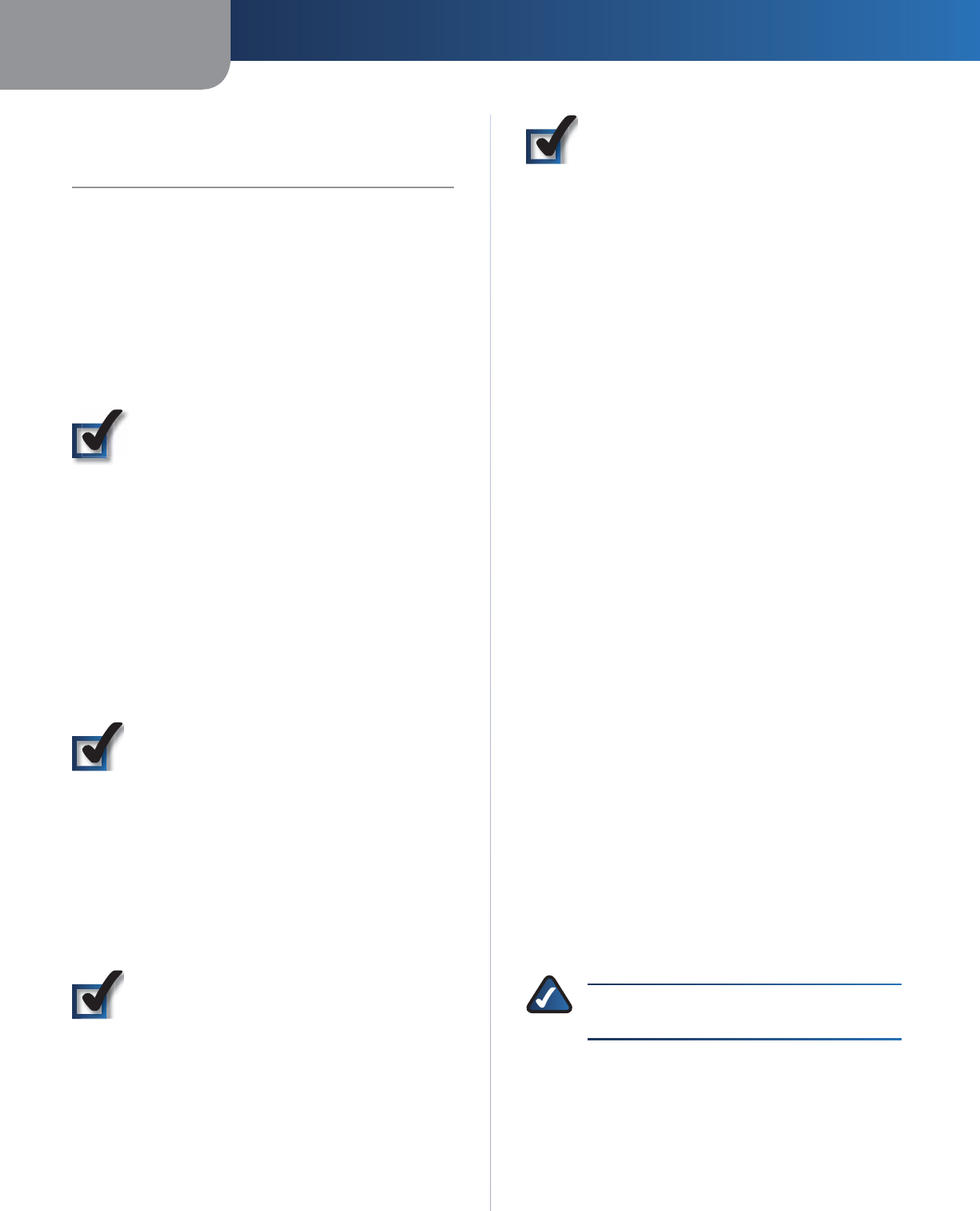
Chapter 2 Wireless Security Checklist
3
Ch
apter 2:
Wire
l
ess Securit
y
C
h
ec
kl
is
t
W
ire
l
ess networ
k
s are convenient an
d
eas
y
to insta
ll
, so
homes with hi
g
h-speed Internet access are adoptin
g
them
a
t a rapid pace. Because wireless networking operates by
sending in
f
ormation over radio waves, it can be more
v
u
ln
e
r
ab
l
e
to
in
t
r
ude
r
s
t
h
a
n
a
t
r
ad
i
t
i
o
n
a
l wir
ed
n
et
w
o
rk
.
Like signals from your cellular or cordless phones, signals
f
rom
y
our wireless network can also be intercepted. Since
y
ou cannot ph
y
sicall
y
prevent someone
f
rom connecting
to your wireless network, you need to take some additional
steps to
k
eep
y
our networ
k
secure.
1. Change the default wireless
network name or SSID
W
ireless devices have a default wireless network name
or Service Set Identi
f
ier (SSID) set b
y
the
f
actor
y
. This is
the name o
f
y
our wireless network, and can be up to 32
characters in length. Linksys by Cisco wireless products
use
l
in
k
s
y
s as the de
f
ault wireless network name. You
should chan
g
e the wireless network name to somethin
g
u
nique to distinguish your wireless network from other
wire
l
ess networ
k
s t
h
at ma
y
exist aroun
d
y
ou,
b
ut
d
o not
u
se personal in
f
ormation (such as
y
our Social Securit
y
n
umber) because this information may be available for
a
n
y
one to see when browsing
f
or wireless networks.
2. Change the default password
For wire
l
ess pro
d
ucts suc
h
as access points, routers, an
d
m
odem routers,
y
ou will be asked
f
or a password when
you want to change their settings. These devices have a
de
f
ault password set b
y
the
f
actor
y
. The de
f
ault password
is
ad
min. Hackers know these de
f
aults and ma
y
tr
y
to
u
se them to access your wireless device and change your
n
etwor
k
settings. To t
h
wart an
y
unaut
h
orize
d
c
h
anges,
customize the device’s password so it will be hard to
guess.
3. Enable MAC address filtering
Linksys by Cisco routers and modem routers give you
t
h
e a
b
i
l
it
y
to ena
bl
e Me
d
ia Access Contro
l
(MAC) a
dd
ress
f
ilterin
g
. The MAC address is a unique series o
f
numbers
a
nd letters assigned to every networking device. With
MAC address
f
iltering enabled, wireless network access
i
s provided solel
y
f
or wireless devices with speci
f
ic MAC
a
ddresses. For example, you can specify the MAC address
o
f
each computer in
y
our home so that onl
y
those
computers can access
y
our wireless network.
4. Enable encryption
Encr
y
ption protects
d
ata transmitte
d
over a wire
l
ess
net
w
o
rk
.
Wi-Fi Pr
otected
A
ccess
™
(
WP
A
™
/
WPA2
™
)
and
W
ired Equivalency Privacy (WEP) offer different levels o
f
securit
y
f
or wireless communication
.
A
network encr
y
pted with WP
A
™
/
WPA
2
™
is
m
o
r
e
secure than a network encrypted with WEP, because
W
P
A
™
/
WPA
2
™
uses
dy
namic
k
e
y
encr
y
ption. To protect
the in
f
ormation as it passes over the airwaves,
y
ou should
enable the highest level of encryption supported by your
n
etwor
k
equipment.
W
EP is an older encr
y
ption standard and ma
y
be the
only option available on some older devices that do not
support WP
A
™
.
Genera
l
Networ
k
Securit
y
Gui
d
e
l
ine
s
W
ireless network security is useless if the underlying
n
etwor
k
is not secure.
s
Password protect all computers on the network and
i
ndividually password protect sensitive files
.
s
C
h
ange passwor
d
s on a regu
l
ar
b
asis
.
s
Install anti-virus so
f
tware and personal
f
irewall
software.
s
Disable
f
ile sharing (peer-to-peer). Some applications
m
a
y
open
f
ile sharing without
y
our consent and/or
knowledge.
Additional Security Tip
s
s
Keep wireless routers, access points, or modem routers
a
way from exterior walls and windows.
s
T
urn wire
l
ess routers, access points, or mo
d
em routers
o
ff
when the
y
are not being used (at night, during
vacations)
.
s
Use strong passp
h
rases t
h
at are at
l
east eig
h
t c
h
aracters
i
n len
g
th. Combine letters and numbers to avoid usin
g
standard words that can be found in the dictionary.
WEB: For more in
f
ormation on wireless securit
y
,
v
i
s
i
t
www.linksysbycisco.com/security
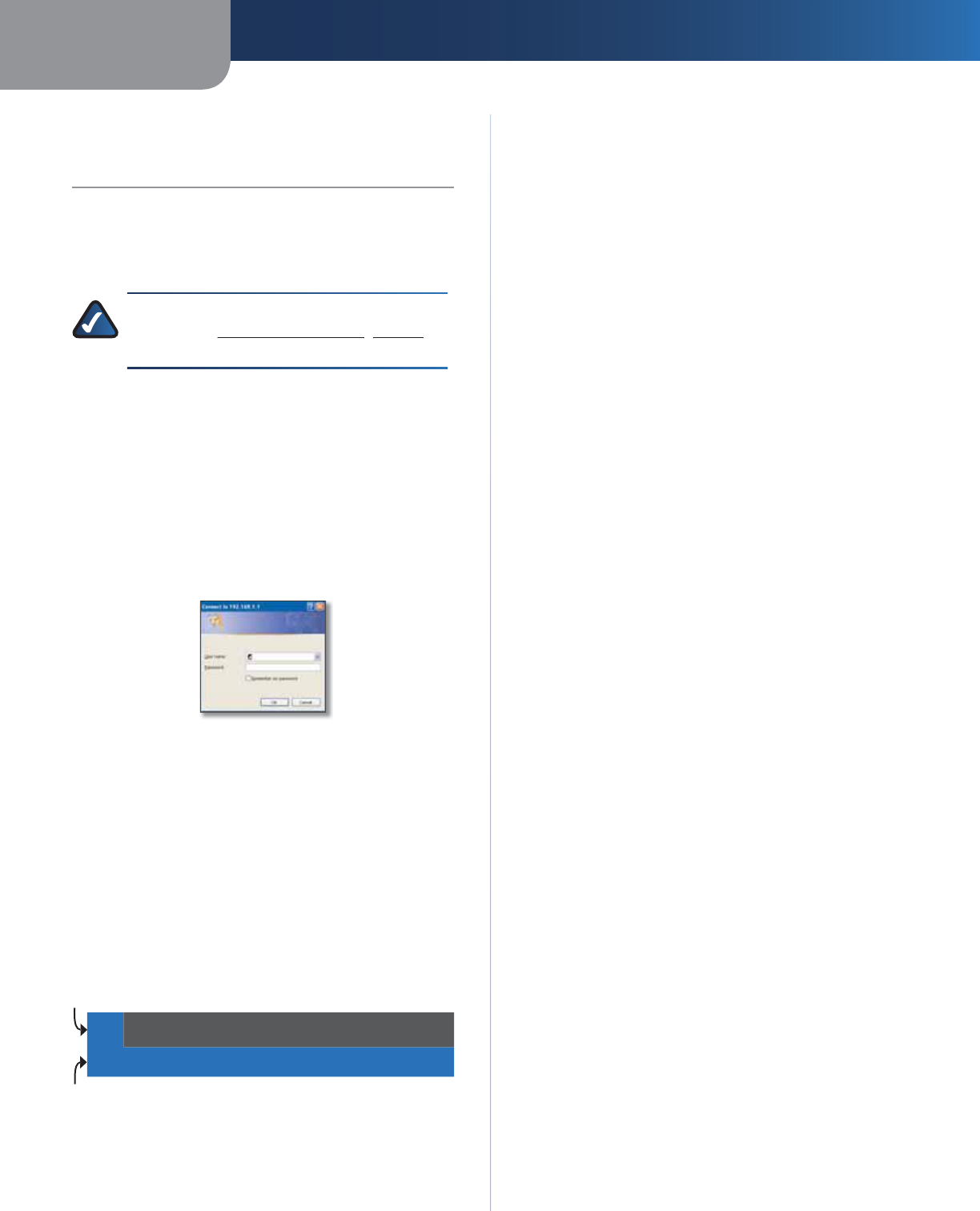
Chapter 3 Advanced Configuration
4
Ch
apter 3:
Advanced Configuration
Af
ter
y
ou
f
inish running the Setup Wizard on the Setup
CD-ROM, the device is read
y
f
or use. To change the device’s
a
dvanced settings, access the Configuration Utility via a
we
b
b
rowser on a computer connecte
d
to t
h
e
d
evice
.
NOTE FOR USERS IN NEW ZEALAND: R
efe
r
to
t
h
e
N
ote
in
Setup > Basic Setup
pp
,
page 5
pg
f
o
r
setup instructions specific to your country
.
How to Access t
h
e Uti
l
it
y
Launch the web browser on your computer, and enter the
device’s de
f
ault IP address
,
1
92.168.1.
1
,
in t
h
e
Add
res
s
f
ield. Then, press
E
n
ter
.
A
login screen appears. Use the default user name and
p
asswor
d
,
ad
min, un
l
ess
y
ou c
h
ange
d
t
h
em w
h
en
y
ou
r
an the Setup Wizard. (You can set a new user name and
p
assword from the Administration tab’s
M
anagement
screen.
)
C
l
ic
k
OK
to cont
i
nue.
K
L
o
g
in
I
f
y
ou are unable to log in, press the Reset button on the
b
ack
p
anel
f
or at least 5 seconds, then wait
f
or the device
to reset and try again.
Using the Utility
Immediatel
y
a
f
ter login, the Basic Setu
p
screen a
pp
ears.
Near the to
p
of the screen is a bar with selectable tabs.
Use t
h
ese ta
b
s to navigate wit
h
in t
h
e Uti
l
it
y
. T
h
e
p
r
i
mar
y
tabs
indicate the Utilit
y
’s main con
f
iguration categories.
Each primary tab has one or more secondary tab
s
that
p
rovide access to the primar
y
tab’s con
f
iguration screens
.
Setup Wireless Storage Security Access
Restrictions
Applications &
Gaming Administration Status
Basic Setup Ethernet DDNS MAC Address Clone Advanced Routing
Navi
g
ation Tabs
T
o access a screen, c
l
ic
k
t
h
e appropriate primar
y
ta
b
,
then click the appropriate secondar
y
tab. The screen will
a
ppear, with its primary and secondary tabs highlighted
.
List o
f
Screens in the Utility
Th
e screens are organize
d
h
ierarc
h
ica
lly
as
l
iste
d
b
e
l
ow.
(Some screens ma
y
not appl
y
to all models.
)
Setu
p
Ta
b
S
etup > Basic Setu
p
S
etup > Et
h
erne
t
S
etu
p
> DDNS
S
etup > MAC A
dd
ress C
l
one
S
etup > A
d
vance
d
Routin
g
W
irele
ss
T
ab
W
ire
l
ess > Basic Wire
l
ess Setting
s
W
ire
l
ess > Wire
l
ess Securit
y
W
ir
e
l
ess
> Wir
e
l
ess
MA
C
Fil
ter
W
ire
l
ess > A
d
vance
d
Wire
l
ess Setting
s
Storage Ta
b
(WAG320N On
ly)
S
tora
g
e > Disk Mana
g
ement
S
torage > S
h
are
d
Fo
ld
e
r
S
tora
g
e > A
d
ministratio
n
S
tora
g
e > Media Serve
r
Securit
y
Ta
b
S
ecurit
y
> Firewa
ll
S
ecurity > VPN Passthroug
h
Access Restrictions Ta
b
A
ccess Restrictions > Internet Access Po
l
ic
y
Applications & Gamin
g
Ta
b
A
pp
l
ications & Gaming > Sing
l
e Port Forwar
d
in
g
A
pp
l
ications & Gamin
g
> Port Ran
g
e Forwar
d
in
g
A
pplications & Gamin
g
> Port Ran
g
e Tri
gg
erin
g
A
pp
l
ications & Gaming > DM
Z
A
pp
l
ications & Gamin
g
> Qo
S
A
d
mini
s
tr
a
ti
o
n T
ab
Ad
ministration > Managemen
t
Ad
ministration > Reportin
g
A
dministration > Dia
g
nostic
s
Ad
ministration > Bac
k
Up & Restor
e
A
dministration > Factor
y
De
f
ault
s
A
dministration > Firmware Up
g
rad
e
Ad
ministration > Languag
e
St
a
t
us
T
ab
Status
> M
ode
m R
outer
S
tatus > Loca
l
Networ
k
Status
> Wir
eless
N
et
w
o
r
k
Status
> D
S
L
Co
nn
ect
i
on
P
rimar
y
Ta
b
s
Secon
d
ar
y
Ta
b
s
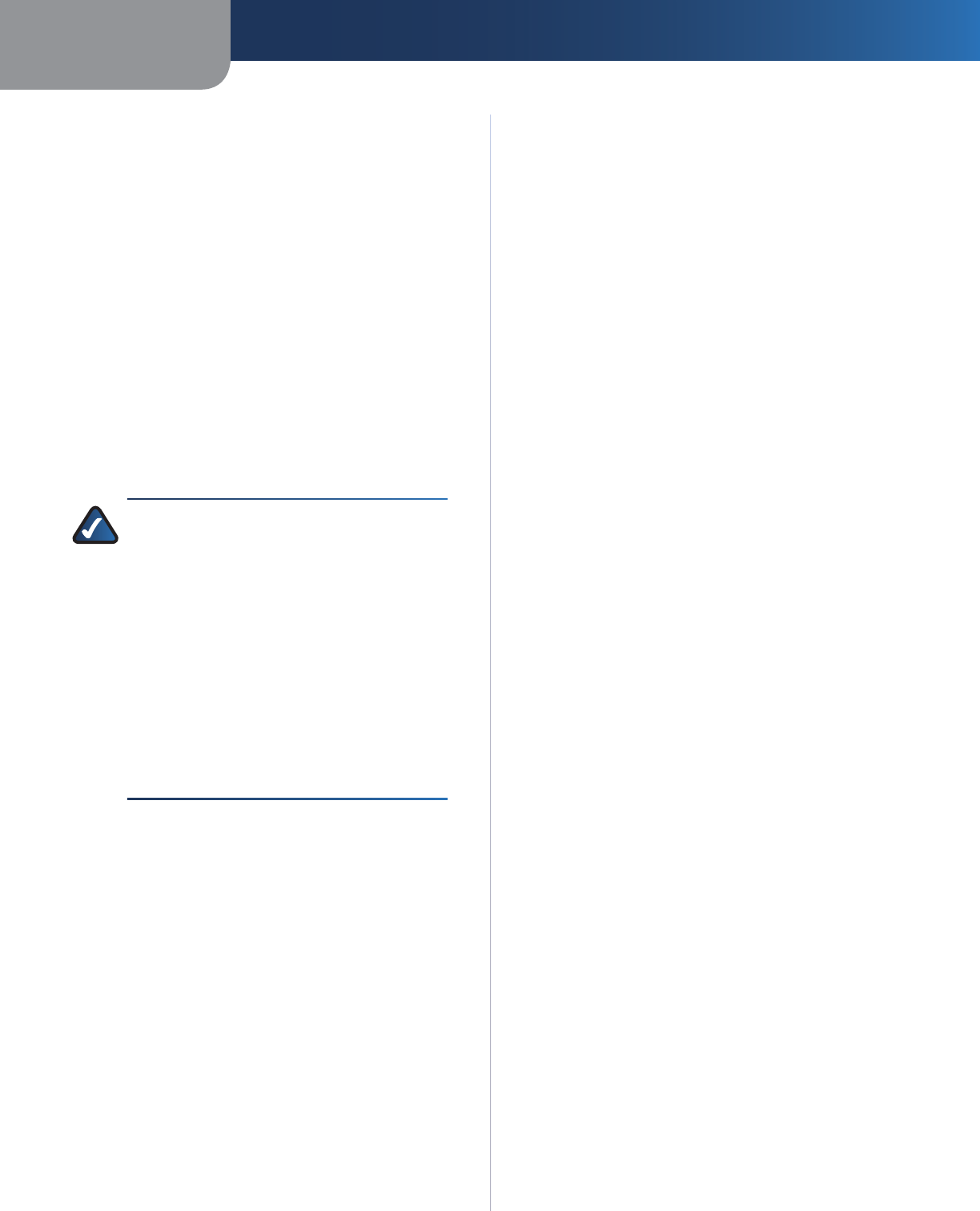
Chapter 3 Advanced Configuration
5
S
etup Tab
T
he Setup tab provides the device’s basic setup
f
unctions.
For detailed in
f
ormation on the Setup tab, re
f
er to the
Utility’s online help pages
.
Setup > Bas
i
c Setu
p
T
he Basic Setu
p
screen allows you to change the device’s
general settings. The
f
ollowing connection t
y
pes
(encapsulations) are available:
s
RFC2364PPPo
A
s
RF
C
2516PPPoE
s
RF
C
2
68
4R
outed
s
I
P
o
A
s
RFC2684 Bri
d
ge
d
-D
y
namic IP A
dd
res
s
s
RFC2684 Brid
g
ed-Static IP Addres
s
s
Bridge Mode Onl
y
NOTE FOR USERS IN NEW ZEALAND:
T
o set up
t
he device,
f
ollow these instructions
:
1.
A
ccess
t
h
e
S
etu
p
> Basic Setu
p
sc
r
ee
n
.
2
.Se
l
ect
R
F
C
2364 PPPo
A
fr
o
m t
h
e
Encapsu
l
ation
d
rop-
d
own menu
.
3.
F
o
r
t
h
e
Vir
tua
l
C
i
r
cuit I
D
, enter
0
f
o
r
t
h
e
VPI
a
n
d
1
0
0
for the VCI
.
4.
Select
V
C
f
or Multiplex
i
n
g
.
5.
Se
l
ect
M
u
ltim
ode
fr
o
m
t
h
e
D
S
L M
odu
l
at
i
o
n
d
rop-
d
own menu.
6.
Enter
y
our User Name
a
n
d
P
ass
w
o
r
d
deta
i
ls
from your ISP.
7.
Cl
ic
k
Save Sett
i
ngs
.
Setu
p
> Ethernet
T
h
e
E
t
h
e
rn
et
screen allows you to configure the device’s
t
Ethernet settings. It also allows you to set up the first
Et
h
ernet port as a WAN port.
Setup > DDN
S
Th
e DDN
S
screen allows you to assign a fixed host and
domain name to a network computer that has been
a
ssigned a dynamic Internet IP address. This is useful
w
h
en you are
h
osting your own we
b
site, FTP server, or
ot
h
e
r
se
rv
e
r
be
hin
d
t
h
e
de
vi
ce.
Setu
p
> MAC Address Clone
S
ome service providers require
y
ou to register a MAC
add
r
ess
in
o
r
de
r
to
access
t
h
e
In
te
rn
et.
Th
e
M
AC A
dd
ress
C
l
on
e
screen lets you use the MAC address of a device that
has alread
y
been registered with
y
our service provider, b
y
copying that MAC address to the device
.
Setup > Advanced Routin
g
T
h
e
Advanced Routin
g
screen allows
y
ou to con
f
igure the
device’s advanced routing functions, such as operating
m
o
d
e,
dy
namic mo
d
e, an
d
static routing
.
Wire
l
ess T
ab
T
he Wireless tab allows you to configure the device’s
wireless
f
unctions.
For detailed in
f
ormation on the Wireless tab, re
f
er to the
Utility’s online help pages
.
Wire
l
ess > Basic Wire
l
ess Settin
gs
T
he
B
asic Wireless Setting
s
screen allows you to set up a
n
etwor
k
wit
h
Wi-Fi Protecte
d
Setup™, c
h
ange t
h
e ra
d
io
b
and, select the network mode, chan
g
e the wireless
n
etwork name (SSID), change the wireless channel and
d
isa
bl
e t
h
e SSID
b
roa
d
cast
.
Wire
l
ess > Wire
l
ess Securit
y
Th
e
Wireless Security
screen allows you to configure the
y
securit
y
o
f
y
our wireless network(s). It allows
y
ou to select
f
rom a number of security modes, such as WPA2
.
Wir
eless
> Wir
eless
MA
C
Fi
lter
T
he Wir
e
l
ess
MA
C
Fil
ter
s
creen allows you to control (bloc
k
or a
ll
ow) Internet access
by
in
d
ivi
d
ua
l
d
evices on
y
our
wireless network b
y
speci
fy
ing their MAC addresses
.
Wireless > Advanced Wireless Settings
T
h
e
A
dvanced Wireless Settin
gs
screen allows
y
ou to
configure the device’s advanced wireless functions
.
Stora
g
e > Dis
k
Mana
g
emen
t
T
he Disk Managemen
t
screen displays information on an
t
a
ttached USB storage device, and allows
y
ou to per
f
orm
b
asic mana
g
ement
f
unctions on the device. It also
p
rovides information on the attached USB disk, allows for
a
blank disk to be
f
ormatted
,
and enables sa
f
e removal o
f
t
h
e
attac
h
ed
d
i
s
k
.
Storage > Shared Folde
r
T
h
e
Sh
a
re
d
F
o
l
d
e
r
screen allows you to manage the shared
r
f
olders on an external USB storage device. A shared folder

Chapter 3 Advanced Configuration
6
i
s a directory on the device that a user can access through
t
h
e networ
k
.
Stora
g
e > A
d
ministratio
n
Th
e A
d
ministratio
n
screen allows
y
ou to con
f
igure basic
stora
g
e settin
g
s and mana
g
e the device’s users
.
Storage > Media Serve
r
T
h
e
M
e
d
i
a
Serve
r
screen allows you to configure the
r
device’s built-in media server
,
and to select the folders to
scan
f
or content
.
S
ecurit
y
Ta
b
T
he Security tab allows you to enhance the security o
f
y
our networ
k
.
For detailed in
f
ormation on the Securit
y
tab, re
f
er to the
Utility’s online help pages
.
Securit
y
> Firewa
ll
T
he
F
irewal
l
screen allows you to configure a firewall that
l
can
f
ilter out various t
y
pes o
f
unwanted tra
ff
ic on the
de
vi
ce
’
s
l
oca
l n
et
w
o
rk
.
Securit
y
> VPN Passthroug
h
T
h
e
V
PN Passthrou
gh
screen allows
y
ou to con
f
igure the
device’s VPN passthrough feature. This feature lets VPN
tunne
l
s using t
h
e IPSec, L2TP, or PPTP protoco
l
s to pass
throu
g
h the device’s
f
irewall
.
Access Restrictions Tab
T
he Access Restrictions tab allows
y
ou to con
f
igure
the Internet access restrictions
f
or each device in
y
our
n
etwork.
For detailed in
f
ormation on the Access Restrictions tab
,
r
e
f
er to the Utilit
y
’s online help pages.
Access Restrictions > Internet Access Polic
y
T
h
e
I
nternet Access Polic
y
screen allows
y
ou to de
f
ine
p
olicies that are used to block or allow s
p
ecific kinds
o
f
Internet usage and tra
ff
ic, such as Internet access,
desi
g
nated applications, websites, and inbound tra
ff
ic
during specific days and times, and for a specified list o
f
d
evices in
y
our networ
k.
App
l
ications & Gaming Ta
b
T
he Applications & Gaming tab allows you to configure
f
unctions such as port
f
orwarding and qualit
y
o
f
service
that ma
y
be necessar
y
f
or special applications such as
hosting web servers, ftp servers, and e-mail servers on on
y
our networ
k
, or ot
h
er specia
l
ize
d
internet app
l
ications
such as videocon
f
erencin
g
or online
g
amin
g
.
For detailed information on the Applications & Gaming
tab, re
f
er to the Utilit
y
’s online help pages
.
App
l
ications & Gamin
g
> Sin
gl
e Port Forwar
d
in
g
Th
e Sing
l
e Port Forwar
d
in
g
screen a
ll
ows
y
ou to set up
p
ort
f
orwardin
g
f
or a sin
g
le port. You should assi
g
n static
IP addresses to the destination computers before you use
this
f
eature
.
App
l
ications & Gamin
g
> Port Ran
g
e Forwar
d
in
g
Th
e Port Range Forwar
d
ing
s
creen a
ll
ows
y
ou to set up
p
ort
f
orwardin
g
f
or a ran
g
e o
f
ports. You should assi
g
n
static IP addresses to the destination com
p
uters before
y
ou use this
f
eature.
App
l
ications & Gamin
g
> Port Ran
g
e Tri
gg
erin
g
Th
e Port Range Triggering screen a
ll
ows
y
ou to set up port
tri
gg
erin
g
. When port tri
gg
erin
g
is con
f
i
g
ured, the device
watches for specified port numbers in outgoing data.
W
hen a match is
f
ound, the device records the sending
computer’s IP address so that when the requested data
r
eturns, it can be sent to the
p
ro
p
er com
p
uter
.
App
l
ications & Gamin
g
> DMZ
T
he
D
M
Z
screen allows you to expose one network user
to the Internet
f
or use o
f
a special-purpose service such
as Internet
g
amin
g
or video con
f
erencin
g
. DMZ hostin
g
f
orwards all the
p
orts at the same time to one com
p
uter.
You s
h
ou
ld
assign static IP a
dd
resses to t
h
e
d
estination
computers be
f
ore
y
ou use this
f
eature
.
Applications & Gaming > Qo
S
T
h
e
Q
oS
s
creen allows
y
ou to speci
fy
priorities
f
or di
ff
erent
types of traffic. Lower priority traffic will be slowed down
to allow greater throughput or less dela
y
f
or high priorit
y
t
r
aff
i
c.
Administration Ta
b
T
he Administration tab allows
y
ou to con
f
igure the device’s
ad
mini
st
r
at
iv
e
fu
n
ct
i
o
n
s.
For detailed information on the Administration tab
,
refer
to t
h
e Uti
l
it
y
’s on
l
ine
h
e
l
p pages
.
A
d
ministration > Mana
g
emen
t
Th
e
M
anagemen
t
s
creen allows
y
ou to manage speci
f
ic
f
unctions
f
or access and securit
y.

Chapter 3 Advanced Configuration
7
NOTE ON CISCO WEB ASSISTANT OPTION
(not on all models): I
f
you see an “error code
404” message (in
d
icating t
h
at you entere
d
an
inva
l
i
d
we
b
a
dd
ress), t
h
e Cisco We
b
Assistant
will appear and automatically run a search
b
ase
d
on t
h
e
k
eywor
d
s in t
h
e we
b
a
dd
ress. T
h
is
f
eature can be enabled or disabled
f
rom this
sc
r
ee
n
.
NOTE ON TREND MICRO OPTION (not on all
models): Trend Micro ProtectLink Gateway
is a
h
oste
d
security service t
h
at stops spam
and
f
ilters URLS to prevent unwanted content
f
rom passing through your router. The Email
P
rotection is t
h
e
h
oste
d
messaging security
s
o
l
ution provi
d
e
d
by
Tren
d
Micro InterScan
M
essaging Hosted Security (IMHS). This feature
c
an be enabled or disabled from this screen
.
A
d
ministration > Reportin
g
Th
e
R
eporting
s
creen allows you to configure system event
logging and to con
f
igure sending o
f
e-mail alerts when a
D
e
ni
a
l
of
Se
rvi
ce
attac
k i
s
detected.
Administration > Diagnostic
s
T
h
e
D
ia
g
nostics screen allows you to per
f
orm a ping test
to check the status of your Internet connection
.
A
d
ministration > Bac
k
Up & Restor
e
Th
e Bac
k
U
p
& Restore
s
creen a
ll
ows you to
b
ac
k
up an
d
r
estore the con
f
iguration settings o
f
y
our device
.
Administration > Factory De
f
ault
s
Th
e Factor
y
De
f
aults
s
creen a
ll
ows
y
ou to restore t
h
e
f
actory de
f
aults o
f
the device. All savings you have saved
wi
ll
b
e
l
os
t
NOTE: Restoring the
f
actor
y
de
f
aults causes all
s
ettings you have previously saved to be lost.
A
d
ministration > Firmware Up
g
ra
de
Th
e Firmware Upgra
d
e screen a
ll
ows you to upgra
d
e t
h
e
de
vi
ce
’
s
f
irmw
a
r
e.
Administration > Language
The
L
an
g
ua
g
e
s
creen a
ll
ows
y
ou to se
l
ect an avai
l
a
bl
e
language for the utility
.
S
tatus Ta
b
T
he Status tab allows
y
ou to displa
y
status in
f
ormation
.
For detailed in
f
ormation on the Status tab, re
f
er to the
Utility’s online help pages
.
St
a
t
u
s > M
od
em R
ou
te
r
T
he
M
odem Route
r
s
creen displays information about the
device and its current settings. The on-screen in
f
ormation
w
ill var
y
depending on the Internet Connection T
y
pe
y
ou
u
se
.
St
a
t
u
s > L
o
c
al
Netw
o
r
k
T
he Local Network screen displays the status of your Local
A
rea Networ
k
.
Status > Wire
l
ess Networ
k
Th
e
W
ire
l
ess Networ
k
screen
d
isp
l
a
y
s some
b
asic
i
n
fo
rm
at
i
o
n
about
t
h
e
wir
e
l
ess
n
et
w
o
rk
of
t
h
e
de
vi
ce.
St
a
t
u
s > DSL C
o
nnecti
on
T
h
e
DS
L
Co
nnecti
o
nscreen displa
y
s the status o
f
y
our DSL
connection.
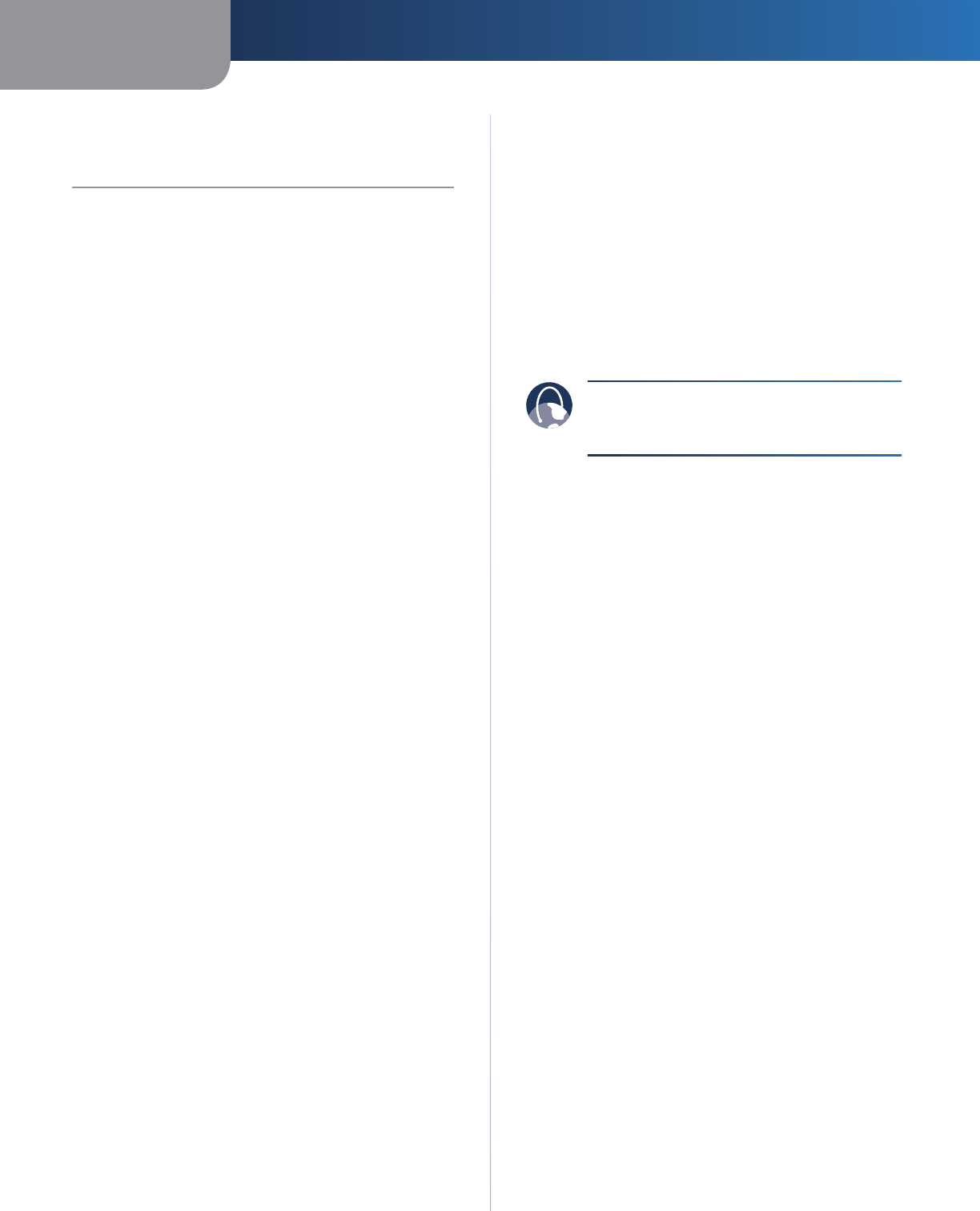
Appendix A Troubleshooting
8
Appen
d
ix A:
Trou
bl
es
h
ootin
g
Y
our computer cannot connect to t
h
e Internet.
Follow the instructions until
y
our computer can connect
to the Internet
:
s
Ma
k
e sure t
h
at t
h
e Mo
d
em Router is powere
d
on. T
h
e
Power LED should be
g
reen and not
f
lashin
g.
s
If the Power LED is flashing, then power off all o
f
y
our networ
k
d
evices, inc
l
u
d
ing t
h
e Mo
d
em Router
a
nd computers. Then power on each device in the
f
ollowing order:
1.
Mo
d
em Route
r
2.
C
omputer
s
Check the LEDs on the device’s front
p
anel. Make sure
the Power
,
DSL
,
and at least one o
f
the numbered
Ethernet LEDs are lit. I
f
the
y
are not, then chec
k
the cable connections. The com
p
uter should be
connected to one o
f
the Ethernet ports numbered
1
-4 on the device, and the device’s DSL port must be
connected to the ADSL line.
W
h
en you
d
ou
bl
e-c
l
ic
k
t
h
e we
b
b
rowser, you are
prompted
f
or a user name and password. I
f
y
ou want to
get rid of the prompt, follow these instructions
.
Launch the web browser and per
f
orm the
f
ollowing steps
(these steps are speci
f
ic to Internet Explorer but are similar
f
or other browsers)
:
1.
S
e
l
ect Too
ls
>
I
nternet Opt
i
on
s
.
2.
C
li
c
k
t
h
e
Co
nnecti
o
n
s
tab.
3.
S
elect
N
ever dial a conne
c
t
io
n
.
4.
C
l
ic
k
OK
.
Y
ou are usin
g
a static IP address and cannot
c
o
nnec
t.
Refer to Windows Help and change your Internet Protocol
(TCP/IP) Properties to O
b
tain an IP a
dd
ress automatica
lly
.
The computer cannot connect wirelessl
y
to the network
.
Make sure the wireless network name or SSID is the same
on both the computer and the device. I
f
y
ou have enabled
w
ireless securit
y
, then make sure the same securit
y
m
ethod and key are used by both the computer and the
d
evice
.
Y
ou need to modif
y
the basic settings on the
d
eviceRouter.
Run the Setu
p
Wizard on the Setu
p
CD-ROM
.
Y
ou need to modif
y
the advanced settings on the
d
evice
.
O
p
en the web browser (
f
or exam
p
le, Internet Ex
p
lorer or
Firefox)
,
and enter the device’s IP address in the address
f
ield
(
the de
f
ault IP address is
1
92.168.1.
1
)
. W
h
en
p
rom
p
ted, com
p
lete the
U
ser n
a
m
e
a
n
d
Password
fields
d
(the default user name and
p
assword is
a
dmin
)
. Click the
a
ppropriate ta
b
to c
h
ange t
h
e setting
s
WEB: If your questions are not
addressed here, re
f
er to the website,
w
ww.linksysbycisco.com/suppor
t

Appendix B Specifications
9
Appen
d
ix B:
Sp
ecifications
W
A
G
120N RAN201
S
tan
d
ar
d
s
W
LAN: 802.11n draft 2.0, 802.11g
,
80
2
.
11
b
Ethernet: 802.3, 802.3
u
A
DSL: T1.413i2
,
G.992.1 (G.DMT)
,
G.992.2
(
G.Lite
)
, G.992.3
(
ADSL2
),
G.992.5 (ADSL2+) for Annex A, B, M, L,
U-R2 for Annex
B
P
o
r
ts
DSL, Et
h
ernet (1-4), Power
Butto
n
s
On/O, Reset, Wi-Fi Protected Setu
p™
LEDs Power, Et
h
ernet (1-4), Security
,
W
ire
l
ess, DSL, Interne
t
Cabling Typ
e
CAT5, RJ-11 (for Annex A),
RJ-45 (for Annex B
)
A
n
te
nn
as
2 In
te
rn
al
M
odu
l
at
i
o
n
s
T
r
a
n
s
mi
t
P
o
w
er
Receive
S
ensitivit
y
-80
d
Bm (t
y
pica
l
) @ 11 M
b
ps
-70 dBm (typical) @ 54 Mbps
-61
d
Bm (typica
l
) @ 130 M
b
ps
-61
d
Bm (t
y
pica
l
) @ 270 M
b
p
s
A
n
te
nn
a
Ga
in
S
ecurity Feature
s
WPA
2
™
/WP
A
™
Persona
l
an
d
Enterprise
;
1
28, 64
b
its WEP;
MAC Address Filterin
g
;
S
PI Firewa
ll
O
S Requirement
s
W
in
d
ows XP, Vista, or Vista 64-
b
i
t
(to run th
e
edition with latest u
p
dates (fo
r
Setup CD) Networ
k
Magic an
d
Setup Wizar
d
);
Mac OS X 10.4 or hi
g
her (
f
or Setu
p
Wizard
)
Environmental
Dimension
s
202 x 34 x 160 mm
(
8,0” x 1,3” x 6,3”
)
W
ei
g
h
t
3
62
g
(12,8 oz
)
P
owe
r
1
2VDC
,
1
A
Ce
r
t
i
cat
i
on
FCC, CE, Te
l
epermit, K.21, UL, CB
,
W
i-Fi (802.11b/
g
), WP
A
™
,
W
P
A
2
™
,
W
MM, Wi-Fi Protecte
d
Setu
p
™
O
peratin
g
Temp
.
0 to 40°C
(
32 to 104°F
)
S
tora
g
e Temp. -20 to 70°C (-4 to 158°F)
Operatin
g
Humi
d
it
y
1
0 to 85% Noncon
d
ensin
g
S
torage Humidit
y
5
to 90% Noncondensin
g
IEEE 802.11b mode:19.83 dBm
IEEE 802.11g mode:17.45 dBm
draft 802.11n standard-20MHz Channel mode:18.70 dBm
draft 802.11n Wide-40MHz Channel mode:15.47 dBm
IEEE 802.11b mode:DSSS
IEEE 802.11g mode:OFDM
draft 802.11n Standard-20MHz Channel mode:OFDM
draft 802.11n Wide-40MHz Channel mode:OFDM
PCB Antenna Gain:1.5 dBi
PIFA Antenna Gain:2 dBi
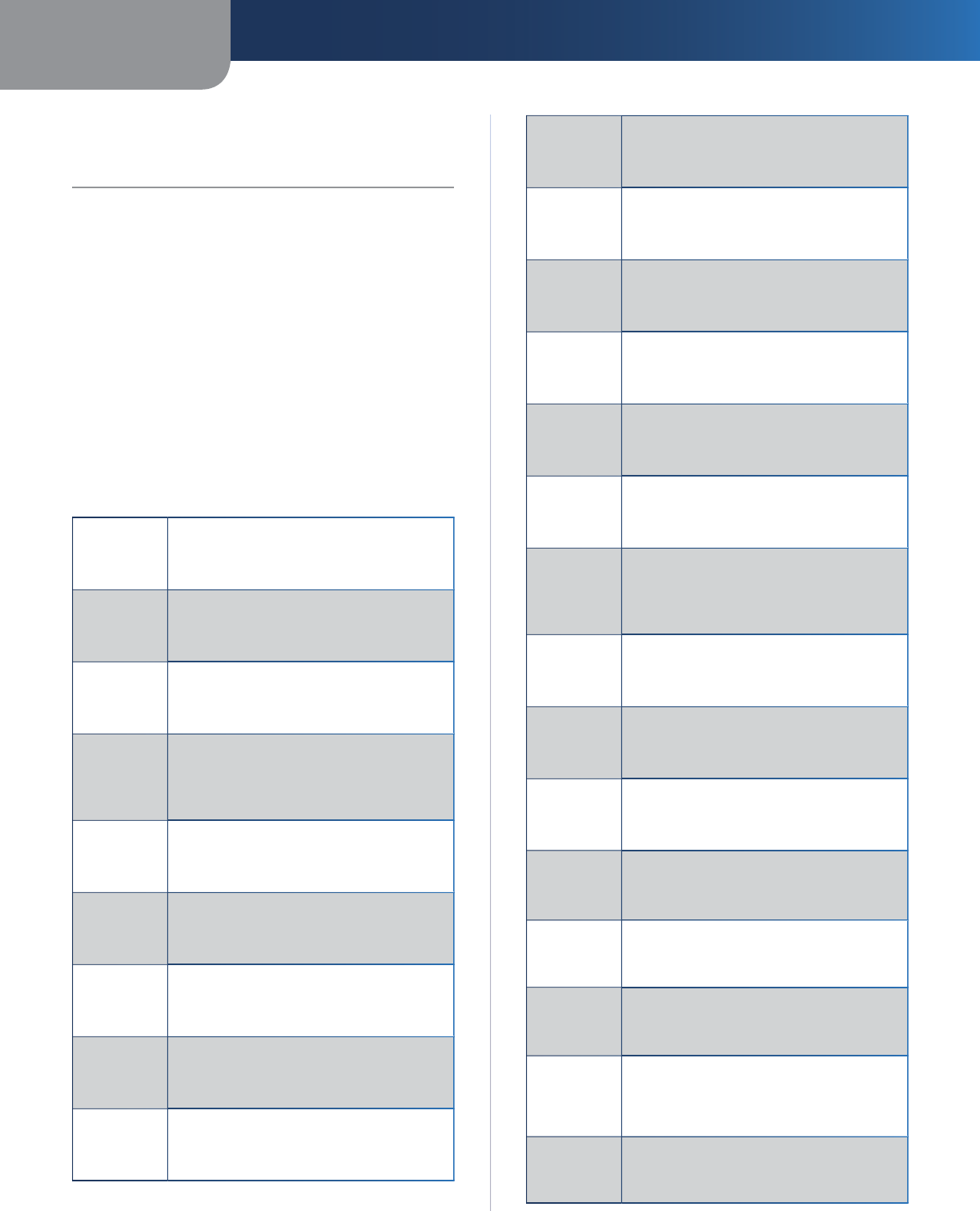
Appendix C Regulatory Information
11
Appen
d
ix C:
R
egulator
y
Information
European Union
T
he
f
ollowing in
f
ormation applies i
f
y
ou use the product
within the Euro
p
ean Union
.
Declaration of Conformit
y
with Regard to EU
Directive 1999/5/EC
(
R&TTE Directive
)
Compliance In
f
ormation
f
or 2,4-GHz Wireless
Products Relevant to the EU and Other Countries
Fo
ll
owing t
h
e EU Directive 1999/5/EC (R&TTE Directive
)
Б
ълга
р
ски
[
Bul
g
arian]
Т
ова обор
у
дване отговаря на съществените
и
зисквания и приложими кла
у
зи на
Д
и
р
ектива 1999/5/ЕС.
Č
esk
y
[
Czech
]
:
T
oto zařízení
j
e v souladu se základními
p
ožadavk
y
a ostatními odpovídajícími
u
stanoveními Směrnice 1999
/
5
/
EC.
Da
n
s
k
[
Danish
]
:
D
ette udst
y
r er i overensstemmelse med
d
e væsentli
g
e krav o
g
andre relevante
b
estemmelser i Direktiv 1999
/
5
/
EF.
Deutsc
h
[
German
]
:
D
ieses Gerät entspricht den
g
rundle
g
enden
A
nforderun
g
en und den weiteren
e
ntsprechenden Vor
g
aben der Richtlinie
1
999
/
5
/
EU.
E
est
i
[
Estonian
]
:
S
ee seade vastab direktiivi 1999
/
5
/
EÜ
o
lulistele nõuetele
j
a teistele as
j
akohastele
sätete
l
e.
E
n
g
lish:
T
his e
q
ui
p
ment is in com
p
liance with the
e
ssential re
q
uirements and other relevant
p
rovisions of Directive 1999/5/EC.
E
s
p
añol
[
S
p
anish]:
E
ste e
q
ui
p
o cum
p
le con los re
q
uisitos
e
senciales asi como con otras dis
p
osiciones
d
e la Directiva 1999
/
5
/
CE.
Ε
λλ
η
νικ
ή
[
Greek
]
:
Α
υτός ο εξοπλισ
µ
ός είναι σε συ
µµ
ό
ρφ
ωσ
η
µ
ε
τ
ις ουσιώδεις απαιτήσεις και άλλες σ
χ
ετικές
δ
ιατάξεις τ
η
ς Οδ
ηγ
ίας 1999/5/EC.
F
ran
ç
ais
[
French
]
:
C
et appareil est conforme aux exi
g
ences
e
ssentielles et aux autres dis
p
ositions
p
ertinentes de la Directive 1999/5/EC.
Í
slenska
[
Ice
l
an
d
ic]:
Þ
etta tæki er samkvæmt grunnkrö
f
um og
öð
rum vi
ð
eigandi ákvæ
ð
um Tilskipunar
1
999
/
5
/
EC.
I
ta
l
iano
[
Ita
l
ian]:
Q
uesto apparato é con
f
orme ai requisiti
e
ssenzia
l
i e
d
ag
l
i a
l
tri principi sanciti
d
a
ll
a
D
irettiva 1999
/
5
/
CE.
L
atvis
k
i
[
Latvian
]
:
Š
ī iekārta atbilst Direktīvas 1999/5/
E
K
b
ūtis
k
ajām prasī
b
ām un citiem ar to
s
aistītajiem notei
k
umiem.
Li
etuv
i
ų
[
Lit
h
uanian]:
Š
is įrenginys tenkina 1999/5/EB Direktyvos
e
sminius rei
k
a
l
avimus ir
k
itas šios
d
ire
k
tyvos
n
uos
t
a
t
as.
N
e
d
er
l
an
d
s
[
Dutc
h
]:
D
it apparaat vo
ld
oet aan
d
e essentie
l
e eisen
e
n an
d
ere van toepassing zijn
d
e
b
epa
l
ingen
v
an
d
e Ric
h
t
l
ijn 1999/5/EC.
M
a
l
ti
[
Ma
l
tese]:
D
an l-apparat huwa kon
f
ormi mal-ħtiġiet
e
ssenzja
l
i u
l
-prove
d
imenti
l
-o
ħ
ra ri
l
evanti
t
a
d
-Direttiva 1999/5/EC.
M
agyar
[
Hungarian
]
:
E
z a
k
észü
l
é
k
te
l
jesíti az a
l
apvető
k
övete
l
ménye
k
et és más 1999/5/EK
i
ránye
l
v
b
en meg
h
atározott vonat
k
ozó
r
en
d
e
lk
ezése
k
et.
N
ors
k
[
Norwegian
]
:
D
ette utstyret er i samsvar me
d
d
e
g
runn
l
eggen
d
e
k
rav og an
d
re re
l
evante
b
estemme
l
ser i EU-
d
ire
k
tiv 1999/5/EF.
P
o
l
s
k
i
[
Po
l
is
h
]:
U
rzą
d
zenie jest zgo
d
ne z ogó
l
nymi
w
ymaganiami oraz szczegó
l
nymi warun
k
ami
ok
reś
l
onymi Dyre
k
tywą UE: 1999/5/EC.
P
ortugu
ê
s
[
Portuguese
]
:
E
ste equipamento está em con
f
ormidade com
o
s requ
i
s
i
tos essenc
i
a
i
s e outras prov
i
sões
r
e
l
evantes
d
a Directiva 1999/5/EC.
R
om
â
nă
[
Romanian
]
A
cest echipament este in con
f
ormitate
c
u cerinte
l
e esentia
l
e si cu a
l
te preve
d
eri
r
e
l
evante a
l
e Directivei 1999/5/EC.
Sl
ovens
k
o
[
S
l
ovenian]:
T
a naprava je s
kl
a
d
na z
b
istvenimi za
h
tevami
i
n osta
l
imi re
l
evantnimi pogoji Dire
k
tive
1
999
/
5
/
EC.
Sl
ovens
k
y
[
S
l
ova
k
]:
T
oto zaria
d
enie je v z
h
o
d
e so zá
kl
a
d
nými
p
ožia
d
av
k
ami a inými prís
l
ušnými
n
aria
d
eniami
d
ire
k
tív: 1999/5/EC.
S
uomi
[
Finnis
h
]:
T
ämä
l
aite täyttää
d
ire
k
tiivin 1999/5/EY
ol
ennaiset vaatimu
k
set ja on siinä asetettujen
m
ui
d
en
l
aitetta
k
os
k
evien määräysten
m
u
k
ainen.
S
vens
k
a
[
Swe
d
is
h
]:
D
enna utrustning är i överensstämme
l
se me
d
d
e väsent
l
iga
k
raven oc
h
an
d
ra re
l
evanta
b
estämme
l
ser i Dire
k
tiv 1999/5/EC.
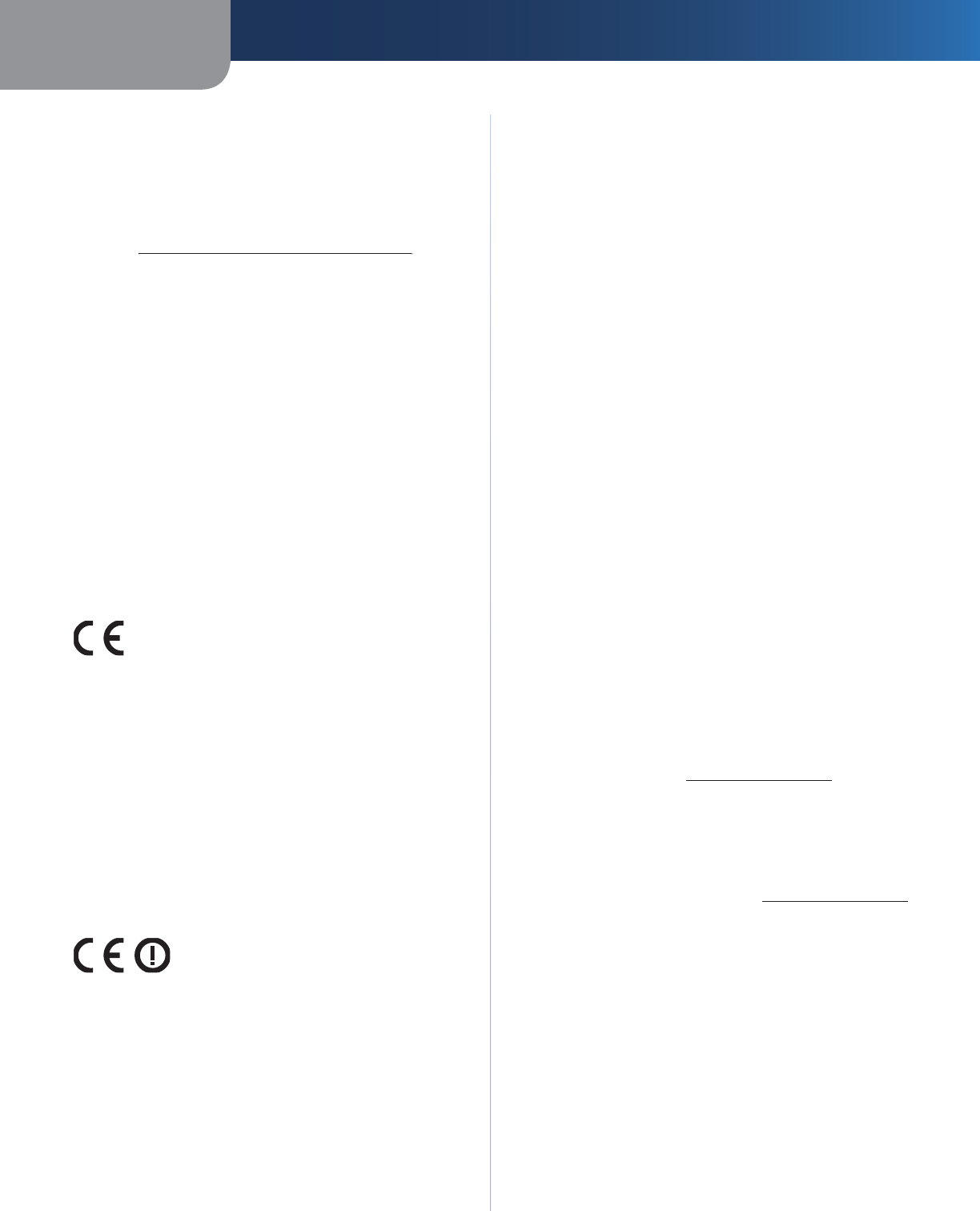
Appendix C Regulatory Information
12
For all products, the Declaration of Conformity (DofC) is
a
vailable through one or more o
f
these options:
s
A
p
d
f
f
ile is included on the
p
roduct’s CD
.
s
A
print copy is included with the product
.
s
A
pd
f
f
ile is available on the product’s webpage.
Vi
s
i
t
www.linksysbycisco.com/international
yy
a
n
d
select your country or region. Then select your product
.
I
f
y
ou need an
y
other technical documentation, see the
“
Technical Documents on www.links
y
sb
y
cisco.com
/
i
nternational” section, as shown later in this a
pp
endix
.
N
on-Wire
l
ess Equipment
(
ADSL Mo
d
ems/Gateways
)
T
he
f
ollowing standards were applied during the
a
ssessment o
f
the product a
g
ainst the requirements o
f
the Directive 1999/5/EC
:
s
EMC: EN 55 022 an
d
EN 55 02
4
s
S
a
f
et
y
: EN 60950-1
CE Mar
k
in
g
For the Links
y
s products such as the ADSL modems
/
gateways, the following CE mark is added to the
equ
i
pment.
Wire
l
ess E
q
ui
p
ment
(
Wire
l
ess-N/G/A/B Pro
d
ucts
)
T
he following standards were applied during the
a
ssessment o
f
the product a
g
ainst the requirements o
f
the Directive 1999/5/EC
:
s
Ra
d
io: EN 300 328 an
d
/or EN 301 893 as app
l
ica
ble
s
EM
C
: EN 301 489-1, EN 301 489-17
s
S
afety: EN 60950-1 and either EN 50385 or EN 5037
1
For t
h
e Lin
k
sys Wire
l
ess-N, -G, -B, an
d
/or -A pro
d
ucts, t
h
e
f
ollowin
g
CE mark, and class 2 identi
f
ier are added to the
e
q
ui
p
ment.
Nationa
l
Restriction
s
Th
is pro
d
uct ma
y
b
e use
d
in a
ll
EU countries (an
d
ot
h
er
countries
f
ollowin
g
the EU directive 1999/5/EC) without
a
ny limitation except for the countries mentioned below
:
Ce pro
d
uit peut être uti
l
isé
d
ans tous
l
es pa
y
s
d
e
l
’UE (et
d
ans
tous les pays ayant transposés la directive 1999/5/CE) sans
aucune
l
imitation, excepté pour
l
es pa
y
s mentionnés ci
-
d
essous
:
Questo
p
rodotto è utilizzabile in tutte i
p
aesi EU (ed in tutt
i
g
l
i a
l
tri paesi c
h
e seguono
l
e
d
irettive EU 1999/5/EC) senza
nessuna limitazione, eccetto
p
er i
p
aesi menzionati d
i
segu
i
to
:
D
as Produkt kann in allen EU Staaten ohne Einschränkun
g
en
e
ingesetzt werden (sowie in anderen Staaten die der E
U
D
irektive 1999/5/CE
f
olgen) mit Au
ß
nahme der
f
olgenden
au
fg
e
f
ührten Staaten:
In the majority of the EU and other European countries,
the 2
,
4-GHz bands have been made available
f
or
the use o
f
wireless local area networks
(
LANs
)
. Later in
this document you will find an overview of countries in
w
h
ic
h
a
dd
itiona
l
restrictions or requirements or
b
ot
h
are
a
pplicable
.
T
he requirements for any country may evolve. Linksys
r
ecommends that
y
ou check with the local authorities
f
or
the latest status o
f
their national re
g
ulations
f
or both the
2
,
4- GHz wireless LANs
.
T
he
f
ollowing countries have restrictions and/or
r
equirements in addition to those
g
iven in the table
labeled “
O
verview of Regulator
y
Requirements for Wireless
LAN
s
”:
F
ranc
e
For 2,4 GHz, the
p
roduct should not be used outdoors
i
n t
h
e
b
an
d
2454 - 2483
,
5 MHz. T
h
ere are no restrictions
when used in other parts o
f
the 2,4 GHz band OR when
u
sed indoors. Chec
k
http://www.arcep.fr/
pp
for more
d
etai
l
s.
Pour la bande 2,4 GHz, l’ équipement ne doit pas être
u
tilisé en extérieur dans la bande 2454- 2483
,
5 MHz. Il
n
’
y
a aucune restriction pour son uti
l
isation
d
ans
d
’autres
p
arties de la bande des 2,4 GHz ainsi que pour une
u
tilisation en intérieur. Consultez
http://www.arcep.fr/
pp
p
our
d
e p
l
us amp
l
es
d
étai
l
s
.
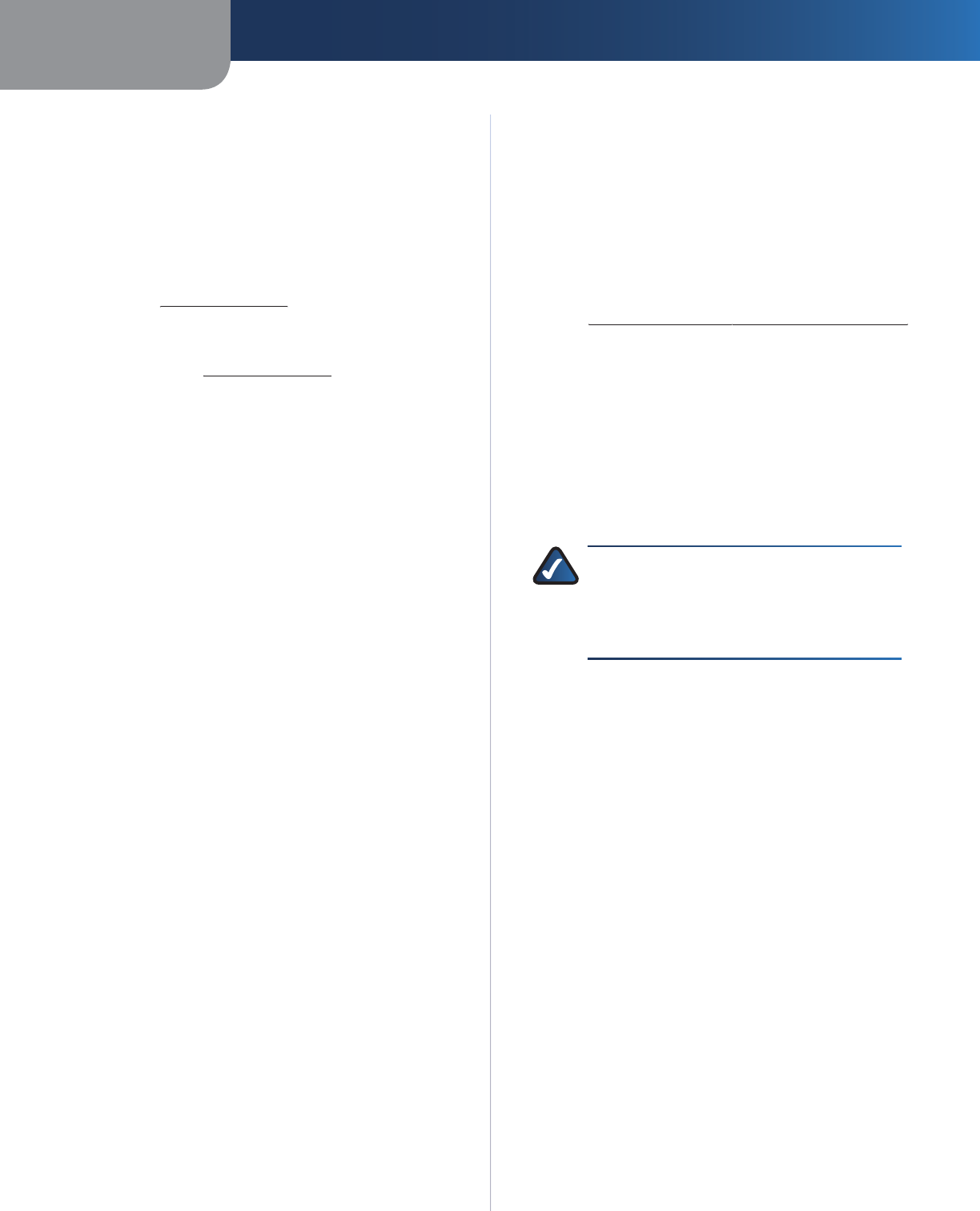
Appendix C Regulatory Information
13
La
tvi
a
T
he outdoor usa
g
e o
f
the 2,4 GHz band requires an
a
uthorization from the Electronic Communications Office.
P
l
ease c
h
ec
k
http://www.esd.lv
p
f
or more details
.
2,4 GHz
f
rekveču
j
oslas izmantošanai ārpus telpām
n
epieciešama atļauja no Elektronisko sakaru direkcijas.
Vairāk in
f
ormāci
j
as:
http://www.esd.lv
p
.
N
otes:
1.
A
lthough Norway,
S
witzerland and Liechtenstein are
n
ot EU mem
b
er states
,
t
h
e EU Directive 1999/5/EC
h
as
a
lso been implemented in those countries
.
2.
T
he regulatory limits
f
or maximum out
p
ut
p
ower are
speci
f
ied in EIRP. The EIRP level (in dBm) o
f
a device can
b
e calculated b
y
adding the gain o
f
the antenna used
(s
p
ecified in dBi) to the out
p
ut
p
ower available at the
connector (speci
f
ied in dBm)
.
Pro
d
uct Usa
g
e Restriction
s
T
his product is designed
f
or indoor usage onl
y
. Outdoor
u
sa
g
e is not recommended, unless otherwise noted.
Outdoor usage may even be prohibited (see below)
.
2,4
G
Hz Restrictions
T
his product is designed
f
or use with the standard, integral
or dedicated (external) antenna(s) that is/are shipped
together with the equipment. However, some applications
m
a
y
require the antenna(s), i
f
removable, to be separated
f
rom the product and installed remotel
y
f
rom the device
b
y using extension cables. For these applications, Linksys
o
ff
ers an R SMA extension cable
(
AC9SMA
)
and an R-TNC
extension cable
(
AC9TNC
)
. Both o
f
these cables are 9
m
eters long and have a cable loss (attenuation) of 5 dB. To
compensate
f
or the attenuation, Links
y
s also o
ff
ers higher
g
ain antennas, the HGA7S (with R-SMA connector) and
HGA7T (with R-TNC connector). These antennas have a
gain o
f
7 dBi and ma
y
onl
y
be used with either the R-SMA
o
r R-TN
C
e
x
te
n
s
i
o
n
cab
l
e.
Combinations of extension cables and antennas resulting
i
n a ra
d
iate
d
power
l
eve
l
excee
d
ing 20
d
Bm (100 mW)
EIRP (2,4 GHz band) are ille
g
al
.
Third-Part
y
So
f
tware or Firmware
T
he use of software or firmware not su
pp
orted/
p
rovided
by
Lin
k
s
y
s ma
y
resu
l
t t
h
at t
h
e equipment is no
l
onger
compliant with the regulator
y
requirements
.
T
echnic
a
l D
o
c
u
ments
o
n
w
ww.
l
in
k
sys
b
ycisco.com/internationa
l
Fo
ll
ow t
h
ese steps to access tec
h
nica
l
d
ocuments
:
1.
En
te
r
http://www.linksysb
py
ycisco.com/international
y
i
n your web browser.
2
.
S
e
l
ect t
h
e countr
y
or region in w
h
ic
h
y
ou
l
ive.
3.
C
li
c
k
t
h
e
Pr
odu
ct
s
tab.
4.
S
elect the a
pp
ro
p
riate
p
rodu
c
t
ca
t
egory.
5.
S
e
l
ect t
h
e pro
d
uct su
b
-ca
t
e
gor
y
, i
f
necessar
y
.
6.
S
elect the product
.
7
.
S
elect the type of documentation you want from the More
In
f
ormation section.
T
he document will open in PDF
f
ormat
if
y
ou have Adobe Acrobat installed on
y
our computer.
NOTE: If you have questions regarding
the compliance of this product or you
cannot
f
ind the in
f
ormation
y
ou need,
p
lease contact your local sales office or visit
www.
l
in
k
s
y
s
by
cisco.com/internationa
l

Appendix C Regulatory Information
14
U
ser In
fo
rm
a
ti
o
n
fo
r C
o
ns
u
mer Pr
odu
cts C
o
vere
d
b
y EU Directive 2002/96/EC on Waste E
l
ectric an
d
E
l
ectronic Equipment
(
WEEE
)
T
his document contains im
p
ortant information for users
with regards to the proper disposal and rec
y
cling o
f
Links
y
s products. Consumers are required to compl
y
with this notice for all electronic products bearing the
f
ollowing s
y
mbol
:
t
he Euro
p
ean Unio
n
Euro
p
ean Directive 2002/96/EC re
q
uires that the e
q
ui
p
ment
bearing this s
y
mbol
n
ot be disposed of with unsorted municipal waste. The s
y
mbol
i
ndicates that this product should be disposed of separatel
y
f
rom regular household waste streams. It is
y
our responsibilit
y
to
d
is
p
ose of this and other electric and electronic e
q
ui
p
ment via
d
esignated collection facilities appointed b
y
the government or
l
ocal authorities. Correct disposal and rec
y
cling will help prevent
p
otential ne
g
ative consequences to the environment and
h
uman health. For more detailed information about the dis
p
osal
o
f
y
our old equipment, please contact
y
our local authorities,
w
aste disposal service, or the shop where
y
ou purchased the
p
roduct.
Български (Bu
l
garian) - Информация относно
о
пазването на околната среда за потре
б
ители в
Ев
р
опейския съюз
Европейска директива 2002/96/EC изисква
у
редите, носещи
т
о
зи
с
имв
о
л
се изхвъ
р
ля т с несо
р
ти
р
ани битови отпадъци. Символът
обозначава, че изделието т
р
ябва да се изхвъ
р
ля отделно от
сметосъби
р
ането на обикновените битови отпадъци. Ваша
е отговорността този и др
у
гите електрически и електронни
у
реди да се изхвърлят в предварително определени от
държавните или общински органи специализирани п
у
нктове
за съби
р
ане. П
р
авилното изхвъ
р
ляне и
р
ецикли
р
ане
ще спомогнат да се предотвратят евент
у
ални вредни за
околната с
р
еда и зд
р
авето на населението последствия. За
по-под
р
обна ин
ф
о
р
мация относно изхвъ
р
лянето на вашите
стари
у
реди се обърнете към местните власти, сл
у
жбите за
сметосъбиране или магазина, от който сте зак
у
пили
у
реда.
Č
eština
(
Czech
)
- Informace o ochraně životního
prostře
d
í pro zá
k
azní
ky
v zemíc
h
Evrops
k
é uni
e
Evrops
k
á směrnice 2002/96/ES za
k
azuje, a
b
y zařízení označené
tímto sym
b
o
l
em
s
netří
d
ěným
k
omuná
l
ním o
d
pa
d
em. Tento sym
b
o
l
u
d
ává,
ž
e
d
aný pro
d
u
k
t musí
b
ýt
l
i
k
vi
d
ován o
dd
ě
l
eně o
d
b
ěžné
h
o
k
omuná
l
ní
h
o o
d
pa
d
u. O
d
poví
d
áte za
l
i
k
vi
d
aci to
h
oto pro
d
u
k
tu
a
d
a
l
šíc
h
e
l
e
k
tric
k
ýc
h
a e
l
e
k
tronic
k
ýc
h
zařízení prostře
d
nictvím
u
rčenýc
h
s
b
ěrnýc
h
míst stanovenýc
h
v
l
á
d
ou ne
b
o místními
ú
řa
d
y. Správná
l
i
k
vi
d
ace a recy
kl
ace pomá
h
á pře
d
c
h
ázet
p
otenciálním negativním dopad
ů
m na životní prostředí a lidské
z
draví. Podrobnější in
f
ormace o likvidaci starého vybavení si
l
askavě vyžádejte od místních úřad
ů
, podniku zabývajícího se
l
ikvidací komunálních odpad
ů
nebo obchodu, kde jste produkt
z
a
k
oupi
l
i.
Dansk (Danish) - Miljøin
f
ormation
f
or kunder i E
U
EU-direktiv 2002/96/EF kræver, at udst
y
r der bærer dette s
y
mbol
usorteret kommunalt a
ff
ald. Symbolet betyder, at dette produkt
skal bortska
ff
es adskilt
f
ra det almindelige husholdningsa
ff
ald.
Det er dit ansvar at bortska
ff
e dette og andet elektrisk og
e
l
e
k
tronis
k
u
d
styr via
b
estemte in
d
sam
l
ingsste
d
er u
d
peget
a
f
staten eller de lokale myndigheder. Korrekt bortska
ff
else
og genvinding vil hjælpe med til at undg
å
mulige skader for
mi
l
jøet og mennes
k
ers sun
dh
e
d
. Konta
k
t ven
l
igst
d
e
l
o
k
a
l
e
myn
d
ig
h
e
d
er, renovationstjenesten e
ll
er
d
en
b
uti
k
,
h
vor
d
u
har købt produktet, ang
å
ende mere detaljeret information om
bortska
ff
else a
f
dit gamle udstyr.
Deutsch
(
German
)
- Umweltinformation für Kunden
inner
h
a
lb
d
er Europäisc
h
en Unio
n
Die Europäisc
h
e Ric
h
t
l
inie 2002/96/EC ver
l
angt,
d
ass tec
h
nisc
h
e
Ausrüstung,
d
ie
d
ire
k
t am Gerät un
d
/o
d
er an
d
er Verpac
k
ung mit
d
iesem Sym
b
o
l
verse
h
en ist
G
emeindeab
f
all entsorgt werden dar
f
. Das Symbol weist darau
f
h
in,
d
ass
d
as Pro
d
u
k
t von regu
l
ärem Haus
h
a
l
tmü
ll
getrennt
e
ntsorgt wer
d
en so
ll
te. Es
l
iegt in I
h
rer Verantwortung,
d
ieses
G
erät un
d
an
d
ere e
l
e
k
trisc
h
e un
d
e
l
e
k
tronisc
h
e Geräte ü
b
er
d
ie da
f
ür zuständigen und von der Regierung oder örtlichen
B
e
h
ör
d
en
d
azu
b
estimmten Samme
l
ste
ll
en zu entsorgen.
O
rdnungsgemä
ß
es Entsorgen und Recyceln trägt dazu bei,
p
otentielle negative Folgen
f
ür Umwelt und die menschliche
G
esundheit zu vermeiden. Wenn Sie weitere In
f
ormationen zur
E
ntsorgung I
h
rer A
l
tgeräte
b
enötigen, wen
d
en Sie sic
h
b
itte an
d
ie ört
l
ic
h
en Be
h
ör
d
en o
d
er stä
d
tisc
h
en Entsorgungs
d
ienste
od
er an
d
en Hän
dl
er,
b
ei
d
em Sie
d
as Pro
d
u
k
t erwor
b
en
h
a
b
en.

Appendix C Regulatory Information
15
Eesti
(
Estonian
)
- Keskkonnaalane informatsioon
Euroopa Lii
d
us asuvate
l
e
kl
ienti
d
e
le
Euroopa Liidu direktiivi 2002/96/E
Ü
nõuete kohaselt on
sea
d
mei
d
, mi
ll
e
l
on toote
l
või pa
k
en
d
i
l
k
äeso
l
ev süm
b
o
l
k
ee
l
atu
d
k
õrva
ld
a
d
a
k
oos sorteerimata o
l
mejäätmetega. See
süm
b
o
l
näita
b
, et too
d
e tu
l
e
k
s
k
õrva
ld
a
d
a era
ld
i tava
l
istest
o
l
mejäätmevoogu
d
est. O
l
ete
k
o
h
ustatu
d
k
õrva
ld
ama
k
äeso
l
eva
ja
k
a muu
d
e
l
e
k
tri- ja e
l
e
k
trooni
k
asea
d
me
d
riigi või
k
o
h
a
l
i
k
e
ametiasutuste poo
l
t ette nä
h
tu
d
k
ogumispun
k
ti
d
e
k
au
d
u.
Sea
d
mete
k
orre
k
tne
k
õrva
ld
amine ja ring
l
ussevõtt aita
b
vä
l
ti
d
a
võima
l
i
kk
e negatiivsei
d
tagajärgi
k
es
kk
onna
l
e ning inimeste
tervise
l
e. Vana
d
e sea
d
mete
k
õrva
ld
amise
k
o
h
ta täpsema
in
f
ormatsiooni saamiseks võtke palun ühendust kohalike
ametiasutustega, jäätmekäitlus
f
irmaga või kauplusega, kust te
toote osts
i
te.
Español (Spanish) - In
f
ormación medioambiental para
c
lientes de la Unión Euro
p
ea
La Directiva 2002/96/CE de la UE exi
g
e que los equipos que
ll
e
v
e
n
este
s
ím
bo
l
o
no deben eliminarse
j
unto con otros residuos urbanos no
seleccionados. El símbolo indica
q
ue el
p
roducto en cuestión
debe se
p
ararse de los residuos domésticos convencionales con
vistas a su eliminación. Es responsabilidad su
y
a desechar este
y
cualesquiera otros aparatos eléctricos
y
electrónicos a través de
los puntos de recogida que ponen a su disposición el gobierno
y
las autoridades locales. Al desechar
y
reciclar correctamente estos
aparatos estará contribu
y
endo a evitar posibles consecuencias
negativas para el medio ambiente
y
la salud de las personas. Si
desea
obte
n
e
r inf
o
rm
ac
i
ó
n m
ás
deta
ll
ada
sob
r
e
l
a
e
limin
ac
i
ó
n
se
g
ura de su aparato usado, consulte a las autoridades locales,
al servicio de recogida
y
eliminación de residuos de su zona o
pre
g
unte en la tienda donde adquirió el producto.
Ελληνικά (Greek) - Στοιχεία περιβαλλοντικής
προστασίας για πελάτες εντός της Ευρωπαϊκής
Ένωσ
η
ς
Σύ
μφ
ωνα
μ
ε τ
η
ν Κοινοτικ
ή
Οδ
ηγ
ία 2002/96/EC, ο εξοπλισ
μ
ός που
φ
έ
ρ
ει αυτό το σύ
μβ
ολο
δ
εν πρέπει να απορρίπτεται μαζί με τα μη δια
χ
ωρισμένα αστικά
α
πο
ρρ
ί
μμ
ατα. Το σύ
μβ
ολο υποδεικνύει ότι αυτό το π
ρ
οϊόν θα
π
ρέπει να απορρίπτεται ξε
χ
ωριστά από τα συνήθη οικιακά
α
πο
ρρ
ί
μμ
ατα. Είστε υπεύθυνος
γ
ια τ
η
ν από
ρρ
ι
ψη
του πα
ρ
όντος
κ
αι άλλου
η
λεκτ
ρ
ικού και
η
λεκτ
ρ
ονικού εξοπλισ
μ
ού
μ
έσω των
κ
αθο
ρ
ισ
μ
ένων ε
γ
καταστάσεων συ
γ
κέντ
ρ
ωσ
η
ς απο
ρρ
ι
μμ
άτων,
ο
ι οποίες ορίζονται από το κράτος ή τις αρμόδιες τοπικές αρ
χ
ές.
Η
σωστ
ή
από
ρρ
ι
ψη
και ανακύκλωσ
η
συ
μβ
άλλει στ
η
ν π
ρ
όλ
ηψη
ε
νδε
χ
όμενων αρνητικών επιπτώσεων στο περιβάλλον και την
υ
γεία. Για περισσότερες πληροφορίες σ
χ
ετικά με την απόρριψη
τ
ου παλαιού σας εξοπλισ
μ
ού, επικοινων
ή
στε
μ
ε τις τοπικές
α
ρ
χ
ές, τις υπηρεσίες αποκομιδής απορριμμάτων ή το κατάστημα
α
πό το οποίο α
γ
ο
ρ
άσατε το π
ρ
οϊόν.
Français (French) - Informations environnementales
pour
l
es c
l
ients
d
e
l
’Union européenn
e
La
d
irective européenne 2002/96/CE exige que
l
’équipement
sur
l
eque
l
est apposé ce sym
b
o
l
e
em
b
a
ll
age ne soit pas jeté avec
l
es autres or
d
ures ménagères. Ce
sym
b
o
l
e in
d
ique que
l
e pro
d
uit
d
oit être é
l
iminé
d
ans un circuit
d
istinct
d
e ce
l
ui pour
l
es
d
éc
h
ets
d
es ménages. I
l
est
d
e votre
responsa
b
i
l
ité
d
e jeter ce matérie
l
ainsi que tout autre matérie
l
é
l
ectrique ou é
l
ectronique par
l
es moyens
d
e co
ll
ecte in
d
iqués
par
l
e gouvernement et
l
es pouvoirs pu
bl
ics
d
es co
ll
ectivités
territoriales. L’élimination et le recyclage en bonne et due
f
orme
ont pour but de lutter contre l’impact né
f
aste potentiel de ce
type
d
e pro
d
uits sur
l
’environnement et
l
a santé pu
bl
ique. Pour
plus d’in
f
ormations sur le mode d’élimination de votre ancien
équipement, veui
ll
ez pren
d
re contact avec
l
es pouvoirs pu
bl
ics
l
ocaux,
l
e service
d
e traitement
d
es
d
éc
h
ets, ou
l
’en
d
roit où vous
avez ac
h
eté
l
e pro
d
uit
.
Italiano (Italian) - In
f
ormazioni relative all’ambiente
p
er i clienti residenti nell’Unione Euro
p
e
a
La direttiva euro
p
ea 2002/96/EC richiede che le a
pp
arecchiature
contrasse
g
nate con questo simbolo
s
ull’imballa
gg
io non siano smaltite insieme ai rifiuti urbani
n
on differenziati. Il simbolo indica che
q
uesto
p
rodotto non
de
v
e
esse
r
e
s
m
a
l
t
i
to
in
s
i
e
m
e
a
i n
o
rm
a
li rifi
ut
i
do
m
est
i
c
i
.
È
r
es
p
onsabilità del
p
ro
p
rietario smaltire sia
q
uesti
p
rodotti sia
l
e altre a
pp
arecchiature elettriche ed elettroniche mediante
l
e specifiche strutture di raccolta indicate dal
g
overno o da
g
li
e
nti pubblici locali. Il corretto smaltimento ed il ricicla
gg
io
a
iuteranno a prevenire conse
g
uenze potenzialmente ne
g
ative
p
er l’ambiente e
p
er la salute dell’essere umano. Per ricevere
i
nformazioni più detta
g
liate circa lo smaltimento delle vecchie
a
pparecchiature in Vostro possesso, Vi invitiamo a contattare
g
li
e
nti
p
ubblici di com
p
etenza, il servizio di smaltimento rifiuti o il
n
e
g
ozio nel quale avete acquistato il prodotto.
Latviešu valoda (Latvian) - Ekoloģiska informācija
k
lientiem Eiropas Savienības jurisdikcij
ā
Dire
k
tīvā 2002/96/EK ir prasī
b
a,
k
a aprī
k
ojumu,
k
am pievienota
z
ī
me
i
zmest neš
ķ
irotā veidā kopā ar komunālajiem atkritumiem
(
tiem, ko rada vietēji iedzīvotāji un uz
ņ
ēmumi). Šī zīme nozīmē
t
o, ka šī ierīce ir jāizmet atkritumos tā, lai tā nenonāktu kopā ar
p
arastiem mā
j
saimniecības atkritumiem. Jūsu pienākums ir šo
u
n citas elektriskas un elektroniskas ierīces izmest atkritumos
,
i
zmantojot īpašus atkritumu savākšanas veidus un līdzek
ļ
us, ko
n
odrošina valsts un
p
ašvaldību iestādes. Ja izmešana atkritumos
u
n pārstrāde tiek veikta pareizi, tad mazinās iespē
j
amais
k
aitējums dabai un cilvēku veselībai. Sīkākas zi
ņ
as par
n
ovecojuša aprīkojuma izmešanu atkritumos jūs varat sa
ņ
emt
v
ietē
j
ā pašvaldībā, atkritumu savākšanas dienestā, kā arī veikalā,
k
ur iegādā
j
āties šo izstrādā
j
umu.

Appendix C Regulatory Information
16
Lietuvškai (Lithuanian) - Aplinkosaugos informaci
j
a,
sk
irta Europos Sąjungos vartotojam
s
Europos
d
ire
k
tyva 2002/96/EC numato,
k
a
d
įrangos,
k
uri ir
nega
l
ima ša
l
inti
k
artu su nerūšiuotomis
k
omuna
l
inėmis
atliekomis.
Š
is simbolis rodo, kad gaminį reikia šalinti atskirai
nuo
b
en
d
ro
b
uitinių at
l
ie
k
ų srauto. Jūs priva
l
ote užti
k
rinti,
k
a
d
ši ir
k
ita e
l
e
k
tros ar e
l
e
k
troninė įranga
b
ūtų ša
l
inama per tam
ti
k
ras naciona
l
inės ar vietinės va
ld
žios nustatytas at
l
ie
k
ų rin
k
imo
sistemas. Tin
k
amai ša
l
inant ir per
d
ir
b
ant at
l
ie
k
as,
b
us išvengta
galimos žalos aplinkai ir žmonių sveikatai. Daugiau in
f
ormacijos
apie jūsų senos įrangos ša
l
inimą ga
l
i patei
k
ti vietinės va
ld
žios
institucijos, at
l
ie
k
ų ša
l
inimo tarny
b
os ar
b
a par
d
uotuvės,
k
uriose
į
sigijote tą gamin
į
.
M
alti (Maltese) - In
f
ormazzjoni Ambjentali għal
Kli
j
enti fl-Un
j
oni Ewrope
a
Id-Direttiva Ewropea 2002/96/KE titlob li t-tagħmir li
j
kun fih
i
s
-
s
im
bo
l
u
j
intrema ma’ skart muniċipali li ma ġiex isseparat. Is-simbolu
j
indika li dan il-prodott għandu
j
intrema separatament minn ma’
l
-iskart domestiku regolari. Hi
j
a responsabbiltà tiegħek li tarmi
d
an it-ta
g
ħmir u kull ta
g
ħmir ieħor ta’ l-elettriku u elettroniku
p
ermezz ta’ faċilita
j
iet ta’ ġbir appuntati apposta mill-gvern
j
ew
m
ill-awtorita
j
iet lokali. Ir-rimi b’mod korrett u r-riċiklaġġ
j
għin
j
ipprev
j
eni konsegwenzi negattivi potenz
j
ali għall-amb
j
ent u
g
ħas-saħħa tal-bniedem. Għal aktar informazz
j
oni dettal
j
ata
d
war ir-rimi tat-tagħmir antik tiegħek,
j
ekk
j
ogħġbok ikkuntatt
j
a
l
ill-awtorita
j
iet lokali tiegħek, is-servizzi għar-rimi ta’ l-iskart,
j
ew
i
l-ħanut minn fe
j
n xtra
j
t il-prodott.
M
ag
y
ar (Hungarian) - Körn
y
ezetvédelmi in
f
ormáció az
e
urópai uniós vásárlók számár
a
A 2002/96/EC számú európai uniós iránye
l
v meg
k
ívánja,
h
ogy azo
k
at a termé
k
e
k
et, ame
l
ye
k
en, és/vagy ame
l
ye
k
csomago
l
ásán az a
l
á
bb
i cím
k
e
sze
l
e
k
tá
l
at
l
an
l
a
k
ossági
h
u
ll
a
d
é
kk
a
l
együtt
k
i
d
o
b
ni. A cím
k
e
azt jelöli, hogy az adott termék kidobásakor a szokványos
h
áztartási
h
u
ll
a
d
é
k
e
l
szá
ll
ítási ren
d
szere
k
tõ
l
e
lk
ü
l
önített e
l
járást
kell alkalmazni. Az
Ö
n felelõssége, hogy ezt, és más elektromos
és e
l
e
k
troni
k
us
b
eren
d
ezéseit a
k
ormányzati vagy a
h
e
l
yi
h
atóságo
k
á
l
ta
l
k
ije
l
ö
l
t gyűjtõre
d
szere
k
en
k
eresztü
l
számo
l
ja
f
el. A meg
f
elelõ hulladék
f
eldolgozás segít a környezetre és az
em
b
eri egészségre potenciá
l
isan árta
l
mas negatív
h
atáso
k
megelõzésében. Ha elavult berendezéseinek
f
elszámolásához
további részletes in
f
ormációra van szüksége, kérjük, lépjen
kapcsolatba a helyi hatóságokkal, a hulladék
f
eldolgozási
szo
l
gá
l
atta
l
, vagy azza
l
üz
l
ette
l
, a
h
o
l
a termé
k
et vásáro
l
ta.
Nederlands
(
Dutch
)
- Milieu-informatie voor klanten
in
d
e Europese Uni
e
De Europese Richtlijn 2002/96/EC schrij
f
t voor dat apparatuur die
is voorzien van
d
it sym
b
oo
l
niet mag wor
d
en ingezame
ld
met niet-gesc
h
ei
d
en
h
uis
h
ou
d
e
l
ij
k
a
f
val. Dit symbool gee
f
t aan dat het product apart moet worden
ingezameld. U bent zel
f
verantwoordelijk voor de vernietiging
van
d
eze en an
d
ere e
l
e
k
trisc
h
e en e
l
e
k
tronisc
h
e apparatuur via
d
e
daarvoor door de landelijke o
f
plaatselijke overheid aangewezen
inzame
l
ings
k
ana
l
en. De juiste vernietiging en recyc
l
ing van
d
eze apparatuur voor
k
omt moge
l
ij
k
e negatieve gevo
l
gen voor
het milieu en de gezondheid. Voor meer in
f
ormatie over het
vernietigen van uw ou
d
e apparatuur neemt u contact op met
de plaatselijke autoriteiten o
f
a
f
valverwerkingsdienst, o
f
met de
winkel waar u het product hebt aangescha
f
t.
Norsk (Norwegian) - Miljøin
f
ormasjon
f
or kunder i E
U
EU-direktiv 2002/96/EF krever at utst
y
r med følgende s
y
mbol
sammen med usortert av
f
all. Symbolet indikerer at dette
produktet skal h
å
ndteres atskilt fra ordinær avfallsinnsamling
for husholdningsavfall. Det er ditt ansvar
å
kvitte deg med
d
ette produktet og annet elektrisk og elektronisk av
f
all via egne
innsam
l
ingsor
d
ninger s
l
i
k
myn
d
ig
h
etene e
ll
er
k
ommunene
bestemmer. Korrekt avfallsh
å
ndtering og gjenvinning vil
være med p
å
å
forhindre mulige negative konsekvenser for
miljø og helse. For nærmere informasjon om h
å
ndtering av
d
et
k
asserte utstyret
d
itt,
k
an
d
u ta
k
onta
k
t me
d
k
ommunen,
en innsamlingsstasjon
f
or av
f
all eller butikken der du kjøpte
pro
d
u
k
tet.
Polski (Polish) - Informac
j
a dla klientów w Unii
Europejs
k
iej o przepisac
h
d
ot
y
cząc
y
c
h
oc
h
ron
y
ś
r
odo
wi
s
k
a
D
y
rekt
y
wa Europejska 2002/96/EC w
y
maga, ab
y
sprzęt
oznaczony symbolem
l
u
b
jego opa
k
owaniu nie
b
y
ł
wyrzucany razem z innymi
niesortowanymi odpadami komunalnymi. Symbol ten wskazuje,
że pro
d
u
k
t nie powinien
b
yć usuwany razem ze zwy
kł
ymi
o
d
pa
d
ami z gospo
d
arstw
d
omowyc
h
. Na Państwu spoczywa
o
b
owiąze
k
wyrzucania tego i innyc
h
urzą
d
zeń e
l
e
k
trycznyc
h
oraz e
l
e
k
tronicznyc
h
w pun
k
tac
h
o
db
ioru wyznaczonyc
h
przez w
ł
a
d
ze
k
rajowe
l
u
b
l
o
k
a
l
ne. Poz
b
ywanie się sprzętu
we w
ł
aściwy sposó
b
i jego recy
kl
ing pomogą zapo
b
iec
potencja
l
nie negatywnym
k
onse
k
wencjom
dl
a śro
d
owis
k
a i
zdrowia ludzkiego. W celu uzyskania szczegółowych in
f
ormacji
o usuwaniu starego sprzętu, prosimy zwrócić się
d
o
l
o
k
a
l
nyc
h
w
ł
a
d
z, s
ł
uż
b
oczyszczania miasta
l
u
b
s
kl
epu, w
k
tórym pro
d
u
k
t
zosta
ł
na
b
yty.

Appendix C Regulatory Information
17
Português (Portuguese) - Informação ambiental para
cl
ientes
d
a União Europei
a
A Directiva Europeia 2002
/
96
/
CE exige que o equipamento
que exi
b
e este sím
b
o
l
o
n
ão seja e
l
imina
d
o junto com os resí
d
uos municipais não
s
epara
d
os. O sím
b
o
l
o in
d
ica que este pro
d
uto
d
eve ser
el
imina
d
o separa
d
amente
d
os resí
d
uos
d
omésticos regu
l
ares.
É
da sua responsabilidade eliminar este e qualquer outro
e
quipamento e
l
éctrico e e
l
ectrónico através
d
as insta
l
ações
d
e reco
lh
a
d
esigna
d
as pe
l
as autori
d
a
d
es governamentais ou
l
ocais. A e
l
iminação e recic
l
agem correctas aju
d
arão a prevenir
a
s consequências negativas para o am
b
iente e para a saú
d
e
h
umana. Para obter in
f
ormações mais detalhadas sobre a
f
orma de eliminar o seu equipamento antigo, contacte as
a
utori
d
a
d
es
l
ocais, os serviços
d
e e
l
iminação
d
e resí
d
uos ou o
e
sta
b
e
l
ecimento comercia
l
on
d
e a
d
quiriu o pro
d
uto.
Română (Romanian) - In
f
ormaţii de mediu pentru
c
lien
ţ
ii din Uniunea European
ă
Directiva euro
p
eană 2002/96/CE im
p
une ca echi
p
amentele care
p
rezintă acest simbol
nu fie casate împreună cu gunoiul mena
j
er municipal. Simbolul
indică fa
p
tul că acest
p
rodus trebuie să fie casat se
p
arat de
gunoiul menajer obişnuit. Este responsabilitatea dvs. să casa
ţ
i
acest produs
ş
i alte echipamente electrice
ş
i electronice prin
intermediul unită
ţ
ilor de colectare special desemnate de guvern
sau de autorită
ţ
ile locale. Casarea şi reciclarea corecte vor ajuta
la prevenirea poten
ţ
ialelor consecin
ţ
e negative asupra sănătă
ţ
ii
mediului şi a oamenilor. Pentru mai multe informa
ţ
ii detaliate
cu privire la casarea acestui echipament vechi, contacta
ţ
i
autorită
ţ
ile locale, serviciul de salubrizare sau magazinul de la
care a
ţ
i achizi
ţ
ionat produsul.
Slovenčina (Slovak) - In
f
ormácie o ochrane životného
prostredia pre zákazníkov v Európskej úni
i
Podľa európskej smernice 2002/96/ES zariadenie s týmto
sym
b
o
l
om
l
ikvidované spolu s netriedeným komunálnym odpadom.
S
ymbol znamená, že produkt by sa mal likvidova
ť
oddelene
o
d bežného odpadu z domácností. Je vašou povinnos
ť
ou
l
ikvidova
ť
toto i ostatné elektrické a elektronické zariadenia
p
rostre
d
níctvom špecia
l
izovanýc
h
z
b
ernýc
h
zaria
d
ení určenýc
h
vl
á
d
ou a
l
e
b
o miestnymi orgánmi. Správna
l
i
k
vi
d
ácia a recy
kl
ácia
p
omôže zabráni
ť
prípadným negatívnym dopadom na životné
p
rostredie a zdravie
ľ
udí. Ak máte záujem o podrobnejšie
i
nformácie o likvidácii starého zariadenia, obrá
ť
te sa, prosím, na
m
iestne orgány, organizácie zao
b
erajúce sa
l
i
k
vi
d
áciou o
d
pa
d
ov
al
e
b
o o
b
c
h
o
d
, v
k
torom ste si pro
d
u
k
t za
k
úpi
l
i.
Slovenščina (Slovene) - Okol
j
ske informaci
j
e za
s
tran
k
e v Evrops
k
i unij
i
Evrops
k
a
d
ire
k
tiva 2002/96/ES prepove
d
uje o
dl
aganje opreme s
tem sim
b
o
l
om
k
omuna
l
nimi o
d
pa
dk
i. Ta sim
b
o
l
opozarja,
d
a je tre
b
a iz
d
e
l
e
k
z
avreči
l
očeno o
d
preosta
l
i
h
gospo
d
injs
k
i
h
o
d
pa
dk
ov. Vaša
od
govornost je,
d
a to in preosta
l
o e
l
e
k
trično in e
l
e
k
trons
k
o
o
premo o
dd
ate na pose
b
na z
b
ira
l
išča,
k
i ji
h
d
o
l
očijo
d
ržavne
u
stanove a
l
i
l
o
k
a
l
ne o
bl
asti. S pravi
l
nim o
dl
aganjem in
r
eci
kl
iranjem
b
oste prepreči
l
i more
b
itne š
k
o
dl
jive vp
l
ive na
o
kolje in zdravje ljudi.
Č
e želite izvedeti več o odlaganju stare
o
preme, se o
b
rnite na
l
o
k
a
l
ne o
bl
asti, o
dl
aga
l
išče o
d
pa
dk
ov a
l
i
t
rgovino,
k
jer ste iz
d
e
l
e
k
k
upi
l
i.
Suomi (Finnish) - Ympäristöä koskevia tietoja EU
-
alueen asiakkaille
EU-direktiivi 2002/96/EY edell
y
ttää, että jos laitteistossa on tämä
s
y
mboli
ei saa hävittää lajittelemattoman
y
hd
y
skuntajätteen mukana.
S
y
mboli merkitsee sitä, että tämä tuote on hävitettävä erillään
tavallisesta kotitalous
j
ätteestä. Sinun vastuullasi on hävittää
tämä elektroniikkatuote
j
a muut vastaavat elektroniikkatuotteet
vi
e
m
ä
ll
ä
tuote
ta
i
tuotteet
vir
a
n
o
m
a
i
ste
n m
ää
r
ää
m
ää
n
kerä
y
spisteeseen. Laitteiston oikea hävittäminen estää
mahdolliset kielteiset vaikutukset
y
mpäristöön ja ihmisten
terve
y
teen. Lisätietoja vanhan laitteiston oikeasta hävit
y
stavasta
saa paikallisilta viranomaisilta, jätteenhävit
y
spalvelusta tai siitä
m
yy
mälästä, josta ostit tuotteen.
Svenska (Swedish) - Miljöin
f
ormation
f
ör kunder i
Europeiska unione
n
Det europeis
k
a
d
ire
k
tivet 2002/96/EC
k
räver att utrustning me
d
d
enna symbol
k
astas med osorterat kommunalt av
f
all. Symbolen visar att denna
produkt bör kastas efter att den avskiljts fr
å
n vanligt hush
å
llsavfall.
Det faller p
å
ditt ansvar att kasta denna och annan elektrisk och
e
lektronisk utrustning p
å
fastställda insamlingsplatser utsedda
av regeringen e
ll
er
l
o
k
a
l
a myn
d
ig
h
eter. Korre
k
t
k
assering oc
h
å
tervinning skyddar mot eventuella negativa konsekvenser
f
ör miljön och personhälsa. För mer detaljerad in
f
ormation om
k
assering av
d
in gam
l
a utrustning
k
onta
k
tar
d
u
d
ina
l
o
k
a
l
a
myndigheter, av
f
allshanteringen eller butiken där du köpte
pro
d
u
k
ten
.
WEB: For additional information,
p
lease visit
www.
l
in
k
s
y
s
by
cisco.com/internationa
l
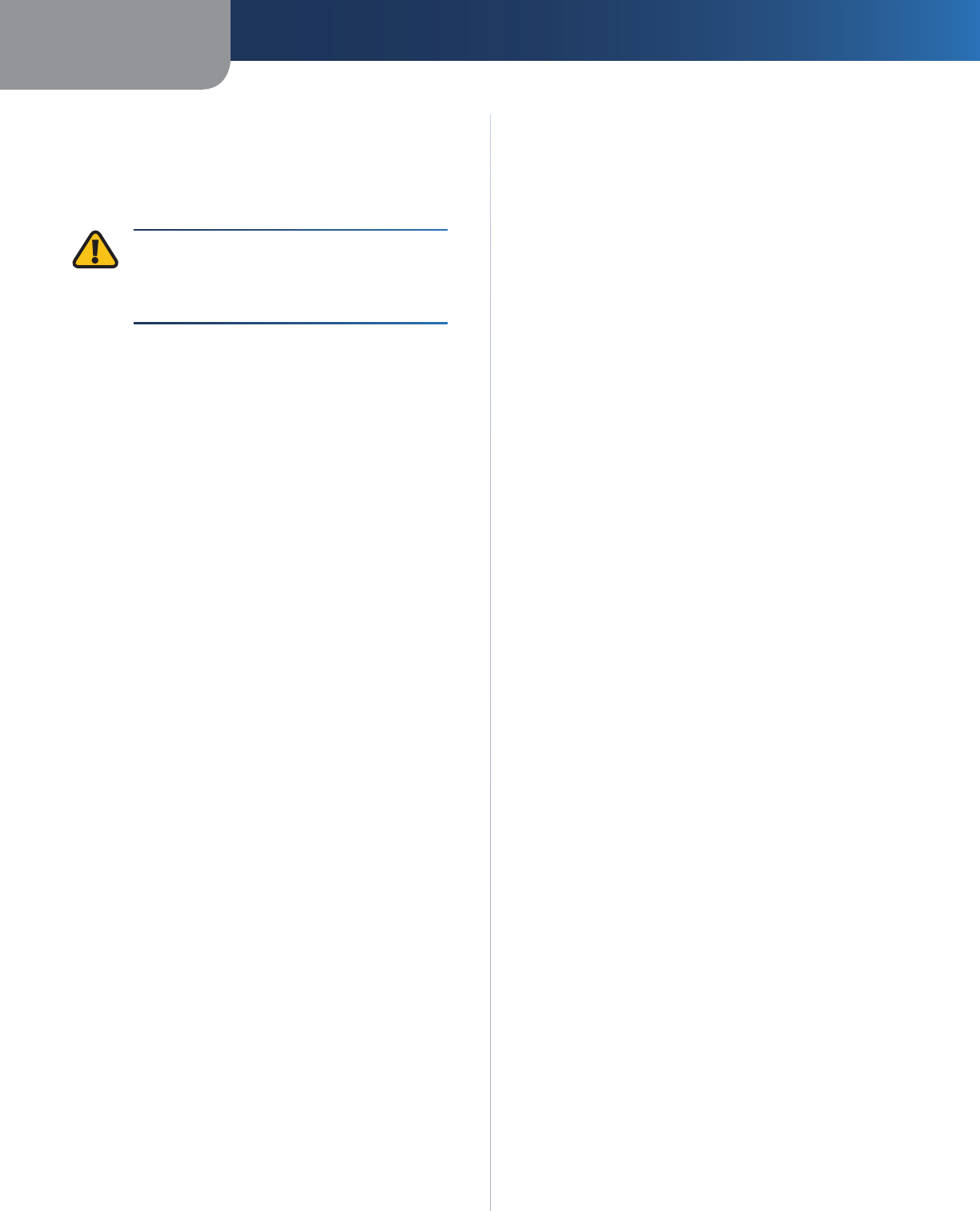
Appendix C Regulatory Information
18
Australia
T
he
f
ollowing in
f
ormation applies i
f
y
ou use the product
wi
t
hin A
ust
r
a
li
a.
Sa
f
et
y
Notic
e
WARNING: To ensure comp
l
iance wit
h
exposure limits to radiofrequency fields, the
antenna of the device should be no closer than
20 cm
f
rom the bod
y
during use
.
New Ze
ala
n
d
T
he following information applies if you use the product
wit
h
in New Zea
l
an
d.
T
e
l
epermit Statemen
t
Th
e ca
bl
ing
b
etween t
h
e p
h
one port an
d
t
h
e p
h
one s
h
a
ll
not
e
x
ceed
1
00
m
et
r
es.
PTC200 General Warnin
g
T
he grant o
f
a Telepermit
f
or an
y
item o
f
terminal
equipment indicates only that Telecom has accepted
that the item complies with minimum conditions
f
or
co
nn
ect
i
o
n
to
i
ts
n
et
w
o
rk
.
I
t
in
d
i
cates
n
o
e
n
do
r
se
m
e
n
t
of the product by Telecom, nor does it provide any sort
o
f
warrant
y
. Above all, it provides no assurance that an
y
i
tem will work correctl
y
in all respects with another item
of Tele
p
ermitted e
q
ui
p
ment of a different make or model,
n
or does it impl
y
that an
y
product is compatible with all o
f
Te
l
eco
m’
s
n
et
w
o
rk
se
rvi
ces.
Wireless Connectivit
y
Securit
y
on Cisco-Links
y
s
ADSL2+ Dev
i
ce
s
S
etting up the securit
y
o
f
the wireless connection
a
ssociated with ADSL2+ device is the user’s responsibilit
y
.
T
elecom will take no responsibility for charges made to
u
ser’s accounts
d
ue to poor
ly
organize
d
wire
l
ess securit
y
a
llowin
g
unknown users to connect to the Internet via this
device. Do not com
p
lain to the Telecom Fault Service or
Jetstream He
l
p
d
es
k
s
h
ou
ld
t
h
is occur
.
G
eneral Warning for Cisco-Linksys ADSL2+
Devices an
d
ADSL2+ Capa
b
i
l
it
y
T
his device has been tested and found suitable to connect
to t
h
e Te
l
ecom ADSL2+ capa
b
i
l
it
y
. T
h
is in
d
icates on
ly
t
h
at
T
elecom has accepted that this device complies with the
spectrum management plan for ADSL2+ on copper cable
a
n
d
wit
h
simp
l
e voice
b
an
d
compati
b
i
l
it
y
tests inc
l
u
d
e
d
i
n PTC273. It does not indicate that this device is
f
ull
y
com
p
atible with all services accessed via the ADSL2+
capabilit
y
. Contact the supplier o
f
the device when
issues
occu
r
.
D
o
n
ot
ca
ll
t
h
e
T
e
l
eco
m F
au
l
t
Se
rvi
ce
o
r
t
h
e
Jetstream Hel
p
desk.
C
isco-Links
y
s ADSL2+ Devices on Long Line
s
A
DSL2+ devices ma
y
not achieve the t
y
pe o
f
“high speed
”
operation expected when attached to a line that is longer
t
h
an inten
d
e
d
by
t
h
e ITU-T Rec. G.996.1 ADSL stan
d
ar
d
i
.e. >3 km o
f
0.4mm cable or a shorter cable len
g
th with
several tails or multi
p
les. If the device is installed in such
con
d
itions an
d
d
oes not give t
h
e expecte
d
“
d
own
l
oa
d”
p
er
f
ormance, then do not re
f
er the matter to the Telecom
Fault Service or ADSL Hel
p
desk
.
United States of Americ
a
T
he
f
ollowing in
f
ormation applies i
f
y
ou use the product
within the United States of America
.
FCC St
a
tement
FCC Caution: Any changes or modifications not expressly
approved by the party responsible for compliance could
void the user’s authority to operate this equipment.
FCC Radiation Exposure Statement
This equipment complies with FCC radiation exposure limits
set forth for an uncontrolled environment. This equipment
should be installed and operated with minimum distance
20cm between the radiator and your body.
This equipment has been tested and found to comply with the
limits for a Class B digital device, pursuant to part 15 of the
FCC rules. These limits are designed to provide reasonable
protection against harmful interference in a residential
installation. This equipment generates, uses and can radiate
radio frequency energy and, if not installed and used in
accordance with the instructions, may cause harmful
interference to radio communications. However, there is no
guarantee that interference will not occur in a particular
installation. If this equipment does cause harmful interference
to radio or television reception, which can be determined by
turning the equipment off and on, the user is encouraged to try
to correct the interference by one or more of the following
measures:
-Reorient or relocate the receiving antenna.
-Increase the separation between the equipment and receiver.
-Connect the equipment into an outlet on a circuit different
from that to which the receiver is connected.
-Consult the dealer or an experienced radio/TV technician for
help.
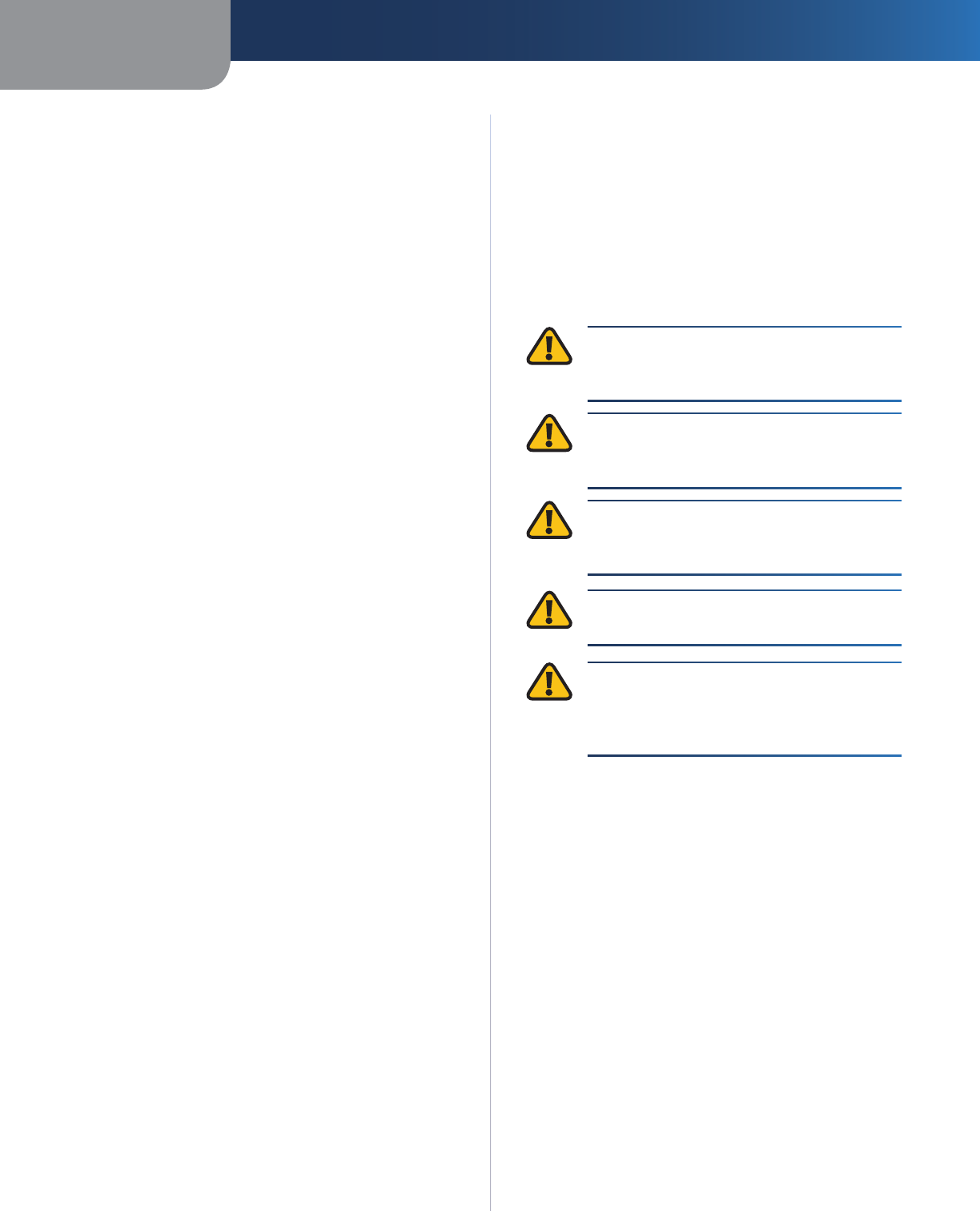
Appendix C Regulatory Information
19
T
his transmitter must not be co-located or operating in
conjunction wit
h
an
y
ot
h
er antenna or transmitter. IEEE
802.11b or 802.11
g
operation o
f
this product in the USA is
f
irmware-limited to channels 1 through 11
.
FCC
Part 68
S
tatement
T
his equipment complies with Part 68 o
f
the FCC Rules. A
label is attached to the equipment that contains, amon
g
other information, its FCC registration number and ringer
equivalence number. I
f
requested, this in
f
ormation must
b
e provided to the telephone compan
y.
T
his equipment uses the following USOC Jack: RJ-11
.
A
n FCC comp
l
iant te
l
ep
h
one cor
d
an
d
mo
d
u
l
ar p
l
ug
i
s provided with this equipment. This equipment is
designed to be connected to the telephone network or
p
remises wiring using a compati
bl
e mo
d
u
l
ar
j
ac
k
, w
h
ic
h
i
s FCC Part 68 compliant. Connection to the telephone
n
etwork should be made by using the standard modular
te
l
ep
h
one
j
ac
k.
T
he REN is use
f
ul to determine the quantit
y
o
f
devices
that may be connected to the telephone line and still have
a
ll o
f
those devices ring when
y
our telephone number is
called. In most, but not all areas, the sum o
f
RENs should
n
ot exceed 5. To be certain of the number of devices that
m
a
y
b
e connecte
d
to t
h
e
l
ine, as
d
etermine
d
by
t
h
e tota
l
RENs, contact the telephone compan
y
to determine the
m
aximum REN for the calling area
.
I
f
this equipment causes harm to the telephone network,
the telephone compan
y
ma
y
discontinue
y
our service
temporarily. If advance notice is not practical, the
telephone compan
y
will noti
fy
the customer as soon as
p
ossible. Also,
y
ou will be advised o
f
y
our right to
f
ile a
complaint with the FCC if you believe it is necessary
.
Th
e te
l
ep
h
one compan
y
ma
y
ma
k
e c
h
anges in its
f
acilities, e
q
ui
p
ment, o
p
erations, or
p
rocedures that could
a
ffect the o
p
eration of the e
q
ui
p
ment. If this ha
pp
ens, the
te
l
ep
h
one compan
y
wi
ll
provi
d
e a
d
vance notice in or
d
er
f
or
y
ou to make the necessar
y
modi
f
ications in order to
m
aintain uninterru
p
ted service
.
In the event this equipment should
f
ail to operate
p
roperl
y
, disconnect the unit
f
rom the telephone line.
T
ry using another FCC approved device in the same
telephone
j
ack. I
f
the trouble persists, call the telephone
compan
y
repair service bureau. I
f
the trouble does not
p
ersist and a
pp
ears to be with this unit, disconnect the
u
nit
f
rom the telephone line and discontinue use o
f
the
u
nit until it is re
p
aired. Please note that the tele
p
hone
company may ask that you disconnect the equipment
f
rom the telephone network until the problem has been
corrected or until
y
ou are sure that the equipment is not
m
alfunctioning. The user must use the accessories and
cables supplied b
y
the manu
f
acturer to get optimum
p
er
f
ormance
f
rom the
p
roduct
.
No repairs may be done by the customer. If trouble is
experience
d
wit
h
t
h
is equipment, p
l
ease contact
y
our
a
uthorized support provider
f
or repair and warrant
y
i
nformation. If the trouble is causing harm to the
te
l
ep
h
one networ
k
, t
h
e te
l
ep
h
one compan
y
ma
y
request
y
ou remove the equipment
f
rom the network until the
p
roblem is resolved. This e
q
ui
p
ment cannot be used on
te
l
ep
h
one compan
y
provi
d
e
d
coin service. Connection to
Part
y
Line Service is subject to state tari
ff
s
.
Sa
f
et
y
Notice
s
WARNING: To reduce the risk o
f
f
ire, use onl
y
N
o.26 AWG or lar
g
er telecommunication line
cor
d.
WARNING: Do not use this
p
roduct near water,
f
or example, in a wet basement or near a
s
wimmin
g
poo
l.
WARNING: Avoi
d
using t
h
is pro
d
uct
d
uring an
electrical storm. There ma
y
be a remote risk o
f
electric shock from li
g
htnin
g.
WARNING: T
h
is equipment wi
ll
b
e inopera
bl
e
when main
p
ower fails.
WARNING: To ensure com
pl
iance wit
h
explosure limits to radio
f
requenc
y
f
ields, the
a
n
te
nn
a
of
t
h
e
de
vi
ce
s
h
ou
l
d
be
n
o
c
l
ose
r
t
h
a
n
20 cm from the body during use
.

Appendix C Regulatory Information
20
A
vis d’Industrie Canada concernant l’exposition aux radio-
f
réquences :
Ce matériel est conforme aux limites établies
p
ar IC
en matière d’exposition aux radio
f
réquences dans un
e
nvir
o
nn
e
m
e
n
t
n
o
n
co
n
t
r
ô
l
é.
Ce
m
até
ri
e
l
do
i
t
êt
r
e
in
sta
ll
é
et utilisé à une distance d’au moins 20 cm entre l’antenne
et
l
e corps
d
e
l
’uti
l
isateur.
L’émetteur ne doit pas être placé près d’une autre antenne
ou d’un autre émetteur
,
ou fonctionner avec une autre
a
ntenne ou un autre
é
metteur.
Wire
l
ess Disc
l
aimer
T
he maximum per
f
ormance
f
or wireless is derived
f
rom
IEEE Standard 802.11 s
p
eci
f
ications. Actual
p
er
f
ormance
can vary, including lower wireless network capacity,
data throughput rate, range and coverage. Per
f
ormance
depends on man
y
f
actors, conditions and variables,
i
ncluding distance from the access point, volume o
f
n
etwork tra
ff
ic, building materials and construction,
operating s
y
stem used, mix o
f
wireless products used,
i
nterference and other adverse conditions
.
Avis
d
e non-responsa
b
i
l
ité concernant
l
es appar
-
eils s
a
ns
f
i
l
Les per
f
ormances maximales pour les réseaux sans
f
il
sont tirées des s
p
écifications de la norme IEEE 802.11.
Les per
f
ormances réelles peuvent varier, notamment
en
f
onction de la capacité du réseau sans
f
il, du débit
de la transmission de données, de la
p
ortée et de la
couverture. Les per
f
ormances dépendent de
f
acteurs,
conditions et variables multiples, en particulier de la
distance
p
ar ra
pp
ort au
p
oint d’accès, du volume du trafic
r
éseau
,
d
es matériaux uti
l
isés
d
ans
l
e
b
âtiment et
d
u
t
y
pe de construction, du s
y
stème d’exploitation et de la
combinaison de
p
roduits sans fil utilisés, des interférences
et de toute autre condition dé
f
avorable
.
Canada
T
he
f
ollowing in
f
ormation applies i
f
y
ou use the product
wi
t
hin
Ca
n
ada.
Industr
y
Canada Statemen
t
T
his device complies with Industr
y
Canada ICES-003 and
RSS210 rules
.
Operation is sub
j
ect to the
f
ollowing two conditions
:
1.
T
his device ma
y
not cause inter
f
e
r
e
n
ce
a
n
d
2.
T
his device must acce
p
t
a
ny interference, including
i
nter
f
erence that ma
y
cause undesired operation o
f
the device. This device has been desi
g
ned to operate
with an antenna having a maximum gain of 2dBi.
A
ntenna
h
aving a
h
ig
h
er gain is strict
ly
pro
h
i
b
ite
d
per
r
egulations o
f
Industr
y
Canada. The required antenna
i
m
p
edance is 50 ohms.
T
o reduce potential radio inter
f
erence to other users,
the antenna t
y
pe and its gain should be so chosen
that the EIRP is not more than re
q
uired for successful
commun
i
cat
i
on.
I
n
d
ustry Cana
d
a Ra
d
iation Exposure Statement
:
T
his equipment complies with IC radiation exposure limits
set forth for an uncontrolled environment. This e
q
ui
p
ment
s
h
ou
ld
b
e insta
ll
e
d
an
d
operate
d
wit
h
minimum
d
istance
20cm between the radiator &
y
our bod
y.
T
his transmitter must not be co-located or operating in
conjunction wit
h
an
y
ot
h
er antenna or transmitter
.
Avis
d
’In
d
ustrie Cana
d
a
Cet appareil est con
f
orme aux normes NMB003 et RSS210
d
’In
dust
ri
e
Ca
n
ada.
L’utilisation de ce dis
p
ositif est autorisée seulement aux
con
d
itions suivantes
:
1.
i
l ne doit pas produire de brouilla
g
e et
2.
i
l doit acce
p
ter tout brouillage radioélectrique reçu,
m
ême si ce
b
roui
ll
age est suscepti
bl
e
d
e compromettre
le
f
onctionnement du dispositi
f
. Le dispositi
f
a été
conçu pour fonctionner avec une antenne ayant un gain
m
aximum
d
e 2
d
Bi. Les règ
l
ements
d
’In
d
ustrie Cana
d
a
i
n
te
r
d
i
se
n
t
st
ri
cte
m
e
n
t
l’
ut
ili
sat
i
o
n
d
’
a
n
te
nn
es
do
n
t
l
e
gain est supérieur à cette limite. L’impédance requise
d
e
l
’antenne est
d
e 50 o
h
ms.
Af
in
de
r
édu
ir
e
l
e
r
isque d’inter
f
érence aux autres
u
tilisateurs, le type d’antenne et son gain doivent
être choisis de
f
açon à ce que la puissance isotrope
r
a
y
onnée équivalente (p.i.r.e.) ne soit pas supérieure
a
u niveau re
q
uis
p
our obtenir une communication
satis
f
aisante
.
0
90605-10
_
20-10C-AI3425-0141
4