Clarity A Division of Plantronics AL10RTXS AlertMaster Home Alert System User Manual AL10 UserGuide Draft Rev2
Clarity, A Division of Plantronics, Inc. AlertMaster Home Alert System AL10 UserGuide Draft Rev2
User Manual

AL10USERGUIDE‐DraftRev2
1|Page
USERGUIDE
AlertMasterAL10
HomeAlertSystem
Clarity,aDivisionofPlantronics,Inc.
4289BonnyOaksDrive,Chattanooga,TN37406
Tel:800‐426‐3738Fax:800‐325‐8871
E‐mail:claritycs@plantronics.comWebsite:www.clarityproducts.com
©2010Clarity,aDivisionofPlantronics,Inc.Allrightsreserved.AlertMaster,ClarityandAL10are
trademarksorregisteredtrademarksofPlantronics,Inc.
Rev.A(04‐10)

AL10USERGUIDE‐DraftRev2
2|Page
CONTENTS
(TOBELEFTEMPTYUNTILFINALVERSIONISCREATED;THISPAGE
SHOWSTHETABLEOFCONTENTS)

AL10USERGUIDE‐DraftRev2
3|Page
IMPORTANTSAFETYINSTRUCTIONS
Whenusingyourtelephoneequipment,basicsafetyprecautionsshouldalwaysbefollowedto
reducetheriskoffire,electricshockandpersonsincludingthefollowing:
1.Readandunderstand
allinstructions.
2.Followallwarnings
andinstructions
markedonthe
product.
3.Donotusethisproductnearabathtub,washbasin,kitchensinkorlaundrytub,inawetbasement,near
a
swimmingpoolor
anywhereelsethereiswater.
4.Avoidusingatelephone(otherthanacordless
type)duringastorm.
Theremaybearemoteriskof
electricalshock
fromlightning.
5.Donotuseatelephonetoreportagasleakinthevicinityoftheleak.
6.Unplugthisproduct
fromthewalloutlets
beforecleaning.Donotuseliquidcleanersoraerosolcleanerson
theproduct.Usea
dampclothforcleaning.
7.Placethisproductonastablesurface.Seriousdamage
and/orinjurymay
resultiftheproduct
falls.
8.Donotcovertheslotsandopeningsonthis
product.Thisproduct
shouldneverbeplacednearorovera
radiatororheatregister.This
productshouldnotbe
placedinabuilt‐in
installationunless
properventilationis
provided.
9.Operatethisproductusingtheelectricalvoltageasstatedonthebaseunitorthe
owner’smanual.Ifyou
arenotsureofthevoltageinyourhome,
consultyourdealeror
localpowercompany.
10.Donotplaceanythingonthepower
cord.Installthe
productwhereno
onewillsteportriponthecord.
11.Donotoverloadwall
outletsorextension
cordsasthiscanincreasetheriskoffireorelectricalshock.
12.Neverpushanyobjectsthroughthe
slotsintheproduct.
Theycantouchdangerousvoltage
pointsorshort
out
partsthatcould
resultinariskoffireorelectricalshock.
Neverspillliquidof
anykindonthe
product.
13.Toreducetheriskofelectricalshock,donottakethisproductapart.Openingorremovingcoversmay
exposeyoutodangerousvoltagesorother
risks.Incorrect
reassemblycancauseelectricshockwhenthe
applianceis
subsequentlyused.
14.Unplugthisproduct
fromthewalloutlets
andreferservicingto
themanufacturer
underthefollowing
conditions:
A.Whenthepower
supplycordorplug
isfrayedordamaged.
B.Ifliquidhasbeen
spilledintotheproduct.
C.Iftheproducthasbeenexposedtorainorwater.
D.Iftheproductdoesnotoperate
normallyby
followingthe
operating
instructions.Adjust
onlythosecontrols
thatarecoveredbytheoperating
instructions.
Improperadjustment
mayrequire
extensiveworkbyaqualified
techniciantorestorethetelephonetonormaloperation.
E.Iftheproducthasbeendroppedorthecasehasbeendamaged.
F.Iftheproduct
exhibitsadistinct
changein
performance.
15.Neverinstalltelephone
wiringduringa
lightningstorm.
16.Neverinstalltelephonejacksinwetlocationsunlessthejackisspecificallydesignedforwetlocations.
17.Nevertouchuninsulated
telephonewiresor
terminalsunlessthe
telephonelinehas
beendisconnectedat
thenetworkinterface.
18.Usecautionwhen
installingormodifying
telephonelines.
19.Useonlythepowercordandbatteries
indicatedinthis
manual.Donotdisposeofbatteriesinafire.They
mayexplode.Checkwithlocalcodesforpossiblespecial
disposalinstructions.

AL10USERGUIDE‐DraftRev2
4|Page
ADDITIONALSAFETYNOTESFORCANADIANUSERS
ThefollowingitemsareincludedaspartoftheCS‐03Requirements.Thestandardconnectingarrangementfor
theequipmentisCA11A.ThisproductmeetstheapplicableIndustryCanadatechnicalspecifications.
NOTE:TheCanadianDepartmentofCommunicationslabelidentifiescertifiedequipment.Thiscertification
meansthattheequipmentmeetscertaintelecommunicationsnetworkprotectiveoperationalandsafety
requirements.TheDepartmentdoesnotguaranteethattheequipmentwilloperatetotheuser’ssatisfaction.
Beforeinstallingthisequipment,usersshouldensurethatitispermissibletobeconnectedtothefacilitiesof
thelocaltelecommunicationscompany.Theequipmentmustalsobeinstalledusinganacceptablemethodof
connection.Insomecases,thecompany’sinsidewiringassociatedwithasinglelineindividualservicemaybe
extendedbymeansofacertifiedconnectorassembly(telephoneextensioncord).Thecustomershouldbe
awarethatcompliancewiththeaboveconditionsmaynotpreventdegradationofserviceinsomesituations.
RepairstocertifiedequipmentshouldbemadebyanauthorizedCanadianmaintenancefacilitydesignatedby
thesupplier.Anyrepairsoralterationsmadebytheusertothisequipment,orequipmentmalfunctions,may
givethetelecommunicationscompanycausetorequesttheuserdisconnecttheequipment.
Usersshouldensurefortheirownprotectionthattheelectricalgroundconnectionsofthepowerutility,
telephonelinesandinternalmetallicwaterpipesystem,ifpresent,areconnectedtogether.
Thisprecaution
maybeparticularly
importantinruralareas.
Warning
:Usersshouldnot
attempttomakesuchconnectionsthemselves,butshouldcontactthe
appropriateelectricinspectionauthority,orelectrician,as
appropriate.TheRingerEquivalentNumberisan
indicationofthemaximumnumberofterminalsallowedtobeconnectedtoatelephoneinterface.The
terminationonaninterfacemayconsistofanycombinationofdevicessubjectonlytothe
requirementthat
thesumoftheRingerEquivalentNumberofallthedevicesnotexceedfive.
SAVETHESEINSTRUCTIONS

AL10USERGUIDE‐DraftRev2
5|Page
INTRODUCTION
Thankyouforselectingthe
excitingnew
AL10fromClarity.Ithasbeendesignedtomeetthehighestquality
standardstoprovideyouwithyearsofconvenientandtrouble‐freeservice.
Pleasereadtheseoperatinginstructionsthoroughlybeforeusingyournotificationsystem.Keepthismanualfor
futurereference.
Youmustsaveyoursalesreceiptasproofofpurchaseintheeventthatyouneed
warrantyservice.
IfyouhaveanyquestionsaboutyourAlertMasterAL10,pleasecallyourauthorizeddealerorourCustomer
ServiceDepartmentat800‐426‐3738.
E‐mail:claritycs@plantronics.com
Website:www.clarityproducts.com
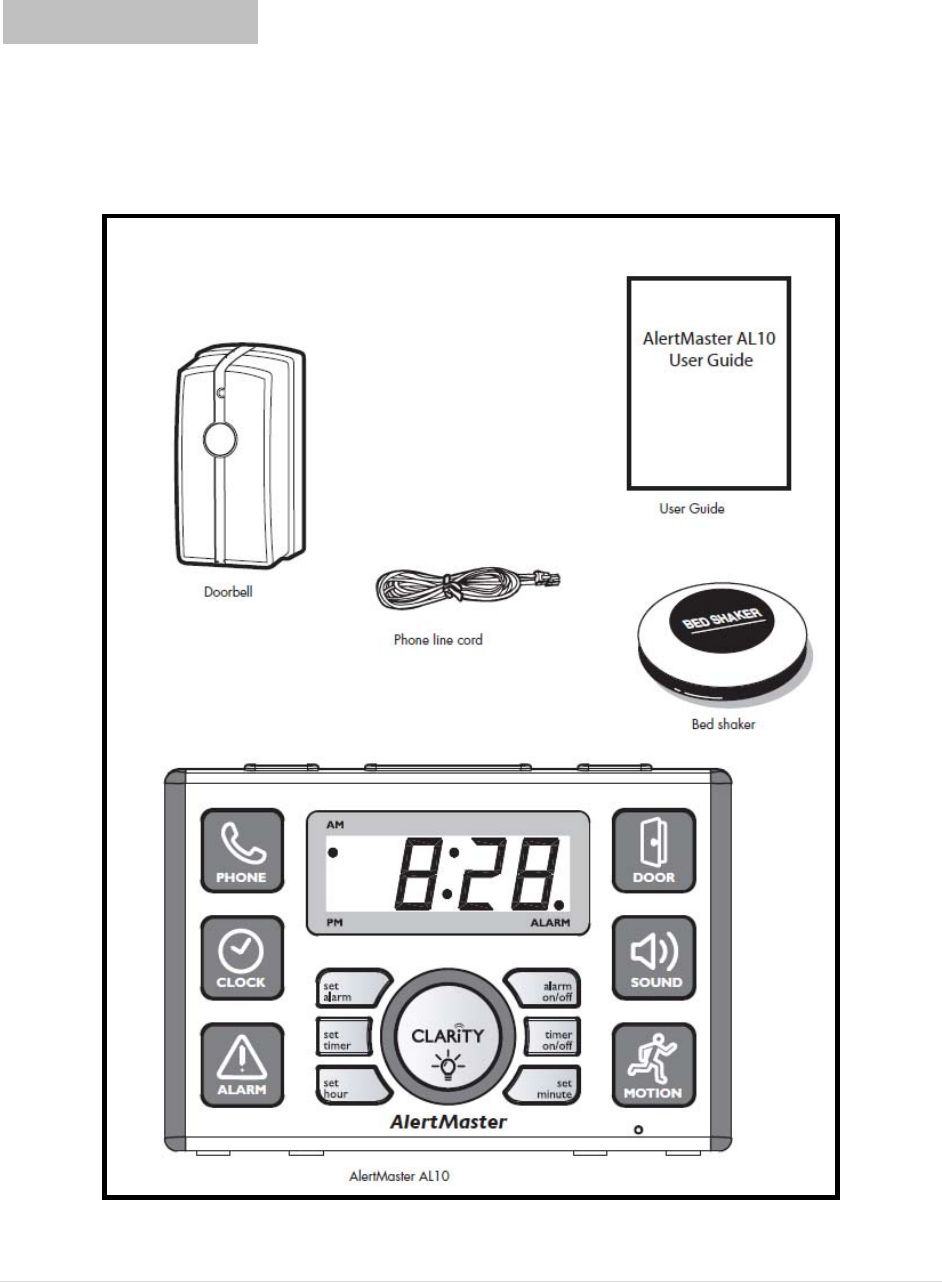
AL10USERGUIDE‐DraftRev2
6|Page
PACKAGECHECKLIST
PleasemakesureyourAL10packageincludestheitemsasshownbelow:
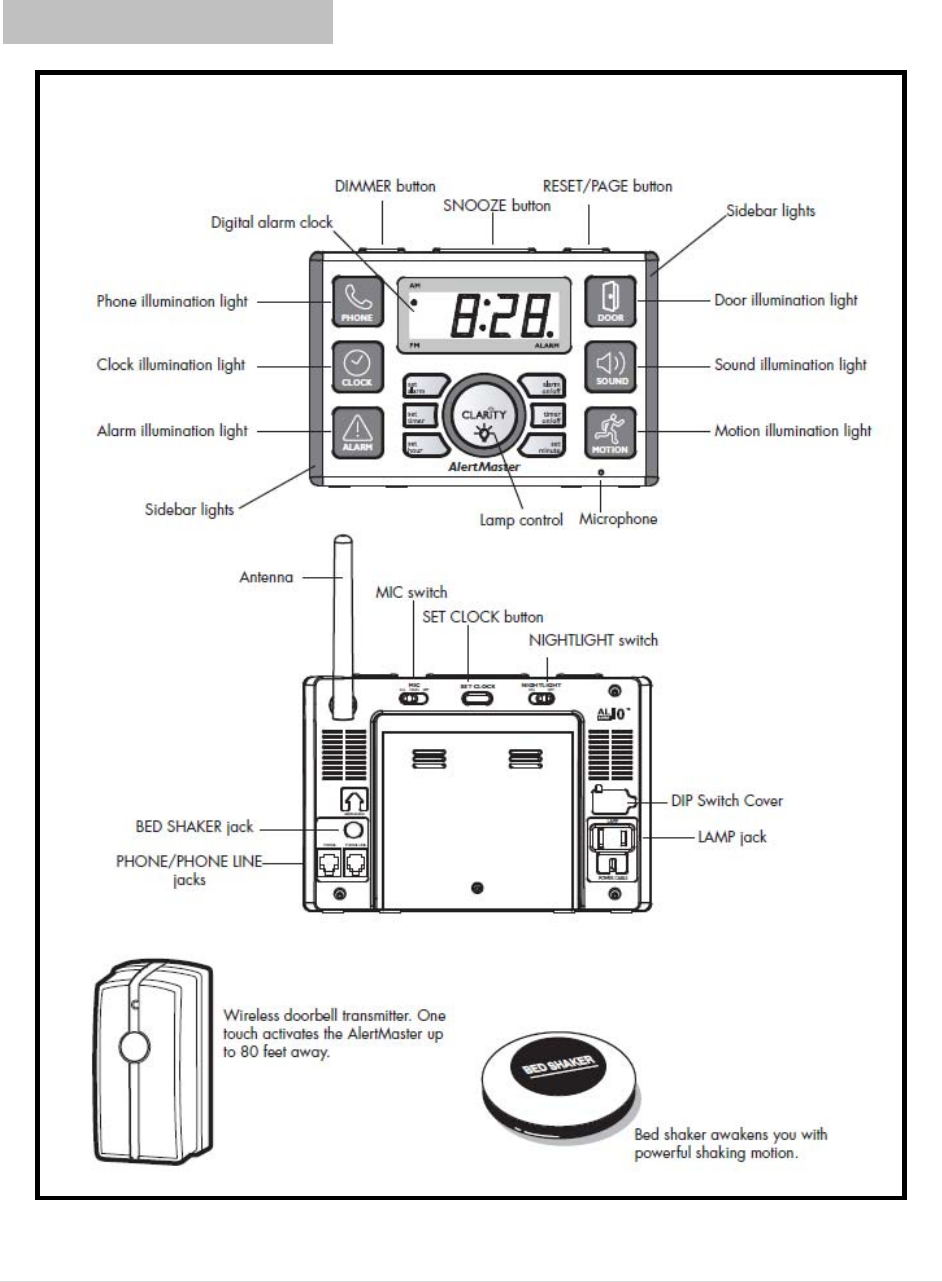
AL10USERGUIDE‐DraftRev2
7|Page
FEATURESIDENTIFICATION
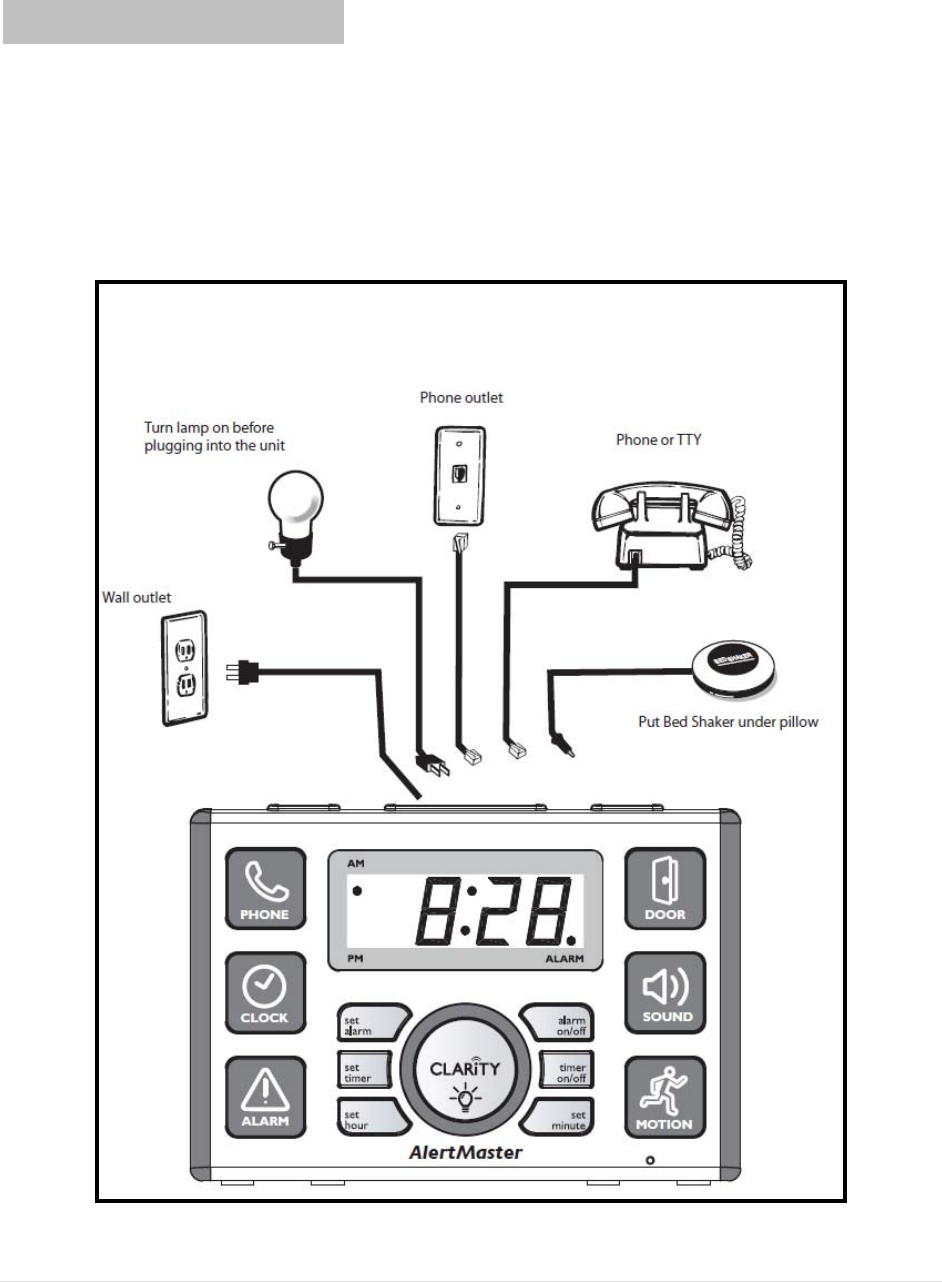
AL10USERGUIDE‐DraftRev2
8|Page
INSTALLATIONANDSET‐UP
Anideallocationforsettingupthebaseunitisinthebedroom.DonotputanyoftheAL10components
onornexttometalsurfaces,computers,television,microwaves,orotherareaswithelectronicequipment
thatcancauseinterferencetothewirelesssystem.
A.BaseUnit
B.Doorbell
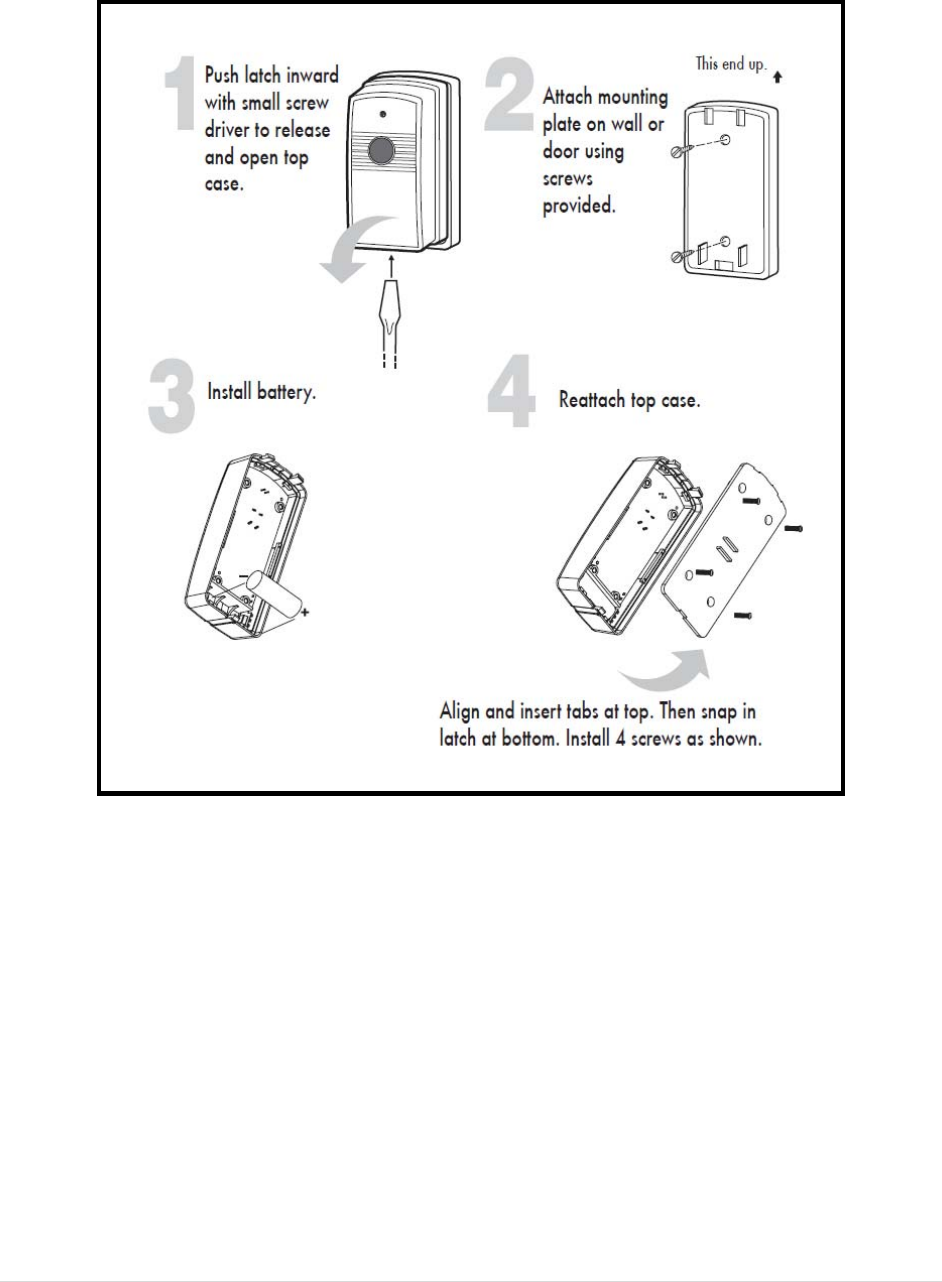
AL10USERGUIDE‐DraftRev2
9|Page
C.Clock
1.Pressthe
SETCLOCK
(onthebackoftheunit)andthe
SETHOUR
or
SETMINUTE
(bothonthe
frontoftheunit)buttonssimultaneouslytochangetimesetting.
2.PresstheSETALARMbutton(frontofunit)tocheckthealarmsetting.
3.Press
SETALARM
and
SETHOUR
(or
SETMINUTE
)buttonssimultaneouslytochange
alarmclocksetting.
4.Press
ALARMON
/
OFF
button
toturnalarmonoroff.(Asmallreddotappearsinthelowerrightcorner
oftheclockscreenwhenthealarmisactive,e.g.,whenitisturnedon.)
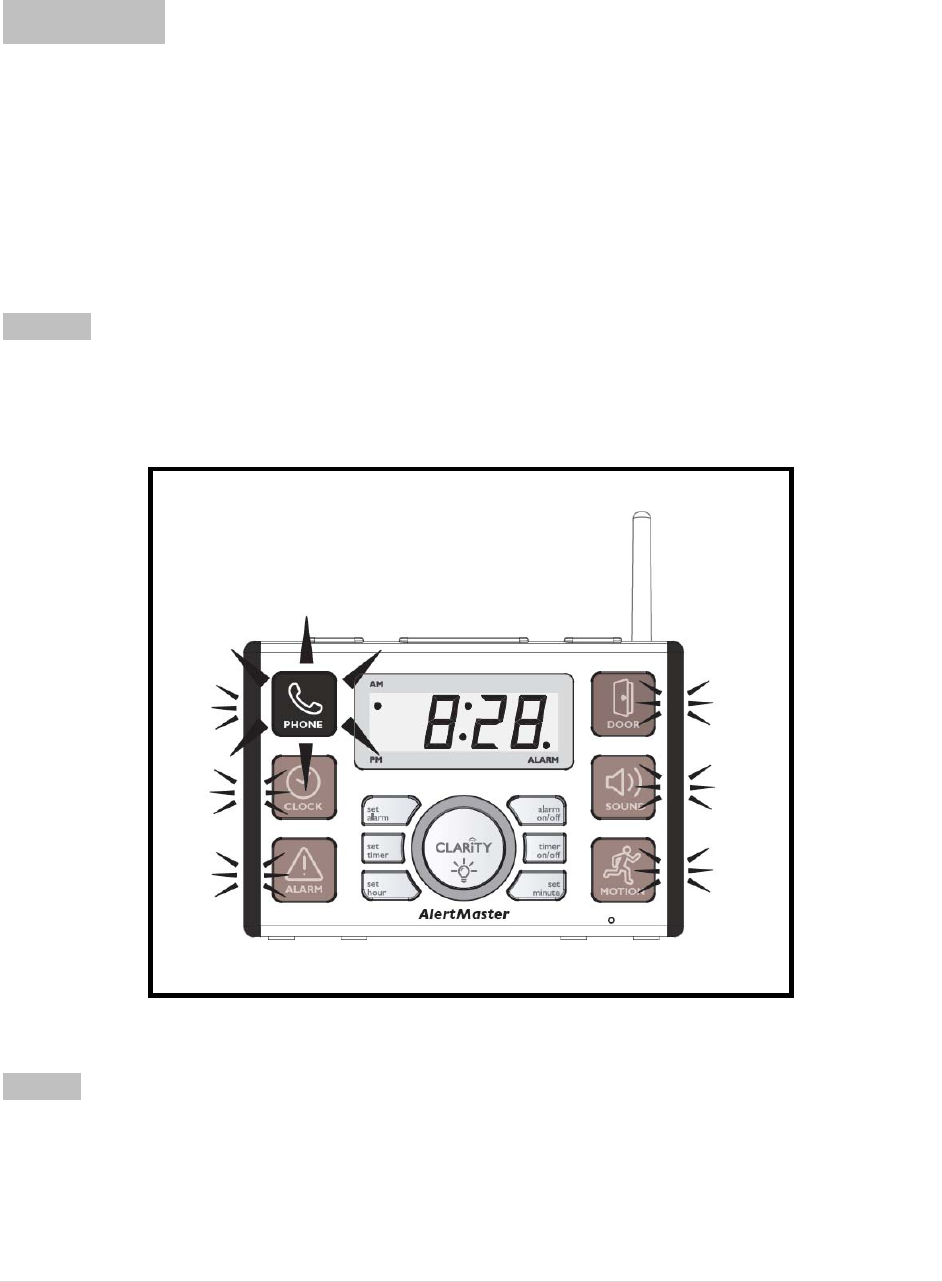
AL10USERGUIDE‐DraftRev2
10|Page
OPERATIONS
A.
M
ONITORING
F
UNCTIONS
TheconsolehassixindicatorlightsforeachofthealertingfunctionsoftheAL10.Somefunctions
requireanoptionalaccessorytobepurchased.
AnytimetheAL10NotificationSystemisactivatedbyanyfunction(s),thelampandbedshakerwillactivate,
thenstopandresetaftertwominutes,orusetheRESET/PAGEbuttononthetopoftheconsoletostop
andresetit.Thelampflashesindifferentpatternsforeachfunction.
1.PHONE
Thephoneindicatorlightandsidebarlightsilluminatewhenthephoneisringing.Thelampwillturnonfortwo
seconds,offforfourseconds,andrepeat.AnsweringthephoneresetsthePhoneindicatorandanyotherAL
seriessystemsinyourhome.
2.DOOR
Thedoorindicatorlightandsidebarlightsilluminatewhenthedoorbellbuttonispressed.Thelampwillturnon
fortwoseconds,offfortwoseconds,andrepeat.Thisfunctionisalsoactivatedwhenasignalisreceived
fromtheoptionalDoorAnnouncer(ModelAM‐DX).
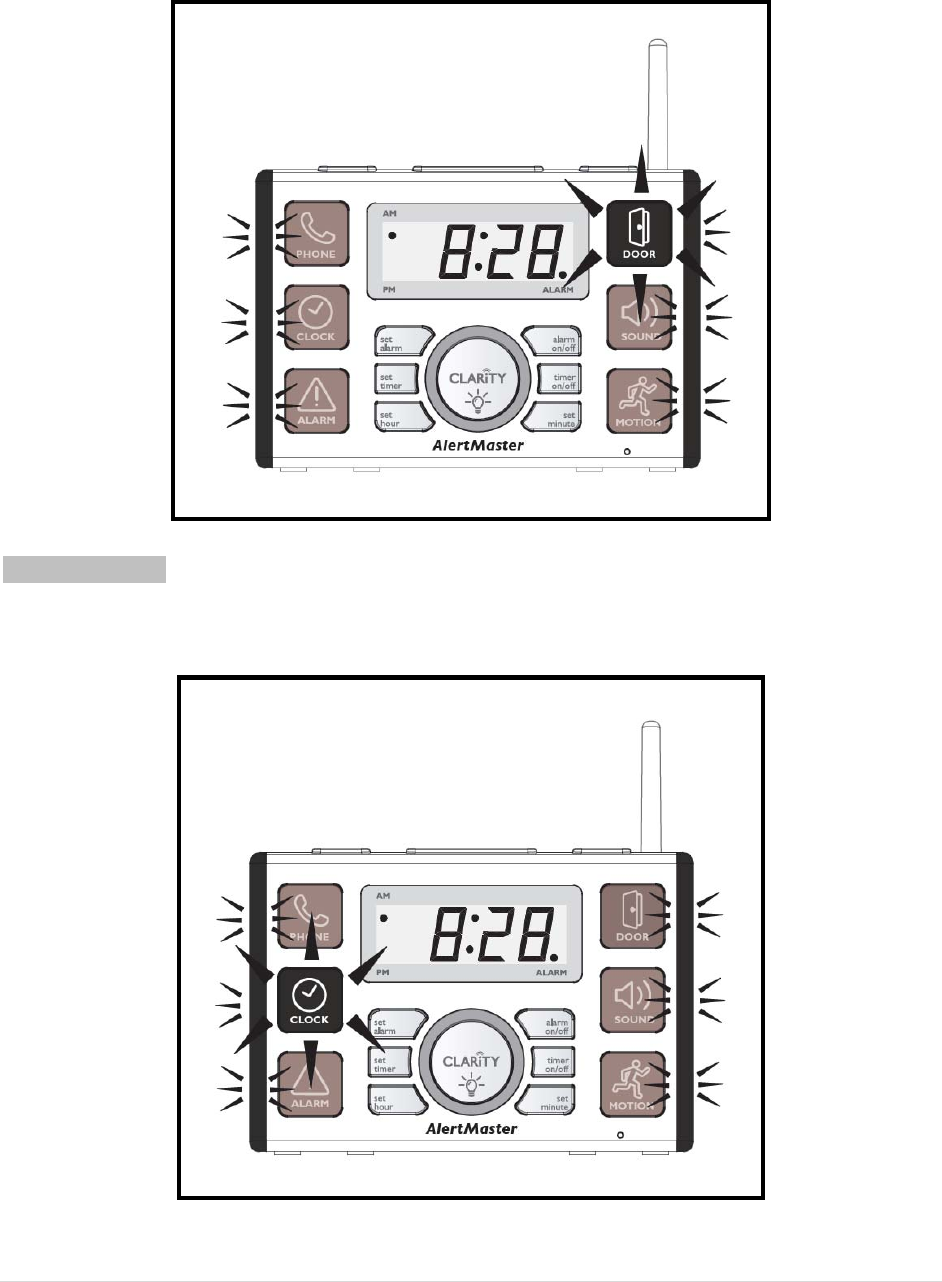
AL10USERGUIDE‐DraftRev2
11|Page
3.CLOCK/PAGING
Theclockindicatorlightandsidebarlightsilluminatewhenthealarmclockisactivated.Thebedshakerwill
vibrateandthelampwillturnonforonesecond,offfortwoseconds,andrepeat.
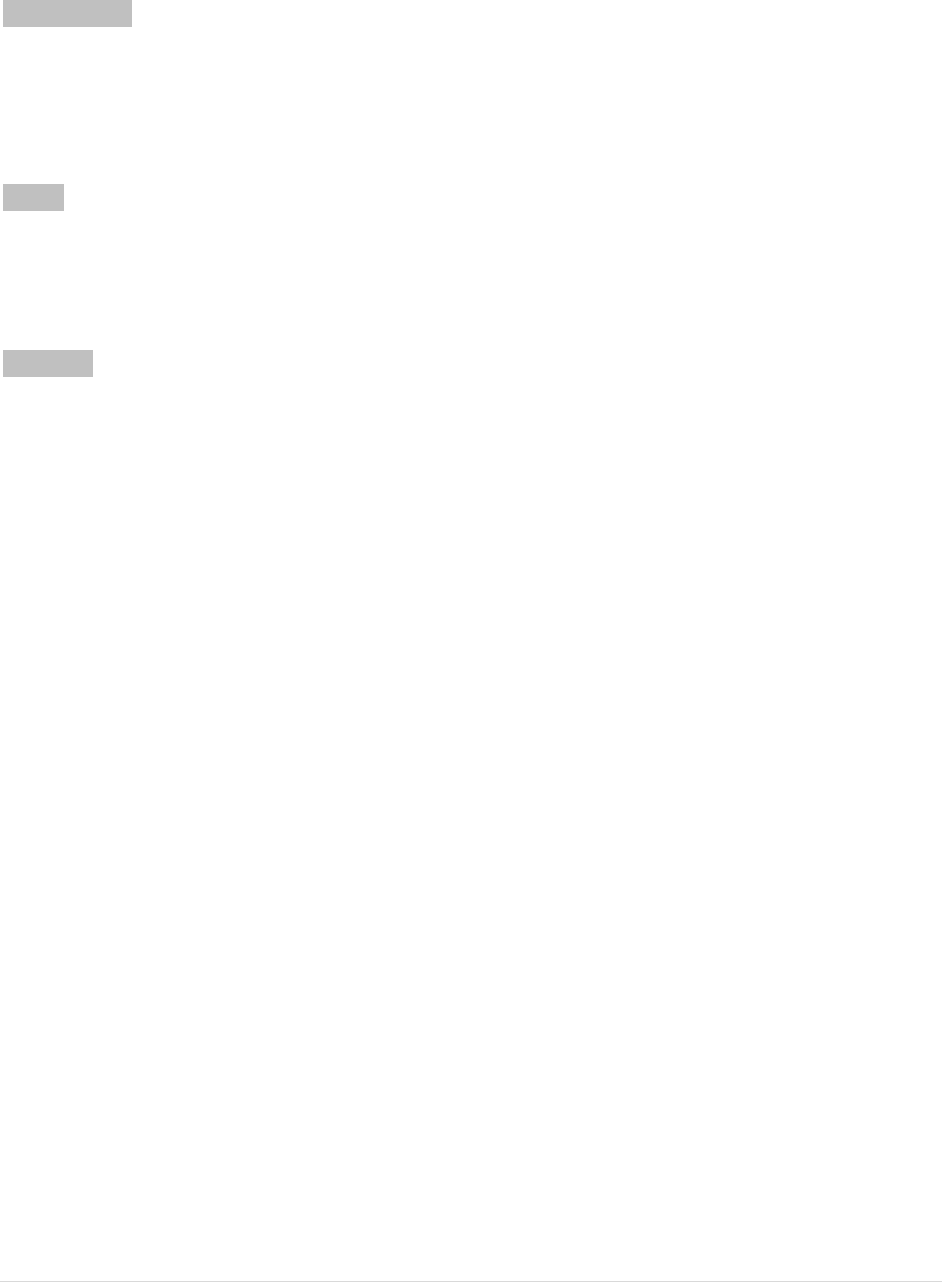
AL10USERGUIDE‐DraftRev2
12|Page
Alarm/Snooze
Whenthealarmclockactivates,thebedshakerwillvibrateandthelampwillflashforonehour,or
until
the
SNOOZE
or
RESET
/
PAGE
buttonispushed.Thisstopsthealarmclockandresetsitforthesametimeon
thenextday.
The“SNOOZE”timeonthealarmisnineminutes.
Paging
Whenthe
RESET
/
PAGE
buttonispressed
forjustamoment,itactivatesthebaseunitandany
remotereceiversorpersonalsignalersthatarewithinan80‐footrange.Theyactivateforonetwo‐
minutecycle.Thisfunctionisavailableonlywhiletheunitisinstandbymode.
4.SOUND
a.ALL
SlidetheMICswitchtotheALLposition.Thesoundindicatorlightandsidebarlightsilluminate
whencontinuoussoundisdetectedfor12secondsorlongerintheroombythebuilt‐in
microphone.Afteranother10seconddelay,thelampwillflashonforonesecond,offforone
second,andrepeat.
b.MAIN
Thelightindicatesthepresenceofsound,butitwillnottriggerthelamptobeginflashingoranyother
indicator.
c.OFF
Thesoundindicatorlightandthemonitoringfunctionaredisabled.
NOTE:Thesoundindicatorlightilluminationfunctionisalsoactivatedwhenasignalisreceivedfromtheoptional
BabySoundMonitor(AM‐BX).ThepositionoftheMICswitchisirrelevant–AM‐BXactivatesthesoundindicatorlight
regardlessofthepositionoftheMICswitch.
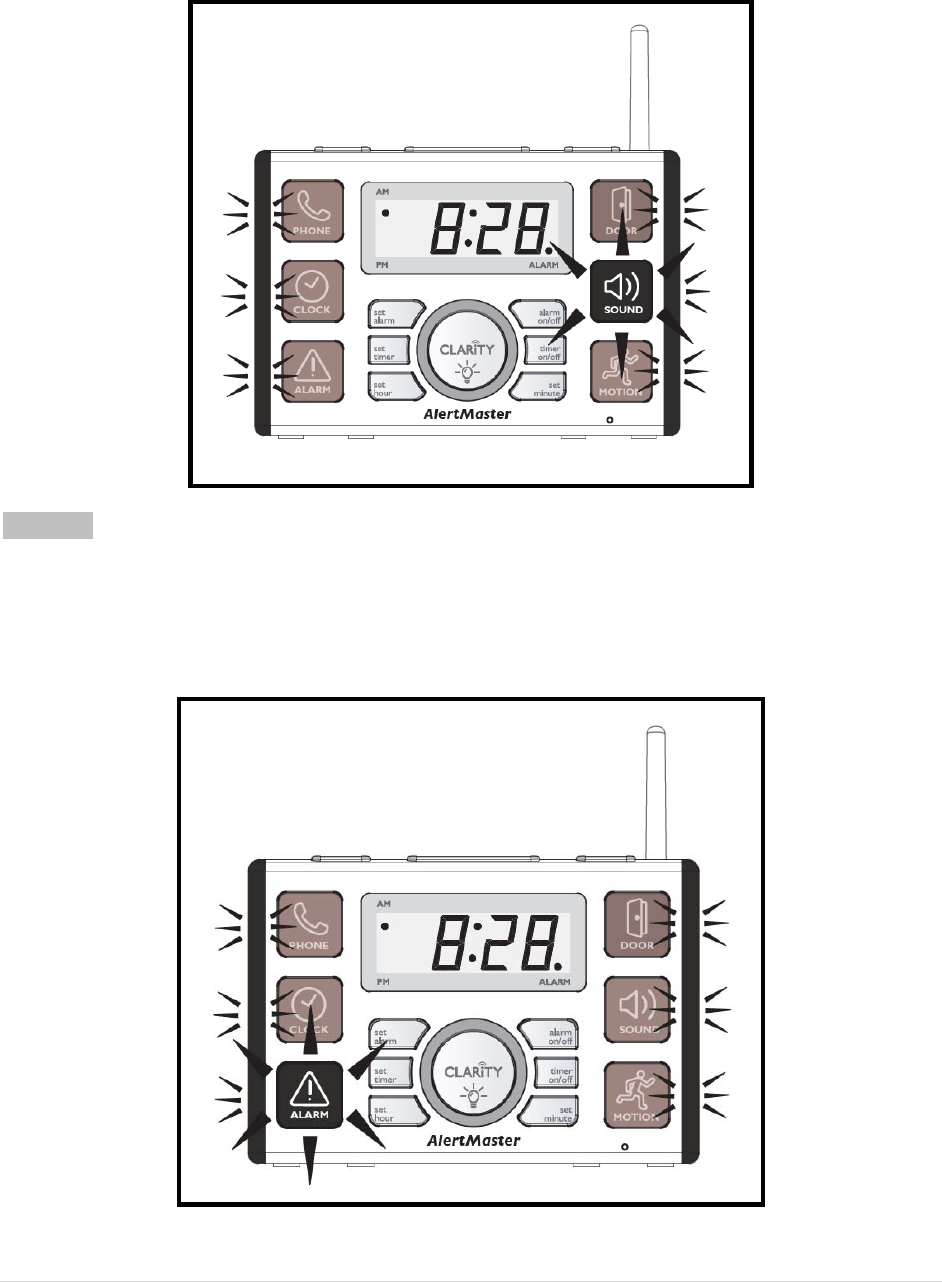
AL10USERGUIDE‐DraftRev2
13|Page
5.ALARM
YoumustpurchasetheoptionalAudioAlarmTransmitter(ModelAM‐AX)fromClaritytousethisfunction.When
asignalisreceivedfromtheAudioAlarmTransmitter,theindicatorlightilluminates,andthelampwillturnon
foronesecond,offforonesecond,andrepeat.
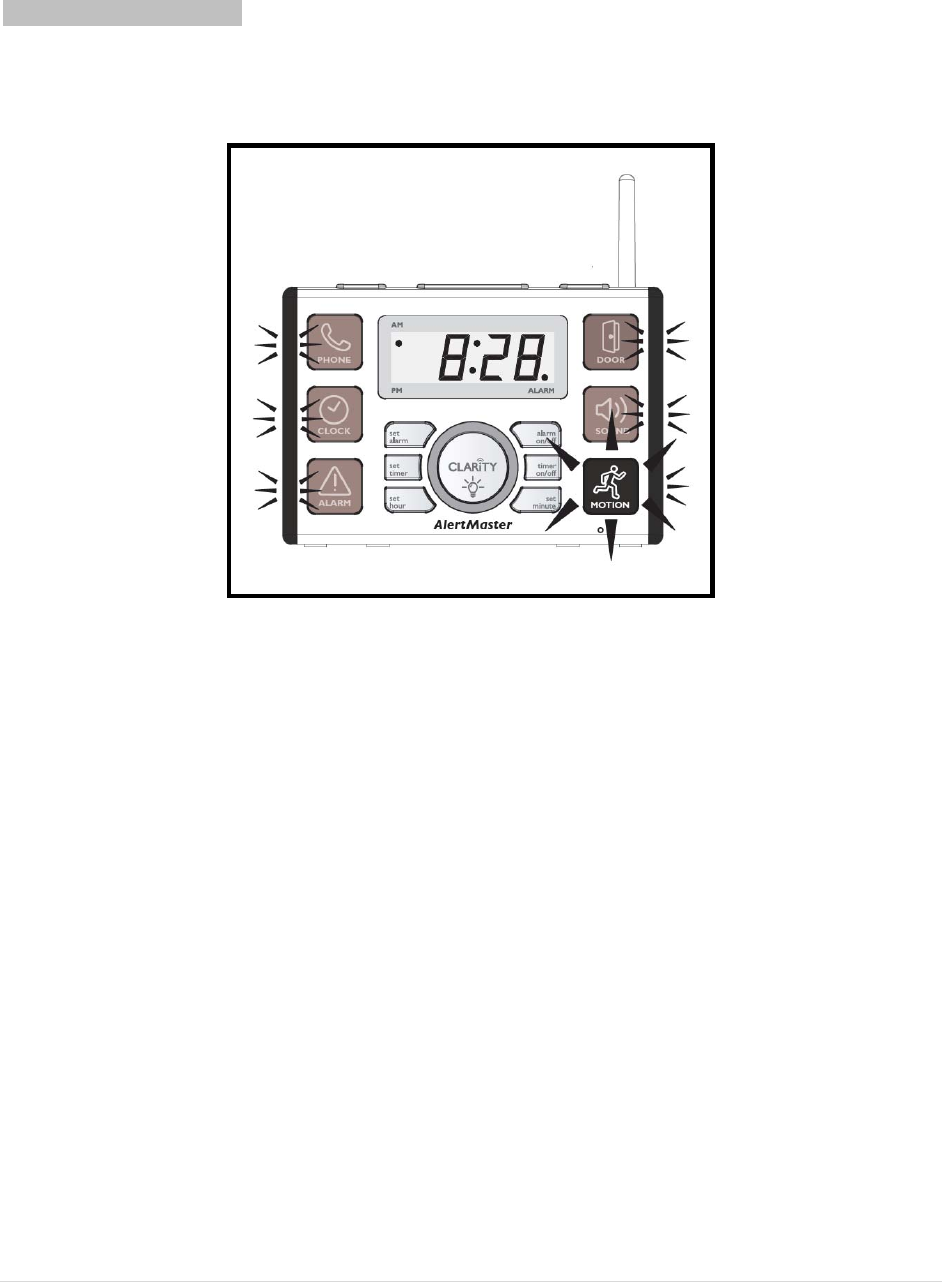
AL10USERGUIDE‐DraftRev2
14|Page
6.MOTIONSENSORLIGHT
YoumustpurchasetheoptionalMotionSensor(ModelAM‐SX)fromClaritytousethisfunction.Whenasignalis
receivedfromtheMotionSensor,theindicatorlightilluminates,andthelampwillturnonforonesecond,off
foronesecond,onagainforonesecond,offfortwoseconds,andrepeat.
B.MasterReset
IfyouhaveseveralAlertMastersystemcomponents(suchasthe
AL10,theAL11orthe
AL12),youcan
savetimebyusingtheAL10toresetallofthematonce(masterreset).Todo
this,pressthe
RESET
/
PAGE
button
.
C.NotificationPriority
IftheAlertMastersystemreceivestwonotificationsignalsatthesametime,itwilldisplaythehighest
prioritysignal.Forexample,ifitreceivesaMotionSensorsignalrightafteritreceivesaPhonesignal,the
indicatorwillchangefromPHONEtoSENSOR.Thepriorityforeachnotificationsignalisshownasfollows:
1.MasterReset
2.AudioAlarm
3.BabySound
4.RoomSound
5.Phone
6.Door
7.Paging
8.AlarmClock
9.Random(Security)Timer
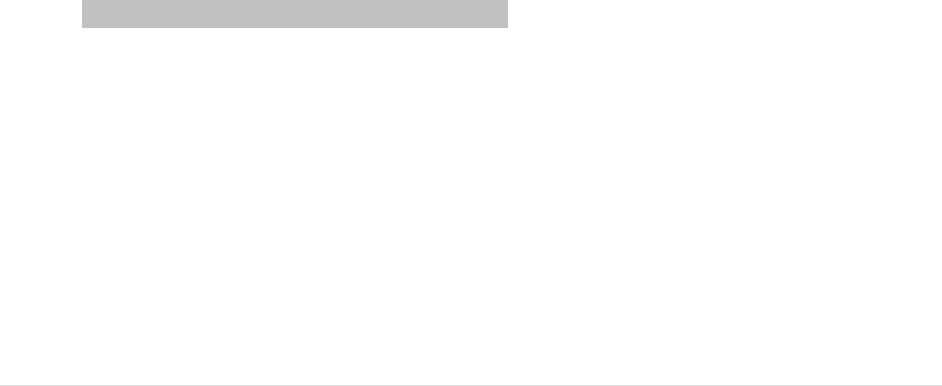
AL10USERGUIDE‐DraftRev2
15|Page
D.SecurityTimer
Withthisfeature,thelampconnectedtoyourAlertMastersystemwillgoonautomaticallyeveryeveningand
turnofflaterintheevening.Youcanusethistomakeitlooklikesomeoneishome.Thelightwillturnonand
offatslightlydifferenttimeseacheveningsoitisnotsoobviousthatatimerisbeingused.
Toactivatethisfeature:
1.PresstheTIMERON/OFFbuttononce.Thelampwillautomaticallygooneveryeveningatabout5
PMandturnoffatabout11PM.Toconfirmthissetting,theclockwillblinktwiceeveryfiveseconds.
a. Ifyouwantthelighttoturnonatabout6PM,press
SETTIMER
oncefortwo
secondsor
more.Toconfirmthissetting,theclockwillblinkthreetimeseveryfiveseconds.
b. Ifyouwantthelighttoturnonatabout7PM,press
SETTIMER
twicefortwo
secondsor
more.Toconfirmthissetting,theclockwillblinkfourtimeseveryfiveseconds.
c.Toreturnto5PMactivation,
pressthe
SETTIMER
buttononcefortwosecondsor
more.Toconfirmthissetting,theclockwillblinkonce
everyfiveseconds.
d.Ifyouarehomeandwantto
turnoffthe
SETTIMER
fortheevening,pressRESET
/
PAGE
formore
thantwoseconds.Thetimerwillresumenormaloperationthenextevening.
2.
Toturnoffthe
SECURITY
TIMER,pressTIMERON/OFFonce
.
E.Nightlight
SlidetheNIGHTLIGHTswitchtotheONpositiontoengagetheAL10nightlight.Whentheswitchis
turnedtotheONposition,theovalringaroundtheLAMPCONTROLbuttonlightsup.The
NIGHTLIGHTisturnedoffbyslidingtheswitchtoOFF.
F.Battery
TheAlertMasterAL10operateson10“AA”sizerechargeableNiMHbatteries(notincluded)duringa
power
outage.
DONOTUSE
REGULARALKALINEBATTERIES!
Poweris
providedfortheconsoleandthepillowshaker,butnotfortheconnectedlamp.
Donotburnorpuncturethebatteries.Likeotherbatteriesofthistype,iftheyareburnedorpunctured,they
couldreleasetoxicmaterialwhichcouldcauseinjury.Donotdisposeofbatteriesinhouseholdgarbage.For
informationaboutrecyclingorproperdisposal,consultyourlocalsolidwaste(garbage)collectionordisposal
organization.
Thedoorbelltransmitteroperatesonone“23A”sizebattery(included).Itnormallylasts6‐12monthsand
canbetestedbywatchingtheredpowerindicatorilluminatewhenthedoorbellbuttonispressed.Ifthe
powerindicatorisfaintoroff,replacethebattery.

AL10USERGUIDE‐DraftRev2
16|Page
CHANNELSETTINGS
TheAlertMasterSystemusesspecial
radiosignalstocommunicatebetweentheconsoleunitandallits
accessories.Fortheaccessories(DoorAnnouncer,
BabySoundMonitor,AudioAlarm
TransmitterandMotion
Sensor)to
activatethebaseunit,theyallhavetobeonthesame"channel."A"DIPswitch"isusedforchannel
selection.
Yoursystemandalltheaccessorieshavebeenpresetinthefactorytoastandardchannelsetting.Under
normaloperatingconditions,thereisnoadjustmentnecessary.
Ifyoursystemencountersinterference
andrepeatedlyactivatesitselffornoobviousreason,itmaybetriggered
byasystemnearbyinyourneighborhood.
IftheinterferencefromanotherAlertMasterNotificationSystemor
otherwirelesssourceispresent,change
channelswitchsettingsonall
components.
1.UnplugACpowerandlocate
DIPswitch(a4‐positionswitch)
onthebackoftheAlertMaster
AL10.Liftrubbercover
toaccesstheswitch.
2.Openthebatterycompartmentofthedoorbell.
3.Changetheswitchpositionofeachswitchonbothunitsusingaballpointpen.Allsettingsneedtobeidentical
forthesystemtowork.
4.Changetheswitchsettingsoneachofyourotheraccessories
(RemoteReceiver,AudioAlarmTransmitter,Baby
Sound
Monitor,etc.)tomatchthenewchannelsetting.
5.Replaceallcoversandreturnaccessoriestotheirproper
places.Press
RESET/PAGEbuttononcetoreset
theunit.
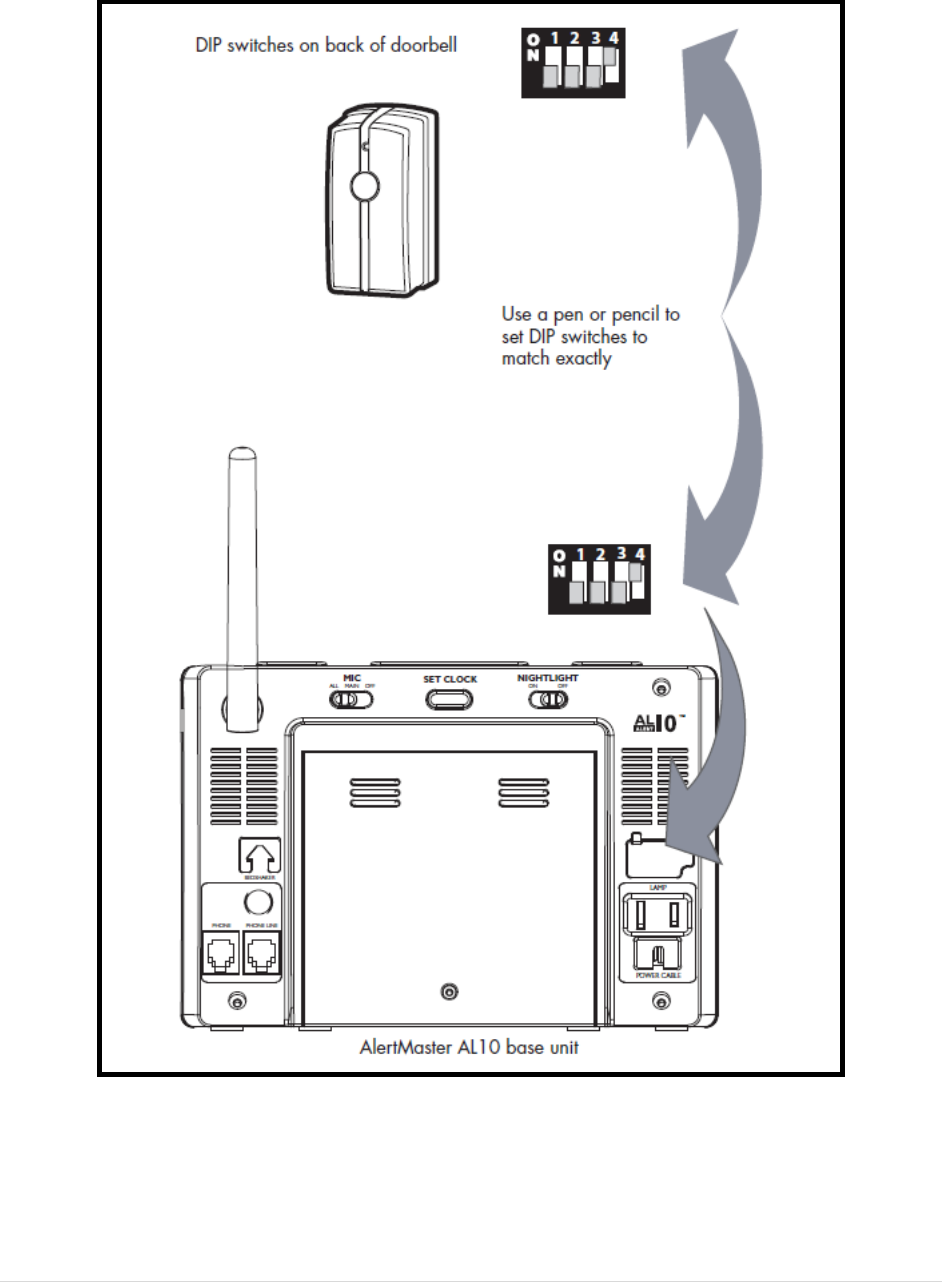
AL10USERGUIDE‐DraftRev2
17|Page
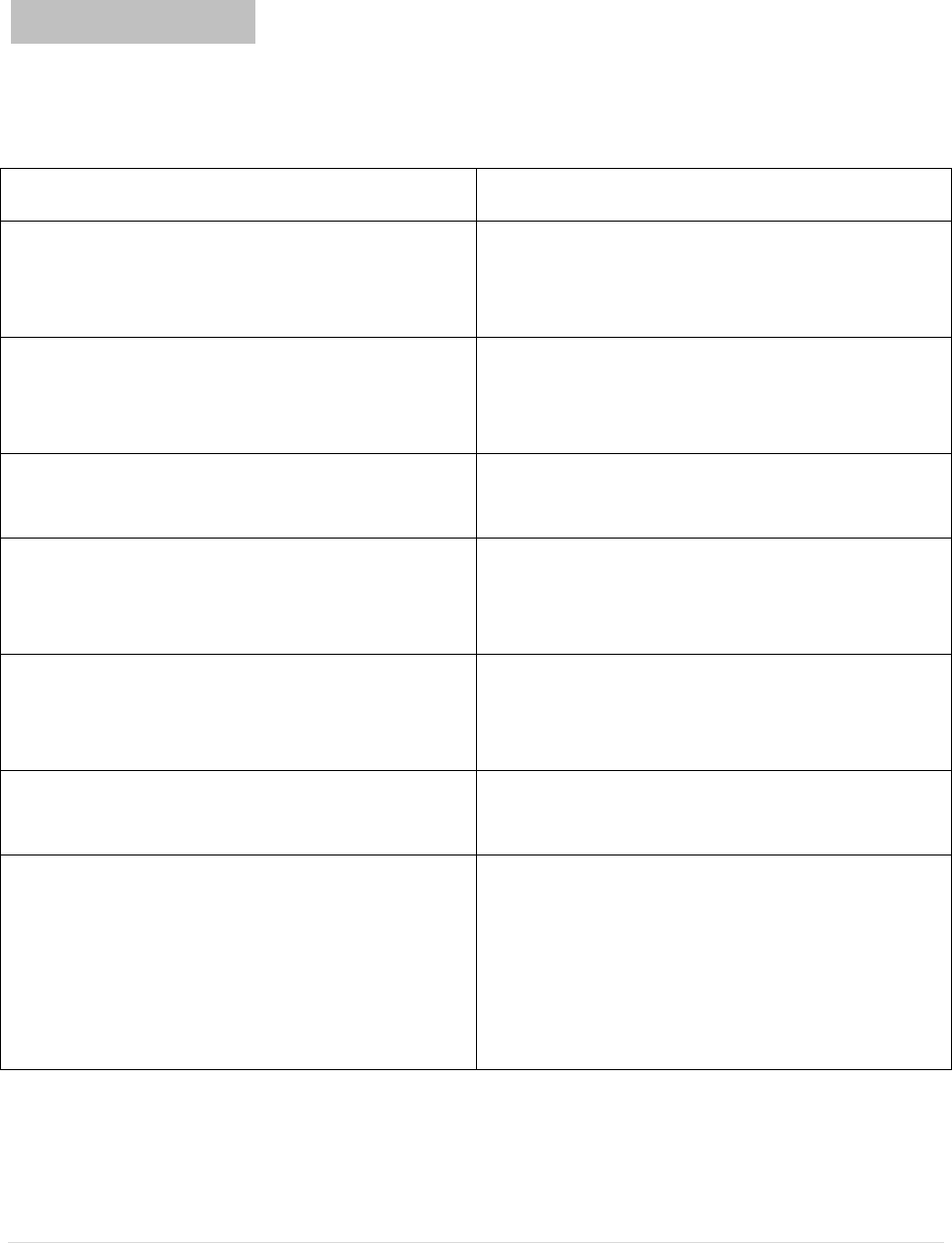
AL10USERGUIDE‐DraftRev2
18|Page
TROUBLESHOOTING
IfanyproblemshouldoccurduringoperationofyourAlertMasterNotification
System,reviewthe"Symptomand
Remedy"listbelow.MakesurenopartoftheAlertMastersystemisonornearmetalsurfacesorelectronic
equipment.Shouldthedifficultypersist,contactClarityoryourauthorizeddealerforassistance.
SymptomCauseandRemedy
Lampcontrolbuttondoesn’tworkLampisnotturnedonpriortopluggingitinto
AlertMaster.Turnthelamp’sswitchon.
Replacebulbifnecessary.
Phonerings,lampdoesnotflashCheckallphonelineconnections.Makesure
youcanturnthelamponoroffwiththelamp
controlbutton.
Alarmclockdoesn’tworkAlarmclockisnotturnedon.Slidetheswitch
totheONposition.
Bedshakerdoesn’tvibrateBedshakerisunplugged.Plugitin.Coilthe
wireoncearoundtheplasticlooptoprevent
accidentalunplugging.
Roomnoisedoesn’tactivateSwitchisOFF.SlideittotheALLposition.
Soundmustbecontinuousfor12secondsfor
roomnoisetoactivate.
LampflashesconstantlyThereisconstantnoiseintheroomandthe
soundfunctionison.SlidetheswitchtoOFF.
Doorbelldoesn’tworkDeadbattery.Depressdoorbellbutton;the
redlightonhousingshouldlightup.Ifnot,
batteryneedstobereplaced.Ifthebatteryis
fullycharged,theDIPswitchesmaybe
incorrectlyset.SeethesectiononChannel
Setting.
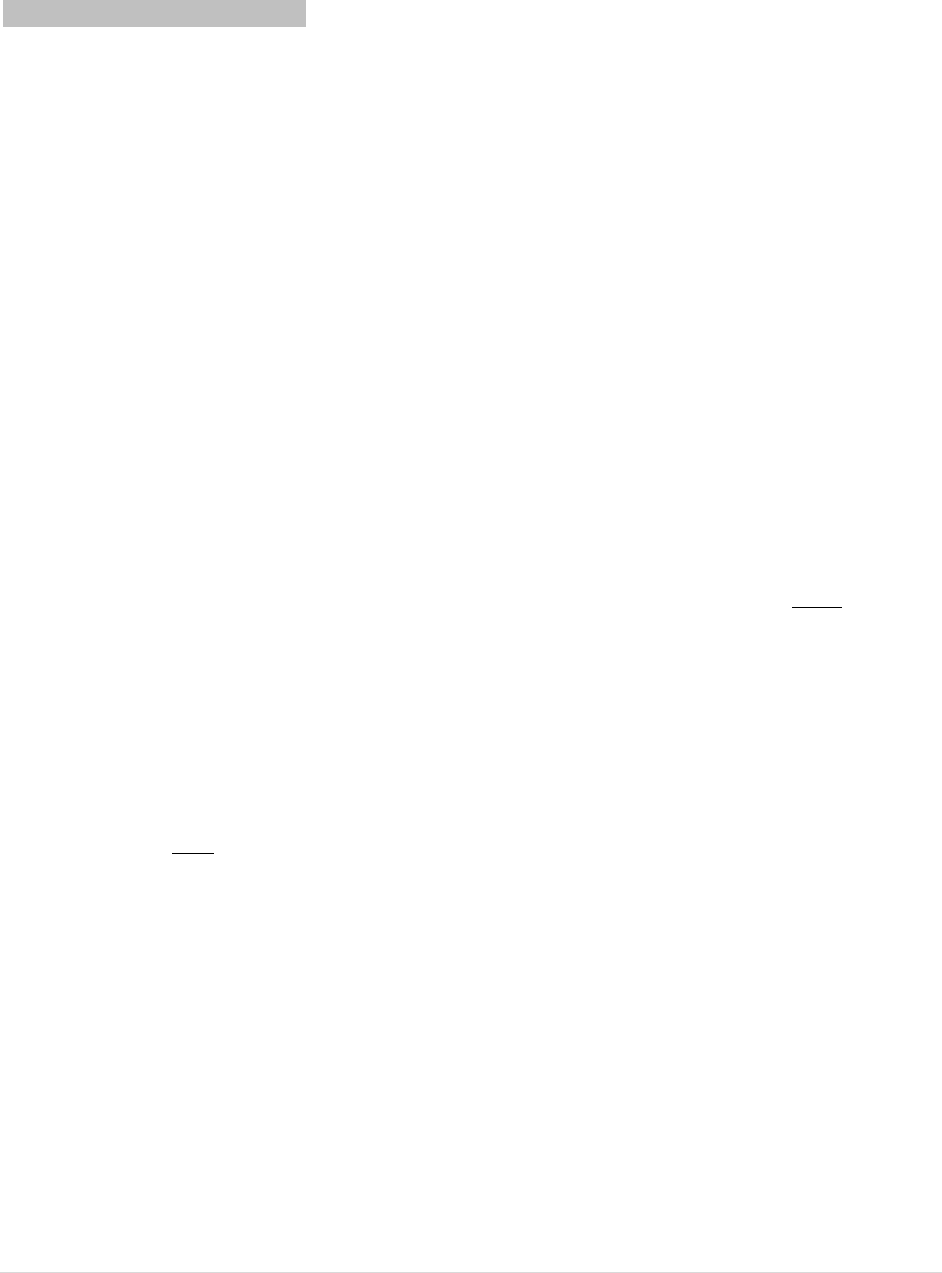
AL10USERGUIDE‐DraftRev2
19|Page
OPTIONALACCESSORIES
TheAlertMasterAL10isdesignedtoworkwithoptionalwirelessremotereceiversandtransmitters,eachsold
separately.
A.RemoteReceiver(AL12)
PlugthereceiverintoanACoutlet,andpluginalampandyou’llbenotifiedwhereverthereceiverisplaced‐
kitchen,livingroom,garage,bathroom,etc.Itoperatesupto80feetfromtheAlertMasterAL10
base
console.
B.PersonalSignaler(AM‐PX)
Wearthislightweightreceiver
onyourbeltanywherearoundyourhouseandyou’llbealertedtoanyactivity
inyourhome.It
hasan80‐footrangeanda
miniatureconsoleofindicatorlights,andalsoalertswithdifferent
vibratingmotionsforeachfunction.
C.PersonalTactileSignaler
(AM‐PXB)
SimilartoAM‐PXplusatouchswitchforpeoplewhoaredeafandblind.
D.AudioAlarmTransmitter
(AM‐AX)
Placethisnexttoanyaudioalarmfornotificationwhenthealarmisactivated.ItactivatestheAlarmfunctionof
theAlertMastersystemandhasarangeof
upto80feet.
E.BabySoundMonitor(AM‐BX)
Placethismonitornearyourinfant,anditwilltransmitasignaltotheAlertMastersystemwhenyour
babycries.
F.
DoorAnnouncer(AM‐DX)
PlacetheDoorAnnouncernexttoyourexistingdoorbell,doorchime,orintercomannouncer.Itwilltransmita
signalactivatingtheDoorfunctionoftheAlertMastersystemfromupto80feetaway.Thisoptionisidealfor
apartments,condosorsuiteswithacommonsecuritydooror
gate.

AL10USERGUIDE‐DraftRev2
20|Page
REGULATORYCOMPLIANCE
ImportantInformationforCustomers
PART68OFFCCRULESINFORMATION
ThisAL10NotificationSystemcomplieswithPart68oftheFCCrulesandtherequirements
adoptedbytheACTA.Onthebottomofthisequipmentisalabelthatcontains,amongother
information,aproductidentifierintheformatUS:AAAEQ##TXXXX.Ifrequested,thisnumber
mustbeprovidedtothetelephonecompany.
Aplugandjackusedtoconnectthisequipmenttothepremiseswiringandtelephonenetworkmust
complywiththeapplicableFCCPart68rulesandrequirementsadoptedbytheACTA.Acompliant
telephonecordandmodularplug,RJ11USOC,isprovidedwiththisproduct.Itisdesignedtobe
connectedtoacompatiblemodularjackthatisalsocompliant.Seeinstallationinstructionsfordetails.
TheRENisusedtodeterminethenumberofdevicesthatmaybeconnectedtoatelephoneline.
ExcessiveRENsonatelephonelinemayresultinthedevicesnotringinginresponsetoanincomingcall.
Inmostbutnotallareas,thesumofRENsshouldnotexceedfive(5.0).Tobecertainofthenumberof
devicesthatmaybeconnectedtoaline,asdeterminedbythetotalRENs,contactthelocaltelephone
company.ForproductsapprovedafterJuly23,2001,theRENforthisproductispartoftheproduct
identifierthathastheformatUS:AAAEQ##TXXXX.Thedigitsrepresentedby##aretheRENwithouta
decimalpoint(e.g.,03isaRENof0.3).Forearlierproducts,theRENisseparatelyshownonthelabel.
Ifthistelephoneequipmentcausesharmtothetelephonenetwork,thetelephonecompanywillnotify
youinadvancethattemporarydiscontinuanceofservicemayberequired.Butifadvancenoticeisn’t
practical,thetelephonecompanywillnotifythecustomerassoonaspossible.Also,youwillbeadvised
ofyourrighttofileacomplaintwiththeFCCifyoubelieveitisnecessary.
Thetelephonecompanymaymakechangesinitsfacilities,equipment,operationsorproceduresthat
couldaffecttheoperationoftheequipment.Ifthishappensthetelephonecompanywillprovide
advancenoticeinorderforyoutomakenecessarymodificationstomaintainuninterruptedservice.
Iftroubleisexperiencedwiththistelephoneequipment,forrepairorwarrantyinformation,please
contactClarity,800‐426‐3738.Iftheequipmentiscausingharmtothetelephonenetwork,the
telephonecompanymayrequestthatyoudisconnecttheequipmentuntiltheproblemisresolved.
Thistelephoneequipmentisnotintendedtoberepairedanditcontainsnorepairableparts.Opening
theequipmentoranyattempttoperformrepairswillvoidthewarranty.Forserviceorrepairs,call800‐
426‐3738.
Connectiontopartylineserviceissubjecttostatetariffs.Contactthestatepublicutilitycommission,
publicservicecommissionorcorporationcommissionforinformation.

AL10USERGUIDE‐DraftRev2
21|Page
Ifyourhomehasspeciallywiredalarmequipmentconnectedtothetelephoneline,ensurethe
installationofthistelephoneequipmentdoesnotdisableyouralarmequipment.Ifyouhavequestions
aboutwhatwilldisablealarmequipment,consultyourtelephonecompanyoraqualifiedinstaller.
Thistelephoneequipmentishearingaidcompatible.
Customer‐OwnedCoin/CreditCardPhones
Tocomplywithstatetariffs,thetelephonecompanymustbegivennotificationpriortoconnection.In
somestates,thestatepublicutilitycommission,publicservicecommissionorcorporationcommission
mustgivepriorapprovalofconnection.
PART15OFFCCRULESINFORMATION
Thisdevicecomplieswithpart15oftheFCCRules.Operationissubjecttothefollowingtwoconditions:
(1)Thisdevicemaynotcauseharmfulinterference,and(2)thisdevicemustacceptanyinterference
received,includinginterferencethatmaycauseundesiredoperation.
YourAL10NotificationSystemhasbeentestedandfoundtocomplywiththelimitsofaClassBdigital
device,pursuanttoPart15ofFCCrules.Theselimitsaredesignedtoprovidereasonableprotection
againstharmfulinterferenceinresidentialinstallation.
Thisequipmentgenerates,uses,andcanradiateradiofrequencyenergyand,ifnotinstalledandusedin
accordancewiththeinstructions,maycauseharmfulinterferencetoradiocommunications.However,
thereisnoguaranteethatinterferencewillnotoccurinaparticularinstallation;ifthisequipmentdoes
causeharmfulinterferencetoradioortelevisionreception,whichcanbedeterminedbyturningthe
equipmentoffandon,youareencouragedtotrytocorrecttheinterferencebyoneofthefollowing
measures:
1.Whereitcanbedonesafely,reorientthereceivingtelevisionorradioantenna.
2.Totheextentpossible,relocatethetelevision,radioorotherreceiverwithrespecttothetelephone
equipment.(Thisincreasestheseparationbetweenthetelephoneequipmentandthereceiver.)
3.Connectthetelephoneequipmentintoanoutletonacircuitdifferencefromthattowhichthe
television,radio,orotherreceiverisconnected.
4.Consultthedealeroranexperiencedradio/TVtechnicianforhelp.
WARNING:Changesormodificationsnotexpresslyapprovedbythemanufacturerresponsiblefor
compliancecouldvoidtheuser’sauthoritytooperatetheequipment.

AL10USERGUIDE‐DraftRev2
22|Page
INDUSTRYCANADATECHNICALSPECIFICATIONS
ThisproductmeetstheapplicableIndustryCanadatechnicalspecifications.
Beforeinstallingthisequipment,usersshouldensurethatitispermissibletobeconnectedtothe
facilitiesofthelocaltelecommunicationscompany.Theequipmentmustalsobeinstalledusingan
acceptablemethodofconnection.Insomecases,thecompany’sinsidewiringassociatedwithasingle
lineindividualservicemaybeextendedbymeansofacertifiedconnectorassembly(telephone
extensioncord).Thecustomershouldbeawarethatcompliancewiththeaboveconditionsmaynot
preventdegradationofserviceinsomesituations.
RepairstocertifiedequipmentshouldbemadebyanauthorizedCanadianmaintenancefacility
designatedbythesupplier.Anyrepairsoralterationsmadebytheusertothisequipment,orequipment
malfunctions,maygivethetelecommunicationscompanycausetorequesttheusertodisconnectthe
equipment.
Usersshouldensurefortheirownprotectionthattheelectricalgroundconnectionsofthepowerutility,
telephonelinesandinternalmetallicwaterpipesystem,ifpresent,areconnectedtogether.This
precautionmaybeparticularlyimportantinruralareas.
WARNING:Usersshouldnotattempttomakesuchconnectionsthemselves,butshouldcontactthe
appropriateelectricinspectionauthority,orelectrician,asappropriate.
TheRingerEquivalenceNumberisanindicationofthemaximumnumberofterminalsallowedtobe
connectedtoatelephoneinterface.Theterminationonaninterfacemayconsistofanycombination
ofdevicessubjectonlytotherequirementthatthesumoftheRingerEquivalenceNumbersofallthe
devicesdoesnotexceedfive.
[Theterm“IC:”beforethecertification/registrationnumberonlysignifiesthattheIndustryCanada
technicalspecificationsweremet.]

AL10USERGUIDE‐DraftRev2
23|Page
WARRANTYINFORMATION
ThiswarrantyappliesonlytoCLARITYproductsthatarepurchasedandusedintheUnitedStates,
CanadaorUnitedKingdom.
CLARITYwarrantstheALERTMASTERAL10againstanydefectinmaterialsorworkmanshipfortheperiod
ofoneyearfromthedateofpurchase.
IfyourCLARITYproductisdefectiveandreturnedwithin30daysofthedateofpurchase,your
authorizedClaritydealerwillreplaceitatnocharge.
Ifreturnedafter30daysbutwithinoneyearfromthedateofpurchase,wewillrepairorreplaceitatno
charge.IntherepairofyourAlertMasterAL10,wemayuseneworreconditionedreplacementparts.If
weelecttoreplaceyourAL10,wemayreplaceitwithaneworreconditionedproductofthesameor
similardesign.Repairorreplacementwillbewarrantedforeither90daysortheremainingtimeonthe
originalwarrantyperiod,whicheverislonger.
Impliedwarranties,includingthoseoffitnessforaparticularpurposeandmerchantability(anunwritten
warrantythattheproductisfitforordinaryuse),arelimitedtooneyearfromdateofpurchase.Wewill
notpayforlossoftime,inconvenience,lossofuseofyourAlertMasterAL10,orpropertydamage
causedbyyourAlertMasterAL10oritsfailuretowork,oranyotherincidentalorconsequential
damages.Somestatesdonotallowlimitationsonhowlonganimpliedwarrantylastsortheexclusionof
incidentalorconsequentialdamages,sotheaboveexclusionsorlimitationsmaynotapplytoyou.
TogetwarrantyserviceforyourAlertMasterAL10,youmustprovideproofofthepurchasedate.Within
30daysofthedateofpurchase,returnyourAlertMasterAL10totheplacewhereyoupurchaseditfor
immediatereplacement.After30days,callCLARITYat800426‐3738or800‐772‐2887TTY/TDDforthe
authorizedservicecenternearestyou.Youmustprepayallshippingcosts.Wesuggestyousavethe
originalpackagingmaterialsintheeventyouneedtoshiptheAlertMasterAL10.Whenshippingfor
warrantyrepair,includeyourname,address,phonenumber,proofofdateofpurchase,anda
descriptionoftheproblem.Afterrepairingtheproduct,wewillshipitbacktoyouatnocostwithinthe
UnitedStates.
Thiswarrantydoesnotcoverdefectsresultingfromaccidents,damagewhileintransittoourservice
location,alterations,unauthorizedrepair,failuretofollowinstructions,misuse,useoutsidetheUnited
States,Canada,orUnitedKingdom,fire,flood,andactsofGod.Nordowewarranttheproducttobe
compatiblewithanyparticulartelephoneequipment,partyline,keytelephonesystemsormore
sophisticatedswitchingsystems.IfyourAlertMasterAL10isnotcoveredbythiswarranty,callusat800‐
426‐3738,800‐772‐2889TTY/TDDforadviceastowhetherwewillrepairyourAlertMasterAL10and
otherrepairinformation.Therepairedpartsshallbewarrantedfor90days.

AL10USERGUIDE‐DraftRev2
24|Page
CLARITY,aDivisionofPlantronics
4289BonnyOaksDrive•Chattanooga,TN37406
Tel:800‐426‐3738•Fax:800‐325‐8871
E‐mail:claritycs@plantronics.com•Website:www.clarityproducts.com
PRINTEDINCHINA