Climax Technology Co CTC10523G Wireless Medical Alarm User Manual CTC 1052 3G
Climax Technology Co Ltd Wireless Medical Alarm CTC 1052 3G
Users Manual

+--E1
19-Dec-2012

Table of Contents
1. Application Overview _______________________________________________________ 1
1.1. Identifying The Parts ____________________________________________________________ 1
1.2. The Power Supply ______________________________________________________________ 2
1.3. Insert GPRS/3G SIM Card________________________________________________________ 3
1.4. How to install the Control Panel__________________________________________________ 3
1.5. Compatible with Climax’s SMS Editor ____________________________________________ 3
2. Learn-in the Devices ________________________________________________________ 4
2.1. Learning Pendant #1 ____________________________________________________________ 4
2.2. Learning Pendant #2 ____________________________________________________________ 5
2.3. Removing Pendant #1 & Pendant #2______________________________________________ 5
3. System Configuration _______________________________________________________ 6
3.1. Entering Programming Mode ____________________________________________________ 6
3.1.1. Local Programming Mode (Optional) __________________________________________________ 6
3.1.2. CTC-835 Programmer________________________________________________________________ 6
3.1.3. SMS Remote Programming___________________________________________________________ 6
3.2. Programming Your 1052_________________________________________________________ 6
3.3. SMS Remote Programming _____________________________________________________ 19
4. Operation _________________________________________________________________ 19
4.1. Idle Mode______________________________________________________________________ 19
4.1.1. Answering Incoming Phone Calls____________________________________________________ 19
4.1.2. Non-Emergency Speech Call ________________________________________________________ 20
4.1.3. AC Power Check Up ________________________________________________________________ 20
4.1.4. CTC-1052 Low Battery ______________________________________________________________ 20
4.1.5. CTC-1052 Battery Disconnection ____________________________________________________ 21
4.1.6. Devices Low Battery________________________________________________________________ 21
4.1.7. Automatic Check-in Report = Periodic Test Call_______________________________________ 21
4.1.8. Mobility Timer______________________________________________________________________ 21
4.1.9. No Pendant Present ________________________________________________________________ 22
4.1.10. Country Code _____________________________________________________________________ 22
4.2. Alarm Activation _______________________________________________________________ 22
4.3 Walk Test (Range Test) _________________________________________________________ 26
4.4 Global Test ____________________________________________________________________ 26
4.5 Factory Reset __________________________________________________________________ 27
5. Appendix__________________________________________________________________ 27
5.1. CID Event Code________________________________________________________________ 27
5.2. Tunstall Event Code____________________________________________________________ 28
5.3. Scancom Event Code __________________________________________________________ 29
5.4. CTC-1052 Programming Command Table ________________________________________ 31
5.5. CTC-1052 SMS Remote Programming Command Table ___________________________ 33
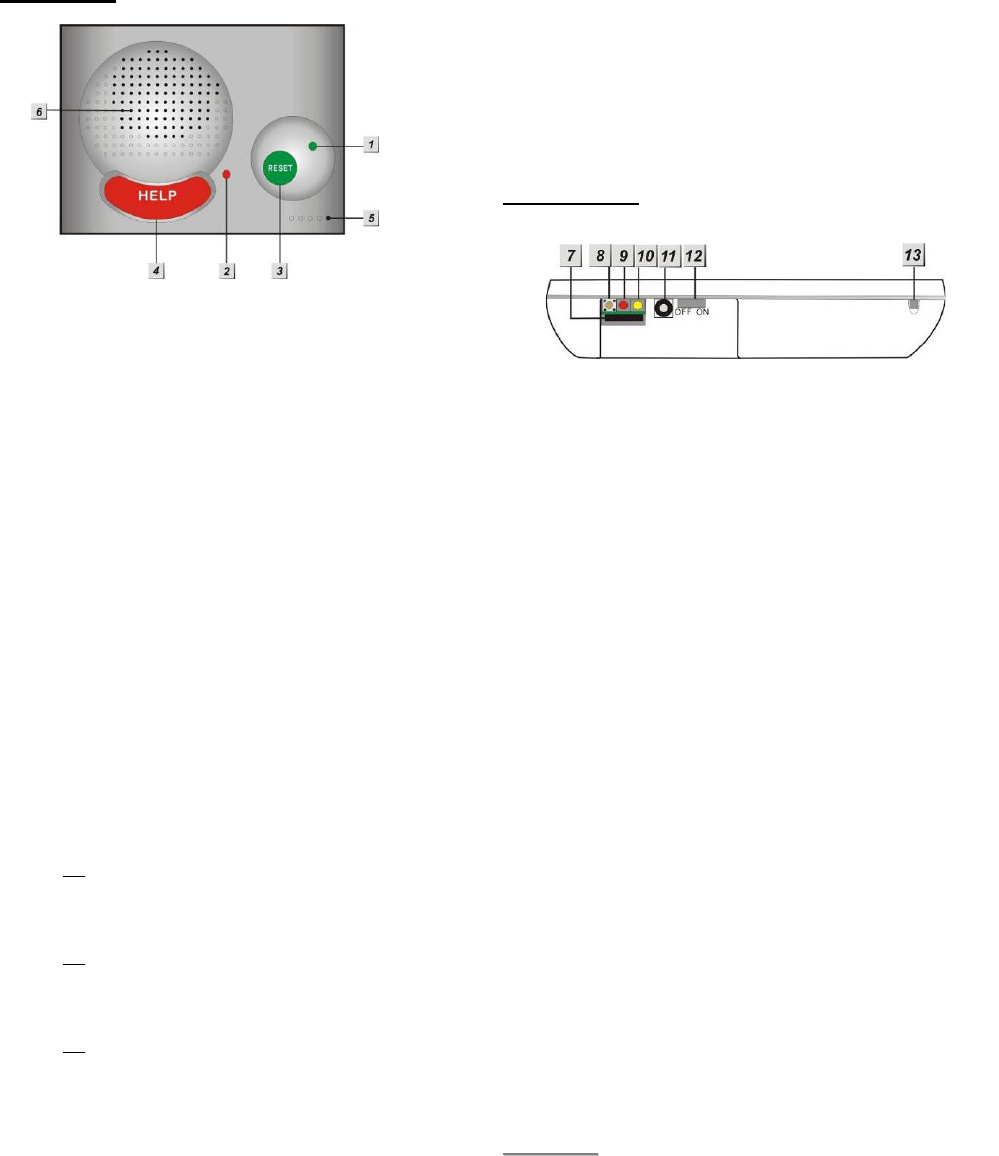
1
1. Application Overview
1.1. Identifying The Parts
TOP VIEW
1. GREEN LED
— ON: AC Power is ON.
— FLASH every second: AC Power
failure
— FLASH every 2 seconds: Panel or
Device Low battery
— QUICK FLASH every 2 seconds:
Supervision failure
2. RED LED
— ON: Off-hook / Waiting retry pause /
Ready to enter Programming Mode
(before entering PIN code)
— FLASH: Programming Mode /
Pendant Learning Mode
3. GREEN RESET BUTTON
— Press once in normal mode to reset
mobility timer (see command 44)
— Before CTC-1052 dials out for alarm
reporting, press once to cancel the
alarm reporting
— During or at-the-end of conversation,
press once to terminate two-way
voice communication
— In Programming Mode, press once to
return to Idle Mode
— Press & hold for 3 sec: dial the Non-
Emergency call. (See section 4.1.2.)
— Press & hold for 6 sec: enter
Learning Mode
— Press & hold for 16 sec: disable
mobility setting
4. RED HELP BUTTON (with backlight)
— Back-lit disigned for easy access at
night
— Backlight illuminates when off-hook
— Backlight flashes during the waiting
period until help arrives
5. Microphone
6. Speaker
REAR VIEW
7. GPRS/3G SIM Card Base
— This slot is for inserting a SIM card.
8. GPRS/3G Reset Button
— Press & hold for 1 sec: GPRS/3G
automatically resets
9. GPRS/3G Module LED Indicator (Red)
— When power is supplied to CTC-
1052, the LED will light up for 5
seconds.
— One flash per second indicates a
noraml 3G connection.
— One flash every five seconds
indicates no 3G connection/signal.
10. GPRS/3G Fault Indicator (Yellow)
— FLASH every 5 seconds: SIM card
missing
— 2 FLASHES every 5 seconds: No
signal/reception
— 3 FLASHES every 5 seconds:
GPRS/3G module abnormal
— 4 FLASHES every 5 seconds: SIM
card PIN code error
<
<N
NO
OT
TE
E>
>
) Fault indicator priorities: GPRS/3G
module abnormal > SIM card missing
> No signal/reception > SIM card PIN
code error
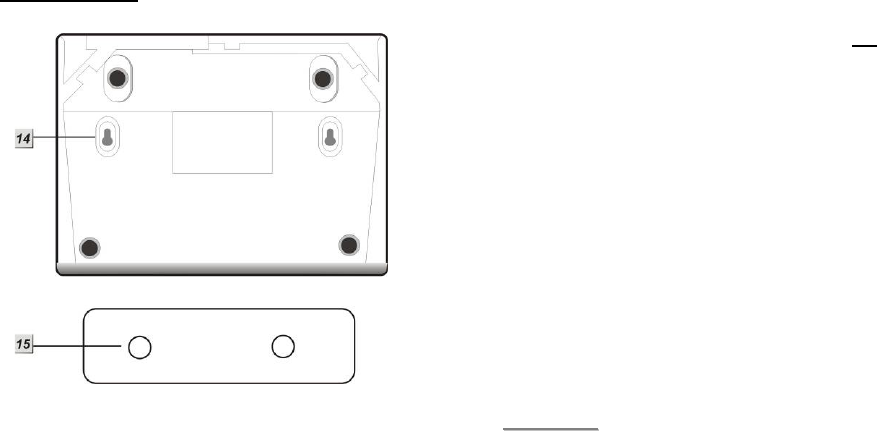
2
11. DC Jack
— DC 12V 1A switching power
connection
12. Battery Switch
13. Local Programming Telephone
Unit Input
— A special telephone cord to connect
CTC-1052 and your phone unit for
Local Programming (optional).
BACK VIEW
14. Mounting Holes
15. Mounting Bracket
1.2. The Power Supply
z An AC power adapter is required to
connect to a wall outlet. Be sure only to
use an adapter with the appropriate AC
voltage rating to prevent component
damage. A DC 12V output and 1A
switching power is generally used to
power CTC-1052.
z In addition to the adapter, there is a
rechargeable battery inside CTC-1052,
which serves as a back-up in case of a
power failure.
z During normal operation, the AC power
adapter is used to supply power to CTC-
1052 and at the same time recharge the
battery. It takes approximately 72 hours to
fully charge the battery.
z The battery can be manually disconnected
by the battery switch located at the bottom
(covered with a rubber cap).
z Battery Switch is set as OFF by factory
default, the battery will not be charged
when AC power is connected, nor will it
serve as a back-up power source when
AC power is missing. You need to switch
the battery to ON after supplying AC
power to CTC-1052
<
<N
NO
OT
TE
E>
>
) Please make sure the battery switch is
slid back to ON position (as marked)
after manually disconnected the
rechargable battery.
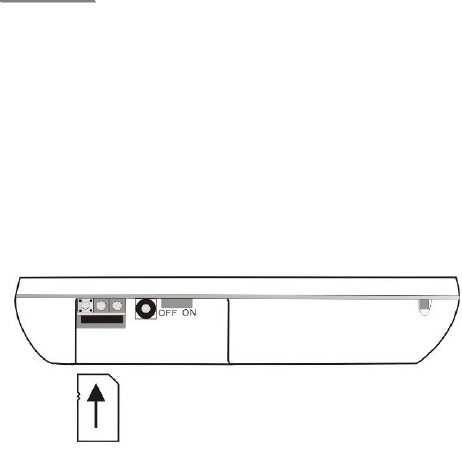
3
1.3. Insert GPRS/3G SIM Card
CTC-1052 Panel features built-in GPRS/3G
communication facility to report to the
Monitoring Station.
z To Insert SIM card:
<
<N
NO
OT
TE
E>
>
) It is recommended to disable the SIM
card PIN code before inserting into the
Control Panel.
The GPRS/3G SIM card base is located on the
rear side of the unit:
z Insert the SIM card with the chip side
facing up.
z Push to the furthest extend, then press on
the edge of the SIM card firmly to secure it.
z SIM Card will delete its SMS message
whenever the CTC-1052 is powered on.
z To remove SIM card:
Press and release on the edge of SIM card, the
card will spring out.
1.4. How to install the Control
Panel
Locating a suitable position for the
Control Panel
z The Control Panel requires main power
and a constant GPRS/3G reception.
z The Control Panel should be easily
accessible.
z The Control Panel should not be placed in
a damp location, such as a bathroom.
z The Control Panel should not be placed
close to any heat source, such as
microwave ovens, which can reduce
signal strength.
z The Control Panel should not be located
alongside other radio transmitting devices,
such as mobile phones, cordless phone,
or wireless computer network (Wi-Fi)
devices.
z Important: When drilling into a wall, ensure
there are no hidden cables or pipes.
Mounting the Control Panel
The Control Panel can be mounted on the wall
or wherever desired (e.g. on the table). Ensure
the Control Panel is fitted at approximately
chest height where the buttons, microphone,
and speaker can be easily accessed and
operated.
z Use the 2 holes of the Wall Mounting
Bracket as a template, mark off the holes’
positions.
z Drill 2 holes and insert the wall plugs if
fixing into plaster or brick.
z Screw the base to the wall.
z Hook the Control unit onto the Wall
Mounting Bracket (holding the unit with
the front facing you).
1.5. Compatible with Climax’s
SMS Editor
CTC-1052 is compatible with Climax’s SMS
Editor, which is designed to facilitate SMS
remote programming via a PC. This tool allows
you to program the panel easily from your
computer, without sending complex SMS text
messages from a mobile phone.
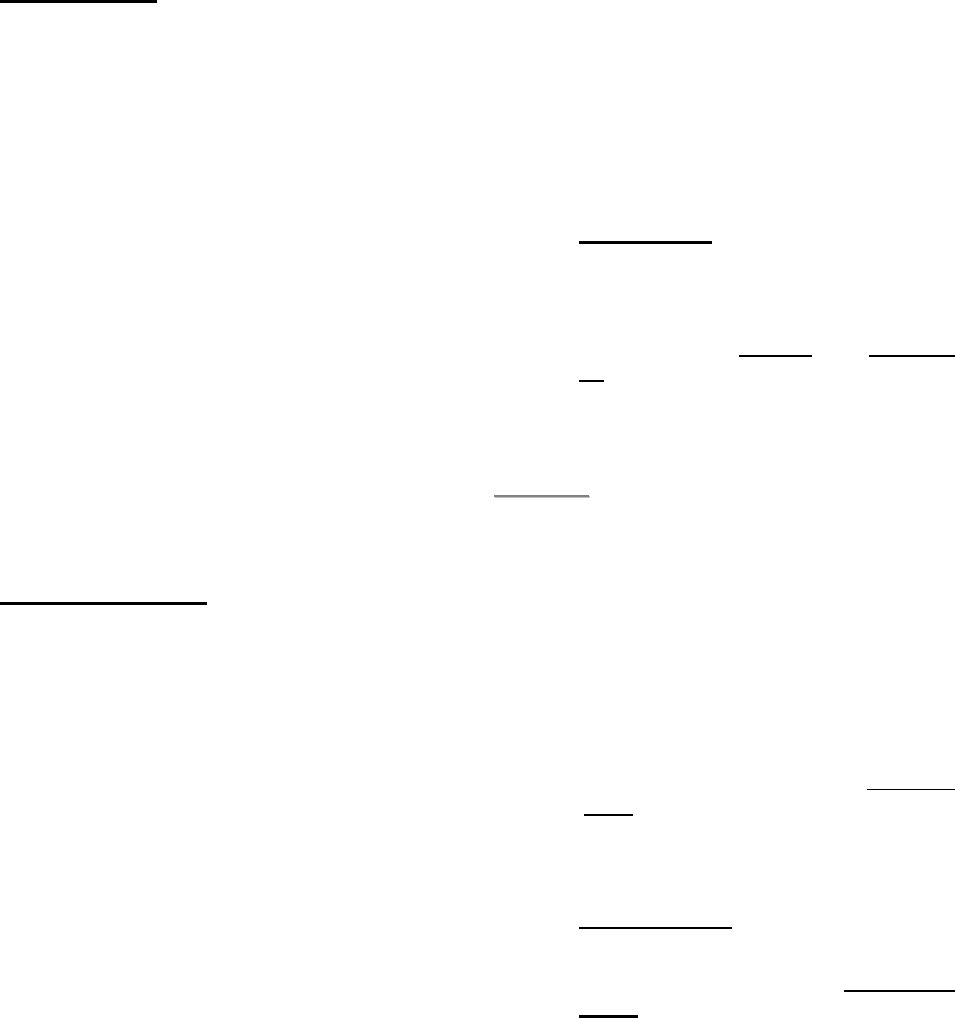
4
2. Learn-in the Devices
There are two methods to learn in devices:
local learning and command learning. Total
10 sensors are allowed to be learnt into the
system.
Local Learning:
You can use the local learning method to
learn in 2 devices only. Refere to 2.1
Learning Pendant # 1 to learn in the first
device and then 2.2 Learning Pendant #2 to
learn in the second one.
1. Users can enable CTC-1052 to get into
the learning mode to learn in WTR- Series,
or Fall Sensor.
2. If you have learned the first device to the
system by following instructions in the 2.1
section, you are not allowed to use
Command 91 (Command Learning) to
learn in another device.
3. If you have learned the second device to
the sytem as instructed in the 2.2 section,
you are not allowed to use Command 92
(Command Learning) to learn in another
device.
Command Learning:
1. Users can use Command #91 ~ 94 to
learn in devices into the system,
including PIR Sensor, Smoke Detector,
Panic Button, Carbon Monoxide, Wrist
& Neck Transmitter, Water Sensor,
Pendant Transmitter, WTR- series and
Fall Sensor. Please refer to 3.2
Programming Your 1052: Commands
91-94 for details.
2. Command 91 is designed to learn in
WTR- Series or Fall Sensor only.
3. Command 92 is designed to learn in
WTR- Series or Fall Sensor only.
4. Command 93 is designed to learn in
WTR- Series or Fall Sensor only for
silent reporitng.
5. Command 94 is designed to learn in
the following sensors:
PIR Sensor ----- PIR
Smoke Detector ---- SD
Carbon Monoxide ---- CO
Fixed Panic Button ---- PB
Wrist Transmitter ---- WTR
Pendant Transmitter ---- WTR
Water Sensor ---- WS
Fall Sensor
2.1. Learning Pendant #1
Step 1. From Idle mode, press and hold the
RESET button for 6 seconds.
Step 2. Once pressed, a button beep sound
will be heard. CTC-1052 will emit one
short beep at 3 sec., then a double
beep when it reaches 6 sec.
Step 3. Release the button after you heard the
double beep. Then, a short beep will
be heard, indicating CTC-1052 is now
in Learning Mode. The RED LED
begins to flash.
Step 4. Press both the RESET and Pendant
#1 buttons simultaneously until CTC-
1052 emits a double-beep to indicate
that the Pendant #1 has been learnt-in
successfully.
<
<N
NO
OT
TE
E>
>
) It is prohibited to learn-in another or the
same Pendant twice (CTC-1052 will
emit a long beep instead of double-
beeps), unless the previously learnt
pendant is removed first.
Step 5. Carry the Pendant & walk around
your house. Press the Pendant
button as you move and observe the
maximum range for its operation.
If CTC-1052 responds with one long
beep, the Pendent is within the
operation range.
Step 6. If there is a 2nd Pendant (Pendant #2)
wished to be learnt-in, proceed to
Steps 3 - 5 under the section
Learning Pendant #2
Step 7. Otherwise, press both RESET &
HELP buttons at the same time to exit
Learning Mode.
Or, CTC-1052 will exit Learning mode
automatically after 5 mins of inactivity.
CTC-1052 will emit a short beep and
the Red LED turns off to indicate the
system is back to Idle mode.
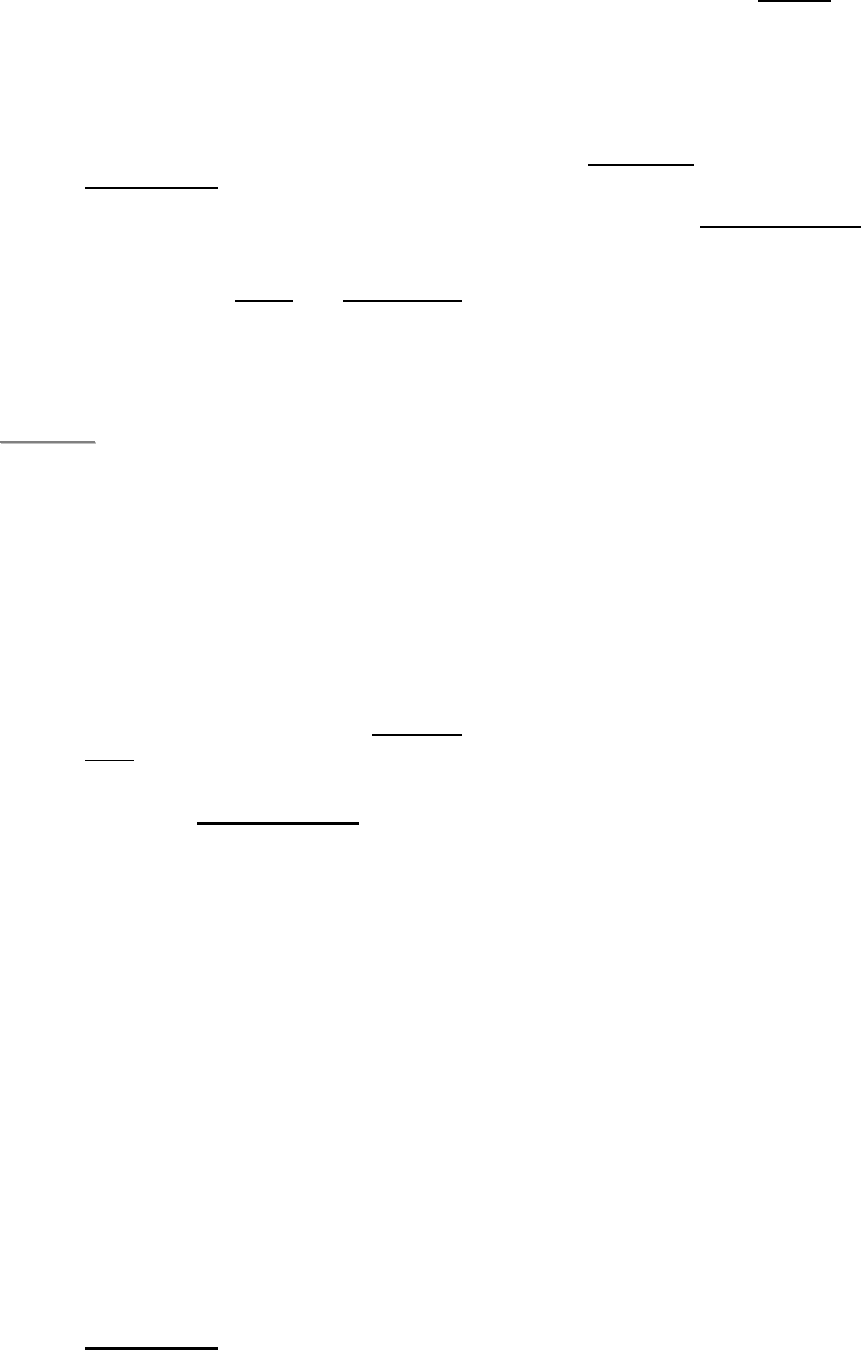
5
2.2. Learning Pendant #2
Step 1. From Idle mode, press and hold the
RESET button for 6 seconds
Step 2. Once pressed, a button beep sound
will be heard. CTC-1052 will emit one
short beep at 3 sec., then a double
beep when it reaches 6 sec.
Step 3. Release the button after you heard the
double beep. Then, a short beep will
be heard, indicating CTC-1052 is now
in Learning Mode. The RED LED
begins to flash.
Step 4. Press both the HELP and Pendant #2
buttons simultaneously until CTC-
1052 emits a double-beep to indicate
that the Pendant #2 has been learned-
in successfully.
<
<N
NO
OT
TE
E>
>
) It is prohibited to learn-in another or the
same Pendant twice (CTC-1052 will
emit a long beep instead of double-
beeps), unless the previously learnt
pendant is removed first.
Step 5. Carry the Pendant & walk around
your house. Press the Pendant
button as you move and observe the
maximum range for its operation.
If CTC-1052 responds with one long
beep, the Pendent is within the
operation range.
Step 6. Press both RESET & HELP buttons at
the same time to exit Learning Mode.
Or, CTC-1052 will exit Learning mode
automatically after 5 mins of inactivity.
CTC-1052 will emit a short beep and
the LED turns off to indicate the
system is back to Idle mode.
2.3. Removing Pendant #1 &
Pendant #2
Step 1. From Idle mode, press and hold the
RESET button for 6 seconds.
Step 2. Once pressed, a button beep sound
will be heard. CTC-1052 will emit one
short beep at 3 sec., then a double
beep when it reaches 6 sec.
Step 3. Release the button after you heard the
double beep. Then, a short beep will
be heard, indicating CTC-1052 is now
in Learning Mode. The RED LED
begins to flash.
Step 4. Press & hold the RESET key again for
6 seconds (once pressed, a button
beep sound will be heard. CTC-1052
will emit one short beep at 3 sec., then
a long beep when it reaches 6 sec.)
Step 5. Release the button after you heard the
long beep. Both Pendants have been
removed.
Step 6. Press both RESET & HELP buttons at
the same time to exit Learning Mode.
Or, CTC-1052 will exit Learning mode
automatically after 5 mins of inactivity.
CTC-1052 will emit a short beep and
the LED turns off to indicate the
system is back to Idle mode.
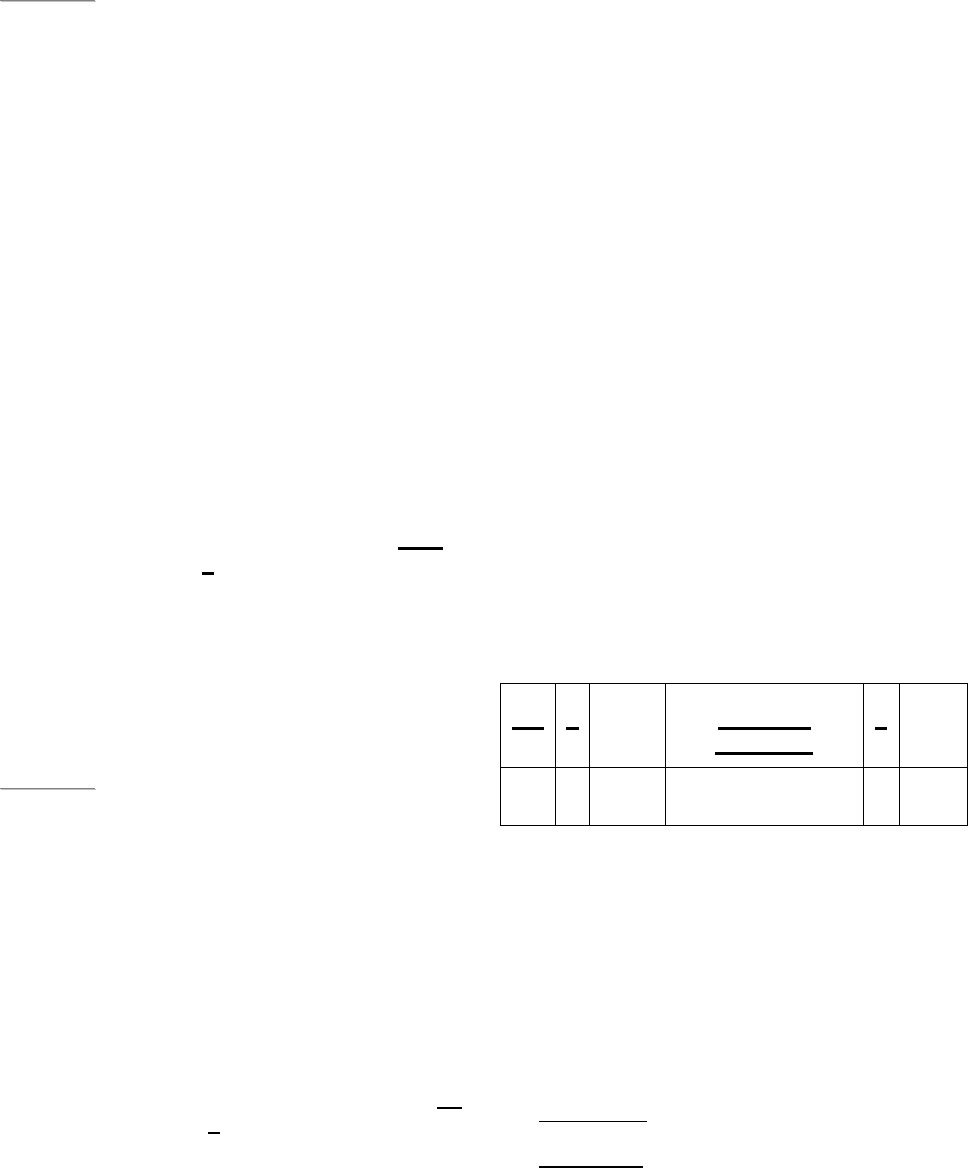
6
3. System Configuration
3.1. Entering Programming
Mode
Two CTC-1052 programming modes are
available: Local Programming Mode and
Remote Programming Mode.
<
<N
NO
OT
TE
E>
>
) GPRS/3G module will be powered
down when in Programming Mode.
When AC Power resumes or when
exits from Programming Mode,
GPRS/3G module will be powered on
again.
3.1.1. Local Programming Mode
(Optional)
From Idle mode, follow the steps below to
enter Local Programming mode.
Step 1. Plug in the telephone set into
LOCAL PROGRAMMING input
located on the rear side of CTC-1052.
Step 2. Pick up the handset.
RED LED lights up.
Step 3. Enter default ACCESS CODE, 1111
followed by #.
Step 4. CTC-1052 will emit 2 short beeps and
the red LED starts to flash, indicating
it is in Programming Mode.
Step 5. Proceed to program system by
referring to the Commands in section
3.2 Programming Your 1052.
<
<N
NO
OT
TE
E>
>
) Local programming is prohibited when
AC Power fails.
) The first digit of Access Code must be
entered within 15 seconds, otherwise
CTC-1052 will exit automatically.
) Failure to enter the correct Access
Code within 2 minutes will cause
CTC-1052 to exit the Programming
mode automatically.
) To exit Programming mode, enter 99
followed by #, or place the handset
on hook, or disconnect the
Programming telephone set.
3.1.2. CTC-835 Programmer
CTC-835 is a powerful programming tool (sold
separetely) that features a built-in keypad and
LCD display to help you to program the
medical alarm panels effeciently and
conveniently. It also features Once-for-All
Uploading, which allows you program on a
computer via the supplied Pilot software and
you can then upload all the settings to the
medical alarm panel simultaneously with a
single mouse click.
For detailed usages, please refer to the
Operation Manual of CTC-835 Programmer.
3.1.3. SMS Remote Programming
CTC-1052 can be remotely programmed via
SMS commands. Please refer to section 3.3
SMS Remote Programming for usage.
3.2. Programming Your 1052
z How to enter Commands?
Please make sure CTC-1052 is in
Programming Mode (RED LED flashes
continuously) before trying any CTC-1052
Command Functions. Please refer to
section System Configuration, Entering
Programming Mode.
z Follow the protocol below to command
CTC-1052:
CC #DTMF
ACK Function
Selection #DTMF
ACK
1. 2. 3. 4. 5. 6.
1. CC = 2-digit DTMF Command
2. # = Termination of the DTMF Command
3. ACK = DTMF Command
Acknowledgement
On CTC-1052:
Short beep: Command succeeded
Long beep: Command failed
On the programming phone set:
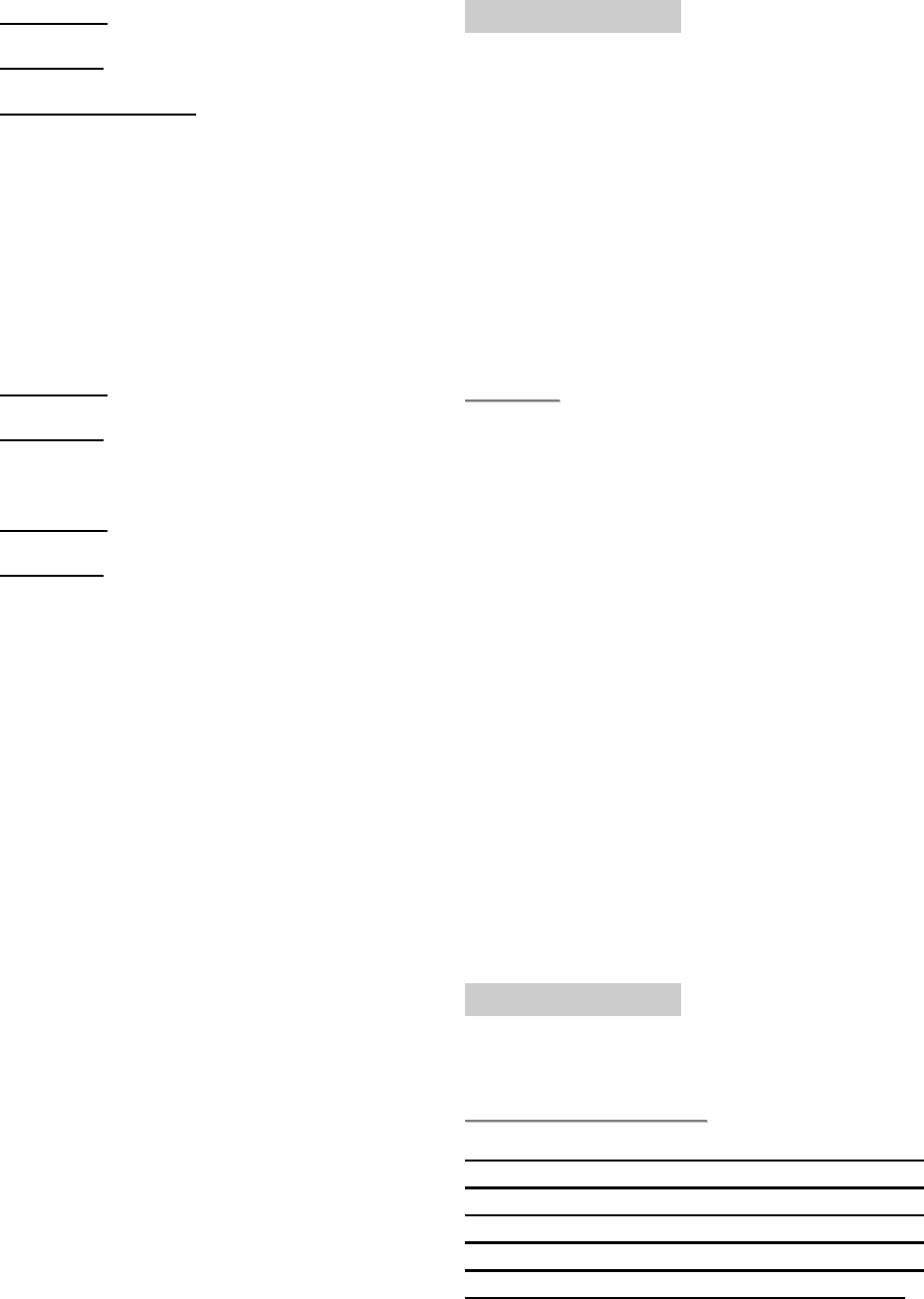
7
Short beep: Command succeeded
Long beep: Command failed
4. Function Selection = According to
different Command you will have different
entering in this part, e.g. Tel. Number,
Account number, etc.
5. # = Terminates Function Selection
6. ACK = Function Selection
Acknowledgement
On CTC-1052:
Short beep: Command succeeded
Long beep: Command failed
On the programming phone set:
Short beep: Command succeeded
Long beep: Command failed
z Follow the Command Steps to program
your CTC-1052:
Step 1. Enter Command number (DTMF
Numeric Command, ex. (01), (02)…)
Step 2. Press (#) to terminate the DTMF
Command.
Step 3. One short beep will be heard for
successful Command entry.
Step 4. Enter the desired Command function
number.
Step 5. Enter (#) to terminate the Command
Operation.
Step 6. CTC-1052 will emit a short beep,
indicating successful programming.
The maximum interval between key strokes is
2 minutes. Otherwise, commands will be
ignored and CTC-1052 will automatically exit
to Idle Mode.
z Any erroneous programming must be
rectified and program again correctly.
Command 01-04
Telephone Number Programming
z Used to program the 1st - 4th Tel. numbers
respectively.
z To program the 1st Tel. number: enter (01)
followed by (#). After one short beep, enter
(telephone number) followed by (#). CTC-
1052 will emit one beep signaling the 1st
Tel. number was programmed successfully.
z Likewise, the 2nd, 3rd or 4th Tel. numbers can
be programmed using Command (02), (03)
or (04) respectively.
<
<N
NO
OT
TE
E>
>
) When entering the phone number,
entering (À) means a 3-sec. pause.
(ex. Switchboard system, extension,
etc.). For example, the phone number
is 21111111 and extension number is
255. Enter: 21111111*255.
) Up to 20 digits including (À) are
allowed for each telephone number.
Delete Telephone Number:
z To delete the 1st Tel. number, enter (01)
followed by (#), after one short beep, enter
another (#). CTC-1052 will emit another
short beep, signaling the 1st Tel. number is
erased.
z Likewise, you can erase the respective 2nd,
3rd or 4th Tel. Numbers, by following the
above procedure.
Command 05-06
Select Telephone Number for Alarm
Reporting and Status Reporting
<
<I
IM
MP
PO
OR
RT
TA
AN
NT
T
N
NO
OT
TE
E>
>
If the Tel. number is selected in
Commands #5, #6 and #7, then
Command #7 holds the top priority to
overwrite the setting. The Tel. number
selected in Command #7 will not be
used for alarm and/or status reporting.
z Command (05): Select which telephone
number & GPRS/IP (1-6) is/are to be used
for Alarm Reporting.
z Command (06): Select which telephone
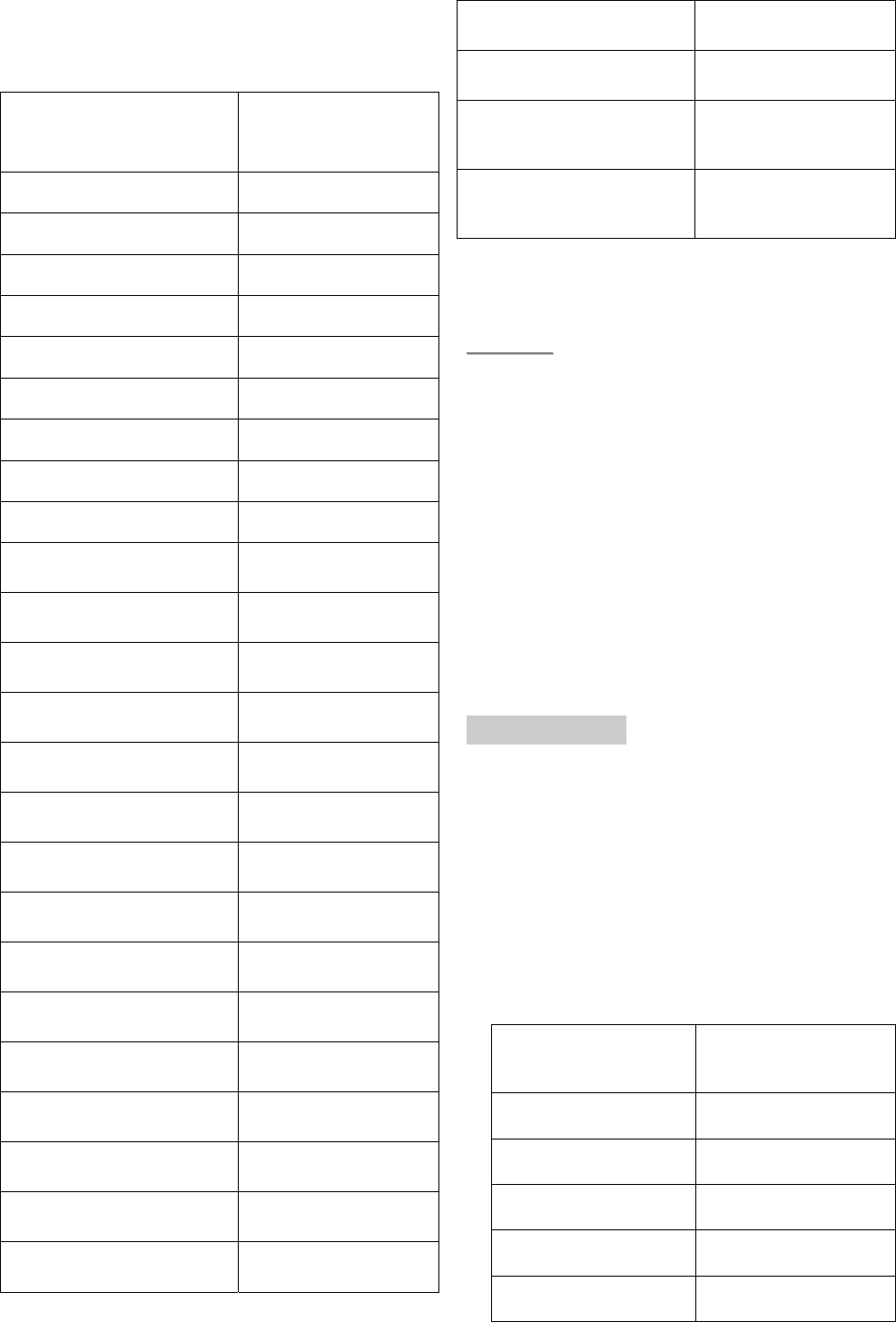
8
number & GPRS/IP (1-6) is/are to be used
for Status Reporting.
z Available Key-in options:
Tel. Number /
IP Address
Function Selection
Sequence
1st Tel. # (1)
2nd Tel. # (2)
3rd Tel. # (3)
4th Tel. # (4)
5th GPRS1 # (5)
6th GPRS2 # (6)
1st & 2nd Tel. #s (12)
1st & 3rd Tel. #s (13)
1st & 4th Tel. #s (14)
1st Tel & 5th GPRS. #s (15)
1st Tel & 6th GPRS. #s (16)
2nd & 3rd Tel. #s (23)
2nd & 4th Tel. #s (24)
2nd Tel & 5th GPRS. #s (25)
2nd Tel & 6th GPRS. #s (26)
3rd & 4th Tel. #s (34)
3rd Tel & 5th GPRS. #s (35)
3rd Tel & 6th GPRS. #s (36)
4th Tel & 5th GPRS. #s (45)
4th Tel & 6th GPRS. #s (46)
5th & 6th GPRS. #s (56)
1st, 2nd & 3rd Tel. #s (123)
1st, 2nd & 4th Tel. #s (124)
1st , 3rd & 4th Tel. #s (134)
2nd, 3rd & 4th Tel. #s (234)
1st, 2nd, 3rd & 4th Tel. #s (1234)
1st, 2nd, 3rd, 4th Tel. & 5th
GPRS. #s (12345)
1st, 2nd, 3rd, 4th Tel. 5th &
6th GPRS. #s (123456)
z Factory default is set as (123456). Alarm &
Status will be reported to all of 4 Telephone
Numbers+2 GPRS (IP).
<
<N
NO
OT
TE
E>
>
) The Tel. number selected in Command
#7 will not be used for alarm and/or
status reporting, even if it is selected
in command #5 and/or #6.
) When multiple Tel. numbers are
selected, CTC-1052 will always dial in
respective programmed order.
) The latest Command (05-06) setting(s)
will overwrite any previously enter
setting(s).
) When CTC-1052 reports, GPRS has
higher proity than phone reporting.
Command 07
Select Telephone Number for Non-
emergency call
z This command is used to select which
telephone number will be used for non-
emergency call.
z The selected Tel. number will not be used
for alarm, status, other alarm and/or
Mobility reporting, even if it is selected in
command #5 and/or #6.
z Available key-in options:
Tel. Number Function Selection
Sequence
Disable (0)
1st Tel. # (1)
2nd Tel. # (2)
3rd Tel. # (3)
4th Tel. # (4)
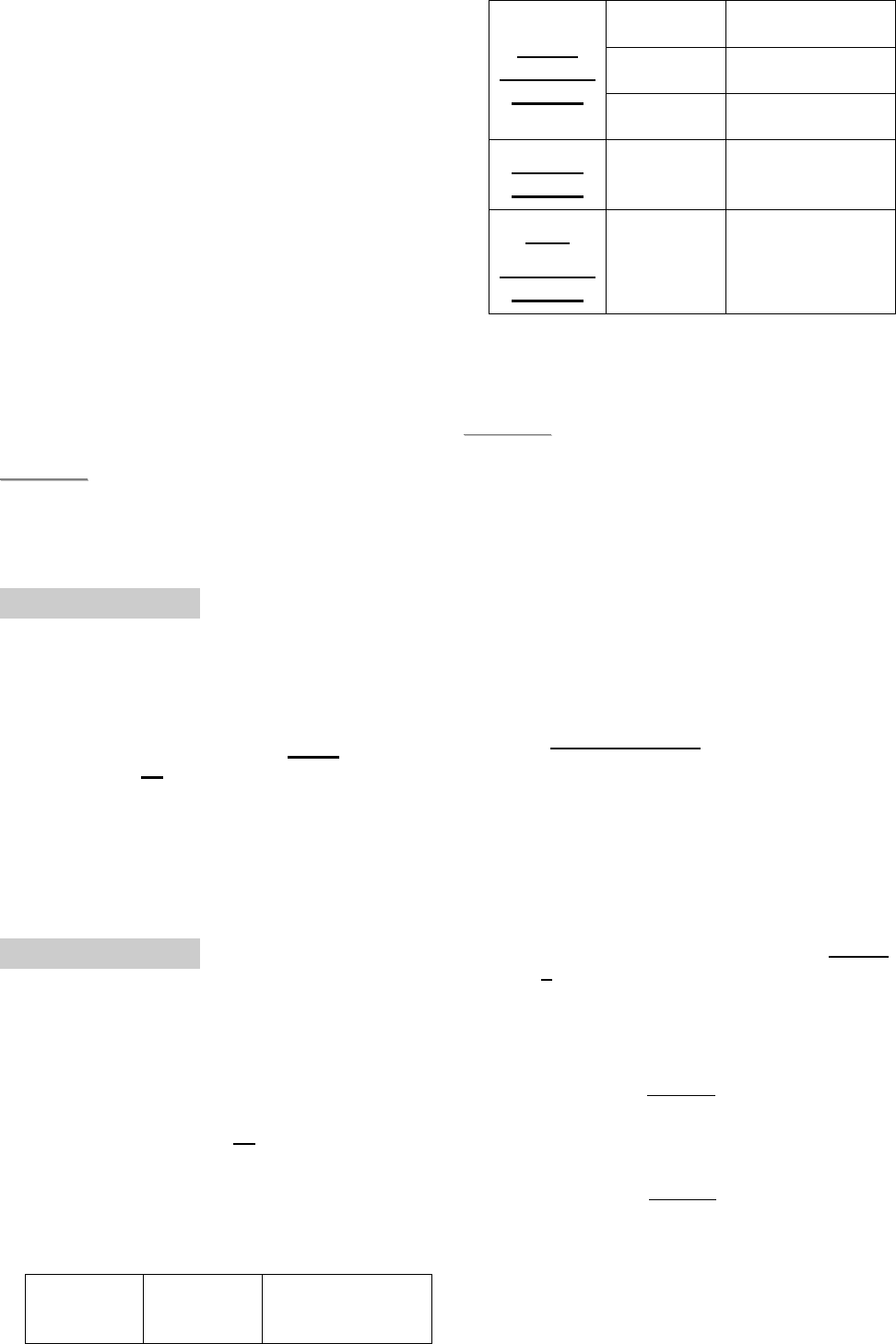
9
z Factory default is set as (0) disable. Non-
emergency call will be reported to all of 4
Telephone Numbers.
z Please refer to section 4.1.2 for more
information.
z Non-emergency calls can be made both
when the Control Panel has a normal AC
power supply and when the Control
Panel’s AC power fails. When the Control
Panel has the AC failure condition, non-
emergency can be made by pressing and
hold the Reset button for 3 seconds. Then
the main unit will emit a beep every 2
seconds for 20 seconds until the Red LED
lights on, indicating the 3G module wakes
up to call out. Before the Red LED lights
on, you can press the Reset Button to
cancel calling.
<
<N
NO
OT
TE
E>
>
) Command #07 can’t be used for GPRS
setting.
Command 10-14
Account Number Programming
z Commands (10-14) are used to set the
account number for the telephone numbers
used for Digital Reporting.
z Command (10): Set the same account
number for all telephone numbers.
z Command (11-14): Set the account
numbers for the 1st-4th Tel. numbers used
for Digital Reporting respectively.
z In (Function Selection) key in 4 or 6 digit
Account Number.
Command 20-24
Reporting Method
z Commands (20-24) are used to program
the Alarm reporting method for each Tel.
Number.
z Command (20): Program the same Alarm
Reporting Method for all 4 Tel. Numbers.
z Command (21-24): Program the alarm
reporting method for the 1st-4th Tel.
Numbers respectively.
z Available Options:
Method Function
Selection
(0) Contact ID
(1) Scancom
Digital
Reporting
Method (2) Tunstall
Speech
Method (3) Open Two-way
communication
SMS
Reporting
Method
(4) SMS (CID)
z (0), Contact ID, is set as factory default for
all 4 telephone Numbers.
<
<N
NO
OT
TE
E>
>
) The latest Command (20-24) setting(s)
will overwrite any previously entered
setting(s).
) If any of Digital Reporting Methods
is selected:
Once alarm or emergency data is
successfully transmitted, CTC-1052
will automatically enter specific
Follow-On and/or Call Back Mode as
specified by Command (38).
) If Speech Method is selected:
After the dialing for alarm/emergency
trigger is successful, CTC-1052 opens
a two-way voice communication
between the Call Recipient and CTC-
1052 for 1-10 minutes (set by
Command #46).
If the Call Recipient needs more talk
time, they can press any keys except
9 on their phone set to add another 1-
10 minutes (set by Command #46).
To terminate the call, press (9) or
RESET BUTTON on CTC-1052.
During the Speech period, CTC-1052
will emit two beeps via the telephone
handset to alert the call recipient the
remaining time of 20 & 10 secs.
During the Speech period, if there is
no any DTMF command pressed, the
call will automatically hang-up and be
recorded as an unsuccessful call. It
will retry up to a max. of 4 times on
each Tel. Number accordingly.
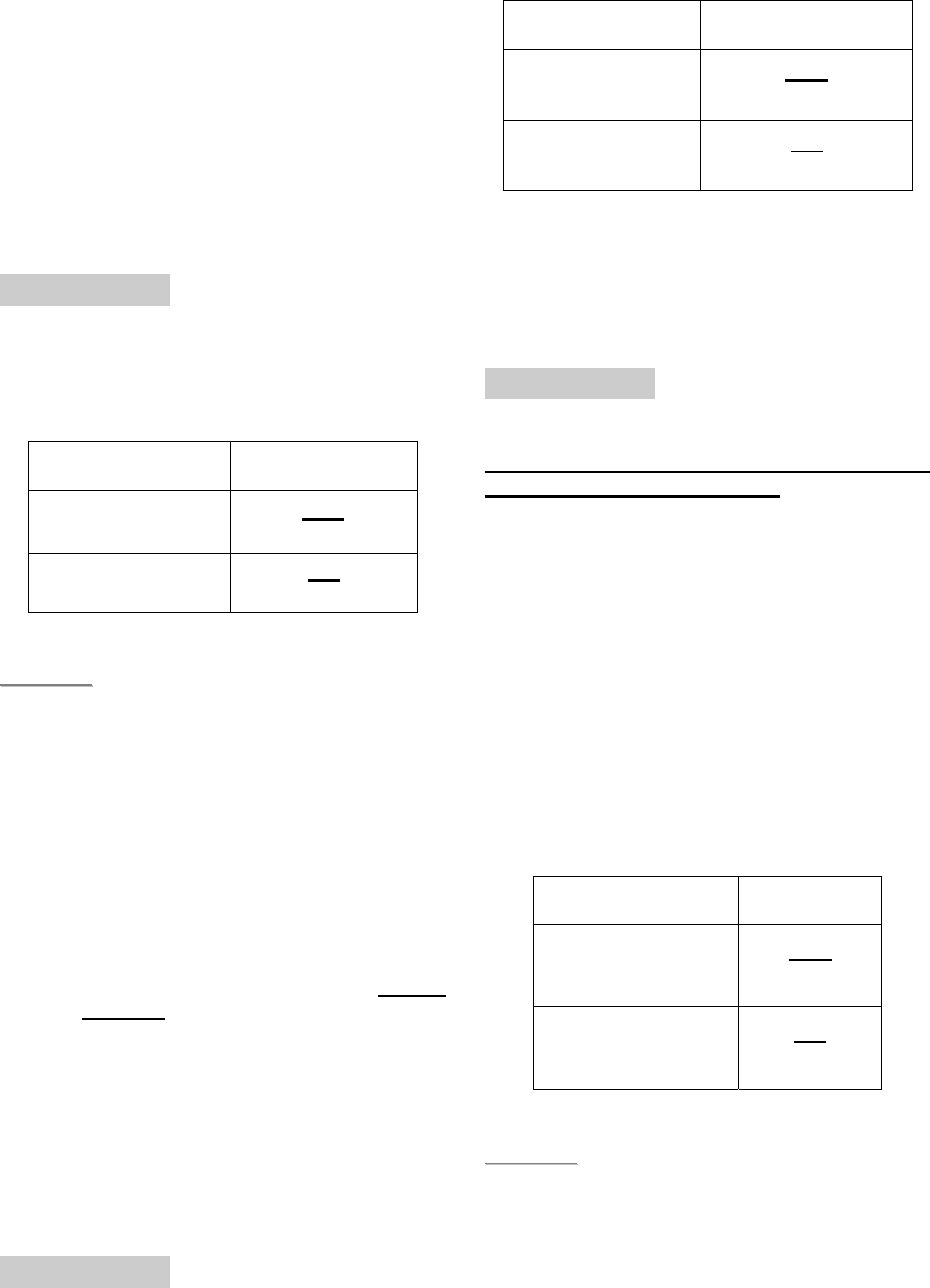
10
) If any of SMS Reporting Methods is
selected:
CID sent over SMS is a backup path
when alarm can’t go through in digital
reporting method. Once alarm or
emergency data is successfully
transmitted, the CTC-1052 will
automatically send out a SMS (CID)
Message.
Command 31
Ringer Enable for Incoming Calls
z CTC-1052 can be programmed to emit a
ring tone as an audio alert, or silent for
incoming calls.
Function Selection Result
(0) OFF
(Ring Tone Disable)
(1) ON
(Ring Tone Enable)
z Factory Default is set as (0), OFF.
<
<N
NO
OT
TE
E>
>
) If the function is set to ON, you can
answer the incoming call by pressing
the RED HELP BUTTON or Pendant
Button.
) The time-out period for the incoming
call is 30 minutes. During the
communication, CTC-1052 will emit
two beeps via the telephone handset
to alert the call recipient the remaining
time of 20 & 10 secs.
) Press any DTMF keys (except
DTMF#9) can extend another 30 min.
) To terminate the incoming call: (1)
press the green reset button on CTC-
1052; or, (2) press DTMF #9 from the
call recipient’s end.
) During the AC Power failure period,
Ring Tone is automatically disabled.
Command 32
Audible Fault Alert
z CTC-1052 can be programmed to emit
detected and existent Fault Alert Beeps at
every 30 secs.
Function Selection Result
(0) OFF
(No Warning Beep)
(1) ON
(With Warning Beep)
z Factory Default is set as (0), OFF.
z The fault situation includes Low Battery
Fault (for both CTC-1052 and Devices)
and AC Failure.
Command 33
Help Arrived Signaling
This function is only available for the digital
Contact ID reporting method.
z It is used for the Monitoring Center
personnel to confirm if the help has arrived
for the user or not.
z If Help Arrived Signaling is set to ON, once
the Alarm Reporting is completed, the
RED HELP BUTTON will start to flash.
Press the GREEN RESET BUTTON when
the Help arrives, and CTC-1052 will report
to monitoring center and the RED
BUTTON will stop flashing.
z If Help Arrived Signaling is set to OFF,
once the Alarm Reporting is completed,
CTC-1052 will return to idle mode.
Function Selection Result
(0) OFF
(Disable)
(1) ON
(Enable)
z Factory Default is set as (0), OFF.
<
<N
NO
OT
TE
E>
>
) If the GREEN RESET BUTTON is not
pressed within 15 minutes, CTC-1052
will send one more Help Call report to
summon help and inform the
Monitoring Center that no help has
arrived within the past 15 minutes.
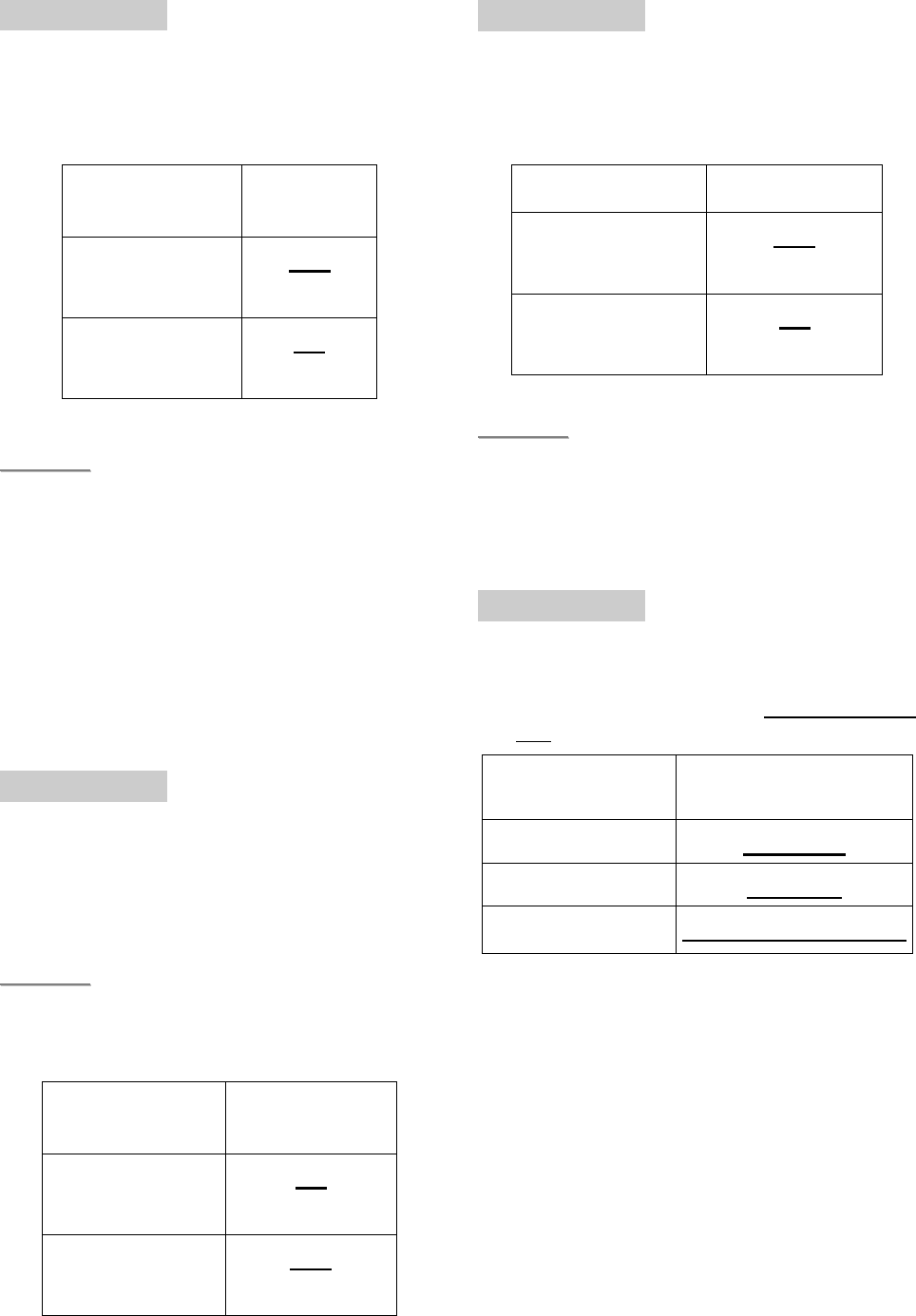
11
Command 34
Emergency Button Enable
z The RED HELP BUTTON can be enabled
or disabled to send an Emergency alarm
report:
Function
Selection Result
(0) OFF
(Deactive)
(1) ON
(Active)
z Factory Default is set as (1), ON.
<
<N
NO
OT
TE
E>
>
) When this function is programmed as
OFF, the RED HELP BUTTON is
deactivated.
) When this function is programmed as
ON, the RED HELP BUTTON is
activated. When pressed, it will send
an Emergency alarm report to the
Monitoring Station.
Command 35
Silent Mode
z CTC-1052 can be selected to operate in
Silent Mode. This will mute all normal
operation warning beeps, guard time
tone, key tone and ring.
<
<N
NO
OT
TE
E>
>
) In silent mode, the speaker still
functions normally for two-way voice
communication.
Function
Selection Result
(0) ON
(Silent)
(1) OFF
(Normal)
z Factory Default is set as (1), OFF.
Command 37
AC Fault Report
z The CTC-1052 can be programmed to
send a Fault Report when an AC power
failure is detected.
Function Selection Result
(0) OFF
(Send No Report)
(1) ON
(Send Report)
z Factory Default is set as (1), ON.
<
<N
NO
OT
TE
E>
>
) Reporting will only be made after a
continuous one hour of AC Fault
condition is detected.
Command 38
Follow-On & Call-Back Function
z The Command is available for Digital
Reporting Methods (when Command #20 -
#24 is set as (0), (1) or (2))
Function Selection Result
(0) Follow-On
(1) Call-Back
(2) Follow-On & Call-Back
z Factory Default is as (0), Follow-On.
z When this function is programmed as (0),
after a successful reporting to the
Monitoring Center, CTC-1052 will
automatically enter the Follow-On mode as
specified by Command (45).
z When this function is programmed as (1),
after a successful reporting to the
Monitoring Center, CTC-1052 will
automatically hang up the line and start a
5-minute waiting period to auto answer any
incoming phone calls from the Monitoring
Center.
z When this function is programmed as (2),
after a successful reporting to the
Monitoring Center, CTC-1052 will
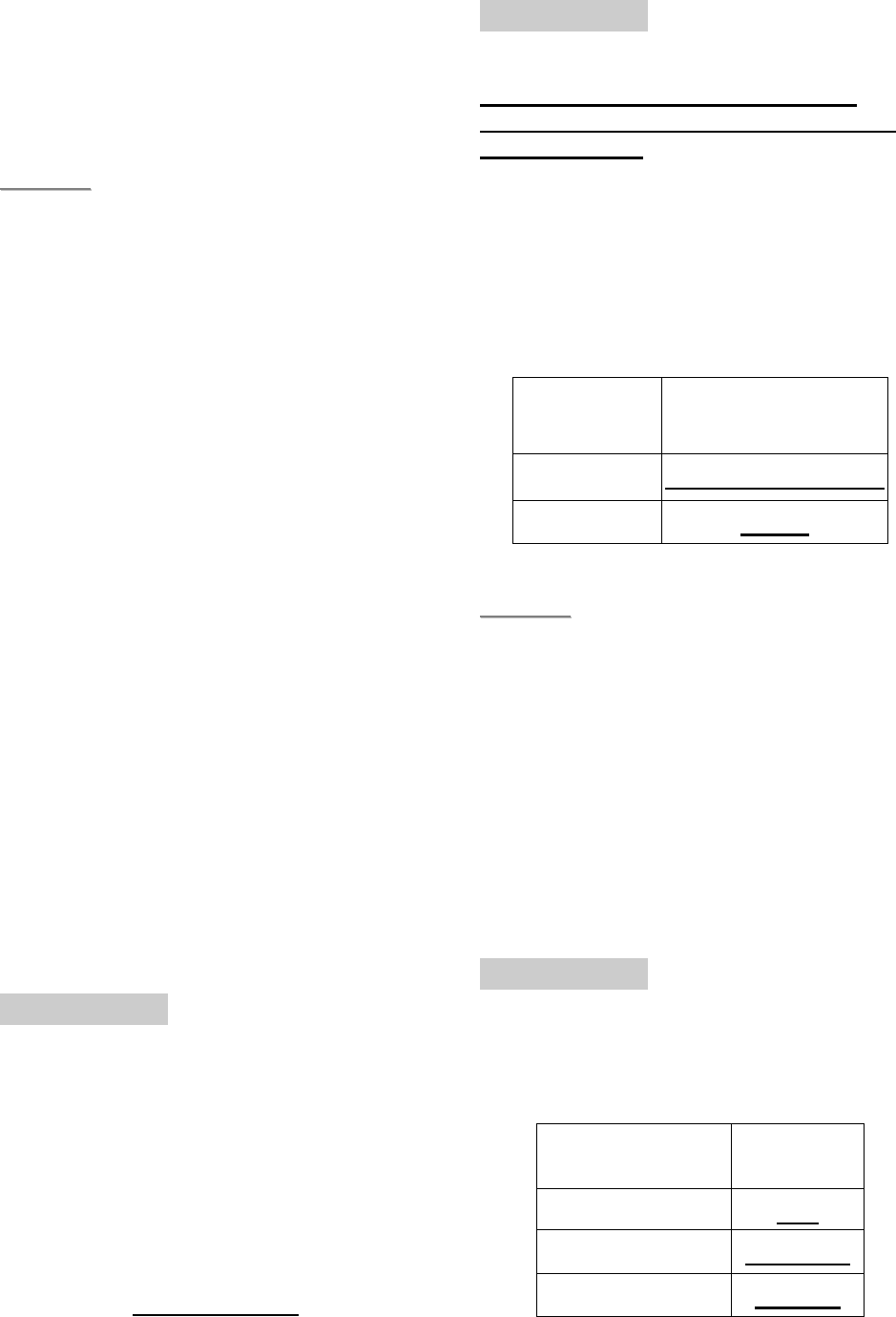
12
automatically enter the Follow-On mode as
specified by Command (45).
Once Follow-On Mode is terminated, CTC-
1052 will automatically start a 5-minute
waiting period to auto answer any incoming
phone calls from the Monitoring Center.
<
<N
NO
OT
TE
E>
>
) When the Monitoring Center calls back
within this 5-minute period, CTC-1052
auto-answers the call after the 1st-2nd
ring and waits for proper Access Code
(default is 1111) entry, followed by the
(#) key within 15 secs.
Upon the correct Access Code is
received, CTC-1052 will then open a
Full-Duplex Communication to allow
the Call Recipient to speak to CTC-
1052 directly.
You can use DTMF command to
switch the communicating method.
Please refer to section 4.2. Alarm
Activation.
) The Access Code must be entered
within 15 secs. Otherwise, CTC-1052
will disconnect the call automatically.
) To terminate the call, press DTMF (9)
or RESET BUTTON on CTC-1052.
) If the 5-minute waiting period is up,
CTC-1052 will automatically exit this
waiting mode and return to idle mode.
) During the AC Power failure period,
Call-Back function is automatically
disabled.
Command 40
Set Access Code
z The Access Code is used to enter
Programming Menu (locally or remotely),
and the Call-Back Function.
z It consists of 4 digits and has been set to
(1111) as factory default. Before you set
your own Access Code, (1111) must be
keyed in.
z To set a new Access code; enter the
desired (4-digit number) in Function
Selection.
Command 42
Guard Time Delay
This command is deisgned for any
compitable sensor, except Fall Sensor
(fall detection).
z CTC-1052 can be programmed to delay
alarm reporting from (00) (instant reporting)
to (99) seconds.
z During this time period, a continuous series
of beeps will be emitted to alert user.
z If a false alarm is triggered, it can be
cancelled within the Guard Time Delay.
Function
Selection Result
(00) INSTANT REPORTING
(01) - (99) DELAY
z Factory Default is (10), 10 SECONDS.
<
<N
NO
OT
TE
E>
>
) Emergency alarm cannot be cancelled
after the Guard Time is elapsed.
) If an emergency alarm is triggered by
pressing the Active Button on Fall
sensor, the guard time delay time is
determined by Command 42, instead
of Command 66.
) The Guard Time Delay for Fall Sensor
fall detection is set by Command 66.
Command 43
Periodic Test Call
z CTC-1052 can be programmed to make
test calls periodically from (00) (no test call)
to every (1) - (7) or 30 days:
Function Selection Result
(0) OFF
(1) - (7) 1 - 7 DAYS
(8) 30 DAYS
z Factory Default is set as (0), OFF.
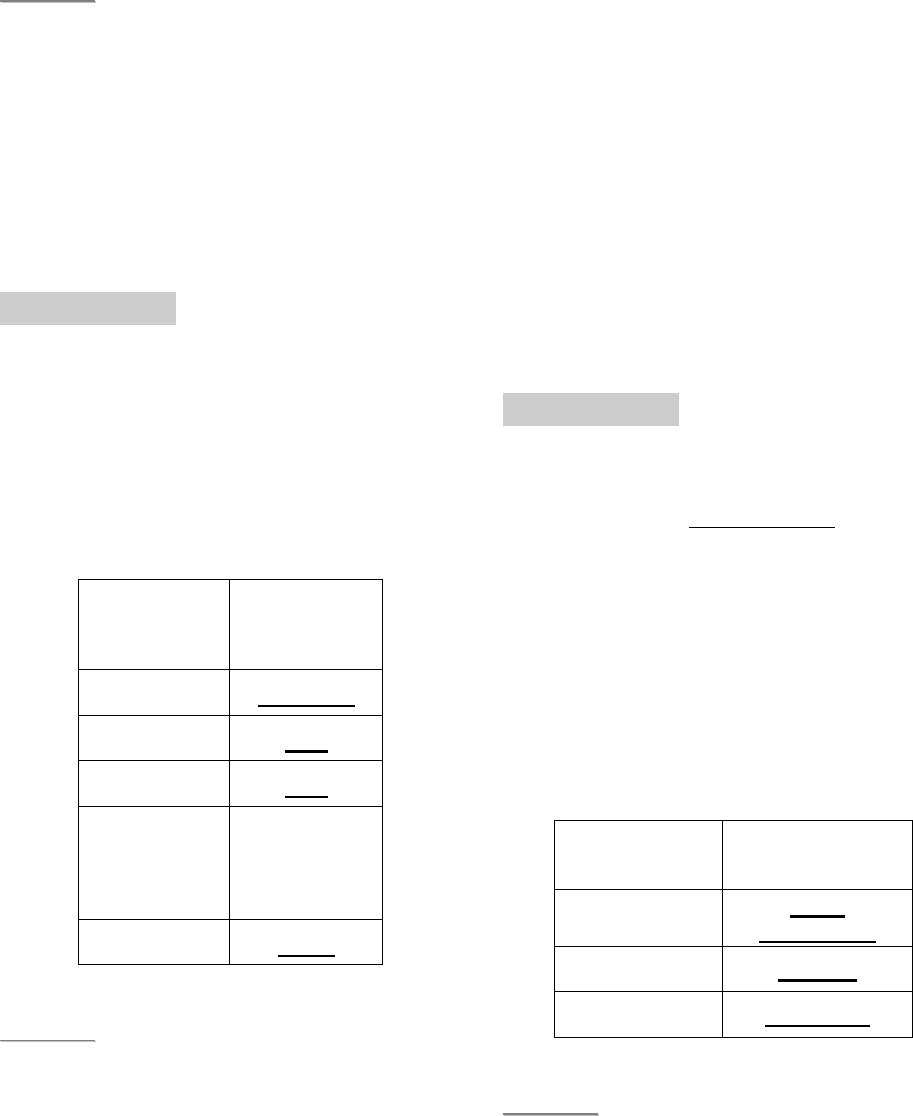
13
<
<N
NO
OT
TE
E>
>
) Whenever programming mode is
accessed, CTC-1052 will reset the
Periodic Test Call timer.
) Periodic Test Call will only function
with telephone numbers assigned to
Digital or SMS reporting method in
Command 20-24.
Command 44
Mobility Timer
This function monitors user movement around
the premises and sends an inactivity report to
the Monitoring Center if the user fails to reset
the inactivity timer.
z This will disable or enable the Inactivity
Timer with selectable count down periods.
Options are:
Function
Selection Result
(00) DISABLE
(01) 1HR
(02) 2HR
..........
.........
(36) 36HR
z Factory Default is set as (00), DISABLE.
<
<N
NO
OT
TE
E>
>
) The Mobility Timer counting down can
be reset by:
1. Pressing the RESET button on
CTC-1052, or,
2. Movement detected by PIR
Detector
3. Only workable by entering 2 digits.
) When Mobility Timer expires and no
reset signal is received, CTC-1052
starts to emit one long beep every 5
minutes to alert the user. After 30
minutes, if reset signal is not received,
a mobility alarm reporting will be made.
) The reporting method for mobility alarm
is the same as the emergency alarm.
The report will be sent based on your
reporting methods without guard time
waiting.
) When (00) is selected, no code is sent
to Monitoring Center.
) When CTC-1052 is in idle mode, press
and hold the green reset button for 16
seconds, until you hear a long beep.
Then release the button; the Mobility
function will be disabled.
Command 45
Follow-On Mode Choice
z This Command is only available for Digital
reporting with Command #38 set as (0) or
(2).
z It is used to select the Follow-On Choice
for CTC-1052 after it has made a report to
the Monitoring Center.
z After reporting, CTC-1052 can wait for
further commands, or enter a Two-Way
Full Duplex Communication, or Listen-In
Half Duplex Communication immediately
according to the setting under this
command:
Function
Selection Result
(0) WAIT
COMMAND
(1) LISTEN
(2) TWO WAY
z Factory Default is set as (2), TWO WAY.
<
<N
NO
OT
TE
E>
>
) When (0) is selected, after CTC-1052
has made a report to the Monitoring
Center, it will wait for 1-10 minutes (set
by Cammand 46), and then follows the
DTMF commands that are received
from the Central Monitoirng Station for
action.
If no command is received after the
waiting period, the system will
automatically return to Idle mode.
) When (1) is selected, after CTC-1052
has made a report to the Monitoring
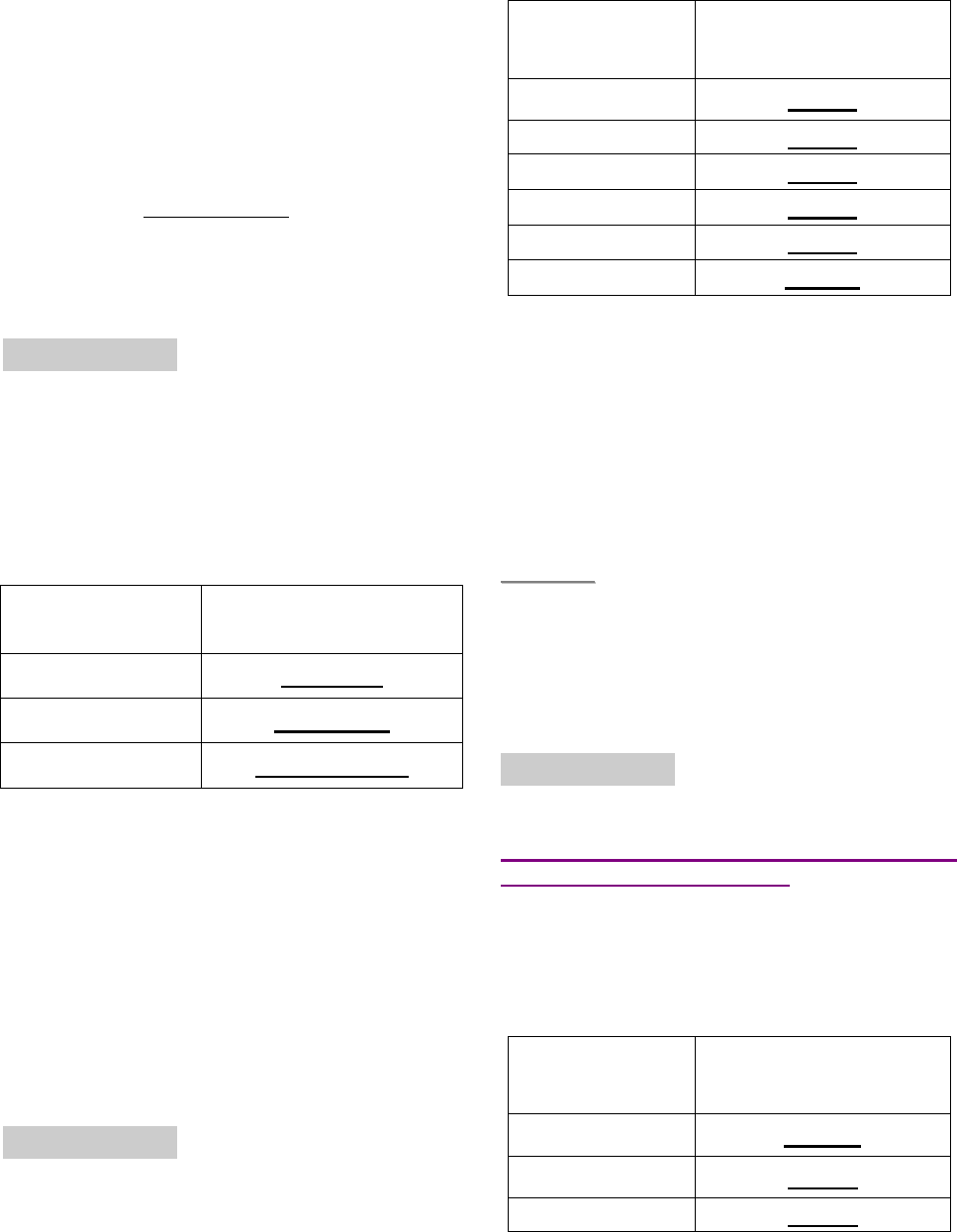
14
Center, it will automatically enter
Listen-In Half Duplex for 1-10 minutes
(set by Command 46) allowing the
Monitoring Center Personnel to listen in
to what is happening on the other side.
) When (2) is selected, after CTC-1052
has made a report to the Monitoring
Center, it will immediately enter a Two-
way Full-duplex Communication
mode for 1-10 minutes (set by
Command 46), that gives the user the
ability to speak directly with the
Monitoring Center Personnel.
) If either Scancom or Tunstall reporting
format is selected, CTC-1052 will
ignore Command #45 selections. It will
always open a Two-way voice for
Follow-On choice.
Command 46
Follow-On Mode & Two-Way Period
z This command is used to program the
allowable time duration for Follow-On
mode choice (Commend #45) & Two-way
voice communication period (Speech
mode). It can be set from (01) (1 minute) -
(10) (10 minutes).
Function Selection Result
(01) 1 MINUTE
(02) 2 MINUTES
(03)-(10) 3-10 MINUTES
z Factory default is set as (05) 5 minutes.
The allowable time duration for either Wait
Command, Two-way, Listen-In Only or
Two-way voice comminucation in
Speech mode is two mins. During the 2-
min period, CTC-1052 will emit two beeps
via the telephone handset to alert the call
recipient the remaining time of 20 & 10
secs. Pressing assigned DTMF key can
extend another 1-10 minute(s).
Command 47
Off-Set Time
z After the Control Panel‘s power is supplied,
the time of the Check-in Report starts
calculating.
z According to the setting of Off-Set Time,
the Control Panel will send Check-in
Report once, and then send report
according to the setting of Command 43
- Test call.
Function
Selection Result
(1) 1 Hour
(2) 2 Hour
(3) 3 Hour
(4) 4 Hour
(5) 8 Hour
(6) 12Hour
z Factory default is set as (1) 1 Hour. When
the Off-Set Time is reset in programming
Mode, the time of the Off-Set period will
recalculate.
z Off-Set time Report will be sent only once,
and then the Control Panel sends Check-in
Report according to setting of period test
call, unless the Control Panel restarts or
the Off-Set time is reset.
<
<N
NO
OT
TE
E>
>
) Whenever programming mode is
accessed, CTC-1052 will reset the
Off-Set timer.
Command 49
Supervision
This function is not available for the digital
Scancom reporting method.
z This option is used to enable system
Supervision function. Once enabled, CTC-
1052 will be able to receive the check-in
signals from Wrist Pendants (WTR-) to
indicate their proper functioning.
Function
Selection Result
(0) Disable
(1) 4 Days
(2) 5 Days
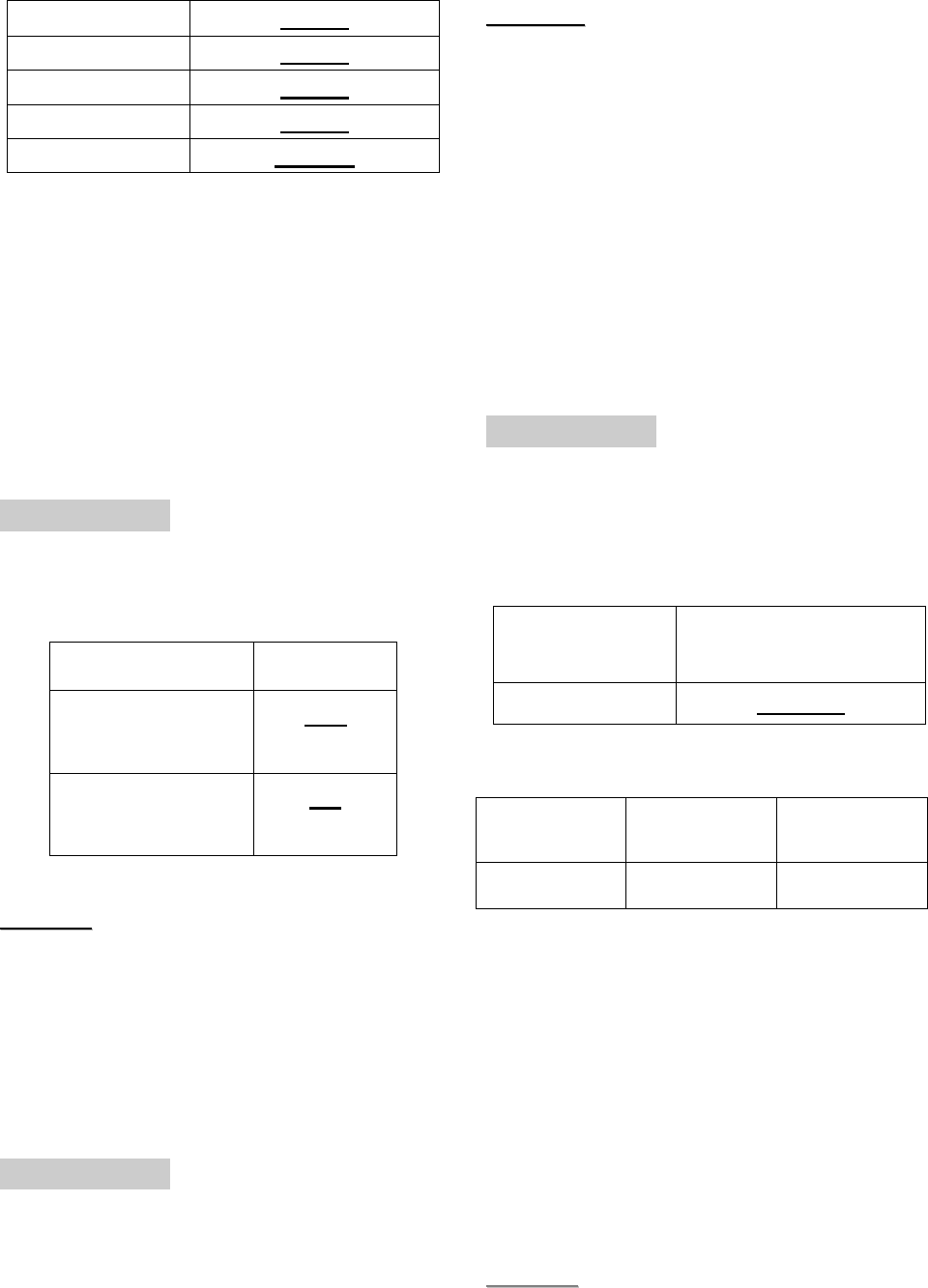
15
(3) 6 Days
(4) 7 Days
(5) 8 Days
(6) 9 Days
(7) 10 Days
z Factory default is set as (0) Disable. No
code is sent to Monitoring Center.
z When the supervisory timer expires and no
supervision signal is received from WTR-,
the supervisory alarm reporting will be
made.
z The reporting method for supervisory alarm
is the same as the emergency alarm. The
report will be sent based on your reporting
methods without guard time waiting.
Command 61
Check SIM Card PIN Code
This option is used to check SIM card PIN
Code.
Function Selection Result
(0) OFF
(Disable)
(1) ON
(Enable)
z Factory default is set as (0) OFF.
<
<N
NO
OT
TE
E>
>
) If this fuction is disabled, the system
won’t check the entered SIM Card PIN
Code set by Command 62.
) If the SIM card PIN Code is entered, be
sure to enable this function.Otherwise,
the SIM card will be locked
Command 62
Input SIM Card PIN Code
z This function is used to input SIM card PIN
Code. To input a SIM Card Pin Code: 4 ~
8 digits
z Factory default is set as (Null).
<
<N
NO
OT
TE
E>
>
) Whenever a SIM Card PIN code is
entered, the system will check if the
entered PIN code is matched. If not,
the SIM card will be locked.
) This function is not used to change
SIM Card PIN Code. If you want to
change your SIM Card PIN Code,
please use your cell phone to change
it.
) If the SIM Card is locked, please
contact your local telecommunication
service provider.
Command 63
Speaker Volume Adjustment
z This function is used to adjust speaker
volume. To set speaker volume in different
communication channels, please set
different parameters.
Function
Selection Result
(2) Two-way
z To set speaker volume in two-way modes,
the sequence is:
Communication
Channel DTMF Speaker Volume
2 * 1 to 5
* Communication Channel: 1 digit ( 2: Two-way)
* Be sure to put * between communication channel value
and speaker volume value.
z To set the speaker volume with a number,
ranging 1 to 5. The higher the value, the
louder the voice. Factory default is set as
(3) for Two-Way mode.
z Please refer to programming command
table section for configuration.
z Example: if you want to raise the speaker
volume to level 5 in the Two Way mode,
please enter: 2*5
<
<N
NO
OT
TE
E>
>
) The volume value in the Listen In or
Talk-Only mode is adjusted for the
best communication quality. It is fixed
and can not be changed.
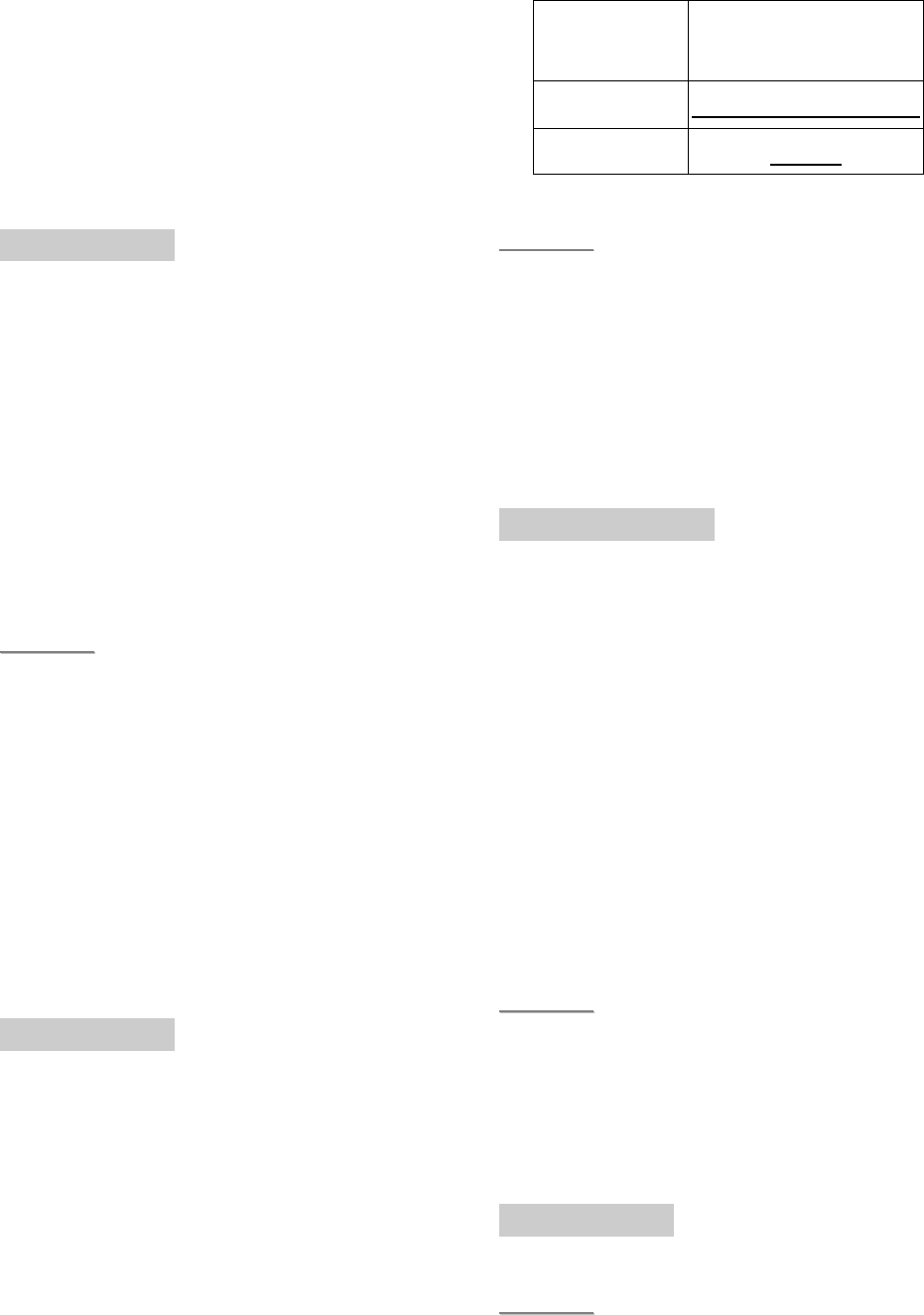
16
) Echo volume varies depending on
adjustment of speaker volume and
microphone sensitivity. To minimize
the impact of echo, if you raise
speaker volume, please be sure to
lower microphone sensitivity, and vice
versa.
Command 64
Microphone Sensitivity Adjustment
z This function is used to adjust microphone
sensitivity. The microphone sensibility only
can be adjusted in the two-way mode.
z To set the microphone sensitivity with a
number, ranging 1 to 5. This value
represents the received sound source
range. The higher the value, the wider
range of sound source. Factory default is
set as (3).
z Please refer to programming command
table section for configuration.
<
<N
NO
OT
TE
E>
>
) The sensitivity level in the Listen In or
Talk-Only mode is adjusted for the
best communication quality. It is fixed
and can not be changed.
) Echo volume varies depending on
adjustment of speaker volume and
microphone sensitivity. To minimize
the impact of echo, if you raise
speaker volume, please be sure to
lower microphone sensitivity, and vice
versa.
Command 66
Set Guard Time Delay Time for Fall
Sensor
z This command is used to set the guard
time delay time for fall sensor.
z CTC-1052 can be programmed to delay
alarm reporting (triggered by Fall Sensor)
from (00) (instant reporting) to (99)
seconds.
z During this time period, a continuous series
of beeps will be emitted to alert user.
z If a false alarm is triggered by Fall Sensor,
it can be cancelled within the Guard Time
Delay.
Function
Selection Result
(00) INSTANT REPORTING
(01) - (99) DELAY
z Factory Default is (15), 15 SECONDS.
<
<N
NO
OT
TE
E>
>
) This command is used if a fall is
detected.
) If an emergency alarm is triggered by
pressing the Active Button on Fall
sensor, the guard time delay time is
determined by Command 42, instad
of Command 66.
Command 80-84
Remove Devices
z CTC-1052 can be programmed to remove
ALL previously learnt devices by entering
(80) followed by (#). The system will emit
an acknowledging beep over the phone for
the user.
z Command (81) is used to remove Pendant
# 1 (learnt-in by Command 91)
z Command (82) is used to remove Pendant
# 2 (learnt-in by Command 92).
z Command (83) is used to remove Silent
Wrist (learnt-in by Command 93).
z Command (84) is used to remove Other
Devices (learnt-in by Command 94).
<
<N
NO
OT
TE
E>
>
) Power Switches are not to be removed
by any Command. They are to be
removed by clearning their own
memory. Please refer to the Power
Switch’s manual to proceed.
Command 91
Learn-In Pendant #1
<
<N
NO
OT
TE
E>
>
) This command is not available in
Remote Programming Mode.
z Only one Pendant can be learnt into CTC-
1052 by using Command #91, including
WTR- Series or Fall Sensor.
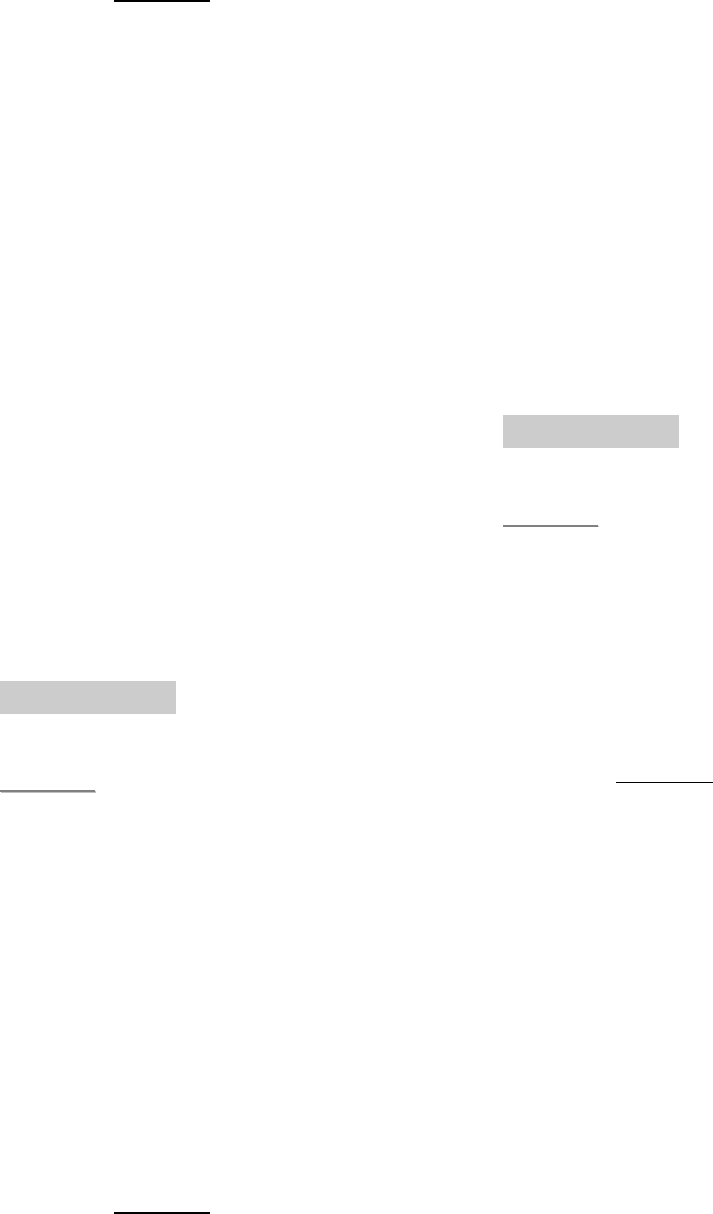
17
z If you have learned one device into the
system by using local learning method (as
mentioned in 2.1 section), you are not
allowed to use Command 91 to learn in
another device.
z For learning Pendant #1:
Step 1: Enter 91 + # on the phone set, then
a short beep will be heard via the
phone set.
Step 2: Press the Pendant Button within 20
secs.
) Learning can only be completed
within the signal reception range of
CTC-1052.
) If no signal is received within 20
sec, CTC-1052 will emit a long
beep and automatically returns to
Programming mode.
Step 3: CTC-1052 will emit 2 beeps to
indicate that Pendant #1 is learnt-in
successfully.
) Adding a Pendant for a second
time is prohibited unless it is
removed from the system first.
) If one long beep is emitted
instead of 2 beeps, it indicates:
9 The device has already been
learnt-in.
9 Another device has been learnt-
in before.
Command 92
Learn-In Pendant #2
<
<N
NO
OT
TE
E>
>
) This command is not available in
Remote Programming Mode.
z Only one Pendant can be learnt into CTC-
1052 by using Command #92, including
WTR- Series or Fall Sensor.
z If you have learned one device into the
system by using local learning method (as
mentioned in 2.2 section), you are not
allowed to use Command 92 to learn in
another device.
z For learning Pendant #2:
Step 1: Enter 92 + # on the phone set, then
a short beep will be heard via the
phone set.
Step 2: Press the Pendant Button within 20
secs.
) Learning can only be completed
within the signal reception range of
CTC-1052.
) If no signal is received within 20
sec, CTC-1052 will emit a long
beep and automatically returns to
Programming mode.
Step 3: CTC-1052 will emit 2 beeps to
indicate that Pendant #2 is learnt-in
successfully.
) Adding a Pendant for a second
time is prohibited unless it is
removed from the system first.
) If one long beep is emitted
instead of 2 beeps, it indicates:
9 The device has already been
learnt-in.
9 Another device has been learnt-
in before.
Command 93
Learn-In Silent Pendant
<
<N
NO
OT
TE
E>
>
) This command is not available in
Remote Programming Mode.
z Only one Silent Pendant can be learnt into
CTC-1052 by using Command #93.
z For learning Silent Pendant:
Step 1: Enter 93 + # on the phone set, then
a short beep will be heard via the
phone set.
Step 2: Press the Pendant Button within 20
secs.
) Learning can only be completed
within the signal reception range of
CTC-1052.
) If no signal is received within 20
sec, CTC-1052 will emit a long
beep and automatically returns to
Programming mode.
Step 3: CTC-1052 will emit 2 beeps to
indicate that Silent Pendant is
learnt-in successfully.
) Adding a Pendant for a second
time is prohibited unless it is
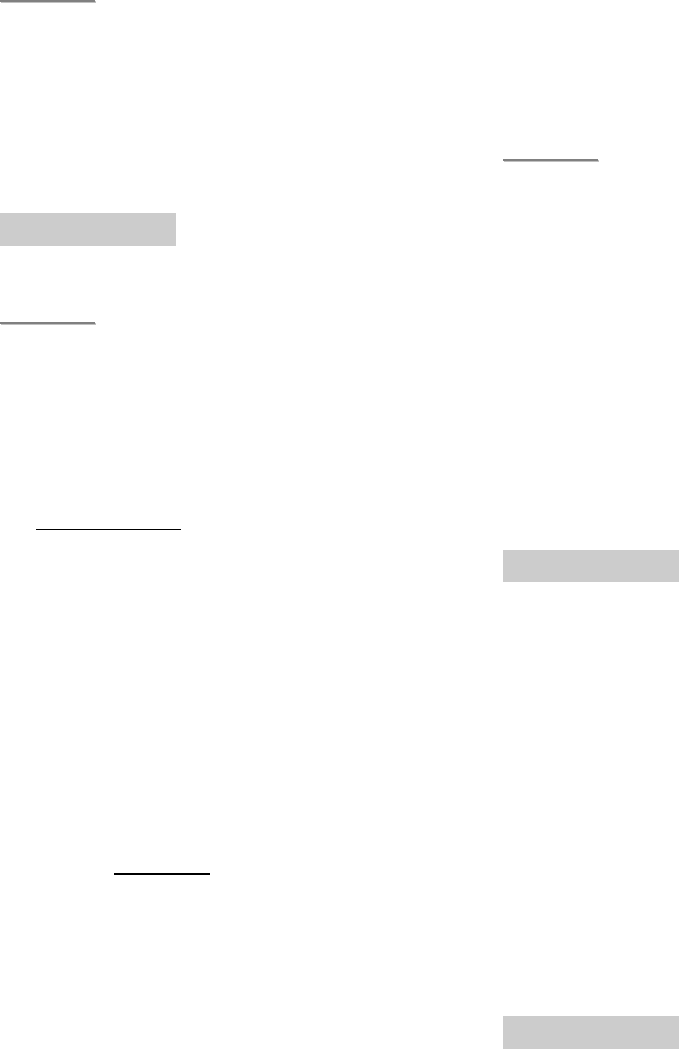
18
removed from the system first.
) If one long beep is emitted
instead of 2 beeps, it indicates:
9 The device has already been
learnt-in.
9 Another device has been learnt-
in before.
<
<N
NO
OT
TE
E>
>
) When CTC-1052 received the alarm
signal from the Silent Pendant, it will
not emit any warning beeps during
Reporting and Guard time period.
Command 94
Learn-In Device
<
<N
NO
OT
TE
E>
>
) This command is not available in
Remote Programming Mode.
z Up to 7 devices can be learnt into CTC-
1052 by using Command #94.
z The available devices that can be learnt-in
Command #94 are:
9 PIR Sensor ----- PIR
9 Smoke Detector ---- SD
9 Carbon Monoxide ---- CO
9 Fixed Panic Button ---- PB
9 Wrist Transmitter ---- WTR
9 Pendant Transmitter ---- WTR
9 Water Sensor ---- WS
9 Fall Sensor
Step 1: Enter 94 + # on the phone set, then
a short beep will be heard via the
phone set.
Step 2: Press the learn button on the
device within 20 secs.
) Learning can only be completed
within the signal reception range of
CTC-1052.
) If no signal is received within 20
sec, CTC-1052 will emit a long
beep and automatically returns to
Programming mode.
Step 3: CTC-1052 will emit 2 beeps to
indicate the device is learnt-in
successfully.
) Adding a Pendant for a second
time is prohibited unless it is
removed from the system first.
) If one long beep is emitted
instead of 2 beeps, it indicates:
9 The device has already been
learnt-in.
9 When an 8th device is attempted
to learn-in.
Step 4: Repeat steps 1-3 until all devices
are learnt-in.
<
<N
NO
OT
TE
E>
>
) Adding a device for a second time is
prohibited unless it is removed from
the system first.
) Pressing the Test Button on Smoke
Detector or Carbon Monoxide will
cause Contro l Panel to send out an
Event Code 110(SD) or 162(CO). If the
Follow on or Call Back function is set
by Command 38, the Control Panel
will follow the preset parameter to
open the two-way communication.
Command 98
Factory Default Reset
z To Reset CTC-1052 to factory default
settings, enter (98) and then (#).
z After one short beep, continue by entering
(ÀÀ) and then end with another (#), one
beep will be heard for termination.
z Once the Factory Default Reset is
executed, all the programmed data is
returned to its default value and all the
devices that have been learnt-in are
removed. You have to do the programming
and learn-in the device one by one again.
Command 99
Exit Programming Mode
z Enter (99) and (#), after one short beep,
CTC-1052 exits the Programming Mode
and returns to idle mode.
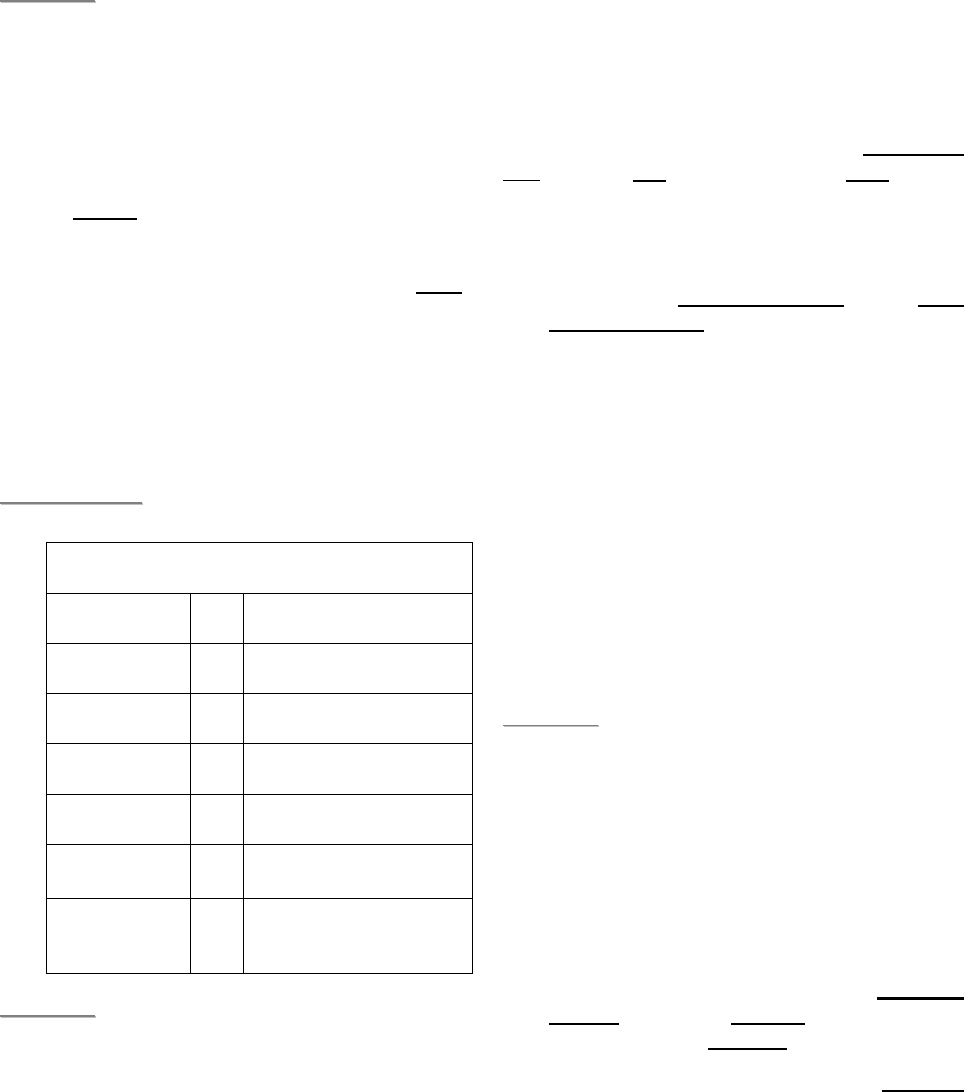
19
3.3. SMS Remote
Programming
<
<N
NO
OT
TE
E>
>
) Prior to procced, please be reminded to
change the language setting of your
mobile phone to English.
Step 1: Use your handset and go into the SMS
edit screen.
Step 2: Enter the SMS keyword (default is
PROG).
Step 3: Enter a space.
Step 4: Enter the access code (default is 1111
as defined by Command 40).
Step 5: Enter a space.
Step 6: Enter the programming command.
Step 7: Editing is complete; you may send to
the Control Panel.
<
<E
EX
XA
AM
MP
PL
LE
E>
>
E.g. PROG_1111_ TEL1:0227940001
PROG Æ SMS Keyword
__ Æ Space
1111 Æ Access Code
__ Æ Space
TEL1 Æ Telephone number 1
: Æ Colon
0227940001 Æ Programming
data/option
<
<N
NO
OT
TE
E>
>
) For a complete list of SMS commands,
please refer to section 5.5. CTC-1052
SMS Remote Programming
Command Table.
4. Operation
4.1. Idle Mode
When the system is in Idle Mode, CTC-1052 is
ready to execute the following functions:
4.1.1. Answering Incoming Phone Calls
This function is only available when Command
#31 is set as ON (factory default is OFF).
z For an Incoming telephone call, CTC-1052
will emit cycles of 2 quick beeps.
z User can answer the call either by
pressing the Pendant Button or the RED
HELP BUTTON on CTC-1052.
z Once CTC-1052 answers the call, it will
open a Two-Way Voice Communication.
The RED HELP BUTTON illuminates.
Enter (7) to Speaker Volume Control
and then press (6) or (4) to increase
or decrease the levels of speaker
volume in the “Two-Way”
communication modes.
Enter (8) to Microphone Sensitivity
Control and then press (6) or (4) to
increase or decrease the levels of
microphone sensitivity in the “Two-
Way” communication mode.
<
<N
NO
OT
TE
E>
>
) Please note that if you wish to enable a
designed shortcut function, please press
DTMF keys over 1 second to enable the
function you desire.
If levels of speaker volume and
microphone are adjusted in the two-way
communication mode, the adjusted value
will be kept at next use.
) To hang-up, press either the Pendant
Button again, the RESET button on CTC-
1052. , or press DTMF 9 by the caller.
) To hang-up, the caller can press DTMF 9
or just put the handset back into the base
cradle.
) 30-minute is allowed for each call and is
inextensible.
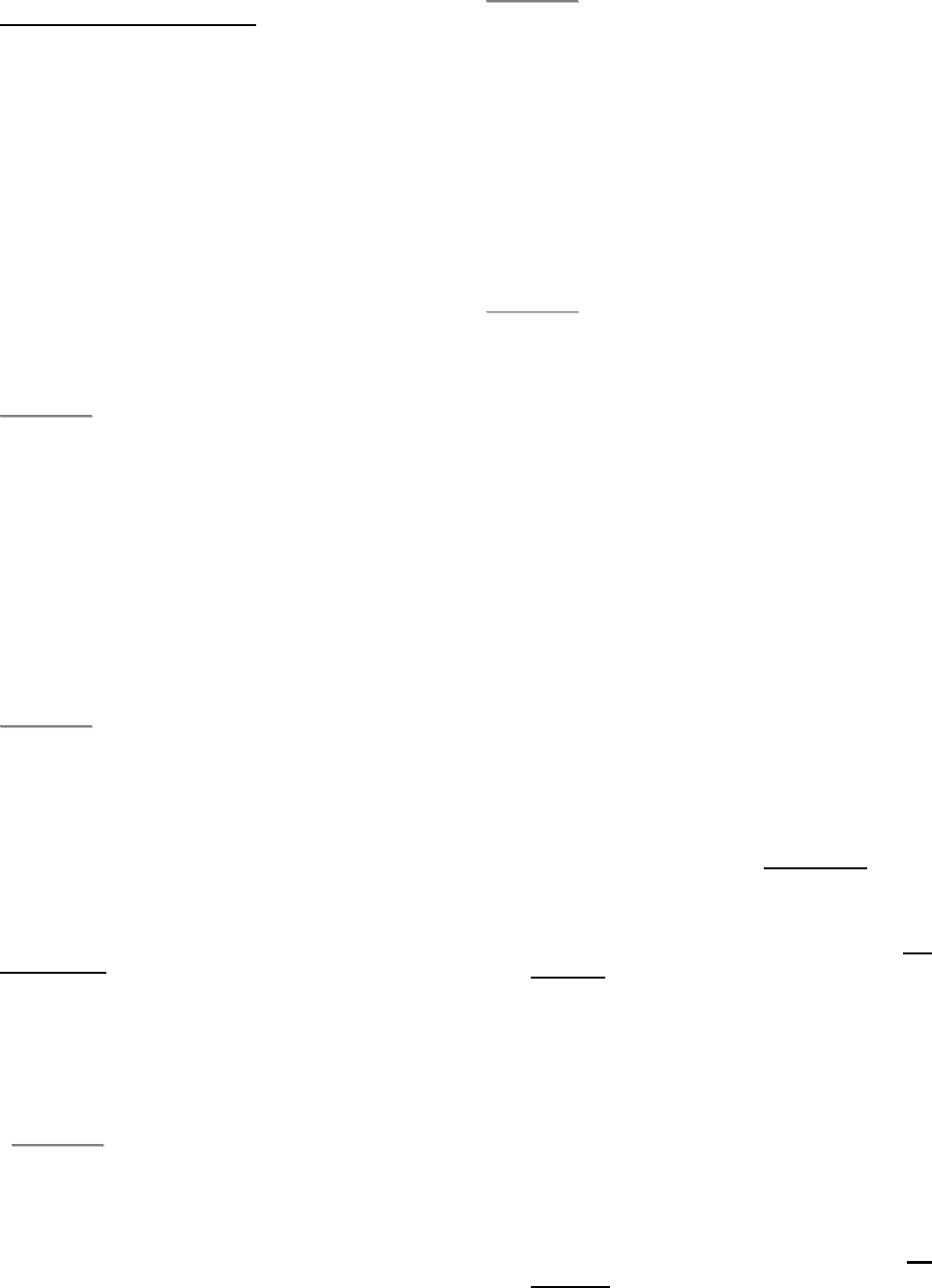
20
4.1.2. Non-Emergency Speech Call
This function is only available when Command
#7 is programmed.
Normal AC Power Supply
Step 1. From Idle mode, press and hold the
RESET button for 3 seconds until
CTC-1052 emits a short beep.
Step 2. Release the button and one short
beep will sound. CTC-1052 dials the
phone number entered in Command
#7.
Step 3. If the dialing succeeds, CTC-1052 will
open a two-way voice communication
between the call recipient and CTC-
1052 for 30 minutes. The Red button
backlight will illuminate during the
communication.
<
<N
NO
OT
TE
E>
>
) If the dialing fails, the Control Panel will
emit 5 beeps, indicating that the Control
Panel may have faults and it is not allowed
to use non-emergency call function.
Please make sure that the settings are
correct . Please note that the call will not
be retried.
Step 4. At the last 20 & 10 secs, CTC-1052
will emit a beep via the telephone
handset to alert the call recipient.
<
<N
NO
OT
TE
E>
>
) 30-minute is allowed for each call and is
inextensible.
Step 5. Press DTMF 9 or Reset button, or
hang up to terminate the call. The Red
button backlight dims and CTC-1052
returns to idle mode.
AC Failure
Step 1. Press and hold the RESET button for
3 seconds until CTC-1052 emits a
beep every 2 second for 20 secods,
allowing 3G module to wake up and
dail out.
<
<N
NO
OT
TE
E>
>
) Before the RED LED lights on, you can
press the Reset button to cancel calling.
Step 2. After 20 seconds, if the dialing
succeeds, CTC-1052 will open a two-
way voice communication between
the call recipient and CTC-1052 for 30
minutes. The Red button backlight will
illuminate during the communication.
<
<N
NO
OT
TE
E>
>
) If the dialing fails, the Control Panel will
emit 5 beeps, indicating that the Control
Panel may have faults and it is not allowed
to use non-emergency call function.
Please make sure that the settings are
correct . Please note that the call will not
be retried.
Step 3. At the last 20 & 10 secs, CTC-1052
will emit a beep via the telephone
handset to alert the call recipient.
<
<N
NO
OT
TE
E>
>
) 30-minute is allowed for each call and is
inextensible.
Step 4. Press DTMF 9 or Reset button, or
hang up to terminate the call. The Red
button backlight dims and CTC-1052
returns to idle mode.
4.1.3. AC Power Check Up
z If the AC Power failure is detected for 10
seconds or longer, the GREEN LED starts
to flash as a visual warning to the user. 3G
module will be then be powered down.
Thus, Remote Programming will become
unavailable. 3G module will be powered
up only at times of reporting
z Once the AC Power resumes, the GREEN
LED turns steady on again.
z If the AC Power failure lasts for an hour,
CTC-1052 will send an AC Failure report
to the Monitoring Center.
z After the Power restoration lasts more
than one hour, CTC-1052 will report AC
Restore to the Monitoring Center.
z During the AC Power failure period, the
Call-Back function are automatically
disabled.
4.1.4. CTC-1052 Low Battery
z CTC-1052 continuously checks its own
Battery Condition 30 minutes after
powering up.
z When the battery low condition lasts for 4 -
6 mins, CTC-1052 will report to the
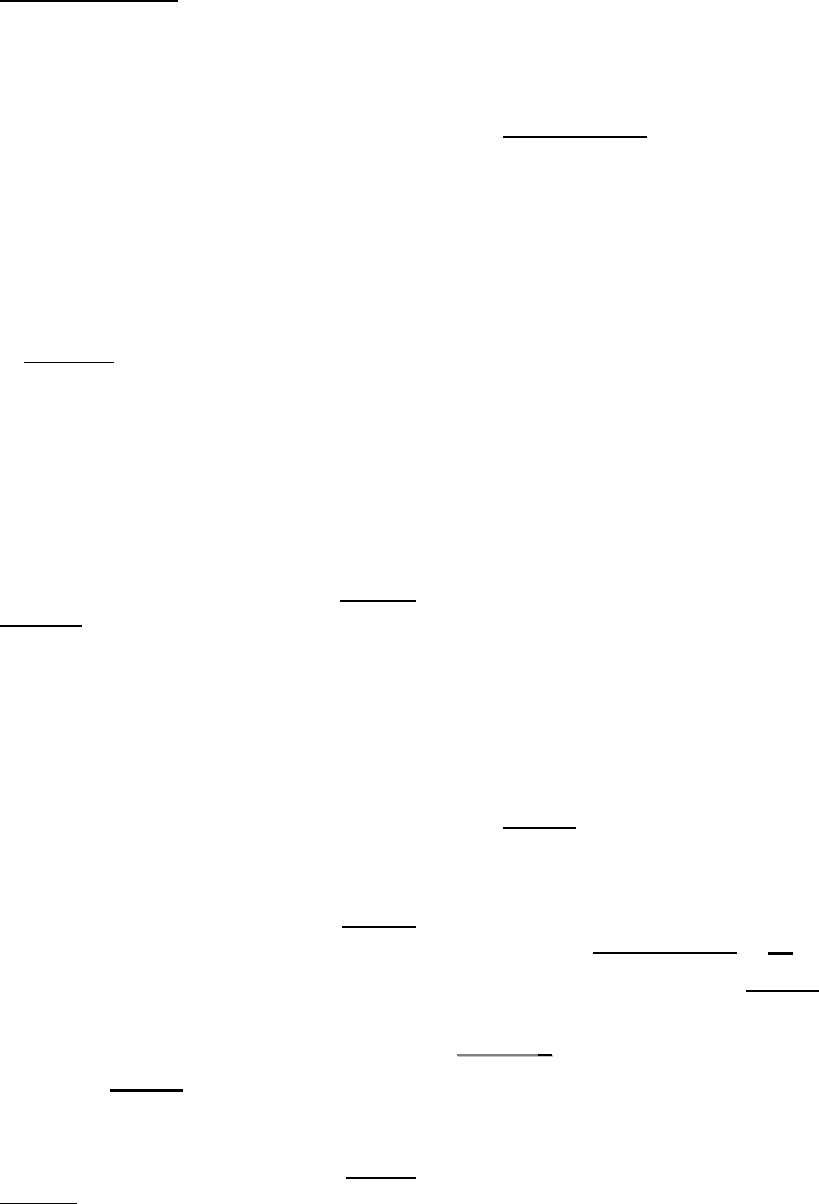
21
Monitoring Center and the GREEN LED
flashes slowly.
z If Low Battery condition persists, CTC-
1052 will emit 2 short beeps every hour.
z After the battery voltage is restored and
lasts for 12 hours, CTC-1052 will send
Battery Restore report to Monitoring
Center and the GREEN LED returns to
steady ON.
4.1.5. CTC-1052 Battery Disconnection
z CTC-1052 can detect the absence of
battery in the following cases:
Battery switch OFF
Battery not connected
Battery failure.
z When the battery disconnection lasts for
10-15 mins, CTC-1052 will report to the
Monitoring Center and the GREEN LED
flashes slowly.
z If battery disconnection persists, CTC-
1052 will emit 2 short beeps every hour.
z The blinking status of RED LED can be
cleared by pressing the “RESET” button.
z After the battery is restored and it lasts for
10~15min, CTC-1052 will send Battery
Restore report to Monitoring Center and
the GREEN LED returns to steady ON.
4.1.6. Devices Low Battery
z When CTC-1052 receives a battery low
signal from a particular device, it will report
to the Monitoring Center and the GREEN
LED will flash rapidly until the fault
condition is cleared.
z In addition, CTC-1052 will emit 3 short
beeps every hour. Press the RESET
button on CTC-1052 will stop the warning
beeps.
z If any device Low Battery signal is
received again, the LED and warning
beeps will be performed accordingly.
Press the RESET button again to silent
the warning beeps.
z After the faulty battery is replaced, CTC-
1052 will immediately send Battery
Restore report to the Monitoring Center for
that particular device.
4.1.7. Automatic Check-in Report =
Periodic Test Call
z When CTC-1052 is programmed to send a
periodical check-in report, CTC-1052 will
report to the Monitoring Center accordingly.
z The Periodic-Check-in Timer will be reset
whenever Programming Mode is entered.
4.1.8. Mobility Timer
z In order to check the user’s well being, a
Mobility Timer can be set by using
Command #44.
z If Mobility Timer is set as Enable, a
counting down period starts from:
Immediately after powering up CTC-
1052
Exit Programming Mode
z After the pre-set Timer expires, CTC-1052
will emit a beep at every 5 minutes to
notify the user for 30 minutes.
z When the Mobility timer is not reset after
30 minutes, CTC-1052 will send a
Mobility Timer Expired report to the
Monitoring Center.
z After CTC-1052 sends a Mobility Timer
Expired Report, but the Mobility timer still
not be reset, when reaching next pre-set
time, the CTC-1052 will emit a beep at
every 5 minutes to notify the user for 30
minutes. Yet, if no reset action after 30
minutes, the panel will send another
Mobility Timer Expired report to the
Monitoring center and the step will
repeatly until Mobility timer is reset.
z Mobility Timer can be reset by pressing
RESET button once on CTC-1052 or
whenever a movement is detected by PIR
Detector.
z To disable the Mobility Timer function:
Set Command #44 to 00 (Disable), or,
Press and hold the RESET button on
CTC-1052 for 16 seconds or longer.
<
<N
NO
OT
TE
E>
>
) If no movement is detected during preset
mobility time, CTC-1052 will send a CID
event code 641 with a fixed zone number
071 regardless of the zones the triggered
motion detectors occupy.
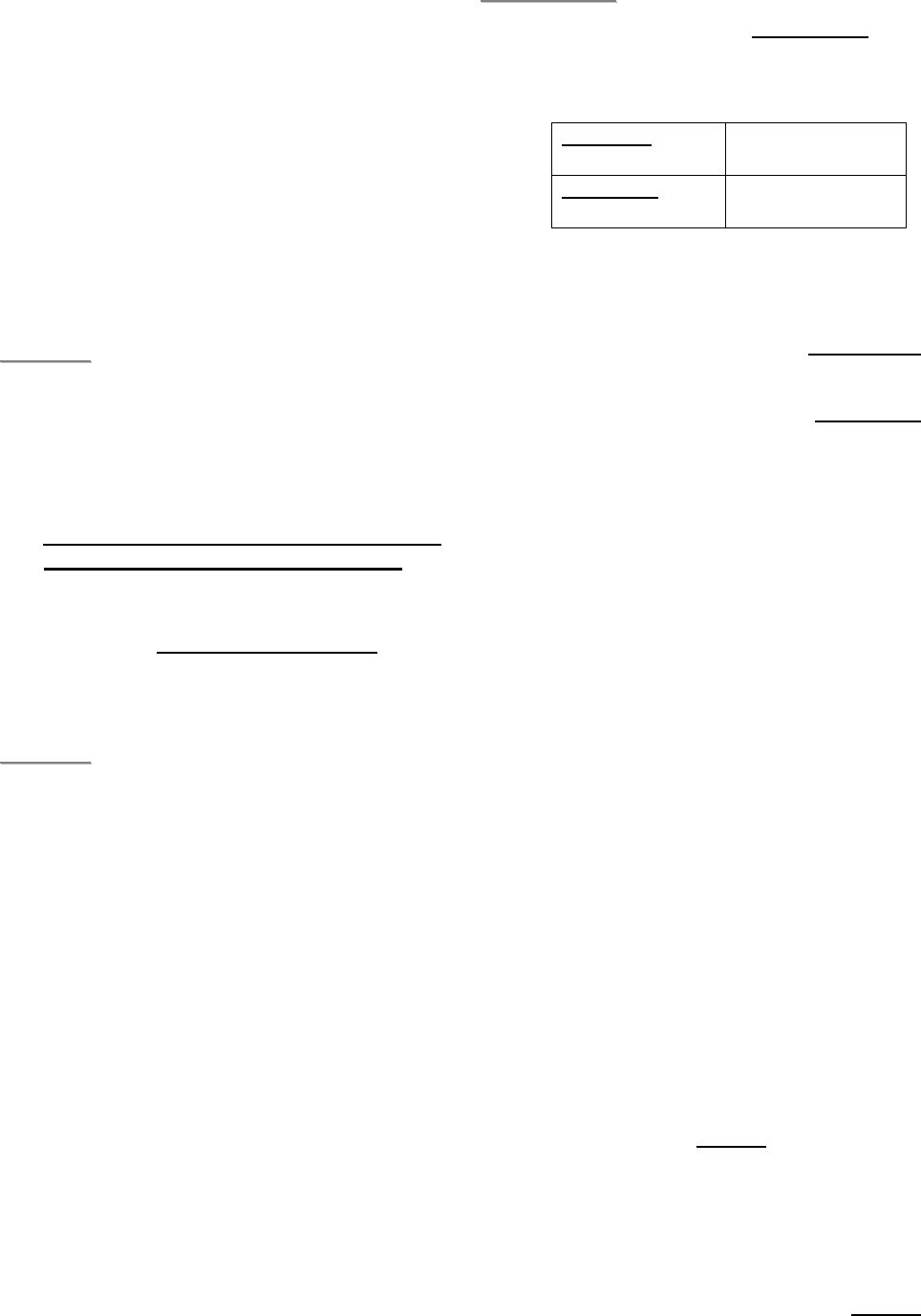
22
z Disable the Mobility function in idle
mode:
Step 1: When the system is in Idle Mode,
press & hold the Reset Button for 16
seconds.
Step 2: During the 16-sec period, CTC-1052
will emit one short beep Æ a double
beep Æ continuous three short beeps
Æ a long beep.
Step 3: Release the Reset Button when you
hear the last long beep; a short beep
will sound to indicate the mobility
function is disabled.
<
<N
NO
OT
TE
E>
>
) Please use Command #44 to enable the
Mobility timer again.
4.1.9. No Pendant Present
z This function is only available for the
digital Contact ID reporting method.
z If there is no pendent being learnt into
CTC-1052 30 mins after powering up, it
will send a No Pendant Learnt-in report
to the Monitoring Center and repeat every
hour thereafter, until a pendant is
successfully learnt in.
<
<N
NO
OT
TE
E>
>
) If no pendant is learned into CTC-
1052, CTC-1052 will send a CID event
code 333 with a fixed zone number
072.
4.1.10. Country Code
The Phone Number Format for each SIM card
may vary between different Telecom
companies. Thus, you can either check with
your Telecom provider or follow the steps
described below to check the correct format.
Step 1: Remove the SIM card from SIM card
holder on the Panel, and insert it into
a workable mobile phone.
Step 2: Power on the mobile phone and send
a test SMS message to another
mobile telephone number.
Step 3: Once the test message is received,
you can then check the phone
number format shown in the received
message.
<
<E
EX
XA
AM
MP
PL
LE
E>
>
With the phone number 0987654321, the
format should either INCLUDE or EXCLUDE
Contry Code, which is “886” for Taiwan as
below:
INCLUDE
Country Code +886987654321
EXCLUDE
Country Code 0987654321
Step 4. Remove the SIM card from the Mobile
phone and insert it back into SIM
Card holder on Panel.
A. If the Phone Number Format EXCLUDES
Country Code, please skip this section.
B. If the Phone Number Format INCLUDES
Country Code, please proceed to SMS
Remote Program and send in this format:
“PROG 1111 REPLA:886&0”
Where:
PROG = SMS Keyword
1111 = Access Code
REPLA = SMS command for Country
Code
886 = number to be replaced
0 = number to substitute
After this is completed, Country Code “886”
will be replaced by “0”.
4.2. Alarm Activation
z When an alarm is triggered, CTC-
1052 will enter the Guard Time Delay
period (see Command 42), both RED
LED and RED HELP BUTTON
backlight turn on steadily.
During the Guard Time period,
pressing the RESET button on CTC-
1052, it will cancel the alarm signal
and return to Idle Mode.
If the Guard Time Delay is set as 00,
CTC-1052 will dial immediately.
z The Alarm reporting cannot be
cancelled by pressing the RESET
button on CTC-1052 after the Guard
Time Delay expires.
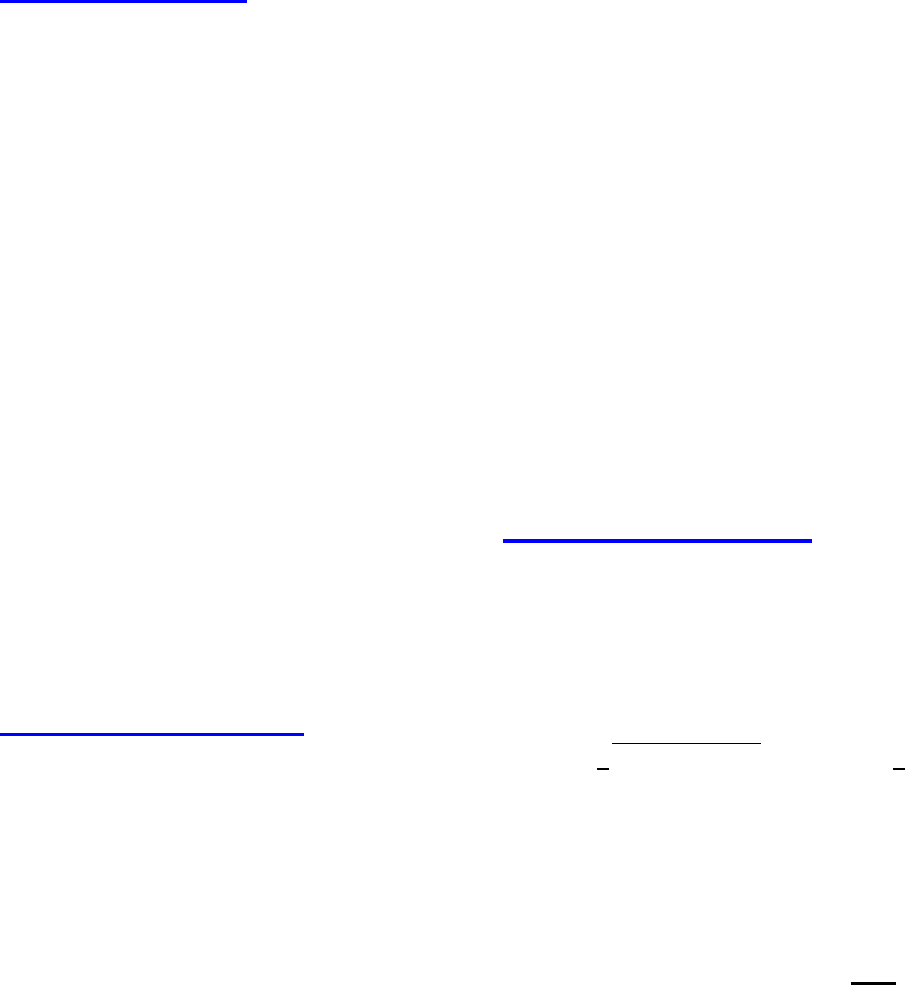
23
z The first alarm reporting priority is
GPRS Reporting Method.
Confirmation Beeps
z Once Guard Time Delay expires,
CTC-1052 will summon help based on
the programmed reporting method. A
continuous confirmation beeping
sound (about 1 secs per beep) will be
heard after CTC-1052 dials out, to
inform you that the call is in progress
(regardlss of Digital or Speech
Reporting Method).
z Confirmation beeps will be heard in
the following situations:
After CTC-1052 dials out to summom
help until kiss off (for Digital
Reporting Method)
After CTC-1052 dials out to summom
help until the call is answered (for
Speech Reporting Method)
When first reporting failed, and CTC-
1052 retries
z Once the first reporting succeeded,
and CTC-1052 is in progress of back-
up reporting, the confirmation beeps
will not be heard.
GPRS Reporting Method
z It is required to use SMS Remote
Programming to set Access Point
Name, IP Address, Port Number,
GPRS/IP Account Number, User
Name, and Password before GPRS
Reporting Method becomes effective.
z Access Point Name (APN): the
name of an access point for GPRS.
Please inquire your SIM card service
provider for your APN.
z IP Address: Central Monitoring
Station server IP
z Port Number: Central Monitoring
Station server port number
z GPRS/IP Account Number: your
account number, as set in Digital
Reporting Method (refer to section 3.2.
Programming Your 1052: Command
10-14)
z User Name: offered by your SIM card
service provider. Please inquire your
service provider for your GPRS
username. If no username is required,
you may skip this step.
z Password: offered by your SIM card
service provider. Please inquire your
service provider for your GPRS
password. If no Password is required,
you may skip this step.
z To disable GPRS Reporting Method:
by removing the IP address, GPRS
reporting becomes ineffective.
Proceed to SMS Remote
Programming and send in this format:
“PROG 1111 TCIP1:”
Where:
PROG = SMS Keyword
1111 = Access Code
TCIP1 = SMS command for IP Address (no
input value means deletion of characters)
Digital Reporting Method
z After the alarm reporting is
successfully received by the
Monitoring Center, CTC-1052 will then
follow the choice of Command #38, to
enter Follow-On and/or Call-Back
mode.
z If Command #38 is set as Call-Back
(1) or Follow-On & Call-Back (2) after
alarm reporting, it will then wait 5 mins
for Monitoring Center Personnel to
call-back after reporting.
z When the Monitoring Center calls
back within this 5-minute period, CTC-
1052 auto-answers the call after the
1st -2nd ring and waits for proper
Access Code (default is 1111) entry
followed by the (#) key within 15 secs.
Please enter Access Code in normal
operation speed.
z Upon the correct Access Code
received, CTC-1052 will then open a
Full-Duplex Communication to allow
the Call Recipient to speak to CTC-
1052 directly. You can also use the
following DTMF command to switch
the speech mode.
Enter (1) to TALK ONLY
Enter (2) to open TWO-WAY VOICE
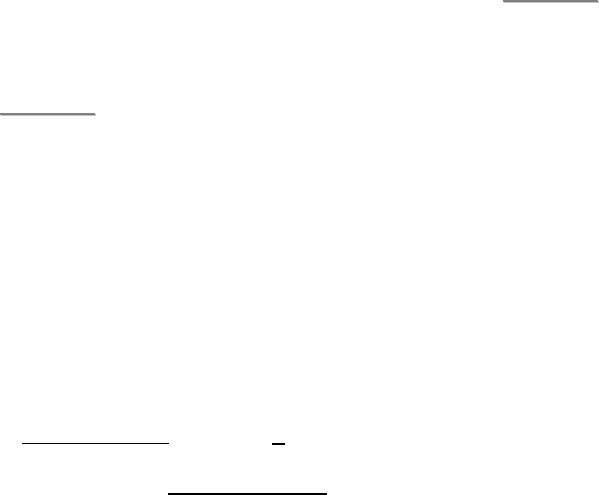
24
COMMUNICATION
Enter (3) to LISTEN-IN ONLY
End a Call: enter (9) to HANG UP or
put the handset back into the base
cradle.
Enter (7) to Speaker Volume Control
and then press (6) or (4) to increase
or decrease levels of speaker volume
in the “Two-Way” communication
mode.
Enter (8) to Microphone Sensitivity
Control and then press (6) or (4) to
increase or decrease levels of
microphone sensitivity in the “Two-
Way” communication mode.
Press any DTMF key, except the
designed “hang-up” key (9), to add
another preset communication time.
Please note that when a particular
DTMF key is pressed, its designed
shortcut function will be executed &
the communication time will be
extended at the same time.
<
<N
NO
OT
TE
E>
>
) Please note that if you wish to enable a
designed shortcut function, please press
DTMF keys over 1 second to enable the
function you desire.
) If the levels of speaker volume and
microphone sensitivity can only be
adjusted in the two-way communication
mode, the adjusted value will be will be
kept at next use.
If Command #38 is set as 0, Follow-On, or 2,
Follow-On & Call-Back, it will then follow its
setting as in Command #45, Follow-On
Choice to open Two-way Voice, or, Listen-In,
or just waiting for commands.
z Follow On Operation
During the Follow-On period, the Monitoring
Center can remotely control CTC-1052 by the
DTMF commands below:
1. CONTACT ID FORMAT:
Enter (1) to TALK ONLY
Enter (2) to open TWO-WAY VOICE
COMMUNICATION
Enter (3) to LISTEN-IN ONLY
End a Call: enter (9) to HANG UP or
just put the handset back into the
base cradle.
Enter (7) to Speaker Volume Control
and then press (6) or (4) to increase
or decrease the levels of speaker
volume in the “Two-Way”
communication mode.
Enter (8) to Microphone Sensitivity
Control and then press (6) or (4) to
increase or decrease the levels of
microphone sensitivity in the “Two-
Way” communication mode.
Press any DTMF key, except the
designed “hang-up” key (9), to add
another preset communication time.
Please note that when a particular
DTMF key is pressed, its designed
shortcut function will be executed &
the communication time will be
extended at the same time.
<
<N
NO
OT
TE
E>
>
) Please note that if you wish to enable a
designed shortcut function, please press
DTMF keys over 1 second to enable the
function you desire.
) If the levels of speaker volume and
microphone sensitivity can only be
adjusted in the two-way communication
mode, the adjusted value will be will be
kept at next use.
2. SCANCOM FORMAT:
Enter (1) to LISTEN-IN ONLY
Enter (2) to TALK ONLY
Enter (3) to open TWO-WAY VOICE
COMMUNICATION
End a Call: enter (5) to HANG UP or
put the handset back into the base
cradle.
Enter (*) to TOGGLE
Enter (7) to Speaker Volume Control
and then press (6) or (4) to increase
and decrease the levels of speaker
volume in the “Two-Way”
communication modes.
Enter (8) to Microphone Sensitivity
Control and then press (6) or (4) to
increase and decrease the levels of
microphone sensitivity in the “Two-
Way” communication mode.
Press any DTMF key, except the
designed “hang-up” key (5), to add
another preset communication time.
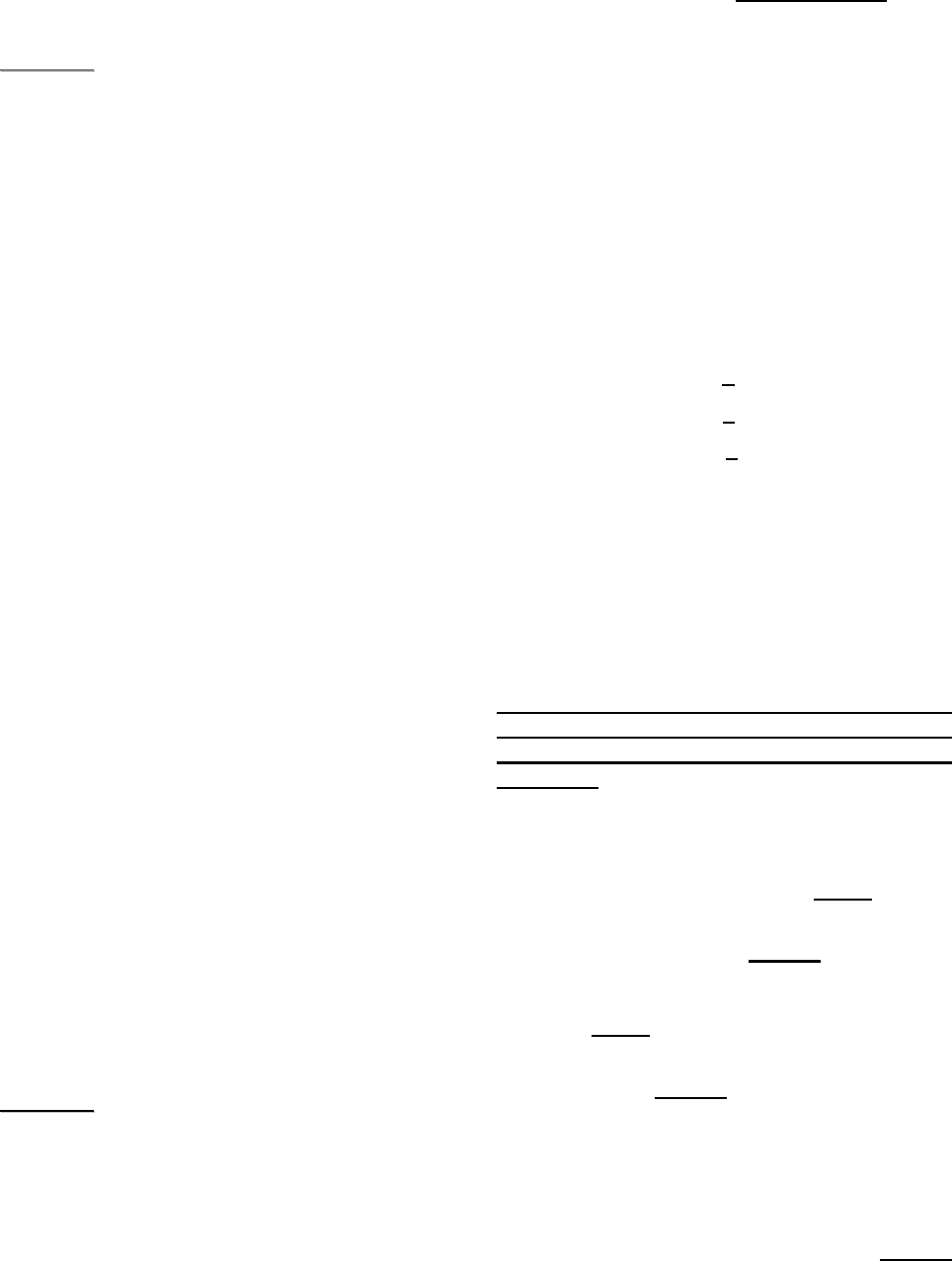
25
Please note that when a particular
DTMF key is pressed, its designed
shortcut function will be executed &
the communication time will be
extended at the same time.
<
<N
NO
OT
TE
E>
>
) Please note that if you wish to enable a
designed shortcut function, please press
DTMF keys over 1 second to enable the
function you desire.
) If the levels of speaker volume and
microphone sensitivity can only be
adjusted in the two-way communication
mode, the adjusted value will be kept at
next use.
3. TUNSTALL FORMAT:
Enter (C) to TALK ONLY
Enter (*) to LISTEN-IN ONLY
Enter (3) to open TWO-WAY VOICE
COMMUNICATION
End a Call: enter (#) to HANG UP or
put the handset back into the base
cradle.
Enter (7) to Speaker Volume Control
and then press (6) or (4) to increase
or decrease the levels of speaker
volume in the “Two-Way”
ommunication mode.
Enter (8) to Microphone Sensitivity
Control and then press (6) or (4) to
increase or decrease the levels of
microphone sensitivity in the “Two-
Way” communication mode.
Press any DTMF key, except the
designed “hang-up” key (#), to add
another preset communication time.
Please note that when a particular
DTMF key is pressed, its designed
shortcut function will be executed &
the communication time will be
extended at the same time.
<
<N
NO
OT
TE
E>
>
) Please note that if you wish to enable a
designed shortcut function, please press
DTMF keys over 1 second to enable the
function you desire.
) If the levels of speaker volume and
microphone sensitivity can only be
adjusted in the two-way communication
mode, the adjusted value will be kept at
next use.
) The allowable time duration for Follow-On
Period is set by Command #46 (1-10
mins).
z During Two-way Voice Communication, at
20 & 10 seconds before the Follow-On
period expires, CTC-1052 will emit two
beeps to alert both the user and the
Monitoring Center Personnel.
z To extend the conversation, the Monitoring
Center personnel can press the DTMF
command again to add another 1-10 mins.
z Voice Communication can be terminated
by the following:
DTMF Commands:
Contact ID: 9
Scancom: 5
Tunstall: #
The RESET button is pressed.
Automatically hangs up after the
Follow-On Period expires.
z Help Arrived Signaling
This function is only available for the digital
Contact ID reporting method, and when
Help Arrive Signaling (Command #33) is set
to enable.
Once the Follow-On Period or Call-
back is completed, CTC-1052 will
start counting down the 15-min Help
Arrived Timer. The HELP button
starts flashing.
By pressing the RESET button, CTC-
1052 will report to the Monitoring
Center that help has arrived. The
HELP button stops flashing and
return to normal backlight.
If the RESET button is not pressed
within 15 mins, CTC-1052 will send
another Help Call report again to
inform the Monitoring Center that no
help has arrived.
CTC-1052 will then enter the 15 mins
waiting period again. If RESET
button is still not pressed, CTC-1052
will exit reporting mode and return to
Idle Mode.
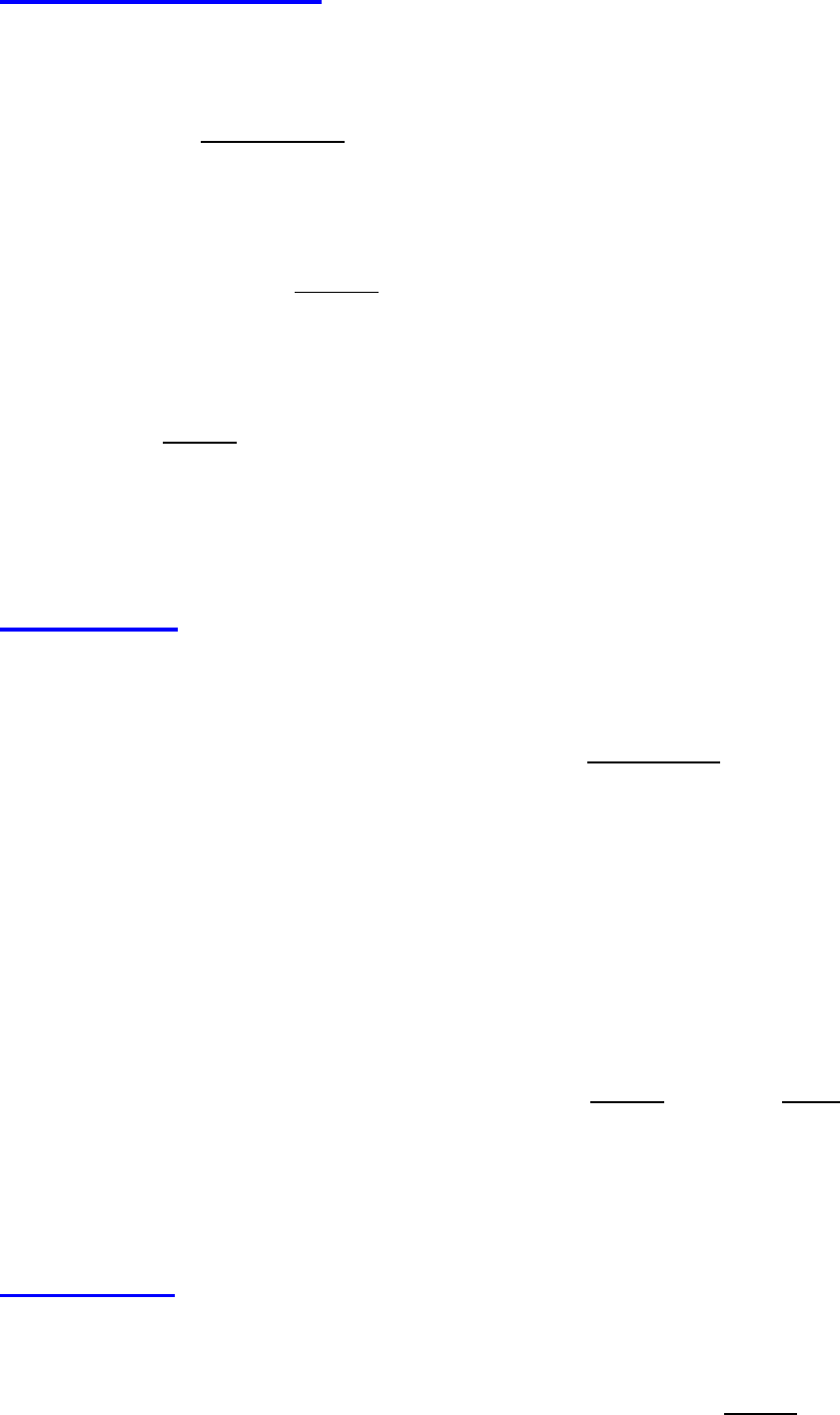
26
Speech Reporting Method
z If Speech Reporting Method is selected,
after dialing, CTC-1052 will open a two-
way voice communication between the
Call Recipient and CTC-1052 for 1-10
minutes (set by Command #46).
z At 20 & 10 seconds before the time period
expires, CTC-1052 will emit two beeps via
the telephone handset to alert the user.
z If the Call Recipient needs more talk time,
they can press any keys except 9 on their
phone set to add another 1-10 minutes
(set by Command 46).
z To terminate the call, press either (DTMF
9) or RESET button on CTC-1052.
z During the Speech period, if there is no
any DTMF command pressed, the call will
automatically hang-up and be recorded as
an unsuccessful call. It will retry a max of
4 times on each Tel. Number accordingly.
Call Sequence
The call sequence is followed by Tel.
#1, Tel. #2, Tel. #3 to Tel. #4. It is
recommended to set digital reporting
method in first priority for immediate
help.
If either Digital Alarm reporting or
Speech Alarm reporting is set, with
anyone answered successfully, the
call sequence will be terminated
automatically.
If both Digital and Speech Alarm
reporting are set, the reporting call
sequence will only be terminated
once one Digital reporting (any of CID,
Scancom or Tunstall protocols) and
one Speech reporting are answered
successfully.
There is a calling pause between
each call. For different Tel. Numbers,
the pause is set as 5 secs, and for
same Tel. Number, it is set as 62 secs.
Retry Method:
Retry Circle: Each Tel. Phone number can
be retried up to 5 times alternative; and
max. 15 calls will be retried. During the
retry period, the Red LED still stays on
steadily, while the Red Help Button
backlight dims.
In the retry circle, if any digital, voice
message, or speech reporting fails, CTC-
1052 makes a 10-min pause, then starts
another 15-call retry circle, followed by
another 10-min pause. This cycle repeats
until all reporting is/are answered
successfully.
During the 10-min pause, CTC-1052
returns to normal mode with Red LED on:
Press the Green reset button to
terminate the reporting.
If new event happens, CTC-1052
starts the reporting immediately.
4.3 Walk Test (Range Test)
Put CTC-1052 in Learning Mode to determine
the operation range of the devices.
Step 1. From Idle mode, press and hold the
RESET button for 6 seconds.
Step 2. Once pressed, a button beep sound
will be heard. CTC-1052 will emit one
short beep at 3 sec., then a double
beep when it reaches 6 sec.
Step 3. Release the button after you heard the
double beep. Then, a short beep will
be heard indicating CTC-1052 is now
in Learning Mode. The RED LED
begins to flash.
Step 4. Move the device to your desirable
location in the house, and press the
TEST button to observe the range for
its operation.
Step 5. If CTC-1052 responds with one long
beep, then the particular device is
within the operation range.
Step 6. To exit Learning Mode, press both
RESET & HELP buttons
simultaneously.
Or, CTC-1052 will exit Learning mode
automatically after 5 mins of inactivity.
4.4 Global Test
z Global Test is used to test if the complete
system is working properly.
To do the Global Test:
Step 1. Press the RESET button once.
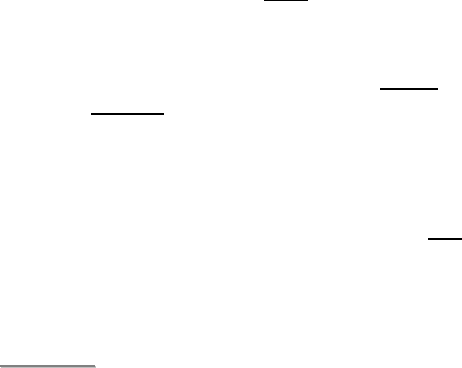
27
Step 2. Within 5 secs, press Pendant
button.
Step 3. CTC-1052 will emit a short beep
and report to Monitoring Center.
4.5 Factory Reset
CTC-1052 will clear all programmed
parameters by the following sequence:
Step 1. Unplug the power cord from the DC
Jack.
Step 2. Remove the Battery Switch rubber
cap.
Step 3. Use a pen or screw-driver to slide the
Battery Switch to OFF position (or the
opposite direction of the ON marking)
Step 4. Plug the power cord into the DC jack
while holding down both the HELP &
RESET buttons, until one long beep
is heard, indicating that the Factory
Reset is successful.
Step 6. Release both buttons
Step 7. Slide the Battery Switch back to ON
position again.
Step 8. Replace the Battery Switch rubber
cap.
<
<N
NO
OT
TE
E>
>
) Once the Fatory Reset is executed, all
the programmed data is returned to its
default value and all the devices that
have been learnt-in are removed. You
will have to do the programming and
learn-in the devices one-by-one again.
5. Appendix
5.1. CID Event Code
z 100 - Panel emergency
When Red HELP button is pressed.
z 101 - Personal emergency
When the Wrist Transmitter /
Emergency Pendant (WTR) or Fall
Sensor is pressed.
z 102 –Inactivity
If no sudden movement within 10
seconds after fall detection, an
inactivity code will be sent to Central
Monitoring Station.
z 110 - Smoke emergency
When the Smoke Detector (SD) is
triggered.
When the Test Button of the Smoke
Detector (SD) is pressed.
z 120 –Fall emergency
When Fall Sensor is triggered
z 147 - Sensor Supervisory Failure
When CTC-1052 is unable to receive
the signal transmitted from the Wrist
Transmitter for a pre-set period by
Command #49, the Green LED
flashes every 2 secs.
z 154 - Water emergency
When Water Sensor (WS) is triggered
z 162 - Carbon Monoxide emergency
When Carbon Monoxide Detector
(CO) is triggered
When the Test Button of Carbon
Monoxide Detector (CO) is pressed.
z 301 - Panel AC Failure
When AC power fails for more than 10
sec, the Green LED flashes every sec
with a beep every 30 secs.
z 302 - Panel Low battery
When CTC-1052 is under Low Battery
status, the Green LED flashes every 2
secs with 2 short beeps every hour.
z 311 - Panel Battery Disconnection
When CTC-1052 is under Battery Not
Connected status, the Green LED
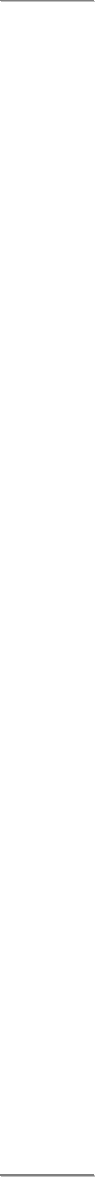
28
flashes every 2 sec with 2 short
beeps every hour.
z 333 - No WTR Learnt-in
When CTC-1052 has no WTR
learned-in previously.
<
<N
NO
OT
TE
E>
>
) This event code will be sent with a
fixed zone number of 072
z 373 - Smoke Low Battery
When Smoke Detector is under Low
Battery Status, the Green LED flashes
every 2 sec with 3 short beeps every
hour.
z 380 - WTR Low Battery
When Wrist Transmitter / Emergency
Pendant (WTR) is under Low Battery
Status, the Green LED flashes every 2
sec with 3 short beeps every hour.
z 383 –IR Tamper open
When the IR Tamper is opened.
z 384 - Other devices Low Battery
When other devices are under Low
Battery Status, the Green LED flashes
every 2 sec with 3 short beeps every
hour.
z 406 - Help Arrived
When CTC-1041 makes Help Arrived
reporting.
z 602 - Periodic test report
When CTC-1052 reports Periodic test
call to monitoring Center.
z 606 - Follow-On Function
When CTC-1052 receives kiss-off
from Monitoring Center for opening
Speech channel.
z 611 - Global test
When CTC-1052 reports Global Test
to Monitoring Center.
z 641 - Mobility
When CTC-1052 makes Mobility
Timer Expired reporting.
<
<N
NO
OT
TE
E>
>
) This event code will be sent with a
fixed zone number of 071
5.2. Tunstall Event Code
z D#1011 - Panel AC Restored
When AC power is restored to CTC-
1052.
z D#1012 - Global test & Periodic test
report
When CTC-1052 reports Global Test
to monitoring Center.
When CTC-1052 reports Periodic test
call to monitoring Center.
z D#1013 - Sensor Supervisory Failure
When CTC-1052 is unable to receive
the signal transmitted from the Wrist
Transmitter for a pre-set period by
Command #49.
z D#1014 - Device Low Battery
When devices are under Low Battery
Status, the Green LED flashes every 2
sec with 3 short beeps every hour.
z D#1015 – Mobility/Inactivity
When CTC-1052 makes Mobility
Timer Expired reporting.
If no sudden movement within 10
seconds after fall detection, an
inactivity code will be sent to Central
Monitoring Station.
z D#1016 - Personal emergency or Fall
emergency
When Wrist Transmitter / Emergency
Pendant (WTR), or Fall Sensor is
pressed.
When a fall sensor is triggered
z D#1017 - Panel emergency
When the Red HELP Panel button is
pressed.
When Water sensor is triggered.
z D#1018 - Smoke emergency
When Smoke Detector (SD) is
triggered or Smoke Detector’s test
button is pressed.
When Carbon Monoxide Detector (CO)
is triggered or Carbon Monoxide
Detector’s test button is pressed.
z D#1019 - Panel AC Failure
When AC power fails for more than 10
sec, Green LED flashes every sec
29
with a beep every 30 secs.
z D#1019 – Panel Low Battery / Panel
Battery Disconnection
When CTC-1052 is under Low Battery
status, Green LED flashes every 2
secs with 2 short beeps every hour.
When CTC-1052 is under Battery Not
Connected status, the Green LED
flashes every 2 sec with 2 short beeps
every hour.
5.3. Scancom Event Code
z 515555517 - Panel emergency / Pendant
1 emergency / WS emergency / Fall
emergency / WTR / PB emergency
When the Red HELP Panel button is
pressed.
When Pendant 1 is pressed or
triggered.
When Water Sensor is triggered.
When Fall Sensor is pressed or
triggered.
When WTR (non Pendant 1 or
Pendant 2) or PB is pressed.
z 555155517 - Pendant 2 emergency
When Pendant 2 is pressed or
triggered.
z 515555518 – Pendant 1 Emergency
(Low Battery)
When Pendant 1 is pressed or
triggered under Low Battery status.
z 555155518 – Pendant 2 Emergency
(Low Battery)
When Pendant 2 is pressed or
triggered under Low Battery status.
z 551555517 – Mobility/Inactivity
When CTC-1052 makes Mobility Timer
Expired reporting.
If no sudden movement within 10
seconds after fall detection, an
inactivity code will be sent to Central
Monitoring Station.
z 555556558 - Panel Low battery / Panel
Battery Disconnection
When CTC-1052 is under Low Battery
status, the Green LED flashes every 2
sec with 2 short beeps every hour.
When CTC-1052 is under Battery Not
Connected status, the Green LED
flashes every 2 sec with 2 short beeps
every hour.
z 555551557 - AC Failure
When the AC power fails for more
than 10 sec, the Green LED flashes
every sec with a beep every 30 sec.
z 555553557 - AC Failure Restore / Panel
Low Battery restore / Panel Battery
Disconnection restore
When the AC power failure status is
restored. .
When the Panel Low Battery status is
restored.
When the Battery Disconnection
status is restored.
z 515555559 - Global test / WTR
Supervision Failure
When CTC-1052 reports Global Test
to monitoring Center.
When CTC-1052 is unable to receive
the signal transmitted from the Wrist
Transmitter for a pre-set period by
Command #49.
z 555555559 - Periodic test report / Help
Arrived
When CTC-1052 reports Periodic test
call to Monitoring Center.
When CTC-1052 makes Help Arrived
reporting.
z 535555557 - WTR Supervision Failure
Restore / WS Emergency Restore
When the WTR supervision failure
status is restored.
When WS emergency status is
restored.
z 555555558 - Device Low Battery
When devices are under Low Battery
Status, the Green LED flashes every 2
sec with 3 beeps every hour.
z 555555557 - Device Low Battery Restore
When the device Low Battery status,
is restored.
z 155555517 - SD or CO emergency
When Smoke Detector (SD) is
30
triggered or Smoke Detector’s test
button is pressed.
When Carbon Monoxide Detector (CO)
is triggered or Carbon Monoxide
Detector’s test button is pressed.
z 355555557 - SD or CO emergency
restore
When the Smoke Detector (SD) or
Carbon Monoxide Detector (CO)
emergency status is restored.
FCC Statement
This device complies with Part 15 of the FCC
Rules. Operation is subject to the following two
conditions:
(1) This device may not cause harmful interference,
and
(2) This device must accept any interference
received, including interference that may cause
undesired operation.
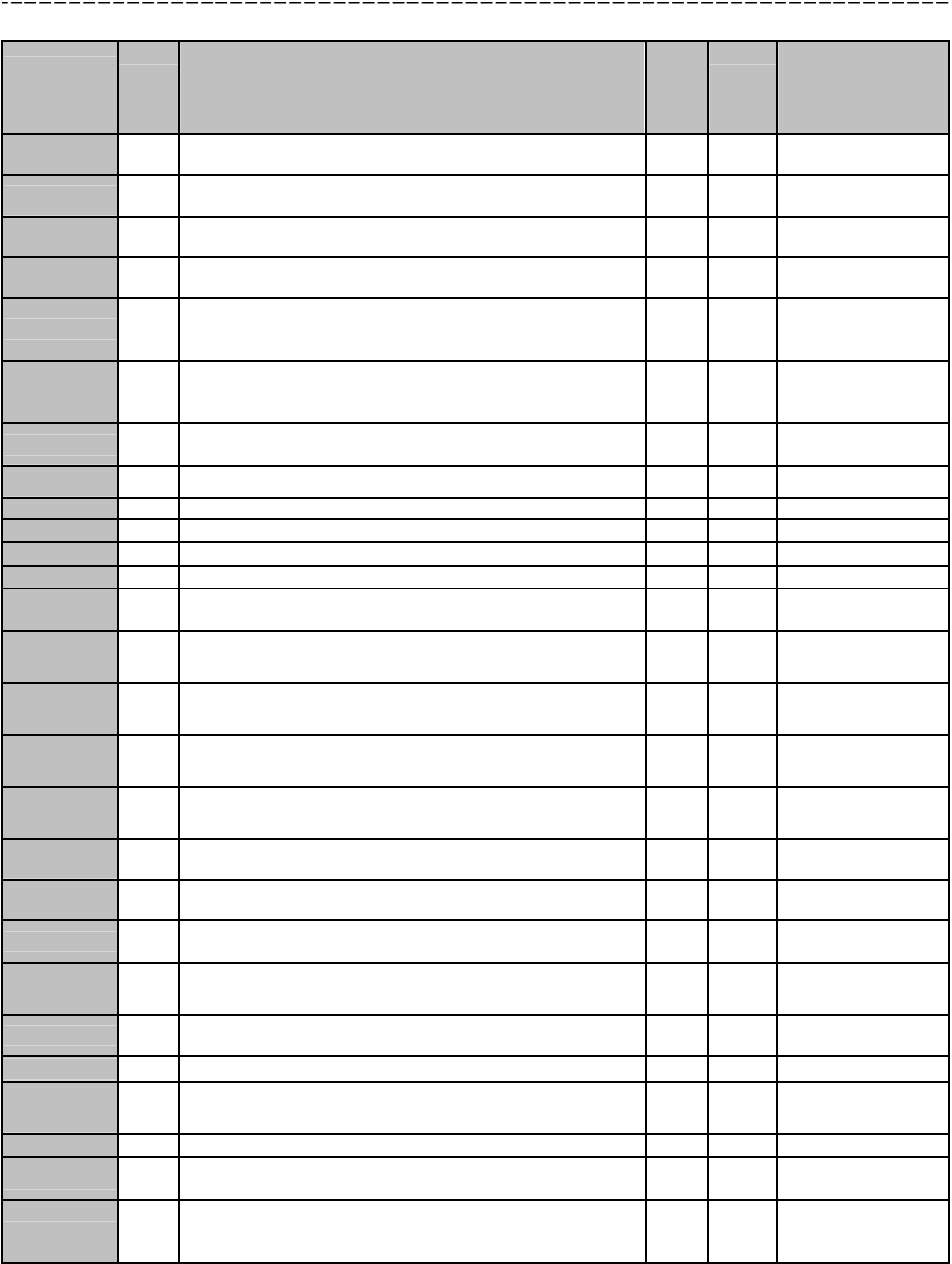
31
5.4. CTC-1052 Programming Command Table
DTMF
CHARACTER
COMMANDS
DTMF
ACK COMMAND OPERATION
TERM
I-
NATO
R
DTMF
ACK DEFAULT
01# Bi Telephone number 1 # Bi No number
02# Bi Telephone number 2 # Bi No number
03# Bi Telephone number 3 # Bi No number
04# Bi Telephone number 4 # Bi No number
05# Bi Telephone number & GPRS/IP for alarm report
1=TEL1 , 2=TEL2 , 3=TEL3 , 4=TEL4,
5=GPRS1 , 6=GPRS2 # Bi 1,2,3,4,5,6
06# Bi Telephone number& GPRS/IP for status report
1=TEL1 , 2=TEL2 , 3=TEL3 , 4=TEL4,
5=GPRS1 , 6=GPRS2 # Bi 1,2,3,4,5,6
07# Bi
Select Telephone number for Non-Emergency Call
0= Disable, 1=TEL1 , 2=TEL2 , 3=TEL3 , 4=TEL4 # Bi Disable
10# Bi Global account number, 4 to 6 digits # Bi No account number
11# Bi 4-6 digits Account number 1 (Tel. Number 1) # Bi No account number
12# Bi 4-6 digits Account number 2 (Tel. Number 2) # Bi No account number
13# Bi 4-6 digits Account number 3 (Tel. Number 3) # Bi No account number
14# Bi 4-6 digits Account number 4 (Tel. Number 4) # Bi No account number
20# Bi All formats the same, 0 = Contact ID,
1= Scancom, 2 = Tunstall, 3 = Speech, 4=SMS CID # Bi Contact ID
21# Bi 0 = Contact ID, 1= Scancom, 2 = Tunstall,
3 = Speech, 4=SMS CID (Tel. Number 1) # Bi Contact ID
22# Bi 0 = Contact ID, 1= Scancom, 2 = Tunstall,
3 = Speech, 4=SMS CID (Tel. Number 2) # Bi Contact ID
23# Bi 0 = Contact ID, 1= Scancom, 2 = Tunstall,
3 = Speech, 4=SMS CID (Tel. Number 3) # Bi Contact ID
24# Bi 0 = Contact ID, 1= Scancom, 2 = Tunstall,
3 = Speech, 4=SMS CID (Tel. Number 4) # Bi Contact ID
31# Bi Ringer enable, 0 = Disable, 1 = Enable # Bi Ringer Disabled
32# Bi Audible fault alert, 0 = Off, 1 = On # Bi Off
33# Bi Help arrived signalling, 0 = Off, 1 = On # Bi Help arrived
signalling Off
34# Bi Emergency button enable, 0 = Button off, 1 =Button
on # Bi Emergency button
On
35# Bi Silent Mode, 0 = Silent mode On, 1 = Silent mode Off # Bi Silent mode Off
37# Bi AC fault report, 0 = Off, 1 = On # Bi On
38# Bi Follow-On & Call Back Function, 0 = Follow-On, 1=
Call-Back, 2= Follow-On & Call-Back # Bi Follow-On
40# Bi Set Access Code # Bi 1111
42# Bi
Guard time delay for any compatible sensor (except
Fall Sensor), 00 = Instant reporting; … 99 = 99 seconds # Bi 10 seconds
43# Bi
Test call, 0 = OFF, 1 = 1 Day, 2 = 2 Days,
3 = 3 Days, 4 = 4 Days. 5 = 5 Days,
6 = 6 Days, 7 = 7 Days, 8 = 30 days # Bi No test call
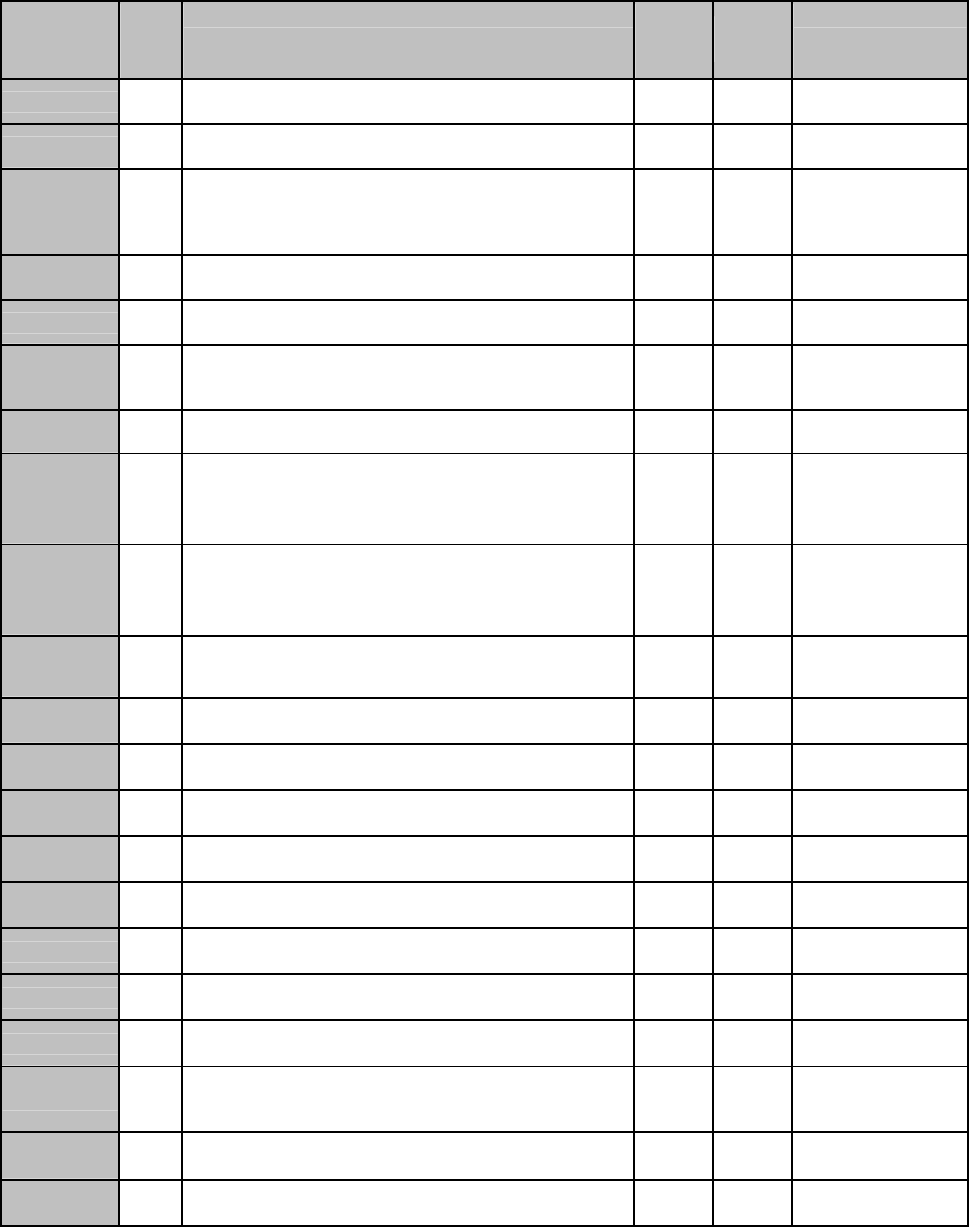
32
DTMF
CHARACTER
COMMANDS
DTMF
ACK COMMAND OPERATION TERMI-
NATOR DTMF
ACK DEFAULT
44# Bi
Mobility time
00= Disable, 01 ~ 36= 1 ~ 36 Hours # Bi Mobility time
disable
45# Bi
Follow-On Choice, 0 = Wait command,
1 = Listen, 2 = Two way voice communication # Bi
Two-way voice
communication
46# Bi
Follow-On mode & Two-Way Period,
01=1 min, 02=2mins, 03=3mins, 04=4mins,
05=5mins, 06=6mins, 07=7mins, 08=8mins,
09=9mins, 10=10mins.
# Bi 5 minutes
47# Bi
Off-set time, 1=1 hour, 2=2 hours, 3=3 hours,
4=4 hours, 5=8hours, 6=12 hours # Bi 1 Hour
49# Bi
Supervision, 0 = disable, 1 = 4 days, 2 = 5 days, 3 =
6 days,4 = 7 days, 5 = 8 days, 6 = 9 days, 7 = 10 days # Bi Disable
61# Bi
Check SIM CARD PIN CODE
0: Disable
1: Enable # Bi Disable
62# Bi Set Input SIM CARD PIN CODE : 4 ~ 8 digital # Bi Null
63# Bi
Set Speaker Volume
Enter: Mode Number + *+ Speaker Volume
Note: Mode Number: 1 digit (2:Two-way)
Speak volume: 1 digit (1~5 level)
# Bi Two way mode: 3
64# Bi
Set Microphone Sensitivity:
Note: Mic sensitivity: 1 digit (1~5 level)
Only can be adjusted in the two-way mode. # Bi Two way Mode: 3
66# Bi
Guard time delay for Fall Sensor, 00 = Instant
reporting; … 99 = 99 seconds # Bi 15 sec
80# Bi Remove all device (learnt in Command 91-94) --- --- ---
81# Bi Remove pendant #1 (learnt in Command 91) --- --- ---
82# Bi Remove pendant #2 (learnt in Command 92) --- --- ---
83# Bi
Remove Silent Pendant
(learnt in Command 93) --- --- ---
84# Bi Remove the Devices (learnt in Command 94) --- --- ---
91# Bi Learn-in pendant #1 --- Bi Bi No device
92# Bi Learn-in pendant #2 --- Bi Bi No device
93# Bi Learn-in silent emergency transmitters --- Bi Bi No device
94# Bi
Learn-in smoke detectors, CO detectors,
pendants and fixed emergency transmitters, long
range pendants --- Bi Bi No device
98# Bi
Load defaults when ** is pressed (DTMF A is
heard after defaults have been loaded) # Bi ---
99# Bi Exit programming mode ---
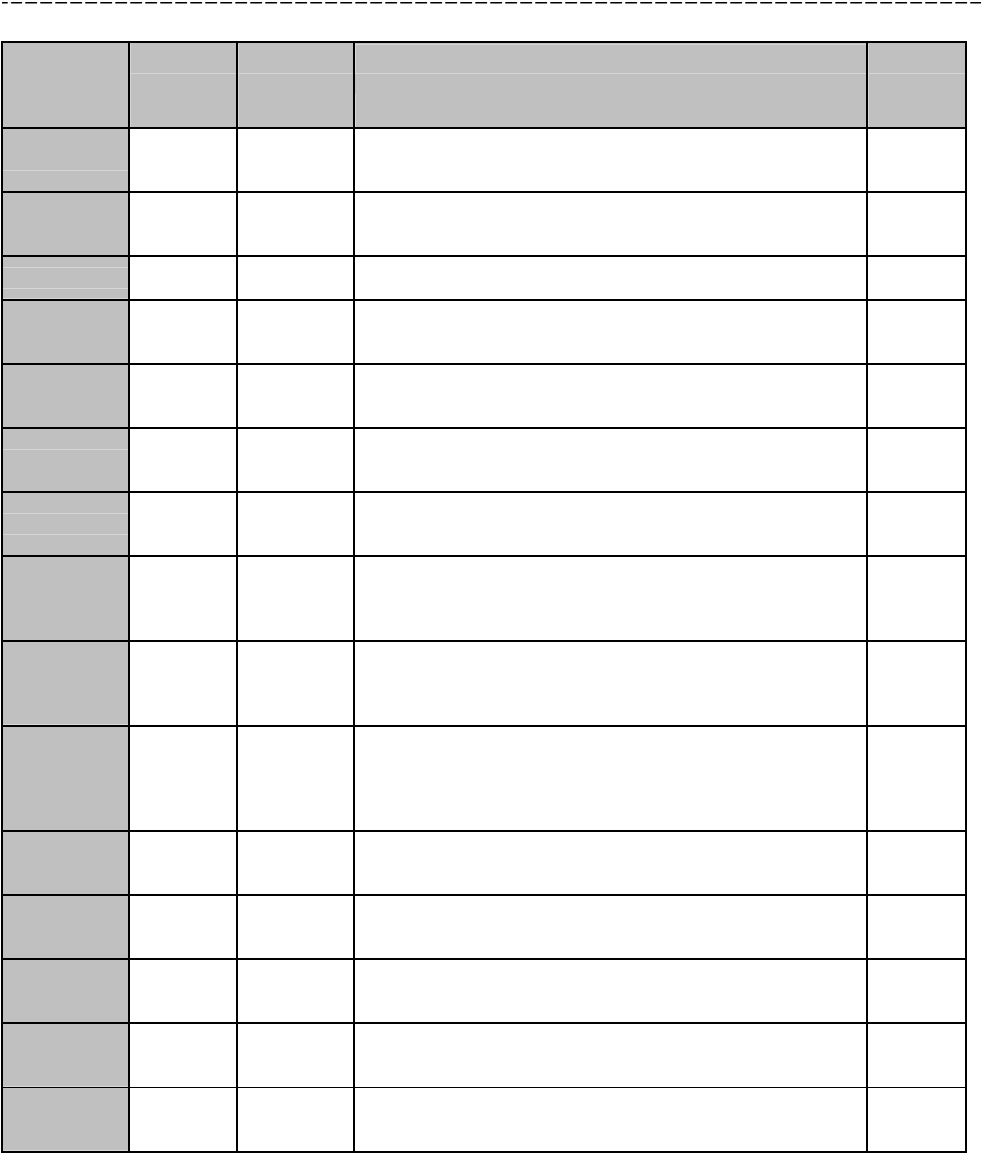
33
5.5. CTC-1052 SMS Remote Programming Command Table
z If the SMS Keyword is set as PROG, and Access Code is set as 1111 (factory default).
CORRESPON-
DING DTMF
CHARACTER
COMMANDS
ITEM COMMAND EXAMPLE & USAGE DEFAULT
--- SMS
Keyword
(Installer) KEYWD PROG 1111 KEYWD:IPOG
To set/change the SMS keyword for installer (4-character) PROG
--- User
Keyword
(User) UKYWD USER 2222 UKYWD:ICTR
To set the SMS user keyword for user (4-character) USER
--- User Code USEPN
USER 2222 USEPN:3333
To set the SMS user code 2222
01# Telephone
number 1 TELN1 PROG 1111 TELN1:0227940559
To set/change Telephone number 1
(Max. 20 digits, Null=to clear Telephone number 1) No number
02# Telephone
number 2 TELN2 PROG 1111 TELN2:0227940559
To set/change Telephone number 2
(Max. 20 digits, Null=to clear Telephone number 2) No number
03# Telephone
number 3 TELN3 PROG 1111 TELN3:0227940559
To set/change Telephone number 3
(Max. 20 digits, Null= to clear Telephone number 3) No number
04# Telephone
number 4 TELN4 PROG 1111 TELN4:0227940559
To set/change Telephone number 4
(Max. 20 digits, Null=to clear Telephone number 4) No number
05# Telephone
number for
alarm report ALMRP
PROG 1111 ALMRP:1234
To select the number for alarm report
1=Telephone 1 , 2=Telephone 2 , 3=Telephone 3
4=Telephone 4 , 5=GPRS1 , 6=GPRS2
1,2,3,4,5,6
06#
Telephone
number for
status
report
STARP
PROG 1111 STARP:1234
To select then number for status report
1=Telephone 1 , 2=Telephone 2 , 3=Telephone 3
4=Telephone 4 , 5=GPRS1 , 6=GPRS2
1,2,3,4,5,6
07#
Telephone
number
for non-
emergency
call
NONRP
PROG 1111 NONRP:0
To select the number for non-emergency call
0=Disable, 1=Telephone 1, 2=Telephone 2
3=Telephone 3, 4=Telephone 4
0 = Disable
10# Global
account
number ACNTG PROG 1111 ACNTG:1234, To set/change the same 4- or 6-
digit account number for all 4 telephone numbers (Null=to
clear 4 Telephone numbers)
No
account
number
11# Account
number 1 ACNT1 PROG 1111 ACNT1:1234, To set/change the 4- or 6-digit
account number for Telephone number 1(Null=to clear
account number for Telephone number 1)
No
account
number
12# Account
number 2 ACNT2 PROG 1111 ACNT2:1234, To set/change the 4- or 6-digit
account number for Telephone number 2 (Null=to clear
account number for Telephone number 2)
No
account
number
13# Account
number 3 ACNT3 PROG 1111 ACNT3:1234, To set/change the 4- or 6-digit
account number for Telephone number 3
(Null=to clear account number for Telephone number 3)
No
account
number
14# Account
number 4 ACNT4 PROG 1111 ACNT4:1234, To set/change t the 4- or 6-digit
account number for Telephone number 4 (Null=to clear
account number for Telephone number 4)
No
account
number
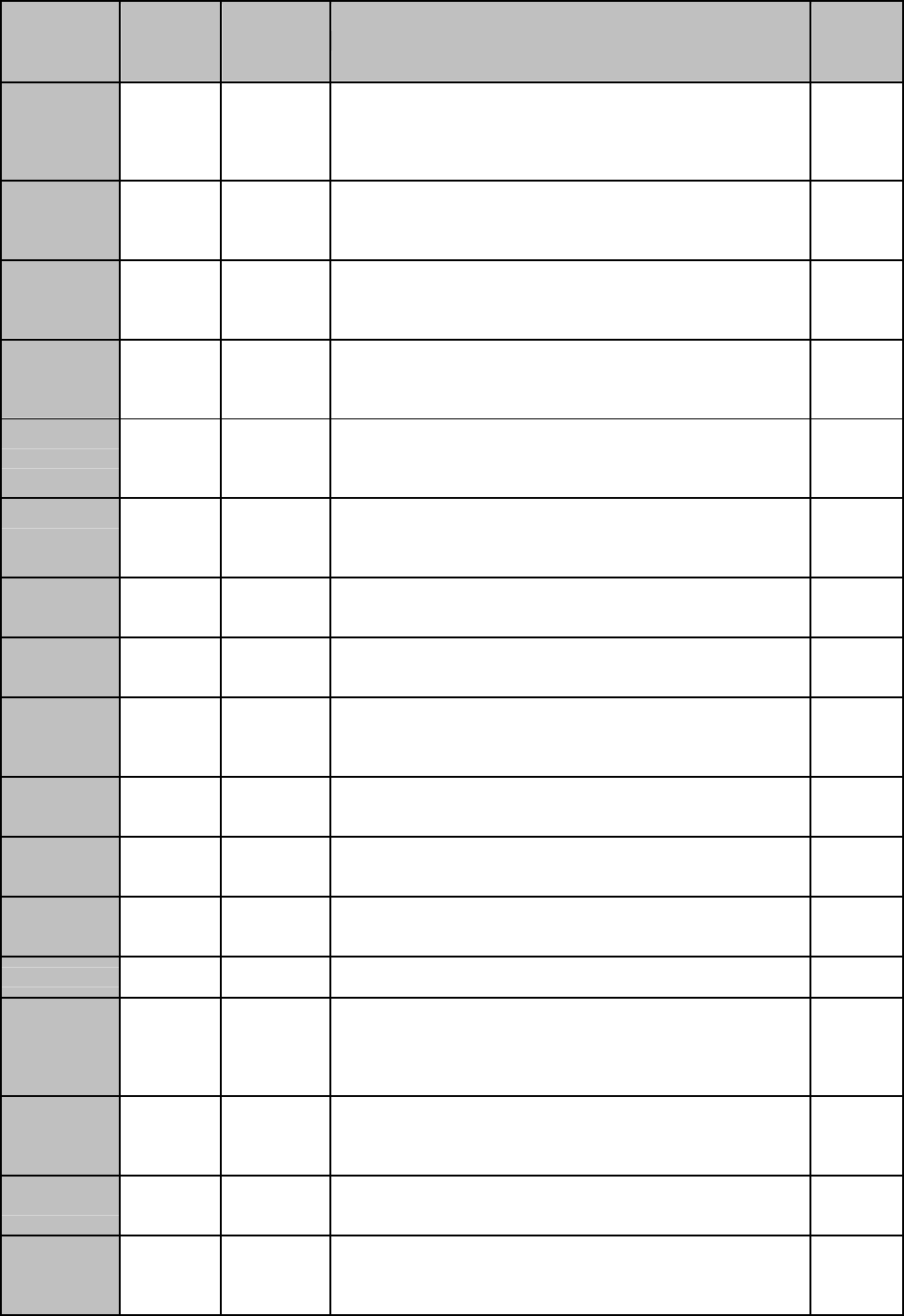
34
CORRESPON-
DING DTMF
CHARACTER
COMMANDS
ITEM COMMAND EXAMPLE & USAGE DEFAULT
20#
Reporting
method for
all 4
Telephone
numbers
FMATG
PROG 1111 FMATG:0
To set the reporting methods for all 4 Telephone numbers
0=Contact ID, 1=Scancom, 2=Tunstall, 3=Speech,
4=SMS CID
0 =
Contact ID
21#
Reporting
method for
Telephone
number 1
FMAT1
PROG 1111 FMAT1:0
To set the reporting method for Telephone number 1
0=Contact ID, 1=Scancom, 2=Tunstall, 3=Speech,
4=SMS CID
0 =
Contact ID
22#
Reporting
method for
Telephone
number 2
FMAT2
PROG 1111 FMAT2:0
To set the reporting method for Telephone number 2
0=Contact ID, 1=Scancom, 2=Tunstall, 3=Speech
4=SMS CID
0 =
Contact ID
23#
Reporting
method for
Telephone
number 3
FMAT3
PROG 1111 FMAT3:0
To set the reporting method for Telephone number 3
0=Contact ID, 1=Scancom, 2=Tunstall, 3=Speech
4=SMS CID
0 =
Contact ID
24#
Reporting
method for
Telephone
number 4
FMAT4
PROG 1111 FMAT4:0
To set the reporting method for Telephone number 4
0=Contact ID, 1=Scancom, 2=Tunstall, 3=Speech
4=SMS CID
0 =
Contact ID
31#
Ringer
enable for
incoming
calls
ENRIN PROG 1111 ENRIN:0
To enable/disable ring tone for incoming calls
0=Disable, 1=Enable 0 = Disable
32# Audible
fault alert FAUTA PROG 1111 FAUTA:0
To enable/disable audible fault alert
0=Disable, 1=Enable 0 = Disable
33# Help arrived
signalling HELPA PROG 1111 HELPA:0
To enable/disable help arrived signalling
0=Disable, 1=Enable 0 = Disable
34# Emergency
button EMBUT
PROG 1111 EMBUT:1
To enable/disable the Emergency button to send an
emergency alarm report
0=Disable, 1=Enable
1 = Enable
35# Silent mode SILMO
PROG 1111 SILMO:1
To enable/disable silent mode
0=Silent mode On, 1=Silent mode Off
1 = Silent
mode Off
37# AC fault
report ACRPT PROG 1111 ACRPT:1
To enable/disable AC fault report
0=Disable, 1=Enable 1 = Enable
38# Follow-On &
Call Back FOLON PROG 1111 FOLON:0
To set the follow-on & call back mode
0=Follow-on, 1=Call-back, 2=Follow-on & Call-back
0 = Follow-
on
40# Set access
code ACCES PROG 1111 ACCES:1234
To change the access code for installer (4-digit) 1111
42# Guard time
delay GUDTI
PROG 1111 GUDTI:10
To set the guard time delay time for a compatible sensor
(except Fall Sensor)
00=Instant, 01-99=1-99 seconds
00= instant
reporting
10=10
seconds
43# Periodic
test call TESTC
PROG 1111 TESTC:0
To set the periodic test call
0=Off, 1=1 Day, 2=2 Days, 3=3 Days, 4=4 Days
5=5 Days, 6=6 Days, 7=7 Days ,8=30 Days
0 = Off
44# Mobility
timer MOBTI PROG 1111 MOBTI:00
To set the Mobility timer
00=Disable, 01~36 =1 ~ 36 Hours
00 =
Disable
45# Follow-on
choice LFOLL
PROG 1111 LFOLL:2
To set the follow-on choice for digital reporting
0=Wait command, 1=Listen
2=Two-way voice communication
2 =
Two-way
voice
comm.
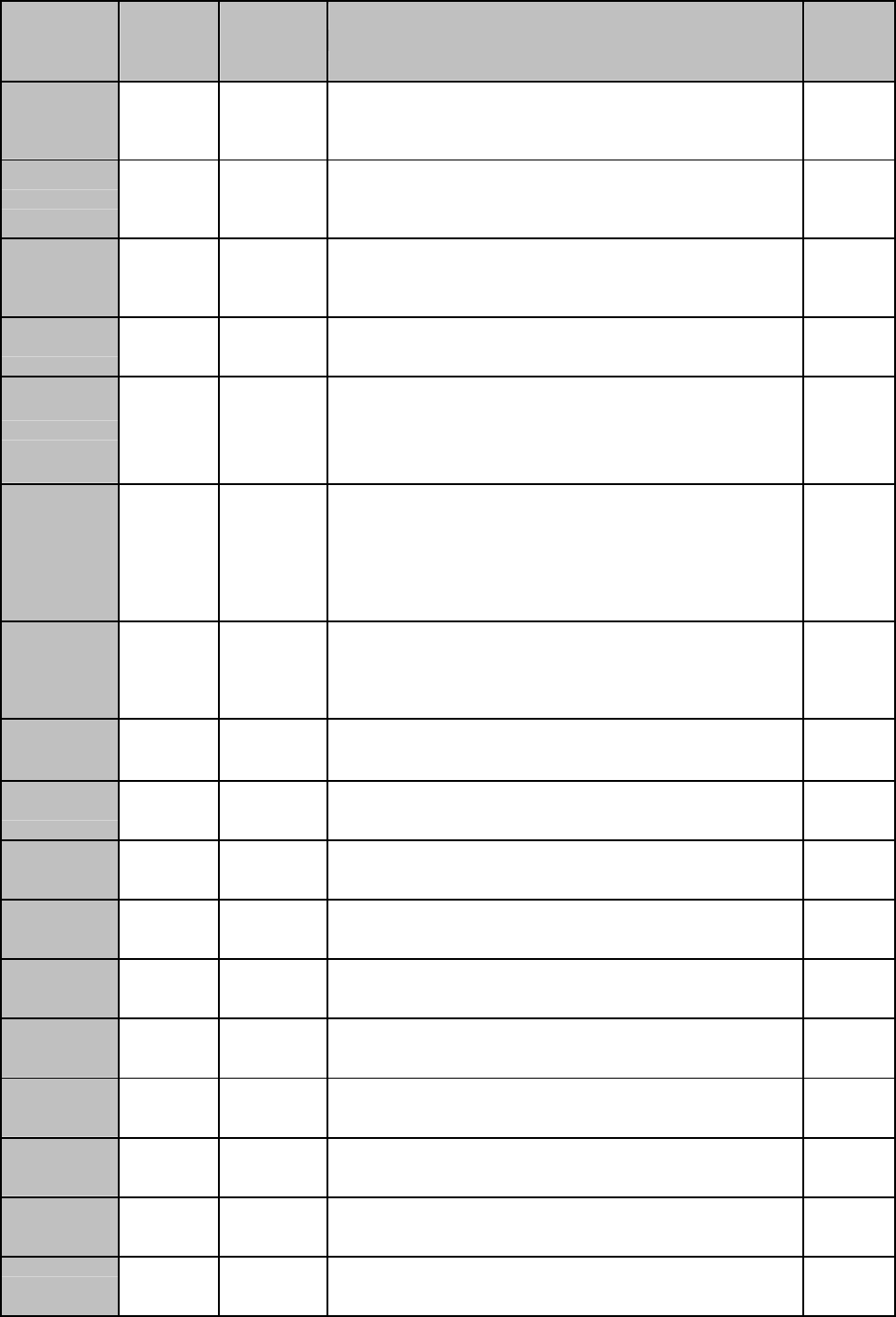
35
CORRESPON-
DING DTMF
CHARACTER
COMMANDS
ITEM COMMAND EXAMPLE & USAGE DEFAULT
46# Follow-on &
two-way
period FOLTI
PROG 1111 FOLTI:02
To set the duration for follow-on & two-way voice
communication period
01-10=1-10 minutes
05 =
5 minutes
47# Off-set time OFFST
PROG 1111 OFFST:1
To set the off-set time
1=1 Hour, 2=2 Hours, 3=3 Hours
4=4 Hours, 5=8 Hours, 6=12 Hours
1 =
1 Hour
49# Supervision SUPPR
PROG 1111 SUPPR:0
To set the supervision timer
0=Disable, 1=4 Days, 2=5 Days, 3=6 Days
4=7 Days, 5=8 Days, 6=9 Days, 7=10 Days
0 = Disable
61# Check SIM
card Pin
code SIMPE PROG 1111 SIMPE:0
To set Check SIM Card Pin Code
0 = Disable , 1 = Enable 0 = Disable
62# Input SIM
card Pin
code SIMPC
PROG 1111 SIMPC:0000
PROG 1111 SIMPC:12345678
To input SIM CARD Pin Code: 4~8 digits are allowed to be
entered.
Null
63# Set speaker
volume SPKVL
PROG 1111 SPKVL:2&1~5
¾ To set a communication channel: 2=Two
Way
¾ To set the speaker volume with a number, ranging
1~5.The higher the value, the louder the voice.
Default is set as (3) for two-way mode.
Two way: 3
64# Set
microphone
sensitivity MICSN
PROG 1111 MICSN:1~5
¾ To set the microphone volume with a number, ranging
1~5. The higher the value, the wider range the
sound received. Default is set as (3).
Note: only can be adjusted in the two-way mode.
Mic: 3
66# Set guard
time for fall
sensor FAGUD PROG 1111 FAGUD:01~99
To set the guard time delay time for fall sensor.
00=Instant, 01-99=1-99 seconds 15 sec
--- Country
code REPLA PROG 1111 REPLA:886&0
To replace the Country Code with 0
886 Æ Country Code
No country
code
--- IP address TCIP1
PROG 1111 TCIP1:192.168.1.110
To set/change the IP address for the Monitoring Station
Input IP address: 000.000.000.000 to 255.255.255.255
No IP
address
--- IP address TCIP2
PROG 1111 TCIP2:192.168.1.110
To set/change the IP address for the Monitoring Station
Input IP address: 000.000.000.000 to 255.255.255.255
No IP
address
--- IP address
confirm COMIP PROG 1111 COMIP:192.168.1.110 (for confirmation)
To set/change the IP address for the Monitoring Station
Input IP address: 000.000.000.000 to 255.255.255.255
No IP
address
--- Port
number PORT1 PROG 1111 PORT1:3301
To set/change the port number for the IP address
Input 1 to 5 digits
No port
number
--- Port
number PORT2 PROG 1111 PORT2:3301
To set/change the port number for the IP address
Input 1 to 5 digits
No port
number
--- Port
number
confirm COMPO PROG 1111 COMPO:3301 (for confirmation)
To set/change the port number for the IP address
Input 1 to 5 digits
No port
number
--- GPRS/IP
account
number IPAC1 PROG 1111 IPAC1:1052
To set/change the GPRS/IP account number (4-10digit)
No
account
number
--- GPRS/IP
account
number IPAC2 PROG 1111 IPAC2:1052
To set/change the GPRS/IP account number (4-10digit)
No
account
number
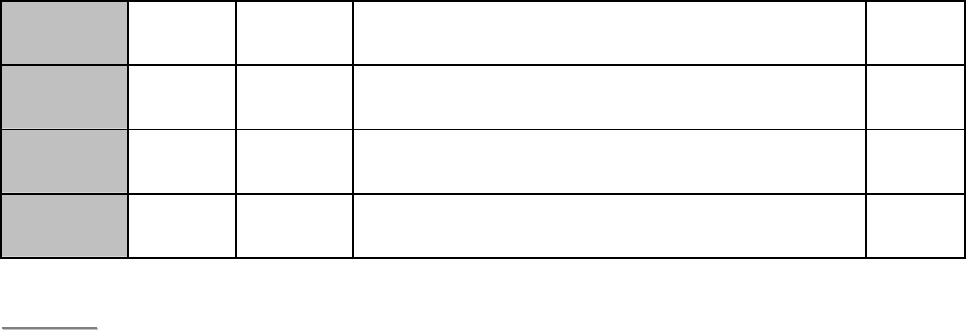
36
--- Access
Point Name APNSR PROG 1111 APNSR:INTERNET
To set/change the Access Point Name (APN server, 31
digits) No APN
--- User name GPUSE
PROG 1111 GPUSE:123
To set/change the user name
Input 1 to 15 alphanumeric characters
No user
name
--- Password GPASS
PROG 1111 GPASS:65536
To set/change the password
Input 1 to 5 digits
No
password
--- Reset to
factory
default FTSET PROG 1111 FTSET:YyS
<
<N
NO
OT
TE
E>
>
1. IP Address confirm (COMIP) & Port number confirm (COMPO) commands are used for
GPRS server confiramtion purpose only. They do not change the IP address nor the port
number settings.
2. GPRS functions can only be programed via SMS messages, and the commands MUST be
sent in this sequence: Country code Æ IP address Æ Port number Æ GPRS/IP account
number Æ Access Point Name Æ User name Æ Password.
¾ One comand per one SMS message. Multiple command in one SMS message is not allowed.
3. When setting IP Address Confirm (COMIP) and Port Number confirm (COMPO)
commands together, the confirmation will send to assigned IP address. However, if COMIP
and COMPO are set respectively or one of their commands is deleted or unset, the
confimation will be sent over SMS to cell phone.
4. User and Central Monitoring Station will receive the SMS confirmation message in this
format:
“Confirmed_PROG_1111_COMIP: 192.168.1.110”, or
“Confirmed_PROG_1111_COMPO: 3301”.
5. To set multiple SMS commands:
1. Ex: PROG_1111_ TELN1:0227940559_TELN2:0227940559 (underline represents
<space>).
2. Maximum of 70 digits, including <space>, are allowed to be contained in a SMS
message sent by the cell phone.
3. SMS remote programming command only can be sent in the standby mode. After
getting confirmation message, a command is regarded as set successfully.
This equipment has been tested and found to comply with the limits for a Class B
digital device, pursuant to Part 15 of the FCC Rules. These limits are designed to
provide reasonable protection against harmful interference in a residential installation.
This equipment generates, uses and can radiate radio frequency energy and, if not
installed and used in accordance with the instructions, may cause harmful interference
to radio communications. However, there is no guarantee that interference will not
occur in a particular installation. If this equipment does cause harmful interference to
radio or television reception, which can be determined by turning the equipment off
and on, the user is encouraged to try to correct the interference by one of the
following measures:
. Reorient or relocate the receiving antenna.
. Increase the separation between the equipment and receiver.
. Connect the equipment into an outlet on a circuit different from that to which the
receiver is connected.
. Consult the dealer or an experienced radio/TV technician for help.
FCC Caution: To assure continued compliance, any changes or modifications not
expressly approved by the party responsible for compliance could void the user's
authority to operate this equipment. (Example - use only shielded interface cables
when connecting to computer or peripheral devices).
FCC Radiation Exposure Statement
This equipment complies with FCC RF radiation exposure limits set forth for an
uncontrolled environment. This equipment should be installed and operated with a
minimum distance of 20 centimeters between the radiator and your body.
This transmitter must not be co-located or operating in conjunction with any other
antenna or transmitter.
The antennas used for this transmitter must be installed to provide a separation
distance of at least 20 cm from all persons and must not be co-located or operating in
conjunction with any other antenna or transmitter.
This device complies with Part 15 of the FCC Rules. Operation is subject to the
following two conditions:
(1) This device may not cause harmful interference, and (2) This device must accept
any interference received, including interference that may cause undesired operation.