Collis SMARTWAVEBOX Inductive Proximity Card Reader User Manual SmartWave user manual CE FCC 1 0
Collis B.V. Inductive Proximity Card Reader SmartWave user manual CE FCC 1 0
Collis >
Contents
- 1. User manual part 1
- 2. User manual part 2
- 3. User Manual
User manual part 1
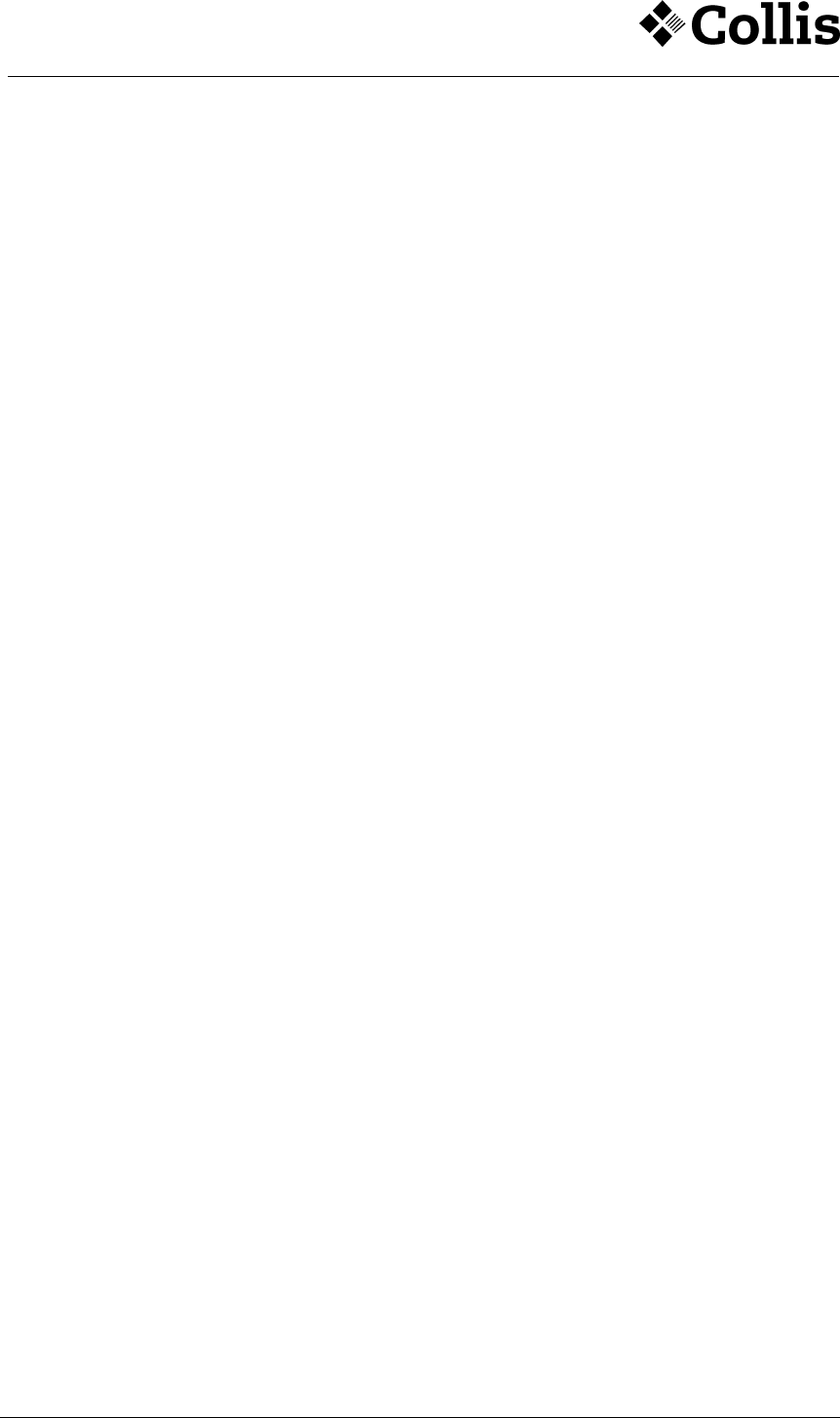
SmartWave Box
User Manual
Status: Final draft i Version: 1.0
Version
1.0
Date 07-07-2009
Status Final draft
Document data
Project Owner
Project Manager
Project Code COLLIS_2006_133 (SmartWave Box)
Document Title SmartWave Box. User Manual
File Name SmartWave_user_manual_CE_FCC_1.0.doc
Archive Name
Key Words
SmartWave Box
User Manual

SmartWave Box
User Manual
Status: Final draft ii Version: 1.0
TABLE OF CONTENTS
1 Introduction ........................................................................................................................ 1
1.1 Scope of document ............................................................................................................. 1
1.2 Intended audience .............................................................................................................. 1
1.3 Terminology ....................................................................................................................... 1
2 Product Description ........................................................................................................... 2
2.1 Shipping group ................................................................................................................... 2
3 System Requirement .......................................................................................................... 3
3.1 Hardware requirements ...................................................................................................... 3
3.2 Software requirements ....................................................................................................... 3
4 Installation.......................................................................................................................... 4
5 Functional Description ....................................................................................................... 5
5.1 Housing .............................................................................................................................. 5
5.2 LEDs .................................................................................................................................. 5
5.3 Connectors ......................................................................................................................... 5
5.4 Terminal / Card side ........................................................................................................... 6
5.5 Modes of operation ............................................................................................................ 6
5.5.1 Analyzer mode ...................................................................................................... 6
5.5.2 Interceptor mode ................................................................................................... 7
5.5.3 Card reader mode .................................................................................................. 7
5.5.4 Card emulator mode .............................................................................................. 7
5.5.5 Passive spy mode .................................................................................................. 8
6 Communicating with the SmartWave Box ........................................................................ 9
6.1 Host interface protocol ....................................................................................................... 9
6.2 Tag types .......................................................................................................................... 10
7 Appendix .......................................................................................................................... 12
7.1 Technical Information ...................................................................................................... 12
7.2 CE/FCC Statement ........................................................................................................... 12
8 Support ............................................................................................................................. 13
References .................................................................................................................................. 14

SmartWave Box
User Manual
Status: Final draft 1/12 Version: 1.0
1 INTRODUCTION
The SmartWave Box, a hardware device, is the perfect solution for testing contactless cards. It
can read and simulate contactless smart cards; and also can analyze or spy the communication
between a contactless card and terminal.
With its various modes of operation, the SmartWave Box is the most versatile tool available
today for contactless testing.
1.1 Scope of document
This the user manual describes how to setup and use the SmartWave Box.
1.2 Intended audience
This document is intended for the user of the SmartWave Box. Audiences are assumed to have
a fair understanding of the standards related to smart cards and CL cards and related tests.
1.3 Terminology
To avoid confusion the term ‘internal terminal’ is used to refer to the internal active antenna of
the terminal side of the SmartWave Box, the internal terminal communicates with the Card-
under-test (CUT). The external passive antenna is referred as the ‘(CL) probe’ and
communicates with the Terminal-under-test (TUT).

SmartWave Box
User Manual
Status: Final draft 2/12 Version: 1.0
2 PRODUCT DESCRIPTION
2.1 Shipping group
SmartWave Box One (1) unit
SmartWave Probe One (1) unit
Firewire cable One (1) unit
USB cable One (1) unit
AC/DC power adapter One (1) unit
Suckers Two (2) units

SmartWave Box
User Manual
Status: Final draft 3/12 Version: 1.0
3 SYSTEM REQUIREMENT
3.1 Hardware requirements
A free USB port in your PC, support up to USB v2.0.
No special requirement for memory size, please check the software application user
manual for corresponding information.
3.2 Software requirements
Collis test tools may need to be installed in order to use the full functionality of the
SmartWave Box.
Please contact Collis for software applications information.

SmartWave Box
User Manual
Status: Final draft 4/12 Version: 1.0
4 INSTALLATION
Please use the installation procedure below to setup the SmartWave Box:
S
TEP
1
Carefully unpack the contents of the shipping group.
S
TEP
2
Use Fireware cable to connect the SmartWave box with the SmartWave probe.
S
TEP
3
Connect the SmartWave Box to PC with provided USB cable.
S
TEP
4
Connect power adapter to the SmartWave Box.
Now the box is powered up. The power LED on the box will be turned on. And a beep
sound will be generated by the box after initialization.
S
TEP
5
Install the driver for the SmartWave box by following the driver installation wizard on
your system.
Note: The SmartWave Box driver will be installed automatically when installing related
Collis Test Tools.
Then the SmartWave box is ready to use, you may need to install other software from Collis to
work together with the SmartWave box. Please check the application user manual for further
information.
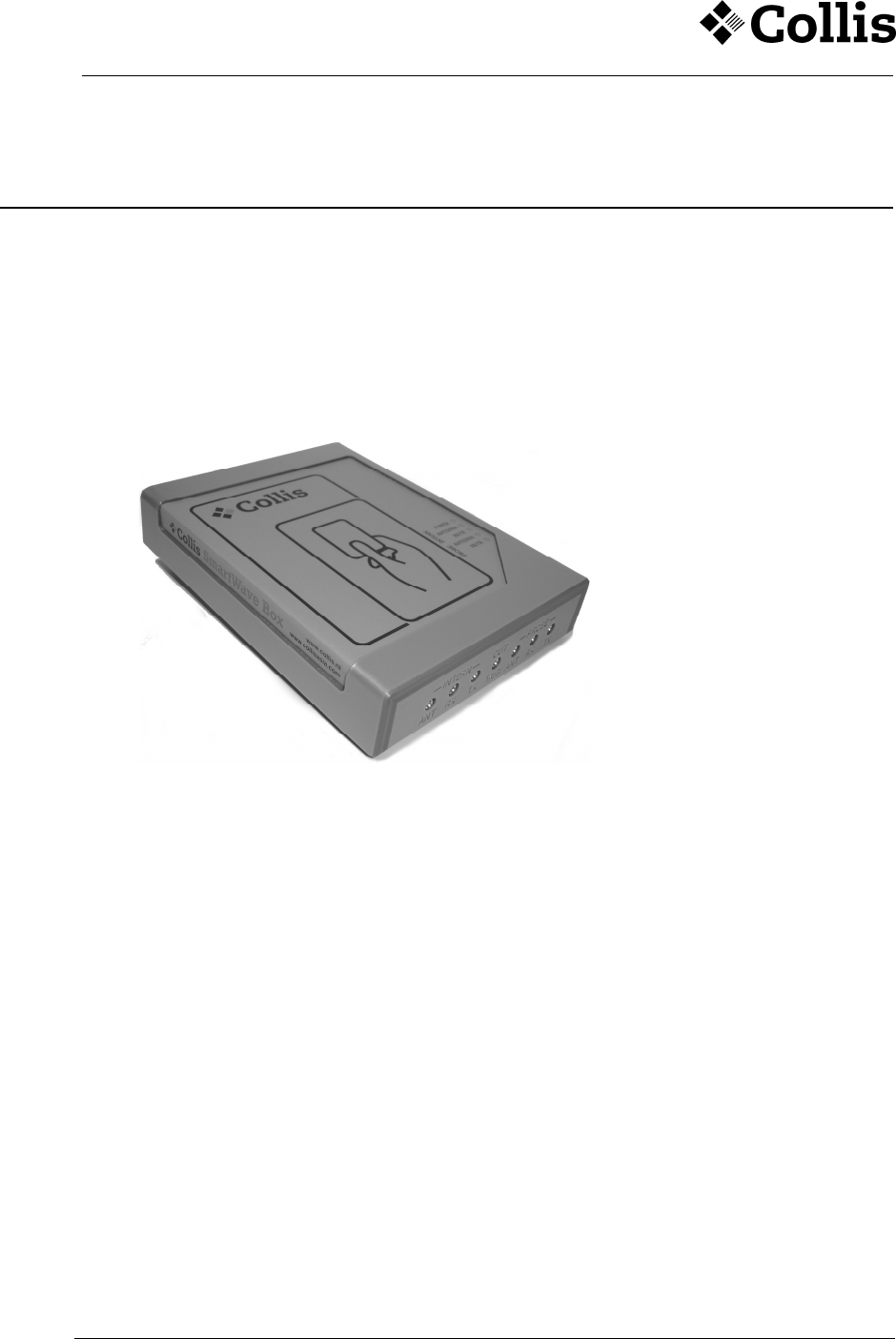
SmartWave Box
User Manual
Status: Final draft 5/12 Version: 1.0
5 FUNCTIONAL DESCRIPTION
5.1 Housing
The SmartWave Box has about the same size as the SmartLink Box. The antenna of the internal
terminal is placed underneath the top cover and its position is clearly marked. On the back of
the SmartWave Box a power connector, a USB connector and the CL probe connector are
placed. On the front of the box are LEDs which shows CL card, terminal status and
communication. The front also carries test connectors to view information on an oscilloscope.
Fig. 1 The SmartWave Box
5.2 LEDs
The SmartWave Box has the following LEDs:
Power Red LED
Intern Tx/Rx Tri-color LED, green = Data Rx, red = Data Tx
Probe Tx/Rx Tri-color LED, green = Data Rx, red = Data Tx
Internal terminal RF Tri-color LED, green = RF only, amber = RF and modulation
CL probe RF Tri-color LED, green = RF only, amber = RF and modulation
The communication signaling of the tri-color LEDs is stretched, i.e. short frames are show as
being longer.
5.3 Connectors
The SmartWave Box is fitted with the following coaxial connectors for connection with an
oscilloscope:
Internal terminal RF Buffered antenna RF signal of the internal terminal
Internal raw data (Rx) Raw Rx data
Internal Tx data Transmit data
External terminal RF Buffered antenna RF signal of the internal terminal
External raw data (Rx) Raw Rx data