Continental Conair FF2100AT 900MHz 40 Channel Analog Modulation Cordless Phone User Manual FCC manual info
Continental Conair Limited 900MHz 40 Channel Analog Modulation Cordless Phone FCC manual info
Contents
- 1. User manual
- 2. FCC manual info
- 3. Users Manual
FCC manual info
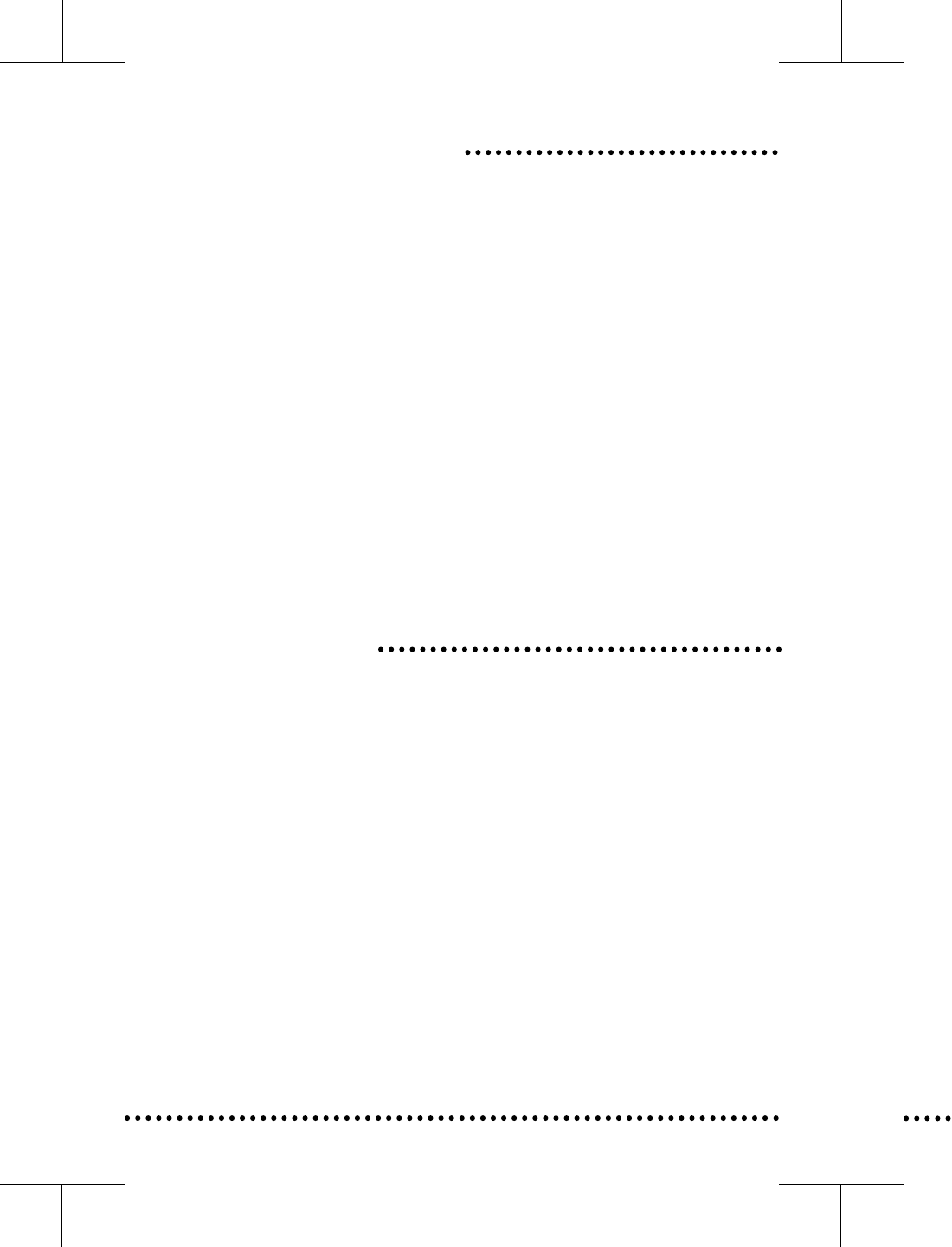
FCC WANTS YOU TO KNOW
This equipment compiles with Part 68
of the FCC rules. On the bottom of
the base of this equipment is a label
that contains, among other
information, the FCC Registration
Number, Ringer Equivalence Number
(REN) and the Universal Service
Order Code (USOC), which is RJ-
11C, for this equipment. You must,
upon request, provide this information
to your telephone company.
An FCC compliant telephone cord
and modular plug is provided with this
equipment. This equipment is
designed to be connected to the
telephone network or premises wiring
using a compatible modular jack
which is Part 68 compliant. See
Installation Instructions for details.
The REN is useful to determine the
quantity of devices you may connect
to your telephone line and still have
all of those devices ring when your
telephone number is called. In most,
but not all areas, the sum of the
REN’s of all devices connected to
one line should not exceed five (5.0).
To be certain of the number of
devices you may connect to your
line, as determined by the REN, you
should contact your local telephone
company to determine the maximum
REN for your calling area.
If your telephone equipment causes
harm to the telephone network, the
telephone company may discontinue
your service temporarily. If possible,
they will notify you in advance. But if
advance notice isn’t practical, you
will be notified as soon as possible.
You will be informed of your right to
file a complaint with the FCC.
Your telephone company may make
changes in its facilities, equipment,
operations, or procedures that could
affect the proper functioning of your
equipment. If they do, you will be
notified in advance to give you an
opportunity to maintain uninterrupted
telephone service. If you experience
trouble with this telephone
equipment, disconnect from the
network until the problem has been
corrected or until you are sure that
the equipment is not malfunctioning.
This equipment may not be used on
coin service provided by the
telephone company. Connection to
party lines is subject to state tariffs.
This equipment is hearing aid
compatible.
WARNING: Changes or
modifications to this unit not
expressly approved by the party
responsible for compliance could
void the user’s authority to operate
the equipment.
NOTE: This equipment has been
tested and found to comply with the
limits for a Class B digital device,
pursuant to Part 15 of the FCC Rules.
These limits are designed to provide
reasonable protection against
harmful interference in a residential
installation. Some cordless
telephones operate at frequencies
that may cause interference to
nearby TV’s and VCR’s. To minimize
or prevent such interference, the
base of the cordless telephone
should not be placed near or on top
of a TV or VCR. If interference is
experienced, moving the cordless
telephone farther away from the TV or
VCR will often reduce or eliminate the
interference. However, there is no
guarantee that interference will not
occur in a particular instal
this equipment does cause
interference to radio or
reception, which can be de
by turning the equipment o
the user is encouraged
correct the interference by
more of the following meas
• Reorient or relocate the
antenna.
• Increase the separation
the equipment and rece
• Connect the equipmen
outlet on a circuit diffe
that to which the re
connected.
• Consult the dealer
experienced radio TV t
for help.
This Southwestern Bell Freedom
Phone® is warranted to the original
purchaser to be free from defects in
materials and workmanship under
normal installation, use, and service
for a period of one (1) year from the
date of purchase as shown on the
purchaser’s receipt.
The obligation of Southwestern Bell
Freedom Phone® Retail Sales under
this warranty shall be limited to repair
or replacement (at our option) during
the warranty period of any part which
proves defective in material or
workmanship under normal
installation, use, and service,
provided the product is returned to
Southwestern Bell Freedom
Phone® Retail Sales
TRANSPORTATION CHARGES
PREPAID (California residents call 1-
800-366-0937 for shipping
instructions). If we choose to replace
your Southwestern Bell Freedom
Phone® product, the replacement
will be warranted for either (a) 90
days or (b) the remainder of the
original one year warranty period,
whichever is longer. Battery packs
are warranted for the same period.
Products returned to us must be
accompanied by a copy of the
purchase receipt. In the absence of
such purchase receipt, the warranty
period shall be one (1) year from the
date of manufacture. To obtain
service under this warranty, return the
defective product to the service
center nearest you together with your
sales slip and $9.50 for postage and
handling (California residents need
only provide proof of purchase).
This warranty shall be invalid if the
product is damaged as a result of
defacement, misuse, abuse, neglect,
accident, destruction, or alteration of
the serial number, improper electrical
voltages or currents, repair alteration
or maintenance by any person or
party other than our own service
facility or an authorized Service
Center, or any violation of instructions
furnished by us.
This warranty is also rendered invalid
if this product is removed from the
country in which it was purchased, if
it is used in a country which it is not
registered for use, or if it is used in a
country for which it was not
designed. Due to variations in
telephone systems and
communications laws, this product
may be illegal for use in some
countries. Southwestern Bell
Freedom Phone® Retail Sales
assumes no responsibility for
damages or penalties incurred
resulting from the use of this product
in a manner or location other than
that from which it is intended.
This one-year limited warranty is in
lieu of all other express warranties,
obligations, or liabilities. ANY
IMPLIED WARRANTIES,
OBLIGATIONS, OR LIABILITIES,
INCLUDING BUT NOT LIMITED TO
THE IMPLIED WARRANTIES OF
MERCHANTABILITY AND FITNESS
FOR A PARTICULAR PURPOSE,
SHALL BE LIMITED IN DURATION
TO THE ONE-YEAR DURATION OF
THIS WRITTEN LIMITED WARRANTY.
SOME STATES DO NOT ALLOW
LIMITATIONS ON HOW LONG AN
IMPLIED WARRANTY LASTS, SO
THE ABOVE LIMITATIONS MAY NOT
APPLY TO YOU.
IN NO EVENT SHALL WE B
FOR ANY SPECIAL, INCIDE
CONSEQUENTIAL DAMAG
BREACH OF THIS OR ANY
WARRANTY, EXPRESSE
IMPLIED, WHATSOEVER.
This warranty gives you spe
rights, and you may also h
rights which vary from state
LIMITED WARRANTY
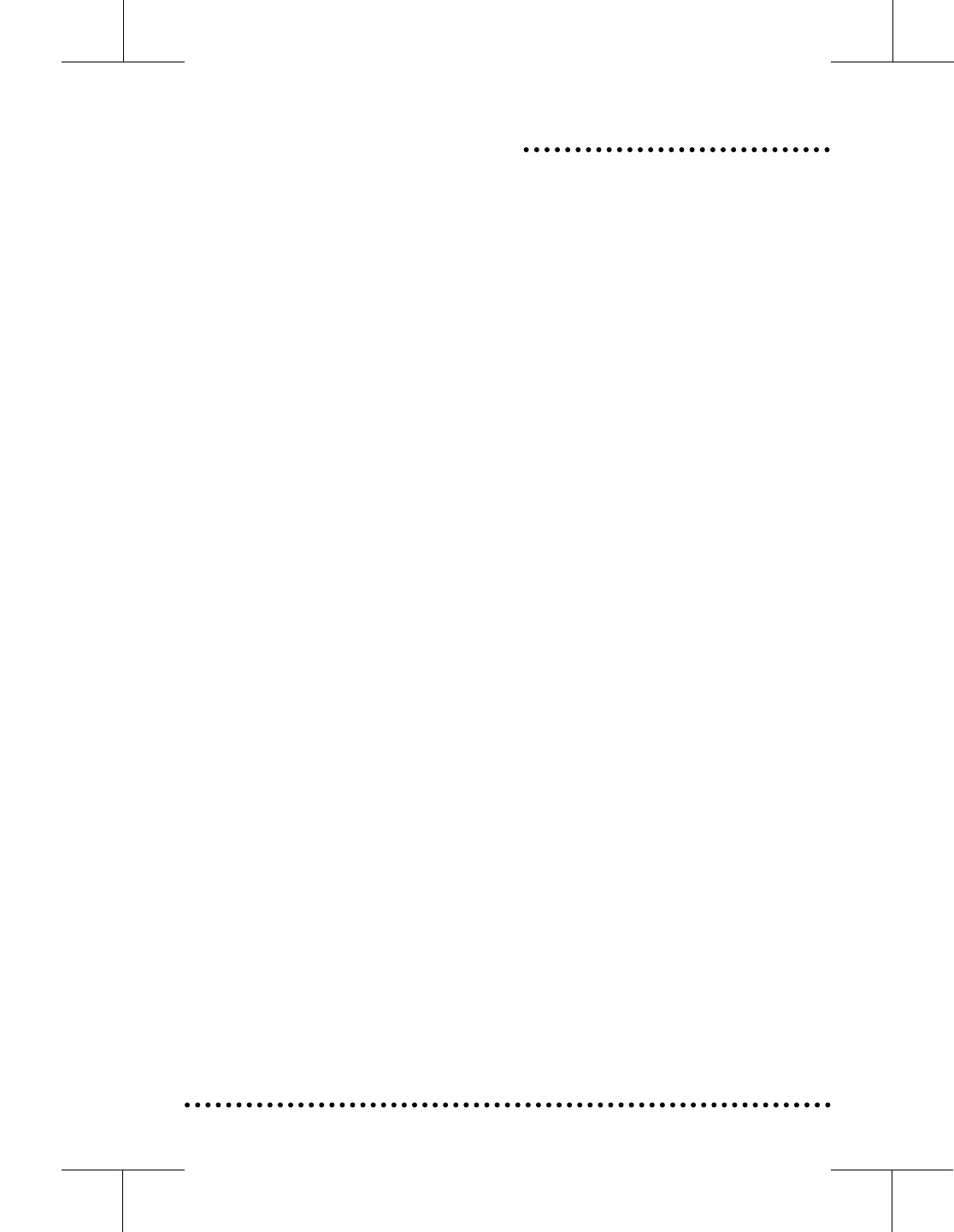
tariffs.
ng aid
s or
nit not
e party
e could
operate
s been
with the
device,
C Rules.
provide
against
sidential
ordless
uencies
nce to
minimize
ce, the
ephone
r on top
ence is
cordless
he TV or
nate the
e is no
will not
occur in a particular installation. If
this equipment does cause harmful
interference to radio or television
reception, which can be determined
by turning the equipment off and on,
the user is encouraged to try to
correct the interference by one or
more of the following measures:
• Reorient or relocate the receiving
antenna.
• Increase the separation between
the equipment and receiver.
• Connect the equipment into an
outlet on a circuit different from
that to which the receiver is
connected.
• Consult the dealer or an
experienced radio TV technician
for help.
as not
ions in
and
product
n some
n Bell
Sales
ty for
ncurred
product
er than
.
nty is in
rranties,
ANY
ANTIES,
ILITIES,
TED TO
ES OF
ITNESS
RPOSE,
RATION
ON OF
RRANTY.
ALLOW
NG AN
TS, SO
AY NOT
IN NO EVENT SHALL WE BE LIABLE
FOR ANY SPECIAL, INCIDENTAL OR
CONSEQUENTIAL DAMAGES FOR
BREACH OF THIS OR ANY OTHER
WARRANTY, EXPRESSED OR
IMPLIED, WHATSOEVER.
This warranty gives you specific legal
rights, and you may also have other
rights which vary from state to state.
OPERATIONS
40-Channel Operation
The FF2100AT cordless telephone
automatically searches and selects the
clearest of 40 channels when it is being
used.
Security Code
The security code prevents your cordless
telephone conversation from being
accessed by a phone on a different line.
Once the handset battery is fully charged,
the handset will automatically select the
code from a total of over 65,000
combinations. The code is changed every
time the handset is placed in the cradle.
If you experience difficulty with placing or
receiving calls, a lost security code may be
the cause of the problem. When this
occurs, the handset can no longer
communicate with the base. Reset by
placing handset on base for 5-10 seconds.
If that does not work, unplug the AC
adaptor from the wall outlet. Disconnect
the handset battery for 5-10 seconds, then
reconnect. Place handset back on base
and then replug the AC adaptor.
Placing a Call
1. Press TALK button.
2. TALK BUTTON on handset will light.
3. When you hear a dial tone, place your
call.
4. While on a call, if you experience noise
or static:
a. Press CHANNEL on handset until a
clear channel is found; the call will
not be interrupted.
Or
b. Move closer to base.
Note: You must be in usable range to
change channels. Base antenna should be
in upright position.
Receiving a Call
1. IF THE HANDSET IS OUT OF THE
BASE UNIT, press TALK.
2. IF THE HANDSET IS IN THE BASE
UNIT, lift the handset.
Do not press TALK. You will
automatically be connected.
Ending a Call
1. Place the handset in the base or press
TALK to be disconnected from the line.
2. TALK BUTTON on handset will turn off.
Flash
Use the FLASH button to activate custom
calling services such as Call Waiting or
Three-Way Calling (*Special sub-scription
from your local telephone company
required).
Temporary Tone (*)
PULSE (rotary) service users may access
touch-tone features needed to operate
answering machines or use electronic
banking, calling cards, etc., by pressing
the TONE (*) button. Phone will
automatically return to pulse dialing after
the call ends.
Out of Range
If you experience static while using the
telephone, move closer to the base or
change the channel by pressing the
channel button.
Redial
Last number dialed (up to 32 digits) is
stored in redial memory until another
number is dialed.
1. Press TALK on handset.
2. When you hear a dial tone, press
REDIAL.