User Manual
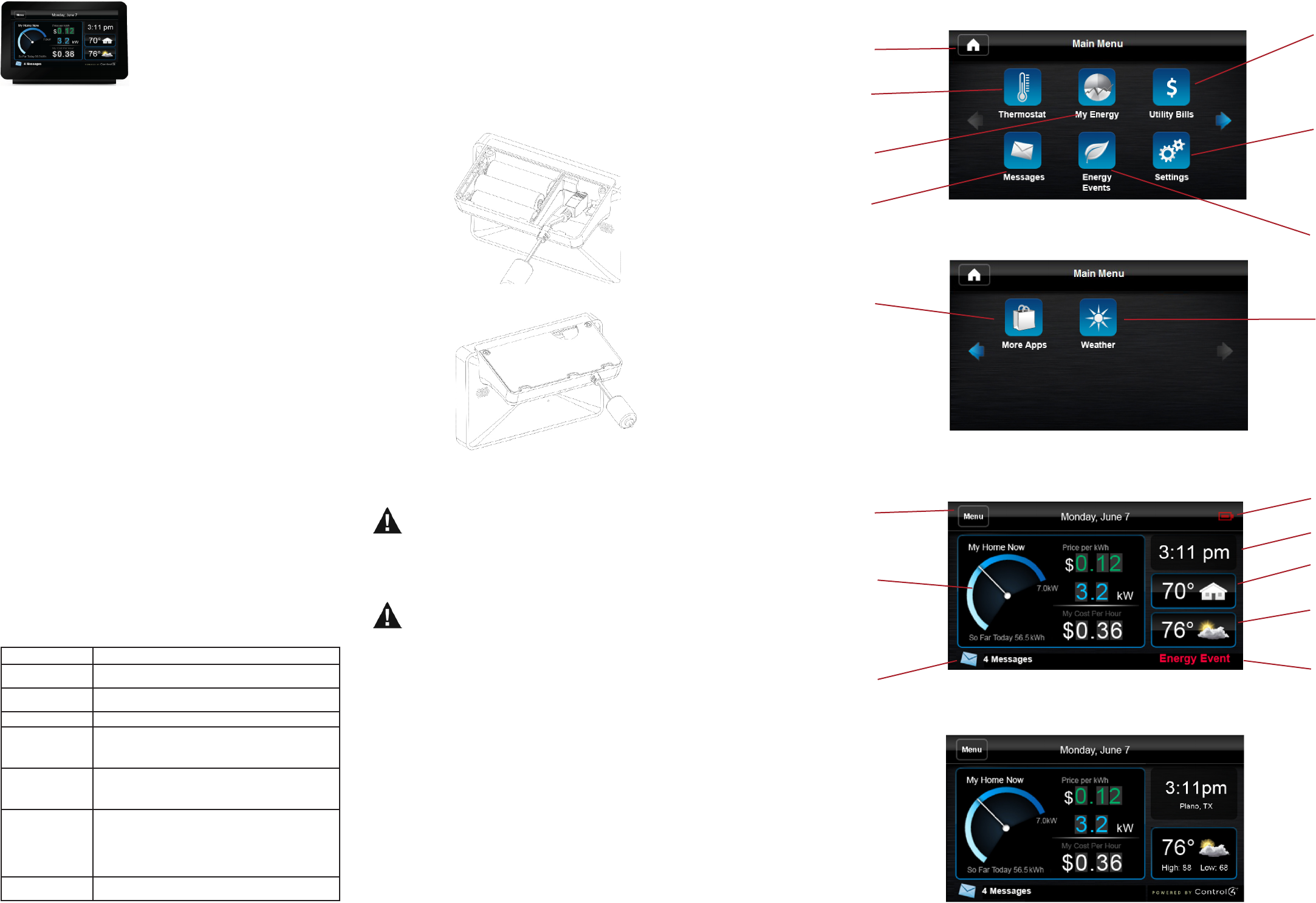
EC-100
Energy Controller
User Guide
Supported Models
• C4-EC100EnergyController
• C4-EC100EXTEnergyControllerwithExternalAntenna
AssociatedSKUs:
• C4-EC100-BL—EC-100EnergyController,Black
• C4-EC100-WH—EC-100EnergyController,White
• C4-EC100EXT-BL–EC-100EnergyControllerwithExternalAntenna,Black
Introducing the EC-100 Energy Controller
TheEC-100EnergyController(EC-100)wirelesslyconnectstoyourhome’ssmartmeter
andgathersinformationabouthowmuchelectricityyouareusingandhowmuchthat
electricityuseiscostingyou.Withthisinformation,youwillbeabletomakesmartchoices
abouthowandwhentoconserveelectricityandsavemoney.
TheEC-100comeswithacolorfultouchscreenonwhichyoucanviewcurrentandpast
dataaboutyourhome’senergyuseinaclean,graphicalformat.Beyondthat,theEC-100
providesaneasywaytoprogramandcontrolyourWT-100WirelessThermostat(provided
separately),checkyourweatherforecast,reviewyourpowerbills,viewmessagesabout
utility-drivenenergysavingsevents,andmore!
Congratulations on receiving your new EC-100 Energy Controller!
Key Features:
• Empowers You With Information:TheEC-100wirelesslycommunicateswithyour
home’ssmartmetertogatherinformationaboutyourelectricityuse.Thedisplaylets
youseeyourenergyuseovertimewithenoughstorageforuptove(5)yearsof
data,anditshowsyoubreakdownsofyourelectricityusebymajorcategoriessuch
asheating,cooling,refrigerator,andpool.
• Intuitive Color Touch Screen: TheEnergyController’s4.7”capacitivetouchscreen
putsyourhome’senergymanagementatyourngertipsbyallowingyoutointeract
withthedatafromyoursmartmeter.
• Better Communication With Your Utility: Usingsmartmeters,yourutilitycansend
youimportantmessagesregardingincentiveprograms,conservationrequestsduring
periodsofhighdemandandchangesinpricing.Workingtogether,utilitiesandtheir
customerscanimproveenergyefciencyandlowercosts.
• Broadband-Connected (optional): TheEC-100connectstoyourhome’sWiFi
networktoprovideadditionalinformationincludingutilitybills,messagesfromyour
utilitycompanyandyourlocalweatherforecast.Byenablingthehomeareanetwork-
ingwirelessnetworkfunctionality,yourutilitycanenableyoutogetbettercontrolover
yourelectricalusage.
• Easy Thermostat Programming and Control:TheEC-100makesiteasyto
programyourWT-100WirelessThermostat(providedseparately),turnyourheat
orairconditioneronoroff,orchangethetemperatureinyourhome.Also,youcan
easilysetyourwirelessthermostatintoaspecialenergy-saving‘Vacation’modewhen
youleavetown.Allofthiscontrolallowsyoutoreduceyourelectricityconsumption.
Ultimately,theEC-100canbecomeagatewayforcontrollingallyourappliancesto
reducethemoneyspentonelectricity.
Battery Installation and Replacement Safety
Rules
• UsetypicalAAalkalinebatteriesonly.
• Donotmixbatterytypes,suchasalkalineandrechargeableNiMH
batteries.
• Donotmixusedbatterieswithfreshbatteries.
• Donotattempttorechargeabatteryunlessthebatteryisspecically
marked“rechargeable.”
• Neverdisposeofbatteriesinare.
WARNING! Topreventabatteryshort,leakageorrupture:
• Utilisezlesaccumulateursalcalinstypiquesd’AAseulement.
• Nemlangezpaslestypesdebatterie,telsquelesbatteriesalkalineset
rechargeablesdeNiMH.
• Nemlangezpasdesbatteriefraisavecdesbatterieancien.
• N’essayezpasderechargerunebatteriemoinsquelabatteriesoit
spciquementmarqu«rechargeable».
• Nevousdbarassezjamaisdesbatteriesdansunfeu.
ATTENTION! Pourempchercourt-circuiter,fuiteourupturedebatterie:
Battery Use and Care Tips
• Keepthebatterycontactsandcompartmentclean.
• Removethebatteriesfromtheproductifitisnotgoingtobeusedforseveralmonths.
• Extremetemperaturesreducebatteryperformance.AvoidputtingtheEC-100invery
warmplaces.
Terms
OncetheEC-100hasbeencompletelysetuppertheEC-100 Energy Controller Setup
Guide,therstscreentoappearistheMainMenu.Fromthismenu,youcanaccessthe
followingapplications:Thermostat,MyEnergy,UtilityBills,Messages,EnergyEvents,Set-
tings,Weather,andmore.
TheHomeScreenwasdesignedtobe“at-a-glance”usefulandyoucanviewalltypes
ofinformationaboutyourhome’selectricityuse,currentelectricitycost,messagesand
energyeventsfromtheutility,currenttime,andcurrentindoortemperatureandweather
(ifavailable).Thisscreenistheonemostlikelytobecommonlydisplayed.Specicareas
ofthescreenareselectabletoenableyoutonavigatequicklyintomoredetailsregarding
availableinformation.Note:TheHomeScreenlayoutcanvarydependingonthecongu-
rationsupportedbytheutilityandtheconnectivityanddevicesusedbytheEC-100.
Thefollowingisamoredetaileddescriptionofthesescreens.
Main Menu and Home Screen
Figure A. Insert Batteries
Figure B. Battery Cover
UseasmallPhillipsscrewdrivertoremovethescrewsandcover.Insertthethree(3)AA
alkalinebatteries(includedwiththeproduct)intothebottomoftheproduct(seegures
next).
Note:Thebatteriesarefortemporarybackuppoweronly.Thepowercordshouldbe
pluggedintoawalloutletatalltimesduringuseoftheproduct.Ensurethatyouinsertthe
batteriesaccordingtothediagramprovidedinthebatterycompartment(withthe+and-
terminalsalignedcorrectly).
Install Batteries
Term Denition
EC-100 TheEC-100EnergyControllerisatabletoporcountertopdisplaythat
letsyouviewyourhome’senergyusagedata.
WT-100 TheWT-100WirelessThermostatcontrolstheheatingandair-condition-
ing(HVAC)systemsinyourhome.
CurrentTemp Thecurrenttemperatureindicatedonthethermostatinsideyourhome.
SetTemp Thesettemperatureisyourdesiredtemperature.Youcanprogramyour
desiredtemperaturesfordifferenttimesofdayusingtheprogramming
featureontheEC-100ormanuallyadjustyoursettemperatureoneither
theEC-100orWT-100WirelessThermostat.
Hold Whenyoumanuallyadjustyoursettemperature,yourselectionwillau-
tomaticallyholdormaintainyournewsettemperaturefortwo(2)hours.
AllholdsaretwohoursexceptforVacationholdwhichwillholdyour
VacationsettemperatureuntilyoucanceltheVacationhold.
Mode TheWT-100canoperateinuptoseven(7)modes(Heat+FanAuto,
Heat+FanOn,Cool+FanAuto,Cool+FanOn,FanOn,Emergency
Heat(HeatPumponly),andOff).InanymodethattheFanisselectedas
On,thefanwillruncontinuously.InFanonlymode,thefanwillruncon-
tinuouslywithoutusingyourheatingorair-conditioning.Formoredetails
andothermodes,see“ChangingtheThermostatModeandFanset-
tings”sectionintheControl4WT-100WirelessThermostatUserGuide
EnergyEvent Energyeventsallowyouandyourutilitytomanageyourelectricityuseby
makingenergy-efcientchangestoyourheatingandcoolingsystem.
EC-100 Home Screen
(variesdependingonconguration)
Main Menu. TapMenuonmostscreens
toaccesstheMainMenuscreen.
Messages. Thenumberofnewmessages
isdisplayedhere.Taptoviewalistof
messagesfromyourutilitycompany.
Energy Event Indicator. Appearsduring
EnergyEventsinitiatedbyyourutilitycom-
pany.Taptoviewalistofevents.
Clock. Viewthecurrenttime.
NoticationArea.Viewindicators,includ-
ingwhentheunitisonbatterypower.
Tip:Thetouchscreenispressuresensitive.Thebestresultsareobtainedby
applyingpressurewiththetipofthengerorbyusingtheyourngernail.
My Home Now. Thisisthecurrent
electricityconsumptioninyourhome.
ThiscorrespondswithkWcurrentlybeing
used.
Price per kWh. Thecurrentelectricity
costperkWh.
kW.ThecurrentelectricityuseinkW.
CorrespondswithMy Home Now.
My Cost Per Hour. Thehourlycostof
electricityusebasedonthehome’scur-
rentdemandmeasuredinkW.
Tip:Tapthisareatoseemoreaboutyour
home’selectricityconsumption.
Inside Temp. Viewthecurrentinsidetemp
oftheMainThermostat.Taptoprogram
yourthermostatorchangesettemp.
Weather. Viewthecurrentweather.Tapto
accesstheWeatherapp.
Note: TheZipCodemustbeenteredin
HomeProlefortheWeatherapptowork.
Main Menu Screen
Utility Bills(ifsupportedbyutility).View
andcompareyourmonthlyutilitybills
ifavailablefromyourutilitycompany
(broadbandconnected).
Energy Events. Viewinformationonfu-
ture,currentandpastEnergyEvents,with
theabilitytooptoutoffutureevents.
Messages. Viewalistofmessagesfrom
yourutilitycompany,suchasinformation
aboutEnergyEventsorratechanges.
My Energy. Viewreal-timeelectricityuse
andtotalhomeelectricityuse.
Home Page button. Taptoreturntothe
Homescreen.
More Apps. Findnewapplicationshere,
astheybecomeavailable. Weather.Viewthecurrentweathercondi-
tions,36-hourforecast,or5-dayforecast
(broadbandconnected).
Settings. Viewandmodifythedevice,
displayandconnectivitysettings.
Thermostat.Adjustthesettemperature
orchangethethermostat’sprogram.
EC-100 with Weather and WT-100
EC-100 with Weather (no WT-100)
Tip:MostareasontheHomeScreentakeyoutootherscreensinthesystem.
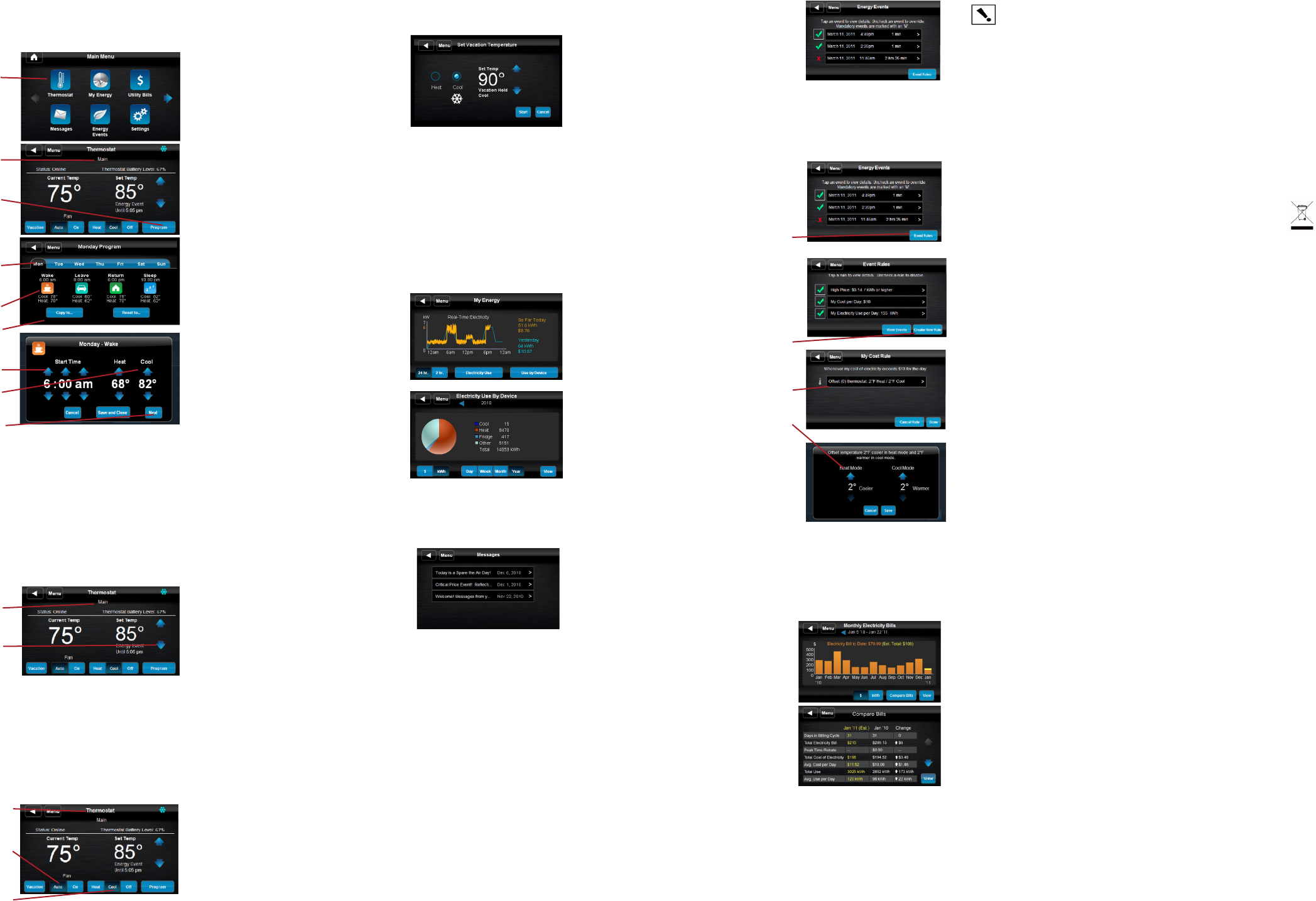
Utility Bills
(if supported by your utility)
YourEC-100letsyouviewyourutilitybills.Note:Thisbillinginformationmaynotbe
availablefromyourutilitycompany.
FromtheMainMenu,tapUtility Bills.
Viewbilldataoveraspecictimeperiod,ortap
Compare Billstocomparedetaileduseandbilling.
Messages
FromtheMainMenu,tapMessagestoviewmessagesfromyourutilitycompany.
About this Document
Copyright©2012Control4.Allrightsreserved.Control4,theControl4logo,theControl4iQlogoandthe
Control4certiedlogoareregisteredtrademarksortrademarksofControl4CorporationintheUnitedStates
and/orothercountries.Allothernamesandbrandsmaybeclaimedasthepropertyoftheirrespectiveown-
ers.Pricingandspecicationsaresubjecttochangewithoutnotice.
PartNumber:200-00213RevC3/1/2012
Regulatory/Safety Information
ToreviewregulatoryinformationforyourparticularControl4products,seetheinformation
locatedontheControl4websiteat:http://www.control4.com/regulatory/.
IMPORTANT! Anychangesormodicationsnotexpresslyapprovedbytheparty
responsibleforcompliancecouldvoidtheuser’sauthoritytooperatethisequipment.
Recycling
Forinformationonrecycling,pleasegotowww.control4.com/recycling.
UsingtheEC-100,yourutilitycanusethesmart
meteranditsconnectedadvancedmetering
infrastructure(AMI)networktobettercommunicate
withyou.
Thesemessagescanbehelpfulnoticestoencourage
energyefciencythatincludetipsonloweringbillsor
simple“sparetheair”reminders.Theutilityalsocan
alertyouwithmorecriticalinformationasdemandson
theelectricalinfrastructurechange.
ThemessagescanincludeDemandResponseeventnotications,potentialservicestatus
alerts,criticalpeakdemandtimesorchangesinpricing.
Dependingontheurgencyofthemessages,youcanviewasimplenoticationonthe
bottomleftoftheHomeScreen(lesscritical)topopupmessagesthattakeovertheentire
screenandrequireuserconrmation(morecritical).
Literally,yourEC-100canbeusedtokeepyououtofthedarkwhenimportantchangesin
yourelectricalserviceareoccurring.
My Energy
YourEC-100letsyouseehowmuchelectricityyourhomeuses.
Note:Itwilltakeseveraldays,weeks,andmonthsforallchartstoshowvaluabledata,as
theEC-100gathersdataovertime.
FromtheMainMenu,tapMy Energy.
YoucanthenviewyourcurrentRealTime
Electricity,orselecteitherElectricity Use orUse
by Devicetoseemoredetailedenergy
consumptiondata.
• Viewthedataintermsofcost($)or
electricityconsumption(kWh).
• Selecttheunitoftime(Day,Week,Month,
Year),andreviewothertimeperiodsby
tappingthearrowsnexttothedisplayed
daterange.
• TapViewtoviewdifferentdata,compare
withdifferenttimeperiods,chartyour
home’selectricityusagewithotherhomes
likeyoursorwiththeoutsidetemperature,
andmore.
Programming Your WT-100 Wireless
Thermostat
YourWT-100WirelessThermostatcomespre-programmedwithrecommendedheatingand
airconditioningsettingsfromEnergyStar.Tomodifythisprogram:
FromtheMainMenu,tapThermostat.
Ifyouhavemorethanonethermostat,
selecttheoneyouwanttoadjust.
1
2
3
4
5
6
7
8
9
TapProgram.Tip:OntheProgram
page,youwillnoticethattherearefour
(4)ProgramEvents(Wake,Leave,Re-
turn,Sleep)foreachdayoftheweek.
Youcansetadifferentstarttimeand
temperatureforeachEventforeach
dayoftheweek,orcopythesame
scheduletoalldaysoftheweek.
Selectthedayyouwanttoadjust.
SelecttheProgramEventthatyou
wanttochange(Wake,Leave,Return,
Sleep).
AdjustthestarttimeEventbytapping
theUpandDownarrowsonthe
screen.AnEventendswhenthenext
onebegins.
SelectyourdesiredHeatingandCool-
ingsettemperaturesfortheEvent.
•TheHeatsettemperatureisused
whenyourthermostatisinHeat
mode.
•TheCoolsettemperatureisused
whenyourthermostatisinCool
mode.
TapNextifyouwanttoadjustthetemperatureorstarttimeforthenextEvent(repeat
Steps6and7foranyotherEventyouwanttochange),ortapSaveandCloseifyou
arenishedadjustingtheEventsforthatday.
Tocopythescheduleyouhavecreatedtootherdays,tap Copy Toandchoosethe
daysyouwanttocopythecurrentscheduleto.
Note:Whenyounishchangingtheprogram,theEC-100willsendtheprogramwire-
lesslytotheWT-100WirelessThermostat.Thisprocessmaytakeseveralminutesto
complete.
Initiating a Two (2) Hour Hold
FromtheMainMenu,tapThermostat.
Ifyouhavemorethanonethermostat,
selecttheoneyouwanttoadjust.
1
2
3
4
2
3
TaptheUpandDownarrowsto
changeyoursettemperature.Thether-
mostatwillautomaticallyholdyournew
settemperaturefortwo(2)hours.
Toreturntoyourregularly-scheduledThermostatProgramEventbeforetheendofthe
two(2)-hourhold,tapCancel.See“ProgrammingYourWT-100WirelessThermostat”if
youwantthistobeapermanentchange.
Note:Bydefault,yoursettemperatureandcurrenttemperaturearedisplayedinFahren-
heit.YoumaychangetoCelsiusintheSettingsscreen(accessfromtheMainMenu).
Changing Your Thermostat Mode
FromtheMainMenu,tapThermostat.
Atthebottomofthethermostatscreen,set
theMode(Heat,Cool,orOff).Tip:Inthe
Offmodeneitherthefurnacenortheair
conditionerwillturnonregardlessofthe
temperatureofyourhome.
SettheFanstate(AutoorOn).
1
2
3
Ifyouwanttochangeyourmode:Heat,Cool,Fan,followthesesteps.
FromtheMainMenu,tapThermostat.
Ifyouhavemorethanonethermostat,besure
toselecttheoneyouwanttoadjust.
TapVacation.
ChooseyourMode(Heat,Cool).
ToapplyVacationhold,tapStart.
ToendtheVacationhold,tapCancel.
Repeatthesestepsfortheotherthermostatsin
yourhome.
1
2
3
4
5
6
7
Vacation Hold
Ifyou’regoingtobeawayfromyourhomeforanextendedperiodoftime,butyoudonot
wanttoturnyourthermostatoff,youmayseta‘Vacation’hold.
Energy Events
EnergyEventsallowyouandyourutilitytoman-
ageyourelectricityusebymakingenergy-efcient
changestoyourheatingandcoolingsystemduring
peaktimesofelectricitycostand/oruse.Energy
Eventsareinitiatedbasedoneventrules,andcause
ared“EnergyEvent”noticetoappearontheHome
Screen.Itispossibletooverrideallnon-mandatory
EnergyEventsbytappingthegreenchecknexttothe
eventyouwishtooverride.
StartbytappingtheEvent Rulesbutton.Ini-
tially,theremaybenorulesdisplayed,orone
ormorerulesdenedbyyourutilitycompany
whichyoucanmodifyordisable.This
screenwillalsolistruleswhichyoucreate.
TapCreate New Ruleandselectfromoneof
theavailableruletypes:HighPrice(whereap-
plicable),MyCost,orMyElectricityUse.Once
youhaveselectedaruletype,youwillsetyour
desiredlimitwhichinitiatesthe
energyevent.
Bydefault,anEnergyEventwilloffsetthe
temperatureofyourthermostatby2degrees
fromyoursettemperatureinbothHeatmode
andCoolmode.Ifyouwishtoincreasethe
temperatureoffset,taptheOffset thermo-
statsbutton.
IncreasethetemperatureoffsetforHeatmode
and/orCoolmodebytappingtheuparrows.
Generally,themoreyouoffsetthetempera-
ture,thelesselectricityyouwilluse,andthe
moremoneyyouwillsave.
Limited Warranty
Forcompletewarrantyinformation,includingdetailsonconsumerlegalrightsaswellaswarrantyexclu-
sions,visitwww.control4.com/warranty.
1
2
3
4
5
9
6
7
8
1
3
2
1
2
3
4
1
2
3
4
Note:Youmaydeneonlyoneofeachtypeofrule.
Rulesmaybemodied,ordeletedandthenrecreated
withnewlimitsforprice,costoruse.Incaserulesiniti-
ateoverlappingenergyevents,onlyonerulewillbe
applied,basedonthefollowingorderofpriority:
1.DemandResponse(utility-dened)
2.HighPrice(user-dened,whereapplicable)
3.MyCost(user-dened)
4.MyElectricityUse(user-dened).
RefertotheEC-100 Energy Controller Setup Guideforadditionalinformationaboutsetting
upandconguringyournewEC-100EnergyController.
SomecongurationsoftheEC-100willenableyoutocreateyourownEnergyEventrules
tohelpyoumanageyourelectricityusebasedonyourdesiredlimitforpriceofelectricity
(whereapplicable),dailycostorelectricityuse:
Troubleshooting
IftheEC-100isnotworking::
• EnsurethatthepoweradapterisrmlypluggedintothebaseoftheEC-100.
• MovetheEC-100closertothehome’ssmartmeter.
• AvoidplacingtheEC-100near2.4GHzwirelessphonesandmicrowaveovens.
Open Source Code
TheGPLsourcecodecontainedinthisproductisavailableasafreedownloadfrom
www.control4/opensource/.

Regulatory Compliance & Safety Information for Contol4 Model C4-EC100EXT-BL
Electrical Safety Advisory
Important Safety Information
Read the safety instructions before using this product.
1. Read these instructions.
2. Keep these instructions.
3. Heed all warnings.
4. Follow all instructions.
5. Do not use this apparatus near water.
6. Clean only with dry cloth.
7. Do not block any ventilation openings. Install in accordance with the manufacturer’s
instructions.
8. Do not install near any heat sources such as radiators, heat registers, stoves, or other
apparatus (including amplifiers) that produce heat.
9. Do not defeat the safety purpose of the polarized or grounding-type plug. A polarized
plug has two blades with one wider than the other. A grounding type plug has two blades
and a third grounding prong. The wide blade or the third prong is provided for your safety.
If the provided plug does not fit into your outlet, consult an electrician for replacement of
the obsolete outlet.
10. Protect the power cord from being walked on or pinched particularly at plugs,
convenience receptacles, and the point where they exit from the apparatus.
11. Only use attachments/accessories specified by the manufacturer.
12. Use only with the cart, stand, tripod, bracket, or table specified by the manufacturer, or
sold with the apparatus. When a cart is used, use caution when moving the
cart/apparatus combination to avoid injury from tip-over.
13. Unplug this apparatus during lightning storms or when unused for long periods of time.
This equipment uses AC power which can be subjected to electrical surges, typically
lightning transients which are very destructive to customer terminal equipment connected
to AC power sources. The warranty for this equipment does not cover damage caused
by electrical surge or lightning transients. To reduce the risk of this equipment becoming
damaged it is suggested that the customer consider installing a surge arrestor.
14. Refer all servicing to qualified service personnel. Servicing is required when the
apparatus has been damaged in any way, such as power-supply cord or plug is
damaged, liquid has been spilled or objects have fallen into the apparatus, the apparatus
has been exposed to rain or moisture, does not operate normally, or has been dropped.
15. Use the mains plug to disconnect the apparatus from the AC mains. The mains plug shall
remain readily operable.
16. To completely disconnect unit power from the AC mains, disconnect the unit’s power cord
from the mains socket. To reconnect power, plug the unit’s power cord into the mains
socket following all safety instructions and guidelines.
17. Caution: Danger of explosion if lithium battery is incorrectly displaced. Replace only with
the same or equivalent type. Battery should only be replaced by qualified personnel and
is not intended as a user serviceable part. Do not expose batteries or battery pack to
excessive heat such as prolonged sunlight, fire or other heat sources.
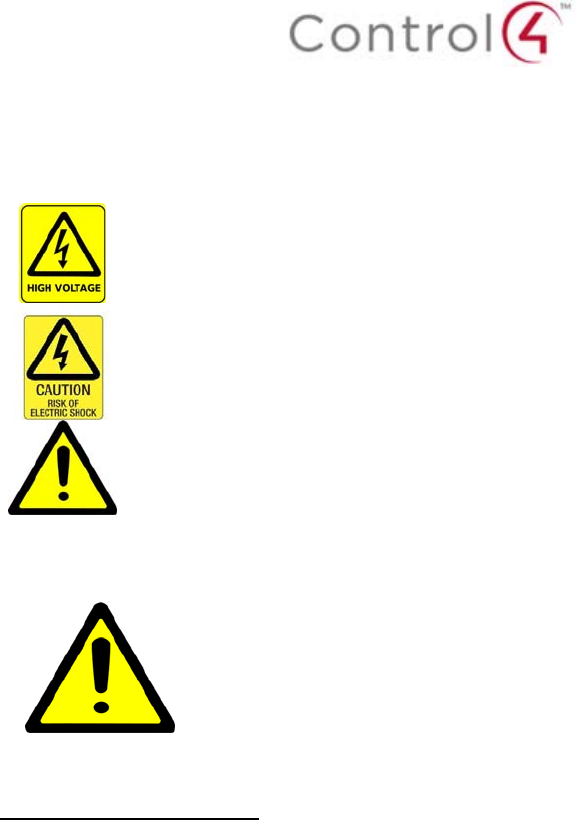
18. Never push objects of any kind into this product through cabinet slots as they may touch
dangerous voltage points or short out parts that could result in fire or electric shock.
19. This product can interfere with electrical equipment such as tape recorders, TV sets,
radios, computers and microwave ovens if placed in close proximity.
The lightning flash and arrow head within the triangle is a warning sign alerting
you of dangerous voltage inside the product
Caution: To reduce the risk of electric shock, do not remove cover (or back). No
user serviceable parts inside. Refer servicing to qualified service personnel.
The exclamation point within the triangle is a warning sign alerting you of
important instructions accompanying the product.
See marking on bottom / back of product
Warning!: To reduce the risk of electrical shock, do not expose this
apparatus to rain or moisture
AVERTISSEMENT! Pour réduire le risque de choc électrique,
n'exposez pas cet appareil à la pluie ou à l'humidité.
WARNUNG! Um das Risiko des elektrischen Schlages zu verringern,
setzen Sie diesen Apparat nicht Regen oder Feuchtigkeit aus.
Save these instructions
USA & Canada Compliance
FCC Part 15, Subpart B / ICES-003Unintentional Emissions Interference Statement
This equipment has been tested and found to comply with the limits for a Class B digital device,
pursuant to Part 15 of the FCC rules and Industry Canada ICES-003. These limits are designed
to provide reasonable protection against harmful interference when the equipment is operated in
a residential installation. This equipment generates uses and can radiate radio frequency energy
and, if not installed and used in accordance with the instructions, may cause harmful interference
to radio communications. However, there is no guarantee that interference will not occur in a
particular installation. If this equipment does cause harmful interference to radio or television
reception, which can be determined by turning the equipment off and on, the user is encouraged
to try to correct the interference by one or more of the following measures:
Reorient or relocate the receiving antenna.
Increase the separation between the equipment and receiver.
Connect the equipment into an outlet on a circuit different from that to which the receiver
is connected.
Consult the dealer or an experienced radio/TV technician for help.

This device complies with part 15 of the FCC rules and Industry Canada ICES-003. Operation is
subject to the following two conditions: (1) This device may not cause harmful interference, and
(2) this device must accept any interference received, including interference that may cause
undesired operation.
Le présent appareil est conforme aux CNR d’Industrie Canada applicables aux appareils radio
exempts de licence. L’exploitation est autorisée aux deux conditions suivantes : (1) l’appareil ne
doit pas produire de brouillage, et (2) l’utilisateur de l’appareil doit accepter tout brouillage
radioélectrique subi, même si le brouillage est susceptible d’en compromettre le fonctionnement.
IMPORTANT! Any changes or modifications not expressly approved by the party responsible for
compliance could void the user’s authority to operate this equipment.
IMPORTANT! Tous les changements ou modifications pas expressément approuvés par la partie
responsable de la conformité ont pu vider l’autorité de l’utilisateur pour actionner cet équipement.
Compliance of this equipment is confirmed by the following label that is placed on the equipment:
FCC Part 15, Subpart C / RSS-210 Intentional Emissions Interference Statement
Compliance of this equipment is confirmed by the following certification numbers that are placed
on the equipment:
Notice: The term “FCC ID:” and “IC” before the certification number signifies that FCC and
Industry Canada technical specifications were met.
FCC ID: R33EC100
IC: 7848A-EC100
This equipment must be installed by qualified professionals or contractors in accordance with
FCC Part 15.203 & IC RSS-210, Antenna Requirements. Do not use any antenna other than the
one provided with the unit.
This device has been designed to operate with the antennas listed below, and has a maximum
gain of 2.0 dBi. Antennas not included in this list or having a gain greater than 2.0 dbi are strictly
prohibited for use with this device. The required antenna impedance is 50Ω.
Pulse Model WL1030
Socaa Corp., Ltd. Model AS119-M
RF Radiation Exposure Statement
This equipment complies with the FCC/IC radiation exposure limits set fourth for portable
transmitting devices operation in an uncontrolled environment. End users must follow the specific
operating instructions to satisfy RF exposure compliance.
The equipment should only be used or installed at locations where there is normally at
least a 20cm separation between the antenna and all persons.

This transmitter must not be co-located or operation in conjunction with any other
antenna or transmitter.
Any changes or modifications not expressly approved by the party responsible for
compliance could void the user’s authority to operate this equipment.
About this Document
Part Number 200-00284 Rev A, 11/3/2011