Controlled Entry Distributors DOLGDO433D Remote Controller User Manual Print
Controlled Entry Distributors, Inc. Remote Controller Print
Users Manual
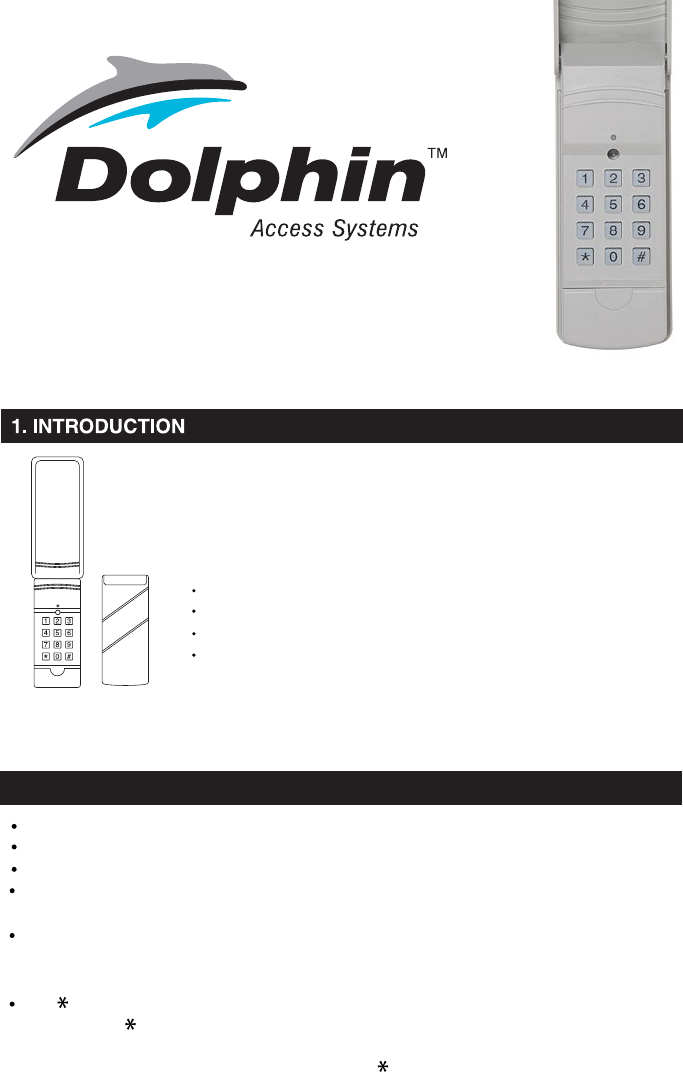
Thank you for your purchase of the Transmitter Solutions Dolphin
wireless keypad. The DOLGDO3433D will accommodate one 4 digit PIN
to activate a signal transmission.
Package contains:
Keypad
9 volt battery
2 screws + wall anchors
Keypad instructions
Please follow the detailed instructions below in order to set up the Dolphin keypad to
operate with your garage door opener or receiver.
2. OPERATIONAL FEATURES
Keypad Instructions
Dolphin Wireless Garage Door Keypad
433 MHz Dip Switch
Product # DOLGDO433D
Pressing any key illuminates the keypad for 5 seconds.
A "buzzer" indicates each button depression.
After 20 incorrect key entries, the keypad will “lock up” for 40 seconds.
If the battery is low the single LED flashes rapidly for 5 seconds, indicating it is
time to replace the battery.
After you have entered a valid code, the keypad LED will flash during the 5 second
"time out" period. During the “time out” period you may press any key and the
keypad will send another signal to your receiver each time you press a key.
The key resets your entry. If you make a mistake while entering your PIN,
pressing the key resets your entry so you can start over.
HINT: If you always begin your PIN with the you will reduce the likelihood of
faulty operation.
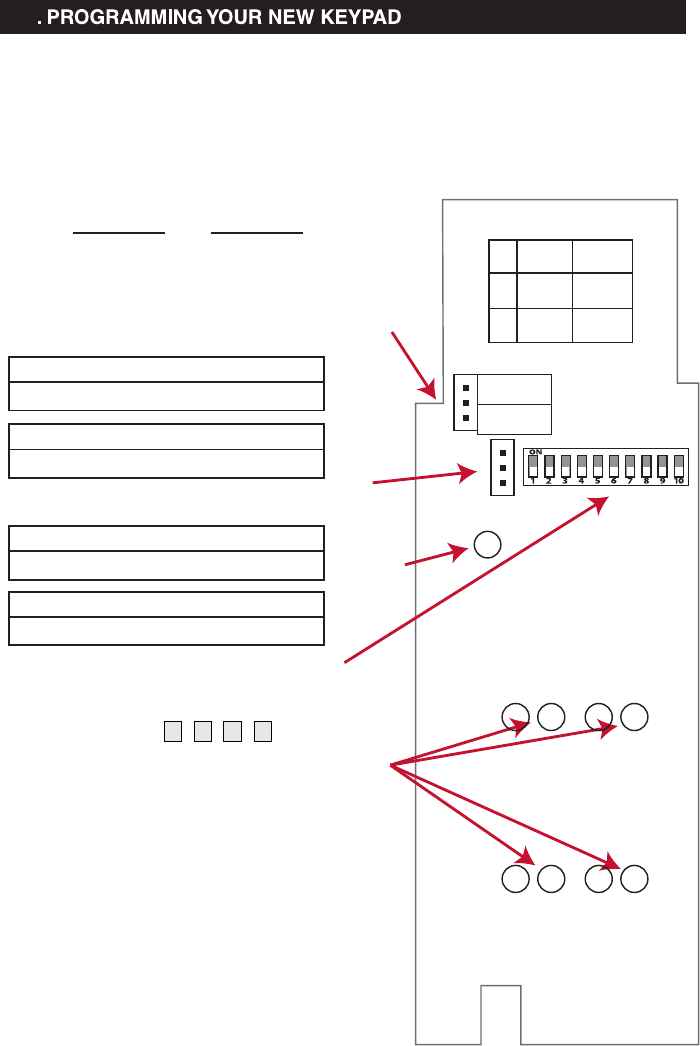
3
(Old Access Code) (New Access Code)
Frequency
Output Code
Indicator
LED
Dip Switch
Keypad
LED
S2
S3
8 Port
310 MHz 300 MHz
10 Port
1
1
2
2
3
3
LED 4 LED 2
LED 5 LED 3
V2
V3 S3
2-3
DIP
TO CHANGE TO RADIO CODE:
DIP switch must be set to match the code on the 10 position switch on
the garage door operator receiver.
TO CHANGE TO ACCESS CODE:
# # 1-2-3-4 1-3-5-7 #
LEDS:
Indicator LED:
Indicator LED ON:
Into change access code mode
Indicator LED blink
The code is enter incorrectly
Keypad LED:
Keypad LED blink
Access code passed
Keypad LED blink rapidly 5sec
Battery low (7V)
PRESET FACTORY CODES:
Access code : * - 1 - 2 - 3 - 4 - #
(Note: To reset the access code
remove 9 volt battery form unit,
Depress any key on the keypad
and wait 5 seconds before installing
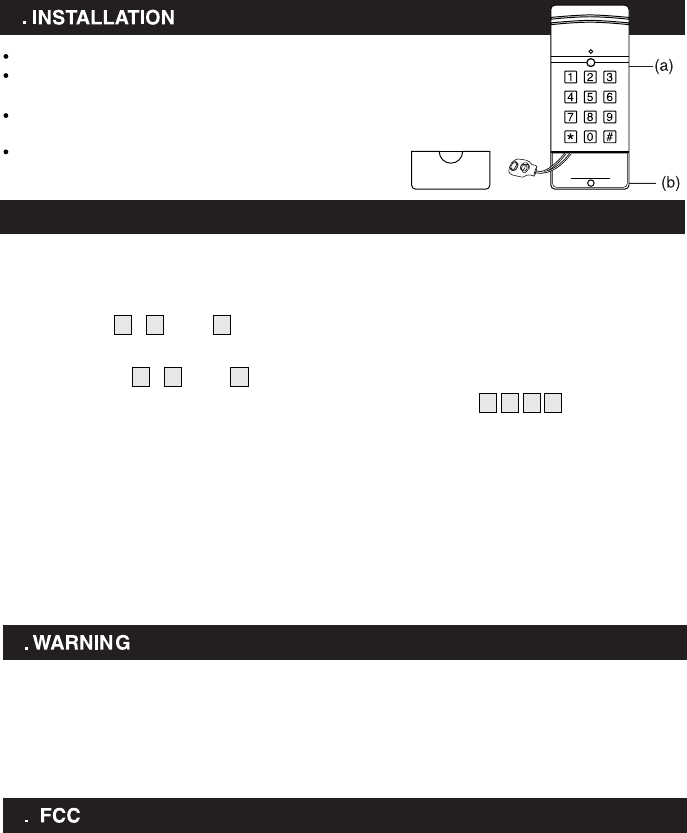
Position the keypad on the garage door frame with the provided screws.
Lift up the cover and insert the long screw above the keypad in the slot
provided (a).
Remove the battery cover and insert the second long screw in the
lower slot (b).
Replace the battery cover.
4
5. RETURN TO DEFAULT SETTINGS
cover
1. Desconnect the power by removing the battery.
2. Press the , , and keys simultaneously.
3. Re-connect the battery to power up the keypad.
4. Release the , , and keys.
Note: The keypad is returned to the defaul “Master Code” . And all User
Entry Codes are deleted.
1 432
1 4 7
1 4 7
Return to Default Settings
7
The keypad is approved by the FCC and it complies with Part 15 of the FCC Rules. Its
operation is subject to the following 2 conditions:
1. This device may not cause harmful interference.
2. The device must accept any interference that may cause undesired operation.
WARNING:
Changes or modifications to this unit not expressly approved by the party responsible for
compliance could void the user’s authority to operate the equipment.
FCC ID: SU7DOLGDO433D
DO NOT let children use the keypad without adult supervision. Children can injure
themselves, or others, if left unsupervised. Make sure all the required safety devices are
installed before operating any door.
If this transmitter triggers other doors in your neighborhood, change all your transmitters
and receivers to a new code setting.
6
ORANGE - Key depress
GREEN - Code was entered correctly and the keypad is transmitting
GREEN - Programming Mode
RED - (Flashing 3 times) Error was made in either programming mode or in
code entry.
Multi-color status LED
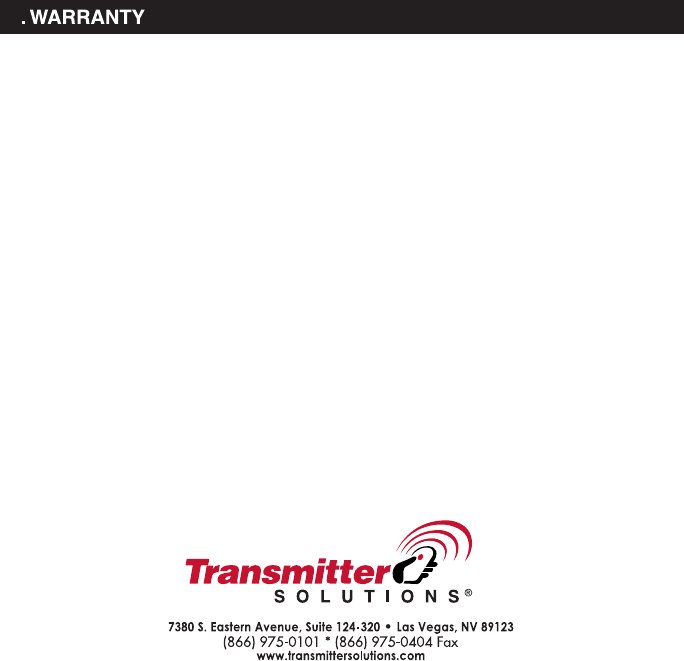
8
The warranty period of this product is 24 months, beginning from the manufacturing date.
During this period, if the product does not operate correctly, due to a defective component,
the product will be repaired or replaced at the sole discretion of Transmitter Solutions. This
warranty does not extend to the product casing which can be damaged by conditions
outside of the control of Transmitter Solutions.
EXCEPT AS SET FORTH ABOVE, TRANSMITTER SOLUTIONS MAKES NO WARRANTIES
REGARDING THE GOODS, EXPRESS OR IMPLIED, INCLUDING WARRANTY OF
MERCHANTABILITY OR WARRANTY OF FITNESS FOR A PARTICULAR PURPOSE. BUYER
MAKES NO RELIANCE ON ANY REPRESENTATION OF TRANSMITTER SOLUTIONS, EXPRESS
OR IMPLIED, WITH REGARD TO THE GOODS AND ACCEPTS THEM “AS-IS/WHERE-IS”.
TRANSMITTER SOLUTIONS SELLS THE GOODS TO BUYER ON CONDITION THAT
TRANSMITTER SOLUTIONS WILL HAVE NO LIABILITY OF ANY KIND AS A RESULT OF THE
SALE. BUYER AGREES THAT TRANSMITTER SOLUTIONS SHALL HAVE NO LIABILITY FOR
DAMAGES OF ANY KIND, WHETHER DIRECT, INCIDENTAL OR CONSEQUENTIAL DAMAGES,
INCLUDING INJURIES TO PERSONS OR PROPERTY, TO BUYER, ITS EMPLOYEES OR AGENTS,
AS A RESULT OF THE SALE. BUYER ALSO AGREES TO HOLD TRANSMITTER SOLUTIONS
HARMLESS FROM ANY CLAIMS BUYER, OR ANY THIRD PARTY, MAY HAVE AS A RESULT OF
BUYER’S USE OR DISPOSAL OF THE GOODS. BUYER HAS READ THIS DISCLAIMER AND
AGREES WITH ITS TERMS IN CONSIDERATION OF RECEIVING THE GOODS.