Cotton On USA 136796 Mighty Bluetooth Speaker User Manual
Cotton On USA Inc Mighty Bluetooth Speaker
User manual
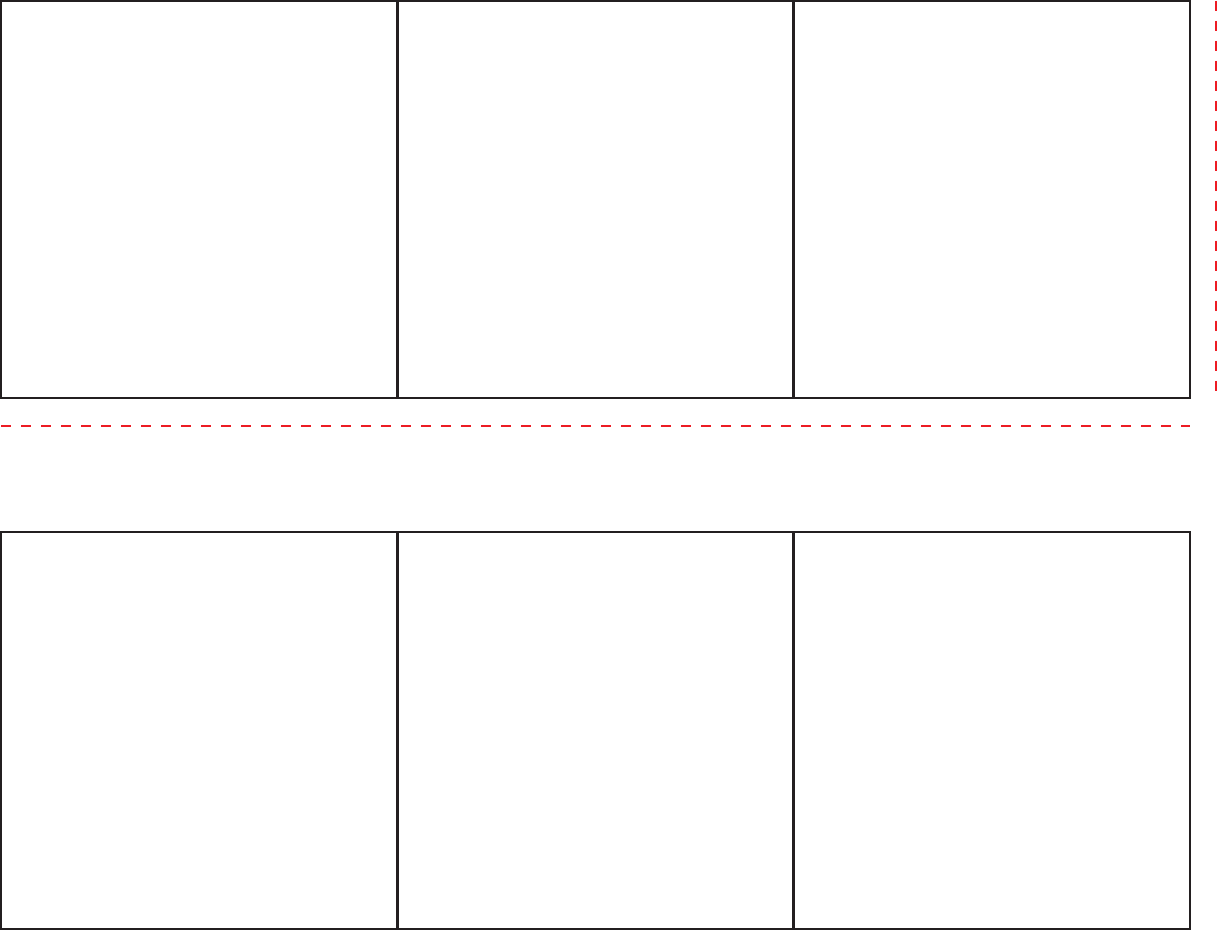
FCC Information
FCC Radiation Exposure Statement
This equipment complies with the FCC RF radiation
exposure limits set forth for an uncontrolled environment.
This transmitter must not be co-located or operating in
conjunction with any other antenna or transmitter.
This device complies with Part 15 of the FCC Rules,
operation is subject to the following two conditions:
(1) This device may not cause harmful interference, and
(2) this device must accept any interference received,
including interference that may cause undesired operation.
Warning: Changes or modications to this unit not
expressly approved by the party responsible for
compliance could void the user’s authority to operate the
equipment.
NOTE: This equipment has been tested and found to
comply with the limits for a Class B digital device, pursuant
to Part 15 of FCC Rules.
Instructions of use
Slide the O/On switch on the speaker to the ON position.
Press and hold the Bluetooth pairing button for 2 seconds.
Tones will sound and the light will ash blue to indicate
pairing attempt.
Place your audio device in Bluetooth mode (look in the
device’s settings menu) and make it discoverable.
‘Typo Mighty Speaker’ should appear on your device.
If ‘Not Connected’, ‘Not Paired’ or similar message appears,
select ‘Typo Mighty Speaker’ to connect. If prompted for a
password, enter ‘1234’ on your device’s keypad.
Once paired, the light will glow solid blue and a
conrmation beep will sound and you can then stream
audio. If pairing is not successful, turn the power o on
the speaker and repeat the pairing procedure.
To listen to Bluetooth audio in the future, slide the O/On
switch on the speaker to the ON position. The light will
ash blue slowly as the speaker attempts to auto-link with
the last previously linked unit in range (30 feet).
Control Bluetooth audio from your device.
Remember to turn o the speaker and your device after
listening.
NOTE: When unit is charging, the blue light will appear
solid red.
Maintenance
Place the unit on a level surface away from sources of
direct sunlight or excessive heat.
Protect your furniture when placing your unit on a natural
wood and lacquered nish. A cloth or other protective
material should be placed between it and the furniture.
Clean your unit with a soft cloth moistened only with mild
soap and water
Do not use strong cleaning agents such as thinner or
similar materials as they can damage the surface of the unit.
NOTE:
When not in use, turn speaker OFF to save battery power.
Unit will automatically power down after 5 minutes if no
audio or bluetooth stream is detected (you will then need
to slide the power switch to OFF position.
WARNING
Lithium batteries can explode or cause burns if
disassembled, shorted, recharged, exposed to water, re,
or high temperature & not handled appropriately
Do not place loose batteries in a pocket, purse, or other
container containing metal objects, do not mix with used
or other battery types, or store with hazardous or
combustible materials.
Store in a cool, dry, ventilated area.
Follow applicable laws and regulations for transport and
disposal.
When used in the directed manner, this unit has been
designed and manufactured to ensure your personal
safety. However, improper use can result in potential
electrical shock or re hazards. Please read all safety and
operating instructions carefully before installation and
use, and keep these instructions handy for future
reference.
Take note of following warnings;
Charge before use – must be fully charged.
Keep away from water, all liquids, moisture and heat.
This product must be well ventilated at all times.
This product should only be connected to a power supply
as described in instructions.
This product should only be cleaned as recommended.
Keep unplugged from power source if not being used for
a period of time.
If damaged this can only be repaired by a professional
technician.
The speaker is powered by a rechargeable battery in the
speaker. Make sure to charge the speaker before using.
Connect the micro-USB plug to the USB Charging jack on
the speaker.
Connect the larger USB plug to USB AX adaptor or to a
powered USB port, such as that on a computer. The light
on the speaker will turn to solid red while charging and
turn o when fully charged. When the red light ashes or
if you start to notice sound distortion at higher volumes,
it’s time to recharge the battery.
These limits are designed to provide reasonable protection
against harmful interference in a residential installation.
This equipment generates uses and can radiate radio
frequency energy and, if not installed and used in
accordance with the instructions, may cause harmful
interference to radio communications.
However, there is no guarantee that interference will not
occur in a particular installation. If this equipment does
cause harmful interference to radio or television reception,
which can be determined by turning the equipment o
and on, the user is encouraged to try to correct the
interference by one or more of the following measures;
Reorient or relocate the receiving antenna.
Increase the separation between the equipment and
receiver.
Connect the equipment into an outlet on a circuit dierent
from that to which the receiver is connected.
Consult the dealer or an experienced radio/TV technician
for help.
TYPO MIGHTY SPEAKER
Folded Booklet
Each page is 70mm x 70mm
FRONT
BACK
210mm
70mm