Cotton On USA 140291 TUMBLE DRONE User Manual
Cotton On USA Inc TUMBLE DRONE
User manual
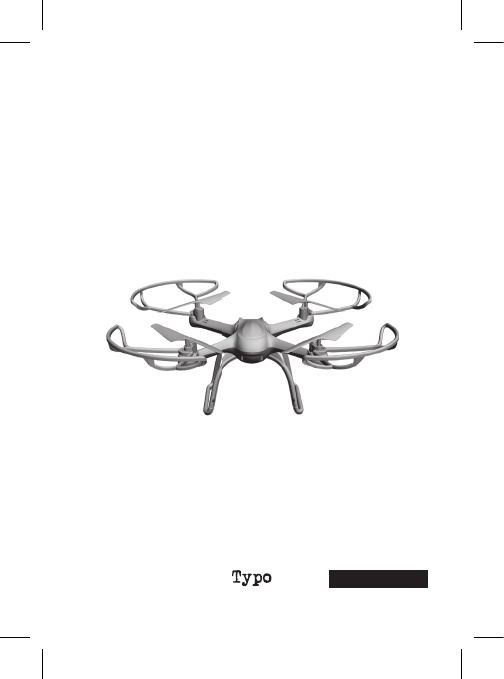
TUMBLE DRONE
INSTRUCTIONS
FOR AGES 14+
Model:140291

1
PAIRING THE DEVICE
ENGLISH
• To charge the lithium battery, plug it into the USB provided and insert
USB into a charging port.
• Insert the base of the charged lithium battery under the body of the drone
and insert the cable into the end of the drone body
• Blue & Green lights on the drone will start flashing once the lithium bat-
tery is inserted. Have the blue lights facing towards you.
• Before you turn on the remote control, ensure the control levers are
pushed upwards or directly in the middle of the socket.
• Turn on remote control. Once you hear a beeping sound, this means it
is ready to pair to the drone
• At the same time, hold both control levels directly downwards until flash-
ing lights on the drone stop.
• If unsuccessful the first time, repeat the process of pushing control le-
vers up and then push directly downwards again at the same time.
SAFETY GUIDELINES
Individuals flying for hobby or recreation are strongly encouraged to follow
safety guidelines, which include:
•Fly during the day only and keep your drone within visual line-of-sight
•If you are in controlled airspace, which covers most Australian cities, you
must not fly higher than 120 metres
•You must keep your Drone at least 30 metres (100 feet) away from other
people
•You must not fly over populous areas where if your drone was to fail,
it could hit someone. This could include beaches, parks, or sport ovals
where there is a game in progress
•Never fly near other aircraft, especially near airports.

2
•Remember you must not operate your Drone in a way that creates a
hazard to another aircraft, person or property
•Fly at or below 400 feet (120m) & stay away from surrounding obstacles
RADIO AND TELEVISION INTERFERENCE
This equipment has been tested and found to comply with the limits for
a Class B digital device, pursuant to Part 15 of the FCC rules. These
limits are designed to provide reasonable protection against harmful in-
terference in a residential installation. This equipment generates, uses
and can radiate radio frequency energy and, if not installed and used in
accordance with the instructions, may cause harmful interference to radio
communications. However, there is no guarantee that interference will
not occur in a particular installation. If this equipment does cause harmful
interference to radio or television reception, which can be determined by
turning the equipment off and on, the user is encouraged to try to correct
the interference by one or more of the following measures:
• Reorient or relocate the receiving antenna.
• Increase the separation between the equipment and the receiver
•Connect the equipment into an outlet on a circuit different from that to
which the receiver is connected
• Consult the dealer or an experienced radio/TV technician for help.
This device complies with Part 15 of the FCC Rules. Operation is subject
to the following two conditions: (1) this device may not cause harmful
interference, and (2) this device must accept any interference received,
including interference that may cause undesired operation.
Where you see either symbol on any of our electrical products, batteries
or packaging, it indicates that the relevant electrical product or battery
should not be disposed of as general household waste in Europe. To en-
sure the correct waste treatment of the product and batteries, please dis-
pose of them in accordance with any applicable local laws or requirements
for disposal of electrical equipment/batteries. By disposing of batteries
and electrical waste correctly, you will help to conserve natural resources
and improve standards of environmental protection.

3
1. Remove safety screw from Battery Pack Cover
2. Remove & replace flat batteries. Ensure batteries are inserted with the
correct polarity (+ & - )
3. Refit cover & safety screw
Please read and keep these instructions for future use
Non-rechargeable batteries are not to be recharged
Rechargeable batteries are only to be used under adult supervision
Rechargeable batteries are to be removed from the product before being
charged
Different types of batteries or new and used batteries are not to be mixed
Batteries are to be inserted with correct polarity
Exhausted batteries are to be removed from the product
The supply terminals are not to be short circuited
Ensure the battery is in place and covered before starting Tumble Drone
Do not overexpose the battery and avoid excessive physical contact
If the battery is leaking, or broken please expose of immediately
Keep battery away from children
Do not use any flammable solvents to clean the charger
Avoid storing this product in extreme temperatures
When disposing the battery, ensure you dispose of in a special purpose
container- adhere to local regulations
To improve the life of the battery please avoid excessive discharge
If storing this product for a long period of time (over 1 month) ensure
the battery is charged at least 50% to store away. This will help with the
maintenance of the product.
If the product has not been used for a longer time frame, ensure you check
the voltage of the battery as it is to be no less than 3V
The lithium battery is only to be charged with the USB provided.
WARNING: Not suitable for children under 3 years of age. Hot surface
hazard. This product is not a toy. To clean product, ensure transformer is
disconnected (no batteries present) and clean with dry cloth. The toy shall
LITHIUM BATTERY
BATTERY REPLACEMENT
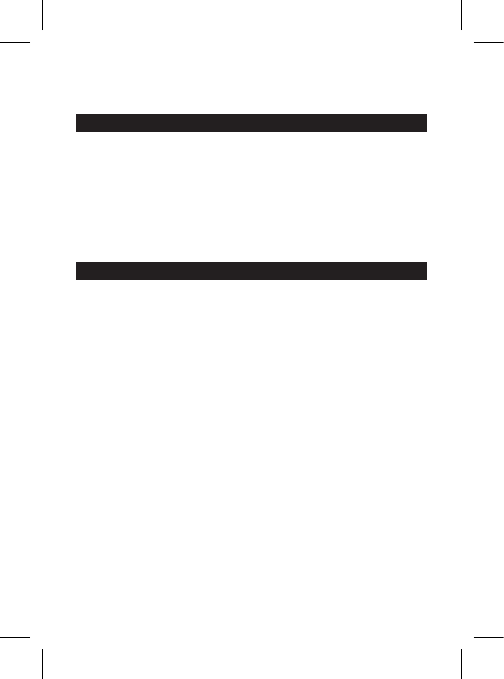
4
SPECIFICATIONS
CONTENTS
Size: 19*19*4cm
Gyroscope: 6AXIS
Frequency: 2.4GHz
Weight: 0.029kg
Charge Mode: USB (Voltage:3.7V ,Electric Current:≤500mA)
Battery Lithium battery
Charging Time: 3 hours
Flight time: 8 minutes
Drone
USB Charging Cable
User Manual
Remote Control 2.4Ghz
2 x landing stabilisers
Lithium battery
only be charged with the USB charging stick provided. The transformer
(USB stick) is not a toy.
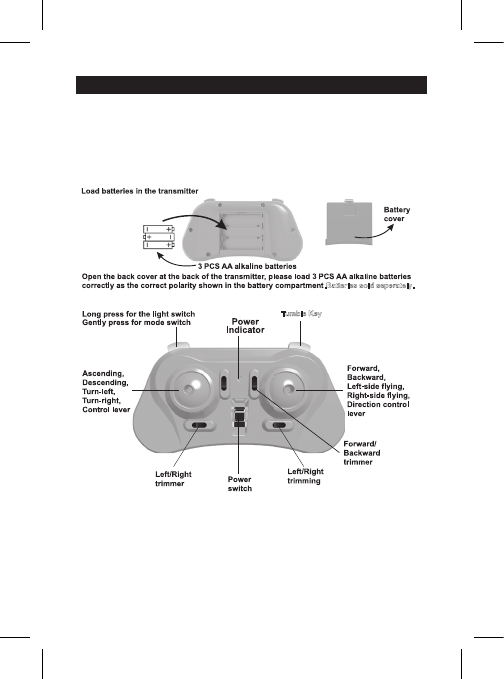
5
GET TO KNOW YOUR REMOTE CONTROL
.Batteries sold seperately.
Tumble Key
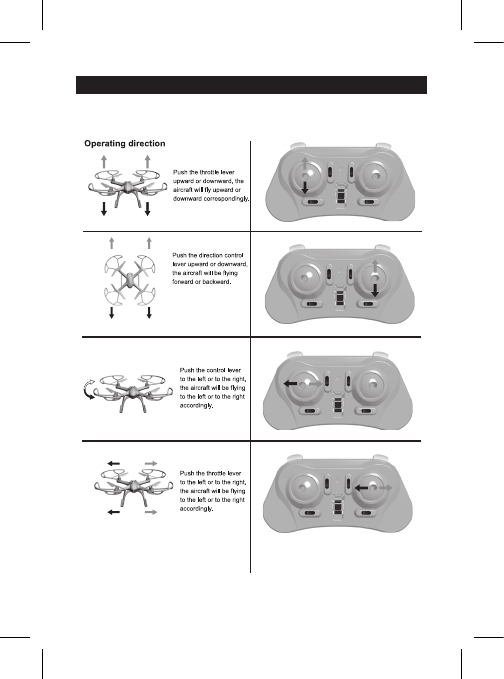
6
HOW TO CONTROL THE AIRCRAFT
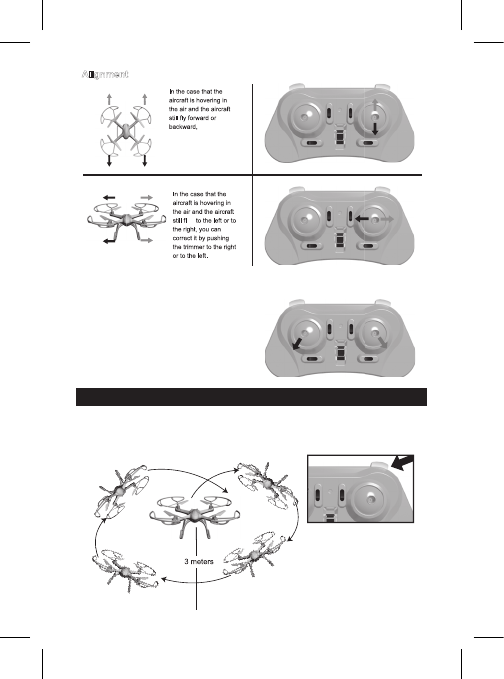
7
Alignment
you can correct
If there is flight instability put the aircraft on the ground on a
level surface. Ensure the remote control and aircraft are still
connected. At the same time, move the control levers in the
direction as per diagram and hold for 3 seconds. Once the
flashing light stops, this indicates that the aircraft is now back
to original stability.
it by pushing the button
upward or downward
ies
If the aircraft falls on the ground during
flight time, please do not operate the
control level immediately. Wait 5-10
seconds and the gyro willl restore back
to the original position automatically.
When you are familiar with the basic actiions, you can now attempt tumbling. Once the aircraft is 3 metres high, keep
pressing the ‘Tumeble Key’ on the right top corner of the remote control. then push the right control level in any direction
to make the drone tumble. An example would be to move the control lever left to make the drone tumble left.
3D TUMBLING INSTRUCTION

8
This device complies with Part 15 of the FCC rules. Operation is subject to the
following two conditions: 1) this device may not cause harmful interference, and 2)
this device must accept any interference received, including interference that may
cause undesired operation.
Note: This equipment has been tested and found to comply with the limits for a Class
B digital device, pursuant to part 15 of the FCC Rules. These limits are designed to
provide reasonable protection against harmful interference in a residential installation.
This equipment generates uses and can radiate radio frequency energy and, if not
installed and used in accordance with the instructions, may cause harmful
interference to radio communications. However, there is no guarantee that
interference will not occur in particular installation. If this equipment does cause
harmful interference to radio or television reception, which can be determined by
turning the equipment off and on, the user is encouraged to try to correct the
interference by one or more of the following measures:
--Reorient or relocate the receiving antenna.
--Increase the separation between the equipment and receiver.
--Connect the equipment into an outlet on a circuit different from that to which the
receiver is connected.
--Consult the dealer or an experienced radio/TV technician for help.
Changes or modifications not expressly approved by the party responsible for
compliance could void the user’s authority to operate the equipment.
FCC Radiation Exposure Statement
This device complies with FCC RF radiation exposure limits set forth for an
uncontrolled environment. This transmitter must not be co-located or operating in
conjunction with any other antenna or transmitter.
FCC Statement